Page 1
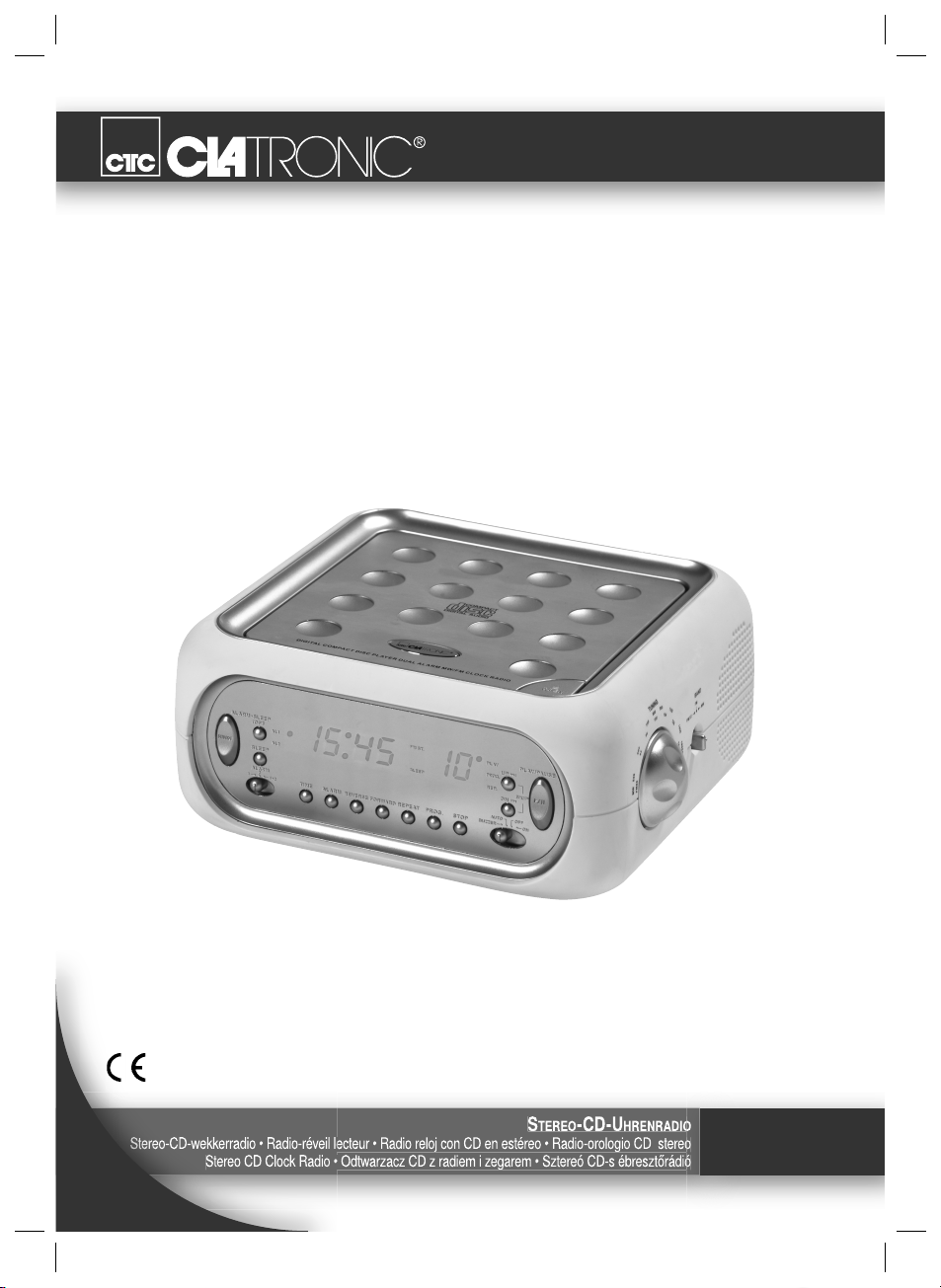
Bedienungsanleitung/Garantie
Gebruiksaanwijzing/Garantie • Mode d’emploi/Garantie
Instrucciones de servicio/Garantía • Istruzioni per l’uso/Garanzia
Instruction Manual/Guarantee • Instrukcja obsługi/Gwarancja
Használati utasítás/Garancia
SRC 751 CD
05-SRC 751 1 07.02.2007, 9:22:22 Uhr
Page 2
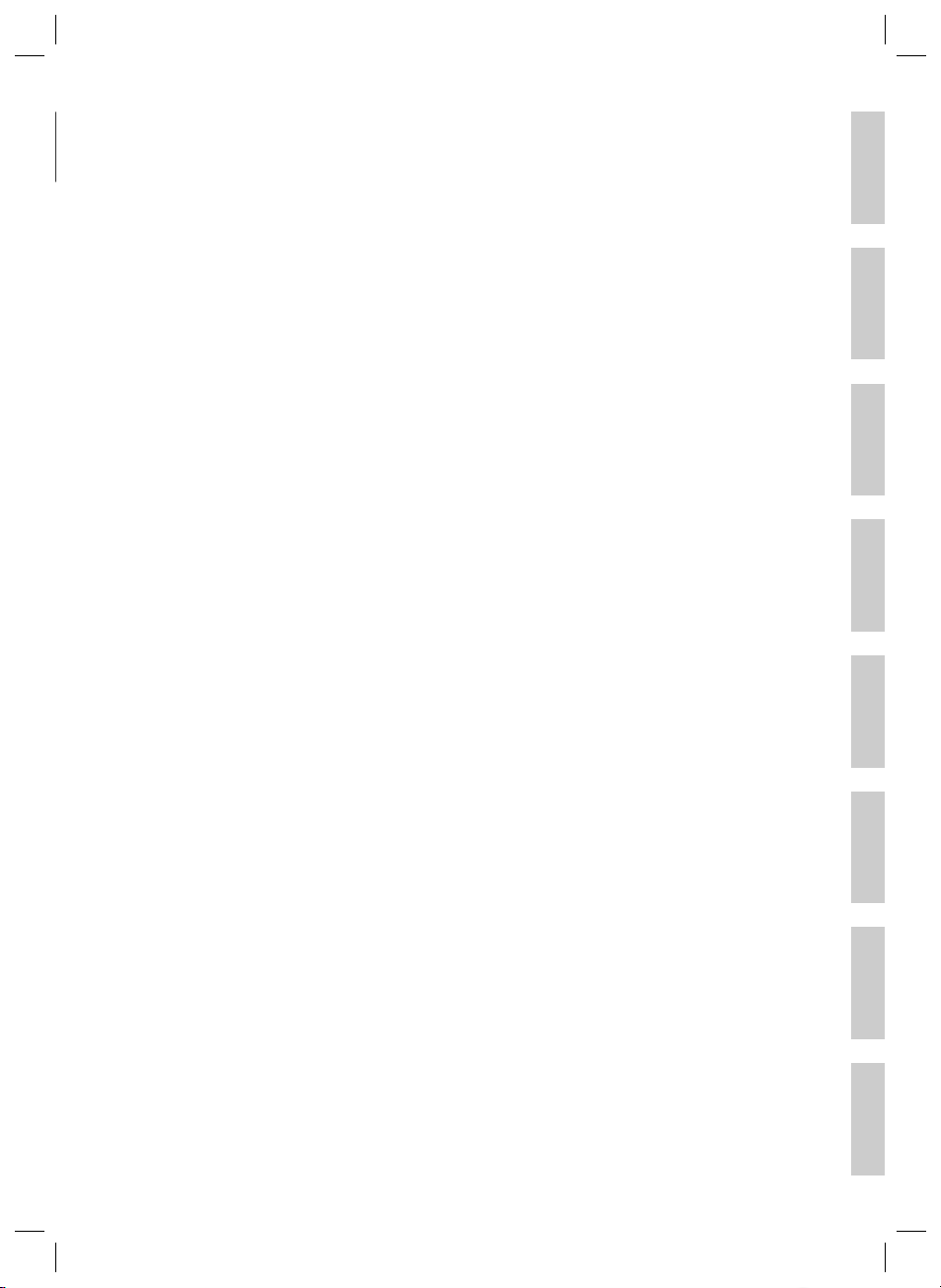
DEUTSCH
NEDERLANDS
FRANÇAIS
ESPAÑOL
ITALIANO
ENGLISH
JĘZYK POLSKI
MAGYARUL
DEUTSCH
DEUTSCH
NEDERLANDS
FRANÇAIS
ESPAÑOL
ITALIANO
ENGLISH
JĘZYK POLSKI
MAGYARUL
ITALIANO
Inhalt
Übersicht der Bedienelemente ................................... Seite 3
Bedienungsanleitung .................................................. Seite 4
Technische Daten ....................................................... Seite 7
Garantie....................................................................... Seite 8
NEDERLANDS
Inhoud
Overzicht van de bedieningselementen................... Pagina 3
Gebruiksaanwijzing.................................................. Pagina 9
Technische gegevens .............................................. Pagina 12
Garantie.................................................................... Pagina 13
FRANÇAIS
Sommaire
Indice
Elementi di comando ............................................... Pagina 3
Istruzioni per l’uso .................................................... Pagina 24
Dati tecnici................................................................ Pagina 27
Garanzia................................................................... Pagina 28
Contents
Overview of the Components ..................................... Page 3
Instruction Manual....................................................... Page 29
Technical Data ............................................................ Page 32
Guarantee ...................................................................Page 33
ENGLISH
JĘZYK POLSKI
Spis tres´ci
DEUTSCH
NEDERLANDS
FRANÇAIS
ESPAÑOL
ITALIANO
Liste des différents éléments de commande.............. Page 3
Mode d’emploi............................................................. Page 14
Données techniques ................................................... Page 17
Garantie....................................................................... Page 18
Przegląd elementów obłsugi.....................................Strona 3
Instrukcja obsługi ......................................................Strona 34
Dane techniczne .......................................................Strona 38
Gwarancja................................................................. Strona 38
ESPAÑOL
Indice
Indicación de los elementos de manejo .................. Página 3
Instrucciones de servicio ......................................... Página 19
Datos técnicos.......................................................... Página 23
Garantia.................................................................... Página 23
2
Tartalom
A kezelőelemek áttekintése........................................ Oldal 3
Használati utasítás...................................................... Oldal 39
Műszaki adatok ........................................................... Oldal 42
Garancia...................................................................... Oldal 43
MAGYARUL
05-SRC 751 2 07.02.2007, 9:22:24 Uhr
ENGLISH
JĘZYK POLSKI
MAGYARUL
Page 3
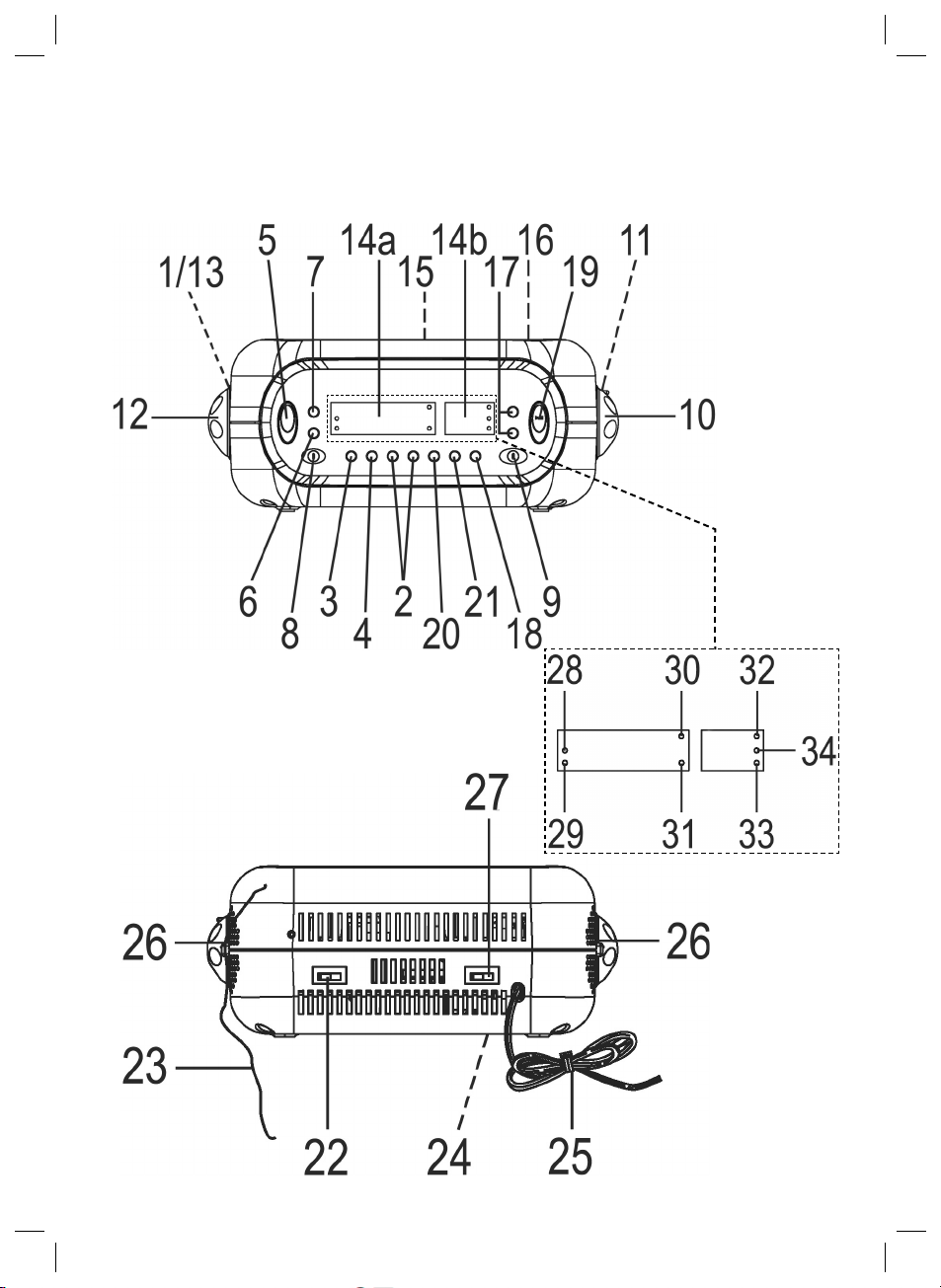
Übersicht der Bedienelemente
Overzicht van de bedieningselementen • Liste des différents éléments de commande
Indicación de los elementos de manejo • Elementi di comando • Overview of the Components
Przegląd elementów obsługi • A kezelőelemek áttekintése
3
05-SRC 751 3 07.02.2007, 9:22:25 Uhr
Page 4
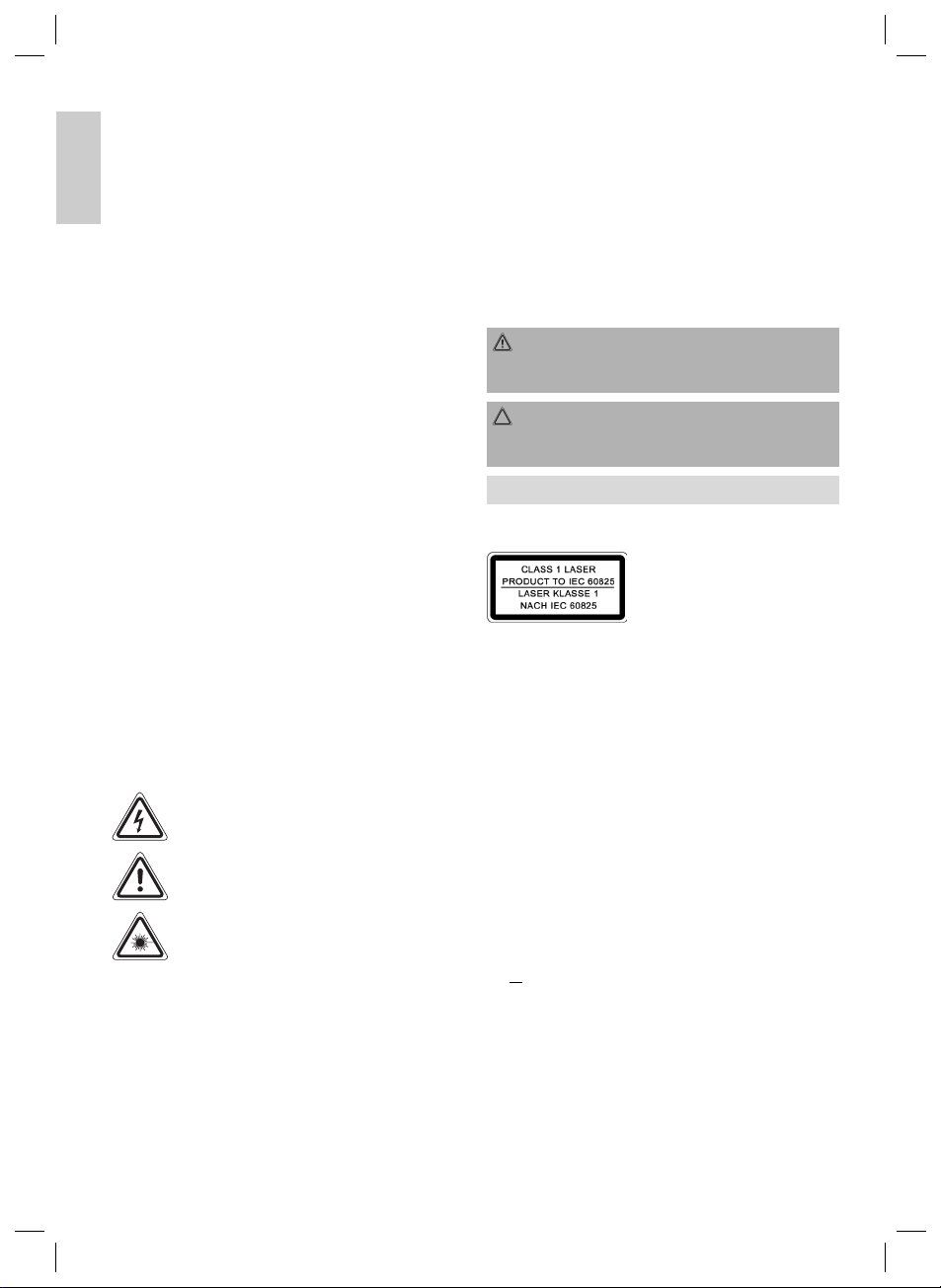
DEUTSCH
Allgemeine Sicherheitshinweise
Lesen Sie vor Inbetriebnahme dieses Gerätes die Bedienungsanleitung sehr sorgfältig durch und bewahren Sie diese inkl.
Garantieschein, Kassenbon und nach Möglichkeit den Karton
DEUTSCH
mit Innenverpackung gut auf. Falls Sie das Gerät an Dritte
weitergeben, geben Sie auch die Bedienungsanleitung mit.
• Um das Risiko von Feuer oder einem elektrischen Schlag
zu vermeiden, sollten Sie das Gerät nicht Regen oder
Feuchtigkeit aussetzen. Das Gerät nicht in unmittelbarer
Nähe von Wasser betreiben (z.B. Badezimmer, Schwimmbecken, feuchte Keller).
• Verwenden Sie das Gerät nur für den vorgesehenen Zweck.
• Das Gerät ausschließlich an eine vorschriftsmäßig installierte Steckdose anschließen. Achten Sie darauf, dass die
angegebene Spannung mit der Spannung der Steckdose
übereinstimmt.
• Bei Verwendung von externen Netzteilen auf die richtige
Polarität und Spannung achten, Batterien stets richtigherum
einlegen.
• Das Gerät so aufstellen, dass vorhandene Lüftungsöffnungen nicht verdeckt werden.
• Niemals das Gehäuse des Gerätes öffnen. Durch unsachgemäße Reparaturen können erhebliche Gefahren für
den Benutzer entstehen. Bei Beschädigung des Gerätes,
insbesondere des Netzkabels, das Gerät nicht mehr in
Betrieb nehmen, sondern von einem Fachmann reparieren
lassen. Netzkabel regelmäßig auf Beschädigungen prüfen.
• Ein defektes Netzkabel darf nur vom Hersteller, unserem
Kundendienst oder einer ähnlich qualifi zierten Person durch
ein gleichwertiges Kabel ersetzt werden, um Gefährdungen
zu vermeiden.
• Benutzen Sie das Gerät längere Zeit nicht, ziehen Sie den
Netzstecker aus der Steckdose, bzw. entnehmen Sie die
Batterien.
Diese Symbole können sich ggfs. auf dem Gerät befi nden und
sollen Sie auf folgendes hinweisen:
Das Blitz-Symbol soll den Benutzer auf Teile im
Inneren des Gerätes hinweisen, die gefährlich hohe
Spannungen führen.
Das Symbol mit Ausrufezeichen soll den Benutzer
auf wichtige Bedienungs- oder Wartungs-Hinweise
in den Begleitpapieren hinweisen.
Geräte mit diesem Symbol arbeiten mit einem
„Klasse 1-Laser“ zur Abtastung der CD. Die eingebauten Sicherheitsschalter sollen verhindern, dass
der Benutzer gefährlichem, für das menschliche
Auge nicht sichtbarem Laserlicht ausgesetzt wird,
wenn das CD-Fach geöffnet ist.
Diese Sicherheitsschalter sollten auf keinen Fall überbrückt oder
manipuliert werden, sonst besteht die Gefahr, dass Sie sich dem
Laser-Licht aussetzen.
Kinder und gebrechliche Personen
• Zur Sicherheit Ihrer Kinder lassen Sie keine Verpackungsteile (Plastikbeutel, Karton, Styropor, etc.) erreichbar liegen.
4
Achtung! Lassen Sie kleine Kinder nicht mit Folie spielen.
Es besteht Erstickungsgefahr!
• Um Kinder oder gebrechliche Personen vor den Gefahren
elektrischer Geräte zu schützen, beachten Sie, das dieses
Gerät nur unter Aufsicht verwendet wird. Dieses Gerät ist kein
Spielzeug. Lassen Sie kleine Kinder nicht damit spielen.
Symbole in dieser Bedienungsanleitung
Wichtige Hinweise für Ihre Sicherheit sind besonders gekennzeichnet. Beachten Sie diese Hinweise unbedingt, um Unfälle
und Schäden am Gerät zu vermeiden:
WARNUNG:
Warnt vor Gefahren für Ihre Gesundheit und zeigt mögliche
Verletzungsrisiken auf.
ACHTUNG:
Weist auf mögliche Gefährdungen für das Gerät oder andere
Gegenstände hin.
HINWEIS: Hebt Tipps und Informationen für Sie hervor.
Spezielle Sicherheitshinweise
Dieses Gerät arbeitet
mit einem Laser der Klasse 1.
Übersicht der Bedienelemente
1 Funktionswahlschalter (FUNCTION CD/RADIO)
2 Zeiteinstelltasten (REVERSE/FORWARD)
(Rückwärts/Vorwärts)
3 Funktionstaste Zeit einstellen (TIME)
4 Weckzeit Funktionstaste (ALARM)
5 Weckintervall (SNOOZE)
6 Funktionstaste für verzögertes Abschalten (SLEEP)
7 Funktionstaste (ALARM SLEEP/OFF)
8 ALARM Schalter (1 / 2 / 1+2)
9 Funktionswahlschalter (BUZZER/AUTO/OFF/ON)
10 TUNING Regler
11 Funktionswahlschalter (FM ST. / FM / AM)
12 VOLUME (MIN/MAX Lautstärkeregler)
13 PHONES Kopfhöreranschluss
14 a LED Display (Uhrzeit)
b LED Display (CD)
15 CD Fach
16 왖 OPEN (öffnen) CD-Fach
17 DN I왗왗 / UP 왘왘I SKIP Tasten (Suchlauf rückwärts/vorwärts)
18 STOP Taste
19 왘II PLAY/PAUSE (Wiedergabe/Pause) Taste
20 REPEAT Taste (Wiederholen)
21 PROG. (Speicher) Taste
22 DIMMER HI/MID/LOW (Hell/Normal/Dunkel) Schalter
23 Wurfantenne
24 Batteriefach
25 AC Anschluss
26 Lautsprecher
27 ALARM HI/MID/LOW (Laut/Normal/Leise) Schalter
05-SRC 751 4 07.02.2007, 9:22:26 Uhr
Page 5

DEUTSCH
Displaykontrollleuchten
28 AL1 (Weckzeit 1)
29 AL2 (Weckzeit 2)
30 FM ST. (Stereo)
31 SLEEP
32 PLAY (Wiedergabe)
33 REP. (Wiederholen)
34 PROG. (Speicher)
Inbetriebnahme des Gerätes/Einführung
• Lesen Sie vor der Inbetriebnahme die Bedienungsanleitung
sorgfältig durch!
• Wählen Sie einen geeigneten Standort für das Gerät.
Geeignet wäre eine trockene, ebene, rutschfeste Fläche, auf
der Sie das Gerät gut bedienen können.
• Achten Sie darauf, dass das Gerät ausreichend belüftet
wird!
• Stecken Sie den Netzstecker in eine vorschriftsmäßig
installierte Schutzkontakt Steckdose 230 V, 50 Hz. Im
Display blinkt die Uhrzeit 0:00. Achten Sie darauf, dass
die Netzspannung mit den Angaben auf dem Typenschild
übereinstimmt.
Einlegen der Batterie
(Batterien nicht im Lieferumfang enthalten)
Sollte es zu einem Stromausfall kommen oder wird der Netz-
stecker des Gerätes aus der Steckdose gezogen, werden, bei
eingelegten Gangreservebatterie, die Einstellungen beibehalten.
1. Öffnen Sie das Batteriefach (24) auf der Unterseite.
2. Verbinden Sie eine 9 V, E-Blockbatterie mit dem Anschluss.
Achten Sie auf richtige Polarität.
3. Schließen Sie das Batteriefach wieder.
4. Wird das Gerät längere Zeit nicht benutzt, nehmen Sie
bitte die Batterie aus dem Gerät, um ein „Auslaufen“ von
Batteriesäure zu vermeiden.
ACHTUNG:
Batterien gehören nicht in den Hausmüll. Bitte geben Sie
verbrauchte Batterien bei zuständigen Sammelstellen oder
beim Händler ab.
WARNUNG:
Setzen Sie Batterien keiner hohen Wärme oder dem direkten
Sonnenlicht aus. Werfen Sie Batterien niemals ins Feuer. Es
besteht Explosionsgefahr!
PHONES Kopfhörerbuchse (13)
Benutzen Sie für den Kopfhörerbetrieb einen Kopfhörer mit
einem 3,5 mm Stereo-Klinkenstecker, den Sie in den Kopfhöreranschluss stecken. Die Lautsprecher (26) werden abgeschaltet.
Transportsicherung CD Fach
왖
Öffnen Sie bitte das CD Fach (15) indem Sie die
nen) Taste (16) drücken. Entfernen Sie vor der Inbetriebnahme,
wenn vorhanden, die Transportsicherung aus dem CD-Player.
OPEN (öff-
Einstellen der Uhrzeit (24 h)
Stellen Sie den Funktionswahlschalter (9) auf die Position ON
oder OFF, um die Uhrzeit ein zustellen.
• Drücken Sie die TIME Taste (3) und gleichzeitig die FOR-
Einstellen der Weckzeit (24 h)
Sie haben die Möglichkeit bis zu zwei Weckzeiten einzustellen.
Gehen Sie dazu wie folgt vor:
• Schieben Sie den ALARM Schalter (8), in Position „1“. Betä-
• Mit den Auswahltasten wählen Sie die gewünschte Weckzeit
Drücken Sie die ALARM Taste (4) und gleichzeitig die
• Schieben Sie den Schalter (9) auf AUTO ist die erste
Einstellen der zweite Weckzeit
• Schieben Sie den ALARM Schalter (8), in Position „2“. Betä-
• Mit den Auswahltasten wählen Sie die gewünschte Weckzeit
Drücken Sie die ALARM Taste (4) und gleichzeitig die
• Schieben Sie den Funktionswahlschalter (9) auf AUTO ist
HINWEIS:
Schieben Sie den ALARM Schalter in Position „1+2“ werden
beide Weckzeiten aktiviert. Es leuchten beide Punkte im Display. Diese Funktion ist nur sinnvoll, wenn das Gerät zwischen
den unterschiedlichen Zeiten mit der Taste (7) ausgeschaltet
wurde.
Mit dem ALARM Schalter (27) können Sie die Lautstärke des
Wecksignals wählen.
Um den Alarm bis zum nächsten Tag auszuschalten, drücken
Sie bitte die ALARM SLEEP/OFF Taste.
Möchten Sie den ALARM komplett deaktivieren, schieben Sie
den Schalter (9) zur Position OFF.
Sendereinstellung
• Schieben Sie den Funktionswahlschalter (9) auf Position ON
• Stellen Sie den Funktionswahlschalter FUNCTION (1) in
WARD oder REVERSE Taste (2).
tigen Sie die ALARM Taste erscheint die Anzeige ALARM 1
im Display (14a).
aus.
FORWARD oder REVERSE Taste (2).
Weckzeit aktiv. Drücken Sie die ALARM Taste sehen Sie die
eingestellte Zeit auf dem Display (Schalter (8) auf ALARM
1). Es leuchtet ein Punkt neben AL1 (28).
tigen Sie die ALARM Taste erscheint die Anzeige ALARM 2
im Display.
aus.
FORWARD oder REVERSE Taste (2).
die zweite Weckzeit aktiv. Drücken Sie die ALARM Taste
sehen Sie die eingestellte Zeit auf dem Display (Schalter (8)
auf ALARM 2). Es leuchtet ein Punkt neben AL2 (29).
und den Schalter (11) auf AM, FM ST. oder FM.
Position „RADIO“.
DEUTSCH
5
05-SRC 751 5 07.02.2007, 9:22:30 Uhr
Page 6

DEUTSCH
• Wählen Sie, durch Drehen des TUNING Reglers (10), einen
Sender.
FM (MHz) = UKW, AM (KHz) = Mittelwelle.
• Die FM ST.-Kontrollleuchte (30) (im Display) leuchtet nur,
wenn der ausgewählte Sender in Stereo-Qualität empfan-
DEUTSCH
gen wird. Ist der Empfang zu schwach und rauscht der
empfangene Sender, fl ackert diese. Versuchen Sie, durch
Drehen und ab- bzw. aufwickeln der Antenne (23) den Empfang zu verbessern. Bei schlechtem Empfang empfehlen wir
auf FM zu stellen.
• Zum Empfang von AM Sendern ist eine Antenne im Gerät
integriert. Das Gerät kann durch Verdrehen und Änderung
auf den Sender ausgerichtet werden. In diesem Frequenzband werden Sendungen nur in Mono ausgestrahlt.
• Um das Radio auszuschalten, schieben Sie den Funktionswahlschalter (9) auf OFF.
• Mit dem VOLUME / Lautstärkeregler (12), können Sie die
gewünschte Lautstärke einstellen.
• Mit dem DIMMER Schalter (22) können Sie die Helligkeit
Ihrer Anzeige wählen.
Mit Radio wecken
• Nachdem Sie die Weckzeit eingestellt und einen Radiosender ausgewählt haben, stellen Sie den Funktionswahlschalter (11) auf AM, FM.ST. oder FM und den Funktionswahlschalter (9) in Position AUTO.
• Sobald Ihre angegebene Weckzeit erreicht wird, schaltet
sich das Radio ein. Es ertönt der ausgewählte Sender in der
zuvor eingestellten Lautstärke.
Mit Summer wecken
• Möchten Sie nicht mit dem Radiosignal geweckt werden,
schieben Sie den Funktionswahlschalter (9) in Position
BUZZER.
• Anstelle des Radiosignals ertönt nun beim Erreichen der
Weckzeit ein Signalton.
Zum Abstellen des Signaltons, die ALARM SLEEP/OFF Taste
(7) drücken.
Mit der CD wecken
• Um mit einer eingelegten CD geweckt zu werden, schieben
Sie den Funktionsschalter FUNCTION (1) in Position
„CD“. Achten Sie darauf, das eine CD im CD-Fach korrekt
eingelegt ist.
• Sobald Ihre angegebene Weckzeit erreicht wird, schaltet
sich der CD Player selbsttätig ein. Die Wiedergabe wird
gestartet in der zuvor eingestellten Lautstärke.
Intervall-Weckautomatik
Die automatisch eingestellte Weckfunktion kann mit der SNOOZE Taste (5) für ca. 7 Minuten ausgeschaltet werden. Nach ca.
1 Stunde schaltet sich die Weckfunktion bis zum nächsten Tag
vollständig ab.
Ausschalten
Das Gerät ist außer Betrieb, wenn der Funktionswahlschalter (9)
in Position „OFF“ steht.
6
Verzögertes Ausschalten
Die Funktion verzögertes Ausschalten können Sie nutzen in den
Schalterpositionen BUZZER, AUTO oder OFF.
• Durch Drücken der SLEEP Taste (6) wird das Radio nach
59 Minuten ausgeschaltet. Es leuchtet ein Punkt neben
SLEEP (31).
• Die Ausschaltzeit kann durch gleichzeitiges Drücken der
SLEEP- und der REVERSE Taste (2), bzw. der FORWARD
Taste (2) verstellt werden.
• Mit der ALARM SLEEP/OFF Taste (7) kann diese Funktion
wieder aufgehoben werden.
CDs abspielen
So geben Sie eine CD wieder
1. Schieben Sie den Funktionswahlschalter (9) auf ON und
den Schalter (1) in Position CD.
2. Drucken Sie die 왖 OPEN (öffnen) Taste (16), um das CDFach (15) zu öffnen.
3. Legen Sie eine Audio CD mit dem Aufdruck nach oben auf
den Zentrierkegel und schließen Sie den CD Fachdeckel.
4. Auf dem Display (14b) erscheint „- -“ und dann die Anzahl
der Titel. Drücken Sie die Taste 왘II PLAY/PAUSE (19), um
die CD wiederzugeben.
5. Die Wiedergabe beginnt automatisch mit dem ersten Titel
der CD. Das aktuelle Lied und ein Punkt neben PLAY (32)
werden im Display angezeigt.
6. Um eine CD zu entnehmen, drücken Sie bitte die STOP
Taste (18), öffnen das CD-Fach und heben die CD vorsichtig
ab.
7. Die Lautstärke stellen Sie mit dem VOLUME Regler (12) ein.
Bitte beachten Sie diesen Hinweis zum Abspielen von CDs
und CDRs im MP3 Format! Das Gerät ist nicht MP3 fähig.
Die CD beginnt zwar zu drehen, der Ton kann aber nicht
wiedergegeben werden.
Halten Sie den CD-Deckel stets geschlossen.
HINWEIS:
• Wenn eine Disk falsch herum eingelegt wird, bzw. keine
Disk eingelegt ist, erscheint die Meldung „- -“ (nein).
• Die Wiedergabe anwenderseitig erstellter CD kann durch
die Vielzahl der verfügbaren Software und CD-Medien
nicht garantiert werden.
Beschreibung der CD Tasten
왘
II PLAY/PAUSE (19)
Durch einmaliges Drücken, können Sie die Wiedergabe kurz
unterbrechen. Im Display blinkt der Punkt neben PLAY (32).
왗왗
SKIP (17)
DN I
1 x drücken = Beginnt das aktuelle Lied wieder von vorne.
2 x drücken = Springt zum vorherigen Titel.
3 x drücken = Spielt ein Lied davor usw. Halten Sie die
Taste gedrückt, während Sie den Titel
hören, setzt ein Musiksuchlauf ein.
05-SRC 751 6 07.02.2007, 9:22:32 Uhr
Page 7

DEUTSCH
UP 왘왘I SKIP (17)
Mit dieser Taste können Sie zum nächsten bzw. übernächsten
Titel springen usw. Halten Sie die Taste gedrückt, während Sie
den Titel hören, setzt ein Musiksuchlauf ein.
STOP (18)
Die CD wird angehalten.
REPEAT (21)
Nur bei laufender CD:
1x drücken: Das aktuelle Lied wird ständig wiederholt.
(Im Display blinkt der Punkt neben REP.
(33)).
2x drücken: Die komplette CD wird ständig wiederholt.
(Es leuchtet ein Punkt neben REP. (33)).
3x drücken: Die Funktion wird deaktiviert und die CD
wird im normalen Modus abgespielt.
Bitte beachten Sie:
Es gibt eine Vielzahl von Brenn- und Komprimierungsverfahren,
sowie Qualitätsunterschiede bei CDs und gebrannten CDs.
Des Weiteren hält die Musikindustrie keine festen Standards ein
(Kopierschutz).
Aus diesen Gründen kann es in seltenen Fällen zu Problemen
bei der Wiedergabe von CDs kommen. Dies ist keine Fehlfunk-
tion des Gerätes.
• Ziehen Sie vor der Reinigung den Netzstecker.
• Reinigen Sie das Gerät mit einem leicht feuchten Tuch ohne
• Tauchen Sie das Gerät nicht ins Wasser.
HINWEIS: KOMPAKT-DISKS
• Es können mit diesem Gerät sowohl CDs mit 8cm bzw.
Programmierte Wiedergabe
Lässt die Programmierung einer beliebigen Titelfolge zu.
1. Drücken Sie STOP (18).
2. Drücken Sie die PROG. Taste (21). Im Display (14b)
erscheint „0“ (Speicherplatz) und der Punkt neben PROG.
(34) blinkt. Wählen Sie mit den 왘왘I / I왗왗 Tasten (17) den
gewünschten Titel aus und drücken Sie erneut die PROG.
Ta st e.
3. Wählen Sie mit den 왘왘I / I왗왗 Tasten (17) den nächsten
Titel aus und drücken Sie erneut die PROG. Taste. Wiederholen Sie den Vorgang, bis Sie alle Titel ausgewählt haben.
4. Drücken Sie die 왘II PLAY/PAUSE Taste (19). Die Wiedergabe wird gestartet. Im Display blinkt der Punkt neben
PROG. (34) und die gewählten Titelnummern werden der
Reihenfolge nach angezeigt. Mit dieser Taste können Sie
das Programm ebenso kurz unterbrechen, im Display blinkt
der Punkt neben PLAY (32). Drücken Sie die 왘왘I / I왗왗
Tasten (17), sehen Sie die ausgewählte Reihenfolge.
5. Drücken Sie einmal die STOP Taste (18), wird die Wiedergabe gestoppt, das Programm bleibt jedoch erhalten. Der
Punkt neben PROG. erlischt.
6. Zur erneuten Wiedergabe des Programms, drücken Sie bitte
zuerst 1x die PROG. Taste und danach die 왘II PLAY/
PAUSE Taste.
7. Das Gerät stoppt automatisch, nachdem alle programmierten Titel wiedergegeben wurden.
8. Die programmierte Reihenfolge bleibt im Speicher enthalten
bis Sie in den anderen Modus wechseln oder die CD aus
dem CD Fach entnommen wird bzw. das Gerät ausgeschaltet wird.
9. Zum Löschen des Programms (im Stopp-Modus) drücken
Sie bitte zuerst die PROG. Taste und anschließend die
STOP Taste.
Sie haben die Möglichkeit die programmierten Titel mit der REPEAT-Funktion zu kombinieren. Nachdem Sie programmiert und
das Gerät gestartet haben, drücken Sie bitte die REPEAT Taste
(20) bis zu 3 x und die Funktionen können, wie unter Abschnitt
„REPEAT“ beschrieben, angewendet werden.
• Nur Audio CDs, CD-R und CD-RW Disks können mit
• Die CD stets mit dem Label nach oben in das CD-Fach
• Fingerabdrücke und Staub sollten mit einem weichen
• Nach dem Abspielen sollten CDs wieder in ihrer Hülle
• CDs nicht direkter Sonneneinstrahlung, hoher Feuchtigkeit
• Kein Papier auf die CD kleben oder etwas darauf schrei-
• Keine Reinigungsmittel oder Antistatik-Sprays wie bei
Modell: ...................................................................SRC 751 CD
Spannungsversorgung: ......................................... 230 V, 50 Hz
Batterie Gangreserve: .................................................9 V-Block
Ausgangsleistung: .................................................. 30 W PMPO
Schutzklasse: .......................................................................... ΙΙ
Radioteil:
Frequenzbereiche: .......................UKW / FM 88 ~ 108 MHz
.......................MW / AM 540 ~ 1600 kHz
Technische Änderungen vorbehalten!
DEUTSCH
Reinigung
Zusatzmittel.
12cm Durchmesser abgespielt werden.
HINWEIS:
Jeweils nur eine Disk in das CD-Fach einlegen.
diesem Gerät abgespielt werden.
legen. Kompakt-Disks können jeweils nur auf einer Seite
abgespielt werden.
Tuch sorgfältig von der Signalseite der CD (Seite ohne Label) abgewischt werden. Mit einer geradlinigen Bewegung
von innen zum Rand hin leicht abwischen.
aufbewahrt werden, damit sie nicht zerkratzt werden.
oder länger hohen Temperaturen aussetzen, damit sie
sich nicht verziehen.
ben.
Phonographen aufsprühen.
Technische Daten
7
05-SRC 751 7 07.02.2007, 9:22:35 Uhr
Page 8

DEUTSCH
Konformitätserklärung
Hiermit erklärt die Firma Clatronic International GmbH, dass
sich das Gerät SRC 751 CD in Übereinstimmung mit den
grundlegenden Anforderungen, der europäischen Richtlinie für
DEUTSCH
elektromagnetische Verträglichkeit (89/336/EWG) und der Niederspannungsrichtlinie (73/23/EWG und 93/68/EWG) befi ndet.
Garantie
Wir übernehmen für das von uns vertriebene Gerät eine Garantie von 24 Monaten ab Kaufdatum (Kassenbon).
Innerhalb der Garantiezeit beseitigen wir unentgeltlich die Mängel des Gerätes oder des Zubehörs, die auf Material- oder Herstellungsfehler beruhen, durch Reparatur oder, nach unserem
Ermessen, durch Umtausch. Garantieleistungen bewirken weder
eine Verlängerung der Garantiefrist, noch beginnt dadurch ein
Anspruch auf eine neue Garantie!
Als Garantienachweis gilt der Kaufbeleg. Ohne diesen Nachweis
kann ein kostenloser Austausch oder eine kostenlose Reparatur
nicht erfolgen.
Im Garantiefall geben Sie bitte das komplette Gerät in der
Originalverpackung zusammen mit dem Kassenbon an Ihren
Händler.
Sowohl Defekte an Verbrauchszubehör bzw. Verschleißteilen, als auch Reinigung, Wartung oder der Austausch von
Verschleißteilen, fallen nicht unter die Garantie und sind deshalb
kostenpfl ichtig!
Die Garantie erlischt bei Fremdeingriff.
Nach der Garantie
Nach Ablauf der Garantiezeit können Reparaturen kostenpfl ichtig vom entsprechenden Fachhandel oder Reparaturservice
ausgeführt werden.
Service Anschrift
Clatronic International GmbH
Industriering Ost 40
D-47906 Kempen/Germany
Bedeutung des Symbols „Mülltonne“
Schonen Sie unsere Umwelt, Elektrogeräte gehören nicht in den
Hausmüll.
Nutzen Sie die für die Entsorgung von Elektrogeräten vorgesehenen Sammelstellen und geben dort Ihre Elektrogeräte ab, die
Sie nicht mehr benutzen werden.
Sie helfen damit die potenziellen Auswirkungen, durch falsche
Entsorgung, auf die Umwelt und die menschliche Gesundheit
zu vermeiden.
Sie leisten damit Ihren Beitrag zur Wiederverwertung, zum
Recycling und zu anderen Formen der Verwertung von Elektround Elektronik-Altgeräten.
Informationen, wo die Geräte zu entsorgen sind, erhalten Sie
über Ihre Kommunen oder die Gemeindeverwaltungen.
8
05-SRC 751 8 07.02.2007, 9:22:38 Uhr
Page 9
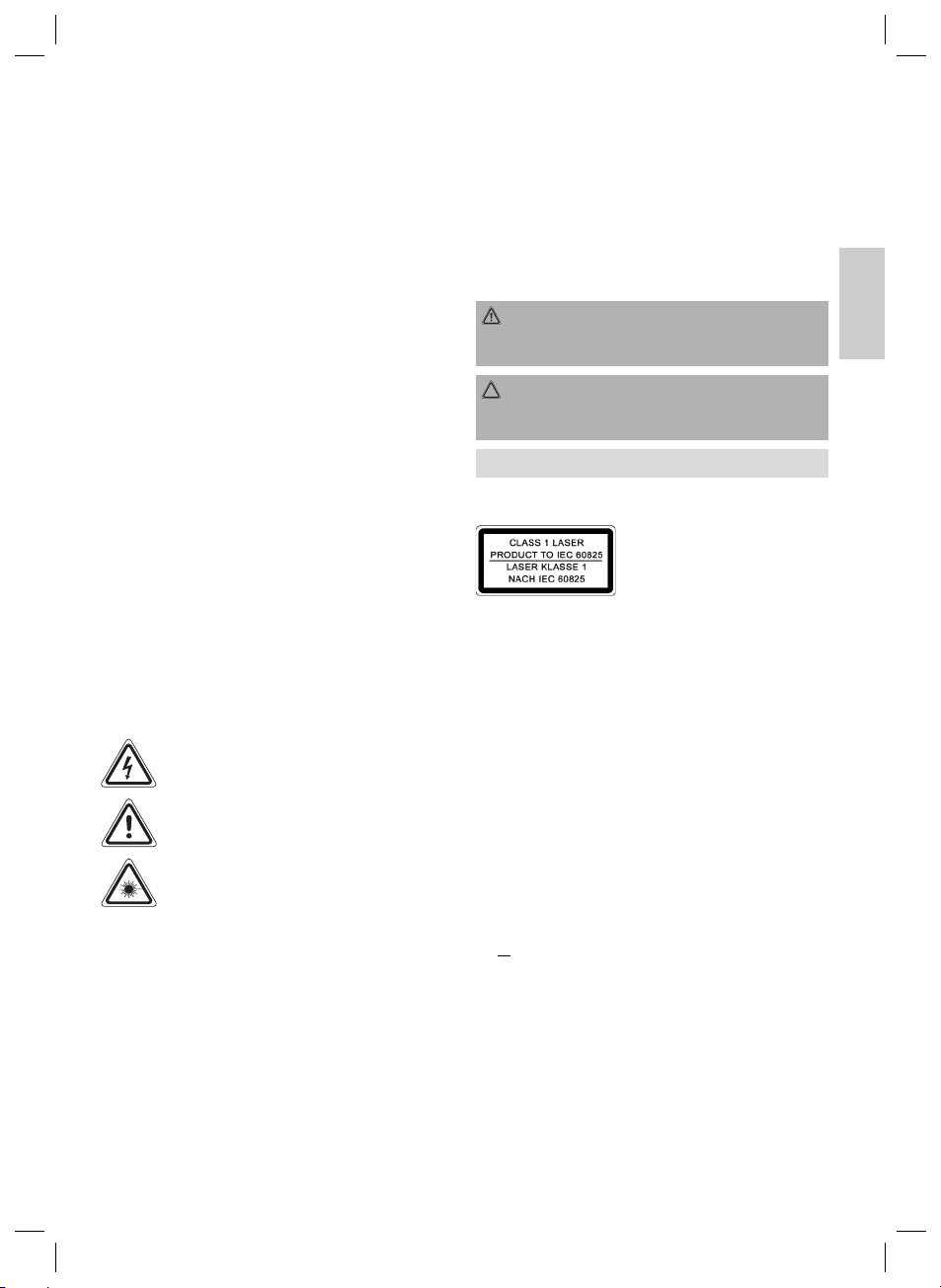
NEDERLANDS
Algemene veiligheidsinstructies
Lees vóór de ingebruikname van dit apparaat de handleiding
uiterst zorgvuldig door en bewaar deze goed, samen met het
garantiebewijs, de kassabon en zo mogelijk de doos met de
binnenverpakking. Geef ook de handleiding mee wanneer u de
machine aan derden doorgeeft.
• Voorkom risico’s voor brand en elektrische schokken en stel
het apparaat niet bloot aan regen of vocht. Gebruik het apparaat niet in de directe nabijheid van water (bijv. badkamer,
zwembad, vochtige kelder).
• Gebruik het apparaat uitsluitend voor het daarvoor bestemde doel.
• Sluit het apparaat uitsluitend aan op een correct geïnstalleerde contactdoos. Let op dat de aangegeven spanning
overeenstemt met de spanning van de contactdoos.
• Let bij het gebruik van externe adapters op de juiste
polariteit en spanning en plaats batterijen altijd in de juiste
richting.
• Plaats het apparaat zodanig dat de aangebrachte luchtopeningen niet worden afgedekt.
• Open nooit de behuizing van het apparaat. Door ondeskundige reparaties kunnen aanzienlijke gevaren voor de gebruiker
ontstaan. Neem het apparaat niet meer in gebruik wanneer
het apparaat - en in het bijzonder de kabel - beschadigingen
vertoont, maar laat het eerst door een vakman repareren.
Controleer de kabel regelmatig op beschadigingen.
• Een defecte kabel mag alleen door de fabrikant, onze technische dienst of een soortgelijk gekwalifi ceerd persoon worden
vervangen. Alleen zo kunnen gevaren vermeden worden.
• Onderbreek de stroomtoevoer of verwijder de batterijen
wanneer u denkt, het apparaat langere tijd niet te gebruiken.
Volgende symbolen kunnen op uw apparaat zijn aangebracht.
Zij hebben de volgende betekenis:
Het bliksemsymbool wijst de gebruiker op onderdelen in het inwendige van het apparaat die gevaarlijk
hoge spanning voeren.
Het symbool met het uitroepteken verwijst naar
belangrijke bedienings- en onderhoudsinstructies in
de begeleidende documentatie.
Apparaten met dit symbool werken met een pklasse
1-laser„ voor de aftasting van de CD. De ingebouwde veiligheidsschakelaars moeten voorkomen
dat de gebruiker wordt blootgesteld aan gevaarlijke,
voor het menselijk oog onzichtbaar laserlicht
wanneer het CD-vak geopend is.
Deze veiligheidsschakelaars mogen in geen geval overbrugd of
gemanipuleerd worden omdat u anders gevaar loopt, aan het
laserlicht te worden blootgesteld.
Kinderen en gebrekkige personen
• Laat om veiligheidsredenen geen verpakkingsdelen (plasticzak, doos, piepschuim, enz.) binnen het bereik van uw
kinderen liggen.
Let op! Laat kleine kinderen niet met de folie spelen.
Er bestaat gevaar voor verstikking!
• Waarborg dat het apparaat alléén onder toezicht wordt
gebruikt om kinderen of gebrekkige personen tegen de
gevaren van elektrische apparaten te beschermen. Dit
apparaat is geen speelgoed. Laat kleine kinderen hier niet
mee spelen.
Symbolen in deze bedieningshandleiding
Belangrijke aanwijzingen voor uw veiligheid zijn speciaal gekenmerkt. Neem deze aanwijzingen strikt in acht om ongevallen en
schade aan het apparaat te vermijden:
WAARSCHUWING:
waarschuwt voor gevaren voor uw gezondheid en toont
mogelijk letselrisico’s.
OPGELET:
wijst op mogelijke gevaren voor het apparaat of andere
voorwerpen.
OPMERKING: kenmerkt tips en informatie voor u.
Speciale veiligheidsinstructies
Dit apparaat werkt met een
klasse 1-laser.
Overzicht van de bedieningselementen
1 Functiekeuzeschakelaar (FUNCTION CD/RADIO)
2 Insteltoetsen voor de tijd (REVERSE/FORWARD)
(achteruit/vooruit)
3 Functietoets tijd instellen (TIME)
4 Functietoets wektijd (ALARM)
5 Wekinterval (SNOOZE)
6 Functietoets voor vertraagd uitschakelen (SLEEP)
7 Functietoets (ALARM SLEEP/OFF)
8 ALARM schakelaar (1 / 2 / 1+2)
9 Functiekeuzeschakelaar (BUZZER/AUTO/OFF/ON)
10 TUNING regelaar
11 Functiekeuzeschakelaar (FM ST. / FM / AM)
12 VOLUME (MIN/MAX volumeregelaar)
13 PHONES koptelefoonaansluiting
14 a LED display (Tijd)
b LED display (CD)
15 CD-lade
16 왖 OPEN (openen) CD-lade
17 DN I왗왗 / UP 왘왘I SKIP toetsen
(zoekfunctie achteruit/vooruit)
18 STOP toets
19 왘II PLAY/PAUSE (weergave/pauze) toets
20 REPEAT (herhalen) toets
21 PROG. (geheugen) toets
22 DIMMER HI/MID/LOW (Helder/Normaal/Donker) schakelaar
23 Draadantenne
24 Batterijvakje
25 AC-aansluiting
26 Luidspreker
27 ALARM HI/MID/LOW (Hard/Normaal/Zacht) schakelaar
9
NEDERLANDS
05-SRC 751 9 07.02.2007, 9:22:39 Uhr
Page 10

NEDERLANDS
Displaycontrolelampjes
28 AL1 (wektijd 1)
29 AL2 (wektijd 2)
30 FM ST. (Stereo)
31 SLEEP
32 PLAY (Weergave)
33 REP. (Herhalen)
34 PROG. (Geheugen)
Ingebruikname van het apparaat/inleiding
• Lees vóór de ingebruikname de gebruikshandleiding
zorgvuldig door!
• Kies een geschikte standplaats voor het apparaat bijv. een
NEDERLANDS
droog, vlak, stroef oppervlak waarop u het apparaat goed
kunt bedienen.
• Let op een goede beluchting van het apparaat!
• Steek de netsteker in een correct geïnstalleerde en geaarde
contactdoos 230 V, 50 Hz. Op het display knippert de tijd
0:00. Let op dat de netspanning overeenstemt met de
gegevens op het typeplaatje.
Batterij plaatsen (niet bij levering inbegrepen)
Bij geplaatste bufferbatterij blijven de apparaatinstellingen
behouden wanneer de stroom uitvalt of de netsteker van het
apparaat uit de contactdoos getrokken wordt.
1. Open het batterijvak (24) aan de onderzijde.
2. Sluit een 9 V E-blokbatterij aan op de aansluiting. Let goed
op de juiste polariteit.
3. Sluit het batterijvak weer.
4. Verwijder de batterij wanneer het apparaat gedurende een
langere periode niet wordt gebruikt. Zo voorkomt u lekkage
van het batterijzuur.
OPGELET:
Batterijen horen niet thuis in het huisafval. Geef verbruikte
batterijen altijd af in het gemeentelijke milieupark of bij de
handelaar.
WAARSCHUWING:
Stel batterijen niet bloot aan hoge temperaturen of direct
zonlicht. Gooi batterijen nooit in het vuur. Daardoor bestaat
explosiegevaar!
PHONES Koptelefoonbus (13)
Wanneer u de muziek met een koptelefoon wilt beluisteren, is
een koptelefoon met een 3,5 mm stereo-cinchstekker vereist
die u in de koptelefoonbus steekt. De luidsprekers (26) worden
uitgeschakeld.
Transportbeveiliging CD-lade
왖
Open het CD-vakje (15) door de
in te drukken. Verwijder vóór de ingebruikname, indien voorhanden, de transportbeveiliging uit de CD-speler.
OPEN (openen) toets (16)
De kloktijd instellen (24 h)
Zet de functiekeuzeschakelaar (9) op ON of OFF om de tijd in
te stellen.
• Druk op de toets TIME (3) en tegelijkertijd op de toets
FORWARD of REVERSE (2).
De wektijd instellen (24 h)
U hebt de mogelijkheid om twee wektijden in te stellen. Doe dit
als volgt:
• Schuif de ALARM-schakelaar (8) naar de stand “1”. Bedien
de ALARM-toets om ALARM 1 op het display (14a) weer te
geven.
• Kies met de keuzetoetsen de gewenste wektijd.
Druk op de toets ALARM (4) en tegelijkertijd op de toets
FORWARD of REVERSE (2).
• Schuif de schakelaar (9) op AUTO om de eerste wektijd te
activeren. Druk op de ALARM-toets om de ingestelde tijd op
het display (schakelaar (8) op ALARM 1) weer te geven. Er
brandt een punt naast AL1 (28).
De tweede wektijd instellen
• Schuif de ALARM-schakelaar (8) naar de stand “2”. Bedien
de ALARM-toets om ALARM 2 op het display weer te geven.
• Kies met de keuzetoetsen de gewenste wektijd.
Druk op de toets ALARM (4) en tegelijkertijd op de toets
FORWARD of REVERSE (2).
• Schuif de functiekeuzeschakelaar (9) op AUTO om de
tweede wektijd te activeren. Druk op de ALARM-toets om de
ingestelde tijd op het display (schakelaar (8) op ALARM 2)
weer te geven.
Er brandt een punt naast AL2 (29).
OPMERKING:
Schuif de ALARM-schakelaar naar de stand “1+2” om beide
wektijden te activeren. Op het display branden beide punten.
Deze functie is alleen zinvol wanneer het apparaat tussen de
verschillende wektijden met de toets (7) wordt uitgeschakeld.
Met de schakelaar ALARM (27) kunt u het volume van het
weksignaal kiezen.
Om het alarm tot de volgende dag uit te schakelen, drukt u op
de toets ALARM SLEEP/OFF.
Wanneer u het alarm helemaal wilt deactiveren, schuift u de
schakelaar (9) naar de positie OFF.
Zenderinstelling
• Schuif de functiekeuzeschakelaar (9) naar de stand ON en
de schakelaar (11) op AM, FM ST. of FM.
• Zet de functieschakelaar FUNCTION (1) op de stand
“RADIO”.
• Kies een zender door aan de TUNING-regelaar (10) te
draaien.
FM (MHz) = UKW, MW (KHz) = middengolf
10
05-SRC 751 10 07.02.2007, 9:22:44 Uhr
Page 11

NEDERLANDS
• Het FM.ST-controlelampje (30) (op het display) brandt
alleen wanneer een zender in stereokwaliteit ontvangen
wordt. Wanneer de ontvangst te zwak is en ruist, knippert
het lampje. Tracht door het verleggen, het op- of afrollen of
het wijzigen van de lengte van antenne (23) de ontvangst te
verbeteren. Bij een slechte ontvangst adviseren wij, om te
schakelen naar FM.
• Voor de ontvangst van AM-zenders is een antenne in het
apparaat geïntegreerd. Het apparaat kan door draaien en
veranderen van de positie worden ingesteld op de zender.
In dit frequentiebereik worden programma’s alleen in mono
ontvangen.
• Schuif de functiekeuzeschakelaar (9) naar de stand OFF om
de radio uit te schakelen.
• Met de VOLUME-regelaar (12) kunt u de gewenste geluidssterkte instellen.
• Met de toets DIMMER (22) kunt de helderheid van uw
weergave instellen.
Wekken met radio
• Nadat u de wektijd hebt ingesteld en een radiozender hebt
gekozen, stelt u de functiekeuzeschakelaar (11) op AM,
FM ST. of FM en de functiekeuzeschakelaar (9) op AUTO.
• Zodra de door u ingestelde wektijd is bereikt, schakelt de
radio in. U hoort dan de uitgekozen zender in de door u
ingestelde geluidssterkte.
Wekken met de zoemer
• Indien u niet door de radio gewekt wilt worden, schuift u de
functieschakelaar (9) naar de stand BUZZER.
• In plaats van een radiosignaal hoort u nu een signaal bij het
bereiken van de wektijd.
Druk op de toets ALARM SLEEP/OFF (7) om het signaalgeluid
uit te schakelen.
• Door het indrukken van de toets SLEEP (6) wordt de radio
• U kunt de uitschakeltijd veranderen door tegelijkertijd de
• Druk de ALARM SLEEP/OFF-toets (7) in om deze functie
Zo kunt u CD’s afspelen
1. Schuif de functiekeuzeschakelaar (9) naar de stand ON en
2. Druk op de 왖 OPEN (openen) toets (16) om de CD-lade
3. Plaats een audio-CD met de opdruk naar boven zodanig
4. Op het display (14b) verschijnt „- -“ en daarna het aantal
5. De weergave begint automatisch met de eerste titel van CD.
6. Om de CD te verwijderen, drukt u op de STOP toets (18),
7. Met de VOLUME-regelaar (12) kunt u de gewenste geluids-
Belangrijke opmerking over CD’s en CDR’s in MP3-formaat!
Dit apparaat is niet geschikt voor MP3. De CD begint
weliswaar te draaien, maar er kan geen geluid worden
weergegeven.
Houd het CD-deksel steeds gesloten.
na 59 minuten uitgeschakeld. Er brandt een punt naast
SLEEP (31).
SLEEP- en de REVERSE-toets (2) of de FORWARD-toets
(2) in te drukken.
weer te deactiveren.
CD’s afspelen
de schakelaar (1) op CD.
(15) te openen.
op de centreerkegel dat de CD mechanisch inklikt en sluit
vervolgens de CD-lade.
titels. Druk op de 왘II PLAY/PAUSE-toets (19) om de CD af
te spelen.
De huidige titel en een punt naast PLAY (32) worden op het
display weergegeven.
opent de CD-lade en haalt de CD er voorzichtig uit.
sterkte instellen.
NEDERLANDS
Met CD wekken
• Om met een geplaatste CD gewekt te worden, schuift u de
functieschakelaar FUNCTION (1) naar de stand “CD”. Let er
vooral op dat de CD correct in de CD-lade is geplaatst.
• Zodra de door u ingestelde wektijd is bereikt, schakelt de
CD-speler automatisch in. De weergave wordt in de tevoren
ingestelde geluidssterkte gestart.
Automatische wekinterval
De automatisch ingestelde wekfunctie kan door het indrukken van
de SNOOZE-toets (5) ca. 7 minuten worden uitgeschakeld. Na
ongeveer 1 uur schakelt de wekfunctie uit tot de volgende dag.
Uitschakelen
Het apparaat is buiten bedrijf wanneer de functiekeuzeschakelaar (9) op de stand „OFF“ staat.
Inslaapfunctie
U kunt de inslaapfunctie in de schakelstanden BUZZER, AUTO
of OFF activeren.
05-SRC 751 11 07.02.2007, 9:22:46 Uhr
OPMERKING:
• Wanneer een CD verkeerd om geplaatst wordt of géén
CD geplaatst is, verschijnt de melding „- -“ (nee) op het
display.
• De weergave van een door de gebruiker gemaakte CD
kan op grond van de vele beschikbare programma’s en
CD-media niet worden gegarandeerd.
Beschrijving van de CD-toetsen
왘
II PLAY/PAUSE (19)
Door één keer op deze toets te drukken, kunt u de weergave
even onderbreken. Op het display knippert de punt naast PLAY
(32).
DN I왗왗 SKIP (17)
1 x indrukken = De huidige titel begint opnieuw.
2 x indrukken = Springt naar de volgende titel.
3 x indrukken = Speelt een eerdere titel enz. Wanneer u de
toets ingedrukt houdt, kunt u snel naar titels
zoeken.
11
Page 12

NEDERLANDS
UP 왘왘I SKIP (17)
Met deze toets kunt u naar de volgende of de daaropvolgende
titel springen enz. Wanneer u de toets ingedrukt houdt, kunt u
snel naar titels zoeken.
STOP (18)
De CD wordt gestopt.
REPEAT (21)
Alleen bij afspelende CD:
1x indrukken: de huidige titel wordt steeds herhaald.
NEDERLANDS
2x indrukken: de complete CD wordt steeds herhaald.
3x indrukken: de functie wordt gedeactiveerd en de CD
(Op het display knippert de punt naast
REP. (33)).
(Er brandt een punt naast REP. (33)).
wordt in de normale modus afgespeeld.
Geprogrammeerde weergave
Biedt de mogelijkheid om een willekeurige titelvolgorde te
programmeren.
1. Druk op de STOP-toets (18).
2. Druk op de PROG.-toets (21). Op het display (14b) verschijnt “0” (geheugenplaats) en de punt naast PROG. (34)
knippert. Selecteer de gewenste titel met de toetsen 왘왘I /
I왗왗 (17) en druk opnieuw op de PROG.-toets.
3. Kies met de 왘왘I / I왗왗-toets (17) de volgende titel uit en
druk opnieuw op PROG. Herhaal deze stappen totdat u alle
gewenste titels hebt uitgekozen.
4. Druk op de toets 왘II PLAY/PAUSE (19). De titels worden
afgespeeld. Op het display knipperen de punt naast PROG.
(34) en de geselecteerde titelnummer worden in volgorde
weergegeven. Met deze toets kunt u het programma
eveneens kort onderbreken, op het display knippert de punt
naast PLAY (32). Druk op de 왘왘I / I왗왗 toetsen (17) om
de gekozen volgorde weer te geven.
5. Wanneer u één keer op de STOP-toets (18), wordt de weergave onderbroken, maar blijft het programma behouden. De
punt naast PROG. dooft.
6. Druk 1x op de PROG.-toets en daarna op de 왘II PLAY/
PAUSE-toets om het programma opnieuw weer te geven.
7. Het apparaat stopt automatisch nadat alle geprogrammeerde titels zijn afgespeeld.
8. De geprogrammeerde volgorde wordt in het geheugen
opgeslagen totdat u naar een andere modus overschakelt,
de CD uit de CD-lade verwijdert of het apparaat uitschakelt.
9. Om het programma te wissen (in de Stop-modus) drukt u
eerst op de PROG. toets en vervolgens op de STOP toets.
U hebt de mogelijkheid, de geprogrammeerde titels met de
REPEAT-functie te combineren. Nadat u de programmering hebt
afgesloten en het apparaat gestart hebt, drukt u de REPEAT
toets (20) tot 3 x in. Op deze wijze kunt u de functies zoals in het
hoofdstuk “REPEAT” beschreven, gebruiken.
Let op!
Er zijn een aantal brand- en comprimeringsprocedures en
kwaliteitsverschillen bij CD’s en gebrande CD’s.
Bovendien houdt de muziekindustrie geen vaste standaards aan
(kopieerbeveiliging).
Om deze reden kan het in sommige gevallen tot problemen
bij de weergave van CD’s komen. Dit is geen storing van het
apparaat.
Reiniging
• Trek vóór de reiniging van het apparaat altijd de steker uit de
contactdoos.
• Reinig het apparaat met een enigszins vochtige doek
zonder reinigingsmiddelen.
• Dompel het apparaat nooit onder water.
OPMERKING: COMPACT DISCS
• U kunt met dit apparaat zowel CD‘s met een diameter van
8 cm als met een diameter 12 cm afspelen.
OPMERKING:
plaats telkens slechts één CD in de CD-lade.
• U kunt alléén audio-CD’s, CD-R en CD-RW-discs met dit
apparaat afspelen.
• Plaats de CD altijd met het label naar boven in de CDlade. Compact discs kunnen slechts aan één kant worden
afgespeeld.
• Vingerafdrukken en stof moeten met een zachte doek
zorgvuldig van de signaalkant van de CD (kant zonder label) worden verwijderd. Veeg de CD in rechte bewegingen
van binnen naar de rand voorzichtig schoon.
• Na het afspelen moeten de CD’s weer in de hoes / box
worden bewaard, zodat de toplaag niet kan worden
beschadigd.
• Stel CD’s niet bloot aan directe zoninstraling, hoge
luchtvochtigheid of gedurende een langere tijd aan hoge
temperaturen omdat zij dan kromtrekken.
• Plak géén papier op de CD en schrijf er niets op. Sproei
géén reinigingsmiddelen of antistatische sprays op de CD
zoals bij platenspelers.
Technische gegevens
Model: ....................................................................SRC 751 CD
Spanningstoevoer:................................................. 230 V, 50 Hz
Batterij gangreserve: .....................................................9 V-blok
Uitgangsvermogen: ................................................30 W PMPO
Beschermingsklasse:............................................................... ΙΙ
Radio-element:
frequentiebereiken: ......................UKW / FM 88 ~ 108 MHz
......................MW / AM 540 ~ 1600 kHz
12
05-SRC 751 12 07.02.2007, 9:22:48 Uhr
Page 13
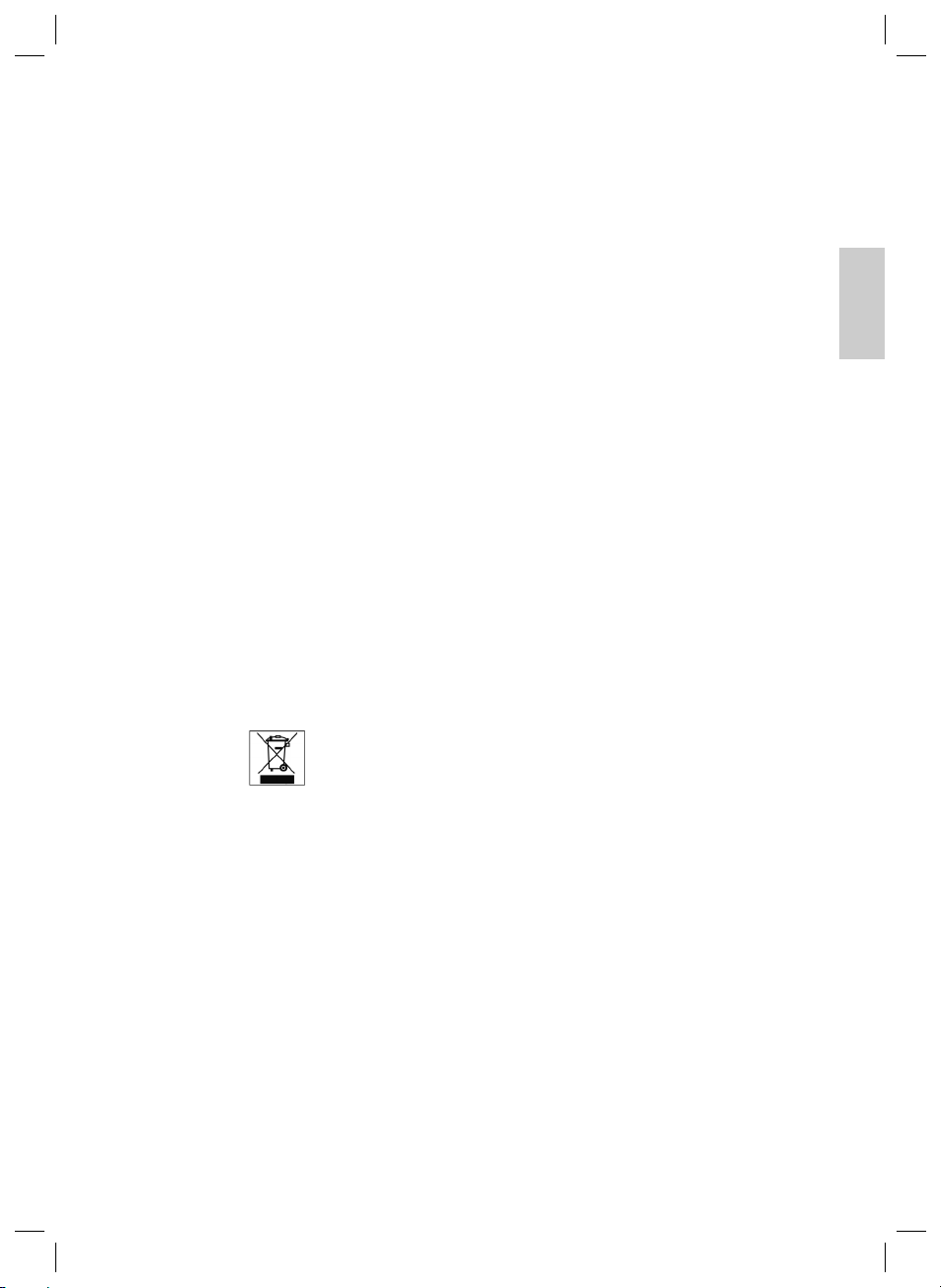
NEDERLANDS
Dit apparaat is gekeurd conform de op dit moment van toepassing zijnde CE-richtlijnen zoals bijvoorbeeld elektromagnetische
compatibiliteit en laagspanningsvoorschriften en is geconstrueerd volgens de nieuwste veiligheidstechnische voorschriften.
Technische wijzigingen voorbehouden!
Garantie
Voor het door ons geleverde apparaat verlenen wij een garantie
van 24 maanden vanaf koopdatum (kassabon).
Eventuele gebreken aan het apparaat of aan het toebehoren
die zijn ontstaan door productie- of materiaalfouten verhelpen
wij binnen deze periode kosteloos door middel van reparatie of,
naar ons oordeel, door vervanging. Eventuele garantiegevallen
verlengen noch de geldigheidsduur van de garantie, noch begint
daardoor een nieuwe garantieperiode!
Het koopbewijs geldt als garantiebewijs. Zonder dit bewijs kan
geen kosteloze reparatie of vervanging plaatsvinden.
Geef in garantiegevallen het complete apparaat in de originele
verpakking samen met de kassabon af bij uw handelaar.
Niet alleen defecten aan de hulpstukken of aan de slijtende
onderdelen, maar ook reiniging, onderhoud of de vervanging
van slijtende delen vallen niet onder de garantie en geschieden
altijd tegen berekening!
Bij ingrepen door derden komt de garantieverlening te vervallen.
Na de garantieperiode
Na afl oop van de garantieperiode kunnen reparaties tegen berekening worden uitgevoerd door de betreffende vakhandelaar of
de technische dienst.
NEDERLANDS
Betekenis van het symbool ‘vuilnisemmer’
Bescherm ons milieu, elektrische apparaten horen niet in het
huisafval.
Maak voor het afvoeren van elektrische apparaten gebruik van
de voorgeschreven verzamelpunten en geef daar de elektrische
apparaten af die u niet meer gebruikt.
Daardoor helpt u de potentiële effecten te voorkomen die een
verkeerde afvoer op het milieu en de menselijke gezondheid
kunnen inwerken.
Op deze wijze levert u uw bijdrage aan het hergebruik, de
recycling en andere verwerkingsvormen voor oude elektronische
en elektrische apparaten.
Voor informatie over verzamelpunten voor uw apparaten kunt u
contact opnemen met uw gemeente of gemeenteadministratie.
13
05-SRC 751 13 07.02.2007, 9:22:51 Uhr
Page 14
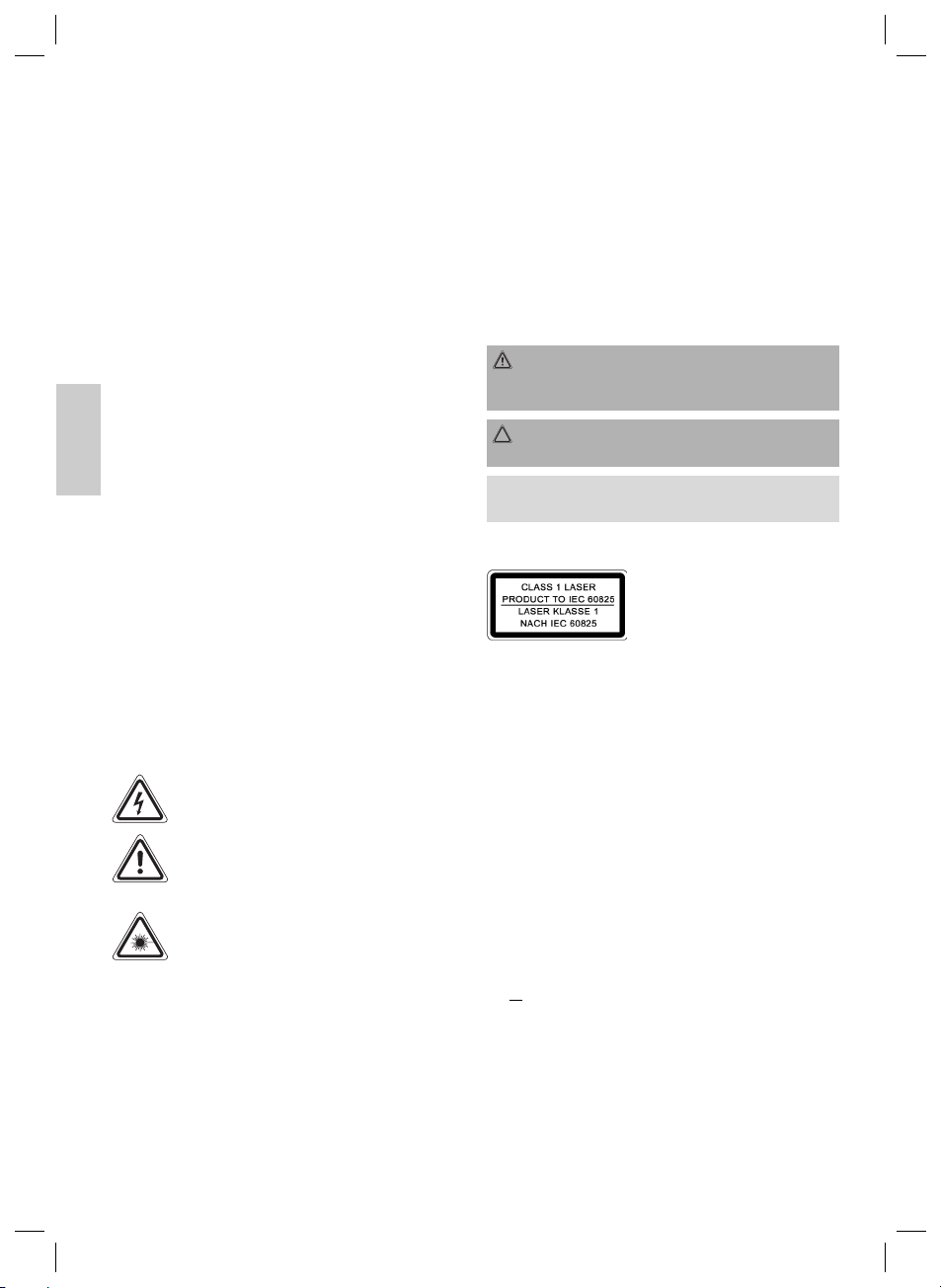
FRANÇAIS
Conseils généraux de sécurité
Lisez attentivement ce mode d’emploi avant de mettre l’appareil
en marche pour la première fois. Conservez le mode d’emploi
ainsi que le bon de garantie, votre ticket de caisse et si possible, le
carton avec l’emballage se trouvant à l’intérieur. Si vous remettez
l‘appareil à des tiers, veuillez-le remettre avec son mode d‘emploi.
• Pour éviter tout risque d’incendie ou d’électrocution ne mettez en aucun cas votre appareil en contact avec la pluie ou
de l’humidité. Ne laissez jamais fonctionner votre appareil
à proximité d’eau (par ex. salle de bains, bassin de piscine,
cave humide).
• N’utilisez l’appareil qu’aux fi ns auxquelles il est destiné.
• Ne branchez l’appareil que dans une prise de courant en
bon état de fonctionnement. Veillez à ce que la tension
électrique de l’appareil corresponde à celle indiquée sur la
prise de courant.
• Si vous utilisez une alimentation électrique externe, vérifi ez
la polarité et la tension électrique. Placez toujours correctement les piles.
FRANÇAIS
• Installez toujours l’appareil de façon à ce que les ouvertures
de ventilation ne soient pas obstruées.
• N’ouvrez jamais le bloc moteur de l’appareil. Des réparations mal appropriées peuvent entraîner des risques
importants pour l’utilisateur. En cas d’endommagement
de l’appareil, en particulier du câble d’alimentation, ne
mettez plus l’appareil en marche et laissez un spécialiste se
charger de la réparation. Contrôlez régulièrement le bon état
du câble d’alimentation.
• Pour éviter tout risque, seul le fabricant, son service aprèsvente ou un spécialiste à qualifi cation similaire sont aptes à
remplacer un câble défectueux par un câble équivalent.
• Si l’appareil n’est pas utiliser pendant assez longtemps,
débranchez le câble d’alimentation ou retirez les piles.
Vous pouvez éventuellement trouver ces symboles sur
l’appareil, qui ont la signifi cation suivante:
L’éclair indique à l’utilisateur les pièces dangereuses, situées à l’intérieur de l’appareil, qui conduisent
de hautes tensions.
Le point d’exclamation attire l’attention de
l’utilisateur sur les remarques importantes
d’utilisation et d’entretien données dans les documents de l’appareil.
Les appareils dotés de ce symbole fonctionnent
avec un „laser de la classe 1“ pour la lecture des
disques CD. Les boutons de sécurité intégrés sont
chargés d’éviter qu’à l’ouverture du compartiment
à CD l’utilisateur entre en contact avec la lumière
laser qui est dangereuse et invisible à l’oeil humain.
Il est absolument interdit de court-circuiter ou manipuler ces
boutons de sécurité, ce qui risquerait sinon de mettre l’utilisateur
en contact avec la lumière laser.
Enfants et personnes fragiles
• Par mesure de sécurité vis-à-vis des enfants, ne laissez pas
les emballages (sac en plastique, carton, polystyrène) à leur
portée.
14
Attention! Ne pas laisser les jeunes enfants jouer avec le
fi lm. Il y a risque d’étouffement!
• Pour protéger les personnes fragiles et les enfants des risques des appareils électriques, veillez à ce que cet appareil
ne soit utilisé que sous surveillance. Cet appareil n’est pas
un jouet. Ne laissez pas les enfants s’amuser avec.
Symboles de ce mode d’emploi
Les informations importantes pour votre sécurité sont particulièrement indiquées. Veillez à bien respecter ces indications
afi n d’éviter tout risque d’accident ou d’endommagement de
l’appareil:
DANGER:
Prévient des risques pour votre santé et des risques éventuels
de blessure.
ATTENTION:
Indique les risques pour l’appareil ou tout autre appareil.
REMARQUE:
Attire votre attention sur des conseils et informations.
Consignes de sécurité spéciales
Cet appareil fonctionne avec un
laser classe 1.
Liste des différents éléments de commande
1 Sélecteur de fonction (FUNCTION CD/RADIO)
2 Touche de réglage de l’heure
(REVERSE/FORWARD) (avant/arrière)
3 Régler la touche de fonction temps (TIME)
4 Touche de fonction heure de réveil (ALARM)
5 Intervalle de réveil (SNOOZE)
6 Touche de fonction pour déconnexion retardée (SLEEP)
7 Touche de fonction (ALARM SLEEP/OFF)
8 Bouton ALARM (1 / 2 / 1+2)
9 Sélecteur de fonction (BUZZER/AUTO/OFF/ON)
10 Régleur TUNING
11 Sélecteur de fonction (FM ST. / FM / AM)
12 VOLUME (MIN/MAX régleur de volume)
13 PHONES Raccord écouteurs
14 a Display LED (Heure)
b Display LED (CD)
15 Compartiment CD
16 왖 OPEN (ouvrir) Compartiment CD
17 Touches DN I왗왗 / UP 왘왘I SKIP
(recherche avant/arrière)
18 Touche STOP
19 Touche 왘II PLAY/PAUSE (lecture/pause)
20 Touche REPEAT (répétition)
21 Touche PROG. (mémoire)
22 Bouton DIMMER HI/MID/LOW (Clair/Normal/Foncé)
23 Antenne fl exible
24 Compartiment des piles
05-SRC 751 14 07.02.2007, 9:22:52 Uhr
Page 15

FRANÇAIS
25 Raccord AC
26 Haut-parleurs
27 Bouton ALARM HI/MID/LOW (Volume important/normal/bas)
Voyants de contrôle de l’écran
28 AL1 (Heure de réveil 1)
29 AL2 (Heure de réveil 2)
30 FM ST. (Stéréo)
31 SLEEP
32 PLAY (lecture)
33 REP. (répétition)
34 PROG. (mémoire)
Avant la première utilisation/introduction
• Lisez consciencieusement le mode d‘emploi avant la
première utilisation!
• Choisissez un endroit approprié pour l’appareil, par ex. une
surface sèche, plane et stable sur laquelle vous pouvez
utiliser l’appareil sans diffi culté.
• Veillez à ce que l’appareil soit suffi samment ventilé!
• Branchez l’appareil dans une prise de courant en bon état
de fonctionnement de 230 V, 50 Hz. L’heure 0:00 clignote à
l’écran. Veillez à ce que la tension électrique corresponde
aux données indiquées sur la plaque signalétique.
Installez les piles (non compris dans la livraison)
En cas de coupure de courant ou si le câble d’alimentation est
débranché de l’appareil, les programmations ne sont conservées que si les piles relais se trouvent dans l’appareil.
1. Ouvrez le compartiment des piles (24) de la partie inférieure.
2. Reliez une pile monobloc E de 9V au raccordement. Veillez
à respecter la polarité.
3. Refermez le compartiment des piles.
4. Si l’appareil n’est pas utilisé pendant un certain temps,
retirez la pile pour éviter qu’elle ne coule.
ATTENTION:
Ne jetez en aucun cas vos piles avec les ordures ménagères.
Vous êtes priés de rapporter vos piles à une borne de recyclage ou à votre revendeur.
DANGER:
Ne pas exposer les piles à une grande chaleur ou directement
aux rayons du soleil. Ne jetez jamais les piles dans le feu.
Risque d’explosion!
PHONES Prise casque (13)
Pour la fonction casque, utilisez un casque avec un cordon
jack stéréo 3,5 mm que vous branchez dans la prise. Les hautparleurs (26) s’arrêtent automatiquement.
Sécurité de transport du compartiment à CD
Pour ouvrir le compartiment à CD (15), enfoncez la touche
OPEN (ouvrir) (16). Retirez, avant la première utilisation, les
sécurités de transport se trouvant éventuellement sur le lecteur
de CD.
Programmation de l’heure (24 h)
Pour régler l’heure, positionnez le sélecteur de fonctions (9) sur
la position ON ou OFF.
• Appuyez sur la touche TIME (3) et en même temps sur les
Programmation du réveil (24 h)
Vous pouvez programmer 2 heures différentes. Procédez pour
cela de la manière suivantes:
• Déplacez le bouton (8) sur la position “1”. Enfoncez la tou-
• Programmez l’heure désirée à l’aide des boutons de sélec-
Appuyez sur la touche ALARM (4) et en même temps sur
• Si vous placez le bouton (9) sur AUTO, la première heure
Programmation de la deuxième heure de réveil
• Placez le bouton ALARM (8) sur la position “2”. Enfoncez la
• Programmez l’heure désirée à l’aide des boutons de sélec-
Appuyez sur la touche ALARM (4) et en même temps sur
• Si vous placez le bouton (9) sur AUTO, la première heure
REMARQUE:
Si vous placez le bouton ALARM sur la position “1+2”,
les deux heures de réveil sont activées. Les deux points
s’allument à l’écran. Cette fonction ne fonctionne que si vous
arrêtez l’appareil entre les deux heures différentes de réveil à
l’aide de la touche (7).
Le commutateur ALARM (27) vous permet de régler le volume
du signal de réveil.
Enfoncez la touche ALARM SLEEP/OFF pour désactiver le
réveil jusqu’au lendemain.
Si vous souhaitez désactiver complètement l’alarme, placez le
bouton (9) sur la position OFF.
Réglage des émetteurs
• Placez le sélecteur de fonctions (9) sur la position ON et le
• Mettez le commutateur de sélection de fonctions FUNC-
왖
touches FORWARD ou REVERSE (2).
che ALARM. L’affi chage ALARM 1 apparaît à l’écran (14a).
tion.
les touches FORWARD ou REVERSE (2).
est activée. Pour voir l’heure programmée sur l’écran
(bouton (8) sur ALARM 1), enfoncez la touche ALARM. Un
point à côté d’AL1 (28) s’allume.
touche ALARM. L’affi chage ALARM 2 apparaît à l’écran
tion.
les touches FORWARD ou REVERSE (2).
est active. Pour voir l’heure programmée sur l’écran (bouton
(8) sur ALARM 2), enfoncez la touche ALARM. Un point à
côté d’AL2 (29) s’allume.
bouton (11) sur AM, FM ST. ou FM.
TION (1) sur „RADIO“.
15
FRANÇAIS
05-SRC 751 15 07.02.2007, 9:22:55 Uhr
Page 16

FRANÇAIS
• Choisissez une station de radio en tournant le bouton
TUNING (10).
FM (MHz) = UKW, MW (KHz) = moyennes ondes.
• Le témoin lumineux FM.ST (30) (sur l’écran) n’est éclairé
que lorsque la station de radio choisie est reçue en qualité
stéréo. Celle-ci clignote lorsque la réception est trop faible et
que la station grésille. Essayez alors d’améliorer la réception
en changeant l’orientation ou la longueur de l’antenne (23).
Il est conseillé de passer en mode FM lorsque la réception
est mauvaise.
• Pour une réception de stations AM, une antenne est
intégrée à l’appareil. L’appareil peut être déplacé et orienté
différemment pour une meilleure réception. Pour cette bande de fréquences, les stations ne sont émises qu’en mono.
• Pour arrêter la radio, réglez le sélecteur de fonctions (9) sur
la position OFF.
• Vous pouvez régler le volume à l’aide de la touche VOLUME
(12).
• Le commutateur DIMMER (22) vous permet de régler la
FRANÇAIS
luminosité de votre affi chage.
Se réveiller avec la radio
• Après avoir programmé l’heure de réveil et choisi une station
de radio, vous pouvez placer le sélecteur de fonctions (11)
sur AM, FM ST. ou FM et le sélecteur de fonctions (9) sur la
position AUTO.
• Dès que l’heure de réveil programmée est atteinte, la radio
se met en marche. La station de radio choisie est alors
émise avec le volume préalablement réglé.
Se réveiller avec le buzzer
• Si vous ne souhaitez pas être réveillé par la radio, déplacez
le sélecteur de fonctions (9) sur la position BUZZER.
• Lorsque l’heure de réveil est atteinte, au lieu de la radio,
vous entendez un signal sonore.
Pour arrêter le signal d’alarme, appuyez sur la touche ALARM
SLEEP/OFF (7).
Arrêt différé
Vous pouvez utiliser la fonction d’arrêt différé sur les positions
BUZZER, AUTO ou OFF.
• En appuyant sur la touche SLEEP (6), la radio est arrêtée
après 59 minutes. Un point à côté de SLEEP (31) s’allume.
• La durée jusqu’à la déconnexion peut se régler en pressant
simultanément la touche SLEEP et la touche REVERSE (2)
voire la touche FORWARD (2).
• Vous pouvez désactiver cette fonction en enfonçant la
touche ALARM SLEEP/OFF (7).
Pour lire des CD
Pour écouter un CD
1. Placez le sélecteur de fonctions (9) sur ON et le bouton (1)
sur la position CD.
2. Enfoncez la touche 왖 OPEN (ouvrir) (16) pour ouvrir le
compartiment à CD (15).
3. Placez un disque CD audio sur le cône central en orientant
la face imprimée vers le haut, de façon à ce que le disque
soit fermement installé. Fermez ensuite le compartiment à
disques.
4. Sur l’écran (14b) apparaît „- -“ puis le nombre de titres. Enfoncez la touche 왘II PLAY/PAUSE (19) pour lire le disque.
5. La lecture commence automatiquement avec le premier
titre du CD. La chanson en cours ainsi qu’un point à côté de
PLAY (32) sont affi chés à l’écran.
6. Pour retirer un disque de l’appareil, enfoncez la touche
STOP (18), ouvrez le compartiment à CD et soulevez
délicatement le disque.
7. Vous pouvez régler le volume à l’aide de la touche VOLUME
(12).
Nous vous prions de respecter les instructions données
pour la lecture de CD et CDR en format MP3! Cet appareil
ne lit pas les MP3. Même si le CD se met à tourner, le son
ne peut pas être restitué.
Laissez toujours le couvercle fermé.
Se faire réveiller par un disque CD
• Pour être réveillé avec un CD inséré, poussez le commutateur de fonctions FUNCTION (1) sur la position „CD“.
Veillez à ce que le disque soit correctement placé dans le
compartiment à CD.
• Le lecteur de CD se met automatiquement en marche à
l’heure programmée. La lecture se fait alors avec le volume
préalablement réglé.
Réveil automatique à intervalles
La fonction réveil réglée automatiquement peut être stoppée
pour env. 7 minutes à l’aide de la touche SNOOZE (5). La fonction réveil s’arrête complètement après env. 1 heure jusqu’au
jour suivant.
Pour arrêter l’appareil
L’appareil est arrêté lorsque le sélecteur de fonctions (9) se
trouve sur la position “OFF”.
16
05-SRC 751 16 07.02.2007, 9:22:57 Uhr
REMARQUE:
• Si un disque a été placé à l’envers, ou s’il n’y a pas de
disque dans l’appareil, le signe „- -“ (non) apparaît sur
l’écran.
• La lecture de disques gravés par l’utilisateur ne peut être
garantie, en raison de la multitude de logiciels et médias
de CD existants.
Description des touches à CD
왘
II PLAY/PAUSE (19)
Une simple pression permet d’interrompre brièvement la lecture.
Le point à côté de PLAY (32) clignote à l’écran.
왗왗
SKIP (17)
DN I
1 pulsion = la chanson en cours recommence depuis le
2 pulsions = pour passer au titre précédent.
début.
Page 17

FRANÇAIS
3 pulsions = pour lire la chanson précédente, etc. Si
UP
왘왘
I SKIP (17)
Vous pouvez grâce à cette touche passer au titre suivant ou
celui d’après, etc. Si vous maintenez la touche enfoncée, la
recherche automatique est activée.
STOP (18)
Le CD est arrêté.
REPEAT (21)
Uniquement pendant la lecture d’un CD:
1 pulsion: le titre en cours sera sans cesse répété. (Le
2 pulsions: le disque complet sera sans cesse répété.
3 pulsions: la fonction est désactivée et le CD est lu en
vous maintenez la touche enfoncée, la
recherche automatique est activée.
point à côté de REP. (33) clignote à l’écran).
(Un point à côté d’REP. (33) s’allume.).
mode normal.
Attention:
Il y a différents modes de gravage et de compression ainsi que
différentes qualités de disques compacts et disques gravés.
De plus l’industrie de la musique n’utilise pas de standards
défi nis (protection contre la copie).
Des problèmes peuvent donc exister, dans certains cas limités,
lors de la lecture de disques compacts. Cela n’est pas dû à un
dysfonctionnement de l’appareil.
• Débranchez toujours l’appareil avant de le nettoyer.
• Lavez l’appareil avec un torchon légèrement humide sans
• Ne plongez jamais l’appareil dans l’eau.
Programmation de la lecture
Permet de programmer les titres dans l’ordre choisi.
1. Enfoncez la touche STOP (18).
2. Enfoncez la touche PROG. (21). L’écran affi che (14b) „0“
(emplacement de mémoire) et le point à côté de PROG. (34)
clignote. Sélectionnez le titre désiré à l’aide des touches
왘왘
I / I왗왗 (17) puis enfoncez à nouveau la touche PROG.
3. Sélectionnez le titre suivant à l’aide de la touche 왘왘I
/ I왗왗 (17) et enfoncez à nouveau la touche PROG.
Procédez de la façon suivante jusqu’à ce que vous ayez
sélectionné tous les titres désirés.
4. Enfoncez la touche 왘II PLAY/PAUSE (19). La lecture
commence. À l’écran clignote le point à côté de PROG.
(34) et les numéros des titres sélectionnés sont affi chés
dans leur ordre chronologique. Cette touche vous permet
également de momentanément interrompre le programme,
le point à côté de PLAY (32) clignote alors. Si vous enfoncez
les touches 왘왘I / I왗왗 (17), vous pouvez voir l’ordre de
lecture.
5. Enfoncez une fois la touche STOP (18), pour arrêter la
lecture sans toutefois effacer le programme. Le point à côte
de PROG. s’éteint.
6. Pour relancer le programme, enfoncez d’abord 1x la touche
PROG. puis la touche 왘II PLAY/PAUSE.
7. L’appareil s’arrête automatiquement après la lecture du
dernier titre.
8. L’ordre programmé reste en mémoire jusqu’à ce que vous
changiez le mode, sortiez le disque de l’appareil ou arrêtiez
l’appareil.
9. Pour effacer un programme (en mode Stop), appuyez
d’abord sur la touche PROG. puis sur la touche STOP.
Vous pouvez combiner les titres programmés avec la fonction
REPEAT. Après avoir programmé l’appareil et l’avoir mis en
marche, enfoncez la touche REPEAT (20) 3x. Vous pouvez
maintenant utiliser les fonctions, comme décrit dans la section
REPEAT.
Modèle: ..................................................................SRC 751 CD
Alimentation:.......................................................... 230 V, 50 Hz
Pile relais:..................................................................... Bloc 9 V
Puissance sortie: .................................................... 30 W PMPO
Classe de protection:............................................................... ΙΙ
Partie radio:
Gammes de fréquence:................ UKW / FM 88 ~ 108 MHz
...............MW / AM 540 ~ 1600 kHz
Nettoyage
détergent.
REMARQUE: disques compacts
• Cet appareil peut lire aussi bien des disques de 8 et 12
cm de diamètre.
FRANÇAIS
REMARQUE:
ne placez qu’un disque à la fois dans l’appareil.
• Cet appareil ne peut lire que des disques audio CD-R et
CD-RW.
• Placez toujours les disques en orientant le côté imprimé
vers le haut.
• Il est recommandé de supprimer les traces de doigt ou de
poussière sur les disques (côte non-imprimé). Nettoyez
le disque d’un mouvement rectiligne du milieu du disque
vers l’extérieur.
• Il est recommandé de toujours ranger les disques dans
leur étui après utilisation, pour éviter de les rayer.
• N’exposez jamais vos disques directement à des rayons
de soleil, à une forte humidité ou à de hautes températures pendant une période prolongée.
• Ne collez ni n’écrivez jamais rien sur les disques.
• Ne vaporisez jamais de détergent ou de spray antistatique
sur les disques.
Données techniques
17
05-SRC 751 17 07.02.2007, 9:23:00 Uhr
Page 18

FRANÇAIS
Cet appareil a été contrôlé d’après toutes les directives européennes actuelles applicables, comme par exemple concernant
la compatibilité électromagnétique et la basse tension. Cet appareil a été fabriqué en respect des réglementations techniques
de sécurité les plus récentes.
Sous réserve de modifi cations techniques.
Garantie
Nous accordons une garantie de 24 mois à dater de la date
d’achat (ticket de caisse) pour l’appareil que nous vendons.
Pendant la durée de la garantie, nous éliminons gratuitement les
défauts de l’appa reil ou des accessoires découlant d’un vice de
matériau ou de fabrication au moyen d’une réparation ou, selon
notre estimation, au moyen d’un remplacement. Les prestations
dans le cadre de la garantie n’entraînent aucune prorogation
de la durée de garantie et ne donnent pas droit à une nouvelle
garantie!
Le justifi catif de garantie est le reçu. Sans ce justifi catif, aucun
FRANÇAIS
remplacement gratuit ni aucune réparation gratuite ne peuvent
être effectués.
En cas de recours à la garantie, ramenez votre appareil
complet, dans son emballage d‘origine, accompagné de votre
preuve d‘achat, à votre revendeur.
Les défauts sur les accessoires ou les pièces d’usure ainsi que
le nettoyage, l’entretien ou le remplacement de pièces d’usure
ne sont pas garantis et sont donc payants!
En cas d’intervention étrangère, la garantie devient caduque.
Après la garantie
Après écoulement de la durée de garantie, les réparations
peuvent être effectuées, contre paiement, par le commerce
spécialisé ou le service de réparation.
Signifi cation du symbole „Elimination“
Protégez votre environnement, ne jetez pas vos appareils
électriques avec les ordures ménagères.
Utilisez, pour l’élimination de vos appareils électriques, les
bornes de collecte prévues à cet effet où vous pouvez vous
débarrasser des appareils que vous n’utilisez plus.
Vous contribuez ainsi à éviter les impacts potentiels dans
l’environnement et sur la santé de chacun, causés par une
mauvaise élimination de ces déchets.
Vous contribuez aussi au recyclage sous toutes ses formes des
appareils électriques et électroniques usagés.
Vous trouverez toutes les informations sur les bornes
d’élimination des appareils auprès de votre commune ou de
l’administration de votre communauté.
18
05-SRC 751 18 07.02.2007, 9:23:02 Uhr
Page 19

ESPAÑOL
Indicaciones generales de seguridad
Antes de la puesta en servicio de este aparato lea detenidamente el manual de instrucciones y guarde éste bien incluido la
garantía, el recibo de pago y si es posible también el cartón de
embalaje con el embalaje interior. En caso de dejar el aparato a
terceros, también entregue el manual de instrucciones.
• Vd. no debe dejar expuesto el aparato ni a la lluvia ni a la
humedad, a fi n de disminuir así el riesgo de incendio o de
sacudida eléctrica. Por tanto, no debe utilizar el aparato
cerca de agua – por ejemplo, cerca de la bañera, de una
piscina o de un sótano húmedo.
• Utilice el aparato únicamente para la fi nalidad para la que
ha sido construido.
• El aparato se ha de conectar únicamente a una caja de
toma de corriente instalada reglamentariamente. Cerciórese
de que la tensión indicada concuerda con la tensión de la
caja de enchufe.
• Preste atención a que sea correcta la polaridad cuando se
empleen fuentes de alimentación externas. Las pilas se han
de introducir siempre correctamente.
• El aparato se ha de dejar puesto de modo que no se tapen
los orifi cios de aireación existentes.
• Jamás se abrirá la carcasa del cuerpo del aparato. Las reparaciones mal hechas pueden generar considerables peligros
para el usuario. En caso de estar deteriorado el aparato, en
especial el cable de conectar a red, ya no se ha de poner
más en servicio el aparato, sino que se hará que lo repare un
especialista. Controle periódicamente el cable de conexión a
red para ver si se ha deteriorado.
• Sólo el fabricante, nuestro servicio posventa o un técnico
con una cualifi cación similar pueden cambiar un cable
defectuoso por otro similar, para evitar todo tipo de riesgo.
• Saque de la toma de corriente la clavija de conectar a la red
o bien quite las pilas cuando no se vaya a usar el aparato
durante largo tiempo.
Estos símbolos pueden encontrarse en caso dado en el aparato, y son para indicar lo siguiente:
El símbolo del rayo advierte al usuario que hay
componentes internos del aparato que pueden
tener tensiones peligrosamente altas.
El símbolo con el signo de exclamación advierte
al usuario que hay instrucciones de manejo y de
mantenimiento importantes en la documentación
que va adjunta.
Aparatos que llevan puesto este símbolo operan
con un ”Lector Clase 1” para explorar el CD. Los
interruptores de seguridad incorporados sirven para
impedir que el usuario esté expuesto a luz láser
invisible peligrosa para la vista del usuario cuando
está abierto el compartimiento del CD.
Bajo ningún concepto se ha de hacer un puenteado sobre estos
interruptores de seguridad ni deben ser manipulados. De hacerlo, existe el peligro de que Vd. esté expuesto a la luz láser.
Niños y personas débiles
• Para la seguridad de sus niños no deje material de embalaje
(Bolsas de plástico, cartón, poliestireno etc.) a su alcance.
¡Atención! No deje jugar a los niños con la lámina. ¡Existe
peligro de asfi xia!
• Para proteger a niños o personas débiles del peligro de
aparatos eléctricos, tenga en cuenta que este aparato sólo
se puede utilizar bajo vigilancia. Este aparato no es ningún
juguete. No deje jugar a niños pequeños con ello.
Símbolos en este manual de instrucciones
Advertencias importantes para su seguridad están señaladas
en especial. Siga estas advertencias incondicionalmente, para
evitar accidentes y daños en el aparato:
AVISO:
Advierte ante los peligros para su salud y demuestra posibles
riesgos de herida.
ATENCIÓN:
Indica los posibles riesgos para el aparato u otros objetos.
INDICACIÓN:
Pone en relieve consejos e informaciones para usted.
Indicación de los elementos de manejo
1 Selector de funciones (FUNCTION CD/RADIO)
2 Teclas para ajuste de hora (REVERSE/FORWARD)
(en avance/en retroceso)
3 Tecla de función para el ajuste de tiempo (TIME)
4 Tecla de función pare el horario de despertar (ALARM)
5 Intervalo de despertar (SNOOZE)
6 Tecla de función para la desconexión retardada (SLEEP)
7 Tecla de función (ALARM SLEEP/OFF)
8 Interruptor ALARM (1 / 2 / 1+2)
9 Selector de funciones (BUZZER/AUTO/OFF/ON)
10 Regulador TUNING
11 Selector de funciones (FM ST. / FM / AM)
12 VOLUME (MIN/MAX Regulador de volumen)
13 PHONES Toma para auriculares
14 a Visualizador LED (Hora)
b Visualizador LED (CD)
15 Portadisco
16 왖 OPEN (abrir) Portadisco
17 Teclas DN I왗왗 / UP 왘왘I SKIP
(Búsqueda en avance/en retroceso)
18 Tecla STOP
19 Tecla 왘II PLAY/PAUSE (Reproducción/Pausa)
20 Tecla REPEAT (Repetir)
21 Tecla PROG. (Memoria)
22 Interruptor DIMMER HI/MID/LOW (Claro/Normal/Oscuro)
Advertencias de seguridad especiales
Este aparato trabaja con un
láser de la clase 1.
19
ESPAÑOL
05-SRC 751 19 07.02.2007, 9:23:03 Uhr
Page 20

ESPAÑOL
23 Antena de cable
24 Cámara para baterías
25 Conexión AC
26 Altavoces
27 Interruptor ALARM HI/MID/LOW (Alto/Normal/Bajo)
Lámparas de control de display
28 AL1 (Hora de llamada 1)
29 AL2 (Hora de llamada 2)
30 FM ST. (Estéreo)
31 SLEEP
32 PLAY (Reproducción)
33 REP. (Repetir)
34 PROG. (Memoria)
Puesta en servicio del aparato/Introducción
• ¡Antes del uso del aparato debe leer atentamente las
instrucciones de manejo!
• Elija un lugar adecuado para el aparato, por ejemplo una
superfi cie seca, plana y no resbaladiza en la que puede
manejar bien el aparato.
• ¡Preste atención a que el aparato sea ventilado sufi cientemente!
• Introduzca la clavija en una caja de enchufe con tomatierra
230V, 50Hz e instalada por la norma. En el display parpadea la hora 0:00. Preste atención a que la tensión de red
coincida con los datos en la placa de características.
ESPAÑOL
Introducir baterías (no está incluido en el suministro)
En caso de que ocurriese un corte de corriente o se retirase la
clavija de red de la caja de enchufe, no se perderían las ajustaciones, si se ha introducido la batería de reserva de cuerda.
1. Abra la cámara de baterías (24) que se encuentra en la cara
inferior.
2. Coloque una batería de bloque E de 9 V. Tenga cuidado con
la polaridad.
3. Cierre de nuevo la cámara de baterías.
4. En caso de no utilizar el aparato por largo tiempo, retire la
batería para evitar que se derrame el ácido de la misma.
ATENCIÓN:
Las baterías no se deben tirar a la basura doméstica. Por
favor lleve las baterías usadas a sitios especiales de recogida
o a su concesionario.
AVISO:
No exponga las pilas al alto calor o a la luz solar directa.
Nunca tire las baterías al fuego. ¡Existe peligro de explosión!
PHONES Clavijero para auriculares (13)
Para el funcionamiento de auriculares utilice un auricular con
una clavija jack estéreo de 3,5 mm que se introducirá en la
conexión de auriculares. Se desconectan los altavoces (26).
Seguridad de transporte del portadisco
Abra por favor el portadisco (15), presionando la tecla
(abrir) (16). Antes del servicio aparte el dispositivio de seguridad
del transporte, en caso de que haya uno.
Regulación de la hora (24 h)
Coloque el selector de funciones (9) a la posición ON o OFF,
para ajustar la hora de llamada.
• Pulse la tecla TIME (3) y al mismo tiempo la tecla FORWARD o REVERSE (2).
Regulación de la hora de despertar (24 h)
Tiene la posibilidad de ajustar hasta dos horas de llamada. Para
ello, proceda de siguiente manera:
• Empuje el interruptor ALARM (8), en la posición “1”. Al
accionar la tecla ALARM aparecerá en el display (14a) la
indicación ALARM 1.
• Con las teclas de selección puede elegir la hora de llamada
deseada.
Pulse la tecla ALARM (4) y al mismo tiempo la tecla FOR-
WARD o REVERSE (2).
• Al empujar el interruptor (9) a la posición AUTO estará
activida la primer hora de llamada. Al presionar la tecla
ALARM verá la hora ajustada en el display (Interruptor (8)
en ALARM 1). Se ilumina un punto al lado de AL1 (28).
Ajuste de la segunda hora de llamada
• Empuje el interruptor ALARM (8), en la posición “2”. Al accionar la tecla ALARM aparecerá en el display la indicación
ALARM 2.
• Con las teclas de selección puede elegir la hora de llamada
deseada.
Pulse la tecla ALARM (4) y al mismo tiempo la tecla FOR-
WARD o REVERSE (2).
• Al empujar el interruptor (9) a la posición AUTO estará
activida la segunda hora de llamada. Al presionar la tecla
ALARM verá la hora ajustada en el display (Interruptor (8)
en ALARM 2). Se ilumina un punto al lado de AL2 (29).
왖
OPEN
INDICACIÓN:
Al empujar el interruptor ALARM en posición “1+2” se activarán ambas horas de llamada. Se iluminan ambos puntos en
el display. Esta función sólo tiene sentido, si entre los horarios
diferentes se apaga el aparato con la tecla (7).
Con el interruptor ALARM (27) puede elegir el volumen del tono
de llamada.
Para desactivar el alarma hasta el próximo día, presione por
favor la tecla ALARM SLEEP/OFF.
Si desea desactivar el ALARM por completo, empuje el interruptor (9) a la posición OFF.
20
05-SRC 751 20 07.02.2007, 9:23:06 Uhr
Page 21

ESPAÑOL
Regulación del emisor
• Empuje el selector de funciones (9) a la posición ON y el
interruptor (11) a AM, FM ST. o FM.
• Ponga el selector de funciones FUNCTION (1) en posición
„RADIO“.
• Seleccione, girando el regulador TUNING (10), un emisor.
FM (MHz) = UKW, MW (KHz) = Onda media.
• La lámpara de control FM.ST (30) (en el display) sólo se
ilumina, si el emisor elegido se recibe en calidad estéreo. Si
la recepción es demasiado débil o si el emisor tiene ruido
de fondo, parpadeará la lámpara. Procúrese mejorar la
situación girando, cambiando la inclinación o modifi cando
la longitud de la antena (23). En caso de mala recepción
recomendamos conmutar a FM.
• Para la recepción de emisores AM hay una antena integrada en el aparato. Cambiando o girando el aparato se puede
orientar éste con el emisor. En esta banda de frecuencia,
los programas se emiten sólo en calidad „monofónica“.
• Para desconectar la radio, empuje el selector de funciones
(9) a la posición OFF.
• Con el regulador de volumen VOLUME (12) se deja regular
el volumen deseado.
• Con el interruptor DIMMER (22) puede elegir la claridad de
su indicador.
Llamada con la radio
• Después de haber ajustado la hora de llamada y un emisor
de radio, ponga el selector de funciones (11) en AM, FM ST.
o FM y el selector de funciones (9) en posición AUTO.
• Al alcanzar la hora de llamada, la radio se conectará. Se
escuchará el emisor seleccionado en el volumen que usted
ha ajustado.
Llamada con el zumbador
• Si no desea ser despertado con la señal de radio, empuje el
selector de funciones (9) en posición BUZZER.
• En vez de la señal de la radio, se escuchará ahora al
alcanzar la hora de llamada un tono de señal.
Para quitar el tono de señal, pulse la tecla ALARM SLEEP/OFF
(7).
Llamada con el CD
• Para ser despertado con un CD introducido, empuje el
selector de funciones FUNCTION (1) en posición „CD“.
Tenga atención que el disco compacto esté bien colocado
en el portadisco.
• En el momento que se haya alcanzado la hora de llamada
indicada, se conectará su compact disc de forma automática. La reproducción se iniciará en el volumen ajustado con
anterioridad.
Espertador automático en intervalo
La función regulada del despertar automático se puede apagar
para aprox. 7 minutos con el botón SNOOZE (5). Después de
aprox. 1 hora se desconectará la función de llamada de forma
completa y hasta el día siguiente.
Desconexión
El aparato está fuera de servicio, si el selector de funciones (9)
está en posición “OFF”.
Desconexión retrasada
La función de desconexión retardada la puede utilizar mediante
los interruptores BUZZER, AUTO o OFF.
• Pulsando la tecla SLEEP (6) se desconectará la radio
después de 59 minutos. Se iluminará un punto al lado de
SLEEP (31).
• El horario de desconexión se puede graduar en otro
intervalo presionando al mismo tiempo la tecla SLEEP y
REVERSE (2) o también la tecla FORWARD (2).
• Con el botón ALARM SLEEP/OFF (7) se puede desactivar
esta función.
Cómo reproducir un disco compacto
1. Empuje el selector de funciones (9) a la posición ON y el
interruptor (1) en posición CD.
2. Oprima el botón 왖 OPEN (abrir) (16) para abrir el compartimiento del CD (15).
3. Introduzca un disco compacto audio con la impresión hacia
arriba de tal forma sobre el cono de centrado que éste
encaje mecánicamente. Ahora cierre el portadisco.
4. En el visualizador (14b) aparecerá „- -“ y después el número
de títulos. Pulsar la tecla 왘II PLAY/PAUSE (19) para
reproducir el CD.
5. La reproducción comienza automáticamente con el primer
título del CD. La canción actual y un punto al lado de PLAY
(32) se indican en el display.
6. Para retirar un disco compacto, presione por favor la tecla
STOP (18), abra el portadisco y levante el disco compacto
con cuidado.
7. Con el regulador de volumen VOLUME (12) se deja regular
el volumen deseado
¡Se ruega tener atención con la nota referente a la reproducción de CDs y CDRs en el formato MP3! El aparato no
es apropiado para el formato MP3. El disco comenzará a
girarse, pero no se podrá reproducir el sonido.
Mantenga la tapadera del portadisco siempre cerrada.
INDICACIÓN:
• Si se ha colocado un compact disc de forma errónea, o
todavía no se ha colocado ninguno, aparecerá la notifi cación „- -“ (no) en el visualizador.
• No se puede garantizar la reproducción de discos compactos producidos por parte del usuario, ya que existe multitud
de software y medios de discos compactos disponibles.
Descripción de las teclas para discos compactos
왘
II PLAY/PAUSE (19)
Mediante una sola pulsación de esta tecla puede interrumpir
brevemente la reproducción. En el display parpadea el punto al
lado de PLAY (32).
Lectura de discos compactos
ESPAÑOL
21
05-SRC 751 21 07.02.2007, 9:23:08 Uhr
Page 22

ESPAÑOL
DN I왗왗 SKIP (17)
1 x presionar = La canción actual empieza de nuevo.
2 x presionar = Salta al título anterior.
3 x presionar = Reproduce una canción previa etc. Al
UP 왘왘I SKIP (17)
Con esta tecla puede saltar al título siguiente o al subsiguiente
etc. Al mantener la tecla apretada, empieza la busca de una
canción.
STOP (18)
Se detiene el CD.
REPEAT (21)
Sólo estando el disco compacto en curso:
1x presionar : Se repite constantemente la canción actual.
2x presionar : El disco compacto es repetido constan-
3x presionar : La función es desactivada, reproduciéndo-
mantener la tecla apretada, empieza la
busca de una canción.
(En el display parpadea el punto al lado de
REP. (33).
temente. (Se ilumina un punto al lado de
REP. (33).
se el disco compacto en el modo normal.
ESPAÑOL
Reproducción programada
Permite la programación de una sucesión de títulos al azar.
1. Presione la tecla STOP (18).
2. Presione la tecla PROG. (21). En el display (14b) aparece
„0“ (espacio de memoria) y el punto al lado de PROG. (34)
parpadea. Elija con las teclas 왘왘I / I왗왗 (17) el título
deseado y presione de nuevo la tecla PROG..
3. Elija con la tecla 왘왘I / I왗왗 (17) el próximo título y presione de nuevo la tecla PROG.. Repita el procedimiento hasta
que haya elegido todos los títulos.
4. Presione la tecla 왘II PLAY/PAUSE (19). Se inicia la reproducción. En el display parpadea el punto al lado de PROG.
(34) y los números de títulos seleccionados se indican en el
orden que han sido seleccionados. Con esta tecla también
podrá interrumpir brevemente el programa, en el display
parpadea el punto al lado de PLAY (32). Al presionar las
teclas 왘왘I / I왗왗 (17), verá el orden seleccionado.
5. Si presiona una vez la tecla STOP (18), se para la reproducción, pero el programa se sigue manteniendo. Se apaga el
punto al lado de PROG.
6. Para reproducir de nuevo el programa, presione primero 1 x
la tecla PROG. y después la tecla 왘II PLAY/PAUSE.
7. El aparato para automáticamente después de la reproducción de todos los títulos programados.
8. El orden programado se memorizará hasta cambiar a
otro modo o hasta retirar el CD del portadisco, es decir al
desconectar el aparato.
9. Para borrar el programa (en el modo Stop) presione por favor primero la tecla PROG. y a continuación la tecla STOP.
Tiene la posibilidad de combinar los títulos programados con
la función REPEAT. Después de haber programado y activado
el aparato, presione por favor la tecla REPEAT (20) hasta 3x y
las funciones se podrán aplicar como indicado bajo el apartado
“REPEAT”.
Por favor tenga en cuenta:
Existe una multitud de métodos de copia y de compresión, así
como diferencias de calidad en CDs y CDs copiados.
La industria de la música además no sigue ningunos estándares
fi jos (Protección contra copia).
Por estos motivos hay casos en los cuales puede haber
problemas al reproducir CDs. Esto no es ninguna función de
error del aparato.
Limpieza
• Antes de cada limpieza saque el enchufe de la caja de
enchufe.
• Debe limpiar el aparato con un paño poco humedecido y sin
detergentes.
• No sumerja el aparato en agua.
INDICACIÓN: DISCOS COMPACTOS
• Con este aparato se pueden reproducir discos compactos
con un diámetro de 8cm o 12cm.
INDICACIÓN:
Solamente debe introducir un disco en el portadisco.
• Solamente se podrán reproducir con este aparato discos
compactos Audio, CD-R y CD-RW.
• Siempre debe introducir el disco compacto con la etiqueta
hacia arriba en el portadisco. Los discos compactos sólo
se podrán reproducir por una cara.
• Huellas dactilares y polvo deberían ser despolvoreados
cuidadosamente de la cara de señal (cara sin etiqueta).
La limpieza debería efectuarse con un movimiento ligero y
en línea recta del interior al borde.
• Después de la reproducción deberían guardarse los
discos compactos de nuevo en el estuche para que no se
rayen.
• No exponga discos compactos a la directa irradiación
solar, a alta humedad o durante mucho tiempo a altas
temperaturas de calor. De esta forma evitará que los
discos compactos se deformen.
• No pegue papel sobre el disco compacto o escriba algo
sobre éste.
• No rocie detergentes o aerosoles antiestáticos como es el
caso con los fonógrafos.
22
05-SRC 751 22 07.02.2007, 9:23:11 Uhr
Page 23

ESPAÑOL
Datos técnicos
Modelo: ..................................................................SRC 751 CD
Suministro de tensión:........................................... 230 V, 50 Hz
Pila de reserva:......................................................... Bloque 9 V
Potencia de salida: ................................................. 30 W PMPO
Clase de protección:................................................................ ΙΙ
Componente de radio:
Gama de frecuencias:.................. UKW / FM 88 ~ 108 MHz
.................MW / AM 540 ~ 1600 kHz
Este aparato se ha examinado según las normativas actuales
y vigentes de la Comunidad Europea, como p.ej. compatibilidad electromagnética y directiva de baja tensión y se ha
construido según las más nuevas especifi caciones en razón de
la seguridad.
No reservamos el derecho de efectuar modifi caciones técnicas.
Garantía
Para el aparato comercializado por nosotros nos responsabilizamos con una garantía de 24 meses a partir de la fecha de
compra (factura de compra).
Durante el período de garantía nos encargamos gratuítamente
de los defectos del aparato y de los accesorios, que se hayan
originado por defectos del material o de la fabricación. Dependiendo de nuestra estimación se realizará una reparación o un
cambio. ¡Los servicios de garantía no prolangan la garantía, ni
se incia por ello un período nuevo de garantía!
Como comprobante para la garantía es válido la factura de
compra. Sin este comprobante no se podrá realizar un cambio o
una reparación gratuíta.
En caso de garantía entregue el aparato completo en su emba-
laje original junto con la factura a su agente comerciante.
¡Defectos en los accesorios de uso o en las piezas de desgaste,
como también la limpieza, mantenimiento o el recambio de
piezas de desgaste no recaen en la garantía e irán al cargo del
cliente!
En caso de intervención ajena se expira la garantía.
Signifi cado del símbolo „Cubo de basura“
Proteja nuestro medio ambiente, aparatos eléctricos no forman
parte de la basura doméstica.
Haga uso de los centros de recogida previstos para la
eliminación de aparatos eléctricos y entregue allí sus aparatos
eléctricos que no vaya a utilizar más.
Ayudará e evitar las potenciales consecuencias, a causa de una
erronéa eliminación de desechos, para el medio ambiente y la
salud humana.
Con ello, contribuirá a la recuperación, al reciclado y a otras
formas de reutilización de los aparatos viejos eléctricos y
electrónicos.
La información cómo se debe eliminar los aparatos, se obtiene
en su ayuntamiento o su administración municipal.
ESPAÑOL
Después de la garantía
Después de haber expirado la garantía se pueden realizar las
reparaciones por el concesionario o por el servicio de reparaciones. Los gastos irán al cargo del cliente.
23
05-SRC 751 23 07.02.2007, 9:23:13 Uhr
Page 24

ITALIANO
Norme di sicurezza generali
Prima di mettere in funzione questo apparecchio, leggere molto
attentamente le istruzioni per l’uso e conservarle con cura unitamente al certifi cato di garanzia, allo scontrino e, se possibile,
alla scatola di cartone con la confezione interna. Se passate
l‘apparecchio a terzi, consegnate anche le istruzioni per l‘uso.
• Per evitare il rischio di incendio o di scosse, non si deve mai
tenere l’apparecchio sotto la pioggia o in ambienti umidi.
Quindi non usare l’apparecchio nelle immediate vicinanze
di acqua, per esempio in prossimità di una vasca, di una
piscina o in una cantina umida.
• Utilizzare l’apparecchio solo per l’uso previsto.
• Collegare l’apparecchio esclusivamente ad una presa installata a norma. Fare attenzione a che la tensione indicata
corrisponda alla tensione della presa.
• Se si impiegano alimentatori esterni, fare attenzione
all’esattezza di polarità e di tensione, inserire le batterie
sempre correttamente.
• Collocare l’apparecchio in modo che le aperture per
l’aerazione esistenti non vengano coperte.
• Non togliere mai la protezione dell’apparecchio. Riparazioni
non a regola d’arte possono causare notevoli pericoli per
l’utente. Se l’apparecchio presenta danni, soprattutto nella
zona del cavo di collegamento, non metterlo più in funzione,
ma farlo riparare prima da un esperto. Esaminare regolarmente il cavo di collegamento alla rete per verifi care che non
ci siano danni.
• Un cavo di collegamento difettoso può essere sostituito con
un cavo equivalente solo dal produttore, dal nostro servizio
assistenza o da persone similmente qualifi cate, al fi ne di
evitare pericoli.
• Se l’apparecchio non viene usato per un periodo di tempo
prolungato, togliere il blocchetto alimentatore dalla presa
ovvero estrarre le batterie.
ITALIANO
Questi simboli possono trovarsi eventualmente sull’apparecchio
e rimandano ai seguenti elementi:
Questi interruttori di sicurezza non devono mai essere
cavallottati né manipolati perché altrimenti sussiste il rischio di
esposizione alla luce del laser.
Bambini e persone fragili
• Per sicurezza tenere l’imballaggio (sacchetto di plastica,
24
Il simbolo del lampo fa presente all’utente la presenza di pezzi all’interno dell’apparecchio che possono
produrre alte tensioni pericolose.
Il simbolo con il punto esclamativo fa presente
all’utente la presenza di importanti avvertenze per
l’uso e la manutenzione nei fogli di accompagnamento dell’apparecchio.
Gli apparecchi dotati di questo simbolo lavorano con
un „Laser classe 1“ per riprodurre i CD. Gli interruttori di sicurezza integrati hanno lo scopo di impedire
che l’utente venga esposto alla luce non visibile del
laser, pericolosa per l’occhio umano, aprendo lo
scomparto per i CD.
scatola, polistirolo, ecc,) fuori dalla portata dei bambini.
Attenzione! Non lasciar giocare i bambini piccoli con la
pellicola. Pericolo di soffocamento!
• Per proteggere i bambini o le persone con abilità ridotte dai
pericoli delle apparecchiature elettriche, fate in modo che
questo apparecchio venga impiegato solo sotto sorveglianza. Questo apparecchio non è un giocattolo. Non lasciate
che i bambini piccoli lo usino per giocare.
Simboli per questo manuale di istruzioni per l’ uso
Le indicazioni importanti per la propria sicurezza sono indicati
appropriatamente. Osservare assolutamente queste indicazioni,
per evitare incidenti e danni all’ apparecchio:
AVVISO:
Previene i rischi della propria salute ed indica possibili rischi
di ferite.
ATTENZIONE:
Indica possibili pericoli per l’ apparecchio o altri oggetti.
NOTA: Mette in risalto consigli ed informazioni.
Avvertenze speciali per la sicurezza
Questo apparecchio funzione
con un laser della classe 1.
Elementi di comando
1 Selettore funzioni (FUNCTION CD/RADIO)
2 Tasti per impostazione dell’ora (REVERSE/FORWARD)
( avanti/indietro)
3 Tasto per l’impostazione dell’ora (TIME)
4 Tasto allarme (ALARM)
5 Sveglia ad intervalli (SNOOZE)
6 Tasto per lo spegnimento differito (SLEEP)
7 Tasto funzioni (ALARM SLEEP/OFF)
8 Interruttore per sveglia ALARM (1 / 2 / 1+2)
9 Selettore funzioni (BUZZER/AUTO/OFF/ON)
10 Manopola TUNING
11 Selettore funzioni (FM ST. / FM / AM)
12 VOLUME (MIN/MAX Manopola volume)
13 PHONES Collegamento cuffi e
14 a Display LED (Ora)
b Display LED (CD)
15 Vano CD
16 왖 OPEN (aprire) Vano CD
17 Tasti DN I왗왗 / UP 왘왘I SKIP (ricerca avanti/indietro)
18 Tasto STOP
19 Tasto 왘II PLAY/PAUSE (riproduzione/pausa)
20 Tasto REPEAT (riproduzione)
21 Tasto PROG. (memoria)
22 Interruttore per sveglia DIMMER HI/MID/LOW
(Chiaro/Normale/Scuro)
23 Antenna a fi lo
24 Vano batterie
25 Collegamento AC
05-SRC 751 24 07.02.2007, 9:23:14 Uhr
Page 25

ITALIANO
26 Altoparlanti
27 Interruttore per sveglia ALARM HI/MID/LOW
(Ad alto volume/Normale/A basso volume)
Spie di controllo per il display
28 AL1 (Orario di sveglia 1)
29 AL2 (Orario di sveglia 2)
30 FM ST. (Stereo)
31 SLEEP
32 PLAY (riproduzione)
33 REP. (riproduzione)
34 PROG. (memoria)
Messa in funzione dell’apparecchio /
Introduzione
• Prima di mettere in funzione l’apparecchio leggere attentamente le istruzioni per l’uso!
• Scegliere un luogo idoneo per l’apparecchio. Il luogo più
adatto è una superfi cie asciutta, piana, non scivolosa, sulla
quale si può comandare bene l’apparecchio.
• Fare attenzione che l’apparecchio sia suffi cientemente
aerato!
• Infi lare la spina in una presa regolarmente installata con
contatto di terra da 230 V, 50 Hz. Nel display si illumina l‘
ora 0:00. Badare che la tensione di rete coincida con i dati
sulla matricola.
Inserimento delle batterie (non incluso nella fornitura)
Nel caso di interruzione di corrente o se si stacca la spina, con
le batterie di riserva inserite, le impostazioni rimangono.
1. Aprire il vano batterie (24) sul fondo dell’apparecchio.
2. Collegare all’attacco una batteria stilo E da 9 V, facendo
attenzione alla corretta polarità.
3. Richiudere il vano batterie.
4. Se non si usa l’apparecchio per un lungo periodo, togliere
la batteria dall’apparecchio, per evitare la „fuoriuscita“
dell’acido della batteria.
ATTENZIONE:
Non gettare le batterie nei rifi uti domestici. Buttare le batterie
usate negli appositi contenitori o restituirle al negoziante.
AVVISO:
Non esporre le batterie a calore oppure a raggi di sole. Non
buttare mai le batterie nel fuoco. Pericolo di esplosione!
PHONES Presa cuffi e (13)
Per il funzionamento con cuffi e, usare delle cuffi e con un jack
stereo di 3.5 mm da inserire nella presa cuffi e. Gli altoparlanti
(26) si spengono automaticamente.
Sicurezza trasporto vano CD
Aprire il vano CD (15) premendo il tasto
Prima della messa in funzione, se presente, togliere il dispositivo
di sicurezza per il trasporto dal lettore CD.
왖
OPEN (aprire) (16).
Impostazione dell’ora (24 h)
Per impostare l‘ ora, mettere l‘ interruttore per la scelta delle
funzioni (9) sulla posizione ON oppure OFF.
• Premere il tasto TIME (3) e contemporaneamente i tasti
FORWARD oppure REVERSE (2).
Impostazione della sveglia (24 h)
Si ha la possibilità di impostare 2 orari pe la sveglia. Proseguire
nel modo seguente:
• Posizionare l’ interruttore ALARM (8) in posizione “1”. Usando il tasto ALARM appare nel display l’ indicatore ALARM 1
(14a).
• Tramite i corrispondenti interruttori si può scegliere l’ orario
di sveglia desiderato.
Premere il tasto ALARM (4) e contemporaneamente i tasti
FORWARD oppure REVERSE (2).
• Posizionando l‘ interruttore (9) su AUTO, si attiva così
la prima ora per la sveglia. Premendo il tasto ALARM si
visualizza sul display l‘ orario impostato (interruttore (8) su
ALARM 1). Il punto vicino a AL1 (28) si illumina.
Impostazione del secondo orario per sveglia
• Posizionare l’ interuttore ALARM (8) in posizione “2”. Usando il tasto ALARM appare nel display l’ indicatore ALARM 2.
• Tramite i corrispondenti interruttori si può scegliere l’ orario
di sveglia desiderato.
Premere il tasto ALARM (4) e contemporaneamente i tasti
FORWARD oppure REVERSE (2).
• Posizionando l’ interruttore per la scelta delle funzioni (9) su
AUTO, si attiva così il secondo orario per sveglia. Premendo
il tasto ALARM si visualizza sul display l’ orario impostato
(interruttore (8) su ALARM 2). Il punto vicino a AL2 (29) si
illumina.
NOTA:
Posizionando l’ interruttore ALARM sulle posizioni “1+2”, si
attivano così entrambi gli orari per sveglia. Nel display si illuminano entrambi i punti. Questa funzione fa senso unicamente
se si spegne l’apparecchio entro orari differenti usando il tasto
(7).
Con la manopola ALARM (27) si può impostare il volume per
l’orario della sveglia.
Per spegnere la sveglia fi no al giorno seguente, premere il tasto
ALARM SLEEP/OFF.
Se si desidera deattivare completamenten ALARM, posizionare
l’ interruttore (9) sulla posizione OFF.
Scelta del trasmettitore
• Posizionare l‘ interruttore per la scelta delle funzioni (9) sulla
posizione ON e l‘ interruttore (11) su AM, FM ST. oppure
FM.
• Impostare la manopola FUNCTION (1) in posizione „RADIO“.
ITALIANO
25
05-SRC 751 25 07.02.2007, 9:23:17 Uhr
Page 26

ITALIANO
• Girando il regolatore (10), selezionare un emissore.
FM (MHz) = UKW, MW (KHz) = Onda media.
• La spia di controllo FM.ST (30) (nel display) si illumina
unicamente se l’ emissore scelto è ricevuto in qualità
stereo. Se la ricezione è troppo debole e si avvertono
fruscii, l’indicatore ha uno sfarfallio. Girando e cambiando la
posizione e la lunghezza dell’ antenna (23) si può migliorare
la ricezione. Se la ricezione non è buona si consiglia di
passare a FM.
• Nell’apparecchio è integrata un’antenna per ricevere emittenti AM. L’apparecchio può essere rivolto verso l’emittente
girandolo e modifi candone la posizione. In questa frequenza
vengono trasmesse solo trasmissioni in “mono”.
• Per disattivare la radio, spostare il selettore funzioni (9) sulla
posizione OFF.
• Si può regolare il volume desiderato con il regolatore VOLUME (12).
• Con la manopola DIMMER (22) si può impostare il chiarore
dell’indicazione.
Sveglia con la radio
• Dopo aver impostato il tasto l‘ orario di sveglia e selezionato
un emissore desiderato, posizionare l‘ interruttore per la
scelta delle funzioni (11) su AM, FM ST. oppure FM e l‘
inetrruttore per la scelta delle funzioni (9) sulla posizione
AUTO.
• All’ora indicata la radio si accende. L’emittente selezionata
risuona nel volume impostato.
Sveglia con ronzio
• Se non si desidera essere svegliati dal segnale per radiosveglia, posizionare l‘ interruttore per la scelta delle funzioni
(9) in posizione BUZZER.
• Al posto del segnale radio, all’ora impostata risuona un
ITALIANO
segnale acustico.
Per spegnerer il segnale, premere il tasto ALARM SLEEP/OFF
(7).
Svegliarsi con il CD
• Per farsi sveglare con un CD inserito, spostare la manopola
per funzioni FUNCTION (1) in posizione „CD“. Osservare
che il CD sia inserito in modo corretto nel vano CD.
• Non appena l’ orario di sveglia è raggiunto, il lettore CD si
aziona automaticamente. La riproduzione si aziona con il
volume impostato dapprima.
Allarme ad intervalli
L’allarme inserito automaticamente si può spegnere con il tasto
SNOOZE (5) per ca. 7 minuti. Dopo ca. 1 ora la funzione per
sveglia si spegne completamente fi no al giorno seguente.
Spegnere
L‘ apparecchio non è in funzione, quando l‘ interruttore per la
scelta delle funzioni (9) è in posizione “OFF”.
Spegnimento a tempo
Si può utilizzare la funzione sleep quando l’apparecchio è
impostato su BUZZER, AUTO o OFF.
• Premendo il tasto SLEEP (6) si spegne la radio dopo 59
minuti. Vicino a SLEEP (31) si illumina un punto.
• Questo lasso di tempo può essere regolato premendo
contemporaneamente i tasti SLEEP e REVERSE (2) o
FORWARD (2).
• Con il tasto ALARM SLEEP/OFF (7) si può annullare questa
funzione.
Ascolto CD
Così si riproduce un CD
1. Posizionare l‘ interruttore per la scelta delle funzioni (9) su
ON e l‘ interruttore (1) in posizione CD.
2. Premere il tasto 왖 OPEN (aprire) (16), per aprire il vano CD
(15).
3. Inserire un CD audio sulla sfera di centraggio con la scritta
rivolta verso l’alto in modo che il CD si inserisca in posizione
e chiudere il coperchio del vano CD.
4. Sul display (14b) appare „- -“ e poi il numero dei brani.
Premere il tasto 왘II PLAY/PAUSE (19) per iniziare la lettura
del CD.
5. La riproduzione inizia automaticamente dal primo brano del
CD. Nel display vicino a PLAY (32) vengono indicati il brano
attuale e un punto.
6. Per estrarre il CD, premere il tasto STOP (18), aprire il vano
CD ed estrarre cautamente il CD.
7. Si può regolare il volume desiderato con il regolatore VOLUME (12).
Prestare attenzione a questa avvertenza per la riproduzione
di CD e CDR in formato MP3! L’apparecchio non è adatto a
MP3. Sebbene il CD inizi a girare, non è possibile riprodurre
la funzione audio.
Tenere il coperchio del vano CD sempre chiuso.
NOTA:
• Se un dischetto viene inserito rovesciato, o se non c’è
nessun dischetto, nel display appare „- -“ (no).
• A causa della molteplicità di software disponibili e di
media CD, la riproduzione di CD creati dall’utente non può
essere garantita.
Descrizione dei tasti CD
왘
II PLAY/PAUSE (19)
Premendo una volta si può in-terrompere momentaneamente la
riproduzione. Nel display lampeggia il punto vicino a PLAY (32).
왗왗
SKIP (17)
DN I
Premendo 1 x = Dà avvio al brano attuale dall’inizio.
Premendo 2 x = Passa al brano successivo.
Premendo 3 x = Riproduce un brano precedente ecc. Te-
nendo premuto il tasto, si mette in funzione
una ricerca dei brani.
26
05-SRC 751 26 07.02.2007, 9:23:19 Uhr
Page 27

ITALIANO
UP 왘왘I SKIP (17)
Con questo tasto si può passare al prossimo brano o successivi.
Tenendo premuto il tasto, si mette in funzione una ricerca dei
brani.
STOP (18)
Si ferma il CD.
REPEAT (21)
Unicamente durante la lettura del CD:
Premendo 1x: Il brano attualmente in ascolto viene
continuamente riprodotto. (Nel display
lampeggia il punto vicino a REP. (33)).
Premendo 2x: Si riproduce continuamente tutto il CD. (Si
illumina il punto vicino a REP. (33)).
Premendo 3x: La funzione viene disattivata e il CD viene
riprodotto normalmente.
Osservare:
Esistono diversi metodi di copiatura e di compressione, così
come esistono differenze nella qualità di CD e copie di CD.
Inoltre l’ industria della musica non fa uso di standard ben
defi niti (protezione contro copie).
Per queste ragioni ci possono essere, in casi estremi, problemi
con la riproduzione di CD. Questo fatto non è dovuto ad un
funzionamento scorretto dell’ apparecchio.
• Prima di pulire estraete la spina.
• Pulite l’apparecchio con un panno leggermente inumidito
• Non immergete l’apparecchio in acqua.
NOTA: COMPACT DISC
• Con questo apparecchio si possono riprodurre sia CD di
Ripetizione programmata
Permette la programmazione di una sequenza di brani desiderata.
1. Premere il tasto STOP (18).
2. Premere il tasto PROG. (21). Nel display (14b) appare „0“
(spazio memoria) e il punto vicino a PROG. (34) lampeggia.
Scegliere il brano desiderato con i tasti 왘왘I / I왗왗 (17) e
premere nuovamente il tasto PROG..
3. Con il tasto 왘왘I / I왗왗 (17) selezionare il brano successivo e premere di nuovo il tasto PROG.. Ripetere la procedura
fi nché avete selezionato tutti i brani.
4. Premere il tasto 왘II PLAY/PAUSE (19). La riproduzione ha
inizio. Nel display lampeggia il punto vicino a PROG. (34)
e i brani scelti vengono indicati in ordine cronologico. Con
questo tasto si può anche interrompere il programma, nel
display lampeggia il punto vicino a PLAY (32). Premendo i
tasti 왘왘I / I왗왗 (17), si può vedere l’ ordine prescelto.
5. Premendo di nuovo il tasto STOP (18), si ferma la riproduzione, tuttavia il programma rimane. Il punto vicino a PROG.
Si spegne.
6. Per riprodurre di nuovo il programma, premere prima 1x il
tasto PROG e poi il tasto 왘II PLAY/PAUSE.
7. Quando tutti i brani programmati sono stati riprodotti
l’apparecchio si blocca automaticamente.
8. La successione programmata rimane nella memoria fi no
a quando si passa in un’altra modalità o si estrae il CD dal
vano CD o si spegne l’apparecchio.
9. Per cancellare il programma (nel modo stop) premere prima
il tasto PROG. e poi il tasto STOP.
Avete la possibilità di combinare i brani programmati con la funzione REPEAT. Dopo aver programmato e avviato l’apparecchio
dovete premere il tasto REPEAT (20) fi no a 3x e le funzioni
possono essere applicate come descritto in “REPEAT”.
• Con questo apparecchio si possono riprodurre solo CD
• Inserire sempre i CD nel rispettivo vano con l’etichetta
• Togliere accuratamente con un panno morbido impronte
• Dopo la riproduzione conservare i CD nella loro custodia
• Evitare l’esposizione diretta dei CD ai raggi del sole,
• Non incollare carta sui CD né scriverci sopra qualcosa.
• Non usare detergenti o spray antistatici come per i
Modello: .................................................................SRC 751 CD
Alimentazione rete:................................................ 230 V, 50 Hz
Batterie di riserva:...................................................... blocco 9 V
Potenza d‘uscita: .................................................... 30 W PMPO
Classe di protezione:............................................................... ΙΙ
Componente della radio:
Gamma di frequenza:................... UKW / FM 88 ~ 108 MHz
..................MW / AM 540 ~ 1600 kHz
Pulizia
senza additivi.
8 cm che CD di 12 cm di diametro.
NOTA: inserire un solo disco nel vano CD.
audio, CD-R e CD–RW.
sempre rivolta verso l’alto. I Compact disc possono essere
riprodotti solo su un lato.
di dita e polvere dal lato segnale del CD (lato senza
etichetta). Pulire con un leggero movimento rettilineo
dall’interno verso il bordo.
affi nché non si graffi no.
ad umidità elevata o ad alte temperature per un lungo
periodo di tempo affi nché non si deformino.
fonografi .
Dati tecnici
ITALIANO
27
05-SRC 751 27 07.02.2007, 9:23:22 Uhr
Page 28

ITALIANO
Questo apparecchio è stato controllato sulla base di tutte le
direttive CE attuali in vigore in questo settore, quali per esempio
la normativa in materia di compatibilità elettromagnetica e
la direttiva in materia di bassa tensione, ed è stato costruito
conformemente alle norme di sicurezza più moderne.
Con riserva di apportare modifi che tecniche.
Garanzia
Per l’apparecchio da noi messo in commercio ci assumiamo una
garanzia di 24 mesi dalla data di acquisto (scontrino).
Durante la garanzia noi ci impegniamo ad eliminare gratuitamente i guasti dell’apparecchio o degli accessori, dovuti a difetti
di materiale o di fabbricazione, riparandoli o, a nostra discrezione, sostituendoli. Le prestazioni in garanzia danno luogo a una
proroga della garanzia né danno diritto ad una nuova garanzia!
Per la garanzia è suffi ciente lo scontrino di acquisto. Senza
questo scontrino non sussiste il diritto né ad una sostituzione né
ad una riparazione gratuita.
Nel caso si ricorra alla garanzia, restituire al rivenditore
l’apparecchio completo in ogni sua parte, nell’imballaggio
originale unitamente allo scontrino.
La riparazione di pezzi d’uso ovvero soggetti a logoramento
come anche operazioni di pulizia e manutenzione o la sostituzione di pezzi soggetti a logoramento non rientrano nella garanzia
e quindi sono a pagamento!
La garanzia si annulla nel caso di intervento da parte di terzi.
Dopo la garanzia
Al termine della garanzia le riparazioni possono essere eseguite
dietro pagamento dal corrispettivo negozio specializzato o
servizio riparazioni.
ITALIANO
Signifi cato del simbolo „Eliminazione“
Salvaguardare l’ ambiente, gli elettrodomestici non vanno
eliminati come rifi uti domestici.
Per l’ eliminazione degli elettrodomestici, fare uso die posti di
raccolta previsti per questo tipo e porre quegli elettrodomestici
che non sono più in uso.
Si contribuisce così ad evitare un effetto potenziale sull’ ambiente e sulla salute, dovuto magari ad una eliminazione sbagliata.
Questo signifi ca un contributo personale alla riutilizzazione, al
riciclaggio e altre forme di utilizzazione di elettrodomestici ed
apparecchi elettronici usati.
Si possono trovare le corrispondenti informazioni sugli appositi
luoghi di raccolta, nelle amministrazioni die comuni.
28
05-SRC 751 28 07.02.2007, 9:23:24 Uhr
Page 29

ENGLISH
General Safety Instructions
Read the operating instructions carefully before putting the
appliance into operation and keep the instructions including the
warranty, the receipt and, if possible, the box with the internal
packing. If you give this device to other people, please also pass
on the operating instructions.
• To avoid the risk of fi re or an electric shock, you should not
expose the device to rain or moisture. Consequently, do not
use the device in the immediate vicinity of water - for example near a bath tub, a swimming pool or in a damp cellar.
• Use the device only for the intended purpose.
• Only connect the device at a properly installed plug socket.
Pay attention that the specifi ed voltage corresponds to the
voltage of the plug socket.
• When using external mains supply, pay attention to the
correct polarity and voltage. Always place the batteries in
the correct direction.
• Assemble the device in such a way that the available
ventilation openings are not covered.
• Never open the housing of the device. Incorrect repairs can
constitute a considerable risk for the user. Should the device
become damaged, in particular the mains supply cable, do not
operate the device any longer, but rather have it repaired by an
expert. Check the mains supply cable regularly for damage.
• For safety reasons a broken or damaged mains lead may
only be replaced by an equivalent lead from the manufacturer, our customer service department or a similary qualifi ed
person.
• If the device is not used for a longer period, remove the plug
connector from the plug socket or take out the batteries.
These symbols may be found on the machine and are intended
to indicate the following:
The lightning symbol should advise the user of parts
in the inside of the device which carry dangerously
high voltage levels.
The symbol with an exclamation mark should advise
the user of important operation or maintenance
instructions in the accompanying documentation.
Devices bearing this symbol work with a „class 1
laser“ for tracing the CD. The built-in safety switches
should prevent the user being exposed to dangerous laser light, which is invisible to the human eye,
when the CD compartment is opened.
Under no circumstances should these safety switches be
bypassed or manipulated, as this could result in a danger of
exposure to the laser light.
Children and Frail Individuals
• In order to ensure your children‘s safety, please keep all
packaging (plastic bags, boxes, polystyrene etc.) out of their
reach.
Caution! Do not allow small children to play with the foil as
there is a danger of suffocation!
• In order to protect children or frail individuals from the ha-
Symbols in these Instructions for Use
Important information for your safety is specially marked. It is
essential to comply with these instructions in order to avoid
accidents and prevent damage to the machine:
1 Function selector switch (FUNCTION CD/RADIO)
2 Time adjustment buttons (REVERSE/FORWARD)
(reverse/forward)
3 Time setting function key (TIME)
4 Alarm function key (ALARM)
5 Wake-up interval (SNOOZE)
6 Function key for delayed switch-off (SLEEP)
7 Function button (ALARM SLEEP/OFF)
8 ALARM switch (1 / 2 / 1+2)
9 Function selector switch (BUZZER/AUTO/OFF/ON)
10 TUNING control
11 Function selector switch (FM ST. / FM / AM)
12 VOLUME (MIN/MAX)
13 PHONES Headphone connection
14 a LED display (Time)
b LED display (CD)
15 CD compartment
16 왖 OPEN (open) CD compartment
17 DN I왗왗 / UP 왘왘I SKIP buttons
(reverse/forward search)
18 STOP button
19 왘II PLAY/PAUSE button
20 REPEAT button
21 PROG. (memory) button
22 DIMMER HI/MID/LOW (Bright/Normal/Dark) switch
23 Throw-out antenna
24 Battery compartment
25 AC connection
26 Loudspeakers
27 ALARM HI/MID/LOW (Loud/Normal/Soft) switch
zards of electrical equipment, please ensure that this device
is only used under supervision. This device is not a toy. Do
not allow small children to play with it.
WARNING:
This warns you of dangers to your health and indicates
possible injury risks.
CAUTION:
This refers to possible hazards to the machine or other
objects.
NOTE: This highlights tips and information.
Special safety information
This device works with
a class 1 laser.
Overview of the Components
ENGLISH
29
05-SRC 751 29 07.02.2007, 9:23:25 Uhr
Page 30

ENGLISH
Display Control Lamps
28 AL1 (alarm time 1)
29 AL2 (alarm time 2)
30 FM ST. (Stereo)
31 SLEEP
32 PLAY
33 REP. (Repeat)
34 PROG. (Memory)
Initial Use of the Radio Recorder/Introduction
• Please read the operating instructions carefully before using
the radio recorder for the fi rst time!
• Select a suitable location for the radio recorder, such as a
dry, fl at, non-slip surface on which it is easy to operate the
machine.
• Ensure that the radio recorder is suffi ciently ventilated!
• Insert the plug into a properly installed 230 V, 50 Hz power
socket. The time 0:00 fl ashes in the display. Ensure that the
voltage is the same as that indicated on the model identifi cation plate.
Inserting the batteries (not supplied)
If there is a power cut or the mains plug has been removed
from the power socket, the settings will be retained if the power
reserve batteries are inserted.
1. Open the battery compartment (24) on the bottom.
2. Connect a 9 V, E compound battery to the supply connection. Please ensure the correct polarity.
3. Close the battery compartment again.
4. If the device is not used for a prolonged period of time,
please take the batteries out in order to prevent leakage of
battery acid.
CAUTION:
Batteries are not to be disposed of together with domestic
wastes. Dispose of the used batteries at the relevant collection
bin or at your dealer’s.
WARNING:
Do not expose the batteries to high temperatures or direct
sunlight. Never throw batteries into the fi re. There is a danger
ENGLISH
of explosion!
PHONES Headphone Socket (13)
Please use headphones with a 3.5 mm stereo jack plug; these
should be inserted into the headphone socket. The loudspeakers (26) are then switched off.
CD deck transport protection
왖
Please open the CD compartment (15) by pressing the
OPEN (open) button (16). Remove the transport protection from
the CD player if present before use.
Setting of the Clock (24 h)
Turn the function selector switch (9) to the ON or OFF position in
order to set the time.
• Press the TIME button (3) and the FORWARD or REVERSE
button (2) simultaneously.
Setting of the Alarm (24 h)
It is possible to set up to two alarm times as follows:
• Move the ALARM switch (8) to position “1”. When the
ALARM button is pressed the word ALARM 1 appears in the
display (14a).
• Choose the desired alarm time with the select buttons.
Press the ALARM button (4) and the FORWARD or RE-
VERSE button (2) simultaneously.
• If the switch (9) is moved to AUTO the fi rst alarm time becomes active. Press the ALARM button to see the set time in
the display (switch (8) to ALARM 1). A dot lights up next to
AL1 (28).
Setting the Second Alarm Time
• Move the ALARM switch (8) to position “2”. When the
ALARM button is pressed the word ALARM 2 appears in the
display.
• Choose the desired alarm time with the select buttons.
Press the ALARM button (4) and the FORWARD or RE-
VERSE button (2) simultaneously.
• Move the function selector switch (9) to AUTO to activate the
second alarm time. Press the ALARM button to see the set
time in the display (switch (8) to ALARM 2). A dot lights up
next to AL2 (29).
NOTE:
If the ALARM switch is moved to the “1+2” position both alarm
times are activated. Both dots light up in the display. This
function is only useful if the clock radio is switched off between
the two times with the button (7).
With the ALARM switch (27) you can select the volume of the
alarm.
In order to switch off the alarm until the following day please
press the ALARM SLEEP/OFF button.
If you would like to deactivate the ALARM completely, move the
switch (9) to the OFF position.
Radio station tuning
• Move the function selector switch (9) to the ON position and
the switch (11) to AM, FM ST. or FM.
• Move the function selection switch FUNCTION (1) to the
„RADIO“ position.
• Select a station by turning the TUNING control (10).
FM (MHz) = FM (frequency modulation),
MW (KHz) = medium wave.
30
05-SRC 751 30 07.02.2007, 9:23:28 Uhr
Page 31

ENGLISH
• The FM.ST control lamp (30) (in the display) only lights up
if the selected station is being received in stereo quality. If
reception is too weak and there is noise on the station being
received, this lamp will fl icker. Try to improve reception by
turning and bending or twisting and altering the length of
the antenna (23). Where reception is bad we recommend
switching to FM.
• An aerial is integrated into the device for the reception of
AM stations. The machine can be aligned to the station by
turning it. In this frequency band programs are transmitted in
„mono“ only.
• To switch off the radio, shift the function selector (9) to the
OFF position.
• The desired volume can be sent using the VOLUME regulator (12).
• You can select the brightness of your display with the
DIMMER switch (22).
Radio alarm
• After you have set the alarm time and chosen a radio
station, turn function selector switch (11) to AM, FM ST. or
FM and function selector switch (9) to the AUTO position.
• As soon as the alarm time is reached, the radio is switched
on. The selected radio station plays at the set volume.
Buzzer alarm
• If you would not like to be woken up by the radio, move the
function selector switch (9) to the BUZZER position.
• Instead of the radio, the buzzer goes off when the alarm
time is reached.
To turn off the alarm press the ALARM SLEEP/OFF button (7).
Waking up to a CD
• If you would like to be woken up by an inserted CD, move
the function selection switch FUNCTION (1) to the „CD“
position. Ensure that the CD is correctly inserted in the CD
compartment.
• As soon as the set alarm time is reached the CD player
switches on automatically. Playback is started at the set
volume.
Automatic Alarm Interval
The automatically set alarm function can be shut off for approximately 7 minutes with the SNOOZE key (5). After approximately
1 hour the alarm function switches off completely until the
following day.
Switch-off
The radio is switched off when the function selector switch (9) is
turned to the “OFF” position.
Delayed Shut-Off
The delayed switch-off function can be used when the switch is
in the positions BUZZER, AUTO or OFF.
• When the SLEEP button (6) is pressed the radio switches
off after 59 minutes. A dot lights up next to SLEEP (31).
• The switch-off time can be adjusted by pressing the SLEEP
and the REVERSE button (2) or the FORWARD button (2)
at the same time.
• This function can be cancelled with the ALARM SLEEP/OFF
key (7).
Playing CDs
Proceed as follows in order to listen to a CD
1. Move the function selector switch (9) to ON and the switch
(1) to the CD position.
2. In order to open the CD compartment (15), press the
OPEN (open) button (16).
3. Insert an audio CD with the printed side facing upwards on
to the central cone so that the CD clicks into place and then
close the lid of the CD compartment.
4. „- -“ appears in the display (14b) followed by the number of
tracks. Press the 왘II PLAY/PAUSE button (19) in order to
play the CD.
5. Playback begins automatically with the fi rst track on the CD.
The current song and a dot next to PLAY (32) are shown in
the display.
6. In order to remove a CD, please press the STOP button
(18), open the CD compartment and carefully remove the
CD.
7. The desired volume can be sent using the VOLUME regulator (12).
Please note these instructions for playing back CDs and
CDRs in MP3 format! The device is not able to play back
MP3 fi les. The CD begins to turn, but the sound cannot be
heard.
Always keep the CD deck closed.
왖
NOTE:
• If a disc is inserted incorrectly, or no disc is inserted, the
symbol „- -“ (no) appears in the display.
• Playback of CDs produced by the user cannot be guaranteed due to the large variety of software and CD media
available.
Description of the CD Buttons
왘
II PLAY/PAUSE (19)
When pressed once, this button briefl y interrupts playback. The
dot next to PLAY (32) fl ashes in the display.
DN I왗왗 SKIP (17)
Press once = This starts the current track again from the
beginning.
Press twice = This jumps back to the previous track.
Press three times = This plays the song before etc. If the button
is kept pressed down, the machine starts to
search through the tracks.
UP 왘왘I SKIP (17)
With this button you can jump to the following track or the next
track but one etc. If the button is kept pressed down, the machine starts to search through the tracks.
31
ENGLISH
05-SRC 751 31 07.02.2007, 9:23:30 Uhr
Page 32

ENGLISH
STOP (18)
The CD is stopped.
REPEAT (21)
Only with a CD running:
Press once: The current song is repeated continually.
Press twice: The entire CD is repeated continually. (A
Press three times: The function is deactivated and the CD is
(The dot next to REP. (33) fl ashes in the
display).
dot lights up next to REP. (33)).
played in the normal mode.
Programmed Play
This can be used to program any desired sequence of tracks.
1. Press the STOP key (18).
2. Press the PROG. key (21). „0“ (memory preset) appears in
the display (14b) and the dot next to PROG. (34) fl ashes.
Use the 왘왘I / I왗왗 buttons (17) to select the desired track
and then press the PROG. button again.
3. Select the next track with the 왘왘I / I왗왗 key (17) and
press the PROG. key again. Repeat the procedure until all
the desired tracks are selected.
4. Press the 왘II PLAY/PAUSE key (19). The playback starts.
The dot next to PROG. (34) fl ashes in the display and the
selected track numbers are shown in order. With this button
you can also briefl y interrupt the programme; the dot next
to PLAY (32) fl ashes in the display. Press the 왘왘I / I왗왗
buttons (17) to see the selected order.
5. Press once the STOP key (18) to stop the playback while
retaining the program. The dot next to PROG. goes off.
6. To resume the playback of the program press fi rst the
PROG. key once and then the 왘II PLAY/PAUSE key.
7. The device stops automatically once the entire sequence of
programmed tracks is completed.
8. The programmed order remains in the memory until you
change to the other mode, the CD is removed from the CD
drawer or the device is switched off.
9. To delete the program (in stop mode) fi rst press the PROG.
button and then the STOP button.
ENGLISH
It is also possible to combine the programmed tracks with the
REPEAT function. After you have programmed and started
the device, please press the REPEAT button (20) up to three
times and then you can use the functions as described under
„REPEAT“.
Please note:
There are a number of different recording and compression
methods, as well as quality differences between CDs and selfrecorded CDs.
Furthermore, the music industry does not adhere to fi xed
standards (copy protection).
For these reasons it is possible that in rare cases there are
problems with the playback of CDs and MP3 CDs. This is not a
malfunction of the device.
32
Cleaning
• Remove the plug before cleaning.
• Clean the appliance with a slightly humid cloth without any
additives.
• Do not dip the appliance in water.
NOTE: COMPACT DISKS
• This device is able to play CDs with a diameter of
8 cm and 12 cm.
NOTE:
Only place one disc in the CD compartment at a time.
• Only audio CDs, CD-R and CD-RW disks can be played
on this machine.
• Always place the CD into the CD compartment with the
label facing upwards. Compact discs can only be played
on one side.
• Fingerprints and dust should be carefully removed from
the recorded side of the CD (the side without the label)
with a soft cloth. Wipe off in straight lines from the centre
to the edge.
• After being played, CDs should be returned to their case
so that they do not become scratched.
• Do not expose CDs to direct sunlight, high humidity levels
or prolonged high temperatures in order to prevent them
from warping.
• Do not adhere any paper to the CD or write on it.
• Do not spray any cleaning agents or antistatic sprays on to
the CD as in the case of phonographs.
Technical Data
Model: ....................................................................SRC 751 CD
Power supply:........................................................ 230 V, 50 Hz
Battery power reserve: ................................................9 V block
Output rating:.......................................................... 30 W PMPO
Protection class: ...................................................................... ΙΙ
Radio section:
Frequency ranges: .................................. FM 88 ~ 108 MHz
................................ AM 540 ~ 1600 kHz
This device has been tested according to all relevant current
CE guidelines, such as electromagnetic compatibility and low
voltage directives, and has been constructed in accordance with
the latest safety regulations.
Subject to technical changes without prior notice!
05-SRC 751 32 07.02.2007, 9:23:33 Uhr
Page 33

ENGLISH
Guarantee
The device supplied by our Company is covered by a 24 month
guarantee starting on the date of purchase (receipt).
During the life of the guarantee any fault of the device or its
accessories ascribable to material or manufacturing defects will
be eliminated free of charge by repairing or, at our discretion, by
replacing it. The guarantee services do not entail an extension
of the life of the guarantee nor do they give rise to any right to a
new guarantee!
Proof of the guarantee is provided by the proof of purchase.
Without proof of purchase no free replacement or repair will be
carried out.
If you wish to make a claim under the guarantee please return
the entire machine in the original packaging to your dealer
together with the receipt.
Defects to consumables or parts subject to wearing as well as
cleaning, maintenance or the replacement of said parts are not
covered by the guarantee and hence are to be paid!
The guarantee lapses in case of unauthorized tampering.
After the expiry of the guarantee
After the expiry of the guarantee repairs can be carried by the
competent dealer or repair service against the payment of the
ensuing costs.
Meaning of the “Dustbin” Symbol
Protect our environment: do not dispose of electrical equipment
in the domestic waste.
Please return any electrical equipment that you will no longer
use to the collection points provided for their disposal.
This helps avoid the potential effects of incorrect disposal on the
environment and human health.
This will contribute to the recycling and other forms of reutilisation of electrical and electronic equipment.
Information concerning where the equipment can be disposed of
can be obtained from your local authority.
ENGLISH
33
05-SRC 751 33 07.02.2007, 9:23:36 Uhr
Page 34

JĘZYK POLSKI
Przed uruchomieniem urządzenia proszę bardzo dokładnie
przeczytać instrukcję obsługi. Proszę zachować ją wraz z kartą
gwarancyjną, paragonem i w miarę możliwości również kartonem z opakowaniem wewnętrznym. Przekazując urządzenie
innej osobie, oddaj jej także instrukcję obsługi.
• Urządzenie chronić należy przed deszczem i wilgocią, aby
• Urządzenie należy używać tylko zgodnie z jego przeznacze-
• Urządzenie należy podłączyć tylko i wyłącznie do przepiso-
• W przypadku używania oddzielnych zasilaczy należy
• Urządzenie należy w taki sposób ustawić, żeby istniejące
• Nigdy nie wolno otwierać obudowy urządzenia. Niefachowo
• W razie awarii proszę nie naprawiać urządzenia samemu
• Jeżeli urządzenie nie będzie przez dłuższy czas używane,
Poniższe symbole mogą znajdować się na urządzeniu i mają
zwracać Państwa uwagę na:
JĘZYK POLSKI
Wyłącznika tego nie należy w żadnym wypadku zmostkować lub
też przy nim manipulować, ponieważ grozi to niebezpieczeństwem,
że użytkownik poddany zostanie oddziaływaniu niebezpiecznego
dla ludzkich oczu niewidocznego światła lasera.
Ogólne wskazówki bezpieczeństwa
zapobiec groźbie pożaru lub porażeniu prądem. Nie należy
go więc używać w pobliżu wody, a więc przykładowo w
pobliżu wanny, basenu lub w zawilgoconej piwnicy.
niem.
wo zamontowanego gniazdka. Proszę zwrócić uwagę na to,
żeby podane napięcie zgadzało się z napięciem w gniazdku.
zwrócić uwagę na biegunowość i napięcie, baterie muszą
zostać włożone do urządzenia zgodnie z oznaczoną
biegunowością.
otwory wentylacyjne nie zostały przykryte.
przeprowadzone naprawy mogą być groźne w skutkach dla
użytkownika. Przy uszkodzeniu urządzenia, w szczególności
kabla sieciowego, urządzenie nie może być używane dopóki
nie zostanie naprawione przez osobę z wymaganymi uprawnieniami. Przewód zasilający należy regularnie sprawdzać,
czy nie jest uszkodzony.
lecz skorzystać z pomocy autoryzowanego specjalisty.Jeżeli
przewód zasilający nieodłączalny ulegnie uszkodzeniu, to
powinien on być wymieniony u wytwórcy lub w specjalnym
zakładzie naprawczym albo przez wykwalifi kowaną osobę w
celu uniknięcia zagrożenia.
należy wyciągnąć wtyczkę z gniazdka lub wyjąć baterie.
Symbol błyskawicy ma zwrócić uwagę użytkownika
na znajdujące się we wnętrzu urządzenia części,
które są pod niebezpiecznie wysokim napięciem.
Symbol z wykrzyknikiem ma zwrócić uwagę
użytkownika na znajdujące się w załączonych dokumentach ważne wskazówki związane z obsługą i
konserwacją urządzenia.
Urządzenia z tym symbolem używają do odczytywania dźwięku z płyty kompaktowej „Lasera
klasy A“. Wbudowany wyłącznik bezpieczeństwa
ma zapobiec temu, żeby użytkownik w czasie otwierania kieszeni odtwarzacza płyt kompaktowych
został poddany niebezpiecznemu dla ludzkich oczu
oddziaływaniu niewidocznego światła lasera.
Dzieci i osoby niepełnosprawne
• Dla bezpieczeństwa dzieci proszę nie zostawiać swobodnie
dostępnych części opakowania (torby plastikowe, kartony,
styropian itp.).
Uwaga! Nie pozwalaj dzieciom bawić się folią.
Niebezpieczeństwo uduszenia!
• Aby zabezpieczyć dzieci i osoby niepełnosprawne przed
zagrożeniami związanymi z użytkowaniem urządzeń elektrycznych, pamiętaj, aby zawsze zapewnić należyty nadzór.
To urządzenie nie jest zabawką. Nie pozwól dzieciom bawić
się nim.
Symbole użyte w tej instrukcji obsługi
Ważne informacje dotyczące bezpieczeństwa użytkownika są
specjalnie wyróżnione. Koniecznie stosuj się do tych wskazówek, aby uniknąć wypadków i uszkodzenia urządzenia.
OSTRZEŻENIE:
Ostrzega przed zagrożeniami dla zdrowia i wskazuje na
potencjalne ryzyka obrażeń.
UWAGA:
Wskazuje na potencjalne zagrożenia dla urządzenia lub
innych przedmiotów.
WSKAZÓWKA:
Wyróżnia porady i informacje ważne dla użytkownika.
Specjalne wskazówki związane
z bezpieczną obsługą
W tym urządzeniu
zastosowano laser klasy 1.
Przegląd elementów obłsugi
1 Przełącznik wyboru funkcji (FUNCTION CD/RADIO)
2 Przyciski do ustawiania czasu (REVERSE/FORWARD)
(do przodu/do tyłu)
3 Przycisk funkcyjny ustawienia czasu (TIME)
4 Przycisk godziny budzenia (ALARM)
5 Czasy budzenia (SNOOZE)
6 Przycisk funkcyjny wyłączania z opóźnieniem (SLEEP)
7 Przycisk funkcyjny (ALARM SLEEP/OFF)
8 Przełącznik ALARM (1 / 2 / 1+2)
9 Przełącznik wyboru funkcji (BUZZER/AUTO/OFF/ON)
10 Regulator TUNING
11 Przełącznik wyboru funkcji (FM ST. / FM / AM)
12 VOLUME (MIN/MAX regulator głośności)
13 PHONES Podłączenie na słuchawki
14 a Wyświetlacz LED (Czas zegarowy)
b Wyświetlacz LED (CD)
15 Pomieszczenie na CD
왖
OPEN (otwieranie) Pomieszczenie na CD
16
17 Przyciski DN I왗왗 / UP 왘왘I SKIP
(prze szukiwanie do przodu/do tyłu)
34
05-SRC 751 34 07.02.2007, 9:23:36 Uhr
Page 35

JĘZYK POLSKI
18 Przycisk STOP
19 Przycisk 왘II PLAY/PAUSE (odtwarzanie/przerwa)
20 Przycisk REPEAT (powtórka)
21 Przycisk PROG. (pamięć)
22 Przełącznik DIMMER HI/MID/LOW
(Jasny/Normalny/Ciemny)
23 Zwijana antena
24 Miejsce na baterie
25 Podłączenie AC
26 Głośnik
27 Przełącznik ALARM HI/MID/LOW (Głośno/Normalnie/Cicho)
Lampki kontrolne na wyświetlaczu
28 AL1 (czas budzenia 1)
29 AL2 (czas budzenia 2)
30 FM ST. (Stereo)
31 SLEEP
32 PLAY (Odtwarzanie)
33 REP. (Powtórka)
34 PROG. (Pamięć)
Uruchomienie urządzenia / wprowadzenie
• Przed uruchomieniem urządzenia proszę dokładnie
przeczytać instrukcję obsługi!
• Proszę wybrać odpowiednie miejsce dla urządzenia, najlepiej suchą, płaską, bezpoślizgową powierzchnię, na której
łatwo będzie Państwu obsługiwać urządzenie.
• Proszę zapewnić urządzeniu odpowiednią wentylację!
• Podłączyć wtyczkę do prawidłowo zainstalowanego gniazda
z zestykiem ochronnym 230 V 50 Hz. Na wyświetlaczu miga
godzina 0:00. Proszę pamiętać o zgodności napięcia sieci z
danymi na tabliczce informacyjnej urządzenia.
Założenie baterii (nie objęte dostawą)
W przypadku awarii zasilania lub wyciągnięcia wtyczki z kon-
taktu, ustawienia zostaną zachowane, o ile wcześniej włożono
baterie rezerwy chodu.
1. Proszę otworzyć kieszeń na baterie (24) znajdującą się w
dolnej części urządzenia.
2. Proszę połączyć baterię blokową 9 V, E z podłączeniem.
Proszę pamiętać o właściwej polarności (Patrz spód kieszeni na baterie ewent. wytłoczenie na zewnątrz).
3. Proszę ponownie zamknąć kieszeń na baterie.
4. Jeżeli nie korzystają Państwo z urządzenia przez dłuższy
czas proszę wyjąć z niego baterie, aby zapobiec „wyciekowi”
kwasu akumulatorowego.
UWAGA:
Baterii nie należy wrzucać do zwykłych domowych śmieci.
Zużyte baterie proszę oddać do punktu zbiórki odpadów
specjalnych lub do punktu sprzedaży.
OSTRZEŻENIE:
Nie narażaj baterii na bezpośrednie działanie ciepła lub promieniowania słonecznego. Nigdy nie wrzucaj baterii do ognia.
Niebezpieczeństwo wybuchu!
PHONES Wejście dla słuchawek (13)
Do pracy ze słuchawkami należy użyć słuchawek z wtyczką stereo typu jack o średnicy 3,5 mm, którą należy włożyć w gniazdo
słuchawkowe. Głośniki (26) zostają odłączone.
Zabezpieczenie transportowe do kieszeni na płyty CD
Proszę otworzyć szufl adkę płyty CD (15), naciskając przycisk
OPEN (otwieranie) (16). Przed uruchomieniem proszę usunąć
zabezpieczenie transportowe odtwarzacza płyt kompaktowych,
o ile zostało założone.
Ustawianie czasu (24 h)
Ustaw przełącznik funkcji (9) w pozycji ON lub OFF, aby ustawić
czas zegara.
• Naciśnij przycisk TIME (3) i jednocześnie przycisk FOR-
Ustawianie czasu budzenia (24 h)
Można ustawić dwa czasy budzenia. W tym celu należy
wykonać następujące czynności:
• Przestaw przełącznik ALARM (8) do pozycji “1”. Naciśnij
• Przyciskami wybierania wybierz pożądany czas budzenia.
Naciśnij przycisk ALARM (4) i jednocześnie przycisk FOR-
• Przestawienie przełącznika (9) na AUTO uaktywni czas bud-
Ustawianie czasu budzenia 2
• Przestaw przełącznik ALARM (8) do pozycji “2”. Naciśnij
• Przyciskami wybierania wybierz pożądany czas budzenia.
Naciśnij przycisk ALARM (4) i jednocześnie przycisk FOR-
• Przestawienie przełącznika (9) na AUTO uaktywni czas bud-
Przełącznikiem ALARM (27) można wybrać poziom głośności
sygnału budzika.
Aby wyłączyć alarm do następnego dnia, naciśnij przycisk
ALARM SLEEP/OFF.
WARD lub REVERSE (2).
przycisk ALARM na wyświetlaczu (14a) ukaże się wskaźnik
ALARM 1.
WARD lub REVERSE (2).
zenia 1. Po naciśnięciu przycisku ALARM na wyświetlaczu
zostanie pokazany ustawiony czas (przełącznik (8) w pozycji
ALARM 1). Świeci kropka obok AL1 (28).
przycisk ALARM na wyświetlaczu ukaże się wskaźnik
ALARM 2.
WARD lub REVERSE (2).
zenia 1. Po naciśnięciu przycisku ALARM na wyświetlaczu
zostanie pokazany ustawiony czas (przełącznik (8) w pozycji
ALARM 2). Świeci kropka obok AL2 (29).
WSKAZÓWKA:
Przestawienie przełącznika ALARM do pozycji “1+2” uaktywni
oba czasy budzenia. Świecą obie kropki na wyświetlaczu.
Ta funkcja ma sens tylko, gdy urządzenie zostało wyłączone
między różnymi czasami przyciskiem (7).
왖
JĘZYK POLSKI
35
05-SRC 751 35 07.02.2007, 9:23:40 Uhr
Page 36

JĘZYK POLSKI
Aby całkowicie wyłączyć ALARM, przestaw przełącznik (9) do
pozycji OFF.
Ustawianie wybranej stacji
• Przestaw przełącznik funkcji (9) do pozycji ON a przełącznik
• Ustaw przełącznik FUNCTION (1) w pozycji „RADIO“.
• Obracając regulatorem strojenia TUNING (10), wybierz
FM (MHz) = UKF, MW (KHz) = zakres fal średnich.
• Lampka kontrolna FM.ST (30) (na wyświetlaczu) świeci
• W celu odbioru stacji AM w urządzeniu zintegrowana jest
• Aby wyłączyć radio należy ustawić przełącznik funkcyjny (9)
• Regulatorem głośności VOLUME (12) można ustawić
• Przełącznikiem DIMMER (22) można wybrać poziom
Budzenie przy pomocy radia
• Po ustawieniu czasu budzenia i wybraniu stacji radiowej,
• Gdy nadejdzie ustawiona godzina budzenia radio włączy
Budzenie przy pomocy brzęczyka
• Jeżeli chcesz być budzony sygnałem radiowym, ustaw
• W miejsce sygnału radiowego w porze budzenia usłyszą
Aby wyłączyć sygnał dźwiękowy, naciśnij przycisk ALARM
SLEEP/OFF (7).
Budzenie muzyką z płyty CD
• Aby do budzenia została użyta włożona płyta CD, przesuń
• Gdy zegar dojdzie do ustawionego czasu budzenia, automa-
JĘZYK POLSKI
(11) na AM, FM ST. lub FM.
jakąś stację.
tylko, gdy wybrana stacja nadaje dźwięk stereofoniczny.
Jeżeli odbiór jest zbyt słaby lub słychać zakłócenia, lampka
kontrolna miga. Należy spróbować polepszyć odbiór
poprzez zmianę ustawienia (kręcenie, przechylanie i
odchylanie) lub zmianę długości anteny (30). W razie złego
odbioru zalecamy przełączyć na FM.
antena. Kręcąc i zmieniając pozycję urządzenie można
ustawić na stację nadawczą. W tym paśmie częstotliwości
programy nadawane są tylko monofonicznie.
w pozycji OFF.
pożądaną głośność.
jasności wskaźnika.
ustaw przełącznik funkcji (11) na AM, FM ST. lub FM a
przełącznik funkcji (9) w pozycji AUTO.
się. Usłyszą Państwo wcześniej ustawioną stację nadającą
we wcześniej ustawionej sile głosu.
przełącznik funkcji (9) w pozycji BUZZER.
Państwo sygnał brzęczyka.
przełącznik FUNCTION (1) do pozycji „CD“. Upewnij się,
czy w kieszeń CD włożona jest prawidłowo płyta CD.
tycznie włączy się odtwarzacz CD. Odtwarzanie zostanie
uruchomione z ustawioną wcześniej głośnością.
Interwałowa automatyka budzenia
Automatycznie włączona funkcja budzenia, poprzez wciśnięcie
przycisku SNOOZE (5) może zostać przerwana na ok. 7 minut.
Po ok. 1 godzinie funkcja budzenia wyłączy się całkowicie aż do
następnego dnia.
Wyłączanie
Urządzenie jest wyłączone, gdy przełącznik funkcji (9) jest
ustawiony w pozycji “OFF”.
Opóźnione wyłączanie
Z funkcji wyłączania z opóźnieniem mogą Państwo korzystać
przy ustawieniu przełącznika na pozycji BUZZER, AUTO lub
OFF.
• Naciśnięcie przycisku SLEEP (6) powoduje automatyczne
wyłączenie radia po 59 minutach. Zapala się kropka obok
SLEEP (31).
• Czas wyłączania można ustawiać naciskając jednocześnie
przyciski SLEEP i REVERSE (2) ewent. FORWARD (2).
• Po wciśnięciu klawisza ALARM SLEEP/OFF (7) zostaje
przywrócone pierwotne ustawienie.
Odtwarzanie CD
Odtwarzanie CD przebiega w sposób następujący
1. Przestaw przełącznik funkcji (9) na ON a przełącznik (1) do
pozycji CD.
2. Proszę nacisnąć przycisk 왖 OPEN (otwieranie) (16), aby
otworzyć kieszeń CD (15).
3. Proszę włożyć CD nadrukiem do góry na trzpień stożkowy
centrujący w ten sposób, by płyta kompaktowa zaskoczyła
mechanicznie, a następnie proszę zamknąć pokrywkę
pojemnika na CD.
4. Na wyświetlaczu (14b) pojawi się „- -“ a następnie liczba
tytułów. Żeby zacząć odtwarzanie płyty kompaktowej należy
przycisnąć klawisz 왘II PLAY/PAUSE (19).
5. Odtwarzanie rozpoczyna się automatycznie od pierwszego
utworu CD. Na wyświetlaczu wyświetlany jest aktualny utwór
obok PLAY (32).
6. Aby wyjąć płytę CD, naciśnij przycisk STOP (18), otwórz
kieszeń CD i ostrożnie unieś płytę CD.
7. Regulatorem głośności VOLUME (12) można ustawić
pożądaną głośność.
Proszę uwzględnić tą wskazówkę odnośnie odtwarzania
płyt CD i CDR w formacie MP3! Urządzenie to nie obsługuje
formatu MP3. Wprawdzie płyta kompaktowa zaczyna się
kręcić, jednak dźwięk nie jest odtwarzany.
Pokrywę odtwarzacza należy trzymać stale zamkniętą.
WSKAZÓWKA:
• Jeżeli płyta kompaktowa zostanie włożona odwrotną
stroną, wzgl. nie zostanie włożona żadna płyta, to w
wyświetlaczu pojawia się meldunek „- -“ (nie).
• Ze względu na dużą ilość dostępnego oprogramowania
i rodzajów nośników, nie gwarantujemy prawidłowego
odtwarzania płyty CD, nagranej przez użytkownika.
36
05-SRC 751 36 07.02.2007, 9:23:43 Uhr
Page 37

JĘZYK POLSKI
Opis przycisków CD
왘
II PLAY/PAUSE (19)
Jednorazowe naciśnięcie powoduje przerwanie odtwarzania. Na
wyświetlaczu miga kropka obok PLAY (32).
DN I왗왗 SKIP (17)
1 x naciśnięcie= Aktualny utwór odtwarzany jest od
2 x naciśnięcie= Przeskakuje do poprzedniego tytułu.
3 x naciśnięcie= Odtwarza utwór poprzedzający itd. Po
왘왘
I SKIP (17)
UP
Przy pomocy tego przycisku mogą Państwo przejść do
następnego lub jeszcze wcześniejszego tytułu. Po wciśnięciu
przycisku rozpoczyna się proces przeszukiwania skali odbiornika.
STOP (18)
Zatrzymanie CD.
REPEAT (21)
Tylko w czasie odtwarzania płyty CD:
1x naciśnięcie: stałe powtarzanie aktualnie odtwarzanego
2x naciśnięcie: stałe powtarzanie kompletnego CD. (Świeci
3x naciśnięcie: funkcja zostaje dezaktywowana, a CD
początku.
wciśnięciu przycisku rozpoczyna się proces
przeszukiwania skali odbiornika.
utworu. (Na wyświetlaczu miga kropka obok
REP. (33)).
kropka obok REP. (33)).
odtwarzane jest w zwykłym trybie.
Odtwarzanie zaprogramowane
Pozwala na zaprogramowanie dowolnej kolejności tytułów.
1. Proszę nacisnąć przycisk STOP (18).
2. Proszę nacisnąć przycisk PROG. (21). Na wyświetlaczu
(14b) ukazuje się „0“ (komórka pamięci) i miga kropka obok
PROG. (34). Przyciskami 왘왘I / I왗왗 (17) proszę wybrać
pożądany tytuł i wcisnąć ponownie przycisk PROG.
3. Przy pomocy przycisku 왘왘I / I왗왗 (17) proszę wybrać
następny utwór i ponownie nacisnąć przycisk PROG.
Proszę powtarzać tę czynność do momentu wybrania
wszystkich utworów.
4. Proszę nacisnąć przycisk 왘II PLAY/PAUSE (19). Uruchamiane jest odtwarzanie. Na wyświetlaczu miga kropka obok
PROG. (34) i wyświetlane są kolejno numery wybranych
utworów. Tym przyciskiem można też na chwilę przerwać
program – na wyświetlaczu miga kropka obok PLAY (32).
Jeżeli naciśniesz przyciski 왘왘I / I왗왗 (17), zobaczysz
zaprogramowaną sekwencję utworów.
5. Jeżeli nacisną Państwo jeden raz przycisk STOP (18),
odtwarzanie zostaje zatrzymane, program zostanie jednak
zachowany. Gaśnie kropka obok PROG.
6. W celu ponownego odtworzenia programu proszę nacisnąć
jeden raz przycisk PROG. a następnie przycisk 왘II PLAY/
PAUSE.
7. Po odtworzeniu wszystkich zaprogramowanych utworów
urządzenie samoczynnie się zatrzyma.
8. Zaprogramowana kolejność pozostaje w pamięci do chwili
przełączenia sprzętu na inny tryb, wyjęcia płyty kompaktowej z pojemnika na CD, lub gdy urządzenie zostanie
wyłączone.
9. W celu skasowania programu (w trybie Stop) proszę najpierw wcisnąć klawisz PROG., a następnie przycisk STOP.
Istnieje możliwość połączenia zaprogramowanych utworów
z funkcją REPEAT. Po zaprogramowaniu i uruchomieniu
urządzenia, należy do 3 x nacisnąć przycisk REPEAT (20)
a następnie można korzystać z funkcji w sposób opisany w
punkcie „REPEAT”.
Pamiętaj:
Istnieje wiele metod wypalania i kompresji oraz różnic w jakości
fabrycznych i wypalanych płyt CD.
Ponadto w przemyśle fonografi cznym nie ma ogólnie
obowiązujących standardów (zabezpieczenia przed kopiowaniem).
Z tego względu mogą bardzo rzadko wystąpić problemy przy
odtwarzaniu płyt CD i płyt CD z nagraniami MP3. Nie oznacza
to wadliwego działania urządzenia.
Czyszczenie
• Przed czyszczeniem urządzenia proszę wyłączyć je z sieci.
• Urządzenie proszę czyścić używając lekko zwilżonej ścierki
bez środków czyszczących.
• Proszę nie wsadzać urządzenia do wody.
WSKAZÓWKA: DYSKI KOMPAKTOWE
• W tym urządzeniu można odtwarzać zarówno CD o
średnicy 8 cm jak i 12 cm.
WSKAZÓWKA:
zawsze proszę wkładać tylko jeden dysk do pojemnika
na CD.
• W tym urządzeniu można odtwarzać tylko CD audio, CDR i CD-RW.
• Płyty kompaktowe wkładać do pojemnika na CD zawsze
etykietką do góry. Dyski mogą być odtwarzane tylko po
jednej stronie.
• Odciski palców i kurz należy usuwać starannie miękką
ściereczką po stronie zapisu CD (strona bez etykietki).
Wycierać lekko ruchami prostoliniowymi od wewnątrz do
krawędzi.
• Po zakończeniu odtwarzania dyski powinny być
przechowywane w okładce na CD, by chronić je przed
porysowaniem.
• Płyt CD nie wystawiać na bezpośrednie działanie słońca,
wysokiej wilgotności lub na dłuższy czas wysokich temperatur, aby się nie zniekształciły.
• Nie naklejać papieru na CD i nie pisać niczego na płycie.
• Nie spryskiwać środkami czyszczącymi czy rozpylaczami
antystatycznymi, tak jak w przypadku fonografów.
JĘZYK POLSKI
37
05-SRC 751 37 07.02.2007, 9:23:46 Uhr
Page 38

JĘZYK POLSKI
Model: ....................................................................SRC 751 CD
Napięcie zasilające:............................................... 230 V, 50 Hz
Bateria rezerwowa:................................................. blokowa 9 V
Moc wyjściowa:.......................................................30 W PMPO
Stopień ochrony:...................................................................... ΙΙ
Radio:
zakresy częstotliwości:.................. UKF / FM 88 ~ 108 MHz
................MW / AM 540 ~ 1600 kHz
Niniejsze urządzenie odpowiada wymaganiom normy
bezpieczeństwa użytkowania oraz spełnia wymagania dyrektywy niskonapięciowej i kompatybilności elektromagnetycznej.
Zastrzega się prawo do zmian technicznych!
Przyznajemy 24 miesiące gwarancji na produkt licząc od daty
zakupu.
W tym okresie będziemy bezpłatnie usuwać w terminie 14 dni
od daty dostarczenia wadliwego sprzętu z kartą gwarancyjną
do miejsca zakupu wszystkie uszkodzenia powstałe w tym
urządzeniu na skutek wady materiałów lub wadliwego wykonania, naprawiając oraz wymieniając wadliwe części lub (jeśli
uznamy za stosowne) wymieniając całe urządzenie na nowe.
Sprzęt do naprawy powinien być dostarczony w komplecie
wraz z dowodem zakupu oraz z ważną kartą gwarancyjną
do sprzedawcy w miarę możliwości w oryginalnym opakowaniu
lub innym odpowiednim dla zabezpieczenia przed uszkodzeniem. W razie braku kompletnego opakowania fabrycznego,
ryzyko uszkodzenia sprzętu podczas transportu do i z miejsca
zakupu ponosi reklamujący.
Naprawa gwarancyjna nie dotyczy czynności przewidzianych
w instrukcji obsługi, do wykonania których zobowiązany jest
użytkownik we własnym zakresie i na własny koszt.
Gwarancja nie obejmuje:
• mechanicznych, termicznych, chemicznych uszkodzeń
• uszkodzeń powstałych w wyniku działania sił zewnętrznych
• nieprawidłowego ustawienia wartości napięcia elektryczne-
• sznurów połączeniowych, sieciowych, żarówek, baterii,
JĘZYK POLSKI
• uszkodzeń wyrobu powstałych w wyniku niewłaściwego lub
• roszczeń z tytułu parametrów technicznych wyrobu, o ile są
Dane techniczne
WARUNKI GWARANCJI
sprzętu i wywołanych nimi wad,
takich jak wyładowania atmosferyczne, zmiana napięcia
zasilania i innych zdarzeń losowych,
go, zasilanie z nieodpowiedniego gniazda zasilania,
akumulatorów,
niezgodnego z instrukcją jego użytkowania, przechowywania, konserwacji, samowolnego zrywania plomb oraz
wszelkich przeróbek i zmian konstrukcyjnych dokonanych
przez użytkownika lub osoby niepowołane,
one zgodne z podanymi przez producenta,
• prawidłowego zużycia i uszkodzeń, które mają nieistotny
wpływ na wartość lub działanie tego urządzenia.
Karta gwarancyjna bez pieczątki sklepu, daty sprzedaży, nie
wypełniona, źle wypełniona, ze śladami poprawek, nieczytelna wskutek zniszczenia, bez możliwości ustalenia miejsca
sprzedaży oraz dołączonego dowodu zakupu jest nieważna.
Korzystanie z usług gwarancyjnych nie jest możliwe po upływie
daty ważności gwarancji. Gwarancja na części lub całe
urządzenie, które są wymieniane kończy się, wraz z końcem
gwarancji na to urządzenie.
Wszystkie inne roszczenia, wliczając w to odszkodowania są
wykluczone chyba, że prawo przewiduje inaczej. Roszczenia
wykraczające poza tą umowę nie są uwzględniane przez tą
gwarancję.
Gwarancja na sprzedany towar konsumpcyjny nie wyłącza, nie
ogranicza ani nie zawiesza uprawnień kupującego wynikających
z niezgodności towaru z umową.
Gwarancja oraz zawarte w niej warunki obowiązują na terenie
Rzeczpospolitej Polskiej.
Znaczenie symbolu „Pojemnik na śmieci“
Proszę oszczędzać nasze środowisko, sprzęt elektryczny nie
należy do śmieci domowych.
Proszę korzystać z punktów zbiorczych, przewidzianych do
zdawania sprzętu elektrycznego, i tam proszę oddawać sprzęt
elektryczny, którego już nie będą Państwo używać.
Tym sposobem pomagają Państwo unikać potencjalnych
następstw niewłaściwego usuwania odpadów, mających wpływ
na środowisko i zdrowie ludzi.
Tą drogą przyczyniają się Państwo do ponownego użycia,
do recyklingu i do innych form wykorzystania starego sprzętu
elektrycznego i elektronicznego.
Informacje, gdzie można zdać sprzęt, otrzymają Państwo w
swoich urzędach komunalnych lub w administracji gminy.
38
05-SRC 751 38 07.02.2007, 9:23:48 Uhr
Page 39

MAGYARUL
Általános biztonsági rendszabályok
A készülék használatba vétele előtt gondosan olvassa végig a
használati utasítást, és őrizze meg a garancialevéllel, a pénztári
nyugtával és lehetőleg a csomagolókartonnal, ill. az abban
lévő bélésanyaggal együtt! Amennyiben a készüléket harmadik
személynek adja tovább, a használati útmutatót is adja a
készülékhez.
• A tűzkeletkezés vagy az áramütés kockázatának elkerülése
végett ne tegye ki a készüléket esőnek vagy nedvességnek!
Ne működtesse a készüléket víz közvetlen közelében (pl.
fürdőszobában, úszómedence mellett, nedves pincében).
• Csak arra a célra használja a készüléket, mire készült!
• Mindig csak előírásszerűen szerelt konnektorba csatlakoztassa a készüléket! Ügyeljen rá, hogy a megadott feszültség
egyezzen a hálózati feszültséggel!
• Külső áramforrás használata esetén ügyeljen a megfelelő
polaritásra és feszültségre, az elemeket mindig jó irányban
helyezze be!
• Úgy állítsa fel a készüléket, hogy ne záródjanak el a
meglévő szellőzőnyílások!
• Soha ne nyissa ki a készülék burkolatát! A szakszerűtlen
javítások jelentős veszély forrásai lehetnek a használók
számára. Ha a készülék, különösen a hálózati csatlakozó kábel megsérült, a készüléket nem szabad üzembe
helyezni, hanem előbb szakemberrel meg kell javíttatni.
Rendszeresen ellenőrizendő, hogy a hálózati csatlakozó
kábelen nincs-e sérülés.
• Veszélyhelyzetek elkerülése végett a hibás csatlakozó
kábelt csak a gyártóval, a mi vevőszolgálatunkkal vagy
hasonló szakképzettségű más személlyel szabad pótoltatni
azonos értékű kábellel.
• Ha hosszabb időn át nem használja a készüléket, húzza ki
a csatlakozó dugaszt a konnektorból, ill. vegye ki belőle az
elemeket!
Adott esetben a készüléken az alábbi szimbólumokat láthatja,
amelyek a következőkre hívják fel az Ön fi gyelmét:
A villám-szimbólum olyan alkatrészekre fi gyelmeztet
a készülék belsejében, amelyek veszélyesen nagy
feszültséget vezetnek.
A felkiáltójellel ellátott szimbólum a kísérőpapírokban
található fontos kezelési vagy karbantartási útmutatásokra hívja fel a használó fi gyelmét.
Az ezzel a szimbólummal jelzett készülékek „1.
osztályú lézerrel“ működve tapogatják le a CD-t. A
beépített biztonsági kapcsolók megakadályozzák,
hogy a használó emberi szemmel nem látható,
veszélyes lézersugárzás hatásának legyen kitéve,
amikor a CD-rekesz fel van nyitva.
Ezeket a biztonsági kapcsolókat semmi esetre sem szabad
„megpatkolni“ vagy más módon manipulálni, különben Ön
lézersugárhatás veszélyének teheti ki magát.
Gyermekek és legyengült személyek
• Gyermekei biztonsága érdekében ne hagyja általuk elérhető
helyen a csomagolóelemeket (műanyag zacskó, karton,
sztiropor stb.)!
Vigyázat! Kisgyermekeket ne engedjen a fóliával játszani.
Fulladás veszélye állhat fenn!
• Annak érdekében, hogy a gyermekeket és legyengült
személyeket védje az elektromos áramütés veszélyétől,
vegye fi gyelembe, hogy a készüléket csak felügyelet mellett
szabad használni. A készülék nem játék. Ne engedje, hogy
kisgyermekek játsszanak vele.
A használati útmutatóban található szimbólumok
Az Ön biztonságára vonatkozó utasítások kifejezetten meg
vannak különböztetve. Kérjük, mindenképpen ügyeljen ezekre
annak érdekében, hogy elkerülje a baleseteket és a készülék
károsodását:
FIGYELMEZTETÉS:
Egészségét károsító veszélyforrásokra fi gyelmeztet és rámutat a lehetséges sérülési lehetőségekre.
VIGYÁZAT:
Lehetéges veszélyre utal, mely a készülékben vagy más
tárgyakban kárt tehet.
TÁJÉKOZTATÁS: Tippeket és információkat emel ki.
Speciális biztonsági rendszabályok
Ez a készülék 1. osztályú
lézerrel működik.
A kezelő elemek áttekintése
1 Funkcióválasztó kapcsoló (FUNCTION CD/RADIO)
2 Időbeállító gombok (REVERSE/FORWARD)
(előre/hátra)
3 Az „idő” funkciógomb beállítása (TIME)
4 Ébresztési idő funkciógomb wektijd (ALARM)
5 Ébresztési időköz (SNOOZE)
6 A késleltetett kikapcsolás funkciógombja (SLEEP)
7 Funkciógomb (ALARM SLEEP/OFF)
8 ALARM (ébresztő) kapcsoló (1 / 2 / 1+2)
9 Funkcióválasztó kapcsoló (BUZZER/AUTO/OFF/ON)
10 TUNING szabályozó
11 Funkcióválasztó kapcsoló (FM ST. / FM / AM)
12 VOLUME (MIN/MAX hangerő-szabályozó)
13 PHONES Felhallgató csatlakozás
14 a LED display (pontos idő)
b LED display (CD)
15 CD fi ók
16 왖 OPEN (nyitás) CD fi ók
17 DN I왗왗 / UP 왘왘I SKIP gombok
(folyamatos keresés előre/hátra)
18 STOP gomb
19 왘II PLAY/PAUSE (lejátszás/megszakítás) gomb
20 REPEAT (ismétlés) gomb
21 PROG. (memória) gomb
22 DIMMER HI/MID/LOW (világos/normál/sötét) kapcsoló
39
MAGYARUL
05-SRC 751 39 07.02.2007, 9:23:51 Uhr
Page 40

MAGYARUL
23 Kivetőantenna
24 Elemtartó rekesz
25 AC csatlakozó
26 Hangszóró
27 ALARM HI/MID/LOW (hangos/normál/halk) kapcsoló
Kijelző ellenőrzőlámpái
28 AL1 (1-es ébresztési idő)
29 AL2 (2-es ébresztési idő)
30 FM ST. (sztereó)
31 SLEEP
32 PLAY (lejátszás)
33 REP. (ismétlés)
34 PROG. (memória)
A készülék használatba vétele / Bevezetés
• Használatbavétel előtt gondosan olvassa végig a kezelési
útmutatót!
• Válasszon a készüléknek alkalmas helyet, pl. száraz, sík,
csúszásmentes felületet, amelyen a készüléket jól lehet
kezelni.
• Ügyeljen rá, hogy a készülék megfelelően szellőzzön!
• Dugja a csatlakozó dugaszt előírásszerűen szerelt,
230 V, 50 Hz-es földelt konnektorba! A display-n a 0:00
óraidő villog. Ügyeljen rá, hogy a hálózati feszültség egyezzen a típuscímke adataival!
Tegye bele az elemeket (nem hozzá adott tartozék)
Behelyezett tartalékelemek biztosítják, hogy a beállítások akkor
is megmaradjanak, ha áramkimaradás van, vagy ha a hálózati
dugaszt kihúzzák a konnektorból.
1. Nyissa ki az alsó oldalon lévő elemtartó rekeszt (24)!
2. Kössön össze egy 9 voltos tömbelemet a csatlakozóval!
Ügyeljen a megfelelő polaritásra!
3. Csukja vissza az elemtartó rekeszt!
4. Ha hosszabb időn át nem használja a készüléket, vegye ki
belőle az elemet, nehogy „kifusson” az akkumulátorsav!
VIGYÁZAT:
Az elemek nem a háztartási szemétbe valók! Az elhasznált
elemeket vagy a megfelelő gyűjtőhelyen, vagy a kereskedőnél
adja le!
FIGYELMEZTETÉS:
Ne tegye ki az elemeket nagy hőnek vagy közvetlen napsugárzásnak. Soha ne dobjon elemeket a tűzbe! Robbanás-
veszélyes!
PHONES Fejhallgató hüvely (13)
A fejhallgatót fejhallgatóval történő hallgatáshoz 3.5 mm-es
sztereó jack-dugóval használja, amit a fejhallgatókimenetbe kell
dugni. Ilyenkor a hangszórók (26) ekapcsolódnak.
CD-tartó szállítási biztosítás
Az
왖
OPEN (nyitás) gombot (16) megnyomva, nyissa ki a CD-
tartót (15)! Használat előtt vegye ki belőle a szállítási biztonságot
MAGYARUL
szolgáló elemeket.
40
Az óraidő beállítása (24 h)
Az óraidő beállításához fordítsa a funkcióválasztó kapcsolót (9)
ON vagy OFF állásba!
• Nyomja meg egyszerre a TIME gombot (3) és a FORWARD
vagy REVERSE gombot (2).
Az ébresztési idő beállítása (24 h)
Lehetősége van rá, hogy akár két ébresztési időt is beállítson.
Ehhez a következőképpen kell eljárnia:
• Tolja az ALARM kapcsolót (8) “1”-es állásba! Ha ezután
megnyomja az ALARM gombot, a display-n (14a) az
ALARM 1 felirat jelenik meg.
• A kijelölő gombokkal megválaszthatja a kívánt ébresztési
időt.
yomja meg egyszerre a ALARM gombot (4) és a FORWARD
vagy REVERSE gombot (2).
• Amikor a funkcióválasztó kapcsolót (9) AUTO állásba tolja,
aktiválja az első ébresztési időt. Ha megnyomja az ALARM
gombot, meglátja a display-n a beállított időt. [(8)-as kapcsolót ALARM 1-re]. Egy pont világít az AL1 (28) mellett.
A második ébresztési idő beállítása
• Tolja az ALARM kapcsolót (8) “2”-es állásba Ha ezután
megnyomja az ALARM gombot, a display-n az ALARM 2
felirat jelenik meg.
• A kijelölő gombokkal megválaszthatja a kívánt ébresztési
időt.
yomja meg egyszerre a ALARM gombot (4) és a FORWARD
vagy REVERSE gombot (2).
• Amikor a funkcióválasztó kapcsolót (9) AUTO állásba tolja,
aktiválja a második ébresztési időt. Ha megnyomja az
ALARM gombot, meglátja a display-n a beállított időt. [(8)-as
kapcsolót ALARM 2-re]. Egy pont világít az AL2 (29) mellett.
TÁJÉKOZTATÁS:
Amikor az ALARM kapcsolót “1+2” állásba tolja, mindkét
ébresztési időt aktiválja. A kijelzőn mindkét pont világít. Ennek
a funkciónak csak akkor van értelme, ha a két különböző
időpont között a (7)-es gombbal kikapcsolták a készüléket.
Az ALARM kapcsolóval (27) választhatja ki az ébresztő hangjelzés hangerejét.
Nyomja meg az ALARM SLEEP/OFF gombot, hogy így a
következő napig kikapcsolja az ébresztést!
Ha teljesen deaktiválni kívánja az ALARM funkciót, tolja a
funkcióválasztó kapcsolót (9) OFF állásba!
Adóbeállítás
• Tolja a funkcióválasztó kapcsolót (9) ON állásba, a (11)-es
kapcsolót pedig AM-re, FM ST.-re vagy FM-re!
• Állítsa a FUNCTION (1) funkciókiválasztó kapcsiolót
„RADIO“ állásba.
05-SRC 751 40 07.02.2007, 9:23:54 Uhr
Page 41

MAGYARUL
• A TUNING szabályozó (10) forgatásával válassza ki az
egyik adót!
FM (MHz) = URH, AM (KHz) = középhullám.
• Az FM.ST-ellenőrző lámpa (30) (a kijelzőn) csak akkor
világít, ha a kiválasztott adó sztereó minőségben fogható.
Ha a vétel túl gyenge, és a beállított adó zúg, akkor az
ellenőrző lámpa hunyorog. Próbálja az antenna (30) forgatásával, hosszának változtatásával javítani a vételt. Rossz
vétel esetén ajánlatos FM-ra kapcsolni.
• Az AM-adók vételére szolgáló antenna be van építve a
készülékbe. A készülék forgatással és helyzetváltoztatással
tájolható az adóra. Ebben a frekvenciatartományban csak
mono adásokat sugároznak.
• Ha ki akarja kapcsolni a rádiót, tolja a funkciókapcsolót (9) a
OFF állásba!
• A VOLUME hangerő-szabályozóval (12) beállítható a kívánt
hangerősség.
• A DIMMER kapcsolóval (22) választhatja ki a kijelzések
világosságát.
Ébresztés rádióval
• Miután beállította az ébresztési időt, és kiválasztotta
valamelyik rádióadót, állítsa a funkcióválasztó kapcsolót
(11) AM-re, FM.ST.-re vagy FM-re, a másik funkcióválasztó
kapcsolót (9) pedig AUTO-ra!
• Amikor a megadott ébresztési idő elérkezik, a rádió
magától bekapcsol. Felhangzik a kiválasztott adó hangja az
előzetesen beállított hangerővel.
Ébresztés zümmögővel
• Ha nem szeretné, hogy rádiójel ébressze, tolja a funkcióválasztó kapcsolót (9) BUZZER állásba!
• Ilyenkor az ébresztési idő elérkeztekor a rádió hangja helyett
jelzőhang hallatszik.
A hangjelezés kikapcsolásához nyomja meg az ALARM SLEEP/
OFF gombot (7).
Ébresztés CD-vel
• Ha behelyezett CD-vel szeretné az ébresztést, tolja el a
FUNCTION (1) funkciókiválasztó gombot „CD“ állásba.
Ügyeljen rá, hogy egy CD pontosan be legyen helyezve a
CD-fi ókba!
• Mihelyt elérkezik a megadott ébresztési idő, a CD-lejátszó
magától bekapcsol. Megindul a lejátszás az előzetesen
beállított hangerővel.
Intervallumos ébresztésismétlő automatika
Az automatikusan beállított ébresztő funkciót a SNOOZE
gombbal (5) kb. 7 percre ki lehet kapcsolni. Kb. 1 óra elteltével
az ébresztési funkció a következő napig teljesen kikapcsol.
Kikapcsolás
Ha a funkcióválasztó kapcsoló (9) “OFF” állásban van, a
készülék nem működik.
Késleltetett kikapcsolás
A késleltetett kikapcsolás funkciót az BUZZER, AUTO vagy a
OFF kapcsolóállásban lehet használni.
• A SLEEP gomb (6) megnyomásával a rádió 59 perc elteltével kikapcsol. Pont világít a SLEEP (31) mellett.
• A kikapcsolási időt a SLEEP és az REVERSE (2), ill. a
FORWARD gomb (2) egyidejű lenyomásával lehet átállítani.
• Ezt a funkciót a ALARM SLEEP/OFF gombbal (7) ismét
meg lehet szüntetni.
CD-k lejátszása
CD-t a következőképpen játszhat le
1. Tolja a funkcióválasztó kapcsolót (9) ON-ra, a kapcsolót (1)
pedig CD állásba!
2. A CD-tartó (15) rekesz felnyitásához nyomja meg a 왖
OPEN (nyitás) gombot (16)!
3. Helyezzen rá a központosító kúpra egy audio-CD-t a címkéjével felfelé úgy, hogy a CD mechanikusan bekattanjon,
majd zárja le a CD-fi ók fedelét!
4. A display-n (14b) „- -“ jelenik meg, majd a korongon lévő
címek száma. A CD lejátszásához nyomja meg a 왘II
PLAY/PAUSE gombot (19)!
5. A lejátszás a CD-n lévő első címmel automatikusan
elkezdődik. Az aktuális dal és a PLAY (32) mellett egy pont
jelenik meg a kijelzőn.
6. Ha ki akarja venni a CD-t, nyomja meg az STOP gombot
(18), nyissa ki a CD-fi ókot, és óvatosan emelje le a CD-t!
7. A VOLUME hangerő-szabályozóval (12) beállítható a kívánt
hangerősség.
Ha MP3 formátumú CD-ket vagy CDR-eket kíván lejátszani,
vegye fi gyelembe a következőket: A készülék MP3 lejátszására nem alkalmas. A CD elkezd ugyan forogni, de a
hangot nem lehet megszólaltatni.
Egyébként tartsa a CD-tartó fedelét mindig zárva.
TÁJÉKOZTATÁS:
• Ha hibásan van behelyezve a korong, ill. ha nincs korong
behelyezve, „- -“ (nem) jelzés jelenik meg a display-n.
• A felhasználó által készített CD-k lejátszása a rendelkezésre álló szoftverek és CD- hordozók sokfélesége miatt
nem garantálható.
A CD-gombok leírása
왘
II PLAY/PAUSE (19)
Egyszeri megnyomással a lejátszást rövid időre meg szakíthatja.
A kijelzőn a PLAY (32) mellett pont villog.
왗왗
SKIP (17)
DN I
1 x megnyomva= Újra elölről kezdi az éppen játszott számot.
2 x megnyomva= Az előző számra ugrik.
3 x megnyomva= Az egyik előtte lévő számot játssza stb. Ha
lenyomva tartja, folyamatos zenekeresés
indul el.
MAGYARUL
41
05-SRC 751 41 07.02.2007, 9:23:57 Uhr
Page 42

MAGYARUL
UP 왘왘I SKIP (17)
Ezzel a gombbal ugorhat a következő, ill. a következő utáni
számra stb. Ha lenyomva tartja, folyamatos zenekeresés indul
el.
STOP (18)
Megállítja a CD-t.
REPEAT (21)
Csak forgó CD esetén:
1x megnyomva: Állandóan ismétli az éppen forgó számot.
(A kijelzőn a REP. (33) mellett pont villog).
2x megnyomva: Állandó ismétli az egész CD-t. (Pont világít
a REP. (33) mellett).
3x megnyomva: A funkció deaktiválódik, és a CD normál
üzemmódban fut végig.
Kérjük, vegye fi gyelembe:
Sokféle másolási és komprimálási eljárás, valamint minőségi
különbség fordulhat elő CD-knél és másolt CD-knél.
Továbbá a zeneipar nem tart be semmilyen szabványt sem
(másolásvédelem).
Ezekből az okokból kifolyólag a CD-k és MP3-as CD-k lejátszásakor esetenként gondok adódhatnak. Ez nem jelenti azt,
hogy a készülék hibásan működik.
Tisztítás
• Tisztítás előtt húzza ki a dugaszt a konnektorból!
• Enyhén nedves ruhával, adalékszer nélkül tisztítsa a készüléket!
• Ne mártsa a készüléket vízbe!
TÁJÉKOZTATÁS:
Programozott lejátszás
Tetszés szerint számsorrend programozását teszi lehetővé.
1. Nyomja meg a STOP gombot (18).
2. Nyomja meg a PROG. gombot (21). A kijelzőn (14b) „0“
(tárhely) jelenik meg és a PROG. (34) melletti pont villog.
Válassza ki a 왘왘I / I왗왗 gombokkal (17) a kívánt számot,
és nyomja meg ismét a PROG. gombot!
3. Válassza ki ezután a 왘왘I / I왗왗 gombbal (17) a következő
számot, és nyomja meg ismét a PROG. gombot! Ismételje
ezt a folyamatot mindaddig, míg az összes kívánt számot ki
nem választotta.
4. Nyomja meg a 왘II PLAY/PAUSE gombot (19)! Indul a
lejátszás. A kijelzőn a PROG. (34) melletti pont villog és a
sorban jelennek meg a kiválasztott címek. Ezzel a gombbal
ugyanúgy megszakítjatja a programot, a kijelzőn PLAY (32)
mellett villog a pont. Ha az 왘왘I / I왗왗 gombokat (17)
megnyomja, meglátja a kiválasztott sorrendet.
5. Ha egyszer megnyomja a STOP gombot (18), megszakad a
lejátszás, de a program megmarad. A PROG. melletti pont
kialszik.
6. A program ismételt lejátszásához nyomja meg először
1-szer a PROG. gombot 왘II PLAY/PAUSE.
7. Miután a készülék az összes beprogramozott számot
lejátszotta, magától leáll.
8. A programozott sorrend mindaddig benne marad a
memóriában, amíg csak másik üzemmódra nem váltanak,
vagy ki nem veszik a CD-t a fi ókból, ill. ki nem kapcsolják a
készüléket.
9. Ha törölni kívánja a műsort (Stop üzemmódban), nyomja
meg először a PROG. gombot, utána pedig az STOP
gombot!
Lehetősége van arra, hogy a beprogramozott címeket a REPEAT funkcióval kombinálja. Miután befejezte a programozást,
és elindította a készüléket, nyomja meg a REPEAT gombot (20)
legfeljebb 3-szor, és így a „REPEAT“ (ismétlés) fejezetekben
leírtak szerint működtethető a funkció.
MAGYARUL
42
ÚTMUTATÓ LÉZER-KORONGOK ESETÉRE
• Ezzel a készülékkel 8 cm, ill. 12 cm átmérőjű CD-k
egyaránt lejátszhatók.
TÁJÉKOZTATÁS:
Egyszerre mindig csak egy korongot helyezzen be a
CD-fi ókba!
• Ezzel a készülékkel csak audio CD-ket, CD-R-eket és
CD–RW korongokat lehet lejátszani.
• A CD-t mindig a címkéjével felfelé helyezze be a CDfi ókba! A lézer-korongoknak mindig csak az egyik oldala
játszható le.
• A CD jeleket tartalmazó oldaláról (a címke nélküli oldalról)
célszerű puha ruhával letörölni az ujjlenyomatokat és a
port. A korongot egyenletes körkörös, puha mozdulatokkal, a közepétől a széle felé haladva törölgesse le!
• Lejátszás után legjobb a CD-t ismét a tokjába visszatéve
tartani, hogy meg ne karcolódjék.
• Ne tegye ki a CD-ket közvetlen napsugárzásnak, nagy
környezeti páratartalomnak vagy hosszabb időig tartó
magas hőmérsékletnek, nehogy elvetemedjenek!
• A CD-re sem papírt ragasztani, sem semmit ráírni nem
szabad.
• A CD-re nem szabad a hagyományos hanglemezekhez hasonló módon tisztítószert vagy elektrosztatikus
feltöltődést gátló szert fújni.
Műszaki adatok
Modell: ...................................................................SRC 751 CD
Feszültségellátás:.................................................. 230 V, 50 Hz
Elem menettartaléka: ..................................................9 V-blokk
Kimeneti teljesítmény:.............................................30 W PMPO
Védelmi osztály:....................................................................... ΙΙ
Rádiórész:
Frekvenciatartományok: ................URH / FM 88 ~ 108 MHz
..............MW / AM 540 ~ 1600 kHz
05-SRC 751 42 07.02.2007, 9:23:59 Uhr
Page 43

MAGYARUL
Ezt a készüléket az Európa Tanács minden vonatkozó aktuális
irányelve szerint (pl. elektromágnesesség-elviselő képesség
vagy kisfeszültség-elviselő képesség) ellenőriztük, és a legújabb
biztonságtechnikai előírások szerint készült.
Megjegyezzük az esetleges müszaki változásokat!
Garancia
Garanciális igényeivel forduljon, kérem, a szerződéses
kereskedőjéhez!
A garancia igazolására a pénztári nyugta szolgál. E nélkül az
igazolás nélkül sem díjmentes csere, sem díjtalan javítás nem
végezhető.
Garanciális esetben eredeti csomagolásában adja át az alapkészüléket a pénztári bizonylattal együtt annak a kereskedőnek,
akitől a készüléket vásárolta!
Sem az elhasználódó tartozékokban, ill. kopó alkatrészekben
bekövetkező hibák, sem a tisztítás, karbantartás vagy a kopó
alkatrészek cseréje nem esik a garancia hatálya alá, következésképp térítésköteles.
Illetéktelen beavatkozás a garancia megszűnését eredményezi.
A garanciális idő után
A garanciális idő eltelte után a megfelelő szakkereskedésben
vagy javítószolgálatnál végeztethet térítésköteles javításokat.
A „kuka“ piktogram jelentése
Kímélje környezetünket, az elektromos készülékek nem a
háztartási szemétbe valók!
Használja az elektromos készülékek ártalmatlanítására kijelölt
gyűjtőhelyeket, ott adja le azokat az elektromos készülékeit,
amelyeket többé már nem kíván használni!
Ezzel segítséget nyújt ahhoz, hogy elkerülhetők legyenek azok a
hatások, amelyeket a helytelen „szemétre dobás“ gyakorolhat a
környezetre és az emberi egészségre.
Ezzel hozzájárul az újrahasznosításhoz, a recyclinghoz és a
kiöregedett elektromos és elektronikus készülékek értékesítésének egyéb formáihoz.
Az önkormányzatoknál vagy a polgármesteri hivatalokban
tájékoztatást kaphat arról, hogy hova viheti a kiselejtezett
készülékeket.
43
05-SRC 751 43 07.02.2007, 9:24:02 Uhr
MAGYARUL
Page 44

05-SRC 751 44 07.02.2007, 9:24:03 Uhr
Page 45

05-SRC 751 45 07.02.2007, 9:24:03 Uhr
Page 46

D-47906 Kempen/Germany · Industriering Ost 40
Internet: http://www.clatronic.de · email: info@clatronic.de
05-SRC 751 46 07.02.2007, 9:24:03 Uhr
Stünings Medien, Krefeld • 02/07
