Page 1
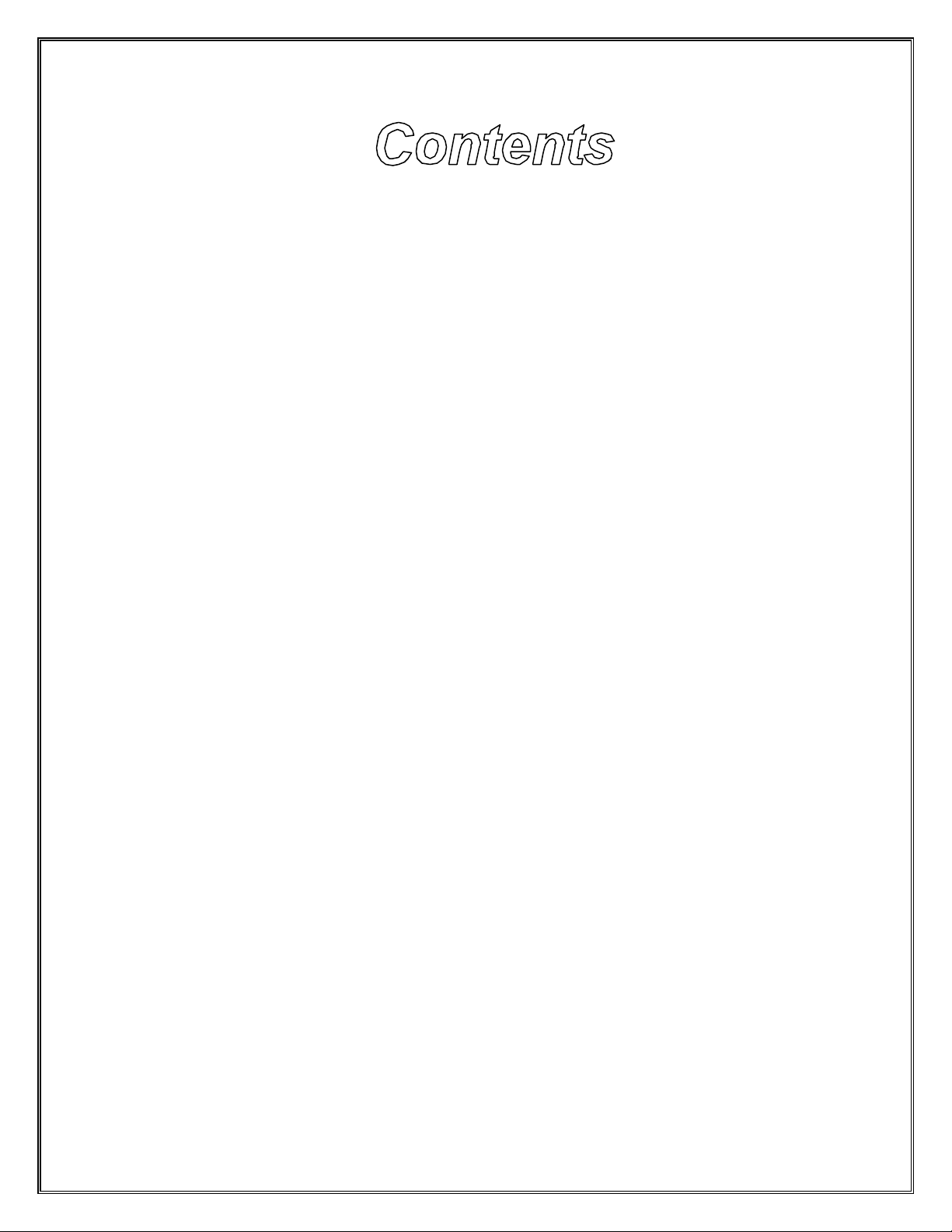
5
Intelli-Tank
High current 4 light remote
driver module
with auto refill and alarm
Contents …………………………………………………. 1
Overview …………………………………………………. 2
Operation …………………………………………………. 3
Installation and
Wiring
Specif ications …………………………………………………. 8
Troubleshooting …………………………………………………. 9
………………………………………………….
Intelli-Tank Manual (106759) 050304 – 1 – Class 1
Page 2
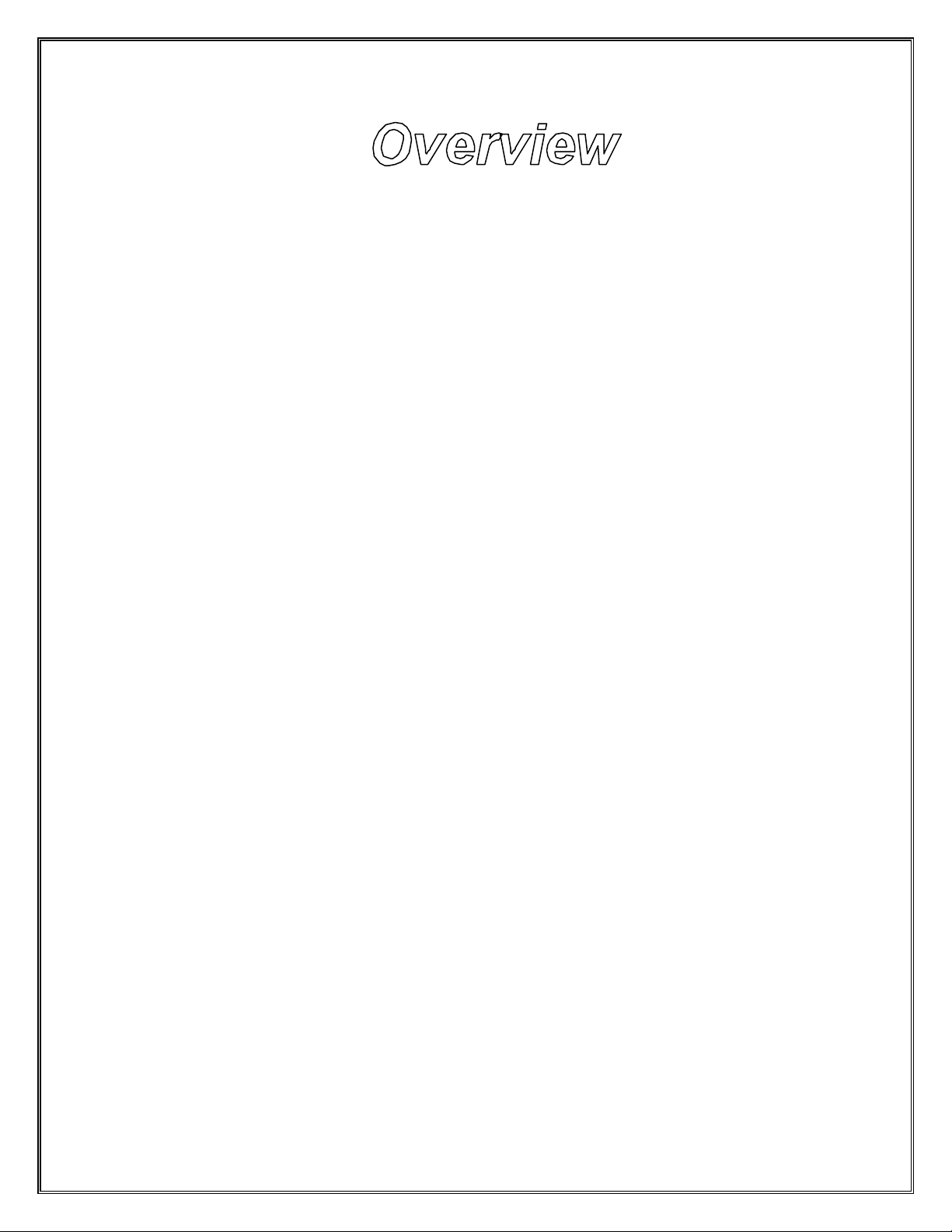
The Intelli-Tank Driver module utilizes the 1-wire data line to receive tank level information
from a Master 4 light tank level display (C1-PN 106299 or 106296) and then mimics the
Master’s display with its high current outputs. The module also incorporates an auto-refill
function that, when activated, turns on the fill output at less than ¾ tank level and turns it off
when the tank reaches the FULL point. An alarm output activates when tank level reaches
¼ or if data from the Master is lost for over 10 seconds.
Basic parts:
Driver module C1 – PN 106877 12/24V
Installation Harness C1 – PN 106692
User Manual C1 – PN 106759
Prerequisite parts:
Master 4 light tank
level display C1 – PN 106299 12V
106292 24V
Accessories:
Remote dash indicator C! – PN 106878
Modes of Operation:
Normal The module receives tank level data from the Master and mimics the
Master’s display with the high current outputs.
Auto-Fill When the level of the tank is below ¾ the fill output comes on and remains
on until the Master display indicates FULL.
Intelli-Tank Manual (106759) 050304 – 2 – Class 1
Page 3
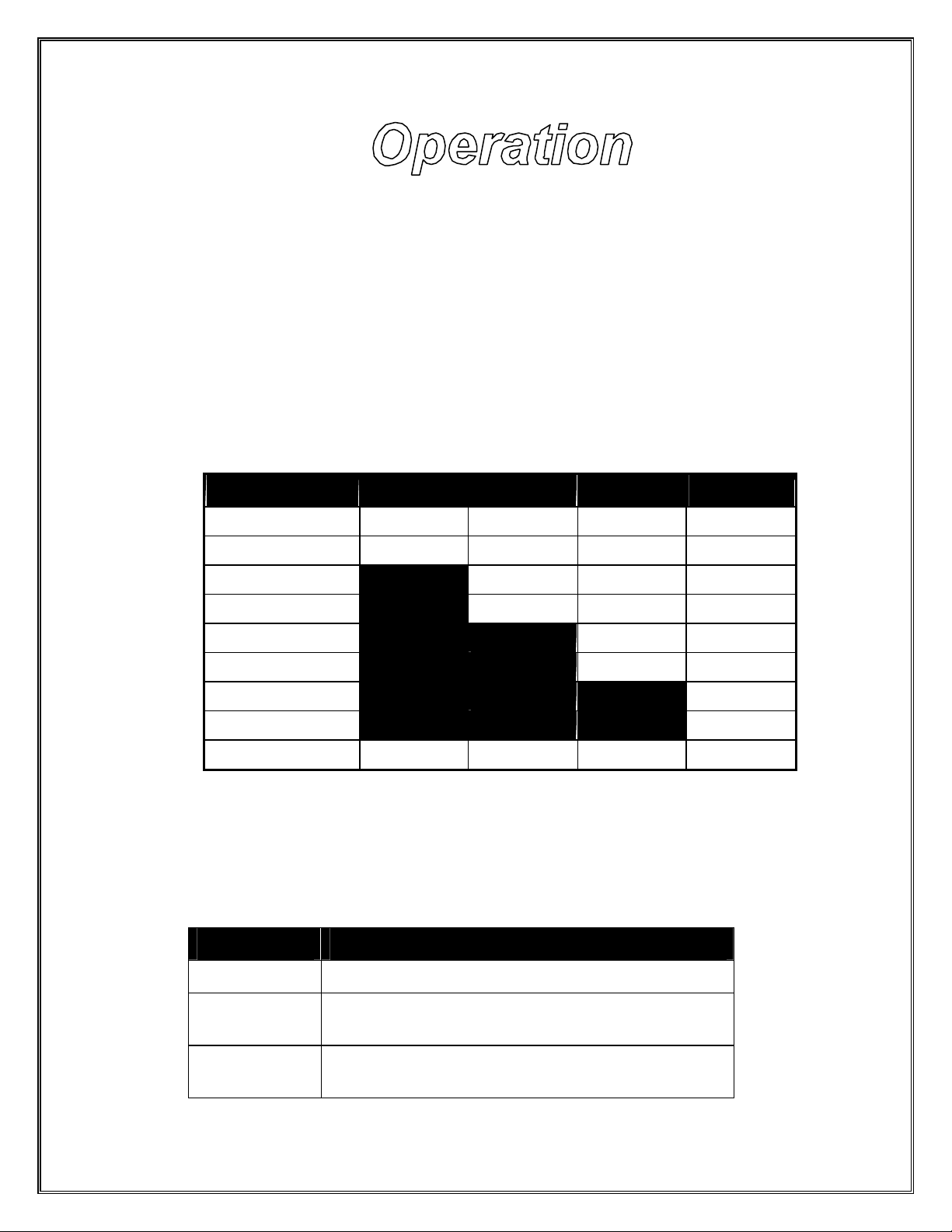
When the unit is first powered up the lights will cycle on individually starting with the
EMPTY (output 1) light and then the lights will show the current status.
• A Module connected to a Master unit (through the 1-wire data line) will mimic the
Master unit’s LED condition and flash rate.
• A Module not connected to a Master unit will alternately flash the upper two lights and
the lower two lights. This indicates a “no data” condition.
Level indications:
LEVEL output 4 output 3 output 2 output 1
7/8 < LVL <= F ON ON ON ON
3/4 < LVL <= 7/8 FLASH .8Hz ON ON ON
5/8 < LVL <= 3/4 ON ON ON
1/2 < LVL <= 5/8 FLASH .8Hz ON ON
3/8 < LVL <= 1/2 ON ON
1/4 < LVL <= 3/8 FLASH .8Hz ON
1/8 < LVL <= 1/4 ON
1/16 < LVL <= 1/8 FLASH .8Hz
E <= LVL <= 1/16 FLASH 1.6Hz FLASH 1.6Hz FLASH 1.6Hz FLASH 1.6Hz
Auto-Fill Function
Auto-fill mode is active when the auto-fill select input (pin 8) is grounded. The auto-fill
status light output (pin 2) indicates the current status of this mode and is capable of driving
positive voltage to 250mA.
Status Light Condition
On Auto-fill mode selected and is in standby
Flashing
Off
Auto-fill mode selected and is currently filling
(refill output is active).
Auto-fill mode de-selected or error condition is
present.
Intelli-Tank Manual (106759) 050304 – 3 – Class 1
Page 4

The auto-fill function will energize the fill output when the tank level is at or below ¾ and deenergize when the Master display reads FULL. Auto-fill will also de-energize the fill output
and turn off the auto-fill status light if there is no data being received on the data line from
the Master display (serial error) or if a transducer error high or low (range error) is
encountered.
4 Outputs for the level lights
Four outputs are available to drive external lights to indicate tank level. These are positive
voltage outputs are capable of 7.5A each (Full light is output 4).
Alarm and alarm silence
The alarm output (pin 3) activates when the tank level falls to below ¼ tank or 10 seconds
after a data line problem exists. The alarm output is a positive voltage output capable of
250mA. The alarm silence input (pin 5) will turn the alarm off during any alarm
circumstance. The alarm silence activated by a momentary ground input.
1-wire serial interface
The 1-wire serial interface is the link between the master tank level module and any other
remote modules. If the output driver module loses the serial link all outputs will be
deactivated and then the output lights will alternate flashing the upper two lights and the
lower two lights, and the auto-fill function will be deactivated. After 10 seconds in this
serial failure condition the alarm will sound (it can be turned off with the alarm silence
switch).
Dim level light outputs
The output lights are set to the dim condition (50% duty cycle) when a ground is input on
pin 6.
Module LED indicators
There are 3 LEDs on the front of the remote driver module. The RED LED indicates that
the circuit board has power. The YELLOW LED indicates the power stud has power. The
GREEN LED indicates the condition of auto-fill mode and will react the same as the autofill stat us light output (pin 2).
Intelli-Tank Manual (106759) 050304 – 4 – Class 1
Page 5

Driver Module The module is water tight and can be mounted any place away from large RF
noise generators.
Mounting dimensions (inches)
Intelli-Tank Manual (106759) 050304 – 5 – Class 1
Page 6

Typical installation
Connector detail
Intelli-Tank Manual (106759) 050304 – 6 – Class 1
Page 7

Power and Ground
It is imperative that the driver module and the Master tank level have a common ground.
Stud Vehicle power (12/24VDC)
Pin 12 Ground
High Current Outputs (7.5A)
Pin 1 Output 1 (1/4)
Pin 11 Output 2 (1/2)
Pin 9 Output 3 (3/4)
Pin 7 Output 4 (FULL)
Auto-Fill components
Pin 2 Auto-Fill status light output (+V)
Pin 4 Fill output (+V)
Pin 8 Auto-Fill select input (ground = auto-fill ON)
1-Wire Data Line
Pin 10 Data transfer line
Alarm functions
Pin 3 Alarm output (+V)
Pin 5 Alarm silence (ground = silence active)
Dim lights
Pin 6 Dim lights input (ground = dim active)
Display Panel (106878) wiring with the ITL Remote Driver Module
Display Panel Remote Driver Module Connector
Intelli-Tank Manual (106759) 050304 – 7 – Class 1
Page 8

Parameter Value Unit
Input voltage +10 to +32 VDC
Current nominal:
No outputs active
@ 13.8VDC 44 mA
@ 27.6VDC 55 mA
Operating temperature -40 to 85 °C
Maximum current:
Alarm output 250 mA
Auto-fill status light output 250 mA
Fill output 250 mA
External light outputs 7.5 A
Maximum difference of
potential between grounds
(master and remote driver)
1
V
Intelli-Tank Manual (106759) 050304 – 8 – Class 1
Page 9

Condition Evaluate
Bottom two lights
alternate flashing.
Top two lights
alternate flashing.
Bottom two and
Upper two lights
alternate flashing.
Bottom and top
lights alternate
flashing (center two
are off)
No lights are on. Unit is not powered or external lights are not connected properly.
Master tank level display’s transducer signal voltage is below
.4VDC.
Check transducer wiring to master tank level display.
Master tank level display’s transducer signal voltage is above
4.80VDC.
Check transducer wiring to master tank level display.
Remote driver module is not receiving data from the master tank
level display.
Check for continuity on the data line (pin 10) to the master tank
level display and that the grounds are common between units
(there should be less than 1V difference of potential). Insure the
master tank level display is functioning properly.
Master tank level display has an invalid calibration.
Recalibrate Master display.
Check power (Stud) and ground (Pin 12) connection for proper
voltage.
Unit will not dim
lights.
Alarm will not
silence.
Auto fill not
functioning
Intelli-Tank Manual (106759) 050304 – 9 – Class 1
Check for proper ground input signal to pin 6 when activating the
dim input switch.
Check for proper ground input signal to pin 5 when activating the
alarm silence switch.
Check for proper ground inp ut signal to pin 8 when activating the
auto-fill select switch.
Insure remote driver is displaying same information as master tank
level display.
