Page 1
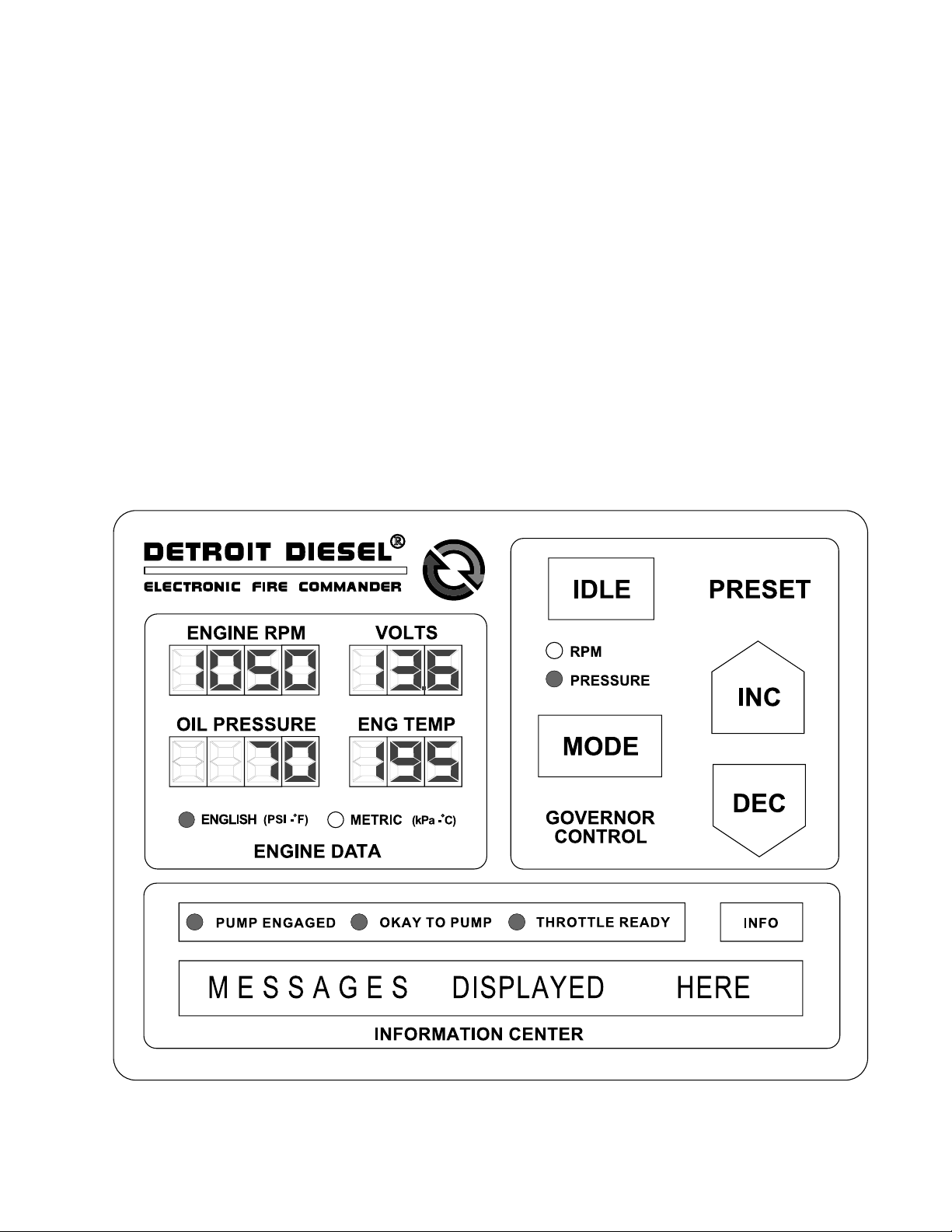
Operating the Detroit Diesel Electronic Fire Commander
manuals\efc\efc-2.ai
(EFC):
MODES:
There are two modes of operation for the Electronic Fire Commander. The RPM
Mode controls the engine speed to a desired RPM and the Pressure Mode controls
the engine speed to maintain a desired pump discharge pressure. The operating
mode of the Fire Commander can be changed from RPM Mode to Pressure Mode
and back without the need to return to idle. When the MODE s witch is pressed, the
Fire Commander will change from one mode to the other and utilize the RPM or
Pump Pressure that is current at the time the change is made for engine control.
Unofficial
Page 2

Operating the Detroit Diesel Electronic Fire Commander:
RPM Mode:
The EFC must be on and the Throttle Ready LED (interlocks necessary for increased
throttle operations are active) must be illuminated before any RPM adjustments can be
made. The RPM LED will be on to indicate that the EFC will operate in the RPM
mode.
Engine speed can be controlled to a predetermined RPM by pressing the PRESET
switch. (PROGRAMMABLE FROM THE EFC MENU)
Engine speed can be increased in 25 RPM increments using the INC switch.
Engine speed can be decreased in 25 RPM increments using the DEC switch.
Pressing the IDLE switch will return the engine RPM to it’s normal curb idle speed.
PSI Mode:
The EFC must be on and the PUMP ENGAGED, OKAY TO PUMP
THRO TTLE READ Y LEDs (safety interlocks f or pump operation have been estab lished)
must all be illuminated before anyPSI adjustments can be made. The PRESSURE
LED will be on to indicate that the EFC can be operated in the PSI Mode.
Pump Pressure can be controlled to a predetermined PSI by pressing the PRESET
switch.
Pump Pressure can be increased in 4 PSI increments using the INC switch.
Pump Pressure can be decreased in 4 PSI increments using the DEC switch.
Pressing the IDLE switch will return the engine to it’s normal idle speed.
Engine Parameters:
Engine RPM, Oil Pressure, Temperature, and System Voltage are displayed continuously while the EFC is in operation. In addition to this, any operating parameter that
would cause a Check Engine or Stop Engine Condition will be displa y ed on the EFC’s
Information Center Message Display and an audible alarm will be activated.
Unofficial
and
the
Page 3
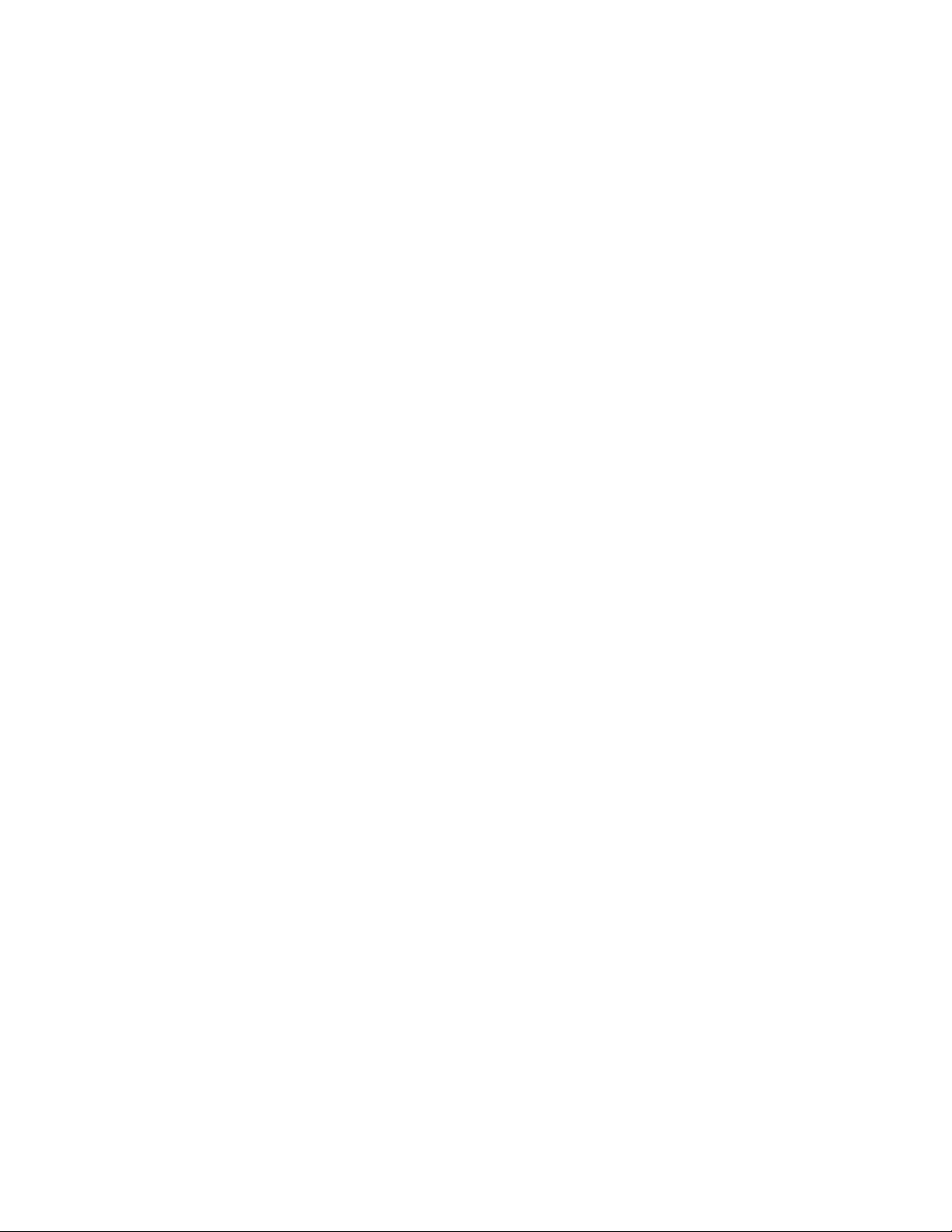
Programming the Detroit Diesel Electronic Fire Commander:
Programming the EFC is simply a matter of selecting items from a menu.
To enter the programming menu, Press and hold the MODE and MENU switches at the
same time until “Press Idle to Exit “ is displayed on the inf ormation center, then release both
switches.
Moving through the menu is accomplished by pressing the MENU switch.
Change to a selection is performed by using the INC and DEC switches.
Exiting the programming menu is done in one of two ways.
Pressing IDLE will exit the menu and save changes.
Pressing MODE will exit the menu without saving changes.
Programming Menu Options:
RPM Preset Point: (preset engine speed)
Pressure Set (PSI): (preset PSI)
Engine Hourmeter: (information only)
Pump Hourmeter: (information only)
Engine Degrees: (oil or coolant)
Pump Pressure (PSI): (pressure reading if active)
DDEC Software Ver: (ECU revision level)
EFC Software Ver: (EFC revision level)
Fire Commander I/O Test: (test switches)
Press [MODE] Test Lights: (tests display panel)
Set Time Clock: (set clock)
Units of Measure: (English/Metric)
Welcome Message: (enable/disable)
Codes Currently Active: (information)
Connector Data: (displays connection info.)
SA VE? [Idle=Y] [Mode=N] (exit and save options)
Unofficial
Use the MENU switch to scroll through the menu.
Use the INC and DEC switches when the item you want to change is displayed.
When changes are complete, press IDLE to exit and save changes.
To exit the menu without saving changes, press MODE.
Page 4

Troubleshooting the Detroit Diesel Electronic Fire Commander:
The DDEC III ECM must be programmed for Pressure Sensor Governing and the
Digital I/O’s must be configured properly for PSG operation. Additionally the VSS
should be turned off in pressure governor operation.
You can use the EFC I/O test as an aid in troubleshooting.
The INC, DEC, IDLE,MODE and PRESET switches as well as their outputs are tested.
DISPLA Y
SWITCH: OUTPUT:
When a switch is pressed (IDLE for instance), it will show up as:
SWITCH: IDLE and if the output is grounded with the switch, that will show up as
SWITCH: IDLE OUTPUT: IDLE.
If an output is grounded, it will show up as OUTPUT: (function name).
This can be used to test for a grounded signal wire.
The throttle won’t increase in RPM Mode.
Check:
Is the THROTTLE READY LED on? The EFC won’t respond in RPM mode unless
the OEM safety interlock requirements that enable the throttle are met.
Try using both the PRESET and INC switches.
Does PSG Disabled display on the information center?
If operating with PTO, is VSS enabled?
Re-initialize the EFC. (Remove power to the EFC wait 10 seconds and then repower
the unit and try again.)
NOTE: The EFC performs a self-check when it is powered up. This is indicated on the
EFC by a momentary lighting of all the display segments.
The throttle won’t increase in Pressure Mode.
Check:
Are all three LED’s (PUMP ENGAGED, OKAY TO PUMP, and THROTTLE READY)
on?
Try both the INC and PRESET Switches to increase pump pressure.
Is the VSS enabled?
Re-initialize the EFC.
The THROTTLE READY LED won’t turn on.
Check:
Is the parking brake on?
Is the transmission in neutral or the PT O engaged?
Check for 12 VDC at pin # 2 of the EFC 12 pin connector.
The Engine Data Display is showing all zeroes or dashes.
Check:
Are the connections at pins # 3 and # 4 of the EFC 4 pin connector attached?
Unofficial
Page 5

Troubleshooting the Detroit Diesel Electronic Fire Commander:
The PUMP ENGAGED and OKAY to PUMP LED’s won’t turn on.
Check:
All OEM safety requirements for pump operation must be fulfilled.
Is the Parking Brake on?
Is the transmission in the proper range for pump operation?
Is the PTO engaged?
Is there an OK to PUMP Signal in the cab?
Check for 12 VDC at pin #10 of the EFC 12 pin connector.
The mode won’t change from RPM to Pressure.
Check:
Are the PUMP ENGAGED and OKAY to PUMP LED’s on?
Is there a ground at pin #1 of the EFC 12 pin connector?
Is there a ground at pin #4 of the EFC 12 pin connector?
The PRESET switch doesn’t work:
Check:
Are the proper LED’s on for the mode you w ant to operate?
Is there a valid preset programmed into the menu?
Does the PRESET switch work in the menu I/O test?
The EFC doesn’t light up.
Check:
Are the necessary switches turned on?
Is there 12 VDC betw een pins #1 and #2 at the EFC 4 pin connector.
Summary:
The DDC Pressure Sensor Governor operates similar to cruise control. It uses the
DDEC III digital inputs and outputs (ground) to control the engine and indicators.
Digital Inputs Pressure Governor System Enable (ground when enabled)
Pressure/RPM Mode Switch (ground
Parking Brake Interlock
Set/Coast On (Decrease) (ground to decrease)
Resume/Acceleration On (Increase) (ground to Increase)
These inputs are programmed into the DDEC ECU and the configuration may vary, a
check should be done at installation to verify which port is configured for what input.
Digital Outputs Cruise Control Active Light (ground when active)
Unofficial
Pressure Governor Active Light (ground when PSG pressure
PSG Pressure Mode Achieved mode is active)
These outputs are programmed into the DDEC ECU and the configuration ma y v ary, a
check should be done at installation to verify which port is configured for what output.
Page 6
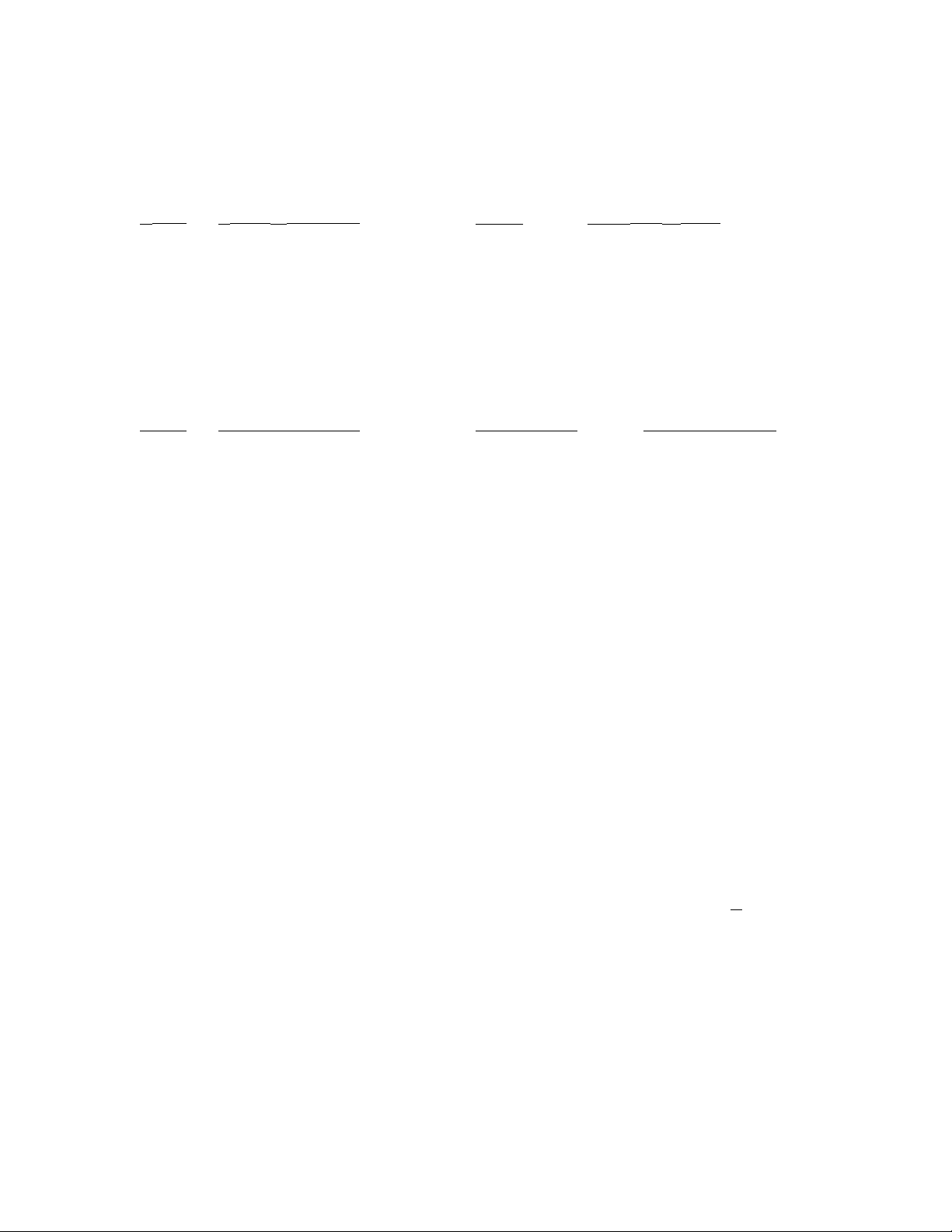
Electronic Fire Commander (EFC) Wiring
MA TING CONNECTOR 1: DT06-4S
CAVITY CIRCUIT DESCRIPTION DDC# EFC INPUT/OUTPUT
A-1 DDEC Ignition Power 439 (+) System Power
A-2 DDEC Accessory Ground 953 (-) System Ground
A-3 DDEC #900 Data Link (+) 900 J1587 Serial Link
A-4 DDEC #901 Data Link (-) 901 J1587 Serial Link
ATING CONNECTOR 2: DT06-12S
M
CAVITY CIRCUIT DESCRIPTION DDC#/PORT EFC INPUT/OUTPUT
B-1 DDEC PGS Mode Select 523/H1 Output (ground) to DDEC
SIGNALS DDEC TO TOGGLE BETWEEN PRESSURE AND RPM MODE
B-2 OEM Interlock POS Input ----- Input (+12 VDC) from OEM
PARKING BRAKE/NEUTRAL (THROTTLE READY LED)
B-3 cavity plug ----- No Connection
B-4 DDEC PSG-PSI Mode Active 499/F3 Input (ground) from DDEC
GROUND FROM DDEC WHEN PSG PRESSURE MODE IS ACTIVE (PRESSURE LED LIGHTS)
B-5 DDEC PSG Enable 543/G2 Output (ground) to DDEC
GROUND TO DDEC TO TURN CRUISE CONTROL (PSG) ON (CRUISE ON/OFF CONTROL)
B-6 DDEC PSG Increase 545/G3 Output (ground) to DDEC
GROUND TO DDEC TO INCREASE RPM/PRESSURE (RESUME/ACCEL INCREASE)
B-7 DDEC PSG Decrease 541/J1 Output (ground) to DDEC
GROUND TO DDEC TO DECREASE RPM/PRESSURE (SET/COAST DECREASE)
B-8 DDEC Cruise Active ----Y3 Input (ground) from DDEC
GROUND FROM DDEC TO EFC WHEN CRUISE CONTROL(PSG) SYSTEM IS ACTIVE
B-9 ALARM ----- Output (ground) to Alarm
Unofficial
B-10 OK to PUMP Interlock POS Input ----- Input (+12 VDC) from OEM
PTO ENGAGED/PUMP ENGAGED
B-11 cavity plug ----- No Connection
B-12 Low Fuel ----- Input (ground) from OEM
DDC circuit numbers and port assignments shown are typical but can differ from application to application.
MANUALS\EFC\EFC_OPS.PM65..022798
Page 7
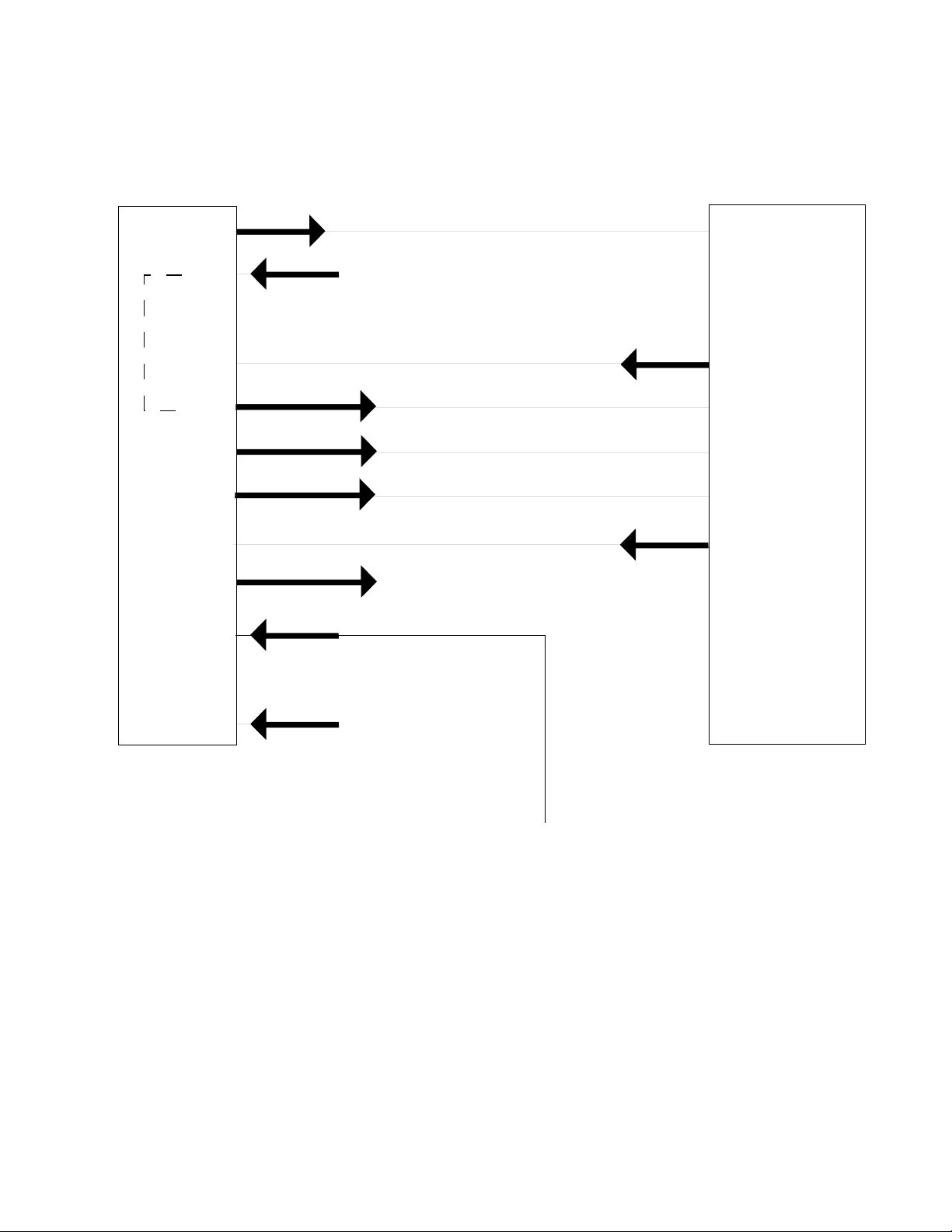
EFC
DDEC ECM
B 1
B 2
B 3
B 4
B 5
B 6
B 7
B 8
B 9
B10
SELECT PSI or RPM MODE
OEM INTERLOCK 12VDC
(EFC GROUNDS B-5 WHEN ACTIVE)
NC
GROUND WHEN PRESSURE MODE IS ACTIVE
GROUND TURNS ON PSG
INCREASE
DECREASE
GROUND WHEN PSG IS ACTIVE
ALARM OUT (gnd)
523 Mode Select
499 Mode Active
543 PSG Enable
545 INC
541 DEC
Y3 Cruise Active
(PSG enabled)
EFC
B11
B12
NC
LOW FUEL IN (gnd)
(From Tank Switch)
DDEC ECM
PUMP ENGD INTERLOCK (OK2PUMP)
Unofficial
Page 8

ENGLISH METRIC
Unofficial
