Page 1
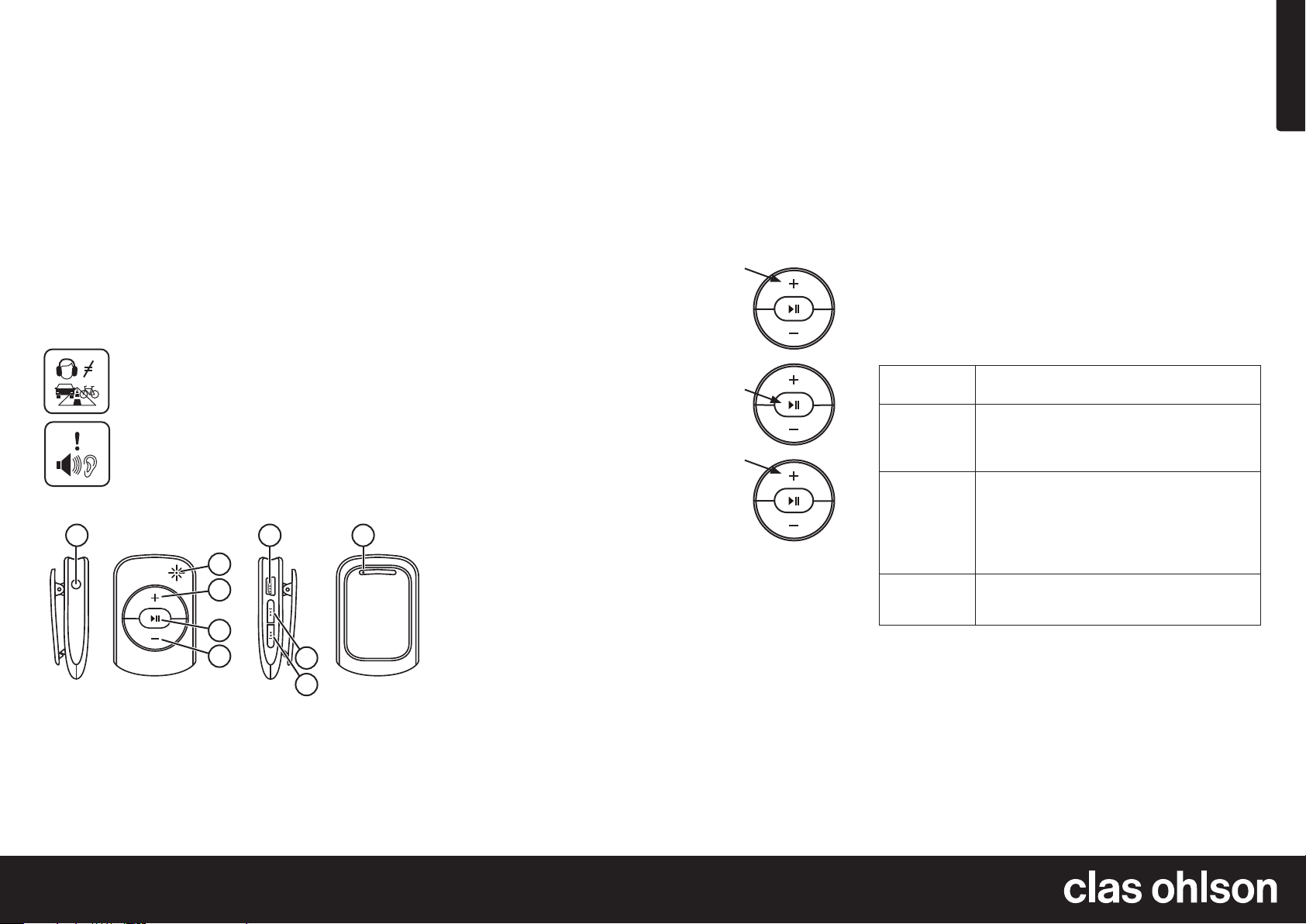
English
4 GB MP3 Player
Art.no 38-6208 Model MP611
Please read theentire instruction manual before using theproduct and
then save it for future reference. We reserve theright for any errors in
text or images and any necessary changes made to technical data.
In theevent of technical problems or other queries, please contact our
Customer Services.
Safety
• Never expose theMP3 player to constant sunlight, heat sources,
moisture or rain.
• Do not expose theMP3 player to hard knocks or blows.
• Do not place theMP3 player in your pocket together with other
objects such as keys.
Do not wear headphones when driving avehicle of
any kind. Doing so could constitute atraffic hazard.
Protect your hearing. Listening on high volume for
prolonged periods can lead to permanent hearing loss.
Buttons and functions
1 6 9
2
3
4
5
1. 3.5 mm headphone socket
2. LED indicator
3. [ + ] Increase thevolume
4. [ ►ll ] On/off, play/pause.
5. [ - ] Decrease thevolume
6. Mini USB port for charging and music file transfer
7. [ l◄◄ ] Previous track, hold in for fast rewind
8. [ ►►l ] Next track, hold in for fast forward
9. [ Reset ] Reset theMP3 player to its factory default settings
7
8
Operating instructions
Note: Protect your hearing. Listening on high volume for prolonged
periods can lead to permanent hearing loss.
Volume limiter
• TheMP3 player is equipped with avolume limiter which prevents
thevolume from being raised above 85 dB. This is because
listening to continuous loud music for extended periods can cause
permanent hearing loss.
• Thevolume limiter can, however, be temporarily disabled in order to
raise thevolume above 85 dB. Method:
1. Press [ + ] and raise thevolume until you hear
3 quick beeps (thebeeps will be repeated if
thebutton is held in too long once you have
come to thevolume limit). Wait until thelast 3
beeps have stopped.
2. Press [ ►ll ] using two short presses.
Theplayer will emit two beeps to confirm that
you can raise thevolume above 85 dB.
3. Press [ + ] to raise thevolume.
Note: If after having completed the3 steps
above then lower thevolume below 85 dB or
switch theMP3 player off, thevolume limiter will
be re-enabled. All 3 steps of thelimiter disabling
procedure must be performed again in order to be
able to raise thevolume above 85 dB once more.
Charging thebuilt-in battery
• Fully charge thebattery before using theMP3 player for thefirst time.
• Thebattery should also be fully charged before using theMP3
player again after along period of disuse.
• If theMP3 player is not used for along time, thebattery should be
fully charged every 3rd month in order to maintain its capacity.
1. Connect theMP3 player to acomputer (or other USB charger)
using thesupplied USB lead. TheLED indicator will show asteady
red to indicate that charging is in progress.
2. Full charge is achieved after about 5 hours. TheLED indicator will
show asteady blue when thebattery is fully charged.
Transferring files
1. Connect theMP3 player to acomputer using thesupplied USB lead.
2. Transfer files from thecomputer to theMP3 player in thenormal
way for your operating system.
2×
Turning theMP3 player on
• Hold in [ ►ll ] until theLED indicator starts to flash.
• After amoment, thefirst music file will be played. TheLED indicator
flashes slowly when theMP3 player is in play mode.
• Otherwise, play is controlled using thecontrols described in
theButtons and functions section above.
• Hold in [ ►ll ] again to switch theMP3 player off.
Care, maintenance and storage
• Wipe off theMP3 player with adry cloth.
• If theMP3 player is not used for along time, thebattery should
be fully charged every 3rd month in order to maintain its capacity.
• Store theMP3 player in acool, dust-free place if it is not to be
used for along time.
Troubleshooting guide
Theplayer
does not start.
Files cannot be
transferred to
theplayer.
No sound. • Check thevolume.
Thebuttons do
not work.
• Thebattery might be flat. Recharge thebattery.
• Turn theplayer on by pressing [ ►ll ].
• Check theconnection between theplayer
and computer.
• Check that thefiles that you wish to transfer
are compatible with theplayer.
• Make sure that theheadphones are intact and
connected properly.
• Is theMP3 player in play mode?
• Is thefile undamaged and compatible with
theplayer?
• Reset theplayer to factory default settings
by carefully pressing [ Reset ] on theback of
theplayer with asuitable, pointed object.
Disposal
This product should be disposed of in accordance with local regulations.
If you are unsure how to proceed, contact your local council.
Specifications
Memory capacity 4 GB
Size 5×3.5×1.5cm
Ver. 20140424
GREAT BRITAIN • customer service
tel: 0845 300 9799 e-mail: customerservice@clasohlson.co.uk internet: www.clasohlson.com/uk
Page 2
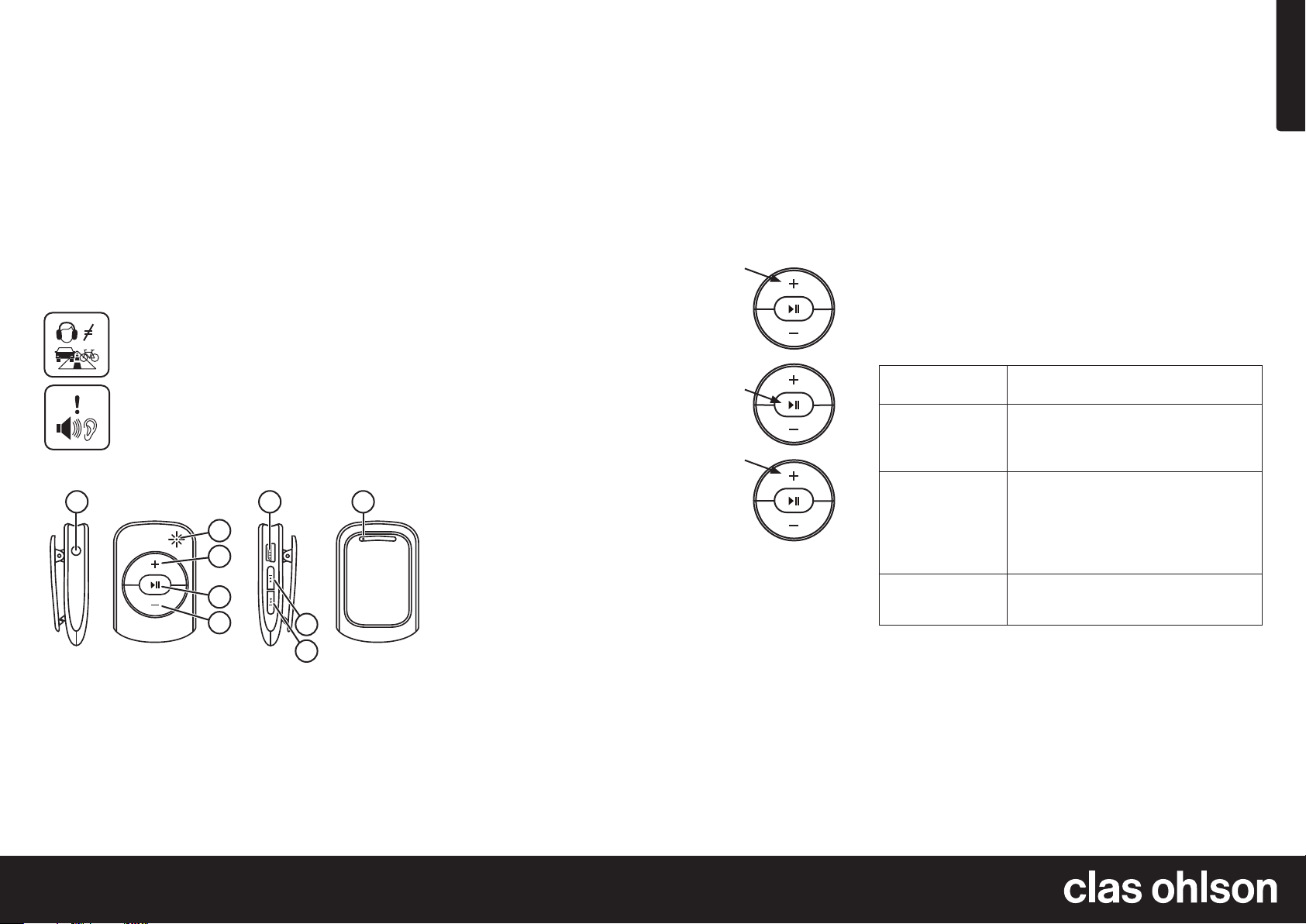
Svenska
MP3-spelare 4 GB
Art.nr 38-6208 Modell MP611
Läs igenom hela bruksanvisningen före användning och spara den sedan
för framtida bruk. Vi reserverar oss för ev. text- och bildfel samt ändringar
av tekniska data. Vid tekniska problem eller andra frågor, kontakta vår
kundtjänst.
Säkerhet
• Utsätt inte MP3-spelaren för ihållande solljus, värmekällor, fukt eller regn.
• Utsätt inte MP3-spelaren för hårda stötar eller slag.
• Förvara inte MP3-spelaren i fickan tillsammans med andra föremål,
t.ex. nycklar.
Använd inte hörlurarna när du framför fordon av något
slag. Det kan utgöra en trafikfara.
Skydda din hörsel. Lyssning med hög volym under lång
tid kan leda till bestående hörselskador.
Knappar och funktioner
1 6 9
2
3
4
5
1. 3,5 mm-anslutning för hörlurar
2. LED-indikator
3. [ + ] Höj volymen
4. [ ► ll ] På/av, play/pause
5. [ - ] Sänk volymen
6. Mini-USB-anslutning för laddning och överföring av musikfiler
7. [ l◄◄ ] Föregående spår, håll in för snabbspolning bakåt
8. [ ►►l ] Nästa spår, håll in för snabbspolning framåt
9. [ Reset ] Återställ MP3-spelaren till fabriksinställningarna
7
8
Användning
Obs! Skydda din hörsel. Lyssning med hög volym under lång tid kan
leda till bestående hörselskador.
Volymbegränsning
• MP3-spelaren är utrustad med en volymbegränsningsfunktion
som när volymen höjts till 85 dB gör att du inte ytterligare kan
höja volymen. Detta för att långvarigt lyssnande på hög volym kan
orsaka bestående hörselskador.
• Du kan tillfälligt avaktivera volymbegränsningen och ändå höja
volymen. Gör så här:
1. Tryck [ + ] och höj volymen tills du hör 3 snabba
pipsignaler (du kan få höra dessa pipsignaler
upprepade gånger om du hållit in knappen för
länge när du kommit till volymbegränsningen).
Vänta tills de 3 sista pipsignalerna tystnat.
2. Tryck mycket snabbt 2 gånger på [ ►ll ]. Du får
två pipsignaler som en bekräftelse på att du nu
kan höja volymen över 85 dB.
3. Tryck [ + ] för att höja volymen.
Obs! Om du efter att ha utfört ovanstående 3 steg
sänker volymen under 85 dB eller slår av spelaren
återaktiveras volymbegränsningsfunktionen.
Du måste då upprepa de 3 stegen ovan för att
kunna höja volymen över 85 dB igen.
Laddning av det inbyggda batteriet
• Ladda batteriet helt innan MP3-spelaren används för första gången.
• Ladda också batteriet helt om du börjar använda MP3-spelaren
efter att den legat oanvänd under en längre period.
• Om MP3-spelaren inte används under en längre period, ladda
batteriet helt var 3:e månad för att behålla kapaciteten.
1. Anslut MP3-spelaren till din dator (eller annan USB-laddare) med
den medföljande USB-kabeln. LED-indikatorn lyser med fast rött
sken, vilket indikerar att laddning pågår.
2. Laddtid till fulladdat batteri är ca 5 timmar. LED-indikatorn lyser
med fast blått sken när batteriet är fulladdat.
Överföring av filer
1. Anslut MP3-spelaren till din dator med den medföljande USB-kabeln.
2. Överför filer till MP3-spelaren på det sätt som är normalt för ditt
operativsystem.
2×
Slå på
• Håll in [ ►ll ] tills LED-indikatorn blinkar.
• Efter ett ögonblick spelas den första musikfilen upp.
LED-indikatorn blinkar långsamt när uppspelning pågår.
• Hantera i övrigt uppspelningen på det sätt som beskrivs i avsnittet
Knappar och funktioner ovan.
• Håll in [ ►ll ] igen för att slå av.
Skötsel, underhåll och förvaring
• Torka av MP3-spelaren med en torr trasa.
• Om MP3-spelaren inte används under en längre period, ladda
batteriet helt var 3:e månad för att behålla kapaciteten.
• Förvara MP3-spelaren på en sval och dammfri plats om den inte
ska användas under en längre period.
Felsökningsschema
Spelaren startar inte. • Batteriet kan vara urladdat. Ladda batteriet.
• Håll in [ ► ll ] för att slå på.
Det går inte att överföra filer till spelaren.
Inget ljud. • Kontrollera volymen.
Knapparna fungerar
inte.
• Kontrollera anslutningen mellan spelare
och dator.
• Försäkra dig om att de filer du vill
överföra är kompatibla med spelaren.
• Se till att hörlurarna är hela och anslutna
på rätt sätt.
• Är spelaren i playläge?
• Fungerar ljudfilen och är den kompatibel
med spelaren?
• Återställ spelaren till fabriksinställningarna
genom att med lämpligt föremål försiktigt
trycka in [ Reset ] på spelarens baksida.
Avfallshantering
När du ska göra dig av med produkten ska detta ske enligt lokala föreskrifter. Är du osäker på hur du ska gå tillväga, kontakta din kommun.
Specifikationer
Minneskapacitet 4 GB
Mått 5×3,5×1,5 cm
Ver. 20140424
SVERIGE • kundtjänst tel. 0247/445 00 fax 0247/445 09 e-post kundservice@clasohlson.se internet www.clasohlson.se
Page 3

Norsk
Mp3-spiller, 4 GB
Art.nr. 38-6208 Modell MP611
Les brukerveiledningen grundig før produktet tas i bruk og ta vare på
den for framtidig bruk. Vi reserverer oss mot ev. feil i tekst og bilde,
samt forandringer av tekniske data. Ved tekniske problemer eller
spørsmål, ta kontakt med vårt kundesenter.
Sikkerhet
• Utsett ikke produktet for direkte sollys, sterk varme, fuktighet eller regn.
• Produktet må heller ikke utsettes for støt eller slag.
• Spilleren bør ikke oppbevares i lommen sammen med noe som kan
skade den, som for eksempel nøkler.
Bruk aldri headsetet når du er sjåfør og kjører et kjøretøy.
Det er i seg selv en potensiell trafikkfare.
Beskytt hørselen din. Høyt volum over tid kan føre til
varige hørselsskader.
Knapper og funksjoner
1 6 9
2
3
4
5
1. Uttak for hodetelefoner (3,5 mm)
2. LED-indikator
3. [ + ] Heve volumet
4. [ ►ll ] På/av, play/pause
5. [ - ] Senke volumet
6. Mini-USB-tilkobling for lading/overføring av musikkfiler
7. [ l◄◄ ] Foregående spor, hold inne for rask spoling bakover
8. [ ►►l ] Neste spor, hold inne for rask spoling framover
9. [ Reset ] MP3-spilleren stilles tilbake til fabrikkinnstillingene
7
8
Bruk
Obs! Beskytt hørselen din. Høyt volum over tid kan føre til varige
hørselsskader.
Volumbegrensning
• MP3-spilleren er utstyrt med en volumbegrensning på 85 dB.
• Denne kan deaktiveres midlertidig slik at volumet kan skrus høyere.
Gjør slik:
1. Trykk på [ + ] og hev volumet til du hører 3 raske
pipesignaler. Disse signalene han du
høre gjentatte ganger hvis du holder
knappen inne for lenge når du kommer til
volumbegrensningsgrensen. Vent til de 3 siste
pipesignalene stopper.
2. Trykk 2 ganger veldig raskt på [ ►ll ]. Du vil få
to pipesignaler som bekreftelse på at du nå
kan heve volumet til over 85 dB.
3. Trykk på [ + ] for å heve volumet.
Obs! Hvis du, etter å ha utført de ovenstående
3 trinnene, senker volumet til under 85 dB igjen
eller skrur av spilleren helt, vi volumbegrensningsfunksjonen aktiveres igjen. Da må de 3 trinnene
ovenfor gjentas igjen for at du skal kunne lytte
med volum høyere enn 85 dB.
Lading av det innebygde batteriet
• Før MP3-spilleren tas i bruk for første gang må batteriet lades
helt opp.
• Dette gjelder også hvis MP3-spilleren har ligget ubrukt i en
lengre periode.
• Hvis spilleren ikke skal brukes på en lang stund må batteriet
vedlikeholdslades hver 3. måned for å beholde kapasiteten.
1. Spilleren kobles til datamaskinen eller en annen USB-lader med
medfølgende USB-kabel. LED-indikatoren lyser kontinuerlig rødt.
Dette indikerer at ladingen pågår.
2. Ladetid til fulladet batteri er ca. 5 timer. LED-indikatoren lyser blått
når batteriet er fulladet.
Overføring av filer
1. Spilleren kobles til datamaskinen med den medfølgende USB-kabelen.
2. Overfør filer til MP3-spilleren sånn som er vanlig for ditt operativsystem.
2×
Slå på
• Hold [ ►ll ] inne til LED-indikatoren blinker.
• Etter kort til spilles den første musikkfilen av.
LED-indikatoren blinker langsomt mens spillingen pågår.
• Kontroller spillingen slik vi beskriver under avsnittet
Knapper og funksjoner ovenfor.
• Hold [ ►ll ] inne igjen for å slå av.
Stell, vedlikehold og oppbevaring
• Tørk av spilleren med en tørr klut.
• Hvis spilleren ikke skal brukes på en lang stund må batteriet
vedlikeholdslades hver 3. måned for å beholde kapasiteten.
• MP3-spilleren skal oppbevares på et tørt og støvfritt sted hvis
den ikke skal brukes på en stund.
Feilsøking
Spilleren starter
ikke.
Det går ikke å
overføre filer til
spilleren.
Ingen lyd. • Kontroller volumet.
Knappene
fungerer ikke.
• Batteriet kan være utladet. Lad batteriet.
• Hold [ ►ll ] inne for å slå på.
• Kontroller tilkoblingen mellom spiller og
datamaskin.
• Forviss deg om at de filene du vil overføre er
kompatible med spilleren.
• Sjekk at headsetet er hele og riktig koblet til.
• Er spilleren innstilt på play?
• Virker lydfilen og er den kompatibel med spilleren?
• Still spilleren tilbake til fabrikkinnstillingene
ved å trykke på [ Reset ] som sitter på baksiden
av spilleren.
Avfallshåndtering
Når produktet skal kasseres, må det skje i henhold til lokale forskrifter.
Hvis du er usikker, ta kontakt med kommunen din.
Spesifikasjoner
Minnekapasitet 4 GB
Mål 5×3,5×1,5 cm
Ver. 20140424
NORGE • kundesenter tel. 23 21 40 00 fax 23 21 40 80 e-post kundesenter@clasohlson.no internett www.clasohlson.no
Page 4

Suomi
MP3-soitin 4 Gt
Tuotenro 38-6208 Malli MP611
Lue käyttöohje ennen tuotteen käyttöä ja säilytä se tulevaa tarvetta varten.
Pidätämme oikeuden teknisten tietojen muutoksiin. Emme vastaa mahdollisista teksti- tai kuvavirheistä. Jos tuotteeseen tulee teknisiä ongelmia,
ota yhteys myymälään tai asiakaspalveluun.
Turvallisuus
• Älä altista MP3-soitinta suoralle auringonvalolle, kuumuudelle,
kosteudelle tai sateelle.
• Älä altista MP3-soitinta iskuille tai tärähdyksille.
• Älä säilytä MP3-soitinta taskussa muiden esineiden, kuten avainten
kanssa.
Älä käytä kuulokkeita ajaessasi ajoneuvolla. Kuulokkeiden
käyttäminen liikenteessä vaarantaa turvallisuuden.
Suojaa kuulosi. Pitkäaikainen altistuminen kovalle äänenvoimakkuudelle saattaa aiheuttaa pysyviä kuulovaurioita.
Painikkeet ja toiminnot
1 6 9
2
3
4
5
1. 3,5 mm:n kuulokeliitäntä
2. LED-merkkivalo
3. [ + ] Äänenvoimakkuuden lisääminen
4. [ ►ll ] Virtakytkin, play/pause
5. [ - ] Äänenvoimakkuuden laskeminen
6. Mini-USB-liitäntä musiikkitiedostojen lataamiseen ja siirtämiseen
7. [ l◄◄ ] Edellinen raita, pikakelaus taaksepäin
8. [ ►►l ] Seuraava raita, pikakelaus eteenpäin
9. [ Reset ] Tehdasasetusten palauttaminen
7
8
Käyttö
Huom.! Suojaa kuuloasi. Pitkäaikainen altistuminen kovalle äänen-
voimakkuudelle saattaa aiheuttaa pysyviä kuulovaurioita.
Äänenvoimakkuuden rajoitustoiminto
• MP3-soittimessa on äänenvoimakkuuden rajoitustoiminto, joka rajoittaa
suurimmaksi äänenvoimakkuudeksi 85dB. Äänenvoimakkuus
on rajoitettu, sillä pitkäaikainen musiikin kuunteleminen kovalla
äänenvoimakkuudella saattaa aiheuttaa pysyviä kuulovaurioita.
• Äänenvoimakkuuden rajoitustoiminnon voi kytkeä tilapäisesti pois
käytöstä. Tee näin:
1. Paina [ + ] ja lisää äänenvoimakkuutta, kunnes
kuulet kolme lyhyttä äänimerkkiä (äänimerkki
saattaa toistua useamman kerran, jos
painoit painiketta liian pitkään siirtyessäsi
äänenvoimakkuuden rajoitustoimintoon).
Odota kunnes kolme viimeistä äänimerkkiä
loppuvat.
2. Paina nopeasti kaksi kertaa [ ►ll ].
Kuulokkeista kuuluu kaksi äänimerkkiä, jonka
jälkeen äänenvoimakkuutta voi lisätä yli 85 dB:n.
3. Lisää äänenvoimakkuutta painamalla [ + ].
Huom.! Jos tämän jälkeen lasket äänenvoimakkuuden
alle 85 dB:n, tai sammutat soittimen, äänenvoimakkuuden rajoitustoiminto aktivoituu uudelleen. Jos
haluat poistaa äänenvoimakkuuden rajoitustoiminnon uudelleen, toista yllä olevat kohdat 1–3.
Kiinteän akun lataaminen
• Lataa akku kokonaan täyteen ennen MP3-soittimen käyttöönottoa.
• Lataa akku myös kokonaan, jos MP3-soitin on ollut pitkään käyttämättä.
• Jos MP3-soitin on pitkään käyttämättä, lataa akku täyteen kolmen
kuukauden välein.
1. Liitä MP3-soitin tietokoneeseen (tai muuhun USB-laturiin) mukana
tulevalla USB-kaapelilla. Merkkivalo palaa punaisena latauksen aikana.
2. Akun lataamisessa kestää noin 5 tuntia. Kun akku on täynnä,
merkkivalo palaa sinisenä.
Tiedostojen siirtäminen
1. Liitä MP3-soitin tietokoneeseen mukana tulevalla USB-kaapelilla.
2. Siirrä tiedostoja MP3-soittimeen tietokoneesi käyttöjärjestelmälle
sopivalla tavalla.
2×
Käynnistäminen
• Paina [ ►ll ] kunnes merkkivalo vilkkuu.
• Ensimmäisen musiikkitiedoston toisto alkaa hetken kuluttua.
Merkkivalo vilkkuu hitaasti toiston aikana.
• Ohjaa toistoa kohdassa Painikkeet ja toiminnot kuvatulla tavalla.
• Sammuta soitin painamalla [ ►ll ].
Puhdistaminen ja säilytys
• Puhdista MP3-soitin kuivalla liinalla.
• Jos MP3-soitin on pitkään käyttämättä, lataa akku täyteen kolmen
kuukauden välein.
• Säilytä MP3-soitinta viileässä ja pölyttömässä paikassa, jos se on
pitkään käyttämättä.
Vianhakutaulukko
Soitin ei käynnisty. • Akku saattaa olla tyhjä. Lataa akku.
• Käynnistä soitin painamalla [ ► ll ].
Tiedostojen siirtäminen soittimeen
ei onnistu.
Soittimesta ei
kuulu ääntä.
Painikkeet eivät
toimi.
• Tarkista liitännät soittimen ja tietokoneen välillä.
• Varmista, että tiedostot, joita yrität siirtää,
ovat yhteensopivia soittimen kanssa.
• Tarkista äänenvoimakkuus.
• Varmista, että kuulokkeet toimivat ja että ne
on liitetty soittimeen oikein.
• Varmista, että soitin on play-tilassa.
• Varmista, että äänitiedosto toimii ja on
yhteensopiva soittimen kanssa.
• Palauta soittimen tehdasasetukset
painamalla soittimen takana olevaa
[ Reset ]-painiketta sopivalla välineellä.
Kierrättäminen
Kierrätä tuote asianmukaisesti, kun poistat sen käytöstä.
Tarkempia kierrätysohjeita saat kuntasi jäteneuvonnasta.
Tekniset tiedot
Muistin koko 4 Gt
Mitat 5×3,5×1,5 cm
Ver. 20140424
SUOMI • asiakaspalvelu puh. 020 111 2222 sähköposti asiakaspalvelu@clasohlson.fi kotisivu www.clasohlson.fi
Page 5

Deutsch
MP3-Player 4 GB
Art.Nr. 38-6208 Modell MP611
Vor Inbetriebnahme diekomplette Bedienungsanleitung durchlesen und aufbewahren. Irrtümer, Abweichungen und Änderungen behalten wir uns vor.
Bei technischen Problemen oder anderen Fragen freut sich unser Kundenservice über eine Kontaktaufnahme.
Sicherheitshinweise
• DasProdukt nicht anhaltender Sonneneinstrahlung, Wärme,
Feuchtigkeit oder Regen aussetzen.
• DasProdukt vor harten Schlägen und Erschütterungen schützen.
• DasProdukt nicht zusammen mit anderen Gegenständen, z. B.
Schlüsseln, in der Hosen- oder Jackentasche aufbewahren.
DieKopfhörer nicht vor bzw. in der Nähe von Fahrzeugen
benutzen. Dies kann eine Verkehrsgefährdung darstellen.
Gehörschäden vermeiden. DasGehör kann permanent
geschädigt werden, wenn es über längere Zeit einer hohen
Lautstärke ausgesetzt wird.
Tasten und Funktionen
1 6 9
2
3
4
5
1. 3,5-mm-Anschluss für Kopfhörer
2. Indikator-LED
3. [ + ] Lautstärke erhöhen
4. [ ►ll ] Ein/aus, Play/Pause
5. [ - ] Lautstärke senken
6. Mini-USB-Anschluss zum Aufladen und zur Übertragung von Musikdateien
7. [ l◄◄ ] Vorheriger Titel, zum Zurückspulen gedrückt halten
8. [ ►►l ] Nächster Titel, zum Vorspulen gedrückt halten
9. [ Reset ] Den MP3-Player auf dieWerkseinstellung zurücksetzen
7
8
Anwendung
Hinweis: Gehörschäden vermeiden. DasGehör kann permanent geschädigt
werden, wenn es über längere Zeit einer hohen Lautstärke ausgesetzt wird.
Lautstärkebegrenzung
• Der MP3-Player ist mit einer Lautstärkebegrenzung ausgestattet,
dieverhindert, dass dieLautstärke auf über 85 dB erhöht werden kann.
Dies soll vermeiden, dass bei lang andauerndem Musikhören bei hoher
Lautstärke Gehörschäden auftreten können.
• DieLautstärkebegrenzung kann kurzzeitig deaktiviert werden,
um dieLautstärke dennoch zu erhöhen. Vorgehensweise:
1. Auf [ + ] drücken und dieLautstärke erhöhen,
bis 3 schnelle Signaltöne zu hören sind (wird
dieTaste zu lange gedrückt, werden die
Signaltöne wiederholt). Abwarten bis die3 letzten
Signaltöne vorbei sind.
2. Sehr schnell zweimal auf [ ►ll ] drücken. Zwei
kurze Signaltöne bestätigen, dass dieLautstärke
nun über 85 dB erhöht werden kann.
3. Mit [ + ] dieLautstärke erhöhen
Hinweis: Wird nach den 3 oben angeführten Schritten
dieLautstärke auf unter 85 dB gesenkt oder der
MP3-Player ausgeschaltet, wird dieLautstärkebegrenzung wieder aktiviert. Dann müssen die
3 Schritte erneut durchgeführt werden, um
dieLautstärke über 85 dB erhöhen zu können.
Laden des integrierten Akkus
• Vor dem ersten Gebrauch den Akku des MP3-Players vollständig laden.
• Vor dem Gebrauch nach längerer Nichtbenutzung den Akku erneut laden.
• Während längerer Nichtbenutzung den Akku jeden 3. Monat laden,
damit dieLeistung erhalten bleibt.
1. DasProdukt mit dem mitgelieferten USB-Kabel aneinen Computer
(oder ein anderes USB-Ladegerät) anschließen. DieLED-Anzeige
leuchtet rot, wenn der Ladevorgang läuft.
2. Es dauert ca. 5 Stunden, bis der Akku vollständig geladen ist.
DieLED-Anzeige leuchtet blau, wenn der Akku komplett aufgeladen ist.
Dateiübertragung
1. DasProdukt mit dem mitgelieferten USB-Kabel aneinen Computer
anschließen.
2. Anschließend wie gewohnt dieDateien vom Computer auf den
MP3-Player übertragen.
2×
Gerät einschalten
• [ ►ll ] gedrückt halten bis dieLED-Anzeige blinkt.
• Einen Augenblick später wird dieerste Musikdatei abgespielt. Während
der Musikwiedergabe blinkt dieLED-Anzeige langsam.
• DieWiedergabe ansonsten wie im Abschnitt Tasten und Funktionen
weiter oben beschrieben steuern.
• [ ►ll ] erneut gedrückt halten, um dasGerät auszuschalten.
Pflege, Wartung und Aufbewahrung
• DasProdukt mit einem trockenen Tuch abwischen.
• Während längerer Nichtbenutzung den Akku jeden 3. Monat laden,
damit dieLeistung erhalten bleibt.
• Bei längerer Nichtbenutzung dasGerät aneinem kühlen, staubfreien
Ort aufbewahren.
Fehlersuche
DasGerät
startet nicht.
DieDatenübertragung auf den
MP3-Player ist
nicht möglich.
Kein Ton. • DieLautstärke überprüfen.
DieTasten funktionieren nicht.
• Der Akku ist möglicherweise entladen.
Den Akku aufladen.
• [ ►ll ] gedrückt halten um dasGerät einzuschalten.
• Den Anschluss zwischen MP3-Player und
Computer überprüfen.
• Sicherstellen, dass diezu übertragenden Dateien
mit dem MP3-Player kompatibel sind.
• Sicherstellen, dass dieKopfhörer nicht beschädigt
und auf korrekte Weise angeschlossen sind.
• Ist dasGerät im Wiedergabemodus?
• Funktioniert dieAudiodatei ordnungsgemäß und
ist diese mit dem MP3-Player kompatibel?
• Um dasGerät auf dieWerkseinstellung
zurückzusetzen, mit einem geeigneten
Gegenstand vorsichtig auf [ Reset ] auf der
Geräterückseite drücken.
Hinweise zur Entsorgung
Bitte dasProdukt entsprechend den lokalen Bestimmungen entsorgen.
Weitere Informationen sind von der Gemeinde oder den kommunalen
Entsorgungsbetrieben erhältlich.
Technische Daten
Speicherkapazität 4 GB
Abmessungen 5×3,5×1,5 cm
Ver. 20140424
DEUTSCHLAND • Kundenservice
Unsere Homepage www.clasohlson.de besuchen und auf Kundenservice klicken.
