Page 1

Projector Clock
Projektorklocka
Projektorklokke
Projektorikello
EnglishSvenskaNorskSuomi
Art.no Model
36-4677 AV-933
Ver. 201104
Page 2

2
Page 3

Projector Clock
Art.no 36-4677 Model AV-933
Please read theentire instruction manual before use and save it for future reference.
Wereserve theright for any errors in text or images and for making any necessary
technical changes to this document. Ifyou should have any questions concerning
technical problems please contact our Customer Services.
Safety
• Do not place naked flames such as wax candles on or near the product.
• Do not place the product on a cramped shelf so that its ventilation restricted.
• Make sure that the wall socket into which the mains lead is plugged is accessible,
since the mains lead is used to disconnect the product from the supply.
• Do not cover the ventilation openings of the product.
• Do not expose the product to direct sunlight or very hot, cold or dusty environments.
Avoid severe vibration and impacts.
• Do not position the product where it is exposed to moisture or splashing water.
Care and maintenance
Use a soft cloth and a mild detergent to clean the outside of the projector clock.
Never use strong cleaning agents or solvents.
Waste management
Follow local ordinances when disposing of this product. Ifyou are unsure about how
to dispose of this product contact your municipality.
English
Specifications
Mains supply 230 V AC, 50 Hz, 5 W
Frequency bands FM 88 – 108 MHz
AM 540 – 1600 kHz
Battery 1 x CR2032
Description of the product
• Projector clock with FM/AM radio.
• Sleep timer and wake-up alarm.
• AUX-IN
3
Page 4

Controls and functions
1. [ AL. 1 ] Alarm 1 ON/OFF
English
2. [ AL. SET ] Alarm time setting
3. [ ◄◄ Y-M-D ] Year-month-day
4. [ ►► DST ] Summer/winter
time setting
5. [ MODE ] Toggle between
setting modes
6. [ AL. 2 ] Alarm 2 ON/OFF
7. [ VOLUME +/- ]
8. [ TUNING ] Radio channel tuning
9. LED display
10. Loudspeaker
11. [ FM/AM ] Choice of frequency
band, FM or AM
12. [ RADIO ON/OFF ]
13. [ SNOOZE/SLEEP/NAP ]
Snooze, sleep, nap timer
14. [ 180º FLIP ] Rotates
the projected time 180º
15. [ PROJECTION ON/OFF ]
Projection ON/OFF
16. [ BEEP/RADIO ] Choice of alarm:
audible signal (“beep”) or radio
17. Projector
18. [ FOCUS ] Focus adjustment
for the projected time
19. AUX IN 3.5 mm low-level input
20. [ RESET ] Resets the unit to its
factory default settings
21. FM aerial
22. Mains lead
23. [ DIMMER LOW/HIGH/AUTO
OFF ] Display brightness and
AUTO OFF setting
24. Product marking
25. Battery cover
1 3 52 4 6 7 8
10 12 14 1611 13 15
21 22
24
9
17
18
19
20
23
25
4
Page 5
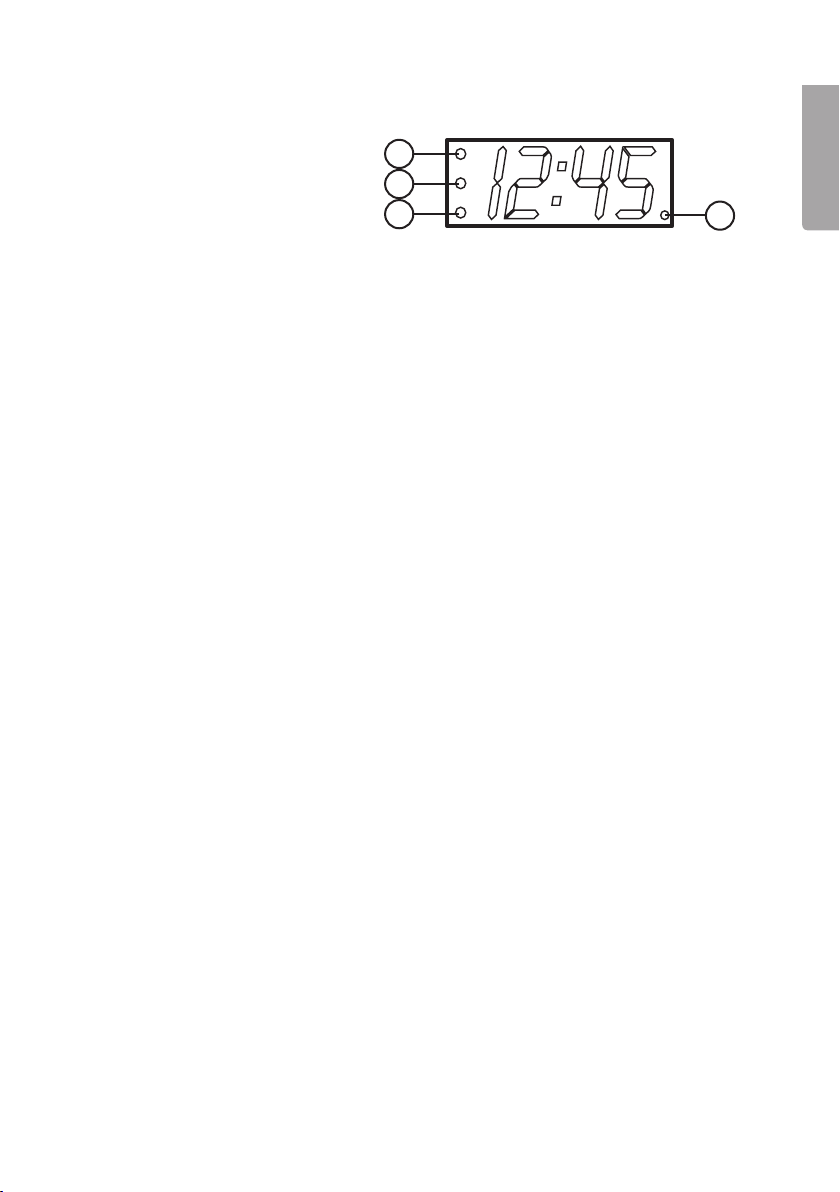
LED display
26. PM indicator if 12-hour
display has been set
27. Standby indicator
28. Indicator for alarm 1
29. Indicator for alarm 2
26
27
28
29
Getting started
1. Unscrew the screw that secures the battery cover and open the cover.
2. Install one CR2032 battery (3 V) in the battery holder. Pay attention to the polarity.
The positive side of the battery must be facing upwards.
Note! If the power fails:
• The purpose of the battery is to supply the projector clock during power failures
and to maintain any set alarms. When the power is restored, the clock is once
more powered from the wall socket.
• When the projector clock is powered from the battery, the display and
the radio are both disabled.
• A special beep is activated at the set alarm time. It is also used instead of
the radio if it has been chosen as the alarm signal.
• The alarm will sound for 30 seconds, after which it switches off automatically
if no button is pressed.
• Switch the alarm signal off with [ RADIO ON/OFF ].
• Snooze does not work when the projector clock is being powered from
the battery.
3. Connect the projector clock to a wall socket.
English
Use
Time and date
1. Press and hold [ MODE ] for two seconds. The year starts to flash on the display.
2. Press or hold [ ◄◄ Y-M-D] or [ ►► DST ] to set the year.
3. Press [ MODE ] repeatedly to set the following in turn: Month – Day – 12/24-hour
display – Hours – Minutes. Press repeatedly or hold down [◄◄ Y-M-D ] or
[ ►► DST ] to do the various settings.
Projector
• Switch the projector on or off with [ PROJECTION ON/OFF ].
• Turn [ FOCUS ] for a sharp projected image of the set time on the ceiling or wall.
• To rotate the projected time through 180º, press [ 180º FLIP ].
• The maximum distance to the wall/ceiling is: 3 metres.
5
Page 6

Radio
1. Switch the radio on and off with [ RADIO ON/OFF ].
2. Choose FM or AM with [ FM/AM ]. An AM aerial is built into the radio.
English
3. Tune in the radio station you want with [ TUNING ].
4. Set the volume you want with [ VOLUME +/- ].
Alarm 1 and 2
1. Press and hold [ AL. SET ] for two seconds. The setting for hours for alarm 1
flashes and the indication for alarm 1 lights up on the display
2. Press or hold [ ◄◄ Y-M-D] or [ ►► DST ] to set the hours.
3. Press [ AL. SET ] again to set the minutes.
4. Press [ AL. SET ] again to set the weekday interval. Press [◄◄ Y-M-D ] or
[ ►► DST ] to choose from the following intervals: 1–5 (Monday to Friday),
1–7 (the entire week), 6–7 (Saturday-Sunday), 1–1 (one day of the week).
5. Press [ AL. SET ] again to start setting alarm 2.
Note!: If 1–1 (one day in the week) is chosen, a single digit is shown on the display
when [ AL. SET ] is pressed. This is so that the required day of the week (1–7) can
be set. Press [◄◄ Y-M-D] or [ ►► DST ] to set the day you want.
The setting for hours for alarm 2 flashes and the indication for alarm 2 lights up on
the display.
6. Set alarm 2 in the same way as alarm 1.
7. Press [ AL. SET ] to check the alarm times for alarms 1 and 2 whenever you want.
8. Press [ AL. 1 ] to activate/deactivate alarm 1.
9. Press [ AL. 2 ] to activate/deactivate alarm 2.
Alarm signal
• Use [ BEEP/RADIO ] to choose the alarm signal: radio or beep.
• If no button is pressed, the alarm signal or the radio operates for 30 minutes when
the alarm is activated. The alarm then switches off automatically and is activated
again after 24 hours.
Snooze
1. Press [ SNOOZE/SLEEP ] when the alarm is activated. The alarm is silenced and
is activated again after nine minutes.
2. The snooze function is switched off automatically after 30 minutes.
3. The snooze function is switched off if [ RADIO ON/OFF ] is pressed.
4. If AUTO OFF mode for the display has been chosen, the display lights up when
[ SNOOZE/SLEEP/NAP ] is pressed and then goes out again.
6
Page 7

Display
• Set the brightness of the display with [ DIMMER LOW/HIGH/AUTO OFF ].
LOW, HIGH or AUTO OFF.
• With AUTO OFF, the display is unlit but lights up when the alarm is activated.
• In AUTO OFF mode, the time can be checked at any time by pressing any button
on the front or top of the projector clock.
Note! When the [ DIMMER LOW/HIGH/AUTO OFF ] control is set to AUTO OFF,
the display only goes out after about 10 seconds.
Year and date
To show the set year and date, press [ ◄◄ Y-M-D ].
Sleep timer
1. With the radio switched on, press [ SNOOZE/SLEEP/NAP ]. “90” flashes on the display.
2. Press [ SNOOZE/SLEEP/NAP ] again to choose 90, 60, 30 or 15 minutes.
3. The radio switches off automatically when the set time expires.
Nap times (preset nap times)
1. With the radio switched off, press [ SNOOZE/SLEEP/NAP ].
2. A symbol and “90” flash on the display.
3. Press [ SNOOZE/SLEEP/NAP ] again to choose 90, 80, 70, 60, 50, 40, 30, 20 or
10 minutes’ of nap time.
DST
Press and hold [ ►► DST ] for two seconds to toggle between summer time
and winter time.
English
AUX-IN
• Connect a device such as an mp3 player to the 3.5 mm AUX-IN jack.
• The radio is switched off automatically when AUX-IN is used.
• Adjust the volume of the mp3 player and the projector clock.
Reset
• If the projector clock does not work properly it may help to reset it.
• Use a pointed object (such as a ballpoint pen or paper clip) to carefully press [ RESET ].
• This restores the projector clock to its factory settings and returns all settings
(clock, date and alarm times) to zero.
7
Page 8
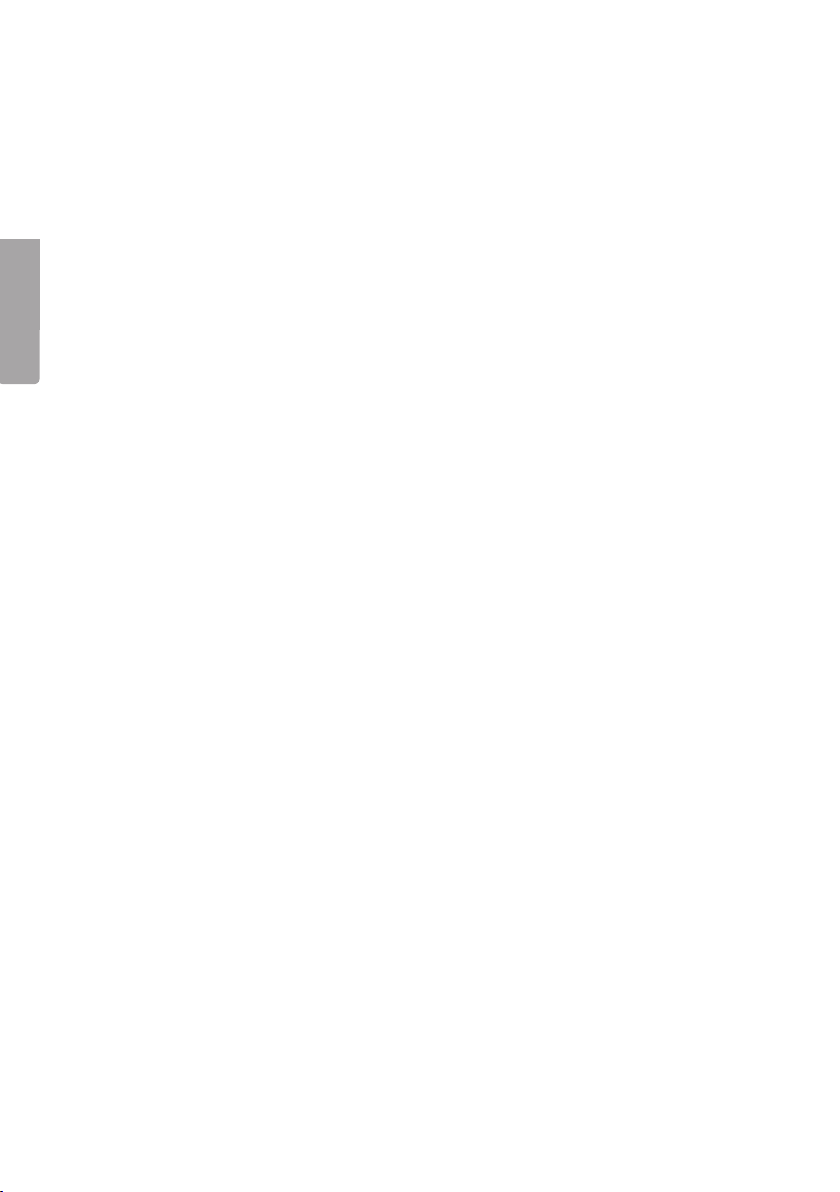
Projektorklocka
Art.nr 36-4677 Modell AV-933
Läs igenom hela bruksanvisningen före användning och spara den sedan för framtida bruk.
Vireserverar oss för ev. text- och bildfel samt ändringar av tekniska data. Vidtekniska
problem eller andra frågor, kontakta vår kundtjänst (se adressuppgifter på baksidan).
Säkerhet
Svenska
• Inga öppna lågor som t.ex. stearinljus får placeras inärheten av eller på produkten.
• Placera inte produkten ien trång hylla på ettsådant sätt att dess ventilation försämras.
• Se till att vägguttaget där nätsladden ansluts är lättillgängligt eftersom nätsladden
används som frånkopplingsanordning från elnätet.
• Täck inte över produktens ventilationsöppningar.
• Utsätt inte produkten för direkt solljus eller mycket varma, kalla eller dammiga miljöer.
Inteheller för kraftiga vibrationer eller stötar.
• Placera inte produkten så att den utsätts för fukt eller stänkande vatten.
Skötsel och underhåll
Använd enmjuk trasa och ettmilt rengöringsmedel för att rengöra projektorklockan
utvändigt. Användaldrig starka rengöringsmedel eller lösningsmedel.
Avfallshantering
När du ska göra dig av med produkten ska detta ske enligt lokala föreskrifter.
Ärdu osäker på hur du ska gå tillväga, kontakta din kommun.
Specifikationer
Nätanslutning 230 V AC, 50 Hz, 5 W
Frekvensband FM 88–108 MHz
AM 540–1600 kHz
Batteri 1 x CR2032
Produktbeskrivning
• Projektorklocka med FM/AM-radio.
• Insomnings- och väckningsautomatik.
• AUX-IN
8
Page 9

Knappar och funktioner
1. [ AL. 1 ] Larm 1 PÅ/AV
2. [ AL. SET ] Inställning av larmtid
3. [ ◄◄ Y-M-D ] År-månad-dag
4. [ ►► DST ] Omställning av
sommar- och vintertid
5. [ MODE ] Växla mellan olika
inställningslägen
6. [ AL. 2 ] Larm 2 PÅ/AV
7. [ VOLUME +/- ] Volym +/-
8. [ TUNING ] Inställning av
radiokanal
9. LED-display
10. Högtalare
11. [ FM/AM ] Val av frekvensband,
FM/AM
12. [ RADIO ON/OFF ] Radio PÅ/AV
13. [ SNOOZE/SLEEP/NAP ]
Snooze, insomningstimer,
vilotimer
14. [ 180º FLIP ] Vrider den
projicerade tiden 180º
15. [ PROJECTION ON/OFF ]
Projektion PÅ/AV
16. [ BEEP/RADIO ] Val av larmsignal, ljudsignal eller radio
17. Projektor
18. [ FOCUS ] Fokusering av den
projicerade tiden
19. AUX IN 3,5 mm lågnivåingång
20. [ RESET ] Återställer apparaten
till fabriksinställningarna
21. FM-antenn
22. Nätsladd
23. [ DIMMER LOW/HIGH/AUTO
OFF ] Inställning av displayens
ljusstyrka och AUTO OFF
24. Produktmärkning
25. Batterilucka
1 3 52 4 6 7 8
10 12 14 1611 13 15
21 22
24
9
Svenska
17
18
19
20
23
25
9
Page 10

LED-display
26. Indikator för PM om
12-timmarsvisning är vald
27. Indikator för standby
28. Indikator för larm 1
29. Indikator för larm 2
26
27
28
29
Att komma igång
Svenska
1. Skruva bort skruven som håller batteriluckan och öppna den.
2. Sätt i1 x CR2032-batteri (3 V) ibatterihållaren. Varnoga med polariteten,
plus på batteriet ska vara uppåt.
OBS! Vid strömavbrott:
• Batteriet är till för att strömförsörja projektorklockan vid strömavbrott och
behålla ev. inställda larm. Närströmmen kommer tillbaka återgår klockan till att
strömförsörjas från vägguttaget.
• När projektorklockan strömförsörjs från batteriet är displayen släckt och radion
fungerar inte.
• En särskild ljudsignal aktiveras vid ev. larmtid, den används också istället för
radion om den har valts som larmsignal.
• Larmet kommer att ljuda i30 sekunder för att sedan automatiskt stängas av
om ingen knapp trycks in.
• Stäng av larmsignalen med [ RADIO ON/OFF ].
• Snooze fungerar inte när projektorklockan strömförsörjs från batteriet.
3. Anslut projektorklockan till ettvägguttag.
Användning
Tid och datum
1. Tryck och håll in [ MODE ] i2 sekunder. Inställningenför årtal blinkar idisplayen.
2. Tryck eller håll in [ ◄◄ Y-M-D ] eller [ ►► DST ] för att ställa in årtal.
3. Tryck [ MODE ] upprepade gånger för att itur och ordning ställa in:
Månad – Dag – 12/24-timmarsvisning – Timmar – Minuter. Tryckupprepade
gånger eller håll in [ ◄◄ Y-M-D ] eller [ ►► DST ] för att göra de olika
inställningarna.
Projektor
• Slå på eller av projektorn med [ PROJECTION ON/OFF ].
• Vrid [ FOCUS ] för att tydligt projicera den inställda tiden itaket eller på väggen.
• Vänd den projicerade tiden 180º genom att trycka [ 180º FLIP ].
• Maxavstånd till vägg/tak: 3 m.
10
Page 11

Radio
1. Slå på och stäng av radion med [ RADIO ON/OFF ].
2. Välj FM eller AM med [ FM/AM ]. AM-antennen är inbyggd iradion.
3. Ställ in önskad radiostation med [ TUNING ].
4. Ställ in önskad volym med [ VOLUME +/- ].
Larm 1 och 2
1. Tryck och håll in [ AL. SET ] i2 sekunder. Inställningenför timmar ilarm 1 blinkar
och indikeringen för larm 1 tänds idisplayen.
2. Tryck eller håll in [ ◄◄ Y-M-D ] eller [ ►► DST ] för att ställa in timmarna.
3. Tryck [ AL. SET ] igen ställa in minuterna.
4. Tryck [ AL. SET ] igen för att ställa in veckodagsintervall. Tryck[◄◄ Y-M-D ] eller
[ ►► DST ] för att välja mellan följande intervall: 1–5 (måndag–fredag),
1–7 (hela veckan), 6–7 (lördag-söndag), 1–1 (en dag iveckan).
5. Tryck [ AL. SET ] igen för att påbörja inställning av larm 2.
OBS! Om1–1 (en dag iveckan) väljs, visas ensiffra ensam idisplayen när
[ AL. SET ] trycks in. Dettaför att önskad veckodag (1–7) ska kunna ställas in.
Tryck[ ◄◄ Y-M-D ] eller [ ►► DST ] för att ställa in önskad dag.
Inställningen för timmar ilarm 2 blinkar och indikeringen för larm 2 tänds idisplayen.
6. Ställ in larm 2 på samma sätt som larm 1.
7. Tryck [ AL. SET ] för att när som helst kontrollera larmtiderna ilarm 1 och 2.
8. Tryck [ AL. 1 ] för att aktivera/avaktivera larm 1.
9. Tryck [ AL. 2 ] för att aktivera/avaktivera larm 2.
Larmsignal
• Använd [ BEEP/RADIO ] för att välja larmsignal: radio eller ljudsignal.
• Larmsignalen eller radion ljuder i30 minuter vid aktiverat larm om ingen knapp
trycks in. Därefterstängs larmet automatiskt av för att aktiveras igen om 24 timmar.
Svenska
Snooze
1. Tryck [ SNOOZE/SLEEP/NAP ] när larmet aktiveras, larmet tystnar och aktiveras
igen efter 9 minuter.
2. Snoozefunktionen stängs automatiskt av efter 30 minuter.
3. Snoozefunktionen stängs av om [ RADIO ON/OFF ] trycks in.
4. Om AUTO OFF-läge för displayen har valts kommer displayen att tändas när
[ SNOOZE/SLEEP/NAP ] trycks in för att sedan släckas igen.
11
Page 12

Display
• Ställ in displayens ljusstyrka med [ DIMMER LOW/HIGH/AUTO OFF ].
LOW (svag), HIGH (stark) eller AUTO OFF (av).
• AUTO OFF innebär att displayen är släckt men tänds när larmet aktiveras.
• I AUTO OFF-läge kan tiden när som helst kontrolleras genom att trycka på valfri
knapp på projektorklockans fram- eller ovansida.
OBS! När[ DIMMER LOW/HIGH/AUTO OFF ] reglaget skjuts till läge AUTO OFF slocknar
displayen först efter ca 10 sekunder och indikatorn för standby tänds idisplayen.
År och datum
Svenska
Visa inställt år och datum genom att trycka [ ◄◄ Y-M-D ].
Insomningstimer
1. Med radion påslagen tryck [ SNOOZE/SLEEP/NAP ]. ”90” blinkar idisplayen.
2. Tryck [ SNOOZE/SLEEP/NAP ] igen för att välja 90, 60, 30 eller 15 minuter.
3. Radion stängs automatiskt av efter att inställd tid har gått ut.
Vilotimer (förinställda vilotider)
1. Med radion avslagen tryck [ SNOOZE/SLEEP/NAP ].
2. En symbol och ”90” blinkar idisplayen.
3. Tryck [ SNOOZE/SLEEP/NAP ] igen för att välja 90, 80, 70, 60, 50, 40, 30, 20 eller
10 minuters viloperiod.
DST
Tryck och håll in [ ►► DST ] i2 sekunder för att växla mellan sommar- och vintertid.
AUX-IN
• Anslut t.ex. enmp3-spelare till AUX-IN, 3,5 mm anslutning.
• Radion stängs automatiskt av när AUX-IN används.
• Justera volymen på mp3-spelaren och projektorklockan.
Reset
Om projektorklockan inte fungerar som den ska kan det hjälpa att återställa den.
Använd ettspetsigt föremål (t.ex. kulspetspenna eller gem) för att försiktigt trycka in
[ RESET ]. Detta återställer projektorklockan till fabriksinställningarna. Alla inställningar
(klocka, datum och larmtider) nollställs.
12
Page 13

Projektorklokke
Art. nr. 36-4677 Modell AV-933
Les brukerveiledningen nøye før produktet tas ibruk, og ta vare på den for framtidig bruk.
Vi reserverer oss mot ev. tekst- og bildefeil, samt forandringer av tekniske data.
Ved tekniske problemer eller spørsmål, ta kontakt med vårt kundesenter.
(Se opplysninger om kundesenteret idenne bruksanvisningen).
Sikkerhet
• Plasser ikke produktet nær åpen flamme, som f.eks. ved etstearinlys.
• Produktet må heller ikke plasseres itrange hyller o.l. hvor det er dårlig ventilasjonen
omkring det.
• Påse at strømuttaket som produktet kobles til er lett tilgjengelig, da dette er den
eneste frakoblingsanordningen for åkoble produktet fra strøm.
• Produktet må ikke tildekkes.
• Utsett ikke produktet for direkte sollys eller sterk varme, kalde eller støvete miljøer.
Utsettikke produktet for kraftige vibrasjoner eller støt.
• Plasser ikke produktet slik at det kan utsettes for fuktighet eller vannsprut.
Stell og vedlikehold
Bruk enmyk ren klut med mildt rengjøringsmiddel for utvendig rengjøring.
Brukaldri sterke rengjøringsmidler eller løsemidler.
Avfallshåndtering
Når produktet skal kasseres, må det skje ihenhold til lokale forskrifter.
Vedusikkerhet, ta kontakt med lokale myndigheter.
Norsk
Spesifikasjoner
Strømtilkobling 230 V AC, 50 Hz, 5 W
Frekvens FM 88–108 MHz
AM 540 – 1600 kHz
Batteri 1 x CR2032
Produktbeskrivelse
• Projektorklokke med FM/AM-radio
• Innsovnings-/oppvåkningstimer
• AUX-IN
13
Page 14

Knapper og funksjoner
1. [ AL. 1 ] Alarm 1 PÅ/AV
2. [ AL. SET ] Innstilling av alarmtid
3. [ ◄◄ Y-M-D ] År–Måned–Dag
4. [ ►► DST ] Justering av
normaltid/sommertid
5. [ MODE ] For skifte
av de forskjellige
innstillingsmodusene.
6. [ AL. 2 ] Alarm 2 PÅ/AV
7. [ VOLUME +/- ] Volum +/-
8. [ TUNING ] Innstilling av
radiokanal
9. LED-display
10. Høyttaler
11. [ FM/AM ] Innstilling av
Norsk
frekvensbånd, FM eller AM
12. [ RADIO ON/OFF ] Radio PÅ/AV
13. [ SNOOZE/SLEEP/NAP ]
Snooze, innsovningstimer,
hviletimer
14. [ 180 º FLIP ] Dreier den
projiserte tiden 180º
15. [ PROJECTION ON/OFF ]
Projeksjon PÅ/AV
16. [ BEEP/RADIO ] Valg av alarmsignal, lydsignal eller radio
17. Projektor
18. [ FOCUS ] Fokusering av den
projiserte tiden
19. AUX IN 3,5 mm lavnivåinngang
20. [ RESET ] Stille tilbake til
fabrikkinnstillingene
21. FM-antenne
22. Strømkabel
23. [ DIMMER LOW/HIGH/AUTO
OFF ] Innstilling av displayets
lysstyrke og AUTO OFF
24. Produktmerking
25. Batterilokk
1 3 52 4 6 7 8
10 12 14 1611 13 15
21 22
24
17
23
25
9
18
19
20
14
Page 15

LED-display
26. Indikator for PM hvis
12-timersvising er valgt
27. Indikator for standby
28. Indikator for alarm 1
29. Indikator for alarm 2
26
27
28
Kom igang
1. Skru ut skruen som holder batterilokket på plass.
2. Plasser ettCR2032-batteri (3 V) iholderen. Passpå at polariteten blir riktig,
pluss på batteriet skal vende oppover.
OBS! Ved strømbrudd:
• Batteriet er kun til for åbeholde ev. alarminnstilling ved strømbrudd.
Når strømmen kommer tilbake vil klokken igjenfå strøm fra nettverket.
• Ved strømbrudd vil heller ikke radio og display fungere.
• Et spesielt lydsignal aktiveres ved ev. alarmtid. Detbrukes også istedet for
radioen, viss denne er valgt som alarmsignal.
• Alarmen vil låte i30 sekunder for så åskrus av automatisk dersom man ikke
trykker inn noen knapp.
• Slå av apparatet med [ RADIO ON/OFF ].
• Snooze fungerer ikke når projektorklokken forsynes med strøm fra batteriet.
3. Støpselet kobles til etstrømuttak.
Bruk
29
Norsk
Klokkeslett og dato
1. Trykk og hold inne [ MODE ] ica. 2 sekunder. Innstillingfor årstall blinker idisplayet.
2. Trykk [ ◄◄Y-M-D ] eller [ ►► DST ] inn for åstille inn årstall.
3. Trykk inn [ MODE ] gjentatte ganger for åstille inn: Måned – Dag – 12 eller 24
timersvising – Timer – Minutter. Trykkgjentatte ganger eller hold inne [◄◄ Y-M-D]
eller [ ►► DST ] for åforeta de forskjellige innstillingen.
Projektor
• Slå på/av projektoren med [ PROJECTION ON/OFF ]).
• Drei på [ FOCUS ] for åprojisere den innstilte tiden tydelig itaket eller på veggen.
• Vend den projicerte tiden 180 º ved åtrykke [ 180º FLIP ].
• Maks avstand til vegg/tak: 3 m.
15
Page 16

Radio
1. Radioen skrus på/av med [ ON/OFF ].
2. Velg FM eller AM med [ FM/AM ]. AM-antennen er innebygd iradioen.
3. Still inn ønsket stasjon med [ TUNING ].
4. Still inn ønsket volum [ VOLUME +/- ].
Alarm 1 og 2
1. Trykk og hold inne [ AL. SET ] ica. 2 sekunder. Innstillingenfor timer ialarm 1
blinker og indikeringen for alarm 1 tennes idisplayet.
2. Trykk [ ◄◄ Y-M-D ] eller [ ►► DST ] inn for åstille inn timene.
3. Trykk på [ AL. SET ] igjen for åstille inn minuttene.
4. Trykk på [ AL. SET ] igjen for åstille inn ukedagsintervall. Trykk[◄◄ Y-M-D ] eller
[ ►► DST ] for åvelge mellom følgende intervaller: 1–5 (mandag til fredag),
1–7 (hele uken), 6–7 (lørdag-søndag), 1–1 (en dag per uke).
5. Trykk [ AL. SET ] igjen for åstarte innstilling av alarm 2.
OBS! Hvisman velger 1–1 (en dag iuken), vises ettall idisplayet nå [ AL. SET ]
Norsk
trykkes inn. Dettefor at ønsket ukedag (1–7) skal kunne stilles inn.
Trykk[ ◄◄ Y-M-D ] eller [ ►► DST ] for åstille inn ønsket dag.
Innstillingen for timer ialarm 2 blinker og indikeringen for alarm 2 tennes idisplayet.
6. Still inn alarm 2 på samme måte som alarm 1.
7. Trykk [ AL.SET ] for å, når som helst, kontrollere larmtidene ialarm 1 og 2.
8. Trykk [ AL. 1 ] for åaktivere/deaktivere alarm 1.
9. Trykk [ AL. 2 ] for åaktivere/deaktivere alarm 2.
Alarmsignal
• Alarmsignal velges ved bruk av [ BEEP/RADIO ]: radio eller lydsignal.
• Alarmsignalet eller radioen låter i30 minutter når den aktiveres hvis man ikke
trykker inn noen knapper. Deretterstenges alarmen automatisk for så åaktiveres
igjen om 24 timer.
Snooze
• Trykk [ SNOOZE/SLEEP/NAP ] inn når alarmen aktiveres. Alarmenskrus av og vil
aktiveres igjen etter 9 minutter.
• Snoozfunksjonen skrus av automatisk etter 30 minutter.
• Snoozefunksjonen stenges hvis [ RADIO ON/OFF ] trykkes inn.
• Hvis AUTO OFF-modus er valgt for displayet, vil displayet tennes når
[ SNOOZE/SLEEP/NAP ] trykkes inn, for senere åslukkes igjen.
16
Page 17

Display
• Still inn displayets lysstyrke med [ DIMMER LOW/HIGH/AUTO OFF ].
LOW (svakt), HIGH (sterkt) eller AUTO OFF (av).
• AUTO OFF innebærer at displayet er slukket, men tennes når alarmen aktiveres.
• I AUTO OFF-modus kan tiden når som helst kontrolleres ved åtrykke på valgfri
knapp på projektorklokkens fram- eller overside.
OBS! Når[ DIMMER LOW/HIGH/AUTO OFF ] bryteren er skjøvet til AUTO OFF slukkes
displayet først etter ca. 10 sekunder og indikatoren for standby tennes idisplayet.
År og dato
Vis innstilt år og dato ved åtrykke på [ ◄◄ Y-M-D ].
Innsovingstimer
1. Trykk på [ SNOOZE/SLEEP/NAP ] mens radioen er på. «90» blinker idisplayet.
2. Trykk [ SNOOZE/SLEEP/NAP ] igjen vor åvelge 90, 60, 30 eller 15 minutter.
3. Radioen stenges automatisk etter at innstilt tid har gått ut.
Hviletimer (forhåndsinnstilte hviletider)
1. Trykk på [ SNOOZE/SLEEP/NAP ] mens radioen er skrudd av.
2. «90» blinker idisplayet.
3. Trykk [ SNOOZE/SLEEP/NAP ] igjen for åvelge 90, 80, 70, 60, 50, 40, 30, 20 eller
10 minutters hvileperiode.
DST
Trykk og hold inne [ ►► DST ] i2 sekunder for åskifte mellom sommer- og normaltid.
Norsk
AUX-IN
• Til AUX-IN kan man f.eks. koble enmp3-spiller.
• Radioen stenges automatisk når AUX-IN brukes.
• Volumet til mp3-spilleren og projektorklokken justeres.
Reset
• Hvis projektorklokken ikke virker som den skal, kan det hjelpe åstille den tilbake.
• Bruk enspiss gjenstand (for eksempel enbinders) for åforsiktig trykke inn [ RESET ].
• Projektorklokken går nå tilbake til fabrikkinnstillingene og alle dine innstillinger nullstilles.
17
Page 18

Projektorikello
Tuotenro 36-4677 Malli AV-933
Lue käyttöohje ennen tuotteen käyttöönottoa ja säilytä se tulevaa tarvetta varten.
Pidätämme oikeuden teknisten tietojen muutoksiin. Emme vastaa mahdollisista tekstitai kuvavirheistä. Jos laitteeseen tulee teknisiä ongelmia, ota yhteys myymälään tai
asiakaspalveluun (yhteystiedot käyttöohjeen lopussa).
Turvallisuus
• Laitteen päälle tai lähettyville ei saa asettaa tulenlähteitä, kuten palavia kynttilöitä.
• Älä sijoita laitetta ahtaaseen paikkaan siten, että laitteen ilmanvaihto kärsii.
• Varmista, että pistorasia on helpossa paikassa, sillä laite erotetaan verkkovirrasta
irrottamalla virtajohto pistorasiasta.
• Älä peitä laitteen ilmanvaihtoaukkoja.
• Älä altista laitetta suoralle auringonpaisteelle tai erittäin kuumille, kylmille tai pölyisille ympäristöille. Älä myöskään altista laitetta voimakkaalle tärinälle tai iskuille.
• Älä aseta laitetta paikkoihin, joissa se saattaa altistua kosteudelle tai vesiroiskeille.
Huolto ja ylläpito
Puhdista projektorikelloradio ulkoisesti pehmeällä liinalla ja miedolla puhdistusaineella.
Älä käytä voimakkaita puhdistusaineita tai liuottimia.
Suomi
Kierrätys
Kierrätä tuote asianmukaisesti, kun poistat sen käytöstä. Tarkempia kierrätysohjeita
saat kuntasi jäteneuvonnasta.
Tekniset tiedot
Verkkoliitäntä 230 V AC, 50 Hz, 5 W
Taajuuskaista FM 88–108 MHz
AM 540–1600 kHz
Paristo 1 x CR2032
Tuotekuvaus
• Projektorikello jossa FM/AM-radio
• Uniajastin ja herätystoiminto
• Linjatulo
18
Page 19

Painikkeet ja toiminnot
1. [ AL. 1 ] Herätys 1 päällä / pois
päältä
2. [ AL. SET ] Herätysajan asetus
3. [ ◄◄ Y-M-D ] Vuosi-kuukausi-
päivä
4. [ ►► DST ] Kesä- ja talviajan
asettaminen
5. [ MODE ] Vaihtaa eri
asetustilojen välillä
6. [ AL. 2 ] Herätys 2 päällä / pois
päältä
7. [ VOLUME +/- ]
Äänenvoimakkuus +/-
8. [ TUNING ] Radiokanavan valinta
9. LED-näyttö
10. Kaiutin
11. [ FM/AM ] Taajuusalueen
valinta, FM tai AM
12. [ RADIO ON/OFF ] Radio
päällä/pois päältä
13. [ SNOOZE/SLEEP/NAP ]
Torkkutoiminto, uniajastin,
lepoajastin
14. [ 180º FLIP ] Kääntää
heijastetun ajan 180º
15. [ PROJECTION ON/OFF ]
Heijastus päällä / pois päältä
16. [ BEEP/RADIO ] Herätysäänen,
äänisignaalin tai radion valinta
17. Projektori
18. [ FOCUS ] Heijastetun ajan
tarkentaminen
19. AUX IN 3,5 mm:n linjatulo
20. [ RESET ] Tehdasasetusten
palauttaminen
21. FM-antenni
22. Virtajohto
23. [ DIMMER LOW/HIGH/AUTO
OFF ] Näytön valonvoimakkuuden asetus ja AUTO OFF
24. Tuotteen merkinnät
25. Paristolokero
1 3 52 4 6 7 8
10 12 14 1611 13 15
21 22
24
9
17
18
19
20
Suomi
23
25
19
Page 20

LED-näyttö
26. PM-merkkivalo, kun
valittuna on 12 tunnin
näyttötapa
27. Valmiustilan merkkivalo
28. Herätyksen 1 merkkivalo
29. Herätyksen 2 merkkivalo
26
27
28
29
Käytön aloittaminen
1. Irrota paristolokeron ruuvi ja avaa kansi.
2. Aseta paristolokeroon 1 kpl CR2032-paristo (3 V). Varmista, että asetat
plus-puolen ylöspäin.
Huom.! Sähkökatkoksen sattuessa:
• Pariston tarkoitus on varmistaa virransaanti sähkökatkoksen sattuessa sekä
varmistaa mahdollisten herätysten säilyminen. Kun sähköt palaavat, kello palaa
normaaliin virransyöttöön seinäpistorasian kautta.
• Kun projektorikello toimii paristolla, näyttö on pois päältä ja radio ei toimi.
• Mahdollisena herätysajankohtana kuuluu erityinen äänimerkki. Sama äänimerkki
kuuluu myös radion sijasta, jos radio on valittu herätysääneksi.
• Herätys kuuluu 30 sekunnin ajan, minkä jälkeen se sammuu, jos mitään
painiketta ei paineta.
• Herätysääni sammuu painamalla [ RADIO ON/OFF ].
Suomi
• Torkkutoiminto ei toimi, kun projektorikelloradio toimii paristolla.
3. Liitä projektorikello seinäpistorasiaan.
Käyttö
Kellonaika ja päivämäärä
1. Paina [MODE] 2 sekunnin ajan. Vuodet vilkkuvat näytöllä.
2. Aseta vuosiluku painamalla [ ◄◄ Y-M-D ] tai [ ►► DST ].
3. Paina [ MODE ] useita kertoja, kun haluat tehdä seuraavia asetuksia (seuraavassa
järjestyksessä): Kuukausi – Päivä – 12/24 tunnin näyttötapa – Tunnit – Minuutit.
Tee asetukset painamalla useita kertoja / pitämällä pohjassa [ ◄◄ Y-M-D ]
tai [ ►► DST ].
Projektori
• Käynnistä/sammuta projektori painamalla [ PROJECTION ON/OFF ].
• Säädä heijastuksen tarkkuutta katossa tai seinällä vääntämällä [ FOCUS ]-säädintä.
• Käännä heijastettua aikaa 180º painamalla [ 180º FLIP ].
• Suurin etäisyys seinään/kattoon: 3 m.
20
Page 21

Radio
1. Käynnistä ja sammuta radio painamalla [ RADIO ON/OFF ].
2. Valitse FM tai AM [ FM/AM ]-painikkeella. AM-antenni on sisäärakennettu.
3. Valitse radioasema [ TUNING ]-valitsimella.
4. Säädä äänenvoimakkuutta [ VOLUME +/- ]-painikkeella.
Herätys 1 ja 2
1. Paina [ AL. SET ]-painiketta 2 sekuntia. Herätyksen 1 tunnit vilkkuvat ja herätyksen
1 kuvake syttyy näytöllä.
2. Aseta tunnit painamalla [ ◄◄ Y-M-D ] tai [ ►► DST ].
3. Aseta minuutit painamalla uudelleen [ AL. SET ].
4. Aseta viikonpäivävalinta painamalla [ AL. SET ]. Valitse yksi seuraavista
vaihtoehdoista painamalla [◄◄ Y-M-D] tai [ ►► DST ]: 1–5 (maanantai–perjantai),
1–7 (koko viikko), 6–7 (lauantai–sunnuntai), 1–1 (yksi päivä viikossa).
5. Aloita herätyksen 2 asetus painamalla [ AL. SET ].
Huom.! Jos valitset 1–1 (yksi päivä viikossa), näkyy näytöllä yksittäinen numero,
kun painat [ AL. SET ]. Voit valita herätyksen viikonpäivän (1–7) painamalla
[ ◄◄ Y-M-D ] tai [ ►► DST ].
Herätyksen 2 tunnit vilkkuvat ja herätyksen 2 kuvake näkyy näytöllä.
6. Aseta herätys 2 samalla tavoin kuin herätys 1.
7. Voit tarkistaa herätysajat 1 ja 2 milloin tahansa painamalla [ AL. SET ].
8. Aktivoi/sammuta herätys 1 painamalla [ AL. 1 ].
9. Aktivoi/sammuta herätys 2 painamalla [ AL. 2 ].
Hälytysääni
• Valitse herätysääni [ BEEP/RADIO ]-kytkimellä: radio tai äänimerkki.
• Herätysääni tai radio soi 30 minuutin ajan, jos mitään painiketta ei paineta.
Tämän jälkeen herätysääni sammuu automaattisesti ja aktivoituu uudelleen
24 tunnin kuluttua.
Suomi
Torkkutoiminto
1. Kun herätys menee päälle, paina [ SNOOZE/SLEEP/NAP ], jolloin herätysääni
hiljenee ja aktivoituu uudestaan 9 minuutin kuluttua.
2. Torkkutoiminto sammuu automaattisesti 30 minuutin jälkeen.
3. Torkkutoiminto sammuu myös, kun painat [ RADIO ON/OFF ].
4. Jos näytön AUTO OFF -tila on valittuna, näyttö menee päälle hetkeksi, kun painat
[ SNOOZE/SLEEP/NAP ].
21
Page 22

Näyttö
• Näytön valonvoimakkuutta säädetään [ DIMMER LOW/HIGH/AUTO OFF ]-säätimellä. LOW (heikko), HIGH (voimakas) tai AUTO OFF (pois päältä).
• AUTO OFF -tilassa näyttö on pimeä, mutta menee päälle kun herätys menee päälle.
• AUTO OFF -tilassa ajan voi milloin tahansa tarkistaa painamalla mitä tahansa
projektorikellon etupuolella tai päällä olevaa painiketta.
Huom.! Kun [ DIMMER LOW/HIGH/AUTO OFF ]-säädin laitetaan AUTO OFF -asentoon,
näyttö sammuu 10 sekunnin viiveellä ja valmiustilan merkki syttyy näytöllä.
Päivämäärä
Katso asetettu päivämäärä painamalla [ ◄◄ Y-M-D ].
Uniajastin
1. Paina [ SNOOZE/SLEEP/NAP ], kun radio on päällä. Näytöllä vilkkuu ”90”.
2. Paina [ SNOOZE/SLEEP/NAP ] uudestaan valitaksesi 90, 60, 30 tai 15 minuuttia.
3. Radio menee automaattisesti pois päältä asetetun ajan jälkeen.
Lepoajastin (esiasetetetut lepoajat)
1. Paina [ SNOOZE/SLEEP/NAP ], kun radio on pois päältä.
2. Kuvake ja ”90” vilkkuvat näytöllä.
3. Paina [ SNOOZE/SLEEP/NAP ] uudestaan valitaksesi 90, 80, 70, 60, 50, 40, 30, 20
tai 10 minuutin lepoajan.
Suomi
DST
Paina [ ►► DST ] 2 sekunnin ajan valitaksesi kesä- tai talviajan.
AUX-IN (Linjatulo)
• Liitä esim. mp3-soitin 3,5 mm:n AUX IN -liitäntään..
• Radio menee automaattisesti pois päältä, kun linjatulo on käytössä.
• Säädä äänenvoimakkuutta mp3-soittimesta ja projektorikelloradiosta.
Reset
Mikäli projektorikello ei toimi kunnolla, palauta tehdasasetukset.
Paina [ RESET ]-painiketta varovasti sisään terävällä esineellä (esim. kuulakärkikynällä tai
paperiliittimellä). Tämä palauttaa tehdasasetukset, jolloin kaikki asetukset
(kello, päivämäärä ja herätysvalinnat) nollautuvat.
22
Page 23

23
Page 24

Sverige
Kundtjänst Tel: 0247/445 00
Fax: 0247/445 09
E-post: kundtjanst@clasohlson.se
Internet www.clasohlson.se
Post Clas Ohlson AB, 793 85 INSJÖN
Norge
Kundesenter Tlf.: 23 21 40 00
Faks: 23 21 40 80
E-post: kundesenter@clasohlson.no
Internett www.clasohlson.no
Post Clas Ohlson AS, Postboks 485 Sentrum, 0105 OSLO
Suomi
Asiakaspalvelu Puh.: 020 111 2222
Sähköposti: info@clasohlson.fi
Internet www.clasohlson.fi
Osoite Clas Ohlson Oy, Annankatu 34–36 A, 00100 HELSINKI
Great Britain
For consumer contact, please visit
www.clasohlson.co.uk and click on
customer service.
Internet www.clasohlson.co.uk
