Page 1

Projector Clock Radio
Projektorklockradio
Projektorklokkeradio
Projektorikelloradio
EnglishSvenskaNorskSuomi
Art.no Model
18-2638 9
36-4468 917784 (R0090A)
17784 (R0090A) UK
Ver. 201012
Page 2

2
Page 3

Projector Clock Radio
Art. no 18-2638 Model 917784 (R0090A) UK
36-4468 917784 (R0090A)
Read through the entire instruction manual before using the product and save it for
future reference. We cannot accept responsibility for any errors in the text or pictures
and reserve the right to make changes to technical data. If you have technical problems or questions, contact our customer services.
Safety
• Only qualified service personnel may repair the product.
• Do not dismantle or modify the product.
• Do not place the product where it may fall into water or some other liquid. Do not
place objects containing liquid, such as a flower vase or a drink, on the product.
• Make sure that the wall socket from which the product is powered is accessible,
since the plug on the mains lead is used to disconnect the product from the supply.
• Do not cover the product. Sufficient ventilation is essential to prevent the product
from overheating. There must be a gap of at least 15 cm between the ventilation
holes and surrounding surfaces.
• Always unplug the clock radio from the power supply before cleaning it.
• Do not install the product in a humid, dusty environment or where it may be
subject to severe vibration.
• Remove the battery if the clock is to be unused for long periods.
The battery might leak and damage the product, a person or property.
English
Description of the product
A projector clock radio with large numerals and white backlighting which can be set to
two brightness levels. The time is projected in blue. Twin alarm with snooze and battery
backup. FM radio with alarm function and sleep timer. AC/DC adapter supplied.
3
Page 4

Controls and functions
1 2 3 4
1. AM/PM indicator
English
2. Time
3. Snooze icon
4. [RADIO/SLEEP]
5. Alarm 1 (buzzer)
6. SLEEP TIMER icon
7. Preset radio station
indicator
8. FM radio
9. ALARM 2 (radio alarm)
10. [MEMORY] preset
(stored) radio stations
11. [▼]/[▲]
12. [RESET]
13. [SET]
14. [–]
15. [+]
16. [SNOOZE/DIMMER]
17. [ALARM 1]
18. [ALARM 2]
19. [PROJECTION]
20. [Projector]
21. AC/DC adapter
22. DC IN
7
65
10
98
11
12 13 14 15 16 17 18 19
20
23. Focus knob
24. Volume control
22
21
2423
4
Page 5
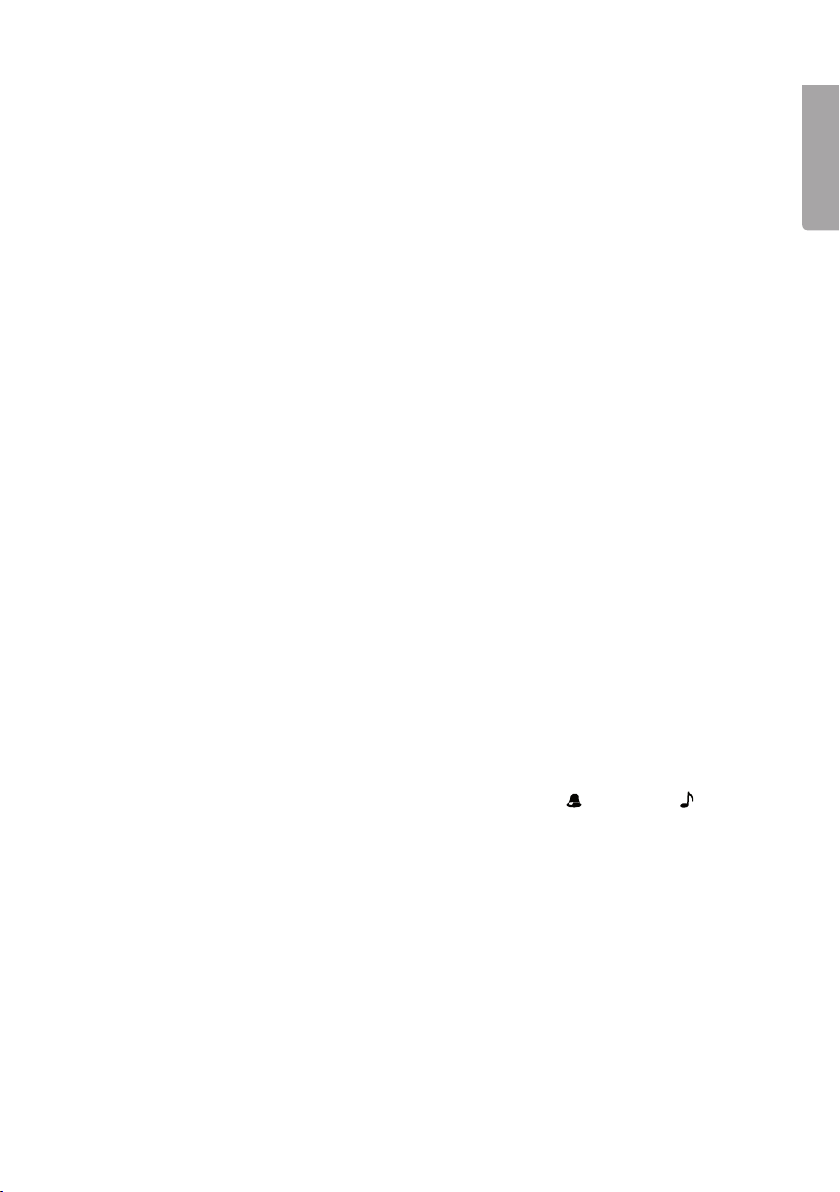
Installation
Plug the AC/DC adapter into a wall socket and connect the DC jack to the clock radio.
Battery backup
Batteries can be used as a backup power source if you need to unplug the AC/DC
adapter or if there is a power cut. The alarm clock operates on the backup batteries.
Installing the batteries
• Remove the battery cover on the underside of the product.
• Insert three AAA/LR03 batteries. NOTE: Make sure that the polarity of
the batteries corresponds to the markings in the battery compartment.
• Refit the battery cover.
Setting the time
• Press [SET] to go to setting mode. The numerals flash.
• Press [+] or [–] to set the time.
• To scroll faster, press and hold [+] or [–].
12- or 24-hour time format
• Press [SET] again. The clock display shows 24 HR and flashes.
• Press [+] or [–] to choose 12 or 24 hours. When 12-hour display is selected,
the PM icon appears on the display for times after 12 noon.
Snooze
• Press [SET] again. The clock display shows Zz and 05 flashes.
• Press [+] or [–] to set the snooze duration from 5-60 minutes.
• Press [SET] again (if no button is pressed within five seconds,
the clock returns to normal time display).
Setting the alarm
• To set Alarm 1, press [ALM 1] once. The clock display shows 1 and 6:00 flashes.
• Press [+] or [–] to set the alarm time. To scroll faster, press and hold [+] or [–] .
• Press [ALM 1] again to choose to be woken by the buzzer or the radio .
• To set Alarm 2, follow steps 1-3 above but press the [ALM 2] button instead.
English
Switching off Alarm1 and/or Alarm2
• Press the [ALM 1] or [ALM 2] button once to see the set alarm time(s).
• Press the button again to switch off the alarm. When the alarm is on,
the alarm icon is displayed.
Stopping the alarm and resetting it for the next day
When Alarm 1 sounds, press [ALM 1] to stop the alarm. This automatically sets
the alarm for the same time on the next day. Repeat the procedure for Alarm 2.
5
Page 6

Using snooze
When the alarm sounds, press [SNOOZE/DIMMER] once. The alarm stops. It starts
again after the set snooze duration.
English
Using the projection clock
Press [PROJECTION] to switch projection on and off.
Turn the adjusting knob on the projector to adjust the projected image.
Using the HI-LO dimmer
The clock radio has an adjustable display backlight with dim, medium and
bright settings. Press [SNOOZE/DIMMER] to adjust the brightness level.
This can only be done when the radio is switched off.
FM aerial
Extend the aerial wire and position it for optimum reception. Never cut the aerial wire
or connect it to any other aerial.
Radio
• Press [SLEEP/RADIO] to start the radio. The display shows ON and flashes.
• Press [▼] or [▲] to set a station. To scan for a station, press and hold [▼] or [▲]
for a few seconds, then release.
• You can use [MEMORY] to choose a preset station.
• Turn [VOLUME] to adjust the volume.
• Press [SNOOZE/DIMMER] to switch off the radio.
Using preset stations (Memory)
1. You can program five preset stations.
2. Switch on the radio by pressing [RADIO/SLEEP]. Press [▼] or [▲] to choose
a station you want to store in the Memory.
3. Press and hold [MEMORY] until MEM is displayed and 01 flashes on the display.
4. Press [MEMORY] again to store the station in Memory 01.
5. Press [▼] or [▲] to choose another station to store. Press and hold [MEMORY]
until MEM is displayed and 01 flashes on the display. Press + or – to choose 02.
Press [MEMORY] again to store.
6. Repeat step 4 to store up to five stations.
7. To listen to a stored station, press [MEMORY] when the radio is on.
8. To replace a stored station with another, tune to the other station and repeat steps 2-4.
Using the Sleep Timer
• Press [RADIO/SLEEP] twice to go to Sleep mode. The display shows the SLEEPicon and 5 (meaning five minutes) and flashes. Keep pressing [RADIO/SLEEP]
to set the sleep timer to 10, 15, 30, 45, 60, 75 or 90 minutes. The SLEEP-icon
appears on the display when the function is in use.
• The radio plays for the set time and then switches off automatically. To see how
much time is left before the radio switches off, press [RADIO/SLEEP] once.
• Press [SNOOZE/DIMMER] to switch off the radio before the sleep timer times out.
6
Page 7

Care and maintenance
Wipe the product with soft, dry cloth. Never use solvents or abrasive cleaning agents.
Troubleshooting
If the product does not work as intended, you can do a full reset by using a pointed
object to press [RESET]. This resets the product to its factory settings.
Waste management
When the time comes to dispose of the product, do so in accordance with local
regulations. If you are not sure what to do, ask your local authority.
Specifications
Dimensions w x d x h 190 x 85 x 55 mm
Battery type 3 x AAA/LR03 (not supplied)
English
7
Page 8
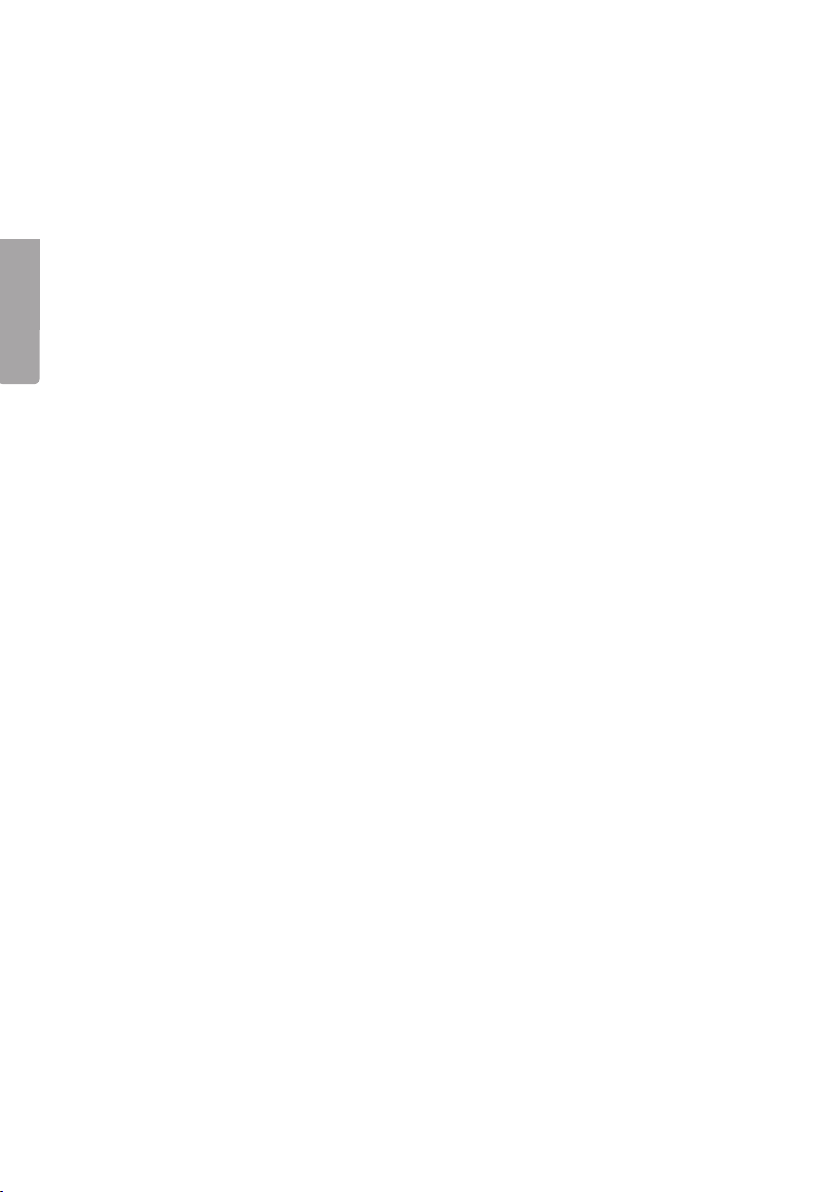
Projektorklockradio
Art.nr 18-2638 Modell 917784 (R0090A) UK
36-4468 917784 (R0090A)
Läs igenom hela bruksanvisningen före användning och spara den sedan för framtida
bruk.Vi reserverar oss för ev. text- och bildfel samt ändringar av tekniska data.
Vid tekniska problem eller andra frågor, kontakta vår kundtjänst.
(Se adressuppgifter på baksidan).
Svenska
Säkerhet
• Produkten får endast repareras av kvalificerad servicepersonal.
• Produkten får inte demonteras eller ändras.
• Placera inte produkten så att den kan falla ner i vatten eller annan vätska.
Ställ inte heller några föremål som innehåller vätska på produkten,
t.ex. en blomvas eller läskedryck.
• Se till att uttaget där stickproppen sitter är tillgängligt eftersom stickproppen på
apparatens nätsladd används som frånkopplingsanordning från elnätet.
• Täck inte över produkten. Tillräcklig ventilation, med ett minsta avstånd på
ca 15 cm mellan ventilationshålen och omgivande ytor, är nödvändig för att
förhindra att anläggningen blir för varm.
• Koppla alltid ifrån klockradion från elnätet före rengöring.
• Placera inte apparaten i en fuktig, dammig miljö eller där det förekommer starka
vibrationer.
• Ta alltid ur batteriet om klockan inte ska användas under längre perioder.
Batteriet kan börja läcka och orsaka skada på apparat, person eller egendom.
Produktbeskrivning
Projektorklockradio med stora siffror och vit bakgrundsbelysning som går att ställa
om i två olika ljuslägen. Blå projicering av tid. Dubbla alarm med repetition och batteribackup. FM-radio med väckning och insomningsautomatik. Batterieliminator medföljer.
8
Page 9

Knappar och funktioner
1. AM/PM-indikator
2. Tid
3. Snoozeikon
4. [RADIO/SLEEP]
5. Alarm 1 (alarmljud)
6. SLEEP TIMER-ikon
7. Indikator för förprogrammerad
radiostation
8. FM-radio
9. ALARM 2 (radioalarm)
10. [MEMORY] förprogrammerade
radiostationer
11. [▼]/[▲]
12. [RESET]
13. [SET]
14. [–]
15. [+]
16. [SNOOZE/DIMMER ]
17. [ALARM 1]
18. [ALARM 2]
19. [PROJECTION]
20. Projektor
21. Batterieliminator
22. DC IN
12 13 14 15 16 17 18 19
1 2 3 4
7
65
10
98
22
11
Svenska
20
21
23. Fokuseringsratt
24. Volymkontroll
2423
9
Page 10

Installation
Sätt i batterieliminatorn i ett vägguttag och anslut DC-pluggen till klockradion.
Batteribackup
Om batterieliminatorn skulle frånkopplas eller vid strömavbrott kan man använda
batterier som backup. Väckarklockan fungerar på batteribackup.
Sätta i batterierna
• Ta bort batterilocket under apparaten.
• Sätt i 3 x AAA/LR03-batterier. OBS! Se till att batteriernas polaritet
Svenska
överrensstämmer med märkningen i batterifacket.
• Sätt tillbaka batterilocket.
Ställa in tiden
• Tryck på [SET] för att gå till inställningsläge. Siffrorna blinkar.
• Tryck på [+] eller [–] för att ställa in tiden.
• Tryck och håll ned [+] eller [–] för att bläddra snabbare.
12 eller 24 timmarsvisning
• Tryck på [SET] igen, klockans display visar 24 HR och blinkar.
• Tryck på [+] eller [–] för att välja 12 eller 24 timmar. När 12 timmarsvisning
är vald visas PM-ikonen i displayen för att indikera eftermiddag.
Snooze
• Tryck på [SET] igen, klockans display visar Zz och 05 blinkar.
• Tryck på [+] eller [–] för att ställa in snoozetid från 5-60 minuter.
• Tryck på [SET] igen (om ingen knapp trycks in inom 5 sekunder
återgår klockan till normal tidvisning).
Ställa in alarm
• För att ställa in Alarm 1, tryck på [ALM 1] en gång,
klockans display visar 1 och 6:00 blinkar.
• Tryck på [+] eller [–] för att ställa in alarmtid.
Tryck och håll ned [+] eller [–] för att bläddra snabbare.
• Tryck på [ALM 1] igen för att välja att vakna till alarmsignal
• För att ställa in Alarm 2, upprepa steg 1-3 ovanför men använd [ALM 2]-knappen.
Stänga av Alarm 1 och/eller Alarm 2
• Tryck på [ALM 1]-eller [ALM 2]-knappen en gång för att se den inställda
alarmtiden/tiderna.
• Tryck på knappen igen för att stänga av alarmet. När alarmet är på visas alarmikonen.
Stoppa alarmet och återställ till nästa dag
När Alarm 1 ljuder, tryck på [ALM 1] och stoppa alarmet samt automatiskt återställa
det till nästa dag. Upprepa proceduren för Alarm 2.
10
eller radio .
Page 11

Använda snooze
När alarmet ljuder, tryck på [SNOOZE/DIMMER] en gång,
alarmet stoppas och återupptas sedan enligt inställd snoozetid.
Använda projektionsklockan
Tryck på [PROJECTION] för att starta och stänga av projektion.
Vrid inställningsratten på projektorn för att justera bilden.
Använda HI-LO dimmer
Apparaten har en justerbar bakgrundsdisplay med låg, medium och ljus inställning.
Tryck på [SNOOZE/DIMMER] för att justera. Denna inställning kan bara göras när
radion inte är på.
FM-antenn
Dra ut sladdantennen och placera där du får bästa mottagning.
Klipp aldrig sönder antennen eller anslut den till någon annan antenn.
Radion
• Tryck på [SLEEP/RADIO] för att starta radion, displayen visar ON och blinkar.
• Tryck på [▼] eller [▲] för att ställa in en station. För att snabbsöka stationer tryck
och håll ned [▼] eller [▲] i några sekunder och släpp sedan.
• Det går också att använda [MEMORY] för att välja en förprogrammerad station.
• Vrid på [VOLUME] för att ställa in volymen.
• Tryck på [SNOOZE/DIMMER] för att stänga av radion.
Använda förprogrammerade stationer (Memory)
Det går att sälla in 5 st. förprogrammerade stationer.
1. Starta radion genom att trycka på [RADIO/SLEEP]. Tryck på [▼] eller [▲] för att
välja en station du vill lägga till i Memory.
2. Tryck och håll ned [MEMORY] tills MEM visas och 01 blinkar i displayen.
3. Tryck på [MEMORY] igen för att spara Memory 01.
4. Tryck på [▼] eller [▲] för att välja en annan station att programmera. Tryck och håll
ned [MEMORY] tills MEM visas och 01 blinkar i displayen. Tryck på [+] eller [–] för
att välja 02. Tryck på [MEMORY] igen för att spara.
5. Repetera steg 4 för att programmera upp till 5 st. stationer.
6. För att lyssna till en programmerad station, tryck på [MEMORY] när radion är på.
7. För att redigera en inställning, tryck på en annan station och repetera steg 2-4.
Svenska
Använda Sleep Timer
• Tryck på [RADIO/SLEEP] 2 gånger för att gå till Sleep-läge. Displayen visar
SLEEP-ikonen och 5 (5 minuter) samt blinkar. Tryck på [RADIO/SLEEP] för att
välja mellan 10, 15, 30, 45, 60, 75 och 90 minuters timer. SLEEP-ikonen visas
i displayen när funktionen är aktiverad.
• Radion spelar den inställda tiden och stänger sedan av automatiskt. För att se hur lång
tid som återstår innan automatisk avstängning, tryck på [RADIO/SLEEP] en gång.
• För att stänga av radion innan tiden gått ut, tryck på [SNOOZE/DIMMER].
11
Page 12

Skötsel och underhåll
Torka av produkten med en torr mjuk trasa. Använd aldrig lösningsmedel eller
slipande rengöringsmedel.
Felsökningsschema
Om apparaten inte fungerar som den ska kan man göra en total återställning
genom att använda ett spetsigt objekt och trycka in [RESET].
Apparaten återgår till fabriksinställning.
Svenska
Avfallshantering
När du ska göra dig av med produkten ska detta ske enligt lokala föreskrifter.
Är du osäker på hur du ska gå tillväga, kontakta din kommun.
Specifikationer
Mått B x D x H 190 x 85 x 55 mm
Batterityp 3 x AAA/LR03 (medföljer ej)
12
Page 13

Projektorklokkeradio
Art.nr. 18-2638 Modell 917784 (R0090A) UK
36-4468 917784 (R0090A)
Les brukerveiledningen nøye før produktet tas i bruk, og ta vare på den for framtidig
bruk. Vi reserverer oss mot ev. tekst- og bildefeil, samt forandringer av tekniske data.
Ved tekniske problemer eller spørsmål, ta kontakt med vårt kundesenter. (Se opplysninger om kundesenteret i denne bruksanvisningen).
Sikkerhet
• Produktet må kun repareres av kyndig servicepersonell.
• Produktet må ikke demonteres eller endres på.
• Plasser ikke produktet slik at det kan komme i kontakt med vann eller annen
væske. Plasser aldri produktet nær gjenstander som kan forårsake at vann eller
annen væske skylles over produktet.
• Påse at uttaket der stikkontakten sitter er tilgjengelig da stikkontakten på apparatets ledning brukes som frakoblingsanordning fra strømnettet.
• Anlegget må ikke tildekkes. Tilstrekkelig ventilasjon, med en minsteavstand på ca.
15 cm mellom ventilasjonsrillene og omliggende flater er nødvendig, for å forhindre
at anlegget blir for varm.
• Koble alltid klokkeradioen fra strømnettet før rengjøring.
• Plasser ikke apparatet i et fuktig eller støvete miljø eller på plasser med sterke vibrasjoner.
• Ta alltid ut batteriet når apparatet ikke er i bruk i en lengre periode. Batteriene kan
begynne å lekke og forårsake skade på apparat, person eller eiendom.
Norsk
Produktbeskrivelse
Projektorklokkeradio med store tall og hvit bakgrunnsbelysning som kan stilles
i to forskjellige lysstyrker. Blå projisering av tiden. Dobbel alarm med repetisjon og
batteribackup. FM-radio med vekking og innsovningsautomatikk. Batterieliminator
følger med.
13
Page 14

Knapper og funksjoner
1 2 3 4
1. AM/PM-indikering
2. Tid
3. Snoozeikon
4. [RADIO/SLEEP]
5. Alarm 1 (alarmlyd)
6. SLEEP TIMER-ikon
7. Indikator for
forprogrammert
radiostasjon
8. FM-radio
9. ALARM 2 (radioalarm)
10. [MEMORY]
Forhåndsprogrammerte
radiostasjoner
Norsk
11. [▼]/[▲]
12. [RESET]
13. [SET]
14. [–]
15. [+]
16. [SNOOZE/DIMMER ]
17. [ALARM 1]
18. [ALARM 2]
19. [PROJECTION]
20. Projektor
21. Batterieliminator
22. DC IN
12 13 14 15 16 17 18 19
7
65
22
10
98
11
20
21
23. Fokuseringsratt
24. Volumkontroll
2423
14
Page 15

Installasjon
Plugg batterieliminatoren inn i et vegguttak og koble DC-pluggen til klokkeradioen.
Batteribackup
Hvis batterieliminatoren blir frakoblet eller hvis systemet blir utsatt for strømbrudd,
kan man bruke batterier som backup. Vekkerklokken fungerer på batteribackup.
Sette i batterier
• Fjern batterilokket, som sitter under apparatet.
• Sett i 3 stk. AAA/LR03-batterier. OBS! Påse at batteriet ligger riktig vei, i følge
merkingen i batteriholderen.
• Sett batterilokket tilbake på plass igjen.
Still inn tiden
• Trykk på [SET] for å gå ut av innstillingsmodus. Tallene blinker.
• Trykk på [+] eller [-] for å stille inn klokkeslett.
• Trykk inn og hold [+] eller [-] inne for å bla raskere.
12- eller 24-timersvisning
• Trykk på [SET] igjen. Klokkens display viser 24 HR og blinker.
• Trykk på [+] eller [-] for å skifte mellom 12- eller 24-timersvisning. Når 12 timersvisningen er valgt vil PM-ikonet vises i displayet for å indikere ettermiddag.
Snooze
• Trykk på [SET] igjen. Klokkens display viser Zz og 05 blinker.
• Trykk på [+] eller [-] for å stille inn snoozetid fra 5 til 60 minutter.
• Trykk på [SET] igjen (hvis man ikke trykker inn en knapp i løpet av 5 sekunder
går klokken tilbake til normal tidsvising).
Norsk
Still inn alarmen
• For å stille inn Alarm 1, trykk på [ALM 1] en gang og
klokkens display viser 1 samtidig som 6:00 blinker.
• Trykk på [+] eller [-] for å stille inn tid for alarm.
Trykk inn og hold [+] eller [-] inne for å bla raskere.
• Trykk på [ALM 1] igjen for å velge å våkne til alarmsignal
• For å stille inn Alarm 2, gjenta trinnene 1 – 3 ovenfor, men bruk [ALM 2]-knappen.
Stenge Alarm1 og/eller Alarm2
• Trykk på [ALM 1]-eller [ALM 2]-knappen en gang for å se den innstilte
alarmtiden/-tidene.
• Trykk på knappen for å skru av alarmen. Når alarmen er på vil alarmikonet vises.
Stopp alarmen og still til neste dag
Når Alarm 1 låter, trykk på [ALM 1] og stopp alarmen samt automatisk tilbakestilling
til neste dag. Gjenta prosedyren for Alarm 2.
15
eller radio .
Page 16

Bruk snooze
Når alarmen låter, trykk på [SNOOZE/DIMMER] en gang. Alarmen stoppes og
gjenopptas deretter i henhold til innstilt snoozetid.
Bruk av projeksjonsklokken
Trykk på [PROJECTION] for å starte og stenge projeksjonen.
Drei innstillingsrattet på projektoren for å justere bildet.
Bruk av HI-LO dimmer
Apparatet har en justerbar bakgrunnsdisplay med lav, medium og lys innstilling.
Trykk på [SNOOZE/DIMMER] for å justere. Denne innstillingen kan kun brukers når
radioen ikke er på.
FM-antenne
Trekk ut ledningsantennen og plasser den der du får best mottak.
Antennen må ikke klippes i eller kobles til annen antenne.
Radioen
Norsk
• Trykk på [SLEEP/RADIO] for å starte radioen. Displayet viser ON og blinker.
• Trykk på [▼] eller [▲] for å stille inn en stasjon. For å hurtigsøke stasjoner,
trykk ned [▼] eller [▲] og hold inne i noen sekunder.
• Man kan også bruke [MEMORY] for å velge en forhåndsprogrammert stasjon.
• Drei på [VOLUME] for å stille inn volumet.
• Trykk på [SNOOZE/DIMMER] for å skru av radioen.
Bruk av forhåndsprogrammerte stasjoner (MEMORY)
Det går an å stille inn 5 stk. forhåndsprogrammerte stasjoner.
1. Start radioen ved å trykke på RADIO/SLEEP. Trykk på [▼] eller [▲] for å velge en
stasjon som du vil lagre i Memory.
2. Trykk inn [MEMORY] og hold den inne til MEM vises og 01 blinker i displayet.
3. Trykk på [MEMORY] igjen for å lagre Memory 01.
4. Trykk på [▼] eller [▲] for å stille inn en annen stasjon for lagring. Trykk inn
[MEMORY] og hold den inne til MEM vises og 01 blinker i displayet.
Trykk på [+] eller [–] for å velge 02. Trykk på [MEMORY] igjen for å lagre.
5. Repeter trinn 4 for å programmere inntil 5 stasjoner.
6. For å lytte til en programmert stasjon, trykk [MEMORY] når radioen er på.
7. For å redigere en innstilling, trykk på en annen stasjon og repeter trinn 2 – 4.
Bruk av Sleep Timer
• Trykk på [RADIO/SLEEP] 2 ganger for å gå til Sleep-modus. Displayet viser
SLEEP-ikonet og 5 (5 minutter) samt blinker. Trykk på [RADIO/SLEEP] for å velge
mellom 10, 15, 30, 45, 60, 75 og 90 minutters timer. SLEEP-ikonet vises i
displayet når funksjonen er aktiv.
• Radioen spiller den tiden som er innstilt og skrus deretter automatisk av. For å se hvor
lang tid som gjenstår før automatisk avstenging, trykk på [RADIO/SLEEP] en gang til.
• For å skru av radioen før tiden er gått helt ut, trykk på [SNOOZE/DIMMER].
16
Page 17

Stell og vedlikehold
Tørk med en tørr myk klut. Bruk aldri slipende rengjøringsmidler eller sterke løsemidler.
Feilsøking
Hvis apparatet ikke fungerer som det skal kan man stille det tilbake til fabrikkinnstillingene ved å bruke en spiss gjenstand og trykke på [RESET].
Avfallshåndtering
Når produktet skal kasseres, må det skje i henhold til lokale forskrifter.
Ved usikkerhet, ta kontakt med lokale myndigheter.
Spesifikasjoner
Mål (b x d x h) 190 x 85 x 55 mm
Batteritype 3 x AAA/LR03-batterier (medfølger ikke)
Norsk
17
Page 18

Projektorikelloradio
Tuotenumero 18-2638 Modell 917784 (R0090A) UK
36-4468 917784 (R0090A)
Lue käyttöohjeet ennen tuotteen käyttöönottoa. Säilytä käyttöohjeet tulevaa tarvetta
varten. Pidätämme oikeuden teknisten tietojen muutoksiin. Emme vastaa mahdollisista
teksti- tai kuvavirheistä. Jos laitteeseen tulee teknisiä ongelmia, ota yhteys asiakaspalveluumme (yhteystiedot käyttöohjeen lopussa).
Turvallisuus
• Tuotteen korjauksen saa suorittaa ainoastaan ammattihenkilö.
• Tuotetta ei saa purkaa tai muuttaa.
• Älä sijoita tuotetta paikkaan, mistä se voi pudota veteen tai muuhun nesteeseen.
Älä myöskään aseta tuotteen päälle nestettä sisältäviä esineitä, kuten kukkamaljakkoa tai virvoitusjuomapulloa.
• Varmistu siitä, että pistorasia, mihin tuotteen pistoke liitetään, on helposti ulottuvilla,
koska tuote poistetaan verkkovirrasta irrottamalla pistoke pistorasiasta.
• Älä peitä tuotetta. Huolehdi tarvittavasta ilmanvaihdosta. Varmista, että ympäröivien
pintojen ja tuotteen ilmastointiaukkojen välillä on n. 15 cm:n väli. Näin tuote ei
pääse kuumenemaan liikaa.
• Kytke kelloradio pois verkkovirrasta aina ennen puhdistusta.
• Älä sijoita tuotetta kosteaan tai pölyiseen ympäristöön, tai ympäristöön, missä voi
Suomi
esiintyä voimakasta tärinää.
• Poista kellosta paristot, jos sitä ei käytetä pitkään aikaan. Paristot saattavat vuotaa
ja vahingoittaa kelloa, henkilöitä tai omaisuutta.
Tuotekuvaus
Projektorikelloradio, jossa suuret numerot ja valkoinen taustavalo, joka on säädettävissä kahdelle eri voimakkuudelle. Sininen kellonajan heijastus. Tuplaherätys torkkutoiminnolla ja paristovarmennus. FM-radio, jossa herätys ja uniajastin. Muuntaja sisältyy
pakkaukseen.
18
Page 19

Painikkeet ja toiminnot
1. AM/PM-ilmaisin
2. Kellonaika
3. Torkkutoiminnon kuvake
4. [RADIO/SLEEP]
5. ALARM1
(herätyssignaali)
6. SLEEP TIMER -kuvake
7. Esiohjelmidun
radiokanavan kuvake
8. FM-radio
9. ALARM 2 (radioherätys)
10. [MEMORY]
Esiohjelmoidut
radiokanavat
11. [▼]/[▲]
12. [RESET]
13. [SET]
14. [–]
15. [+]
16. [SNOOZE/DIMMER ]
17. [ALARM 1]
18. [ALARM 2]
19. [PROJECTION]
20. Projektori
21. Muuntaja
22. DC IN
1 2 3 4
7
65
10
98
11
12 13 14 15 16 17 18 19
22
20
Suomi
21
23. Tarkennuksen
säätönuppi
24. Äänenvoimakkuuden
säädin
2423
19
Page 20

Asennus
Aseta muuntaja pistorasiaan ja liitä DC-liitin kelloradioon.
Paristovarmennus
Paristoja voidaan käyttää varmentimena sähkökatkon varalle tai jos muuntaja jostain
syystä irtoaa. Herätyskello toimii paristovarmennuksella.
Paristojen asettaminen
• Irrota kellon pohjassa sijaitsevan paristolokeron kansi.
• Aseta lokeroon kolme AAA/LR03-paristoa. HUOM! Varmista, että paristojen
napaisuus vastaa paristolokeron pohjassa olevia merkintöjä.
• Aseta lokeron kansi takaisin paikoilleen.
Kellonajan asettaminen
• Paina [SET]-painiketta päästäksesi asetustilaan. Numerot alkavat vilkkua.
• Aseta aika painamalla painiketta [+] tai [–].
• Voit selata numeroita nopeammin painamalla ja pitämällä pohjassa painiketta [+] tai
painiketta [–].
12 tai 24 tunnin näyttö
• Paina uudestaan [SET]-painiketta. Kellon näyttö vilkkuu ja siinä lukee 24 HR.
• Valitse 12 tai 24 tunnin näyttö painikkeella [+] tai [–]. Jos olet valinnut 12 tunnin
näytön, näet näytöllä PM-kuvakkeen, joka osoittaa iltapäivää.
Suomi
Torkkutoiminto
• Paina uudestaan [SET]-painiketta. Kellon näytöllä lukee Zz ja 05 vilkkuu.
• Voit valita torkkuajaksi 5–60 min painamalla painiketta [+] tai [–].
• Paina uudestaan [SET]-painiketta (jos mitään painiketta ei paineta 5 sekuntiin, kello
palaa normaalin ajannäyttötilaan).
Herätyksen asettaminen
• Kun haluat asettaa herätyksen 1, paina kerran [ALM 1] -painiketta. Kellon näytöllä
näkyy 1 ja kellonaika 6:00 vilkkuu.
• Aseta herätysaika painamalla painiketta [+] tai [–]. Voit selata numeroita nopeammin
painamalla ja pitämällä pohjassa painiketta [+] tai painiketta [–].
• Paina uudestaan [ALM 1] -painiketta valitaksesi, heräätkö herätyssignaaliin
radioon
• Kun haluat asettaa herätyksen 2, toista yläpuolen kohdat 1–3, mutta käytä
[ALM 2] -painiketta.
Herätyksen 1 ja/tai 2 peruminen
• Paina joko [ALM 1] - tai [ALM 2] -painiketta kerran nähdäksesi asetetun
herätysajan/asetetut herätysajat.
• Peruuta herätys painamalla samaa painiketta uudelleen. Kun herätys on aktivoituna, sen kuvake näkyy näytössä.
.
20
vai
Page 21

Herätyksen sammuttaminen ja palauttaminen seuraavana päivänä
Kun herätys 1 herättää, paina [ALM 1] -painiketta ja sammuta herätys sekä palauta se
herättämään automaattisesti seuraavankin päivänä. Toista sama herätyksen 2
kohdalla.
Torkkutoiminnon käyttäminen
Kun kello herättää, paina kerran [SNOOZE/DIMMER]-painiketta. Herätys sammuu ja
herättää uudestaan asetetun torkkuajan kuluttua.
Heijastuksen käyttäminen
Paina [PROJECTION]-painiketta aloittaaksesi ja lopettaaksesi kellonajan heijastuksen.
Käännä projektorin säätönuppia säätääksesi kuvaa.
HI-LO-himmentimen käyttäminen
Kellon taustanäytön valo on säädettävissä himmeälle, keskitasolle ja kirkkaalle. Säädä
taustavalo painamalla [SNOOZE/DIMMER]-painiketta. Tämän säädön voit tehdä vain
silloin, kun radio ei ole päällä.
FM-antenni
Vedä johtoantenni ulos ja sijoita se siten, että vastaanotto on paras mahdollinen.
Älä koskaan leikkaa antennijohtoa tai liitä sitä toiseen antenniin.
Radio
• Paina [SLEEP/RADIO]-painiketta laittaaksesi radion päälle. Näyttö vilkkuu ja siinä
lukee ON.
• Valitse haluamasi radioasema [▼]- tai [▲]-painikkeella. Etsi radioasema
nopeammin painamalla ja pitämällä muutaman sekunnin pohjassa
painiketta [▼] tai painiketta [▲].
• Voit myös käyttää [MEMORY]-painiketta ja valita esiohjelmoidun radioaseman.
• Säädä äänenvoimakkuutta kääntämällä [VOLUME]-säädintä.
• Sammuta radio painamalla [SNOOZE/DIMMER]-painiketta.
Suomi
Esiohjelmoitujen radiokanavien kuunteleminen (Memory)
Voit esiohjelmoida kelloradioon 5 radiokanavaa.
1. Käynnistä radio painamalla [RADIO/SLEEP]-painiketta. Paina [▼]- tai [▲]-painiketta
valitaksesi kanavan, jonka haluat tallentaa muistiin Memory.
2. Paina ja pidä [MEMORY]-painiketta pohjassa kunnes näytöllä näkyy MEM ja 01
vilkkuu.
3. Tallenna radiokanava Memory 1 painamalla uudelleen [MEMORY]-painiketta.
4. Valitse seuraava tallennettava radiokanava [▼]- tai [▲]-painikkeella. Paina ja pidä
[MEMORY]-painiketta pohjassa kunnes näytöllä näkyy MEM ja 01 vilkkuu. Valitse
02 painikkeella [+] tai [–]. Tallenna radiokanava painamalla [MEMORY]-painiketta.
5. Toista kohta 4 ohjelmoidaksesi maksimissaan 5 radiokanavaa.
6. Kun haluat kuunnella tallennettua radiokanavaa, paina [MEMORY]-painiketta radion
ollessa päällä.
7. Kun haluat muuttaa ohjelmointia, valitse toinen radiokanava ja toista kohdat 2–4.
21
Page 22

Uniajastimen käyttö
• Paina [RADIO/SLEEP]-painiketta kaksi kertaa päästäksesi Sleep-tilaan.
Näyttö vilkkuu ja siinä näkyy SLEEP-kuvake sekä 5 (5 minuuttia). Valitse 10, 15, 30,
45, 60, 75 tai 90 minuutin ajastin painamalla [RADIO/SLEEP]-painiketta.
Kun toiminto on aktivoituna, näytöllä näkyy SLEEP-kuvake.
• Radio on päällä asetetun ajan ja sammuu sitten automaattisesti. Kun haluat tietää,
paljonko aikaa on jäljellä ennen kuin radio sammuu, paina kerran
[RADIO/SLEEP]-painiketta.
• Kun haluat sammuttaa radion ennen ajan kulumista loppuun, paina
[SNOOZE/DIMMER]-painiketta.
Hoito ja huolto
Pyyhi laite pehmeällä kuivalla liinalla. Älä koskaan käytä puhdistukseen liuotusaineita tai
kuluttavia puhdistusaineita.
Vianhaku
Jos laite ei toimi, kuten sen pitäisi, voidaan sen tehdasasetukset palauttaa painamalla
[RESET]-painiketta terävällä esineellä. Tällöin laitteen tehdasasetukset palautuvat.
Jätteenkäsittely
Hävitä ja kierrätä laite käytön jälkeen paikallisten säännösten mukaisesti.
Jos olet epävarma, ota yhteys kuntasi jäteviranomaisiin.
Suomi
Tekniset tiedot
Mitat L x S x K 190 x 85 x 55 mm
Paristot 3 x AAA/LR03 (ei sisälly)
22
Page 23

23
Page 24

Sverige
Kundtjänst Tel: 0247/445 00
Fax: 0247/445 09
E-post: kundtjanst@clasohlson.se
Internet www.clasohlson.se
Post Clas Ohlson AB, 793 85 INSJÖN
Norge
Kundesenter Tlf.: 23 21 40 00
Faks: 23 21 40 80
E-post: kundesenter@clasohlson.no
Internett www.clasohlson.no
Post Clas Ohlson AS, Postboks 485 Sentrum, 0105 OSLO
Suomi
Asiakaspalvelu Puh.: 020 111 2222
Sähköposti: info@clasohlson.fi
Internet www.clasohlson.fi
Osoite Clas Ohlson Oy, Annankatu 34–36 A, 00100 HELSINKI
Great Britain
For consumer contact, please visit
www.clasohlson.co.uk and click on
customer service.
Internet www.clasohlson.co.uk
