Page 1
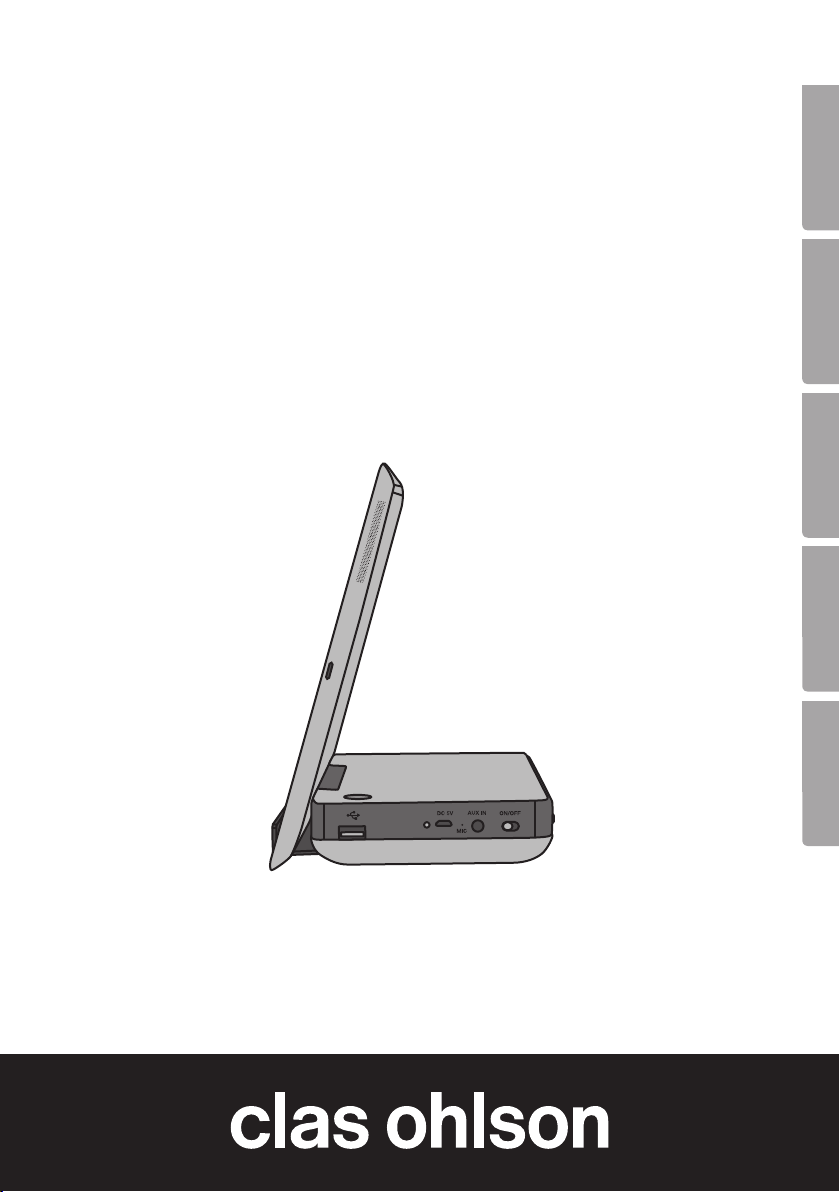
Bluetooth Speaker
with Power Bank Charger
Bluetooth-högtalare power bank
Bluetooth-høyttaler power bank
Bluetooth-kaiutin power bank
Bluetooth-Lautsprecher mit Ladestation
EnglishSvenskaNorskSuomiDeutsch
Art.no Model
38-5905 622B
Ver. 20130923
Page 2

English
Bluetooth Speaker
with Power Bank Charger
Art.no 38-5905 Model 622B
Please read theentire instruction manual before using theproduct and save it
for future reference. We reserve theright for any errors in text or images and any
necessary changes made to technical data. If you have any questions regarding
technical problems please contact our Customer Services.
Safety
• The speaker should not be taken apart or modified. Certain exposed parts inside
thespeaker casing carry dangerous current. Contact with these can lead to fire
or electric shock.
• Do not cover thespeaker. Adequate ventilation with adistance of at least 5 cm
between ventilation ports and thesurrounding area is necessary to prevent
thespeaker from overheating.
• Place thespeaker on astable, flat surface.
• Do not place theproduct where it could fall into water or other liquids. Do not place
any objects which contain liquid onto theproduct such as vases, drinks, etc.
• Do not place thespeaker near naked flames such as wood stoves, lit candles, etc.
• This product is intended for indoor use only.
• Never subject theproduct to high temperature, dust, heavy vibration, impacts,
humidity or moisture.
• The speaker’s standby switch does not completely disconnect it from themains.
To completely disconnect thespeaker from themains, theplug has to be removed
from thewall socket.
• Do not abuse themains lead. Never unplug theproduct by pulling on its mains lead.
Always grip theplug itself. Make sure that thelead does not come into contact
with heat or sharp edges or is crushed in any way.
• Protect your hearing. Listening to thespeaker dock on high volume for prolonged
periods can lead to permanent hearing loss.
• Do not use thespeaker if it or its mains lead is damaged in any way.
• Never use accessories which are not recommended by themanufacturer or retailer.
• The speaker must only be repaired by qualified service technicians.
2
Page 3
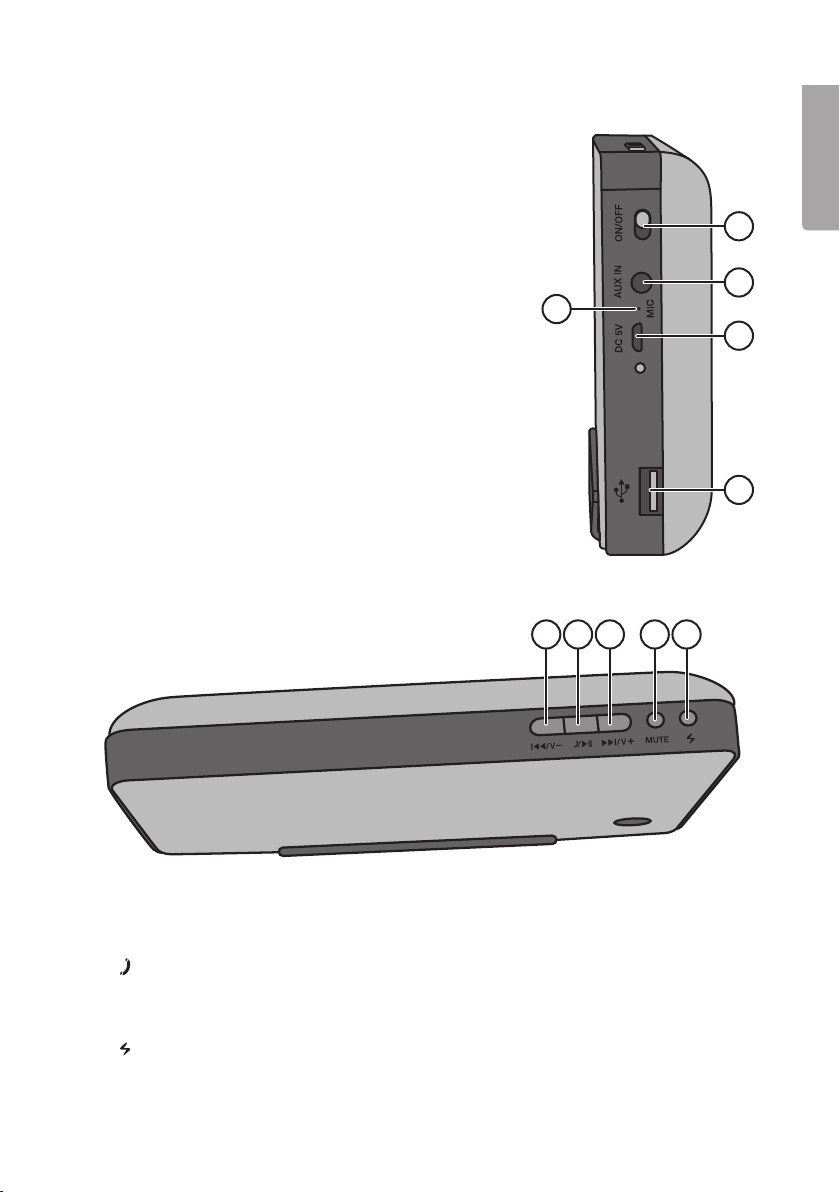
Buttons and functions
Side
1. [ ON/OFF ] power switch
2. AUX IN socket
3. MIC Microphone
4. DC 5 V input socket
5. USB port
Top
English
1
2
3
4
5
6 7 8 9 10
6. [ I◄◄/V- ] Previous track/decrease volume
/►II ] Answer/end call or play/pause button.
7. [
8. [ ►►I/V+ ] Next track/increase volume
9. [ MUTE ] Mutes audio output
] Charge button
10. [
3
Page 4

English
Tablet/mobile phone stand
Pairing anexternal device (mobile phone etc.) via Bluetooth
1. Ensure that thespeaker is switched off and that theexternal device is switched on.
2. Set the[ ON/OFF ] switch to ON. A beep sound will be emitted after 3 seconds.
The blue LED Bluetooth indicator will begin flashing, indicating that thespeaker
is ready for pairing with another Bluetooth device.
3. Activate Bluetooth on thedevice to be paired and place it in search mode.
4. The Bluetooth speaker will appear as “622B” on your device. Select this as
thedevice to be connected. Refer to your device’s instruction manual if you are
unsure. Note: If you are prompted to enter aPIN code, you should enter “0000”
(four noughts). Certain devices may even require you to approve theconnection.
5. Once pairing is has been successful and thedevice is connected to thespeaker,
abeep will be emitted and theblue LED will flash every two seconds.
Telephone calls during music playback
• The speaker has abuilt-in microphone. Pressing the[ /►II ] button will answer
or end atelephone call.
• Music playback is interrupted if you receive or make acall.
• Music playback resumes from thepoint at which it was interrupted once thecall
is ended.
4
Page 5
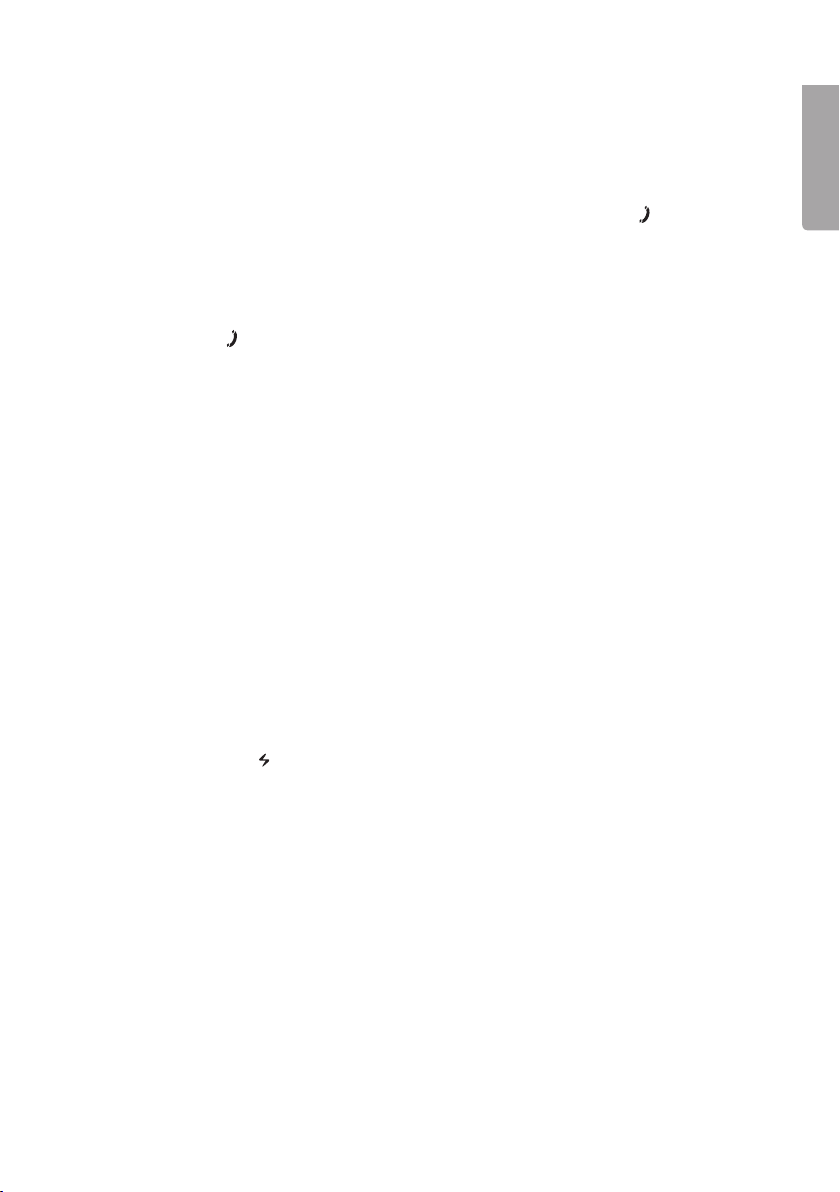
Reconnection in theevent of Bluetooth disconnection
If for any reason theBluetooth connection between your device and thespeaker is
broken, such as when thedevices are out of range of each other or have been switched off, theconnection will be re-established automatically once thefault has been
rectified. It takes about 20 seconds.
If you wish to disconnect thespeaker once it has been paired, press the[
/►II ] button.
Playback from external device via Bluetooth
• Volume: Use thevolume buttons on thetop of thespeaker to raise or lower
thevolume.
• Pause: Press [ /►II ] to pause playback. Press it again to resume playback.
• Previous/Next track: press [ I◄◄/V− ] to play theprevious track or [ ►►I/V+ ]
to play thenext track.
Playback from external device via line-in
An external device can be connected using theincluded 3.5 mm cable.
1. Plug theexternal device into the3.5 mm AUX IN socket on theside of thespeaker.
2. Lower thevolume and start playback on theexternal device.
3. Adjust thevolume both on thedevice and speaker to achieve thedesired volume level.
Power bank
The speaker’s USB port can be used as a charge port to charge external devices.
The port may be used to charge iPhones, iPads, most Android phone models, digital
camera, etc. Max output current: 1000mA.
* Certain Android phones require a specially connected charger.
1. Set the[ ON/OFF ] switch to ON.
2. Connect theexternal device to theUSB port using aUSB sync/charging cable
(sold separately).
3. Press and hold in [
] for 3–4 seconds to start charging your device.
English
Charging thespeaker
• Plug theMicro USB end of thecharging cable into theMicro USB port on
thespeaker. Plug theother end of thecharging cable into theUSB port of
acomputer or other device capable of charging thespeaker.
• The charging indicator on thespeaker will flash during charging and shine
steadily when thespeaker is fully charged.
• It takes about four hours to charge thespeaker from aflat battery. The first few
times thebattery is charged may require up to twelve hours of charging.
Care and maintenance
• Clean thespeakers using alightly moistened cloth. Never use solvents or corrosive
cleaning products.
5
Page 6
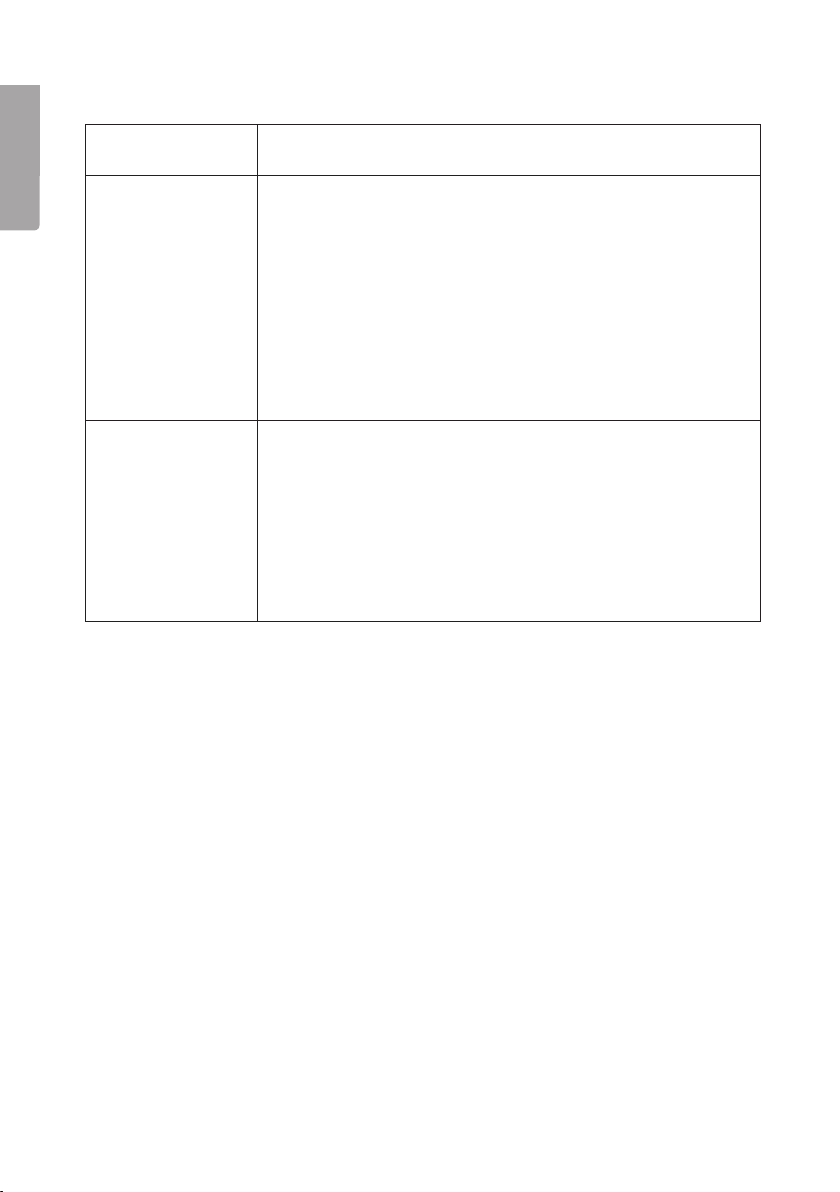
Troubleshooting guide
English
The speaker will
not switch on.
Poor sound or
no sound during
Bluetooth playback.
Poor sound or no
sound during
playback via
theAUX IN socket.
• Is thespeaker charged?
• Adjust thevolume both on thedevice and speaker.
• Make sure that theBluetooth connection is functioning properly.
• Test theplayback from your external device before
connecting it.
• Try playback using another file or format e.g. MP3.
The file you are attempting to play may be incompatible
or corrupted.
• Make sure that no other wireless device is disrupting
theBluetooth connection.
• Make sure that theBluetooth device is within range of
thespeaker. (max 10 m).
• Make sure that the3.5 mm audio cable is undamaged and
securely connected to thedevice and thespeaker.
• Check for sufficient volume level on theconnected device
and thespeaker.
• Test theplayback from your external device before
connecting it.
• Try playback using another file or format e.g. MP3.
The file you are attempting to play may be incompatible
or corrupted.
Disposal
This product should be disposed of in accordance with local regulations.
If you are unsure how to proceed, contact your local authority.
Specifications
Size 115×32×196 mm
Max output current 1000 mA
Battery 3800 mAh rechargeable battery
6
Page 7
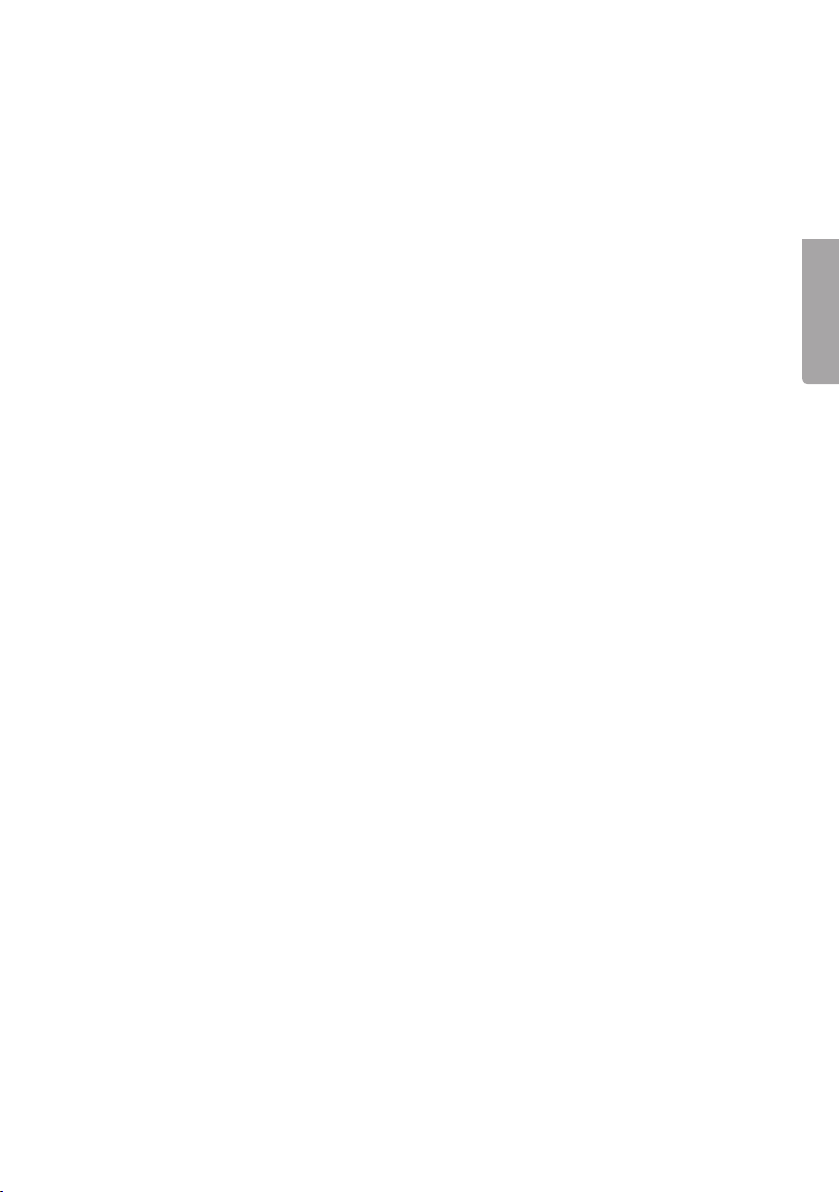
Bluetooth-högtalare med laddstation
Art.nr 38-5905 Modell 622B
Läs igenom hela bruksanvisningen före användning och spara den sedan för framtida
bruk. Vi reserverar oss för ev. text- och bildfel samt ändringar av tekniska data.
Vid tekniska problem eller andra frågor, kontakta vår kundtjänst (se adressuppgifter
på baksidan).
Säkerhet
• Högtalaren får inte demonteras eller ändras. Farlig spänning finns oskyddad på
komponenter inuti högtalarens hölje. Kontakt med dessa kan leda till brand eller
ge elektriska stötar.
• Täck inte över högtalaren. Tillräcklig ventilation, med ettminsta avstånd på 5 cm
mellan ventilationshålen och omgivande ytor, är nödvändig för att förhindra att
högtalaren blir för varm.
• Placera högtalaren så att den står stadigt på enplan yta.
• Placera inte högtalaren så att den kan falla ner i vatten eller annan vätska. Ställ inte
heller några föremål som innehåller vätska på högtalaren, t.ex. enblomvas eller dryck.
• Placera inte högtalaren i närheten av öppen eld som t.ex. vedspis/kamin eller
levande ljus.
• Högtalaren är endast avsedd för inomhusbruk.
• Utsätt aldrig högtalaren för höga temperaturer, dammig miljö, starka vibrationer,
stötar, fukt eller väta.
• Högtalarens standbyomkopplare är sekundärt kopplad och skiljer inte högtalaren
från elnätet. För att högtalaren fullständigt ska skiljas från elnätet måste nätsladden
tas ur vägguttaget.
• Misshandla inte nätsladden. Ryck inte i sladden, ta tag i stickproppen när du bryter
strömmen. Se till att sladden inte kommer i kontakt med värme eller vassa kanter
eller kläms på något sätt.
• Skydda din hörsel. Lyssning med hög volym under lång tid kan leda till bestående
hörselskador.
• Använd inte högtalaren om den eller nätsladden på något sätt är skadade.
• Använd aldrig tillbehör som inte rekommenderats av tillverkaren eller inköpsstället.
• Högtalaren får endast repareras av kvalificerad servicepersonal.
Svenska
7
Page 8
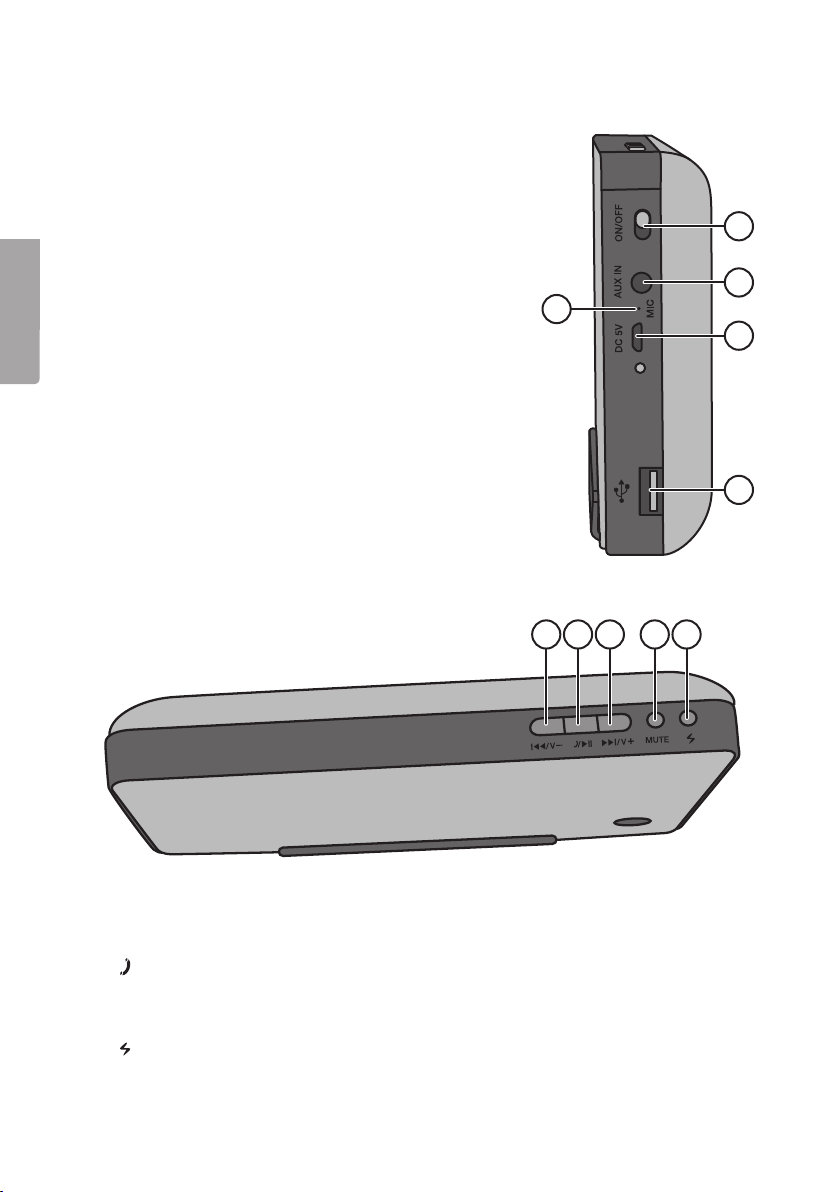
Knappar och funktioner
Sidan
1. [ ON/OFF ] På/av
2. AUX IN
3. MIC Mikrofon
4. DC 5 V-anslutning
5. USB
Svenska
1
2
3
4
5
Ovansidan
6. [ I◄◄/V− ] Föregående spår/sänka volymen
/►II ] Svara på eller avsluta ettsamtal/spela upp eller pausa
7. [
8. [ ►►I/V+ ] Nästa spår/höja volymen
9. [ MUTE ] Tysta ljudet
] Laddningsknapp
10. [
8
6 7 8 9 10
Page 9

Ställ för surfplatta/mobiltelefon
Anslut enextern enhet (mobiltelefon etc.) via Bluetooth
1. Se till att högtalaren är av och att mobiltelefonen är på.
2. Sätt [ ON/OFF ] i läge ON, ettpipljud hörs efter 3 sekunder. Den blå indikatorn
blinkar snabbt, vilket betyder att högtalaren är redo för länkning.
3. Aktivera Bluetooth på den enhet som ska paras ihop med högtalaren och sätt
enheten i sökbart läge.
4. När högtalaren visas på din enhet, den heter ”622B”, väljer du den och ansluter din
enhet till högtalaren. Se bruksanvisningen till din enhet om du är osäker.
Obs! Om du ombeds att ange PIN-kod på din enhet anger du ”0000” (4 nollor).
På vissa enheter måste du dessutom godkänna anslutningen.
5. När kontakt upprättats avger högtalaren enljudsignal och LED-indikatorn blinkar
varannan sekund.
Svenska
Telefonsamtal under uppspelning av musik etc.
• Högtalaren är utrustad med mikrofon. Du kan trycka på [ /►II ] för att svara på
eller avsluta etttelefonsamtal.
• Uppspelningen avbryts vid inkommande samtal eller om du själv ringer upp någon.
• Uppspelningen fortsätter från den punkt där den avbröts när samtalet avslutas.
9
Page 10

Återanslut om länkningen bryts och koppla ifrån
Om länkningen bryts av någon anledning, exempelvis för långt avstånd eller strömavbrott,
så återansluts länkningen automatiskt när felet är åtgärdat. Det tar ca 20 sek.
Om du vill koppla ifrån högtalaren efter enlyckad länkning, tryck på [
Uppspelning från extern enhet via Bluetooth
• Volym: använd volymknapparna på ovansidan av högtalaren för att höja och
• Pausa: tryck på [ /►II ] för att pausa uppspelning. Tryck igen för att återuppta.
• Föregående respektive nästa spår: tryck på [ I◄◄/V− ] eller [ ►►I/V+ ] för att gå
Svenska
Uppspelning från extern enhet via line-in
Det går att ansluta enextern enhet via medföljande 3,5 mm-kabel.
1. Anslut din externa enhet till 3,5 mm AUX IN-ingången på sidan av högtalaren och
2. Sänk volymen och starta uppspelningen på din externa enhet.
3. Justera volymen på din enhet och på högtalaren till önskad nivå.
Laddstation
Det går att ladda en extern enhet via USB-anslutning på högtalaren. USB-utgången kan
ladda iPhone, iPad, och de flesta Androidtelefoner* samt digitalkameror etc. Max ström
ut1000mA.
* Vissa Androidtelefoner kräver en speciellt kopplad laddare.
1. Sätt [ ON/OFF ] i läge ON.
2. Anslut enheten till USB-porten med USB-synkkabel (säljs separat).
3. Tryck och håll in [
/►II ].
sänka volymen.
till föregående respektive nästa spår.
den andra änden till enheten.
] i ca 3–4 sek och laddningen påbörjas.
Ladda högtalaren
• Anslut Micro-USB-kabeln till USB-uttaget på högtalaren. Anslut den andra
änden till endator eller annan enhet för att ladda högtalaren.
• Ljusindikatorn blinkar när enheten laddas och lyser med ettfast sken när
laddningen är klar.
• Det tar ca 4 tim att ladda högtalaren. De första gångerna kan det ta upp till 12 tim.
Skötsel och underhåll
• Rengör högtalaren med enlätt fuktad trasa. Använd aldrig lösningsmedel eller
frätande kemikalier.
10
Page 11

Felsökningsschema
Det går inte att slå
på högtalaren.
Dåligt eller inget
ljud vid uppspelning
via Bluetooth.
Dåligt eller inget ljud
vid uppspelning
från extern enhet
via AUX IN.
• Är högtalaren laddad?
• Kontrollera volymen på din enhet och på högtalaren.
• Försäkra dig om att Bluetooth-anslutningen är korrekt utförd.
• Prova att spela upp musik från din enhet utan att den är
ansluten till högtalaren för att försäkra dig om att den fungerar.
• Prova att byta till enannan fil, den du försöker spela upp
kan vara skadad.
• Försäkra dig om att ingen annan trådlös utrustning stör
Bluetooth-anslutningen.
• Se till att ansluten enhet inte befinner sig för långt från
högtalaren (max 10 m).
• Försäkra dig om att 3,5 mm-kabeln är hel och ordentligt
ansluten till högtalaren och till din externa enhet.
• Kontrollera volymen på din externa enhet och på högtalaren.
• Prova att spela upp musik från din externa enhet utan att
den är ansluten till högtalaren för att försäkra dig om att
den fungerar.
• Prova att byta till enannan fil, den du försöker spela upp
kan vara skadad.
Avfallshantering
När du ska göra dig av med produkten ska detta ske enligt lokala föreskrifter.
Är du osäker på hur du ska gå tillväga, kontakta din kommun.
Svenska
Specifikationer
Mått 115×32×196 mm
Max ström ut 1000 mA
Batteri 3800 mAh laddbart batteri
11
Page 12

Norsk
Bluetooth-høyttaler med ladestasjon
Art.nr 38-5905 Modell 622B
Les brukerveiledningen grundig før produktet tas i bruk og ta vare på den for framtidig
bruk. Vi reserverer oss mot ev. feil i tekst og bilde, samt forandringer av tekniske data.
Ved tekniske problemer eller spørsmål, ta kontakt med vårt kundesenter.
(Se opplysninger om kundesenteret i denne bruksanvisningen).
Sikkerhet
• Produktet må ikke demonteres eller endres på. Farlig spenning ligger ubeskyttet
på visse komponenter under produktets deksel. Kontakt med disse kan føre til
brann eller gi elektriske støt.
• Høyttaleren må ikke tildekkes. Sørg for tilstrekkelig med ventilasjon og hold en fri
avstand på ca. 5 cm mellom ventilasjonsåpninger og omgivelsene rundt. Dette er
nødvendig for å forhindre at apparatet blir for varmt.
• Plasser høyttaleren slik at den står stødig og på et plant underlag.
• Plasser ikke produktet slik at det kan komme i kontakt med vann eller annen væske.
Plasser aldri produktet nær gjenstander som kan føre til at væske skylles over det.
• Plasser ikke høyttaleren nær åpen ild eller levende lys.
• Produktet er kun beregnet for innendørs bruk.
• Utsett aldri produktet for høye temperaturer, fuktighet, støvete miljøer,
sterke vibrasjoner eller støt.
• Høyttalerens standbybryter er sekundært koblet og skiller ikke høyttaleren fra strømnettet. For å gjøre produktet helt strømløst, må støpselet trekkes ut fra strømuttaket.
• Påse at ikke strømledningen skades. Trekk i selve støpselet og ikke i ledningen,
når adapteren skal kobles fra strømnettet. Påse at strømledningen ikke kommer
i kontakt med varme, olje, skarpe kanter eller annet som kan skade den.
• Beskytt hørselen din. Lytting med høyt volum over lengre tid kan føre til varige
hørselsskader.
• Bruk ikke mikrobølgeovnen dersom strømkabelen eller støpselet er skadet.
• Det må ikke benyttes utstyr som ikke er anbefalt av produsent/forhandler.
• Produktet må kun repareres av kyndig servicepersonell.
12
Page 13

Knapper og funksjoner
Siden
1. [ ON/OFF ] På/av
2. AUX IN
3. Mikrofon (MIC)
4. DC 5 V-tilkobling
5. USB
1
2
3
4
Oversiden
6. [ I◄◄/V- ] Foregående spor/senke volumet
/►II ] Svar eller avslutt en samtale/spille eller pause
7. [
8. [ ►►I/V+ ] Neste spor/heve volumet
9. [ MUTE ] Skru av lyden
] Ladeknapp
10. [
6 7 8 9 10
5
Norsk
13
Page 14

Norsk
Stativ for nettbrett/mobiltelefon
Tilkobling av ekstern enhet (mobiltelefon etc.) via Bluetooth
1. Påse at høyttaleren er skrudd av og at mobiltelefonen er på.
2. Sett [ ON/OFF ] på ON, og en pipelyd høres etter 3 sekunder. Den blå indikatoren
blinker raskt, noe som betyr at høyttaleren er klar for lenking.
3. Aktiver Bluetooth på den enheten som skal brukes sammen med Bluetooth-høyttaleren
og sett enheten i søkemodus.
4. Når høyttaleren vises på din enhet, den heter «622B», velger du den og kobler
enheten din til høyttaleren. Se bruksanvisningen til enheten hvis du er usikker.
Obs! Hvis du blir bedt om å oppgi PIN-kode på enheten, oppgi «0000» (4 nuller).
På enkelte enheter må du også godkjenne tilkoblingen.
5. Når kontakten er opprettet vil høyttaleren avgi et lydsignal og LED-indikatoren
blinker annethvert sekund.
Telefonsamtale under avspilling av musikk etc.
• Høyttaleren er utstyrt med mikrofon. Du kan trykke på [ /►II ] for å svare på eller
avslutte en telefonsamtale.
• Avspillingen avbrytes ved innkommende samtale eller når du selv ringer ut.
• Avspillingen fortsetter fra der den ble avbrutt når samtalen avsluttes.
14
Page 15

Gjenta oppkobling hvis lenkingen bryter og å koble fra
Hvis lenkingen av en eller annen grunn skulle bli brutt, for eksempel hvis avstanden
er for stor eller ved strømbrudd, så vil lenkingen automatisk kobles igjen når feilen er
utbedret. Det tar ca. 20 sekunder.
Hvis høyttaleren skal kobles fra, trykk på [
/►II ].
Avspilling fra ekstern enhet via Bluetooth
• Volum: Bruk volumknappene, som sitter oppå høyttaleren, for å heve og senke volumet.
• Pause: trykk på [ /►II ] for å ta pause i spillingen. Trykk en gang til for å starte
avspillingen igjen.
• Foregående/neste spor: Trykk på [ I◄◄/V− ] eller [ ►►I/V+ ] for å gå til foregående
respektive neste spor.
Avspilling fra ekstern enhet via line-in
Eksterne enheter kan kobles via medfølgende kabel (med 3,5 mm plugg).
1. Den eksterne enheten kobles til AUX IN-inngangen som sitter bak på høyttaleren.
2. Senk volumet og start avspillingen fra den eksterne enheten.
3. Volumet justeres, både på det eksterne utstyret og på høyttaleren, til ønsket nivå.
Ladestasjon
Man kan lade en ekstern enhet via USB-tilkoblingen på høyttaleren. USB-utgangen
kan lade iPhone, iPad og de fleste Android-telefoner* samt digitalkameraer etc.
Maksstrøm ut 1000 mA.
*Visse Android-telefoner krever en spesielt koblet lader.
1. Sett [ ON/OFF ] på ON.
2. Enheten kobles til USB-porten med USB-synkkabel (selges separat).
3. Trykk inn og hold [
] i ca. 3–4 sekunder og ladingen starter.
Norsk
Lading av høyttaleren
• Koble Mikro-USB-kabelen til USB-uttaket på høyttaleren. Den andre enden kobles
til en datamaskin eller en annen enhet for å lade høyttaleren.
• Lysindikatoren blinker ved lading og lyser kontinuerlig når ladingen er fullført.
• Det tar ca. 4 timer å lade høyttaleren. De første gangene kan det ta inntil 12 timer.
Stell og vedlikehold
• Rengjør produktet med en lett fuktet klut. Bruk aldri løsemidler eller etsende kjemikalier.
15
Page 16

Feilsøking
Norsk
Det går ikke å slå
på høyttaleren.
Dårlig eller ingen
lyd ved avspilling
via Bluetooth.
Dårlig eller ingen
lyd ved avspilling
fra ekstern enhet
via AUX-IN.
• Er høyttaleren ladet?
• Kontroller voluminnstillingen både på enheten og høyttaleren.
• Påse at Bluetooth-koblingene er riktig utført.
• Forsøk å spille av musikk fra enheten din uten at den er
koblet til høyttaleren, for å forsikre deg om at den fungerer.
• Prøv å skifte til en annen fil. Den filen du prøver å spille av
kan være skadet.
• Kontroller deg om at det ikke er annet trådløst utstyr som
forstyrrer Bluetooth-tilkoblingen.
• Påse at tilkoblet enhet ikke er for langt unna høyttaleren
(maks 10 m).
• Sjekk at 3,5 mm-kabelen er hel og riktig tilkoblet både til
høyttaleren og den eksterne enheten.
• Kontroller voluminnstillingen både på enheten og høyttaleren.
• Forsøk å spille av musikk fra enheten din uten at den er
koblet til høyttaleren, for å forsikre deg om at den fungerer.
• Prøv å skifte til en annen fil. Den filen du prøver å spille av
kan være skadet.
Avfallshåndtering
Når produktet skal kasseres, må det skje i henhold til lokale forskrifter.
Ved usikkerhet, ta kontakt med lokale myndigheter.
Spesifikasjoner
Mål 115×32×196 mm
Maks strøm ut 1000 mA
Batteri 3800 mAh ladbart batteri
16
Page 17

Bluetooth-kaiutin power bank
Tuotenro 38-5905 Malli 622B
Lue käyttöohjeet ennen tuotteen käyttöönottoa ja säilytä ne tulevaa tarvetta varten.
Pidätämme oikeuden teknisten tietojen muutoksiin. Emme vastaa mahdollisista tekstitai kuvavirheistä. Jos tuotteeseen tulee teknisiä ongelmia, ota yhteys myymälään tai
asiakaspalveluun (yhteystiedot käyttöohjeen lopussa).
Turvallisuus
• Älä pura tai muuta kaiutinta. Kaiuttimen kotelon sisällä on vaarallista jännitettä
sisältäviä suojaamattomia komponentteja. Niiden koskettaminen voi aiheuttaa
tulipalon tai sähköiskun.
• Älä peitä kaiutinta. Riittävä ilmastointi (vähintään 5 cm ilmastointiaukon ja ympäröivän
pinnan välillä) on välttämätön, jottei kaiutin pääse ylikuumenemaan.
• Sijoita kaiutin tukevasti tasaiselle alustalle.
• Älä sijoita kaiutinta sellaiseen paikkaan, josta se voi pudota veteen tai muuhun
nesteeseen. Älä aseta kaiuttimen päälle nesteitä sisältäviä esineitä, kuten maljakoita
tai juomapulloja.
• Älä sijoita kaiutinta avotulen, kuten takan tai uunin, tai kynttilöiden läheisyyteen.
• Kaiutin on tarkoitettu vain sisäkäyttöön.
• Älä altista kaiutinta korkeille lämpötiloille, pölylle, tärinälle, iskuille, kosteudelle tai vedelle.
• Kaiuttimen virtakytkin ei kytke kaiutinta pois verkkovirrasta. Kytke kaiutin kokonaan
pois verkkovirrasta irrottamalla pistoke pistorasiasta.
• Käsittele virtajohtoa varoen. Kun irrotat pistokkeen, vedä pistokkeesta, älä johdosta.
Varmista, ettei johto altistu kuumuudelle tai teräville kulmille tai joudu puristuksiin.
• Suojaa kuuloasi. Pitkäaikainen altistuminen kovalle äänenvoimakkuudelle saattaa
aiheuttaa pysyviä kuulovaurioita.
• Älä käytä kaiutinta, jos se tai sen virtajohto on vioittunut.
• Käytä ainoastaan valmistajan suosittelemia tarvikkeita.
• Kaiuttimen saa korjata vain valtuutettu huoltoliike.
Suomi
17
Page 18

Painikkeet ja toiminnot
Sivu
1. [ ON/OFF ] Virtakytkin
2. AUX IN
3. MIC Mikrofoni
4. DC 5 V -liitäntä
5. USB
Yläpuoli
1
2
3
4
5
Suomi
6 7 8 9 10
6. [ I◄◄/V- ] Edellinen raita/vähennä äänenvoimakkuutta
/►II ] Puheluun vastaaminen ja puhelun lopettaminen/Musiikin toistaminen
7. [
ja toiston keskeyttäminen
8. [ ►►I/V+ ] Seuraava raita/lisää äänenvoimakkuutta
9. [ MUTE ] Äänen mykistys
] Latauspainike
10. [
18
Page 19

Taulutietokone-/matkapuhelinteline
Ulkoisen laitteen (esim. matkapuhelin) liittäminen Bluetoothilla
1. Varmista, että kaiutin on pois päältä ja matkapuhelin päällä.
2. Aseta kaiuttimen virtakytkin asentoon ON. Kolmen sekunnin kuluttua kuuluu
piip-ääni. Sininen merkkivalo vilkkuu nopeasti. Kaiutin on valmis parilinkin
muodostamista varten.
3. Aktivoi kaiuttimeen liitettävän laitteen Bluetooth ja aseta laite hakutilaan.
4. Kaiutin näkyy hakutuloksissa nimellä ”622B”. Valitse se ja yhdistä laite kaiuttimeen.
Katso lisätietoja liitettävän laitteen käyttöohjeesta. Huom.! Jos laite pyytää PINkoodia, syötä ”0000”. Tietyissä laitteissa liitäntä täytyy lisäksi hyväksyä.
5. Kun yhteys on muodostettu, kaiuttimesta kuuluu äänimerkki ja LED-merkkivalo
vilkkuu sekunnin välein.
Suomi
Puheluun vastaaminen musiikin kuuntelun aikana
• Kaiuttimessa on mikrofoni. Vastaa puheluun tai lopeta puhelu painamalla [ /►II ].
• Musiikin toisto keskeytyy saapuvan tai lähtevän puhelun ajaksi.
• Musiikin toisto jatkuu keskeytyneestä kohdasta, kun puhelu on päättynyt.
19
Page 20

Suomi
Yhteyden katkaisu ja muodostaminen uudelleen
Jos yhteys katkeaa, esimerkiksi sähkökatkon tai liian pitkän etäisyyden takia,
se palautuu automaattisesti takaisin, kun ongelma on ohi. Yhteyden palautuminen
kestää noin 20 sekuntia.
Jos haluat katkaista jo muodostetun yhteyden, paina [
/►II ].
Toisto ulkoisesta laitteesta Bluetoothin kautta
• Äänenvoimakkuus: lisää ja vähennä äänenvoimakkuutta kaiuttimen päällä
olevilla painikkeilla.
• Tauko: keskeytä toisto painamalla [ /►II ]. Palaa normaalitoistoon painamalla
painiketta uudelleen.
• Seuraava/edellinen raita: Siirry edelliseen tai seuraavaan raitaan painamalla
[ I◄◄/V− ] tai [ ►►I/V+ ].
Toisto ulkoisesta laitteesta linjatuloliitännän kautta
Voit liittää kaiuttimeen ulkoisen laitteen pakkauksen 3,5 mm:n kaapelilla.
1. Liitä ulkoinen laite kaapelin avulla kaiuttimen sivulla olevaan 3,5 mm:n AUX IN -liitäntään.
2. Pienennä äänenvoimakkuutta ja käynnistä toisto ulkoisesta laitteesta.
3. Säädä äänenvoimakkuus sopivaksi laitteesta ja kaiuttimesta.
Power bank
Kaiuttimen USB-liitännän kautta voi ladata ulkoisen laitteen, kuten iPhonen, iPadin
ja useimmat Android-puhelimet* sekä digikamerat ym. Antovirta enintään 1000 mA.
*Tietyt Android-puhelimet vaativat erilaisen laturin.
1. Aseta virtakytkin asentoon ON.
2. Liitä ulkoinen laite kaiuttimen USB-porttiin USB-synkronointikaapelilla
(myydään erikseen).
3. Paina [
] noin 3–4 sekunnin ajan. Lataus käynnistyy.
Kaiuttimen lataaminen
• Liitä Micro-USB-kaapeli kaiuttimen USB-liitäntään. Liitä kaapelin toinen pää
tietokoneeseen tai muuhun laitteeseen. Lataus käynnistyy.
• Merkkivalo vilkkuu, kun lataus on käynnissä ja palaa, kun lataus on valmis.
• Kaiuttimen lataaminen kestää noin neljä tuntia. Ensimmäisillä kerroilla se saattaa
kestää enintään 12 tuntia.
Puhdistaminen ja huolto
• Puhdista kaiutin kevyesti kostutetulla liinalla. Älä käytä liuotusaineita tai
syövyttäviä kemikaaleja.
20
Page 21

Vianhakutaulukko
Kaiutin ei mene päälle. • Varmista, että kaiutin on ladattu.
Heikko äänenvoimakkuus
tai ei ääntä Bluetoothtoistossa.
Kaiuttimen ääni on huono
tai ääntä ei kuulu ollenkaan
AUX-IN-toistossa.
• Säädä kaiuttimen ja liitetyn laitteen
äänenvoimakkuutta.
• Varmista, että Bluetooth-yhteys on muodostettu oikein.
• Varmista, että ulkoinen laitteesi toimii kuuntelemalla
sillä musiikkia ilman Bluetooth-yhteyttä kaiuttimeen.
• Kokeile vaihtaa toiseen tiedostoon, käyttämäsi
tiedosto saattaa olla vahingoittunut.
• Varmista, että muut langattomat laitteet eivät
häiritse Bluetooth-liitäntää.
• Varmista, että liitetty laite ole liian kaukana kaiuttimesta.
Maksimietäisyys on 10 metriä.
• Varmista, että 3,5 mm:n kaapeli on ehjä ja kunnolla
liitetty Bluetooth-kaiuttimeen ja ulkoiseen laitteeseen.
• Säädä kaiuttimen ja liitetyn laitteen äänenvoimakkuutta.
• Varmista, että ulkoinen laitteesi toimii kuuntelemalla
musiikkia siitä ilman Bluetooth-yhteyttä kaiuttimeen.
• Kokeile vaihtaa toiseen tiedostoon, käyttämäsi
tiedosto saattaa olla vahingoittunut.
Kierrättäminen
Kierrätä tuote asianmukaisesti, kun poistat sen käytöstä.
Tarkempia kierrätysohjeita saat kuntasi jäteneuvonnasta.
Suomi
Tekniset tiedot
Mitat 115×32×196 mm
Suurin lähtövirta 1000 mA
Akku 3800 mAh
21
Page 22

Bluetooth-Lautsprecher
mit Ladestation
Art.Nr. 38-5905 Modell 622B
Vor Inbetriebnahme diekomplette Bedienungsanleitung durchlesen und aufbewahren.
Irrtümer, Abweichungen und Änderungen behalten wir uns vor. Bei technischen Problemen
oder anderen Fragen freut sich unser Kundenservice über eine Kontaktaufnahme
(Kontakt siehe Rückseite).
Sicherheitshinweise
• Das Gerät nicht demontieren oder technisch verändern. Im Inneren des Produktes
• Das Gerät nicht zudecken.
• Eine ausreichende Belüftung mit mindestens 5 cm Abstand zu den Lüftungsöffnungen
• Das Gerät stabil auf einer ebenen Oberfläche aufstellen.
• Den Lautsprecher immer so aufstellen, dass er nicht in Wasser oder andere
• Das Gerät nicht in derNähe von offenen Flammen, z. B. Kamin oder Kerze, aufstellen.
• Der Lautsprecher ist nur zur Verwendung in Räumen geeignet.
• Den Lautsprecher niemals hohen Temperaturen, Staubentwicklung oder starken
• Der Stromschalter ist sekundär geschaltet und unterbricht nicht dieVerbindung zur
Deutsch
• Niemals dasNetzkabel zweckentfremden. Um dasGerät vom Stromkreis zu
• Gehörschäden vermeiden. Wird dasGehör über längere Zeit einer hohen Lautstärke
• Das Gerät nicht verwenden, wenn Netzkabel oder Netzstecker auf irgendeine Weise
• Nur Zubehör benutzen, dasvon Hersteller oder Händler empfohlen wird.
• Reparaturen unbedingt qualifizierten Servicetechnikern überlassen.
befinden sich nicht isolierte Komponenten mit gefährlicher Stromspannung.
Bei Kontakt können diese zu Bränden oder Stromschlägen führen.
ist erforderlich, um ein Überhitzen des Geräts zu verhindern.
Flüssigkeiten fallen kann. Das Gerät niemals Regen, hoher Luftfeuchtigkeit oder
anderen Flüssigkeiten aussetzen.
Erschütterungen aussetzen.
Netzspannung. Um dasGerät vollständig von derStromversorgung zu trennen,
dasNetzteil des Geräts aus derSteckdose ziehen.
trennen, nicht am Kabel, sondern am Stecker ziehen. Das Netzkabel nicht über
scharfe Kanten ziehen oder klemmen und vor Wärme schützen.
ausgesetzt, kann es geschädigt werden.
beschädigt sind.
22
Page 23

Tasten und Funktionen
Seite
1. [ ON/OFF ] - Ein/Aus
2. AUX IN
3. MIC Mikrofon
4. DC 5 V-Anschluss
5. USB
Oberseite
1
2
3
4
5
6 7 8 9 10
6. [ I◄◄/V- ] Voriger Titel/Lautstärke senken
/►II ] Gespräch annehmen und beenden/Wiedergabe anhalten und fortsetzen
7. [
8. [ ►►I/V+ ] Nächster Titel/Lautstärke erhöhen
9. [ MUTE ] Stummschaltung
] Ladetaste
10. [
23
Deutsch
Page 24

Halterung für Tablet/Handy
Eine externe Einheit (Handy etc.) über Bluetooth anschließen
1. Sicherstellen, dass derLautsprecher ausgeschaltet und dieanzuschließende
2. [ ON/OFF ] auf ON stellen, nach 3 Sekunden ist ein Signalton zu hören. Die blaue
3. Bluetooth-Funktion des anzuschließenden Gerätes aktivieren und dieses in
4. Auf dem anzuschließenden Gerät wird derLautsprecher unter dem Namen „622B“
Deutsch
5. Wenn dieVerbindung hergestellt ist, gibt derLautsprecher ein Tonsignal von sich
Einheit eingeschaltet ist.
Indikatorleuchte blinkt schnell und zeigt damit an, dass derLautsprecher im
Pairing-Modus ist.
den Suchmodus versetzen.
angezeigt. Diesen auswählen und anschließen. Für weitere Informationen in
derBedienungsanleitung des anzuschließenden Gerätes nachschauen.
Achtung: Bei eventueller PIN-Nachfrage folgenden PIN angeben: „0000“ (vier Nullen).
Bei manchen Geräten muss dieVerbindung akzeptiert werden.
und dieIndikator-LED blinkt alle zwei Sekunden.
Telefongespräche während derMusikwiedergabe etc.
• Der Lautsprecher ist mit einem Mikrofon ausgestattet. Um ein Gespräch anzunehmen
oder zu beenden auf [ /►II ] drücken.
• Die Musikwiedergabe wird bei aus- und eingehenden Anrufen angehalten.
• Nach Beendigung des Gespräches setzt dieMusikwiedergabe an derselben
Stelle fort.
24
Page 25

Wiederanschluss nach unterbrochener Verbindung
Wenn dieVerbindung unterbrochen wurde, z. B. durch zu weiten Abstand oder Stromausfall,
wird dieVerbindung automatisch wieder hergestellt, sobalt dieStörung behoben ist.
Diese Vorgang dauert ca. 20 Sekunden.
Um eine Verbindung aufzuheben, auf [
/►II ] drücken.
Wiedergabe von einem externen Gerät über Bluetooth
• Lautstärke: Zum Erhöhen oder Senken derLautstärke dieLautstärketasten auf
dem Lautsprecher drücken.
• Pause: Auf [ /►II ] drücken, um dieWiedergabe vorübergehend zu unterbrechen.
Zum Fortsetzen derWiedergabe erneut drücken.
• Voriger/nächster Titel: auf [ I◄◄/V− ] oder [ ►►I/V+ ] drücken, um zum vorigen/
nächsten Titel zu wechseln.
Wiedergabe von einem externen Gerät über AUX-IN
Ein externes Gerät kann auch mithilfe des mitgelieferten 3,5 mm-Kabels
angeschlossen werden.
1. Das Kabel anden 3,5 mm AUX IN-Eingang ander Seite des Lautsprechers und
andas externe Gerät anschließen.
2. Die Lautstärke senken und dieWiedergabe vom externen Gerät starten.
3. Die Lautstärke am angeschlossenen Gerät und am Lautsprecher einstellen.
Ladestation
Ermöglicht das Laden eines externen Gerätes am Lautsprecher via USB-Anschluss.
DieUSB-Buchse kann zum Laden von iPhone, iPad und den meisten Androidtelefonen*
sowie Digitalkameras etc. benutzt werden. Ladestrom max. 1000mA.
* Manche Androidhandys erfordern ein speziell geschaltetes Ladegerät.
1. Den Stromschalter [ ON/OFF ] in Position ON versetzen.
2. Das Gerät über ein USB-Kabel (separat erhältlich) andie USB-Buchse anschließen.
3. Um den Ladevorgang zu starten [
] für ca. 3–4 Sekunden gedrückt halten.
Lautsprecher aufladen
• Das Micro-USB-Kabel andie Micro-USB-Buchse des Lautsprechers anschließen.
Die andere Seite des Kabels aneinen PC oder ein USB-Ladegerät anschließen.
• Während dem Ladevorgang blinkt dieIndikator-LED. Ist dasGerät voll aufgeladen,
leuchtet dieIndikator-LED permanent.
• Die Ladezeit beträgt ca. 4 Stunden. Die ersten Male kann dieLadezeit bis zu
12 Stunden betragen.
Deutsch
Pflege und Wartung
• Lautsprecher mit einem feuchten Tuch reinigen. Niemals Lösungsmittel oder
scharfe Chemikalien verwenden.
25
Page 26

Fehlersuche
Das Gerät lässt sich
nicht einschalten.
Kein oder schlechter
Ton bei Wiedergabe
von Bluetooth.
Kein oder schlechter
Ton bei Wiedergabe
von AUX-IN.
• Ist dasGerät aufgeladen?
• Die Lautstärke am angeschlossenen Gerät und am
Lautsprecher kontrollieren.
• Sicherstellen, dass dieBluetooth-Verbindung besteht.
• Die Musikwiedergabe am anzuschließenden Gerät testen,
ohne dass es anden Lautsprecher angeschlossen ist.
• Einen anderen Titel abspielen, da deraktuelle eventuell
beschädigt ist.
• Sicherstellen, dass nicht andere Funk-Verbindungen
dieBluetooth-Verbindung stören.
• Sicherstellen, dass dasangeschlossene Gerät nicht zu
weit vom Lautsprecher entfernt ist. Maximalabstand 10 m.
• Sicherstellen, dass das3,5 mm-Kabel unbeschädigt
und ordentlich angeschlossen ist.
• Die Lautstärke am angeschlossenen Gerät und am
Lautsprecher kontrollieren.
• Die Musikwiedergabe am anzuschließenden Gerät testen,
ohne dass es anden Lautsprecher angeschlossen ist.
• Einen anderen Titel abspielen, da deraktuelle eventuell
beschädigt ist.
Hinweise zur Entsorgung
Bitte dasProdukt entsprechend den lokalen Bestimmungen entsorgen.
Weitere Informationen sind von derGemeinde oder den kommunalen
Entsorgungsbetrieben erhältlich.
Technische Daten
Deutsch
Abmessungen 115×32×196 mm
Ladestrom max. 1000 mA
Akku 3800 mAH Akku
26
Page 27

Declaration of Conformity
Hereby, Clas Ohlson AB, declares that the following product(s):
Bluetooth Speaker
with Power Bank Charger
Art. no: 38-5905 Model: 622B
is in compliance with the essential requirements and
other relevant provisions of Directive 1999/5/EC and 2006/95/EC.
Article 3.1a (Health): EN-62479
Article 3.1a (Safety): EN 60950-1
Article 3.1b (EMC): EN 301489-1
EN 301489-3
Article 3.2 (Radio): EN 300328
0700
Insjön, Sweden, September 2013
Klas Balkow
President
Clas Ohlson, 793 85 Insjön, Sweden
27
Page 28

Sverige
Kundtjänst tel: 0247/445 00
fax: 0247/445 09
e-post: kundservice@clasohlson.se
Internet www.clasohlson.se
Post Clas Ohlson AB, 793 85 INSJÖN
Norge
Kundesenter tlf.: 23 21 40 00
faks: 23 21 40 80
e-post: kundesenter@clasohlson.no
Internett www.clasohlson.no
Post Clas Ohlson AS, Postboks 485 Sentrum, 0105 OSLO
Suomi
Asiakaspalvelu puh.: 020 111 2222
sähköposti: asiakaspalvelu@clasohlson.fi
Internet www.clasohlson.fi
Osoite Clas Ohlson Oy, Maistraatinportti 4 A, 00240 HELSINKI
Great Britain
Customer Service contact number: 08545 300 9799
e-mail: customerservice@clasohlson.co.uk
Internet www.clasohlson.com/uk
Postal 10 – 13 Market Place
Kingston Upon Thames
Surrey
KT1 1JZ
Deutschland
Kundenservice Unsere Homepage www.clasohlson.de besuchen und
auf Kundenservice klicken.
