Page 1

English
(20:CD:39:A7:C1:91)
(20:CD:39:A7:C1:91)
Smartwatch for Android/iOS
Art.no 38-6901
Please read theentire instruction manual before using theproduct and then
save it for future reference. We reserve theright for any errors in text or
images and any necessary changes made to technical data. In theevent of
technical problems or other queries, please contact our Customer Services.
Things to consider:
• Other wireless equipment using thesame frequency band can reduce
thetransmission range.
• Therange of all wireless equipment depends on thetype of obstacles
located between thetransmitter and thereceiver (e.g. aconcrete wall
will interfere with thesignal more than aplasterboard wall).
If you experience problems, try thefollowing:
• Turn off any other existing wireless equipment to check whether this is
thecause of theproblem.
• Reposition thewireless equipment, shorten thedistance between
thetransmitter and thereceiver or reduce thenumber of obstacles
(walls, furniture, etc.) between them.
Buttons and functions
1. Bluetooth indicator
2. Bluetooth connection on/off
3. Crown, time settings
4. Take photo, find phone
Getting started
Note: Compatible with Samsung Android phones with Android 4.3 or later
and Bluetooth 4.0 as well as iPhones with iOS6 or later with Bluetooth 4.0.
Setting thetime
1. Pull out thecrown (3).
2. Set thedesired time by turning thecrown.
3. Push thecrown back in after setting thetime.
1
2
3
4
Bluetooth connection
iPhone
Download theS. Watch 2 app from theApp store.
Samsung
Download the “S.Watch 2” app from thePlay Store. Use quotation marks “ ”
to limit your search when searching in thePlay Store.
1. Turn on Bluetooth and open the app on your phone.
2. Hold in the Bluetooth connection button (2) for 3 sec until the watch
emits an audible signal and the indicator (1) quickly flashes red/blue/
green which indicates that the watch is pairing with your phone.
3. Press the grey arrow.
Device List
WAS-0171
5. Press Pair.
Disconnected
Device List
WAS-0171
6. Once the devices have paired, the watch will emit two short beeps,
the indicator will stop flashing and “Connected” will appear on the app.
7. The watch will automatically connect to the last phone it was paired with
if the watch is on and within range of it.
8. Turn off the watch by holding in the button (2) for 3 sec.
The watch emits no audible signal when it is turned off.
Connected
4. Press the Bluetooth symbol.
Pair
UnPair
Operation
Your app will display themain menu once thewatch and your phone have
been connected.
1. Displaying from thetip left and moving right
are symbols for:
- Notification display
- Help section Note: Not available for this
app version
- Watch battery status
2. Tap thegrey arrow in order to open thenotification
quick settings and Bluetooth connection.
Symbols from left to right:
- Beep alert on/off
- LED indicator (1) on/off
- Vibration alert on/off
- View connected device, connection status,
Bluetooth connection on/off
3. Tap thetri-colour dots
red/blue/green for
opening social media,
call and messages
settings. Themenus
may differ depending
on whether your app is
running on aSamsung
or Apple phone.
Call
Alerts
Sound
Vibration
Events
Incoming Call
Missed Call
Red dot:
call notification
settings.
Message
Alerts
Sound
Vibration
Events
Email
Low Battery
Alarm
Calender
SMS
WhatsApp Coming Soon
Coming SoonWeChat
Alerts
Events
Sound
Vibration
Email
Low Battery
Alarm
Calender
MessageHome
Samsung Apple
Green dot:
message notification settings, etc.
Press thekey icon for setting e-mail
notification and alarm settings.
Social Media
Alerts
Sound
Vibration
Events
Facebook
Twitter
Instagram
Blue dot:
social media
settings.
Ver. 20150601
GREAT BRITAIN • customer service
tel: 020 8247 9300 e-mail: customerservice@clasohlson.co.uk internet: www.clasohlson.co.uk
Page 2
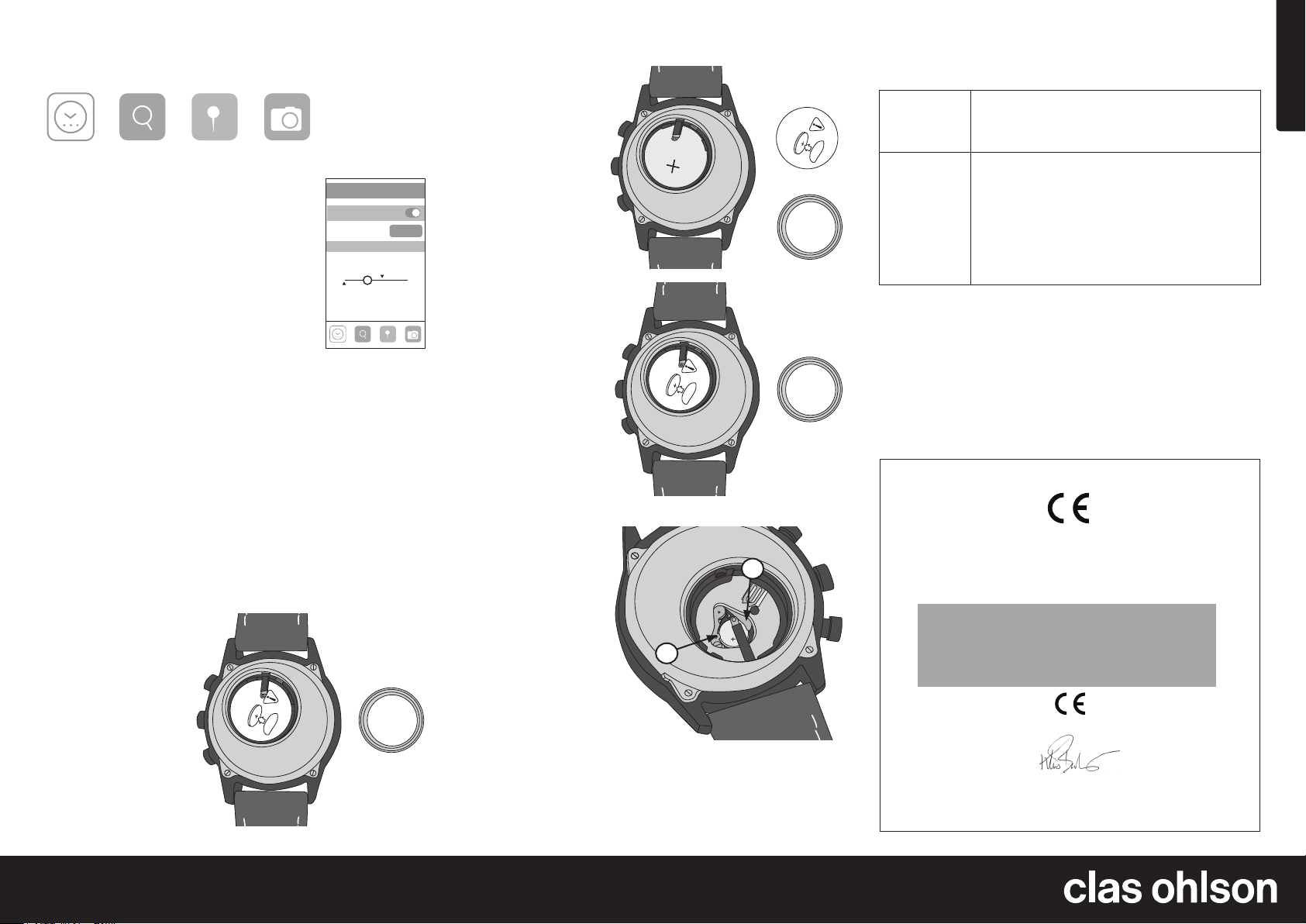
SR626SW
Other Functions
Menu selections from left to right:
• Main menu
• Find devices, display position: Sets theproximity
range for finding thewatch which triggers
anotification to be sent once this distance
is breached between your watch and phone
(thewatch may notify you early if there are
obstructions between thewatch and phone).
Turn off notifications and find watch button.
Note: Hold in thebutton (4) for 3 sec to find
your mobile phone. Your phone will emit
anaudible signal and ”You found me” will show
on thedisplay (if theapp is open)
• Display position: Your current position will be
displayed on themap once themenu is opened.
• Camera: Press thebutton (4) to take apicture. Camera settings include:
Flash, video/camera, switch camera and timer.
Proximity
Alerts
Find Watch
Setting
Distance
Watch
Near Far
You are here
Care and maintenance
• Clean thewatch by wiping it with adry cloth when needed.
• Never disassemble thewatch and attempt repairs. Always let aqualified
tradesman carry out such work.
2. Remove thewhite
sticker and battery.
3. Make sure the +
symbol is facing
you when inserting
thebattery.
4. Refit thesticker.
Note! Thesticker
must sit correctly in
position according to
theillustration below,
in order for thewatch
to function properly.
5. Replace thebattery
cover. Thecover’s
seal may require that
you put pressure
on thecover while
screwing it back into
place.
CR2032
the new battery
Stick this label on
the new battery
Stick this label on
Troubleshooting guide
Thewatch
won’t turn on
and thehands
are still.
TheBluetooth
connection
does not work.
• If thecrown (3) is in theextended position, push it
back in.
• Check thebattery, see theCare and maintenance
-Changing thebattery section above.
• Redo theconnection according to theBluetooth
connection section above.
• Are thedevices too far from each other or are there
obstruction in theway?
• Check thebattery, see theCare and maintenance
-Changing thebattery section above.
• If you have changed theBluetooth battery and your
Bluetooth connection still does not function, remove
thebattery and wait 5 minutes before refitting it.
Disposal
This product should be disposed of in accordance with local regulations.
If you are unsure how to proceed, contact your local council.
Specifications
Rated operating time 8 months
Batteries 1×CR2032 (Bluetooth),
1×SR626SW (watch) (included)
Operating temperature 0–50 °C
Weight 90 g
Declaration of Conformity
English
Changing thebattery
Note: If you are at all unsure about changing thebattery, consult aqualified
electrician to perform thejob.
Changing theBluetooth battery
1. Use acoin or similar
to remove thebattery
cover on theback of
thewatch. Thecover
has aseal which
may make removal
somewhat difficult.
Use anappropriate
tool to carefully pry off
thecover.
GREAT BRITAIN • customer service
the new battery
Stick this label on
tel: 020 8247 9300 e-mail: customerservice@clasohlson.co.uk internet: www.clasohlson.co.uk
Replacing thewatch battery
1. Remove thebattery
cover and remove
thebattery using
thesame procedure
as for removing
theBluetooth battery
as described above.
2. Carefully slide
thecatch (1) to
theside.
3. Remove thebattery.
4. Refit anew battery
by sliding it under
theholder (2), and
carefully press
thebattery down until
thecatch engages securely.
5. Refit theBluetooth battery on top, and don’t forget to refit theinsulating
sticker between thebatteries. Replace thebattery cover.
1
2
Hereby, Clas Ohlson AB declares that following product(s):
38-6901
QWAA0181
is in compliance with the essential requirements and other
relevant provisions of Directive 1999/5/EC.
Article 3.1a (Health): EN 62479
Article 3.1b (EMC): EN 301489-1
EN 301489-17
Article 3.2 (Radio): EN 300328
Insjön, Sweden, Feb. 2015
Ver. 20150601
Klas Balkow,
President.
Clas Ohlson, 793 85 Insjön, Sweden
Page 3

Svenska
(20:CD:39:A7:C1:91)
(20:CD:39:A7:C1:91)
Smartklocka för Android/iOS
Art.nr 38-6901
Läs igenom hela bruksanvisningen före användning och spara den sedan för
framtida bruk. Vi reserverar oss för ev. text- och bildfel samt ändringar av tekniska data. Vid tekniska problem eller andra frågor, kontakta vår kundtjänst.
Tänk på att:
• Annan befintlig trådlös utrustning på samma frekvensband kan påverka
räckvidden negativt.
• Räckvidden på all trådlös utrustning påverkas av vilka hinder som finns
mellan sändaren och mottagaren (t.ex. dämpar en betongvägg signalen
avsevärt mer än en gipsvägg).
Vid funktionsproblem, prova följande lösningar:
• Stäng av övriga befintliga trådlösa utrustningar för att kontrollera om de
kan vara orsaken till problemet.
• Flytta den trådlösa utrustningen, förkorta avståndet, eller minska antalet
hinder (väggar, möbler etc.) mellan sändaren och mottagaren.
Knappar och funktioner
1. Bluetooth-indikator
2. Bluetooth-anslutning på/av
3. Krona, tidsinställning
4. Ta en bild, hitta telefonen
1
2
3
Bluetooth-anslutning
iPhone
Ladda ner appen S. Watch 2 från Appstore.
Samsung
Ladda ner appen ”S. Watch 2” från Play Store. Använd tecknen ” ” för att
förfina sökningen i Play Store.
1. Slå på Bluetooth och öppna appen i din telefon.
2. Håll in knappen för Bluetooth-anslutning (2) i 3 sek tills klockan slås på,
avger en ljudsignal och indikatorn (1) blinkar snabbt rött/blått/grönt vilket
indikerar att klockan kopplas samman med din telefon.
3. Tryck på den grå pilen. 4. Tryck på Bluetooth-symbolen.
Device List
WAS-0171
5. Tryck på Pair.
Disconnected
Pair
Användning
När klockan kopplats samman med din telefon visas nedanstående huvudmeny i appen.
1. Längst upp finns, från vänster, ikoner för:
- Visning av notiser
- Hjälpavsnitt Obs! Finns inte
i denna appversion
- Klockans batteristatus
2. Tryck på den grå pilen för att öppna snabbinställningarna för notiser och Bluetooth.
Ikonerna är från vänster till höger:
- Slå på/av klockans ljudsignal
- Slå på/av ljusindikatorn (1)
- Slå på/av vibration
- Se ansluten enhet, anslutningsstatus,
koppla från och till Bluetooth-anslutning
3. Tryck på de tre
punkterna röd/blå/
grön för att öppna
inställningarna för
sociala medier, samtal
och meddelanden.
Menyerna kan skilja
något mellan Samsung
och Apple.
4
6. När enheterna kopplats samman avger klockan 2 snabba ljud
Device List
WAS-0171
Connected
UnPair
signaler,
indikatorn slutar blinka och det står ”Connected” i appen.
Att komma igång
Obs! Klockan är kompatibel med Samsung Androidtelefoner med
Android 4.3 eller senare och Bluetooth 4.0 samt iPhone med iOS6
7. Klockan ansluter automatiskt till den senast anslutna telefonen om
klockan är påslagen och inom räckhåll.
8. Slå av klockan genom att hålla in knappen (2) i 3 sek. Klockan avger
ingen ljudsignal när den slås av.
eller senare och Bluetooth 4.0.
Tidsinställning
1. Dra ut kronan (3).
2. Ställ in önskad tid genom att vrida kronan.
3. Skjut in kronan.
SVERIGE • kundtjänst tel. 0247/445 00 fax 0247/445 09 e-post kundservice@clasohlson.se internet www.clasohlson.se
Call
Alerts
Sound
Vibration
Events
Incoming Call
Missed Call
Röd ring:
ställ in notifieringar
för samtal.
Message
Alerts
Sound
Vibration
Events
Email
Low Battery
Alarm
Calender
SMS
WhatsApp Coming Soon
Coming SoonWeChat
Alerts
Events
Sound
Vibration
Email
Low Battery
Alarm
Calender
MessageHome
Samsung Apple
Grön ring:
ställ in notifiering för meddelanden
m.m. Tryck på nyckelsymbolen för
att ställa in e-post och alarm.
Social Media
Alerts
Sound
Vibration
Events
Facebook
Twitter
Instagram
Blå ring:
ställ in notifiering
för sociala medier.
Ver. 20150601
Page 4

SR626SW
Övriga funktioner
Menyerna från vänster till höger:
• Huvudmeny
• Hitta dina enheter, visa position: ställ in avstånd
för när du vill att klockan ska meddela att den
är för långt från din mobiltelefon (klockan kan
Alerts
meddela på kortare avstånd om det kommer
nåt hinder mellan enheterna). Slå av notifiering
och knapp för att söka upp klockan. Obs! Håll in
knappen (4) i 3 sek för att hitta din mobiltelefon.
Telefonen avger en ljudsignal och displayen visar
”You found me” (om appen är öppen).
Setting
Distance
Near Far
You are here
• Visa din position: din position visas på kartan när
du öppnar menyn.
• Kamera: tryck på knappen (4) för att ta en bild.
Val finns i displayen för inställning av blixt, video/
kamera, vänd kameran och timer.
Skötsel och underhåll
• Torka av klockan med en torr trasa vid behov.
• Skruva aldrig isär klockan och försök inte reparera den själv,
låt en fackman utföra arbetet.
Batteribyte
Obs! Om du känner dig osäker på hur batteribytet ska utföras,
låt en urmakare utföra arbetet.
Byte av batteri för Bluetooth-funktion
1. Använd ett mynt
etc. och skruva bort
batterilocket på
klockans baksida.
Locket har en
packning som ibland
gör att det kan vara
svårt att lossa. Använd
lämpligt verktyg för att
försiktigt ta bort locket.
the new battery
Stick this label on
Proximity
Watch
Find Watch
2. Ta ut den vita etiketten
och batteriet.
3. Vänd batteriets
+ sida mot dig.
4. Lägg tillbaka
etiketten.
Obs! Etiketten måste
ligga på plats som
bilden nedan visar
för att klockan ska
fungera.
5. Skruva tillbaka batterilocket. Lockets
packning kan göra att
du måste trycka ner
det samtidigt som du
skruvar.
Byte av klockbatteriet
1. Skruva bort batterilocket och ta ut
batteriet för Bluetoothfunktionen enligt
beskrivningen ovan.
2. Skjut försiktigt låset (1)
åt sidan.
3. Ta ut batteriet.
4. Sätt i ett nytt batteri
och skjut in det under
hållaren (2), tryck
försiktigt ner batteriet
tills låset snäpper fast.
5. Sätt tillbaka batteriet
för Bluetooth-funktion
ovan, glöm inte
etiketten. Skruva
tillbaka batterilocket.
CR2032
the new battery
Stick this label on
1
Svenska
Felsökningsschema
the new battery
Stick this label on
Klockan går inte,
visarna står stilla.
Bluetooth-anslutningen fungerar
inte.
• Är kronan (3) utdragen, skjut in kronan.
• Kontrollera batteriet, se avsnittet Skötsel och
underhåll-Batteribyte ovan.
• Gör om anslutningen enligt avsnittet Bluetooth-
anslutning ovan.
• Är enheterna för långt ifrån varandra eller finns
det hinder i vägen?
• Kontrollera batteriet, se avsnittet Skötsel och
underhåll-Batteribyte ovan.
• Om du gjort ett batteribyte och Bluetooth ändå
inte fungerar, ta ut batteriet igen och vänta i 5 min.
Sätt sedan i batteriet igen.
Avfallshantering
När du ska göra dig av med produkten ska detta ske enligt lokala föreskrifter.
Är du osäker på hur du ska gå tillväga, kontakta din kommun.
Specifikationer
Drifttid Upp till 8 mån
Batterier 1×CR2032 (för Bluetooth-funktion),
1×SR626SW (för klockan) (batterier ingår)
Användningstemperatur 0–50 °C
Vikt 90 g
2
Ver. 20150601
SVERIGE • kundtjänst tel. 0247/445 00 fax 0247/445 09 e-post kundservice@clasohlson.se internet www.clasohlson.se
Page 5

Norsk
(20:CD:39:A7:C1:91)
(20:CD:39:A7:C1:91)
Smartklokke for Android/iOS
Art.nr. 38-6901
Les brukerveiledningen grundig før produktet tas i bruk og ta vare på den
for framtidig bruk. Vi reserverer oss mot ev. feil i tekst og bilde, samt forandringer av tekniske data. Ved tekniske problemer eller spørsmål, ta kontakt
med vårt kundesenter.
Husk:
• Annet trådløst utstyr som er innstilt på samme frekvens, kan på kan
påvirke rekkevidden negativt.
• Hindringer mellom sender og mottaker kan påvirke kontakten
(rekkevidden) mellom disse. En betongvegg kan f.eks. dempe signalene
dramatisk i forhold til hva en gipsvegg gjør.
Ved problemer, prøv følgende:
• Skru av øvrig trådløst utstyr for å kontrollere hvor årsak til problemene ligger.
• Flytt det trådløse utstyret og reduser avstanden mellom sender og
mottaker. Forsøk også å redusere antall hindringer mellom sender og
mottaker (vegger, møbler etc.).
Knapper og funksjoner
1. Bluetooth-indikator
2. Bluetooth-tilkoblinger på/av
3. Krone, tidsinnstilling
4. Ta bilde, finne telefonen
Kom i gang
Obs! Klokken er kompatible med Samsung Android-telefoner med
Android 4.3 eller seinere og Bluetooth 4.0, og iPhone med IOS6 eller
seinere og Bluetooth 4.0.
1
2
3
4
Bluetooth-tilkobling
iPhone
Last ned appen S. Watch 2 fra App Store.
Samsung
Last ned appen «S. Watch 2» fra Play Store. Bruk tegnene ” og ” for
å spisse søket i Play Store.
1. Slå på Bluetooth og åpne appen i telefonen din.
2. Hold knappen for Bluetooth-tilkobling (2) inne i 3 sekunder til klokken er
skrudd på. Den avgir nå et lydsignal og indikatoren (1) blinker raskt rødt/
blått/grønt, noe som indikerer at klokken kobles sammen med telefonen din.
3. Trykk på den grå pilen. 4. Trykk på Bluetooth-symbolet.
Device List
WAS-0171
5. Trykk på Pair.
Device List
WAS-0171
6. Når enheten er koblet sammen avgir klokken 2 raske lydsignaler,
indikatoren slutter å blinke og det står «Connected» i appen.
7. Klokken kobles automatisk til den telefonen den var koblet til sist, hvis
klokken er skrudd på innen rekkevidde til denne.
8. Klokken skrus av ved at knappen (2) holdes inne i 3 sekunder.
Klokken avgir ingen lydsignaler når den slås av.
Disconnected
Connected
Pair
UnPair
Bruk
Når klokken kobles sammen med telefonen din vises følgende i hovedmenyen i appen.
1. Lengst oppe finner man, fra venstre, ikoner for:
- Vising av notiser
- Hjelpeavsnitt Obs! Finnes ikke i denne
versjonen app
- Klokkens batteristatus
2. Trykk på den grå pilen for å åpne hurtiginnstillingene for notiser og Bluetooth.
Ikonene fra venstre til høyre:
- Skru på/av klokkens lydsignal
- Skru på/av lysindikatoren (1)
- Slå på/av vibrasjon
- Se tilkoblet enhet, tilkoblingsstatur,
koble fra og til Bluetooth-tilkobling
3. Trykk på de tre punktene
rød/blå/grønn for å åpne
innstillingene til sosiale
medier, samtaler og
meldinger. Menyene
kan være litt forskjellige,
avhengig av om det er
Samsung eller Apple.
Alerts
Events
Sound
Vibration
Incoming Call
Missed Call
Call
Message
Alerts
Sound
Vibration
Events
Email
Low Battery
Alarm
Calender
SMS
WhatsApp Coming Soon
MessageHome
Alerts
Sound
Vibration
Events
Email
Low Battery
Alarm
Calender
Coming SoonWeChat
Alerts
Events
Sound
Vibration
Facebook
Twitter
Instagram
Social Media
Tidsinnstilling
1. Trekk ut kronen (3).
2. Still inn ønsket tid ved å dreie på kronen.
3. Skyv inn kronen.
NORGE • kundesenter tel. 23 21 40 00 fax 23 21 40 80 e-post kundesenter@clasohlson.no internett www.clasohlson.no
Rød ring:
still inn påminnelse
for samtale.
Samsung Apple
Grønn ring:
still inn påminnelsen for beskjeder
etc. Trykk på nøkkelsymbolet for
å stille inn e-post og alarm.
Blå ring:
still inn påminnelsene
for sosiale medier.
Ver. 20150601
Page 6

SR626SW
Øvrige funksjoner
Menyene fra venstre til høyre:
• Hovedmeny
• Finne tingene dine, vise posisjon: still inn avstanden
for når du vil at klokken skal melde fra at den er
for langt fra mobiltelefonen (klokken kan melde
Proximity
Alerts
på kortere avstander hvis det kommer hindringer
mellom enhetene). Skru av påminnelsen og
knappen for å søke etter klokken.
Obs! Hold knappen (4) inne i ca. 3 sekunder for
å finne telefonen din. Telefonen avgir et lydsignal
og displayet viser «You found me» (hvis appen
Setting
Distance
Watch
Near Far
You are here
er åpen).
• Vis posisjonen din: din posisjon vises på kartet
når du åpner menyen.
• Kamera: trykk på (4) for å ta et bilde. I displayet
er det valgmulighet for innstilling av blits, video/
kamera, snu bildet i kamera og timer.
Stell og vedlikehold
• Tørk av enheten med en tørr klut ved behov.
• Skru aldri klokken fra hverandre og ikke forsøk å reparere den på
egenhånd, men la en fagperson utføre det.
Find Watch
2. Ta ut den hvite
etiketten og batteriet.
3. Vend batteriet så +
kommer mot deg.
4. Legg etiketten
tilbake.
Obs! Etiketten må
ligge på plass som
bildet nedenfor viser
for at klokken skal
virke.
5. Sett batterilokket
tilbake på plass igjen.
Pakningen gjør at du
må legge litt press på
lokket samtidig som
du skrur.
CR2032
the new battery
Stick this label on
the new battery
Stick this label on
Feilsøking
Klokken går ikke,
viserne står stille.
Bluetooth-tilkoblingen
virker ikke.
• Er kronen (3) trukket ut. Skyv den inn.
• Kontroller batteriet, se avsnittet Stell og
vedlikehold, Skifte batteri, ovenfor.
• Forandre på tilkoblingen slik at det blir som
beskrevet i Bluetooth-tilkobling, ovenfor.
• Er enhetene for langt fra hverandre eller er
det noen hindringer i veien.
• Kontroller batteriet, se avsnittet Stell og
vedlikehold, Skifte batteri.
• Hvis du har skiftet batteri og Bluetooth
ikke virke, ta ut batteriet igjen og vent
i 5 minutter for så å sette det på plass
igjen.
Avfallshåndtering
Når produktet skal kasseres, må det skje i henhold til lokale forskrifter.
Hvis du er usikker, ta kontakt med lokale myndigheter.
Spesifikasjoner
Driftstid På inntil 8 måneder
Batterier 1×CR2032 (til Bluetooth-funksjonen),
1×SR626SW (til klokken) (medfølger)
Brukstemperatur 0–50 °C
Vekt 90 g
Norsk
Skifte batteri
Obs! Hvis du er usikker på hvordan batteriene skal skiftes, bør du overlate
dette til en urmaker.
Skifte klokkebatteri
1. Skru av batterilokket
og ta ut batteriet til
Bluetooth-funksjonen,
Skifte av batterier for Bluetooth-funksjonen
1. Bruk en mynt etc. og
skru av batterilokket
som sitter på klokkens
bakside. Lokket har
en pakning som av
og til gjør at det kan
være vanskelig å få
av. Bruk et passende
verktøy og fjern lokket
forsiktig.
the new battery
Stick this label on
som beskrevet
ovenfor.
2. Skyv låsen (1) forsiktig
til side.
3. Ta batteriet ut.
4. Sett i et nytt batteri
og skyv det under
holderen (2), trykk
forsiktig batteriet ned
til låsen snepper fast.
5. Plasser batteriet for
Bluetooth-funksjonen
over, glem ikke
2
1
etiketten. Sett batteri-
lokket tilbake på plass
igjen.
NORGE • kundesenter tel. 23 21 40 00 fax 23 21 40 80 e-post kundesenter@clasohlson.no internett www.clasohlson.no
Ver. 20150601
Page 7

Suomi
(20:CD:39:A7:C1:91)
(20:CD:39:A7:C1:91)
Älykello Android/iOSkäyttöjärjestelmiin
Tuotenro 38-6901
Lue käyttöohje ennen tuotteen käyttöönottoa ja säilytä se tulevaa tarvetta
varten. Pidätämme oikeuden teknisten tietojen muutoksiin. Emme vastaa
mahdollisista teksti- tai kuvavirheistä. Jos laitteeseen tulee teknisiä ongelmia,
ota yhteys myymälään tai asiakaspalveluun.
Ota huomioon seuraavat asiat:
• Muut samalla taajuudella toimivat langattomat laitteet voivat heikentää
kantamaa.
• Lähettimen ja vastaanottimen väliset esteet vaikuttavat kaikkien
langattomien laitteiden kantamaan (esim. betoniseinä heikentää
signaalia huomattavasti kipsiseinää enemmän).
Kokeile ongelmatilanteessa seuraavia keinoja:
• Selvitä, aiheuttavatko muut langattomat laitteet ongelmia sammuttamalla ne.
• Siirrä langattomia laitteita, lyhennä laitteiden välistä etäisyyttä ja poista
lähettimen ja vastaanottimen väliset esteet, kuten huonekalut.
Painikkeet ja toiminnot
1. Bluetooth-merkkivalo
2. Bluetooth-liitäntä
päälle/pois
3. Nuppi, ajan asetus
4. Kuvan ottaminen, puhelimen
löytäminen
Käytön aloittaminen
Huom.! Kello on yhteensopiva Samsungin Android-puhelinten kanssa, joissa
on Android 4.3 tai uudempi ja Bluetooth 4.0 sekä iPhone-puhelinten kanssa,
joissa on iOS6 tai uudempi ja Bluetooth 4.0.
Kellonajan asettaminen
1. Vedä nuppi (3) ulos.
2. Aseta kellonaika kiertämällä nuppia.
3. Paina nuppi sisään.
1
2
3
4
Bluetooth-liitäntä
iPhone
Lataa sovellus S. Watch 2 Appstoresta.
Samsung
Lataa sovellus ”S. Watch 2” Play Storesta. Tarkenna hakua Play Storessa
käyttämällä merkkejä ” ”.
1. Käynnistä Bluetooth ja avaa puhelimen sovellus.
2. Paina Bluetooth-liitännän painiketta (2) kolmen sekunnin ajan, kunnes
kello menee päälle, jolloin siitä kuuluu äänimerkki ja merkkivalo (1)
vilkkuu nopeasti punaisena/sinisenä/vihreänä merkkinä siitä, että kello
on yhdistetty puhelimeen.
3. Paina harmaata nuolta. 4. Paina Bluetooth-kuvaketta.
Device List
WAS-0171
5. Paina Pair.
Device List
WAS-0171
6. Kun laitteet on yhdistetty, kellosta kuuluu kaksi nopeaa äänimerkkiä,
merkkivalo lakkaa vilkkumasta, ja sovelluksessa lukee ”Connected”.
7. Kello muodostaa yhteyden automaattisesti viimeksi liitettynä olleeseen
puhelimeen, kun kello on päällä ja kantaman sisällä.
8. Laita kello pois päältä painamalla painiketta (2) kolmen sekunnin ajan.
Kellosta ei kuulu äänimerkkiä, kun se sammutetaan.
Disconnected
Connected
Pair
UnPair
Käyttö
Kun kello on yhdistetty puhelimeen, alla oleva päävalikko näkyy sovelluksessa.
1. Vasemmassa yläreunassa on seuraavat kuvakkeet:
- Ilmoitukset
- Apuosio. Huom.! Ei tässä sovellusversiossa
- Kellon pariston tila
2. Avaa ilmoitusten ja Bluetoothin pika-asetukset
painamalla harmaata nuolta.
Kuvakkeet vasemmalta oikealle:
- Käynnistä/sammuta kellon äänimerkit
- Käynnistä/sammuta merkkivalo
- Käynnistä/sammuta värinä
- Katso liitetty laite, liitännän tila, liitä Bluetoothlaitteeseen ja pois Bluetooth-laitteesta
3. Avaa sosiaalisen median,
puheluiden ja viestien
asetukset painamalla
kolmea kohtaa (punainen/
sininen/vihreä). Valikot
saattavat erota hieman
Samsungissa ja Applessa.
Call
Alerts
Sound
Vibration
Events
Incoming Call
Missed Call
Punainen rengas:
aseta puheluiden
ilmoitukset.
Message
Alerts
Sound
Vibration
Events
Email
Low Battery
Alarm
Calender
SMS
WhatsApp Coming Soon
Coming SoonWeChat
Alerts
Events
Sound
Vibration
Email
Low Battery
Alarm
Calender
MessageHome
Samsung Apple
Vihreä rengas:
aseta viestien ym. ilmoitukset. Aseta
sähköposti ja herätys painamalla
avainkuvaketta.
Social Media
Alerts
Sound
Vibration
Events
Facebook
Twitter
Instagram
Sininen rengas:
aseta sosiaalisen
median ilmoitukset.
Ver. 20150601
SUOMI • asiakaspalvelu puh. 020 111 2222 sähköposti asiakaspalvelu@clasohlson.fi kotisivu www.clasohlson.fi
Page 8

SR626SW
Muut toiminnot
Valikot vasemmalta oikealle:
• Päävalikko
• Laitteiden haku, sijainnin näyttäminen: aseta
etäisyys, jolloin kello ilmoittaa olevansa liian
kaukana matkapuhelimesta (kello voi ilmoittaa
Alerts
etäisyydestä aiemmin, jos laitteiden välillä on
esteitä). Sammuta ilmoitus ja kellon hakupainike.
Huom.! Hae matkapuhelinta painamalla
painiketta (4) kolmen sekunnin ajan. Puhelimesta
kuuluu äänimerkki ja näytöllä lukee ”You found me”
(jos sovellus on auki).
Setting
Distance
Near Far
You are here
• Sijainnin näyttäminen: sijaintisi näkyy kartalla,
kun avaat valikon.
• Kamera: ota kuva painamalla painiketta (4).
Näytöllä näkyy seuraavat valinnat: salaman
asetus, video/kamera, kameran kääntäminen
ja ajastin.
Huolto ja puhdistaminen
• Pyyhi kello tarvittaessa kuivalla liinalla.
• Älä avaa kelloa äläkä yritä korjata sitä itse. Kello tulee korjata
huoltoliikkeessä.
Proximity
Watch
Find Watch
2. Poista valkoinen
etiketti ja paristo.
3. Käännä pariston
plusnapa itseäsi kohti.
4. Laita etiketti takaisin
paikalleen. Huom.!
Etiketin tulee olla
paikallaan kuvan
osoittamalla tavalla,
jotta kello toimii.
5. Kierrä paristolokeron
kansi takaisin
paikalleen. Kantta
tulee painaa ja kiertää
samanaikaisesti.
CR2032
the new battery
Stick this label on
the new battery
Stick this label on
Vianhakutaulukko
Kello ei käy, viisarit
eivät liiku.
Bluetooth-liitäntä ei
toimi.
• Onko nuppi (3) vedetty ulos?
Paina nuppi sisään.
• Tarkista paristo, katso kappale Huolto ja
puhdistaminen–Pariston vaihtaminen.
• Tee liitäntä uudelleen kappaleen Bluetooth-
liitäntä mukaisesti.
• Ovatko laitteet liian kaukana toisistaan tai onko
laitteiden välillä esteitä?
• Tarkista paristo, katso kappale Huolto ja
puhdistaminen–Pariston vaihtaminen.
• Jos olet vaihtanut pariston, eikä Bluetooth
toimi, ota paristo pois viiden minuutin ajaksi, ja
laita se takaisin paikalleen.
Kierrättäminen
Kierrätä tuote asianmukaisesti, kun poistat sen käytöstä.
Tarkempia kierrätysohjeita saat kuntasi jäteneuvonnasta.
Tekniset tiedot
Käyttöaika Jopa 8 kuukautta
Paristot 1×CR2032 (Bluetooth-toiminto),
1×SR626SW (kello) (sisältyy)
Käyttölämpötila 0–50 °C
Paino 90 g
Suomi
Pariston vaihtaminen
Huom.! Jos et ole varma, kuinka paristo vaihdetaan, vaihdata paristo
kelloliikkeessä.
Kellon paristojen vaihtaminen
1. Kierrä paristolokeron
kansi auki ja poista
Bluetooth-toiminnon
Bluetooth-toiminnon pariston vaihtaminen
1. Avaa kellon takana
oleva paristolokero
kolikolla tai vastaavalla.
Kannessa on tiiviste,
jonka vuoksi kannen
avaaminen saattaa
olla hankalaa. Avaa
kansi varoen sopivalla
työkalulla.
the new battery
Stick this label on
paristo yllä olevien
ohjeiden mukaisesti.
2. Työnnä lukitsinta (1)
varoen sivulle.
3. Poista paristo.
4. Laita tilalle uusi paristo
ja työnnä se pidikkeen
(2) alle. Paina paristoa
varoen, kunnes se
lukittuu kiinni.
5. Laita Bluetoothtoiminnon paristo
2
1
paikalleen. Muista
etiketti. Kierrä
paristolokeron kansi
takaisin paikalleen.
SUOMI • asiakaspalvelu puh. 020 111 2222 sähköposti asiakaspalvelu@clasohlson.fi kotisivu www.clasohlson.fi
Ver. 20150601
Page 9

Deutsch
(20:CD:39:A7:C1:91)
(20:CD:39:A7:C1:91)
Smartwatch für Android/iOS
Art.Nr. 38-6901
Vor Inbetriebnahme diekomplette Bedienungsanleitung durchlesen und
aufbewahren. Irrtümer, Abweichungen und Änderungen behalten wir uns
vor. Bei technischen Problemen oder anderen Fragen freut sich unser Kundenservice über eine Kontaktaufnahme.
Bitte beachten:
• Andere Funkausrüstung, dieauf der gleichen Frequenz sendet, kann
dieReichweite beeinträchtigen.
• DieReichweite jeder Funkausrüstung wird durch Hindernisse zwischen
Sender und Empfänger beeinträchtigt (beispielsweise wird dasSignal
durch eine Betonwand deutlich stärker gedämpft als durch eine
Gipswand).
Bei Funktionsproblemen bitte folgende Lösungen testen:
• Sonstige Funkausrüstung abschalten, um zu prüfen, ob sie
dieProblemursache ist.
• DieFunkausrüstung versetzen und/oder den Abstand verringern.
Außerdem dieZahl der Hindernisse (Wände, Möbel) zwischen Sender
und Empfänger verringern.
Tasten und Funktionen
1. Indikatorlampe
2. Bluetooth-Verbindung
ein/aus
3. Krone, Einstellung der
Uhrzeit
4. Ein Foto machen,
dasTelefon finden
Erste Schritte
Hinweis: DieUhr ist kompatibel mit Samsung Androidtelefonen mit Android
4.3 oder höher und Bluetooth 4.0 sowie iPhone mit IOS6 oder höher und
Bluetooth 4.0.
Zeiteinstellung
1. DieKrone (3) herausziehen.
2. Durch Drehen der Krone diegewünschte Uhrzeit einstellen.
3. DieKrone hineindrücken.
1
2
3
4
Bluetooth-Verbindung
iPhone
DieApp S. Watch 2 vom App Store herunterladen.
Samsung
DieApp S. Watch 2 vom Play Store herunterladen. Mithilfe von
Anführungszeichen („“) dieSuche im Play Store verfeinern.
1. Bluetooth einschalten und die App auf dem Mobiltelefon öffnen.
2. Die Taste für die Bluetooth-Verbindung (2) 3 Sekunden lang
gedrückt halten bis die Uhr ausschaltet, ein Tonsignal abgibt und
die Indikatorlampe (1) schnell rot/blau/grün blinkt, wodurch der
Verbindungsaufbau zwischen Uhr und Telefon angezeigt wird.
3. Auf den grauen Pfeil drücken. 4. Auf das Bluetooth-Symbol drücken.
Device List
WAS-0171
5. Auf Pair drücken.
Device List
WAS-0171
6. Wenn die Geräte miteinander verbunden sind, gibt die Uhr 2 kurze
Tonsignale ab, die Indikatorlampe hört auf zu blinken und auf
der App steht „Connected“.
7. Die Uhr verbindet sich automatisch mit dem zuletzt angeschlossenen
Telefon, wenn die Uhr eingeschaltet und in Reichweite ist.
8. Um die Uhr auszuschalten, die Taste (2) 3 Sekunden lang gedrückt
halten. Es ist kein Tonsignal zu hören, wenn die Uhr ausgeschaltet wird.
Disconnected
Connected
Pair
UnPair
Benutzung
Wurde dieUhr mit dem Telefon verbunden, wird dasunten aufgeführte
Hauptmenü in der App angezeigt.
1. Ganz oben gibt es, von links nach rechts,
Symbole für:
- Anzeige von Notizen
- Hilfeabschnitt (Hinweis: Für diese
Appversion nicht vorhanden)
- Ladestatus der Uhr
2. Auf den grauen Pfeil drücken, um
dieSchnelleinstellung für Notizen und
Bluetooth zu öffnen.
DieSymbole von links nach rechts:
- DasTonsignal der Uhr ein-/ausschalten
- DieIndikatorlampe (1) ein-/ausschalten
- Vibrationsalarm ein-/ausschalten
- Anzeige von verbundenem Gerät, Verbindungsstatus,
Bluetooth-Verbindung trennen/herstellen
3. Auf diedrei Punkte Rot/
Blau/Grün drücken um
dieEinstellungen für
Soziale Medien, Anrufe
und Nach richten zu
öffnen. DieMenüs können
sich zwischen Samsung
und Apple etwas
unterscheiden.
Call
Alerts
Sound
Vibration
Events
Incoming Call
Missed Call
Roter Ring:
Einstellung der
Benachrichtungen
bei Anrufen.
Message
Alerts
Sound
Vibration
Events
Email
Low Battery
Alarm
Calender
SMS
WhatsApp Coming Soon
Samsung
Coming SoonWeChat
Alerts
Events
Sound
Vibration
Email
Low Battery
Alarm
Calender
MessageHome
Apple
Grüner Ring:
Einstellung von Benachrichtigungen
für Nachrichten usw. Auf dasSchlüsselsymbol drücken um E-Mail und
Wecker einzustellen.
Social Media
Alerts
Sound
Vibration
Events
Facebook
Twitter
Instagram
Blauer Ring:
Einstellung von
Benachrichtigungen
für Soziale Medien.
Ver. 20150601
DEUTSCHLAND • Kundenservice
Unsere Homepage www.clasohlson.de besuchen und auf Kundenservice klicken.
Page 10

SR626SW
Sonstige Funktionen
DieMenüs von links nach rechts:
• Hauptmenü
• Geräte finden, Position anzeigen: Einstellung
des Abstandes von Telefon und Uhr einstellen,
bei dem dieUhr warnt, dass sie zu weit weg
ist (bei evtl. Hindernissen kann dieUhr dies
schon früher anzeigen). DieBenachrichtigung
und dieTaste ausschalten um nach der Uhr
zu suchen. Hinweis: Um dasMobiltelefon zu
finden dieTaste (4) 3 Sekunden gedrückt halten.
DasTelefon gibt ein Tonsignal von sich und
Proximity
Alerts
Find Watch
Setting
Distance
Watch
Near Far
You are here
dasDisplay zeigt „You found me“ (wenn dieApp
geöffnet ist).
• Position anzeigen: Dieaktuelle Position wird auf
der Karte angezeigt wenn dasMenü geöffnet wird.
• Kamera: DieTaste (4) drücken um ein Foto aufzunehmen.
Auf dem Display gibt es Einstellmöglichkeiten für Blitz, Video/Kamera,
Kamera wenden sowie Timer.
Pflege und Wartung
DasProdukt bei Bedarf mit einem weichen, trockenen Tuch reinigen.
DasProdukt niemals auseinander schrauben und nicht selbst reparieren,
sondern einen Fachmann für diese Arbeit heranziehen.
Akkuwechsel
Hinweis: Bei Unsicherheit den Batteriewechsel von einem Uhrmacher
durchführen lassen.
Wechsel der Batterie für dieBluetooth-Funktion
1. Eine Münze etc. benutzen
um dieBatterieabdeckung
ander Rückseite der
Uhr aufzuschrauben.
DieAbdeckung hat eine
Dichtung, durch dieder
Deckel manchmal schwer
zu lösen ist. Ein geeignetes
Werkzeug benutzen um
dieAbdeckung vorsichtig
zu entfernen.
the new battery
Stick this label on
2. Dasweiße Etikett und
dieBatterie entnehmen.
3. DiePlusseite (+) der
Batterie nach oben
the new battery
Stick this label on
wenden.
4. DasEtikett wieder
CR2032
hineinlegen.
Hinweis: DasEtikett
muss dort liegen wie
es auf der Abbildung
angezeigt ist, damit
dieUhr funktioniert.
5. DieBatterieabdeckung wieder
anbringen. Aufgrund
der Dichtung kann es
nötig sein, den Deckel
herunterzudrücken
the new battery
Stick this label on
und gleichzeitig
festzuschrauben.
Wechsel der Uhrenbatterie
1. DieBatterie abdeckung
abschrauben und
dieBatterie für
dieBluetooth-Funktion
wie oben beschrieben
entnehmen.
2. Vorsichtig dieSperre (1)
zur Seite schieben.
3. DieBatterie entnehmen.
4. Eine neue Batterie
1
einsetzen und unter
dieHalterung (2)
schieben, dieBatterie
vorsichtig herunterdrücken
bis dieSperre einrastet.
5. DieBatterie für dieBluetooth-Funktion wieder wie oben beschrieben
einsetzen und dasEtikett nicht vergessen. DieBatterieabdeckung
wieder anbringen.
2
Fehlersuche
DieUhr läuft nicht,
dieZeiger stehen
still.
DieBluetooth-Verbindung funktioniert
nicht.
• Falls dieKrone (3) herausgezogen ist,
diese wieder hineindrücken.
• DieBatterie überprüfen, siehe Abschnitt Pflege
und Wartung – Batteriewechsel weiter oben.
• DieVerbindung wie im Abschnitt Bluetooth-
Verbindungweiter oben erneut herstellen.
• Sind dieGeräte zu weit voneinander entfernt
oder stehen Hindernisse im Weg?
• DieBatterie überprüfen, siehe Abschnitt Pflege
und Wartung – Batteriewechsel weiter oben.
• Wenn dieBluetooth-Funktion nach dem
Batteriewechsel nicht funktioniert, dieBatterie
erneut herausnehmen, 5 Minuten warten und
dann dieBatterie wieder einsetzen.
Hinweise zur Entsorgung
Bitte dasProdukt entsprechend den lokalen Bestimmungen entsorgen.
Weitere Informationen sind von der Gemeinde oder den kommunalen
Entsorgungsbetrieben erhältlich.
Technische Daten
Betriebsdauer Bis zu 8 Monate
Batterien 1×CR2032 (für dieBluetooth-Funktion),
1×SR626SW (für dieUhr), inklusive
Betriebstemperatur 0–50 ºC
Gewicht 90 g
Deutsch
Ver. 20150601
DEUTSCHLAND • Kundenservice
Unsere Homepage www.clasohlson.de besuchen und auf Kundenservice klicken.
