Citizen JQ2XXX, JQ2 Series, C440, CTZ-B6805, C450 Instruction Manual

CITIZEN QUARTZ
YA CHTING MAGIC LIGHT
Model No. JQ2XXX/
Cal. No. C440
• INSTRUCTION MANUAL
CTZ-B6805
1. Main Features
This is an analog and digital combination watch
equipped with Race Timer for marine sports (Cal.
C440), Chronograph for timing race events, Timer
and other functions.
EL (electro-luminescence) Light illuminates display
in the dark.
2. Parts Name and Functions
(When reading this instruction manual, please keep the diagram above in view.)
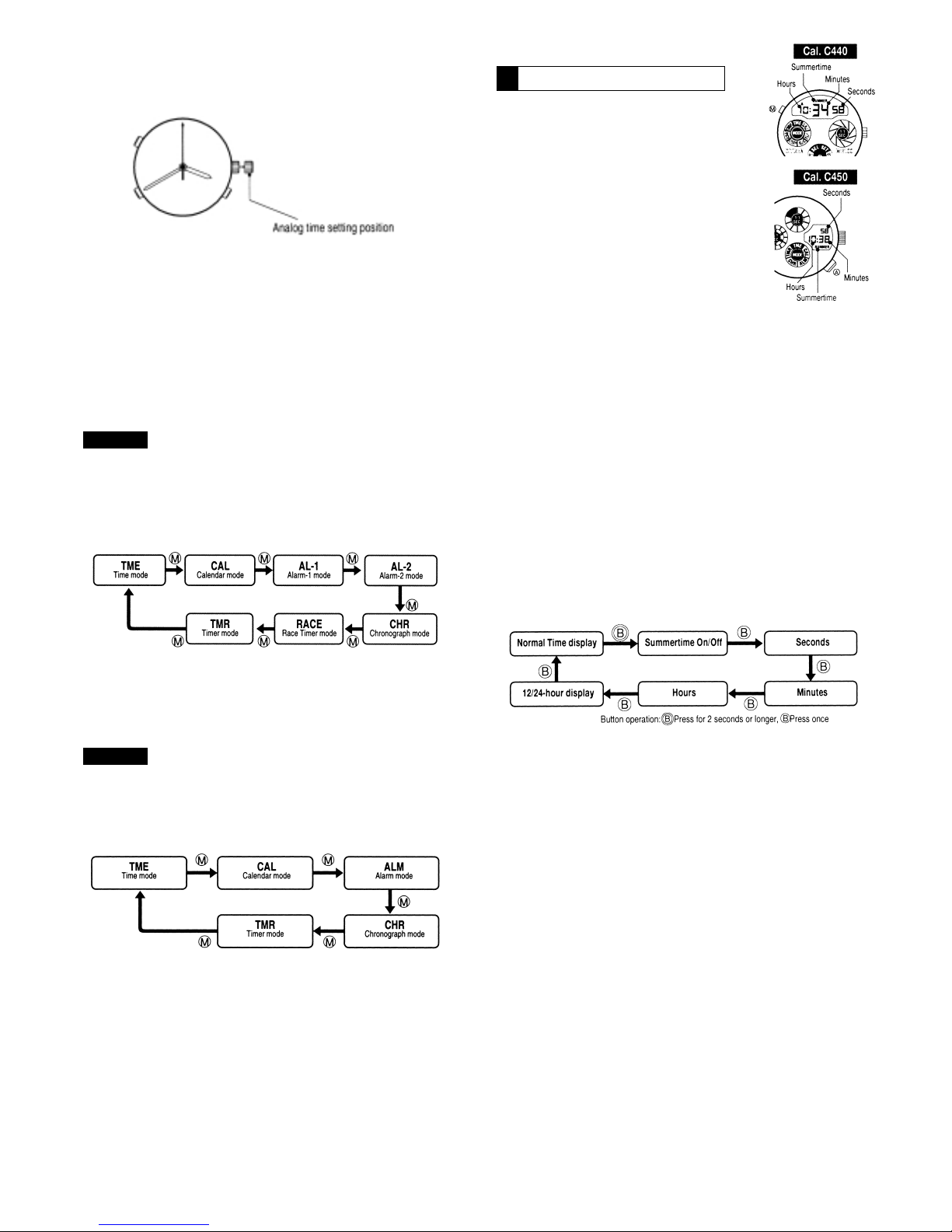
3. Setting Analog Time Display
1) Pull out the crown and second hand stops.
2) Turn the crown and set hands to the correct time.
3) Push the crown back in to restart the watch.
To set the watch to the correct time:
Stop seconds hand at “0”. Move minutes hand a few
minutes ahead of the time you want to set, then
move it back to the correct time and push crown
back synchronising with the time tone or time
casting.
* Analog and digital displays can be set to
different times to use as a dual time watch.
4. Mode Selection
In addition to Time display, Cal. C440 has 6 functions
of Calendar, Alarm-1, Alarm-2, Chronograph, Race
Timer and Timer. Mode of watch changes each time
M button is pressed. See Mode Indicator to check
the present mode.
Auto-Return:
Display will return automatically to normal Time
display mode if left in Alarm-1 or Alarm-2 for more
than 2 minutes without any operation.
In addition to Time display, Cal. C450 has 4 functions
of Calendar, Alarm, Chronograph and T imer. Mode
of watch changes each time
M
button is pressed.
See Mode Indicator to check the present mode.
Auto-Return:
The watch will return automatically to Time mode if
left in Alarm mode for more than 2 minutes without
any operation.
5. Using Digital Functions
• EL light is illuminated when
A
button is pressed in normal Time
display mode.
To set for Summertime
1) Press
B button for more than 2
seconds in normal Time display
mode. “SUMMER, ON/OF”
flashes.
2) Press
A button to set for
summertime. Indicator changes to
On or Off each time this button is
pressed.
• “SUMMER” is on display when set to summertime.
The watch shows the time one hour earlier than
the regular time when it is set to summertime.
To adjust Seconds
1) Press
B
button in adjustment mode. (“SUMMER”
is flashing). Seconds flashes.
2) Press
A button while Seconds are flashing.
Digits return to “00”, and restarts.
To adjust Time display
1) Press
B button in adjustment mode (Seconds are
flashing). Flashing digits change in order as
shown on diagram each time button is pressed.
2) Press
A button to adjust flashing digits. Press
and hold A
button for rapid advancement.
• Summertime On/Off is changed each time
A
button is pressed.
• 12/24-hour display is changed each time
A button
is pressed.
• Be sure to set AM/PM mark correctly when using
12-hour display system.
• Auto-return to normal T ime display will activate when
the watch is left in adjustment mode for more than
2 minutes.
• If
M
button is pressed in adjustment mode, display
will return directly to normal Time.
Linkage with Summertime:
Setting of Alarm 1&2 (Cal. C440) or Alarm (Cal. C450)
does not change when Summertime is set in Time
display mode.
Cal. C450
Cal. C440
A
Setting Digital Time Display
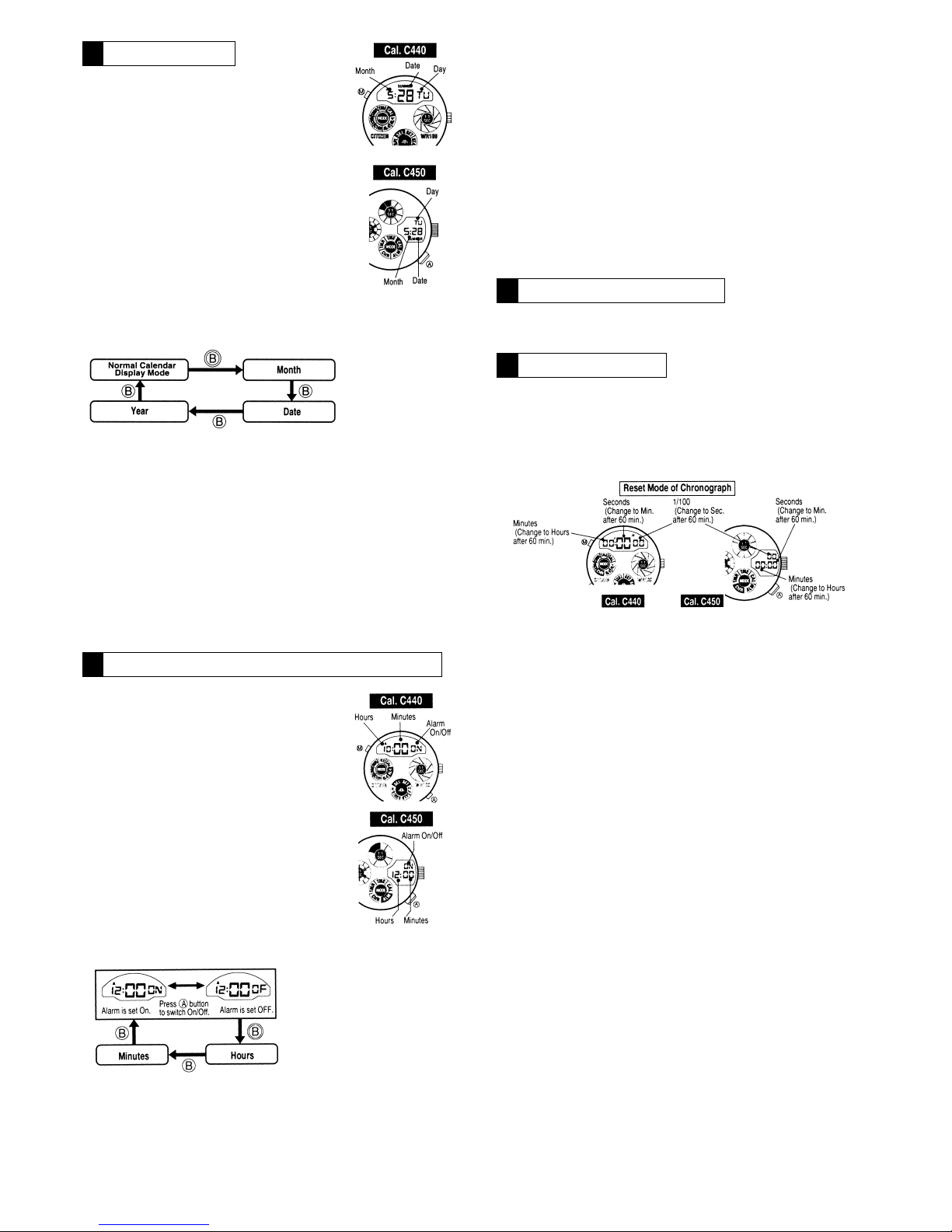
• Calendar shows Month, Date and
Day.
• EL Light is illuminated while
A
button is pressed and held in
Calendar display mode.
To set Calendar
1) Press
B button in Calendar mode
for more than
2 seconds. Month flashes.
2) Flashing digits change in order as
shown in the diagram each time
B
button is pressed.
3) Press
A
button to adjust flashing
digits. Press and hold A
button for
rapid advancement.
• Year can be set from 1996-2099.
• Auto-return to normal Calendar display will activate
when the watch is left in adjustment mode for more
than 2 minutes
• When Calendar is set to a non existent date (e.g.,
February 30) , display will show automatically first
day of next month when returned to normal mode.
• Month-end adjustments are not necessary as
Calendar is programmed to be set automatically .
• If
M
button is pressed in adjustment mode, display
will return directly to normal Calendar display mode.
To set Alarm-1 (Cal. C440) /Alarm2 (Cal. C450)
1) Press
B button in Alarm mode for
more than
2 seconds. Hours flash.
2) Press
B button as necessary to
select digits to be adjusted.
Press
A button to set Alarm.
• If Time display is set to 12-hour
display system, it is linked to Alarm.
Make sure that AM/PM is set
correctly.
• Alarm setting does not change
when Summertime is set in Time
display mode.
To switch Alarm On/Off
• Press
A
button in Alarm mode to switch Alarm
On/Off.
Alarm Sound
• Alarm buzzer will sound for about 20 seconds.
Press any button to stop Alarm sound.
Alarm Monitor
• Alarm will sound while
A button is pressed in
Alarm mode.
Auto-Return
• Display will return automatically to normal Alarm
display mode if left in Alarm adjustment mode for
more than 2 minutes without any operation.
• Display will return automatically to Time display
mode when 2 minutes have elapsed in normal
Alarm display mode.
Instant Manual Return
• Press
M
button in Alarm adjustment mode to return
instantly to normal Alarm display.
• Alarm-2 can be set and operated in same way as
Alarm-1. Alarm-2 has a dif ferent sound.
Chronograph measures up to 23 hours 59 minutes
59 seconds in 1/100 second. It will stop at next
second when it reaches exactly 24 hours and reset
to 00 minute 00 second 00. Chronograph also has
Split Time measurement function.
[Display of Time Measurement]
• Chronograph shows Minutes, Seconds and 1/100
Second up to 60 minutes and will change to Hours,
Minutes and Seconds after 60 minutes.
To Measure T otal Elapsed Time
1) Press
A
button to start/stop Chronograph.
• Start/stop can be repeated for any number of
times by pressing
A button.
• EL Light will turn ON for 4 seconds when
counting is stopped by pressing
A button.
2) Press
B button when counting is stopped to reset
chronograph.
To Measure Split Time
1) Press
A button to start/stop Chronograph.
2) Press
B
button while Chronograph is counting.
Split Time will appear for 10 seconds
• “SPL” will flash when Split Time is shown.
• EL light will turn ON for 4 seconds when
B
button is pressed.
3) Press
B
button when counting is stopped to reset
Chronograph.
B Setting Calendar
C
Setting Alarm-1 (Cal. C440) /Alarm(Cal. C450)
D
Setting Alarm-2 (Cal. C440)
E
Using Chronograph
