Cissell MAN77 Owner's Manual
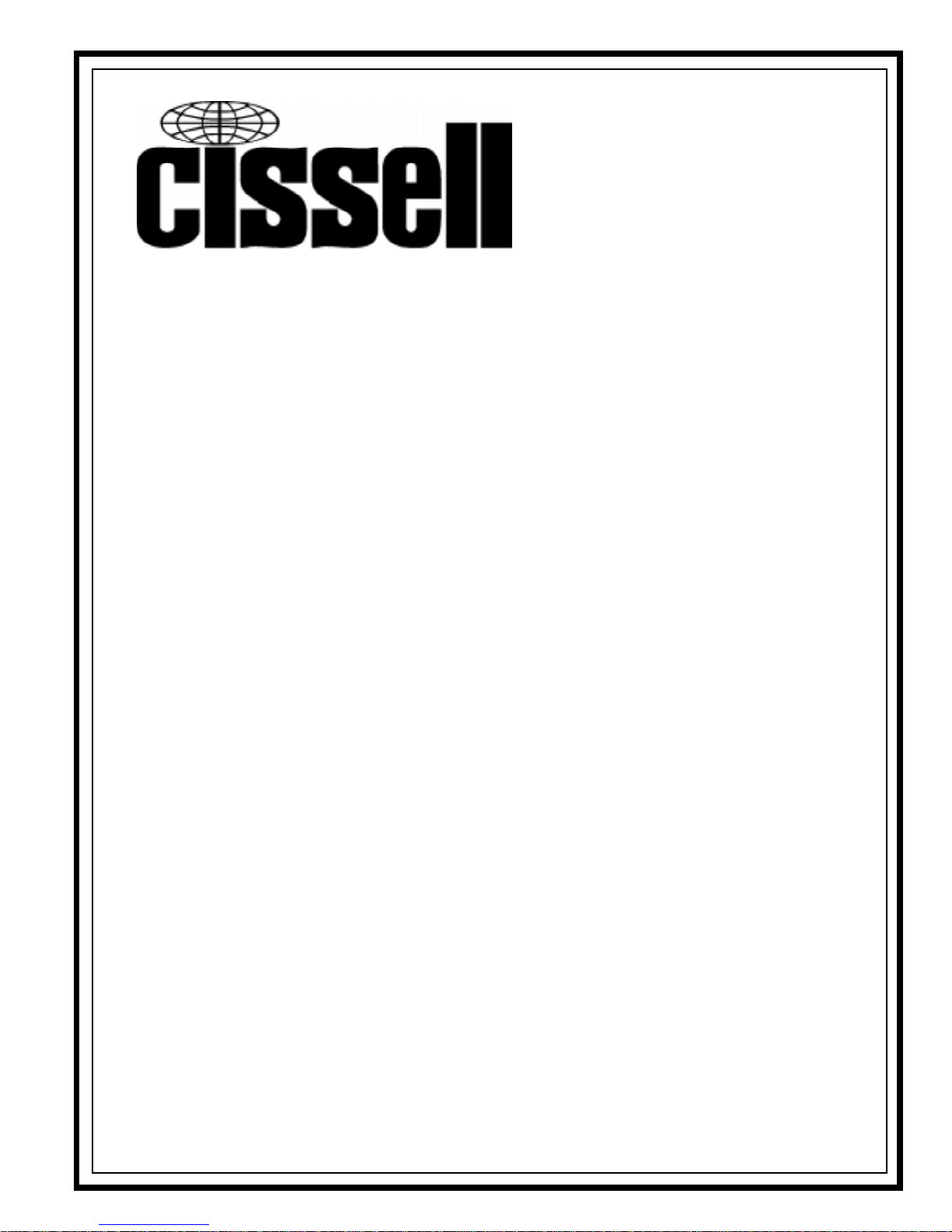
Call Office
Conveyor
OWNER’S MANUAL
CISSELL MANUFACTURING COMPANY
HEADQUARTERS PHONE: (502) 587-1292
831 SOUTH FIRST ST. SALES FAX: (502) 585-3625
P.O. BOX 32270 SERVICE/PARTS FAX: (502) 681-1275
LOUISVILLE, KY 40232-2270
THIS MANUAL MUST BE GIVEN TO THE EQUIPMENT OWNER.
MAN 77 06/00
Page 1
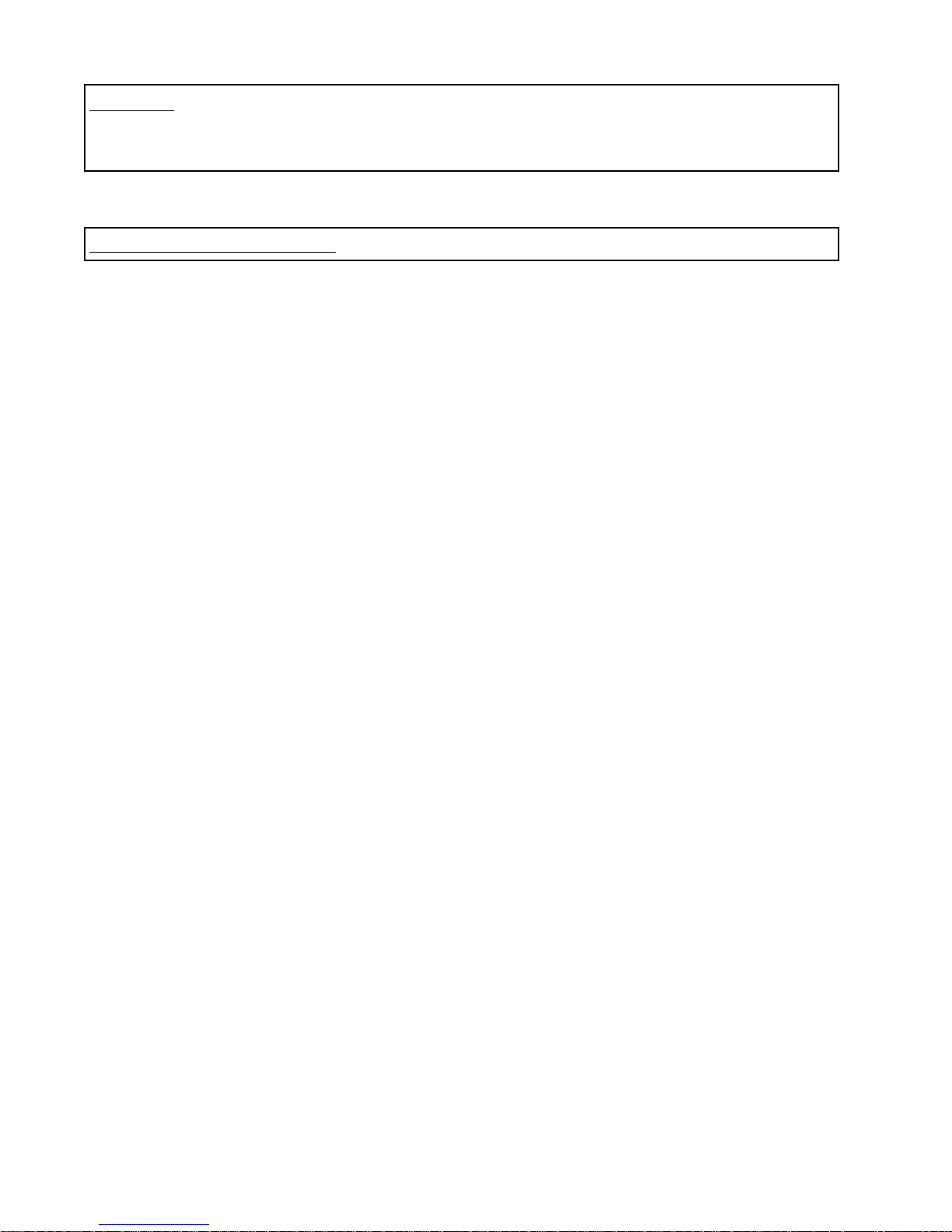
NOTICE
THE CUSTOMER/OWNER MUST POST OPERA TING INSTRUCTIONS AND SAFETY PRECAUTIONS IN CLOSE PROXIMITY TO THE CONVEYOR OPERA T OR.
SAFETY PRECAUTIONS
READ THIS OWNER’S MANUAL THROUGHL Y BEFORE INST ALLING, OPERATING, AND
PERFORMING ANY MAINTENANCE. KEEP THIS MANUAL FOR FUTURE
REFERENCE.
POWER TO THE CONVEYOR MUST AL WA YS BE DISCONNECTED OR SHUT OFF PRIOR
TO ATTEMPTING ANY SER VICE OR ADJUSTMENT TO THE CONVEYOR.
BE CAUTIOUS AND ALERT FOR ANY LOOSE AR TICLE OF CLOTHING OR
JEWELRY THAT MIGHT BECOME ENTANGLED IN THE CONVEYOR LINKS,
TROLLEYS, DRIVE MECHANISMS OR ANY MOVING COMPONENT OF THE
CONVEYOR.
DO NOT A TTEMPT TO REMOVE OR RELEASE ANY ITEM CAUGHT OR
ENT ANGLED IN ANY P AR T OF THE CONVEYOR UNTIL AFTER POWER TO THE
CONVEYOR HAS BEEN COMPLETEL Y DISCONNECTED.
BE ALER T FOR ANY BODY P AR T (FINGER, HAND, HAIR, ETC.) THA T COULD BE
CAUGHT IN ANY MOVING COMPONENT OF THE CONVEYOR.
POST OPERA TOR INSTRUCTIONS AND SAFETY WARNINGS IN A PROMINENT
LOCA TION.
Page 2

T ABLE OF CONTENTS
Page
Safety Precautions .................................................................................................................... 2
General Information, Damaged Goods .................................................................................... 4
Assembly Instructions ............................................................................................................... 5-6
Conveyor Order Identification System.................................................................................... 7-8
Operating Instructions .............................................................................................................. 9
Dimensions and Clearance - Garment Bag.............................................................................. 10
Lubricants - W orm Gear Reducers .......................................................................................... 11
Conveyor T rack Lubrication .................................................................................................... 12
Idler Wheel Assembly Parts ..................................................................................................... 13
Link Drive Sprocket Assembly Parts....................................................................................... 14
Return End, Drive End Parts....................................................................................................15
Control Box Assembly Parts..................................................................................................... 16
Cissell Equipment W arranty ..................................................................................................... 17
Page 3

CISSELL CALL OFFICE CONVEYOR
GENERAL INFORMATION
The Cissell Conveyor is designed for simplicity in assembly and erection. The following instructions
provide a basic guide for the satisfactory reassembly and erection of the Conveyor. If followed, in the
sequence outlined, the assembly and erection can be performed with a minimum of effort. Since the
Conveyor is completely modular in construction and assembly, the size of the Conveyor can be increased or decreased at any time, by adding or removing straight track sections and links.
UNCRATING
Uncrate and unpack all Conveyor units carefully. Compare the units received with the bill of material
and be certain that all parts are at hand before starting erection.
DAMAGED GOODS
Goods damaged by the customer in handling, erection, or operation shall be the entire responsibility
of the customer.
All Cissell Conveyor equipment is thoroughly inspected and carefully packed before leaving the
factory. Responsibility for its safe delivery is assumed by the carrier at the time of shipment.
Claims for loss or damage to the contents must be made by the cosignee upon the carrier.
Do not return damaged merchandise to Cissell. File your claim with the carrier as follows: (Claim for
loss or damage is shipment cannot be filed be Cissell).
CONCEALED LOSS OR DAMAGE involves damage that does not become apparent until the
equipment is unpacked. Contents may be damaged in transit due to rough handling even through the
carton (or crate) may not show external damage.
When such damage is discovered, immediately make a written request for inspection by the Carrier’s
agent within fifteen (15) days of the delivery date.
Keep all crating, cartons and fillers. The carrier will require inspection of these and will furnish you
with an inspection report and the necessary forms for filing a concealed damage or loss claim. Your
protection against loss from concealed damages can be safeguarded only by following these instructions carefully.
VISIBLE LOSS OR DAMAGE involves any external evidence of loss or damage, and such damage
must be noted on the carrier’s freight bill or express receipt, and must be signed by the carrier’s
agent.
Failure to describe adequately such external evidence of loss or damage may result in the carrier
refusing to honor a damage claim. The form required to file such a claim will be suppied by the
carrier, and such a claim cannot be filed by Cissell.
MISSING ITEMS. When receiving a shipment, be sure that the number of items, packages, crates,
etc. correspond to those listed on the Bill of Lading. Any loss must be noted on the carrier’s freight
bill or express receipt as outlined above (VISIBLE LOSS OR DAMAGE). However, when an omission
is discovered that is not a “loss in transit”, immediately notify your distributor or, when the shipment
was “drop-shipped” (directly to the customer from the factory) you may notify Cissell immediately as
to the omission, giving the invoice number, date of delivery, serial number of the conveyor, and
description of the parts omitted.
Page 4

ASSEMBLY INSTRUCTIONS
STRAIGHT FLOOR MODEL CONVEYORS
Motor or drive end is preferably located toward rear of plant away from Call Counter.
When removing drive end from crate (and during erection), do not lift or exert force on the link drive sprocket.
Avoid shock to either the motor, or the motor control box mounted (on the drive end section) adjacent to the
electric motor.
ERECTION
1. Position all Conveyor sections on floor in general location for erection, with motor or drive end toward
rear of plant.
2. Position base assemblies on floor in final locations. Allow at least 14” from the curved end of the track
for clothes clearance, and 14” from the side track to the wall, whenever the Conveyor is placed close to a
wall.
3. Place vertical columns in base assemblies.
4. Place coupler sections on the top of each intermediate column; no coupler being required on either of the
two end columns.
5. Place drive end section on top of the rear colomn, and the 180 degree return end on top of the front
column.
6. Insert the ends of two straight track sections (or equal length) into the ends of the 180 degree track
section of the drive end; the opposite ends of the straight track sections into the first coupler. Line up the
holes in the straight track sections with the mounting holes in the 180 degree track section and in the
first coupler. Insert bolts in the mounting holes but do not tighten. Place the head of the bolts on the
inside of the tubular track; a round washer and crown nut on the outer end of each bolt.
7. Continue to install the remaining pairs of straight track sections between adjacent couplers. Line up the
holes in the straight track sections with the mounting holes in the couplers. Insert bolts (with washer
and nut) in the mounting holes of the couplers but do not tighten.
8. Do not insert the ends of the last of the straight track sections into the ends of the 180 degree return end
section.
9. Loosen the motor mounting plate on the drive end; slide motor mounting plate forward, so that the chain
can be lifted free of the small chain sprocket on the drive motor. This will permit free rotation of the
large link drive sprocket.
10. Feed each preassembled link assembly into the tubular track; joining each successive link assembly by
connecting a short swivel link to the end of an adjacent link by means of the cross pin in the swivel link.
Feed the links around the link drive sprocket so that the roller sleeve of each J bolt enters a tooth of the
link drive sprocket. Be sure the name CISSELL on each link faces to the outside.
11. Feed the links of the last link assembly into the 180 degree track section of the return end assembly;
insert the ends of the track section into the ends of the 180 degree track section of the return end; insert
bolts in the mounting holes, but do not tighten. Join the final adjacent end links of the link assemblies
by connecting the short swivel link to the adjacent end link by means of the cross pin in the swivel link.
12. Align track; butt the ends of each adjacent track section tightly and then tighten the track bolts. Do not
leave a space between the ends of the adjacent track sections as this will materially reduce the life
expectancy of the (nylon) plastic roller wheels.
Page 5

13. Level entire Conveyor by raising (or lowering) the respective vertical column in its base; or by raising (or
lowering) the respective coupler (or end section) on the top of the columns. Tighten the set screws in the
socket of each base. Tighten the set screws in the socket of each end section and central coupler. After
alignment, pull the Conveyor links by hand, to make sure that everything is free, and that the J bolts
are not hitting anything.
14. Replace the motor drive chain onto the large chain sprocket of the link drive sprocket and onto the small
chain sprocket of the drive motor; slide the motor mounting plate into its original position, being certain
the chain is tight, and then tighten the bolts attaching the motor plate to the drive end assembly.
15. Install the manual switch on the curved track portion of the motor drive end; attach the flexible cable
thereof to the motor control box and to the side face of the central channel of the drive assembly with the
small cable clamp provided. Connect wiring as per the wiring and electrical installation drawings.
16. Start the Conveyor and check to see that all moving parts operate freely. Adjust is required.
17. Follow the instructions enclosed in this manual to obtain the required coordination between the dial and
link identifications.
18. If alphabetical disc targets are employed for link identification, these are to be placed on the lower bar of
the links.
If the links are to be numerically identified, attach the self-adhesive numerical identification tabs to the
upper bar of each link.
19. Put vaseline (or light grease) in the bottom of the track so that the rollers can pick this up. Repeat this
about every six months or when the track surface becomes dry.
This light grease cannot fall on garments, as the rollers are contained with the tubular track. It will reduce
wear on the rollers and make the Conveyor run more quietly.
20. Check and tighten drive chain in three to four weeks and every six months thereafter.
21. The gear reduction drive of the drive motor is filled with oil at the factory. Before placing Conveyor into
operation, remove the tag and screw from the vent tube on the top of the motor; remove the oil level plug
on the side of the motor to make sure that the oil is to the level of this plug. If not, add Mobil Gear 636
Extreme Presure Oil (or equivalent) into the oil level opening by employing a long spout oil can. When
oil drips from the opening, the oil level is correct. See separate page “LUBRICANTS - WORM GEAR
REDUCERS” for detailed information regarding oil.
Page 6
