Cissell DX4 CONTROLLER, IPSO-LSG User Manual
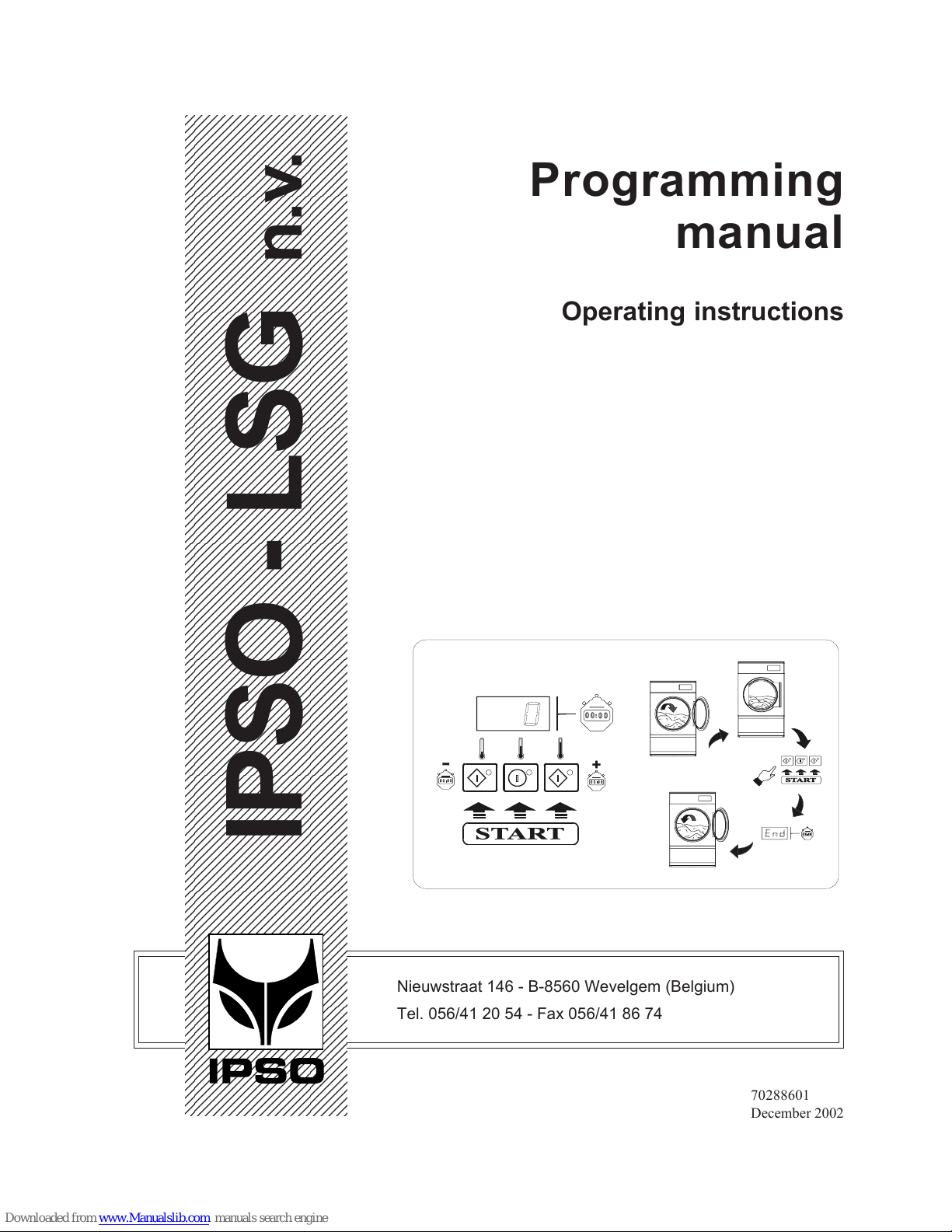
23456789012345678901
2
23456789012345678901
2
23456789012345678901
2
23456789012345678901
2
23456789012345678901
2
23456789012345678901
2
23456789012345678901
2
23456789012345678901
2
23456789012345678901
2
23456789012345678901
2
23456789012345678901
2
23456789012345678901
2
23456789012345678901
2
23456789012345678901
2
23456789012345678901
2
23456789012345678901
2
23456789012345678901
2
23456789012345678901
2
23456789012345678901
2
23456789012345678901
2
23456789012345678901
2
23456789012345678901
2
23456789012345678901
2
23456789012345678901
2
23456789012345678901
2
23456789012345678901
2
23456789012345678901
2
23456789012345678901
2
23456789012345678901
2
23456789012345678901
2
23456789012345678901
2
23456789012345678901
2
23456789012345678901
2
23456789012345678901
2
23456789012345678901
2
23456789012345678901
2
23456789012345678901
2
23456789012345678901
2
23456789012345678901
2
23456789012345678901
2
23456789012345678901
2
23456789012345678901
2
23456789012345678901
2
23456789012345678901
2
23456789012345678901
2
23456789012345678901
2
23456789012345678901
2
23456789012345678901
2
23456789012345678901
2
23456789012345678901
2
23456789012345678901
2
23456789012345678901
2
23456789012345678901
2
23456789012345678901
2
23456789012345678901
2
23456789012345678901
2
23456789012345678901
2
23456789012345678901
2
23456789012345678901
2
23456789012345678901
2
23456789012345678901
2
23456789012345678901
2
23456789012345678901
2
23456789012345678901
2
23456789012345678901
2
23456789012345678901
2
23456789012345678901
2
23456789012345678901
2
23456789012345678901
2
23456789012345678901
2
23456789012345678901
2
23456789012345678901
2
23456789012345678901
2
23456789012345678901
2
23456789012345678901
2
23456789012345678901
2
23456789012345678901
2
23456789012345678901
2
23456789012345678901
2
23456789012345678901
2
23456789012345678901
2
23456789012345678901
2
23456789012345678901
2
23456789012345678901
2
23456789012345678901
2
23456789012345678901
2
23456789012345678901
2
23456789012345678901
2
23456789012345678901
2
23456789012345678901
2
23456789012345678901
2
23456789012345678901
2
23456789012345678901
2
23456789012345678901
2
23456789012345678901
2
23456789012345678901
2
23456789012345678901
2
23456789012345678901
2
23456789012345678901
2
23456789012345678901
2
23456789012345678901
2
23456789012345678901
2
23456789012345678901
2
23456789012345678901
2
23456789012345678901
2
23456789012345678901
2
23456789012345678901
2
23456789012345678901
2
23456789012345678901
2
23456789012345678901
2
23456789012345678901
2
23456789012345678901
2
23456789012345678901
2
23456789012345678901
2
23456789012345678901
2
23456789012345678901
2
23456789012345678901
2
23456789012345678901
2
23456789012345678901
2
23456789012345678901
2
23456789012345678901
2
23456789012345678901
2
23456789012345678901
2
23456789012345678901
2
23456789012345678901
2
23456789012345678901
2
23456789012345678901
2
23456789012345678901
2
23456789012345678901
2
!IPSO!-!LSG!!n.v.
Programming
manual
Operating!instructions
Nieuwstraat!146!-!B-8560!Wevelgem!(Belgium)
Tel.!056/41!20!54!-!Fax!056/41!86!74
70288601
December!2002


Contents
1 Safety!instructions .......................................................................... 5
2 Connection....................................................................................... 6
Connection!of!the!central!panel!for!coin!operated!dryers................ 6
Connection!of!the!serial!communication ......................................... 6
3 Setting!mode.................................................................................... 7
Setting!menu .................................................................................. 7
Setting!the!Entry!Code ................................................................... 9
Opl-dryer ........................................................................................ 11
Coin-operated!dryer ....................................................................... 19
4 Operating!instructions .................................................................... 28
Opl-dryer ........................................................................................ 28
Coin-operated!dryer ....................................................................... 30
5 Technical!remarks ........................................................................... 32
Gas!failure ...................................................................................... 32
Electronic!temperature!protection ................................................... 32
Sail!switch ...................................................................................... 32
Rotation!sensor .............................................................................. 32
6 Repair!and!after-sales!service ........................................................ 33
Content
Code:!249/00258/00
!!!!!!!!!!!!!!!!!12/12/2002

4
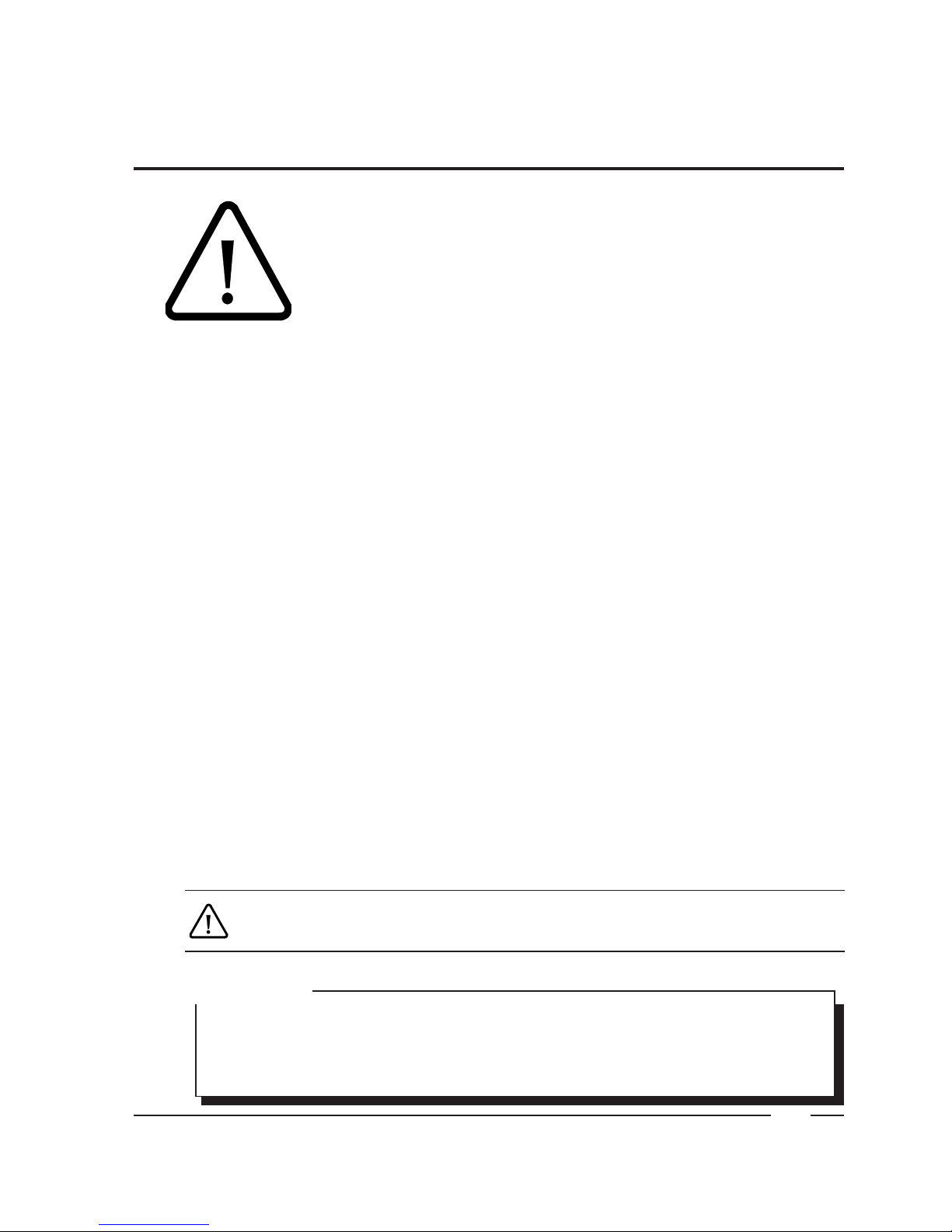
5
Ë
Ë
These!instructions!won't!automatically!prevent!all!risks!of!accidents.!!It!is!up!to!the!user!to!act!with
utmost!care.
Do!not!hesitate!to!contact!the!dealer!in!case!of!a!probem.
Remark:
Ignoring!any!of!the!safety!instructions!can!cause!serious!personal!injury!and!can!also!cause!damage!to!the!linen!and!the!dryer.
Carefully!read!the!installation!and!operating!instructions!before!connecting!the
machine.
It!is!recommended!to!have!the!machine!installed!by!qualified!technicians.
The!installation!needs!to!be!executed!according!to!the!Installation!manual.
The! grounding! instructions! must! be! followed! in! order! to! avoid! the! risk! of
electrocution.
The!machine!may!not!be!exposed!to!high!humidity,!nor!to!extreme!high!or!low
temperatures.
The!dryer!may!not!be!used!in!a!closed-off!room!with!insufficient!air!supply.!If
necessary,!the!doors!or!windows!should!be!provided!with!a!ventilation!grate.
Cut!off!all!main!gas,!steam!and!electrical!supplies!at!the!end!of!each!operating
day.
Before!repairing!or!maintaining!the!dryer,!wait!until!the!machine!is!sufficiently
cooled!down!and!cut!off!all!supply!lines.
To!prevent!fire!and!explosion!:
-Keep!the!area!around!the!dryer!free!from!inflammable!or!combustible!products.
-Clean!the!piled-up!dust!in!and!around!the!dryer!and!fan!regularly.
If!you!detect!a!gas!smell!:
-!Immediately!cut!off!the!gas!supply!and!ventilate!the!room.
-!Do! not!switch! on!electrical! appliances!and! do!not! switch!on! any!electrical
switches.
-!Don't!ever!use!matches!or!lighters.
-!Don't!ever!use!a!telephone!in!the!same!building.
-!Notify!the!installer!as!soon!as!possible!and!the!gas!company,!if!necessary.
Always!take!into!account!the!instructions!on!the!labels!of!the!linen.
Never!allow!children!to!play!near!a!machine.
Ë
Ë
Ë
Ë
Ë
Ë
Ë
Ë
Ë
Ë
Ë
Ë
-Do!not!use!the!dryer!to!dry!material!with!a!low!melting!temperature!(PVC,!rubber,.....).
-Do!not!dry!any!products!that!still!contain!solvents!or!other!inflammable!substances.
1
Safety!instructions

6
A
230V!AC
24V!AC 24V!DC
+
_
Connection!of! the!central!operating
panel!for! coin!operated!dryers! (option)
At!right!in!the!wiring!box,!you!find!a!plate!(209/00438/00)!with!the!clamps!(A),!to
where!the!central!operating!panel!has! to!be!connected.! There!are!three! possible
versions!as!the!departure!voltage!of!the!operating!panel.
If!the!dryer! is! connected!to! a! payment!system! with! serial!communication,! this
connection!should!be!fixed!on!this!printboard!(209/00540/00)!by!means!of!an!RJ11.
Connect!the!cable!to!the!free!connector!on!the!printboard.
Connection!of! the!serial!communication! (option)
2
Connections
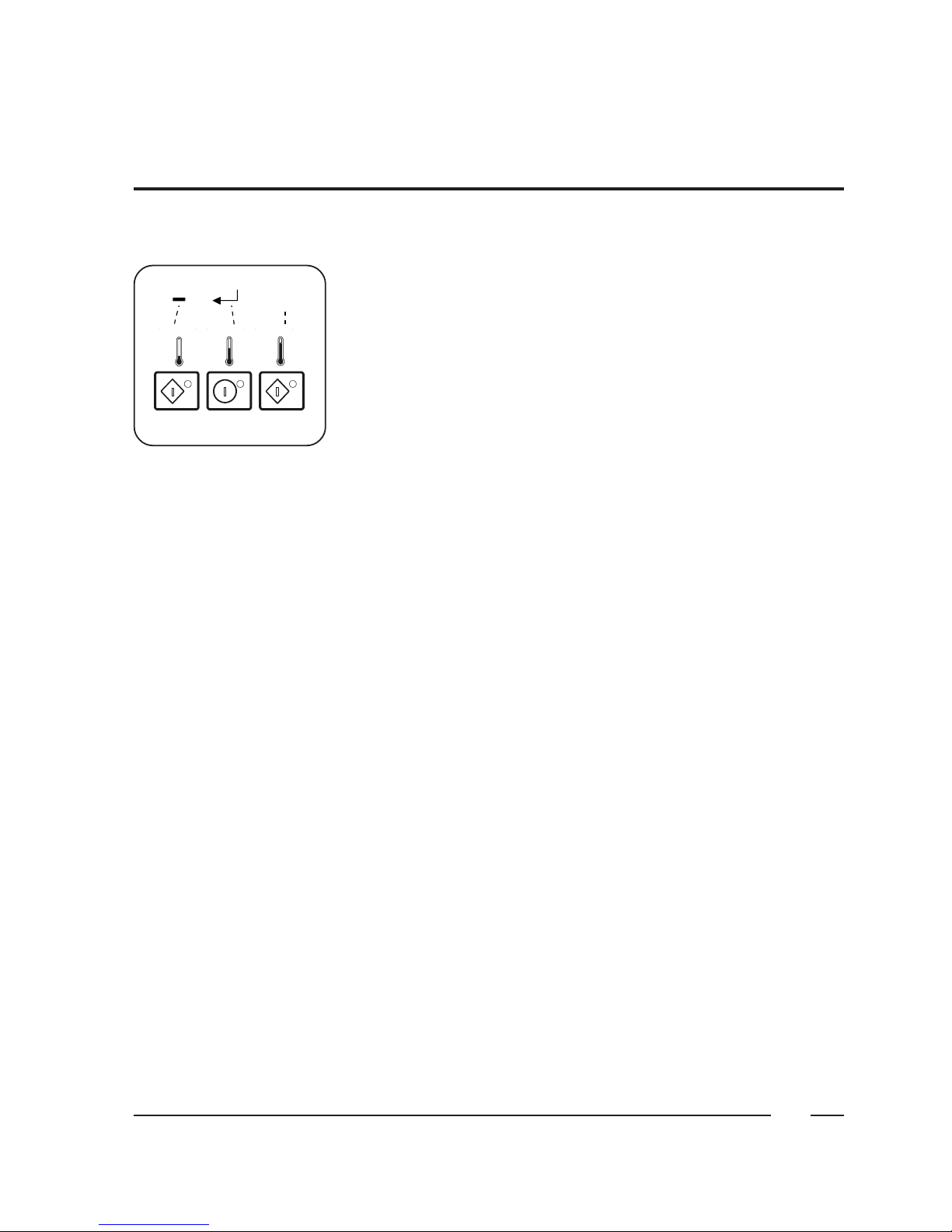
7
+
3
Setting!mode
The!following!buttons!have!a!specific!function!in!the!setting!menu:
-!Left!button!:!decreases!a!value.
-!Middle!button!:!confirms!a!value!and/or!continues.
-!Right!button!:!increases!a!value.
The!setting!menu!is!different!for!a!dryer!with!or!without!coinmeter.
Setting!menu
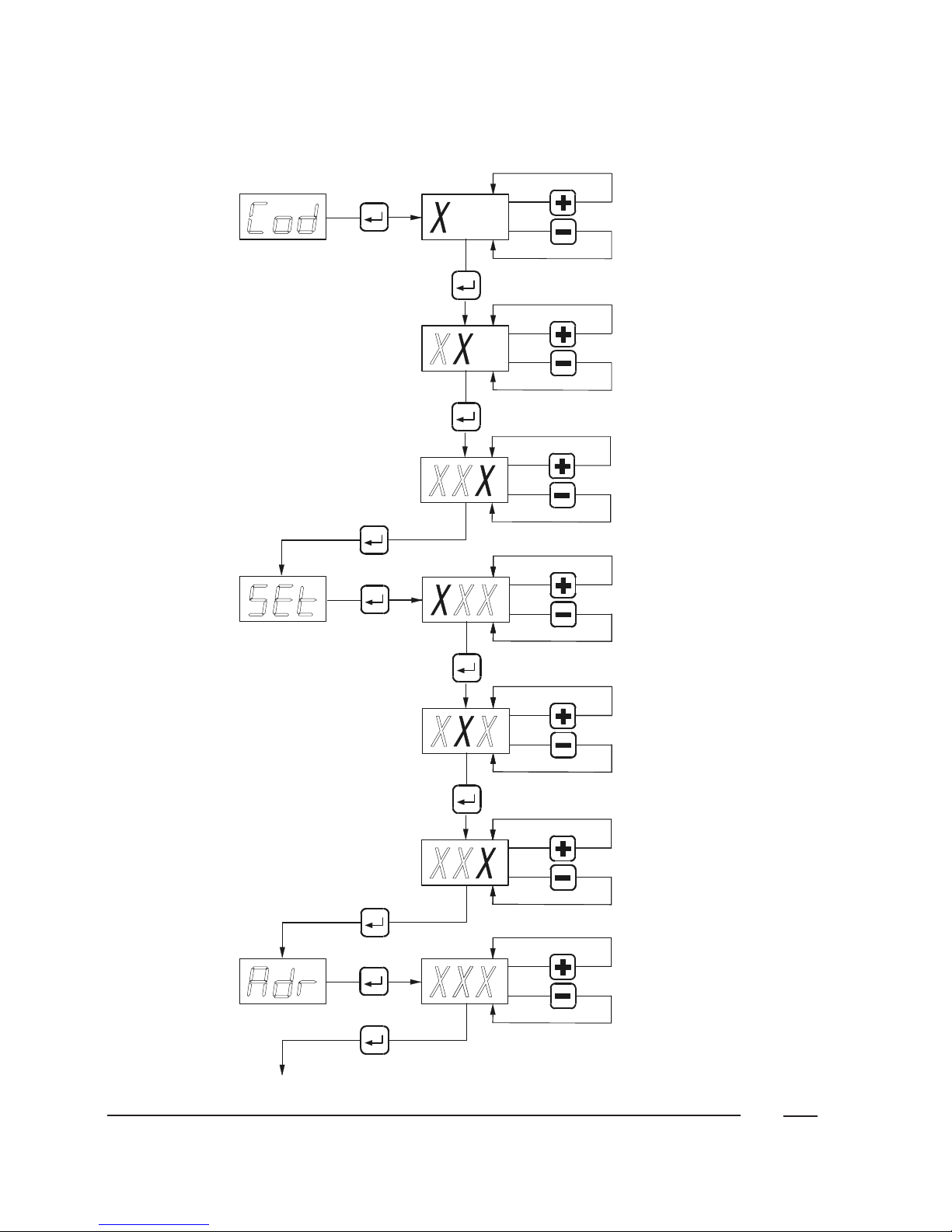
8
3
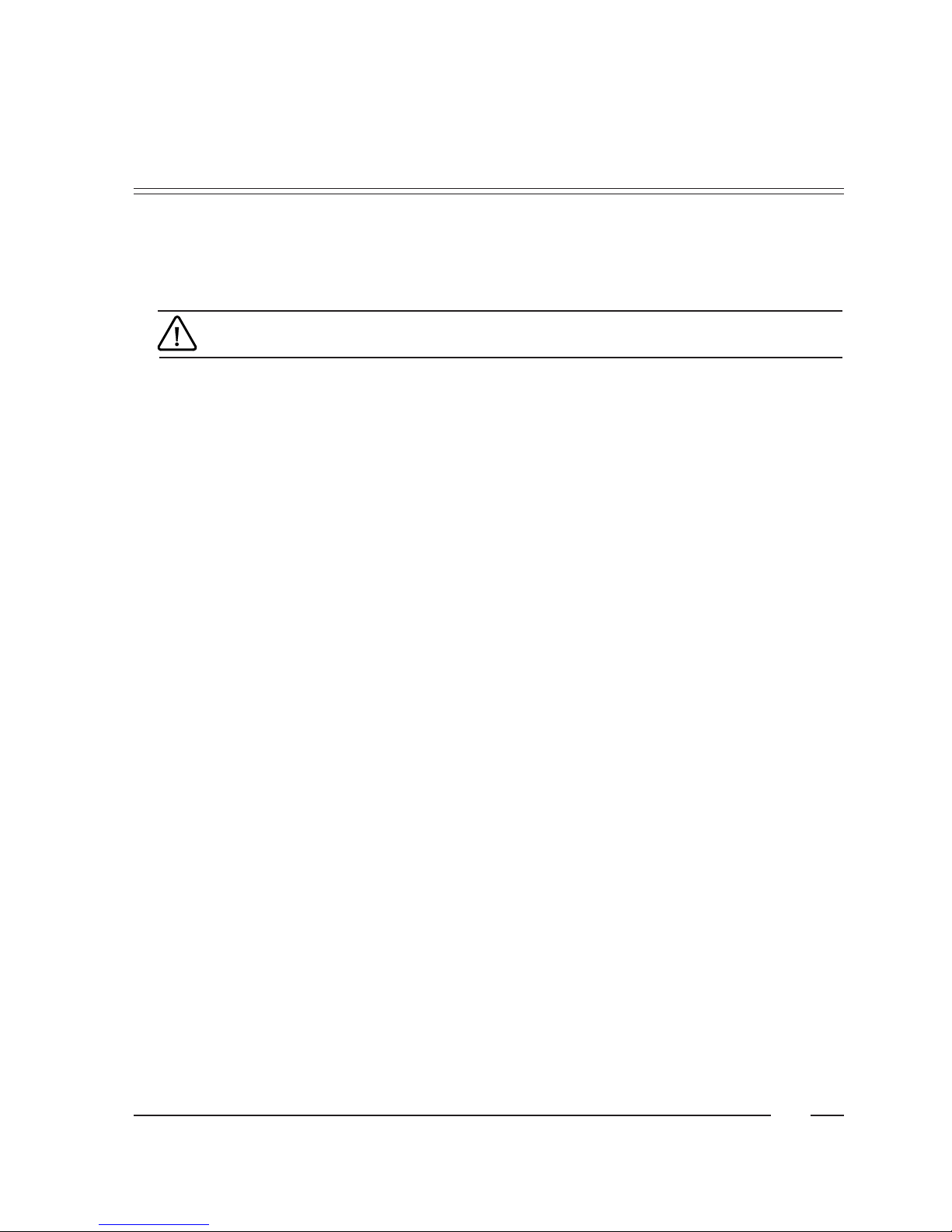
9
3
Setting!the!Entry!Code
Cod!(entry!code)
!!!Simultaneously!select!the!central!key!and!the!right!key "+".
!!!Confirm!the!selection!with!the!central!key.
When!the!machines!are!used!for!the!first!time,!the!entry!code!is!factory-set!to!123
X
Set!the!code!(first!display)!with!the!+!or -!key.!(from!0!to!9!and!from!A!to!Z,!except!for!Q -!S -!W -!X -!Z).
Confirm!the!selection!with!the!central!key.
-!Each!time!these!keys!are!pressed!and!released,!the!setting!is!increased!or!decreased!with!ONE!unit.!By!keeping!the!keys!pressed,
!!the!value!is!changed!continuously.
-!These!rules!apply!to!all!other!settings.
XX
Set!the!code!(second!display)!with!the!+!or -!key.!(from!0!to!9!and!from!A!to!Z,!except!for!Q -!S -!W -!X -!Z).
Confirm!the!selection!with!the!central!key.
XXX
Set!the!code!(second!display)!with!the!+!or -!key.!(from!0!to!9!and!from!A!to!Z,!except!for!Q -!S -!W -!X -!Z).
Confirm!the!selection!with!the!central!key.
SEt!!(Modify!the!entry!code)
Confirm!the!selection!with!the!central!key.
XXX
If!so!needed,!modify!the!code!(first!display)!with!the!+!or -!key!(from!0!to!9!and!from!A!to!Z,!except!for!Q -!S -!W -!X -!Z).
Confirm!the!selection!with!the!central!key.
XXX
If!so!needed,!modify!the!code!(second!numerical!code)!with!the!+!or -!key!(from!0!to!9!and!from!A!to!Z,!except!for!Q -!S -!W
- X -!Z).
Confirm!the!selection!with!the!central!key.
XXX
If!so!needed,!modify!the!code!(third!display)!with!the!+!or -!key!(from!0!to!9!and!from!A!to!Z,!except!for!Q -!S -!W -!X -!Z).
Confirm!the!selection!with!the!central!key.
Adr!(address)
When!the!dryer!is!connected!to!a!coin!system!in!which!the!dryers!are!put!in!a!computer!network,!enter!here!the!!dryer!address,!in
other!events,!this!parameters!does!not!have!to!be!modified.
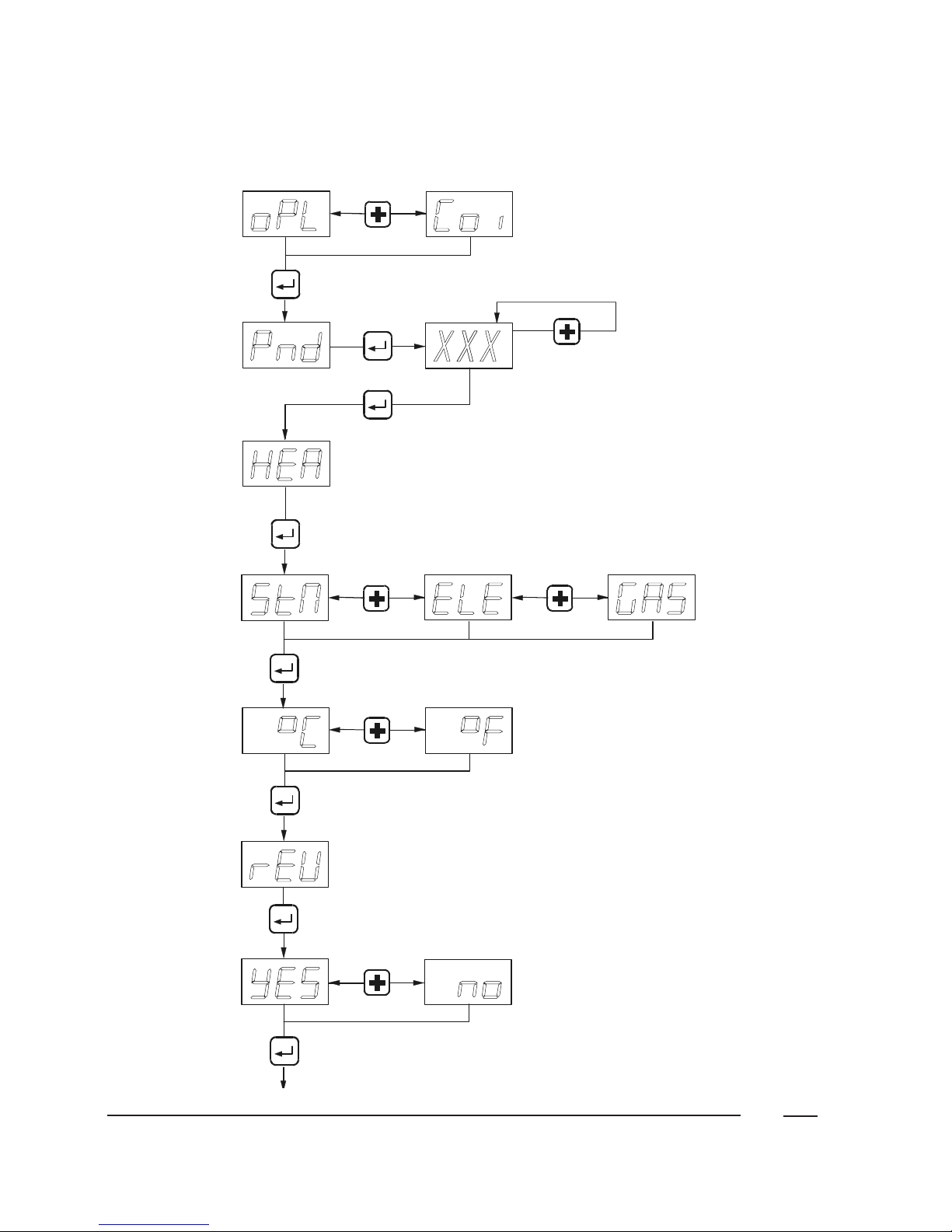
10
3

11
oPL!of!Coin!(coin-operated!dryer)
Select!oPL!with!the!+!key!(right!key).
Confirm!the!selection!with!the!central!key.
Pnd!(type!machine)
Confirm!the!selection!with!the!central!key.
XXX
Set!the!type!of!machine!with!the!"+!key"!(right!key).
Confirm!the!setting!with!the!central!key.
HEA!(heating)
Confirm!the!selection!with!the!central!key.
StM!(steam)!or!ELE!(electrical)!or!GAS
Set!the!type!of!heating!(steam,!electrical!or!gas)!with!the!"+!key"!(right!key).
Confirm!the!setting!with!the!central!key.
°C!or °F
With!the!"+key"!(right!key),!select °C!or °F.
Confirm!the!setting!with!the!central!key.
rEV!(reversing)
Confirm!the!selection!with!the!central!key.
YES!or!no
With!the!"+!key"!(right!key),!set!Yes!or!no.
Confirm!the!setting!with!the!central!key.
3
Dryer!without! Coin!System
