Cissell Automatic Computer Drying SUPPLEMENTAL OWNER’S MANUAL
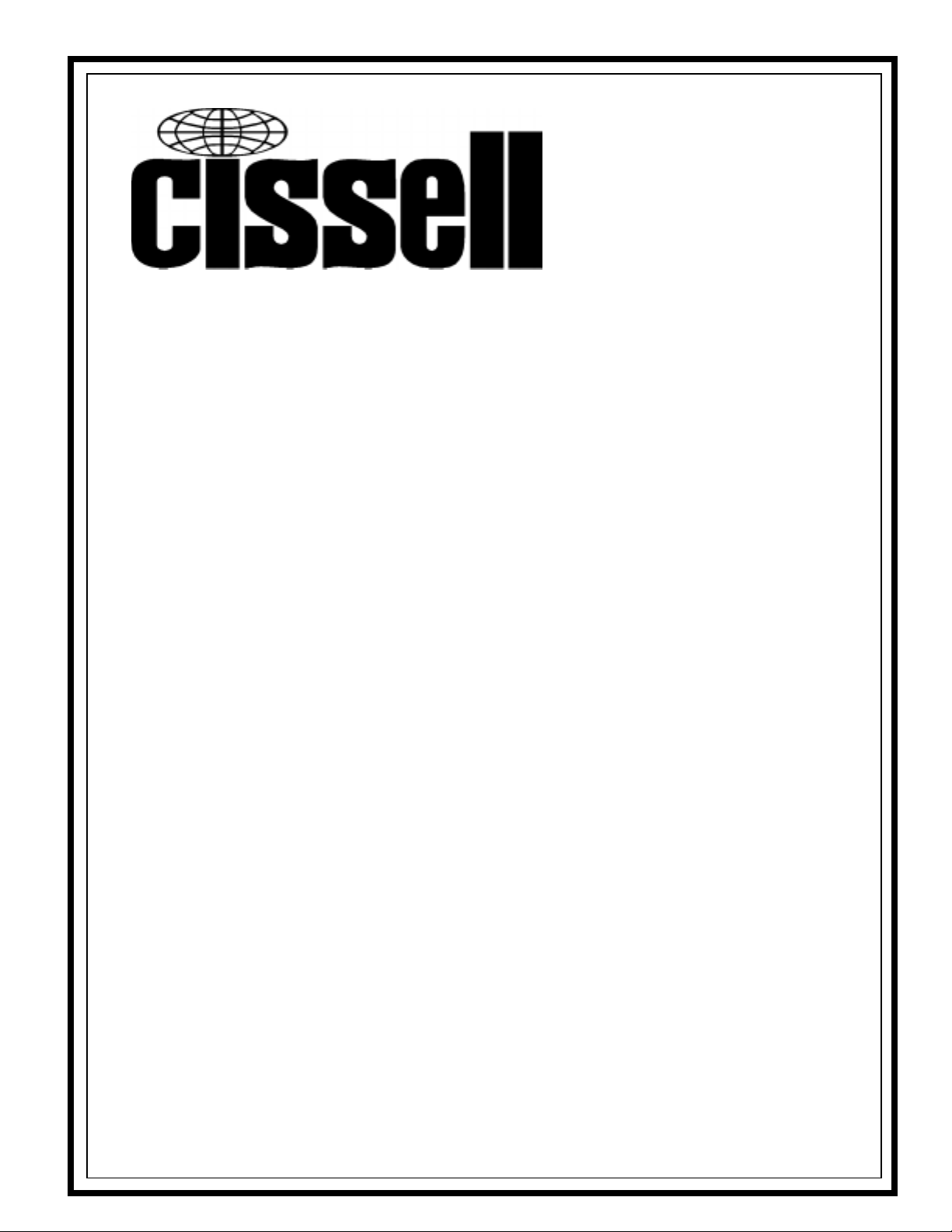
Automatic
Computer
Drying
SUPPLEMENTAL
OWNER’S MANUAL
CISSELL MANUFACTURING COMPANY
HEADQUARTERS PHONE: (502) 587-1292
831 SOUTH FIRST ST. SALES FAX: (502) 585-3625
P.O. BOX 32270 SERVICE/PARTS FAX: (502) 681-1275
LOUISVILLE, KY 40232-2270
THIS MANUAL MUST BE GIVEN TO THE EQUIPMENT OWNER.
MAN407 2/97
Page 1

DESCRIPTION
The Automatic Computer Drying Control is used to manage the drying and cooling
cycles of one clothes dryer. The operator has the flexibility to select either automatic or
timed drying and either automatic or timed cooling. When automatic is selected, the
drying cycle will be terminated when the clothes are dry. A dryness sensor "feels" the
clothes and signals the control when they are dry. In the timed mode, the operator sets
the time and temperature for the load.
FEATURES:
• Automatic/Timed drying selection.
• Automatic/Timed cooling selection.
• Fabric selection (in automatic mode only).
• LED display of cycle time.
• Drying temperature range of 100° F - 195° F (Timed mode only).
• Drying time range of 0-60 minutes (Timed mode only).
• Cooling time range of 0-60 minutes (Timed mode only).
• Repeat Last Cycle feature.
• Safety tumble cycle.
• Reversing/Non-reversing selection (option).
• Power off after 30 minutes of non-use.
Page 2

DESCRIPTION OF CONTROL PANEL
1. ON. Turn the control on.
2. OFF/STOP. Turns the control off.
3. START. Starts the cycle.
4. COOLING TIME. With this button held down, the cooling time in minutes will
be shown in the display. To change the time, use the “up” and “down” buttons.
(The cooling time cannot be changed when Automatic Cooling is selected, “-A-”
will show in the display when this button is held down.)
5. DRYING TIME. With this button held down, the drying time in minutes will be
shown in the display. To change the time, use the “up” and “down” buttons. (The
drying time cannot be changed when Automatic Drying is selected, “-A-” will show
in the display when this button is held down.)
6. DRYING TEMPERATURE. With this button held down, the drying
temperature in degrees F will be shown in the display. To change the
temperature, use the “up” and “down” buttons. (The drying temperature cannot
be changed when Automatic Drying is selected, the temperature associated with
the fabric selected will show in the display when this button is held down.)
7. FABRIC SELECTOR. Used to select the type of fabric to be dried when
Automatic Drying is selected. The fabric selection automatically sets the
temperature:
HEAVY .................. 195ºF
COTTON ................. 195ºF
PERMANENT PRESS ....... 175ºF
DELICATE................ 160ºF
8. DRYING. Pressing this button changes the selection of Automatic or Timed
Drying.
9. COOLING. Pressing this button changes the selection of Automatic or Timed
Cooling.
10. REPEAT LAST CYCLE. Pressing this button before the start of a cycle will reset
all of the selections, temperatures, and times to what they were at the beginning of
the last cycle.
11. NON-REVERSING/REVERSING. Pressing this button changes the selection of
Non-reversing and Reversing.
Page 3
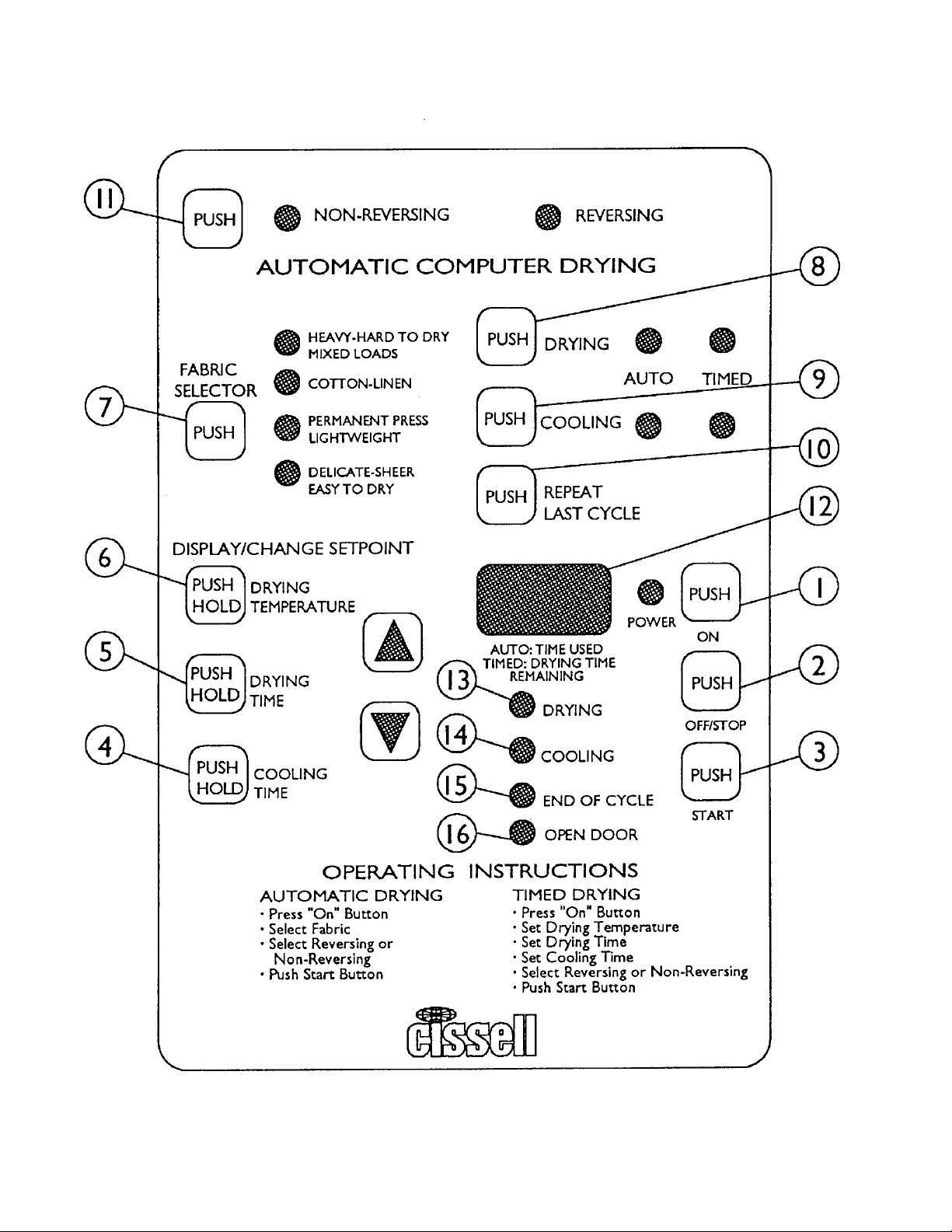
CONTROL PANEL ILLUSTRATION
Page 4

DESCRIPTION OF CONTROL PANEL (cont’d)
12. LED Display. Shows cycle time. In Automatic, it shows the time used. In
Timed, it shows the time remaining. When the DRYING TEMPERATURE button
is pressed and held, the drying temperature will be displayed. When the DRYING
TIME button is pressed and held, either the total drying time or “-A-” will be
displayed depending on whether AUTO or TIMED drying has been selected.
When the COOLING TIME button is pressed and held, either the total cooling
time or “-A-” will be displayed depending on whether AUTO or TIMED cooling has
been selected.
13. DRYING. Illuminated when in the drying cycle.
14. COOLING. Illuminated when in the cooling cycle.
15. END OF CYCLE. Illuminated at the end of the cycle.
16. OPEN DOOR. Illuminated when the door is open. (START must be pressed to
restart the cycle after closing the door.)
DISPLAY
Display Condition
“__0” Normal display between loads. Dryer is waiting for the next
load.
“012” Normal display during drying/cooling cycle. Display shows
“time used” when in automatic and “time remaining” when in
timed mode.
“012” (flashing) The door has been opened. Close the door and press START
to continue the cycle.
“-S-” (flashing) The dryer is in the Safety Tumble mode. The cycle has ended
and the dryer can be unloaded.
“_PF” (flashing) There has been a power failure. To restart the dryer, press
ON and START. To terminate the cycle press OFF/STOP.
“FFF” (flashing) The temperature sensor has failed. The dryer cannot be run
until it is repaired.
“-A-” Indicates the automatic mode has been selected. (DRYING
TIME and COOLING TIME only).
Page 5
