Page 1
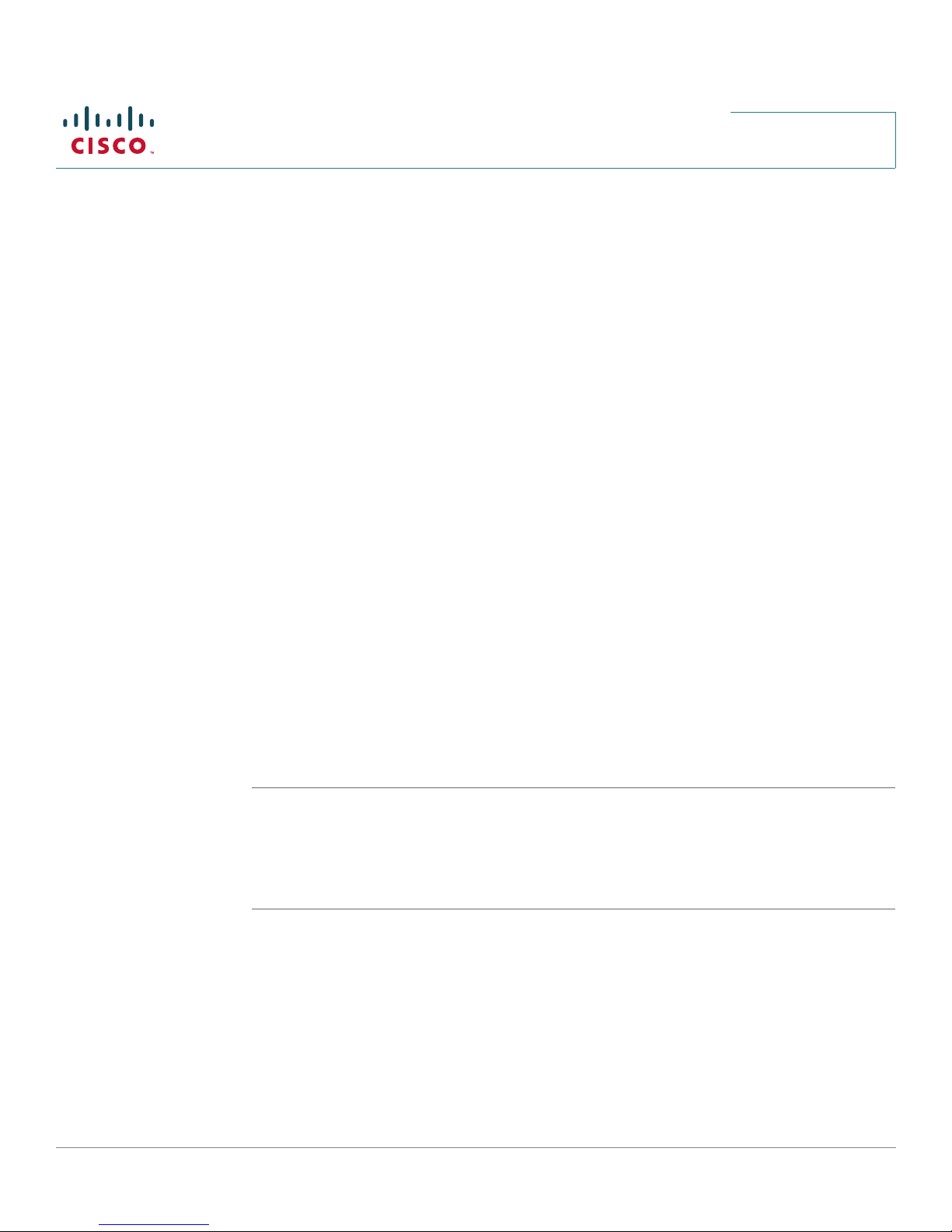
Release Notes
Release Notes for the Cisco SWVMS16 Video
Monitoring System
Contents
This document includes the following topics:
• “Downloading the New Application,” on page 1
• “Cisco SWVMS16 Video Monitoring System, Version 1.2.1” on page 2
• “Changes From Version 1.1 to Version 1.2” on page 3
• “Related Information,” on page 4
Downloading the New Application
To download the new application:
STEP 1 Go to: http://www.cisco.com/en/US/products/ps9944/index.html.
STEP 2 Click the Download Software link under the Support heading.
STEP 3 Follow the online directions to download the appropriate application.
Release Notes for the Cisco SWVMS-16 Video Monitoring System, Version 1.2 1
Page 2
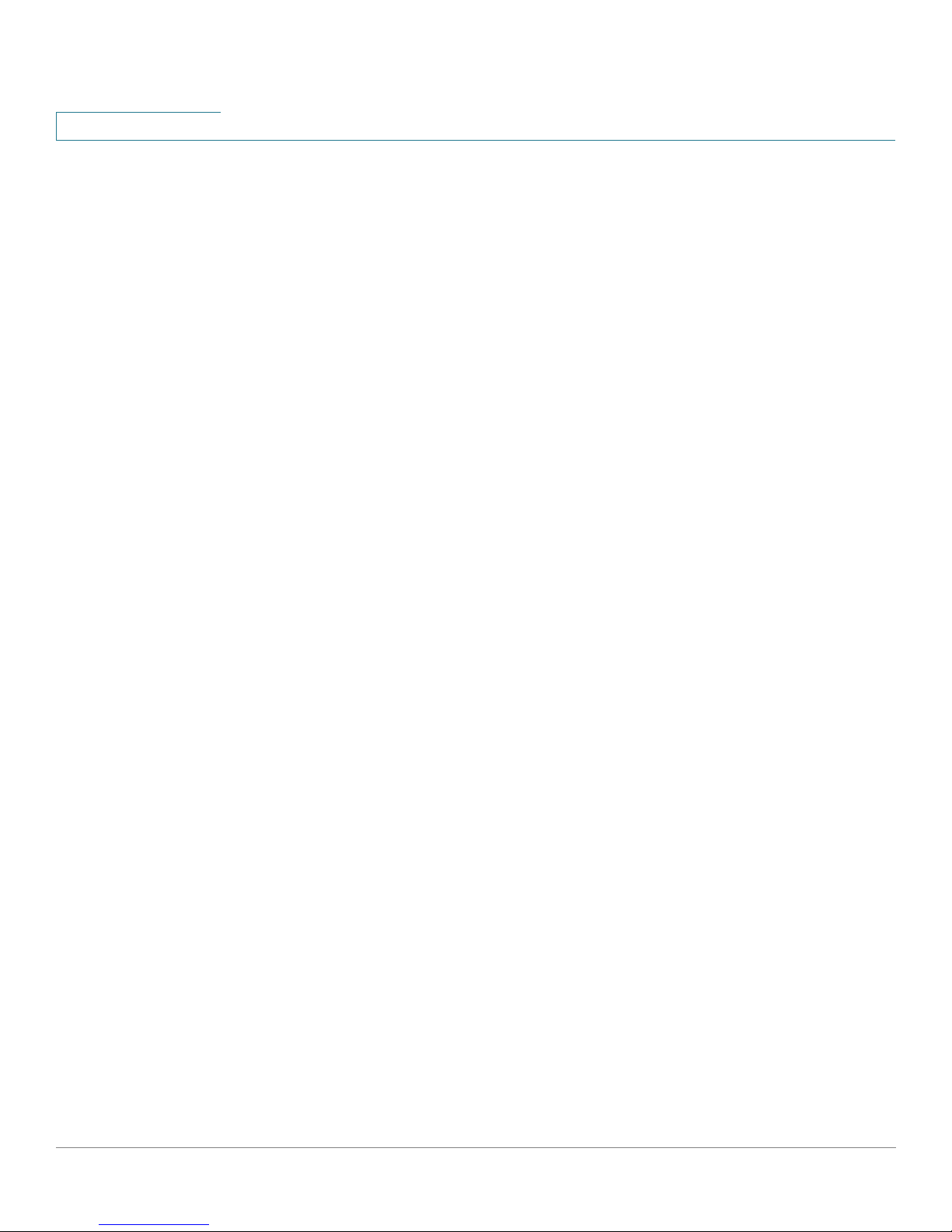
Release Notes
Cisco SWVMS16 Video Monitoring System, Version 1.2.1
Version 1.2.1
December, 2009
These Release Notes describe the resolved issues and updates for the Cisco
SWVMS16 Video Monitoring System, Version 1.2.1
Resolved Issues
• Resolved the issue that caused the preview window to turn black when
changing the camera protocol (TCP/UDP).
• The Cisco PVC300 now blocks unacceptable characters in preset point
names and a warning message is provided.
• The Cisco SWVMS16 installation path is added to the registry during
software installation so applications can launch Cisco SWVMS16 even if
users change to a customized install path.
Open Caveats
• When using the search functionality, SWVMS16 may crash. The issue is
caused when non-camera UPnP-enabled devices send out large packet
sizes. Upcoming video monitoring releases will fix this issue.
Workaround—If the issue occurs, add your cameras manually to
SWVMS16.
• Remote access of SWVMS16 v1.2 through a Windows Remote Desktop
connection does not work. Upcoming video monitoring releases with
Remote Management will fix this issue.
2
Page 3

Changes From Version 1.1 to Version 1.2
Version 1.2
Compatibility
Version 1.2 supports the following Cisco and Linksys Video Internet cameras:
• Cisco WVC210
• Cisco WVC2300
• Cisco PVC2300
• Cisco PVC300
• Linksys WVC210
Release Notes
• Linksys WVC2300
• Linksys PVC2300
Open Caveats
• The Linksys WVC2300 and Linksys PVC2300 cameras require firmware
v1.01 or higher. Firmware can be downloaded from:
http://www.cisco.com/en/US/products/ps9945/index.html
• The Linksys WVC200 camera is not supported in the SWVMS16 Video
Monitoring System application. The WVC200 camera can be monitored
using the Monitoring Utility. The Monitoring Utility can be used to monitor
the Linksys WVC200, WVC2300, and PVC2300 cameras simultaneously.
The utility can be downloaded from:
http://www.cisco.com/en/US/products/ps9946/index.html
• When changing the protocol port of the camera from HTTP to TCP or UDP,
the live video monitor in the window displays a black screen.
The workaround is to click on another camera and click back on the
configured window, or click OK to save your change.
Release Notes for the Cisco SWVMS-16 Video Monitoring System, Version 1.2 3
Page 4

Release Notes
Related Information
Support Location
Online Technical Support and
www.cisco.com/support
Documentation
Product Information www.cisco.com/go/surveillance
Phone Support Contacts www.cisco.com/en/US/support/
tsd_cisco_small_business_support_cent
er_contacts.html
Camera Software Downloads http://www.cisco.com/en/US/products/
ps9944/
tsd_products_support_series_home.html
Product Documentation Location
Administration Guide for the
SWVMS16 Video Monitoring
System
Cisco Small Business
Internet Camera Administration
Guides
Cisco Small Business
Internet Camera Quick Start
Guides
http://www.cisco.com/en/US/products/
ps9944/
prod_maintenance_guides_list.html
http://www.cisco.com/en/US/products/
ps9944/
prod_maintenance_guides_list.html
http://www.cisco.com/en/US/products/
ps9944/
prod_installation_guides_list.html
Cisco Small Business Location
Cisco Partner Central site for Small
Business (Partner Login Required)
Cisco Small Business Home www.cisco.com/smb
Marketplace www.cisco.com/go/marketplace
Cisco, Cisco Systems, the Cisco logo, and the Cisco Systems logo are registered trademarks or trademarks of Cisco Systems, Inc. and/or its
affiliates in the United States and certain other countries. All other trademarks mentioned in this document or Website are the property of their
respective owners. The use of the word partner does not imply a partnership relationship between Cisco and any other company. (0705R)
© 2009 Cisco Systems, Inc. All rights reserved.
OL-20341-02
4
www.cisco.com/web/partners/sell/smb
