Page 1
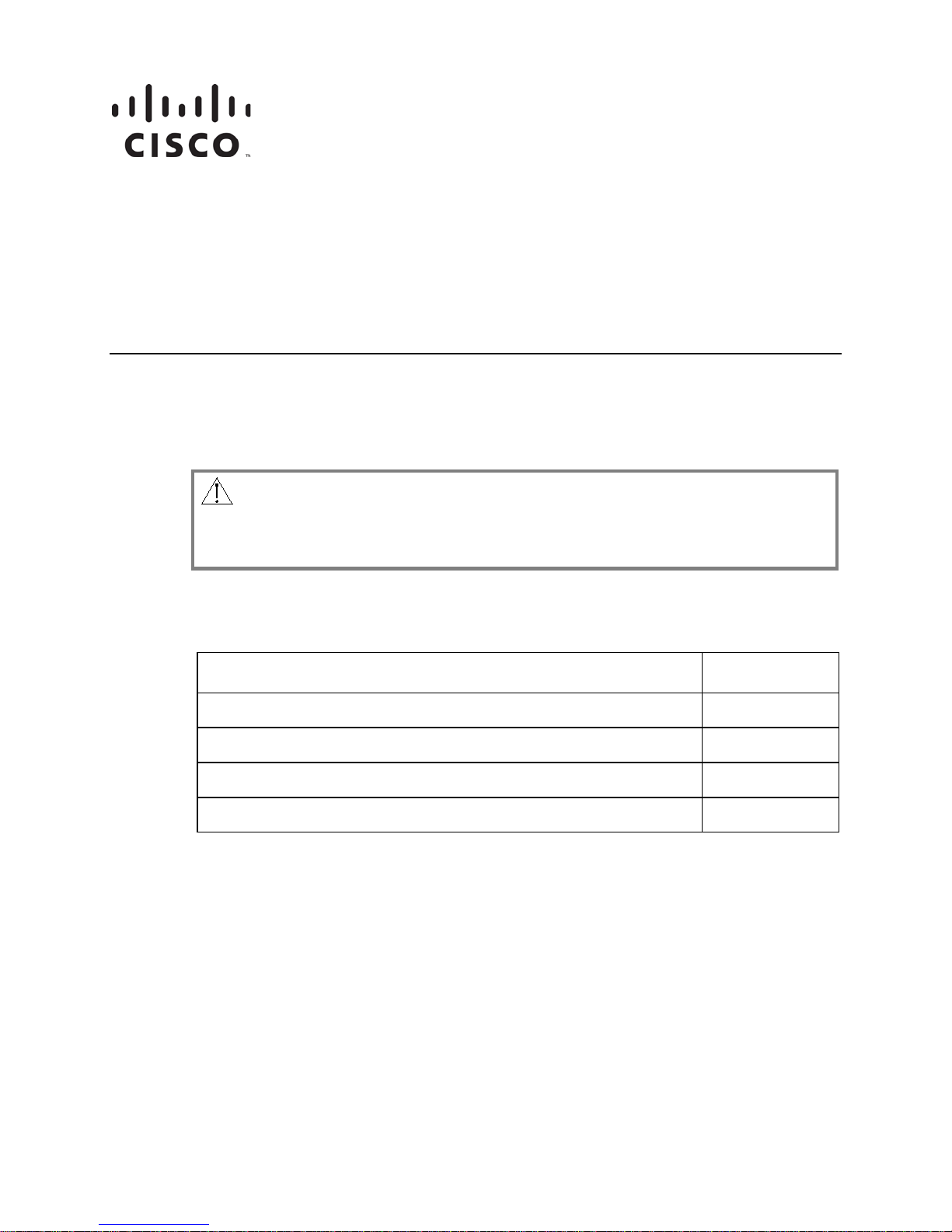
Surge-Gap Drop Amplifier Installation Instructions
Overview
Introduction
This document provides the instructions for installing the 1 GHz Surge-Gap™ Drop
Amplifier in indoor and outdoor environments.
CAUTION:
Avoid damage to the amplifier. Do not attempt to break the seal or remove the
screws on the back of the amplifier.
Contents
These instructions contain the following topics.
Topic See Page
Important Rules for Safe Operation 2
Product Compliance 7
Installing the Surge-Gap Drop Amplifier 8
For Information 12
Page 2
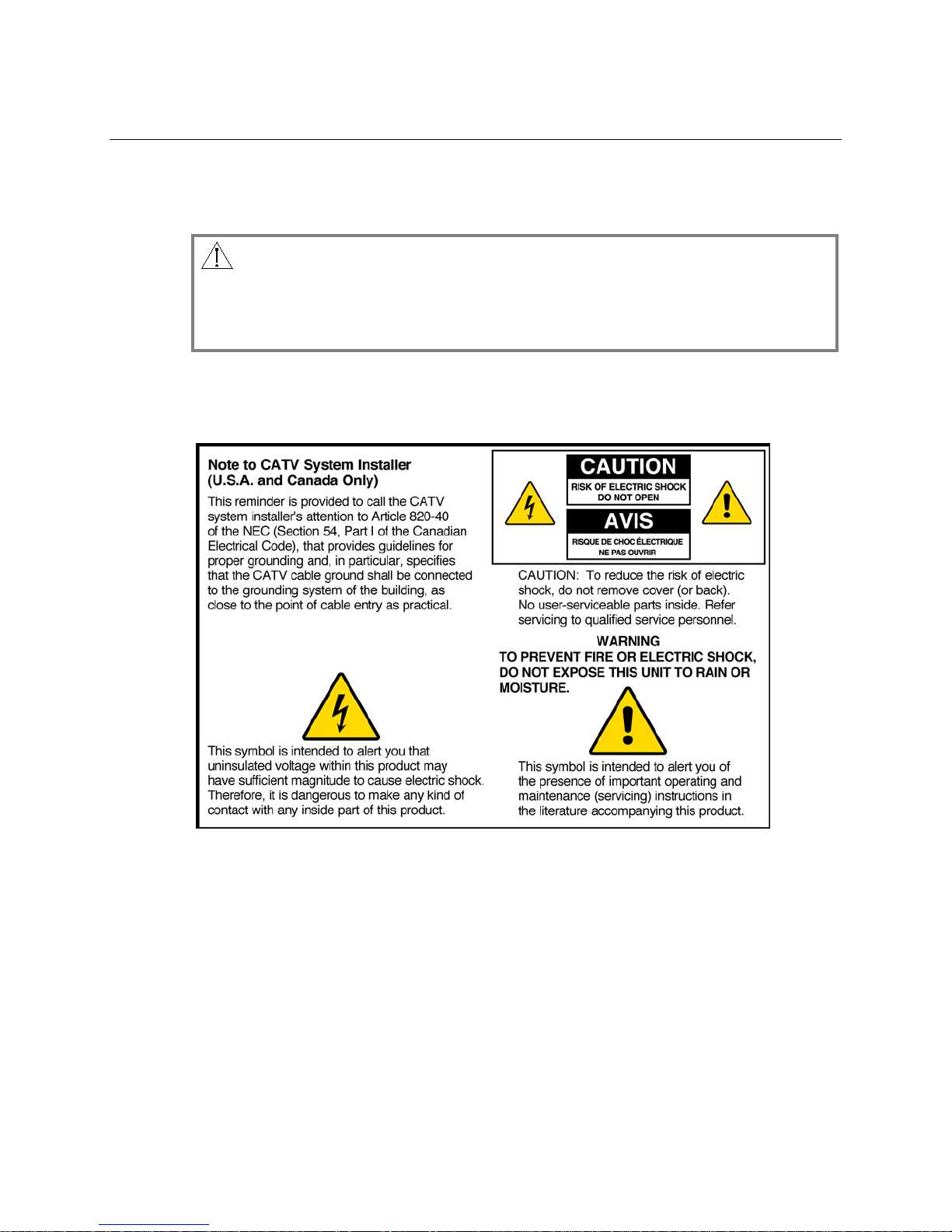
IMPORTA NT R ULES FOR SAFE OPERATION
Warning
Avoid electric shock. Follow the instructions in this warning.
WARNING:
To reduce the risk of electrical shock, perform only the servicing instructions
included in the operating instructions. Refer all servicing to qualified service
personnel.
Notice for CATV Installers
If you are a CATV installer, read the information in the box below.
Read and Retain Instructions
Carefully read all safety and operating instructions before operating this product,
and retain them for future reference.
Heed Warnings
Follow all warnings and cautions in the operating instructions, as well as those that
are affixed to this product.
2 Surge-Gap Drop Amplifier Installation Instructions 4000254 Rev C
Page 3
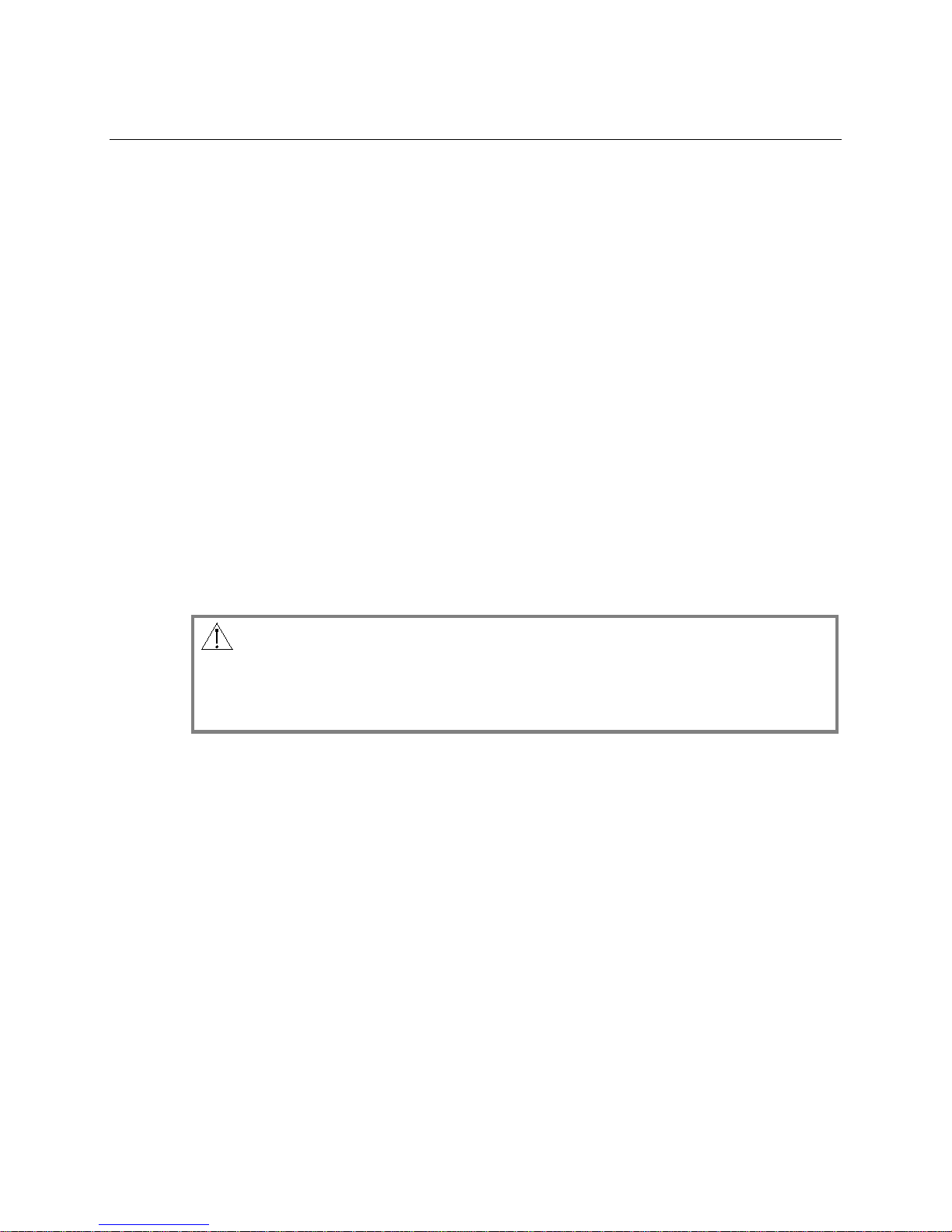
IMPORTANT RULES FOR SAFE OPERATION, Continued
Follow Instructions
Follow all operating instructions that accompany this product.
Cleaning
Before cleaning, unplug this product from the socket-outlet. Do not use liquid or
aerosol cleaners. Use a damp cloth for cleaning.
Water and Moisture
Do not expose this product to moisture. Do not place this product on a wet surface,
or spill liquids on or near this product.
Power Sources
• A label on this product indicates the correct power source for this product.
Operate this product only from a socket-outlet with the voltage and frequency
indicated on the product label.
• If you are uncertain of the type of power supply to your home or business, consult
Cisco or your local power company.
• This product is equipped with a two-prong plug. Insert this plug into a mains
socket-outlet. This plug fits in either way because both prongs are the same size.
WARNING:
Avoid electric shock and fire hazard! Do not overload socket-outlets and
extension cords. For products that require battery power or other sources to
operate, refer to the operating instructions for those products.
4000254 Rev C Surge-Gap Drop Amplifier Installation Instructions 3
Page 4

IMPORTANT RULES FOR SAFE OPERATION, Continued
Power Cord Protection
Route all power supply cords so that people cannot walk on, or place objects on or
against them. This can pinch or damage the cords. Pay particular attention to cords
at plugs, socket-outlets, and the points where the cords exit the product.
Lightning and Power Surges
To protect this product against damage from lightning storms and power-line
surges, do the following:
• Disconnect the power cord from the mains socket-outlet and disconnect the
antenna or cable system under the following circumstances.
− During lightning storms, or
− When you are not using this product for an extended period
• Ground your antenna system to provide some protection against voltage surges
and built-up static charge, refer to Outdoor Grounding System in this section.
4 Surge-Gap Drop Amplifier Installation Instructions 4000254 Rev C
Page 5

IMPORTANT RULES FOR SAFE OPERATION, Continued
Servicing
Do not open the cover of this product and attempt service unless instructed to do so
in the operating instructions. Refer all servicing to Cisco Services.
WARNING:
Avoid electric shock! Opening or removing the cover may expose you to
dangerous voltages.
Damage Requiring Service
For damage that requires service, unplug this product from the socket-outlet. Refer
service to Cisco Services.
• When there is damage to the power-supply cord or plug
• If liquid enters, or an object falls on this product
• If you expose this product to rain or water
• If this product does not operate normally by following the operating instructions
• If you drop this product or damage its cabinet
• When this product exhibits a distinct change in performance
CAUTION:
Avoid damage to this product! Adjust only those controls the operating
instructions describe. Improper adjustment of other controls may result in
damage that may require extensive corrective work by a qualified technician.
4000254 Rev C Surge-Gap Drop Amplifier Installation Instructions 5
Page 6

IMPORTANT RULES FOR SAFE OPERATION, Continued
Outdoor Grounding System
If this product connects to an outdoor antenna or cable system, be sure the antenna
or cable system is grounded (earthed). This provides some protection against voltage
surges and built-up static charges.
Section 810 of the National Electric Code (NEC), ANSI/NFPA No. 70-1990, provides
the following information:
• Grounding of the mast and supporting structure
• Grounding the lead-in wire to an antenna discharge unit
• Size of the grounding conductors
• Location of the antenna-discharge unit
• Connection to grounding electrodes
• Requirements for the grounding electrodes
6 Surge-Gap Drop Amplifier Installation Instructions 4000254 Rev C
Page 7

Product Compliance
Electrical Safety
UL 1492:1996: A sample of this equipment has been tested and found to meet the
requirements of UL 1492:1996.
EN 50083-1/A2:1998 and IEC 60065:1998/EN 60065:1998: A notified body has issued a
Certificate of Compliance according to the Low Voltage Directive of February 19,
1973. A sample of this equipment has been tested and found to be in conformity with
EN 50083-1/A2:1998 and IEC 60065:1998/EN 60065:1998.
Electromagnetic Compatibility
FCC Part 76 Subpart K: This equipment has been tested and found to comply with
the limits for Part 76 of the FCC Rules. These limits provide reasonable protection
against harmful interference when operating this equipment in a commercial
environment. This equipment generates, uses, and can radiate radio frequency
energy and, if the user does not install and use this equipment according to the
instruction manual, it may cause harmful interference to radio communications.
EN 50083-2/A2: 1998: According to the provisions of the EMC Directive of May 3,
1989, a sample of this equipment has been tested and found to be in conformity with
EN 50083-2/A2: 1998.
FCC Part 15 Subpart B: This equipment has been tested and found to comply with
the limits for a Class B digital device according to Part 15 of FCC Rules. These limits
are designed to provide reasonable protection against harmful interference when the
equipment is operated in a commercial environment.
This equipment generates, uses, and can radiate radio frequency energy and, if not
installed and used in accordance with the instruction manual, may cause harmful
interference to radio communications. However, there is no guarantee that
interference will not occur in a particular installation. If this equipment does cause
harmful interference to radio or television reception, which can be determined by
turning the equipment off and on, the user is encouraged to try to correct the
interference by one or more of the following measures:
• Reorient or relocate the receiving antenna.
• Increase the separation between the equipment and receiver.
• Connect the equipment into an outlet on a circuit different from that to which the
receiver is connected.
• Consult the dealer or an experienced radio/television technician for help.
This device complies with Part 15 of the FCC Rules. Operation is subject to the
following two conditions: (1) This device may not cause harmful interference and (2)
this device must accept any interference received, including interference that may
cause undesired operation.
4000254 Rev C Surge-Gap Drop Amplifier Installation Instructions 7
Page 8

Installing the Surge-Gap Drop Amplifier
General Installation Notes
Keep the following in mind when installing the drop amplifier.
• The drop amplifier has no power switch. Power is on when the AC adapter is
plugged into an outlet and the power cable is connected to the drop amplifier.
• The power “on” state is indicated by the LED lighting.
• Terminate any unused RF ports by attaching 75 ohm terminators (provided).
• A standard length of RG6 coaxial cable is required for installation (3-feet
provided).
Parts Included in the Kit
The following table shows the contents of the kit.
Part Illustration Function
Surge-Gap Drop
Amplifier
AC Adapter
Power Inserter
75 ohm Terminators
A: Power Port – for powering by a
coaxial cable connected to the AC
adapter.
B: Input Cable Port
C: Power Inserter/ Output Port
(Labeled “In PWR + Out RF”)
D: Output Port Only
The AC adapter is connected to the
drop amplifier at port A by the
coaxial cable (provided). The AC
adapter is then plugged into an AC
outlet.
The power inserter is used with
outdoor installations.
Terminators must be installed on
any unused output ports to reduce
noise getting into the cable network.
8 Surge-Gap Drop Amplifier Installation Instructions 4000254 Rev C
Page 9

Installing the Surge-Gap Drop Amplifier, Continued
3-foot Coaxial Cable The coaxial cable connects the AC adapter to the drop amplifier.
Installation Screws (2) The screws are used to attach the drop amplifier to the wall.
Indoor Installation
Follow the steps below to install the drop amplifier inside the home.
Note: The power inserter is not used for indoor installations.
CAUTION:
Avoid possible shorting of the AC adapter. Make all connections to the drop
amplifier before the AC adapter is plugged into an electrical source.
1. Locate the drop amplifier near the drop cable and a 120 V AC or 240 V AC
outlet. Look for the areas where the cable enters the home or is split for
devices. This is typically in the basement or the attic. You may also find a
termination within a network interface box (gray box) on the outside of your
home.
2.
Mount the drop amplifier to a stud or wall using the installation screws.
3.
Make all connections to the drop amplifier as shown in the diagram below.
4.
Plug the AC adapter into the AC outlet.
4000254 Rev C Surge-Gap Drop Amplifier Installation Instructions 9
Page 10

Installing the Surge-Gap Drop Amplifier, Continued
Outdoor Installation
Follow the steps below to install the drop amplifier outside the home.
Note: Outdoor installations require the optional power inserter and water sealing Fconnector boots or shrink tubing (not provided).
CAUTION:
Avoid possible shorting of the AC adapter. Make all connections to the drop
amplifier before the AC adapter is plugged into an AC outlet.
1. Locate the drop amplifier near the drop cable.
Note: Cisco recommends that you install the drop amplifier inside a network
interface box. However, you can install the drop amplifier in an exposed area
if necessary.
2. Mount the drop amplifier to a stud or wall using the installation screws.
3. Connect the power inserter to the customer equipment drop, locating it near
an AC outlet.
4. Attach the power inserter to the AC adapter exactly as shown in step 5.
WARNING:
Avoid possible electrical shock and damage to customer equipment.
Make sure the power inserter is oriented as shown in the diagram in step
5.
5. Place water sealing F-connector boots or shrink tubing (not provided) on the
cable connections of the drop amplifier as shown in the diagram below.
10 Surge-Gap Drop Amplifier Installation Instructions 4000254 Rev C
Page 11

Installing the Surge-Gap Drop Amplifier, Continued
6. Make all connections to the drop amplifier as shown in the diagram below.
7. Plug the AC adapter into the AC outlet.
Note: Retain the protective cap on the unused DC input port for additional
protection.
When the drop amplifier (with power indicator) is used, check to make sure
8.
that the LED is lit once power is supplied to the amplifier.
Drop Amplifiers and Accessories Part Numbers
Part Number Description Gain Per Port
730214
730215
730216
Surge-Gap Drop Amp (40/51) with power
indicator, 1 port, 120 V AC power supply
Surge-Gap Drop Amp (40/51) with power
indicator, 2 port, 120 V AC power supply
Surge-Gap Drop Amp (40/51) with power
indicator, 4 port, 120 V AC power supply
15 dB
11 dB
7 dB
4000254 Rev C Surge-Gap Drop Amplifier Installation Instructions 11
Page 12

For Information
Cisco Systems, Inc.
678 277-1120
Cisco and the Cisco logo are trademarks or registered trademarks of Cisco and/or its affiliates
other company. (1110R)
Product and service availability are subject to change without notice.
© 2002,2008, 2012 Cisco and/or its affiliates. All rights reserved.
August 2012 Printed in USA
Part Number
4000254 Rev C
If You Have Questions
If you have technical questions, call Cisco Services for assistance. Follow the menu
options to speak with a service engineer.
5030 Sugarloaf Parkway, Box 465447
Lawrenceville, GA 30042
in the U.S. and other countries. To view a list of cisco trademarks, go to this URL:
www.cisco.com/go/trademarks.
Third party trademarks mentioned are the property of their respective owners.
The use of the word partner does not imply a partnership relationship between Cisco and any
800 722-2009
www.cisco.com
