Page 1
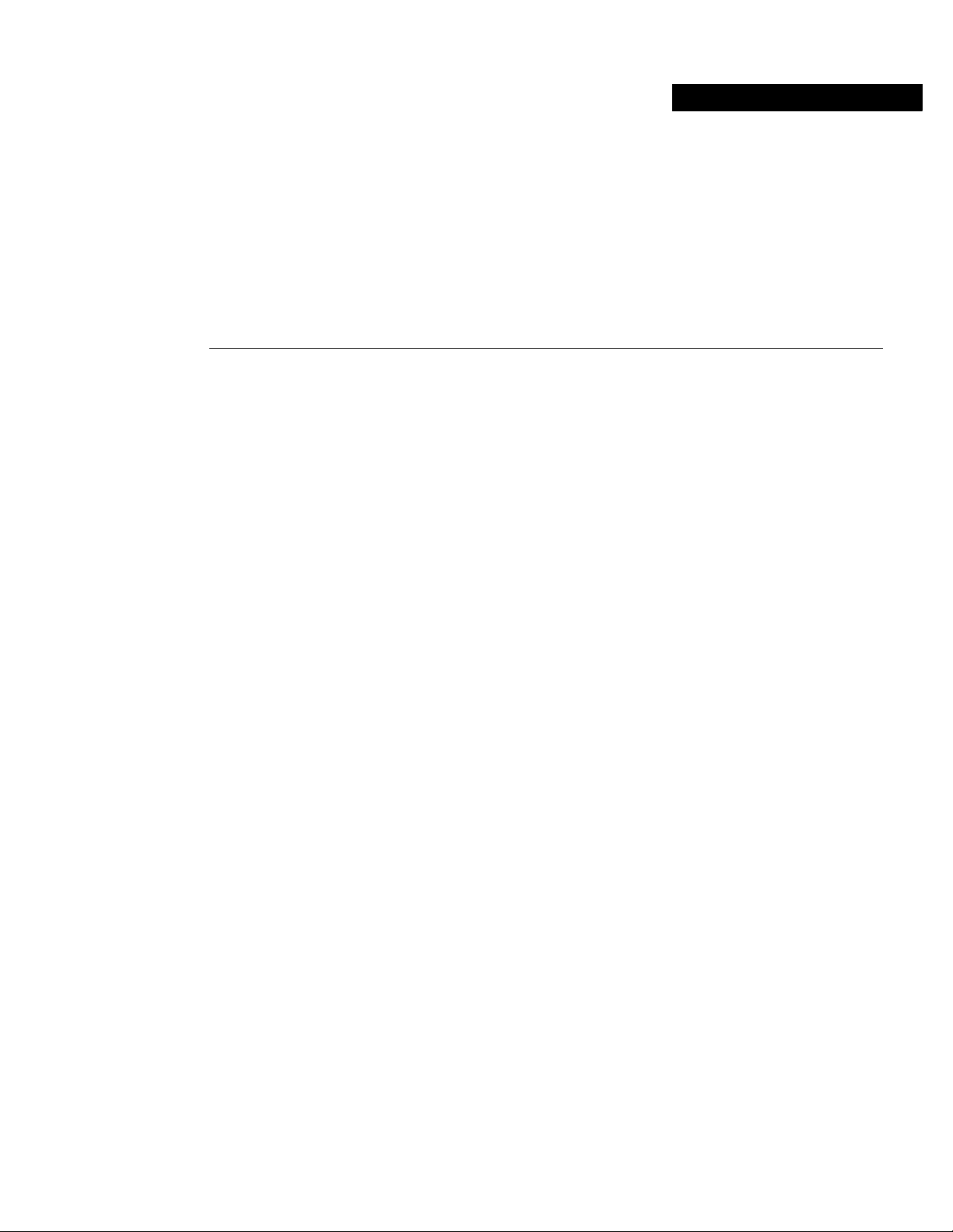
Cisco StrataCom SuperUser
Command Reference
Release 8.2.5
Corporate Headquarters
Cisc o Syste ms, Inc.
170 West Tasman Drive
San Jose, CA 95134-1706
USA
World Wide Web URL:
http://www.cisco.com
Tel:
408 526-4000
800 553-NETS (6387)
Fax:
408 526-4100
Customer Order Number: DOC-SCSUCR-8.2.5=
Text Part Number: 78-4719-01
Page 2

THE SPECIFICATIONS AND INFORMATION REGARDING THE PRODUCTS IN THIS MANUAL ARE SUBJECT TO CHANGE WITHOUT
NOTICE. ALL STATEMENTS, INFORMATION, AND RECOMMENDATIONS IN THIS MANUAL ARE BELIEVED TO BE ACCURATE BUT ARE
PRESENTED WITHOUT WARRANTY OF ANY KIND, EXPRESS OR IMPLIED. USERS MUST TAKE FULL RESPONSIBILITY FOR THEIR
APPLICATION OF ANY PRODUCTS.
THE SOFTWARE LICENSE AND LIMITED WARRANTY FOR THE ACCOMPANYING PRODUCT ARE SET FORTH IN THE INFORMATION
PACKET THAT SHIPPED WITH THE PRODUCT AND ARE INCORPORATED HEREIN BY THIS REFERENCE. IF YOU ARE UNABLE TO
LOCATE THE SOFTWARE LICENSE OR LIMITED WARRANTY, CONTACT YOUR CISCO REPRESENTATIVE FOR A COPY.
The following information is for FCC compliance of Class A devices: This equipment has been tested and found to comply with the limits for a Class A
digital device, pursuant to part 15 of the FCC rules. These limits are designed to provide reasonable protection against harmful interference wh en the
equipment is operated in a commercial environment . This equipment generates, uses, and can radiate radio-frequency energy and, if not installed and used
in accordance with the instruction manual, may cause harmful interference to radio communications. Operation of this equipmen t in a residential area is
likely to cause harmful interference, in which case users will be required to correct the interference at their own expense.
The following information is for FCC compliance of Class B devices: The equipment described in this manual generates and may radiate radio-frequency
energy. If it is not installed in accordance with Cisco’s installati on instruct ions, it m ay cause in terference with radio and television reception. This equip ment
has been tested and found to comply with the limits for a Class B digital device in accordance with the specifications in part 15 of the FCC rules. These
specifications are designed to provide reasonable protection against such interferen ce in a residential inst all at i on. However, there is no guarant ee that
interference will not occur in a particular installation.
You can determine whether your equipment is causing interference by turning it off. If the interference stops, it was probably caused by t he Cis co e qui p men t
or one of its peripheral devices. If the equipment causes interference to radi o o r televis i on reception, try to correct the interferenc e by using one or more of
the following measures:
• Turn the television or radio antenna until the interference stops.
• Move the equipme nt to one side or the other of the television or radio.
• Move the equipme nt farthe r a way from the tele vision o r r adio.
• Plug the equipment into an outlet that is on a different circuit from the television or radio. (That is, make certain the equipment and the tel evision or ra dio
are on circuits controlled by different circuit breakers or fuses.)
Modific ations to this pr oduct not authorized by Cisco Syst e ms, Inc. could void the FCC approval a nd negate your authority to operate the product.
The following third-party software may be included with your product and will be subject to the software license agreement:
CiscoWorks software and documentation are based in part on HP OpenView under license from the Hewlett-Packard Company. HP OpenView is a
trademark of the Hewlett-Packard Company. Copyright © 1992, 1993 Hewlett-Packard Company.
The Cisco implementation of TCP header compression is an adaptation of a program developed by the University of California, Berkeley (UCB) as part of
UCB’s public dom a in version of the UNIX operating sys tem. All ri ghts reserved. Copyright © 1981, Regents of the Un iversit y of California.
Network T ime Protocol (NTP). Copyright © 1992, David L . Mills. T he University of Delaware makes no representations about t he suitability of this
software for any purpose.
Point-to-Point Protocol. Copyright © 1989, Carnegie-Mellon University. All rights reserved. The name of the University may not be used to endorse or
promote products derived from this software without specific prior written permission.
The Cisco implem entation of TN3270 is an ada ptation of the TN3270, curse s, and ter mcap programs developed by the Universit y of California, Berkeley
(UCB) as part of UCB’s public domain version of the UNIX operating system. All rights reserved. Copyright © 1981-1988, Regents of the University of
California.
Cisco incorporates Fastmac and TrueView software and the RingRunner chip in some Token Ring products. Fastmac software is licensed to Cisco by Madge
Networks Limited, and the RingRunner chip is licensed to Cisco by Madge NV. Fastmac, RingRunner, and TrueView are trademarks and in some
jurisdic tions registere d trademarks of Madge Networks Li mited. Co pyright © 1995, Madge Networks Limi ted. All rights re served.
XRemote is a trademark of Network Computing Devices, Inc. Copyright © 1989, Network Computing Devices, Inc., Mountain View, California. NCD
makes no representations about the suitability of this software for any purpose.
The X Window System is a trademark of the X Consortium, Cambridge, Massachusetts. All rights reserved.
NOTWITHSTANDING ANY OTHER WARRANTY HEREIN, ALL DOCUMENT FILES AND SOFTWARE OF THESE SUPPLIERS ARE
PROVIDED “AS IS” WITH ALL FAULTS. CISCO AND THE ABOVE-NAMED SUPPLIERS DISCLAIM ALL WARRANTIES, EXPRESSED OR
IMPLIED, INCLUDING, WITHOUT LIMITATION, THOSE OF MERCHANTABILITY, FITNESS FOR A PARTICULAR PURPOSE AND
NONINFRINGEMENT OR ARISING FROM A COURSE OF DEALING, USAGE, OR TRADE PRACTICE.
Page 3

IN NO EVENT SHALL CISCO OR ITS SUPPLIERS BE LIABLE FOR ANY INDIRECT, SPECIAL, CONSEQUENTIAL, OR INCIDENTAL
DAMAGES, INCLUDING, WITHOUT LIMITATION, LOST PROFITS OR LOSS OR DAMAGE TO DATA ARISING OUT OF THE USE OR
INABILITY TO USE THIS MANUAL, EVEN IF CISCO OR ITS SUPPLIERS HAVE BEEN ADVISED OF THE POSSIBILITY OF SUCH DAMAGES.
AtmDirector, AutoConnect, AutoRoute, AXIS, BPX, Catalyst, CD-PAC, CiscoAdvantage, CiscoFusion, Cisco IOS, the Cisco IOS logo, CiscoLink,
CiscoPro, the CiscoPro logo, CiscoRemote, the CiscoRemote logo, CiscoSecure, Cisco Systems, CiscoView, CiscoVision, CiscoWorks, ClickStart,
ControlStream, EdgeConnect, EtherChannel, FairShare, FastCell, FastForward, FastManager, FastMate, FastPADlmp, FastPADmicro, FastPADmp,
FragmentFree, FrameClass, Fulcrum INS, IGX, Impact, Internet Junction, JumpStart, LAN
2
LAN Enterprise, LAN2LAN Remote Office, LightSwitch,
MICA, NetBeyond, NetFlow, Newport Systems Solutions, Packet, PIX, Point and Click Internetworking, RouteStream, Secure/IP, SMARTnet,
StrataSphe re , StrataSphere BILLder, Stra t a Sphere Connec t ion Manager, Stra t a Sphere Modeler, StrataSphere Optimizer, Stratm, StrataView Plus,
StreamView, SwitchProbe, SwitchVision, SwitchWare, SynchroniCD, The Cell, The FastPacket Company, TokenSwitch, Traffi cDi rector , Virtual
EtherSwitch, VirtualStream, VlanDirector, Web Clusters, WNIC, Workgroup Director, Workgroup Stack, and XCI are trademarks; Access by Cisco,
Bringing the Power of Internetworking to Everyone, Enter the Net with MultiNet, and The Network Works. No Excuses. are service marks; and Cisc o,
the Cisco Systems logo, CollisionFree, Combinet, EtherSwitch, FastHub, FastLink, FastNIC, FastPacket, FastPAD, FastSwitch, ForeSight, Grand,
Grand Junction, Grand Junction Networks, the Grand Junction Networks logo, HSSI, IGRP, IPX, Kalpana, the Kalpana logo, LightStream, MultiNet,
MultiWare, OptiClass, Personal Ethernet, Phase/IP, RPS, StrataCom, TGV, the TGV logo, and UniverCD are registered trademarks of Cisco Systems, Inc.
All other trademarks, service marks, registered trademarks, or registered service marks mentioned i n this document are the property of their respective
owners.
Cisco StrataCom SuperUser Command Refe rence
Copyright © 1997, Cisco Systems, Inc.
All rights reserved. Printed in USA.
9611R
Page 4

Page 5
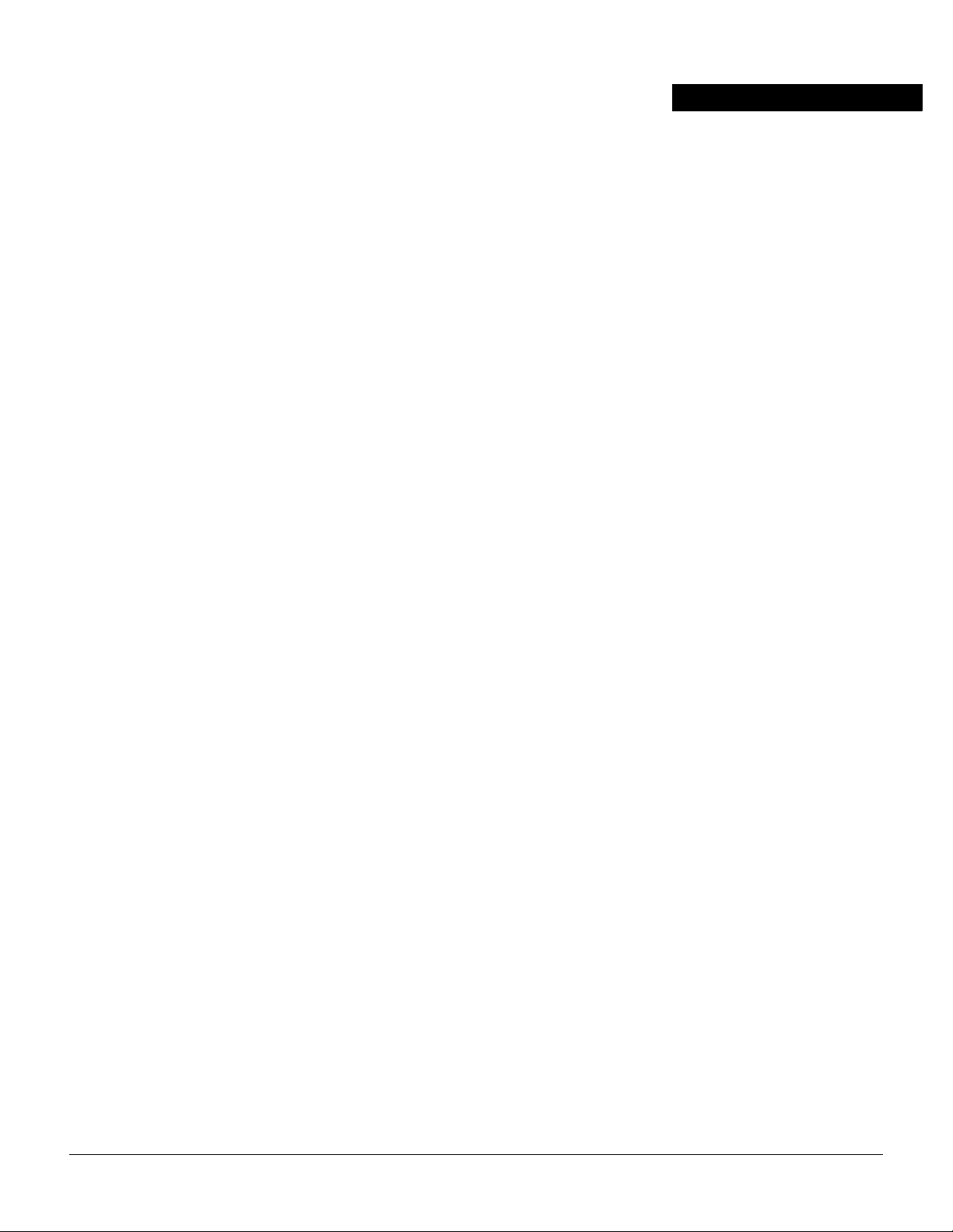
About This Manual xi
Objectives xi
Audience xi
About the Ci sco Pro d uct Nam e Ch ange xi
Organization xi
Conventions xii
Chapter 1 Super User Commands 1-1
Introduction 1-1
General Information 1-1
Command Help 1-4
Commands 1-4
burnfwrev (Burn Firmware Image into Card(s) 1-6
clrcderrs (Clear Detailed Card Errors) 1-8
clrcnf (Clear Configuration Memory) 1-10
TABLE OF CONTENTS
clrfpevt (Clear FastPAD Event Reporting) 1-11
cnfbmpparm (Configure Priority Bumping Parameters ) 1-13
cnfcdpparm (Configu re CDP Card Param eters) 1-15
cnfcftst (Configure Communication F ail Test Pattern) 1-17
cnfchts (Configure Channel Timestamp) 1-22
cnfclnparm (Configure Circuit Line Paramet er) 1-24
cnfclnstats (Configure Circuit Line Statistics) 1-27
cnfcmparm (Configure Connection Manageme nt P arameters) 1-29
cnfdlparm (Configure Download Para meters) 1-33
cnfecparm (Configure Echo Canceller Parameters) 1-36
cnffpcon (Configure FastPAD Connection Par ameters) 1-39
cnffpddelay (Configure FastPAD Delay) 1-40
cnffpdpvc (Configure FastPAD PVC) 1-41
cnffpmap (Configure FastPAD Map Table) 1-42
cnffpport (Configure FastPAD Port) 1-43
cnffpsys (Configure FastPAD System Parameters) 1-44
cnffstparm (Configure ForeSight Node Parameter) 1-45
cnflnparm (Configure ATM Line Card Parameter) 1-49
cnflnsigparm (Configure Line Signalling Parameters) 1-51
cnflnstats (Configure Line Statistics Collection) 1-52
Table of Contents
i
Page 6

cnfmxbutil (Co nfigure MUXBUS Utilizati on) 1-54
cnfnodeparm (Configure Node Parameter) 1-56
cnfnwip (Configure Network IP Address) 1-62
cnfportstats (Configure Frame Relay Port Statistics Collection) 1-64
cnfrobparm (Configure Robust Alarms Parameters ) 1-67
cnfslotstats (Configure Slot Statistics Collection) 1-69
cnftcpparm (Configure TCP Parameters) 1-71
cnftrkparm (Configure Trunk Parameters) 1-72
cnftrkstats (Configure Trunk Statistics Collection) 1-76
cnftstparm (Configure Card Self Test Paramete rs ) 1-82
cnfuiparm (Configure User Interface Parameters) 1-84
cnfvchparm (Configure Voice Channel Parameter) 1-86
cpyfpmap (Copy FastPAD Map Table) 1-89
dchst (Display Cha nnel Status) 1-90
diagbus (Diagnose Failed Bus) 1-92
drtop (Display Route Op Table) 1-93
dspasich (Dis play ASI Channel Routing Entry) 1-94
dspbm pst (Display P r io r i ty Bu m p i ng Stat istics) 1-95
dspbuses (Display Bus Status) 1-97
dspcderrs (Display Card Errors) 1-98
dspcftst (Display Comm. Fail Test Pattern) 1-99
dspchan (Display Channel Configuration) 1-100
dspchstatc nf (Display Statistics Enabled For A Channel) 1-102
dspchstathist (Display Sta tistics History Fo r A Channel) 1-103
dspclnstatcnf (Display Circuit Line Statistics Configuration) 1-105
dspclnstathist (Display Statistics History For A Circuit Line) 1-106
dspcnf (Display Configuration Save /Restore Status) 1-107
dspdnld (Display Download) 1-108
dspdutl (Display Data Channel Utilization) 1-110
dspecparm (Display Echo Canceller Parameters) 1-112
dspfpdsc (Displ ay FastP AD Card Descriptor) 1-114
dspfwrev (Displ ay Firmware Revision) 1-115
dsplnstatcnf (Display Statistics Enabled for a Line) 1-117
dsplnstathist (Display Stat istics Data for a Line) 1-118
ii
Cisco StrataCom SuperUser Command Reference
Page 7

dspplnmcons (Display Packet Line Con nection Counts) 1-119
dspportstatcnf (Display Statistics Enabled For A FR Port) 1-120
dspportstathist (Display Sta tistics History For A FR Port) 1-121
dsprevs (Displa y Revisions) 1-123
dsprobst (Display Robust Statistics) 1-125
dsprrst (Display Reroute Statistics) 1-126
dspsig (Display Signalling) 1-128
dspslot (Display Slot) 1-129
dspstatmem (Display Statistics Memor y Use) 1-131
dsptcpparm (Display TCP Parameters) 1-132
dsptrkcons (Display Trunk Connection Counts) 1-133
dsptrkmcons (Display Trunk Connection Counts by Master Node) 1-134
dsptrkstatc nf (Dis play Statistics Enabled For A Trunk) 1-135
dsptrkstathist (Display Statistics History for a Trunk) 1-137
dsputl (Displ ay Utilization) 1-139
forcerev (Force Revision) 1-141
getfwrev (Get Firmware Revision) 1-143
loadcnf (Load Configuration) 1-144
loadrev (Load Revision) 1-145
prtcderrs (Print Card Errors) 1-146
rrtcon (Reroute Connection) 1-147
rststats (Reset Statistics Collection TIme) 1-148
runcnf (Run Configuration) 1-149
runrev (Run Revision) 1-150
savecnf (Save Configuration) 1-151
setfpevt (Set FastPAD Event Reporting) 1-153
tststats (Test Statistics) 1-154
Table of Contents
iii
Page 8

iv
Cisco StrataCom SuperUser Command Reference
Page 9

LIST OF FIGURES
Figure 1-1
Figure 1-2
Figure 1-3
Figure 1-4
Figure 1-5
Figure 1-6
Figure 1-7
Figure 1-8
Figure 1-9
Figure 1-10
Figure 1-11
Figure 1-12
Figure 1-13
Figure 1-14
Figure 1-15
Figure 1-16
Figure 1-17
burnfwrev—Burn Firmware Revision into Card 1-7
clrcderrs—Clear Card Errors (before confirmation) 1-8
clrcderrs—Clear Card Errors (after confirmation) 1-9
Clrcnf—Clear Node Configuration 1-10
Clrfpevt—Clear FastPAD Event Reporting 1-11
cnfadcom—Configure Ac ce ss Devi ce Communication Parameters 1-12
cnfbmpparm—Configure Priority Bumping Parameter Values 1-13
cnfcftst—Configure Communication Fail Test Pattern 1-18
cnfcln—Configure Circuit Line Alarm Integration Times 1-24
cnfclnsigparm —Configure Circuit Li ne Signalling Para me ters 1-25
cnfclnstats—Configure Circuit Line Statistics (T1 Line) 1-28
cnfcmparm—Configure Connection Management Parameters 1-30
cnfdiagparm—Co nfigure Diagnostic T es t P ara me ters 1-32
cnfdlparm—Configure Download Parameters 1-35
cnfecparm—Conf igure Echo Canceller Parameters 1-37
cnffpcom—Configure FastPAD Communication Parameters 1-38
cnffpcon—Configure FastPAD Connection Parameters 1-39
Figure 1-18
Figure 1-19
Figure 1-20
Figure 1-21
Figure 1-22
Figure 1-23
Figure 1-24
Figure 1-25
Figure 1-26
Figure 1-27
Figure 1-28
Figure 1-29
Figure 1-30
Figure 1-31
Figure 1-32
Figure 1-33
Figure 1-34
cnffpddelay—Configure FastPAD Delay 1-40
cnffpdpvc—Configure FastPAD PVC 1-41
cnffpmap—Configure FastPAD Map Table 1-42
cnffpport—Configure FastPAD Port Parameters 1-43
cnffpsys—Configure System Parameters 1-44
cnffstparm—Configure ForeSight Parameters 1-45
cnflan—Configure LAN Parameters 1-48
cnflnparm—Configure ATM Line Card Parameters 1-49
cnflnsigparm—Configure Line Signalling Parameters 1-51
cnflnstats—Configure Line Statistics 1-53
cnfmxbutil—Configure MUXBUS Utilization 1-55
cnfnodeparm—Configure Node Parameters (BPX) 1-61
cnfnwip—Configu re Net work IP Addr ess 1-63
cnfportstats—Configure Port Statistics (Screen 1) 1-65
cnfportstats—Configure Port Statistics (Screen 2) 1-66
cnfrobparm—Config ure Robust Alarm Parameters 1-68
cnfslotstats—Conf igure Slot St atistics Pa r ameters 1-70
List of Figures
v
Page 10

Figure 1-35
Configure TCP Parameters 1-71
Figure 1-36
Figure 1-37
Figure 1-38
Figure 1-39
Figure 1-40
Figure 1-41
Figure 1-42
Figure 1-43
Figure 1-44
Figure 1-45
Figure 1-46
Figure 1-47
Figure 1-48
Figure 1-49
Figure 1-50
Figure 1-51
Figure 1-52
cnftrkparm for an IPX 1-73
cnftrkparm for a BPX Trunk 1-74
cnftrkparm for a Virtual Trunk 1-75
cnftrksta ts—Configure T1 Trunk Statistics 1-77
cnftrksta ts —Configure ATM Trunk Statis tics (Screen 1) 1-78
cnftrksta ts —Configure ATM Trunk Statis tics (Screen 2) 1-78
cnftrksta ts —Configure ATM Trunk Statis tics (Screen 3) 1-79
cnftrksta ts —Configure ATM Trunk Statis tics (Screen 4) 1-79
cnftrksta ts —Configure ATM Trunk Statis tics (Screen 5) 1-80
cnftrksta ts —Configure ATM Trunk Statis tics (Screen 6) 1-80
cnftrksta ts —Configure ATM Trunk Statis tics (Screen 7) 1-81
cnftstparm—Configure Card Self-Test Parame ters 1-83
cnfuiparm—Configure User Interface Parameters 1-85
cpyfpmap—Configu re FastPAD Map Table 1-89
dchst—Displa y Channel Status 1-91
drtop—Displa y Route Op Table 1-93
dspasich—Display ASI Channel Routing Entry 1-94
Figure 1-53
Figure 1-54
Figure 1-55
Figure 1-56
Figure 1-57
Figure 1-58
Figure 1-59
Figure 1-60
Figure 1-61
Figure 1-62
Figure 1-63
Figure 1-64
Figure 1-65
Figure 1-66
Figure 1-67
Figure 1-68
dspbmpst—Display Priority Bumping Statistics 1-96
dspbuses—Display Bus Status 1-97
dspcderrs—Displ ay Ca rd Errors 1-98
dspcftst—Display Comm. Fail Test Pattern 1-99
dspchan—Display Channel (CDP card) 1-101
dspchstatcnf—Display Channel Statistics Enabled (FR channel) 1-102
dspchstathist—Display Channel Statistics History 1-104
dspclnstatcnf—Display Circuit Line Statistics Enabled (T1 line) 1-105
dspclnstathist—Display Circuit Line Statistics History 1-106
dspcnf—Display Configuration Save/Restore Status 1-107
dspdnld—Display Download 1-109
dspdutl—Display Data Channel Util ization 1-111
dspecparm—Display Echo Canceller Parameters 1-113
dspfpdsc—Display FastPAD Card Descriptor 1-114
dspfwrev—Displa y Fi rm ware Revision 1-116
dsplnstatcnf—Display Stat istics Enabled for a Line 1-117
vi
Cisco StrataCom SuperUser Command Reference
Page 11

Figure 1-69
dsplnstathist—Display Statistics Data for a Line 1-118
Figure 1-70
Figure 1-71
Figure 1-72
Figure 1-73
Figure 1-74
Figure 1-75
Figure 1-76
Figure 1-77
Figure 1-78
Figure 1-79
Figure 1-80
Figure 1-81
Figure 1-82
Figure 1-83
Figure 1-84
Figure 1-85
Figure 1-86
dspplnmcons—Display Packet Lin e Conne ction Counts 1-119
dspportst atcnf—Display Port Statistics Enabled 1-120
dspportstathist—Display Port Statis tics History 1-121
dsprevs—Display Revisions 1-124
dsprobparm—Display Robust Communications Statistics 1-124
dsprobst—Display Robust Statistics 1-125
dsprrst—Display Reroute Statistics 1-127
dspsig—Display Signalling 1-128
dspslot—Dis play Slot 1-129
dspstatmem—Display Statistics Memory Usage 1-131
dsptcpparm—Display TCP Parameters 1-132
dsptrkcons—Display Trunk Connection Counts 1-133
dsptrkmcons—Dis play Trunk Connection Counts by Master Node 1-134
dsptrkstatc nf—Di splay E3 Trunk Statistics Enabled (Screen 1) 1-135
dsptrkstatcnf—Display T1Trunk Statistics Enabled (Screen 2) 1-136
dsptrkstathist—Display Trunk Statistics History 1-138
dsputl—Display Voice Channe l Utilization 1-140
Figure 1-87
Figure 1-88
Figure 1-89
Figure 1-90
forcerev—Force Revis ion Down a Line 1-142
rststats—R eset Stat is tics Coll e c ti o n T I m e 1-148
setfpevt—Set FastPAD Event Reporting 1-153
tstst at s — Display Test St at is t ics 1- 1 5 5
List of Figures
vii
Page 12

viii
Cisco StrataCom SuperUser Command Reference
Page 13

LIST OF TABLES
Table 1-1
Table 1-2
Table 1-3
Table 1-4
Table 1-5
Table 1-6
Table 1-7
Table 1-8
Table 1-9
Table 1-10
Table 1-11
Table 1-12
Table 1-13
Table 1-14
Table 1-15
Table 1-16
Table 1-17
Super User Command List 1-2
Priority Bumping P arameters 1-14
CDP Card Param eters 1-16
Channel Statistic Types 1-20
Circuit Line Signalling Parameters 1-26
Circuit Line Statistic Types 1-27
Connection Management Parameters 1-29
Diagnostic Parameters 1-31
Configurable Downloading Parameters 1-33
Echo Canceller Parameters 1-36
ForeSight Node Paramete rs 1-46
Statistic Types for Lines 1-52
Node Parameters (IPX/IGX Nodes) 1-56
Node Parameters (BPX Nodes) 1-58
Frame Relay Port Statistic Types 1-64
Robust Communications Paramete rs 1-67
Slot Errors 1-69
Table 1-18
Table 1-19
Table 1-20
Table 1-21
Table 1-22
Table 1-23
Table 1-24
Table 1-25
Table 1-26
Table 1-27
Table 1-28
Table 1-29
Table 1-30
Table 1-31
Table 1-32
IPX/IGX Trunk Parameters 1-73
BPX Trunk Parameters 1-74
Virtual Trunk Para meters 1-75
Trunk Statistics Types 1-76
User Interface Parameters 1-84
VF Channel Parameter s 1-87
Sample Delay Parameter 1-87
Injected Noise Levels for Mode l B 1-87
Display Channel Status Parameters for CDP or CVM 1-90
Priority Bumping Statistics 1-95
Voice Channel Configuration Parameters 1-100
Echo Canceller Parameters 1-112
Status of Node Software Revis ions 1-123
Display Reroute Statistics 1-126
Display Slot Parameters 1-130
List of Tables
ix
Page 14

x
Cisco StrataCom SuperUser Command Reference
Page 15
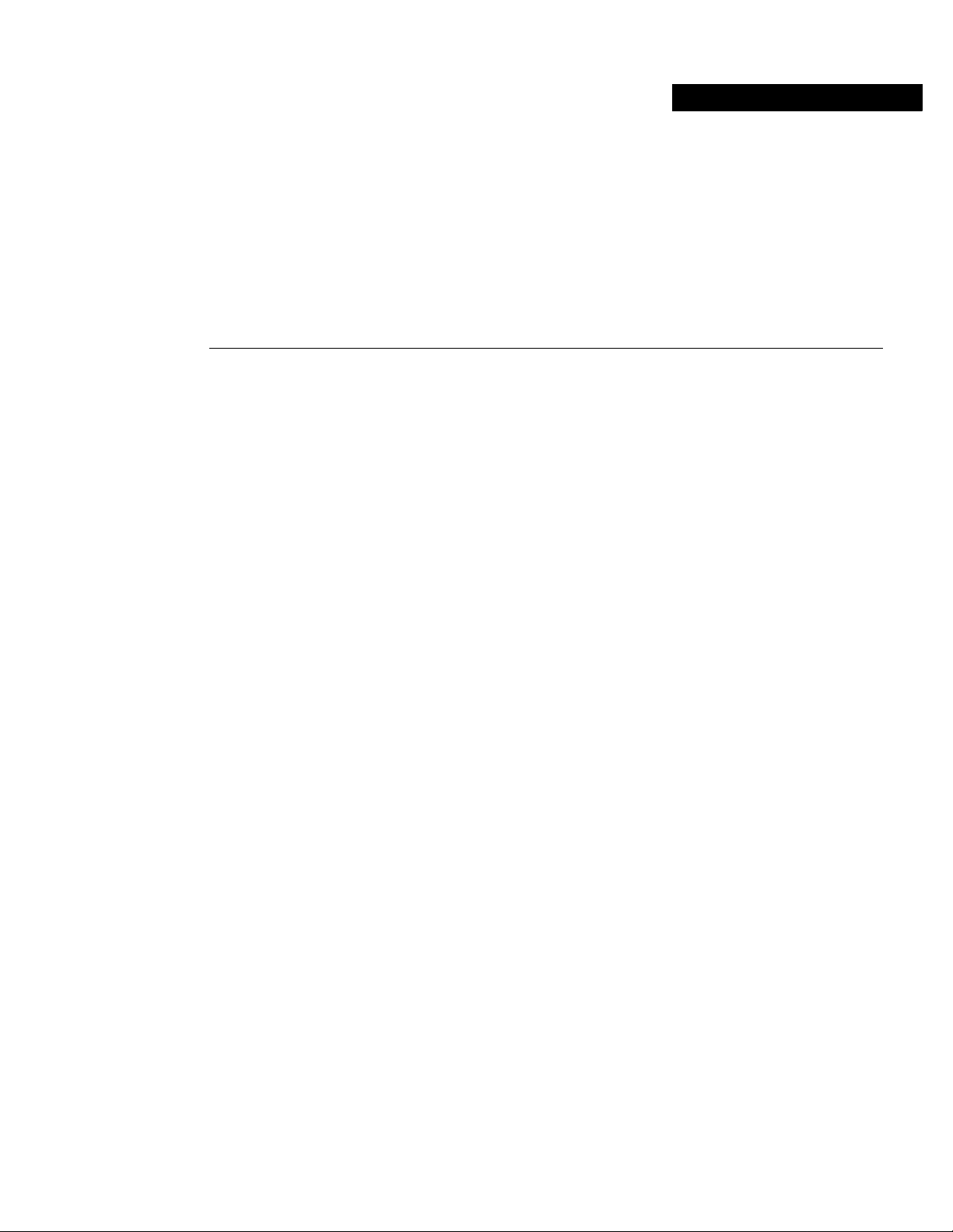
Objectives
Audience
About This Manual
This section discusses the objectives, audience, organization, and conventions of the
Cisco WAN Switching SuperUser Command Reference
Cisco docume ntation and addit ional literat ure are availa ble in a CD-ROM pac kage, whi ch shi ps with
your product. Th e Document ation CD-ROM, a membe r of the C isco Connect ion Famil y , i s updated
monthly. Therefore, it might be more up-to-date than printed document ation. To order additional
copies of the Documentation CD-ROM, contact your local sales rep res entative or call customer
service. The CD-ROM package is available as a single package or as an annual subs cription. You
can also access Cisco documentation on th e World Wide Web at http://www.cisco.com ,
http://www-china.cisco.com, or http://www-europe .cisco.com.
This publicati on des cribes the user privilege level 0 (super-user) commands.
The Cisco WAN Switching command line interface lets you control the network from a level
somewhat below that provided by StrataView Plus. Therefore, this document helps network
designers and operators to set up, manage, and troubleshoot networks.
publication.
About the Cisco Product Name Change
The Cisco WAN Switching products have new names. The BPX switch is now called the Cisco
BPX® 8620 wide area switch, The AXIS shelf is now called the Cisco MGX™ 8220 edge
concentrator , Any swi tch in t he IGX s witch fa mily (IGX 8, IGX 16 and IGX 3 2 wide a rea s witche s)
is now called the Cisco IGX™ 8400 seri es wide area switch. The IGX 8 switch is now called the
Cisco IGX™ 8410 wide area switc h. The IGX 16 swi tch is now cal led the Cisco IGX™ 8420 wide
area switch, and the IGX 32 switch is now called the Cisco IGX™ 8430 wide area switch.
Organization
The major section of this publ ication is as follows :
Chapter 1, “Super User Commands.”
•
About This Manual
xi
Page 16
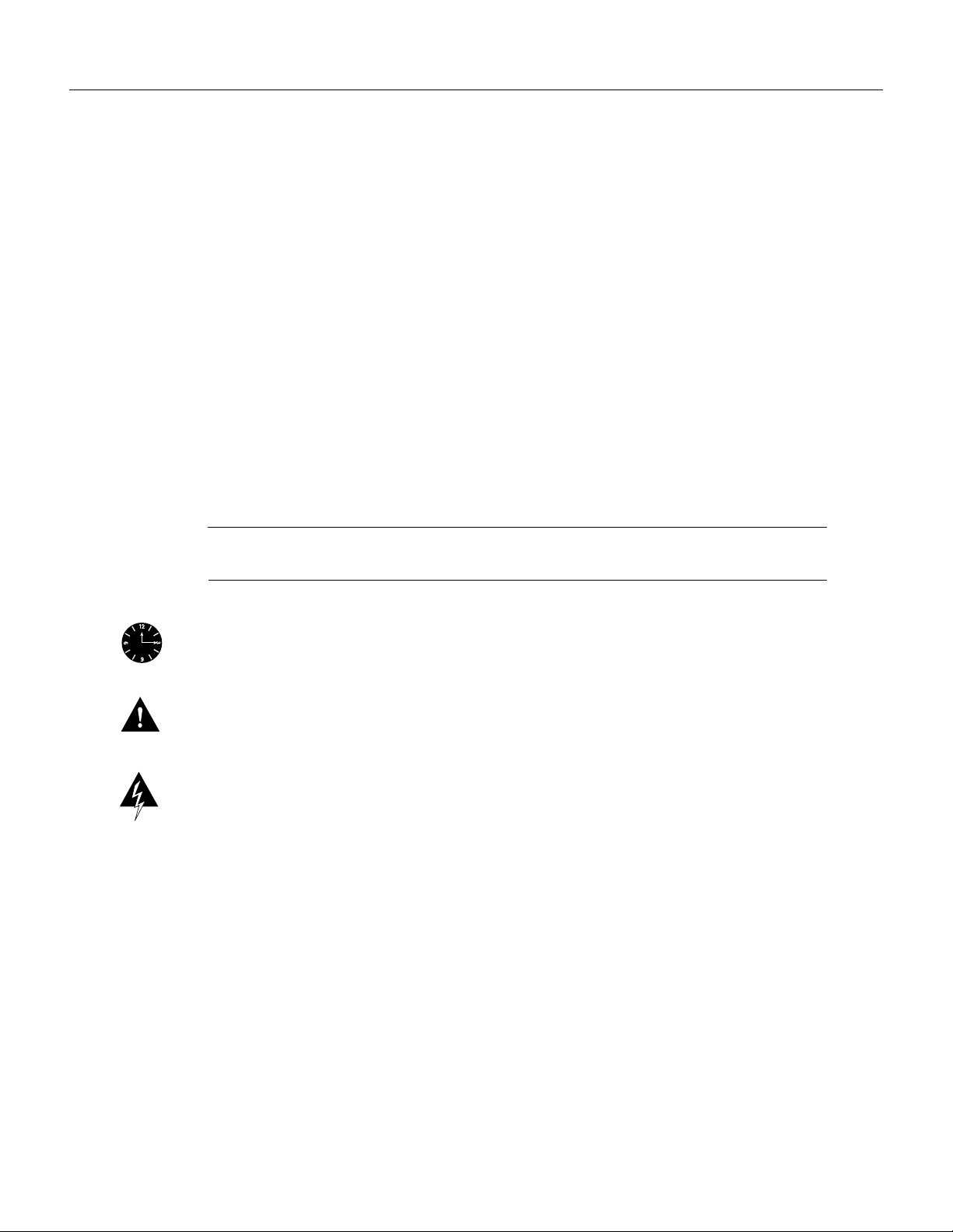
Conventions
Conventions
This publication uses the following conventions to convey instructions and information.
Command descriptions use these conventions:
Commands and keywords are in
•
Arguments for which you supply values are in
•
Required command arguments are inside angle brackets (< >).
•
Optional command arguments are in square brackets ([ ]).
•
Alternative keywords are separated by vertical bars ( | ).
•
Examples use these conventions:
Terminal sessions and information the syst em displays are in
•
Information you enter is in
•
Nonprinting characters, such as passwords, are in angle brackets (< >).
•
Default responses to syste m pro mpt s are in square brackets ([ ]).
•
reade r take note
Means
Note
contained in thi s manual.
the described action saves time
Timesaver
described in the paragraph.
Means
boldface
boldface screen
. Notes contain he lpful suggestions or references to materials not
.
italics
.
screen
font.
. You can save time by performing the action
font.
reader be c areful
Caution
equipment damage or loss of data.
Warning
Before you work on any equipment , you must be aware of the hazards involved with electric al
circuitry and familia r with standard pra ctices for preven ting accident s. (T o see tra nslated versi ons of
this warning, r efer to the
accompanied the pr oduct.)
Means
This warning s ymbol mean s
Regulatory Compliance and Safety Information
. In this situation, you might do something that could result in
danger
. You are in a situa tion t ha t coul d cause bodi ly injury.
document that
xii
Cisco StrataCom SuperUser Command Reference
Page 17
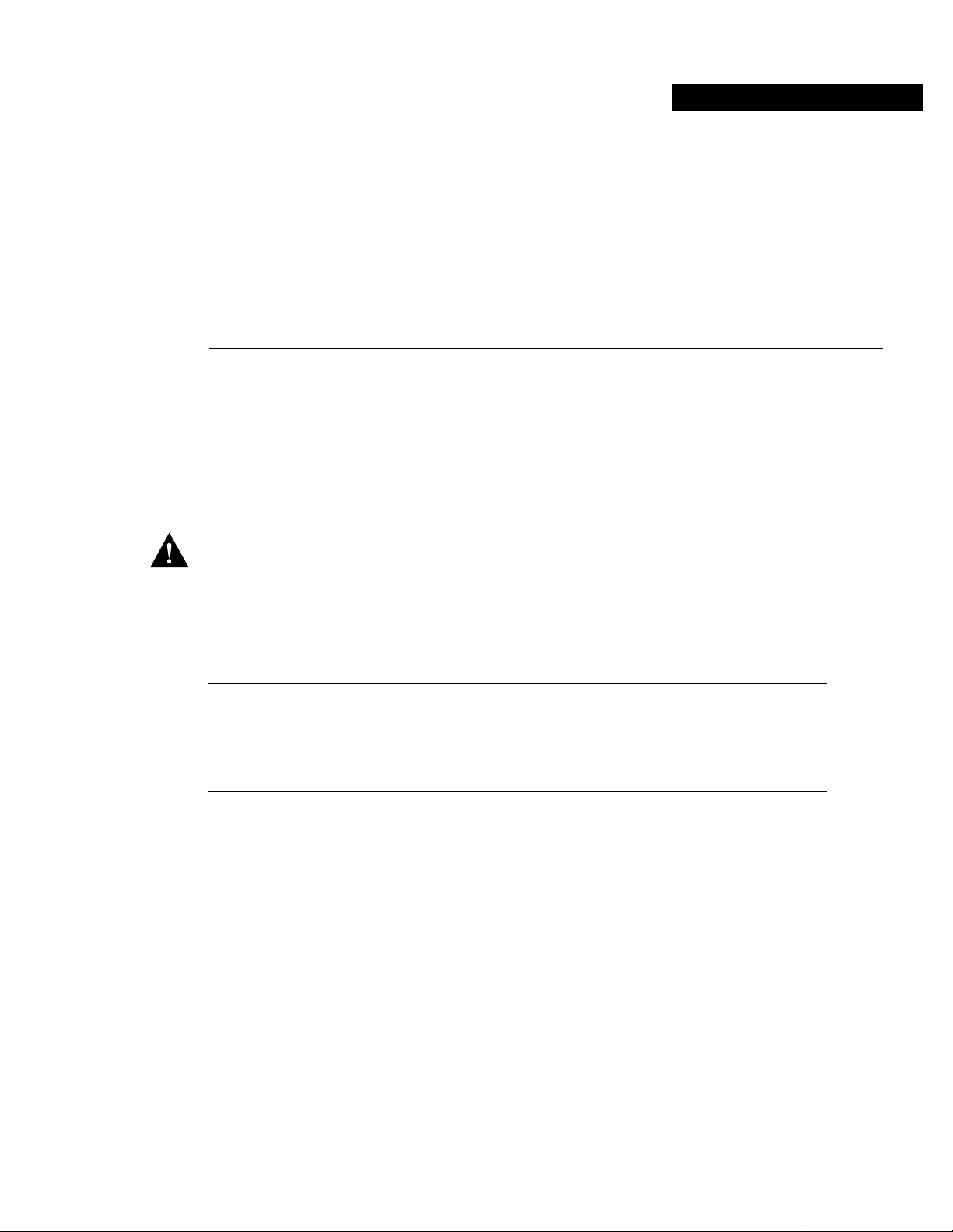
Introduction
CHAPTER
Super User Commands
This chapter contains detailed descriptions of the Cisco WAN Switching software Release 8.2.5
super user commands. The Cisco WAN Switching super user command descriptions appear in
alphabetical ord er. Access to these commands requires user-privilege level 0 (zero).
1
Caution
such as System Administrators . Do not distri but e this inform ation t o casual users be caus e improper
use of some super user commands may lead to system malfunction or complete failure.
General Information
Access to the sup er user co mmands (privil ege level 0) r equires a di fferent l ogin an d password
Note
than access to commands with privilege leve ls 1 through 6.
Because the privilege level for all super user commands is 0, the privilege level does not appear in
the command definition.
Table 1-1 lists the Cisco WAN Switching level 0 (super user ) commands in a lphabetical o r der. The
table also list s the nodes on which each command is available and whether you ca n include the
command in a job. To access these commands, type in
super user pa ssword and t he pas sword prompt . To exit a command at an y point , pres s t he Del ete key.
The screen examples in thi s chapte r are based on a network cont ainin g an IPX, IGX, or BPX or any
combination of these nodes. For deta iled descriptions of commands requiring a user-privilege l evel
in the range 1–6, refer to the
Use of the se comma nds sho uld be rest ric ted t o Ci sco personnel and ot he r quali fie d user s,
SuperUser
Cisco WAN Switching Command Refer ence
at the login prompt. Enter the
.
Super User Commands
1-1
Page 18
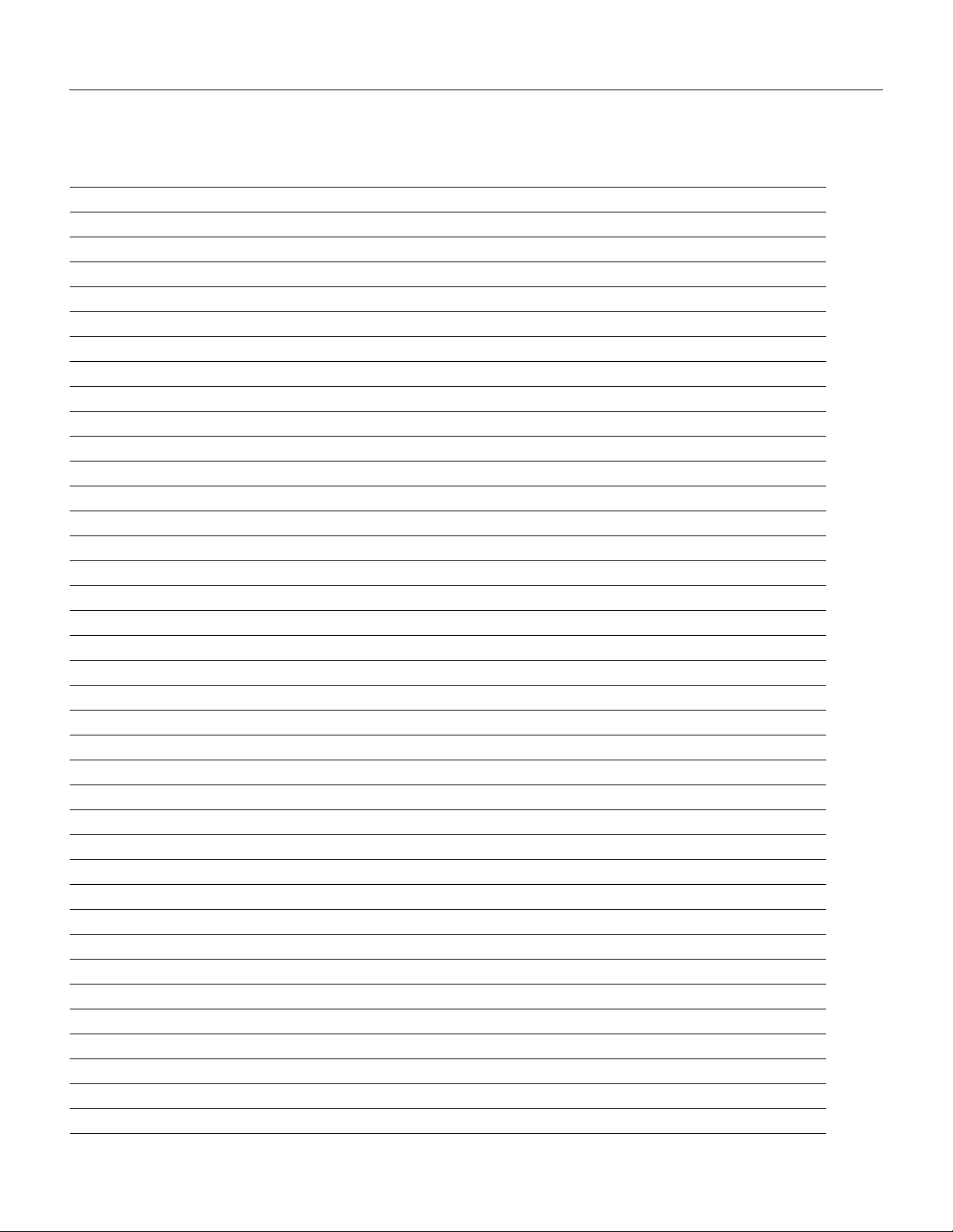
General Information
T able 1-1 Super User Command List
Command Description Job IPX IGX BPX
burnfwrev Burn Firmw are Revision Yes X X X
clrcderrs Clear Detailed Card Errors Log Yes X X X
clrcnf Clear Configuration Memory No X X X
clrfpev t Clear FastPAD Event Reporti ng No X X
cnfcdpparm Configure CDP Card Parameters No X X
cnfcftst Configure Communications Fail Test Pattern No X X X
cnfchst ats Configure Channe l Statistics Collection Yes X X X
cnfchts Configure Channel Timestamp Yes X X X
cnfclnparm Configure Circuit Line Parameter s No X X
cnfclnsigparm Configure Circui t Line Signall ing Paramet ers No X X
cnfclnstats Configure Circuit Line Statistics Collection Yes X X
cnfcmparm Configure Connection Manageme nt Paramete rs Yes X X X
cnfdiagparm Configure Diagn o stic Test Parameters No X X X
cnfdlparm Configure Download Parameters No X X X
cnfecpar m Configure Echo Canceller Parameters Yes X X
cnffpcom Configu re FastPAD Communication Parameter Yes X X
cnffpcon Configu re FastPAD Connection Parameters Yes X X
cnffpddelay Configure FastPad Sc/Mc Parameters No X X
cnffpdpvc Configu re FastPad bc/bc pvc Parameters No X X
cnffpma p Configure FastPAD Map Table Yes X X
cnffpp ort Configure Fast PAD Port Parameters No X X
cnffpsys Configure FastPAD System Parameters No X X
cnffstparm Configure Frame Relay ForeSig ht Node Parameters No X X X
cnflan Configure LAN No X X X
cnflnparm Configure ATM Line Parameters No X
cnflnsigparm Configu re Line Signalling Parameters No X X
cnflnstats Configure Li ne Statistics Coll ection Yes X X X
cnfmxbutil Co nfigure MUXBUS Utilization No X X
cnfnodepa rm Configure Node Parameters No X X X
cnfnwip Configure Network IP A ddress No X X X
cnfportstats Configure FR Port Statistics Collection Yes X X
cnfrobpa rm Configure Robust Alarms Parameters No X X X
cnfslotstats Configure Slot Statistics Collection Yes X
cnftcppa rm Configure TCP Pa rameters Yes X X X
cnftlparm Configure Trunk-based Loading Parameters No X X X
cnftrkparm Configu re Trunk Parameters No X X X
cnftrkstats Configure Trunk Statistics Collection Yes X X X
1-2
Cisco StrataCom Super User Command Ref erence
Page 19
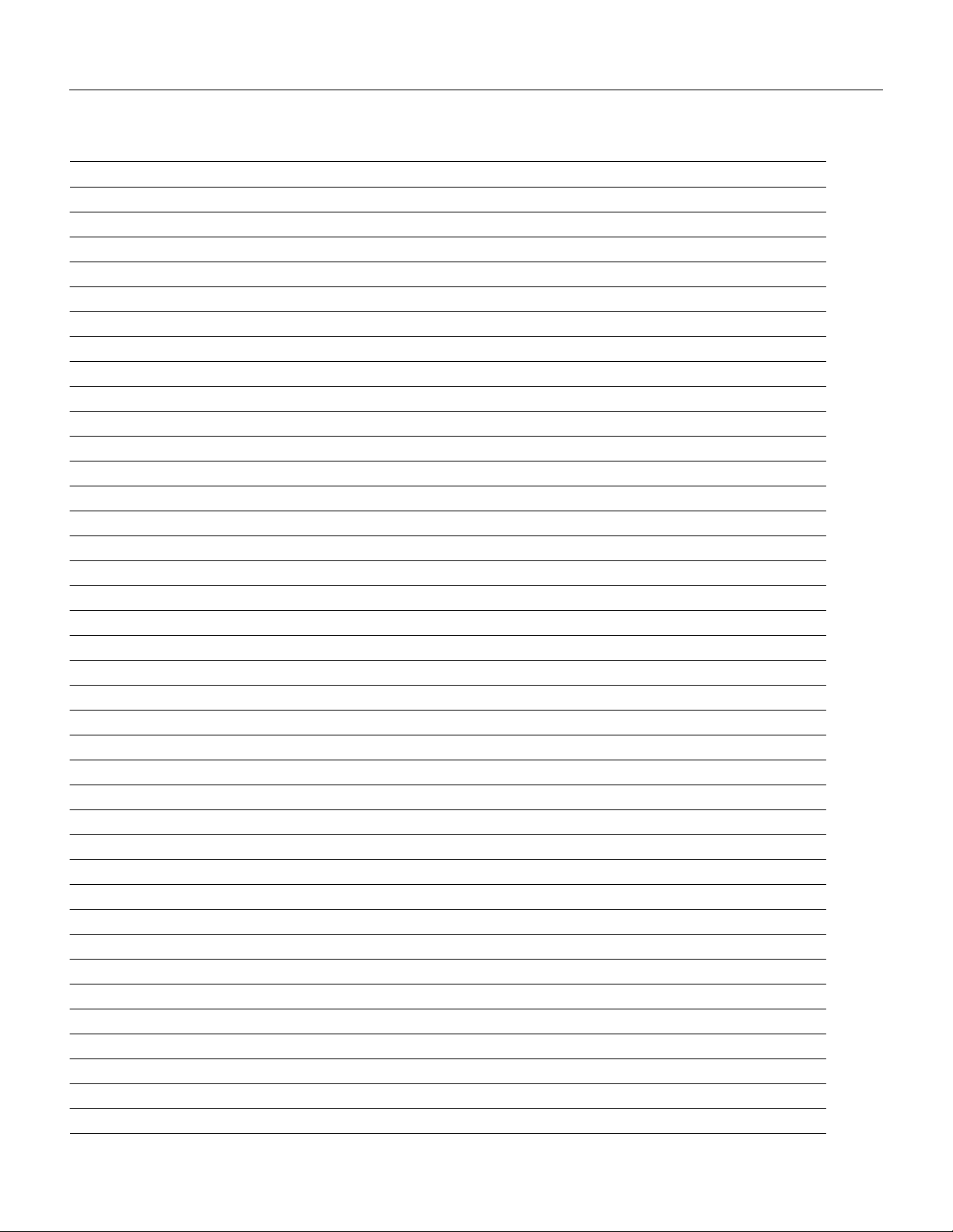
General Information
T able 1-1 Super User Command List (Continued)
Command Description Job IPX IGX BPX
cnftst parm Configure Ca rd S elf Test Parameters Yes X X X
cnfuipar m Configure User Interface Parameters No X X X
cnfuvmchparm Configure UVM Channel Parameters X X
cnfvchparm Configure Voice Channel Parameters Yes X X
cpyfpmap Copy FastPAD Map T able Yes X X
dchs t Di s play CDP Chan nel Sta tus No X X
diagbus Diagnose Fai led Bus No X X
drtop Display Route Op T able No X X X
dspasich Display ASI Channel Routin g Entry No X
dspbuses Display Bus Status No X X X
dspcderrs Display Card Errors No X X X
dspcftst Display Communications Fail Test Pattern No X X X
dspch an Display Cha n ne l C on f ig uration N o X X
dspchstatcnf Display Statistics Enable d for a Channel No X X
dspchstathist Display Statistics Data for a Channel No X X
dspclnstatcnf Display Statistics Enabled for a Circuit Line No X X
dspclnstathist Display Statistics History for a Circuit Line No X X X
dspcnf Displa y C onfig. Save/ R estore Status No X X X
dspdnld Display Download No X X X
dspdu tl Display D at a C ha n ne l U ti liz a t i on No X X
dspec pa rm Displ ay Ec h o C an c el le r P arameters No X X
dspfpdsc Display FastPAD Card Descriptor Parameters No X X
dspfwrev Display Firmware Revision No X X X
dsplnstatcnf Display Statistics Enabled for a Line No X X X
dsplnstathist Display Statistics Data for a Line No X X X
dspplnmcons Display Packet Line Connection Counts No X X
dsppor tstatc n f Display Statistics E nabled for a FR Port No X X
dsppor tstathist Display S tatistics Hist for a FR Port No X X
dsprevs Display Revisions No X X X
dsprobst Display Robust Statistics No X X X
dsprrst Displ ay Re r ou te St atistics No X X X
dsps ig Display Si gn allin g No X X
dsps lot D is play Sl ot No X X X
dspslotstatcnf Display Statistics Enabled for a Slot No X X X
dspslotstathist Display Statistics Hist for a Slot No X X X
dspstatmem Display Statistics Memory Use No X X X
dsptcpparm Display TCP Parameters No X X X
dsptrkcons Display Trunk Connection Counts No X X X
Super User Commands
1-3
Page 20
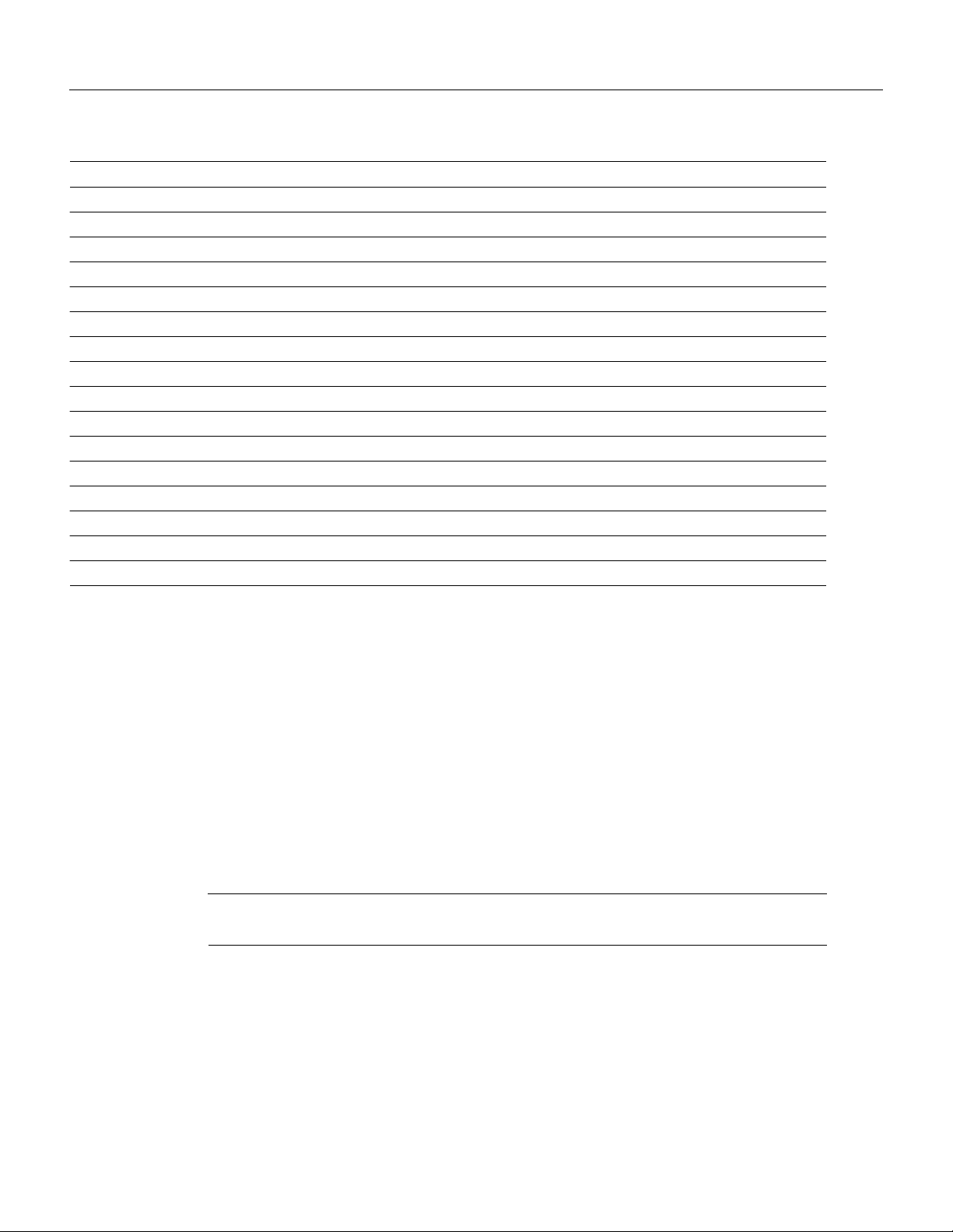
Command Help
T able 1-1 Super User Command List (Continued)
Command Description Job IPX IGX BPX
dsptrkmco ns Display Trunk Connection Counts by Ma ster Node No X X X
dsptrkstatcnf Display Statistics Enabled for a Trunk No X X X
dsptrkstathist Display Statistics History for a Trunk No X X X
dsputl Display Voice Connection Utilization No X X
forcerev Force Re vision No X X X
getfwrev Get Firmware Revision Yes X X X
loadcnf Load Configuration Yes X X X
loadrev Load Revision No X X X
prtcderrs Print Card Errors Yes X X X
rrtcon Reroute Connection Yes X X X
rststats Reset Statistics Collectio n T Ime Yes X X X
runcnf Run Configuration No X X X
runrev Run Revision No X X X
savecnf Save Configuration Yes X X
setfpevt Set FastPAD Events No X X
tststats Test Statis tics No X X X
Command Help
The StrataView Plus (SV+) workstation provides on-line help for all IPX/IGX/BPX commands.
On-line help can be acc essed through the St rataView Plus FrameViewer icon. On-line he lp provides
an abbrevia ted versio n of t he in formation in this document, includi ng the command function, syntax,
and attributes. Hypertext links allow you to navigate through the various commands.
Commands
The pages in the remainder of this chapter contain the description of the super user c ommands in
alphabetical order. Whenever applica ble, the command descri ption includes a description of the
options and at least one example of a typical screen display for the comma nd.
Note
trademarked name of this Cisco product.
This manual is valid only for Release 8.2.5 or later system software. Commands that apply to older
cards used with older software or that have been replaced by newer cards are not represented here.
Refer to th e
cards or their newer replacements.
Due to sp ace considerat io n s, some s cr eens show “SV+” in place of Str ataView Plu s, the
Rel. 6.2 IPX Supe rUser Command s User Guide
for commands that operat e on th e older
1-4
Cisco StrataCom Super User Command Ref erence
Page 21
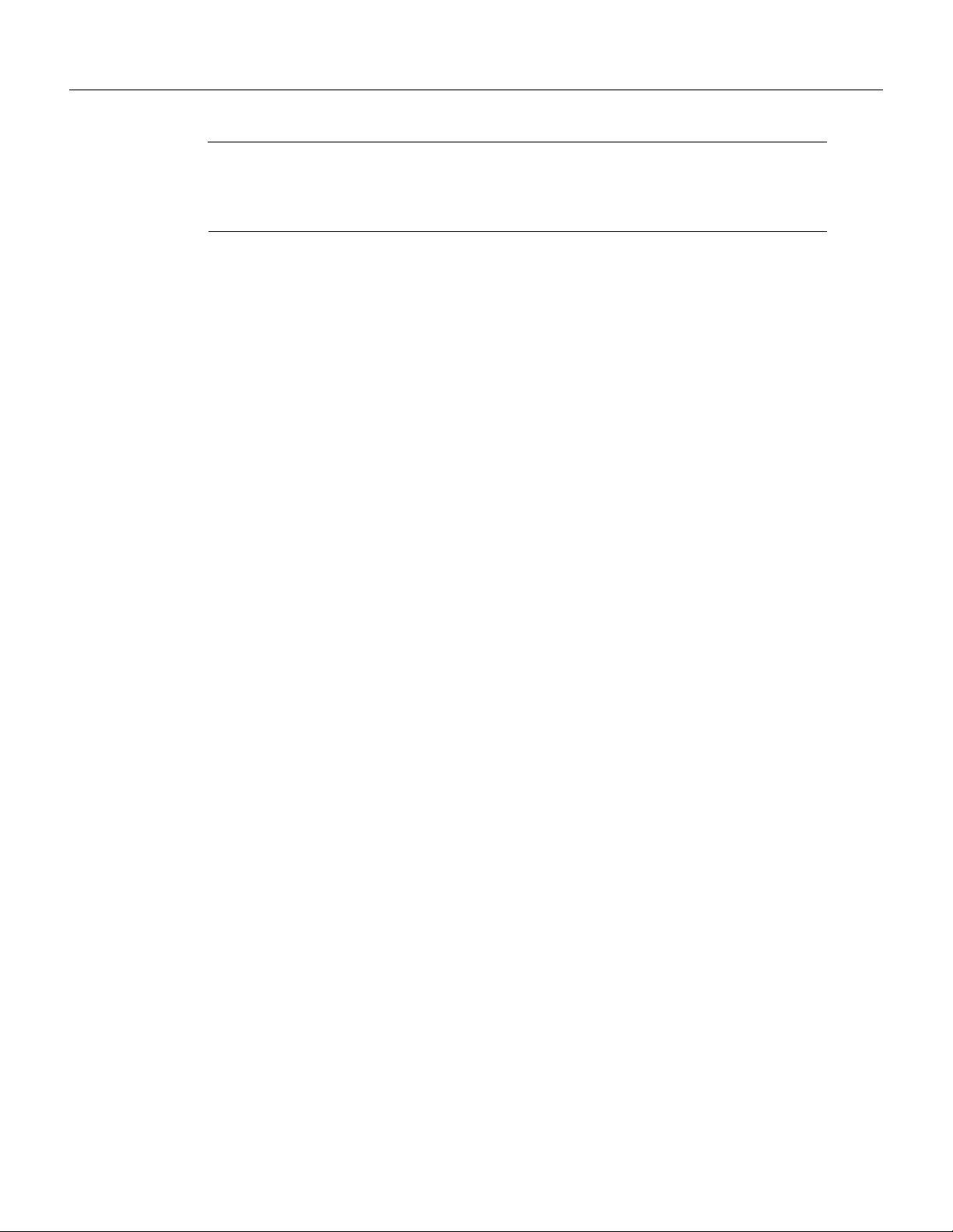
Beginning with R ele ase 7.0, you can subs tit ute a trun k-re lated comman d for a corr espond ing
Note
packet line command. F or example, you can use the
dsptrkcon
command in place of
All commands that work on an IPX also work on an IGX.
dspplncon
Commands
.
Super User Commands
1-5
Page 22

burnfwrev (Burn Firmware Image into Card(s)
burnfwrev (Bur n Firmware Image into Card(s)
The
burnfwrev
command burns a new firmware image into a specific card.
Attributes
Jobs: Yes Log: Yes Lock: Yes Node Type : IP X, IGX, BPX
Associated Commands
dspfwrev , getfwrev
Syntax
burnfwrev
<image name> specifies the name of the firmware image to burn. Image names are
<slot number> specifies the shelf slo t wher e the card to burn is loca ted. Specify ing slot 0
<image na me > <sl o t num be r >
generally in all capital letters and are case-sensitive when being entered.
will burn all cards of the appropriate type at the local node.
Function
This command is use d to burn (loa d) a fir mware im age i nto t he memory of a s peci fic I PX/IGX/BPX
card. Before using th is command, the firmware ima ge must have alrea dy been loaded into co ntroller
card's memory by the
displays a screen similar to Figure 1-1. A few moments later, the burn address column will start to
indicate th e addre sses tha t a re bei ng “burne d”. Whe n fin ished, t he status will c hange t o “ Complete ”.
getfwrev
command. A few seconds after issuing this command, the system
After all cards at a node have been updated with this command, issue a
command. This command will clear the firmware image from the controller card's buffer area,
allowing the buffer to be used for other purposes. Use the
firmware image status on the controller card at any other time after the burn has been completed.
At the super user level (0), this command can only be used to change the revision level of a card's
firmware. If the firmware revision results in a new model number for the ca rd, only a user with the
Cisco privilege level will be abl e to burn the firmware image.
1-6
Cisco StrataCom Super User Command Ref erence
dspfwrev
getfwrev 0.0
command to display the
node name
Page 23

burnfwrev (Burn Firmware Image into Card( s)
Figure 1-1 burnfwrev—Burn Firmware Revision into Card
gamma TRM SuperUser Rev: 8.2.5 Aug. 17 1996 14:28 PDT
Firmware Size Status
F.D.A 256 K Burning into slot 19 (6 lives)
File Address Length CRC Burn Address
0 800000 10 E986E939
1 800800 410 22996DDA
2 801000 2D40 B212147F
3 805E60 480 85CB29EA
4 80A630 70 57A938AE
5 80A6B0 20 4B9E8DDC
6 810000 10000 338E45F6
7 820000 4400 95990113
8 835000 1810 875771B2
9 8368A0 15D0 4C597B97
This Command: burnfwrev
Continue?
Super User Commands
1-7
Page 24

clrcderrs (Clear Detailed Card Errors)
clrcderrs (Clear Detailed Card Errors)
The
clrcderrs
command cl ears th e histo ry of card fa ilures (err ors) as soci ated with the s pecif ied sl ot.
Attributes
Jobs: Yes Log: Yes Loc k: Yes Node Type : IP X, IGX, BPX
Associated Commands
dspcderrs, prtcderrs
Syntax
clrcderrs
<slot number | *> specifies the slot number to clea r. A “*” can be entered to clear all cards.
<slot number | *>
Function
This command clears the history of card failures associated with the specified slot. When you enter
this command system responds with Slot Number or *. After you enter the command, the system
asks you to confirm that it is OK to clear this data.
For example, to cle ar th e d at a f rom the FRM card in slot 3, en t er th e co mmand il lu st r at ed in
Figure 1-3. This screen also illustrates the card’s stored data.
Figure 1-2 clrcderrs—Clear Card Errors (before confirmation)
pubsigx1 TN SuperUser IGX 32 8.2.5 Jan. 5 1997 18:48 GMT
FRM in Slot 3 : 172240 Rev ESJ Failures Cleared: Date/Time Not Set
----------------------------------- Records Cleared: Date/Time Not Set
Self Test Threshold Counter: 0 Threshold Limit: 300
Total Pass: 495 Total Fail: 0 Total Abort: 2
First Pass: Date/Time Not Set Last Pass: May 29 1996 19:36:48 GMT
First Fail: Last Fail:
Background Test Threshold Counter: 0 Threshold Limit: 300
Total Pass: 29849 Total Fail: 0 Total Abort: 0
First Pass: Date/Time Not Set Last Pass: Jan. 5 1997 18:46:34 GMT
First Fail: Last Fail:
Hardware Error Total Events: 0 Threshold Counter: 0
First Event: Last Event:
This Command: clrcderrs 3
OK to clear (y/n)?
After replying ‘y’ (yes) to the confirmation prompt, the screen appears as in Figure 1-3.
1-8
Cisco StrataCom Super User Command Ref erence
Page 25

clrcderrs (Clear Detailed Card Errors)
Figure 1-3 clrcderrs—Clear Card Errors (after confirmation)
pubsigx1 TN SuperUser IGX 32 8.2.5 Jan. 5 1997 18:55 GMT
FRM in Slot 3 : 172240 Rev ESJ Failures Cleared: Date/Time Not Set
----------------------------------- Records Cleared: Jan. 5 1997 18:55:02 GMT
Self Test Threshold Counter: 0 Threshold Limit: 300
Total Pass: 0 Total Fail: 0 Total Abort: 0
First Pass: Last Pass:
First Fail: Last Fail:
Background Test Threshold Counter: 0 Threshold Limit: 300
Total Pass: 0 Total Fail: 0 Total Abort: 0
First Pass: Last Pass:
First Fail: Last Fail:
Hardware Error Total Events: 0 Threshold Counter: 0
First Event: Last Event:
Last Command: clrcderrs 3
Next Command:
Super User Commands
1-9
Page 26
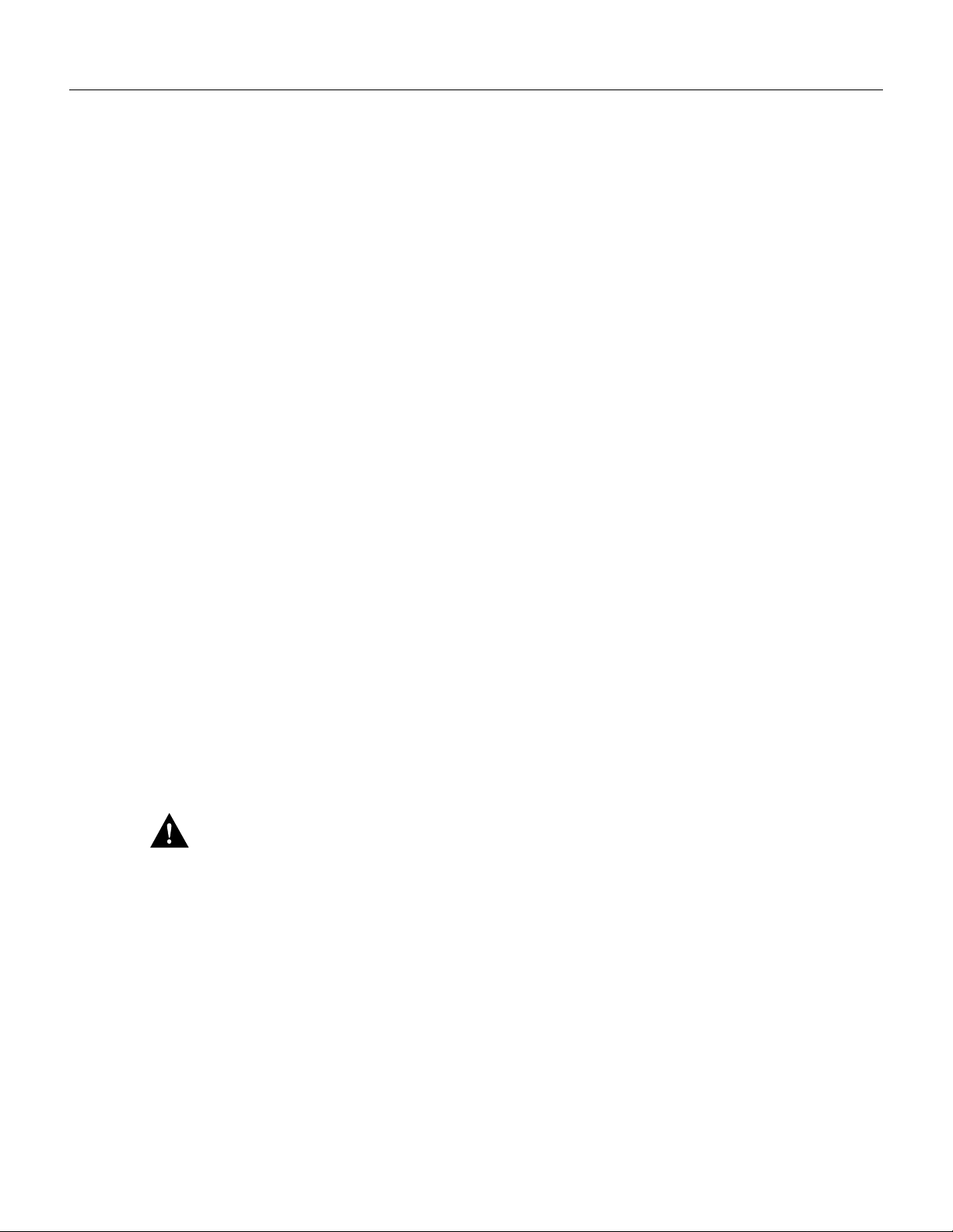
clrcnf (Clear Configuration Memory)
clrcnf (Clear Configura tion Memory)
The
command clears the configuration memory at the current node and resets the node.
clrcnf
Attributes
Jobs: No Log: No Lock: Yes Node Type: IPX, IGX, BPX
Associated Commands
loadcnf, runcnf, savecnf
Syntax
clrcnf
Function
The
connections, trunks, circuit lines, and so on, for the local node. You may need to use the
command when you upgrade the network with a new software release or when you move a node.
Before the c ommand execut es, a wa rning a nd a confi rmati on prompt. F igure 1-4 illu strat es a typi cal
screen.
This command should be used only on a node that has not yet been placed in service or when the
network configuration has been previous ly saved so it can be quickly reloaded. The configuration
can be saved in one of several ways:
command erases most networ k configuration data. This configuration data includes
clcnf
clcnf
On a StrataView Plus (SV+) terminal using the
•
using the
On a standby controll er card. Before e ntering t he
•
from its slot. The configuration data will be maintained in BRAM even though the power has
been removed from the card.
Caution
instructed to do so by Cisco TR T as it can make the node unreachable to the network.
Figure 1-4 Clrcnf—Clear Node Configu ration
*** Warning: ***
This command clears the configuration memory and resets the Node.
This Command: clrcnf
Are you sure (y/n)?
loadcnf
Use the
comman d .
command with great care. It is best not to use it unless specifically
clrcnf
savecnf
clrcnf
command. The node is then reloaded
command, remov e the sta ndby c ontroller
1-10
Cisco StrataCom Super User Command Reference
Page 27

clrfpevt (Clear FastPAD Event Reporting)
clrfpevt (Clear FastPAD Event Reporting)
The
clrfpevt
command disables the reporting of FastPAD events.
Attributes
Jobs: No Log: Lock: Node Type: IPX, IGX
Associated Commands
setfpevt
Syntax
clrfpevt
<FastPAD name> | <slot.port>
Function
Figure 1-5 Clrfpevt—Clear Fast PAD Event Reporting
Super User Commands
1-11
Page 28

clrfpevt (Clea r Fast PAD Even t Reporting)
cnfadcom (Conf igure Access Device C ommunication P arameter)
The
cnfadcom
command configures communication parameters for the concentrated li nk between
an access device and an FTC or F TM.
Attributes
Jobs: Yes Log: Yes Loc k: Yes Node Type : IP X, IGX
Associated Commands
None
Syntax
cnfadcom
<slot.port> specifies the slot.port of the card to which the access device connects.
<name> specifies the name of the access device that connects to the port.
<trans timer > speci f ies the trans mission timer.
<alive time r > specifies the ke ep alive timer value.
<retry count> spe cifies the retry count va lue.
<slot.port> | <name> <trans timer> <alive timer> <retry count>
Function
The
cnfadcom
cnfadcom
Figure 1-6 cnfadcom—Configure Access Device Communication Parameters
sw25 TN SuperUser IPX 8 8.2.5 Apr. 3 1997 14:17 GM
This Command: cnfadcom 4.2
Enter transmission timer:
command configure s the a ccess de vice c ommunica tion pa rameter s. When y ou ente r
, the system begins req uesting parameters as in th e following example:
1-12
Cisco StrataCom Super User Command Reference
Page 29

cnfbmpparm (Configur e Prior it y Bum ping Parameters)
cnfbmpparm (Configure Priority Bumping Parameters)
The
cnfbmpparm
command configures the parameters for the optional priority bumping feat ure.
Attributes
Jobs: Yes Log: Yes Lock: Yes Node Type: IPX, IGX, BPX
Associated Commands
dspbmpst
Syntax
cnfbmpparm
<index> specifies the inde x number of the parameter to change. Priorit y bumping
<value> specifies the value for the parameter.
<index> <value>
parameters are list ed in Table 1-2.
Function
This command enables the opt ional priority bumping feature and sets its va rious parameters.
Network-wide value s should only be c hanged when all nodes are reachable . T his command shoul d
be used carefully as the res olution of conflicting values when networks are joined can cause
difficul ties. Table 1-2 lists the various parameters of the priority bumping feature. Figure 1-7
illustrates a typical screen.
Figure 1-7 cnfbmpparm—Configure Priority Bumping Par am eter Values
sw83 TN SuperUser IPX 16 8.2.5 June 1 1996 15:15 PST
System-Wide Priority Bumping Parameters
1 Enable Priority Bumping ................................... No
2 Enable bumping to preferred routes ........................ No
3 Bump the lowest COS conns first ........................... Yes
4 Lowest COS that may bump other connections ................ 15
5 Highest COS that may be bumped by other connections ....... 0
6 Maximum number of candidates per pass ..................... 10
7 Number of connections processed before pausing ............ 2000
8 Time between idle processing (sec) ........................ 60
9 Time to next COS processing (sec) ......................... 45
10 Time to lock routing COS (sec) ............................ 20
11 Time to kickoff routing (sec) ............................. 15
12 Time between failed candidate retries (min) ............... 10
Last Command: cnfbmpparm
Priority Bumping control is not available
Next Command:
Super User Commands
1-13
Page 30
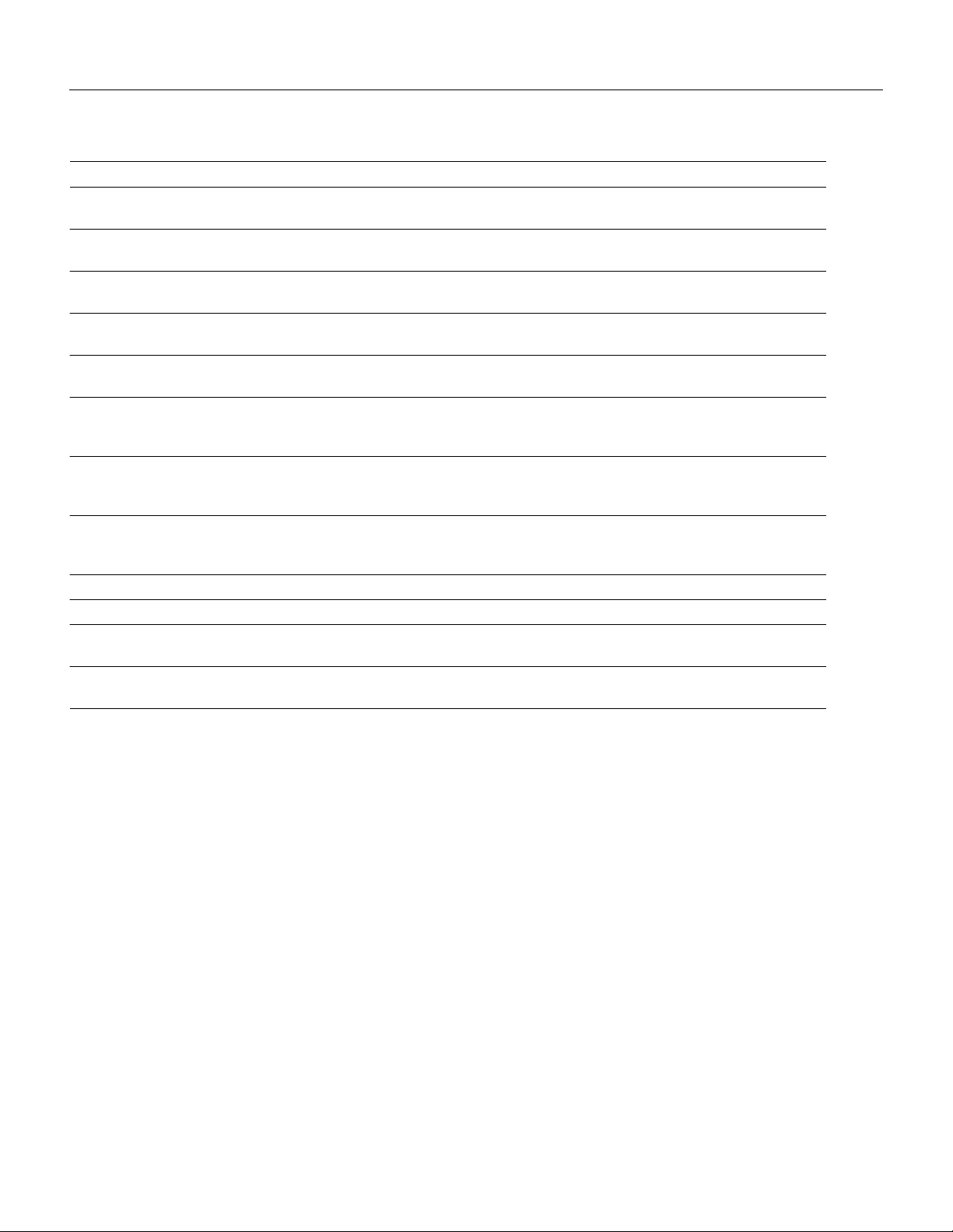
cnfbmpparm (Configure Priori ty Bumping Parameters)
Table 1-2 Priority Bumping Parameters
Index Parameter Value Description
1 Enable Priority
Bumping
2 Enable bumping to preferred
routes
Y|N Enable bumping of lower COS con nections on a net work-wide
basis.
Y|N Enable bumpi ng to move rout ed connections to their preferred
routes by bum ping lower COS connection s.
3 Bump lowest COS connections Y|N The lowest COS connections will be bumped to fit the candidate.
No = find the shortest pat h or preferred route.
4 Lowest COS that can be bumped COS The lowest COS of connections that are allowed to bump other
connections. (The highest COS is 0.)
5 Highest COS that can be
bumped
COS The highest COS of connections th at may be bumped by higher
COS connections.
6 Maximum number of candidates number The maximum number of connections that m ay be evaluated at
once to bump lo w er COS connections. This configures the CPU
impact of bumping.
7 Number of connections before
pausing
number The number of connect io ns p roces se d by b umpi ng bef ore al lowing
lower priority processing. This configures the CPU impact of
bumping.
8 Time between idle processi ng s ec If there are no candi dat es f or pri orit y b umpi ng, ho w of te n to “ wake
up” this routine to see if it can reroute a connection to its preferred
route.
9 Time to next COS processing sec Amount of time to wait until the next COS is processed.
10 Time to lock rou ting COS sec Amount of time bumping locks the routing for a particula r COS.
11 Time to kickoff routing sec Amount of time before routing ki cks itself off to route the
candidates after locking the COS.
12 Time between failed candidates min Amount of time before bum p ing will retry a candida te that fail ed
to find a route via bumping.
1-14
Cisco StrataCom Super User Command Reference
Page 31

cnfcdpparm (Configure CDP Card Parameters)
cnfcdpparm (Configure CDP Card Parameters)
The
cnfcdpparm
command configures paramet ers for the CVM or CDP.
Attributes
Jobs: No Log: Yes Lock: Yes Node Type: IPX, IGX
Associated Commands
cnfchts, dchst, cnfecparm
Syntax
cnfcdpparm
<parameter number>
<new value>
<parameter num b er > <n e w val ue>
Specifies the number of the parameter to change. (See Table 1-3.)
Specifie s the new value for the parameter.
Function
The
cnfcdpparm
Detection (VAD), Modem Detection (MDM), debug paramete rs, and In/Out of Frame (I Frm and O
Frm) Thresholds for DS0A-type T1 applications. See the
assigning % Fast Modem on a per-channel basis. Table 1-3 lists the
CDPs or CVMs in the node are dynamically rec onfigured according to the new parameters. Debug
Parameters do not get sent to the cards. When you enter the com mand, the system prompts for a
parameter number.
command lets you configure CDP or CVM parameters for Voice Activit y
description for information on
cnfcln
cnfcdpparm
parameters. All
Caution
Consult Cisco Customer Engineeri ng before you change any of these param eters.
Examp le 1
sw83 TN SuperUser IPX 16 8.2.5 June 1 1996 15:21 PST
1 VAD High Pwr Thrsh [3160] (H) 15 MDM Pkt Header [ 6] (D)
2 VAD Mid Pwr Thrsh [ 40] (H) 16 Null Timing Pkt Header [ 4] (D)
3 VAD Low Pwr Thrsh [ 40] (H) 17 Debug Parm A [ 0] (H)
4 VAD Stationary Coef. [ 30] (H) 18 Debug Parm B [ 0] (H)
5 VAD ZCR High Frq Thrsh [ 50] (H) 19 I Frm 2.4 Thrsh (msecs) [ 500] (D)
6 VAD ZCR Low Frq Thrsh [ 15] (H) 20 O Frm 2.4 Thrsh (msecs) [ 500] (D)
7 VAD Hangover Time [ 42] (H) 21 I Frm 4.8 Thrsh (msecs) [ 500] (D)
8 MDM Low Pwr Thrsh [3160] (H) 22 0 Frm 4.8 Thrsh (msecs) [ 500] (D)
9 MDM Stationary Coef. [ 14] (H) 23 I Frm 9.6 Thrsh (msecs) [ 500] (D)
10 MDM ZCR High Frq Thrsh [ 5A] (H) 24 O Frm 9.6 Thrsh (msecs) [ 500] (D)
11 MDM ZCR Low Frq Thrsh [ 56] (H)
12 MDM Detect Failure Cnt [ 4] (H)
13 MDM Detect Window Min. [ 39] (H)
14 MDM Detect Silence Max. [ 20] (H)
This Command: cnfcdpparm
Which parameter do you wish to change:
Super User Commands
1-15
Page 32

cnfcdpparm (Configure CDP Card Paramete rs)
Table 1 -3 CDP Card Parameters
No. Parameter Description Default *
1 VAD High Power Threshol d Power level for Voice Activ ity Detect high-range
3160 (H)
threshold.
2 VAD Mid Power Threshold Powe r l eve l for Voice Activity Detect mid-range
40 (H)
threshold.
3 VAD Low Power Threshold Power level for Voice Activity Detect low-range
40 (H)
threshold.
4 VA D S tationary Coeffici ent Indicates how ra pidly the power level is changing to not
30 (H)
be detect ed as voice.
5 VAD ZCR (zero crossing) High Freq
Threshold
6 VAD ZCR (zero crossing) Low Freq
Threshold
7 VAD Hangover Time Silent interval after speech during which cells/packets
High frequency zero- crossing threshold for Voice
Activity Detect.
Low frequency zero-crossing threshold for Voice
Activity Detect.
50 (H)
15 (H)
42 (H)
are still sent.
8 MDM Low Power Threshold Power level for Modem D etect high-range thr eshold. 3160 (H)
9 MDM Stationary Coef ficient Indicates how rapidly the pow er level is changing to not
14 (H)
be detect ed as modem.
10 MDM ZCR High Freq
Threshold
11 MDM ZCR Low Freq Threshol d Defines lo wer fr equ ency va lu e for 210 0 Hz . ton e us ed in
Defines upper fr equ enc y valu e f or 210 0 Hz . t on e used in
V.25 modem detection.
5A (H)
56 (H)
V.25 modem detection.
12 MDM Detect Failure Count Defines no. of failures above which fast modem is not
4 (H))
declared.
13 MDM Detect Window Min. No. of 5.25 ms. w indows used in the modem test s. 39 (H)
14 MDM Detect Sile nce Max. Amount of time a channel stays in a modem detected
C (H)
state. Value X 84 ms. Default = 1008 ms.
15 MDM Pkt Header Changes pac ket ty pe fr om voi ce to no n-t i mestam ped for
6 (D)
modems.
16 Null Tim ing Pkt Header Gives fi rst few voice packets higher priority to decre ase
4 (D)
delay for talk spurts.
17 Debug Parameter A Engineering debug tools. 0 (H)
18 Debug Parameter B Engineering debug to ols. 0 (H)
19 I Frm 2.4 Thres h o ld(msec s ) Determ i ne s thresh old for infr a m e fo r
500 (D)
DS0 2.4 Kbps overhead data cha nnel.
20 O Frm 2.4 Threshold (msecs) Determines thr eshol d f or out of f rame f or DS0 2. 4 Kbps
500 (D)
overhead data channel.
21 I Frm 4.8 Thre shold (msecs) Same as 19 for DS0 4.8 Kbps channel. 500 (D)
22 0 Frm 4.8 Threshol d(msecs) Same as 20 for DS0 4.8 Kbps channel. 500 (D)
23 I Frm 9.6 Threshold(msecs) Same as 19 for DS0 9.6 Kbps channel. 500 (D)
24 O Frm 9.6 Thresh old (msecs) Same as 20 for DS0 9.6 Kbps channel. 500 (D)
* Enter value in either decimal (D) or hexidecimal (H).
1-16
Cisco StrataCom Super User Command Reference
Page 33

cnfcftst (Configure Communication Fail Test Patte rn)
cnfcft st (Configure C ommunication Fail Test Patter n)
The
cnfcftst
testing.
command changes the c onfigura tio n of the te st patte rn used for communic ation fai lure
Attributes
Jobs: No Log: Yes Lock: Yes Node Type: IPX, IGX, BPX
Associated Commands
dspcftst
Syntax
cnfcftst
Function
The communicati on fail test pattern is us ed to periodic ally test for failure of no des to communicate
with each other. This test pattern is also used to recover from communication fail conditions. A
communication fail is defined as a loss of controller communication over one or more trunks to a
particular node . A communication fail di ffers from a communicati on break condition in that the node
may be reachable over other paths. The communication fa il test is used to test the failed trunk for
proper controller traffic.
This command allows the user to configure the communication fail test pattern byte by byte. It
defaults to a pattern of four bytes of ones followed by four b ytes of zeros. Varying the length of t he
test pattern makes the communications test more or less rigorous. Changing the characters
determines the patt ern sensitivit y for st rings of less than 14 bytes.
The
dspcftst
declaring and clea ring communication fai ls are set by the
illustrates a typical screen.
command displays the current communication test pattern . Th e param eters used for
cnfnodeparm
command. Figure 1-8
Super User Commands
1-17
Page 34

cnfcftst (Configur e Communi cation Fail Test Pattern)
Figure 1-8 cnfcftst—Configure Communication Fail Test Pattern
pubsigx1 TN SuperUser IGX 32 8.2.5 Feb 24 1997 21:17 GMT
Comm Fail Test Pattern
==> Byte 0: FF Byte 12: 00 Byte 24: FF Byte 36: 00 Byte 48: FF
Byte 1: FF Byte 13: 00 Byte 25: FF Byte 37: 00 Byte 49: FF
Byte 2: FF Byte 14: 00 Byte 26: FF Byte 38: 00 Byte 50: FF
Byte 3: FF Byte 15: 00 Byte 27: FF Byte 39: 00 Byte 51: FF
Byte 4: 00 Byte 16: FF Byte 28: 00 Byte 40: FF Byte 52: 00
Byte 5: 00 Byte 17: FF Byte 29: 00 Byte 41: FF Byte 53: 00
Byte 6: 00 Byte 18: FF Byte 30: 00 Byte 42: FF Byte 54: 00
Byte 7: 00 Byte 19: FF Byte 31: 00 Byte 43: FF Byte 55: 00
Byte 8: FF Byte 20: 00 Byte 32: FF Byte 44: 00 Byte 56: FF
Byte 9: FF Byte 21: 00 Byte 33: FF Byte 45: 00 Byte 57: FF
Byte 10: FF Byte 22: 00 Byte 34: FF Byte 46: 00 Byte 58: FF
Byte 11: FF Byte 23: 00 Byte 35: FF Byte 47: 00 Byte 59: FF
This Command: cnfcftst
Enter Byte 0:
1-18
Cisco StrataCom Super User Command Reference
Page 35

cnfcftst (Configure Communication Fail Test Patte rn)
cnfchstats (Configure Channel Statistics Collection)
The
cnfchstats
command enables statistics collec tion for various channel para meters.
Attributes
Jobs: Yes Log: Yes Lock: Yes Node Type: BPX, IGX, IPX
Associated Commands
dspchstatcnf
Syntax
cnfchstats
<channel> specifies the channel (connection) to configure.
<stat> specifies the type of statisti c to enable/ disable. (See Table 1-4).
<interval> specifies the time interval of each sample (1–255 minutes).
<e|d> enables/dis ab l es a sta tistic. 'E ' to en able; 'D ' to di sab le a statis t ic .
[samples] specifies the number of sample to collect (1–255).
[size] specifies the number of bytes per data sample (1, 2 or 4).
<channel> <stat> <interval> <e | d> [<samples> <size> <peaks>] [nodename]
[peaks] enables/disables the co llection of one minute peaks. 'Y' to ena ble: 'N'
to disable.
[nodename] specifies the name of the node to which the StrataView terminal is
connected.
Function
This command enables statistics collecting for channel parameters. It is a debug tool and not
neces sar y for ev er yd ay use.
Table 1-4 lists the statistics by type. Not all statistic types are available for all connections. Only
valid statistics are displayed for the user to select from; the others appear in gray. If you are unsure
of the size parameter to specif y, select four bytes per sample.
The
dspchstatcnf
and displa yed on the Strata V iew Pl us (SV+) w orksta tion. Strata V iew Pl us all ows stati stics coll ection
to be customized. A StrataView Plus-enable d channel statistic may be disabled by specifying the
optional node name of the workstation as the las t parameter on the command li ne.
command displays the cha nnel s tati stic s con figu rat ion. S tati stic s are colle cted by
Super User Commands
1-19
Page 36

cnfcftst (Configur e Communi cation Fail Test Pattern)
T able 1-4 Channel Statistic Types
Statistic Type Statistic
1 Frames Received
2 Receive Frames Discarded
3 Frames Transm itted
4 Transmit Frames Discarded
5 Packets Received
6 Receive Packets Discarded
7 Packets Transmitted
8 Projec ted Packets Transmitted
9 Supervisory Packets Transm itted
10 Bytes Received
11 Receive Bytes Discarded
12 Byte s Transmitted
13 Transmit Bytes Discarded
14 Seconds V.25 Modem On
15 Seconds DSI Enabled
16 Seconds Of f-Hook
17 Seconds In Service
18 Frames Transmitted with FECN
19 Frames Transmitted with B E C N
20 Supervisory Packets Received
21 Minutes Congested
22 DE Frames Re ceived
23 DE Frames Transmitted
24 DE Frames Dropped
25 DE Bytes Received
26 Frames Received in Ex cess of CIR
27 Bytes Received in Excess of CIR
28 Frames Transm itted in Excess of CIR
29 Byte s Transmitted in E x cess of CIR
32 Rx Frames Discarded—Deroute/Down
33 Rx Bytes Discarded—Deroute/Down
34 Rx Frames Discarded—VC Queue Overf low
35 Rx Bytes Discarded—VC Queue Overflow
36 Tx Frames Discarded—Queue Overflow
37 Tx Bytes Discarded—Queue Overflow
38 Tx Frames Discarded—Ingress CRC
39 Tx Bytes Discarded—Ingress CRC
1-20
Cisco StrataCom Super User Command Reference
Page 37

cnfcftst (Configure Communication Fail Test Patte rn)
Statistic Type Statistic
40 Tx Frames Dis carded—Trunk Disca rd
41 Tx Bytes Discarded—T runk Discard
42 TX Frames During Ingress LMI Fail
43 TX Bytes During Ingress LMI Fail
Super User Commands
1-21
Page 38

cnfchts (Configure Channel Timestamp)
cnfchts (Configure Channel Timestamp)
The
cnfchts
SDP, LPD, LDM, and HDM. Applicable traffic is time-stamped data.
command configures a pre -aging pa ra meter for da ta cha nnels . Applic able cards are the
Attributes
Jobs: Yes Log: Yes Lock: Yes Node Type: IPX, IGX
Associated Commands
cnfcdpparm
Syntax
cnfchts
<channel(s)> Specifies the data channel.
<pre-age> Specifies a value in 250-m icrosecond increments to go in the age field in
<channel(s)> <pre-age>
the head er of a time-stamped.
Function
This command configure s the pr e-age para meter for d ata ch annels . The pre -age pa rameter specifie s
the initial age of a time-stamped packet. With a non-zero pre-age, the packet has less time to wait at
the destination before it reaches the Max Time Stamped Packet Age and is taken out of the ingress
queue. (Data channel s with t he greater pre -age va lue are proc essed sooner.) However, if the pre- age
value is t oo high becau se of que uing dela ys in the ne twor k, packe ts could be disc arded becaus e th ey
appear too old at the des tination.
Enter a value for Pre-Age that is a multiple of 250 microseconds. (If not a multiple of 250
microseconds, the system rounds the value down to the nea rest mult ipl e of 250 microse conds .) The
default value is 0. Acceptable values are in the range 0 to the Max Time Stamped Packet Age (set
by the
cnfsysparm
After you change a timestamp, the connection shou ld be rerouted or restarted for the new value to
take eff ect.
You can see the value for Pre-Age in the screen display for the
Note
dspchcnf
appear in th e
1-22
Cisco StrataCom Super User Command Reference
is entered a t a us er-pri vil ege leve l be low s uper us er lev el, t he P re-Age pa rameter doe s not
command ). After y ou f inish ente ring this c omman d, t he scr een a s in the examp le.
dspchcnf
output.
dspchcnf
comman d . If
Page 39

cnfchts (Configure Channel Timestamp)
Example
pubsipx1 TN SuperUser IPX 16 8.2.00 Jan. 14 1997 03:50 GMT
Maximum EIA % DFM Pattern DFM PreAge
Channels Update Rate Util Length Status (usec)
3.1 2 100 8 Enabled 1000
3.2-4 2 100 8 Enabled 0
Last Command: cnfchts 3.1 1000
Next Command:
Super User Commands
1-23
Page 40

cnfclnparm (Configure Circuit Line Parameter)
cnfclnparm (Configure Circuit Line Parameter)
The
cnfclnparm
command configures the alarm integration time for circuit li nes originating on a
UVM, CDP or CVM and for T1/E1 frame relay circuits originating on an FRP, FRM, or UFM.
Attributes
Jobs: No Log: Yes Lock: Yes Node Type: IPX, IGX
Associated Commands
cnfclnsigparm, dchst
Syntax
cnfclnparm
<line> specifies the circuit line to configure.
<line>
Function
This command confi gures the circui t line a larm int egration times for RED and YELL OW circuit line
alarms. These integration times are specifie d in milliseconds and sh ould be set to correspond to the
local carrier's alarm integration times. Carrier integration ti mes are typically 800 to 1500 ms. for
RED Alarm and 1500 to 3000 ms. for YELLOW Alarm. The allowab le range for these parameters
are 60 to 3932 100 ms . When you enter thi s command s ystem respon ds wit h the screen in Figure1-9
.
Figure 1-9 cnfcln—Configure Circuit Line Alarm Int egration Times
D1.gamma TRM SuperUser Rev: 8.2.5 Jan. 14 1997 14:27 PDT
CLN 11 Parameters
1 Red Alarm - In/Out [ 1000 / 2000] (Dec)
2 Yel Alarm - In/Out [ 1000 / 2000] (Dec)
This Command: cnfclnparm 11
Which parameter do you wish to change:
1-24
Cisco StrataCom Super User Command Reference
Page 41

cnfclnparm (Configure Circuit Line Parameter)
cnfclnsigparm ( Configure Circui t Line Signaling Parameters )
The
cnfclnsigparm
command configures signall ing parameters for a UVM, CVM or CDP.
Attributes
Jobs: No Log: Yes Lock: Yes Node Type: IPX, IGX
Associated Commands
cnfclnparm, dspsig
Syntax
cnfclnsigparm
<parameter number> specifies the parameter number of the signalling parameter to change.
<parameter va l ue > specifi es th e new valu e to e n te r.
<parameter number> <pa ra meter valu e>
(See T able 1-5).
Function
The
cnfclnsigparm
parameters associat ed with the node. See Table 1-5 for the para meters and their values .
command configures any of the UVM, CVM or CDP circuit line signalling
When you enter this command system as follo ws, the system responds with the display as shown in
Figure 1-10.
Figure 1-10 cnfclnsigparm—Confi gure Circuit Line Signalling Parameters
sw83 TN SuperUser IPX 16 8.2. Feb. 1 1997 15:26 PST
1 CDP & CIP Heartbeat [ 2] (sec)
2 CDP & CIP Sig. Polling Rate [ 10] (sec)
3 CDP & CIP Default Inband Sig Delay [ 96] (msec)
4 CDP & CIP Default Inband Playout Delay [ 200] (msec)
5 CDP & CIP Default Pulse Sig Delay [ 96] (msec)
6 CDP & CIP Default Pulse Playout Delay [ 200] (msec)
7 CIP Number of Packet Slices [ 1]
8 CDP & CIP Packet Rate [ 200] (pkt/sec)
9 CDP & CIP Condition CCS Lines? [ NO]
10 CIP Default Inband Min. Wink [ 140] (msec)
11 CIP Default Pulse Min. Wink [ 140] (msec)
This Command: cnfclnsigparm
Which parameter do you wish to change:
Super User Commands
1-25
Page 42

cnfclnparm (Configure Circuit Line Parameter)
T able 1- 5 Circuit Line Signalling Parameters
No. Parameter Description Range
1 Heartbeat The current state of the signalling is periodically transmitted to the far
2–30 sec.
end even if no signalling transitions are detected. This interval is
determined by the value of “heartbeat.”
2 Signal Polling Rate How often the control card polls the UVM/CDP/CVM for the status of
2–60 sec.
the signalling. This parameter is used to update displa ys and statis tics.
3 Default Inband
Signal Delay
4 Default Inband
Playout Delay
The transmit buff er time r valu e set af te r a val id sign alli ng tran si tion fo r
inband signalling arrives. After timeout, a signalling packet is sent.
The receive buffer timer that “ages” an incoming, time-stamped packet.
When the age o f the pac ket rea che s the ti mes tamp va lu e, it mov es on to
30–96 msec.
0–200 msec.
depacket ization and then to the user-equipment. This parameter is used
to even out the delay between signalling packet s and voice packets.
5 Default Pulse
Same as number 3 but applied to pulse signalling. 30 –96 m sec.
Signal Delay
6 Default Pulse
Same as number 4 but applied to pulse signalling. 10 0–200 msec.
Playout Delay
8 Packet Rate Reserves trunk bandwidth for carrying UVM/CDP/CVM signalling. 0–1000 packets/sec.
9 Condition CCS Lines If you specify “yes” for this parameter, the card applies signalling
YES or NO
conditioning during an alarm to all channels on E1 circuit lines mark ed
for Common Channel Signall ing to notify PBX of a line failur e.
10 Inband Min. Wink Same as 6 for inband signalling. 120–300 msec.
11 Pulse Min. Wi nk For UVM/CVM/CDP connections only, this parameter controls both
120–300 msec.
wink and in ter- di git i nt erv als f or s ignal l ing th at arriv es ove r the NPC or
NPM signaling channel from a far end UVM/CVM/CDP.
1-26
Cisco StrataCom Super User Command Reference
Page 43

cnfclnstats (Configure Circuit Line Statistics)
cnfclnstats (Configure Circuit Line Statistics)
The
cnfclnstats
command configures parameters for circuit line statistics collection.
Attributes
Jobs: Yes Log: Yes Lock: Yes Node Type: IPX, IGX
Associated Commands
dspchstats
Syntax
cnfclnstats
<line> specifies the circuit line to configur e.
<stat > sp e ci f ies the typ e o f st at istic to en ab l e / d isable.
<interval> specifies the time interval of each sample (1 - 255 minutes).
<e|d> enables/disables a statistic. 'E' to enable; 'D' to disable.
[samples] specifies the number of sample s to collect (1 - 255).
[size] specifies the number of bytes per dat a sample (1, 2 or 4).
<line> <stat> <interval> <e|d> [<samples> <size> <peaks>] [nodename]
[peaks] enables/disables the collection of ten second peaks. 'Y' to enable; 'N' disable.
Function
The
cnfclnstats
statistics collection on each circuit line. It primarily applies to debugging and not standard network
operation. Table 1-6 lists the statisti cs by type. Figur e1-11 illustrates the displa y.
Not all statistic types are available for all lines. Valid stati st ics appear in full brightness while
unavailable types appear in half brightness.
Table 1-6 Circuit Line Statistic Types
Statistic Type Statistic Line Typ e
1 Bipolar Violations E1 and T1
2Frame Slips E1 and T1
3 Out of Frames E1 and T1
4 Loss of Signal E1 and T1
5 Frame Bit Errors E1 only
6 CRC Errors E1 only
7 Out of Multi -Frames E1 only
8 All Ones in Timeslot 16 E1 only
command configures circuit line statisti cs . This command lets you customize
Super User Commands
1-27
Page 44

cnfclnstats (Configure Circuit Line Statis tics)
Bipolar violations are not gene rally accumulated on E 1 trunk and circuit lin es . They are
Note
accumulated only on E1 lines connected to E1 frame relay ports.
Figure 1-11 illustrates the screens displayed after entering
cnfclnstats.
Figure 1-11 cnfclnstats—Configure Circuit Line Statistics (T1 Line)
D2.ipx5 SV+ SuperUser IPX 16 8.2.5 Jan. 14 1997 13:28 PDT
Line Statistic Types
1) Bipolar Violations
2) Frames Slips
3) Out of Frames
4) Losses of Signal
This Command: cnfclnstats 10
Statistic Type:
1-28
Cisco StrataCom Super User Command Reference
Page 45

cnfcmparm (Configure Connect ion Management Parameters)
cnfcmparm (Configure Connection Management Parameters)
The
cnfcmparm
command configures various connection management parameters for the node.
Attributes
Jobs: Yes Log: Yes Lock: Yes Node Type: IPX, IGX, BPX
Associated Commands
dsprrst
Syntax
cnfcmparm
<parameter number> sp ecifies th e nu mb er o f th e par a meter to change. See Table 1-7.
<value> specifie s the new parameter value to enter.
<parameter number> <value>
Function
This command configures parameters that affect Adaptive Voice, Re routing, and Courtesy
Up/Down. These parameters are used only at the local nod e. Table 1-7 lists the parameters, their
descriptions, and their default valu es.
Table 1-7 Connection Management Parameters
No. Parameter Description Range Default
1 Normalization
Interval
2Max Number To
Normalize
3 Normalization
Logging
4 Settling In terval The number of minutes after a trunk fai lure during which no nor ma lization
5 Minimum
Open Space
6 Normalization
Priority
7 Load Sample Period The number of minutes of projected loa d for determining normalization
8 Maximum Routing
Bundle
The number of minutes bet w een attempts to disable VAD on groups of voice
connections.
The maximum number of connections per gr oup if the switch attempts to
disable VAD on groups of connections.
Enables or disables the logging of changes to a connection's normalization
status.
attempts are made.
The minimum number of packets per second of open space required to
consider a trunk capable of supporting a normalized connection. Increasing
this parameter causes all connections to enter the protect mode.
Determines whethe r the system uses a connection's Class Of Service or its
projected load to determine normalization priority. Changing this parameter
causes all connections to enter the protect mode.
priority if the normalization priority is set to “Load.”
The maximum number of connections tha t can be routed as a bundle. Larger
values result in faster rerouting. Smaller values provide better load balancing.
1–10
minutes
1–50
connections5 connection
y=yes
n=no
1–10
minutes
0–8000
packet s per
second (pps)
COS or Load
(c/l)
1–10
minutes
1–29 24
2
s
No
4 minutes
1000 pps
l (Load)
4 minutes
Super User Commands
1-29
Page 46

cnfcmparm (Configure Connection Management Parameters)
No. Parameter Description Range Default
9 Reroute Timer The num ber of secon ds since the last reroute to wait before attempting
another r eroute of the same connec tion.
10 Timer Reset on
Line Fail
11 Max Down/Up
Indicates if the reroute ti mer should be reset on reroutes where the new route
has a line failure.
Number of connections downed/upped per pass. 1–255 50
0–900
seconds
y=yes
n=no
300
seconds
y
Per Pass
12 Down/Up Timer Number of msec to wait betw een down/up passes. 1000–65535
msecs
13 Maximum Route
Errors per Cycle
Number of fa il ed at temp ts that th e owne r o f a con necti on ma kes when add ing
a connection to the calculated route befor e the owner declares a failed
0–65535
failures
30000
msecs
250
connection. Af ter a conn ect ion i s f aile d on a n IP X or I GX nod e, you mu st use
the
command to rout e the conne ction . On a BPX node, fu rt her sys tem
rrtcon
action may occur before the connection i s failed. See index items14 and 15.
14 Routing pause timer Specifies a time period for the switch to wait bef ore it routes the next group
of connections when the switch is routing groups of connections. (Note that
grouped
connections.)
15 Max. messages sent
per update
thes e are not
The maximum number of failure messages sent out per update. The p urpose
of this limit is to prevent the switch that is sending the messages from
0–65535
msecs
1–223
decimal
0
10
becoming overloaded with message transmission.
16 Send SVC
urgent msgs
Applies to on ly IPX nodes for Release 8.4 and works in c onjunction with
Voice Network Switchi n g (VNS). E nables the node to transmit an urgent
y=yes
n=no
y
message when you remove an SVC.
17 Max SVC Retry Applies to only IPX nod es for Release 8.4 and works in conjuncti on w ith
Voice Network Switching (VNS ). Maximum number of fail ed routing
0–30
decimal
0
attempts before the switch declares the SVC a failed connection.
Figure 1-12 shows the screen after you finish using
cnfcmparm.
Figure 1-12 cnfcmparm—Configure Connect ion Management Parameters
pubsigx1 TN SuperUser IGX 32 8.2.5 Sep. 15 1997 13:08 PDT
1 Normalization Interval [ 2] (D) 16 Send SVC urgent msg [ Yes]
2 Max Number To Normalize [ 5] (D) 17 Max SVC Retry [ 0] (D)
3 Normalization Logging [ No]
4 Settling Interval [ 4] (D)
5 Minimum Open Space [ 1000] (D)
6 Normalization Priority [ Load]
7 Load Sample Period [ 4] (D)
8 Maximum Routing Bundle [ 24] (D)
9 Reroute Timer [ 0] (secs)
10 Reset Timer on Line Fail [ Yes]
11 Max Down/Up Per Pass [ 50] (D)
12 Down/Up Timer [30000] (msecs)
13 Max Route Errors to Fail [ 200] (D)
14 Routing pause timer [ 0] (msecs)
15 Max msgs sent per update [ 10] (D)
This Command: cnfcmparm
Enter parameter index:
1-30
Cisco StrataCom Super User Command Reference
Page 47

cnfcmparm (Configure Connect ion Management Parameters)
cnfdiagparm (Configure Diagnostic Test Paramet er)
The
cnfdiagparm
command sets various diagnos tic test parameters for the nodes.
Attributes
Jobs: No Log: Yes Lock: Yes Node Type: IPX, IGX, BPX
Associated Commands
cnftstparm
Syntax
cnfdiagparm
Function
This command sets several para meters that affect the three IPX/IGX/BPX auto matic diagnostic
tests. Use this command to set test parameters on the inte r n al system clock. Table 1-8 lists the
parameters, their descriptions, and their default values.
T able 1- 8 Diagnostic Para me ter s
No. Parameter * Description Default *
1 VDP Test Frequency Inte rval between VD P background tests (in
seconds).
2 LDP tstport delay Seconds delayed before test data is sent. 10
3 System clock drif t (8.192 Mhz) Range of allowable drift of system clock.
4 UEC-B's PLL railing
(8.192 Mhz)
5 NPC's PLL Min. (8.192 Mhz) Lower limit of NPC's PLL. - 92000
6 NPC's PLL Max. (8.192 Mhz) Upper limit of NPC's PLL. + 508000
7 Clock T est Window Number of samples that make up a window. 10
8 Clock Test Max Error in Window Errors within window before fault iso lation. 4
9 Clock T est Isolat ion Window Window size duri ng fault isol ation. 10
10 Clock Fault Max. Er ror in
Window
11 Clock Test Frequency Interval between clock tes ts. 200 ms.
12 Clock T est Switc h Delay Delay clock test in g aft er an y c lo ck tr ans fers
13 Card Reset Threshold 255
14 Card Reset Increment 0
* Clock Test parameters—Frequencies are in Hz, offset from 8.192 MHz
Range of UEC-B's phase lock lo op rail.
Errors allowed during fault isol ation. 3
to allow se ttling.
50
±
480
±
2720
3000 ms.
When you enter this command, the system responds with the screen illustrated in Figure 1-13.
Super User Commands
1-31
Page 48

cnfcmparm (Configure Connection Management Parameters)
Figure 1-13 cnfdiagparm—Configure Diagnostic Test Parameters
D2.att7 SV SuperUser IPX 16 8.2.5 Jan. 13 1997 00:21 GMT
1. Vdp Test Frequency (seconds) [50]
2. LDP tstport delay [10]
3. System clock drift (8.192 MHz) +- [480]
4. UEC-B's PLL railing (8.192 MHz) +- [2720]
5. NPC's PLL minimum (8.192 MHz) - [92000]
6. NPC's PLL maximum (8.192 Mhz) + [508000]
7. Clock Test Window [10]
8. Clock Test Max Error in Window [4]
9. Clock Fault Isolation Window [10]
10. Clock Fault Max Error in Window [3]
11. Clock Test Frequency (msec) [200]
12. Clock Test Switch Delay (msec) [3000]
13. Card Reset Threshold [255]
14. Card Reset Increment [0]
This Command: cnfdiagparm
Enter index of value to be changed:
1-32
Cisco StrataCom Super User Command Reference
Page 49

cnfdlparm (Configure Download Parameters)
cnfdlparm (Configure Download Parameters)
The
cnfdlparm
Attributes
Jobs: No Log: Yes Lock: Yes Node Type: IPX, IGX, BPX
Associated Commands
dspdnld
Syntax
cnfdlparm (see Table 1-9 for parameter descriptions)
Function
This command sets param eters that affect the SW/FW download protocol. It is primarily a debug
command. It is include d only for t he pos sibil ity tha t some fut ure softwa re or f irmware rev ision may
need to be adjusted for opt im izing the download ing process.
command sets various software and firmware downloader parameters.
Caution
Downloader parameters should not be changed except under specific direction from the
WANBU TRT. Contact the WANBU TRT through Customer Enginee r ing.
Parameters
Table 1-9 Configurable Downloading Parameters
No. Parameter Description Range Default
1 Rmt Blk Freq For downloads to a remote node,
is the ti me be tween blocks.
2 Rmt Blk Size For downloads to a remote node,
is the number of bytes in each block.
3 Lcl Blk Freq For downloads to the other pr ocessor in the
same (lo c al) node ,
msecs) between blocks.
4 Lcl Blk Size For downloads to the other processor in the
same (loca l) nod e,
bytes in each block.
5 Image Req Freq The time between requests for a description of
an image. When a node seeks a new software
image from other nodes, it first sends requests
for a full
node to determine if that node has the correct
image. The requesting node sends its request
one node at a tim e.
between the last request and the reque st to
another no de. (This parameter is not a
frequenc y but rather a time period.)
description
Lcl Blk Fre q
Lcl Blk Size
of the image residing on a
Image Req Freq
Rmt Blk Freq
Rmt Blk Size
is the time (in
is the nu mber of
is the time
1-9999999
msecs
1-7C0 hex 400 hex
1-9999999
msecs
1-7C0 hex 400 hex
1–9999999
msecs
100
msecs
100
msecs
10000
msecs
Super User Commands
1-33
Page 50

cnfdlparm (Configure Download Parameters)
6 Dnld Req Freq After a node seeki ng a new software image has
found a node wit h th e corr ect imag e, it requ ests
a download of t h e image. If the node with the
correct image is not available to send the
image, the requesting node waits a period of
time before it again requests the image.
Req Freq
is the period of time the requesting
Dnld
node waits before it again requests the im age.
(This parameter is not a frequency but rather a
time period.)
7 Session Timeout The t im e a receiving node waits for a block
transfer to resume. If a block transfer stops
after down loading begins, the
Session Timeout
is the time the receiving node waits to resume
before it gives up and requests the download
again.
8 Request Hop Limit Limit on the number of hops the local node can
go to request a download. (The num ber of hops
is the number of trunks that are crossed for one
node to commu nicate with another node.)
Request Hop Limit
=1 means the request can go
to only an immediate neighbor.
9 Crc Throttle Freq The number of CRC calculations per
Crc Throttle Freq
second.
lets you reduce the
number of cal cula ti ons so t he n ode does n ot us e
processor time for CRC calculations.
10 Crc Block Size Number of bytes that a CRC calcu lation cov ers.
The defau lt is int en ti ona lly the s am e as
Size
and
Lcl Blk Size
.
Rmt Blk
11 Rev Change Wait The time to wait befor e the node actually loa ds
the software for
loadrev
or
runrev
execution.
12 CCs Switch Wait A wait p eriod bef or e the n ode actua ll y swit che s
cont ro l ca rd s du ring
switchcc
execution.
During normal operation, you shoul d have no
reason to increase
CCs Switc h Wait
.
13 Lcl Response TO On a local node, a processor that is
downloadi ng to anoth er process or must re ceive
an acknowledgment from the receiving
processo r for each block that arrived correctly.
If the sending processor does not receive an
acknowledgment by the ti m e
Lcl Response TO
has el ap sed, the downlo a ding pro cessor sends
the block again.
14 Rmt Response TO When on e node do wnl oads to ano the r n ode, t he
sending node must receive an acknow ledgment
for each block correctly received. If the sending
node recei ves no acknowl edgment by the time
Rmt Response TO
has elap s ed , the sendi n g
node sends t he block again.
15 FW Dnld Block TO The wait period that a controlle r card waits for
an acknowledgment from a receivi ng card that
it correctly received a block.
1–9999999
msecs
1-9999999
msecs
1–9999999 1
1–9999999 5000
1–7C0 hex
bytes
0–99999
msecs
1–9999999
msecs
1–9999999
msecs
1–9999999
msecs
1–9999999
msecs
10000
msecs
30000
msecs
400 hex
0
1000
msecs
5000
30000
50 msecs
1-34
Cisco StrataCom Super User Command Reference
Page 51

cnfdlparm (Configure Download Parameters)
16 FW Dnld Msgs/Block Number of Cbus message s per CRC block CRC
check on the payload of the FW down load msg
17 Flash Write TO During flash mem ory program m ing,
Writ e TO
is the time to wait for an
Flash
1–9999999
msecs
1–9999999
msecs
4
16000
msecs
acknowledgment that a write cycle finished.
18 Flash Erase TO During a flash memory erasure,
TO
is the time to wait for an acknowledgment
Flash Erase
1–9999999
msecs
100
that the er ase cycle finished .
19 Erase Verify TO Second (or “true”) verification of the er asure.
Erase Verify TO
The
parameter is use fu l only if
1–9999999
msecs
16000
msecs
write/erase performance characteristics of a
flash memory device change.
20 Standby Flash TO (call WANBU TRT through Customer
Engineering)
21 Lcl Flash Init TO (call WANBU TRT through Customer
Engineering)
1–9999999
msecs
1–9999999
msecs
22 Flsh Write Blk Sz Number of bytes per write cycle 1–10000 hex 10000
hex
23 Flsh Verify Blk Sz Second (or “true” ) verification of the block
write. The
Flsh Verify Blk Sz
parameter is
1–10000 hex 10000
hex
useful only if performance characteristics of a
flash memory device change.
24 Chips Per Wri te/Erase 1, 2, or 4 1
When you enter this command th e system responds with the screen illustrate d in F igure 1-14
Figure 1-14 cnfdlparm—Configure Download Parameters
pubsbpx1 VT SuperUser BPX 15 8.2.5 May 24 1997 23:18 GMT
1 Rmt Blk Freq (msec) [ 100] 16 FW Dnld Msgs/Block(dec) [ 4]
2 Rmt Blk Size (hex) [ 400] 17 Flash Write TO(msec) [ 16000]
3 Lcl Blk Freq (msec) [ 100] 18 Flash Erase TO(msec) [ 100]
4 Lcl Blk Size (hex) [ 400] 19 Erase Verify TO(msec) [ 16000]
5 Image Req Freq (msec) [ 10000] 20 Standby Flash TO(sec) [ 300]
6 Dnld Req Freq (msec) [ 10000] 21 Lcl Flash Init TO(msec) [ 1000]
7 Session Timeout (msec) [ 30000] 22 Flsh Write Blk Sz (hex) [ 10000]
8 Request Hop Limit (dec) [ 1] 23 Flsh Verfy Blk Sz (hex) [ 400]
9 Crc Throttle Freq (dec) [ 5000] 24 Chips Per Write/Erase [ 1]
10 Crc Block Size (hex) [ 400]
11 Rev Change Wait(dec) [ 0]
12 CCs Switch Wait(dec) [ 1000]
13 Lcl Response TO(msec) [ 5000]
14 Rmt Response TO(msec) [ 20000]
15 FW Dnld Block TO(msec) [ 50]
This Command: cnfdlparm
Which parameter do you wish to change:
.
Super User Commands
1-35
Page 52

cnfecparm (Configure Echo Canceller Parameters)
cnfecpar m (Configure Echo Canceller Parameters)
The
cnfecparm
command conf igures th e integrate d echo cance ller (IEC) parameters fo r a voice line.
Attributes
Jobs: Yes Log: Yes Lock: Yes Node Type: IPX, IGX
Associated Commands
cnfchec, dspecparm
Syntax
cnfecparm
<line> specifies the circuit line to configure.
<parameter number> specifies the number of the parameter to change. (See Table 1-10).
<parameter value> specifies the new value to enter for the parameter.
<slot> <parameter number> <parameter value>
Function
The
cnfecparm
configures IEC parameters associated with all voice channel s fo r the spec ified lin e. Setting these
parameters allows you to optimize the IEC performance. Table 1-10 lists the parameters that
cnfecparm
parameters and provides a sample display. Also, refer to the
Switching Command Ref erence
command configures the UVM, CVM or CDP integrate d ec ho canceller (IEC). It
can specify. The
dspecparm
command descripti on lists the default echo cancelling
cnfchec
command in the
Cisco WAN
for configuring per-channel parameters.
T able 1-10 Echo Canceller Parameter s
Index Parameter Description Options
1 Echo Return Loss High: Maximum ERL required for echo canceller t o converge on
speech (va lue X 0.1 dB).
2 Echo Return Loss Low: Minimum ERL required for echo canceller to converge on
speech (va lue X 0.1 dB).
3 Tone Disabler Type Selection of protocol to enable tone di sabler. G.164, G.165
4 Non-Linear
Processing
5 NLP Threshold Threshold below w hich non-linear processing is ena bled
6 Noise Injection Determ ines if noise is injected wh en NLP is active. Enable, Disable
7 Voice Template Selection of template to use ; normal voice levels or high
Selects type of post-canceller signal. Center Clipper,
(value X 0.1 dB).
voice le ve ls .
0–99 dB
0–99 dB
Multiplying
0–99 dB
USA—normal
UK—high-level
When you enter this command, the system responds with the screen illustrated in Figure 1-15
1-36
Cisco StrataCom Super User Command Reference
.
Page 53

cnfecparm (Configure Echo Canceller Parameters)
Figure 1-15 cnfecparm—Configure Echo Canceller Paramet ers
sw83 TN SuperUser IPX 16 8.2.5 Feb. 1 1997 15:35 PST
IEC Line 7 Parameters
1 CDP IEC Echo Return Loss High (.1 dBs) [ 60] (D)
2 CDP IEC Echo Return Loss Low (.1 dBs) [ 30] (D)
3 CDP IEC Tone Disabler Type [ G.164]
4 CDP IEC Non-Linear Processing [Center Clipper]
5 CDP IEC Non-Linear Processing Threshold [ 18] (D)
6 CDP IEC Noise Injection [ Enabled]
7 CDP IEC Voice Template [ USA]
This Command: cnfecparm 7
Which parameter do you wish to change:
Super User Commands
1-37
Page 54

cnfecparm (Configure Echo Canceller Parameters)
cnffpcom (Configure FastPAD Communicati on Parameter)
The
cnffpcom
command configures the Fas tPAD communication param ete rs.
Attributes
Jobs: Yes Log: Yes Lock: Yes Node Type: IPX, IGX
Associated Commands
None
Syntax
cnffpcom
<slot.port> specifies the slot.port of the card to which the FastPAD is connected.
<name> specifies the name of the FastPAD connected to the port.
<trans timer > speci f ies the trans mission timer.
<alive time r > specifies the ke ep alive timer value.
<retry count> spe cifies the retry count va lue.
<slot.port> | <name> <trans timer> <aliv e timer> <retry count>
Function
This command confi gure s the F astPAD communication paramet ers. When you ent er thi s co mmand,
the system responds with the following:
Figure 1-16 cnffpcom—Configure FastPAD Communication Parameters
cc7 VT SuperUser IPX 32 8.2.5 Jan. 30 1997 10:05 PST
Last Command: cnffpcom 31.2 2 2 3
Next Command:
1-38
Cisco StrataCom Super User Command Reference
Page 55

cnffpcon (Configure FastPAD Connection Parameters)
cnffpcon (Configure FastPAD Connection Parameters)
The
cnffpcon
command configures the FastPAD connection parameters.
Attributes
Jobs: Yes Log: Yes Lock: Yes Node Type: IPX, IGX
Associated Commands
addcon, dspcon, dncon, upcon
Syntax
cnffpcon
<connection> specifies the connection whose parameters to configure.
[fr_bw] specifies the frame relay bandwidth parameters for the connection.
<connection> [fr_bw]
Function
This command configures connection para meters. When you enter this comm and, the system
responds with as in Figure 1-17.
Figure 1-17 cnffpcon—Configure Fast PAD Connection Parameters
cc7 VT SuperUser IPX 32 8.2.5 Jan. 30 1997 10:10 PST
Conn: 31.2.B.1 ca12 9.1.B.1 9.6
MIR CIR VC Q Depth PIR Cmax ECN QThresh QIR FST
11.6/11.6 11.6/11.6 2048/2048 11.6/11.6 10/10 1024/1024 11.6/11.6 n
% Util: 100/100
Owner: LOCAL Restriction: NONE COS: 0 Status: New Conn
Group: NONE Priority: N/A TestRTD: 0 msec
Path: cc7 19-- 6.2cc1 6.3-- 2.2ca13 1.3-- 13ca12
Pref: Not Configured
cc7 FTC: OK ca12 FTC: OK
FTI: OK FTI: OK
FastPAD: OK FastPAD: OK
This Command: cnffpcon 31.2.B.1 ca12 9.1.B.1
Enter FRP parameters (mir/oe_mir * ...):
Super User Commands
1-39
Page 56

cnffpddelay (Configure FastPAD Delay)
cnffpddelay (Configure FastPAD Delay)
The
cnffpddelay
command configures thres holds for severe congestion (Sc) and mild congestion
(Mc) on the FastPAD.
Attributes
Jobs: No Log: Lock: Node Type: IPX, IGX
Associated Commands
Syntax
cnffpddelay
<slot.port.subslot.subport> specifies the FTC port and subport connected to the FastPAD for
<Sc> severe congestion
<Mc> mild conges tion
<slot.port.subslot.subport><Sc><Mc>
configuring the Sc and Mc.
Function
Figure 1-18 cnffpddelay—Configure FastPAD Delay
pubsigx1 TN SuperUser IGX 32 8.2.5 Jan. 20 1997 14:07 GMT
Port: 8.1.7.2[FAILED ] Configured Clock: 256.0 Kbps
Rcv Clocking: EXTERNAL Measured Clock: N/A
Xmt Clocking: EXTERNAL
Data Coding: NRZ
Interface: V.35
Signalling Protocol STRATA LMI Interface Control Template
T391 Link Intg Timer 10
T392 Polling Verif Timer 15 Lead State
N391 Full Status Poll Cycle 6 CTS ON
N392 Error Threshold 3 DSR ON
Monitored Events Count 4 DCD ON
Severe Congestion (Sc) 64000 (512000)
Mild Congestion (Mc) 57600 (460800)
This Command: cnffpddelay 8.1.7.2
Sc[64000]:
1-40
Cisco StrataCom Super User Command Reference
Page 57

cnffpdpvc (Co nfigure FastPAD PVC)
cnffpdpvc (Configure FastPAD PVC)
The
cnffppvc
command configures the FastPAD bc/bc PVC parameters.
Attributes
Jobs: No Log: Lock: Node Type: IPX, IGX
Associated Commands
Syntax
cnffpdpvc
<slot.port.s ubslot.subport.dlci> specifies the FTC or F TM port, subport, and DLCI of the
<bc>
<bc>
<slot.port.subslot.subport.dlci><bc><bc>
FastPA D.
Function
Figure 1-19 cnffpdpvc—Configure Fas tPAD PVC
Super User Commands
1-41
Page 58

cnffpmap (Configure FastPAD Map Table )
cnffpmap (Configure F astPAD Map Table)
The
cnffpmap
command configures the FastPAD map table.
Attributes
Jobs: Yes Log: Yes Lock: Yes Node Type: IPX, IGX
Associated Commands
cpyfpmap
Syntax
cnffpmap
<slot.port > specifies the FTC or FTM port connected to the FastPAD.
<slot.port>
Function
This command configures FastPAD map table. The map table contains the dialing plan for the
FastPAD. When you enter this command, the system respon ds with the following:
Figure 1-20 cnffpmap—Configure FastPAD Map Table
cc7 VT SuperUser IPX 32 8.2.5 Jan. 30 1997 10:14 PST
Index # DLCI Slot Index # DLCI Slot Index # DLCI Slot Jump:
[000] 9915 0991 05 [014] FFFF 1023 15 [028] FFFF 1023 15
[001] 0182 0018 02 [015] FFFF 1023 15 [029] FFFF 1023 15
[002] 0528 0052 08 [016] FFFF 1023 15 [030] FFFF 1023 15
[003] 0186 0018 06 [017] FFFF 1023 15 [031] FFFF 1023 15
[004] 0188 0018 08 [018] FFFF 1023 15 [032] FFFF 1023 15
[005] 0524 0052 04 [019] FFFF 1023 15 [033] FFFF 1023 15
[006] 0526 0052 06 [020] FFFF 1023 15 [034] FFFF 1023 15
[007] 0528 0052 08 [021] FFFF 1023 15 [035] FFFF 1023 15
[008] 0528 1023 09 [022] FFFF 1023 15 [036] FFFF 1023 15
[009] FFFF 1023 15 [023] FFFF 1023 15 [037] FFFF 1023 15
[010] FFFF 1023 15 [024] FFFF 1023 15 [038] FFFF 1023 15
[011] FFFF 1023 15 [025] FFFF 1023 15 [039] FFFF 1023 15
[012] FFFF 1023 15 [026] FFFF 1023 15 [040] FFFF 1023 15
[013] FFFF 1023 15 [027] FFFF 1023 15 [041] FFFF 1023 15
This Command: cnffpmap 31.2
Next Command:
1-42
Cisco StrataCom Super User Command Reference
Page 59

cnffpport (Configure FastPAD Port)
cnffpport (Configure FastPAD Port)
The
cnffpport
command configures the FastPAD port parameters.
Attributes
Jobs: No Log: Yes Lock: Yes Node Type: IPX, IGX
Associated Commands
dspftcport, dnf tcport, upftcport
Syntax
cnffpport
<slot.port.subslot.subport> specifies the port.
<parameter number> sp ec if i es th e number o f th e par a m e ter to chan ge .
<parameter va l ue > sp ec if i es th e new value to en ter.
<slot.port.subslot.subport> <parameter number> <parameter value>
Function
This command confi gures port pa rameter s for the Fast PAD port. When you ente r this com mand, t he
system r esponds as in the scr een exam p le.
Figure 1-21 cnffpport—Configure FastPAD Port Parameters
cc7 VT SuperUser IPX 32 8.2.5 Jan. 30 1997 10:16 PST
FastPad Port Configuration
Index: 0x0000 Location: 0x30E84C40
Port in Use : 01 Port Type : 02 Conn Exist : 01
Phy Port Code : 00 Port Code : 00 Abs Rate : 07
Data Parameters
[01] Mode : 00 [02] Baud Rate : 06 [03] Underrun Fill : 7E
[04] Clock Stop FC : 00 [05] Transmit Clock: 00 [06] Local CTS : 01
[07] Local CTS Dly : 00 [08] Local DSR : 01 [09] Local DCD : 01
[10] Hunt Group Mem: 01 [11] Dest Switch Nm: 01 [12] Dest Port Nm : 03
[13] Dest Slot/Chnl: 00 [14] Call Timer : 05 [15] Enable Channel: 01
[16] Initiate Calls: 01 [17] Allocate BW : 00 [18] Intrframe Fill: 00
[19] DPLL Mode : 00 [20] Set DE on Data: 00 [21] Async In Timer: 05
[22] Checksum : 00 [23] Sync Pattern : 0000
This Command: cnffpport 31.2.B.1
Enter parameter number to change (DEL to quit):
Enter the parameter number to make a change .
Super User Commands
1-43
Page 60

cnffpsys (Configure FastPAD System Parameters)
cnffpsys (Configure FastPAD System Parameters)
The
cnffpsys
command configures the FastPAD system parameters.
Attributes
Jobs: No Log: Yes Lock: Yes Node Type: IPX, IGX
Associated Commands
dspftcport, dnf tcport, upftcport
Syntax
cnffpport
<slot.port> specifies the port.
<parameter number> sp ecifies th e nu mb er o f th e par a m e te r to ch a n ge .
<parameter va l ue > specifi es th e new valu e to e n te r.
<slot .p ort> <parameter n u mber> <parameter value>
Function
This command configures system paramete rs for the Fast PAD port. When you enter this command,
the system responds with the following:
Figure 1-22 cnffpsys—Configure System Parameters
cc7 VT SuperUser IPX 32 8.2.5 Jan. 30 1997 10:17 PST
FastPad Configuration
Index: 0x0000 Location: 0x30E9D0B2
FPD in Use : 01 Conn State : 01 FPD Name : cc7FP
Alarm Status : 00 Switched Conn : 01 FPD Index : 05
IPX Slot Nm : 1F FTC Port Nm : 01 Link Int : 01
Link Rate : 0C Card Dsc Index: 00 Avail SwVoice : 00
Sfail/Nack : 00/00 TmOut/OutOfSeq: 00/00 Unknown/Q len : 00/00
System Parameters
[04] Ring Freq : 00 [05] Spd Dial Digit: 04 [06] Country Code : 0100
[07] Line Mgmt Ptcl: 02 [08] Local Swtch Nm: 0C [09] Local Port Nm : 51
[10] Inquire Poll : 05 [11] Full Stat Poll: 05 [12] Min Frame Size: 22
[13] Max Frame Size: 43 [14] Jitter Buf Sz : 00 [15] User Lockout : 01
Link Parameters
[16] Clock : 00 [17] Rate : 0C [18] Bandwidth : 8000
[19] Data Card Slot: FF [20] Data Card Chnl: 00 [21] Bundled DLCI : 1000
This Command: cnffpsys 31.2
Enter parameter number to change (DEL to quit)
Enter the parameter number to make a change .
1-44
Cisco StrataCom Super User Command Reference
Page 61

cnffstparm (Configure ForeSight Node Parameter)
cnffstpa rm (Configure ForeSight Node Parameter)
The
cnffstparm
command configures the ForeSight parameters for frame relay ports.
Attributes
Jobs: No Log: Yes Lock: Yes Node Type: IPX, IGX, BPX
Associated Commands
cnffrcon
Syntax
cnffstparm
No line or port number need be entered.
Function
This command configures the ForeSight parameters for frame relay ports. This command only has
an effect if the frame relay ForeS ight option is enabled. The parameter values set by this command
apply to all frame relay connections enable d with F oreSight. Therefore, these parameters must be
configured on each node in the network that has ForeSi ght connection s. Table 1-11 lists the
parameters. The
cnffrcon
When you enter this command system responds with the screen illustrated in Figure 1-23
command enables ForeSight on a connection.
.
Figure 1-23 cnffstparm—Configur e ForeSight Parameters
sw83 TN SuperUser IPX 16 8.2.5 Feb. 1 1997 15:41 PST
1 FRP/FTC Increase Rate [ 10] (%)
2 FRP/FTC Decrease Rate [ 87] (%)
3 FRP Fast Decrease Rate [ 50] (%)
4 RTD Measurement Time [ 5] (secs)
5 Default RTD [ 100] (msecs)
6 Minimum RTD [ 40] (msecs)
7 Maximum RTD [ 250] (msecs)
8 FECN for congested mins [ 50] (%)
9 QIR Time-out [ 10] (secs)
10 Max TstDelay Retries [ 2] (dec)
This Command: cnffstparm
Enter parameter index:
Super User Commands
1-45
Page 62

cnffstparm (Configure ForeSight Node Parameter)
T able 1-11 ForeSight Node Parameters
No. Parameter Description Default
1 FRP Increase Rate If free bandwidth is available, the rate at which FRP
2 FRP Decrease Rate If free bandwidth becomes unavailabl e, the rate at
3 FRP Fast Decrease Rate If a cell is dropped or the TxQ is ful l, the rate at
4 RTD Measurement Tim e The po lling inter val for measuring round-trip dela y
5 Default RTD The default RTD the connection uses before RTD is
6 Minimum RTD Min. value used for RTD in FR calculation regardless
7 Maximum RTD Max. valu e us ed fo r RTD in FR calcula ti on regar dl es s
8 FECN for congested
mins
9 QIR Time-out Interval after which if PVC is idle, will reset the
incr ea se s transm is si on (as a perc e nt age of MIR) .
which FRP decre ases trans missi on (as a perce ntage of
current rate).
which FRP decre ases trans missi on (as a perce ntage of
current rate).
on each frame relay PVC.
measured.
of measured RTD.
of measured RTD.
When this % of packets received have the EFCN bit
set, a congested minutes field in the
dspfrport
command is indi cated.
allowable tran smit rate to QIR.
10%
87%
50%
5 sec.
100 ms.
40 ms.
250 ms.
50%
10 secs.
1-46
Cisco StrataCom Super User Command Reference
Page 63

cnfla n (Configure LAN)
Configures node communication parameters.
Attributes
Jobs: No Log: Yes Lock: Yes Node Type: IPX, IGX, BPX
Associated Commands
upln, dnln, cnfln
Syntax
<IP_Address> <IP_Subnet_Mask> <Maximum LAN Transmit Unit> <TCP Service
cnflan
Port>
cnffstparm (Configure ForeSight Node Parameter)
IPAdd
<
<
<Max. LAN Trans mit Unit> BPX only: typical amount is 1500 bytes.
<TCPService Port > Specifie s th e n ode’s service p oint use d by the tr ansm ission co ntro l
<GatewayIPAddr> Specifies the Interne t gateway address.
>
IP subnet mask
>
Specifies the Internet address of the node used in the TCP/IP
protocol.
Specifies a 32-bit mask that contains information about the bit
lengths of the s ubnet ID and host ID a ddress fields. The form at of
this field uses 1s f or the subnet ID field and 0s for the host ID
address field as defined in the TCP/IP protocol. The default value
(in decimal notation) is 255 255 255.0. This mask denotes both
subnet ID and host ID fields as 8-bit fields.
protocol (TCP).
Function
This command configures node communicati on parameters, so the node can communicate with a
StrataView Plus t erminal over an Eth erne t LAN using TCP/IP protocol. The parameters all c ontain
address inform ation about t he Ethernet TCP/IP network tha t conne cts the Stra taView Plus station to
an IPX, IGX, or BPX. The values mus t conform to those of the network. The networ k admin istra tor
can supply the paramet ers.
Super User Commands
1-47
Page 64

cnffstparm (Configure ForeSight Node Parameter)
Figure 1-24 cnflan—Configu re LAN Param eters
beta TRM YourID:1 IPX 32 8.2.5 Jan. 15 1997 14:44 MST
Active IP Address: 192.0.0.0
IP Subnet Mask: 255.255.255.0
TCP Service Port: 5120
Default Gateway IP Address: None
Maximum LAN Transmit Unit: 1500
Ethernet Address: 00.E0.07.00.00.00
LAN is not available on the PCC
Last Command: cnflan
Next Command:
1-48
Cisco StrataCom Super User Command Reference
Page 65

cnflnparm (Configure ATM Line Card Parameter)
cnflnparm (Configure ATM Line Card Parameter)
The
cnflnparm
command configures several parameters for ATM lines originating on the BPX.
Attributes
Jobs: No Log: Yes Lock: Yes Node Type : BPX
Associated Commands
upln, dnln, cnfln
Syntax
cnflnparm
<slot.port> specifies the line to configure in the format slot. port for the ASI-0
<option 1 – 4> specifies the parameter to configure.
<slot.port> <option 1 – 4>
card.
Function
This command confi gures the circui t line a larm int egration times for RED and YELL OW circuit line
alarms. These integration times are specifie d in milliseconds and sh ould be set to correspond to the
local carrier' s al arm i ntegrat ion ti mes. C arrier int egrati on tim es are typi call y 800 ms. to 1500 ms for
RED Alarm and 1500 to 3000 milliseconds for YELLOW Alarm. The allowable range for these
parameters are 60 to 3932100 milliseconds.
You can also set the queue depth for the two queues ass ocia ted with th e ASI-0 card, the cons tant bi t
rate (CBR) queue and the Variable Bit Rate (VBR) queue. The queue depths may be increased to
16,000 bytes per queue.
When you enter this command system responds with the screen in Figure 1-25. This command is
quite similar to the Configure Circuit Line command.
Figure 1-25 cnflnparm—Configure ATM Line Card Parameters
sw83 TN SuperUser IPX 16 8.2.5 Feb. 1 1997 15:45 PST
CLN 7 Parameters
1 Red Alarm - In/Out [ 1000 / 2000] (Dec)
2 Yel Alarm - In/Out [ 1000 / 2000] (Dec)
This Command: cnflnparm 7
Super User Commands
1-49
Page 66

cnflnparm (Configure ATM Line Card Par ame ter )
Which parameter do you wish to change:
1-50
Cisco StrataCom Super User Command Reference
Page 67

cnflnsigparm (Configure Line Signalling Parameters)
cnflnsigparm (Configure Line Signalling Parameters)
The
cnflnsigparm
command configures the line signalling parameters.
Attributes
Jobs: No Log: Yes Lock: Yes Node Type: IPX, IGX
Associated Commands
cnflnparm, cnfl nstats, dsplnstatcnf, dsplnstathist, upln, dnln, cnfln
Syntax
cnflnsigparm
<parameter number> sp ecifies th e nu mb er o f th e par a m e te r to ch a n ge .
<parameter va l ue > specifi es th e new valu e to e n te r.
<parameter number> <parameter value>
Function
This command conf igur es th e line signall ing paramete rs ass ocia ted wit h a l ine. When you en ter thi s
command, the screen responds with the following:
Figure 1-26 cnflnsigparm—Configure Line Signalling Parameters
cc2 LAN SuperUser IPX 32 8.2.5 Jan. 30 1997 11:16 PST
1 CDP & CIP Heartbeat [ 2] (sec)
2 CDP & CIP Sig. Polling Rate [ 10] (sec)
3 CDP & CIP Default Inband Sig Delay [ 96] (msec)
4 CDP & CIP Default Inband Playout Delay [ 200] (msec)
5 CDP & CIP Default Pulse Sig Delay [ 96] (msec)
6 CDP & CIP Default Pulse Playout Delay [ 200] (msec)
7 CIP Number of Packet Slices [ 1]
8 CDP & CIP Packet Rate [ 200] (pkt/sec)
9 CDP & CIP Condition CCS Lines? [ YES]
10 CIP Default Inband Min. Wink [ 140] (msec)
11 CIP Default Pulse Min. Wink [ 140] (msec)
This Command: cnflnsigparm
Which parameter do you wish to change
Super User Commands
1-51
Page 68

cnfln s ta ts (C o n figure Li ne S ta ti s tics Colle c ti o n )
cnflnstats (Configure Line Statistics Collection)
The
cnflnstats
command lets you configure statistics collection for a line.
Attributes
Jobs: Yes Log: Yes Lock: Yes Node Type: IPX, IGX, BPX
Associated Commands
dsplnstatcnf, dsplnstathis t
Syntax
cnflnstats
<line> specifies the port to configure.
<stat> specifies the type of statistic to enable/disable.
<interval> specifies the time in terval of ea ch sample (1 - 255 min u tes).
<e|d> enables/disables a statistic. 'E' to enable; 'D' to disable.
[samples] specifies the number of samples to collect (1 - 255).
[size] specifies the number of bytes pe r data sample (1, 2 or 4).
<line> <stat> <inte r val> <e | d> [<sam p les> <size> <peaks>]
[peaks] enables the collec tion of one minute pe aks . 'Y' to enable; ' N ' to disa ble.
Function
The
cnflnstats
primarily a debug tool. Table 1-12 lists the statistics by type. Not all statistic types are available for
all lines. Only val id statistic s ar e dis played for you to select. The others appear in gray.
T able 1-12 Statistic Types for Lines
Statistic Type Statistic Line Type
1 Bipolar Violat ions E1 and T1
2Frame Slips E1 and T1
3 Out of Frames E1 and T1
4 Loss of Signal E1 and T1
5 Frame Bit Errors E1 only
6 CRC Errors E1 only
7 Out of Multi-Fr am es E1 only
8 All Ones in Timeslot 16 E1 only
command lets you customize statistical collection for a line. This command is
1-52
Cisco StrataCom Super User Command Reference
Page 69

cnflnstats (Configure Line Statistics Collection)
Bipolar violations are not gene rally accumulated on E 1 trunk and circuit lin es . They are
Note
accumulated only on E1 lines connected to E1 frame relay ports.
Figure 1-27 illustrates the screens displayed after entering
cnflnstats.
Figure 1-27 cnflnstats—Configure Line Statistics
cc2 LAN SuperUser IPX 32 8.2.5 Jan. 30 1997 11:20 PST
Line Statistic Types
1) Bipolar Violations
2) Frames Slips
3) Out of Frames
4) Losses of Signal
5) Frames Bit Errors
6) CRC Errors
7) Out of Multi-Frames
8) All Ones in Timeslot 16
Last Command: cnflnstats 15 6 255 e
Next Command:
Super User Commands
1-53
Page 70

cnfmxbutil (Configure MUXBUS Utilization)
cnfmxbutil (Configure MUXBUS Utilization)
The
cnfmxbutil
command configures the IPX MUXBUS utilization factor for each FRP.
Attributes
Jobs: No Log: Yes Lock: Yes Node Type: IPX, IGX
Associated Commands
none
Syntax
cnfmxbutil
<slot number> specifies the slot number of the associated FRP card.
<percentage> specifies the percent of MUXBUS bandwidth to allocate.
<slot number> <percentage>
Function
This command configur es the MUXBUS utilization factor. A certain amount of MUXBUS
bandwidth is allocated by system software for each FRP in an IPX node. Sinc e the maxim um data
rate for an FRP is 2 Mbps, this is also the maxi mum amount of MUXBUS bandwidth reserved for
the FRP.
In many applica tions, each of the four FRP ports is configured for a lar ge number of 56 or 64 Kbps
connections. Sys tem softwa re adds up the ban dwidt h required for all th e connecti ons, multi pl ies by
121% to reserve extra bandwidth for overhead, then subtracts this amount from the total available
MUXBUS bandwidth.
However, stat isti cal full util iz ation is no t o fte n requi red on ports with a larg e n umber of conne ction s
and the MUXBUS bandwidth reserved may be reduced further. In nodes equipped with a T3 or E3
A TMT card, much of the MUXBUS bandwidth may be assigned to the A TM trunk and the remaini ng
MUXBUS bandwidth may need to be alloca ted carefully.
Prior to release 7. 1, the MUXBUS util ization fact or was configu rable only on a per- node basis usin g
the
cnfnodeparm
assigning the utilization fac tor for each FRP in the node on a slot by slot ba sis.
See Figure 1-28 for a sample screen. N/A is display ed for all slots not equipped wit h an FRP. Once
the slot is selected, the system displays the message “Enter Utilization Factor”. The allowable range
is from 1 t o 250% with a default of 121%. The extra 21 % for the d efault is used to cover the ove rhead
involved in encapsulating the frame relay frame in the FastPacket or ATM cell.
command. All FRPs had to be confi gured the same. This command permits
1-54
Cisco StrataCom Super User Command Reference
Page 71

cnfmxb u til (Con figure MUXBUS Ut ilization)
Figure 1-28 cnfmxbutil—Configure MUXBUS Util ization
gamma SV+ SuperUser IPX32 Rev: 8.2.5 Jan. 14 1997 14:27 PDT
Slot 1: N/A Slot 9: N/A Slot 17: 121% Slot 25: N/A
Slot 2: N/A Slot 10: N/A Slot 18: 121% Slot 26: N/A
Slot 3: N/A Slot 11: N/A Slot 19: N/A Slot 27: N/A
Slot 4: N/A Slot 12: N/A Slot 20: N/A Slot 28: N/A
Slot 5: N/A Slot 13: N/A Slot 21: N/A Slot 29: N/A
Slot 6: N/A Slot 14: N/A Slot 22: N/A Slot 30: N/A
Slot 7: N/A Slot 15: N/A Slot 23: N/A Slot 31: N/A
Slot 8: N/A Slot 16: N/A Slot 24: N/A Slot 32: N/A
This Command: cnfmxbutil
Enter Slot:
Super User Commands
1-55
Page 72

cnfnodeparm (Configure Node Parameter)
cnfnodeparm (Configure Node Parameter)
The
cnfnodeparm
command sets various general , non-related parameters for the various nodes.
Attributes
Jobs: No Log: Yes Lock: Yes Node Type: IPX, IGX, BPX
Associated Commands
none
Syntax
cnfnodeparm
Function
This command allows changing some of the node-wide system parameters as listed in Table 1-13
and Table 1-14. The defaults for these parameters are selected by Cisco to operate under normal
network conditions. With few exceptions, they should not be changed except under direction of
Cisco TRT. See Figure 1-29 for a sample screen.
Table 1-13 Node Parameters (IPX/IGX Nodes)
Index Parameter Description Default *
1 Update Initial De lay (sec.) Specifie s a factor for generating a delay before conditi onal
updates are transmitted to the network after a controller card
switch-over. The
number of nodes in the net w ork.
2 Update Per-Node Delay (ms.) Specifies the delay between transmission of conditional updates
to the nodes.
3 Comm. Break Test Delay ( ms .) Normal interva l between tests for communication break on any
node.
4 Comm. Break Test
Offset
5 Network Timeout Period Number of milliseconds to wait for a response to a
6 Network Inter-p Period In inter-domain connections,
7 N e t w or k S lid i ng
Window Siz e
* Enter value in either decimal (D) or hexadecimal (H) .
Factor be tween number of communication test failures and test
successes to declare a node in communication break condition.
communication test transmission before declaring a failure. The
maximum is four failures.
number of milliseconds to wait for a response to a
communication test transmission before declaring a failure. The
maximum is four failures
Controls the number of control card messages that the node can
simult aneously transmit to the network. This parameter defines
the number of no acknowledgments out standing on a controller
befor e N A C K S is d e clared.
Update Initial Delay
Netwo rk Inter-p Period
is multiplied by the
is the
5000 (D)
30000 (D)
30000 (D)
10 (D)
1700 (D)
4000 (D)
1 (D)
1-56
Cisco StrataCom Super User Command Reference
Page 73

cnfnodeparm (Configure Node Parameter)
Index Parameter Description Default *
8 Number of Normal Timeouts For intr a-domain connections:
Number of Nor mal Timeouts
is the
7 (D)
maximum nu mber of norma l network re -tra nsmiss ions befor e the
node sign als a communication break.
9 Number of Inter-p
Timeouts
For inter-domain connections:
Number of I nter-p Timeouts
is the
maximum nu mber of norma l network re -tra nsmiss ions befor e the
3 (D)
node sign als a communication break.
10 Number of Satellite Timeouts Maximum number of satellite network re-transmissions before
6 (D)
the node signals a communication break.
11 Number of Blind Timeouts Maximum number of communication fai l timeouts and
4 (D)
re-transmissions before the node declares a comm unication
failure (CF). One su ccessful acknowledgment clears CF.
12 Number of CB Msg Ti m eouts Number of communication break timeouts and re-transmissions
2 (D)
before the nod e declar es a commu nic atio n break con dit i on (CB).
One successful acknowledgment clears the CB condition.
13 Comm. Fail Interval (ms.) Minimum time allocated for communication fail testing of all
10,000 (D)
trunks te rm i na ting on the lo ca l n od e.
14 Comm. Fail Multiplier Number of Comm . Fail Intervals to skip for good lines . 3 (D)
15 Temperature
Threshold (° C.)
16 NPC Redundancy Configured A “y” indicates a redundant control ler card is re quired. The
Tempera ture in the enclosure that causes an over-tem peratu re
alarm to go to the con troller card.
50 (D)
Y
absence o f a redundant controlle r card generates an alarm.
17 MT3 OBSOLETE
18 N e twork Pac k et TX Rate Rate for transmitting control card p a ckets to the network . The
500 pps
range is a series of discreet values: 100 200 333 500 1000 1100
1200 1333 1500 2000. The unit s of measure are packets per
second (p ps). The purpose of this par am eter is to pr event the
contro l card from flooding the trunk with packets.
19 Statistics Memory
(x 10 KB)
20 Standby Update Timer Specifies how often to send update messages to standby
Specifies the am o u nt of controller memory to allocate for
statistics collection.
76 (D)
10 (D)
controller
21 Stby Updts Per Pass Number of mess ages that can be sent to standby NPC for each
30 (D)
update interval.
22 Gateway ID Timer An inter-domain rerouting timer. How often to l ook for junction
30 (D)
nodes for new route.
23 GLCON Alloc Timer Another inter-domain rerouting timer controlling gateway
30 (D)
LCON function.
24 Comm Fail Delay Number of milliseconds to wait to start detecting communication
60 (D)
failures after a controller switch-over.
25 Nw. Hdlr Timer (m sec) Network handler timer determines how long to wait to send
50 (D)
messages to or receiv e m essages from a remote node.
26 CBUS Delay Specifie s t he m inimu m nu mber of m ill iseco nds th e NPC or NPM
20 (D)
must wait befo re it places t he next command on the CBUS.
* Enter value in either decimal (D) or hexadecimal (H) .
Super User Commands
1-57
Page 74

cnfnodeparm (Configure Node Parameter)
Index Parameter Description Default *
27 SNMP Enables ma intenance lo gging of global SNMP messages . These
y=yes
SNMP even ts ar e not er ro rs but an y GET, SET , an d s o on . Output
goes to a printer connected to the node’s auxiliary port o r a
terminal server (accessible via telnet). Without a connected
output device, the parameter is meaningless.
28 TFTP Grant Delay The num ber of seconds the node waits bef ore re-sending a TFTP
1
request after a TFTP error ha s occurr ed . T hi s fie ld is
display-only: you se t the value in StrataView Plus.
29 TFTT P ACK Timeou t The nu mber of se con ds the nod e wai ts f or an ack nowl edg ment of
10
a TFTP request before it declares the request as timed out. This
field is dis pl a y- on l y: yo u se t th e va lu e in Strata View Pl us .
30 TFTP Writ e retires The number of times the node retries a TFTP operation (not just
3
writes) after a failed attempt. This fie ld is disp lay-only: you set
the value in StrataView Plus.
31 FRP/FRM Link Status Alarm Determines wh ether a signal ing failure on an FRP or FRM port
y=yes
causes a m a jor alarm . Th is param e te r ap p lies to any por t
configured as an NNI.
32 Job Lock Timeout The range is 1–1000 seconds. The default of 0 disables this
0
parameter.
33 Max Nib Xmit Msgs Maximum number of memor y bl ock s avai la ble fo r me ssa ges that
3000
are awaiting transm ission. Under normal conditions, this
parameter should remain the default.
34 Max stby update Q size Maximum number of update messages that can reside in queues
5000
awaiting transmi ssion to the standby processor. Only rare
circu mstances co uld provi d e a reason to ch an g e this para m et er,
so do not change it without fir st consulti ng the WANBU TRT.
* Enter value in either decimal (D) or hexadecimal (H) .
Table 1-14 Node Parameters (BPX Nodes)
Index Parameter Description Default *
1 Update Initial Delay (sec.) This delay, multiplied times the number of nodes in the network,
5000 seconds
is the delay bef o re condit ional updates are transmitted to the
network after a BCC switchover.
2 Update Per-Node Delay (ms.) Delay between transmission of conditional updates to nodes. 30000 msecs
3 Comm. Break Test Delay (ms .) Interval between tests for com m unication breaks on any node. 30000 msecs
4 Comm. Break Test
Offset
5 Network Timeout Period The time a node waits for a response to a communicat ion test
Factor bet ween number of comm. test failures and successful
tests to de cl are a node in co m m . br ea k condit io n .
10 (D)
1700 (D)
transmission before it declares a failure. Four failures allow ed.
6 Network Inter-p Period The time a node waits for a response to a communica tion test
4000 (D)
transmi ssion on inter-domain connections before it declares a
failure. The maximum number failures is four.
7 NW Sliding Window Size Controls the number of BCC messages that can be transmitted
1 (D)
simultaneously. Defines # of no acknowl edgments outstanding
on contr oller before NACKS declared.
* Enter value in either decimal (D) or hexadecimal (H) .
1-58
Cisco StrataCom Super User Command Reference
Page 75

cnfnodeparm (Configure Node Parameter)
Index Parameter Description Default *
8 Num. Normal Timeouts Number of normal network re-transmissions allowed before
7 (D)
issuing a com m . break condition (for intra-domain connections).
9 Num. Inter-p Timeouts Number of normal network re-transmissions allowed before
3 (D)
issuing a com m . break condition (for inter-domain connections).
10 Num. Satellite Timeouts Number of satel lite network re-transmissions allowed before
6 (D)
issuing a com m . break.
11 Numb e r of Blind Tim eo u ts N umber of comm. fa il ti meouts an d re-transmiss ions befo re
4 (D)
declar ing comm. fail. One successful acknowled gm ent clears CF.
12 Number of CB Msg Ti meouts Number of comm. break timeouts and re-transmissions before
2 (D)
declaring a comm. break (CB) condition. One successful
acknowle dgm ent clears CB.
13 Comm. Fail Interval (ms.) Minimum time allocated for communication fail testing of all
10,000 (D)
trunks te rm i na t in g on th is node.
14 Comm. Fail Multiplier Number of Comm . Fail Intervals to skip for good lines . 3 (D)
15 BCC Redundancy Configured Yes indicates a redundant contr oller card is required or an alarm
Y
will be generated.
16 Stats Memory
(x 10 KB)
17 Standby Update Timer Determines how often to send update messages to standby
The amount of controller memory to allocate to statistics
collection.
76 (D)
10 (D)
controller
18 Stby Updts Per Pass Number of mess ages that can be sent to standby NPC for each
30 (D)
update interval.
19 Gateway ID Timer An inter-domain rerouting tim er. How often to look for junction
30 (D)
nodes for new route.
20 GLCON Alloc Timer Another inter-domain rerouting timer controlling gateway
30 (D)
LCON function.
21 Comm Fail Delay Time r to determine how soon after controll er switchover to start
60 (D)
detect ing comm. fail.
22 Nw. Hdlr Timer (m sec) Network handler timer determines how long to wait to send
50 (D)
messages to or receiv e m essages from a remote node.
23 SAR BCC Transmit Rate Transmit data rate for BCC traf fic to standby BCC (Kbps). 560 (D)
24 SAR High Transmit Rate Transmit data rate for BCC traffic to ot her BCC nodes (Kbps). 280 (D)
25 SAR Low Transmit Rate Transmit data rate for BCC traffic to ICC nodes (Kbps). 56 (D)
26 SAR VRAM Cngestn Limit BCC traffic receive queu e congestion threshold that will cause
7680 (D)
cell discards.
27 SAR VRAM Cell
BCC traffic receive queue dis card amount in cells. 256 (D)
Discard
28 ASM Card Cnfged Yes indicates an Alarm/Status Monitor card is required or an
Y
alarm will be generated.
29 TFTP Grant Delay (sec) The num ber of seconds the node waits before re-sending a TFTP
1
request after a TFTP error ha s occurr ed . T hi s fie ld is
display-only: you se t the value in StrataView Plus.
30 TFTP ACK Timeou t (sec ) The number of secon ds t he nod e wait s f or an ack nowl edg ment of
10
a TFTP request before it declares the request as timed out. This
field is dis pl a y- on l y: yo u se t th e va lu e in Strata View Pl us .
* Enter value in either decimal (D) or hexadecimal (H) .
Super User Commands
1-59
Page 76

cnfnodeparm (Configure Node Parameter)
Index Parameter Description Default *
31 TFTP Writ e R etries The number of times the nod e retries a TFTP operation (not just
3
writes) after a failed attempt. This fie ld is disp lay-only: you set
the value in StrataView Plus.
32 SNMP Event logging Enables maintenance logging of global SNMP messages. These
y=yes
SNMP even ts ar e not er ro rs but an y GET, SET , an d s o on . Output
goes to a printer connected to the node’s auxiliary port o r a
terminal server (accessible via telnet). Without a connected
output device, the parameter is meaningless.
33 Job Lock Timeout The range is 1–1000 seconds. The default of 0 disables this
0
parameter.
34 Max XmtMemBlks per NIB Maximum number of memor y bl ock s avai la ble fo r me ssa ges that
3000
are awaiting transm ission. Under normal conditions, this
parameter should remain the default.
35 Max Stby Update Q Sz Maximum number of update messages that can reside in queues
5000
awaiting transmi ssion to the standby processor. Only rare
circu mstances co uld provi d e a reason to ch an g e this para m et er,
so do not change it without fir st consulti ng the WANBU TRT.
* Enter value in either decimal (D) or hexadecimal (H) .
1-60
Cisco StrataCom Super User Command Reference
Page 77

cnfnodeparm (Configure Node Parameter)
Figure 1-29 cnfnodeparm—Configure Node Parameters (BPX)
sw81 TN SuperUser BPX 15 8.2.5 Feb. 1 1997 15:30 PST
1 Update Initial Delay [ 5000] (D) 16 Stats Memory (x 10KB) [ 61] (D)
2 Update Per-Node Delay [30000] (D) 17 Standby Update Timer [ 10] (D)
3 Comm-Break Test Delay [30000] (D) 18 Nw Pkt Tx Rate (pps) [ 500] (D)
4 Comm-Break Test Offset [ 10] (D) 19 Gateway ID Timer [ 30] (D)
5 Network Timeout Period [ 1700] (D) 20 GLCON Alloc Timer [ 30] (D)
6 Network Inter-p Period [ 4000] (D) 21 Comm Fail Delay [ 60] (D)
7 NW Sliding Window Size [ 1] (D) 22 Nw Hdlr Timer (msec) [ 50] (D)
8 Num Normal Timeouts [ 7] (D) 23 SAR CC Transmit Rate [ 560] (D)
9 Num Inter-p Timeouts [ 3] (D) 24 SAR High Transmit Rate [ 280] (D)
10 Num Satellite Timeouts [ 6] (D) 25 SAR Low Transmit Rate [ 56] (D)
11 Num Blind Timeouts [ 4] (D) 26 SAR VRAM Cngestn Limit [ 7680] (D)
12 Num CB Msg Timeouts [ 2] (D) 27 SAR VRAM Cell Discard [ 256] (D)
13 Comm Fail Interval [10000] (D) 28 ASM Card Cnfged [ Y] (Y/N)
14 Comm Fail Multiplier [ 3] (D) 29 TFTP Grant Delay (sec) [ 1] (D)
15 CC Redundancy Cnfged [ Y] (Y/N) 30 TFTP ACK Timeout (sec) [ 1] (D)
This Command: cnfnodeparm
Continue?
sw81 TN SuperUser BPX 15 8.2.5 Feb. 1 1997 15:32 PST
31 TFTP Write Retries [ 3] (D)
32 SNMP Event logging [ Y] (Y/N)
33 Job Lock Timeout [ 60] (D)
34 Max Nib Xmit Msgs [ 1000] (D)
35 Max Stby Update Q Sz [ 5000] (D)
Last Command: cnfnodeparm
Enter parameter index:
Super User Commands
1-61
Page 78

cnfnwip (Configure Network IP Address)
cnfnwip (Configure Network IP Address)
The
cnfnwip
command configures an IP address and s ubnet mask for the node.
Attributes
Jobs: No Log: Yes Lock: Yes Node Type: IPX, IGX, BPX
Associated Commands
none
Syntax
cnfnwip
IPAddr
<
IPSubnetMask
<
An example of this command is:
cnfnwip 199.35.96.217 255.255.255.0
where 199.35.96.217 is the IP address, and 255.255.255.0 is the subnet mask.
<IPAddr> <IPSubnetMask>
>
>
IP address of the node: the format is
be 1–255
subne t mask: the format is
nnn.nnn.nnn.nnn
nnn.nnn.nnn.nnn
, where
nnn
can
Function
The network IP address and subnet mask support statisti cs collection for Strata View Plus. The
cnfnwip
and the node. The Statistics Master process in StrataView Plus collects statistics. The St atistics
Manager requests and rece ives statistics using TFTP Get and Put messages. These TFTP messages
pass between t he no de an d the Sta tist ics Master usi ng IP Re lay. (See the
details on sett ing the Statistics Master address.)
command defines the IP address the sys tem uses to pass messages between StrataV ie w Plus
cnfstatmast
description for
1-62
Cisco StrataCom Super User Command Reference
Page 79

cnfnwip (Configure Netwo rk IP Addr ess)
Figure 1-30 cnfnwip—Configure Network IP Address
axiom TN Bootzilla IGX 32 8.2.5 Jan. 5 1997 18:25 GMT
Active Network IP Address: 169.134.90.106
Active Network IP Subnet Mask: 255.255.255.0
Last Command: cnfnwip 169.134.90.106 255.255.255.0
Next Command:
Super User Commands
1-63
Page 80

cnfportstats (Configure Frame Relay Port Statistics Collection)
cnfportstats (Configure Frame Relay Port Statistics Collection)
The
cnfportstats
command configures parameters for frame relay ports.
Attributes
Jobs: Yes Log: Yes Lock: Yes Node Type: IPX, IGX, BPX
Associated Commands
none
Syntax
cnfportstats
<port> specifies the port to configure.
<stat> specifies the type of statistic to enable/disable.
<interval> specifies the time in terval of ea ch sample (1 - 255 min u tes).
<e|d> enables/disables a statistic. 'E' to enable; 'D' to disable.
[samples] specifies the number of samples to collect (1 - 255).
[size] specifies the number of bytes pe r data sample (1, 2 or 4).
<port> <stat > <i nterval> <e|d> [<sam ples> <size> <peaks>]
[peaks] enables the collec tion of one minute pe aks . 'Y' to enable; ' N ' to disa ble.
Function
The
cnfportstats
Table 1-15 lists the configurabl e statist ics. Not all statistic types are apply to all ports. Refer to
Figure 1-31 and Figure 1-32 for examples.
Figure 1-32 shows that the selected statistic is 33—transmitted bytes while the ingress LMI is
showing a failed condition. After the port number and statistic number (33) on the command line,
the remaining parameters are the interval, enable for this statistic, number of samples.
T able 1-15 Frame Relay Port Stat istic Types
Type Statistic
1–4 Total frames and byte s transmitted and received.
5– 6 Frames transmitted with FECN and BECN set.
7–10 Frames received with problems : CRC errors, invalid format, frame alignment errors, wrong
11 Number of direct memory access (DMA) overruns on a frame relay port that are probably due
12–17 LMI counts on UNI ports. These include status inquiries, status transmit and up date requests,
command configures frame relay port parameters. Primarily, it is for debugging.
length fram es.
to excessive user-data input.
invalid inquiries, and LM I link timeouts.
1-64
Cisco StrataCom Super User Command Reference
Page 81

cnfportstats (Configure Frame Relay Port Statistics Collection)
Type Statistic
18 Frames received with DLCIs in error.
19 Frames dropped with DE bi t set.
20–24 LMI counts on NNI ports: status inquiries, status receive and update requests, LMI link
timeouts, keepalive sequence errors.
25–26 Frame an d byt e c ount t ota ls fo r Con solid at ed Link L aye r M essag e (CL LM) fr ames th at tr ans mit
ForeSight messages.
Figure 1-31 cnfportstats—Configure Port Statistics (Screen 1)
pubsigx1 TN SuperUser IGX 32 8.2.5 Jan. 5 1997 17:21 GMT
Port Statistic Types
1) Frames Received 14) LMI UNI Status Update Count
2) Frames Transmitted 15) LMI Invalid Status Enquiries
3) Bytes Received 16) LMI UNI Link Timeout Errors
4) Bytes Transmitted 17) LMI UNI Keepalive Sequence Errors
5) Frames Transmitted with FECN 18) Receive Frames Undefined DLCI Count
6) Frames Transmitted with BECN 19) DE Frames Dropped
7) Receive Frame CRC Errors 20) LMI NNI Status Enquiries
8) Invalid Format Receive Frames 21) LMI NNI Status Receive Count
9) Receive Frame Alignment Errors 22) LMI NNI Status Update Count
10) Illegal Length Receive Frames 23) LMI NNI Link Timeout Errors
11) Number of DMA Overruns 24) LMI NNI Keepalive Sequence Errors
12) LMI UNI Status Enquiries 25) CLLM Frames Transmitted
13) LMI UNI Status Transmit Count 26) CLLM Bytes Transmitted
This Command: cnfportstats 3.1
Continue?
Super User Commands
1-65
Page 82

cnfportstats (Configure Frame Relay Port Statistics Collection)
Figure 1-32 cnfportstats—Configure Port Statistics (Screen 2)
pubsigx1 TN SuperUser IGX 32 8.2.5 Jan. 5 1997 17:24 GMT
Port Statistic Types
27) CLLM Frames Received
28) CLLM Bytes Received
29) CLLM Failures
30) Tx Frames Discarded - Queue Overflow
31) Tx Bytes Discarded - Queue Overflow
32) Tx Frames while Ingress LMI Failure
33) Tx Bytes while Ingress LMI Failure
Last Command: cnfportstats 3.1 33 2 e 2 4 y
Next Command:
1-66
Cisco StrataCom Super User Command Reference
Page 83

cnfrobparm (Configure Robust Alarms Parameters)
cnfrobparm (Configure Robust Alarms Parameters)
The
cnfrobparm
comman d sets param et er s as s o ci at ed w it h the Ro b ust Alarms f ea tu r e.
Attributes
Jobs: No Log: No Lock: Yes Node Type: IPX, IGX, BPX
Associated Commands
Syntax
cnfrobparm
<index> s pecifies the parameter to configure.
<value> specifies new value to be entered for the parameter.
<index> <value>
Function
This command sets Robust Alarms parameters. Robust Alarms is a protocol for node to NMS
communications. When a node has stat isti cs or alarm information to be sent to the NMS, it requi res
a response from the NMS as a confirmation of database update. Table 1-16 li s ts the parameters.
Figure 1-33 illustrates the command.
Table 1-16 Robust Communications Parameters
No. Parameter Description Default
1 Robust State walk -up timer (ms.) This stat e mac hin e co mes t o life onc e a se con d (d efaul t). If this timer
is increased, it operates less often and places less of a load on the
node processor.
2 Robust update timer (sec) Once a message has been sent to the NMS, another one will not be
sent before this timer expires.
3 Robust acknowledgment timeout
(sec.)
4 Robust acknowledgment reset
timeout (sec.)
An ack no w le d g m en t m u st be re tu rn e d b y th e N MS wi th in this time
period or it is assumed the communications link is down.
When the link has gone down, then is repaired, the next message will
be sent after this timeout. Provides a settling time for the link.
10 ms.
10 sec.
600 sec.
60 sec.
Super User Commands
1-67
Page 84

cnfrobparm (Configure Robust Alarms Parameters)
Figure 1-33 cnfrobparm—Configure Robust Alarm Parameters
D1.a34 TRM SuperUser IPX 16 8.2.5 Jan. 14 1997 15:02 PDT
Robust Parameters
1 Robust State wakeup timer (sec) ..................................10
2 Robust update timer (sec) ........................................10
3 Robust acknowledge timeout (sec) .................................600
4 Robust acknowledge reset timeout (sec) .......................60
This Command: cnfrobparm
Which parameter do you wish to change:
1-68
Cisco StrataCom Super User Command Reference
Page 85

cnfslotstats (Configure Slot Sta tistics Collec tion)
cnfslots ta ts (C o nf ig ure Sl ot Sta tis tic s Coll ect io n)
The
cnfslotstats
command configures the collection of statistics for the selected node slot.
Attributes
Jobs: Yes Log: Yes Lock: Yes Node Type: BPX
Associated Commands
dspsloterrs
Syntax
cnfslotstats
<slot number> specifies the shel f and slot.
<slot numb er >
Function
This command sets the colle ction i nterva l for eac h of the BPX nod e slot sta tist ics. Th e defaul t is fo r
no statistics to be collected. The collection interval range is 1 minute to 255 minutes (4-1/4 hrs).
Table 1-17 lists the nine statistics associated with each slot in the BPX. Figure 1-34 illustrates the
command screen. This command is primarily a troubleshooting tool for use when hardware errors
are experienced tha t m ay not be detected by the individual care self-test routines. An associated
display command (
dspsloterrs
) is available for all users.
Table 1-17
Error Description
Standby Bus Errors Indicates a background test over the standby bus produced an error.
Rx Invalid Port Errors Indicates port nu mber was out of th e range 1–3.
Polling Bus A Errors Parity error occurred on this pol ling bus.
Polling Bus B Errors Parity error occurred on this polling bus.
Bad Grant Err ors Error indicates arbiter did not issue a grant to send data before a timeout.
Tx BIP-16 Erro rs Data frame transmitted had a checksum error.
Rx BIP -1 6 Errors Data frame receiv ed with a ch e ck sum erro r.
SIU Phase Errors Serial Interface Unit on the card did not detect the frame synch properly.
Bframe Errors Errors detected in the BPX frame on the StrataBu s or in a memory o peration.
Slot Errors
You must enter the statist ic type (1–9) to set the collection interval. When the command is entered,
the system responds with the prompt:
“Collection Interval (1–255 minutes): __
Super User Commands
1-69
Page 86

cnfslotstats (Configure Slot Statistics Collection)
Figure 1-34 cnfslotstats—Configure Slot Statistics Parameter s
sw81 TN SuperUser BPX 15 8.2.5 Feb. 1 1997 15:42 PST
Card Statistics Types
1) Standby PRBS Errors
2) Rx Invalid Port Errs
3) PollA Parity Errors
4) PollB Parity Errors
5) Bad Grant Errors
6) Tx Bip 16 Errors
7) Rx Bip 16 Errors
8) Bframe parity Errors
9) SIU phase Errors
10) Rx FIFO Sync Errors
11) Poll Clk Errors
12) CK 192 Errors
This Command: cnfslotstats 8
1-70
Cisco StrataCom Super User Command Reference
Page 87

cnftcpparm (Confi gure TCP Parameters)
cnftcpparm (Configure TCP Parameters)
The
cnftcpparm
command configures the TCP network IP throttle parameter.
Attributes
Jobs: Yes Log: Yes Lock: Yes Node Type: IPX, IGX, BPX
Associated Commands
dsptcpparm
Syntax
cnftcpparm
<net w o rk ip th r o tt le > sp ec if i es th e number o f ti mes that the BCC car d po lls the L A N for
<network ip throttle>
attention requests.
Function
This command con figur es th e amou nt of number of tim es eac h second t hat th e BCC card wi ll check
the IP addressees for attention requests. Figure 1-35 illustrates the system re sponse when the
command is issued:
Figure 1-35 Configure TCP Parameters
s
w81 TN SuperUser BPX 15 8.2.5 Feb. 1 1997 15:46 PST
NWIP Bandwidth Throttle (Kbytes/sec): 32
This Command: cnftcpparm
Enter NWIP Bandwidth Throttle (Kbytes/sec):
Super User Commands
1-71
Page 88

cnftrkparm (Configure Trunk Parameters)
cnftrkparm (Configure Trunk Parameters)
The
cnftrkparm
ALM/A
•
ALM/B
•
AIT
•
BTM
•
NTC
•
NTM
•
BNI
•
command sets trunk parameters for the following front cards:
Attributes
Jobs: No Log: Yes Lock: Yes Node Type: IPX, IGX, BPX
Associated Commands
dsptrkstathist, dsptrkstatcnf
Syntax
cnftrkparm
<trk number> <parm index> <parm value>
<trk number> specifies the trunk to configu re (ca n be a vi rtual trunk on a BNI).
<parm index> specifies the parameter to change.
<parm value> specifies the value of the parameter.
Function
Use
cnftrkparm
configures any of the trunk-specific paramet ers as s ociated with a trunk card. It applies to either a
FastPacket trunk (“pa cket line”) or an ATM trunk. For ATM trunks,
physical and virtual trunks. Spacer queues indicated for the CLP and EFCN thresholds pe rtain to
AIT and B TM cards.
When the system receives this command and trunk number, it displays the configurable parameter s
with an index number for each. The par ameters vary with the trunk type, as the subsequent figures
and tables show. Table 1-18, T able 1-19, and Table 1-20 list the parameters for trunks carrying
FastPackets and ATM cells, respective ly. Figure 1-36, Figure 1-37, and Fig ure 1-38 show the
response when you specify a FastP ac ket line or trunk.
This command is also used to rec onfigure trunk queue depths to me et the CEP T requirement of a
maximum end-to-end delay of 10 ms. To reconfigure a trunk queue depth, enter the following:
cnftrkparm
Where: <trk number> specifies the tr unk to be configured.
to optimize a network for particular traffic mixes. The
cnftrkparm
<trk number> <parm index> <parm value>
<parm index> is 2 (which corresponds to the NTS queue).
<parm value> is 7 (which is the maximum allowable queue depth).
cnftrkparm
applies to both
command
1-72
Cisco StrataCom Super User Command Reference
Page 89

cnftrkparm (Configure Trunk Parameters)
Figure 1-36 cnftrkparm for an IPX
sw83 TN SuperUser IPX 16 8.2.5 Feb. 23 1997 15:58 PST
PLN 13 Parameters:
1 Yel Alm-In/Out (D) [ 600/ 600] 18 Red Alm-In/Out (D) [ 2500/ 15000]
2 Rx Max Age - Voice (D) [ N/A] 19 Tx Max Age - Voice (D) [ 20]
3 Rx EFCN - BdataB (D) [ N/A] 20 Tx EFCN - BdataB (D) [ 30]
4 Gateway Efficiency (D) [ N/A]
5 EFCN - Rx Space (D) [ N/A] Tx Age Step2 (D) Tx Age Step (D)
6 Low CLP - Rx_Space (%) [ N/A] 21 BDataA [ 128] 23 BDataA [ 128]
7 High CLP - Rx_Space (%) [ N/A] 22 BDataB [ 128] 24 BDataB [ 128]
Rx High CLP (%) Rx Low CLP (%) Tx High CLP (%) Tx Low CLP (%)
8 BDataA [ N/A] 10 BDataA [ N/A] 25 BDataA [ 100] 27 BDataA [ 100]
9 BDataB [ N/A] 11 BdataB [ N/A] 26 BDataB [ 75] 28 BDataB [ 25]
Receive Queue Depth (D) Transmit Queue Depth (D)
12 Voice [ N/A] 15 BDataA [ N/A] 29 Voice [ 22] 32 BDataA [ 301]
13 Non TS [ N/A] 16 BDataB [ N/A] 30 Non TS [ 114] 33 BDataB [ 301]
14 TS [ N/A] 17 HighPri[ N/A] 31 TS [2616] 34 HighPri[ 100]
Last Command: cnftrkparm 13
Next Command:
T able 1- 18 IPX/IGX Trunk Parameters
Index Parameter Description
1, 18 Yel/Red Alarm In/Out These are the assert and clear times in msec for yellow and
red trunk alarms for input or output .
2, 19 Rx/Tx Max. Age: - Voice This is the maximum time (in 125 µsec uni ts) a voi ce pack et
can be aged i n the queue bef ore it is discarded.
3, 20 Rx/Tx EFCN - BdataB Packets/cells received from the trunk carrying ForeSight
frame relay above this threshold will have their EFCN bit
set. Set for both trans m it and receive queues.
4 Gateway Efficiency This a factor that determines how many FastPackets from
an AIP sourc e w ill be delivered to the payl oad of an ATM
cell. Ranges from 1.0 to 3.0.
5 EFCN - Rx Space Same as 3, 20 except that EFCN - Rx Space (5) sets the
threshol d in th e RX space r qu eue s in the AIT (IPX) or BTM
or ALM/B (IGX). Rx space queues face towards the node.
6, 7 Low-High CLP-Rx Space Same as 8, 9 except this threshold is for se tting CLP in
receive spacer queues for data to s end to the local node.
8, 9 Rx High CLP
(Bdata A/BdataB)
Frame relay cells/pa ckets recei ved from trunk with CLP bit
set above this high thre shold will be dr opped and will
continue to be dropped until the low threshold i s crossed.
Separate queues for ForeSight and non-ForeSight data.
Given in terms of % of queue depth.
10, 11 Rx Low CLP
Same as for 8, 9 except sets lo w threshold.
(Bdata A/BdataB)
25, 26 Tx High CLP Same as 8, 9 except this is thr eshold for setting CLP in
transmit queues for data to be output to the next link.
27, 28 Tx Low CLP Same as for 25 , 26 except sets low threshold.
Super User Commands
1-73
Page 90

cnftrkparm (Configure Trunk Parameters)
Index Parameter Description
12–17 Receive Queue Depth (Voice,
NTS, TS, BData A, BData B,
High Pri.)
29–34 Transm it Q u eu e Depth Sam e as 12 - 17 ex ce pt for the tr an smit que u es .
For parameter 12, the system displays the following: “Warning - don't change Voice Q size,
Note
use Max Voice Age.”
Figure 1-37 cnftrkparm for a BPX Trunk
batman TN SuperUser BPX 15 8.2.5 Apr. 23 1997 05:07 PST
TRK 1.2 Parameters
1 Q Depth - Voice [ 1008] (Dec) 15 Q Depth - CBR [ 600] (Dec)
2 Q Depth - Non-TS [ 1008] (Dec) 16 Q Depth - VBR [ 1000] (Dec)
3 Q Depth - TS [ 1000] (Dec) 17 Q Depth - ABR [ 7656] (Dec)
4 Q Depth - BData A [ 1000] (Dec) 18 Low CLP - CBR [ 100] (%)
5 Q Depth - BData B [ 8000] (Dec) 19 High CLP - CBR [ 100] (%)
6 Q Depth - High Pri [ 1000] (Dec) 20 Low CLP - VBR [ 100] (%)
7 Max Age - Voice [ 20] (Dec) 21 High CLP - VBR [ 100] (%)
8 Red Alm - I/O (Dec) [ 2500 / 15000]22 Low CLP - ABR [ 25] (%)
9 Yel Alm - I/O (Dec) [ 2500 / 15000]23 High CLP - ABR [ 75] (%)
10 Low CLP - BData A [ 100] (%) 24 EFCN - ABR [ 30] (Dec)
11 High CLP - BData A [ 100] (%)
12 Low CLP - BData B [ 25] (%)
13 High CLP - BData B [ 75] (%)
14 EFCN - BData B [ 30] (Dec)
Reserves an amount of R A M in the trunk card for each of
the various queues in terms of number of packets . For the
receive directi o n of traffic.
This Command: cnftrkparm 1.2
Which parameter do you wish to change:
Table 1-19 BPX Trunk Parameters
Index Parameter Description
1-74
Cisco StrataCom Super User Command Reference
Page 91

cnftrkparm (Configure Trunk Parameters)
Figure 1-38 cnftrkparm for a Virtual Trunk
sw97 TN SuperUser BPX 15 8.2.5 Jan. 9 1997 10:11 GMT
TRK 1.1.1 Parameters
8 Red Alm - I/O (Dec) [ 2500 / 10000]
9 Yel Alm - I/O (Dec) [ 2500 / 10000]
15 Q Depth - CBR [ 2678] (Dec)
18 Low CLP - CBR [ 100] (%)
19 High CLP - CBR [ 100] (%)
This Command: cnftrkparm 1.1.1
Which parameter do you wish to change:
Table 1-20 Virtual Trunk Parameters
Index Parameter Description
8 Red Alarm
9 Yellow Alarm
15 Q Depth
18 Low CLP
19 High CLP
Super User Commands
1-75
Page 92

cnftrkstats (Confi gure Trunk Statistics Collect ion)
cnftrkstats (Configure Trunk Statistics Collection)
The
cnftrkstats
command configures the statistics collection for a trunk.
Attributes
Jobs: Yes Log: Yes Lock:Yes Node Type: IPX, IGX, BPX
Associated Commands
dsptrkstatcnf, dsptrkstathist
Syntax
cnftrkstats
<line> specifies the trunk to configure.
<stat> specifies the type of statistic to enable/disable.
<interval> specifies the time interval of ea ch s am ple (1–255 minutes).
<e|d> enables/disables a statistic. 'E' to enable; 'D' to disable.
[samples] specifies the number of samples to collect (1–255).
[size] specifies the number of bytes pe r data sample (1, 2 or 4).
<line> <stat > <i n te rv al > <e| d > [<samples> <s ize> <peaks>]
[peaks] enables/disables collection of ten second peaks. 'Y' enables; 'N'
disables.
Function
The
cnftrkstats
for a physical or virtual trunk. After displaying all statisti c types for the trunk, the syste m prompts
for “statistic type.” Enter the index number associated with the statistic.
Not all t ypes of sta tist ics ar e avai lable for all lines. Unav ailab le sel ectio ns app ear in half-t one or wi th
dashed lines in the value field. Table 1- 21 lists the types of stat istics that are configur able for
FastPacket T1 trunk s and ATM T3 trunks. The subseque nt fi gures show the scr eens asso ciated wit h
T1 packet trunks and T3 ATM trunks.
Table 1-21 Trunk Statistics Types
Categories of Statist ics Types Categories of Statistic s Types
Line faults Line errors and errored seconds
Frame Slips and Loss Path errors
Trans mit packet s dropped Cell f raming erro rs
Packets transmitted for various packet types EFCN packets transmitted to bus
Packets dropped for various packet types Queue Service Engine (QSE) cell s transmitted
command is primarily a debug command. It configur es the collection of statistics
1-76
Cisco StrataCom Super User Command Reference
Page 93

cnftrkstats (Confi gure Trunk Statistics Colle cti on)
Categories of Statist ics Types Categories of Statistic s Types
Bursty data CLP packets and cells dropped Spacer pac kets transmitted and dropped for each of
the 16 queue s.
Errored seconds The number of seconds in w h ich errors occurred.
Figure 1-39 is the only screen for T1 trunks.
Figure 1-39 cnftrkstats—Configure T1 T runk Statistics
sw83 TN SuperUser IPX 16 8.2.5 Feb. 1 1997 14:42 PST
Line Statistic Types
1) Bipolar Violations 18) Voice Packets Transmitted
3) Out of Frames 19) TS Packets Transmitted
4) Losses of Signal 20) NTS Packets Transmitted
5) Frames Bit Errors 21) CC Packets Transmitted
6) CRC Errors 22) BDA Packets Transmitted
9) Packet Out of Frames 23) BDB Packets Transmitted
10) Packet CRC Errors 24) Total Packets Transmitted
12) Tx Voice Packets Dropped 25) BDA CLP Packets Dropped
13) Tx TS Packets Dropped 26) BDB CLP Packets Dropped
14) Tx NTS Packets Dropped 27) BDA EFCN Pkts Transmitted
15) Tx CC Packets Dropped 28) BDB EFCN Pkts Transmitted
16) Tx BDA Packets Dropped 149) Bdata A CLP Packets Tx to Line
17) Tx BDB Packets Dropped 150) Bdata B CLP Packets Tx to Line
Last Command: cnftrkstats 13
Next Command:
The following screens, shown in Figure 1-40 through Figure 1-46, pertain to an ATM trunk (AIT
card) on an IPX. Other trunk types and cards have other parameters. To see the list of thes e, ente r
the command and continue from page to page without ente ring an index number.
Super User Commands
1-77
Page 94

cnftrkstats (Confi gure Trunk Statistics Collect ion)
Figure 1-40 cnftrkstats—Configure ATM Trunk Statistics (Scr een 1)
sw83 TN SuperUser IPX 16 8.2.5 Feb. 1 1997 14:45 PST
Line Statistic Types
3) Out of Frames 22) BDA Packets Transmitted
4) Losses of Signal 23) BDB Packets Transmitted
10) Packet CRC Errors 24) Total Packets Transmitted
12) Tx Voice Packets Dropped 25) BDA CLP Packets Dropped
13) Tx TS Packets Dropped 26) BDB CLP Packets Dropped
14) Tx NTS Packets Dropped 27) BDA EFCN Pkts Transmitted
15) Tx CC Packets Dropped 28) BDB EFCN Pkts Transmitted
16) Tx BDA Packets Dropped 29) Line Code Violations
17) Tx BDB Packets Dropped 30) Line Errored Seconds
18) Voice Packets Transmitted 31) Line Severely Err Secs
19) TS Packets Transmitted 32) Line Parity Errors
20) NTS Packets Transmitted 33) Errored Seconds - Line
21) CC Packets Transmitted 34) Severely Err Secs - Line
This Command: cnftrkstats 11
Continue?
Figure 1-41 cnftrkstats—Configure ATM Trunk Statistics (Scr een 2)
sw83 TN SuperUser IPX 16 8.2.5 Feb. 1 1997 14:46 PST
Line Statistic Types
35) Path Parity Errors 48) Tx Voice Cells Drpd
36) Errored Secs - Path 49) Tx TimeStamped Cells Drpd
37) Severely Err Secs - Path 50) Tx NTS Cells Dropped
38) Severely Err Frame Secs 51) Tx Hi-Pri Cells Drpd
39) AIS Signal Seconds 52) Tx BData A Cells Drpd
40) Unavail. Seconds 53) Tx BData B Cells Drpd
41) BIP-8 Code Violations 54) Voice Cells Tx to line
42) Cell Framing Errored Seconds 55) TimeStamped Cells Tx to ln
43) Cell Framing Sev. Err Secs. 56) NTS Cells Tx to line
44) Cell Framing Sec. Err Frame Secs 57) Hi-Pri Cells Tx to line
45) Cell Framing Unavail. Secs. 58) BData A Cells Tx to line
46) ATM Cell Header HEC Errs 59) BData B Cells Tx to line
47) Pkts. Rx from Muxbus 60) Half Full cells Tx to ln
This Command: cnftrkstats 11
Continue?
1-78
Cisco StrataCom Super User Command Reference
Page 95

cnftrkstats (Confi gure Trunk Statistics Colle cti on)
Figure 1-42 cnftrkstats—Configure ATM Trunk Statistics (Scr een 3)
sw83 TN SuperUser IPX 16 8.2.5 Feb. 1 1997 14:47 PST
Line Statistic Types
61) Full cells Tx to ln 74) Rx Hi-pri Pkts Dropped
62) Total Cells Tx to line 75) Rx BDA Pkts Dropped
63) Tx Bdata A CLP Cells Drpd 76) Rx BDB Pkts Dropped
64) Tx Bdata B CLP Cells Drpd 77) Voice pkts Tx to Muxbus
65) Bdata A EFCN Cells Tx ln 78) TS pkts Tx to Muxbus
66) Bdata B EFCN Cells Tx ln 79) NTS pkts Tx to Muxbus
67) Half Full Cells Rx from ln 80) Hi-pri pkts Tx to Muxbus
68) Full Cells Rx from line 81) Bdata A pkts Tx to Muxbus
69) Total Cells Rx from line 82) Bdata B pkts Tx to Muxbus
70) Total pkts Rx from line 83) Rx Bdata A CLP pkts drpd
71) Rx Voice Pkts Dropped 84) Rx Bdata B CLP pkts drpd
72) Rx TS Pkts Dropped 85) Bdata A EFCN Pkts Tx muxbus
73) Rx NTS Pkts Dropped 86) Bdata B EFCN Pkts Tx muxbus
This Command: cnftrkstats 11
Continue?
Figure 1-43 cnftrkstats—Configure ATM Trunk Statistics (Scr een 4)
sw83 TN SuperUser IPX 16 8.2.5 Feb. 1 1997 14:48 PST
Line Statistic Types
87) Total Pkts Tx to muxbus 100) Rx Spacer 2 Pkts dropped
88) Rx voice cells drpd 101) Rx Spacer 3 Pkts dropped
89) Rx TimeStamped Cells drpd 102) Rx Spacer 4 Pkts dropped
90) Rx NTS Cells dropped 103) Rx Spacer 5 Pkts dropped
91) Rx Hi-pri Cells dropped 104) Rx Spacer 6 Pkts dropped
92) Rx Bdata A Cells dropped 105) Rx Spacer 7 Pkts dropped
93) Rx Bdata B Cells dropped 106) Rx Spacer 8 Pkts dropped
94) Rx Bdata A CLP cells drpd 107) Rx Spacer 9 Pkts dropped
95) Rx Bdata B CLP cells drpd 108) Rx Spacer 10 Pkts dropped
96) Rx Spacer CLP Pkts drpd 109) Rx Spacer 11 Pkts dropped
97) Spacer EFCN Pkts Tx to Muxbus 110) Rx Spacer 12 Pkts dropped
98) Frame Sync Errors 111) Rx Spacer 13 Pkts dropped
99) Rx Spacer 1 Pkts dropped 112) Rx Spacer 14 Pkts dropped
This Command: cnftrkstats 11
Super User Commands
1-79
Page 96

cnftrkstats (Confi gure Trunk Statistics Collect ion)
Figure 1-44 cnftrkstats—Configure ATM Trunk Statistics (Scr een 5)
sw83 TN SuperUser IPX 16 8.2.5 Feb. 1 1997 14:49 PST
Line Statistic Types
113) Rx Spacer 15 Pkts dropped 126) Spacer 10 Pkts Tx to Muxbus
114) Rx Spacer 16 Pkts dropped 127) Spacer 11 Pkts Tx to Muxbus
115) Rx Spacer Pkts drpd 128) Spacer 12 Pkts Tx to Muxbus
116) Spacer 0 Pkts Tx to Muxbus 129) Spacer 13 Pkts Tx to Muxbus
117) Spacer 1 Pkts Tx to Muxbus 130) Spacer 14 Pkts Tx to Muxbus
118) Spacer 2 Pkts Tx to Muxbus 131) Spacer 15 Pkts Tx to Muxbus
119) Spacer 3 Pkts Tx to Muxbus 132) Spacer 16 Pkts Tx to Muxbus
120) Spacer 4 Pkts Tx to Muxbus 133) Rx Voice QSE Cells Tx
121) Spacer 5 Pkts Tx to Muxbus 134) Rx Time Stamped QSE Cells Tx
122) Spacer 6 Pkts Tx to Muxbus 135) Rx NTS QSE Cells Tx
123) Spacer 7 Pkts Tx to Muxbus 136) Rx Hi Priority QSE Cells Tx
124) Spacer 8 Pkts Tx to Muxbus 137) Rx BData A QSE Cells Tx
125) Spacer 9 Pkts Tx to Muxbus 138) Rx Bdata B QSE Cells Tx
This Command: cnftrkstats 11
Figure 1-45 cnftrkstats—Configure ATM Trunk Statistics (Scr een 6)
sw83 TN SuperUser IPX 16 8.2.5 Feb. 1 1997 15:02 PST
Line Statistic Types
139) Rx BData A EFCN QSE Cells Tx 152) Cell Framing Yel Transitions
140) Rx BData B EFCN QSE Cells Tx 153) AIS Transition Count
141) FEBE Counts 161) CGW Packets Rx From IPX Net
142) FERR Counts (M or F bit) 162) CGW Cells Tx to Line
143) Cell Framing FEBE Err Secs 163) CGW Frms Relayed to Line
144) Cell Framing FEBE Sev. Err. Secs. 164) CGW Aborted Frames Tx to Line
145) Cell Framing FEBE Counts 165) CGW Dscd Pkts From Abted Frms
146) Cell Framing FE Counts 166) CGW 0-Lngth Frms Rx from Line
147) ATM CRC Errored Seconds 167) CGW Packets Tx to IPX Net
148) ATM CRC Severely Err. Secs. 168) CGW Cells Rx from Line
149) Bdata A CLP Packets Tx to Line 169) CGW Frms Relayed from Line
150) Bdata B CLP Packets Tx to Line 170) CGW Aborted Frms Rx From Line
151) Yellow Alarm Transition Count 171) CGW Dscd Cells From Abted Frms
This Command: cnftrkstats 11
1-80
Cisco StrataCom Super User Command Reference
Page 97

cnftrkstats (Confi gure Trunk Statistics Colle cti on)
Figure 1-46 cnftrkstats—Configure ATM Trunk Statistics (Scr een 7)
sw83 TN SuperUser IPX 16 8.2.5 Feb. 1 1997 14:51 PST
Line Statistic Types
172) CGW Bd CRC32 Frms Rx from Line 185) OAM Valid OAM Cells Rx
173) CGW Bd Lngth Frms Rx from Line 186) OAM Loopback Cells Rx
174) CGW Bd CRC16 Frms Rx from IPX 187) OAM AIS Cells Rx
175) CGW Bd Length Frms Rx from IPX 188) OAM FERF Cells Rx
176) CGW 0-Length Frms Rx from IPX 189) OAM RTD Cells Rx
177) OAM Valid OAM Cells Tx 190) OAM RA Cells Rx
178) OAM Loopback Cells Tx 191) OAM Invalid OAM Cells Rx
179) OAM AIS Cells Tx 192) OAM CC Cells Rx
180) OAM FERF Cells Tx
181) OAM RTD Cells Tx
182) OAM RA Cells Tx
183) OAM Invalid Supv Packets Rx
184) OAM CC Cells Tx
This Command: cnftrkstats 11
Super User Commands
1-81
Page 98

cnftstparm (Configure Card Self Test Parameters)
cnftstparm (Configure Card Self Test Parameters)
The
cnftstparm
for each card type in the node.
command sets pa rameters for the i nternal d iagnosti c self te sts t hat can be performed
Attributes
Jobs: Yes Log: Yes Lock: Yes Node Type: IPX, IGX, BPX
Associated Commands
cnfdiagparm, dspcderrs, prtcderrs, tststats
Syntax
cnftstparm
<tp> specifies the card type.
<freq> specifies the time between the finish of one test and the start of the
<s_e> enables/disables the card self test. 'E' to enable; 'D' to disable.
<s_inc> specifies the thre shold counter increment for self test fa ilures.
<s_thr> specifies the failure thre shold for self tests.
<top> <freq> <s_e> <s_inc> <s_thr> <s_to> <b_e> <b_inc> <b_t hr>
next (in seconds).
<s_to> specifies time to wait for a self test response (in seconds).
<b_e> enable s/disables the ca rd background test. 'E' to enable; 'D' to disable.
<b_inc> specifies the threshold counter increment for background test failure s.
<b_thr> specifies the failure threshold for background tests.
Function
This command sets internal diagnostic, self-test parameters. Upon com mand entry, the system
displays a two-page screen illustrat ing each of the various card typ es equipped in the node along wit h
their self test parameters. Each card ha s t wo tests: a diagnostic self-test and a background test. The
self-test affects the normal operation of the card. The background test can execute while the card is
carrying traffic.
The fol lo w i n g is a list of the co n f ig u r ab l e test param eters fo r each card type:
Frequency For Te st Execution (sec)
•
Enab l e/ D is a b le Self Test (e or d )
•
Self T est Failure Increment
•
Self Test Failure Threshold
•
Timeou t For Self Test (sec)
•
Enable/Disabl e Background Test (e or d)
•
1-82
Cisco StrataCom Super User Command Reference
Page 99

Background Test Failure Increment
•
Background Test Failure Threshold
•
cnftstparm (Configure Card Self Test Parameters)
After
cnftstparm
Figure 1-47 cnftstparm—Confi gure Card Self-Test Parameters
sw88 TN SuperUser IPX 8 8.2.5 Jan. 9 1997 14:32 GMT
Card Test - - - - - - Self Test - - - - - - - - - Background Test - - Type Freq Enable Inc Thresh Timeout EnableIncThresh
---- ----- -------- ------- ------- ------- ---------------------NPC 90 Enabled 100 300 60 N/A 100300
PSM 300 Enabled 100 300 31 N/A100300
SDP 300 Enabled 100 300 80 Enabled100300
LDP 300 Enabled 100 300 80 Enabled100300
NTC 300 Enabled 100 300 31 N/A100300
FRP 300 Enabled 100 300 80 Enabled100300
CDP 300 Enabled 100 300 300 N/A100300
Last Command: cnftstparm
Next Command:
is entered, Figure 1-47 shows the first page of the display.
To s ee the second screen, en ter “y” at the Continue prompt.
Super User Commands
1-83
Page 100

cnfuiparm (Configur e User Interface Paramet ers)
cnfuiparm (Configure User Interface Parameters)
The
cnfuiparm
command sets various control terminal user interface paramet ers .
Attributes
Jobs: No Log: Yes Lock: Yes Node Type: IPX, IGX, BPX
Associated Commands
cnfnodeparm
Syntax
cnfuiparm
<parameter number> specifies the index number of the parameter to set. (See Table 1-22).
<value> specifie s the new parameter value to enter.
<parameter num be r > <v a lu e>
Function
This command sets user interface parameters for the control terminal. These par ameters can be
changed at the local node only. It may be necessary to c h ange these parameters in special
circumstances, e.g. when a continuous screen is to be observed fo r a long time or modem password
protection makes logging in a difficult proc edure. Ta ble 1-22 lists the user interface parameters.
Figu r e 1-48 ill u st ra tes the as so ci at ed di s p la y.
Table 1-22 User Interface Parameters
No. Parameter Description Default *
1 Logout Time Idle time befor e a local user is logged out (0 = never). 20 min.
2 VT Logout Time Idle time before a Virtual Terminal user is logged out. 4 min.
3 Prompt Time Idle time before a parameter prompt time s out. 2 min.
4 Command Time Idle time before a cont inuous command times out. 3 min.
5 UID Privilege Level Privilege level of User ID allowed to use control terminal. Default is 6, the
lowes t le ve l us e r.
6 Input Char Echo If enabled, characters are echoed as th ey are typed. enabled
7 Screen Update Time The time between screen updates. 2 secs.
1-84
Cisco StrataCom Super User Command Reference
6
