Page 1
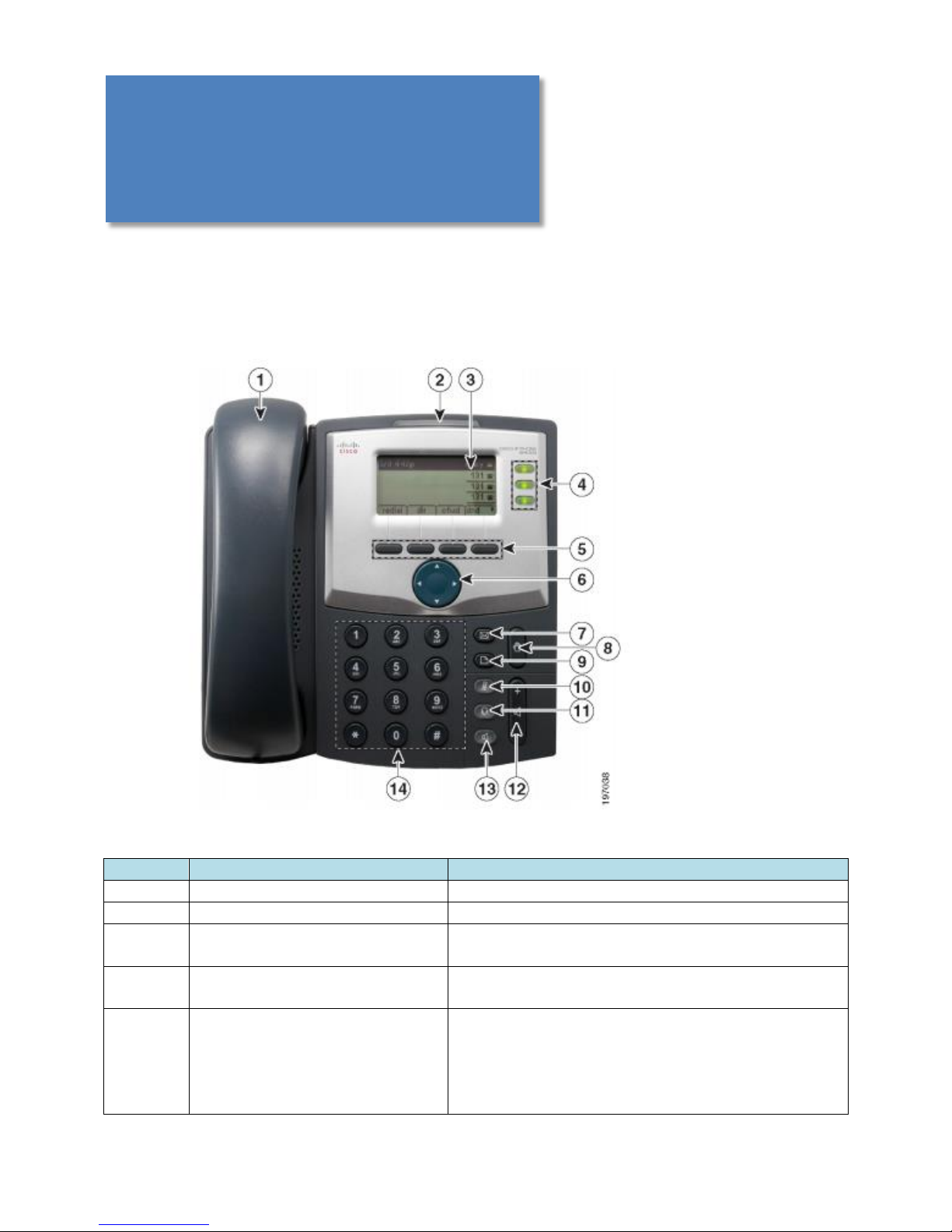
Cisco SPA 303 Series IP Phone
No
Features
Description
1.
Handset
Pick up to place or answer a call.
2.
Message Waiting Indicator
Displays solid red when you have a new voice mail
message. Flashes red during an incoming call.
3.
LCD Screen
Displays date and time, phone station name, line
extensions, and soft-key options.
4.
Line keys
Indicates phone line status. When lit:
Green: Line is idle.
Red (steady): Line is active or in use.
Red (blinking): Line is on hold.
Orange: Line is unregistered and cannot be used.
gTalk® PBX
USER GUIDE
How to Use Cisco SPA 303
Page 2
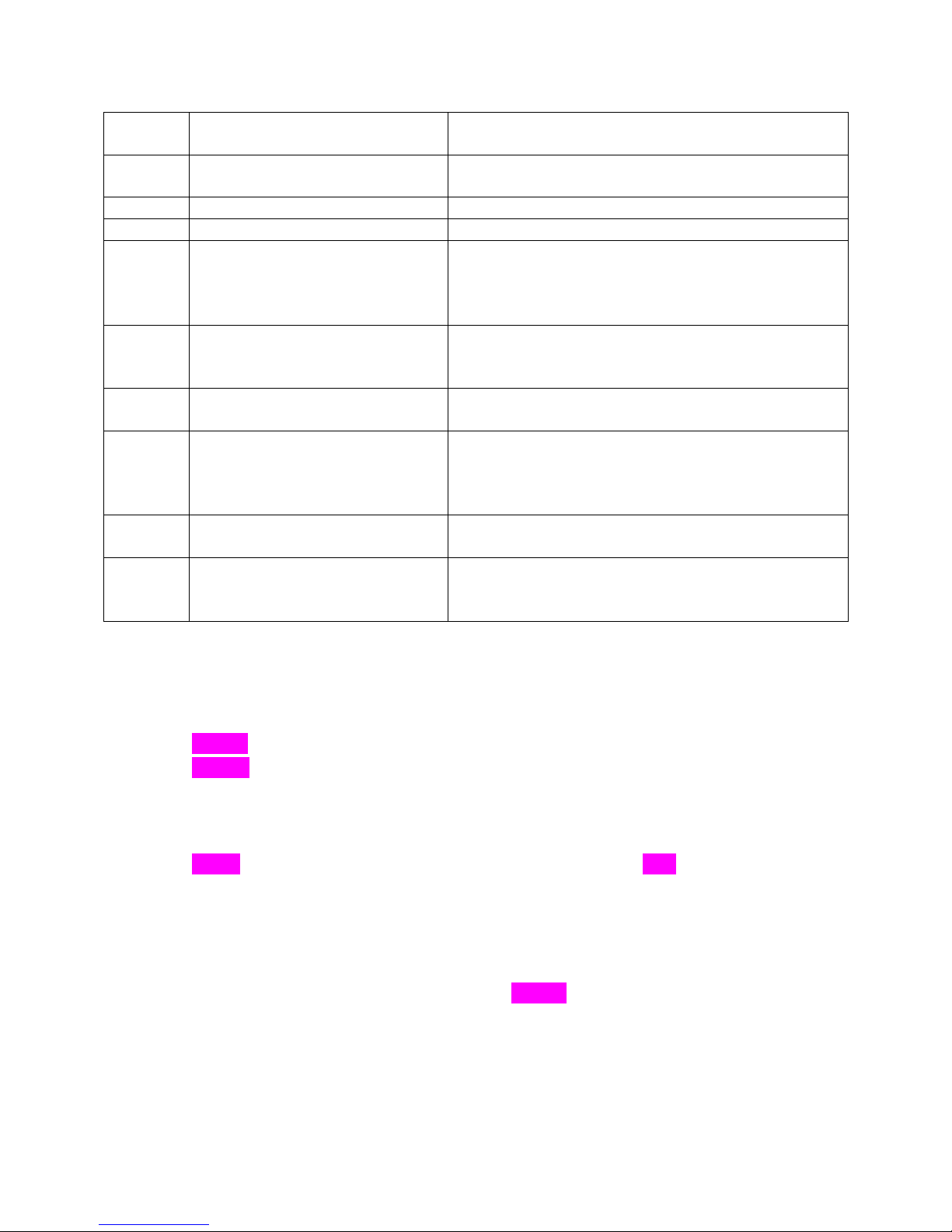
5.
Soft-key buttons
Press a soft-key button to perform the action shown
on the label on the LCD screen above.
6.
Navigation button
Press an arrow to scroll left, right, up, or down through
items shown on the LCD screen.
7.
Messages button
Press to access voice mail.
8.
Hold button
Press to place a call on hold.
9.
Setup button
Press to access a menu to configure features and
preferences (such as your directory and speed dials),
access your call history, and set up functions (such as
call forwarding).
10.
Mute button
Press to mute or unmute the phone. When phone is
muted, the button glows red. A flashing mute button
indicates the network connection cannot be found.
11.
Headset button
Push to turn the headset on or off. When the headset
is on, the button glows green.
12.
Volume button
Press + to increase the volume and - to lower the
volume of the handset, headset, speaker (when the
handset is off the phone), or ringer volume (when the
handset is on the phone).
13.
Speaker button
Push to turn the speaker on or off. When the speaker
is on, the button glows green.
14.
Keypad
Use to dial outbound calls, enter letters, and choose
menu items.
Placing or Answering a Call
Basic techniques to answer a call:
• Press the Speaker button.
• Press the Headset button.
• Press a green line button to place a call or a red flashing line button to answer a call.
Techniques to place a call without dialing a number:
• Press the ‘redial’ soft-key, then move up or down by soft-key to reach and ‘dial’ the last number.
Placing Internal (extension) Calls
Basic techniques to call extension:
• Dial the extension number using keypad then pick up the handset.
• Dial the extension number using keypad then press the Speaker button.
Page 3

Placing Outbound Calls
You can make outbound calls by simply dialing the destination telephone number. For those who have a
10 digit US/Canada number in addition to 4 digit extension number their selection (pressing) of ‘green’
line button next to the extension number will display company’s business telephone number to the call
recipient. On the other hand selection (pressing) of ‘green’ line button next to the 10 digit number will
display that number to the call recipient
Ending a Call
To end a call:
• If you are using the handset, just hang up.
• If you are using the speakerphone, press the Speaker button.
• If you are using a headset, either press the Headset button (wired) or replace the receiver (when using
certain wireless models).
Ignoring an Incoming Call:
• When call lands press ‘Ignore’ soft-key button.
Transferring a Call
You can perform following types of transfers:
Performing an Attended Transfer
• Attended Transfer:
- transfer the call while the phone is ringing.
- wait for the person to answer before transferring the call.
STEP 1 - During an active call, press ‘xfer’ soft-key. The call is placed on hold and a new line is opened to
dial the number where the call in intended to be transferred.
STEP 2 Either:
• Enter the number to which you want to transfer the call, then press the ‘dial’ soft-key or wait a few
seconds.
• Press the ‘dir’ soft-key and either choose a number from the personal directory or select the
Corporate Directory, then press the ‘dial’ soft-key.
Page 4

STEP 3 - Press the ‘xfer’ soft-key after the phone begins to ring, or at any time after the phone is
answered.
Performing an Unattended (Blind) Transfer
• Blind Transfer—You transfer the call without speaking to the other party to which you are transferring
the call.
STEP 1- During an active call, press the ‘bXfer’ soft-key.
STEP 2- Enter the number to which you want to transfer the call and press the ‘dial’ soft-key. The call is
transferred with no further action required on your part.
Redialing a Number
To redial the last number called, press the ‘redial’ soft-key and then ‘dial’ soft-key.
To redial another number press the ‘redial’ soft-key, then navigate to the desired number and then
press the ‘dial’ soft-key.
Viewing and Returning Missed Calls
The LCD screen on your IP phone will notify you if a call came but was unanswered.
To return a missed call:
• If the LCD screen shows a missed call, press the ‘lcr’ soft-key to return the last missed call. Press the
‘miss’ soft-key to view a list of missed calls, select a call, and press ‘dial’.
• If the LCD screen does not show the ‘lcr’ or ‘miss’ soft-keys, you can return a call from the Missed Call
list:
STEP 1- Press the Setup button.
STEP 2- Scroll to Call History and press the ‘select’ soft-key.
STEP 3- Scroll to Missed Calls and press the ‘select’ soft-key.
STEP 4- Choose the call you want to return and press the ‘dial’ soft-key.
Placing a Three-Way Conference Call
To initiate a conference call:
STEP 1 - During an active call, press the ‘conf’ soft-key. The first call is placed on hold, a second line is
opened, and you hear a dial tone.
STEP 2 - Dial the second person’s telephone number.
Page 5

STEP 3 - When the second person answers, press the ‘conf’ soft-key again. All three parties are
connected in the conference call. (You can cancel the conference by pressing the ‘EndCall‘ soft-key
before connecting the calls, then press the ‘resume’ soft-key to resume the original call.) NOTE When
you hang up, the other two parties are disconnected too.
Setting Do Not Disturb
Use the Do Not Disturb feature to prevent incoming calls ringing your phone. The screen indicates that a
call is incoming, but the phone does not ring. The unanswered call is handled according to your normal
settings.
• To activate Do Not Disturb feature, press the ‘dnd’ soft-key. The LCD screen indicates that Do Not
Disturb is turned on for your phone.
• To deactivate Do Not Disturb, press the ‘-dnd’ soft-key.
Accessing Voice mail
To access voice mail, press the Messages button on your phone. Your phone administrator should
configure your phone with the correct voice mail number so that pressing the Messages button
automatically dials your voice mail system.
• To hear the voice mail press 1.
• To hear the old voice mail press 2.
• To delete voice mail press 3.
Transfer to Voice mail
This feature allows you to transfer someone (either a caller or a called person) to leave a voice mail to a
specific extension.
• To transfer to specific extension to leave voice mail: Press ‘Xfer’ soft-key button, then dial *6<ext.
number>, and after that immediately press the ‘Xfer’ soft-key button again.
• To leave a voice mail to a specific extension: Dial *6<ext. number>.
Call Forward
Activating Call Forwarding: Activate Call Forwarding feature whenever you want your calls to be
forwarded to another phone. Once activated, all incoming calls will be forwarded to the number you
specified.
• Dial *41 + Number + # - To forward incoming calls to a specific telephone number for any reason.
Page 6

• Dial *42 + Number + # - To forward incoming calls to a specific telephone number when unreachable.
• Dial *43 + Number + # - To forward incoming calls to a specific telephone number after Ring-Timeout.
Deactivating Call Forwarding:
• Dial *44# - To cancel call Forwarding .
Call Parking
The Call Park feature is very useful for reducing the hold time that callers experience. For example, you
are currently on the phone with a caller who needs assistance. But everyone is busy with calls or helping
other customers. You don’t want to send the caller to somebody’s voicemail. You don’t want to transfer
them from extension to extension to extension. So you park the call in its own automatically-numbered
“parking space.” Then, while the caller listens to hold music, you can intercom, instant message or tell
your co-workers that there’s a call waiting. The next available employee picks up the park call by dialing
the parking space number and assists the caller.
Park a call:
• To Park a call press the ‘Park’ soft-key.
• To UnPark a call pick up the handset and then press the ‘UnPark’ soft-key.
