Cisco SOHO 78 Datasheet

Cisco SOHO 78 G.SHDSL Router
Affordable Multiuser Access with the Power
of Cisco IOS
®
Manageability and Reliability
The Cisco SOHO 78 Router provides an affordable, secure, multiuser DSL
access solution to small-office/home-office (SOHO) customers while
reducing deployment and operational costs for service providers. Through
the power of Cisco IOS® technology, the Cisco SOHO 78 G.SHDSL Router
provides superior manageability and reliability.
Data Sheet
Figure 1:
Cisco SOHO 78
G.SHDSL Router
SOHO customers need affordable,
multiuseraccessona singleDSL lineas well
firewallsecurityandreliability.(SeeFigure1.)
Servicesproviders needtodeployand manage
intelligentcustomerpremise equipmentthat
supports SOHO customers’ needs while
keeping operational costs low. Easy set up,
management, and support are key features
that help reduce operational costs.
G.SHDSL is the latest version of DSL
technology, and it provides business
customers a symmetrical service for
bandwidth-intensive applications.
G.SHDSL can support speeds both
upstream and downstream of up to 2.3
Mbps and can reach customers as far as
20,000 feet from the telco/PTT office.
Cisco SOHO 78 Router Benefits
SOHO User s and Service Providers
The Cisco SOHO 78 Router provides key
features for SOHO users who have more
requirements than a DSL modem can
provide.Service providerscan use theCisco
SOHO 78 Router to offer a DSL service
with features beyond simple consumer
needs. Additionally, with the Cisco SOHO
78 Router and Cisco IOS Software, service
providers can helpreduce their operational
expenses in providing DSL services.
The Cisco SOHO 78 Router is ideal for
small offices or home offices and allows
users to share a single G.SHDSL line and a
single IP address. The Cisco SOHO 78
Router provides:
• Affordable, multiuser access
• Secure packet filtering firewall
• Easy set up and deployment with
web-based configuration
All contents are Copyright © 1992–2002 Cisco Systems, Inc. All rights reserved. Important Notices and Privacy Statement.
Affordable, Multiuser Access with
a Single DSL Line
The Cisco SOHO 78 G.SHDSL Router
enables service providers to deploy an
affordable, multiuserrouter thatis idealfor
sites that need fast, reliable access to the
Internet. Network Address Translation
Cisco Systems, Inc.
Page 1 of 9
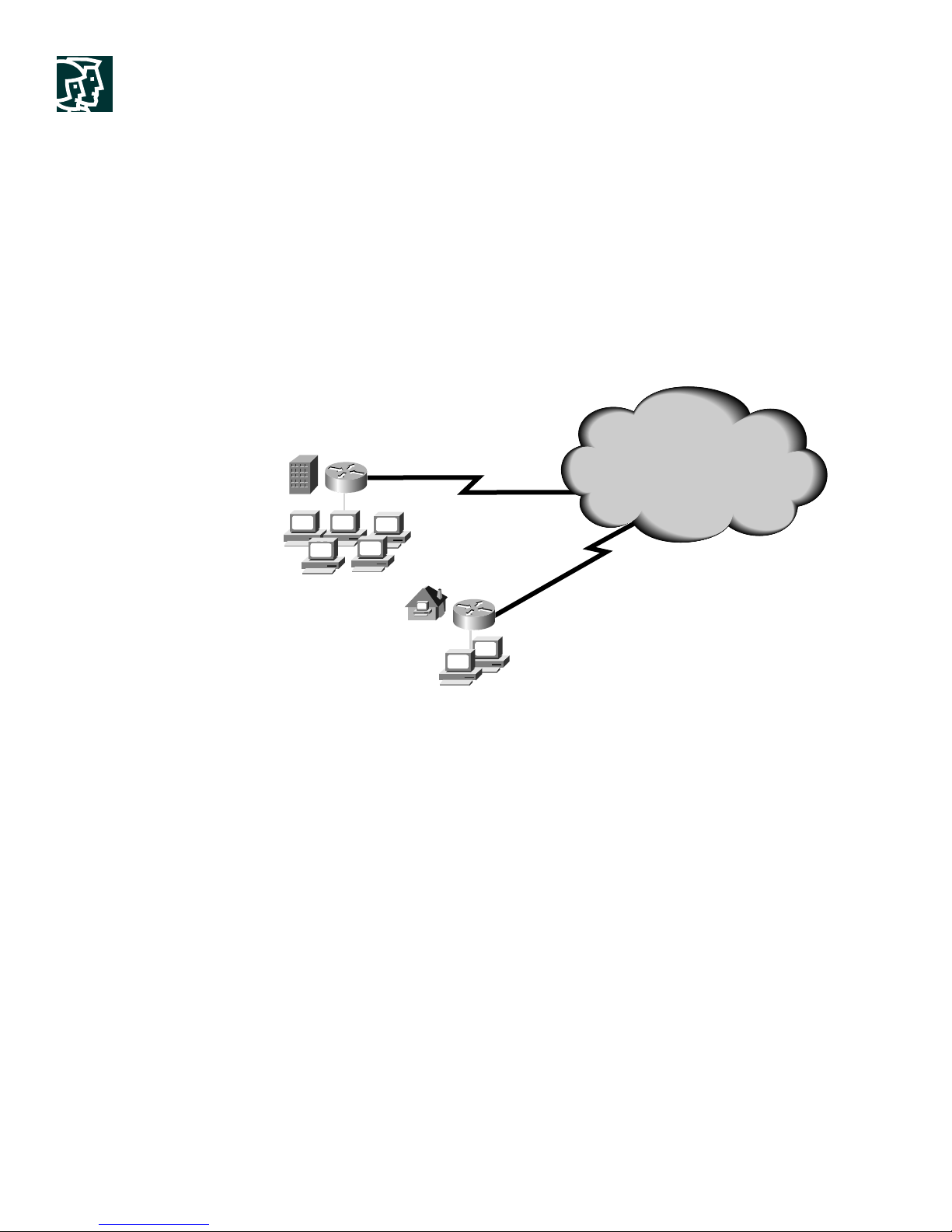
(NAT)allows multiple users toshare one DSL line witha single IP address. NAT eliminates theneed to readdress all
PCs with private networkaddresses. Unlike a DSL modem, which allows only asingle PC to connect to the Internet
at a time, the Cisco SOHO 78 G.SHDSL Router allows multiple PCs to connect to the Internet simultaneously.
The CiscoSOHO 78 Routeralso provides anintegrated four-portEthernet hub,which makes itideal for asmall office.
As many as four PCs or devices can be connected directly to the Cisco SOHO 78 Router without a separate hub.
Figure 2:
The Cisco SOHO 78 G.SHDSL Router is ideal in a small office or home office for providing basic secure and reliable access to the Internet.
Small Office -
Cisco SOHO 78
Packet FIltering
Firewall (ACLs)
Home Office -
Cisco SOHO 78
Packet FIltering
Firewall (ACLs)
Internet
Internet Security with Packet-Filtering Firewall
Withthe always-on connectionthat DSLprovides, network securityis essential.The Cisco SOHO78 Router enables
service providers to offer a packet-filtering firewall that helps protect users from unauthorized access. Cisco’s
packet-filtering firewall logs information and provides an audit trail of unauthorized access attempts. Service
providers can use thisinformation to track down the source of these securitythreats. NAT alsoprovides security by
allowing usersto hidebehind asingle publicIP address,keeping the PCsbehind therouter concealedfrom public view.
Easy Setup and Deployment
The Cisco SOHO 78 Router includes a Web-based configuration tool. The Cisco Router Web Setup tool (CRWS)
allowsusers who haveno technicalexperience toset upthe router quickly,without knowledgeof CiscoIOS Software
and without needing to install any additional software on a PC.
All contents are Copyright © 1992–2002 Cisco Systems, Inc. All rights reserved. Important Notices and Privacy Statement.
Cisco Systems, Inc.
Page 2 of 9
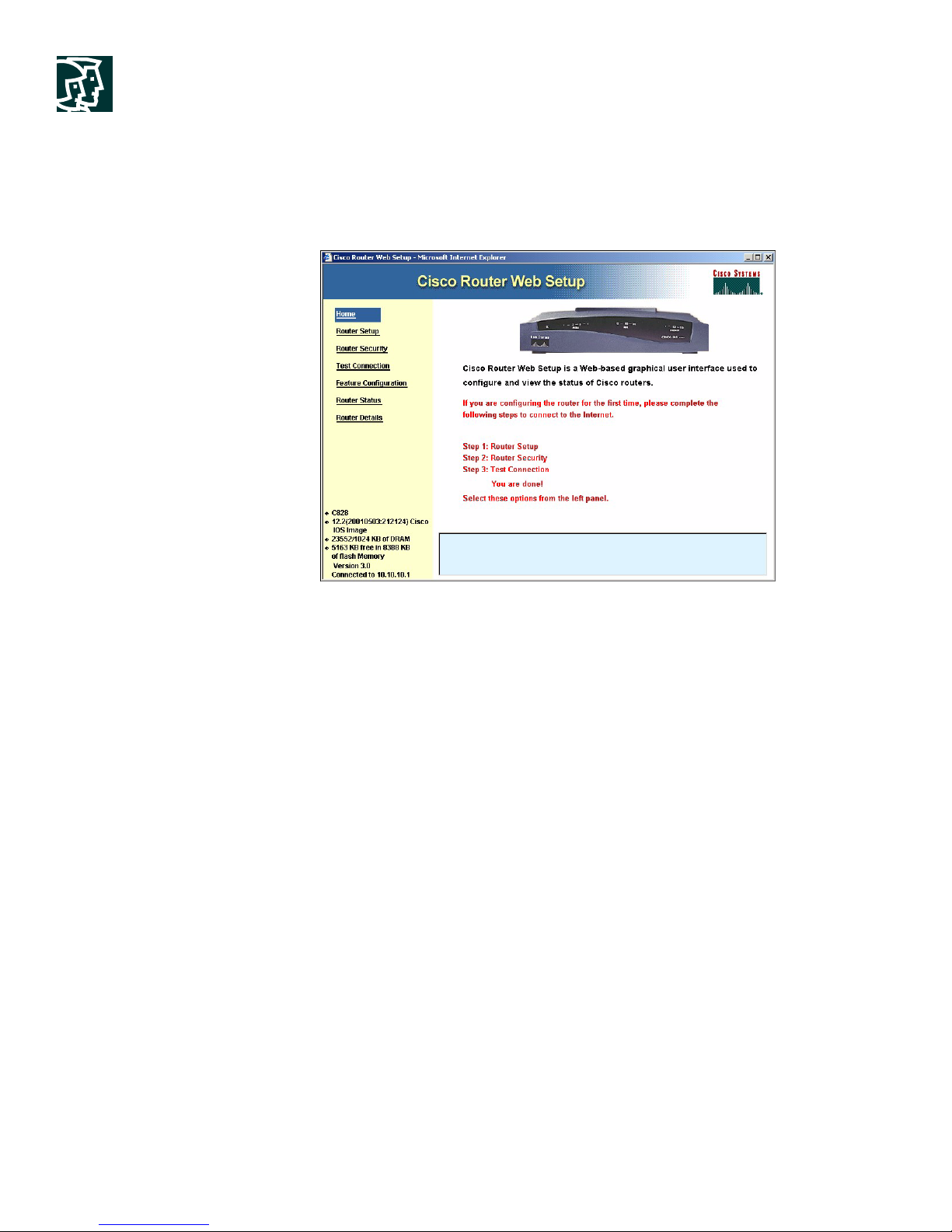
Figure 3:
Cisco Router Web Set-Up Tool
Reduced Cost of Operations for Service Providers
Because the Cisco SOHO 78 Router is based on Cisco IOS technology, service providers can leverage their training
and investments in Cisco IOS Software to reduce their overall costs of doing business. With these key management
and troubleshootingfeatures, serviceproviders can cost-effectivelydeploy and remotelymanage theCisco SOHO 78
Router with the following advantages:
• Cisco IOS manageability, including interactive diagnostics/debugging features
• Familiar Cisco IOS command-line interface (CLI)
• Proven reliability and industry-leading support
• Lower deployment costs
Remote Management with Cisco IOS Technology
The CiscoSOHO 78Router incorporates thesame Cisco IOS technologiesused by serviceproviders andenterprises,
allowing service providers to use existing knowledge of Cisco IOS Software to reduce training costs when
configuring, installing, and deploying Cisco SOHO 78 Routers.
Additionally, Cisco IOS Software provides many debug features that allow a service provider to diagnose network
problems remotely.For example, theG.SHDSL loop analysisfeature provides informationgathered remotely online
quality and data transfer rates, including train speeds for upstream and downstream, bit error rate, margin, and
chipset status, as well bits per frequency bin.
The Cisco SOHO 78 Series routers support centralized administration and management via Simple Network
Management Protocol (SNMP), Telnet, or local management through the router console port. Additionally, the
world-class support offered by the Cisco Technical Assistance Center (TAC) provides unparalleled support services.
All contents are Copyright © 1992–2002 Cisco Systems, Inc. All rights reserved. Important Notices and Privacy Statement.
Cisco Systems, Inc.
Page 3 of 9
