Page 1
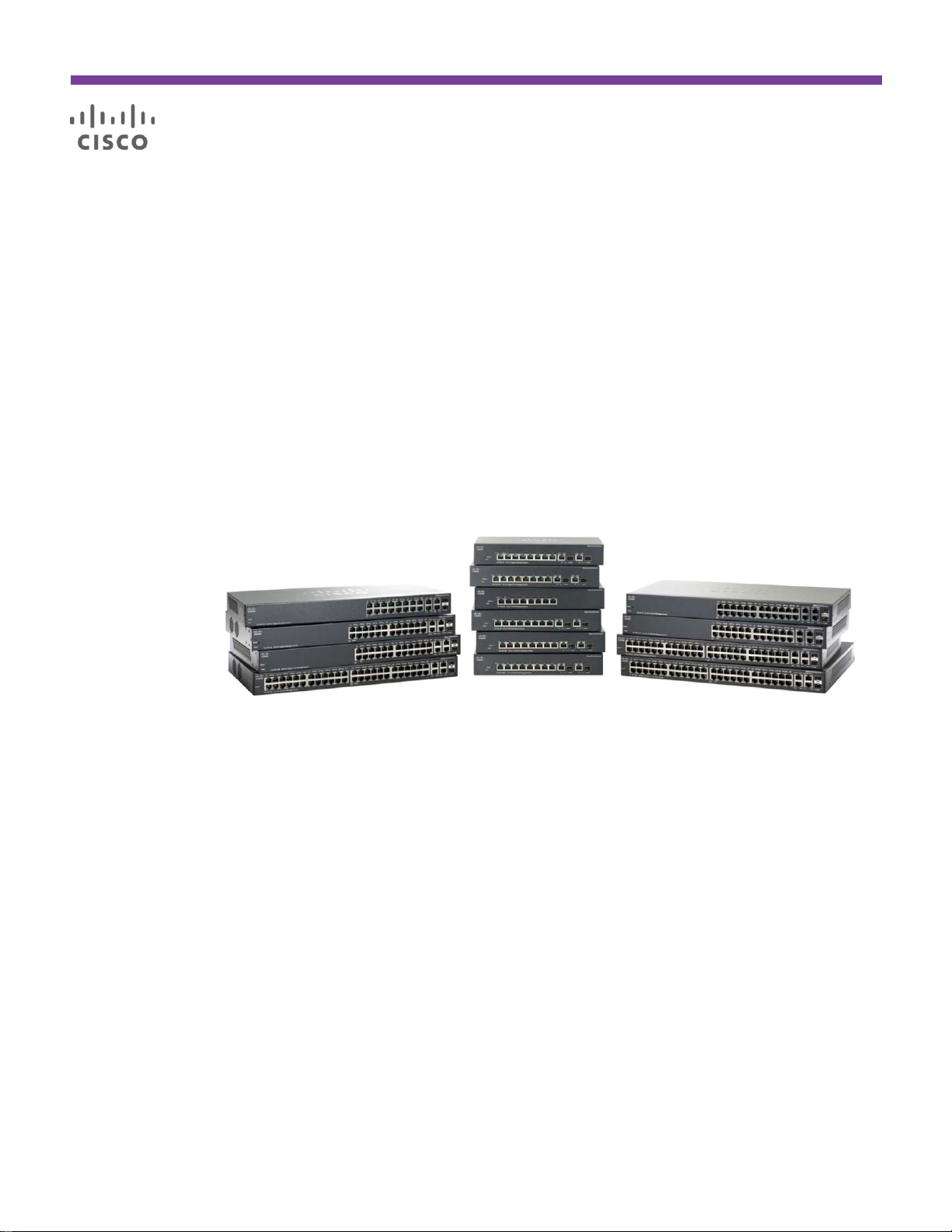
© 2014 Cisco and/or its affiliates. All rights reserved. This document is Cisco Public Information. Page 1 of 19
Data Sheet
Cisco 300 Series Switches
Cisco Small Business
Easy-to-Use Managed Switches that Provide the Ideal Combination of Features and
Affordability
To stay ahead in a competitive marketplace, small businesses need to make every dollar count. That
means getting the most value from your technology investments, but it also means making sure that
employees have fast, reliable access to the business tools and information they need. Every minute an
employee waits for an unresponsive application – and every minute your network is down – has an impact
on your bottom line. The importance of maintaining a strong and dependable business network only grows
as your business adds more employees, applications, and network complexity.
When your business needs advanced security and features but value is still a top consideration, you’re
ready for the new generation of Cisco® Small Business managed switches: the Cisco 300 Series.
Cisco 300 Series Switches
The Cisco 300 Series, part of the Cisco Small Business line of network solutions, is a portfolio of
affordable managed switches that provides a reliable foundation for your business network. These
switches deliver the features you need to improve the availability of your critical business applications,
protect your sensitive information, and optimize your network bandwidth to deliver information and
applications more effectively. Easy to set up and use, the Cisco 300 Series provides the ideal combination
of affordability and capabilities for small businesses, and helps you create a more efficient, betterconnected workforce.
The Cisco 300 Series is broad portfolio of fixed-configuration managed Ethernet switches. Models are
available with 8 to 48 ports of Fast Ethernet and 10 to 52 ports of Gigabit Ethernet connectivity, providing
optimal flexibility to create exactly the right network foundation for your business. However, unlike other
small business switching solutions that provide managed network capabilities only in the costliest models,
all Cisco 300 Series Switches support the advanced security management capabilities and network
features you need to support business-class data, voice, security, and wireless technologies. At the same
time, these switches are simple to deploy and configure, allowing you to take advantage of the managed
network services your business needs.
Page 2
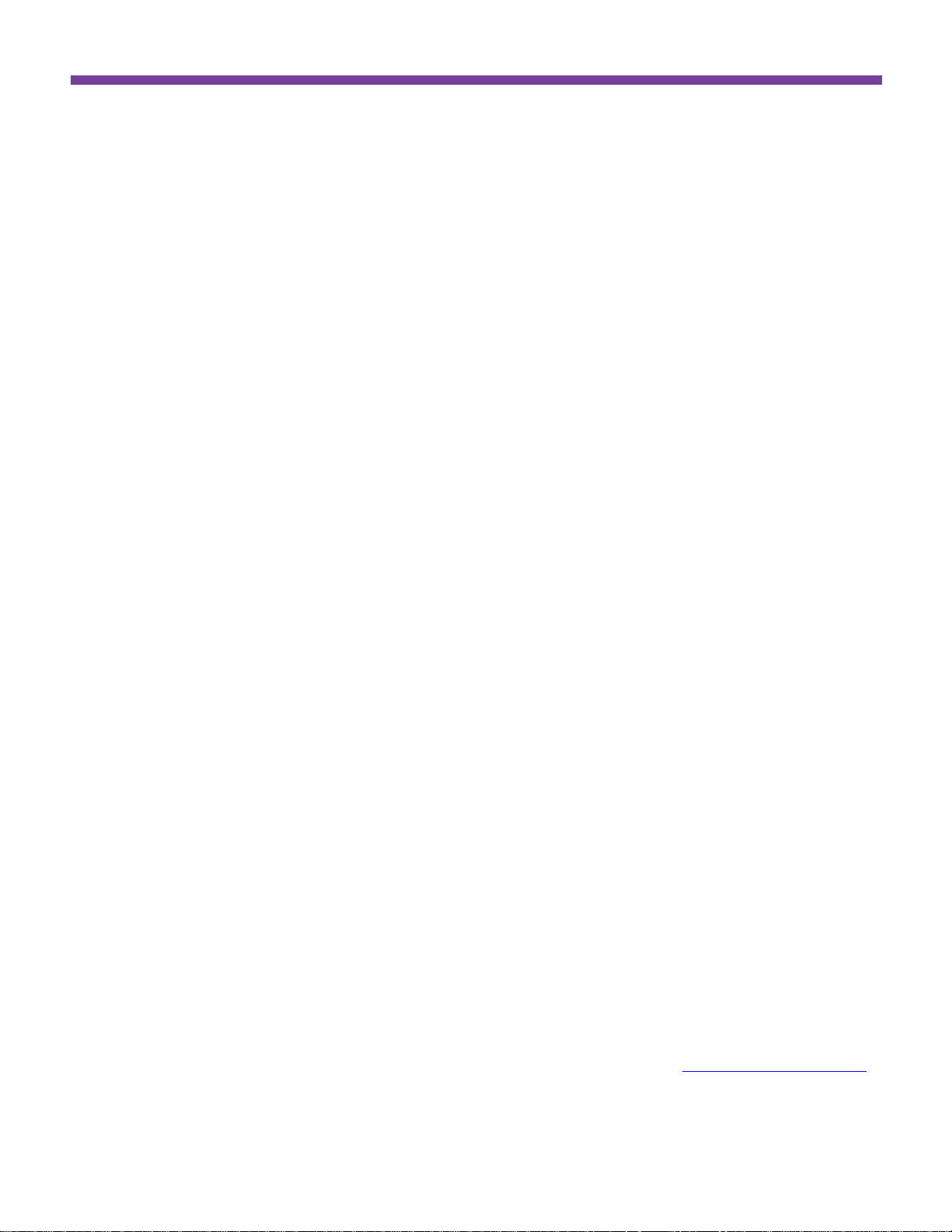
© 2014 Cisco and/or its affiliates. All rights reserved. This document is Cisco Public Information. Page 2 of 19
Data Sheet
Business Applications
Whether you need a basic high-performance network to connect employee computers or a solution to
deliver data, voice, and video services, the Cisco 300 Series offers a solution to meet your needs.
Possible deployment scenarios include:
●
Secure desktop connectivity: Cisco 300 Series Switches can simply and securely connect
employees working in small offices with each other and with all of the servers, printers, and other
devices they use. High performance and reliable connectivity helps speed file transfers and data
processing, improves network uptime, and keeps your employees connected and productive.
●
Secure Wireless connectivity: With its advanced Security features, Power over Ethernet, Auto
Smartports, QoS, VLAN and Access Control features, the Cisco 300 Series Switches are the perfect
foundation to add Business Grade wireless to an SMB network.
●
Unified communications: As a managed network solution, the Cisco 300 Series provides the
performance and advanced traffic-handling intelligence you need to deliver all communications and
data over a single network. Cisco offers a complete portfolio of IP telephony and other unified
communications products designed for small businesses. Cisco 300 Series Switches have been
rigorously tested to help ensure easy integration and full compatibility with these and other products,
providing a complete small business solution.
●
Highly secure guest connectivity. Cisco 300 Series Switches let you extend highly secure network
connectivity to guests in a variety of settings, such as a hotel, an office waiting room, or any other area
open to nonemployee users. Using powerful but easy-to-configure security and traffic segmentation
capabilities, you can isolate your vital business traffic from guest services and keep guests’ network
sessions private from each other.
Features and Benefits
Cisco 300 Series Switches provide security, performance, traffic management, and other capabilities –
optimized and customized, and at the right price for small businesses. The Cisco 300 Series provides:
●
High performance and reliability: Cisco 300 Series Switches have been rigorously tested to deliver
the high availability and performance you expect from a Cisco switch. The solutions speed up file
transfer times and improve slow, sluggish networks, while keeping your vital business applications
available and preventing costly downtime. As a managed switching solution, the Cisco 300 Series also
gives you the flexibility to manage and prioritize high-bandwidth traffic such as voice. That means you
can empower your employees with state-of-the-art communication and productivity solutions, without
draining the performance of your other business applications.
●
Fast, easy setup and configuration: Cisco 300 Series Switches are designed to be easy to use and
manage by small businesses and the partners who serve them. The included device manager software
provides an intuitive, web-based interface to simplify setup, security, and quality of service (QoS) traffic
prioritization, allowing even users without IT expertise to configure the switch in minutes. Cisco also
provides a Cisco FindIT Network Discovery Utility. This utility that works through a simple toolbar on the
user’s web browser to discover Cisco devices in the network and display basic information, such as
serial numbers and IP addresses, to aid in the configuration and deployment of Cisco Small Business
products. For more information, and to download the utility, please visit http://www.cisco.com/go/findit.
These switches use Cisco Discovery Protocol as well as Link Layer Discovery Protocol (LLDP-MED) to
automatically detect all the devices connected to your network, and then automatically configure
themselves for the appropriate connectivity and instructs the devices to use appropriate voice VLAN or
Page 3

© 2014 Cisco and/or its affiliates. All rights reserved. This document is Cisco Public Information. Page 3 of 19
Data Sheet
QoS parameters. For more advanced capabilities and hands-on control, the switches support
Smartport roles which configure the ports with specific levels of Security, QoS, and availability
according to the type of connected device, based on Cisco best practices and pretested configurations.
The Auto Smartports feature applies the intelligence delivered through the Smartport roles and applies
it automatically to the port based on the devices discovered over CDP or LLDP-MED. This facilitates
zero touch deployments. Although the Cisco 300 Series is designed to be deployed without using a
command-line interface (CLI), Cisco Textview is available for those who prefer to use text-based
configuration. Together, these features reduce the time your staff must devote to network deployment,
management, and troubleshooting.
●
Strong security: The Cisco 300 Series Switches provide a high level of security and give you finegrained control to safeguard your network from unauthorized users. Advanced security features
include:
◦ Embedded security to protect management data traveling to and from the switch and encrypt
network communications.
◦ Extensive access control lists (ACLs) to restrict sensitive portions of the network from unauthorized
users and guard against network attacks.
◦ Guest virtual LANs (VLANs) to let you provide Internet connectivity to nonemployee users while
isolating critical business services from guest traffic.
◦ Support for advanced network security applications such as IEEE 802.1X port security to tightly limit
access to specific segments of your network. Web based authentication provides a consistent
interface to authenticate all types of host devices and operating systems, without the complexity of
deploying IEEE 802.1X clients on each endpoint.
◦ Time based ACLs and Port Operation restrict access to the network during predesignated times,
such as business hours.
◦ Security mechanisms such as, Bridge Protocol Data Unit (BPDU) Guard and
broadcast/multicast/unknown unicast storm control, protect the network from invalid configurations or
malicious intent.
◦ Secure Core Technology (SCT) helps ensure that the switch will receive and process management
and protocol traffic no matter how much traffic is received.
◦ Advanced defense mechanisms, including Dynamic ARP Inspection (DAI), IP Source Guard, and
Dynamic Host Configuration Protocol (DHCP) snooping, detect and block deliberate network attacks.
Combinations of these protocols are also referred to as IPMB (IP-MAC-port binding).
◦ IPv6 First Hop Security extends the advanced threat protection to IPv6. This comprehensive security
suite includes ND inspection, RA guard, DHCPv6 guard and neighbor binding integrity check,
providing unparalleled protection against a vast range of address spoofing and man in the middle
attack on IPv6 networks.
◦ DOS (denial-of-service) attack prevention maximizes network uptime in the presence of an attack.
◦ Protection of management sessions using Radius, TACACS+ and local database authentication as
well as secure management sessions over SSL, SSH, and SNMPv3.
Page 4

© 2014 Cisco and/or its affiliates. All rights reserved. This document is Cisco Public Information. Page 4 of 19
Data Sheet
●
Power over Ethernet: Cisco 300 Series Switches are available with up to 48 PoE ports of Fast
Ethernet or Gigabit Ethernet connectivity. This capability simplifies advanced technology deployments
such as IP telephony, wireless, and IP surveillance by allowing you to connect and power network
endpoints over a single Ethernet cable. With no need to install separate power supplies for IP phones
or wireless access points, you can take advantage of advanced communications technologies more
quickly, and at a lower cost. Some models support both IEEE 802.3af PoE and IEEE 802.3at PoE+
while others support IEEE 802.3af PoE only.
●
IP telephony support: Cisco 300 Series Switches include embedded QoS intelligence to prioritize
delay-sensitive services such as voice and video, simplify unified communications deployments, and
help ensure consistent network performance for all services. For example, automated voice VLAN
capabilities let you plug any IP phone (including third-party phones) into your IP telephony network and
receive an immediate dial tone. The switch automatically configures the device with the right VLAN and
QoS parameters to prioritize voice traffic.
●
Networkwide Automatic Voice Deployment: Using a combination of CDP, LLDP-MED, Auto
Smartports, and VSDP (Voice Services Discovery Protocol – a unique patent-pending Cisco protocol),
customers can deploy an end-to-end voice network dynamically. The switches in the network
automatically converge around a single voice VLAN and QoS parameters and then propagate them out
to the phones on the ports where they are discovered. For example, automated voice VLAN capabilities
let you plug any IP phone (including third-party phones) into your IP telephony network and receive an
immediate dial tone. The switch automatically configures the device with the right VLAN and QoS
parameters to prioritize voice traffic.
●
Advanced network management capabilities: As managed switches, the Cisco 300 Series lets you
use a variety of advanced features to control traffic over your network. Features include:
◦ Static routing/Layer 3 switching between VLANs: This capability allows you to segment your network
into separate workgroups and communicate across VLANs without degrading application
performance. As a result, you can manage internal routing with your switches and dedicate your
router to external traffic and security, helping your network run more efficiently.
◦ IPv6 support: As the IP network addressing scheme evolves to accommodate more devices, you
can make sure that your network is ready. The Cisco 300 Series provides native support for IPv6,
the newest version of the Internet Protocol, as well as the previous IPv4 standard. As a result, you
will be able to move up to the next generation of networking applications and operating systems
without an extensive equipment upgrade.
◦ Dual image support: With the ability to maintain dual images of your switches, you can perform
software upgrades without having to take the network offline and without worrying about an outage
during an upgrade.
◦ Dual Configuration files support: Allows configuring the device, validating that it is configured
correctly and then saving this configuration to become effective after reboot. Additionally, a mirror
configuration file, providing automatic back-up of the latest stable configuration file maximizes
network uptime.
◦ Remote management: Using Simple Network Management Protocol (SNMP), you can set up and
manage all switches and other Cisco devices in your network remotely, instead of having to directly
connect to them.
◦ Additional management options: The switches can be fully managed using the Web GUI or using a
full command-line interface (CLI).
Page 5

© 2014 Cisco and/or its affiliates. All rights reserved. This document is Cisco Public Information. Page 5 of 19
Data Sheet
●
Optimal energy efficiency: Cisco 300 Series Switches are designed with a variety of power-saving
features across all models, providing the industry’s broadest portfolio of “green” switches. These
switches optimize power use to protect the environment and reduce energy costs, without
compromising performance. Power-saving features include:
◦ The latest application-specific integrated circuits (ASICs), using low-power 65-nanometer technology
(these chipsets allow for lower power consumption and thinner, more efficient designs).
◦ Support for the Energy Efficient Ethernet (IEEE 802.3az) standard, which reduces energy
consumption by monitoring the amount of traffic on an active link and putting the link into a sleep
state during quiet periods.
◦ Automatic power shutoff on ports when a link is down.
◦ Embedded intelligence to adjust signal strength based on cable length.
◦ Fanless design in most models, which reduces power consumption, increases reliability, and
provides quieter operation.
◦ LEDs can be turned off to conserve power.
●
Expansion ports: The Cisco 300 Series provides more ports per Gigabit Ethernet switch than
traditional switch models, giving you more flexibility to connect and empower your business. Gigabit
Ethernet models feature 28- and 52-port switches, versus traditional devices that offer 20 or 44 ports
with four shared ports giving you more value. The Cisco 300 Series also offers mini gigabit interface
converter (mini-GBIC) expansion slots that give you the option to add fiber-optic or Gigabit Ethernet
uplink connectivity to the switch. With the ability to increase the connectivity range of the switches, you
have more flexibility to design your network around your unique business environment, and to easily
connect switches on different floors or across the business.
●
Multiple languages: The Cisco 300 Series is available in seven languages: English, French, German,
Italian, Spanish, Japanese, and simplified Chinese. All product user interfaces and documentation are
translated, giving you the ability to select your preferred language.
●
Peace of mind and investment protection: Cisco 300 Series Switches offer the reliable performance,
investment protection, and peace of mind you expect from a Cisco switch. When you invest in the
Cisco 300 Series, you gain the benefit of:
◦ Cisco limited lifetime warranty with next business day advance replacement (where available).
◦ Rigorous testing to help ensure easy integration and compatibility with other Cisco networking and
communications products, including the complete Cisco Small Business portfolio.
●
Service and Support: Cisco 300 Series Switches are backed by the Cisco Small Business Support
Service, which provides affordable peace-of-mind coverage. This subscription-based service helps you
protect your investment and derive maximum value from Cisco Small Business products. Delivered by
Cisco and backed by your trusted partner, this comprehensive service includes software updates,
access to the Cisco Small Business Support Center, and extends technical service to three years.
Cisco Small Business products are supported by professionals in Cisco Small Business Support Center
locations worldwide who are specifically trained to understand your needs. The Cisco Small Business
Support Community, an online forum, enables you to collaborate with your peers and reach Cisco
technical experts for support information.
Page 6
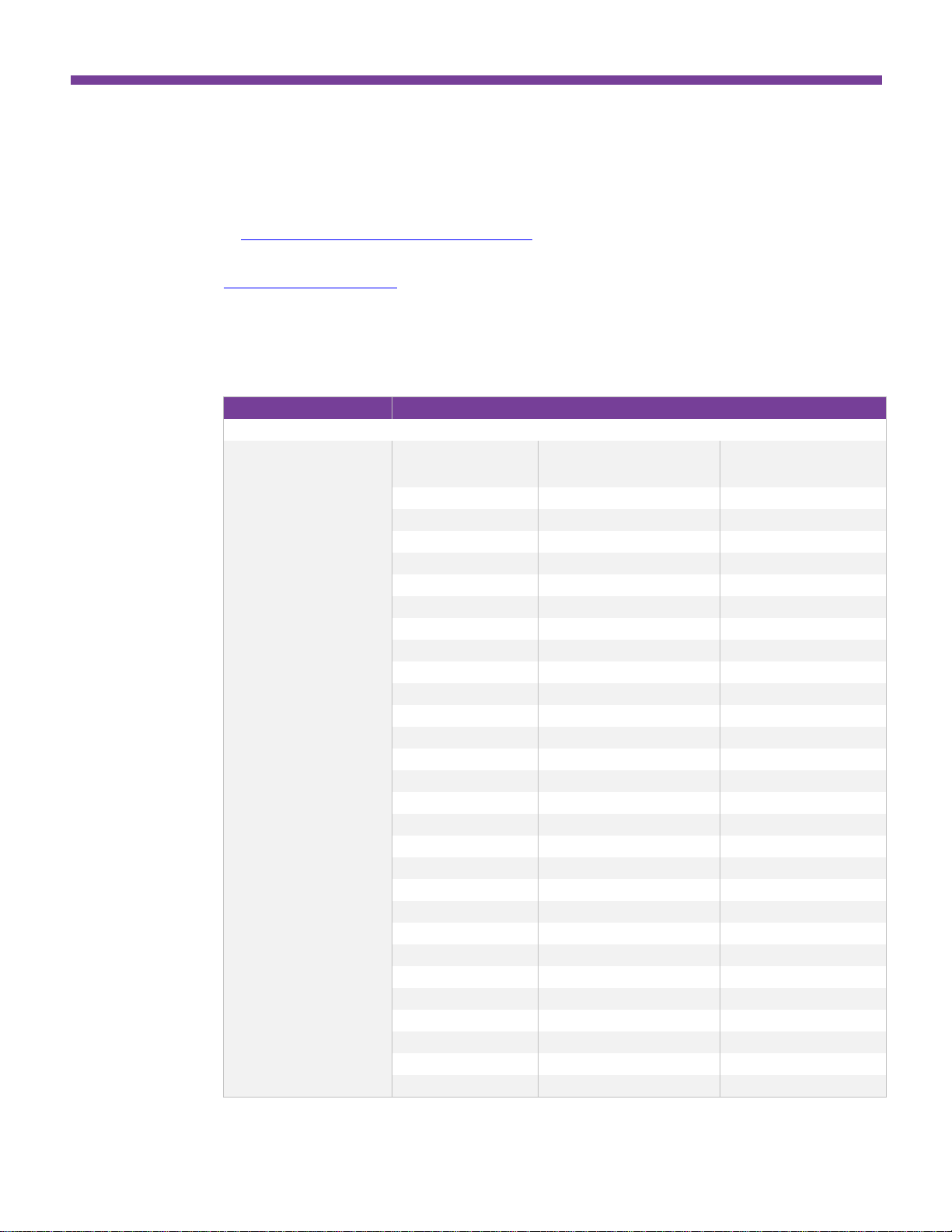
© 2014 Cisco and/or its affiliates. All rights reserved. This document is Cisco Public Information. Page 6 of 19
Data Sheet
Feature
Description
Performance
Switching capacity and
forwarding rate
All switches are wire-speed and
non-blocking
Model Name
Capacity in Millions of Packets
per Second (mpps) (64-byte
packets)
Switching Capacity in
Gigabits per Second (Gbps)
SF300-08
1.19
1.6
SF302-08
4.17
5.6
SF302-08P
4.17
5.6
SF302-08PP
4.17
5.6
SF302-08MP
4.17
5.6
SF302-08MPP
4.17
5.6
SF300-24
9.52
12.8
SF300-24P
9.52
12.8
SF300-24PP
9.52
12.8
SF300-24MP
9.52
12.8
SF300-48
13.10
17.6
SF300-48P
13.10
17.6
SF300-48PP
13.10
17.6
SG300-10
14.88
20.0
SG300-10SFP
14.88
20.0
SG300-10P
14.88
20.0
SG300-10PP
14.88
20.0
SG300-10MP
14.88
20.0
SG300-10MPP
14.88
20.0
SG300-20
29.76
40.0
SG300-28
41.67
56.0
SG300-28P
41.67
56.0
SG300-28PP
41.67
56.0
SG300-28MP
41.67
56.0
SG300-52
77.38
104.0
SG300-52P
77.38
104.0
SG300-52MP
77.38
104.0 SG300-28SFP
41.67
56.0
●
Cisco Limited Lifetime Hardware Warranty: Cisco 300 Series Switches offer a limited lifetime
hardware warranty with next business day advance replacement (where available, otherwise same day
ship) and a limited lifetime warranty for fans and power supplies. In addition, Cisco offers software
application updates for bug fixes for the warranty term, and telephone technical support at no charge
for the first 12 months following the date of purchase. To download software updates, go to:
www.cisco.com/cisco/web/download/index.html.
Product warranty terms and other information applicable to Cisco products are available at
www.cisco.com/go/warranty.
Product Specifications
Table 1 gives the product specifications for the Cisco 300 Series Switches.
Table 1. Product Specifications
Page 7
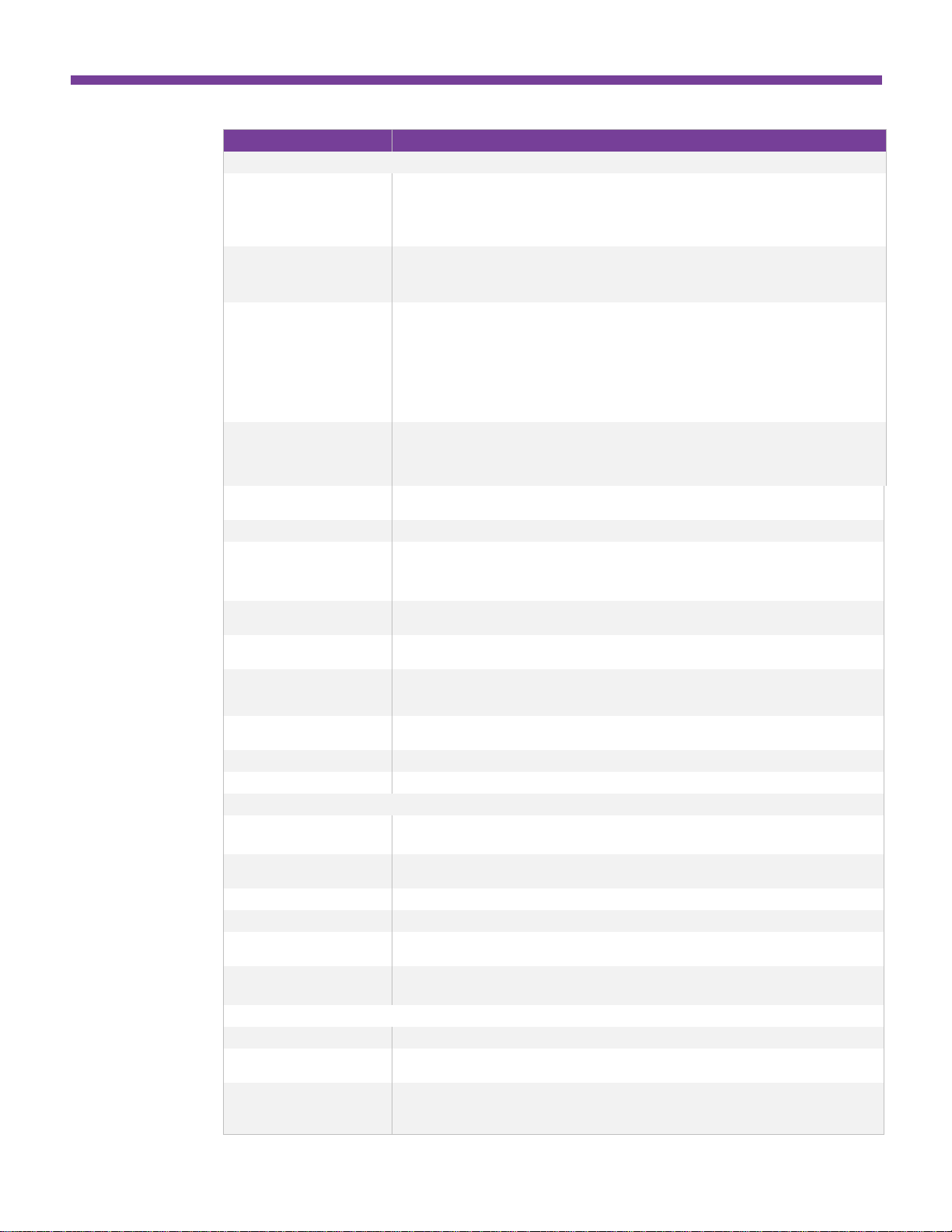
© 2014 Cisco and/or its affiliates. All rights reserved. This document is Cisco Public Information. Page 7 of 19
Data Sheet
Feature
Description
Layer 2 Switching
Spanning Tree Protocol (STP)
Standard 802.1d Spanning Tree support
Fast convergence using 802.1w (Rapid Spanning Tree [RSTP]), enabled by default
8 instances are supported
Multiple Spanning Tree instances using 802.1s (MSTP)
Port grouping
Support for IEEE 802.3ad Link Aggregation Control Protocol (LACP)
●
Up to 8 groups
●
Up to 8 ports per group with 16 candidate ports for each (dynamic) 802.3ad link aggregation
VLAN
Support for up to 4096 VLANs simultaneously Port-based and 802.1Q tag-based VLANs MACbased VLAN
Management VLAN
Private VLAN Edge (PVE), also known as protected ports, with multiple uplinks
Guest VLAN Unauthenticated VLAN
Dynamic VLAN assignment via Radius server along with 802.1x client authentication
CPE VLAN
Voice VLAN
Voice traffic is automatically assigned to a voice-specific VLAN and treated with appropriate levels of
QoS.
Auto voice capabilities deliver network-wide zero touch deployment of voice endpoints and call
control devices.
Multicast TV VLAN
Multicast TV VLAN allows the single multicast VLAN to be shared in the network while subscribers
remain in separate VLANs (Also known as MVR)
Q-in-Q VLAN
VLANs transparently cross a service provider network while isolating traffic among customers
Generic VLAN Registration
Protocol (GVRP)/Generic
Attribute Registration Protocol
(GARP)
Protocols for automatically propagating and configuring VLANs in a bridged domain
Unidirectional Link Detection
(UDLD)
UDLD monitors physical connection to detect unidirectional links caused by incorrect wiring or
cable/port faults to prevent forwarding loops and blackholing of traffic in switched networks
Dynamic Host Configuration
Protocol (DHCP) Relay at Layer 2
Relay of DHCP traffic to DHCP server in different VLAN. Works with DHCP Option 82
Internet Group Management
Protocol (IGMP) versions 1, 2,
and 3 snooping
IGMP limits bandwidth-intensive multicast traffic to only the requesters; supports 1K multicast
groups (source-specific multicasting is also supported)
IGMP Querier
IGMP querier is used to support a Layer 2 multicast domain of snooping switches in the absence of
a multicast router
Head-of-line (HOL) blocking
HOL blocking prevention
Jumbo Frames
Up to 9K (9216) bytes
Layer 3
IPv4 routing
Wirespeed routing of IPv4 packets
Up to 512 static routes and up to 128 IP interfaces
Classless Inter-Domain Routing
(CIDR)
Support for CIDR
Layer 3 Interface
Configuration of layer 3 interface on physical port, LAG, VLAN interface or Loopback interface
DHCP relay at Layer 3
Relay of DHCP traffic across IP domains
User Datagram Protocol (UDP)
relay
Relay of broadcast information across Layer 3 domains for application discovery or relaying of
BootP/DHCP packets
DHCP Server
Switch functions as an IPv4 DHCP Server serving IP addresses for multiple DHCP pools/scopes
Support for DHCP options
Security
Secure Shell (SSH) Protocol
SSH is a secure replacement for Telnet traffic. SCP also uses SSH. SSH v1 and v2 are supported
Secure Sockets Layer (SSL)
SSL support: Encrypts all HTTPS traffic, allowing highly secure access to the browser-based
management GUI in the switch
IEEE 802.1X (Authenticator role)
802.1X: RADIUS authentication and accounting, MD5 hash; guest VLAN; unauthenticated VLAN,
single/multiple host mode and single/multiple sessions
Supports time-based 802.1X Dynamic VLAN assignment
Page 8

© 2014 Cisco and/or its affiliates. All rights reserved. This document is Cisco Public Information. Page 8 of 19
Data Sheet
Feature
Description
Web Based Authentication
Web based authentication provides network admission control through web browser to any host
devices and operating systems.
STP Bridge Protocol Data Unit
(BPDU) Guard
A security mechanism to protect the network from invalid configurations. A port enabled for BPDU
Guard is shut down if a BPDU message is received on that port.
STP Root Guard
This prevents edge devices not in the network administrator’s control from becoming Spanning Tree
Protocol root nodes.
DHCP snooping
Filters out DHCP messages with unregistered IP addresses and/or from unexpected or untrusted
interfaces. This prevents rogue devices from behaving as a DHCP Server.
IP Source Guard (IPSG)
When IP Source Guard is enabled at a port, the switch filters out IP packets received from the port if
the source IP addresses of the packets have not been statically configured or dynamically learned
from DHCP snooping. This prevents IP Address Spoofing.
Dynamic ARP Inspection (DAI)
The switch discards ARP packets from a port if there is no static or dynamic IP/MAC bindings or if
there is a discrepancy between the source or destination address in the ARP packet. This prevents
man-in-the-middle attacks.
IP/Mac/Port Binding (IPMB)
The features (DHCP Snooping, IP Source Guard, and Dynamic ARP Inspection) above work
together to prevent DOS attacks in the network, thereby increasing network availability.
Secure Core Technology (SCT)
Ensures that the switch will receive and process management and protocol traffic no matter how
much traffic is received.
Secure Sensitive Data (SSD)
A mechanism to manage sensitive data (such as passwords, keys, etc) securely on the switch,
populating this data to other devices, and secure autoconfig. Access to view the sensitive data as
plaintext or encrypted is provided according to the user configured access level and the access
method of the user.
Layer 2 isolation Private VLAN
Edge (PVE) with community
VLAN
PVE (also known as protected ports) provides Layer 2 isolation between devices in the same VLAN,
supports multiple uplinks.
Port security
The ability to lock Source MAC addresses to ports, and limits the number of learned MAC
addresses.
RADIUS/TACACS+
Supports RADIUS and TACACS authentication. Switch functions as a client.
Storm control
Broadcast, multicast, and unknown unicast
RADIUS accounting
The RADIUS accounting functions allow data to be sent at the start and end of services, indicating
the amount of resources (such as time, packets, bytes, and so on) used during the session.
DoS prevention
Denial-of-Service (DOS) attack prevention
ACLs
Support for up to 512 rules
Drop or rate limit based on source and destination MAC, VLAN ID or IP address, protocol, port,
differentiated services code point (DSCP)/IP precedence, TCP/UDP source and destination ports,
802.1p priority, Ethernet type, Internet Control Message Protocol (ICMP) packets, IGMP packets,
TCP flag, Time-based ACLs supported.
Quality of Service
Priority levels
4 hardware queues
Scheduling
Strict priority and weighted round-robin (WRR)
Queue assignment based on DSCP and class of service (802.1p/CoS)
Class of service
Port based; 802.1p VLAN priority based; IPv4/v6 IP precedence/type of service (ToS)/DSCP based;
Differentiated Services (DiffServ); classification and re-marking ACLs, trusted QoS.
Rate limiting
Ingress policer; egress shaping and rate control; per VLAN, per port, and flow based.
Congestion avoidance
A TCP congestion avoidance algorithm is required to minimize and prevent global TCP loss
synchronization.
Standards
Standards
IEEE 802.3 10BASE-T Ethernet, IEEE 802.3u 100BASE-TX Fast Ethernet, IEEE 802.3ab
1000BASE-T Gigabit Ethernet, IEEE 802.3ad LACP, IEEE 802.3z Gigabit Ethernet, IEEE 802.3x
Flow Control, IEEE 802.1D (STP, GARP, and GVRP),IEEE 802.1Q/p VLAN, IEEE 802.1w RSTP,
IEEE 802.1s Multiple STP, IEEE 802.1X Port Access Authentication, IEEE 802.3af, IEEE 802.3at,
RFC 768, RFC 783, RFC 791, RFC 792, RFC 793, RFC 813, RFC 879, RFC 896, RFC 826, RFC
854, RFC 855, RFC 856, RFC 858, RFC 894, RFC 919, RFC 922, RFC 920, RFC 950, RFC 1042,
RFC 1071, RFC 1123, RFC 1141, RFC 1155, RFC 1157, RFC 1350, RFC 1533, RFC 1541, RFC
1624, RFC 1700, RFC 1867, RFC 2030, RFC 2616, RFC 2131, RFC 2132, RFC 3164, RFC 3411,
RFC 3412, RFC 3413, RFC 3414, RFC 3415, RFC 2576, RFC 4330, RFC 1213, RFC 1215, RFC
1286, RFC 1442, RFC 1451, RFC 1493, RFC 1573, RFC 1643, RFC 1757, RFC 1907, RFC 2011,
RFC 2012, RFC 2013, RFC 2233, RFC 2618, RFC 2665, RFC 2666, RFC 2674, RFC 2737, RFC
2819, RFC 2863, RFC 1157, RFC 1493, RFC 1215, RFC 3416
Page 9

© 2014 Cisco and/or its affiliates. All rights reserved. This document is Cisco Public Information. Page 9 of 19
Data Sheet
Feature
Description
IPv6
IPv6
IPv6 host mode
IPv6 over Ethernet Dual IPv6/IPv4 stack
IPv6 neighbor and router discovery (ND) IPv6 stateless address auto-configuration
Path maximum transmission unit (MTU) discovery
Duplicate address detection (DAD) ICMP version 6
IPv6 over IPv4 network with Intra-Site Automatic Tunnel Addressing Protocol (ISATAP) support
USGv6 and IPv6 Gold Logo certified
IPv6 QoS
Prioritize IPv6 packets in hardware
IPv6 ACL
Drop or rate limit IPv6 packets in hardware
IPv6 First Hop Security
RA guard
ND inspection
DHCPv6 guard
Neighbor binding table (Snooping and static entries)
Neighbor binding integrity check
Multicast Listener Discovery
(MLD v1/2) snooping
Deliver IPv6 multicast packets only to the required receivers
IPv6 applications
Web/SSL, Telnet server/SSH, ping, traceroute, Simple Network Time Protocol (SNTP), Trivial File
Transfer Protocol (TFTP), SNMP, RADIUS, syslog, DNS client, Telnet Client, DHCP Client, DHCP
Autoconfig, IPv6 DHCP Relay, TACACS
IPv6 RFCs supported
RFC 4443 (which obsoletes RFC2463) – ICMP version 6
RFC 4291 (which obsoletes RFC 3513) – IPv6 address architecture
RFC 4291 – IPv6 addressing architecture
RFC 2460 – IPv6 specification
RFC 4861 (which obsoletes RFC 2461) – Neighbor discovery for IPv6
RFC 4862 (which obsoletes RFC 2462) – IPv6 stateless address auto-configuration
RFC 1981 – Path MTU discovery
RFC 4007 – IPv6 scoped address architecture
RFC 3484 – Default address selection mechanism
RFC 5214 (which obsoletes RFC 4214) – ISATAP tunneling RFC 4293 – MIB IPv6: Textual
conventions and general group RFC 3595 – Textual conventions for IPv6 flow label
Management
Web user interface
Built-in switch configuration utility for easy browser-based device configuration (HTTP/HTTPS).
Supports configuration, system dashboard, system maintenance, and monitoring.
SNMP
SNMP versions 1, 2c, and 3 with support for traps, and SNMP version 3 user-based security model
(USM)
Standard MIBs
draft-ietf-bridge-8021x-MIB
draft-ietf-bridge-rstpmib-04-MIB
draft-ietf-hubmib-etherif-MIB-v3-00-MIB
draft-ietf-syslog-device-MIB
ianaaddrfamnumbers-MIB
ianaifty-MIB
ianaprot-MIB
inet-address-MIB
ip-forward-MIB
ip-MIB
RFC1155-SMI
RFC1213-MIB
rfc2012-MIB
rfc2011-MIB
draft-ietf-entmib-sensor-MIB
lldp-MIB lldpextdot1-MIB
lldpextdot3-MIB
lldpextmed-MIB p-bridge-MIB
q-bridge-MIB
rfc1389-MIB
rfc1493-MIB
rfc1611-MIB
rfc1612-MIB
rfc1850-MIB
Page 10

© 2014 Cisco and/or its affiliates. All rights reserved. This document is Cisco Public Information. Page 10 of 19
Data Sheet
Feature
Description
Standard MIBs (continued)
SNMPv2-MIB
SNMPv2-SMI
SNMPv2-TM
RMON-MIB.my
dcb-raj-DCBX-MIB-1108-MIB
rfc1724-MIB
RFC-1212.my_for_MG-Soft
rfc1213-MIB
rfc1757-MIB
RFC-1215.my
SNMPv2-CONF.my
SNMPv2-TC.my
rfc2674-MIB
rfc2575-MIB
rfc2573-MIB
rfc2233-MIB
rfc2013-MIB
rfc1907-MIB
rfc2571-MIB
rfc2572-MIB
rfc2574-MIB
rfc2576-MIB
rfc2613-MIB
rfc2665-MIB
rfc2668-MIB
rfc2737-MIB
rfc2925-MIB
rfc3621-MIB
rfc4668-MIB
rfc4670-MIB
trunk-MIB
tunnel-MIB
udp-MIB
Private MIBs
CISCOSB-lldp-MIB
CISCOSB-brgmulticast-MIB
CISCOSB-bridgemibobjects-MIB
CISCOSB-bonjour-MIB
CISCOSB-dhcpcl-MIB
CISCOSB-MIB
CISCOSB-wrandomtaildrop-MIB
CISCOSB-traceroute-MIB
CISCOSB-telnet-MIB
CISCOSB-stormctrl-MIB
CISCOSB-ssh-MIB
CISCOSB-socket-MIB
CISCOSB-sntp-MIB
CISCOSB-smon-MIB
CISCOSB-phy-MIB
CISCOSB-multisessionterminal-MIB
CISCOSB-mri-MIB
CISCOSB-jumboframes-MIB
CISCOSB-gvrp-MIB
CISCOSB-endofmib-MIB
CISCOSB-dot1x-MIB
CISCOSB-deviceparams-MIB
CISCOSB-cli-MIB
CISCOSB-cdb-MIB
CISCOSB-brgmacswitch-MIB
CISCOSB-3sw2swtables-MIB
CISCOSB-smartPorts-MIB
CISCOSB-tbi-MIB
CISCOSB-macbaseprio-MIB
CISCOSB-policy-MIB
CISCOSB-env_mib
CISCOSB-sensor-MIB
CISCOSB-aaa-MIB
CISCOSB-application-MIB
CISCOSB-bridgesecurity-MIB
CISCOSB-copy-MIB
CISCOSB-CpuCounters-MIB
CISCOSB-Custom1BonjourService-MIB
CISCOSB-ip-MIB
CISCOSB-iprouter-MIB
CISCOSB-ipv6-MIB
CISCOSB-mnginf-MIB
CISCOSB-lcli-MIB
CISCOSB-localization-MIB
CISCOSB-mcmngr-MIB
CISCOSB-mng-MIB
CISCOSB-physdescription-MIB
CISCOSB-Poe-MIB
CISCOSB-protectedport-MIB
CISCOSB-rmon-MIB
CISCOSB-rs232-MIB
CISCOSB-SecuritySuite-MIB
CISCOSB-snmp-MIB
CISCOSB-specialbpdu-MIB
CISCOSB-banner-MIB
CISCOSB-syslog-MIB
CISCOSB-TcpSession-MIB
CISCOSB-traps-MIB
CISCOSB-trunk-MIB
CISCOSB-tuning-MIB
CISCOSB-tunnel-MIB
CISCOSB-udp-MIB
CISCOSB-vlan-MIB
CISCOSB-ipstdacl-MIB
CISCO-SMI-MIB
CISCOSB-DebugCapabilities-MIB
CISCOSB-CDP-MIB
CISCOSB-vlanVoice-MIB
CISCOSB-EVENTS-MIB
CISCOSB-sysmng-MIB
CISCOSB-sct-MIB
CISCO-TC-MIB
CISCO-VTP-MIB
CISCO-CDP-MIB
CISCOSB-eee-MIB
CISCOSB-ssl-MIB
Page 11
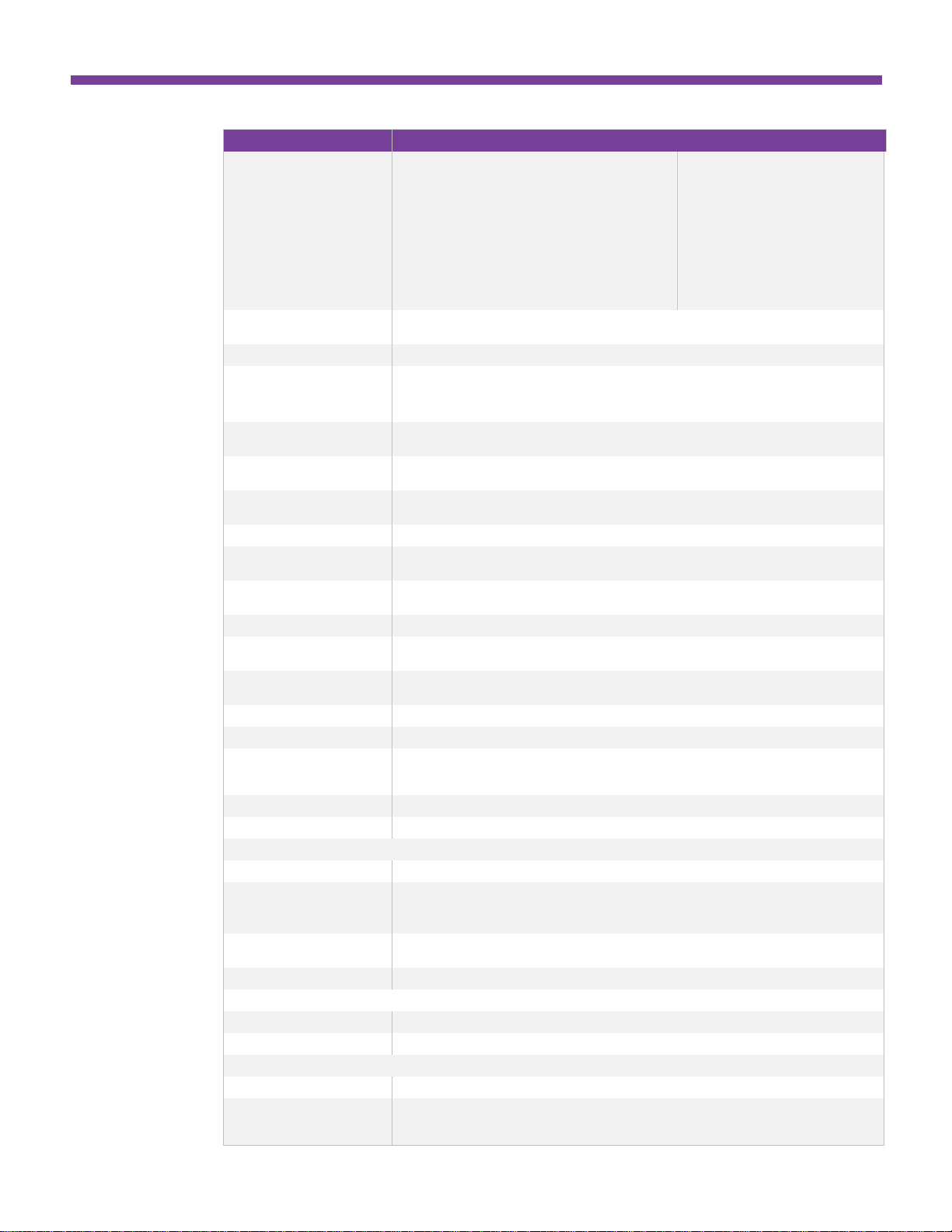
© 2014 Cisco and/or its affiliates. All rights reserved. This document is Cisco Public Information. Page 11 of 19
Data Sheet
Feature
Description
Private MIBs (continued)
CISCOSB-dhcp-MIB
CISCOSB-dlf-MIB
CISCOSB-dnscl-MIB
CISCOSB-embweb-MIB
CISCOSB-fft-MIB
CISCOSB-file-MIB
CISCOSB-greeneth-MIB
CISCOSB-interfaces-MIB
CISCOSB-interfaces_recovery-MIB
CISCOSB-qosclimib-MIB
CISCOSB-digitalkeymanage-MIB
CISCOSB-tbp-MIB
CISCOSMB-MIB
CISCOSB-secsd-MIB
CISCOSB-draft-ietf-entmib-sensor-MIB
CISCOSB-draft-ietf-syslog-device-MIB
CISCOSB-rfc2925-MIB
Remote Monitoring (RMON)
Embedded RMON software agent supports 4 RMON groups (history, statistics, alarms, and events)
for enhanced traffic management, monitoring, and analysis
IPv4 and IPv6 dual stack
Coexistence of both protocol stacks to ease migration
Firmware upgrade
●
Web browser upgrade (HTTP/HTTPS) and TFTP and upgrade over SCP running over SSH
●
Upgrade can be initiated through console port as well
●
Dual images for resilient firmware upgrades
Port mirroring
Traffic on a port can be mirrored to another port for analysis with a network analyzer or RMON
probe. Up to 8 source ports can be mirrored to one destination port. A single session is supported.
VLAN mirroring
Traffic from a VLAN can be mirrored to a port for analysis with a network analyzer or RMON probe.
Up to 8 source VLANs can be mirrored to one destination port. A single session is supported.
DHCP (Options 12, 66, 67, 82,
129, and 150)
DHCP Options facilitate tighter control from a central point (DHCP server) to obtain IP address,
auto-configuration (with configuration file download), DHCP relay, and hostname.
Secure Copy (SCP)
Securely transfer files to and from the switch
Autoconfiguration with Secure
Copy (SCP) file download
Enables secure mass deployment with protection of sensitive data
Text-editable config files
Config files can be edited with a text editor and downloaded to another switch, facilitating easier
mass deployment
Smartports
Simplified configuration of QoS and security capabilities
Auto Smartports
Applies the intelligence delivered through the Smartport roles and applies it automatically to the port
based on the devices discovered over CDP or LLDP-MED. This facilitates zero touch deployments.
Textview CLI
Scriptable command-line interface. A full CLI as well as a menu-based CLI is supported. User
privilege levels 1, 7, and 15 is supported for the CLI.
Cloud services
Support for Cisco Small Business FindIT Network and Cisco OnPlus
Localization
Localization of GUI and documentation into multiple languages
Other management
Traceroute; single IP management; HTTP/HTTPS; SSH; RADIUS; port mirroring; TFTP upgrade;
DHCP client; BOOTP; SNTP; Xmodem upgrade; cable diagnostics; ping; syslog; Telnet client (SSH
secure support)
Time-based port operation
Link up or down based on user-defined schedule (when the port is administratively up)
Login banner
Configurable multiple banners for web as well as CLI
Power Efficiency
EEE Compliant (802.3az)
Supports 802.3az on all copper ports (SG300 models)
Energy Detect
Automatically turns off power off on Gigabit Ethernet and 10/100 RJ-45 port when detecting link
down
Active mode is resumed without loss of any packets when the switch detects the link up
Cable length detection
Adjusts the signal strength based on the cable length for Gigabit Ethernet models. Reduces the
power consumption for cables shorter than 10m.
Disable port LEDs
LEDs can be manually turned off to save on Energy
General
Jumbo frames
Frame sizes up to 9K (9216) bytes supported on 10/100 and Gigabit interfaces
MAC table
Up to 16K (16384) MAC addresses
Discovery
Bonjour
The switch advertises itself using the Bonjour protocol.
Link Layer Discovery Protocol
(LLDP) (802.1ab) with LLDPMED extensions
LLDP allows the switch to advertise its identification, configuration, and capabilities to neighboring
devices that store the data in a MIB. LLDP-MED is an enhancement to LLDP that adds the
extensions needed for IP phones.
Page 12

© 2014 Cisco and/or its affiliates. All rights reserved. This document is Cisco Public Information. Page 12 of 19
Data Sheet
Feature
Description
Cisco Discovery Protocol (CDP)
The switch advertises itself using the Cisco Discovery Protocol. It also learns the connected device
and its characteristics via CDP.
Power over Ethernet (PoE)
802.3af PoE and 802.3at PoE+
delivered over any of the RJ-45
ports within the listed power
budgets
Switches support 802.3at PoE+, 802.3af, and Cisco pre-standard (legacy) PoE. Maximum power of
30.0W to any 10/100 or Gigabit Ethernet port for PoE+ supported devices and 15.4W for PoE
supported devices, until the PoE budget for the switch is reached. The total power available for PoE
per switch is as follows:
Model Name
Power Dedicated to PoE
Number of
Ports That
Support PoE
SF302-08P
62W
8
SF302-08PP
62W (PoE+ supported)
8
SF302-08MP
124W
8
SF302-08MPP
124W (PoE+ supported)
8
SF300-24P
180W
24
SF300-24PP
180W (PoE+ supported)
24
SF300-24MP
375W (PoE+ supported)
24
SF300-48P
375W
48
SF300-48PP
375W (PoE+ supported)
48
SG300-10P
62W
8
SG300-10PP
62W (PoE+ supported)
8
SG300-10MP
124W
8
SG300-10MPP
124W (PoE+ supported)
8
SG300-28P
180W
24
SG300-28PP
180W (PoE+ supported)
24
SG300-28MP
375W (PoE+ supported)
24
SG300-52P
375W (PoE+ supported)
48
SG300-52MP
740W (PoE+ supported)
48
Power consumption (worst case)
Model Name
Power Savings
Mode
System Power
Consumption
Power
Consumption:
Case (with PoE)
Heat
Dissipation
Worst Case
(BTU/hr)
SF300-08
Energy Detect
110V=6.1W
220V=7.2W
N/A
24.57
SF302-08
Energy Detect
110V=8.0W
220V=8.6W
N/A
29.34
SF302-08P
Energy Detect
110V=10.3W
220V=11.5W
110V=81.3W
220V=82.1W
280.13
SF302-08PP
Energy Detect
110V=9.12W
220V=9.31W
110V=80.68W
220V=79.62W
271.67
SF302-08MP
Energy Detect
110V=9.5W
220V=10.3W
110V=150.1W
220V=149.9W
512.14
SF302-08MPP
Energy Detect
110V=9.66W
220V=9.83W
110V=143.89W
220V=142.97W
487.83
SF300-24
Energy Detect
110V=16.4W
220V=17.1W
N/A
58.35
SF300-24P
Energy Detect
110V=25.8W
220V=27.3W
110V=223W
220V=217.9W
760.88
SF300-24PP
Energy Detect
110V=26.7W
220V=27.9W
110V=218.57W
220V=213.35W
727.98
SF300-24MP
Energy Detect
Short Reach
110V=37.7W
220V=38.0W
110V=441W
220V=431W
1504.69
Page 13

© 2014 Cisco and/or its affiliates. All rights reserved. This document is Cisco Public Information. Page 13 of 19
Data Sheet
Feature
Description
SF300-48
Energy Detect
110V=24W
220V=24.8W
N/A
84.62
SF300-48P
Energy Detect
110V=46.4W
220V=46.3W
110V=465W
220V=449W
1531.99
SF300-48PP
Energy Detect
110V=47.7W
220V=48.2W
110V=421.36W
220V=412.43W
1407.23
SG300-10
Energy Detect
Short Reach
110V=10.33W
220V=10.27W
N/A
35.25
SG300-10SFP
Energy Detect
Short Reach
110V=18.10W
220V=17.71W
N/A
61.76
SG300-10P
Energy Detect
Short Reach
110V=13.13W
220V=13.48W
110V=81.44W
220V=81.16W
277.87
SG300-10PP
Energy Detect
Short Reach
110V=13.37W
220V=12.99W
110V=83.47W
220V=81.58W
278.36
SG300-10MP
Energy Detect
Short Reach
110V=12.21W
220V=12.25W
110V=154.36W
220V=152.42W
526.68
SG300-10MPP
Energy Detect
Short Reach
110V=13.41W
220V=13.72W
110V=145.7W
220V=144.5W
493.05
SG300-20
Energy Detect
Short Reach
110V=16.05W
220V=16.26W
N/A
55.48
SG300-28
Energy Detect
Short Reach
110V=19.8W
220V=20.6W
N/A
70.29
SG300-28P
Energy Detect
Short Reach
110V=29.7W
220V=30.7W
110V=214.4W
220V=210W
731.53
SG300-28PP
Energy Detect
Short Reach
110V=31.9W
220V=33.0W
110V=222W
220V=217W
740.43
SG300-28MP
Energy Detect
Short Reach
110V=42.4W
220V=43.1W
110V=445W
220V=436W
1487.63
SG300-28SFP
Energy
Detect/Short
Reach
110V=28W
220V=28.2W
N/A
96.2 BTU/hr
SG300-52
Energy Detect
Short Reach
110V=45.9W
220V=45.3W
N/A
156.61
SG300-52P
Energy Detect
Short Reach
110V=61.25W
220V=61.46W
110V=473.62W
220V=461.88W
1617.29
SG300-52MP
Energy Detect
Short Reach
110V=64.24W
220V=68.80W
110V=873.05W
220V=843.57W
2978.85
Ports
Model Name
Total System Ports
RJ-45 Ports
Combo Ports
(RJ-45 + SFP)
SF300-08
8 Fast Ethernet
8 Fast Ethernet
N/A
SF302-08
8 Fast Ethernet + 2 Gigabit
Ethernet
8 Fast Ethernet
2 Gigabit Ethernet
combo
SF302-08P
8 Fast Ethernet + 2 Gigabit
Ethernet
8 Fast Ethernet
2 Gigabit Ethernet
combo
SF302-08PP
8 Fast Ethernet + 2 Gigabit
Ethernet
8 Fast Ethernet
2 Gigabit Ethernet
combo
SF302-08MP
8 Fast Ethernet + 2 Gigabit
Ethernet
8 Fast Ethernet
2 Gigabit Ethernet
combo
SF302-08MPP
8 Fast Ethernet + 2 Gigabit
Ethernet
8 Fast Ethernet
2 Gigabit Ethernet
combo
SF300-24
24 Fast Ethernet + 4 Gigabit
Ethernet
24 Fast Ethernet
2 Gigabit Ethernet
2 Gigabit Ethernet
combo
Page 14

© 2014 Cisco and/or its affiliates. All rights reserved. This document is Cisco Public Information. Page 14 of 19
Data Sheet
Feature
Description
SF300-24P
24 Fast Ethernet + 4 Gigabit
Ethernet
24 Fast Ethernet
2 Gigabit Ethernet
2 Gigabit Ethernet
combo
SF300-24PP
24 Fast Ethernet + 4 Gigabit
Ethernet
24 Fast Ethernet
2 Gigabit Ethernet
2 Gigabit Ethernet
combo
SF300-24MP
24 Fast Ethernet + 4 Gigabit
Ethernet
24 Fast Ethernet +
2 Gigabit Ethernet
2 Gigabit Ethernet
combo
SF300-48
48 Fast Ethernet + 4 Gigabit
Ethernet
48 Fast Ethernet
2 Gigabit Ethernet
2 Gigabit Ethernet
combo
SF300-48P
48 Fast Ethernet + 4 Gigabit
Ethernet
48 Fast Ethernet
2 Gigabit Ethernet
2 Gigabit Ethernet
combo
SF300-48PP
48 Fast Ethernet + 4 Gigabit
Ethernet
48 Fast Ethernet
2 Gigabit Ethernet
2 Gigabit Ethernet
combo
SG300-10
10 Gigabit Ethernet
8 Gigabit Ethernet
2 Gigabit Ethernet
combo
SG300-10SFP
10 Gigabit Ethernet
8 SFP
2 Gigabit Ethernet
combo
SG300-10P
10 Gigabit Ethernet
8 Gigabit Ethernet
2 Gigabit Ethernet
combo
SG300-10PP
10 Gigabit Ethernet
8 Gigabit Ethernet
2 Gigabit Ethernet
combo
SG300-10MP
10 Gigabit Ethernet
8 Gigabit Ethernet
2 Gigabit Ethernet
combo
SG300-10MPP
10 Gigabit Ethernet
8 Gigabit Ethernet
2 Gigabit Ethernet
combo
SG300-20
20 Gigabit Ethernet
18 Gigabit Ethernet
2 Gigabit Ethernet
combo
SG300-28
28 Gigabit Ethernet
26 Gigabit Ethernet
2 Gigabit Ethernet
combo
SG300-28P
28 Gigabit Ethernet
26 Gigabit Ethernet
2 Gigabit Ethernet
combo
SG300-28SFP
28 Gigabit Ethernet
26 SFP
2 Gigabit Ethernet
combo
SG300-28PP
28 Gigabit Ethernet
26 Gigabit Ethernet
2 Gigabit Ethernet
combo
SG300-28MP
28 Gigabit Ethernet
26 Gigabit Ethernet
2 Gigabit Ethernet
combo
SG300-52
52 Gigabit Ethernet
50 Gigabit Ethernet
2 Gigabit Ethernet
combo
SG300-52P
52 Gigabit Ethernet
50 Gigabit Ethernet
2 Gigabit Ethernet
combo
SG300-52MP
52 Gigabit Ethernet
50 Gigabit Ethernet
2 Gigabit Ethernet
combo
Buttons
Reset button
Cabling type
Unshielded twisted pair (UTP) Category 5 or better for 10BASE-T/100BASE-TX; UTP Category 5
Ethernet or better for 1000BASE-T
LEDs
System, Link/Act, PoE, Speed, LED power saving option
Flash
16 MB
CPU memory
128 MB
Packet buffer
All numbers are aggregate across all ports as the buffers are dynamically shared:
Model Name
Packet Buffer
SF300-08
8 Mb
SF302-08
8 Mb
SF302-08P
8 Mb
Page 15
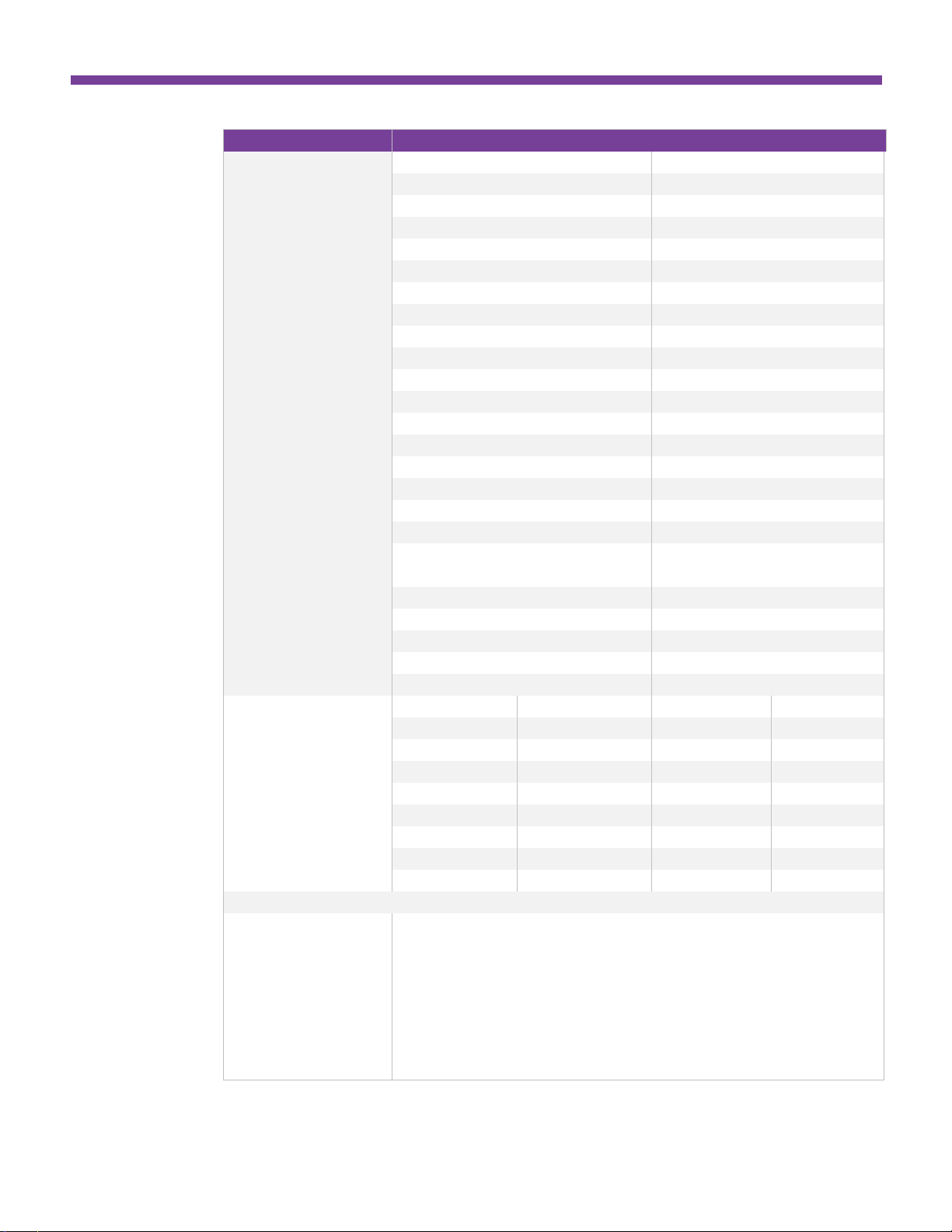
© 2014 Cisco and/or its affiliates. All rights reserved. This document is Cisco Public Information. Page 15 of 19
Data Sheet
Feature
Description
SF302-08PP
8 Mb
SF302-08MP
8 Mb
SF302-08MPP
8 Mb
SF300-24
8 Mb
SF300-24P
8 Mb
SF300-24PP
8 Mb
SF300-24MP
8 Mb
SF300-48
8 Mb*2
SF300-48P
8 Mb*2
SF300-48PP
8 Mb*2
SG300-10
8 Mb
SG300-10SFP
8 Mb
SG300-10P
8 Mb
SG300-10PP
8 Mb
SG300-10MP
8 Mb
SG300-10MPP
8 Mb
SG300-20
8 Mb
SG300-28
8 Mb
SG300-28SFP
8 Mb
SG300-28P
8 Mb
SG300-28PP
8 Mb
SG300-28MP
8 Mb
SG300-52
8 Mb*2
SG300-52P
8 Mb*2
SG300-52MP
8 Mb*2
Supported SFP modules
SKU
Media
Speed
Maximum Distance
MFEFX1
Multimode fiber
100 Mbps
2 km
MFELX1
Single-mode fiber
100 Mbps
10 km
MFEBX1
Single-mode fiber
100 Mbps
20 km
MGBBX1
Single-mode fiber
1000 Mbps
40 km
MGBSX1
Multimode fiber
1000 Mbps
300 m
MGBLH1
Single-mode fiber
1000 Mbps
40 km
MGBLX1
Single-mode fiber
1000 Mbps
10 km
MGBT1
UTP cat 5
1000 Mbps
100 m
Environmental
Dimensions (W x H x D)
SF300-08, SF302-08, SF302-08P, SF302-08PP, SF302-08MP, SF302-08MPP, SG300-10SFP,
SG300-10, SG300-10P, SG300-10PP, SG300-10MP, SG300-10MPP
11 x 1.45 x 6.7 in. (279.4 x 44.45 x 170 mm)
SG300-20
17.3 x 1.45 x 7.97 in. (440 x 44.45 x 202.5 mm)
SF300-24, SF300-24P, SF300-24PP, SF300-48, SG300-28, SG300-28P, SG300-28PP, SG300-52,
SG300-28SFP
17.3 x 1.45 x 10.1 in. (440 x 44.45 x 257 mm)
SF300-24MP, SG300-28MP, SF300-48P, SF300-48PP, SG300-52P, SG300-52MP
17.3 x 1.45 x 13.78 in. (440 x 44.45 x 350 mm)
Page 16
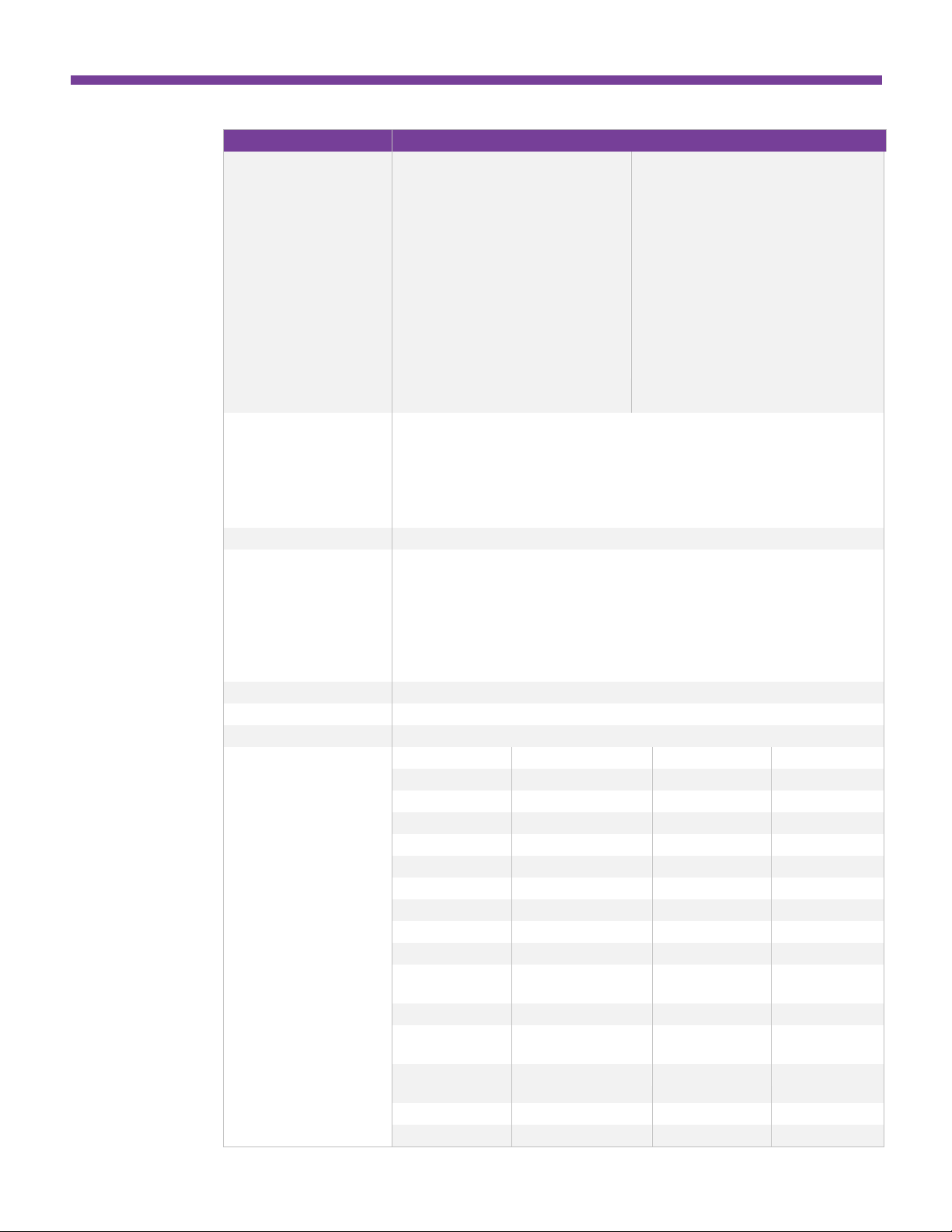
© 2014 Cisco and/or its affiliates. All rights reserved. This document is Cisco Public Information. Page 16 of 19
Data Sheet
Feature
Description
Unit weight
SF300-08: 2.56 lb (1.16 kg)
SF302-08: 2.6 lb (1.18 kg)
SF302-08P: 2.67 lb (1.21 kg)
SF302-08PP: 2.60 lb (1.18 kg)
SF302-08MP: 2.67 lb (1.21 kg)
SF302-08MPP: 2.60 lb (1.18 kg)
SF300-24: 6.81 lb (3.09 kg)
SF300-24P: 8.22 lb (3.73 kg)
SF300-24PP: 8.25 lb (3.74 kg)
SF300-24MP: 11.2 lb (5.08 kg)
SF300-48: 7.47 lb (3.39 kg)
SF300-48P: 12.94 lb (5.87 kg)
SF300-48PP: 11.99 lb (5.44 kg)
SG300-10: 2.56 lb (1.16 kg)
SG300-10SFP: 4.68 lb (2.125 kg)
SG300-10P: 2.73 lb (1.24 kg)
SG300-10PP: 2.73 lb (1.24kg)
SG300-10MP: 2.73 lb (1.24 kg)
SG300-10MPP: 2.73 lb (1.24kg)
SG300-20: 4.78 lb (2.17 kg)
SG300-28: 7.23 lb (3.28 kg)
SG300-28P: 9.06 lb (4.11 kg)
SF300-28SFP: 7.4 lb (3.34 kg)
SG300-28PP: 8.71 lb (3.95 kg)
SG300-28MP: 11.6 lb (5.26 kg)
SG300-52: 8.62 lb (3.91 kg)
SG300-52P: 11.68 lb (5.3 kg)
SG300-52MP: 11.73 lb (5.32 kg)
Power
100-240V 47-63 Hz, internal, universal – SF300-24, SF300-24P, SF300-24PP, SG300-20,
SG300-28, SG300-28P, SG300-28PP, SG300-52
100-240V 50-60 Hz, internal, universal – SF300-24MP, SF300-48PP, SG300-28MP, SG300-52P,
SG300-52MP, SG300-28SFP
100-240V 50-60 Hz, 0.5A, external – SF300-08, SF302-08, SG300-10, SG300-10SFP
100-240V 50-60 Hz, 2A, external – SF302-08P, SF300-08PP, SG300-10P, SG300-10PP
100-240V 50-60 Hz, 2.5A, external – SF302-08MP, SF302-08MPP, SG300-10MP, SG300-10MPP
Certification
UL (UL 60950), CSA (CSA 22.2), CE mark, FCC Part 15 (CFR 47) Class A
Operating temperature
SF300-08, SF302-08, SF302-08P, SF302-08MP, SF300-24, SF300-24P, SF300-48, SF300-48P,
SG300-10, SG300-10P, SG300-10MP, SG300-20, SG300-28, SG300-28P, SG300-52
32°to 104°F (0°to 40°C)
SF302-08MPP, SF302-08PP, SF300-24PP, SG300-52P, SG300-52MP, SG300-10SFP, SG300-
10MPP, SG300-10PP, SG300-28PP
32°to 113°F (0°to 45°C)
SF300-24MP, SF300-48PP, SG300-28MP, SG300-28SFP
32°to 122°F (0°to 50°C)
Storage temperature
-4°to 158°F (-20°to 70°C)
Operating humidity
10% to 90%, relative, noncondensing
Storage humidity
10% to 90%, relative, noncondensing
Acoustic Noise and MTBF
Model Name
FAN (Number)
Acoustic Noise
MTBF @40°C (hr)
SF300-08
Fanless
N/A
71,006
SF302-08
Fanless
N/A
69,825
SF302-08P
Fanless
N/A
65,527
SF302-08PP
Fanless
N/A
899,905
SF302-08MP
Fanless
N/A
63,569
SF302-08MPP
Fanless
N/A
899,905
SF300-24
Fanless
N/A
282,775.3
SF300-24P
2 pcs
41.0 dB
241,995.9
SF300-24PP
2 pcs
40.4 dB
171,504 (at 50°C)
SF300-24MP
4 pcs
41.6 dB at 30°C
53.9dB at 50°C
135,669.9 (at 50°C)
SF300-48
Fanless
N/A
199,664.2
SF300-48P
3 pcs w/Fan speed control
43.1 dB at 30°C
54.3 dB at 40°C
182,540.0
SF300-48PP
4 pcs w/Fan speed control
43.5 dB at 30°C
54.1 dB at 40°C
113,692 (at 50°C)
SG300-10
Fanless
N/A
74,294
SG300-10SFP
Fanless
N/A
132,151 (at 45°C)
Page 17
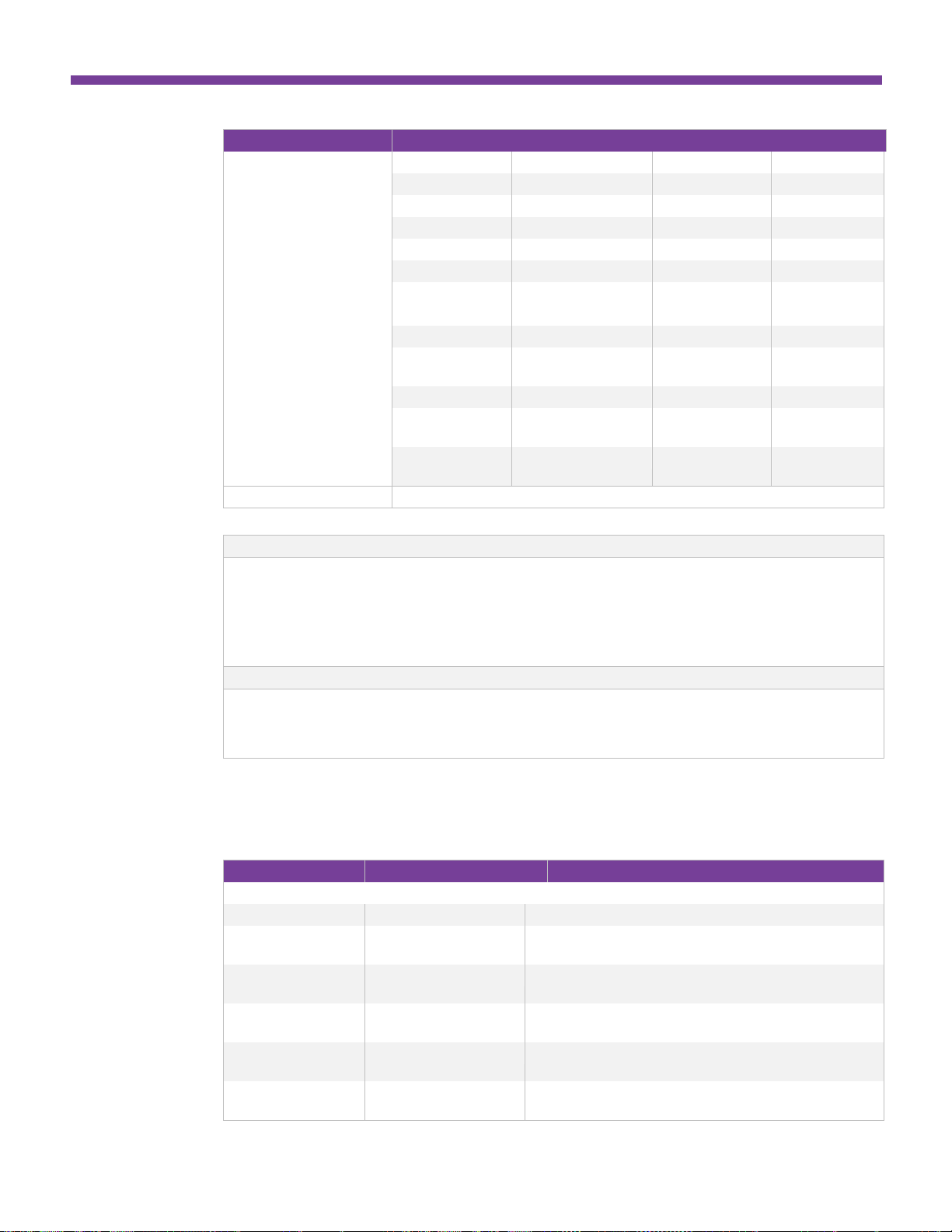
© 2014 Cisco and/or its affiliates. All rights reserved. This document is Cisco Public Information. Page 17 of 19
Data Sheet
Feature
Description
SG300-10P
Fanless
N/A
67,009
SG300-10PP
Fanless
N/A
945,042
SG300-10MP
Fanless
N/A
67,008
SG300-10MPP
Fanless
N/A
945,042
SG300-20
Fanless
N/A
144,237
SG300-28
Fanless
N/A
179,141.0
SG300-28SFP
2 pcs
40.9 dB
614,062 (at 50C)
SG300-28P
2 pcs
40.6 dB
187,334.9
SG300-28PP
2 pcs
40.4 dB
310,755 (at 45°C)
SG300-28MP
4 pcs
41.7dB at 30°C
54dB at 50°C
138,676.92 (at 50°C)
SG300-52
2 pcs
40.1dB
206,005.6
SG300-52P
4 pcs
46.9dB
100,262 (at 45°C)
80,562 (at 50°C)
SG300-52MP
4 pcs
47.4dB
117,130 (at 45°C)
93,132 (at 50°C)
Warranty
Limited lifetime with next business day advance replacement (where available)
Package Contents
●
Cisco 300-series Ethernet Switch
●
Power Cord (Power Adapter for Desktop SKUs)
●
Mounting Kit included in all SKUs, including Desktop models
●
Serial Cable
●
CD-ROM with user documentation (PDF) included
●
Quick Start Guide
Minimum Requirements
●
Web browser: Mozilla Firefox version 8 or later; Microsoft Internet Explorer version 7 or later, Safari, Chrome
●
Category 5 Ethernet network cable
●
TCP/IP, network adapter, and network operating system (such as Microsoft Windows, Linux, or Mac OS X) installed on each
computer in the network
Model Name
Order Product ID Number
Description
Fast Ethernet
SF300-08
SRW208-K9
●
8 10/100 ports
SF302-08
SRW208G-K9
●
8 10/100 ports
●
2 combo mini-GBIC ports
SF302-08P
SRW208P-K9
●
8 10/100 PoE ports with 62W power budget
●
2 combo mini-GBIC ports
SF302-08PP
SF302-08PP-K9
●
8 10/100 PoE+ ports with 62W power budget
●
2 combo mini-GBIC ports
SF302-08MP
SRW208MP-K9
●
8 10/100 Maximum PoE ports with 124W power budget
●
2 combo mini-GBIC ports
SF302-08MPP
SF302-08MPP-K9
●
8 10/100 Maximum PoE+ ports with 124W power budget
●
2 combo mini-GBIC ports
Ordering Information
Table 2 provides ordering information for the Cisco 300 Series Switches.
Table 2. Cisco 300 Series Switches Ordering Information
Page 18
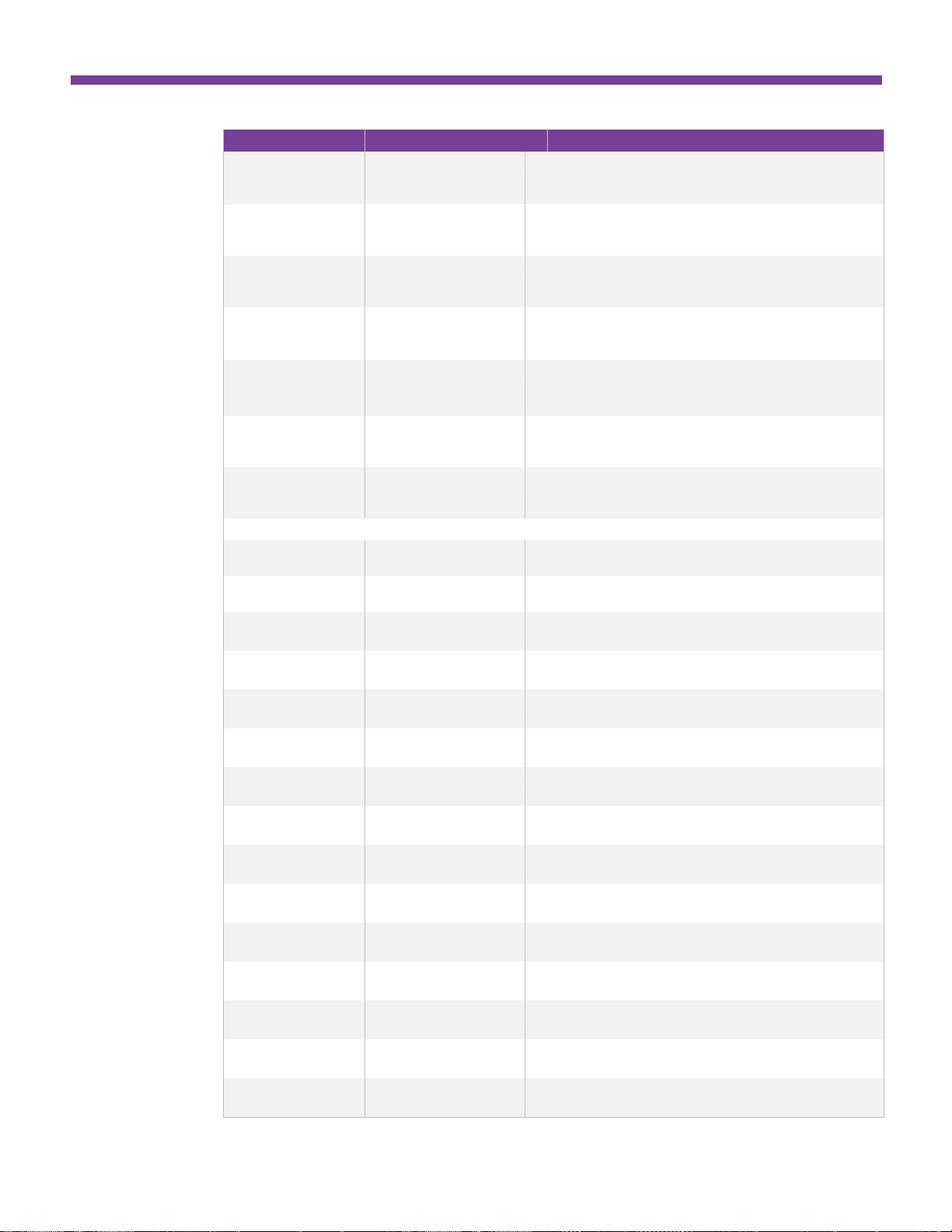
© 2014 Cisco and/or its affiliates. All rights reserved. This document is Cisco Public Information. Page 18 of 19
Data Sheet
Model Name
Order Product ID Number
Description
SF300-24
SRW224G4-K9
●
24 10/100 ports
●
2 10/100/1000 ports
●
2 combo mini-GBIC ports
SF300-24P
SRW224G4P-K9
●
24 10/100 PoE ports with 180W power budget
●
2 10/100/1000 ports
●
2 combo mini-GBIC ports
SF300-24PP
SF300-24PP-K9
●
24 10/100 PoE+ ports with 180W power budget
●
2 10/100/1000 ports
●
2 combo mini-GBIC ports
SF300-24MP
SF300-24MP-K9
●
24 10/100 PoE+ ports with 375W power budget
●
2 10/100/1000 ports
●
2 combo mini-GBIC
SF300-48
SRW248G4-K9
●
48 10/100 ports
●
2 10/100/1000 ports
●
2 combo mini-GBIC
SF300-48P
SRW248G4P-K9
●
48 10/100 PoE ports with 375W power budget
●
2 10/100/1000 ports
●
2 combo mini-GBIC ports
SF300-48PP
SF300-48PP-K9
●
48 10/100 PoE+ ports with 375W power budget
●
2 10/100/1000 ports
●
2 combo mini-GBIC ports
Gigabit Ethernet
SG300-10
SRW2008-K9
●
8 10/100/1000 ports
●
2 combo mini-GBIC ports
SG300-10SFP
SG300-10SFP-K9
●
8 10/100/1000 ports (SFP)
●
2 Combo mini-GBIC ports
SG300-10P
SRW2008P-K9
●
8 10/100/1000 PoE ports with 62W power budget
●
2 Combo mini-GBIC ports
SG300-10PP
SG300-10PP-K9
●
8 10/100/1000 PoE+ ports with 62W power budget
●
2 Combo mini-GBIC ports
SG300-10MP
SRW2008MP-K9
●
8 10/100/1000 Maximum PoE ports with 124W power budget
●
2 combo mini-GBIC ports
SG300-10MPP
SG300-10MPP-K9
●
8 10/100/1000 Maximum PoE+ ports with 124W power budget
●
2 combo mini-GBIC ports
SG300-20
SRW2016-K9
●
18 10/100/1000 ports
●
2 combo mini-GBIC ports
SG300-28
SRW2024-K9
●
26 10/100/1000 ports
●
2 combo mini-GBIC ports
SG300-28SFP
SG300-28SFP-K9
●
26 10/100/1000 ports (SFP)
●
2 combo mini-GBIC ports
SG300-28P
SRW2024P-K9
●
26 10/100/1000 ports (24 PoE ports with 180W power budget)
●
2 combo mini-GBIC ports
SG300-28PP
SG300-28PP-K9
●
26 10/100/1000 ports (24 PoE+ ports with 180W power budget)
●
2 combo mini-GBIC ports
SG300-28MP
SG300-28MP-K9
●
26 10/100/1000 ports (24 PoE+ ports with 375W power budget)
●
2 combo mini-GBIC ports
SG300-52
SRW2048-K9
●
50 10/100/1000 ports
●
2 combo mini-GBIC ports
SG300-52P
SG300-52P-K9
●
50 10/100/1000 ports (48 PoE+ ports with 375W power budget)
●
2 combo mini-GBIC ports
SG300-52MP
SG300-52MP-K9
●
50 10/100/1000 ports (48 PoE+ ports with 740W power budget)
●
2 combo mini-GBIC ports
*
Each combo mini-GBIC port has one 10/100/1000 Ethernet port and one mini-GBIC/SFP Gigabit Ethernet slot, with one port active at
a time.
Page 19

© 2014 Cisco and/or its affiliates. All rights reserved. This document is Cisco Public Information. Page 19 of 19
Data Sheet
MFE Transceivers
MFEBX1
100BASE-BX-20U SFP transceiver for single-mode fiber, 1310 nm wavelength, support up to 20 km
MFELX1
100BASE-LX SFP transceiver, for single-mode fiber, 1310 nm wavelength, support up to 10 km
MFEFX1
100BASE-FX SFP transceiver, for multimode fiber, 1310 nm wavelength, support up to 2 km
MGE Transceivers
MGBBX1
1000BASE-BX-20U SFP transceiver, for single-mode fiber, 1310 nm wavelength, support up to 40 km
MGBLH1
1000BASE-LH SFP transceiver, for single-mode fiber, 1310 nm wavelength, support up to 40 km
MGBLX1
1000BASE-LX SFP transceiver, for single-mode fiber, 1310 nm wavelength, support up to 10 km
MGBSX1
1000BASE-SX SFP transceiver, for multimode fiber, 850 nm wavelength, support up to 550 m
Printed in USA C78-610061-08 07/14
Table 3. MFE and MGE Transceiver Ordering Information
A Powerful, Affordable Foundation for Your Small Business Network
As you strive to make your employees as productive and effective as possible, your business applications
and information – and the network that delivers them – become an ever more vital part of your business.
You need a technology foundation that can meet your business’s needs today and in the future, and that
delivers the right feature set at the right price. The Cisco 300 Series portfolio of managed switches
provides the reliability, performance, security, and capabilities you need to power your business.
For More Information
To find out more about the Cisco 300 Series, visit www.cisco.com/go/300switches.
