Page 1

Cisco Content Services Switch Routing and Bridging Configuration Guide
Software Version 7.30
January 2004
Corporate Headquarters
Cisco Systems, Inc.
170 West Tasman Drive
San Jose, CA 95134-1706
USA
http://www.cisco.com
Tel: 408 526-4000
800 553-NETS (6387)
Fax: 408 526-4100
Text Part Number: OL-4580-01
Page 2

THE SPECIFICATIONS AND INFORMATION REGARDING THE PRODUCTS IN THIS MANUAL ARE SUBJECT TO CHANGE WITHOUT
NOTICE. ALL STATEMENTS, INFORMATION, AND RECOMMENDATIONS IN THIS MANUAL ARE BELIEVED TO BE ACCURATE BUT
ARE PRESENTED WITHOUT WARRANTY OF ANY KIND, EXPRESS OR IMPLIED. USERS MUST TAKE FULL RESPONSIBILITY FOR
THEIR APPLICATION OF ANY PRODUCTS.
THE SOFTWARE LICENSE AND LIMITED WARRANTY FOR THE ACCOMPANYING PRODUCT ARE SET FORTH IN THE INFORMATION
PACKET THAT SHIPPED WITH THE PRODUCT AND ARE INCORPORATED HEREIN BY THIS REFERENCE. IF YOU ARE UNABLE TO
LOCATE THE SOFTWARE LICENSE OR LIMITED WARRANTY, CONTACT YOUR CISCO REPRESENTATIVE FOR A COPY.
The Cisco implementation of TCP header compression is an adaptation of a program developed by the University of California, Berkeley (UCB) as
part of UCB’s public domain version of the UNIX operating system. All rights reserved. Copyright © 1981, Regents of the University of California.
NOTWITHSTANDING ANY OTHER WARRANTY HEREIN, ALL DOCUMENT FILES AND SOFTWARE OF THESE SUPPLIERS ARE
PROVIDED “AS IS” WITH ALL FAULTS. CISCO AND THE ABOVE-NAMED SUPPLIERS DISCLAIM ALL WARRANTIES, EXPRESSED
OR IMPLIED, INCLUDING, WITHOUT LIMITATION, THOSE OF MERCHANTABILITY, FITNESS FOR A PARTICULAR PURPOSE AND
NONINFRINGEMENT OR ARISING FROM A COURSE OF DEALING, USAGE, OR TRADE PRACTICE.
IN NO EVENT SHALL CISCO OR ITS SUPPLIERS BE LIABLE FOR ANY INDIRECT, SPECIAL, CONSEQUENTIAL, OR INCIDENTAL
DAMAGES, INCLUDING, WITHOUT LIMITATION, LOST PROFITS OR LOSS OR DAMAGE TO DATA ARISING OUT OF THE USE OR
INABILITY TO USE THIS MANUAL, EVEN IF CISCO OR ITS SUPPLIERS HAVE BEEN ADVISED OF THE POSSIBILITY OF SUCH
DAMAGES.
CCIP, CCSP, the Cisco Arrow logo, the Cisco Powered Network mark, Cisco Unity, Follow Me Browsing, FormShare, and StackWise are trademarks of
Cisco Systems, Inc.; Changing the Way We Work, Live, Play, and Learn, and iQuick Study are service marks of Cisco Systems, Inc.; and Aironet, ASIST,
BPX, Catalyst, CCDA, CCDP, CCIE, CCNA, CCNP, Cisco, the Cisco Certified Internetwork Expert logo, Cisco IOS, the Cisco IOS logo, Cisco Press,
Cisco Systems, Cisco Systems Capital, the Cisco Systems logo, Empowering the Internet Generation, Enterprise/Solver, EtherChannel, EtherSwitch,
Fast Step, GigaStack, Internet Quotient, IOS, IP/TV, iQ Expertise, the iQ logo, iQ Net Readiness Scorecard, LightStream, MGX, MICA, the Networkers
logo, Networking Academy, Network Registrar, Pack et , PIX, Post-Routing, Pre-Routing, RateMUX, Registrar, ScriptShare, SlideCast, SMARTnet,
StrataView Plus, Stratm, SwitchProbe, TeleRouter, The Fastest Way to Increase Your Internet Quotient, TransPath, and VCO are registered trademarks of
Cisco Systems, Inc. and/or its affiliates in the United States and certain other countries.
All other trademarks mentioned in this document or Website are the property of their respective owners. The use of the word partner does not imply a
partnership relationship between Cisco and any other company. (0401R)
Cisco Content Services Switch Routing and Bridging Configuration Guide
Copyright © 2004, Cisco Systems, Inc. All rights reserved.
Page 3

Preface xv
Audience xvi
How to Use This Guide xvi
Related Documentation xvii
Symbols and Conventions xx
Obtaining Documentation xxi
Cisco.com xxi
Ordering Documentation xxi
Documentation Feedback xxii
Obtaining Technical Assistance xxii
Cisco Technical Support Website xxii
Opening a TAC Case xxiii
TAC Case Priority Definitions xxiii
Obtaining Additional Publications and Information xxiv
CONTENTS
CHAPTER
OL-4580-01
1 Configuring Interfaces and Circuits 1-1
Interface and Circuit Overview 1-1
Interface and Circuit Configuration Quick Start 1-4
Configuring Interfaces 1-6
Configuring an Interface 1-7
Entering a Description for the Interface 1-7
Configuring Interface Duplex and Speed 1-8
Setting Interface Maximum Idle Time 1-10
Bridging an Interface to a VLAN 1-11
Cisco Content Services Switch Routing and Bridging Configuration Guide
iii
Page 4

Contents
Specifying VLAN Trunking for an Interface 1-11
Selecting a Default VLAN in a Trunk 1-13
Configuring Spanning-Tree Bridging for a VLAN or a Trunked Interface 1-14
Configuring Spanning-Tree Bridge Pathcost 1-15
Configuring Spanning-Tree Bridge Port Priority 1-15
Configuring Spanning-Tree Bridge State 1-16
Configuring Port Fast on an Interface 1-16
Enabling Port Fast 1-17
Enabling BPDU Guard 1-17
Showing Port Fast Information 1-18
Showing Interface Configurations 1-19
Showing Bridge Configurations 1-19
Showing Trunking Configurations 1-22
Showing Interface Information 1-22
Showing Interface Duplex and Speed 1-23
Showing Interface Statistics 1-24
Showing Ethernet Interface Errors 1-27
Shutting Down an Interface 1-29
Shutting Down All Interfaces 1-29
Restarting an Interface 1-30
Restarting All Interfaces 1-30
iv
Configuring Circuits 1-31
Entering Circuit Configuration Mode 1-31
Configuring a Circuit IP Interface 1-31
Configuring a Circuit IP Address 1-32
Configuring a Circuit-IP Broadcast Address 1-32
Configuring Circuit-IP Redirects 1-33
Configuring Circuit-IP Unreachables 1-33
Configuring Router-Discovery Preference for a Circuit IP Interface 1-33
Enabling and Disabling a Circuit IP 1-34
Cisco Content Services Switch Routing and Bridging Configuration Guide
OL-4580-01
Page 5

Configuring Router-Discovery Protocol Settings for a Circuit 1-34
Configuring the Router-Discovery Lifetime 1-35
Configuring Router-Discovery Limited-Broadcast 1-35
Configuring the Router-Discovery Max-Advertisement-Interval 1-36
Configuring the Router-Discovery Min-Advertisement-Interval 1-36
Showing Circuits 1-37
Showing IP Interfaces 1-38
Configuring RIP for an IP Interface 1-39
Enabling RIP on an IP Interface 1-39
Configuring a RIP Default Route 1-40
Configuring a RIP Receive Version 1-40
Configuring RIP Send Version 1-40
Configuring RIP Packet Logging 1-41
Showing RIP Configurations for IP Addresses 1-41
Configuring the Switched Port Analyzer Feature 1-44
Configuring SPAN on a CSS 1-46
Verifying the SPAN Configuration on a CSS 1-47
Contents
CHAPTER
OL-4580-01
2 Configuring Spanning-Tree Bridging for the CSS 2-1
CSS Spanning-Tree Bridging Quick Start 2-2
Configuring Spanning-Tree Bridge Aging-Time 2-3
Configuring Spanning-Tree Bridge Forward-Time 2-4
Configuring Spanning-Tree Bridge Hello-Time 2-4
Configuring Spanning-Tree Bridge Max-Age 2-4
Configuring Spanning-Tree Bridge Priority 2-5
Disabling Bridge Spanning-Tree 2-5
Showing Bridge Configurations 2-6
Cisco Content Services Switch Routing and Bridging Configuration Guide
v
Page 6

Contents
CHAPTER
3 Configuring Open Shortest Path First (OSPF) 3-1
OSPF Overview 3-2
OSPF Routing Hierarchy 3-3
Autonomous System 3-4
Areas 3-4
Backbone Area 3-4
Area Border Routers 3-5
Stub Area 3-5
Autonomous System Boundary Routers 3-5
Link-State Databases 3-6
CSS OSPF Configuration Quick Start 3-7
Global OSPF Configuration Quick Start 3-7
OSPF IP Interface Configuration Quick Start 3-9
Verifying Your Configuration 3-11
Configuring OSPF on the CSS 3-12
Configuring the OSPF Router ID 3-12
Enabling OSPF 3-13
Configuring an Area 3-13
Removing an Area 3-14
Configuring Equal-Cost Routes 3-14
Configuring Summarized Routes at an ABR 3-14
Configuring the CSS as an Autonomous System Boundary Router 3-15
Advertising a Route as an OSPF ASE Route 3-16
Advertising a Default ASE Route 3-20
Advertising Other Routes Through OSPF 3-21
vi
Configuring OSPF on a CSS IP Interface 3-22
Configuring the CSS IP Interface as an OSPF Interface 3-23
Assigning an OSPF Area to the Interface 3-24
Enabling OSPF on the Interface 3-24
Configuring the Interface Attributes 3-24
Cisco Content Services Switch Routing and Bridging Configuration Guide
OL-4580-01
Page 7

Setting the Cost 3-25
Setting the Dead Router Interval 3-25
Setting the Hello Packet Interval 3-25
Setting the Password 3-26
Setting the Poll Interval 3-26
Setting the Priority of the CSS 3-27
Setting the Retransmission Interval 3-27
Setting the Transit-Link Delay 3-28
Showing OSPF Information 3-28
Showing OSPF Area Information 3-29
Showing Global Statistics 3-29
Showing IP Interface Information 3-30
Showing Link-State Databases 3-33
Showing ASE Entries 3-36
Showing the Configured Advertised ASE Routes 3-37
Showing the Redistribution Policy 3-38
Showing Summary Route Configuration Information 3-39
Showing OSPF Neighbors 3-39
Contents
CHAPTER
OL-4580-01
OSPF Configuration in a Startup-Configuration File 3-43
4 Configuring the Address Resolution Protocol 4-1
ARP Configuration Quick Start 4-2
Configuring ARP 4-3
Configuring ARP Timeout 4-4
Configuring ARP Wait 4-4
Updating ARP Parameters 4-5
Clearing ARP Parameters 4-5
Showing ARP Information 4-6
Cisco Content Services Switch Routing and Bridging Configuration Guide
vii
Page 8
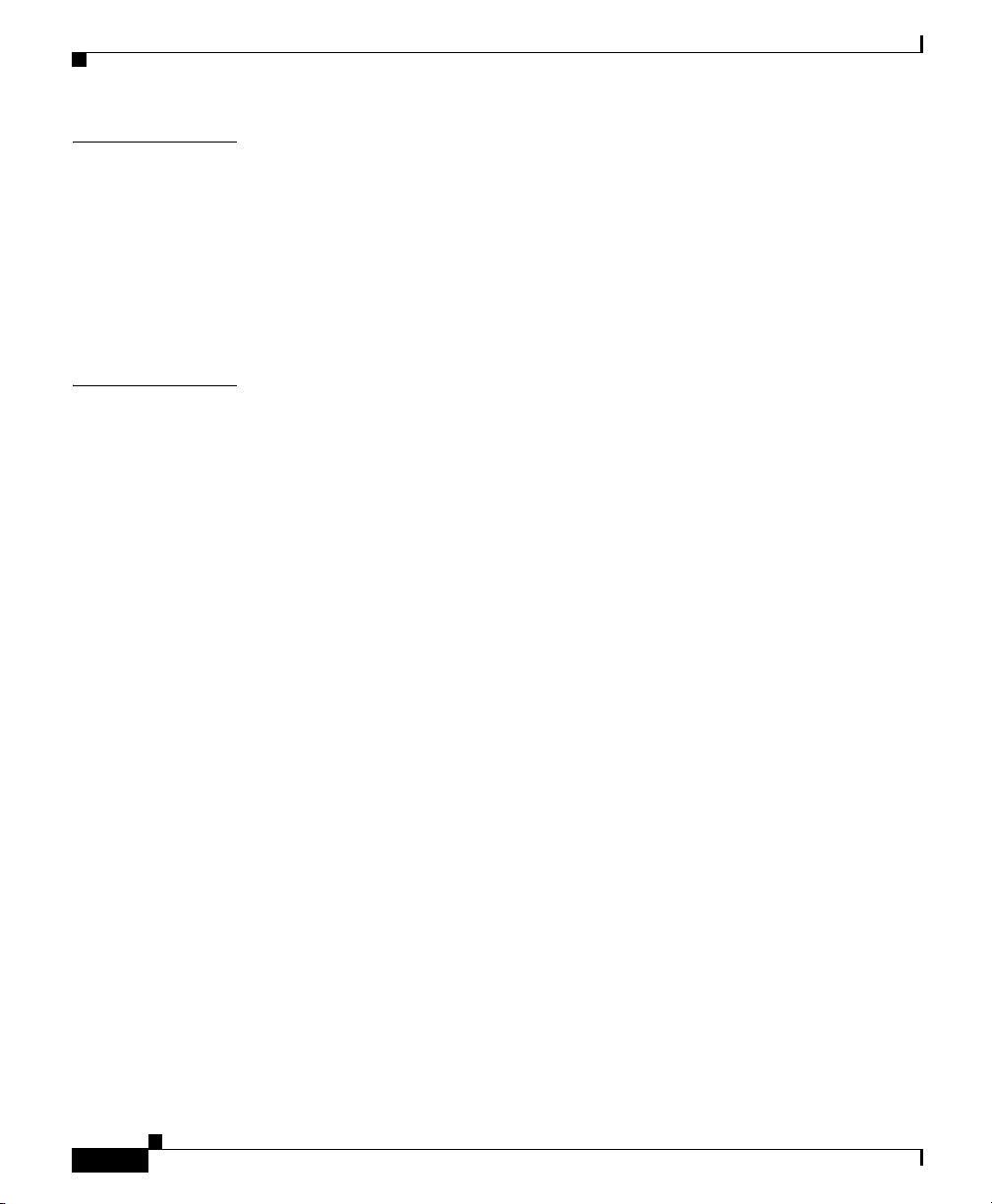
Contents
CHAPTER
CHAPTER
5 Configuring Routing Information Protocol 5-1
RIP Configuration Quick Start 5-2
Configuring RIP Advertise 5-3
Configuring RIP Redistribute 5-3
Configuring Equal-Cost RIP Routes 5-4
Showing RIP Configurations 5-5
6 Configuring the Internet Protocol 6-1
IP Configuration Quick Start 6-2
Configuring an IP Route 6-3
Disabling an Implicit Service for the Static Route Next Hop 6-6
Configuring an IP Source Route 6-7
Configuring the IP Record Route 6-7
Configuring Box-to-Box Redundancy 6-8
Configuring IP Equal-Cost Multipath 6-8
Forwarding IP Subnet Broadcast Addressed Frames 6-9
Configuring IP Unconditional Bridging 6-10
viii
Configuring IP Opportunistic Layer 3 Forwarding 6-10
Showing IP Configuration Information 6-12
Showing IP Global Configuration Parameters 6-13
Showing IP Interface Information 6-14
Showing IP Routing Information 6-15
Showing IP Statistics 6-16
Resetting IP Statistics 6-20
Showing a Summary of IP Global Statistics 6-20
Cisco Content Services Switch Routing and Bridging Configuration Guide
OL-4580-01
Page 9
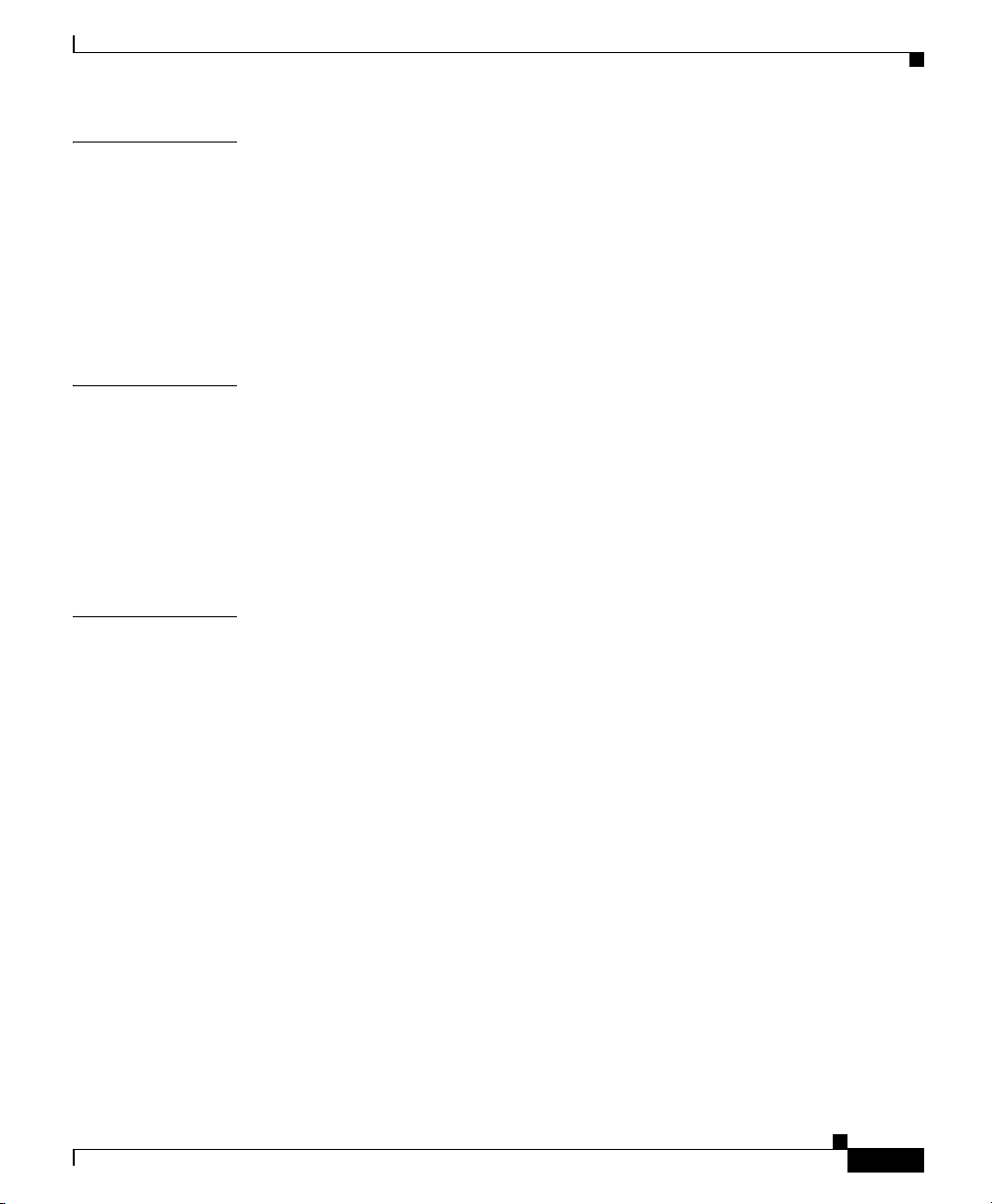
Contents
CHAPTER
CHAPTER
I
NDEX
7 Configuring the Cisco Discovery Protocol 7-1
CDP Configuration Quick Start 7-2
Enabling CDP 7-3
Setting the CDP Hold Time 7-3
Setting the CDP Transmission Rate 7-4
Showing CDP Information 7-4
8 Configuring the DHCP Relay Agent 8-1
DHCP Relay Agent Configuration Quick Start 8-2
Adding a DHCP Destination on a Circuit 8-3
Enabling and Disabling DHCP on the Circuit 8-3
Defining the Hops Field Value for Forwarding DHCP Messages 8-4
Displaying the DHCP Relay Configuration 8-4
OL-4580-01
Cisco Content Services Switch Routing and Bridging Configuration Guide
ix
Page 10

Contents
Cisco Content Services Switch Routing and Bridging Configuration Guide
x
OL-4580-01
Page 11

Figure 1-1 CSS Interfaces and Circuits 1-3
Figure 1-2 Interface Trunking Between VLANs 1-3
Figure 1-3 Example of SPAN Connectivity 1-45
Figure 3-1 Basic OSPF Network Topology 3-3
Figure 6-1 Example of Opportunistic Layer 3 Forwarding 6-11
FIGURES
OL-4580-01
Cisco Content Services Switch Routing and Bridging Configuration Guide
xi
Page 12

Figures
xii
Cisco Content Services Switch Routing and Bridging Configuration Guide
OL-4580-01
Page 13

TABLES
Table 1-1 Interface and Circuit Configuration Quick Start 1-4
Table 1-2 Field Description for the show bridge port-fast Command 1-18
Table 1-3 Field Descriptions for the show bridge forwarding Command 1-20
Table 1-4 Field Descriptions for the show bridge status Command 1-20
Table 1-5 Field Descriptions for the show trunk Command 1-22
Table 1-6 Field Descriptions for the show interface Command 1-23
Table 1-7 Field Descriptions for the show phy Command 1-24
Table 1-8 Field Descriptions for the show mibii Command 1-25
Table 1-9 Field Descriptions for the show ether-errors Command 1-27
Table 1-10 Field Descriptions for the show circuits Command 1-37
Table 1-11 Field Descriptions for the show ip interfaces Command 1-38
Table 1-12 Field Descriptions for the show rip Command 1-42
Table 1-13 Field Descriptions for the show rip globals Command 1-43
Table 1-14 Field Descriptions for the show rip statistics Command 1-43
Table 1-15 Field Descriptions for the show setspan Command 1-47
Table 2-1 Spanning-Tree Bridging Configuration Quick Start 2-2
Table 2-2 Field Descriptions for the show bridge forwarding Command 2-6
Table 2-3 Field Descriptions for the show bridge status Command 2-6
Table 3-1 Global OSPF Configuration Quick Start 3-8
Table 3-2 Configuration Quick Start for OSPF on a CSS Interface 3-9
Table 3-3 Field Descriptions for the show ospf areas Command 3-29
Table 3-4 Field Descriptions for the show ospf global Command 3-29
Table 3-5 Field Descriptions for show ospf interfaces Command 3-30
Cisco Content Services Switch Routing and Bridging Configuration Guide
OL-4580-01
xiii
Page 14

Tables
Table 3-6 Field Descriptions for the show ospf lsdb Command 3-34
Table 3-7 Field Descriptions for the show ospf ase Command 3-36
Table 3-8 Field Descriptions for the show ospf advertise Command 3-37
Table 3-9 Field Descriptions for the show ospf redistribute Command 3-38
Table 3-10 Field Descriptions for the show ospf range Command 3-39
Table 3-11 Field Descriptions for show ospf neighbors Command 3-40
Table 4-1 ARP Configuration Quick Start 4-2
Table 4-2 Field Descriptions for the show arp Command 4-7
Table 4-3 Field Descriptions for the show arp summary Command 4-7
Table 4-4 Field Descriptions for the show arp config Command 4-8
Table 4-5 Field Descriptions for the show arp management-port Command 4-8
Table 5-1 RIP Configuration Quick Start 5-2
Table 5-2 Field Descriptions for the show rip Command 5-5
Table 5-3 Field Descriptions for the show rip globals Command 5-6
Table 5-4 Field Descriptions for the show rip statistics Command 5-7
Table 6-1 IP Configuration Quick Start 6-2
Table 6-2 Field Descriptions for the show ip config Command 6-13
Table 6-3 Field Descriptions for the show ip interfaces Command 6-14
Table 6-4 Field Descriptions for the show ip routes Command 6-15
Table 6-5 Field Descriptions for the show ip statistics Command 6-16
Table 6-6 Field Descriptions for the show ip summary Command 6-20
Table 7-1 CDP Configuration Quick Start 7-2
Table 8-1 DHCP Relay Agent Configuration Quick Start 8-2
Table 8-2 Field Descriptions for the show dhcp-relay-agent global Command 8-4
Cisco Content Services Switch Routing and Bridging Configuration Guide
xiv
OL-4580-01
Page 15

Preface
This guide provides instructions to configure interfaces and circuits,
spanning-tree bridging, Open Shortest Path First (OSPF), Address Resolution
Protocol (ARP), Routing Information Protocol (RIP), Internet Protocol (IP)
routing, and Dynamic Host Configuration Protocol (DHCP). Information in this
chapter applies to all 11500 Series Content Services Switch (CSS) models, except
where noted.
This preface contains the following major sections:
• Audience
• How to Use This Guide
• Related Documentation
• Symbols and Conventions
• Obtaining Documentation
• Documentation Feedback
• Obtaining Technical Assistance
• Obtaining Additional Publications and Information
OL-4580-01
Cisco Content Services Switch Routing and Bridging Configuration Guide
xv
Page 16
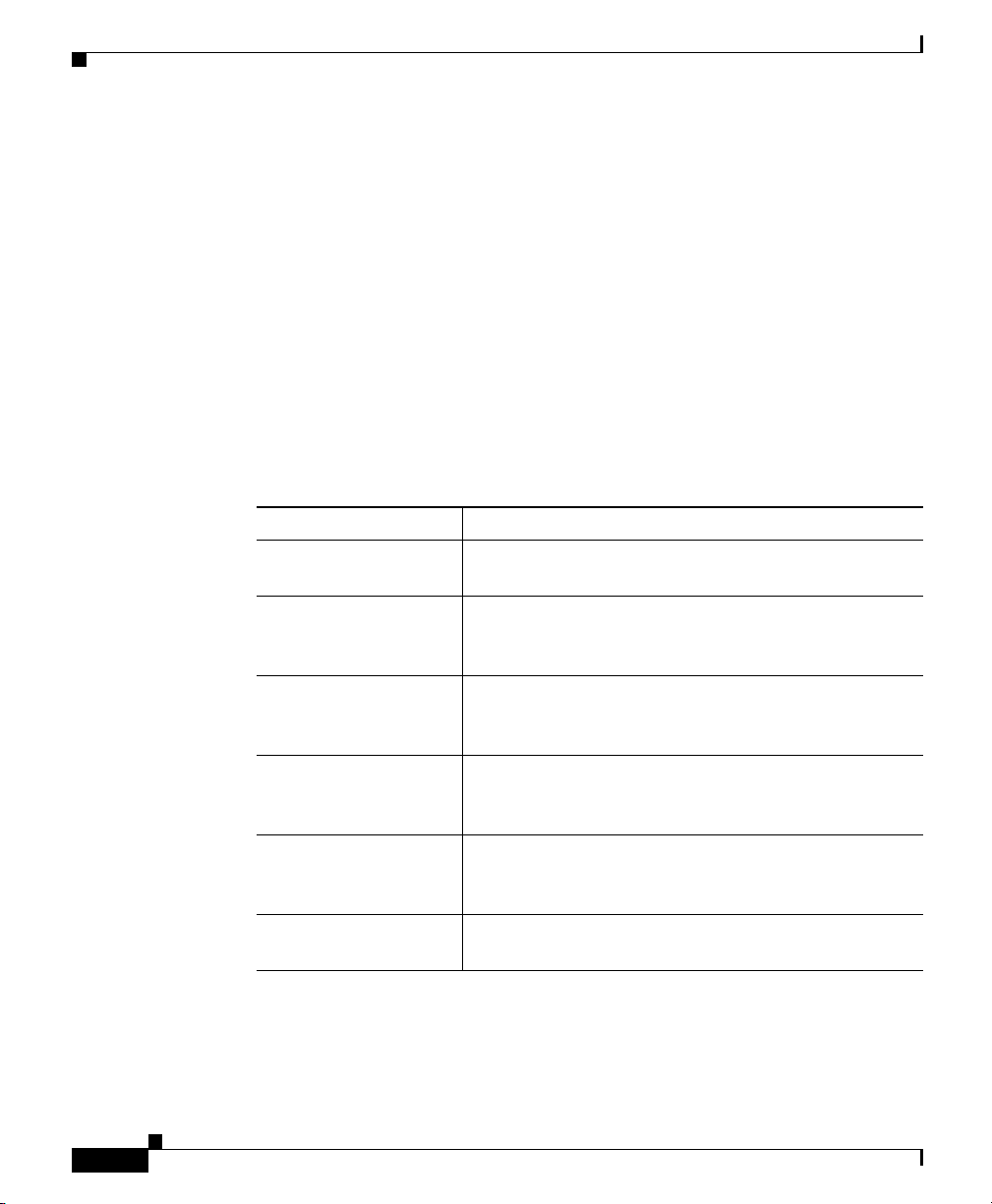
Audience
Audience
This guide is intended for the following trained and qualified service personnel
who are responsible for configuring the CSS:
• Web m a ste r
• System administrator
• System operator
How to Use This Guide
This guide is organized as follows:
Chapter Description
Chapter 1, Configuring
Interfaces and Circuits
Chapter 2, Configuring
Spanning-Tree
Bridging for the CSS
Chapter 3, Configuring
Open Shortest Path
First (OSPF)
Chapter 4, Configuring
the Address Resolution
Protocol
Chapter 5, Configuring
Routing Information
Protocol
Chapter 6, Configuring
the Internet Protocol
Preface
Configure the CSS interface ports and circuits for
operation.
Configure spanning-tree bridging.
Configure OSPF routing protocol.
Configure Address Resolution Protocol (ARP).
Configure Routing Information Protocol (RIP).
Configure Internet Protocol (IP) routing.
xvi
Cisco Content Services Switch Routing and Bridging Configuration Guide
OL-4580-01
Page 17
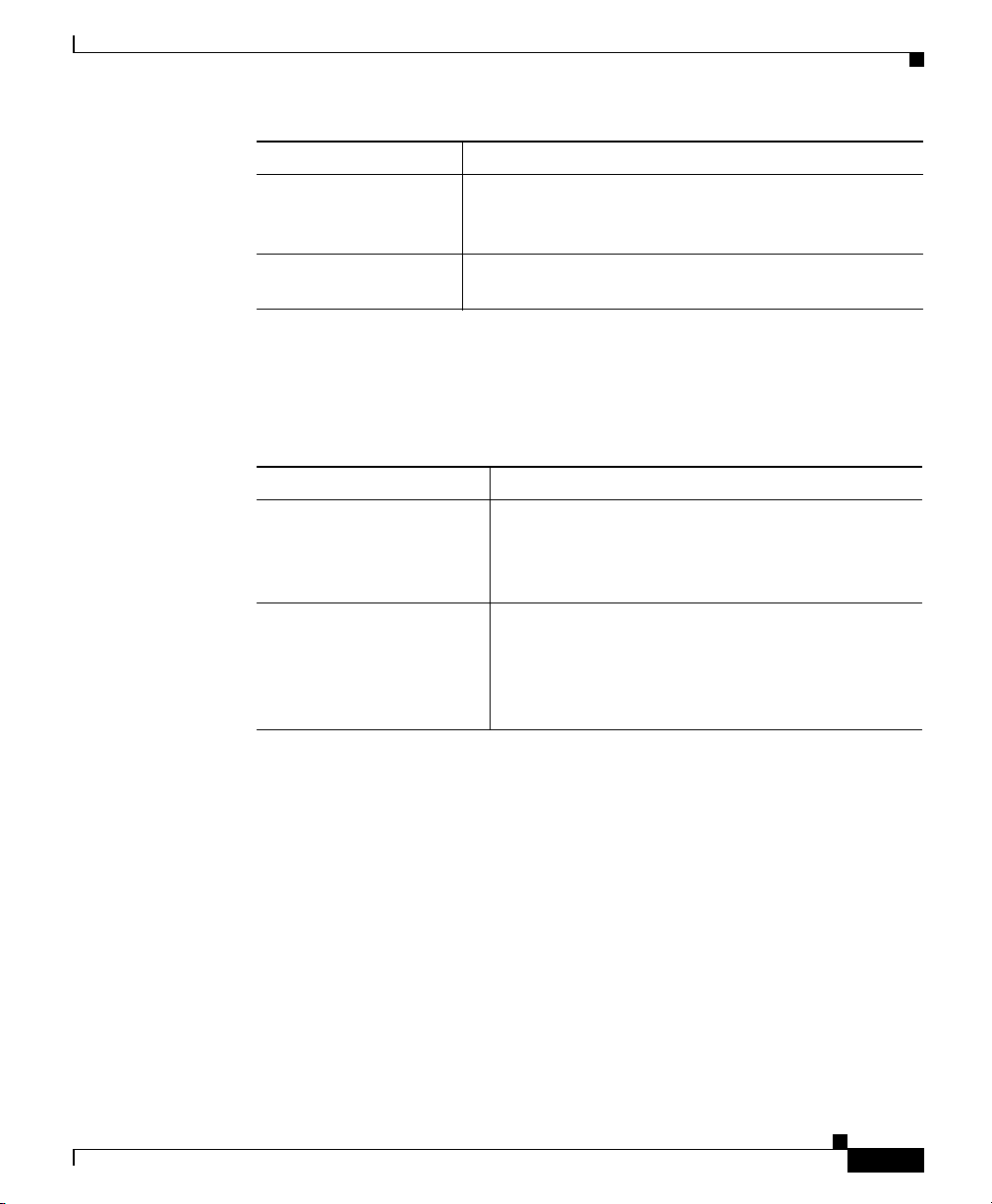
Preface
Chapter Description
Chapter 7, Configuring
the Cisco Discovery
Protocol
Chapter 8, Configuring
the DHCP Relay Agent
Related Documentation
In addition to this document, the CSS documentation set includes the following:
Document Title Description
Release Note for the
Cisco 11500 Series
Content Services Switch
Cisco 11500 Series
Content Services Switch
Hardware Installation
Guide
Related Documentation
Configure Cisco Discovery Protocol (CDP).
Configure Dynamic Host Configuration Protocol
(DHCP).
This release note provides information on
operating considerations, caveats, and command
line interface (CLI) commands for the Cisco 11500
series CSS.
This guide provides information for installing,
cabling, and powering the Cisco 11500 series CSS.
In addition, this guide provides information about
CSS specifications, cable pinouts, and hardware
troubleshooting.
OL-4580-01
Cisco Content Services Switch Routing and Bridging Configuration Guide
xvii
Page 18
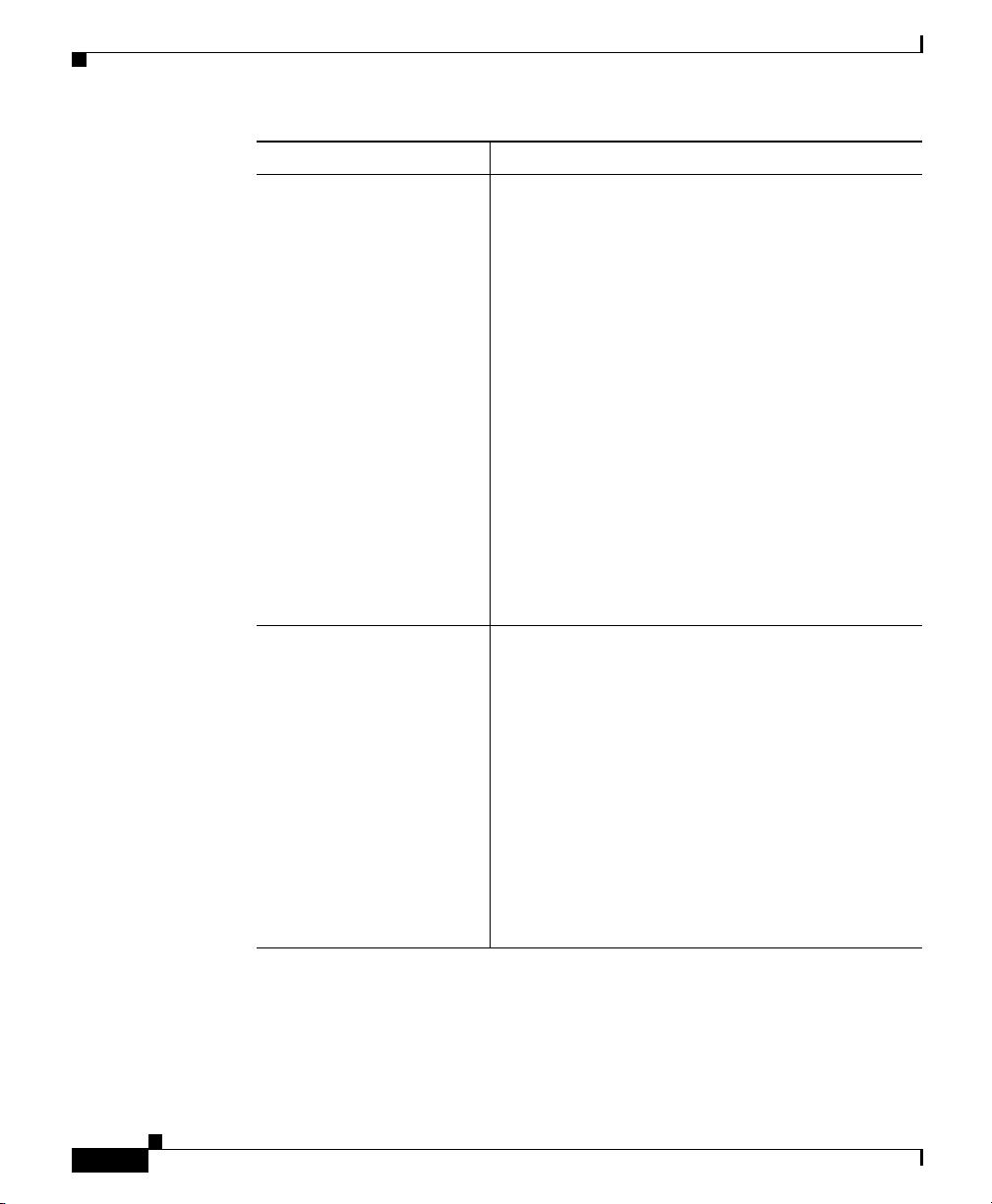
Related Documentation
Document Title Description
Cisco Content Services
Switch Administration
Guide
This guide describes how to perform administrative
tasks on the CSS, including booting and logging in
to the CSS, upgrading your CSS software, and
configuring the following:
• User profile and CSS parameters
• Logging, including displaying log messages
and interpreting sys.log messages
• DNS server for hostname resolution
• User profile and CSS parameters
• SNMP
• RMON
• XML documents to configure the CSS
• CSS scripting language
• Offline Diagnostic Monitor (Offline DM)
menu
Cisco Content Services
Switch Content
Load-Balancing
Configuration Guide
This guide describes how to perform CSS content
load-balancing configuration tasks, including:
• Services
• Owners
Preface
xviii
• Content rules
• Sticky parameters
• Flow and port mapping
• HTTP header load balancing
• Content caching
• Content replication
Cisco Content Services Switch Routing and Bridging Configuration Guide
OL-4580-01
Page 19
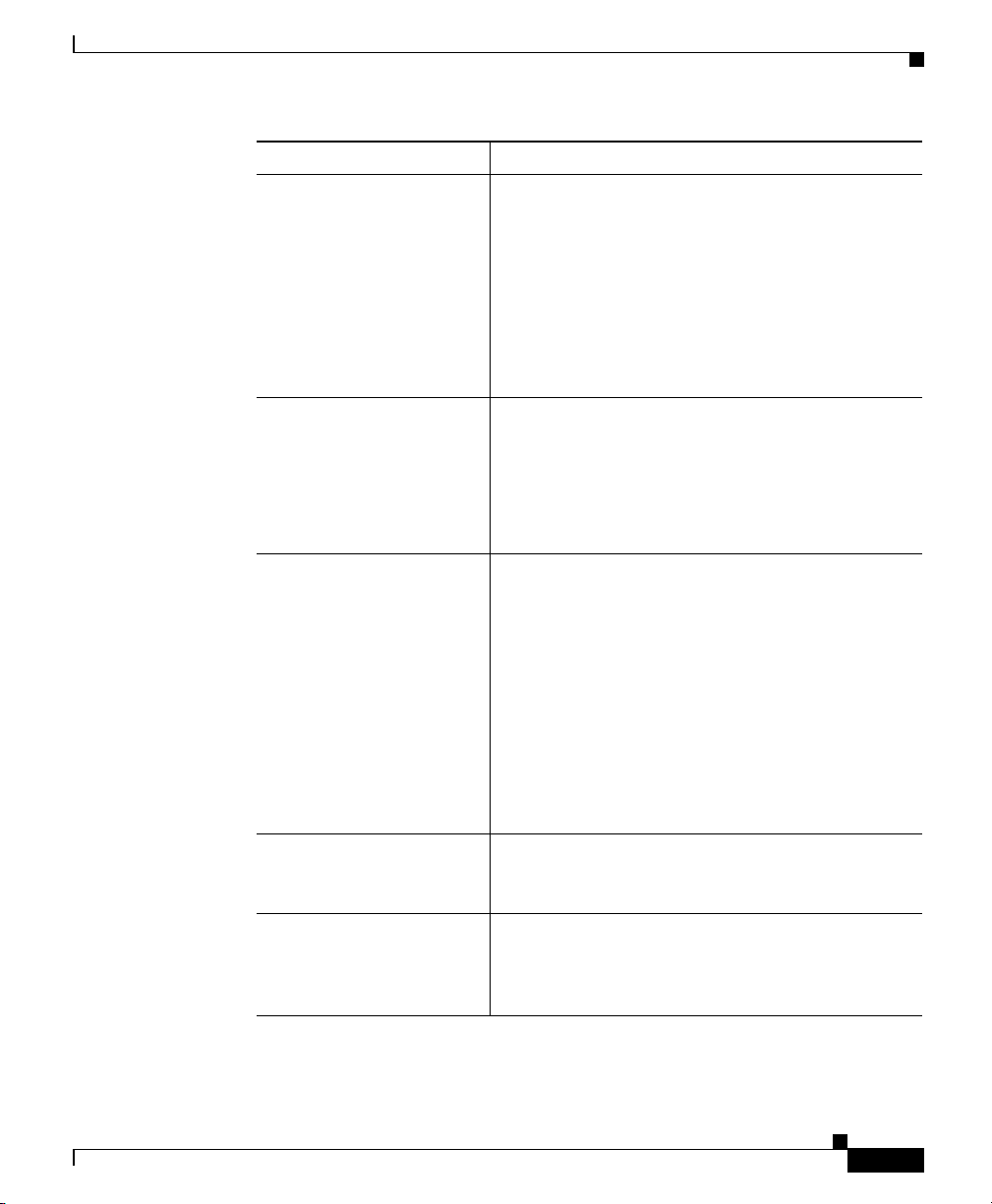
Preface
Document Title Description
Cisco Content Services
Switch Global Server
Load-Balancing
Configuration Guide
Cisco Content Services
Switch Redundancy
Configuration Guide
Cisco Content Services
Switch Security
Configuration Guide
This guide describes how to perform CSS global
load-balancing configuration tasks, including:
• Domain Name Service (DNS)
• DNS Sticky
• Content Routing Agent
• Client-Side Accelerator
• Network proximity
This guide describes how to perform CSS
redundancy configuration tasks, including:
• VIP and virtual interface redundancy
• Adaptive session redundancy
• Box-to-box redundancy
This guide describes how to perform CSS security
configuration tasks, including:
• Controlling access to the CSS
Related Documentation
OL-4580-01
Cisco Content Services
Switch Command
Reference
Cisco Content Services
Switch Device
Management User’s Guide
Cisco Content Services Switch Routing and Bridging Configuration Guide
• Secure Shell Daemon protocol
• Radius
• TAC ACS +
• Firewall load balancing
• Secure Socket Layer (SSL) termination with
the SSL Acceleration Module
This reference provides an alphabetical list of all
CLI commands including syntax, options, and
related commands.
This guide describes how to use the Device
Management user interface, an HTML-based
web-based application that you use to configure
and manage your CSS.
xix
Page 20
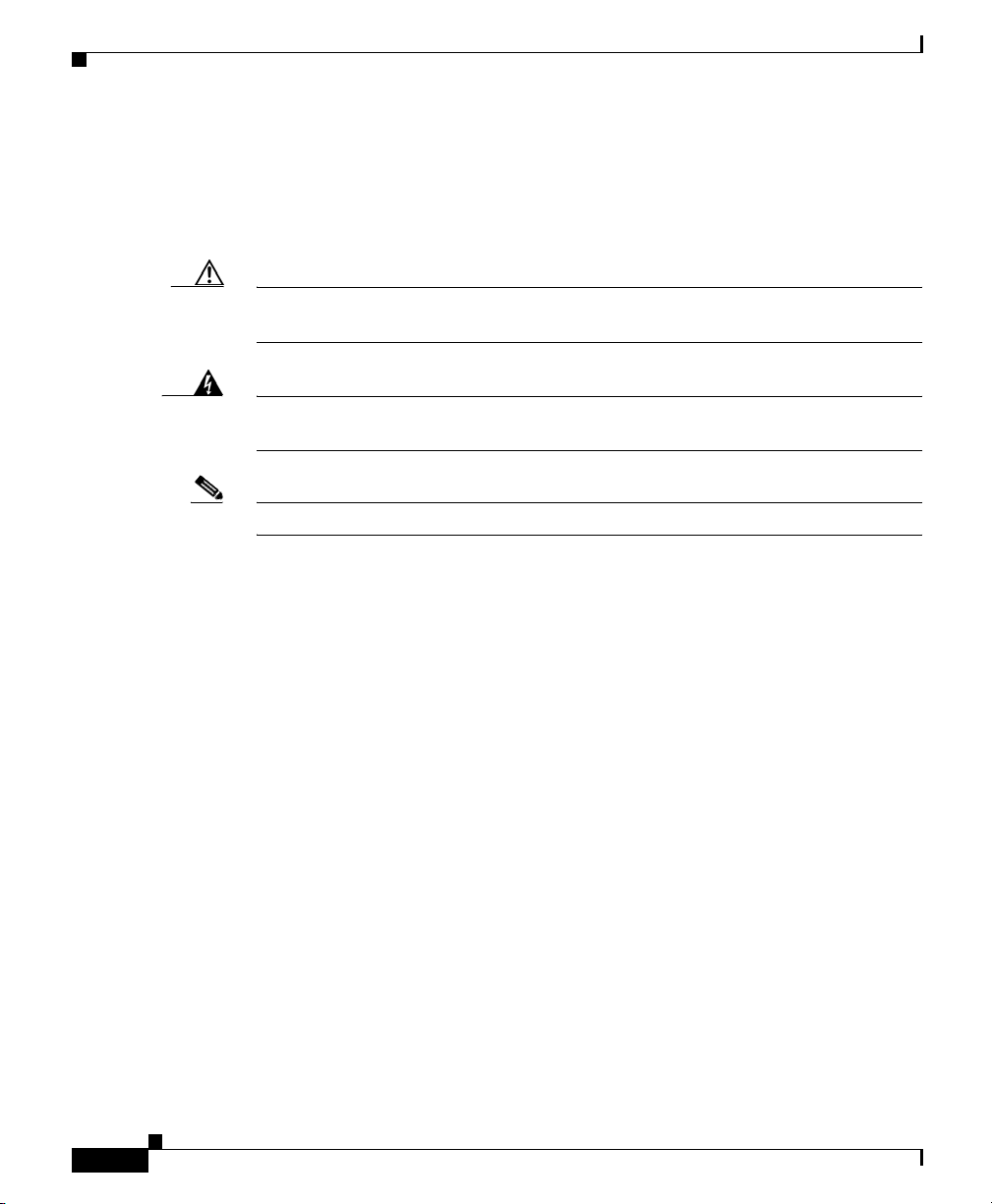
Symbols and Conventions
Symbols and Conventions
This guide uses the following symbols and conventions to identify different types
of information.
Caution A caution means that a specific action you take could cause a loss of data or
adversely impact use of the equipment.
Preface
Warning
Note A note provides important related information, reminders, and recommendations.
A warning describes an action that could cause you physical harm or damage
the equipment.
Bold text indicates a command in a paragraph.
Courier text indicates text that appears on a command line, including the CLI
prompt.
Courier bold text indicates commands and text you enter in a command line.
Italic text indicates the first occurrence of a new term, book title, emphasized text,
and variables for which you supply values.
1. A numbered list indicates that the order of the list items is important.
a. An alphabetical list indicates that the order of the secondary list items is
important.
• A bulleted list indicates that the order of the list topics is unimportant.
–
An indented list indicates that the order of the list subtopics is
unimportant.
xx
Cisco Content Services Switch Routing and Bridging Configuration Guide
OL-4580-01
Page 21

Preface
Obtaining Documentation
Cisco documentation and additional literature are available on Cisco.com. Cisco
also provides several ways to obtain technical assistance and other technical
resources. These sections explain how to obtain technical information from Cisco
Systems.
Cisco.com
You can access the most current Cisco documentation on the World Wide Web at
this URL:
http://www.cisco.com/univercd/home/home.htm
You can access the Cisco website at this URL:
http://www.cisco.com
International Cisco websites can be accessed from this URL:
http://www.cisco.com/public/countries_languages.shtml
Obtaining Documentation
Ordering Documentation
You can find instructions for ordering documentation at this URL:
http://www.cisco.com/univercd/cc/td/doc/es_inpck/pdi.htm
You can order Cisco documentation in these ways:
• Registered Cisco.com users (Cisco direct customers) can order Cisco product
documentation from the Ordering tool:
http://www.cisco.com/en/US/partner/ordering/index.shtml
• Nonregistered Cisco.com users can order documentation through a local
account representative by calling Cisco Systems Corporate Headquarters
(California, USA) at 408 526-7208 or, elsewhere in North America, by
calling 800 553-NETS (6387).
Cisco Content Services Switch Routing and Bridging Configuration Guide
OL-4580-01
xxi
Page 22

Documentation Feedback
Documentation Feedback
You can submit e-mail comments about technical documentation to
bug-doc@cisco.com.
You can submit comments by using the response card (if present) behind the front
cover of your document or by writing to the following address:
Cisco Systems
Attn: Customer Document Ordering
170 West Tasman Drive
San Jose, CA 95134-9883
We appreciate your comments.
Obtaining Technical Assistance
For all customers, partners, resellers, and distributors who hold valid Cisco
service contracts, the CiscoTechnical Assistance Center (TAC) provides
24-hour-a-day, award-winning technical support services, online and over the
phone. Cisco.com features the Cisco Technical Support Website as an online
starting point for technical assistance. If you do not hold a valid Cisco service
contract, please contact your reseller.
Preface
Cisco Technical Support Website
The Cisco Technical Support Website provides online documents and tools for
troubleshooting and resolving technical issues with Cisco products and
technologies. The Cisco Technical Support Website is available 24 hours a day,
365 days a year. The Cisco Technical Support Website is located at this URL:
http://www.cisco.com/techsuport
Accessing all the tools on the Cisco Technical Support Website requires a
Cisco.com user ID and password. If you have a valid service contract but do not
have a login ID or password, register at this URL:
http://tools.cisco.com/RPF/register/register.do
Cisco Content Services Switch Routing and Bridging Configuration Guide
xxii
OL-4580-01
Page 23

Preface
Opening a TAC Case
Using the online TAC Case Open Tool is the fastest way to open P3 and P4 cases.
(P3 and P4 cases are those in which your network is minimally impaired or for
which you require product information.) After you describe your situation, the
TAC Case Open Tool automatically recommends resources for an immediate
solution. If your issue is not resolved using the recommended resources, your case
will be assigned to a Cisco TAC engineer. The online TAC Case Open Tool is
located at this URL:
http://www.cisco.com/techsupport/caseopen
For P1 or P2 cases (P1 and P2 cases are those in which your production network
is down or severely degraded) or if you do not have Internet access, contact Cisco
TAC by telephone. Cisco TAC engineers are assigned immediately to P1 and P2
cases to help keep your business operations running smoothly.
To open a case by telephone, use one of the following numbers:
Asia-Pacific: +61 2 8446 7411 (Australia: 1 800 805 227)
EMEA: +32 2 704 55 55
USA: 1 800 553-2447
Obtaining Technical Assistance
For a complete listing of Cisco TAC contacts, go to this URL:
http://www.cisco.com/warp/public/687/Directory/DirTAC.shtml
TAC Case Priority Definitions
To ensure that all cases are reported in a standard format, Cisco has established
case priority definitions.
Priority 1 (P1)—Your network is “down” or there is a critical impact to your
business operations. You and Cisco will commit all necessary resources around
the clock to resolve the situation.
Priority 2 (P2)—Operation of an existing network is severely degraded, or
significant aspects of your business operation are negatively affected by
inadequate performance of Cisco products. You and Cisco will commit full-time
resources during normal business hours to resolve the situation.
Priority 3 (P3)—Operational performance of your network is impaired, but most
business operations remain functional. You and Cisco will commit resources
during normal business hours to restore service to satisfactory levels.
Cisco Content Services Switch Routing and Bridging Configuration Guide
OL-4580-01
xxiii
Page 24

Preface
Obtaining Additional Publications and Information
Priority 4 (P4)—You require information or assistance with Cisco product
capabilities, installation, or configuration. There is little or no effect on your
business operations.
Obtaining Additional Publications and Information
Information about Cisco products, technologies, and network solutions is
available from various online and printed sources.
• Cisco Marketplace provides a variety of Cisco books, reference guides, and
logo merchandise. Go to this URL to visit the company store:
http://www.cisco.com/go/marketplace/
• The Cisco Product Catalog describes the networking products offered by
Cisco Systems, as well as ordering and customer support services. Access the
Cisco Product Catalog at this URL:
http://cisco.com/univercd/cc/td/doc/pcat/
• Cisco Press publishes a wide range of general networking, training and
certification titles. Both new and experienced users will benefit from these
publications. For current Cisco Press titles and other information, go to Cisco
Press online at this URL:
http://www.ciscopress.com
xxiv
• Packet magazine is the Cisco quarterly publication that provides the latest
networking trends, technology breakthroughs, and Cisco products and
solutions to help industry professionals get the most from their networking
investment. Included are networking deployment and troubleshooting tips,
configuration examples, customer case studies, tutorials and training,
certification information, and links to numerous in-depth online resources.
You can access Packet magazine at this URL:
http://www.cisco.com/packet
• iQ Magazine is the Cisco bimonthly publication that delivers the latest
information about Internet business strategies for executives. You can access
iQ Magazine at this URL:
http://www.cisco.com/go/iqmagazine
Cisco Content Services Switch Routing and Bridging Configuration Guide
OL-4580-01
Page 25

Preface
Obtaining Additional Publications and Information
• Internet Protocol Journal is a quarterly journal published by Cisco Systems
for engineering professionals involved in designing, developing, and
operating public and private internets and intranets. You can access the
Internet Protocol Journal at this URL:
http://www.cisco.com/ipj
• Training—Cisco offers world-class networking training. Current offerings in
network training are listed at this URL:
http://www.cisco.com/en/US/learning/index.html
OL-4580-01
Cisco Content Services Switch Routing and Bridging Configuration Guide
xxv
Page 26

Obtaining Additional Publications and Information
Preface
xxvi
Cisco Content Services Switch Routing and Bridging Configuration Guide
OL-4580-01
Page 27

CHAP T ER
1
Configuring Interfaces and Circuits
This chapter describes how to configure the CSS interfaces and circuits and how
to bridge interfaces to Virtual LANs (VLANs). Information in this chapter applies
to all CSS models, except where noted.
This chapter contains the following major sections:
• Interface and Circuit Overview
• Configuring Interfaces
• Configuring Circuits
• Configuring RIP for an IP Interface
• Configuring the Switched Port Analyzer Feature
Interface and Circuit Overview
The CSS provides Ethernet interfaces (ports) that enable you to connect servers,
PCs, routers, and other devices to the CSS.
Using the bridge command, you assign the Ethernet interfaces to a specific
VLAN. Each VLAN circuit requires an IP address. Assigning an IP address to
each VLAN circuit allows the CSS to route Ethernet interfaces from VLAN to
VLAN.
Cisco Content Services Switch Routing and Bridging Configuration Guide
OL-4580-01
1-1
Page 28

Interface and Circuit Overview
Using the trunk command, you can assign multiple VLANs to a CSS Ethernet
interface port (Fast Ethernet port or Gigabit Ethernet port). A trunk is a
point-to-point link carrying the traffic of several VLANs. The advantage of a trunk is
to save ports by creating a link between two CSSs implementing VLANs. A trunk
bundles virtual links over one physical link. The unique physical link between the
two CSSs is able to carry traffic for the specified VLANs.
Note The trunk and vlan commands (and the associated software functionality)
comply with the IEEE 802.1Q Standard for Local and Metropolitan Area Networks:
Virtual Bridged Local Area Networks.
The CSS forwards VLAN circuit traffic to the IP interface. The IP interface passes
the traffic to the IP forwarding function where the CSS compares the destination
of each packet to information contained in the routing table. Once the CSS
resolves the packet addresses, it forwards the packet to the appropriate VLAN and
destination port.
With trunking enabled, the CSS automatically inserts a tag in every frame
transmitted over the trunk link to identify the originating VLAN. When the
VLAN-aware CSS receives the frame, it reviews the VLAN-tagged packet to
identify the transmitting VLAN. If the VLAN is recognized, the frame is routed to
the proper port and VLAN destination. If the frame is from a VLAN that is not
assigned to the trunk port, the packet is ignored. By default, the CSS discards
untagged packets.
For an 802.1Q trunk, you can use the default-vlan command to:
Chapter 1 Configuring Interfaces and Circuits
1-2
• Accept packets that arrive untagged on the interface
• Transmit untagged packets
By using this method, the CSS can determine which VLAN transmitted an
untagged frame. This capability allows VLAN-aware CSSs and VLAN-unaware
CSSs to transmit and receive information on the same cable.
Cisco Content Services Switch Routing and Bridging Configuration Guide
OL-4580-01
Page 29
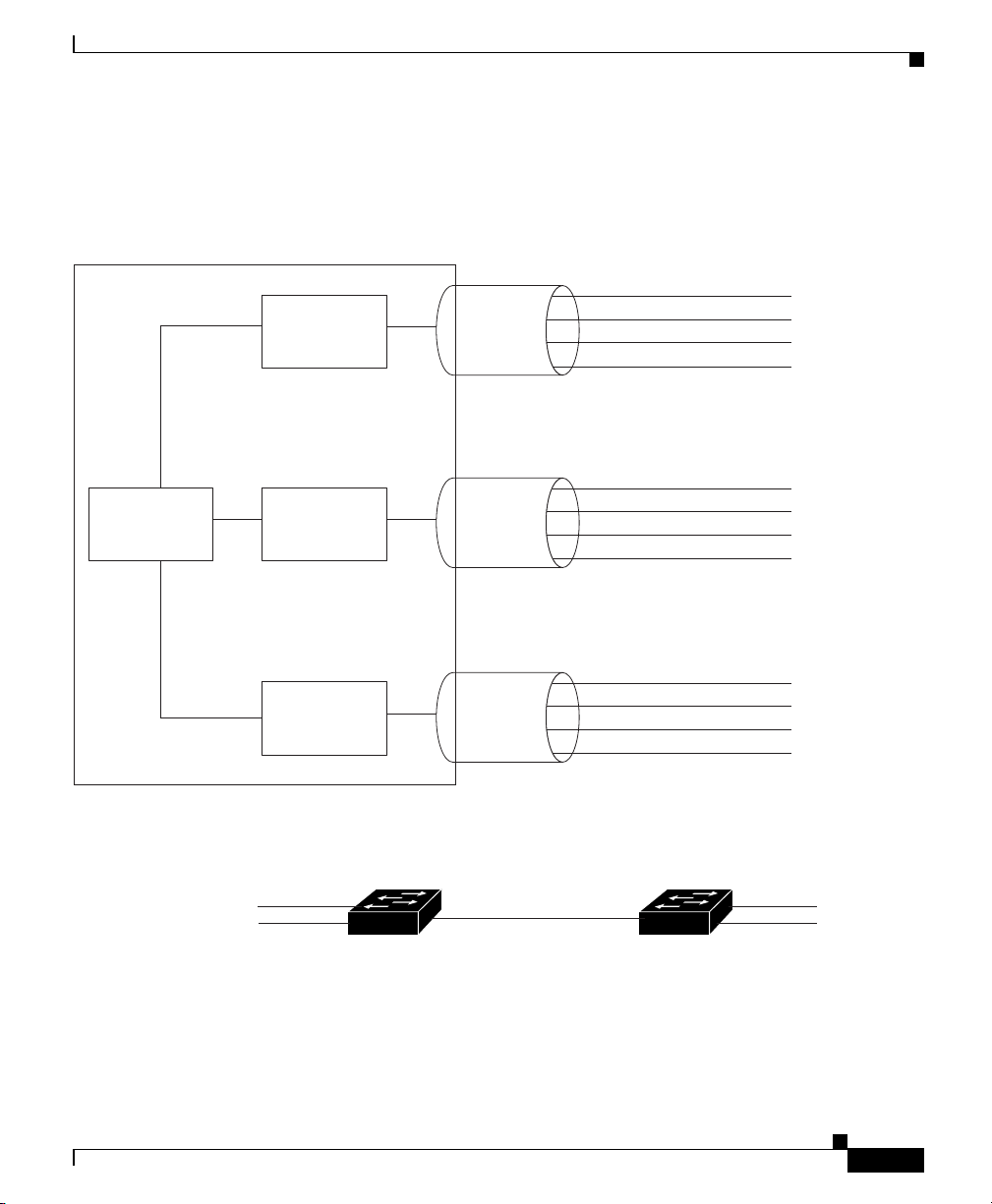
Chapter 1 Configuring Interfaces and Circuits
Figure 1-1 illustrates the interfaces, circuits, and VLANs in a CSS, and Figure 1-2
illustrates trunking between VLANs.
Figure 1-1 CSS Interfaces and Circuits
Interface and Circuit Overview
IP Forwarding
(Layer 3)
Circuit
IP Interface
for VLAN 1
10.3.6.58
Circuit
IP Interface
for VLAN 2
10.3.6.59
Circuit
IP Interface
for VLAN 3
10.3.6.60
VLAN1
Bridging
Domain
vlan 1
VLAN2
Bridging
Domain
vlan 2
VLAN3
Bridging
Domain
vlan 3
Interface Port e1
Interface Port e2
Interface Port e3
Interface Port e4
Interface Port e5
Interface Port e7
Interface Port e9
Interface Port e11
Interface Port e6
Interface Port e8
Interface Port e10
Interface Port e12
49384
OL-4580-01
Figure 1-2 Interface Trunking Between VLANs
VLAN1 VLAN1
VLAN2 VLAN2
CSS 1 CSS 2
Cisco Content Services Switch Routing and Bridging Configuration Guide
Trunk
VLAN1 and VLAN2
51593
1-3
Page 30
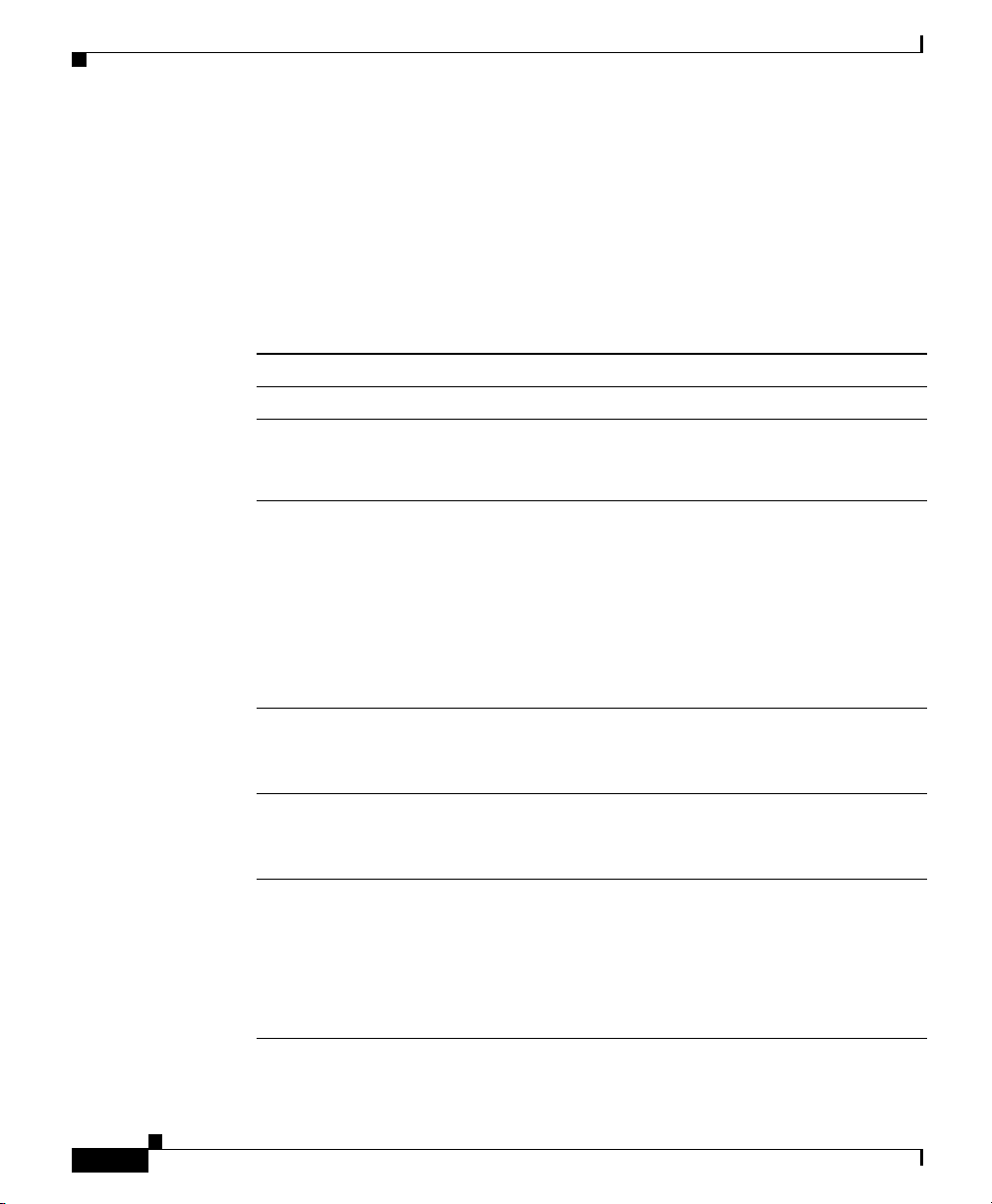
Chapter 1 Configuring Interfaces and Circuits
Interface and Circuit Overview
Interface and Circuit Configuration Quick Start
Table 1-1 provides a quick overview of the steps required to configure interfaces
and circuits. Each step includes the CLI command required to complete the task.
For a complete description of each feature and all the options associated with the
CLI command, see the sections following Tab le 1-1 .
Table 1-1 Interface and Circuit Configuration Quick Start
Task and Command Example
1. Log in to the CSS.
2. Enter configuration mode by typing config.
# config
(config)#
3. Enter the interface mode for the interface you wish to configure.
This set of interface commands applies to the CSS 11501.
(config)# interface e1
(config-if[e1])#
1-4
This set of interface commands applies to the CSS 11503 or CSS 11506.
(config)# interface 2/1
(config-if[2/1])#
4. Configure the interface duplex, speed, and flow control (default is
auto-negotiate).
(config-if[2/1])# phy 100Mbits-FD
5. Bridge the interface to a VLAN. All interfaces are assigned to VLAN1 by
default.
(config-if[2/1])# bridge vlan 2
6. (Optional) Enable trunking for a CSS Gigabit Ethernet or Fast Ethernet port.
(config-if[2/1])# trunk
(config-if[2/1])# vlan 2
Create VLAN<2>, [y/n]:y
(config-if-vlan[2/1-2])# vlan 3
Create VLAN<3>, [y/n]:y
(config-if-vlan[2/1-3])#
Cisco Content Services Switch Routing and Bridging Configuration Guide
OL-4580-01
Page 31

Chapter 1 Configuring Interfaces and Circuits
Table 1-1 Interface and Circuit Configuration Quick Start (continued)
Task and Command Example
7. (Optional) Display all circuit information for circuits that are currently
active.
(config-if[2/1])# show circuit all
8. (Optional) Display the interface configuration.
(config-if[2/1])# show interface
(config-if[2/1])# exit
9. Configure circuits as required. Assign an IP address and subnet mask to each
circuit.
(config)# circuit VLAN1
(config-circuit[VLAN1])# ip address 10.3.6.58/24
(config)# circuit VLAN3
(config-circuit[VLAN3])# ip address 10.3.6.60/24
(config-circuit-ip[VLAN3-10.3.6.60])# exit
10. (Optional) Display the circuit configuration.
(config-circuit[VLAN1])# show circuit all
11. (Recommended) Save your configuration changes to the
startup-configuration file. If you do not save the running configuration, all
configuration changes are lost upon reboot.
# copy running-config startup-config
Interface and Circuit Overview
OL-4580-01
The following running-configuration example shows the results of entering the
commands in Ta ble 1- 1 .
!********************** INTERFACE *********************
interface 2/1
phy 100Mbits-FD
bridge vlan 2
!*********************** CIRCUIT **********************
circuit VLAN1
ip address 10.3.6.58 255.255.255.255
circuit VLAN3
ip address 10.3.6.60 255.255.255.255
Cisco Content Services Switch Routing and Bridging Configuration Guide
1-5
Page 32

Configuring Interfaces
Configuring Interfaces
Interfaces are ports that enable you to connect devices to the CSS and connect the
CSS to the Internet. The commands to configure interfaces on the CSS 11501
differ slightly from the commands to configure interfaces on the CSS 11503 or
CSS 11506 because they require a slot/port designation. The CSS 11501 does not
use the slot/port designation.
This section includes the following topics:
• Configuring an Interface
• Entering a Description for the Interface
• Configuring Interface Duplex and Speed
• Setting Interface Maximum Idle Time
• Bridging an Interface to a VLAN
• Specifying VLAN Trunking for an Interface
• Configuring Spanning-Tree Bridging for a VLAN or a Trunked Interface
• Configuring Port Fast on an Interface
Chapter 1 Configuring Interfaces and Circuits
1-6
• Showing Interface Configurations
• Shutting Down an Interface
• Shutting Down All Interfaces
• Restarting an Interface
• Restarting All Interfaces
Cisco Content Services Switch Routing and Bridging Configuration Guide
OL-4580-01
Page 33

Chapter 1 Configuring Interfaces and Circuits
Configuring an Interface
To configure an Ethernet interface, use the interface command. Enter the
interface name as follows:
• CSS 11501 - Enter the interface name in interface port format (for example,
e1 for Ethernet interface port 1).
• CSS 11503 or CSS 11506 - Enter the interface format in slot/port format (for
example, 3/1 for Ethernet port 1 on the I/O module in slot 3).
For example, to configure interface port 1 on a CSS 11501, access interface mode
for the port by entering:
(config)# interface e1
(config-if[e1])#
For example, to configure interface 1 on a CSS 11503 or CSS 11506, access
interface mode for the I/O module in slot 2 by entering:
(config)# interface 2/1
(config-if[2/1])#
Note in both examples that the CSS changes from configuration mode to the
specific interface mode.
Configuring Interfaces
Entering a Description for the Interface
To identify the Ethernet interface, use the description command. Enter a quoted
text string from 1 to 255 characters including spaces.
For example:
(config-if[2/1])# description "Connects to server17"
To view an interface description, use the show running-config interface
command. For example:
(config-if[2/1])# show running-config interface 2/1
!************************ INTERFACE ************************
interface 2/1
description "Connects to server17"
bridge vlan 2
Cisco Content Services Switch Routing and Bridging Configuration Guide
OL-4580-01
1-7
Page 34

Configuring Interfaces
To remove an interface description, enter:
(config-if[2/1])# no description
Configuring Interface Duplex and Speed
By default, the CSS Fast Ethernet interface and Gigabit Ethernet interface are
configured to auto-negotiate. The CSS automatically detects the network line
speed (Fast Ethernet only) and duplex of incoming signals, and synchronizes
those parameters during data transfer. Auto-negotiation enables the CSS and the
other devices on the link to achieve the maximum common level of operation.
When using Fast Ethernet ports with older equipment that cannot transmit the
duplex and speed with the signals, you can manually configure the speed
(10 Mbps, 100 Mbps) and duplex (half or full duplex) of the CSS port to match
the transmitting equipment.
When you use Gigabit Ethernet ports, if the link does not come up (perhaps due
to traffic congestion), you may need to force the CSS and its link partner in to a
specific mode. The CSS allows you to manually select a full duplex and flow
control (pause frame) mode. Flow control allows the CSS to control traffic during
congestion by notifying the other port to stop transmitting until the congestion
clears. When the other device receives the pause frame, it temporarily stops
transmitting data packets. When the CSS detects local congestion and becomes
overwhelmed with data, the Gigabit Ethernet ports transmits a pause frame. Both
the CSS Gigabit Ethernet and its link partner must be configured with the same
pause method (asymmetric, symmetric, or both). By default, all Gigabit Ethernet
ports are configured to full duplex mode with symmetric pause (pause frames
transmitted and received by the CSS).
Chapter 1 Configuring Interfaces and Circuits
1-8
Note If you configure the redundancy-phy command on an interface of the master CSS
in a box-to-box redundancy configuration and then make a change to the port
settings of that interface using the phy command (for example, changing
auto-negotiate to 100Mbits-FD), the master CSS fails over to the backup CSS.
To prevent the failover from occurring, first enter the no redundancy-phy
command on the interface, change the port settings, and then reenter the
redundancy-phy command. For information about the redundancy-phy
command, refer to the Cisco Content Services Switch Redundancy Guide.
Cisco Content Services Switch Routing and Bridging Configuration Guide
OL-4580-01
Page 35

Chapter 1 Configuring Interfaces and Circuits
Use the phy command to configure the duplex, speed (Fast Ethernet ports only),
and flow control (Gigabit Ethernet ports only) for the interface ports, as follows:
• phy auto-negotiate - Resets the Fast Ethernet and Gigabit Ethernet ports to
automatically negotiate port speed and duplex of incoming signals.
Note Pause mode during auto-negotiation is not supported for the Fast Ethernet
ports.
• phy auto-negotiate {enable | disable} - Disables the Gigabit Ethernet
interface from automatically negotiating duplex of incoming signals. By
default, auto-negotiation is enabled for all Gigabit Ethernet ports.
Gigabit Ethernet port auto-negotiation remains enabled when a pause mode
command is specified so the Gigabit Ethernet interface ports can act upon the
link partner’s flow control capability. If it is necessary to disable
auto-negotiation for the Gigabit Ethernet port when using a pause mode, enter
the phy auto-negotiate disable command.
• phy 10Mbits-FD - Sets the Fast Ethernet port to 10 Mbps and full-duplex
mode.
Configuring Interfaces
OL-4580-01
• phy 10Mbits-HD - Sets the Fast Ethernet port to 10 Mbps and half-duplex
mode.
• phy 100Mbits-FD - Sets the Fast Ethernet port to 100 Mbps and full-duplex
mode.
• phy 100Mbits-HD - Sets the Fast Ethernet port to 100 Mbps and half-duplex
mode.
• phy 1Gbits-FD-asym - Sets the Gigabit Ethernet port to full-duplex mode
with asymmetric pause frames transmitted toward the link partner.
Asymmetric pause is useful when you need the CSS to pause its link partner
but not to respond to pause frames transmitted from the link partner.
• phy 1Gbits-FD-no pause - Sets the Gigabit Ethernet port to full-duplex
mode with no pause frames transmitted or received.
• phy 1Gbits-FD-sym - Sets the Gigabit Ethernet port to full-duplex mode
with symmetric pause (pause frames transmitted and received by the CSS).
Symmetric pause is useful for point-to-point links. By default, all Gigabit
Ethernet ports are configured to full-duplex mode with symmetric pause.
Cisco Content Services Switch Routing and Bridging Configuration Guide
1-9
Page 36

Configuring Interfaces
• phy 1Gbits-FD-sym-asym - Sets the Gigabit Ethernet port to full-duplex
mode with symmetric and asymmetric pause frames used with the local
device.
For example, to configure Fast Ethernet interface 1 on the I/O module in slot 2 of
the CSS 11503 to 100 Mbps and half-duplex mode, enter:
(config-if[2/1])# phy 100Mbits-HD
For example, to configure gigabit interface 1 on the SCM in slot 1 of the
CSS 11503 to full-duplex mode with asymmetric pause, enter:
(config-if[1/1])# phy auto-negotiate disable
(config-if[1/1])# phy 1Gbits-FD-asym
Setting Interface Maximum Idle Time
As a troubleshooting tool to verify an interface’s ability to receive traffic, use the
max-idle command. If the interface does not receive traffic within the configured
idle time, the CSS reinitializes the interface automatically.
Set the idle time to a value greater than the interval over which the interface is
receiving traffic. For example, if the interface receives traffic every 90 seconds,
set the idle time to a value greater than 90 seconds. If you set the idle time to less
than 90 seconds, the CSS would continuously reinitialize the interface before the
interface was able to receive traffic.
Enter an idle time from 15 to 65535 seconds. The default is 0, which disables the
idle timer.
Chapter 1 Configuring Interfaces and Circuits
1-10
For example, to set the maximum idle time to 180 seconds for interface port 1 on
a CSS 11503, the I/O module in slot 2, enter:
(config-if[2/1])# max-idle 180
To reset the idle time for an interface to its default value of 0, enter:
(config-if[2/1])# no max-idle
Cisco Content Services Switch Routing and Bridging Configuration Guide
OL-4580-01
Page 37

Chapter 1 Configuring Interfaces and Circuits
Bridging an Interface to a VLAN
To specify a VLAN and associate it with the specified Ethernet interface, use the
bridge vlan command. Enter an integer from 1 to 4094 as the VLAN identifier.
The default is 1. All interfaces are assigned to VLAN1 by default.
The following list defines the maximum number of VLANs supported by the
specific CSS models:
• CSS 11501 and CSS 11503 - A maximum of 256 VLANs per CSS and
64 VLANs per port (FE or GE)
• CSS 11506 - A maximum of 512 VLANs per CSS and 64 VLANs per port
(FE or GE)
When you specify the bridge vlan command, enter the word vlan in lowercase
letters and include a space before the VLAN number (for example, vlan 2).
For example, to configure e1 to VLAN2 on the CSS 11501, enter:
(config-if[e1])# bridge vlan 2
The CSS Gigabit Ethernet and Fast Ethernet interface ports support trunking to
multiple VLANs through the trunk command. In this configuration, use the
trunk command for the Ethernet interface instead of the bridge vlan command
(and the other associated bridge CLI commands).
Configuring Interfaces
To restore the default VLAN1 on the CSS 11501, enter:
(config-if[e7])# no bridge vlan
To display all interfaces and the VLANs to which they are configured, use the
show circuit command. In the show circuit display, VLANs appear as VLAN
(uppercase, with no space before the VLAN number). See the “Showing Circuits”
section for information about the show circuits command.
Specifying VLAN Trunking for an Interface
To activate VLAN trunking for a CSS interface, use the trunk command. You
specify all VLANs that include the specified port as part of the VLAN. The trunk
command also converts the link in to a trunk link. Use the vlan command to
specify the number of each VLAN to be associated with the Gigabit Ethernet or
Fast Ethernet port. Enter an integer from 1 to 4094 as the VLAN identifier.
Cisco Content Services Switch Routing and Bridging Configuration Guide
OL-4580-01
1-11
Page 38

Configuring Interfaces
Chapter 1 Configuring Interfaces and Circuits
The following list defines the maximum number of VLANs supported by the
specific CSS models:
• CSS 11501 and CSS 11503 - A maximum of 256 VLANs per CSS and
64 VLANs per port (FE or GE)
• CSS 11506 - A maximum of 512 VLANs per CSS and 64 VLANs per port
(FE or GE)
The CSS software has a dependency when using the trunk command. For
trunking to be enabled, all VLAN bridging commands for any active VLAN must
first be disabled for the Gigabit Ethernet or Fast Ethernet interface by using the
no bridge vlan, no bridge port-priority, no bridge state, and no bridge
pathcost commands. If you do not disable VLAN bridging on an interface, the
CSS software instructs you to do so.
When you specify the trunk command, enter the word vlan in lowercase letters
and include a space before the VLAN number (for example, vlan 2). The CSS
automatically prompts you to create the specified VLAN (where y instructs the
software to create the VLAN and n cancels the VLAN creation).
For example, to configure Gigabit Ethernet port 1 in slot 1 for use in VLAN2,
VLAN3, and VLAN9, enter:
(config-if[1/1])# trunk
(config-if[1/1])# vlan 2
Create VLAN<2>, [y/n]:y
(config-if-vlan[1/1-2])# vlan 3
Create VLAN<3>, [y/n]:y
(config-if-vlan[1/1-3])# vlan 9
Create VLAN<9>, [y/n]:y
(config-if-vlan[1/1-9])#
1-12
The no trunk command turns off all trunking, removes all specified vlan
commands associated with the interface, and deletes this information from the
running configuration. The interface is returned to VLAN1 by default.
To disable trunking on the specified interface and associated VLANs, enter:
(config-trunkif[2/3])# no trunk
To display all interfaces and the VLANs to which they are configured, use the
show circuit command. In the show circuit output, VLANs appear as VLAN
(uppercase, with no space before the VLAN number). For an interface that has
trunking enabled, an “-n” (where n is the associated VLAN number) is appended
to the prefix. In this example, 1/4-1 indicates slot 1, port 4, VLAN1. See the
“Showing Circuits” section for information about the show circuits command.
Cisco Content Services Switch Routing and Bridging Configuration Guide
OL-4580-01
Page 39

Chapter 1 Configuring Interfaces and Circuits
Selecting a Default VLAN in a Trunk
To define a default VLAN to accept packets that arrive untagged on the interface,
include the default-vlan command as part of the trunk/VLAN definition. The
command also specifies that the packets transmitted from this VLAN will be
untagged. The default VLAN must be explicitly set if you want untagged packets
to be processed by the CSS. Otherwise, these packets are discarded.
The default-vlan command can be specified only for a single VLAN. If you
attempt to use this command for another VLAN, the CSS instructs you to disable
the current default VLAN using the no default-vlan command.
For example:
(config-if[1/1])# trunk
(config-if[1/1])# vlan 2
Create VLAN<2>, [y/n]:y
(config-if-vlan[1/1-2])# vlan 3
Create VLAN<3>, [y/n]:y
(config-if-vlan[1/1-3])# default-vlan
To remove the default VLAN selection, enter:
(config-if-vlan[1/1-3])# no default-vlan
Configuring Interfaces
OL-4580-01
Cisco Content Services Switch Routing and Bridging Configuration Guide
1-13
Page 40

Chapter 1 Configuring Interfaces and Circuits
Configuring Interfaces
Configuring Spanning-Tree Bridging for a VLAN or a Trunked Interface
The CSS supports configuration of Spanning-Tree Protocol (STP) bridging for an
Ethernet interface in a VLAN or for a trunked Ethernet interface. Spanning-tree
bridging is used to detect, and then prevent, loops in the network. You can define
the bridge spanning-tree path cost, priority, and state for an Ethernet interface or
for a trunked Ethernet interface. Ensure you configure the spanning-tree bridging
parameters the same on all switches running STP in the network.
Note When connecting a Cisco Catalyst switch to a CSS using an 802.1Q trunk and the
Spanning-Tree Protocol, the Catalyst runs a spanning-tree instance for each
VLAN. When you configure an 802.1Q trunk on an Ethernet interface for the
Catalyst switch, the bridge protocol data units (BPDUs) are tagged with the
corresponding VLAN ID and the destination MAC address changes from the
standard 01-80-C2-00-00-00 to the proprietary 01-00-0c-cc-cc-cd. This
modification allows Cisco switches operating in a non-Cisco (a mix of other
vendors) 802.1Q trunk environment to maintain spanning-tree states for all
VLANs. Although the CSS maintains a spanning-tree instance for each VLAN as
well, the CSS uses the standard 01-80-C2-00-00-00 destination MAC address for
all BPDUs (tagged or untagged). When you connect a Cisco Catalyst switch to a
CSS over an 802.1Q trunk, the result is that neither switch recognizes the other's
BPDUs, and both assume root status. If a spanning-tree loop is detected, the
Catalyst switch goes in to blocking mode on one of its looped ports.
1-14
This section includes the following topics:
• Configuring Spanning-Tree Bridge Pathcost
• Configuring Spanning-Tree Bridge Port Priority
• Configuring Spanning-Tree Bridge State
For details about globally configuring spanning-tree bridging parameters for the
CSS (such as bridge aging time, forward delay time, hello time interval, and
maximum age), refer to Chapter 2, Configuring Spanning-Tree Bridging for the
CSS.
Cisco Content Services Switch Routing and Bridging Configuration Guide
OL-4580-01
Page 41

Chapter 1 Configuring Interfaces and Circuits
Configuring Spanning-Tree Bridge Pathcost
The path cost is the contribution of the interface to the vast path cost towards the
spanning-tree root. Use the bridge pathcost command to set the spanning-tree
path cost for an Ethernet interface or for a trunked Ethernet interface. Enter an
integer from 1 to 65535. The default is dynamically configured based on the
interface speed.
For example, to set a path cost of 9 for e7 on the CSS 11501, enter:
(config-if[e7])# bridge pathcost 9
For example, to set a path cost of 2 for the I/O module in slot 1, Ethernet port 1,
in VLAN3, enter:
(config-if-vlan[1/1-3])# bridge pathcost 2
To restore the default path cost, enter:
(config-if-vlan[1/1-3])# no bridge pathcost
Configuring Spanning-Tree Bridge Port Priority
Configuring Interfaces
OL-4580-01
To set the spanning-tree bridge port priority for an Ethernet interface or for a
trunked Ethernet interface, se the bridge port-priority command. If the CSS has
a bridge port priority that is lower than all other switches, it will be automatically
selected by the other switches as the root switch. Enter an integer from 0 to 255.
The default is 128.
For example, to set a bridge port priority of 100 for e7 on the CSS 11501, enter:
(config-if[e7])# bridge port-priority 100
For example, to set a bridge port priority of 100 for the I/O module in slot 1,
Ethernet port 1, in VLAN3, enter:
(config-if-vlan[1/1-3])# bridge port-priority 100
To restore the default port priority of 128, enter:
(config-if-vlan[1/1-3])# no bridge port-priority
Cisco Content Services Switch Routing and Bridging Configuration Guide
1-15
Page 42

Configuring Interfaces
Configuring Spanning-Tree Bridge State
By default, an Ethernet interface is set to the enabled bridge state Use the bridge
state command to set the spanning-tree bridge state for an Ethernet interface or
for a trunked Ethernet interface. .
For example, to enable the bridge state for e7 on the CSS 11501, enter:
(config-if[e7])# bridge state enable
For example, to enable the bridge state for the I/O module in slot 1, Ethernet
port 1, in VLAN3, enter:
(config-if-vlan[1/1-3])# bridge state enable
To disable the bridge state, enter:
(config-if-vlan[1/1-3])# bridge state disable
Configuring Port Fast on an Interface
The Port Fast feature immediately brings a CSS Ethernet interface (port) to the
Spanning Tree Protocol (STP) forwarding state from a blocking state, bypassing
the listening and learning states. You can specify Port Fast for ports connected to
a single workstation or server to allow those devices to immediately connect to
the network, rather than waiting for the STP to converge.
Chapter 1 Configuring Interfaces and Circuits
1-16
Ports connected to a single workstation or server should not receive bridge
protocol data units (BPDUs).
Caution The purpose of Port Fast is to minimize the time ports must wait for STP to
converge. This means that the Port Fast function is effective only when used on
ports connected to end stations in the network. If you enable Port Fast on a port
connecting to another switch, you risk creating a spanning-tree loop. Consider
using the BDPU guard feature to avoid creating a spanning-tree loop.
This section includes the following topics:
• Enabling Port Fast
• Enabling BPDU Guard
• Showing Port Fast Information
Cisco Content Services Switch Routing and Bridging Configuration Guide
OL-4580-01
Page 43

Chapter 1 Configuring Interfaces and Circuits
Enabling Port Fast
A port with the Port Fast feature enabled is moved directly to the spanning-tree
forwarding state without waiting for the standard forward-time delay.
Caution Use Port Fast only when connecting a single end station to a CSS interface.
Enabling this feature on a port connected to a switch or hub could prevent
spanning tree from detecting and disabling loops in your network, which could
cause broadcast storms and address-learning problems.
To enable Port Fast on a non-trunked port, use the interface mode bridge
port-fast enable command. You cannot configure Port Fast on a trunked port. By
default, Port Fast is disabled on the port.
(config-if[2/1])# bridge port-fast enable
To disable the Port Fast feature, use the interface mode bridge port-fast disable
command.
(config-if[2/1])# bridge port-fast disable
Configuring Interfaces
Enabling BPDU Guard
Use the BPDU guard feature to prevent a Port Fast port on the CSS from
participating in the spanning tree. When you globally enable BPDU guard on the
Port Fast ports, spanning tree shuts down the ports that receive BPDUs. For
information to enable Port Fast on an interface port, see the “Configuring Port
Fast on an Interface” section.
In a valid configuration, the enabled Port Fast ports do not receive BPDUs.
Receiving a BPDU on a Port Fast-enabled port signals an invalid configuration,
such as the connection of an unauthorized device, and the BPDU guard feature
puts the port in the disabled state. The BPDU guard feature provides a secure
response to invalid configurations because you must manually put the port back
in service.
To enable the BPDU guard on the CSS, use the global configuration bridge
bdpu-guard enabled command:
(config)# bridge bpdu-guard enabled
OL-4580-01
Cisco Content Services Switch Routing and Bridging Configuration Guide
1-17
Page 44

Configuring Interfaces
To disable BPDU guard, use the global configuration bridge bpdu-guard
disabled command:
(config)# bridge bpdu-guard disabled
Showing Port Fast Information
To display whether Port Fast is enabled or disabled on all interfaces, use the show
bridge port-fast command. This command is available in all modes. This
command also displays whether the BPDU guard feature is enabled or disabled on
the CSS, and the state of the interfaces.
Table 1-2 describes the fields in the show bridge port-fast command output.
Table 1-2 Field Description for the show bridge port-fast
Command
Field Description
BPDU guard is state
on this switch.
Name The number of the module slot and interface.
IfIndex The interface index number.
Type The type of interface.
Chapter 1 Configuring Interfaces and Circuits
The state of the BPDU guard feature on the CSS:
Enabled or Disabled.
• fe indicates a Fast Ethernet interface.
1-18
• ge indicates a Gigabit Ethernet interface.
Oper The operational state of the interface: Up or Down.
Admin The administration state: Enable or Down.
PortFast State Indicates whether Port Fast is enabled or disabled on the
interface.
Cisco Content Services Switch Routing and Bridging Configuration Guide
OL-4580-01
Page 45

Chapter 1 Configuring Interfaces and Circuits
Showing Interface Configurations
This CSS includes a series of show interface mode commands that enable you to
view interface configuration information about the CSS. This information
includes VLAN bridging, VLAN trunk status, list of valid Ethernet interfaces,
interface duplex and speed values, interface statistics, and errors on an Ethernet
interface.
This section includes the following topics:
• Showing Bridge Configurations
• Showing Trunking Configurations
• Showing Interface Information
• Showing Interface Duplex and Speed
• Showing Interface Statistics
• Showing Ethernet Interface Errors
Showing Bridge Configurations
Configuring Interfaces
OL-4580-01
The CSS enables you to show bridging information for a specific VLAN in the
CSS. Use the show bridge command to display this bridging information.
The syntax for this command is:
show bridge [forwarding|status] {vlan_number}
The options and variables are as follows:
• forwarding - Displays the bridge forwarding table including the VLAN
number, the MAC addresses, and port numbers.
• status - Displays the bridge spanning-tree status including the Spanning Tree
Protocol (STP) state; designated root; bridge ID; root maximum age; hello
time and forward delay; and port information including state, VLAN, root
and port cost, and designated root and port number.
• vlan_number - Displays the forwarding table or spanning tree status for the
specified VLAN number. To see a list of VLAN numbers, enter show bridge
[forwarding|status] ?
Cisco Content Services Switch Routing and Bridging Configuration Guide
1-19
Page 46

Configuring Interfaces
Chapter 1 Configuring Interfaces and Circuits
To display bridge forwarding or bridge status for a specific VLAN in the CSS,
enter the show bridge forwarding or the show bridge status command with the
VLAN number. Entering the show bridge command with a VLAN number returns
a list of available VLANs.
Table 1-3 describes the fields in the show bridge forwarding command output.
Table 1-3 Field Descriptions for the show bridge forwarding Command
Field Description
VLAN The bridge interface virtual LAN number
MAC Address The MAC address for the entries
Port Number The port number for the bridge forwarding table
Table 1-4 describes the fields in the show bridge status command output.
Table 1-4 Field Descriptions for the show bridge status
Command
1-20
Field Description
STP State The state of the Spanning-Tree Protocol: Enabled or
Disabled.
Root Max Age The timeout period, in seconds, during which the host times
out root information.
Root Hello Time The interval, in seconds, that the root bridge broadcasts its
hello message to other CSSs.
Root Fwd Delay The delay time, in seconds, that the root bridge uses for
forward delay.
Designated Root The bridge ID for the designated root.
Bridge ID The bridge ID of this bridge.
Port The port ID.
Cisco Content Services Switch Routing and Bridging Configuration Guide
OL-4580-01
Page 47

Chapter 1 Configuring Interfaces and Circuits
Table 1-4 Field Descriptions for the show bridge status
Command (continued)
Field Description
State The state of the port. The possible states are as follows:
Configuring Interfaces
• Block - The blocking state. A port enters the blocking
state after CSS initialization. The port does not
participate in frame forwarding.
• Listen - The listening state. This state is the first
transitional state a port enters after the blocking state.
The port enters this state when STP determines that the
port should participate in frame forwarding.
• Learn - The learning state. The port enters the learning
state from the listening state. The port in the learning
state prepares to participate in frame forwarding.
• Forward - The forwarding state. The port enters the
forwarding state from the learning state. A port in the
forwarding state forwards frames.
OL-4580-01
• Disabled - The disabled state. A port in the disabled
state does not participate in frame forwarding or STP.
A port in the disabled state is nonoperational.
Designated Bridge The bridge ID for the designated bridge.
Designated Root The bridge ID for the designated root.
Root Cost The cost of the root.
Port Cost The cost of the port.
Desg Port Designated port.
Cisco Content Services Switch Routing and Bridging Configuration Guide
1-21
Page 48

Configuring Interfaces
Showing Trunking Configurations
The CSS enables you to show VLAN trunk status information for Gigabit
Ethernet and Fast Ethernet ports. To display this information, use the show trunk
command.
Table 1-5 describes the fields in the show trunk command output.
Table 1-5 Field Descriptions for the show trunk Command
Field Description
Port The CSS port
VLAN The VLAN on the port
Default VLAN The configured default VLAN on the port (if there is no
Showing Interface Information
To display a list of valid interfaces for the CSS, use the show interface command.
For example:
(config)# show interface
Chapter 1 Configuring Interfaces and Circuits
configured default VLAN, “None” appears in this field)
1-22
To display information for a specific interface, enter the show interface command
and the interface name. Enter the interface name as follows:
• CSS 11501 - Enter the interface name in interface port format (for example,
e1 for Ethernet interface port 1).
• CSS 11503 or CSS 11506 - Enter the interface format in slot/port format (for
example, 3/1 for Ethernet port 1 on the I/O module in slot 3).
For example, to show interface information for port 1 on a CSS 11503, the I/O
module in slot 2, enter:
(config)# show interface 2/1
Cisco Content Services Switch Routing and Bridging Configuration Guide
OL-4580-01
Page 49

Chapter 1 Configuring Interfaces and Circuits
Table 1-6 describes the fields in the show interface command output.
Table 1-6 Field Descriptions for the show interface Command
Field Description
Name The name of the interface.
ifIndex The Index for the interface.
Type The type of interface. The possible types include:
• fe - Fast Ethernet interface
• ge - Gigabit Ethernet interface
• console - Console interface
Oper Operational state: Up or Down.
Admin Administrative state: Up or Down.
Last Change The date of the last state change.
Showing Interface Duplex and Speed
Configuring Interfaces
OL-4580-01
Use the show phy command to show duplex and speed values for all interfaces.
For example:
(config)# show phy
To show duplex and speed value for a specific interface, specify the show phy
command and the interface name. Enter the interface name as follows:
• CSS 11501 - Enter the interface name in interface port format (for example,
e1 for Ethernet interface port 1).
• CSS 11503 or CSS 11506 - Enter the interface format in slot/port format (for
example, 3/1 for Ethernet port 1 on the I/O module in slot 3).
For example, to show the interface and duplex speed for interface port 1 on a
CSS 11506, the I/O module in slot 2, enter:
(config)# show phy 2/1
Cisco Content Services Switch Routing and Bridging Configuration Guide
1-23
Page 50

Configuring Interfaces
Chapter 1 Configuring Interfaces and Circuits
Table 1-7 describes the fields in the show phy command output.
Table 1-7 Field Descriptions for the show phy Command
Field Description
Name The name of the physical interface.
Configured Speed The configured speed for the Ethernet interface (port) in
the CSS. Auto indicates the speed is automatically
negotiated.
Configured Duplex The configured duplex for the Ethernet interface (port) in
the CSS. Auto indicates the duplex is automatically
negotiated.
Actual Speed The actual speed for the Ethernet interface (port) in the
CSS.
Actual Duplex The configure duplex for the Ethernet interface (port) in
the CSS.
Link The link status: Up or Down.
Rev Revision number of the chip.
Partner Auto Indicates whether auto-negotiation is available on the
link partner.
Showing Interface Statistics
Use the show mibii command to display the extended 64-bit MIB-II statistics for
a specific interface, or for all interfaces in the CSS. The CSS Enterprise ap64Stats
MIB defines these statistics. The Gigabit Ethernet module port statistics are an
aggregation of all ports on the module.
To display the RFC 1213 32-bit statistics, include the
To display extended MIB-II statistics for a specific interface in the CSS, enter the
show mibii command with the interface name. To see a list of interfaces in the
CSS, enter show mibii ?.
Note Refer to the Cisco Content Services Switch Administration Guide for information
on CSS MIBs.
Cisco Content Services Switch Routing and Bridging Configuration Guide
1-24
-32 suffix.
OL-4580-01
Page 51

Chapter 1 Configuring Interfaces and Circuits
Table 1-8 describes the fields in the show mibii command output.
Table 1-8 Field Descriptions for the show mibii Command
Field Description
MAC The interface address at the protocol layer immediately
Administrative The desired state of the interface (Enabled, Disabled, or
MTU The size of the largest datagram that can be sent or received
In Octets The total number of octets received on the interface,
In Unicast The number of subnetwork-unicast packets delivered to a
In Multicast The number of non-unicast (for example,
In Errors The number of inbound packets that contained errors
In Discards The number of inbound packets that were chosen to be
In Unknown The number of packets received over the interface that were
Configuring Interfaces
below the network layer in the protocol stack. For interfaces
that do not have such an address (for example, a serial line),
this object contains an octet string of zero length.
Testing). The testing state indicates no operational packets
can be passed.
on the interface, specified in octets. For interfaces that are
used for transmitting network datagrams, this is the size of
the largest network datagram that can be sent on the interface.
including framing characters.
higher-layer protocol.
subnetwork-broadcast or subnetwork-multicast) packets
delivered to a higher-layer protocol.
preventing them from being delivered to a higher-layer
protocol.
discarded even though no errors had been detected to prevent
their being delivered to a higher-layer protocol. One possible
reason for discarding such a packet could be to free up buffer
space.
discarded because of an unknown or unsupported protocol.
OL-4580-01
Cisco Content Services Switch Routing and Bridging Configuration Guide
1-25
Page 52

Configuring Interfaces
Chapter 1 Configuring Interfaces and Circuits
Table 1-8 Field Descriptions for the show mibii Command (continued)
Field Description
Last Change The value of sysUpTime at the time the interface entered its
current operational state. If the state has not changed since
the time the CSS came up, the sysUptime is when the port
was initialized.
Operational The current operational state of the interface (Up, Down, or
Testing). The Testing state indicates no operational packets
can be passed.
Speed An estimate of the interface's current bandwidth, in bits per
second. For interfaces that do not vary in bandwidth or for
those where no accurate estimation can be made, this object
contains the nominal bandwidth.
Queue Len The length of the output packet queue (in packets).
Out Octets The total number of octets transmitted out of the interface,
including framing characters.
Out Unicast The total number of packets that higher-level protocols
requested be transmitted to a subnetwork-unicast address,
including those packets that were discarded or not sent.
Out Multicast The total number of packets that higher-level protocols
requested be transmitted to a non-unicast (for example, a
subnetwork-broadcast or subnetwork-multicast) address,
including those packets that were discarded or not sent.
Out Errors The number of outbound packets that could not be
transmitted because of errors.
Out Discards The number of outbound packets that were chosen to be
discarded even though no errors had been detected to prevent
their being transmitted. One possible reason for discarding
such a packet could be to free up buffer space.
1-26
To clear interface statistics, use the clear statistics command in SuperUser mode.
For example:
# clear statistics
Cisco Content Services Switch Routing and Bridging Configuration Guide
OL-4580-01
Page 53

Chapter 1 Configuring Interfaces and Circuits
Showing Ethernet Interface Errors
To list the errors on an Ethernet interface, use the show ether-errors command
and options. When required, enter the interface name as a case-sensitive unquoted
text string. To see a list of interfaces, enter show ether-errors ?.
The command provides the following options:
• show ether-errors - Displays the extended 64-bit statistics for errors on all
Ethernet interfaces in the CSS. The Enterprise ap64Stats MIB defines these
statistics.
• show ether-errors interface name - Displays the extended 64-bit statistics
for errors on a specific Ethernet interface in the CSS. The Enterprise
ap64Stats MIB defines these statistics. Enter the interface name as a
case-sensitive unquoted text string.
• show ether-errors zero - Displays the Ethernet errors for all Ethernet
interfaces in the CSS and reset the statistics to zero upon retrieval.
• show ether-errors zero interface name - Displays the Ethernet errors for the
specified Ethernet interface in the CSS and resets the statistics to zero upon
retrieval. Enter the interface name as a case-sensitive unquoted text string.
Configuring Interfaces
OL-4580-01
• show ether-errors-32 - Displays the RFC 1398 32-bit statistics, including the
-32 suffix.
• show ether-errors-32 interface name - Displays the RFC 1398 32-bit
statistics, including the
-32 suffix. Enter the interface name as a
case-sensitive unquoted text string.
Table 1-9 describes the fields in the show ether-errors command output.
Table 1-9 Field Descriptions for the show ether-errors Command
Field Description
Alignment The number of frames with alignment errors (frames that
do not end with a whole number of octets and have a bad
cyclic redundancy check) received on the interface.
FCS The number of frames received on the interface that are an
integral number of octets in length but do not pass the
frame check sequence (FCS) check.
Cisco Content Services Switch Routing and Bridging Configuration Guide
1-27
Page 54

Configuring Interfaces
Chapter 1 Configuring Interfaces and Circuits
Table 1-9 Field Descriptions for the show ether-errors Command (continued)
Field Description
Single Collision The number of successfully transmitted frames on the
interface for transmissions that were inhibited by exactly
one collision.
Multiple
Collisions
The number of successfully transmitted frames on the
interface for transmissions that were inhibited by more than
one collision.
SQE Test The number of times that the SQE TEST ERROR message
is generated.
Deferred Tx The number of frames for which the first transmission
attempt on the interface is delayed because the medium is
busy.
The count represented by an instance of this object does not
include frames involved in collisions.
Internal Rx Errors The number of frames for which reception on the interface
failed due to an internal MAC sublayer receive error.
Frame too Long The number of frames received on the interface that
exceeded the maximum permitted frame size.
Carrier Sense
Errors
The number of times that the carrier sense condition was
lost or never asserted when attempting to transmit a frame
on the interface.
Internal Tx Errors The number of frames for which transmission on the
interface failed due to an internal MAC sublayer transmit
error.
Excessive
Collisions
The number of frames for which transmission on the
interface failed due to excessive collisions.
Late Collisions The number of times that a collision is detected on the
interface later than 512 bit-times in to the transmission of a
packet.
1-28
Cisco Content Services Switch Routing and Bridging Configuration Guide
OL-4580-01
Page 55

Chapter 1 Configuring Interfaces and Circuits
Shutting Down an Interface
To shut down an interface, use the admin-shutdown or shut command.
Caution Shutting down an interface terminates all connections to the interface.
For example:
• To shut down interface e3 on the CSS 11501 with the admin-shutdown
command, enter:
(config-if[e3])# admin-shutdown
• To shut down interface e3 on the CSS 11501 with the shut command, enter:
(config-if[e3])# shut
When you use the shut command, the CSS changes the shut command to the
admin-shutdown command in the running configuration.
Configuring Interfaces
Note If you configure the redundancy-phy command on an interface and then disable
the interface using the admin-shutdown command, the master CSS fails over to
the backup CSS. To prevent the CSS from failing over when you administratively
disable the interface, remove the redundancy-phy command by entering no
redundancy-phy before you enter the admin-shutdown command on that
interface.
Shutting Down All Interfaces
To shut down all interfaces simultaneously, use the admin-shutdown command.
This command is only available in the SuperUser mode. The admin-shutdown
command provides a quick way to shut down all physical devices in the CSS
except the console and Ethernet management ports.
Caution Shutting down an interface terminates all connections to the interface.
Cisco Content Services Switch Routing and Bridging Configuration Guide
OL-4580-01
1-29
Page 56

Configuring Interfaces
To shut down all interfaces, enter:
# admin-shutdown
Restarting an Interface
To restart an interface, use the no admin-shutdown or no shut command. For
example:
• To restart interface e3 on the CSS 11501 with the no admin-shutdown
command, enter:
(config-if[e3])# no admin-shutdown
• To restart interface e3 on the CSS 11501 with the no shut command, enter:
(config-if[e3])# no admin-shutdown
Note The CSS automatically sends a gratuitous ARP for the IP interface address when
you restart the interface. The gratuitous ARP informs all network nodes about
ARP mapping. The CSS transmits one ARP request packet and one ARP reply
packet for every gratuitous ARP invocation.
Chapter 1 Configuring Interfaces and Circuits
Restarting All Interfaces
To restart all interfaces, enter:
# no admin-shutdown
Note The CSS automatically sends a gratuitous ARP for every configured IP interface
address when you restart all interfaces. The gratuitous ARP informs all network
nodes about ARP mapping. The CSS transmits one ARP request packet and one
ARP reply packet for every gratuitous ARP invocation.
Cisco Content Services Switch Routing and Bridging Configuration Guide
1-30
OL-4580-01
Page 57

Chapter 1 Configuring Interfaces and Circuits
Configuring Circuits
A circuit on the CSS is a logical entity that maps IP interfaces to a logical port or
group of logical ports, for example, a VLAN. Each VLAN circuit requires an IP
address. Assigning an IP address to each VLAN circuit allows the CSS to route
Ethernet interfaces from VLAN to VLAN. Router Discovery Protocol (RDP)
settings can also be configured for each circuit VLAN to advertise the CSS to
hosts.
This section includes the following topics:
• Entering Circuit Configuration Mode
• Configuring a Circuit IP Interface
• Configuring Router-Discovery Protocol Settings for a Circuit
• Showing Circuits
• Showing IP Interfaces
Entering Circuit Configuration Mode
Configuring Circuits
To enter the circuit configuration mode to configure a VLAN, use the circuit
command. Enter the specific VLAN in uppercase letters. Do not include a space
between VLAN and the VLAN number. For example:
(config)# circuit VLAN7
(config-circuit[VLAN7])#
Configuring a Circuit IP Interface
This section includes the following topics:
• Configuring a Circuit IP Address
• Configuring a Circuit-IP Broadcast Address
• Configuring Circuit-IP Redirects
• Configuring Circuit-IP Unreachables
• Configuring Router-Discovery Preference for a Circuit IP Interface
• Enabling and Disabling a Circuit IP
Cisco Content Services Switch Routing and Bridging Configuration Guide
OL-4580-01
1-31
Page 58

Configuring Circuits
Configuring a Circuit IP Address
To assign an IP address to a circuit, use the ip address command. Enter the IP
address and a subnet mask in CIDR bit-count notation or a mask in dotted-decimal
notation. The subnet mask range is 8 to 31.
For example, to configure an IP address and subnet mask for VLAN7, enter:
(config-circuit[VLAN7])# ip address 172.16.6.58/8
When you specify an IP address, the mode changes to the specific
circuit-ip-VLAN-IP address as shown:
(config-circuit-ip[VLAN7-172.16.6.58])#
Note The CSS automatically sends a gratuitous ARP for the IP interface address when
you assign an IP address to a circuit. The gratuitous ARP informs all network
nodes about ARP mapping. The CSS transmits one ARP request packet and one
ARP reply packet for every gratuitous ARP invocation.
To remove a local IP address from a circuit, enter the following command from
circuit mode:
(config-circuit[VLAN7])# no ip address
Chapter 1 Configuring Interfaces and Circuits
Configuring a Circuit-IP Broadcast Address
To change the broadcast address associated with a circuit, use the broadcast
command. If you leave the broadcast address at zero, the all-ones host is used for
numbered interfaces.
The default broadcast address is an all-ones host address (for example, IP address
172.16.6.58/24 has a broadcast address of 172.16.6.58/255). This command is
available in IP configuration mode.
For example, to change the broadcast address on circuit VLAN7, enter:
(config-circuit-ip[VLAN7-172.16.6.58])# broadcast 0.0.0.0
To reset the broadcast IP address to the default all-ones host address, enter:
(config-circuit[VLAN7-172.16.6.58])# no broadcast
Cisco Content Services Switch Routing and Bridging Configuration Guide
1-32
OL-4580-01
Page 59

Chapter 1 Configuring Interfaces and Circuits
Configuring Circuit-IP Redirects
By default, the transmission of Internet Control Message Protocol (ICMP)
redirect messages is enabled. To disable the transmission of ICMP redirect
messages, enter:
(config-circuit-ip[VLAN7-172.16.6.58])# no redirects
To reenable the transmission of ICMP redirect messages, use the redirects
command. For example:
(config-circuit-ip[VLAN7-172.16.6.58])# redirects
Configuring Circuit-IP Unreachables
By default, the transmission of ICMP Destination Unreachable is enabled. To
disable the transmission of ICMP Destination Unreachable messages, enter:
(config-circuit-ip[VLAN7-172.16.6.58])# no unreachables
Use the unreachables command to enable the transmission of ICMP Destination
Unreachable messages. The default state is enabled.
Configuring Circuits
For example:
(config-circuit-ip[VLAN7-172.16.6.58])# unreachables
Configuring Router-Discovery Preference for a Circuit IP Interface
To enable router discovery and configure the router discovery preference value for a
circuit IP interface, use the router-discovery command. When enabled, router
discovery transmits packets with the “all-hosts” multicast address of 244.0.0.1.
Note To enable an interface to transmit packets with the limited broadcast multicast
address of 255.255.255.255, use the router-discovery limited-broadcast
command in circuit mode (see the “Configuring Router-Discovery
Limited-Broadcast” section). Router discovery is disabled by default.
Cisco Content Services Switch Routing and Bridging Configuration Guide
OL-4580-01
1-33
Page 60

Configuring Circuits
Use the router-discovery preference command to specify the preference level for
the advertised CSS circuit IP address, relative to other devices on the same
network. The value is an integer from 0 (default) to 65535. If you use the default
value, you do not need to use this command.
For example, to specify a router discovery preference value of 100, enter:
(config-circuit-ip[VLAN7-192.168.1.58])# router-discovery
(config-circuit-ip[VLAN7-192.168.1.58])# router-discovery preference
100
To disable router discovery, enter:
(config-circuit-ip[VLAN7-192.168.1.58])# no router-discovery
To restore the router discovery preference value to the default of 0, enter:
(config-circuit-ip[VLAN7-192.168.1.58])# no router-discovery
preference
Enabling and Disabling a Circuit IP
By default, the IP interface on a circuit is enabled. To disable the IP interfaces on
a circuit, enter:
(config-circuit-ip[VLAN7-172.16.6.58])# no enable
Chapter 1 Configuring Interfaces and Circuits
To reenable the IP interface on a circuit, use the enable command. For example:
(config-circuit-ip[VLAN7-172.16.6.58])# enable
Configuring Router-Discovery Protocol Settings for a Circuit
The CSS allows you to enable Router Discovery Protocol (RDP) settings and
define a router discovery preference for each circuit VLAN. RDP announces the
existence of the CSS to hosts by periodically multicasting or broadcasting a router
advertisement to each interface.
Use the circuit command to enter the circuit configuration mode before
configuring RDP for a circuit VLAN.
Cisco Content Services Switch Routing and Bridging Configuration Guide
1-34
OL-4580-01
Page 61

Chapter 1 Configuring Interfaces and Circuits
This section includes the following topics:
• Configuring the Router-Discovery Lifetime
• Configuring Router-Discovery Limited-Broadcast
• Configuring the Router-Discovery Max-Advertisement-Interval
• Configuring the Router-Discovery Min-Advertisement-Interval
Configuring the Router-Discovery Lifetime
By default, the maximum age that hosts remember router advertisements is three
times the max-advertisement-interval. Use the router-discovery lifetime
command to configure the maximum age, in seconds. Enter an integer between 0
and 9000 seconds.
For example:
(config-circuit[VLAN7])# router-discovery lifetime 600
To reset the time to the default of three times the max-advertisement-interval,
enter:
(config-circuit[VLAN7)# no router-discovery lifetime
Configuring Circuits
Configuring Router-Discovery Limited-Broadcast
By default, the CSS transmits router discovery packets using the limited broadcast
address is 224.0.0.1 (the “all-hosts” multicast address). Use the router-discovery
limited-broadcast command to transmit router discovery packets using the
limited broadcast address 255.255.255.255.
For example:
(config-circuit[VLAN7])# router-discovery limited-broadcast
To revert to the default of 224.0.0.1, enter:
(config-circuit[VLAN7)# no router-discovery limited-broadcast
Cisco Content Services Switch Routing and Bridging Configuration Guide
OL-4580-01
1-35
Page 62

Chapter 1 Configuring Interfaces and Circuits
Configuring Circuits
Configuring the Router-Discovery Max-Advertisement-Interval
By default, the maximum interval timer used for router discovery advertisement
from the circuit VLAN is 600 (10 minutes). Use the router-discovery
max-advertisement-interval command to configure the maximum interval timer
used for router discovery advertisement from the circuit VLAN. This command
defines the maximum interval, in seconds, between sending advertisements. Enter
an integer from 4 to 1800.
For example:
(config-circuit[VLAN7])# router-discovery max-advertisement-interval
300
To restore the router discovery maximum advertisement interval to the default of
600, enter:
(config-circuit[VLAN7])# no router-discovery
max-advertisement-interval
Configuring the Router-Discovery Min-Advertisement-Interval
1-36
By default, the minimum router advertisement interval is 0.75 times the maximum
advertisement value. To configure the minimum interval timer used for router
discovery advertisement from the circuit VLAN, use the router-discovery
min-advertisement-interval command. This command defines the minimum
interval, in seconds, between sending advertisements. Enter an integer from 0 to
1800.
The default is 0.75 times the max-advertisement-interval. If this value is greater
than 0, it must be less than the value specified using the router-discovery
max-advertisement-interval command.
For example:
(config-circuit[VLAN7])# router-discovery min-advertisement-interval
100
To reset the minimum router advertisement interval to the default of 0.75 times
the maximum advertisement value, enter:
(config-circuit[VLAN7])# no router-discovery
min-advertisement-interval
Cisco Content Services Switch Routing and Bridging Configuration Guide
OL-4580-01
Page 63

Chapter 1 Configuring Interfaces and Circuits
Showing Circuits
Use the show circuits command to show circuit information. This command
provides the following options:
• show circuits - Displays all circuit information for circuits that are currently up
• show circuits all - Displays all circuit information regardless of circuit state
• show circuit name circuit name - Displays circuit information for a specific
circuit regardless of state
To list all circuits and their interfaces in the Up state, enter:
# show circuits
To list all circuits and their interfaces regardless of their state, enter:
# show circuits all
To list an individual circuit, enter:
# show circuits name VLAN5
Table 1-1 0 describes the fields in the show circuits command output.
Configuring Circuits
OL-4580-01
Table 1-10 Field Descriptions for the show circuits Command
Field Description
Circuit Name The circuit name. The VLAN name appear in uppercase, with
no space before the VLAN number.
Circuit State The state of the circuit. The possible states are as follows:
• active-ipEnabled
• down-ipEnabled
• active-ipDisabled
• down-ipDisabled
IP Address IP interface address.
Interface(s) The interface associated with the circuit.
Operational
The operational status of the interface (Up or Down).
Status
Cisco Content Services Switch Routing and Bridging Configuration Guide
1-37
Page 64

Configuring Circuits
Showing IP Interfaces
Use the show ip interfaces command to display configured IP interfaces on the
CSS. The display includes the circuit state, IP address, broadcast address, Internet
Control Message Protocol (ICMP) settings, and Router Discovery Program (RDP)
settings. For example:
# show ip interfaces
Table 1-1 1 describes the fields in the show ip interfaces command output.
Table 1-11 Field Descriptions for the show ip interfaces Command
Field Description
Circuit Name The name of the circuit associated with the IP interface.
State The state of the IP interface. The possible states are as
IP Address The IP address assigned to the circuit.
Network Mask The network mask of the circuit.
Broadcast Address The broadcast IP address associated with the IP interface.
Redundancy Indicates whether the redundancy protocol is running on
ICMP Redirect Indicates whether the transmission of Internet Control
ICMP Unreachable Indicates whether the transmission of ICMP Destination
RIP Indicates whether RIP is Enabled or Disabled.
Chapter 1 Configuring Interfaces and Circuits
follows:
• Active (1) - The interface is up
• Disabled - The interface is disabled
• NoCircuit - The interface is waiting for an underlying
circuit
If left at zero, the all-ones host is used for numbered
interfaces. 255.255.255.255 is always used for
unnumbered interfaces.
the interface. The default state is Disabled.
Message Protocol (ICMP) redirect messages is Enabled or
Disabled. The default state is Enabled.
Unreachable messages is enabled or disabled. The default
state is Enabled.
1-38
Cisco Content Services Switch Routing and Bridging Configuration Guide
OL-4580-01
Page 65

Chapter 1 Configuring Interfaces and Circuits
Configuring RIP for an IP Interface
You can configure Routing Information Protocol (RIP) attributes on each IP
interface. To configure RIP parameters and run RIP on an IP interface, use the
following routing commands within the specific circuit IP mode. The default
mode is to send RIP version 2 (v2) and receive either RIP or RIP2.
The timers used by RIP in the CSS include the following default values. These
RIP timer values are not user-configurable in the CSS.
• Transmit (Tx) time that is a random value between 15 and 45 seconds to avoid
router synchronization problems
• Route expiration time of 180 seconds (if the CSS loses the link to the next hop
router, the route is immediately removed)
• Hold-down time (the amount of time the CSS transmits with an infinite
metric) of 120 seconds
This section includes the following topics:
• Enabling RIP on an IP Interface
• Configuring a RIP Default Route
• Configuring a RIP Receive Version
Configuring RIP for an IP Interface
• Configuring RIP Send Version
• Configuring RIP Packet Logging
• Showing RIP Configurations for IP Addresses
Enabling RIP on an IP Interface
To start running RIP on an IP interface, use the rip command. For example:
(config-circuit-ip[VLAN7-192.168.1.58)# rip
To stop running the RIP on the interface, enter:
(config-circuit-ip[VLAN7-192.168.1.58])# no rip
Cisco Content Services Switch Routing and Bridging Configuration Guide
OL-4580-01
1-39
Page 66

Configuring RIP for an IP Interface
Configuring a RIP Default Route
By default, the CSS advertises a default route on an IP interface with a metric of
1. To advertise a default route on an IP interface with a specific metric, use the rip
default-route command. You can also specify an optional metric in the command
line. The CSS uses this metric when advertising a route. Enter a number from 1
to 15.
For example:
(config-circuit-ip[VLAN7-192.168.1.58])# rip default-route 9
Configuring a RIP Receive Version
By default, the interface receives both RIP version 1 and RIP version 2. To specify
the RIP version that the interface receive, use the rip receive command. The
options for this command are as follows:
• rip receive both - Receives both RIP version 1 and RIP version 2 (default)
• rip receive none - Receives no RIP packets
Chapter 1 Configuring Interfaces and Circuits
• rip receive v1 - Receives RIP version 1 packets only
• rip receive v2 - Receives RIP version 2 packets only
For example:
(config-circuit-ip[VLAN7-192.168.1.58])# rip receive both
Configuring RIP Send Version
By default, the interface sends RIP version 2 packets only. To specify the RIP
version that the interface transmits, use the rip send command. The options for
this command are as follows:
• rip send none - Sends no RIP packets
• rip send v1 - Sends RIP version 1 packets only
• rip send v2 - Sends RIP version 2 packets only (default)
For example:
(config-circuit-ip[VLAN7-192.168.1.58])# rip send v1
Cisco Content Services Switch Routing and Bridging Configuration Guide
1-40
OL-4580-01
Page 67

Chapter 1 Configuring Interfaces and Circuits
Configuring RIP Packet Logging
By default, CSS of logging received or transmitted RIP packets on the interface is
disabled. Use the rip log command to enable the CSS to log received or
transmitted RIP packets on the interface.
The options for this command are as follows:
• rip log rx - CSS logs RIP packets received on the interface
• rip log tx - CSS logs RIP packets transmitted on the interface
For example:
(config-circuit-ip[VLAN7-192.168.1.58])# rip log rx
Showing RIP Configurations for IP Addresses
Use the show rip command to show a RIP configuration for one IP address or all
IP addresses configured in the CSS. The options for this command are as follows:
• show rip - Displays RIP configurations for all interfaces (including the
logging of RIP packets)
• show rip ip_address - Displays a single RIP interface entry
Configuring RIP for an IP Interface
OL-4580-01
• show rip globals - Displays RIP global statistics
• show rip statistics - Displays RIP interface statistics for all interfaces
• show rip statistics ip_address - Displays RIP interface statistics for a
specific interface
Cisco Content Services Switch Routing and Bridging Configuration Guide
1-41
Page 68

Configuring RIP for an IP Interface
Table 1-1 2 describes the fields in the show rip command output.
Table 1-12 Field Descriptions for the show rip Command
Field Description
IP Address The advertised RIP interface address.
State The operational state of the RIP interface.
RIP Send The RIP version that the interface sends. The possible values
RIP Recv The RIP version that the interface receives. The possible
Chapter 1 Configuring Interfaces and Circuits
are as follows:
• none - Do not send RIP packets
• RIPv1 - Send RIP version 1 packets only
• RIPv2 - Send RIP version 2 packets only (default)
values are as follows:
• both - Receiving both version 1 and version 2 (default)
• none - Receiving no RIP packets
• Ripv1 - Receiving RIP version 1 packets only
1-42
• Ripv2 - Receiving RIP version 2 packets only
Default Metric The default metric used when advertising the RIP interface.
Tx Log The setting for the logging of RIP packet transmissions
(Enabled or Disabled). The default setting is disabled.
Rx Log The setting for the logging of RIP packet received (Enabled
or Disabled). The default setting is disabled.
To display global RIP statistics, enter:
# show rip globals
Cisco Content Services Switch Routing and Bridging Configuration Guide
OL-4580-01
Page 69

Chapter 1 Configuring Interfaces and Circuits
Table 1-1 3 describes the fields in the show rip globals command output.
Table 1-13 Field Descriptions for the show rip globals Command
Field Description
RIP Route Changes The global number of route changes made to the IP
RIP Query Responses The global number of query responses sent to RIP
To display the RIP interface statistics for all RIP interface entries, enter:
# show rip statistics
Table 1-1 4 describes the fields in the show rip statistics command output.
Table 1-14 Field Descriptions for the show rip statistics Command
Field Description
System Route Changes The global number of route changes made to the IP
System Global Query
Responses
IP Address The RIP interface IP address
Triggered Updates Sent The number of triggered RIP updates sent by the
Bad Packets Received The number of bad RIP response packets received
Bad Routes Received The number of bad routes in valid RIP packets
Configuring RIP for an IP Interface
route database by RIP
query from other systems
route database by RIP
The global number of query responses sent to RIP
query from other systems
interface
by the interface
received by the interface
OL-4580-01
Cisco Content Services Switch Routing and Bridging Configuration Guide
1-43
Page 70

Chapter 1 Configuring Interfaces and Circuits
Configuring the Switched Port Analyzer Feature
Configuring the Switched Port Analyzer Feature
Configure the switched port analyzer (SPAN) feature on your CSS to mirror
(copy) traffic passing through one CSS port (Fast Ethernet or Gigabit Ethernet) to
another designated port of the same type and on the same CSS module for
analysis. You can use SPAN for network troubleshooting or tuning using a
network analyzer. SPAN is sometimes referred to as port mirroring or port
monitoring.
A SPAN session is the association of a destination port with a source port on the
same CSS module. The port that is monitored is called the source SPAN (SSPAN)
port. An SSPAN port consists of two components:
• Ingress path - Network traffic entering the CSS. The CSS copies to the
monitoring port packets that the SSPAN port receives (SSPAN Rx) from the
network.
• Egress path - Network traffic leaving the CSS. The CSS copies to the
monitoring port packets that the SSPAN port transmits (SSPAN Tx) to the
network.
SPAN can monitor the ingress path, the egress path, or both. You can configure
only one SSPAN port in a CSS chassis.
The port that monitors the SSPAN port is called the destination SPAN (DSPAN)
port. You can configure only one DSPAN port in a CSS chassis and it must have
the following characteristics:
1-44
• Same speed as the SSPAN port
• Same media type as the SSPAN port
• Local (physically resides on the same CSS module)
Once you configure a port as a DSPAN port, the CSS removes it from all VLANs
and ignores ingress traffic on that port. In addition, the DSPAN port does not
participate in STP or routing protocols such as RIP and OSPF.
Traffic copied to the DSPAN port is typically forwarded to a network analyzer,
protocol analyzer, or an RMON probe. SPAN allows you to monitor CSS ports
without:
• Disconnecting cables
• Requiring multiple analyzers or probes
• Needing hubs or switches
Cisco Content Services Switch Routing and Bridging Configuration Guide
OL-4580-01
Page 71

Chapter 1 Configuring Interfaces and Circuits
Figure 1-3 shows an example of SPAN connectivity with a protocol analyzer
connected to port 2/13 on a CSS. In this example, the CSS copies all packets
received or transmitted on Fast Ethernet (FE) port 2/4 (SSPAN port) to FE
port 2/13 (DSPAN port). The analyzer connected to DSPAN port 2/13 receives all
network traffic that the SSPAN port receives or transmits.
Figure 1-3 Example of SPAN Connectivity
SSPAN Rx
SSPAN port
DSPAN port
Configuring the Switched Port Analyzer Feature
Normal egress port
Normal egress port
From Client
Identical packets
SSPAN Tx
SSPAN port
To Client
Identical packets
Copy of
SSPAN Rx
frame
DSPAN port
Copy of
SSPAN Tx
frame
To Server
Protocol analyzer or
RMON device
87482
From Server
Protocol analyzer or
RMON device
OL-4580-01
Cisco Content Services Switch Routing and Bridging Configuration Guide
1-45
Page 72

Configuring the Switched Port Analyzer Feature
This section describes how to configure SPAN on a CSS. It includes the following
topics:
• Configuring SPAN on a CSS
• Verifying the SPAN Configuration on a CSS
Configuring SPAN on a CSS
To configure SPAN on a CSS, use the setspan command. This command instructs
the CSS to monitor all incoming and/or outgoing traffic on a specified SSPAN
port by copying the packets to a specified DSPAN port on the same module in the
CSS. This feature is disabled by default.
The syntax of this global configuration mode command is:
setspan src_port number dest_port number
copyBoth|copyTxOnly|copyRxOnly
The options and variables for this command are as follows:
Chapter 1 Configuring Interfaces and Circuits
1-46
• src_port number - Source port keyword and number of the SSPAN port (in
slot/port format) that you want to monitor. The CSS copies all packets that
are received or transmitted on this port to the DSPAN port.
• dest_port number - Destination port keyword and number of the DSPAN port
(in slot/port format) where you want to connect the network analyzer,
protocol analyzer, or RMON probe. The CSS copies the packets that flow
through the SSPAN port to the DSPAN port that you specify. The DSPAN port
must reside on the same module as the SSPAN port.
Note Once you configure a port as a DSPAN port, the CSS removes it from
all VLANs and ignores ingress traffic on that port. In addition, the
DSPAN port does not participate in spanning tree protocol (STP) or
routing protocols such as RIP and OSPF.
• copyBoth - CSS copies to the DSPAN port packets that the SSPAN port
transmits to the network (egress traffic) and packets that the SSPAN port
receives from the network (ingress traffic).
Cisco Content Services Switch Routing and Bridging Configuration Guide
OL-4580-01
Page 73

Chapter 1 Configuring Interfaces and Circuits
Note If the combined traffic bandwidth of the ingress and egress traffic of
the SSPAN port exceeds the bandwidth of the DSPAN port, the
DSPAN port may become oversubscribed.
• copyTxOnly - CSS copies to the DSPAN port only those packets that the
SSPAN port transmits to the network (egress traffic).
• copyRxOnly - CSS copies to the DSPAN port only those packets that the
SSPAN port receives from the network (ingress traffic).
For example, to copy all received and transmitted packets on SSPAN port 3 of the
I/O module in slot 3 to DSPAN port 12 on the same module, enter:
(config)# setspan src_port 3/3 dest_port 3/12 copyBoth
To return the SPAN feature to its default state of disabled, use the no setspan
command. For example, to disable SPAN on the source and destination ports on
CSS module 3 in the example above, enter:
(config)# no setspan src_port 3/3 dest_port 3/12
Configuring the Switched Port Analyzer Feature
Verifying the SPAN Configuration on a CSS
To verify the SPAN configuration on a CSS, use the show setspan command.
Table 1-1 5 describes the fields in the show setspan command output.
Table 1-15 Field Descriptions for the show setspan Command
Field Description
SPAN Configuration
Source Number of the SSPAN port whose traffic you want
to monitor.
Destination Number of the DSPAN port to which the CSS copies
the packets flowing through the SSPAN port.
Connect the network analyzer or RMON probe to
this port.
Cisco Content Services Switch Routing and Bridging Configuration Guide
OL-4580-01
1-47
Page 74

Configuring the Switched Port Analyzer Feature
Table 1-15 Field Descriptions for the show setspan Command (continued)
Field Description
Direction Direction of the traffic that you want to monitor at
Chapter 1 Configuring Interfaces and Circuits
the source port. The direction can be one of the
following:
• copyBoth - The CSS copies packets that are
transmitted and received by the SSPAN port to
the DSPAN port.
• copyTxOnly - The CSS copies only packets
transmitted (egress traffic) by the SSPAN port
to the DSPAN port.
• copyRxOnly - The CSS copies only packets
received (ingress traffic) by the SSPAN port to
the DSPAN port.
1-48
Cisco Content Services Switch Routing and Bridging Configuration Guide
OL-4580-01
Page 75

CHAP T ER
2
Configuring Spanning-Tree Bridging for the CSS
The CSS supports configuration of Spanning-Tree Protocol (STP) bridging.
Spanning-tree bridging detects, and then prevents, loops in the network. Use the
bridge command to configure global spanning-tree bridging options for the CSS,
such as bridge aging time, forward delay time, hello time interval, and maximum
age. Make sure you configure the spanning-tree bridging parameters the same on
all switches running STP in the network.
Note When connecting a Cisco Catalyst switch to a CSS using an 802.1Q trunk and the
STP, the Catalyst runs a spanning-tree instance for each VLAN. When you
configure an 802.1Q trunk on an Ethernet interface for the Catalyst switch, the
bridge protocol data units (BPDUs) are tagged with the corresponding VLAN ID
and the destination MAC address changes from the standard 01-80-C2-00-00-00
to the proprietary 01-00-0c-cc-cc-cd. This modification allows Cisco switches
operating in a non-Cisco (a mix of other vendors) 802.1Q trunk environment to
maintain spanning-tree states for all VLANs. Although the CSS maintains a
spanning-tree instance for each VLAN as well, the CSS uses the standard
01-80-C2-00-00-00 destination MAC address for all BPDUs (tagged or
untagged). When you connect a Cisco Catalyst switch to a CSS over an 802.1Q
trunk, the result is that neither switch recognizes the other's BPDUs, and both
assume root status. If a spanning-tree loop is detected, the Catalyst switch goes
into blocking mode on one of its looped ports.
OL-4580-01
Cisco Content Services Switch Routing and Bridging Configuration Guide
2-1
Page 76

Chapter 2 Configuring Spanning-Tree Bridging for the CSS
CSS Spanning-Tree Bridging Quick Start
This chapter contains the following major sections:
• CSS Spanning-Tree Bridging Quick Start
• Configuring Spanning-Tree Bridge Aging-Time
• Configuring Spanning-Tree Bridge Forward-Time
• Configuring Spanning-Tree Bridge Hello-Time
• Configuring Spanning-Tree Bridge Max-Age
• Configuring Spanning-Tree Bridge Priority
• Disabling Bridge Spanning-Tree
• Showing Bridge Configurations
For details about configuring spanning-tree bridging parameter for an Ethernet
interface or for a trunked Ethernet interface and VLAN pair, refer to Chapter 1,
Configuring Interfaces and Circuits.
CSS Spanning-Tree Bridging Quick Start
2-2
Table 2-1 provides a quick overview of the steps required to globally configure
spanning-tree bridging for the CSS. Each step includes the CLI command
required to complete the task. For a complete description of each feature and all
the options associated with the CLI command, see the sections following
Table 2-1 .
Table 2-1 Spanning-Tree Bridging Configuration Quick Start
Task and Command Example
1. Set the bridge filtering database aging time, in seconds, for the CSS.
(config)# bridge aging-time 600
2. Set the bridge forward delay time, in seconds, that the bridge uses when
acting as the root.
(config)# bridge forward-time 9
3. Set the bridge hello time interval, in seconds, that the bridge waits before
sending a hello packet.
(config)# bridge hello-time 9
Cisco Content Services Switch Routing and Bridging Configuration Guide
OL-4580-01
Page 77

Chapter 2 Configuring Spanning-Tree Bridging for the CSS
Table 2-1 Spanning-Tree Bridging Configuration Quick Start (continued)
Task and Command Example
4. Set the bridge spanning-tree maximum age, in seconds.
(config)# bridge max-age 21
5. Set the priority that the bridge spanning tree uses to choose the root bridge
in the network.
(config)# bridge priority 1700
6. (Recommended) Display bridge forwarding information.
(config)# show bridge status
The following running-configuration example shows the results of entering the
commands in Ta ble 2- 1 .
!*************************** GLOBAL ***************************
bridge aging-time 600
bridge forward-time 9
bridge hello-time 9
bridge max-age 21
bridge priority 1700
Configuring Spanning-Tree Bridge Aging-Time
Configuring Spanning-Tree Bridge Aging-Time
The aging time is the timeout period, in seconds, for aging out dynamically
learned forwarding information. By default, the bridge filtering database aging
time for the CSS is 300 seconds. To set the bridge filtering database aging time
for the CSS., use the bridge aging-time command. Enter an integer from 10 to
1000000.
To set the bridge aging time to 600, enter:
(config)# bridge aging-time 600
To restore the default aging time of 300, enter:
(config)# no bridge aging-time
Cisco Content Services Switch Routing and Bridging Configuration Guide
OL-4580-01
2-3
Page 78

Chapter 2 Configuring Spanning-Tree Bridging for the CSS
Configuring Spanning-Tree Bridge Forward-Time
Configuring Spanning-Tree Bridge Forward-Time
The forward time is the delay time, in seconds, that all bridges use for forward
delay when this bridge is acting as the root. By default, the bridge forward delay
time is 4 seconds. Use the bridge forward-time command to set the bridge
forward delay time. Enter an integer from 4 to 30.
To set the bridge forward time to 9, enter:
(config)# bridge forward-time 9
To restore the default delay time of 4, enter:
(config)# no bridge forward-time
Configuring Spanning-Tree Bridge Hello-Time
The hello time is the time, in seconds, that all bridges wait before sending a hello
packet (when the bridge acts as the root). By default, the bridge hello time interval
is 1 second. Use the bridge hello-time command to set the bridge hello time
interval. Enter an integer from 1 to 10.
To set the bridge hello time to 9, enter:
(config)# bridge hello-time 9
To restore the default hello time interval of 1, enter:
(config)# no bridge hello-time
Configuring Spanning-Tree Bridge Max-Age
The maximum age is the time, in seconds, that protocol information received on
a port is stored by the CSS (when a bridge acts as the root). By default, the bridge
spanning-tree maximum age is 6 seconds. Use the bridge max-age command to
set the bridge spanning-tree maximum age. Enter an integer from 6 to 40.
Note Ensure the bridge maximum age is greater than or equal to 2 times (bridge
hello-time + 1 second) and less than or equal to 2 times (bridge forward-time - 1
second).
Cisco Content Services Switch Routing and Bridging Configuration Guide
2-4
OL-4580-01
Page 79

Chapter 2 Configuring Spanning-Tree Bridging for the CSS
Configuring Spanning-Tree Bridge Priority
To set the bridge maximum age to 21, enter:
(config)# bridge max-age 21
To restore the default maximum age of 6, enter:
(config)# no bridge max-age
Configuring Spanning-Tree Bridge Priority
In spanning tree, the 2-octet field is prepended to the 6-octet MAC address to form
an 8-octet bridge identifier. The device with the lowest bridge identifier is
considered the highest priority bridge and becomes the root bridge. By default, the
bridge priority is set to 32768. Use the bridge priority command to set the
priority that the bridge spanning tree uses to choose the root bridge in the network.
The range for bridge priority is 0 to 65535.
For example:
(config)# bridge priority 1700
To restore the bridge priority to the default of 32768, enter:
(config)# no bridge priority
Disabling Bridge Spanning-Tree
Spanning-tree bridging is enabled by default. When you disable spanning-tree
bridging, the CSS forwards all multicast traffic, including bridge protocol data
units (BPDUs) for the bridge multicast group and for trunked VLANs. The CSS
can still operate in an 802.1Q spanning-tree environment as long as you do not
require that the CSS put any of its ports into a blocking state.
Caution Disabling spanning-tree bridging may make your network susceptible to packet
storms.
Cisco Content Services Switch Routing and Bridging Configuration Guide
OL-4580-01
2-5
Page 80

Chapter 2 Configuring Spanning-Tree Bridging for the CSS
Showing Bridge Configurations
To disable spanning-tree bridging, enter:
(config)# bridge spanning-tree disable
To reenable spanning-tree bridging, enter:
(config)# bridge spanning-tree enable
Showing Bridge Configurations
Use the show bridge forwarding command to display bridge forwarding
information. Ta ble 2 - 2 describes the fields in the show bridge forwarding
command output.
Table 2-2 Field Descriptions for the show bridge forwarding Command
Field Description
VLAN The bridge interface virtual LAN number
MAC Address The MAC address for the entries
Port Number The port number used for bridge forwarding
2-6
Use the show bridge status command to display bridge status information.
Table 2-3 describes the fields in the show bridge status output.
Table 2-3 Field Descriptions for the show bridge status Command
Field Description
STP State The state of the Spanning-Tree Protocol: Enabled or
Disabled.
Root Max Age The timeout period, in seconds, during which the host times
out root information.
Root Hello Time The interval, in seconds, during which the root bridge
broadcasts its hello message to other devices.
Root Fwd Delay The delay time, in seconds, that the root bridge uses for
forward delay.
Designated Root The bridge ID for the designated root.
Cisco Content Services Switch Routing and Bridging Configuration Guide
OL-4580-01
Page 81

Chapter 2 Configuring Spanning-Tree Bridging for the CSS
Table 2-3 Field Descriptions for the show bridge status Command (continued)
Field Description
Bridge ID The bridge ID of the bridge.
Port The port ID.
State The state of the port. The possible states are as follows:
• Block - The blocking state. A port enters the blocking
• Listen - The listening state. This state is the first
• Learn - The learning state. The port enters the learning
• Forward - The forwarding state. The port enters the
Showing Bridge Configurations
state after CSS initialization. The port does not
participate in frame forwarding.
transitional state a port enters after the blocking state.
The port enters this state when STP determines that the
port should participate in frame forwarding.
state from the listening state. The port in the learning
state prepares to participate in frame forwarding.
forwarding state from the learning state. A port in the
forwarding state forwards frames.
OL-4580-01
• Disabled - The disabled state. A port in the disabled
state does not participate in frame forwarding or the
Spanning-Tree Protocol. A port in the disabled state is
non operational.
Designated Bridge The bridge ID for the designated bridge.
Designated Root The bridge ID for the designated root.
Root Cost The cost of the root.
Port Cost The cost of the port.
Desg Port Designated port.
Cisco Content Services Switch Routing and Bridging Configuration Guide
2-7
Page 82

Showing Bridge Configurations
Chapter 2 Configuring Spanning-Tree Bridging for the CSS
2-8
Cisco Content Services Switch Routing and Bridging Configuration Guide
OL-4580-01
Page 83

CHAP T ER
3
Configuring Open Shortest Path First (OSPF)
This chapter provides configuration and viewing information for the Open
Shortest Path First (OSPF) protocol. Information in this chapter applies to all CSS
models, except where noted.
Note The CSS supports OSPF Version 2, as defined in RFC 2178. For detailed
information about OSPF MIB objects, refer to RFC 1850.
This chapter contains the following major sections:
• OSPF Overview
• CSS OSPF Configuration Quick Start
• Configuring OSPF on the CSS
OL-4580-01
• Configuring OSPF on a CSS IP Interface
• Showing OSPF Information
• OSPF Configuration in a Startup-Configuration File
Cisco Content Services Switch Routing and Bridging Configuration Guide
3-1
Page 84

OSPF Overview
OSPF Overview
OSPF is a link-state routing protocol that:
• Provides network topology discovery within a group of routers and networks
called an autonomous system (AS)
• Calculates the shortest path to destinations within the AS
As a link-state protocol, OSPF routers flood any change in routing information
throughout the network. This action differs from a distance vector protocol, such
as RIP, which periodically exchanges routing information only with neighboring
devices.
Within an AS, each OSPF router builds and synchronizes a database of the AS
network topology. The routers synchronize their databases by requesting
information from other AS routers. Each router sends its information as link-state
advertisements (LSAs) that include information about the state of each router and
link in the AS. A link is an interface on the router. The state of the link is the
description of the interface, including the router’s IP address and subnet mask,
and its relationship to the neighboring router.
Then, the router uses its database and the Shortest Path First (SPF) algorithm to
calculate the shortest path to every destination in the AS and stores this
information in a dynamic table. When changes occur, the router calculates new
paths.
Chapter 3 Configuring Open Shortest Path First (OSPF)
3-2
The CSS, operating as an OSPF router, provides:
• Intra-area route support for routing in a single area between other OSPF
routers
• Inter-area route support for routing between multiple OSPF areas
• Route summarization between areas as an Area Border Router (ABR)
• Stub area and AS boundary router support
• Redistribution of local, RIP, static, and firewall routes into an OSPF domain
• Advertisement of VIP addresses for content as AS external routes
• Simple authentication
This section includes the following topics:
• OSPF Routing Hierarchy
• Link-State Databases
Cisco Content Services Switch Routing and Bridging Configuration Guide
OL-4580-01
Page 85

Chapter 3 Configuring Open Shortest Path First (OSPF)
OSPF Routing Hierarchy
The OSPF routing hierarchy includes the following functions:
• Autonomous systems
• Areas, including the backbone and stub areas
• Area Border Routers (ABRs)
• Autonomous System Boundary Routers (ASBRs)
Figure 3-1 illustrates an OSPF network topology.
Figure 3-1 Basic OSPF Network Topology
Autonomous System A (AS A) Autonomous System B (AS B)
OSPF Overview
Router1
(CSS)
Router3
Area
Border
Router1
Area
Border
Router2
Area 1.1.1.2
(stub area)
AS
Boundry
Router1
Router2
Area 1.1.1.1
Router4
Router5
Area 0.0.0.0 (backbone)
AS
Boundry
Router2
49658
OL-4580-01
Cisco Content Services Switch Routing and Bridging Configuration Guide
3-3
Page 86

OSPF Overview
Autonomous System
The autonomous system (AS) is a collection of networks, under the same
administrative control, that share the same routing information with each other.
An AS is also referred to as a routing domain. Figure 3-1 shows two ASs: AS A
and AS B. An AS can consist of one or more OSPF areas.
Areas
Areas allow the subdivision of an AS into smaller, more manageable networks or
sets of adjacent networks. As shown in Figure 3-1, AS A consists of three areas:
area 0.0.0.0, area 1.1.1.1, and area 1.1.1.2.
OSPF hides the topology of an area from the rest of the AS. An area’s network
topology is visible only to routers inside that area; the network topology is not
visible to routers outside the area. When OSPF routing is within an area, this is
called intra-area routing. This routing limits the amount of link-state information
flooding onto the network, thereby reducing routing traffic. OSPF routing also
reduces the size of the topology information in each router, which conserves
processing and memory requirements in each router.
Conversely, the routers within an area cannot see detailed network structures
outside the area. Because of this restriction of topological information, you can
control traffic flow between areas and reduce routing traffic when the entire
autonomous system is a single routing domain.
Chapter 3 Configuring Open Shortest Path First (OSPF)
Backbone Area
Cisco Content Services Switch Routing and Bridging Configuration Guide
3-4
A backbone area is responsible for distributing routing information between the
areas of an autonomous system. When OSPF routing occurs outside of an area,
this is called inter-area routing.
The backbone itself has all the properties of an area. It consists of ABRs, and
routers and networks only on the backbone. As shown in Figure 3-1, area 0.0.0.0
is an OSPF backbone area. Note that a designated OSPF backbone area has a
reserved ID of 0.0.0.0.
OL-4580-01
Page 87

Chapter 3 Configuring Open Shortest Path First (OSPF)
Area Border Routers
ABRs have multiple interfaces that connect directly to networks in two or more
areas. An ABR runs a separate copy of the OSPF algorithm and maintains separate
routing data for each area that is connected to it, including the backbone area.
ABRs also send configuration summaries for their attached areas to the backbone
area, which distributes this information to other OSPF areas in the autonomous
system. In Figure 3-1, there are two ABRs. ABR 1 interfaces area 1.1.1.1 to the
backbone area. ABR 2 interfaces the backbone area to area 1.1.1.2, a stub area.
Note ABRs are always backbone routers. You must configure ABRs to the backbone
area.
Stub Area
A stub area is an area that does not accept or distribute detailed network
information external to the area. A stub area has only one router that interfaces
the area to the rest of the AS. The ABR attached to the stub area advertises a single
default external route into the area. Routers within a stub area use this route for
destinations outside the autonomous system, as well as for inter-area routes. This
relationship conserves LSA database space that would otherwise be used to store
external LSAs flooded into the area. As shown in Figure 3-1, area 1.1.1.2 is a stub
area that is reached only through ABR 2.
OSPF Overview
Autonomous System Boundary Routers
ASBRs provide connectivity from one autonomous system to another system.
ASBRs exchange their autonomous system routing information with boundary
routers in other autonomous systems. Every router inside an autonomous system
knows how to reach the boundary routers for its autonomous system.
ASBRs can import external routing information from other protocols like RIP and
redistribute them as AS-external LSAs to the OSPF network. If the CSS is an
ASBR, you can configure it to advertise VIP addresses for content as AS external
routes. In this way, ASBRs flood information about external networks to routers
within the OSPF network.
Cisco Content Services Switch Routing and Bridging Configuration Guide
OL-4580-01
3-5
Page 88

OSPF Overview
ASBR routes can be advertised as type1 or type2 ASE. The difference between
type1 and type2 is how the cost is calculated. For a type2 ASE, only the external
cost (metric) is used when comparing multiple paths to the same destination. For
type1 ASE, the combination of the external cost and the cost to reach the ASBR
is used.
Link-State Databases
OSPF routers advertise routes using LSAs. The link-state database stores the
LSAs from routers throughout the area. The advertisements depict the topology
of the autonomous system. They could include:
• Router links that describe the state and cost of each router’s interface to an
area
• Network links from the designated router (see the “Setting the Priority of the
CSS” section) that describe all routes on a segment for multi-access segments
with more than one attached router
• Summarized links from ABRs that describe networks in the AS but outside
an area
• External links from ASBRs that describe destinations external to the AS
Chapter 3 Configuring Open Shortest Path First (OSPF)
3-6
All routers that are connected to an area maintain identical routing databases
about the area. Routers that are connected to multiple areas maintain a separate
routing database for each attached area.
Instead of each router sending routing information to every other router on the
network, OSPF routers establish adjacencies among neighboring routers. When
the link-state databases of two neighboring routers are synchronized, they are
considered adjacent.
OSPF routers collect raw topological data from the LSAs that they receive. Each
router then prunes this data down to a tree of the shortest network paths centered
on itself. The router examines the total cost to reach each router or network node
in its domain. By discarding all but the lowest-cost path to each destination, the
router builds a shortest-path tree to each destination, which it uses until the
network topology changes. It is possible to have multiple lowest-cost paths to a
destination.
Cisco Content Services Switch Routing and Bridging Configuration Guide
OL-4580-01
Page 89

Chapter 3 Configuring Open Shortest Path First (OSPF)
CSS OSPF Configuration Quick Start
This section includes the following topics:
• Global OSPF Configuration Quick Start
• OSPF IP Interface Configuration Quick Start
• Verifying Your Configuration
Global OSPF Configuration Quick Start
To perform the global OSPF configuration for the CSS, see the steps in Tab le 3-1.
In the most basic global configuration, where the CSS functions as a router in the
OSPF backbone area, you need to perform only steps 1 and 2 to:
• Define the CSS router ID
• Enable OSPF
Optionally, you can define the CSS:
CSS OSPF Configuration Quick Start
OL-4580-01
• In an area other than the backbone, including a stub area.
• As an ABR, by configuring route summarization.
• As an ASBR, to advertise non-OSPF routes through OSPF, as AS-external
routes such as static and RIP routes. You could also advertise VIP addresses
for content as AS external routes.
After performing the global OSPF configuration, you must configure an OSPF IP
interface (see the “OSPF IP Interface Configuration Quick Start” section) before
the CSS can participate in OSPF routing. For more information on configuring
global OSPF parameters, see the “Configuring OSPF on the CSS” section.
Cisco Content Services Switch Routing and Bridging Configuration Guide
3-7
Page 90

CSS OSPF Configuration Quick Start
Table 3-1 Global OSPF Configuration Quick Start
Task and Command Example
1. Configure the area router ID for the CSS in global configuration mode. In
this example, the CSS router ID is 121.23.21.1.
(config) ospf router-id 121.23.21.1
2. (Optional) If the CSS area is other than the backbone area, enter the area ID
for the CSS. In this example, the area ID is 1.1.1.1.
(config) ospf area 1.1.1.1
The default ID is 0.0.0.0 for the backbone area. To define a stub area, enter
the stub option after the area ID.
3. (Optional) If you want the CSS to advertise external routes, define the CSS
as an AS boundary router. For example:
(config) ospf as-boundary
4. (Optional) If the CSS is an ABR, you can advertise VIP addresses for
content as OSPF ASE routes. To advertise the VIP address 192.168.4.15
with a default cost of 1 and the default type of ASE type2, enter:
(config) ospf advertise 192.168.4.15 255.255.255.255
5. (Optional) To advertise routes other than OSPF, such as a firewall, local,
RIP or static route, configure OSPF to redistribute routes from the specific
protocol. To advertise static routes through OSPF with a default cost of 1
and default type of ASE type2, enter:
(config) ospf redistribute static
6. Enable OSPF on the CSS.
(config) ospf enable
Chapter 3 Configuring Open Shortest Path First (OSPF)
3-8
The following running-configuration example shows the results of entering the
commands in Ta ble 3- 1 .
!*************************** GLOBAL ***************************
ospf router-id 121.23.21.1
ospf area 1.1.1.1
ospf as-boundary
ospf advertise 192.168.4.15 255.255.255.255
ospf redistribute static
ospf enable
Cisco Content Services Switch Routing and Bridging Configuration Guide
OL-4580-01
Page 91

Chapter 3 Configuring Open Shortest Path First (OSPF)
OSPF IP Interface Configuration Quick Start
To configure OSPF on a CSS IP interface, see the steps in Tab l e 3-2 . In the most
basic IP interface configuration, you need to perform only steps 1 through 4, and
step 7 to:
• Assign OSPF to the IP interface
• Associate OSPF with the globally defined area, if this is an area other than
the backbone area (0.0.0.0)
• Enable OSPF on the interface
This configuration example assumes you will accept the default OSPF
configuration settings for the interface, except the router priority. The interface
OSPF configuration settings include:
• Intervals for the hello packet, LSA retransmission, and link-state update
packet
• Authentication password
• CSS router priority
CSS OSPF Configuration Quick Start
OL-4580-01
• Interface cost
For more information on configuring these OSPF IP interface settings, see the
“Configuring OSPF on a CSS IP Interface”section.
Table 3-2 Configuration Quick Start for OSPF on a CSS Interface
Task and Command Example
1. Access global configuration mode. Enter:
# config
2. Access the circuit configuration mode for a preconfigured circuit on which
you want to create the IP interface. For example, if circuit VLAN6 already
exists, enter:
(config)# circuit VLAN6
(config-circuit[VLAN6])#
Note Refer to Chapter 1, Configuring Interfaces and Circuits for information
on how to configure the CSS interfaces and circuits and the bridge
interfaces to VLANs.
Cisco Content Services Switch Routing and Bridging Configuration Guide
3-9
Page 92

CSS OSPF Configuration Quick Start
Table 3-2 Configuration Quick Start for OSPF on a CSS Interface (continued)
Task and Command Example
3. Create the IP interface to the circuit. To create an IP address of 3.1.2.2 with
a subnet mask of /24, enter:
(config-circuit[VLAN6])# ip address 3.1.2.2/24
Create ip interface <3.1.2.2>, [y/n]: y
4. Configure the IP interface as an OSPF interface. Enter:
(config-circuit-ip[VLAN6-3.1.2.2])# ospf
5. (Optional) If the globally configured area is other than the backbone area,
enter the configured area ID. In this example, the globally configured area
ID is 1.1.1.1.
(config-circuit-ip[VLAN6-3.1.2.2]) ospf area 1.1.1.1
6. (Optional) With a default setting of 1, the CSS is set to a priority that allows
it to become the designated router. If you do not want the CSS to become
the designated router, you can change its priority or disable it from
eligibility. For example, if you want the CSS to be ineligible to become a
designated router, enter:
(config-circuit-ip[VLAN6-3.1.2.2])# ospf priority 0
Chapter 3 Configuring Open Shortest Path First (OSPF)
3-10
For more information on designated routers, see the “Setting the Priority of
the CSS” section.
7. Enable OSPF on the interface. Enter:
(config-circuit-ip[VLAN6-3.1.2.2])# ospf enable
The following running-configuration example shows the results of entering the
commands in Ta ble 3- 2 .
!************************** CIRCUIT **************************
circuit VLAN6
ip address 3.1.2.2 255.255.255.0
ospf
ospf area 1.1.1.1
ospf priority 0
Cisco Content Services Switch Routing and Bridging Configuration Guide
OL-4580-01
Page 93

Chapter 3 Configuring Open Shortest Path First (OSPF)
Verifying Your Configuration
To verify the OSPF global and interface configurations, use the show ospf
command and its options. For example:
• To show the OSPF global configuration, use the show ospf global command.
For example:
# show ospf global
If the Admin Status field is disabled, use the ospf enable command to enable
OSPF.
• To show the route redistribution policy into OSPF, use the show ospf
redistribute command. To show the configured static route redistribution
policy, enter:
# show ospf redistribute
• To show the VIP addresses advertised as ASE routes, use the show ospf
advertise command. For example:
# show ospf advertise
CSS OSPF Configuration Quick Start
OL-4580-01
• To view the CSS IP interface configuration, use the show ospf interfaces
command. For example:
# show ospf interfaces
Cisco Content Services Switch Routing and Bridging Configuration Guide
3-11
Page 94

Configuring OSPF on the CSS
Configuring OSPF on the CSS
This section includes the following topics:
• Configuring the OSPF Router ID
• Enabling OSPF
• Configuring an Area
• Configuring Equal-Cost Routes
• Configuring Summarized Routes at an ABR
• Configuring the CSS as an Autonomous System Boundary Router
Configuring the OSPF Router ID
Before you enable OSPF on the CSS, configure the router ID. Assigning a router
ID to the CSS uniquely identifies it to other routers within the autonomous
system. In addition, in the case of a priority tie when determining which router is
the designated router, the ID serves as a tie-breaker in the designated router
election. For more information on designated routers, see the “Setting the Priority
of the CSS” section.
Chapter 3 Configuring Open Shortest Path First (OSPF)
3-12
Use the ospf router-id command to configure the OSPF router ID for the CSS. A
router ID is a 32-bit number in dotted-decimal notation.
To assign the router ID of 121.23.21.1 to the CSS, enter:
(config)# ospf router-id 121.23.21.1
Note If OSPF is globally enabled, use the no form of the ospf enable command to
disable OSPF and change the router ID.
To delete the router ID on the CSS, disable OSPF and enter:
(config)# no ospf router-id
Cisco Content Services Switch Routing and Bridging Configuration Guide
OL-4580-01
Page 95

Chapter 3 Configuring Open Shortest Path First (OSPF)
Enabling OSPF
After you assign the router ID to the CSS, globally enable OSPF on the CSS. Use
the ospf enable command to enable OSPF. For example:
(config)# ospf enable
To disable OSPF, enter:
(config)# no ospf enable
Configuring an Area
By default, the CSS is configured to the backbone area automatically. The
backbone area has a reserved ID of 0.0.0.0. If the CSS is part of an area other than
the backbone area, assign the CSS to that area.
Use the ospf area command to assign an area. Enter the ID in dotted-decimal
notation (for examp
IP address, the area ID address space is its own distinct address space.
Configuring OSPF on the CSS
le, 0.0.0.1). Although an area ID has the same form as an
OL-4580-01
For example, if the CSS is in area 0.0.0.1, enter:
(config)# ospf area 0.0.0.1
If the CSS is in a stub area, include the stub option.
For example, if area 0.0.0.1 is a stub area, enter:
(config)# ospf area 0.0.0.1 stub
Optionally, for a stub area you can also:
• Set a metric for the default route advertised in the stub area.
• Propagate summary LSAs into the stub area.
To set a metric for the default route advertised in the stub area, include the
default-metric option. By default, the metric equals the smallest metric among
the interfaces to other areas. You can assign an integer from 1 to 16777215.
For example, to assign a metric of 200, enter:
(config)# ospf area 0.0.0.1 stub default-metric 200
Cisco Content Services Switch Routing and Bridging Configuration Guide
3-13
Page 96

Configuring OSPF on the CSS
To propagate summary LSAs in the stub area, include the send-summaries
option. For example:
(config)# ospf area 0.0.0.1 stub send-summaries
Removing an Area
To remove an OSPF area, disable OSPF, then use the no form of the ospf area
command. For example:
(config)# no ospf enable
(config)# no ospf area 0.0.0.1
Configuring Equal-Cost Routes
By default, the OSPF CSS is configured to use 15 equal-cost routes. Use the ospf
equal-cost command to change the number of routes. Enter a number from 1
to 15.
To configure 10 equal-cost routes for use by the CSS, enter:
(config)# ospf equal-cost 10
Chapter 3 Configuring Open Shortest Path First (OSPF)
To reset the equal-cost routes to its default value of 15, enter:
(config)# no ospf equal-cost
Configuring Summarized Routes at an ABR
If the CSS is an ABR, you can configure it to advertise a single summary route or
network ranges that cover all the individual networks within the specified range.
This summarization helps control routing table sizes and prevents the constant
changing of routes whenever an interface within an area comes online or goes
offline. These route changes do not cause route changes in backbone ABRs and
other area routers.
Use the ospf range command to specify the IP address range to summarize routes
at the ABR. This summarization applies to inter-area paths that are paths to
destinations in other OSPF areas. You can also determine whether you want to
advertise this range. Disable OSPF before you enter the ospf range command.
Cisco Content Services Switch Routing and Bridging Configuration Guide
3-14
OL-4580-01
Page 97

Chapter 3 Configuring Open Shortest Path First (OSPF)
Configuring OSPF on the CSS
Define an address range by specifying an IP address and subnet mask that
represents networks in the area being summarized.
Enter the IP address and
subnet mask in dotted-decimal notation (for example, 192.168.128.0
255.255.224.0). You can also enter the mask in CIDR bit-count notation format
(for example, /24).
To configure the CSS as an ABR with an area ID of 0.1.0.1 with a collection of
destinations between 192.168.0.0 and 192.168.255.255, enter:
(config)# no ospf enable
(config)# ospf range 0.1.0.1 192.168.0.0 255.255.0.0
To remove the range, enter:
(config)# no ospf range 0.1.0.1 192.168.0.0 255.255.0.0
By default, the ABR advertises this range. If you want to hide the range from the
rest of the AS, include the block option. For example:
(config)# ospf range 0.1.0.1 192.168.0.0 255.255.0.0 block
Configuring the CSS as an Autonomous System Boundary Router
OL-4580-01
If you want the CSS to be an ASBR that exchanges routing information with
routers belonging to other autonomous systems, use the ospf as-boundary
command. Disable OSPF before you enter the ospf as-boundary command.
For example:
(config)# no ospf enable
(config)# ospf as-boundary
To remove the CSS as an AS boundary router, enter:
(config)# no ospf as-boundary
Cisco Content Services Switch Routing and Bridging Configuration Guide
3-15
Page 98

Configuring OSPF on the CSS
To advertise a route as OSPF ASE through all OSPF interfaces or generate a
default route, see the following sections.
• Advertising a Route as an OSPF ASE Route
• Advertising a Default ASE Route
• Advertising Other Routes Through OSPF
Advertising a Route as an OSPF ASE Route
The CSS OSPF functionality examines configuration parameters (such as service
configurations in content rules, keepalive behavior, VIP redundancy
configurations, and whether services are active or suspended) to make accurate
advertisement decisions on VIPs.
Specified routes related to VIPs are only advertised if both of the following
conditions are true:
• At least one of the related VIPs in a content rule or source group is active.
• At least one service related to an active VIP is available on a content rule.
If you configured the CSS for box-to-box redundancy, be aware that only the
master CSS (not the backup CSS) advertises the VIP.
Chapter 3 Configuring Open Shortest Path First (OSPF)
3-16
We recommend that you use the /32 prefix in the ospf advertise command to
specify VIPs individually. Specifying entire subnets does not enable the CSS to
make proper decisions on advertising the VIPs. The advertisement must match or
fit entirely within a VIP range to make proper decisions. If the OSPF advertise IP
address range and the VIP range overlap, or the OSPF advertise range
encapsulates (that is, is larger than) or doesn’t match the VIP range, then the route
is advertised unconditionally.
The following flow chart shows the steps required for OSPF to advertise an IP
address. If the IP address is a VIP, the flowchart shows the conditions that must
be met for OSPF to advertise the VIP.
Cisco Content Services Switch Routing and Bridging Configuration Guide
OL-4580-01
Page 99

Chapter 3 Configuring Open Shortest Path First (OSPF)
Configuring OSPF on the CSS
Start
VIP IS NOT
advertised
Is OSPF Enabled?
No
Address IS NOT
advertised
Is the
corresponding virtual
Router master?
Ye s
Ye s N o
Are OSPF
advertisements
configured?
Ye s
Is the
advertised VIP
defined in a rule or
source group?
Ye s
Ye sNo
Is the VIP
a redundant VIP?
No
Ye s
Is the VIP
defined on a rule
(or set of rules)?
No
Address IS NOT
No
advertised
Address is
advertised
unconditionally
OL-4580-01
Is at
least one rule
(with the VIP)
active?
Ye s
Is at least one
service alive for the
active rule?
Ye s
Cisco Content Services Switch Routing and Bridging Configuration Guide
No
No
a source group
(with the VIP) defined
VIP IS NOT
advertised
VIP IS
advertised
Is there
Ye s
and active?
No
96931
3-17
Page 100

Configuring OSPF on the CSS
The ASBR can perform external route summarization to consolidate multiple
routes into a single advertisement. For a CSS, this consolidation is useful when
you want to advertise VIP addresses for content as OSPF AS external (ASE)
through all OSPF interfaces. Use the ospf advertise command to advertise a route
as OSPF ASE through all OSPF interfaces. To stop the advertisement of the route,
use the no form of the ospf advertise command (as described later in this section).
Note When using OSPF to advertise a VIP address, do not configure this address on a
content rule as a single VIP address when another content rule includes it within
its VIP address range. If you do, OSPF may make erroneous advertisement
decisions or some rules may appear to have the wrong VIP redundancy state
associated with them.
First, before you enter the ospf advertise command, configure the CSS as an
ASBR. For more information, see the “Configuring the CSS as an Autonomous
System Boundary Router” section.
Define an address range for the ospf advertise command by specifying an IP
address and subnet mask that represents networks in the area being summarized.
Enter the IP address and subnet mask in dotted-decimal notation (for example,
192.168.128.0 255.255.224.0). You can also enter the mask in CIDR bit-count
notation format (for example, /24).
For example, to advertise VIP addresses from 192.168.44.0 to 192.168.44.255,
define the range by entering the IP address and subnet mask of 192.168.44.0
255.255.255.0:
(config)# ospf advertise 192.168.44.0 255.255.255.0
Chapter 3 Configuring Open Shortest Path First (OSPF)
3-18
We recommend that you use the /32 prefix in the ospf advertise command to
specify VIPs individually. Specifying entire subnets does not enable the CSS to
make proper decisions on advertising the VIPs. The advertisement must match or
fit entirely within a VIP range to make proper decisions. If the OSPF advertise IP
address range and the VIP range overlap, or the OSPF advertise range
encapsulates (that is, is larger than) or doesn’t match the VIP range, then the route
is advertised unconditionally.
Cisco Content Services Switch Routing and Bridging Configuration Guide
OL-4580-01
