Page 1
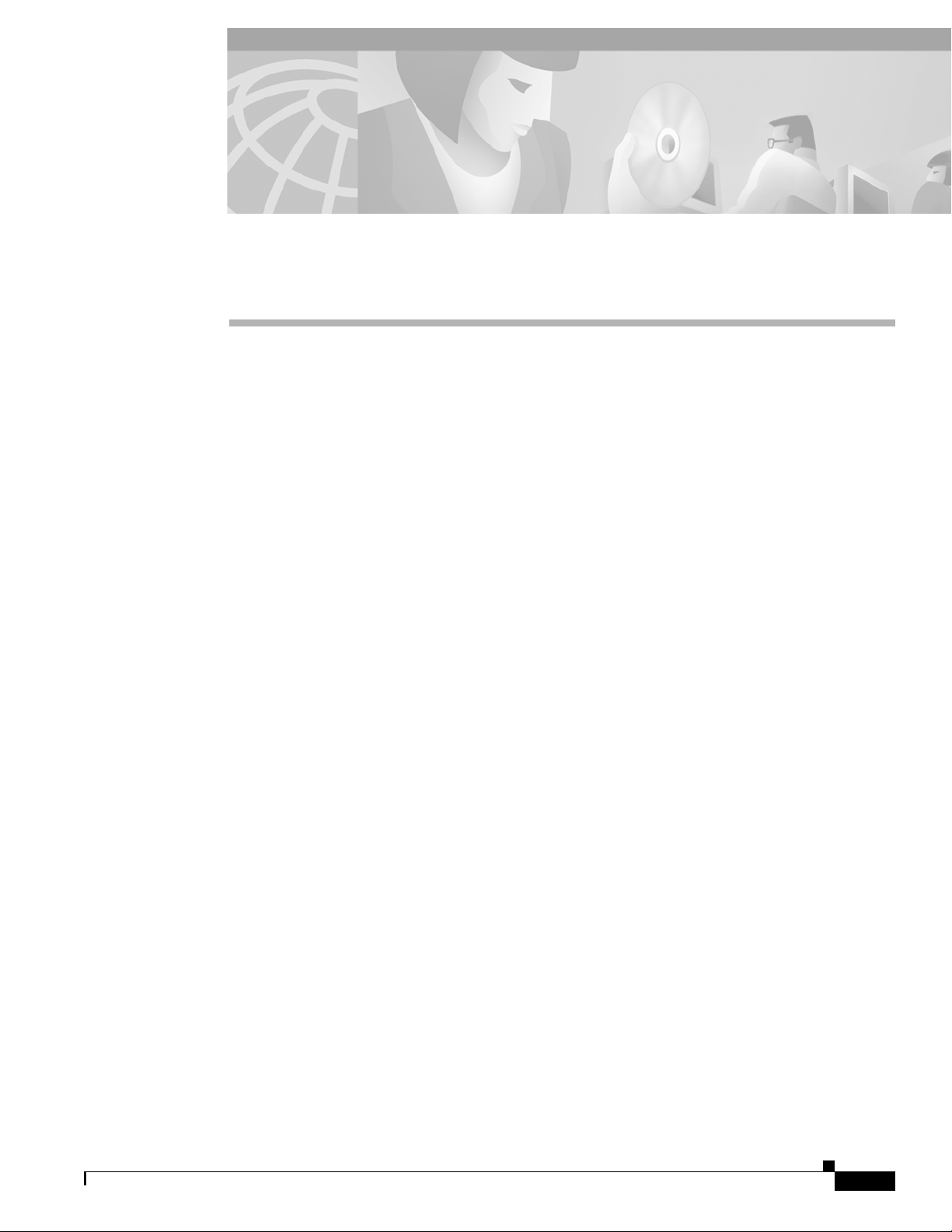
About This Manual
The Cisco IOS Desktop Switching Command Reference describes the commands for the Catalyst 2900
series XL and the Catalyst 3500 series XL switches (hereafter referred to as the 2900 XL switch and
the 3500 XL switch).
Cisco documentation and additional literature are available in a CD-ROM package, which ships with
your product. The Documentation CD-ROM, a member of the Cisco Connection Family, is updated
monthly. Therefore, it might be more up to date than printed documentation. To order additional copies
of the Documentation CD-ROM, contact your local sales representative or call customer service. The
CD-ROM is available as a single package or as an annual subscription. You can also access Cisco
documentation on the World Wide Web at http://www.cisco.com, http://www-china.cisco.com, or
http://www-europe.cisco.com.
If you are reading Cisco product documentation on the World Wide Web, you can submit comments
electronically. Click Feedback in the toolbar, and select Documentation. After you complete the form,
click Submit to send it to Cisco. We appreciate your comments.
Audience and Scope
This document is for the networking professional managing a 2900 XL switch or a 3500 XL switch from
the Cisco IOS command-line interface (CLI). We assume that you have experience working with Cisco
IOS and are familiar with the concepts and terminology of Ethernet and local area networking.
This guide provides the information you need to configure features added to this software release.
Organization
This guide is organized into the following chapters:
Chapter 1, “Using the Command-Line Interface,” lists the features included in this software release.
Chapter 2, “Cisco IOS Commands,” describes the Cisco IOS commands changed or customized for the
switches.
OL-4419-06
Cisco IOS Desktop Switching Command Reference
ix
Page 2
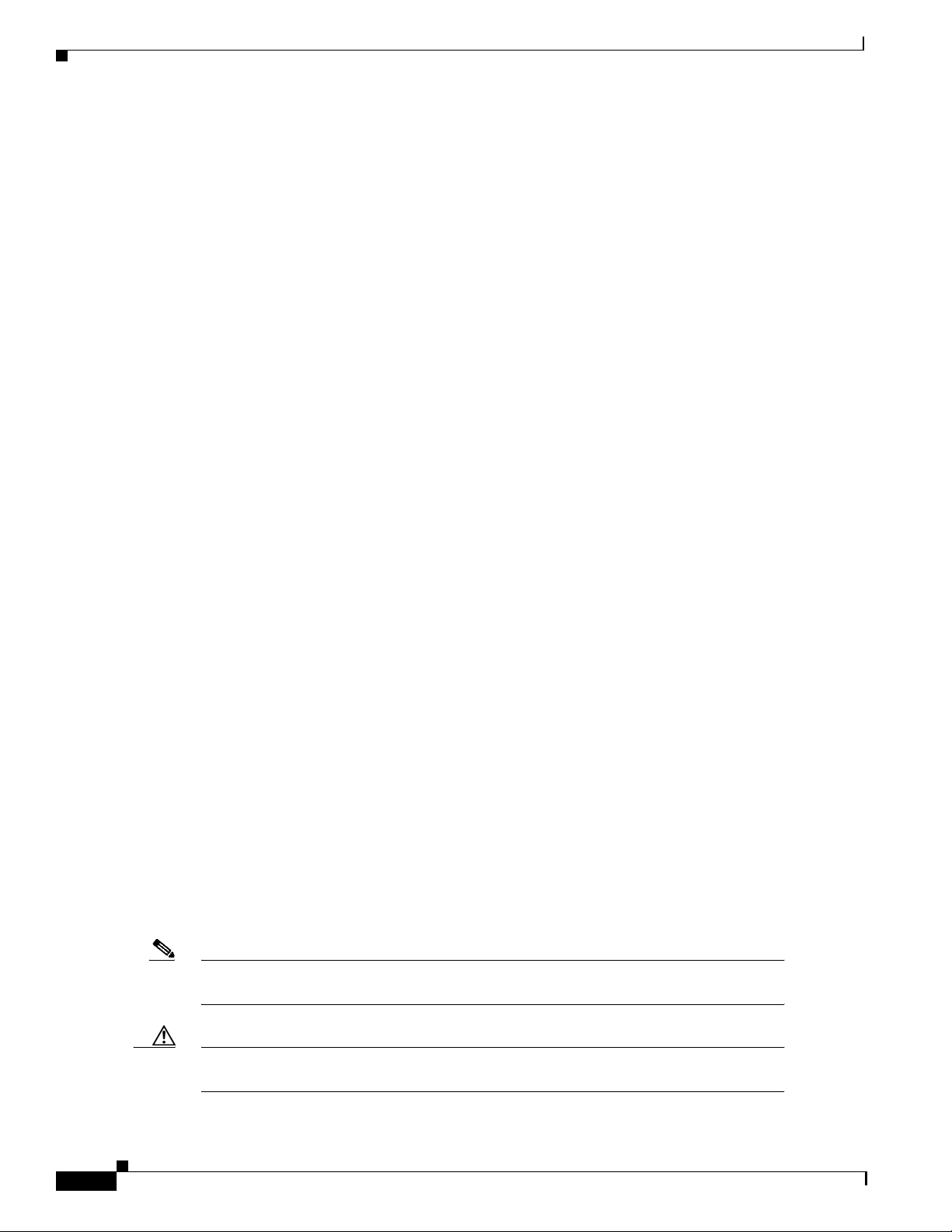
Conventions
Conventions
This publication uses the following conventions to convey instructions and information:
Command descriptions use these conventions:
• Commands and keywords are in boldface font.
• Arguments for which you supply values are in italic.
• Alternative keywords are grouped in braces ( { } ) and separated by vertical bars ( | ).
• Elements in square brackets ( [ ] ) are optional.
Examples use these conventions:
• Terminal sessions and system displays are in screen font.
• Information you enter is in boldface screen font.
• Angle brackets (< >) indicate nonprinting characters such as passwords.
Related Documents
About This Manual
The following documents provide more information about the switches:
• Quick Start Guide: Catalyst 2900 Series XL Switches – describes how to cable, set up, and assign
an IP address.
• Quick Start Guide: Catalyst 3500 Series XL Switches – describes how to cable, set up, and assign
an IP address.
• Catalyst 2900 Series XL Installation Guide – describes the switch hardware features, its physical
and performance characteristics, and how to install and troubleshoot the switch.
• Catalyst 3500 Series XL Installation Guide – describes the switch hardware features, its physical
and performance characteristics, and how to install and troubleshoot the switch.
• Cisco IOS Desktop Switching Software Configuration Guide – describes how to configure and use
the standard edition software features by using the CLI and web-based applications.
• Release Notes for Catalyst 2900 Series XL and Catalyst 3500 Series XL, Cisco IOS Release
12.0(5)XU– describes the software changes between the previous release and the current release,
the limitations and restrictions, and open and resolved caveats.
Notes and Cautions
Notes and cautions use the following conventions and symbols:
Note Means reader take note. Notes contain helpful suggestions or references to materials not
contained in this manual.
Caution Means reader be careful. In this situation, you might do something that could result
equipment damage or loss of data.
Cisco IOS Desktop Switching Command Reference
x
OL-4419-06
