Page 1

Cisco Access Router Manager Installation
Guide
Software Release 1.1
Corporate Headquarters
Cisco Systems, Inc.
170 West Tasman Drive
San Jose, CA 95134-1706
USA
http://www.cisco.com
Tel: 408 526-4000
800 553-NETS (6387)
Fax: 408 526-4100
Text Part Number: OL-3598-02
Page 2
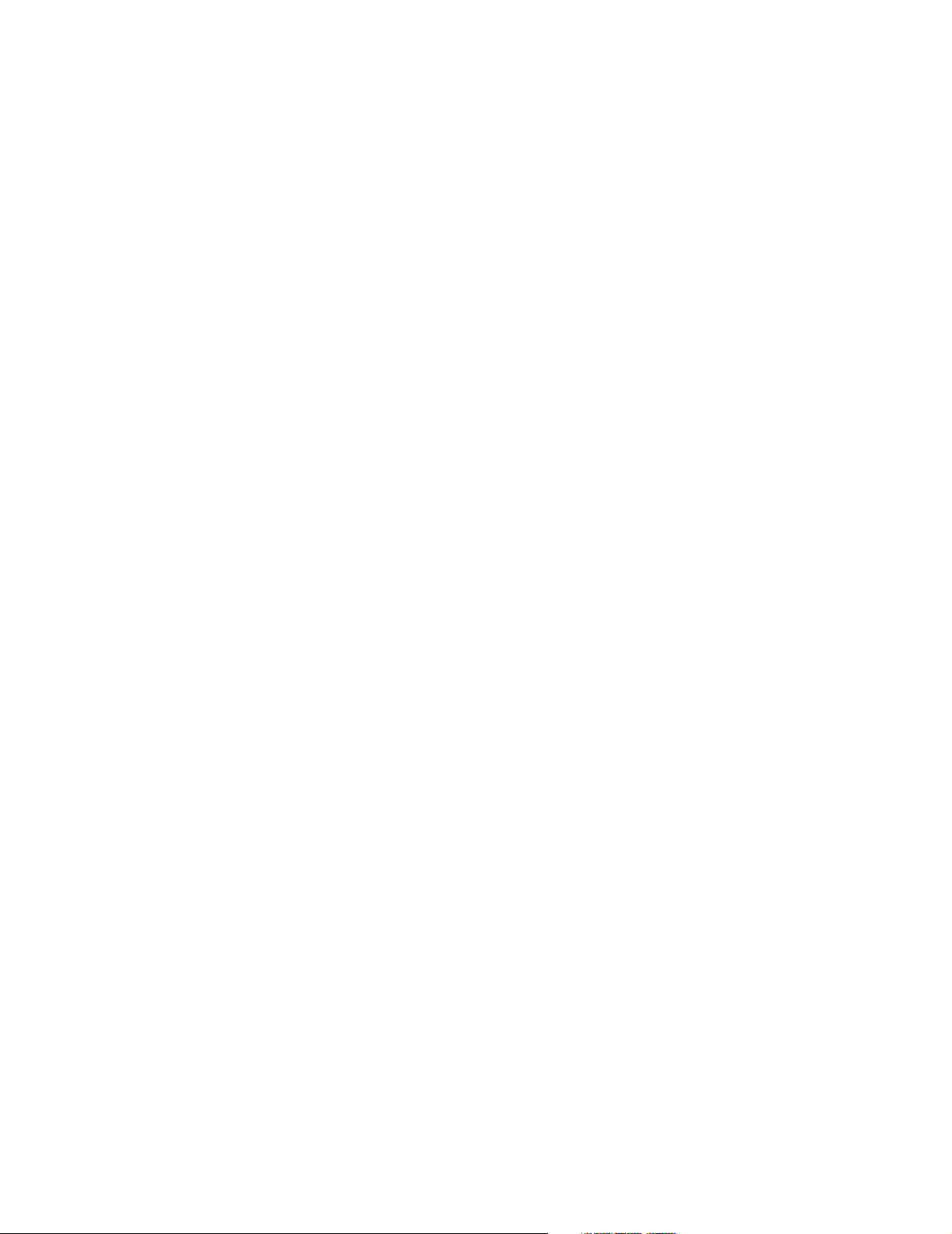
THE SPECIFICATIONS AND INFORMATION REGARDING THE PRODUCTS IN THIS MANUAL ARE SUBJECT TO CHANGE WITHOUT NOTICE. ALL
STATEMENTS, INFORMATION, AND RECOMMENDATIONS IN THIS MANUAL ARE BELIEVED TO BE ACCURATE BUT ARE PRESENTED WITHOUT
WARRANTY OF ANY KIND, EXPRESS OR IMPLIED. USERS MUST TAKE FULL RESPONSIBILITY FOR THEIR APPLICATION OF ANY PRODUCTS.
THE SOFTWARE LICENSE AND LIMITED WARRANTY FOR THE ACCOMPANYING PRODUCT ARE SET FORTH IN THE INFORMATION PACKET THAT
SHIPPED WITH THE PRODUCT AND ARE INCORPORATED HEREIN BY THIS REFERENCE. IF YOU ARE UNABLE TO LOCATE THE SOFTWARE LICENSE
OR LIMITED WARRANTY, CONTACT YOUR CISCO REPRESENTATIVE FOR A COPY.
The Cisco implementation of TCP header compression is an adaptation of a program developed by the University of California, Berkeley (UCB) as part of UCB’s public
domain version of the UNIX operating system. All rights reserved. Copyright © 1981, Regents of the University of California.
NOTWITHSTANDING ANY OTHER WARRANTY HEREIN, ALL DOCUMENT FILES AND SOFTWARE OF THESE SUPPLIERS ARE PROVIDED “AS IS” WITH
ALL FAULTS. CISCO AND THE ABOVE-NAMED SUPPLIERS DISCLAIM ALL WARRANTIES, EXPRESSED OR IMPLIED, INCLUDING, WITHOUT
LIMITATION, THOSE OF MERCHANTABILITY, FITNESS FOR A PARTICULAR PURPOSE AND NONINFRINGEMENT OR ARISING FROM A COURSE OF
DEALING, USAGE, OR TRADE PRACTICE.
IN NO EVENT SHALL CISCO OR ITS SUPPLIERS BE LIABLE FOR ANY INDIRECT, SPECIAL, CONSEQUENTIAL, OR INCIDENTAL DAMAGES, INCLUDING,
WITHOUT LIMITATION, LOST PROFITS OR LOSS OR DAMAGE TO DATA ARISING OUT OF THE USE OR INABILITY TO USE THIS MANUAL, EVEN IF CISCO
OR ITS SUPPLIERS HAVE BEEN ADVISED OF THE POSSIBILITY OF SUCH DAMAGES.
IP, CCSP, the Cisco Arrow logo, the Cisco Powered Network mark, Cisco Unity, Follow Me Browsing, FormShare, and StackWise are trademarks of Cisco Systems, Inc.;
anging the Way We Work, Live, Play, and Learn, and iQuick Study are service marks of Cisco Systems, Inc.; and Aironet, ASIST, BPX, Catalyst, CCDA, CCDP, CCIE, CCNA,
NP, Cisco, the Cisco Certified Internetwork Expert logo, Cisco IOS, the Cisco IOS logo, Cisco Press, Cisco Systems, Cisco Systems Capital, the Cisco Systems logo,
powering the Internet Generation, Enterprise/Solver, EtherChannel, EtherSwitch, Fast Step, GigaStack, Internet Quotient, IOS, IP/TV, iQ Expertise, the iQ logo, iQ Net
adiness Scorecard, LightStream, MGX, MICA, the Networkers logo, Networking Academy, Network Registrar, Pac ke t, PIX, Post-Routing, Pre-Routing, RateMUX, Registrar,
riptShare, SlideCast, SMARTnet, StrataView Plus, Stratm, SwitchProbe, TeleRouter, The Fastest Way to Increase Your Internet Quotient, TransPath, and VCO are registered
demarks of Cisco Systems, Inc. and/or its affiliates in the U.S. and certain other countries.
l other trademarks mentioned in this document or Web site are the property of their respective owners. The use of the word partner does not imply a partnership relationship
tween Cisco and any other company. (0304R)
Cisco Access Router Manager Installation Guide
Copyright © 2003, Cisco Systems, Inc. All rights reserved.
Page 3
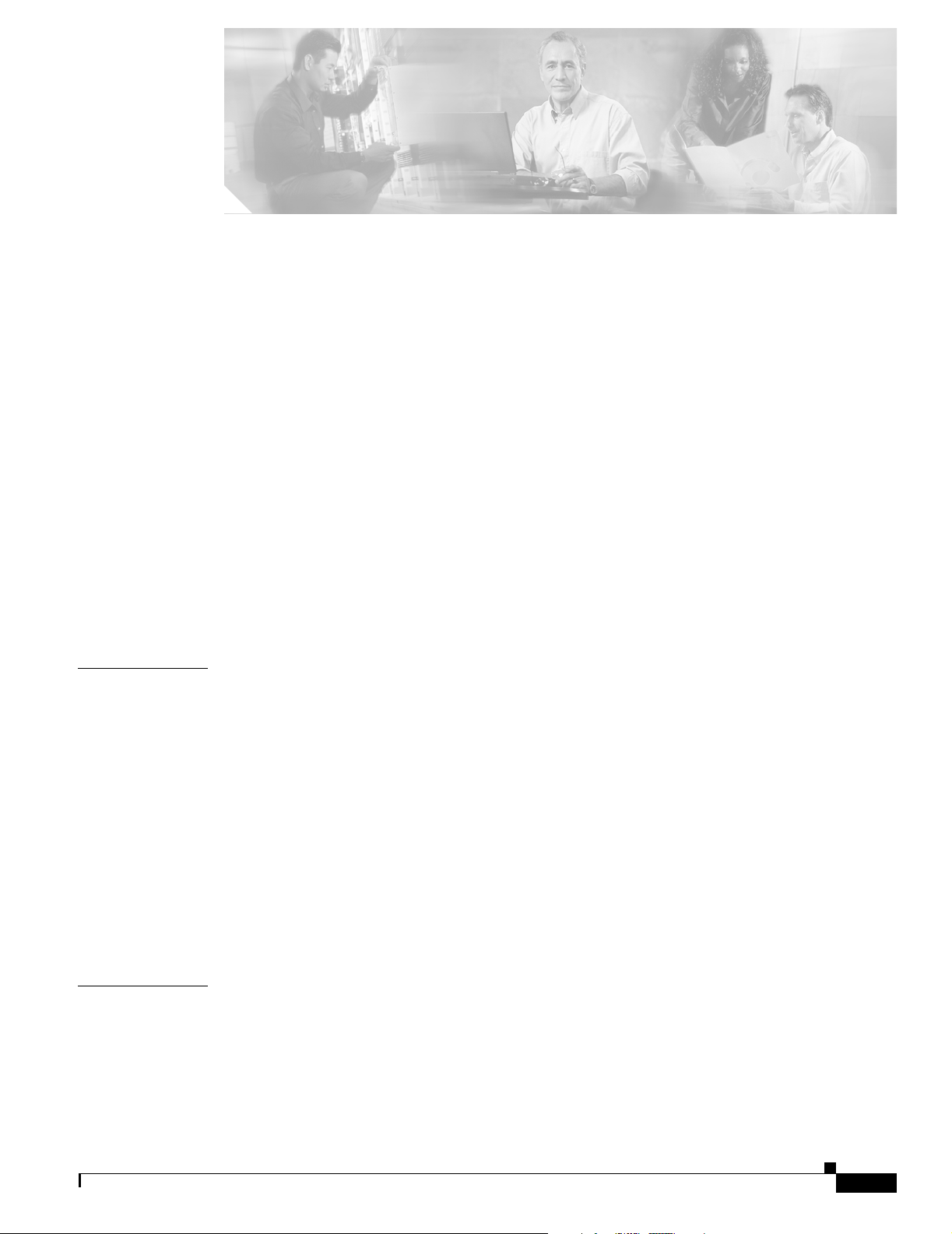
About This Guide v
Audience vi
Conventions vii
Related Documentation viii
Obtaining Documentation ix
Cisco.com ix
Documentation CD-ROM ix
Ordering Documentation ix
Documentation Feedback x
Obtaining Technical Assistance xi
Cisco.com xi
Technical Assistance Center xi
Cisco TAC Website xii
Cisco TAC Escalation Center xii
CONTENTS
CHAPTER
CHAPTER
Obtaining Additional Publications and Information xiii
1 Overview 1-1
Cisco EMF Software Features 1-2
EM Software Features 1-3
System Requirements 1-4
Licensing Requirements 1-4
Server Requirements 1-5
Client Requirements 1-5
Supported Objects 1-6
Server and Client Installation 1-9
Server Installation 1-9
Client Installation 1-9
2 Installing the EM 2-1
Installation Workflow 2-2
Installing the EM from a Remote CD–ROM Drive 2-3
OL-3598-02
Installing the EM 2-4
Configuring the System 2-7
Cisco Access Router Manager Installation Guide
iii
Page 4

Contents
Configuring the Device 2-7
Enabling Traps on the Device 2-8
Setting Up a Workstation as a TFTP Server 2-9
Using Another Machine as a TFTP Server 2-9
Setting Up TFTP 2-9
Enabling the TFTP Daemon 2-9
Creating the tftpboot Directory 2-10
CHAPTER
CHAPTER
CHAPTER
I
NDEX
3 Upgrading an Installed EM 3-1
Upgrade Workflow 3-2
Upgrading the EM 3-3
4 Uninstalling the EM 4-1
Uninstall Workflow 4-2
Removing the EM Package 4-3
Removing Packages Using the cemf install Script 4-3
Removing EM Packages Using the Install Script 4-4
Removing the EM Package and Associated Packages 4-6
5 Getting Started 5-1
Checking the Status of the EM 5-2
Starting a User Session 5-3
Stopping a User Session 5-4
iv
Cisco Access Router Manager Installation Guide
OL-3598-02
Page 5

About This Guide
This guide provides installation and configuration procedures to enable you to load and begin using the
Cisco Access Router Manager.
Installation is accomplished through a variety of methods. This guide helps you determine the
installation procedure that best suits your needs. Following installation, you must perform basic Element
Management System (EMS) configuration to enable communication between the Cisco Access Router
Manager and devices in the network. Step–by–step configuration instructions are provided, as are
helpful resources.
OL-3598-02
Cisco Access Router Manager Installation Guide
v
Page 6
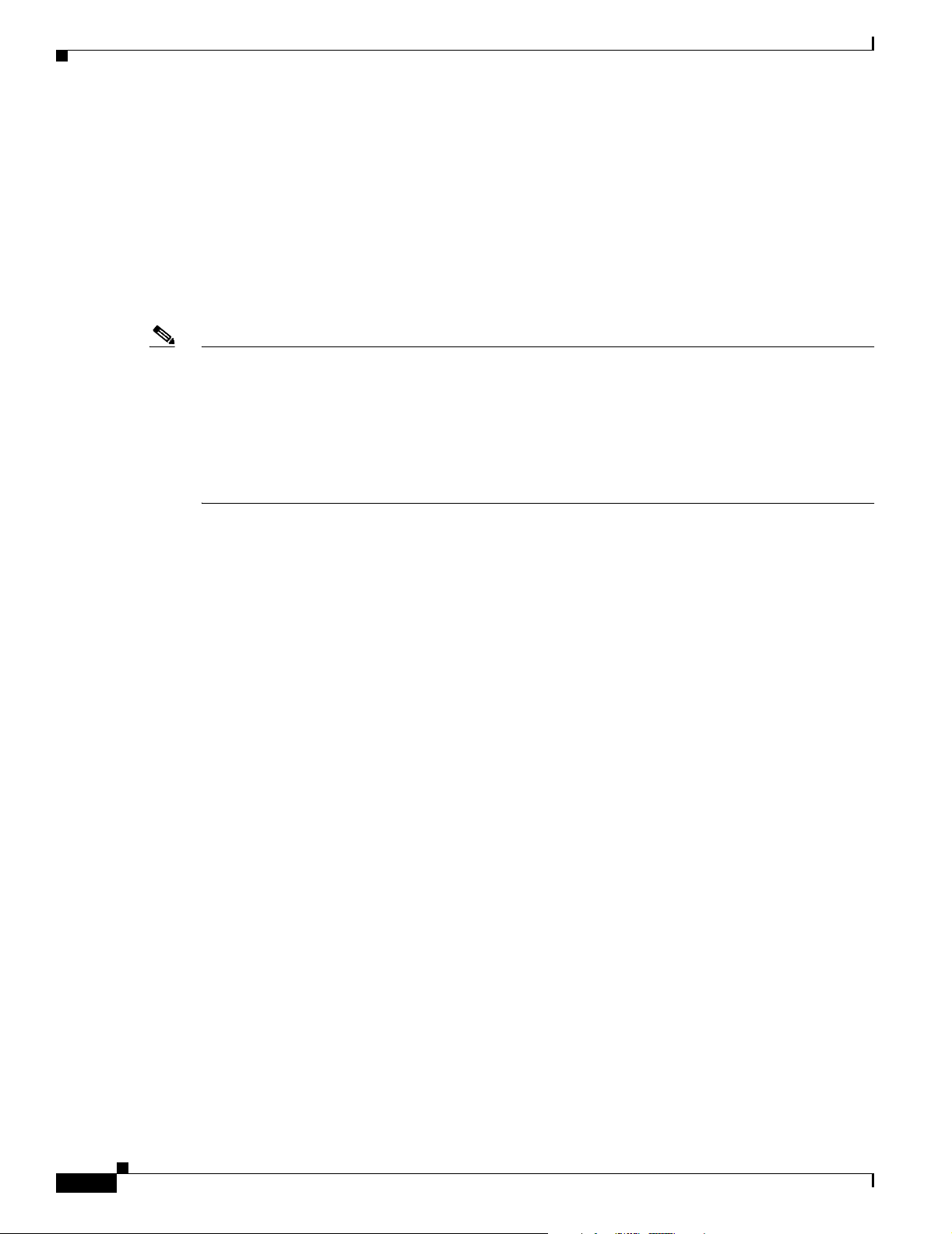
Audience
Audience
Note For information pertaining to the installation of Cisco EMF, see the Cisco Element Management
About This Guide
This installation guide is a technical resource for network managers, system administrators, network
analysts, and system operators, with the following qualifications:
• Basic understanding of network design, operation, and terminology
• Familiarity with your own network configurations
• Basic familiarity with UNIX
• Familiarity with Cisco EMF
Framework Installation and Administration Guide Release 3.2 at the following URL:
http://www.cisco.com/en/US/partner/products/sw/netmgtsw/ps829/products_installation_and_configur
ation_guide_book09186a00800ffd0d.html
For information on the operation of Cisco EMF, see the Cisco Element Management Framework User
Guide Release 3.2 at the following URL:
http://www.cisco.com/en/US/partner/products/sw/netmgtsw/ps829/products_user_guide_book09186a0
0800ffd02.html
vi
Cisco Access Router Manager Installation Guide
OL-3598-02
Page 7

About This Guide
Conventions
This document uses the following conventions:
Note Means reader take note. Notes contain helpful suggestions or references to material not covered in the
publication.
Item Convention
Commands and keywords boldface font
Variables for which you supply values italic font
Displayed session and system information
Information you enter
Variables you enter
Menu items and button names boldface font
Selecting a menu item Option > Network Preferences
screen font
boldface screen font
italic screen font
Conventions
Caution Means reader be careful. In this situation, you might do something that could result in equipment damage
or loss of data.
OL-3598-02
Cisco Access Router Manager Installation Guide
vii
Page 8

Related Documentation
Related Documentation
While you can access all related documentation on the Cisco website, URLs which are available at the
time of publication are noted in the following lists.
The following Cisco EMF documentation is available for reference:
• Quick Start Guide Cisco EMF Version 3.2 SP4
Cisco Element Manager November 2002 Upgrade
http://www.cisco.com/en/US/partner/products/sw/netmgtsw/ps829/products_quick_start09186a00
80112a2d.html
• Cisco Element Management Framework Installation and Administration Guide
Version 3.2 Service Pack 4 (Cisco Element Manager November 2002 Upgrade)
http://www.cisco.com/en/US/partner/products/sw/netmgtsw/ps829/products_installation_and_conf
iguration_guide_book09186a00800ffd0d.html
• Cisco Element Management Framework User Guide Version 3.2 Service Pack 4
(Cisco Element Manager November 2002 Upgrade)
http://www.cisco.com/en/US/partner/products/sw/netmgtsw/ps829/products_user_guide_book091
86a00800ffd02.html
• Release Notes for Cisco Element Management Framework v3.2 Service Pack 4
Cisco Element Manager November 2002 Upgrade
About This Guide
http://www.cisco.com/en/US/partner/products/sw/netmgtsw/ps829/prod_release_note09186a0080
128a9c.html
In addition to this guide, the following Cisco Access Router Manager documentation is available for
reference:
• Cisco Access Router Manager User Guide
• Release Notes for Cisco Access Router Manager
viii
Cisco Access Router Manager Installation Guide
OL-3598-02
Page 9

About This Guide
Obtaining Documentation
Cisco provides several ways to obtain documentation, technical assistance, and other technical
resources. These sections explain how to obtain technical information from Cisco Systems.
Cisco.com
You can access the most current Cisco documentation on the World Wide Web at this URL:
http://www.cisco.com/univercd/home/home.htm
You can access the Cisco website at this URL:
http://www.cisco.com
International Cisco web sites can be accessed from this URL:
http://www.cisco.com/public/countries_languages.shtml
Documentation CD-ROM
Obtaining Documentation
Cisco documentation and additional literature are available in a Cisco Documentation CD-ROM
package, which may have shipped with your product. The Documentation CD-ROM is updated monthly
and may be more current than printed documentation. The CD-ROM package is available as a single unit
or through an annual subscription.
Registered Cisco.com users can order the Documentation CD-ROM (product number
DOC-CONDOCCD=) through the online Subscription Store:
http://www.cisco.com/go/subscription
Ordering Documentation
You can find instructions for ordering documentation at this URL:
http://www.cisco.com/univercd/cc/td/doc/es_inpck/pdi.htm
You can order Cisco documentation in these ways:
• Registered Cisco.com users (Cisco direct customers) can order Cisco product documentation from
the Networking Products MarketPlace:
http://www.cisco.com/en/US/partner/ordering/index.shtml
• Registered Cisco.com users can order the Documentation CD-ROM (Customer Order Number
DOC-CONDOCCD=) through the online Subscription Store:
http://www.cisco.com/go/subscription
• Nonregistered Cisco.com users can order documentation through a local account representative by
calling Cisco Systems Corporate Headquarters (California, U.S.A.) at 408 526-7208 or, elsewhere
in North America, by calling 800 553-NETS (6387).
OL-3598-02
Cisco Access Router Manager Installation Guide
ix
Page 10

Obtaining Documentation
Documentation Feedback
You can submit comments electronically on Cisco.com. On the Cisco Documentation home page, click
Feedback at the top of the page.
You can e-mail your comments to bug-doc@cisco.com.
You can submit your comments by mail by using the response card behind the front cover of your
document or by writing to the following address:
Cisco Systems
Attn: Customer Document Ordering
170 West Tasman Drive
San Jose, CA 95134-9883
We appreciate your comments.
About This Guide
Cisco Access Router Manager Installation Guide
x
OL-3598-02
Page 11

About This Guide
Obtaining Technical Assistance
Cisco provides Cisco.com, which includes the Cisco Technical Assistance Center (TAC) Website, as a
starting point for all technical assistance. Customers and partners can obtain online documentation,
troubleshooting tips, and sample configurations from the Cisco TAC website. Cisco.com registered users
have complete access to the technical support resources on the Cisco TAC website, including TAC tools
and utilities.
Cisco.com
Cisco.com offers a suite of interactive, networked services that let you access Cisco information,
networking solutions, services, programs, and resources at any time, from anywhere in the world.
Cisco.com provides a broad range of features and services to help you with these tasks:
• Streamline business processes and improve productivity
• Resolve technical issues with online support
• Download and test software packages
• Order Cisco learning materials and merchandise
Obtaining Technical Assistance
• Register for online skill assessment, training, and certification programs
To obtain customized information and service, you can self-register on Cisco.com at this URL:
http://www.cisco.com
Technical Assistance Center
The Cisco TAC is available to all customers who need technical assistance with a Cisco product,
technology, or solution. Two levels of support are available: the Cisco TAC website and the Cisco TAC
Escalation Center. The avenue of support that you choose depends on the priority of the problem and the
conditions stated in service contracts, when applicable.
We categorize Cisco TAC inquiries according to urgency:
• Priority level 4 (P4)—You need information or assistance concerning Cisco product capabilities,
product installation, or basic product configuration.
• Priority level 3 (P3)—Your network performance is degraded. Network functionality is noticeably
impaired, but most business operations continue.
• Priority level 2 (P2)—Your production network is severely degraded, affecting significant aspects
of business operations. No workaround is available.
• Priority level 1 (P1)—Your production network is down, and a critical impact to business operations
will occur if service is not restored quickly. No workaround is available.
OL-3598-02
Cisco Access Router Manager Installation Guide
xi
Page 12
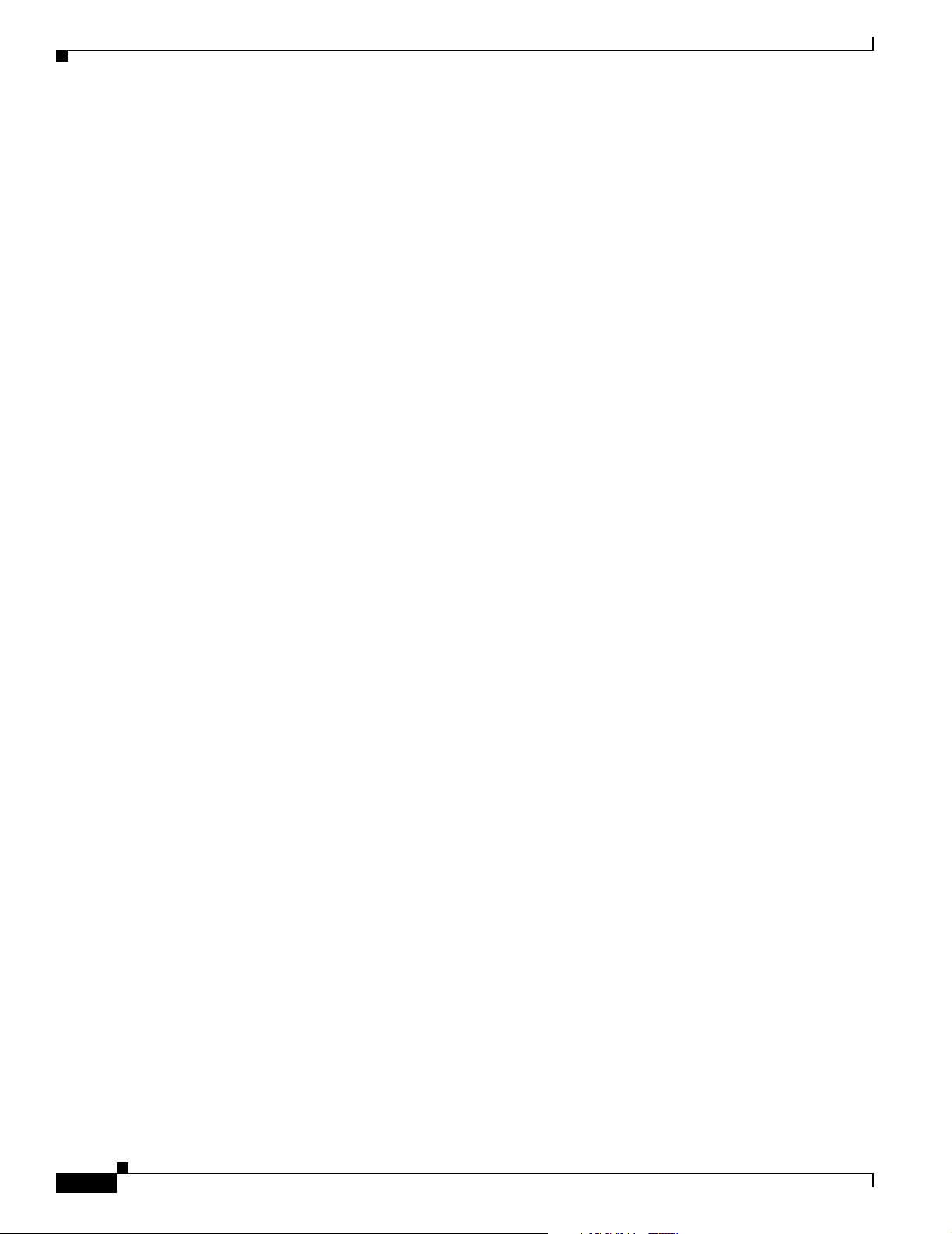
Obtaining Technical Assistance
Cisco TAC Website
You can use the Cisco TAC website to resolve P3 and P4 issues yourself, saving both cost and time. The
site provides around-the-clock access to online tools, knowledge bases, and software. To access the
Cisco TAC website, go to this URL:
http://www.cisco.com/tac
All customers, partners, and resellers who have a valid Cisco service contract have complete access to
the technical support resources on the Cisco TAC website. Some services on the Cisco TAC website
require a Cisco.com login ID and password. If you have a valid service contract but do not have a login
ID or password, go to this URL to register:
http://tools.cisco.com/RPF/register/register.do
If you are a Cisco.com registered user, and you cannot resolve your technical issues by using the Cisco
TAC website, you can open a case online at this URL:
http://www.cisco.com/en/US/support/index.html
If you have Internet access, we recommend that you open P3 and P4 cases through the Cisco TAC
website so that you can describe the situation in your own words and attach any necessary files.
About This Guide
Cisco TAC Escalation Center
The Cisco TAC Escalation Center addresses priority level 1 or priority level 2 issues. These
classifications are assigned when severe network degradation significantly impacts business operations.
When you contact the TAC Escalation Center with a P1 or P2 problem, a Cisco TAC engineer
automatically opens a case.
To obtain a directory of toll-free Cisco TAC telephone numbers for your country, go to this URL:
http://www.cisco.com/warp/public/687/Directory/DirTAC.shtml
Before calling, please check with your network operations center to determine the level of Cisco support
services to which your company is entitled: for example, SMARTnet, SMARTnet Onsite, or Network
Supported Accounts (NSA). When you call the center, please have available your service agreement
number and your product serial number.
xii
Cisco Access Router Manager Installation Guide
OL-3598-02
Page 13

About This Guide
Obtaining Additional Publications and Information
Obtaining Additional Publications and Information
Information about Cisco products, technologies, and network solutions is available from various online
and printed sources.
• The Cisco Product Catalog describes the networking products offered by Cisco Systems as well as
ordering and customer support services. Access the Cisco Product Catalog at this URL:
http://www.cisco.com/en/US/products/products_catalog_links_launch.html
• Cisco Press publishes a wide range of networking publications. Cisco suggests these titles for new
and experienced users: Internetworking Terms and Acronyms Dictionary, Internetworking
Technology Handbook, Internetworking Troubleshooting Guide, and the Internetworking Design
Guide. For current Cisco Press titles and other information, go to Cisco Press online at this URL:
http://www.ciscopress.com
• Packet magazine is the Cisco monthly periodical that provides industry professionals with the latest
information about the field of networking. You can access Packet magazine at this URL:
http://www.cisco.com/en/US/about/ac123/ac114/about_cisco_packet_magazine.html
• iQ Magazine is the Cisco monthly periodical that provides business leaders and decision makers
with the latest information about the networking industry. You can access iQ Magazine at this URL:
http://business.cisco.com/prod/tree.taf%3fasset_id=44699&public_view=true&kbns=1.html
• Internet Protocol Journal is a quarterly journal published by Cisco Systems for engineering
professionals involved in the design, development, and operation of public and private internets and
intranets. You can access the Internet Protocol Journal at this URL:
http://www.cisco.com/en/US/about/ac123/ac147/about_cisco_the_internet_protocol_journal.html
• Training—Cisco offers world-class networking training, with current offerings in network training
listed at this URL:
http://www.cisco.com/en/US/learning/le31/learning_recommended_training_list.html
OL-3598-02
Cisco Access Router Manager Installation Guide
xiii
Page 14

Obtaining Additional Publications and Information
About This Guide
xiv
Cisco Access Router Manager Installation Guide
OL-3598-02
Page 15
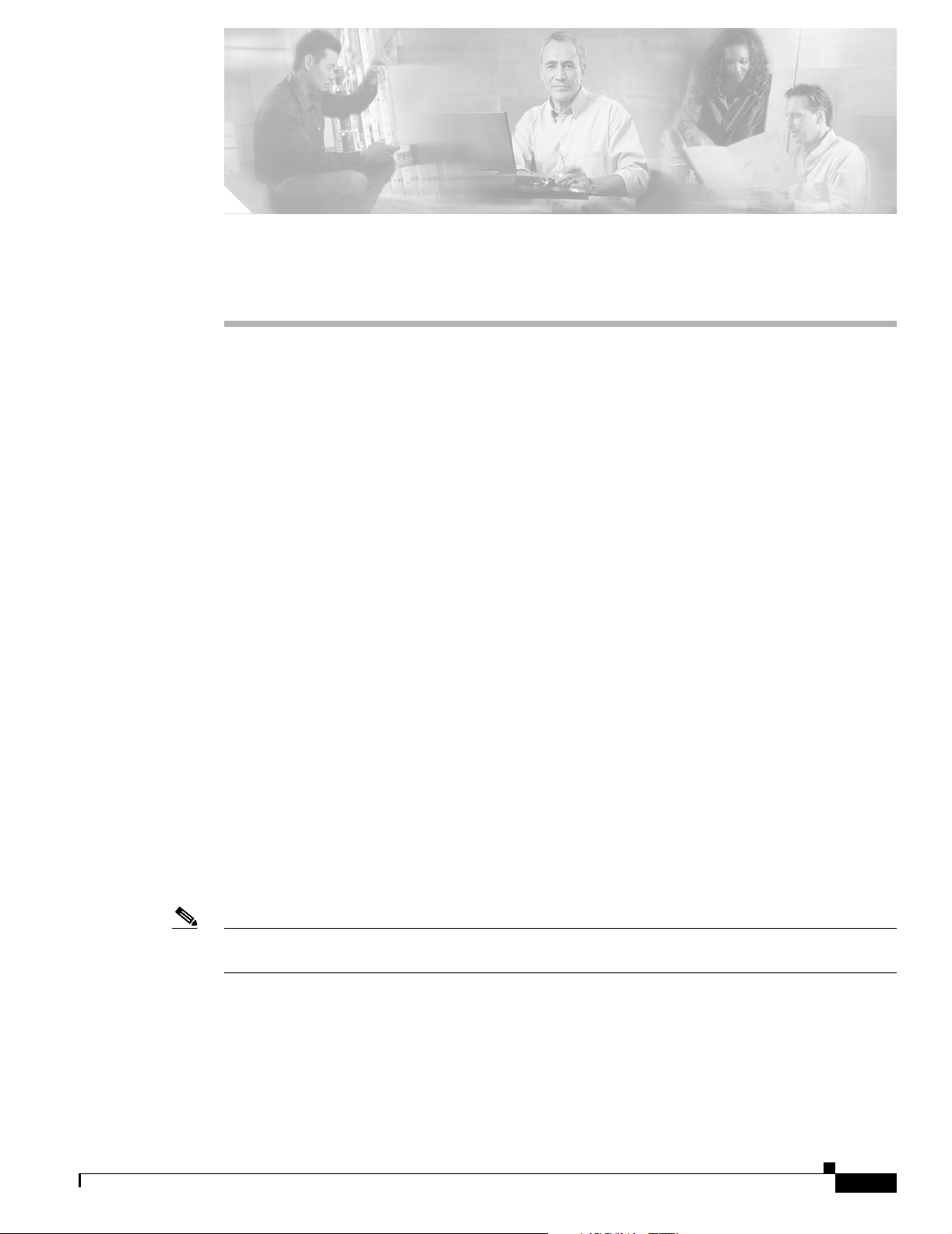
CHAPTER
1
Overview
The Cisco Access Router Manager routers are a multifunctioning platform that combines dial access,
routing and LAN–to–LAN services, and multiservice integration of voice, video and data in the same
device.
The Cisco Access Router Manager supports the following modular access routers:
• Cisco 2610, 2610-DC, 2610-RPS, 2610XM, 2610XM-DC, and 2610XM-RPS
• Cisco 2611, 2611-DC, 2611-RPS, 2611XM, 2611XM-DC, and 2611XM-RPS
• Cisco 2612, 2612-DC, 2612-RPS
• Cisco 2613, 2613-DC, 2613-RPS
• Cisco 2620, 2620-DC, 2620-RPS, 2620XM, 2620XM-DC, and 2620XM-RPS
• Cisco 2621, 2621-DC, 2621-RPS, 2621XM, 2621XM-DC, and 2621XM-RPS
• Cisco 2650, 2650-DC, 2650-RPS, 2650XM, 2650XM-DC, and 2650XM-RPS
• Cisco 2651, 2651-DC, 2651-RPS, 2651XM, 2651XM-DC, and 2651XM-RPS
• Cisco 3620, 3620-DC, 3620-RPS
• Cisco 3640, 3640-DC, 3640-RPS, 3640A, and 3640A-DC
• Cisco 3661, 3661-DC
• Cisco 3662, 3662-DC, 3662-AC-CO, 3662-DC-CO
• Cisco 3725, 3725-DC, and 3725-RPS
• Cisco 3745, 3745-DC, and 3745-RPS
Cisco Access Router Manager works in conjunction with the Cisco Element Management Framework
(Cisco EMF) to provide element management that enables service providers to plan, provision, and
monitor network services on Cisco Access Router Manager routers.
Note For more information on the Cisco Access Router Manager, refer to the Cisco Access Router Manager
User Guide.
OL-3598-02
Cisco Access Router Manager Installation Guide
1-1
Page 16
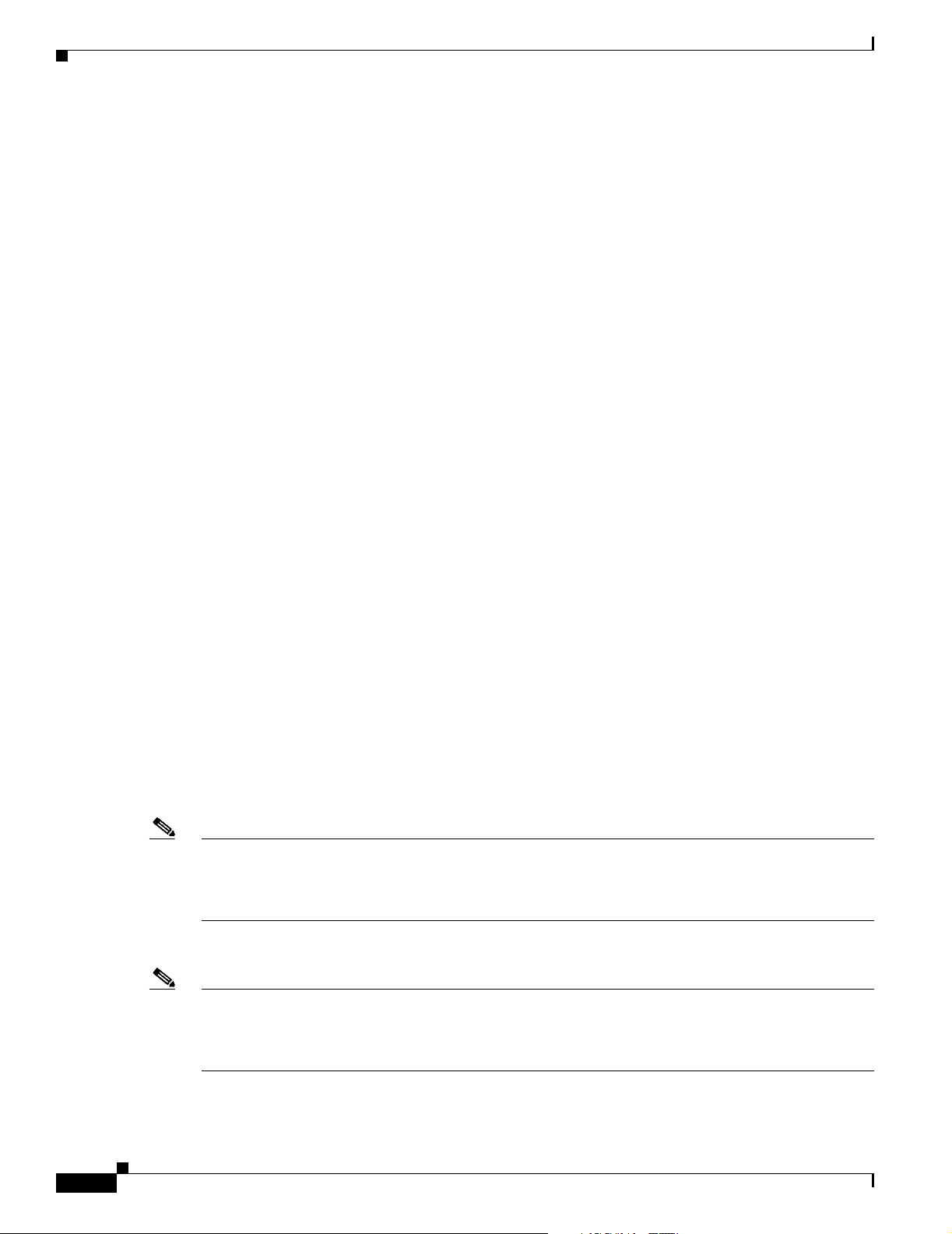
Cisco EMF Software Features
Cisco EMF Software Features
Cisco EMF provides a flexible framework which supports a variety of EMs, making it possible to
manage multiple device types within a given network on a single system. Common network management
functionality provides for complete management of the logical and physical components of the network.
Using a solid base, Cisco EMF provides vital core functionality which allows for optimal network
management when combined with EMs. Features include the following:
• Map Viewer—Displays the contents of the managed device(s) and serves as the primary entry point
for the EM, allowing for enhanced object monitoring status for all network elements within the
managed network
• Deployment templates—Provides object deployment prompts, increasing ease and consistency
• Auto Discovery—Allows for the automatic discovery of devices entering the network based on IP
and/or SNMP data
• Event Browser—Notifies the system of events (e.g., alarms) which occur on the managed network
and, in turn, notifies the network manager according to adjustable settings
• Object Group Manager—Enables you to organize managed objects which relate to one another into
groups
Chapter 1 Overview
• Performance manager—Presents performance statistics for monitored objects in a variety of formats
according to the criteria selected
• User Access Control—Administration tool allowing system administrators to manage application
privileges per user and user passwords
• Query Editor—Provides custom filtering capabilities which include or exclude certain information
from writing to the database and enables object group management
• Notification Profiles—Warns the user of system events according to defined environmental
occurrences through an audible or visual indicators (e.g., beep, display pop–up window), scripts
(which, for example, sends an e–mail message), or event generation
• Thresholding Regimes—Defines a set of polling attributes and the polling period for monitoring,
which, when met, run the applicable notification profiles
• Event Groups—Organizes events by managed object(s) according to query settings
• Database Management—Maximizes the Resource Manager Essentials (RME) tool to manage
database backup and restoration
Note For further information on Cisco EMF and the tools it provides, see the Cisco Element Management
Framework User Guide Release 3.2 at the following URL:
http://www.cisco.com/en/US/partner/products/sw/netmgtsw/ps829/products_user_guide_book09186a0
0800ffd02.html
Cisco EMF must be installed prior to installing EM software.
1-2
Note For information pertaining to the installation of Cisco EMF, see the Cisco Element Management
Framework Installation and Administration Guide Release 3.2 at the following URL:
http://www.cisco.com/en/US/partner/products/sw/netmgtsw/ps829/products_installation_and_configur
ation_guide_book09186a00800ffd0d.html
Cisco Access Router Manager Installation Guide
OL-3598-02
Page 17

Chapter 1 Overview
EM Software Features
Installed with Cisco EMF, the EM allows for precise management of the device(s) it supports through
custom GUI windows and modeling behavior. Invoked from the Cisco EMF Map Viewer application, the
EM provides Fault, Configuration, Accounting, Performance, and Security (FCAPS) windows on
chassis, module, interface, and connection levels as applicable. These windows provide the features
which compliment the Cisco EMF capabilities to provide for complete, efficient network management.
Specifically, the Cisco Access Router Manager supports related routers as well as various modules
including ATM, ethernet, SONET, and IP modules. Element management capabilities for these items are
provided in windows and wizards, eliminating the need for operators to have detailed Cisco IOS
software and SNMP–based knowledge for individual interface or system parameter commands.
The following features highlight the capabilities of the EM:
• Framework—Based on Cisco EMF 3.2, which includes FCAPS management tools
• IOS Versions—See the corresponding release note document for specific versions supported
• Deployment and Discovery—Allows for manual or automatic deployment and discovery
–
Deployment—Supports manual deployment for generic objects, and pre–deployment of chassis
objects using templates which provide faster deployment with fewer errors
EM Software Features
–
Auto Discovery—Discovers chassis and all submodules automatically within a given IP range,
providing real–time information regarding the contents of the network
• Synchronization—Synchronizes the physical inventory model with managed NEs, providing
accurate, real–time information on what is deployed in the network
• Fault management—Provides status information, as well as fault detection, troubleshooting, and
repair tools
• Configuration—Provides base configuration for managed objects within the device, as well as:
–
Discovery—Allows for discovery of individual chassis and modules, or complete subchassis
discovery
• Accounting—Provides real–time inventory information
• Performance—Supplies real–time performance–related statistics as well as capabilities to log
historical performance data for analysis
• Security—Provides capabilities to manage system security at the EM or device level
• Alarm Notification—Provides support of multiple traps, producing alarm notification per the
criteria established
OL-3598-02
Cisco Access Router Manager Installation Guide
1-3
Page 18

System Requirements
System Requirements
The EM can be deployed in a number of different configurations, from a single hardware system to a
multisite distributed management system.
All Cisco EMF–based solutions run on Sun Solaris/SPARC hardware running the Solaris operating
environment, release 8.
Use the Cisco Access Router Manager only with Cisco Access routers using a supported Cisco IOS
Release. For a list of the supported Cisco IOS releases, see the accompanying release notes. Other IOS
versions may be used; however, some functionality may not be compatible with other IOS software.
Cisco Access Router Manager servers and clients operate with the following software:
• Cisco EMF 3.2 Service Pack 4
• Cisco EMF 3.2 Service Pack 4, Patch 6
• Cisco EMF 3.2 Service Pack 4, Patch 6.1 (Only required for use with RME version 3.5)
Additionally, Cisco EMF 3.2 Service Pack 4, Patch 6.2 is required in support of
Cisco Access Router Manager co-residency with Cisco 7000 Series Manager and
Cisco 12000/10720 Manager.
Chapter 1 Overview
Note For the exact Cisco EMF software build requirements of the required patches, see the relevant
Cisco Access Router Manager Release Notes.
System requirements are described in the following sections:
• Licensing Requirements
• Server Requirements
• Client Requirements
Licensing Requirements
The EM uses Cisco EMF, which requires a license key to operate.
Note For information about how to obtain a license key, contact Cisco Technical Assistance Center (TAC) for
assistance, or see the Cisco Element Management Framework v3.2 User Guide at the following URL:
http://www.cisco.com/en/US/partner/products/sw/netmgtsw/ps829/products_user_guide_book09186a0
0800ffd02.html
1-4
Cisco Access Router Manager Installation Guide
OL-3598-02
Page 19

Chapter 1 Overview
Server Requirements
The recommended minimum hardware requirements for servers are:
• Large network (defined as 401 or more chassis deployed)
–
Sun Microsystems ™ SunFire V880, SunFire V480, Netra 1405, Enterprise 450, Enterprise 420
or similar
–
4 to 8 GB RAM
–
4 processors (440 MHz or above; typically 750 MHz)
–
4 to 8 GB swap space
• Medium network (defined as 150 to 400 chassis deployed)
–
Sun Microsystems ™ SunBlade 2000, SunBlade 1000, Netra 20, Ultra 60, Sun Ultra 220R or
similar
–
2 GB RAM
–
2 processors (440 MHz or above; typically 750 MHz)
–
4 GB swap space
System Requirements
• Presentation server
–
–
–
–
If a number of graphically intensive applications are run on a workstation, it is helpful to use a 24–bit
Sun color card. A typical manager installation requires 500 MB of free disk space in a file system. An
appropriate amount of free disk space for database files is also required.
Client Requirements
The recommended minimum hardware requirements for clients are Sun Microsystems ™ SunBlade 100,
Ultra 10 or similar with the following:
• 512 MB RAM minimum, 1 GB RAM recommended
• 1 processor (440 MHz or above; typically 500 MHz)
• 2 GB swap space
• If a number of graphically intensive applications are run on a workstation, it is helpful to use a 24–bit
Sun color card. A typical manager installation requires 500 MB of free disk space in a file system.
Sun Microsystems ™ SunBlade 1000, Netra 20, Ultra 60 or similar
2 GB RAM
2 processors (440 MHz or above; typically 750 or 900 MHz)
2 GB swap space
OL-3598-02
Cisco Access Router Manager Installation Guide
1-5
Page 20

Supported Objects
Supported Objects
The following are categories of physical objects supported by the Cisco Access Router Manager
software:
• Routers
• Modules
The following table displays a list of switchesroutersroutersrouters supported by
Cisco Access Router Manager.
Table 1-1 Supported Routers
Cisco Router Description
Cisco 2610
Cisco 2610–DC
Cisco 2610–RPS
Cisco 2610XM
Cisco 2610XM-DC
Cisco 2610XM-RPS
Cisco 2611
Cisco 2611–DC
Cisco 2611–RPS
Cisco 2611XM
Cisco 2611XM-DC
Cisco 2611XM-RPS
Cisco 2612
Cisco 2612–DC
Cisco 2612–RPS
Cisco 2613
Cisco 2613–DC
Cisco 2613–RPS
Cisco 2620
Cisco 2620–DC
Cisco 2620–RPS
Cisco 2620XM
Cisco 2620XM-DC
Cisco 2620XM-RPS
Cisco 2621
Cisco 2621–DC
Cisco 2621–RPS
Cisco 2621XM
Cisco 2621XM-DC
Cisco 2621XM-RPS
Chapter 1 Overview
2610 with AC power supply
2610 with DC power supply
2610 with redundant power supply (RPS) adapter plate installed
10/100 Ethernet Router w/ Cisco IOS IP
10/100 Ethernet Router w/ Cisco IOS IP - DC
10/100 Ethernet Router w/ Cisco IOS IP - use w/ ext RPS
2611 with AC power supply
2611 with DC power supply
2611 with RPS adapter plate installed
Dual 10/100 Ethernet Router w/ Cisco IOS IP
Dual 10/100 Ethernet Router w/ Cisco IOS IP - DC
Dual 10/100 Ethernet Router w/ Cisco IOS IP - use w/ ext RPS
2612 with AC power supply
2612 with DC power supply
2612 with RPS adapter plate installed
2613 with AC power supply
2613 with DC power supply
2613 with RPS adapter plate installed
2620 with AC power supply, includes IP software only
2620 with DC power supply, includes IP software only
2620 with RPS adapter plate installed, includes IP software only
Mid Performance 10/100 Ethernet Router with Cisco IOS IP
Mid Performance 10/100 Ethernet Router w/Cisco IOS IP-DC
Mid Performance 10/100 Ethernet Router w/Cisco IOS IP-RPS
ADPT
2621 with AC power supply, includes IP software only
2621 with DC power supply, includes IP software only
2621 with RPS adapter plate installed, includes IP software only
Mid Performance Dual 10/100 Ethernet Router w/Cisco IOS IP
Mid Performance Dual 10/100 Ethernet Router w/Cisco IOS IP-DC
Mid Performance Dual 10/100 Ethernet Router w/IOS IP-RPS
ADPT
1-6
Cisco Access Router Manager Installation Guide
OL-3598-02
Page 21

Chapter 1 Overview
Table 1-1 Supported Routers (continued)
Cisco Router Description
Cisco 2650
Cisco 2650–DC
Cisco 2650–RPS
Cisco 2650XM
Cisco 2650XM-DC
Cisco 2650XM-RPS
Cisco 2651
Cisco 2651–DC
Cisco 2651–RPS
Cisco 2651XM
Cisco 2651XM-DC
Cisco 2651XM-RPS
Cisco 3620
Cisco 3620–DC
Cisco 3620–RPS
Cisco 3640
Cisco 3640–DC
Cisco 3640–RPS
Cisco 3640A
Cisco 3640A-DC
Cisco 3661
Cisco 3661–DC
Cisco 3662
Cisco 3662–AC-CO
Cisco 3662–DC
Cisco 3662–DC–CO
Cisco 3725
Cisco 3725-DC
Cisco 3725-RPS
Cisco 3745
Cisco 3745-DC
Cisco 3745-RPS
2650 with AC power supply, includes IP software only
2650 with DC power supply, includes IP software only
2650 with RPS adapter plate installed, includes IP software only
High Performance 10/100 Modular Router w/Cisco IOS IP
High Performance 10/100 Modular Router w/Cisco IOS IP-DC
NEBs
High Performance 10/100 Modular Router w/Cisco IOS IP-RPS
ADPT
2651 with AC power supply, includes IP software only
2651 with DC power supply, includes IP software only
2651 with RPS adapter plate installed, includes IP software only
High Performance Dual 10/100 Modular Router with Cisco IOS IP
High Performance Dual 10/100 Modular Router w/IP-DC NEB
High Performance Dual 10/100 Modular Router w/IP-RPS ADPT
3620 with AC power supply
3620 with DC power supply
3620 with RPS adapter plate installed
3640 with AC power supply
3640 with DC power supply
3640 with RPS adapter plate installed
Cisco 3600 4-slot Modular router-AC with IP Software
Cisco 3600 4-slot Modular Router-DC with IP Software
10/100 Ethernet Cisco 3660 6–slot CO Modular Router–AC
10/100 Ethernet Cisco 3660 6–slot CO Modular Router–DC
Dual 10/100 Ethernet Cisco 3660 6–slot CO Modular Router–AC
Dual 10/100 Ethernet Cisco 3660 6–slot CO Modular Router–AC
Dual 10/100 Ethernet Cisco 3660 6–slot CO Modular Router–DC
Dual 10/100 Ethernet Cisco 3660 6–slot CO Modular Router–DC
Cisco 3700 2-slot Modular Router with IP Software
3725 router w/Universal Power Supply 24/48 volts
Cisco 3725 series Router with Redundant Power Supply adapter
plate installed
Integrated Services Access Platform with AC power supply
DC System Power Supply for the Cisco 3745
Cisco 3745 series router with Redundant Power Supply adapter
plater installed
Supported Objects
OL-3598-02
Cisco Access Router Manager Installation Guide
1-7
Page 22

Supported Objects
Chapter 1 Overview
The following tables display the generic, ATM, and Ethernet modules supported by
Cisco Access Router Manager.
Table 1-2 Supported Generic Modules
Module Description
NM-2CE1U 2 Port Channelized E1/ISDN PRI, unbalanced
NM-1CE1U One-port Channelized E1/ISDN PRI, unbalanced
NM–2V 2 Voice/Fax interface card
NM–HDV–2T1–48 2 Port 48 channel T1 Voice/Fax interface card
NM–HDV–2E1–60 2 Port 60 channel E1 Voice/Fax interface card
VIC–2E/M 2 Port E&M Voice/Fax interface card
VIC–2FX0 2 Port Foreign Exchange Office (FXO) Voice/Fax interface card
VIC–2FXS 2 Port Foreign Exchange Station (FXS) Voice/Fax interface card
VWIC–2MFT–E1-D1 2 Port RJ–48 Multiflex Truck–E1 with drop and insert card
VWIC–2MFT–T1-D1 2 Port RJ–48 Multiflex Truck–T1 with drop and insert card
WIC–2T 2 Port High–Speed Serial WAN interface card
Table 1-3 Supported ATM /SONET Modules
Module Description
NM–1A–OC3MM 1 Port 155–Mbps multimode OC–3 ATM card
NM-4E1-IMA 4 Port E1 ATM network module with IMA
NM–4T1–IMA 4 Port T1 ATM with Inverse Multiplexing over ATM (IMA) card
Table 1-4 Supported Ethernet Modules
Module Description
NM–1FE–TX 1 10/100 Fast Ethernet card
NM–2FE2W 2 10/100 Ethernet 2 WAN card
1-8
Cisco Access Router Manager Installation Guide
OL-3598-02
Page 23

Chapter 1 Overview
Server and Client Installation
The EM can be deployed in a distributed manner to utilize the power of multiple machines. Two types
of deployment are available: server and client. Server and client installations, however, cannot run on the
same workstation. You can install either a server or a client on one machine, but not both.
Note that the EM installation type, server or client, must match that of the installed Cisco EMF software.
Note For information regarding Cisco EMF server and client deployment, see the Cisco Element Management
Framework Installation and Administration Guide at the following URL:
http://www.cisco.com/en/US/partner/products/sw/netmgtsw/ps829/products_installation_and_configur
ation_guide_book09186a00800ffd0d.html
Server and client installations are described in the following sections:
• Server Installation
• Client Installation
Server and Client Installation
Server Installation
Every EM deployment must have a server installed. Processes on the server keep track of the current
state of the network model, user access, and events.
Client Installation
EM deployment allows for client installations on separate workstations. The client installations run EM
applications that access objects on the server. A client installation contains only those parts of the EM
software necessary to run a user session. The user session communicates with the server when required
to retrieve management information. When management information is retrieved, all window updates are
processed locally on the client machine, freeing resources on the manager to process network
information.
The client installation copies the client software onto the local machine; therefore, there is no need to
mount files across the network. Network traffic occurs only when the client requires more data from the
server.
The server installation includes all files that run a user session on the server system. The EM can
therefore be installed on a single system with server and client functionality, and can be upgraded by
adding separate client machines later as necessary.
OL-3598-02
Cisco Access Router Manager Installation Guide
1-9
Page 24

Server and Client Installation
Chapter 1 Overview
1-10
Cisco Access Router Manager Installation Guide
OL-3598-02
Page 25

CHAPTER
Installing the EM
Installation procedures are described in the following sections:
• Installation Workflow, page 2-2
• Installing the EM from a Remote CD–ROM Drive, page 2-3
• Installing the EM, page 2-4
• Configuring the System, page 2-7
2
OL-3598-02
Cisco Access Router Manager Installation Guide
2-1
Page 26

Installation Workflow
Installation Workflow
Installing the EM involves the following:
1. System requirements—Confirm the proper preinstallation procedures by reviewing the “System
Requirements” section on page 1-4.
2. Cisco EMF—Verify that you have the following required Cisco EMF 3.2 server/client software
installed before proceeding:
a. Cisco EMF 3.2
b. Cisco EMF 3.2 patch 6
Tip Enter the following command in a terminal window prompt to verify the current versions of
installed software:
cd CEMF_ROOT/bin
cemf install -show
(Replace CEMF_ROOT with the name of the directory where Cisco EMF is installed.)
A listing of all Cisco EMF, EM and associated EM packages displays.
Chapter 2 Installing the EM
Note For information on installing Cisco EMF and related patches, see the relevant Cisco Element
Management Framework Release Notes and the Cisco Element Management Framework
Installation and Administration at the following URL:
http://www.cisco.com/en/US/partner/products/sw/netmgtsw/ps829/products_installation_and_
configuration_guide_book09186a00800ffd0d.html
3. Cisco Access Router Manager Installation—Install the Cisco Access Router Manager software
according to the instructions in one of the following sections:
“Installing the EM from a Remote CD–ROM Drive” section on page 2-3
“Installing the EM” section on page 2-4
4. EM Setup—
a. Perform configuration tasks on the Cisco Access routers. For details, see the “Configuring the
Device” section on page 2-7.
b. Set trap notifications. For details, see the “Enabling Traps on the Device” section on page 2-8.
c. Enable Configuration Backup/Restore. For details, see the “Setting Up a Workstation as a
TFTP Server” section on page 2-9.
2-2
Cisco Access Router Manager Installation Guide
OL-3598-02
Page 27

Chapter 2 Installing the EM
Installing the EM from a Remote CD–ROM Drive
Installing the EM from a Remote CD–ROM Drive
To install the EM software on a system that does not have its own CD–ROM drive, proceed as follows:
Tip EM installation is significantly faster when Cisco EMF is not initialized. Before beginning the
installation process, you can determine if Cisco EMF is initialized. For additional information, see the
“Checking the Status of the EM” section on page 5-2. If Cisco EMF is initialized, you can choose to exit
the application accordingly. For more details, see the “Stopping a User Session” section on page 5-4.
Step 1 Insert the EM CD–ROM into the CD–ROM drive of the remote host.
Step 2 Log in as a root user on the remote host.
Step 3 Verify if the Volume Manager is running by entering the following:
/usr/bin/ps -ef | grep vold
If the Volume Manager is running, a message similar to the following displays:
root 591 1 0 Feb 26 ? 0 :01 /usr/sbin/vold
Or, if the Volume Manager is not running, start the Volume Manager by entering the following:
/etc/rc2.d/S92volmgt start
Step 4 Export the CD–ROM device to the remote host:
a. If the NFS–related daemons are not already running, start them by entering the following:
/usr/lib/nfs/nfsd 8
/usr/lib/nfs/mountd
b. Share the mount point from the remote host by entering the following:
share -F nfs -o ro /cdrom/cdrom0
c. Verify that the remote host has made the CD–ROM drive accessible by entering the following:
share
The listing which displays includes the /cdrom mount point.
Step 5 Mount the remote CD–ROM on the local host (where the EM will be installed):
a. Create a mount point if none exists already by entering the following:
mkdir /mnt/cdfiles
b. Mount the remote directory, by entering the following:
mount -r remote-host:/cdrom/cdrom0 /mnt/cdfiles
Replace remote-host with the host name of the remote device.
OL-3598-02
The contents of the CD–ROM should now be visible under the /mnt/cdfiles mount point.
Step 6 Navigate to the mount directory by entering the following:
cd /mnt/cdfiles
To continue the installation, proceed to Step 3 in the following section.
Cisco Access Router Manager Installation Guide
2-3
Page 28

Installing the EM
Installing the EM
After you install Cisco EMF (and the required patches) and acquire a valid license, you can install
Cisco Access Router Manager using the appropriate install script.
Note For details on installing Cisco EMF, see the Cisco Element Management Framework Installation and
Administration Guide at the following URL:
http://www.cisco.com/en/US/partner/products/sw/netmgtsw/ps829/products_installation_and_configur
ation_guide_book09186a00800ffd0d.html
The install script can be used for first–time installations as well as upgrades to previously installed
versions. Before loading the software, the Cisco Access Router Manager install script checks the system
for existing packages. If an existing package is found, the script compares the existing version to the
version on the CD. If the version on the CD is more recent, the previously installed version is upgraded.
If the version on the CD is older than the installed version, no system change occurs. If an existing
package is not found, the version on the CD is installed.
Chapter 2 Installing the EM
Tip EM installation is significantly faster when Cisco EMF is not initialized. Before beginning the
installation process, you can determine if Cisco EMF is initialized. For additional information, see the
“Checking the Status of the EM” section on page 5-2. If Cisco EMF is initialized, you can choose to exit
the application accordingly. For more details, see the “Stopping a User Session” section on page 5-4.
Step 1 Log in as a root user.
Step 2 Insert the Cisco Access Router Manager CD–ROM and make the CD–ROM area your working directory
by entering the following:
cd /cdrom/cdrom0
Step 3 Run the install script by entering the following:
./CAccessRouterMGRinstall
The installation script automatically detects what type of Cisco EMF installation exists (server or client)
and whether or not Cisco EMF is initialized.
If the Cisco EMF server package is installed, depending on whether the package has been initialized, the
terminal window lists one of these possible options:
• Cisco Access Router Manager Server - (CEMF initialization required)
• Cisco Access Router Manager Server - (No CEMF initialization required)
If the Cisco EMF client package is installed, depending on whether the package has been initialized, the
terminal window lists one of these possible options:
2-4
• Cisco Access Router Manager Client - (CEMF initialization required)
• Cisco Access Router Manager Client - (No CEMF initialization required)
Because the EM installation must match that of Cisco EMF, if the Cisco EMF server is installed, then
the EM client install will be incompatible and vice versa. The script hides the incompatible options on
the terminal window. Furthermore, the script detects whether Cisco EMF is currently running and hides
the invalid option.
The following depicts an example of a terminal window which would display when the Cisco EMF
server package exists on a workstation and Cisco EMF is not initialized.
Cisco Access Router Manager Installation Guide
OL-3598-02
Page 29

Chapter 2 Installing the EM
INSTALL PACKAGE:
1) Cisco Access Router Manager Server—(No CEMF Initialization Required)
q) Quit
Which package do you wish to install? (Def:1) [?,q]
Tip Enter ? for help or q to quit.
Step 4 Choose the appropriate installation option.
The utility determines the package upgrade and install list. For first time EM installations, all associated
EM packages and the selected EM component (e.g., CARMGR for server installation or CARMGR for
client installation) must be installed. If an earlier version of the EM exists on the workstation, only those
packages that are out of date or missing will install. A listing of the redundant packages that will not
install displays. Next, the installation option selected displays followed by a prompt used to specify the
interface polling rate if installing a server.
The interface polling rate is the interval in which the installed software performs heartbeat polling on
managed interface objects. The default interface polling rate is listed as the associated EM package
version and is necessary when Cisco Access Router Manager is installed with other coresident EMs. The
default interface polling rate occurs at the 5–minute interval.
Installing the EM
Should you want to improve system performance, you can choose to install the EM customized interface
polling rate. This is the recommended option for non–coresident systems. The EM customized interface
polling rate modifies the default interface heartbeat polling rate from a 5–minute interval to a 15–minute
interval. Furthermore, the revised rate is extended for interface objects in the errored or lostcommspoll
states. Interface objects in these two states are polled at a 30–minute interval under the customized rate.
The interface polling options presented are as follows.
Please choose from the following:
1) Use default interface polling rate for co–residency purpose.
2) Use EM customized interface polling rate for better performance.
Which option do you wish to choose? [1 2]:
Step 5 Enter the appropriate polling rate option at the prompt (1 or 2).
A confirmation prompt for the selected installation parameters appears as follows:
Do you want to proceed with the installation [yes]?
Step 6 Enter the appropriate confirmation at the prompt (yes or no).
The entry of no cancels the installation procedure and returns you to the previous installation terminal
window, while yes proceeds with the installation of all components listed.
You cannot select individual components for installation.
As installation of each package takes place, the following displays:
Installation of <package name> was successful.
OL-3598-02
At the completion of the installation, the following displays:
The option install “installation option” was completed successfully.
The interface polling rate configuration option selected in Step 5 is verified and listed with installation
results.
Cisco Access Router Manager Installation Guide
2-5
Page 30

Installing the EM
Step 7 When the installation is complete, exit the CD–ROM area as necessary by entering the following:
Chapter 2 Installing the EM
cd /
You can start a user session, if needed, and begin using the installed package. For additional information,
see the “Starting a User Session” section on page 5-3.
2-6
Cisco Access Router Manager Installation Guide
OL-3598-02
Page 31

Chapter 2 Installing the EM
Configuring the System
Configuring the system involves the following steps:
• Configuring the Device, page 2-7
• Enabling Traps on the Device, page 2-8
• Setting Up a Workstation as a TFTP Server, page 2-9
Configuring the Device
To enable the EM to communicate with routers, certain configuration tasks must be performed. Until
these configuration tasks are completed, the EM cannot contact routers and no management can begin.
Before you can start using the EM to manage the supported Cisco routers, you must meet the following
requirements:
• Password—Current privileged command password must be configured
• Ethernet—Management Ethernet port must be configured
Configuring the System
• SNMP—Router and interfaces must be SNMP–manageable
• Tel n e t —Router should accept a Telnet session
To meet these requirements, perform the following tasks from a console window, as appropriate.
Step 1 If there is no current privileged command password, enter commands as follows:
Router> enable
Router# configure terminal
Router (config)# enable password Enable Password
Step 2 If the router does not have a configured management Ethernet port, enter commands as follows:
Router> enable
Password: Enable Password
Router# configure terminal
Router (config)# interface interface type
Router (config-if)# ip address Address Netmask
Router (config-if)# exit
Router (config)# exit
Router#
Step 3 To enable access to the device, enter commands as follows:
Router (config)# ip default-gateway <gateway IP (#.#.#.#)>
Router (config)# ip route 0.0.0.0 0.0.0.0 (gateway IP)
Router (config)# exit
Router#
OL-3598-02
The Sun machine running the EM should now be able to ping the router.
Step 4 If the router is not SNMP–manageable, enter commands as follows:
Router> enable
Password: Enable Password
Router# configure terminal
Router (config)# snmp-server community Community String Read Only ro
Router (config)# snmp-server community Community String Read Write rw
Router (config)# exit
Cisco Access Router Manager Installation Guide
2-7
Page 32

Configuring the System
Step 5 If the router does not currently accept Telnet sessions, enter commands as follows:
Router> enable
Password: <Enable Password>
Router# configure terminal
Router (config)# line vty <vty line #1> <vty line #2>
Router (config-line)# password <Telnet Password>
Router (config-line)# login
Router (config-line)# exit
Router (config)# exit
Router#
The preceding configuration assumes you have not configured user names in the Cisco IOS software.
Enabling Traps on the Device
EM traps should be enabled so that the router sends traps to the EM server at the appropriate IP address.
To enable traps, proceed as follows:
Chapter 2 Installing the EM
Step 1 Telnet to the router and enter your login password.
Step 2 Enter the following:
enable
Step 3 Enter the enable password.
Step 4 Enter the following:
configure terminal
snmp-server enable traps
snmp-server host IP Address of EM server version 2c Community String of router
exit
To obtain help when using Cisco IOS commands, enter the command in question followed by a question
mark.
2-8
Cisco Access Router Manager Installation Guide
OL-3598-02
Page 33

Chapter 2 Installing the EM
Setting Up a Workstation as a TFTP Server
Configuring a TFTP server enables the Configuration Backup/Restore to operate. Setting up a
workstation as a TFTP server is described in the following sections:
• Using Another Machine as a TFTP Server
• Setting Up TFTP
• Enabling the TFTP Daemon
• Creating the tftpboot Directory
Using Another Machine as a TFTP Server
Configuring the EM server as a TFTP server is optional. You can alternatively choose to use a different
machine as the TFTP server, or not use the backup/restore functionality at all. If you choose to use
another workstation as a TFTP server, make sure that backup files are empty. You also need the
appropriate permissions set to allow read and write access. Backup files have the filename
CARMGRaa.bb.cc.dd, where aa.bb.cc.dd is the IP address of the router. A backup file is created for the
active Cisco router.
Configuring the System
When the manager is set up as the TFTP server, the EM ensure that the backup files exist and have the
correct permissions.
Setting Up TFTP
TFTP enables you to transfer files to and from remote systems. The EM Configuration Backup/Restore
window allows you to back up and restore the EM configuration. TFTP transfers the configuration files
from a device to your system through the network.
Verify the following:
• Daemon—TFTP daemon is enabled
• Environment—TFTP environment variable is set correctly
• Directory—tftpboot directory exists
Enabling the TFTP Daemon
The TFTP daemon must be enabled in order for the EM to upload or download a configuration file. If
you are using standard Sun software, verify that the TFTP daemon (tftpd) is enabled as follows:
Step 1 Log in as a root user.
Step 2 Edit the /etc/inetd.conf file using a text editor (such as vi).
Step 3 Look in the /etc/inetd.conf file for the line that invokes tftpd. When the line is commented out (starts
with a pound sign # as in the following example), use a text editor to delete the pound sign.
#tftp dgram udp wait root /usr/sbin/in.tftpd in.tftpd -s /tftpboot
OL-3598-02
Step 4 Save the changes in the edited file and exit.
Step 5 Reboot the system.
Step 6 Verify that the TFTP daemon is enabled by entering:
netstat -a | grep tftp
Cisco Access Router Manager Installation Guide
2-9
Page 34

Configuring the System
Output similar to the following appears:
*.tftp Idle
If there is no output, tftpd is not enabled. For additional information on TFTP, refer to the UNIX main
pages on tftp and tftpd.
Creating the tftpboot Directory
The tftpboot directory stores configuration files from the EM managed routers. To create the tftpboot
directory, do the following:
Step 1 If the tftpboot directory does not exist, enter commands as follows to create the directory:
mkdir /tftpboot
Step 2 Modify the permissions by entering the following:
chmod 777 /tftpboot
Chapter 2 Installing the EM
All users accessing the tftpboot directory will have read, write, and execute permissions.
2-10
Cisco Access Router Manager Installation Guide
OL-3598-02
Page 35

Upgrading an Installed EM
Upgrading procedures are described in the following sections:
• Upgrade Workflow, page 3-2
• Upgrading the EM, page 3-3
CHAPTER
3
OL-3598-02
Cisco Access Router Manager Installation Guide
3-1
Page 36

Upgrade Workflow
Upgrade Workflow
Upgrading the EM involves the following:
1. Cisco EM—Verify that an earlier version of the Cisco Access Router Manager has been installed on
your system.
2. Cisco EMF —Verify that you have the following required Cisco EMF 3.2 server/client software and
COM version installed before proceeding:
a. Cisco EMF 3.2
b. Cisco EMF 3.2 patch 6
Note For information on installing Cisco EMF and related patches, see the Cisco Element
Management Framework Installation and Administration and the relevant Cisco Element
Management Framework Release Notes.
3. Upgrading—Upgrade the Cisco Access Router Manager software according to the instructions in
the “Upgrading the EM” section on page 3-3.
Chapter 3 Upgrading an Installed EM
3-2
Cisco Access Router Manager Installation Guide
OL-3598-02
Page 37

Chapter 3 Upgrading an Installed EM
Upgrading the EM
After you have ensured that the proper versions of Cisco Access Router Manager and Cisco EMF have
been installed on your system, you can initiate the upgrade procedures using an install script.
As part of the upgrade process, the system performs the following steps:
• System analysis—Before the upgrade process begins, the install script analyzes the system and
displays related information such as previously installed package versions and package versions
required to complete the upgrade process successfully. The script also checks for the current Cisco
EMF version and patch levels. The user is alerted if there is a potential problem (either missing
information or version incompatibility.)
• CEMF backup—This step is optional, but recommended. If upgrading a client machine, this step can
be skipped.
• Remove EM and associated EM packages—A customized load script is used to remove packages
when the -o- upgrade option is required.
• Cisco EMF patch update—Cisco EMF is stopped, the latest patch is installed, then the Cisco EMF
system is started again.
• EM installs—The newest version of the EM is loaded onto the system.
Upgrading the EM
To upgrade the EM using the install script:
Step 1 Ensure you are logged in as a root user on the workstation where the EM package you want to upgrade
is installed.
Step 2 Perform one of the following, as appropriate:
a. Insert the Cisco Access Router Manager CD–ROM and make the CD–ROM area your working
directory by entering the following at a command prompt:
cd /cdrom/cdrom0
b. Navigate to the directory where the EM package is installed by entering the following at a command
prompt:
cd CEMF_Root/bin
(Replace CEMF_ROOT with the name of the directory where Cisco EMF is installed.)
Step 3 Run the install script with the upgrade option by entering the following at a command prompt:
./CAccessRouterMGRinstall -u
The installation script analyzes the system and provides related information. The following depicts an
example of the type of data displayed in the command window..
Please wait, Analyzing system...
This upgrade involves the following packages:
C2636MGRmv1.0.13 ==> CARMGRmv1.1.5
CEMF version installed:
3.2
CEMF version required:
No CEMF version upgrade needed
CEMF patch installed:
170005-05
CEMF patch required:
CEMF_3.2_PATCH_6
Analysis finished.
OL-3598-02
Cisco Access Router Manager Installation Guide
3-3
Page 38

Upgrading the EM
Step 4 Press Enter. The upgrade main menu is displayed.
Note While all of the major upgrade procedures are available as separate steps in the upgrade menu, it is
Chapter 3 Upgrading an Installed EM
[Press Enter to go to the UPGRADE main menu]
UPGRADE PACKAGE
===============
1) CEMF Backup
2) Remove EM and related packages
3) Remove EM only (for multiple EM system)
4) Upgrade CEMF patch
5) Install new version of EM and related packages
6) One step upgrade automation (recommended for single EM system)
q) Quit
Which option do you wish to choose? [?,q]
recommended that you use the one step upgrade automation option (6) for a single EM system.
Tip Enter ? for help or q to quit.
Step 5 Choose the appropriate upgrade option. For this example, assume you have chosen option number 6 for
one step upgrade automation. You are prompted to enter information needed to proceed with the upgrade,
including:
• Whether or not to run Cisco EMF backup (not applicable for a client upgrade)
• If Cisco EMF backup is desired, whether the upgrade should continue if the backup fails (not
applicable for a client upgrade)
• Location of the Cisco EMF patch
• Performance polling rate option for EM installation
Note An additional option to remove only the EM is available for a multiple EM system.
The following output is an example of the one step upgrade automation prompts:
Do you want to perform CEMF backup before the upgrade [YES]?
Should CEMF backup fail, would you want to continue with the upgrade [NO]?
Should pre-upgrade script fail, would you want to continue with the upgrade [NO]?
/lauto/software/patches/CEMF_3.2_PATCH_170006-04
Enter the full path where CEMF_3.2_PATCH_170006-04 can be installed:
3-4
For CARMGRm installation Please choose from the following:
1) Use default interface polling rate for co-residency purpose.
2) Use EM customized interface polling rate for better performance.
Which option do you wish to choose? [ 1 2 ]: 1
Do you want to remove COMUpgd after upgrade [YES]?
Cisco Access Router Manager Installation Guide
OL-3598-02
Page 39

Chapter 3 Upgrading an Installed EM
Note If the options entered in the previous steps are invalid, the script notifies you of the error, lists
the valid option(s), and redisplays the selection prompt. Enter a valid selection and continue.
You can start a user session, if needed, and begin using the upgraded package. For additional
information, see the “Starting a User Session” section on page 5-3.
Upgrading the EM
OL-3598-02
Cisco Access Router Manager Installation Guide
3-5
Page 40

Upgrading the EM
Chapter 3 Upgrading an Installed EM
3-6
Cisco Access Router Manager Installation Guide
OL-3598-02
Page 41

CHAPTER
Uninstalling the EM
Procedures on how to uninstall the EM are described in the following sections:
• “Uninstall Workflow” section on page 4-2
• “Removing the EM Package” section on page 4-3
• “Removing the EM Package and Associated Packages” section on page 4-6
4
OL-3598-02
Cisco Access Router Manager Installation Guide
4-1
Page 42

Uninstall Workflow
Uninstall Workflow
Uninstalling the EM involves the following:
1. Removing the EM package—Remove the Cisco Access Router Manager software according to the
instructions in one of the following sections:
• “Removing Packages Using the cemf install Script” section on page 4-3
• “Removing EM Packages Using the Install Script” section on page 4-4
2. Removing the EM package and associated packages—Selectively remove the
Cisco Access Router Manager software and all associated EM packages on the system using the
install script. For additional information, see the “Removing the EM Package and Associated
Packages” section on page 4-6.
Chapter 4 Uninstalling the EM
4-2
Cisco Access Router Manager Installation Guide
OL-3598-02
Page 43

Chapter 4 Uninstalling the EM
Removing the EM Package
You can uninstall the EMs using the provided scripts. Use one of the following options listed here to
remove the software:
• Removing Packages Using the cemf install Script, page 4-3
• Removing EM Packages Using the Install Script, page 4-4
You need not uninstall the EM to install a later version. For additional information, see the “Installing
the EM” section on page 2-4.
To prepare to remove an EM, log in as a root user on the machine where the EM is installed.
Tip The EM can be uninstalled whether Cisco EMF is initialized (i.e., running) or not. You can choose to
determine if Cisco EMF is initialized prior to beginning the uninstall process. For additional
information, see the “Checking the Status of the EM” section on page 5-2. If Cisco EMF is initialized,
you can choose to stop the application. For further information, see the “Stopping a User Session”
section on page 5-4.
Removing the EM Package
Removing Packages Using the cemf install Script
You can use the cemf install script to list all the EM packages installed and remove selected packages.
The cemf install script removes the shared components and the EM package (e.g.,
Cisco Access Router Manager and all required components).
Note It is recommended that you remove packages using the cemf install script only if
Cisco Access Router Manager Series Manager is the only EM you currently have installed.
Some options cannot be removed. For example, Cisco EMF cannot be removed until the EM is removed.
Dependent software (for example, Cisco Access Router Manager) must be removed before the primary
software (in this case, Cisco EMF) can be removed.
Note To remove packages using the cemf install script, see the Cisco Element Management Framework
Installation and Administration guide at the following URL:
http://www.cisco.com/en/US/partner/products/sw/netmgtsw/ps829/products_installation_and_configur
ation_guide_book09186a00800ffd0d.html
OL-3598-02
Cisco Access Router Manager Installation Guide
4-3
Page 44

Removing the EM Package
Removing EM Packages Using the Install Script
You can selectively remove an EM package (e.g., Cisco Access Router Manager server or
Cisco Access Router Manager client) using the appropriate install script with the -r command. The -r
command allows you to leave the shared components on the system and only remove the EM package
(i.e., the associated packages are not removed).
If the Cisco Access Router Manager was installed with the customized interface polling rate and you
plan to reinstall the EM for coresident purposes, you must uninstall the EM and all associated packages
using the -r -all command. For further information, see the “Removing the EM Package and Associated
Packages” section on page 4-6.
If the Cisco Access Router Manager was installed with the customized interface polling rate and you
plan to reinstall the EM with the customized rate at a future time, the following procedure is applicable.
To remove EM packages using the install script:
Step 1 Ensure you are logged in as a root user on the workstation where the EM package you want to remove
is installed.
Step 2 Perform one of the following, as appropriate:
Chapter 4 Uninstalling the EM
a. Insert the Cisco 7000 Series Manager CD-ROM and make the CD-ROM area your working
directory by entering the following at a command prompt:
cd /cdrom/cdrom0
b. Navigate to the directory where the EM package exists by entering the following at a command
prompt:
cd CEMF_Root/bin
(Replace CEMF_ROOT with the name of the directory where Cisco EMF is installed.)
Step 3 Run the intall script by entering the following:
./CAccessRouterMGRinstall -r
A list of all the packages installed appears in a terminal window. The options presented in the terminal
window includes Cisco EMF (Server or Client), Cisco EMF patches, and each EM (Server or Client)
installed.
If an installed package contains dependencies to other installed packages, the following appears beside
the affected option(s):
[cannot be removed]
The following figure is an example of a terminal window which would display during an uninstall when
the Cisco EMF server package, Cisco EMF patches, and the Cisco Access Router Manager server
package are installed on a workstation.
REMOVE PACKAGE:
1) Cisco Element Manager Framework — Server [cannot be removed]
2) Cisco Access Router Manager Server — (CEMF Initialization Required)
3) CEMF Server 3.2 Patch 170006–12
4) CEMF Server 3.2 Patch 6.2 (190602-01)
4-4
q) Quit
Which package do you wish to remove? (Def:1) [?,q]
Tip Enter ? for help or q to quit.
Cisco Access Router Manager Installation Guide
OL-3598-02
Page 45

Chapter 4 Uninstalling the EM
Step 4 To uninstall a package, enter the appropriate option at the prompt.
The utility verifies the option selected and a confirmation of the uninstall appears.
If the option entered in the previous step is invalid, the script notifies you of the error, lists the valid
option(s), and redisplays the selection prompt. Enter a valid selection and continue.
Step 5 Enter the appropriate confirmation at the prompt (y or n).
The entry of n indicates no and cancels the uninstall procedure and returns you to the previous uninstall
terminal window, while an entry of y, indicating yes, proceeds with the uninstall of the selected package.
As the uninstall takes place, the following displays for each package:
Removal of “<package name>” was successful.
At the completion of the installation, the following displays:
The option remove of “uninstall option” was completed successfully.
The EM package is uninstalled (e.g., Cisco Access Router Manager). The associated EM packages,
however, remain installed.
Removing the EM Package
OL-3598-02
Cisco Access Router Manager Installation Guide
4-5
Page 46

Chapter 4 Uninstalling the EM
Removing the EM Package and Associated Packages
Removing the EM Package and Associated Packages
You can selectively remove an EM package and all associated components using the install script with
the -r -all command. The -r -all command does not allow you to leave shared components on the system
(i.e., the EM package and all associated components are removed).
To remove an EM including the associated components using the install script:
Step 1 Ensure that you are logged in as a root user on the workstation where the EM and associated packages
you want to remove are installed.
Step 2 Perform one of the following, as appropriate:
a. Insert the Cisco 7000 Series Manager CD-ROM and make the CD-ROM area your working
directory by entering the following at a command prompt:
cd /cdrom/cdrom0
b. Navigate to the directory where the EM package exists by entering the following at a command
prompt:
cd CEMF_Root/bin
(Replace CEMF_ROOT with the name of the directory where Cisco EMF is installed.)
Step 3 Run the install script by entering the following:
./CAccessRouterMGRinstall -r -all
A list of all the packages installed appears in a terminal window. The options presented in the terminal
window includes Cisco EMF (Server or Client), Cisco EMF patches, and each EM (Server or Client)
installed (e.g., Cisco Access Router Manager). Typically EM packages do not required Cisco EMF
initialization, and such information appears beside the relevant option.
If an installed package contains dependencies to other installed packages, the following appears beside
the affected option(s):
[cannot be removed]
The following figure is an example of the terminal window displayed during an uninstall when the
Cisco EMF server package, Cisco EMF patches, and the Cisco Access Router Manager server package
are installed on a workstation.
REMOVE PACKAGE:
1) Cisco Element Manager Framework — Server [cannot be removed]
2) Cisco Access Router Manager Server — (CEMF Initialization Required)
3) CEMF Server 3.2 Patch 170006–12
4) CEMF Server 3.2 Patch 6.2 (190602-01)
q) Quit
Which package do you wish to remove? (Def:1) [?,q]
4-6
Tip Enter ? for help or q to quit.
Step 4 To uninstall a package, enter the appropriate option at the prompt.
The utility verifies the option selected and lists the packages to be uninstalled, including the EM
(C2636MGRmfor server package or C2636MGRc for client package) and associated packages. A
confirmation of the uninstall appears.
Cisco Access Router Manager Installation Guide
OL-3598-02
Page 47

Chapter 4 Uninstalling the EM
If the option entered in the previous step is invalid, the script notifies you of the error, lists the valid
option(s), and redisplays the selection prompt. Enter a valid selection and continue.
Step 5 Enter the appropriate confirmation at the prompt (y or n).
The entry of n indicates no and cancels the uninstall procedure and returns you to the previous uninstall
terminal window, while an entry of y, indicating yes, proceeds with the uninstall of the selected package.
As each package is unistalled, the following displays:
Removal of “<package name>” was successful.
At the completion of the uninstall, the following displays:
The option remove of “uninstall option” was completed successfully.
The EM package and each of its associated components are uninstalled.
Note If the EM package has been previously removed, you can remove all of its associated components at a
later time by entering the following command:
./CAccessRouterMGRinstall -r -all
Removing the EM Package and Associated Packages
The following is an example of the terminal window displayed during an uninstall when the
Cisco Access Router Manager server package has been previously removed from a workstation.
REMOVE PACKAGE:
1) Cisco Element Manager Framework — Server [cannot be removed]
2) Cisco Access Router Manager Server — (CEMF Initialization Required)
3) CEMF Server 3.2 Patch 170006–12
4) CEMF Server 3.2 Patch 6.2 (190602-01)
q) Quit
Which package do you wish to remove? (Def:1) [?,q]
Select option #2 to remove the associated components.
OL-3598-02
Cisco Access Router Manager Installation Guide
4-7
Page 48

Removing the EM Package and Associated Packages
Chapter 4 Uninstalling the EM
4-8
Cisco Access Router Manager Installation Guide
OL-3598-02
Page 49

CHAPTER
Getting Started
Information on starting an EM session is presented in the following sections:
• “Checking the Status of the EM” section on page 5-2
• “Starting a User Session” section on page 5-3
• “Stopping a User Session” section on page 5-4
5
OL-3598-02
Cisco Access Router Manager Installation Guide
5-1
Page 50

Checking the Status of the EM
Checking the Status of the EM
To check the status of Cisco EMF/EM, enter commands as follows:
CEMF_ROOT/bin/cemf query
(Replace CEMF_ROOT with the name of the directory where Cisco EMF is installed.)
A message appears indicating that the Cisco EMF manager system is running. A list of running processes
is also displayed. If Cisco EMF is not active, a message appears indicating that the Cisco EMF manager
system is not running.
When you run a Cisco EMF query, verify that the cisco2636MGR process is running. If the
cisco2636MGR process is not running, the EM may be installed incorrectly and may need to be
reinstalled.
Chapter 5 Getting Started
5-2
Cisco Access Router Manager Installation Guide
OL-3598-02
Page 51

Chapter 5 Getting Started
Starting a User Session
Starting the Cisco EMF manager system automatically starts the EM.
To start the Cisco EMF manager system, follow these steps.
Step 1 Ensure that Cisco EMF is running. For further information, see the “Checking the Status of the EM”
section on page 5-2.
Note If Cisco EMF is already started, proceed to step 4.
Step 2 Log in as a root user.
Step 3 Start the Cisco EMF manager system by entering the following:
CEMF_ROOT/bin/cemf start
(Replace CEMF_ROOT with the name of the directory where Cisco EMF is installed.)
The Cisco EMF and EM processes start.
Starting a User Session
Any type of user (not only root users) can start a Cisco EMF user session.
Step 4 To start a Cisco EMF/EM user session, enter commands as follows:
CEMF_ROOT/bin/cemf session
(Replace CEMF_ROOT with the name of the directory where Cisco EMF is installed.)
Step 5 Enter a username and a password. (The default username is admin, and the default password is admin.)
OL-3598-02
Cisco Access Router Manager Installation Guide
5-3
Page 52

Stopping a User Session
Stopping a User Session
To stop only the Cisco EMF/EM user session, do the following:
Step 1 Close any open Cisco EMF/EM windows.
When you close the Launchpad window, your user session is terminated.
Step 2 Confirm your decision to quit the Cisco EMF manager system by clicking Ye s .
The Cisco EMF/EM user session ends.
Chapter 5 Getting Started
5-4
Cisco Access Router Manager Installation Guide
OL-3598-02
Page 53

INDEX
A
audience for this document vi
C
cautions, significance of vii
Cisco.com xi
conventions used in this document vii
creating the tftpboot directory 2-10
D
devices, supported 1-6 to 1-8
documentation
obtaining the latest
related viii
ix to x
E
EM
configuring
getting started 5-1 to 5-2
installing 2-4 to 2-6
installing from remote CD-ROM 2-3
quitting 5-4
starting 5-3
status, checking 5-2
stopping 5-4
uninstall 4-1
user session, starting 5-3
user session, stopping 5-4
enabling the TFTP daemon 2-9 to 2-10
2-7 to 2-8
F
features
Cisco EMF
EM 1-3
1-2
I
installation 2-1
from a remote CD-ROM drive 2-3
install script, using 2-4 to 2-6
server and client installations 1-9
client installations 1-9
server installation 1-9
system requirements
client requirements
license requirements 1-4
server requirements 1-5
task overview 2-2
workflow 2-2
install script, using
to remove EM packages
to remove EM packages and COM
components
1-5
4-4 to 4-5
4-6 to 4-7
O
overview 1-1 to 1-3
P
Publications and Information, obtaining additional xiii
OL-3598-02
Cisco Access Router Manager Installation Guide
IN-1
Page 54

Index
R
requirements
client
1-5
licensing 1-4
server 1-5
system 1-4 to 1-5
S
script, using
to install
setting up EM
configuring
TFTP server, setting up a workstation as 2-9 to 2-10
TFTP, setting up 2-9
tftpboot directory, creating 2-10
TFTP daemon, enabling 2-9 to 2-10
using another machine as the TFTP server 2-9
traps, enabling 2-8
status, checking 5-2
system requirements 1-4 to 1-5
2-4 to 2-6
2-7 to 2-8
U
uninstall 4-1
removing EM package 4-3 to 4-5
removing EM packages and COM components using
install script
removing EM packages using cemf_install script 4-3
removing EM packages using install script 4-4 to 4-5
workflow 4-2
upgrade
upgrading the EM
workflow 3-2
4-6 to 4-7
3-3
T
TAC Escalation Center xii
TAC Website xii
technical assistance
obtaining
Technical Assistance Center xi to xii
TFTP server, setting up a workstation as 2-9 to 2-10
TFTP, setting up 2-9
tftpboot directory, creating 2-10
TFTP daemon, enabling 2-9 to 2-10
using another machine as the TFTP server 2-9
traps, enabling 2-8
typographical conventions used in this document vii
IN-2
xi to xii
Cisco Access Router Manager Installation Guide
OL-3598-02
