Page 1
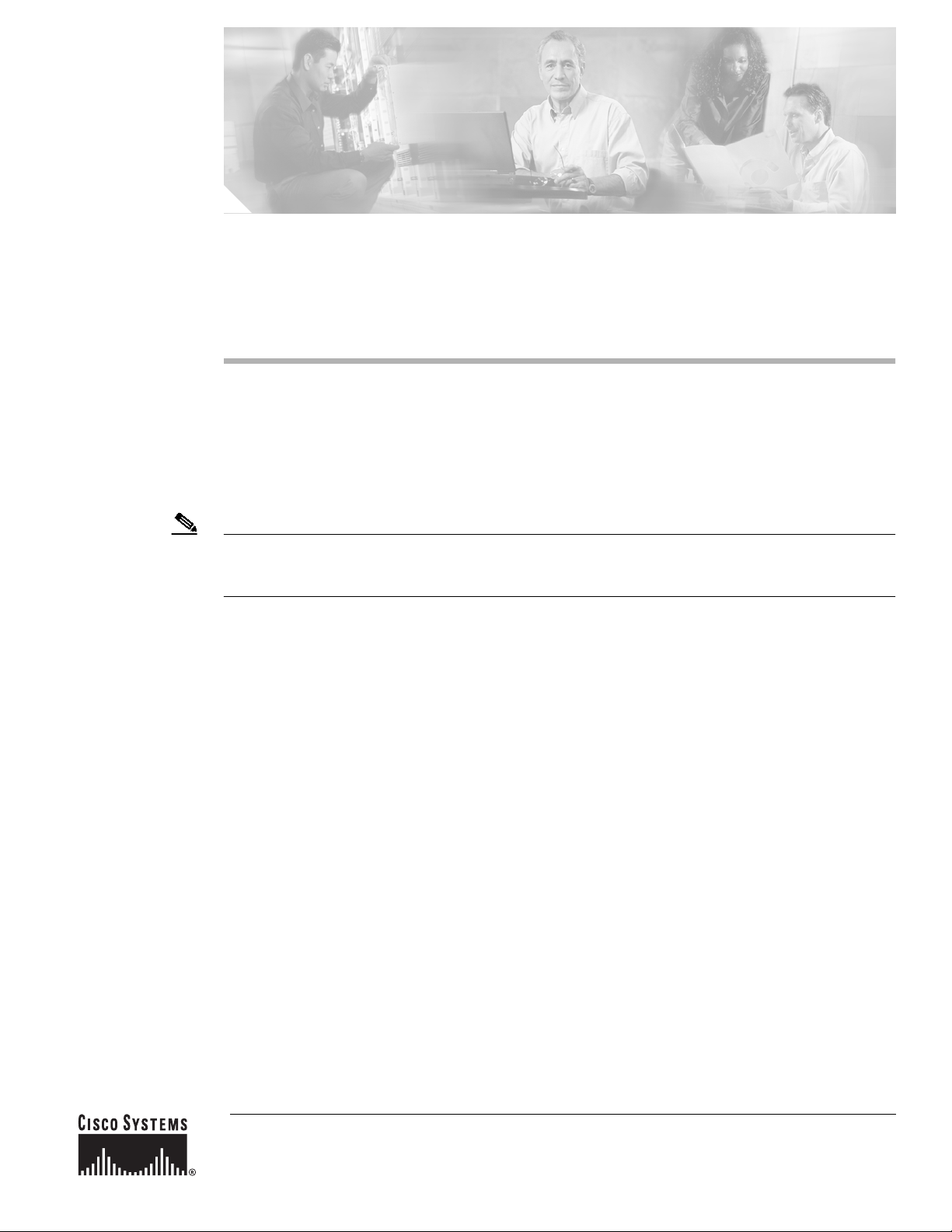
Cisco Multiservice Packet Network Solution
Documentation Guide
Overview
This guide provides links to the solution documents andto component documents for many of the
platforms and element management components of the Cisco Multiservice Packet Network Solution.
Note To access the listed documents for which links are provide (the titles in blue type), you must have an
active connection to the Internet running on your computer so that your browser can access the
Cisco.com web site.
Solution Documentation
Cisco Multiservice Packet Network Solution Overview
Release Notes for Cisco Multiservice Packet Network Solution, Release 2.0
Release Notes for Cisco Multiservice Packet Network Solution, Release 2.1
Solution Component Documentation
Cisco Media Gateways
Cisco MGX 8230, MGX 8250, and MGX 8850 with Voice Interworking Service Module (VISM)
MGX 8230
Release Notes
Cisco MGX 8230
Corporate Headquarters:
Cisco Systems, Inc., 170 West Tasman Drive, San Jose, CA 95134-1706 USA
Copyright © 2002. Cisco Systems, Inc. All rights reserved.
Page 2

Solution Component Documentation
MGX 8250
Release Notes
Cisco MGX 8250
MGX 8850
Release Notes
MGX 8850 Command Reference, Release 2.1
MGX 8850 Hardware Installation Guide, Release 2.1
MGX 8850 SNMP Reference, Release 2.1
Cisco MGX and SES PNNI Network Planning Guide
Cisco Route Processor Module for Release 2.1 of the MGX 8850
VISM and VISM-PR Cards
Overview of the VISM and VISM-PR Cards
VISM, Release 2.1
Voice Interworking Service Module, Release 3.0
Processor Switch Module
PXM-1
Cisco AS5400 and AS5400 HPX Universal Gateways
Cisco AS5400
Regulatory compliance and safety documents for Cisco AS5400
Hardware installation documents for Cisco AS5400
Configuration documents for Cisco AS5400
Cisco IOS Release Notes
Cisco AS5400 HPX
Release Notes for Cisco AS5400 Universal Gateways for Cisco IOS Release 12.2 XB
Italtel Call Agent
Italtel MultiService Switching System (iMSS)
The following documents are available on the Italtel documentation CD-ROM.
iMSS Documentation Guide
Cisco Multiservice Packet Network Solution Documentation Guide
2
OL-3026-01
Page 3

iMSS System Description
iMSS MML Command Manual
iMSS Operation Manual
iMSS Maintenance Manual
iMSS Safety Rules
Element Management Components
Cisco Element Management Framework (CEMF)
Release Notes
Installation and Administration Guide
User Guide
Element Management Components
Cisco 12000 Manager
Release Notes
Installation Guide
User Guide
CiscoWorks 2000: Routed WAN Management Solution
Read Me First-RWAN Management Solution, Release 1.1
Read Me First-RWAN Management Solution, Release 1.1, March Update
Installing and Setting Up CD One 4th Edition on HP-UX
Installing and Setting Up CD One 4th Edition on AIX
Installing and Setting Up CD One on Solaris
Installing and Setting Up CD One on Windows 2000 and Windows NT
Getting Started with the CiscoWorks2000 Server
Using CiscoView
Release Notes for CiscoWorks2000 CD One 4th Edition on Windows 2000 and Windows NT
Release Notes for Cisco Works 2000 CD One 4th Edition on Solaris
Release Notes for CiscoWorks2000 CD One,4th Edition on AIX and HP-UX
Resource Manager Essentials (RME)
Release Notes
Installation Guide
OL-3026-01
Cisco Multiservice Packet Network Solution Documentation Guide
3
Page 4

Element Management Components
Using Resource Manager Essentials
Supported Devices in Essentials 3.3
Cisco WAN Manager (CWM)
CWM Release Notes, Release 10.5
CWM Database Interface Guide, Release 10.5
CWM Installation Guide, Release 10.5
CWM SNMP Service Agent Guide, Release 10.5
CWM User Guide, Release 10.5
CiscoView Documents
Cisco WAN Manager, Release 11.0 (for VISM 3.0)
Cisco WAN Manager Release Notes, Release 11
Cisco WAN Manager Database Interface Guide, Release 11
Cisco WAN Manager Installation Guide for Solaris 7, Release 11
Cisco WAN Manager SNMP Service Agent Guide, Release 11
Cisco WAN Manager User's Guide, Release 11
Italtel MultiService-Network Element Manager (MSEM)
The following documents are available on the Italtel documentation CD-ROM.
Help On Line—User Management
Help On Line—Application Management
Help On Line—System & Network Management
Help On Line—Network Data Inventory Management
Help On Line—Software Downloading
Help On Line—Broadcast Scheduling Application
Help On Line—Billing Management
Help On Line—FTM
Help On Line—Performance Management
Help On Line—Logon
Cisco Universal Gateway Manager (UGM)
Cisco Universal Gateway Manager 2.0 Release Note
Cisco Universal Gateway Manager 2.0 Quick Start
Cisco Universal Gateway Manager 2.0 Installation, Upgrade, and Troubleshooting Guide
Cisco Universal Gateway Manager 2.0 User Guide
Cisco Multiservice Packet Network Solution Documentation Guide
4
OL-3026-01
Page 5

Cisco Universal Gateway Manager 2.0 User Guide
Cisco Access Registrar (CAR)
Cisco Access Registrar 3.0 Release Notes
Cisco Access Registrar 3.0 Concepts and Reference Guide
Cisco Access Registrar 3.0 Installation and Configuration Guide
Cisco Access Registrar 3.0 User's Guide
Management Tool
CNS Notification Engine (CNOTE)
Release Notes for CNS Notification Engine
CNS Notification Engine Comprehensive Guide
CNS Notification Engine Installation and Configuration Guide
CNS Notification Engine Release 2.0 Supported Syslog Messages
Management Tool
Recommended IP Backbone and Switching Components
Cisco 12016 and 12416 Internet Routers
Cisco 12016 Gigabit Switch Router Installation and Configuration Guide
Cisco 12016 and Cisco 12416 Field Replacement Unit (FRU) Replacement Instructions
Cisco 7507 and 7513 Routers
Cisco 7507
Cisco 7500 Series Router Documentation
Cisco 7500 Series Installation and Configuration Guide
Cisco 7500 Series Regulatory Compliance and Safety Information
Cisco 7507 Quick Start Guide
Interface Processors
Port Adapters
Route Switch Processors
Versatile Interface Processor
OL-3026-01
Cisco Multiservice Packet Network Solution Documentation Guide
5
Page 6

Recommended IP Backbone and Switching Components
Field Replacement Units (FRUs)
7500 Troubleshooting
Cisco 7513
Cisco 7500 Series Router Documentation
Cisco 7500 Series Installation and Configuration Guide
Cisco 7500 Series Regulatory Compliance and Safety Information
Cisco 7513 and 7576 Quick Start Guide
Interface Processors
Port Adapters
Route Switch Processors
Versatile Interface Processor
Field Replacement Units (FRUs)
7500 Troubleshooting
Catalyst Switches
Catalyst 4000 Series Branch Office Switch
Catalyst 4000 Family Release Notes
Catalyst 4000 Family Hardware Documentation
Catalyst 4000 Family Installation & Configuration Notes
Switch Documentation Software, Release 7.1
Catalyst 6000 Multilayer Switch
Catalyst 6000 Family Release Notes
Catalyst 6000 Family Hardware Documentation
Catalyst 6000 Family Configuration Notes
Catalyst 6000 Family Software Documentation Rel. 7.1
Catalyst 3500 Switch
Catalyst 3550 Multilayer Switches, Rel. 12.1(6)EA1, Nov. 2001
RPS 300 Redundant Power System
GigaStack Gigabit Interface Converter (GBIC)
1000BASE-T GBIC
Cisco Multiservice Packet Network Solution Documentation Guide
6
OL-3026-01
Page 7

Obtaining Documentation
These sections explain how to obtain documentation from Cisco Systems.
World Wide Web
You can access the most current Cisco documentation on the World Wide Web at this URL:
http://www.cisco.com
Translated documentation is available at this URL:
http://www.cisco.com/public/countries_languages.shtml
Documentation CD-ROM
Cisco documentation and additional literature are available in a Cisco Documentation CD-ROM
package, which is shipped with your product. The Documentation CD-ROMisupdatedmonthlyandmay
be more current than printed documentation. The CD-ROM package is available as a single unit or
through an annual subscription.
Obtaining Documentation
Ordering Documentation
You can order Cisco documentation in these ways:
• Registered Cisco.com users (Cisco direct customers) can order Cisco product documentation from
the Networking Products MarketPlace:
http://www.cisco.com/cgi-bin/order/order_root.pl
• Registered Cisco.com users can order the Documentation CD-ROMthroughthe online Subscription
Store:
http://www.cisco.com/go/subscription
• Nonregistered Cisco.com users can order documentation through a local account representative by
calling Cisco Systems Corporate Headquarters (California, U.S.A.) at 408 526-7208 or, elsewhere
in North America, by calling 800 553-NETS (6387).
Documentation Feedback
You can submit comments electronically on Cisco.com. In the Cisco Documentation home page, click
the Fax or Email option in the “Leave Feedback” section at the bottom of the page.
You can e-mail your comments to bug-doc@cisco.com.
You can submit your comments by mail by using the response card behind the front cover of your
document or by writing to the following address:
Cisco Systems
Attn: Document Resource Connection
170 West Tasman Drive
San Jose, CA 95134-9883
OL-3026-01
Cisco Multiservice Packet Network Solution Documentation Guide
7
Page 8

Obtaining Documentation
We appreciate your comments.
Cisco Multiservice Packet Network Solution Documentation Guide
8
OL-3026-01
