Page 1
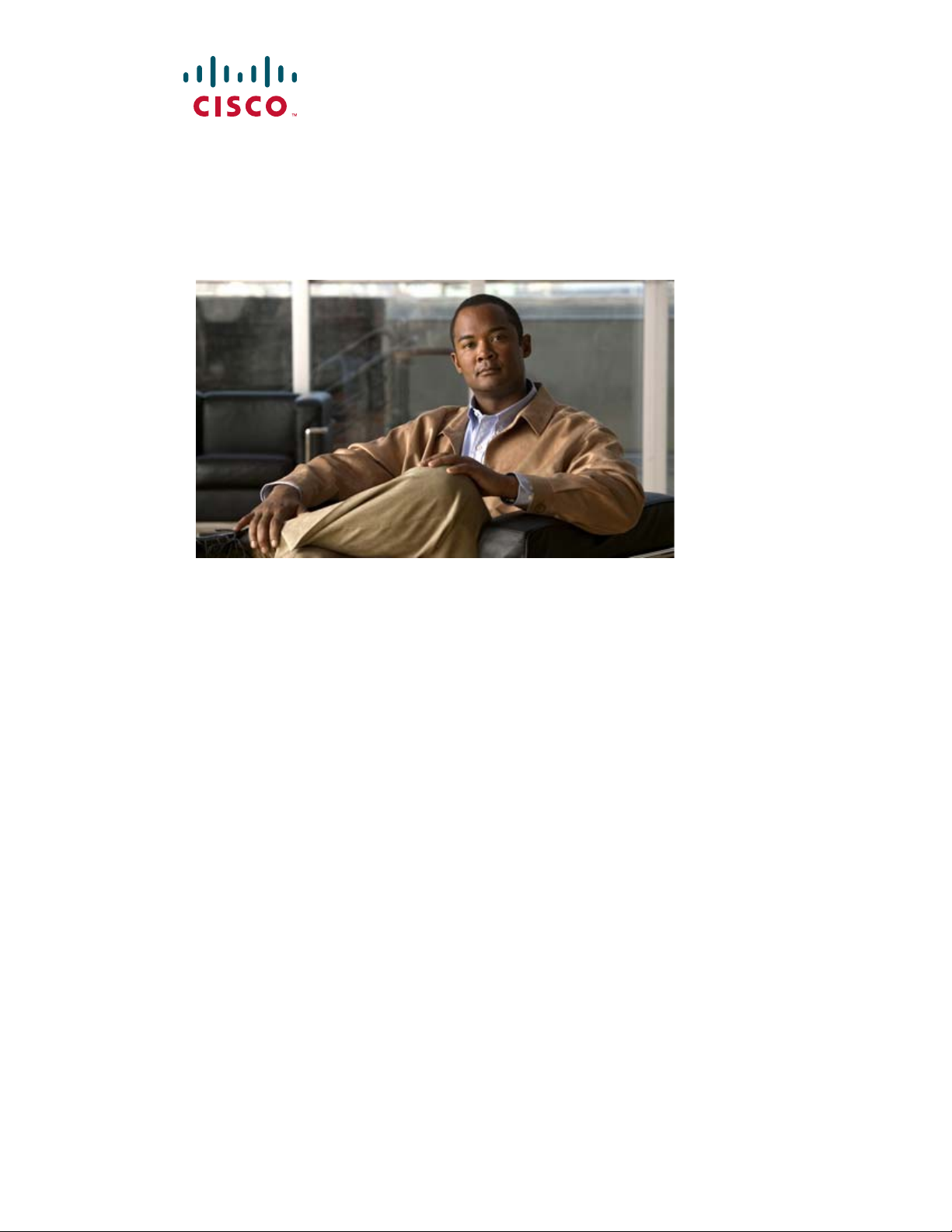
Cisco Broadband Access Center 3.8
Administrator Guide
April 02, 2013
Americas Headquarters
Cisco Systems, Inc.
170 West Tasman Drive
San Jose, CA 95134-1706
USA
http://www.cisco.com
Tel: 408 526-4000
800 553-NETS (6387)
Fax: 408 527-0883
Text Part Number: OL-27172-01
Page 2

THE SPECIFICATIONS AND INFORMATION REGARDING THE PRODUCTS IN THIS MANUAL ARE SUBJECT TO CHANGE WITHOUT NOTICE. ALL
STATEMENTS, INFORMATION, AND RECOMMENDATIONS IN THIS MANUAL ARE BELIEVED TO BE ACCURATE BUT ARE PRESENTED WITHOUT
WARRANTY OF ANY KIND, EXPRESS OR IMPLIED. USERS MUST TAKE FULL RESPONSIBILITY FOR THEIR APPLICATION OF ANY PRODUCTS.
THE SOFTWARE LICENSE AND LIMITED WARRANTY FOR THE ACCOMPANYING PRODUCT ARE SET FORTH IN THE INFORMATION PACKET THAT
SHIPPED WITH THE PRODUCT AND ARE INCORPORATED HEREIN BY THIS REFERENCE. IF YOU ARE UNABLE TO LOCATE THE SOFTWARE LICENSE
OR LIMITED WARRANTY, CONTACT YOUR CISCO REPRESENTATIVE FOR A COPY.
The Cisco implementation of TCP header compression is an adaptation of a program developed by the University of California, Berkeley (UCB) as part of UCB’s public
domain version of the UNIX operating system. All rights reserved. Copyright © 1981, Regents of the University of California.
NOTWITHSTANDING ANY OTHER WARRANTY HEREIN, ALL DOCUMENT FILES AND SOFTWARE OF THESE SUPPLIERS ARE PROVIDED “AS IS” WITH
ALL FAULTS. CISCO AND THE ABOVE-NAMED SUPPLIERS DISCLAIM ALL WARRANTIES, EXPRESSED OR IMPLIED, INCLUDING, WITHOUT
LIMITATION, THOSE OF MERCHANTABILITY, FITNESS FOR A PARTICULAR PURPOSE AND NONINFRINGEMENT OR ARISING FROM A COURSE OF
DEALING, USAGE, OR TRADE PRACTICE.
IN NO EVENT SHALL CISCO OR ITS SUPPLIERS BE LIABLE FOR ANY INDIRECT, SPECIAL, CONSEQUENTIAL, OR INCIDENTAL DAMAGES, INCLUDING,
WITHOUT LIMITATION, LOST PROFITS OR LOSS OR DAMAGE TO DATA ARISING OUT OF THE USE OR INABILITY TO USE THIS MANUAL, EVEN IF CISCO
OR ITS SUPPLIERS HAVE BEEN ADVISED OF THE POSSIBILITY OF SUCH DAMAGES.
Cisco and the Cisco logo are trademarks or registered trademarks of Cisco and/or its affiliates in the U.S. and other countries. To view a list of Cisco trademarks, go to this
URL: www.cisco.com/go/trademarks. Third-party trademarks mentioned are the property of their respective owners. The use of the word partner does not imply a partnership
relationship between Cisco and any other company. (1110R)
Any Internet Protocol (IP) addresses and phone numbers used in this document are not intended to be actual addresses and phone numbers. Any examples, command display
output, network topology diagrams, and other figures included in the document are shown for illustrative purposes only. Any use of actual IP addresses or phone numbers in
illustrative content is unintentional and coincidental.
Cisco Broadband Access Center 3.8 Administrator Guide
© 2013 Cisco Systems, Inc. All rights reserved.
Page 3
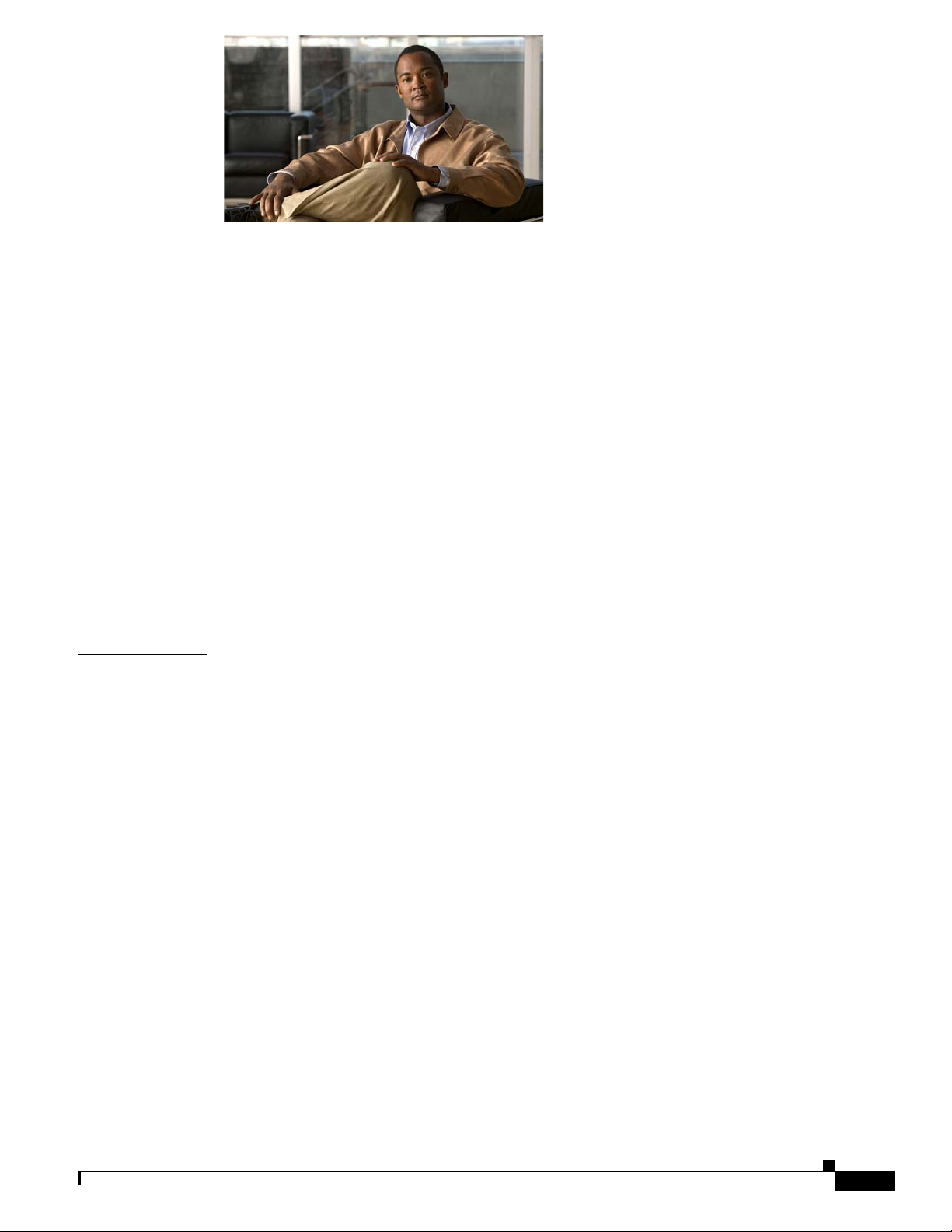
CONTENTS
Preface xv
Audience xv
Organization xvi
Conventions xvii
Product Documentation xviii
Related Documentation xviii
Obtaining Documentation and Submitting a Service Request xviii
xviii
CHAPTER
CHAPTER
1 Broadband Access Center Overview 1-1
Features and Benefits 1-1
Supported Technology 1-3
CWMP Technology 1-3
TR-196 1-3
2 Broadband Access Center Architecture 2-1
Cisco BAC Deployment 2-1
Architecture 2-2
Regional Distribution Unit 2-4
Device Provisioning Engines 2-4
DPE Extension 2-5
DPE Licensing 2-5
Provisioning Groups 2-6
Discovery of ACS URL 2-6
Provisioning Group Scalability 2-7
Cisco BAC Process Watchdog 2-7
SNMP Agent 2-7
Logging 2-7
Access Registrar 2-8
RADIUS 2-8
Cisco Network Registrar 2-8
DHCP 2-8
LeaseQuery 2-9
OL-27172-01
Cisco Broadband Access Center 3.8 Administrator Guide
iii
Page 4
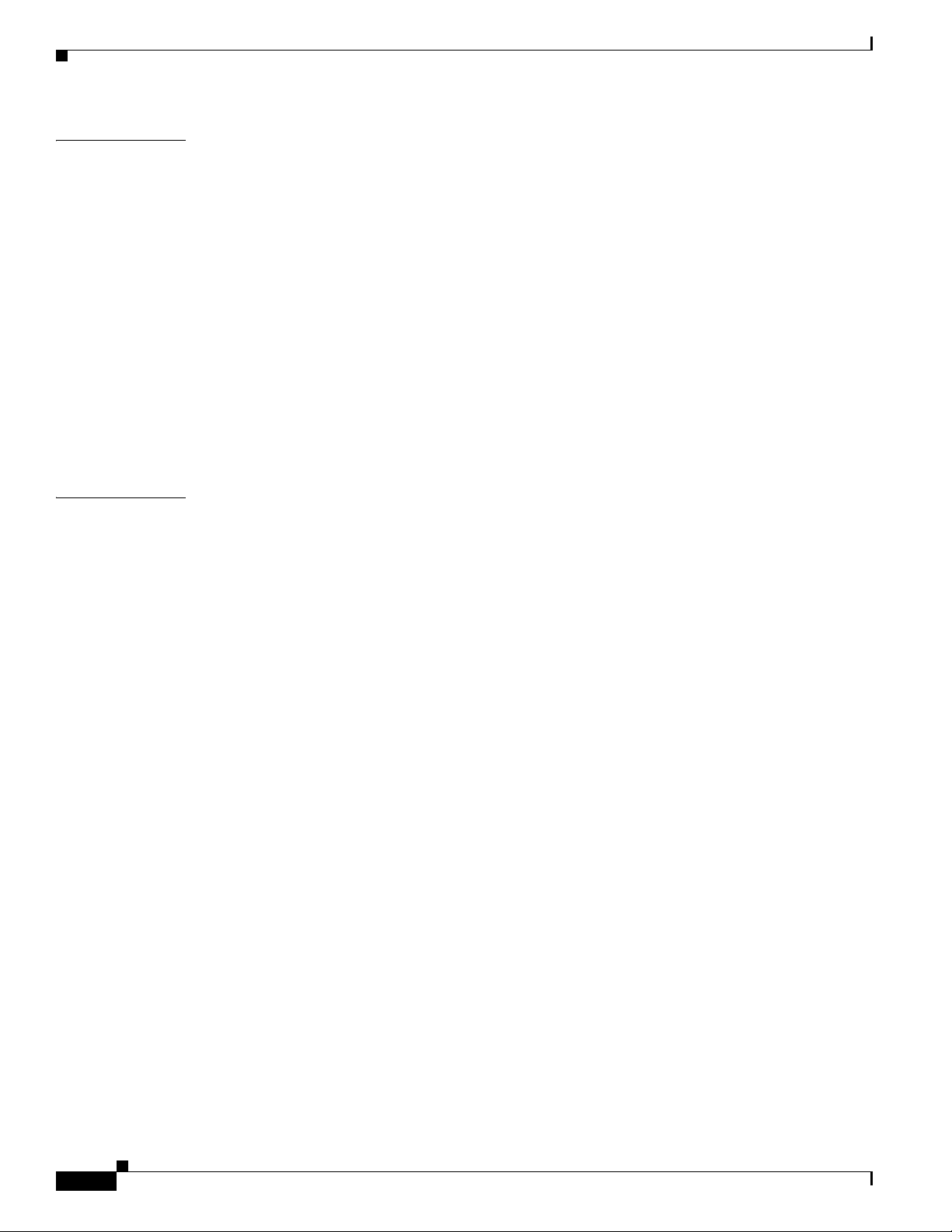
Contents
CHAPTER
CHAPTER
3 Configuration Workflows and Checklists 3-1
Component Workflows 3-1
RDU Checklist 3-1
DPE Checklist 3-2
Technology Workflows 3-3
RDU Configuration Workflow 3-3
Preregistering Device Data in Cisco BAC 3-4
DPE Configuration Workflow 3-5
Configuring CWMP Service on the DPE 3-6
Configuring HTTP File Service on the DPE 3-7
Configuring HTTP Auth Service on the DPE 3-8
Provisioning Group Configuration Workflow 3-8
Configuring Home Provisioning Group Redirection Service on the DPE 3-9
4 CPE Management Overview 4-1
CWMP Overview 4-1
Cisco BAC Device Object Model 4-2
Property Hierarchy 4-4
Custom Properties 4-4
Discovering CPE Parameters 4-4
Multi-Instance Object Support 4-5
Configuration Template 4-6
Firmware Rules Template 4-10
Parameter Discovery 4-13
Display Live Data Operation 4-13
Instance Sorting 4-13
Instruction Generation and Processing 4-14
Device Configuration Synchronization 4-15
Device Deployment in Cisco BAC 4-16
Preregistered Devices 4-17
Unregistered Devices 4-17
Initial Provisioning Flows 4-18
For Preregistered Devices 4-18
For Unregistered Devices 4-19
Assigning Devices to Provisioning Groups 4-20
Explicit Assignment 4-20
Automatic Membership 4-20
Combined Approach 4-20
iv
Cisco Broadband Access Center 3.8 Administrator Guide
OL-27172-01
Page 5

Device Diagnostics 4-21
Configuring SNMP Trap for CPEs 4-21
Contents
CHAPTER
5 Configuration Templates Management 5-1
Overview 5-1
Features of Cisco BAC Templates 5-4
Parameters 5-6
Parameter List for Single Instance Object 5-7
Parameter List for Multiple Instance Objects 5-7
Notification 5-8
Configuring Notification 5-8
Access Control 5-9
Configuring Access Control 5-9
Prerequisites 5-9
Expressions 5-11
MaintenanceWindow 5-11
Configuring Prerequisites 5-13
Authoring Configuration Templates 5-14
Custom Properties 5-15
Using Parameter Substitution 5-16
Using Includes 5-17
Using Conditionals 5-19
CHAPTER
OL-27172-01
Using the Configuration Utility 5-22
Running the Configuration Utility 5-23
Adding a Template to Cisco BAC 5-23
Validating XML Syntax for a Local Template File 5-24
Validating XML Syntax for a Template Stored in Cisco BAC 5-24
Testing Template Processing for a Local Template File 5-25
Testing Template Processing for a Template Stored in Cisco BAC 5-26
Testing Template Processing for a Cisco BAC Template File and a Device 5-27
6 Firmware Management 6-1
Overview 6-1
Firmware Management Mechanisms 6-2
Firmware Rule Templates 6-2
Direct Firmware Management 6-4
Managing Firmware Files 6-5
Authoring Firmware Rules Templates 6-6
Cisco Broadband Access Center 3.8 Administrator Guide
v
Page 6

Contents
Expression and Regular Expression 6-7
Internal Firmware File vs. External Firmware File 6-10
InternalFirmwareFile 6-10
ExternalFirmwareFile 6-11
Sample Firmware Rules Template 6-11
Using Template Constructs with Firmware Rule Templates 6-13
Using Parameter Substitution 6-14
Using Includes 6-14
Using Conditionals 6-15
CHAPTER
CHAPTER
7 Parameter Dictionaries 7-1
Overview 7-1
Using Default Dictionaries 7-2
Custom Dictionaries 7-3
Parameter Dictionary Syntax 7-3
Sample Parameter Dictionary 7-4
Managing Parameter Dictionaries through User Interface 7-5
Adding Parameter Dictionaries 7-5
Viewing Parameter Dictionaries 7-6
Deleting Parameter Dictionaries 7-6
Replacing Parameter Dictionaries 7-6
8 CPE History and Troubleshooting 8-1
Device History 8-1
Configuring Device History 8-4
Enabling Device History 8-4
Viewing Device History 8-4
Configuring Device History Size 8-5
Device History Records 8-5
vi
Device Faults 8-6
Retrieving Device Faults 8-7
Managing Chatty Clients 8-9
Device Troubleshooting 8-9
Configuring Device Troubleshooting 8-10
Enabling Troubleshooting for a Device 8-10
Disabling Troubleshooting for a Device 8-11
Viewing List of Devices in Troubleshooting Mode 8-11
Viewing Device Troubleshooting Log 8-12
Cisco Broadband Access Center 3.8 Administrator Guide
OL-27172-01
Page 7
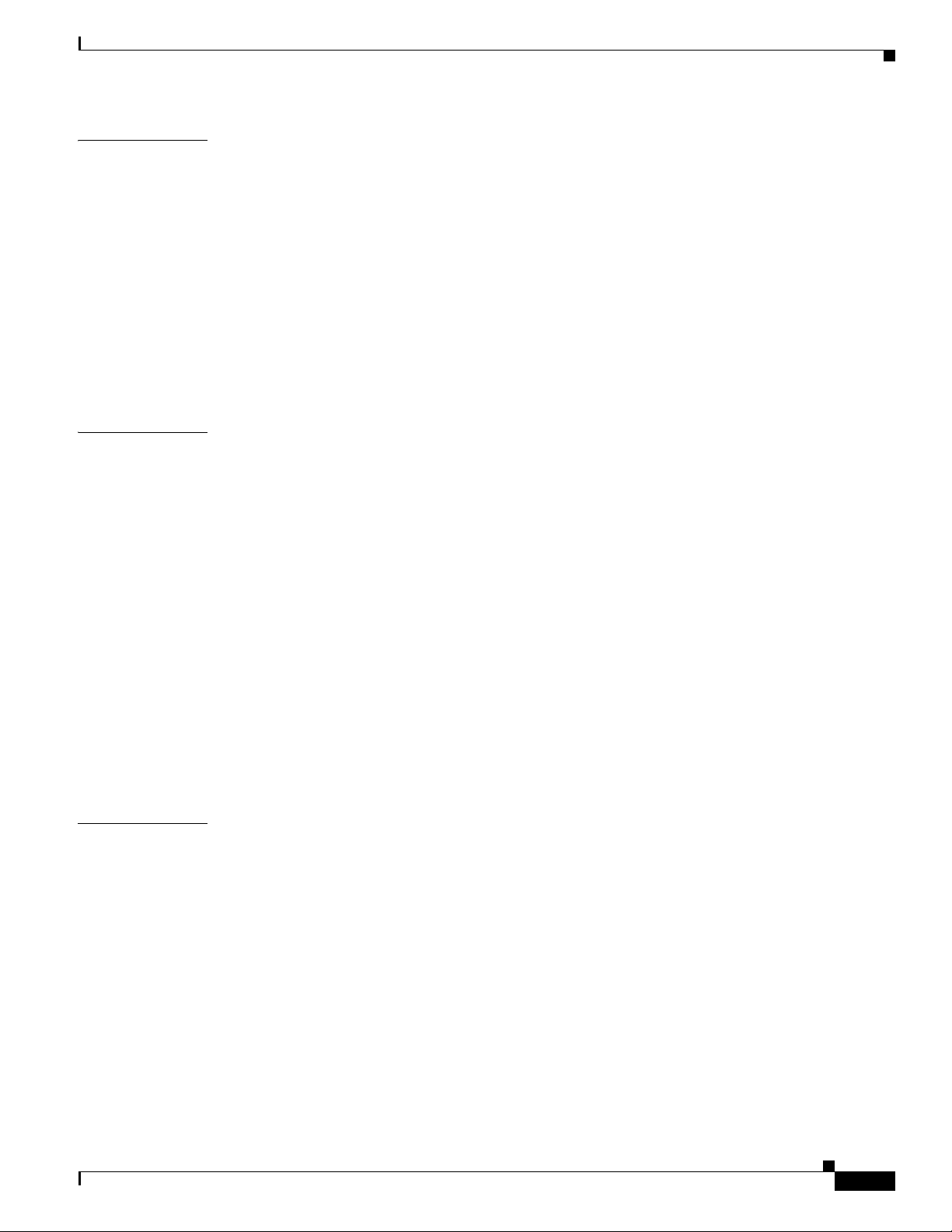
Contents
CHAPTER
CHAPTER
9 Managing Cisco Broadband Access Center 9-1
Cisco BAC Process Watchdog 9-1
Using Cisco BAC Process Watchdog from the Command Line 9-2
Enabling SNMP Trap for Cisco BAC Process Watchdog 9-3
Administrator User Interface 9-4
Command Line Interface 9-5
Accessing the DPE CLI from a Local Host 9-6
Accessing the DPE CLI from a Remote Host 9-6
SNMP Agent 9-6
Cisco BAC Tools 9-7
10 Database Management 10-1
Understanding Failure Resiliency 10-1
Database Files 10-2
Database Storage File 10-2
Database Transaction Log Files 10-2
Automatic Log Management 10-3
Miscellaneous Database Files 10-3
CHAPTER
Disk Space Requirements 10-3
Handling Out of Disk Space Conditions 10-4
Backup and Recovery 10-4
Database Backup 10-4
Database Recovery 10-5
Database Restore 10-6
Changing Database Location 10-7
11 Monitoring Cisco Broadband Access Center 11-1
Syslog Alert Messages 11-1
Message Format 11-1
RDU Alerts 11-2
DPE Alerts 11-2
Watchdog Agent Alerts 11-4
Access Registrar Extension Point Alerts 11-5
Monitoring Servers by Using SNMP 11-5
SNMP Agent 11-6
MIB Support 11-6
Using the snmpAgentCfgUtil.sh Tool 11-6
Adding a Host 11-7
OL-27172-01
Cisco Broadband Access Center 3.8 Administrator Guide
vii
Page 8

Contents
Deleting a Host 11-7
Adding an SNMP Agent Community 11-8
Deleting an SNMP Agent Community 11-9
Starting the SNMP Agent 11-9
Stopping the SNMP Agent 11-9
Configuring an SNMP Agent Listening Port 11-10
Changing the SNMP Agent Location 11-10
Setting Up SNMP Contacts 11-10
Displaying SNMP Agent Settings 11-11
Specifying SNMP Notification Types 11-11
Monitoring Server Status 11-12
Using the Administrator User Interface 11-12
Using the DPE CLI 11-12
Monitoring Performance Statistics 11-14
Understanding perfstat.log 11-15
Using runStatAnalyzer.sh 11-15
CHAPTER
Monitoring STUN Statistics 11-17
Understanding stunstatistics.log 11-17
STUN Binding Information 11-18
Using dumpStunBindingInfo.sh 11-18
Traffic Profiling 11-18
12 Configuring CWMP Service 12-1
CWMP Service Configuration 12-1
Configuring Service Ports on the DPE 12-2
Connection Request Service 12-2
Configuring Connection Request Options 12-3
Configuring Authentication 12-3
Autogenerating Connection Request Passwords 12-4
Configuring Connection Request Methods 12-5
Configuring External URLs on DPE 12-10
Disabling Connection Requests 12-10
Configuring Reachability 12-11
Discovering Data from Devices 12-11
Configuring Data Discovery 12-12
Troubleshooting Data Discovery 12-13
Automatic IMEI Update 12-15
viii
Provisioning Group Scalability and Failover 12-16
Redundancy in Cisco BAC 12-16
Cisco Broadband Access Center 3.8 Administrator Guide
OL-27172-01
Page 9
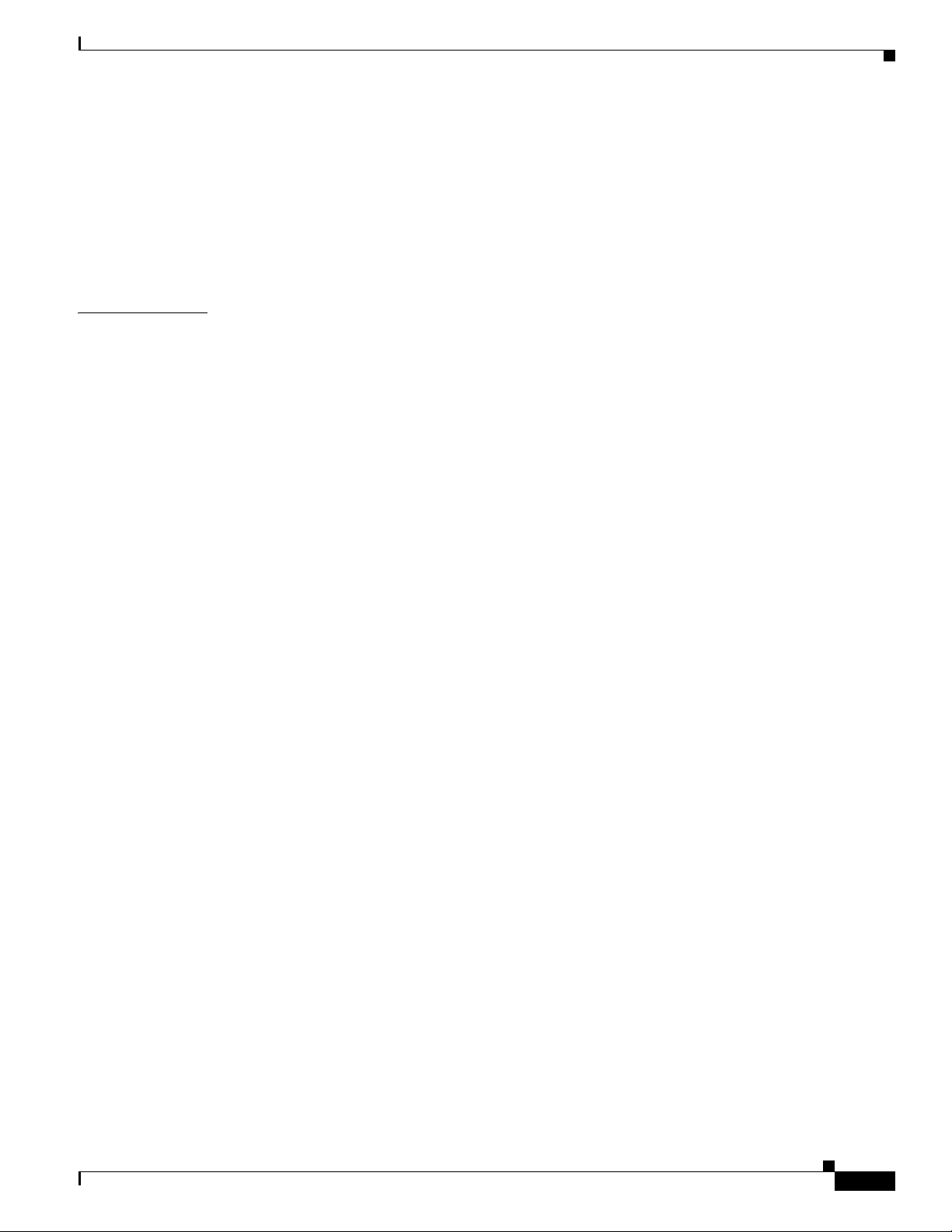
Local Redundancy 12-16
Regional Redundancy 12-16
DPE Load-Balancing 12-17
Using DNS Round Robin 12-17
Using a Hardware Load Balancer 12-17
Adding DPE to a Provisioning Group 12-18
Contents
CHAPTER
13 Configuring CWMP Service Security 13-1
Overview 13-1
Key and Certificate Management in Cisco BAC 13-2
Configuring SSL Service 13-3
Configuring DPE Keystore by Using the Keytool 13-3
Using the Keytool Commands 13-5
Generating Server Certificate Keystore and Private Key for a New Certificate 13-6
Displaying Self-Signed Certificate 13-7
Generating a Certificate-Signing Request 13-7
Importing Signing Authority Certificate into Cacerts Keystore 13-8
Importing the Signed Certificate into Server Certificate Keystore 13-9
Importing Certificates for Client Authentication 13-10
Configuring Security for DPE Services 13-11
Configuring SSL on a DPE 13-11
Enabling SSL for the CWMP Service 13-11
Enabling SSL for the HTTP File Service 13-12
Configuring CPE Authentication 13-13
Shared Secret Authentication 13-13
Client Certificate Authentication 13-16
External Client Certificate Authentication 13-16
Authentication Options in Cisco BAC 13-17
OL-27172-01
Configuring Security for RDU Services 13-18
RDU Authentication Mode Settings 13-19
TACACS+ Authentication and Authorization in RDU 13-19
Signed Configuration for Devices 13-20
Signature Expiration 13-20
Signature Regeneration 13-20
Configuration Interfaces 13-20
Monitoring the Signed Configuration Feature 13-21
Troubleshooting Signed Configuration Feature 13-22
Cisco Broadband Access Center 3.8 Administrator Guide
ix
Page 10
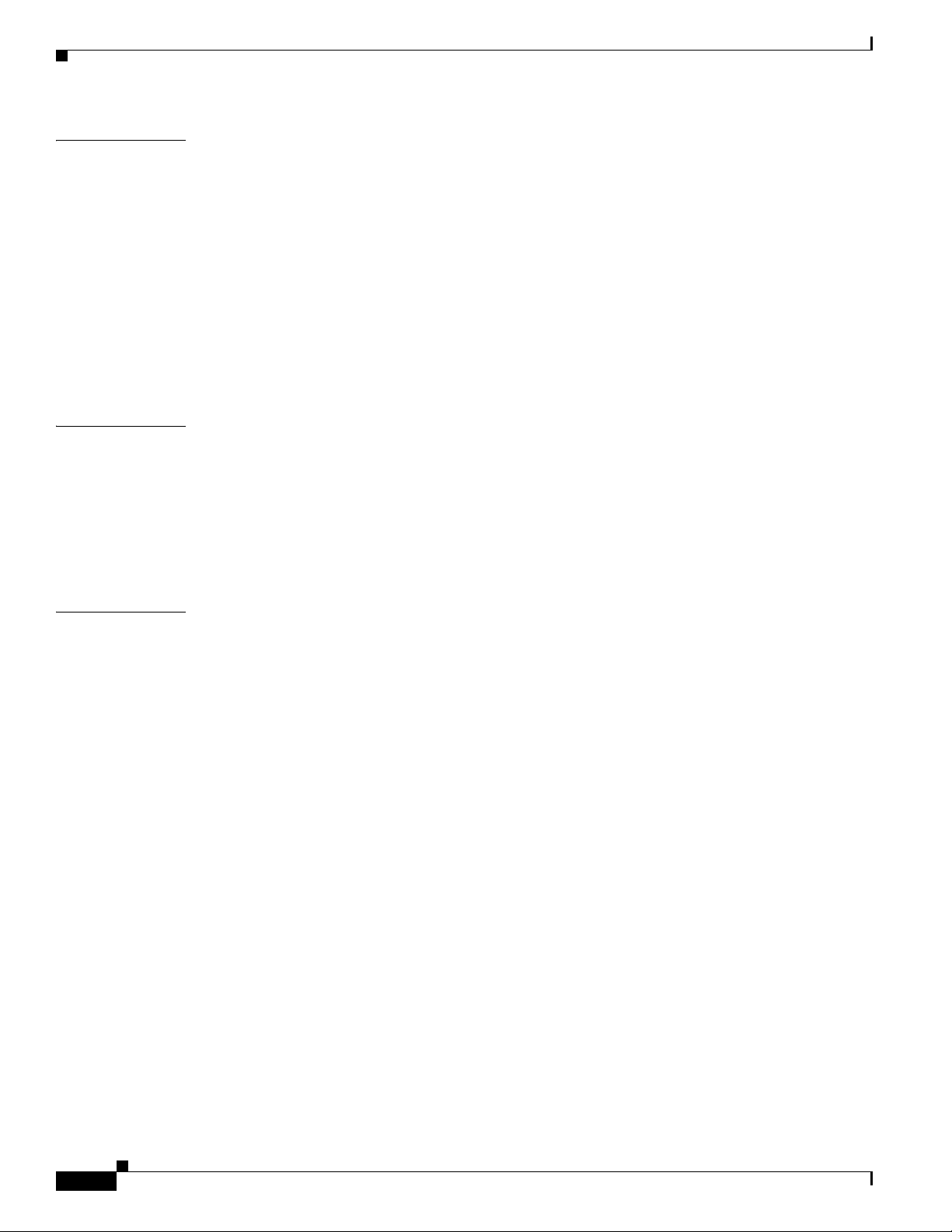
Contents
CHAPTER
CHAPTER
14 CWMP Device Operations 14-1
Overview 14-1
Connection Modes for Device Operations 14-2
Immediate Mode 14-2
On-Connect Mode 14-3
Asynchronous Mode 14-5
Conditional Execution 14-6
Managing a Device’s Provisioning Group 14-6
Redirecting CPE to Home Provisioning Group 14-7
Correcting a Device’s Provisioning Group 14-8
15 Understanding the Administrator User Interface 15-1
Configuring the Administrator User Interface 15-1
Accessing the Administrator User Interface 15-2
Logging In 15-2
Logging Out 15-4
Understanding the Administrator User Interface Icons 15-4
CHAPTER
16 Using the Administrator User Interface 16-1
User Management 16-1
Administrator 16-1
Read/Write User 16-2
Read-Only User 16-2
Adding a New User 16-2
Modifying Users 16-3
Deleting Users 16-4
Device Management 16-4
Manage Devices Page 16-4
Searching for Devices 16-5
Device Management Controls 16-7
Viewing Device Details 16-7
Managing Devices 16-10
Adding Device Records 16-11
Modifying Device Records 16-11
Deleting Device Records 16-11
Viewing Device History 16-12
Regenerating Device Instructions 16-12
Relating and Unrelating Devices 16-13
Cisco Broadband Access Center 3.8 Administrator Guide
x
OL-27172-01
Page 11

Performing Operations on Devices 16-14
Group Management 16-18
Managing Group Types 16-18
Adding a Group Type 16-19
Modifying Group Types 16-20
Deleting Group Types 16-20
Managing Groups 16-20
Adding a New Group 16-20
Modifying a Group 16-21
Deleting Groups 16-21
Relating/Unrelating Groups to Groups 16-22
Viewing Group Details 16-22
Viewing Servers 16-22
Viewing Device Provisioning Engines 16-22
Viewing Network Registrar Extension Point Details 16-25
Viewing Provisioning Groups 16-26
Viewing Regional Distribution Unit Details 16-27
Contents
CHAPTER
17 Configuring Broadband Access Center 17-1
Configuring the Class of Service 17-1
Adding a Class of Service 17-3
Modifying a Class of Service 17-3
Deleting a Class of Service 17-4
Configuring Custom Properties 17-5
Configuring Defaults 17-6
Selecting Configuration Options 17-6
CWMP Defaults 17-7
RDU Defaults 17-10
System Defaults 17-11
TACACS+ Defaults 17-13
Managing Files 17-15
Adding Files 17-17
Viewing Files 17-18
Replacing Files 17-18
Exporting Files 17-19
Deleting Files 17-19
OL-27172-01
Managing License Keys 17-20
Adding and Modifying a License 17-21
Managing DPE Feature Pack Extensions 17-21
Cisco Broadband Access Center 3.8 Administrator Guide
xi
Page 12
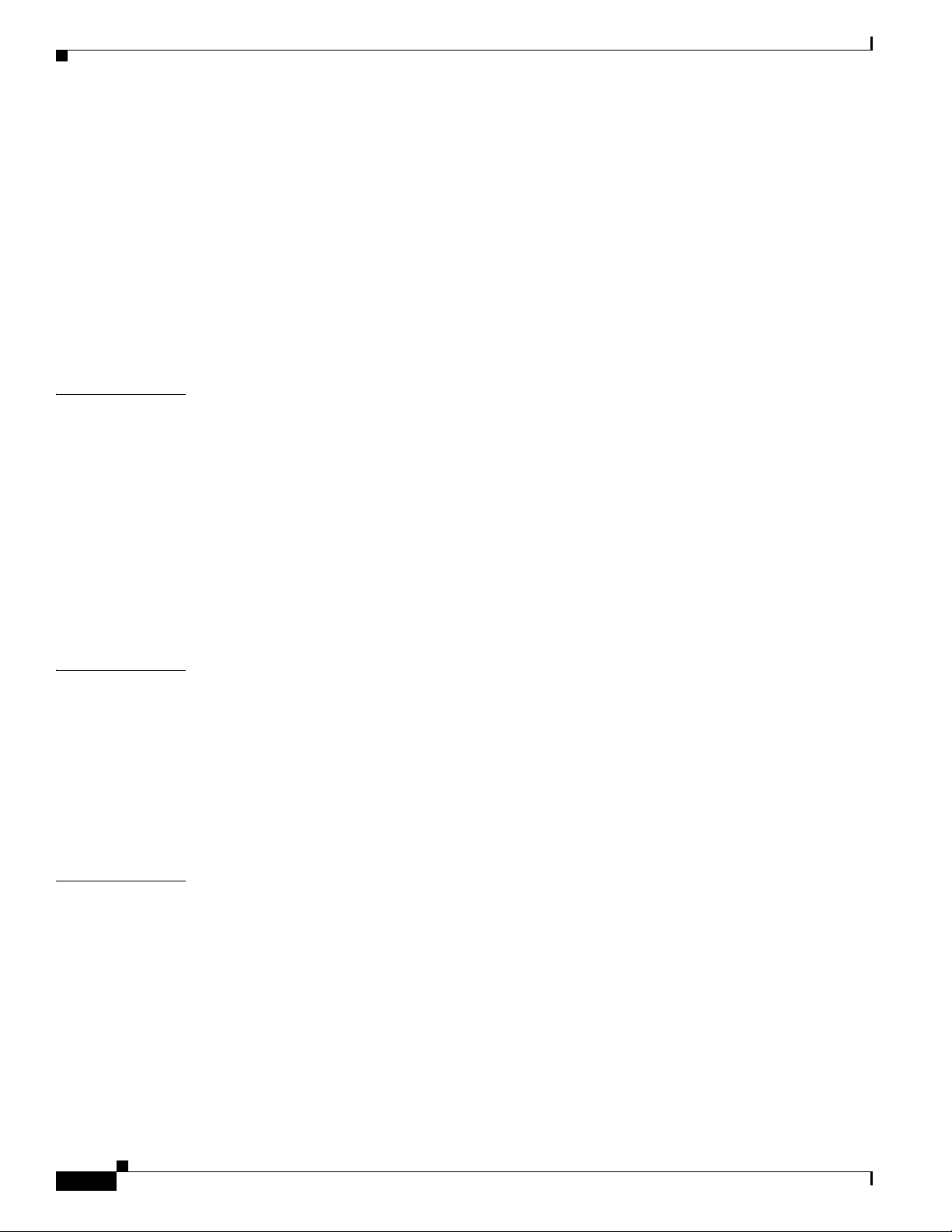
Contents
Writing a New Class for DPE Feature Pack Extensions 17-22
Managing RDU Extensions 17-23
Writing a New Class for RDU 17-24
Installing RDU Custom Extensions 17-25
Viewing RDU Extensions 17-26
Publishing Provisioning Data 17-26
Publishing Datastore Changes 17-26
Modifying Publishing Plug-In Settings 17-26
Configuring Lease Query 17-27
CHAPTER
CHAPTER
18 Scripting Framework 18-1
Overview 18-1
Script’s Shared Scope 18-1
Extension Script 18-2
Integrating Extension Scripts in BAC 18-3
Adding Extension Points to the Device Property 18-3
Configuring Extensions for Unknown Devices 18-4
Verifying Extension Scripts Availability in DPE Cache 18-5
Verifying Status of the Extensions in DPE 18-5
19 RDU and DPE Connection Management 19-1
TCP Connection Management 19-1
Heart Beat 19-1
RDU Batch Concurrency 19-2
Non-concurrent Commands 19-2
Long-Running Batch 19-3
DPE-RDU Synchronization 19-3
CHAPTER
xii
20 Cisco BAC Support Tools and Advanced Concepts 20-1
Using the deviceExport.sh Tool 20-1
Using the disk_monitor.sh Tool 20-4
Using the resetAdminPassword.sh Tool 20-5
Using the runEventMonitor.sh Tool 20-5
Using the changeARProperties.sh Tool 20-8
Using the changeNRProperties.sh Tool 20-9
Cisco Broadband Access Center 3.8 Administrator Guide
OL-27172-01
Page 13
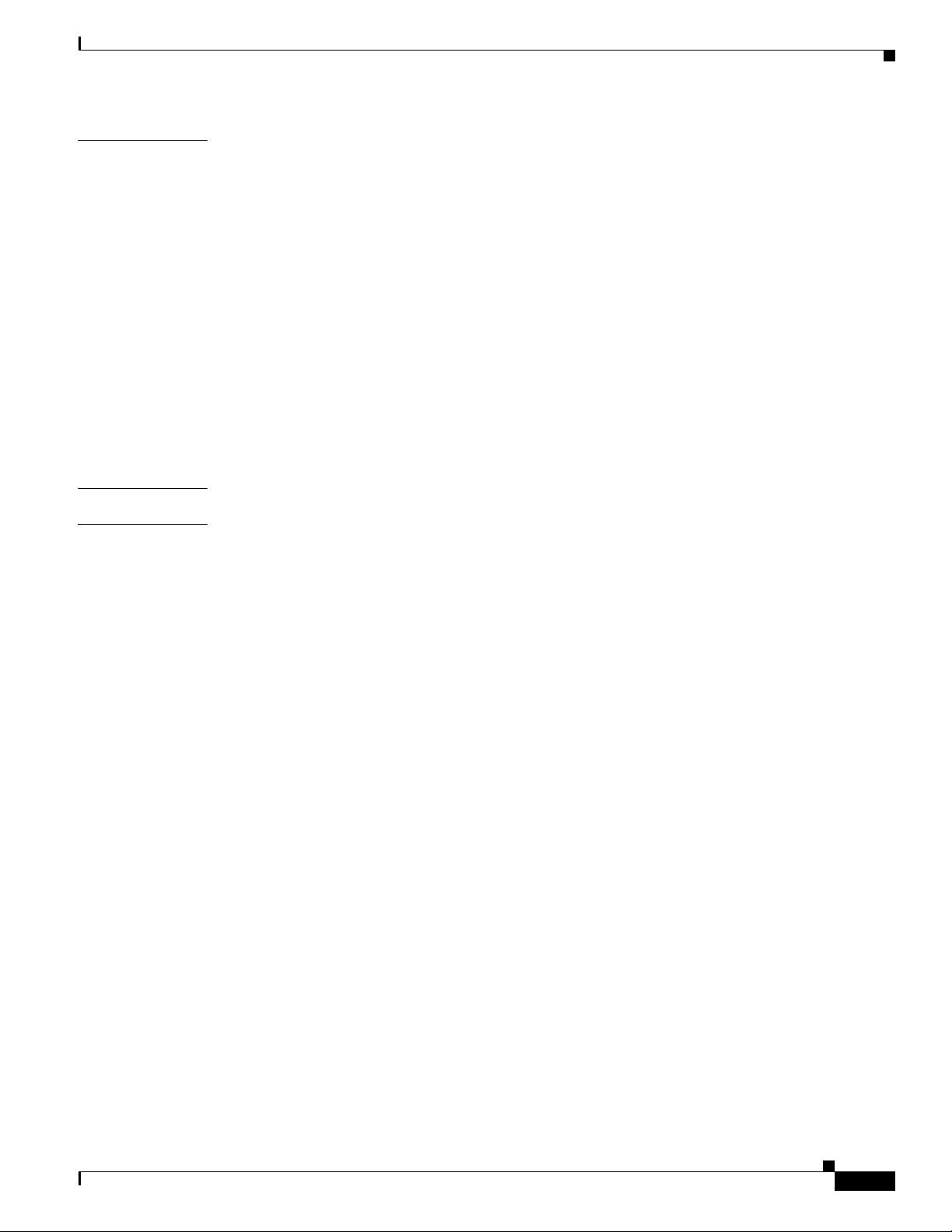
Contents
CHAPTER
G
LOSSARY
I
NDEX
21 Troubleshooting Broadband Access Center 21-1
Troubleshooting Checklist 21-1
Logging 21-2
Log Levels and Structures 21-3
Configuring Log Levels 21-4
Rotating Log Files 21-4
RDU Logs 21-5
Viewing the rdu.log File 21-5
Viewing the audit.log File 21-5
The RDU Log Level Tool 21-5
DPE Logs 21-8
Viewing the dpe.log File 21-8
Access Registrar Logs 21-8
OL-27172-01
Cisco Broadband Access Center 3.8 Administrator Guide
xiii
Page 14

Contents
xiv
Cisco Broadband Access Center 3.8 Administrator Guide
OL-27172-01
Page 15
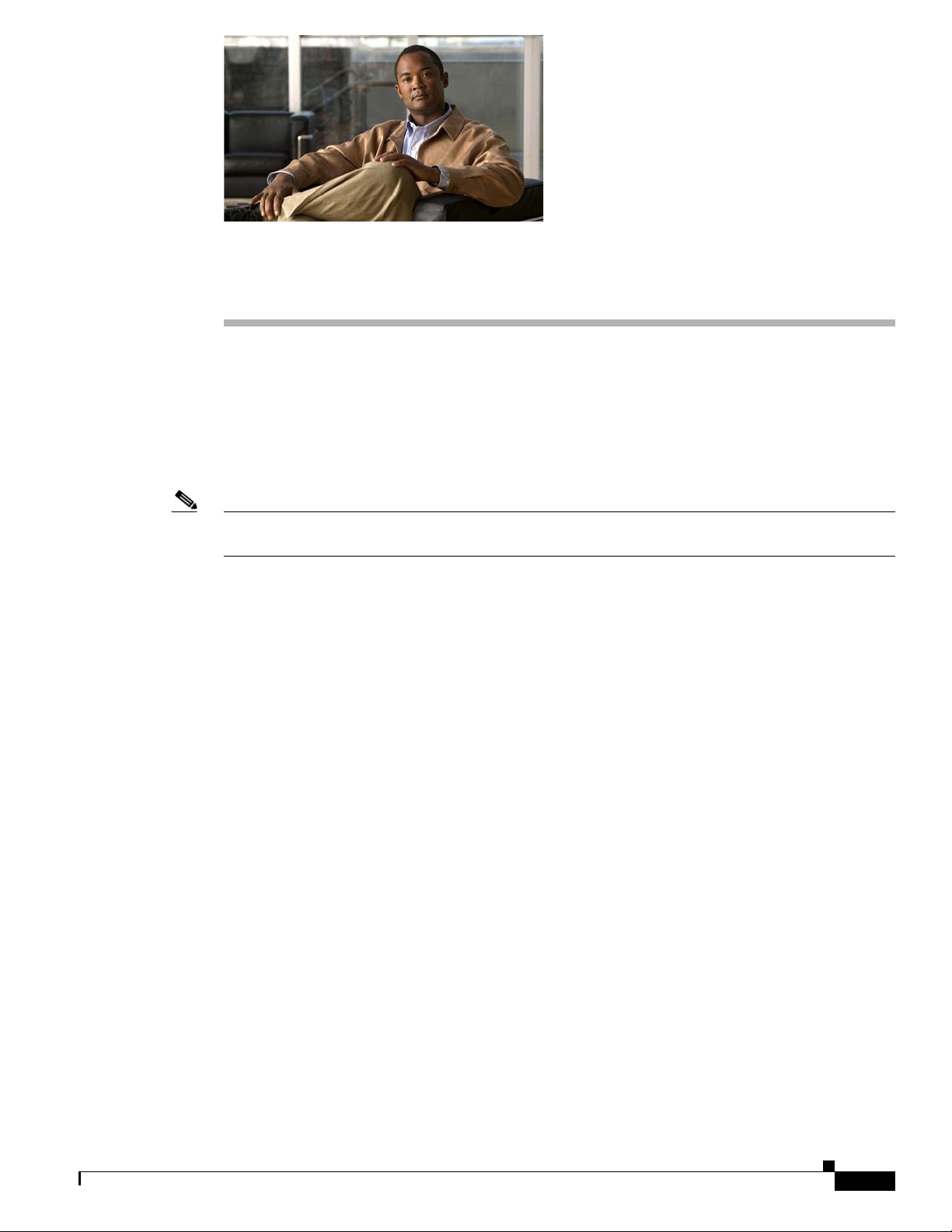
Preface
The Cisco Broadband Access Center 3.8 Administrator Guide describes concepts and configurations
related to Cisco Broadband Access Center, which is called Cisco BAC throughout this guide.
This chapter provides an outline of the other chapters in this guide, detailed information about related
documents that support this Cisco BAC release, and demonstrates the styles and conventions used in the
guide.
Note This document is to be used in conjunction with the documentation listed in Product Documentation,
page xviii.
Audience
This chapter contains the following information:
• Audience, page xv
• Organization, page xvi
• Conventions, page xvii
• Product Documentation, page xviii
• Related Documentation, page xviii
• Obtaining Documentation and Submitting a Service Request, page xviii
The Cisco Broadband Access Center 3.8 Administrator Guide is written for system administrators
involved in automating large-scale provisioning for broadband access. The network administrator should
be familiar with these topics:
• Basic networking concepts and terminology.
• Network administration.
OL-27172-01
Cisco Broadband Access Center 3.8 Administrator Guide
xv
Page 16
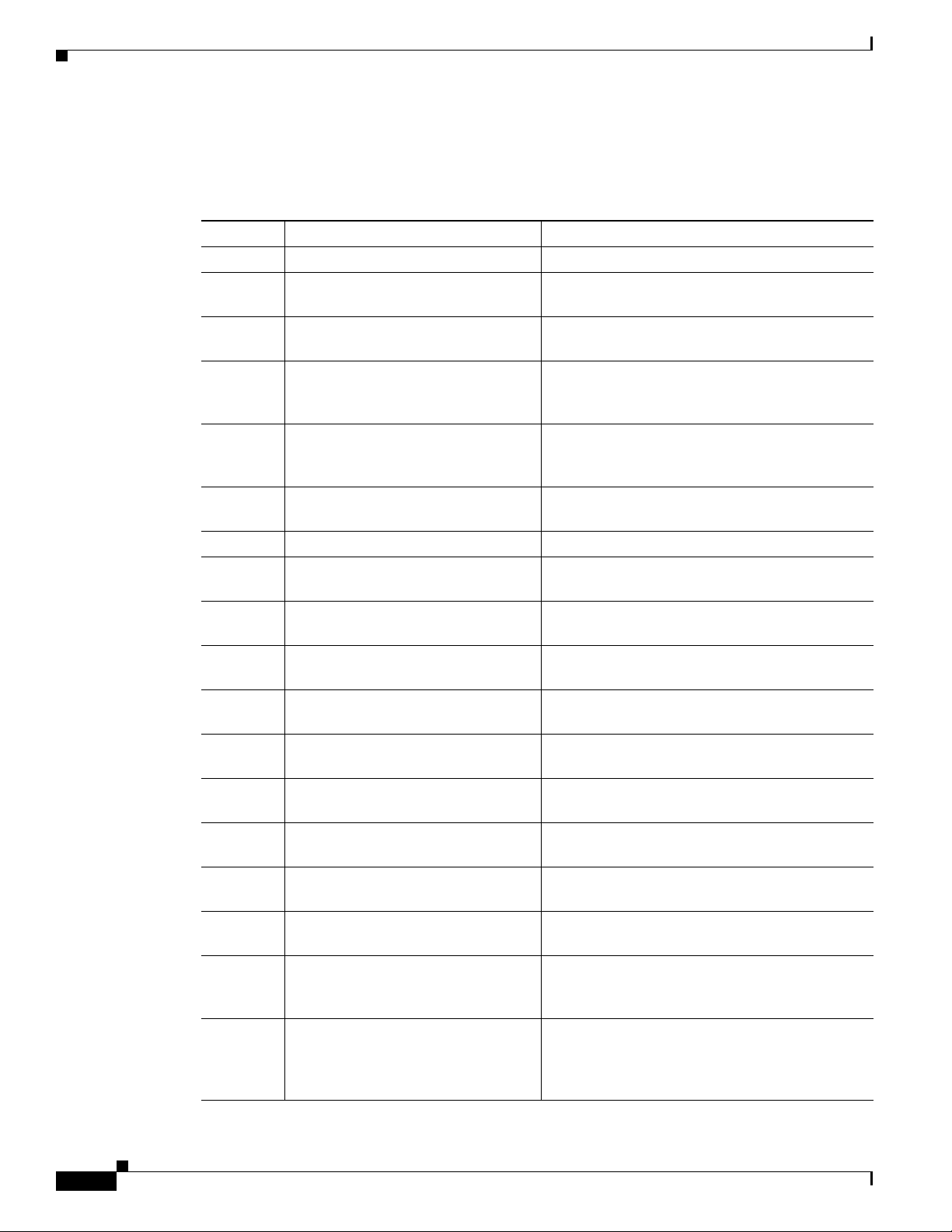
Organization
This guide includes the following chapters:
Chapter Title Description
Chapter 1 Broadband Access Center Overview Describes Cisco BAC, its features and benefits.
Chapter 2 Broadband Access Center
Chapter 3 Configuration Workflows and
Chapter 4 CPE Management Overview Provides an overview of CPE management and
Chapter 5 Configuration Templates
Chapter 6 Firmware Management Describes the firmware management feature that
Chapter 7 Parameter Dictionaries Describes the use of Parameter Dictionaries.
Chapter 8 CPE History and Troubleshooting Describes how to troubleshoot CPE, using device
Chapter 9 Managing Cisco Broadband Access
Chapter 10 Database Management Describes how to manage and maintain the RDU
Chapter 11 Monitoring Cisco Broadband Access
Chapter 12 Configuring CWMP Service Describes how to configure the CWMP service for
Chapter 13 Configuring CWMP Service Security Describes how to enhance security options using
Chapter 14 CWMP Device Operations Describes the operations that you can perform on
Chapter 15 Understanding the Administrator
Chapter 16 Using the Administrator User
Chapter 17 Configuring Broadband Access
Chapter 18 Scripting Framework Describes DPE scriptable extension framework
Architecture
Checklists
Management
Center
Center
User Interface
Interface
Center
Preface
Describes the systems architecture implemented
in this Cisco BAC release.
Provides checklists to follow when configuring
Cisco BAC for use.
describes key concepts supported within Cisco
BAC.
Describes the configuration templates that Cisco
BAC supports, and how to author custom
configuration templates.
Cisco BAC supports.
information, made available through Cisco BAC.
Describes the various options that help manage
Cisco BAC.
database.
Describes how to monitor the Cisco BAC servers.
use with Cisco BAC.
Cisco BAC.
the device using Cisco BAC.
Describes how to access Cisco BAC using the
administrator user interface.
Describes administration activities, including
searching for and viewing device information.
Describes the configuration activities that are
performed using the Cisco BAC administrator
application.
which facilitates creating extension scripts,
adding extension scripts in Cisco BAC, and
verifying the script status in the DPE.
xvi
Cisco Broadband Access Center 3.8 Administrator Guide
OL-27172-01
Page 17
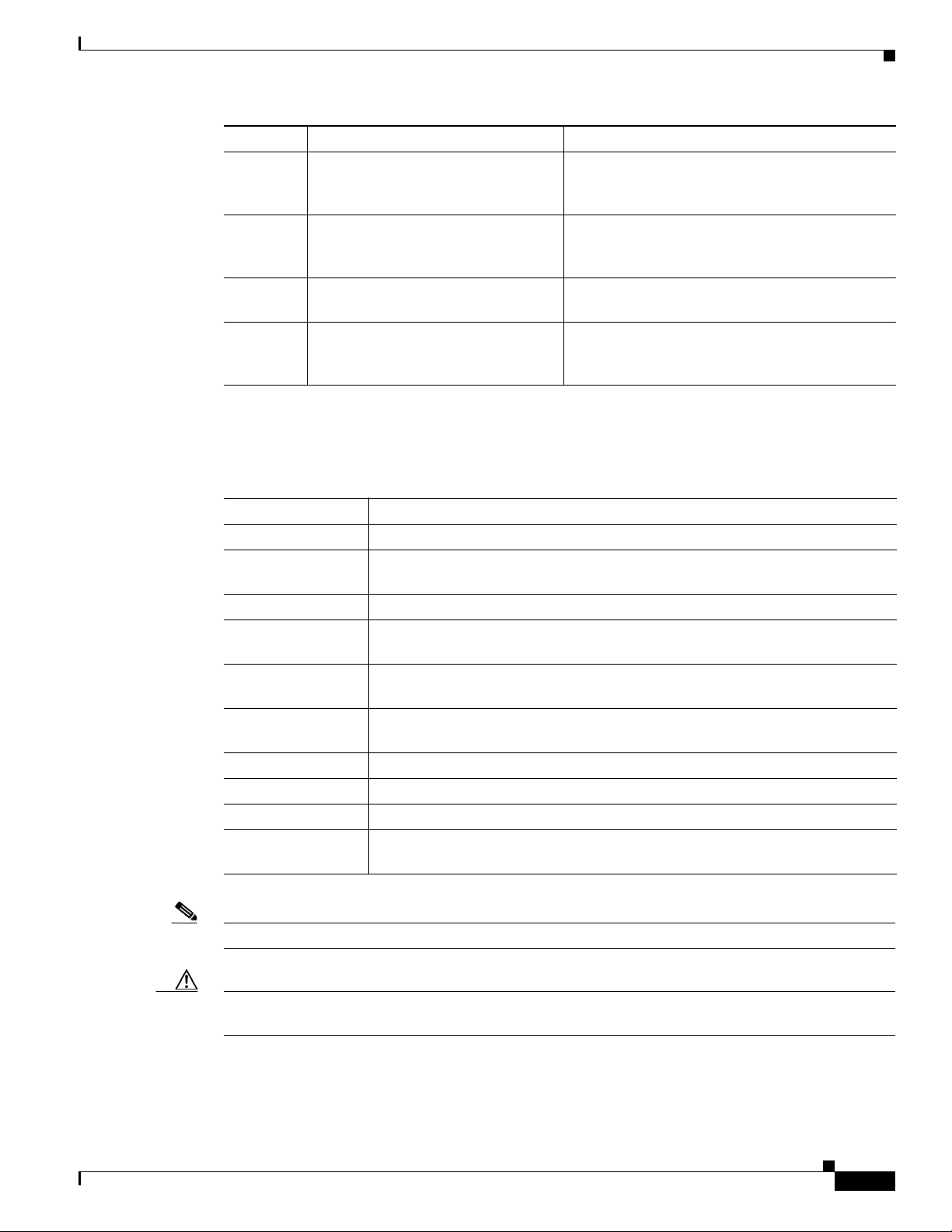
Preface
Conventions
This document uses the following conventions:
Chapter Title Description
Chapter 19 RDU and DPE Connection
Management
Chapter 20 Cisco BAC Support Tools and
Advanced Concepts
Chapter 21 Troubleshooting Broadband Access
Center
Glossary Defines terminology used in this guide and
Describes the RDU TCP connection management,
RDU batch concurrency and RDU DPE
synchronization.
Describes Cisco BAC tools intended to help
configure, maintain speed, and improve the
installation, deployment, and use of Cisco BAC.
Describes how to troubleshoot Cisco BAC
servers.
generally applicable to the technologies being
discussed.
Convention Indication
bold font Commands and keywords and user-entered text appear in bold font.
italic font Document titles, new or emphasized terms, and arguments for which you supply
[ ] Elements in square brackets are optional.
{x | y | z } Required alternative keywords are grouped in braces and separated by
[ x | y | z ] Optional alternative keywords are grouped in brackets and separated by
string A nonquoted set of characters. Do not use quotation marks around the string or
courier font Terminal sessions and information the system displays appear in courier font.
< > Nonprinting characters such as passwords are in angle brackets.
[ ] Default responses to system prompts are in square brackets.
!, # An exclamation point (!) or a pound sign (#) at the beginning of a line of code
Note Means reader take note.
values are in italic font.
vertical bars.
vertical bars.
the string will include the quotation marks.
indicates a comment line.
OL-27172-01
Caution Means reader be careful. In this situation, you might perform an action that could result in equipment
damage or loss of data.
Cisco Broadband Access Center 3.8 Administrator Guide
xvii
Page 18
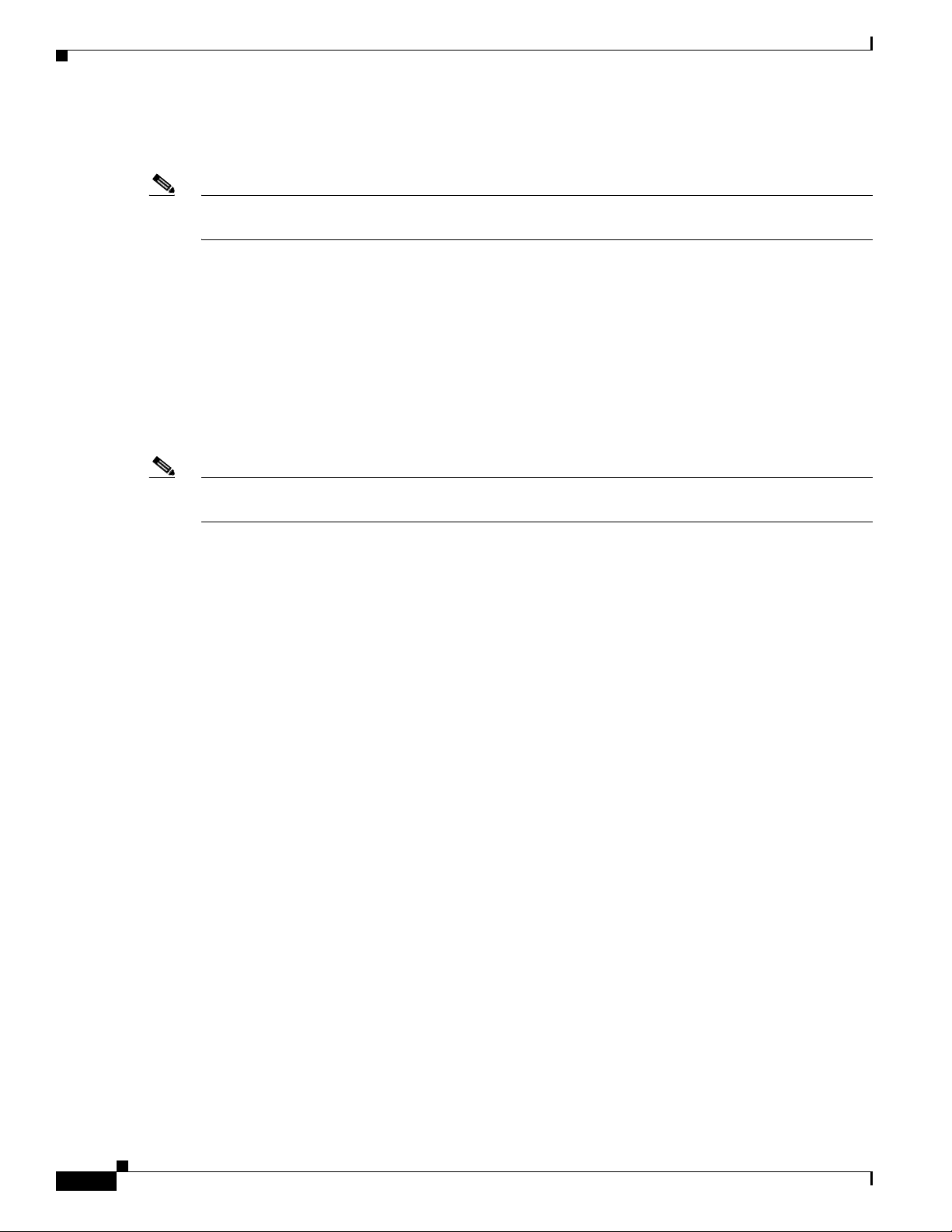
Product Documentation
Note We sometimes update the printed and electronic documentation after original publication. Therefore,
you should also review the documentation on Cisco.com for any updates.
You can view the marketing and user documents for Cisco Broadband Access Center at:
http://www.cisco.com/en/US/products/sw/netmgtsw/ps529/tsd_products_support_series_home.html
The following document gives you the list of user documents for Cisco Broadband Access Center 3.8:
http://www.cisco.com/en/US/docs/net_mgmt/broadband_access_center/3.8/documentation/overview/
Cisco_BAC38_DocOverview.html
Related Documentation
Note We sometimes update the printed and electronic documentation after original publication. Therefore,
you should also review the documentation on Cisco.com for any updates.
Preface
The following document gives you the list of user documents for Cisco Prime Network Registrar 8.1:
http://www.cisco.com/en/US/docs/net_mgmt/prime/network_registrar/8.1/doc_overview/guide/
CPNR_8_1_Doc_Guide.html
The following document gives you the list of user documents for Cisco Access Registrar 5.0:
http://www.cisco.com/en/US/docs/net_mgmt/access_registrar/5.0/roadmap/guide/PrintPDF/
ardocgd.html
Obtaining Documentation and Submitting a Service Request
For information on obtaining documentation, submitting a service request, and gathering additional
information, see What’s New in Cisco Product Documentation at:
http://www.cisco.com/en/US/docs/general/whatsnew/whatsnew.html.
Subscribe to What’s New in Cisco Product Documentation, which lists all new and revised Cisco technical
documentation, as an RSS feed and deliver content directly to your desktop using a reader application. The
RSS feeds are a free service.
xviii
Cisco Broadband Access Center 3.8 Administrator Guide
OL-27172-01
Page 19

CHAP T ER
1
Broadband Access Center Overview
This chapter provides an overview of Cisco Broadband Access Center (Cisco BAC).
Cisco BAC automates the tasks of provisioning and managing customer premises equipment (CPE) in a
broadband service provider network.
With the high-performance capabilities of Cisco BAC, you can scale the product to suit networks of
virtually any size, even those with millions of CPE. It also offers high availability, made possible by the
product’s distributed architecture and centralized management.
Cisco BAC supports provisioning and managing of CPE by using the Broadband Forum’s CPE WAN
Management Protocol (CWMP), a standard defined in the TR-069 specification. Cisco BAC integrates
the capabilities defined in TR-069 to increase operator efficiency and reduce network-management
problems.
Cisco BAC supports devices based on the TR-069, TR-098, TR-104, TR-106, TR-181, and TR-196
standards. These devices include Ethernet and ADSL gateway devices, wireless gateways, VoIP ATAs,
and other devices compliant with CWMP. Cisco BAC also provides for runtime-extensible data models
to support any upcoming data-model standards or any vendor-specific data models based on CWMP.
Cisco BAC provides such critical features as redundancy and failover. Cisco BAC can be integrated into
new or existing environments through the use of a provisioning application programming interface (API)
that lets you control how Cisco BAC operates.
You can use the provisioning API to register devices in Cisco BAC, assign device configuration policies,
execute any CWMP operations on the CPE, and configure the entire Cisco BAC provisioning system.
This chapter includes the following sections:
• Features and Benefits, page 1-1
• Supported Technology, page 1-3
Features and Benefits
Cisco BAC helps service providers provision and manage the rapidly expanding number of home
networking devices.
Cisco BAC supports mass-scale provisioning and managing of Femtocell Access Point (FAP) devices
that function as mini 3G cell tower in customer premises and backhaul call using the customer’s internet
connection. Apart from supporting the FAP devices, Cisco BAC also supports provisioning and
managing of Digital Life Controller (DLC) devices based on TR-069 protocol.
This section describes the basic features and benefits that the Cisco BAC architecture offers:
OL-27172-01
Cisco Broadband Access Center 3.8 Administrator Guide
1-1
Page 20

Features and Benefits
Chapter 1 Broadband Access Center Overview
• Configuration management: Vastly simplified in Cisco BAC through configuration templates, which
provide an easy, yet flexible mechanism to assign configurations for CPE. You can use the
template-processing mechanism to customize configurations for millions of devices by using a small
number of templates.
By using these XML-based templates, you can set configuration parameters and values, and
notification and access controls on a device. Configuration templates allow:
–
Conditionals, to include or exclude sections of a template based on, among others, Cisco BAC
property values.
–
Includes, to include template content from other files.
–
Parameter substitution, to substitute Cisco BAC property values into template parameters.
–
Prerequisites, to evaluate whether the template is applicable to a device at given time.
• Firmware management: Maintaining and distributing sets of firmware image files to corresponding
CPE through the Cisco BAC system. A firmware rules template, associates the firmware image files
to groups of devices. Cisco BAC uses the rules in the associated firmware rules template to evaluate
the firmware that is downloaded to the device.
Using the firmware management feature, you can view firmware information on devices, add
firmware images to the database, and apply the image files to specific CPE.
• Massive scalability: Enhanced by partitioning CPE into provisioning groups; each provisioning
group is responsible for only a subset of the CPE. A provisioning group is designed to be a logical
(typically geographic) grouping of servers, usually consisting of one or more Device Provisioning
Engines (DPEs).
A single provisioning group can handle the provisioning needs of up to 500,000 devices. As the
number of devices grows past 500,000, you can add additional provisioning groups to the
deployment.
• Standards-based security: Cisco BAC is designed to provide a high degree of security by using
CWMP, outlined in the TR-069 standard. The CWMP security model is also designed to be scalable.
It is intended to allow basic security to accommodate less robust CPE implementations, while
allowing greater security for those that can support more advanced security mechanisms.
Cisco BAC integrates the Secure Sockets Layer (SSL) version 3.0 and the Transport Layer Security
(TLS) version 1.0 protocols into its CWMP ACS implementation. By using HTTP over SSL/TLS
(also known as HTTPS), Cisco BAC provides confidentiality and data integrity, and allows
certificate-based authentication between the various components.
• Easy integration with back-end systems, using Cisco BAC mechanisms such as:
–
The Cisco BAC Java API, which can be used to perform all provisioning and management
operations.
–
The Cisco BAC publishing extensions, which are useful in writing RDU data into another
database.
–
The Cisco BAC Data Export tool, with which you can write device information from the Cisco
BAC system to a file.
1-2
–
The SNMP agent, which simplifies integration for monitoring Cisco BAC.
–
The DPE command line interface, which simplifies local configuration when you use it to copy
and paste commands.
• Extensive server management: Cisco BAC provides extensive server performance statistics, thereby
enabling monitoring and troubleshooting.
Cisco Broadband Access Center 3.8 Administrator Guide
OL-27172-01
Page 21

Chapter 1 Broadband Access Center Overview
• Device diagnostics and troubleshooting: You use this feature to focus on a single device and collect
diagnostics information for further analysis. Cisco BAC provides several features to assist
diagnosis:
–
Device history—Provides a detailed history of significant events that occur in a device
provisioning lifecycle.
–
Device faults—Detects devices with recurring faults, which can cause bottlenecks and affect
network performance.
–
Device troubleshooting—Provides detailed records of device interactions with Cisco BAC
servers for a set of devices that are designated for such troubleshooting.
–
Direct device operations—Operations such as IP Ping and Get Live Data can be run on the
device for more insight.
• Multi-instance object support: This feature introduces support for discovering and updating the CPE
parameters associated with multiple object instances, without specifying the actual instance number.
The multi-instance object support in the template, adds the flexibility to apply the configuration on
selective object instances.
• Scriptable framework: This feature introduces the scriptable extension service which facilitates
running the Java scripts based DPE extensions. This feature also provides the support to load and
unload the extensions dynamically without restarting the DPE.
Supported Technology
Supported Technology
This Cisco BAC release supports the provisioning and managing of CPE only through CWMP, outlined
in the TR-069 specification. However, virtually any data models based on TR-069, TR-098, TR-104,
TR-106, TR-181, and TR-196 extensions are supported.
CWMP Technology
TR-069 is a standard for remote management of CPE. This standard defines CWMP, which enables
communication between CPE and an autoconfiguration server (ACS).
CWMP details a mechanism that increases operator efficiency and reduces network management
problems through its primary capabilities. These capabilities include:
• Autoconfiguration
• Firmware Management
• Status and Performance Monitoring
• Device Diagnostics and Troubleshooting
In addition to CWMP, the TR-069 specification defined a version 1.0 of the data model for Internet
Gateway Device (IGD), which has since been expanded by TR-098. CWMP, as defined in TR-069, works
with any data model extended from CWMP, including those defined in TR-098, TR-104, TR-106,
TR-181, and TR-196, upcoming new ones, or those that are vendor specific.
TR-196
OL-27172-01
TR-196 standard provides the data model for the Femto Access Point (FAP) for remote management
purposes using the TR-069 CWMP.
Cisco Broadband Access Center 3.8 Administrator Guide
1-3
Page 22
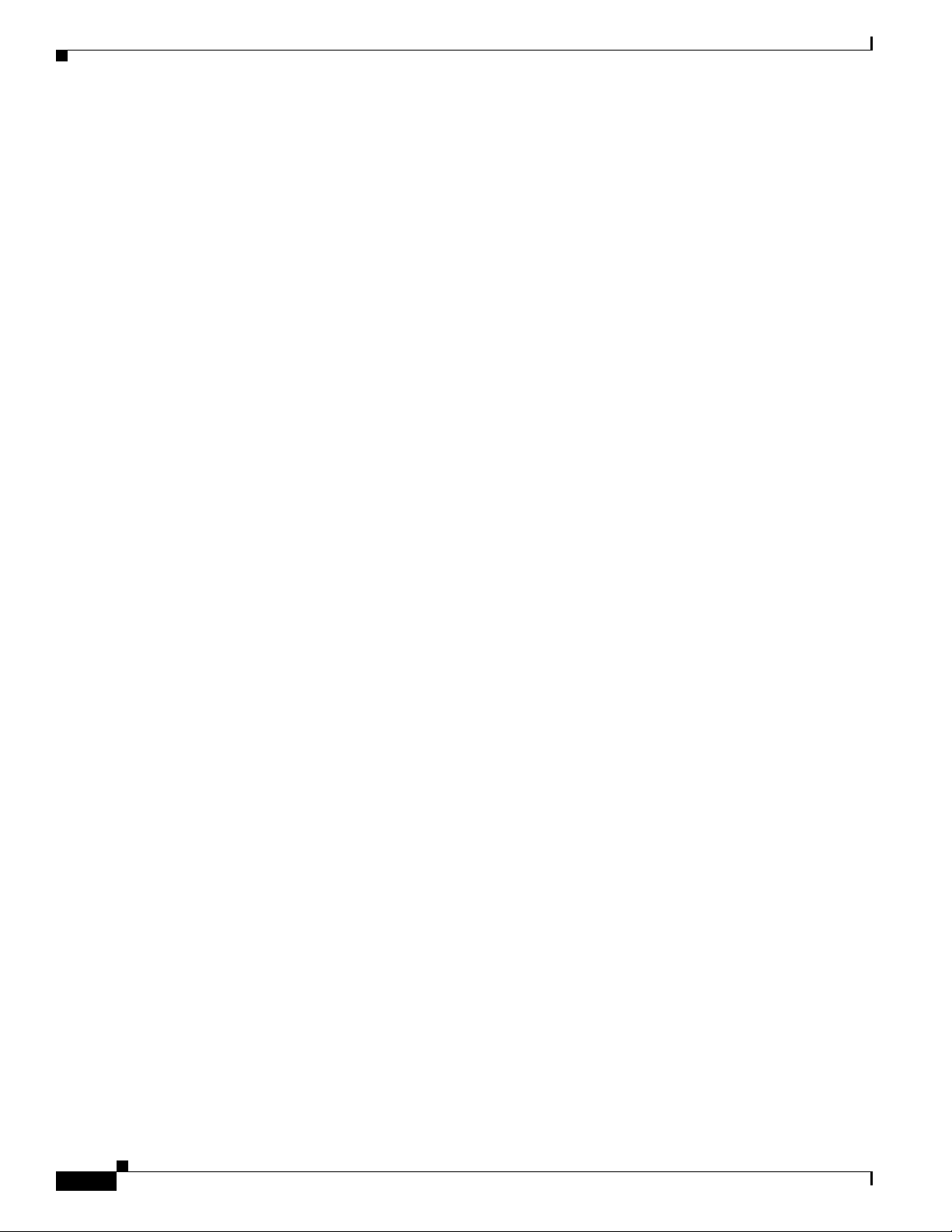
Supported Technology
Chapter 1 Broadband Access Center Overview
The Cisco BAC template-based mechanism to assign configurations for devices is enhanced to support
the TR-196 devices in the service provider's network. Cisco BAC provides two additional parameter
dictionary files to support the following TR-196 data models:
• TR-196 Amendment 1
• TR-196 Issue 2 and TR-181 Issue 2 Amendment 2
Cisco BAC also provides a Generally Available (GA) scriptable extensions targeting residential 3G
features of above TR-196 data models. You can use the corresponding properties to configure the
extension and the TR-196 data model to be used for any device.
The support for discovering multiple objects instances associated with a parameter, is also available for
TR-196 devices.
1-4
Cisco Broadband Access Center 3.8 Administrator Guide
OL-27172-01
Page 23

Broadband Access Center Architecture
This chapter describes the system architecture implemented in this Cisco Broadband Access Center
(Cisco BAC) release.
This chapter includes the following sections:
• Cisco BAC Deployment, page 2-1
• Architecture, page 2-2
Cisco BAC Deployment
Cisco BAC provisions devices are based on the TR-069, TR-098, TR-104, TR-106, TR-181, and TR-196
standards. This includes Ethernet and ADSL gateway devices, wireless gateways, VoIP ATAs, and other
devices compliant with the CPE WAN Management Protocol (CWMP).
Figure 2-1 represents a typical, fully redundant, CWMP deployment in a Cisco BAC network.
CHAP T ER
2
OL-27172-01
Cisco Broadband Access Center 3.8 Administrator Guide
2-1
Page 24
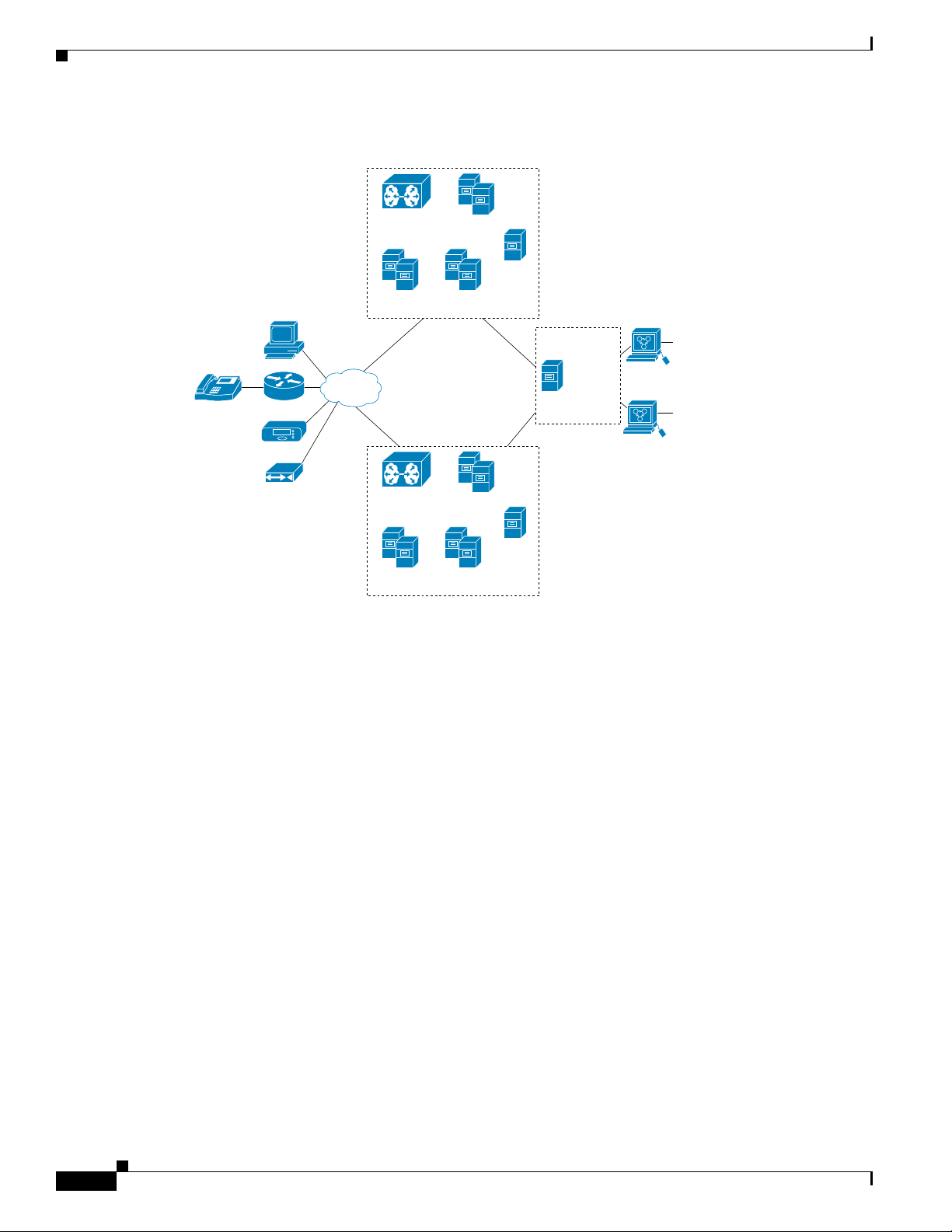
Architecture
IP
Operations
Support
Systems
Redundant
BAC RDU
Server
Central Location
Access
Network
284384
Target
Subscriber
Provisioning Group 1
BAC DPE
Servers
CAR RADIUS
Servers
CNR DHCP
Servers
Load
Balancer
STUN
Server
Provisioning Group [n]
BAC DPE
Servers
CAR RADIUS
Servers
CNR DHCP
Servers
Load
Balancer
CHMS
Server
Chapter 2 Broadband Access Center Architecture
Figure 2-1 CWMP Deployment in Cisco BAC
Architecture
This section describes the basic Cisco BAC architecture including:
Cisco Broadband Access Center 3.8 Administrator Guide
2-2
• Regional Distribution Unit (RDU) that provides:
–
The authoritative data store of the Cisco BAC system.
–
Support for processing application programming interface (API) requests.
–
Monitoring of the system’s overall status and health.
See Regional Distribution Unit, page 2-4, for additional information.
• Device Provisioning Engines (DPEs) that provide:
–
Interface with customer premises equipment (CPE).
–
Configuration and firmware policy instructions cache.
–
Autonomous operation from the RDU and other DPEs.
–
CPE WAN Management Protocol (CWMP) service.
–
IOS-like command line interface (CLI) for configuration.
–
Hypertext Transfer Protocol (HTTP) file service.
See Device Provisioning Engines, page 2-4, for additional information.
OL-27172-01
Page 25

Chapter 2 Broadband Access Center Architecture
• STUN server:
–
Supports a UDP based connection request mechanism defined in TR069 Annex G to allow Cisco
BAC to initiate a session with a CPE that is operating behind a NAT Gateway.
• Cisco Management Heartbeat Server (CMHS) server:
–
A new connection request method that allows Cisco BAC to send connection requests to DLC
devices through the CMHS server, using BAC north bound API interfaces or BAC Admin UI.
• Client API that provides total client control over the system’s capabilities.
• Provisioning Groups that provide:
–
Logical grouping of DPE servers, CAR-RADIUS servers and CNR-DHCP servers in a
redundant cluster.
–
Redundancy and scalability
See Provisioning Groups, page 2-6, for additional information.
• The Cisco BAC process watchdog that provides:
–
Administrative monitoring of all critical Cisco BAC processes.
–
Automated process restart capability.
–
Ability to start and stop Cisco BAC component processes.
–
Ability to send the SNMP trap if any BAC process fails to start or stop, or stops unexpectedly.
SNMP trap is a mechanism that the trap receiver uses to get the information about the process
or component failure. A SNMP trap is also sent if Cisco BAC process watchdog fails to start on
any of the servers that run Cisco BAC components. Cisco BAC process watchdog reports all the
critical conditions of BAC components through SNMP trap.
Architecture
See Cisco BAC Process Watchdog, page 2-7, for additional information.
OL-27172-01
Cisco Broadband Access Center 3.8 Administrator Guide
2-3
Page 26
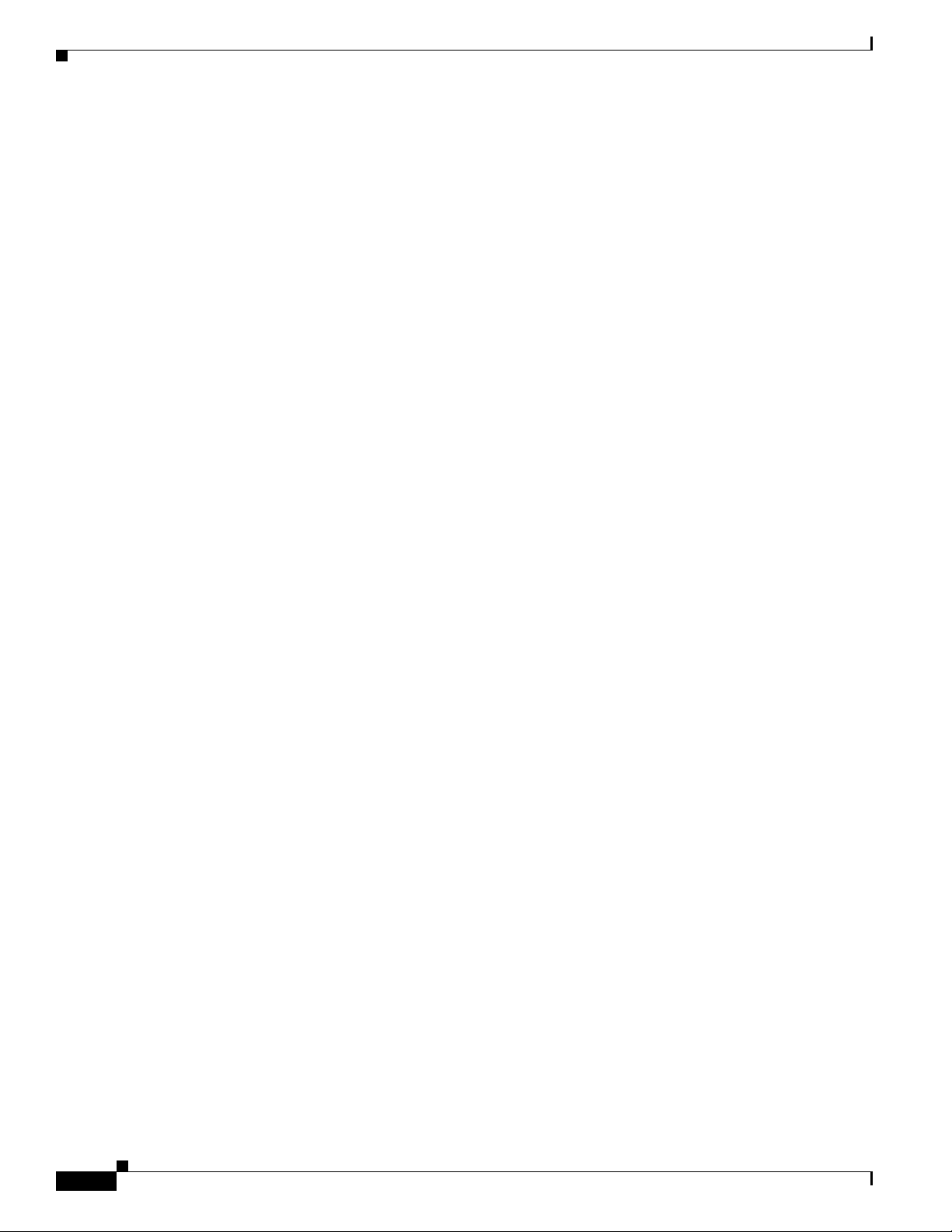
Architecture
Chapter 2 Broadband Access Center Architecture
• An administrator user interface that provides:
–
Support for adding, deleting, and modifying CWMP devices; searching for devices, retrieving
device details, and running device operations.
–
Support for configuring global defaults and defining custom properties.
–
Ability to view additional performance statistics.
–
Management of firmware rules and configuration templates.
See Administrator User Interface, page 9-4, for additional information.
• An SNMP agent that supports:
–
Third-party management systems.
–
SNMP version v2.
–
SNMP Notification.
See SNMP Agent, page 2-7, for additional information.
• Cisco Network Registrar servers that provide:
–
Dynamic Host Configuration Protocol (DHCP).
See Cisco Network Registrar, page 2-8, for additional information.
Regional Distribution Unit
The Regional Distribution Unit (RDU) is the primary server in the Cisco BAC provisioning system. It is
installed on a server running the Solaris 10 or Linux 5.x operating system.
The functions of the RDU include:
• Managing preprovisioned and discovered data from devices.
• Generating instructions for DPEs and distributing them to DPE servers for caching.
• Cooperating with DPEs to keep them up to date.
• Processing API requests for all Cisco BAC functions.
• Managing the Cisco BAC system.
The RDU supports the addition of new technologies and services through an extensible architecture.
Cisco BAC currently supports one RDU per installation. Use of clustering software from Veritas or Sun
is recommended for providing RDU failover. Use of RAID (Redundant Array of Independent Disks)
shared storage is recommended in such a setup.
Device Provisioning Engines
The Device Provisioning Engine (DPE) communicates with the CPE on behalf of the RDU to perform
provisioning or management functions.
The RDU generates instructions that the DPE must perform on the device. These instructions are
distributed to the relevant DPE servers, where they are cached. These instructions are then used during
interactions with the CPE to perform tasks, such as configuration of devices, firmware upgrades, and
data retrieval.
Each DPE caches information for up to 500,000 devices, and multiple DPEs can be used to ensure
redundancy and scalability.
2-4
Cisco Broadband Access Center 3.8 Administrator Guide
OL-27172-01
Page 27
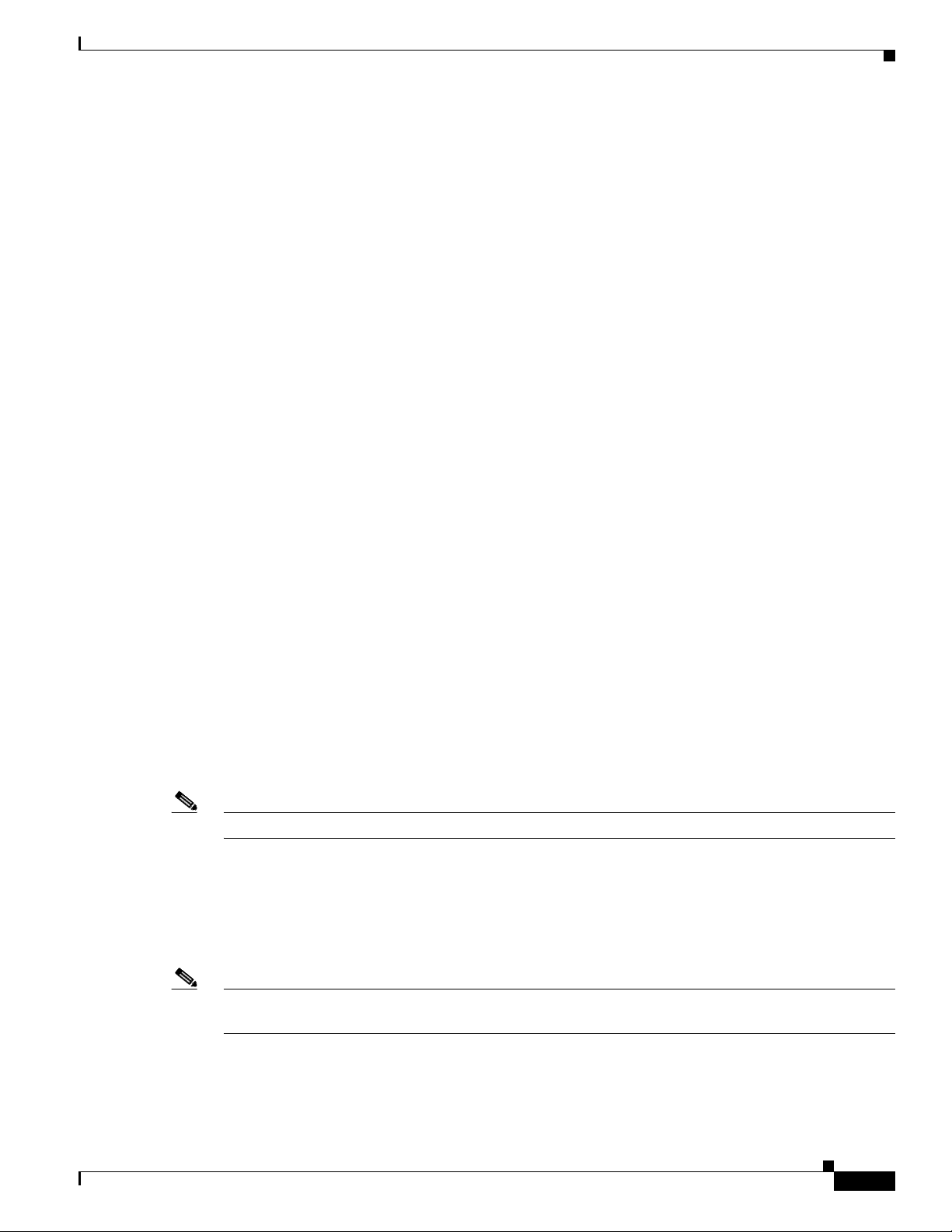
Chapter 2 Broadband Access Center Architecture
The DPE manages these activities:
• Synchronization with RDU to retrieve the latest set of instructions for caching.
• Communication with CPE using HTTP and HTTPS for file download service.
• Authentication and encryption of communication with CPE.
• Authenticate and Authorize CPE by processing the request from RADIUS server.
The DPE is installed on a server that is running the Solaris 10 or Linux 5.x operating system. The DPE
is configured and managed by using the CLI, which you can access locally or remotely using Telnet. See
the Cisco Broadband Access Center 3.8 DPE CLI Reference, for specific information on the CLI
commands that a DPE supports.
See these sections for other important information:
• DPE Licensing, page 2-5
• DPE-RDU Synchronization, page 19-3
Also, familiarize yourself with the concept of instruction generation, which is described in Instruction
Generation and Processing, page 4-14.
Architecture
DPE Extension
DPE Licensing
Note For licensing purposes, a registered DPE is considered to be one node.
The DPE extension interface provides several levels of extensibility that range from ability to make
minor changes to existing behavior via an extension to a complete overhaul of DPE behavior that allows
it to perform any logic with HTTP or CWMP. It can even function independent of the RDU. The DPE
extension simply augments the existing CWMP behavior.
However, when DPE is extended in such a way that RDU is either not required or is not used to store all
device records, alternative licensing is needed. The Feature Pack licensing feature, described in DPE
Licensing, page 2-5, provides the alternative licenses.
Licensing controls the number of DPEs (nodes) that you can use. If you attempt to install more DPEs
than you are licensed to have, those new DPEs will not be able to register with the RDU, and will be
rejected. Existing licensed DPEs remain online.
Whenever you change licenses, by adding a license, extending an evaluation license, or through the
expiration of an evaluation license, the changes take immediate effect.
When you delete a registered DPE from the RDU database, a license is freed. Since the DPEs
automatically register with the RDU, you must take the DPE offline if the intention is to free-up the
license. Then, delete the DPE from the RDU database by using the RDU administrator user interface.
OL-27172-01
Note The functions enabled using a specific license, continue to operate even when the corresponding license
is deleted from the system.
Cisco Broadband Access Center 3.8 Administrator Guide
2-5
Page 28
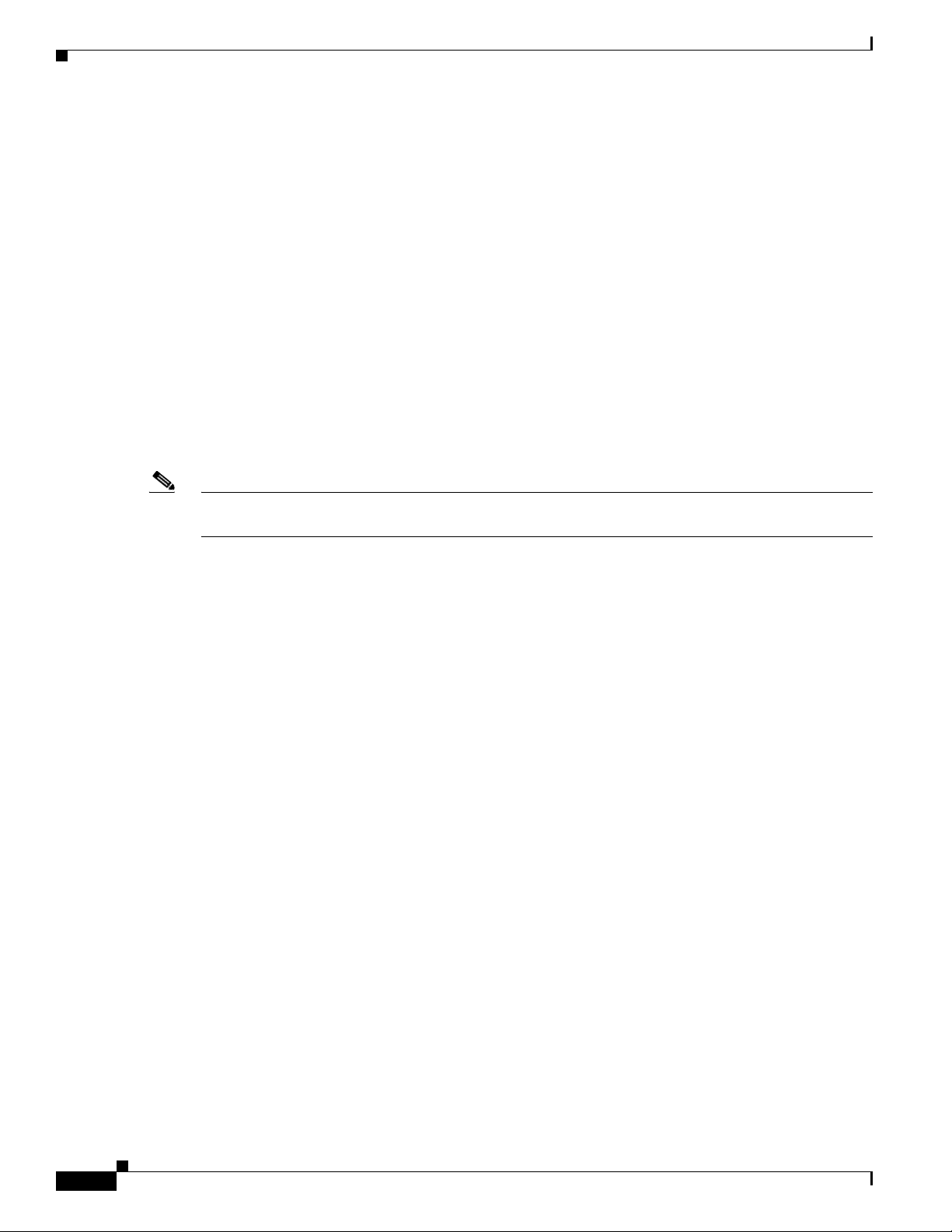
Architecture
Cisco BAC now provides a mechanism to license DPE extension feature packs. The feature pack licenses
indicate the count of the devices that can be processed by the feature pack extension. The feature pack
licenses can be added to the RDU through Cisco BAC admin UI or API independently with or without
CWMP / DPE licenses.
DPEs that are rejected during registration because of licensing constraints, do not appear in the
administrator user interface. To determine the license state, you need to examine the log files of the RDU
and the DPE.
Provisioning Groups
A provisioning group is designed to be a logical (typically geographic) grouping of servers that usually
consist of one or more DPEs, CNR-DHCP servers and CAR-RADIUS servers. Each DPE in a given
provisioning group, caches identical sets of instructions from the RDU; thus enabling redundancy and
load balancing.
A single provisioning group can handle the provisioning needs of up to 500,000 devices. As the number
of devices grows past 500,000, you can add additional provisioning groups to the deployment.
Chapter 2 Broadband Access Center Architecture
Note The servers for a provisioning group are not required to reside at a regional location, they can just as
easily be deployed in the central network operations center.
For more information, see:
• Discovery of ACS URL, page 2-6
• Provisioning Group Scalability, page 2-7
Discovery of ACS URL
In the distributed architecture that Cisco BAC provides, the RDU is the centralized aggregation point
that never directly interacts with a CPE. Any required interactions with the CPE are delegated to the
provisioning group.
Each device identifies the provisioning group to which it connects by the URL of a single
autoconfiguration server (ACS); in other words, the DPE. Until the URL is updated, the device contacts
the DPE at the same URL.
All redundant DPEs in a given provisioning group, must share a single ACS URL. The RDU has to be
aware of the URL that is associated with each provisioning group and, by extension, of all DPEs in that
provisioning group. The RDU uses its knowledge of the provisioning group’s ACS URL to redirect
devices to a new provisioning group, when required.
The RDU automatically learns the provisioning group’s ACS URL from DPE registrations; or the ACS
URL is configured on the provisioning group object, using the API or the administrator user interface.
For information on configuring the ACS URL, see Provisioning Group Configuration Workflow,
page 3-8.
The CPE can determine the ACS (DPE) URL in one of two ways:
• By preconfiguring the URL on the device. This ACS URL is the configured URL of the Cisco BAC
server that is associated with each provisioning group. The URL is preconfigured on the device
before it is shipped to the customer, and is also known as the assigned URL.
2-6
Cisco Broadband Access Center 3.8 Administrator Guide
OL-27172-01
Page 29
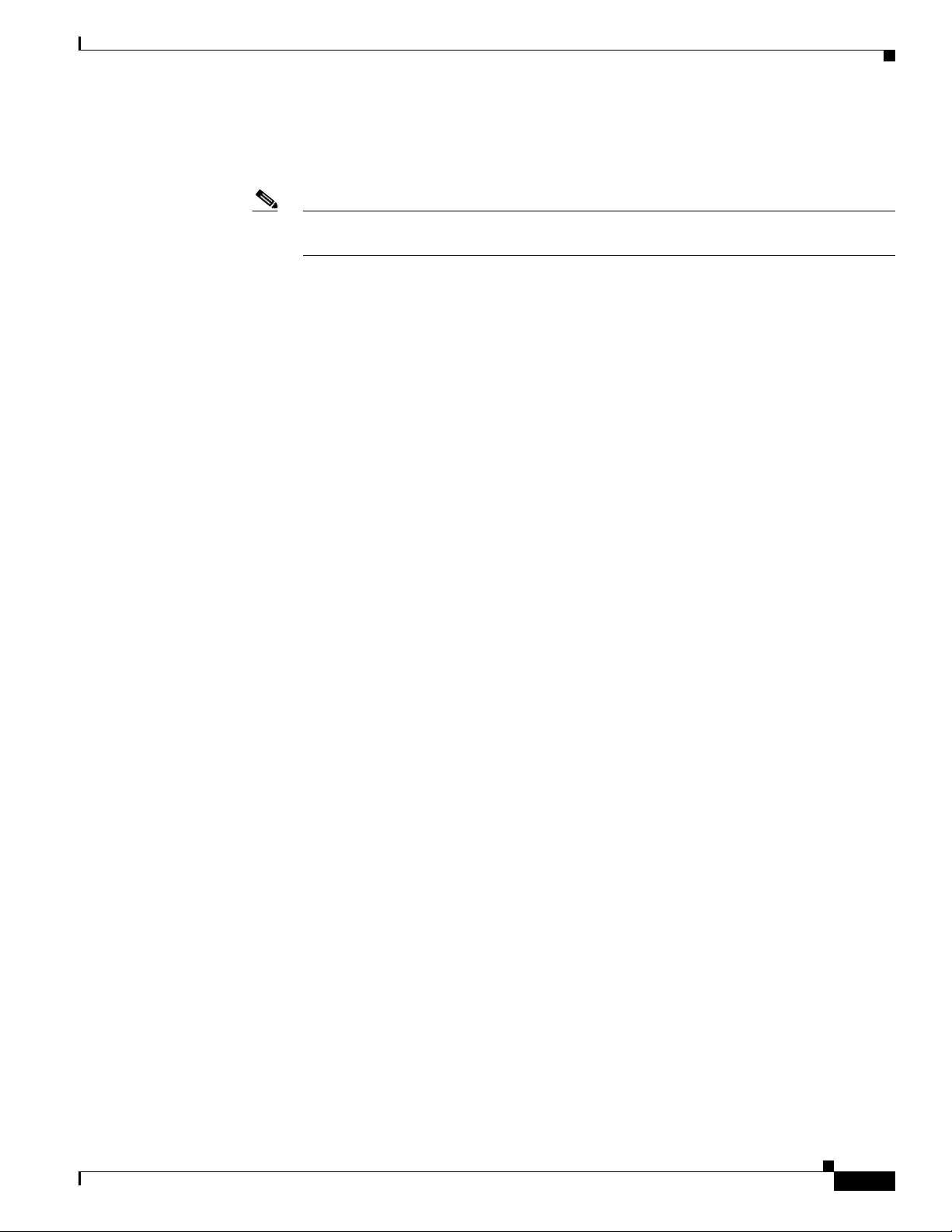
Chapter 2 Broadband Access Center Architecture
• By discovering the URL via DHCP. This ACS URL is returned in response to a DHCP Discover, a
DHCP Request, or a DHCP Inform. This mechanism is limited to deployments of primary Internet
gateway devices, because it requires the ability to make DHCP requests to the WAN side.
Note Assigning a URL using preconfiguration is a more secure mechanism than one discovered
using DHCP.
Provisioning Group Scalability
Provisioning groups enhance the scalability of the Cisco BAC network by making each provisioning
group responsible for only a subset of devices. This partitioning of devices can be along regional
groupings or any other policy that the service provider defines. When the size of the provisioning group
is restricted, the DPEs can be more effective in caching the necessary information.
To scale a deployment, the service provider can:
• Upgrade existing DPE server hardware.
• Add DPE servers to a provisioning group.
Architecture
• Add provisioning groups.
Cisco BAC Process Watchdog
The Cisco BAC process watchdog is an administrative agent that monitors the runtime health of all Cisco
BAC processes. This watchdog process ensures that if a process stops unexpectedly, it is automatically
restarted.
The Cisco BAC process watchdog can be used as a command line tool to start, stop, restart, and
determine the status of any monitored processes.
See Cisco BAC Process Watchdog, page 9-1, for additional information on how to manage the monitored
processes.
SNMP Agent
Cisco BAC provides basic SNMP v2-based monitoring of the RDU and the DPE servers. The Cisco BAC
SNMP agents support SNMP informs and traps. You can configure the SNMP agent on the DPE by using
snmp-server CLI commands, and on the RDU by using the SNMP configuration command-line tool.
See Monitoring Servers by Using SNMP, page 11-5, for additional information on the SNMP
configuration command line tool, and the Cisco Broadband Access Center 3.8 DPE CLI Reference, for
additional information on the DPE CLI.
Logging
OL-27172-01
Logging of events is performed at the DPE and the RDU. In some unique situations, DPE events are
additionally logged at the RDU to give them higher visibility. Log files are located in their own log
directories and can be examined by using any text processor.
Cisco Broadband Access Center 3.8 Administrator Guide
2-7
Page 30
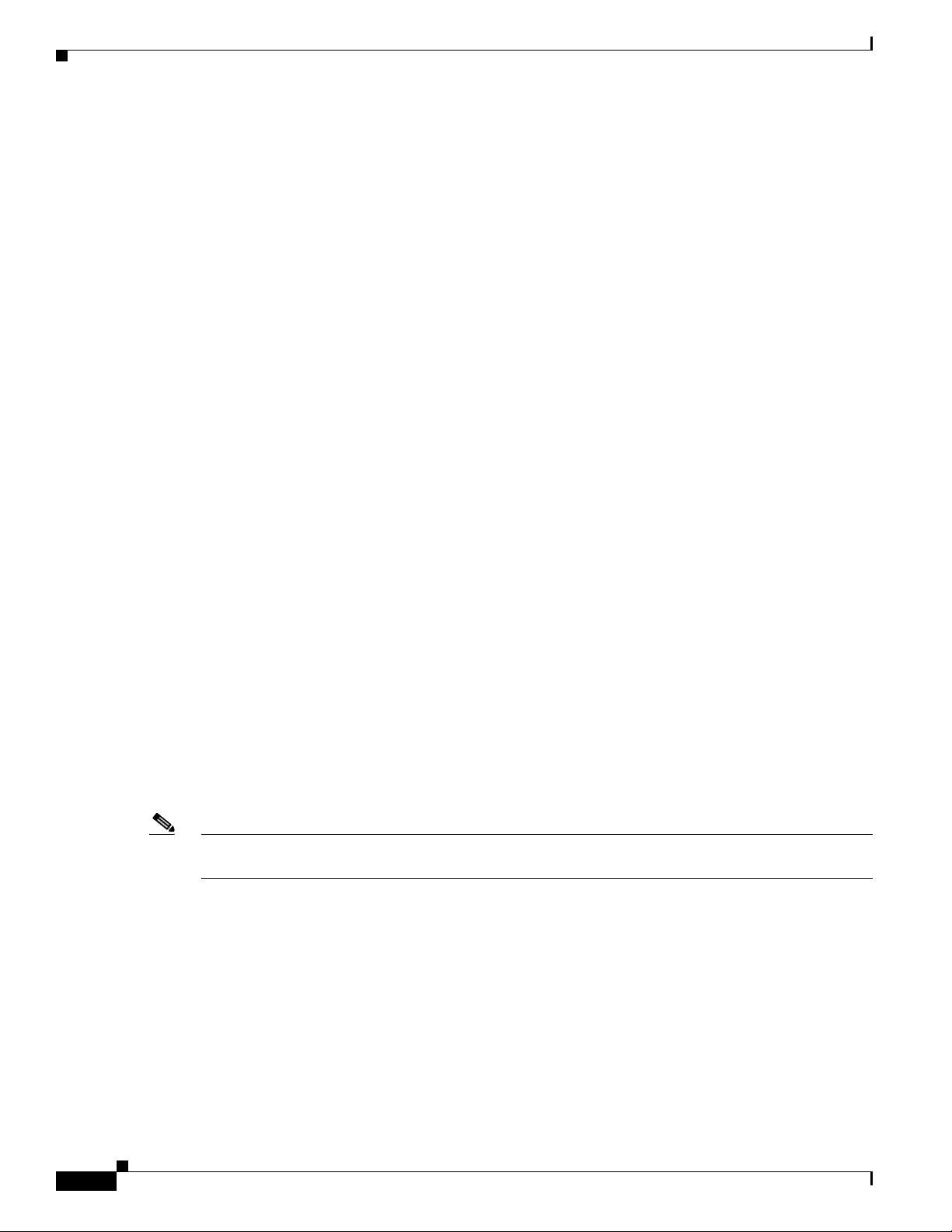
Architecture
You can compress the files for easier e-mailing to the Cisco Technical Assistance Center or system
integrators for troubleshooting and fault resolution. You can also access the RDU and the DPE logs from
the administrator user interface.
For detailed information on log levels and structures, and how log files are numbered and rotated, see
Logging, page 21-2.
Access Registrar
CAR is a RADIUS (Remote Authentication Dial-In User Service) server that enables multiple dial-in
Network Access Server (NAS) devices to share a common authentication, authorization, and accounting
database.
For additional information on Access Registrar, see the User Guide for Cisco Access Registrar 5.0 and
Installation Guide for Cisco Access Registrar 5.0.
RADIUS
Chapter 2 Broadband Access Center Architecture
CAR is based on a client/server model, which supports AAA (authentication, authorization, and
accounting). The client is the Network Access Server (NAS) and the server is CAR. The client passes
user information onto the RADIUS server and acts on the response it receives.
The server, on the other hand, is responsible for receiving user access requests, authenticating and
authorizing users, and returning all necessary configuration information that the client can then pass on
to the user.
Cisco BAC now supports RADIUS for device authentication. CAR provides an extension mechanism to
allow customization of RADIUS requests and responses. Cisco BAC handles the Authentication and
Authorization request through this extension.
Cisco Network Registrar
Cisco Network Registrar provides the DHCP functionality in Cisco BAC. The DHCP extension points
on Network Registrar integrate Cisco BAC with Network Registrar. Using these extensions, the CNR
registers itself with Cisco BAC.
Note Cisco Network Registrar (CNR) is re-branded to Cisco Prime Network Registrar starting with the 8.0
release.
For additional information on Cisco Prime Network Registrar, see the Cisco Prime Network Registrar
8.1 User Guide, Cisco Prime Network Registrar 8.1 CLI Reference Guide, and Cisco Prime Network
Registrar 8.1 Installation Guide.
DHCP
2-8
The DHCP server automates the process of configuring IP addresses on IP networks. The protocol
performs many of the functions that a system administrator carries out when connecting a device to a
network. DHCP automatically manages network-policy decisions and eliminates the need for manual
configuration. This feature adds flexibility, mobility, and control to networked device configurations.
Cisco Broadband Access Center 3.8 Administrator Guide
OL-27172-01
Page 31

Chapter 2 Broadband Access Center Architecture
LeaseQuery
The LeaseQuery feature allows you to request lease information from the Network Registrar DHCP
servers. In this release, the LeaseQuery feature is being used by Connection Request and Femto
Authorization Service.
The Connection Request performs the LeaseQuery by providing the list of DHCP servers, whereas the
Femto Authorization Service performs the LeaseQuery, using the provisioning group. In case of Femto
Authorization Service, the DPE sends DHCP LeaseQuery messages only to the DHCP servers registered
for the device's provisioning group, which prevents querying all DHCP servers in the network.
Among all responses, the response from the server that last communicated with the devices, is taken as
the authoritative answer.
In earlier Cisco BAC versions, the LeaseQuery feature relied on the operating system to select the source
interface and the source port for sending LeaseQuery requests. In this release, you can configure the
RDU to use a specific interface and source port.
For detailed information on configuring LeaseQuery in this Cisco BAC release, see Configuring Lease
Query, page 17-27.
Architecture
OL-27172-01
Cisco Broadband Access Center 3.8 Administrator Guide
2-9
Page 32

Architecture
Chapter 2 Broadband Access Center Architecture
2-10
Cisco Broadband Access Center 3.8 Administrator Guide
OL-27172-01
Page 33

Configuration Workflows and Checklists
This chapter is divided into two major sections that define the processes to follow when configuring
Cisco Broadband Access Center (Cisco BAC) components to support various technologies.
This chapter includes the following sections:
• Component Workflows, page 3-1
• Technology Workflows, page 3-3
Component Workflows
This section describes the workflows you must follow to configure each Cisco BAC component for the
technologies supported by Cisco BAC. These configuration tasks are performed before configuring
Cisco BAC to support specific technologies.
The component workflows described in this section are arranged in a checklist format and include:
CHAP T ER
3
RDU Checklist
• RDU Checklist
• DPE Checklist
Table 3- 1 identifies the workflow to follow when configuring the RDU.
Table 3-1 RDU Workflow Checklist
Procedure Refer to...
1. Configure the system syslog service for use with
Cisco BAC.
2. Access the Cisco BAC administrator user interface. Configuring the Administrator User
3. Change the admin password. Configuring the Administrator User
4. Add the appropriate license keys. Managing License Keys, page 17-20
Installation Guide for Cisco
Broadband Access Center 3.8
Interface, page 15-1
Interface, page 15-1
OL-27172-01
Cisco Broadband Access Center 3.8 Administrator Guide
3-1
Page 34

Component Workflows
DPE Checklist
Note Items marked with an asterisk (*) are mandatory tasks or procedures.
Chapter 3 Configuration Workflows and Checklists
Table 3-1 RDU Workflow Checklist (continued)
Procedure Refer to...
5. Configure the RDU database backup procedure. Backup and Recovery, page 10-4
6. Configure the RDU SNMP agent. Using the snmpAgentCfgUtil.sh
Tool, page 11-6
You must perform the tasks described in Ta b le 3-2 after those described in Ta ble 3 -1 .
Table 3-2 DPE Configuration Checklist
Procedure Refer to ...
1. Configure the system syslog service for use
with Cisco BAC.
2. Change the passwords.* The password command described in the Cisco
3. Configure the provisioning interface. The interface ethernet [intf0 | intf1] command
4. Configure the Cisco BAC shared secret.* The dpe shared-secret command described in the
5. Configure the DPE to connect to the desired
RDU.*
6. Configure the network time protocol (NTP). Solaris or Linux documentation for configuration
7. Configure the provisioning group name.* The dpe provisioning-group primary command
8. Configure the required routes to the RDU as
well as to the devices in the network.
9. Configure the DPE SNMP agent. The SNMP agent commands in the Cisco
Note You can configure the SNMP agent using either the DPE command line interface or the
snmpAgentCfgUtil.sh tool. For more information, see Using the snmpAgentCfgUtil.sh Tool,
page 11-6.
Cisco Broadband Access Center 3.8 Installation
Guide.
Broadband Access Center 3.8 DPE CLI Reference.
described in the Cisco Broadband Access Center
3.8 DPE CLI Reference.
Cisco Broadband Access Center 3.8 DPE CLI
Reference.
The dpe rdu-server command described in the
Cisco Broadband Access Center 3.8 DPE CLI
Reference.
information.
described in the Cisco Broadband Access Center
3.8 DPE CLI Reference.
Solaris or Linux documentation for configuration
information.
Broadband Access Center 3.8 DPE CLI Reference.
3-2
Cisco Broadband Access Center 3.8 Administrator Guide
OL-27172-01
Page 35

Chapter 3 Configuration Workflows and Checklists
Table 3-2 DPE Configuration Checklist (continued)
Procedure Refer to ...
10. Verify that the DPE successfully connected to
the RDU and was registered.
11. Configure the home provisioning group
redirection service on the DPE
Technology Workflows
This section describes the tasks that you must perform when configuring Cisco BAC to support specific
technologies; in this case, CWMP. These configuration tasks are performed after configuring Cisco BAC
components.
The CWMP technology workflows described in this section are arranged in a checklist format and
include:
Technology Workflows
Viewing Servers, page 16-22
The interface ip x.x.x.x. pg-communication and
service cwmp-redirect 1 enable commands
described in the Cisco Broadband Access Center
3.8 DPE CLI Reference.
• RDU Configuration Workflow, page 3-3
• DPE Configuration Workflow, page 3-5
RDU Configuration Workflow
Table 3- 3 identifies the configuration tasks you must perform to configure the RDU for the CWMP
technology.
Table 3-3 RDU Configuration Workflow
Procedure Refer to ...
1. Create service profiles by using the Cisco BAC
Class of Service.
Define custom properties referenced in templates
from the administrator user interface. The custom
properties can be referenced in configuration and
firmware rules templates.
For each service, you must:
a. Create a configuration template.
Add the configuration template to the RDU
from the administrator user interface.
b. Create a firmware rules template.
–
Add the firmware images to the RDU from the
administrator user interface.
Configuring Custom Properties, page 17-5
Adding Files, page 17-17
Adding Files, page 17-17
OL-27172-01
–
Add the firmware rules template to the RDU
from the administrator user interface.
Cisco Broadband Access Center 3.8 Administrator Guide
3-3
Page 36

Technology Workflows
Chapter 3 Configuration Workflows and Checklists
Table 3-3 RDU Configuration Workflow (continued)
Procedure Refer to ...
c. Create a Class of Service from the
administrator user interface.
Remember to:
–
Specify the configuration template file.
–
Specify the firmware rules file.
–
Optionally, specify properties.
2. Configure default settings for the CWMP
technology from the administrator user interface.
–
Set the default Class of Service; for example,
for unknown devices.
–
Set the Connection Request Service defaults
from any of the following pages:
Configuration > Class of Service;
Configuration > Defaults; and Devices.
3. Preregister the CWMP devices. Preregistering Device Data in Cisco BAC,
Configuring the Class of Service, page 17-1
Configuring Defaults, page 17-6
page 3-4
Preregistering Device Data in Cisco BAC
Preregistering adds the device record to the RDU before the device makes initial contact with the DPE.
The DPE is also known as the autoconfiguration server (ACS). This task is typically executed from the
provisioning API. However, you can preregister device data from the administrator user interface as
well.
To preregister device data in Cisco BAC:
Step 1 Add the device record to the RDU database by using the API or the administrator user interface.
To add a device record from the administrator user interface:
a. Choose Devices > Manage Devices.
b. On the Manage Devices page, click Add.
The Add Device page appears.
c. Enter values in the appropriate fields. The required and recommended provisioning attributes for a
preregistered device are:
Required
• Device identifier
• Registered Class of Service
• Home provisioning group
Additional Typical Attributes
Additional attributes may be required depending on customer premises equipment (CPE)
authentication methods.
3-4
Cisco Broadband Access Center 3.8 Administrator Guide
OL-27172-01
Page 37

Chapter 3 Configuration Workflows and Checklists
• Owner identifier
• CPE password, if client authentication using unique client certificates is not enabled.
• Connection Request username. This step is optional.
• Connection Request password. This step is optional.
Optional
Connection Request Methods on the Class of Service. This step is optional.
Configuring the connection request method enables device authentication of the
autoconfiguration server. Choose from:
• Discovered
• Use FQDN
• Use IP
Step 2 Verify whether the device record is preregistered. To do this:
• Examine the Device Details. To do this:
From the Devices > Manage Devices page, click the View Details icon ( ) corresponding to the
device. From the Device Details page:
–
Check if the device settings are correct.
Technology Workflows
–
Look for discovered parameters; these parameters are not displayed if the device is yet to initiate
its first contact with the DPE.
–
Check the Device History log.
• Examine the RDU and the DPE log files (see Logging, page 21-2).
Step 3 Configure the device to send periodic informs to the DPE. To do this, set the PeriodicInformEnable and
the PeriodicInformInterval variables in a configuration template.
Step 4 Initiate device contact with Cisco BAC for the first time. To initiate device contact, do one of the
following:
• Initiate a connection request from the API.
• Wait for the next periodic contact from the device.
• Reboot.
Step 5 Verify the first device contact with Cisco BAC. From Device > Manage Devices > Device Details, check
if discovered properties are visible. Also, check the history log for details.
DPE Configuration Workflow
This section describes how you can provide CWMP support at the DPE, by configuring:
• CWMP services for CWMP management on the DPE.
OL-27172-01
See Configuring CWMP Service on the DPE, page 3-6.
• HTTP file services for firmware management on the DPE.
See Configuring HTTP File Service on the DPE, page 3-7.
• Configuring HTTP auth service on DPE.
Cisco Broadband Access Center 3.8 Administrator Guide
3-5
Page 38

Technology Workflows
Configuring CWMP Service on the DPE
Table 3- 4 identifies the configuration tasks that you must perform to configure the CWMP services on
the DPE.
Table 3-4 DPE Configuration Workflow - CWMP Management
Procedure Refer to ...
Configure the CWMP services that run on the DPE.
Configuring the CWMP technology on the DPE
requires that you enable at least one CWMP service.
To enable a CWMP service, enter:
service cwmp num enable true
where num identifies the CWMP service, which
could be 1 or 2.
By default, the CWMP service is:
–
Enabled on service 1.
–
Disabled on service 2.
1. Configure the port on which the CWMP service
communicates with the CPE.
By default, the CWMP service is configured to
listen on:
Chapter 3 Configuration Workflows and Checklists
The CWMP Technology Commands described
in the Cisco Broadband Access Center 3.8 DPE
CLI Reference.
The service cwmp num port port command
described in the Cisco Broadband Access Center
3.8 DPE CLI Reference.
–
Port 7547 for service 1.
–
Port 7548 for service 2.
2. Configure client authentication for the CWMP
service.
To limit security risks during client
authentication, we recommend using the Digest
mode (the default configuration).
You should not allow client authentication in the
Basic mode, or altogether disable Basic and
Digest authentication.
3. Configure client authentication using
certificates through SSL for the CWMP service.
4. Configure the DPE to request configuration
from the RDU for devices unknown to the DPE.
Enabling this feature may allow a Denial of
Service attack on the RDU.
The service cwmp num client-auth mode
command described in the Cisco Broadband
Access Center 3.8 DPE CLI Reference.
The service cwmp num ssl client-auth mode
command described in the Cisco Broadband
Access Center 3.8 DPE CLI Reference.
The service cwmp num allow-unknown-cpe
command described in the Cisco Broadband
Access Center 3.8 DPE CLI Reference.
3-6
Cisco Broadband Access Center 3.8 Administrator Guide
OL-27172-01
Page 39

Chapter 3 Configuration Workflows and Checklists
Configuring HTTP File Service on the DPE
Table 3- 5 identifies the configuration tasks that you must perform to configure the HTTP file services
running on the DPE.
Table 3-5 DPE Configuration Workflow - Firmware Management
Procedure Refer to ...
Configure the HTTP file service that runs on the
DPE.
Configuring firmware management on the DPE
requires that you enable at least one HTTP file
service. To enable a HTTP file service, enter:
service http num enable true
where num identifies the HTTP file service,
which could be 1 or 2.
By default, the HTTP service is:
–
Enabled on service 1.
–
Disabled on service 2.
1. Configure the port on which the HTTP file
service communicates with the CPE.
By default, the HTTP file service is configured
to listen on:
Technology Workflows
The CWMP Technology Commands described
in the Cisco Broadband Access Center 3.8 DPE
CLI Reference.
The service http num port port command
described in the Cisco Broadband Access Center
3.8 DPE CLI Reference.
–
Port 7549 for service 1.
–
Port 7550 for service 2.
2. Configure client authentication for the HTTP
file service.
To limit security risks during client
authentication, we recommend that you use the
Digest mode (the default configuration).
You should not allow client authentication in the
Basic mode, or altogether disable Basic and
Digest authentication.
3. Configure client authentication by using
certificates through SSL for the HTTP file
service.
The service http num client-auth mode
command described in the Cisco Broadband
Access Center 3.8 DPE CLI Reference.
The service http num ssl client-auth mode
described in the Cisco Broadband Access Center
3.8 DPE CLI Reference.
OL-27172-01
Cisco Broadband Access Center 3.8 Administrator Guide
3-7
Page 40

Technology Workflows
Configuring HTTP Auth Service on the DPE
Table 3- 6 below identifies the configuration tasks that you must perform to configure the AUTH services
on the DPE.
Table 3-6 DPE Configuration Workflow - AUTH Management
Procedure Refer to ...
Configure the Auth service that run on the DPE.
To enable a Auth service, enter:
service auth 1 enabled true
By default, the Auth service is enabled.
Configure the http interface on which the Auth
service is running on.
To configure the Auth service interface, enter:
service auth 1 address (host_fqdn)
By default, the Auth service is configured to listen
on
localhost.
Configure the port on which the Auth service
communicates with the CAR-EP.
To configure the Auth service port, enter:
service auth 1 port port_num
By default, the Auth service is configured to listen
on
7551.
Enables or disables use of HTTP over SSL/TLS for
the Auth service.
To enable SSL/TLS for the Auth Service interface,
enter:
service auth 1 ssl enabled true
Chapter 3 Configuration Workflows and Checklists
The CWMP Technology Commands described
in the Cisco Broadband Access Center 3.8 DPE
CLI Reference.
The service http num port port command
described in the Cisco Broadband Access Center
3.8 DPE CLI Reference.
The service http num client-auth mode
command described in the Cisco Broadband
Access Center 3.8 DPE CLI Reference.
The service http num ssl client-auth mode
described in the Cisco Broadband Access Center
3.8 DPE CLI Reference.
Provisioning Group Configuration Workflow
Provisioning groups are automatically created when the DPE is first configured to be in a particular
provisioning group (see Adding DPE to a Provisioning Group, page 12-18), and then it registers with the
RDU. After the provisioning group is created, you can configure it by assigning the URL of the Cisco
BAC server from the administrator user interface.
Before configuring the provisioning group URL, familiarize yourself with Cisco BAC concepts
regarding local and regional redundancy. These concepts are described in Provisioning Group Scalability
and Failover, page 12-16.
Note We recommend that you assign a URL to the provisioning group right when you create the provisioning
group. Assigning the URL enables CPE redirection between provisioning groups. If you are using a load
balancer, ensure that the address of the load balancer is used as the ACS URL.
Cisco Broadband Access Center 3.8 Administrator Guide
3-8
OL-27172-01
Page 41

Chapter 3 Configuration Workflows and Checklists
To configure the ACS URL of a provisioning group from the administrator user interface:
Step 1 On the primary navigation bar, click Servers > Provisioning Groups.
The Manage Provisioning Groups page appears.
Step 2 Click the identifier link of the correct provisioning group.
The View Provisioning Group Details page appears.
Step 3 In the Provisioning Group Properties area, enter the URL in the ACS URL field.
Note Remember that the URL that you configure overrides the discovered ACS URL.
Step 4 Click Submit.
The provisioning group now contacts Cisco BAC at the URL that you configured.
Configuring Home Provisioning Group Redirection Service on the DPE
Technology Workflows
Cisco BAC provides redirection to the home provisioning group of a device by having the provisioning
groups communicate among themselves (see Redirecting CPE to Home Provisioning Group, page 14-7).
To enable the home provisioning group redirection feature, you must configure the home provisioning
group redirection service on the DPE.
Table 3- 7 identifies the configuration tasks that you must perform to configure the home provisioning
group redirection service on the DPE.
Table 3-7 Home Provisioning Group Redirection Configuration
Procedure Refer to...
1. Configure the DPE to use the interface
identified by the IP address for communication
with other provisioning groups.
The interface ip x.x.x.x. pg-communication
command described in the Cisco Broadband
Access Center 3.8 DPE CLI Reference.
If you do not configure the DPE to use this
interface, the DPE always binds to the localhost.
2. Configure the cwmp-redirect service on the
DPE.
To enable the cwmp-redirect service, enter:
service cwmp-redirect 1 enable true
The service cwmp-redirect 1 enable command
described in the Cisco Broadband Access Center
3.8 DPE CLI Reference
For information on CLI commands used for the cwmp-redirect service, see the Cisco Broadband
Access Center 3.8 DPE CLI Reference.
OL-27172-01
Cisco Broadband Access Center 3.8 Administrator Guide
3-9
Page 42

Technology Workflows
Chapter 3 Configuration Workflows and Checklists
3-10
Cisco Broadband Access Center 3.8 Administrator Guide
OL-27172-01
Page 43

CHAP T ER
4
CPE Management Overview
This chapter describes the management of customer premises equipment (CPE) by using the CPE WAN
Management Protocol for Cisco Broadband Access Center (BAC).
This chapter includes the following sections:
• CWMP Overview, page 4-1
• Cisco BAC Device Object Model, page 4-2
• Discovering CPE Parameters, page 4-4
• Multi-Instance Object Support, page 4-5
• Instruction Generation and Processing, page 4-14
• Device Deployment in Cisco BAC, page 4-16
• Initial Provisioning Flows, page 4-18
• Assigning Devices to Provisioning Groups, page 4-20
• Device Diagnostics, page 4-21
• Configuring SNMP Trap for CPEs, page 4-21
CWMP Overview
Cisco BAC communicates with CPE through the CPE WAN Management Protocol (CWMP) according
to parameters described in the TR196, TR-069, and other related data model specifications. CWMP
encompasses secure management of CPE, including:
• Autoconfiguration and dynamic service provisioning
• Firmware management
• Device diagnostics
• Performance and status monitoring
Cisco BAC supports devices based on the TR-069, TR-098, TR-104, TR-106, TR-181, and TR-196
standards. This support includes Ethernet and ADSL gateway devices, wireless gateways, VoIP ATAs,
and other devices compliant with CWMP. This release also provides for runtime-extensible data models
to support any upcoming data-model standards or any vendor-specific data models.
OL-27172-01
Cisco Broadband Access Center 3.8 Administrator Guide
4-1
Page 44

Cisco BAC Device Object Model
Cisco BAC Device Object Model
The Cisco BAC device object model is crucial in controlling the configuration and firmware rules that
are generated as instructions for the DPE to manage devices. This process occurs at the RDU, and is
controlled through named attributes and relationships.
The main objects in the device object model are:
• IPDevice—Represents a network entity that requires provisioning.
• Owner ID—Represents an external identifier for a subscriber.
• Device Type—Represents the type of the device.
• ProvGroup—Represents a logical grouping of devices serviced by a specific set of DPEs.
• Class of Service—Represents the configuration profile to be assigned to a device.
• File—Serves as a container for files used in provisioning that include templates and firmware
images.
• Group—Is a customer-specific mechanism for grouping devices.
Common among the various objects in the Cisco BAC device data model are:
• Name. For example, Gold Class of Service
• Attributes. For example, Device ID and a fully qualified domain name (FQDN)
Chapter 4 CPE Management Overview
• Relationships. For example, the relationship of a device to a Class of Service
• Properties. For example, a property which specifies that a device must be in a provisioning group.
See Figure 4-1 for a description of the interaction between the various objects in the device data model.
Figure 4-1 Device Object Model
Prov Group Class of Service
1..1
0..* 0..2
File
0..*
1..1
0..*
0..*
0..*
0..*
IPDevice
1..*
0..* 0..n
Group
0..*
0..n
0..*
1..1
0..1
Device Type Owner ID
Group Type
1..1
158269
4-2
In the Cisco BAC device object model, the IPDevice is related to the Class of Service, the Provisioning
Group, and the Device Type. The Class of Service is then related to the Configuration Template and the
Firmware Rules Template. Files can be related to one another, such as the firmware rules template being
related to the firmware image.
Cisco Broadband Access Center 3.8 Administrator Guide
OL-27172-01
Page 45

Chapter 4 CPE Management Overview
Table 4- 1 describes the attributes and relationships unique to each object in the data model.
Table 4-1 Device Object Relationships
Object Related to ...
IP Device
Cisco BAC Device Object Model
• Could be preregistered or unregistered (See Device
Deployment in Cisco BAC, page 4-16).
• Attributes include Device ID (OUI-Serial) and FQDN
Owner ID
• Is associated with devices and, therefore, cannot exist
without a device related to it.
• Enables grouping; for example, you can group all devices
belonging to Joe.
Device Type
• Stores defaults common to all devices of a technology,
specifically CWMP.
• Enables grouping; for example, you can group all CWMP
devices.
File
• Stores files used in provisioning; for example,
configuration template and firmware rules template
Class of Service
• Attributes include Type, Name, and Properties. (For
details, see Class of Service, page 4-3.)
• Owner ID
• Provisioning Group
• Class of Service
• Device Type
IP Device
IP Device
Class of Service
• IP Device
• File
• Configuration Template
(optional)
• Firmware Rules Template
(optional)
OL-27172-01
Class of Service
Class of Service is an RDU abstraction that represents the configuration to be handed to the device in
the form of templates. It enables you to group devices into configuration sets, which are service levels
or different packages that are to be provided to the CPE.
The different Classes of Service are:
• Registered—Specified by the user when the device is registered. This Class of Service is explicitly
added to the device record using the application programming interface (API).
• Selected—Selected by the RDU for a device that, for one reason or another, cannot retain its
registered Class of Service.
• Related—Related to the device by being registered, selected, or both.
If the selected Class of Service for a device is changed, the Instruction Generation Service regenerates
instructions for the device configuration.
Cisco Broadband Access Center 3.8 Administrator Guide
4-3
Page 46

Discovering CPE Parameters
If the registered Class of Service for a device is changed, it regenerates instructions for the generated
device configuration even if it is not the selected Class of Service, since it could impose a policy that
would change the selected Class of Service.
Other concepts related to the device data model are:
• Property Hierarchy, page 4-4
• Custom Properties, page 4-4
Property Hierarchy
While processing configuration templates for substitutable parameters, Cisco BAC searches objects for
this property using a certain order called Property Hierarchy.
Cisco BAC properties allow you to access and store data in Cisco BAC using the API. Preprovisioned,
discovered, and status data can be retrieved through the properties of corresponding objects, using the
API. Properties also enable you to configure Cisco BAC at the appropriate level of granularity (from
system level to device groups and to individual devices).
The Cisco BAC property hierarchy gives you the flexibility to define system-wide or service class
defaults that can be overridden by individual devices.
Cisco BAC allows you to store any number of properties on objects in its data model. You can reference
these properties in configuration templates or firmware rules. You can use properties in this property
hierarchy:
1. Device
Chapter 4 CPE Management Overview
2. Group (priority is set through the Group Type, see Managing Group Types, page 16-18)
3. Provisioning Group
4. Class of Service
5. Device Type
6. System Defaults
Custom Properties
Custom properties allow for the definition of new properties, which can then be stored on any object via
the API.
Custom properties are variable names defined in the RDU, and must not contain any spaces. The
template parser works from bottom up when locating properties in the hierarchy and converts the
template option syntax. For detailed information, see Custom Properties, page 5-15.
Discovering CPE Parameters
Cisco BAC is enabled to read CPE parameters using Remote Procedure Calls (RPCs) as defined in
CWMP. This is made possible through the Data Synchronization Instruction. This instruction discovers
data from the CPE device, reports it to the RDU, and keeps the RDU up-to-date when CPE device data
changes.
4-4
Cisco Broadband Access Center 3.8 Administrator Guide
OL-27172-01
Page 47

Chapter 4 CPE Management Overview
This instruction can be used to keep the RDU up-to-date on such key parameters as the software version
and the model name. These parameters may, in turn, be used to generate other instructions, such as
configuration instructions specific to a given device type.
Table 4- 2 lists the default parameters that Cisco BAC discovers.
Table 4-2 Default Discovered Parameters
Parameter Description
Inform.DeviceId.Manufacturer Identifies the manufacturer of the CPE.
Inform.DeviceId.ManufacturerOUI Identifies the unique identifier of the CPE manufacturer.
Inform.DeviceId.ProductClass Identifies the product or class of product over which the
InternetGatewayDevice.DeviceInfo.
HardwareVersion
InternetGatewayDevice.DeviceInfo.
SoftwareVersion
InternetGatewayDevice.DeviceInfo.
ModelName
InternetGatewayDevice.
ManagementServer.ParameterKey
Multi-Instance Object Support
manufacturer’s SerialNumber parameter is unique.
Identifies the hardware version of the CPE.
Identifies the software version currently installed on the
CPE.
Identifies the model name of the CPE.
Specifies the value of the Parame t e rKey from the most
recent SetParameterValues, AddObject, or DeleteObject
call from the server.
These parameters can be updated using the API (using the /server/acs/discover/parameters property) or
via the administrator user interface (see Discovering Data from Devices, page 12-11).
Note Even if the device has a different root object, such as Device, instead of InternetGatewayDevice, the
parameters are still discovered.
Multi-Instance Object Support
In this release, the multi-instance object support introduces the ability to discover the multi-instance
object parameters from the device without specifying the actual instance number. Multi-instance object
support is available as an usability improvement in the following BAC modules to aid deployment:
• Configuration Template
• Firmware Rules Template
• Parameter Discovery
• Display Live Data Operation
This feature will be functional only when the RDU and all the DPEs are upgraded to Cisco BAC 3.8. To
configure the configuration template and the firmware template with multi-instance objects the value of
the newly introduced templateVersion attribute value should be 3.0.
OL-27172-01
Cisco Broadband Access Center 3.8 Administrator Guide
4-5
Page 48

Multi-Instance Object Support
Configuration Template
Earlier to this release of BAC, the scope of configuration template represented only the possible set
parameter values and set parameter attributes that could be performed. There was no mechanism to
discover object names.
In this release, the template scope is extended to include the following:
• The ability to discover object names
• The ability to discover parameter values
• The ability to delete object instances
• The ability to add object instances
A new attribute sync-method is introduced in the configuration template. The sync-method instructs the
configuration sync process to interact with the device to discover the object instances. For the discovered
object instances the ACS has total control to configure the parameters available in the object’s sub-tree.
The following are the available sync-methods.
Sync-method Description
discovered If this condition is specified, BAC discovers the object instances based on the
replace-all If this condition is specified, BAC first discovers the parameter value for the
Chapter 4 CPE Management Overview
instance attribute value specified for the object instance.
specified parameter name from all the object instances. For the discovered object
instances the following operations are possible:
• If a matching object instance is found with the specified parameter value, it
updates the object instance with the new parameter value.
• If no matching instance is found, BAC creates an object instance with the new
parameter value.
• If an object instance is found with the different parameter value, that object
instance is deleted.
replace-augment This operates same as replace-all, except that BAC retains the instances that does
not match the parameters configured.
delete-all If this condition is specified, BAC simply deletes all the available instances at that
level.
delete If this condition is specified, BAC deletes the instance that match the value specified
in the instance attribute.
Any one of the following instance attribute must be mandatorily used with discovered and delete
sync-method:
• all() - This option indicates BAC to discover all the instances
• last() - This option indicates BAC to discover the last instance
• compare(parameterName operation matchValue) - This option indicates BAC to discover the object
instances in which the parameter and the value are in accordance with the operation.
Note Valid compare operators are: equals, equalsIgnoreCase, notEquals, lessThan, lessThanEquals,
greaterThanEquals, greaterThan.
4-6
Cisco Broadband Access Center 3.8 Administrator Guide
OL-27172-01
Page 49

Chapter 4 CPE Management Overview
• Index - This option can be used for direct indexing and accepts a valid positive integer. This is the
index into the returned instance names. For example, index value 1 returns the first instance.
In configuration template, the expression parameters in pre-requisites can also be configured with
multi-instance object parameters, with any of the discovered options. For more information on
prerequisites, see Prerequisites, page 5-9.
Example 4-1 Multi-Instance Object Using replace-all in Configuration Template
The following example illustrates usage of multi-instance object using replace-all in configuration
template:
<Configuration templateVersion="3.0">
<ParameterDictionaries>
<ParameterDictionary>tr196-cwmp-dictionary-v2.0.xml</ParameterDictionary>
</ParameterDictionaries>
<ObjectInstance name="Device">
<ObjectInstance name="Services">
sync-method="replace-all" primary-keys="PLMNID,LAC,RNCID">
defaultValue=123452)</Value>
Multi-Instance Object Support
<ObjectInstance name="FAPService">
<ObjectInstance name="{i}" sync-method="discovered" instance="all()">
<ObjectInstance name="CellConfig">
<ObjectInstance name="UMTS">
<ObjectInstance name="RAN">
<ObjectInstance name="NeighborList">
<ObjectInstance name="IntraFreqCell"
<ObjectInstance name="{i}">
<Parameter>
<Name>RAC</Name>
<Value>10</Value>
</Parameter>
<Parameter>
<Name>PLMNID</Name>
<Value>VAR(name=FC-PLMN-ID,
</Parameter>
<Parameter>
<Name>LAC</Name>
<Value>65532</Value>
</Parameter>
<Parameter>
<Name>RNCID</Name>
<Value>18</Value>
</Parameter>
</ObjectInstance>
<ObjectInstance name="">
<Parameter>
<Name>RAC</Name>
<Value>11</Value>
</Parameter>
<Parameter>
<Name>PLMNID</Name>
<Value>123452</Value>
</Parameter>
<Parameter>
<Name>LAC</Name>
<Value>65533</Value>
</Parameter>
<Parameter>
<Name>RNCID</Name>
<Value>21</Value>
</Parameter>
</ObjectInstance>
OL-27172-01
Cisco Broadband Access Center 3.8 Administrator Guide
4-7
Page 50

Multi-Instance Object Support
</Configuration>
The behavior of BAC to apply the above template configuration during configuration sync is explained
below:
1. BAC retrieves GetParameterNames RPC data for the object Device.Services.FAPService. with next
2. Since all() option is configured, it uses all of the returned instances for further processing.
3. BAC searches the PLMNID, LAC and RNCID by issuing GetParameterValues RPC for the
4. For all the matching instances that have a value of PLMNID equals 123452, LAC equals 65532 and
5. For all the matching instances that have a value of PLMNID equals 123452, LAC equals 65533 and
Chapter 4 CPE Management Overview
</ObjectInstance>
</ObjectInstance>
</ObjectInstance>
</ObjectInstance>
</ObjectInstance>
</ObjectInstance>
</ObjectInstance>
</ObjectInstance>
</ObjectInstance>
level option set to true.
parameter
Device.Services.FAPService.{all()}.CellConfig.UMTS.RAN.NeighborList.IntraFreqCell.{i}.PLM
NID,
Device.Services.FAPService.{all()}.CellConfig.UMTS.RAN.NeighborList.IntraFreqCell.{i}.LAC
and
Device.Services.FAPService.{all()}.CellConfig.UMTS.RAN.NeighborList.IntraFreqCell.{i}.RNC
ID for all the instances.
RNCID equals 18, SetParameterValues is performed with the configured RAC value 10.
RNCID equals 21, SetParameterValues is performed with the configured RAC value 11.
6. If a matching instance is not found for the configured PLMNID, LAC, RNCID values, a new
instance is created using AddObject RPC and the configured values of PLMNID, LAC, RNCID and
RAC are applied on the new instance.
7. If there are instances available on the device that does not match the PLMNID, LAC and RNCID,
they are deleted using DeleteObject Message.
Example 4-2 Multi-Instance Object Using delete-all in Configuration Template
The following example illustrates usage of multi-instance object using delete-all in configuration
template:
<Configuration templateVersion="3.0">
<ParameterDictionaries>
<ParameterDictionary>tr196-cwmp-dictionary.xml</ParameterDictionary>
</ParameterDictionaries>
<ObjectInstance name="Device">
<ObjectInstance name="Services">
<ObjectInstance name="FAPService">
<ObjectInstance sync-method="discovered" instance="last()">
<ObjectInstance name="REM.UMTS.GSM.Cell" sync-method="delete-all" >
</ObjectInstance>
</ObjectInstance>
</ObjectInstance>
</ObjectInstance>
</Configuration>
4-8
Cisco Broadband Access Center 3.8 Administrator Guide
OL-27172-01
Page 51

Chapter 4 CPE Management Overview
The behavior of BAC to push the above template configuration during configuration sync is explained
below:
1. BAC discovers the instances in the object Device.Services.FAPService. by issuing
GetParameterNames RPC with next level set to true.
2. Since last() method is used, it gets the last instance and discovers the instances in the next level by
issuing GetParameterNames RPC for the parameter
Device.Services.FAPService.{last()}.REM.UMTS.GSM.Cell.{i}. with next level set to true.
3. BAC performs DeleteObject one by one on all the instances returned.
Example 4-3 Multi-Instance Object Using delete in Pre-requisites of Configuration Template
The following example illustrates usage of multi-instance object using delete in pre-requisites of
configuration template:
<Configuration templateVersion="3.0">
<ParameterDictionaries>
<ParameterDictionary>tr196-cwmp-dictionary.xml</ParameterDictionary>
</ParameterDictionaries>
<Prerequisites>
<MaintenanceWindow>
</MaintenanceWindow>
<Expression>
</Expression>
</Prerequisites>
<ObjectInstance name="Device">
<ObjectInstance name="Services">
<ObjectInstance name="FAPService">
</ObjectInstance>
</ObjectInstance>
</Configuration>
Multi-Instance Object Support
<StartTime>00:00:00</StartTime>
<Duration>15:00</Duration>
<ParameterName>Device.Services.FAPService.{i}.REM.UMTS.GSM.Cell.{i}.BSIC
</ParameterName>
<InstanceConfiguration>
<Instance>
<Path>Device.Services.FAPService.{i}.REM.UMTS.GSM.Cell.</Path>
<Value>compare(LAC lessThanEquals 65534)</Value>
</Instance>
<Instance>
<Path>Device.Services.FAPService.</Path>
<Value>last()</Value>
</Instance>
<MatchCondition>OR</MatchCondition>
</InstanceConfiguration>
<Value>18</Value>
<Operator>matchAllIgnoreCase</Operator>
<ObjectInstance sync-method="discovered" instance="last()">
<ObjectInstance name="REM.UMTS.GSM.Cell" sync-method="delete" instance="2">
</ObjectInstance>
</ObjectInstance>
OL-27172-01
The behavior of BAC to apply the above template configuration during configuration sync is explained
below:
1. During configuration sync execution, BAC validates the time to ensure that the configuration sync
falls in the maintenance window
Cisco Broadband Access Center 3.8 Administrator Guide
4-9
Page 52

Multi-Instance Object Support
2. Next, BAC validates the expression. Since the expression parameters are configured with
3. After the expression is evaluated to true, BAC discovers the instance for
4. To discover the multi-instance object at next level, it issues GetParameterNames RPC for
5. Finally, BAC issues DeleteObject Message for the instance in the second index in the returned array.
Example 4-4 Invalid Example-Adding a Template Without Instance Attribute
The following example illustrates adding a template without the instance attribute.
<tc:Template
xmlns:xsi="http://www.w3.org/2001/XMLSchema-instance"
xmlns:tc="urn:com:cisco:bac:common-template"
xmlns="urn:com:cisco:bac:cwmp-template"
xsi:schemaLocation="urn:com:cisco:bac:common-template CommonTemplateConstructs.xsd">
<ParameterDictionaries>
<ParameterDictionary>tr196-parameter-dictionary.xml</ParameterDictionary>
</ParameterDictionaries>
<ObjectInstance name="FAPService">
<ObjectInstance name="{i}" sync-method="discovered"
instance="compare(DeviceType equals CWMP1)">
<ObjectInstance name="AccessMgmt">
<ObjectInstance name="MemberDetail">
<Parameter>
<Name>Enable</Name>
<Value>true</Value>
</Parameter>
<Parameter>
<Name>IMSI</Name>
<Value>310410268739757</Value>
</Parameter>
</ObjectInstance>
</ObjectInstance>
</ObjectInstance>
</ObjectInstance>
</ObjectInstance>
</tc:Template>
Chapter 4 CPE Management Overview
multi-instance object parameters, BAC first discovers and identify the instances to evaluate the
expression.
Device.Services.FAPService. by using GetParameterNames RPC with next level set to true.
Device.Services.FAPService.{last()}.REM.UMTS.GSM.Cell.
<Configuration templateVersion="3.0">
<ObjectInstance name="Device">
<ObjectInstance name="Services">
<ObjectInstance name="{i}" sync-method="discovered">
</ObjectInstance>
</ObjectInstance>
</Configuration>
When this template is added through API or admin UI, the following validation error is displayed:
Error: Template file validation has failed with the following error.
[Missing instance attribute for the sync-method 'discovered']
Firmware Rules Template
Earlier to this release, the expression support in the firmware rules was not flexible enough to handle
multi-instance objects in the parameter names. This enhancement is extended to firmware rules template
where BAC discovers the multi-instance parameters to evaluate the expression.
Cisco Broadband Access Center 3.8 Administrator Guide
4-10
OL-27172-01
Page 53

Chapter 4 CPE Management Overview
You can specify multi-instance parameter name in the expression, and the discover mechanism of these
objects can be configured using the newly introduce template element InstanceConfiguration.
Example 4-5 Multi-Instance Object in Expression
The following example illustrates usage of multi-instance object in expression:
<Expression>
<ParameterName>Device.Services.FAPService.{i}.REM.GSM.Cell.{i}.LAC
</ParameterName>
<InstanceConfiguration>
</InstanceConfiguration>
<Value>4660</Value>
<Operator>match</Operator>
</Expression>
Multi-Instance Object Support
<Instance>
<Path>Device.Services.FAPService</ Path>
<Value>last()</Value >
</Instance>
<Instance>
<Path>Device.Services.FAPService.{i}.REM.GSM.Cell</ Path>
<Value>compare(PLMNID equals 123456)</Value >
</Instance>
<MatchCondition>OR</MatchCondition>
In the above expression the multi-instance object parameter name
Device.Services.FAPService.{i}.REM.GSM.Cell.{i}.LAC is used. The InstanceConfiguration discovers
the multi-instance object instances Device.Services.FAPService.{i} and
Device.Services.FAPService.{i}.REM.GSM.Cell.{i}. The Value tag supports all the available instance
discover methods like all(), last(), compare(parameterName operation matchValue) and index. The new
tag MatchCondition is available in the instance configuration, which is used to evaluate the multiple
expressions only in case there are multiple instances discovered.
Example 4-6 Multi-Instance Object in Firmware Rule Template
The following example illustrates usage of multi-instance object in firmware rule template:
<tc:Template
xmlns:xsi="http://www.w3.org/2001/XMLSchema-instance"
xmlns:tc="urn:com:cisco:bac:common-template"
xmlns="urn:com:cisco:bac:firmware-template"
xsi:schemaLocation="urn:com:cisco:bac:common-template CommonTemplateConstructs.xsd">
<FirmwareTemplate templateVersion="3.0">
<ParameterDictionaries>
<ParameterDictionary>tr196-cwmp-dictionary-v2.0.xml</ParameterDictionary>
</ParameterDictionaries>
<Prerequisites>
<MaintenanceWindow>
<StartTime>00:00:00</StartTime>
<Duration>15:00</Duration>
</MaintenanceWindow>
OL-27172-01
<Expression>
<ParameterName>Device.Services.FAPService.{i}.REM.UMTS.GSM.Cell.{i}.BSIC</ParameterName>
<InstanceConfiguration>
<Instance>
<Path>Device.Services.FAPService.{i}.REM.UMTS.GSM.Cell.</Path>
<Value>compare(LAC lessThanEquals 65534)</Value>
Cisco Broadband Access Center 3.8 Administrator Guide
4-11
Page 54

Multi-Instance Object Support
Chapter 4 CPE Management Overview
</Instance>
<Instance>
<Path>Device.Services.FAPService.</Path>
<Value>last()</Value>
</Instance>
<MatchCondition>OR</MatchCondition>
</InstanceConfiguration>
<Value>18</Value>
<Operator>matchAllIgnoreCase</Operator>
</Expression>
<Expression>
<ParameterName>Device.Services.FAPService.{i}.REM.UMTS.GSM.Cell.{i}.PLMNID</ParameterName>
</Prerequisites>
<FirmwareRule name="FAPRule">
<ParameterName>Device.Services.FAPService.{i}.REM.UMTS.GSM.Cell.{i}.BSIC</ParameterName>
<InstanceConfiguration>
<Instance>
<Path>Device.Services.FAPService.</Path>
<Value>all()</Value>
</Instance>
<Instance>
<Path>Device.Services.FAPService.{i}.REM.UMTS.GSM.Cell.</Path>
<Value>2</Value>
</Instance>
<MatchCondition>OR</MatchCondition>
</InstanceConfiguration>
<Value>123451</Value>
<Value>123452</Value>
<Operator>matchIgnoreCase</Operator>
</Expression>
<Expression>
<InformParameterName>Inform.EventCode</InformParameterName>
<Value>1 BOOT</Value>
<Value>2 PERIODIC</Value>
<Operator>match</Operator>
</Expression>
<Expression>
<InstanceConfiguration>
<Instance>
<Path>Device.Services.FAPService.{i}.REM.UMTS.GSM.Cell.</Path>
<Value>1</Value>
</Instance>
<Instance>
<Path>Device.Services.FAPService.</Path>
<Value>compare(DeviceType equalsIgnoreCase fap)</Value>
</Instance>
<MatchCondition>OR</MatchCondition>
</InstanceConfiguration>
<Value>18</Value>
<Operator>matchAllIgnoreCase</Operator>
</Expression>
4-12
<InternalFirmwareFile>
<FileName>sample-firmware-image.bin</FileName>
<DeliveryTransport>service http 1</DeliveryTransport>
</InternalFirmwareFile>
</FirmwareRule>
</FirmwareTemplate>
</tc:Template>
Cisco Broadband Access Center 3.8 Administrator Guide
OL-27172-01
Page 55

Chapter 4 CPE Management Overview
Parameter Discovery
Multi-instance object parameters can now be specified in the data discovery. This support is extended
for preregistered and unregistered devices.
Preregistered Devices
For preregistered devices, the multi-instance object parameters can be configured in the parameter
IPDeviceKeys.CWMP_CUSTOM_DISCOVER_PARAMETERS as in the example below:
/IPDevice/custom/discover/parameters= Device.Services.FAPService.{i}.REM.GSM.Cell.{i}.LAC,
Device.Services.FAPService.{i}.REM.GSM.Cell.1.PLMNID
Unregistered Devices
For unregistered devices, the multi-instance object parameters can be configured in the parameter
ServerDefaultsKeys.CWMP_UNKNOWN_CPE_PARAMETERS as in the example below:
/server/acs/unknown/parametersToRetrieve=
Device.Services.FAPService.{i}.REM.GSM.Cell.{i}.LAC,
Device.Services.FAPService.{i}.REM.GSM.Cell.1.PLMNID
Multi-Instance Object Support
Display Live Data Operation
The device operation enables you to view live device parameter values. The parameters retrieved from
the device are selected from a Parameter List file, which is an XML file that details all the parameters.
If the multi-instance object parameters are configured in the Parameter List XML file, the device
operation retrieves the parameter values from all the available instances in the device.
The following example illustrates the usage of multi-instance object support to retrieve live device data.
<ParameterList xmlns:xsi="http://www.w3.org/2001/XMLSchema-instance"
xsi:noNamespaceSchemaLocation="ParameterListSchema.xsd">
<ParameterDictionaries>
<ParameterDictionary>tr196-cwmp-dictionary-v2.0.xml</ParameterDictionary>
</ParameterDictionaries>
<Parameter>
<Name> Device.Services.FAPService.{i}.REM.GSM.Cell.{i}.LAC</Name>
</Parameter>
<Parameter>
<Name> Device.Services.FAPService.{i}.REM.GSM.Cell.1.PLMNID </Name>
</Parameter>
<Parameter>
<Name>Device.Services.FAPService.{i}.REM.UMTS.GSM.CellNumberOfEntries</Name>
</Parameter>
</ParameterList>
Instance Sorting
OL-27172-01
In all the operations, when selecting the instances based on the instance configuration, you sort the list
of instances returned in GetParameterNames RPC call. The discovered object instances can be sorted
when the property
ProvGroupKeys.ENABLE_INSTANCE_SORTING (/provGroup/enable/instanceSorting) is
enabled.
This property can be configured at the Provisioning Group level in the object hierarchy. For details, see
Provisioning Group Configuration Workflow, page 3-8.
Cisco Broadband Access Center 3.8 Administrator Guide
4-13
Page 56

Instruction Generation and Processing
Instruction Generation and Processing
Instruction generation is the process of generating specific instruction sets for CWMP devices. By using
technology extensions, through which device technologies are incorporated into Cisco BAC, device
details are combined with provisioning rules to produce instruction sets appropriate to the CPE. These
instructions are then forwarded to the DPEs in the device’s provisioning group and cached there.
The scriptable extensions are also supported in Cisco BAC. The extension points are defined in DPE for
running the java based extension scripts. These scripts are executed in DPE, whenever the device
establishes connection with the DPE. The extension scripts are added in the RDU database and
forwarded to the DPE cache. For more information on scriptable extension service, see Scripting
Framework, page 18-1.
When a device is activated in a Cisco BAC deployment, it initiates contact with the Cisco BAC server.
After contact is established, the device’s preconfigured policy, based on configuration templates or
firmware rules templates associated with the device, determine the management actions undertaken by
the DPE.
This preconfigured policy determines the device’s level of service, also known as Class of Service.
Device configurations can include customer-required provisioning information, such as authentication
information, periodic inform rate, and Class of Service. This authoritative provisioning information for
the device is forwarded to DPEs from the RDU as device configuration instructions.
Instructions are logical operations which the DPE autoconfiguration server (ACS) performs for a
specific device. The instructions may map directly into a CWMP remote procedure call (RPC), for
example, GetParameterValues; or, they may combine additional logic with multiple CWMP RPCs, such
as firmware rules.
IGS could be controlled using the new API property, ApiCommandKeys.IGS_ENABLE. This property
determines whether IGS should be triggered or not. The API command uses this property to control the
regeneration of device configuration being affected by other API commands.
Chapter 4 CPE Management Overview
When this property is set to False in the map of associated properties of an API command, the command
skips the regeneration of the configuration process and it returns immediately with a warning message.
The API commands affected by this property are:
• replaceFile
• changeClassOfServiceProperties
• changeProvGroupProperties
• changeNodeProperties
• changeDefaults
For the list of other API commands see Non-concurrent Commands, page 19-2.
The RDU requests that instructions be processed, by passing “InstructionRecords” to the DPE. The DPE
server then converts these “InstructionRecords” to “Instructions”, and returns the results to the RDU
as “InstructionResponseRecords”.
Cisco BAC generates instructions through:
• The Instruction Generation Extension—Generates “InstructionRecords” for a single device.
• The Instruction Generation Service—Generates “InstructionRecords” for more than one device.
You can access statistics from the Instruction Generation Service from the administrator user
interface at Servers > RDU > View Regional Distribution Unit Details.
Among the various instructions that the RDU generates are:
4-14
Cisco Broadband Access Center 3.8 Administrator Guide
OL-27172-01
Page 57

Chapter 4 CPE Management Overview
• Data Synchronization Instruction (DataSyncRecord)—Keeps the RDU up-to-date on various CPE
parameters, such as the software version and the model name. These parameters may, in turn, be
used in generating other instructions, such as configuration instructions that are specific to a given
device type.
Some parameters are checked on every connection, while others are checked only when a change in
the firmware version occurs. For details, see Discovering Data from Devices, page 12-11.
• Routable IP Address Instruction (RoutableIPAddressRecord)—Discovers if a particular device is
reachable, enabling the DPE to create a TCP connection with a device in order to service a
connection request. The instruction retrieves the WAN IP address for the device, PPP or DHCP, and
compares it with the source IP address. If the IP addresses are different, the instruction updates the
RDU.
• Firmware Rules Instruction (FirmwareRulesRecord)—Determines the firmware image to be
downloaded to a device. The firmware image files are associated to groups of devices by a firmware
rules template.
Cisco BAC uses the rules in the associated template to evaluate the firmware to be downloaded to
the CPE. This instruction takes effect only if the device has been associated with a firmware rules
template.
• Configuration Synchronization Instruction (ConfigSyncRecord)—Triggers a synchronization of the
CPE configuration that is stored in the DPE cache. This instruction comes into effect only if the
device has been associated with a configuration template. The process of configuration
synchronization is explained in the subsequent section.
When the Signed Configuration feature is enabled, the RDU parses the ToBeSigned tag specified in the
configuration template and sets the corresponding value on the CWMP parameter object.
By default, the ToBeSigned flag on the CWMP parameter object is set to False. For more information
on Signed Configuration, see Signed Configuration for Devices, page 13-20.
Instruction Generation and Processing
Device Configuration Synchronization
During the process of CPE configuration synchronization, a device’s configuration is automatically
synchronized based on the configuration template associated with the device’s Class of Service object.
The process of synchronizing the CPE configuration according to the ConfigSync instruction stored in
the DPE for this device is called Configuration Synchronization.
As part of this process, the DPE configures all parameters values and attributes found in the
configuration template associated with a device through its Class of Service, so that:
• Notifications reflect those configured in the configuration template. For more information on
Notifications, see Notification, page 5-8.
• Access control for all parameters reflects that configured in the configuration template. For more
information on access control, see Access Control, page 5-9.
CPE configuration is associated with a unique configuration key. This configuration key is saved in the
DPE database, and is used as the Par a meter Key parameter in RPCs that are forwarded to the CPE.
Every time the CPE establishes a connection with the DPE, the device reports the value for the
Parameter Key—in the form of a configuration revision number—by using the Inform message that the
device forwards to the DPE. The DPE compares this value with the one in its cache for the particular
device. A mismatch of the values, triggers the DPE and the device synchronization process.
OL-27172-01
Cisco Broadband Access Center 3.8 Administrator Guide
4-15
Page 58

Device Deployment in Cisco BAC
During the process of configuration synchronization:
1. The DPE receives a Paramete r Key from the device. If the value of this Para met e r Key matches the
one stored in the DPE, no synchronization is initiated. If the Para m e terKey values differs, the
synchronization process continues.
2. If access control is set in its configuration, the DPE sets the AccessList parameter to ACS-only. The
access control feature is, by default, enabled. For more information on access control, see Access
Control, page 5-9.
3. If you enable the notification feature, the DPE sets notification attributes as specified in the device
configuration. Notifications are, by default, enabled. For more information on notifications, see
Notification, page 5-8.
4. After the DPE configures the parameter values on the device according to the template, it sets a new
configuration revision number in the Par a mete r Key argument. This revision number is used to
determine if the device configuration is synchronized the next time the device and the DPE establish
a connection.
If the device connection with the DPE times out during the synchronization process, the CPE
attempts to reconnect to the DPE.
In this scenario, the value of the Param ete rKey in the Inform message remains the same, because
only a successful synchronization process changes the Par a meter Key value. When the CPE
reconnects to the DPE, the DPE initiates another round of synchronization with the original
Parameter Key value.
5. The synchronization process ends with the DPE forwarding the new value for the Parame t e rKey
attribute in its last update to the CPE.
Chapter 4 CPE Management Overview
In some situations, you must update the device even if the Parameter Key on the DPE matches the one on
the device.
To force a configuration synchronization:
Step 1 From the Devices page, locate the device whose configuration you want to synchronize.
Step 2 Click the Operations icon ( ) corresponding to the device.
The Device Operations page appears.
Step 3 From the drop-down list under Perform Device Operation, select Force Configuration Synchronization.
Step 4 Click Submit.
The device configuration is synchronized with the DPE.
Device Deployment in Cisco BAC
A Cisco BAC deployment is divided into provisioning groups, with each provisioning group responsible
only for a subset of the devices. All services provided by the provisioning group are implemented to
provide fault tolerance.
4-16
Note A key principle of device management is that the RDU does not directly communicate with
devices. All device interactions are delegated to DPEs in the provisioning group to which the
device belongs.
Cisco Broadband Access Center 3.8 Administrator Guide
OL-27172-01
Page 59

Chapter 4 CPE Management Overview
Cisco BAC provides two device deployment options, which can also be used in combination:
• Preregistered—The device record is added to the RDU before the device makes initial contact with
the DPE, also known as the ACS.
• Unregistered—The device makes contact with the DPE, before the device record is added to the
RDU.
Preregistered Devices
In this scenario, device data is preprovisioned into Cisco BAC, and the device is associated with a
specific Class of Service. The Class of Service can correspond to a service that the subscriber registered
for or a default configuration.
A preregistered device is preconfigured with certain parameters specific to the service provider. These
parameters are typically “burnt-in” as factory defaults.
Note If you reset the device to factory defaults, the settings on the device revert to the preburnt configuration,
and the device may go through the reconfiguration process.
Device Deployment in Cisco BAC
Device data is preregistered in Cisco BAC. This is typically done through the API; alternatively, it can
be done using the administrator user interface.
Preconfiguration involves three important issues:
• The device must be able to establish network connectivity. For DSL devices, this typically involves
using auto-detection of ATM PVC and using PPP for authentication. The IP address is obtained
using PPP or using DHCP. Other devices typically use an existing internet connection and local
DHCP for address assignment.
• CPE must contact the configuration servers of the appropriate service provider; in other words, the
CPE must know the ACS URL. The ACS URL can be preburnt into the device (assigned) or
discovered using DHCP from the WAN side.
• The service provider must be able to associate the CPE with a specific subscriber. This process is
typically accomplished by the Operations Support Systems (OSS) application responsible for
subscriber registration. Cisco BAC is updated with appropriate data to provision device
configuration.
Unregistered Devices
In this scenario, no device data is prepopulated into Cisco BAC. Device data is added to Cisco BAC only
when the device first contacts a Cisco BAC server.
Cisco BAC allows unregistered devices (with no preconfigured parameters) to appear on a network and
gain default access. However, the lack of support for preregistering device data into Cisco BAC restricts
authentication options for unregistered devices, to using mechanisms based on certificates as opposed to
shared secrets.
The lack of preregistered data also means that Cisco BAC has to dynamically classify the devices and
determine the default configuration of a device.
OL-27172-01
Cisco Broadband Access Center 3.8 Administrator Guide
4-17
Page 60

Initial Provisioning Flows
System Operator
Populate Provisioning
Rules
RDU Provisioning Group CPE
Add CPE (optional)
Deliver Instruction Set
CPE Makes Protocol X response
Yes, Send Protocol X response
Do I have Instructions?
158331
Generate Instruction
Set
Store Discovered
Data
Note With no preregistered device data available, the chances of a Denial of Service attack increase, as
unknown devices are not authenticated.
Initial Provisioning Flows
This section describes the configuration workflow for a device, which differs based on whether a device
is preregistered or unregistered.
Figure 4-2 shows a common initial configuration flow.
Figure 4-2 Initial CPE Configuration Workflow
Chapter 4 CPE Management Overview
For Preregistered Devices
4-18
a. From the Cisco BAC API, the RDU is populated with specifically defined configurations and rules
for various types of devices. The device is preconfigured and associated with a Class of Service.
b. The preregistered device finds its provisioning group by contacting the Cisco BAC server at a
preconfigured URL, and initiates autoprovisioning with provisioning group servers (DPEs).
c. The RDU generates instructions appropriate for the device. The resulting device instructions direct
DPE responses to various CPE protocol events, such as a TR-069 Inform and an HTTP file request.
Cisco Broadband Access Center 3.8 Administrator Guide
OL-27172-01
Page 61

Chapter 4 CPE Management Overview
d. The device instruction set is forwarded to the DPE and cached there. Now, the DPE is programmed
to handle subsequent CPE protocol interactions for this device autonomously from the RDU. After
the device is added to the network and a configuration is generated for the device, the device boots
to allow the DPE to begin its interactions with the preregistered device.
e. During interactions with the device, additional information can be discovered and forwarded to the
RDU. In this case, the RDU may decide to generate new instructions and forward them to all DPEs.
For Unregistered Devices
a. From the Cisco BAC API, the RDU is populated with specifically defined configurations and rules
for various device types.
b. During bootup, when the DPE receives a device request, it performs a local search for instructions
cached for the specific CPE. Because the CPE has never previously contacted the DPE and because
device data was not preregistered into Cisco BAC, no instructions are found.
The DPE then packs all relevant CPE information into an “instruction set” generation request, and
forwards the request to the RDU. At the same time, the device request is rejected, forcing the device
to retry. Also, the device receives the configured SOAP request/response extensions from DPE cache
and the extensions are executed for the device. Unknown device extensions are configured in CWMP
defaults and are sent to DPE cache. For more information on configuring extensions for unknown
devices, see Configuring Extensions for Unknown Devices, page 18-4.
c. The RDU generates instructions appropriate for the CPE and distributes it to all DPEs within the
device’s provisioning group. The resulting CPE instructions direct DPE responses to various CPE
protocol events, such as a TR-069 Inform, and an HTTP file request.
Initial Provisioning Flows
d. The CPE is now registered and the details are stored in the RDU. The RDU captures the CPE
registration time. The property to retrieve the registered time is /IPDevice/registeredTime. This
property value can be obtained through the API IPDevice.getDetails() call.
e. The device instruction set is delivered to the DPE and cached there. Now, the DPE is programmed
to handle all subsequent CPE protocol interactions for this device autonomously from the RDU.
The following parameters are discovered by Cisco BAC for unknown devices:
• Whether the device IP address is routable or NAT’ed.
• Inform.DeviceId.Manufacturer.
• Inform.DeviceId.ManufacturerOUI.
• Inform.DeviceId.ProductClass.
• InternetGatewayDevice.DeviceInfo.HardwareVersion.
• InternetGatewayDevice.DeviceInfo.SoftwareVersion.
• InternetGatewayDevice.DeviceInfo.ModelName.
• InternetGatewayDevice.ManagementServer.ParameterKey.
Note You can change the default list of discovered parameters. See Discovering Data from
Devices, page 12-11.
f. The device then reconnects, and receives the configuration instructions generated for it from the
RDU and cached at the DPE.
OL-27172-01
Cisco Broadband Access Center 3.8 Administrator Guide
4-19
Page 62

Assigning Devices to Provisioning Groups
Assigning Devices to Provisioning Groups
Devices can be assigned to a provisioning group in three ways: explicitly, automatically, or using a
combination of both.
Explicit Assignment
You can explicitly assign a device to a provisioning group. After devices appear in the default
provisioning group, the provisioning system may, using the API, assign the device to a new provisioning
group. On next contact with the device, Cisco BAC redirects the device.
To set the device to contact the assigned provisioning group, change the URL of the Cisco BAC server
to the URL of the provisioning group URL. The Cisco BAC server URL is stored, and from then on, the
device contacts Cisco BAC at the new address.
To move the device from one provisioning group to another, change the home provisioning group of the
device using the API or the administrator user interface. Each provisioning group has a URL associated
with it. To facilitate the move, on next contact, the ACS URL on the device is changed to the new
provisioning group URL.
Chapter 4 CPE Management Overview
Automatic Membership
If a device has not been explicitly assigned to a provisioning group, the device stays in the provisioning
group in which it is brought up. This allows a network-directed assignment of CPE to the provisioning
groups. You can use the automatic membership feature for roaming devices, enabling the local
provisioning group to service these devices when they are moved.
When a device appears in a new provisioning group, it is automatically assigned to the new provisioning
group, and the device data is purged from the old provisioning group. This process involves
communicating with the RDU, which, in turn, updates the DPEs in the old and new provisioning groups.
This is an expensive process; therefore, take care to prevent a large number of device migrations.
Automatic assignment of a device to a provisioning group works only if the DPEs are configured to allow
unknown (unregistered) devices that do not show up in any provisioning group.
If the devices do show up in another provisioning group and the provisioning group is configured to
allow access for unknown devices, Cisco BAC automatically assigns the device to the provisioning
group.
For details on how to configure access for unknown devices, see the Cisco Broadband Access Center 3.8
DPE CLI Reference.
Combined Approach
You can explicitly assign devices and allow automatic membership of devices to a provisioning group.
For example, a generic unregistered device that appears on the network in a provisioning group is
automatically assigned to it. Subsequently, the OSS explicitly assigns the device to another provisioning
group by using the API.
4-20
Cisco Broadband Access Center 3.8 Administrator Guide
OL-27172-01
Page 63

Chapter 4 CPE Management Overview
Device Diagnostics
CWMP supports device troubleshooting and diagnostics features that you use to focus on a single device
and collect diagnostics information for further analysis. This feature enables you to query devices for
any data, including:
• Configuration
• Live statistics
• Fault indications
• Log file
• Diagnostics results
Device diagnostics is made possible in Cisco BAC through a set of operations that can be run on the
device. These include:
• Reboot—Reboots the device. This reboot is primarily intended for diagnostic purposes.
• Request Connection—Initiates a connection request with Cisco BAC.
• Factory Reset—Resets a preregistered device settings to its original factory settings, to before a
subscriber-specific configuration was burnt in.
• Display Live Data—Views device parameters directly from a device. You can define the parameters
you want to appear.
• Ping Diagnostic—Enables you to perform an IP ping diagnostics test from the device to any host.
Device Diagnostics
• Force Firmware Upgrade—Forces a CPE to update its firmware.
• Force Configuration Synchronization—Enables you to force an individual CPE to synchronize its
configuration.
For details on performing these device operations, see Performing Operations on Devices, page 16-14.
Cisco BAC also provides the following features to help troubleshooting:
• Device History—Provides a detailed history of significant events that occur in a device provisioning
lifecycle. See Device History, page 8-1.
• Device Faults—Detects devices with recurring faults, which can cause bottlenecks and affect
network performance. See Device Faults, page 8-6.
• Device Troubleshooting—Provides detailed records of device interactions with Cisco BAC servers
for a set of devices that are designated for such troubleshooting. See Device Troubleshooting,
page 8-9.
• Performance Statistics—Provides detailed performance statistics that are related to system
performance across major components. It also provides an analysis of the statistical data to aid
troubleshooting. See Monitoring Performance Statistics, page 11-14.
Configuring SNMP Trap for CPEs
The fault management module of Cisco BAC facilitates CPEs to raise alarms and send events when any
fault occurs. The fault management module can be enhanced to support the SNMP trap facility. With the
SNMP trap facility, DPE receives the events from the CPEs and converts them into SNMP traps. DPE
further sends these SNMP traps to the trap receiver.
OL-27172-01
Cisco Broadband Access Center 3.8 Administrator Guide
4-21
Page 64

Configuring SNMP Trap for CPEs
The following components are configured in Cisco BAC for SNMP Trap facility:
• RDU, see Configuration at RDU Level, page 4-22
• DPE and Trap Receiver, see Configuration at DPE Level, page 4-22
• Device, see Configuration at Device Level, page 4-23
Configuration at RDU Level
To configure RDU for SNMP trap facility:
Step 1 Create or update the BAC configuration template to support expedited and queued alarms.
The following parameters must be set in the configuration template:
• For expedited alarms:
• For Queued alarms
Chapter 4 CPE Management Overview
–
FAPService.{i}.FaultMgmt.SupportedAlarm.{i}.ReportingMechanism=0 {Expedited}
–
FAPService.{i}.FaultMgmt.ExpeditedEvent=Active
–
FAPService.{i}.FaultMgmt.SupportedAlarm.{i}.ReportingMechanism=1 {Queued}
–
FAPService.{i}.FaultMgmt.QueuedEvent=Active
For information on how to author configuration template, see Authoring Configuration Templates,
page 5-14.
Step 2 Add this configuration template to the RDU database:
a. Log into the Cisco BAC admin UI.
b. Choose Configuration on the primary navigation bar.
c. Choose Files on the secondary navigation bar. The View Files page appears.
d. Click Add.
The Add Files page appears.
e. Choose Configuration Template from the File Type drop-down list.
f. Browse for the Source File Name.
g. Add the configuration template name in the File Name field.
h. Click Submit.
Step 3 Associate this configuration template with the required Class of Service. For details, see Configuring the
Class of Service, page 17-1.
Configuration at DPE Level
To configure DPE for SNMP trap facility:
4-22
Step 1 Configure the SNMP alarm property values in the DPE. The following alarm property values must be
configured in the DPE to support SNMP trap:
• AlarmIdentifier
• AlarmRaisedTime
• AlarmChangedTime
Cisco Broadband Access Center 3.8 Administrator Guide
OL-27172-01
Page 65

Chapter 4 CPE Management Overview
• ManagedObjectInstance
• EventType
• ProbableCause
• SpecificProblem
• PerceivedSeverity
• AdditionalText
• AdditionalInformation
These SNMP alarm property values can be configured in dpe.properties file through DPE CLI. For
details on DPE CLI, see Cisco Broadband Access Center 3.8 DPE CLI Reference.
Step 2 Customize the /cpeAlarm/alarmParams property in dpe.properties file to include SNMP alarm
property values. The SNMP alarm property values configured for this property are seen in the SNMP
traps.
The default setting for /cpeAlarm/alarmParams property is:
/cpeAlarm/alarmParams=EventTime,AlarmIdentifier,EventType,ProbableCause,PerceivedSeverity
Step 3 Configure the trap receiver to receive the SNMP traps from the DPE. The trap receiver is added as SNMP
host with the required community and listening port. For information on how to add SNMP host and
community, see Using the snmpAgentCfgUtil.sh Tool, page 11-6.
Configuring SNMP Trap for CPEs
Note You can configure multiple trap receivers to receive SNMP traps from the CPEs.
Configuration at Device Level
To configure the device for SNMP trap facility:
Step 1 Modify the device property hierarchy to include the following properties:
• /IPDevice/cpeAlarmTable
• /IPDevice/cpeAlarm/prefixEID
• /IPDevice/cpeAlarm/prefixCustomProp
Table 4- 3 provides the significance of these properties along with the possible and default values.
Table 4-3 Properties - SNMP Trap Facility
Possible
Property
values
/IPDevice/cpeAlarmTable None/Queued/
Expedited
Default
Values Description
None None – BAC will not process any alarms in
the inform.
Queued – BAC will fetch all the alarms
from Queued alarm table in the inform and
send traps.
OL-27172-01
Expedited – BAC will fetch alarms from
Expedited alarm table in the inform and
send traps.
Cisco Broadband Access Center 3.8 Administrator Guide
4-23
Page 66

Configuring SNMP Trap for CPEs
Table 4-3 Properties - SNMP Trap Facility (continued)
Chapter 4 CPE Management Overview
Property
Possible
values
Default
Values Description
/IPDevice/cpeAlarm/prefixEID True/False False If set to true, then EID will be prefixed
with ManagedObject Instance and
AlarmIdentifier.
/IPDevice/cpeAlarm/prefixEID Any Custom
Property
- If set, then the custom property will be
prefixed with the ManagedObject Instance
in the SNMP trap.
For details on how to add these properties in the device property hierarchy, see Modifying Device
Records, page 16-11.
Step 2 Configure these properties to be available in /IPDevice/properties/available/pg.
Step 3 Perform a force synchronization of the device with the DPE to update the device configuration. For
details, see Forcing a Configuration Synchronization, page 16-17.
Step 4 Reboot the device and verify if the trap receiver receives the SNMP traps from the DPE.
The SNMP trap consists of the alarm property values. Tab le 4-4 describes the OIDs (Object Identifiers)
that are used in device MIB for these SNMP alarm property values.
Table 4-4 OID mapping
OID .FaultMgmt.ExpeditedEvent.{i}. .FaultMgmt.QueuedEvent.{i}.
cenAlarmInstanceID AlarmIdentifier AlarmIdentifier
cenAlarmTimestamp EventTime EventTime
cenAlarmManagedObject
ManagedObjectInstance ManagedObjectInstance
Class
cenAlarmDescription EventType EventType
cenUserMessage1 ProbableCause ProbableCause
cenUserMessage2 SpecificProblem SpecificProblem
cenAlarmSeverity/cenAlar
PerceivedSeverity PerceivedSeverity
mSeverityDefinition
cenUserMessage3 AdditionalText AdditionalText
cenUserMessage3 AdditionalInformation AdditionalInformation
cenAlarmStatusDefinition NotificationType NotificationType
cenAlarmType unknown(1), direct(2),
indirect(3), mixed(4)
unknown(1), direct(2), indirect(3),
mixed(4)
cenAlarmServerAddress DPE address DPE address
4-24
Cisco Broadband Access Center 3.8 Administrator Guide
OL-27172-01
Page 67

Overview
CHAP T ER
5
Configuration Templates Management
This chapter details the templates that Cisco Broadband Access Center (BAC) supports for device
configuration and device management.
This chapter includes the following sections:
• Overview, page 5-1
• Features of Cisco BAC Templates, page 5-4
• Authoring Configuration Templates, page 5-14
• Using the Configuration Utility, page 5-22
Cisco BAC provides an extensible template-based mechanism to assign configurations for devices that
are compliant with the CPE WAN Management Protocol (CWMP). This template-processing mechanism
simplifies configuration management, enabling customized configurations for millions of customer
premises equipment (CPE) by using a small number of templates.
The result of processing a template is an instruction, which is forwarded to the DPEs in a device's
provisioning group. This instruction contains all the necessary information for the DPE to configure the
device.
Before attempting to create your own template file, familiarize yourself with information on:
OL-27172-01
• Parameter dictionaries (see Parameter Dictionaries, page 7-1)
• Firmware templates (see Firmware Management, page 6-1)
By using Cisco BAC templates, you can create a template file in an easily readable format, and edit it
quickly and simply. You must add template files to the RDU by using the administrator user interface or
the API, before any Class of Service can reference it.
Cisco BAC templates are XML documents written according to a published schema. When instructions
are generated for a given device at the RDU for distribution to DPEs, a common template processor
retrieves a template by using the device’s Class of Service object.
It then evaluates the template values, such as Includes and Conditionals, and substitutes template
variables with their values. The resulting output is an XML object which represents a processed
template.
Cisco Broadband Access Center 3.8 Administrator Guide
5-1
Page 68

Overview
Chapter 5 Configuration Templates Management
The syntax and content of the processed configuration template is validated when it is added to the Cisco
BAC system, ensuring that the XML template is well-formed. This validation also ensures that parameter
names and values are consistent with definitions in the parameter dictionary, an XML file that defines
the supported objects and parameters. (See Parameter Dictionaries, page 7-1.)
Note This type of validation occurs only when a template is added to the system or when the content of an
existing template is replaced
Cisco BAC uses the XML schemas that are defined in various files to generate instructions for device
configurations. Table 5-1 lists these files and their locations.
Table 5-1 Files Used in Configuration Template Processing
File Purpose Options Available in Cisco BAC
Configuration
Template
Samples
Configuration
Template
Schema
Parameter
Dictionary
Defines device configuration Sample templates
Sample templates are located at:
<BPR_HOME>/rdu/samples/cwmp
Validates configuration template syntax Default template schemas
Default template schemas are located at:
• CWMP configuration schema
<BPR_HOME>/rdu/templates/cwmp/schema/CwmpTemplateConstructs.xsd
• Common template schema
<BPR_HOME>/rdu/templates/cwmp/schema/CommonTemplateConstructs.xsd
Validates configuration template content Default dictionaries
Custom dictionaries
Default dictionaries are located at:
• <BPR_HOME>/rdu/templates/cwmp/dictionary/tr069-cwmp-dictionary.xml
5-2
• <BPR_HOME>/rdu/templates/cwmp/dictionary/tr098-cwmp-dictionary.xml
• <BPR_HOME>/rdu/templates/cwmp/dictionary/tr104-cwmp-dictionary.xml
• <BPR_HOME>/rdu/templates/cwmp/dictionary/tr106-cwmp-dictionary.xml
• <BPR_HOME>/rdu/templates/cwmp/dictionary/tr196-cwmp-dictionary-v1.1.xml
• <BPR_HOME>/rdu/templates/cwmp/dictionary/tr196-cwmp-dictionary-v2.0.xml
• <BPR_HOME>/rdu/templates/cwmp/dictionary/tr196-cwmp-dictionary-IGD-v1.1.
xml
• <BPR_HOME>/rdu/templates/cwmp/dictionary/tr196-cwmp-dictionary-IGD-v2.0.
xml
• <BPR_HOME>/rdu/templates/cwmp/dictionary/basic-cwmp-dictionary.xml
Parameter
Dictionary
Schema
Validates parameter dictionary syntax Default dictionary
Parameter dictionary schema is located at:
Schema for TR-069, TR-098, TR-104, TR-106, TR-181, and TR-196 dictionaries
<BPR_HOME>/rdu/templates/cwmp/schema/TemplateDictionarySchema.xsd
Cisco Broadband Access Center 3.8 Administrator Guide
OL-27172-01
Page 69

Chapter 5 Configuration Templates Management
Cisco BAC supports multiple instance object which is available in the configuration template. This
facilitates discovering and updating parameters for the selective object instances without specifying the
object instance number. For more information on multi-instance object support see, Multi-Instance
Object Support, page 4-5.
You can manage template files, configuration and firmware rules, by using the administrator user
interface.
Overview
OL-27172-01
Cisco Broadband Access Center 3.8 Administrator Guide
5-3
Page 70

Features of Cisco BAC Templates
cwmp:ParameterDictionaries cwmp:ParameterDictionary
attributes
cwmp:Prerequisites
Configuration
This is the root element.
This can have one or more
ObjectInstances.
1..
1..
cwmp:Notification
1..
tc:include
cwmp:ObjectInstance
cwmp:AccessControl
This represents an instance
of a CPE node.
The attribute "name" is
mandatory and represents
name of this node instance.
Name of the ObjectInstance
is validated using dictionary.
This represents an instance
of a CPE node.
The attribute "name" is
mandatory and represents
name of this node instance.
Name of the ObjectInstance
is validated using dictionary.
Indicates whether the CPE
should include changed
values of the specified
parameter in the Inform
message, and whether the
CPE must initiate a session
to the ACS when the
specified parameter(s)
change their value.
Array of zero or more
entries for which write
access to the specified
Parameter is granted. If
there are no entries, write
access is only allowed from
an ACS.
Parameter element
describes a CPE
Parameter. It must have a
Value, Notification, or
ToBeSigned tag.
cwmp:Parameter
tc:if
tc:choose
0..
cwmp:ObjectInstance
Features of Cisco BAC Templates
A configuration template is a collection of Objects and Parameters. In a TR-069 device,
InternetGatewayDevice is the root object, while in TR-106 device, Device is the root object. In a TR-196
device, InternetGatewayDevice or Device is the root object.
Figure 5-1 illustrates the schema of a TR-069 device Configuration. Each element featured in the schema
is described in subsequent sections.
Figure 5-1 Configuration Schema
Chapter 5 Configuration Templates Management
5-4
Cisco Broadband Access Center 3.8 Administrator Guide
OL-27172-01
Page 71

Chapter 5 Configuration Templates Management
A configuration template comprises the following components:
• ObjectInstance—Represents an instance of a TR-069 CPE node. You must specify the object’s
‘name.’
An object may include other objects and parameters, both of which, in turn, may include other
elements in line with the TR-069 specification.
A CPE object may contain:
–
Object—Describes an instance of a CPE node.
–
Parameters—Describes a CPE parameter and must have a value, and Notification, Access
Control, or both. (See Parameters, page 5-6.)
–
Notification—Enables notification of changes in the value on all child parameters of this
parameter at all levels. (See Notification, page 5-8.)
–
Access Control—Controls whether or not entities other than the autoconfiguration server (user,
SNMP, UPnP, and so on) can change values of any configuration parameters under this object.
(See Access Control, page 5-9.)
• Parameter Dictionary—Contains definitions used to validate the objects and parameters in
configuration templates. Cisco BAC supports only one dictionary per template. (See Parameter
Dictionaries, page 7-1.)
• Prerequisites—Optionally, indicates the conditions that must be met before a device can be
configured. These conditions may include:
–
MaintenanceWindow—Enables you to specify the time that a configuration is to be applied to
a device.
Features of Cisco BAC Templates
–
Expressions—Enable you to specify any parameters that need to match on the device as a
prerequisite to applying the configuration; for example, a particular software or hardware
version of a device.
See Figure 5-3 for a graphical representation of the prerequisite schema. For detailed information
on using the prerequisite option, see Prerequisites, page 5-9.
Adding a configuration template to Cisco BAC would fail if there are errors in the template. To avoid
configuration errors, ensure that all:
• Object names and parameter names exist in the parameter dictionary.
• Parameter values are of the type specified in the parameter dictionary.
• Parameters that are not writable do not have a value. However, they may have the Notification,
Access Control attributes, or both set.
• Substitutable variables are defined in the system through Cisco BAC custom property or device
property.
OL-27172-01
Cisco Broadband Access Center 3.8 Administrator Guide
5-5
Page 72

Features of Cisco BAC Templates
158271
cwmp:Parameter
Parameter element
describes a CPE
Parameter. It must have
a Value, Notification, or
ToBeSigned tag.
Name is the name of a
CPE Parameter. This
is validated using
parameter dictionary.
Value is data for the
Parameter. Data type
is validated using
parameter dictionary.
cwmp:Name
ComplexValue is data
for the Parameter.
cwmp:Value
cwmp:ComplexValue
Indicates whether the
CPE should include
changed values of the
specified parameter in the
Inform message, and
whether the CPE must
initiate a session to the
ACS when the specified
parameter(s) change in
value.
cwmp:Notification
Array of zero or more
entities for which write
access to the specified
Parameter is granted. If
there are no entries, write
access is only allowed
from an ACS.
cwmp:AccessControl
Parameters
Chapter 5 Configuration Templates Management
This section describes the schema associated with parameter objects in the configuration templates (see
Figure 5-2).
Figure 5-2 Parameter Schema
The CPE parameter contains a name-value pair:
The name identifies the parameter, and has a hierarchical structure similar to files in a directory, with
each level separated by a dot (.). Each level corresponds to an object instance: Some objects have a single
instance or singletons, other objects have multiple instances. The parameter lists for both object
instances are described in subsequent sections.
The value of a parameter may be one of several data types defined in the TR-069 specification. These
data types are string, int, unsignedInt, boolean, dateTime, and base64, each of which is validated by
a parameter dictionary (see Tab le 7 - 1 for data type definitions).
5-6
Cisco Broadband Access Center 3.8 Administrator Guide
OL-27172-01
Page 73

Chapter 5 Configuration Templates Management
Example 5-1 illustrates how you can configure values for a parameter:
Example 5-1 Configuring Parameter Values
<tc:Template
xmlns:xsi="http://www.w3.org/2001/XMLSchema-instance"
xmlns:tc="urn:com:cisco:bac:common-template"
xmlns="urn:com:cisco:bac:cwmp-template"
xsi:schemaLocation="urn:com:cisco:bac:common-template CommonTemplateConstructs.xsd">
<Configuration>
<ParameterDictionaries>
<ParameterDictionary>tr069-cwmp-dictionary.xml</ParameterDictionary>
</ParameterDictionaries>
<ObjectInstance name="InternetGatewayDevice">
<ObjectInstance name="ManagementServer">
<Parameter>
<Name>PeriodicInformEnable</Name>
<Value>true</Value>
</Parameter>
<Parameter>
<Name>PeriodicInformInterval</Name>
<Value>86400</Value>
</Parameter>
</ObjectInstance>
</ObjectInstance>
</Configuration>
</tc:Template>
Features of Cisco BAC Templates
Parameter List for Single Instance Object
This is an example of a single instance, or singleton:
InternetGatewayDevice.UserInterface.
The parameters of a singleton can be represented as:
InternetGatewayDevice.UserInterface.PasswordRequired = true
InternetGatewayDevice.UserInterface.ISPName = SBC
Parameter List for Multiple Instance Objects
The TR-069 specification defines some objects that can have multiple instances, with each instance
assigned a number. You use the parameter dictionary to define the objects that can have multiple
instances.
For example,
Two instances of that object can be represented as described:
InternetGatewayDevice.Layer3Forwarding.Forwarding.1.Enable = true
InternetGatewayDevice.Layer3Forwarding.Forwarding.2.Enable = false
Note Instance numbers are generated by the device. A parameter dictionary uses {i} to represent the objects
which can have multiple instances. Configuration templates must use the actual instance number to
indicate the object which is being modified, such as
WANConnectionNumberOfEntries.
InternetGatewayDevice.Layer3Forwarding.Forwarding is a multiple instance object.
InternetGatewayDevice.WANDevice.1.
OL-27172-01
Cisco Broadband Access Center 3.8 Administrator Guide
5-7
Page 74

Features of Cisco BAC Templates
Notification
Chapter 5 Configuration Templates Management
By using the Cisco BAC Notification attribute, a device can notify the DPE of parameter value changes.
Notifications, by default, are turned off.
If Notification is enabled, it specifies that a device should include the changed values of a particular
parameter in the device Inform message to the DPE, and that the device must initiate a session to the
DPE whenever the value of that particular parameter is changed.
Cisco BAC supports the following values for the Notification attribute as defined in the TR-069
specification:
• Off—Notification set to off.
The device need not inform Cisco BAC of a change to the specified parameter(s).
• Passive—Notification set to Passive.
Whenever the specified parameter value changes, the device must include the new value in the
ParameterList in the Inform message that is sent the next time that Cisco BAC establishes a session.
• Active—Notification set to Active.
Whenever the specified parameter value changes, the device must initiate a session with Cisco BAC,
and include the new value in the ParameterList in the associated Inform message. Whenever a
parameter change is sent in the Inform message due to a nonzero Notification setting, the Event code
4 VALUE CHANGE must be included in the list of Events.
Note The device returns a notification request rejected error if an attempt is made to set Notification on
a parameter deemed inappropriate; for example, a continuously varying statistic.
Configuring Notification
The following example illustrates how you can configure the Notification attribute.
In this example, a configuration file is defined and generated for a
Notification set to
it to
Passive.
<!--Set Notification of object InternetGatewayDevice.UserInterface.-->
<ObjectInstance name="InternetGatewayDevice">
<ObjectInstance name="UserInterface">
UserInterface object, with
Active for all parameters. The ISPName parameter overrides this Notification and sets
<Notification>Active</Notification> <!-- applies to all parameters under this
object -->
<Parameter>
<Name>PasswordRequired</Name>
<Value>true</Value>
</Parameter>
<Parameter>
<Name>WarrantyDate</Name>
<Value>2001-02-23T09:45:30+04:30</Value>
</Parameter>
<Parameter>
<Name>ISPName</Name>
<Value>SBC</Value>
<Notification>Passive</Notification> <!--applies to only this parameter-->
</Parameter>
<Parameter>
<Name>ISPHomePage</Name>
5-8
Cisco Broadband Access Center 3.8 Administrator Guide
OL-27172-01
Page 75

Chapter 5 Configuration Templates Management
</Parameter>
</ObjectInstance>
</ObjectInstance>
Access Control
Access control in Cisco BAC is enabled through the AccessControl attribute of the CPE that you can
control by using configuration templates. CPE parameters can be changed using LAN autoconfiguration
protocol if access control is set to allow such access. For instance, if the AccessControl attribute is set
to
Subscriber, then the subscriber on the LAN can change the parameter value.
The value of the AccessControl attribute is an array of zero or more entities for which
specific parameter is granted. If no entries are present, only updates to the parameter value are allowed
from Cisco BAC.
Cisco BAC defines only one entity in this list, in line with the TR-069 specification: Subscriber. This
enables
Configuration protocol or through the UPnP protocol.
write access by the subscriber on the LAN, such as through the LAN-side DSL CPE
Features of Cisco BAC Templates
<Value>www.sbc.com</Value>
write access to a
Configuring Access Control
The following example illustrates how to set access control in Cisco BAC by using configuration
templates:
<ObjectInstance name="InternetGatewayDevice">
under it -->
</ObjectInstance>
Prerequisites
Cisco BAC templates include a prerequisites option, which indicates what conditions must be met before
configuring the device. For example, a prerequisite may specify that the device to which you apply a
configuration must meet the requirement of a specific hardware or software version.
Prerequisite rules are embedded into an instruction, which is sent to the DPE. The DPE then interrogates
the device as necessary to determine if the prerequisites match.
<ObjectInstance name="ManagementServer">
<AccessControl> <!--Allow LAN-side updates of this object and parameters
<Entity>Subscriber</Entity>
</AccessControl>
<Parameter>
<Name>PeriodicInformEnable</Name>
<Value>true</Value>
</Parameter>
<Parameter>
<Name>PeriodicInformEnable</Name>
<AccessControl/> <!-- Allow updates only from ACS (BAC) -->
</Parameter>
</ObjectInstance>
OL-27172-01
Cisco Broadband Access Center 3.8 Administrator Guide
5-9
Page 76

Features of Cisco BAC Templates
cwmp:Prerequisites
ParameterName is the full name of
a CPE Parameter. This is validated
using parameter dictionary.
This represents the time window
when this configuration can be
applied to a device.
This is Time of Day:
hh:mm:ss. [ 13:04:05 ]
cwmp:MaintenanceWindow
0..7
cwmp:DayOfWeek
cwmp:Duration
hh:mm
This is Day of week
when the configuration
is applicable. Absence
of this tag indicates that
MaintenanceWindow is
applicable to all days of
week.
cwmp:Expression
This represents a condition
that must be met before
this configuration can be
applied to a device.
cwmp:StartTime
cwmp:Value
Value is data for the
Parameter. Data type
is validated using
parameter dictionary.
cwmp:InformParameterName
cwmp:ParameterName
This specifies either
RequestDownload.FileType or
RequestDownload.FileTypeArg\* .
Values for these parameters may
be provided by CPE when it
requests a download.
cwmp:RpcArgumentName
0..
1..
cwmp:Operator
Figure 5-3 illustrates the schema of the prerequisites option:
Figure 5-3 Prerequisite Schema
Chapter 5 Configuration Templates Management
5-10
You use prerequisites to manipulate configuration generation through:
• Expressions
• MaintenanceWindow
Cisco Broadband Access Center 3.8 Administrator Guide
OL-27172-01
Page 77

Chapter 5 Configuration Templates Management
Expressions
Expressions are conditionals that use information from device properties. They may use Parameters,
InformParameters or rpcArguments. Expressions are used within prerequisites and firmware rules and
are processed when a device contacts Cisco BAC to retrieve its configuration.
If the expressions that you specify evaluates to true, the condition(s) is met, and the corresponding
configuration or firmware rule is applied to the device. For detailed information, see Using Conditionals,
page 5-19.
The Prerequisites tag may contain zero or more expressions.
SendHttpErrorOnFail
When the prerequisites specified in the configuration template are not met, and the sendHttpErrorOnFail
attribute is set, an HTTP error with the specified code is sent to the device, and the corresponding
configuration is not applied to the device.
Example 5-2 Configuring Prerequisite - sendHttpErrorOnFail
In this example, when the software version of the device is not 1.1, an HTTP error code is sent to the
device.
<Prerequisites sendHttpErrorOnFail=”503”>
<Expression>
<ParameterName>InternetGatewayDevice.DeviceInfo.SoftwareVersion</ParameterName>
<Value>1.1</Value>
<Operator>match</Operator>
</Expression>
</Prerequisites>
Features of Cisco BAC Templates
MaintenanceWindow
Use the MaintenanceWindow setting to specify the time window within which you want to apply a
particular configuration to a specific CPE. This evaluation is performed at the DPE on device contact;
as such, the DPE local time is used.
Note You should configure the server on which the DPE runs with automatic time server synchronization, such
as NTP.
MaintenanceWindow comprises:
• StartTime—Specifies a time value indicating the beginning of a maintenance window. This value is
• Duration—Specifies a time value indicating the duration from StartTime when the configuration can
• DayOfWeek—Specifies the days of the week when you can apply the configuration. Absence of this
You can use these elements to specify the time window when this rule can run, thus providing the ability
to limit configuration upgrades to late in the night when subscribers are most likely sleeping.
The Prerequisites tag may contain zero or one MaintenanceWindow.
defined as hh:mm:ss.
be applied. This value is defined as hh:mm.
tag indicates that the rule is valid for all days of the week. This tag is optional.
OL-27172-01
Cisco Broadband Access Center 3.8 Administrator Guide
5-11
Page 78

Features of Cisco BAC Templates
Example 5-3 Configuring MaintenanceWindow
In the following example, the values of the StartTime, Duration, and DayOfWeek tags define the period
when this rule is in effect. This template takes effect at 1 a.m. for a period of 5 hours, on every Monday,
Tuesday, and Friday.
<Prerequisites>
<Prerequisites>
Device Contact During MaintenanceWindow
A key concept in MaintenanceWindow is ensuring that devices contact Cisco BAC during the window.
You can configure the devices to contact the DPE at a given date and time, by setting a value for the
PeriodicInformTime variable in the configuration template. Also, set the RandomDateTimeInRange tag
to designate a time range when the device can contact Cisco BAC.
Chapter 5 Configuration Templates Management
<MaintenanceWindow>
<StartTime>01:00:00</StartTime>
<Duration>05:00</Duration>
<DayOfWeek>Monday</DayOfWeek>
<DayOfWeek>Tuesday</DayOfWeek>
<DayOfWeek>Friday</DayOfWeek>
</MaintenanceWindow>
See Example 5-4 for how to configure a device to contact Cisco BAC during a MaintenanceWindow.
Example 5-4 Configuring Device to Contact Cisco BAC During MaintenanceWindow
In the following example, the device contacts Cisco BAC for the first time on January 1, 2007, between
3 a.m. and 4 a.m. After the initial contact, the device continues to contact Cisco BAC every 30 minutes.
• PeriodicInformEnable is set to true to indicate that the device must periodically send device
information to Cisco BAC using the Inform method call.
• PeriodicInformInterval is set to 30 minutes (1800 seconds), requesting the device to attempt to
contact Cisco BAC every 30 minutes. This duration is the interval within which the device attempts
to connect with Cisco BAC if
• PeriodicInformTime is set to a date and time when the device should initiate contact with Cisco
PeriodicInformEnable is true.
BAC.
<ObjectInstance name="InternetGatewayDevice">
<ObjectInstance name="ManagementServer">
</ObjectInstance>
</ObjectInstance>
<Parameter>
<Name>PeriodicInformEnable</Name>
<Value>true</Value>
</Parameter>
<Parameter>
<Name>PeriodicInformInterval</Name>
<Value>1800</Value>
</Parameter>
<Parameter>
<Name>PeriodicInformTime</Name>
<ComplexValue>
<RandomDateTimeInRange>
<StartDateTime>2006-01-27T01:00:00+03:00</StartDateTime>
<RandomizationIntervalMinutes>60</RandomizationIntervalMinutes>
</RandomDateTimeInRange>
</ComplexValue>
</Parameter>
5-12
Cisco Broadband Access Center 3.8 Administrator Guide
OL-27172-01
Page 79

Chapter 5 Configuration Templates Management
For detailed information on PeriodicInformInterval, see the Broadband Forum’s Technical Report on
TR-069.
You can initiate a firmware upgrade in a similar fashion. Firmware upgrades are typically carried out
only within a specific time range. After defining a firmware rule template with the MaintenanceWindow
option set, associate the firmware rule template to a Class of Service object by using the administrator
user interface.
After you finish this task, the firmware rule is pushed to the DPE. The DPE evaluates the firmware rule
and ensures that the firmware upgrade is executed during the specific time.
Configuring Prerequisites
This section illustrates how to configure the prerequisite option.
Example 5-5 Configuring Prerequisites - Maintenance Window
In this example, the prerequisite indicates that this template will come into effect at 1 a.m. for a duration
of 5 hours. During this time, this template can be applied to any device that contacts Cisco BAC and has
an
EventCode of 1 BOOT and the manufacturer as Acme, Inc.
Features of Cisco BAC Templates
Example 5-6 Prerequisite Using Expression
<Prerequisites>
<MaintenanceWindow>
<StartTime>01:00:00</StartTime>
<Duration>5:00</Duration>
</MaintenanceWindow>
<Expression>
<InformParameterName>InternetGatewayDevice.DeviceInfo.EventCode</InformParameterName>
<Value>1 BOOT</Value>
<Operator>match</Operator>
</Expression>
<Expression>
<ParameterName>InternetGatewayDevice.DeviceInfo.Manufacturer</ParameterName>
<Value>Acme, Inc</Value>
<Operator>matchIgnoreCase</Operator>
</Expression>
</Prerequisites>
Example 5-7 Prerequisite Using Regular Expression (Regex)
<Prerequisites>
<MaintenanceWindow>
<StartTime>01:00:00</StartTime>
<Duration>5:00</Duration>
</MaintenanceWindow>
<Expression>
<InformParameterName>Inform.EventCode</InformParameterName>
<Value>^[0-9]\s\w</Value>
<Operator>regexMatch</Operator>
</Expression>
</Prerequisites>
OL-27172-01
Cisco Broadband Access Center 3.8 Administrator Guide
5-13
Page 80

Authoring Configuration Templates
Authoring Configuration Templates
You can use Cisco BAC to generate instructions for customized configurations for many devices from a
single template by using template constructs. Parameter substitution and conditional inclusion or
exclusion of template content, controlled by values from the Cisco BAC property hierarchy, create a
custom configuration from a template. A template may include other templates, providing a mechanism
to reuse common configurations.
You must add template files to the RDU by using the administrator user interface or the API, before any
Class of Service can reference it.
Note The XML elements in a template are divided into two groups:
• Elements that are not prefixed by tc are unique to configuration templates.
• Elements prefixed by tc are generic constructs that are the same for configuration templates and for
firmware rule templates.
A configuration template, with Configuration as the root element, must follow a structure similar to
Example 5-8.
Chapter 5 Configuration Templates Management
Example 5-8 Sample Configuration Template
<tc:Template
xmlns:xsi="http://www.w3.org/2001/XMLSchema-instance"
xmlns:tc="urn:com:cisco:bac:common-template"
xmlns="urn:com:cisco:bac:cwmp-template"
xsi:schemaLocation="urn:com:cisco:bac:common-template CommonTemplateConstructs.xsd">
<Prerequisites>
<MaintenanceWindow>
<StartTime>01:00:00</StartTime>
<Duration>2:30</Duration>
</MaintenanceWindow>
<Expression>
<ParameterName>InternetGatewayDevice.DeviceInfo.Manufacturer</ParameterName>
<Value>Acme, Inc</Value>
<Operator>matchIgnoreCase</Operator>
</Expression>
</Prerequisites>
<Configuration>
<ParameterDictionaries>
<ParameterDictionary>tr069-cwmp-dictionary.xml</ParameterDictionary>
</ParameterDictionaries>
<ObjectInstance name="InternetGatewayDevice">
<ObjectInstance name="ManagementServer">
<Parameter>
<Name>PeriodicInformEnable</Name>
<Value>true</Value>
</Parameter>
<Parameter>
<Name>PeriodicInformInterval</Name>
<Value>86400</Value>
</Parameter>
</ObjectInstance>
</ObjectInstance>
</Configuration>
</tc:Template>
5-14
Cisco Broadband Access Center 3.8 Administrator Guide
OL-27172-01
Page 81

Chapter 5 Configuration Templates Management
Configuration templates support:
• Parameter substitution—Substitutes values from the Cisco BAC property hierarchy into XML
element content and element attributes by using the
Parameter Substitution, page 5-16).
• Includes—Build a set of reusable template snippets. Includes are useful for defining options that are
common across many service classes without having to duplicate the options in several templates.
(For details, see Using Includes, page 5-17.)
• Conditionals—Include or exclude blocks of text within a template. The text blocks that you can
enclose within the conditional statements are limited to parameter and object instance elements. (For
details, see Using Conditionals, page 5-19.)
Custom Properties
Cisco BAC properties provide access to data that is stored in Cisco BAC using the API. Using the API,
you can use the properties of corresponding objects to retrieve preprovisioned, discovered, and status
data. You can use properties to configure Cisco BAC at the appropriate level of granularity (from system
level to device group and to individual device). See Property Hierarchy, page 4-4 for details.
You can use custom properties to define additional customizable device information to be stored in the
RDU database. You typically use these properties to substitute parameter values in configuration
templates and firmware rule templates.
Authoring Configuration Templates
VAR() construct. (For details, see Using
The template parser works from the bottom up while locating properties in the hierarchy (device first,
followed by the Group, provisioning group, then the Class of Service, device type, and system defaults)
and converts the template option syntax.
For details on substituting template parameters using the
Example 5-9 Retrieving Username or Password from Device
VAR() construct, see the subsequent section.
The following example illustrates how you can use templates to retrieve properties from different levels;
for instance, username and password credentials from a device.
<tc:Template>
<Configuration>
<ParameterDictionaries>
<ParameterDictionary>tr069-cwmp-dictionary.xml</ParameterDictionary>
</ParameterDictionaries>
<ObjectInstance name="InternetGatewayDevice">
<ObjectInstance name="ManagementServer">
<Parameter>
<Name>PeriodicInformEnable</Name>
<Value>true</Value>
</Parameter>
<Parameter>
<Name>PeriodicInformInterval</Name>
<Value>20</Value>
<Notification>Active</Notification>
</Parameter>
<Parameter>
<Name>ConnectionRequestUsername</Name>
<Value>VAR(name=/dt/username, defaultValue="User")</Value>
</Parameter>
<Parameter>
<Name>ConnectionRequestURL</Name>
<Value>VAR(name=/dt/pk, defaultValue="http://testURL")</Value>
</Parameter>
OL-27172-01
Cisco Broadband Access Center 3.8 Administrator Guide
5-15
Page 82

Authoring Configuration Templates
</ObjectInstance>
</ObjectInstance>
</Configuration>
</tc:Template>
To configure custom properties from the administrator user interface, choose the Configuration >
Custom Property tabs. Use the Add Custom Property page to add or delete custom properties. For
details, see Configuring Custom Properties, page 17-5.
Caution If you remove custom properties that a template references, the RDU fails to generate instructions for a
device.
Using Parameter Substitution
Values from the Cisco BAC property hierarchy are substituted into a template by using the VAR()
construct, to produce a custom configuration from a configuration template. The VAR() construct can
appear in an XML element value or element attribute. You can also use it to substitute full or partial
values.
Chapter 5 Configuration Templates Management
Syntax Description
The following list describes the constructs that Cisco BAC supports for parameter substitution:
• Cisco BAC property value into XML element content
• Cisco BAC property value into XML element attribute
• Default value
• XML partial element content
• Values with special characters
VAR(token=someChar, name=someProperty, defaultValue=someValue)
• token—Specifies the character that delimits subsequent fields. This element is optional and defaults
to a comma (,).
Note If the default value contains a comma (,), then start the VAR() construct by specifying a token
character. This token must not appear in the default value. Also, ensure that the token
character precedes the VAR end bracket.
• name—Specifies the name of the custom property to be substituted or the Standard Device
properties to be referenced.
• defaultValue—Specifies the value to use if the referenced property is not available.
5-16
Example 5-10 Setting a Value to a Cisco BAC Custom Property
<Value>VAR(name=/cpe/version, defaultValue=4)</Value>
Example 5-11 Referencing Standard Device Property
<Value>VAR(name=/IPDevice/connectionRequestPath, defaultValue="http://test")</Value>
Cisco Broadband Access Center 3.8 Administrator Guide
OL-27172-01
Page 83

Chapter 5 Configuration Templates Management
Note The API constant for /IPDevice/connectionRequestPath is
IPDeviceKeys.CONNECTION_REQUEST_PATH.
Example 5-12 Using a defaultValue With a Comma
<Value>VAR(token=;;name=/cpe/usrStr; defaultValue=4,5;)</Value>
Example 5-13 Creating a String Value based on a Cisco BAC Property
<Value>CWMP_VAR(name=/cpe/version, defaultValue=4).bin</Value>
If cpe/version is 1-08 then the Value will be CWMP_1-08.bin.
Using Includes
Include files let you build a set of reusable template snippets. These files are useful for defining options
that are common across many service classes without having to duplicate the options in several
templates.
You can include the content of a particular file into a template by using the
inserting the content of included files into the host template, the parameter dictionary that is specified
in the host template validates the content of the resulting template.
Authoring Configuration Templates
tc:include construct. After
Note If included templates use objects and parameters not defined in the same dictionary as the host template,
parameter validation fails during instruction generation.
The tc:Include element specifies the href attribute, where href identifies the name of the Cisco BAC
template file that is included in the host template. Use double quotation marks (") when using an include
directive in template.
Note Ensure that Include files are of the same file type as the template. For instance, when adding a
configuration template, all the included files must be of the Configuration Template file type.
Example 5-14 Include Files
The following example displays the content of a host template, and an included template.
Included Template: informInterval.xml
<!-- enable and set Periodic Inform value -->
<tc:Template :xsi="http://www.w3.org/2001/XMLSchema-instance"
:tc="urn:com:cisco:bac:common-template" ="urn:com:cisco:bac:cwmp-template"
:schemaLocation="urn:com:cisco:bac:common-template CommonTemplateConstructs.xsd">
<Configuration>
<ParameterDictionaries>
<ParameterDictionary>tr069-cwmp-dictionary.xml</ParameterDictionary>
</ParameterDictionaries>
<ObjectInstance name="InternetGatewayDevice">
<ObjectInstance name="ManagementServer">
<Parameter>
<Name>PeriodicInformEnable</Name>
<Value>true</Value>
OL-27172-01
Cisco Broadband Access Center 3.8 Administrator Guide
5-17
Page 84

Authoring Configuration Templates
</Configuration>
</tc:Template>
Host Template: cwmp-config.xml
<!-- set Periodic Inform value based on content of informInterval-cwmp.xml -->
<!-- set ManagmentServer.URL -->
<tc:Template :xsi="http://www.w3.org/2001/XMLSchema-instance"
:tc="urn:com:cisco:bac:common-template" ="urn:com:cisco:bac:cwmp-template"
:schemaLocation="urn:com:cisco:bac:common-template CommonTemplateConstructs.xsd">
<Configuration>
Chapter 5 Configuration Templates Management
</Parameter>
<Parameter>
<Name>PeriodicInformInterval</Name>
<Value>30</Value>
</Parameter>
</ObjectInstance>
</ObjectInstance>
<ParameterDictionaries>
<ParameterDictionary>tr069-cwmp-dictionary.xml</ParameterDictionary>
</ParameterDictionaries>
<tc:include href="informInterval.xml"/>
<ObjectInstance name="InternetGatewayDevice">
<ObjectInstance name="ManagementServer">
<Parameter>
<Name>URL</Name>
<Value>http://10.44.64.200:9595/acs</Value>
</Parameter>
</ObjectInstance>
</ObjectInstance>
</Configuration>
</tc:Template>
Template After Inserting Included File: informInterval.xml
<!-- set ManagmentServer.URL -->
<tc:Template :xsi="http://www.w3.org/2001/XMLSchema-instance"
:tc="urn:com:cisco:bac:common-template" ="urn:com:cisco:bac:cwmp-template"
:schemaLocation="urn:com:cisco:bac:common-template CommonTemplateConstructs.xsd">
<Configuration>
<ParameterDictionaries>
<ParameterDictionary>tr069-cwmp-dictionary.xml</ParameterDictionary>
</ParameterDictionaries>
<ObjectInstance name="InternetGatewayDevice">
<ObjectInstance name="ManagementServer">
<Parameter>
<Name>PeriodicInformEnable</Name>
<Value>true</Value>
</Parameter>
<Parameter>
<Name>PeriodicInformInterval</Name>
<Value>30</Value>
</Parameter>
</ObjectInstance>
</ObjectInstance>
<ObjectInstance name="InternetGatewayDevice">
<ObjectInstance name="ManagementServer">
<Parameter>
<Name>URL</Name>
<Value>http:// 10.44.64.200:9595/acs</Value>
</Parameter>
</ObjectInstance>
</ObjectInstance>
5-18
Cisco Broadband Access Center 3.8 Administrator Guide
OL-27172-01
Page 85

Chapter 5 Configuration Templates Management
</Configuration>
</tc:Template>
Using Conditionals
Cisco BAC supports powerful conditional expressions in template constructs to provide ultimate
configuration customization.
You can use conditional expression constructs to include or exclude blocks of text within a template.
These construct elements are tc:if, tc:choose, and tc:when. You use the tc:if construct for simple single
conditionals.
You can use a combination of tc:choose, tc:when, and tc:otherwise for a logical if...else if...else
construct. The tc:if and the tc:when constructs require a test attribute. A test attribute is an expression
that can be evaluated, and the resulting object can be converted to a Boolean operator (true or false).
The tc:choose element selects one from a number of possible alternatives. This element contains a
sequence of tc:when elements, followed by an optional tc:otherwise element. Each tc:when element
has a single attribute, test, which specifies an expression.
The content of the tc:when and the tc:otherwise elements is a valid template segment. When a tc:choose
element is processed, each of the tc:when elements is tested in turn, by evaluating the expression and
converting the resulting object to a Boolean operator.
The content of the first—and only the first—tc:when element whose test is true is instantiated. If no
tc:when is true, the content of the tc:otherwise element is instantiated. If no tc:when element is true
and no tc:otherwise element is present, nothing is created.
Authoring Configuration Templates
Note Within expressions, you can use single (‘) or double quotes (“) to delimit literal strings. The template
processor interprets a quotation mark (‘ or “) as terminating the attribute. To avoid this problem, you can
enter the marks as a character reference (" or '). (See Tab l e 5-2.) Alternatively, the
expression can use single quotes (‘) if the attribute is delimited with double quotes (“) or vice-versa.
Table 5- 2 lists the conditional template constructs that this Cisco BAC release supports.
Table 5-2 Conditional Template Constructs Supported in Cisco BAC
Conditional statement If
Conditional statement If...else if...else
Conditional statement or
Conditional expression and
Conditional expression lessThan
Conditional expression lessThanEquals
Conditional expression greaterThan
Conditional expression greaterThanEquals
Conditional expression contains, notContains
Conditional expression containsIgnoreCase, notContainsIgnoreCase
Conditional expression equals, notEquals
Conditional expression equalsIgnoreCase, notEqualsIgnoreCase
OL-27172-01
Cisco Broadband Access Center 3.8 Administrator Guide
5-19
Page 86

Authoring Configuration Templates
Table 5-2 Conditional Template Constructs Supported in Cisco BAC (continued)
Conditional expression when..otherwise
Conditional expression choose
XML does not support the left angle bracket (<) and the ampersand (&). Instead, use the predefined
entities (described in Table 5 - 3) for these characters.
Table 5-3 XML Definitions in Cisco BAC
Instead of ... Use ...
< (less than) <
<= (less than or equal) <=
> (greater than) >
>= (greater than or equals) >=
& (ampersand) &
' (apostrophe) '
" (double quotes) "
Chapter 5 Configuration Templates Management
The following examples illustrate various conditional expressions:
Example 5-15 Numerical Test Condition
Using 100 as a number:
<tc:if test="VAR(name=/cpe/version, defaultValue=20) greaterThan 100">
<Parameter>
<Name>Enable</Name>
<Value>false</Value>
</Parameter>
</tc:if>
Example 5-16 String Test Condition
Using 100 as string:
<tc:if test="VAR(name=/cpe/version, defaultValue=20) greaterThan '100'">
<Parameter>
<Name>Enable</Name>
<Value>false</Value>
</Parameter>
</tc:if>
Note When comparing digits as numbers, 20 is less than 100. However, when an operator is used with
a string, comparing digits as strings makes 20 greater than 100.
5-20
Example 5-17 Looking for Text in a Cisco BAC Property
Using text cwmp:
Cisco Broadband Access Center 3.8 Administrator Guide
OL-27172-01
Page 87

Chapter 5 Configuration Templates Management
<tc:if test="contains(VAR(name=/cpe/UsrStr, defaultValue=linksys), 'cwmp')">
<Parameter>
<Name>Enable</Name>
<Value>false</Value>
</Parameter>
</tc:if>
Example 5-18 Looking for Text in Single Quotes
Using cwmp’s test:
<tc:if test="contains(VAR(name=/cpe/UsrStr, defaultValue=linksys), "cwmp's
test")">
<Parameter>
<Name>Enable</Name>
<Value>false</Value>
</Parameter>
</tc:if>
Example 5-19 Looking for Text in Double Quotes
Using cwmp test:
<tc:if test="contains(VAR(name=/cpe/UsrStr, defaultValue=linksys), 'cwmp
"test"')">
<Parameter>
<Name>Enable</Name>
<Value>false</Value>
</Parameter>
</tc:if>
The text blocks that you can enclose within the conditional statements are limited to Parameter and
Object elements.
Authoring Configuration Templates
Example 5-20 Choosing from Alternatives (Using choose and when Syntax)
The following example describes the syntax when using tc:choose and tc:when:
<tc:choose>
<tc:when test="VAR(name=/cpe/version,defaultValue=11) greaterThan 12">
<Parameter>
<Name>UpgradeAvailable</Name>
<Value>true</Value>
</Parameter>
</tc:when>
<tc:when test="VAR(name=/db/version,defaultValue=15) greaterThan 14">
<Parameter>
<Name>UpgradeAvailable</Name>
<Value>true</Value>
</Parameter>
</tc:when>
<tc:otherwise>
<Parameter>
<Name>UpgradeAvailable</Name>
<Value>false</Value>
</Parameter>
</tc:otherwise>
</tc:choose>
Example 5-21 Choosing from Alternatives (Using choose and if Syntax)
The following example describes the syntax when using tc:choose and tc: if:
OL-27172-01
Cisco Broadband Access Center 3.8 Administrator Guide
5-21
Page 88

Using the Configuration Utility
Chapter 5 Configuration Templates Management
<tc:choose>
'true')">
</tc:choose>
<tc:if test="contains(VAR(name=FC-ACTIVATED-INFORM-ENABLE, defaultValue=false),
<Parameter>
<Name>PeriodicInformInterval</Name>
<Value>21600</Value>
</Parameter>
</tc:if>
<tc:else>
<Parameter>
<Name>PeriodicInformInterval</Name>
<Value>1200</Value>
</Parameter>
</tc:else>
Using the Configuration Utility
You can use the configuration utility to test, validate, and view TR-069 template files: configuration and
firmware rules. These activities are critical to successful deployment of instructions for individualized
configuration files. (For more information on templates, see Authoring Configuration Templates,
page 5-14.)
The configuration utility is available only when the RDU is installed, and it is installed in the
<BPR_HOME>/rdu/bin directory.
All examples in this section assume that the RDU is operating and that these conditions apply:
• The BAC application is installed in the default home directory (/opt/CSCObac).
• The RDU login name is bacadmin.
• The RDU login password is changeme.
Note Some of the examples provided in this section were truncated whenever the omitted formation is of no
consequence to the example of its outcome. Instances where this occurs are identified by an ellipsis (...)
that precede the example summary.
This section discusses:
• Running the Configuration Utility, page 5-23
• Adding a Template to Cisco BAC, page 5-23
• Validating XML Syntax for a Local Template File, page 5-24
• Validating XML Syntax for a Template Stored in Cisco BAC, page 5-24
• Testing Template Processing for a Local Template File, page 5-25
• Testing Template Processing for a Template Stored in Cisco BAC, page 5-26
• Testing Template Processing for a Cisco BAC Template File and a Device, page 5-27
5-22
Cisco Broadband Access Center 3.8 Administrator Guide
OL-27172-01
Page 89

Chapter 5 Configuration Templates Management
Running the Configuration Utility
In subsequent procedures and examples, the phrase running the configuration utility means to enter the
runCfgUtil.sh command from the directory specified. To run the configuration utility, run this command
from the <BPR_HOME>/rdu/bin directory:
runCfgUtil.sh options
The available options include:
• -cwmp—Specifies the input file is to be processed as a CWMP technology configuration template
file. Use -cwmp with the -a option.
• -a {sc | gc}—Specifies a required action, which could be either:
–
sc—To specify a syntax check to test if the XML template and dictionary are well-formed. Use
sc with the –l option.
–
gc—To process a configuration template the same way as the Instruction Generation Service
(IGS) would. Use gc with the (–l and –data), or the (-l and -i) options.
• -l filename—Identifies the input file to be on the local file system. For example, if the name of your
input file is any_file, enter -l any_file.
Using the Configuration Utility
Note Do not use -l with the -r option.
• -o filename—Saves the output of template processing in XML format into the specified file. For
example, to save the output in a file called op_file, enter -o op_file This is an optional element.
• -i device id—Specifies the device to use for variable substitution when processing the template.
Variable values are retrieved by using the device’s properties. Use with the -r option.
• -r filename—Specifies name of template stored in the RDU. Use this option instead of the -l option.
• -u username—Specifies the username to be used when connecting to the RDU.
• -p password—Specifies the password to be used when connecting to the RDU.
• -firmware—Specifies the input file to be a firmware rule template. Otherwise, assume configuration
template.
Adding a Template to Cisco BAC
To use the configuration utility to test BAC templates:
Step 1 Develop the template as described in Authoring Configuration Templates, page 5-14. If the template
includes other templates, make sure all the referenced templates are in the same directory.
Step 2 Run the configuration utility on the local file system. You can check the syntax for the template, or have
the configuration utility process template as IGS would, and return XML output.
If the processed template uses
contain the defaultValues for those
Step 3 Add the template (and any included templates that are used) to the RDU.
VAR() constructs to reference a device property, the resulting output will
VAR() constructs.
OL-27172-01
Cisco Broadband Access Center 3.8 Administrator Guide
5-23
Page 90

Using the Configuration Utility
If the template uses VAR() constructs to reference a device property, use the device option to generate a
sample template.
Step 4 After all tests succeed, configure a Class of Service to use the template.
Validating XML Syntax for a Local Template File
Use the runCfgUtil.sh command to validate template files stored on the local file system.
Chapter 5 Configuration Templates Management
Syntax Description
Step 1 Change directory to /opt/CSCObac/rdu/samples/cwmp.
Step 2 Select a template file to use.
runCfgUtil.sh -cwmp -a sc -l file
• -cwmp—Identifies the input file to be processed as a CWMP template file.
• -a sc—Specifies a syntax check.
• -l—Specifies that the input file is on the local file system.
• file—Identifies the input template file being validated.
To use a template file that is on the local file system:
Note This example uses an existing template file called sample-cwmp-config.xml. The -cwmp option
is used because this is a CWMP template.Run the configuration utility by using this command:
/opt/CSCObac/rdu/bin/runCfgUtil.sh -cwmp -a sc -l sample-cwmp-config.xml
• -cwmp—Identifies the input file as a CWMP template file.
• -l—Specifies that the input file is on the local file system.
• sample-cwmp-config.xml—Identifies the input template file being validated.
After running the utility, results similar to these should appear:
Broadband Access Center Configuration Utility
Version: 3.0, Revision: 1.26
validating configuration template sample-cwmp-config.xml...
>sample-cwmp-config.xml is valid.
Validating XML Syntax for a Template Stored in Cisco BAC
Use the runCfgUtil.sh command to validate template files that are in the RDU database.
Syntax Description
Cisco Broadband Access Center 3.8 Administrator Guide
5-24
runCfgUtil.sh -cwmp -a sc -r file -u username -p password
OL-27172-01
Page 91

Chapter 5 Configuration Templates Management
• -cwmp—Identifies the input file to be processed as a CWMP template file.
• -a sc—Specifies a syntax check.
• -r file—Identifies the input file as a file that has been added to the RDU.
• -u username—Specifies the username to use when connecting to the RDU.
• -p password—Specifies the password to use when connecting to the RDU.
To validate a template file that has been added to the RDU:
Step 1 Change directory to /opt/CSCObac/rdu/samples/cwmp.
Step 2 Select a template file to use.
Note This example uses an existing template file called sample-cwmp-config.xml. The -cwmp option
is used because a CWMP template is being used.
Step 3 Run the configuration utility by using this command:
./runCfgUtil.sh -cwmp -a sc -r sample-cwmp-config.xml -u admin -p changeme
Using the Configuration Utility
• sample-cwmp-config.xml—Identifies the input file.
• admin—Identifies the username.
• changeme—Identifies the password.
• -cwmp—Identifies the file as a CWMP template.
After running the utility, results similar to these should appear:
Broadband Access Center Configuration Utility
Version: 3.0, Revision: 1.26
validating configuration template sample-cwmp-config.xml...
>sample-cwmp-config.xml is valid.
Testing Template Processing for a Local Template File
Use the runCfgUtil.sh command to test template processing for a local template file.
Syntax Description
runCfgUtil.sh -cwmp -a gc -l file -o file
• -cwmp—Identifies the input file to be processed as a CWMP template file.
• -a gc—Specifies instructions for configuration generation.
OL-27172-01
• -l file—Specifies that the input file is on the local file system.
• -o file—Specifies that the processed template be saved in XML format into the specified file.
To test template processing for a local template file:
Step 1 Change directory to /opt/CSCObac/rdu/samples/cwmp.
Step 2 Select a template file to use. This example uses the existing template file, sample-cwmp-config.xml.
Cisco Broadband Access Center 3.8 Administrator Guide
5-25
Page 92

Chapter 5 Configuration Templates Management
Using the Configuration Utility
Step 3 Run the configuration utility by using this command:
./opt/CSCObac/rdu/bin/runCfgUtil.sh -cwmp -a gc -l sample-cwmp-config.xml -o output.xml
• sample-cwmp-config.xml—Identifies the input file.
• output.xml—Identifies the file in which to save the processed template in XML format.
After running the utility, results similar to these should appear:
Broadband Access Center Configuration Utility
Version: 3.0, Revision: 1.26
generating configuration from sample-cwmp-config.xml...
output.xml generated successfully.
You can view the configuration from the output.xml file.
Testing Template Processing for a Template Stored in Cisco BAC
Use the runCfgUtil.sh command to test the template processing for a template in the RDU database.
Syntax Description
Step 1 Change directory to /opt/CSCObac/rdu/samples/cwmp.
Step 2 Select a template file to use. This example uses the existing template file, sample-cwmp-config.xml.
Step 3 Run the configuration utility by using this command:
runCfgUtil.sh -cwmp -a gc -r file -o file -u username -p password
• -cwmp—Identifies the input file to be processed as a CWMP template file.
• -a gc—Specifies instructions for configuration generation.
• -r file—Identifies the input file as a file that has been added to the RDU.
• -o file—Specifies that the processed template be saved in XML format into the specified file.
• -u username—Specifies the username to use when connecting to the RDU.
• -p password—Specifies the password to use when connecting to the RDU.
To test the template processing for a template stored in Cisco BAC:
./runCfgUtil.sh -cwmp -a sc -r sample-cwmp-config.xml -o output.xml -u admin -p changeme
• sample-cwmp-config.xml—Identifies the input file.
• output.xml—Identifies the file in which the generated configuration is to be saved in XML format.
After running the utility, results similar to these should appear:
Broadband Access Center Configuration Utility
Version: 3.0, Revision: 1.26
generating configuration from sample-cwmp-config.xml...
output.xml generated successfully.
5-26
You can view the configuration from the output.xml file.
Cisco Broadband Access Center 3.8 Administrator Guide
OL-27172-01
Page 93

Chapter 5 Configuration Templates Management
Using the Configuration Utility
Testing Template Processing for a Cisco BAC Template File and a Device
Use the runCfgUtil.sh command to test the template processing for a file stored in the RDU database
and associated with a device.
Syntax Description
Step 1 By using the administrator user interface, add the template file
Step 2 Select a template file to use. This example uses the existing template file, sample-cwmp-var-config.xml.
Step 3 Identify a device that is already in Cisco BAC and use that device’s ID. This example uses a device with
runCfgUtil.sh -cwmp -a gc -r file -o file -i deviceID -u username -p password
• -cwmp—Identifies the input file to be processed as a CWMP template file.
• -a gc—Specifies instructions for configuration generation.
• -r file—Identifies the input file as a file that has been added to the RDU.
• -o file—Specifies that the processed template be saved in XML format into the specified file.
• -i deviceID—Specifies the device to use. Variable values are retrieved using the device properties.
• -u username—Specifies the username to use when connecting to the RDU.
• -p password—Specifies the password to use when connecting to the RDU.
To test the template processing for a file stored in the RDU and associated with a device:
/opt/CSCObac/rdu/samples/cwmp/sample-cwmp-var-config.xml to Cisco BAC.
Note The sample-cwmp-var-config.xml template has a reference to the
/IPDevice/connectionRequestUsername device property. The API constant for the property is
IPDeviceKeys.CONNECTION_REQUEST_USERNAME.
the /IPDevice/connectionRequestUsername property set to testUser.
OL-27172-01
Step 4 Identify the device to use. This example assumes that the device exists in the RDU and has the variables
set as properties.
Step 5 Run the configuration utility by using this command:
./runCfgUtil.sh -cwmp -a gc -r sample-cwmp-var-config.xml -i OUI-1234 -o output.xml -u
admin -p changeme
• sample-cwmp-var-config.xml—Identifies the input file.
• OUI-1234—Identifies the ID of the device. The Device ID used here is for example purposes only.
• output.xml—Identifies the file in which to save the processed template in XML format.
• bacadmin—Identifies the default username being used in this example.
• changeme—Identifies the default password being used in this example
After running the utility, results similar to these should appear:
Broadband Access Center Configuration Utility
Version: 3.0, Revision: 1.26
generating configuration from sample-cwmp-var-config.xml...
output.xml generated successfully.
Cisco Broadband Access Center 3.8 Administrator Guide
5-27
Page 94

Using the Configuration Utility
Note You can open the output.xml file to view the configuration. The
Chapter 5 Configuration Templates Management
VAR(name=/IPDevice/connectionRequestUsername, defaultValue=test) statement will be
replaced with testUser.
5-28
Cisco Broadband Access Center 3.8 Administrator Guide
OL-27172-01
Page 95

Overview
CHAP T ER
6
Firmware Management
This chapter describes firmware management for TR-069 compliant devices in Cisco Broadband Access
Center (Cisco BAC).
This chapter includes the following sections:
• Overview, page 6-1
• Firmware Management Mechanisms, page 6-2
• Managing Firmware Files, page 6-5
• Authoring Firmware Rules Templates, page 6-6
• Using Template Constructs with Firmware Rule Templates, page 6-13
Firmware management consists of maintaining and distributing sets of firmware image files to
corresponding customer premise equipment (CPE) through the Cisco BAC system. A firmware rules
template associates the firmware image files to groups of devices. Cisco BAC uses the rules in the
associated firmware rules template to evaluate which firmware to download to the device.
The firmware management functionality allows the administrator to view firmware information on
devices, to add firmware images to the database, and to apply the image files to specific devices.
Cisco BAC supports two mechanisms for CPE firmware management:
• Policy-based firmware management through firmware rules templates.
• Direct firmware management through device operations API.
See Firmware Rule Templates, page 6-2, and Direct Firmware Management, page 6-4, for detailed
information.
In the process of firmware management, regardless of the management method used, the device is
instructed to obtain a new firmware image file from a file server. Cisco BAC provides a file service in
its DPE. However, you can also direct CPE to other file servers.
Firmware rules can apply firmware to devices, based on a match of any preprovisioned or discovered
device parameters, including device group membership, model, type, current state, type of connectivity,
and so on.
The DPE triggers the firmware download by issuing a Download RPC with the location of the file on a
file server and authentication credentials, if any. Cisco BAC supports HTTP and HTTP over SSL, called
SSL/TLS in this chapter, for file downloads on DPE servers.
OL-27172-01
Cisco Broadband Access Center 3.8 Administrator Guide
6-1
Page 96

Firmware Management Mechanisms
This download can be initiated in various modes:
• Firmware-rule based, in which firmware rules may or may not allow the download of the file
requested by a device, or may download a different file. Firmware rules are executed whenever a
device connects to the DPE.
• The device may contact the DPE, based on periodic contact after a reboot or a specific action, such
as an user-initiated upgrade by clicking in the local user interface of the device. Regardless of how
the device contacts the DPE, the firmware rules, determine whether the upgrade is needed and is
allowed at the time of the particular interaction.
• Proxy, in which an external application invokes the API download operation for a specific device
and specifies the firmware image file location. The DPE then executes the Download RPC on the
device, causing the device to download the file from the specified location.
The download can occur in three ways:
–
–
–
Chapter 6 Firmware Management
Immediate, in which the DPE connects to the device and instructs the device to download the
firmware.
On-connect, in which the DPE instructs the device to download the firmware on next contact
with the device.
Asynchronous, in which the DPE instructs the device to download the firmware without
reserving the PACE thread at RDU. The operation result is sent to the API client in an
AyncOperationEvent.
The multiple instance object support is available in the firmware template, which facilitates discovering
the device parameters for multiple object instances. The parameter value associated with the discovered
object instances is matched with the parameter values specified in the template, and further firmware
rule is applied based on the match condition. For more information on multi-instance object support, see
Multi-Instance Object Support, page 4-5.
Firmware Management Mechanisms
This section describes CPE firmware-management mechanisms provided by Cisco BAC. These
comprise:
• Policy-based firmware management through firmware rules templates. See Firmware Rule
Templates, page 6-2, for detailed information.
• External firmware management through proxy operations. See Direct Firmware Management,
page 6-4, for detailed information.
Firmware Rule Templates
You use rule templates to set policy-based firmware management. The firmware rules templates are
XML documents written according to a published schema document. Each template must be stored in a
file and uploaded into Cisco BAC.
Each firmware rules template contains one or more rules which trigger firmware updates based on
specific conditions. Any number of such templates can be added to Cisco BAC, through the administrator
user interface or API. The template is associated with a Class of Service object using the
COS_CWMP_FIRMWARE_RULES_FILE property. Each device, in turn, is assigned to a Class of Service. (For
information on Cisco BAC object relationships, see Cisco BAC Device Object Model, page 4-2.)
6-2
Cisco Broadband Access Center 3.8 Administrator Guide
OL-27172-01
Page 97

Chapter 6 Firmware Management
In this model, you can make convenient updates to the definition of the rules, which apply to a large
number of devices. When the rules template is updated, CPE that are indirectly associated with the
template through the Class of Service are managed according to the new policy.
When the device establishes a connection with Cisco BAC, its firmware and configuration are
automatically synchronized based on the configuration and firmware rules cached at the DPE. First, the
firmware rules are executed, and if appropriate, the device firmware is updated. Then, the device
configuration is synchronized.
Earlier to this release, the only file type supported by Cisco BAC was "1 Firmware Upgrade Image".
With this release of Cisco BAC, firmware download is enhanced to allow upgrade of CPE devices with
different vendor specific TR-069 download file types. Now vendor can define file type in both internal
and external firmware rule tag.
Cisco BAC provides a two-stage firmware rule processing. First, the templates are processed at the RDU
where template constructs such as conditionals and substitutable parameters are interpreted (See Using
Template Constructs with Firmware Rule Templates, page 6-13).
This processing allows customization of rules for devices based on data available at the RDU (such as
device properties and grouping). This data could be preprovisioned by using the API. Data previously
discovered from the device and stored at the RDU can also be used in constructing the templates.
After the template has been processed, the resulting rules are sent to the DPEs in the device’s
provisioning group. The rules, in turn, can have dynamic matching criteria, which enable further
granularity in firmware rules policy.
To determine if a firmware update is needed, the rules engine at the DPE evaluates the firmware rules.
Firmware rules allow a firmware update to be triggered on match of:
• Inform event types
Firmware Management Mechanisms
• Device RequestDownloadRPC arguments
• Inform parameter values
• Any other device parameter values
• MaintenanceWindow time
Note You can use the MaintenanceWindow option to schedule firmware downloads to a device.
For details, see Device Contact During MaintenanceWindow, page 5-12.
Together, these rules provide a powerful mechanism to create policy for managing firmware. For
example, an administrator can write a rule that forces all devices of a certain model with a certain current
firmware version to upgrade to a different firmware, during a specific service time window.
The DPE logs an entry for all cases of firmware selection by using rules. It also logs an entry if none of
the rules match. This logging mechanism can be useful to track devices that have no firmware image file
associated with them or if the device firmware is simply up to date.
Cisco BAC uses the XML schemas that are defined in various files to generate instructions for device
configurations. Table 6- 1 lists these files and their locations.
OL-27172-01
Cisco Broadband Access Center 3.8 Administrator Guide
6-3
Page 98

Firmware Management Mechanisms
Table 6-1 Files Used in Firmware Rules Template Processing
File Purpose Options Available in Cisco BAC
Firmware
Rules
Template
Samples
Firmware
Rule
Template
Schema
Parameter
Dictionary
Chapter 6 Firmware Management
Defines device configuration Sample templates
Sample templates are located at:
<BPR_HOME>/rdu/samples/cwmp
Validates firmware rules template syntax Default template schemas
Default template schemas are located at:
• Firmware rules template schema
<BPR_HOME>/rdu/templates/cwmp/schema/FirmwareTemplateSchema.xsd
• Common template schema
<BPR_HOME>/rdu/templates/cwmp/schema/CommonTemplateConstructs.xsd
Validates firmware rules template content Default dictionaries
Default dictionaries are located at:
• <BPR_HOME>/rdu/templates/cwmp/dictionary/tr069-cwmp-dictionary.xml
• <BPR_HOME>/rdu/templates/cwmp/dictionary/tr098-cwmp-dictionary.xml
• <BPR_HOME>/rdu/templates/cwmp/dictionary/tr104-cwmp-dictionary.xml
• <BPR_HOME>/rdu/templates/cwmp/dictionary/tr106-cwmp-dictionary.xml
• <BPR_HOME>/rdu/templates/cwmp/dictionary/tr196-cwmp-dictionary-v1.1.xml
• <BPR_HOME>/rdu/templates/cwmp/dictionary/tr196-cwmp-dictionary-v2.0.xml
• <BPR_HOME>/rdu/templates/cwmp/dictionary/tr196-cwmp-dictionary-IGD-v1.1.
xml
• <BPR_HOME>/rdu/templates/cwmp/dictionary/tr196-cwmp-dictionary-IGD-v2.0.
xml
• <BPR_HOME>/rdu/templates/cwmp/dictionary/basic-cwmp-dictionary.xml
Parameter
Dictionary
Schema
Validates parameter dictionary syntax Default dictionary
Parameter dictionary schema is located at:
Schema for TR-069, TR-098, TR-104, TR-106, TR-181, and TR-196 dictionaries
<BPR_HOME>/rdu/templates/cwmp/schema/TemplateDictionarySchema.xsd
Direct Firmware Management
The Cisco BAC device operations API allows the OSS to execute operations on individual devices.
Among other operations, Cisco BAC provides standard CWMP RPC operations.
Managing firmware using device operations API gives the OSS precise control over operations
performed on CPE. The OSS issues specific API calls which correspond to remote procedure calls
(RPCs) necessary for CPE firmware update.
For example, a Download RPC can be invoked on the device using a corresponding API call. This
command contains the URL of the firmware image file that the device should download and, if necessary,
authentication credentials.
6-4
For detailed information on device operations, see CWMP Device Operations, page 14-1.
Cisco Broadband Access Center 3.8 Administrator Guide
OL-27172-01
Page 99

Chapter 6 Firmware Management
File Service
In the process of firmware management and regardless of which management method is used, the device
is instructed to obtain a new firmware file from a file server. Cisco BAC provides a file service in its DPE
servers. However, CPE can also be directed to other file servers if necessary. For the various
configuration options that Cisco BAC supports, see CWMP Service Configuration, page 12-1.
Managing Firmware Files
Firmware file management comprises the management of firmware image files and firmware rule
template files. This functionality allows the administrator or applications by using the API to add, delete,
or replace firmware image files and firmware rule template files, and view and search firmware image
files and file information.
You can manage firmware through the administrator user interface, or through the API. To manage
firmware image file and firmware rule templates on the administrator user interface, choose
Configuration > Files.
Firmware rule template files determine the firmware image for a device. These files are stored in the
RDU database with the file type
Firmware image files are stored in the RDU database with file type
file has a firmware version that is specified by using the
firmware version information to evaluate firmware rules.
Managing Firmware Files
Firmware Rules Template.
Firmware File. Each firmware image
Firmware Version attribute. The DPE uses the
Note While firmware images are managed using the central server (RDU), they are automatically distributed
or deleted from the appropriate DPEs.
Firmware file management allows the following operations for each file type:
Table 6-2 Firmware File Management Operations
Firmware Image File Firmware Rules Template
Add Add
You can add a firmware rule template file to the
system only if it is valid; otherwise, Cisco BAC
displays error messages explaining the type of
error in the template.
Delete
You cannot delete an existing firmware image file
if it is referenced in a firmware rules template.
To successfully delete a firmware image file,
remove the reference to the firmware file in the
Delete
You cannot delete a firmware rules template if it is
referenced by a Class of Service.
To successfully delete a firmware rules template,
remove the reference to the Class of Service.
firmware rules template.
Retrieve contents Retrieve contents
Retrieve file attributes, such as size, name, and
-
properties
OL-27172-01
Cisco Broadband Access Center 3.8 Administrator Guide
6-5
Page 100

Authoring Firmware Rules Templates
Table 6-2 Firmware File Management Operations (continued)
Firmware Image File Firmware Rules Template
Replace contents and/or modify file
attributes/properties
You can replace an existing firmware image file
even if the file is associated to a firmware file
template using the API. The administrator user
interface, however, notifies of existing
associations before replacing a firmware image
file.
When a firmware image file’s contents are
replaced, IGS regenerates firmware rules for each
affected device and IGS distributes them to the
DPEs in the device’s provisioning group.
Subsequently, when the device contacts the DPE,
new rules are executed.
Search by name, suffix, regex or file type -
- View templates in tabular form from the
Chapter 6 Firmware Management
Replace file contents, modify file attributes and
properties, or both
administrator user interface
Authoring Firmware Rules Templates
Firmware rule templates in Cisco BAC are based on an XML schema file located at
<BPR_HOME>/rdu/templates/cwmp/schema/FirmwareTemplateSchema.xsd.
Firmware rules execute after processing an Inform from the device. They are also triggered after the
device issues a RequestDownload RPC.
A firmware rules template comprises:
• FirmwareTemplate—The root element, which can contain a Prerequisites tag, and one or more
named FirmwareRule elements.
Firmware rules are processed in order and, once a firmware rule matches, further rules are not
processed.
–
TemplateVersion—A TemplateVersion attribute has been introduced to support the different
firmware file types and the download of large firmware files. In the FirmwareTemplate
configuration file, the template version must be set to 3.0 to enable multi-instance object
support feature. If the template version is not provided or is set to 1.0, the new features will not
work as expected.
• Prerequisites—Contains conditions which must be met before the rules listed in the firmware rule
template are processed. Prerequisites may contain zero or one MaintenanceWindow, and zero or
more Expressions.
You can enable Expressions and MaintenanceWindow for firmware templates just as it is done for
configuration templates.
–
MaintenanceWindow—Describes the time range within which the firmware rule template is
valid for processing. For detailed information, see Prerequisites, page 5-9.
Templates appear in tabular form only if they do
not include conditionals.
6-6
Cisco Broadband Access Center 3.8 Administrator Guide
OL-27172-01
