Page 1
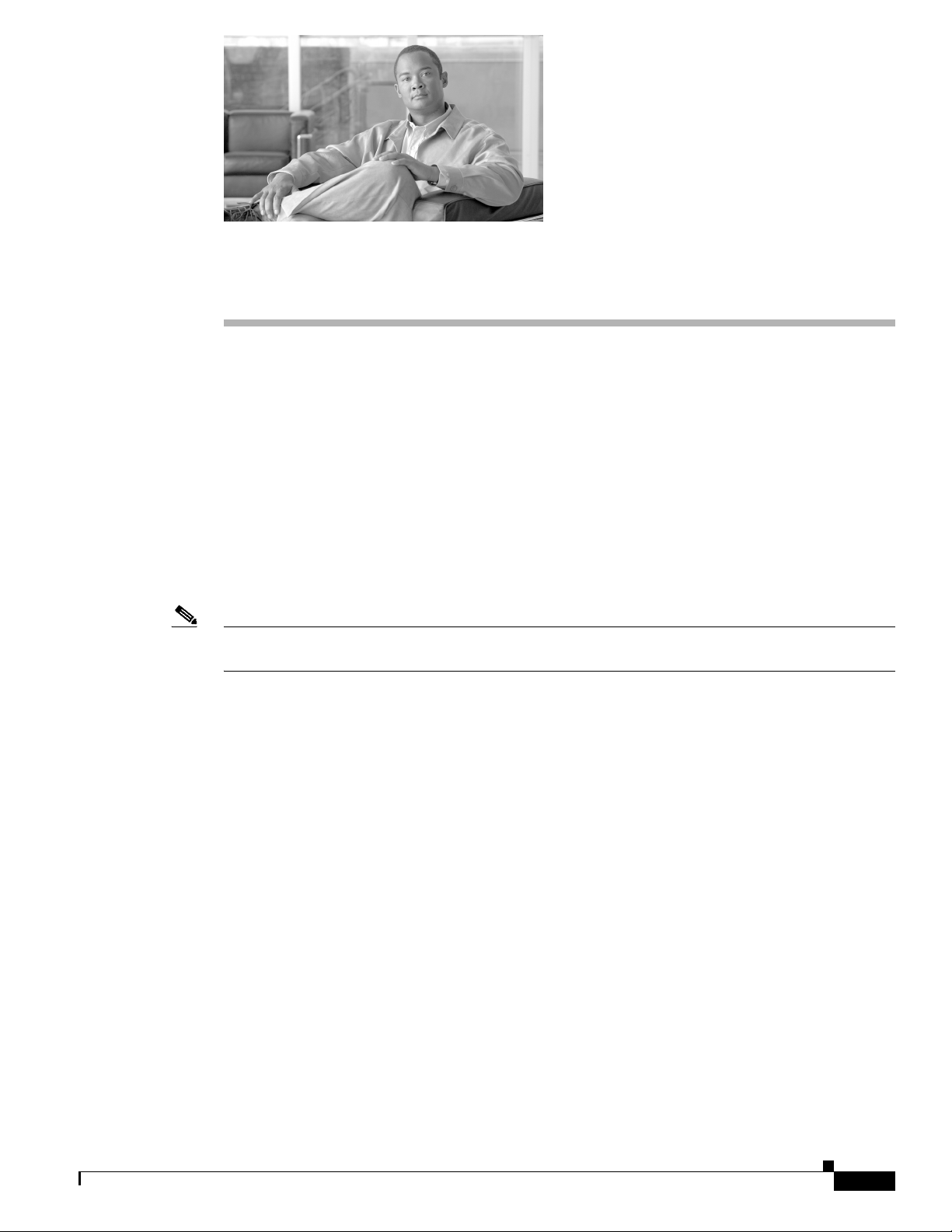
CHAP T E R
2
SIP Subscribers
Revised: April 17, 2008, OL-12397-13
The Cisco BTS 10200 Softswitch supports SIP subscribers on SIP phones that are compliant with
RFC 3261 or RFC 2543. This section describes the support for SIP subscribers and how to provision SIP
subscriber features.
In this document
• SIP subscriber means a SIP phone that is registered directly to the BTS 10200 and for which the
BTS 10200 maintains subscriber information.
• SIP ANI-based subscriber means a SIP phone that communicates with the BTS 10200 over a SIP
trunk.
Note For quick-reference tables listing the subscriber features, see the “Comparison of SIP-Based Features
and MGCP-Based Features” section on page 2-13.
This section covers the following topics:
• SIP Phone Initialization, page 2-2
• Provisioning a SIP Subscriber, page 2-2
• SIP Registration and Security, page 2-2
• SIP User Authentication, page 2-9
• SIP Subscriber Calls, page 2-10
• Provisioning Session Timers for SIP Subscribers, page 2-11
• SIP Timer Values for SIP Subscribers, page 2-11
• Diversion Indication for SIP Subscribers, page 2-12
• Comparison of SIP-Based Features and MGCP-Based Features, page 2-13
• Cisco BTS 10200 Softswitch-Based Features, page 2-18
• Jointly Provided Features, page 2-29
• Phone-Based Features, page 2-32
OL-12397-13
Cisco BTS 10200 Softswitch SIP Feature and Provisioning Guide, Release 5.0
2-1
Page 2
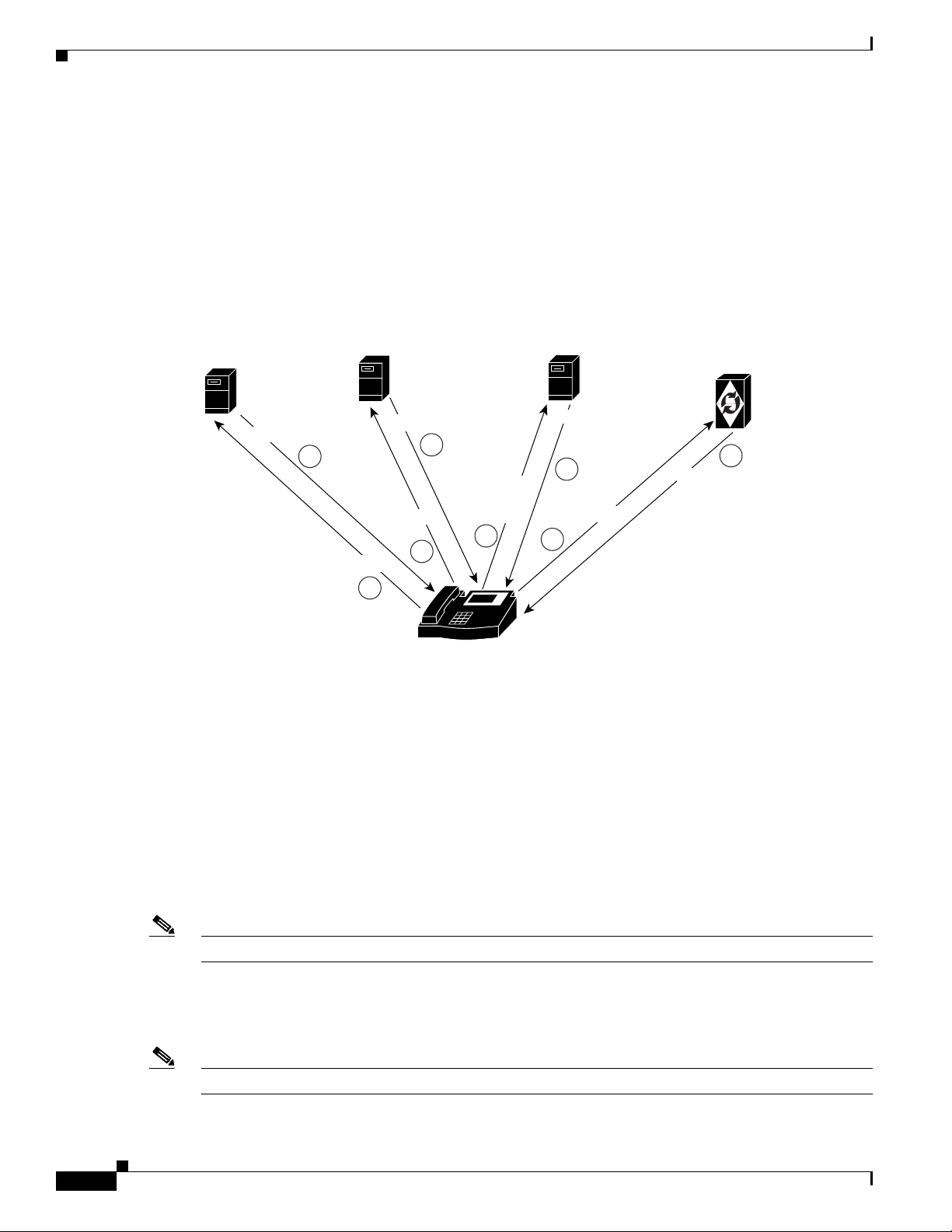
SIP Phone Initialization
SIP Phone Initialization
Figure 2-1 shows an example of SIP phone initialization on bootup, that is, how a typical phone might
initialize itself and establish its identity with the BTS 10200.
The image shows actions that occur external to the BTS 10200—It does not show how the BTS 10200
controls SIP initialization. Instead, it shows how a client can establish its identity with the BTS 10200.
The circled numbers in the image indicate the numerical order in which the sequence occurs.
Figure 2-1 Example of SIP Phone Initialization
Chapter 2 SIP Subscribers
DHCP
IP_Addr,
Gateway,
TFTP Srv & Files
2
TFTP
Who am I?
1
Config File,
Image, SIP Info
4
Help me
boot
3
Provisioning a SIP Subscriber
To provision a SIP subscriber, see the “SIP Subscriber Provisioning” chapter in the Provisioning Guide.
Cisco BTS
10200 IP
Address?
5
IP
DNS
Cisco BTS
10200's
IP_Addr
6
REGISTER
7
Cisco BTS 10200
Softswitch
8
200 OK
87899
SIP Registration and Security
SIP subscribers use the SIP REGISTER method to record their current locations with the BTS 10200.
Registering clients can specify an expiration time for the contacts being registered. However, the
BTS 10200 has a minimum and maximum acceptable duration, both of which are configurable.
Note Third-party registration is not supported.
It is possible to register multiple contacts for a single AOR; however, if multiple contacts are registered
for a single subscriber, the BTS 10200 uses only the most recently registered contact to deliver the call
to that subscriber. For this reason, multiple contacts are not supported.
Note Only one contact should be registered for an AOR.
Cisco BTS 10200 Softswitch SIP Feature and Provisioning Guide, Release 5.0
2-2
OL-12397-13
Page 3

Chapter 2 SIP Subscribers
When a SIP user attempts to register or set up a call, the BTS 10200 challenges the SIP subscriber based
on provisioning in the Serving Domain Name table. If the Serving Domain Name table indicates that
authentication is required, the BTS 10200 challenges the SIP request (Register/INVITE) according to
the authentication procedures specified in the SIP Protocol RFC 3261. If the BTS 10200 receives valid
credentials, the authenticated AOR from the User Authorization table identifies the subscriber based on
the Address of Record to Subscriber table. (For specific provisioning parameters, see the applicable
tables in the Cisco BTS 10200 Softswitch CLI Database.)
Registration creates bindings in the BTS 10200 that associate an AOR with one or more contact
addresses.
The registration data is replicated on the standby BTS 10200. The BTS 10200 imposes a minimum
registration interval as a provisionable value. If the expiration duration of the incoming registration
request is lower than the provisioned minimum, a 423 (Interval Too Brief) response is sent to the
registering SIP endpoint.
The BTS 10200 generates a warning event when a request from a client fails authentication. This can
indicate a provisioning error or an attempt by an unauthorized client to communicate with the
BTS 10200.
The contacts registered for an AOR can be looked up using the status command, as demonstrated by the
following example.
CLI>status sip-reg-contact AOR_ID=4695551884@sia-SYS44CA146.ipclab.cisco.com
SIP Registration and Security
AOR ID -> 4695551884@sia-SYS44CA146.ipclab.cisco.com
USER -> 4695551884
HOST -> 10.88.11.237
PORT -> 5060
USER TYPE -> USER_PHONE_TYPE
EXPIRES -> 3600
EXPIRETIME -> Thu Jan 22 14:33:36 2004
STATUS -> REGISTERED CONTACT
Reply :Success:
Enhanced SIP Registration
SIP Registration ensures that a SIP REGISTER message to the BTS 10200 is from a provisioned
endpoint, that is, an endpoint with a provisioned secure Fully-Qualified Domain Name (FQDN) or IP
address. The feature also ensures that the source IP address and contact parameter for all originating calls
are from the provisioned
Description
Prior to Release 4.5.1, SIP endpoint registration was based on AOR, UserID, and password; there was
no verification of the origination of the REGISTER message. Certain service providers may prefer that
the source IP address of SIP requests be verified against a provisioned FQDN of the endpoint to address
the possibility of theft of VoIP service.
The BTS 10200 can indicate SECURE_FQDN provisioning for specified SIP term-type subscribers.
This indication consists of specifying an FQDN with the subscriber AOR. The FQDN is the
address/location of the SIP endpoint and is added to the AOR table. The FQDN does not have a service
port.
SIP endpoint, and that no calls can originate from an unregistered endpoint.
OL-12397-13
Cisco BTS 10200 Softswitch SIP Feature and Provisioning Guide, Release 5.0
2-3
Page 4
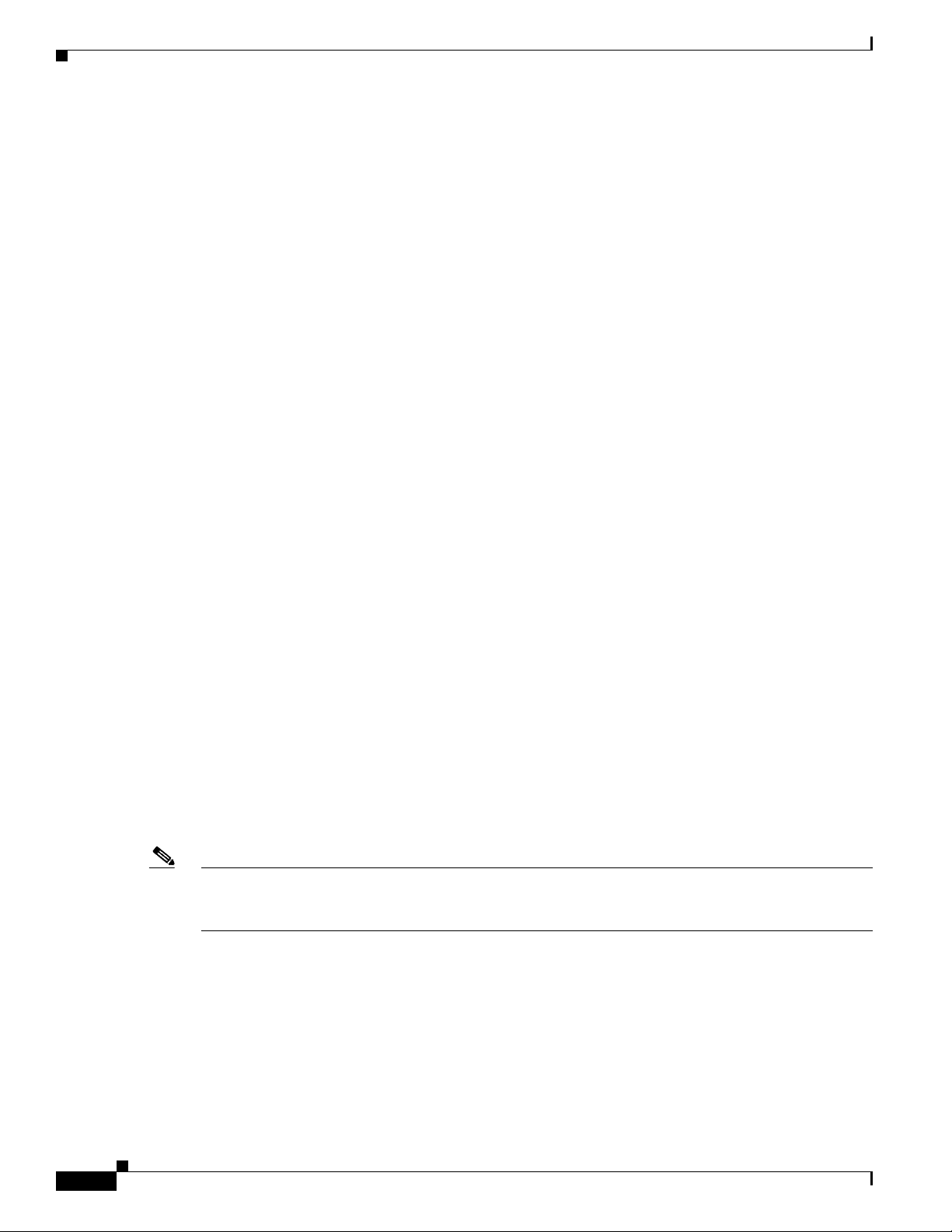
SIP Registration and Security
To enable or disable SECURE_FQDN on a successful registered subscriber
1. Take AOR out of service to remove all registered contact.
2. Enable or disable SECURE_FQDN for the subscriber.
3. Bring AOR back In-Service.
4. Reboot the ATA.
A subscriber with the secure FQDN feature enabled has the following characteristics:
• One and only one AOR is associated with the endpoint.
• Does not have any static-contact associated with it.
• UserId and Password Authentication are supported.
• One FQDN (specified without service port).
• The DNS lookup of the FQDN should result in one and only one IP address.
• Cannot place or receive a call unless successfully registered.
Example
This example presents a case in which a VoIP subscriber (Subscriber 1) uses the following options for
the user ID, password, and phone number:
• user-id-1
Chapter 2 SIP Subscribers
• password-1
• phone-no-1
Without security, another VoIP subscriber, Subscriber 2, could access Subscriber 1’s information
(perhaps by getting a Cisco ATA configuration file with the encryption key in clear text, and then getting
the full configuration file with all the data). Subscriber 2 could then register to the BTS 10200 with
Subscriber 1’s combination of user-id-1, password-1, and phone-no-1, as well as Subscriber 2’s own IP
address. Without the secure FQDN feature, the Cisco BTS 10200 would accept this information unless
specific measures were taken, and Subscriber 2 could steal service and make calls on behalf of
Subscriber 1.
Provisioning Commands
This section shows the CLI commands you need to provision a secure fully qualified domain name
(FQDN) of a SIP endpoint.
Note Use this procedure to provision subscribers on the BTS 10200. The procedure does not cover the security
of configuration files provisioned on the SIP adapter (for example, an ATA), which are the responsibility
of the service provider.
The SECURE_FQDN token is present in both the SUBSCRIBER and AOR2SUB tables. A non-null
value in the field indicates that the SECURE_FQDN validations apply to all SIP messages received from
the endpoint associated with that AOR.
• The SECURE_FQDN value can be specified on a subscriber only if the AOR for the subscriber is
OOS. When an AOR is taken administratively OOS, its registered contacts are deleted.
• A static contact cannot be specified for a SECURE_FQDN subscriber. Any existing static contact
record for an AOR must be deleted before the subscriber can be made a SECURE_FQDN SIP
endpoint.
2-4
Cisco BTS 10200 Softswitch SIP Feature and Provisioning Guide, Release 5.0
OL-12397-13
Page 5
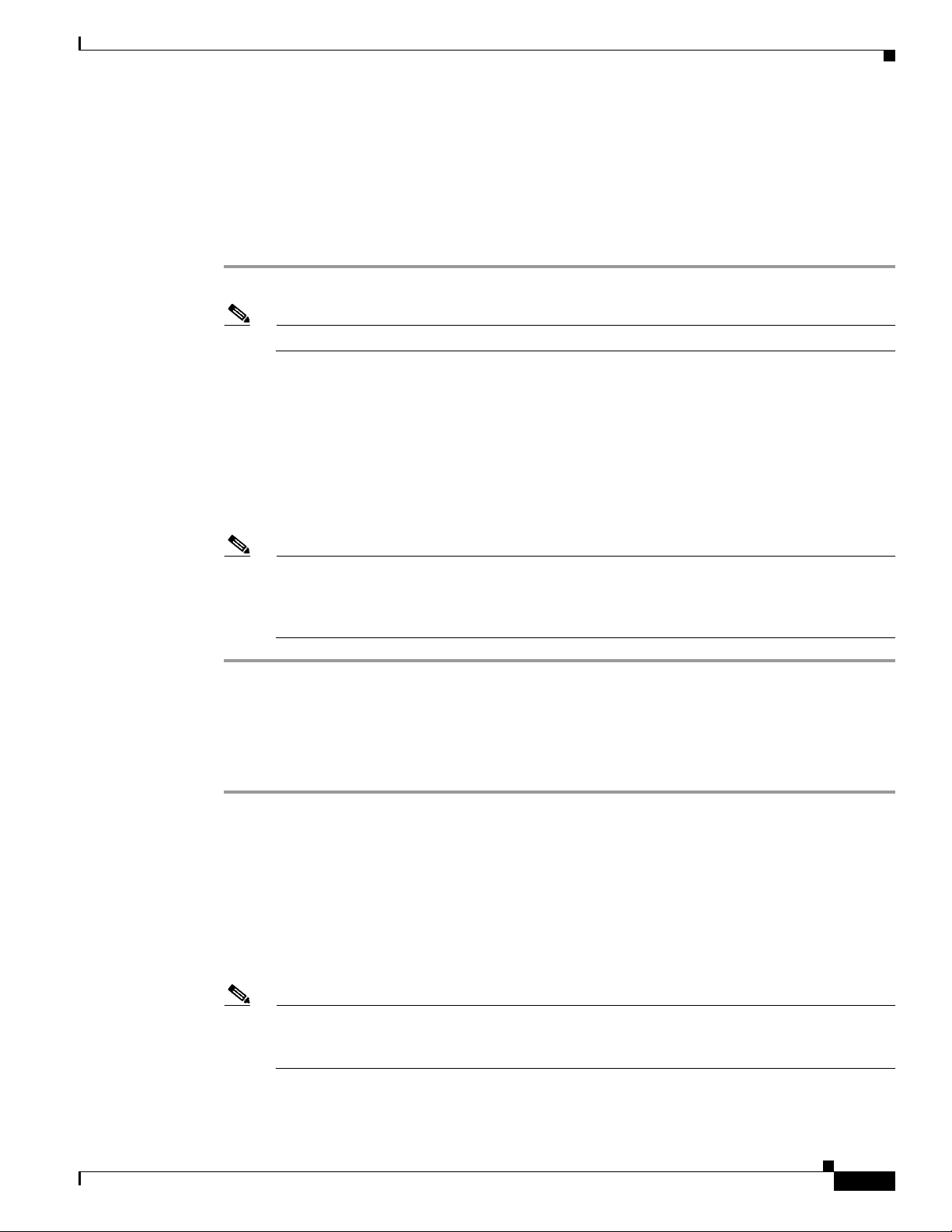
Chapter 2 SIP Subscribers
• The SECURE_FQDN in the AOR2SUB table is stored both in the ORACLE database and the shared
memory.
AOR2SUB records cannot be added or deleted directly. To add AOR2SUB records, you must specify
specify the AOR ID on a subscriber record.
Provision a New SIP Subscriber
Step 1 To provision a new SIP subscriber with the secure FQDN feature, enter the following command.
Note This command automatically adds a corresponding entry in the AOR2SUB table.
add subscriber id=sub1; sub-profile-id=subpf1; category=individual;
dn1=241-555-1018; term-type=SIP; aor-id=<aor-id of SIP adapter port for sub1>;
secure-fqdn=<secure-fqdn of the SIP adapter>;
Step 2 (Optional) To provision an additional subscriber on the same SIP adapter, enter the following command:
add subscriber id=sub2; sub-profile-id=subpf1; category=individual;
dn1=241-555-1022; term-type=SIP; aor-id=<aor-id of SIP adapter port for sub2>;
secure-fqdn=<secure-fqdn of the SIP adapter>;
SIP Registration and Security
Note If there are multiple subscribers on a single SIP adapter (such as an ATA), these subscribers
might share the same IP address. Therefore, you can provision all of these subscriber records
with a single secure-fqdn, and in the DNS, this FQDN can point to the applicable IP address.
The id, dn1, and aor-id tokens must have unique values for each subscriber.
Enable or Disable Secure FQDN for an Existing Subscriber
To enable or disable the secure FQDN feature for a successfully registered subscriber, enter the
following commands:
Step 1 Take the AOR out of service (OOS). This command removes all registered contact.
change aor2sub aor-id=241-555-1018@sia-SYS41CA146.ipclab.cisco.com; status=oos;
Step 2
To enable the secure FQDN feature for an existing subscriber, enter the following command:
change subscriber id=sub1; secure-fqdn=ata-SYS41CA146.ipclab.cisco.com
To disable the secure FQDN feature for an existing subscriber, enter
change subscriber id=sub1; secure-fqdn=null
Note If secure-fqdn is not provisioned for the subscriber, the system does not provide the secure
FQDN feature to that subscriber. If secure-fqdn has previously been provisioned for the
subscriber, setting secure-fqdn to null disables the feature.
OL-12397-13
Step 3 To bring the AOR back in service (INS), enter the following command:
Cisco BTS 10200 Softswitch SIP Feature and Provisioning Guide, Release 5.0
2-5
Page 6
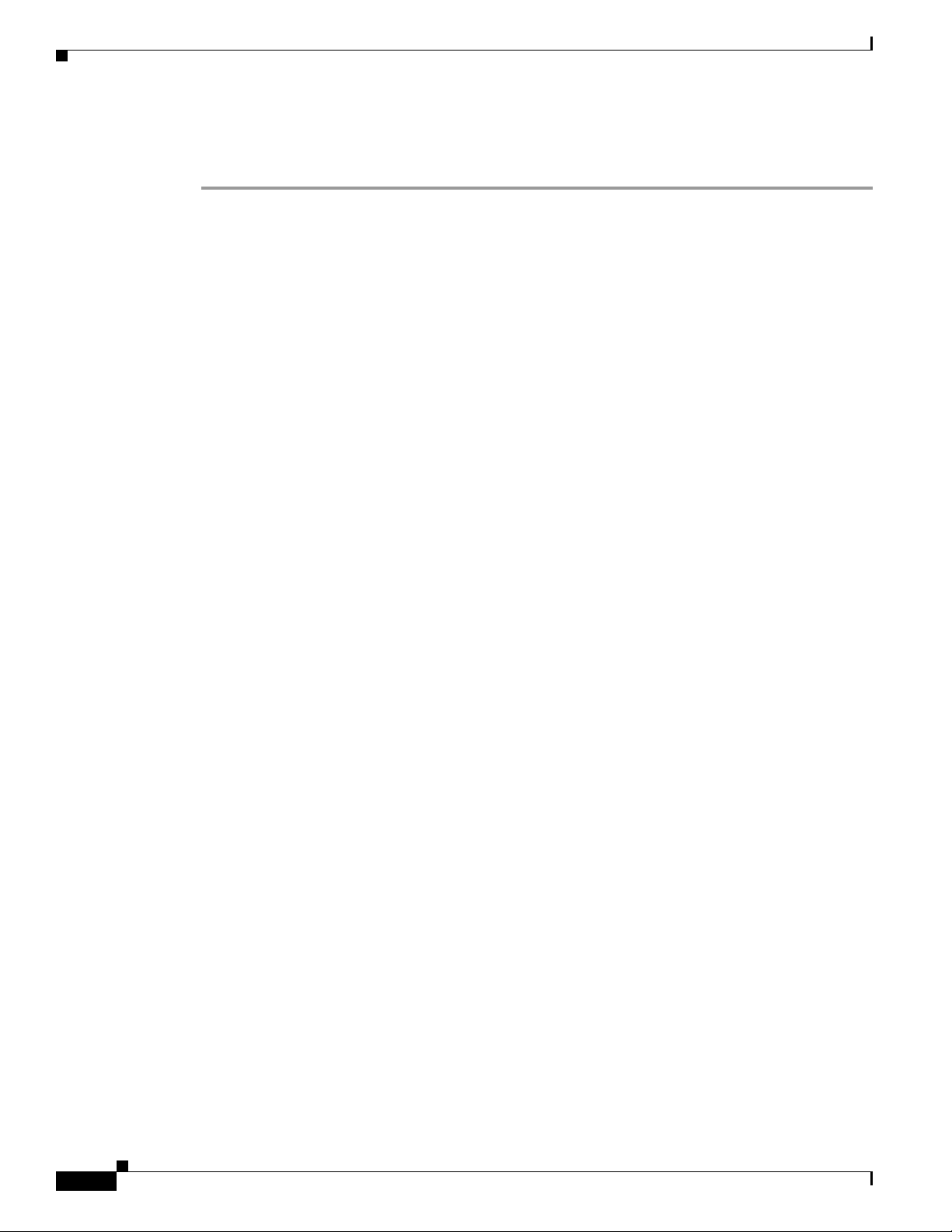
SIP Registration and Security
change aor2sub aor-id=241-555-1018@sia-SYS41CA146.ipclab.cisco.com; status=ins;
Step 4 Reboot the adapter device (such as ATA) for this subscriber.
Operations
The system performs the following checks. If any of the following conditions are not met, the request is
rejected, and an alarm is generated.
No Calls to or from an Unregistered Secure-Provision SIP Endpoint
An unregistered secure-provision SIP endpoint cannot originate or receive calls.
Third-Party Registrations for Secure FQDN Endpoint Not Allowed
Third-party registrations for secure FQDN endpoints are not allowed.
Chapter 2 SIP Subscribers
Cisco BTS 10200 Challenges Registration
On receiving a REGISTER message from a secure-provision SIP endpoint, the BTS 10200 challenges
the registration, asking for authentication. Verification of the resend REGISTER message with UserId
and Password is as follows, after the UserId and Password are authenticated:
• Ensure that there is only one contact in the contact header.
• Ensure that the source IP address of the REGISTER message is the same IP address of the
provisioned FQDN for that endpoint.
• Ensure that the IP address or the FQDN of the contact is the same as the provisioned FQDN for that
endpoint.
If any of these conditions are not met, registration is rejected and a security event and alarm is generated,
indicating that the source of the registration is illegal.
The contact address can verify all subsequent SIP request source IP address of the request from the
endpoint until the registration expired or is deregistered.
Registration Expires
If the registration expires or the end point de-registers, the registration process in the “Cisco BTS 10200
Challenges Registration” section on page 2-6 occurs before any new calls are accepted.
Call Originates From or Terminates to a Secure-Provision SIP Endpoint
When a call originates from or terminates to a secure-provision SIP endpoint
2-6
1. The system authenticates the user ID and password on all messages requiring authentication.
2. If the Contact header is available, the system ensures that only one contact is present, and that it has
the same IP address or FDQN of the provisioned endpoint.
3. All messages sent by the endpoint and the source IP address of the message must be the same as the
internal cache contact address (for example, the cache contact address is the contact obtained during
registration).
4. Response from an endpoint that has a contact header must conform to the second item in this list.
Cisco BTS 10200 Softswitch SIP Feature and Provisioning Guide, Release 5.0
OL-12397-13
Page 7

Chapter 2 SIP Subscribers
Call Processing
Validation
SIP Registration and Security
The SIP application in the BTS 10200 implements the secure provisioning feature for all incoming SIP
messages (requests and responses) from SIP endpoints.
When a SIP request message is received from a SIP endpoint and Auth_Rqed=Y for the serving domain,
the request is challenged. When the request is resubmitted with credentials, the AOR of the authenticated
SIP endpoint is used to perform the SECURE_FQDN validation, provided a SECURE_FQDN value is
provisioned in the AOR2SUB record. If Auth_Reqd=N, the SECURE_FQDN validation is performed
without the request being challenged.
The validation processing for a SIP request, that comes from a SIP endpoint provisioned with this
feature, is as follows:
1. The SECURE_FQDN validation occurs on every request (including CANCEL/ACK).
2. The SECURE_FQDN is verified to have a DNS resolution, if it is a domain name. If there is no DNS
resolution, a 500 Internal Server Error response is returned.
3. The DNS resolution for the SECURE_FQDN is verified to yield a single IP address Secure-IP1.
If the address is incorrect, a 500 Internal Server Error response is returned.
4. The Source IP address of the packet is verified as identical to Secure-IP1.
If the address is not identical, a 403 Forbidden response is returned.
5. If the Request is a Register, it is verified to have a single Contact header.
If there is not a single contact header, a 403 Forbidden response is returned.
6. If the SIP request is an initial INVITE (including an INVITE resubmitted with credentials), it is
verified that there is an unexpired registered contact for the AOR.
If here is not an unexpired registered contact, a 403 Forbidden response is returned.
7. When a Contact header is present, the Contact FQDN/IP address of the request is verified to yield a
single IP address Secure-IP1.
If it does not yield the proper address, a 500 Internal Server Error response is returned.
8. The IP address of the Contact host is verified as identical to the IP address Secure-IP1 of the
SECURE_FQDN.
If the addresses are not identical, a 403 Forbidden response is returned.
9. The provisioning of a static contact on a AOR is not disabled, but any provisioned value is ignored
because of the SECURE_FQDN validation rules. A static contact is irrelevant for SECURE_FQDN
AORs, since the SIP request is denied if no registered contact exists.
10. The To and From header URLs in a REGISTER are verified to be identical, for SECURE_FQDN
subscribers. This is to block third-party registration.
Received SIP Response Message
When a SIP response message is received from a SIP endpoint, the following occurs:
1. The Source IP address of the packet is verified to be identical with the IP address of the Secure-IP1.
If the addresses are not identical, the response is dropped. This has the same result as the non-receipt
of that response, such as would happen with a call failure.
OL-12397-13
Cisco BTS 10200 Softswitch SIP Feature and Provisioning Guide, Release 5.0
2-7
Page 8
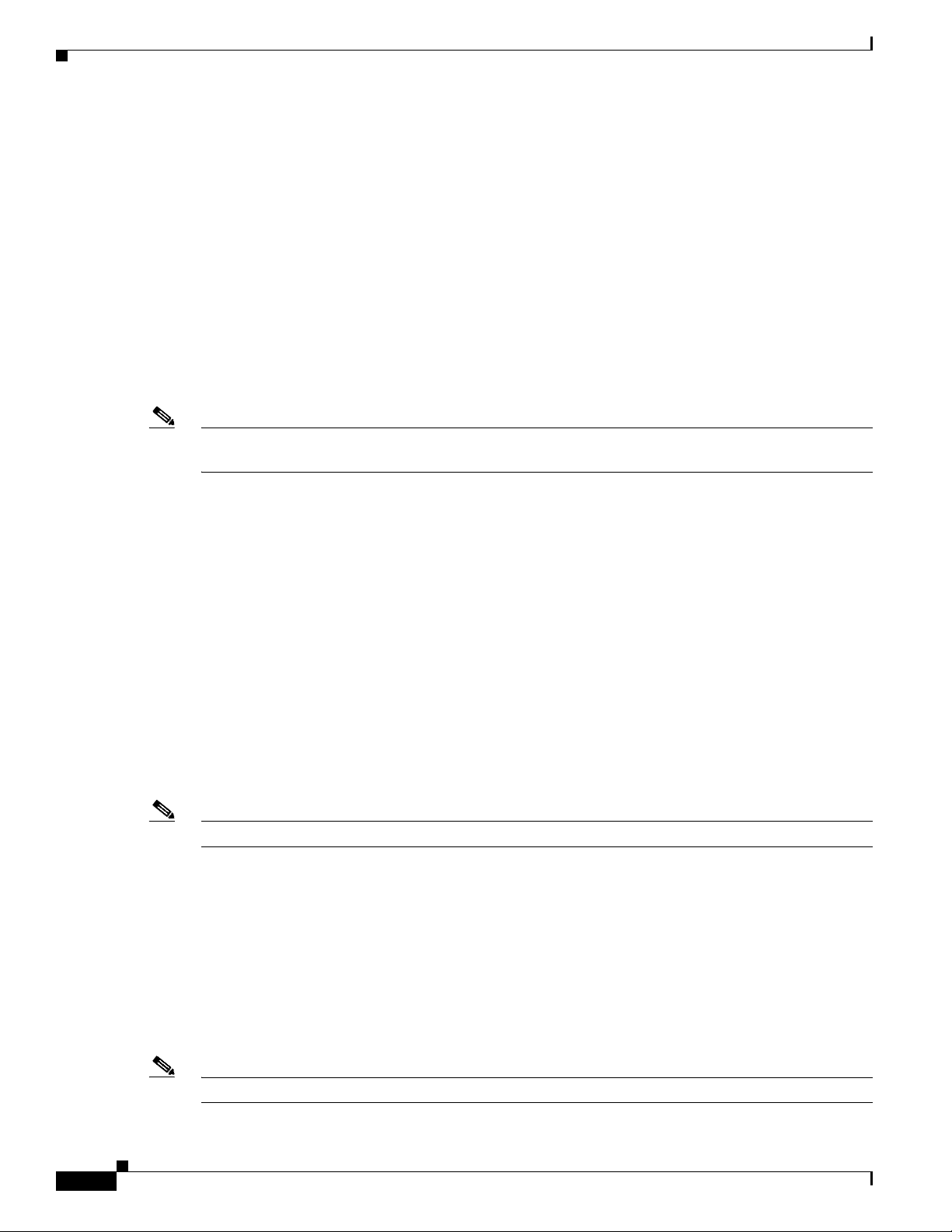
SIP Registration and Security
2. When a Contact header is present on a reliable 1xx or 2xx response, the Contact FQDN/IP address
of the response is verified to resolve to the Secure-IP1.
If the address does not resolve properly, the response is dropped. This has the same result as the
non-receipt of that response, such as would happen with a call failure.
3. The response for a BYE sent by Cisco BTS 10200 is not validated. This is the least likely point in a
call for theft.
Rules for Sending a SIP INVITE Message from the BTS 10200
When a SIP INVITE message is sent to a SIP endpoint, the following occurs:
1. The INVITE is sent to the registered contact of the endpoint. If there is no registered contact or if
the registered contact has expired, the INVITE is not sent and the call is declined.
2. Any static contact provisioned for the subscriber is ignored.
Note Provisioning of static contact is not allowed for secure SIP endpoints; therefore, this is merely due
diligence.
Chapter 2 SIP Subscribers
Validation of ACK Request
When a SIP ACK message is received from a SIP endpoint, the following occurs:
1. The ACK for a 200-class response is validated like any other SIP request.
2. The ACK for a failure response (3xx or higher) is not validated.
Measurements
The following TMM counters are supported for secure FQDN violations:
• A SIA-SECURE_FQDN-VIOLATION-REQ counter is incremented when a SIP request fails the
validation for secure SIP endpoints.
• A SIA-SECURE_FQDN-VIOLATION-RESP counter is incremented when a SIP response fails the
validation for secure SIP endpoints.
Note For a full list of measurements, see the Cisco BTS 10200 Softswitch Operations and Maintenance Guide.
Events and Alarms
A Warning event is raised when a SIP request or response fails the validation for secure SIP endpoints.
The alarm has the following attributes:
2-8
Type: SECURITY(6)
DESCRIPTION: Secure SIP Endpoint Validation Failure
SEVERITY: WARNING
Note For a full list of events and alarms, see the Cisco BTS 10200 Softswitch Troubleshooting Guide.
Cisco BTS 10200 Softswitch SIP Feature and Provisioning Guide, Release 5.0
OL-12397-13
Page 9

Chapter 2 SIP Subscribers
SIP User Authentication
The BTS 10200 can act as an authentication server. Authentication is enabled on the serving domain
through provisioning.
Whenever a SIP request is received from a SIP subscriber, the request is authenticated to ensure it is
indeed from an identified user. Authentication also enables request authorization, because users may be
authorized to perform only specific requests.
The following examples are the functional scenarios in which authentication is required:
1. When a SIP user registers a contact with the BTS 10200 Registrar using a REGISTER request.
2. When a SIP user initiates a call using an INVITE request.
3. When a SIP user sends any request in an ongoing call. Examples include
–
Re-negotiation of the call parameters using a re-INVITE
–
Terminating the call using a BYE
–
Initiating a call transfer using a REFER
4. When a SIP user sends a request outside a dialog. Example: OPTIONS.
The following tables affect authentication for SIP subscribers:
• AOR
SIP User Authentication
• Serving Domain
• Auth-Realm
• User-Auth
See the Cisco BTS 10200 Softswitch CLI Database for more information about the tables.
OL-12397-13
Cisco BTS 10200 Softswitch SIP Feature and Provisioning Guide, Release 5.0
2-9
Page 10
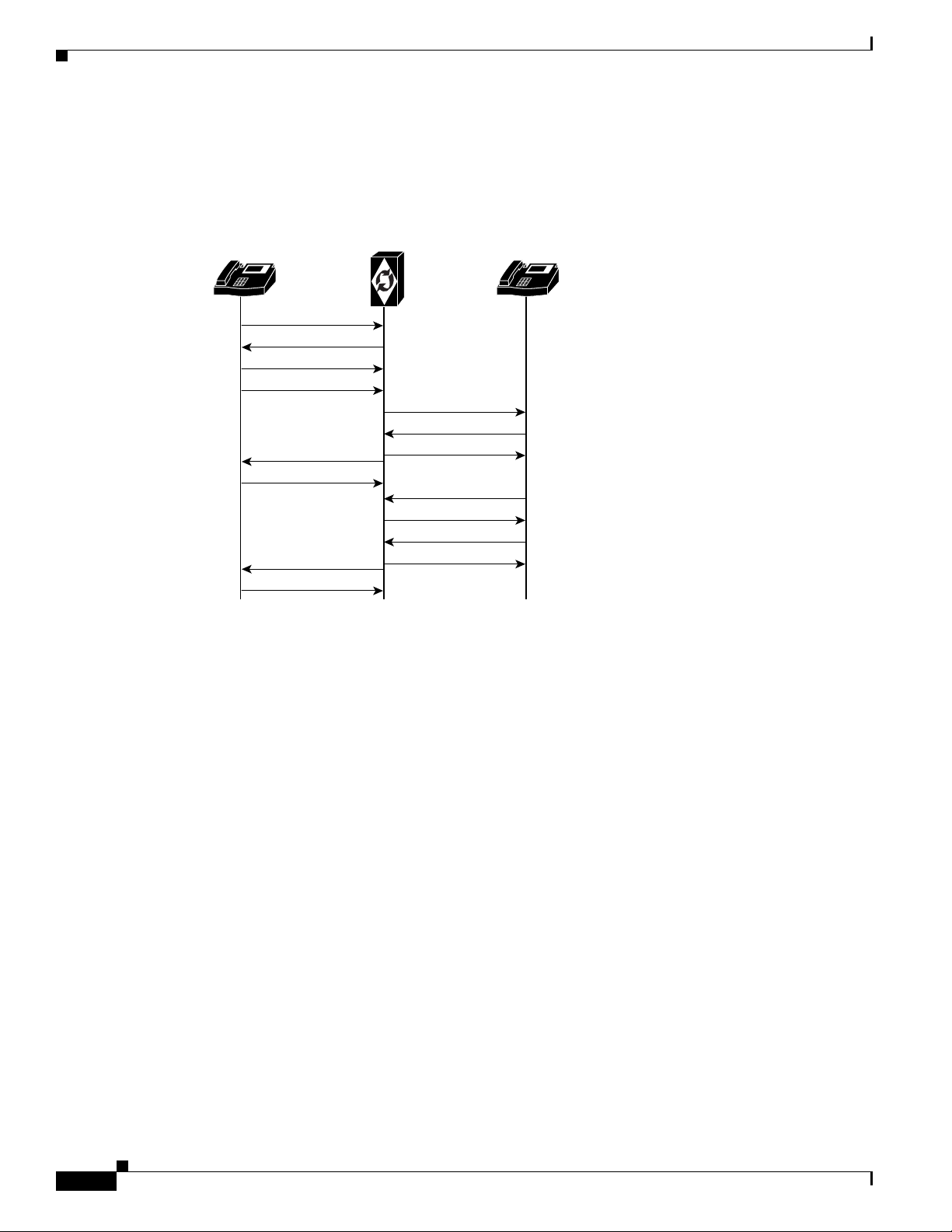
SIP Subscriber Calls
Chapter 2 SIP Subscribers
Figure 2-2 shows how an incoming request is processed, and indicates the role of the Authentication
Service in the BTS 10200.
Figure 2-2 Authentication and Processing of an Incoming Request (for Example, INVITE)
Cisco BTS 10200
SIP Phone 1
IP IP
Invite
401
ACK
Invite
200
ACK
BYE
200
Softswitch
Invite
ACK
BYE
BYE
SIP Phone 2
200
401
200
87898
The BTS 10200 validates the hostname of the ReqUri of every incoming SIP request against the list of
names provisioned in the Serving-Domain-Name table. The BTS 10200 hostname used by devices (in
the ReqUri), when they send requests to the BTS 10200, should be provisioned in the
Serving-Domain-Name table of that BTS 10200. If a name is not provisioned (and therefore not found)
in the Serving-Domain-Name table, the BTS 10200 rejects the SIP request with a “404 Not Found
ReqUri Serving Domain” response.
The BTS 10200 authenticates IP phones by using the MD5 digest defined in RFCs 3261 and 2617. The
BTS 10200 verifies a user’s credentials on each SIP request from the user. For more information, see the
User Authorization table in the Cisco BTS 10200 Softswitch CLI Database.
SIP Subscriber Calls
SIP subscribers must present valid credentials on a SIP INVITE message in order to place calls.
The system allows SIP subscribers to call other SIP subscribers or SIP trunks connected to the
BTS 10200. The provisioned dial plan determines whom a subscriber can call. A SIP subscriber can
receive a call as long as the subscription’s registration is current, or a static registration has been
provisioned.
2-10
Cisco BTS 10200 Softswitch SIP Feature and Provisioning Guide, Release 5.0
OL-12397-13
Page 11
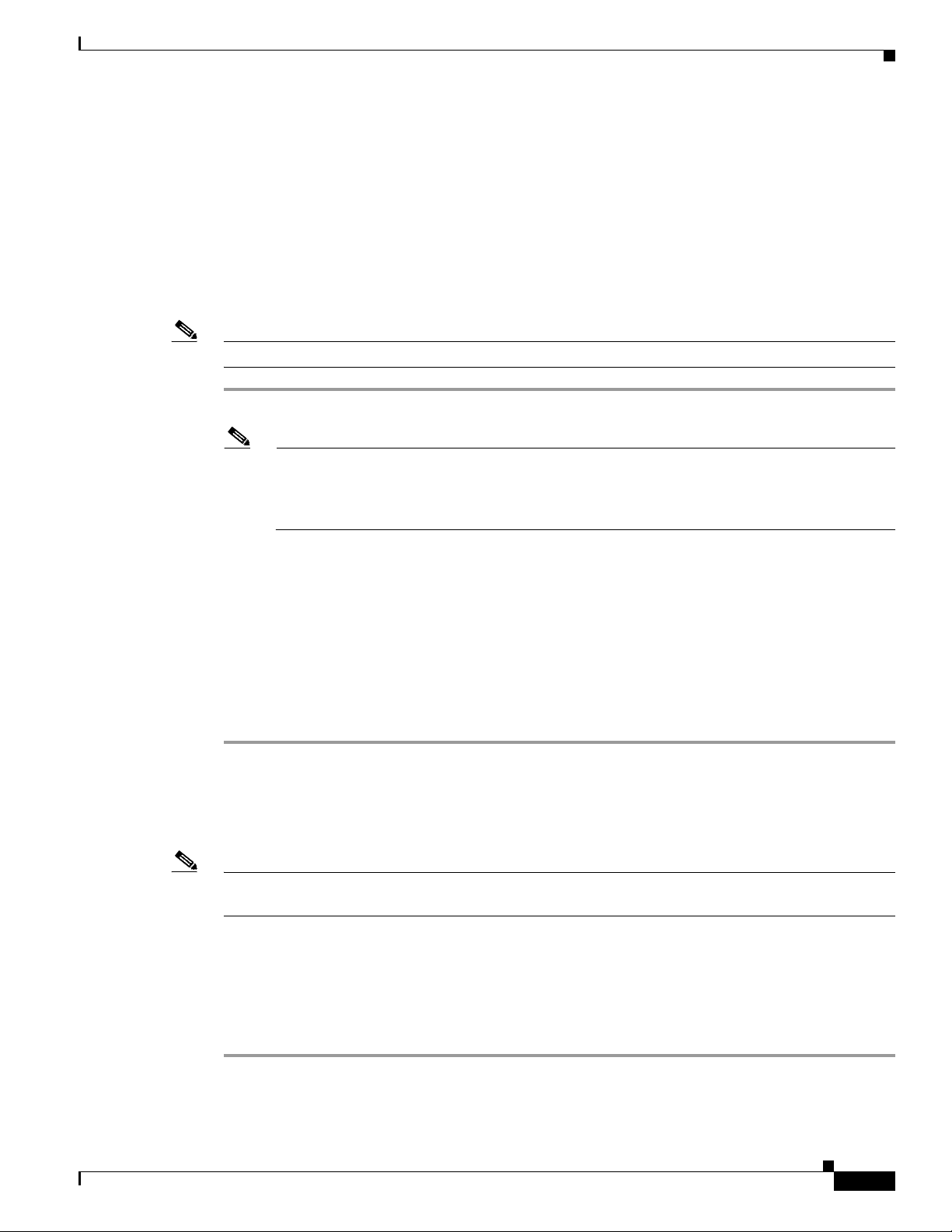
Chapter 2 SIP Subscribers
Provisioning Session Timers for SIP Subscribers
Provisioning Session Timers for SIP Subscribers
The system uses session timers to periodically refresh SIP sessions during call processing or in-progress
calls. You can enable or disable session timers for calls to and from all SIP subscribers on the BTS 10200
through the SUB_SESSION_TIMER_ALLOWED parameter in the ca-config table. They are disabled
by default.
Use the commands in this section to provision session timers for SIP subscribers. Session timer defaults
for subscribers are defined by internal defaults. They can be adjusted through the commands shown in
this section.
Note For a detailed description of session timers, see “SIP Session Timers” section on page 4-7
Step 1 Adjust the session timer values in the sip-timer-profile table.
Note The session duration field value is in seconds with a range of 100 to 7200.
The minimum session duration field value is in seconds with a range of 100 to 1800.
We recommend a value of at least 1800 for each of these fields.
add sip_timer_profile id=<timer_profile_id>; session_expires_delta_secs=7200;
min-se=1800;
Step 2 Enable session timers for SIP subscribers:
add ca-config type=SUB_SESSION_TIMER_ALLOWED; datatype=BOOLEAN; value=Y;
Step 3 If not already done, add a default sip-timer-profile-id to the ca-config table:
add ca_config type=SIP_TIMER_PROFILE_ID; datatype=STRING;
value=<sip_timer_profile_id>;
SIP Timer Values for SIP Subscribers
Note This section describes how to provision SIP timer values for SIP subscribers. For a comprehensive listing
of SIP timers, see Chapter 4, “SIP System Features.”
You can customize SIP timers through the sip-timer-profile table. A record in this table can then be
configured to apply to all subscribers switch-wide. The system operates with default SIP protocol timer
values, as noted in the SIP specification. These default values are adequate for many installations. If
customization is required, a sip-timer-profile table can be provisioned and associated with all calls.
Use the following steps to provision the SIP timer values.
OL-12397-13
Step 1 Adjust the SIP timer values in the sip-timer-profile table if necessary (example shown).
add sip-timer-profile id=<timer_profile_id>; timer-t1-milli=500;
Cisco BTS 10200 Softswitch SIP Feature and Provisioning Guide, Release 5.0
2-11
Page 12

Diversion Indication for SIP Subscribers
Step 2 If not already done, add a default sip-timer-profile-id to the ca-config table:
add ca-config type=sip_timer_profile_id; datatype=string;
value=<sip_timer_profile_id>;
Diversion Indication for SIP Subscribers
Diversion indication provides supplemental redirection information to the SIP entity receiving a call.
The SIP entity uses this information to identify from whom the call was diverted, and why the call was
diverted. It also provides information for each redirection if multiple redirections occurred. This is
provided in the form of a SIP Diversion header.
Forwarding information allows applications such as SIP voice-mail servers to access the mailbox of the
original called party for proper outgoing greeting and message deposit when a forwarded call is received.
Billing systems also use the information to determine the charged party of the call where it is the last
forwarding party that is billed.
The BTS 10200 supports the Diversion Indication feature according to the specifications in the IETF
document draft-levy-sip-diversion-02.txt. For incoming calls, the BTS 10200 uses the party number
information from the top-most and bottom-most diversion headers. The BTS 10200 reads the diversion
count across all diversion headers to determine the total diversion count. For outgoing calls, The
BTS 10200 sends 0, 1 or 2 diversion headers, depending on the forwarding information of the call.
Chapter 2 SIP Subscribers
Diversion header parameter support is limited to the diversion counter and the diversion reason. These
two parameters in diversion headers are populated for outgoing calls and interpreted on incoming calls.
For INVITEs sent out by the BTS 10200, the following behavior applies:
• If no diversion information is available, no diversion headers are included.
• If there is an original called party, one diversion header is added to the outgoing INVITE message.
• If there is a last forwarding party, a second diversion header is added on top of the original called
party diversion header.
• Each outgoing diversion header is populated with the party number, the diversion reason, and the
diversion count.
• For Release 5.0, Maintenance Release 1 and later, privacy parameters are sent and received in the
Diversion header.
• For Release 5.0, Maintenance Release 1 and later, If the original called number (OCN) and/or the
redirected DN (RDN) are being sent in Diversion headers towards local SIP subscribers, and the
presentation value is not allowed, the system applies anonymous to them as follows:
–
If an OCN exists, it populates the URL as anonymous@anonymous.invalid in the To header.
–
If a Diversion header is added, it populates the user part of the diversion header with
anonymous.
2-12
Cisco BTS 10200 Softswitch SIP Feature and Provisioning Guide, Release 5.0
OL-12397-13
Page 13

Chapter 2 SIP Subscribers
Comparison of SIP-Based Features and MGCP-Based Features
Comparison of SIP-Based Features and MGCP-Based Features
Table 2 -1 lists the MGCP features available (in the Feature column) and then describes how the feature
differs when it is used as a SIP feature.
Table 2-1 MGCP Features and SIP Support
MGCP-Based Feature Abbreviation Support for SIP Phone Compared to Support for MGCP-Based Phone
8XX Toll-Free 8xx Same as MGCP.
911 Emergency-Service 911 Only E911 support (without the suspend procedure for 45 minutes). Basic 911
with suspend procedure is not supported.
Emergency Call (911) is supported for SIP endpoints with one caveat: If the
calling party (SIP subscriber) disconnects the call, the called party control is
not available. Otherwise, the call will be released. Expanded emergency
service (E911) does not require this, but basic emergency service (911) does.
Both 911 and E911 are supported for MGCP endpoints.
The Public Safety Answering Point (PSAP) is selected based on default user
location. No mobility is supported.
Anonymous Call Rejection ACR Same as MGCP, when provided by the BTS 10200. Also provided by the
phone.
Anonymous Call Rejection
Activation
Anonymous Call Rejection
Deactivation
Automatic Callback AC SIP phone users cannot activate the service. MGCP users cannot activate the
Automatic Callback
Activation
Automatic Callback
Deactivation
Automatic Recall AR SIP phone users cannot activate the service. MGCP users cannot activate the
Automatic Recall
Activation
Automatic Recall
Deactivation
Busy Line Verification BLV Not supported.
CALEA and LI n/a For information on lawful intercept (LI) and CALEA, see the “Lawful
Call Block CBLK Same as MGCP.
ACR_ACT BTS 10200 functionality is same for SIP subscribers as for MGCP.
ACR_ACT is also supported on some SIP phones. Depending on the specific
phone, the feature on the BTS 10200 might work jointly with the feature on the
phone.
ACR_DEACT BTS 10200 functionality is same for SIP subscribers as for MGCP.
ACR_DEACT is also supported on some SIP phones. Depending on the
specific phone, the feature on the BTS 10200 might work jointly with the
feature on the phone.
service toward SIP phone users.
AC_ACT SIP phone users cannot activate the service. MGCP users cannot activate the
service toward SIP phone users.
AC_DEACT SIP phone users cannot activate the service. MGCP users cannot activate the
service toward SIP phone users.
service toward SIP phone users.
AR_ACT SIP phone users cannot activate the service. MGCP users cannot activate the
service toward SIP phone users.
AR_DEACT SIP phone users cannot activate the service. MGCP users cannot activate the
service toward SIP phone users.
Intercept and Enhanced CALEA” chapter in the Cisco BTS 10200 Softswitch
Network and Subscriber Feature Descriptions.
OL-12397-13
Cisco BTS 10200 Softswitch SIP Feature and Provisioning Guide, Release 5.0
2-13
Page 14

Chapter 2 SIP Subscribers
Comparison of SIP-Based Features and MGCP-Based Features
Table 2-1 MGCP Features and SIP Support (continued)
MGCP-Based Feature Abbreviation Support for SIP Phone Compared to Support for MGCP-Based Phone
Call Forward Busy
Call Forward Busy
Variable Activation
Call Forward Busy
Variable Deactivation
Call Forward Busy
Interrogation
Call Forward Combined
Call Forward Combined
Activation
Call Forward Combined
Deactivation
Call Forward No Answer
Call Forward No Answer
Variable Deactivation
Call Forward No Answer
Variable Deactivation
Call Forward No Answer
Interrogation
Call Forward
Unconditional
Call Forward
Unconditional Activation
Call Forward
Unconditional
Deactivation
Call Forward
Unconditional
Interrogation
Call Hold CHD Functionality provided by the phone. The BTS 10200 supports the interface.
Call Park CPRK Not supported.
Call Park and Retrieve CPRK_RET Not supported.
Call Transfer CT For SIP phones, this feature is provided as part of REFER support on the
Call Waiting CW Functionality provided by the phone. The BTS 10200 supports the interface.
Call Waiting Deluxe CWD Varies with phone functionality.
Call Waiting Deluxe
Activation
Call Waiting Deluxe
Deactivation
1
CFB Same as MGCP.
CFBVA Single-stage digit collection.
CFBVD Same as MGCP.
CFBI Single-stage digit collection.
1
CFC Same as MGCP.
CFC_ACT Single-stage digit collection.
CFC_DEACT Same as MGCP.
1
CFNA Same as MGCP.
CFNAVA Single-stage digit collection.
CFNAVD Same as MGCP.
CFNAI Single-stage digit collection.
CFU Same as MGCP.
1
CFUA Single-stage digit collection.
CFUD Same as MGCP.
CFUI Single-stage digit collection.
BTS 10200. See the “Call Transfer (Blind and Attended) with REFER” section
on page 2-31 for details.
CWDA Varies with phone functionality.
CWDD Varies with phone functionality.
2-14
Cisco BTS 10200 Softswitch SIP Feature and Provisioning Guide, Release 5.0
OL-12397-13
Page 15

Chapter 2 SIP Subscribers
Comparison of SIP-Based Features and MGCP-Based Features
Table 2-1 MGCP Features and SIP Support (continued)
MGCP-Based Feature Abbreviation Support for SIP Phone Compared to Support for MGCP-Based Phone
Call Waiting Deluxe
Interrogation
Calling Identity Delivery
and Suppression (Delivery)
2
CWDI Varies with phone functionality.
CIDSD Presentation status from the phone, and single-stage digit collection.
Calling Identity Delivery
CIDSS Presentation status from the phone, and single-stage digit collection.
and Suppression
(Suppression)
Calling Identity Delivery
2
CIDCW Functionality provided by the phone. Cisco BTS 10200 supports the interface.
on Call Waiting
Calling Name Delivery
Calling Name Delivery
3
CNAM Same as MGCP.
CNAB Presentation status from the phone, and single-stage digit collection.
Blocking
Calling Number Delivery
3
CND The calling party number, if available, is delivered in the From header of the
outgoing INVITE from the BTS 10200 to the terminating SIP phone. The
number is delivered to the SIP phone even if the CND feature is not
provisioned for the subscriber.
Calling Number Delivery
CNDB Presentation status from the phone, and single-stage digit collection.
Blocking
Cancel Call Waiting CCW Functionality provided by the phone. Cisco BTS 10200 supports the interface.
Class of Service COS CoS Screening supported, without Auth/Account code collection.
Custom-Dial-Plan CDP Same as MGCP.
Customer Originated Trace COT Same as MGCP.
Directed Call Pickup
DPN Not supported.
without Barge-in
Directed Call Pickup with
DPU Not supported.
Barge-in
Distinctive Alerting Call
Waiting Indication
DACWI This feature is provided to Centrex users only.
Provisioning for SIP does not differ from provisioning for MGCP. However,
the delivery method for DACWI is different.
The Centrex administrator provisions a list of DNs that are to receive DACWI
tones.
OL-12397-13
In MGCP, the phone plays the tone specified by the BTS 10200 in the protocol
message. In SIP, the tone provisioned for the DN is specified by the BTS 10200
in the Alert-Info header of the INVITE as a file URL. A SIP phone, if capable,
interprets this header and plays the specified distinctive ringing or call-waiting
tone.
Cisco BTS 10200 Softswitch SIP Feature and Provisioning Guide, Release 5.0
2-15
Page 16

Chapter 2 SIP Subscribers
Comparison of SIP-Based Features and MGCP-Based Features
Table 2-1 MGCP Features and SIP Support (continued)
MGCP-Based Feature Abbreviation Support for SIP Phone Compared to Support for MGCP-Based Phone
Distinctive Ringing Call
Waiting
Distinctive Ringing Call
Waiting
Do Not Disturb DND Same as MGCP, except that the reminder ring cannot be used with SIP devices.
Do Not Disturb Activation DND_ACT Same as MGCP.
Do Not Disturb
Deactivation
Group Speed Call—1 digit GSC1D Not supported.
Group Speed Call—2 digit GSC2D Not supported.
Hotline HOTLINE Not supported.
Hotline Variable HOTV Not supported.
Hotline Variable Activation HOTVA Not supported.
Hotline Variable
Deactivation
Hotline Variable
Interrogation
Incoming Simulated
Facility Group
Local Number Portability LNP Same as MGCP.
Multiline Hunt Group MLHG MLHG is not supported for SIP subscribers.
Multiple Directory Number MDN Provisioning for SIP does not differ from provisioning for MGCP. However,
DRCW Provisioning for SIP does not differ from provisioning for MGCP. However,
the delivery method for DRCW is different.
The subscriber provisions a list of DNs to receive DRCW tones.
In MGCP, the phone plays the tone specified by the Cisco BTS 10200 in the
protocol message. In SIP, the tone provisioned for the DN is specified by the
Cisco BTS 10200 in the Alert-Info header of the INVITE as a file URL. A SIP
phone, if capable, can interpret this header and play the specified distinctive
ringing or call-waiting tone.
DRCW_ACT Same as MGCP.
For additional information on DND, see the “Do Not Disturb” section on
page 2-22.
DND_DEACT Same as MGCP.
HOTVD Not supported.
HOTVI Not supported.
ISFG Same as MGCP.
the delivery methods for distinctive -ringing (a distinctive ring tone for each
line of the MDN subscriber), and the distinctive tone on call waiting are
different.
You provision distinctive ringing and call waiting tones for each DN of the
MDN subscriber in the same manner for MGCP and SIP. In MGCP, the phone
plays the tone specified by the Cisco BTS 10200 in the protocol message. In
SIP, the tone provisioned for the DN is specified by the Cisco BTS 10200 in
the Alert-Info header of the INVITE as a file URL. A SIP phone, if capable,
can interpret this header and play the specified distinctive ringing or call
waiting tone.
Outgoing Call Barring OCB Same as MGCP.
Cisco BTS 10200 Softswitch SIP Feature and Provisioning Guide, Release 5.0
2-16
OL-12397-13
Page 17

Chapter 2 SIP Subscribers
Comparison of SIP-Based Features and MGCP-Based Features
Table 2-1 MGCP Features and SIP Support (continued)
MGCP-Based Feature Abbreviation Support for SIP Phone Compared to Support for MGCP-Based Phone
Outgoing Call Barring
Activation
Outgoing Call Barring
Deactivation
Outgoing Call Barring
Interrogation
Outgoing Simulated
Facility Group
Remote Activation of Call
Forwarding
Remote Activation of Call
Forwarding PIN
Refer REFER This is not for MGCP users. Cisco BTS 10200 supports the SIP REFER
Selective Call Acceptance SCA Same as MGCP.
Selective Call Acceptance
Activation
Selective Call Forwarding SCF Same as MGCP.
Selective Call Forwarding
Activation
Selective Call Rejection SCR Same as MGCP.
Selective Call Rejection
Activation
Speed Call—1 digit SC1D Not supported.
Speed Call Activation—1
digit
Speed Call—2 digit SC2D Not supported.
Speed Call Activation—2
digit
Three-Way Calling TWC Functionality provided by the phone. The BTS 10200 supports the interface.
Three-Way Call Deluxe TWCD Varies with phone functionality.
Usage-Sensitive
Three-Way Calling
Warmline WARMLINE Not supported.
1. See additional information on call forwarding features in the “Call Forwarding” section on page 2-19.
2. See additional information on the delivery and suppression feature in the “Caller ID Delivery Suppression” section on page 2-21.
3. See additional information on calling name and calling number in the “Calling Name and Number Delivery” section on page 2-20.
OCBA Single stage digit collection.
OCBD Single stage digit collection.
OCBI Single stage digit collection.
OSFG Same as MGCP.
RACF Same as MGCP.
RACF_PIN Same as MGCP.
interface to enable services such as Call-Transfer (attended, unattended)
provided by the phone.
SCA_ACT Same as MGCP.
SCF_ACT Same as MGCP.
SCR_ACT Same as MGCP.
SC1D_ACT Not supported.
SC2D_ACT Not supported.
USTWC Functionality provided by the phone. The BTS 10200 supports the interface.
OL-12397-13
Cisco BTS 10200 Softswitch SIP Feature and Provisioning Guide, Release 5.0
2-17
Page 18

Cisco BTS 10200 Softswitch-Based Features
Cisco BTS 10200 Softswitch-Based Features
Softswitch-based features are directly provided by the BTS 10200. SIP phones can provide some
features on their own; for information on the features provided by the different SIP phones, see the SIP
phone administration guides.
This section describes Softswitch-based features entirely provided by the BTS 10200.
Note BTS 10200 announcements are customizable on a business group basis. If an announcement is not
provisioned or cannot be played, a reorder tone is played.
Summary
Table 2 -2 lists the most commonly used Softswitch-based features; however, it is not an exhaustive list.
Note The sections that follow the table provide additional details on selected softswitch-based features.
Chapter 2 SIP Subscribers
s
Table 2-2 BTS 10200-Based SIP Features
SIP Feature Acronym
Activation and Deactivation of Anonymous Call Rejection ACR
Anonymous Call Rejection Activation ACR_ACT
Anonymous Call Rejection Deactivation ACR_DEACT
Call Forwarding CF
Call Forwarding on Busy Variable Activation CFBVA
Call Forwarding on Busy Variable Deactivation CFBVD
Call Forwarding on Busy Interrogation CFBI
Call Forwarding on No Answer Variable Activation CFNAVA
Call Forwarding on No Answer Variable Deactivation CFNAVD
Call Forwarding on No Answer Interrogation CFNAI
Call Forwarding Unconditional Activation CFUA
Call Forwarding Unconditional Deactivation CFUD
Call Forwarding Unconditional Interrogation CFUI
Call Waiting Deluxe Activation CWDA
Call Waiting Deluxe Deactivation CWDD
Call Waiting Deluxe Interrogation CWDI
Called Party Termination CPT
Caller ID Suppression CIDS
Calling Identity Delivery and Suppression (per call)—Suppression part CIDSS
Calling Identity Delivery and Suppression (per call)—Delivery part CIDSD
Calling Name Delivery Blocking CNAB
2-18
Cisco BTS 10200 Softswitch SIP Feature and Provisioning Guide, Release 5.0
OL-12397-13
Page 19

Chapter 2 SIP Subscribers
Table 2-2 BTS 10200-Based SIP Features (continued)
Cisco BTS 10200 Softswitch-Based Features
SIP Feature Acronym
Calling Name and Number Delivery CND
Customer Access Treatment CAT
Customer-Originated Trace COT
Differentiated Services Code Point DSCP
Direct Inward Dialing DID
Direct Outward Dialing DOD
Do Not Disturb DND
Do Not Disturb Activation DND_ACT
Do Not Disturb Deactivation DND_DEACT
Emergency Call E911
E.164 and Centrex Dialing Plan (Extension Dialing) E.164
Incoming and Outgoing Simulated Facility Group ISFG and OSFG
Multiple Directory Numbers MDN
Operator Services (0-, 0+, 01+, 00 calls) —
Outgoing Call Barring OCB
Outgoing Call Barring Activation OCBA
Outgoing Call Barring Deactivation OCBD
Outgoing Call Barring Interrogation OCBI
Remote Activation of Call Forwarding RACF
Vertical Service Codes VSC
Call Forwarding
The differences between the feature for SIP and the feature for MGCP are as follows:
• There is no tone provided for SIP users to prompt for forwarding digits. The SIP users enter the
forwarding digits immediately after the VSC. This is called single-stage dialing.
• There is no dial tone played after the SIP user successfully activates or deactivates the Forwarding
features. The SIP user always hears an announcement (if announcements are provisioned) or a
re-order tone.
Call Forwarding Activation and Deactivation
Activation and deactivation of call forwarding features use the vertical service code (VSC), also known
as a star code.
With SIP support, the call forwarded to number can be a Centrex extension number (only applicable for
business users) or an E.164 number.
Cisco BTS 10200 Softswitch SIP Feature and Provisioning Guide, Release 5.0
OL-12397-13
2-19
Page 20

Cisco BTS 10200 Softswitch-Based Features
Note Forwarding to a URL address of record (AOR) is not supported.
SIP subscribers do not hear a final dial tone upon completing activation or deactivation. Instead, an
announcement plays for the subscriber, indicating that the status of the forwarding feature is being
activated or deactivated. This is irrespective of the Final Stage Dial Tone (FDT) flag (Y/N) provisioned
for these features.
Call Forwarding to an E.164 Number or an Extension Number
Activation and deactivation are accomplished using single-stage dialing.
Detailed Provisioning Procedure and Feature Description
Additional information on this feature is provided at the following links.
Feature Behavior (Feature Description and
Provisioning Procedure
Call forwarding sections in the
Cisco BTS 10200 Softswitch Provisioning Guide
Handset Provisioning)
“Call Forwarding Features” section in the
Cisco BTS 10200 Softswitch Network and
Subscriber Feature Descriptions document
Chapter 2 SIP Subscribers
Calling Name and Number Delivery
Calling number delivery (CND) provides the SIP subscriber endpoint with the calling number of an
incoming call. Calling name delivery (CNAM) provides the endpoint with the name of the calling party.
CND
The calling party number, if available, is delivered in the From header of the outgoing INVITE from the
BTS 10200 to the terminating SIP phone. The number is delivered to the SIP phone even if the CND
feature is not provisioned for the subscriber. The delivered information is as follows:
• If the calling number is available and the presentation indication is not restricted, the number is
inserted into the user information portion of the From header.
• If the calling number is available and the presentation indication is restricted, the user information
portion of the From header is set as “Anonymous.”
• If the calling number is not available, the user information portion of the From header is left empty.
CNAM
The calling party name is delivered in the outgoing INVITE from the BTS 10200 to the terminating SIP
phone only if the CNAM feature is provisioned for the SIP subscriber. The delivered information is as
follows:
• If the calling number and name are available and the presentation indication of both the calling
number and calling name are not restricted, the calling name is inserted into the display name field
of the From header.
2-20
Cisco BTS 10200 Softswitch SIP Feature and Provisioning Guide, Release 5.0
OL-12397-13
Page 21

Chapter 2 SIP Subscribers
• If the calling number and name are available and the presentation indication of either calling number
or calling name is restricted, the display name field of the From header is set as “Anonymous.”
• If the calling name is not available, the display name field of the From header is left empty.
Additional information on this feature is provided at the following links.
Provisioning Procedure
CND, CNAM, CNDB, and CNAB sections in the
Cisco BTS 10200 Softswitch Provisioning Guide
Caller ID Delivery Suppression
The treatment for caller’s identity is based on the presence of “anonymous” in the Display-Name field
of the From header in the INVITE message. If the caller’s identity is restricted in the incoming SIP
INVITE message, the presentation is suppressed.
Caller Identity presentation (allowed/restricted) information for SIP subscribers is not maintained in the
the BTS 10200 database. This information is maintained on the individual phones and can be
provisioned through the phone softkeys. Permanent restriction on the phone can be overridden if the
caller dials a feature (*) code on a per-call basis. This is a single-stage dialing for SIP subscribers.
Additional information on this feature is provided at the following links.
Cisco BTS 10200 Softswitch-Based Features
Feature Behavior (Feature Description and
Handset Provisioning)
“Calling Identity Features” section in the
Cisco BTS 10200 Softswitch Network and
Subscriber Feature Descriptions document
Provisioning Procedure
“CND, CNAM, CNDB, and CNAB” sections in
the Cisco BTS 10200 Softswitch Provisioning
Guide
Customer Access Treatment
Provisioning this feature for SIP is the same as provisioning it for MGCP. The provisioning commands
for this feature are shown in Chapter 8, “Centrex Provisioning,” in the Cisco BTS 10200 Softswitch
Provisioning Guide.
Direct Inward Dialing
Provisioning this feature for SIP is the same as provisioning it for MGCP.
Assign the DID number to the subscriber as DN1 in the Subscriber table.
For information about the operation of this feature, see the “Direct Inward Dialing” section in the
Cisco BTS 10200 Softswitch Network and Subscriber Feature Descriptions guide.
Feature Behavior (Feature Description and
Handset Provisioning)
“Calling Identity Delivery and Suppression
(CIDSD and CIDSS)” section in the
Cisco BTS 10200 Softswitch Network and
Subscriber Feature Descriptions document
OL-12397-13
Cisco BTS 10200 Softswitch SIP Feature and Provisioning Guide, Release 5.0
2-21
Page 22

Cisco BTS 10200 Softswitch-Based Features
Direct Outward Dialing
With the Direct Outward Dialing (DOD) service, a station user can place external calls to the exchange
network without attendant assistance by:
1. Dialing the DOD (public) access code (usually the digit 9)
2. Receiving a second dial tone
3. Dialing the external number (a number outside the customer group)
Access to the DOD feature is subject to station restrictions.
Note For IP phones, the second dial tone is provided by the phone itself. However, the prefix code is presented
to the BTS 10200 along with the DDD number in the INVITE message. Secondary dial-tone capability
is dependent on the SIP device used.
For information about the operation of this feature, see the DOD for PBX section in the
Cisco BTS 10200 Softswitch Network and Subscriber Feature Descriptions guide.
Chapter 2 SIP Subscribers
Do Not Disturb
Caution Prior to provisioning your system, determine how you want to apply and configure features in your
The Do Not Disturb (DND) feature enables a user to block incoming calls to the station on which the
feature is activated. If no call forwarding features are activated, calls to the station are routed to busy
treatment. This feature should be provisioned and activated on the BTS 10200 because of feature
interaction with advanced features like executive override.
This is a single-stage dialing activation feature. The Alert-Info header plays the result of
activation/deactivation—Success is a confirmation tone and failure is a failure message.
The reminder ring option (which is available with the DND feature on MGCP-based lines) cannot be
used with SIP devices.
For features (such as DND) that can be fully provisioned on the BTS 10200 or on the phone, you can
provision either one of the devices to enable the feature.
network to avoid conflicts between features provided by the BTS 10200 and features provided by the
phones.
Additional information on this feature is provided at the following links.
Feature Behavior (Feature Description and
Provisioning Procedure
“Do Not Disturb (DND)” section in the
Cisco BTS 10200 Softswitch Provisioning Guide
Handset Provisioning)
“Do Not Disturb (DND)” section in the
Cisco BTS 10200 Softswitch Network and
Subscriber Feature Descriptions document
2-22
Cisco BTS 10200 Softswitch SIP Feature and Provisioning Guide, Release 5.0
OL-12397-13
Page 23

Chapter 2 SIP Subscribers
E.164 and Centrex Dialing Plan (Extension Dialing)
The system supports E.164 and Centrex Dialing Plan (extension dialing) addressing from SIP
subscribers served by the local BTS 10200.
The SIP phone’s dial plan must be configured so that it considers the number of digits in the Centrex
group. Centrex dialing can be provisioned within a range of 1 through 7 digits. Each Centrex group
should have its own separate dial plan.
Note The CDP feature should be assigned to every Centrex category user.
Example 2-1 A SIP URL with E.164 Addressing
sip:4695551234@rcdn.cisco.com;user=phoneA sip:50603@rcdn.cisco.com;user=phone
Additional information on this feature is provided at the following links.
Feature Behavior (Feature Description and
Provisioning Procedure
“Provisioning a Centrex Group” section in the
Cisco BTS 10200 Softswitch Provisioning Guide
Cisco BTS 10200 Softswitch Dial Plan document
Handset Provisioning)
“Numbering Plans and Dialing Procedures”
section in the Cisco BTS 10200 Softswitch
Network and Subscriber Feature Descriptions
document
“Features for Centrex Subscribers Only” section
in the Cisco BTS 10200 Softswitch Network and
Subscriber Feature Descriptions document
Cisco BTS 10200 Softswitch-Based Features
Operator Services (0-, 0+, 01+, and 00 Calls)
There is no Cisco BTS 10200 Softswitch subscriber-specific provisioning involved for Operator
Services.
Additional information on this feature is provided in the “Operator Services” section in the
Cisco BTS 10200 Softswitch Network and Subscriber Feature Descriptions document
User-Level Privacy
User-level privacy is provisioned in the Subscriber table.
Setting the privacy parameter to user directs the system to apply the user-provided privacy information.
This setting (privacy=user) applies only to SIP endpoints that are capable of including privacy
information.
Vertical Service Code Features
This section explains how to plan vertical service codes (VSCs) in a network with SIP subscribers, and
lists the VSC-enabled features.
OL-12397-13
Cisco BTS 10200 Softswitch SIP Feature and Provisioning Guide, Release 5.0
2-23
Page 24

Cisco BTS 10200 Softswitch-Based Features
Planning VSCs In Networks with SIP Subscribers.
Some features require SIP subscriber to enter a series of numbers and characters on the SIP client or
handset. Typically, the subscriber dials VSC digits followed by additional dialing keys representing the
parameters for the feature call. For MGCP subscribers, the BTS 10200 sends a response tone or
announcement between the VSC code and the additional digits. However, for SIP endpoints, all the digits
are dialed at a stretch without waiting for an intervening response tone from the BTS 10200. The
following paragraph explains how certain combinations of VSC can cause mismatches between the
feature the subscriber is attempting to manage versus the response of the BTS 10200, and how to plan
VSCs to avoid these mismatches.
You should not deploy certain combinations of VSCs on networks with SIP endpoints. If you deploy a
VSC longer than 2 digits, make sure that the longer VSC does not begin with the same sequence of
characters as one of the shorter VSCs. In some cases, the system might match the shorter string even if
the subscriber dialed the longer string. Consider the following example, for which the subscriber is
expected to dial a VSC followed by a DN.
A SIP subscriber is provisioned with *93 for Feature1 and *938 for Feature2, and dials
*938+2135551801 to invoke Feature2. The BTS 10200 receives *9382135551801 in the INVITE
message. By default, it takes the first six characters, in this case *93821, and uses this string to look up
the feature in the VSC table. There is no match for *93821, therefore the BTS 10200 proceeds as follows.
First, it uses *9 to look for a match in the VSC table and it cannot be found. Then it uses *93, finds a
match, and delivers Feature1. This is incorrect. The user's intention was to invoke Feature2 and not
Feature1. The solution is for the service provider to change one of the two VSCs (either *93 or *938) in
the VSC table.
Chapter 2 SIP Subscribers
Supported VSC-Enabled Features for SIP Endpoints
The following BTS 10200 Vertical Service Code (VSC) features are supported on SIP endpoints:
• Calling identity delivery and suppression, suppression part (CIDSS)
• Calling identity delivery and suppression, delivery part (CIDSD)
• Calling name delivery blocking (CNAB)
• Outgoing call bearing activation (OCBA), outgoing call bearing deactivation (OCBD), outgoing call
bearing interrogation (OCBI)
• Call forwarding unconditional activation (CFUA), call forwarding unconditional deactivation
(CFUD), call forwarding unconditional interrogation (CFUI)
Reminder ringback cannot be enabled for SIP subscribers. If you are turning on the Call Forward
Unconditional (CFU) feature for a SIP subscriber, make sure that reminder ring capability is turned
off. This should be done at a subscriber level.
Here is the command format at the feature level:
add feature fname=CFU; tdp1=TERMINATION_ATTEMPT_AUTHORIZED;
tid1=TERMINATION_ATTEMPT_AUTHORIZED; feature_server_id=FSPTC235; ttype1=R;
fname1=CFUA; fname2=CFUD; type1=MCF; value1=Y; type2=RR; value2=N;
description=CFU MCF multiple call forwarding allowed, RR ring reminder not
allowed;
And at the subscriber feature level:
add subscriber-feature-data sub_id=sip_sub2; FNAME=CFU; type2=RR; VALUE2=N;
2-24
Cisco BTS 10200 Softswitch SIP Feature and Provisioning Guide, Release 5.0
OL-12397-13
Page 25

Chapter 2 SIP Subscribers
Voice Mail
Cisco BTS 10200 Softswitch-Based Features
• Call forwarding on no answer variable activation (CFNAVA), call forwarding on no answer variable
deactivation (CFNAVD), call forwarding on no answer interrogation (CFNAI)
• Call forwarding on busy variable activation (CFBVA), call forwarding on busy variable deactivation
(CFBVD), call forwarding on busy variable interrogation (CFBI)
• RACF Pin Change
The voice-mail (VM) feature on the BTS 10200 allows subscribers to retrieve waiting voice messages
from a VM server. The BTS 10200 receives a message-waiting indication (MWI) from the VM server
and forwards the MWI to the subscriber’s handset. The subscriber can then retrieve messages from the
server. The VM feature is available to individual subscribers and Centrex subscribers.
SIP trunks interconnecting the BTS 10200 to an external VM server must be provisioned as SIP VM
trunks. To do that, you set the VM flag (voice-mail-trunk-grp) for these trunks in the softsw-tg-profile
table. (See the “SIP Trunk to Voice-Mail Server” section on page 3-46.)
VM Actions
VM Deposit
Note For a description of the basic VM feature, see the “Voice Mail and Voice Mail Always” section in the
Cisco BTS 10200 Softswitch Network and Subscriber Feature Descriptions document. For general VM
provisioning details, see the “Provisioning Voice Mail” section in the Cisco BTS 10200 Softswitch
Provisioning Guide.
The following voice mail-related actions are supported in the BTS 10200:
• VM Deposit
• MWI Notification
• Retrieving VM
• Calling Back a Message Depositor
There are two methods for depositing voice mail. In the first, the subscriber dials the pilot number for
the VM server, and the call terminates on the voice-mail trunk. The VM system then collects the message
for a target mailbox, using Interactive Voice Response (IVR) prompts to guide the subscriber.
This method of depositing voice mail does not use any special BTS 10200 capabilities; it just requires
that the VM SIP trunk is provisioned and the pilot number is added to the dial plan of the subscriber
calling the VM system.
In the second (more common) method, the subscriber activates a call forwarding feature on the
BTS 10200, such as CFNA, CFU, or CFB, and specifies the forwarding number as the pilot number of
the VM server.
MWI Notification
OL-12397-13
When a SIP phone registers with the BTS 10200, the BTS 10200 sends an unsolicited SIP NOTIFY
message to convey the MWI status to the phone. This occurs on every registration, including refreshes.
Cisco BTS 10200 Softswitch SIP Feature and Provisioning Guide, Release 5.0
2-25
Page 26

Cisco BTS 10200 Softswitch-Based Features
Whenever a change in VM status occurs for a subscriber (for example, when a VM message is deposited
for the subscriber, or when all such messages have been retrieved), the VM server sends an update to the
BTS 10200. If the subscriber is on a SIP phone, the BTS 10200 sends an unsolicited SIP Notify message
to convey the MWI status to the phone. The number in the Notify message Request URL (which is the
assigned subscriber number) identifies the subscriber.
When the BTS 10200 is congested by a flood of registrations (which might occur, for example, when
power is restored to a region after an outage), it can automatically suppress the MWI indication to the
registering phones, so that registration throughput is not adversely affected.
The BTS 10200 implements the draft-ietf-sipping-MWI-01.txt with the following caveat: It supports
receiving unsolicited NOTIFYs from a VM system; however, it does not support subscribing to these
notifications. Further, the BTS 10200 does not support subscriptions for MWI. It sends unsolicited
NOTIFYs for MWI to SIP subscribers. No subscription is expected from the SIP phones for the purpose
of receiving this notification.
The notification of MWI by the BTS 10200 is enabled by default (VMWI=Y in the Subscriber table).
You can disable it by setting VMWI=N.
Tip For MGCP subscribers, the BTS 10200 sends the MGCP RQNT message to turn on MWI on the analog
phone. This activates the MWI indicator on the subscriber phone. The indicator can be visual (a lamp,
an envelope, or another icon on a display) or it can be auditory, such as a stutter dial tone that is provided
when the user next goes off-hook.
Chapter 2 SIP Subscribers
For information on setting the MWI and VMWI parameters in the Subscriber table, see the “Message
Waiting Indicator (MWI)—Audible and Visual” section in the Cisco BTS 10200 Softswitch Network and
Feature Descriptions document.
Retrieving VM
To retrieve a VM message, subscribers dial the pilot number for the VM server. The BTS 10200 routes
the call to the SIP trunk for VM, based on the provisioned dial plan for the subscriber and the route,
destination, and trunk-group entries.
Once the VM message is retrieved, the VM server sends a Notify message to the BTS 10200 to turn off
the MWI indicator.
Calling Back a Message Depositor
When subscribers call into a VM server, this feature allows for calling back the person who left the
voice-mail message. The feature requires that a Softswitch trunk for the VM server be provisioned in the
Cisco BTS 10200 Softswitch with the relevant routes, destination, and dial plans in order to admit
VM-originated calls into the BTS 10200.
VM Implementation for Centrex Subscribers
For calls received on SIP VM trunks from the VM server, a subscriber is provisioned and associated as
the main sub-ID for each trunk. The subscriber information represents properties of a specific Centrex
group and does not represent any particular subscriber. No AOR is provisioned for this subscriber. This
information is used for call processing.
2-26
Cisco BTS 10200 Softswitch SIP Feature and Provisioning Guide, Release 5.0
OL-12397-13
Page 27

Chapter 2 SIP Subscribers
Note For general VM provisioning details, see “Provisioning Voice Mail” in the Cisco BTS 10200 Softswitch
Provisioning Guide.
VM Within a Single Centrex Group
The following examples show commands for provisioning Centrex VM. Before you perform the
following steps, you must already have a Centrex group provisioned on your system. See the procedure
in the “Provisioning a Centrex Group” section of the Cisco BTS 10200 Softswitch Provisioning Guide.
Step 1 Add the destination ID for the voice-mail main subscriber.
destination dest-id=tb16-local; call-type=LOCAL; route-type=SUB;
add
Cisco BTS 10200 Softswitch-Based Features
Step 2
Step 3
Add a dial plan profile and dial plan for a SIP trunk to the VM server.
add dial-plan-profile id=tb16;
add dial-plan id=tb16; digit-string=469-555; dest-id=tb16-local; min-digits=10;
max-digits=10
Add the softswitch trunk group profile for voice mail.
add softsw-tg-profile id=VM_Profile; protocol-type=SIP; voice_mail_trunk_grp=Y;
Note As an option, you can provision the diversion-header-supp token in the softsw-tg-profile table
to Y. This instructs the VM server to select the target inbox based on the original called number
in the Diversion header of the SIP message.
Step 4 Add the SIP trunk group.
Note This SIP trunk group serves several purposes. It is used (1) by the subscriber to access the VM
server, (2) by the BTS 10200 to forward incoming calls to the VM server, and (3) by the VM
server to notify the BTS 10200 that a message is waiting for the subscriber.
add trunk-grp id=80032; softsw-tsap-addr=vm.domainname.com:5060;
call-agent-id=CA146; tg-type=softsw; tg-profile-id=VM_Profile; dial-plan-id=tb16
Step 5 Add a subscriber to the Centrex group to serve as the VM main subscriber.
add subscriber id=vmctxg1; CATEGORY=ctxg; BILLING-DN=469-555-4444;
DN1=469-555-4444; SUB-PROFILE-ID=Centrex_sp2; TERM-TYPE=TG; ctxg_id=ctxgsip1;
tgn_id=80032;
OL-12397-13
Step 6 Link the VM main subscriber with the trunk group.
change trunk-grp; id=80032; main_sub_id=vmctxg1;
Step 7
Map the voice-mail Centrex extension to the VM main subscriber.
add ext2subscriber CTXG-ID=ctxgsip1; EXT=54444; CAT-CODE=1; SUB-ID=vmctxg1;
Cisco BTS 10200 Softswitch SIP Feature and Provisioning Guide, Release 5.0
2-27
Page 28

Cisco BTS 10200 Softswitch-Based Features
Step 8 If your VM server does not support FQDN hostnames, you must provision a serving-domain-name
record in the BTS 10200 using the IP addresses resolved from the sia-xxxCAnnn.domain address.
Otherwise, the VMWI status from SIP voice-mail platforms fails authentication with the BTS 10200.
The details for this step are provided in Step 6 of the “SIP Trunk to Voice-Mail Server” section on
page 3-46,
Provisioning Voice Mail Across Multiple Centrex Groups
A VM application server can provide VM service for Centrex subscribers from multiple Centrex groups
on the BTS 10200. For the VM server to identify the subscriber and provide service configured for a
Centrex group, the BTS 10200 must indicate the Centrex group with which the subscriber is associated,
When the BTS 10200 forwards a call from a Centrex extension to VM, the VM server identifies the
Centrex group of the extension to deposit the message in the correct mailbox. Further, when the VM
server sends a SIP Notify message to indicate that messages are waiting for a Centrex subscriber on the
BTS 10200, it must identify the Centrex group in the request URI of the NOTIFY message sent to the
BTS 10200.
For any INVITE sent out a SIP trunk by the BTS 10200 to the VM server, a BTS 10200 proprietary SIP
URL parameter bgid is added to the From, To, Diversion, and Request URIs, if the user part of those
URLs contains a Centrex extension number format in the user information field. The bgid value is
provisioned as the trunk-subgroup-type on the SIP trunk, and identifies the Centrex group.
An example of this parameter syntax follows:
INVITE sip:50001@vm.cisco.com:5060;user=phone;bgid=grpA SIP/2.0
From: <sip:50603@bts.cisco.com;user=phone;bgid=grpA>;tag=1_1146_f40077_3jwv
To: <sip:50586@bts.cisco.com;user=phone;bgid=grpA>
Diversion: <sip:50586@bts.cisco.com;bgid=grpA>;reason=unconditional;counter=1
Chapter 2 SIP Subscribers
When the VM server notifies the BTS 10200 of a MWI for a Centrex subscriber, the VM server sends a
Notify SIP request to the BTS 10200 with a Centrex number format in the Request URL, and an
associated bgid parameter identifying the Centrex group associated with the subscriber. When the VM
server initiates a call to a BTS 10200 Centrex subscriber for VM callback functionality, bgid is added to
the request URL of the initial INVITE originating from the VM server. This identifies the Centrex group
associated with the subscriber.
The BGID parameter in the ReqUri of an INVITE originated from the VM server identifies the called
subscriber in the targeted Centrex group. For example, the BGID parameter in the ReqUri of a NOTIFY
message from the VM server to the BTS 10200 identifies the subscriber in the targeted Centrex group
whose MWI lamp is turned on or off.
The BTS 10200 does not support extension-dialed calls from one Centrex group to another. Therefore,
the bgid parameter has an identical value if it is present in any of the URLs in the From, To, Diversion,
and Request URL headers for a given INVITE message. The trunk group configuration includes a trunk
subgroup field for specifying the bgid parameter value. One trunk group is provisioned for each Centrex
group; the bgid parameter in the trunk group table is unique to the specific Centrex group. Routing tables
are configured so that each trunk handles SIP calls to and from the VM server for a specific Centrex
group. To qualify a specific trunk for bgid and VM, provision as follows:
• In the Trunk Group (trunk-grp) table, provision the bgid value in the trunk-sub-grp field.
• In the Softswitch Trunk Group Profile (softsw-tg-profile) table:
–
Provision the trunk-sub-grp-type field as BGID.
–
Provision the voice-mail-trunk-grp field as Y.
2-28
Cisco BTS 10200 Softswitch SIP Feature and Provisioning Guide, Release 5.0
OL-12397-13
Page 29

Chapter 2 SIP Subscribers
The following provisioning steps illustrate how to provide VM service for BTS 10200 Centrex
subscribers across multiple Centrex groups.
Step 1 Add a SIP trunk profile for voice-mail trunks. Qualify voice-mail trunks by setting the voice-mail flag,
and set the trunk sub-group type to indicate use of business group identifier:
add softsw_tg_profile ID=<profile_id>; PROTOCOL_TYPE=SIP;
VOICE_MAIL_TRUNK_GRP=Y; TRUNK_SUB_GRP_TYPE=BGID;
Step 2 Add a SIP trunk for each business group identifier. Each trunk points to the address of the voice-mail
sever.
In the following command, be sure to enter a unique business group identifier for each Centrex group,
for example, bg1, bg2, and bg3, for the three Centrex groups in this example.
Also, be sure to specify the FQDN and port that the VM server uses for SIP message exchange, for
example, vmserver:5060.
add trunk_grp ID=<trk_grp_id1>; TG_TYPE=SOFTSW; TG_PROFILE_ID=<profile_id>;
SOFTSW_TSAP_ADDR=vmserver:5060; DIAL_PLAN_ID=dp; TRUNK_SUB_GRP=bg1;
add trunk_grp ID=<trk_grp_id2>; TG_TYPE=SOFTSW; TG_PROFILE_ID=<profile_id>;
SOFTSW_TSAP_ADDR=vmserver:5060; DIAL_PLAN_ID=dp; TRUNK_SUB_GRP=bg2;
Jointly Provided Features
add trunk_grp ID=<trk_grp_id3>; TG_TYPE=SOFTSW; TG_PROFILE_ID=<profile_id>;
SOFTSW_TSAP_ADDR=vmserver:5060; DIAL_PLAN_ID=dp; TRUNK_SUB_GRP=bg3;
Step 3
Create a dial plan for calls received on the SIP trunks, so that they can be routed based on the called party
number. For example, the identifier for the dial plan in this example is dp. (The dial plan provisioning
details are not shown here.) The Centrex group routing and dial plan tables should be provisioned so that
calls originating from a specific Centrex group subscriber are sent out the SIP trunk with the business
group identifier representing that Centrex group.
Jointly Provided Features
Some features are provided jointly by the phone and by the BTS 10200. Here are some examples:
• Text-GUI Features
• Call Transfer (Blind and Attended) with REFER
• Distinctive Ringing
• Distinctive Ringing for Centrex DID Calls
The sections that follow provide information about these features.
Text-GUI Features
The BTS 10200 supports SIP client/handset text-based user interface (UI) provisioning for a select set
of features. This is in addition to numerous supplementary features supported natively by the SIP
client/handset itself. Some of the features require updating the status on the network database.
Cisco BTS 10200 provides complementary support to SIP clients/handsets to update end user feature
access status on the switch network database.
OL-12397-13
Cisco BTS 10200 Softswitch SIP Feature and Provisioning Guide, Release 5.0
2-29
Page 30

Jointly Provided Features
Provisioning in this context refers to feature activation or deactivation, and setting any applicable
directory numbers (DNs) associated with the feature. If a SIP handset is used, the phone’s LCD panel is
used as a menu display area to guide the user toward feature provisioning. If a SIP software client is used,
the UI display region in the client software is used to guide the user through feature provisioning.
There might be multiple lines on the SIP phone, but currently services configured by softkeys on the
phone are available to only one of those lines. The subscriber for that line is provisioned in the
BTS 10200 with the MAC address of the phone (see the MAC Address to Subscriber table in the
Cisco BTS 10200 Softswitch CLI Database).
Supported Handsets
Cisco BTS 10200 supports any SIP client/handset that supports CallManager XML 3.0.
Supported Features
The following features have SIP client/handset-based provisioning support:
• Call Forwarding Unconditional Activation (CFUA), Call Forwarding Unconditional Deactivation
Chapter 2 SIP Subscribers
(CFUD)
Accessing Features
The following sections describe how to access the features.
SIP Handset
The SIP handset provides a button labeled “Services” or an icon indicating “Services.” Initial access to
feature provisioning is through the Services button. After initial access, the UI display area provides a
menu-driven interface and a feature-specific menu.
To navigate the menu, the end user presses the Up and Down arrow buttons or menu numbers. At any
level of navigation, the end user presses the Exit softkey to go back one step in the menu hierarchy. The
user selects menu items using the Select softkey button and uses the numeric dial to enter DN
information.
• Call Forwarding on Busy Variable Activation (CFBVA), Call Forwarding on Busy Variable
Deactivation (CFBVD)
• Call Forwarding on No Answer variable Activation (CFNAVA), Call Forwarding on No Answer
Variable Deactivation (CFNAVD)
• Do Not Disturb Activation (DND-ACT), Do Not Disturb Deactivation (DND-DEACT)
• Anonymous Call Rejection Activation (ACR-ACT), Anonymous Call Rejection Deactivation
(ACR-DEACT)
Menu Hierarchy
Cisco BTS 10200 Softswitch SIP Feature and Provisioning Guide, Release 5.0
2-30
Feature Options
Call Forwarding
Call-Fwd Busy
Activate/Deactivate Feature
Set/Change Forwarding Number
OL-12397-13
Page 31

Chapter 2 SIP Subscribers
SIP Software Clients
Jointly Provided Features
Number:
Call-Fwd Unconditional
Activate/Deactivate Feature
Set/Change Forwarding Number
Number:
Call-Fwd No Answer
Activate/Deactivate Feature
Set/Change Forwarding Number
Number:
Anonymous Call Rejection
Activate/Deactivate Feature
Do Not Disturb
Activate/Deactivate Feature
The user interface for applicable software clients is similar to a SIP handset user interface.
Call Transfer (Blind and Attended) with REFER
The SIP Call Transfer (CT) feature is supported for SIP subscribers. For SIP phones, this feature is
provided as part of REFER support on the BTS 10200.
The CT feature requires phone support for sending the SIP REFER message. See the phone
documentation for details on the user interface and procedures for effecting a call transfer. Both blind
and attended transfers are supported. Attended transfer to a transfer-target is supported only after the
target answers; that is, consultative attended transfer is supported. Attended transfer is not possible while
the transfer-target is being alerted (ringing state).
The difference between provisioning the feature for SIP and provisioning it for MGCP is as follows:
• Call transfer on both the Cisco IP Phone 7905/7912 and the Cisco IP Phone 7940/7960 is done using
softkeys. On the Cisco ATA 186/188, call transfer is done using the Flash key (or by pressing the
on-hook button briefly) on the analog phone attached to the Cisco ATA 186/188.
• Call-transfer functionality for SIP-based systems is performed using the REFER feature, not the
traditional call transfer (CT) feature. To enable CT for SIP subscribers, you must provision the
REFER feature as an office trigger in the Cisco BTS 10200 Softswitch. See the “SIP Call Transfer
with REFER and SIP INVITE with Replaces” section on page 3-40 for additional details and
provisioning procedures.
OL-12397-13
Cisco BTS 10200 Softswitch SIP Feature and Provisioning Guide, Release 5.0
2-31
Page 32

Phone-Based Features
Distinctive Ringing
Distinctive ringing uses a special ringing pattern to alert the called user of incoming calls from
preselected telephone numbers. This is a CLASS feature and is offered to both business and residential
users. There is no difference between provisioning the feature for SIP and provisioning it for MGCP.
You can edit the list of selected numbers though the Screening List Editing (SLE) feature, which requires
the configuring of an IVR with the BTS 10200. Distinctive ringing can be assigned to a station and to
the group, and it can be applied to users based on the call type/calling number. When assigned to a group,
distinctive ringing is applied to users in the group based on the call type. When assigned to the line,
distinctive ringing is applied to the user based on the calling number. The BTS 10200 sends an Alert-Info
header in the outgoing INVITE message, instructing the SIP phone to play a specific ring tone.
Distinctive ringing depends on the SIP phone’s capability to support processing of the information
received in an Alert-Info header.
Distinctive Ringing for Centrex DID Calls
The BTS 10200 sends an Alert-Info header in the outgoing INVITE message, instructing the SIP phone
to play a specific ring tone. Distinctive ringing depends on the SIP phone’s capability to process the
information received in the Alert-Info header. There are no differences between provisioning the feature
for SIP and provisioning it for MGCP.
Chapter 2 SIP Subscribers
Phone-Based Features
The phone provides some features standalone, without BTS 10200 support. If the SIP phone requires
provisioning to provide this function, refer to the SIP phone documentation for instructions.
Table 2 -3 lists the phone-based features.
.
Table 2-3 SIP Phone-Based Features
Feature Acronym
Call Hold and Resume CHD
Call Waiting CW
Call Waiting Caller ID CWCID
Cancel Call Waiting CCW
CODEC Up-Speeding CODEC
Do Not Disturb DND
Three-Way Calling TWC
1. For feature calls between MGCP and SIP subscribers, the BTS 10200 supports the CODEC
up-speeding capability. The SIP phone would also need to support this capability for the up-speeding
capability to be fully supported in the call.
1
2-32
Cisco BTS 10200 Softswitch SIP Feature and Provisioning Guide, Release 5.0
OL-12397-13
Page 33

Chapter 2 SIP Subscribers
For features (such as DND) that are available independently on the phones and the BTS 10200, you can
provision either device to enable the feature.
Caution Prior to provisioning your system, determine how you want to apply and configure features in your
network to avoid conflicts between features provided by the BTS 10200 and features provided by the
phones.
Phone-Based Features
OL-12397-13
Cisco BTS 10200 Softswitch SIP Feature and Provisioning Guide, Release 5.0
2-33
Page 34

Phone-Based Features
Chapter 2 SIP Subscribers
2-34
Cisco BTS 10200 Softswitch SIP Feature and Provisioning Guide, Release 5.0
OL-12397-13
