Page 1

Cisco MGX 8800/8900 Series Hardware Installation Guide
Releases 2.0 - 5.2
May 2006
Corporate Headquarters
Cisco Systems, Inc.
170 West Tasman Drive
San Jose, CA 95134-1706
USA
http://www.cisco.com
Tel: 408 526-4000
800 553-NETS (6387)
Fax: 408 526-4100
Text Part Number: OL-4545-01 Rev. H0
Page 2

THE SPECIFICATIONS AND INFORMATION REGARDING THE PRODUCTS IN THIS MANUAL ARE SUBJECT TO CHANGE WITHOUT NOTICE. ALL
STATEMENTS, INFORMATION, AND RECOMMENDATIONS IN THIS MANUAL ARE BELIEVED TO BE ACCURATE BUT ARE PRESENTED WITHOUT
WARRANTY OF ANY KIND, EXPRESS OR IMPLIED. USERS MUST TAKE FULL RESPONSIBILITY FOR THEIR APPLICATION OF ANY PRODUCTS.
THE SOFTWARE LICENSE AND LIMITED WARRANTY FOR THE ACCOMPANYING PRODUCT ARE SET FORTH IN THE INFORMATION PACKET THAT
SHIPPED WITH THE PRODUCT AND ARE INCORPORATED HEREIN BY THIS REFERENCE. IF YOU ARE UNABLE TO LOCATE THE SOFTWARE LICENSE
OR LIMITED WARRANTY, CONTACT YOUR CISCO REPRESENTATIVE FOR A COPY.
The following inform ation is for FCC compliance of Class A devices: This equipment has been tested and found to comply with the limits for a Class A digital device, pursuant
to part 15 of the FCC rules. These limits are designed to provide reasonable protection against harmful interference when the equipment is operated in a commercial
environment. This equipment generates, uses, and can radiate radio-frequency energy and, if not installed and used in accordance with the instruction manual, may cause
harmful interference to radio communications. Operation of this equipment in a residential area is likely to cause harmful interference, in which case users will be required
to correct the interference at their own expense.
The following information is for FCC compliance of Class B devices: The equipment described in this manual generates and may radiate radio-frequency energy. If it is not
installed in accordance with Cisco’s installation instructions, it may cause interference with radio and television reception. This equipment has been tested and found to
comply with the limits for a Class B digital device in accordance with the specifications in part 15 of the FCC rules. These specifications are designed to provide reasonable
protection against such interference in a residential installation. However, there is no guarantee that interference will not occur in a particular installation.
Modifying the equipment without Cisco’s written authorization may result in the equipment no longer complying with FCC requirements for Class A or Class B digital
devices. In that event, your right to use the equipment may be limited by FCC regulations, and you may be required to correct any interference to radio or television
communications at your own expense.
You can determine whether your equipment is causing interference by turning it off. If the interference stops, it was probably caused by the Cisco equipment or one of its
peripheral devices. If the equipment causes interference to radio or television reception, try to correct the interference by using one or more of the following measures:
• Turn the television or radio antenna until the interference stops.
• Move the equipment to one side or the other of the television or radio.
• Move the equipment farther away from the television or radio.
• Plug the equipment into an outlet that is on a different circuit from the television or radio. (That is, make certain the equipment and the television or radio are on circuits
controlled by different circuit breakers or fuses.)
Modifications to this product not authorized by Cisco Systems, Inc. could void the FCC approval and negate your authority to operate the product.
The Cisco implementation of TCP header compression is an adaptation of a program developed by the University of California, Berkeley (UCB) as part of UCB’s public
domain version of the UNIX operating system. All rights reserved. Copyright © 1981, Regents of the University of California.
NOTWITHSTANDING ANY OTHER WARRANTY HEREIN, ALL DOCUMENT FILES AND SOFTWARE OF THESE SUPPLIERS ARE PROVIDED “AS IS” WITH
ALL FAULTS. CISCO AND THE ABOVE-NAMED SUPPLIERS DISCLAIM ALL WARRANTIES, EXPRESSED OR IMPLIED, INCLUDING, WITHOUT
LIMITATION, THOSE OF MERCHANTABILITY, FITNESS FOR A PARTICULAR PURPOSE AND NONINFRINGEMENT OR ARISING FROM A COURSE OF
DEALING, USAGE, OR TRADE PRACTICE.
IN NO EVENT SHALL CISCO OR ITS SUPPLIERS BE LIABLE FOR ANY INDIRECT, SPECIAL, CONSEQUENTIAL, OR INCIDENTAL DAMAGES, INCLUDING,
WITHOUT LIMITATION, LOST PROFITS OR LOSS OR DAMAGE TO DATA ARISING OUT OF THE USE OR INABILITY TO USE THIS MANUAL, EVEN IF CISCO
OR ITS SUPPLIERS HAVE BEEN ADVISED OF THE POSSIBILITY OF SUCH DAMAGES.
CCSP, CCVP, the Cisco Square Bridge logo, Follow Me Browsing, and StackWise are trademarks of Cisco Systems, Inc.; Changing the Way We Work, Live, Play, and Learn,
and iQuick Study are service marks of Cisco Systems, Inc.; and Access Registrar, Aironet, BPX, Catalyst, CCDA, CCDP, CCIE, CCIP, CCNA, CCNP, Cisco, the Cisco
Certified Internetwork Expert logo, Cisco IOS, Cisco Press, Cisco Systems, Cisco Systems Capital, the Cisco Systems logo, Cisco Unity, Enterprise/Solver, EtherChannel,
EtherFast, EtherSwitch, Fast Step, FormShare, GigaDrive, GigaStack, HomeLink, Internet Quotient, IOS, IP/TV, iQ Expertise, the iQ logo, iQ Net Readiness Scorecard,
LightStream, Linksys, MeetingPlace, MGX, the Networkers logo, Networking Academy, Network Registrar, Packet, PIX, Post-Routing, Pre-Routing, ProConnect,
RateMUX, ScriptShare, SlideCast, SMARTnet, The Fastest Way to Increase Your Internet Quotient, and TransPath are registered trademarks of Cisco Systems, Inc. and/or
its affiliates in the United States and certain other countries.
All other trademarks mentioned in this document or Website are the property of their respective owners. The use of the word partner does not imply a partnership relationship
between Cisco and any other company. (0601R)
Cisco MGX 8800/8900 Series Hardware Installation Guide
Copyright © 2006 Cisco Systems, Inc. All rights reserved.
Page 3

About This Guide xxxiii
Audience xxxiii
Purpose xxxiii
Organization xxxiii
Conventions xxxiv
Notes, Warnings, and Cautions xxxv
Notes about Warnings xxxv
Scope of this Guide xxxv
New Hardware Introduced in Releases 4.0.10 through 5.3 xxxvi
New Back Cards Introduced in Releases 4.0.10 through 5.3 xxxvii
Documentation xxxvii
Documentation Notes for these Product Releases xxxvii
Related Documentation xxxviii
User Guide—Order of Use xxxviii
User Guide Titles and Descriptions xxxix
CONTENTS
CHAPTER
Obtaining Documentation l
Cisco.com l
Product Documentation DVD l
Ordering Documentation li
Documentation Feedback li
Cisco Product Security Overview li
Reporting Security Problems in Cisco Products lii
Obtaining Technical Assistance lii
Cisco Technical Support & Documentation Website lii
Submitting a Service Request liii
Definitions of Service Request Severity liii
Obtaining Additional Publications and Information liv
1 Product Overviews 1-1
Changes to this Document 1-3
How this Chapter Is Organized 1-3
Overview of Terms 1-4
MGX 1-4
Processor Cards 1-4
Releases 2 - 5.2, Part Number OL-4545-01, Rev. H0, May 2006
Cisco MGX 8800/8900 Series Hardware Installation Guide
iii
Page 4

Contents
Multiple Terms 1-5
Narrow Band and Cell Bus Service Modules 1-6
Overview of Card Slot Assignments, by Chassis 1-7
MPSM Slot Assignments and MPSM Licensing 1-15
Cisco MGX 8850 and MGX 8850/B Switches 1-15
Features 1-17
MGX 8850 (PXM1E) and MGX 8850/B (PXM1E) Switch Overview 1-17
MGX 8850 (PXM45) and MGX 8850/B (PXM45) Switch Overview 1-18
PXM45 Controller Card RAM and Software Release History 1-18
MGX 8850 and MGX 8850/B Card Compartment 1-19
MGX 8850 (PXM1E) and MGX 8850/B (PXM1E) Slot Assignments 1-20
MGX 8850 (PXM45) and MGX 8850/B (PXM45) Slot Assignments 1-22
MGX 8850 and MGX 8850/B System Hardware Components 1-23
AC Power Supply Tray 1-25
Air Intake Plenum 1-27
APS Assembly 1-28
DC Power Entry Module 1-30
Exhaust Plenum 1-32
Lower and Upper Fan Trays 1-32
MGX 8850/B Redundancy Connectors 1-33
Cisco MGX 8950 Switch 1-34
MGX 8950 Switch Overview 1-34
MGX 8950 Card Compartment 1-36
MGX 8950 Slot Assignments 1-36
MGX 8950 Cards Supported 1-36
MGX 8950 System Hardware Components 1-36
AC Power Supply Tray 1-37
Extender Card 1-39
Air Intake and Exhaust Plenums 1-40
APS Assembly 1-41
Cable Management Assembly 1-43
DC Power Entry Module 1-44
Lower and Upper Fan Trays 1-45
Cisco MGX 8830 or MGX 8830/B Switch 1-45
Applications 1-47
Interface Support 1-47
Standards-Based Conversion to ATM 1-48
MGX 8830 Card Compartment 1-48
MGX 8830 Slot Assignments 1-48
iv
Cisco MGX 8800/8900 Series Hardware Installation Guide
Releases 2 - 5.2, Part Number OL-4545-01, Rev. H0, May 2006
Page 5

MGX 8830 Cards Supported 1-50
MGX 8830 System Hardware Components 1-50
AC Power Supply Tray 1-51
APS Assembly 1-52
DC Power Entry Module (PEM) 1-54
Fan Tray 1-55
MGX 8830/B Redundancy Connector 1-57
Cisco MGX 8880 Media Gateway 1-57
Voice Switch Service Module Overview 1-57
MGX 8880 Media Gateway Overview 1-58
Features and Benefits 1-59
MGX 8880 Card Compartment 1-60
MGX 8880 Slot Assignments 1-61
MGX 8880 Cards Supported 1-63
MGX 8880 Hardware Components 1-66
AC Power Supply Tray 1-68
Air Intake Plenum 1-70
APS Assembly 1-71
DC Power Entry Module (PEM) 1-72
Exhaust Plenum/Fan Tray 1-73
MGX 8880 Redundancy Connector 1-73
Contents
CHAPTER
2 Illustrated Card List for MGX Switches and the MGX 8880 Media Gateway 2-1
How to Use the Illustrated Card List 2-1
Card Naming Conventions 2-1
Card Organization 2-1
Finding the Latest Card Information 2-1
MGX 8850 (PXM45) or MGX 8850/B (PXM45) Card Overview 2-2
MGX 8850 (PXM1E) or MGX 8850/B (PXM1E) Card Overview 2-4
MGX 8950 Card Overview 2-5
MGX 8830/B (PXM45/C) Card Overview 2-6
MGX 8830 or MGX 8830/B (PXM1E) Card Overview 2-7
MGX 8880 Card Overview 2-8
PXM45 and AXSM Support for Current and Previous Releases 2-9
Front Cards 2-10
AUSM 2-10
Faceplate Features 2-11
Module Configurations 2-12
Releases 2 - 5.2, Part Number OL-4545-01, Rev. H0, May 2006
Cisco MGX 8800/8900 Series Hardware Installation Guide
v
Page 6

Contents
AXSM 2-13
Faceplate Features 2-16
Module Configurations 2-21
CESM 2-23
Faceplate Features 2-25
Module Configurations 2-26
FRSM 2-27
Faceplate Features 2-29
Module Configurations 2-33
FRSM-12-T3E3 2-34
Faceplate Features 2-35
Module Configurations 2-36
MPSM-8-T1E1 2-38
MPSM-T3E3-155 2-39
MPSM-16-T1E1 2-42
PXM1E 2-45
Module Configurations 2-48
Faceplate Features 2-50
PXM45 2-57
PXM45 Support on MGX 8850 (PXM45) or MGX 8850/B (PXM45) 2-57
PXM45 Support on MGX 8950 2-58
Faceplate Features 2-59
Module Configurations 2-61
RPM-PR 2-62
Faceplate Features 2-64
Module Configurations 2-65
RPM-XF 2-65
Faceplate Features 2-67
Module Configurations 2-68
SRM 2-68
SRM-3T3/C 2-69
SRME 2-71
SRME/B 2-73
Bit Error Rate Testing 2-75
Upgrading SRM-3T3 to SRME/B 2-75
VISM-PR 2-77
Faceplate Features 2-78
Module Configurations 2-79
VXSM 2-80
Front Cards 2-80
vi
Cisco MGX 8800/8900 Series Hardware Installation Guide
Releases 2 - 5.2, Part Number OL-4545-01, Rev. H0, May 2006
Page 7
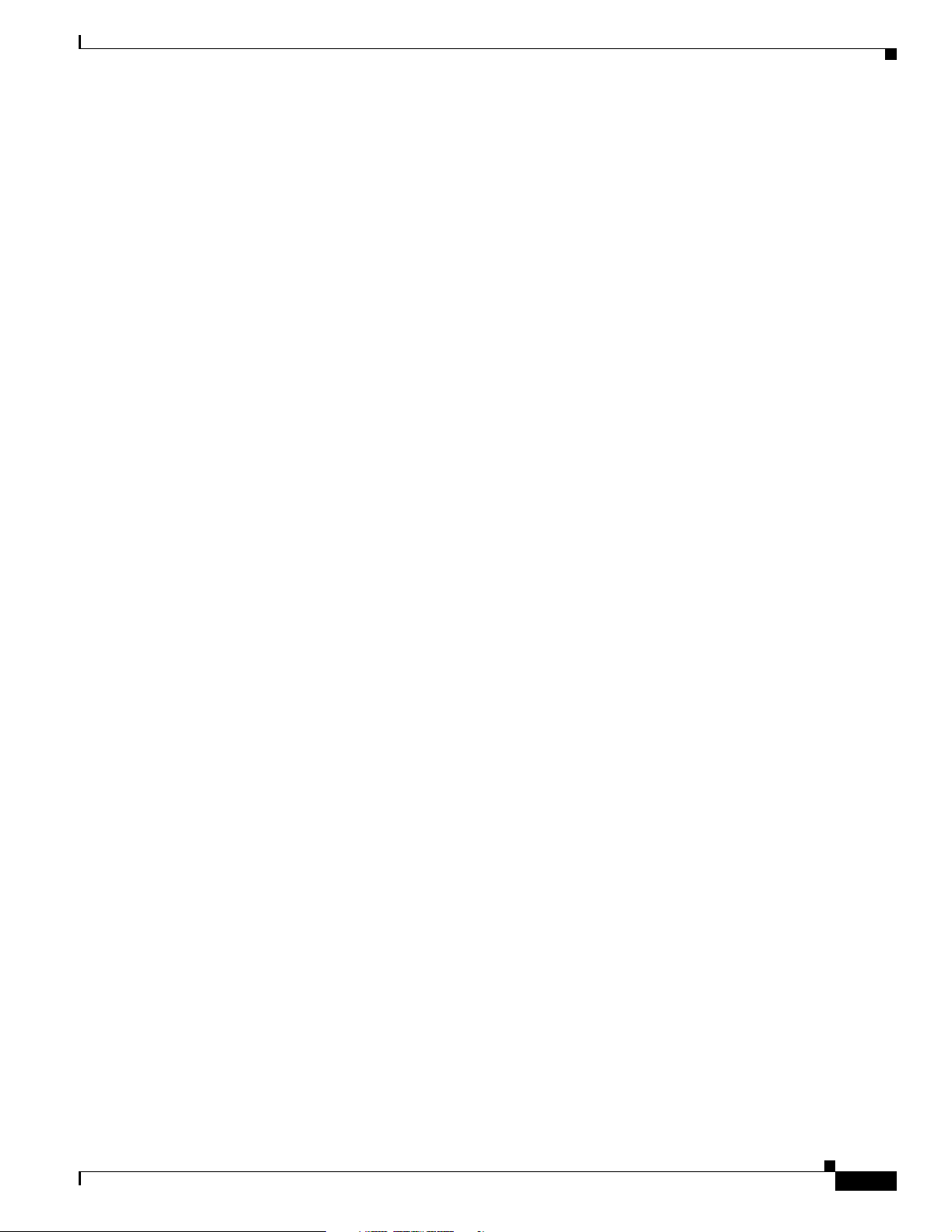
Back Cards 2-80
Card Slots 2-83
Faceplate Features 2-84
Module Configurations 2-87
VXSM OC-3/STM-1 Interface 2-88
VXSM T1/E1 Interface 2-88
VXSM T3 Interface 2-89
XM60 2-89
Faceplate Features 2-91
Back Cards 2-92
Back Cards for MGX 8850 (PXM1E/PXM45) or MGX 8850 (PXM1E/PXM45) Switches 2-92
Back Cards for MGX 8950 Switches 2-93
Back Cards for MGX 8830 Switches 2-95
Back Cards for MGX 8880 Media Gateway 2-96
12IN1-8S 2-98
BNC-2E3 2-99
BNC-2T3 2-100
BNC-3-T3E3 2-101
BNC-3T3-M 2-102
MCC-8-155 2-103
MCC-16-E1 2-104
MCC-16-E1-1N 2-104
MGX-1GE 2-106
MGX-2GE 2-108
MGX-1OC12POS-IR 2-109
MGX-2OC12POS-IR 2-110
MGX-RJ45-5-ETH 2-111
MGX-RJ48-8E1 2-112
MGX-XF-UI 2-113
MGX-XF-UI/B 2-114
MMF-4-155/C 2-116
MMF-8-155-MT and MMF-8-155-MT/B 2-117
MMF-FE 2-118
PXM-HD 2-119
PXM-UI-S3 and PXM-UI-S3/B 2-120
Release Compatibility Information for PXM-UI-S3 Cards 2-120
RBBN-16-T1E1 2-123
RBBN-16-T1E1-1N 2-124
RED-16-T1E1 2-125
RJ45-4E/B 2-127
Contents
Releases 2 - 5.2, Part Number OL-4545-01, Rev. H0, May 2006
Cisco MGX 8800/8900 Series Hardware Installation Guide
vii
Page 8

Contents
RJ45-FE 2-128
RJ48-8E1 and R-RJ48-8E1 2-129
RJ48-8T1 and R-RJ48-8T1 2-130
SCSI2-2HSSI/B 2-131
SFP-2-155 2-132
SFP-8-155 2-134
SMB-2-155-EL 2-136
SMB-4-155 2-137
SMB-6-T3E3 2-138
SMB-8E1 and R-SMB-8E1 2-139
SMB-8E3 2-140
SMB-8T3 2-141
SMFIR-1-155 2-142
SMFIR-1-622/C 2-143
SMFIR-2-622 and SMFIR-2-622/B 2-144
SMFIR-4-155/C 2-145
SMFIR-8-155-LC and SMFIR-8-155-LC/B 2-146
SMFLR-1-2488 and SMFLR-1-2488/B 2-147
SMFLR-1-622/C 2-148
SMFLR-2-622 and SMFLR-2-622/B 2-149
SMFLR-4-155/C 2-150
SMFLR-8-155-LC and SMFLR-8-155-LC/B 2-151
SMFSR-1-2488 and SMFSR-1-2488/B 2-152
SMFSR-1-9953 2-153
SMFXLR-1-2488 and SMFXLR-1-2488/B 2-154
STM1-EL-1 2-155
T3E3-155 2-156
VXSM-BC-4-155 2-158
VXSM-BC-24-T1E1 2-159
VXSM-BC-3T3 2-160
VXSM-BC-3T3 2-161
VXSM-R-BC 2-161
CHAPTER
viii
3 Preparing for Installation 3-1
Safety Requirements 3-2
Safety and Equipment Precautions 3-2
Working Safely with Electricity 3-5
DC Power Guidelines for MGX Switches 3-6
Preventing ESD Damage 3-7
General Card Installation Guidelines 3-8
Cisco MGX 8800/8900 Series Hardware Installation Guide
Releases 2 - 5.2, Part Number OL-4545-01, Rev. H0, May 2006
Page 9

Card Installation and Replacement Suggestions 3-8
Hot Swapping Cards and Modules 3-8
Card Installation Guidelines 3-8
How Cisco MGX Systems are Shipped 3-10
Site Requirements for the MGX 8850 or MGX 8850/B Switch 3-10
Environmental Requirements 3-11
Seismic Anchoring 3-12
Shock 3-12
Vibration 3-12
Space 3-13
Temperature, Altitude, and Humidity 3-15
Ventilation 3-16
Power Requirements 3-17
AC Power 3-18
DC Power 3-19
Power Consumption Calculation Tables 3-20
Required Tools and Equipment 3-25
Contents
Site Requirements for the MGX 8950 Switch 3-28
Environmental Requirements 3-29
Seismic Anchoring 3-29
Shock 3-29
Vibration 3-30
Space 3-30
Temperature, Altitude, and Humidity 3-32
Ventilation 3-33
Power Requirements 3-35
AC Power 3-36
DC Power 3-37
Power Consumption Calculation Tables 3-37
Required Tools and Equipment 3-39
Site Requirements for a MGX 8830 or MGX 8830/B Switch 3-41
Environmental Requirements 3-42
Seismic Anchoring 3-43
Shock 3-43
Vibration 3-43
Space 3-44
Temperature, Altitude, and Humidity 3-46
Ventilation 3-46
Power Requirements 3-47
Releases 2 - 5.2, Part Number OL-4545-01, Rev. H0, May 2006
Cisco MGX 8800/8900 Series Hardware Installation Guide
ix
Page 10
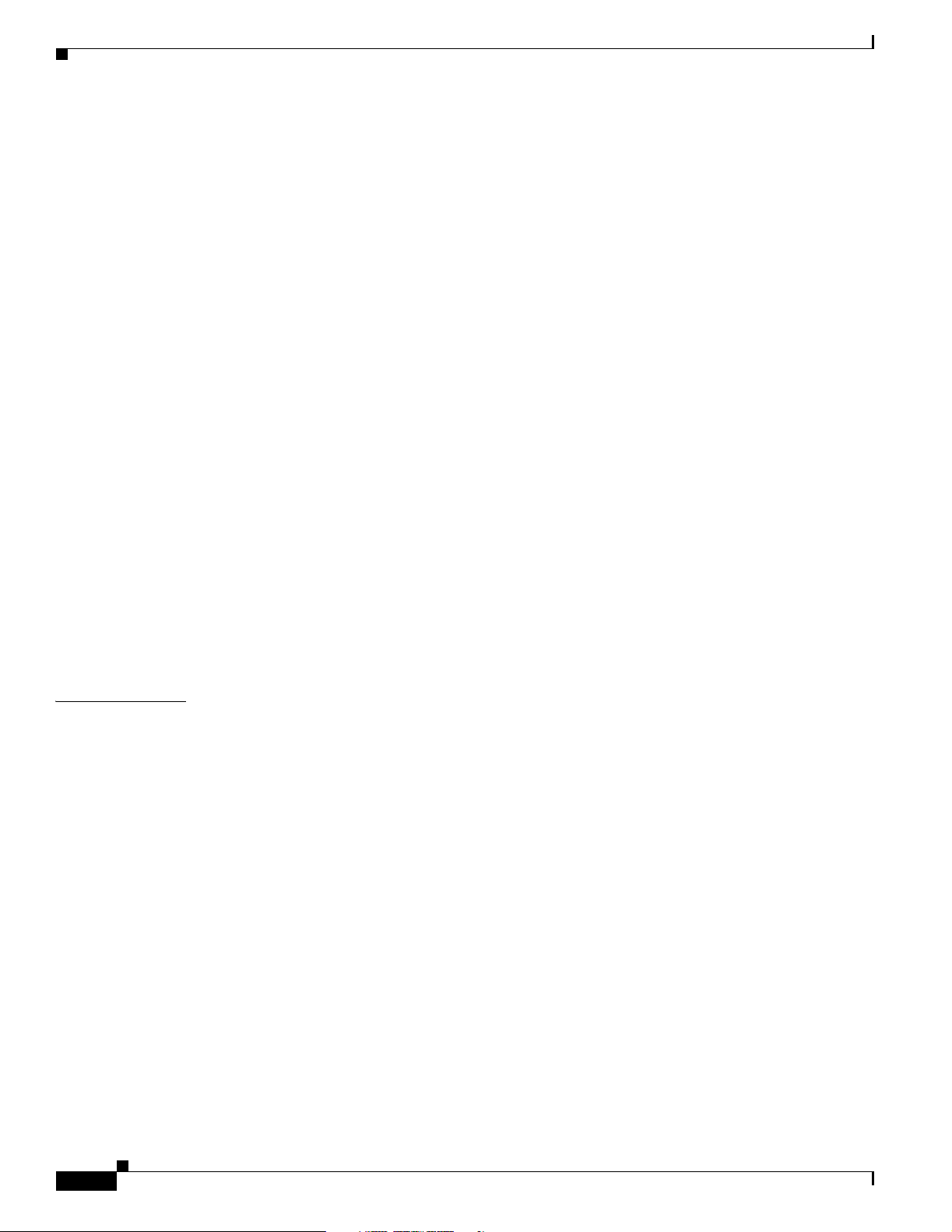
Contents
AC Power 3-48
DC Power 3-48
Power Consumption Calculation Tables 3-49
Required Tools and Equipment 3-53
Site Requirements for the MGX 8880 Media Gateway 3-55
Environmental Requirements 3-56
Seismic Anchoring 3-56
Shock 3-56
Vibration 3-57
Space 3-57
Temperature, Altitude, and Humidity 3-60
Ventilation 3-60
Power Requirements 3-62
AC Power 3-63
DC Power 3-64
Power Consumption Calculation Tables 3-64
Required Tools and Equipment 3-67
CHAPTER
Rack-Mounting Requirements 3-69
Unpacking the Box 3-69
Verifying Contents 3-70
Inspecting for Damage 3-70
4 Planning for Card Redundancy, Line Redundancy, and Bulk Distribution 4-1
Planning Standalone and Redundant Card Configurations 4-3
Standalone Card Configuration Guidelines 4-4
1:1 Redundant Card Configuration Guidelines 4-5
Preconfigured Redundancy (PXM and SRM) 4-6
Configured 1:1 Card Redundancy 4-8
1:N Redundant Card Configuration Guidelines (Except RPM) 4-8
1:N Redundancy without Bulk Distribution 4-9
1:N Redundancy with Bulk Distribution 4-10
1:N Redundant Card Configuration Guidelines (RPM Only) 4-11
Planning for Standalone and Redundant Line Configurations 4-11
Standalone Line Configuration Guidelines 4-11
Standalone Card Configurations 4-12
1:1 Redundant Card Configurations 4-12
1:N Redundant Card Configurations (Except RPM) 4-14
1:N Redundant RPM Configurations 4-14
Redundant Line Configuration Guidelines 4-14
Cisco MGX 8800/8900 Series Hardware Installation Guide
x
Releases 2 - 5.2, Part Number OL-4545-01, Rev. H0, May 2006
Page 11
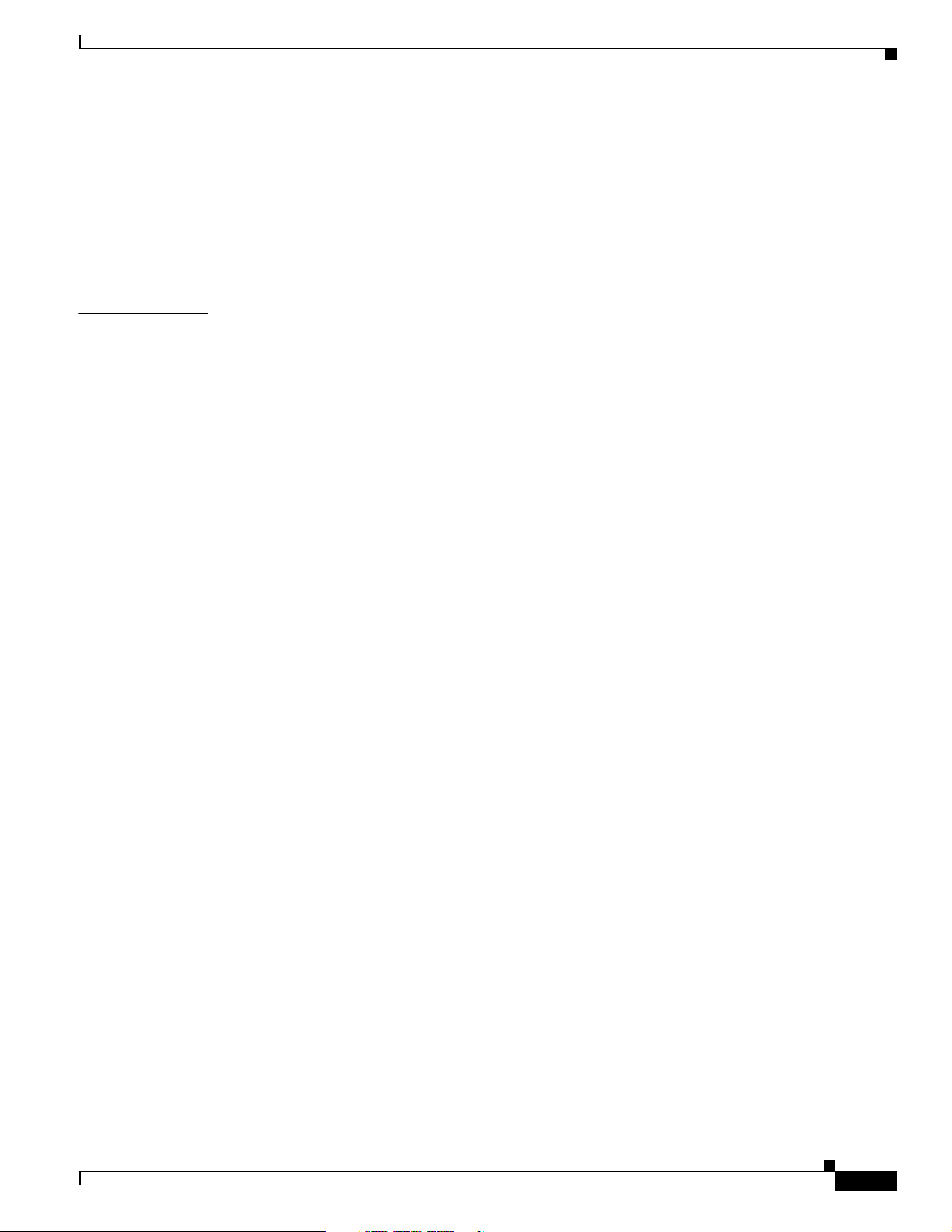
Intracard APS Configurations 4-15
Intercard APS Configurations 4-17
Planning for Bulk Distribution 4-20
Planning for Advanced Software Features 4-21
Inverse Multiplexing over ATM (IMA) Configurations—MGX 8830, MGX 8850 (PXM45), and MGX
8850 (PXM1E)
4-21
Contents
CHAPTER
5 Installing the Cisco MGX Switch or Gateway 5-1
Installing the MGX 8850 (PXM1E/PXM45) Switch, MGX 8850/B or MGX 8880 Media Gateway 5-1
Installation Checklist 5-2
Installation Procedures 5-4
Special Installation Notes for the MGX 8880 Media Gateway 5-4
MGX 8850 and MGX 8880 Installation 5-6
Install Stability Plate for Seismic Anchoring 5-7
Ground the Frame Bonding Ground Connection for a Cisco-Supplied Rack 5-10
Measure Rack Space 5-12
Prepare for Rack Installation 5-14
Install the AC Power Supply Tray 5-17
Install the Air Intake Plenum 5-20
Install the Lower Fan Tray 5-20
Install the MGX 8850 or MGX 8850/B Switch without a Mechanical Lift 5-21
Install the MGX 8850 or MGX 8850/B Switch with a Mechanical Lift 5-30
Install the Upper Fan Tray 5-32
Install the Exhaust Plenum 5-32
Install the DC PEM(s) 5-33
Install the Cable Management Assembly 5-34
Connect the Fan Tray Power Cables to the Cisco MGX 8850 or MGX 8850/B Switch 5-35
Connect the AC Power Supply Tray to the MGX 8850 or MGX 8850/B Switch 5-37
Connect the DC PEM to the MGX 8850 or MGX 8850/B Switch 5-39
Connect the Back Cards 5-41
Connect the Console Port 5-42
Connect Power to the MGX 8850 or MGX 8850/B Switch 5-43
Connect the External Clock 5-46
Connect the Alarms 5-46
Connect the MP Connection 5-47
Connect the LAN1/2 Ports 5-47
Verify EMI Compliance 5-48
Installing the MGX 8950 Switch 5-49
Installation Checklist 5-49
Releases 2 - 5.2, Part Number OL-4545-01, Rev. H0, May 2006
Cisco MGX 8800/8900 Series Hardware Installation Guide
xi
Page 12

Contents
Installation Procedures 5-52
Install Stability Plate for Seismic Anchoring 5-52
Ground the Frame Bonding Ground Connection for a Cisco-Supplied Rack 5-55
Measure Rack Space 5-57
Prepare for Rack Installation 5-58
Install the AC Power Supply Tray 5-61
Install the Air Intake Plenum 5-64
Install the Lower Fan Tray 5-64
Install the MGX 8950 Switch without a Mechanical Lift 5-65
Install the MGX 8950 Switch with a Mechanical Lift 5-74
Install the Upper Fan Tray 5-76
Install the Exhaust Plenum 5-76
Install the DC PEM(s) 5-77
Install the Cable Management Assembly 5-78
Connect the Fan Tray Power Cables to the MGX 8950 Switch 5-78
Connect the AC Power Supply Tray to the MGX 8950 Switch 5-80
Connect the DC PEM to the MGX 8950 Switch 5-84
Connect the Back Cards 5-88
Connect the Console Port 5-89
Connect Power to the MGX 8950 Switch 5-90
Connect the External Clock 5-95
Connect the Alarms 5-95
Connect the MP Connection 5-95
Connect the LAN1/2 Ports 5-96
Verify EMI Compliance 5-97
xii
Installing the MGX 8830 or MGX 8830/B Switch 5-98
Installation Checklist 5-99
Installation Procedures 5-101
Install Stability Plate for Seismic Anchoring 5-101
Ground the Frame Bonding Ground Connection for a Cisco-Supplied Rack 5-104
Measure Rack Space 5-106
Prepare for Rack Installation 5-107
Install the AC Power Supply Tray 5-108
Install the MGX 8830 Switch without a Mechanical Lift 5-109
Install the MGX 8830 Switch with a Mechanical Lift 5-118
Install the Cable Management Assembly 5-122
Connect the AC Power Supply Tray to the MGX 8830 Switch 5-122
Connect the Back Cards 5-124
Connect the Console Port 5-124
Connect Power to the MGX 8830 Switch 5-126
Cisco MGX 8800/8900 Series Hardware Installation Guide
Releases 2 - 5.2, Part Number OL-4545-01, Rev. H0, May 2006
Page 13
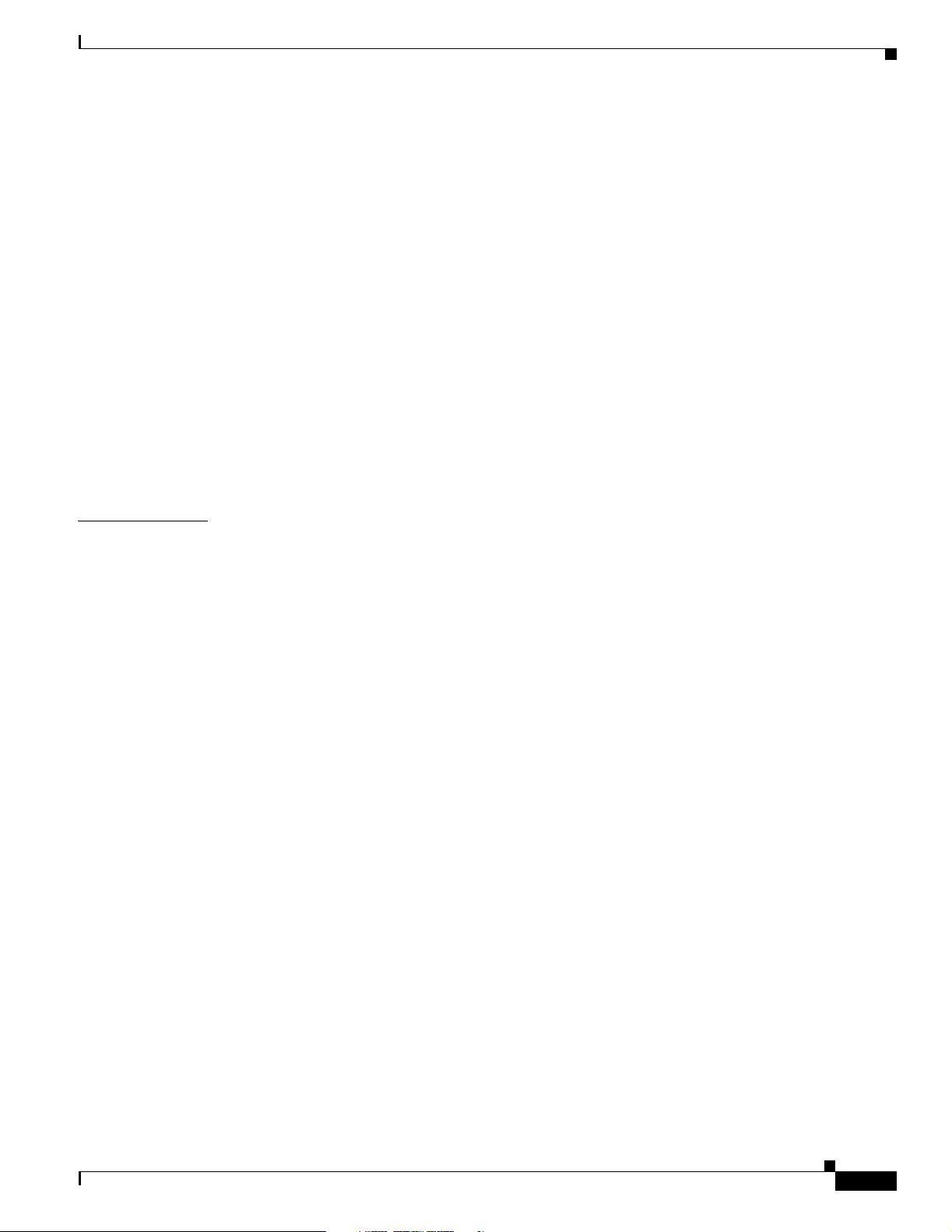
Connect the External Clock 5-130
Connect the Alarms 5-130
Connect the MP Connection 5-131
Connect the LAN1/2 Ports 5-132
Verify EMI Compliance 5-132
Installing the Ferrite Bead on the PXM-UI-S3/B Card 5-133
How to Install the Ferrite Bead 5-133
Installing the Ferrite Bead on Ribbon Connectors 5-135
Install the Ferrite Bead 5-135
First Time Power On Procedure for MGX Switches 5-137
Prerequisites 5-137
Tools Required 5-137
General Power On Sequence and Checkout 5-138
Specific Power On Sequence and Checkout 5-138
Contents
CHAPTER
6 Maintaining the Cisco MGX Switch or Gateway 6-1
Swapping a Primary or Redundant DC Power Entry Module with Power On 6-2
Removing and Installing the Double-Height Front Cards 6-4
Remove the Double-Height Front Cards 6-5
How Most Card Levers Work 6-5
How VXSM Card Levers Work 6-5
Install the Double-Height Front Cards 6-7
Removing and Installing the Single-Height Front Cards 6-8
Remove the Single-Height Front Cards 6-8
Install the Single-Height Front Cards 6-9
Removing and Installing the Back Cards 6-9
Remove the Back Cards 6-10
Install the Back Cards 6-11
Removing and Installing Back Card Transceivers 6-12
Remove the Back Card Transceivers 6-12
Install the Back Card Transceivers 6-13
Replacing the Air Intake Plenum Filter 6-13
Scheduled Maintenance of the Air Filter 6-14
Replacing the Filter 6-14
Removing the Center Guide Modules 6-14
Connecting the Back Cards to the APS Connector 6-17
Installing the APS Assembly in the Switch 6-19
Removing the Back Cards from an APS Assembly 6-21
Releases 2 - 5.2, Part Number OL-4545-01, Rev. H0, May 2006
Cisco MGX 8800/8900 Series Hardware Installation Guide
xiii
Page 14

Contents
Replacing Processor Cards 6-21
Installing or Removing Redundancy Connectors 6-22
When to Install or Remove RCONs 6-22
Installing MGX 8850/B Redundancy Connectors 6-22
Installing MGX 8830/B Redundancy Connectors 6-24
Removing Redundancy Connectors 6-27
Installing and Removing the AXSM-XG Extender Connector 6-27
Installing the Extender Connector 6-27
Removing the Extender Connector 6-29
APPENDIX
APPENDIX
A Front Card Specifications A-1
Single-Height Service Module Specifications A-2
Double-Height Service Module Specifications A-2
PXM1E Specifications A-3
PXM45 Specifications A-5
RPM-PR Specifications A-7
RPM-XF Specifications A-8
SRM Specifications A-8
B Cable Specifications B-1
Notes about Cables and Connectors B-1
Cable and Connector Naming Conventions B-2
Cable Lengths B-2
Standard Cisco MGX 8850 (PXM1E/PXM45), MGX 8850/B, and MGX 8880 Cables B-2
Standard Cisco MGX 8950 Cables B-3
Control and Clock Cabling B-3
Maintenance and Control Ports B-3
Procedure to Connect a Modem to the Maintenance Port B-4
Null Modem Cable B-5
Pin Assignments for RJ-48 Maintenance and Control Ports B-5
External Clock Input Cabling B-5
Cable Specifications for Y-Cables and Cable Adapters for Clocking B-6
T1/E1 Clock Input Cable Information B-6
Building Integrated Timing Supply (BITS) Clock Connector Pin Assignments B-6
Connect the External Clock B-7
xiv
External Alarm Cabling B-9
Alarm Cable Information B-9
Alarm Cable Information for MGX Switches B-9
Cisco MGX 8800/8900 Series Hardware Installation Guide
Releases 2 - 5.2, Part Number OL-4545-01, Rev. H0, May 2006
Page 15

Alarm Connector Pin Assignments B-10
Connector Pin Functions for Audio and Visual Alarms B-10
Pin States for Each Alarm State B-11
Power Cabling B-11
AC Power Cabling—MGX 8850 (PXM1E/PXM45), MGX 8850/B and MGX 8880 B-12
AC Power Cabling—MGX 8950 B-12
AC Power Cabling—MGX 8830 and MGX 8830/B B-12
DC Power Cabling B-13
DC Power Connections B-14
Redundancy Y-Cable B-14
Y Cables for MGX 8850 (PXM1E/PXM45), MGX 8850/B and MGX 8880 B-14
Y Cables for MGX 8950 B-15
Trunk Cabling B-16
T3 Trunk Cabling B-16
E3 Trunk Cabling B-16
Contents
APPENDIX
Frame Relay Cabling B-17
T1 Cabling B-17
E1 Cabling B-19
MGX-12IN1-S8 Back Card Cables B-19
MGX-SCSI2-2HSSI/B Port Connectors B-22
Illustrated Cable Guide B-22
List of Cables by Front and Back Card Type B-23
List of Cables Illustrated in this Appendix B-35
CAB-MMF-LC B-36
CAB-MMF-LC-Y B-36
CAB-RBBN-16-T1E1 B-36
CAB-RBBN-16T1E1-Y B-37
CAB-SMFIR-LC B-38
CAB-SMFIR-LC-Y B-39
CAB-SMFLR-LC B-39
CAB-SMFLR-LC-Y B-39
C Earthing and Bonding Recommendations C-1
Scope C-1
EC [3] Definitions C-2
K.27 Definitions C-3
Bonding Networks C-5
Digital System Grounding C-6
Bonding and Grounding the Cisco MGX System C-8
Releases 2 - 5.2, Part Number OL-4545-01, Rev. H0, May 2006
Cisco MGX 8800/8900 Series Hardware Installation Guide
xv
Page 16
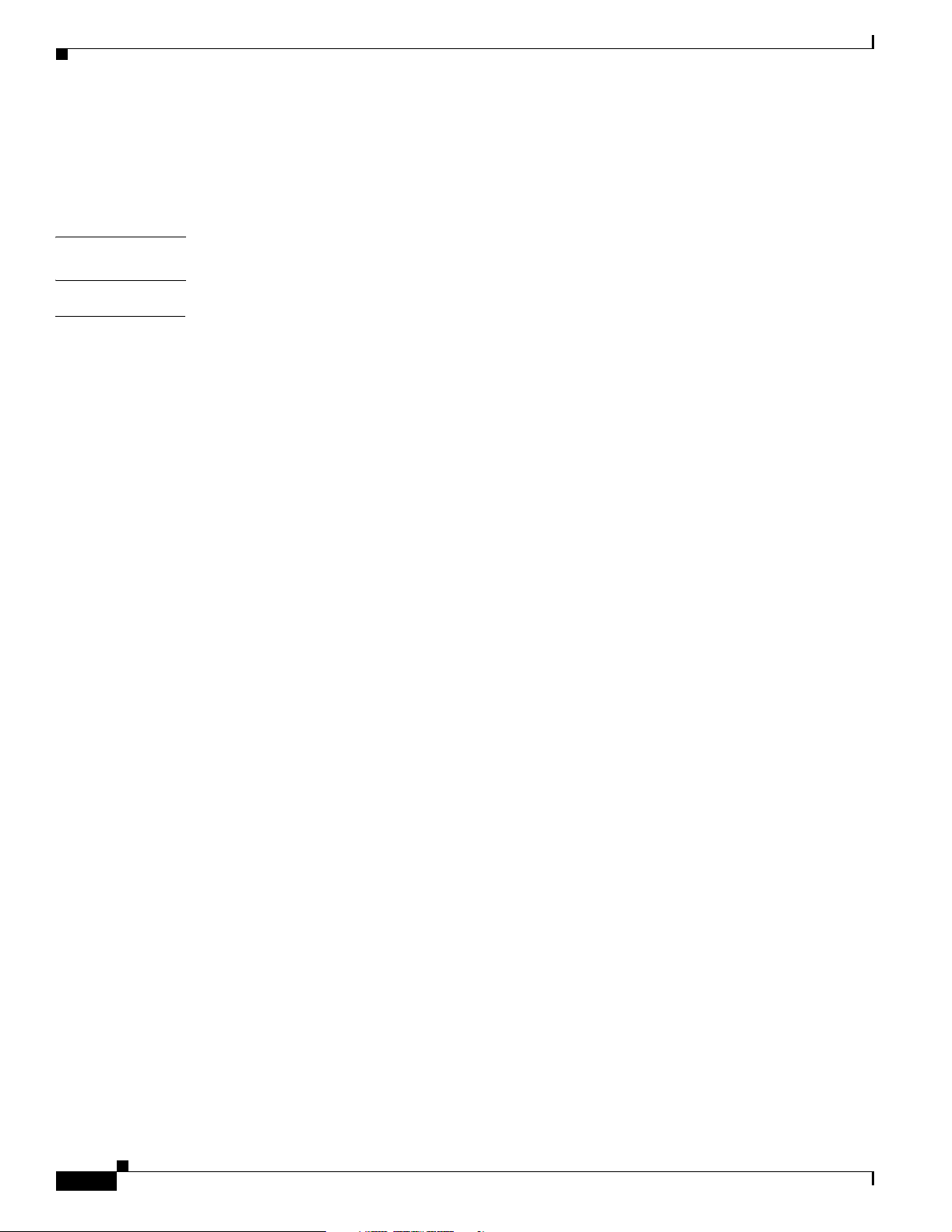
Contents
Bonding and Grounding MGX 8800 or MGX 8900 Series Chassis in a Rack C-9
Wiring a Mixed Ground System with Redundant Supplies C-9
Conductor Characteristics for Carrying Current and Ensuring Low Voltage Drops C-11
APPENDIX
G
LOSSARY
I
NDEX
D Guide to Transceivers (SFPs) Used with MGX Back Cards D-1
xvi
Cisco MGX 8800/8900 Series Hardware Installation Guide
Releases 2 - 5.2, Part Number OL-4545-01, Rev. H0, May 2006
Page 17
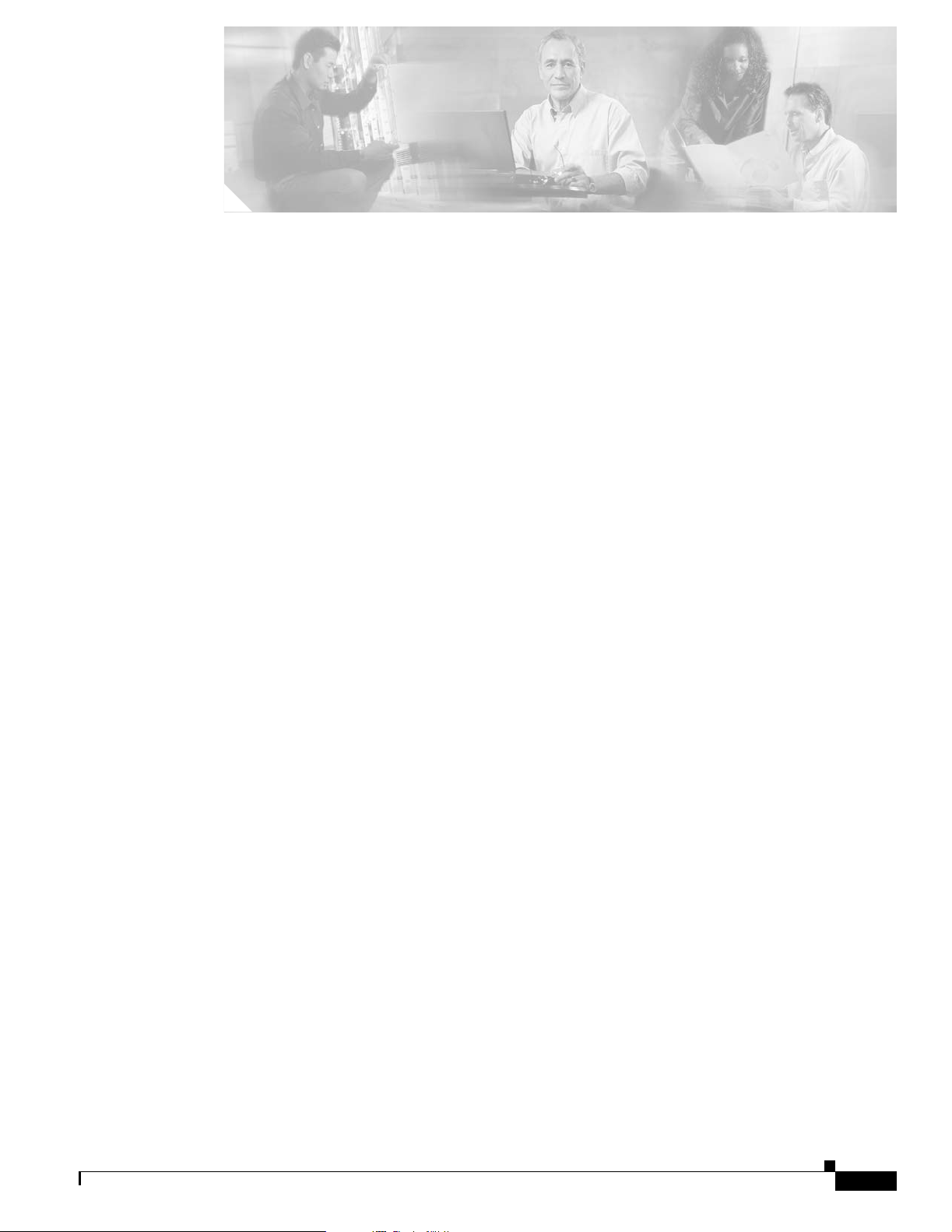
FIGURES
Figure 1-1 Cisco MGX Switch Family 1-1
Figure 1-2 MGX 8880 Media Gateway 1-2
Figure 1-3 Bay and Line Numbers in an MGX 8850 Switch 1-6
Figure 1-4 RCON Installed in MGX 8850/B Chassis (Chassis Rear View) 1-16
Figure 1-5 Cisco MGX 8850 (PXM1E) or MGX 8850/B (PXM1E) Slot Assignments—Front View 1-20
Figure 1-6 MGX 8850 (PXM1E) or MGX 8850/B (PXM1E) Switch Slot Assignment—Rear View 1-21
Figure 1-7 Cisco MGX 8850 (PXM45) Switch Slot Assignments—Front View 1-22
Figure 1-8 Cisco MGX 8850 (PXM45) Switch Slot Assignments—Rear View 1-23
Figure 1-9 Hardware Component Locations for a MGX 8850 or MGX 8850/B Switch—Front View 1-24
Figure 1-10 Optional AC Power Supply Tray 1-25
Figure 1-11 AC Power Supply Faceplate 1-26
Figure 1-12 Air Flow through the MGX 8850 or MGX 8850/B System 1-27
Figure 1-13 MGX-8850-APS-CON 1-28
Figure 1-14 APS Assembly Example for MGX 8850 (MGX-8850-APS-CON) 1-29
Figure 1-15 DC PEM Faceplate 1-31
Figure 1-16 DC PEMs Installed in Back of the Air Intake Module 1-31
Figure 1-17 Fan Tray—Rear View 1-32
Figure 1-18 RCON-1TO5-8850 RCON Connector 1-33
Figure 1-19 RCON-1TO3-8850 RCON Connector 1-34
Figure 1-20 Hardware Component Locations for a Cisco MGX 8950 Switch—AC-Powered Version 1-35
Figure 1-21 MGX 8950 Optional AC Power Supply Tray 1-37
Figure 1-22 AC Power Supply Faceplate 1-38
Figure 1-23 Extender Card, Used in MGX 8950 for AXSM-XG Cards 1-39
Figure 1-24 Air Flow Through the MGX 8950 Switch 1-40
Figure 1-25 MGX-APS-CON-8950 1-41
Figure 1-26 APS Assembly Example for MGX 8950 (MGX-APS-CON-8950) 1-42
Figure 1-27 Cable Management Assemblies 1-43
Figure 1-28 MGX 8950 DC PEM 1-44
Figure 1-29 Primary and Secondary DC PEMs 1-44
Figure 1-30 Fan Tray—Rear View 1-45
Figure 1-31 MGX 8830 Switch with Door Attached 1-46
Releases 2 - 5.2, Part Number OL-4545-01, Rev. H0, May 2006
Cisco MGX 8800/8900 Series Hardware Installation Guide
xvii
Page 18

Figures
Figure 1-32 MGX 8830 or MGX 8830/B Slot Assignments—Front View 1-49
Figure 1-33 MGX 8830 or MGX 8830/B Slot Assignments—Rear View 1-49
Figure 1-34 Hardware Component Locations for a MGX 8830 or MGX 8830/B Switch—Front View 1-50
Figure 1-35 Optional AC Power Supply 1-51
Figure 1-36 MGX-8830-APS-CON 1-52
Figure 1-37 APS Assembly Example (MGX-8830-APS-CON) 1-53
Figure 1-38 DC PEM Faceplate 1-54
Figure 1-39 Polarities at the MGX 8830 or MGX 8830/B PEM Pluggable Terminal Block 1-54
Figure 1-40 DC PEMs Installed in Back of the Switch 1-55
Figure 1-41 MGX 8830 or MGX 8830/B Switch Fan Tray 1-56
Figure 1-42 RCON-1TO3-8830 RCON Connector 1-57
Figure 1-43 Cisco MGX 8880 Media Gateway Slot Assignments—Front View 1-61
Figure 1-44 Cisco MGX 8880 Media Gateway Slot Assignments—Rear View 1-62
Figure 1-45 Example of an MGX 8880 Media Gateway, Fully Configured with VXSM OC-3/STM-1 1-63
Figure 1-46 Hardware Component Locations for a Cisco MGX 8880 Media Gateway—Front View 1-67
Figure 1-47 Optional AC Power Supply Tray 1-68
Figure 1-48 AC Power Supply Faceplate 1-69
Figure 1-49 Air Flow through the Cisco MGX 8880 System 1-70
Figure 1-50 APS Assembly Example for MGX 8880 1-71
Figure 1-51 DC PEM Faceplate 1-72
Figure 1-52 DC PEMs Installed in Back of the Air Intake Module 1-72
Figure 1-53 RCON-1TO5-8850 RCON Connector 1-73
Figure 2-1 AUSM Faceplate 2-11
Figure 2-2 AXSM Faceplate Example 2-16
Figure 2-3 AXSM-XG Faceplate Example (AXSM-4-2488-XG) 2-18
Figure 2-4 AXSM-XG Faceplate Example (AXSM-1-9953-XG) 2-19
Figure 2-5 AXSM-XG Faceplate Example (AXSM-16-155-XG) 2-20
Figure 2-6 Card Set Redundancy Configuration—AXSM Cards 2-22
Figure 2-7 1+1 Card and APS Line Redundancy Configuration—AXSM Cards 2-22
Figure 2-8 1:1 APS Line Redundancy Configuration—AXSM Cards 2-23
Figure 2-9 CESM Faceplate 2-25
Figure 2-10 FRSM-2CT3 Faceplate 2-29
Figure 2-11 FRSM-2T3E3 Faceplate 2-30
Figure 2-12 FRSM-8E1, FRSM-8T1, FRSM-8E1-C, and FRSM-8T1-C Faceplate 2-31
Figure 2-13 FRSM-HS2/B Faceplate 2-32
Cisco MGX 8800/8900 Series Hardware Installation Guide
xviii
Releases 2 - 5.2, Part Number OL-4545-01, Rev. H0, May 2006
Page 19

Figure 2-14 FRSM-12-T3E3 Faceplate 2-35
Figure 2-15 Card Set Redundancy Configuration—FRSM-12-T3E3 Cards 2-37
Figure 2-16 MPSM-8-T1E1 Faceplate 2-38
Figure 2-17 MPSM-T3E3-155 Faceplate 2-41
Figure 2-18 MPSM-16-T1E1 Faceplate 2-45
Figure 2-19 Card Set Redundancy Configuration—PXM1Es 2-49
Figure 2-20 1+1 Card and APS Line Redundancy Configuration—PXM1Es 2-49
Figure 2-21 1:1 APS Line Redundancy Configuration—PXM1Es 2-50
Figure 2-22 PXM1E-4-155 Faceplate 2-52
Figure 2-23 PXM1E-8-155 Faceplate 2-53
Figure 2-24 PXM1E-8-T3E3 Faceplate 2-54
Figure 2-25 PXM1E-16-T1E1 Faceplate 2-55
Figure 2-26 PXM1E-COMBO Faceplate (PXM1E-T3E3-155) 2-56
Figures
Figure 2-27 PXM45 and PXM45/B Faceplate 2-59
Figure 2-28 PXM45/C Faceplate 2-60
Figure 2-29 RPM-PR Faceplate 2-64
Figure 2-30 RPM-XF Faceplate 2-67
Figure 2-31 SRM-3T3/C Faceplate 2-70
Figure 2-32 SRME Faceplate 2-72
Figure 2-33 Card Set Redundancy Configuration—SRM Cards 2-74
Figure 2-34 1+1 Card and APS Line Redundancy Configuration—SRM Cards 2-74
Figure 2-35 SRME/B Faceplate 2-76
Figure 2-36 MGX 8850 and VISM as a Voice Gateway 2-77
Figure 2-37 VISM-PR Faceplate 2-78
Figure 2-38 VXSM-155 Faceplate 2-84
Figure 2-39 VXSM-T1E1 Faceplate 2-85
Figure 2-40 VXSM-T3 Faceplate 2-86
Figure 2-41 XM60 Faceplate 2-91
Figure 2-42 12IN1-8S Faceplate 2-98
Figure 2-43 BNC-2E3 Faceplate 2-99
Figure 2-44 BNC-2T3 Faceplate 2-100
Figure 2-45 BNC-3-T3E3 Faceplate 2-101
Figure 2-46 BNC-3T3-M Faceplate 2-102
Figure 2-47 MCC-8-155 Faceplate 2-103
Figure 2-48 MCC-16-E1 Faceplate 2-104
Releases 2 - 5.2, Part Number OL-4545-01, Rev. H0, May 2006
Cisco MGX 8800/8900 Series Hardware Installation Guide
xix
Page 20
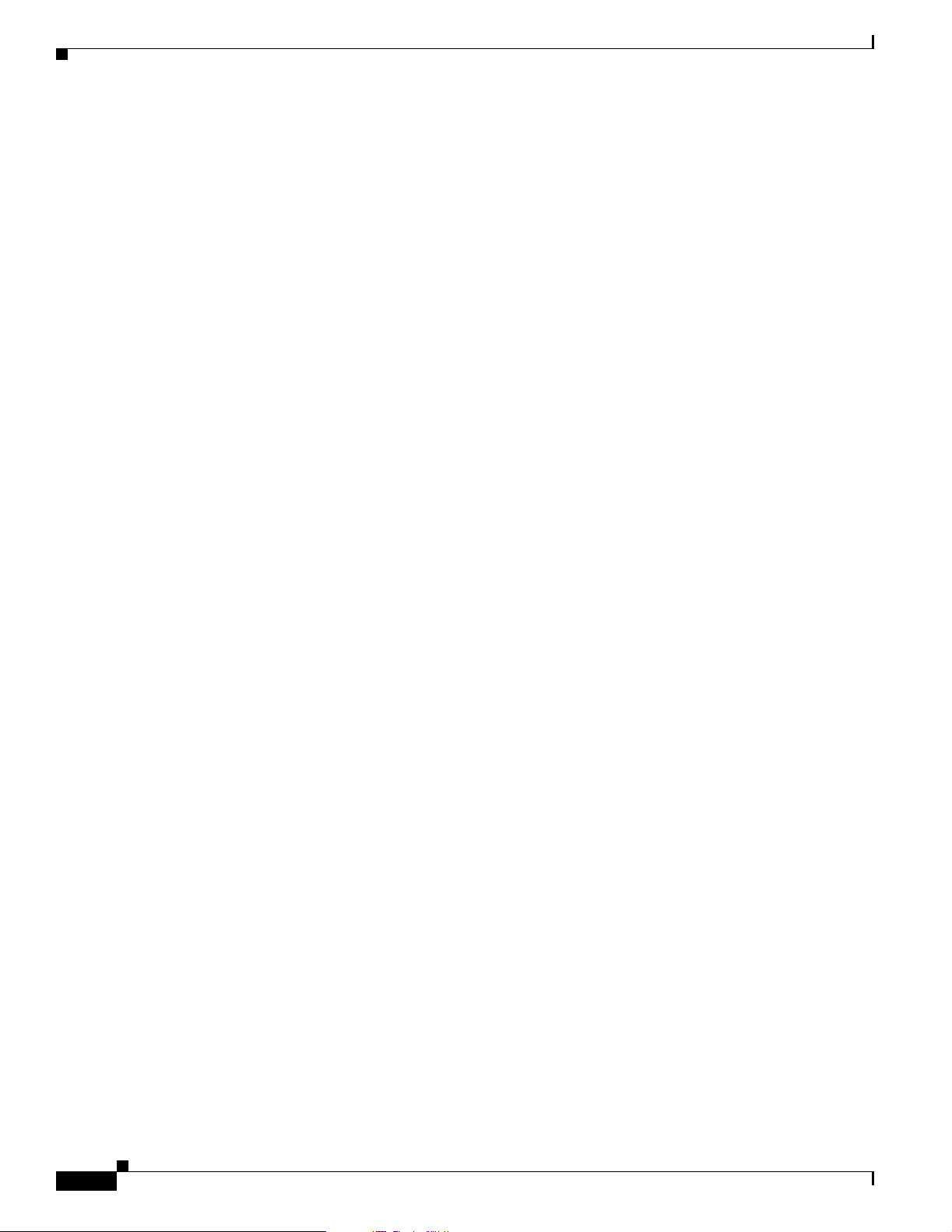
Figures
Figure 2-49 MCC-16-E1-1N Faceplate 2-105
Figure 2-50 MGX-1GE Faceplate 2-107
Figure 2-51 MGX-2GE Faceplate 2-108
Figure 2-52 MGX-1OC12POS-IR Faceplate 2-109
Figure 2-53 MGX-2OC12POS-IR Faceplate 2-110
Figure 2-54 MGX-RJ45-5-ETH Faceplate 2-111
Figure 2-55 MGX-RJ48-8E1 Faceplate 2-112
Figure 2-56 MGX-XF-UI Faceplate 2-113
Figure 2-57 MGX-XF-UI/B Card—Side View 2-114
Figure 2-58 MGX-XF-UI/B Faceplate 2-115
Figure 2-59 MMF-4-155/C Faceplate 2-116
Figure 2-60 MMF-8-155-MT and MMF-8-155-MT/B Faceplate 2-117
Figure 2-61 MMF-FE Faceplate 2-118
Figure 2-62 PXM-HD Faceplate 2-119
Figure 2-63 PXM-UI-S3 Faceplate 2-121
Figure 2-64 PXM-UI-S3/B Faceplate 2-122
Figure 2-65 RBBN-16-T1E1 Faceplate 2-124
Figure 2-66 RBBN-16-T1E1-1N Faceplate 2-125
Figure 2-67 RED-16-T1E1 2-126
Figure 2-68 RJ45-4E/B Faceplate 2-127
Figure 2-69 RJ45-FE Faceplate 2-128
Figure 2-70 RJ48-8E1 and R-RJ48-8E1 Faceplates 2-129
Figure 2-71 RJ48-8T1 and R-RJ48-8T1 Faceplates 2-130
Figure 2-72 MGX-SCSI2-2HSSI Faceplate 2-131
Figure 2-73 SFP-2-155 Faceplate 2-133
Figure 2-74 SFP-8-155 Faceplate 2-135
Figure 2-75 SMB-2-155-EL Faceplate 2-136
Figure 2-76 SMB-4-155 Faceplate 2-137
Figure 2-77 SMB-6-T3E3 Faceplate 2-138
Figure 2-78 SMB-8E1 and R-SMB-8E1 Faceplates 2-139
Figure 2-79 SMB-8E3 Faceplate 2-140
Figure 2-80 SMB-8T3 Faceplate 2-141
Figure 2-81 SMFIR-1-155 Faceplate 2-142
Figure 2-82 SMFIR-1-622/C Faceplate 2-143
Figure 2-83 SMFIR-2-622 and SMFIR-2-622/B Faceplate 2-144
Cisco MGX 8800/8900 Series Hardware Installation Guide
xx
Releases 2 - 5.2, Part Number OL-4545-01, Rev. H0, May 2006
Page 21

Figure 2-84 SMFIR-4-155/C Faceplate 2-145
Figure 2-85 SMFIR-8-155-LC and SMFIR-8-155-LC/B Faceplate 2-146
Figure 2-86 SMFLR-1-2488 and SMFLR-1-2488/B Faceplate 2-147
Figure 2-87 SMFLR-1-622/C Faceplate 2-148
Figure 2-88 SMFLR-2-622 and SMFLR-2-622/B Faceplate 2-149
Figure 2-89 SMFLR-4-155/C Faceplate 2-150
Figure 2-90 SMFLR-8-155-LC and SMFLR-8-155-LC/B Faceplate 2-151
Figure 2-91 SMFSR-1-2488 and SMFSR-1-2488/B Faceplate 2-152
Figure 2-92 SMFSR-1-9953 Faceplate 2-153
Figure 2-93 SMFXLR-1-2488 and SMFXLR-1-2488/B Faceplate 2-154
Figure 2-94 STM1-EL-1 Faceplate 2-155
Figure 2-95 T3E3-155 Faceplate 2-157
Figure 2-96 VXSM-BC-4-155 Faceplate 2-158
Figures
Figure 2-97 VXSM-BC-24-T1E1 Faceplate 2-159
Figure 2-98 VXSM-BC-3T3 Faceplate 2-160
Figure 2-99 VXSM-R-BC Faceplate 2-161
Figure 3-1 Backplane Inspection Check Points 3-9
Figure 3-2 Damaged Connectors on Card 3-9
Figure 3-3 MGX 8850 or MGX 8850/B Switch Components 3-14
Figure 3-4 Air Flow Through Intake and Exhaust Vents for the MGX 8850 or MGX 8850/B Switch 3-16
Figure 3-5 Schematic of AC Plug Wiring 3-19
Figure 3-6 MGX 8950 Switch Components 3-31
Figure 3-7 Air Flow Through Intake and Exhaust Vents for the MGX 8950 Switch 3-34
Figure 3-8 Schematic of AC Plug Wiring 3-36
Figure 3-9 Cisco MGX 8830 or MGX 8830/B Switch Components 3-44
Figure 3-10 Schematic of AC Plug Wiring 3-48
Figure 3-11 MGX 8880 Media Gateway Components 3-58
Figure 3-12 Air Flow Through Intake and Exhaust Vents for the Cisco MGX 8880 Media Gateway 3-61
Figure 3-13 Schematic of AC Plug Wiring 3-63
Figure 4-1 MGX 8850 Switch or MGX 8880 Media Gateway with Redundant PXMs and SRMs 4-6
Figure 4-2 MGX 8830 Switch with Redundant PXMs and SRMs 4-7
Figure 4-3 Example 1:N Redundant Configuration without Bulk Distribution 4-9
Figure 4-4 Example 1:N Redundant Configuration with Bulk Distribution Enabled 4-10
Figure 4-5 Redundant PXM1E Configuration with Standalone Lines 4-13
Figure 4-6 Redundant AXSM Configuration with Standalone Lines 4-13
Cisco MGX 8800/8900 Series Hardware Installation Guide
Releases 2 - 5.2, Part Number OL-4545-01, Rev. H0, May 2006
xxi
Page 22

Figures
Figure 4-7 Standalone PXM1E with Intracard APS 4-15
Figure 4-8 Standalone AXSM with Intracard APS 4-16
Figure 4-9 Standalone VXSM with Intracard APS 4-16
Figure 4-10 Redundant PXM1E Configuration with Intercard APS 4-17
Figure 4-11 Redundant AXSM Configuration with Intercard APS 4-18
Figure 4-12 Redundant SRMEs with Intercard APS 4-18
Figure 5-1 Color-Coded Slot Identification on the MGX 8880 5-6
Figure 5-2 Stability Plate Dimensions 5-8
Figure 5-3 Installing a Cisco Cabinet over the Stability Plate 5-9
Figure 5-4 Frame Bonding Connection in Cisco-Supplied Rack 5-11
Figure 5-5 Component Locations in a MGX 8850 or MGX 8850/B System 5-13
Figure 5-6 Component Locations in a MGX 8880 System 5-14
Figure 5-7 Mounting Rail Distances 5-15
Figure 5-8 Rack Mounting Dimensions, Front View 5-16
Figure 5-9 Removing an AC Power Supply 5-18
Figure 5-10 AC Power Supply Tray—Front View 5-19
Figure 5-11 Lower Fan Tray Air Flow Direction 5-21
Figure 5-12 Front Card Extractor Lever 5-23
Figure 5-13 Connecting the Back Card to the MGX-8850-APS-CON Connector 5-26
Figure 5-14 Two Back Cards in the MGX-8850-APS-CON Connector 5-27
Figure 5-15 DC PEMs Installed Behind the Air Intake Plenum on MGX 8850 5-33
Figure 5-16 DC PEMs Installed Behind the Air Intake Plenum on MGX 8880 5-34
Figure 5-17 Cable Management Assembly at Back of an MGX 8850 System 5-34
Figure 5-18 Cable Management Assembly at Back of an MGX 8880 System 5-35
Figure 5-19 Fan Tray Power Cable 5-36
Figure 5-20 Fan Tray Power Cabling 5-37
Figure 5-21 AC Power Supply Tray Cable 5-38
Figure 5-22 AC Power Supply Tray Cabling 5-39
Figure 5-23 DC PEM Cable 5-40
Figure 5-24 DC PEM Cabling 5-41
Figure 5-25 Routing Data Cables 5-42
Figure 5-26 Workstation Connection to the Console Port 5-42
Figure 5-27 Terminal Server Connection to the Console Port 5-43
Figure 5-28 DC PEM—Rear View 5-45
Figure 5-29 Terminal Block on the DC PEM 5-45
Cisco MGX 8800/8900 Series Hardware Installation Guide
xxii
Releases 2 - 5.2, Part Number OL-4545-01, Rev. H0, May 2006
Page 23

Figure 5-30 Modem Connection to the Maintenance Port 5-47
Figure 5-31 Ethernet Connection to the LAN 1 Port 5-48
Figure 5-32 Stability Plate Dimensions 5-53
Figure 5-33 Installing a Cisco Cabinet over the Stability Plate 5-54
Figure 5-34 Frame Bonding Connection in Cisco-Supplied Rack 5-56
Figure 5-35 Component Locations in a MGX 8950 System 5-58
Figure 5-36 Mounting Rail Distances 5-59
Figure 5-37 Rack Mounting Dimensions—Front View 5-60
Figure 5-38 Removing an AC Power Supply 5-62
Figure 5-39 AC Power Supply Tray—Front View 5-63
Figure 5-40 Lower Fan Tray Air Flow Direction 5-65
Figure 5-41 Front Card Extractor Lever 5-67
Figure 5-42 Connecting the Back Card to the MGX-APS-CON-8950 Connector 5-70
Figures
Figure 5-43 Two Back Cards in the MGX-APS-CON-8950Connector 5-71
Figure 5-44 DC PEMs Installed Behind the Air Intake Plenum 5-77
Figure 5-45 Cable Management Assembly at Back of System 5-78
Figure 5-46 Fan Power Cable 5-79
Figure 5-47 Fan Power Connections (AC-Powered Node Shown) 5-80
Figure 5-48 Interconnect Cable for AC 5-81
Figure 5-49 AC Interconnect Cable Connections for Primary and Secondary Power Supplies 5-83
Figure 5-50 Interconnect Power Connections for AC 5-84
Figure 5-51 Cable Assembly for System Power 5-85
Figure 5-52 DC Interconnect Cable Connections (Detailed) 5-87
Figure 5-53 Power Interconnect Connections for DC 5-88
Figure 5-54 Routing Data Cables 5-89
Figure 5-55 Workstation Connection to the Console Port 5-89
Figure 5-56 Terminal Server Connection to the Console Port 5-90
Figure 5-57 AC Power Cable (North America) 5-91
Figure 5-58 AC Power Cable IEC 309 Plug (International) 5-91
Figure 5-59 AC Power Supply Tray Cable (International) 5-92
Figure 5-60 AC Power Connections (with redundant power supply) 5-93
Figure 5-61 DC PEM 5-94
Figure 5-62 Terminal Block on the DC PEM 5-94
Figure 5-63 Modem Connection to the Maintenance Port 5-96
Figure 5-64 Ethernet Connection to the LAN 1 Port 5-97
Cisco MGX 8800/8900 Series Hardware Installation Guide
Releases 2 - 5.2, Part Number OL-4545-01, Rev. H0, May 2006
xxiii
Page 24

Figures
Figure 5-65 MGX 8830 Stability Plate Dimensions 5-102
Figure 5-66 Installing a Cisco Cabinet over the Stability Plate 5-103
Figure 5-67 Frame Bonding Connection in Cisco-Supplied Rack 5-105
Figure 5-68 Component Locations in a MGX 8830 System 5-106
Figure 5-69 Mounting Rail Distances 5-107
Figure 5-70 Front Card Extractor Lever 5-111
Figure 5-71 Connecting the Back Card to the MGX8830-APS-CON Connector 5-114
Figure 5-72 Two Back Cards in the MGX8830-APS-CON Connector 5-115
Figure 5-73 Front View with the Mid-Mounting Brackets Attached—19-Inch Rack 5-120
Figure 5-74 Front View with the Mid-Mounting Brackets Attached—23-Inch Rack 5-120
Figure 5-75 Rear View with the Rear-Mounting Brackets Attached 5-121
Figure 5-76 Cable Management Assembly on the Rear of the Switch 5-122
Figure 5-77 Two AC Power Supplies Installed in the MGX 8830 Switch 5-123
Figure 5-78 Workstation Connection to the Console Port 5-125
Figure 5-79 Terminal Server Connection to the Console Port 5-126
Figure 5-80 Rear View of the MGX 8830 with Two DC PEMs Installed 5-128
Figure 5-81 DC PEM Faceplate 5-128
Figure 5-82 Polarities at the MGX 8830 PEM Pluggable Terminal Block 5-129
Figure 5-83 Pluggable Terminal Block on MGX 8830 DC PEM 5-129
Figure 5-84 Modem Connection to the Maintenance Port 5-131
Figure 5-85 Ethernet Connection to the LAN 1 Port 5-132
Figure 5-86 Place a Ferrite Bead on the Cables that Lead to RJ Connectors (1, 3, 4, 5, and 6) 5-134
Figure 5-87 How to Open the Ferrite Bead 5-134
Figure 5-88 Snap the Ferrite Bead Closed on the Cable Leading to the PXM-UI-S3/B Back Card 5-135
Figure 5-89 Place Two Ferrite Beads on the Cables that Lead to Connectors 3 and 4 5-136
Figure 6-1 DC PEM Faceplate 6-3
Figure 6-2 Terminal Block on the DC PEM 6-4
Figure 6-3 How to Open a Card’s Latch or Extractor Lever 6-6
Figure 6-4 Protective Cover Removal 6-7
Figure 6-5 Transceiver Removal from the Back Card 6-12
Figure 6-6 Transceiver Installed in the Back Card 6-13
Figure 6-7 Center Guide Module Position in an MGX 8850 or MGX 8950 Chassis 6-15
Figure 6-8 Removal of the Center Guide Module 6-16
Figure 6-9 Guide Module Support Bracket 6-17
Figure 6-10 Connecting the Back Card to the APS Connector (MGX 8830 Example) 6-18
Cisco MGX 8800/8900 Series Hardware Installation Guide
xxiv
Releases 2 - 5.2, Part Number OL-4545-01, Rev. H0, May 2006
Page 25

Figures
Figure 6-11 Two Back Cards Installed in the APS Connector (MGX 8830 Example) 6-19
Figure 6-12 Removing the Filler Bar (MGX 8830) 6-20
Figure 6-13 MGX 8850/B RCON Installation 6-23
Figure 6-14 MGX 8830/B With Filler Bars Removed 6-25
Figure 6-15 MGX 8830/B RCON Installation 6-26
Figure 6-16 MGX8950-EXTDR-CON Installation 6-28
Figure 6-17 MGX8950-EXTDR-CON Assembly 6-29
Figure B-1 Null Modem Cable B-5
Figure B-2 Optional RJ-45 to Wire-wrap B-8
Figure B-3 Removing the Pin Cover from the Adapter B-8
Figure B-4 Inserting the Cable through the Pin Cover B-8
Figure B-5 Wires Wire-Wrapped to Pins B-9
Figure B-6 DC Power Connections on DC PEM Terminal Block—MGX 8850 (PXM1E/PXM45), MGX 8850/B, MGX 8950, and
MGX 8880
B-14
Figure B-7 RJ-48 Connector Schematic B-18
Figure B-8 CAB-MMF-LC (Multimode LC Cable) (72-3742-01) B-36
Figure B-9 CAB-MMF-LC-Y (72-3811-01) Cable B-36
Figure B-10 CAB-RBBN-16-T1E1 Cable B-36
Figure B-11 CAB-RBBN-16T1E1-Y Cable B-37
Figure B-12 CAB-SMFIR-LC (72-1932-01) Cable B-38
Figure B-13 CAB-SMFIR-LC-Y (72-1931-01) Cable B-39
Figure C-1 Star and Mesh Topology Examples C-5
Figure C-2 Mixed Grounding System C-10
Releases 2 - 5.2, Part Number OL-4545-01, Rev. H0, May 2006
Cisco MGX 8800/8900 Series Hardware Installation Guide
xxv
Page 26
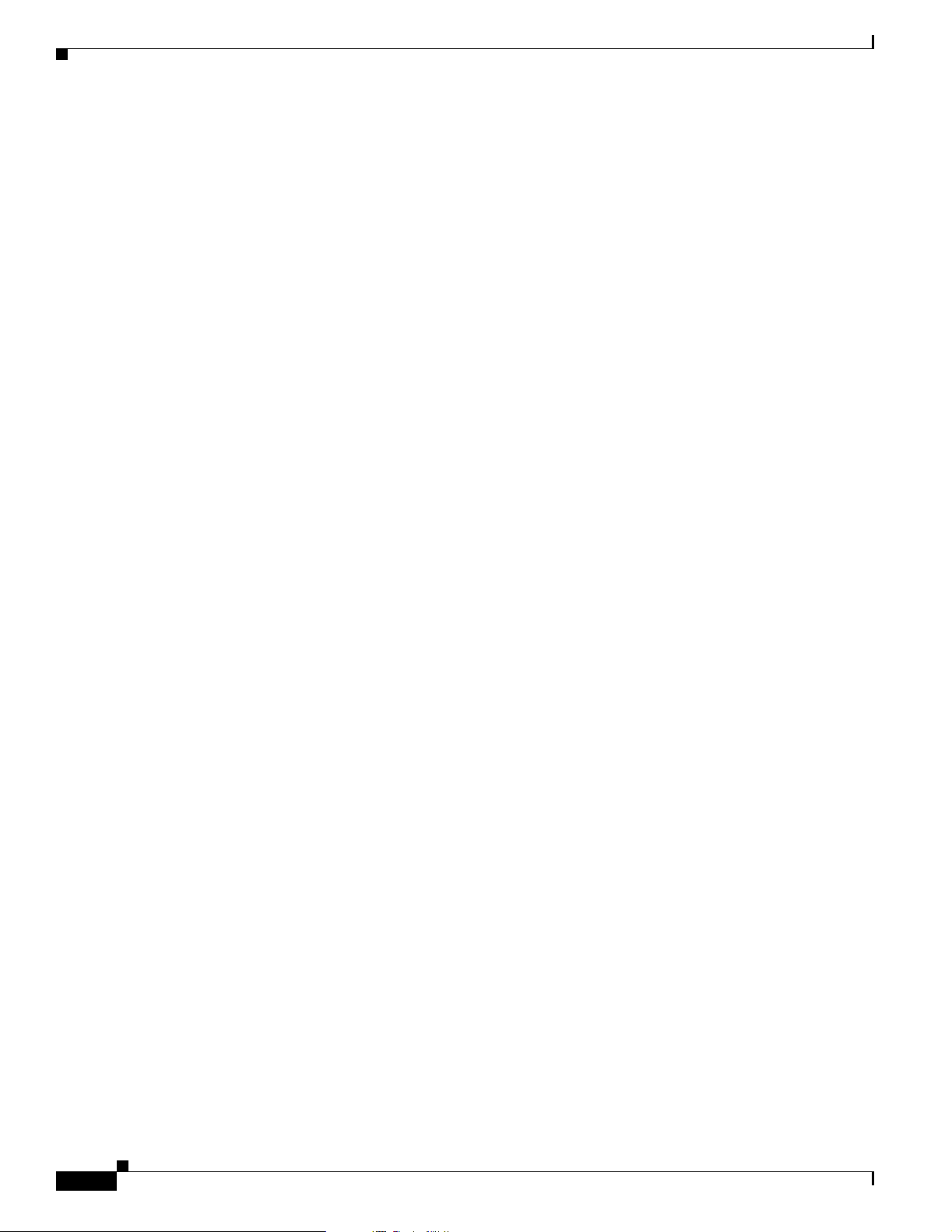
Figures
xxvi
Cisco MGX 8800/8900 Series Hardware Installation Guide
Releases 2 - 5.2, Part Number OL-4545-01, Rev. H0, May 2006
Page 27
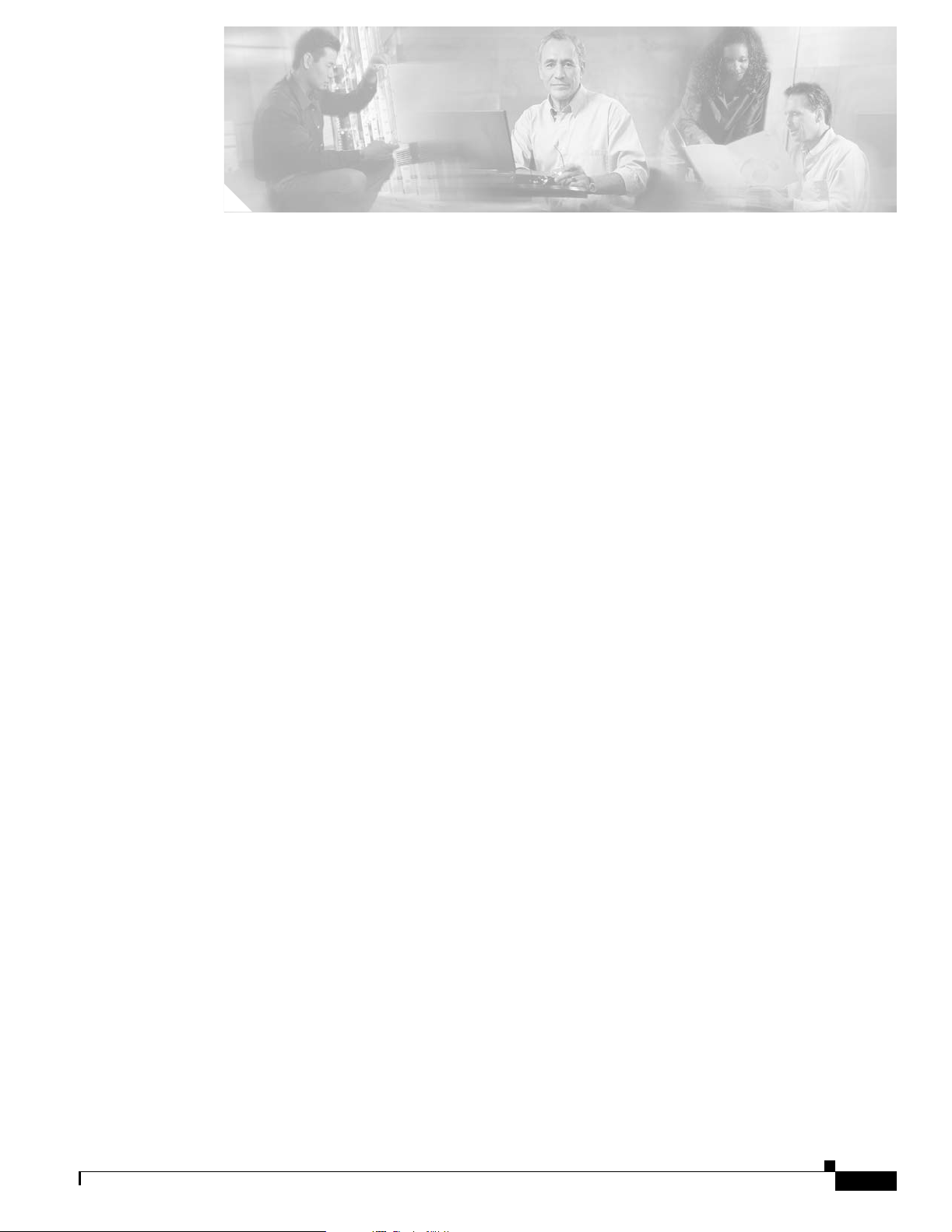
TABLES
Table 1 Conventions Used in this Guide xxxiv
Table 2 Hardware Introduced in Releases 4.0.10 or 5.3, by Chassis xxxvi
Table 3 User Guides and Release Notes for Cisco MGX and BPX Switches and Media Gateways xl
Table 4 Documents that Ship with Multiservice Switch Products xlv
Table 5 User Guides and Release Notes for Cisco Multiservice Switch Products xlvi
Table 1-1 Changes to This Guide Since Release 5 1-3
Table 1-2 Processor Card Support 1-4
Table 1-3 Valid Card Installation Options 1-7
Table 1-4 Cisco MGX 8850 (PXM1E/PXM45) Switch Features 1-17
Table 1-5 AC Power Supply Requirements for the MGX 8850 and MGX 8850/B Switch 1-26
Table 1-6 APS Connector Support for MGX 8850 or MGX 8850/B Switch Modules 1-29
Table 1-7 AC Power Supply Requirements for the MGX 8950 Switch 1-38
Table 1-8 APS Connector Support for MGX 8830 or MGX 8830/B Switch Modules 1-53
Table 1-9 VXSM Features and Benefits 1-59
Table 1-10 VXSM Feature Specifications 1-59
Table 1-11 Cards Supported in a Cisco MGX 8880 Media Gateway 1-64
Table 1-12 AC Power Supply Requirements for the MGX 8880 Media Gateway 1-69
Table 1-13 APS Connector Support for MGX 8880 Modules 1-71
Table 2-1 Release History of MGX 8850 (PXM45) or MGX 8850/B (PXM45) Switch Front Cards 2-2
Table 2-2 Release History of MGX 8850 (PXM1E) or MGX 8850/B (PXM1E) Switch Front Cards 2-4
Table 2-3 Release History of MGX 8950 Switch Front Cards 2-5
Table 2-4 Release History of MGX 8830/B (PXM45/C) Switch Front Cards 2-6
Table 2-5 Release History of MGX 8830 or MGX 8830/B Switch Front Cards 2-7
Table 2-6 Release History of Front Cards for the MGX 8880 Media Gateway 2-8
Table 2-7 AXSM and PXM45 Support for Releases 3 through 5.1 2-9
Table 2-8 AUSM Cards, Interfaces, and Supported Back Cards 2-10
Table 2-9 AUSM LEDs 2-12
Table 2-10 AXSM Cards, Interfaces, and Supported Back Cards 2-13
Table 2-11 AXSM and AXSM-XG LEDs 2-21
Table 2-12 CESM Cards, Interfaces, and Supported Back Cards 2-24
Table 2-13 CESM LEDs 2-26
Cisco MGX 8800/8900 Series Hardware Installation Guide
Releases 2 - 5.2, Part Number OL-4545-01, Rev. H0, May 2006
xxvii
Page 28

Tables
Table 2-14 FRSM Cards, Interfaces, and Supported Back Cards 2-27
Table 2-15 FRSM LEDs 2-33
Table 2-16 FRSM-12-T3E3, Interfaces, and Supported Back Cards 2-34
Table 2-17 FRSM-12-T3E3 LEDs 2-36
Table 2-18 MPSM-T3E3-155 Back Cards, Lines, SFPs and Maximum Connections 2-39
Table 2-19 MPSM-T3E3-155 Supported Feature Summary 2-40
Table 2-20 MPSM-16-T1E1 Back Cards, Lines, and Redundancy 2-42
Table 2-21 MPSM-16-T1E1 Supported Feature Summary 2-43
Table 2-22 PXM1E Cards, Interfaces, and Supported Back Cards 2-47
Table 2-23 PXM1E LEDs 2-50
Table 2-24 PXM45 Cards, Interfaces, and Supported Back Cards 2-58
Table 2-25 PXM45 LEDs 2-61
Table 2-26 RPM-PR Cards, Interfaces, and Supported Back Cards 2-62
Table 2-27 RPM-PR LEDs 2-65
Table 2-28 RPM-XF LEDs 2-68
Table 2-29 SRM Cards, Interfaces, and Supported Back Cards 2-69
Table 2-30 SRM-3T3/C and SRME/B LEDs 2-71
Table 2-31 SRME LEDs 2-72
Table 2-32 VISM-PRs, Interfaces, and Supported Back Cards 2-77
Table 2-33 VISM-PR LEDs 2-79
Table 2-34 Transmit Pin to Signal Assignments 2-81
Table 2-35 Receive Pin to Signal Assignments 2-82
Table 2-36 VXSM Front Card LEDs 2-87
Table 2-37 VXSM OC-3/STM-1 Back Card Interfaces (Part VXSM-BC-4-155) 2-88
Table 2-38 VXSM T1E1 Back Card Interfaces (Part VXSM-BC-24T1E1) 2-88
Table 2-39 VXSM T3 Back Card Interfaces (Part VXSM-BC-3T3) 2-89
Table 2-40 Back Card Information for MGX 8850 (PXM1E/PXM45) or MGX 8850/B (PXM1E/PXM45) Switches 2-92
Table 2-41 Back Card Information for the MGX 8950 Switch 2-94
Table 2-42 Back Card Information for the MGX 8830 or MGX 8830/B Switch 2-95
Table 2-43 Back Card Information for the MGX 8880 Media Gateway 2-96
Table 2-44 PXM-UI-S3 Card Compatibility by Chassis and Release 2-120
Table 2-45 SFP-2-155 Transceiver Information 2-132
Table 2-46 SFP-8-155 Transceiver Information 2-134
Table 2-47 T3E3-155 Transceiver Information 2-156
Table 3-1 Space, Weight, and Power Specifications for the Cisco MGX 8850 or MGX 8850/B System 3-11
Cisco MGX 8800/8900 Series Hardware Installation Guide
xxviii
Releases 2 - 5.2, Part Number OL-4545-01, Rev. H0, May 2006
Page 29

Table 3-2 Vibration Condition Recommendations 3-12
Table 3-3 MGX 8850 or MGX 8850/B Rack Space Requirements 3-14
Table 3-4 CO and PE Operating Environment Requirements 3-15
Table 3-5 Power Specifications for the MGX 8850 or MGX 8850/B Switch 3-17
Table 3-6 Power Consumption Calculation for MGX 8850 or MGX 8850/B Switch
Components
3-20
Table 3-7 MGX 8850 or MGX 8850/B Required Tools and Equipment 3-26
Table 3-8 Space, Weight, and Power Specifications for the MGX 8950 System 3-28
Table 3-9 Vibration Condition Recommendations 3-30
Table 3-10 MGX 8950 Rack Space Requirements 3-31
Table 3-11 CO and PE Operating Environment Requirements 3-32
Table 3-12 Power Specifications for the MGX 8950 System 3-35
Table 3-13 Power Consumption Calculation for MGX 8950 Switch Components 3-37
Table 3-14 MGX 8950 Required Tools and Equipment 3-39
Tables
Table 3-15 Space, Weight, and Power Specifications for a MGX 8830 or MGX 8830/B Switch 3-41
Table 3-16 Vibration Condition Recommendations 3-43
Table 3-17 MGX 8830 or MGX 8830/B Rack Space Requirements 3-45
Table 3-18 CO and PE Operating Environment Requirements 3-46
Table 3-19 Power Specifications for the MGX 8830 System 3-47
Table 3-20 Power Consumption Calculation for Cisco MGX 8830 or MGX 8830/B Switch Components 3-49
Table 3-21 MGX 8830 or MGX 8830/B Required Tools and Equipment 3-53
Table 3-22 Space, Weight, and Power Specifications for the MGX 8880 Media Gateway 3-55
Table 3-23 Vibration Condition Recommendations 3-57
Table 3-24 MGX 8880 (14 RU) Rack Space Requirements (“Three in a Rack”) 3-58
Table 3-25 MGX 8880 (17 RU) Rack Space Requirements (with Optional AC Power Tray) 3-59
Table 3-26 CO and PE Operating Environment Requirements 3-60
Table 3-27 Power Specifications for the MGX 8880 Media Gateway 3-62
Table 3-28 Power Consumption Calculation for MGX 8880 Media Gateway
Components
3-64
Table 3-29 MGX 8880 Media Gateway Required Tools and Equipment 3-67
Table 4-1 Card Redundancy, Line Redundancy, and Bulk Distribution Features
per Card
4-1
Table 4-2 Preconfigured Relationship Between PXM and SRM Cards 4-4
Table 4-3 Preconfigured Redundancy for Cisco MGX 8850Switches 4-6
Table 4-4 APS Connector Options and Requirements 4-19
Table 5-1 Installation Checklist—MGX 8850, MGX 8850/B, or MGX 8880 Systems 5-3
Cisco MGX 8800/8900 Series Hardware Installation Guide
Releases 2 - 5.2, Part Number OL-4545-01, Rev. H0, May 2006
xxix
Page 30

Tables
Table 5-2 Terminal Settings 5-43
Table 5-3 Installation Checklist—MGX 8950 System 5-50
Table 5-4 AC Power Cable Connections 5-81
Table 5-5 Interconnect Power Connections for DC 5-85
Table 5-6 Terminal Settings 5-90
Table 5-7 Installation Checklist—MGX 8830 System 5-99
Table 5-8 Terminal Settings 5-125
Table 5-9 Slot Compatibility for MGX Chassis and Their PXM and SRM Cards 5-139
Table A-1 Single-Height Service Module Physical Specifications A-2
Table A-2 Double-Height Service Module Physical Specifications A-3
Table A-3 PXM1E Specifications A-3
Table A-4 PXM45 Specifications A-5
Table A-5 RPM-PR Physical Specifications A-7
Table A-6 RPM-XF Specifications A-8
Table A-7 SRM Physical Specifications A-8
Table B-1 Standard Cisco MGX 8850 and MGX 8850/B Cables Available from Cisco B-2
Table B-2 Standard Cisco MGX 8950 Cables Available from Cisco B-3
Table B-3 Cable and Connector Information for the Maintenance and Control Ports on the PXM-UI-S3 and PXM-UI-S3/B
User Interface Cards
B-4
Table B-4 Pin Assignments for the RJ-48 Maintenance and Control Ports on the PXM-UI-S3 and PXM-UI-S3/B User
Interface Cards
B-5
Table B-5 Cable and Signal Information for the External Clock Ports on the PXM-UI-S3 or PXM-UI-S3B Card B-6
Table B-6 Pin Assignments for the RJ-48 BITS Clock Connector B-7
Table B-7 External Alarm Cable and Connector Information for MGX Switches B-9
Table B-8 Pin Assignments for the DB-15 ALARM Connector B-10
Table B-9 PXM-UI-S3 Pin Assignment on the ALARM Connector B-10
Table B-10 Pin States for Each Audio and Visual Alarm State B-11
Table B-11 AC Power Cable and Plug Requirements—MGX 8950 B-12
Table B-12 AC Power Cable and Plug Requirements—MGX 8830 and MGX 8830/B B-13
Table B-13 DC Power Cabling Recommendations B-13
Table B-14 Y-Cable Product Numbers for MGX 8850 (PXM1E /PXM45), MGX 8850/B, and MGX 8880 Cards B-14
Table B-15 Y-Cable Product Numbers for MGX 8950 Cards B-15
Table B-16 T3 Trunk Cable and Connector Information B-16
Table B-17 T3 Connector Pin Functions B-16
Table B-18 E3 Trunk Cable and Connector Information B-17
Table B-19 E3 Connector Pin Functions B-17
Cisco MGX 8800/8900 Series Hardware Installation Guide
xxx
Releases 2 - 5.2, Part Number OL-4545-01, Rev. H0, May 2006
Page 31

Table B-20 T1 Trunk/Circuit Line Cable and Connector Specifications B-17
Table B-21 RJ-48C T1 and E1 Connector Pin Assignments B-18
Table B-22 E1 Trunk/Circuit Line Cable and Connector Specification B-19
Table B-23 RJ-48C E1 Connector Pin Assignments—Unbalanced B-19
Table B-24 12IN1-S8 and 12IN1-S4 Back Card Cable Types B-19
Table B-25 V.35 Signals B-20
Table B-26 X.21 Signals B-20
Table B-27 Cabling and Clock Sources for the MGX-FRSM-HS2/B B-21
Table B-28 Cabling Types and Part Numbers for X.21 and V.35 Protocols for MGX-FRSM-xxxx Cards B-21
Table B-29 Pin Assignments for the SCSI-II Connector B-22
Table B-30 List of Cables by Front and Back Card Types B-23
Table B-31 Location of Cable Illustrations in This Appendix B-35
Table B-32 CAB-RBBN-16T1E1 Cable Connector Pin Assignments B-37
Tables
Table C-1 Ground Point Descriptions for Mixed Grounding C-10
Table C-2 Wire Gauge for Current Loads over Copper Wire Lengths C-11
Table C-3 Resistance for Each Gauge of Copper Wire C-12
Table D-1 Cross Reference of SFP Transceivers to Back Cards D-1
Releases 2 - 5.2, Part Number OL-4545-01, Rev. H0, May 2006
Cisco MGX 8800/8900 Series Hardware Installation Guide
xxxi
Page 32

Tables
xxxii
Cisco MGX 8800/8900 Series Hardware Installation Guide
Releases 2 - 5.2, Part Number OL-4545-01, Rev. H0, May 2006
Page 33

Audience
About This Guide
This section desribes the audience, purpose, and organization of the Cisco MGX 8800/8900 Series
Hardware Installation Guide. It also explains the conventions used to present information in this guide.
This guide is intended for use by installers, operators, network designers, and managers responsible for
installing, configuring, or maintaining Cisco MGX switches or media gateways. These users should be
familiar with telecommunications products and networking systems.
Purpose
This hardware installation guide describes how to set up and install the Cisco MGX 8850, Cisco MGX
8850/B, Cisco MGX 8950, Cisco MGX 8830 and Cisco MGX 8830/B switches. It also describes how to
setup and install the MGX 8880 Media Gateway.
After completing the installation procedures covered in this guide, refer to the appropriate related
documents to configure the switch or gateway. Refer to “Documentation” later in this preface for
guidance on which documents to use.
Organization
This guide is organized as follows:
• Chapter 1, “Product Overviews,” provides an overview of the MGX switches, MGX media gateway,
and their related components.
• Chapter 2, “Illustrated Card List for MGX Switches and the MGX 8880 Media Gateway,” provides
an overview of all cards used in Cisco MGX switches and the MGX 8880 Media Gateway from
MGX software Releases 2 through 5.1.
• Chapter 3, “Preparing for Installation,” lists site specifications and tools required for installing each
switch or gateway and its related components.
• Chapter 4, “Planning for Card Redundancy, Line Redundancy, and Bulk Distribution,” describes
how to plan for card redundancy, line redundancy, and bulk distribution.
• Chapter 5, “Installing the Cisco MGX Switch or Gateway,” contains procedures for installing each
Cisco MGX chassis, whether in a rack or in a Cisco-supplied cabinet.
Releases 2 - 5.2, Part Number OL-4545-01, Rev. H0, May 2006
Cisco MGX 8800/8900 Series Hardware Installation Guide
xxxiii
Page 34

Conventions
Conventions
This guide uses the conventions listed in this section and in Tab l e 1 . MGX switches collectively refers to
all the multiservice switches and gateways documented in this guide.
• Chapter 6, “Maintaining the Cisco MGX Switch or Gateway,” provides maintenance procedures for
each switch or gateway.
• Appendix A, “Front Card Specifications,” provides technical specifications for cards and modules.
• Appendix B, “Cable Specifications,” provides cabling and pinout information for cables used with
each chassis and its cards.
• Appendix C, “Earthing and Bonding Recommendations,” discusses the techniques and policies that
Cisco practices with regard to DC power, earthing, and bonding of Cisco equipment. It also explains
why these techniques are the best practice.
• Appendix D, “Guide to Transceivers (SFPs) Used with MGX Back Cards,”summarizes the small
form-factor pluggable (SFP) transceivers used with MGX back cards.
• The glossary defines all acronyms used throughout this guide.
Table 1 Conventions Used in this Guide
Convention Definition Sample
boldface font Commands and keywords are in boldface.
Also used for names of some elements in a
This is similar to the UNIX
route command.
graphical user interface (GUI).
italic font Arguments for which you supply values are
in italics.
Also used for publication names and for
emphasis.
screen font Terminal sessions and information the
boldface screen
font
system displays are in
Information you must enter is in boldface
font.
screen
screen font.
^ The symbol ^ represents the Control key
labeled Ctrl.
See the Regulatory Compliance and
Safety Information for Cisco
Multiservice Switch Products (MGX,
BPX, and SES) for further details.
Are you ready to continue? [Y]
Login:
Password: <password>
^D This key combination in a
screen display means hold down the
Control key while you press the
Dkey.
[ ] Elements in square brackets are optional.
[no] offset-list {in | out} offset
Also used for default responses to system
prompts.
{x | y | z} Alternative keywords are grouped in braces
offset-list {in | out} offset
and separated by vertical bars.
< > Nonprinting characters such as passwords
Password: <cisco123>
are in angle brackets.
root
xxxiv
Cisco MGX 8800/8900 Series Hardware Installation Guide
Releases 2 - 5.2, Part Number OL-4545-01, Rev. H0, May 2006
Page 35

Table 1 Conventions Used in this Guide (continued)
Convention Definition Sample
{ } Braces indicate a required choice. offset-list {in | out} offset
[{ }] Braces within a bracket indicate a required
choice within an optional element.
Notes, Warnings, and Cautions
This section explains the conventions used for notes, warnings, and cautions.
Note A Note highlights helpful information, such as suggestions or references to material not covered in the
guide.
Tip A Tip contains information that might help you solve a problem or save time.
Scope of this Guide
[{letter\number}Enter]
Caution A Caution emphasizes a situation in which equipment can be damaged or data can be corrupted or lost.
Warning
A Warning emphasizes a safety concern, where a very serious and hazardous situation could result if
instructions are not carefully adhered to.
Notes about Warnings
Warnings used in this document are translated into many languages in the Regulatory Compliance and
Safety Information for Cisco Multiservice Switch Products (MGX, BPX, and SES).
There are 3 types of Warnings in hardware guides:
• EMC (electromagnetic compatibility)
• Safety
• Tel e c o m
Warning statements are numbered. The numbering makes it clearer which Warning translation goes with
which source Warning.
Scope of this Guide
This guide consolidates the following guides into one document and adds information about MGX
Release 5 (and greater) hardware features. Thus, this guide covers all MGX switches supported by
software Release 2.0 through 5.1, and makes the following guides obsolete:
• Cisco MGX 8850 Hardware Installation Guide, Release 2
• Cisco MGX 8850 Hardware Installation Guide, Release 2.1
Releases 2 - 5.2, Part Number OL-4545-01, Rev. H0, May 2006
Cisco MGX 8800/8900 Series Hardware Installation Guide
xxxv
Page 36

Scope of this Guide
• Cisco MGX 8950 Hardware Installation Guide, Release 2.1
• Cisco MGX 8850 (PXM45 and PXM1E) Hardware Installation Guide, Release 3
• Cisco MGX 8950 Hardware Installation Guide, Release 3
• Cisco MGX 8830 Hardware Installation Guide, Release 3
• Cisco MGX 8850 (PXM1E/PXM45), Cisco MGX 8950, and Cisco MGX 8830 Hardware Installation
Guide, Releases 2 Through 4
New Hardware Introduced in Releases 4.0.10 through 5.3
This guide was updated to describe the modules and hardware introduced in MGX Releases 4.0.10
through 5.1 (see Table 2).
Table 2 Hardware Introduced in Releases 4.0.10 or 5.3, by Chassis
Hardware Introduced in MGX
Release 4.0.10 through 5.1
MGX 8850
(PXM1E)
MGX 8850
(PXM45)
MGX
8850/B MGX 8830
MGX
8830/B MGX 8950
MGX
8880
MGX 8880 Media Gateway ——————x
MGX 8850/B ————x ——
MGX 8830/B — — x — — — —
AXSM-16-155-XG 16-port OC3
—xx——x—
Module with VSVD
MGX8950-EXTDR- CON connector
—————x —
card
1
RCON-IT05-8850 connector card
RCON-IT03-8850 connector card
RCON-IT03-8830 connector card
MGX-VXSM-4-155 Voice Switch
——————x
1
——x ————
1
————x ——
—xx———x
Service Module (VXSM),
4 OC3/STM-1
MGX-VXSM-48T1E1 Voice Switch
—xx———x
Service Module (VXSM)
MPSM-8-T1E1Multiprotocol
xxxxx——
Service Module
MPSM-T3E3-155 Multiprotocol
xxxxx——
Service Module
MPSM-16-T1E1 Multiprotocol
xxxxx——
Service Module
SRME/B Enhanced Service
xxxxx—x
Resource Module
MGX-VXSM-T3 — x x — — — x
1. Pre-installed in chassis.
xxxvi
Cisco MGX 8800/8900 Series Hardware Installation Guide
Releases 2 - 5.2, Part Number OL-4545-01, Rev. H0, May 2006
Page 37

New Back Cards Introduced in Releases 4.0.10 through 5.3
The following back cards were introduced in MGX Releases 4.0.10 through 5.1:
• BNC-3-T3E3 3-port T3E3
• MCC-16-E1-1N
• MGX-2GE
• MGX-2OC12POS
• MGX-BNC-3T3-M
• MGX-STM1-EL-1
• RBBN-16-T1E1-1N
• RED-16-T1E1
• SFP-2-155
• SMB-2-155-EL
• VXSM-BC-3T3
• MGX-RJ45-5-ETH
Documentation
Documentation
A Finding Cisco User Documentation Online document ships with your product. That guide contains
general information about how to locate Cisco MGX, BPX, SES, and CWM documentation online.
Documentation Notes for these Product Releases
This release includes new hardware or features for the following releases:
• Cisco MGX Release 5.2 introduces the Cisco MGX 8850/B multiservice switch
• Cisco MGX Release 5.2, for these multiservice switches:
–
Cisco MGX 8850 (PXM1E)
–
Cisco MGX 8850 (PXM45)
–
Cisco MGX 8950
–
Cisco MGX 8830
• Cisco MGX Release 1.3, for these multiservice switches:
–
Cisco MGX 8850 (PXM1)
–
Cisco MGX 8230
–
Cisco MGX 8250
• Cisco MGX Release 5.2, for the Route Processor Modules (RPM-XF and RPM-PR)
• Cisco WAN Manager Release 15.1. CWM Release 15 introduced a helpful new documentation
feature: web-based online help. To invoke online help, press F1 on a PC, press the Help key on a
UNIX workstation, or select Help from the main or popup menu. Cisco WAN Manager online help
has been updated for Release 15.1.
Releases 2 - 5.2, Part Number OL-4545-01, Rev. H0, May 2006
Cisco MGX 8800/8900 Series Hardware Installation Guide
xxxvii
Page 38

Documentation
Other components of multiservice WAN products, such as the Service Expansion Shelf (SES) and WAN
switching software have no new features for this release.
Related Documentation
This section describes the user guides and release notes that support this release of Cisco Multiservice
Switch products.
User Guide—Order of Use
Use the guides listed here in the following order:
Step 1 Refer to the documents that ship with your product. Observe all safety precautions.
• Regulatory Compliance and Safety Information for Cisco Multiservice Switch Products (MGX, BPX,
and SES)—This document familiarizes you with safety precautions for your product.
• Finding Cisco User Documentation Online—This document explains how to find documentation for
MGX, BPX, and SES multiservice switches and media gateways as well as CWM network
management software. These documents are available only online.
• Installation Warning Card—This document provides precautions about installing your cards. It
explains such subjects as removing the shipping tab and inserting cards properly into the correct
slots.
Step 2 Refer to the release notes for your product.
Step 3 If your network uses the CWM network management system, upgrade CWM. (If you are going to install
CWM for the first time, do so after Step 4.) Upgrade instructions are included in the following
documents:
• Cisco WAN Manager Installation Guide, Release 15.3.00
• Cisco WAN Manager User’s Guide, Release 15.3.00
Step 4 If your network contains MGX and SES products, refer to this guide for planning information:
• Cisco PNNI Network Planning Guide for MGX and SES Products
Step 5 Refer to these guides for information about installing cards and cables in the MGX chassis:
• Cisco MGX 8800/8900 Hardware Installation Guide, Releases 2 - 5.3 for installing cards and cables
in these chassis.
• Cisco MGX 8xxx Edge Concentrator Installation and Configuration Guide for installing cards and
cables in the Cisco MGX 8230, Cisco MGX 8250, or Cisco MGX 8850 (PXM1) chassis.
Step 6 Refer to the guides that help you configure your MGX switch and processor cards:
• Cisco MGX 8800/8900 Series Configuration Guide, Release 5.2 for these chassis.
• Cisco MGX 8xxx Edge Concentrator Installation and Configuration Guide for the Cisco MGX 8230,
Cisco MGX 8250, or Cisco MGX 8850 (PXM1) chassis.
xxxviii
Step 7 Refer to the guide that supports the additional cards you intend to install in your switch. For example:
• Services guides can help you establish ATM, Frame Relay, or circuit emulation services on your
switch.
• VISM guides can help you set up your switch as a voice gateway, and an RPM guide can help you
implement IP on the switch.
Cisco MGX 8800/8900 Series Hardware Installation Guide
Releases 2 - 5.2, Part Number OL-4545-01, Rev. H0, May 2006
Page 39

Step 8 Additional guides, such as command reference guides and error message documentation, can help with
the daily operation and maintenance of your switch.
Note User guide titles may be different for earlier software releases. The titles shown in Tab le 3 are for the
September 2005 release.
User Guide Titles and Descriptions
Table 3 lists the technical guides and release notes that support the September 2005 multiservice switch
product releases. User documentation and release notes in Table 3 are listed in order of use and include
information about which multiservice switch or media gateway the document supports.
The Cisco MGX 8230, Cisco MGX 8250, and Cisco MGX 8850 (PXM1) switch documentation was not
updated for the September 2005 release. Therefore, some information about configuring and using the
new MPSM-8-T1E1 card in these switches is included in the following guides:
• Cisco ATM Services (AUSM/MPSM-8-T1E1) Configuration Guide and Command Reference for
MGX Switches, Release 5.2
Documentation
Terms
• Cisco Frame Relay Services (FRSM/MPSM-8-T1E1) Configuration Guide and Command Reference
for MGX Switches, Release 5.2
• Cisco Circuit Emulation Services (CESM/MPSM-8-T1E1) Configuration Guide and Command
Reference for MGX Switches, Release 5.2
Information about how to install or upgrade to the MPSM-8-T1E1 card in Cisco MGX 8230, Cisco
MGX 8250, and Cisco MGX 8850 (PXM1) switches is in the Release Notes for Cisco MGX 8230, Cisco
MGX 8250, and Cisco MGX 8850 (PXM1) Switches, Release 1.3.14.
Note Refer to each product’s release notes for the latest information on features, bug fixes, and more.
Two main types of ATM cards are used in MGX switches: AXSM and AUSM. AXSM stands for ATM
Switching Service Module. AUSM stands for ATM UNI (User Network Interface) Service Module.
CWM stands for Cisco WAN Manager, our multiservice switch network management system.
Legacy service module refers to a previously introduced card. For this release, the term is used
specifically for the CESM-8-T1E1, FRSM-8-T1E1, and AUSM-8-T1E1 cards, which can now be
replaced by the new MPSM-8-T1E1 card.
MPSM stands for Multiprotocol Service Module.
RPM stands for Route Processor Module.
SES stands for Service Expansion Shelf.
VISM stands for Voice Interworking Service Module.
VXSM stands for Voice Switch Service Module.
Releases 2 - 5.2, Part Number OL-4545-01, Rev. H0, May 2006
Cisco MGX 8800/8900 Series Hardware Installation Guide
xxxix
Page 40

Documentation
Table 3 User Guides and Release Notes for Cisco MGX and BPX Switches and Media Gateways
Document Title and Part Number
Overview and Safety Documents
Finding Cisco User Documentation
Online
DOC-7814807=
Installation Warning Card
DOC-7812348=
Regulatory Compliance and Safety
Information for Cisco Multiservice
Switch Products (MGX, BPX, and
SES)
DOC-7814790=
Release Notes for the Cisco MGX
8880 Media Gateway, Release
5.3.00
OL-8892-01
Release Notes for Cisco MGX 8850
(PXM1E/PXM45), Cisco MGX
8950, and Cisco MGX 8830
Switches, Release 5.3.00
OL-8891-01
Release Notes for Cisco MGX 8230,
Cisco MGX 8250, and Cisco MGX
8850 (PXM1) Switches, Release
1.3.14
OL-8973-01
Release Notes for the Cisco Voice
Switch Service Module (VXSM),
Release 5.3.00
BPX
with SES
Rel. 4
MGX
8230 Rel.
1.3
MGX
8250 Rel.
1.3
MGX
8850
(PXM1)
Rel. 1.3
MGX
8830
Rel. 5.3
MGX
8850
(PXM1E)
Rel. 5.3
MGX
8850
(PXM45)
Rel. 5.3
MGX
8950
Rel. 5.3
MGX
8880
Rel. 5.3.
xxxxxxxxx
xxxxxxxxx
xxxxxxxxx
————————x
————xxxx
—x x x —————
——————x —x
OL-10285-01
Release Notes for Cisco WAN
Manager, Release 15.3.00
OL-10216-01
Release Notes for the Cisco Voice
Interworking Service Module
(VISM), Release 3.3.25
OL-8428-01
Cisco MGX 8800/8900 Series Hardware Installation Guide
xl
xxxxxxxxx
—xxxxxx—x
Releases 2 - 5.2, Part Number OL-4545-01, Rev. H0, May 2006
Page 41

Documentation
Table 3 User Guides and Release Notes for Cisco MGX and BPX Switches and Media Gateways (continued)
Document Title and Part Number
Release Notes for Cisco MGX
Route Processor Module (RPM-XF)
IOS Release 12.4(6)T1 for
PXM45-based Switches, Release
5.3.00
OL-8893-01
Release Notes for Cisco MGX
Route Processor Module (RPM-PR)
IOS Release 12.4(6)T1 for MGX
Releases 1.3.14 and 5.3.00
OL-8894-01
Cisco MGX 8230 Edge
Concentrator Overview, Release
1
1.1.3
DOC-7812899=
Cisco MGX 8250 Edge
Concentrator Overview, Release
1
1.1.3
BPX
with SES
Rel. 4
MGX
8230 Rel.
1.3
MGX
8250 Rel.
1.3
MGX
8850
(PXM1)
Rel. 1.3
MGX
8830
Rel. 5.3
MGX
8850
(PXM1E)
Rel. 5.3
MGX
8850
(PXM45)
Rel. 5.3
MGX
8950
Rel. 5.3
MGX
8880
Rel. 5.3.
————x —x x x
—xxxxxxxx
—x ———————
——x ——————
DOC-7811576=
Cisco MGX 8850 Multiservice
Switch Overview, Release 1.1.3
1
OL-1154-01
Hardware Installation Guides
Cisco MGX 8800/8900 Hardware
Installation Guide, Releases 2 - 5.3
OL-4545-01
Cisco Service Expansion Shelf
Hardware Installation Guide,
Release 1
1
DOC-786122=
Planning and Configuration Guides
Cisco PNNI Network Planning
Guide for MGX and SES Products
OL-3847-01
Cisco MGX 8800/8900 Series
Configuration Guide, Release 5.2
OL-6482-01
———x —————
————xxxxx
x ————————
x———xxxxx
————xxxxx
Releases 2 - 5.2, Part Number OL-4545-01, Rev. H0, May 2006
Cisco MGX 8800/8900 Series Hardware Installation Guide
xli
Page 42

Documentation
Table 3 User Guides and Release Notes for Cisco MGX and BPX Switches and Media Gateways (continued)
Document Title and Part Number
Cisco WAN Manager Installation
Guide, Release 15.3.00
OL-10358-01
Cisco WAN Manager User’s Guide,
Release 15.3.00
OL-10427-01
Cisco MGX 8850 Edge
Concentrator Installation and
Configuration, Release 1.1.3
1
DOC-7811223=
Cisco SES PNNI Controller
Software Configuration Guide,
Release 3
1
DOC-7814258=
Cisco MGX 8230 Edge
Concentrator Installation and
Configuration, Release 1.1.3
1
BPX
with SES
Rel. 4
MGX
8230 Rel.
1.3
MGX
8250 Rel.
1.3
MGX
8850
(PXM1)
Rel. 1.3
MGX
8830
Rel. 5.3
MGX
8850
(PXM1E)
Rel. 5.3
MGX
8850
(PXM45)
Rel. 5.3
MGX
8950
Rel. 5.3
MGX
8880
Rel. 5.3.
xxxxxxxxx
xxxxxxxxx
———x —————
x ————————
—x ———————
DOC-7811215=
Cisco MGX 8250 Edge
——x ——————
Concentrator Installation and
Configuration, Release 1.1.3
1
DOC-7811217=
Service Module Configuration and Reference Guides
Cisco MGX Route Processor
Module (RPM-PR) Installation and
Configuration Guide, Release 5.2
—x x x —————
1
OL-7349-01
Frame Relay Software
——————x ——
Configuration Guide and Command
Reference for the Cisco MGX 8850
FRSM12 Card, Release 3
1
DOC-7810327=
Cisco ATM Services
—
(AUSM/MPSM-8-T1E1)
Configuration Guide and Command
Reference for MGX Switches,
Release 5.2
2
OL-6479-01
222
x x x ——
xlii
Cisco MGX 8800/8900 Series Hardware Installation Guide
Releases 2 - 5.2, Part Number OL-4545-01, Rev. H0, May 2006
Page 43

Documentation
Table 3 User Guides and Release Notes for Cisco MGX and BPX Switches and Media Gateways (continued)
Document Title and Part Number
Cisco Frame Relay Services
(FRSM/MPSM-8-T1E1)
Configuration Guide and Command
Reference for MGX Switches,
Release 5.2
2
OL-6480-01
Cisco Circuit Emulation Services
(CESM/MPSM-8-T1E1)
Configuration Guide and Command
Reference for MGX Switches,
Release 5.2
2
OL-6481-01
Cisco MGX Route Processor
Module (RPM-XF) Installation and
Configuration Guide, Release 5.2
OL-6594-01
Cisco ATM Services (AXSM)
Configuration Guide and Command
Reference for MGX Switches,
Release 5.2
BPX
with SES
Rel. 4
—
—
MGX
MGX
8230 Rel.
1.3
222
222
MGX
8250 Rel.
1.3
8850
(PXM1)
Rel. 1.3
MGX
8830
Rel. 5.3
x xx ——
x xx ——
MGX
8850
(PXM1E)
Rel. 5.3
MGX
8850
(PXM45)
Rel. 5.3
MGX
8950
Rel. 5.3
——————x x x
1
——————x x x
MGX
8880
Rel. 5.3.
OL-6484-01
Cisco ATM and Frame Relay
Services (MPSM-T3E3-155 and
MPSM-16-T1E1) Configuration
Guide and Command Reference for
MGX Switches, Release 5.2
OL-6487-01
Cisco Voice Switch Services
Configuration Guide for MGX
Switches and Media Gateways,
Release 5.3
OL-10284-01
Cisco Voice Interworking Services
(VISM) Configuration Guide and
Command Reference, Release 3.3
OL-5358-01
Reference Guides
Cisco MGX 8230 Multiservice
Gateway Error Messages, Release
1
1.1.3
DOC-78112113=
———— x —x ——
——————x —x
—xxxxxx—x
—x ———————
Releases 2 - 5.2, Part Number OL-4545-01, Rev. H0, May 2006
Cisco MGX 8800/8900 Series Hardware Installation Guide
xliii
Page 44

Documentation
Table 3 User Guides and Release Notes for Cisco MGX and BPX Switches and Media Gateways (continued)
Document Title and Part Number
Cisco MGX 8230 Multiservice
Gateway Command Reference,
Release 1.1.3
1
DOC-7811211=
Cisco MGX 8250 Multiservice
Gateway Command Reference,
Release 1.1.3
1
DOC-7811212=
Cisco MGX 8250 Multiservice
Gateway Error Messages, Release
1
1.1.3
DOC-7811216=
Cisco MGX 8800 Series Switch
Command Reference, Release
1
1.1.3
DOC-7811210=
Cisco MGX 8800 Series Switch
System Error Messages, Release
1
1.1.3
BPX
with SES
Rel. 4
MGX
8230 Rel.
1.3
MGX
8250 Rel.
1.3
MGX
8850
(PXM1)
Rel. 1.3
MGX
8830
Rel. 5.3
MGX
8850
(PXM1E)
Rel. 5.3
MGX
8850
(PXM45)
Rel. 5.3
MGX
8950
Rel. 5.3
MGX
8880
Rel. 5.3.
—x ———————
——x ——————
——x ——————
—x x x —————
—x x x —————
DOC-7811240=
Cisco SES PNNI Controller
Command Reference, Release 3
x ————————
1
DOC-7814260=
Cisco MGX 8800/8900 Series
————xxxxx
Command Reference, Release 5.2
OL-6483-01
Cisco Voice Switch Services
——————x —x
Command Reference for MGX
Switches and Media Gateways,
Release 5.3
OL-10283-01
Cisco WAN Manager SNMP Service
xxxxxxxxx
Agent, Release 15.3.00
OL-10190-01
Cisco WAN Manager Database
xxxxxxxxx
Interface Guide, Release 15.3.00
OL-10140-01
1. This document was not updated for the September 2005 release.
xliv
Cisco MGX 8800/8900 Series Hardware Installation Guide
Releases 2 - 5.2, Part Number OL-4545-01, Rev. H0, May 2006
Page 45

Documentation
2. Some configuration and command information is included in this guide for using the multiprotocol service module (MPSM-8-T1E1/MPSM-16-T1E1) in
a Cisco MGX 8230, MGX 8250, or MGX 8850 (PXM1) switch.
Note For the September 2005 product release, there are no new features for the Service Expansion Shelf (SES)
of the BPX switch and BPX WAN switching software. Therefore, documentation for these items was not
updated. Ta b le 3 lists the most recent user guides and release notes for these products.
Table 3 also lists the latest documentation available for the Cisco MGX 8230, Cisco MGX 8250, and
Cisco MGX 8850 (PXM1) switches. These switches use the PXM1 processor card. Although there are
new features in MGX Release 1.3 for these switches, only the release notes were updated. And the
following guides contain some information about configuring the MPSM-8-T1E1 and MPSM-16-T1E1
cards for use in these switches:
• Cisco Circuit Emulation Services (CESM/MPSM-8-T1E1) Configuration Guide and Command
Reference for MGX Switches, Release 5.2
• Cisco Frame Relay Services (FRSM/MPSM-8-T1E1) Configuration Guide and Command Reference
for MGX Switches, Release 5.2
• Cisco ATM Services (AUSM/MPSM-8-T1E1) Configuration Guide and Command Reference for
MGX Switches, Release 5.2
Table 4 lists the documents that ship with product.
Table 5 contains alphabetized titles and descriptions of all the guides and release notes listed in Table 3.
Table 4 Documents that Ship with Multiservice Switch Products
Document Title Description
Finding Cisco User Documentation Online
DOC-7817081=
Describes how to find the guides and release notes that support
multiservice switches and network management products.
These documents are available only online. This guide ships
with product.
Installation Warning Card
DOC-7812348=
Regulatory Compliance and Safety Information for Cisco
Multiservice Switch Products (MGX, BPX, and SES)
DOC-7814790=
Contains precautions that you should take before you
insert a card into a slot. This Warning Card ships with
product.
Provides regulatory compliance information, product
warnings, and safety recommendations for all the Cisco MGX
multiservice switches: MGX 8230, MGX 8250, MGX 8850
(PXM1), MGX 8850 (PXM45), MGX 8850 (PXM1E), MGX
8830 and MGX 8950. Also provides such information for the
MGX 8880 Media Gateway. This guide ships with product.
Releases 2 - 5.2, Part Number OL-4545-01, Rev. H0, May 2006
Cisco MGX 8800/8900 Series Hardware Installation Guide
xlv
Page 46

Documentation
Table 5 User Guides and Release Notes for Cisco Multiservice Switch Products
Document Title Description
Cisco ATM and Frame Relay Services (MPSM-T3E3-155 and
MPSM-16-T1E1) Configuration Guide and Command
Reference for MGX Switches, Release 5.2
OL-6487-01
Cisco ATM Services (AUSM/MPSM-8-T1E1) Configuration
Guide and Command Reference for MGX Switches, Release
5.2
OL-6479-01
Cisco ATM Services (AXSM) Configuration Guide and
Command Reference for MGX Switches, Release 5.2
OL-4548-01
Cisco Circuit Emulation Services (CESM/MPSM-8-T1E1)
Configuration Guide and Command Reference for MGX
Switches, Release 5.2
OL-6481-01
Cisco Frame Relay Services (FRSM/MPSM-8-T1E1)
Configuration Guide and Command Reference for MGX
Switches, Release 5.2
OL-6480-01
Cisco MGX 8230 Edge Concentrator Installation and
Configuration, Release 1.1.3
Provides software configuration procedures for provisioning
ATM and Frame Relay connections on the new
MPSM-T3E3-155 multiprotocol service module. Also
describes all MPSM-T3E3-155 commands.
Provides software configuration procedures for provisioning
connections and managing the AUSM cards supported in this
release. Also describes all AUSM commands. Includes
software configuration procedures for provisioning
connections and managing the MPSM-8-T1E1 card as an
AUSM card replacement.
Explains how to configure the AXSM cards and provides a
command reference that describes the AXSM commands in
detail. The AXSM cards covered in this guide are the
AXSM-XG, AXSM/A, AXSM/B, AXSM-E, and
AXSM-32-T1E1-E.
Provides software configuration procedures for provisioning
connections and managing the Circuit Emulation Service
Module (CESM) cards supported in this release. Also
describes all CESM commands. Includes software
configuration procedures for provisioning connections and
managing the MPSM-8-T1E1 card as a CESM card
replacement.
Provides software configuration procedures for provisioning
connections and managing the Frame Relay Service Module
(FRSM) cards supported in this release. Also describes all
FRSM commands. Includes software configuration
procedures for provisioning connections and managing the
MPSM-8-T1E1 card as an FRSM card replacement.
Provides installation instructions for the Cisco MGX 8230
edge concentrator.
DOC-7811215=
Cisco MGX 8230 Edge Concentrator Overview, Release 1.1.3
DOC-7812899=
Cisco MGX 8230 Multiservice Gateway Command Reference,
Release 1.1.3
DOC-7811211=
Cisco MGX 8230 Multiservice Gateway Error Messages,
Release 1.1.3
DOC-78112113=
Cisco MGX 8250 Edge Concentrator Installation and
Configuration, Release 1.1.3
DOC-7811217=
Cisco MGX 8800/8900 Series Hardware Installation Guide
xlvi
Describes the system components and function of the
Cisco MGX 8250 edge concentrator.
Provides detailed information on the general command line
interface commands.
Provides error message descriptions and recovery
procedures.
Provides installation instructions for the Cisco MGX 8250
edge concentrator.
Releases 2 - 5.2, Part Number OL-4545-01, Rev. H0, May 2006
Page 47

Table 5 User Guides and Release Notes for Cisco Multiservice Switch Products (continued)
Document Title Description
Cisco MGX 8250 Edge Concentrator Overview, Release 1.1.3
DOC-7811576=
Cisco MGX 8250 Multiservice Gateway Command Reference,
Release 1.1.3
DOC-7811212=
Cisco MGX 8250 Multiservice Gateway Error Messages,
Release 1.1.3
DOC-7811216=
Cisco MGX 8800 Series Switch Command Reference, Release
1.1.3
DOC-7811210=
Cisco MGX 8800 Series Switch System Error Messages,
Release 1.1.3
DOC-7811240=
Cisco MGX 8800/8900 Hardware Installation Guide,
Releases 2 - 5.3
OL-4545-01
Cisco MGX 8800/8900 Series Configuration Guide, Release
5.2
OL-6482-01
Cisco MGX 8800/8900 Series Command Reference, Release
5.2
OL-6483-01
Describes the system components and function of the
Cisco MGX 8250 edge concentrator.
Provides detailed information on the general command line
interface commands.
Provides error message descriptions and recovery
procedures.
Provides detailed information on the general command line
for the Cisco MGX 8850 (PXM1), Cisco MGX 8250, and
Cisco MGX 8230 edge concentrators.
Provides error message descriptions and recovery procedures
for Cisco MGX 8850 (PXM1), Cisco MGX 8250, and
Cisco MGX 8230 edge concentrators.
Describes how to install the Cisco MGX 8950, the
Cisco MGX 8850 (PXM1E/PXM45), the Cisco MGX
8850/B (PXM1E/PXM45), and the Cisco MGX 8830
switches. Also describes how to install the MGX 8880 Media
Gateway. This document explains what each switch does and
covers site preparation, grounding, safety, card installation,
and cabling. The Cisco MGX 8850 switch uses either a
PXM45 or a PXM1E controller card and provides support for
both serial bus-based and cell bus-based service modules.
The Cisco MGX 8830 switch uses a PXM1E controller card
and supports cell bus-based service modules. The Cisco
MGX 8950 supports only serial bus-based service modules.
The Cisco MGX 8880 uses a PXM45/C controller card, and
supports only serial bus-based service modules. This
hardware installation guide replaces all previous hardware
guides for these switches.
Describes how to configure the Cisco MGX 8880 Media
Gateway. Also describes how to configure Cisco MGX 8850
(PXM1E), Cisco MGX 8850 (PXM45), the Cisco MGX
8850/B (PXM1E/PXM45), and Cisco MGX 8830 switches to
operate as ATM edge switches and the Cisco MGX 8950
switch to operate as a core switch. This guide also provides
some operation and maintenance procedures.
Describes the PXM commands that are available in the CLI
of the Cisco MGX 8850 (PXM45), Cisco MGX 8850
(PXM1E), Cisco MGX 8950, and Cisco MGX 8830 switches.
Also describes the PXM commands that are available in the
CLI of the Cisco MGX 8880 Media Gateway.
Documentation
Releases 2 - 5.2, Part Number OL-4545-01, Rev. H0, May 2006
Cisco MGX 8800/8900 Series Hardware Installation Guide
xlvii
Page 48

Documentation
Table 5 User Guides and Release Notes for Cisco Multiservice Switch Products (continued)
Document Title Description
Cisco MGX 8850 Edge Concentrator Installation and
Configuration, Release 1.1.3
DOC-7811223=
Cisco MGX 8850 Multiservice Switch Overview, Release 1.1.3
OL-1154-01
Cisco MGX and Service Expansion Shelf Error Messages,
Release 5.0
OL-6485-01
Cisco MGX Route Processor Module (RPM-XF) Installation
and Configuration Guide, Release 5.2
OL-6954-01
Cisco MGX Route Processor Module (RPM-PR) Installation
and Configuration Guide, Release 5.2
OL-7349-01
Cisco PNNI Network Planning Guide for MGX and SES
Products
OL-3847-01
Cisco Service Expansion Shelf Hardware Installation Guide,
Release 1
DOC-786122=
Cisco SES PNNI Controller Command Reference, Release 3
DOC-7814260=
Cisco SES PNNI Controller Software Configuration Guide,
Release 3
Provides installation instructions for the Cisco MGX 8850
(PXM1) edge concentrator.
Describes the system components and function of the
Cisco MGX 8850 (PXM1) edge concentrator.
Provides error message descriptions and recovery
procedures.
Describes how to install and configure the Cisco MGX Route
Processor Module (RPM-XF) in the Cisco MGX 8850
(PXM45), Cisco MGX 8880 (PXM45), and Cisco MGX 8950
switch. Also provides site preparation procedures,
troubleshooting procedures, maintenance procedures, cable
and connector specifications, and basic Cisco IOS
configuration information.
Describes how to install and configure the Cisco MGX Route
Processor Module (RPM/B or RPM-PR) in the
Cisco MGX 8850 (PXM1), the Cisco MGX 8250, and the
Cisco MGX 8230 edge concentrators. Also provides site
preparation procedures, troubleshooting procedures,
maintenance procedures, cable and connector specifications,
and basic Cisco IOS configuration information.
Provides guidelines for planning a PNNI network that uses
Cisco MGX 8830, Cisco MGX 8850 (PXM45 and PXM1E),
Cisco MGX 8950, or Cisco BPX 8600 switches or the
MGX 8880 Media Gateway. When connected to a PNNI
network, each Cisco BPX 8600 Series switch requires an SES
for PNNI route processing.
Provides instructions for installing and maintaining an SES
controller.
Describes the commands used to configure and operate the
SES PNNI controller.
Describes how to configure, operate, and maintain the SES
PNNI controller.
DOC-7814258=
Cisco Voice Interworking Services (VISM) Configuration
Guide and Command Reference, Release 3.3
OL-5358-01
Cisco MGX 8800/8900 Series Hardware Installation Guide
xlviii
Describes how to install and configure the Voice
Interworking Service Module (VISM) in the Cisco
MGX 8830, Cisco MGX 8850 (PXM45), and Cisco MGX
8850 (PXM1E) multiservice switches. Provides site
preparation procedures, troubleshooting procedures,
maintenance procedures, cable and connector specifications,
and Cisco CLI configuration information.
Releases 2 - 5.2, Part Number OL-4545-01, Rev. H0, May 2006
Page 49

Table 5 User Guides and Release Notes for Cisco Multiservice Switch Products (continued)
Document Title Description
Cisco Voice Switch Services (VXSM) Configuration and
Command Reference Guide for MGX Switches, Release 5
OL-4625-01
Cisco WAN Manager Database Interface Guide, Release
15.3.00
OL-6261-01
Cisco WAN Manager Installation Guide, Release 15.3.00
OL-6259-01
Cisco WAN Manager SNMP Service Agent, Release 15.3.00
OL-6260-01
Cisco WAN Manager User’s Guide, Release 15.3.00
OL-6257-01
Describes the features and functions of the new Voice Switch
Service Module (VXSM) in the Cisco MGX 8880 Media
Gateway and in the Cisco MGX8850 (PXM45 and PXM1E)
multiservice switches. Also provides configuration
procedures, troubleshooting procedures, and Cisco CLI
configuration information.
Provides information about accessing the CWM Informix
database that is used to store information about the network
elements.
Provides procedures for installing Release 15.1 of the CWM
network management system.
Provides information about the CWM Simple Network
Management Protocol service agent, an optional adjunct to
CWM that is used for managing Cisco WAN switches
through SNMP.
Describes how to use the CWM Release 15.1 software, which
consists of user applications and tools for network
management, connection management, network
configuration, statistics collection, and security management.
Documentation
Frame Relay Software Configuration Guide and Command
Reference for the Cisco MGX 8850 FRSM12 Card, Release 3
DOC-7810327=
Release Notes for Cisco MGX 8230, Cisco MGX 8250, and
Cisco MGX 8850 (PXM1) Switches, Release 1.3.14
OL-4539-01
Release Notes for Cisco MGX 8850 (PXM1E/PXM45), Cisco
MGX 8950, and Cisco MGX 8830 Switches, Release 5.3.00
OL-6478-01
Release Notes for the Cisco MGX 8880 Media Gateway,
Release 5.3.00
OL-6493-01
Release Notes for Cisco MGX Route Processor Module
(RPM-PR) IOS Release 12.4(6)T1 for MGX Releases 1.3.14
and 5.3.00
OL-7292-01
Note The CWM interface now has built-in documentation
support in the form of online Help. On a PC, press F1
to access Help; on a UNIX workstation, press the
Help key. Alternatively, on either system you can
select Help from the main or popup menu.
Describes how to use the high-speed Frame Relay
(FRSM-12-T3E3) commands that are available in the CLI of
the Cisco MGX 8850 (PXM45) switch.
Provides new feature, upgrade, and compatibility
information, as well as information about known and
resolved anomalies.
Provides new feature, upgrade, and compatibility
information, as well as information about known and
resolved anomalies.
Provides new feature and compatibility information, as well
as information about known and resolved anomalies.
Provides upgrade and compatibility information, as well as
information about known and resolved anomalies.
Releases 2 - 5.2, Part Number OL-4545-01, Rev. H0, May 2006
Cisco MGX 8800/8900 Series Hardware Installation Guide
xlix
Page 50

Obtaining Documentation
Table 5 User Guides and Release Notes for Cisco Multiservice Switch Products (continued)
Document Title Description
Release Notes for Cisco MGX Route Processor Module
(RPM-XF) IOS Release 12.4(6)T1 for PXM45-based Switches,
Release 5.3.00
OL-7059-01
Release Notes for the Cisco Voice Interworking Service
Module (VISM), Release 3.3.25
OL-5357-01
Release Notes for the Cisco Voice Switch Service Module
(VXSM), Release 5.3.00
OL-7088-01
Release Notes for Cisco WAN Manager, Release 15.3.00
OL-6495-01
Provides upgrade and compatibility information, as well as
information about known and resolved anomalies.
Provides new feature, upgrade, and compatibility
information, as well as information about known and
resolved anomalies.
Provides new feature, upgrade, and compatibility
information, as well as information about known and
resolved anomalies.
Provides new feature, upgrade, and compatibility
information, as well as information about known and
resolved anomalies.
Obtaining Documentation
Cisco documentation and additional literature are available on Cisco.com. Cisco also provides several
ways to obtain technical assistance and other technical resources. These sections explain how to obtain
technical information from Cisco Systems.
Cisco.com
You can access the most current Cisco documentation at this URL:
http://www.cisco.com/techsupport
You can access the Cisco website at this URL:
http://www.cisco.com
You can access international Cisco websites at this URL:
http://www.cisco.com/public/countries_languages.shtml
Product Documentation DVD
The Product Documentation DVD is a comprehensive library of technical product documentation on a
portable medium. The DVD enables you to access multiple versions of installation, configuration, and
command guides for Cisco hardware and software products. With the DVD, you have access to the same
HTML documentation that is found on the Cisco website without being connected to the Internet.
Certain products also have .PDF versions of the documentation available.
The Product Documentation DVD is available as a single unit or as a subscription. Registered Cisco.com
users (Cisco direct customers) can order a Product Documentation DVD (product number
DOC-DOCDVD= or DOC-DOCDVD=SUB) from Cisco Marketplace at this URL:
http://www.cisco.com/go/marketplace/
Cisco MGX 8800/8900 Series Hardware Installation Guide
l
Releases 2 - 5.2, Part Number OL-4545-01, Rev. H0, May 2006
Page 51

Ordering Documentation
Registered Cisco.com users may order Cisco documentation at the Product Documentation Store in the
Cisco Marketplace at this URL:
http://www.cisco.com/go/marketplace/
Nonregistered Cisco.com users can order technical documentation from 8:00 a.m. to 5:00 p.m.
(0800 to 1700) PDT by calling 1 866 463-3487 in the United States and Canada, or elsewhere by
calling 011 408 519-5055. You can also order documentation by e-mail at
tech-doc-store-mkpl@external.cisco.com or by fax at 1 408 519-5001 in the United States and Canada,
or elsewhere at 011 408 519-5001.
Documentation Feedback
You can rate and provide feedback about Cisco technical documents by completing the online feedback
form that appears with the technical documents on Cisco.com.
You can submit comments about Cisco documentation by using the response card (if present) behind the
front cover of your document or by writing to the following address:
Documentation Feedback
Cisco Systems
Attn: Customer Document Ordering
170 West Tasman Drive
San Jose, CA 95134-9883
We appreciate your comments.
Cisco Product Security Overview
Cisco provides a free online Security Vulnerability Policy portal at this URL:
http://www.cisco.com/en/US/products/products_security_vulnerability_policy.html
From this site, you will find information about how to:
• Report security vulnerabilities in Cisco products.
• Obtain assistance with security incidents that involve Cisco products.
• Register to receive security information from Cisco.
A current list of security advisories, security notices, and security responses for Cisco products is
available at this URL:
http://www.cisco.com/go/psirt
To see security advisories, security notices, and security responses as they are updated in real time, you
can subscribe to the Product Security Incident Response Team Really Simple Syndication (PSIRT RSS)
feed. Information about how to subscribe to the PSIRT RSS feed is found at this URL:
http://www.cisco.com/en/US/products/products_psirt_rss_feed.html
Releases 2 - 5.2, Part Number OL-4545-01, Rev. H0, May 2006
Cisco MGX 8800/8900 Series Hardware Installation Guide
li
Page 52

Obtaining Technical Assistance
Reporting Security Problems in Cisco Products
Cisco is committed to delivering secure products. We test our products internally before we release them,
and we strive to correct all vulnerabilities quickly. If you think that you have identified a vulnerability
in a Cisco product, contact PSIRT:
• For Emergencies only—security-alert@cisco.com
An emergency is either a condition in which a system is under active attack or a condition for which
a severe and urgent security vulnerability should be reported. All other conditions are considered
nonemergencies.
• For Nonemergencies— psirt@cisco.com
In an emergency, you can also reach PSIRT by telephone:
• 1 877 228-7302
• 1 408 525-6532
Tip We encourage you to use Pretty Good Privacy (PGP) or a compatible product (for example, GnuPG) to
encrypt any sensitive information that you send to Cisco. PSIRT can work with information that has been
encrypted with PGP versions 2.x through 9.x.
Never use a revoked or an expired encryption key. The correct public key to use in your correspondence
with PSIRT is the one linked in the Contact Summary section of the Security Vulnerability Policy page
at this URL:
http://www.cisco.com/en/US/products/products_security_vulnerability_policy.html
The link on this page has the current PGP key ID in use.
If you do not have or use PGP, contact PSIRT at the aforementioned e-mail addresses or phone numbers
before sending any sensitive material to find other means of encrypting the data.
Obtaining Technical Assistance
Cisco Technical Support provides 24-hour-a-day award-winning technical assistance. The Cisco
Technical Support & Documentation website on Cisco.com features extensive online support resources.
In addition, if you have a valid Cisco service contract, Cisco Technical Assistance Center (TAC)
engineers provide telephone support. If you do not have a valid Cisco service contract, contact your
reseller.
Cisco Technical Support & Documentation Website
lii
The Cisco Technical Support & Documentation website provides online documents and tools for
troubleshooting and resolving technical issues with Cisco products and technologies. The website is
available 24 hours a day, at this URL:
http://www.cisco.com/techsupport
Cisco MGX 8800/8900 Series Hardware Installation Guide
Releases 2 - 5.2, Part Number OL-4545-01, Rev. H0, May 2006
Page 53

Access to all tools on the Cisco Technical Support & Documentation website requires a Cisco.com user
ID and password. If you have a valid service contract but do not have a user ID or password, you can
register at this URL:
http://tools.cisco.com/RPF/register/register.do
Note Use the Cisco Product Identification (CPI) tool to locate your product serial number before submitting
a web or phone request for service. You can access the CPI tool from the Cisco Technical Support &
Documentation website by clicking the Tools & Resources link under Documentation & Tools. Choose
Cisco Product Identification Tool from the Alphabetical Index drop-down list, or click the Cisco
Product Identification Tool link under Alerts & RMAs. The CPI tool offers three search options: by
product ID or model name; by tree view; or for certain products, by copying and pasting show command
output. Search results show an illustration of your product with the serial number label location
highlighted. Locate the serial number label on your product and record the information before placing a
service call.
Submitting a Service Request
Using the online TAC Service Request Tool is the fastest way to open S3 and S4 service requests. (S3
and S4 service requests are those in which your network is minimally impaired or for which you require
product information.) After you describe your situation, the TAC Service Request Tool provides
recommended solutions. If your issue is not resolved using the recommended resources, your service
request is assigned to a Cisco engineer. The TAC Service Request Tool is located at this URL:
Obtaining Technical Assistance
http://www.cisco.com/techsupport/servicerequest
For S1 or S2 service requests, or if you do not have Internet access, contact the Cisco TAC by telephone.
(S1 or S2 service requests are those in which your production network is down or severely degraded.)
Cisco engineers are assigned immediately to S1 and S2 service requests to help keep your business
operations running smoothly.
To open a service request by telephone, use one of the following numbers:
Asia-Pacific: +61 2 8446 7411 (Australia: 1 800 805 227)
EMEA: +32 2 704 55 55
USA: 1 800 553-2447
For a complete list of Cisco TAC contacts, go to this URL:
http://www.cisco.com/techsupport/contacts
Definitions of Service Request Severity
To ensure that all service requests are reported in a standard format, Cisco has established severity
definitions.
Severity 1 (S1)—An existing network is down, or there is a critical impact to your business operations.
You and Cisco will commit all necessary resources around the clock to resolve the situation.
Severity 2 (S2)—Operation of an existing network is severely degraded, or significant aspects of your
business operations are negatively affected by inadequate performance of Cisco products. You and Cisco
will commit full-time resources during normal business hours to resolve the situation.
Releases 2 - 5.2, Part Number OL-4545-01, Rev. H0, May 2006
Cisco MGX 8800/8900 Series Hardware Installation Guide
liii
Page 54

Obtaining Additional Publications and Information
Severity 3 (S3)—Operational performance of the network is impaired, while most business operations
remain functional. You and Cisco will commit resources during normal business hours to restore service
to satisfactory levels.
Severity 4 (S4)—You require information or assistance with Cisco product capabilities, installation, or
configuration. There is little or no effect on your business operations.
Obtaining Additional Publications and Information
Information about Cisco products, technologies, and network solutions is available from various online
and printed sources.
• The Cisco Product Quick Reference Guide is a handy, compact reference tool that includes brief
product overviews, key features, sample part numbers, and abbreviated technical specifications for
many Cisco products that are sold through channel partners. It is updated twice a year and includes
the latest Cisco offerings. To order and find out more about the Cisco Product Quick Reference
Guide, go to this URL:
http://www.cisco.com/go/guide
• Cisco Marketplace provides a variety of Cisco books, reference guides, documentation, and logo
merchandise. Visit Cisco Marketplace, the company store, at this URL:
http://www.cisco.com/go/marketplace/
• Cisco Press publishes a wide range of general networking, training and certification titles. Both new
and experienced users will benefit from these publications. For current Cisco Press titles and other
information, go to Cisco Press at this URL:
http://www.ciscopress.com
• Packet magazine is the Cisco Systems technical user magazine for maximizing Internet and
networking investments. Each quarter, Packet delivers coverage of the latest industry trends,
technology breakthroughs, and Cisco products and solutions, as well as network deployment and
troubleshooting tips, configuration examples, customer case studies, certification and training
information, and links to scores of in-depth online resources. You can access Packet magazine at
this URL:
http://www.cisco.com/packet
• iQ Magazine is the quarterly publication from Cisco Systems designed to help growing companies
learn how they can use technology to increase revenue, streamline their business, and expand
services. The publication identifies the challenges facing these companies and the technologies to
help solve them, using real-world case studies and business strategies to help readers make sound
technology investment decisions. You can access iQ Magazine at this URL:
http://www.cisco.com/go/iqmagazine
or view the digital edition at this URL:
http://ciscoiq.texterity.com/ciscoiq/sample/
• Internet Protocol Journal is a quarterly journal published by Cisco Systems for engineering
professionals involved in designing, developing, and operating public and private internets and
intranets. You can access the Internet Protocol Journal at this URL:
http://www.cisco.com/ipj
liv
Cisco MGX 8800/8900 Series Hardware Installation Guide
Releases 2 - 5.2, Part Number OL-4545-01, Rev. H0, May 2006
Page 55

Obtaining Additional Publications and Information
• Networking products offered by Cisco Systems, as well as customer support services, can be
obtained at this URL:
http://www.cisco.com/en/US/products/index.html
• Networking Professionals Connection is an interactive website for networking professionals to share
questions, suggestions, and information about networking products and technologies with Cisco
experts and other networking professionals. Join a discussion at this URL:
http://www.cisco.com/discuss/networking
• World-class networking training is available from Cisco. You can view current offerings at
this URL:
http://www.cisco.com/en/US/learning/index.html
Releases 2 - 5.2, Part Number OL-4545-01, Rev. H0, May 2006
Cisco MGX 8800/8900 Series Hardware Installation Guide
lv
Page 56

Obtaining Additional Publications and Information
lvi
Cisco MGX 8800/8900 Series Hardware Installation Guide
Releases 2 - 5.2, Part Number OL-4545-01, Rev. H0, May 2006
Page 57

CHAPTER
1
Product Overviews
Figure 1-1 and Figure 1-2 show the Cisco MGX family switches and the Cisco MGX media gateway,
respectively:
• Cisco MGX 8850 or Cisco MGX 8850/B switch
• Cisco MGX 8950 switch
• Cisco MGX 8830 switch, Cisco MGX 8830/B switch
Figure 1-1 Cisco MGX Switch Family
MGX 8850 or
MGX 8850/B
MGX 8830 or
MGX 8830/B
MGX 8950
The Cisco MGX 8850 Multiservice Switch is designed for service providers deploying narrowband
and/or broadband services. The MGX 8850/B model supports 1:N redundancy.
Both the MGX 8850 and MGX 8850/B support either the PXM45 or PXM1E controller cards. Further,
the switches can scale from DS0 to OC-48c/STM-16 and support any combination of the following
services:
• Frame relay
• AT M
• Voice over ATM
• Voice over IP
MGX 8830
(rack installation)
Releases 2 - 5.2, Part Number OL-4545-01, Rev. H0, May 2006
Cisco MGX 8800/8900 Series Hardware Installation Guide
1-1
Page 58

Chapter 1 Product Overviews
• Circuit emulation
• IP
• Wireless aggregation
• DSL aggregation
• ATM service backbones
The Cisco MGX 8950 ATM multiservice switch scales service provider networks by providing 180 Gbps
of redundant switching with 10 Gbps ATM interfaces.
The Cisco MGX 8830 ATM multiservice switch extends a full suite of narrowband interfaces and
broadband trunking to remote sites with low density and high service mix requirements. Using PNNI and
MPLS, the MGX 8830 provides a flexible network for services evolution. With a switching capacity of
up to 1.2 Gbps, the MGX 8830 acts as a standalone switch, offering a full range of service interfaces.
The MGX 8850/B model supports all of the same features with 1:N redundancy.
The Cisco MGX 8880 Media Gateway is part of the Cisco IP/MPLS product portfolio that offers service
providers the capability to consolidate their core infrastructure and deliver differentiated IP
Communications services. With superior density, scalability, and performance, the Cisco MGX 8880
Media Gateway helps service providers to deploy a comprehensive set of voice over IP (VoIP)
applications that help lower operational expenses and generate new services revenue. The DC version of
this gateway allows three gateways to fit in a rack.
Figure 1-2 MGX 8880 Media Gateway
1-2
Cisco MGX 8800/8900 Series Hardware Installation Guide
Releases 2 - 5.2, Part Number OL-4545-01, Rev. H0, May 2006
Page 59

Chapter 1 Product Overviews
Changes to this Document
Changes to this Document
Table 1-1 summarizes the changes made to this document since Release 5.
Table 1-1 Changes to This Guide Since Release 5
Section Status Description
APS connector sections in
Chapters 1, 5, and 6.
Service module sections in
Chapters 1 and 2.
Table 1-3, “Valid Card
Installation Options,” on
page 7
MGX 8830/B (PXM45/C) Card
Overview, page 2-6
MGX 8880 Card Overview,
page 2-8
MGX-RJ45-5-ETH, page
2-111
Installing or Removing
Redundancy Connectors, page
6-22
Installing and Removing the
AXSM-XG Extender
Connector, page 6-27
Illustrated Cable Guide, page
B-22
All New/Modified Updated numerous sections within guide to support release 5.1
Modified Updated APS connector illustrations for the MGX 8950,
MGX 8850, MGX 8830, and MGX 8880 to show the correct
connector and APS assemblies.
Modified Added AXSM-8-622-XG to the MGX 8950, MGX 8850,
MGX 8830, and MGX 8880 compatibility tables.
Modified Updated compatibility information for front cards, back ards, and
valid slots.
New Created separate section for the cards supported on the MGX
8830/B with the PXM45/C controller.
Modified Removed unsupported cards: AXSM-2-622-E, AXSM-8-155-E ,
and AXSM-16-T3E3-E.
New Added MGX-RJ45-5ETH back card for the RPM-PR.
New New procedures for installation or removal of MGX 8850/B and
MGX 8830/B RCONs
New New procedures for installation or removal of MGX 8950
extender connector for AXSM-XG cards.
Modified Added cable information for MPSM cards.
and 5.2 features including the VXSM-T3 card set introduced in
release 5.2. See the Release Notes for more information.
How this Chapter Is Organized
This chapter provides an overview of terms and a description of each switch or gateway and its related
components.
Each switch description contains the following sections:
• An introduction to the switch or gateway, including information on the cards that are supported in
the chassis
• A description of the card compartment and slot assignments
• A description of system hardware components
Releases 2 - 5.2, Part Number OL-4545-01, Rev. H0, May 2006
Cisco MGX 8800/8900 Series Hardware Installation Guide
1-3
Page 60

How this Chapter Is Organized
Overview of Terms
Each acronym in this book is defined on its first use and in the Glossary at the end of the guide. Types
of cards are also defined in the Glossary. For example, MCC is miniature coaxial cable.
In addition to the Glossary, you may find the following discussion of terms helpful.
MGX switches are called multiservice switches, because they can be used for multiple services, such as
Asynchronous Transfer Mode (ATM) or Frame Relay (FR) transmissions. Each switch can also be used
in different parts of a network. For example, the MGX 8950 can be at the core, the MGX 8850 (PXM45)
can be used at the edge, the MGX 8850 (PXM1E) and MGX 8830 switches can do Private
Network-to-Network Interface (PNNI) routing and function as feeders.
As of this printing, you can find information about the features of each switch in either of the following
ways:
• Go to www.cisco.com and search for the switch name.
• Go to http://www.cisco.com/en/US/products/hw/switches/ps1938/index.html and click on “Cisco
MGX 8000 Series Switches”.
MGX
Chapter 1 Product Overviews
Processor Cards
MGX originally stood for media gateway switch, and over time, the MGX family has grown in speed,
utility, and functionality as described throughout this guide.
Each MGX switch name is a trademark of Cisco (for example, Cisco MGX 8950). But for convenience,
in this book, the switch name is often shortened (for example, MGX 8950).
Each MGX switch or gateway requires a processor switching module (PXM) controller card. Starting
with Release 3, there were three models of MGX 8850 switches, so for clarity, the controller card was
added to the MGX 8850 switch name, when applicable. For example, MGX 8850 (PXM1), MGX 8850
(PXM45), and MGX 8850 (PXM1E).
Table 1-2 shows the processor cards supported for each model of switch and the 8880 Media Gateway.
Table 1-2 Processor Card Support
Supports
Model PXM1E PXM45/B
1
PXM45/C1Release
8850 x Release 2 and above.
x Release 4 and above.
x Release 3 and above.
8850/B x x Release 5.1 and above.
8950 x x Release 2.1 and above.
8830 x Release 3 and above.
8830/B x x Release 5.1 and above.
8880 x Release 5 and above.
1. In this guide, collectively referred to as PXM45, unless otherwise specified.
1-4
Cisco MGX 8800/8900 Series Hardware Installation Guide
Releases 2 - 5.2, Part Number OL-4545-01, Rev. H0, May 2006
Page 61

Chapter 1 Product Overviews
Note The information in this guide does not apply to the Cisco MGX 8850 (PXM1), which uses the PXM1
Multiple Terms
How this Chapter Is Organized
controller card and Release 1.X software.
For documentation on Cisco MGX Release 1.x software and hardware, refer to
http://www.cisco.com/univercd/cc/td/doc/product/wanbu/mgx8850/index.htm.
Inside and outside of Cisco, several terms are often used for the same thing. Here are some examples:
• MGX switches contain printed circuit cards called front cards and back cards. Cards are also called
blades, modules, or boards. A controller card is sometimes simply called a controller. In this guide,
the terms module is used for a front card and card is used for every other type of card.
• An interconnect device that enables redundant operation between cards is called a midplane, an
automatic protection switching (APS) backplane connector, or an APS connector. An additional type
of connector that enables redundancy is a redundancy connector (RCON).
• Single-height slots can be converted to double-height slots by removing the center guide modules.
Center guide modules are also called center guides, midrail dividers, or service module slot divider
assemblies. In this guide, the term center guide module is used.
• In the back of the switch, back cards go into bays. The upper bay is also called Bay 1, and the lower
bay is also called Bay 2. Figure 1-3 shows the bay and line numbers for an MGX 8850 switch.
• The MP port on the back of the PXM-UI-S3 user interface back card stands for maintenance port or
modem port. The CP port on the back of the PXM-UI-S3 user interface back card stands for control
port or console port.
Releases 2 - 5.2, Part Number OL-4545-01, Rev. H0, May 2006
Cisco MGX 8800/8900 Series Hardware Installation Guide
1-5
Page 62

How this Chapter Is Organized
Figure 1-3 Bay and Line Numbers in an MGX 8850 Switch
Line 1
Line 2
Line 3
Line 4
Line 5
Line 6
ENABLED
RX
PORT 1
TX
RX
PORT 2
TX
RX
PORT 3
TX
RX
PORT 4
TX
RX
PORT 5
TX
RX
PORT 6
TX
Chapter 1 Product Overviews
SMB-6T3
Bay 1
Slot 14
SMB-6T3
ENABLED
RX
Line 1
Line 2
Line 3
Line 4
Line 5
Line 6
PORT 1
TX
RX
PORT 2
TX
RX
PORT 3
TX
RX
PORT 4
TX
RX
PORT 5
TX
RX
PORT 6
TX
Narrow Band and Cell Bus Service Modules
A cell bus service module (CBSM) is an MGX service module that uses the MGX cell bus to transport
customer traffic between that service module and other service modules or PXM uplinks. Traditionally,
the CBSM cards were called narrow band service modules (NBSMs) because some AXSM cards (which
use the MGX serial bus) support higher rate communications. AXSM cards run only in MGX 2 (and
later) switches, and until MGX Release 3, the CBSM cards ran only in MGX 8850 (PXM1). So the
purpose of the NBSM term was to collectively refer to all cards that ran in MGX 8850 (PXM1) and MGX
75642
Bay 2
1-6
Cisco MGX 8800/8900 Series Hardware Installation Guide
Releases 2 - 5.2, Part Number OL-4545-01, Rev. H0, May 2006
Page 63

Chapter 1 Product Overviews
Overview of Card Slot Assignments, by Chassis
8820, because there were several types of these cards (for example AUSM, FRSM, CESM, and so forth).
The serial bus service modules (AXSM and FRSM-12-T3E3) run only in MGX Release 2 and higher
switches, hence the reason to differentiate between the two groups of cards.
Now that AXSM cards support narrow band rates and new CBSM cards are being developed for
high-speed communications, the narrow- or wideband distinction is inappropriate and could be
confusing. For example, one might think that a reference to NBSM cards includes the T1E1 AXSM cards
because these cards support narrow band rates (AXSM cards use the serial bus). Although there are many
differences between the AXSM and the CBSM, the port speed is no longer a clear differentiator.
However, the bus used by AXSM cards and CBSM cards can be used to accurately differentiate between
these two classes of cards.
Therefore, in this guide, CBSM is used to collectively refer to all the cards that use the cell bus for
communications. Some CBSM cards run on the MGX 8850 (PXM1) and MGX 8820 products, and some
are not supported on MGX Release 2 or have become obsolete.
Overview of Card Slot Assignments, by Chassis
As shown in Figure 1-3, the locations where the upper and lower back cards are installed are also called
bays. On a Cisco MGX 8850 switch, a Cisco MGX 8950 switch, or a Cisco MGX 8880 Media Gateway,
each slot has an upper and a lower bay for back cards.
Table 1-3 lists the valid slot numbers of the front cards (or modules) and back cards. Slot information is
listed by chassis.
Note The initial R- on some back cards means that this is a redundant back card, which is used for 1:N card
set redundancy without bulk distribution.
Caution The card and slot arrangements in Ta ble 1- 3 are called valid card installation options, because other
arrangements are not valid and can actually damage your chassis. For example, it is very important to
insert the processor cards such as PXM45 or PXM1E into the correct slot for the switch!
Table 1-3 Valid Card Installation Options
Front Card Type Description Back Card Types
AUSM8E1/B 8 port ATM
Universal Service
Modules with E1
interfaces
RJ48-8E1
MGX-RJ48-8E1
R-RJ48-8E1
SMB-8E1
R-SMB-8E1
AUSM8T1/B 8 port ATM
Universal Service
RJ48-8T1
R-RJ48-8T1
Modules with T1
interfaces
3
Valid Back
Card Bay
Locations
Upper and
lower
Upper and
lower
MGX
1
8830
Valid Slot
Numbers
3-6,
4
10-13
3-6,
4
10-13
MGX
2
8850
Valid Slot
Numbers
1-6, 9-14,
17-22,
5
25-30
1-6, 9-14,
17-22,
5,6
25-30
MGX 8880
Valid Slot
Numbers
MGX 8950
Valid Slot
Numbers
——
——
Releases 2 - 5.2, Part Number OL-4545-01, Rev. H0, May 2006
Cisco MGX 8800/8900 Series Hardware Installation Guide
1-7
Page 64

Overview of Card Slot Assignments, by Chassis
Table 1-3 Valid Card Installation Options (continued)
Chapter 1 Product Overviews
Valid Back
Card Bay
Front Card Type Description Back Card Types
AXSM-1-2488
7
1 port
OC-48/STM-64
Note No traffic
SMFSR-1-2488
SMFLR-1-2488
SMFXLR-1-2488
Locations
Upper — 1–6,
shaping
supported.
AXSM-1-2488/B
7
1 port
OC-48/STM-16
Note No traffic
shaping
SMFSR-1-2488/B
SMFLR-1-2488/B
SMFXLR-1-2488/B
Upper — 1–6,
supported.
AXSM-1-9953-X
7
G
1-port
OC192/STM-64
SMFSR-1-9953
SMFIR-1-9953
Upper and
7
lower
SMFLR-1-9953
SMFXLR-1-9953
AXSM-2-622-E
AXSM-4-622
7
AXSM-4-622/B
2-port
OC-12/STM-4 (622
Mbps)
4-port OC-12 SMFIR-2-622
7
4-port OC-12 SMFIR-2-622/B
SMFIR-1-622/C
SMFLR-1-622/C
SMFLR-2-622
SMFLR-2-622/B
Upper and
lower
Upper and
lower
Upper and
lower
7
AXSM-8-622-XG78-port OC-12 SFP-4-622 Upper and
lower
AXSM-4-2488-X
7
G
4 port
OC-48/STM-16
(clear or
channelized to
DS3)
SMFSR-4-2488-SFP
This card supports
the following FRUs:
• SMFSR-1-2488-
SFP
• SMFLR-1-2488-
Upper and
7
lower
SFP
AXSM-8-155-E
7
8-port
OC-3/STM-1
(155 Mbps)
MMF-4-155-MT/B
SMFIR-4-155-LC/B
Upper and
lower
SMFLR-4-155-LC/B
MGX
2
8850
Valid Slot
Numbers
13
9–14
MGX 8880
Valid Slot
Numbers
MGX 8950
Valid Slot
Numbers
——
MGX
1
8830
Valid Slot
Numbers
1–6, 9–14 1-6, 11-16
13
9–14
———1-6, 11-16
3-6,
10-13
— 1–6,
— 1–6,
3-6,
10-13
1–6,
8
9–14
9–14
1–6, 9–14 —
13
——
13
1–6, 9–14 1-6,
13
9–14
1–6,
8
9–14
—1-6,
13
11-16
11-16
7
9
———1-6, 11-16
— 1–6,
9–14
13
1–6, 9–14 —
1-8
SMB-4-155
Cisco MGX 8800/8900 Series Hardware Installation Guide
Releases 2 - 5.2, Part Number OL-4545-01, Rev. H0, May 2006
Page 65

Chapter 1 Product Overviews
Table 1-3 Valid Card Installation Options (continued)
Overview of Card Slot Assignments, by Chassis
Front Card Type Description Back Card Types
AXSM-16-155
7
16-port OC-3 MMF-8-155-MT
MMF-8-155-MT/B
SMFIR-8-155-LC
SMFIR-8-155-LC/B
SMFLR-8-155-LC
SMFLR-8-155-LC/B
7
AXSM-16-155/B
16-port OC-3 SMB-4-155
MMF-8-155-MT/B
SMFIR-8-155-LC/B
SMFLR-8-155-LC/B
AXSM-16-155-
7
XG
16-port OC-3 MCC-8-155
SFP-8-155
The SFP-8-155 card
supports the
following FRUs:
Valid Back
Card Bay
Locations
Upper and
lower
Upper and
lower
Upper and
lower
MGX
8850
Valid Slot
Numbers
MGX
1
8830
Valid Slot
Numbers
— 1–6,
9–14
— 1–6,
9–14
3-6,
10-13
1–6,
8
9–14
2
MGX 8880
Valid Slot
Numbers
——
13
1–6, 9–14 1-6, 11-16
13
MGX 8950
Valid Slot
Numbers
—1-6,
13
11-16
9
• SMFIR-1-155-SFP
• SMFLR-1-155-SF
P
AXSM-16-T3E3716-port T3/E3 SMB-8-T3
SMB-8-E3
AXSM-16-T3E3/
7
B
AXSM-16-T3E3-
7
E
AXSM-32-T1E1-
7
E
CESM-8E1 8 port Circuit
16-port T3/E3 SMB-8-T3
SMB-8-E3
16-port T3/E3 SMB-8-T3
SMB-8-E3
32-port T1/E1 MCC8-16-E1
RBBN8-16-T1E1
RJ48-8E1
Emulation Service
Module with E1
interfaces
R-RJ48-8E1
MGX-RJ48-8E1
SMB-8E1
R-SMB-8E1
CESM-8T1 8 port Circuit
Emulation Service
Module with T1
RJ48-8T1
R-RJ48-8T1
interfaces
3
Upper and
lower
Upper and
lower
Upper and
lower
Upper and
lower
Upper and
lower
Upper and
lower
— 1–6,
13
9–14
— 1–6,
13
9–14
3-6,
10-13
— 1–6,
3-6,
10-13
8
4
1–6,
13
9–14
13
9–14
1-6, 9-14,
17-22,
5
25-30
—1-6, 9-14,
17-22,
5, 13
25-30
——
1–6, 9–14 1-6, 11-16
1–6, 9–14 —
1–6, 9–14 —
——
——
Releases 2 - 5.2, Part Number OL-4545-01, Rev. H0, May 2006
Cisco MGX 8800/8900 Series Hardware Installation Guide
1-9
Page 66

Overview of Card Slot Assignments, by Chassis
Table 1-3 Valid Card Installation Options (continued)
Chapter 1 Product Overviews
Front Card Type Description Back Card Types
CESM-8T1/B 8 port Circuit
Emulation Service
Module with T1
RJ48-8T1
R-RJ48-8T1
interfaces
7
FRSM-12-T3E3
FRSM-2CT3 2 port channelized
12-port T3/E3 SMB-6-T3E3 Upper and
MGX-BNC-2T3 Upper and
Frame Relay
Service Module
with T3 interfaces
FRSM-8E1 8 port Frame Relay
Service Modules
with E1 interfaces
RJ48-8E1
MGX-RJ48-8E1
R-RJ48-8E1
SMB-8E1
R-SMB-8E1
FRSM-8E1-C 8 port channelized
Frame Relay
Service Module
with E1 interfaces
RJ48-8E1
MGX-RJ48-8E1
R-RJ48-8E1
SMB-8E1
3
3
Valid Back
Card Bay
Locations
Upper and
lower
lower
lower
Upper and
lower
Upper and
lower
4
MGX
8850
Valid Slot
Numbers
1-6, 9-14,
17-22,
MGX
1
8830
Valid Slot
Numbers
3-6,
10-13
25-30
— 1–6,
9–14
3-6,
10-13
4
1-6, 9-14,
17-22,
25-30
3-6,
10-13
4
1-6, 9-14,
17-22,
25-30
3-6,
10-13
4
1-6, 9-14,
17-22,
25-30
2
MGX 8880
Valid Slot
Numbers
MGX 8950
Valid Slot
Numbers
——
5
——
13
——
5
——
5
——
5
FRSM-8T1 8 port Frame Relay
Service Modules
with T1 interfaces
FRSM-8T1-C 8 port channelized
Frame Relay
Service Module
with T1 interfaces
FRSM-HS2/B 2 port Frame Relay
Service Module
with HSSI
interfaces
R-SMB-8E1
RJ48-8T1
R-RJ48-8T1
RJ48-8T1
R-RJ48-8T1
SCS12-2HSSI/B
MGX-121N1-8S
Upper and
lower
Upper and
lower
Upper and
lower
3-6,
10-13
3-6,
10-13
3-6,
10-13
4
4
6
1-6, 9-14,
17-22,
5
25-30
1-6, 9-14,
17-22,
5
25-30
1-6, 9-14,
17-22,
5
25-30
——
——
——
1-10
Cisco MGX 8800/8900 Series Hardware Installation Guide
Releases 2 - 5.2, Part Number OL-4545-01, Rev. H0, May 2006
Page 67

Chapter 1 Product Overviews
Table 1-3 Valid Card Installation Options (continued)
Overview of Card Slot Assignments, by Chassis
Front Card Type Description Back Card Types
MPSM-8-T1E1 8 ATM service
ports with E1
interfaces
RJ48-8E1
MGX-RJ48-8E1
R-RJ48-8E1
SMB-8E1
R-SMB-8E1
8 ATM service
ports with T1
interfaces
8 Frame Relay
service ports with
E1 interfaces
RJ48-8T1
R-RJ48-8T1
RJ48-8E1
MGX-RJ48-8E1
R-RJ48-8E1
SMB-8E1
R-SMB-8E1
8 Frame Relay
service ports with
T1 interfaces
8 circuit emulation
service ports with
E1 interfaces
RJ48-8T1
R-RJ48-8T1
RJ48-8E1
MGX-RJ48-8E1
R-RJ48-8E1
3
3
3
Valid Back
Card Bay
Locations
Upper and
lower
Upper and
lower
Upper and
lower
Upper and
lower
Upper and
lower
MGX
2
8850
Valid Slot
Numbers
MGX
1
8830
Valid Slot
Numbers
3-6, 10-13 1-6, 9-14,
17-22,
5
25-30
3-6, 10-13 1-6, 9-14,
17-22,
5
25-30
3-6, 10-13 1-6, 9-14,
17-22,
5
25-30
3-6, 10-13 1-6, 9-14,
17-22,
5
25-30
3-6, 10-13 1-6, 9-14,
17-22,
5
25-30
MGX 8880
Valid Slot
Numbers
MGX 8950
Valid Slot
Numbers
——
——
——
——
——
SMB-8E1
R-SMB-8E1
8 circuit emulation
service ports with
T1 interfaces
MPSM-16-T1E1 16 port service
module for ATM
and Frame Relay
services over T1 or
E1 interfaces.
16 port service
module for ATM
and Frame Relay
services over T1 or
10
RJ48-8T1
R-RJ48-8T1
RBBN-16-T1E1
RBBN-16-T1E1-1N
RED-16-T1E1
MCC-16-E1
MCC-16-E1-1N
RED-16-T1E1
E1 electrical
interfaces.
Releases 2 - 5.2, Part Number OL-4545-01, Rev. H0, May 2006
10
Upper and
lower
Upper and
lower
11
Upper and
lower
11
Cisco MGX 8800/8900 Series Hardware Installation Guide
3-6, 10-13 1-6, 9-14,
17-22,
5
25-30
3-6,
10-13
3-6,
10-13
12
12
1-6, 9-14,
17-22,
12
25-30
1-6, 9-14,
17-22,
12
25-30
——
——
——
1-11
Page 68

Overview of Card Slot Assignments, by Chassis
Table 1-3 Valid Card Installation Options (continued)
Chapter 1 Product Overviews
Front Card Type Description Back Card Types
MPSM-T3E3-155 2 port service
SFP-2-155 Upper and
module for ATM
and Frame Relay
services over OC-3
interfaces.
2 port service
SMB-2-155-EL Upper and
module for ATM
and Frame Relay
services over OC-3
electrical
interfaces.
3 port service
BNC-3-T3E3 Upper and
module for ATM
and Frame Relay
services over T3
and E3 electrical
interfaces.
PXM1E-4-155
7
Processor Switch
Module
4-port OC-3
PXM-UI-S3/B Upper 1 and 2 7 and 8 — —
MMF-4-155/C
SMFIR-4-155/C
Valid Back
Card Bay
Locations
lower
lower
lower
Lower
MGX
2
8850
Valid Slot
Numbers
MGX
1
8830
Valid Slot
Numbers
3-6, 10-13 1-6, 9-14,
17-22,
25-30
3-6, 10-13 1-6, 9-14,
17-22,
25-30
3-6, 10-13 1-6, 9-14,
17-22,
25-30
MGX 8880
Valid Slot
Numbers
MGX 8950
Valid Slot
Numbers
——
——
——
PXM1E-8-155
7
PXM1E-8-T3E3
PXM1E-16-T1E1
Processor Switch
Module
8-port OC-3
7
Processor Switch
Module
8-port T3/E3
7
Processor Switch
Module
16-port T1/E1
SMFLR-4-155/C
PXM-UI-S3/B Upper 1 and 2 7 and 8 — —
SFP-8-155
Lower
MCC-8-155
Transceivers:
• MMF-1-155-SFP
• SMFLR-1-155-SF
P
• SMFIR-1-155-SFP
PXM-UI-S3/B Upper 1 and 2 7 and 8 — —
SMB-8-T3
Lower
SMB-8-E3
PXM-UI-S3/B Upper 1 and 2 7 and 8 — —
MCC-16-E1
Lower
RBBN-16-T1E1
1-12
Cisco MGX 8800/8900 Series Hardware Installation Guide
Releases 2 - 5.2, Part Number OL-4545-01, Rev. H0, May 2006
Page 69

Chapter 1 Product Overviews
Table 1-3 Valid Card Installation Options (continued)
Overview of Card Slot Assignments, by Chassis
Front Card Type Description Back Card Types
PXM1E-COMBO7Processor Switch
Module
4-port OC-3, 8-port
T3/E3
PXM-UI-S3/B Upper 1 and 2 7 and 8 — —
MGX-T3E3-155
Transceivers:
• MMF-1-155-SFP
• SMFLR-1-155-SF
P
• SMFIR-1-155-SFP
PXM45
7
Processor Switch
Module
UI Stratum-3 Upper — 7 and 8 — —
PXM Hard Disk
Drive
PXM45/B
7
Processor Switch
Module
UI Stratum-3 Upper — 7 and 8 — 7 and 8
PXM Hard Disk
Drive
PXM45/C
7
Processor Switch
Module
UI Stratum-3/B Upper — 7 and 8 7 and 8 7 and 8
PXM Hard Disk
Drive
RPM-PR-256
RPM-PR-512
Route Processor
Module
7
MGX-RJ45-4E/B
MGX-RJ45-FE
7
MGX-MMF-FE
Valid Back
Card Bay
Locations
Lower
Lower
Lower
Lower
Upper and
lower
MGX
2
8850
Valid Slot
Numbers
MGX 8880
Valid Slot
Numbers
MGX 8950
Valid Slot
Numbers
MGX
1
8830
Valid Slot
Numbers
3-6 1-6, 9-14 1-6, 9-14 1-6, 11-16
MGX-RPM-1FE-CP
MGX-RJ45-5-ETH
RPM-XF-512
7,13
Route Processor
Lower Bay:
Module
Upper Bay:
Note Back cards
Releases 2 - 5.2, Part Number OL-4545-01, Rev. H0, May 2006
• MGX-XF-UI
• MGX-1OC12POS-
IR
• MGX-2OC12POS-
IR
• MGX-1GE
• MGX-2GE
are optional
with the
RPM-XF.
According
to back
card type
3-6 1-6, 9-14 1-6
permitted,
9-14
preferred
Cisco MGX 8800/8900 Series Hardware Installation Guide
1-6, 11-16
1-13
Page 70

Overview of Card Slot Assignments, by Chassis
Table 1-3 Valid Card Installation Options (continued)
Chapter 1 Product Overviews
MGX
2
8850
4
MGX 8880
Valid Slot
Numbers
Valid Slot
Numbers
15,16, 31, 32——
MGX 8950
Valid Slot
Numbers
Front Card Type Description Back Card Types
SRM-3T3/C 3 port Service
BNC-3T3-M Upper and
Redundancy
Valid Back
Card Bay
Locations
lower
MGX
1
8830
Valid Slot
Numbers
7 and 14
Module with T3
interfaces
SRME 1 port Service
Redundancy
Module with
MGX-SMFIR-1-155
MGX-STM1-EL-1
Upper and
lower
7 and 14
4
15,16, 31, 32——
SONET or SDH
interfaces
SRME/B 1 or 3 port Service
Redundancy
Module with T3,
SONET, or SDH
MGX-SMFIR-1-155
MGX-STM1-EL-1
BNC-3T3-M
Upper and
lower
7 and 14 15,16, 31, 3215,16, 31, 32—
interfaces
VISM-PR-8E1 8-port E1 Voice
Internetworking
Service Module
AX-SMB-8E1
AX-R-SMB-8E1
Upper and
lower
3-6, 10-13 1-6, 9-14,
17-22,
25-30
1-6, 9-14,
17-22,
14
25-30
—
AX-RJ48-8E1
AX-R-RJ48-8E1
3
Upper and
lower
Upper and
15
lower
Upper and
lower
Upper and
lower
3-6, 10-13 1-6, 9-14,
17-22,
25-30
—1-6,
13
9-14
—1-6,
13
9-14
—1-6,
9-14
13
1-6, 9-14,
17-22,
25-30
1-6, 9-14 —
1-6, 9-14 —
1-6, 9-14 —
—
14
26
VISM-PR-8T1 8-port T1 Voice
Internetworking
Service Module
7
VXSM-4-155
4-port OC-3 Voice
Switch Service
Module
VXSM-48-T1E1
7
48-port T1 and E1
Voice Switch
Service Module
VXSM -6-T3
7
6-port T3 voice
Switch Service
Module
XM60 Switch Module 60
60 Gbps switch
MGX-RJ48-8E1
AX-RJ48-8T1
AX-R-RJ48-8T1
VXSM-BC-4-155
VXSM-R-BC
VXSM-BC24-T1E1
VXSM-R-BC
VXSM-BC-3-T3
VXSM-R-BC
none none———9, 10, 25,
fabric
1. MGX 8830 support includes MGX 8830/B within this table, unless otherwise noted.
2. MGX 8850 support includes MGX 8850/B within this table, unless otherwise notes.
3. This card is for use in Australia.
4. Not supported on MGX 8830 (PXM45) aor MGX 8830/B (PXM45).
5. SRM-3T3 does not support bulk distribution to 8-port T1 cards in slots 9, 10, 25, and 26. If SRM-3T3 and SRME/B with a T3 interface coexist in the
same bay, bulk distribution for 8-port T1 cards in these slots is not supported. If a SRME/B with a T3 interface is replaced with an SRM-3T3, bulk
distribution for 8-port T1 cards in these slots is not supported.
1-14
Cisco MGX 8800/8900 Series Hardware Installation Guide
Releases 2 - 5.2, Part Number OL-4545-01, Rev. H0, May 2006
Page 71

Chapter 1 Product Overviews
Cisco MGX 8850 and MGX 8850/B Switches
6. Not supported on MGX 8850 (PXM45) or MGX 8850/B (PXM45) chassis.
7. Double-height card.
8. Not supported on MGX 8830 (PXM1E) or MGX 8830/B (PXM1E) chassis.
9. MGX8950-EXTDR-CON is required for AXSM-16-155-XG and AXSM-8-622-XG cards in the Cisco MGX 8950 chassis.
10. Configure the card for T1 or E1 mode using the cnfcdmode command.
11. Used for 1:N redundancy with RED-16-T1E1 in MGX 8850/B and MGX 8830/B chassis.
12. Supported on MGX 8850/B and MGX 8830/B only.
13. Not supported on MGX 8850 (PXM1E) or MGX 8850/B (PXM1E) chassis.
14. Bulk distribution is required if RCONs are installed in the upper slots.
15. A VXSM back card is installed in the lower bay only when intracard APS is in use.
MPSM Slot Assignments and MPSM Licensing
Consult your Cisco Customer Engineering representative for information about characterizing the
quantity and placement of MPSM cards suitable for your network. For more information about MPSM
licensing, see the the Release Notes for Cisco MGX 8850 (PXM1E/PXM45), Cisco MGX 8950, and Cisco
MGX 8830 Switches, Release 5.2.00.
Cisco MGX 8850 and MGX 8850/B Switches
The Cisco MGX 8850 (PXM45) multiservice switch was introduced in October 2000, on MGX Release
2.0. It used a PXM45 controller card.
Another MGX 8850 model was introduced in June 2002, on MGX Release 3.0.00. This model uses the
new PXM1E controller card. Thus, starting with Release 3.0.00, for clarity, the controller card was added
to the MGX 8850 switch name. For example, MGX 8850 (PXM45) and MGX 8850 (PXM1E). The MGX
8850 (PXM45) and MGX 8850 (PXM1E) switches look very similar.
Another model, the MGX 8850/B was introduced in January 2005. This model also has a PXM45 version
and PXM1E version, depending on the controller card. Further, this switch supports 1:N redundancy
with the support of a factory-installed redundancy connector card(s). Figure 1-4 is an illustration of an
installed RCON in an MGX 8850/B.
Releases 2 - 5.2, Part Number OL-4545-01, Rev. H0, May 2006
Cisco MGX 8800/8900 Series Hardware Installation Guide
1-15
Page 72

Cisco MGX 8850 and MGX 8850/B Switches
Chapter 1 Product Overviews
Figure 1-4 RCON Installed in MGX 8850/B Chassis (Chassis Rear View)
129008
Note The information in this guide does not apply to the Cisco MGX 8850 (PXM1), which uses the PXM1
controller card and Release 1.x software. For documentation on Cisco MGX Release 1.x software and
hardware, refer to http://www.cisco.com/univercd/cc/td/doc/product/wanbu/mgx8850/index.htm.
With the Cisco MGX 8850 switch, multiple control planes support flexibility and scalability in
deploying, managing, and modifying a complete range of ATM, Multiprotocol Label Switching (MPLS),
and voice services.
This section provides the following information:
• Features, page 1-17
• MGX 8850 (PXM1E) and MGX 8850/B (PXM1E) Switch Overview, page 1-17
• MGX 8850 (PXM45) and MGX 8850/B (PXM45) Switch Overview, page 1-18
1-16
Cisco MGX 8800/8900 Series Hardware Installation Guide
Releases 2 - 5.2, Part Number OL-4545-01, Rev. H0, May 2006
Page 73

Chapter 1 Product Overviews
Features
Cisco MGX 8850 and MGX 8850/B Switches
Table 1-4 lists supported features for the Cisco MGX 8850 and MGX 8850/B switches.
Table 1-4 Cisco MGX 8850 (PXM1E/PXM45) Switch Features
Feature
MGX 8850 (PXM1E)
MGX 8850/B (PXM1E)
MGX 8850 (PXM45)
MGX 8850/B (PXM45)
Services:
• AT M
• Circuit emulation
• Frame Relay
• IP
• Vo ic e
Ye s
Ye s
Ye s
Ye s
Ye s
Yes
No
Yes
Yes
Yes
Maximum throughput 1.2 Gbps 45 Gbps
Supports bulk distribution Yes, module dependent Yes, module dependent
Supports card set redundancy Yes, module dependent Yes, module dependent
Supports 1:N redundancy
Supports APS line
redundancy
1. MGX 8850/B models only.
2. See Table 4-4 on page 4-19 for APS connector options and requirements.
2
1
Yes, module dependent Yes, module dependent
Yes, module dependent Yes, module dependent
The MGX 8850 or MGX 8850/B switch:
• Can use either an AC or a DC power source
• Is shipped in one of two configurations:
–
Cisco cabinet configuration—All components are shipped preinstalled in a Cisco cabinet.
–
Open rack configuration—Individual components are shipped ready for installation in a
customer-supplied open rack or a third-party vendor cabinet.
• Fits in a 19-inch or a 23-inch rack
MGX 8850 (PXM1E) and MGX 8850/B (PXM1E) Switch Overview
The PXM1E is a PNNI-enabled, double-height switch controller card that provides switching
capabilities for use at the ATM network edge.
Service modules support communications between non-ATM services (such as Frame Relay and IP) and
the ATM services on an ATM network. All network communications or customer traffic in and out of the
switch goes through the service modules and route processor modules (RPMs). When a service module
or RPM is combined with one or two back cards, a card set is created.
The MGX 8850 (PXM1E) and MGX 8850/B (PXM1E) switches support the following module types:
• ATM User-to-Network Interface (UNI) service module (AUSM)—Single-height front card
• Circuit emulation service module (CESM)—single-height front card
Cisco MGX 8800/8900 Series Hardware Installation Guide
Releases 2 - 5.2, Part Number OL-4545-01, Rev. H0, May 2006
1-17
Page 74

Cisco MGX 8850 and MGX 8850/B Switches
• Frame Relay service module (FRSM)—single-height front card
• Service resource module (SRM)—single-height front card
• Route processing module (RPM)—double-height front card
• Voice interworking service module (VISM)—single-height front card
MGX 8850 (PXM45) and MGX 8850/B (PXM45) Switch Overview
Note In this guide, PXM45, PXM45/B, and PXM45/C controller cards are identified collectively as PXM45,
unless otherwise specified.
The PXM45 controller card allows implementation of a complete range of narrow band services for
high-density edge applications and broadband aggregation with 45 Gbps of nonblocking switching. The
PXM45 can also be used exclusively for broadband aggregation and backbone functions.
Service modules support communications between non-ATM services and the ATM services on an ATM
network. All network communications or customer traffic in and out of the switch goes through the
service modules and RPM cards. When a service module or RPM is combined with a one or two back
cards, a card set is created.
Chapter 1 Product Overviews
The MGX 8850 (PXM45) and MGX 8850/B (PXM45) switches support the following module types:
• ATM service module (AXSM)—double-height front card
• Circuit emulation service module (CESM)—single-height front card
• Frame Relay service module (FRSM)—single- or double-height front card
• Route processing module (RPM)—double-height front card
• Service resource module (SRM)—single-height front card
• VISM—Single-height front card
Note The only VISM card supported in the Cisco MGX 8850 (PXM45) is the VISM-PR.
• VXSM—double-height front card
PXM45 Controller Card RAM and Software Release History
Updates to the PXM45 controller card included the PXM45/B and PXM45/C cards. The PXM45 RAM
and software release history is as follows:
• PXM45, introduced October 2000, with MGX Release 2 software and 128 MB RAM
• PXM45/B, introduced October 2001, with MGX Release 2.1 software and 256 MB RAM
• PXM45/C, introduced April 2003, with MGX Release 4.0 software and 512 MB RAM
1-18
Cisco MGX 8800/8900 Series Hardware Installation Guide
Releases 2 - 5.2, Part Number OL-4545-01, Rev. H0, May 2006
Page 75

Chapter 1 Product Overviews
MGX 8850 and MGX 8850/B Card Compartment
The MGX 8850 and MGX 8850/B switches each have 32 single-height slots in a compartment card cage
that holds cards and modules. Some single-height slots can be converted to double-height slots by
removing the service module slot dividers.
Table 1-3 lists the cards supported in a MGX 8850 and MGX 8850/B switches. Abbreviated card names
are listed in the Glossary. (The initial R- on some back cards means that this is a redundant back card,
which is used for 1:N card set redundancy without bulk distribution.)
Each slot on the front of the switch is numbered and has a corresponding slot located on the back of the
switch. There are 32 front card slots and 32 back card slots. Slots 1 through 16 are in the top bay, and
slots 17 through 32 are in the bottom bay of the switch.
Slot assignments and module support varies with the type of processor switching module you install in
your switch (PXM1E or PXM45). The processor switching module allows service providers to deploy a
complete set of services with up to 45 Gbps of nonblocking switching for low-density or remote
deployments.
The following sections describe the supported cards and slot assignments for each type of processor
switching module:
Cisco MGX 8850 and MGX 8850/B Switches
• MGX 8850 (PXM1E) and MGX 8850/B (PXM1E) Slot Assignments, page 1-20
• MGX 8850 (PXM45) and MGX 8850/B (PXM45) Slot Assignments, page 1-22
Releases 2 - 5.2, Part Number OL-4545-01, Rev. H0, May 2006
Cisco MGX 8800/8900 Series Hardware Installation Guide
1-19
Page 76

Cisco MGX 8850 and MGX 8850/B Switches
MGX 8850 (PXM1E) and MGX 8850/B (PXM1E) Slot Assignments
Table 1-3 gives module slot assignments for the MGX 8850 (PXM1E) or MGX 8850/B (PXM1E) switch.
Figure 1-5 shows module slot assignments (front view).
Figure 1-5 Cisco MGX 8850 (PXM1E) or MGX 8850/B (PXM1E) Slot Assignments—Front View
12345678910111213141516
Chapter 1 Product Overviews
S
S
e
e
r
r
v
v
i
i
c
c
e
e
m
m
o
o
d
d
u
u
l
e
S
e
r
v
i
c
e
m
o
d
u
l
e
S
l
e
e
r
v
i
c
e
m
o
S
d
e
u
r
l
v
e
i
c
e
m
o
d
u
l
e
S
S
e
e
r
r
v
v
i
i
c
c
e
e
m
m
o
o
d
d
u
S
e
r
v
i
c
e
m
o
d
u
l
e
u
l
l
e
e
P
X
M
1
E
S
S
e
e
r
r
v
v
i
i
c
c
e
e
m
m
o
o
d
d
u
u
l
l
e
e
S
e
r
v
i
c
e
m
o
d
u
l
e
P
X
M
1
E
S
e
r
v
i
c
e
m
o
d
u
l
e
S
S
S
S
e
e
r
v
i
c
e
m
o
d
u
l
e
S
e
r
v
i
c
e
m
o
d
u
l
e
e
r
r
v
v
i
i
c
c
e
e
m
m
o
o
d
d
u
u
l
l
e
e
S
S
e
e
r
r
v
v
i
i
c
c
e
e
m
m
o
o
d
d
u
u
l
l
e
e
S
e
e
r
r
v
v
i
i
S
c
c
e
e
m
m
o
o
d
d
u
u
l
l
e
e
S
S
e
e
r
r
v
v
i
i
c
c
e
e
m
m
o
o
d
d
u
u
l
l
e
e
S
R
R
M
M
S
S
R
R
M
M
1-20
17 18 19 20 21 22 23 24 25 26 27 28 29 30 31 32
84169
Cisco MGX 8800/8900 Series Hardware Installation Guide
Releases 2 - 5.2, Part Number OL-4545-01, Rev. H0, May 2006
Page 77

Chapter 1 Product Overviews
Figure 1-6 shows each module slot assignment (rear view) of the MGX 8850 (PXM1E) or
MGX 8850/B (PXM1E) switch.
Figure 1-6 MGX 8850 (PXM1E) or MGX 8850/B (PXM1E) Switch Slot Assignment—Rear View
16
15
14
13
12
11
10
Cisco MGX 8850 and MGX 8850/B Switches
9
8
7
6
5
4
3
2
1
S
R
M
b
a
a
d
32
S
R
M
b
a
a
d
S
S
S
S
S
e
e
v
c
e
m
o
d
u
e
b
a
c
k
c
a
d
28
S
e
v
c
e
m
o
d
u
e
b
a
c
k
c
a
d
e
r
r
v
i
i
c
e
m
o
d
u
l
l
e
b
a
c
k
c
a
r
r
d
27
S
e
r
r
v
i
i
c
e
m
o
d
u
l
l
e
b
a
c
k
c
a
r
r
d
e
r
r
v
v
S
R
M
b
a
c
c
k
k
c
c
a
r
r
d
31
S
R
M
b
a
c
c
k
k
c
c
a
r
r
d
m
30
m
i
i
c
c
e
e
m
o
o
d
d
u
u
l
l
e
e
b
b
a
a
c
c
k
k
c
c
a
a
r
r
d
d
29
S
S
e
e
r
r
v
v
i
i
c
c
e
e
m
o
o
d
d
u
u
l
l
e
e
b
b
a
a
c
c
k
k
c
c
a
a
r
r
d
d
e
e
m
o
d
u
e
b
a
a
d
26
S
e
e
m
o
d
u
e
b
a
a
d
S
e
r
r
v
v
i
i
c
c
e
m
o
d
u
l
l
e
b
a
c
c
k
k
c
c
a
r
r
d
25
S
e
r
r
v
v
i
i
c
c
e
m
o
d
u
l
l
e
b
a
c
c
k
k
c
c
a
r
r
d
P
X
M
U
S
3
24
N
N
I/
U
N
b
a
c
k
c
a
d
P
X
M
-
U
I
I
-
-
S
3
23
N
N
I/
U
N
I
I
b
a
c
k
c
a
r
r
d
S
e
r
v
c
e
m
o
d
u
e
b
a
c
k
c
a
r
d
22
S
e
r
v
c
e
m
o
d
u
e
b
a
c
k
c
a
r
d
S
S
S
S
e
e
v
c
e
m
o
d
u
e
b
a
c
k
c
a
d
20
S
e
v
c
e
m
o
d
u
e
b
a
c
k
c
a
d
e
r
r
v
i
i
c
e
m
o
d
u
l
l
e
b
a
c
k
c
a
r
r
d
19
S
e
r
r
v
i
i
c
e
m
o
d
u
l
l
e
b
a
c
k
c
a
r
r
d
r
v
i
i
c
e
m
o
d
u
l
l
e
b
a
c
k
c
a
r
d
21
S
e
r
v
i
i
c
e
m
o
d
u
l
l
e
b
a
c
k
c
a
r
d
e
v
c
e
m
o
d
u
e
b
a
c
k
c
a
d
18
S
e
v
c
e
m
o
d
u
e
b
a
c
k
c
a
d
S
e
r
r
v
i
i
c
e
m
o
d
u
l
l
e
b
a
c
k
c
a
r
r
d
17
S
e
r
r
v
i
i
c
e
m
o
d
u
l
l
e
b
a
c
k
c
a
r
r
d
Releases 2 - 5.2, Part Number OL-4545-01, Rev. H0, May 2006
84170
Cisco MGX 8800/8900 Series Hardware Installation Guide
1-21
Page 78

Cisco MGX 8850 and MGX 8850/B Switches
MGX 8850 (PXM45) and MGX 8850/B (PXM45) Slot Assignments
Table 1-3 lists the module slot assignments for the MGX 8850 (PXM45) or MGX 8850/B (PXM45)
switch. Figure 1-7 shows module slot assignments (front view) for the Cisco MGX 8850 (PXM45)
switch or MGX 8850/B (PXM45) switch.
Figure 1-7 Cisco MGX 8850 (PXM45) Switch Slot Assignments—Front View
12345678910111213141516
S
S
e
e
r
r
v
v
i
i
c
c
e
e
m
m
o
o
d
d
u
u
l
e
S
e
r
v
i
c
e
m
o
d
u
l
e
S
l
e
e
r
v
i
c
e
m
o
S
d
e
u
r
l
v
e
i
c
e
m
o
d
u
l
e
S
S
e
e
r
r
v
v
i
i
c
c
e
e
m
m
o
o
d
d
u
S
e
r
v
i
c
e
m
o
d
u
l
e
u
l
l
e
e
P
X
M
4
5
S
S
e
e
r
r
v
v
i
i
c
c
e
e
m
m
o
o
d
d
u
u
l
l
e
e
S
S
e
e
r
r
v
v
i
c
c
e
e
m
m
o
o
d
d
u
u
l
e
e
P
X
M
4
5
S
S
e
e
r
r
v
v
i
c
c
e
e
m
m
o
o
d
d
u
u
l
e
e
Chapter 1 Product Overviews
S
S
S
e
e
r
r
v
i
l
i
l
v
i
i
c
c
e
e
m
m
o
o
d
d
u
u
l
l
e
e
S
S
e
e
r
r
v
v
i
i
c
c
e
e
m
m
o
o
d
d
u
u
l
l
e
e
S
e
e
r
r
v
v
i
i
c
c
S
e
e
m
m
o
o
d
d
u
u
l
l
e
e
S
S
e
e
r
r
v
v
i
i
c
c
e
e
m
m
o
o
d
d
u
u
l
l
e
e
R
M
S
R
M
S
R
M
S
R
M
1-22
17 18 19 20 21 22 23 24 25 26 27 28 29 30 31 32
84025
Cisco MGX 8800/8900 Series Hardware Installation Guide
Releases 2 - 5.2, Part Number OL-4545-01, Rev. H0, May 2006
Page 79

Chapter 1 Product Overviews
e
e
e
e
e
e
e
e
e
e
Figure 1-8 shows module slot assignments (rear view) for the Cisco MGX 8850 (PXM45) or MGX
8850/B (PXM45) switch.
Figure 1-8 Cisco MGX 8850 (PXM45) Switch Slot Assignments—Rear View
R
M
Cisco MGX 8850 and MGX 8850/B Switches
S
S
b
a
c
k
c
a
r
d
M
r
r
r
r
r
v
v
v
R
i
i
c
c
e
e
m
b
a
c
k
c
a
r
d
m
o
o
d
d
u
u
l
l
e
e
b
b
a
a
c
c
k
k
c
c
a
a
r
r
d
d
v
i
i
c
c
e
e
m
m
o
o
d
d
u
u
l
l
e
e
b
b
a
a
c
c
k
k
c
c
a
a
r
r
d
d
r
v
v
i
i
c
c
e
e
m
o
d
u
l
e
b
a
c
k
c
a
r
d
P
m
o
X
d
M
u
-
l
e
H
D
b
a
c
k
c
a
r
d
r
r
r
v
v
i
i
c
c
e
e
P
m
m
o
X
M
H
D
o
d
d
u
u
l
l
e
e
b
b
a
a
c
c
k
k
c
c
a
a
r
r
d
d
r
v
v
i
i
c
c
e
e
m
m
o
o
d
d
u
u
l
l
e
e
b
b
a
a
c
c
k
k
c
c
a
a
r
r
d
d
MGX 8850 and MGX 8850/B System Hardware Components
Each Cisco MGX 8850 or MGX 8850/B switch supports the following hardware components:
• AC power supply tray (optional)—with power supply modules
Releases 2 - 5.2, Part Number OL-4545-01, Rev. H0, May 2006
• Air intake plenum
• APS connector—for line redundancy (optional)
• DC power entry module (PEM)
• Exhaust plenum
• Lower and upper fan trays
• 1:N Redundancy Connector (RCON)—MGX 8850/B only (optional)
Cisco MGX 8800/8900 Series Hardware Installation Guide
1-23
Page 80

Cisco MGX 8850 and MGX 8850/B Switches
Figure 1-9 shows the hardware components that can be used with a Cisco MGX 8850 switch (viewed
from the front of the switch). This illustration also shows the optional AC power supply tray installed at
the bottom of the system. The switch can have an optional front door installed (as shown in Figure 1-9).
For the switch to be EMI compliant, either the optional front door must be installed on the switch or
blank faceplates must be installed to cover any empty slots.
Note The DC PEM is installed on the rear of the chassis. The APS assembly is not visible in the illustration
because it is installed inside the card cage.
Figure 1-9 Hardware Component Locations for a MGX 8850 or MGX 8850/B Switch—Front View
Exhaust plenum
Upper fan tray
Chapter 1 Product Overviews
Cisco MGX 8850 switch
Lower fan tray
Air intake plenum
D
C
A
C
DC
1200W
AC power supply
tray (optional)
1200W
AC
DC
AC
D
C
1
A
2
C
0
0
W
1
2
0
0
W
84419 ~
This section provides details about the following MGX 8850 or MGX 8850/B switch hardware
components:
• AC Power Supply Tray, page 1-25
• Air Intake Plenum, page 1-27
• APS Assembly, page 1-28
• DC Power Entry Module, page 1-30
• Exhaust Plenum, page 1-32
• Lower and Upper Fan Trays, page 1-32
1-24
• MGX 8850/B Redundancy Connectors, page 1-33
Cisco MGX 8800/8900 Series Hardware Installation Guide
Releases 2 - 5.2, Part Number OL-4545-01, Rev. H0, May 2006
Page 81

Chapter 1 Product Overviews
AC Power Supply Tray
The Cisco MGX 8850 switch can accept power from a 220 VAC (180 to 254 VAC) source that connects
to an optional AC power supply tray, shown in Figure 1-10. The optional AC power supply tray houses
up to six AC power supplies and is installed directly below the air intake plenum. The AC power supplies
convert 220 VAC to –48 VDC power for the switch.
Figure 1-10 Optional AC Power Supply Tray
1200W
Cisco MGX 8850 and MGX 8850/B Switches
1 2
D
C
A
C
1200W
D
C
A
C
1200W
DC
AC
1200W
D
C
A
C
84459
4 3
1 Release 3 Front flange
2 Blank panel 4 Air intake grille
Note Figure 1-10 shows only four AC power supplies installed in the AC power supply tray.
Releases 2 - 5.2, Part Number OL-4545-01, Rev. H0, May 2006
Cisco MGX 8800/8900 Series Hardware Installation Guide
1-25
Page 82

Cisco MGX 8850 and MGX 8850/B Switches
Figure 1-11 shows a close-up of the AC power supply faceplate.
Figure 1-11 AC Power Supply Faceplate
Chapter 1 Product Overviews
C
D
C
A
1
2
1200W
3
84458
4
1 DC okay LED—Green 3 Handle
2 AC okay LED—Green 4 Captive screw
The AC power supply requirements for the switch depend on the following criteria:
• The number of service modules installed in the switch
• Whether the switch is a single AC power cord system or a dual AC power cord system
1-26
Use the guidelines in Table 1- 5 for the AC power supply requirements.
Table 1-5 AC Power Supply Requirements for the MGX 8850 and MGX 8850/B Switch
Number of Service Modules Installed
Number of Power Supplies Required per SwitchDouble-Height Single-Height
1 to 5 1 to 10 2 AC power supplies (minimum) for a dual or a single AC
power cord system
6 to 10 11 to 20 4 AC power supplies (minimum) for a dual AC power cord
system (2 on each power cord)
3 AC power supplies (minimum) for a single AC power
cord system
11 or more 21 or more 6 AC power supplies for a dual AC power cord system
4 AC power supplies for a single power cord system
Cisco MGX 8800/8900 Series Hardware Installation Guide
Releases 2 - 5.2, Part Number OL-4545-01, Rev. H0, May 2006
Page 83

Chapter 1 Product Overviews
Note For AC power cord requirements, see the “Required Tools and Equipment” section on page 3-25.
Air Intake Plenum
Cisco MGX 8850 and MGX 8850/B Switches
The air intake plenum is installed below the lower fan tray (see Figure 1-9 for location). The fan trays
pull air up through the modules to cool the modules. Then the air is forced up and out of the exhaust
plenum, as shown in Figure 1-12.
Figure 1-12 Air Flow through the MGX 8850 or MGX 8850/B System
There are two versions of the air intake plenum in the field:
• MGX-PLENUM=—Support from Release 2 to Release 3.0.10
• MGX-PLENUM-FLTR=—Support from Release 4 and forward has the capability to hold an air
filter. Air filters can be purchased through a third party.
Note For information about replacing the air filter, see “Replacing the Air Intake Plenum Filter” section on
page 6-13.
Releases 2 - 5.2, Part Number OL-4545-01, Rev. H0, May 2006
84461
Cisco MGX 8800/8900 Series Hardware Installation Guide
1-27
Page 84

Cisco MGX 8850 and MGX 8850/B Switches
APS Assembly
For both equipment and fiber protection, 1+1 card and APS line redundancy require an APS connector
that links the two optical back cards: an active card and a standby card. Figure 1-13 shows the
MGX-8850-APS-CON connector.
Figure 1-13 MGX-8850-APS-CON
Chapter 1 Product Overviews
MGX-8850-APS-CON
1-28
149626
Cisco MGX 8800/8900 Series Hardware Installation Guide
Releases 2 - 5.2, Part Number OL-4545-01, Rev. H0, May 2006
Page 85

Chapter 1 Product Overviews
Figure 1-14 shows an example of two back cards installed in the 8850 APS connector. When the two
back cards are inserted into an APS connector, they form an APS assembly. The APS assembly is
installed in the rear of the switch.
Figure 1-14 APS Assembly Example for MGX 8850 (MGX-8850-APS-CON)
Cisco MGX 8850 and MGX 8850/B Switches
Two APS connectors are available for the MGX 8850 or MGX 8850/B switch (Cisco Part Number
MGX-8850-APS-CON or MGX-APS-CON). Table 1 - 6 lists the modules that the APS connectors
support. For more information about APS options and requirements, see Tab le 4 -4.
Table 1-6 APS Connector Support for MGX 8850 or MGX 8850/B Switch Modules
Module
AXSM-1-2488
1
AXSM-1-2488/B Yes Yes
AXSM-2-622-E Yes Yes
AXSM-4-622 Yes Yes
AXSM-4-622/B Yes Yes
AXSM-8-155-E Yes Yes
Releases 2 - 5.2, Part Number OL-4545-01, Rev. H0, May 2006
MGX-8850-APS-CON
(MGX 8850 and MGX 8850/B)
MGX-APS-CON
(MGX 8850 only)
Ye s Ye s
Cisco MGX 8800/8900 Series Hardware Installation Guide
149630
1-29
Page 86

Cisco MGX 8850 and MGX 8850/B Switches
Table 1-6 APS Connector Support for MGX 8850 or MGX 8850/B Switch Modules
Chapter 1 Product Overviews
Module
MGX-8850-APS-CON
(MGX 8850 and MGX 8850/B)
MGX-APS-CON
(MGX 8850 only)
AXSM-16-155 Yes Yes
AXSM-16-155/B Yes Yes
AXSM-8-622-XG Yes Yes
MPSM-T3E3-155 Yes No
PXM1E-4-155 Recommended Recommended
PXM1E-8-155 Yes Yes
SRME Yes No
1. Not supported with MGX 8850/B (PXM1E) switch
Caution Although the PXM1E-4-155 does not need an APS connector to support APS line redundancy, it is
recommended that you install the PXM1E-4-155 in an APS connector to support a seamless upgrade to
the PXM1E-8-155 card.
For information on APS software configuration, refer to the software configuration guide that matches
your MGX switch name and release. The “Obtaining Documentation” section explains how to find these
documents online.
DC Power Entry Module
The MGX 8850 or MGX 8850/B switch can accept power from a –48 VDC (–42 to –56 VDC) source
that connects to one (primary) or two (secondary/redundant) –48 VDC PEMs. Each DC PEM must be
connected to a dedicated 60 A regulated source. Figure 1-15 shows a close-up of the DC PEM faceplate.
1-30
Cisco MGX 8800/8900 Series Hardware Installation Guide
Releases 2 - 5.2, Part Number OL-4545-01, Rev. H0, May 2006
Page 87

Chapter 1 Product Overviews
Figure 1-15 DC PEM Faceplate
Cisco MGX 8850 and MGX 8850/B Switches
1
ON
OFF
-48V
RTN
5
DC OK
2
J1
84460
3
4
1 Two-position circuit breaker. The positions
4 Plastic cover.
are Off and On.
2 J1 output connector. 5 Terminal block 1 (DC input).
3 Green LED showing status of the DC PEM.
For a DC-powered system, the DC PEMs are installed at the back of the air intake plenum. If you install
only one DC PEM, install it on the right, as viewed from the rear of the air intake plenum.
(See Figure 1-16.)
Figure 1-16 DC PEMs Installed in Back of the Air Intake Module
Secondary
DC PEM
For more information about DC power requirements, see the “Power Requirements” section on
page 3-17.
Releases 2 - 5.2, Part Number OL-4545-01, Rev. H0, May 2006
16191
Primary
DC PEM
Cisco MGX 8800/8900 Series Hardware Installation Guide
1-31
Page 88

Cisco MGX 8850 and MGX 8850/B Switches
Exhaust Plenum
The exhaust plenum is installed above the upper fan tray (see Figure 1-9 for location). The fan trays pull
air from the air intake plenum up through the modules to cool the modules. Then the air is forced up and
out of the exhaust plenum, as shown in Figure 1-12.
Lower and Upper Fan Trays
Each fan tray houses nine fans that provide system cooling. The MGX 8850 or MGX 8850/B switch
requires that two fan trays (upper and lower) be installed when the system is in operation.
Figure 1-9 shows the location of the lower and upper fan trays in a system. Figure 1-17 shows the rear
view of the fan tray.
Caution When a fan tray is installed, the arrow on the air flow direction label on the back of the fan tray should
point up.
Figure 1-17 Fan Tray—Rear View
Chapter 1 Product Overviews
UP
AIR FLOW
DIRECTION
When the switch is shipped pre-installed in a Cisco-supplied cabinet, the fan trays are installed in the
cabinet as well.
Caution If a fan tray fails, replace it immediately.
66951
1-32
Cisco MGX 8800/8900 Series Hardware Installation Guide
Releases 2 - 5.2, Part Number OL-4545-01, Rev. H0, May 2006
Page 89

Chapter 1 Product Overviews
MGX 8850/B Redundancy Connectors
The MGX 8850/B chassis has optional 1:3 (RCON-1to3-8850) and 1:5 (RCON-1TO5-8850) RCONs for
1:N redundancy when using MPSM-16-T1E1 cards. A single chassis supports up to four RCONs, on the
left and right sides of the upper and lower bays. These RCONs are keyed to ensure that back cards are
inserted properly.
Figure 1-4 shows an RCON installed in an MGX 8850/B chassis. Figure 1-18 and Figure 1-19 show the
1:5 and 1:3 assemblies, respectively.
Figure 1-18 RCON-1TO5-8850 RCON Connector
Cisco MGX 8850 and MGX 8850/B Switches
Releases 2 - 5.2, Part Number OL-4545-01, Rev. H0, May 2006
129002
Cisco MGX 8800/8900 Series Hardware Installation Guide
1-33
Page 90

Cisco MGX 8950 Switch
Chapter 1 Product Overviews
Figure 1-19 RCON-1TO3-8850 RCON Connector
To install or remove RCONs, see Installing or Removing Redundancy Connectors, page 6-22.
Cisco MGX 8950 Switch
The MGX 8950 multiservice core switch was introduced in May 2002 on MGX Release 2.1.76.
MGX 8950 Switch Overview
The MGX 8950 multiservice switch is a high-capacity ATM backbone switch that provides the following
features:
• Scalability up to 180-Gbps fully redundant nonblocking throughput within a single chassis
• Industry-leading broadband density
• Aggregation of OC-3C/STM-1, OC-12Cc/STM-4, and OC-48c/STM-16 trunks
• Highest network availability in the industry
• Single-platform support for permanent virtual circuits/paths (PVCs/PVPs), soft permanent virtual
circuits/paths (SPVCs/SPVPs), switched virtual circuits/paths (SVCs/SVPs), label virtual circuits
(LVCs), PNNI, and MPLS
The MGX 8950 supports the following services:
149549
1-34
• High-density broadband ATM
• Scaling MPLS services
• Convergence of voice and data networks
The MGX 8950 switch:
• Provides up to 240 Gbps of switching capacity through the backplane, using four dedicated switch
fabric modules (XM60s), each containing 60 Gbps of cross-bar switching fabric
• Can use either an AC or a DC power source
Cisco MGX 8800/8900 Series Hardware Installation Guide
Releases 2 - 5.2, Part Number OL-4545-01, Rev. H0, May 2006
Page 91

Chapter 1 Product Overviews
• Is shipped in one of two configurations:
• Fits in a 19-inch or a 23-inch rack
• Supports the following modules:
Figure 1-20 shows the MGX 8950 switch and corresponding hardware components.
Figure 1-20 Hardware Component Locations for a Cisco MGX 8950 Switch—AC-Powered Version
Cisco MGX 8950 Switch
–
Cisco cabinet configuration—All components are shipped preinstalled in a Cisco cabinet.
–
Open rack configuration—Individual components are shipped ready for installation in a
customer-supplied open rack or a third-party vendor cabinet.
–
ATM switching service module (AXSM)
–
Processor switching module (PXM45/B or PXM45/C)
–
Route processor module–premium (RPM-PR)
–
Route processor module–express forwarding (RPM-XF)
–
XM60
Exhaust plenum
3.5 in.
Upper fan tray
1.75 in.
Status LEDs
Card cage
17.5 in.
Lower fan tray. 1.75 in.
Air intake plenum
5.25 in.
Optional
AC power tray
5.25 in
Optional
AC power tray
5.25 in
1
1200W
2 RU
1 RU
10 RU
1 RU
3 RU
3 RU
D
C
A
C
DC
2
0
0
AC
W
1
2
0
0
W
D
C
A
C
D
C
A
C
1200W
1200W
1
DC
A
C
D
C
A
C
1200W
D
C
A
C
D
C
2
0
0
W
A
C
1200W
3 RU
43977
Releases 2 - 5.2, Part Number OL-4545-01, Rev. H0, May 2006
Cisco MGX 8800/8900 Series Hardware Installation Guide
1-35
Page 92

Cisco MGX 8950 Switch
MGX 8950 Card Compartment
The MGX 8950 switch has 32 single-height slots in a compartment card cage that holds cards and
modules. Some single-height slots can be converted to double-height slots by removing the midrail
dividers.
MGX 8950 Slot Assignments
Each slot on the front of the switch is numbered and has a corresponding slot located on the back of the
switch. There are 32 front card slots and 32 back card slots. Slots 1 through 16 are in the top bay and
slots 17 through 32 are in the bottom bay of the switch.
Table 1-3 lists module slot assignments for the MGX 8950 switch.
MGX 8950 Cards Supported
Table 1-3 lists cards supported in a MGX 8950 switch. The MGX 8950 switch was introduced in MGX
Release 2.1.
Chapter 1 Product Overviews
MGX 8950 System Hardware Components
This section provides details about the following MGX 8950 switch hardware components;
• AC Power Supply Tray, page 1-37
• Extender Card, page 1-39
• Air Intake and Exhaust Plenums, page 1-40
• APS Assembly, page 1-41
• Cable Management Assembly, page 1-43
• DC Power Entry Module, page 1-44
• Lower and Upper Fan Trays, page 1-45
1-36
Cisco MGX 8800/8900 Series Hardware Installation Guide
Releases 2 - 5.2, Part Number OL-4545-01, Rev. H0, May 2006
Page 93

Chapter 1 Product Overviews
AC Power Supply Tray
The MGX 8950 can accept power from a 220 VAC (180–254 VAC) source that connects to an optional
AC power supply tray, shown in Figure 1-21. The optional AC power supply tray houses up to four AC
power supplies and is installed directly below the air intake plenum. The AC power supplies convert 220
VAC to –48 VDC power for the switch.
Figure 1-21 MGX 8950 Optional AC Power Supply Tray
1200W
Cisco MGX 8950 Switch
1 2
D
C
A
C
1200W
D
C
A
C
1200W
DC
AC
1200W
D
C
A
C
84459
4 3
1 Release 3 Front flange
2 Blank panel 4 Air intake grille
Note Figure 1-21 shows four AC power supplies installed in the AC power supply tray.
Releases 2 - 5.2, Part Number OL-4545-01, Rev. H0, May 2006
Cisco MGX 8800/8900 Series Hardware Installation Guide
1-37
Page 94

Cisco MGX 8950 Switch
Chapter 1 Product Overviews
Figure 1-22 shows a close-up of the AC power supply faceplate.
Figure 1-22 AC Power Supply Faceplate
C
D
C
A
1
2
1200W
3
84458
4
1 DC okay LED—Green 3 Handle
2 AC okay LED—Green 4 Captive screw
The AC power supply requirements for the switch depend on the number of service modules installed in
the switch.
1-38
Use the guidelines in Table 1 - 7 for the AC power supply requirements.
Table 1-7 AC Power Supply Requirements for the MGX 8950 Switch
Number of Service Modules Installed
Number of Power Supplies Required per SwitchDouble-Height Single-Height
1 to 5 1 to 10 4 AC power supplies (2 on each power tray (line cord)) for a
dual, or 2 power supplies in a single AC power cord system.
6 to 10 11 to 20 6 AC power supplies (minimum) for a dual AC power cord
system (3 on each power cord)
3 AC power supplies (minimum) for a single AC power
cord system
11 or more 21 or more 8 AC power supplies (3 on each power cord) for a dual AC
power cord system
4 AC power supplies for a single power cord system
Note For AC power cord requirements, see the “Required Tools and Equipment” section on page 3-25.
Cisco MGX 8800/8900 Series Hardware Installation Guide
Releases 2 - 5.2, Part Number OL-4545-01, Rev. H0, May 2006
Page 95

Chapter 1 Product Overviews
Extender Card
Cisco MGX 8950 Switch
The extender card was introduced in Release 5. It supports AXSM-XG cards only. The AXSM-XG card
has a cutout on the rear edge to accommodate mounting the extender card. This card is required because
the MGX 8950 uses VHDM connectors. See Figure 1-23 for details on the extender card.
Figure 1-23 Extender Card, Used in MGX 8950 for AXSM-XG Cards
Do not
Rem ove
these
screws
Note the
orientation of
the bracket
View may va ry depending on
typ e of the AXSM card
Exploded view of
Extender Card
Releases 2 - 5.2, Part Number OL-4545-01, Rev. H0, May 2006
Cisco MGX 8800/8900 Series Hardware Installation Guide
1-39
Page 96

Cisco MGX 8950 Switch
Air Intake and Exhaust Plenums
The air intake plenum is installed below the lower fan tray (see Figure 1-20 for location). The fan trays
pull air up through the modules to cool the modules. Then the air is forced up and out of the exhaust
plenum, as shown in Figure 1-24.
Figure 1-24 Air Flow Through the MGX 8950 Switch
Chapter 1 Product Overviews
84461
1-40
Cisco MGX 8800/8900 Series Hardware Installation Guide
Releases 2 - 5.2, Part Number OL-4545-01, Rev. H0, May 2006
Page 97

Chapter 1 Product Overviews
APS Assembly
Cisco MGX 8950 Switch
For both equipment and fiber protection, 1+1 card and APS line redundancy require an APS connector
(Cisco part number MGX-APS-CON-8950) that links the two optical back cards: an active card and a
standby card. Figure 1-26 shows the MGX-APS-CON-8950 APS connector.
Figure 1-25 MGX-APS-CON-8950
MGX-APS-CON-8950
Releases 2 - 5.2, Part Number OL-4545-01, Rev. H0, May 2006
149627
Cisco MGX 8800/8900 Series Hardware Installation Guide
1-41
Page 98

Cisco MGX 8950 Switch
Chapter 1 Product Overviews
Figure 1-26 shows an example of two back cards installed in an APS connector. When the two back cards
are linked to an APS connector, they form an APS assembly. The APS assembly is installed in the rear
of the switch. For more information, see the Table 4- 4 .
Figure 1-26 APS Assembly Example for MGX 8950 (MGX-APS-CON-8950)
1-42
149631
The following modules support the MGX 8950 APS connector (MGX-APS-CON-8950). For more
information about APS options and requirements, see Ta b le 4-4 .
• AXSM-1-2488/B
• AXSM-4-622/B
• AXSM-16-155/B
• AXSM-1-9953-XG
• AXSM-4-2488-XG
• AXSM-8-622-XG
• AXSM-16-155-XG
For information on APS configuration, refer to the appropriate Cisco MGX release notes, or the Cisco
MGX software configuration guide for your software release.
Cisco MGX 8800/8900 Series Hardware Installation Guide
Releases 2 - 5.2, Part Number OL-4545-01, Rev. H0, May 2006
Page 99

Chapter 1 Product Overviews
Cable Management Assembly
The cable management system consists of two identical, horizontal cable management assemblies (an
upper and a lower assembly), left-side and right-side mounting brackets, and screws.
Figure 1-27 shows the upper and lower cable management assemblies installed on the back of the MGX
8950 switch.
Figure 1-27 Cable Management Assemblies
Upper cable
management
assembly
Cisco MGX 8950 Switch
Lower cable
management
assembly
66049
Releases 2 - 5.2, Part Number OL-4545-01, Rev. H0, May 2006
Cisco MGX 8800/8900 Series Hardware Installation Guide
1-43
Page 100

Cisco MGX 8950 Switch
DC Power Entry Module
The MGX 8950 can accept power from a –48 VDC (–42 + –56 VDC) DC source that connects to one
(primary) or two (secondary/redundant) –48 VDC PEMs. Each primary or redundant DC source
connects to one DC PEM in the system. Each DC PEM accepts two 100 A service feeds from the same
DC source. Figure 1-28 shows a close-up of the DC PEM.
Figure 1-28 MGX 8950 DC PEM
Chapter 1 Product Overviews
-48V DC
Plastic
cover
RTN
Terminal
block 1
-48V
-48V DC 50A
J1
J1 output
connector
Circuit breaker
J2
J2 output
connector
RTN
Terminal
block 2
-48V
DC OK
-48V DC 50A
DC
LED
For a DC-powered system, the DC PEMs are installed at the back of the air intake plenum. If you install
only one DC PEM, install it on the bottom, as viewed from the rear of the air intake plenum.
(See Figure 1-29.)
Figure 1-29 Primary and Secondary DC PEMs
Secondary PEM
-4
8
V
D
C
5
R
T
N
0
A
-4
8
V
-4
8
V
D
C
5
0
A
J
1
-4
8
V
D
C
5
R
T
N
0
A
-4
8
V
-4
8
V
D
C
5
0
A
J
1
J
2
R
T
N
-4
8
V
-4
8
V
D
C
5
0
A
D
J2
C
R
T
N
-4
8
V
-4
8
V
D
C
5
0
A
D
C
43975
43978
1-44
Primary PEM
For more information about DC power requirements, see the “Power Requirements” section on
page 3-17.
Cisco MGX 8800/8900 Series Hardware Installation Guide
Releases 2 - 5.2, Part Number OL-4545-01, Rev. H0, May 2006
