Page 1

Cisco AUSM Software Config uration
Guide and Command Reference for
MGX 8850 (PXM1E) and MGX 8830
Release 3
October 20 02
Corporate Headquarters
Cisco Systems, Inc.
170 West Tasman Drive
San Jose, CA 95134-1706
USA
http://www.cisco.com
Tel: 408 526-4000
800 553-NETS (6387)
Fax: 408 526-4100
Customer Order Number: DOC-7814254=
Text Part Number: Release 3, Part Number 78-14254-01 Rev. A0, October 2002
Page 2

THE SPECIFICATIONS AND INFORMATION REGARDING THE PRODUCTS IN THIS MANUAL ARE SUBJECT TO CHANGE WITHOUT NOTICE. ALL
STATEMEN TS , INF O RMA TION, AND RE C OM ME ND AT IO NS IN TH IS MA NU AL ARE B ELI EV ED TO BE ACCURAT E B U T ARE PRE S EN TED W ITH O UT
WARRANTY OF ANY KIND, EXPRESS OR IMPLIED. USERS MUST TAKE FULL RESPONSIBILITY FOR THEIR APPLICATION OF ANY PRODUCTS.
THE SOFTWARE LICENSE AND LIMITED WARRANTY FOR THE ACCOMPANYING PRODUCT ARE SET FORTH IN THE INFORMATION PACKET THAT
SHIPPED WITH THE PRODUCT AND ARE INCORPORATED HEREIN BY THIS REFERENCE. IF YOU ARE UNABLE TO LOCATE THE SOFTWARE LICENSE
OR LIMITED WARRANTY, CONTACT YOUR CISCO REPRESENTATIVE FOR A COPY.
The Cisco implementatio n of TCP he ader co mpres sion is an adap tat ion of a pro gram developed by the Unive rsi ty of California , Berke ley (U CB) a s part of UC B’s publi c
domain version of the UNIX oper ati ng system. All ri ghts rese rved . Copyri ght © 198 1, Rege nts of the Unive rsi ty of C alifornia .
NOTWITHSTANDING ANY OTHER WARRANTY HEREIN, ALL DOCUMENT FILES AND SOFTWARE OF THESE SUPPLIERS ARE PROVIDED “AS IS” WITH
ALL FAULTS. CISCO AND THE ABOVE-NAMED SUPPLIERS DISCLAIM ALL WARRANTIES, EXPRESSED OR IMPLIED, INCLUDING, WITHOUT
LIMITATION, THOSE OF MERCHANTABILITY, FITNESS FOR A PARTICULAR PURPOSE AND NONINFRINGEMENT OR ARISING FROM A COURSE OF
DEALING, USA GE, OR TRADE P R AC T I CE .
IN NO EVENT SHALL CIS CO OR ITS SUPPLIERS BE LI ABLE FOR ANY INDIRECT, SPECIAL, CONSEQUENTIAL, OR INCIDENTAL DAMAGES, INC LUDING,
WITHOU T LI MIT ATI ON, LO ST P ROF ITS O R L OSS OR DAM AG E TO DAT A AR ISI NG OU T OF T HE US E OR INA BIL ITY T O USE TH IS M ANU AL , EVE N I F CIS CO
OR ITS SUPPLIERS HAVE BEEN ADVISED OF THE POSSIBILITY OF SUCH DAMAGES.
CCIP, the Cisco Arrow logo, the Cisco Powered Network mark, the Ci sco Syst em s Verified l ogo, C isco Un ity, Follow Me B rowsing, F orm Share, iQ Bre akthrou gh, iQ
Expertise, iQ FastTrack, the iQ Logo, i Q Net Readi ness S corecar d, Ne twork ing Acade my, S criptS hare, S MARTne t, TransP ath, a nd Vo ice LAN are trademarks of Cisco
Systems, Inc.; Changing the Way We Work, Live, Play, and Learn, Discover All That’s Possible, The Fastest Way to Increase Your Int ernet Quoti ent, and iQuick Stud y are
service marks of Cisco Systems, Inc.; and Aironet, ASIST, BPX, Catalyst, CCDA, CCDP, CCIE, CCNA, CCNP, Cisco, the Cisco Certified Internetwork Expert logo, Cisco
IOS, the Cisco IOS logo, Cisco Press, Cisco Systems, Cisco Systems Capital, the Cisco Systems logo, Empowering the Internet Generation, Enterprise/Solver, EtherChannel,
EtherSwitch, Fast Step, GigaSt ack, Inter net Qu otient, IOS , IP/T V, LightS trea m, MGX, M ICA, the Networke rs l ogo, Net work R egist rar, Packet, PIX, Post-Routing,
Pre-Routing, RateMUX, Registr ar, SlideC ast, S trataView Plus, Stratm, SwitchProbe , Te leRout er, and V CO are regi stere d trade marks of Cisco Systems, Inc. and/or its
affiliates in the U.S. and certain ot he r countr ies.
All other trademarks mentioned in this document or Web site are the property of their respective owners. The use of the word partner does not imply a partnership relationship
between Cisco and any other com pany . (0208R)
Cisco AUSM Software Configuration Guide and Command Reference for MGX 88 50 (PX M1E) an d MGX 88 30
Copyright © 2002, Cisco Systems , Inc .
All rights reserved.
Page 3

Cisco Reader Comment Card
General Information
1 Years of n etworking experience: Years of experience with Cisco products:
2 I have these network types: LAN Backbone WAN
Other:
3 I have these Cisco prod ucts: Switche s Routers
Other (s pecify models):
4 I perform these types of tasks: H/W installation and/or maintenance S/W configurati on
Network manageme nt Othe r:
5 I use these types of documentation: H/W installation H/W configuration S/W configuration
Command reference Quick reference Release notes Online help
Other:
6 I access this information through: Cisco.com (CCO) CD-ROM
Printed docs Other:
% %
7 I prefer this access method:
8 I use the following three product features the most:
% %
Document Information
Document Title:
and MGX 8830
Cisco AU SM Software Configuration Guide and Comm and Refer ence for MGX 8850 (PXM1E)
Part Number: 78-14254-01 S/W Release (if applicable): 3
On a scale of 1–5 (5 being the best), pl ease let us know how we rate in the fol lowing areas:
The document is written at my technical
The information is accurate.
level of understanding.
The document is complete. The information I wanted was easy to find.
The information is well organized. The information I found wa s useful to my job .
Please comment on our lo west scores:
Mailing Information
Company Name Date
Contact Name Job Titl e
Mailing Address
City State/Province ZIP/Postal Code
Country Phone ( ) Extension
Fax ( ) E-mail
Can we contact you further concerning our document ation? Yes No
You can also send us your com m ents by e-mail to bug-doc@cisco.com, or by fax to 408-527-8089.
Page 4

BUSINESS REPLY MAIL
FIRST-CLASS MAIL PERMIT NO. 4631 SAN JOSE CA
POSTAGE WILL BE PAID BY ADDRESSEE
DOCUMENT RESOURCE CONNECTION
CISCO SYSTEMS INC
170 WEST TASMAN DR
SAN JOSE CA 95134-9916
NO POSTAGE
NECESSARY
IF MAILED
IN THE
UNITED STATES
Page 5

About This Book xiii
Objectives xiii
Audience xiii
Organization xiii
Related Documentation xiv
Cisco WAN Manager Release 11 xiv
Cisco MGX 8850 (PXM45) Multiservice Switch Release 3 xv
Cisco MGX 8850 (PXM1E) Multiservice Switch Release 3 xvii
Cisco MGX 8950 Multiservice Switch Release 3 xviii
SES PNNI Controller Release 3 xix
Cisco MGX 8830 Multiservice Switch Release 3 xx
Cisco WAN Switching Software Release 9.3 xxi
Cisco MGX 8850 (PXM1) Edge Concentrator Switch Release 1 xxi
Cisco MGX 8250 Edge Concentrator Switch Release 1 xxii
Cisco MGX 8230 Edge Concentrator Switch Release 1 xxiii
CONTENTS
CHAPTER
Conventions xxiv
Obtaining Documentation xxv
World Wide Web xxv
Document ation C D-R OM xxv
Ordering Documentation xxv
Document ation Fe edb ack xxvi
Obtaining Technical Assistance xxvi
Cisco.com xxvi
Technical Assistance Center xxvi
Cisco TAC Web Site xxvii
Cisco TAC Escalation Center xxvii
1 Introduction 1-1
AUSM Card Types 1-1
Summary of AUSM F eatures 1-2
Cisco AUSM Software Configuration Gu ide and Command Reference for MGX 8850 (PXM1E) and MGX 8830
Release 3, Part Number 78-14254-01 Rev. A0, October 2002
iii
Page 6

Contents
CHAPTER
2 Provisioning Communications Links 2-1
Preparing for Prov isioni ng 2-2
Quickstart Provisioning Procedures 2-2
Line Configuration Quickstart 2-3
ATM Port Configuration Quickstart 2-3
IMA Group Configuration Quickstart 2-4
AUSM-to-AUSM SPVC Configuration Quickstart 2-4
AUSM-to- Non- AU SM S PVC Config ur ation Qui cks tar t 2-5
General AUSM Provisioning Procedures 2-7
Bringing Up Lines 2-7
Configuring Li nes 2-8
Adding ATM Ports 2-10
Adding IMA Groups 2-12
Configuring IMA Grou ps 2-14
Configuring SP VC s on AUSM Cards 2-15
Configuring the Slave Side of SPVCs 2-16
Configuring the Master Side of SPVCs 2-22
CHAPTER
3 AUSM Card Management 3-1
Managing CLI Sessions 3-1
Managing Cards 3-2
Determining the Card Feature Set 3-2
Displaying General Card Information 3-3
Displaying Software Version and Status Information 3-3
Managing Lines 3-4
Displaying a List of Lines 3-4
Display the Configuration for a Single Line 3-5
Bringing Down a Line 3-5
Managing Line Alarms 3-6
Managing Ports 3-6
Displaying a List of Ports 3-6
Displaying the Status of a Single Port 3-7
Deleting Ports 3-8
iv
Cisco AUSM Software Configuration Guide and Command Reference for MGX 8850 (PXM1E) and MGX 8830
Release 3, Part Number 78-14254-01 Rev. A0, October 2002
Page 7

Managing IMA Groups 3-9
Displaying a List of IMA Groups 3-9
Displaying the Configuration for a Single IMA Group 3-9
Adding Lines to an IMA Group 3-10
Deleting Lines from an IMA Group 3-10
Deleting an IMA Group 3-11
Managing Resource Partitions 3-11
Displaying a Resource Partition Configuration 3-12
Adding a Resource Partition 3-12
Modifying a Resource Partition 3-13
Deleting a Resource Configuration 3-13
Managing Connections 3-14
Displaying a List of Connections 3-14
Display the Status of a Single Connection 3-14
Deleting Connections 3-16
Testing a Connection 3-16
Testing with tstcon 3-16
Testing with tstdelay 3-17
Contents
CHAPTER
4 AUSM Command Reference 4-1
? 4-7
addaimgrp 4-8
addchanloop 4-9
addcon 4-10
addimagrp 4-15
addln 4-16
addlnloop 4-17
addlns2aimgrp 4-18
addlns2imagrp 4-19
addport 4-20
addrscprtn 4-21
addspvc 4-23
aimhelp 4-27
chkflash 4-28
clear 4-29
clraimgrpcnt 4-30
clraimlncnt 4-31
Cisco AUSM Software Configurat ion Guide and Command Ref er ence for MGX 8850 (PXM1E) and MGX 8830
Release 3, Part Number 78-14254-01 Rev. A0, October 2002
v
Page 8

Contents
clralm 4-32
clralmcnt 4-33
clralmcnts 4-34
clralms 4-35
clrcderrs 4-36
clrchancnt 4-37
clrchancnts 4-38
clrimagrpcnt 4-39
clrimalncnt 4-40
clrimatst 4-41
clrmsgcnt 4-42
clrportcnt 4-43
clrportcnts 4-44
clrsarcnt 4-45
clrsarcnts 4-46
clrscrn 4-47
clrslftst 4-48
clrtaskinfo 4-49
cls 4-50
cnfaimgrp 4-51
cnfautorestart 4-52
cnfcdprtntype 4-53
cnfcdrscprtn 4-54
cnfchan 4-55
cnfchanq 4-57
cnfcon 4-58
cnfconabrparams 4-60
cnfconabrrates 4-62
cnfconstdabr 4-63
cnfilmi 4-65
vi
cnfimaalmparm 4-67
cnfimagrp 4-68
cnfimatst 4-69
cnfln 4-70
cnflnloop 4-72
Cisco AUSM Software Configuration Guide and Command Reference for MGX 8850 (PXM1E) and MGX 8830
Release 3, Part Number 78-14254-01 Rev. A0, October 2002
Page 9

cnfplpp 4-73
cnfportq 4-74
cnfportrscprtn 4-76
cnfrscprtn 4-78
cnfslftst 4-80
cnfupcabr 4-81
cnfupccbr 4-83
cnfupcrtvbr 4-85
cnfupcubr 4-87
cnfupcvbr 4-89
copychans 4-91
delaimgrp 4-92
delcdrscprtn 4-93
Contents
delchan 4-94
delchanloop 4-95
delchans 4-96
delcon 4-97
delimagrp 4-98
delln 4-99
dellnloop 4-100
dellnsfmaimgrp 4-101
dellnsfmimagrp 4-102
delport 4-103
delrscprtn 4-104
dncon 4-105
dspaimgrp 4-106
dspaimgrpcnt 4-108
dspaimgrps 4-109
dspaimlncnt 4-110
dspalm 4-112
dspalmcnf 4-113
dspalmcnt 4-115
dspalms 4-117
dspautorestart 4-118
dspcd 4-119
Cisco AUSM Software Configurat ion Guide and Command Ref er ence for MGX 8850 (PXM1E) and MGX 8830
Release 3, Part Number 78-14254-01 Rev. A0, October 2002
vii
Page 10

Contents
dspcderrs 4-121
dspcdprtntype 4-122
dspcdrscprtn 4-123
dspchan 4-124
dspchancnt 4-127
dspchans 4-129
dspcon 4-132
dspcons 4-135
dspconstdabr 4-138
dspfeature 4-139
dspilmi 4-140
dspilmicnt 4-141
dspimaalmparm 4-142
dspimagrp 4-143
dspimagrpcnt 4-144
dspimagrps 4-145
dspimainfo 4-146
dspimaln 4-147
dspimalncnt 4-148
dspimatst 4-150
dsplcn 4-151
dspln 4-152
dsplns 4-153
dsploads 4-154
dspmaptbl 4-156
dspmsgcnt 4-157
dspplpp 4-158
dspport 4-159
dspportcnt 4-161
dspportq 4-163
viii
dspportqs 4-164
dspportrscprtn 4-165
dspports 4-166
dsprscprtn 4-167
dspsarcnt 4-168
Cisco AUSM Software Configuration Guide and Command Reference for MGX 8850 (PXM1E) and MGX 8830
Release 3, Part Number 78-14254-01 Rev. A0, October 2002
Page 11

dspsarcnts 4-169
dspslftst 4-170
dspslftsttbl 4-171
dspstatparms 4-172
dsptaskinfo 4-173
dsptotals 4-174
Help 4-175
i 4-176
memShow 4-178
myid 4-179
oldcnfcdrscprtn 4-180
restartimagrp 4-181
rrtcon 4-183
Contents
runslftstno 4-184
setcmdc 4-185
setpagemode 4-186
tstcon 4-187
tstconseg 4-188
tstdelay 4-189
upcon 4-190
version 4-191
Cisco AUSM Software Configurat ion Guide and Command Ref er ence for MGX 8850 (PXM1E) and MGX 8830
Release 3, Part Number 78-14254-01 Rev. A0, October 2002
ix
Page 12

Contents
Cisco AUSM Software Configuration Guide and Command Reference for MGX 8850 (PXM1E) and MGX 8830
x
Release 3, Part Number 78-14254-01 Rev. A0, October 2002
Page 13

Table 1 Cisco WAN Manager Release 11 Documentation xiv
Table 2 WAN CiscoView Release 3 Documentation xiv
Table 3 Cisco MGX 8850 (PXM45) Multiservice Switch Release 3 Documentation xv
Table 4 Cisco MGX 8850 (PXM1E) Multiservice Switch Release 3 Documentation xvii
Table 5 Cisco MGX 8950 Multiservice Switch Release 3 Documentation xviii
Table 6 SES PNNI Controller Release 3 Documentation xix
Table 7 Cisco MGX 8830 Multiservice Switch Release 3 Documentation xx
Table 8 Cisco WAN Switching Software Release 9.3 Documentation xxi
Table 9 Cisco MGX 8850 (PXM1) Edge Concentrator Switch Release 1 Documentation xxi
Table 10 Cisco MGX 8250 Edge Concentrator Switch Release 1 Documentation xxii
Table 11 Cisco MGX 8230 Edge Concentrator Switch Release 1 Documentation xxiii
TABLES
Table 1-1 AUSM Card Types Supported by PXM1E Controllers 1-1
Table 2-1 Link and Connection Types Applicable to AUSM Cards 2-1
Table 2-2 AUSM Card Types 2-7
Table 2-3 Line Parameters for the cnfln Command 2-9
Table 2-4 Parameters for the addport Command 2-11
Table 2-5 Parameters for addimagrp Command 2-13
Table 2-6 Parameters for cnfimagrp Command 2-15
Table 2-7 Parameters for the addcon Command 2-16
Table 3-1 Session Manage me nt Comma nds 3-1
Table 3-2 Parameters for addlns2imagrp and dellnsfmimagrp Commands 3-10
Table 3-3 Parameters for the addrscprtn and cnfrscprtn Commands 3-12
Table 4-1 AUSM Session Management Commands 4-1
Table 4-2 AUSM Card Management Commands 4-2
Table 4-3 AUSM Line Management Commands 4-2
Table 4-4 AUSM Port Management Commands 4-3
Table 4-5 AUSM IMA and AIM Group Management Commands 4-3
Table 4-6 AUSM Resource Partition Management Commands 4-4
Table 4-7 AUSM Connection Management Commands 4-5
Cisco AUSM Software Configuration Gu ide and Command Reference for MGX 8850 (PXM1E) and MGX 8830
Release 3, Part Number 78-14254-01 Rev. A0, October 2002
xi
Page 14

Tables
xii
Cisco AUSM Software Configuration Guide and Command Reference for MGX 8850 (PXM1E) and MGX 8830
Release 3, Part Number 78-14254-01 Rev. A0, October 2002
Page 15

Objectives
About This Book
This prefa ce de s crib es t he o bj ect ives, aud ien ce, organizat io n, an d co nvention s o f th e C isc o AUSM
Software Configuration Guide and Command Reference for MGX 8850 (PXM1E) and MGX 8830.
This guide describes how to configure ATM services and provides detailed information about the
commands used to configure ATM services.
Audience
The Cisco AUSM Software Configuration Guide and Command Refere nce for MGX 8850 (PXM1E) and
MGX 8830 provides network operators and administrators who are responsible for MGX 8250,
MGX8230, MGX 8850, or MGX8830 switches with information to set up ATM services, whether the
Cisco WAN switch used is runn ing a PXM1 card or a PXM1E card, which now provi des Releas e 3 users
access to na rr ow band se r v ice mo d ul e s.
Organization
The body of this publication is:
Chapter 1 Introduction. This chapter introduces the AUSM cards covered in this guide and their
Chapter 2 Provisioning Communications Links. This chapter describes how to provision
Chapter 3 AUSM Card Management. This chapter describ es card management tasks you might
features.
connecti on s b e t we en th e AUSM c ar ds d e sc r ib ed in this gui de an d be tw een these
AUSM cards a nd ot he r type s of car ds.
want to d o af ter prov is io n in g is compl ete.
Chapter 4 AUSM Command Reference. This chapter describes the command-line interface
(CLI) commands that you can use to configure, provision, and manage the AUSM
cards.
Cisco AUSM Software Configuration Gu ide and Command Reference for MGX 8850 (PXM1E) and MGX 8830
Release 3, Part Number 78-14254-01 Rev. A0, October 2002
xiii
Page 16

Related D ocumentation
Related Documentat ion
The following Cisco publications contain addit ional information related to the operation of this pr oduct
and associated equipment in a Cisco WAN switching network.
Cisco WAN Mana ger Release 11
The p r od u c t docume n tation f or th e Cisc o WAN Mana ger (C W M) ne tw or k m anagement syste m for
Release 1 1 is list ed in Table 1.
Table 1 Cisco WA N M anager Release 11 Documentation
Title Description
Cisco WAN Manager Installation Guide for Solaris 7,
Release 11
DOC-7813567=
Cisco WAN Manager Installation Guide for Solaris 8,
Release 11
DOC-7814230=
Cisco WAN M a na ger U s er’s Guid e, R elease 11
DOC-7813568=
Cisco WAN M a na ge r SNMP Servic e Agent,
Release 11
DOC-7813569=
Cisco WAN Manager Database Interface Gu ide,
Release 11
Provides procedures for installing Release 11 of the CWM network
management system and Release 5.4 of CiscoView on a Solaris 7
platform.
Provides procedures for installing Release 11 of the CWM network
management system and Release 5.4 of CiscoView on a Solaris 8
platform.
Describes how to use the CWM R elease 11 s o f twa re, w h ich consi s ts
of user applications and tools for network management, connection
managem ent, netw ork con fig uratio n, st ati stics colle ction , a nd se curity
management.
Provides informat io n about the CW M S i m pl e N etwork M a n ag em en t
Protocol Service Agent, an optional adjunct to CWM that is used for
managing Cisco WAN switches using SNMP.
Provides info rmat ion abou t acces sing the CWM Inf ormi x OnLine
database that is used to store information about the network elements.
About This Book
DOC-7813542=
Table 2 WAN CiscoView Release 3 Documentation
Title Description
WAN CiscoView R elease 3 for the M G X 8220 Ed ge
Concentrator, Release 5
DOC-7812768=
WAN CiscoView R elease 3 for the M G X 8850 Ed ge
Switch, Release 1
DOC-7811242=
WAN CiscoView R elease 3 for the M G X 8250 Ed ge
Concentrator, Release 1
DOC-7811241=
Cisco AUSM Software Configuration Guide and Command Reference for MGX 8850 (PXM1E) and MGX 8830
xiv
Provides instructions for using this network management
software application that allows you to perform minor
configur ati on and trou blesho otin g tasks fo r element managem ent
of the Cisco MGX 8220 Edge Concentrator.
Provides instructions for using this network management
software application that allows you to perform minor
configur ati on and trou blesho otin g tasks fo r element managem ent
of the Cisco MGX 8850 Edge Switch.
Provides instructions for using this network management
software application that allows you to perform minor
configur ati on and trou blesho otin g tasks fo r element managem ent
of the Cisco MGX 8250 Edge Concentrator.
Release 3, Part Number 78-14254-01 Rev. A0, October 2002
Page 17

About This Book
Table 2 WAN CiscoView Release 3 Document ati on (continued)
Title Description
WAN CiscoView Release 3 for the MGX 8230 Multiservice
Gateway, Release 1
DOC-7810926=
WAN CiscoView for Release 2 of the MGX 8850
DOC-7810349=
WAN CiscoView Release 3 for IGX 8400 Switches
DOC-78111243=
WAN CiscoView Release 3 for BPX 8600 Switches
DOC-7811244=
WAN CiscoView Release 3 for the BPX SES PNNI
Controller
DOC-7812303=
1. SES = Ser vice E xpa ns ion Shelf Priva t e Net w ork- to- N et wor k I nte r fa ce
2. PNNI = Private Network-to-Network Interface
Provides instructions for using this network management
software application that allows you to perform minor
configur ati on and trou blesho otin g tasks fo r element managem ent
of the Cisco MGX 8230 Multiservice Gateway.
Provides instructions for using this network management
software application that allows you to perform minor
configur ati on and trou blesho otin g tasks fo r element managem ent
of the Cisco MGX 8850 switch.
Provides instructions for using this network management
software application that allows you to perform minor
configur ati on and trou blesho otin g tasks fo r element managem ent
of the Cisco IGX 8400 switch.
Provides instructions for using this network management
software application that allows you to perform minor
configur ati on and trou blesho otin g tasks fo r element managem ent
of the Cisco BPX 8600 switch.
Provides instructions for using this network management
software application that allows you to perform minor
configur ati on and trou blesho otin g tasks fo r element managem ent
of the Cisco BPX SES
1
PNNI2 Controller.
Related Documentation
Cisco MGX 8850 (PXM45) Multiservice Switch Release 3
The product documentation for installing and operating the Cisco MGX 8850 (PXM45) Multiservice
Switch Release 3 i s li s ted i n Table 3.
Table 3 Cisco MGX 8850 (PXM45) Multiservice Switch Release 3 Documentation
Title Description
Cisco MGX 8850 (PXM45 and PXM1E) Hardware
Insta lla ti o n G u id e, Releas e 3
DOC-7814250=
Cisco MGX 8830, MGX 8850 (PXM45 and PXM1E),
and MGX 8950 Command Reference, Release 3
DOC-7814789=
Cisco MGX 8850 (PXM45) and MGX 8950 Software
Configuration Guide, Release 3
DOC-7814788=
Describes how to install the Cisco MGX 8850 switch. This gu ide
explains w h at th e sw i tch d o es a nd co vers sit e p r ep aration,
grounding, safety, card installation, and cabling. The Cisco
MGX 8850 switch uses either a PXM45 or a PXM1E controller
card and provides support for both broadband and narrowband
service modules.
Describes the PXM commands that are available on the CLI
Cisco MGX 8830, Cisco MGX 8850, and Cisco MGX 8950
switches .
Describes how to configure the Cisco MGX 8850 (PXM45) and the
Cisco MG X 8 9 50 s w i tch es wi th a P X M45 co n tr ol le r to op er at e a s
ATM edge o r co re sw it ch es . T hi s g ui de al s o prov id es s o me
operation and maintenance procedures.
1
of the
Cisco AUSM Software Configurat ion Guide and Command Ref er ence for MGX 8850 (PXM1E) and MGX 8830
Release 3, Part Number 78-14254-01 Rev. A0, October 2002
xv
Page 18

Related D ocumentation
Table 3 Cisco MGX 8850 (PXM45) Multiservice Switch Release 3 Documentation (continued)
Title Description
Cisco SNMP Reference for MGX 8850 (PXM45 and
PXM1E), M G X 8 950 , a nd MG X 88 30, Rel ea se 3
DOC-7814747=
Cisco Frame Relay Software Configuration Guide and
Command Reference for the MGX 8850 FRSM12 Card,
Release 3
DOC-7810327=
Cisco AXSM Software Configuration Guide and
Command Ref er e nce f or M GX 8850 (PXM 45) an d MGX
8950, Release 3
DOC-7814257=
Cisco MGX and SES PNNI Network Planning Guide
DOC-7813543=
Cisco MGX R oute Processor Modu le ( RPM - XF)
Installation and Configuration Guide, Release 3
OL-2768-01 (online only)
Cisco VISM Installation and Configuration Guide,
Release 3.0
OL-2521-01 (online only)
Regulator y Compli an ce and S afety Information for the
Cisco MGX 8830, MGX 8850 (PXM45 and PXM1E),
and MGX 8950 Switches
Provides information on all supported MIB2 objects , su ppo rt
rest ri ct i o ns , and tra p s f or A X S M, AX S M - E , S RM-3T3, S RME,
FRSM12, PXM45, PXM1E, RPM-PR, and RPM-XF.
Desc ri bes how t o us e the hi gh-spe e d F r am e Relay
(FRSM-12-T3E3) commands that are available in the CLI of the
Cisco MGX 8850 (PXM45) switch.
This guide explains how to configure the AXSM cards for
operation and contains a command reference that describes the
AXSM commands in detail. The AXSM cards covered in this
manual ar e th e A X S M , A XS M /B , A X SM - E, an d
AXSM-32-T1E1-E.
Provides guidelines for planning a PNNI network that uses the
Cisco MGX 8850 (PXM45 and PXM1E), Cisco MGX 8950, and
the Cisco BPX 8600 switches. When connected to a PNNI network,
each Cis co B PX 8600 Series Sw it ch r eq ui re s an S ES
route processing.
Describes how to install and configure the Cisco MGX Route
Processor Module (RPM-XF) in the Cisco MGX 8850 Release 3
switch. Also provides site preparation, troubleshooting,
mainten ance , cable an d connect or spec ificati ons, an d basic Ci sco
IOS co n fig ur at io n informat ion.
Describes how to install and configure VISM
MGX 8850 (PXM1), Cisco MGX 8250, and Cisco MGX 8230
switches. Also provides troubleshooting, maintenance, cable and
connecto r sp eci fica ti on s, and Cisc o CLI comman d co nfigu ration
information.
Provid es r egulatory compl ian ce , p ro d uc t w a r n in gs, and s af ety
recommendations for the Cisco MGX 8830, Cisco MGX 8850
(PXM45 and PXM1E), and Cisco MGX 8950 switches.
About This Book
3
for PNNI
4
in the Cisco
DOC-7814790=
1. CLI = command line interface
2. MIB = Man age m ent I nf ormation B ase
3. SES = Ser vice Expa ns i on S hel f
4. VISM = Voi ce Int erw or king S er vic e Module
Cisco AUSM Software Configuration Guide and Command Reference for MGX 8850 (PXM1E) and MGX 8830
xvi
Release 3, Part Number 78-14254-01 Rev. A0, October 2002
Page 19

About This Book
Cisco MGX 8850 (PXM1E) Multiservice Switch Release 3
The product documentation for installing and operating the Cisco MGX 8850 (PXM1E) Multiservice
Switch Release 3 i s li s ted i n Table 4.
Table 4 Cisco MGX 8850 (PXM1E) Multiservice Switch Release 3 Documentation
Title Description
Cisco MGX 8850 (PXM45 and PXM1E) Hardware
Insta lla ti o n G u id e, Releas e 3
DOC-7814250=
Cisco MGX 8850 (PXM1E) and MGX 8830 Software
Configuration Guide, Release 3
DOC-7814248=
Cisco MGX 8830, MGX 8850 (PXM45 and PXM1E),
and MGX 8950 Command Reference, Release 3
DOC-7814789=
Cisco SNMP Reference for MGX 8850 (PXM45 and
PXM1E), M G X 8 950 , a nd MG X 88 30, Rel ea se 3
DOC-7814747=
Cisco Frame Relay Software Configuration Guide and
Comma nd Referenc e fo r M G X S w itches (PXM1E)
DOC-7814255=
Cisco AUSM Software Configuration Guide and
Command Reference for MGX 8850 (PXM1E) and
MGX 8830, Release 3
DOC-7814254=
Cisco CESM Software Configuration Guide and
Command Reference for MGX 8850 (PXM1E) and
MGX 8830, Release 3
DOC-7814256=
Cisco MGX and SES PNNI Network Planning Guide
DOC-7813543=
Cisco MGX R oute Processor Modu le ( RPM - XF)
Installation and Configuration Guide, Release 3
OL-2768-01 (online only)
Describ es how to install the Cisco MGX 8850 routing switch. This
documentation explains what the switch does and covers site
preparation, grounding, safety, card installation, and cabling. The
Cisco MGX 8850 switch uses either a PXM45 or a PXM1E
controller card and provides support for both broadband and
narrowband service modules.
Describes how to configure the Cisco MGX 8850 (PXM1E) and the
Cisco MGX 883 0 swit che s wit h PXM1E cont rol ler cards t o opera te
as A TM edge switches. This guide also provides some operation and
maintenance procedures.
Describe s th e P X M co mm an d s th at ar e availab le on t he CLI of the
Cisco MGX 8830, Cisco MGX 8850, and Cisco MGX 8950
switches .
Provides information on all supported MIB objects, support
rest ri ct i o ns , and tra p s f or A X S M, AX S M - E , S RM-3T3, S RME,
FRSM12, PXM45, PXM1E, RPM-PR, and RPM-XF.
Provides so f tware co nfiguration pr o ce d ures f or p rovisio ning
connections and managing the FRSM cards supported in this
relea se. Als o p r ovides c o m m a nd descript io ns for all FRS M
comman ds.
Provides so f tware co nfiguration pr o ce d ures f or p rovisio ning
connections and managing the AUSM cards supported in this
relea se. Als o p r ovides c o m m a nd descript io ns for all AUSM
comman ds.
Provides so f tware co nfiguration pr o ce d ures f or p rovisio ning
connections and managing the CESM cards supported in this
releas e. Also provides comma nd desc ri pt ions f or all CES M
comman ds.
Provides guidelines for planning a PNNI network that uses Cisco
MGX 8850 (PXM45 and PXM1E), Cisco MGX 8950, and Cisco
BPX 860 0 s witches. Wh en connect ed to a P N N I ne twor k, each
Cisco BPX 8600 Series Switch requires an SES for PNNI route
processing.
Describes how to install and configure the Cisco MGX Route
Processor Module (RPM-XF) in the Cisco MGX 8850 Release 3
switch. Also provides site preparation, troubleshooting,
mainten ance , cable an d connect or spec ificati ons, an d basic Ci sco
IOS co n fig ur at io n informat ion.
Related Documentation
Cisco AUSM Software Configurat ion Guide and Command Ref er ence for MGX 8850 (PXM1E) and MGX 8830
Release 3, Part Number 78-14254-01 Rev. A0, October 2002
xvii
Page 20

Related D ocumentation
Table 4 Cisco MGX 8850 (PXM1E) Multiservice Switch Release 3 Documentation (continued)
Title Description
Cisco VISM Installation and Configuration Guide,
Release 3.0
OL-2521-01 (online only)
Descri be s h ow t o in s ta ll and config u r e V I S M in th e Cisco
MGX 8850 (PXM1), Cisco MGX 8250, and Cisco MGX 8230
switches. Also provides troubleshooting, maintenance, cable and
connecto r sp eci fica ti on s, and Cisc o CLI comman d co nfigu r ati on
information.
Regulatory Compliance and Safety Information for the
Cisco MGX 8830, MGX 8850 (PXM45 and PXM1E),
and MGX 8950 Switches
Provid es r egulatory compl ian ce , p ro d uc t w a r n in gs, and s af ety
recommendations for the Cisco MGX 8830, Cisco MGX 8850
(PXM45 and PXM1E), and Cisco MGX 8950 switches.
DOC-7814790=
Cisco MGX 8950 Multiservice Switch Release 3
The product documentation for installing and operating the Cisco MGX 8950 Multiservice Switch
Release 3 i s li s te d i n Table 5.
About This Book
Table 5 Cisco MGX 8950 Multiservi ce Sw itch Release 3 Document ation
Title Description
Cisco MGX 8950 Hardware Installation Guide,
Release 3
DOC-7814147=
Describes how to install the Cisco MG X 8 950 co re swi tch. This
document atio n explains w hat the swit ch does an d covers site
preparation, grounding, safety, card installation, and cabling. The
Cisco MGX 8950 switch uses a PXM45/B controller card and
provides support for broadband service modules.
Cisco MGX 8830, MGX 8850 (PXM45 and PXM1E),
and MGX 8950 Command Reference, Release 3
Describe s th e PX M comman d s th at ar e avail ab le on t he CLI of the
Cisco MGX 8830, Cis co MGX 8850, and Cisco MGX 8950 switches.
DOC-7814789=
Cisco MGX 8850 (PXM45) and MGX 8950 Software
Configuration Guide, Release 3
DOC-7814788=
Cisco AXSM Software Configuration Guide and
Command Reference for MGX 8850 (PXM45) and
MGX 8950, Release 3
DOC-7814257=
Cisco SNMP Reference for MGX 8850 (PXM45 and
PXM1E), MGX 8950, and MGX 8830, Release 3
DOC-7814747=
Cisco MGX and SES PNNI Network Planning Guide
DOC-7813543=
Describes how to configure the Cisco MGX 8850 (PXM45) and the
Cisco MG X 8 95 0 sw it ch es w i th a P X M 4 5 co nt rol ler t o op erate as
ATM edge or core switches. This guide als o provides s o me operatio n
and maintenance procedures.
This gu ide explai ns how to config u re th e A X S M cards fo r o pe ra tion
and cont ai ns a co m m and r ef er en ce th at d es cr ibes the AX S M
commands in detail. The AXSM cards covered in this manual are the
AXSM, AXSM/B, AXSM-E, and AXSM-32-T1E1-E.
Provides information on all supported MIB objects, support
restrictions, and traps for AXSM, AXSM-E, SRM-3T3, SRME,
FRSM12, PXM45, PXM1E, RPM-PR, and RPM-XF.
Provides guidel ines for planning a PNNI network that uses the Cisco
MGX 88 5 0 (PX M4 5 and P XM1 E) , Cisc o M GX 89 50, and th e Cisc o
BPX 8600 switches. When connected to a PNNI network, each Cisco
BPX 8600 Series Switch requires an SES for PNNI route processing.
xviii
Cisco AUSM Software Configuration Guide and Command Reference for MGX 8850 (PXM1E) and MGX 8830
Release 3, Part Number 78-14254-01 Rev. A0, October 2002
Page 21
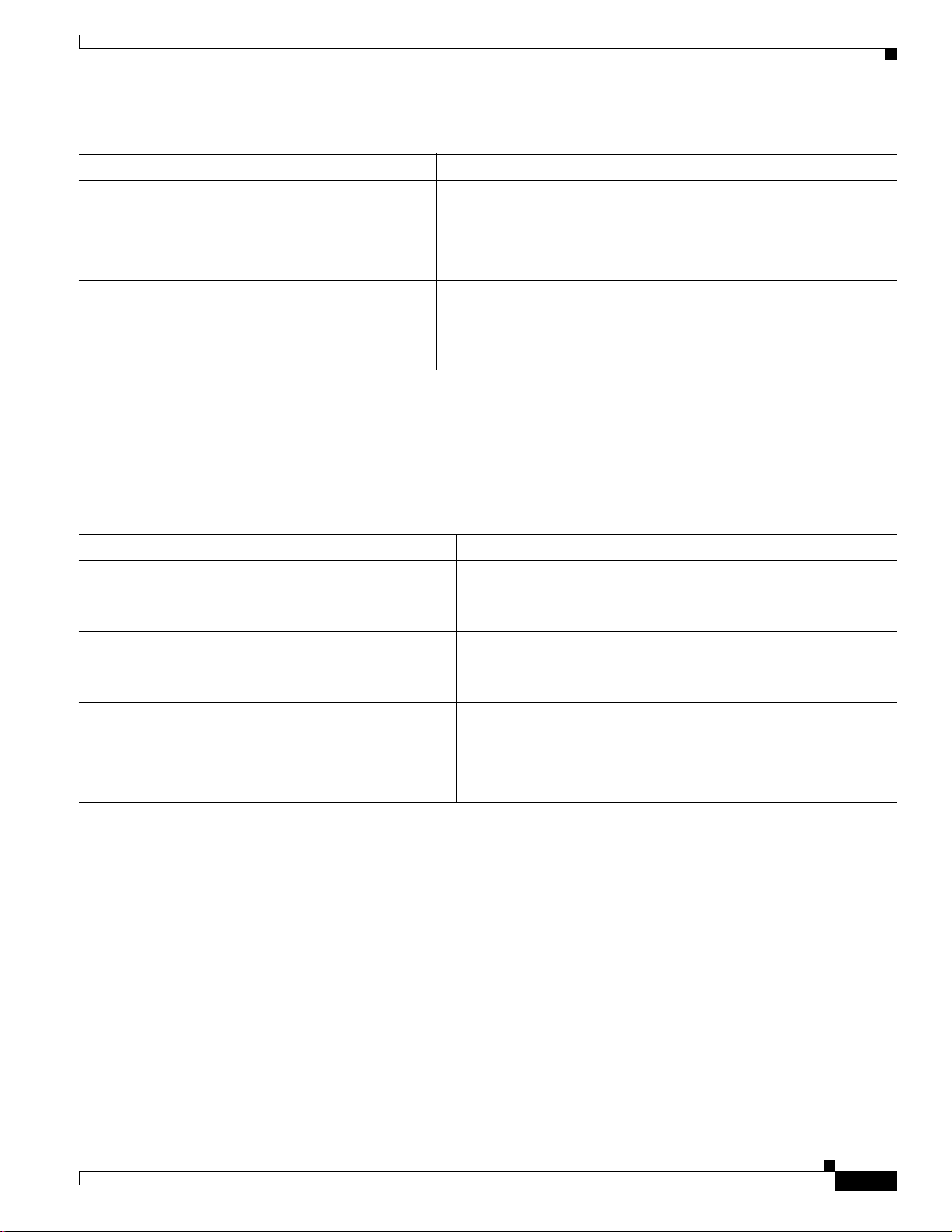
About This Book
Table 5 Cisco MGX 8950 Multiservic e Sw itch Release 3 Document ation (continued)
Title Description
Cisco MGX R oute Processor Modu le ( RPM - XF)
Installation and Configuration Guide, Release 3
OL-2768-01 (online only)
Describes how to install and configure the Cisco MGX Route
Processor Module (RPM-XF) in the Cisco MGX 8850 switch
Release 3. Also provides site preparation, troubleshooting,
maintenance, cable and connector specifications, and basic Cisco IOS
configur atio n infor mat ion.
Regulatory Compliance and Safety Information for
the Cisco MGX 8830, MGX 8850 (PXM45 and
PXM1E), and MGX 8950 Switches
Provides regulatory compliance, product warnings, and safety
recommendations for the Cisco MGX 8830, Cisco MGX 8850
(PXM45 and PXM1E), and Cisco MGX 8950 switches.
DOC-7814790=
SES PNNI C ont ro l l er Release 3
The product documentation for installing and operating the Service Expansion Shelf (SES) Private
Network - to -Network In t er face ( P N N I) Controller Release 3 i s listed in Table 6.
Related Documentation
Table 6 SES PNNI Controller Release 3 Documentation
Title Description
Cisco SES PNNI Controller Software Configuration
Guide, Release 3
Describes how to configure, operate, and maintain the SES PNNI
Controller.
DOC-7814258=
Cisco SES PNNI Controller Command Reference,
Release 3
Provide s a des c riptio n of the co m m a nds us ed to co nfig ure an d
operate t he SES P NN I C on tr o ll er.
DOC-7814260=
Cisco MGX and SES PNNI Network Planning Guide
DOC-7813543=
Provides guidel in es f o r planni n g a PNN I network that u se s t he
Cisco MGX 8850 (PXM45 and PXM1E), Cisco MGX 8950, and
the Cisc o BPX 8600 switch es . W h en co nnected to a P N NI
network, each Cisco BPX 8600 Series Switch requires an SES for
PNNI route processing.
Cisco AUSM Software Configurat ion Guide and Command Ref er ence for MGX 8850 (PXM1E) and MGX 8830
Release 3, Part Number 78-14254-01 Rev. A0, October 2002
xix
Page 22

Related D ocumentation
Cisco MGX 8830 Multiservice Switch Release 3
The product documentation for installing and operating the Cisco MGX 8830 Multiservice Switch
Release 3 i s li s te d i n Table 7.
Table 7 Cisco MGX 8830 Multiservi ce Sw itch Release 3 Document ation
Title Description
Cisco MGX 8830 Hardware Installation Guide, Release 3
DOC-7814547=
Cisco MGX 8850 (PXM1E) and MGX 8830 Software
Configuration Guide, Release 3
DOC-7814248=
Cisco MGX 8830, MGX 8850 (PXM45 and PXM1E), and
MGX 8950 Command Reference, Release 3
DOC-7814789=
Cisco SNMP Reference for MGX 8850 (PXM45 and
PXM1E), M G X 8 950 , a nd MG X 88 30, Rel ea se 3
DOC-7814747=
Cisco AUSM Software Configuration Guide and
Command Reference for MGX 8850 (PXM1E) and MGX
8830, Release 3
DOC-7814254=
Cisco CESM Software Configuration Guide and
Command Reference for MGX 8850 (PXM1E) and
MGX 8830, Release 3
DOC-7814256=
Cisco Frame Relay Software Configuration Guide and
Comma nd Reference fo r M GX Sw itch es ( PXM1E)
DOC-7814255=
Cisco VISM Installation and Configuration Guide,
Release 3.0
OL-2521-01 (online only)
Regulator y Compli an ce and S afety Information for the
Cisco MGX 8830, MGX 8850 (PXM45 and PXM1E), and
MGX 8950 Switches
Describes how to install the Cisco MGX 8830 edge switch. This
document ati on ex pl ain s w h at th e s w i tc h d o es and covers s it e
preparation, grounding, safety, card installation, and cabling. The
Cisco MGX 8830 switch uses a PXM1E controller card and
provides PNNI support for narrowband service modules.
Describes how to configure the Cisco MGX 8850 (PXM1E) and
the Cisc o MGX 8830 switch es w ith P XM1E con tro ller card s to
operate a s ATM edge sw itc he s . T hi s g ui de also provid es so m e
operat ion a nd ma int en ance proc edur es.
Describes the PXM comm an ds that ar e availa bl e o n th e CLI o f
the Cisco MGX 8830, Cisco MGX 8850, and Cisco MGX 8950
switches.
Provides in for matio n on all s upp orte d MIB obj ects , suppo rt
restrictions, and traps for AXSM, AXSM-E, SRM-3T3, SRME,
FRSM12, PXM45, PXM1E, RPM-PR, and RPM-XF.
Provides software configuration procedures for provisioning
connections and managing the AUSM cards supported in this
release. Also provides command descriptions for all AUSM
commands.
Provides software configuration procedures for provisioning
connections and managing the CESM cards supported in this
release. Also provides command descriptions for all CESM
commands.
Provides software configuration procedures for provisioning
connections and managing the FRSM cards supported in this
release. Also provides command descriptions for all FRSM
commands.
Describes how to install and configure VISM in the Cisco
MGX 8850 (PXM1), Cisco MGX 8250, and Cisco MGX 8230
switches. Also provides troubleshooting, maintenance, cable and
connector specific ations, and Cisco CLI command configuration
information.
Provides regulatory compliance, product warnings, and safety
recommendations for the Cisco MGX 8830, Cisco MGX 8850
(PXM45 and PXM1E), and Cisco MGX 8950 switches.
About This Book
DOC-7814790=
Cisco AUSM Software Configuration Guide and Command Reference for MGX 8850 (PXM1E) and MGX 8830
xx
Release 3, Part Number 78-14254-01 Rev. A0, October 2002
Page 23

About This Book
Cisco WAN Switching Software Release 9.3
The produ ct docum ent ati on f or i nst alli ng an d oper at ing t he Ci sco WAN Switch in g Sof tw ar e Rel ease 9.3
is listed in Table 8.
Table 8 Cisco W AN Switching Software Release 9.3 Documentation
Title Description
Cisco BPX 8600 Series Installation and Configuration,
Release 9. 3.30
DOC-7812907=
Cisco WAN Switching Command Reference, Release 9.3.30
DOC-7812906=
Cisco IGX 8400 Series Installation Guide, Release 9.3.30
OL-1165-01 (online only)
Cisco IGX 8400 Series Provisioning Guide, Release 9.3.30
OL-1166-01 (online only)
9.3.42 Version Software Release Notes Cisco WAN
Switching System Software
Provides a general description and technical details of the Cisco
BPX broadband switch.
Provides detailed information on the general command line
interface co m mands.
Provides ha r dw ar e i nstalla t ion an d basic co nfigura ti on
informa tio n f or C isco IGX 8 4 00 Series Sw i tch es that ar e
running Switch Software Release 9.3.30 or earlier.
Provides information for configuration and provisioning of
selected services for the Cisco IGX 8400 Series Switches that
are runni ng S witch Soft wa re R ele as e 9.3 .3 0 o r ear li er.
Provide s n ew f eat u re, upgr ad e, and compatib il it y inform at ion,
as well as known and resolved anomalies.
Related Documentation
OL-2911-01 (online only)
Cisco IGX 8400 Series Regulatory Compliance and Safety
Information
DOC-7813227=
Provides regulatory compliance, product warnings, and safety
recomme nd at io n s f or t he Ci s co I G X 84 0 0 S er ies S w itc h.
Cisco MGX 885 0 ( PX M1 ) Edge Concentr at or S wit ch Release 1
The product documentation for installing and operating the Cisco MGX 8850 (PXM1) Edge
Concentr at or Sw i tch Release 1 is listed in Table 9.
Table 9 Cisco MGX 8850 (PXM1) Edge Conce ntrator Switch Release 1 Documentation
Title Description
Cisco MGX 8850 Multiservice Switch Installation and
Configur at io n , Release 1.1.3
DOC-7811223=
Cisco MGX 8800 Series Switch Command Reference,
Release 1. 1.3
DOC-7811210=
Cisco MGX 8800 Series Switch System Error Messages,
Release 1. 1.3
Provid es i nsta ll ati on ins tru ct ions f or the Cis co M GX 88 50 (P XM1)
Edge Concentrator Switch.
Provides detailed informati on on the general command line for the
Cisco MGX 8850 (PXM1) Edge Concentrator Switch.
Provides error m es s age de s cr i p tio ns and recove ry procedur es .
DOC-7811240=
Cisco AUSM Software Configurat ion Guide and Command Ref er ence for MGX 8850 (PXM1E) and MGX 8830
Release 3, Part Number 78-14254-01 Rev. A0, October 2002
xxi
Page 24

Related D ocumentation
Table 9 Cisco MGX 8850 (PXM1) Edge Concentrator Switch Release 1 Documentation (continued)
Title Description
Cisco MG X 8 8 50 M ul ti service Swit ch Overview,
Release 1. 1.3
OL-1154-01 (online only)
Cisco MGX Route Processor Module Installation and
Configuration Guide, Release 1.1
DOC-7812278=
Cisco VISM Installation and Configuration Guide,
Release 3.0
OL-2521-01 (online only)
Relea se Note s for Cisc o MGX 8230 , MGX 825 0, and
MGX 8850 (PXM1) Software Version 1.2.11
Provides a technical description of the system components and
functionality of the Cisco MGX 8850 (PXM1) Edge Concentrator
Switch f ro m a techni cal p er spe ctive.
Describes how to install and configure the Cisco MGX Route
Proc es s o r M odule (RP M/B an d RPM-P R) in th e C isco MG X 8850
(PXM1), Cisco MGX 8250, and Cisco MGX 8230 switches. Also
provides site preparation, troubleshooting, maintenance, cable and
connector specifications, and basic Cisco IOS configuration
information.
Descri bes how to install an d configu re V I S M in th e Cisco
MGX 8850 (PXM1), Cisco MGX 8250, and Cisco MGX 8230
switches. Also provides troubleshooting, maintenance, cable and
connecto r sp eci fica tio n s , a nd C isco CLI c ommand co nfi gur ati on
information.
Provides n ew feat u re , u pg r ad e, and com patibilit y in fo r mat io n, as
well as know n and resolve d a n o m a li e s .
About This Book
OL-2916-01 (online only)
Cisco MGX 825 0 Edge Concentrat or Switch Rel ease 1
The docu men tation f or installin g an d op er at in g th e C isco MGX 8250 E dge Co nc en tr at or Sw i tch
Release 1 i s li s te d i n Table 10.
Table 10 Cisco MGX 8250 Edge Concentrator Switch Release 1 Documentation
Title Description
Cisco MGX 8250 Edge Concentrator Installation and
Configuration, Release 1.1.3
DOC-7811217=
Cisco MG X 8 2 50 Multiservi ce G atewa y C omm a nd
Reference, Release 1 .1.3
DOC-7811212=
Cisco MGX 8250 Multiservice Gateway Error Messages,
Release 1. 1.3
DOC-7811216=
Cisco MGX 8250 Edge Concentrator Overview,
Release 1. 1.3
DOC-7811576=
Provides installation instructions for the Cisco MGX 8250 Edge
Concentrator Switch.
Provides detailed information on the general command line
interface co mmands.
Provides er r o r messa g e description s a nd recovery proced ur e s .
Describes the syst em co m p on en ts and fu nc ti on al ity o f th e Ci s co
MGX 8250 Edge Concentrator Switch from a technical
perspect ive.
xxii
Cisco AUSM Software Configuration Guide and Command Reference for MGX 8850 (PXM1E) and MGX 8830
Release 3, Part Number 78-14254-01 Rev. A0, October 2002
Page 25

About This Book
Table 10 Cisco MGX 8250 Edge Concentrator Switch Release 1 Documentation (continued)
Title Description
Cisco MGX Route Processor Module Installation and
Configuration Guide, Release 1.1
DOC-7812278=
Cisco VISM Installation and Configuration Guide,
Release 3.0
OL-2521-01 (online only)
Relea se Note s for Cisc o MGX 8230 , MGX 825 0, and
MGX 8850 (PXM1) Software Version 1.2.11
OL-2916-01 (online only)
Describes how to install and configure the Cisco MGX Route
Processor Module (RPM/B and RPM-PR) in the Cisco
MGX 8850 (PXM1), Cisco MGX 8250, and Cisco MGX 8230
switches. Also provides site preparation, troubleshooting,
maintena nc e, cabl e and co nne cto r sp eci f ica tion s , and bas ic Ci sco
IOS co n fig ur at io n informat ion.
Descri be s h ow t o in s ta ll and config u r e V I S M in th e Cisco
MGX 8850 (PXM1), Cisco MGX 8250, and Cisco MGX 8230
switche s . Also prov ides troubleshooting, maintenance, ca ble and
connector specifications, and Cisco CLI command configuration
information.
Provides new feature, upgrade, and compatibility information, as
well as k nown an d re s olved an o mal ies .
Related Documentation
Cisco MGX 823 0 Edge Concentrat or Switch Rel ease 1
The docu men tation f or installin g an d op er at in g th e C isco MGX 8230 E dge Co nc en tr at or Sw i tch
Release 1 i s li s te d i n Table 11.
Table 11 Cisco MGX 8230 Edge Concentrator Switch Release 1 Documentation
Title Description
Cisco MGX 8230 Edge Concentrator Installation and
Configur at io n , Release 1.1.3
DOC-7811215=
Cisco MG X 8 2 30 Multiservi ce G atewa y C omm a nd
Reference, Release 1.1.3
DOC-7811211=
Cisco MG X 8 2 30 M ul ti servi ce G at eway Er ror
Messages, R elease 1 .1.3
DOC-78112113=
Cisco MGX 8230 Edge Concentrator Overview,
Release 1. 1.3
DOC-7812899=
Cisco MGX Route Processor Module Installation and
Configuration Guide, Release 1.1
DOC-7812278=
Provides in s tal lation in s tr u ct io ns fo r th e C is co MGX 8230 Edg e
Concentr at or Sw it ch.
Provides de tai led i nf o rm ati on o n th e genera l comman d lin e
interface com mand s.
Provide s erro r m es sage d e sc r ip tions a n d r e c ove r y pr ocedu res.
Provides a technica l d escriptio n of t he s y stem compon en ts an d
functionality of the Cisco MGX 8230 Edge Concentrator Switch
from a technical perspective.
Describes how to install and configure the Cisco MGX Route
Processor Module (RPM/B and RPM-PR) in the Cisco MGX 8850
(PXM1), Cisco MGX 8250, and Cisco MGX 8230 switches. Also
provides si te preparat io n, tr o ub le s ho o ti ng , m a in te na nc e, cable an d
connecto r sp ec ific at io ns, and ba sic Cisco I O S co nfigu r ati on
information.
Cisco AUSM Software Configurat ion Guide and Command Ref er ence for MGX 8850 (PXM1E) and MGX 8830
Release 3, Part Number 78-14254-01 Rev. A0, October 2002
xxiii
Page 26

Conventions
Table 11 Cisco MGX 8230 Edge Concentrator Switch Release 1 Documentation (continued)
Title Description
Cisco VISM Installation and Configuration Guide,
Release 3.0
OL-2521-01 (online only)
Describes how to install and configure VISM in the Cisco
MGX 8850 (PXM1), Cisco MGX 8250, and Cisco MGX 8230
switches. Also provides troubleshooting, maintenance, cable and
connecto r sp ec ific at io ns , an d Ci s co C LI co m mand con figur at io n
information.
Relea se Note s for Cisc o MGX 8230 , MGX 825 0, and
MGX 8850 (PXM1) Software Version 1,2.11
Provides new fe atu r e, upgra de , an d co m p ati b ili ty i nf o rma tion, as
well as known and resolved anomalies.
OL-2916-01 (online only)
Conventions
This publication uses the following conventions.
Command descriptions use these conventions:
About This Book
• Commands and keywords are in boldface.
• Arguments for which you supply values are in italics.
• Requir ed c ommand arguments are in s id e a ng l e b ra cke ts ( < >).
• Optional command arguments are in square brackets ([ ]).
• Alternative keywords are separated by vertical bars ( | ).
Examples u s e t hes e co nventions:
• Terminal sessio n s an d in for mation th e sy stem displays are i n screen font.
• Information you enter is in boldface screen font.
• Nonpri nt ing ch ar act er s, s u ch a s p as swo rds, are in an g le br ack ets (< >) .
• Default responses to system p rompt s are in square brackets ([ ]).
Note Means reader take note. Notes contain helpful suggestions or references to material not
covered in the manua l.
Caution Means reader be careful. In this si tu ation, yo u migh t do s o m et hi ng that c ou ld r es u lt i n
equipment damage or loss of data.
xxiv
Tips Means the foll ow in g in for mat ion w il l he lp yo u so lve a problem. The tips information might
not be troubleshooting or even an action, but could be useful information, similar to a
Timesaver.
Cisco AUSM Software Configuration Guide and Command Reference for MGX 8850 (PXM1E) and MGX 8830
Release 3, Part Number 78-14254-01 Rev. A0, October 2002
Page 27

About This Book
Obtaining Documentation
Warning
This warning symbol means danger. You are in a situation that could cause bodily injury. Before you
work on any equipment, you must be aware of the hazards involved with electrical circuitry and be
familiar with standard practices for preventing accidents. (To see translated versions of this warning,
refer to the Regulatory Compliance and Safety Information document that accompanied the product.)
Obtaining D ocumentation
These sect io ns explain how t o obtain docu mentatio n fr o m Cisco Sy ste m s.
World Wide Web
Yo u can access th e most cur re nt C isco d o c u men ta tion on t h e World Wide Web at this U R L:
http:/ /w w w.cisco.com
Translated do cu m e nt ati on i s availa bl e at this U RL :
http://w w w.cisco.c om/publi c/ cou n tr ie s _l an gu ag es.shtml
Documen t at i on CD-ROM
Cisco docum en tatio n and addi tional li terat ure ar e available in a Cisco Do cume ntati on CD- ROM
package , which is shipp ed wit h your pr oduct. The Doc umentat ion CD -ROM i s updat ed mont hly and may
be more cu r r en t t ha n p r in te d do cu m en ta ti on . T he CD - ROM p ack ag e is available as a single u n it or
through an annual subscription.
Orderi ng D ocum entation
Yo u can o r de r C is co do cu mentation i n th ese way s:
• Registered Cisco.com users (Cisco direct customers) can order Cisco product documentation from
the Networking Products MarketPlace:
http:/ /w w w.cisco.com/cg i- bin/or de r/order_r oot.pl
• Register ed Ci sco .co m use rs c a n or der th e Doc ume ntat io n CD-R O M t hrough t he on li ne Su bsc ripti on
Store:
http:/ /w w w.cisco.com/g o/subscr i ption
• Nonregis t er ed C is co .c om u s er s can orde r do cu m e nt ati on t hr o ug h a lo ca l ac count re pres e nt ative by
calling C isco Syst ems C o rpo ra te H ead q ua rt er s ( Ca lif o rn i a, U .S.A.) at 408 526-7208 or, elsew he re
in No rt h A m e r ic a , by callin g 800 5 53-NE TS ( 6387).
Cisco AUSM Software Configurat ion Guide and Command Ref er ence for MGX 8850 (PXM1E) and MGX 8830
Release 3, Part Number 78-14254-01 Rev. A0, October 2002
xxv
Page 28

Obtaining Technical Assistance
Documentat i on Feedback
Yo u can s u b mit co m ments elect ro n ica ll y on C isco .com. In th e C isco Docu me nt ati o n h o m e pa ge , cl ick
the Fax or Ema il option i n th e “Leave Feed ba ck ” section at t he bo t tom o f th e p ag e.
You can e-mail your c o m ments to bug-d oc@ci s co . co m .
You can submit your comments by mail by using the response card behind the front cover of your
docum e nt or by writing to the fo l l owi n g addr es s :
Cisco Systems
Attn: D oc ument R es o ur c e Connect io n
170 West Tasman Drive
San Jose, CA 95134-9883
We appreciate your comments.
Obtaining Technical Assist ance
Cisco p rovi des Cisco.com a s a star t in g po in t fo r al l t ech n ica l assistan ce. Customers and p ar t ne rs can
obtain onl in e do cu ment ati on , tr oub le sho ot in g ti ps, a nd s amp le c on f ig urat io ns f rom onl i ne t ool s b y usi ng
the Cisco Technical Assistance Center (TA C) W eb Site. Cisco.com registered users have complete access
to the technical support resources on the Cisco TAC Web Site.
About This Book
Cisco.com
Cisco.com is the foundation of a suite of interactive, networked services that provides immediate, open
access to Ci s co in fo rm at io n, networking solutions, services, programs, and resources at any time, from
anywhere in the world.
Cisco.com is a highly integrated Internet application and a powerful, easy-to-use tool that provides a
broad range of features and services to help you with these tasks:
• Streamline business p ro cesses a nd imp rove prod uc t ivity
• Resolve technical issues with online support
• Download and test software packages
• Order Cisco learning materials and merchandise
• Register for online skill assessment, training, and certification programs
If you want to obtain customized information and service, you can self-register on Cisco.com. To access
Cisco.co m , go to this U RL:
http:/ /w w w.cisco.com
Technical A ssi stance Cen ter
The Ci sco T ech nica l Ass is tan ce Cen ter (TAC) is av ai labl e to a ll cu sto mers who ne ed t ech nica l ass ist anc e
with a Cisco product, technology, or solution. Two levels of support are available: the Cisco TAC
Web Sit e a nd th e Cisco TAC Escalatio n Cen t er.
xxvi
Cisco AUSM Software Configuration Guide and Command Reference for MGX 8850 (PXM1E) and MGX 8830
Release 3, Part Number 78-14254-01 Rev. A0, October 2002
Page 29

About This Book
Cisco TAC inquiries ar e cat ego ri zed a cco r di ng t o th e u rg ency o f th e i ss ue :
• Priority level 4 (P4)—You need information or assistance concerning Cisco product capabilities,
• Priority level 3 (P3)—Your network performance is degraded. Network functionality is noticeably
• Priority level 2 (P2)—Your production network is severely degraded, affecting significant aspects
• Priority l e v el 1 (P 1) —Your product i on net w ork is d ow n, a nd a c rit ica l im pac t to b usi ne ss op era tio ns
The Cisco TAC resource that you choose is based on the priority of the problem and the conditions of
service co nt r act s , wh en ap p licable.
Cisco TAC Web Site
You can use the Cisco TAC Web Site to resolve P3 and P4 issues yourself, saving both cost and time.
The site provides around-the-clock access to online tools, knowledge bases, and software. To access the
Cisco TAC Web Site , g o to this U RL :
http:/ /w w w.cisco.com/tac
Obtaining Technical Assistance
product installation, or basic product configuration.
impaired, but most business operations continue.
of business operations. No workaround is available.
will occur if service is not restored quickly. No workaround is available.
All cu s to m er s , part ners, a n d resel ler s w h o have a va li d Cisco s ervice contra ct have co m p le t e a c cess to
the technical support resources on the Cisco TAC Web Site. The Cisco TAC Web Site requires a
Cisco.com login ID and password. If you have a valid service contract but do not have a login ID or
passwo r d, go t o th is U RL to re g is t e r :
http:/ /w w w.cisco.com/r egis t e r /
If you are a Ci sco .co m regi s tered user, and you canno t re sol ve y ou r tech n ic al is sues by using th e C is co
TAC Web Site, you can open a case online by using the TAC Case Open tool at this URL:
http:/ /w w w.cisco.com/tac/caseo pen
If you have In ter n et acc es s, we recom mend that you open P 3 an d P4 cases thro ug h th e C isco TAC
Web Site.
Cisco TAC Escalation Center
The Cisco TAC Esc alation Center a dd r es s es prior it y leve l 1 o r pr i or it y leve l 2 i s sues. These
classifications are assigned when severe network degradation significantly impacts business operations.
When you co n tac t the TAC Escalation Cen t er w ith a P1 or P2 p r ob le m , a C is co TAC engineer
automat icall y opens a case .
To obtain a directory of toll-free Cisco TAC telephone numbers for your country, go to this URL:
http:/ /w w w.cisco .com/wa rp /public/687/D irect or y /D irTAC.shtml
Before c all ing , pl eas e ch eck wit h your ne tw ork oper at ions center to dete rmi ne th e l e v el of Ci sco supp ort
services to which your company is entitled: for example, SMART net, SMARTnet Onsite, or Network
Supporte d A cco u nts ( NS A). When you cal l the cent er, pleas e h ave availab le y our s erv ice agreement
number and your product serial number.
Cisco AUSM Software Configurat ion Guide and Command Ref er ence for MGX 8850 (PXM1E) and MGX 8830
Release 3, Part Number 78-14254-01 Rev. A0, October 2002
xxvii
Page 30

Obtaining Technical Assistance
About This Book
xxviii
Cisco AUSM Software Configuration Guide and Command Reference for MGX 8850 (PXM1E) and MGX 8830
Release 3, Part Number 78-14254-01 Rev. A0, October 2002
Page 31

Introduction
This chapter introduces the AUSM cards that are supported by the PXM1E card in MGX 8850 and
MGX 883 0 swi tc he s . Th is ch ap ter also desc rib es the fea tu re s o f th es e car d s.
AUSM Card Types
When operating under control of the PXM1E card, the MGX 8850 and MGX 88 30 switches support the
AUSM cards listed in Table 1-1.
Table 1-1 AUSM Card Types Supported b y PXM1E Controllers
Front Card Back Card
AUSM-8T1/B RJ48-8T1,
AUSM-8E1/B RJ48-8E1,
RJ48-8T1-R
SMB-8E1,
RJ48-8E1-R,
SMB-8E1-R
Maximum
Connections
1000
1000
CHAPTER
1
The preferred tools to configure, monitor, and control service modules are the CiscoView and Cisco
WAN Manager appl ications for equipment managem ent and connection management. (The Cisco WAN
Manager application is the former Cisco StrataView Plus application with the equipment management
removed.) How ever, the command-line in ter fa ce (C LI ) als o p r ovide s access the ser vi ce m odu les and is
highly applicable during initial installation, troubleshooting, and any situation where low-level control
is useful.
Cisco AUSM Software Configuration Guide and Command Reference for MGX 8850 (PXM1E) and MGX 8830
Release 3, Part Number 78-14254-01 Rev. A0, October 2002
1-1
Page 32

Summary of AU SM Features
Summary of AUSM Features
The ATM Universal Service M od u les (AUSM) incl ud e t he f ollow in g fe atu r es:
• ATM UNI with high port-density for the CPE—with AUSMs in all 24 service module slots, an
MGX 8850 sh elf can s uppor t u p t o 19 2 in di vi dual T1 or E1 l in es. An i nd i vid ua l ca rd se t ca n sup por t
1000 data connections and 16 management connections.
• Inverse mult iplex ing for ATM (IMA) th at comp lie s with ATM Forum v1.0 and in terope ra tes with
v1.1—the 8-port AUSM can provide N x T1 or N x E1 logica l po rt s up t o maxi mum rat es of 12 Mbp s
for T1 or 16 Mbps for E1.
• Class o f ser v ic e—CBR, AB R, no n- real-time V BR , r eal -t im e VB R , an d U B R w it h p er-V C q ue ui ng
on ingress and multiple class of service queues on egress. ABR includes support of both ForeSight
ABR and standard ABR (TM 4.0 compliant).
• Statist ics collect io n.
• Virtual path connections (VPCs).
• Network synchronization derived from one of its lines.
• 1:N redundancy through the optional MGX-SRM-3T3/C card.
Chapter1 Introduction
• Automatic card-restore.
• SNMP an d TFTP t o sup p ort car d an d conn ec ti on managemen t.
• Resource partitions for individual network control applications.
1-2
Cisco AUSM Software Configuration Guide and Command Reference for MGX 8850 (PXM1E) and MGX 8830
Release 3, Part Number 78-14254-01 Rev. A0, October 2002
Page 33

CHAPTER
2
Provisioning Communications Links
This ch apter de sc r ib e s how t o b ri ng up ATM commu nicatio ns o n th e ph ysical po rts of the AUSM cards
using the co m m and - li ne in terface ( CLI) .
Note AUSM cards, lines, and ports can also be configured using the CiscoView application. Refer to the
CiscoView documentation for the directions.
Note The easiest way to add connections is by using the Cisco WAN Manager application. For full details
on how to set up a connection through the Cisco WAN Manager GUI, refer to the Cisco WAN
Manager User’s Guide.
This chapter explains how to provision the link and connection types described in Table 2-1.
Table 2-1 Link and Connecti on Types Applicab le to AUSM Cards
AUSM Link and Connection
Type Description
Lines Lines est ab lis h ph ysi cal laye r conne ctivity between a AUSM port a nd
the sa m e port type ( T 1 , fo r e xample) on an ot her devi c e.
Ports Ports es ta blish ATM commun ications over a line to ATM custom er
premises eq uipm ent (CPE ).
AUSM-to-AUSM SP VCs S oft perman en t v ir tua l ci rc ui ts ( SP V C s) ar e p er man en t connec ti on s
that can be rerouted in the event of a link failure. An AUSM-to-AUSM
SPVC establishes a connection between two AUSM ports. Such ports
can be on th e sa me car d , o n di ffere nt ca rd s i n t h e same switch , o r o n
different car d s in d iffer en t sw i tch es .
AUSM -to -No n-AUSM SPVCs An AUSM-t o-non- AUSM SPVC establishes a con nec tion be twe en an
AUSM port and a port on a non-AUSM card such as a FRSM, RPM,
or AXSM card. Such ports can be on different cards in the same switch
or on differe nt cards in differ e n t switches .
To eliminate redundancy and help experienced users complete configuration tasks quickly and
efficiently, this ch ap ter p r ovi des con figur ation qu ickstar t pr o ced ures.
Cisco AUSM Software Configuration Guide and Command Reference for MGX 8850 (PXM1E) and MGX 8830
Release 3, Part Number 78-14254-01 Rev. A0, October 2002
2-1
Page 34

Preparing for Provisioning
The first ti me yo u co nfigu r e a co nn ec tion type, use the ap pl icable qu ick sta rt p rocedure to ge t an
overview o f the tasks to be perf o r m e d . Then, for mo r e d etailed instru ct i o ns , consu l t t he a p pr o pr iate
section(s) elsewhere i n th e d o cu ment that ar e called o ut in t he qu i ck s tar t pro ced u re . A s y o u gain
experience in configuring AUSM card connections, referring to a quickstart procedure may suffice for
performing a particular configuration task.
Tip You can get information about most CLI commands by entering the command without parameters.
Ordinarily, experienced users can configure AUSM card connections using just the quickstart procedures
and the online he lp facil ities.
Note For a detailed descr i pt io n of t he co m mands used in this chap te r, refer t o Chapte r 4, “AUSM Command
Refe rence . ”
Preparing for Pro visioni ng
Chapter 2 Provisioning Communicat ions Links
When an AUSM car d is first installed , i t must be initiali zed b ef o re yo u can start co nfigu r ati on . The
AUSM cards support card redundancy, and they support line redundancy and bulk distribution through
SRM cards. Before you begin provisioning connections, you need to initialize the cards you plan to
provi sion, and then you shoul d conf igu re the car d and li ne redun dancy optio ns. Oth erwise , you may ha v e
to change your configuration later to support these options.
For instructions on initializing cards and configuring card and line redundancy, refer to the Cisco MGX
8850 (PX M1E) and M GX 883Ci sco MG X 885 0 ( PXM1E ) and M GX 88 30 Sof t war e Con fi gu rat i on Gui de ,
Release 3.
Quickstart Provisioning Procedures
The foll owing s ecti ons conta in abbre vi ated pro cedure s for pro visio ning t he commun ications capab iliti es
of AUSM cards i nst all e d i n MG X 8 8 50 (P X M 1E ) an d 8 8 30 R el eas e 3 s witches. T he se p r oc ed ures
provide a h ig h level ove rview an d ser ve a s a pro ced u ra l r eminder for us er s already expe ri en ce d i n
configu rin g MGX swi tc hes .
2-2
Cisco AUSM Software Configuration Guide and Command Reference for MGX 8850 (PXM1E) and MGX 8830
Release 3, Part Number 78-14254-01 Rev. A0, October 2002
Page 35

Chapter2 Provisioning Communications Links
Line Configuration Quickstart
To prepar e AUSM l in es f o r co mm u ni cat io ns w ith c us t om er p re m ise s eq u ip men t ( C P E) , p er f orm t h e
following steps:
Command Purpose
Step 1
username
Quickstart Provisioning Procedures
Start a configuration session.
<password>
Step 2
addln <line >
Related com m an ds:
dsplns
dspln <line>
delln <line >
Step 3
cnfln <options>
Related com m an ds:
dsplns
dspln <line>
delln <line >
ATM Port Configuration Qu ickstart
An ATM port is a logical entity that adds ATM layer communications to a physical line that connects an
MGX 8850 switch to a CPE ATM device (which, in most cases, is a router).
Note The equi pment a t bot h ends of an ATM line must be conf i gur ed wit h comp atib le set ting s in ord e r for the
link t o b e lo gically comple te d.
Note To perform the s tep s i n th is q u ick start proc edure, you
must log in as a user with GROUP1 privileges or higher.
Bring up a line.
This step establishes physical layer connectivity between an
MGX sw it ch an d an ATM device.
See the “Bringing Up Lines” section that ap p ear s l a te r in th is
chapter.
This optional step allows you to change a line configuration when
the default or existing configuration needs changing.
See the “Configuring Lines” section that appears later in this
chapter.
To configur e an ATM port on an AUSM card, perform the following ste ps:
Command Purpose
Step 1
username
<password>
Step 2
Step 3
addln <line > Prepare an AUSM line for communications.
addport <options>
Related com m an ds:
dspport <port>
dspports
Cisco AUSM Software Configuration Guide and Command Reference for MGX 8850 (PXM1E) and MGX 8830
Release 3, Part Number 78-14254-01 Rev. A0, October 2002
Start a configuration session.
Note To perform all the steps in this quic kstart pr ocedure, you
must log in as a user with GROUP1 privileges or higher.
See “Line Configuration Quickstart,” which appear s ea rl ie r i n
this chapter.
Add an ATM port.
This s tep e s tab li s he s ATM commu ni cations b etw een two ATM
devices.
See the “Adding ATM Ports” section that ap pear s later in th is
chapter.
2-3
Page 36

Quickstart Provisioning Proce dures
IMA Group Configurat ion Quickstart
An In verse Mu ltiplexing for ATM (IMA) group is a logical entity (which is similar to an ATM port) that
adds ATM layer c ommuni c ati ons to a grou p o f p hy sic al li nes t hat c onnec t a n MGX 8 850 s wi tch t o a CPE
ATM device (which, in most cases, is a router). The physical lines in an IMA group collectively support
a throug hput roughly equal to the sum of the throughputs for the individual lines. For example, a single
T1 line can support about 3,591 cells per second (cps). If you create an IMA group of 4 T1 lines, the
group c an supp ort up t o 14, 364 cp s. You can de fi ne an I MA g rou p to i nc lude up to 8 l in es fo r a ma xim um
T1 throughput of 28,728 cps.
To create an IMA group, perform the following steps:
Command Purpose
Step 1
username
Chapter 2 Provisioning Communicat ions Links
Start a configuration session.
Step 2
Step 3
Step 4
Step 5
<password>
addln <line >
Related com m an ds:
dsplns
dspln <line>
delln <line >
cnfln <options>
Related com m an ds:
dsplns
dspln <line>
delln <line >
addimagrp <options>
Related com m an ds:
dsplns
dspimagrps
delimagrp
cnfimagrp <options>
Related com m an ds:
dspimagrps
dspimagrp
Note To perform the s tep s i n th is q u ick start proc edure, you
must log in as a user with GROUP1 privileges or higher.
Bring up all lines that will be added to the IMA group.
See the “Bringing Up Lines” section th at ap pears later in th is
chapter.
This optional step allows you to change a line configuration when
the default or existing configuration needs changing.
See the “Configuring Lines” section that appears later in this
chapter.
Define the lines that will be used by a single IMA group.
See the “Adding IMA Groups” section that ap pears la ter i n th is
chapter.
This optional step allows you to change an IMA group
configuration when the default or existing configuration needs
changing.
See the “Configuring IMA Groups” section th at ap p ear s l ate r in
this chapter.
AUSM-to - AU SM SPVC Configuration Qui ckstart
A soft perm anent virtual circuit (SPVC), a variant of a pe rm anent virtual circuit (PVC), can be rerouted
using the Private Network-to-Network Interface (PNNI) Version 1.0 protocol.
Both PVCs and S P VCs are fu ll -t ime connec ti on s. H ow ever, a PVC u ses a p r ed efined circuit p at h th at
fails altogether if that path is interrupted for any reason. Conversely, if a link along an SPVC path fails
or that li nk can not p ro vi de t he re qu ir ed ba ndwid th t o su pport t he c onn ect ion, t he PNNI pro to col rerou te s
that link to m ain t ain the co nnection and to s u p pl y th e n e c es sa ry bandw id t h.
Cisco AUSM Software Configuration Guide and Command Reference for MGX 8850 (PXM1E) and MGX 8830
2-4
Release 3, Part Number 78-14254-01 Rev. A0, October 2002
Page 37

Chapter2 Provisioning Communications Links
To configure an SPVC betwe en two AUSM ATM ports or IMA groups (on the same card in a switch, on
different ca rd s i n t h e same swi tch , o r o n card s in d iffer en t sw i tch es) , perform th e f o ll owi ng s t ep s:
Command Purpose
Step 1
username
Quickstart Provisioning Procedures
Start a co nfigu r ati o n session .
Step 2
Step 3
Step 4
Step 5
<password>
Refer to the software configuration
guides for the switches between the
two AUSM cards to be connected.
See the Cisco MGX 8850 (PXM1E)
and MGX 883Cisco MGX 8850
(PXM1E) and MGX 8830 Software
Configuration Guide, Release 3 and
the Cisco MGX 8850 (PXM45) and
MGX 8950 Software Configuration
Guide, Release 3.
See the “ATM Port Configuration
Quicks ta r t” sectio n or the “IMA
Group Configuration Quickstart”
section, both of which appear earlier
in this chapter.
addcon <options>
Related com m an ds:
dspcons
dspcon <por t.DLCI>
addcon <options>
Note T o perfo rm a ll t he s tep s i n t his quic kst art pr oc edure , yo u
must log in as a user with GROUP1 privileges or higher.
Configu re th e trunk s that link the sw it ch (e s ) th at ho s t( s) t he
AUSM card ports.
Verify PNNI connec ti vi ty bet ween the n odes tha t host the SPVC
endpoints.
Configure the ATM port or IMA group at each end of the S P V C
you are creating.
Configure the slave side of the SPVC (if you are configuring a
double-ended SPVC).
See the “Configuring SPVCs on AUSM Cards” section th at
appears later in this chapter.
Configure the master side of the SPVC.
Related com m an ds:
dspcons
Note In this release, t he AUSM car d s cannot h o st t he m aster
side of a single-ended SPVC.
dspcon <por t.DLCI>
See the “Configuring SPVCs on AUSM Cards” section th at
appears later in this chapter.
AUSM-to - Non-AUSM SPV C Configur at i on Quickstart
When creating an SPVC between a AUSM card and a non-AUSM card (such as a FRSM, RPM, or AXSM
card), you must define both ends of the connection, just as you would for an AUSM-to-AUSM
connection. The difference is that you will have to refer to the documentation for the non-AUSM product
for in f or m a tion on confi gu r ing th e conne ction e n dp oint.
Cisco AUSM Software Configuration Guide and Command Reference for MGX 8850 (PXM1E) and MGX 8830
Release 3, Part Number 78-14254-01 Rev. A0, October 2002
2-5
Page 38

Quickstart Provisioning Proce dures
To configur e an S PV C b etw e en an AUSM car d an d a n o n-AUSM car d , p er for m t he f ol lowin g s teps :
Command Purpose
Step 1
username
Chapter 2 Provisioning Communicat ions Links
Start a co nfigu r ati o n session .
Step 2
Step 3
Step 4
Step 5
<password>
Refer to the software configuration
guides for the switches between the
two AUSM cards to be connected.
See the Cisco MGX 8850 (PXM1E)
and MGX 883Cisco MGX 8850
(PXM1E) and MGX 8830 Software
Configuration Guide, Release 3 and
the Cisco MGX 8850 (PXM45) and
MGX 8950 Software Configuration
Guide, Release 3.
See the “ATM Port Configuration
Quicks ta r t” sectio n or the “IMA
Group Configuration Quickstart”
section, both of which appear earlier
in this chapter.
addcon <options>
Related com m an ds:
dspcons
dspcon <por t.DLCI>
addcon <options>
Note T o perfo rm a ll t he s tep s i n t his quic kst art pr oc edure , yo u
must log in as a user with GROUP1 privileges or higher.
Configu re th e trunk s that link the sw it ch (e s ) th at ho s t( s) t he
ATM ports or IMA groups.
Verify PNNI connec ti vi ty bet ween the node s t ha t hos t t he SPVC
endpoints.
Configure the ATM port or IMA group at the AUSM end of the
SPVC y ou are creatin g.
Configure the slave side of the SPVC (if you are configuring a
double-ended SPVC).
If the slave side of the con ne cti o n is on the AUSM card, see th e
“Config uring SPVCs on A USM Cards” section that appears later
in this chapter.
If the sl ave side of the c onnection is on a non -AUSM card, refer
to the d oc um e n tat io n for th at card.
Configure the master side of the SPVC.
2-6
Related com m an ds:
dspcons
Note In this release, t he AUSM car d s cannot h o st t he m aster
side of a single-ended SPVC.
dspcon <por t.DLCI>
If the master side of the connection is on the AUSM card, see the
“Config uring SPVCs on A USM Cards” section that appears later
in this chapter.
If the m as te r sid e o f th e connec tio n is on a no n -AUSM ca rd ,
refer to the documentation for that card.
Cisco AUSM Software Configuration Guide and Command Reference for MGX 8850 (PXM1E) and MGX 8830
Release 3, Part Number 78-14254-01 Rev. A0, October 2002
Page 39

Chapter2 Provisioning Communications Links
General AU SM Provisioning Procedures
This section describes the following procedures for configuring AUSM card communications:
• Bringing Up Lines
• Configuring Lines
• Adding ATM Ports
• Adding IMA Groups
• Configuring SPVCs on AUSM Cards
Bringin g Up Lines
Installing an AUSM card can add up to 8 physical lines to your switch. You must bring up a line before
you can configure it or provision ATM services on the line.
Before a line is brought up, or after it is brought down, the switch does not monitor the line. Prior to
bringing up a line, the AUSM p o rt st atu s l ig ht for t he line is unli t, and all li ne alarms a re cl ear ed .
General AUSM Provisioning Procedures
When you br ing up a lin e on an A U S M card, the switch starts moni toring the line. The AUSM card port
status light turns green when physical layer connectivity is established with a remote device. If a physical
layer communicat io ns problem oc cur s, the po rt s ta tu s light tur ns red, an d an al ar m i s r epor te d.
Tip To minimize the number of alarms reported and to reduce the frequency of failed port status lamps
(whic h display red), keep lines dow n until they a re actu ally ne eded for c o m munic ation.
To bring up an AUSM line on an MGX switch, perform the following steps:
Step 1 Establish a configuration session using a user name with GROUP 1 privileges or higher.
Step 2 Select the A US M car d on wh ich yo u wa nt to bri ng up a lin e b y is sui ng the cc command, as shown below:
PXM1E_SJ.1.7.PXM.a > cc <slotnumber>
Replace th e < slotnumber> parameter with the n um ber of the s l ot in w hi ch the AUSM card is i ns t all ed .
Step 3 To activate a line on the AUSM car d, en te r th e a ddln command as shown below:
PXM1E_SJ.1.5.AUSMB8.a > addln <line>
Replace th e < line> parameter with the number corresponding to the back card port to which the line is
connected . Table 2-2 lis ts t he valid line num b er s f or t he AUSM cards.
Table 2-2 A U SM Card Types
Front Card Valid Line Numbers
AUSM-8T1 /B 1 to 8
AUSM-8E1 /B 1 to 8
Cisco AUSM Software Configuration Guide and Command Reference for MGX 8850 (PXM1E) and MGX 8830
Release 3, Part Number 78-14254-01 Rev. A0, October 2002
2-7
Page 40

General AUSM Provisioning Procedures
Step 4 To display the cu rrent configu r ati on f o r all li ne s o n an AUSM c ar d, en te r th e dspl ns command:
PXM1E_SJ.1.5.AUSMB8.a > dsplns
Line Conn Type Status/Coding Length XmtClock Alarm Stats
Type Source Alarm
---- ----- ------------ ------ -------- ------------- -------- ----- -----
5.1 RJ-48 dsx1ESF Ena/dsx1B8ZS 0-131 ft LocalTim No No
5.2 RJ-48 dsx1ESF Mod/dsx1B8ZS 0-131 ft LocalTim Yes Yes
5.3 RJ-48 dsx1ESF Mod/dsx1B8ZS 0-131 ft LocalTim Yes Yes
5.4 RJ-48 dsx1ESF Mod/dsx1B8ZS 0-131 ft LocalTim Yes Yes
5.5 RJ-48 dsx1ESF Dis/dsx1B8ZS 0-131 ft LocalTim
5.6 RJ-48 dsx1ESF Dis/dsx1B8ZS 0-131 ft LocalTim
5.7 RJ-48 dsx1ESF Dis/dsx1B8ZS 0-131 ft LocalTim
5.8 RJ-48 dsx1ESF Ena/dsx1B8ZS 0-131 ft LocalTim Yes Yes
LineNumOfValidEntries: 8
PXM1E_SJ.1.5.AUSMB8.a >
When a line has been s uccessfully brought up, the status colum n reports the line st atus as Ena, which is
an abbreviati on f o r en ab led .
The alarm state indicates whether the line is communicating with a remote switch. When the alarm state
is bla nk or i s re po rted as No, it indicates that the physical devices at each end of the line have established
physical layer communications. Higher-layer connectivity is established later when ports are configured
on the AUSM ca r d lines.
Chapter 2 Provisioning Communicat ions Links
Configuring Lines
All line ty pes are brou gh t up wi th a def aul t co nf igu ra tion, whi ch may or m ay not be comp ati bl e with t he
ATM device to which you are connecting. When configuring an AUSM card line, you must ensure that
the devices at both ends of the connection are using the same configuration parameters on the shared line.
To configure lines on an AUSM card, perform the following steps:
Step 1 Establish a configuration session using a user name with GROUP 1 privileges or higher.
Step 2 If you do no t k no w the l in e num ber you want t o conf i gu re on th e AUSM card, enter th e dsplns command
to disp la y the cur re nt configur at io n of all li ne s on t he card:
PXM1E_SJ.1.5.AUSMB8.a > dsplns
Remember that you cannot configure a line until you have brought it up, as described earlier in the
“Bringing U p Lines” section.
2-8
Cisco AUSM Software Configuration Guide and Command Reference for MGX 8850 (PXM1E) and MGX 8830
Release 3, Part Number 78-14254-01 Rev. A0, October 2002
Page 41

Chapter2 Provisioning Communications Links
Step 3 To display the configuration information for the particular line that you want to configure, enter a dspln
command i n t he form at show n below:
PXM1E_SJ.1.5.AUSMB8.a > dspln 1
LineNum: 1
LineConnectorType: RJ-48
LineType: dsx1ESF
LineEnable: Enabled
LineCoding: dsx1B8ZS
LineLength: 0-131 ft
LineXmtClockSource: LocalTiming
LineLoopbackCommand: NoLoop
LineSendCode: NoCode
LineUsedTimeslotsBitMap: 0xffffff
LineLoopbackCodeDetection: codeDetectDisabled
LineBERTEnable: Disable
LineNumOfValidEntries: 8
PXM1E_SJ.1.5.AUSMB8.a >
This samp le dspln command sho w s the confi guration parameters of a T1 line for an AUS M card that is
installe d in slot 1.
General AUSM Provisioning Procedures
Step 4 To configure a line on an AUSM card, enter a cnfln command in the format shown below:
PXM1E_SJ.1.5.AUSMB8.a > cnfln <line_num> <line_code> <line_len> <clk_src> [E1-signalling]
Table 2-3 lists and describes the parameters that you use in configuring T1 and E1 lines on an AUSM
card.
Table 2-3 Line Parameters for the cnfln Command
Parameter Description
line_num Enter the number of the line yo u want to conf i gur e. Us e the dsplns command to
display th e availab le lines.
line_code Select the line coding:
• B8ZS ( T1 ) = 2
• HDB3 (E1) = 3
line_len Enter t he le ng th of th e l in e:
• T1 range:
–
0 to 13 1 f ee t = 10
–
131 to 262 feet = 11
–
262 to 393 feet = 12
–
393 to 524 feet = 13
Cisco AUSM Software Configuration Guide and Command Reference for MGX 8850 (PXM1E) and MGX 8830
Release 3, Part Number 78-14254-01 Rev. A0, October 2002
–
524 to 655 feet = 14
–
>655 feet = 15
• E1 ( wi th S MB li ne m o du le) = 8
• E1 (with RJ48 line module) = 9
2-9
Page 42

General AUSM Provisioning Procedures
Table 2-3 Line Parameter s for the cnfln Command (continued )
Parameter Description
clk_src DSX1 clock source.
E1-signalling This option selects E1 signalling methods. Enter the keyword for the signalling
Step 5 To verify the line configuration changes made above, enter a dspln command for the appropriate line.
Chapter 2 Provisioning Communicat ions Links
• 1 = loop clock
• 2 = l ocal clo ck
combination listed below:
• CCS, n o CRC = CC S
• CCS, with CRC = CCS_CRC
• Clear E 1 = CLEAR
Adding AT M Port s
The “Bringi ng Up Lines” section that appears earli er in this chapter descr ibes how to bring up physi cal
lines by s pec if ying t he corr ect li ne po rt nu mber. Line ports c orr espond to th e li ne conn ect ors o n t he ba ck
cards of an MGX 8850 switch.
Bringing up a line establishes physical layer connectivity between two network devices. When you add
an ATM por t t o a l in e, y o u en ab le ATM communic ations over th at li ne .
To add a ATM port to a l in e, pe rf o rm th e f o ll owi ng s t eps :
Step 1 Establish a configuration session using a user name with GROUP1 privileges or higher.
Step 2 Determine the line num ber on whic h you intend to add th e Frame Rela y port. To do so, enter the dsplns
command.
Step 3 Verify that the port numb er you w an t t o use is n ot al read y in use. To display a lis t of the c onf igu re d por ts
on the AUSM car d , en te r th e f o ll owing comma nd :
PXM1E_SJ.1.1.AUSMB8.a > dspports
List of ATM ports:
==================
Port PortType Line# Portenable Speed PortState
---- -------- ----- ---------- ----- ---------
1.5 NNI 5 UP 3622 Line alarm
1.6 NNI 6 UP 3622 Line alarm
1.7 UNI 7 UP 3622 Line alarm
1.8 UNI 8 UP 3622 Line alarm
2-10
List of IMA groups:
===================
Cisco AUSM Software Configuration Guide and Command Reference for MGX 8850 (PXM1E) and MGX 8830
Release 3, Part Number 78-14254-01 Rev. A0, October 2002
Page 43

Chapter2 Provisioning Communications Links
ImaGrp PortType Conf Avail Lines configured Lines present Tol Diff Port State
rate rate Delay(ms)
------ -------- ----- ----- --------------- --------------- --------- ----------
1.1 NNI 14364 14364 1.2.3.4 1.2.3.4 275 Active
NextPortNumAvailable: 3
ImaGrp Sync State
------ ----------
1.1 Far-End Permanent
Syntax : dspports
PXM1E_SJ.1.1.AUSMB8.a >
In the li st of p ort s sh own ab ove, th e p o rt n um be rs configur ed on the AUSM card ar e s h own i n th e Port
column. Th e port nu m b ers in t he P ort co lu m n ap p ear i n th e f o rma t sl ot.port, so t he p or t num b er i s th e
number that appear s a fter the period. When you a dd a port, you must specify a unique port number. For
example, if port number 2 is assigned to line 2, you cannot use port 2 on any other line on that AUSM
card.
Notice the list of IMA groups shown in the previous example. An IMA group serves as a single ATM
port operating over multiple physical lines. When you assign a group number to an IMA group, that
number serves as the ATM port number. Therefore, you cannot use the same number for both an ATM
port and an IMA group.
General AUSM Provisioning Procedures
Step 4 To add a Frame Re la y p o rt t o a n AUSM c ar d, en ter t he f ol lowin g co m man d:
PXM1E_SJ.1.1.AUSMB8.a > addport <port_num> <port_type> <line_num>
Table 2-4 lists and describes the addport comm a n d param eters .
Table 2-4 P arameters for the addport Command
Parameter
or Option Description
port_num Port num b er f or the ATM ser vi ce. Th e p o rt n umber rang e i s 1 to 8 .
Note The available port numbers are shared by ATM ports and IMA groups. If a port
number is in use as either an ATM port number or as an IMA group number, that
port number cannot be used for other ATM ports or IMA groups.
port_type Type of AT M service:
• UNI = 1
• NNI = 2
line_num Line number to which the port definition applies. The line number range is 1 to 8.
Note If a line is assigned to an IMA group, you cannot use that line for an ATM port
unless you remove the line from the IMA group.
The follow in g a ddport command example defines ATM port 7 as a UNI port on line 7.
PXM1E_SJ.1.1.AUSMB8.a > addport 7 1 7
PXM1E_SJ.1.1.AUSMB8.a >
Cisco AUSM Software Configuration Guide and Command Reference for MGX 8850 (PXM1E) and MGX 8830
Release 3, Part Number 78-14254-01 Rev. A0, October 2002
2-11
Page 44

General AUSM Provisioning Procedures
Step 5 To display the co nfigu r ati on i nf o rm ati on f o r a sp ecific port, enter t he f ol lowin g co m man d :
PXM1E_SJ.1.1.AUSMB8.a > dspport <port>
Replace th e <port> parameter with the number assigned to the port during configuration.
The followin g exa mpl e shows the ou tp u t o f a dsppo rt command for port number 7:
PXM1E_SJ.1.1.AUSMB8.a > dspport 7
LogicalPortNumber: 7
Port Enable: UP
Port State: Line alarm
PortType: UNI
PhysicalPortNumber: 7
CellFraming: ATM
CellScramble: No Scramble
Plpp Loopback: No Loopback
Single-bit error correction: Disabled
PXM1E_SJ.1.1.AUSMB8.a >
Chapter 2 Provisioning Communicat ions Links
Tip T o chan ge the p ort conf i gu rati on, e nt er th e cnfport command. To delete the po rt conf i gur ati on, e nt er the
delport command. For more information about these com m ands, refer to Chapter 4, “AUSM Command
Refe rence ”.
Adding I M A Groups
An IMA group is an ATM logical port that spans multiple physical lines. To add an IMA group, use the
followi ng pr oc e d ur e :
Step 1 Establish a configuration session using a user name with GROUP 1 privileges or higher.
Step 2 If you do not know the line numbers that you want to group, enter the dsplns comma nd t o displ a y th e
status of all lines on the card:
PXM1E_SJ.1.5.AUSMB8.a > dsplns
Note You cannot add a line to an IMA g rou p un ti l y ou ha v e br oug ht it up, a s de sc rib ed e arli er in th e “Bringing
Up Lines” section. To configure a line, refer to the “Configuring Lines” section.
Step 3 Enter the addimagrp (or addaimgrp) command to create the IMA g r oup by us ing the following syntax:
PXM1E_SJ.1.1.AUSMB8.a > addimagrp <group_num> <port_type> <list_of_links> <minNumLink>
2-12
Tip Many of th e co m m an ds u sed t o m an ag e I M A g r ou ps ar e p r esen ted in tw o for ms . For examp le, the
addimagrp command has the same parameters and serves the same function as the addaimgrp
comma nd . ATM Inverse Multiplex in g (A IM ) is an olde r term th at re fe rs to th e sam e features su p po r te d
Cisco AUSM Software Configuration Guide and Command Reference for MGX 8850 (PXM1E) and MGX 8830
Release 3, Part Number 78-14254-01 Rev. A0, October 2002
Page 45

Chapter2 Provisioning Communications Links
by Inverse Multiplex in g for ATM (IMA). If th is fe atur e is new to yo u, use the comma nds wi th ima in the
command name. If you are accustomed to using the commands with aim in the command name, you can
continu e t o us e th es e co mm an d s.
Table 2-5 P arameters for addimagrp Comman d
Parameter Description
group_num Enter a number for the IMA group.
port_type Specify the port type—1 = UNI, 2 = NN1.
list_of_links Li st the li nks to be inclu ded in the group . Sepa rate e ach li nk number by a pe riod.
minN umLink Enter the minimum number of links required for group operation. For example,
General AUSM Provisioning Procedures
Range: 1 –8
Note The AUSM card uses the IMA group number to identify the near and far
ends of t he group connection. Use different IMA group IDs at eac h end
of an IMA connection so that the switch can distinguish between
loopbacked lines (near end IMA group ID) and remote switch
connectio n s .
For example, 1.2.3.4 adds links 1 through 4 to the IMA group.
if you cr ea te a n IMA g roup of 4 l ine s and s p eci fy a m inim um nu mbe r of 3 line s,
then three of the four specified lin es must be op erational before the IMA group
can be used . The ran ge f or t hi s valu e is from 1 to n , w h er e n r ep r esen ts th e
number o f li nes that ar e d ed ic ated to th e gr o up .
The following example creates an NNI IMA group 1 with lines 1, 2, 3 and 4. The minimum number of
lines is 3.
PXM1E_SJ.1.1.AUSMB8.a > addimagrp 1 2 1.2.3.4 3
Step 4 To verify that the IMA group has been created , enter the dspimagrps command:
PXM1E_SJ.1.1.AUSMB8.a > dspimagrps
List of IMA groups:
===================
ImaGrp PortType Conf Avail Lines configured Lines present Tol Diff Port State
rate rate Delay(ms)
------ -------- ----- ----- --------------- --------------- --------- ----------
1.1 NNI 14364 14364 1.2.3.4 1.2.3.4 275 Active
1.2 NNI 14364 0 5.6.7.8 275 Sig. Failure
NextPortNumAvailable: 5
PXM1E_SJ.1.1.AUSMB8.a >
Cisco AUSM Software Configuration Guide and Command Reference for MGX 8850 (PXM1E) and MGX 8830
Release 3, Part Number 78-14254-01 Rev. A0, October 2002
2-13
Page 46

General AUSM Provisioning Procedures
Configuring IMA Groups
To configure an IMA group, perform the following steps:
Step 1 Establish a configuration session using a user name with GROUP 1 privileges or higher.
Step 2 If you do not know th e number of the IMA group you want to conf igu re, ente r the dspimagrps command
to list the IMA groups configured on the current card.
Step 3 To display the configuration information for the particular IMA group that you want to configure, enter
a dspimagrp comm a nd w it h th e g r ou p n umb er i n th e f o rm at shown be low:
PXM1E_SJ.1.1.AUSMB8.a > dspimagrp 1
IMA Group number : 1
Port type : NNI
Lines configured : 1.2.3.4
Enable : Enabled
IMA Port state : Active
IMA Group Ne state : operational
PortSpeed (cells/sec) : 14364
GroupTxAvailCellRate (cells/sec) : 14364
ImaGroupTxFrameLength(cells) : 128
LcpDelayTolerance (IMA frames) : 1
ReadPtrWrPtrDiff (cells) : 4
Minimum number of links : 3
MaxTolerableDiffDelay (msec) : 275
Lines Present : 1.2.3.4
Observed Diff delay (msec) : 0
Clock Mode : CTC
GroupAlpha : 2
GroupBeta : 2
GroupGamma : 1
GroupConfiguration : 1
IMAGrp Failure status : No Failure
Timing reference link : 1
ImaGroupTxImaId : 0x0
ExpectedGroupRxImaId : 0x0
Chapter 2 Provisioning Communicat ions Links
2-14
PXM1E_SJ.1.1.AUSMB8.a >
This sample dspimagrp command shows the configuration parameters for a four-line IMA group on the
AUSM card th at is i nstalled i n s lo t 1 .
Step 4 To configure an IM A g ro u p, en te r a cnfim a grp command in the format shown below:
PXM1E_SJ.1.1.AUSMB8.a > cnfimagrp <group_num> <max_diff_delay> <minNumLink>
Table 2-3 lists and describes the parameters that you use in configuring T1 and E1 lines on an AUSM
card.
Cisco AUSM Software Configuration Guide and Command Reference for MGX 8850 (PXM1E) and MGX 8830
Release 3, Part Number 78-14254-01 Rev. A0, October 2002
Page 47

Chapter2 Provisioning Communications Links
Tab le 2 -6 Parameter s for cnfimagrp Com m a n d
Parameter Description
group_num Enter the nu mber for the IMA g roup yo u wan t to co nfi gure. Use the dspimagrps
max_ diff_delay S pe cif y the max im u m tolerab le differe nt ial del ay b etw een th e var io u s links i n
minN umLink Enter the minimum number of lines requ ired for group operation. For example,
Step 5 To verify IMA group configurat ion chan ges, ente r a dspimagrp command for the appropriate IMA
group.
General AUSM Provisioning Procedures
command to display the configured IMA groups.
the IMA group in the range appropriate for the SM type.
• AUSM8-T1: 0–275 ms
• AUSM8-E1: 0–200 ms
if you cr ea te a n IMA g roup of 4 l ine s and s p eci fy a m inim um nu mbe r of 3 line s,
then three of the four specified lin es must be op erational before the IMA group
can be used . The ran ge f or t hi s valu e is from 1 to n , w h er e n r ep r esen ts th e
number o f li nes that ar e d ed ic ated to th e gr o up .
Configuring SPVCs on AUSM Cards
SPVCs can be added and modified through the Cisco WAN Manager or the CLI. Refer to applicable
documentation if you use the Cisco WAN Manager application.
A USM SPVCs are created between on e ATM port and another ATM port. Each S PVC has two endpoint s.
The mast er end poi nt i s r esp ons ibl e f or rou ting a nd rero ut ing fun ctio ns. Th e sla v e endp oi nt i s r esp onsi bl e
for responding to requests from the master during connection setup and rerouting. Both endpoints are
configured on the switch or switches to which the ATM CPE connects. Such endpoints can be on the
same switch or on different switches.
The master/slave relationship exists for each SPVC and applies only to that SPVC connection. For
example, you can h ave o ne S P VC with a m ast er o n N od e A an d a s l ave on N o de B, and th en c re ate
another SP VC wit h th e m a s ter o n N o d e B an d t h e slave o n N ode A. I t is g oo d pra ctice to di str ibute t he
master side of SP V C s among network node s so th a t ro ute pr o c es sing functio n s can be di s tr ibuted.
Yo u can create tw o ty pes of S PVC s o n a AUSM ca rd s:
• Single-ended SPVCs
• Double-ended SPVCs
Single-ended SPVCs are defined at the master endpoint and do not require configuration of a slave
endpoint. The primary benefit of single-ended SPVCs is that they are easier to configure. After
conf iguratio n, the master endpoint configures and brin gs up the slave endpoint. In order for this fe ature
to work correctly, the destination endpoint must support single-ended SPVCs.
Note In this software release, the AUSM cards support only the slave side of single-ended SPVCs. This means
that you ca n co nfigure mas ter endpoi nt s f or s i ng l e- en ded SP V C s o n other devi ces th at s upp or t th is
feature, but you cannot cr eate a single-ended SPVC by d efining a master end point on an AUSM card. If
both SPVC endpoints must terminate on AUSM cards, you must create a double-ended SPVC.
Cisco AUSM Software Configuration Guide and Command Reference for MGX 8850 (PXM1E) and MGX 8830
Release 3, Part Number 78-14254-01 Rev. A0, October 2002
2-15
Page 48

General AUSM Provisioning Procedures
Double-ended SPVCs require separate configuration of the master and slave endpoints. The slave
endpoint mus t be c onfi gu re d fi rs t bec ause thi s ste p gene rat es a sla v e add re ss tha t must be ente red du ri ng
master endpoint configuration.
The following sections describe how to configure slave and master SPVC connections.
Configuring the Slave Side of SPVCs
If you wish to configure a double-ended SPVC connection, you must first configure the slave endpoint
for the c on nect io n. If you a re c onf igu ri ng a si ngle -e nded SP VC, yo u n eed not conf i gu re a slave endpoint.
To configure the slave side of a double-ended SPVC, perform the following steps:
Step 1 Establish a configuration session using a user name with GROUP1 privileges or higher.
Step 2 Define the slave side of the SPVC by entering the following addcon command:
PXM1E_SJ.VHSHS2B.a > addcon <port_number> <vpi> <vci> [-ct <ConnectionType>]
[-contp <ControllerType>] [-st <ServiceClassTtype>] [-master <MasterShip>]
[-abrtype <ABRType>] [-abrpcr <ABRPCR>] [-abrmcr <ABRMCR>] [-osub <OvrSubFlag>]
[-ipcu <IngrPercentUtil>] [-epcu <EgrPercentUtil>] [-upce <UpcEnable>]
[-scrp <SCRPolicing>] [-ccdv <CDVT[0+1]>] [-cte <CLPTagEnable>] [-dis <DiscardOption>]
[-pcr01 <IngrUpcPCR[0+1]>] [-scr <IngrUpcSCR>] [-cbs <MaxBurstSize>] [-maxcost <MaxCost>]
[-rtngpri <RoutingPriority>] [-type <restrictedType>] [-rpcr <RemotePCR>]
[-rscr <RemoteSCR>] [-rmcr <RemoteMCR>] [-rcbs <RemoteMaxBurstSize>]
Chapter 2 Provisioning Communicat ions Links
Note If the addcon command f a ils and di spl ay s th e “F a il ed to up date d isk” me ssag e, i t co uld be t hat th e PN NI
controller has not been added on the PXM1E card. F or inform ation on adding t he PNNI cont roller, refer
to the Cisco MGX 8850 (PXM1E) and MGX 883Cisco MGX 8850 (PXM1E) and MGX 8830 Software
Configuration Guide, Release 3.
Table 2-7 lists and describes the parameters for the addcon command. The local and remote terms used
in this table refer to settings for the local port you are configuring and the remote port at the other end
of the connection. If you omit an option, a default value for that option is used for SPVC configuration.
Caution Once you create an SPVC connection, you cannot change the SPVC prefix until all SPVC connections
have been deleted. The procedure for changing the SPVC prefix is described in the Cisco MGX 8850
(PXM1E) and MGX 883Cisco MGX 8850 (PXM1E) and MGX 8830 Software Configuration Guide,
Release 3.
Table 2-7 P arameters f or the addcon Command
Parameter Description
port_num Enter the port number for the ATM port or IMA group to which you will add the
connection. To display a list of configured ports, enter the dspports command.
vpi Enter a V PI n umber in the rang e f r o m 0 to 2 5 5.
vci Enter a VCI number in the range from 35 to 65535. For virtual path connections,
enter *.
2-16
Cisco AUSM Software Configuration Guide and Command Reference for MGX 8850 (PXM1E) and MGX 8830
Release 3, Part Number 78-14254-01 Rev. A0, October 2002
Page 49

Chapter2 Provisioning Communications Links
Table 2-7 P arameters for the addcon Command (continued)
Parameter Description
-ct Enter a conn ectio n type:
-contp Controller type. Select one of the following:
-st Service class type. Select one of the following service types:
General AUSM Provisioning Procedures
• VCC = 0
• VPC range = 1 to 1000
• 1 = PAR
• 2 = PNNI (default)
• 3 = MPLS
• CBR = 1 (default)
• CBR1 = 21
• CBR2 = 31
• CBR3 = 32
• rtVBR = 5
• rtVBR1 = 22
• rtVBR2 = 23
• rtVBR3 = 24
• nrtVBR = 2
• nrtVBR1 = 25
• nrtVBR2 = 26
• nrtVBR3 = 27
• ABR = 3
• UBR = 4
• UBR1 = 28
• UBR2 = 29
-master Mastership role of connection. Select from the following options:
• 1 = master
• 2 = s lave (de fault )
-rmc Remote connection ID. This option is used when defining the master end of a
connection. Enter the slave connection ID as it appears after the addcon command
is issued. The format is: RemoteNsapAddress.VPI.VCI.
-abrtype ABR connection behavior type:
• Switch behavior = 1
• Source/destination behavior = 2
-abrpcr Peak cell rate for ABR connections. The range is 10 to 38328 cps.
-abrmcr Minimum cell rate for ABR connections. The range is 10 to 38328 cps.
Cisco AUSM Software Configuration Guide and Command Reference for MGX 8850 (PXM1E) and MGX 8830
Release 3, Part Number 78-14254-01 Rev. A0, October 2002
2-17
Page 50

General AUSM Provisioning Procedures
Table 2-7 P arameters for the addcon Command (continued)
Parameter Description
-osub Subs cription o verride. T o apply CA C, enter -osub 1. To ignore CAC, enter -osub
-ipcu Ingress percent utilization. Range is 1 to 100 percent. Default setting is 100
-epcu Egress percent utilization. Range is 1 to 100 percent. Default setting is 100
-upce Usage para m eter control (UPC) fe ature. Enter 1 to disa ble this feature, or enter 2
-scrp Susta inab le Cell Rat e (SC R) polic in g metho d:
Chapter 2 Provisioning Communicat ions Links
2. Default setting does not apply CAC.
percent.
percent.
to enable UPC.
Note This option only applies to the following service class types (-st option):
CBR (1), nrtVBR (2), ABR (3), UBR (4), and rtVBR (5).
• CLP[0] = 1
• CLP [ 0+1] = 2
• No SCR policing = 3
Note This option only applies to the following service class types (-st option):
CBR (1), nrtVBR (2), ABR (3), UBR (4), and rtVBR (5).
-ccdv Ent er the Cell Delay Variati on Tolerance (CDVT[0+1]). The range is 1 to 250000
microseconds.
-cte Cell Loss P r io r it y (CLP) ta gging f eat ur e. Ente r 1 to disable this featu re, or enter
2 to enable CLP tagging.
Note This option only applies to the following service class types (-st option):
CBR (1), nrtVBR (2), ABR (3), UBR (4), and rtVBR (5).
-dis Enter the c ell disc ar d method:
• CLP h yst eres i s = 1
• Frame based = 2
-pcr01 Peak cell ra te fo r c ell s wi th CLP = 0 and C LP = 1. The rang e de pends on th e sp eed
of the logical port:
• T1 = 10 to 3622
• E1 = 10 to 4528
• Clear E1 = 10 to 4830
• IMA T1 = 10 to (3591 * number_of_lines)
• IMA E1 = 10 to (4490 * number_of_lines)
2-18
• IMA clear E1 = 10 to (4789 * number_of_lines)
Note An I MA group’s ra ng e depend s o n the nu m be r of lin ks in the gr o up.
Multiply the single line rate by the number of lines.
-scr Select the ingress UPC Committed Information Rate (CIR):
• Full ATM port rate (T1-3622, E1-4528, clearE1-4830) = 10
• IMA group rate = ATM port rate x #links
-cbs Enter the maximum burst size. The range is 1 to 5000 cells.
Cisco AUSM Software Configuration Guide and Command Reference for MGX 8850 (PXM1E) and MGX 8830
Release 3, Part Number 78-14254-01 Rev. A0, October 2002
Page 51

Chapter2 Provisioning Communications Links
Table 2-7 P arameters for the addcon Command (continued)
Parameter Description
-maxcost Maximum end-to-end cost for the connection. Range is 1 to 2,147,483,647.
-rtngp r i Rou ting pr io r ity f o r th is connect io n. Rang e is 1 to 15 . D efault s et ting is 8.
-type Trunk restriction option. To restrict the connection routing to terrestrial trunks,
-rpcr Remote p eak cell rate in cell s p er s ec on d (c ps ):
-rscr Remote sustai nable cell r at e:
-rmcr Remote minimum cell rate:
General AUSM Provisioning Procedures
Default setting is 2147483647.
enter -t y p e 2. To restrict t he co nn ection r ou ti ng to s ate llite trun k s , enter -t y p e 3.
To enable connection routing w ithout tr u nk r es t ri ct io ns , en ter -type 1. Default
setting routes connections with no restrictions.
• Full ATM port rate (T1-3622, E1-4528, clearE1-4830) = 10
• IMA group rate = ATM port rate x #links
• Full ATM port rate (T1-3622, E1-4528, clearE1-4830) = 10
• IMA group rate = ATM port rate x #links
• Full ATM port rate (T1-3622, E1-4528, clearE1-4830) = 10
• IMA group rate = ATM port rate x #links
-rcbs Remote maximum burst size. Range is 1 to 5,000,000.
Tip If you omit one or more of the configuration options when entering the addcon command, the
SPVC co n ne ction uses th e default valu es l is te d in Table 2-7, as appropriate. To override the
default value for a given option, enter the option with a desired value.
The following addcon command defines a port as the slave side of an SPVC connection. Note the slave
Local Con n ect io n ID sh ow n at th e en d o f th e d isp lay.
PXM1E_SJ.1.4.AUSMB8.a > addcon 1 100 100
Local Connection Id is : 4700918100000000016444445c00000101230100.100.100
PXM1E_SJ.1.4.AUSMB8.a >
Step 3 Write down th e NSAP a ddres s disp laye d when t he addcon co mma nd outpu t is c ompl e ted. You will ne ed
the NSAP a dd r ess t o co nfigu re the mast er si de of t he S PV C connec tio n .
Tip When you set up the master side of the SPVC, you will need to enter the slave ATM address reported by
the addcon command. If you mai ntai n th e curre nt ses si on or use the ses sio n Copy c ommand to co py the
ATM address n ow, you can u s e t he sess i on Pas t e co mmand to co mp let e t he a ddcon comm a nd o n th e
switch that hosts the master side of the SPV C.
Cisco AUSM Software Configuration Guide and Command Reference for MGX 8850 (PXM1E) and MGX 8830
Release 3, Part Number 78-14254-01 Rev. A0, October 2002
2-19
Page 52

General AUSM Provisioning Procedures
Step 4 Verify the addition of the sl ave side of t he SPVC connection by ent ering the following co mmand, which
causes all information for the SPVCs to be displayed:
PXM1E_SJ.1.4.AUSMB8.a > dspcons
LCN Port VPI VCI Class Type M/S EgrQ Admin Alarm
---- ---- --- ----- ------- ----- --- ---- ----- -----
0016 001 100 00100 CBR1 VCC S 1 Up PORT-ALARM
Number of channels: 1
ChanNumNextAvailable : 17
Local VpId NextAvailable : 1
PXM1E_SJ.1.4.AUSMB8.a >
Step 5 If you add the master side of the SPVC at a later date, you can display the slave connection ID with the
dspcon command a s f ol lows:
PXM1E_SJ.1.4.AUSMB8.a > dspcon <port_num> <vpi> <vci>
The complete slave ID must be entered at the master endpoint in the format LocalNSAP.VP I. VCI . These
values cor r esp ond to dspc on par ameter s s how n in this example :
PXM1E_SJ.1.4.AUSMB8.a > dspcon 1 100 100
Chapter 2 Provisioning Communicat ions Links
------------------------------------------ ChanNum: 16 RowStatus: Add
AdmnState: Up ChanState: Failed
---------- ---------- ---------- --------- PORT-ALARM CTRLR-ABIT E-AIS/RDI I-AIS/RDI
---------- ---------- ---------- --------- YES YES NO NO
------------------------------------------ ChanNum: 16
RowStatus: Add
ConnAdminStatus: Up
ConnectionType: VCC
ServiceType: CBR1
ChanSvcFlag: PNNI
PortNum: 1
VPI: 100
VCI (For VCC): 100
Local VPId(for VPC): 0
EgressQNum: 1
IngressQDepth(cells): 1000
IngressDiscardOption: CLP hysterisis
IngressFrameDiscardThreshold 1000
IngressQCLPHigh(cells): 900
IngressQCLPLow(cells): 800
QCLPState: LOW
IngressEfciThreshold(cells): 1000
UPCEnable: Enabled
PeakCellRate[0+1](cells/sec): 3591
CellDelayVariation[0+1]: 10000 (micro secs)
PeakCellRate[0](cells/sec): 3591
CellDelayVariation[0]: 250000 (micro secs)
SustainedCellRate(cells/sec): 10
MaximumBurstSize(cells): 1024
SCRPolicing: CLP[0]
CLPTagEnable: Enabled
FrameGCRAEnable: Disable
2-20
Cisco AUSM Software Configuration Guide and Command Reference for MGX 8850 (PXM1E) and MGX 8830
Release 3, Part Number 78-14254-01 Rev. A0, October 2002
Page 53

Chapter2 Provisioning Communications Links
InitialBurstSize(cells): 0
LocalRemoteLpbkState: Disable
ChanTestType: No Test
ChanTestState: Not In Progress
ChanRTDresult: 65535 ms
Ingress percentage util: 100
Egress percentage util : 100
Egress Service Rate: 3591
LocalVpi: 100
LocalVci: 100
LocalNSAP: 4700918100000000016444445c00000101230100
RemoteVpi: 0
RemoteVci: 0
RemoteNSAP: 0000000000000000000000000000000000000000
Mastership: Slave
VpcFlag: Vcc
RoutingPriority: 8
MaxCost: 2147483647
RestrictTrunkType: No Restriction
LocalConnPCR: 3591
LocalConnSCR: 10
LocalConnMCR: 10
RemoteConnPCR: 3591
RemoteConnSCR: 10
RemoteConnMCR: 10
LocalConnMBS: 1024
RemoteConnMBS: 1024
Chan Reroute: False
ConnPercentUtil: 100
ChanOvrSubOvrRide: Enabled
General AUSM Provisioning Procedures
Stdabr Parameters:
Minimum Cell Rate: 10 Cells per second
Peak Cell Rate: 10 Cells per second
Initial Cell rate: 10 Cells per second
Rate Increase Factor: 64
Rate Decrease Factor: 16
Nrm -- Inrate Cell Count: 64
Trm -- Time limit for Frm: 255 milliseconds
Transient Buffer Exposure: 16777215 Cells
Fixed Round Trip Time: 0 milliseconds
ACR Decrease Time Factor: 500 milliseconds
Cutoff Decrease Factor: 16
AbrType: Switch behavior without VS/VD
ChanNumNextAvailable : 17
Local VpId NextAvailable : 1
PXM1E_SJ.1.4.AUSMB8.a >
Cisco AUSM Software Configuration Guide and Command Reference for MGX 8850 (PXM1E) and MGX 8830
Release 3, Part Number 78-14254-01 Rev. A0, October 2002
2-21
Page 54

General AUSM Provisioning Procedures
Config ur ing the M aster Side of SPVCs
To configure the master side of an SPVC, perform the following steps:
Step 1 Establish a configuration session using a user name with GROUP1 privileges or higher.
Tip During thi s proc ed ure, yo u will h av e to e nt er th e ATM address for th e sl a ve e nd of th e con ne cti on. I f yo u
establish t hi s s ess i o n fr om the sa me wo r kst ati on y o u use d to creat e t h e sl ave co nn ec tio n , y ou c an do a
copy and paste sequence to avoid data entry errors.
Step 2 To define the mast er sid e of the S P V C co nn ec tio n , enter the f o ll owi ng co mmand:
PXM1E_SJ.VHSHS2B.a > addcon <port_number> <vpi> <vci> [-ct <ConnectionType>]
[-contp <ControllerType>] [-st <ServiceClassTtype>] [-master <MasterShip>]
[-rmc <RemoteConnId>] [-abrtype <ABRType>] [-abrpcr <ABRPCR>] [-abrmcr <ABRMCR>]
[-osub <OvrSubFlag>] [-ipcu <IngrPercentUtil>] [-epcu <EgrPercentUtil>]
[-upce <UpcEnable>] [-scrp <SCRPolicing>] [-ccdv <CDVT[0+1]>] [-cte <CLPTagEnable>]
[-dis <DiscardOption>] [-pcr01 <IngrUpcPCR[0+1]>] [-scr <IngrUpcSCR>]
[-cbs <MaxBurstSize>] [-maxcost <MaxCost>] [-rtngpri <RoutingPriority>]
[-type <restrictedType>] [-rpcr <RemotePCR>] [-rscr <RemoteSCR>] [-rmcr <RemoteMCR>]
[-rcbs <RemoteMaxBurstSize>]
Chapter 2 Provisioning Communicat ions Links
Note If the addcon command f a ils and di spl ay s th e “F a il ed to up date d isk” me ssag e, i t co uld be t hat th e PN NI
controller has not been added on the PXM1E card. F or inform ation on adding t he PNNI cont roller, refer
to the Cisco MGX 8850 (PXM1E) and MGX 883Cisco MGX 8850 (PXM1E) and MGX 8830 Software
Configuration Guide, Release 3.
Table 2-7 lists and describes the parameters for the addcon command.
Tip If you omit one or more of the options when entering the addcon command, t he co n ne cti on u s es th e
default values listed in Table 2-7. To override the default v alue for a given option, enter the option with
the desired value. Any parameters you enter must match the corresponding parameters defined for the
slave end of th e c on n ect io n.
The follow in g a ddcon command defines a port as the master side of a double-ended SPVC.
PXM1E_SJ.1.4.AUSMB8.a > addcon 2 100 100 -master 1 -rmc
4700918100000000016444445c00000101230100.100.100
Step 3 To view the master-side of the new SPVC connection in the connection list, enter the ds pcons command:
PXM1E_SJ.1.4.AUSMB8.a > dspcons
LCN Port VPI VCI Class Type M/S EgrQ Admin Alarm
---- ---- --- ----- ------- ----- --- ---- ----- -----
0016 001 100 00100 CBR1 VCC S 1 Up PORT-ALARM
0017 002 100 00100 CBR1 VCC M 1 Up PORT-ALARM
2-22
Number of channels: 2
ChanNumNextAvailable : 18
Local VpId NextAvailable : 1
This com m an d dis pl ay s al l the con ne ct io ns fo r th e AUSM ca rd .
Cisco AUSM Software Configuration Guide and Command Reference for MGX 8850 (PXM1E) and MGX 8830
Release 3, Part Number 78-14254-01 Rev. A0, October 2002
Page 55

Chapter2 Provisioning Communications Links
Step 4 To display the co nfi gur ati on i nf o rm ation for a s p ec ific S PV C endpoi n t, e nt er th e fo ll owi ng comman d:
PXM1E_SJ.1.4.AUSMB8.a > dspcon <port_num> <vpi> <vci>
The port, V P I, and VCI nu mb er s ar e li s ted i n t h e dspcons comm an d display.
The following is sample output from the dspcon comma nd f o r th e connect io n c r eat ed in t he pr eviou s
example. Notice that th is re po r t sh ow s th e N S A P I D s fo r bo th ends of th e c on n ect io n.
PXM1E_SJ.1.4.AUSMB8.a > dspcon 2 100 100
------------------------------------------ ChanNum: 17 RowStatus: Add
AdmnState: Up ChanState: Alarm
---------- ---------- ---------- --------- PORT-ALARM CTRLR-ABIT E-AIS/RDI I-AIS/RDI
---------- ---------- ---------- --------- YES NO NO NO
------------------------------------------ ChanNum: 17
RowStatus: Add
ConnAdminStatus: Up
ConnectionType: VCC
ServiceType: CBR1
ChanSvcFlag: PNNI
PortNum: 2
VPI: 100
VCI (For VCC): 100
Local VPId(for VPC): 0
EgressQNum: 1
IngressQDepth(cells): 1000
IngressDiscardOption: CLP hysterisis
IngressFrameDiscardThreshold 1000
IngressQCLPHigh(cells): 900
IngressQCLPLow(cells): 800
QCLPState: LOW
IngressEfciThreshold(cells): 1000
General AUSM Provisioning Procedures
UPCEnable: Enabled
PeakCellRate[0+1](cells/sec): 3591
CellDelayVariation[0+1]: 10000 (micro secs)
PeakCellRate[0](cells/sec): 3591
CellDelayVariation[0]: 250000 (micro secs)
SustainedCellRate(cells/sec): 10
MaximumBurstSize(cells): 1024
SCRPolicing: CLP[0]
CLPTagEnable: Enabled
FrameGCRAEnable: Disable
InitialBurstSize(cells): 0
LocalRemoteLpbkState: Disable
ChanTestType: No Test
ChanTestState: Not In Progress
ChanRTDresult: 65535 ms
Cisco AUSM Software Configuration Guide and Command Reference for MGX 8850 (PXM1E) and MGX 8830
Release 3, Part Number 78-14254-01 Rev. A0, October 2002
2-23
Page 56

General AUSM Provisioning Procedures
Ingress percentage util: 100
Egress percentage util : 100
Egress Service Rate: 3591
LocalVpi: 100
LocalVci: 100
LocalNSAP: 4700918100000000016444445c00000101230200
RemoteVpi: 100
RemoteVci: 100
RemoteNSAP: 4700918100000000016444445c00000101230100
Mastership: Master
VpcFlag: Vcc
RoutingPriority: 8
MaxCost: 2147483647
RestrictTrunkType: No Restriction
LocalConnPCR: 3591
LocalConnSCR: 10
LocalConnMCR: 10
RemoteConnPCR: 3591
RemoteConnSCR: 10
RemoteConnMCR: 10
LocalConnMBS: 1024
RemoteConnMBS: 1024
Chan Reroute: False
ConnPercentUtil: 100
ChanOvrSubOvrRide: Enabled
Chapter 2 Provisioning Communicat ions Links
Stdabr Parameters:
Minimum Cell Rate: 10 Cells per second
Peak Cell Rate: 10 Cells per second
Initial Cell rate: 10 Cells per second
Rate Increase Factor: 64
Rate Decrease Factor: 16
Nrm -- Inrate Cell Count: 64
Trm -- Time limit for Frm: 255 milliseconds
Transient Buffer Exposure: 16777215 Cells
Fixed Round Trip Time: 0 milliseconds
ACR Decrease Time Factor: 500 milliseconds
Cutoff Decrease Factor: 16
AbrType: Switch behavior without VS/VD
ChanNumNextAvailable : 18
Local VpId NextAvailable : 1
2-24
Cisco AUSM Software Configuration Guide and Command Reference for MGX 8850 (PXM1E) and MGX 8830
Release 3, Part Number 78-14254-01 Rev. A0, October 2002
Page 57

CHAPTER
3
AUSM Card Management
This cha pt er pr o vi des pr oc edure s f or m ana ging AUSM-8T1/Band A US M-8E 1 card s af ter th e in it ial c ard
setup and provisioning.
Note Initia l c ar d setup is describ ed in the Cisco MGX 8850 (PXM1E) and MGX 883Cisco MGX 8850
(PXM1E) and M GX 8830 So ft wa r e Conf i gur at io n Guide , Re lea se 3. The pro vi sio nin g of A U S M cards i s
described in Chapter 2, “Provisioning Communications Links.”
This chapter describes the following AUSM management procedures:
• Managing CLI Sessions
• Managing Cards
• Managing Lines
• Managing Ports
• Managing IMA Groups
• Managing Resource Partitions
• Managing Connections
Managing CLI Sessions
Basic s ess i on initialization and m an agement is describe d in t he Cisco MGX 8850 (PXM1E) and MGX
883Cisc o MGX 8 850 (PXM1E ) and M GX 8830 Sof tw are Config ur at io n Gui de, Rel eas e 3. Table 3-1 lists
and describes the s ession management commands supported on the AUSM cards. For more informatio n
on these commands, see Chapter 4, “AUSM Command R ef er en ce.”
Table 3- 1 Session Management Commands
Command Description
?
aimhelp
Help
clear
clrscrn
cls
Display s th e availab le comman d s.
Clears the session screen.
Cisco AUSM Software Configuration Guide and Command Reference for MGX 8850 (PXM1E) and MGX 8830
Release 3, Part Number 78-14254-01 Rev. A0, October 2002
3-1
Page 58

Managin g Cards
Table 3- 1 Session Management Commands (continued)
Command Description
myid Display s th e u ser I D t ha t w as u s ed t o star t th e current s e s sio n.
setcmdc Enables or disables th e comm and com pletio n featu re, whi ch autom atic ally
setpagemode Enabl es or di sa bles the pa ge fe ature , which breaks com man d disp lays into pag es
Managing Cards
Basic card initialization and configuration is described in the Cisco MGX 8850 (PXM1E) and MGX
883Cisc o MGX 8 850 (PXM1E ) and MGX 88 30 Sof tw ar e Co nfiguration Guid e, Rel eas e 3. The following
sections provide procedures for doing the following:
• Dete rm ining th e Card F eature S et
• Displaying General Card Information
Chapter 3 AUSM Card Management
completes an incomplete command if the command portion entered uniquely
identifies a supported command.
for easier viewing.
• Displaying Software Version and S t a tus In forma t i o n
Note This section provides procedures for some of the most common card management commands. For a
complete list of card management comm ands, refer to Table 4-2 in Chapter 4, “AUSM Command
Refe rence . ”
Determinin g t he Card Featur e Se t
The AUSM-8T1/B and AUSM-8E1/B cards can support ABR Rate Control and Inverse Multiplexing
over A TM (IMA). To display the state of these feature options, enter the dspfeature command as shown
in the fo ll owing examp le:
PXM1E_SJ.1.21.AUSMB8.a > dspfeature
Rate Control: On
IMA feature: On
PXM1E_SJ.1.21.AUSMB8.a >
The example ab ove i s fo r an AUSM- 8 T1 /B car d . To determin e w h eth er t he car d is an AUSM-8T1/ B o r
an AUSM-8E1/B , u se t he dspcd or dspcds command.
3-2
Cisco AUSM Software Configuration Guide and Command Reference for MGX 8850 (PXM1E) and MGX 8830
Release 3, Part Number 78-14254-01 Rev. A0, October 2002
Page 59

Chapter3 AUSM Card Manag em ent
Displaying General Card Information
T o disp lay ge ne ral inf orma tion about an A US M car d, us e the dspcd command as shown in the following
example:
PXM1E_SJ.1.21.AUSMB8.a > dspcd
ModuleSlotNumber: 21
FunctionModuleState: Active
FunctionModuleType: AUSM-8T1/B
FunctionModuleSerialNum: 820581
FunctionModuleHWRev: ae
FunctionModuleFWRev: 020.000.001.000-D
FunctionModuleResetReason: Reset by PXM
LineModuleType: LM-RJ48-8T1
LineModuleState: Present
mibVersionNumber: 80
configChangeTypeBitMap: CardCnfChng, LineCnfChng
cardIntegratedAlarm: Major
cardMajorAlarmBitMap: Line Alarm
ATM PORT ALARM
cardMinorAlarmBitMap: Channel failure
Managing Cards
Type <CR> to continue, Q<CR> to stop:
Front Card Info
Hardware Revision : AE
Card Type : 52
Serial Number : 820581
Fab Number : 28-2160-01
Back Card Info
Hardware Revision : AA
Card Type : 22
Serial Number : 773224
Fab Number : 28-2011-01
PXM1E_SJ.1.21.AUSMB8.a >
Note that the dspcd command displays information on card alarms.
Displaying Software Version and Status Information
To display information on the software running on a AUSM card, use the chkflash and version
commands.
The chkflash command shows the status of the boot software:
PXM1E_SJ.1.21.AUSMB8.a > chkflash
Program length = 377836
Calculated checksum = 3818c59a stored checksum = 3818c59a
Flash checksum passed
PXM1E_SJ.1.21.AUSMB8.a >
Cisco AUSM Software Configuration Guide and Command Reference for MGX 8850 (PXM1E) and MGX 8830
Release 3, Part Number 78-14254-01 Rev. A0, October 2002
3-3
Page 60

Managing Lines
The version command displays the software versions running on the card:
PXM1E_SJ.1.21.AUSMB8.a > version
***** Cisco Systems Inc. AXIS AUSM-8T1/E1 Card *****
Firmware Version = 020.000.001.000-D
Backup Boot version = AU8_BT_1.0.02
AUSM8p Xilinx file = ausm8pXilinx.h
VxWorks (for CISCO) version 5.1.1-R3000.
Kernel: WIND version 2.4.
Made on Mon Jul 1 23:25:34 PDT 2002.
Boot line:
PXM1E_SJ.1.21.AUSMB8.a >
Managing Lines
Chapter 2, “Provisioning Communications Links,” describes how to bring up (add) and modify AUSM
card li nes. T he fol low in g sect io ns pr ovide p r ocedur es fo r doing t he fol lowi ng:
Chapter 3 AUSM Card Management
• Disp laying a L is t o f Lines
• Display the Configuration for a Single Line
• Bringing Down a Line
• Managing Line Alarms
Note This section provides procedures for some of the most common line management commands. For a
complete list of line management comma nds, refer to Table 4-3 in Chapter 4, “AUSM Command
Refe rence . ”
Displayi ng a List of Li nes
To displ ay a lis t o f li nes on t he curre nt AUSM car d , en ter the dspl ns comm a nd as follows :
PXM1E_SJ.1.21.AUSMB8.a > dsplns
Line Conn Type Status/Coding Length XmtClock Alarm Stats
Type Source Alarm
---- ----- ------------ ------ -------- ------------- -------- ----- -----
21.1 RJ-48 dsx1ESF Ena/dsx1B8ZS 0-131 ft LocalTim Yes Yes
21.2 RJ-48 dsx1ESF Dis/dsx1B8ZS 0-131 ft LocalTim
21.3 RJ-48 dsx1ESF Dis/dsx1B8ZS 0-131 ft LocalTim
21.4 RJ-48 dsx1ESF Dis/dsx1B8ZS 0-131 ft LocalTim
21.5 RJ-48 dsx1ESF Dis/dsx1B8ZS 0-131 ft LocalTim
21.6 RJ-48 dsx1ESF Dis/dsx1B8ZS 0-131 ft LocalTim
21.7 RJ-48 dsx1ESF Dis/dsx1B8ZS 0-131 ft LocalTim
21.8 RJ-48 dsx1ESF Mod/dsx1B8ZS 0-131 ft LoopTimi No No
3-4
LineNumOfValidEntries: 8
PXM1E_SJ.1.21.AUSMB8.a >
Cisco AUSM Software Configuration Guide and Command Reference for MGX 8850 (PXM1E) and MGX 8830
Release 3, Part Number 78-14254-01 Rev. A0, October 2002
Page 61

Chapter3 AUSM Card Manag em ent
Display t he C onf i guration for a Single Line
To display the configuration of a single line, enter the dspln comman d as f o ll ows:
PXM1E_SJ.1.21.AUSMB8.a > dspln <line>
Enter the line number with the command. You can view the available line numbers in the dsplns display.
The followin g exa m p le s how s th e in fo r mat io n yo u can displ ay w it h t he dspln command :
PXM1E_SJ.1.21.AUSMB8.a > dspln 8
LineNum: 8
LineConnectorType: RJ-48
LineType: dsx1ESF
LineEnable: Modify
LineCoding: dsx1B8ZS
LineLength: 0-131 ft
LineXmtClockSource: LoopTiming
LineLoopbackCommand: NoLoop
LineSendCode: NoCode
LineUsedTimeslotsBitMap: 0xffffff
LineLoopbackCodeDetection: codeDetectEnabled
LineBERTEnable: Disable
Managing Lines
LineNumOfValidEntries: 8
PXM1E_SJ.1.21.AUSMB8.a >
Bringin g Down a Line
When a line is not working properly, it generates a line alarm. If the line is going to be out-of-service
for a long per iod of ti me and you wa nt to sup press th e alarm , you can bring do wn the li ne. Bri nging do wn
the line r emoves it from service, so no alarms are genera ted .
Tip You can r e d u c e t he level of an alarm on a faile d line fr o m m a jor to minor by usin g the addlnloop
command to place the line in local loopback mode. This does not completely eliminate the alarm, but it
does redu ce th e s everity an d all ow yo u to p re s erve t he co n figur ed r eso ur ce s for t ha t l in e.
To bring down a line, use the fol lowing proced ur e .
Step 1 Delete all con ne cti o ns t h at a r e ass o ci at ed w it h t h e li n e ( dspcons and delcon commands).
Tip Connections and resource partitions are associated with ports in the respective display commands
(dspcons and dsprscprtn), and p o rts are associa ted w i th li ne s ( dspports). To determine which
connections and resource partitions use a line, first determine which ports are configured for that line.
Step 2 Delete all reso ur ce parti tio n s th at ar e associa ted w i th th e line ( delrscprtn command).
Step 3 Delete all ports that ar e associa ted w it h th e l in e ( delport comma nd).
Step 4 Enter the delln c om m an d as f o llow s:
PXM1E_SJ.1.21.AUSMB8.a > delln <line>
Cisco AUSM Software Configuration Guide and Command Reference for MGX 8850 (PXM1E) and MGX 8830
Release 3, Part Number 78-14254-01 Rev. A0, October 2002
3-5
Page 62

Managin g Ports
Enter the line number with the command. You can view the available line numbers in the ds plns display.
The followin g exa mpl e shows how to use th e delln command:
PXM1E_SJ.1.21.AUSMB8.a > delln 8
PXM1E_SJ.1.21.AUSMB8.a >
Managing Li ne Al arm s
The switch g en er at es l in e a lar ms wh en p rob lems occ ur. Use th e f o llow in g co mm a nd s t o di s play th es e
alarms an d al arm co n figur at io n pa ra met er s :
• dspalm
• dspalmcnf
• dspalmcnt
• dspalms
Chapter 3 AUSM Card Management
Use the f ol lowin g co m ma n d s to c lear alarm s an d ala rm count s o n l in es:
• clralm
• clralmc n t
• clralmc n ts
• clralms
Managing Ports
Chapter 2, “Provisioning Communications Links,” describes how to add logical ports to the lines on
AUSM cards. The following sections provide procedures for doing the following:
• Disp laying a L is t o f Ports
• Disp laying t he Stat u s of a Sing le P or t
• Dele ti ng P o rts
Displayi ng a Li st o f Port s
To display a list of ports on the cu rrent AUSM car d, enter the dspports command a s f ollows:
PXM1E_SJ.1.1.AUSMB8.a > dspports
3-6
List of ATM ports:
==================
Port PortType Line# Portenable Speed PortState
---- -------- ----- ---------- ----- ---------
1.5 NNI 5 UP 3622 Line alarm
1.6 NNI 6 UP 3622 Line alarm
1.7 UNI 7 UP 3622 Line alarm
1.8 UNI 8 UP 3622 Line alarm
Cisco AUSM Software Configuration Guide and Command Reference for MGX 8850 (PXM1E) and MGX 8830
Release 3, Part Number 78-14254-01 Rev. A0, October 2002
Page 63

Chapter3 AUSM Card Manag em ent
List of IMA groups:
===================
ImaGrp PortType Conf Avail Lines configured Lines present Tol Diff Port State
rate rate Delay(ms)
------ -------- ----- ----- --------------- --------------- --------- ----------
1.1 NNI 14364 14364 1.2.3.4 1.2.3.4 275 Active
NextPortNumAvailable: 4
ImaGrp Sync State
------ ----------
1.1 Far-End Permanent
Syntax : dspports
PXM1E_SJ.1.1.AUSMB8.a >
The port list is divided into two lists, one of ATM ports and one for IMA groups (which are ATM ports
using m ul ti ple l in es) . To determ in e i f a p o rt is in alar m , c he ck th e status in th e P ort S tat e column. For
more in f or mation o n a sing le port, us e th e dspport command.
Managing Ports
Displayi ng t he Status of a Single Po rt
To display the configuration and status of a single port, enter the dspport comm an d as f o llow s:
PXM1E_SJ.1.1.AUSMB8.a > dspport <port>
Enter the port number with the command. You can view the port numbers in the dspports display. The
following example shows the dspport display for ATM port 8.
PXM1E_SJ.1.1.AUSMB8.a > dspport 8
LogicalPortNumber: 8
Port Enable: UP
Port State: Line alarm
PortType: UNI
PhysicalPortNumber: 8
CellFraming: ATM
CellScramble: No Scramble
Plpp Loopback: No Loopback
Single-bit error correction: Disabled
PXM1E_SJ.1.1.AUSMB8.a >
The next example shows the report for an ATM port number that is assigned to an IMA group. This is
the same report that appears when you enter the dspimagrp command.
Cisco AUSM Software Configuration Guide and Command Reference for MGX 8850 (PXM1E) and MGX 8830
Release 3, Part Number 78-14254-01 Rev. A0, October 2002
3-7
Page 64

Managin g Ports
Chapter 3 AUSM Card Management
PXM1E_SJ.1.1.AUSMB8.a > dspport 1
IMA Group number : 1
Port type : NNI
Lines configured : 1.2.3.4
Enable : Modify
IMA Port state : Active
IMA Group Ne state : operational
PortSpeed (cells/sec) : 14364
GroupTxAvailCellRate (cells/sec) : 14364
ImaGroupTxFrameLength(cells) : 128
LcpDelayTolerance (IMA frames) : 1
ReadPtrWrPtrDiff (cells) : 4
Minimum number of links : 2
MaxTolerableDiffDelay (msec) : 275
Lines Present : 1.2.3.4
Observed Diff delay (msec) : 0
Clock Mode : CTC
GroupAlpha : 2
GroupBeta : 2
GroupGamma : 1
GroupConfiguration : 1
IMAGrp Failure status : No Failure
Timing reference link : 1
ImaGroupTxImaId : 0x0
ExpectedGroupRxImaId : 0x1
Deleting Ports
Note You cannot use the delport command to delete a port number used by an IMA group. To delete an IMA
Step 1 Delete all con ne cti o ns t h at are asso ci at ed w it h t h e p ort ( dspc ons and delcon commands).
Step 2 Delete all reso ur ce p a rti tio n s th at ar e as so ciated wi th th e po r t (delrscprtn co mmand).
Step 3 Enter the delport command, as shown below.
PXM1E_SJ.1.1.AUSMB8.a >
To delete an AUSM p or t, use the f ol low ing pro c ed ure.
group, use the delimagrp command.
PXM1E_SJ.1.1.AUSMB8.a > delport <port>
Replace th e port pa ra m et e r w ith the p or t nu m b er y o u wa n t to d elete. Por t nu m b er s are lis te d i n th e
dspports command display.
3-8
Cisco AUSM Software Configuration Guide and Command Reference for MGX 8850 (PXM1E) and MGX 8830
Release 3, Part Number 78-14254-01 Rev. A0, October 2002
Page 65

Chapter3 AUSM Card Manag em ent
Managing I MA Groups
Chapter 2, “Provisioning Communications Links,” describes how to create and configure IMA groups.
The following sections provide procedures for doing the following:
• Displaying a List of IMA Groups
• Disp laying t he Con fig ur ation for a Si n gl e I M A G r oup
• Adding Lines to an IMA Group
• Dele ti ng L i nes from an IMA Gr o up
• Deleting an IMA Group
Note This section provides procedures for some of the most common line management commands. For a
complete list of line management comma nds, refer to Table 4-5 in Chapter 4, “AUSM Command
Refe rence . ”
Displayi ng a List of I MA Gro ups
Managing IMA Groups
To displa y a l ist o f IM A gro up s on th e cu r re nt AUSM card , en ter th e dspima grps comma nd as fol lows :
PXM1E_SJ.1.1.AUSMB8.a > dspimagrps
List of IMA groups:
===================
ImaGrp PortType Conf Avail Lines configured Lines present Tol Diff Port State
rate rate Delay(ms)
------ -------- ----- ----- --------------- --------------- --------- ----------
1.1 NNI 14364 14364 1.2.3.4 1.2.3.4 275 Active
1.2 NNI 14364 0 5.6.7.8 275 Sig. Failure
NextPortNumAvailable: 5
PXM1E_SJ.1.1.AUSMB8.a >
Displayi ng t he Configu rat i on for a Single I MA Group
To display the configuration of a single IMA group, enter the dspimagrp comman d as fo llow s :
PXM1E_SJ.1.21.AUSMB8.a > dspimagrp <group_num>
Enter the g rou p nu mb er w it h th e comman d. You can view the availab le group n u mbe rs in the
dspimagrps displa y . The fol lo wing exa mple sho ws t he informat ion you can displa y with the dspimagrp
command:
PXM1E_SJ.1.1.AUSMB8.a > dspimagrp 1
IMA Group number : 1
Port type : NNI
Lines configured : 1.2.3.4
Enable : Enabled
IMA Port state : Active
IMA Group Ne state : operational
PortSpeed (cells/sec) : 14364
Cisco AUSM Software Configuration Guide and Command Reference for MGX 8850 (PXM1E) and MGX 8830
Release 3, Part Number 78-14254-01 Rev. A0, October 2002
3-9
Page 66

Managing IMA Groups
GroupTxAvailCellRate (cells/sec) : 14364
ImaGroupTxFrameLength(cells) : 128
LcpDelayTolerance (IMA frames) : 1
ReadPtrWrPtrDiff (cells) : 4
Minimum number of links : 3
MaxTolerableDiffDelay (msec) : 275
Lines Present : 1.2.3.4
Observed Diff delay (msec) : 0
Clock Mode : CTC
GroupAlpha : 2
GroupBeta : 2
GroupGamma : 1
GroupConfiguration : 1
IMAGrp Failure status : No Failure
Timing reference link : 1
ImaGroupTxImaId : 0x0
ExpectedGroupRxImaId : 0x0
PXM1E_SJ.1.1.AUSMB8.a >
Adding Li nes to an IMA Group
Chapter 3 AUSM Card Management
To add one or more lines to an IMA group, use the addlns2imagrp command as f o llow s:
PXM1E_SJ.1.1.AUSMB8.a > addlns2imagrp <group_num> <list_of_lines>
Table 3-2 describes the parameters for this command.
Table 3-2 P arameters f or addlns2imagrp and dellnsfmimagrp Commands
Parameter Description
group_num Enter the number for the IMA group you want to modify. Use the dspimagrps
command to display the configured IMA groups.
list_of_lines Li st the lin es to be in clud ed in the gr oup. Sepa rate ea ch line number b y a period.
For example, 1.2.3.4 adds lines 1 through 4 to the IMA group.
The fo llow i n g example shows h ow t o a d d a single li ne to a n I M A group.
PXM1E_SJ.1.1.AUSMB8.a > addlns2imagrp 1 8
PXM1E_SJ.1.1.AUSMB8.a >
The next example shows how to add multiple lines to an IMA group.
PXM1E_SJ.1.1.AUSMB8.a > addlns2imagrp 1 7.8
PXM1E_SJ.1.1.AUSMB8.a >
Deleting Lines from an IMA Group
To delete one or more lines from an IMA group, enter the dellnsfmimagrp command as f o llow s:
PXM1E_SJ.1.1.AUSMB8.a > dellnsfmimagrp <group_num> <list_of_lines>
Table 3-2 describes the parameters for this command.
Cisco AUSM Software Configuration Guide and Command Reference for MGX 8850 (PXM1E) and MGX 8830
3-10
Release 3, Part Number 78-14254-01 Rev. A0, October 2002
Page 67

Chapter3 AUSM Card Manag em ent
Note Deletin g a line fro m an IMA gro up re duce s the a v ai labl e through put for the grou p and may im pac t ATM
traf fic through the gr oup. Also, the switc h does not allow you t o delete lines when the resulting number
of lines would be less than the minimum number of lines specified for group operation. To change the
minimum number of lines for an IMA group, use the cnfimagrp command.
The following example shows how to delete a single line from an IMA group.
PXM1E_SJ.1.1.AUSMB8.a > dellnsfmimagrp 1 8
Warning: If Connections exist under the ima group then the cell rates might require
modification
PXM1E_SJ.1.1.AUSMB8.a >
The next example shows how to delete multiple lines from an IMA group.
PXM1E_SJ.1.1.AUSMB8.a > dellnsfmimagrp 1 7.8
Warning: If Connections exist under the ima group then the cell rates might require
modification
Managing Resource Partitions
PXM1E_SJ.1.1.AUSMB8.a >
Deletin g an I M A Group
To delete an IMA group, use the following procedure.
Step 1 Delete all con ne cti o ns t h at are asso ci at ed w it h t h e I M A gr o up (dspcons and delcon comm an ds) .
Tip The port n umb er s h own in th e dspcons display is the IMA group number.
Step 2 Delete all reso ur ce p a rti tions that ar e associa ted w i th th e IM A g r ou p (delrscprtn command).
Step 3 Enter the delimagrp command as f ol lows:
PXM1E_SJ.1.21.AUSMB8.a > delimagrp <group_num>
Enter the g rou p nu mb er w it h th e comman d. You can view the availab le group n u mbe rs in the
dspimagrps display. The following example shows how to use the delimagrp command:
PXM1E_SJ.1.1.AUSMB8.a > delimagrp 1
PXM1E_SJ.1.1.AUSMB8.a >
Managing Resource Partit ions
Resou r ce part it ions define h ow p o rt r e sourc es ar e di s tr ibuted b etween two or m o re cont r ollers. This
software release supports only the PNNI controller, so all port resources are assigned to PNNI when a
port or IMA group is added. This resource assignment is automatically made by the software and results
in the cr eation of a r es o ur ce partitio n fo r th e po r t.
Cisco AUSM Software Configuration Guide and Command Reference for MGX 8850 (PXM1E) and MGX 8830
Release 3, Part Number 78-14254-01 Rev. A0, October 2002
3-11
Page 68

Managing Resource Partitions
During normal operation, you will not need to add a resource partition. You can view the resource
partition configuration, make changes to it, or delete it. If you delete a resource partition, you will ha ve
to create a new partition for that port before you can assign connections to the port.
The following sections describe how to view, add, modify, and delete resource partitions.
Displaying a Resource Partition Configuration
To display the resource partition configuration for a port, enter the dsprscprtn command as fol lows :
PXM1E_SJ.1.1.AUSMB8.a > dsprscprtn <port>
Replace th e port parameter with the ATM port or IMA group number. For example:
PXM1E_SJ.1.1.AUSMB8.a > dsprscprtn 1
Port User NumOfLcn VPI VPID VCI IngrBW EgrBW CtrlrId
Low/High Low/High Low/High
---- ----- -------- -------- --------- ------------ ------ ----- ------ 1 PNNI 1000 0 / 255 1 / 1000 0 / 65535 100 100 2
Chapter 3 AUSM Card Management
PXM1E_SJ.1.1.AUSMB8.a >
Adding a Resource Partition
To add a resource partition to a port, enter the addrscprtn command as f o ll ows:
PXM1E_SJ.1.1.AUSMB8.a > addrscprtn <port_num> <cntrlr_type> <pct_bw_ingr> <pct_bw_egr>
<low_vpi> <high_vpi> <low_vci> <high_vci> <low_vpid> <high_vpid> <max_lcn> <cntrlr_id>
Table 3-3 lists and describes the parameters for the addrscprtn command.
Table 3- 3 Parameters for the addrscprtn and cnfrscprtn Commands
Parameter Description
port_num Port number to be partit ioned. You must add a port to a line before you can define
cntrlr_ typ e Contro ller for th is p ar ti tio n . E n te r 2 as the PNNI co ntroller is t he on ly contr ol le r
pct_bw_ingr Ingress bandwidth percentage. Enter the percentage of the line bandwidth to be
pct_bw_egr Egress bandwidth percentage. Enter the percentage of the line bandwidth to be
low_vpi Ente r th e minimum V PI n u m be r to al low for c on n ect io ns using t he s p eci fied
high_vpi Enter the maximum VPI number to allow for connections using the specified
a part it io n fo r a p o rt . U s e th e ds pports command to view the available ports.
type supported in this release.
• PAR = 1
• PNNI = 2
• MPLS = 3
used by th is co nt rol ler f o r in gres s commu ni cat io n s. Range is 1 t o 10 0 p er cen t.
used by th is co nt ro l ler f o r egr ess c om m un ications. Range i s 1 to 1 0 0 pe rc en t.
contro lle r type (cntrlr_ t yp e) on t hi s p or t. The range i s f ro m 0 to 255.
contro lle r type (cntrlr_ t yp e) on t hi s p or t. The range i s f ro m 0 to 255.
3-12
Cisco AUSM Software Configuration Guide and Command Reference for MGX 8850 (PXM1E) and MGX 8830
Release 3, Part Number 78-14254-01 Rev. A0, October 2002
Page 69

Chapter3 AUSM Card Manag em ent
Table 3- 3 Parameters for the addrscprtn and cnfrscprtn Commands (continued)
Parameter Description
low_vci Enter the minimum VCI number to allow for connections using the specified
high_vci En te r th e maximu m V C I nu m b er to allow fo r co nn ec tions usin g th e s p ec ifie d
The following example adds a resource partition to a port after the default partition was deleted.
PXM1E_SJ.1.1.AUSMB8.a > addrscprtn 1 2 100 100 0 255 35 65535 1 1000 1000 2
PXM1E_SJ.1.1.AUSMB8.a >
Tip Several specifications reserve VCI values in the range of 0 through 35. If you are not familiar with these
specificatio n s an d wa nt to avoi d p o ten t ial co n fl icts , set the low er V C I value to 35.
Managing Resource Partitions
contro lle r type (cntrlr_ t yp e) on this port. The range is from 0 to 65535.
contro lle r type (cntrlr_ t yp e) on this port. The range is from 0 to 65535.
Modifying a Resource Partition
To modi fy a resour ce pa rt it io n fo r a p o rt, enter th e cn frs cpr tn comman d as follows:
PXM1E_SJ.1.1.AUSMB8.a > cnfrscprtn <port_num> <cntrlr_type> <pct_bw_ingr> <pct_bw_egr>
<low_vpi> <high_vpi> <low_vci> <high_vci> <low_vpid> <high_vpid> <max_lcn> <cntrlr_id>
Table 3-3 lists and describes the parameters for the cnfrscprtn command.
The following example changes the default lower VCI value to 35 and leaves all other resource partition
values set to the d ef au lt values.
PXM1E_SJ.1.1.AUSMB8.a > cnfrscprtn 1 2 100 100 0 255 35 65535 1 1000 1000 2
PXM1E_SJ.1.1.AUSMB8.a >
Tip Several specifications reserve VCI values in the range of 0 through 35. If you are not familiar with these
specificatio n s an d wa nt to avoi d p o ten t ial co n fl icts , set the low er V C I value to 35.
Deletin g a Resource Conf i guration
To delete the resource partition configuration for a port, use the following procedure.
Step 1 Delete all con ne cti o ns that ar e ass o ci at ed w it h t h e r eso ur ce p ar ti tio n ( dspcons and delcon commands).
Tip The port n umb er s h own in th e dspcons display is the resource partition number.
Step 2 Enter the delrscprtn co mman d as foll ows:
PXM1E_SJ.1.1.AUSMB8.a > delrscprtn <port> <cntrlr_type> <cntrlr_id>
Cisco AUSM Software Configuration Guide and Command Reference for MGX 8850 (PXM1E) and MGX 8830
Release 3, Part Number 78-14254-01 Rev. A0, October 2002
3-13
Page 70

Managing Connectio ns
The parameters for this command are described in Table 3-3. T he f ollowing example del e te s a PNNI
partition assigned to port 1:
PXM1E_SJ.1.1.AUSMB8.a > delrscprtn 1 2 2
PXM1E_SJ.1.1.AUSMB8.a >
Managing Connections
Chapter 2, “Provisioning Communications Links,” describes how to add connections to AUSM cards.
The following sections provide procedures for doing the following:
• Disp laying a L ist of Conne cti ons
• Display the Status of a Single Connection
• Dele ti ng Connect io ns
Chapter 3 AUSM Card Management
Displayi ng a List of Connections
To display a list of connections on the current AUSM card, enter the dspcons command as fo l lows:
PXM1E_SJ.1.4.AUSMB8.a > dspcons
LCN Port VPI VCI Class Type M/S EgrQ Admin Alarm
---- ---- --- ----- ------- ----- --- ---- ----- -----
0016 001 100 00100 CBR1 VCC S 1 Up PORT-ALARM
0017 002 100 00100 CBR1 VCC M 1 Up PORT-ALARM
Number of channels: 2
ChanNumNextAvailable : 18
Local VpId NextAvailable : 1
PXM1E_SJ.1.4.AUSMB8.a >
To determine if a connection is in alarm, check the status in the Alarm column. For more information on
a single port, use the dspcon comman d.
Display t he Status of a Si ngle Conn ecti on
To display the configuration and status of a single connection, enter the dspcon command as f o llows :
PXM1E_SJ.1.4.AUSMB8.a > dspcon <port_num.vpi.vci>
3-14
Enter the connection port number, VPI, and VCI with the command. You can view the port, VPI, and
VCI nu m be rs in the dspcons d isp lay. The f o ll owing exa mp le shows the dspcon report for connection
100/100 on port 1:
Cisco AUSM Software Configuration Guide and Command Reference for MGX 8850 (PXM1E) and MGX 8830
Release 3, Part Number 78-14254-01 Rev. A0, October 2002
Page 71

Chapter3 AUSM Card Manag em ent
PXM1E_SJ.1.4.AUSMB8.a > dspcon 1.100.100
------------------------------------------ ChanNum: 16 RowStatus: Add
AdmnState: Up ChanState: Failed
---------- ---------- ---------- --------- PORT-ALARM CTRLR-ABIT E-AIS/RDI I-AIS/RDI
---------- ---------- ---------- --------- YES YES NO NO
------------------------------------------ ChanNum: 16
RowStatus: Add
ConnAdminStatus: Up
ConnectionType: VCC
ServiceType: CBR1
ChanSvcFlag: PNNI
PortNum: 1
VPI: 100
VCI (For VCC): 100
Local VPId(for VPC): 0
EgressQNum: 1
IngressQDepth(cells): 1000
IngressDiscardOption: CLP hysterisis
IngressFrameDiscardThreshold 1000
IngressQCLPHigh(cells): 900
IngressQCLPLow(cells): 800
QCLPState: LOW
IngressEfciThreshold(cells): 1000
Managing Connecti ons
UPCEnable: Enabled
PeakCellRate[0+1](cells/sec): 3591
CellDelayVariation[0+1]: 10000 (micro secs)
PeakCellRate[0](cells/sec): 3591
CellDelayVariation[0]: 250000 (micro secs)
SustainedCellRate(cells/sec): 10
MaximumBurstSize(cells): 1024
SCRPolicing: CLP[0]
CLPTagEnable: Enabled
FrameGCRAEnable: Disable
InitialBurstSize(cells): 0
LocalRemoteLpbkState: Disable
ChanTestType: No Test
ChanTestState: Not In Progress
ChanRTDresult: 65535 ms
Ingress percentage util: 100
Egress percentage util : 100
Egress Service Rate: 3591
LocalVpi: 100
LocalVci: 100
LocalNSAP: 4700918100000000016444445c00000101230100
RemoteVpi: 0
RemoteVci: 0
RemoteNSAP: 0000000000000000000000000000000000000000
Mastership: Slave
VpcFlag: Vcc
RoutingPriority: 8
MaxCost: 2147483647
RestrictTrunkType: No Restriction
LocalConnPCR: 3591
LocalConnSCR: 10
LocalConnMCR: 10
RemoteConnPCR: 3591
Cisco AUSM Software Configuration Guide and Command Reference for MGX 8850 (PXM1E) and MGX 8830
Release 3, Part Number 78-14254-01 Rev. A0, October 2002
3-15
Page 72

Managing Connectio ns
Chapter 3 AUSM Card Management
RemoteConnSCR: 10
RemoteConnMCR: 10
LocalConnMBS: 1024
RemoteConnMBS: 1024
Chan Reroute: False
ConnPercentUtil: 100
ChanOvrSubOvrRide: Enabled
Stdabr Parameters:
Minimum Cell Rate: 10 Cells per second
Peak Cell Rate: 10 Cells per second
Initial Cell rate: 10 Cells per second
Rate Increase Factor: 64
Rate Decrease Factor: 16
Nrm -- Inrate Cell Count: 64
Trm -- Time limit for Frm: 255 milliseconds
Transient Buffer Exposure: 16777215 Cells
Fixed Round Trip Time: 0 milliseconds
ACR Decrease Time Factor: 500 milliseconds
Cutoff Decrease Factor: 16
AbrType: Switch behavior without VS/VD
ChanNumNextAvailable : 18
Local VpId NextAvailable : 1
PXM1E_SJ.1.4.AUSMB8.a >
Deletin g Connections
Each connection (or SPVC) has two endpoints. To completely delete a connection, you need to delete
both endpoints. To delete an AUSM connection endpoint, enter the delcon command, as sh ow n below.
PXM1E_SJ.1.4.AUSMB8.a > delcon <port_num.vpi.vci>
Enter the connection port number, VPI, and VCI with the command. You can view the port, VPI, and
VCI nu m be rs in the dspcons display.
The delcon comm an d de let es t he S PV C connec tio n en d po in t on t he lo cal switch . N o te , however, that
this command does not delete the remote end of the SPVC. The remote end of the SPVC must be deleted
by issuin g a delcon comman d on t ha t sw i tch .
Testing a Connection
The tstcon and tstdelay commands perform short tests that verify that the switch can communicate with
both end s o f th e connectio n .
Testing with tstcon
3-16
The tstcon command checks to see if the switch can communicate with both ends of the connection. To
test an AUSM co n nection w ith the tstco n comm an d, en te r t h e co mmand as f ol lows:
PXM1E_SJ.1.4.AUSMB8.a > tstcon <port_num.vpi.vci>
Enter the connection port number, VPI, and VCI with the command. You can view the port, VPI, and
VCI nu m be rs in the dspcons d isp lay. The fo llowing is an exa mpl e o f a ts tcon test:
Cisco AUSM Software Configuration Guide and Command Reference for MGX 8850 (PXM1E) and MGX 8830
Release 3, Part Number 78-14254-01 Rev. A0, October 2002
Page 73

Chapter3 AUSM Card Manag em ent
PXM1E_SJ.1.4.AUSMB8.a > tstcon 1.100.100
PXM1E_SJ.1.4.AUSMB8.a >
TestCon in progress.
TestCon Passed.
Testing with tstdelay
The tstdelay command c he ck s to s e e i f t h e sw it ch can comm u nicate with b ot h en ds of the connection,
and it re tu rn s a measur ement of th e d el ay across t he co n ne cti on . To test an AUSM c onnection w ith t he
tstdelay comman d , en ter the c ommand as f o llows :
PXM1E_SJ.1.4.AUSMB8.a > tstdelay <port_num.vpi.vci>
Enter the connection port number, VPI, and VCI with the command. You can view the port, VPI, and
VCI nu m be rs in the dspcons d isp lay. The fo llowing is an exa mpl e o f a ts tdel ay test:
PXM1E_SJ.1.4.AUSMB8.a > tstdelay 1.100.100
PXM1E_SJ.1.4.AUSMB8.a >
TestDelay in progress.
Managing Connecti ons
TestDelay Passed with 1 ms.
PXM1E_SJ.1.4.AUSMB8.a >
Cisco AUSM Software Configuration Guide and Command Reference for MGX 8850 (PXM1E) and MGX 8830
Release 3, Part Number 78-14254-01 Rev. A0, October 2002
3-17
Page 74

Managing Connectio ns
Chapter 3 AUSM Card Management
3-18
Cisco AUSM Software Configuration Guide and Command Reference for MGX 8850 (PXM1E) and MGX 8830
Release 3, Part Number 78-14254-01 Rev. A0, October 2002
Page 75

CHAPTER
4
AUSM Command Reference
The prefer re d to ol s to c on figu re , m o n ito r, and c on t ro l an M G X 88 3 0 or M G X 8850 switch ar e t h e
CiscoView and Cisco WAN Manager applications. The command-line interface (CLI) also provides
access to the MGX 8830 or MGX 8850 switches and is highly applicable during initial installation,
troubleshooting, and any situation in which low-level control is useful.
The commands in the tables that follow (Table 4-1 to Table 4-7) are divided by major func tional group.
Each table s h ows t h e co mp lete nam e o f th e co mm an d an d th e car d s for w h ich t he co m mand is vali d.
Examples of usage for the more common commands appear in the configuration chapters of this manual.
For infor mation ab ou t navigati ng the co m mand-lin e interface, r ef er to t he Cisco MGX 8850 (PXM1E)
and MGX 883Cisco MGX 8850 (PXM1E) and MGX 8830 Software Configuration Guide, Release 3.
Tip If you a r e vie wing this m aterial in a book- or chapter-length PDF f ile, you can click on any command in
the following tables to link to the description for that command. You can also click on commands listed
in the “R elated Co m man d s ” sections t o link to c ommand de s cr ip ti ons .
Table 4-1 A U SM Sess ion Management Commands
Command AUSM-8T1/B AUSM-8E1
? XX
aimhelp XX
clear XX
clrscrn XX
cls XX
Help XX
myid XX
setcmdc XX
setpagemode XX
Cisco AUSM Software Configuration Guide and Command Reference for MGX 8850 (PXM1E) and MGX 8830
Release 3, Part Number 78-14254-01 Rev. A0, October 2002
4-1
Page 76

Chapter 4 AUSM Command Reference
Table 4-2 A U SM Card M anagement Commands
Command AUSM-8T1/B AUSM-8E1
chkflash XX
clrcderrs XX
clrmsgc nt XX
clrslftst XX
clrtaskin fo XX
cnfslftst XX
dspcd XX
dspcderrs XX
dspfeature XX
dspmsgcnt XX
dspslftst XX
dspslftsttbl XX
dspstatparms XX
dsptaskinfo XX
dsptotals XX
I XX
memShow XX
runslftstno XX
versio n XX
4-2
Table 4-3 A U SM Line Mana gement Commands
Command AUSM-8T1/B AUSM-8E1
addln XX
addlnloop XX
clralm XX
clralmcn t XX
clralmcn t s XX
clralms XX
cnfln XX
cnflnloop XX
cnfplpp XX
delln XX
dellnloop XX
dspalm XX
dspalmcnf XX
Cisco AUSM Software Configuration Guide and Command Reference for MGX 8850 (PXM1E) and MGX 8830
Release 3, Part Number 78-14254-01 Rev. A0, October 2002
Page 77

Chapter4 AUSM Command Reference
Table 4-3 A U SM Line Mana gement Commands (continued)
Command AUSM-8T1/B AUSM-8E1
dspalmcnt XX
dspalms XX
dspln XX
dsplns XX
dspplpp XX
dsptotals XX
Table 4-4 A U SM P ort Management Comman ds
Command AUSM-8T1/B AUSM-8E1
addport XX
clrportcn t XX
clrportcn ts XX
cnfilmi XX
cnfportq XX
delport XX
dspilmi XX
dspilmicnt XX
dsploads XX
dspport XX
dspportcnt XX
dspportq XX
dspportqs XX
dspports XX
dsptotals XX
Table 4-5 AU SM IMA and AIM Group Management Commands
IMA Command AIM Command AUSM-8T1/B AUSM-8E1
addimagrp a ddaimgrp XX
addlns2imagrp addlns2aimgrp XX
clrimagrpcnt clraimgrp c n t XX
clrimaln cnt clraim lnc nt XX
clrimatst XX
cnfautorest ar t XX
cnfimagrp cnfaimgrp XX
cnfimaalmpa rm XX
Cisco AUSM Software Configuration Guide and Command Reference for MGX 8850 (PXM1E) and MGX 8830
Release 3, Part Number 78-14254-01 Rev. A0, October 2002
4-3
Page 78

Chapter 4 AUSM Command Reference
Table 4-5 A USM IMA and AIM Group Man agement Commands (continued)
IMA Command AIM Command AUSM-8T1/B AUSM-8E1
cnfim atst XX
delimagrp delaimgrp XX
dellnsfmimagrp dellnsfmaimgrp XX
dspautorestart XX
dspimaalmparm XX
dspimagrp dspaimgrp XX
dspimagrpcnt dspaimgrpcnt XX
dspimagrps dspa imgrps XX
dspimainfo XX
dspimaln XX
dspimalncnt dspaimlncnt XX
dspimatst XX
restartimag rp XX
Tip Many of th e co m m an ds u sed t o m an ag e I M A g r ou ps ar e p r esen ted in tw o for ms . For examp le, the
addimagrp command has the same parameters and serves the same function as the addaimgrp
comma nd . ATM Inverse Multiplex in g (A IM ) is an olde r term th at re fe rs to th e sam e features su p po r te d
by Inverse Multiplex in g for ATM (IMA). If th is fe atur e is new to yo u, use the comma nds wi th ima in the
command name. If you are accustomed to using the commands with aim in the command name, you can
continu e t o us e th es e co mm an d s.
Table 4-6 AUSM Resource Partition Management Commands
Command AUSM-8T1/B AUSM-8E1
addrscprtn XX
cnfcdrscprtn XX
cnfportrscprtn XX
cnfrscprtn XX
delcdrscprtn XX
delrscprtn XX
dspcdrscprtn XX
dspportrs cprtn XX
dsprscprtn XX
4-4
Cisco AUSM Software Configuration Guide and Command Reference for MGX 8850 (PXM1E) and MGX 8830
Release 3, Part Number 78-14254-01 Rev. A0, October 2002
Page 79

Chapter4 AUSM Command Reference
Table 4-7 A U SM Connection Management Commands
Command AUSM-8T1/B AUSM-8E1
addchanloop XX
addcon XX
addspvc XX
clrchancnt XX
clrchancnts XX
clrsarcnt XX
clrsarcnts XX
cnfchan XX
cnfchanq XX
cnfcon XX
cnfconabrparams XX
cnfcona brra t es XX
cnfconstdabr XX
cnfupcabr XX
cnfupccbr XX
cnfupcrtvbr XX
cnfupcubr XX
cnfupcvbr XX
copycha ns XX
delchan XX
delchanloop XX
delchans XX
delcon XX
dncon XX
dspchan XX
dspchancnt XX
dspchans XX
dspcon XX
dspcons XX
dspconstdabr XX
dsplcn XX
dspmaptbl XX
dspsarcnt XX
dspsarcnts XX
dsptotals XX
rrtcon XX
Cisco AUSM Software Configuration Guide and Command Reference for MGX 8850 (PXM1E) and MGX 8830
Release 3, Part Number 78-14254-01 Rev. A0, October 2002
4-5
Page 80

Chapter 4 AUSM Command Reference
Table 4-7 A U SM Connec ti on Mana gement Commands (continued)
Command AUSM-8T1/B AUSM-8E1
tstcon XX
tstconseg XX
tstdelay XX
upcon XX
4-6
Cisco AUSM Software Configuration Guide and Command Reference for MGX 8850 (PXM1E) and MGX 8830
Release 3, Part Number 78-14254-01 Rev. A0, October 2002
Page 81

Chapter4 AUSM Command Reference
?
Help
Use the? command to display a list of the commands supported on the AUSM card.
Syntax
?
Syntax Description
None
Related Commands
Help
Attributes
?
Example
Log: No State: Any Privilege: Any User
Command l ist f or t he cu r re nt car d .
PXM1E_SJ.1.21.AUSMB8.a > ?
? No Any Any User
Help No Any Any User
addaimgrp Yes Active Group 1
addchanloop No Active Group 4
addcon Yes Active Group 2
addimagrp Yes Active Group 1
addln Yes Active Group 1
addlnloop Yes Active Service Group (-1)
addlns2aimgrp Yes Active Group 1
addlns2imagrp Yes Active Group 1
addport Yes Active Group 1
addrscprtn Yes Active Group 1
addspvc Yes Active Group 2
aimhelp No Any Any User
chkflash No Any Strata Group (-2)
clear No Any Any User
clraimgrpcnt No Active Group 1
clraimlncnt No Active Group 1
clralm No Any Group 5
clralmcnt No Any Group 5
Type <CR> to continue, Q<CR> to stop:
Cisco AUSM Software Configuration Guide and Command Reference for MGX 8850 (PXM1E) and MGX 8830
Release 3, Part Number 78-14254-01 Rev. A0, October 2002
4-7
Page 82

addaimgrp
addaimgrp
Syntax
Syntax Description
Chapter 4 AUSM Command Reference
Add AIM Group
Use the addaimgrp command to group up to 8 lines for operation as a single, logical ATM path with
higher throughput.
addaimgrp <group_num> <port_type> <list_of _links> <m inNumL ink>
group_num Enter a number for the IMA group.
Range: 1 –8
Note The A USM card uses the IMA group num ber to ident ify the near and f ar
ends of the gro up conne cti on. Us e dif fe rent IMA group IDs at each end
of an IMA connection so that the switch can distinguish between
loopbacked lines (near end IMA group ID) and remote switch
connectio n s .
port_type Specify the port type—1 = UNI, 2 = NN1.
list_of_links L ist t he lin ks to be inclu ded in t he gro up. Sepa rate e ach li nk numbe r by a period.
For example, 1.2.3.4 adds links 1 through 4 to the IMA group.
minN umLink Enter the minim um numbe r of lin ks re qui red for grou p opera ti on. F or e xampl e ,
if you crea te a n IMA g rou p o f 4 l ine s a nd sp eci fy a mi nimu m numbe r of 3 li ne s,
then three of t he four specified lines m ust be operational before the IMA group
can be used . The ran ge f or t hi s value is from 1 to n , w h er e n r ep r esen ts th e
number o f li nes that ar e d ed ic ated to th e gr o up .
Related Commands
Attributes
Example
Cisco AUSM Software Configuration Guide and Command Reference for MGX 8850 (PXM1E) and MGX 8830
4-8
addlns2aimgrp, cnfaimgrp, delaimgrp, dellnsfmaimgrp, dspaimgrp, dspaimgrps
Log: Yes State : A c tive Privilege: Gr o up 1
The following example creates an NNI IMA group 1 with lines 1, 2, 3 and 4. The minimum number of
lines is 3.
PXM1E_SJ.1.1.AUSMB8.a > addaimgrp 1 2 1.2.3.4 3
Release 3, Part Number 78-14254-01 Rev. A0, October 2002
Page 83

Chapter4 AUSM Command Reference
addchanloop
Add a Channel Loopback
Use the addchanloop command to co n figur e a ch an n el loopb ack t o th e c ur r en t AUSM ca rd. This
command ca uses the ch an ne l t o lo op a t t he s egme nt ation and r eassembly ( S AR) stage.
Syntax
addchanloop <port_num.vpi.vci | channel_num>
Syntax Description
port_num Enter the port number for the connection you want to test. To display a list of
vpi Enter the V P I of th e co nn ection yo u w ant to display. The VPI for a con n ect io n
vci Enter the VCI of the connection you want to display. The VCI for a connection
channel_num Enter the channel number of the connection you want to test. The dspcons
addchanloop
configured po r ts, en ter t he dspports co mm a nd . To display a complete list of
connectio n s, enter th e dspcons command.
is displayed in th e dspcons comma nd repo rt.
is displayed in th e dspcons comma nd repo rt.
command d isp lay s c on n ect io n ch an ne l n u m be rs in th e LCN co lu mn .
Related Commands
Attributes
Example
delchanloop, tstcon, tstdel ay
Log: No State: A c tive Privilege: Gro up 4
The following example adds a channel loop by specifying the channel number.
PXM1E_SJ.1.4.AUSMB8.a > addchanloop 17
PXM1E_SJ.1.4.AUSMB8.a >
The next exa mp le a dd s a chann el lo op by s p eci fyi ng t he po rt, V P I, an d VCI n um be rs.
PXM1E_SJ.1.4.AUSMB8.a > addchanloop 1.100.100
PXM1E_SJ.1.4.AUSMB8.a >
Cisco AUSM Software Configuration Guide and Command Reference for MGX 8850 (PXM1E) and MGX 8830
Release 3, Part Number 78-14254-01 Rev. A0, October 2002
4-9
Page 84

addcon
addcon
Chapter 4 AUSM Command Reference
Add Connection
Use the addcon command to configure one end of an SPVC connection on a port on the current AUSM
card.
This soft ware rele ase suppo rts doubl e-ende d and singl e-ende d prov isioning . Doubl e-ended pro visi oning
requires th at y ou co n figur e th e s l ave en d of t he S P V C first, and the n co nfigu r e t he m ast er en d o f th e
SPVC. You can configure both slave and master endpoints for double-ended provisioned connections
using the addcon comma nd.
Single-ended provisioning allows you to configure only the master end of the connection, and the master
end automatically configures the slave end. This software release supports single ended provisioning
where the master e nd point is defined on another device and the AUSM card hosts t he slave connec tion.
This soft ware rele ase do es no t supp ort sin gle- en ded pro v isi oning wit h a maste r on t he loc al AUSM card.
When you ad d a connect io n , th e s oftw ar e ch eck s th e configur ati on a t t he r emote end to b e s u re the
remote connection configuration is compatible. If the local and remote configuration parameters are not
compati bl e, th e c on n ect io n is not a dd ed .
Syntax:
Note If the addcon command f a ils and di spl ay s th e “F a il ed to up date d isk” me ssag e, i t co uld be t hat th e PN NI
Syntax Description
addcon <port_number> <vpi> <vci> [-ct <Connect ionType>] [-contp <ControllerType>]
[-st <ServiceClassTtype>] [-master <MasterShip>] [-rmc < RemoteConnId>] [-abrtype <ABRType>]
[-abrpcr <ABRPCR> ] [-abr mcr <ABRMCR >] [-osub <OvrSubFlag>] [-ipcu <IngrPercentUtil>]
[-epcu <Eg rPercentUtil>] [-upce <UpcEnable>] [-scrp <SCRPolicing>] [-ccdv <CDVT[0+1]>]
[-cte <CLPTagEnable >] [-d is <DiscardOption>] [-pcr01 <IngrUpcPCR[0+1]>] [-scr <IngrUpcSCR>]
[-cbs <MaxBurstSize>] [-maxcost <MaxCost>] [-rtngpri <RoutingPriority>] [-type <restrictedType >]
[-rpcr <RemotePCR>] [-rscr <RemoteSCR>] [-rmcr <RemoteMCR>] [-rcbs <RemoteMaxBurstSize>]
controller has not been added on the PXM1E card. F or inform ation on adding t he PNNI cont roller, refer
to the Cisco MGX 8850 (PXM1E) and MGX 883Cisco MGX 8850 (PXM1E) and MGX 8830 Software
Configuration Guide, Release 3.
port_num Enter the port number for the ATM port or IMA group to which you will add
the conn ect io n. To display a lis t o f co nfigu r ed p orts , en te r t h e dspports
command.
vpi Enter a VPI number in the range from 0 to 255.
vci Enter a VCI number i n the ra nge f rom 35 t o 65535. F or vi rtual p ath con necti ons,
enter *.
-ct Enter a co nn ec ti on t yp e:
4-10
• VCC = 0
• VPC range = 1 to 1000
Cisco AUSM Software Configuration Guide and Command Reference for MGX 8850 (PXM1E) and MGX 8830
Release 3, Part Number 78-14254-01 Rev. A0, October 2002
Page 85

Chapter4 AUSM Command Reference
-contp Controller type. Select one of the following:
-st S ervi ce class ty p e. S e lect one o f th e fo ll owi ng s e rv ic e t yp es :
addcon
• 1 = PAR
• 2 = PNNI (default)
• 3 = MPLS
• CBR = 1 ( d efaul t)
• CBR1 = 21
• CBR2 = 31
• CBR3 = 32
• rtV BR = 5
• rtV BR1 = 2 2
• rtV BR2 = 2 3
• rtV BR3 = 2 4
• nrtVBR = 2
• nrtVBR1 = 25
• nrtVBR2 = 26
• nrtVBR3 = 27
• ABR = 3
• UBR = 4
• UBR1 = 28
• UBR2 = 29
-master Mastership role of connection. Select from the following options:
• 1 = mast er
• 2 = slave (default)
-rmc Remote connection ID. This option is used when defining the master end of a
connectio n . En t er th e s l ave co n ne cti on ID as it ap pe ar s after the addcon
command is issued . T he fo r mat is : Re m oteNsap Add ress.VPI.VCI.
-abrtype ABR connection behavior type:
• Switch be havior = 1
• Source/destination behavior = 2
-abrpcr P eak ce ll rate f or A B R connect io n s. Th e ra ng e is 1 0 to 3 83 2 8 cp s.
-abrmcr Minimum cell rate for ABR connections. The range is 10 to 38328 cps.
-osub Subsc r ip tion ove r ri de. To apply CAC, e n ter -osub 1. To ignore CAC, en ter
-osub 2. Default setting does not apply CAC.
-ipcu In g re s s p e r cen t ut ilization. Ran ge is 1 to 100 per cen t. Defaul t settin g is 1 0 0
perce nt.
-epcu Egress percent utilization. Range is 1 to 100 percent. Default setting is 100
perce nt.
Cisco AUSM Software Configuration Guide and Command Reference for MGX 8850 (PXM1E) and MGX 8830
Release 3, Part Number 78-14254-01 Rev. A0, October 2002
4-11
Page 86

addcon
Chapter 4 AUSM Command Reference
-upce Usage parameter control (UPC) feature. Enter 1 to disable this feature, or enter
2 to en ab le U P C.
Note This op tion on ly ap plies t o the follo wing service clas s types (-st o ption):
CBR (1 ) , n rtVB R ( 2 ), ABR (3 ), UBR ( 4), and rt V B R (5).
-scrp Sustain ab le Cell Rate ( SCR) pol ici ng m ethod:
• CLP[0 ] = 1
• CLP[0+1] = 2
• No SCR policing = 3
Note This op tion on ly ap plies t o the follo wing service clas s types (-st o ption):
CBR (1 ) , n rtVB R ( 2 ), ABR (3 ), UBR ( 4), and rt V B R (5).
-ccdv Enter the Cell Delay Variation Tolerance (CDVT[0+1]). The range is 1 to
250000 microseconds.
-cte
-dis Enter the cell discard method:
• Cell Loss Priority (CLP) tagging feature. Enter 1 to disable this feature, or
enter 2 to enable CLP tagging.
Note This op tion on ly ap plies t o the follo wing service clas s types (-st o ption):
CBR (1 ) , n rtVB R ( 2 ), ABR (3 ), UBR ( 4), and rt V B R (5).
• CLP hysteresis = 1
• Frame based = 2
-pcr01 Peak cell rate for cells with CLP = 0 and CLP = 1. The range depends on the
speed of the logical port:
• T1 = 10 to 3622
• E1 = 10 to 4528
• Clear E1 = 10 to 4830
• IMA T1 = 10 to (3591 * number_of_lines)
• IMA E1 = 10 to (4490 * number_of_lines)
• IMA clear E1 = 10 to (4789 * number_of_lines)
Note An IMA group’s range depends on the number of links in the group.
Multiply the s in g le line ra te by the nu m b er of lines.
-scr Select the ingress UPC Committed Information Rate (CIR). The range depends
on the speed of the logical port:
• T1 = 10 to 3622
• E1 = 10 to 4528
• Clear E1 = 10 to 4830
• IMA T1 = 10 to (3591 * number_of_lines)
• IMA E1 = 10 to (4490 * number_of_lines)
4-12
• IMA clear E1 = 10 to (4789 * number_of_lines)
Note An IMA group’s range depends on the number of links in the group.
Multiply the s in g le line ra te by the nu m b er of lines.
-cbs Enter the maximum burst size. The range is 1 to 5000 cells.
Cisco AUSM Software Configuration Guide and Command Reference for MGX 8850 (PXM1E) and MGX 8830
Release 3, Part Number 78-14254-01 Rev. A0, October 2002
Page 87

Chapter4 AUSM Command Reference
-maxcost Maximum end-to-end cost for the connection. Range is 1 to 2,147,483,647.
-rtngpri Routing priority for this connection. Range is 1 to 15. Default setting is 8.
-type Trunk restriction option. To restrict the connection routing to terrestrial trunks,
-rpcr Remote peak cell rate in cells per second (cps). The range depends on the speed
-rscr Remote su staina ble cel l rate. The range de pends on the speed of the logic al port:
addcon
Default setting is 2147483647.
enter -type 2. To restrict t h e co n ne c ti on r o ut in g to satel lit e t ru n ks, ente r -type
3. To enable connection routing without trunk restrictions, enter -type 1.
Default s e tting ro ut es c on nections w ith n o r e str ictions .
of the logical port:
• T1 = 10 to 3622
• E1 = 10 to 4528
• Clear E1 = 10 to 4830
• IMA T1 = 10 to (3591 * number_of_lines)
• IMA E1 = 10 to (4490 * number_of_lines)
• IMA clear E1 = 10 to (4789 * number_of_lines)
Note An IMA group’s range depends on the number of links in the group.
Multiply the s in g le line ra te by the nu m b er of lines.
• T1 = 10 to 3622
• E1 = 10 to 4528
• Clear E1 = 10 to 4830
• IMA T1 = 10 to (3591 * number_of_lines)
• IMA E1 = 10 to (4490 * number_of_lines)
• IMA clear E1 = 10 to (4789 * number_of_lines)
Note An IMA group’s range depends on the number of links in the group.
Multiply the s in g le line ra te by the nu m b er of lines.
-rmcr Remote minimum cell rate. The range depends on the speed of the logical port:
• T1 = 10 to 3622
• E1 = 10 to 4528
• Clear E1 = 10 to 4830
• IMA T1 = 10 to (3591 * number_of_lines)
• IMA E1 = 10 to (4490 * number_of_lines)
• IMA clear E1 = 10 to (4789 * number_of_lines)
Note An IMA group’s range depends on the number of links in the group.
Multiply the s in g le line ra te by the nu m b er of lines.
-rcbs Remote maximum burst size. Range is 1 to 5,000,000.
Related Commands
cnfcon, delcon, dncon, dspcon, dspcons. rrtcon, tstcon, upcon
Cisco AUSM Software Configuration Guide and Command Reference for MGX 8850 (PXM1E) and MGX 8830
Release 3, Part Number 78-14254-01 Rev. A0, October 2002
4-13
Page 88

addcon
Attributes
Example
Chapter 4 AUSM Command Reference
Log: Yes State : A c tive Privilege: Gr o up 2
The following addcon command defines a port as the slave side of an SPVC connection. Note the slave
Local Con n ect io n ID sh ow n at th e en d o f th e d isp lay.
PXM1E_SJ.1.4.AUSMB8.a > addcon 1 100 100
Local Connection Id is : 4700918100000000016444445c00000101230100.100.100
PXM1E_SJ.1.4.AUSMB8.a >
4-14
Cisco AUSM Software Configuration Guide and Command Reference for MGX 8850 (PXM1E) and MGX 8830
Release 3, Part Number 78-14254-01 Rev. A0, October 2002
Page 89

Chapter4 AUSM Command Reference
addimagrp
Add IMA Group
Use the addimagrp command to group up to 8 lines for operation as a single, logical ATM path with
higher throughput.
Syntax
addimagrp <group_num> <port_type> <list_of _links> <m inNumL ink>
Syntax Description
group_num Enter a number for the IMA group.
port_type Specify the port type—1 = UNI, 2 = NN1.
list_of_links L ist t he lin ks to be inclu ded in t he gro up. Sepa rate e ach li nk numbe r by a period.
minN umLink Enter the minim um numbe r of lin ks re qui red for grou p opera ti on. F or e xampl e ,
addimagrp
Range: 1 –8
Note The A USM card uses the IMA group num ber to ident ify the near and f ar
ends of the gro up conne cti on. Us e dif fe rent IMA group IDs at each end
of an IMA connection so that the switch can distinguish between
loopbacked lines (near end IMA group ID) and remote switch
connectio n s .
For example, 1.2.3.4 adds links 1 through 4 to the IMA group.
if you crea te a n IMA g rou p o f 4 l ine s a nd sp eci fy a mi nimu m numbe r of 3 li ne s,
then three of t he four specified lines m ust be operational before the IMA group
can be used . The ran ge f or t hi s value is from 1 to n , w h er e n r ep r esen ts th e
number o f li nes that ar e d ed ic ated to th e gr o up .
Related Commands
addlns2imagrp, cnfimagrp, delimagrp, dellnsfmimagrp, dspimagrp, dspimagrps
Attributes
Log: Yes State : A c tive Privilege: Gr o up 1
Example
The following example creates an NNI IMA group 1 with lines 1, 2, 3 and 4. The minimum number of
lines is 3.
PXM1E_SJ.1.1.AUSMB8.a > addimagrp 1 2 1.2.3.4 3
Cisco AUSM Software Configuration Guide and Command Reference for MGX 8850 (PXM1E) and MGX 8830
Release 3, Part Number 78-14254-01 Rev. A0, October 2002
4-15
Page 90

addln
addln
Syntax
Syntax Description
Related Commands
Chapter 4 AUSM Command Reference
Add Line
Use the addln command to act ivate a li ne on a n AUSM ca rd.
addln <line_num>
line_num Enter the line number you want to activate. For a list of the lines available on the
current card, ente r th e dsplns command.
cnfln, delln, dspln, dsplns
Attributes
Example
Log: Yes State : A c tive Privilege: Gr o up 1
Bring u p lin e 8 on an AUSM-8T1/B card.
PXM1E_SJ.1.21.AUSMB8.a > addln 8
PXM1E_SJ.1.21.AUSMB8.a >
4-16
Cisco AUSM Software Configuration Guide and Command Reference for MGX 8850 (PXM1E) and MGX 8830
Release 3, Part Number 78-14254-01 Rev. A0, October 2002
Page 91

Chapter4 AUSM Command Reference
addlnloop
Add Line Loop
Use the addlnloop command to lo op t he tr an s mi t and rece ive paths on a l in e f o r testing.
Syntax
addlnloop <line_num>
Syntax Description
line_num Use the dsplns command to d is p la y th e avail ab le lines.
Related Commands
dellnloop, dspln
addlnloop
Attributes
Example
Tip Use the dspln command to display the loopback status of a line.
Log: Yes State: A ctive Privilege: Servi ce G r o up
Place line 8 on the AUSM card in loopback mode.
PXM1E_SJ.1.21.AUSMB8.a > addlnloop 8
PXM1E_SJ.1.21.AUSMB8.a >
Cisco AUSM Software Configuration Guide and Command Reference for MGX 8850 (PXM1E) and MGX 8830
Release 3, Part Number 78-14254-01 Rev. A0, October 2002
4-17
Page 92

addlns2aimgrp
addlns2aimgrp
Add Lines to AIM Group
Use the addlns2aimgrp command to ad d lin es to an exi sti ng I M A g ro u p.
Syntax
addlns2aimgrp <group_num> <list_of_lines>
Syntax Description
group_num Enter the number for the IMA group you want to modify. Use the dspimagrps
list_of_lines L ist t he line s to be in cluded in the gro up. Se parate ea ch line number by a peri od.
Related Commands
Chapter 4 AUSM Command Reference
command to display the configured IMA groups.
For example, 1.2.3.4 adds lines 1 through 4 to the IMA group.
Attributes
Example
addaimgrp, cnfaimgrp, delaimgrp, dellnsfmaimgrp, dspaimgrp, dspaimgrps
Log: Yes State : A c tive Privilege: Gr o up 1
The fo llow i n g example shows h ow t o a d d a single li ne to a n I M A group.
PXM1E_SJ.1.1.AUSMB8.a > addlns2aimgrp 1 8
PXM1E_SJ.1.1.AUSMB8.a >
The next example shows how to add multiple lines to an IMA group.
PXM1E_SJ.1.1.AUSMB8.a > addlns2aimgrp 1 7.8
PXM1E_SJ.1.1.AUSMB8.a >
4-18
Cisco AUSM Software Configuration Guide and Command Reference for MGX 8850 (PXM1E) and MGX 8830
Release 3, Part Number 78-14254-01 Rev. A0, October 2002
Page 93

Chapter4 AUSM Command Reference
addlns2imagrp
Add Lines to IMA Group
Use the addlns2imagrp command to ad d lin es to an exi sti ng I M A g ro u p.
Syntax
addlns2imagrp <group_num> <list_of_lines>
Syntax Description
group_num Enter the number for the IMA group you want to modify. Use the dspimagrps
list_of_lines L ist t he line s to be in cluded in the gro up. Se parate ea ch line number by a peri od.
Related Commands
addlns2imagrp
command to display the configured IMA groups.
For example, 1.2.3.4 adds lines 1 through 4 to the IMA group.
Attributes
Example
addimagrp, cnfimagrp, delimagrp, dellnsfmimagrp, dspimagrp, dspimagrps
Log: Yes State : A c tive Privilege: Gr o up 1
The fo llow i n g example shows h ow t o a d d a single li ne to a n I M A grou p.
PXM1E_SJ.1.1.AUSMB8.a > addlns2imagrp 1 8
PXM1E_SJ.1.1.AUSMB8.a >
The next example shows how to add multiple lines to an IMA group.
PXM1E_SJ.1.1.AUSMB8.a > addlns2imagrp 1 7.8
PXM1E_SJ.1.1.AUSMB8.a >
Cisco AUSM Software Configuration Guide and Command Reference for MGX 8850 (PXM1E) and MGX 8830
Release 3, Part Number 78-14254-01 Rev. A0, October 2002
4-19
Page 94

addport
addport
Syntax
Syntax Description
Chapter 4 AUSM Command Reference
Add Port
Use the addport command to add ATM layer services to a line.
addport <port_num> <port_type> <line_num>
port_num Port number for t he ATM service. Th e p o rt n um be r ra ng e i s 1 to 8 .
Note The available port numbers are shared by ATM ports and IMA groups.
If a port nu mb er is in u se as either an ATM port num b er o r as an I M A
group number, that port number cannot be used for other ATM ports or
IMA groups.
port_type Type of ATM service:
• UNI = 1
Related Commands
Attributes
Example
• NNI = 2
line_num Line number to which the port defini tion applies. The line number range i s 1 to
8.
Note If a line is assigned to an IMA group, you cannot use that line for an
ATM port unless you remove the line from the IMA group.
delport, dspport, dspports
Log: Yes State : A c tive Privilege: Gr o up 1
Add port 8 to line 8 and define the port as a UNI port.
PXM1E_SJ.1.21.AUSMB8.a > addport 8 1 8
PXM1E_SJ.1.21.AUSMB8.a >
4-20
Cisco AUSM Software Configuration Guide and Command Reference for MGX 8850 (PXM1E) and MGX 8830
Release 3, Part Number 78-14254-01 Rev. A0, October 2002
Page 95

Chapter4 AUSM Command Reference
addrscprtn
Add Resource Partition
A resource partition assigns port resources such as bandwidth and a VPI and VCI range to a specific
controller such as PNNI. In this release, a PNNI resource partition is automatically created when a port
is created, and all resources are assigned to the PNNI controller. Use the addrscprtn command to add a
resource partition after you have deleted the resource partition for a port.
Syntax
addrscprtn <port_num> <cntrlr_type> <pct_bw_i n gr > <pct_bw_egr> <low_vpi> <high_vpi>
<low_vci> <high_vci> <low_vpid> <high_vpid> <max_lcn> < cntrlr_id>
Syntax Description
port_num Port numb er to be partit io ned. You must add a po r t t o a l ine bef ore yo u can
cntrlr_ typ e Contro ller for this parti tion . Ente r 2 as the PN NI cont roll er is t he only c ontr oller
addrscprtn
define a partit io n for a p o rt . U s e the dspports com m an d to v iew th e availa bl e
ports.
type supported in this release.
• PAR = 1
• PNNI = 2
• MPL S = 3
pct_bw_ingr Ingress band wid th pe rce ntag e. En ter th e perc e ntag e of the lin e bandw id th to be
used by this controller for ingress communications. Range is 1 to 100 percent.
pct_bw_egr Egress bandwid th percentage. Enter the percenta ge of the line bandwidth to be
used by this controller for egress communications. Range is 1 to 100 percent.
low_vpi Enter t he minimum V PI nu mb er t o allow for co nnections u s in g th e sp ecified
controller t yp e ( cn trlr_type) on this port. The range is from 0 to 255.
high_vpi Enter the max imum V PI nu m b er t o allow fo r connectio ns usin g th e s p ecified
controller t yp e ( cn trlr_type) on this port. The range is from 0 to 255.
low_vci Enter the minimum VCI number to allow for connections using the specified
controller t yp e ( cn trlr_type) on this port. The range is from 0 to 65535.
high_vci Enter the maximum VCI number to allow for connections using the specified
controller t yp e ( cn trlr_type) on this port. The range is from 0 to 65535.
low_vpid Enter the minimum virtual path identification number to allow for connections
using the specified controller type (cntrl r _type) on this port. Th e ra nge is from
1 to 1000.
high_vpid Enter the maximum virtual path identification number to allow for connections
using the specified controller type (cntrl r _type) on this port. Th e ra nge is from
1 to 1000.
max_lcn Maxim u m LCN t o be used on thi s port. R ange is 1 to 10 0 0.
cntrlr_ id Enter a number that will be associated with the controller used by this partition.
Range is 1 to 255.
Cisco AUSM Software Configuration Guide and Command Reference for MGX 8850 (PXM1E) and MGX 8830
Release 3, Part Number 78-14254-01 Rev. A0, October 2002
4-21
Page 96

addrscprtn
Related Commands
Attributes
Example
Tip Several specifications reserve VCI values in the range of 0 through 35. If you are not familiar with these
Chapter 4 AUSM Command Reference
cnfrscprtn, delrscprtn, dsprscprtn
Log: Yes State : A c tive Privilege: Gr o up 1
The following example adds a resource partition to a port after the default partition was deleted.
PXM1E_SJ.1.1.AUSMB8.a > addrscprtn 1 2 100 100 0 255 35 65535 1 1000 1000 2
PXM1E_SJ.1.1.AUSMB8.a >
specificatio n s an d wa nt to avoi d p o ten t ial co n fl icts , set the low er V C I value to 35.
4-22
Cisco AUSM Software Configuration Guide and Command Reference for MGX 8850 (PXM1E) and MGX 8830
Release 3, Part Number 78-14254-01 Rev. A0, October 2002
Page 97

Chapter4 AUSM Command Reference
addspvc
Add SPVC
Use the addspvc command to configure one end of an SPVC connection on a port on the current AUSM
card.
This soft ware rele ase suppo rts doubl e-ende d and singl e-ende d prov isioning . Doubl e-ended pro visi oning
requires th at y ou co n figur e th e s l ave en d of t he S P V C first, and the n co nfigu r e t he m ast er en d o f th e
SPVC. You can configure both slave and master endpoints for double-ended provisioned connections
using the addspvc comma nd.
Single-ended provisioning allows you to configure only the master end of the connection, and the master
end automatically configures the slave end. This software release supports single ended provisioning
where the master e nd point is defined on another device and the AUSM card hosts t he slave connec tion.
This soft ware rele ase do es no t supp ort sin gle- en ded pro v isi oning wit h a maste r on t he loc al AUSM card.
When you ad d a connect io n , th e s oftw ar e ch eck s th e configur ati on a t t he r emote end to b e s u re the
remote connection configuration is compatible. If the local and remote configuration parameters are not
compati bl e, th e c on n ect io n is not a dd ed .
addspvc
Syntax:
Syntax Description
addspvc <port_number> <vpi> <vci> [-ct <ConnectionType>] [-contp <ControllerType>]
[-st <ServiceClassTtype>] [-master <MasterShip>] [-rmc <RemoteConnId>] [-abrtype <ABRType>]
[-abrpcr <ABRPCR> ] [-abr mcr <ABRMCR >] [-osub <OvrSubFlag>] [-ipcu <IngrPercentUtil>]
[-epcu <Eg rPercentUtil>] [-upce <UpcEnable>] [-scrp <SCRPolicing>] [-ccdv <CDVT[0+1]>]
[-cte <CLPTagEnable >] [-d is <DiscardOption>] [-pcr01 <IngrUpcPCR[0+1]>] [-scr <IngrUpcSCR>]
[-cbs <MaxBurstSize>] [-maxcost <MaxCost>] [-rtngpri <RoutingPriority>] [-type <restrictedType >]
[-rpcr <RemotePCR>] [-rscr <RemoteSCR>] [-rmc r < Remo te MC R>] [-rcbs <RemoteMaxB urstSize>]
port_num Enter the port number for the ATM port or IMA group to which you will add
the conn ect io n. To display a lis t o f co nfigu r ed p orts , en te r t h e dspports
command.
vpi Enter a VPI number in the range from 0 to 255.
vci Enter a VCI number i n the ra nge f rom 35 t o 65535. F or vi rtual p ath con necti ons,
enter *.
-ct Enter a co nn ec ti on t yp e:
• VCC = 0
• VPC range = 1 to 1000
-contp Controller type. Select one of the following:
• 1 = PAR
Cisco AUSM Software Configuration Guide and Command Reference for MGX 8850 (PXM1E) and MGX 8830
Release 3, Part Number 78-14254-01 Rev. A0, October 2002
• 2 = PNNI (default)
• 3 = MPLS
4-23
Page 98

addspvc
Chapter 4 AUSM Command Reference
-st S ervi ce class ty p e. S e lect one o f th e fo ll owi ng s e rv ic e t yp es :
• CBR = 1 ( d efaul t)
• CBR1 = 21
• CBR2 = 31
• CBR3 = 32
• rtV BR = 5
• rtV BR1 = 2 2
• rtV BR2 = 2 3
• rtV BR3 = 2 4
• nrtVBR = 2
• nrtVBR1 = 25
• nrtVBR2 = 26
• nrtVBR3 = 27
• ABR = 3
• UBR = 4
• UBR1 = 28
• UBR2 = 29
-master Mastership role of connection. Select from the following options:
• 1 = mast er
• 2 = slave (default)
-rmc Remote connection ID. This option is used when defining the master end of a
connectio n . En t er th e s l ave co n ne cti on ID as it ap pe ar s after the addcon
command is issued . T he fo r mat is : Re m oteNsap Add ress.VPI.VCI.
-abrtype ABR connection behavior type:
• Switch be havior = 1
• Source/destination behavior = 2
-abrpcr P eak ce ll rate f or A B R connect io n s. Th e ra ng e is 1 0 to 3 83 2 8 cp s.
-abrmcr Minimum cell rate for ABR connections. The range is 10 to 38328 cps.
-osub Subsc r ip tion ove r ri de. To apply CAC, e n ter -osub 1. To ignore CAC, en ter
-osub 2. Default setting does not apply CAC.
-ipcu In g re s s p e r cen t ut ilization. Ran ge is 1 to 100 per cen t. Defaul t settin g is 1 0 0
perce nt.
-epcu Egress percent utilization. Range is 1 to 100 percent. Default setting is 100
perce nt.
-upce Usage parameter control (UPC) feature. Enter 1 to disable this feature, or enter
2 to en ab le U P C.
4-24
Note This op tion on ly ap plies t o the follo wing service clas s types (-st o ption):
CBR (1 ) , n rtVB R ( 2 ), ABR (3 ), UBR ( 4), and rt V B R (5).
Cisco AUSM Software Configuration Guide and Command Reference for MGX 8850 (PXM1E) and MGX 8830
Release 3, Part Number 78-14254-01 Rev. A0, October 2002
Page 99

Chapter4 AUSM Command Reference
-scrp Sustain ab le Cell Rate ( SCR) pol ici ng m ethod:
-ccdv Enter the Cell Delay Variation Tolerance (CDVT[0+1]). The range is 1 to
-cte
-dis Enter the cell discard method:
-pcr01 Select the ingress UPC PCR[0+1]:
addspvc
• CLP[0 ] = 1
• CLP[0+1] = 2
• No SCR policing = 3
Note This op tion on ly ap plies t o the follo wing service clas s types (-st o ption):
CBR (1), nrtVBR (2), ABR (3), UBR (4), and rtVBR (5).
250000 microseconds.
• Cell Loss Priority (CLP) tagging feature. Enter 1 to disable this feature, or
enter 2 to enable CLP tagging.
Note This op tion on ly ap plies t o the follo wing service clas s types (-st o ption):
CBR (1), nrtVBR (2), ABR (3), UBR (4), and rtVBR (5).
• CLP hysteresis = 1
• Frame based = 2
• Full ATM port rate (T1-3622, E1-4528, clearE1-4830) = 10
• IMA group rate = ATM port rate x #links
-scr Select the ingr ess U PC Com mit ted Infor m at io n Rate (CI R) :
• Full ATM port rate (T1-3622, E1-4528, clearE1-4830) = 10
• IMA group rate = ATM port rate x #links
-cbs Enter the maximum burst size. The range is 1 to 5000 cells.
-maxcost Maximum end-to-end cost for the connection. Range is 1 to 2,147,483,647.
Default setting is 2147483647.
-rtngpri Routing priority for this connection. Range is 1 to 15. Default setting is 8.
-type Trunk restriction option. To restrict the connection routing to terrestrial trunks,
enter -type 2. To restrict t h e co n ne c ti on r o ut in g to satel lit e t ru n ks, ente r -type
3. To enable connection routing without trunk restrictions, enter -type 1.
Default s e tting ro ut es c on nections w ith n o r e str ictions .
-rpcr Remote peak cell rate in cells per second (cps):
• Full ATM port rate (T1-3622, E1-4528, clearE1-4830) = 10
• IMA group rate = ATM port rate x #links
-rscr Remote su s t ain ab le cell ra te:
• Full ATM port rate (T1-3622, E1-4528, clearE1-4830) = 10
• IMA group rate = ATM port rate x #links
-rmcr Remote minimum cell rate:
-rcbs Remote maximum burst size. Range is 1 to 5,000,000.
Cisco AUSM Software Configuration Guide and Command Reference for MGX 8850 (PXM1E) and MGX 8830
Release 3, Part Number 78-14254-01 Rev. A0, October 2002
• Full ATM port rate (T1-3622, E1-4528, clearE1-4830) = 10
• IMA group rate = ATM port rate x #links
4-25
Page 100

addspvc
Related Commands
Attributes
Example
Chapter 4 AUSM Command Reference
cnfcon, delcon, dncon, dspcon, dspcons. rrtcon, tstcon, upcon
Log: Yes State : A c tive Privilege: Gr o up 2
The following addspvc command defines a port as the slave side of an SPVC connection. Note the slave
Local Con n ect io n ID sh ow n at th e en d o f th e d isp lay.
PXM1E_SJ.1.4.AUSMB8.a > addspvc 1 100 100
Local Connection Id is : 4700918100000000016444445c00000101230100.100.100
PXM1E_SJ.1.4.AUSMB8.a >
4-26
Cisco AUSM Software Configuration Guide and Command Reference for MGX 8850 (PXM1E) and MGX 8830
Release 3, Part Number 78-14254-01 Rev. A0, October 2002
