Page 1
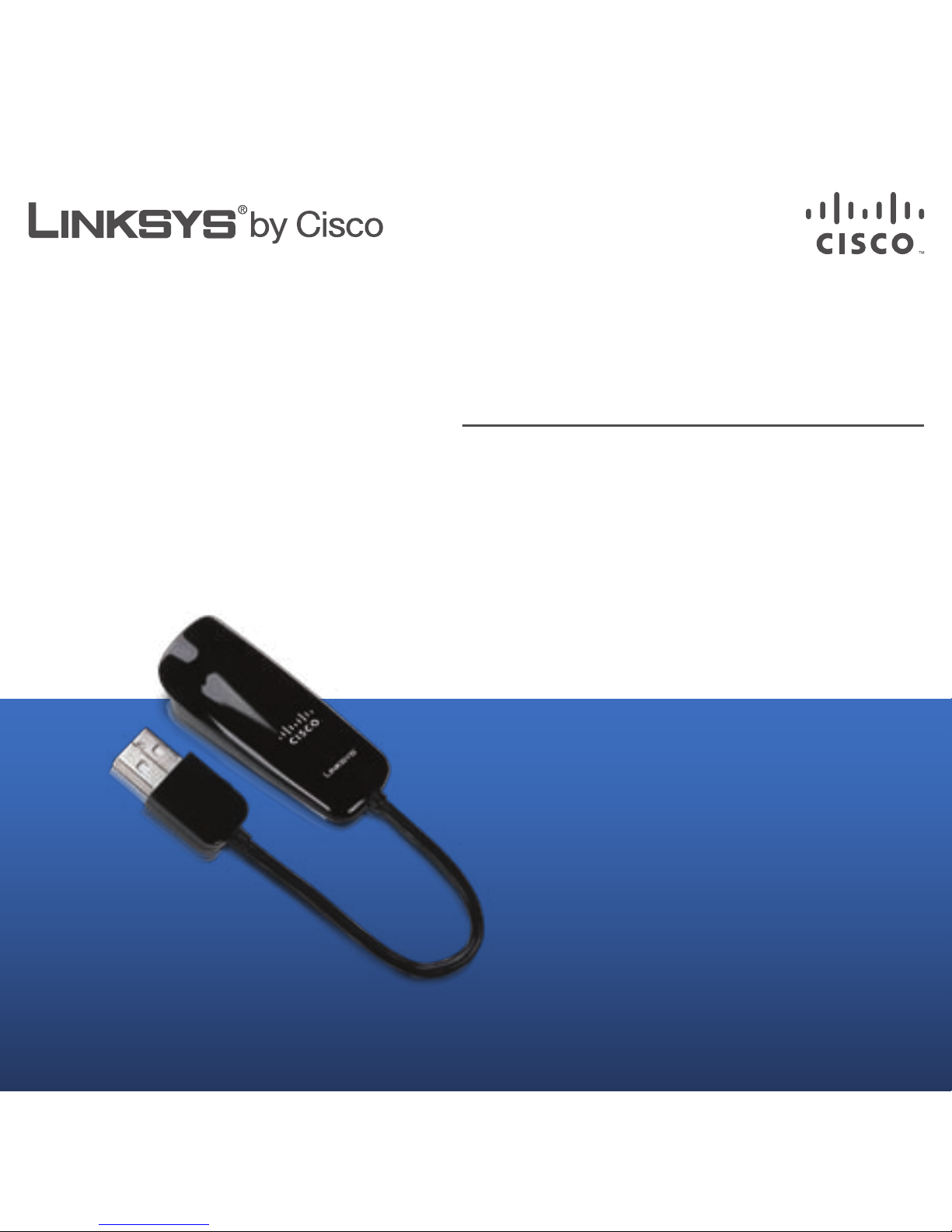
QUICK INSTALLATION GUIDE
USB Ethernet
Adapter
Model: USB300M
Package Contents
USB Ethernet Adapter•
Installation CD with User Guide•
Quick Installation Guide•
Page 2

Our packaging and documents are made from minimum 80% recycled content
and printed with vegetable-based ink.
For additional information or troubleshooting help, refer to the User Guide on the CD-ROM.
Additional support is also available by phone or online.
24-Hour Technical Support
800-326-7114
RMA (Return Merchandise Authorization)
http://www.linksys.com/warranty
Website
http://www.linksys.com
FTP Site
ftp://ftp.linksys.com
Support
http://www.linksys.com/support
Sales Information
800-546-5797 (800-LINKSYS)
Linksys, Cisco and the Cisco Logo are registered trademarks or trademarks of Cisco Systems, Inc. and/or its affiliates in the U.S. and certain other
countries. Copyright © 2008 Cisco Systems, Inc. All rights reserved. Other brands and product names are trademarks or registered trademarks of
their respective holders.
Connect the Adapter to an available USB port on your computer, and A.
then insert the Installation CD into your computer’s CD-ROM drive.
The computer’s operating system automatically detects the Adapter B.
and asks you how to begin the driver installation. For Windows XP
or 2000, select Install the software automatically. For Windows
Vista, select Locate and install driver software. For Mac OSX, click
Network Preferences.
The operating system installs the driver. If a dialog box appears
C.
before the installation is complete, refer to the User Guide on the
CD for detailed instructions.
8100910NC-AI
