Page 1

USER GUIDE
BUSINESS SERIES
24-Port 10/100 +
2-Port Gigabit Switch +
2 MiniGBIC
Model: SR224G
Page 2

Page 3

i24-Port 10/100 + 2-Port Gigabit Switch + 2 MiniGBIC
Table of Contents
Chapter 1: Introduction 1
The 24-Port 10/100 + 2-Port Gigabit Switch + 2 MiniGBIC . . . . . . 1
Features . . . . . . . . . . . . . . . . . . . . . . . . . . . . . . . . . . . . . 2
Chapter 2: Product Overview 3
Front Panel. . . . . . . . . . . . . . . . . . . . . . . . . . . . . . . . . . . . 3
Back Panel . . . . . . . . . . . . . . . . . . . . . . . . . . . . . . . . . . . . 4
Side Panel . . . . . . . . . . . . . . . . . . . . . . . . . . . . . . . . . . . . 4
Placement Options . . . . . . . . . . . . . . . . . . . . . . . . . . . . . . 4
Chapter 3: Installation 6
Overview . . . . . . . . . . . . . . . . . . . . . . . . . . . . . . . . . . . . . 6
Connection Instructions . . . . . . . . . . . . . . . . . . . . . . . . . . . 7
Appendix A: Specifications 8
Appendix B: Warranty and Regulatory Information
9
Limited Warranty. . . . . . . . . . . . . . . . . . . . . . . . . . . . . . . . 9
FCC Statement . . . . . . . . . . . . . . . . . . . . . . . . . . . . . . . . 11
Safety Notices. . . . . . . . . . . . . . . . . . . . . . . . . . . . . . . . . 11
Industry Canada Statement . . . . . . . . . . . . . . . . . . . . . . . . 12
Règlement d’Industry Canada . . . . . . . . . . . . . . . . . . . . . . 12
EC Declaration of Conformity (Europe) . . . . . . . . . . . . . . . . . 12
User Information for Consumer Products Covered by EU Directive
2002/96/EC on Waste Electric and Electronic Equipment (WEEE) 13
Appendix C: Contact Information 21
Page 4
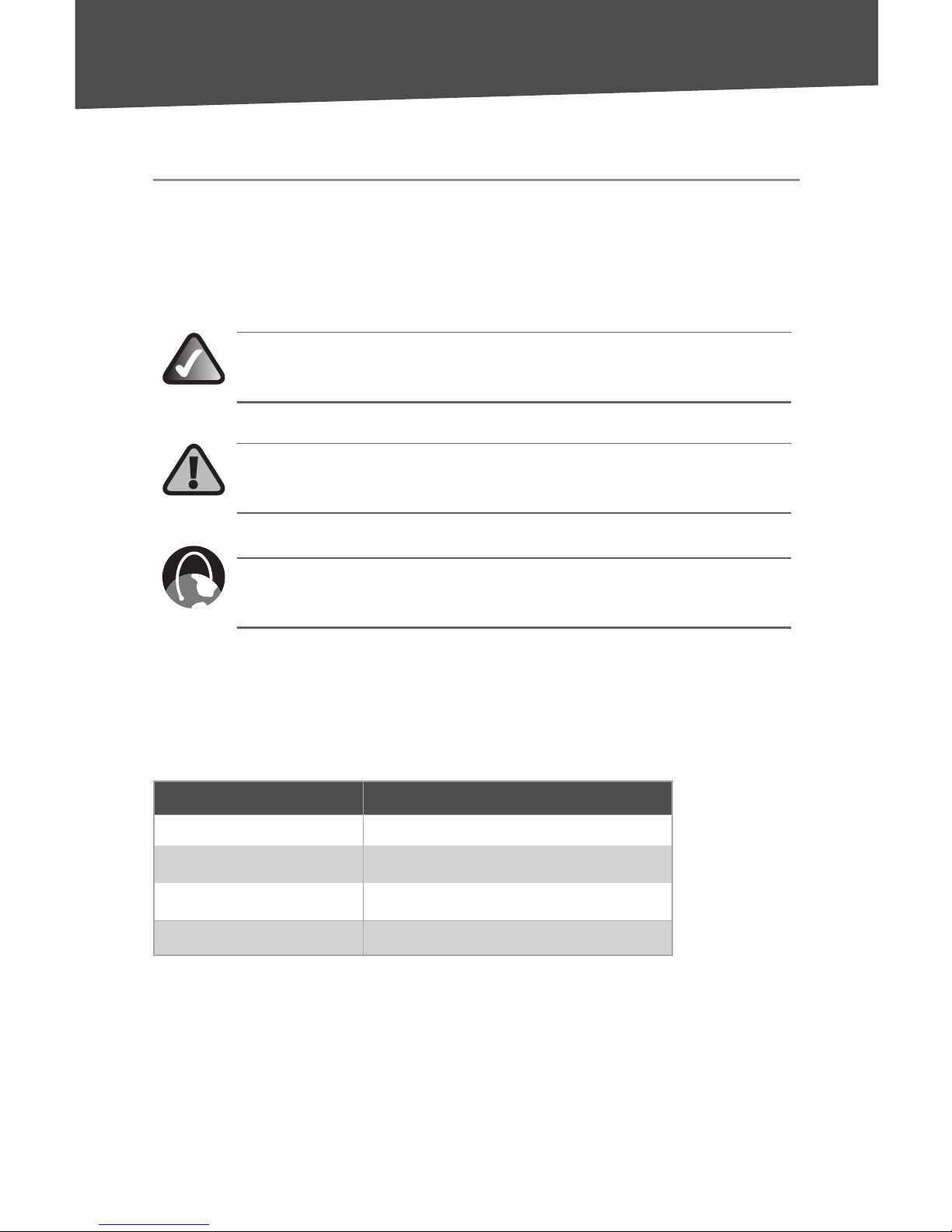
ii 24-Port 10/100 + 2-Port Gigabit Switch + 2 MiniGBIC
About This User Guide
About This User Guide
Icon Descriptions
While reading through the User Guide, you may encounter various icons designed to call
attention to a specific item. Below are descriptions of these icons:
NOTE: This check mark indicates that there is a note of interest and is
something that you should pay special attention to while using the product.
WARNING: This exclamation point indicates that there is a caution or
warning and it is something that could damage your property or product.
WEB: This globe icon indicates a noteworthy website address or e-mail
address.
Online Resources
Most web browsers allow you to enter the web address without adding the http:// in front
of the address. This User Guide will refer to websites without including http:// in front of
the address. Some older web browsers may require you to add it.
Resource Website
Linksys www.linksys.com
Linksys International www.linksys.com/international
Glossary www.linksys.com/glossary
Network Security www.linksys.com/security
Copyright and Trademarks
Specifications are subject to change without notice. Linksys is a registered trademark or
trademark of Cisco Systems, Inc. and/or its affiliates in the U.S. and certain other countries.
Copyright © 2007 Cisco Systems, Inc. All rights reserved. Other brands and product names
are trademarks or registered trademarks of their respective holders.
Page 5
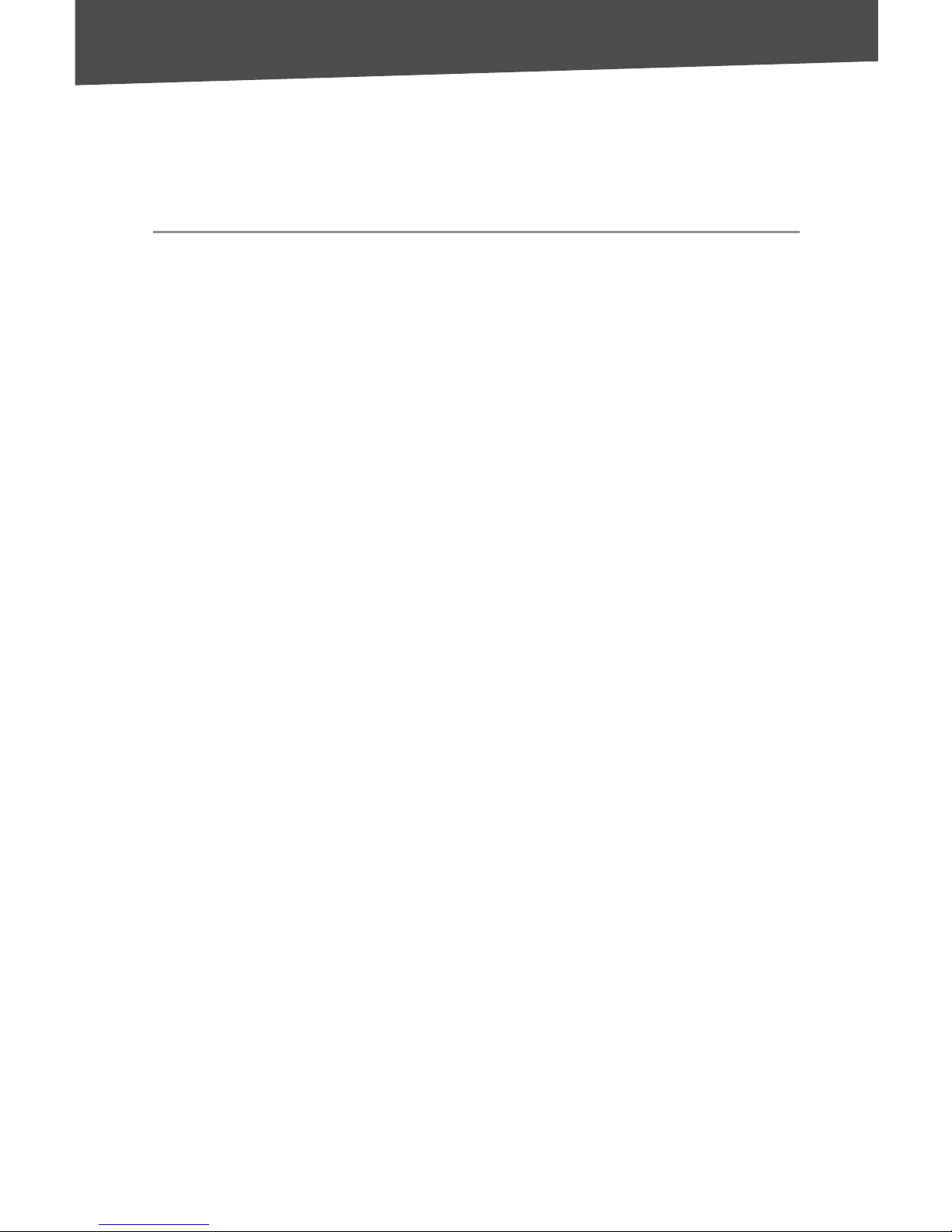
124-Port 10/100 + 2-Port Gigabit Switch + 2 MiniGBIC
Chapter 1: Introduction
Chapter 1:
Introduction
The 24-Port 10/100 + 2-Port Gigabit Switch + 2
MiniGBIC
This new Linksys rack-mount switch delivers non-blocking, wire speed
switching for your 10/100 Mbps network clients, plus multiple options
for connecting to your network backbone. Twenty-four 10/100 ports
wire-up your workstations, while the integrated 10/100/1000 ports or
miniGBIC ports connect to your servers or backbone at Gigabit speeds.
The SR224G incorporates non-blocking, wire-speed architecture that
forwards packets as fast as your network can deliver them. It features
broadcast storm suppression that maximizes the system availability.
Also included are Address Learning and Aging function to prevent data
transfer errors and Data Flow Control to help prevent packet loss.
All ports have automatic MDI/MDI-X crossover detection, so you don’t
have to worry about the cable type. Each port independently and
automatically negotiates for best speed and whether to run in half- or
full-duplex mode. Head-of-line blocking prevention keeps your highspeed clients from bogging down in lower-speed traffic and fast storeand-forward switching prevents damaged packets from being passed
on into the network.
No matter how intensive your network demands, the Linksys 24-Port
10/100 + 2-Port Gigabit Switch + 2 MiniGBIC has speed, flexibility, and
reliability that you can count on.
Page 6

2 24-Port 10/100 + 2-Port Gigabit Switch + 2 MiniGBIC
Chapter 1: Introduction
Features
Ideal for integrating your 10 Mbps and 100 Mbps network
hardware
24 10/100 Ports provide dedicated bandwidth in Half or Full-Duplex
modes
2 Gigabit Ethernet ports and 2 shared miniGBIC slots for Gigabit
Fiber expansion
Each port supports Auto MDI/MDI-X cable detection
Compatible with all major network operating systems
Advanced store-and-forward packet switching optimizes data
transfers
Auto partitioning protects PCs from downed network lines
Signal regeneration ensures data transfer integrity
•
•
•
•
•
•
•
•
Page 7
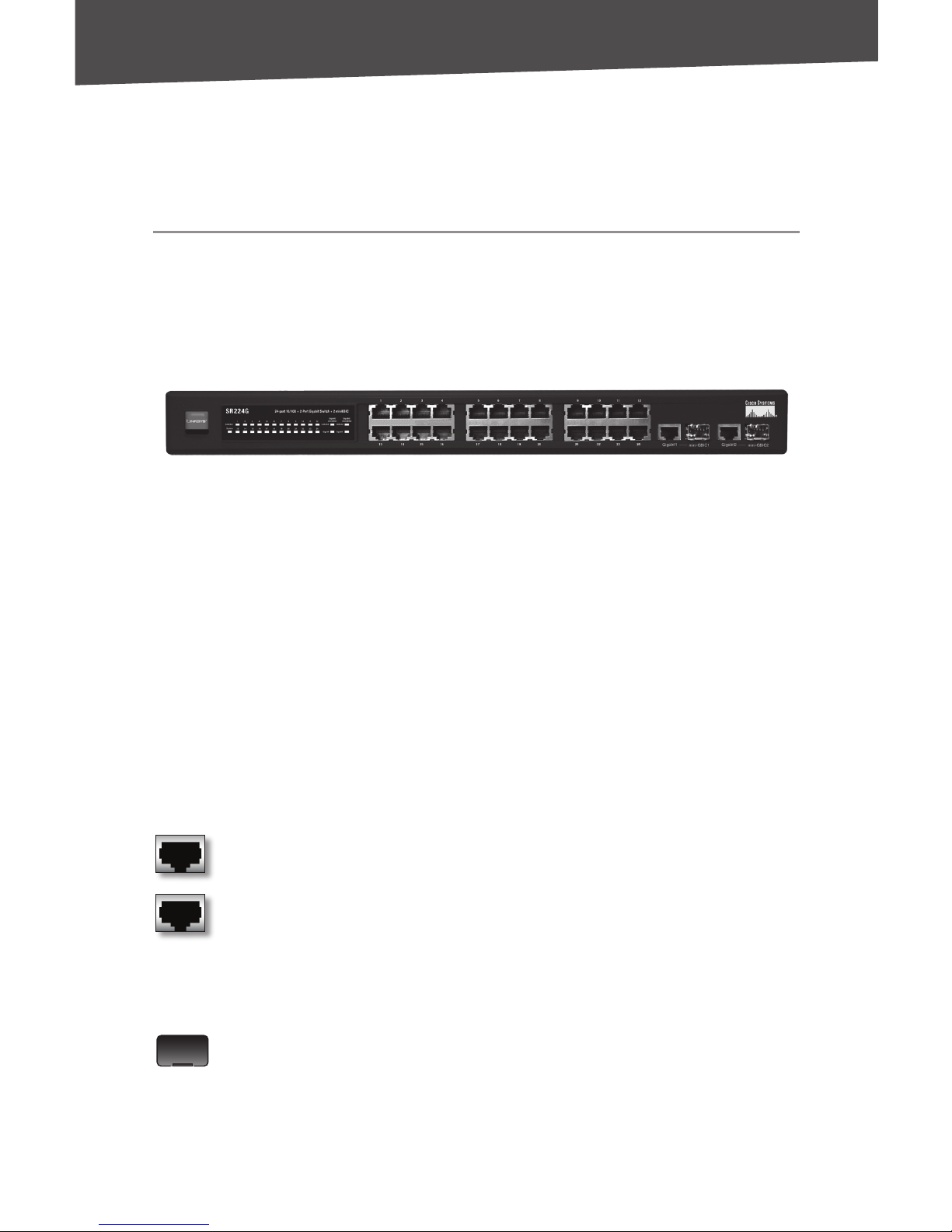
3
Chapter 2: Product Overview
24-Port 10/100 + 2-Port Gigabit Switch + 2 MiniGBIC
Chapter 2:
Product Overview
Front Panel
The LEDs and network ports are located on the front panel of the
Switch.
Front Panel
LEDs
System (Green) This LED lights up and remains lit when the Switch is
powered on.
1-24
(Green) Each LED lights up when a connection is made through its
corresponding port. It flashes when the corresponding port is active.
Gigabit/miniGBIC 1-2
(Green) The Gigabit/miniGBIC LED lights up
when a connection is made through the corresponding Gigabit port. It
flashes when the corresponding port is active.
Ports
1-24 These ports connect the Switch to network devices,
such as computers.
Gigabit 1-2 The Gigabit RJ-45 ports support 10/100/1000
Mbps connections and are connection points for network
devices such as Gigabit servers. Each Gigabit RJ-45 port is
paired with a miniGBIC port. If a miniGBIC module is present,
the corresponding 10/100/1000 RJ-45 port will be disabled.
MiniGBIC 1-2 The two miniGBIC (Gigabit interface converter)
ports are connection points for miniGBIC modules, so the
Switch can uplink via fiber to another switch or two. The
miniGBIC ports are compatible with the MGBSX1, MGBLH1,
and MGBT1 only.
Page 8
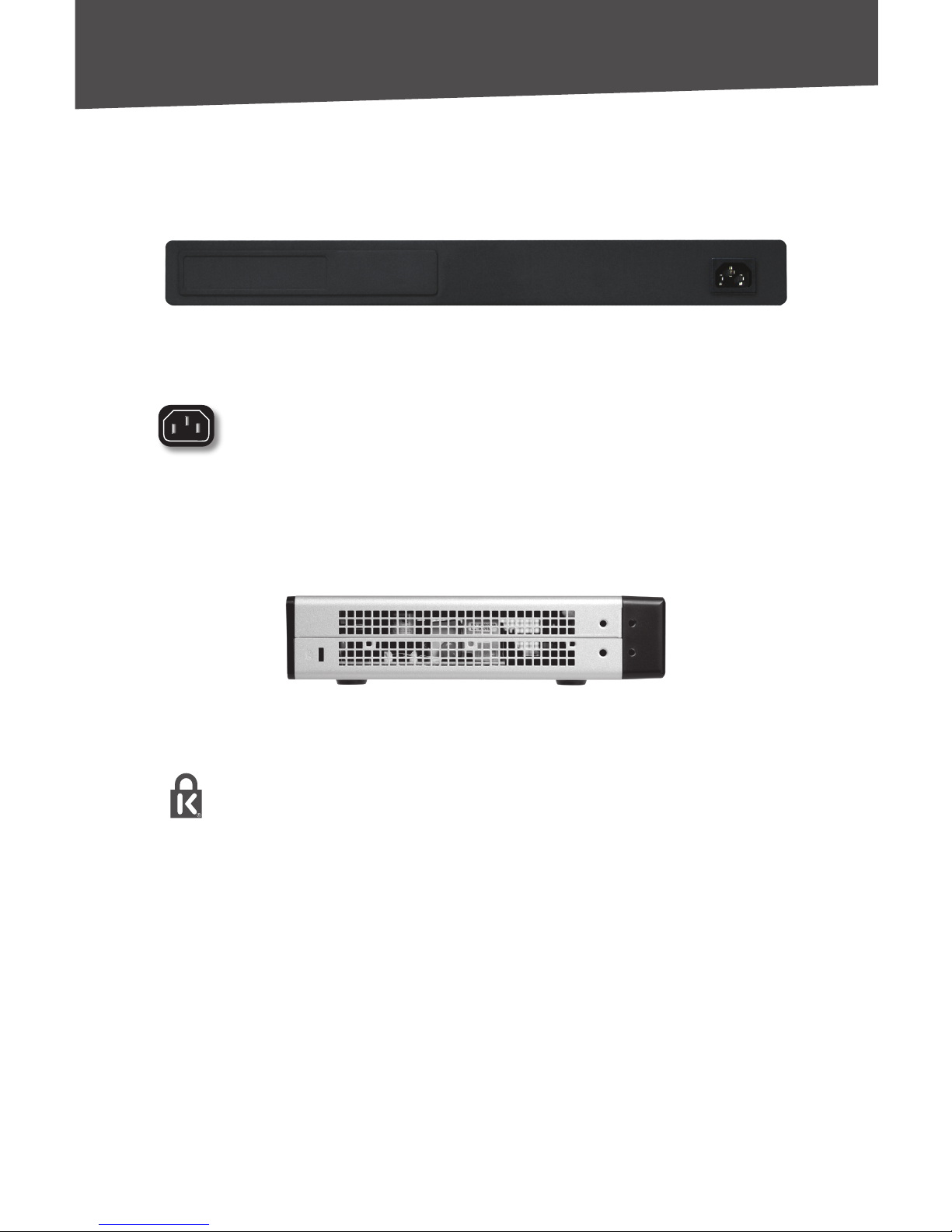
Chapter 2: Product Overview
4 24-Port 10/100 + 2-Port Gigabit Switch + 2 MiniGBIC
Back Panel
The power port is located on the back panel of the Switch.
Back Panel
Power The power port is where you will connect the included
power cord.
Side Panel
The security slot is located on the side panel of the Switch.
Side Panel with Security Slot
Security slot The security slot is where you can attach a lock
to protect the Switch from theft.
Placement Options
There are two ways to physically install the Switch:
Set the Switch on its four rubber feet.
Mount the Switch in a standard rack (1U high).
•
•
Page 9

5
Chapter 2: Product Overview
24-Port 10/100 + 2-Port Gigabit Switch + 2 MiniGBIC
Rack-Mount
To rack-mount the Switch, follow these instructions:
The Switch has four mounting holes on each side. Screw an included
mounting bracket into each side.
Attach the Brackets
Lift the Switch into the rack, and secure the brackets with additional
screws (not included).
Connect to Rack
1.
2.
Page 10

6 24-Port 10/100 + 2-Port Gigabit Switch + 2 MiniGBIC
Chapter 3: Installation
Chapter 3:
Installation
Overview
This chapter will explain how to connect network devices to the Switch.
The application diagram shown here is an example of a typical network
configuration.
Internet
Cable/DSL
Modem Router
Wireless
Access Point
Desktop Notebook Server
Application Diagram
When you connect your network devices, make sure you don’t exceed
the maximum cabling distance of 100 meters (328 feet).
Page 11
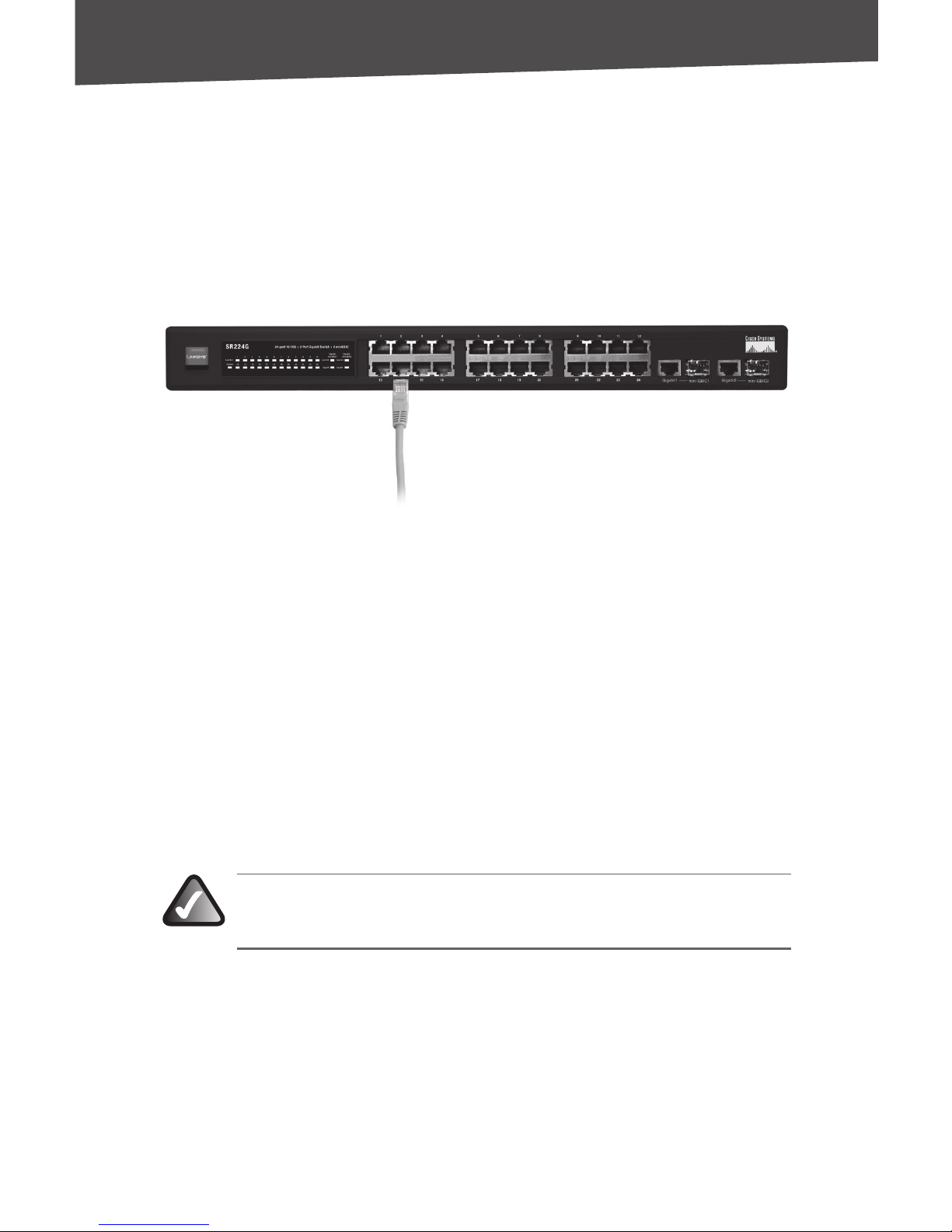
724-Port 10/100 + 2-Port Gigabit Switch + 2 MiniGBIC
Chapter 3: Installation
Connection Instructions
Make sure all of the devices you will connect to the Switch are
powered off.
Connect a Category 5 Ethernet network cable to one of the
numbered ports on the Switch.
Connect the Ethernet Network Cable
Connect the other end of the Ethernet network cable to a computer
or other network device.
Repeat steps 2 and 3 to connect additional devices.
If you are using a Gigabit port, connect a Category 5e network cable
to a Gigabit port on the Switch, and connect the other end to a
Gigabit server or other network device.
If you are using a miniGBIC port, then connect a miniGBIC module
to a miniGBIC port. For detailed instructions, refer to the module’s
documentation.
NOTE: The miniGBIC ports are compatible with the MGBSX1,
MGBLH1, and MGBT1.
Connect the supplied power cord to the Switch’s power port. Plug
the other end of the adapter into an electrical outlet.
Power on the devices connected to the Switch. Each active port’s
corresponding LED will light up on the Switch.
Congratulations! The installation of the Switch is complete.
1.
2.
3.
4.
5.
6.
7.
8.
Page 12

8 24-Port 10/100 + 2-Port Gigabit Switch + 2 MiniGBIC
Appendix A: Specifications
Appendix A:
Specifications
Model SR224G
Standards IEEE 802.3, 802.3u, 802.3x, 802.3ab
Ports 24 10/100 Ports, 2 10/100/1000 Ports,
and 2 Shared MiniGBIC Ports
Cabling Type Category 5, and Multi-Mode fiber
1310 nm, and 850 nm Supported
LEDs System, 1-24, Gigabit/miniGBIC 1-2
Security Feature Security Slot
Dimensions 17.01" x 1.75" x 8.20"
W x H x D (432 x 44.5 x 208 mm)
Unit Weight 6.17 lb (2.8 kg)
Power 110-120V AC, 30W
Certification FCC Class B, CE
Operating Temp. 32 to 104ºF (0 to 40ºC)
Storage Temp. -40 to 158ºF (-40 to 70ºC)
Operating Humidity 20% to 95% Relative Humidity,
Noncondensing
Storage Humidity 5% to 95% Noncondensing
Page 13

924-Port 10/100 + 2-Port Gigabit Switch + 2 MiniGBIC
Appendix B: Warranty and Regulatory Information
Appendix B:
Warranty and Regulatory
Information
Limited Warranty
Linksys warrants to You that, for a period of the product’s lifetime (the
“Warranty Period”), your Linksys Product will be substantially free of
defects in materials and workmanship under normal use. Your exclusive
remedy and Linksys’ entire liability under this warranty will be for Linksys
at its option to repair or replace the Product or refund Your purchase
price less any rebates. This limited warranty extends only to the original
purchaser.
If the Product proves defective during the Warranty Period call Linksys
Technical Support in order to obtain a Return Authorization Number,
if applicable. BE SURE TO HAVE YOUR PROOF OF PURCHASE ON HAND
WHEN CALLING. If You are requested to return the Product, mark the
Return Authorization Number clearly on the outside of the package and
include a copy of your original proof of purchase. RETURN REQUESTS
CANNOT BE PROCESSED WITHOUT PROOF OF PURCHASE. You are
responsible for shipping defective Products to Linksys. Linksys pays for
UPS Ground shipping from Linksys back to You only. Customers located
outside of the United States of America and Canada are responsible for
all shipping and handling charges.
ALL IMPLIED WARRANTIES AND CONDITIONS OF MERCHANTABILITY
OR FITNESS FOR A PARTICULAR PURPOSE ARE LIMITED TO THE
DURATION OF THE WARRANTY PERIOD. ALL OTHER EXPRESS OR IMPLIED
CONDITIONS, REPRESENTATIONS AND WARRANTIES, INCLUDING ANY
IMPLIED WARRANTY OF NON-INFRINGEMENT, ARE DISCLAIMED. Some
jurisdictions do not allow limitations on how long an implied warranty
lasts, so the above limitation may not apply to You. This warranty gives
You specific legal rights, and You may also have other rights which vary
by jurisdiction.
Page 14

10 24-Port 10/100 + 2-Port Gigabit Switch + 2 MiniGBIC
Appendix B: Warranty and Regulatory Information
This warranty does not apply if the Product (a) has been altered, except
by Linksys, (b) has not been installed, operated, repaired, or maintained
in accordance with instructions supplied by Linksys, or (c) has been
subjected to abnormal physical or electrical stress, misuse, negligence,
or accident. In addition, due to the continual development of new
techniques for intruding upon and attacking networks, Linksys does
not warrant that the Product will be free of vulnerability to intrusion or
attack.
TO THE EXTENT NOT PROHIBITED BY LAW, IN NO EVENT WILL LINKSYS
BE LIABLE FOR ANY LOST DATA, REVENUE OR PROFIT, OR FOR SPECIAL,
INDIRECT, CONSEQUENTIAL, INCIDENTAL OR PUNITIVE DAMAGES,
REGARDLESS OF THE THEORY OF LIABILITY (INCLUDING NEGLIGENCE),
ARISING OUT OF OR RELATED TO THE USE OF OR INABILITY TO USE
THE PRODUCT (INCLUDING ANY SOFTWARE), EVEN IF LINKSYS HAS
BEEN ADVISED OF THE POSSIBILITY OF SUCH DAMAGES. IN NO EVENT
WILL LINKSYS’ LIABILITY EXCEED THE AMOUNT PAID BY YOU FOR THE
PRODUCT. The foregoing limitations will apply even if any warranty or
remedy provided under this Agreement fails of its essential purpose.
Some jurisdictions do not allow the exclusion or limitation of incidental
or consequential damages, so the above limitation or exclusion may not
apply to You.
Please direct all inquiries to: Linksys, P.O. Box 18558, Irvine, CA 92623.
Page 15
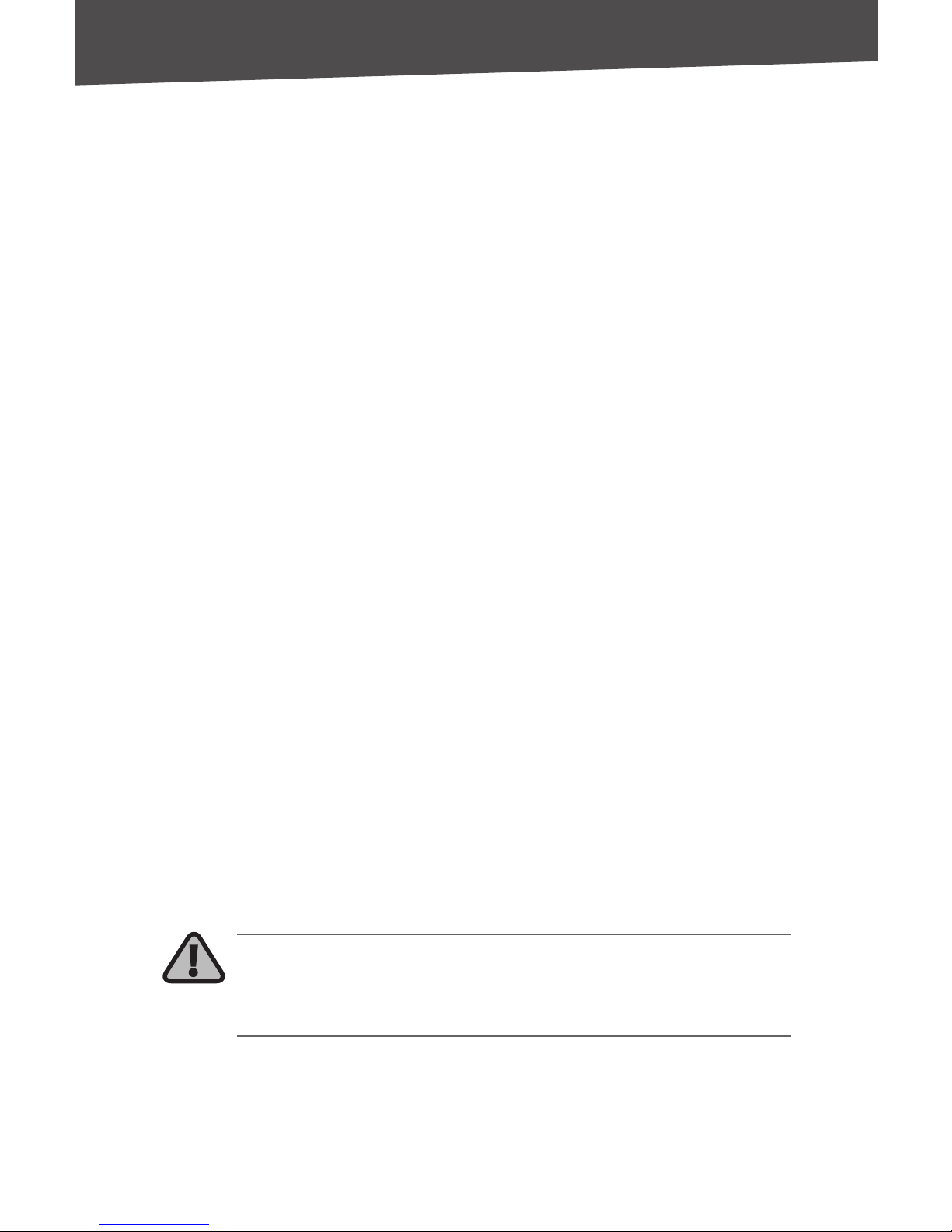
1124-Port 10/100 + 2-Port Gigabit Switch + 2 MiniGBIC
Appendix B: Warranty and Regulatory Information
FCC Statement
This product has been tested and complies with the specifications for
a Class B digital device, pursuant to Part 15 of the FCC Rules. These
limits are designed to provide reasonable protection against harmful
interference in a residential installation. This equipment generates, uses,
and can radiate radio frequency energy and, if not installed and used
according to the instructions, may cause harmful interference to radio
communications. However, there is no guarantee that interference will
not occur in a particular installation. If this equipment does cause harmful
interference to radio or television reception, which is found by turning
the equipment off and on, the user is encouraged to try to correct the
interference by one or more of the following measures:
Reorient or relocate the receiving antenna
Increase the separation between the equipment or devices
Connect the equipment to an outlet other than the receiver’s
Consult a dealer or an experienced radio/TV technician for
assistance
Safety Notices
Caution: To reduce the risk of fire, use only No.26 AWG or larger
telecommunication line cord.
Do not use this product near water, for example, in a wet basement or
near a swimming pool.
Avoid using this product during an electrical storm. There may be a
remote risk of electric shock from lightning.
WARNING: This product contains lead, known to the
State of California to cause cancer, and birth defects or other
reproductive harm. Wash hands after handling.
•
•
•
•
Page 16

12 24-Port 10/100 + 2-Port Gigabit Switch + 2 MiniGBIC
Appendix B: Warranty and Regulatory Information
Industry Canada Statement
This device complies with Industry Canada ICES-003 rule.
Operation is subject to the following two conditions:
This device may not cause interference and
This device must accept any interference, including interference
that may cause undesired operation of the device.
Règlement d’Industry Canada
Cet appareil est conforme à la norme NMB003 d’Industrie Canada.
Le fonctionnement est soumis aux conditions suivantes :
Ce périphérique ne doit pas causer d’interférences;
Ce périphérique doit accepter toutes les interférences reçues,
y compris celles qui risquent d’entraîner un fonctionnement
indésirable.
EC Declaration of Conformity (Europe)
In compliance with the EMC Directive 89/336/EEC, Low Voltage Directive
73/23/EEC, and Amendment Directive 93/68/EEC, this product meets
the requirements of the following standards:
EN55022 Emission
EN55024 Immunity
EN60950 Safety
1.
2.
1.
2.
•
•
•
Page 17

1324-Port 10/100 + 2-Port Gigabit Switch + 2 MiniGBIC
Appendix B: Warranty and Regulatory Information
User Information for Consumer Products Covered
by EU Directive 2002/96/EC on Waste Electric and
Electronic Equipment (WEEE)
This document contains important information for users with regards
to the proper disposal and recycling of Linksys products. Consumers are
required to comply with this notice for all electronic products bearing
the following symbol:
English - Environmental Information for Customers in the European
Union
European Directive 2002/96/EC requires that the equipment bearing this symbol on the
product and/or its packaging must not be disposed of with unsorted municipal waste.
The symbol indicates that this product should be disposed of separately from regular
household waste streams. It is your responsibility to dispose of this and other electric and
electronic equipment via designated collection facilities appointed by the government
or local authorities. Correct disposal and recycling will help prevent potential negative
consequences to the environment and human health. For more detailed information
about the disposal of your old equipment, please contact your local authorities, waste
disposal service, or the shop where you purchased the product.
Български (Bulgarian) - Информация относно опазването на
околната среда за потребители в Европейския съюз
Европейска директива 2002/96/EC изисква уредите, носещи този символ върху
изделието и/или опаковката му, да не се изхвърля т с несортирани битови отпадъци.
Символът обозначава, че изделието трябва да се изхвърля отделно от сметосъбирането
на обикновените битови отпадъци. Ваша е отговорността този и другите електрически
и електронни уреди да се изхвърлят в предварително определени от държавните или
общински органи специализирани пунктове за събиране. Правилното изхвърляне
и рециклиране ще спомогнат да се предотвратят евентуални вредни за околната
среда и здравето на населението последствия. За по-подробна информация относно
изхвърлянето на вашите стари уреди се обърнете към местните власти, службите за
сметосъбиране или магазина, от който сте закупили уреда.
Page 18

14 24-Port 10/100 + 2-Port Gigabit Switch + 2 MiniGBIC
Appendix B: Warranty and Regulatory Information
Ceština (Czech) - Informace o ochraně životního prostředí pro
zákazníky v zemích Evropské unie
Evropská směrnice 2002/96/ES zakazuje, aby zařízení označené tímto symbolem na
produktu anebo na obalu bylo likvidováno s netříděným komunálním odpadem. Tento
symbol udává, že daný produkt musí být likvidován odděleně od běžného komunálního
odpadu. Odpovídáte za likvidaci tohoto produktu a dalších elektrických a elektronických
zařízení prostřednictvím určených sběrných míst stanovených vládou nebo místními úřady.
Správná likvidace a recyklace pomáhá předcházet potenciálním negativním dopadům
na životní prostředí a lidské zdraví. Podrobnější informace o likvidaci starého vybavení
si laskavě vyžádejte od místních úřadů, podniku zabývajícího se likvidací komunálních
odpadů nebo obchodu, kde jste produkt zakoupili.
Dansk (Danish) - Miljøinformation for kunder i EU
EU-direktiv 2002/96/EF kræver, at udstyr der bærer dette symbol på produktet og/eller
emballagen ikke må bortskaffes som usorteret kommunalt affald. Symbolet betyder,
at dette produkt skal bortskaffes adskilt fra det almindelige husholdningsaffald. Det
er dit ansvar at bortskaffe dette og andet elektrisk og elektronisk udstyr via bestemte
indsamlingssteder udpeget af staten eller de lokale myndigheder. Korrekt bortskaffelse og
genvinding vil hjælpe med til at undgå mulige skader for miljøet og menneskers sundhed.
Kontakt venligst de lokale myndigheder, renovationstjenesten eller den butik, hvor du
har købt produktet, angående mere detaljeret information om bortskaffelse af dit gamle
udstyr.
Deutsch (German) - Umweltinformation für Kunden innerhalb der
Europäischen Union
Die Europäische Richtlinie 2002/96/EC verlangt, dass technische Ausrüstung, die direkt am
Gerät und/oder an der Verpackung mit diesem Symbol versehen ist , nicht zusammen
mit unsortiertem Gemeindeabfall entsorgt werden darf. Das Symbol weist darauf hin,
dass das Produkt von regulärem Haushaltmüll getrennt entsorgt werden sollte. Es liegt in
Ihrer Verantwortung, dieses Gerät und andere elektrische und elektronische Geräte über
die dafür zuständigen und von der Regierung oder örtlichen Behörden dazu bestimmten
Sammelstellen zu entsorgen. Ordnungsgemäßes Entsorgen und Recyceln trägt dazu bei,
potentielle negative Folgen für Umwelt und die menschliche Gesundheit zu vermeiden.
Wenn Sie weitere Informationen zur Entsorgung Ihrer Altgeräte benötigen, wenden Sie
sich bitte an die örtlichen Behörden oder städtischen Entsorgungsdienste oder an den
Händler, bei dem Sie das Produkt erworben haben.
Page 19

1524-Port 10/100 + 2-Port Gigabit Switch + 2 MiniGBIC
Appendix B: Warranty and Regulatory Information
Eesti (Estonian) - Keskkonnaalane informatsioon Euroopa Liidus
asuvatele klientidele
Euroopa Liidu direktiivi 2002/96/EÜ nõuete kohaselt on seadmeid, millel on tootel või
pakendil käesolev sümbol , keelatud kõrvaldada koos sorteerimata olmejäätmetega. See
sümbol näitab, et toode tuleks kõrvaldada eraldi tavalistest olmejäätmevoogudest. Olete
kohustatud kõrvaldama käesoleva ja ka muud elektri- ja elektroonikaseadmed riigi või
kohalike ametiasutuste poolt ette nähtud kogumispunktide kaudu. Seadmete korrektne
kõrvaldamine ja ringlussevõtt aitab vältida võimalikke negatiivseid tagajärgi keskkonnale
ning inimeste tervisele. Vanade seadmete kõrvaldamise kohta täpsema informatsiooni
saamiseks võtke palun ühendust kohalike ametiasutustega, jäätmekäitlusfirmaga või
kauplusega, kust te toote ostsite.
Español (Spanish) - Información medioambiental para clientes de la
Unión Europea
La Directiva 2002/96/CE de la UE exige que los equipos que lleven este símbolo en el
propio aparato y/o en su embalaje no deben eliminarse junto con otros residuos urbanos
no seleccionados. El símbolo indica que el producto en cuestión debe separarse de los
residuos domésticos convencionales con vistas a su eliminación. Es responsabilidad suya
desechar este y cualesquiera otros aparatos eléctricos y electrónicos a través de los puntos
de recogida que ponen a su disposición el gobierno y las autoridades locales. Al desechar y
reciclar correctamente estos aparatos estará contribuyendo a evitar posibles consecuencias
negativas para el medio ambiente y la salud de las personas. Si desea obtener información
más detallada sobre la eliminación segura de su aparato usado, consulte a las autoridades
locales, al servicio de recogida y eliminación de residuos de su zona o pregunte en la tienda
donde adquirió el producto.
ξλληνικά (Greek) - Στοιχεία περιβαλλοντικής προστασίας για
πελάτες εντός της Ευρωπαϊκής Ένωσης
Η Κοινοτική Οδηγία 2002/96/EC απαιτεί ότι ο εξοπλισό ο οποίο φέρει αυτό το
σύβολο στο προϊόν και/ή στη συσκευασία του δεν πρέπει να απορρίπτεται αζί ε
τα ικτά κοινοτικά απορρίατα. Το σύβολο υποδεικνύει ότι αυτό το προϊόν θα πρέπει
να απορρίπτεται ξεχωριστά από τα συνήθη οικιακά απορρίατα. Είστε υπεύθυνο για
την απόρριψη του παρόντο και άλλου ηλεκτρικού και ηλεκτρονικού εξοπλισού έσω
των καθορισένων εγκαταστάσεων συγκέντρωση απορριάτων οι οποίε παρέχονται
από το κράτο ή τι αρόδιε τοπικέ αρχέ. Η σωστή απόρριψη και ανακύκλωση
συβάλλει στην πρόληψη πιθανών αρνητικών συνεπειών για το περιβάλλον και την υγεία.
Για περισσότερε πληροφορίε σχετικά ε την απόρριψη του παλιού σα εξοπλισού,
παρακαλώ επικοινωνήστε ε τι τοπικέ αρχέ, τι υπηρεσίε απόρριψη ή το κατάστηα
από το οποίο αγοράσατε το προϊόν.
Page 20

16 24-Port 10/100 + 2-Port Gigabit Switch + 2 MiniGBIC
Appendix B: Warranty and Regulatory Information
Français (French) - Informations environnementales pour les clients
de l’Union européenne
La directive européenne 2002/96/CE exige que l’équipement sur lequel est apposé ce
symbole sur le produit et/ou son emballage ne soit pas jeté avec les autres ordures
ménagères. Ce symbole indique que le produit doit être éliminé dans un circuit distinct de
celui pour les déchets des ménages. Il est de votre responsabilité de jeter ce matériel ainsi
que tout autre matériel électrique ou électronique par les moyens de collecte indiqués par
le gouvernement et les pouvoirs publics des collectivités territoriales. L’élimination et le
recyclage en bonne et due forme ont pour but de lutter contre l’impact néfaste potentiel
de ce type de produits sur l’environnement et la santé publique. Pour plus d’informations
sur le mode d’élimination de votre ancien équipement, veuillez prendre contact avec les
pouvoirs publics locaux, le service de traitement des déchets, ou l’endroit où vous avez
acheté le produit.
Italiano (Italian) - Informazioni relative all’ambiente per i clienti
residenti nell’Unione Europea
La direttiva europea 2002/96/EC richiede che le apparecchiature contrassegnate con questo
simbolo sul prodotto e/o sull’imballaggio non siano smaltite insieme ai rifiuti urbani non
differenziati. Il simbolo indica che questo prodotto non deve essere smaltito insieme ai
normali rifiuti domestici. È responsabilità del proprietario smaltire sia questi prodotti sia le
altre apparecchiature elettriche ed elettroniche mediante le specifiche strutture di raccolta
indicate dal governo o dagli enti pubblici locali. Il corretto smaltimento ed il riciclaggio
aiuteranno a prevenire conseguenze potenzialmente negative per l’ambiente e per la
salute dell’essere umano. Per ricevere informazioni più dettagliate circa lo smaltimento
delle vecchie apparecchiature in Vostro possesso, Vi invitiamo a contattare gli enti pubblici
di competenza, il servizio di smaltimento rifiuti o il negozio nel quale avete acquistato il
prodotto.
Latviešu valoda (Latvian) - Ekoloģiska informācija klientiem Eiropas
Savienības jurisdikcijā
Direktīvā 2002/96/EK ir prasība, ka aprīkojumu, kam pievienota zīme uz paša izstrādājuma
vai uz tā iesaiņojuma, nedrīkst izmest nešķirotā veidā kopā ar komunālajiem atkritumiem
(tiem, ko rada vietēji iedzīvotāji un uzņēmumi). Šī zīme nozīmē to, ka šī ierīce ir jāizmet
atkritumos tā, lai tā nenonāktu kopā ar parastiem mājsaimniecības atkritumiem. Jūsu
pienākums ir šo un citas elektriskas un elektroniskas ierīces izmest atkritumos, izmantojot
īpašus atkritumu savākšanas veidus un līdzekļus, ko nodrošina valsts un pašvaldību
iestādes. Ja izmešana atkritumos un pārstrāde tiek veikta pareizi, tad mazinās iespējamais
kaitējums dabai un cilvēku veselībai. Sīkākas ziņas par novecojuša aprīkojuma izmešanu
atkritumos jūs varat saņemt vietējā pašvaldībā, atkritumu savākšanas dienestā, kā arī
veikalā, kur iegādājāties šo izstrādājumu.
Page 21

1724-Port 10/100 + 2-Port Gigabit Switch + 2 MiniGBIC
Appendix B: Warranty and Regulatory Information
Lietuvškai (Lithuanian) - Aplinkosaugos informacija, skirta Europos
Sąjungos vartotojams
Europos direktyva 2002/96/EC numato, kad įrangos, kuri ir kurios pakuotė yra pažymėta
šiuo simboliu (įveskite simbolį), negalima šalinti kartu su nerūšiuotomis komunalinėmis
atliekomis. Šis simbolis rodo, kad gaminį reikia šalinti atskirai nuo bendro buitinių atliekų
srauto. Jūs privalote užtikrinti, kad ši ir kita elektros ar elektroninė įranga būtų šalinama per
tam tikras nacionalinės ar vietinės valdžios nustatytas atliekų rinkimo sistemas. Tinkamai
šalinant ir perdirbant atliekas, bus išvengta galimos žalos aplinkai ir žmonių sveikatai.
Daugiau informacijos apie jūsų senos įrangos šalinimą gali pateikti vietinės valdžios
institucijos, atliekų šalinimo tarnybos arba parduotuvės, kuriose įsigijote tą gaminį.
Malti (Maltese) - Informazzjoni Ambjentali għal Klijenti fl-Unjoni
Ewropea
Id-Direttiva Ewropea 2002/96/KE titlob li t-tagħmir li jkun fih is-simbolu fuq il-prodott
u/jew fuq l-ippakkjar ma jistax jintrema ma’ skart muniċipali li ma ġiex isseparat. Is-simbolu
jindika li dan il-prodott għandu jintrema separatament minn ma’ l-iskart domestiku
regolari. Hija responsabbiltà tiegħek li tarmi dan it-tagħmir u kull tagħmir ieħor ta’ lelettriku u elettroniku permezz ta’ faċilitajiet ta’ ġbir appuntati apposta mill-gvern jew
mill-awtoritajiet lokali. Ir-rimi b’mod korrett u r-riċiklaġġ jgħin jipprevjeni konsegwenzi
negattivi potenzjali għall-ambjent u għas-saħħa tal-bniedem. Għal aktar informazzjoni
dettaljata dwar ir-rimi tat-tagħmir antik tiegħek, jekk jogħġbok ikkuntattja lill-awtoritajiet
lokali tiegħek, is-servizzi għar-rimi ta’ l-iskart, jew il-ħanut minn fejn xtrajt il-prodott.
Magyar (Hungarian) - Környezetvédelmi információ az európai
uniós vásárlók számára
A 2002/96/EC számú európai uniós irányelv megkívánja, hogy azokat a termékeket,
amelyeken, és/vagy amelyek csomagolásán az alábbi címke megjelenik, tilos a többi
szelektálatlan lakossági hulladékkal együtt kidobni. A címke azt jelöli, hogy az adott
termék kidobásakor a szokványos háztartási hulladékelszállítási rendszerektõl elkülönített
eljárást kell alkalmazni. Az Ön felelõssége, hogy ezt, és más elektromos és elektronikus
berendezéseit a kormányzati vagy a helyi hatóságok által kijelölt gyűjtõredszereken
keresztül számolja fel. A megfelelõ hulladékfeldolgozás segít a környezetre és az
emberi egészségre potenciálisan ártalmas negatív hatások megelõzésében. Ha elavult
berendezéseinek felszámolásához további részletes információra van szüksége, kérjük,
lépjen kapcsolatba a helyi hatóságokkal, a hulladékfeldolgozási szolgálattal, vagy azzal
üzlettel, ahol a terméket vásárolta.
Page 22

18 24-Port 10/100 + 2-Port Gigabit Switch + 2 MiniGBIC
Appendix B: Warranty and Regulatory Information
Nederlands (Dutch) - Milieu-informatie voor klanten in de Europese
Unie
De Europese Richtlijn 2002/96/EC schrijft voor dat apparatuur die is voorzien van dit
symbool op het product of de verpakking, niet mag worden ingezameld met nietgescheiden huishoudelijk afval. Dit symbool geeft aan dat het product apart moet
worden ingezameld. U bent zelf verantwoordelijk voor de vernietiging van deze en andere
elektrische en elektronische apparatuur via de daarvoor door de landelijke of plaatselijke
overheid aangewezen inzamelingskanalen. De juiste vernietiging en recycling van deze
apparatuur voorkomt mogelijke negatieve gevolgen voor het milieu en de gezondheid.
Voor meer informatie over het vernietigen van uw oude apparatuur neemt u contact op
met de plaatselijke autoriteiten of afvalverwerkingsdienst, of met de winkel waar u het
product hebt aangeschaft.
Norsk (Norwegian) - Miljøinformasjon for kunder i EU
EU-direktiv 2002/96/EF krever at utstyr med følgende symbol avbildet på produktet og/
eller pakningen, ikke må kastes sammen med usortert avfall. Symbolet indikerer at dette
produktet skal håndteres atskilt fra ordinær avfallsinnsamling for husholdningsavfall.
Det er ditt ansvar å kvitte deg med dette produktet og annet elektrisk og elektronisk
avfall via egne innsamlingsordninger slik myndighetene eller kommunene bestemmer.
Korrekt avfallshåndtering og gjenvinning vil være med på å forhindre mulige negative
konsekvenser for miljø og helse. For nærmere informasjon om håndtering av det kasserte
utstyret ditt, kan du ta kontakt med kommunen, en innsamlingsstasjon for avfall eller
butikken der du kjøpte produktet.
Polski (Polish) - Informacja dla klientów w Unii Europejskiej o
przepisach dotyczących ochrony środowiska
Dyrektywa Europejska 2002/96/EC wymaga, aby sprzęt oznaczony symbolem
znajdującym się na produkcie i/lub jego opakowaniu nie był wyrzucany razem z innymi
niesortowanymi odpadami komunalnymi. Symbol ten wskazuje, że produkt nie powinien
być usuwany razem ze zwykłymi odpadami z gospodarstw domowych. Na Państwu
spoczywa obowiązek wyrzucania tego i innych urządzeń elektrycznych oraz elektronicznych
w punktach odbioru wyznaczonych przez władze krajowe lub lokalne. Pozbywanie się
sprzętu we właściwy sposób i jego recykling pomogą zapobiec potencjalnie negatywnym
konsekwencjom dla środowiska i zdrowia ludzkiego. W celu uzyskania szczegółowych
informacji o usuwaniu starego sprzętu, prosimy zwrócić się do lokalnych władz, służb
oczyszczania miasta lub sklepu, w którym produkt został nabyty.
Page 23
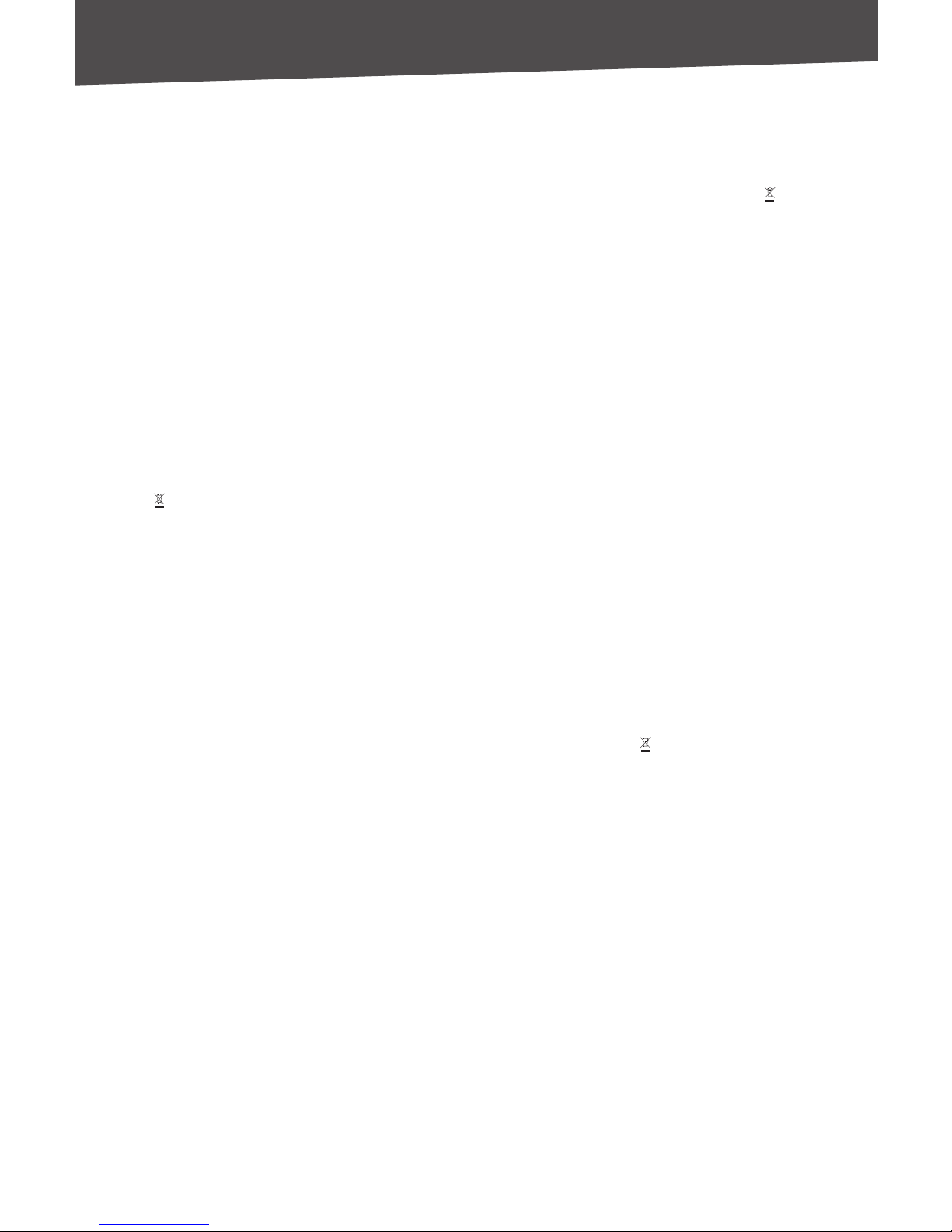
1924-Port 10/100 + 2-Port Gigabit Switch + 2 MiniGBIC
Appendix B: Warranty and Regulatory Information
Português (Portuguese) - Informação ambiental para clientes da
União Europeia
A Directiva Europeia 2002/96/CE exige que o equipamento que exibe este símbolo no
produto e/ou na sua embalagem não seja eliminado junto com os resíduos municipais
não separados. O símbolo indica que este produto deve ser eliminado separadamente
dos resíduos domésticos regulares. É da sua responsabilidade eliminar este e qualquer
outro equipamento eléctrico e electrónico através dos instalações de recolha designadas
pelas autoridades governamentais ou locais. A eliminação e reciclagem correctas ajudarão
a prevenir as consequências negativas para o ambiente e para a saúde humana. Para
obter informações mais detalhadas sobre a forma de eliminar o seu equipamento antigo,
contacte as autoridades locais, os serviços de eliminação de resíduos ou o estabelecimento
comercial onde adquiriu o produto.
Română (Romanian) - Informaţii de mediu pentru clienţii din
Uniunea Europeană
Directiva europeană 2002/96/CE impune ca echipamentele care prezintă acest simbol
pe produs şi/sau pe ambalajul acestuia să nu fie casate împreună cu gunoiul menajer
municipal. Simbolul indică faptul că acest produs trebuie să fie casat separat de gunoiul
menajer obişnuit. Este responsabilitatea dvs. să casaţi acest produs şi alte echipamente
electrice şi electronice prin intermediul unităţilor de colectare special desemnate de guvern
sau de autorităţile locale. Casarea şi reciclarea corecte vor ajuta la prevenirea potenţialelor
consecinţe negative asupra sănătăţii mediului şi a oamenilor. Pentru mai multe informaţii
detaliate cu privire la casarea acestui echipament vechi, contactaţi autorităţile locale,
serviciul de salubrizare sau magazinul de la care aţi achiziţionat produsul.
Slovenčina (Slovak) - Informácie o ochrane životného prostredia pre
zákazníkov v Európskej únii
Podľa európskej smernice 2002/96/ES zariadenie s týmto symbolom na produkte a/alebo
jeho balení nesmie byť likvidované spolu s netriedeným komunálnym odpadom. Symbol
znamená, že produkt by sa mal likvidovať oddelene od bežného odpadu z domácností.
Je vašou povinnosťou likvidovať toto i ostatné elektrické a elektronické zariadenia
prostredníctvom špecializovaných zberných zariadení určených vládou alebo miestnymi
orgánmi. Správna likvidácia a recyklácia pomôže zabrániť prípadným negatívnym dopadom
na životné prostredie a zdravie ľudí. Ak máte záujem o podrobnejšie informácie o likvidácii
starého zariadenia, obráťte sa, prosím, na miestne orgány, organizácie zaoberajúce sa
likvidáciou odpadov alebo obchod, v ktorom ste si produkt zakúpili.
Page 24

20 24-Port 10/100 + 2-Port Gigabit Switch + 2 MiniGBIC
Appendix B: Warranty and Regulatory Information
Slovenčina (Slovene) - Okoljske informacije za stranke v Evropski
uniji
Evropska direktiva 2002/96/EC prepoveduje odlaganje opreme, označene s tem simbolom
– na izdelku in/ali na embalaži – med običajne, nerazvrščene odpadke. Ta simbol
opozarja, da je treba izdelek odvreči ločeno od preostalih gospodinjskih odpadkov. Vaša
odgovornost je, da to in preostalo električno in elektronsko opremo odnesete na posebna
zbirališča, ki jih določijo državne ustanove ali lokalna uprava. S pravilnim odlaganjem in
recikliranjem boste preprečili morebitne škodljive vplive na okolje in zdravje ljudi. Če želite
izvedeti več o odlaganju stare opreme, se obrnite na lokalno upravo, odpad ali trgovino,
kjer ste izdelek kupili.
Suomi (Finnish) - Ympäristöä koskevia tietoja EU-alueen asiakkaille
EU-direktiivi 2002/96/EY edellyttää, että jos laitteistossa on tämä symboli itse tuotteessa
ja/tai sen pakkauksessa, laitteistoa ei saa hävittää lajittelemattoman yhdyskuntajätteen
mukana. Symboli merkitsee sitä, että tämä tuote on hävitettävä erillään tavallisesta
kotitalousjätteestä. Sinun vastuullasi on hävittää tämä elektroniikkatuote ja muut
vastaavat elektroniikkatuotteet viemällä tuote tai tuotteet viranomaisten määräämään
keräyspisteeseen. Laitteiston oikea hävittäminen estää mahdolliset kielteiset vaikutukset
ympäristöön ja ihmisten terveyteen. Lisätietoja vanhan laitteiston oikeasta hävitystavasta
saa paikallisilta viranomaisilta, jätteenhävityspalvelusta tai siitä myymälästä, josta ostit
tuotteen.
Svenska (Swedish) - Miljöinformation för kunder i Europeiska
unionen
Det europeiska direktivet 2002/96/EC kräver att utrustning med denna symbol på
produkten och/eller förpackningen inte får kastas med osorterat kommunalt avfall.
Symbolen visar att denna produkt bör kastas efter att den avskiljts från vanligt hushållsavfall.
Det faller på ditt ansvar att kasta denna och annan elektrisk och elektronisk utrustning
på fastställda insamlingsplatser utsedda av regeringen eller lokala myndigheter. Korrekt
kassering och återvinning skyddar mot eventuella negativa konsekvenser för miljön
och personhälsa. För mer detaljerad information om kassering av din gamla utrustning
kontaktar du dina lokala myndigheter, avfallshanteringen eller butiken där du köpte
produkten.
WEB: For additional information, please visit
www.linksys.com
Page 25

2124-Port 10/100 + 2-Port Gigabit Switch + 2 MiniGBIC
Appendix C: Contact Information
Appendix C: Contact Information
Linksys Contact Information
Website http://www.linksys.com
E-Mail support@linksys.com
FTP Site ftp.linksys.com
Advice Line 800-546-5797 (LINKSYS)
Support 800-326-7114
RMA (Return Merchandise Authorization) 949-823-3000
Fax 949-823-3002
NOTE: Details on warranty and RMA issues can be found in the
Warranty and Regulatory Information section of this Guide.
Page 26
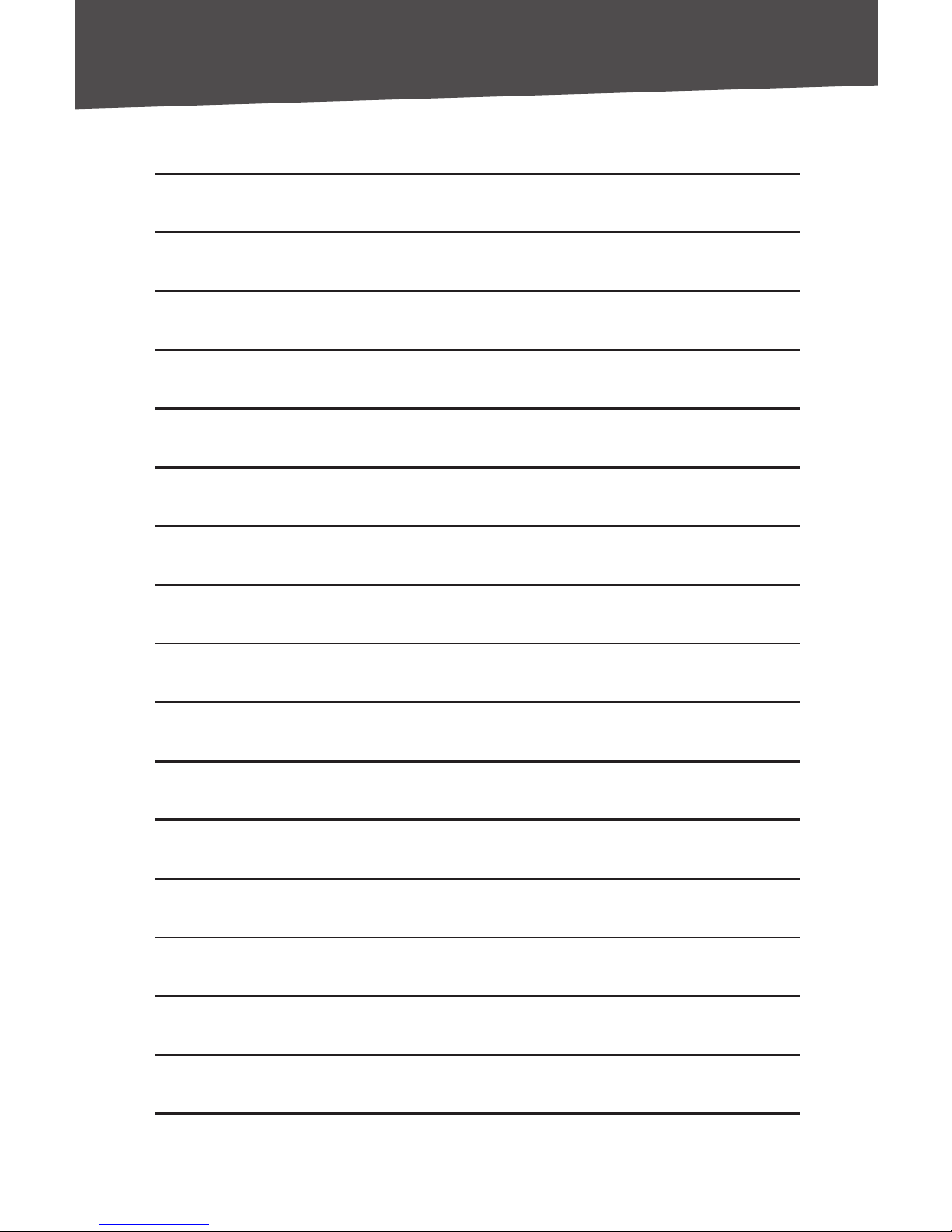
22 24-Port 10/100 + 2-Port Gigabit Switch + 2 MiniGBIC
Notes
7032710NC-RR
Page 27

Page 28

www.linksys.com
