Page 1

1
Quick Start Guide
Linksys® PAP2T Phone Adapter
Page 2
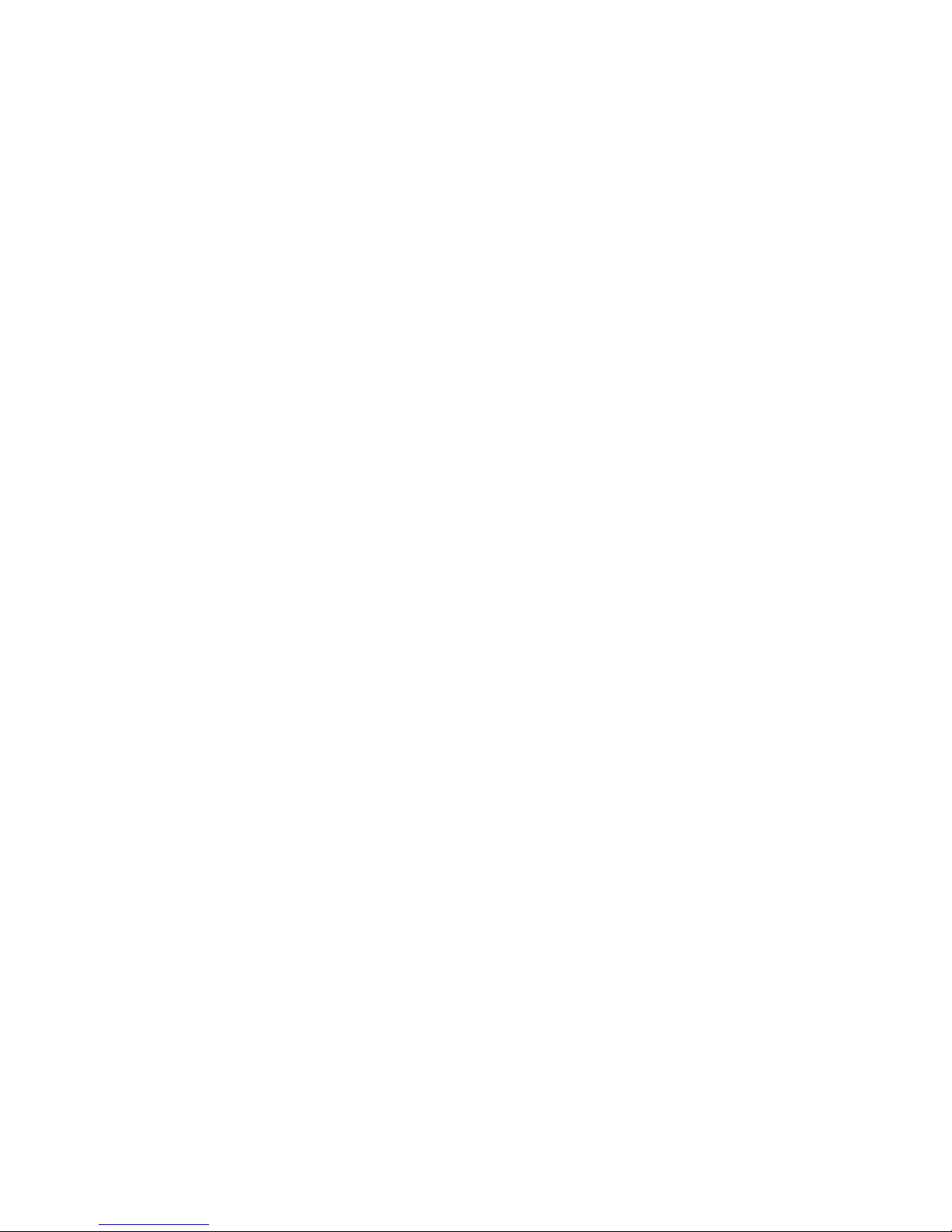
2
Welcome to ACN
This guide outlines the straightforward steps to install
your Linksys PAP2T Phone Adapter so you can start using
your Digital Phone Service.
To learn the full benets of the Digital Phone Service and
understand how to use all of your new, exciting features, visit
http://membercentre.acnpacifc.co.nz where you can:
• View all the details of your account
• Manage your features, including call routing preferences
• View your call detail records, including time placed and
length of call
• Manage and play back your voice mail messages
To access your account, use the UserID and PIN you created
when you signed up for ACN Digital Phone Service.
It’s our pleasure to welcome you to ACN. We hope you enjoy
using the Phone Adapter.
If you have any further questions, please call ACN Customer
Service on 0508 226 007.
Page 3
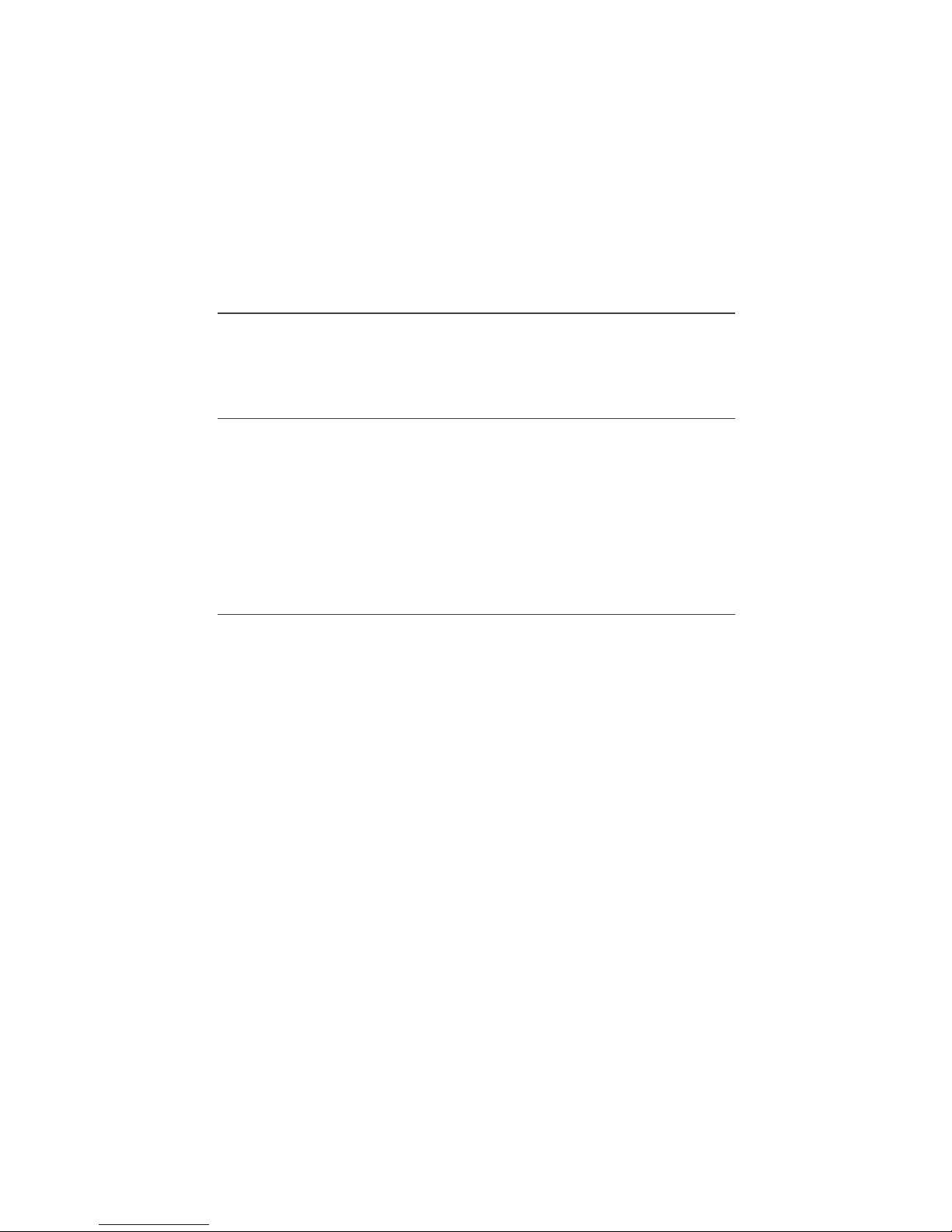
3
What’s Inside?
Linksys PAP2T Quick Start Guide
Equipment Set-up
Troubleshooting
Dead-On-Arrival (DOA) and Early Life Failure (ELF)
05
06
06
Warranty
Conditions
Warranty Claims
Digital Phone Service - Important User Information
The ACN Digital Phone Service
Availability of the ACN Digital Phone Service
Use of Service
Loss of Service Due to Power Failure or Internet Service Outage,
or Termination or Suspension or Termination by ACN
Emergency Services and 111 Calls
07
07
09
09
09
09
10
Customer Service – Hours of Operation 11
Page 4

4
Linksys PAP2T
Quick Start Guide
In this Section:
Equipment Set-up
Troubleshooting
Dead-On-Arrival (DOA) and Early Life Failure (ELF)
Page 5

5
Step 1 - Check Contents
First check you have everything you need in the Linksys box as below.
• The Linksys PAP2T ATA
• Power pack and cable
• Ethernet cable (blue).
Step 2 - Connect Telephone
Using your telephone cable, connect your standard DECT (cordless) or
analogue telephone (your home telephone) to the port labelled PHONE 1.
Step 3 - Connect Router
Connect the included blue Ethernet cable to the INTERNET port of the Phone
Adapter. Connect the other end into a free port on your router.
Step 4 - Connect Power
Now connect the included power adapter to the POWER port of the Phone
Adapter. Connect the other end to an electrical outlet.
Look for the Green LEDs
Power LED should be solid green, if not check the power supply
is connected.
Internet LED should be solid green, if not check for internet connectivity.
Phone 1 LED should be solid green, if not check the telephone is
connected correctly.
Equipment Set-up
The Linksys PAP2T from ACN has been set-up to Plug-and-Play. All that you need to
do now is to follow the instructions below.
Please do not use the included CD unless advised otherwise by ACN.
Page 6

6
Monitor your mobile call usage
24/7 online at MyAccount
Register at
www.acnpacic.com.au/myaccount
Troubleshooting
If you have any diculties getting your modem set-up, please refer to Frequently
Asked Questions in the Broadband support section on our website at
www.acnpacifc.co.nz. If you are still unable to resolve the issue, please call our
Customer Service Team on 0508 226 007.
Dead-On-Arrival (DOA)
and Early Life Failure (ELF)
All of our devices are thoroughly checked by the manufacturer prior to dispatch. If
however you’ve received a product that’s not in working order or develops a problem
later on, we know you’ll want it sorted out ASAP. All the devices we provide are
covered by a no-fuss replacement procedure. That means an item will be replaced if
it’s defective or damaged when removed from its packaging for the rst time (“Dead
On Arrival” or “DOA”) or if it fails due to a hardware fault within a specied period
(“Early Life Failure” or “ELF”).
The DOA/ELF procedure applicable to an item is the same for all devices sold by us.
However, the timeframe within which a problem is considered ELF will depend on the
manufacturer. Please refer to the table below for the manufacturer-dened ELF period
for your device.
In the event that your new device is faulty within the ELF period please call us on
0508 226 007. If the replacement of an item is required, we will ask that it be returned
in its original packaging along with the delivery docket – so don’t throw this away.
We will send you a Return Courier Satchel which you can use to return the faulty
equipment to our warehouse. The item should be in good condition with no signs
of misuse or abuse. Once we conrm that your device has failed prematurely a
replacement
^
will be dispatched to you from our warehouse.
^ Where the original device model is no longer available the replacement will be a device of similar specications and one
of equal value.
Manufacturer Product failure considered ELF within:
Linksys
14 days
Page 7

7
Warranty
Limited Warranty
Subject to the conditions of this limited warranty (the “Warranty”), ACN warrants
your Linksys® PAP2T (the “Product”) to be free from defects in design, materials and
workmanship at the time of its original purchase by you. The Warranty is valid for a
period of 12 months (“Warranty Period”) as from the original date of purchase of
the Product.
If during the Warranty Period, this Product fails to operate under normal use and
service, due to defects in design, materials or workmanship, ACN will either repair or
replace, at our option, the Product in accordance with the conditions stipulated herein.
ACN reserves the right to charge a handling fee if a returned Product is found to not to
be under Warranty according to the conditions below.
Conditions
This Warranty does not cover mechanical damage caused by misuse, abuse, impact or
accident or damage caused to the Product or damage caused by liquids, lightening,
power surges (ACN recommends you obtain surge protection for your electricity
supply), theft, or heat damage sustained from the stacking of electrical equipment on
or in close proximity to the Product. This Warranty does not cover you changing your
mind about purchasing the Product.
The Warranty is not transferable and does not cover the ACN video phone service nor
does the Warranty period recommence upon receipt of any replacement unit sent
to you by ACN. If you hack the rmware or software installed with the Product or if
you tamper with security seals or remove any service covers on the equipment ACN
will consider this Limited Warranty voided. The Warranty does not cover any damage
or loss associated with or caused by computer viruses obtained from your use of the
Product or the ACN video phone service.
This Warranty does not cover Product failures which have been caused by use
of accessories or other peripheral devices which are not ACN branded original
accessories intended for use with this Product.
Equipment models may change over the course of this Warranty. It may be necessary
for the replacement unit to be a refurbished unit, a dierent model, and/or from a
dierent manufacturer. ACN conrms that any replacement Product sent to you will be
of merchantable quality and functionally similar to the original Product supplied.
Page 8

8
Warranty Claims
Should your Product fail within the Warranty Period you will need to contact ACN’s
Customer Service Team on 0508 226 007 to describe the Defect and, if necessary,
to obtain a Returns Merchandise Authorisation number (RMA).
Please note that some of your personal settings, content and other information may
be lost when your ACN Product is repaired or replaced. Due to applicable law, other
regulation or technical restrictions, ACN will not make a back up copy of
your information.
ACN does not take responsibility for any lost information of any kind and will not
reimburse you for such loss. You should always make back-up copies of all the
information stored on your ACN Product (e.g. contacts, personal settings, images
stored via the video phone picture frame function) before handing in your ACN
Product for repair or replacement.
The Product will need to be returned to ACN as soon as possible following you
notifying ACN of the defect and will need to be sent to the address provided by
ACN. You will need to comply with any other return procedures stipulated by ACN
as published or explained at the time of the claim. If a defect exists and a valid claim
under the Warranty is received by ACN after the rst 15 days following the expiry
of the Warranty Period, ACN is entitled to charge for any reasonable shipping and
handling costs made in connection with the repair or replacement of the Product.
ACN respects your rights as a consumer. Nothing contained in this Warranty shall
be read or applied so as to exclude, restrict or modify the application of applicable
provisions of the Consumer Guarantees Act 1993 which by law cannot excluded,
restricted or modied. Where you are acquiring, or holding yourself out as acquiring,
the goods or services for the purposes of a business, in terms of section 43(2) of the
Consumer Guarantees Act 1993, you will not assert or attempt to assert any right
or claims against ACN under the provisions of that Act. To the extent that any such
statute permits ACN to limit our liabilities to compensate or indemnify you or any
other person for breach of an implied condition or warranty, our respective liabilities
for such breach shall be limited to, at our option: (a) the replacement of the Goods
or the supply of equivalent Goods or payment of the cost of replacing the Goods or
acquiring equivalent Goods; or (b) the repair of the Goods or payment of the cost of
having the Goods repaired.
Page 9

9
Digital Phone Service Important User
Information
The ACN Digital Phone Service
ACN’s Pre-Paid Digital Phone Service is a Digital Voice over Internet Protocol (VoIP)
service that requires a broadband Internet connection and provides the ability to
make voice telephony calls to other parties connected to the New Zealand Local
Public Switched Telephone Network (PSTN) and voice and video calls to other ACN
Digital Phone Service customers. ACN-2-ACN video calling is available only for
calls made within New Zealand to another ACN Digital Phone Service, including
international video calls to ACN Digital Phone Services in the following countries;
Australia, Austria, Canada, Denmark, Finland, France, Germany, Rep. of Ireland, Italy,
Netherlands, New Zealand, Norway, Poland, Portugal, Puerto Rico, Spain, Sweden,
Switzerland, United Kingdom and United States.
For full details of this service and the terms associated with it please refer to the
Customer Tari that is located on our website at:
http://www.acnpacifc.co.nz/about/terms-taris
The service is subject to the Acceptable Use Policy and conditions that you would
have been required to agree to when signing up for this product and located on our
website at: http://www.acnpacifc.co.nz/dps-terms-and-conditions
Availability of the ACN
Digital Phone Service
ACN’s Digital Phone Service is available to customers who either have an ACN
supplied IRIS video phone, or an ACN supplied Telephone Adaptor, connected to an
active broadband Internet service at their premises with a minimum upload speed of
256kbps and minimum download speed of 1Mbps for a video phone. Video calling is
only available to other ACN Digital Phone Service customers with ACN supplied IRIS
video phones in New Zealand and overseas and not to any other devices or networks.
If a Telephone Adaptor is being used a minimum upload speed of 64kbps
is recommended.
Page 10

10
Use of Service
You must comply with ACN’s Acceptable Use Policy in relation to your use of the
Service. The ACN Digital Phone Service is provided solely for your personal,
non-commercial use. If you or any User uses the Service in a manner that violates or
attempts to violate ACN’s Acceptable Use Policy, ACN has the right to terminate your
Service immediately and without advance notice and you are liable for any and all use
of the Service by yourself and any User.
Loss of Service Due to Power Failure or
Internet Service Outage or Termination,
or Suspension or Termination by ACN
Please note that the Service does not function in the event of power failure and
requires a fully functional broadband connection to the Internet (which is not
provided by the ACN Digital Phone Service). In the event of an outage of, or
termination of service with or by, your ISP and/or broadband provider, the Service will
not function. Should there be an interruption in the power supply or Internet outage,
the Service will not function until power is restored or the Internet outage is xed. A
power failure or disruption may require you to reset or recongure equipment prior to
utilising the Service. Power disruptions or failures or Internet outages will also prevent
dialing to emergency service numbers.
Emergency Services and 111 calls
The ACN Digital Phone Service, including ‘111’ dialling, does not function in the event
of a power failure or disruption or an Internet outage. If there is an interruption to the
power supply, the service, including ‘111’ dialling will not function until power
is restored.
• When calling emergency services you must tell the emergency service operator
your address and physical location as calling line identication may not be
available to the operator.
• You may not be able to access some other products and services that are
incompatible with the service.
• If you or anyone in your household has a serious illness or life threatening
condition and you/they require disability services, if you have a back-to-base
home alarm system, or if you require an uninterrupted phone line, you should
not rely on the ACN Digital Phone Service as your primary telephone service.
Page 11

11
Customer Service
Our dedicated Customer Service team is available
7 days a week for all of your service needs.
Email Enquiries enquiries@acnpacifc.co.nz
Chat www.acnpacifc.co.nz/contact-us
Customer Service 0508 226 007
Hours of Operation
10.00am - 10.00pm (NZST) Monday to Friday
12.00pm - 8.00pm (NZST) Saturdays, Sundays and Australian
National Public Holidays
For further information about pricing and other services available from
ACN, please visit www.acnpacifc.co.nz.
Page 12

12
500118 v1 03/11
ACN Pacifc Pty Ltd GST 92 586 952
Contact Us
Email: enquiries@acnpacifc.co.nz
www.acnpacifc.co.nz
Customer Service: 0508 226 007
