Cisco III - Supervisor Engine III, WS-SUP32-GE-3B - Supervisor Engine 32, Catalyst Supervisor Engine 32 PISA 12.2ZY Message Manual
Page 1

Catalyst Supervisor Engine 32 PISA
Cisco
Release 12.2(18)ZY and Later Releases
Americas Headquarters
Cisco Systems, Inc.
170 West Tasman Drive
San Jose, CA 95134-1706
USA
http://www.cisco.com
Tel: 408 526-4000
Fax: 408 527-0883
Text Part Number: OL-11469-02
IOS System Message Guide
800 553-NETS (6387)
Page 2

THE SPECIFICATIONS AND INFORMATION REGARDING THE PRODUCTS IN THIS MANUAL ARE SUBJECT TO CHANGE WITHOUT NOTICE. ALL
STATEMENTS, INFORMATION, AND RECOMMENDATIONS IN THIS MANUAL ARE BELIEVED TO BE ACCURATE BUT ARE PRESENTED WITHOUT
WARRANTY OF ANY KIND, EXPRESS OR IMPLIED. USERS MUST TAKE FULL RESPONSIBILITY FOR THEIR APPLICATION OF ANY PRODUCTS.
THE SOFTWARE LICENSE AND LIMITED WARRANTY FOR THE ACCOMPANYING PRODUCT ARE SET FORTH IN THE INFORMATION PACKET THAT
SHIPPED WITH THE PRODUCT AND ARE INCORPORATED HEREIN BY THIS REFERENCE. IF YOU ARE UNABLE TO LOCATE THE SOFTWARE LICENSE
OR LIMITED WARRANTY, CONTACT YOUR CISCO REPRESENTATIVE FOR A COPY.
The Cisco implementation of TCP header compression is an adaptation of a program developed by the University of California, Berkeley (UCB) as part of UCB’s public
domain version of the UNIX operating system. All rights reserved. Copyright © 1981, Regents of the University of California.
NOTWITHSTANDING ANY OTHER WARRANTY HEREIN, ALL DOCUMENT FILES AND SOFTWARE OF THESE SUPPLIERS ARE PROVIDED “AS IS” WITH
ALL FAULTS. CISCO AND THE ABOVE-NAMED SUPPLIERS DISCLAIM ALL WARRANTIES, EXPRESSED OR IMPLIED, INCLUDING, WITHOUT
LIMITATION, THOSE OF MERCHANTABILITY, FITNESS FOR A PARTICULAR PURPOSE AND NONINFRINGEMENT OR ARISING FROM A COURSE OF
DEALING, USAGE, OR TRADE PRACTICE.
IN NO EVENT SHALL CISCO OR ITS SUPPLIERS BE LIABLE FOR ANY INDIRECT, SPECIAL, CONSEQUENTIAL, OR INCIDENTAL DAMAGES, INCLUDING,
WITHOUT LIMITATION, LOST PROFITS OR LOSS OR DAMAGE TO DATA ARISING OUT OF THE USE OR INABILITY TO USE THIS MANUAL, EVEN IF CISCO
OR ITS SUPPLIERS HAVE BEEN ADVISED OF THE POSSIBILITY OF SUCH DAMAGES.
Cisco and the Cisco Logo are trademarks of Cisco Systems, Inc. and/or its affiliates in the U.S. and other countries. A listing of Cisco's trademarks can be found at
www.cisco.com/go/trademarks. Third party trademarks mentioned are the property of their respective owners. The use of the word partner does not imply a partnership
relationship between Cisco and any other company. (1005R)
Catalyst Supervisor Engine 32 PISA Cisco IOS System Message Guide, Release 12.2ZY
© 2008, Cisco Systems, Inc. All rights reserved.
Page 3

CONTENTS
Preface xvii
Audience xvii
Organization xvii
Related Documentation xvii
Conventions xviii
Obtaining Documentation and Submitting a Service Request xix
xix
CHAPTER
CHAPTER
1 System Message Overview 1-1
System Message Structure 1-1
System Message Example 1-8
Using the Error Message Decoder to Search for System Messages 1-8
Searching for System Messages in Online Documentation 1-8
Terminology 1-9
Error Message Traceback Reports 1-9
2 Messages and Recovery Procedures 2-1
ACE Messages 2-1
ACE-3 2-1
ACE-6 2-2
AFLSEC Messages 2-3
AFLSEC-6 2-3
AP Messages 2-3
AP-1 2-4
AP-4 2-4
AP-6 2-5
ATMSPA Messages 2-6
ATMSPA-2 2-6
ATMSPA-3 2-6
ATMSPA-4 2-9
BGP Messages 2-9
BGP-3 2-9
BGP-4 2-10
OL-11469-02
Catalyst Supervisor Engine 32 PISA Cisco IOS System Message Guide, Release 12.2ZY
iii
Page 4

Contents
C6K_MPLS_COMMON Messages 2-10
C6K_MPLS_COMMON-3 2-10
C6K_MPLS_LC Messages 2-11
C6K_MPLS_LC-3 2-11
C6K_MPLS_RP Messages 2-12
C6K_MPLS_RP-2 2-12
C6K_MPLS_RP-3 2-13
C6K_PLATFORM Messages 2-14
C6K_PLATFORM-0 2-14
C6K_PLATFORM-2 2-14
C6K_PLATFORM-3 2-14
C6K_PLATFORM-4 2-15
C6K_PLATFORM-5 2-16
C6K_POWER Messages 2-16
C6K_POWER-3 2-16
C6K_POWER-4 2-17
C6K_POWER-6 2-17
C6K_PROCMIB Messages 2-17
C6K_PROCMIB-3 2-17
C6K_WAN_C2W Messages 2-18
C6K_WAN_C2W-4 2-18
C6KENV Messages 2-19
C6KENV-2 2-19
C6KENV-4 2-21
C6KPWR Messages 2-24
C6KPWR-2 2-24
C6KPWR-3 2-25
C6KPWR-4 2-25
C7600_SIP200 Messages 2-27
C7600_SIP200-3 2-27
C7600_SIP200-4 2-27
C7600_SIP200_MP Messages 2-27
C7600_SIP200_MP-1 2-28
C7600_SIP200_MP-3 2-28
C7600_SIP200_MP-4 2-28
C7600_SIP200_SPIRX Messages 2-29
C7600_SIP200_SPIRX-3 2-29
C7600_SIP200_SPITX Messages 2-31
Catalyst Supervisor Engine 32 PISA Cisco IOS System Message Guide, Release 12.2ZY
iv
OL-11469-02
Page 5

C7600_SIP200_SPITX-3 2-31
C7600_SSC400 Messages 2-41
C7600_SSC400-3 2-41
C7600_SSC400-7 2-43
C7600_SSC600 Messages 2-44
C7600_SSC600-3 2-44
C7600_SSC600-7 2-47
CAMP Messages 2-47
CAMP-3 2-47
CAPI Messages 2-48
CAPI-2 2-48
CAPI-3 2-49
CAPI_EC Messages 2-49
CAPI_EC-4 2-49
Contents
CARDMGR Messages 2-50
CARDMGR-2 2-50
CARDMGR-4 2-51
CARDMGR-5 2-52
CBUS Messages 2-53
CBUS-3 2-53
CHARLOTTE Messages 2-53
CHARLOTTE-1 2-53
CHARLOTTE-3 2-54
CHKPT Messages 2-55
CHKPT-3 2-55
CHKPT-4 2-56
CONST_DIAG Messages 2-56
CONST_DIAG-2 2-56
CONST_DIAG-3 2-59
CONST_DIAG-4 2-62
CONST_DIAG-6 2-63
CONST_V6 Messages 2-64
CONST_V6-5 2-64
CPU_MONITOR Messages 2-65
CPU_MONITOR-2 2-65
CPU_MONITOR-3 2-65
CSG Messages 2-65
CSG-6 2-66
OL-11469-02
Catalyst Supervisor Engine 32 PISA Cisco IOS System Message Guide, Release 12.2ZY
v
Page 6

Contents
CWAN_ATM Messages 2-66
CWAN_ATM-3 2-66
CWAN_ATM-5 2-67
CWAN_CHOC_DSX Messages 2-68
CWAN_CHOC_DSX-3 2-68
CWAN_HA Messages 2-68
CWAN_HA-2 2-68
CWAN_HA-3 2-70
CWAN_HA-4 2-71
CWANLC Messages 2-72
CWANLC-3 2-72
CWANLC_ATM Messages 2-74
CWANLC_ATM-3 2-74
CWAN_QINQ Messages 2-74
CWAN_QINQ-3 2-74
CWAN_RP Messages 2-75
CWAN_RP-0 2-75
CWAN_RP-1 2-75
CWAN_RP-2 2-76
CWAN_RP-3 2-76
CWAN_RP-4 2-78
CWAN_RP-5 2-79
CWAN_RP-6 2-80
CWAN_RP-7 2-81
CWAN_SP Messages 2-81
CWAN_SP-3 2-81
CWAN_SP-4 2-81
CWPA Messages 2-82
CWPA-2 2-82
CWPA-3 2-83
CWRPSPA Messages 2-83
CWRPSPA-3 2-84
CWRPSPA-4 2-84
CWRPSPA-6 2-84
CWSLC Messages 2-84
CWSLC-3 2-84
CWTLC Messages 2-86
CWTLC-0 2-86
Catalyst Supervisor Engine 32 PISA Cisco IOS System Message Guide, Release 12.2ZY
vi
OL-11469-02
Page 7

CWTLC-2 2-86
CWTLC-3 2-88
CWTLC-4 2-93
CWTLC-5 2-94
CWTLC_ATOM Messages 2-95
CWTLC_ATOM-3 2-95
CWTLC_CHOC Messages 2-95
CWTLC_CHOC-3 2-95
CWTLC_CHOCX Messages 2-96
CWTLC_CHOCX-3 2-96
CWTLC_GEWAN Messages 2-96
CWTLC_GEWAN-3 2-96
CWTLC_GEWAN-4 2-97
CWTLC_GEWAN-5 2-98
Contents
CWTLC_RP Messages 2-98
CWTLC_RP-3 2-99
DATACORRUPTION Messages 2-99
DATACORRUPTION-1 2-99
DHCP_SNOOPING Messages 2-99
DHCP_SNOOPING-3 2-100
DHCP_SNOOPING-4 2-100
DHCP_SNOOPING-5 2-101
DIAG Messages 2-101
DIAG-3 2-101
DIAG-4 2-103
DIAG-6 2-103
DOT1X Messages 2-104
DOT1X-5 2-104
EAP Messages 2-104
EAP-2 2-105
EAP-4 2-105
EAP-6 2-105
EARL Messages 2-105
EARL-0 2-105
EARL-2 2-106
EARL-3 2-107
EARL-4 2-107
EARL_ACL_FPGA Messages 2-108
OL-11469-02
Catalyst Supervisor Engine 32 PISA Cisco IOS System Message Guide, Release 12.2ZY
vii
Page 8

Contents
EARL_ACL_FPGA-2 2-108
EARL_ACL_FPGA-3 2-109
EARL_ACL_FPGA-4 2-109
EARL_DRV_API Messages 2-110
EARL_DRV_API -0 2-110
EARL_DRV_API-2 2-110
EARL_DRV_API-4 2-111
EARL_L2_ASIC Messages 2-111
EARL_L2_ASIC-0 2-111
EARL_L2_ASIC-2 2-112
EARL_L2_ASIC-3 2-112
EARL_L2_ASIC-4 2-113
EARL_L3_ASIC Messages 2-116
EARL_L3_ASIC-3 2-116
EARL_L3_ASIC-4 2-117
EARL_NETFLOW Messages 2-118
EARL_NETFLOW-0 2-118
EARL_NETFLOW-3 2-118
EARL_NETFLOW-4 2-119
EARL_NETFLOW-5 2-121
EC Messages 2-121
EC-5 2-121
EM Messages 2-122
EM-3 2-122
EM-4 2-123
ENT_API Messages 2-124
ENT_API-4 2-124
ENVM Messages 2-124
ENVM-2 2-125
ENVM-3 2-125
EOBC Messages 2-126
EOBC-0 2-126
EOBC-2 2-126
EOBC-3 2-126
EOS Messages 2-127
EOS-2 2-127
EOS-3 2-128
EOS-4 2-129
EOS-5 2-129
Catalyst Supervisor Engine 32 PISA Cisco IOS System Message Guide, Release 12.2ZY
viii
OL-11469-02
Page 9

EOU Messages 2-130
EOU-2 2-130
EOU-4 2-130
EOU-5 2-132
EOU-6 2-132
EPLD_STATUS_OPEN Messages 2-133
EPLD_STATUS_OPEN-4 2-133
FABRIC Messages 2-135
FABRIC-3 2-135
FIB Messages 2-135
FIB-2 2-135
FIB-4 2-136
FILESYS Messages 2-136
FILESYS-3 2-136
Contents
FM Messages 2-137
FM-2 2-137
FM-4 2-138
FMCORE Messages 2-140
FMCORE-2 2-140
FMCORE-4 2-140
FM_EARL6 Messages 2-140
FM_EARL6-4 2-141
FM_EARL7 Messages 2-141
FM_EARL7-2 2-141
FM_EARL7-4 2-142
FPM Messages 2-145
FPM-4 2-145
FTTM Messages 2-145
FTTM-3 2-145
HA_EM Messages 2-146
HA_EM-3 2-146
HYPERION Messages 2-146
HYPERION-3 2-146
HYPERION-4 2-147
HYPERION-5 2-147
IDBMAN Messages 2-148
IDBMAN-4 2-148
IP_DEVICE_TRACKING Messages 2-149
OL-11469-02
Catalyst Supervisor Engine 32 PISA Cisco IOS System Message Guide, Release 12.2ZY
ix
Page 10

Contents
IP_DEVICE_TRACKING-4 2-149
IPC Messages 2-149
IPC-2 2-149
IPC-5 2-150
IPFAST Messages 2-150
IPFAST-2 2-150
IPFAST-4 2-152
IPNAT Messages 2-152
IPNAT-4 2-152
IPV6 Messages 2-153
IP_VRF Messages 2-153
IP_VRF-3 2-153
IP_VRF-4 2-154
IXP_MAP Messages 2-155
IXP_MAP-3 2-155
KEYMAN Messages 2-155
KEYMAN-4 2-155
L2 Messages 2-156
L2_AGING Messages 2-156
L2_AGING-2 2-156
L2_APPL Messages 2-157
L2_APPL-0 2-157
L2_APPL-4 2-157
L3MM Messages 2-158
L3MM-4 2-158
L3MM-5 2-161
LINK Messages 2-162
LINK-6 2-162
MAC_LIMIT Messages 2-162
MAC_LIMIT-4 2-162
MAC_MOVE 2-164
MAC_MOVE-4 2-164
MCAST Messages 2-165
MCAST-6 2-165
MCAST_MQC Messages 2-166
MDT Messages 2-166
MDT-4 2-167
MFIB_CONST_RP Messages 2-167
Catalyst Supervisor Engine 32 PISA Cisco IOS System Message Guide, Release 12.2ZY
x
OL-11469-02
Page 11

MFIB_CONST_RP-6 2-167
MISTRAL Messages 2-168
MISTRAL-3 2-168
MLS_ACL_COMMON 2-168
MLS_ACL_COMMON-3 2-169
MLS_ACL_COMMON-4 2-169
MLSCEF Messages 2-170
MLSCEF-2 2-170
MLSCEF-7 2-172
MLSM Messages 2-173
MLSM-6 2-173
MLS_RATE Messages 2-174
MLS_RATE-4 2-174
MLS_STAT Messages 2-176
MLS_STAT-4 2-176
Contents
MMLS Messages 2-177
MMLS-6 2-177
MMLS_RATE Messages 2-179
MMLS_RATE-3 2-179
MRIB_PROXY Messages 2-179
MRIB_PROXY-2 2-179
MROUTE Messages 2-180
MROUTE-3 2-180
MSFC2 Messages 2-180
MSFC2-3 2-181
NBAR Messages 2-181
NBAR-4 2-181
NETFLOW_AGGREGATION Messages 2-182
NETFLOW_AGGREGATION-3 2-182
NETFLOW_AGGREGATION-4 2-182
NETWORK_RF_API Messages 2-182
NETWORK_RF_API-3 2-183
OIR Messages 2-183
OIR-3 2-184
OIR-4 2-184
OIR-6 2-185
ONLINE Messages 2-187
ONLINE-6 2-187
OL-11469-02
Catalyst Supervisor Engine 32 PISA Cisco IOS System Message Guide, Release 12.2ZY
xi
Page 12

Contents
OSM_MULTILINK Messages 2-188
OSM_MULTILINK-3 2-188
OSM_MULTILINK-4 2-188
OSM_MULTILINK-5 2-190
OSPF Messages 2-191
OSPF-4 2-191
PBI_OPEN Messages 2-191
PBI_OPEN-4 2-192
PF_ASIC Messages 2-192
PF_ASIC-1 2-193
PFINIT Messages 2-193
PFINIT-1 2-193
PFINIT-5 2-193
PFREDUN Messages 2-194
PFREDUN-1 2-194
PFREDUN-3 2-194
PFREDUN-4 2-195
PFREDUN-7 2-197
PIMSN Messages 2-197
PIMSN-6 2-197
PISA Messages 2-198
PISA-3 2-198
PISA-4 2-199
PISA_FM Messages 2-200
PISA_FM-5 2-200
PISAL2M Messages 2-202
PISAL2M-2 2-202
PISAL2M-3 2-202
PISAL2M-4 2-202
PISAL2M-6 2-203
PM Messages 2-204
PM-1 2-204
PM-4 2-204
PM_SCP Messages 2-205
PM_SCP-1 2-205
PM_SCP-2 2-205
PM_SCP-4 2-206
POSLC Messages 2-206
Catalyst Supervisor Engine 32 PISA Cisco IOS System Message Guide, Release 12.2ZY
xii
OL-11469-02
Page 13

POSLC-3 2-206
QM Messages 2-207
QM-2 2-207
QM-4 2-208
QM-6 2-208
R4K_MP Messages 2-209
R4K_MP-3 2-209
R4K_MP-5 2-209
REGISTRY Messages 2-210
REGISTRY-2 2-210
RF Messages 2-211
RF-3 2-211
RF-6 2-212
RPC Messages 2-212
RPC-2 2-212
Contents
RPF Messages 2-213
RPF-3 2-213
RP_MLP Messages 2-214
RP_MLP-4 2-214
RUNCFGSYNC Messages 2-214
RUNCFGSYNC-6 2-214
SBFIFO Messages 2-215
SBFIFO-1 2-215
SBFIFO-3 2-218
SCP Messages 2-218
SCP-3 2-219
SCP-5 2-219
SFF8472 Messages 2-220
SFF8472-2 2-220
SFF8472-3 2-220
SIBYTE_ION 2-221
SIBYTE_ION-3 2-221
SIP400 Messages 2-222
SIP400-2 2-222
SIP600 Messages 2-223
SIP600-2 2-223
SIP600-3 2-226
SIP600-4 2-230
OL-11469-02
Catalyst Supervisor Engine 32 PISA Cisco IOS System Message Guide, Release 12.2ZY
xiii
Page 14
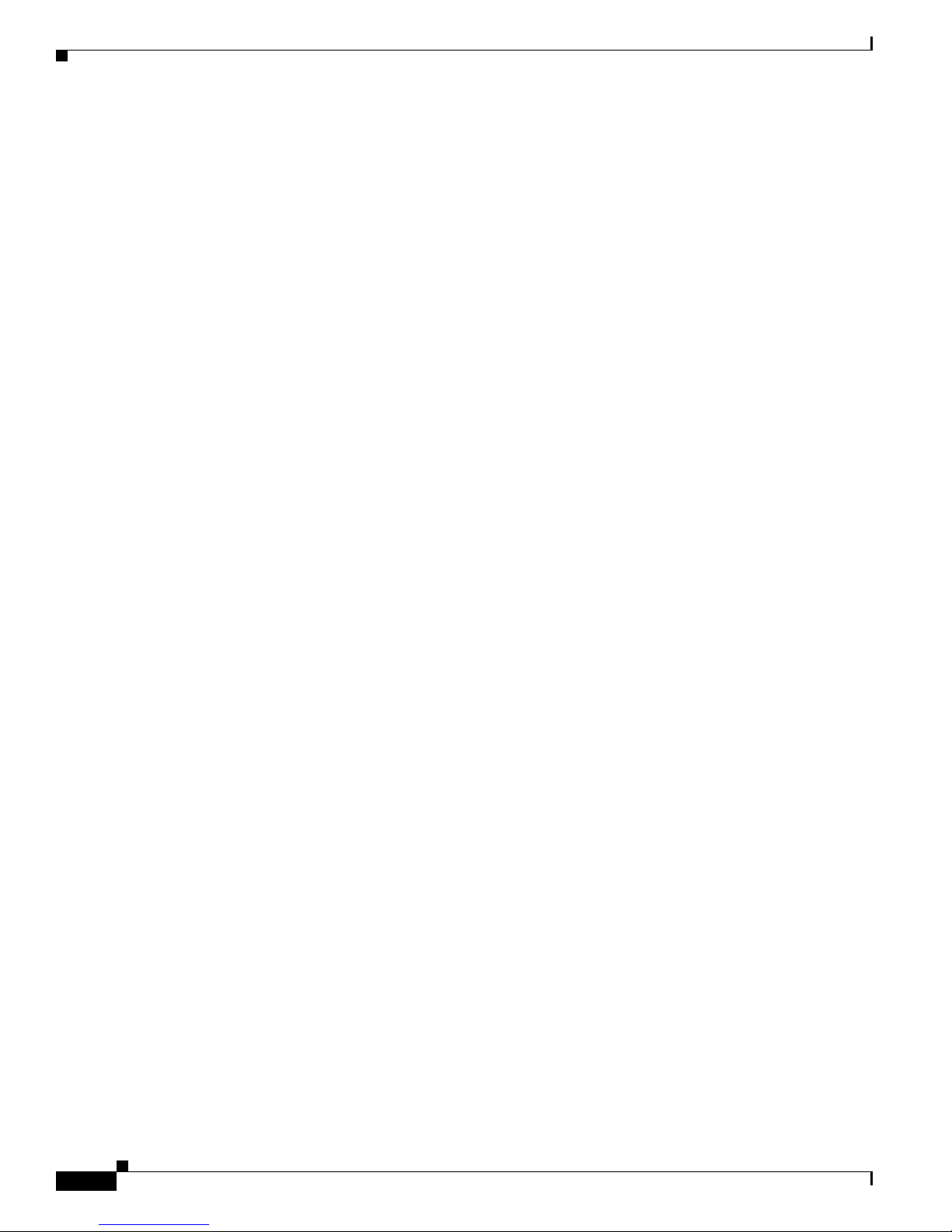
Contents
SIP600-6 2-230
SIP600_PARSING_ENGINE Messages 2-231
SIP600_PARSING_ENGINE-3 2-231
SIP600_QOS Messages 2-233
SIP600_QOS-2 2-233
SIP600_QOS-3 2-234
SIPSPA Messages 2-237
SIPSPA-4 2-237
SMSC_RP Messages 2-238
SMSC_RP-3 2-238
SMSC_RP-6 2-239
SNMP Messages 2-239
SNMP-5 2-239
SPA_CHOC_DSX Messages 2-240
SPA_CHOC_DSX-3 2-240
SPA_T3E3 Messages 2-240
SPA_T3E3-3 2-241
SPAN Messages 2-241
SPAN-3 2-241
SPANTREE Messages 2-242
SPANTREE-3 2-242
SPANTREE-6 2-242
SPANTREE-7 2-243
SPLITVLANM Messages 2-243
SPLITVLANM-2 2-243
SPLITVLANM-3 2-243
SPLITVLANM-4 2-244
SPLITVLANM-6 2-244
SSA Messages 2-245
SSA-4 2-245
SSA-5 2-245
SSP Messages 2-247
SSP-3 2-247
SSP-4 2-248
SSP-5 2-248
SSP-6 2-248
STAPL Messages 2-249
STAPL-4 2-249
Catalyst Supervisor Engine 32 PISA Cisco IOS System Message Guide, Release 12.2ZY
xiv
OL-11469-02
Page 15

SVCLC Messages 2-250
SVCLC-2 2-250
SVCLC-4 2-251
SW_VLAN Messages 2-251
SW_VLAN-4 2-251
SYS Messages 2-253
SYS-4 2-253
SYS-5 2-253
SYS-7 2-254
SYS_CONTROLLER Messages 2-254
SYS_CONTROLLER-3 2-254
SYSMGR Messages 2-257
SYSMGR-6 2-257
TCP Messages 2-257
TCP-3 2-257
Contents
TFIB Messages 2-258
TFIB-3 2-258
TRANGE Messages 2-258
TRANGE-2 2-258
TRANSCEIVER Messages 2-259
TRANSCEIVER-3 2-259
UNICAST_FLOOD Messages 2-260
UNICAST_FLOOD-4 2-260
UNICAST_FLOOD-5 2-260
URLF Messages 2-260
URLF-3 2-261
URLF-4 2-262
URLF-5 2-262
URLF-6 2-262
VPN_HW Messages 2-263
VPN_HW-1 2-263
VPN_HW-3 2-266
VPN_HW-6 2-266
VPNSM Messages 2-266
VPNSM-3 2-266
VPNSM-4 2-299
VPNSM-6 2-311
VPNSMIOS Messages 2-312
OL-11469-02
Catalyst Supervisor Engine 32 PISA Cisco IOS System Message Guide, Release 12.2ZY
xv
Page 16
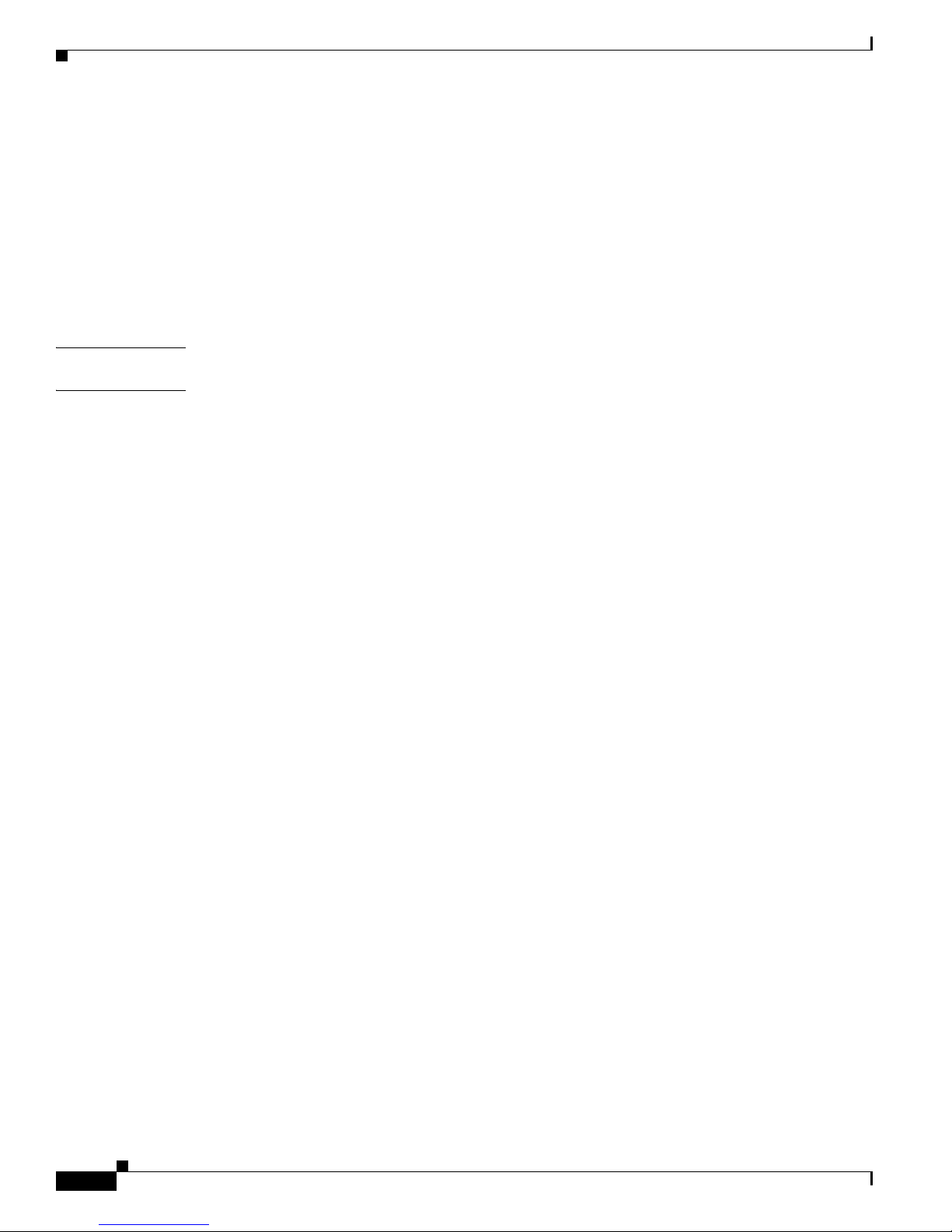
Contents
VPNSMIOS-3 2-312
VSEC Messages 2-318
VSEC-4 2-318
WCCP Messages 2-318
WCCP-3 2-319
WiSM Messages 2-319
WiSM-3 2-319
APPENDIX
I
NDEX
A Acronyms and Abbreviations A-1
Catalyst Supervisor Engine 32 PISA Cisco IOS System Message Guide, Release 12.2ZY
xvi
OL-11469-02
Page 17

Preface
This preface describes the audience, organization, and conventions of this publication, and provides
information on how to obtain related documentation.
Audience
This publication is for experienced network administrators who are responsible for configuring and
maintaining Catalyst 6500 series switches that are configured with the Supervisor Engine 32 and the
Programmable Intelligent Services Adapter (PISA).
Organization
The major sections of this publication are as follows:
Chapter Title Description
1 System Message
2 Messages and
Overview
Recovery
Procedures
Describes how to read a system or error
message.
Contains the message descriptions and
recovery procedures.
Related Documentation
The following publications are available for the Catalyst 6500 series switches:
• Catalyst 6500 Series Switch Module Installation Guide
• Catalyst 6500 Series Switch Cisco IOS Command Reference
• Catalyst Supervisor Engine 32 PISA IOS Software Configuration Guide, 12.2ZYA
• Release Notes for the Catalyst 6500 Series Switches IOS Release 12.2ZYA
• Cisco IOS Configuration Guides and Command References
• For information about MIBs, refer to:
http://www.cisco.com/public/sw-center/netmgmt/cmtk/mibs.shtml
OL-11469-02
Catalyst Supervisor Engine 32 PISA Cisco IOS System Message Guide, Release 12.2ZY
xvii
Page 18
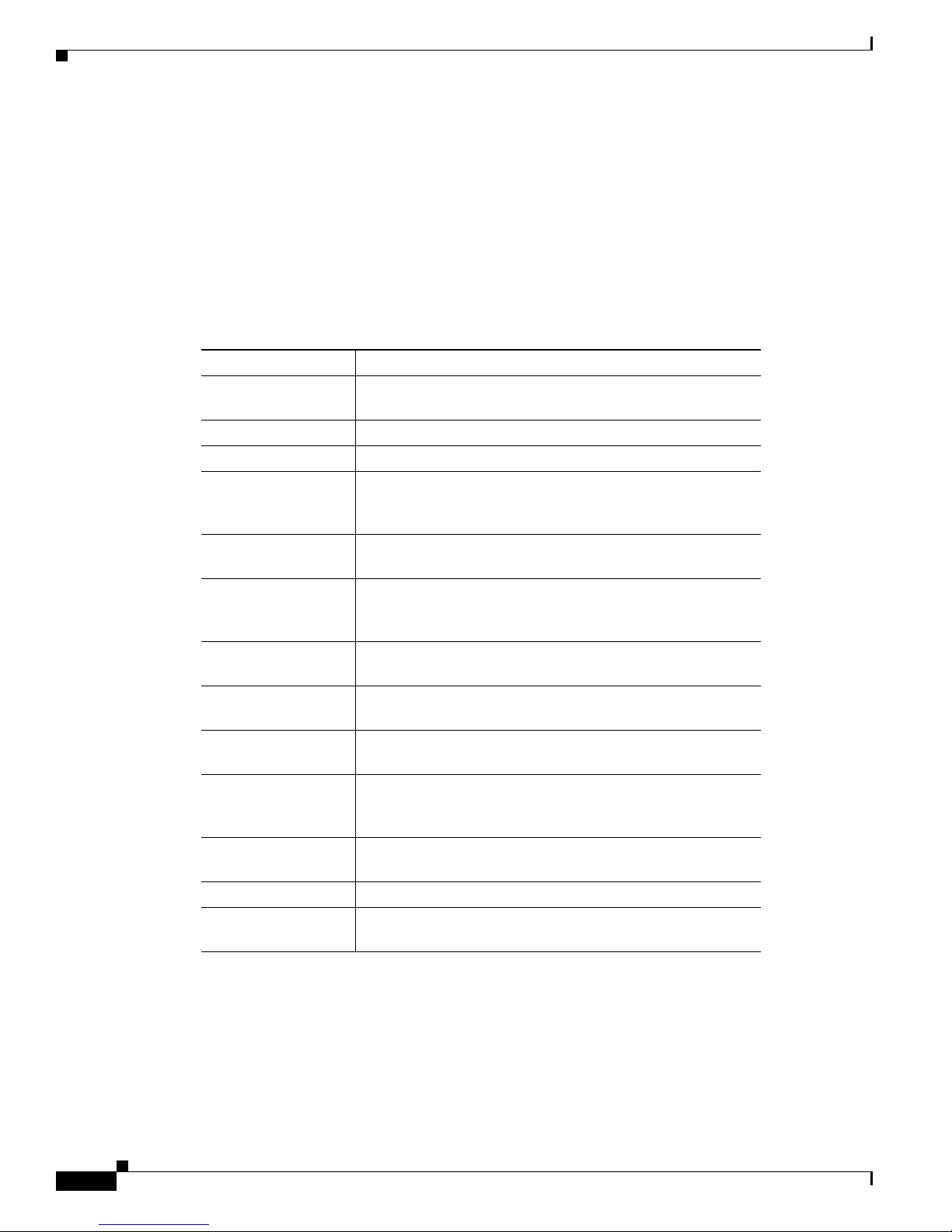
For Cisco IOS system messages not contained in this publication, refer to the following Cisco IOS
documentation:
• System Messages for 12.2S
Conventions
This document uses the following conventions:
http://www.cisco.com/en/US/docs/ios/system/messages/guide/consol_smg.html
Convention Description
boldface font Commands, command options, and keywords are in
boldface.
italic font Arguments for which you supply values are in italics.
[ ] Elements in square brackets are optional.
{ x | y | z } Alternative keywords are grouped in braces and separated by
vertical bars. Braces can also be used to group keywords
and/or aguments; for example, {interface interface type}.
[ x | y | z ] Optional alternative keywords are grouped in brackets and
separated by vertical bars.
string A nonquoted set of characters. Do not use quotation marks
around the string or the string will include the quotation
marks.
screen font Terminal sessions and information the system displays are in
screen font.
boldface screen
Information you must enter is in boldface screen font.
font
italic screen font Arguments for which you supply values are in italic screen
font.
^ The symbol ^ represents the key labeled Control—for
example, the key combination ^D in a screen display means
hold down the Control key while you press the D key.
< > Nonprinting characters, such as passwords are in angle
brackets.
[ ] Default responses to system prompts are in square brackets.
!, # An exclamation point (!) or a pound sign (#) at the beginning
of a line of code indicates a comment line.
Preface
Catalyst Supervisor Engine 32 PISA Cisco IOS System Message Guide, Release 12.2ZY
xviii
OL-11469-02
Page 19
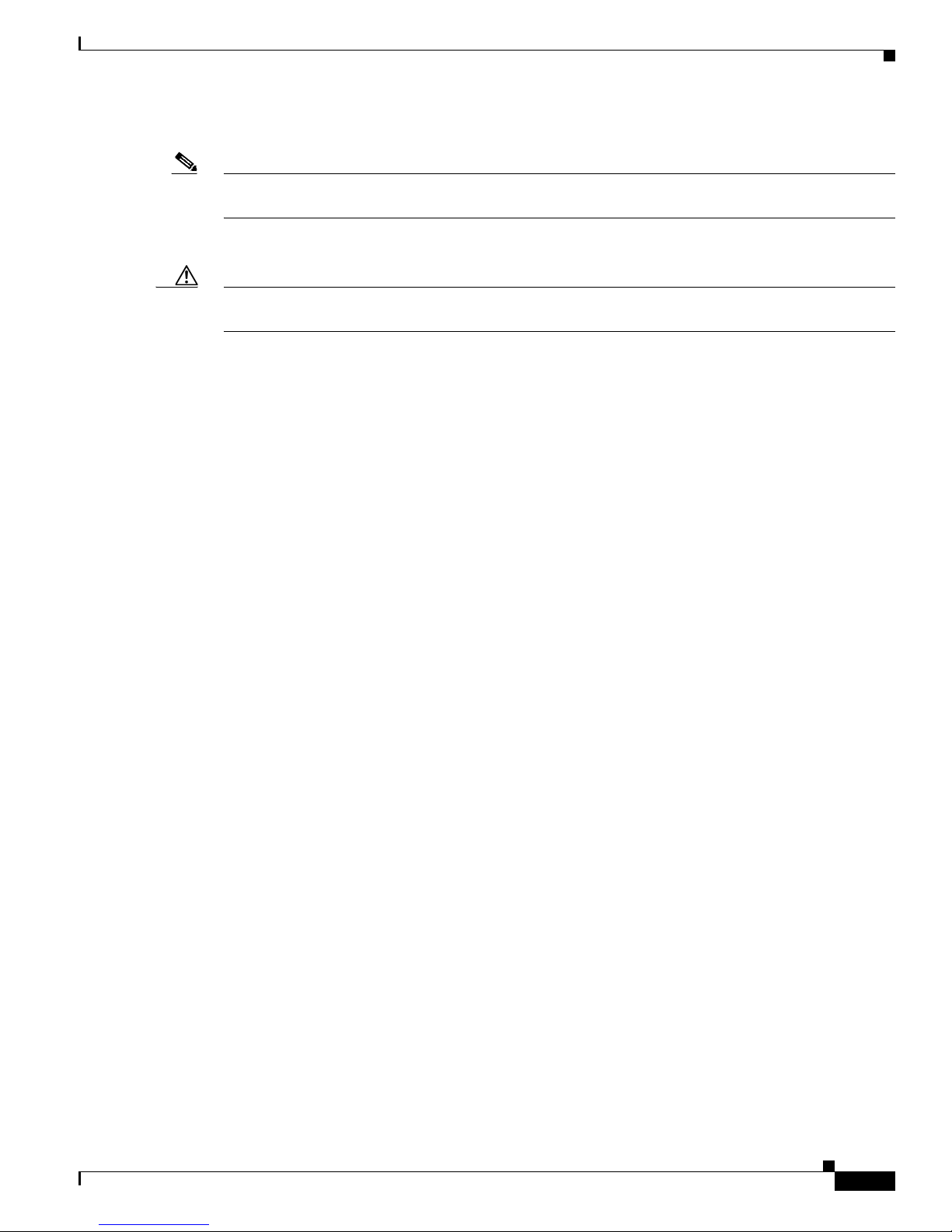
Preface
Notes use the following conventions:
Note Means reader take note. Notes contain helpful suggestions or references to material not covered in
the publication.
Cautions use the following conventions:
Caution Means reader be careful. In this situation, you might do something that could result in equipment
damage or loss of data.
Obtaining Documentation and Submitting a Service Request
For information on obtaining documentation, submitting a service request, and gathering additional
information, see the monthly What’s New in Cisco Product Documentation, which also lists all new and
revised Cisco technical documentation, at:
http://www.cisco.com/en/US/docs/general/whatsnew/whatsnew.html
Subscribe to the What’s New in Cisco Product Documentation as an RSS feed and set content to be
delivered directly to your desktop using a reader application. The RSS feeds are a free service. Cisco currently
supports RSS Version 2.0.
OL-11469-02
Catalyst Supervisor Engine 32 PISA Cisco IOS System Message Guide, Release 12.2ZY
xix
Page 20

Preface
Catalyst Supervisor Engine 32 PISA Cisco IOS System Message Guide, Release 12.2ZY
xx
OL-11469-02
Page 21
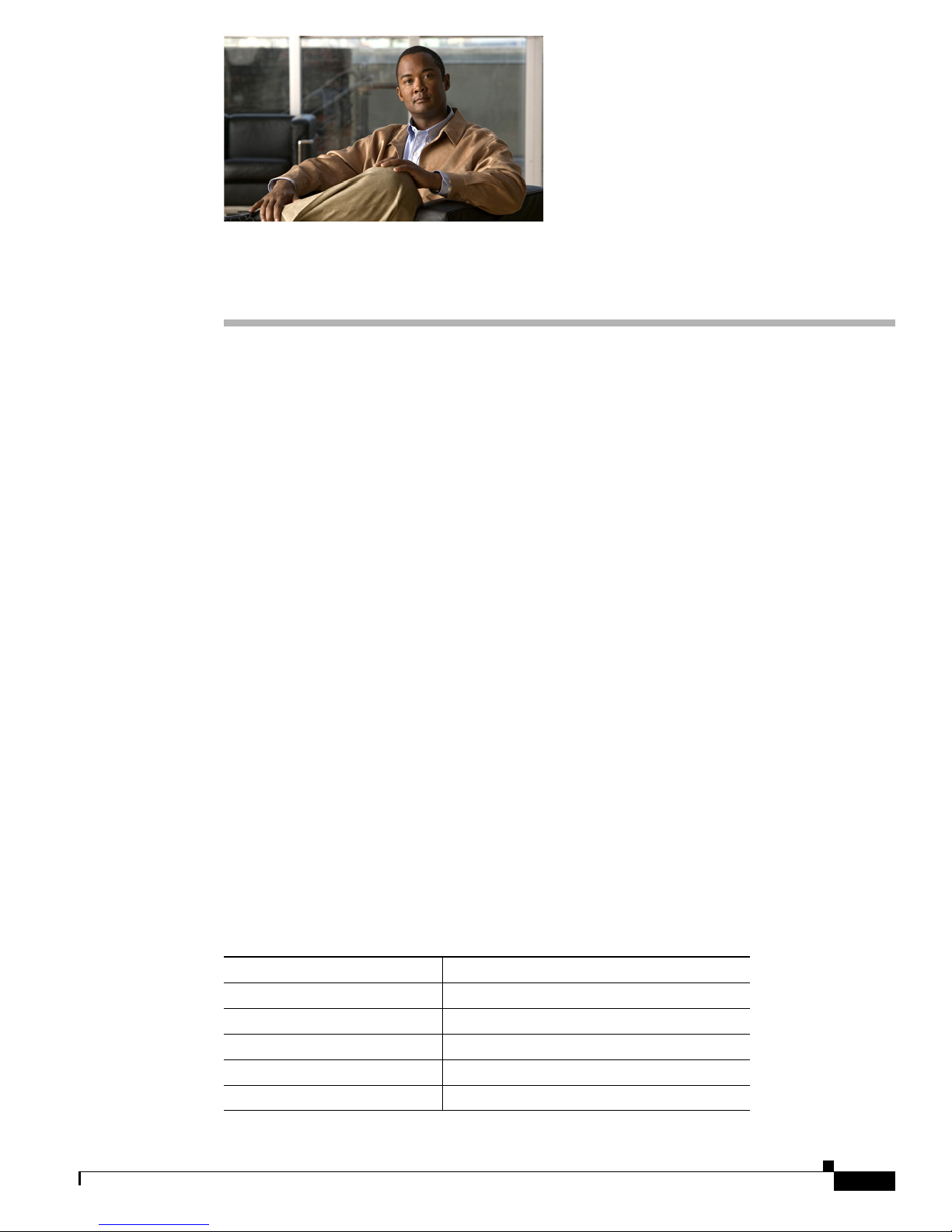
CHAP T ER
1
System Message Overview
This publication lists and describes the Cisco IOS system messages for Catalyst 6500 series switches.
The system software sends these error messages to the console (and, optionally, to a logging server on
another system) during operation. Not all system error messages indicate problems with your system.
Some messages are purely informational, while others may help diagnose problems with
communications lines, internal hardware, or the system software.
This publication also includes error messages that appear when the system fails.
This chapter contains the following sections:
• System Message Structure, page 1-1
• System Message Example, page 1-8
• Using the Error Message Decoder to Search for System Messages, page 1-8
• Searching for System Messages in Online Documentation, page 1-8
• Terminology, page 1-9
• Error Message Traceback Reports, page 1-9
System Message Structure
System error messages are structured as follows:
%FACILITY-SEVERITY-MNEMONIC: Message-text
• FACILITY code
The facility code consists of two or more uppercase letters that indicate the facility to which the
message refers. A facility can be a hardware device, a protocol, or a module of the system software.
Table 1-1 lists the system facility codes.
Table 1-1 Facility Codes
Code Facility
ACE Allegro Crypto Engine
AFLSEC Accelerated Flow Logging Security
AP Authentication Proxy
ATM SPA AT M S ha re d P o r t A d a p t e r
BGP Border Gateway Protocol
Catalyst Supervisor Engine 32 PISA Cisco IOS System Message Guide, Release 12.2ZY
OL-11469-02
1-1
Page 22
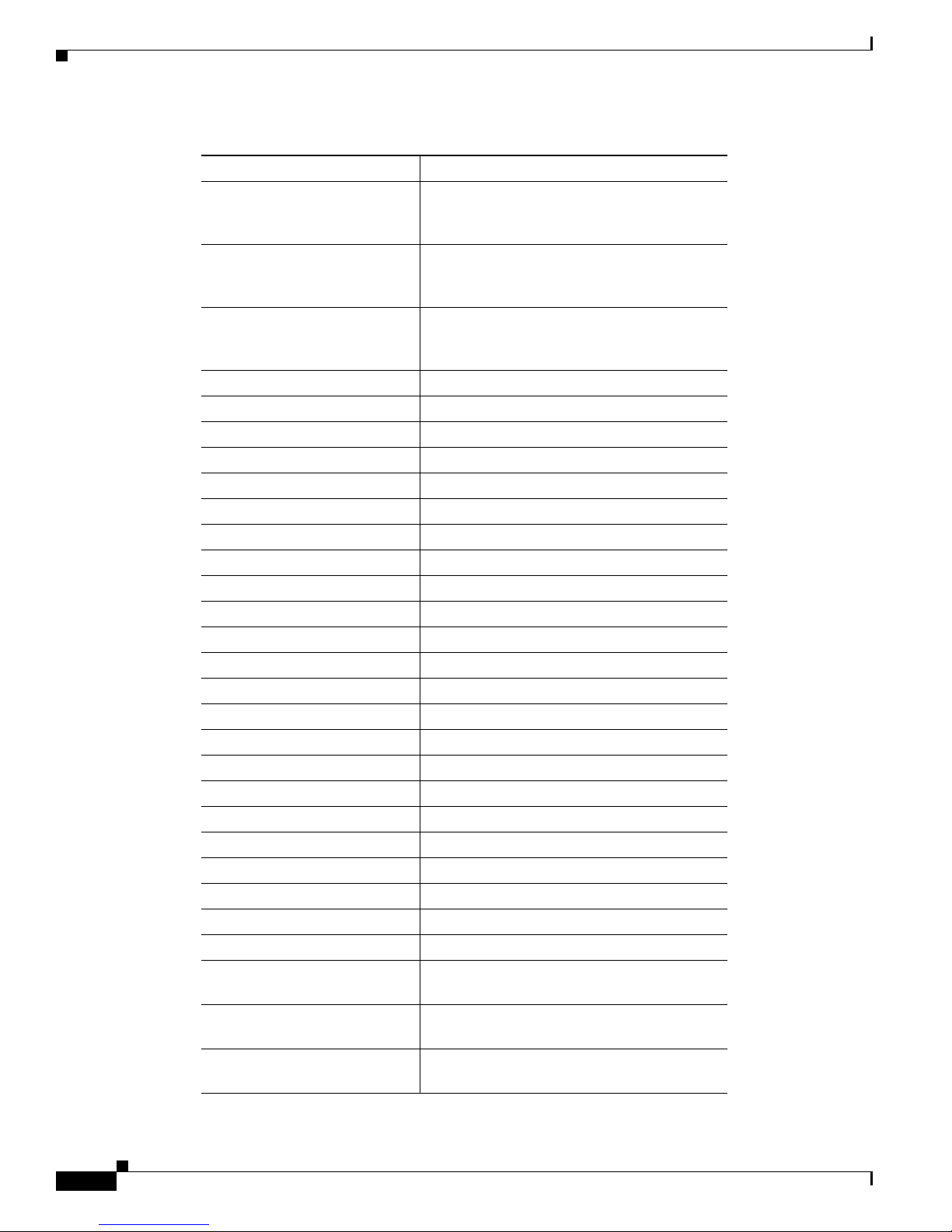
System Message Structure
Table 1-1 Facility Codes (continued)
Chapter 1 System Message Overview
Code Facility
C6K_MPLS_COMMON Catalyst 6500 Series Switch and Cisco 7600
Series Router Multiprotocol Label Switching
for LAN and WAN
C6K_MPLS_LC Catalyst 6500 Series Switch and Cisco 7600
Series Router Multiprotocol Label Switching
for Switch Processor or Module
C6K_MPLS_RP Catalyst 6500 Series Switch and Cisco 7600
Series Router Multiprotocol Label Switching
for LAN
C6K_PLATFORM General Platform
C6K_POWER Power
C6K_PROCMIB Process MIB SP CPU
C6K_WAN_C2W WAN C2Wire
C6KENV Environmental
C6KPWR Power
C7600_SIP200 SPA Interface Processor 200
C7600_SIP200_MP SIP 200 Multiprocessing
C7600_SIP200_SPIRX SIP 200 SPI4.2 Bus Ingress Interface
C7600_SIP200_SPITX SIP 200 SPI4.2 Bus Egress Interface
C7600_SSC400 Services SPA Carrier Card
C7600_SSC600 Services SPA Carrier Card
CAMP Cooperative Asymmetric Multiprocessing
CAPI Card Application Program Interface
CAPI_EC Card/EtherChannel Limitation
CARDMGR SIP 400 Card Manager (Data Plane)
CBUS Cisco Bus Controller
CHARLOTTE Dual OC-3 PoS Port Adapter
CHKPT Checkpointing
CONST_DIAG Online Diagnostics
CONST_V6 IP Version 6
CPU_MONITOR CPU Monitor
CSG Content Services Gateway
CWAN_ATM Catalyst 6500 Series Switch and Cisco 7600
Series Router WAN ATM Port
CWAN_CHOC_DSX Catalyst 6500 Series Switch and Cisco 7600
Series Router WAN CHOC DSX LC Common
CWAN_HA Catalyst 6500 Series Switch and Cisco 7600
Series Router WAN High Availability
Catalyst Supervisor Engine 32 PISA Cisco IOS System Message Guide, Release 12.2ZY
1-2
OL-11469-02
Page 23
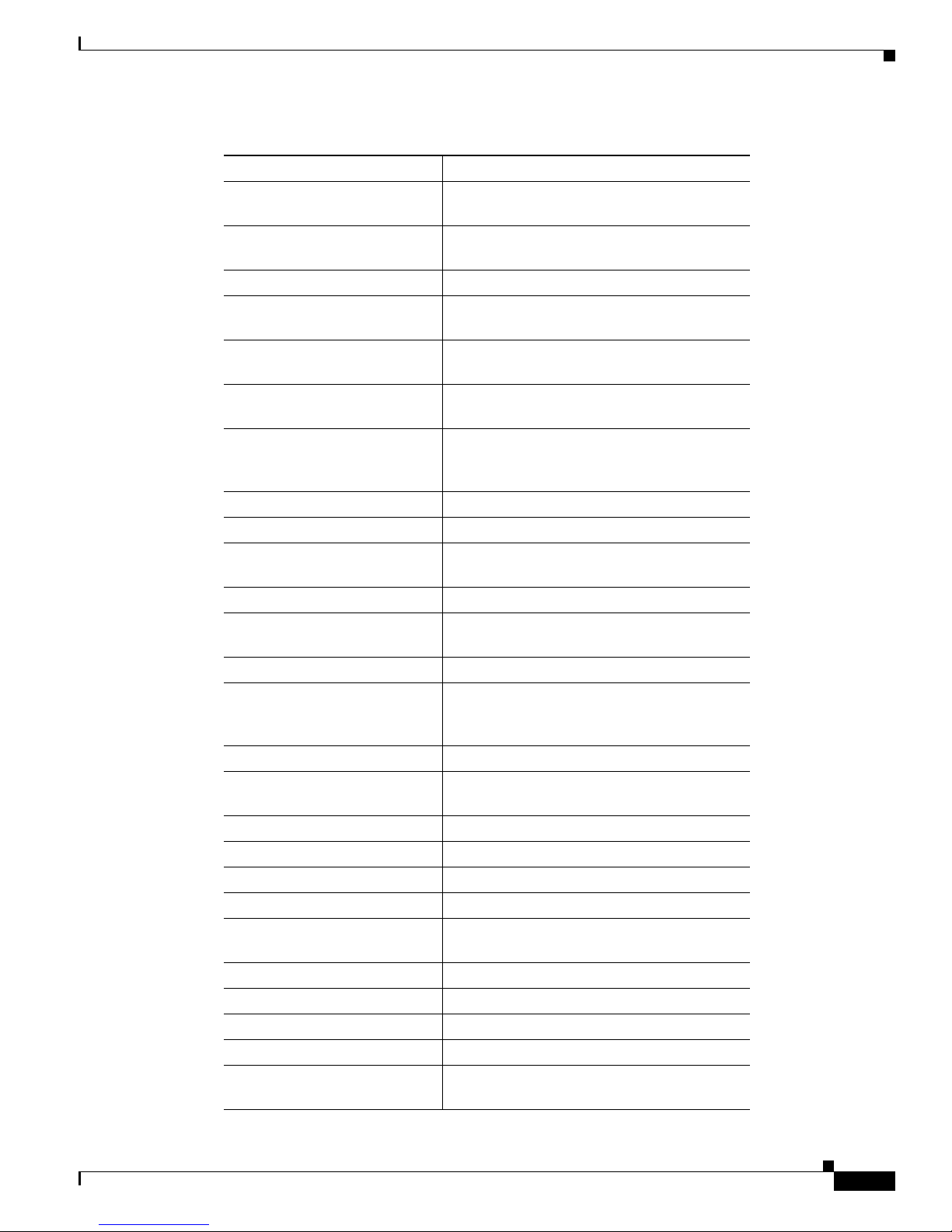
Chapter 1 System Message Overview
Table 1-1 Facility Codes (continued)
Code Facility
CWANLC Catalyst 6500 Series Switch and Cisco 7600
CWANLC_ATM Catalyst 6500 Series Switch and Cisco 7600
CWAN_QINQ WAN QinQ
CWAN_RP Catalyst 6500 Series Switch and Cisco 7600
CWAN_SP Catalyst 6500 Series Switch and Cisco 7600
CWPA Catalyst 6500 Series Switch and Cisco 7600
CWRPSPA Shared Port Adapters on the Catalyst 6500
CWSLC WAN SiByte Module
CWTLC WAN Optical Services Module
CWTLC_ATOM Any Transport over MPLS on WAN Optical
CWTLC_CHOC Cyclops Channelized OC48/OC12
CWTLC_CHOCX Optical Services Module (OSM) Channelized
CWTLC_GEWAN Gigabit Ethernet WAN Module
CWTLC_RP Catalyst 6500 Series Switch and Cisco 7600
DATACORRUPTION Data corruption
DHCP_SNOOPING Dynamic Host Configuration Protocol
DIAG Online Diagnostics
DOT1X IEEE 802.1X
EAP Extensible Authentication Protocol
EARL Enhanced Address Recognition Logic
EARL_ACL_FPGA Enhanced Address Recognition Logic ACL
EARL_DRV_API EARL Driver API
EARL_L2_ASIC EARL Layer 2 ASIC
EARL_L3_ASIC EARL Layer 3 ASIC
EARL_NETFLOW EARL NetFlow
EC Port Aggregation Protocol, Link Aggregation
System Message Structure
Series Router WAN Module
Series Router WAN Module ATM
Series Router WAN Route Processor Driver
Series Router WAN Switch Processor Driver
Series Router Port Adapter Module
Series Switch and Cisco 7600 Series Router
WAN Route Processor
Services Modules
OC12/OC3 Module
Series Router WAN Toaster-based Module
Route Processor
Snooping
Field-Programmable Gate Array
Control Protocol shim, and EtherChannel
OL-11469-02
Catalyst Supervisor Engine 32 PISA Cisco IOS System Message Guide, Release 12.2ZY
1-3
Page 24
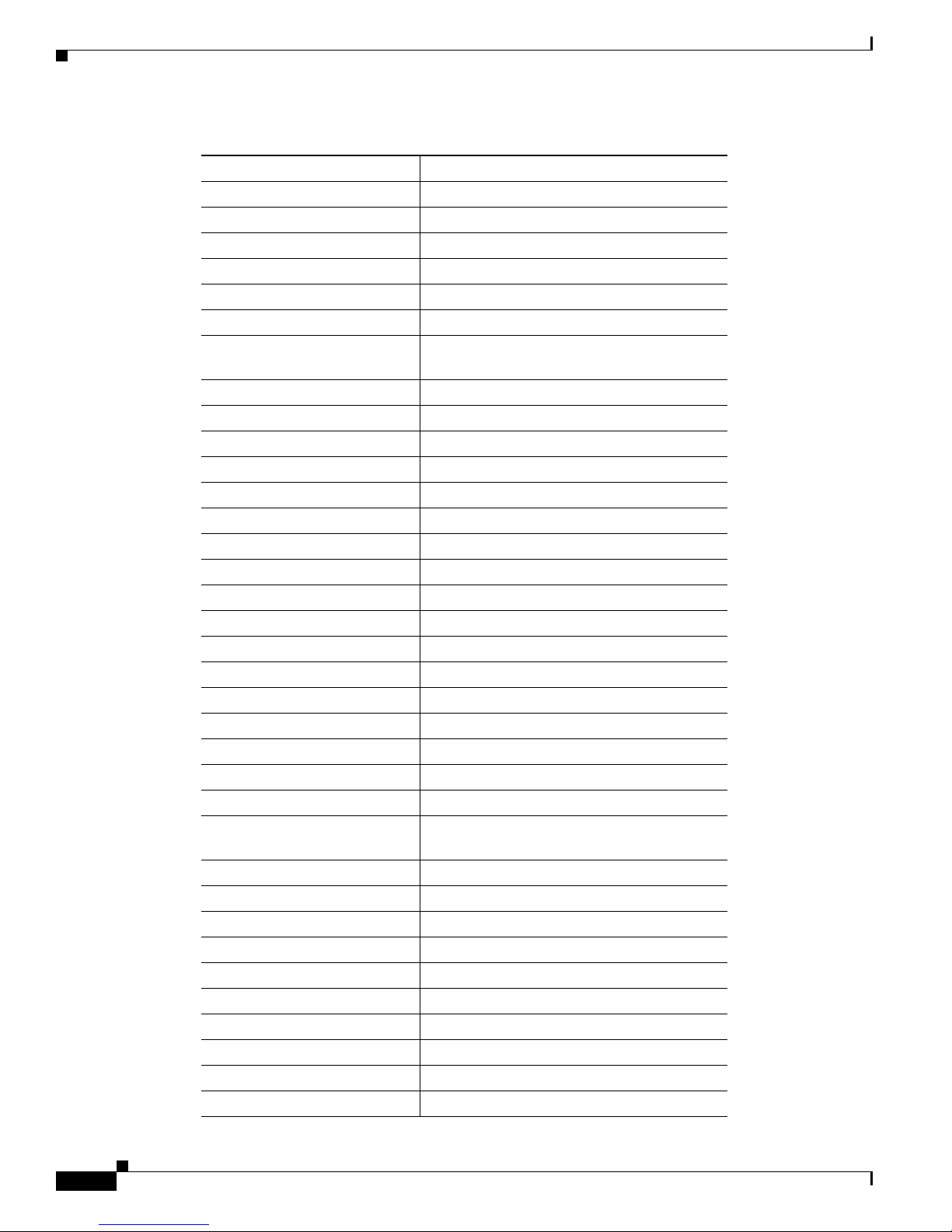
System Message Structure
Table 1-1 Facility Codes (continued)
Chapter 1 System Message Overview
Code Facility
EM Event Manager
ENT_API Entity MIB API
ENVM environmental monitoring
EOBC Ethernet out-of-band channel
EOS Eos ASIC
EOU Extensible Authentication Protocol over UDP
EPLD_STATUS_OPEN EPLD Programming Status File Data
Processing
FABRIC Fabric
FIB Forwarding Information Base
FILESYS File system
FM Feature Manager
FMCORE Core Feature Manager
FM_EARL6 EARL 6 Feature Manager
FM_EARL7 EARL 7 Feature Manager
FPM Flexible Packet Matching
FTTM Full Ternary TCAM Manager
HA_EM Embedded Event Manager
HYPERION Hyperion ASIC
IDBMAN Interface Descriptor Block Manager
IP_DEVICE_TRACKING IP Device Tracking
IPC InterProcessor Communication
IPFAST IP Fast Switching
IPNAT IP Network Address Translation
IPV6 IP Version 6
IP_VRF IP VPN Routing/Forwarding Instance
Common Errors
IXP_MAP ESF Network Processor Client Mapper
KEYMAN Key String Encryption
L2 Layer 2
L2_AGING Layer 2 Aging
L2_APPL Layer 2 Application
L3MM Layer 3 Mobility Manager
LINK Data link
MAC_LIMIT MAC Limit Feature
MAC_MOVE MAC Move Notification Feature
MCAST Layer 2 Multicast Log
Catalyst Supervisor Engine 32 PISA Cisco IOS System Message Guide, Release 12.2ZY
1-4
OL-11469-02
Page 25
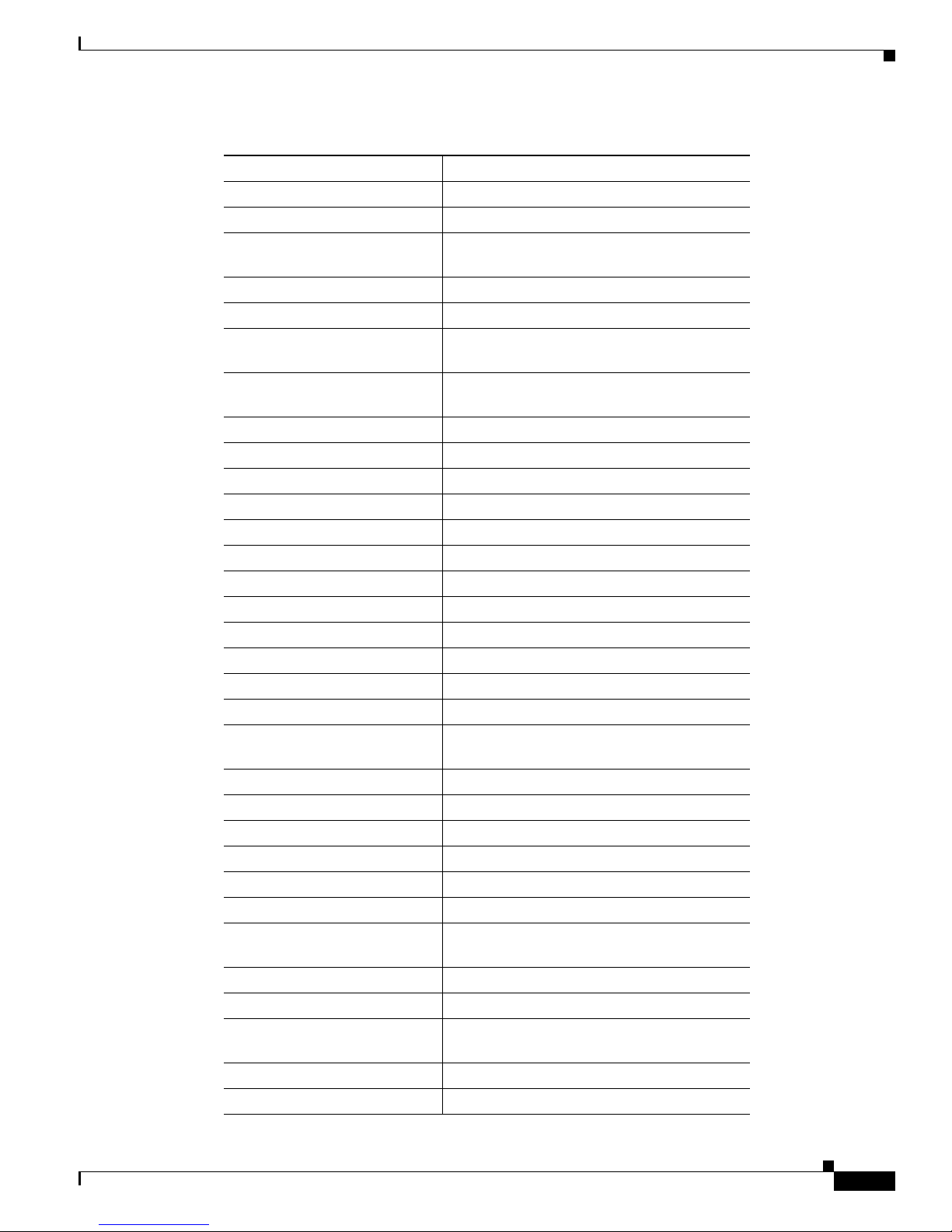
Chapter 1 System Message Overview
Table 1-1 Facility Codes (continued)
Code Facility
MCAST_MQC Multicast Modular Quality of Service CLI
MDT Multicast Distribution Tree
MFIB_CONST_RP Multicast Forwarding Information Base
MISTRAL Mistral ASIC
MLS_ACL_COMMON Multilayer Switching ACL
MLSCEF Multilayer Switching Cisco Express
MLSM Multicast Distributed Shortcut
MLS_RATE Multilayer Switching Rate Limit
MLS_STAT Multilayer Switching Statistics
MMLS Multicast Multilayer Switching
MMLS_RATE Multicast Multilayer Switching Rate Limit
MRIB_PROXY Multicast Routing Information Base Proxy
MROUTE Multicast Routing
MSFC2 Multilayer Switch Feature Card 2
NBAR Network-based Application Recognition
NETFLOW_AGGREGATION NetFlow Aggregation
NETWORK_RF_API Network Redundancy Feature API
OIR Online Insertion and Removal
ONLINE Download Processor
OSM_MULTILINK Optical Services Module Distributed
OSPF Open Shortest Path First
PBI_OPEN Programmable Binary File Data Processing
PF_ASIC Protocol filtering ASIC
PFINIT Platform Initialization
PFREDUN Platform Redundancy
PIMSN Protocol Independent Multicast Snooping
PISA Programmable Intelligent Services
PISAL2M PISA Layer 2 Module
PM Port Manager
PM_SCP Port Manager Switch-Module Configuration
POSLC Packet over SONET Module
QM Quality of Service Management
System Message Structure
Route Processor
Forwarding
Switching/Multilayer Switching for Multicast
Multilink
Accelerator
Protocol
OL-11469-02
Catalyst Supervisor Engine 32 PISA Cisco IOS System Message Guide, Release 12.2ZY
1-5
Page 26
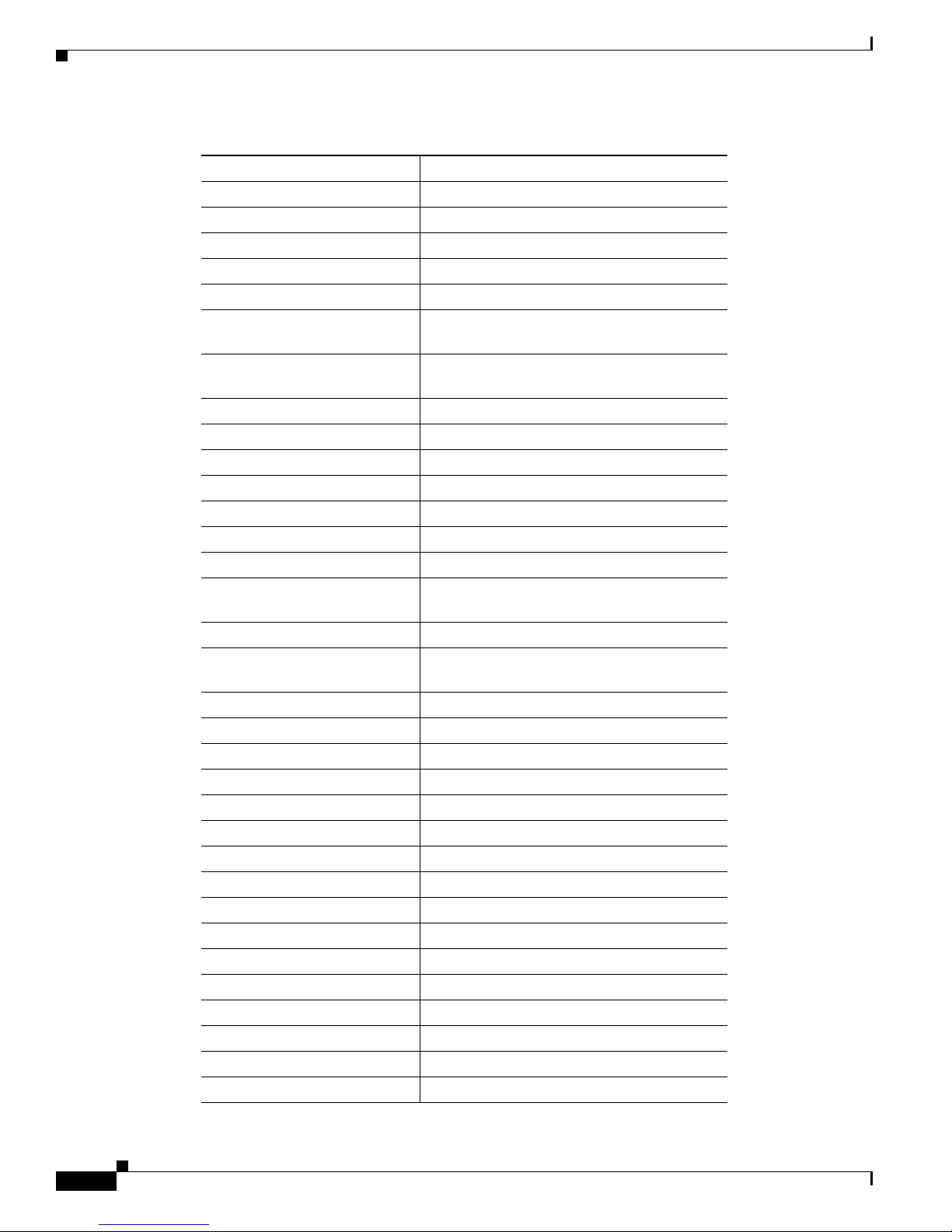
System Message Structure
Table 1-1 Facility Codes (continued)
Chapter 1 System Message Overview
Code Facility
R4K_MP Central Processing Unit
REGISTRY Registry
RF Redundancy Feature
RPC Remote Procedure Call
RPF Reverse Path Forwarding
RP_MLP Route Processor Multilink Point-to-Point
Protocol
RUNCFGSYNC Auto-Running Configuration
Synchronization
SBFIFO MAC FIFO Controller
SCP Switch Module Configuration Protocol
SFF8472 Optical Transceiver Diagnostic Monitoring
SIBYTE_ION Sibyte Ion
SIP400 SPA Interface Processor 400
SIP600 SPA Interface Processor 600
SIP600_PARSING_ENGINE SPA Interface Processor 600 Parsing Engine
SIP600_QOS SPA Interface Processor 600 Quality of
Service
SIPSPA SPA on GSR line cards
SMSC_RP Route Processor for Short Message Service
Centers
SNMP Simple Network Management Protocol
SPA_CHOC_DSX Common Channelized Shared Port Adapter
SPA_T3E3 T3E3
SPAN Switched Port Analyzer
SPANTREE Spanning Tree
SPLITVLANM Split VLAN Manager
SSA Super Santa Ana ASIC
SSP State Synchronization Protocol Manager
STAPL Standard Test and Programming Language
SVCLC Service line card
SW_VLAN VLAN Manager
SYS Operating system
SYS_CONTROLLER System Controller
SYSMGR System Manager
TCP Transmission Control Protocol
TFIB Tag Forwarding Information Base
Catalyst Supervisor Engine 32 PISA Cisco IOS System Message Guide, Release 12.2ZY
1-6
OL-11469-02
Page 27
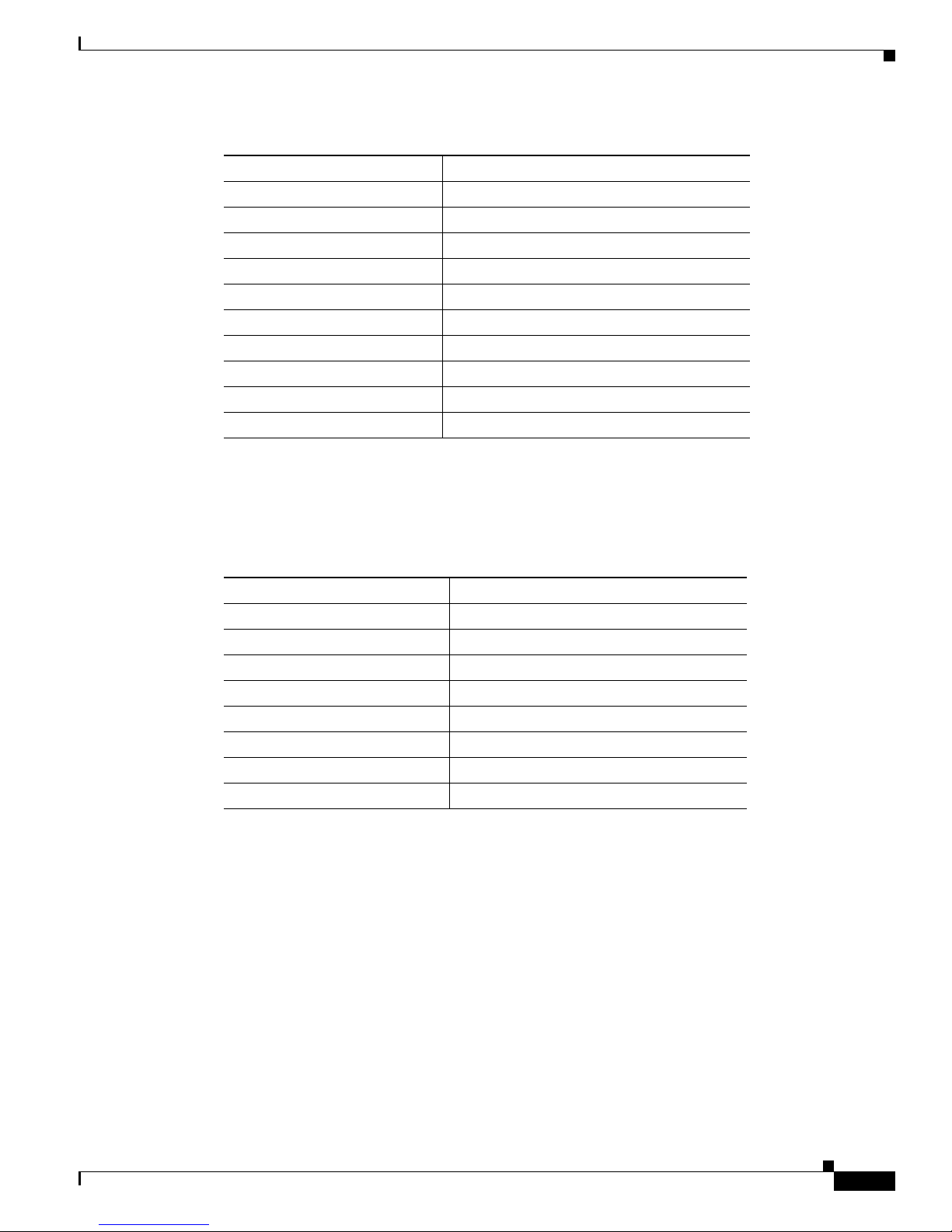
Chapter 1 System Message Overview
Table 1-1 Facility Codes (continued)
Code Facility
TRANGE Time-range
TRANSCEIVER Transceiver
UNICAST_FLOOD Unicast Flooding
URLF URL Filtering
VPN_HW VPN Hardware Accelerator for IPSec
VPNSM Virtual Private Network Services Module
VPNSMIOS VPNSM Crypto Connection
VSEC VACL Logging
WCCP Web Cache Communication Protocol
WiSM Wireless Service Module
• SEVERITY level
The severity level is a single-digit code from 0 to 7 that reflects the severity of the condition. The
lower the number, the more serious the situation. Tab l e 1- 2 lists the message severity levels.
System Message Structure
Table 1-2 Message Severity Levels
Severity Level Description
0 – emergency System is unusable
1 – alert Immediate action required
2 – critical Critical condition
3 – error Error condition
4 – warning Warning condition
5 – notification Normal but significant condition
6 – informational Informational message only
7 – debugging Message that appears during debugging only
• MNEMONIC code
The MNEMONIC code uniquely identifies the error message.
• Message-text
Message-text is a text string that describes the condition. The text string sometimes contains detailed
information about the event, including terminal port numbers, network addresses, or addresses that
correspond to locations in the system memory address space. Because variable fields change from
message to message, they are represented here by short strings enclosed in square brackets ([ ]). A
decimal number, for example, is represented as [dec]. Table 1-3 lists the variable fields in messages.
OL-11469-02
Catalyst Supervisor Engine 32 PISA Cisco IOS System Message Guide, Release 12.2ZY
1-7
Page 28
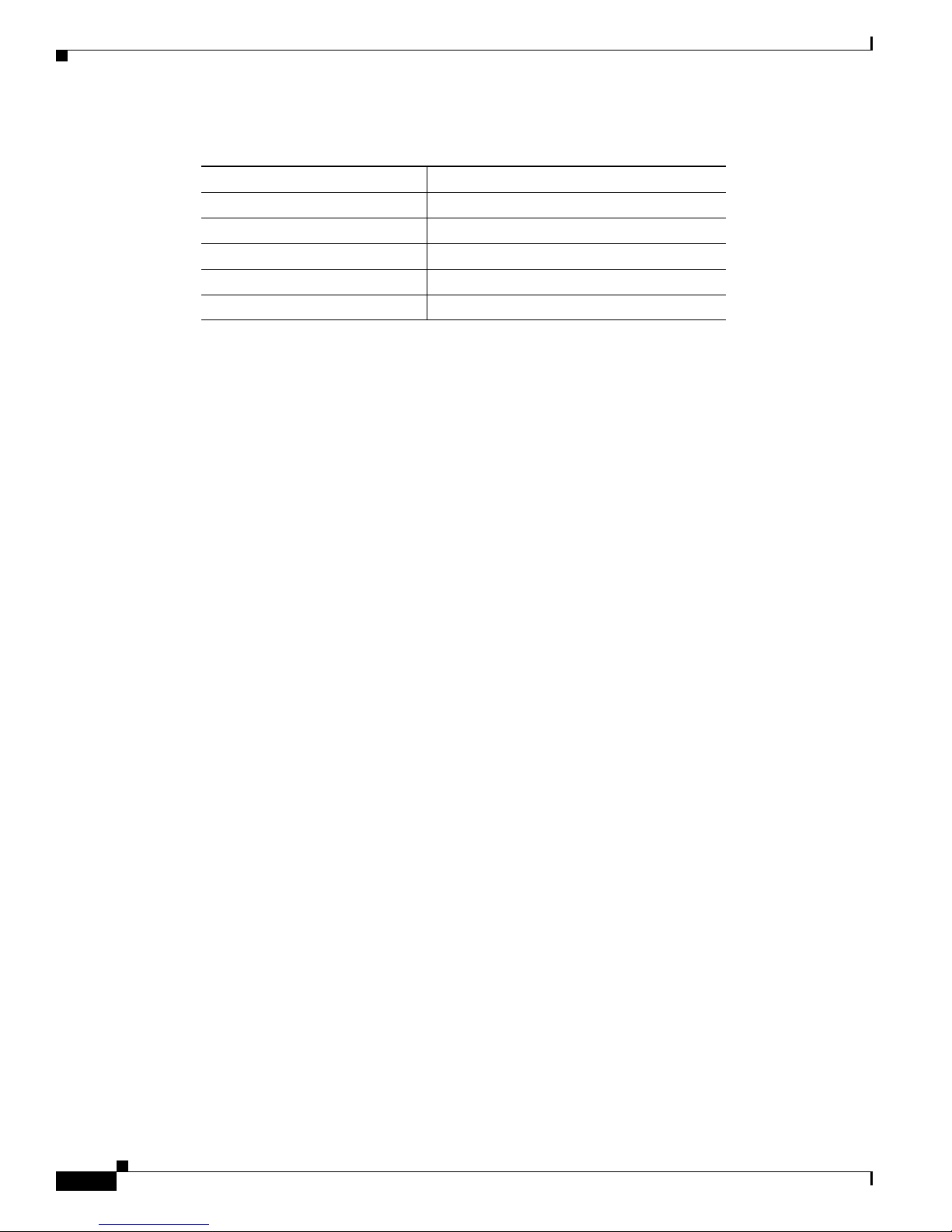
System Message Example
Table 1-3 Representation of Variable Fields in Messages
Representation Type of Information
[chars] or [char] Character string
[dec] Decimal
[hex] Hexadecimal integer
[int] Integer
[num] Number
System Message Example
The following is an example of a system error message:
%LINK-2-BADVCALL: Interface [chars], undefined entry point
• LINK is the facility code.
Chapter 1 System Message Overview
• 2 is the severity level.
• BADVCALL is the mnemonic code.
• “Interface [chars], undefined entry point” is the message text.
Some messages also indicate where the system condition occurred. These messages are structured as
follows:
%FACILITY-SOURCE-SEVERITY-MNEMONIC: Message-text
SOURCE indicates the location of the condition. Examples of SOURCE are SP, which indicates that the
condition occurred in the switch processor, or DFC5, which indicates that the condition occurred in the
Distributed Forwarding Card on the module in slot 5.
Using the Error Message Decoder to Search for System
Messages
The Error Message Decoder (EMD) is a tool that will help you to research and resolve error messages
for Cisco software. EMD helps you to understand the meaning of the error messages that display on the
console of Cisco routers, switches, and firewalls.
To use the EMD, copy the message that appears on the console or in the system log, paste it into the
window, and press the Submit button. You will automatically receive an Explanation, Recommended
Action, and, if available, any related documentation for that message.
The EMD is located here:
http://www.cisco.com/cgi-bin/Support/Errordecoder/index.cgi?locale=en
Searching for System Messages in Online Documentation
To search for messages in online documentation, use the search function of your browser by copying and
pasting the message that appears on the console or in the system log.
Catalyst Supervisor Engine 32 PISA Cisco IOS System Message Guide, Release 12.2ZY
1-8
OL-11469-02
Page 29

Chapter 1 System Message Overview
Some messages that appear on the console or in the system log indicate where the system condition
occurred. These messages are structured as follows:
%FACILITY-SOURCE-SEVERITY-MNEMONIC: Message-text
SOURCE indicates the location of the condition. Examples of SOURCE are SP, which indicates that the
condition occurred in the switch processor, or DFC5, which indicates that the condition occurred in the
Distributed Forwarding Card on the module in slot 5.
If you search for the explanation and recommended action of a message that contains a SOURCE,
remove the SOURCE from the text first, and then search for the message in the documentation.
For example, instead of searching the documentation for the message C6KPWR-SP-4-DISABLED,
remove the SOURCE identifier and search for the message C6KPWR-4-DISABLED.
Terminology
In this publication, the terms “module” and “line card” both refer to a switch module.
Terminology
Error Message Traceback Reports
Some messages describe internal errors and contain traceback information. This information is very
important and should be included when you report a problem to your technical support representative.
The following sample message includes traceback information:
-Process = "Exec", level = 0, pid = 17
-Traceback = 1A82 1AB4 6378 A072 1054 1860
OL-11469-02
Catalyst Supervisor Engine 32 PISA Cisco IOS System Message Guide, Release 12.2ZY
1-9
Page 30

Error Message Traceback Reports
Chapter 1 System Message Overview
Catalyst Supervisor Engine 32 PISA Cisco IOS System Message Guide, Release 12.2ZY
1-10
OL-11469-02
Page 31

Messages and Recovery Procedures
This chapter lists the switch system messages by facility. Within each facility, the messages are listed by
severity levels 0 to 7. The highest severity level is 0, and the lowest severity level is 7. Each message is
followed by an explanation and a recommended action.
Note The messages listed in this chapter do not include the date/time stamp designation; the date/time stamp
designation is displayed only if the software is configured for system log messaging.
For Cisco IOS system messages not contained in this publication, refer to this document:
http://www.cisco.com/en/US/docs/ios/system/messages/guide/consol_smg.html
ACE Messages
CHAP T ER
2
ACE-3
This section contains Allegro Crypto Engine (ACE) messages.
Error Message %ACE-3-NOENGINESLOT: Interface [chars] has no crypto engine slot
Explanation
crypto engine slot was assigned to that interface. [chars] is the name of the interface that is missing
the crypto engine slot command.
Recommended Action Configure the interface in question with the crypto engine [sub]slot command.
Error Message %ACE-3-OUTOFID_RL: Too may [chars] IDs in the system. Cannot allocate
a new one
Explanation
Recommended Action Reduce the traffic load, the number of IPsec tunnels, or the frequency of
changing the value of a cryptographic key. If this message appeared under light traffic conditions,
copy the message exactly as it appears on the console or in the system log. Research and attempt to
resolve the issue using the tools and utilities provided at http://www.cisco.com/tac. With some
This message appears when an IKE SA was requested for a given interface, but no
All the IDs of the specified type are in use.
OL-11469-02
Catalyst Supervisor Engine 32 PISA Cisco IOS System Message Guide, Release 12.2ZY
2-1
Page 32

ACE Messages
ACE-6
Chapter 2 Messages and Recovery Procedures
messages, these tools and utilities will supply clarifying information. Search for resolved software
issues using the Bug Toolkit at http://tools.cisco.com/Support/BugToolKit/. If you still require
assistance, open a case with the Technical Assistance Center via the Internet at
http://tools.cisco.com/ServiceRequestTool/create, or contact your Cisco technical support
representative and provide the representative with the information you have gathered. Attach the
following information to your case in nonzipped, plain-text (.txt) format: the output of the show
logging and show tech-support commands and your pertinent troubleshooting logs.
Error Message %ACE-6-SWITCHOVER: VPN-SM switchover: [dec]/[dec] has been [chars]
[dec]/[dec]
Explanation
Recommended Action No action is required.
Error Message %ACE-6-UNEXP_INBOUND_IPSEC: [chars]: received unexpected IPsec packet:
src IP: [IP_address]; dst IP: [IP_address]; (count=[dec])
Explanation
Recommended Action If this message appears when booting the router and enabling the hardware
A module-to-module switchover has occurred. System performance is not affected.
An IPsec packet was unexpectedly forwarded to the RP.
crypto accelerator, then this message is normal and can be safely ignored. Otherwise, copy the error
message exactly as it appears on the console or in the system log, and report it to your Cisco
technical support representative.
Error Message %ACE-6-UNEXP_OUTBOUND_IPSEC: [chars]: received unexpected IPsec
packet: src IP: [IP_address]; dst IP: [IP_address]; firsthop/lasthop =
[chars]/[chars] (count=[dec])
Explanation
Recommended Action If this message appears when booting the router and enabling the hardware
An IPsec packet was unexpectedly forwarded to the RP.
crypto accelerator, then this message is normal and can be safely ignored. Otherwise, copy the error
message exactly as it appears on the console or in the system log, and report it to your Cisco
technical support representative.
Catalyst Supervisor Engine 32 PISA Cisco IOS System Message Guide, Release 12.2ZY
2-2
OL-11469-02
Page 33

Chapter 2 Messages and Recovery Procedures
AFLSEC Messages
This section contains Accelerated Flow Logging Security (AFLSEC) messages.
AFLSEC-6
Error Message %AFLSEC-6-OALDP: [chars] icmp [IP_address] -> [IP_address]
([dec]/[dec]), [dec] packet[chars]
AFLSEC Messages
Explanation
Recommended Action No action is required.
Error Message %AFLSEC-6-OALNP: [chars] ip protocol=[dec] [IP_address] ->
[IP_address], [dec] packet[chars]
Recommended Action
Recommended Action No action is required.
Error Message %AFLSEC-6-OALP: [chars] [chars] [IP_address]([dec]) ->
[IP_address]([dec]), [dec] packet[chars]
Explanation
Recommended Action No action is required.
Error Message %AFLSEC-6-OALRL: Oal logging rate-limited or missed [dec]
packet[chars]
Explanation
the cache table was full, or no log buffers were available.
Packets matching the Optimized ACL Logging (OAL) criteria were detected.
Packets matching the OAL criteria were detected.
Packets matching the OAL criteria were detected.
Some packet-matching logs were missed because the log messages were rate-limited,
Recommended Action No action is required.
Error Message %AFLSEC-6-OALRP: [chars] igmp [IP_address] -> [IP_address] ([dec]),
[dec] packet[chars]
Explanation
Recommended Action No action is required.
AP Messages
This section contains Authentication Proxy (AP) messages.
OL-11469-02
Packets matching the OAL criteria were detected.
Catalyst Supervisor Engine 32 PISA Cisco IOS System Message Guide, Release 12.2ZY
2-3
Page 34

AP Messages
AP-1
Chapter 2 Messages and Recovery Procedures
Error Message %AP-1-POSTURE_POLICY_ERROR: POLICY=[chars]| POLICYNAME=[chars]|
IP=[IP_address]| ERROR=<[chars][chars]>
AP-4
Explanation
The specified policy was not applied for the given host IP due to the reason specified as
Error.
Recommended Action When the “POLICY” character string is “HOST ACL,” verify that an input
access control list (ACL) is defined and configured on the interface. A “URL REDIRECT ACL”
policy needs a URL-redirect vendor-specific attribute (VSA) to have an associated access control
list URL-redirect-ACL VSA that can be used to determine HTTP redirect criteria. HTTP packets
that match the ACL are subject to redirection. When a URL-redirect-ACL access control list is not
specified or is not configured, the host will not be set up for HTTP redirection.
Error Message %AP-4-AUTH_PROXY_NOMEM: Sufficient memory was not available to [chars]
Explanation
Recommended Action Reduce other system activity to ease memory demands. If conditions warrant,
There was not enough memory to perform the specified operation.
upgrade to a larger memory configuration.
Error Message %AP-4-POSTURE_EXCEED_MAX_INIT: Exceeded maximum limit ([dec]) on
entires in authentication proxy posture cache in initializing state
Explanation
The number of entries that are in the Authentication Proxy posture cache and in an
initializing state has exceeded the maximum limit.
Recommended Action This condition might indicate a denial of service (DoS) attack. Copy the
message exactly as it appears on the console or in the system log. Research and attempt to resolve
the issue using the tools and utilities provided at http://www.cisco.com/tac. With some messages,
these tools and utilities will supply clarifying information. Search for resolved software issues using
the Bug Toolkit at http://tools.cisco.com/Support/BugToolKit/. If you still require assistance, open
a case with the Technical Assistance Center via the Internet at
http://tools.cisco.com/ServiceRequestTool/create, or contact your Cisco technical support
representative and provide the representative with the information you have gathered. Attach the
following information to your case in nonzipped, plain-text (.txt) format: the output of the show
logging and show tech-support commands and your pertinent troubleshooting logs.
Catalyst Supervisor Engine 32 PISA Cisco IOS System Message Guide, Release 12.2ZY
2-4
OL-11469-02
Page 35

Chapter 2 Messages and Recovery Procedures
AP-6
Error Message %AP-6-POSTURE_DOWNLOAD_ACL: Send AAA request to download ([chars])
named access control list
AP Messages
Explanation
The system has sent a request to AAA to retrieve the contents of the specified
downloadable ACL.
Recommended Action This message is informational. No action is required.
Error Message %AP-6-POSTURE_POLICY: [chars] [chars] ([chars]) policy for host
([IP_address])
Explanation
This message specifies the policy that was enforced for or removed from the specified
host. The policy can be either an ACL or a URL to which any intercepted HTTP traffic is redirected.
Recommended Action This message is informational. No action is required.
Error Message %AP-6-POSTURE_START_VALIDATION: IP=[IP_address]| Interface=[chars]
Explanation
The system has created an entry for the host in the Authentication Proxy posture cache
and has initiated the posture validation process.
Recommended Action This message is informational. No action is required.
Error Message %AP-6-POSTURE_STATE_CHANGE: IP=[IP_address]| STATE=[chars]
Explanation
The state of posture validation changed for the specified host in the Authentication
Proxy posture validation cache.
OL-11469-02
Recommended Action This message is informational. No action is required.
Catalyst Supervisor Engine 32 PISA Cisco IOS System Message Guide, Release 12.2ZY
2-5
Page 36

ATMSPA Messages
ATMSPA Messages
This section contains ATM Shared Port Adapter (ATMSPA) messages.
ATMSPA-2
Error Message %ATMSPA-2-INITFAIL: [chars] - Init Failed return code: [int]
Chapter 2 Messages and Recovery Procedures
ATMSPA-3
Explanation
to initialize successfully. Information about the failed device is specified in the message text on the
console or in the system log.
Recommended Action Power down and reseat the indicated SPA card. If the condition persists, copy
the message exactly as it appears on the console or in the system log. Research and attempt to
resolve the issue using the tools and utilities provided at http://www.cisco.com/tac. With some
messages, these tools and utilities will supply clarifying information. Search for resolved software
issues using the Bug Toolkit at http://tools.cisco.com/Support/BugToolKit/. If you still require
assistance, open a case with the Technical Assistance Center via the Internet at
http://tools.cisco.com/ServiceRequestTool/create, or contact your Cisco technical support
representative and provide the representative with the information you have gathered. Attach the
following information to your case in nonzipped, plain-text (.txt) format: the output of the show
logging and show tech-support commands and your pertinent troubleshooting logs.
Error Message %ATMSPA-3-DATA_ERROR: [chars] Error [hex] [chars]
Explanation
the console or in the system log provides more information about the specific nature of the error.
Recommended Action Copy the message exactly as it appears on the console or in the system log.
Research and attempt to resolve the issue using the tools and utilities provided at
http://www.cisco.com/tac. With some messages, these tools and utilities will supply clarifying
information. Search for resolved software issues using the Bug Toolkit at
http://tools.cisco.com/Support/BugToolKit/. If you still require assistance, open a case with the
Technical Assistance Center via the Internet at http://tools.cisco.com/ServiceRequestTool/create, or
contact your Cisco technical support representative and provide the representative with the
information you have gathered. Attach the following information to your case in nonzipped,
plain-text (.txt) format: the output of the show logging and show tech-support commands and your
pertinent troubleshooting logs.
The SPA failed to complete hardware initialization. One of the devices in the SPA failed
A data path protocol violation or sequence error has been detected. The message text on
Catalyst Supervisor Engine 32 PISA Cisco IOS System Message Guide, Release 12.2ZY
2-6
OL-11469-02
Page 37

Chapter 2 Messages and Recovery Procedures
Error Message %ATMSPA-3-FATAL_ERROR: occurred on [chars]. Resetting SPA
ATMSPA Messages
Explanation
The SPA has been reset because of a critical error in one of its devices. The error could
be either a single occurrence of an event or multiple occurrences within a period of time. The
message text on the console or in the system log provides more information about the specific nature
of the error.
Recommended Action If the SPA is reset more than once, copy the message exactly as it appears on
the console or in the system log. Research and attempt to resolve the issue using the tools and
utilities provided at http://www.cisco.com/tac. With some messages, these tools and utilities will
supply clarifying information. Search for resolved software issues using the Bug Toolkit at
http://tools.cisco.com/Support/BugToolKit/. If you still require assistance, open a case with the
Technical Assistance Center via the Internet at http://tools.cisco.com/ServiceRequestTool/create, or
contact your Cisco technical support representative and provide the representative with the
information you have gathered. Attach the following information to your case in nonzipped,
plain-text (.txt) format: the output of the show logging and show tech-support commands and your
pertinent troubleshooting logs.
Error Message %ATMSPA-3-FPD_VER_DEPENDENCY_NOTE: Cannot perform the requested FPD
update operation because [chars] in subslot [int]/[int] has incompatible HW
version [int].[int] with FPD image version [dec].[dec] for FPD ID [dec]. Only image
version greater than [int].[int] can be used in the update operation of [chars]
with HW version greater than [int].[int].
Explanation
The version of the field-programmable device (FPD) image from the FPD image bundle
or package is not compatible with the hardware version of the target card.
Recommended Action Copy the message exactly as it appears on the console or in the system log.
Research and attempt to resolve the issue using the tools and utilities provided at
http://www.cisco.com/tac. With some messages, these tools and utilities will supply clarifying
information. Search for resolved software issues using the Bug Toolkit at
http://tools.cisco.com/Support/BugToolKit/. If you still require assistance, open a case with the
Technical Assistance Center via the Internet at http://tools.cisco.com/ServiceRequestTool/create, or
contact your Cisco technical support representative and provide the representative with the
information you have gathered. Attach the following information to your case in nonzipped,
plain-text (.txt) format: the output of the show logging and show tech-support commands and your
pertinent troubleshooting logs.
Error Message %ATMSPA-3-GEN_ERROR: [chars] Error [hex] [chars]
Explanation
Recommended Action Copy the message exactly as it appears on the console or in the system log.
The error that is specified in the message has been detected.
Research and attempt to resolve the issue using the tools and utilities provided at
http://www.cisco.com/tac. With some messages, these tools and utilities will supply clarifying
information. Search for resolved software issues using the Bug Toolkit at
http://tools.cisco.com/Support/BugToolKit/. If you still require assistance, open a case with the
Technical Assistance Center via the Internet at http://tools.cisco.com/ServiceRequestTool/create, or
contact your Cisco technical support representative and provide the representative with the
information you have gathered. Attach the following information to your case in nonzipped,
plain-text (.txt) format: the output of the show logging and show tech-support commands and your
pertinent troubleshooting logs.
OL-11469-02
Catalyst Supervisor Engine 32 PISA Cisco IOS System Message Guide, Release 12.2ZY
2-7
Page 38

ATMSPA Messages
Chapter 2 Messages and Recovery Procedures
Error Message %ATMSPA-3-HW_ERROR: [chars] Error [hex] [chars]
Explanation
A hardware error has been detected. The message text on the console or in the system
log provides more information about the specific nature of the error.
Recommended Action Copy the message exactly as it appears on the console or in the system log.
Research and attempt to resolve the issue using the tools and utilities provided at
http://www.cisco.com/tac. With some messages, these tools and utilities will supply clarifying
information. Search for resolved software issues using the Bug Toolkit at
http://tools.cisco.com/Support/BugToolKit/. If you still require assistance, open a case with the
Technical Assistance Center via the Internet at http://tools.cisco.com/ServiceRequestTool/create, or
contact your Cisco technical support representative and provide the representative with the
information you have gathered. Attach the following information to your case in nonzipped,
plain-text (.txt) format: the output of the show logging and show tech-support commands and your
pertinent troubleshooting logs.
Error Message %ATMSPA-3-QOS_ALLOC_FAILED: [chars] [chars] [chars]: [dec]
Explanation
Traffic-shaping parameters could not be configured because the number of unique
shaping parameters that are configured on the PVCs or PVPs in this specified ATM SPA is over the
maximum limit. The maximum number of unique shaping parameters that can be configured on the
PVCs or PVPs is 4096.
Recommended Action Ensure that the total number of unique shaping parameters that are configured
on both PVCs and PVPs does not exceed the maximum limit of 4096.
Error Message %ATMSPA-3-SW_ERROR: [chars] Error [hex] [chars]
Explanation
A software error has been detected. The message text on the console or in the system
log provides more information about the specific nature of the error.
Recommended Action Copy the message exactly as it appears on the console or in the system log.
Research and attempt to resolve the issue using the tools and utilities provided at
http://www.cisco.com/tac. With some messages, these tools and utilities will supply clarifying
information. Search for resolved software issues using the Bug Toolkit at
http://tools.cisco.com/Support/BugToolKit/. If you still require assistance, open a case with the
Technical Assistance Center via the Internet at http://tools.cisco.com/ServiceRequestTool/create, or
contact your Cisco technical support representative and provide the representative with the
information you have gathered. Attach the following information to your case in nonzipped,
plain-text (.txt) format: the output of the show logging and show tech-support commands and your
pertinent troubleshooting logs.
Error Message %ATMSPA-3-VCQ_ERROR: [chars]: VC queue configuration failed due to
un-initialized queue table(global identifier [dec])
Explanation
Recommended Action Attempt to perform a soft OIR operation by entering the command that is
The software configuration of a VC queue failed because of an uninitialized queue table.
described in the software configuration guide for the shared port adapter. If the condition persists,
copy the message exactly as it appears on the console or in the system log. Research and attempt to
resolve the issue using the tools and utilities provided at http://www.cisco.com/tac. With some
Catalyst Supervisor Engine 32 PISA Cisco IOS System Message Guide, Release 12.2ZY
2-8
OL-11469-02
Page 39

Chapter 2 Messages and Recovery Procedures
messages, these tools and utilities will supply clarifying information. Search for resolved software
issues using the Bug Toolkit at http://tools.cisco.com/Support/BugToolKit/. If you still require
assistance, open a case with the Technical Assistance Center via the Internet at
http://tools.cisco.com/ServiceRequestTool/create, or contact your Cisco technical support
representative and provide the representative with the information you have gathered. Attach the
following information to your case in nonzipped, plain-text (.txt) format: the output of the show
logging and show tech-support commands and your pertinent troubleshooting logs.
ATMSPA-4
Error Message %ATMSPA-4-VCSETUP: [chars]: VC setup command received on the LC for an
existing VC (VCD [dec])
BGP Messages
Explanation
configured by a previous setup VC command from the route processor (RP). A duplicate setup
command may indicate that the RP did not receive a response from the line card for the previous
setup command.
Recommended Action No action is required.
Error Message %ATMSPA-4-VCTEARDOWN: [chars]: VC tear down command received on the LC
for a non-existing VC (VCD [dec])
Explanation
teardown command from the RP. A duplicate teardown command may indicate that the RP did not
receive a response from the line card for the previous teardown command.
Recommended Action No action is required.
BGP Messages
This section contains Border Gateway Protocol (BGP) messages.
BGP-3
A command to set up a VC has been received for a VC that has already been set up and
The VC does not exist on the line card. The VC may have been torn down by a previous
Error Message %BGP-3-ADDPATH: Number of paths for [chars] exceeded allowed maximum
of [dec]
Explanation
Recommended Action Restrict the number of neighbors advertising the same prefix by implementing
inbound filters.
OL-11469-02
BGP is receiving the same prefix from too many neighbors.
Catalyst Supervisor Engine 32 PISA Cisco IOS System Message Guide, Release 12.2ZY
2-9
Page 40

C6K_MPLS_COMMON Messages
Error Message %BGP-3-MAXPFXEXCEED: No. of prefix received from [chars][chars][chars]
(afi [dec]): [dec] exceed limit [dec]
Chapter 2 Messages and Recovery Procedures
BGP-4
Explanation
Recommended Action Check the number of prefixes received from the neighbor and determine
whether the limit should be increased.
Error Message %BGP-3-PER_VRF_AGGR: pervrfaggr label: [chars]
Explanation
type. The Tag Forwarding Information Base (TFIB) asks for a label for a prefix in the VRF routing
table. The per-VRF aggregate label will be assigned to the connected or BGP aggregate prefix when
BGP runs a best-path calculation.
Recommended Action No action is required. If this message recurs, contact your Cisco technical
support representative.
Error Message %BGP-4-MAXPFX: No. of prefix received from [chars][chars][chars] (afi
[dec]) reaches [dec], max [dec]
Explanation
The number of prefixes received from a neighbor has exceeded a configured limit.
This message might appear when a prefix changes to a connected or BGP aggregate
The number of prefixes received from a neighbor has reached a warning limit.
Recommended Action Check the number of prefixes received from the neighbor and determine
whether the limit should be increased.
C6K_MPLS_COMMON Messages
This section contains Catalyst 6500 series switch and Cisco 7600 series router LAN and WAN
Multiprotocol Label Switching (C6K_MPLS_COMMON) messages.
C6K_MPLS_COMMON-3
Error Message %C6K_MPLS_COMMON-3-L2_CONFIG_NOT_RECOMMENDED: xconnect is configured
on interface vlans and WAN interfaces are facing the MPLS Core. Do not configure
LAN interfaces facing the MPLS Core.
Explanation
network configuration has cross-connection services configured on interface VLANs and has WAN
interfaces facing the MPLS core.
Recommended Action Do not configure MPLS on LAN interfaces facing the MPLS core if the
network has cross-connect services configured on an interface VLAN and WAN interfaces that face
the MPLS core.
An attempt was made to configure a LAN interface to face the MPLS core. The current
Catalyst Supervisor Engine 32 PISA Cisco IOS System Message Guide, Release 12.2ZY
2-10
OL-11469-02
Page 41

Chapter 2 Messages and Recovery Procedures
Error Message %C6K_MPLS_COMMON-3-L3_CONFIG_NOT_RECOMMENDED: LAN interfaces are
facing the MPLS Core. Do not configure xconnect on interface vlans.
C6K_MPLS_LC Messages
Explanation
An attempt was made to configure a cross-connection service on an interface VLAN.
The current network configuration has MPLS configured on a LAN interface that is facing the MPLS
core.
Recommended Action Do not configure cross-connection services on an interface VLAN if the
network has MPLS configured on a LAN interface.
Error Message %C6K_MPLS_COMMON-3-OSM_BB1_CONFIG_UNSUPPORTED: The maximum label
range configured for this system exceeds the [int] limit supported by the module
in slot [int]. For proper MPLS functionality on any of the interfaces on this
module the maximum label range should be set to [int].
Explanation
Recommended Action Change the maximum MPLS label range by using the mpls label range
The OSM cannot support the MPLS label range configured for this system.
command.
Error Message %C6K_MPLS_COMMON-3-VPLS_CONFIG_EXCEEDED: The number of EoMPLS/VPLS VCs
exceeded the maximum supported on [IP_address]/[int].
Explanation
The number of destination routers or the global number of virtual circuits exceeded the
maximum limit supported by the device.
Recommended Action Refer to network configuration guidelines for the maximum limits.
C6K_MPLS_LC Messages
This section contains Catalyst 6500 series switch and Cisco 7600 series router Multiprotocol Label
Switching (MPLS) switch processor or module (C6K_MPLS_LC) messages.
C6K_MPLS_LC-3
Error Message %C6K_MPLS_LC-3-MALLOCFAIL: failed to create [chars]
Explanation
MPLS packets might be forwarded by the software.
Recommended Action Reduce other system activity to ease memory demands. If necessary, increase
system memory. When more memory is available, wait for a few minutes and enter the clear ip
route command. If sufficient memory has not been made available, this message will be displayed
again. If this problem persists, contact your Cisco technical support representative.
The system failed to allocate memory for an MPLS entry for the incoming label. Some
OL-11469-02
Catalyst Supervisor Engine 32 PISA Cisco IOS System Message Guide, Release 12.2ZY
2-11
Page 42

C6K_MPLS_RP Messages
Chapter 2 Messages and Recovery Procedures
Error Message %C6K_MPLS_LC-3-REWRITEFAIL: null adj for incoming label [dec]
Explanation
entry might not be programmed because the incoming label has the NULL adjacency entry. This
condition is an internal software error.
Recommended Action Copy the error message exactly as it appears on the console or in the system
log. Contact your Cisco technical support representative with the output of the show mpls
forwarding-table labels command.
Error Message %C6K_MPLS_LC-3-TCAMFAIL: failed to insert label [dec] to TCAM
Explanation
The TCAM might be full. Some MPLS packets might be forwarded by the software.
Recommended Action Reduce the number of routes in the system to free up TCAM space. When
enough free TCAM space is available, the software starts the TCAM recovery mechanism
automatically. The TCAM recovery mechanism reinstalls the MPLS label entries that previously
failed.
The specified incoming label has a NULL adjacency entry. The hardware adjacency
The system failed to allocate TCAM entry for an MPLS entry for the specified label.
C6K_MPLS_RP Messages
This section contains Catalyst 6500 series switch and Cisco 7600 series router LAN Multiprotocol Label
Switching (C6K_MPLS_RP) messages.
C6K_MPLS_RP-2
Error Message %C6K_MPLS_RP-2-NO_IP_ACL_RSVD_VLAN: IP ACL features will not be
applied to MPLS->IP packets due to a lack of internal VLAN resources
Explanation
shared by VLANs used for SVI, VLANS used for subinterfaces, hidden VLANs used for routed
ports, and internal VLANs used for some VRFs. An internal VLAN is needed when an IP ACL
feature is applied to a VRF interface. If the total number of VLANs in use exceeds 4096, no more
internal VLANs can be allocated, so IP ACL features will not be applied to MPLS-to-IP packets.
Recommended Action Reduce the total number of VLANs in use by removing SVI interfaces,
subinterfaces, and/or VRF interfaces.
The total number of VLANs in use might have exceeded 4096. The VLAN resources are
Catalyst Supervisor Engine 32 PISA Cisco IOS System Message Guide, Release 12.2ZY
2-12
OL-11469-02
Page 43

Chapter 2 Messages and Recovery Procedures
Error Message %C6K_MPLS_RP-2-NO_IP_QOS_RSVD_VLAN: IP QoS features will not be
applied to MPLS->IP packets due to a lack of internal VLAN resources
C6K_MPLS_RP Messages
C6K_MPLS_RP-3
Error Message %C6K_MPLS_RP-3-L2_CONFIG_NOT_RECOMMENDED: xconnect is configured on
interface vlans and WAN interfaces are facing the MPLS Core. Do not configure LAN
interfaces facing the MPLS Core.
Explanation
The total number of VLANs in use might have exceeded 4096. The VLAN resources are
shared by VLANs used for SVI, VLANS used for subinterfaces, hidden VLANs used for routed
ports, and internal VLANs used for some VRFs. An internal VLAN is needed when an IP QoS
feature is applied to a VRF interface. If the total number of VLANs in use exceeds 4096, no more
internal VLANs can be allocated, so IP QoS features will not be applied to MPLS-to-IP packets.
Recommended Action Reduce the total number of VLANs in use by removing SVI interfaces,
subinterfaces, and/or VRF interfaces.
Explanation
An attempt was made to configure a LAN interface to face the MPLS core. The current
network configuration has cross-connection services configured on interface VLANs and has WAN
interfaces facing the MPLS core.
Recommended Action Do not configure MPLS on LAN interfaces facing the MPLS core if the
network has cross-connection services configured on an interface VLAN and WAN interfaces that
face the MPLS core.
Error Message %C6K_MPLS_RP-3-L3_CONFIG_NOT_RECOMMENDED: LAN interfaces are facing
the MPLS Core. Do not configure xconnect on interface vlans.
Explanation
An attempt was made to configure a cross-connection service on an interface VLAN.
The current network configuration has MPLS configured on a LAN interface that is facing the MPLS
core.
Recommended Action Do not configure cross-connection services on an interface VLAN if the
network has MPLS configured on a LAN interface.
OL-11469-02
Catalyst Supervisor Engine 32 PISA Cisco IOS System Message Guide, Release 12.2ZY
2-13
Page 44

C6K_PLATFORM Messages
C6K_PLATFORM Messages
This section contains general Catalyst 6500 series switch and Cisco 7600 series router platform
(C6K_PLATFORM) messages.
C6K_PLATFORM-0
Error Message %C6K_PLATFORM-0-UNKNOWN_CHASSIS: The chassis type is not known.([hex])
Chapter 2 Messages and Recovery Procedures
Explanation
specified in the error message.
Recommended Action Ensure that your Cisco IOS software release train supports the chassis type.
Upgrade your system to the latest Cisco IOS software release in your release train.
C6K_PLATFORM-2
Error Message %C6K_PLATFORM-2-PEER_RESET: [chars] is being reset by the [chars]
Explanation
exceptions.
Recommended Action Copy the message exactly as it appears on the console or in the system log.
Research and attempt to resolve the issue using the tools and utilities provided at
http://www.cisco.com/tac. With some messages, these tools and utilities will supply clarifying
information. Search for resolved software issues using the Bug Toolkit at
http://tools.cisco.com/Support/BugToolKit/. If you still require assistance, open a case with the
Technical Assistance Center via the Internet at http://tools.cisco.com/ServiceRequestTool/create, or
contact your Cisco technical support representative and provide the representative with the
information you have gathered. Attach the following information to your case in nonzipped,
plain-text (.txt) format: the output of the show logging and show tech-support commands and your
pertinent troubleshooting logs.
The Cisco IOS software installed on the system does not recognize the chassis type
The local CPU is being reset by the peer CPU when the peer CPU reloads because of
C6K_PLATFORM-3
Error Message %C6K_PLATFORM-3-INFO1: [chars]=[hex] [chars]=[hex]
Explanation
Recommended Action Copy the message exactly as it appears on the console or in the system log.
Research and attempt to resolve the issue using the tools and utilities provided at
http://www.cisco.com/tac. With some messages, these tools and utilities will supply clarifying
information. Search for resolved software issues using the Bug Toolkit at
http://tools.cisco.com/Support/BugToolKit/. If you still require assistance, open a case with the
Technical Assistance Center via the Internet at http://tools.cisco.com/ServiceRequestTool/create, or
contact your Cisco technical support representative and provide the representative with the
Catalyst Supervisor Engine 32 PISA Cisco IOS System Message Guide, Release 12.2ZY
2-14
This message provides information regarding the internal state of the SiByte processor.
OL-11469-02
Page 45

Chapter 2 Messages and Recovery Procedures
information you have gathered. Attach the following information to your case in nonzipped,
plain-text (.txt) format: the output of the show logging and show tech-support commands and your
pertinent troubleshooting logs.
C6K_PLATFORM-4
Error Message %C6K_PLATFORM-4-CONFREG_BREAK_ENABLED : The default factory setting
for config register is 0x2102.It is advisable to retain 1 in 0x2102 as it prevents
returning to ROMMON when break is issued.
C6K_PLATFORM Messages
Explanation
The SP configuration register has been changed from the default factory setting of
0x2102 to another hexadecimal value.
Recommended Action No action is required.
Error Message %C6K_PLATFORM-4-ENVMON: System shutdown due to temperature alarms is
[chars].
Explanation
The system has a configuration to shut down a module if its operating temperature
exceeds a temperature threshold. This configuration has been bypassed, and a module will still
operate in an over-temperature condition. Operating at an over-temperature condition can damage
the hardware.
Recommended Action Do not override the sensor alarms that act on an over-temperature condition.
Enter the environment-monitor shutdown temperature command to bring the system back to
standard temperature detection.
Error Message %C6K_PLATFORM-4-RTC_OSCILLATOR: The oscillator in the Real Time Clock
is [chars]. Calendar [chars] be maintained during the powered down state of the
switch.
Explanation
A command has been entered that will cause the system calendar not to be maintained
during a power down of the switch. The system date and time will require manual setting when the
system is powered up during the next boot time. This command is useful to conserve the battery
power of the CMOS, which is used to keep the real-time clock active while the switch is powered
down. This condition is useful only if the switch is powered down for a long period of time.
Recommended Action If the switch need not be powered down for a long period of time, remove the
configuration by entering the no hw-module rtc-oscillator shutdown command.
OL-11469-02
Catalyst Supervisor Engine 32 PISA Cisco IOS System Message Guide, Release 12.2ZY
2-15
Page 46

C6K_POWER Messages
C6K_PLATFORM-5
Error Message %C6K_PLATFORM-5-LESS_SPACE : May not have enough space to save the
crash info. on flash of [chars] on module: [dec]
Chapter 2 Messages and Recovery Procedures
Explanation
It is possible that crash information could not be saved on the flash memory device.
Recommended Action Remove files from the flash memory device that may not be needed, and enter
the squeeze command for the flash memory device.
Error Message %C6K_PLATFORM-5-MISMATCH : '[chars]' device programming algorithm
mismatch detected on [chars] (module: [dec]), formatting is recommended.
Explanation
the flash memory was formatted is different from what the current running software has detected.
Recommended Action Reformat the flash memory device. Otherwise, no action is required.
The flash memory device does not have enough memory to save the crash information.
The flash memory device programming algorithm that was written to the device when
C6K_POWER Messages
This section contains Catalyst 6500 series switch and Cisco 7600 series router power (C6K_POWER)
messages. For more power messages, see the “C6KPWR Messages” section of this chapter.
C6K_POWER-3
2-16
Error Message %C6K_POWER-3-NOTIFY_FAIL: Failed to notify RP of change in operator
status for [chars] number [dec] from ’[chars]’ to ’[chars]’
Explanation
in the error message.
Recommended Action Copy the message exactly as it appears on the console or in the system log.
Research and attempt to resolve the issue using the tools and utilities provided at
http://www.cisco.com/tac. With some messages, these tools and utilities will supply clarifying
information. Search for resolved software issues using the Bug Toolkit at
http://tools.cisco.com/Support/BugToolKit/. If you still require assistance, open a case with the
Technical Assistance Center via the Internet at http://tools.cisco.com/ServiceRequestTool/create, or
contact your Cisco technical support representative and provide the representative with the
information you have gathered. Attach the following information to your case in nonzipped,
plain-text (.txt) format: the output of the show logging and show tech-support commands and your
pertinent troubleshooting logs.
Catalyst Supervisor Engine 32 PISA Cisco IOS System Message Guide, Release 12.2ZY
The SP is unable to acquire the resources needed to notify the RP of the event specified
OL-11469-02
Page 47

Chapter 2 Messages and Recovery Procedures
C6K_POWER-4
Error Message %C6K_POWER-4-PD_NOLINKUP: The device connected to [dec]/[dec] is
powered up but its link is not up in [dec] seconds. Therefore, power is withdrawn
from the port.
C6K_PROCMIB Messages
Explanation
link was not operational in the specified number of seconds.
Recommended Action Try to connect the device to a different port or connect a different device to the
port specified in the message.
The system withdrew the power that was allocated to the specified port because the port
C6K_POWER-6
Error Message %C6K_POWER-6-NOLPP: Because of lack of system power, devices that
require the system to power them on may not come up within one second.
Explanation
the device until it has received authorization for power allocation from the software running on the
supervisor engine.
Recommended Action No action is required.
The local power pools have been deallocated. The module firmware cannot power up
C6K_PROCMIB Messages
This section contains Catalyst 6500 series switch and Cisco 7600 series router Process MIB SP CPU
(C6K_PROCMIB) messages.
C6K_PROCMIB-3
Error Message %C6K_PROCMIB-3-IPC_PORTOPEN_FAIL: Failed to open port while connecting
to process statistics: error code = [chars]
OL-11469-02
Explanation
Recommended Action Copy the message exactly as it appears on the console or in the system log.
Research and attempt to resolve the issue using the tools and utilities provided at
http://www.cisco.com/tac. With some messages, these tools and utilities will supply clarifying
information. Search for resolved software issues using the Bug Toolkit at
http://tools.cisco.com/Support/BugToolKit/. If you still require assistance, open a case with the
Technical Assistance Center via the Internet at http://tools.cisco.com/ServiceRequestTool/create, or
contact your Cisco technical support representative and provide the representative with the
information you have gathered. Attach the following information to your case in nonzipped,
plain-text (.txt) format: the output of the show logging and show tech-support commands and your
pertinent troubleshooting logs.
An error occurred during an attempt to open a port for an IPC message.
Catalyst Supervisor Engine 32 PISA Cisco IOS System Message Guide, Release 12.2ZY
2-17
Page 48

C6K_WAN_C2W Messages
Error Message %C6K_PROCMIB-3-IPC_TRANSMIT_FAIL: Failed to send process statistics
update : error code = [chars]
Chapter 2 Messages and Recovery Procedures
Explanation
Recommended Action Copy the message exactly as it appears on the console or in the system log.
An error occurred during an attempt to send an IPC message.
Research and attempt to resolve the issue using the tools and utilities provided at
http://www.cisco.com/tac. With some messages, these tools and utilities will supply clarifying
information. Search for resolved software issues using the Bug Toolkit at
http://tools.cisco.com/Support/BugToolKit/. If you still require assistance, open a case with the
Technical Assistance Center via the Internet at http://tools.cisco.com/ServiceRequestTool/create, or
contact your Cisco technical support representative and provide the representative with the
information you have gathered. Attach the following information to your case in nonzipped,
plain-text (.txt) format: the output of the show logging and show tech-support commands and your
pertinent troubleshooting logs.
Error Message %C6K_PROCMIB-3-MALLOC_FAILURE_IPC: Failed to allocate IPC message to
contact process
Explanation
Recommended Action Copy the message exactly as it appears on the console or in the system log.
A memory allocation failure occurred during the processing of an IPC message.
Research and attempt to resolve the issue using the tools and utilities provided at
http://www.cisco.com/tac. With some messages, these tools and utilities will supply clarifying
information. Search for resolved software issues using the Bug Toolkit at
http://tools.cisco.com/Support/BugToolKit/. If you still require assistance, open a case with the
Technical Assistance Center via the Internet at http://tools.cisco.com/ServiceRequestTool/create, or
contact your Cisco technical support representative and provide the representative with the
information you have gathered. Attach the following information to your case in nonzipped,
plain-text (.txt) format: the output of the show logging and show tech-support commands and your
pertinent troubleshooting logs.
C6K_WAN_C2W Messages
This section contains Catalyst 6500 series switch and Cisco 7600 series router WAN C2Wire
(C6K_WAN_C2W) messages.
C6K_WAN_C2W-4
Error Message %C6K_WAN_C2W-4-READERROR: C2Wire read failed reg [hex] on device
[chars]
Explanation
Recommended Action No action is required if this warning message appears occasionally. If the
message appears often in a short period of time, copy the message exactly as it appears on the
console or in the system log. Research and attempt to resolve the issue using the tools and utilities
provided at http://www.cisco.com/tac. With some messages, these tools and utilities will supply
clarifying information. Search for resolved software issues using the Bug Toolkit at
Catalyst Supervisor Engine 32 PISA Cisco IOS System Message Guide, Release 12.2ZY
2-18
The SMbus driver failed to read from the specified C2W device.
OL-11469-02
Page 49

Chapter 2 Messages and Recovery Procedures
http://tools.cisco.com/Support/BugToolKit/. If you still require assistance, open a case with the
Technical Assistance Center via the Internet at http://tools.cisco.com/ServiceRequestTool/create, or
contact your Cisco technical support representative and provide the representative with the
information you have gathered. Attach the following information to your case in nonzipped,
plain-text (.txt) format: the output of the show logging and show tech-support commands and your
pertinent troubleshooting logs.
Error Message %C6K_WAN_C2W-4-WRITEERROR: C2Wire write failed reg [hex] on device
[chars]
C6KENV Messages
Explanation
Recommended Action No action is required if this warning message appears occasionally. If the
message appears often in a short period of time, copy the message exactly as it appears on the
console or in the system log. Research and attempt to resolve the issue using the tools and utilities
provided at http://www.cisco.com/tac. With some messages, these tools and utilities will supply
clarifying information. Search for resolved software issues using the Bug Toolkit at
http://tools.cisco.com/Support/BugToolKit/. If you still require assistance, open a case with the
Technical Assistance Center via the Internet at http://tools.cisco.com/ServiceRequestTool/create, or
contact your Cisco technical support representative and provide the representative with the
information you have gathered. Attach the following information to your case in nonzipped,
plain-text (.txt) format: the output of the show logging and show tech-support commands and your
pertinent troubleshooting logs.
C6KENV Messages
This section contains Catalyst 6500 series switch and Cisco 7600 series router environmental
(C6KENV) messages.
C6KENV-2
The SMbus driver failed to write to the specified C2W device.
Error Message %C6KENV-2-BADFLOWCTRL: Module [dec] not at an appropriate hardware
revision level to support DFC. Power denied
Explanation
revision level and cannot support a DFC. If a DFC is present, the module will not be activated and
remains powered down.
Recommended Action Remove the DFC to enable the module to operate at its current hardware
revision level. To enable DFC operation, ensure that the module is at an appropriate hardware
revision level.
OL-11469-02
The fabric-capable module in the specified slot is not at an appropriate hardware
Catalyst Supervisor Engine 32 PISA Cisco IOS System Message Guide, Release 12.2ZY
2-19
Page 50

C6KENV Messages
Chapter 2 Messages and Recovery Procedures
Error Message %C6KENV-2-BADFLOWCTRL_WARN: WARNING: Module [dec] not at an
appropriate hardware revision level to support DFC3
Explanation
The fabric-capable module in the specified slot is not at an appropriate hardware
revision level to support a DFC3 or higher.
Recommended Action When you upgrade the DFC daughter card, also upgrade the module to an
appropriate hardware revision level.
Error Message %C6KENV-2-BADPINN1: Module [dec] not at an appropriate hardware
revision level to coexist with PFC3 system. Power denied
Explanation
The module specified in the error message has a revision of 2.x or below. Modules with
this revision will experience problems when they are used with a supervisor engine with a PFC3
installed and they should not be used.
Recommended Action Upgrade the module to an appropriate hardware revision level.
Error Message %C6KENV-2-BADTRANSCEIVER: Module [dec] will be power disabled because
an inappropriate transceiver is inserted at [chars].
Explanation
An incompatible transceiver is inserted at the interface specified in the error message.
This transceiver should not be used in this system.
Recommended Action Remove the specified transceiver and restore power to the module. If this
transceiver was purchased from Cisco, contact your Cisco technical support representative to get the
transceiver replaced.
Error Message %C6KENV-2-C2PLUSWITHNODB: The constellation 2 plus module in slot
[dec] has no forwarding daughter board. Power denied
Explanation
The module in the slot specified has no forwarding daughter card and is expected to
have either a distributed, accelerated, or centralized forwarding card. This module will not be
activated and will remain powered down.
Recommended Action Enter the show module command to view error message details.
Error Message %C6KENV-2-DFCMISMATCH: Module [dec] DFC incompatible with Supervisor
DFC. Power denied
Explanation
The DFC in the specified module is different from the DFC in the supervisor engine.
The module will not be activated and remains powered down.
Recommended Action Enter the show module command to view the difference between the DFC in
the module and the DFC in the supervisor engine.
Error Message %C6KENV-2-DFCMISMATCHMINOR: Module [dec] DFC installed is incompatible
with system operating mode. Power denied. To enable Module [dec] DFC, the system
must be reset.
Catalyst Supervisor Engine 32 PISA Cisco IOS System Message Guide, Release 12.2ZY
2-20
OL-11469-02
Page 51

Chapter 2 Messages and Recovery Procedures
WARNING: Any system reset will change the system operating mode which can result
in degradation of system performance. To eliminate this from occurring, remove
Module [dec] DFC or replace with a system compatible DFC.
C6KENV Messages
Explanation
The DFC in the specified slot does not have the same software operating mode as the
rest of the system. The DFC will remain powered down and cannot be activated.
Recommended Action Enter the show module and show platform earl-mode commands to view the
difference between the DFC in the specified slot and the operating mode of the rest of the system.
Error Message %C6KENV-2-FANUPGREQ: Module [dec] not supported without fan upgrade
Explanation
The supervisor engine and the DFC in the specified slot require a fan tray upgrade. A
system shutdown is scheduled.
Recommended Action Upgrade the system fan tray.
Error Message %C6KENV-2-SHUTDOWN_NOT_SCHEDULED: Major sensor alarm for [chars] is
ignored, [chars] will not be shutdown.
Explanation
The system detected that the specified module should be shut down because it exceeded
major sensor thresholds. However, the command that shuts down the module in the event of a major
sensor alarm has been overridden, so the specified module will not be shut down. The command used
to override the shutdown is no environment-monitor shutdown.
Recommended Action Remove the configuration that bypasses the module shutdown due to sensor
thresholds being exceeded. Shut down the module after removing the configuration.
C6KENV-4
Error Message %C6KENV-4-ALARMCLR: [chars] alarm cleared
Explanation
Recommended Action No action is required.
Error Message %C6KENV-4-FANCOUNTFAILED: Required number of fan trays is not present
Explanation
The specified alarm condition has been cleared. The shutdown has been cancelled.
The system is missing the number of required fan trays to operate properly. Although
this is a minor alarm, system components could overheat and be shut down.
Recommended Action Insert the required fan tray as soon as possible.
Error Message %C6KENV-4-FANCOUNTOK: Required number of fan trays is present
Explanation
Recommended Action No action is required.
The number of required fan trays has been restored.
OL-11469-02
Catalyst Supervisor Engine 32 PISA Cisco IOS System Message Guide, Release 12.2ZY
2-21
Page 52

C6KENV Messages
Chapter 2 Messages and Recovery Procedures
Error Message %C6KENV-4-FANHIOUTPUT: Version [dec] high-output fan-tray is in effect
Explanation
The system has detected that the fan tray is a high-output (version 2) fan tray. The
system has updated the cooling capacity for the fan tray.
Recommended Action No action is required.
Error Message %C6KENV-4-FANLOOUTPUT: Version [dec] low-output fan-tray is in effect
Explanation
The system has detected that the fan tray is a low-output (version 1) fan tray. The system
has updated the cooling capacity for the fan tray.
Recommended Action No action is required.
Error Message %C6KENV-4-FANPSINCOMPAT: Fan tray and power supply [dec] are
incompatible
Explanation
An upgrade of the power supply is required to sufficiently operate this fan tray.
Although this is a minor alarm, overcurrent protection on the power supply could start without
further warning.
Recommended Action Upgrade the power supply.
Error Message %C6KENV-4-FANVERCHK: Power-supply [dec] inserted is only compatible
with Version [dec] fan-tray. Please make sure fan is low-output fan-tray
Explanation
The system has detected that the fan tray is a low-output (version 1) fan tray. If the fan
tray is a low-output tray, no action is required. If the fan tray is actually a high-output (version 2)
fan tray, the specified power supply is not able to support the high-output fan tray.
Recommended Action If the fan tray is a high-output (version 2) fan tray, enter the hw-module
fan-tray version 2 command to update the system with the upgrade information. Replace the 1000
W or 1300 W power supply, as these two power supplies are not compatible in this chassis with the
version 2 fan tray.
Error Message %C6KENV-4-INSUFFCOOL: Module [dec] cannot be adequately cooled
Explanation
The fan tray cannot adequately cool the specified module. Although this is a minor
alarm, system components could overheat and be shut down.
Recommended Action Upgrade the system fan tray.
Error Message %C6KENV-4-MINORTEMPOKALARM: [chars] all temperature sensor have
failed. If the module temperature sensor does not recover by itself, please power
cycle the module when it is feasible
Explanation
Recommended Action If the module temperature sensors do not recover, power cycle the module
All module temperature sensors have failed.
when possible.
Catalyst Supervisor Engine 32 PISA Cisco IOS System Message Guide, Release 12.2ZY
2-22
OL-11469-02
Page 53

Chapter 2 Messages and Recovery Procedures
Error Message %C6KENV-4-MINORTEMPOKALARMRECOVER: [chars]. It has returned to normal
operating status.
C6KENV Messages
Explanation
Recommended Action No action is required.
Error Message %C6KENV-4-MINORTEMPSUPOKALARM: All temperature sensors of Supervisor
in slot [dec] have failed. If the temperature sensor does not recover by itself,
please power cycle the chassis when it is feasible
Explanation
Recommended Action If the temperature sensors do not recover, power cycle the chassis when
All module temperature sensors have returned to normal operating status.
All temperature sensors have failed in the supervisor engine.
possible.
Error Message %C6KENV-4-MINORTEMPSUPOKALARMRECOVER: Supervisor in slot [dec] has
returned to normal operating status.
Explanation
Recommended Action No action is required.
Error Message %C6KENV-4-MINORVTTOKALARM: All the backplane vtt temperature sensor
have failed. If the backplane vtt temperature sensor does not recover by itself,
please power cycle the chasis when it is feasible
The supervisor engine temperature sensors have returned to normal operating status.
Explanation
Recommended Action If the backplane VTT temperature sensors do not recover, power cycle the
All backplane VTT temperature sensors have failed.
chassis when possible.
Error Message %C6KENV-4-MINORVTTOKALARMRECOVER: Backplane VTT has returned to normal
operating status.
Explanation
Recommended Action No action is required.
The backplane VTT has returned to normal operating status.
OL-11469-02
Catalyst Supervisor Engine 32 PISA Cisco IOS System Message Guide, Release 12.2ZY
2-23
Page 54

C6KPWR Messages
C6KPWR Messages
This section contains Catalyst 6500 series switch and Cisco 7600 series router power (C6KPWR)
messages.
C6KPWR-2
Error Message %C6KPWR-2-INSUFFICIENTPOWER: Powering down all linecards as there is
not enough power to operateall critical cards
Chapter 2 Messages and Recovery Procedures
Explanation
The switch was operating with two power supplies in combined mode. One of the power
supplies has failed. Available power is insufficient to support all critical service modules. Critical
service modules include modules that support VPNs or IP security. If these critical modules fail,
security issues could arise; therefore, all modules have been powered down.
Recommended Action Replace the failed power supply.
Error Message %C6KPWR-2-MAJORPOWERALARM: In the absence of power supply 1, system
power usage exceeds allowed range of [chars]W. Power total will be reduced in [dec]
seconds
Explanation
The power supply in slot 2 has exceeded its allowed range, causing a major power alarm.
The range is specified in the error message.
Recommended Action Enter the show power command to determine the actual power usage. Insert a
power supply in power supply slot 1, or power down some modules to reduce system power usage.
If downtime can be scheduled, move the power supply from slot 2 to slot 1. If this condition persists,
the environmental monitor will shut down some modules to prevent a complete power failure.
Error Message %C6KPWR-2-MAJORPOWERALARMRECOVER: System power usage has returned to
allowed operating range
Explanation
System power usage has returned to the permitted operating range. The scheduled
shutdown is cancelled, and the system will continue operating.
Recommended Action No action is required.
Error Message %C6KPWR-2-MINORPOWERALARM: In the absence of power supply 1, system
power usage exceeds the recommended range of [chars]W
Explanation
The power supply in slot 2 has exceeded its allowed range, causing a minor power
alarm. The range is specified in the error message. Selected modules will be shut down to prevent a
complete power failure.
Recommended Action Enter the show power command to determine the actual power usage. Insert a
power supply in power supply slot 1, or power down some modules to reduce system power usage.
If downtime can be scheduled, move the power supply from slot 2 to slot 1.
Catalyst Supervisor Engine 32 PISA Cisco IOS System Message Guide, Release 12.2ZY
2-24
OL-11469-02
Page 55

Chapter 2 Messages and Recovery Procedures
C6KPWR-3
Error Message %C6KPWR-3-PSUNKNOWN: Unknown power supply in slot [dec] (idprom read
failed).
C6KPWR Messages
C6KPWR-4
Explanation
Recommended Action Remove and reinsert the power supply. Fasten the screw, and attempt to operate
The IDPROM of the power supply in the specified slot cannot be read.
the power supply again. If this message recurs, copy the message exactly as it appears on the console
or in the system log. Research and attempt to resolve the issue using the tools and utilities provided
at http://www.cisco.com/tac. With some messages, these tools and utilities will supply clarifying
information. Search for resolved software issues using the Bug Toolkit at
http://tools.cisco.com/Support/BugToolKit/. If you still require assistance, open a case with the
Technical Assistance Center via the Internet at http://tools.cisco.com/ServiceRequestTool/create, or
contact your Cisco technical support representative and provide the representative with the
information you have gathered. Attach the following information to your case in nonzipped,
plain-text (.txt) format: the output of the show logging and show tech-support commands and your
pertinent troubleshooting logs.
Error Message %C6KPWR-4-INPUTCHANGE: Power supply [dec] input has changed. Power
capacity adjusted to [chars]W
Explanation
The power supply in the specified slot has detected a change in its input supply. The
power capacity for the power supply has been adjusted accordingly.
Recommended Action Enter the show power command to see the current power status. Otherwise, no
action is required.
Error Message %C6KPWR-4-MAJORPOWERALARMRECOVER: System power usage has returned to
allowed operating range
Explanation
shutdown was cancelled. The system will continue operating.
Recommended Action No action is required.
Error Message %C6KPWR-4-MINORPOWERALARM: In the absence of power supply 1, system
power usage exceeds the recommended range of [chars]W
Explanation
alarm. The range is specified in the error message. Selected modules will be shut down to prevent a
complete power failure.
Recommended Action Enter the show power command to determine the actual power usage. Insert a
power supply in power supply slot 1, or power down some modules to reduce system power usage.
If downtime can be scheduled, move the power supply from slot 2 to slot 1.
OL-11469-02
System power usage has returned to the allowed operating range, so the scheduled
The power supply in slot 2 has exceeded its allowed range, causing a minor power
Catalyst Supervisor Engine 32 PISA Cisco IOS System Message Guide, Release 12.2ZY
2-25
Page 56

C6KPWR Messages
Chapter 2 Messages and Recovery Procedures
Error Message %C6KPWR-4-MINORPOWERALARMRECOVER: System power usage has returned to
normal operating range
Explanation
Recommended Action No action is required.
Error Message %C6KPWR-4-PS1FAILALERT: Do not remove power supply 1 without inserting
another supply. In the absence of power supply 1, system power capacity will be
reduced to [chars]W after a [dec] second grace period.
Explanation
System power usage has returned to the normal operating range.
The system is experiencing heavy traffic. In this condition, the single power supply
should be used in slot 1 rather than in slot 2.
Recommended Action Insert a power supply in slot 1, or move the power supply from slot 2 to slot 1.
Error Message %C6KPWR-4-PS2ONLY: Single power supply system should utilize power
supply slot 1
Explanation
The system is experiencing heavy traffic. In this condition, the single power supply
should be used in slot 1 rather than in slot 2.
Recommended Action Move the power supply from slot 2 to slot 1.
Error Message %C6KPWR-4-PSINPUTDROP: Power supply [dec] input has dropped
Explanation
The power supply in the specified slot has detected a drop in its input supply. The power
capacity for the power supply has been adjusted accordingly.
Recommended Action Enter the show power command to see the current power status. Otherwise, no
action is required.
Error Message %C6KPWR-4-PSMISMATCH: power supplies rated outputs do not match.
Explanation
Recommended Action For more efficient load sharing, use power supplies with the same output
The two power supplies in the system have different output ratings.
rating.
Error Message %C6KPWR-4-PSNOREDUNDANCY: Power supplies are not in full redundancy,
power usage exceeds lower capacity supply
Explanation
The two power supplies in the system have different output ratings. Current power usage
exceeds the capacity of the lower-rated power supply. If the higher-rated power supply fails, the
lower-rated power supply will not be able to support all modules that are currently powered up.
Recommended Action To ensure that the system power supplies are optimally redundant, use power
supplies with identical output ratings or reduce system power consumption.
Catalyst Supervisor Engine 32 PISA Cisco IOS System Message Guide, Release 12.2ZY
2-26
OL-11469-02
Page 57

Chapter 2 Messages and Recovery Procedures
C7600_SIP200 Messages
This section contains SPA Interface Processor 200 (C7600_SIP200) messages.
C7600_SIP200-3
Error Message %C7600_SIP200-3-BADIFCTRL: Corrupted sip-200 information for interface
[chars]
