Page 1

Cisco IGX 8400 Series
Reference
Release 9.2
FCS, 03/31/99
Corporate Headquarters
Cisco Systems, Inc.
170 West Tasman Drive
San Jose, CA 95134-1706
USA
http://www.cisco.com
Tel:
408 526-4000
800 553-NETS (6387)
Fax: 408 526-4100
Customer Order Number: DOC-786736=
Text Part Number: 78-6736-01
Page 2

THE SPECIFICATIONS AND INFORMATION REGARDING THE PRODUCTS IN THIS MANUAL ARE SUBJECT TO CHANGE WITHOUT
NOTICE. ALL STATEMENTS, INFORMATION, AND RECOMMENDATIONS IN THIS MANUAL ARE BELIEVED TO BE ACCURATE BUT ARE
PRESENTED WITHOUT WARRANTY OF ANY KIND, EXPRESS OR IMPLIED. USERS MUST TAKE FULL RESPONSIBILITY FOR THEIR
APPLICATION OF ANY PRODUCTS.
THE SOFTWARE LICENSE AND LIMITED WARRANTY FOR THE ACCOMPANYING PRODUCT ARE SET FORTH IN THE INFORMATION
PACKET THAT SHIPPED WITH THE PRODUCT AND ARE INCORPORATED HEREIN BY THIS REFERENCE. IF YOU ARE UNABLE TO
LOCATE THE SOFTWARE LICENSE OR LIMITED WARRANTY, CONTACT YOUR CISCO REPRESENTATIVE FOR A COPY.
The following information is for FCC compliance of Class A devices: This equipment has been tested and found to comply with the limits for a Class A
digital device, pursuant to part 15 of the FCC rules. These limits are designed to provide reasonable protection against harmful interference when the
equipment is operated in a commercial environment. This equipment generates, uses, and can radiate radio-frequency energy and, if not installed and used
in accordance with the instruction manual, may cause harmful interference to radio communications. Operation of this equipment in a residential area is
likely to cause harmful interference, in which case users will be required to correct the interference at their own expense.
The following information is for FCC compliance of Class B devices: The equipment described in this manual generates and may radiate radio-frequency
energy. If it is not installed in accordance with Cisco’s installation instructions, it may cause interference with radio and television reception. This equipment
has been tested and found to comply with the limits for a Class B digital device in accordance with the specifications in part 15 of the FCC rules. These
specifications are designed to provide reasonable protection against such interference in a residential installation. However, there is no guarantee that
interference will not occur in a particular installation.
Modifying the equipment without Cisco’s written authorization may result in the equipment no longer complying with FCC requirements for Class A or
Class B digital devices. In that event, your right to use the equipment may be limited by FCC regulations, and you may be required to correct any interference
to radio or television communications at your own expense.
You can determine whether your equipment is causing interference by turning it off. If the interference stops, it was probably caused by the Cisco equipment
or one of its peripheral devices. If the equipment causes interference to radio or television reception, try to correct the interference by using one or more of
the following measures:
• Turn the television or radio antenna until the interference stops.
• Move the equipment to one side or the other of the television or radio.
• Move the equipment farther away from the television or radio.
• Plug the equipment into an outlet that is on a different circuit from the television or radio. (That is, make certain the equipment and the television or radio
are on circuits controlled by different circuit breakers or fuses.)
Modifications to this product not authorized by Cisco Systems, Inc. could void the FCC approval and negate your authority to operate the product.
The Cisco implementation of TCP header compression is an adaptation of a program developed by the University of California, Berkeley (UCB) as part of
UCB’s public domain version of the UNIX operating system. All rights reserved. Copyright © 1981, Regents of the University of California.
NOTWITHSTANDING ANY OTHER WARRANTY HEREIN, ALL DOCUMENT FILES AND SOFTWARE OF THESE SUPPLIERS ARE
PROVIDED “AS IS” WITH ALL FAULTS. CISCO AND THE ABOVE-NAMED SUPPLIERS DISCLAIM ALL WARRANTIES, EXPRESSED
ORIMPLIED, INCLUDING, WITHOUT LIMITATION, THOSE OF MERCHANTABILITY, FITNESS FOR A PARTICULAR PURPOSE AND
NONINFRINGEMENT OR ARISING FROM A COURSE OF DEALING, USAGE, OR TRADE PRACTICE.
IN NO EVENT SHALL CISCO OR ITS SUPPLIERS BE LIABLE FOR ANY INDIRECT, SPECIAL, CONSEQUENTIAL, OR INCIDENTAL
DAMAGES, INCLUDING, WITHOUT LIMITATION, LOST PROFITS OR LOSS OR DAMAGE TO DATA ARISING OUT OF THE USE OR
INABILITY TO USE THIS MANUAL, EVEN IF CISCO OR ITS SUPPLIERS HAVE BEEN ADVISED OF THE POSSIBILITY OF SUCH DAMAGES.
Access Registrar, AccessPath, Any to Any, AtmDirector, CCDA, CCDE, CCDP, CCIE, CCNA, CCNP, CCSI, CD-PAC, Centri, Cisco Certified
Internetwork Expert logo, CiscoLink, the Cisco Management Connection logo, the Cisco NetWorks logo, the Cisco Powered Network logo, Cisco Systems
Capital, the Cisco Systems Capital logo, the Cisco Technologies logo, ControlStream, Fast Step, FireRunner, GigaStack, IGX, JumpStart, Kernel Proxy,
LoopRunner, MGX, Natural Network Viewer, NetSonar, Network Registrar, Packet, PIX, Point and Click Internetworking, Policy Builder, Precept,
RouteStream, Secure Script, SMARTnet, SpeedRunner, Stratm, StreamView, The Cell, TrafficDirector, TransPath, ViewRunner, VirtualStream,
VlanDirector, Workgroup Director, and Workgroup Stack are trademarks; Changing the Way We Work, Live, Play, and Learn, Empowering the Internet
Generation, The Internet Economy, and The New Internet Economy are service marks; and BPX, Catalyst, Cisco, Cisco IOS, the Cisco IOS logo, Cisco
Systems, the Cisco Systems logo, the Cisco Systems Cisco Press logo, Enterprise/Solver, EtherChannel, FastHub, ForeSight, FragmentFree, IOS, IP/TV,
IPX, LightStream, LightSwitch, MICA, NetRanger, Phase/IP, Registrar, StrataSphere, and StrataView Plus are registered trademarks of Cisco Systems, Inc.
in the U.S. and certain other countries. All other trademarks mentioned in this document are the property of their respective owners. (9902bR)
Cisco IGX 8400 Series Reference, Release 9.2, FCS, 03/31/99
Copyright © 1999, Cisco Systems, Inc.
All rights reserved. Printed in USA.
Page 3

Notice to Users of T1 Services
1. The device must only be connected to the T1 network connected behind an FCC Part 68 registered channel
service unit. Direct connection is not allowed.
2. Before connecting your unit, you must inform the telephone company of the following information:
SOC:6.0N FIC: 04DU9-ISN
3. If the unit appears to be malfunctioning, it should be disconnected from the telephone lines until you learn
if your equipment or the telephone line is the source of the trouble. If your equipment needs repair, it should
not be reconnected until it is repaired.
4. If the telephone company finds that this equipment is exceeding tolerable parameters, the telephone
company can temporarily disconnect service, although they will attempt to give you advance notice if
possible.
5. Under FCC rules, no customer is authorized to repair this equipment. This restriction applies regardless of
whether the equipment is in or out of warranty.
6. If the telephone company aleters their equipment in a manner that will affect the use of this device, they
must give you advance warning so as to give you the opportunity for uninterrupted service. You will be
advised of your right to file a complaint with the FCC.
7. The affidavit must be completed by the installer.
8. User may not under any circumstances (in or out of warranty) attempt any service, adjustment or repairs
of this equipment. For any question or problem regarding this equipment, contact the manufacturer of the
manufacturer’s representative.
Page 4

T1 SYSTEMS
AFFIDAVIT REQUIREMENT FOR CONNECTION TO DIGITAL SERVICES
An affidavit is required to served to the telephone company whenever digital terminal equipment without
encoded analog content and billing protection is used to transmit digital signals containing encoded analog
content which are intended for eventual conversation into voiceband analog signals and retransmitted over
the network.
The affidavit shall affirm that either no encoded analog content for billing information is being transmitted
or that the output of the device meets Part 68 encoded analog content or billing protection specifications.
End user/customer will be responsible to file an affidavit with the local exchange carrier when connecting
an unprotected CPE to a 1.544 Mbps of Subrate digital services.
Until such time as subrate terminal equipment is registered for voice applications, the affidavit for subrate
services is waived.
AFFIDAVIT FOR CONNECTION OF CUSTOMER PREMISES EQUIPMENT TO
1.544 MBPS AND/OR SUBRATE DIGITAL SERVICES
For the work to be performed in the certified territory of _________________(Telco Name)
State of ________________
County of ___________________________
I.________________________(name),___________________________________(business address)
______________(telephone number) representing ______________________(name of customer), a customer located at
_____________________(address) _________(telephone number) being duly sworn: state:
I have the responsibility for the operation and maintenance of the terminal equipment to be connected to _________ 1.544
Mbps and/or _________ Subrate digital services. The terminal equipment to be connected complies with Para. 68 of the
FCC rules except for the encoded analog content and billing protection specifications. With respect to encoded analog
content and billing protection.
() I attest that all operations associated with the establishment, maintenance, and adjustment of
the digital CPE with respect to encoded analog content and encoded billing protection
information continuously complies with Part 68 of the FCC Rules and Regulations.
() The digital CPE does not transmit digital signals containing encoded analog content or billing
information which is intended to be decoded with the telecommunications network.
() The encode analog content and billing protection is factory set and is not under the control of
the customer.
I attest that the operator(s)/maintainer(s) of the digital CPE responsible for the establishment, maintenance, and
adjustment of the encoded analog content and billing information has (have) been trained to perform these functions by
successfully having completed one of the following (Check appropriate block).
() a. A training course provided by the manufacturer/grantee of the equipment used to
encode analog signal(s); or
Page 5

() b. A training course provided by the customer of authorized representative, using training
materials and instructions provided by the manufacture/grantee of the used to encode analog
signal(s); or
() c. An independent training course (e.g. trade school or technical institution) recognized by the
manufacturer/grantee of the equipment used to encode analog signal(s); or
() d. In lieu of the proceeding training requirements, the operator(s)/maintainer(s) is (are) under the
control of a supervisor trained in accordance with ________ (circle one) above.
I agree to provide _______________ (Telco’s name) with proper documentation to demonstrate compliance with the
information as provided in the preceding paragraphs, if so requested.
_________________(Signature)
________________(title)
__________(date)
Subscribed and Sworn to before me
this ____ day of _____, 19__
__________________________
Notary Public
My commission expires:________________
Page 6

EQUIPMENT ATTACHMENT LIMITATIONS
“NOTICE: The Industry Canada label identifies certified equipment. This certification means
that the equipment meets telecommunications network protective, operational and safety
requirement as prescribed in the appropriate Terminal Equipment Technical Requirements
document(s). The Department does not guarantee the equipment will operate to the user’s
satisfaction.
Before installing this equipment, users should ensure that it is permissible to be connected to
the facilities of the local telecommunications company. The equipment must also be installed
using and acceptable method of connection. The customer should be aware that compliance
with the above conditions may not prevent degradation of service in some situations.
Repairs to certified equipment should be coordinated by representative designated by the
supplier. Any repairs or alterations made by the user to this equipment, or equipment
malfunctions, may give the telecommunications company cause to request the user to
disconnect the equipment.
Users should ensure for their own protection that the electrical ground connections of the power
utility. telephone lines and internal metallic water pipe system, if present, are connected
together. This precaution may be particularly important in rural areas.
Caution: Users should not attempt to make such connections themselves, but should contact the
appropriate electric inspection authority, or electrician, as appropriate.
Page 7

Page 8

Page 9

Feedback on the
CiscoIGX8400
Series Reference
(78-6736-01)
Thank you for taking
the time to fill out
this response card.
Your input is important
to us and helps us to
provide you with better
documentation.
If you have comments
about this document,
please complete this
self-addressed response
card and mail it to us.
We also encourage you
to make copies of this
blank response card to
complete and send to us
whenever you have
comments about this
document. You can mail
copies of this card to:
Cisco Systems, Inc.
Attn: Central
Documentation Services
170 West Tasman Drive
San Jose, CA 95134-9883
You can also send
us your comments
by e-mail to
bug-doc@cisco.com,
or fax your comments
to us at (408)527-8089.
Documentation Response Card
Feedback on the Cisco IGX 8400 Series Reference, Release 9.2 (78-6736-01)
FCS, 03/31/99
Please respond to the following statements by checking a number from 1 to 5:
5 Strongly agree
4 Somewhat agree
3 Neutral
2 Somewhat disagree
1 Strongly disagree
Overall, I am satisfied with this document.
Strongly agree 54321 Strongly disagree
This document is accurate and free of errors.
Strongly agree 54321 Strongly disagree
I can find the information I need in this document.
Strongly agree 54321 Strongly disagree
This document is complete and offers enough relevant information for me to do my job.
Strongly agree 54321 Strongly disagree
This document is written at the correct level of complexity for the subject matter.
Strongly agree 54321 Strongly disagree
This document is useful to me in doing my job.
Strongly agree 54321 Strongly disagree
Would you like us to contact you? YesNo
Additional Information
Mailing Information
Date
Company Name
Contact Name
Mailing Address
City State/Province
Zip/Postal Code Country
Phone () Extension
Fax () E-mail
Attn: MSS BU
Page 10
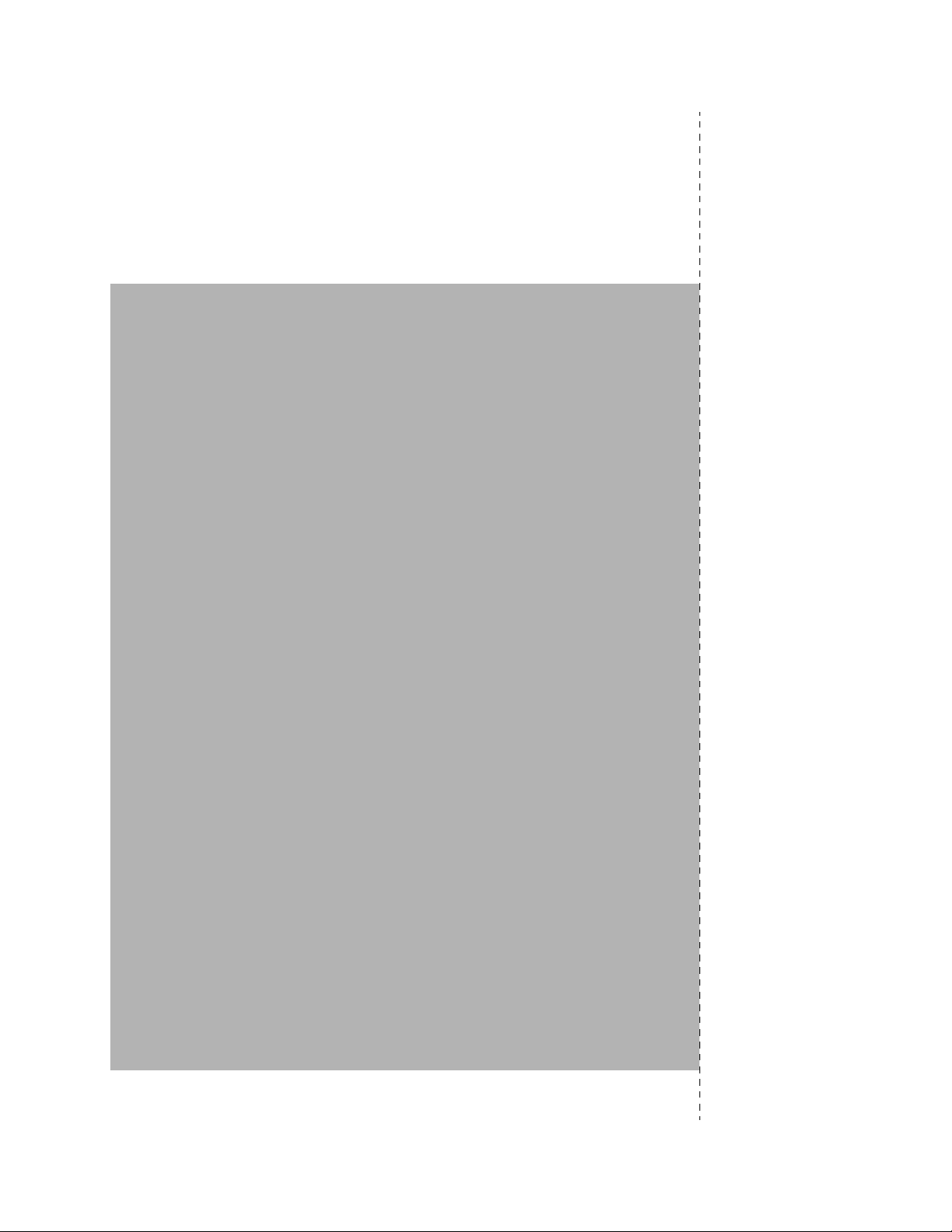
Page 11

About This Manualxxv
Objectivesxxv
Audiencexxv
Organizationxxvi
Conventionsxxvi
Chapter 1 Introduction to the IGX Switches1-1
Features of the IGX Switches1-1
Chapter 2 Enclosure and Power Description2-1
IGX Cabinets and Components2-1
IGX 8410 Rack-Mount Switch2-2
IGX 8410 Standalone Switch2-3
IGX 8420 Standalone Switch2-4
IGX 8430 Standalone Switch2-6
IGX 8420 Rack-Mount Switch2-9
IGX 8430 Rack-Mount Switch2-9
Power Entry Back Card and Power Entry Module2-12
Power Entry Back Card (PE-BC)2-12
Power Entry Module (PEM)2-14
Fan Power Connections2-14
AC Power Modules2-16
AC Power in the IGX 8410 Switch2-16
IGX 8420/8430 Power Supply Requirements2-18
Understanding the Power Supply Configuration2-21
Redundancy2-21
Power Supply Quantities2-21
Cooling System2-22
Back Card Blanks2-24
Card Cages2-25
Backplane2-28
System Bus2-31
Utility Bus2-31
TABLE OF CONTENTS
Chapter 3 Processor and Trunk Cards3-1
Processor, Trunk, and Alarm Card Types3-1
Processor Cards3-3
Nodal Processor Module (NPM)3-3
NPM Processor and Memory Capacity3-4
NPM Redundancy3-5
NPM Faceplate and LEDs3-5
System Clock Module (SCM)3-5
SCM Features and Functions3-6
Using the Power Supply Monitor Connector3-8
Optional Alarm Interface Cards3-9
Alarm Relay Module (ARM)3-10
User-Commands3-11
Table of Contentsix
Page 12

Alarm Relay Interface Description (ARI)3-11
Maintenance and Troubleshooting3-12
Card Self Test3-12
Card Replacement3-12
Adapter Cards3-13
Trunk Interface Cards3-14
Trunk Operating Modes3-14
Trunk Card Maintenance3-14
Loopback Test3-14
Common Alarms, Controls, and Indicators3-14
Universal Switching Module3-16
Introduction to the UXM Trunk Mode3-16
Determining the UXM’s Mode of Operation3-16
Example Networks With UXMs3-17
UXM Trunk Features3-18
UXM Interfaces3-19
Maximum Number of UXMs3-21
Y-Cabled UXM Redundancy3-21
Switchover to a Redundant UXM3-21
Card Mismatch3-22
The UXM as a Clock Source3-22
Cellbus Bandwidth Usage3-22
Planning for Cellbus Bandwidth Allocation3-25
Calculating Cellbus Bandwidth Changes3-25
ATM Across a Public ATM Network3-26
Routing Over Cell Trunks Only3-26
The UXM in Trunk Mode3-27
Types of Supported Traffic3-27
Types of Connections on a UXM Trunk3-28
Inverse Multiplexing Over ATM3-28
Activation and Configuration of a UXM in Trunk Mode3-30
Alarms for Physical Lines and Logical Trunks3-31
Trunk Statistics for Troubleshooting3-31
Summary Statistics3-32
UXM Interface Cards3-32
OC-3/STM1 Back Cards3-33
T3 Back Cards3-35
E3 Back Cards3-37
T1 Back Cards3-39
E1 Back Cards3-41
Network Trunk Module (NTM)3-46
Y-Cable Redundancy for the NTM3-46
NTM Status3-46
T1 Interface Card (BC-T1)3-47
BC-T1 Faceplate Description3-47
E1 Interface Back Card (BC-E1)3-49
Subrate Interface Card (BC-SR)3-51
Y1 Interface Back Card (BC-Y1)3-53
x Cisco IGX 8400 Series Reference, Release 9.2, FCS, 03/31/99
Page 13

Broadband Trunk Module (BTM)3-55
LED Indicators and Alarms3-55
Maintenance and Troubleshooting3-55
Y-Cable Redundancy3-55
Switchover to a Redundant BTM3-55
Descriptions of BTM Back Cards3-56
AIT-T3 Back Card3-56
BTI-E1 Back Card3-58
AIT-HSSI Back Card3-60
AIT-E2 Back Card3-61
ATM Line Module B (ALM/B)3-63
ALM/B Features3-63
Operating Modes3-64
Maintenance and Troubleshooting3-64
LED Indicators and Alarms3-65
Y-Cable Redundancy3-65
Switchover to a Redundant ALM/B3-65
Interface Back Cards for the ALM/B3-66
Chapter 4 Line Interface Cards4-1
Line Card Groups4-1
List of IGX Cards4-2
Common Alarms, Controls, and Indicators4-4
Adapter Cards4-5
Universal Switching Module4-6
Introduction to the UXM Port Mode4-6
Determining the UXM’s Mode of Operation4-6
Example Networks With UXMs4-7
UXM Features4-8
Interfaces for the UXM4-9
Maximum Number of UXMs4-11
Y-Cabled UXM Redundancy4-11
Switchover to a Redundant UXM4-11
Card Mismatch4-12
Traffic Management Features4-12
The UXM as a Clock Source4-12
Cellbus Bandwidth Usage4-13
Planning for Cellbus Bandwidth Allocation4-14
Calculating Cellbus Bandwidth Changes4-15
ATM Across a Public ATM Network4-15
The UXM in UNI/NNI Port Mode4-16
Supported Connection Types4-16
Routing Over Cell Trunks Only4-17
Activation and Configuration of a UXM in Port Mode4-18
Port Activation and Characteristics4-19
Summary Statistics4-19
Statistics Commands for Troubleshooting4-19
Integrated and Statistical Line Alarms4-20
Loopback and Test Commands4-20
Table of Contentsxi
Page 14

UXM Interface Cards4-20
OC-3/STM-1 Back Cards4-21
T3 Back Cards4-23
E3 Back Cards4-25
T1 Back Cards4-27
E1 Back Cards4-29
ATM Line Module A4-34
ALM/A Features4-35
Connection Types4-36
Traffic Management4-36
ALM/A Operational Parameters4-36
Back Cards for the ALM/A4-37
Universal Voice Module4-40
Introduction to the UVM4-40
UVM Feature Descriptions4-41
UVM Feature List4-41
Types of Voice and Data Connections on the UVM4-42
Applicable Commands for the UVM4-43
Channel Pass-Through4-45
UVM Data Operation4-47
Signaling on the UVM4-48
FAX Relay4-48
Loopbacks on the UVM Card Set4-48
Line Statistics4-49
Clock Modes4-49
CAS Switching4-49
Restrictions to CAS-Switching on the UVM4-50
D-Channel Compression4-50
Voice SVC Caching4-51
UVM Front Card Faceplate4-51
Universal Voice Interface Back Card (BC-UVI-2T1EC)4-53
Universal Voice Interface Back Card (BC-UVI-2E1EC)4-54
Universal Voice Interface Back Card (BC-UVI-2J1EC)4-56
Channelized Voice Module (CVM)4-58
Introduction to the CVM4-58
CVM Features4-59
Modes of CVM Operation4-59
CVM Voice Operation4-60
CVM Data Operation4-60
Signaling on the CVM4-61
Voice SVC Caching4-61
Line Statistics4-61
Loopbacks on the CVM Card Set4-62
CVM Faceplate Description4-62
T1 Interface Back Card (BC-T1)4-62
BC-T1 Faceplate Description4-63
E1 Interface Back Card (BC-E1)4-64
BC-J1 Description4-66
The TDM Transport Feature4-68
xii Cisco IGX 8400 Series Reference, Release 9.2, FCS, 03/31/99
Page 15
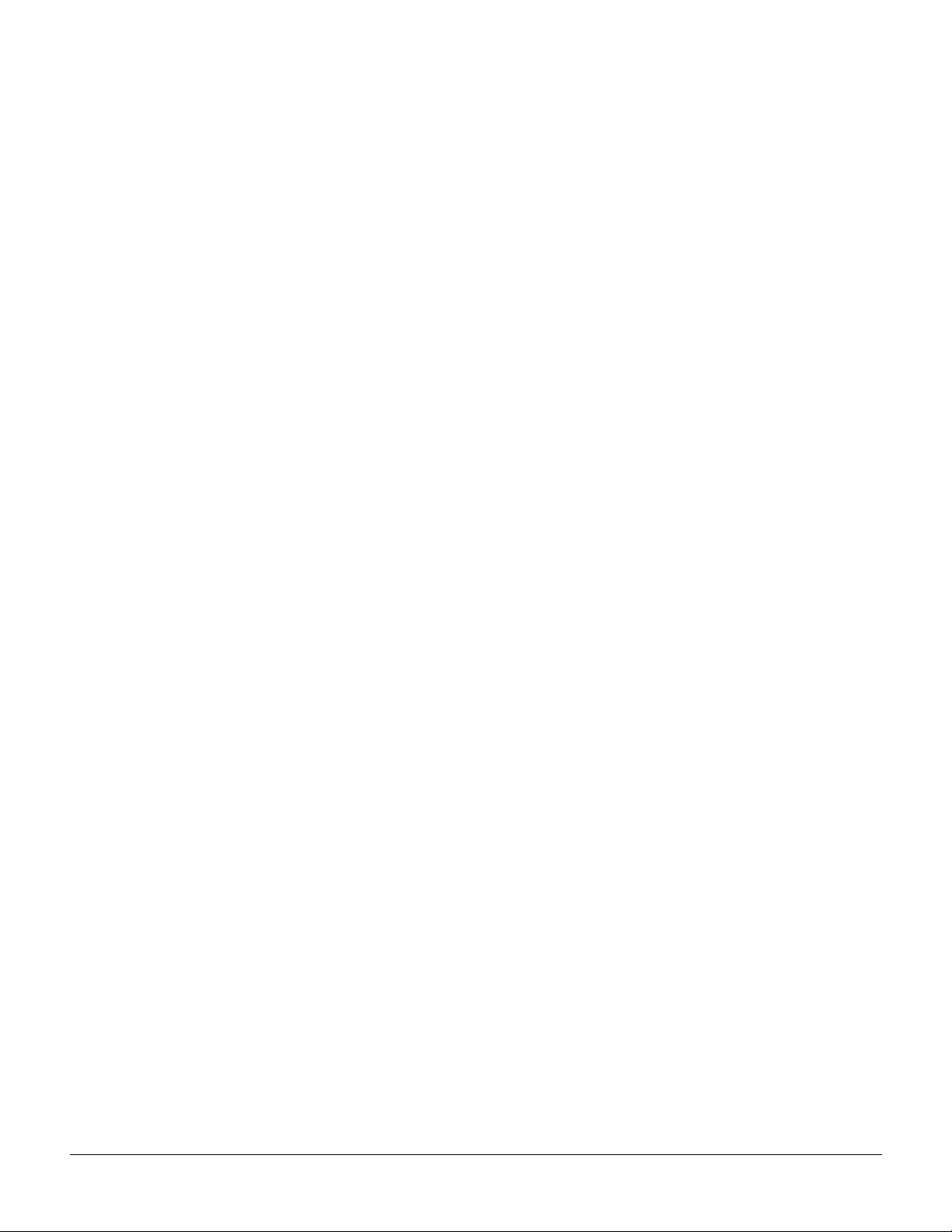
Model C Features4-68
Model C Limitations4-68
Inverse Multiplexing4-68
Frame Relay Cards4-69
Introduction4-70
Maximum Connections Per Port With Signaling Protocols4-70
Frame Relay Over T1 and E1 Lines4-71
Universal Frame Module4-72
UFM-C Front Card4-72
UFI-8T1 Back Card4-75
UFI-8E1 Back Cards4-76
UFM-U Front Card4-78
UFM-U Faceplate4-79
Port Speeds on the Unchannelized UFM4-80
Changing the Mode of a UFM-U4-82
Cabling for the UFM-U Back Cards4-82
UFI-12V.35 Back Card4-85
UFI-12X.21 Back Card4-86
UFI-4HSSI Back Card4-88
Frame Relay Module (FRM)4-89
FRM Features and Functions4-89
Frame Relay Card Redundancy4-90
Frame Relay Interface (FRI) V.35 Card4-91
Frame Relay V.35 Port Numbering4-92
FRI-V.35 Data Clocking4-92
Loopbacks4-94
FRM-FRI Compatibility4-94
Frame Relay Interface for X.214-94
X.21 Data Clocking4-96
Y-Cable Redundancy and Port Modes4-97
Card Self Test4-97
Port Testing (X.21) 4-98
Unit Replacement4-99
FRM-2 Interface to the Port Concentrator Shelf4-99
Terminology4-100
Operation and User Interface4-100
PCS-to-IGX Interface4-100
Compatibility4-100
Concentrated Link4-101
Configuration4-101
Activation4-101
upfrport Command4-101
De-activation: the dnfrport Command4-102
PCS Port Configuration4-102
Interface Hardware Configuration4-102
The cnffrport Command4-102
Port Statistics4-103
PCS Monitoring Functions4-103
Collecting the Monitoring Information4-103
Logical Port Speed4-103
Table of Contentsxiii
Page 16

Physical Port Speed4-103
PCS Front Panel LEDs4-104
Card Insertion and Removal4-104
PCS Command Summary4-104
PCS Port Failures4-106
Conditioning4-106
PCS General Operation4-106
Firmware Download4-106
Automatic Diagnostics—FRM-2 and FRI-2-X.21 Cards4-106
Cisco WAN Manager Interface4-106
SNMP Manager4-106
User Interface4-106
Concentrated Link Failure4-107
Frame Trunk Module (FTM)4-107
The Cisco Line of Access Devices for WAN Switches4-107
The FastPAD Line of Access Devices4-107
Data Cards4-109
High-speed Data Module (HDM)4-109
Synchronous Data Interface Card (SDI)4-112
Low Speed Data Module (LDM)4-115
Low Speed Data Interface Card (LDI)4-117
Optional Peripherals4-120
Appendix A System SpecificationsA-1
General IGX 8410 Switch SpecificationsA-1
General IGX 8420/8430 Switch SpecificationsA-2
UXM Physical and Electrical SpecificationsA-3
ATM Layer Specification for the UXMA-3
OC-3 (STM-1) Interface on UXM Back CardsA-4
T3 Interface on BC-UAI-6T3 or BC-UAI-3T3A-5
E3 Interface on BC-UAI-6E3 or BC-UAI-3E3A-6
T3 Interface on BC-UAI-8T1 or BC-UAI-4T1A-7
E3 Interface on BC-UAI-8E1 or BC-UAI-4E1A-8
T3 Interface on BC-UAI-1T3A-9
E3 Interface BC-UAI-1E3A-10
E2 Trunk Interface on BTMA-11
HSSI Trunk Interface on BTMA-11
T1 Interface on UFI-8T1 Back CardA-12
UFM Physical and Electrical SpecificationsA-12
E1 Interface for UFI-8E1 Back CardA-13
UFM Unchannelized InterfaceA-13
xiv Cisco IGX 8400 Series Reference, Release 9.2, FCS, 03/31/99
Page 17

Index
Frame Relay Interface for the FRM Front CardA-14
T1 Interface on FRI Back CardA-15
E1 Interface on BC-E1 Back CardA-16
Voice Circuit SupportA-17
UVM Physical and Electrical StandardsA-17
T1 Interface on the BC-UVI-2T1ECA-18
J1 Interface on the BC-UVI-2E1ECA-18
J1 Interface on the BC-UVI-2J1ECA-19
J1 Interface on the BC-J1A-19
Data Channel Support for HDM and LDMA-20
ATM InterfaceA-21
Network SynchronizationA-22
Network Management ControlA-22
Table of Contentsxv
Page 18

xvi Cisco IGX 8400 Series Reference, Release 9.2, FCS, 03/31/99
Page 19

LIST OF FIGURES
Figure2-1 IGX 8410 Rack-Mount Switch, Front View2-2
Figure2-2 AC-Powered IGX 8410 Rack-Mount, Back View2-3
Figure2-3 Component Locations in IGX 8410 Standalone Switch2-4
Figure2-4 Component Locations IGX 8420 Standalone Switch2-5
Figure2-5 AC-Powered IGX 8420 Standalone Switch, Back View2-6
Figure2-6 IGX 8430 Standalone Switch, Front View2-7
Figure2-7 IGX 8430 Standalone Switch, Back View2-8
Figure2-8 Stacking Order for IGX 8430 Rack-Mount Components, Front2-10
Figure2-10 Power Entry Back Card, AC-Powered System2-13
Figure2-11 Location of the PE-BC2-14
Figure2-12 PE-BC and DC PEM With Plug2-15
Figure2-13 Power Supply Area Back View, AC System2-16
Figure2-14 Power Supply Slot Designations, Dual AC System2-17
Figure2-15 IGX 8420/8430 Power Supply Area, Back View2-19
Figure2-16 System Power Cable Diagram in AC-Powered IGX 8420/8430 Nodes2-20
Figure2-17 Power Supply Slot Designations2-21
Figure2-18 IGX 8410 Fan Tray2-23
Figure2-19 IGX 8420/8430 Fan Tray2-24
Figure2-20 Typical 8410 Shelf Configuration, Front View2-25
Figure2-21 Typical IGX 8410 Shelf Configuration, Back View2-26
Figure2-22 Typical IGX 8420 Shelf Configuration, Front View2-27
Figure2-23 Typical IGX 8430 Shelf Configuration, Back View2-28
Figure2-24 IGX Backplane, Utility Bus, and Card Guides2-29
Figure2-25 IGX 8430 Backplane Extension2-30
Figure3-1 NPM in Relation to the System3-4
Figure3-2 NPM Faceplate3-5
Figure3-3 SCM Faceplate3-7
Figure3-4 ARM Faceplate3-10
Figure3-5 ARI Faceplate3-12
Figure3-6 UXMs in a Network With Pure ATM Traffic3-17
Figure3-7 UXMs in a Network With Heterogeneous Traffic3-18
Figure3-8 UXM Front Card3-20
Figure3-9 Example Display for cnfbusbw3-24
Figure3-10 UXMs Configured for a Public ATM Network3-26
List of Figuresxvii
Page 20

Figure3-11 BC-UAI-4-155-SMF Faceplate3-34
Figure3-12 BC-UAI-2-155-SMF Faceplate3-35
Figure3-13 BC-UAI-6-T3 Faceplate3-36
Figure3-14 BC-UAI-3-T3 Faceplate3-37
Figure3-15 BC-UAI-6-E3 Faceplate 3-38
Figure3-16 BC-UAI-3-E3 Faceplate3-39
Figure3-17 BC-UAI-8-T1 Faceplate3-40
Figure3-18 BC-UAI-4-T1 Faceplate3-41
Figure3-19 BC-UAI-8-E1 DB15 Faceplate3-42
Figure3-20 BC-UAI-8-E1 BNC Faceplate3-43
Figure3-21 BC-UAI-4-E1 DB15 Faceplate3-44
Figure3-22 BC-UAI-4-E1 BNC Faceplate3-45
Figure3-23 BC-T1 Faceplate3-48
Figure3-24 BC-E1 Faceplate3-50
Figure3-25 BC-SR Faceplate3-52
Figure3-26 BC-Y1 Faceplate3-54
Figure3-27 BTM Faceplate3-56
Figure3-28 AIT-T3 Back Card Faceplate3-57
Figure3-29 BTI-E1 Back Card Faceplate3-58
Figure3-30 AIT-HSSI Faceplate3-61
Figure3-31 AIT-E2 Faceplate3-62
Figure3-32 ALM/Bs in a Network3-64
Figure3-33 ALM/B Faceplate3-66
Figure3-34 BC-UAI-1T3 Faceplate3-67
Figure3-35 BC-UAI-1E3 Faceplate3-68
Figure4-1 UXMs in a Network With Pure ATM Traffic4-7
Figure4-2 UXMs in a Network With Heterogeneous Traffic4-8
Figure4-3 UXM Front Card4-10
Figure4-4 Example Display for cnfbusbw4-14
Figure4-5 UXMs Configured for a Public ATM Network4-15
Figure4-6 BC-UAI-4-155-SMF Faceplate4-22
Figure4-7 BC-UAI-2-155-SMF Faceplate4-23
Figure4-8 BC-UAI-6-T3 Faceplate4-24
Figure4-9 BC-UAI-3-T3 Faceplate4-25
xviii Cisco IGX 8400 Series Reference, Release 9.2, FCS, 03/31/99
Page 21

Figure4-10 BC-UAI-6-E3 Faceplate 4-26
Figure4-11 BC-UAI-3-E3 Faceplate4-27
Figure4-12 BC-UAI-8-T1 Faceplate4-28
Figure4-13 BC-UAI-4-T1 Faceplate4-29
Figure4-14 BC-UAI-8-E1 DB15 Faceplate4-30
Figure4-15 BC-UAI-8-E1 BNC Faceplate4-31
Figure4-16 BC-UAI-4-E1 DB15 Faceplate4-32
Figure4-17 BC-UAI-4-E1 BNC Faceplate4-33
Figure4-18 ALMs in a Network4-34
Figure4-19 ALM/A Faceplate4-35
Figure4-20 BC-UAI-1T3 Faceplate4-38
Figure4-21 BC-UAI-1E3 Faceplate4-39
Figure4-22 Pass-through and non pass-through modes for E1 or J14-46
Figure4-23 Pass-through and non pass-through modes for T14-47
Figure4-24 CAS-Switching4-50
Figure4-25 UVM Front Card Faceplate4-52
Figure4-26 BC-UVI-2T1EC Faceplate4-53
Figure4-27 BC-UVI-2E1EC Faceplate4-55
Figure4-28 BC-UVI-2J1EC Faceplate4-57
Figure4-29 CVM Application Diagram4-58
Figure4-30 BC-T1 Faceplate4-63
Figure4-31 BC-E1 Faceplate4-65
Figure4-32 BC-J1 Faceplate4-67
Figure4-34 Multiple and Single DS0s Forming a Logical Port4-72
Figure4-35 UFM-C Faceplate4-74
Figure4-36 UFI-8T1-DB15 Faceplate4-75
Figure4-37 UFI-8E1-DB15 and UFI-8E1-BNC Faceplates4-77
Figure4-38 UFM-U Faceplate4-79
Figure4-39 Y-Cabling With a UFI-4HSSI, UFI-12V.35, or UFI-12X.21 Port4-84
Figure4-40 UFI-12V.35 Faceplate4-85
Figure4-41 UFI-12X.21 Faceplate4-87
Figure4-42 UFI-4HSSI Faceplate4-88
Figure4-43 Frame Relay Port Redundancy4-90
Figure4-44 Frame Relay V.35 Connectors and Indicators4-91
List of Figuresxix
Page 22

Figure4-45 Frame Relay Data Clocking Modes4-93
Figure4-46 Frame Relay T1/E1 Back Cards4-94
Figure4-47 Frame Relay X.21 Connectors and Indicators4-96
Figure4-48 Frame Relay Data Clocking Modes4-97
Figure4-49 Frame Relay Loopback Modes4-98
Figure4-50 Port Concentrator Shelf Components4-100
Figure4-51 FastPAD Cards: FTM and FPC (V.35)4-108
Figure4-52 HDM Controls and Indicators4-110
Figure4-53 HDM Data Port Redundancy4-111
Figure4-54 Clocking Modes for SDI in DCE Mode4-113
Figure4-55 Clocking Modes for SDI in DTE Mode4-114
Figure4-56 LDM Connections and Indicators4-116
Figure4-57 LDM Data Port Redundancy4-117
Figure4-58 LDI Clocking Modes4-119
xx Cisco IGX 8400 Series Reference, Release 9.2, FCS, 03/31/99
Page 23

LIST OF TABLES
Table2-1 Locations of Primary and Additional 8410 Power Supplies2-18
Table2-2 Locations of Primary and Additional 8420/8430 Power Supplies2-22
Table3-1 Processor Cards3-1
Table3-2 Trunk Front Cards3-2
Table3-3 Interface Back Cards for Trunks3-2
Table3-4 Other Back Cards3-3
Table3-5 NPM Memory and Expansion Capacity3-4
Table3-6 SCM Faceplate Connectors and Indicators3-8
Table3-7 AUI Connector Pin Assignments (DB 15-connector)3-8
Table3-8 ARM Card Set Alarm Reporting3-9
Table3-9 ARM Faceplate Controls and Indicators3-11
Table3-10 Common Card Status Indicators3-15
Table3-11 Back Cards for the UXM3-19
Table3-12 UXM Status LEDs3-21
Table3-13 Cellbus Bandwidth Allocation for UXM Interfaces3-25
Table3-14 Connections From ATM Endpoints3-27
Table3-15 Traffic From FastPacket-Based Cards3-27
Table3-16 Configurable Trunk Characteristics3-30
Table3-17 Connectors and LEDs for SMF and MMF Back Cards3-33
Table3-18 Connectors and LEDs for BC-UAI-6-T3 and BC-UAI-3-T33-36
Table3-19 Connectors and LEDs for BC-UAI-6-E3 and BC-UAI-3-E33-38
Table3-20 Connectors and LEDs for BC-UAI-8-T1 and BC-UAI-4-T13-40
Table3-21 Connectors and LEDs for BC-UAI-8-E1 and BC-UAI-4-E13-42
Table3-22 BC-T1 Connections and Status LEDs3-48
Table3-23 BC-E1 Connections and Status LEDs3-50
Table3-24 BC-SR Connections and Status LEDs3-52
Table3-25 Data and Control Leads Supported with BC-SR 3-53
Table3-26 BC-Y1 Connections and Status LEDs3-54
Table3-27 AIT-T3 Connections and Indicators3-57
Table3-28 BTI-E1 Connections and Indicators3-59
Table3-29 Line Specifications for the BTI-E13-59
Table3-30 ATM Interface Specifications3-59
Table3-31 BTI-E1 Configuration3-60
Table3-32 BC-UAI-1T3 Connections and Indicators3-67
List of Tablesxxi
Page 24
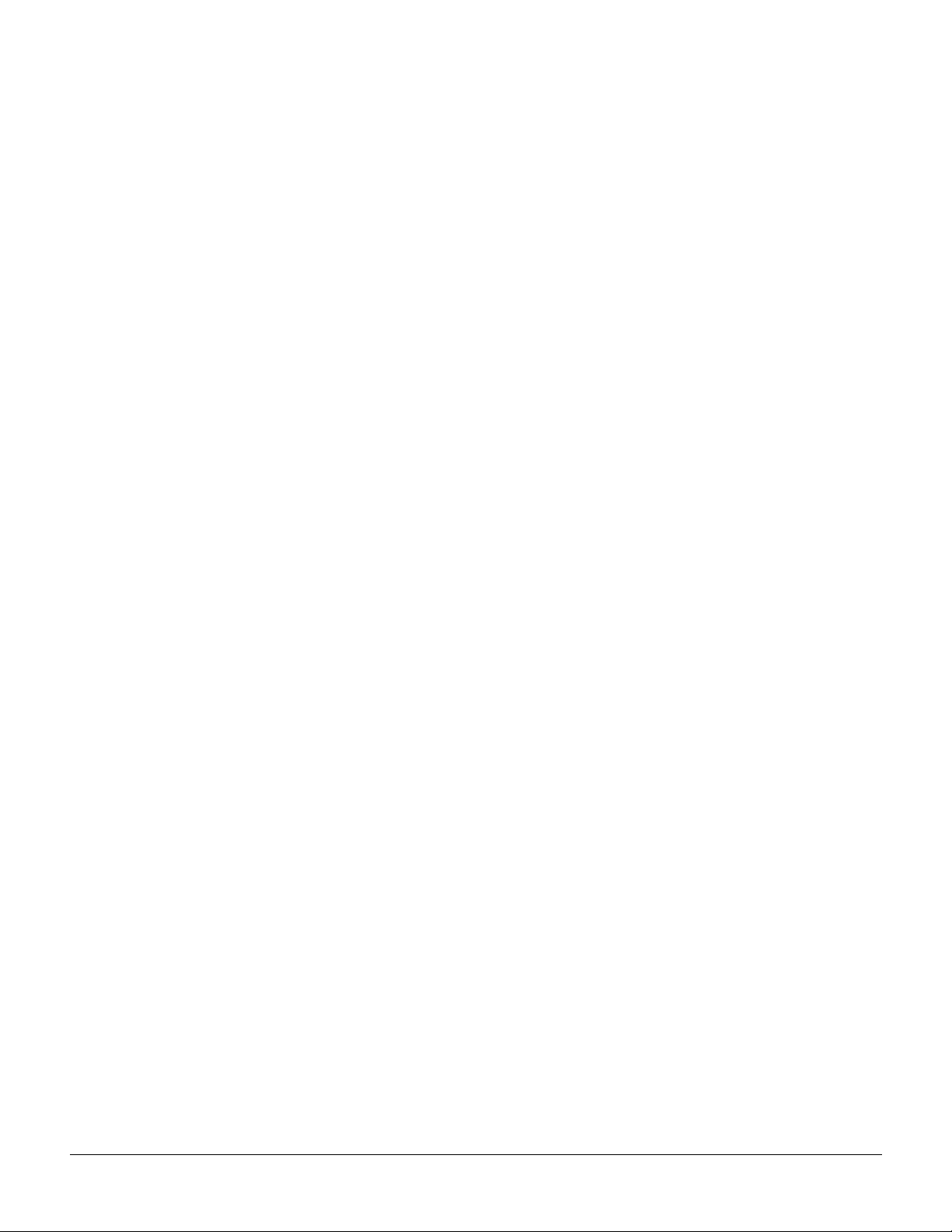
Table3-33 BC-UAI-1E3 Connections and Indicators3-68
Table4-1 Front Cards4-2
Table4-2 ATM UNI Back Cards4-3
Table4-3 Voice, Frame Relay, Data, and Access Device Interface Cards4-4
Table4-4 Common Card Status Indicators4-5
Table4-5 Interface Back Cards for the UXM4-9
Table4-6 UXM Status LEDs4-11
Table4-7 Traffic Management Features4-12
Table4-9 ATM Endpoints and Connection Types4-17
Table4-10 Configurable Line Characteristics4-18
Table4-11 Connectors and LEDs for SMF and MMF Back Cards4-21
Table4-12 Connectors and LEDs for BC-UAI-6-T3 and BC-UAI-3-T34-24
Table4-13 Connectors and LEDs for BC-UAI-6-E3 and BC-UAI-3-E34-26
Table4-14 Connectors and LEDs for BC-UAI-8-T1 and BC-UAI-4-T14-28
Table4-15 Connectors and LEDs for BC-UAI-8-E1 and BC-UAI-4-E14-30
Table4-16 ALM/A Connection Types4-36
Table4-17 BC-UAI-1T3 Connections and Indicators4-37
Table4-18 BC-UAI-1E3 Connections and Indicators4-39
Table4-19 Types of UVM Connections4-42
Table4-20 Standard User Commands for UVM4-43
Table4-21 Superuser commands for the UVM4-44
Table4-22 UVM Faceplate Indicators4-51
Table4-23 BC-UVI-2T1EC Connections and Status LEDs4-54
Table4-24 BC-UVI-2E1EC Connections and Status LEDs4-55
Table4-25 BC-UVI-2J1EC Connections and Status LEDs4-57
Table4-26 Types of CVM Connections4-60
Table4-27 CVM Faceplate Indicators4-62
Table4-28 BC-T1 Connections and Status LEDs4-64
Table4-29 BC-E1 Connections and Status LEDs4-65
Table4-30 BC-J1 Connections and Status LEDs4-66
Table4-31 Channelized UFM Card Sets4-72
Table4-32 UFM-C Faceplate Indicators4-74
Table4-33 UFI 8T1 Port LED Indicators4-76
Table4-34 UFI 8E1 Faceplate Indicators 4-76
xxii Cisco IGX 8400 Series Reference, Release 9.2, FCS, 03/31/99
Page 25

Table4-35 UFM-U Card LED Indicators4-80
Table4-36 Maximum Port Speed Modes on the UFI Back Cards4-81
Table4-37 UFM-U Cables4-83
Table4-38 UFI-12V.35 Faceplate Indicators4-86
Table4-39 UFI 12-X.21 Faceplate Indicators4-86
Table4-40 UFI-4HSSI Faceplate Indicators4-88
Table4-41 Frame Relay Module (FRM) Card Sets4-89
Table4-42 Port Speed Combinations4-92
Table4-43 FRI Card Types4-95
Table4-44 Frame Relay Port Speeds Available4-95
Table4-45 FRI-X.21 Port Pin Assignments (DB 15-connector)4-95
Table4-46 PCS Logical Ports4-102
Table4-47 PCS Module Front Panel LEDs4-104
Table4-48 Commands for the Port Concentrator Shelf4-105
Table4-49 Synchronous Data Cards Available4-109
Table4-50 HDM Controls and Indicators4-111
Table4-51 SDI Physical Interfaces4-112
Table4-52 LDM Connections and Indicators4-116
Table4-53 LDI Physical Interfaces4-117
Table4-54 EIA Control Leads4-118
Table4-55 LDI Clocking Accuracy and Jitter Performance4-118
List of Tablesxxiii
Page 26

xxiv Cisco IGX 8400 Series Reference, Release 9.2, FCS, 03/31/99
Page 27

Objectives
About This Manual
This section discusses the objectives, audience, organization, and conventions of the Cisco IGX 8400
Series Reference manual.
Cisco documentation and additional literature are available in a CD-ROM package, which ships with
the product. The Documentation CD-ROM is updated monthly. Therefore, it might be more
up-to-date than printed documentation. To order additional copies of the Documentation CD-ROM,
contact your local sales representative or call customer service. The CD-ROM package is available
as a single package or as an annual subscription. You can also access Cisco documentation on the
World Wide Web at http://www.cisco.com, http://www-china.cisco.com, or
http://www-europe.cisco.com.
This publication provides descriptions of the following IGX hardware with introductory information
on the operation of each component (when appropriate):
• Enclosures
• Power sources (AC and DC)
• Controller cards (the CPU for the node)
• Frame relay interface cards
Audience
• Voice interface cards
• Serial data interface cards
• ATM interface cards
• Trunk cards
• Alarm cards
The Cisco IGX 8400 Series Reference provides installers, operators, and network designers and
managers with the necessary understanding to plan for IGX usage in a network. This manual applies
to the IGX 8410, IGX 8420, and IGX 8430 in both rack-mount and stand-alone versions.
About This Manual xxv
Page 28

Organization
Organization
Conventions
The major sections of this publication are as follows:
• Chapter 1, “Introduction to the IGX Switches”
• Chapter 2, “Enclosure and Power Description”
• Chapter 3, “Processor and Trunk Cards”
• Chapter 4, “Line Interface Cards”
• Appendix A, “System Specifications”
This publication uses the following conventions to convey instructions and information.
Command descriptions use these conventions:
• Commands and keywords are in boldface.
• Arguments for which you supply values are in italics.
• Required command arguments are inside angle brackets (< >).
• Optional command arguments are in square brackets ([ ]).
• Alternative keywords are separated by vertical bars ( | ).
Examples use these conventions:
• Terminal sessions and information the system displays are in screen font.
• Information you enter is in boldface screen font.
• Nonprinting characters, such as passwords, are in angle brackets (< >).
• Default responses to system prompts are in squarebrackets ([ ]).
NoteMeans reader take note. Notes contain helpful suggestions or references to materials not
contained in this manual.
TimesaverMeans the described action saves time. You can save time by performing the action
described in the paragraph.
CautionMeans reader be careful. In this situation, you might do something that could result in
equipment damage or loss of data.
WarningThis warning symbol means danger. You are in a situation that could cause bodily injury.
Before you work on any equipment, you must be aware of the hazards involved with electrical
circuitry and familiar with standard practices for preventing accidents. (To see translated versions of
this warning, refer to the Regulatory Compliance and Safety Information document that
accompanied the product.
xxviCisco IGX 8400 Series Reference, Release 9.2, FCS, 03/31/99
Page 29

Introduction to the IGX Switches
This manual describes the IGX hardware that runs Release 9.2 of Cisco WAN Switching System
Software. The descriptions cover both common and unique aspects of the IGX 8410, 8420, and 8430
models. The descriptions consist of hardware specifics and operational parameters at the system
level. For a description of how to install and start an IGX switch, refer to the Cisco IGX 8400 Series
Installation and Configuration publication.
Features of the IGX Switches
Like other Ciscoswitches, the IGX node operates in public or private Wide Area Networks (WANs).
An IGX node can support OC3, T3, E3, T1, E1, Inverse Multiplexing Over ATM (IMA) for T1 or
E1, fractional T1 or E1, or subrate digital transmission facilities. The IGX cell relay technology
provides maximum throughput with minimum delays. Cell relay performance characteristics are the
heart of efficient digital networks and make the IGX node an ideal choice for a high-performance,
multimedia platform. Key features of the IGX switch include:
CHAPTER
1
• A 1 gigabit per second (Gbps) Cellbus for high speed switching and a redundant .2 Gbps bus for
backup.
• Full compatibility with BPX system software.
• Up to 64 circuit lines, 32 trunks, and 3500 connections on the IGX 8420 and IGX 8430.
• IGX configuration and management through Cisco Wan Manager or the same standard user
interface used with the BPX WAN switching system software.
• High performance switching suitable for a variety of protocols/applications, including Channel
Associated Signaling (CAS), Asynchronous Transfer Mode (ATM), Frame Relay, voice, FAX,
slow-scan and full-bandwidth video, and synchronous or asynchronous data.
• Six cabinet models, which consist of:
— An 8-slot standalone unit.
— An 8-slot rack-mount unit.
— A 16-slot standalone unit.
— A 16-slot rack-mount unit.
— A 32-slot standalone unit.
— A 32-slot rack-mount unit.
• Redundancy of controller cards, service module cards, system buses, and power supplies to
provide hardware reliability.
Introduction to the IGX Switches1-1
Page 30

Features of the IGX Switches
• Hot-swappable modules to facilitate non-stop operation: service cards, NPMs, AC-power
supplies, and fan tray assembly.
• 110/220 VAC and -48 DC power options for use in varied network environments.
• Factory upgrade program for IPX 16/32 feature cards. This upgrade excludes IPX 8-specific
cards. Upgrades are available for the NTC, AIT, CDP, LDP, SDP, FRP, and FTC cards.
1-2 Cisco IGX 8400 Series Reference, Release 9.2, FCS, 03/31/99
Page 31

CHAPTER
Enclosure and Power Description
This chapter describes the hardware and related functions for each model of the IGX 8400 series of
WAN switches. For IGX enclosures, this chapter describes:
• Rack-mount and standalone enclosures
• AC and DC power sources
• Cooling system
• Backplane and system bus.
2
A brief description of optional peripherals and third-party equipment appears at the end of the
chapter. For system specifications, such as protocols and standards, refer to the appendix.
For all matters relating to installation, troubleshooting, user-commands, and repair and replacement,
refer to the Cisco IGX 8400 Series Installation and Configuration publication.
Other manuals that relate to IGX operation are:
• The Cisco WAN Switching Command Reference publication and the Cisco WAN Switching
SuperUser Command Reference publication describe standard user commands and superuser
commands.
• The Cisco System Overview publication contains general Cisco system and network information.
• The Cisco WAN Manager Installation publication and the Cisco WAN Manager Operations
publication contain information on Cisco network management.
IGX Cabinets and Components
An IGX system is available in the following models:
• IGX 8410 Standalone, an eight-slot unit in a free-standing enclosure
• IGX 8410 Rack-mount, an eight-slot, rack-mountable unit
• IGX 8420 Standalone, a 16-slot, single-shelf unit in a free-standing enclosure
• IGX 8420 Rack-mount, a 16-slot, single-shelf, rack-mountable unit
• IGX 8430 Standalone, a 32-slot, dual-shelf unit in a free-standing enclosure
• IGX 8430 Rack-mount, a 32-slot, dual-shelf, rack-mountable unit
Enclosure and Power Description 2-1
Page 32

IGX Cabinets and Components
IGX 8410 Rack-Mount Switch
The standard IGX 8410 enclosure is a standalone. By using the rack-mounting parts that come with
the IGX 8410 node, you can mount it in a standard 19” rack. The installation uses standard EIA
spacing between vertical rails. The IGX 8410 rack-mount cabinet contains:
• A backplane with all purchased cards in place
• A fan tray with four fans
• An exhaust plenum
• Power connections
• An optional AC power tray that holds up to four power supplies
Figure2-1 and Figure2-2 show the rack-mount IGX 8410 in front and back views, respectively.
Figure2-1 IGX 8410 Rack-Mount Switch, Front View
2-2 Cisco IGX 8400 Series Reference, Release 9.2, FCS, 03/31/99
Page 33

Figure2-2 AC-Powered IGX 8410 Rack-Mount, Back View
IGX Cabinets and Components
IGX 8410 Standalone Switch
The IGX 8410 standalone system comes in a free-standing enclosure with a tool-operated front door
latch. Four plastic feet support the IGX 8410 standalone at its base.
The standalone enclosure holds all of the system modules, power modules, power supplies, and
cooling fans. The IGX 8410 cabinet contains one eight-slot card cage with a backplane into which
front cards plug, three auxiliary slots, a fan tray with four fans, an exhaust plenum, a power entry
module, and an optional AC Power Tray that holds up to four power supplies. Figure2-3 is a front
view of the IGX 8410 standalone switch.
Enclosure and Power Description 2-3
Page 34

IGX Cabinets and Components
Figure2-3 Component Locations in IGX 8410 Standalone Switch
IGX 8420 Standalone Switch
The IGX 8420 standalone system comes in a free-standing enclosure with a tool-operated front door
latch. Side panels attach to the unit on vertical mounting rails at each corner of the unit. The four
wheels at the base of the standalone unit allow the unit to roll into position. The unit also includes
levelers. With the unit at the appropriate location, you can adjust the height of the levelers to make
the unit immobile. The wheels and feet are removable, so you can secure the standalone IGX 8420
node to the floor with four .250-20 fasteners.
The IGX 8420 standalone enclosure holds all of the system modules, including:
• A backplane into which front cards, the SCM, and the Power Entry Back Card plug
• A fan tray with six fans
• An exhaust plenum
• An optional AC Power Tray that holds the power supplies
Figure2-4 shows a front view of the position of the major components of the IGX 8420 standalone
switch. Figure2-5 shows a view of an AC-powered IGX 8420 switch from the back.
2-4 Cisco IGX 8400 Series Reference, Release 9.2, FCS, 03/31/99
Page 35

Figure2-4 Component Locations IGX 8420 Standalone Switch
IGX Cabinets and Components
Enclosure and Power Description 2-5
Page 36

IGX Cabinets and Components
Figure2-5 AC-Powered IGX 8420 Standalone Switch, Back View
IGX 8430 Standalone Switch
The IGX 8430 standalone system has a free-standing enclosure. The four wheels at the base let you
roll it into position. With the unit at its operational location, you can use the levelers at the base to
immobilize it. The wheels and feet are removable, so you can secure the standalone node to the floor
with four .375-16 fasteners.
The IGX 8430 standalone enclosure holds all of the system modules, including:
• Two backplanes, which hold the front cards, SCM, and Power Entry Back Card
• A main (lower) fan tray and a booster (upper) fan tray, with six fans each
• An exhaust plenum
• An optional AC power tray that holds up to six power supplies
2-6 Cisco IGX 8400 Series Reference, Release 9.2, FCS, 03/31/99
Page 37

IGX Cabinets and Components
Figure2-6 shows a front view of the position of the major components of the IGX 8430 standalone
node. Figure2-7 is a view of the back of an AC-powered IGX 8430 switch.
Figure2-6 IGX 8430 Standalone Switch, Front View
Enclosure and Power Description 2-7
Page 38

IGX Cabinets and Components
Figure2-7 IGX 8430 Standalone Switch, Back View
2-8 Cisco IGX 8400 Series Reference, Release 9.2, FCS, 03/31/99
Page 39

IGX 8420 Rack-Mount Switch
The IGX 8420 rack-mount system components fir in a standard 19-inch rack, such as a
Cisco-supplied cabinet. This installation uses standard EIA spacing between vertical rails. Also, the
vertical spacing between components, such as the card cage and fan tray, must be in the range
.047”–.077” (0.119 cm–0.196 cm).
The IGX 8420 cabinet includes:
• A 16-slot card shelf
• A backplane into which plug the front cards, the SCM, and Power Entry Back Card
• A main (lower) fan tray with six fans
• An exhaust plenum
• Power connections for the shelf
• An optional AC Power Tray
IGX 8430 Rack-Mount Switch
The IGX 8430 rack-mount components can be mounted in a standard 19" rack. This installation uses
standard EIA spacing between vertical rails. Also, the vertical spacing between components such as
the card cage and fan tray, must be in the range .047”–.077” (0.119 cm–0.196 cm).
IGX Cabinets and Components
The IGX 8430 cabinet includes:
• Two 16-slot card shelves
• Two backplanes, into which plug the front cards, SCM, and Power Entry Back Cards
• A main (lower) fan tray with six fans
• A booster (upper) fan tray
• An exhaust plenum
• Power connections for each shelf
• An optional AC Power Tray that holds up to six power supplies
The two IGX backplanes connect through an interconnect cable. Figure2-8 and Figure2-8 show the
location of the major components of an IGX 8430 switch.
Enclosure and Power Description 2-9
Page 40

IGX Cabinets and Components
Figure2-8 Stacking Order for IGX 8430 Rack-Mount Components, Front
2-10 Cisco IGX 8400 Series Reference, Release 9.2, FCS, 03/31/99
Page 41

Figure2-9 Stacking Order for IGX 8430 Rack-Mount Components, Back
IGX Cabinets and Components
Enclosure and Power Description 2-11
Page 42

IGX Cabinets and Components
Power Entry Back Card and Power Entry Module
This section describes the Power Entry Back Card (PE-BC), the Power Entry Module (PEM), and
the fan tray power connections to the PE-BC.
For all IGX models, the type of power supplied at the unit can be either AC or DC. In a unit that uses
a DC source, the power cord is attached to a Power Entry Module (PEM). The PEM provides circuit
protection for the DC voltage. In a unit that uses an AC source, an AC power supply module is
necessary for generating the DC voltages for the backplane and cooling fans.
Power Entry Back Card (PE-BC)
Each shelf of an IGX node requires a PE-BC. For the IGX 8410 node and standalone versions of the
IGX 8420 and IGX 8430 nodes, the card cage ships with the PE-BC already in place. For rack-mount
versions of the IGX 8420 and IGX 8430 nodes, you must install the PE-BC. Because of its shape,
the PE-BC is also called the “E card.”
In both AC-powered and DC-powered systems, the PE-BC connects the -48 VDC primary power for
the system to the backplane. It also routes power to the fan tray. In an AC-powered system, a cable
from the supply module plugs into the PE-BC. In a DC-powered system, the PE-BC must have at
least one PEM. Figure2-10 shows a PE-BC for an AC-powered system.
The slot for the PE-BC has no number. It plugs into the slot on the right of back-slot 1. If the
enclosure is an IGX 8430 node, a PE-BC also goes in the slot to the right of back-slot 32. Figure2-11
shows the location of a PE-BC in an IGX 8410 node as an example.
2-12 Cisco IGX 8400 Series Reference, Release 9.2, FCS, 03/31/99
Page 43

Figure2-10 Power Entry Back Card, AC-Powered System
IGX Cabinets and Components
Enclosure and Power Description 2-13
Page 44

IGX Cabinets and Components
Figure2-11 Location of the PE-BC
Power Entry Module (PEM)
A PEM is a small card that plugs into a connector on the PE-BC. (The PEM plugs into the same
connector as a cable from the power supply module in an AC-powered system.) A PEM takes the
DC power directly from the DC power source in the building, filters it, and passes it to the PE-BC.
A PEM also has a circuit breaker and a strain-relief clamp for the DC power cable. Figure2-12
shows a PEM plugged into a PE-BC in a non-redundant system. It also shows the blank plate that
covers an unused connection in a non-redundant system. Redundancy of DC sources and PEMs lets
the system continue to operate in case one of the two independent DC branch circuits fails. The Cisco
IGX 8400 Series Installation publication describes the DC power setup.
Fan Power Connections
In an IGX 8410 or IGX 8420 switch, power to the fan tray comes from the “Fan 1” connector on the
PE-BC (refer to Figure2-12). In an IGX 8430 switch, the booster fan at the top receives power at the
Fan 2 connector. The lower tray uses the two Fan 1 connectors. The Cisco IGX 8400 Series
Installation publication describes fan installation.
2-14 Cisco IGX 8400 Series Reference, Release 9.2, FCS, 03/31/99
Page 45

Figure2-12 PE-BC and DC PEM With Plug
IGX Cabinets and Components
Enclosure and Power Description 2-15
Page 46

IGX Cabinets and Components
AC Power Modules
This section introduces the AC power system first for the IGX 8410 node, then the IGX 8420/8430
nodes.
AC Power in the IGX 8410 Switch
For an IGX 8410 node to use an AC power source, an AC power supply system is necessary. The
IGX 8410 power supply housing holds up to four, 400-Watt power supplies. The AC system provides
the system with –48 VDC from 100 to 240 VAC input. The AC power supply housing is between the
card cage and the side wall of the node. The IGX 8410 node has one or, with AC redundancy, two
AC power inputs.
Two types of redundancy exist: power source redundancy, in case one AC circuit fails, and AC power
supply redundancy, in case a supply fails. Figure2-13 shows two AC inputs.
Figure2-13 Power Supply Area Back View, AC System
The minimum requirement for an AC-powered system is one AC source and one power supply. One
supply is adequate for four cards unless you specify power supply redundancy. See Table2-1 for
power supply requirements. Figure2-14 shows the power supply slot designations and exterior.
2-16 Cisco IGX 8400 Series Reference, Release 9.2, FCS, 03/31/99
Page 47

IGX Cabinets and Components
Figure2-14 shows a dual-input system. Facing the back of a dual-input system, AC Input A is on the
left. AC Input B in on the right. In a dual-input system, the Input A supplies power supply slots A
and B. Input B supplies power to slots C and D. A single AC input system does not have these
distinctions: the single input receives AC power for supplies A through C.
Figure2-14 Power Supply Slot Designations, Dual AC System
Two types of redundancy exist in the AC-powered system. One redundancy is that of AC power
inputs. A redundant AC power source from a building circuit that is independent of the other AC
circuit provides backup if one AC circuit at the site fails. The other redundancy is that of the
400-Watt power supply modules. Redundancy of the 400-Watt power supplies provides a backup if
a power supply fails.
Enclosure and Power Description 2-17
Page 48

IGX Cabinets and Components
In supporting single and dual AC inputs, power supply arrangements differ, as follows:
• When a system uses two AC inputs, the number of supplies that receive power from AC Input A
must be the same as the number of supplies that receive power from AC Input B. See Figure2-14.
• When a system uses one AC source, the number of supplies must be installed in a contiguous
arrangement, beginning with slot A, then slot B, and so on. Because only one AC input is present,
the input connection has no alphanumeric designation.
Table2-1 shows the minimal 400-Watt unit requirements for different IGX 8410 configurations. The
factors that determine the number of supplies are as follows:
• The number of AC inputs
• The number of cards (one supply can power four cards)
• Power supply redundancy for backup
In Table2-1, the System column shows the number of AC inputs. The Number of Cards column
shows the number of cards at the cutoff point for more supplies. The Supply Redundancy column
indicates whether the configuration includes a redundant supply for backup. For columns A through
D, an X shows that the corresponding slot in the power supply housing must have a power supply to
meet the configuration requirements. The part number for a power supply is 400W-PS-AC.
Table2-1 Locations of Primary and Additional 8410 Power Supplies
N+1 Supply
System Number of Cards
1 AC Input 4 or less No X
4 or less Yes X X
more than 4 No X X
more than 4 Yes X X X
2 AC inputs 4 or less X X
more than 4 X X X X
Redundancy A B C D
IGX 8420/8430 Power Supply Requirements
This section introduces the AC power system and explains the concept of redundancy.
For an IGX 8420 or 8430 node to use an AC power source, an AC power supply shelf is necessary.
The IGX 8420/8430 AC power tray holds up to six, 875-Watt power supplies. The AC module
provides the system with -48 VDC from 208/240 VAC input. The AC power supply shelf sits below
the main (lower) fan tray.
A power circuit breaker for each card shelf exists on the back panel. This allows power for each card
shelf to be individually turned on and off. (An IGX 8420 node has two, card shelf circuit breakers,
but only one is meaningful.) The back panel also contains one or—with AC redundancy—two AC
power inputs. Figure2-15 shows the back of the AC power supply section on an IGX 8430 node with
redundancy for AC power input. In Figure2-15, the node has a main circuit breaker on the power
supply shelf for each AC power input.
2-18 Cisco IGX 8400 Series Reference, Release 9.2, FCS, 03/31/99
Page 49

Figure2-15 IGX 8420/8430 Power Supply Area, Back View
IGX Cabinets and Components
Enclosure and Power Description 2-19
Page 50

IGX Cabinets and Components
Figure2-16 shows the possible configurations for the system power cables. Although these cables
have different lengths, the pinouts are identical.
Figure2-16 System Power Cable Diagram in AC-Powered IGX 8420/8430 Nodes
2-20 Cisco IGX 8400 Series Reference, Release 9.2, FCS, 03/31/99
Page 51

Understanding the Power Supply Configuration
This section describes the AC power configuration. The power supply configuration is based on
power supply redundancy and the power requirements (load) created by the cards in the system. The
minimum is 1 AC source and 1 supply. This minimum applies to the IGX 8420 node: with 12 or
fewer boards, 1 supply is adequate unless redundancy is specified. Figure2-17 shows the power
supply slot designations.
Figure2-17 Power Supply Slot Designations
IGX Cabinets and Components
Redundancy
Two types of redundancy exist in the AC power supply configuration. One redundancy is that of AC
power inputs. A redundant AC power source from a building circuit that is separate from the other
AC circuit provides backup if one AC circuit at the site fails. The other redundancy is that of the
875-Watt power supply modules. Redundancy of the 875-Watt supplies provides a backup if a supply
fails.
In supporting the two types of redundancy, power supply arrangements differ, as follows:
• When a system uses two AC inputs, the number of supplies on the left and right sides must match.
For example, if a system with dual AC inputs has four supplies, the supplies must occupy slots
A, B, D, and E.
• When a system uses one AC source, the number of supplies on the left and right sides can differ.
For example, three supplies on the left and one on the right is permissible.
Power Supply Quantities
Table2-2 shows the required number of power supplies for IGX 8420/8430 systems. In Table2-2,
the locations for primary (or minimal) power supplies are marked with an X. The primary supplies
reflect redundancy of AC inputs and backup supplies. An O indicates a slot that must have a supply
because the card cage contains more than 12 boards.
In Table2-2, the System column lists the IGX model number coupled with the number of AC inputs
and whether the single-AC input models have power supply redundancy. The table also shows slot
locations A to F and the part number of the kit that contains all the pieces for the item in the System
column. Extra supplies for more than 12 boards (O) are not a part of a kit under Kit Part No. but have
another part number. The part number of a supply ordered to fill extra power demands is
IGX-AC-PS.
Enclosure and Power Description 2-21
Page 52

IGX Cabinets and Components
Table2-2 Locations of Primary and Additional 8420/8430 Power Supplies
System A B C D E F Kit Part No.
IGX 8420: 1 AC input, no power supply
redundancy
IGX 8420: 1 AC input, with power supply
redundancy
IGX 8420: 2 AC inputs X O X O IGX8420-AC2-2
IGX 8430:1 AC input, no power supply
redundancy
IGX 8430: 1 AC input, with power supply
redundancy
IGX 8430: 2 AC inputs X X O X X O IGX8430-AC4-2
Note that, with all power supply configurations, power supply locations begin at the lowest lettered
slot on either side, and the occupied positions are contiguous. For example, in a dual-AC system with
four supplies, the occupied slots should not be A, C, D, and F. Rather, the supplies should occupy
slots A, B, D, and E.
X O IGX8420-AC1-1
X X O IGX8420-AC2-1
X X O IGX8430-AC2-1
X X X O IGX8430-AC4-1
Cooling System
Mounted fans in a fan tray cool the system. In an IGX 8410 node, the fan tray with four fans resides
immediately below the card cage. Figure2-18 shows the IGX 8410 fan tray. In an IGX 8420 or IGX
8430 node, a fan tray sits immediately below the card cage and, if the system uses AC power, above
the power supply module. An IGX 8430 node also has a booster fan tray above the upper card cage.
Figure2-19 shows front and back views of the fan tray for an IGX 8420 or IGX 8430 node.
An exhaust plenum resides at the top of each unit. Cooling air for the cards enters through a grille
on the front of the fan tray beneath the card cage and exits through the rear of the exhaust plenum.
In an IGX 8430 node, the booster fan tray has no grille.
2-22 Cisco IGX 8400 Series Reference, Release 9.2, FCS, 03/31/99
Page 53

Figure2-18 IGX 8410 Fan Tray
IGX Cabinets and Components
Enclosure and Power Description 2-23
Page 54

IGX Cabinets and Components
Figure2-19 IGX 8420/8430 Fan Tray
Back Card Blanks
To maintain correct air flow and reduce Radio Frequency Interference (RFI) and Electromagnetic
Interference (EMI), all unused back card slots must be covered with the blank faceplates that
Ciscoprovides.
2-24 Cisco IGX 8400 Series Reference, Release 9.2, FCS, 03/31/99
Page 55

Card Cages
IGX Cabinets and Components
An IGX card cage has 8, 16, or 32 active card slots on each side of the backplane. The PE-BC slot
has no number in this scheme. An IGX 8410 node also has space for three spare cards.
In most cases, front slots contain data processing cards, such as processors, service modules, and so
on. With the exception of the System Clock Module (SCM), the back slots contain system interface
cards. The plug-in cards in the front slots are the system unit cards. The cards in the back slots are
the network trunk and user interface cards. For a description of the cards, refer to the next chapter.
Figure2-20 and Figure2-21 show typical card placements in an IGX 8410 node. Figure2-22 and
Figure2-23 show typical card placements in an IGX 8420 node (front) and IGX 8430 node (back),
respectively. Most cards can reside in any vacant slot. Only the NPM and SCM have reserved slot
locations.
Figure2-20 Typical 8410 Shelf Configuration, Front View
Enclosure and Power Description 2-25
Page 56

IGX Cabinets and Components
Figure2-21 Typical IGX 8410 Shelf Configuration, Back View
2-26 Cisco IGX 8400 Series Reference, Release 9.2, FCS, 03/31/99
Page 57

Figure2-22 Typical IGX 8420 Shelf Configuration, Front View
IGX Cabinets and Components
Enclosure and Power Description 2-27
Page 58

IGX Cabinets and Components
Figure2-23 Typical IGX 8430 Shelf Configuration, Back View
Backplane
The IGX 8410 backplane has eight 216-pin connectors. Each IGX 8420/8430 backplane has sixteen
216-pin connectors and occupies just over half the height of the card cage. The backplane sits in the
upper part of the card cage and connects up to 16 front cards. Figure2-24 shows a front view of an
IGX 8420 backplane. Except for having 8 fewer card slots, the IGX 8410 card cage looks the same
as the IGX 8420 backplane. The utility bus resides beneath the NPM slots at the left. Figure2-24
2-28 Cisco IGX 8400 Series Reference, Release 9.2, FCS, 03/31/99
Page 59

IGX Cabinets and Components
also shows the card guides in the front and rear. Each front card plugs into the backplane at the upper
connector (P1). In addition to the physical connectors for the cards, the backplane also contains the
system bus.
In the IGX 8430 node, the upper and lower card cages are slightly different. The upper card cage has
a utility bus beneath the backplane for the NPMs and SCM. See Figure2-24. The lower card cage in
the IGX 8430 node has a backplane with no utility bus because only service cards exist on the lower
shelf.
Figure2-24 IGX Backplane, Utility Bus, and Card Guides
In an IGX 8430 node, a pair of ribbon cables carries the backplane signals between the upper and
lower shelves. These ribbon cables pass through a cut-out space in the card cages. They also go
through a two-piece conduit that fits together to surround the cables. The name of this two-piece
conduit is the card cage tunnel. The cables connect to two, 100-pin connectors that reside on the
front side of the backplane (the opposite side of the backplane from the Power Entry Back Card).
Figure2-25 illustrates the expansion connectors, the ribbon cables, the cutout space, and the card
cage tunnel. The card cage tunnel is shown in place in the main figure and prior to insertion in the
blown-up view.
Enclosure and Power Description 2-29
Page 60

IGX Cabinets and Components
Figure2-25 IGX 8430 Backplane Extension
2-30 Cisco IGX 8400 Series Reference, Release 9.2, FCS, 03/31/99
Page 61

System Bus
IGX Cabinets and Components
The IGX system bus resides on the backplane. The system bus provides the following:
• The Cellbus carries data between various service module cards. The transfer rate on the Cellbus
can reach 1 gigabit per second. This bus consists of five data lanes or highways. Four of these
lanes carry data between the cards. The fifth lane provides redundancy if one of the four lanes
fails.
• The Power Distribution Bus provides –48 VDC to each of the IGX cards. Each card develops its
required voltages from this –48 VDC.
• Clock distribution for system timing and card synchronization.
• The Cbus and a Dbus are serial control buses. The NPM uses Cbus and a Dbus to monitor and
control the other system cards and to control the flow of voice and data through the system. The
NPM uses the Cbus to communicate with the various application cards. The NPM uses the Dbus
to communicate with the adapter cards (see “Adapter Cards” in the next chapter).
As a safeguard against card driver failure or bus failure, the backplane contains redundant system
buses. In a two-shelf system, a cable between the upper and lower backplanes extends the system
bus to the lower shelf. The earlier section “Backplane” describes this cable. The backplane also
contains fuses to protect it from catastrophic electrical damage. (See the chapter on repair and
replacement in the Cisco IGX 8400 Series Installation publication.)
Utility Bus
A utility bus is used to interconnect redundant processor cards in a node. In an IGX switch, the
two-slot utility bus UBS-2 interconnects the two processor cards. It occupies the positions of the
lower connectors in slots 1 and 2.
Enclosure and Power Description 2-31
Page 62

IGX Cabinets and Components
2-32 Cisco IGX 8400 Series Reference, Release 9.2, FCS, 03/31/99
Page 63

CHAPTER
Processor and Trunk Cards
This chapter describes the hardware and functionality of the processor and trunk cards. It also
describes the backplane and system bus. The description of each card includes:
• Function
• System interconnect
• Faceplate indicators
Other manuals that relate to IGX operation are:
3
• The Cisco IGX 8400 Series Installation and Configuration publication describes installation,
troubleshooting, user-commands, repair and replacement, and the rack-mount IGX 8420-to-IGX
8430 conversion.
• The Cisco WAN Switching Command Reference publication and theCisco WAN Switching
SuperUser Command Reference publication describe standard user-commands and
superuser-commands.
• The Cisco WAN Manager Installation publication and the Cisco WAN Manager Operations
publication both contain information on network management.
Processor, Trunk, and Alarm Card Types
Table3-1 lists the processor cards that can operate in an IGX switch. Table3-2 lists the trunk front
cards, and Table3-3 lists the corresponding trunk interface back cards. The card described in this
chapter that is neither a processor card nor a trunk card is the Alarm Relay Module card set
(ARM/ARI). In addition, a switch may use Adapter Card Modules (ACMs) to connect existing IPX
16/32 service modules and perform the adaptation that allows IPX 16/32 front cards to operate in an
IGX 8410, 8420, or 8430. IPX 8-specific cards do not apply to the upgrade scheme.
Table3-1 Processor Cards
Card Acronym Card Name
NPM-32 Nodal Processor Module with 32 Mbytes DRAM
NPM-64 Nodal Processor Module with 64 Mbytes DRAM
NPM-32B Nodal Processor Module with 32 Mbytes DRAM
NPM-64B Nodal Processor Module with 64 Mbytes DRAM
Processor and Trunk Cards 3-1
Page 64

Processor, Trunk, and Alarm Card Types
Table3-2 Trunk Front Cards
Card Acronym Card Name
UXM Universal Switching Module
ALM/B ATM Line Module, Model B
BTM Broadband Trunk Module
NTM Network Trunk Module
Table3-3 Interface Back Cards for Trunks
Back Card Acronym by Trunk Card Name
UXM
BC-UAI-4-155-MMF 4 port Multi-Mode Fiber 155Mbps
BC-UAI-4-155-SMF 4 port Single Mode Fiber 155Mbps
BC-UAI-2-155-SMF 2 port Single Mode Fiber 155Mbps
BC-UAI-6-T3 6 port T3 back card
BC-UAI-3-T3 3 port T3 back card
BC-UAI-6-E3 6 port E3 back card
BC-UAI-3-E3 3 port E3 back card
BC-UAI-8-T1-DB15 8 port T1 back card with DB15 connector
BC-UAI-8-E1-DB15 8 port E1 back card with DB15 connector
BC-UAI-8-E1-BNC 8 port E1 back card with BNC connector
BC-UAI-4-T1-DB15 4 port T1 back card with DB15 connector
BC-UAI-4-E1-DB15 8 port E1 back card with DB15 connector
BC-UAI-4-E1-BNC 4 port E1 back card with BNC connector
ALM/B
BC-UAI-1T3 Universal ATM Interface T3 Back Card
BC-UAI-1E3 Universal ATM Interface E3 Back Card
BTM
AIT-E3 E3 Trunk Interface Card
AIT-E2 E2 Trunk Interface Card
AIT-HSSI HSSI Trunk Interface Card
AIT-T3 T3 Trunk Interface Card
BTI-E1 E1 Broadband Trunk Interface Card
NTM
BC-E1 E1 Interface Card
BC-T1 T1 Interface Card
BC-Y1 Y1 Trunk Interface Card
BC-J1 J1 User (Circuit) Interface Card
BC-SR Subrate Trunk Interface Card
3-2 Cisco IGX 8400 Series Reference, Release 9.2, FCS, 03/31/99
Page 65

Table3-4 Other Back Cards
Card Acronym Card Name
SCM System Clock Module, works in conjunction with the NPM
ARI Alarm Relay Interface, works in conjunction with the ARM card
Processor Cards
The processor card group consists of the Nodal Processor Module (NPM) and the System Clock
Module (SCM). In conjunction with the system bus, the processor group is responsible for system
timing, network control, and status reporting.
Nodal Processor Module (NPM)
The Nodal Processor Module (NPM) is a 68040 microprocessor-based system controller that runs
the software for controlling the IGX switch. The NPM communicates with the other system cards
over the control bus. Figure3-1 illustrates the relation of the NPM to other parts of the system. The
NPM performs the following major functions:
• Runs the software for controlling, configuring, diagnosing, and monitoring the IGX switch
Processor Cards
• Sends configuration and control commands over the control bus to other cards in the switch
• Receives statistics, status, and alarm messages from the other cards in the switch
• Generates all system bus control signals for directing the interpretation of address buses and
controlling data transfers
• Communicates with other nodes in the network
The NPM communicates with all other nodes through a trunk that uses a reserved queue on the trunk.
The NPM communication link with other nodes carries information about new connections,
topology changes, and rerouting.
Two versions of the NPM exist for each model. The total of four NPMs are the NPM-32, NPM-32B,
NPM-64, and NPM-64B. The B versions use +5 VDC flash memory. The next section, titled “NPM
Processor and Memory Capacity,” describes NPM memory and its expandability.
Processor and Trunk Cards 3-3
Page 66

Processor Cards
Figure3-1 NPM in Relation to the System
NPM Processor and Memory Capacity
The DRAM memory in an NPM holds the switch software for performing the regular functions of
the NPM. The NPMs also have memory features that let you download new software releases over
the network and maintain the system software and its configuration if the power fails. Non-volatile
flash EEPROM supports software downloading over the network. Battery-backup RAM (BRAM)
stores system configuration data. Table3-5 shows the basic and expanded memory capacities of each
NPM. Memory upgrades are available but must take place at the factory. Reasons for memory
upgrades are, for example, expanded statistics gathering or expansion from a flat to a tiered network.
Table3-5 NPM Memory and Expansion Capacity
NPM Version DRAM BRAM Flash EEPROM
NPM-32 32 Mbytes 1 Mbyte 4 Mbytes (expandable to
NPM-64 64 Mbytes 1 Mbyte 4 Mbytes (expandable to
NPM-32-B 32 Mbytes 1 Mbytes 4 Mbytes (expandable to
NPM-64-B 64 Mbytes 4 Mbytes 4 Mbytes (expandable to
8 Mbytes)
8 Mbytes)
8 Mbytes)
8 Mbytes)
3-4 Cisco IGX 8400 Series Reference, Release 9.2, FCS, 03/31/99
Page 67

NPM Redundancy
An IGX has one NPM in a non-redundant system or two NPMs in a redundant system. In a
non-redundant system, an NPM resides in either front slot 1 or front slot 2. For a redundant system,
NPMs reside in slots 1 and 2. The NPM plugs into the system bus backplane. A utility bus in the
backplane connects the NPMs in a redundant system.
NPM Faceplate and LEDs
The faceplate of the NPM has a green Active LED and a red Fail LED. See Figure3-2. The NPM
monitors its own activity and, if a failure is detected, the Fail LED is lit. If the node has redundant
NPMs, the on-line NPM is indicated by the lit Active LED, while the standby NPM has no lit
indicators. In addition to the status LEDs on the NPM faceplate, information on any NPM can be
displayed at a terminal by executing the dspcd command.
Figure3-2 NPM Faceplate
Processor Cards
System Clock Module (SCM)
The System Clock Module (SCM) card provides the main clock generation function for the IGX. It
generates the system clock and trunk synchronizing clocks. The SCM phase-locks the internal IGX
timing to the selected clock source for network synchronization. Each IGX node must have an SCM.
The SCM plugs into back card slot 1.
Processor and Trunk Cards 3-5
Page 68

Processor Cards
SCM Features and Functions
The NPM and SCM card sets are the backbone of the IGX: without an NPM and SCM, the node is
inoperative. The NPM controls and monitors the SCM control buses. A single SCM can support
redundant NPMs.
In addition, the SCM provides:
• Two low-speed communications paths for a control terminal, a printer, or one or two modems
• One LAN communication path for connecting the Network Management System to the IGX
The SCM circuits include the following:
• Internal clock generator for the node
• Clock detection, alarm status, and control from the NPM
• Phase lock loops
• External clock input
• Clock, power supply, temperature, and fan monitoring
• Bus expansion
• Reset circuitry
• Ports for a control terminal, printer or modem, and LAN AUI
• 2 EIA/TIA-232 serial port interfaces
The two serial EIA/TIA-232 ports provide connection to control terminals and modems for remote
access to the node. In conjunction with the SCM, the NPM also supports a high-speed Ethernet LAN
port for faster system statistics transfer between the node and a Cisco WAN Manager NMS
workstation. This port conforms to the requirements of IEEE standard 802.3 for Ethernet.
The SCM has duplicates of the internal clock circuitry and its associated phase lock loops and
NPM-related control circuitry. One clock circuit operates off the System A Bus, and the other
operates off the System B Bus. Both circuits operate independently and are monitored separately to
provide complete backup if a circuit fails (which would cause the Fail LED to turn on). However,
because both the System A bus and System B bus clock circuits exist on a single card, removing the
SCM disrupts system operation. The lower priority SCM circuits are not duplicated. The lower
priority circuits are the external clock input, control and auxiliary ports, and monitoring circuits for
power supplies, cabinet temperature, and fans. A failure in a lower priority circuit does not cause a
system failure, but the SCM reports the problem.
The Ext Clock connector on the faceplate of the SCM provides an interface for an external source
for a high-stability clock. This clock is configurable as the primary, secondary, or tertiary clock. The
input is 1.544 MHz for T1 systems and 2.048 MHz for E1 systems. In addition, one of the trunk or
circuit line inputs may also serve as a source of timing for the node. If no clock source is selected,
the clock source is the internal IGX clock.
Figure3-3 and Table3-6 describe the SCM faceplate connectors and LEDs. When you correlate the
descriptions in the table with the callouts in the figure, read from the top to the bottom.
In addition to the clock functions, the SCM provides a pair of low-speed, serial communications
ports. The control terminal port is a bi-directional port for connecting the IGX to a local network
control terminal or to a modem for remote terminal connection. The auxiliary port connects to a
maintenance log printer, an additional dumb terminal, an alarm message collector, external device
window, or an auto-dial modem for automatic reporting of local IGX alarm conditions. You can
3-6 Cisco IGX 8400 Series Reference, Release 9.2, FCS, 03/31/99
Page 69

Processor Cards
program the modem to dial into the Technical Assistance Center (TAC) for assistance when a
network alarm occurs. You can reach the TAC through Cisco Customer Engineering at
800-553-2447 or 1-408-526-4000.
Figure3-3 SCM Faceplate
Processor and Trunk Cards 3-7
Page 70

Processor Cards
Table3-6 SCM Faceplate Connectors and Indicators
Connector or LED Function
External Clock DB15 connector for connecting an external source for the system clock.
Control Terminal A DB25 connector for a VT100 or equivalent terminal for a basic network
management terminal. control terminal can also connect to a dial-in modem
for communication with the TAC or other network management dial-up
access. This is a bidirectional EIA/TIA-232 communications port.
Auxiliary Port A DB25 connector for a system printer. Can also be used to connect an
out-dial modem for automatic reporting of alarms if the node becomes
isolated. This port is bidirectional EIA/TIA-232.
LAN AUI Ethernet LAN connection for multiple, local Cisco WAN Manager NMSs.
This port uses a DB-15 connector called the Attachment Unit Interface (AUI)
connector. This name reflects the industry standard term for a LAN interface.
Table3-7 lists the AUI pin assignments.
Power Supply Monitor
(PSM)
Fail Indicates an error occurred. First, reset the card with the resetcd f command.
Active Indicates the card is in service with active circuits.
Power supply monitor. You must supply the cable to use the PSM connector.
See the section titled “Using the Power Supply Monitor Connector.”
If the LED comes on again, call the TAC.
Table3-7 lists the pin assignments for the LAN connector.
Table3-7 AUI Connector Pin Assignments (DB 15-connector)
Pin Name Pin Name
1 Shield – –
2 Collision Presence + 9 Collision Presence—
3 XMT + 10 XMT—
4 Reserved 11 Reserved
5 RCV + 12 RCV—
6 Power return 13 Power (+12V)
7 Reserved 14 Reserved
8 Reserved 15 Reserved
Using the Power Supply Monitor Connector
The Power Supply Monitor (PSM) is an RJ-45 connector with the following pinout:.
• Pin 1 = Digital Ground
• Pin 2 = AACFAIL*_OUT
• Pin 3 = BACFAIL*_OUT
Each AC power supply provides an open collector output that goes low if an AC power failure
occurs. The inactive state of the status signals is high on the SCM. The signals go into a ALS244
driver, the outputs of which are connected directly to the RJ-45 connector as well as circuitry that
communicates the status to the control card. To use the PSM connector, you need a device that
responds with a fail condition when a “0” TTL logic level is present on pin 2 or pin 3.
3-8 Cisco IGX 8400 Series Reference, Release 9.2, FCS, 03/31/99
Page 71

Optional Alarm Interface Cards
The alarm relay card set is optional. The set consists of an Alarm Relay Module (ARM) front card
and an Alarm Relay Interface (ARI) back card. This card set provides alarm summary outputs by
using relay contact closures.
The alarm outputs are typically wired to a telephone central office alarm system for remote alarm
reporting to give an indication there is a problem in the associated equipment.
The alarm summary feature provided by the Alarm Relay cards provides both a faceplate visual
indication of an IGX node alarm as well as a set of relay outputs (dry-contact) for indicating node
and network alarm indications. A visual alarm history indication is also provided. This alarm
reporting is separate and is in addition to the alarm output at the node's control port, which provides
a data output to a control terminal, such as the Cisco WAN Manager Network Management Station.
Table3-8 summarizes the alarm conditions and the resulting indications.
One set of alarm relays is used to signal a major alarm or minor alarm on the node. One pair of
contacts on each relay is used for audible alarms. These contacts are in series with a faceplate alarm
cut-off (ACO) switch. The other set of relay contacts are used for visual alarms and are not affected
by the ACO switch. When the ACO switch is activated, a faceplate ACO indicator lights up as a
reminder to the operator. If the ACO switch is activated to disable the node’s audible alarm output
and a second alarm occurs, the audible alarm is re-activated. Two faceplate LEDs provide local
indication of network alarms.
Optional Alarm Interface Cards
Table3-8 ARM Card Set Alarm Reporting
Type Severity Indicator ARM Action
Network Major none Single form-C relay closed or open.
Network Minor none Single form-C relay closed or open.
Node Major Major LED (red) Visual and audible relay closed only (normally open).
Node Minor Minor LED (yellow) Visual and audible form-C relay closed or open.
Alarm cutoff n.a. ACO LED (green) Interrupts audible relay closed.
Alarm history n.a. Hist LED (green) None.
A second, independent, set of alarm outputs report network alarms. If a major or minor alarm occurs
anywhere in the network, the ARM activates these relays.
Major alarm relays are normally energized, providing an open circuit, so that a complete power
failure (relay de-energized) at the node results in a contact closure and resulting major alarm output.
Minor alarms, however, are normally de-energized to conserve power. Contact closures as well as
contact openings are available for minor alarms.
When an alarm condition clears, the alarm relays return to their normal state to clear the alarm
outputs. A faceplate history indicator turns on when a local alarm occurs. The indicator remains on
even though an alarm may have already cleared. You can manually clear the history indicator by
pressing a switch on the faceplate.
Two additional relays exist under software control to report conditions but are currently unassigned.
The alarm reporting feature requires a card set that includes an ARM front card and an ARI back
card. This card set can reside in any slot except the reserved slots. However, Cisco recommends that
the front card go in the slot on the far right. Since a failure of either of these cards does not affect
service, card redundancy is not necessary.
Processor and Trunk Cards 3-9
Page 72

Optional Alarm Interface Cards
Alarm Relay Module (ARM)
The alarm relays are controlled by system software through Control Bus commands. The ARM
interface with the Control Bus allows the card to receive alarm signals from the NPM and to send
status signals back to the NPM. The firmware on the ARM decodes the alarms. The ARM does not
connect to the Cellbus because it does not packetize user-data.
The ARM faceplate contains the alarm LEDs, ACO and History Clear push buttons, and the active
and fail LEDs indicating the status of the ARM card (see Figure3-4 and Table3-9). The ARM card
is used in conjunction with an ARI card. The ARI card connects to the ARM at the P2 connector.
Relay drive signals originate in the ARM to operate relays on the ARI.
The ARM periodically runs a background self-test to determine the state of the card. If the card fails
this self-test, the faceplate Fail LED turns on, and the Active LED turns off.
Figure3-4 ARM Faceplate
3-10 Cisco IGX 8400 Series Reference, Release 9.2, FCS, 03/31/99
Page 73

Optional Alarm Interface Cards
Table3-9 ARM Faceplate Controls and Indicators
Faceplate Item Function
Minor LED (yellow) Indicates a failure in the local node that is not service-affecting but still
should be investigated. It could indicate problems such as a loss of
redundancy, a low error rate on a digital trunk (frame bit errors or bipolar
errors), or other problem.
Major LED (red) Indicates a failure in the local node that is service-affecting and which you
should immediately investigate. A card failure is an example.
ACO LED (white) Indicates that a Minor or Major alarm is present, and that the alarm cutoff
(ACO) button (5) was pressed to silence an accompanying audible alarm.
The ACO light is turned off when the alarm condition is cleared.
HISTory light (green) Indicates that an alarm has occurred sometime in the past on the node. The
alarm may be current or it may have cleared. Pressing the HIST CLR
button (6) turns off this light if there is no current alarm.
ACO button When pressed, silences audible alarm (visual alarms remain on) and turns
on ACO light (3).
HIST CLR button When pressed, turns off the HIST light (4) if no alarm currently exists.
Fail light (red) Indicates that the card has failed self-test. First, reset the card with the
resetcd f command. If the LED comes on again, call the TAC.
Active light (green) Indicates that the card is active, has been assigned through the addalmslot
command, and is functioning normally.
The installation of the ARM cards requires the removal of the node from service. The ARM can be
physically installed in any front slot except slots normally reserved for the node processor cards
(NPMs). For standardization, Cisco recommends that the ARM reside in the slot at the far right side
of the card cage. The corresponding back slot must have an ARI card. The ARI card plugs directly
in the ARM card.
User-Commands
Three commands apply to the ARM card set:
• addalmslot
• delalmslot
• dspcd
Alarm Relay Interface Description (ARI)
The Alarm Relay Interface (ARI) card contains the alarm relays and their associated relay drivers.
Alarm outputs are dry contact closures or opening contacts from Form C relays. The user must
supply the voltage source to be switched by the IGX. Any source or load can be switched as long as
it meets the following requirements.
• Voltage source, maximum 220 Volts
• Steady-state current, maximum 0.75 Amps
• Power dissipation, maximum 60 Watts
A female DB37 connector resides on the faceplate for connection to the customer’s office alarm or
alarm-reporting system. Refer to Figure3-5 for an illustration of the ARI faceplate.
Processor and Trunk Cards 3-11
Page 74

Optional Alarm Interface Cards
Figure3-5 ARI Faceplate
Maintenance and Troubleshooting
The following paragraphs describe the maintenance and troubleshooting features associated with the
ARM card set. Preventive maintenance is not necessary.
Card Self Test
Diagnostic routines periodically run to test the card's performance. These diagnostics run in the
background and do not disrupt normal traffic. If a failure is detected during the self test, the faceplate
red Fail LED turns on. In addition, you can check the status of the card by using the Display Card
(dspcd) command at the control terminal. If a card failure is reported, the report remains until
cleared. To clear a card failure, use the Reset Card (resetcd) command.
Two types of resets are exist. They are hardware and failure. The reset failure clears the event log of
any failure detected by the card self test and does not disrupt card operation. The hardware reset
reboots the firmware and resets the card, which momentarily disables the card.
Card Replacement
ARM card set replacement is the same as other card replacement. For these procedures, refer to the
repair and replacement description in the Cisco IGX 8400 Series Installation manual.
3-12 Cisco IGX 8400 Series Reference, Release 9.2, FCS, 03/31/99
Page 75

Adapter Cards
Cisco can upgrade IPX service/interface cards for use in an IGX node. The upgrade involves the
addition of one of three possible Adapter Card Modules (ACM) and possible firmware or hardware
modifications. The upgrade is available only as a factory upgrade due to the complexity of the ACM.
Connecting IPX front cards to their corresponding back cards on the IPX requires the use of a utility
or local bus. On upgraded IPX cards (IGX cards), the local or utility bus is not necessary.
The following IPX cards can be adapted for use in the IGX:
• NTC
• AIT
• CDP
• FRP
• FTC
• SDP
• LDP
• ARC
Adapter Cards
Processor and Trunk Cards 3-13
Page 76

Trunk Interface Cards
Trunk Interface Cards
This section describes the IGX trunks. The card groups are:
• Universal Switching Module (UXM)
• ATM Line Module B (ALM/B)
• Broadband Trunk Module (BTM)
• Network Trunk Module (NTM)
NoteWith Release 9.2 software, an IGX 8420 or 8430 switch can support a maximum of 32 trunks.
Trunk Operating Modes
IGX trunk cards operate in either simple gateway or cell forwarding mode. Simple gateway supports
service interworking, which lets frame relay connections terminate at ATM endpoints. For a
description of simple and complex gateways, service and network interworking, tiered networks,
trunks, ATM protocols, and cell and header formats, refer to the Cisco System Overview.
Trunk Card Maintenance
Trunk cards require no maintenance except for replacement after a confirmed failure.
Loopback Test
A trunk loopback test runs when an ATM trunk detects an integrated alarm. The loopback test
indicates if the line or the card is faulty. A loopback test “pass” means the line is faulty, so a line
alarm is subsequently indicated. A loopback test “fail” means the card is faulty. If the card is faulty,
a switch occurs to an available Y-Cable equipped redundant card.
Common Alarms, Controls, and Indicators
Front cards and back cards have faceplates with indicator LEDs. Most cards have both a green Active
LED and a red Fail LED at the bottom of the faceplate. For definitions of the port status LEDs on a
back card, refer to the section that describes the back card.
NoteIn slots where no back card exists, a blank faceplate must reside to block Electromagnetic
Interference (EMI) and Radio Frequency Interference (RFI) and to ensure correct air flow.
3-14 Cisco IGX 8400 Series Reference, Release 9.2, FCS, 03/31/99
Page 77

Common Alarms, Controls, and Indicators
Table3-10 Common Card Status Indicators
Indicators Status Meaning
Fail ON Steady Indicates an error occurred. First, reset the card with the resetcd f
command. If the LED comes on again, call the TAC.
Fail Blinking On an NPM in a redundant system, this combination indicates that
the card is being updated.
Active ON steady When steadily on, this combination indicates the card is active and
carrying traffic or processing data.
Active ON momentarily When momentarily on, indicates the card executed a self-test.
BOTH OFF Indicates the card is either part of a redundant pair and is in standby
or is not being used at all.
BOTH ON Indicates the card failed but remains active because no standby card
is available. One or more lines failed, but others remain active.
Processor and Trunk Cards 3-15
Page 78

Universal Switching Module
Universal Switching Module
This description of the Universal Switching Module (UXM) covers the following topics:
• An introduction includes sections on the UXM mode of operation, trunk-mode features, interface
card list, card redundancy, card mismatch, clock sourcing, Cellbus bandwidth usage,
configuration for public ATM network service, and configuration for cell trunk-only routes
• Supported traffic and connection types
• Inverse Multiplexing Over ATM (IMA)
• Activation and configuration of a UXM for trunk-mode operation
• Supported traffic and connection types
• Alarms for physical lines and logical (IMA) trunks
• Descriptions of the faceplates on the back cards
The Universal Switching Module (UXM) can function in one of two modes. In trunk mode, the UXM
supports trunks in the network. In port mode, it as either an ATM User-to-Network Interface (UNI)
or a Network-to-Network (NNI) interface. The back cards support multiple ports operating at
OC3/STM1, T3, E3, T1, or E1 rates.
NoteThe word “port” has two uses in a Cisco WAN switch. “Port mode” refers to the function of
an interface at the edge of a network—the endpoint at which you add connections (UNI) or the
interface between two networks (NNI). Examples of port cards are the UVM, UFM, ALM/A, and
port-mode UXM in an IGX switch or an ASI in a BPX switch.
On the other hand, a “port” is also a layer of logical functionality that applies to port cards as well
as trunk cards. For example, whether you activate a line to a router or activate an ATM trunk to the
network, you must subsequently configure the logical port in either case.
For a UXM, therefore, the documentation describes a logical “port” on a port-mode UXM for a UNI
or NNI at the edge of a network, yet it also refers to a “port on a UXM trunk” as a layer of logic.
Introduction to the UXM Trunk Mode
The UXM can transport ATM cells to and from the Cellbus at a maximum rate of 310 Mbps in either
direction. The UXM can support up to 8000 connections in trunk mode. 4000 connections in trunk
mode are reserved for gateway connections. As later paragraphs describe, a connection can be a
user-connection, gateway connection, or networking connection.
The UXM communicates only ATM cells to either the network or the CPE. On the Cellbus, however,
the UXM communicates either ATM cells or FastPackets according to the card type. With another
UXM, it communicates only in ATM cells. With other cards, the UXM communicates in
FastPackets. Through its gateway functionality, the UXM translates between FastPackets and ATM
cells so it can transport voice, data, or Frame Relay traffic that other cards have put in FastPackets.
Determining the UXM’s Mode of Operation
The UXM detects reports its mode of operation to switch software when you first activate either a
trunk to the network or a line on the UNI or NNI. If you activate a trunk, the UXM goes into trunk
mode. If you activate a line, the UXM goes into port mode. The CLI commands for these operations
are uptrk and upln, respectively. (The UXM description in this chapter lists important information
3-16 Cisco IGX 8400 Series Reference, Release 9.2, FCS, 03/31/99
Page 79

about the commands that apply to the UXM, but the order of their use appears in the Cisco IGX 8400
Series Installation guide. For a detailed description of each command and its parameters, see the
Cisco WAN Switching Command Reference.)
Example Networks With UXMs
Networks with both trunk mode and port mode UXMs appear in Figure3-6 and Figure3-7,
respectively. The nodes in Figure3-6 use only UXMs for port interfaces and trunk interfaces.
Figure3-7 shows a variety of cards providing interfaces for different traffic types.
The network carrying only ATM traffic appears in Figure3-6. Each UXM trunk card in Figure3-6
connects to either another UXM trunk card or a BXM operating as a trunk. The ATM UNI ports are
the UXM port cards (for connection A), the BXM operating in port mode (for connection B), the
ASI (for connection C), and the BXM feeder trunk (for connection D). Connection D is a
two-segment connection. One segment of connection D exists between the BNM and AUSM on the
Cisco MGX 8220 shelf, and the other segment exists between the BXM and the UXM UNI port.
Figure3-6 UXMs in a Network With Pure ATM Traffic
Universal Switching Module
A network with ATM traffic and FastPacket-based traffic appears in Figure3-7. Connections A and
B are ATM connections that terminate on UXM UNI port cards and a BXM operating as a UNI port.
Connection C is a Frame Relay connection between a UFM and an FRM. Connection D is a voice
connection between a CVM and CDP. Connection E is a local connection (DAXCON) between a
UFM and a UXM UNI port on the same node. For connections C–E, the gateway function of the
UXM packs and unpacks the FastPackets into and out of the ATM cells.
Processor and Trunk Cards 3-17
Page 80

Universal Switching Module
Figure3-7 UXMs in a Network With Heterogeneous Traffic
UXM Trunk Features
The following list broadly identifies the features of a UXM trunk. After the bulleted list, the
remaining sections of this introduction contain tables that list the features on particular topics, such
as interworking. Actual descriptions of the features appear in the section titled “The UXM in Trunk
Mode.”
• The UXM uses all four lanes of the Cellbus.
• In trunk mode, the UXM supports up to 8000 connections. Of the 8000 connections, 4000 are
reserved for gateway connections. For a gateway connection, the UXM translates between ATM
cells and FastPackets.
• The maximum throughput is 310 Mbps—two times the OC3 (STM1) rate. This maximum
applies whether the back card is a 2-port or 4-port back card. In practical application, this
maximum rate means that most trunk applications with an OC3 interface would use the 2-port
back card.
• The UXM supports ATM-to-Frame Relay network and service interworking.
• For the ABR connection types, the UXM supports EFCI marking, Explicit Rate Stamping, and
Virtual Source/Virtual Destination (VS/VD).
3-18 Cisco IGX 8400 Series Reference, Release 9.2, FCS, 03/31/99
Page 81

UXM Interfaces
Universal Switching Module
• The UXM supports Y-cable redundancy with hot standby for very fast switchover.
• The front card has 128K cell buffers.
• For statistics support, the UXM provides real-time statistics counters and interval statistics
collection for ports, lines, trunks and channels.
• The UXM can form a logical trunk by grouping more than one T1 or E1 port. The name of this
(purchased) option is Inverse Multiplexing Over ATM (IMA).
• The on-board diagnostics are loopback, self-test, and background.
Table3-11 is a list of the UXM back cards. Figure3-8 shows the UXM front card. Table3-12 defines
all possible combinations for the states of the front card status LEDs (Fail, Active, and Standby).
Table3-11 Back Cards for the UXM
Card Name Card Description
BC-UAI-4-155-MMF 4-port Multi-Mode Fiber 155 Mbps
BC-UAI-4-155-SMF 4-port Single Mode Fiber 155 Mbps
BC-UAI-2-155-SMF 2-port Single Mode Fiber 155 Mbps
BC-UAI-6-T3 6-port T3 back card
BC-UAI-3-T3 3-port T3 back card
BC-UAI-6-E3 6-port E3 back card
BC-UAI-3-E3 3-port E3 back card
BC-UAI-8-T1-DB15 8-port T1 back card with DB15 connector
BC-UAI-8-E1-DB15 8-port E1 back card with DB15 connector
BC-UAI-8-E1-BNC 8-port E1 back card with BNC connector
BC-UAI-4-T1-DB15 4-port T1 back card with DB15 connector
BC-UAI-4-E1-DB15 8-port E1 back card with DB15 connector
BC-UAI-4-E1-BNC 4-port E1 back card with BNC connector
Processor and Trunk Cards 3-19
Page 82

Universal Switching Module
Figure3-8 UXM Front Card
3-20 Cisco IGX 8400 Series Reference, Release 9.2, FCS, 03/31/99
Page 83

Table3-12 UXM Status LEDs
Fail Active Standby Status of Card
On Off Off Failed
Blinking Blinking Off Back Card Mismatch (hot standby)
Blinking On Off Back Card Mismatch (active)—can be missing back card
Blinking Off Blinking Back Card Mismatch (self-test)
Blinking Off On Back Card Mismatch (standby)
Off Blinking Off Hot Standby
Off On Off Active
Off Off Blinking Self-test
Off Off On Standby
On On On Down
Maximum Number of UXMs
Switch software limits the number of logical trunks and ports on an IGX switch. The maximum
number of UNI or NNI ports in an IGX switch is 64. The maximum number of logical trunks is 32.
To determine the number of each logical type in the switch, add the number of ports on multiport
cards and single-port cards. These sums cannot exceed 64 ports and 32 trunks. For example, using
exclusively 2-port OC3 trunks, you could install:
Universal Switching Module
2 trunks per card x 16 OC3 UXMs=32 trunks
Switch software monitors the number of logical ports and trunks, not the number of UXMs.
Therefore, the software keeps you from activating an excessive number of lines or trunks on the node
rather than flagging the presence of too many cards.
Y-Cabled UXM Redundancy
The UXM features hot standby as a part of its Y-cable redundancy capability. With hot standby, the
redundant card receives the configuration information as soon as you finish specifying redundancy.
The standby card also receives updates to its configuration as the active card configuration changes.
Hot standby lets the backup card go into operation as soon as necessary rather than waiting for the
NPM to download the configuration.
Y-cable redundancy requires that both cards are active and available before you set up redundancy.
Use Cisco WAN Manager or the CLI commands uptrk, addtrk, then addyred. (See also
descriptions of addyred, delyred, dspyred, and ptyred in the Cisco WAN Switching Command
Reference publication).
Switchover to a Redundant UXM
If the card fails, a switchover occurs to a Y-cabled, redundant UXM card set if available. If the
switchover occurs, the primary UXM acquires failed status, and the Fail LED turns on.
Processor and Trunk Cards 3-21
Page 84

Universal Switching Module
Card Mismatch
The UXM supports two types of card mismatch notification. The notification common to all cards
occurs when you connect an unsupported back card to the front card. The mismatch notification
unique to the UXM occurs if you attach a supported back card but one that has a different interface
or a smaller number of the correct line types than what the UXM previously reported to software.
The UXM informs switch software of the number and type of interface ports when you first activate
a UXM. Software retains the back card configuration data if you remove it. If you subsequently
attach a card with fewer ports, switch software flags a mismatch. Replacing a back card with more
ports of the same line type or exchanging SMF and MMF OC3 (STM1) cards is not a mismatch. To
change the interface that software has on record, you must first down the card then re-activate it.
The UXM as a Clock Source
A UXM line or trunk can be the clock source for the node. Use the dspclksrcs command to display
available clock sources, dspcurclk to show the current clock source, and cnfclksrc to specify a new
clock source. To clear clock alarms, use clrclkalm.
Cellbus Bandwidth Usage
The Cellbus consists of four operational lanes plus one backup lane. (The backup lane becomes
active if a lane fails.) The FastPacket-based cards can use only one lane and communicate only in
FastPackets. If a FastPacket-based card controls the Cellbus, no ATM cells can be on the Cellbus.
When the UXM has control of the Cellbus, it can pass any of the following:
• ATM cells on all lanes (for example, with a daxcon between UXMs or when one UXM
communicates with another UXM in the same switch)
• FastPackets on lane 1 simultaneously with ATM cells on lanes 2–4
• FastPackets on lane 1
Switch software monitors and computes Cellbus bandwidth requirements for each card in the Cisco
8400-series switches. For the UXM alone, you can change its Cellbus bandwidth allocation. (You
cannot view or alter bandwidth allocation for other cards.) The unit of measure for the ATM cell and
FastPacket bandwidth on the Cellbus is the universal bandwidth unit (UBU).
Switch software allocates a default number of UBUs for the card when the UXM identifies the back
card interface to switch software. If you remove a card, switch software reserves the current Cellbus
bandwidth allocation for that card. If, as you add more connections, the load approaches
oversubscription, switch software displays a warning message. Regardless of the warning message,
Cisco advises you to monitor bandwidth allocation and allocate more UBUs for the card to avoid
oversubscription.
For the UXM, switch software allocates enough bandwidth to meet the requirements for the
minimum cell rate (MCR) and therefore does not accommodate burstiness. Therefore, you must
know the UXM bandwidth requirements to determine if you should change its UBU allocation.
Monitor the bandwidth requirements after you build the network and during normal operation. On
the CLI, the applicable commands are cnfbusbw and dspbusbw.
You can raise, lower, or check a UXM’s UBUs with cnfbusbw. The cnfbusbw privilege level is
0—superuser. To check a UXM’s UBUs, use dspbusbw or cnfbusbw. Any user can use dspbusbw.
Each command’s display provides the information you need to determine if you must increase the
UBUs on a particular UXM. The only value you can change is allocated bandwidth. An example
display for cnfbusbw appears in Figure3-9. The card-based default and maximum Cellbus
3-22 Cisco IGX 8400 Series Reference, Release 9.2, FCS, 03/31/99
Page 85

Universal Switching Module
bandwidth for each interface appears in Table3-13. Note that FastPackets require substantially less
Cellbus bandwidth than ATM cells. The FastPacket requirements in the figure and table reflect the
restriction of FastPackets to one lane and the maximum processing rate of the gateway on the UXM.
Processor and Trunk Cards 3-23
Page 86

Universal Switching Module
The values you can view with the cnfbusbw and dspbusbw commands are:
• Minimum Required Bandwidth, the necessary bandwidth that switch software has calculated for
the existing connections on the local UXM. The display shows the requirements for FastPackets,
ATM cells, and the equivalent in total UBUs.
• Average Used Bandwidth is the average bandwidth usage.
• Peak Used Bandwidth is the peak bandwidth usage.
• Maximum Port Bandwidth is the maximum bandwidth that the back card can support. The
FastPackets per second field has a dash-mark because only cells pass through the port.
• Allocated Bandwidth is the current Cellbus allocation for the card. The field shows the UBUs, the
bandwidth when only ATM cells are on the bus, and cells plus Fastpackets. The reason for cells
alone and cells plus Fastpackets is that cells can exist on the Cellbus with or without FastPackets.
The last field under Allocated Bandwidth shows the formula to which the allocated values must
adhere. (A description of the formula follows the example screen.)
Figure3-9 Example Display for cnfbusbw
StrataCom TN Cisco IGX 16 9.2 Apr. 7 1998 03:15 GMT
Bus Bandwidth Usage for UXM card in slot 5 Last Updated on 04/07/98 03:15:42
FPkts/sec Cells/sec UBUs
Minimum Reqd Bandwidth: 0 100100 26
Average Used Bandwidth: 0 0 0
Peak Used Bandwidth: 0 0 0
Maximum Port Bandwidth: - 288000 72
Allocated Bandwidth: 1
(Cell Only): - 4000
(Cell+Fpkt): 2000 3000
(Fpkts / 2 + Cells) <= 4000
Reserved Bandwidth: - 4000 1
This Command: cnfbusbw 5
Allocated UBU count:
3-24 Cisco IGX 8400 Series Reference, Release 9.2, FCS, 03/31/99
Page 87

Universal Switching Module
Table3-13 Cellbus Bandwidth Allocation for UXM Interfaces
Max.
Default
Interface
Type
OC3 4 or 2 44 176,000 132,000, 88,000 235 708,000 473,000, 470,000
T3 6 or 3 24 96,000 72,000, 48,000 235 708,000 473,000, 470,000
E3 6 or 3 20 80,000 60,000, 40,000 235 708,000 473,000, 470,000
T1 8 8 32,000 24,000, 16,000 32 128,000 96,000, 64,000
T1 4 4 16,000 12,000, 8,000 16 64,000 48,000, 32,000
E1 8 10 40,000 30,000, 20,000 40 160,000 120,000, 80,000
E1 4 5 20,000 15,000, 10,000 20 80,000 60,000, 40,000
No.
of
Ports
Default
UBUs
Cell Traffic
Only
(cps)
Default
Cell + Fpkt
Traffic
(cps and fps)
Max.
UBUs
Cell
Traffic
Only
(cps)
Maximum
Cell + Fpkts
Traffic
(cps and fps)
Planning for Cellbus Bandwidth Allocation
With the Network Modeling Tool™ (NMT), you can use the projected load for all UXMs in the
network to estimate their Cellbus requirements. During normal operation, you can use Cisco WAN
Manager to obtain the trunk and port statistics then decide whether to use cnfbusbw to increase the
UBU allocation. If you are using only the CLI, you would need to establish a virtual terminal (vt)
session to each node then execute dspbusbw or cnfbusbw.
Calculating Cellbus Bandwidth Changes
To determine how many UBUs are necessary, use the values for average bandwidth used (see
Figure3-9) in the following formula:
In most circumstances, the fps and cps values from average bandwidth used are sufficient. The peak
bandwidth used values are primarily informational.
The information in Table3-13 provides the ranges for the interface type. Note that, if you do the
math according to the formula, you see that the value in the cells-alone column of Table3-13 equals
the result of adding half the FastPacket value to the cell value in the cells plus FastPackets column.
UBUs
fps
-------cps+
2
-----------------------=
4000
When you use dspbusbw, a yes/no prompt asks if you want firmware to retrieve the usage values. If
you enter a “y,” the UXM reads—then clears—its registers and thus restarts statistics gathering. If
you enter an “n,” switch software displays the current values that reside in control card memory (on
the NPM). The values in memory come from the last update from the UXM.
Processor and Trunk Cards 3-25
Page 88

Universal Switching Module
ATM Across a Public ATM Network
The UXM can support trunking across a public ATM network such that both virtual channel
connections (VCCs) and virtual path connections (VPCs) traverse a single virtual path trunk. This
feature lets you map multiple trunks to a single port of an NNI. The NNI connects to either a public
or private ATM network. The virtual trunk package is a lower-cost alternative to leased circuits but
still has the full set of Cisco ATM traffic management capabilities. This application requires two
UXMs and a clock from an external source. The rates can be OC-3/STM-1, T3/E3, or T1/E1.
Figure3-10 UXMs Configured for a Public ATM Network
Note the following characteristics of this form of trunking across a public network:
• The trunk cannot provide the a clock for transport across the public network.
• This feature does not support VPC connections across the public network.
• The node number at each endpoint must be 17 or higher.
Refer to Figure3-10 as you read the steps for the following example set-up:
Step1 Connect a cable between each of the following:
• 8.1 and 9.1
• 8.2 and 9.2
• 8.3 and 9.3
• 9.4 and the public network
Step2 Configure trunk 8.1, 8.2, and 8.3 to use VPC 101, 102, and 103 respectively.
Step3 Add 3 VPC connections from 9.1, 9.2, and 9.3 to 9.4. At the far end, use the same VPCs.
Routing Over Cell Trunks Only
You can specify trunk cell routing only as an option when you add a connection between UXM, ASI,
or BXM ports. When you enable trunk cell routing, switch software routes across only the cell-based
trunk cards BNI, BXM, and UXM: no conversion to FastPackets occurs on the route. If you disable
trunk cell routing, the routing process may select a FastPacket-based trunk and so decrement the
number of available gateway connections. Also, using a FastPacket-based trunk may result in
increased network delays. Therefore, enabling trunk cell routing is the preferred choice when you
add a connection at a BNI, BXM, or UXM.
If you add connections at other port cards, such as a UFM or ALM/A, switch software does not
display the trunk cell routing option.
3-26 Cisco IGX 8400 Series Reference, Release 9.2, FCS, 03/31/99
Page 89

On the CLI, the addcon prompt for this option appears as “trunk cell routing restrict y/n?” It appears
after you enter either the ATM class of service or after you finish specifying all the individual
bandwidth parameters that apply to the current connection type. You can specify whether the default
for trunk cell routing is “Yes” or “No” through the cnfnodeparm (superuser) command.
The UXM in Trunk Mode
The UXM trunk can communicate ATM cells that originated at an ATM endpoint or—through its
on-board gateway functionality—FastPacket-based traffic such as voice, data, and Frame Relay. A
UXM trunk can connect to the following trunk cards:
• UXM
• BXM
Types of Supported Traffic
As previously stated, the UXM trunk can connect to only another UXM trunk or a BXM trunk. On
the other hand, the types of traffic that traverse a UXM trunk can originate at ATM ports or other
types of ports. The types of traffic that a cell on a UXM trunk can carry appear in Table3-14 and
Table3-15. Table3-14 shows the supported traffic that terminates on ATM ports. Table3-15 shows
the traffic types that ATM cells can carry where the payload originated as a FastPacket.
Universal Switching Module
Table3-14 Connections From ATM Endpoints
Connection Type
CBR.1
VBR.1, VBR.2, VBR.3
ABR with VSVD
ABR without VSVD
ABR with ForeSight
UBR.1, UBR.2
Table3-15 Traffic From FastPacket-Based Cards
Traffic Type
Timestamped
Non-timestamped
Voice
Bursty data A
Bursty data B
High priority
CBR, VBR, ABR
Processor and Trunk Cards 3-27
Page 90

Universal Switching Module
Types of Connections on a UXM Trunk
This section introduces the connections that a UXM trunk supports. The context of each description
is the trunk rather than the connection endpoints. The purpose of these descriptions is not only to
inform but also help you plan the network. Some definitions overlap because a connection may
qualify as more than one type.
• A Cell connection carries information that exists in ATM cell format throughout the path. On a
UXM trunk, therefore, the only cell connections are those that have originated on a UXM port at
one end and remain in cell format throughout the connection.
• A Gateway connection carries information that normally exists in ATM cell format but is
translated to FastPacket format for some purpose at some point along the path. Reason for the
translation could be that the connection terminates on a FastPacket-based card, is a network
connection, or includes a FastPacket-based trunk card in the route.
• A Networking connection carries network messages between nodes and terminate as FastPackets
(and therefore are also gateway connections).
• A User-connection is a connection that a user has added at the current node. User-connections
can be cell connections or gateway connections. User connections are mutually exclusive of via
connections and network connections.
• A Via connection passes through a node and does not terminate on the node. You can neither view
nor alter a via connection because the connection does not terminate on the node (the node that
owns the connection has made the via node and trunk a part of the route).
• An Interworking connection is a service or network interworking connection in which one end
terminates as ATM and the other as Frame Relay. Interworking connections are a subset of
gateway connections.
Operating as a trunk, the UXM carries up to 8000 connections. The card reserves 4000 cell
connections and 4000 gateway connections. A via connection can be either a cell-type or a
gateway-type.
Because network messages use gateway channels, they subtract from the total number of available
gateway connections. For each active port, the UXM reserves 270 gateway connections for
networking regardless of the interface type. Therefore, with a fully-utilized 8-E1 or 8-T1 back card,
the UXM reserves up to 2160 connections. Because these numbers potentially represent a very
significant reduction in the number of gateway connections for user-data, switch software lets you
specify a maximum number of active ports on the back card. The most applicable interfaces for this
capability are the T1 and E1 ports, especially with Inverse Multiplexing Over ATM (IMA). See the
section “Inverse Multiplexing Over ATM” for the description of IMA.
You can specify the maximum number of logical trunks that can be active on a card through Cisco
WAN Manager or the CLI. The applicable CLI command is cnftrkport. For example, if you intend
an eight-port card to have two logical (IMA) trunks, you can use cnftrkport to specify a maximum
number of two trunks. Software would therefore reserve 540 connections for network messages
rather than the 2160 connections if you did not specify a maximum.
Inverse Multiplexing Over ATM
Inverse Multiplexing Over ATM (IMA) lets you group physical T1 or E1 lines to form a logical
trunk. A logical trunk consisting of more than one T1 or E1 line supports connections with data rates
that are much higher than the T1 or E1 rate. System software lets you specify IMA so that one or
more physical lines within the logical trunk can serve as a backup if a line fails.
3-28 Cisco IGX 8400 Series Reference, Release 9.2, FCS, 03/31/99
Page 91

Universal Switching Module
IMA characteristics are as follows:
• All physical ports of an IMA trunk use the same line configuration.
• Physical port numbers must be sequential.
• The node maintains a set of retained links for the IMA trunk to keep it active: the IMA trunk does
not fail unless the number of active trunks is less than the user-specified number of retained links.
• The IMA trunk can provide a clock source or clock path (see cnftrk command). The first (the
lowest numbered) available physical line is used. If this line fails, the next available line within
the IMA provides the clock source or clock path.
• Full support for individual physical line alarms and statistics.
• Automatic link-disable option.
To specify the range of ports for an IMA trunk, you can use either Cisco WAN Manager or the CLI.
To define an IMA trunk on the CLI, use the uptrk command in the following format:
uptrk <slot>.<start_port>-<end_port>
For example, you could enter uptrk 8.1–4. Subsequently, you would refer to this logical trunk by
using only the slot number and first port number—8.1 in this example—when you use other
commands, such as addtrk, deltrk, cnftrk, and so on. Commands for viewing IMA information
also include dspportstats, dspphyslns, and dspphyslnstathist.
When you configure an IMA trunk through Cisco WAN Manager or the cnftrk command, you enter
the number of retained links. The retained links is the number of ports that must remain active for
the IMA trunk itself to remain active. If a physical line goes out of service yet the number of active
lines is at least as great as the retained links value, the IMA trunk remains active even though the
node goes into major alarm. Also, the available load bandwidth is adjusted according to physical line
status, so the switch does not reroute connections after a line failure unless the used bandwidth
becomes greater than the available bandwidth.
With the Automatic Link Disable option, you can specify a failure transition rate that causes a
physical port within the logical trunk to acquire failed status. If a specified number of failures occur
within a specified time window, the physical line becomes inactive. After a user-specified wait
period passes, the node attempts to re-activate the line and start another window for monitoring error
transitions. This option is available only if the number of retained links is less than the number of
physical lines in the logical trunk.
The transmit and receive rate of an IMA trunk is the sum of all physical lines minus the IMA protocol
overhead. The overhead for up to four lines is one DS0. Using the previous IMA trunk example, the
maximum rates are as follows:
for trunk 8.1-4 (with T1 lines),
TX rate = Rx rate = 24 * 4 DS0s – 1 DS0 = 95 DS0s
You could configure the line receive rate to be the maximum bandwidth allowed on this trunk:
total bandwidth = RX rate = 95 DS0s
However, if a physical line fails (and the number of retained links are still active), the switch adjusts
the total bandwidth. Using the example IMA trunk consisting of four physical T1 lines:
total bandwidth is 95 DS0s – 24 DS0s = 71 DS0s
Upon a physical line failure, connection rerouting may occur. The switch reroutes connections if the
used bandwidth is greater than the new, adjusted total bandwidth. The dsptrks command shows the
logical trunk’s alarm status, and dspphyslns shows status of the physical lines. When a physical line
is repaired, any failed connections are rerouted.
Processor and Trunk Cards 3-29
Page 92

Universal Switching Module
To diminish the possibility of connection rerouting after a physical line failure, set the Line Receive
Rate to be at or below the aggregate rate for the retained links rather than the total number of lines
in the IMA trunk. You could, in the preceding example, configure the receive rate for 71 DS0s.
Activation and Configuration of a UXM in Trunk Mode
When you insert a new UXM into the backplane or apply power to the IGX node, UXM firmware
reports the card type and number of physical lines on the back card. Switch software can then
determine the allowed range and characteristics of trunks for you to configure. Software thus
prevents you from exceeding the maximum number of trunks on the switch as you activate them
through either Cisco WAN Manager or uptrk on the CLI.
Table3-16 shows the trunk characteristics you can configure for each interface type through either
Cisco WAN Manager or the cnftrk command on the CLI. Table3-16 also shows the fixed
parameters.
Table3-16 Configurable Trunk Characteristics
Interface Type Configurable Parameters
OC3 (STM1) SMF,
EL, and MMF
T3 • HCS masking (on or off)
E3 • HCS masking (on or off)
T1 • HCS masking (on or off)
E1 • HCS masking (on or off)
• HCS masking (on or off)
• Payload scramble (on or off)
• Cell (line) framing (STS/SONET or STM/SDH)
• Frame scramble (on or off)
• Payload scramble (on or off)
• Cell (line) framing can be header error correction (HEC) or PLCP
• Cable length (0–255 feet or greater than 255 feet)
• Payload scramble (on or off)
• Cell (line) framing is fixed as header error Correction (HEC)
• Cable length (0–255 feet or greater than 255 feet)
• Payload scramble (on or off)
• Loop clock (enable/disable)
• Line framing (ESF or D4)
• Cable length (0–655 feet, ABAM cable only)
• Idle code
• Line coding (fixed as B8ZS)
• Payload scramble (on or off)
• Line DS0 map (timeslots 0–31 for unframed or 1–15 and 17–31 for framed format)
• Loop clock
• Idle code
• Line coding (fixed as HDB3)
• Receive line impedance (BNC fixed at 75 Ohms; DB15 fixed at 120 Ohms)
3-30 Cisco IGX 8400 Series Reference, Release 9.2, FCS, 03/31/99
Page 93

Alarms for Physical Lines and Logical Trunks
Variations exist in the way switch software supports alarms for physical lines and logical trunks for
a trunk-mode UXM. The following list summarizes the approach to physical lines and trunks:
• A UXM trunk is mapped to a physical line object.
• A physical (non-IMA) trunk is mapped one-to-one with a physical line.
• An IMA trunk is mapped to more than one physical line.
• All line alarms (LOS, LOP, and so on) are reported as physical line alarms.
• Software reports other trunk alarms (such as communication failure, communication break, and
so on) as trunk alarms in a manner similar to other, non-UXM trunk alarms.
• For non-IMA trunks, the alarm includes the physical line alarm.
• For IMA trunks, the trunk and physical line alarms are separate and distinct.
The physical layer trunk alarms include LOS, LOF, AIS, Yel, LOP, Path AIS, and Path Yel. To view
these alarms, use the dspphysln command. When you execute dspphysln, any existing alarms
appear as the physical line status. For a trunk with one physical line (such as an OC3 trunk or T1/E1
without IMA configured), the integrated alarm status is also shown by the dsptrks command.
You can enable the physical line statistical alarm on the CLI through the cnfphyslnalm command.
You can display existing alarms through the dspphyslnerrs command and clear the alarms through
the clrphyslnalm command.
Universal Switching Module
To enable or disable the physical line or trunk statistical alarms, use cnftrkalm command. To display
any outstanding alarms, use dstrkerrs. To clear the statistical alarms, use clrtrkalm.
To see the physical line and trunk statistical alarm types that apply to the UXM, enter the commands
for configuring the alarms.
In summary, the applicable commands are dspphyslns, dspphyslnerrs, clrphyslnalm, cnflnalm,
dsptrks, dsptrkerrs, cnftrkalm, clrtrkalm, dspalms.
Trunk Statistics for Troubleshooting
In Release 9.2, switch software separates the UXM trunk statistics into physical statistics and logical
statistics. (This separation is a deviation from other schemes for trunk statistics management.) The
commands in this section are useful primarily for troubleshooting.
The CLI commands cnfphyslnstats, dspphyslnstatscnf, and dspphyslnstathist apply to the
statistics for physical lines within an IMA trunk. You can enable the physical line statistics by using
cnfphyslnstats, display the configuration for statistics with dspphyslnstatcnf, and display the
statistics themselves with dspphyslnstathist.
The logical trunk statistics includes Qbin statistics, VI statistics, and gateway statistics. To enable
statistics using the Cisco WAN Manager, you must use the TFTP mechanism. To configure the
logical trunk statistics through the CLI, use cnftrkstats. The dsptrkstatcnf command shows the
configuration of the trunk statistics. To display the logical trunk statistics, use dsptrkstathist. These
three commands primarily apply to debugging.
Software also supports statistics for trunk ports. Use the dspportstats command to display these
statistics.
In summary, the following commands let you manage trunk statistics: cnfphyslnstats, cnftrkstats,
dspphyslnstatcnf, dspphyslnstathist, dsptrkstatcnf, dsptrkstathist, and dspportstats.
Processor and Trunk Cards 3-31
Page 94

UXM Interface Cards
Summary Statistics
You can view summary statistics for a UXM trunk through Cisco WAN Manager or the CLI. The
CLI commands are dspportstats and dsptrkstats.
With dspportstats, you can view:
• Port statistics
• IMA statistics
• ILMI/ILMI statistics
With dsptrkstats, you can view:
• Qbin statistics
• Gateway statistics
• Virtual interface statistics
UXM Interface Cards
This section provides basic information on the interface back cards for the UXM. The information
consists of a general description, an illustration of the card faceplate, and a table describing the
connectors and status LEDs. For details on the line technology of each type of interface, see the
appendix titled “System Specifications.”
NoteThe T1 and E1 back cards do not have Active and Fail LEDs to indicate card status (rather
than the port status indicated by the tri-color LEDs). If a T1 or E1 back card failure is detected, all
of the tri-color LEDs turn red.
The model numbers of the back cards and the order of their appearance are:
• BC-UAI-4-155-MMF
• BC-UAI-4-155-SMF
• BC-UAI-4-155-EL1
• BC-UAI-2-155-SMF
• BC-UAI-6-T3
• BC-UAI-3-T3
• BC-UAI-8-T1-DB15
• BC-UAI-4-T1-DB15
• BC-UAI-6-E3
• BC-UAI-3-E3
• BC-UAI-8-E1-DB15
• BC-UAI-8-E1-BNC
• BC-UAI-4-E1-DB15
• BC-UAI-4-E1-BNC
3-32 Cisco IGX 8400 Series Reference, Release 9.2, FCS, 03/31/99
Page 95

OC-3/STM1 Back Cards
The OC3/STM1 back cards for the UXM have the single-mode fiber (SMF) and multi-mode fiber
(MMF) connections. The cards are:
• BC-UAI-2-155-SMF
• BC-UAI-4-155-SMF
• BC-UAI-4-155-MMF
• BC-UAI-4-155-EL1
As indicated by the “2” or the “4” in the model number, these cards have two or four transmit and
receive connectors. Each line has a tri-color LED whose color indicates its status. Each card also has
a red Fail LED and a green Active LED to indicate the status of the card. Table3-17 lists the
connectors and LEDs. Figure3-11 shows the four-port OC3/STM1 card. The SMF, EL1, and MMF
versions appear the same. Figure3-12 shows the two-port OC3/STM1 card. For technical data on
OC3/STM1 lines, see the appendix titled “System Specifications.”
Table3-17 Connectors and LEDs for SMF and MMF Back Cards
Connector/Indicator Function
Transmit and receive SC connector for SMF and MMF
Red (on the tri-color LED) On indicates line is active but a local alarm was detected.
Yellow (on the tri-color LED) On indicates line is active but a remote alarm was detected.
Green (on the tri-color LED) On indicates line is active.
Fail light (red) An error was detected. Reset the card with resetcd f to clear it. If Fail
Active light (green) The card is active and in service.
UXM Interface Cards
comes on again, call the TAC through Cisco Customer Engineering.
Processor and Trunk Cards 3-33
Page 96

UXM Interface Cards
Figure3-11 BC-UAI-4-155-SMF Faceplate
3-34 Cisco IGX 8400 Series Reference, Release 9.2, FCS, 03/31/99
Page 97

Figure3-12 BC-UAI-2-155-SMF Faceplate
UXM Interface Cards
T3 Back Cards
The T3 back cards for the UXM are BC-UAI-6-T3 and BC-UAI-3-T3. These cards have six and
three pairs of BNC connectors, respectively. Each port has a tri-color LED whose color indicates its
status. Each card also has a red Fail LED and a green Active LED to indicate the status of the card.
Table3-18 lists the connectors and LEDs. Figure3-13 show the six-port T3 card. Figure3-14 shows
the three-port T3 card. For technical data on T3 lines, see the appendix titled “System
Specifications.”
Processor and Trunk Cards 3-35
Page 98

UXM Interface Cards
Table3-18 Connectors and LEDs for BC-UAI-6-T3 and BC-UAI-3-T3
Connectors/Indicator Function
Transmit jacks BNC connectors for transmit data.
Receive jacks BNC connectors for receive data.
Red (on the tri-color LED) On indicates line is active but a local alarm was detected.
Yellow (on the tri-color LED) On indicates line is active but a remote alarm was detected.
Green (on the tri-color LED) On indicates line is active.
Fail light (red) An error was detected. First, reset the card with resetcd f. If Fail
comes on again, call the TAC through Cisco Customer Engineering.
Active light (green) The card is active and in service.
Figure3-13 BC-UAI-6-T3 Faceplate
3-36 Cisco IGX 8400 Series Reference, Release 9.2, FCS, 03/31/99
Page 99

Figure3-14 BC-UAI-3-T3 Faceplate
UXM Interface Cards
E3 Back Cards
The E3 back cards for the UXM are the six-port BC-UAI-6-E3 and the three-port BC-UAI-3-E3.
These cards have six and three pairs of connectors, respectively. Each line has a tri-color LED whose
color indicates its status. Each card also has a red Fail LED and a green Active LED to indicate the
status of the card. Table3-19 lists the connectors and LEDs. Figure3-15 show the six-port card.
Figure3-16 shows the three-port card. For technical data on E3 lines, see the appendix titled
“System Specifications.”
Processor and Trunk Cards 3-37
Page 100

UXM Interface Cards
Table3-19 Connectors and LEDs for BC-UAI-6-E3 and BC-UAI-3-E3
Connector/Indicator Function
Transmit Jack BNC connector for transmit data.
Receive Jack BNC connector for receive data.
Red (on the tri-color LED) On indicates line is active but a local alarm was detected.
Yellow (on the tri-color LED) On indicates line is active but a remote alarm was detected.
Green (on the tri-color LED) On indicates line is active.
Fail light (red) An error was detected. Reset the card with resetcd f to clear it. If
Fail comes on again, call the TAC through Customer Engineering.
Active light (green) The card is active and in service.
Figure3-15 BC-UAI-6-E3 Faceplate
3-38 Cisco IGX 8400 Series Reference, Release 9.2, FCS, 03/31/99
