Cisco Catalyst 4500 series, Catalyst 4503, Catalyst 4506, Catalyst 4507R, Catalyst 4510R Overview
Page 1

CHAPTER
1-1
Catalyst 4500 Series Module Installation Guide
78-13267-06
1
Module Overview and Specifications
This chapter provides an overview of the features of the Catalyst 4500 series
supervisor engines and switching modules. The information is presented in the
following major sections:
• Catalyst 4000 Series Switches, page 1-1
• Catalyst 4500 Series Switches, page 1-2
• Supervisor Engines, page 1-2
• Ethernet and Fast Ethernet Switching Modules, page 1-12
• Gigabit Ethernet Switching Modules, page 1-29
• Other Switching Modules, page 1-42
• Switching Module LEDs, page 1-43
• Hot-Swapping Feature, page 1-45
Catalyst 4000 Series Switches
The Catalyst 4000 series switches consist of the Catalyst 4003 switch and the
Catalyst 4006 switch. The switches are designed for high-performance,
high-density wiring closet applications. A detailed overview of these switches is
in the Catalyst 4000 Series Installation Guide.
Page 2

Chapter 1 Module Overview and Specifications
Catalyst 4500 Series Switches
1-2
Catalyst 4500 Series Module Installation Guide
78-13267-06
Catalyst 4500 Series Switches
The Catalyst 4500 series switches consist of the Catalyst 4503 switch, the
Catalyst 4506 switch, the Catalyst 4507R switch, and the Catalyst 4510R switch.
The switches are designed for high-performance, high-density wiring closet
applications. A detailed overview of these switches is in the Catalyst 4500 Series
Installation Guide.
Supervisor Engines
These sections describe the supervisor engines available for the Catalyst 4500
series switches:
• Supervisor Engine I (WS-X4012), which is used in the Catalyst 4003 switch
(Figure 1-1)
• Supervisor Engine II (WS-X4013, which is used in the Catalyst 4006, 4503,
and 4506 switches (Figure 1-2)
• Supervisor Engine II-Plus (WS-X4013+), which is used in the Catalyst 4006,
4503, 4506, and 4507R switches (Figure 1-3)
• Supervisor Engine II-Plus TS (WS-X4013+TS), which is used in Catalyst
4503 switches only (Figure 1-4)
• Supervisor Engine II-Plus 10GE (WS-X4013+10GE), which is used in
Catalyst 4503, 4506, and 4507R switches (Figure 1-5)
• Supervisor Engine III (WS-X4014), which is used in the Catalyst 4006, 4503,
and 4506 switches (Figure 1-6)
• Supervisor Engine IV (WS-X4515), which is used in the Catalyst 4006, 4503,
4506, and 4507R switches (Figure 1-7 )
• Supervisor Engine V (WS-X4516), which is used in the Catalyst 4006, 4503,
4506, 4507R, and 4510R switches (Figure 1-8)
• Supervisor Engine V-10GE (WS-X4516-10GE), which is used in the
Catalyst 4503, 4506, 4507R, and 4510R switches (Figure 1-9)
On the Catalyst 4006, 4503, and 4506 switches, you can install the Supervisor
Engine in slot 1 only. On the Catalyst 4507R or 4510R switch, you install the
primary supervisor engine in slot 1, and you can install an optional redundant
supervisor engine in slot 2.
Page 3

1-3
Catalyst 4500 Series Module Installation Guide
78-13267-06
Chapter 1 Module Overview and Specifications
Supervisor Engines
The supervisor engines have the following features:
• Data path and control for all network interfaces
• Management functions:
–
Interface monitoring
–
Environmental status
–
SNMP and console/Telnet interface
• Hot-swapping
Note Packets are not forwarded while the module is removed. A system
reboot occurs when a supervisor engine is reinserted.
• The Supervisor Engine II-Plus TS provides 12 nonblocking
10/100/1000BASE-T (RJ-45) ports and 8 1000BASE-X (SFP) ports.
• The Supervisor Engine II-Plus 10GE and Supervisor Engine V-10GE provide
2 nonblocking 10GBASE uplink ports.
• The Supervisor Engine II-Plus 10GE and Supervisor Engine V-10GE provide
4 1000BASE-X (SFP) ports.
• The Supervisor Engine IV and V support the Catalyst 4500 series NetFlow
Services Card (WS-F4531). NetFlow is integral to the Supervisor Engine
V-1 0 G E.
To install a supervisor engine, follow the procedure in the “Installing the
Modules” section on page 3-2.
The supervisor engines used in Catalyst 4000 and Catalyst 4500 switches are
shown in Figure 1-1 to Figure 1-8.
Page 4

Chapter 1 Module Overview and Specifications
Supervisor Engines
1-4
Catalyst 4500 Series Module Installation Guide
78-13267-06
Figure 1-1 Supervisor Engine I (WS-X4012)
Figure 1-2 Supervisor Engine II (WS-X4013)
16671
0%
100%
Switch load
indicators
STATUS LED
Ethernet
management
port
Console
port
Reset
button
U
P
LIN
KU
P
L
IN
K
2
U
P
L
IN
K
S
E
N
A
B
LE
D
CONSOLE
RESET
10/100
BASE-TX
1
S
T
A
T
U
S
1%
100%
28844
STATUS LED
Reset button
Gigabit uplink
ports
Switch load
indicators
Console
port
Ethernet
management port
Page 5

1-5
Catalyst 4500 Series Module Installation Guide
78-13267-06
Chapter 1 Module Overview and Specifications
Supervisor Engines
Figure 1-3 Supervisor Engine II-Plus (WS-X4013+)
Figure 1-4 Supervisor Engine II-Plus TS (WS-X4013+TS)
U
P
LIN
K
1UP
LIN
K 2
A
C
TIV
E
LIN
E
A
C
TIV
E
L
IN
E
A
C
TIV
E
RESET
UTILIZATION
S
TA
TU
S
W
S
-X
4515 S
U
P
E
R
VIS
O
R
E
N
G
INE
IV
1%
100%
CONSOLE
LINK
EJECT
FLASH
10/100
MGT
78480
STATUS LED
Reset button
Gigabit uplink
ports
Switch load
indicators
Console port
(RJ-45)
Ethernet
management port
CompactFlash port
113860
STATUS LED
RESET button
Switch load
indicators
CONSOLE
port
Ethernet
management port
Compact Flash port
PoE status
LED
Page 6

Chapter 1 Module Overview and Specifications
Supervisor Engines
1-6
Catalyst 4500 Series Module Installation Guide
78-13267-06
Figure 1-5 Supervisor Engine II-Plus 10GE (WS-X4013+10GE)
Figure 1-6 Supervisor Engine III (WS-X4014)
120474
STATUS LED
RESET
button
10 GE uplink
ports
Gigabit SFP
ports
Switch load
indicators
CONSOLE port
Ethernet
management port
Compact
Flash
port
78479
STATUS LED
RESET button
Gigabit uplink ports
Switch load indicators
CONSOLE port
(RJ-45)
Management port
CompactFlash port
U
P
LIN
K
1
LIN
K
A
C
TIV
E
LIN
K
A
C
TIVE
U
P
LIN
K
2
CONSOLE 10/100 MGT
E
J
E
C
T
F
L
A
S
H
U
T
IL
IZ
A
T
IO
N
S
T
A
T
U
S
S
U
P
E
R
V
IS
O
R
III E
N
G
IN
E
W
S
-X
4
0
14
1
%
100
%
R
E
S
E
T
Page 7

1-7
Catalyst 4500 Series Module Installation Guide
78-13267-06
Chapter 1 Module Overview and Specifications
Supervisor Engines
Figure 1-7 Supervisor Engine IV (WS-X4515)
Figure 1-8 Supervisor Engine V (WS-X4516)
U
P
LIN
K
1UP
LIN
K 2
A
C
TIV
E
LIN
E
A
C
TIV
E
L
IN
E
A
C
TIV
E
RESET
UTILIZATION
S
TA
TU
S
W
S
-X
4515 S
U
P
E
R
VIS
O
R
E
N
G
INE
IV
1%
100%
CONSOLE
LINK
EJECT
FLASH
10/100
MGT
78480
STATUS LED
Reset button
Gigabit uplink
ports
Switch load
indicators
Console port
(RJ-45)
Ethernet
management port
CompactFlash port
U
P
L
IN
K
1UP
L
IN
K
2
A
C
T
IV
E
LIN
E
A
C
T
IV
E
LIN
E
A
C
T
IV
E
RESET
UTILIZATION
S
T
A
T
U
S
W
S
-X
45
15 S
U
P
E
R
V
IS
O
R
E
N
G
IN
E
IV
1%
100%
CONSOLE
LINK
EJECT
FLASH
10/100
MGT
78480
STATUS LED
Reset button
Gigabit uplink
ports
Switch load
indicators
Console port
(RJ-45)
Ethernet
management port
CompactFlash port
Page 8

Chapter 1 Module Overview and Specifications
Supervisor Engines
1-8
Catalyst 4500 Series Module Installation Guide
78-13267-06
Figure 1-9 Supervisor Engine V-10GE (WS-X4516-10GE)
Front-Panel Components
The following connectors, LEDs, and buttons are located on the front panel of the
supervisor engine:
• The STATUS LED, which indicates the operating state of the module
• Two Gigabit uplink ports (WS-X4013, WS-X4013+, WS-X4014, and
WS-X4515 supervisor engines only)
• Four SFP Gigabit uplinks ports and 2 10-Gigabit uplink ports on
WS-X4013+10GE and WS-X4016-10GE.
• Eight unmarked switch load indicator LEDs, which provide an approximation
of the current traffic across the backplane
• A console port (DB-25 for the WS-X4012; RJ-45 for the WS-X4013,
WS-X4013+, WS-X4013+ TS, WS-X4013+10GE, WS-X4014, WS-X4515,
WS-X4516, and WS-X4516-10GE supervisor engines)
• An Ethernet management port (RJ-45)
• A link status LED, which provides status for the management port
(10BASE-T on the WS-X4012 and 10/100BASE-T on the WS-X4013,
WS-X4013+, WS-X4013+ TS, WS-X4013+10GE, WS-X4014, WS-X4515,
WS-X4516, and WS-X4516-10GE supervisor engines)
120474
STATUS LED
RESET
button
10 GE uplink
ports
Gigabit SFP
ports
Switch load
indicators
CONSOLE port
Ethernet
management port
Compact
Flash
port
Page 9

1-9
Catalyst 4500 Series Module Installation Guide
78-13267-06
Chapter 1 Module Overview and Specifications
Supervisor Engines
• The Reset button (recessed), which allows you to reset the system
• The CompactFlash port and eject button (WS-X4013+, WS-X4013+ TS,
WS-X4013+10GE, WS-4014, WS-X4515, WS-X4516, and
WS-X4516-10GE supervisor engines only) (refer to Using the Compact
Flash on the Catalyst 4000 Family Supervisor Engine III and IV.)
Table 1-1 describes the supervisor engine LEDs.
Table 1-1 Supervisor Engine LEDs
LED Color/State Description
STATUS Indicates the results of a series of self-tests.
Green All diagnostic tests passed.
Red A test failed.
Orange System boot or diagnostic test is in
progress.
Off Module is disabled.
UTILIZATION Green 1–100% If the switch is operational, this display
indicates the current traffic load over the
backplane (as an approximate percentage).
LINK Indicates the status of the 10/100BASE-T
Ethernet management port or uplink ports.
Green The link is operational.
Orange The link is disabled by user.
Flashing orange The power-on self-test indicates a faulty
port.
Off No signal is detected or there is a link
configuration failure.
ACTIVE Indicates whether the uplink port is active
or not.
Green The port is active.
Off The port is not active.
Page 10

Chapter 1 Module Overview and Specifications
Supervisor Engines
1-10
Catalyst 4500 Series Module Installation Guide
78-13267-06
Ethernet Management Port
The WS-X4012 supervisor engine has a 10BASE-T Ethernet management port.
The WS-X4516-10GE and WS-X4013+10GE supervisor engine modules have a
10/100/1000BASE-T Ethernet management port.The other supervisor engine
modules have a 10/100BASE-T Ethernet management port. Supervisor engines
use an RJ-45 connector on the front panel with a link status LED. For the location
of the port, see Figure 1-1 (WS-X4012), Figure 1-2 (WS-X4013), Figure 1-3
(WS-X4013+), Figure 1-4 (WS-X4013+TS), Figure 1-5 (WS-X4013+10GE),
Figure 1-6 (WS-X4014), Figure 1-7 (WS-X4515), Figure 1-8 (WS-X4516), or
Figure 1-9 (WS-X4516-10GE).
TCP/IP-based management services available through inband access also are
provided through this port (Telnet and SNMP). This management port also
supports image download.
Note The 10BASE-T and 10/100BASE-T Ethernet management ports are for network
management only. These ports do not support network switching.
Console Port
The console port allows you to perform the following functions:
• Configure the switch from the CLI
• Monitor network statistics and errors
• Configure SNMP agent parameters
• Download software updates to the switch or distribute software images
residing in Flash memory to attached devices
The Catalyst 4003 console port is a DCE DB-25 receptacle, which supports a
DCE EIA/TIA-232 interface. The console port is an RJ-45 receptacle on the
Catalyst 4006, 4503, 4506, and 4507.
Note EIA/TIA-232 was known as recommended standard RS-232 before its acceptance
as a standard by the Electronic Industries Association (EIA) and
Telecommunications Industry Association (TIA).
Page 11

1-11
Catalyst 4500 Series Module Installation Guide
78-13267-06
Chapter 1 Module Overview and Specifications
Supervisor Engines
Supervisor Memory
Table 1-2 lists the memory and processor specifications for the Supervisor
engines.
Table 1-2 Supervisor Memory
Supervisor Engine
Supervisor Engine II+ 256 MB SODIMM SDRAM
32 MB Flash memory
Supervisor Engine II+TS 256 MB SODIMM SDRAM
32 MB Flash memory
Supervisor Engine II+10GE 256 MB SODIMM SDRAM
(upgradeable to 512 MB)
64 MB Flash memory
Supervisor Engine III 256 MB DIMM SDRAM
64 MB Flash memory
512 KB NVRAM
Supervisor Engine IV 512 MB SODIMM SDRAM
64 MB Flash memory
512 KB NVRAM
Supervisor Engine V 512 MB SODIMM SDRAM
64 MB Flash memory
512 KB NVRAM
Supervisor Engine V-10GE 512 MB SODIMM SDRAM
64 MB Flash memory
512 KB NVRAM
Page 12

Chapter 1 Module Overview and Specifications
Ethernet and Fast Ethernet Switching Modules
1-12
Catalyst 4500 Series Module Installation Guide
78-13267-06
Ethernet and Fast Ethernet Switching Modules
This section describes the Catalyst 4500 series Ethernet and Fast Ethernet
switching modules and includes the following sections:
• WS-X4124-RJ45, page 1-12
• WS-X4124-FX-MT, page 1-14
• WS-X4148-FX-MT, page 1-15
• WS-X4148-RJ, page 1-15
• WS-X4148-FE-BD-LC, page 1-16
• WS-X4148-FE-LX-MT, page 1-17
• WS-X4148-RJ21, page 1-18
• WS-X4148-RJ45V, page 1-18
• WS-X4248-FE-SFP, page 1-20
• WS-X4224-RJ45V, page 1-20
• WS-X4248-RJ21V, page 1-22
• WS-X4248-RJ45V, page 1-23
• WS-X4232-GB-RJ, page 1-24
• WS-X4232-L3, page 1-25
• WS-X4232-RJ-XX, page 1-27
–
WS-U4504-FX-MT Uplink Module, page 1-28
WS-X4124-RJ45
The WS-X4124-RJ45 24-port Fast Ethernet switching module (see Figure 1-10)
has the following specifications:
Specification Description
Module type 10/100BASE-TX Fast Ethernet switching module
Port duplex mode Half or full duplex mode
Port speed 10 or 100 Mbps
Page 13

1-13
Catalyst 4500 Series Module Installation Guide
78-13267-06
Chapter 1 Module Overview and Specifications
Ethernet and Fast Ethernet Switching Modules
Figure 1-10 WS-X4124-RJ45 24-Port 10/100BASE-TX Fast Ethernet Switching Module
Number of ports 24
Connector type RJ-45 (See Figure 2-1 on page 2-2.)
Cable type UTP
1
or FTP
1. UTP = unshielded twisted-pair
Specification Description
113135
Page 14
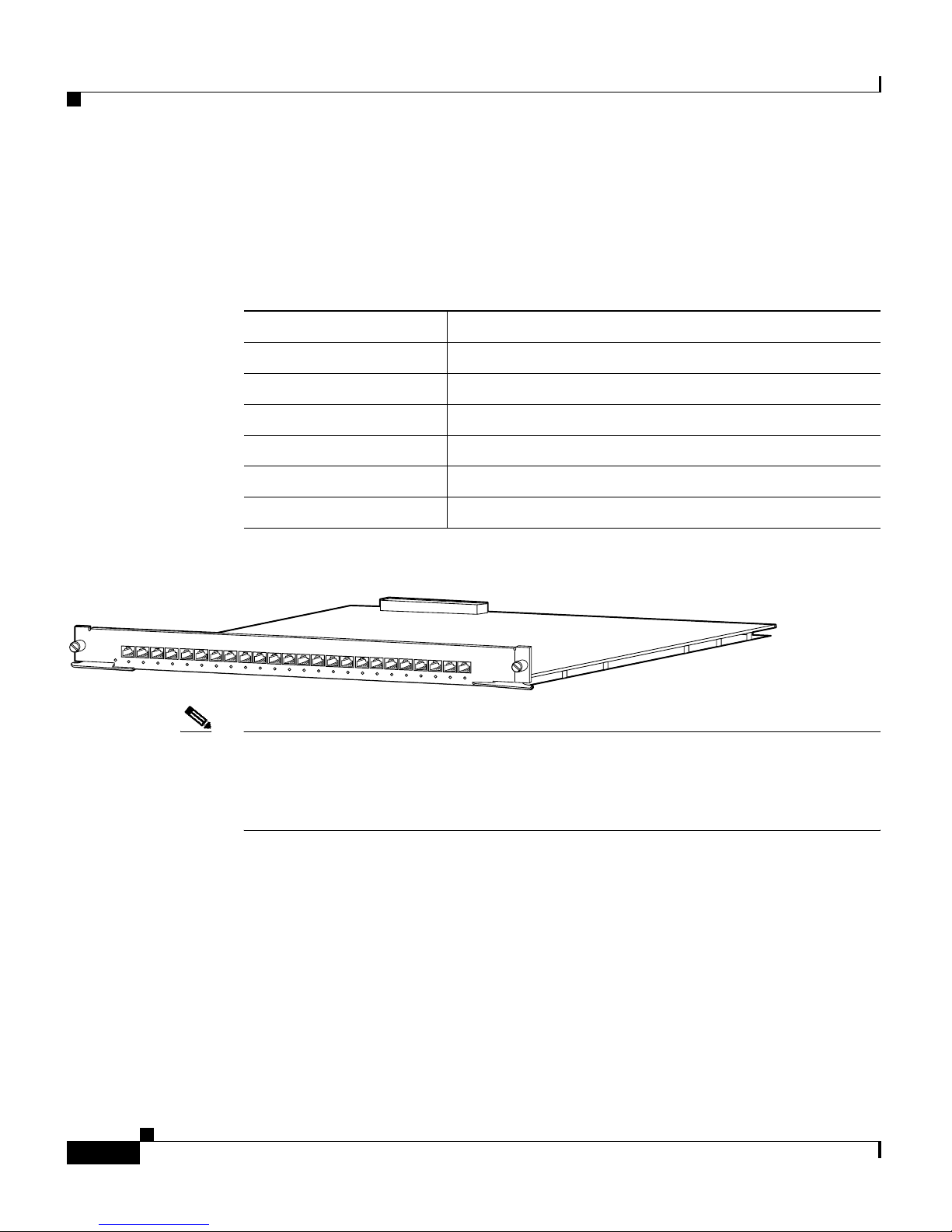
Chapter 1 Module Overview and Specifications
Ethernet and Fast Ethernet Switching Modules
1-14
Catalyst 4500 Series Module Installation Guide
78-13267-06
WS-X4124-FX-MT
The WS-X4124-FX-MT 24-port Fast Ethernet switching module (see
Figure 1-11) has the following specifications:
Figure 1-11 WS-X4124-FX-MT 24-Port 100BASE-FX Fast Ethernet Switching Module
Note Catalyst 4000 WS-X4124-FX-MT modules with hardware revisions 1.5 and
earlier are supported with the Supervisor Engines I (WS-X4012) and II
(WS-X4013) only. Contact your technical support representative for a
replacement if you need to use this module with another supervisor.
Specification Description
Module type 100BASE-FX Fast Ethernet switching module
Port duplex mode Half or full duplex mode
Port speed 100 Mbps
Number of ports 24
Connector type MT-RJ fiber-optic (See Figure 2-4 on page 2-4.)
Cable type MMF
29216
1
STATUS
W
S
-X
4
1
2
4
-F
X
-M
T
2
4
P
O
R
T
1
0
0
B
A
S
E
-F
X
S
W
IT
C
H
IN
G
M
O
D
U
L
E
2
3
4
5
6
7
8
9
1
0
1
1
1
2
1
3
1
4
1
5
1
6
1
7
1
8
1
9
2
0
2
1
2
2
2
3
2
4
Page 15

1-15
Catalyst 4500 Series Module Installation Guide
78-13267-06
Chapter 1 Module Overview and Specifications
Ethernet and Fast Ethernet Switching Modules
WS-X4148-FX-MT
The WS-X4148-FX-MT 48-port 100BASE-FX Fast Ethernet switching module
(see Figure 1-12) has the following specifications:
Figure 1-12 WS-X4148-FX-MT 48-Port 100BASE-FX Fast Ethernet Switching Module
WS-X4148-RJ
The WS-X4148-RJ 48-port Fast Ethernet switching module (see Figure 1-13) has
the following specifications:
Specification Description
Module type 100BASE-FX Fast Ethernet switching module
Port duplex mode Half or full duplex mode
Port speed 100 Mbps
Number of ports 48
Connector type MT-RJ fiber-optic (See Figure 2-4 on page 2-4.)
Cable type MMF
49434
WS-X4188-FX-MT
STATUS
27
48 PORT 100BASE-FX
SWITCHING MODULE
1
2
3
4
5
6
7
8
9
10
11
12
13
14
15
16
17
18
19
20
21
22
23
24
25
26
28
29
30
31
32
33
34
35
36
37
38
39
40
41
42
43
44
45
46
47
48
Specification Description
Module type 10/100BASE-TX Fast Ethernet switching module
Port duplex mode Half or full duplex mode
Port speed 10 or 100 Mbps
Number of ports 48
Page 16

Chapter 1 Module Overview and Specifications
Ethernet and Fast Ethernet Switching Modules
1-16
Catalyst 4500 Series Module Installation Guide
78-13267-06
Figure 1-13 WS-X4148-RJ 48-Port 10/100BASE-TX Fast Ethernet Switching Module
WS-X4148-FE-BD-LC
The WS-X4148-FE-BD-LC 48-port 100BASE-BX10-D Fast Ethernet switching
module (see Figure 1-14) has the following specifications:
Figure 1-14 WS-X4148-FE-BD-LC 48-Port Fast Ethernet Switching Module
Connector type RJ-45 (See Figure 2-1 on page 2-2.)
Cable type UTP
1
or FTP
1. UTP = unshielded twisted-pair
Specification Description
17408
WS-X4148-RJ
1
2
3
4
5
6
7
8
9
10
12
12
11
10
9
8
7
6
5
4
3
2
11
S
T
A
T
U
S
4 PO
RT
10
/100 B
aseT
13
14
15
16
17
18
19
20
21
22
24
23
24
22
21
20
19
18
17
16
15
14
13
23
25
26
27
28
29
30
31
32
33
34
36
35
3
5
36
34
33
32
31
30
29
28
27
26
25
ET
H
EN
E
T
S
W
ITC
H
IN
G
M
O
D
U
LE
25
26
27
28
29
30
31
32
33
34
36
35
35
36
34
33
32
31
30
29
28
27
26
25
Specification Description
Module type 100BASE-BX10-D Fast Ethernet switching module
Port duplex mode Full duplex mode
Port speed 100 Mbps
Number of ports 48
Connector type Single LC (See Figure 1-15.)
Cable type SMF
55780
WS-4448-GB-LX
STATUS
1 3 5 7
9 11 13 15
17 19 21 23
25 27 29 31
33 35 37 39
41 43 45 47
2 4 6 8
10 12 14 16
18 20 22 24
26 28 30 32
34 36 38 40
42 44 46 48
2 4 6 8
10 12 14 16
18 20 22 24
26 28 30 32
34 36 38 40
42 44 46 48
Page 17

1-17
Catalyst 4500 Series Module Installation Guide
78-13267-06
Chapter 1 Module Overview and Specifications
Ethernet and Fast Ethernet Switching Modules
Figure 1-15 Single LC Connector
WS-X4148-FE-LX-MT
The WS-X4148-FE-LX-MT 48-port 100BASE-LX10 Fast Ethernet switching
module (see Figure 1-16) has the following specifications:
Figure 1-16 WS-X4148-FE-LX-MT 48-Port 100BASE-LX-MT Fast Ethernet Switching Module
105887
Specification Description
Module type 100BASE-LX10 Fast Ethernet switching module
Port duplex mode Half or full duplex mode
Port speed 100 Mbps
Number of ports 48
Connector type MT-RJ fiber-optic (See Figure 2-4 on page 2-4.)
Cable type SMF
85381
WS-X4188-FX-MT
STATUS
27
48 PORT 100BASE-FX
SWITCHING MODULE
1
3
5
7
9
11
13
15
17
19
21
23
25
29
31
33
35
37
39
41
43
45
47
2
4
6
8
10
12
14
16
18
20
22
24
26
28
30
32
34
36
38
40
42
44
46
48
Page 18

Chapter 1 Module Overview and Specifications
Ethernet and Fast Ethernet Switching Modules
1-18
Catalyst 4500 Series Module Installation Guide
78-13267-06
WS-X4148-RJ21
The WS-X4148-RJ21 48-port Fast Ethernet switching module (see Figure 1-17)
has the following specifications:
Figure 1-17 WS-X4148-RJ21 48-Port 10/100-Mbps Fast Ethernet Switching Module
WS-X4148-RJ45V
The WS-X4148-RJ45V 48-port Cisco pre-standard Power over Ethernet (PoE)
10/100BASE-TX switching module (see Figure 1-18) has the following
specifications:
Specification Description
Module type 10/100BASE-TX Fast Ethernet switching module
Port duplex mode Half or full duplex mode
Port speed 10 or 100 Mbps
Number of ports 48
Connector type RJ-21 (See Figure 2-5 on page 2-5 or Figure 2-6 on
page 2-5.)
Cable type Category 5 UTP
29217
STATUS
W
S
-X
4
1
4
8
-R
J
2
1
1
0
/1
0
0
F
A
S
T
E
T
H
E
R
N
E
T
1
2
3
45
6
7
8
9
10
11 12
13
14 15
16
17 18 19 20
21 22
23 24
25
26
27 28
29
30
31
32
33 34
35 36
37 38
39
40 41
42 43
44 45
46
47
48
Specification Description
Module type 10/100BASE-TX Fast Ethernet switching module
with Cisco pre-standard PoE
Port duplex mode Half or full duplex mode
Port speed 10 or 100 Mbps
Page 19

1-19
Catalyst 4500 Series Module Installation Guide
78-13267-06
Chapter 1 Module Overview and Specifications
Ethernet and Fast Ethernet Switching Modules
Figure 1-18 WS-X4148-RJ45V 48-Port PoE 10/100BASE-TX Switching Module
To provide PoE with the 48-port PoE 10/100BASE-TX switching module in a
Catalyst 4006 switch, you must have a power entry module (PEM) and a power
shelf installed. For more information about installing the PEM or the external
power shelf, refer to the Catalyst 4000 Series Installation Guide, Catalyst 4500
Series Installation Guide, Installation and Configuration Note for the Catalyst
4500 Series AC Power Shelf, or the Catalyst 4500 Series Power Entry Module and
External Power Shelf Installation Note.
To provide PoE with the 48-port PoE 10/100BASE-TX switching module in a
Catalyst 4500 series switch, you must have a PoE-enabled power supply. All
power supplies support PoE except the 1000 W and 1400 W AC power supplies.
Note Auto MDIX is not supported on PoE enabled switching modules.
Number of ports 48
Connector type RJ-45 (See Figure 2-1 on page 2-2.)
Cable type UTP
Power over Ethernet 6.3 W per-powered device on a port, on all 48 ports
Specification Description
41854
WS-X4648-PWR
DC IN-LINE
STATUS
1
2
3
4
5
6
7
8
9
10
12
12
11
10
9
8
7
6
5
4
3
2
11
48 PO
R
T
IN
_
LIN
E P
O
W
E
R
13
14
15
16
17
18
19
20
21
22
24
23
24
22
21
20
19
18
17
16
15
14
13
23
25
26
27
28
29
30
31
32
33
34
36
35
3
5
3
6
34
33
32
31
30
2
9
28
27
26
25
10/100B
A
S
E-TX
ETH
ER
N
ET
S
W
IT
C
H
IN
G
M
O
D
U
LE
P
H
O
N
E
25
26
27
28
29
30
31
32
33
34
36
35
35
36
34
33
32
31
30
29
28
27
26
25
Page 20

Chapter 1 Module Overview and Specifications
Ethernet and Fast Ethernet Switching Modules
1-20
Catalyst 4500 Series Module Installation Guide
78-13267-06
WS-X4248-FE-SFP
The WS-X4248-FE-SFP 48-port 100BASE-X Fast Ethernet switching module
(see Figure 1-19) has the following specifications:
Figure 1-19 WS-X4248-FE-SFP 48-Port 100BASE-X Fast Ethernet Switching Module
WS-X4224-RJ45V
The WS-X4224-RJ45V 24-port IEEE 802.3af-compliant PoE 10/100BASE-TX
switching module (see Figure 1-20) has the following specifications:
Specification Description
Module type 100BASE-X Fast Ethernet switching module
Port duplex mode Half or full duplex mode
Port speed 100 Mbps
Number of ports 48
Connector type LC type (See Figure 2-9 on page 2-6.)
Cable type MMF or SMF
SFP type FX, LX10, BX-D and BX-U
55780
WS-4448-GB-LX
STATUS
1 3 5 7
9 11 13 15
17 19 21 23
25 27 29 31
33 35 37 39
41 43 45 47
2 4 6 8
10 12 14 16
18 20 22 24
26 28 30 32
34 36 38 40
42 44 46 48
2 4 6 8
10 12 14 16
18 20 22 24
26 28 30 32
34 36 38 40
42 44 46 48
Specification Description
Module type 10/100BASE-TX Fast Ethernet switching module
with IEEE 802.3af PoE
Port duplex mode Half or full duplex mode
Port speed 10 or 100 Mbps
Number of ports 24
Page 21

1-21
Catalyst 4500 Series Module Installation Guide
78-13267-06
Chapter 1 Module Overview and Specifications
Ethernet and Fast Ethernet Switching Modules
Figure 1-20 WS-X4224-RJ45V 24-Port IEEE 802.3af-Compliant PoE 10/100BASE-TX Switching Module
To provide PoE with the 24-port PoE 10/100BASE-TX switching module in a
Catalyst 4006 switch, you must have a power entry module (PEM) and a power
shelf installed. The Catalyst 4006 switch can provide 312 W per PoE module to
powered devices. If the powered devices are using the maximum 15.4 W per port,
there is only enough power for 18 powered devices. If the powered devices are
using less than 15.4 W per port, more powered devices can be powered, up to the
312 W maximum. For more information about installing the PEM or the external
power shelf, refer to the Catalyst 4000 Series Installation Guide, Catalyst 4500
Series Installation Guide, Installation and Configuration Note for the Catalyst
4500 Series AC Power Shelf, or the Catalyst 4500 Series Power Entry Module and
External Power Shelf Installation Note.
To provide PoE with the 24-port PoE 10/100BASE-TX switching module in a
Catalyst 4500 series switch, you must have a PoE-enabled power supply. All
power supplies support PoE except the 1000 W and 1400 W AC power supplies.
Note Auto MDIX is not supported on PoE enabled switching modules.
Connector type RJ-45 (See Figure 2-1 on page 2-2.)
Cable type UTP
Power over Ethernet Up to 15.4 W per powered device on all 24 ports
(to a 312 W total on the Catalyst 4006)
Power regulation Internal on the switching module
Specification Description
113136
Page 22

Chapter 1 Module Overview and Specifications
Ethernet and Fast Ethernet Switching Modules
1-22
Catalyst 4500 Series Module Installation Guide
78-13267-06
WS-X4248-RJ21V
The WS-X4248-RJ21V 48-port IEEE 802.3af-compliant PoE 10/100BASE-TX
RJ-21 switching module (see Figure 1-21) has the following specifications:
Figure 1-21 WS-X4248-RJ21V IEEE 802.3af-Compliant PoE 48-Port 10/100-Mbps Switching Module
To provide PoE with the 48-port PoE 10/100BASE-TX switching module in a
Catalyst 4006 switch, you must have a power entry module (PEM) and power
shelf installed. The Catalyst 4006 switch can provide 312 W per PoE module to
powered devices. If the powered devices are using the maximum 15.4 W per port,
there is only enough power for 18 powered devices. If the powered devices are
using less than 15.4 W per port, more powered devices can be powered, up to the
312 W maximum. For more information about installing the PEM or the external
power shelf, refer to the Catalyst 4000 Series Installation Guide, Catalyst 4500
Specification Description
Module type 10/100BASE-TX Fast Ethernet switching module
with IEEE 802.3af PoE
Port duplex mode Half or full duplex mode
Port speed 10 or 100 Mbps
Number of ports 48
Connector type RJ-21 (See Figure 2-5 on page 2-5 or Figure 2-6 on
page 2-5.)
Cable type Category 5 UTP
Power over Ethernet Up to 15.4 W per powered device on all 48 ports
(to a 312 W total on the Catalyst 4006)
Power regulation Internal on the switching module
29217
STATUS
W
S
-X
4
1
4
8
-R
J
2
1
1
0
/1
0
0
F
A
S
T
E
T
H
E
R
N
E
T
1
2
3
45
6
7
8
9
10
11 12
13
14 15
16
17 18 19 20
21 22
23 24
25
26
27 28
29
30
31
32
33 34
35 36
37 38
39
40 41
42 43
44 45
46
47
48
Page 23

1-23
Catalyst 4500 Series Module Installation Guide
78-13267-06
Chapter 1 Module Overview and Specifications
Ethernet and Fast Ethernet Switching Modules
Series Installation Guide, Installation and Configuration Note for the Catalyst
4500 Series AC Power Shelf, or the Catalyst 4500 Series Power Entry Module and
External Power Shelf Installation Note.
To provide PoE with the 48-port PoE 10/100BASE-TX switching module in a
Catalyst 4500 series switch, you must have a PoE-enabled power supply. All
power supplies support PoE except the 1000 W and 1400 W AC power supplies.
Note Auto MDIX is not supported on PoE enabled switching modules.
WS-X4248-RJ45V
The WS-X4248-RJ45V 48-port IEEE 802.3af-compliant PoE 10/100BASE-TX
switching module (see Figure 1-22) has the following specifications:
Figure 1-22 WS-X4248-RJ45V 48-Port IEEE 802.3af-Compliant PoE 10/100BASE-TX Switching Module
Specification Description
Module type 10/100BASE-TX Fast Ethernet switching module
with IEEE 802.3af PoE
Port duplex mode Half or full duplex mode
Port speed 10 or 100 Mbps
Number of ports 48
Connector type RJ-45 (See Figure 2-1 on page 2-2.)
Cable type UTP
Power over Ethernet Up to 15.4 W per powered device on all 48 ports
(to a 312 W total on the Catalyst 4006)
Power regulation Internal on the switching module
85382
WS-X4648-PWR
DC IN-LINE
STATUS
1
2
3
4
5
6
7
8
9
10
12
12
11
10
9
8
7
6
5
4
3
2
11
48 P
O
R
T
IN
_L
IN
E
P
O
W
E
R
13
14
15
16
17
18
19
20
21
22
24
23
24
22
21
20
19
18
17
16
15
14
13
23
25
26
27
28
29
30
31
32
33
34
36
35
35
36
34
33
32
31
30
29
28
27
26
25
10
/100B
A
S
E
-TX
E
TH
E
R
N
E
T
S
W
IT
C
H
IN
G
M
O
D
U
L
E
P
H
O
N
E
25
26
27
28
29
30
31
32
33
34
36
35
35
36
34
33
32
31
30
29
28
27
26
25
Page 24

Chapter 1 Module Overview and Specifications
Ethernet and Fast Ethernet Switching Modules
1-24
Catalyst 4500 Series Module Installation Guide
78-13267-06
To provide PoE with the 48-port PoE 10/100BASE-TX switching module in a
Catalyst 4006 switch, you must have a power entry module (PEM) and a power
shelf installed. The Catalyst 4006 switch can provide 312 W per PoE module to
powered devices. If the powered devices are using the maximum 15.4 W per port,
there is only enough power for 18 powered devices. If the powered devices are
using less than 15.4 W per port, more powered devices can be powered, up to the
312 Watt maximum. For more information about installing the PEM or the
external power shelf, refer to the Catalyst 4000 Series Installation Guide,
Catalyst 4500 Series Installation Guide, Installation and Configuration Note for
the Catalyst 4500 Series AC Power Shelf, or the Catalyst 4500 Series Power Entry
Module and External Power Shelf Installation Note.
To provide PoE with the 48-port PoE 10/100BASE-TX switching module in a
Catalyst 4500 series switch, you must have a PoE-enabled power supply. All
power supplies support PoE except the 1000 W and 1400 W AC power supplies.
Note Auto MDIX is not supported on PoE enabled switching modules.
WS-X4232-GB-RJ
The WS-X4232-GB-RJ 34-port Ethernet switching module (see Figure 1-23) has
the following specifications:
Specification Description
Module type 10/100BASE-TX Ethernet plus 1000BASE-X Gigabit
Ethernet switching module
Port duplex mode Half or full duplex mode on the 10/100BASE-TX
ports
Full duplex mode on the 1000BASE-X ports
Port speed 10, 100, and 1000 Mbps
Number of ports 32 10/100BASE-TX ports
2 1000BASE-X
1
ports
Page 25

1-25
Catalyst 4500 Series Module Installation Guide
78-13267-06
Chapter 1 Module Overview and Specifications
Ethernet and Fast Ethernet Switching Modules
Figure 1-23 WS-X4232-GB-RJ 2-Port Gigabit and 32-Port 10/100BASE-T Ethernet Switching Module
WS-X4232-L3
The WS-X4232-L3 Layer 3 services module (see Figure 1-24) has the following
specifications:
Connector type RJ-45 10/100BASE-TX ports (See Figure 2-1 on
page 2-2.)
SC-type 1000BASE-X ports
1
(See Figure 2-16 on
page 2-18.)
Cable type Category 5 UTP (10/100BASE-TX)
MMF or SMF (1000BASE-X)
1. See the “Installing, Removing, and Maintaining GBICs” section on page 2-8 for GBIC support
information.
Specification Description
16672
1
13
1
13
Specification Description
Module type Layer 3 services module
Port duplex mode Half or full duplex mode on the 10/100BASE-TX
ports
Full duplex mode on the 1000BASE-X Layer 3 ports
Port speed 10, 100, and 1000 Mbps
Number of ports 32 10/100BASE-TX ports
2 1000BASE-X ports
1 console port
1 10BASE-T uplink port
Page 26

Chapter 1 Module Overview and Specifications
Ethernet and Fast Ethernet Switching Modules
1-26
Catalyst 4500 Series Module Installation Guide
78-13267-06
For more information, refer to the Installation and Configuration Note for the
Catalyst 4000 Layer 3 Services Module.
Figure 1-24 WS-X4232-L3 Layer 3 Services Module
Connector type RJ-45 10/100BASE-TX ports (See Figure 2-1 on
page 2-2.)
SC-type 1000BASE-X ports
1
(See Figure 2-16 on
page 2-18.)
RJ-45 (console and 10BASE-T ports) (See Figure 2-1
on page 2-2.)
Cable type Category 5 UTP (10/100BASE-TX)
MMF or SMF (1000BASE-X)
Category 3 or Category 5 UTP (console and
10BASE-T ports)
1. See the “Installing, Removing, and Maintaining GBICs” section on page 2-8 for GBIC support
information.
Specification Description
19
20
21
22
23
24
25
26
27
28
29
30
31
32
33
34
33
19
20
34
29219
S
T
A
T
U
S
C
O
N
S
O
LE
W
S
-X
4
2
3
2
-L
3
1
0/1
0
0 B
A
S
E
X
-T
X
L3
R
O
U
TIN
G
M
O
D
U
LE
1
2
3
4
5
6
7
8
9
10
11
12
13
14
15
16
17
18
17
3
4
18
U
P
L
IN
K
L
IN
K
1
0B
A
S
E
-M
G
T
Page 27

1-27
Catalyst 4500 Series Module Installation Guide
78-13267-06
Chapter 1 Module Overview and Specifications
Ethernet and Fast Ethernet Switching Modules
WS-X4232-RJ-XX
The WS-X4232-RJ-XX 32-port Ethernet switching module (see Figure 1-25) has
the following specifications:
Figure 1-25 WS-X4232-RJ-XX 32-port Ethernet Switching Module
Note The WS-X4232-RJ-XX Ethernet switching module can operate with or without
the WS-U4504-FX-MT uplink module installed.
Specification Description
Module type 10/100BASE-TX plus 100BASE-FX Ethernet
switching module
Port duplex mode Half or full duplex mode on both the
10/100BASE-TX and the 100BASE-FX ports
Port speed 10 and 100 Mbps
Number of ports 32 10/100BASE-TX ports
4 optional 100BASE-FX ports on an optional uplink
module (WS-U4504-FX-MT)
Connector type RJ-45 32 10/100BASE-TX ports (See Figure 2-1 on
page 2-2.)
MT-RJ for the 4 optional ports 100BASE-FX (See
Figure 2-4 on page 2-4.)
Cable type Category 5 UTP (10/100BASE-TX)
MMF or SMF (100BASE-FX)
1
0
/1
0
0
F
E
W
S
-X
4
2
3
2
-R
J
-X
X
STATUS
1
2
3
4
5
6
7
8
9
10
11
12
13
14
15
16
17
18
19
20
21
22
23
24
25
26
27
28
29
30
31
32
U
P
L
IN
K
S
T
A
T
U
S
N+1
N+2
N+3
N+4
28472
W
S
-U
4
5
0
4
-F
X
-M
T
Page 28

Chapter 1 Module Overview and Specifications
Ethernet and Fast Ethernet Switching Modules
1-28
Catalyst 4500 Series Module Installation Guide
78-13267-06
WS-U4504-FX-MT Uplink Module
The WS-U4504-FX-MT uplink module (see Figure 1-26) has the following
specifications:
Figure 1-26 WS-U4504-FX-MT Uplink Module
The WS-U4504-FX-MT uplink module is installed onto a switching module to
provide optional port configurations.
Each port has a port link status LED below it, which is labeled N+x. The N
indicates the last number of the port that is used on the Ethernet switching module
(WS-X4232-RJ-XX).
For the far left port on the WS-U4504-FX-MT uplink module, add 1 to that
number; for the second port, add 2; for the third port, add 3; for the last port, add 4.
Specification Description
Module type 100BASE-FX uplink module
Port duplex mode Half or full duplex mode
Port speed 100 Mbps
Number of ports 4
Connector type MT-RJ (See Figure 2-4 on page 2-4.)
Cable type MMF cable
N+1
23837
WS-U4504-FX-MT
N+2
N+3
N+4
Page 29

1-29
Catalyst 4500 Series Module Installation Guide
78-13267-06
Chapter 1 Module Overview and Specifications
Gigabit Ethernet Switching Modules
Gigabit Ethernet Switching Modules
This section describes the Catalyst 4500 series Gigabit Ethernet switching
modules and includes the following sections:
• WS-X4302-GB, page 1-29
• WS-X4306-GB, page 1-30
• WS-X4506-GB-T, page 1-31
• WS-X4412-2GB-T, page 1-33
• WS-X4418-GB, page 1-34
• WS-X4424-GB-RJ45, page 1-35
• WS-X4448-GB-LX, page 1-36
• WS-X4448-GB-RJ45, page 1-37
• WS-X4524-GB-RJ45V, page 1-38
• WS-X4548-GB-RJ45, page 1-39
• WS-X4448-GB-SFP, page 1-40
• WS-X4548-GB-RJ45V, page 1-41
• WS-X4019, page 1-42
• Access Gateway Module (WS-X4604-GWY), page 1-43
WS-X4302-GB
The WS-X4302-GB 2-port Gigabit Ethernet switching module (see Figure 1-27)
has the following specifications:
Specification Description
Module type 1000BASE-X Gigabit Ethernet switching module
Port duplex mode Full duplex mode
Port speed 1000 Mbps
Number of ports 2
Page 30

Chapter 1 Module Overview and Specifications
Gigabit Ethernet Switching Modules
1-30
Catalyst 4500 Series Module Installation Guide
78-13267-06
Figure 1-27 WS-X4302-GB 2-Port Gigabit Ethernet Switching Module
WS-X4306-GB
The WS-X4306-GB 6-port Gigabit Ethernet switching module (see Figure 1-28)
has the following specifications:
Connector type SC type
1
(See Figure 2-16 on page 2-18.)
Cable type MMF or SMF
1. See the “Installing, Removing, and Maintaining GBICs” section on page 2-8 for GBIC support
information.
Specification Description
94138
1
2
Specification Description
Module type 1000BASE-X Gigabit Ethernet switching module
Port duplex mode Full duplex mode
Port speed 1000 Mbps
Number of ports 6
Connector type SC type
1
(See Figure 2-16 on page 2-18.)
1. See the “Installing, Removing, and Maintaining GBICs” section on page 2-8 for GBIC support
information.
Cable type MMF or SMF
Page 31

1-31
Catalyst 4500 Series Module Installation Guide
78-13267-06
Chapter 1 Module Overview and Specifications
Gigabit Ethernet Switching Modules
Figure 1-28 WS-X4306-GB 6-Port Gigabit Ethernet Switching Module
WS-X4506-GB-T
The WS-X4506-GB-T 6-port Gigabit Ethernet switching module (see
Figure 1-28) has the following specifications:
Note There are six10/100/1000BASE-T and six 1000BASE-X SFP Gigabit Ethernet
connectors present. Use the select media sfp | rj45 command to set whether a
specific port number uses the SFP or RJ-45 connector. SFP is the default.
16673
Specification Description
Module type 10/100/1000BASE-T Fast Ethernet with IEEE802.3af
PoE or 1000BASE-X SFP Gigabit Ethernet switching
module
Port duplex mode Half or full duplex mode
Port speed 10, 100, or 1000 Mbps
Number of ports 6 total
Connector type RJ-45 (See Figure 2-1 on page 2-2.)
LC type (See Figure 2-9 on page 2-6.)
Cable type Category 5 UTP (1000BASE-T)
MMF or SMF (1000BASE-X, LX fiber-optic cable
only)
Power over Ethernet Up to 15.4 W per powered device on all 6 ports
Page 32

Chapter 1 Module Overview and Specifications
Gigabit Ethernet Switching Modules
1-32
Catalyst 4500 Series Module Installation Guide
78-13267-06
Figure 1-29 WS-X4506-GB-T 6-Port Gigabit Ethernet Switching Module
To provide PoE with the 6-port Gigabit Ethernet switching module in a Catalyst
4006 switch, you must have a power entry module (PEM) and power shelf
installed. For more information about installing the PEM or the external power
shelf, refer to the Catalyst 4000 Series Installation Guide, Catalyst 4500 Series
Installation Guide, Installation and Configuration Note for the Catalyst 4500
Series AC Power Shelf, or the Catalyst 4500 Series Power Entry Module and
External Power Shelf Installation Note.
To provide PoE with the 6-port Gigabit Ethernet switching module in a Catalyst
4500 series switch, you must have a PoE-enabled power supply.
Note Auto MDIX is not supported on PoE enabled switching modules.
113137
Page 33

1-33
Catalyst 4500 Series Module Installation Guide
78-13267-06
Chapter 1 Module Overview and Specifications
Gigabit Ethernet Switching Modules
WS-X4412-2GB-T
The WS-X4412-2GB-T 14-port Gigabit Ethernet switching module (see
Figure 1-30) has the following specifications:
Figure 1-30 WS-X4412-2GB-T 14-Port Gigabit Ethernet Switching Module
Some Gigabit Ethernet ports on the WS-X4412-2GB-T switching module are
oversubscribed. For additional information on these ports, see the “Configuring
Gigabit Ethernet Ports” section on page 3-9.
Note You must use Category 5 cables when connecting to the 1000BASE-T ports on
this switching module.
Specification Description
Module type 1000BASE-T plus 1000BASE-X Gigabit Ethernet
switching module
Port duplex mode Full duplex mode
Port speed 1000 Mbps
Number of ports 12 1000BASE-T ports
2 optional 1000BASE-X
1
uplink ports
1. See the “Installing, Removing, and Maintaining GBICs” section on page 2-8 for GBIC support
information.
Connector type RJ-45 for the 12 1000BASE-T ports (See Figure 2-1
on page 2-2.)
SC-type for the 2 1000BASE-X ports
1
(See
Figure 2-16 on page 2-18.)
Cable type Category 5 UTP (1000BASE-T)
MMF or SMF (1000BASE-X)
18
29319
1
S
T
A
T
U
S
W
S
-X
4
4
1
2
-2
G
B
-T
X
100
0
B
A
S
E
-TX
G
IG
A
B
IT E
TH
E
R
N
E
T
S
W
ITC
H
IN
G
M
O
D
U
LE
2
3
4
5
6
7
8
9
10
11
12
17
Page 34

Chapter 1 Module Overview and Specifications
Gigabit Ethernet Switching Modules
1-34
Catalyst 4500 Series Module Installation Guide
78-13267-06
The two Gigabit Ethernet ports can be configured with any combination of
shortwave (SX), longwave/long-haul (LX/LH), and long-range (ZX) GBICs. For
a description of GBICs, see the “Installing, Removing, and Maintaining GBICs”
section on page 2-8.
WS-X4418-GB
The WS-X4418-GB 18-port Gigabit Ethernet switching module (see Figure 1-31)
has the following specifications:
Figure 1-31 WS-X4418-GB 18-Port Gigabit Ethernet Switching Module
Some ports on this switching module are oversubscribed. For further information
on these ports, see the “Configuring Gigabit Ethernet Ports” section on page 3-9.
Note WS-X4418-GB does not support WS-G5483, which is the 1000BASE-T GBIC.
Specification Description
Module type 1000BASE-X Gigabit Ethernet switching module
Port duplex mode Full duplex mode
Port speed 1000 Mbps
Number of ports 18
Connector type SC type
1
(See Figure 2-16 on page 2-18.)
1. See the “Installing, Removing, and Maintaining GBICs” section on page 2-8 for GBIC support
information.
Cable type MMF or SMF
18147
Page 35

1-35
Catalyst 4500 Series Module Installation Guide
78-13267-06
Chapter 1 Module Overview and Specifications
Gigabit Ethernet Switching Modules
The ports on this switching module can be configured with any combination of
shortwave (SX), longwave/long-haul (LX/LH), and long-range (ZX) GBICs. For
a description of GBICs, see the “Installing, Removing, and Maintaining GBICs”
section on page 2-8.
WS-X4424-GB-RJ45
The WS-X4424-GB-RJ45 24-port 10/100/1000BASE-T Gigabit Ethernet
switching module (see Figure 1-32) has the following specifications:
Note You must use Category 5 cables when connecting to the 1000BASE-T ports on
this switching module.
Figure 1-32 WS-X4424-GB-RJ45 24-Port 10/100/1000BASE-T Gigabit Ethernet Switching Module
Ports on this switching module may be oversubscribed, depending on utilization.
For further information on these ports, see the “Configuring Gigabit Ethernet
Ports” section on page 3-9.
Specification Description
Module type 10/100/1000 Fast or Gigabit Ethernet switching
module
Port duplex mode Half or full duplex mode at 10 and 100 Mbps; full
duplex mode only at 1000 Mbps
Port speed 10, 100, or 1000 Mbps
Number of ports 24
Connector type RJ-45 (See Figure 2-1 on page 2-2.)
Cable type UTP
49435
WS-X4424-GB-RJ45
STATUS
1
1
2
3
4
5
6
7
8
9
10
11
12
13
14
15
16
17
18
19
20
21
22
23
24
24 PORT
10/1000/BASE-T
MULIT-SPEED
GIGABIT ETHERNET SWITCHING
MODULE
Page 36

Chapter 1 Module Overview and Specifications
Gigabit Ethernet Switching Modules
1-36
Catalyst 4500 Series Module Installation Guide
78-13267-06
WS-X4448-GB-LX
The WS-X4448-GB-LX 48-port Gigabit Ethernet switching module (see
Figure 1-33) has the following specifications:
Figure 1-33 WS-X4448-GB-LX 48-Port Gigabit Ethernet Switching Module
Ports on this switching module may be oversubscribed, depending on utilization.
For further information on these ports, see the “Configuring Gigabit Ethernet
Ports” section on page 3-9.
The 48 ports can be configured with any combination of small, form-factor
pluggable (SFP) modules. For a description of SFP modules, see the “Installing
SFP Modules” section on page 2-22.
Problem Insertion of unsupported SFPs (small form-factor pluggable optics) into
a WS-X4448-GB-LX module can cause undetected communication failures
between the supervisor engine and the corresponding module. Subsequent
insertion or removal of SFPs from the module is not recognized by the system.
This activity can be observed on a Catalyst 4500 series switch using Release
12.1(12c)EW1 or later releases.
Solution Reset the module with the hw-module module reset command.
(CSCee05078)
Specification Description
Module type 1000BASE-X Gigabit Ethernet switching module
Port duplex mode Full duplex mode
Port speed 1000 Mbps
Number of ports 48
Connector type LC type (See Figure 2-9 on page 2-6.)
Cable type MMF or SMF (LX fiber-optic cable only)
55780
WS-4448-GB-LX
STATUS
1 3 5 7
9 11 13 15
17 19 21 23
25 27 29 31
33 35 37 39
41 43 45 47
2 4 6 8
10 12 14 16
18 20 22 24
26 28 30 32
34 36 38 40
42 44 46 48
2 4 6 8
10 12 14 16
18 20 22 24
26 28 30 32
34 36 38 40
42 44 46 48
Page 37

1-37
Catalyst 4500 Series Module Installation Guide
78-13267-06
Chapter 1 Module Overview and Specifications
Gigabit Ethernet Switching Modules
WS-X4448-GB-RJ45
The WS-X4448-GB-RJ45 48-port 10/100/1000BASE-T Gigabit Ethernet
switching module (see Figure 1-34) has the following specifications:
Note You must use Category 5 cables when connecting to the 1000BASE-T ports on
this switching module.
Figure 1-34 WS-X4448-GB-RJ45 48-Port 10/100/1000BASE-T Gigabit Ethernet Switching Module
Ports on this switching module may be oversubscribed, depending on utilization.
For further information on these ports, see the “Configuring Gigabit Ethernet
Ports” section on page 3-9.
Specification Description
Module type 10/100/1000 Fast or Gigabit Ethernet switching
module
Port duplex mode Half or full duplex mode at 10 and 100 Mbps; full
duplex mode only at 1000 Mbps
Port speed 10, 100, or 1000 Mbps
Number of ports 48
Connector type RJ-45 (See Figure 2-1 on page 2-2.)
Cable type UTP
63419
WS-X4448-GB-RJ45
STATUS
12
11
10
9
8
7
6
5
4
3
2
1
14
13
16
15
28
27
26
25
24
23
22
21
20
19
18
17
30
29
32
31
44
43
42
41
40
39
38
37
36
35
34
33
46
45
48
47
1
0
/1
0
0
B
A
S
E
-T
X
E
T
H
E
R
N
E
T
M
U
L
T
I-S
P
E
E
D
G
IG
A
B
IT
E
T
H
E
R
N
E
T
S
W
IT
C
H
IN
G
M
O
D
U
L
E
Page 38

Chapter 1 Module Overview and Specifications
Gigabit Ethernet Switching Modules
1-38
Catalyst 4500 Series Module Installation Guide
78-13267-06
WS-X4524-GB-RJ45V
The WS-X4524-GB-RJ45V 24-port IEEE 802.3af-compliant PoE
10/100/1000BASE-T RJ-45 switching module (see Figure 1-35) has the following
specifications:
Figure 1-35 WS-X4524-GB-RJ45V 24-Port IEEE-Compliant PoE 10/100/1000BASE-T Switching Module
To provide PoE with the 24-port PoE 10/100BASE-TX switching module in a
Catalyst 4006 switch, you must have a power entry module (PEM) and a power
shelf installed. The Catalyst 4006 switch can provide 312 W per PoE module to
powered devices. If the powered devices are using the maximum 15.4 W per port,
there is only enough power for 18 powered devices. If the powered devices are
using less than 15.4 W per port, more powered devices can be powered, up to the
312 Watt maximum. For more information about installing the PEM or the
external power shelf, refer to the Catalyst 4000 Series Installation Guide,
Catalyst 4500 Series Installation Guide, Installation and Configuration Note for
the Catalyst 4500 Series AC Power Shelf, or the Catalyst 4500 Series Power Entry
Module and External Power Shelf Installation Note.
Specification Description
Module type 10/100/1000BASE-T Fast Ethernet switching module
with IEEE802.3af PoE
Port duplex mode Half or full duplex mode
Port speed 10, 100, or 1000 Mbps
Number of ports 24
Connector type RJ-45 (See Figure 2-1 on page 2-2.)
Cable type UTP
Power over Ethernet Up to 15.4 W per powered device on all 24 ports
(to a 312 W total on the Catalyst 4006)
113138
Page 39

1-39
Catalyst 4500 Series Module Installation Guide
78-13267-06
Chapter 1 Module Overview and Specifications
Gigabit Ethernet Switching Modules
To provide PoE with the 24-port PoE 10/100/1000BASE-T switching module in
a Catalyst 4500 series switch, you must have an PoE-enabled power supply. All
power supplies support PoE except the 1000 W and 1400 W AC power supplies.
Note Auto MDIX is not supported on PoE enabled switching modules.
WS-X4548-GB-RJ45
The WS-X4548-GB-RJ45 48-port 10/100/1000BASE-T Gigabit Ethernet
switching module (see Figure 1-36) has the following specifications:
Note You must use Category 5 cables when connecting to the 1000BASE-T ports on
this switching module.
Figure 1-36 WS-X4548-GB-RJ45 48-Port 10/100/1000BASE-T Gigabit Ethernet Switching Module
Specification Description
Module type 10/100/1000 Fast or Gigabit Ethernet switching
module
Port duplex mode Half or full duplex mode at 10 and 100 Mbps; full
duplex mode only at 1000 Mbps
Port speed 10, 100, or 1000 Mbps
Number of ports 48
Connector type RJ-45 (See Figure 2-1 on page 2-2.)
Cable type UTP
63419
WS-X4448-GB-RJ45
STATUS
12
11
10
9
8
7
6
5
4
3
2
1
14
13
16
15
28
27
26
25
24
23
22
21
20
19
18
17
30
29
32
31
44
43
42
41
40
39
38
37
36
35
34
33
46
45
48
47
1
0
/1
0
0
B
A
S
E
-T
X
E
T
H
E
R
N
E
T
M
U
L
T
I-S
P
E
E
D
G
IG
A
B
IT
E
T
H
E
R
N
E
T
S
W
IT
C
H
IN
G
M
O
D
U
L
E
Page 40

Chapter 1 Module Overview and Specifications
Gigabit Ethernet Switching Modules
1-40
Catalyst 4500 Series Module Installation Guide
78-13267-06
Ports on this switching module may be oversubscribed, depending on utilization.
For further information on these ports, see the “Configuring Gigabit Ethernet
Ports” section on page 3-9.
WS-X4448-GB-SFP
The WS-X4448-GB-SFP 48-port Gigabit Ethernet switching module (see
Figure 1-37) has the following specifications:
Figure 1-37 WS-X4448-GB-SFP 48-Port Gigabit Ethernet Switching Module
Ports on this switching module may be oversubscribed, depending on utilization.
For further information on these ports, see the “Configuring Gigabit Ethernet
Ports” section on page 3-9.
For a description of SFP modules, see the “Installing SFP Modules” section on
page 2-22.
Problem Insertion of unsupported SFPs (small form-factor pluggable optics) into
a WS-X4448-GB-SFP module can cause undetected communication failures
between the supervisor engine and the corresponding module. Subsequent
Specification Description
Module type 1000BASE-X Gigabit Ethernet switching module
Port duplex mode Full duplex mode
Port speed 1000 Mbps
Number of ports 48
Connector type LC type (See Figure 2-9 on page 2-6.)
Cable type MMF or SMF
SFP type SX, LX, Copper 1000BASE-T, BX10-D and BX10-U
55780
WS-4448-GB-LX
STATUS
1 3 5 7
9 11 13 15
17 19 21 23
25 27 29 31
33 35 37 39
41 43 45 47
2 4 6 8
10 12 14 16
18 20 22 24
26 28 30 32
34 36 38 40
42 44 46 48
2 4 6 8
10 12 14 16
18 20 22 24
26 28 30 32
34 36 38 40
42 44 46 48
Page 41

1-41
Catalyst 4500 Series Module Installation Guide
78-13267-06
Chapter 1 Module Overview and Specifications
Gigabit Ethernet Switching Modules
insertion or removal of SFPs from the module is not recognized by the system.
This activity can be observed on a Catalyst 4500 series switch using Release
12.1(12c)EW1 or later releases.
Solution Reset the module with the hw-module module reset command.
(CSCee05078)
WS-X4548-GB-RJ45V
The WS-X4548-GB-RJ45V 48-port IEEE 802.3af-compliant PoE
10/100/1000BASE-T RJ-45 switching module (see Figure 1-38) has the following
specifications:
Figure 1-38 WS-X4548-GB-RJ45V 48-Port IEEE-Compliant PoE 10/100/1000BASE-T Switching Module
To provide PoE with the 48-port PoE 10/100BASE-TX switching module in a
Catalyst 4006 switch, you must have a power entry module (PEM) and a power
shelf installed. The Catalyst 4006 switch can provide 312 W per PoE module to
powered devices. If the powered devices are using the maximum 15.4 W per port,
Specification Description
Module type 10/100/1000BASE-T Fast Ethernet switching module
with IEEE802.3af PoE
Port duplex mode Half or full duplex mode
Port speed 10, 100, or 1000 Mbps
Number of ports 48
Connector type RJ-45 (See Figure 2-1 on page 2-2.)
Cable type UTP
Power over Ethernet Up to 15.4 W per powered device on all 48 ports
(to a 312 W total on the Catalyst 4006)
63419
WS-X4448-GB-RJ45
STATUS
12
11
10
9
8
7
6
5
4
3
2
1
14
13
16
15
28
27
26
25
24
23
22
21
20
19
18
17
30
29
32
31
44
43
42
41
40
39
38
37
36
35
34
33
46
45
48
47
1
0
/1
0
0
B
A
S
E
-T
X
E
T
H
E
R
N
E
T
M
U
L
T
I-S
P
E
E
D
G
IG
A
B
IT
E
T
H
E
R
N
E
T
S
W
IT
C
H
IN
G
M
O
D
U
L
E
Page 42

Chapter 1 Module Overview and Specifications
Other Switching Modules
1-42
Catalyst 4500 Series Module Installation Guide
78-13267-06
there is only enough power for 18 powered devices. If the powered devices are
using less than 15.4 W per port, more powered devices can be powered, up to the
312 W maximum. For more information about installing the PEM or the external
power shelf, refer to the Catalyst 4000 Series Installation Guide, Catalyst 4500
Series Installation Guide, Installation and Configuration Note for the Catalyst
4500 Series AC Power Shelf, or the Catalyst 4500 Series Power Entry Module and
External Power Shelf Installation Note.
To provide PoE with the 48-port PoE 10/100/1000BASE-T switching module in
a Catalyst 4500 series switch, you must have an PoE-enabled power supply. All
power supplies support PoE except the 1000 W and 1400 W AC power supplies.
Note Auto MDIX is not supported on PoE enabled switching modules.
Other Switching Modules
This section describes other Catalyst 4500 series switching modules and includes
the following sections:
• WS-X4019, page 1-42
• Access Gateway Module (WS-X4604-GWY), page 1-43
WS-X4019
The WS-X4019 backplane channel module (see Figure 1-39) has the following
specifications:
Specification Description
Module type Backplane channel module
Port duplex mode –
Port speed –
Number of ports 0
Page 43

1-43
Catalyst 4500 Series Module Installation Guide
78-13267-06
Chapter 1 Module Overview and Specifications
Switching Module LEDs
Figure 1-39 WS-X4019 Backplane Channel Module
Note The backplane channel module is supported by only the WS-X4013 supervisor
engine in the Catalyst 4006, 4503, or 4506 switches using the Catalyst Operating
System.
Access Gateway Module (WS-X4604-GWY)
The Access Gateway Module is described in the Catalyst 4000 Access Gateway
Module Installation and Configuration Note (DOC-7810818).
Switching Module LEDs
Each switching module has one LED labeled STATUS that provides information
about the module and one numbered LED labeled LINK for each port on the
module. Figure 1-40 shows the Gigabit Ethernet port and status LEDs.
Figure 1-41 shows the 10/100BASE-T port LEDs. Tabl e 1 - 3 describes the
switching module LEDs.
Connector type –
Cable type –
Specification Description
38301
STATUS
Page 44

Chapter 1 Module Overview and Specifications
Switching Module LEDs
1-44
Catalyst 4500 Series Module Installation Guide
78-13267-06
Figure 1-40 Gigabit Ethernet Port and Status LEDs
Figure 1-41 10/100BASE-T Port LEDs
1
26854
1000BASE-X SWITCHING MODULE
STATUS
2 3
WS-X4306-GB GIGABIT ETHERNET
17407
STATUS
4
1
2
3
4
5
5
6
6
7
7
8
8
9
9
10
10
11
12
11
12
WS-X4148-RJ
4 PORT
10/100 B
Table 1-3 Switching Module LEDs
LED Color/State Description
STATUS Indicates the results of a series of self-tests and
diagnostic tests performed by the switch.
Green All the tests pass.
Red A test other than an individual port test failed.
Orange System boot, self-test diagnostics running, or the
module is disabled.
LINK
1
Indicates the status of the 10BASE-T port.
Green The port is operational (a signal is detected).
Orange The link has been disabled by software.
Flashing
orange
The link has been disabled due to a hardware failure.
Off No signal is detected.
Page 45

1-45
Catalyst 4500 Series Module Installation Guide
78-13267-06
Chapter 1 Module Overview and Specifications
Hot-Swapping Feature
Hot-Swapping Feature
Catalyst 4500 series switches allow you to remove and replace switching modules
without powering down the switch. This feature is known as hot swapping.
When you remove or insert a switching module while the switch is operating, the
system does the following:
1. Scans the backplane for configuration changes.
2. Initializes all newly inserted switching modules, notes any removed modules,
and places them in the administratively shutdown state.
3. Places any previously configured interfaces on the switching module back to
the state they were in when they were removed. Any newly inserted interfaces
are put in the administratively shutdown state, as if they were present (but
unconfigured) at boot time. If you insert a similar switching-module type into
a slot, its ports are configured and brought online up to the port count of the
original switching module.
The system runs diagnostic tests on any new interfaces. If the test passes, the
system is operating normally. If the new switching module is faulty, the system
resumes normal operation but places the new module in the “faulty” state.
If the diagnostic test fails, the system crashes, which usually indicates that the
new switching module has a problem and should be removed.
Port
Status
2
Indicates individual port status.
Green The port is operational (a signal is detected).
Orange The link has been disabled by software.
Flashing
orange
The link has been disabled due to a hardware failure.
Off No signal is detected.
1. Used on the WS-X4232-L3 Ethernet routing module.
2. LEDs labeled 1 through the number of ports on the switching module are the individual port link
LEDs.
Table 1-3 Switching Module LEDs (continued)
LED Color/State Description
Page 46

Chapter 1 Module Overview and Specifications
Hot-Swapping Feature
1-46
Catalyst 4500 Series Module Installation Guide
78-13267-06
Caution To avoid erroneous failure messages, allow at least 15 seconds for the system to
reinitialize, and note the current configuration of all interfaces before you remove
or insert another switching module.
When you hot swap switching modules, the system displays status messages on
the console screen. The following sample display shows the messages logged by
the system when a switching module is removed from slot 2:
Console> (enable)
2001 Sep 09 12:23:26 %SYS-5-MOD_REMOVE:Module 3 has been removed
Console> (enable)
2001 Sep 09 12:23:44 %SYS-5-MOD_INSERT:Module 3 has been inserted
Console> (enable)
2001 Sep 09 12:23:47 %SYS-5-MOD_OK:Module 3 is online
Console> (enable)
If you use the show port command to query the module before reinstalling a
module to replace the removed one, the system responds, “Module 3 is not
installed.” When the module is reinserted, the system recognizes the module as
ready again.
