Page 1

Cisco Carrier Sensitive Routing User Guide
Version 1.1
Corporate Headquarters
Cisco Systems, Inc.
170 West Tasman Drive
San Jose, CA 95134-1706
USA
http://www.cisco.com
Tel: 408 526-4000
800 553-NETS (6387)
Fax: 408 526-4100
Page 2

THE SPECIFICATIONS AND INFORMATION REGARDING THE PRODUCTS IN THIS MANUAL ARE SUBJECT TO CHANGE WITHOUT NOTICE. ALL
STATEMENTS, INFORMATION, AND RECOMMENDATIONS IN THIS MANUAL ARE BELIEVED TO BE ACCURATE BUT ARE PRESENTED WITHOUT
WARRANTY OF ANY KIND, EXPRESS OR IMPLIED. USERS MUST TAKE FULL RESPONSIBILITY FOR THEIR APPLICATION OF ANY PRODUCTS.
THE SOFTWARE LICENSE AND LIMITED WARRANTY FOR THE ACCOMPANYING PRODUCT ARE SET FORTH IN THE INFORMATION PACKET THAT
SHIPPED WITH THE PRODUCT AND ARE INCORPORATED HEREIN BY THIS REFERENCE. IF YOU ARE UNABLE TO LOCATE THE SOFTWARE LICENSE
OR LIMITED WARRANTY, CONTACT YOUR CISCO REPRESENTATIVE FOR A COPY.
The Cisco implementation of TCP header compression is an adaptation of a program developed by the University of California, Berkeley (UCB) as part of UCB’s public
domain version of the UNIX operating system. All rights reserved. Copyright © 1981, Regents of the University of California.
NOTWITHSTANDING ANY OTHER WARRANTY HEREIN, ALL DOCUMENT FILES AND SOFTWARE OF THESE SUPPLIERS ARE PROVIDED “AS IS” WITH
ALL FAULTS. CISCO AND THE ABOVE-NAMED SUPPLIERS DISCLAIM ALL WARRANTIES, EXPRESSED ORIMPLIED, INCLUDING, WITHOUT
LIMITATION, THOSE OF MERCHANTABILITY, FITNESS FOR A PARTICULAR PURPOSE AND NONINFRINGEMENT OR ARISING FROM A COURSE OF
DEALING, USAGE, OR TRADE PRACTICE.
IN NO EVENT SHALL CISCO OR ITS SUPPLIERS BE LIABLE FOR ANY INDIRECT, SPECIAL, CONSEQUENTIAL, OR INCIDENTAL DAMAGES, INCLUDING,
WITHOUT LIMITATION, LOST PROFITS OR LOSS OR DAMAGE TO DATA ARISING OUT OF THE USE OR INABILITY TO USE THIS MANUAL, EVEN IF CISCO
OR ITS SUPPLIERS HAVE BEEN ADVISED OF THE POSSIBILITY OF SUCH DAMAGES.
Cisco Carrier Sensitive Routing User Guide
Copyright © 2002, Cisco Systems, Inc.
All rights reserved.
Page 3
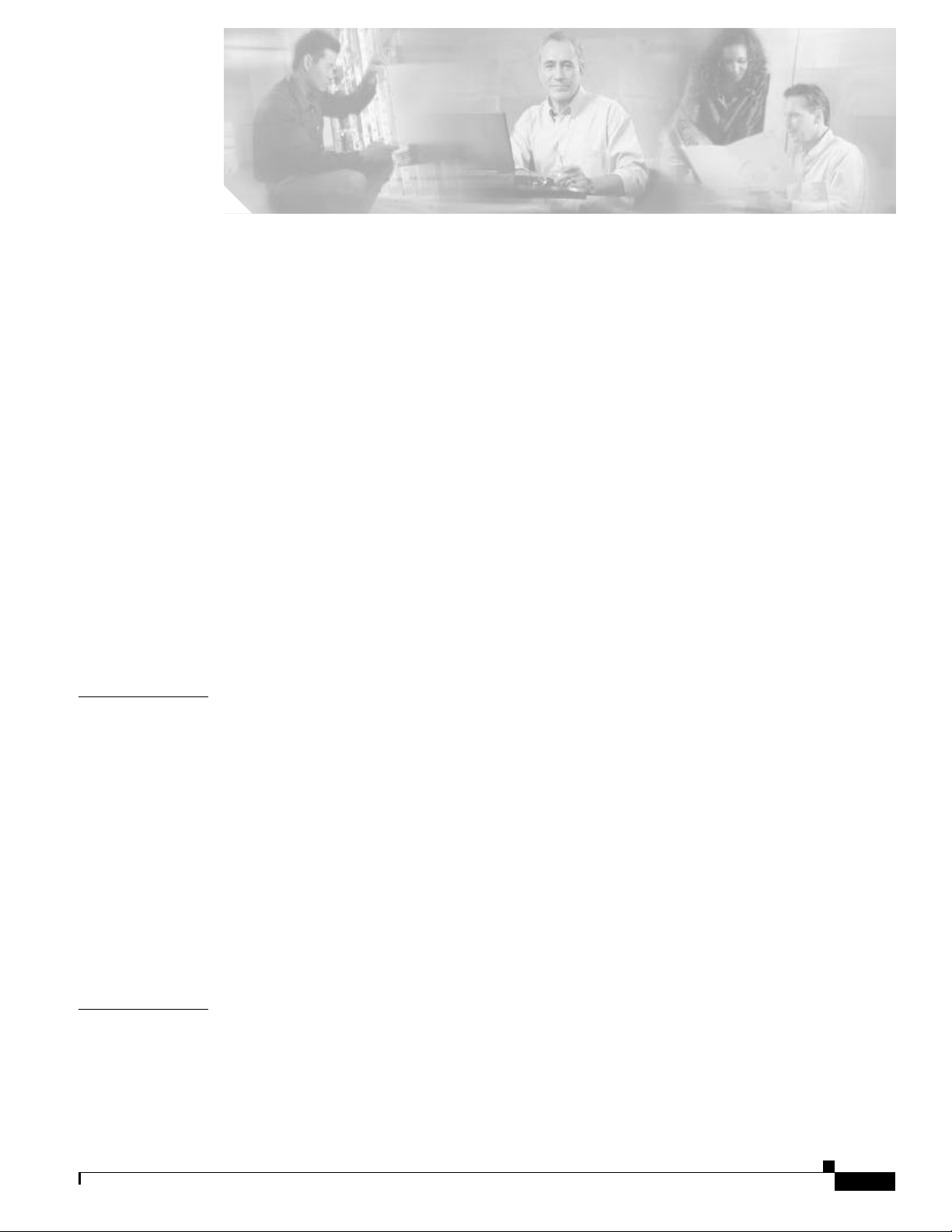
Preface vii
Overview vii
Who Should Use This Guide vii
Document Organization viii
Document Conventions viii
Related Documentation and References ix
Obtaining Documentation ix
World Wide Web ix
Documentation CD-ROM ix
Ordering Documentation ix
Documentation Feedback x
Obtaining Technical Assistance x
Cisco.com x
Technical Assistance Center x
Contacting TAC by Using the Cisco TAC Website xi
Contacting TAC by Telephone xi
C O N T E N T S
C H A P T E R
C H A P T E R
1 Overview of Cisco Carrier Sensitive Routing 1-1
Prerequisites 1-1
CSR Components 1-2
CSR Basics 1-2
PostgreSQL Database 1-3
CSR Application 1-3
Ingress Rejection Rules 1-4
Egress Rejection Rules 1-4
Selection Rules 1-4
CSR GUI 1-4
CSR Limitations 1-5
2 PostgreSQL Database Operations and Functionalities 2-1
Database Operations 2-1
Activating the Database 2-1
Exiting the Database 2-2
Reactivating the Database 2-2
Cisco Carrier Sensitive Routing User Guide
iii
Page 4
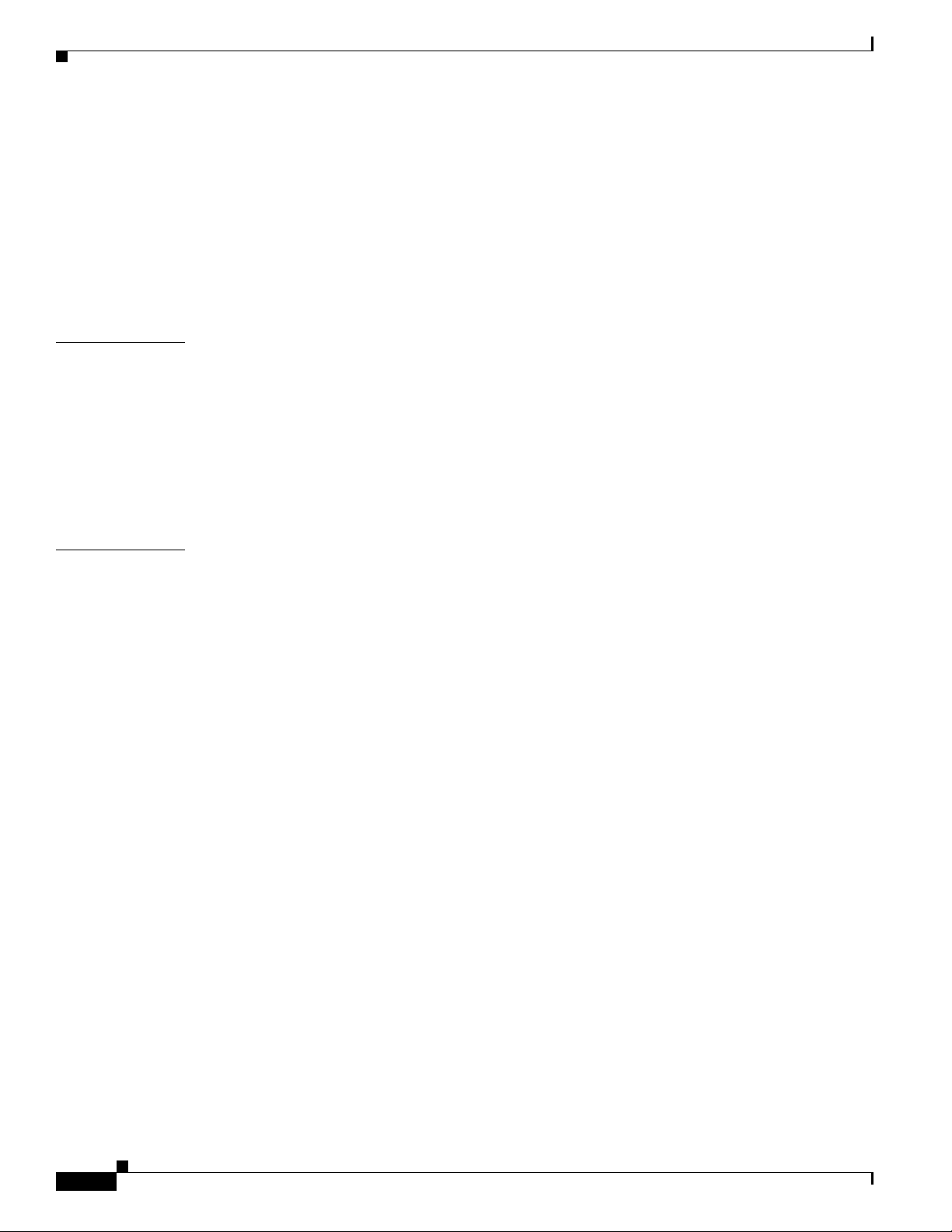
Contents
Exporting a Database 2-2
Reintializing a Database 2-3
Database Functionalities 2-3
Database Tables 2-4
Configuration Tables 2-4
Dataset Tables 2-10
PostgreSQL Database Command Summary 2-17
C H A P T E R
C H A P T E R
3 Cisco Carrier Sensitive Routing Application Operations 3-1
Activating CSR 3-1
Single Instance 3-1
CSR as a Daemon 3-1
CSR as a User Process 3-2
Multiple Instances 3-2
Deactivating CSR 3-3
4 CSR GUI Functionalities 4-1
Activating the GUI 4-1
Configuring CSR with the GUI 4-2
Changing Configuration Settings 4-2
Changing Log Levels 4-3
Changing App Priority 4-4
Changing Connection Port 4-4
Enabling Test Routes Accounting 4-4
Saving Configuration Settings 4-4
Adding, Modifying, and Removing Gatekeepers 4-5
Adding Gatekeepers 4-5
Modifying Gatekeepers 4-9
Removing Gatekeepers 4-10
Setting Threads for Processing Calls and Call Queue Size 4-11
Swapping Datasets 4-12
Updating Active Datasets 4-12
Creating, Modifying, and Deleting Carriers 4-13
Creating Carriers 4-14
Modifying Carriers 4-15
Deleting Carriers 4-16
Creating, Modifying, and Deleting Contacts 4-17
Creating Contacts 4-17
Modifying Contacts 4-18
Cisco Carrier Sensitive Routing User Guide
iv
Page 5

Deleting Contacts 4-18
Creating, Modifying, and Deleting Contact Lists 4-19
Creating Contact Lists 4-19
Modifying Contact Lists 4-20
Deleting Contact Lists 4-21
Creating, Modifying, and Deleting Egress Route Attributes 4-21
Creating Egress Route Attributes 4-21
Modifying Egress Route Attributes 4-23
Deleting Egress Route Attributes 4-25
Creating, Modifying, and Deleting Ingress Route Attributes 4-26
Creating Ingress Route Attributes 4-26
Modifying Ingress Route Attributes 4-28
Deleting Ingress Route Attributes 4-29
Creating, Modifying, and Deleting Match Patterns 4-30
Creating Match Patterns 4-30
Modifying Match Patterns 4-31
Deleting Match Patterns 4-31
Creating, Modifying, and Deleting Routes 4-32
Creating Routes 4-32
Modifying Routes 4-33
Deleting Routes 4-34
Creating, Modifying, and Deleting Rules 4-35
Creating Rules 4-35
Modifying Rules 4-37
Deleting Rules 4-38
Verifying Datasets 4-39
Contents
Updating Inactive Datasets 4-39
Destroying Inactive Datasets 4-40
Activating Inactive Datasets 4-41
CSR Commands 4-41
Sending Test Route Request Commands to an Active CSR Application 4-42
Updating Logging Level 4-44
Loading the Active Dataset 4-44
Resetting Call Accounting 4-45
Updating Gatekeepers 4-45
Cleaning Test Results 4-45
Checking CSR Version 4-46
Multiple GUI Operation 4-46
Cisco Carrier Sensitive Routing User Guide
v
Page 6
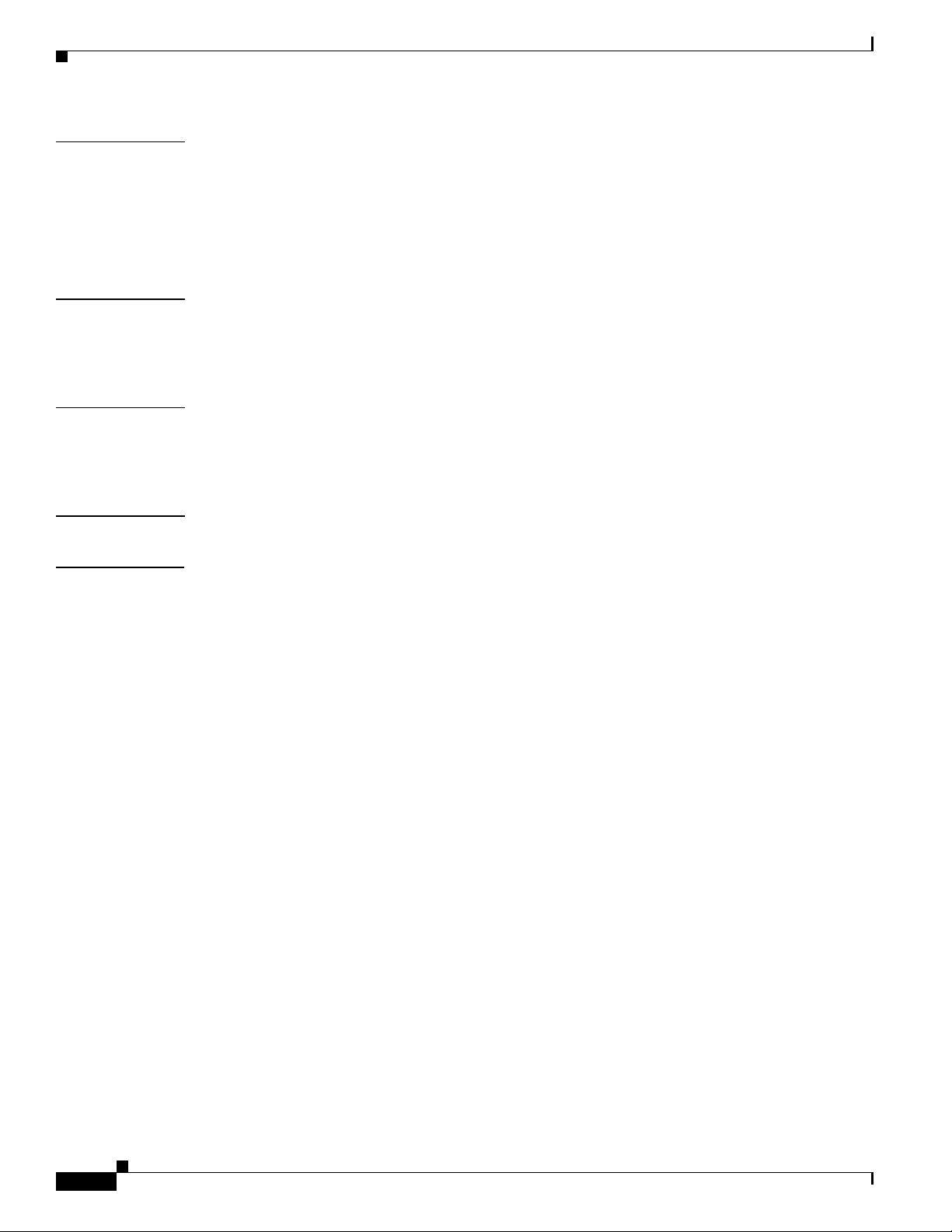
Contents
AP P E N D IX
AP P E N D IX
AP P E N D IX
GL O S SA RY
IN D E X
A Logging A-1
Configuring Syslog A-1
Examples A-2
Viewing Logs A-2
Sample logs A-3
B Data Schema B-1
Configuration Data Schema B-1
Dataset Schema B-5
C Error Conditions and Recoveries C-1
Database Connectivity Loss C-1
Gatekeeper Connectivity Loss C-2
vi
Cisco Carrier Sensitive Routing User Guide
Page 7

Preface
This preface describes the objective, audience, organization, and conventions of the Cisco Carrier
Sensitive Routing User Guide.
It contains the following information:
• Overview, page-vii
• Who Should Use This Guide , page-vii
• Document Organization, page-viii
• Document Conventions, page-viii
• Related Documentation and References , page-ix
• Obtaining Documentation, page-ix
• Obtaining Technical Assistance , page-x
Overview
The Cisco Carrier Sensitive Routing User Guide provides information on operations and functionalities
of Carrier Sensitive Routing (CSR) application, its graphical user interface (GUI) and the databases
associated with it.
Who Should Use This Guide
Users of this guide should have knowledge of the following:
• UNIX operating system and commands
• SQL commands
• TCP/IP network that the CSR is connected to
• Sun/Solaris computer system
Cisco Carrier Sensitive Routing User Guide
vii
Page 8
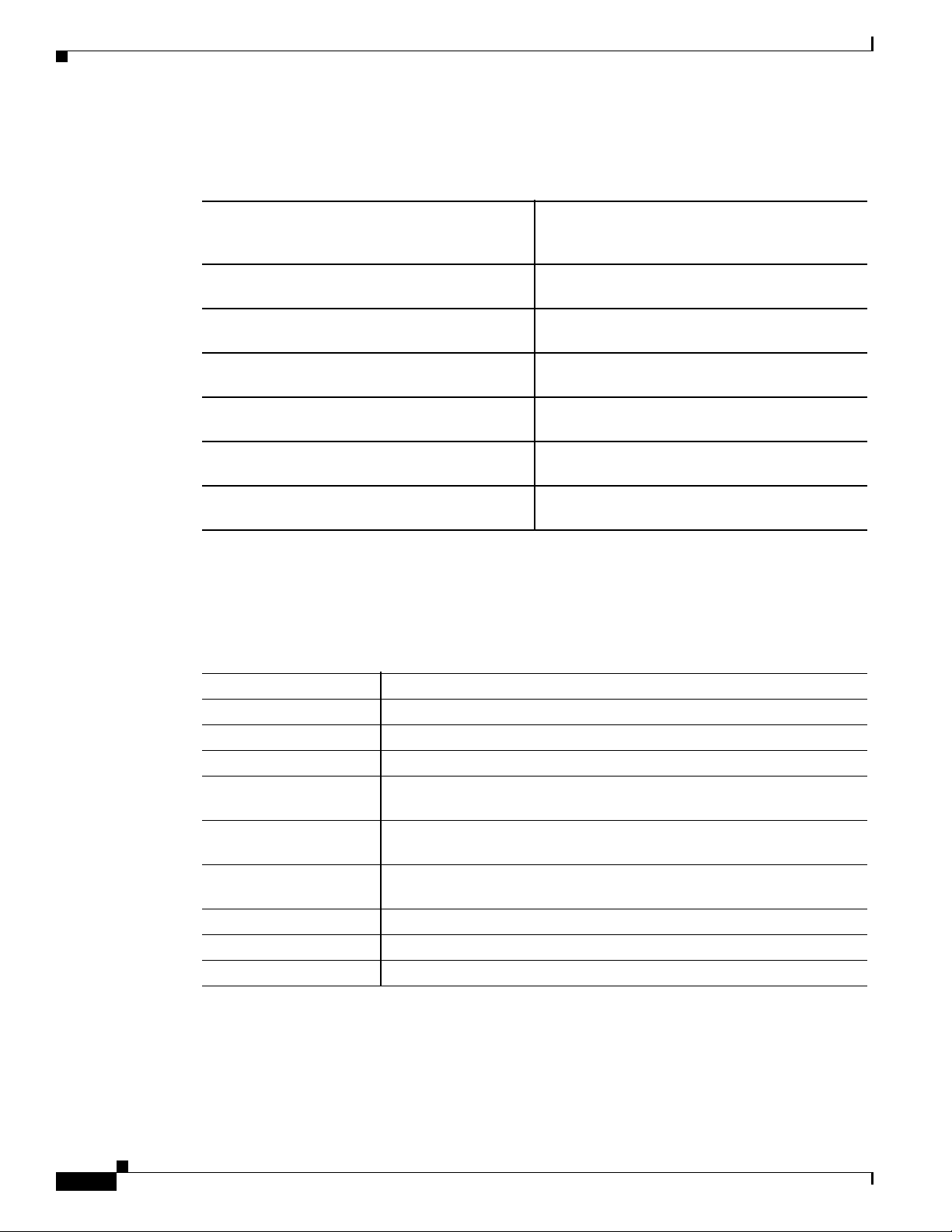
Document Organization
Document Organization
This guide is organized as follows:
Preface
Chapter1, “Overview of Cisco Carrier Sensitive
Routing”
Chapter2, “PostgreSQL Database Operations and
Functionalities ”
Chapter3, “Cisco Carrier Sensitive Routing
Application Operations”
Chapter4, “CSR GUI Functionalities” Describes the CSR graphical user interface
AppendixA, “Logging” Describes the configuration of syslog and viewing
AppendixB, “Data Schema ” Describes the configuration data schema and
AppendixC, “Error Conditions and Recoveries ” Describes database and gatekeeper connectivity
Document Conventions
Following are conventions that might be used in this document.
Table1
Provides an overview of the postgreSQL
database, CSR application, and CSR graphical
user interface (GUI).
Describes the operations and functionalities of the
postgreSQL database.
Describes the operations and functionalities of the
CSR application.
functionalities.
logs.
dataset schema.
loss.
Convention Description
boldface Commands and keywords are in bold face .
italic Arguments for which you supply values are in italic.
[] Keywords or arguments that appear within square brackets are optional.
{ x | y | z } Alternative, mutually exclusive, keywords are grouped in braces and
separated by vertical bars.
^ orCtrl Represent the key labeled Control. For example, when you read ^D or
Ctrl-D, you should hold down the Control key while you press the D key.
screen font
boldface screen font
<> Nonprinting characters, such as passwords, appear in angled brackets.
[] Default responses to system prompts are in square brackets.
Terminal sessions and information the system displays are in screen
font.
Information you must enter is in boldface screen font.
viii
Cisco Carrier Sensitive Routing User Guide
Page 9

Preface
Related Documentation and References
• Carrier Sensitive Routing Installation Guide
For Sun/Solaris, Java, and postgreSQL database information, go to the following URLs:
• http://www.sun.com
• http://java.sun.com
• http://www.postgresql.org
Obtaining Documentation
These sections explain how to obtain documentation from Cisco Systems.
World Wide Web
You can access the most current Cisco documentation on the World Wide Web at this URL:
http://www.cisco.com
Related Documentation and References
Translated documentation is available at this URL:
http://www.cisco.com/public/countries_languages.shtml
Documentation CD-ROM
Cisco documentation and additional literature are available in a Cisco Documentation CD-ROM
package, which is shipped with your product. The Documentation CD-ROM is updated monthly and may
be more current than printed documentation. The CD-ROM package is available as a single unit or
through an annual subscription.
Ordering Documentation
You can order Cisco documentation in these ways:
• Registered Cisco.com users (Cisco direct customers) can order Cisco product documentation from
the Networking Products MarketPlace:
http://www.cisco.com/cgi-bin/order/order_root.pl
• Registered Cisco.com users can order the Documentation CD-ROM through the online Subscription
Store:
http://www.cisco.com/go/subscription
• Nonregistered Cisco.com users can order documentation through a local account representative by
calling Cisco Systems Corporate Headquarters (California, U.S.A.) at 408526-7208 or, elsewhere
in North America, by calling 800553-NETS (6387).
Cisco Carrier Sensitive Routing User Guide
ix
Page 10

Obtaining Technical Assistance
Documentation Feedback
You can submit comments electronically on Cisco.com. In the Cisco Documentation home page, click
the Fax or Email option in the “Leave Feedback” section at the bottom of the page.
You can e-mail your comments to bug-doc@cisco.com.
You can submit your comments by mail by using the response card behind the front cover of your
document or by writing to the following address:
Cisco Systems
Attn: Document Resource Connection
170 West Tasman Drive
San Jose, CA 95134-9883
We appreciate your comments.
Obtaining Technical Assistance
Cisco provides Cisco.com as a starting point for all technical assistance. Customers and partners can
obtain online documentation, troubleshooting tips, and sample configurations from online tools by using
the Cisco Technical Assistance Center (TAC) Web Site. Cisco.com registered users have complete
access to the technical support resources on the Cisco TAC Web Site.
Preface
Cisco.com
Cisco.com is the foundation of a suite of interactive, networked services that provides immediate, open
access to Cisco information, networking solutions, services, programs, and resources at any time, from
anywhere in the world.
Cisco.com is a highly integrated Internet application and a powerful, easy-to-use tool that provides a
broad range of features and services to help you with these tasks:
• Streamline business processes and improve productivity
• Resolve technical issues with online support
• Download and test software packages
• Order Cisco learning materials and merchandise
• Register for online skill assessment, training, and certification programs
If you want to obtain customized information and service, you can self-register on Cisco.com. To access
Cisco.com, go to this URL:
http://www.cisco.com
Technical Assistance Center
The Cisco Technical Assistance Center (TAC) is available to all customers who need technical
assistance with a Cisco product, technology, or solution. Two levels of support are available: the Cisco
TAC WebSite and the Cisco TAC Escalation Center.
Cisco Carrier Sensitive Routing User Guide
x
Page 11

Preface
Cisco TAC inquiries are categorized according to the urgency of the issue:
• Priority level 4 (P4)—You need information or assistance concerning Cisco product capabilities,
• Priority level 3 (P3)—Your network performance is degraded. Network functionality is noticeably
• Priority level 2 (P2)—Your production network is severely degraded, affecting significant aspects
• Priority level 1 (P1)—Your production network is down, and a critical impact to business operations
The Cisco TAC resource that you choose is based on the priority of the problem and the conditions of
service contracts, when applicable.
Cisco TAC Web Site
You can use the Cisco TAC Web Site to resolve P3 and P4 issues yourself, saving both cost and time.
The site provides around-the-clock access to online tools, knowledge bases, and software. To access the
Cisco TAC Web Site, go to this URL:
Obtaining Technical Assistance
product installation, or basic product configuration.
impaired, but most business operations continue.
of business operations. No workaround is available.
will occur if service is not restored quickly. No workaround is available.
http://www.cisco.com/tac
All customers, partners, and resellers who have a valid Cisco service contract have complete access to
the technical support resources on the Cisco TAC Web Site. The Cisco TAC Web Site requires a
Cisco.com login ID and password. If you have a valid service contract but do not have a login ID or
password, go to this URL to register:
http://www.cisco.com/register/
If you are a Cisco.com registered user, and you cannot resolve your technical issues by using the Cisco
TAC Web Site, you can open a case online by using the TAC Case Open tool at this URL:
http://www.cisco.com/tac/caseopen
If you have Internet access, we recommend that you open P3 and P4 cases through the Cisco TAC
WebSite.
Cisco TAC Escalation Center
The Cisco TAC Escalation Center addresses priority level 1 or priority level2 issues. These
classifications are assigned when severe network degradation significantly impacts business operations.
When you contact the TAC Escalation Center with a P1 or P2 problem, a Cisco TAC engineer
automatically opens a case.
To obtain a directory of toll-free Cisco TAC telephone numbers for your country, go to this URL:
http://www.cisco.com/warp/public/687/Directory/DirTAC.shtml
Before calling, please check with your network operations center to determine the level of Cisco support
services to which your company is entitled: for example, SMARTnet, SMARTnet Onsite, or Network
Supported Accounts (NSA). When you call the center, please have available your service agreement
number and your product serial number.
Cisco Carrier Sensitive Routing User Guide
xi
Page 12

Obtaining Technical Assistance
Preface
xii
Cisco Carrier Sensitive Routing User Guide
Page 13
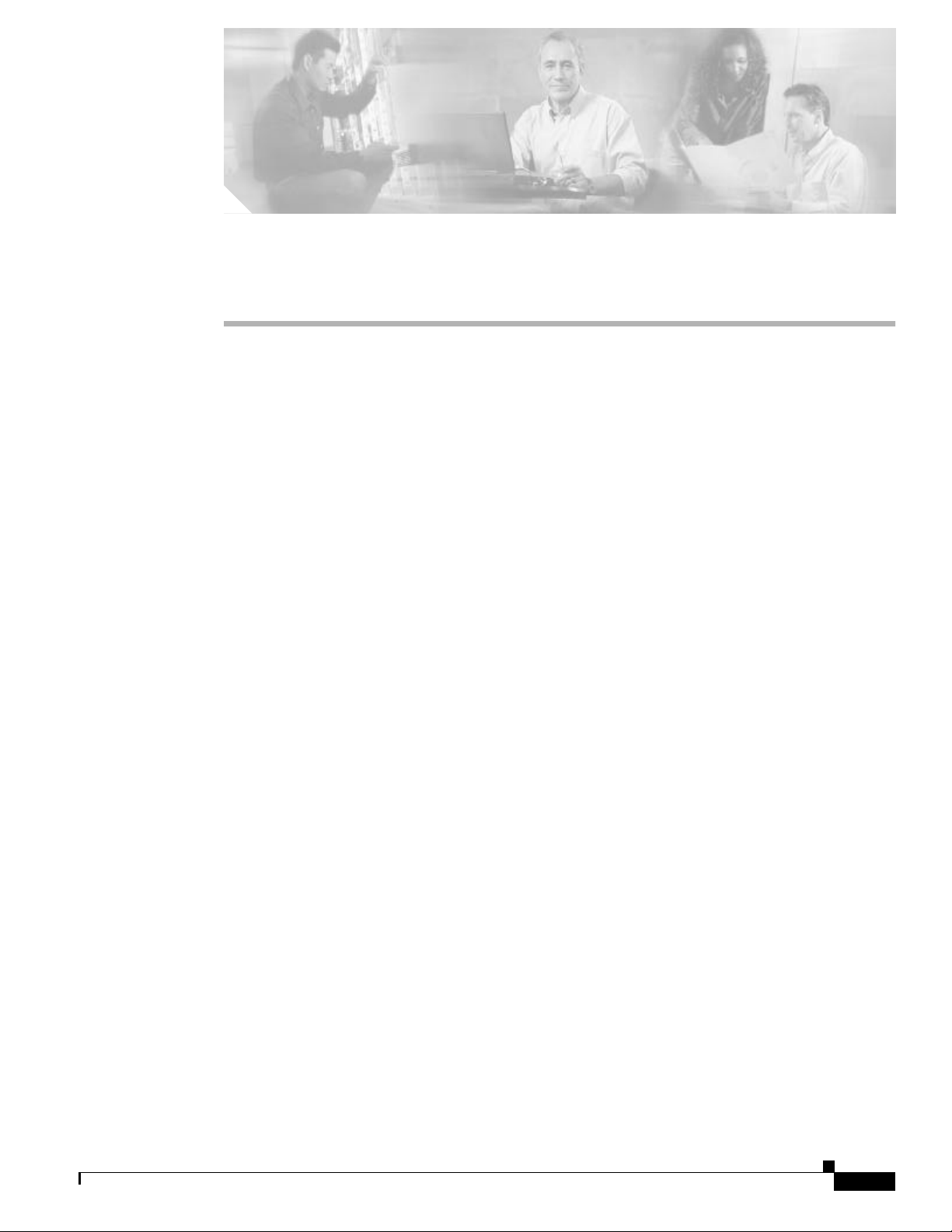
C H A P T E R
1
Overview of Cisco Carrier Sensitive Routing
The Cisco Carrier Sensitive Routing (CSR) application provides end users with the capability to
manipulate the routing of calls from the gatekeeper based on the ingress carrier and the DNIS. The
routing can be based on QoS along with many other attributes pertaining to a carrier. With CSR, you can
provision data specific to carriers that pertain to your network to maximize cost, QoS, and carrier
relations. CSR can run on a Sun/Solaris system that has a network connection to gatekeepers.
This chapter contains the following sections:
• Prerequisites, page 1-1
• CSR Components, page 1-2
• CSR Basics, page 1-2
• CSR Limitations, page 1-5
Prerequisites
• Root access to a UNIX machine for the following tasks:
• Configured Cisco gatekeeper and gateway
• Network that provides DNS capabilities
• Knowledge of the following:
–
Create users
–
Modify Syslog.conf
–
Setting database security
–
UNIX operating system and commands
–
SQL commands
–
TCP/IP network that the CSR is connected to
–
Sun computer system
Carrier Sensitive Routing User Guide
1-1
Page 14
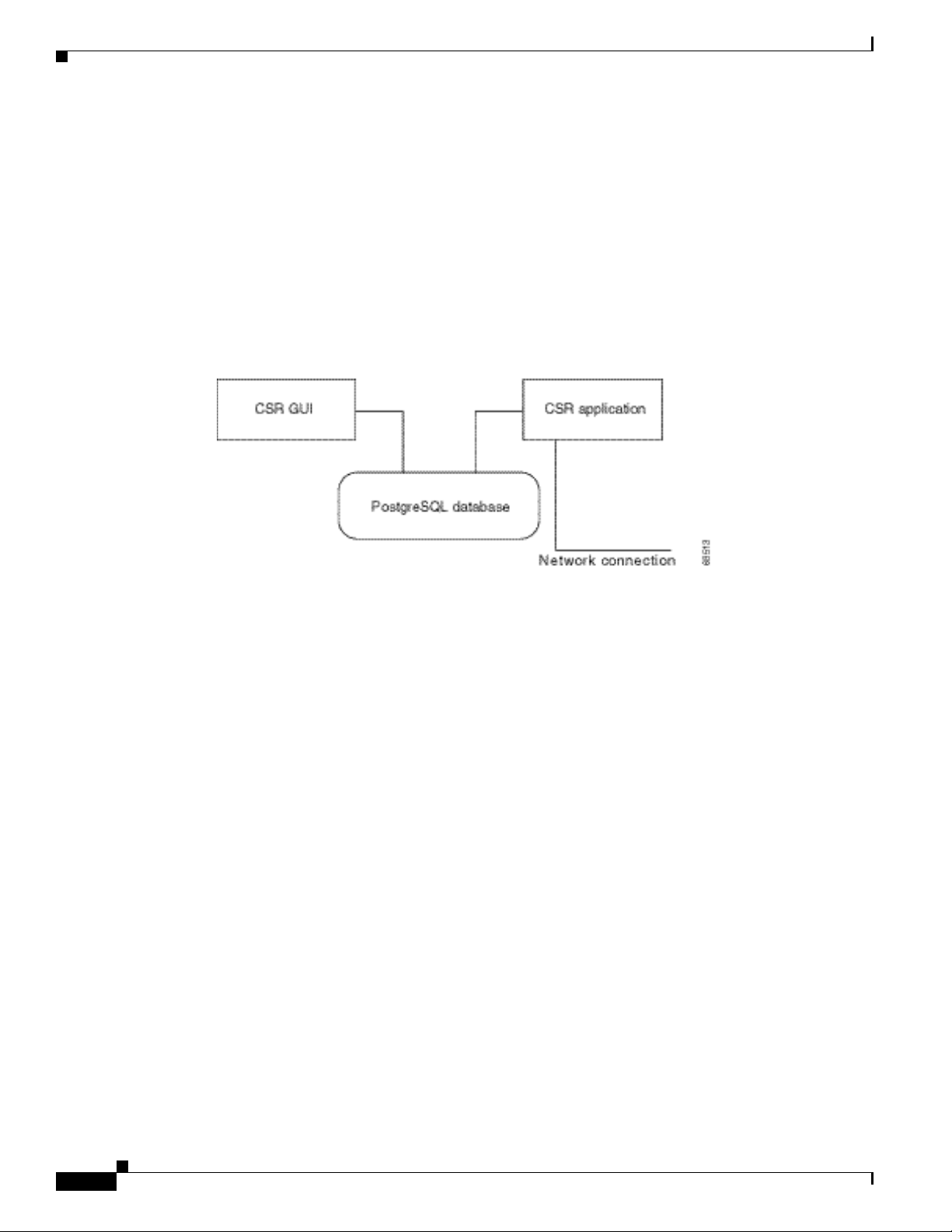
CSR Components
CSR Components
The three major components of CSR are as follows.
• postgreSQL Database
• CSR application
• CSR GUI
The CSR GUI and the CSR application are not directly connected. They are both connected to the
database. Figure1-1 illustrates these components.
Figure1-1 CSR Components
Chapter1 Overview of Cisco Carrier Sensitive Routing
CSR Basics
This section describes the basic operation of CSR.
After CSR is started, it registers with the gatekeeper connected to a network. Any one or a combination
of the following registration messages are used:
• ARQ
• LRQ
• DRQ
• BRQ
• URQ
• RAI
• LCF
• LRJ
• IRR
The gatekeeper responds with any of the following messages:
• ANI
• DNIS
• Source carrier
• Destination carrier
1-2
Carrier Sensitive Routing User Guide
Page 15

Chapter1 Overview of Cisco Carrier Sensitive Routing
CSR evaluates the predetermined selection and rejection criteria as part of the source carrier and DNIS
information to determine what routing information to return to the gatekeeper.
Note CSR can operate with multiple gatekeepers. CSR passes through the ANI, but its work is not based
on the ANI. If the CSR receives the destination carrier, it passes the call through with the same
information that it receives.
PostgreSQL Database
The postgreSQL database stores all the provisioned data associated with the CSR. The data can be
entered into the database by using the GUI or by importing. The database supports active dataset,
inactive dataset, and configuration data.
Information contained in the active and inactive datasets includes:
• Carrier Table —Contains a list of carriers and associated attributes.
• Contact List Table—Contains a relationship of contacts to a key.
• Contacts Table—Contains a list of RAS addresses (zones) and associated attributes.
CSR Basics
• Egress Route Attributes Table—Contains a list of egress attributes and associated data.
• Egress Routes Table —Contains a list of egress attributes and associated routes.
• Ingress Route Attributes Table—Contains a list ingress attributes and associated data.
• Ingress Routes Table —Contains a list of ingress attributes and associated routes.
• Match Patterns Table—Contains a list of match patterns and associated routes.
• QoS Table —Contains a list of relative QoS values associated to route, ingress, and egress.
• Routes Table —Contains a list of routes and associated rules.
• Rules Table—Contains a list of rules and associated attributes (selection/rejection).
Configuration data contained in the database includes:
• Gatekeepers Table—Contains a list of gatekeepers and associated registration messages.
• Filters Table—Contains a list of gatekeepers and associated filters.
• Configuration Settings Table—Contains logging level, application priority, incoming connection
port and test routes accounting flag.
• TestRoutes —A record is added to this when a test route command is issued.
• TestOutputs —A set of records is added to this table after the test route command is complete.
• LogEntries —A set of records is added to this table after the test route command is complete.
• StringResources—Logging strings are located here.
CSR Application
The CSR application contains the logic (selection and rejection) to determine the proper routing for calls
based on inputs from the gatekeeper. CSR operates by the rules described in the following section.
Carrier Sensitive Routing User Guide
1-3
Page 16

CSR Basics
Ingress Rejection Rules
• Reject Max Origination Percentage
• Reject Max Ingress Units
• Reject Max Ingress Units per Route
Egress Rejection Rules
• Reject Egress Cost Greater than Ingress
• Reject Insufficient QoS
• Reject Max Egress Units Exceeded
• Reject Max Egress Units per Route Exceeded
• Prevent ITSP to ITSP
Selection Rules
Chapter1 Overview of Cisco Carrier Sensitive Routing
CSR GUI
• Select Min Cost per Egress Route
• Select Best QoS
• Select Same Carrier
• Select Percentage Egress
• Select Preferred Carrier
CSR operates on an internal copy of the active dataset, which is loaded from the active dataset of the
postgreSQL database. CSR can also operate without the postgreSQL database running as long as it has
an active dataset. For more information on the active dataset, see the “ Loading the Active Dataset”
section on page4-44.
The CSR GUI provides an interface that can be used to enter, change, and modify provisioned data in
the postgreSQL database. You can import data into the database with the import capabilities provided
by postgreSQL. The CSR GUI can run on Sun/Solaris and Microsoft NT platforms.
1-4
Carrier Sensitive Routing User Guide
Page 17

Chapter1 Overview of Cisco Carrier Sensitive Routing
CSR Limitations
• When two rules are available (a rule associated with the carrier and a rule associated with a route),
the rule associated with the carrier is chosen first. If one of the rules (carrier’s rule) does not exist,
the rule associated with a route is used.
• When two contact lists are available (the contact list associated with the carrier and the contact list
associated with the EgressRouteAttribute), the carrier’s contact list is used first. If one of the contact
lists (carrier’s contact list) does not exist, then the contact list associated with the
EgressRouteAttribute is used.
• If a contact is provisioned with a DNS name and a DNS server is not found—that is, cannot get an
IP address—the dataset verification fails and the CSR cannot be started correctly.
• Static triggers are not supported by the CSR.
• Performance may deteriorate if more than five gatekeepers are connected to the CSR. This is also
related to hardware capabilities and call volume.
CSR Limitations
Carrier Sensitive Routing User Guide
1-5
Page 18

CSR Limitations
Chapter1 Overview of Cisco Carrier Sensitive Routing
1-6
Carrier Sensitive Routing User Guide
Page 19
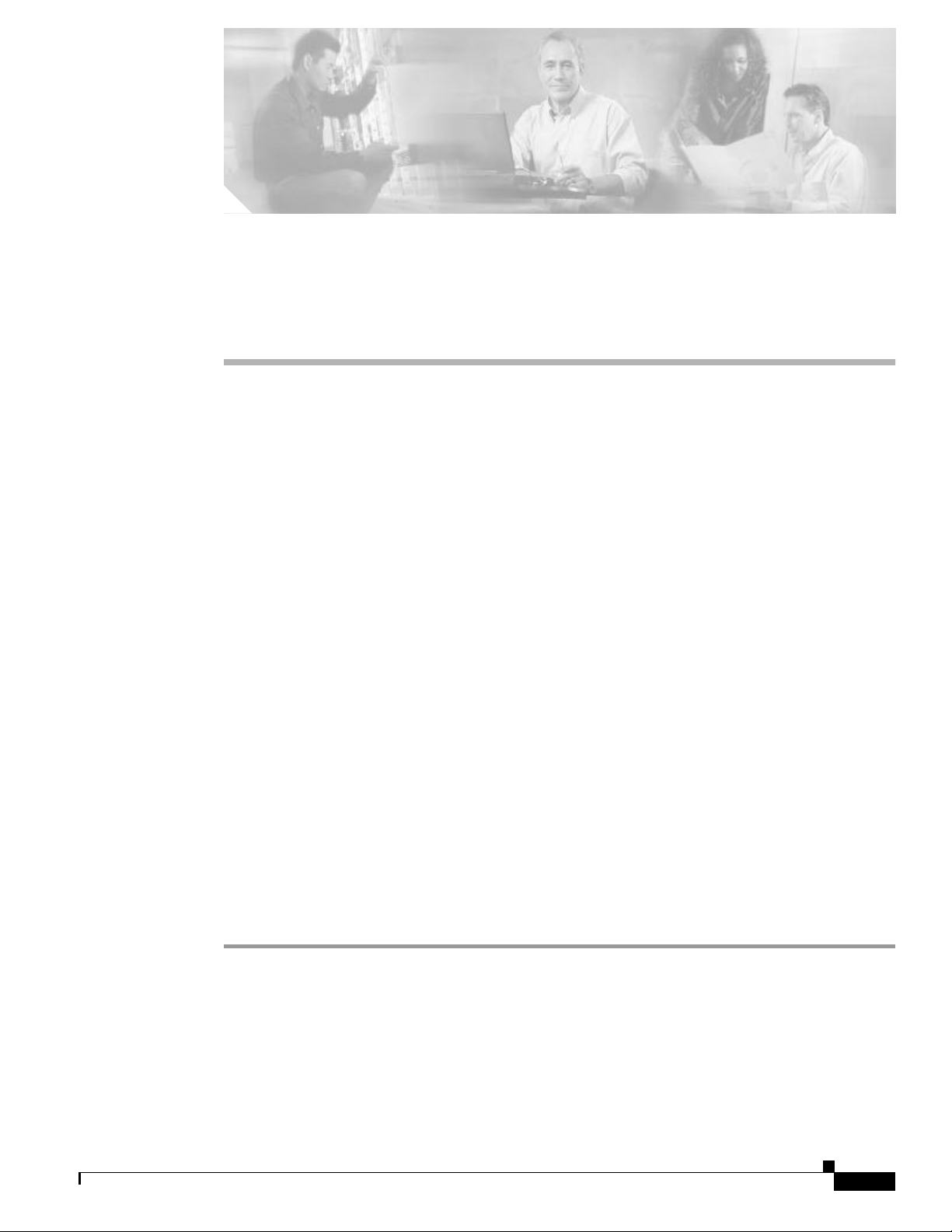
PostgreSQL Database Operations and
Functionalities
This chapter describes the operations and functionalities of the postgreSQL database and contains the
following sections:
• Database Operations, page 2-1
• Database Functionalities, page 2-3
The postgreSQL database is a relational database management system. A database in this management
system stores entities such as carriers, rules, contacts, routes, and the relationships among the entities.
The management system can manage many different databases simultaneously. The CSR creates a
database in this system and performs call routing based on the data in the database.
Database Operations
C H A P T E R
2
This section describes the following tasks:
• Activating the Database
• Exiting the Database
• Reactivating the Database
• Exporting a Database
• Reintializing a Database
Activating the Database
To activate the postgreSQL database, perform the following steps:
Step 1 Log in to the Solaris system by entering postgres as the user.
A “postgres” password prompt may appear.
Step 2 Enter the following command:
/etc/init.d/postgres_init start
This command calls postgreSQL command postmaster -S -i -B 40 -N 20 -D /usr/local/pgsql/data . The
parameters are described as follows:
Cisco Carrier Sensitive Routing User Guide
2-1
Page 20
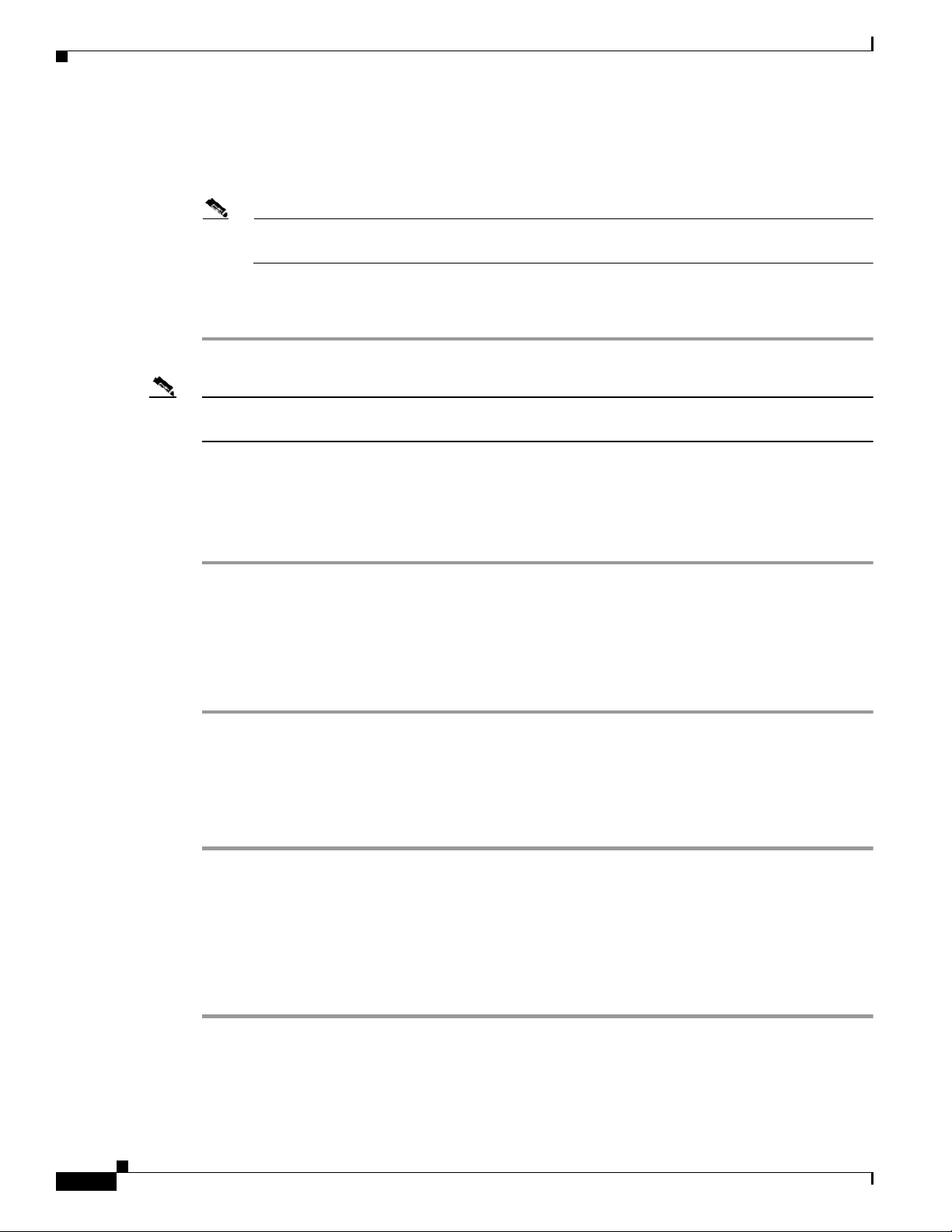
Database Operations
Note For servers with console login, disable Xwindow in the file .profile, so the database can be restarted
Chapter2 PostgreSQL Database Operations and Functionalities
• -S—Tells the postmaster to run in silent mode. This is not recorded to a log file.
• -i—Tells postmaster to allow network connections. If this is not set, the postmaster accepts
connections only from the local host.
Note This is needed for the GUI to connect to the database even when it is running on the same
machine.
• -B and -N—Set up shared memory segments.
• -D—Tells the postmaster the location of the database files.
from a reboot.
Exiting the Database
To exit the postgreSQL database, perform the following steps:
Step 1 Log in to the Solaris system by entering postgres as the user.
A “postgres” password prompt may appear.
Step 2 Enter the following command:
/etc/init.d/postgres_init stop
This command calls the postgreSQL command pg_ctl stop.
Reactivating the Database
To reactivate the postgreSQL database, perform the following steps.
Step 1 Log in into the Solaris system by entering postgres as the user.
A “postgres” password prompt may appear.
Step 2 Enter the following command:
/etc/init.d/postgres_init restart
2-2
This command calls the postgreSQL command pg_ctl restart. The parameters for this command are
described in “ Activating the Database” section on page2-1.
Cisco Carrier Sensitive Routing User Guide
Page 21
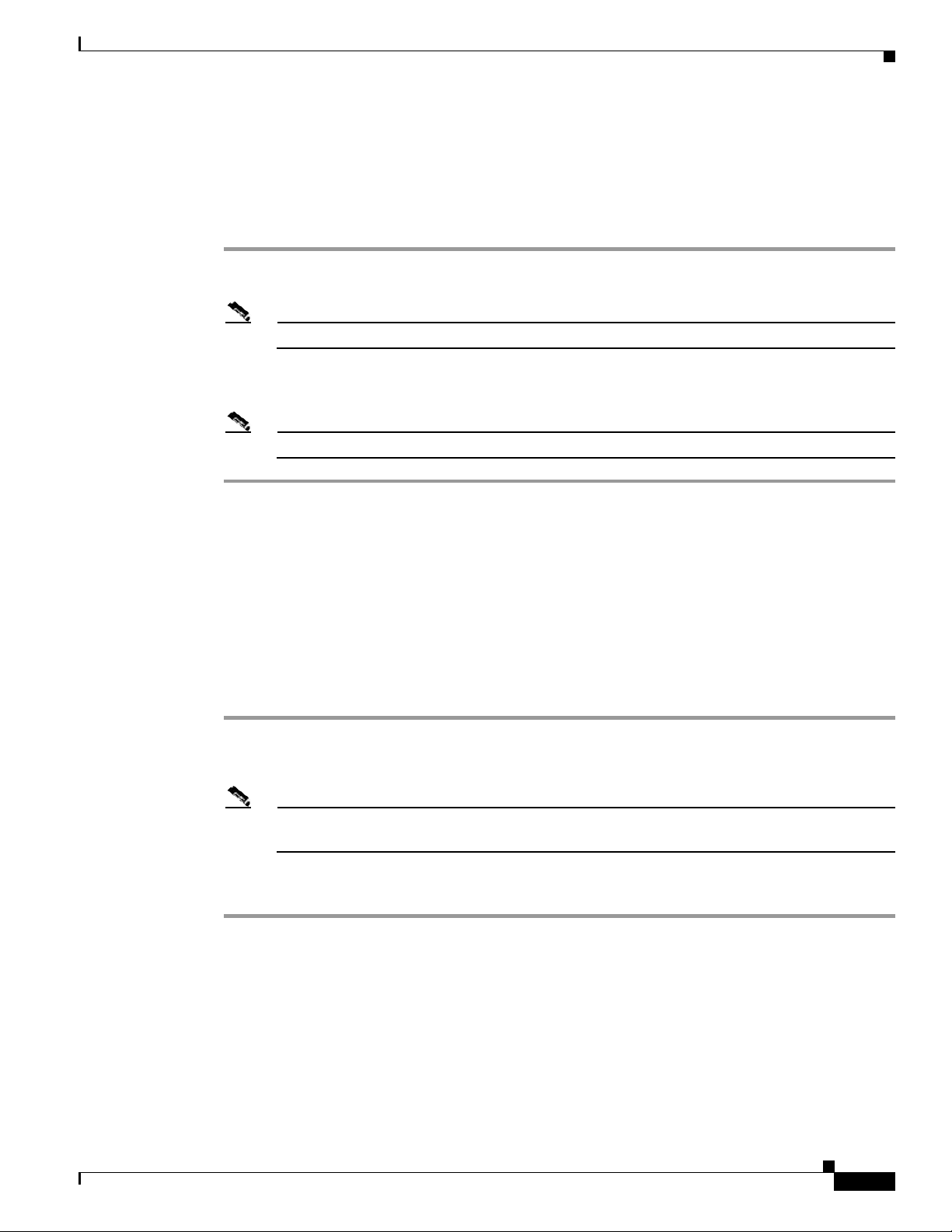
Chapter2 PostgreSQL Database Operations and Functionalities
Exporting a Database
To export a database to a text file or to back up the entire database system, perform the following steps:
Exporting to a Text File
Step 1 Export a database into a text file by entering the following command:
pg_dump –x databasename > outfile
Note "-x" is optional. When it is used, the “dumped” database loses the ownership information.
Step 2 Reload the dataset by entering the following command:
psql –e database < outfile
Note "-e" is optional. When it is used, every log message “echoes” on the screen.
Database Operations
Backing Up the Database System
You can back up the database system file directory /usr/local/pgsql/data/base into a tar file.
Reintializing a Database
To reinitialize a database, the existing database must be destroyed, and a new one must be created.
To reinitialize a database, performing the following steps:
Step 1 Destroy the database by entering the following command with “csrdb” as the name of the database:
dropdb csrdb
Note The database to be destroyed must not be connected to the CSR application, CSR GUI, and
pgsql.
Step 2 Create a new database by entering the following command:
createcsrdb csrdb
After the database is re-created, the CSR and CSR GUI can be restarted and connected to the new
database. If “csrdb” is not used as the name of the database, note the following:
• To have CSR started upon reboot of the Solaris system, modify the following files:
–
etc/init.d/csr_init
–
/etc/rc2.d/S99csr_init
• To start CSR from the command prompt, specify the database name in command csr newdbname &
Cisco Carrier Sensitive Routing User Guide
2-3
Page 22
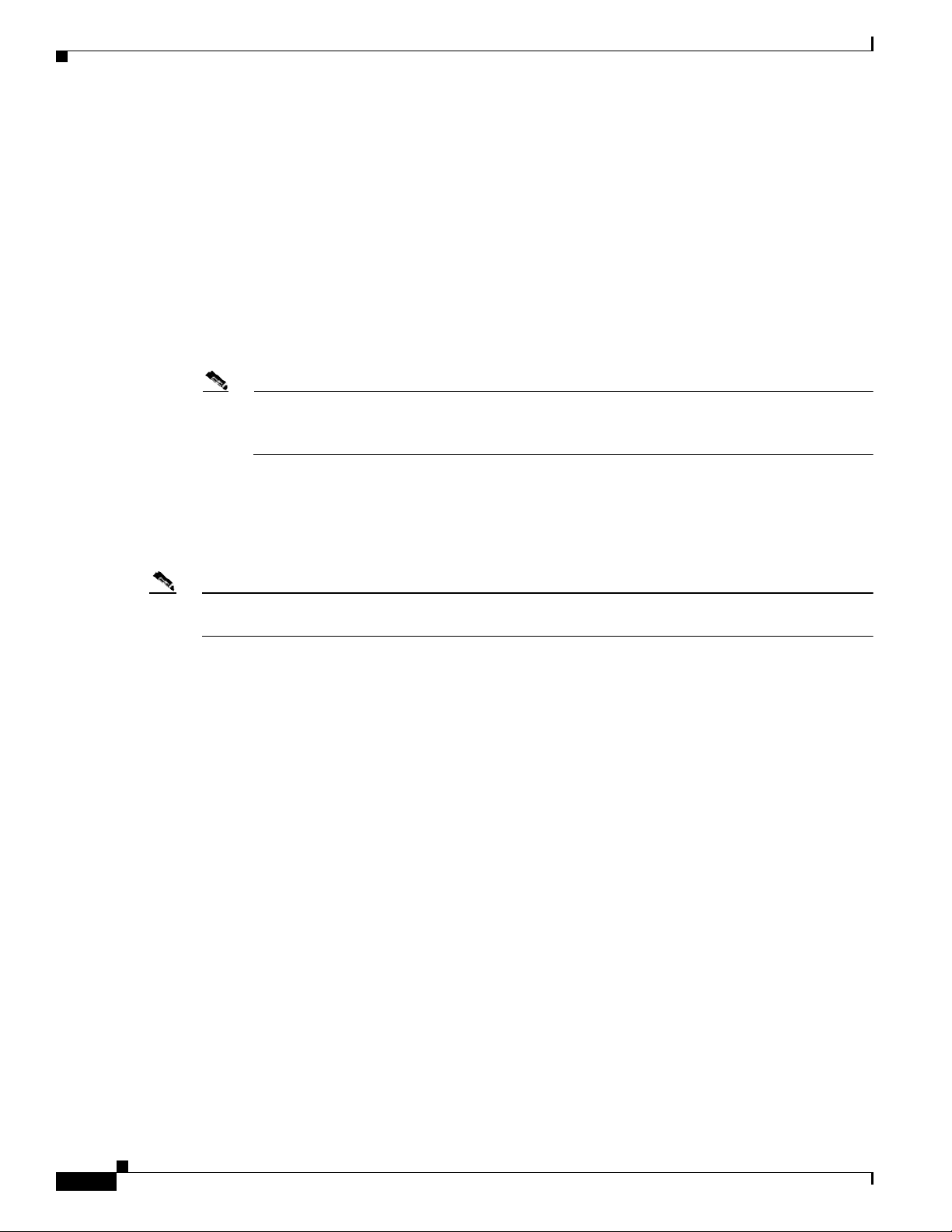
Database Functionalities
Database Functionalities
This section describes the following:
• Database Tables, page 2-4
• PostgreSQL Database Command Summary , page 2-17
Database Tables
This section describes database tables, constraints placed on each table, and relationships between
tables.
Note Advanced knowledge of SQL is required to access the database through SQL commands. Use
the psql interface to access an SQL prompt. For more detail on psql interface, see the
postgreSQL online manual.
Chapter2 PostgreSQL Database Operations and Functionalities
Configuration Tables
Note The configuration data must contain one record that is created when the user executes the
See AppendixB, “Data Schema ,” for the database script to create database tables, constraints and
relationships.
createcsrdb command.
2-4
Cisco Carrier Sensitive Routing User Guide
Page 23
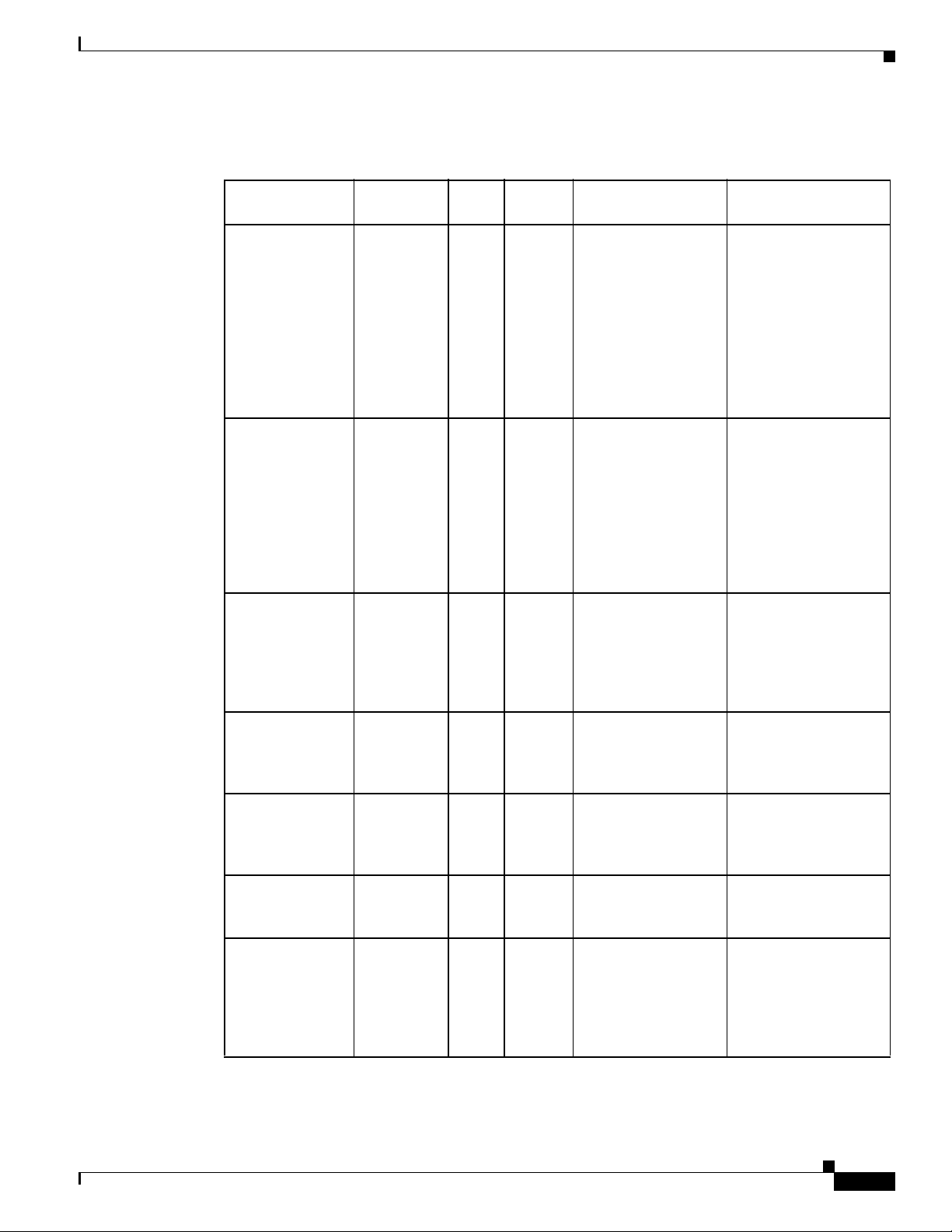
Chapter2 PostgreSQL Database Operations and Functionalities
Table2-1 Configuration Data Table
Name Type
ActiveDataset text NO ‘_1’ Valid values:
LoggingLevel text NO ‘Error’ Valid values:
CSR_ID varchar(64) NO ID used to register with
CSR_Version text Version of CSR. This is
GKTMP_Version integer Version of GKTMP.
Priority integer NO 1 >=1 Priority to register this
ListenPort integer >0 and < 32767 TCP port to listen for
Database Functionalities
Allow
Null Default Constraints Comments
There are two datasets
• _1
• _2
• error
• info
• debug
in the CSR (active and
inactive). There are
two of each table for
entities that are created
(for example,
Carriers_1,
Carriers_2). The active
dataset marks which of
the above is active.
When the application,
is active, logs are
generated. This marks
the level of logging that
is being done. During
realtime, this runs only
at error level to avoid
performance
deterioration.
the gatekeeper which
application is
connecting. (Also
known as the
application ID).
entered when the GUI
requests it from the
CSR.
This is entered when
the GUI requests it
from the CSR.
application to the
gatekeeper.
incoming connection.
A gatekeeper or
simulator may connect
to the CSR, and this is
the port to connect to.
Cisco Carrier Sensitive Routing User Guide
2-5
Page 24
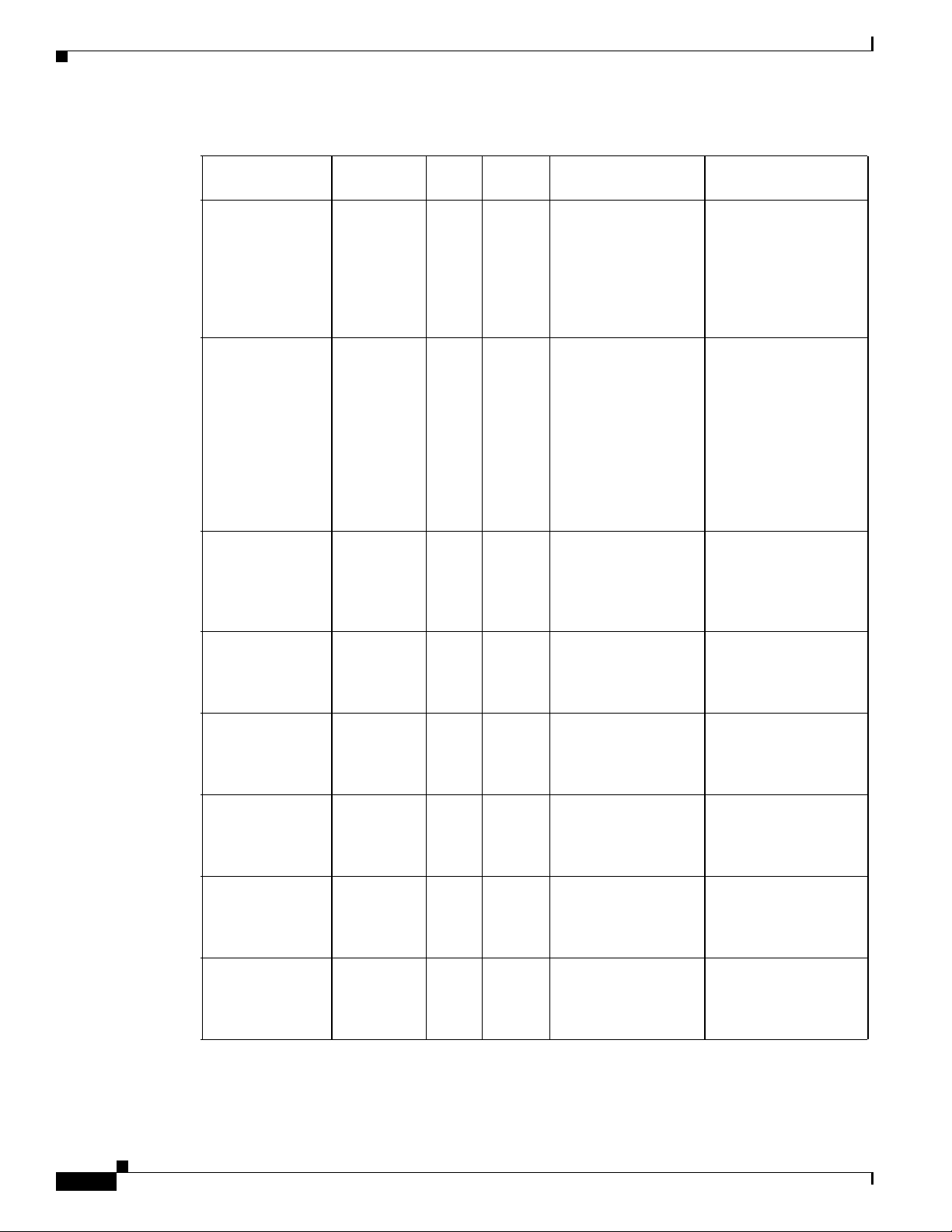
Database Functionalities
Chapter2 PostgreSQL Database Operations and Functionalities
Table2-1 Configuration Data Table (continued)
Allow
Name Type
ThreadCount integer NO 10 Number of threads in
MaxSizeOfQueue integer NO 5000 Maximum size of the
TestRoutesAccou
boolean NO FALSE When issuing test
ntingEnabled
RejectSrcCarrierI
boolean NO FALSE If this rejection rule
nactive
RejectNullSrcCar
boolean NO FALSE If this rejection rule
rier
RejectSrcCarrier
boolean NO FALSE If this rejection rule
Unknown
RejectDestination
boolean NO FALSE If this rejection rule
Unknown
RejectSrcPercent
boolean NO FALSE If this rejection rule
age
Null Default Constraints Comments
the working pool that
handle routes in the
rules engine. This
number must be
adjusted for different
systems.
queue to handle calls.
Typically, the queue is
either empty or has an
entry. During busy
hours, the queue may
become larger and
cause long turn-around
times for the calls to be
routed.
commands through the
GUI, the call units are
updated if this is set to
True.
applies, the CSR
returns a rejection
instead of a null body.
applies, the CSR
returns a rejection
instead of a null body.
applies, the CSR
returns a rejection
instead of a null body.
applies, the CSR
returns a rejection
instead of a null body.
applies, the CSR
returns a rejection
instead of a null body.
2-6
Cisco Carrier Sensitive Routing User Guide
Page 25
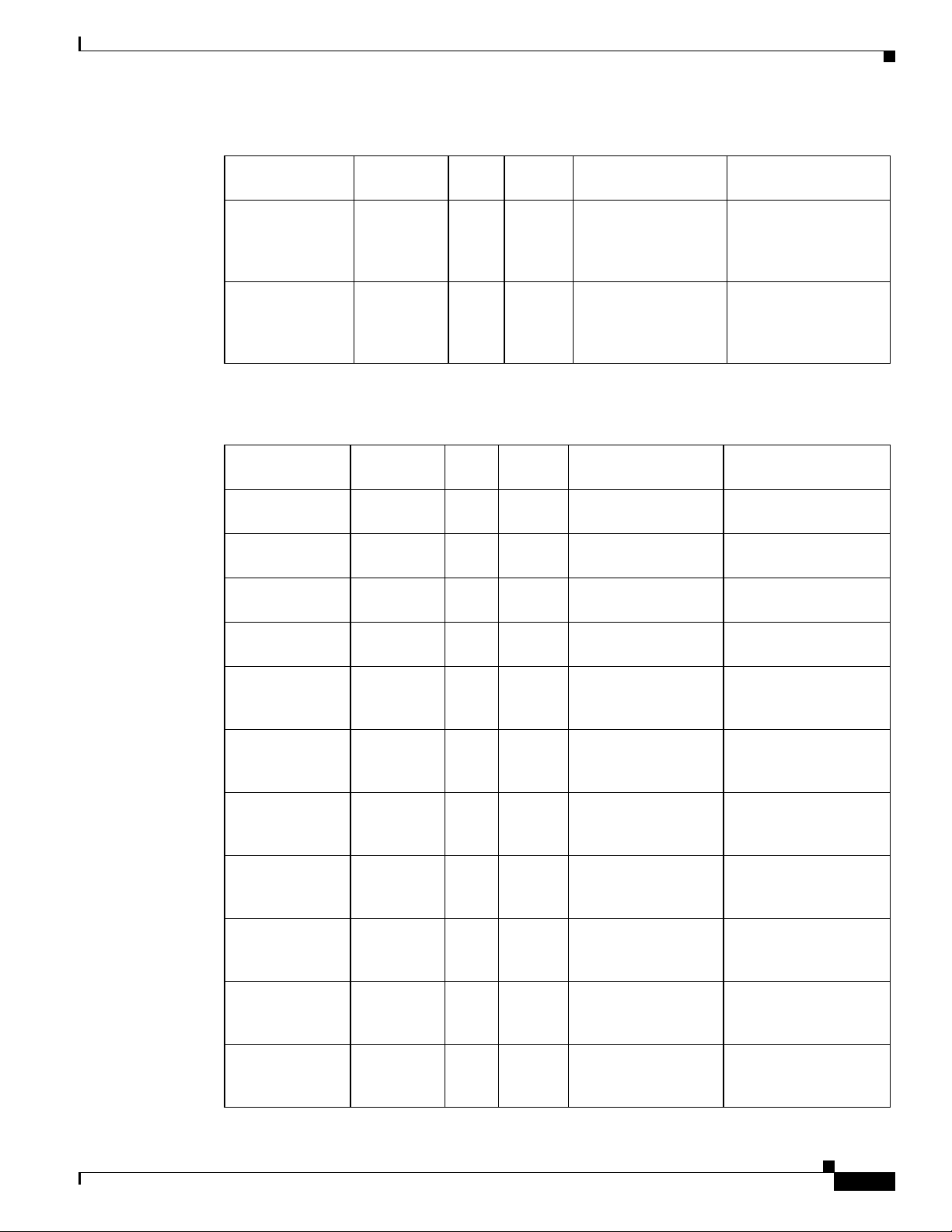
Chapter2 PostgreSQL Database Operations and Functionalities
Table2-1 Configuration Data Table (continued)
Name Type
RejectSrcUnits boolean NO FALSE If this rejection rule
RejectNoDstCarrierboolean NO FALSE If this rejection rule
Table2-2 Gatekeeper Table
Name Type
GKKey integer NO Primary key. Key of the
GKID varchar(64) NO ID of the gatekeeper.
GK_IP inet NO IP address of the
GK_Port integer NO >0 and < 32767 Port that the gatekeeper
ListenARQ boolean NO FALSE Set to TRUE if
ListenLRQ boolean NO FALSE Set to TRUE if
ListenIRR boolean NO FALSE Set to TRUE if
ListenDRQ boolean NO FALSE Set to TRUE if
ListenRRQ boolean NO FALSE Set to TRUE if
ListenURQ boolean NO FALSE Set to TRUE if
ListenLCF boolean NO FALSE Set to TRUE if
Database Functionalities
Allow
Null Default Constraints Comments
applies, the CSR
returns a rejection
instead of a null body.
applies, the CSR
returns a rejection
instead of a null body.
Allow
Null Default Constraints Comments
gatekeeper.
Must be unique.
gatekeeper.
is listening on.
registering for this type
of message.
registering for this type
of message.
registering for this type
of message.
registering for this type
of message.
registering for this type
of message.
registering for this type
of message.
registering for this type
of message.
Cisco Carrier Sensitive Routing User Guide
2-7
Page 26
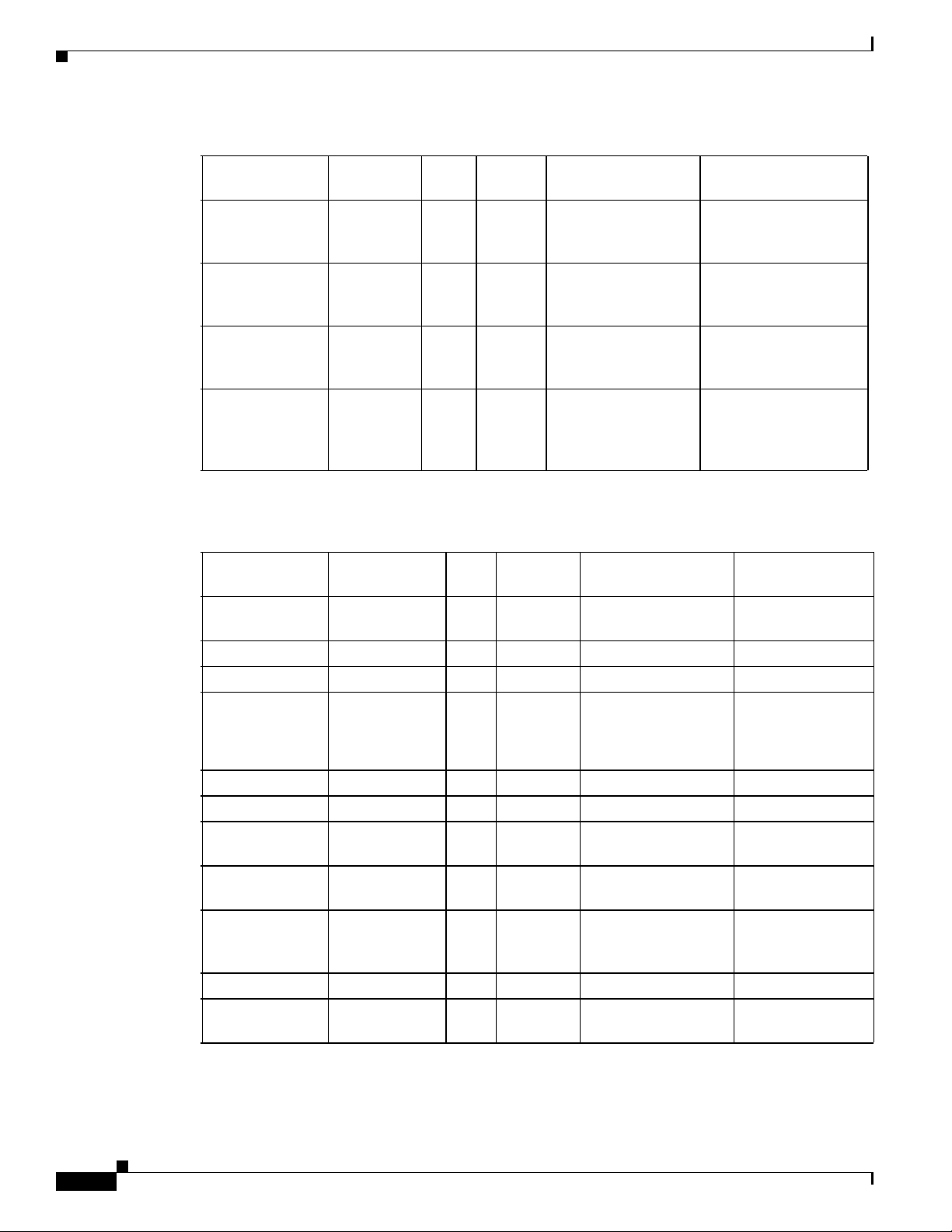
Database Functionalities
Chapter2 PostgreSQL Database Operations and Functionalities
Table2-2 Gatekeeper Table (continued)
Allow
Name Type
ListenLRJ boolean NO FALSE Set to TRUE if
ListenRAI boolean NO FALSE Set to TRUE if
ListenBRQ boolean NO FALSE Set to TRUE if
ConnectionState text NO Valid values:
Null Default Constraints Comments
registering for this type
of message.
registering for this type
of message.
registering for this type
of message.
If set to connect, the
• connect
• disconnect
CSR attempts to
connect to this
gatekeeper.
Table2-3 TestRoutes Table
Allow
Name Type
Null Default Constraints Comments
TestKey integer NO Primary key. Key
of this test route.
TestTime time Time of the test.
TestDate date Date of the test.
DatasetID text ‘_1’ Valid values:
• _1
• _2
This marks which
dataset to issue the
test on.
ANI varchar(64) ANI message.
DNIS varchar(64) DNIS message.
SrcCarrierID varchar(64) ID of source
carrier.
DstCarrierID varchar(64) ID of destination
carrier.
RunMe Boolean NO FALSE Set to TRUE when
this test is to be run
by the CSR.
HomeCarrierID varchar(64) ID of home carrier.
ResultCode text Result code for this
test.
2-8
Cisco Carrier Sensitive Routing User Guide
Page 27
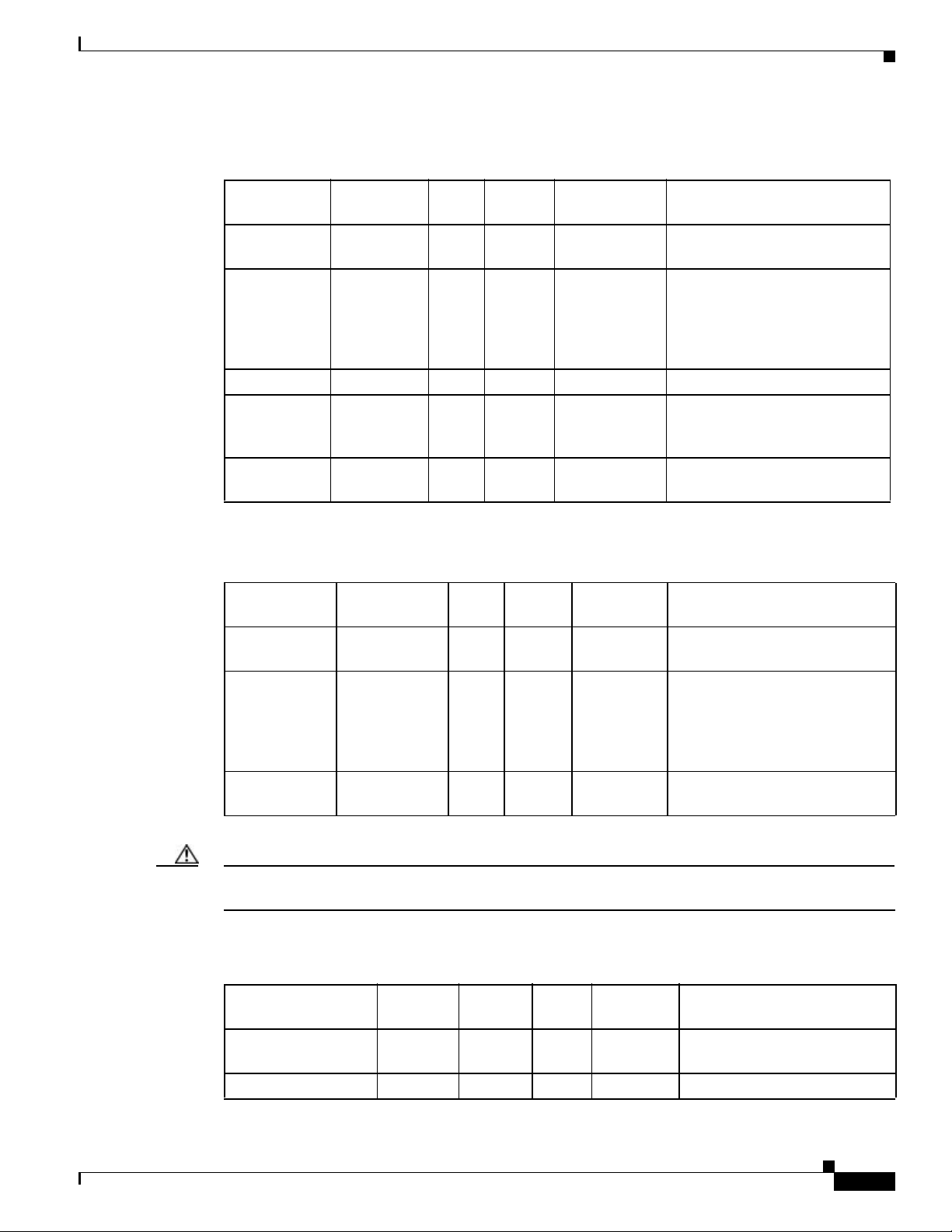
Chapter2 PostgreSQL Database Operations and Functionalities
Table2-4 TestOutputs Table
Name Type
TestKey integer NO Foreign key. Key of this test (see
SelectOrder integer NO For a given TestKey, this shows
DstCarrierID varchar(64) NO ID of Destination Carrier.
ListKey integer NO Specifies key for the contact list
IsSelected boolean NO FALSE Specifies whether this is a
Database Functionalities
Allow
Null Default Constraints Comments
TestRoutes table).
the order in which the carriers
will be returned. The database
does not guarantee the original
ordering.
associated with the particular
carrier.
selected carrier.
Table2-5 LogEntries Table
Allow
Name Type
Null Default Constraints Comments
TestKey integer NO Foreign key. Test key that this log
file was generated for.
EntryOrder integer NO For a given Test key, this field is
used to show the order in which
the log events were generated.
The database does not guarantee
the original ordering.
LogString varchar(1024) NO The log entries associated with
the test run.
Caution The following table should not be modified or deleted. It consists of error messages that are logged.
The CSR application does not work without this table.
Table2-6 StringResources Table
Allow
Name Type
Null Default Constraints Comments
ResourceKey integer NO Primary key. Key to the
resource.
ResourceString text NO String (error value).
Cisco Carrier Sensitive Routing User Guide
2-9
Page 28
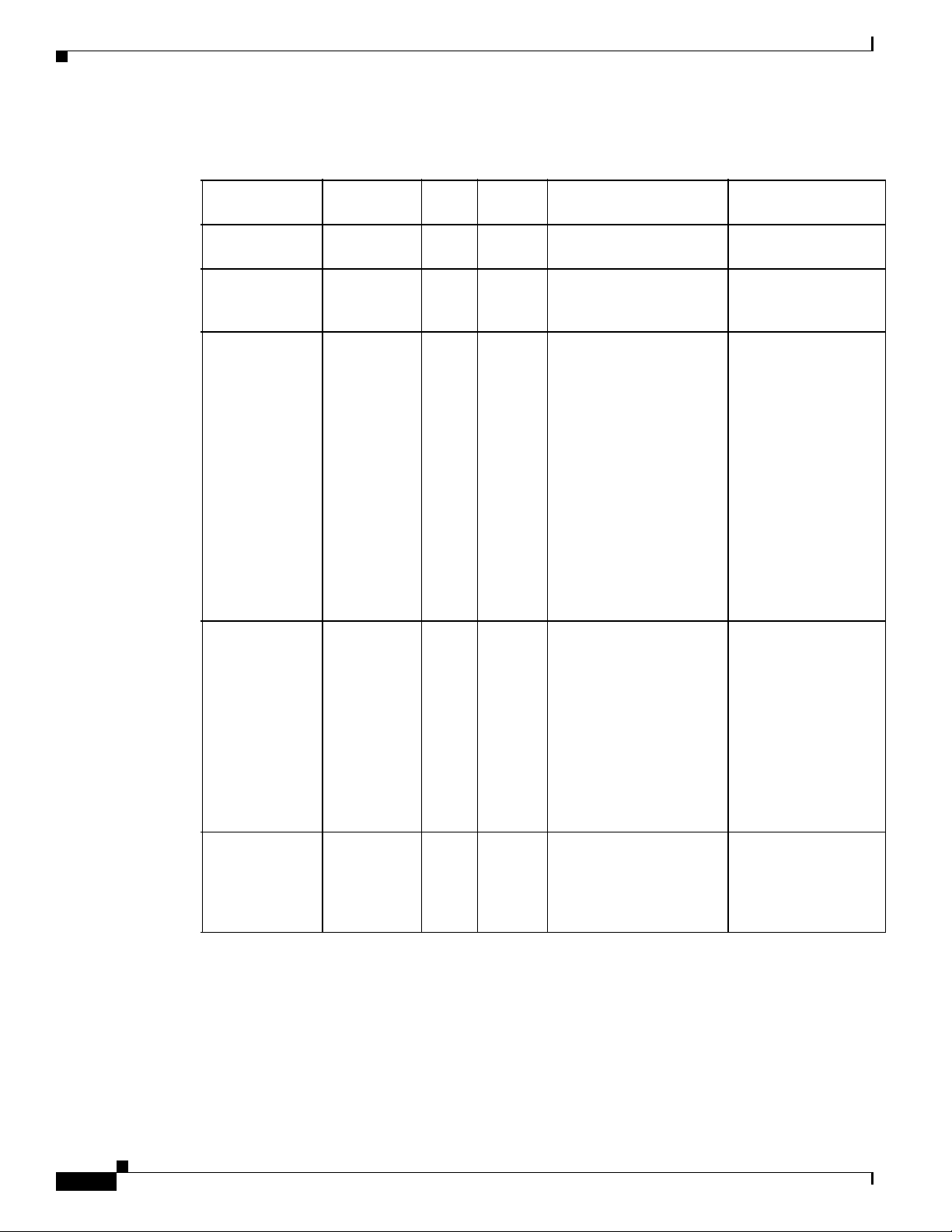
Database Functionalities
Chapter2 PostgreSQL Database Operations and Functionalities
Table2-7 Filters Table
Allow
Name Type
FilterKey integer NO Primary key. Key of
GKID varchar(64) NO Foreign key. ID of the
MsgType text NO Valid values:
Null Default Constraints Comments
the filter.
gatekeeper associated
with this filter.
The message type for
• ARQ
• LRQ
• RRQ
• URQ
• LCF
this filter.
• LRJ
• DRQ
• BRQ
• IRR
• RAI
FilterType text NO Valid values:
• endpoint
• supportedprefix
• destinationinformation
• remoteextesionaddress’
• redirectreason
• answercall
• notificationonly
Type of filter.
Value text NO Value of this message.
There are certain
values for each filter
type enforced by the
GUI.
Dataset Tables
Cisco Carrier Sensitive Routing User Guide
2-10
The dataset tables use functionality that is specific to postgreSQL, that is, table inheritance. This allows
a table to be created and other tables to be inherited from it. For example, you can create a Carriers Table
and have tables Carriers_1 and Carriers_2 inherit from it. This allows two datasets to be created.
Page 29
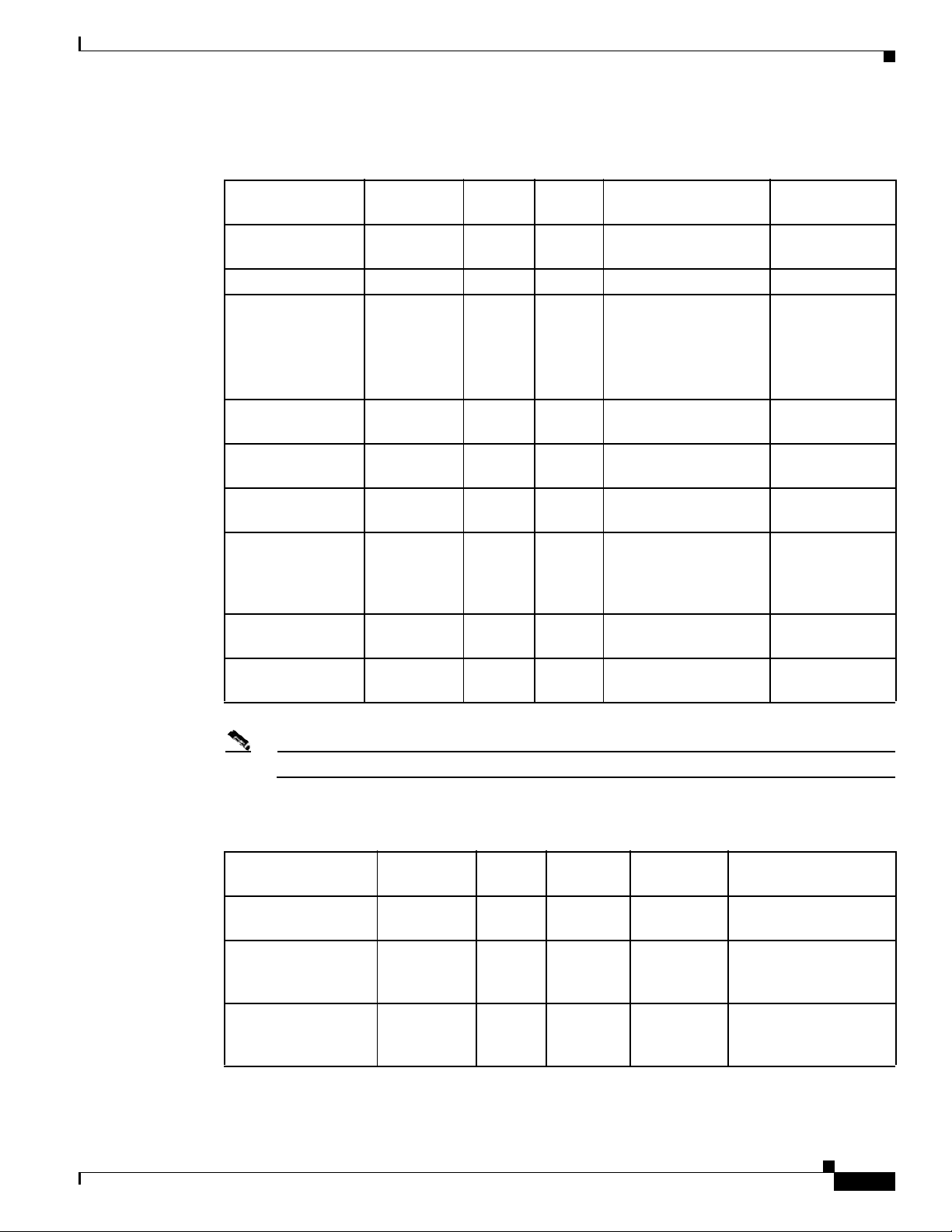
Chapter2 PostgreSQL Database Operations and Functionalities
Table2-8 Carriers Table
Name Type
CarrierKey integer NO <>0 Primary key. Key
CarrierName varchar(64) NO Name of carrier.
CarrierType text NO Valid values:
CarrierID varchar(64) NO ID of carrier.
MaxIngressUnits integer >=0 Maximum
MaxEgressUnits integer >=0 Maximum egress
RuleKey integer Foreign key. Rule
ListKey integer NO Foreign key. Key
isActive boolean NO TRUE Indicates whether
Database Functionalities
Allow
Null Default Constraints Comments
of the carrier.
Type of carrier.
• home
• itsp
• tdm
Must be unique.
ingress units.
units.
associated with
this specific
carrier.
of the list.
carrier is active.
Note Tables Carriers_1 and Carriers_2 can inherit from the Carriers table.
Table2-9 MatchPatterns Table
Allow
Name Type
Null Default Constraints Comments
PatternKey integer NO <> 0 Primary key. Key of the
pattern.
Pattern varchar(64) NO Unique. Valid values
are 0 to 9, a to f, A to F,
*, and “.”
RouteKey integer Foreign key. Route that
this pattern is associated
with.
Cisco Carrier Sensitive Routing User Guide
2-11
Page 30
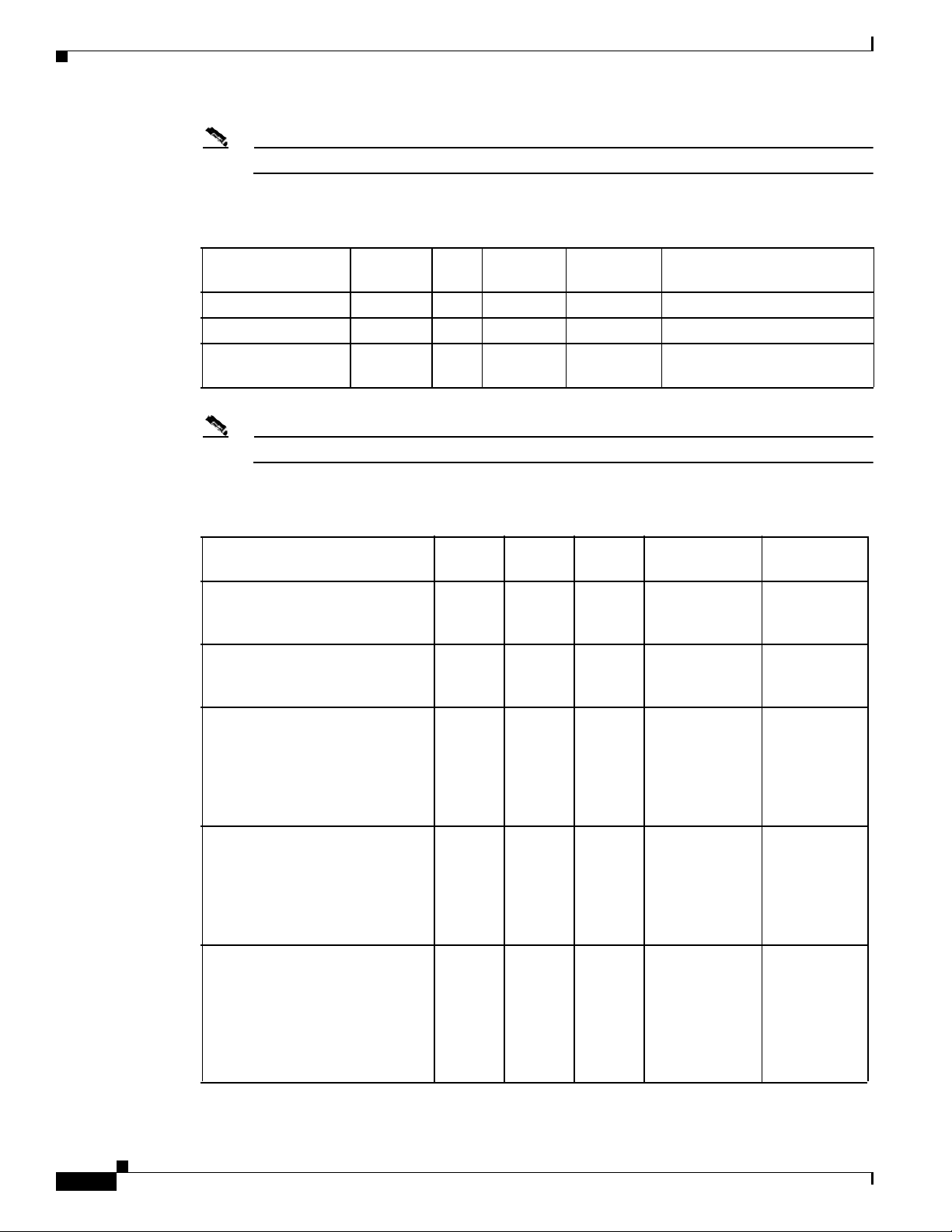
Database Functionalities
Chapter2 PostgreSQL Database Operations and Functionalities
Note Tables MatchPatterns_1 and MatchPatterns_2 can inherit from this table.
Table2-10 Routes Table
Allow
Name Type
RouteKey integer NO <> 0 Primary key. Key of the route.
RouteName text Name of the route.
RuleKey integer Foreign key. Rule associated
Note Tables Routes_1 and Routes_2 can inherit from the Routes table.
Null Default Constraints Comments
with this route.
Table2-11 Rules Table
Allow
Name Type
Null Default Constraints Comments
RuleKey integer NO <> 0 Primary key.
Key of the
rule.
RuleName text Optional name
to describe
this rule.
IsDefaultRule boolean NO FALSE Indicates if
this is the
default rule.
One default
rule must
exist.
MinQoS integer >= 1 and <=9 Minimum
quality of
service. This
is used with
RejectInsuffic
ientQoS rule.
PreferredCarrierKey integer Foreign key.
Key to a
carrier. Used
only when
SelectPreferr
edCarrier
rule is used.
2-12
Cisco Carrier Sensitive Routing User Guide
Page 31

Chapter2 PostgreSQL Database Operations and Functionalities
Table2-11 Rules Table (continued)
Name Type
RejectMaxOriginationPercentage boolean NO FALSE Indicates
RejectMaxIngressUnits boolean NO FALSE Indicates
RejectMaxIngressUnitsPerRoute boolean NO FALSE Indicates
RejectEgressCostMoreThanIngressboolean NO FALSE Indicates
RejectInsufficientQoS boolean NO FALSE Indicates
RejectMaxEgressUnits boolean NO FALSE Indicates
RejectMaxEgressUnitsPerRoute boolean NO FALSE Indicates
PreventITSPtoITSP boolean NO FALSE Indicates
SelectMinCostPerEgressRoute integer NO 0 >= 0 and <= 5 Specifies the
SelectBestQoS integer NO 0 >= 0 and <= 5 Qos level.
SelectSameCarrier integer NO 0 >= 0 and <= 5 Specifies
Database Functionalities
Allow
Null Default Constraints Comments
whether to
reject this
rule.
whether to
reject this
rule.
whether to
reject this
rule.
whether to
reject this
rule.
whether to
reject this
rule.
whether to
reject this
rule.
whether to
reject this
rule.
whether to
reject this
rule.
order of
selection rule
from which
the CSR runs.
carrier.
Cisco Carrier Sensitive Routing User Guide
2-13
Page 32

Database Functionalities
Chapter2 PostgreSQL Database Operations and Functionalities
Table2-11 Rules Table (continued)
Allow
Name Type
SelectPreferredCarrier integer NO 0 >= 0 and <= 5 Specifies
SelectPercentageEgress integer NO 0 >= 0 and <= 5 Specifies
Note Tables Rules_1 and Rules_2 can inherit from the Rules table.
Table2-12 Contacts Table
Allow
Name Type
Null Default Constraints Comments
ContactKey integer NO <> 0 Primary key. Key of
RASAddress varchar(64) NO RAS address.
AddressType text NO Valid values:
Cost integer >= 0 Specifies desired cost.
Priority integer >= 0 Specifies desired
Null Default Constraints Comments
preferred
carrier.
egress
percentage.
the contact.
Type of address (IP
• ipv4
• gkid
• dnsname
address, gatekeeper
ID, or DNS name).
The CSR converts the
DNS name to IP
address. When you use
the DNS name, a DNS
server must be
available. Otherwise,
this value is not used.
priority.
2-14
Note Tables Contacts_1 and Contacts_2 can inherit from the Contacts table.
Cisco Carrier Sensitive Routing User Guide
Page 33

Chapter2 PostgreSQL Database Operations and Functionalities
Lists Table
Table2-13 Lists Table
Name Type
ListKey integer NO <> 0 Primary key. Key
ListName text Name of the list.
Note Tables Lists_1 and Lists_2 can inherit from the Lists table.
Table2-14 ContactLists Table
Name Type
ListKey NO Foreign key. Key of the
ContactKey NO Foreign key. Key of the
Database Functionalities
Allow
Null Default Constraints Comments
of the list.
Allow
Null Default Constraints Comments
list.
contact.
Note Tables ContactLists_1 and ContactLists_2 can inherit from this table.
Table2-15 RouteAttributes Table
Allow
Name Type
Null Default Constraints Comments
AttributeKey integer NO <>0 Primary key. Key of the route
attribute.
AttributeName text Name of attribute associated
with the route.
CarrierKey integer NO Foreign key. Key of the carrier
associated with this route
attribute.
Cisco Carrier Sensitive Routing User Guide
2-15
Page 34

Database Functionalities
Chapter2 PostgreSQL Database Operations and Functionalities
Table2-15 RouteAttributes Table (continued)
Allow
Name Type
DaypartType text NO Valid values:
WeekDay integer >= 0 and <= 6.
StartTime time Valid format:
EndTime time Valid format:
Cost integer >= 1 Cost associated with this
MaxUnits integer >= 0 Maximum units.
MaxPercentage integer >= 1 and
Null Default Constraints Comments
The CSR searches for the correct
• absolute
• weekly
• daily
• always
value in the following order:
• absolute = specific date/time
range. Start date, end date,
start time, and end time must
be entered.
• weekly=a specific day of the
week during a specific time.
Start time, end time, and
weekday must be entered.
• daily=each day for a specific
time. Start time and end time
must be entered.
• always=all the time.
This is for the weekly setting.
As 0=Sunday,
6=Saturday.
This is for the absolute, weekly,
hour(0-23):min
and daily settings.
(0-60):sec
(0-60)
This is for absolute, weekly, and
hour(0-23):min
daily settings.
(0-60):sec
(0-60)
attribute.
Maximum percentage.
<=100
2-16
Note Tables IngressRouteAttributes_1 and IngressRouteAttributes _2 can inherit from the
RouteAttributes table.
Cisco Carrier Sensitive Routing User Guide
Page 35

Chapter2 PostgreSQL Database Operations and Functionalities
Table2-16 EgressRouteAttributes Table
Name Type
QoS integer >= 0 and <= 9 Quality of service.
ListKey integer Foreign key. Key of
Note EgressRouteAttributes_1 and EgressRouteAttributes_2 can inherit from the
EgressRouteAttributes and RouteAttriubtes tables.
Table2-17 QoS Table
Database Functionalities
Allow
Null Default Constraints Comments
list associated with
this egress route
attribute.
Allow
Name Type
Null Default Constraints Comments
IngressCarrierKey integer NO Foreign key. Key of
the ingress carrier.
EgressCarrierKey integer NO Foreign key. Key of
the egress carrier
RouteKey integer NO Foreign key. Key of
the route associated
with the QoS.
RelativeQoS integer NO >= 1 and <= 9 Relative quality of
service.
Note Tables QoS_1 and QoS_2 can inherit from this QoS table.
Table2-18 QoS Table
Allow
Name Type
Null Default Constraints Comments
RouteKey integer NO Foreign key. Key of the
route associated with this
QoS.
AttributeKey integer NO Foreign key. Key of the
attribute associated with
this QoS.
Cisco Carrier Sensitive Routing User Guide
2-17
Page 36

Database Functionalities
Note Tables IngressRoutes_1, IngressRoutes_2, EgressRoutes_1, and EgressRoutes_2 can inherit
from this QoS table.
PostgreSQL Database Command Summary
Following is a summary of frequently used postgreSQL commands. Refer to the online manual pages
and help section for more information.
• createdb—Creates a new database in postgreSQL. A database name is required when using this
command.
• createuser —Creates a postgreSQL user. A user name is required when using this command.
• dropdb—Removes a database from postgreSQL. A database name is required when using this
command.
• dropuser —Removes a postgreSQL user. A user name is required when using this command.
• initdb—Creates a new postgreSQL database installation. This command is used only once when the
database is installed. It creates the base directory. This command cannot be used again.
Chapter2 PostgreSQL Database Operations and Functionalities
• psql—SQL interface to the postgreSQL databases. A database name is required when using this
command.
• vacuumdb—Cleans and analyzes a postgreSQL database.
2-18
Cisco Carrier Sensitive Routing User Guide
Page 37

Cisco Carrier Sensitive Routing Application
Operations
This chapter describes the following Cisco Carrier Sensitive Routing application operations:
• Activating CSR, page 3-1
• Deactivating CSR, page 3-3
Activating CSR
This section provides instructions on running single and multiple instances of the CSR application. The
CSR application typically is installed to run at one instance on a dedicated machine, although it can be
run at multiple instances on the same machine.
C H A P T E R
3
Single Instance
Before activating the CSR application, the postgreSQL database must be installed and set up for use. A
database named “csrdb” must be loaded into the application. You can use either of the following methods
to activate the CSR application.
CSR as a Daemon
The daemon file is located in directory /etc/init.d/csr_init, and it accepts only the start parameter.
Step 1 To activate CSR, enter the following command:
csr_init start
You may be prompted for the postgres (UNIX user) password.
Step 2 To verify that CSR is running, enter the following command:
ps –ef command
You also can check the syslog files for the first message that the CSR prints to the logs. The message
should be a startup message.
Cisco Carrier Sensitive Routing User Guide
3-1
Page 38

Activating CSR
CSR as a User Process
While the CSR is running as a daemon, other instances may run as user processes. If all instances are
connected to the same database at startup, startup errors can occur because the following processes are
attempted by all instances:
• Listening on the same TCP port for incoming connections
• Attempting to connect to the same gatekeepers as the same application and priority
• Listening to the database for notification events from the GUI such as shutdown, update dataset,
update logging level, and update gatekeeper connections
You can create other databases with the command createcsrdb; for example, createcsrdb csrdb2. You
can connect to each of the databases separately by using the GUI and provisioning the database
accordingly.
Step 1 To activate CSR, enter the following command:
csr csrdb1 &
This command activates CSR by connecting it to a different database and typing the process to a console.
Step 2 Optionally, to run CSR continuously after logout, enter the following command:
nohup
Chapter3 Cisco Carrier Sensitive Routing Application Operations
Multiple Instances
To run multiple CSR instances, all but one must run as a user process. If all instances are connected to
the same database at startup, startup errors occur because the following processes are attempted by all
instances:
• Listening on the same TCP port for incoming connections
• Attempting to connect to the same gatekeepers as the same application and priority
• Listening to the database for notification events from the GUI such as shutdown, update dataset,
update logging level, and update gatekeeper connections
You can create other databases with the command createcsrdb; for example, createcsrdb csrdb1,
createcsrdb csrdb2, createcsrdb csrdb3. You can connect to each of the databases separately by using
the CSR GUI and provisioning the databases accordingly.
Step 1 To start multiple instances of CSR that are connected to different databases such as csrdb1, csrdb2,
csrdb3, enter the following commands:
csr csrdb1 &
csr csrdb2 &
csr csrdb3 &
This method ties the process to a console.
Step 2 Optionally, to run CSR continuously after logout, enter the following command:
nohup
3-2
Cisco Carrier Sensitive Routing User Guide
Page 39

Chapter3 Cisco Carrier Sensitive Routing Application Operations
Deactivating CSR
To stop CSR, log in to the CSR GUI by performing the following steps:
Step 1 At the system prompt, enter the following command:
/usr/local/csr/gui/csrgui &
The login dialog box in Figure3-1‘Login Dialog Box” appears.
Figure3-1 Login Dialog Box
Deactivating CSR
Step 2 Enter the information on the Login screen as follows:
a. Enter the user name. The range is 1 to 32 characters.
b. Enter the password. The range is 1 to 32 characters.
c. Enter the host name that is the location of the database. This can be a remote or local host. The range
is 1 to 32 characters.
d. Enter port number. This is the port on the system for the database connection. The range is 1 to
32767.
e. Enter DB Name. This is the name of the database to be connected to. The range is 1 to 32 characters.
f. Click Login.
If login is successful, the CSR window in Figure3-2 “CSR Window” appears. Otherwise, a login
failure message appears and the Login dialog box reappears. The user is limited to three login
attempts, then the GUI shuts down. See Chapter4, “CSR GUI Functionalities”.
Cisco Carrier Sensitive Routing User Guide
3-3
Page 40

Deactivating CSR
Chapter3 Cisco Carrier Sensitive Routing Application Operations
Figure3-2 CSR Window
3-4
Step 3 Click the CSR Commands tab.
Step 4 Click Shutdown CSR .
This shuts down all CSRs connected to this database. All current calls are dropped, and connections to
gatekeepers are terminated.
Cisco Carrier Sensitive Routing User Guide
Page 41

CSR GUI Functionalities
This chapter describes CSR functionalities and commands, and contains the following sections:
• Activating the GUI, page 4-1
• Configuring CSR with the GUI, page 4-2
• Updating Active Datasets, page 4-12
• Updating Inactive Datasets, page 4-39
• CSR Commands , page 4-41
• Multiple GUI Operation, page 4-46
Activating the GUI
C H A P T E R
4
Step 1 To start the GUI, enter the following command at the system prompt:
/usr/local/csr/gui/csrgui &
The Login dialog box appears in Figure4-1 “Login Dialog Box”, as shown below:
Figure4-1 Login Dialog Box
Cisco Carrier Sensitive Routing User Guide
4-1
Page 42

Configuring CSR with the GUI
Step 2 Enter the information in the Login dialog box as follows:
a. Enter the user name. The range is 1 to 32 characters.
b. Enter the password. The range is 1 to 32 characters.
c. Enter the host name where the database is located. This can be a remote or local machine. The range
d. Enter the port number. This is the port on the system for the database connection. The range is 1 to
e. Enter the DB Name. This is the name of the database to be connected to. The range is 1 to 32
f. Click Login.
If the login is successful, the CSR window appears. Otherwise, a login failure message appears and the
Login dialog box reappears. After three unsuccessful login attempts, the GUI shuts down.
Alternatively, click Cancel to exit from the GUI.
Note Information from the last successful login is saved to the CSRLoginProperties file in the
Chapter4 CSR GUI Functionalities
is 1 to 32 characters.
32767.
characters.
current working directory. When the Login dialog box appears next time, the login
information, excluding the password, is displayed.
Configuring CSR with the GUI
This section describes how to use the Configuration Management tab in the CSR window for the
following purposes:
• Changing Configuration Settings, page 4-2
• Adding, Modifying, and Removing Gatekeepers, page 4-5
• Swapping Datasets , page 4-12
Changing Configuration Settings
To change configuration settings, log in to CSR and click the Configuration Management tab in the
CSR window. When the following screen (Figure4-2 “Configuration Management Tab in CSR
Window”) appears, use the Configuration Settings area on the screen to make changes.
4-2
Cisco Carrier Sensitive Routing User Guide
Page 43
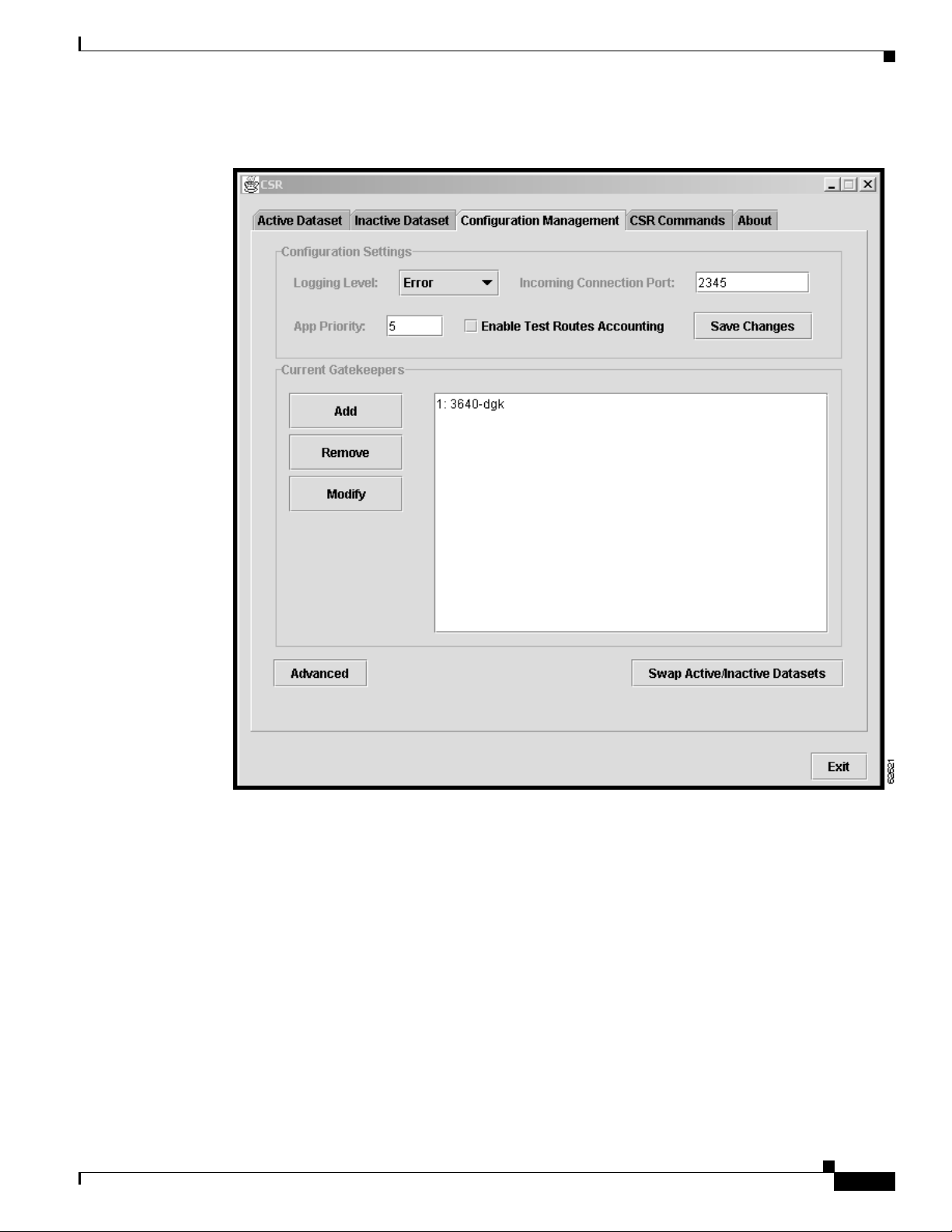
Chapter4 CSR GUI Functionalities
Figure4-2 Configuration Management Tab in CSR Window
Configuring CSR with the GUI
Changing Log Levels
To change the logging level for the messages to be logged to syslog, select from the Logging Level
pull-down menu. The following menu appears (Figure4-3 “Logging Level Pull-down Menu”):
Cisco Carrier Sensitive Routing User Guide
4-3
Page 44

Configuring CSR with the GUI
Figure4-3 Logging Level Pull-down Menu
The available levels are as follows:
• Error—Only messages containing severe errors are logged. Optimally, this level may not generate
• Information—Informational messages are generated and sent to syslog. A message at this level is
Chapter4 CSR GUI Functionalities
any error messages.
likely to be generated for each route request. This logging level can slow down performance.
• Debug—Numerous messages are logged for each route request. This logging level can severely slow
down performance.
See AppendixA, “Logging,” for more detail on syslog.
Changing App Priority
App Priority is the priority of the CSR with respect to the connection to the gatekeeper. If two CSRs are
connected to the gatekeeper, the gatekeeper uses this priority number to distinguish which one should
be used first.
To change App Priority, enter a number from 1 to 9 in the App Priority box.
Changing Connection Port
Incoming Connection Port is the port where CSR listens for gatekeeper connection and where the
simulator that acts as a client is connected to the CSR. It is normally used for testing because gatekeepers
do not act as clients.
To change ports, enter a number from 1 to 32767. Entering zero disables the server connectivity.
Enabling Test Routes Accounting
This option enables accounting associated with the test routes. When this option is enabled and a test
route is issued, the call accounting units are updated. If you are testing new functionalities relating to
call counts through the GUI, this must be enabled.
To enable this option, click the checkbox to the left of the option.
Saving Configuration Settings
The Save Changes option saves the current configuration settings to the system. To save the settings,
click Save Changes.
Cisco Carrier Sensitive Routing User Guide
4-4
Page 45

Chapter4 CSR GUI Functionalities
Adding, Modifying, and Removing Gatekeepers
To add, modify, and remove gatekeeper s, log in to CSR and select the Configuration Management tab in
the CSR window. Use the Current Gatekeepers area on the screen to add, modify, or remove gatekeepers.
Adding Gatekeepers
This section describes the steps to add a gatekeeper and its associated messages and filters.
Step 1 To add a gatekeeper, click Add in the Current Gatekeepers area. The following dialog box appears
(Figure4-4 “Registered Messages and Filters Dialog Box for a New Gatekeeper”):
Figure4-4 Registered Messages and Filters Dialog Box for a New Gatekeeper
Configuring CSR with the GUI
Cisco Carrier Sensitive Routing User Guide
4-5
Page 46

Configuring CSR with the GUI
Step 2 Εnter the ID of the gatekeeper to be added. The range is 1 to 64 characters.
Step 3 Εnter remote address (IP address) of the gatekeeper to be connected to. The format is x.x.x.x where x is
a number from 0 to 255.
Step 4 Εnter port on the gatekeeper used for connection. The range is 1 to 32767.
Step 5 Click Connected or Disconnected to connect the gatekeeper to or disconnect the gatekeeper from the
CSR. The default is Connected.
Step 6 To select a message to be associated with the gatekeeper, check the checkbox next to the message shown,
as follows ( Figure4-5 “Registered Messages and Filters Checkbox”):
Figure4-5 Registered Messages and Filters Checkbox
Chapter4 CSR GUI Functionalities
Step 7 To display the existing filters for the message, click the round button to the far left of the message. The
following screen appears (Figure4-6 “Filter display in the Registered Messages and Filters Dialog
Box”):
Figure4-6 Filter display in the Registered Messages and Filters Dialog Box
Step 8 To add a filter to a message, right click the icon to the left of the message. A pop-up menu containing
the available filters appears (Figure4-7 “Filters Pop-up Menu”):
4-6
Cisco Carrier Sensitive Routing User Guide
Page 47

Chapter4 CSR GUI Functionalities
Figure4-7 Filters Pop-up Menu
Step 9 Click a filter on the pop-up menu.
Step 10 Enter or select a value for the filter, as shown in the following sample displays (Figure4-8 “Sample
Filter Display” , Figure4-9 “Sample Filter Display”):
Configuring CSR with the GUI
Figure4-8 Sample Filter Display
Cisco Carrier Sensitive Routing User Guide
4-7
Page 48

Configuring CSR with the GUI
Figure4-9 Sample Filter Display
Chapter4 CSR GUI Functionalities
Step 11 To delete a filter to the message, select from the pull-down menu for the filter. The following screen
appears (Figure4-10 “Delete Filter Display”):
Figure4-10 Delete Filter Display
Step 12 Click Delete.
Step 13 Click OK to save the changes, or click Cancel to cancel the changes.
4-8
Note If the maximum number of filters of a particular type has already been added to a message,
an error message appears.
Cisco Carrier Sensitive Routing User Guide
Page 49

Chapter4 CSR GUI Functionalities
Modifying Gatekeepers
This section describes how to modify an existing gatekeeper.
Step 1 Select a gatekeeper from the gatekeeper list in the Current Gatekeepers area, as follows ( Figure4-11
“Current Gatekeepers Area in CSR Window”).
Figure4-11 Current Gatekeepers Area in CSR Window
Configuring CSR with the GUI
Step 2 Click Modify. The following dialog box appears (Figure4-12 “Registered Messages and Filters Dialog
Box for an Existing Gatekeeper”).
Cisco Carrier Sensitive Routing User Guide
4-9
Page 50

Configuring CSR with the GUI
Figure4-12 Registered Messages and Filters Dialog Box for an Existing Gatekeeper
Chapter4 CSR GUI Functionalities
Step 3 To modify a message and its filters associated with the gatekeeper, click the round button to the left of
the message.
Step 4 Use the steps in adding messages and filters in the “Adding Gatekeepers” section on page5.
Step 5 Click OK to save the changes, or click Cancel to cancel the changes.
Removing Gatekeepers
This section describes how to remove an existing gatekeeper.
Cisco Carrier Sensitive Routing User Guide
4-10
Page 51

Chapter4 CSR GUI Functionalities
Step 1 To remove an existing gatekeeper, select a gatekeeper from the gatekeeper list in the Current
Gatekeepers area.
Step 2 Click Remove. The following message appears (Figure4-13 “Delete Gatekeeper Message”).
Figure4-13 Delete Gatekeeper Message
Step 3 Click Yes to remove the gatekeeper, or click No to retain the gatekeeper.
Configuring CSR with the GUI
Setting Threads for Processing Calls and Call Queue Size
This section describes how to set the number of working threads for processing calls in the queue and
the maximum number of calls allowed to be queued.
Step 1 In the Configuration Management screen in the CSR window, click Advanced . The Advanced
Configuration dialog box appears (Figure4-14 “Advanced Configuration Dialog Box”):
Figure4-14 Advanced Configuration Dialog Box
Step 2 To set the number of working threads for processing calls in the queue, enter the number of threads for
pool.
This number should equal to the number of processors of the host machine, plus one. It can be modified
to enhance the performance of the CSR in different environments.
Cisco Carrier Sensitive Routing User Guide
4-11
Page 52

Updating Active Datasets
Step 3 To enter the maximum number of calls allowed to be queued, enter a number for “Maximum Queue
Size.”
The default is 5000. If this number is too low, the gatekeeper connection waits for the CSR to catch up.
If this number is too high, the turnaround time per message may be too long during busy hours and the
gatekeeper routes the call on its own.
Step 4 Click OK to save the changes, or click Cancel to cancel the changes.
Swapping Datasets
This section describes how to swap an active and inactive dataset.
Step 1 In the Configuration Management screen in the CSR window, click Swap Active/Inactive Datasets.
The following message appears (Figure4-15 “Swap Dataset Message ”):
Figure4-15 Swap Dataset Message
Chapter4 CSR GUI Functionalities
Step 2 Check the checkbox to the left of “Load Dataset into CSR.”.
Step 3 Click Swap to swap the datasets, or click Cancel to cancel swapping.
Updating Active Datasets
This section describes how to update active datasets by using the Active Dataset tab in the CSR window
to create, modify, and delete the following items.
• Carriers
• Contacts
• Contact lists
Cisco Carrier Sensitive Routing User Guide
4-12
Page 53

Chapter4 CSR GUI Functionalities
• Egress and ingress route attributes
• Match patterns
• Routes
• Rules
After you log in to CSR and select the Active Dataset tab in the CSR window, the following screen
appears (Figure4-16 “Active Dataset Tab in CSR Window”):
Figure4-16 Active Dataset Tab in CSR Window
Updating Active Datasets
The following sections describe functionalities and operations of the Active Dataset tab.
Creating, Modifying, and Deleting Carriers
This section describes the steps to create, modify, and delete carriers.
Cisco Carrier Sensitive Routing User Guide
4-13
Page 54

Updating Active Datasets
Creating Carriers
Step 1 In the Active Dataset screen in the CSR window, if Carriers is not selected in the Selection box, click
Chapter4 CSR GUI Functionalities
Note At least one contact list must be created before a carrier can be created. There must be a
single carrier of “Home” type created for the provisioned data. See the “Deleting Contact
Lists ” section on page4-21.
the down arrow in that box. A pull-down menu appears (Figure4-17 “Carrier Selection Box in Active
Dataset ”):
Figure4-17 Carrier Selection Box in Active Dataset
4-14
Step 2 Select Carriers from the pull-down menu, then click New. The New Carrier dialog box appears
(Figure4-18 “Dialog Box for New Carrier in Active Dataset ”):
Cisco Carrier Sensitive Routing User Guide
Page 55

Chapter4 CSR GUI Functionalities
Figure4-18 Dialog Box for New Carrier in Active Dataset
Updating Active Datasets
Step 3 In the Carrier ID box, enter the ID of the carrier. The range is 1 to 64 characters.
Step 4 In the Carrier name box, enter name of the carrier. The range is 1 to 64 characters.
Step 5 In the Carrier Type box, click the down arrow, then select the type of carrier from the pull-down menu.
Step 6 In the Max Ingress Units box, enter the maximum number of ingress units this carrier may originate
Step 7 In the Rule box, click the down arrow, then select the rule this carrier applies to from the pull-down
Step 8 In the Max Egress Units box, enter the maximum number of egress units that this carrier may terminate
Step 9 In the Contact List box, click the down arrow, then select the contact list that this carrier applies to from
Step 10 To make this carrier active, click the checkbox to the left of “Active.”
Step 11 Click Add to add this carrier to the provisioned data, or click Cancel to exit.
Modifying Carriers
The carrier key is the primary key of this carrier in the Carriers table. When a new carrier is being
created, “%%%%” is displayed.
across all routes serviced by this carrier. The range is 0 to 2147483647. This is optional.
menu.
across all routes serviced by this carrier. The range is 0 to 2147483647. This is optional.
the pull-down menu.
Step 1 In the Active Dataset tab in the CSR window, if “Carrier” is not selected in the Selection box, click the
down arrow in that box, then select Carrier from the pull-down menu.
Step 2 In the Carriers area, select a carrier by double-clicking that carrier on the list. Carrier information similar
to the following appears (Figure4-19 “Dialog Box for an Existing Carrier in Active Dataset”):
Cisco Carrier Sensitive Routing User Guide
4-15
Page 56

Updating Active Datasets
Chapter4 CSR GUI Functionalities
Figure4-19 Dialog Box for an Existing Carrier in Active Dataset
Step 3 Change the information accordingly.
Step 4 Click Modify to save the changes, or click Cancel to cancel the changes.
Deleting Carriers
Step 1 In the Active Dataset tab in the CSR window, if Carriers is not selected in the Selection box, click the
Step 2 In the Carriers area, click a carrier. You can select more than one carrier by holding down the Ctrl key
Step 3 Click Delete. The following message appears (Figure4-20 “Delete Carrier Message in Active Dataset”):
down arrow in that box, then select Carrier from the pull-down menu.
while clicking each carrier.
Figure4-20 Delete Carrier Message in Active Dataset
4-16
Step 4 Click Yes to delete the carrier, or click No to stop deletion.
Cisco Carrier Sensitive Routing User Guide
Page 57

Chapter4 CSR GUI Functionalities
Note Alternatively, you can delete a carrier by clicking Delete when you are in the dialog box for
modifying the carrier.
Creating, Modifying, and Deleting Contacts
This section describes the steps to create, modify, and delete contacts.
Creating Contacts
Step 1 In the Active Dataset tab screen in the CSR window, click the down arrow in the Selection box, then
select Contacts from the pull-down menu.
Step 2 Click New. The following dialog box appears (Figure4-21 “Dialog Box for New Contact in Active
Dataset”):
Updating Active Datasets
Figure4-21 Dialog Box for New Contact in Active Dataset
The contact key is the primary key of this contact in the Contacts table. When a new contact is being
created, “%%%%” is displayed.
Step 3 In the Address Type box, click the down arrow, then select an address type from the pull-down menu.
Step 4 In the RAS Address box, enter address of the contact (IP Address or Gatekeeper ID).
Cisco Carrier Sensitive Routing User Guide
4-17
Page 58

Updating Active Datasets
Step 5 In the Cost box, enter cost associated with this contact. The entry must be greater than 0. This is optional.
Step 6 In the Priority box, enter priority of this contact. The entry must be greater than 0. This is optional.
Step 7 Click New to add this contact, or click Cancel to exit.
Modifying Contacts
Step 1 In the Active Dataset tab screen in the CSR window, click the down arrow in the Selection box, then
select Contacts from the pull-down menu.
Step 2 In the Contacts area, select a contact by double-clicking on that contact on the list. Contact information
similar to the following appears ( Figure4-22 “Dialog Box for an Existing Contact in Active Dataset”):
Figure4-22 Dialog Box for an Existing Contact in Active Dataset
Chapter4 CSR GUI Functionalities
Step 3 Change the information accordingly.
Step 4 Click Modify to save the changes, or click Change to cancel the changes.
Deleting Contacts
Step 1 In the Active Dataset tab in the CSR window, click the down arrow in the Selection box, then select
Cisco Carrier Sensitive Routing User Guide
4-18
Contacts from the pull-down menu.
Page 59

Chapter4 CSR GUI Functionalities
Step 2 In the Contacts area, click a contact. You can select more than one contact by holding down the Ctrl key
while clicking each contact.
Step 3 Click Delete. A Delete message appears:
Step 4 Click Yes to delete the contact, or click No to stop the deletion.
Note Alternatively, you can delete a contact by clicking Delete when you are in the screen for
modifying the contact.
Creating, Modifying, and Deleting Contact Lists
This section describes the steps to create, modify, and delete Contacts Lists.
Creating Contact Lists
Updating Active Datasets
Step 1 In the Active Dataset tab in the CSR window, click the down arrow in the Selection box, then select
Contact Lists from the pull-down menu.
Step 2 Click New. The following dialog box appears (Figure4-23 “Dialog Box for New Contact List in Active
Dataset”):
Figure4-23 Dialog Box for New Contact List in Active Dataset
Cisco Carrier Sensitive Routing User Guide
4-19
Page 60

Updating Active Datasets
The key shown on the screen is the primary key of this contact list in the Contact List table. When a new
contact list is being created, “%%%%” is displayed.
Step 3 In the Contact List Name box, enter the name of the contact list. The range is 1 to 64 characters.
Step 4 In the Available Contacts box, you can select a contact and click Add to add that contact to the
Associated Contacts box.
Step 5 In the Associated Contacts box, you can select a contact and click Remove to remove that contact from
the box and return it to the Available Contacts box.
Step 6 Click Add to add this contact list, or click Cancel to exit.
Modifying Contact Lists
Step 1 In the Active Dataset tab in the CSR window, click the down arrow in the Selection box, then select
Contact Lists from the pull-down menu.
Step 2 In the Contact Lists area, select a contact list by double-clicking on that contact list. Contact list
information similar to the following appears (Figure4-24 “Dialog Box for an Existing Contact List in
Active Dataset” ):
Chapter4 CSR GUI Functionalities
Figure4-24 Dialog Box for an Existing Contact List in Active Dataset
4-20
Step 3 Change the information accordingly.
Cisco Carrier Sensitive Routing User Guide
Page 61

Chapter4 CSR GUI Functionalities
Step 4 Click Modify to save the changes, or click Cancel to cancel the changes.
Deleting Contact Lists
Step 1 In the Active Dataset tab in the CSR window, click the down arrow in the Selection box, then select
Contact Lists from the pull-down menu.
Step 2 In the Contact Lists area, click a contact list. You can select more than one list by holding down the Ctrl
key while clicking each contact list.
Step 3 Click Delete. A Delete message appears.
Step 4 Click Yes to delete the contact list, or click No to stop the deletion.
Note Alternatively, you can delete a contact list by clicking Delete when you are in the dialog box
Updating Active Datasets
for modifying the list.
Creating, Modifying, and Deleting Egress Route Attributes
This section describes the steps to create, modify, and delete Egress Route Attributes.
Creating Egress Route Attributes
Step 1 In the Active Dataset tab in the CSR window, click the down arrow in the Selection box, then select
Egress Route Attributes from the pull-down menu.
Step 2 Click New. The following screen appears (Figure4-25 “Dialog Box for New Egress Route Attribute in
Active Dataset”):
Cisco Carrier Sensitive Routing User Guide
4-21
Page 62

Updating Active Datasets
Chapter4 CSR GUI Functionalities
Figure4-25 Dialog Box for New Egress Route Attribute in Active Dataset
4-22
The key shown on the screen is the primary key of this egress route attribute in the Egress Route
Attributes table. When a new egress route attribute is being created, “%%%%” is displayed.
Step 3 In the Name box, enter the name of this egress route attribute. The range is 1 to 64 characters. This entry
is optional.
Step 4 In the Cost box, enter the cost associated with this egress route attribute. The entry must be greater than
0. This entry is optional.
Step 5 In the Max % box, enter the maximum percentage of calls that the associated carrier may terminate on
a route associated with this route attribute. The range is 0 to 100. This entry is optional.
Step 6 In the Max Units box, enter the maximum number of egress units this carrier may terminate on a route
associated with this route attribute. This entry is optional.
Step 7 In the Carrier box, click the down arrow, then select a carrier from the pull-down menu. This is the
carrier this egress route applies to.
Step 8 In the Qos box, enter the quality of service associated with this route attribute. The range is 1 to 9. This
entry is optional.
Step 9 In the Contact List box, click the down arrow, then select a contact list from the pull-down menu. This
is the contact list this egress route applies to.
Cisco Carrier Sensitive Routing User Guide
Page 63

Chapter4 CSR GUI Functionalities
Step 10 In the Date/Time area, click Daily , Weekly, Absolute or Constant. The egress route attribute is being
applied according to these time segments.
a. If you select Daily, enter Start Time and End Time. Use the format shown in the example at the
bottom of the Date/Time area:
hour(0-23):min (0-60):sec (0-60)
b. If you select Weekly, select day of the week from the pull-down menu and enter the Start Time and
the End Time.
c. If you select Absolute, enter the Start Date, Start Time, End Date, and End Time.
The Start Date is the date when the egress route attribute becomes active. The End Date is the date
when it becomes inactive. Use the formats shown in the example at the bottom of the Date/Time
area:
4 digit year-2 digit month-2 digit day for date, as in 2002-12-03
hour(0-23):min (0-60):sec (0-60) for time, as in 12:59:10
d. If you select Constant, the egress route attribute is applied at all times of all days.
Note If two RouteAttributes exist in the same timeframe with the same date and time constraint,
Updating Active Datasets
the RouteAttribute is “nondeterminstic.” That is, the order of selection among time intervals
of the same type that overlap cannot be determined.
Step 11 In the Available Routes box, click Add or Remove to add or remove a route from the Associated Routes
box respectively.
Step 12 Click Add to add this egress route attribute, or click Cancel to exit.
Modifying Egress Route Attributes
Step 1 In the Active Dataset tab in the CSR window, click the down arrow in the Selection box, then select
Egress Route Attributes from the pull-down menu.
Step 2 Click the down arrow in the Carriers box, then select the appropriate carrier from the pull-down menu.
A list of Egress Route Attribute names of the selected carrier appears (Figure4-26 “ List of Egress Route
Attribute Names in Active Dataset”):
Cisco Carrier Sensitive Routing User Guide
4-23
Page 64

Updating Active Datasets
Chapter4 CSR GUI Functionalities
Figure4-26 List of Egress Route Attribute Names in Active Dataset
4-24
Cisco Carrier Sensitive Routing User Guide
Page 65

Chapter4 CSR GUI Functionalities
Step 3 From the list, select an Egress Route Attribute by double-clicking on that attribute. Egress Route
Attributes information similar to the following appears (Figure4-27 “Dialog Box for an Existing Egress
Route Attribute in Active Dataset”):
Figure4-27 Dialog Box for an Existing Egress Route Attribute in Active Dataset
Updating Active Datasets
Step 4 Change the information accordingly.
Step 5 Click Modify to save the changes, or click Cancel to cancel the changes.
Deleting Egress Route Attributes
Step 1 In the Active Dataset tab screen in the CSR window, click the down arrow in the Selection box, then
select Egress Route Attributes from the pull-down menu.
Step 2 Click the down arrow in the Carriers box, then select the appropriate carrier from the pull-down menu.
Step 3 In the Egress Route Attribute list, select an attribute. You can select more than one attribute by holding
down the Ctrl key while clicking each attribute.
Cisco Carrier Sensitive Routing User Guide
4-25
Page 66

Updating Active Datasets
Step 4 Click Delete .
A Delete message appears:
Step 5 Click Yes to delete the attribute, or click No to stop the deletion.
Note Alternatively, you can delete an attribute by clicking Delete when you are in the dialog box
for modifying the attribute.
.
Creating, Modifying, and Deleting Ingress Route Attributes
This section describes the steps to create, modify, and delete Ingress Route Attributes.
Creating Ingress Route Attributes
Chapter4 CSR GUI Functionalities
Step 1 In the Active Dataset tab in the CSR window, click the down arrow in the Selection box, then select
Ingress Route Attributes from the pull-down menu.
Step 2 Click New. The New Ingress Route Attribute dialog box appears (Figure4-28 “Dialog Box for New
Ingress Route Attribute in Active Dataset ”):
4-26
Cisco Carrier Sensitive Routing User Guide
Page 67

Chapter4 CSR GUI Functionalities
Figure4-28 Dialog Box for New Ingress Route Attribute in Active Dataset
Updating Active Datasets
The key shown on the screen is the primary key of this Ingress Route Attribute in the Ingress Route
Attributes table. When a new ingress route attribute is being created, “%%%%” is displayed.
Step 3 In the Name box, enter the name of this ingress route attribute. The range is 1 to 64 characters. This entry
is optional.
Step 4 In the Cost box, enter the cost associated with this ingress route attribute. The entry must be greater than
0. This entry is optional.
Step 5 In the Max % box, enter the maximum percentage of calls that the associated carrier may originate on a
route associated with this route attribute. The range is 0 to 100. This entry is optional.
Step 6 In the Max Units box, enter the maximum number of ingress units that this carrier may originate on a
route associated with this route attribute. This entry is optional.
Step 7 In the Carrier box, click the down arrow , then select a carrier from the carrier pull-down menu. This is
the carrier that this ingress route applies to.
Step 8 In the Date/Time area, select Daily , Weekly, Absolute, or Constant.
The Ingress Route Attribute is being applied according to these time segments:
a. If you select Daily, enter Start Time and End Time.
Use the format shown in the example at the bottom of the Date/Time area:
Cisco Carrier Sensitive Routing User Guide
4-27
Page 68

Updating Active Datasets
Step 9 In the Available Routes box, click Add or Remove to add or remove a route from the Associated Routes
Chapter4 CSR GUI Functionalities
hour(0-23):min (0-60):sec (0-60)
b. If you select Weekly, select day of the week from the pull-down menu and enter the Start Time and
the End Time.
c. If you select Absolute, enter the Start Date, Start Time, End Date, and End Time.
The Start Date is the date when the ingress route attribute becomes active. The End Date is the date
when it becomes inactive.
Use the formats shown in the example at the bottom of the Date/Time area:
4 digit year-2 digit month-2 digit day for date, as in 2002-12-03
hour(0-23):min (0-60):sec (0-60) for time, as in 12:59:10
d. If you select Constant, this indicates that the ingress route attribute applies at all times of all days.
Note If two RouteAttributes exist in the same time frame with the same date and time constraint,
the RouteAttribute is “nondeterminstic.” That is, the order of selection among time intervals
of the same type that overlap cannot be determined.
box respectively.
Step 10 Click Add to add this ingress route attribute, or click Cancel to exit.
Modifying Ingress Route Attributes
Step 1 In the Active Dataset tab in the CSR window, click the down arrow in the Selection box, then select
Ingress Route Attributes from the pull-down menu.
Step 2 Click the down arrow in the Carriers box, then select the appropriate carrier from the pull-down menu.
A list of Ingress Route attribute names of the selected carrier appears.
Step 3 In the list, select an ingress route attribute by double-clicking that attribute. Ingress Route Attributes
information similar to the following appears (Figure4-29 “Dialog Box for an Existing Ingress Route
Attribute in Active Dataset”):
4-28
Cisco Carrier Sensitive Routing User Guide
Page 69

Chapter4 CSR GUI Functionalities
Figure4-29 Dialog Box for an Existing Ingress Route Attribute in Active Dataset
Updating Active Datasets
Step 4 Change the information accordingly.
Step 5 Click Modify to save the changes, or click Cancel to leave the changes.
Deleting Ingress Route Attributes
Step 1 In the Active Dataset tab in the CSR window, click the down arrow in the Selection box, then select
Ingress Route Attributes from the pull-down menu.
Step 2 Click the down arrow in the Carriers box, then select the appropriate carrier from the pull-down menu.
Step 3 In the Ingress Route Attribute list, select an attribute. You can select more than one attribute by holding
down the Ctrl key while doing the mouse-click.
Step 4 Click Delete.
A Delete message appears.
Step 5 Click Yes to delete the attribute, or click No to stop the deletion.
Cisco Carrier Sensitive Routing User Guide
4-29
Page 70

Updating Active Datasets
Note Alternatively, you can delete an attribute by clicking Delete when you are in the dialog box
for modifying the attribute.
Creating, Modifying, and Deleting Match Patterns
This section describes the steps to create, modify, and delete Match Patterns.
Creating Match Patterns
Step 1 In the Active Dataset tab in the CSR window, click the down arrow in the Selection box, then select
Match Patterns from the pull-down menu.
Step 2 Click New. The following New Pattern dialog box appears (Figure4-30 “Dialog Box for New Pattern
in Active Dataset”):
Chapter4 CSR GUI Functionalities
Figure4-30 Dialog Box for New Pattern in Active Dataset
The Pattern Key on this screen is the primary key of this pattern in the Match Patterns Table. When a
new pattern is being created, “%%%%” is displayed.
Step 3 In the Pattern box, enter the match pattern that a DNIS is to mapped to.
This entry can include 0-9, A-F, *, and period (.).
4-30
Step 4 In the Route box, enter the route that applies to this pattern.
Step 5 Click Add to add this pattern, or click Cancel to exit.
Cisco Carrier Sensitive Routing User Guide
Page 71

Chapter4 CSR GUI Functionalities
Modifying Match Patterns
Step 1 In the Active Dataset tab in the CSR window, click the down arrow in the Selection box, then select
Match Patterns from the pull-down menu.
Step 2 In the Match Pattern area, select a pattern by double-clicking on that pattern. Match Pattern information
similar to the following appears (Figure4-31 “Dialog Box for New Match Pattern in Active Dataset” ):
Figure4-31 Dialog Box for New Match Pattern in Active Dataset
Updating Active Datasets
Step 3 Change the information accordingly.
Step 4 Click Modify to save the changes, or click Cancel to leave the changes.
Deleting Match Patterns
Step 1 In the Active Dataset tab in the CSR window, click the down arrow in the Selection box, then select
Match Patterns from the pull-down menu.
Step 2 In the Match Pattern area, select a pattern. You can select more than one pattern by holding down the
Ctrl key while clicking each pattern.
Step 3 Click Delete. A Delete message appears.
Step 4 Click Yes to delete the pattern, or click No to stop the deletion.
Note Alternatively, you can delete a pattern by clicking Delete when you are in the dialog box for
modifying the pattern.
Cisco Carrier Sensitive Routing User Guide
4-31
Page 72

Updating Active Datasets
Creating, Modifying, and Deleting Routes
This section describes the steps to create, modify, and delete routes.
Creating Routes
Step 1 In the Active Dataset tab in the CSR window, click the down arrow in the Selection box, then select
Match Patterns from the pull-down menu.
Step 2 Click New. The New Route dialog box appears ( Figure4-32 “Dialog Box for New Route in Active
Dataset ”):
Figure4-32 Dialog Box for New Route in Active Dataset
Chapter4 CSR GUI Functionalities
4-32
The key shown on the screen is the primary key of this route in the Route table. When a new route is
being created, “%%%%” is displayed.
Step 3 In the Name box, enter the name of the route. The range is 1 to 64 characters. This entry is optional.
Step 4 In the Rule box, click the down arrow, then select from the pull-down menu a rule that applies to the
patterns to be used.
Step 5 Click QoS Relationships. The QoS Relationships dialog box appears (Figure4-33 “QoS Relationships
Dialog Box in Active Dataset”).
Cisco Carrier Sensitive Routing User Guide
Page 73

Chapter4 CSR GUI Functionalities
Figure4-33 QoS Relationships Dialog Box in Active Dataset
Updating Active Datasets
Step 6 In the Available Patterns box, select a pattern and click Add to add a pattern to the route. The patterns
Step 7 Click Add to add this route, or click Cancel to exit.
Modifying Routes
a. In the Ingress Carrier box, click the down arrow, then select the ingress carrier from the pull-down
menu.
b. In the Egress Carrier box, click the down arrow, then select the egress carrier from the pull-down
menu.
c. In the QoS Value box, enter a number larger than zero.
d. Click Add or Remove to add or remove the QoS relationship.
e. Click OK to complete adding the relationship or click Cancel to exit without adding the
relationship.
in this box are not bound to this route until they are added to the Patterns in Route box. Click Remove
to remove a pattern bound to the route.
Note A pattern can be bounded to only one route at a time. If you add a pattern to the Patterns in
Route list, that pattern is removed from all other routes.
Step 1 In the Active Dataset tab in the CSR window, click the down arrow in the Selection box, then select
Match Patterns from the pull-down menu.
Step 2 In the Routes area, select a route by double-clicking the route. Routes information similar to the
following appears (Figure4-34 “Dialog Box for an Existing Route in Active Dataset ”):
Cisco Carrier Sensitive Routing User Guide
4-33
Page 74

Updating Active Datasets
Chapter4 CSR GUI Functionalities
Figure4-34 Dialog Box for an Existing Route in Active Dataset
Step 3 Change the information accordingly.
Step 4 Click Modify to save the changes, or click Cancel to leave the changes.
Deleting Routes
Step 1 In the Active Dataset tab in the CSR window, click the down arrow in the Selection box, then select
Step 2 In the Routes area, select a route. You can select more than one route by holding down the Ctrl key while
Step 3 Click Delete. A Delete message appears.
Step 4 Click Yes to delete the route, or click No to stop the deletion.
Routes from the pull-down menu.
clicking each route.
Note Alternatively, you can delete a route by clicking Delete when you are in the dialog box for
modifying the route.
4-34
Cisco Carrier Sensitive Routing User Guide
Page 75

Chapter4 CSR GUI Functionalities
Creating, Modifying, and Deleting Rules
This section describes the steps to create, modify and delete rules.
Creating Rules
Step 1 In the Active Dataset tab in the CSR window, click the down arrow in the Selection box, then select
Rules from the pull-down menu.
Step 2 Click New.
The New Rule dialog box appears (Figure4-35 “Dialog Box for New Rule in Active Dataset”):
Figure4-35 Dialog Box for New Rule in Active Dataset
Updating Active Datasets
The key shown on the screen is the primary key of this rule in the Rules table. When a new rule is being
created, “%%%%” is displayed.
Step 3 In the Name box, enter the name of the rule. The range is 1 to 64 characters.
Step 4 In the Min QoS box, enter the lowest QoS level associated with this rule. The range is 1 to 9.
Step 5 Click the checkbox to the left of Is Default Rule to select this rule as the default rule.
Note One rule must be made the default rule for the provisioned data to be valid.
Step 6 In the Rejection Rules (Ingress) area, check the checkbox next to the rule that you want to activate as a
rejection rule as follows:
Cisco Carrier Sensitive Routing User Guide
4-35
Page 76

Updating Active Datasets
Chapter4 CSR GUI Functionalities
• Reject Max Origination Percentage—If the ingress carrier’s current percentage of calls is greater
than its provisioned maximum, the call is rejected.
Note This rule rejects a call if the percentage of calls originated by this ingress carrier to a specific
route or match pattern exceeds the maximum percentage defined in the ingress route
attributes for this ingress carrier. For example, if the maximum percentage is set to 40
percent, the first call made by carrier A to route R succeeds and 100 percent of the calls to
route R are now made from ingress carrier A. The second call from the same carrier to the
same DNIS fails.
• Reject Max Ingress Units—If the ingress carrier’s ingress units are greater than its provisioned
maximum, the call is rejected.
• Reject Max Ingress Units Per Route—If the ingress carrier’s ingress units for this route are greater
than its provisioned maximum for this route, the call is rejected.
Note The core CSR has not been customized for Call Minute Accounting. "Units" means "call
attempts". Once a specific carrier has attempted more calls than configured against "Max
Ingress Units" in the Carrier menu, its calls are rejected.
Step 7 In the Rejection Rules (Egress) area, check the checkbox to the left of the rule that you want to activate
as a rejection rule as follows:
• Reject Egress Cost Greater Than Ingress—If the ingress carrier and egress carrier both have a
provisioned cost and the egress carrier’s cost is greater, the egress carrier is eliminated.
• Reject Insufficient QoS—If the rule has the following elements, the egress carrier is eliminated:
–
A provisioned minimum QoS
–
The egress carrier has a QoS value available
–
The egress carrier’s QoS is worse (higher)
• Reject Max Egress Units Exceeded—If the egress carrier’s egress units are greater than its
provisioned maximum, the carrier is eliminated.
• Reject Max Egress Units Per Route Exceeded—If the egress carrier’s egress units for this route are
greater than its provisioned maximum for this route, the carrier is eliminated.
Note The core CSR has not been customized for Call Minute Accounting. "Units" means "call
attempts". Once a specific carrier has attempted more calls than configured against "Max
Ingress Units" in the Carrier menu, its calls are rejected.
• Prevent ITSP to ITSP—If the ingress carrier is an ITSP type, all egress carriers that belong to the
ITSP type are eliminated.
Step 8 In the Selection Rules area, check the checkbox next to the rule you want to activate.
4-36
Each selection rule must have an associated priority if it is selected. Valid priority levels are from 1 to
5. The following rules can be applied for selecting an egress carrier:
• Select Min Cost Per Egress Route—Egress carriers without a cost value and sharing the lowest
provisioned cost are selected. All others are deselected.
• Select Best QoS—Egress carriers without a QoS value and sharing the best provisioned QoS are
selected. All others are deselected.
Cisco Carrier Sensitive Routing User Guide
Page 77

Chapter4 CSR GUI Functionalities
• Select Same Carrier—If the ingress carrier is also a egress carrier candidate, it is selected and all
others are deselected.
• Select Percentage Egress—Carriers with a zero percentage egress and sharing the greatest
difference between their percentage egress and their maximum percentage egress are selected. The
purpose is to select the best egress carrier candidates that are furthest from meeting their provisioned
maxPercentage on this route (based on their Egress Routing Attribute's maxPercentage value).The
other carriers are moved to the deselect list.
Note Carriers with a null maxPercentage value are not moved to the deselect list.
• Select Preferred Carrier—If the preferred carrier is an egress carrier candidate, it is selected and all
others are deselected. When this is selected, click the down arrow in the Preferred Carrier box. A
preferred carrier pull-down menu appears.
• Percentage Termination—Find the best candidate egress carriers farthest from meeting their
provisioned maximum percentage on this route. This is based on their Egress Routing Attribute's
maxPercentage value. The other carriers, except those with a null maxPercentage value, are then
moved to the “deselect” list.
Updating Active Datasets
Step 9 Click Add to add this rule, or click Cancel to exit.
Modifying Rules
Step 1 In the Active Dataset tab in the CSR window, click the down arrow in the Selection box, then select
Step 2 In the Rule area, select a rule by double-clicking the rule. Rule information similar to the following
Rules from the pull-down menu.
appears (Figure4-36 “Dialog Box for Existing Rule in Active Dataset”):
Cisco Carrier Sensitive Routing User Guide
4-37
Page 78

Updating Active Datasets
Chapter4 CSR GUI Functionalities
Figure4-36 Dialog Box for Existing Rule in Active Dataset
Step 3 Change the information accordingly.
Step 4 Click Modify to save the changes, or click Cancel to leave the changes.
Deleting Rules
Step 1 In the Active Dataset tab in the CSR window, click the down arrow in the Selection box, then select
Step 2 In the Rule area, select a rule. You can select more than one rule by holding down the Ctrl key by
Step 3 Click Delete. A Delete message appears.
Step 4 Click Yes to delete the rule, or click No to quit deleting.
Rules from the pull-down menu.
clicking each rule.
Note Alternatively, you can delete a rule by clicking Delete when you are in the dialog box for
modifying the rule.
4-38
Cisco Carrier Sensitive Routing User Guide
Page 79

Chapter4 CSR GUI Functionalities
Verifying Datasets
To verify whether a dataset is valid, click Verify Dataset in the Dataset Commands area.
This command ensures that all the provisioned data for the active dataset is valid. If the dataset is not
valid, it cannot be loaded into the active CSR memory. After verification, a message with the verification
results appears.
Note You can use a name and an ID for a carrier, contact, contact list, route attribute, match pattern, route,
and rule. The ID must be unique.
Updating Inactive Datasets
This section describes how to update inactive datasets by using the Inactive Dataset tab in the CSR
window to create, modify, and delete the following items.
• Carriers
Updating Inactive Datasets
• Contacts
• Contact lists
• Egress and ingress route attributes
• Match patterns
• Routes
• Rules
Cisco Carrier Sensitive Routing User Guide
4-39
Page 80

Updating Inactive Datasets
After you log in to CSR and click the Inactive Dataset tab in the CSR window, the following screen
appears (Figure4-37 “Inactive Dataset Tab in CSR Window”):
Figure4-37 Inactive Dataset Tab in CSR Window
Chapter4 CSR GUI Functionalities
Only one functionality in the Inactive Dataset tab is different from those in the Active Dataset tab. The
additional functionality, Destroy Dataset, is described in the following section. See “ Updating Active
Datasets ” section on page4-12 for details on all other functionalities.
Destroying Inactive Datasets
Step 1 In the Inactive Dataset tab in the CSR window, click Destroy Dataset. A Destroy message appears
(Figure4-38 “Destroy Message in Inactive Dataset” ):
Cisco Carrier Sensitive Routing User Guide
4-40
Page 81

Chapter4 CSR GUI Functionalities
Figure4-38 Destroy Message in Inactive Dataset
Step 2 Click Yes to destroy the inactive dataset, or No to quit destroying.
Activating Inactive Datasets
CSR Commands
An inactive dataset is not loaded into the CSR memory, with the exception of test commands. To place
the dataset in the CSR memory for routing, use the following steps:
Step 1 In the Inactive Dataset tab in the CSR window, click Verify Dataset in the Dataset Commands area to
verify the inactive dataset.
Step 2 Click the Configuration Management tab, and click Swap Active/Inactive Datasets to swap the inactive
dataset to active dataset.
Step 3 In the Select Dataset box, click Load Dataset into CSR.
Step 4 Click Swap to swap the datasets, or click Cancel to cancel swapping.
Also see “Swapping Datasets” section on page4-12.
CSR Commands
This section describes how to use the CSR Commands tab in the CSR window for the following
functionalities:
• Sending Test Route Request Commands to an Active CSR Application, page 4-42
• Updating Logging Level , page 4-44
• Loading the Active Dataset, page 4-44
• Resetting Call Accounting, page 4-45
• Updating Gatekeepers , page 4-45
• Cleaning Test Results , page 4-45
Cisco Carrier Sensitive Routing User Guide
4-41
Page 82

Chapter4 CSR GUI Functionalities
CSR Commands
Sending Test Route Request Commands to an Active CSR Application
Step 1 Click the CSR Commands tab in the CSR window. The following screen appears (CSR Commands Tab
in CSR Window, page 4-42):
Figure4-39 CSR Commands Tab in CSR Window
4-42
Step 2 In the ANI box, enter the origination pattern.
Step 3 In the DNIS box, enter the pattern dialed.
Step 4 In the Source Carrier Id box, enter the ingress carrier to be used for testing.
Step 5 In the Destination Carrier Id box, enter the test egress carrier.
Cisco Carrier Sensitive Routing User Guide
Page 83

Chapter4 CSR GUI Functionalities
Note If an egress carrier is specified, the call is ignored. It is assumed that the egress carrier has
Step 6 In the Time box, enter the simulated time to test time-sensitive calls. If this is not specified, the current
time is used. The format and an example for time entry are shown below:
hour(0-23):min (0-60):sec (0-60) for time, as in 12:59:10
This entry is optional.
Step 7 In the Date box, enter the simulated date to test date-sensitive and time-sensitive calls.
If this is not specified, the current date is used. Format and example for date entry are:
4 digit year-2 digit month-2 digit day for date, as in 2002-12-03
Step 8 Click the button to the left of Active or Inactive for the provisioned dataset for running the test. This
dataset is stored in the CSR database. The current dataset in CSR memory is not used.
Step 9 Click Send Test to CSR to send the request to the CSR for processing. Test results are automatically
displayed at end of test. They are stored in the database for later retrieval.
Step 10 To display test results as needed, click Show Test Results . The test results appears (Figure4-40 “Test
Results Generated by the CSR Commands Tab ”). The list usually contains selected carriers followed by
unselected carriers.
CSR Commands
been found.
Figure4-40 Test Results Generated by the CSR Commands Tab
Cisco Carrier Sensitive Routing User Guide
4-43
Page 84

CSR Commands
Step 11 To display a log of actions used to process the test results, click Show Log. The following screen appears
Chapter4 CSR GUI Functionalities
(Figure4-41 “Log Entries Generated by the CSR Commands Tab”):
Figure4-41 Log Entries Generated by the CSR Commands Tab
The log messages, normally routed to syslog, are logged to the database. The logging level is set to
Informational for all test requests. See AppendixA, “Logging” for more detail on syslog.
The following sections describes other CSR functionalities in the CSR Commands tab in the CSR
window.
Updating Logging Level
To specify the logging level, click Update Logging Level.
Loading the Active Dataset
To load the active dataset into memory for use, click Load Active Dataset. Because calls are always in
progress, both datasets can be in use simultaneously. Calls currently in progress use the old dataset and
new calls use the new dataset.
Cisco Carrier Sensitive Routing User Guide
4-44
Page 85

Chapter4 CSR GUI Functionalities
Resetting Call Accounting
To reset all call units to zero, click Reset Call Accounting . This sets all accounting per carrier and per
route/carrier for the CSR. This is the same data used by the Test Route Request functionality.
Updating Gatekeepers
To update the CSR gatekeepers table, click Update GateKeepers. The CSR unregisters each message
type from each gatekeeper and reconnects the gatekeepers on the current list.
Cleaning Test Results
To purge all the test requests (inputs and outputs) from the database, click Clean Test Results.
CSR Commands
Cisco Carrier Sensitive Routing User Guide
4-45
Page 86

Checking CSR Version
Checking CSR Version
To check the CSR version number, select the About tab in the CSR window.
Multiple GUI Operation
Multiple GUIs can run against a single database and multiple databases. If all users are working in a
read-only mode, the following results occur:
• If two or more users are modifying the same data, the last saved data is the current data.
• A deleted item is visible to a user if another user removes it.
• Added data may not be seen immediately by all users.
Chapter4 CSR GUI Functionalities
4-46
Cisco Carrier Sensitive Routing User Guide
Page 87

Logging
This appendix describes the following activities:
• Configuring Syslog
• Viewing Logs
Configuring Syslog
This section provides an overview of the UNIX syslog. For more detail, refer to the online manual page
for syslog.conf.
Syslog is a general location or mechanism for logging informational messages or error messages. The
messages are categorized by level, and each level can be directed to a different location specified by
files, consoles, and e-mail addresses. Each line in the syslog.conf file describes the type of message, the
location and how that message should be handled.
Available message levels in syslog are as follows:
A P P E N D I X
A
• emerg—Emergency panic
• alert—Alert
• crit—Critical errors
• err—Other errors
• warning—Warning
• notice—Notice
• info—Informational messages
• debug—Debugging messages
• none—Do not send message to file
Note The Carrier-Sensitive Routing application sends messages at the err, info, and debug levels only. The
debug level includes various GateKeeper Transaction Message Protocol interface attempts and
additional logging of the dataset load process. This can be useful in determining where a valid dataset
in the database may be fully or partially rejected during the loading process into the CSR.
Cisco Carrier Sensitive Routing User Guide
A-1
Page 88

Viewing Logs
Examples
AppendixA Logging
Messages can originate from the following locations or facilities:
• user—User processes from the CSR application.
• kern—Kernel
• mail—Mail system
• daemon—System daemons
• auth—Authorization system, such as login or su.
• lpr—Print spooler
• news—Network new systems
ExampleA-1 Syslog sends all error messages from all locations to the console for everyone
*.err /dev/console
ExampleA-2 Syslog sends all error messages generated from the kernel to the
/var/adm/kern_messages file
kern.err /var/adm/kern_messages
ExampleA-3 Syslog sends all error messages, notice messages and error message from the
authorization system to /var/adm/some_messages file
*.err,*.notice,auth.err /var/adm/some_messages
ExampleA-4 Syslog sends error messages to console and /var/adm/messages file separately
*.err /dev/console
*.err /var/adm /messages
Note Log messages can be captured in more than one location.
ExampleA-5 Syslog sends message to the adminuser email address on the system
*.emerg adminuser
Note Instead of adminuser, an asterisk (*) may be used. This sends the message to all e-mail
accounts.
Viewing Logs
To view logs generated by the CSR application, check your syslog configuration file. Error logs are
located in /var/adm/messages. Each log contain the following information:
• Date the log entry was generated
• Time the log entry was generated
Cisco Carrier Sensitive Routing User Guide
A-2
Page 89

AppendixA Logging
Sample logs
Viewing Logs
• Name of the machine that generated the log
• Application/PID
• Log level
• Message content
• Jan 2 13:01:14 ciscoe250 CSR01[8333]: ERROR: CSR Started.
Note This is logged at err level to note when the CSR was started, even if debug and informational
logging is off.
• Jan 2 13:01:15 ciscoe250 CSR01[8333]: DEBUG: Current size of call
queue: 0 (2 known GateKeeper(s)).
• Jan 2 13:01:17 ciscoe250 CSR01[8333]: INFO: Report Version
notification received -- CSR Version reported to the database.
• Jan 2 13:01:18 ciscoe250 CSR01[8333]: DEBUG: Current size of call
queue: 0 (2 known GateKeeper(s)).
Cisco Carrier Sensitive Routing User Guide
A-3
Page 90

Viewing Logs
AppendixA Logging
A-4
Cisco Carrier Sensitive Routing User Guide
Page 91

Data Schema
This appendix describes the following:
• Configuration Data Schema
• Dataset Schema
Configuration Data Schema
BEGIN WORK;
SET CONSTRAINTS ALL DEFERRED;
CREATE TABLE ConfigurationData (
ActiveDataset text NOT NULL DEFAULT '_1' CONSTRAINT
ActiveDatasetSuffixInvalid
A P P E N D I X
B
CHECK (
lower(ActiveDataset) = '_1' OR lower(ActiveDataset) = '_2'
),
LoggingLevel text NOT NULL DEFAULT 'Error' CONSTRAINT
LoggingLevelInvalid
CHECK (
lower(LoggingLevel) = 'error' OR
lower(LoggingLevel) = 'info' OR
lower(LoggingLevel) = 'debug'
),
CSR_ID varchar(64) NOT NULL,
CSR_Version text,
GKTMP_Version integer,
Priority integer NOT NULL DEFAULT 1CONSTRAINT
CSRPriorityInvalid
CHECK (Priority >= 1),
Cisco Carrier Sensitive Routing User Guide
B-1
Page 92

Configuration Data Schema
AppendixB Data Schema
ListenPort integer CONSTRAINT CSRListenPortInvalid
CHECK (ListenPort > 0 AND ListenPort <=
32767),
ThreadCount integer NOT NULL DEFAULT 10,
MaxSizeOfQueue integer NOT NULL DEFAULT 5000,
TestRoutesAccountingEnabled boolean NOT NULL DEFAULT FALSE,
RejectSrcCarrierInactive boolean NOT NULL DEFAULT FALSE,
RejectNullSrcCarrier boolean NOT NULL DEFAULT FALSE,
RejectSrcCarrierUnknown boolean NOT NULL DEFAULT FALSE,
RejectDestinationUnknown boolean NOT NULL DEFAULT FALSE,
RejectSrcPercentage boolean NOT NULL DEFAULT FALSE,
RejectSrcUnits boolean NOT NULL DEFAULT FALSE,
RejectNoDstCarrier boolean NOT NULL DEFAULT FALSE
);
CREATE TABLE GateKeepers (
GKKey integer NOT NULL PRIMARY KEY,
GKID varchar(64) NOT NULL UNIQUE,
GK_IP inet NOT NULL,
GK_Port integer NOT NULL CONSTRAINT GK_PortInvalid
CHECK (GK_Port > 0 AND GK_Port <= 32767),
ListenARQ boolean NOT NULL DEFAULT FALSE,
ListenLRQ boolean NOT NULL DEFAULT FALSE,
ListenIRR boolean NOT NULL DEFAULT FALSE,
ListenDRQ boolean NOT NULL DEFAULT FALSE,
ListenRRQ boolean NOT NULL DEFAULT FALSE,
ListenURQ boolean NOT NULL DEFAULT FALSE,
ListenLCF boolean NOT NULL DEFAULT FALSE,
ListenLRJ boolean NOT NULL DEFAULT FALSE,
ListenRAI boolean NOT NULL DEFAULT FALSE,
ListenBRQ boolean NOT NULL DEFAULT FALSE,
B-2
ConnectionState text NOT NULL CONSTRAINT
ConnectionStateInvalid
CHECK (
lower(ConnectionState) = 'connect' OR
lower(ConnectionState) = 'disconnect'
Cisco Carrier Sensitive Routing User Guide
Page 93

AppendixB Data Schema
Configuration Data Schema
)
);
CREATE TABLE TestRoutes (
TestKey integer NOT NULL PRIMARY KEY,
TestTime time,
TestDate date,
DatasetID text DEFAULT '_1' CONSTRAINT DatasetIDInvalid
CHECK (
lower(DatasetID) = '_1' OR
lower(DatasetID) = '_2'
),
ANI varchar(64),
DNIS varchar(64),
SrcCarrierID varchar(64),
DstCarrierID varchar(64),
RunMe boolean NOT NULL DEFAULT FALSE,
HomeCarrierID varchar(64),
ResultCode text
);
CREATE TABLE TestOutputs (
TestKey integer NOT NULL,
SelectOrder integer NOT NULL,
DstCarrierID varchar(64) NOT NULL,
ListKey integer NOT NULL,
IsSelected boolean NOT NULL DEFAULT FALSE
);
CREATE TABLE LogEntries (
TestKey integer NOT NULL,
EntryOrder integer NOT NULL,
LogString varchar(1024) NOT NULL
);
CREATE TABLE StringResources (
ResourceKey integer NOT NULL PRIMARY KEY,
ResourceStringtext NOT NULL
);
Cisco Carrier Sensitive Routing User Guide
B-3
Page 94

Configuration Data Schema
CREATE TABLE Filters (
AppendixB Data Schema
FilterKey integer NOT NULL PRIMARY KEY,
GKID varchar(64) NOT NULL,
MsgType text NOT NULL CONSTRAINT MsgTypeInvalid
CHECK (
lower(MsgType) = 'arq' OR
lower(MsgType) = 'lrq' OR
lower(MsgType) = 'rrq' OR
lower(MsgType) = 'urq' OR
lower(MsgType) = 'lcf' OR
lower(MsgType) = 'lrj' OR
lower(MsgType) = 'drq' OR
lower(MsgType) = 'brq' OR
lower(MsgType) = 'irr' OR
lower(MsgType) = 'rai'
),
FilterType text NOT NULL CONSTRAINT FilterTypeInvalid
CHECK (
lower(FilterType) = 'endpoint' OR
lower(FilterType) = 'supportedprefix' OR
lower(FilterType) =
'destinationinformation' OR
lower(FilterType) =
'remoteextensionaddress' OR
lower(FilterType) = 'redirectreason' OR
lower(FilterType) = 'answercall' OR
lower(FilterType) = 'notificationonly'
),
Value text NOT NULL
);
ALTER TABLE TestOutputs ADD FOREIGN KEY (TestKey) REFERENCES TestRoutes
(TestKey) DEFERRABLE;
B-4
ALTER TABLE LogEntries ADD FOREIGN KEY (TestKey) REFERENCES TestRoutes
(TestKey) DEFERRABLE;
ALTER TABLE Filters ADD FOREIGN KEY (GKID) REFERENCES GateKeepers
(GKID) DEFERRABLE;
COMMIT;
Cisco Carrier Sensitive Routing User Guide
Page 95

AppendixB Data Schema
Dataset Schema
BEGIN WORK;
SET CONSTRAINTS ALL DEFERRED;
CREATE TABLE Carriers (
CarrierKey integer NOT NULL PRIMARY KEY CONSTRAINT
CarrierName varchar(64) NOT NULL,
CarrierType text NOT NULL
Dataset Schema
CarrierKeyNotZero
CHECK (CarrierKey <> 0),
CONSTRAINT CarrierTypeInvalid CHECK (
lower(CarrierType) = 'home' OR
lower(CarrierType) = 'itsp' OR
lower(CarrierType) = 'tdm'
),
CarrierID varchar(64) NOT NULL UNIQUE,
MaxIngressUnits integer CONSTRAINT MaxIngressUnitsInvalid
CHECK (MaxIngressUnits >= 0),
MaxEgressUnitsinteger CONSTRAINT MaxEgressUnitsInvalid
CHECK (MaxEgressUnits >= 0),
RuleKey integer,
ListKey integer NOT NULL,
isActive boolean NOT NULL DEFAULT TRUE
);
CREATE TABLE Carriers_1 () INHERITS (Carriers);
CREATE TABLE Carriers_2 () INHERITS (Carriers);
CREATE TABLE MatchPatterns (
PatternKey integer NOT NULL PRIMARY KEY CONSTRAINT
PatternKeyNotZero
CHECK (PatternKey <> 0),
Pattern varchar(64) NOT NULL UNIQUE,
RouteKey integer
);
CREATE TABLE MatchPatterns_1 () INHERITS (MatchPatterns);
CREATE TABLE MatchPatterns_2 () INHERITS (MatchPatterns);
Cisco Carrier Sensitive Routing User Guide
B-5
Page 96

Dataset Schema
AppendixB Data Schema
CREATE TABLE Routes (
RouteKey integer NOT NULL PRIMARY KEY CONSTRAINT
RouteKeyNotZero
CHECK (RouteKey <> 0),
RouteName text,
RuleKey integer
);
CREATE TABLE Routes_1 () INHERITS (Routes);
CREATE TABLE Routes_2 () INHERITS (Routes);
CREATE TABLE Rules (
RuleKey integer NOT NULL PRIMARY KEY CONSTRAINT
RuleKeyNotZero
CHECK (RuleKey <> 0),
RuleName text,
IsDefaultRule boolean NOT NULL DEFAULT FALSE,
MinQoS integer CONSTRAINT MinQoSInvalid
CHECK (MinQoS >= 1 AND MinQoS <= 9),
PreferredCarrierKey integer,
RejectMaxOriginationPercentage boolean NOT NULL DEFAULT FALSE,
RejectMaxIngressUnits boolean NOT NULL DEFAULT FALSE,
RejectMaxIngressUnitsPerRoute boolean NOT NULL DEFAULT FALSE,
RejectEgressCostMoreThanIngress booleanNOT NULL DEFAULT FALSE,
RejectInsufficientQoS boolean NOT NULL DEFAULT FALSE,
RejectMaxEgressUnits boolean NOT NULL DEFAULT FALSE,
RejectMaxEgressUnitsPerRouteboolean NOT NULL DEFAULT FALSE,
PreventITSPtoITSP boolean NOT NULL DEFAULT FALSE,
SelectMinCostPerEgressRoute integer NOT NULL DEFAULT 0 CONSTRAINT
SelMinCostInvalid
CHECK (
B-6
SelectMinCostPerEgressRoute >= 0 AND
SelectMinCostPerEgressRoute <= 5
),
SelectBestQoS integer NOT NULL DEFAULT 0 CONSTRAINT
SelBestQoSInvalid
Cisco Carrier Sensitive Routing User Guide
Page 97

AppendixB Data Schema
Dataset Schema
CHECK (
SelectBestQoS >= 0 AND
SelectBestQoS <= 5
),
SelectSameCarrier integer NOT NULL DEFAULT 0 CONSTRAINT
SelSameCarrierInvalid
CHECK (
SelectSameCarrier >= 0 AND
SelectSameCarrier <= 5
),
SelectPreferredCarrier integer NOT NULL DEFAULT 0 CONSTRAINT
SelPreferredCarrierInvalid
CHECK (
SelectPreferredCarrier >= 0 AND
SelectPreferredCarrier <= 5
),
SelectPercentageEgress integer NOT NULL DEFAULT 0 CONSTRAINT
SelPercentageEgressInvalid
CHECK (
SelectPercentageEgress >= 0 AND
SelectPercentageEgress <= 5
)
);
CREATE TABLE Rules_1 () INHERITS (Rules);
CREATE TABLE Rules_2 () INHERITS (Rules);
CREATE TABLE Contacts (
ContactKey integer NOT NULL PRIMARY KEY CONSTRAINT
ContactKeyNotZero
CHECK (ContactKey <> 0),
RASAddress varchar(64) NOT NULL,
AddressType text NOT NULL CONSTRAINT
ContactAddressTypeInvalid
CHECK (
lower(AddressType) = 'ipv4' OR
lower(AddressType) = 'gkid' OR
lower(AddressType) = 'dnsname'
),
Cisco Carrier Sensitive Routing User Guide
B-7
Page 98

Dataset Schema
AppendixB Data Schema
Cost integer CONSTRAINT CostInvalid
CHECK (Cost >= 0),
Priority integer CONSTRAINT PriorityInvalid
CHECK (Priority >= 0)
);
CREATE TABLE Contacts_1 () INHERITS (Contacts);
CREATE TABLE Contacts_2 () INHERITS (Contacts);
CREATE TABLE Lists (
ListKey integer NOT NULL PRIMARY KEY CONSTRAINT
ListKeyNotZero
CHECK (ListKey <> 0),
ListName text
);
CREATE TABLE Lists_1 () INHERITS (Lists);
CREATE TABLE Lists_2 () INHERITS (Lists);
CREATE TABLE ContactLists (
ListKey integer NOT NULL,
ContactKey integer NOT NULL
);
CREATE TABLE ContactLists_1 () INHERITS (ContactLists);
CREATE TABLE ContactLists_2 () INHERITS (ContactLists);
CREATE TABLE RouteAttributes (
AttributeKey integer NOT NULL PRIMARY KEY CONSTRAINT
AttributeKeyNotZero
CHECK (AttributeKey <> 0),
AttributeName text,
CarrierKey integer NOT NULL,
DaypartType text NOT NULL CONSTRAINT DaypartInvalid
CHECK (
lower(DaypartType) = 'absolute'OR
B-8
lower(DaypartType) = 'weekly' OR
lower(DaypartType) = 'daily' OR
lower(DaypartType) = 'always'
),
WeekDay integer CONSTRAINT WeekdayInvalid
Cisco Carrier Sensitive Routing User Guide
Page 99

AppendixB Data Schema
Dataset Schema
CHECK (Weekday >=0 AND Weekday <= 6),
StartTime time,
EndTime time CONSTRAINT TimeRangeInvalid
CHECK (
(StartTime ISNULL AND EndTime ISNULL AND
lower(DaypartType) = 'always') OR
(StartTime NOTNULL AND EndTime NOTNULL
AND
(StartTime < EndTime) OR
(
lower(DaypartType) = 'absolute' AND
(StartDate <
EndDate) AND
(lower(DaypartType) != 'weekly' OR
WeekDay NOTNULL)
)
)),
StartDate date,
EndDate date,
Cost integer CONSTRAINT CostInvalid
CHECK (Cost >= 1),
MaxUnits integer CONSTRAINT MaxUnitsInvalid
CHECK (MaxUnits >= 0),
MaxPercentage integer CONSTRAINT MaxPercentageInvalid
CHECK (MaxPercentage >= 1 AND
MaxPercentage <=
100)
);
CREATE TABLE IngressRouteAttributes_1 () INHERITS (RouteAttributes);
CREATE TABLE IngressRouteAttributes_2 () INHERITS (RouteAttributes);
CREATE TABLE EgressRouteAttributes (
QoS integer CONSTRAINT QoSInvalid
CHECK (QoS >= 1 and QoS <= 9),
ListKey integer
) INHERITS (RouteAttributes);
CREATE TABLE EgressRouteAttributes_1 () INHERITS
(EgressRouteAttributes);
CREATE TABLE EgressRouteAttributes_2 () INHERITS
(EgressRouteAttributes);
Cisco Carrier Sensitive Routing User Guide
B-9
Page 100

Dataset Schema
AppendixB Data Schema
CREATE TABLE QoS (
IngressCarrierKeyinteger NOT NULL,
EgressCarrierKey integer NOT NULL,
RouteKey integer NOT NULL,
RelativeQoS integer NOT NULL CONSTRAINT RelativeQoSInvalid
CHECK (RelativeQoS >= 1 AND RelativeQoS <=
9)
);
CREATE TABLE QoS_1 () INHERITS (QoS);
CREATE TABLE QoS_2 () INHERITS (QoS);
CREATE TABLE RouteParent (
RouteKey integer NOT NULL,
AttributeKey integer NOT NULL
);
CREATE TABLE IngressRoutes_1 () INHERITS (RouteParent);
CREATE TABLE IngressRoutes_2 () INHERITS (RouteParent);
CREATE TABLE EgressRoutes_1 () INHERITS (RouteParent);
CREATE TABLE EgressRoutes_2 () INHERITS (RouteParent);
COMMIT;
BEGIN WORK;
CREATE UNIQUE INDEX Carriers_1_PKey ON Carriers_1 (CarrierKey);
CREATE UNIQUE INDEX Carriers_2_PKey ON Carriers_2 (CarrierKey);
CREATE UNIQUE INDEX Carriers_1_ID ON Carriers_1 (CarrierID);
CREATE UNIQUE INDEX Carriers_2_ID ON Carriers_2 (CarrierID);
CREATE UNIQUE INDEX Patterns_1_PKey ON MatchPatterns_1 (PatternKey);
CREATE UNIQUE INDEX Patterns_2_PKey ON MatchPatterns_2 (PatternKey);
CREATE UNIQUE INDEX Routes_1_PKey ON Routes_1 (RouteKey);
B-10
CREATE UNIQUE INDEX Routes_2_PKey ON Routes_2 (RouteKey);
CREATE UNIQUE INDEX Rules_1_PKey ON Rules_1 (RuleKey);
CREATE UNIQUE INDEX Rules_2_PKey ON Rules_2 (RuleKey);
Cisco Carrier Sensitive Routing User Guide
