Page 1

Release Notes for Cisco CallManager
Release 3.0(10)
Original CCO appearance: June 20, 2001
Revised: July 2, 2001
These release notes describe the new features and caveats for Cisco CallManager
Release 3.0(10).
Fora list of the open and resolved caveats for Cisco CallManager Release 3.0(10),
see “Resolved Caveats” section on page 20 and “Open Caveats” section on
page 64. These release notes are updated every maintenance and major release.
Use these release notes in conjunction with the Installing Cisco CallManager
Release 3.0(10) document, located on Cisco Connection Online (CCO), and the
Cisco Documentation CD-ROM. The Installing Cisco CallManager Release
3.0(10) document is also packaged with your CDs or convergence server.
Access the latest software upgrades and release notes for Cisco CallManager
3.0(10) on Cisco Connection Online (CCO) at
http://www.cisco.com/cgi-bin/tablebuild.pl/callmgr.
Corporate Headquarters:
Cisco Systems, Inc., 170 West Tasman Drive, San Jose, CA 95134-1706 USA
Copyright © 2001. Cisco Systems, Inc. All rights reserved.
Page 2

Contents
Contents
These release notes discuss the following topics:
• Introduction, page 2
• System Requirements, page 3
• Related Documentation, page 3
• New and Changed Information, page 4
• Resolved Caveats, page 20
• Open Caveats, page 64
• Documentation Updates, page 82
• Obtaining Documentation, page 100
• Obtaining Technical Assistance, page 102
Introduction
Cisco CallManager, a network business communication system, provides
high-quality telephony over IP networks. Cisco CallManager enables the
conversion of conventional, proprietary, circuit-switched PBXs to multiservice,
open LAN systems.
Release Notes for Cisco CallManager Release 3.0(10)
2
78-13493-02
Page 3

System Requirements
Make sure Cisco CallManager Release 3.0 is installed and configured on a Cisco
Media Convergence Server. You may also install Cisco CallManager on a
Cisco-approved Compaq server configuration or a Cisco-approved IBM server
configuration.
Caution The installation will not complete if you do not follow the exact configuration.
Access the correct Cisco-approved server configuration for IBM server or
Compaq server at
http://www.cisco.com/go/swonly/
For other system hardware component information and system requirements,
refer to Installing Cisco CallManager Release 3.0(10).
System Requirements
Determining the Software Version
To determine the software version of Cisco CallManager 3.0(10), open Cisco
CallManager Administration; then click Details on the main Cisco CallManager
Administration page. The following information displays:
• Cisco CallManager System version
• Cisco CallManager Administration version
• Database information and database DLL versions
Related Documentation
The following list shows related documents for Release 3.0(10) of
Cisco CallManager:
• Installing Cisco CallManager 3.0(10)
• Quick Start Guide for Cisco CallManager Release 3.0
• Cisco CallManager Administration Guide for Release 3.0(5)
• Troubleshooting Guide for Cisco CallManager Release 3.0(5)
78-13493-02
Release Notes for Cisco CallManager Release 3.0(10)
3
Page 4

New and Changed Information
• Cisco IP Phone 7900 Family Administration Guide
• Configuring Remote Serviceability for Cisco CallManager Release 3.0
• Using Cisco CallManager Trace Gathering Tool for Diagnostic Traces
• Cisco WebAttendant Quick Start Guide
• Cisco WebAttendant User Guide
• Cisco JTAPI Developer Guide
• Cisco TAPI Developer Guide
• Software License Agreement
New and Changed Information
New Software Features for Release 3.0(10)
Cisco CallManager Release 3.0(10) adds features and provides additional
workarounds to open caveats and resolves caveats.
Refer to “Resolved Caveats - Release 3.0(10)” section on page 20, “Open
Caveats” section on page 64, and the “Important Notes for Release 3.0(10)”
section on page 5 for more information.
Customer Enterprise Directory Integration Component for Microsoft Active
Directory and Netscape Directory Server
Cisco CallManager Release 3.0(10) supports the customer enterprise directory
integration component for Microsoft Active Directory and Netscape Directory
Server.
The enterprise directory integration component allows the customers' enterprise
directories to maintain the association of devices to users. Using these directories,
administrators can add users manually or link to them from an existing corporate
Lightweight Directory Access Protocol (LDAP) directory.
To read installation instructions, refer to
http://www.cisco.com/cgi-bin/tablebuild.pl/callmgr.
Release Notes for Cisco CallManager Release 3.0(10)
4
78-13493-02
Page 5

Backup Utility
The Backup Utility now creates backup files with the .sti extension instead of
using the .tar extension.
If you have .tar files already on your system, such as from an upgrade, the Backup
Utility restores those files as well, but all current back ups are saved as a .sti
extension.
Important Notes for Release 3.0(10)
Compatibility Matrix
Table 1 lists versions with which Cisco CallManager 3.0(10) has been tested.
Table 1 Compatibility Matrix
New and Changed Information
Component/Application Version Tested
Cisco Unity 2.4.6.102
Cisco Unity TSP 1.0.0.28
Cisco Personal Assistant 1.1
Apps 2.1 and 2.2
Cisco Customer Response
Application
IOS 12.2(2T)
Cisco WebAttendant 3.0(3.36)
Cisco IP SoftPhone 1.1(1), 1.1(2) and 1.2(1)
ICD 2.1(1a)
Firmware:Cisco IP Phone 7960 P003D310
Firmware: Cisco IP Phone 7940 P003D310
Firmware: Cisco IP Phone 7910 P004D310
IPCC/ICM Do not upgrade to
2.2
Cisco CallManager Release
3.0(10)
78-13493-02
Release Notes for Cisco CallManager Release 3.0(10)
5
Page 6

New and Changed Information
Table 1 Compatibility Matrix
Component/Application Version Tested
Cisco Unity 2.4.6.102
JTAPI 1.1(1.19)
TAPI 3.0(1.18)
Service Parameters
During an upgrade, Cisco CallManager does not overwrite service parameter
values that the system administrator manually configures in Cisco CallManager
Administration.
New Software Features in Release 3.0(9)
The following section contains new and changed software features in
Cisco CallManager Release 3.0(9).
User Interface Enhancement
A new configuration parameter check box exists on the Cisco CallManager
Administration H.323 Gateway ConfigurationWeb page. This allowsa H.225D to
"run on every node.”If you select this option (by default it is on), theH.225D runs
on every node.
When upgrading an existing system, your current configuration remains.
Note See CSCdt40606 in the Resolved Caveats - Release 3.0(9) section
for more information.
Release Notes for Cisco CallManager Release 3.0(10)
6
78-13493-02
Page 7

Service Parameters
Cisco CallManager Release 3.0(9) supports new service parameters.
Refer to Table 9 on page 83 for a complete listing of all service parameters, which
includes descriptions and default values, that were not included in Release 3.0(5)
of Cisco CallManager Administration Guide.
New Software Features in Release 3.0(8)
The following sections contain new and changed software features in
Cisco CallManager Release 3.0(8).
Strong Encryption
New and Changed Information
Note Versions preceding Cisco CallManager Release 3.0(8) included
Global Call ID
Cisco CallManager Release 3.0(8) contains low encryption (56-bit or less) in all
of its components.
Access the Download Cryptographic Software link from the main CCO
download location at http://www.cisco.com/cgi-bin/tablebuild.pl/callmgr for
applications that contain 128-bit encryption, such as, TNDconnect.exe (Bridged
Telnet application) and DC directory .dll extensions.
TNDconnect.exe(Bridged Telnetapplication)and DC Directory .dll
extensions. These files contain strong encryption (128-bit).
The TAPI Service Provider (TSP) Version 3.0, which is packaged with
Cisco CallManager 3.0, supports Global Call ID.
Applications use the Global Call ID to identify a specific call as it traverses
various resources in the Cisco CallManager. For example, a Call Center
application uses Global Call ID to track a call that comes into a CTI route point,
gets redirected to a CTI port, and terminates at an Agent IP phone.
78-13493-02
Release Notes for Cisco CallManager Release 3.0(10)
7
Page 8

New and Changed Information
New Software Features in Release 3.0(7)
Cisco CallManager Release 3.0(7), a maintenance release, adds no new features.
Refer to the “Resolved Caveats - Release 3.0(7)” section on page 47 for more
information.
Important Notes for Release 3.0(7)
Service Parameter Restart Conditions
If you modify any of the service parameters in the following list, you must restart
the Cisco CallManager 3.0(7) before the modifications take effect.
• Digital Port
• Ethernet Phone Port
• Analog Port
• MGCP Listen Port
• MGCP Keep-alive Port
• MessageWaitingOffDN
• MessageWaitingOnDN
• StatisticsEnabled
• MaxDaResponseTimeoutErrorCount
• MaxTotalNumberOfRegisteredCallingEntities
Note The service parameter restart conditions apply to all versions up to
an including Cisco CallManager 3.0(7).
Note Refer to Table 9 on page 83 for more information on service
parameter definitions and defaults.
Release Notes for Cisco CallManager Release 3.0(10)
8
78-13493-02
Page 9

New and Changed Information
Cisco IP Phone 7910 and Cisco IP Phone 7940 Compatibility Issue
Cisco IP Phone 7910 and Cisco IP Phone 7940 are only supported by
Cisco CallManager Release 3.0(5a) and higher. If you are running an earlier
version, you must upgrade to a later version at
http://www.cisco.com/cgi-bin/tablebuild.pl/callmgr.
New Software Features in Release 3.0(6)
The following sections contain new and changed hardware and software features
in Release 3.0(6) of Cisco CallManager.
Cisco WebAttendant
Cisco WebAttendant supports the traditional role of a manual attendant console.
Associated with a Cisco IP Phone, the application allows the attendant to quickly
accept and dispatch calls to enterprise users. An integrated directory service
provides traditional busy lamp field (BLF) and direct station select (DSS)
functions for any line in the system. The application is Web-enabled and,
therefore, portable to Windows 98, NT, and 2000 platforms.
78-13493-02
As one of its primary benefits over traditional attendant console systems, Cisco
WebAttendant monitors the state of everyline in the system to efficiently dispatch
calls. The absence of a hardware-based line monitor device offers a much more
affordable and distributable manual attendant solution than traditional consoles.
Note Each Cisco CallManager in a cluster can process as many as 2000
Cisco WebAttendant calls per hour.
Release Notes for Cisco CallManager Release 3.0(10)
9
Page 10

New and Changed Information
Tech Prefixes
Step 1 Choose Cisco CallManager.
Step 2 Choose Cisco CallManager from Configured Services.
Step 3 Enter GateKeeperSupportedPrefix in the Params section.
Step 4 Choose String as the type.
Step 5 Click update.
Step 6 Select GateKeeperSupportedPrefix from the Configured Service Parameters.
Step 7 Add the proper value; i.e., 1#, 2#, etc. Only one tech prefix is allowed.
Cisco CallManager Release 3.0(6) supports tech prefixes in the Gatekeeper. To
properly configure the Cisco CallManager to register with a tech prefix you must
go to service parameters and perform the following steps:
Service Parameter
Cisco CallManager Release 3.0(6) supports a new service parameter.
MaxCTIConnections—This parameter sets the maximum number of
simultaneous active CTI connections between an application and the
Cisco CallManager. The default value is 400 connections.
Note Refer to Table 9 on page 83 for more information on service
parameter definitions and defaults.
Important Notes for Release 3.0(6)
Cisco IP Phone 7910 and Cisco IP Phone 7940 Compatibility Issue
Cisco IP Phone 7910 and Cisco IP Phone 7940 are only supported by
Cisco CallManager Release 3.0(5a) and higher. If you are running an earlier
version, you must upgrade to a later version at
http://www.cisco.com/cgi-bin/tablebuild.pl/callmgr.
Release Notes for Cisco CallManager Release 3.0(10)
10
78-13493-02
Page 11

New and Changed Information
New Hardware and Software Features in Release 3.0(5a)
The following sections contain new and changed hardware and software features
in Release 3.0(5a) of Cisco CallManager.
Support for New Cisco IP Phones
These new phone models, Cisco IP Phone 7910, Cisco IP Phone 7910-SW+, and
Cisco IP Phone 7940, broaden the product line of Cisco IP phones.
• Cisco IP Phone 7910—This is a single-line Cisco IP Phone with the
following features:
–
Two-line, 24-character display
–
Four fixed function buttons (Line, Hold, Transfer, Settings)
–
Six programmable buttons
–
Hands-free dialing speaker
–
Single 10 BaseT (RJ-45) connector
–
Message waiting indicator
–
Provision for either inline or local plug power
• Cisco IP Phone 7910-SW+—This is a single-line Cisco IP Phone with the
following features:
–
Two-line, 24-character display
–
Four fixed function buttons (Line, Hold, Transfer, Settings)
–
Six programmable buttons
–
Hands-free dialing speaker
–
Dual 10/100 BaseT (RJ-45) connectors into dual port 10/100 BaseT
switch
–
Message waiting indicator
–
Provision for either inline or local plug power
78-13493-02
Release Notes for Cisco CallManager Release 3.0(10)
11
Page 12

New and Changed Information
• Cisco IP Phone 7940—This is a two-line Cisco IP Phone with the following
features:
–
Line buttons assignable as either lines or speed dials
–
Pixel-based display
–
Four soft keys with context-sensitive features
–
Five fixed function buttons (Messages, Services, Information, Directory,
Settings)
–
Full-duplex speakerphone
–
Message waiting indicator
–
Dual 10/100 BaseT (RJ-45) connectors into dual port 10/100 BaseT
switch
–
Provision for either inline or local plug power
TAPI 2.1 and JTAPI 1.2 Service Providers
The Microsoft Telephony Application Programming Interface (TAPI) and Java
Telephony API (JTAPI) service providers enable development of sophisticated,
converged multimedia applications. These APIs support the following Cisco
applications in this release:
• Cisco IP SoftPhone
• Cisco IP Contact Center
• Cisco IP Interactive Voice Response System
• Cisco IP Auto Attendant
• E-Services Application Engine
In addition, third-party software vendors may develop applications using these
APIs. This release does not support Service Providers Interface redundancy.
Multicluster Scalability and ITU-T H.323 Enhancements
Cisco CallManager Release 3.0(5a) adds the following scalability and ITU-T
H.323 enhancements for multicluster environment in which call admission
control is provided by Cisco’s H.323 gatekeeper, the Cisco Multimedia
Conference Manager (MCM):
Release Notes for Cisco CallManager Release 3.0(10)
12
78-13493-02
Page 13

New and Changed Information
• Simpler configuration—Previousversions of Cisco CallManager required all
Cisco CallManagers in separate clusters to be configured in the Cisco MCM
as a source address/destination address (SA/DA) pair.Registration by cluster
pairs meant that for a ten-site system, 90 (9 x 10) separate entries would be
required in the Cisco MCM configuration. Also, because the SA/DA name
required a hexadecimal address, configuration at the Cisco MCM and in the
Cisco CallManager database was error prone. Cisco CallManager Release
3.0(5a) allows individual gatekeeper-controlled Cisco CallManagers to be
configured at the Cisco MCM and allows a Cisco CallManager host name or
dotted decimal IP address to be used instead of a hexadecimal address.
• More efficient Cisco CallManager to H.323 Gatekeeper
registration—Cisco CallManager can register to the Cisco MCM using full
RRQ upon Cisco CallManager initialization. Subsequent RRQs are
periodically sent to the gatekeeper as a keep-alive function. In
Cisco CallManager Release 3.0(5a) the lightweight RRQ format of H.225
RAS specification is used to reduce periodic-processing burden on the
Cisco MCM CPU.
• Admission Request (ARQ) enhancements—When an intercluster call is
initiated, the gatekeeper-controlled Cisco CallManager in a cluster issues the
E.164 address of the destination in its ARQ to the MCM. Also, the
gatekeeper-controlled Cisco CallManager in the source cluster accepts the IP
address of the destination device in the resulting Admission Confirm (ACF)
message.
• Gatekeeper-controlled Cisco CallManagers, during the initial RRQ, send a
full E.164 address range Cisco MCM—Cisco MCM will accept the
registration now that it is aware of the full E.164 address range of the cluster
associated with that gatekeeper-controlled Cisco CallManager. Future
enhancements to the Cisco MCM software will include the ability for
Cisco MCM to automatically add the address ranges to the Cisco MCM dial
plan.
Cisco IP Phone Services on Cisco Pixel-Based Display Phones
Cisco IP Phone 7940 and Cisco IP Phone 7960 have an HTTP client with an XML
parser. When a user presses the Services fixed-function button, the HTTP client
will attach to a preconfigured (by the administrator) URL. This URL will display
a menu of available HTML/XML services for the user. These services are
normally located on an HTTP server separate from the Cisco CallManager or
78-13493-02
Release Notes for Cisco CallManager Release 3.0(10)
13
Page 14
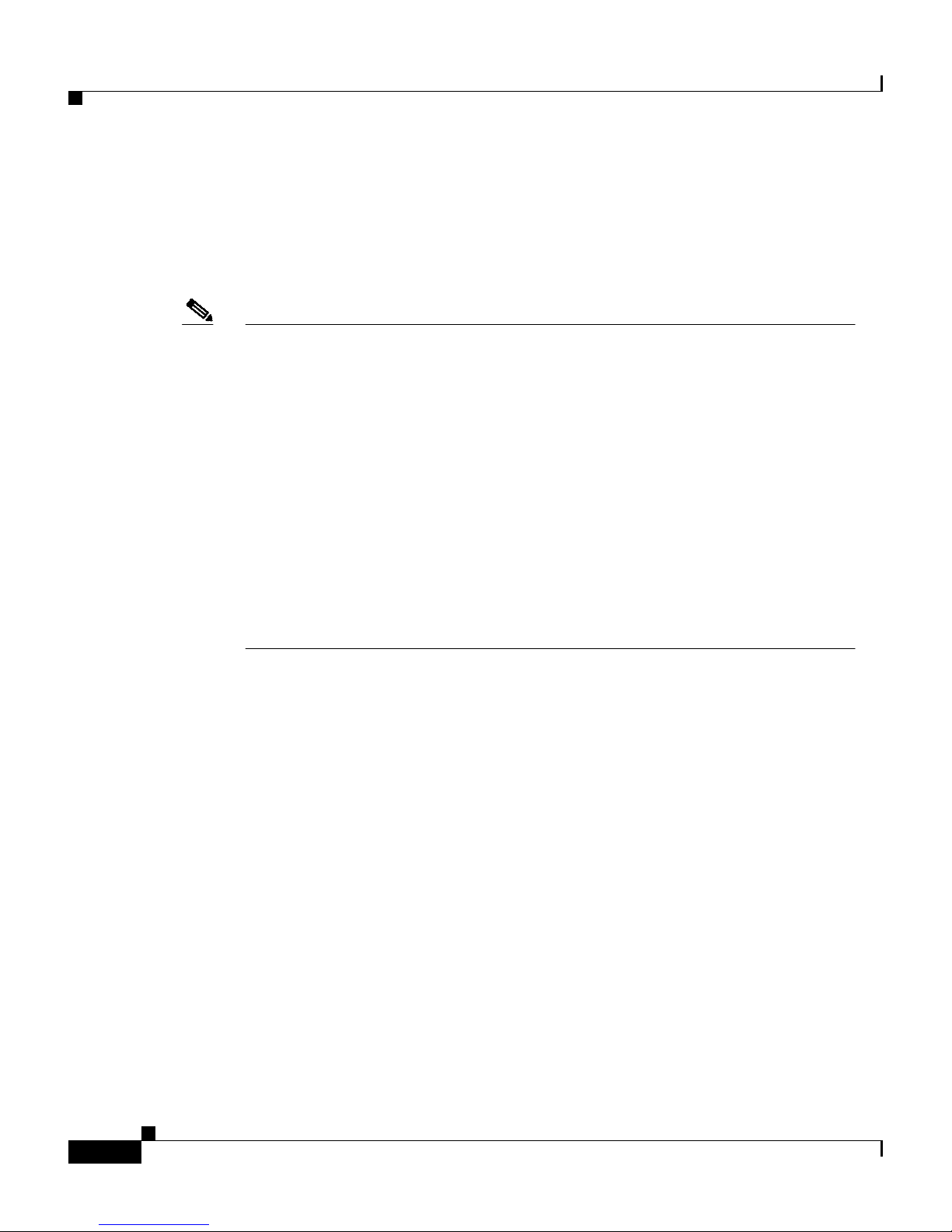
New and Changed Information
applications server. When the user selects one of the services, the service emits
XML tags to the same phone according to the design behavior of the service.
XML tags for menu display, item selection, graphics display, and character
display are available. Customers may create HTML/XML services that are
accessible to pixel-based Cisco IP Phone displays.
Note The eXtensible Markup Language (XML) Application
Programming Interface (API) is available for end-user application
development.The description of this API is documented in Cisco IP
Phone Services Application Development Note, which is available
for download from CCO at
http://www.cisco.com/univercd/cc/td/doc/product/voice/sw_ap_to/
under the category “Third-Party Application Development Guides.”
Assistance to resolve bugs in the API is available through TAC.
Assistance for application development is not available through
TAC. Applications developmentassistance will be made available in
the near-term through a specificallytaskedhelp desk. Until that help
desk is available, application development support is not available
for the XML API.
Corporate Directory Dialing from Cisco IP Phones
The Cisco IP Phone 7940 and Cisco IP Phone 7960 display a menu of directories
when a user presses directories. When the user selects Corporate Directory from
the menu, the phone presents the option of specifying characters to find the
destination user’s first name, last name, or directory number. The user may enter
any number of characters in any of these fields, then press Search. An HTTP
request goes to an HTML service, which queries the embedded
Cisco CallManager directory. The HTML service then delivers, through XML
tags, the complete listing of matched user entries to the phone’s display. The user
may then scroll to select the destination entry and press Dial to initiate the dial
sequence to that destination.
Release Notes for Cisco CallManager Release 3.0(10)
14
78-13493-02
Page 15

Additional MGCP Support for Cisco VoIP Gateways
Media Gateway Configuration Protocol (MGCP) support provides two primary
benefits over H.323 support. First, MGCP provides a centralized dial plan. An
H.323 network requires that the dial plan for each gateway be statically
configured. Every dial plan change requires updating the dial plan in every
gateway. MGCP provides centralized dial plan configuration support at the
Cisco CallManager.
Cisco CallManager Release 3.0(5a) adds MGCP support for the following
Cisco VoIP gateways:
• Cisco 2600 Series gateways with FXS and FXO analog interfaces
• Cisco 3600 Series gateways (362X, 364X, 366X) with FXS and FXO analog
interfaces
Note At Cisco CallManager Release 3.0(5a), MGCP code support in the
36XX router/gateways was not complete. Once complete and tested,
these gateways will be supported in an AVVID network.
New and Changed Information
Cisco VG200 FXO Hookflash Support
The added Cisco VG200 FXO hookflash support Symbol NetVision Phones,
which are configured as H.323 client devices. The Cisco VG200 can be
configured to provide hookflash feature support from H.323 NetVision phones
through Cisco VG200 FXO ports attached to PBXs. The NetVision Phones issue
H.245 messages through the Cisco CallManager to Cisco VG200 FXO gateways
on initiation by the user of PBX functions. The Cisco VG200 gateway interprets
the signals and translates them to an FXO hookflash followed by a PBX-specific
feature code.
AMIS-A Support
Signaling within the Skinny Gateway Control Protocol client and Skinny Gateway
stacks in Cisco CallManager has been extended to properly interpret and pass
out-of-band equivalent signals for “A,” “B,” “C,” and “D” DTMF signals. These
additional signals can be passed from AMIS-A compliant messaging system
78-13493-02
Release Notes for Cisco CallManager Release 3.0(10)
15
Page 16

New and Changed Information
through the Cisco AVVID network, out of TDM networks to another
AMIS-equivalent voice messaging system. The capabilities allowed include the
ability to reply to and forward messages from one messaging system to another.
User Interface Enhancements
Cisco CallManager Release 3.0(5a) makes the following enhancements to the
Cisco CallManager Administration configuration pages:
• Cisco IP Phone Services Configuration—This new page enables
administrators to add, modify, or delete Cisco IP Phone services to which
users can subscribe to at their site. To access this page from the main
Cisco CallManager Administration page, select Feature > Cisco IP Phone
Services.
• Cisco uOne Port Wizard—The Cisco uOne Port Wizard enables
administrators to quickly configure ports associated with a Cisco uOne
messaging server to the Cisco CallManager database. To access the wizard
from the main Cisco CallManager Administration page, select Device >
Cisco uOne Port; then, click the Cisco uOne Port Wizard link.
• CTI Route Point Configuration—This new page enables administrators to
add, modify,and delete CTI route points. A CTI route point is a virtual device
that can receive multiple, simultaneous calls for the purpose of
application-controlled redirection. Applications that use CTI route points
include the Cisco IP Interactive Voice Response System. To access this page
from the main Cisco CallManager Administration page, select Device > CTI
Route Point.
• CTI Port Configuration—This new page enables administrators to add,
modify, and delete a CTI port configuration. CTI ports are virtual devices that
are used by software-based Cisco CallManager applications such as Cisco
SoftPhone, Cisco AutoAttendant, and Cisco IP Interactive Voice Response
(IVR). To access this page from the main Cisco CallManager Administration
page, select Device > Phones; then, select CTI Ports.
• Gatekeeper Configuration—You can now access gatekeeper configuration as
a separate configuration page where administrators can configure one
gatekeeper, or Cisco MCM, per Cisco CallManager cluster. A gatekeeper
device supports the H.225 RAS message set used for call admission control,
bandwidth allocation, and dial pattern resolution. To access this page from
the main Cisco CallManager Administration page, select Device >
Gatekeeper.
Release Notes for Cisco CallManager Release 3.0(10)
16
78-13493-02
Page 17

• Cisco WebAttendant Configuration—A new set of added pages enables
administrators to configure Cisco WebAttendant pilot points, hunt groups,
and users. To access this page from the main Cisco CallManager
Administration page, select Service > Cisco WebAttendant.
• Gateway Configuration—The modified Cisco CallManager Administration
interfaceincludes support for additional MGCP gateways, such as Cisco 2600
Series gateways with FXS and FXO analog interfaces. The MGCP gateway
configuration no longer appears as a separate menu item under Device. To
access gateway configuration pages from the main Cisco CallManager
Administration pages, select Device > Add a New Device; then, select
Gateway from the drop-down listbox menu.
Important Notes for Release 3.0(5a)
New and Changed Information
Computer Telephony Integration
Computer Telephony Integration serves as the base interface to
Cisco CallManager for TAPI and JTAPI applications as well as direct CTI
applications such as Cisco WebAttendant. Cisco CallManager 3.0(5a) allows you
to control CTI application usage on a per-user basis. You can enable CTI
application use for a particular user by browsing to entry in the User->Global
Directory in the Cisco CallManager Administration Console and selecting the
“Enable CTI Application Use” checkbox.
Note By default, CTI application use is disabled for all users.
In addition, Cisco CallManager 3.0(5a) also enforces a limit of 400 concurrent
CTI connections per Cisco CallManager server. Each CTI application opens a
single CTI connection to the Cisco CallManager on successful initialization.
Alive CTI connection is required for the application to function.
Note A CTI connection is simply a TCP connection between the CTI
application and the Cisco CallManager server and is distinct from a
CTI port that is a virtual device.
78-13493-02
Release Notes for Cisco CallManager Release 3.0(10)
17
Page 18

New and Changed Information
BAT Reinstallation
IOS Version
The following example highlights the difference:
The Cisco IP Interactive Voice Response System typically opens several CTI
route points and CTI ports; it will always open a single CTI connection to a
Cisco CallManager in the cluster. The 400 connection limit applies to the CTI
connection and not the CTI ports or route points.
Administrators must reinstall BAT after installing Cisco CallManager 3.0(5a)
because of a change made to the database.
The Cisco CallManager Release 3.0(5a) was tested with IOS 12.1(3x)XI2.
Intercluster Trunk Configuration
An intercluster trunk, a virtual h.323 gateway, interlinks Cisco CallManagers in
different clusters. Beginning with Cisco CallManager Release 3.0(4), intercluster
trunks were configured differently. To ensure redundancy and proper failover
operation, each cluster must configure an intercluster trunk to each
Cisco CallManager in the remote cluster with which it shares a link.
For example, assume that you are configuring intercluster trunks among three
Cisco CallManager clusters: Cluster-1, Cluster-2, and Cluster-3C:
• Cluster-1 has three Cisco CallManagers: CCM-A, CCM-B, and CCM-C.
• Cluster-2 has two Cisco CallManagers: CCM-D and CCM-E.
• Cluster-3 has two Cisco CallManagers: CCM-F and CCM-G.
In the preceding scenario, you must configure 14 intercluster trunks to ensure
redundancy:
• Cluster-1 configures 4 intercluster trunks (to CCM-D and CCM-E in
Cluster-2 and CCM-F and CCM-G in Cluster-3).
Release Notes for Cisco CallManager Release 3.0(10)
18
78-13493-02
Page 19

New and Changed Information
• Cluster-2 configures 5 intercluster trunks (to CCM-A, CCM-B, and CCM-C
in Cluster1 and to CCM-F and CCM-G in Cluster-3).
• Cluster-3 configures 5 intercluster trunks (to CCM-A, CCM-B, and CCM-C
in Cluster-1 and to CCM-D and CCM-E in Cluster-2).
Note If you add another cluster to this example configurationand you still
want to maintain the intercluster links, you must modify the
configurationfor each cluster to add the necessary links between the
cluster to all of the Cisco CallManagers in the new cluster. You must
also configure the new cluster with intercluster trunks to all of the
Cisco CallManagers in the existing clusters.
Cisco CallManager Integration with Corporate LDAP Directories
Cisco CallManager integration with corporate LDAP directories, such as
Microsoft Active Directory and Netscape Directory Services, is not available in
Cisco CallManager Release 3.0(5a). The availability of this feature will be
announced at a later date, pending completion of integration testing
Cisco IP Phone 7910 and Cisco IP Phone 7940 Compatibility Issue
Cisco IP Phone 7910 and Cisco IP Phone 7940 are only supported by
Cisco CallManager Release 3.0(5a) and higher. If you are running an earlier
version, you must upgrade to a later version at
http://www.cisco.com/cgi-bin/tablebuild.pl/callmgr.
78-13493-02
Release Notes for Cisco CallManager Release 3.0(10)
19
Page 20

Resolved Caveats
Resolved Caveats
Resolved Caveats - Release 3.0(10)
Table 2 lists and describes Caveats that were resolved in Cisco CallManager
Release 3.0(10).
Note If you have an account with Cisco.com (Cisco Connection Online), you can
use the Bug Toolkit to find caveats of any severity for any release.
To access the Bug Toolkit, log on to http://www.cisco.com/support/bugtools.
Table 2 Cisco CallManager Release 3.0(10) Resolved Caveats
DDTS Number Summary Explanation
CSCdr51841 When a shared line appearance is
updated, all line appearances change.
CSCdr81185 Windows Media Player may crash when
streaming media.
CSCds20015 Cisco IP Phone7960 P3 port does not
forward for first 9 seconds after link-up.
When the shared line is changed, only this
one appearance now changes.
A problem existed with the co-existence of
a TAPI service provider and the Windows
Media Player. If a TAPI service provider is
installed, the Windows Media Player may
hang or generate an error message when
streaming media.
A Cisco CallManager code change corrects
this behavior.
A Cisco CallManager code change adds a
service parameter to Settings/Network
Configuration/Forwarding Delay YES/NO.
Set to YES for connecting twoswitches. Set
to NO for connecting a PC\workstation.
The default setting designates Forwarding
Delay YES.
Release Notes for Cisco CallManager Release 3.0(10)
20
78-13493-02
Page 21

Table 2 Cisco CallManager Release 3.0(10) Resolved Caveats (continued)
DDTS Number Summary Explanation
Resolved Caveats
CSCds43704 Call looping uses CPU and other
resources in Cisco CallManager.
CSCds74822 Service Configuration application does
not function properly.
CSCds82957 SQLdatabase does not properly instruct
Cisco CallManager to start after
upgrade.
CSCdt29182 Analog gateway sends caller name to
Cisco CallManager in calling party
number IE.
CSCdt31211 A forwarded call to a particular cellular
phone on a Cisco CallManager
disconnects.
A Cisco CallManager code change fixes
this problem.
A Cisco CallManager code change fixes
this behavior.
DBLR used code that was not setting up
CDR connection strings. This situation
preventedCisco CallManager from coming
up. The new code retries the CDR setup
until it completes.
The code now ensures forward and
backward capability to correct this
behavior.
When Cisco 7960 IP Phone with
Cisco CallManager 3.0(7) redirects
(forwards) a call from PSTN to the AU
phone via PRI with WS-X6608-T1 gateway
or Cisco Digital Access Gateway DT24+,
PSTN side terminates the forwarded call
and the originator phone receives no
ringback tone.
CSCdt41472 Cisco WebAttendant client cannot log
in because the UserID is already
reported as logged in.
CSCdt41479 Cisco WebAttendant client install does
not have default port number of 4321.
CSCdt41493 Cisco WebAttendant selects operating
system web browser to create client
shortcut.
Release Notes for Cisco CallManager Release 3.0(10)
78-13493-02
A code change fixes this problem.
This results from a problem with the
verbiage on the display. A message now
displays to say that the device was not
found, instead of showing that the login
failed.
When the Cisco WebAttendant client is
installed, the default value "4321" is in the
TcdSrv Listen Port.
The Cisco WebAttendant shortcut in the
Start Menu will now open
Cisco WebAttendant with Microsoft
Internet Explorer.
21
Page 22

Resolved Caveats
Table 2 Cisco CallManager Release 3.0(10) Resolved Caveats (continued)
DDTS Number Summary Explanation
CSCdt42403 User loses a call after transferring
toward a busy line.
CSCdt47805 High CPU usage during directory
searches from Cisco IP Phone 7960
occurs.
CSCdt46334 Bandwidth doesnotrelease to pool after
normal call clearing.
CSCdt49472 User cannot assign an all-numeric
pattern to Gatekeeper-controlled H.225
device.
CSCdt51077 User cannot use hostname as
Cisco CallManager server name when
primary DNS suffix is set.
CSCdt59773 Cisco IP Phone 7960 is susceptible to a
ping attack and may crash and reboot.
A Cisco CallManager code change corrects
this behavior. This item duplicates
CSCdt45632, CSCdt82239, and
CSCdr58998.
This only occurred when 3-4 phones were
set to simultaneously do a corporate
directory search with blank search criteria
that the publisher CPU hits 95+% for 10-20
seconds.
A Cisco CallManager code change corrects
this behavior.
A code change allows entry of numeric
patterns.
The software now allows a user to use
hostname as Cisco CallManager server
name when primary DNS suffix is set.
This occurred when scrolling through
various menus on the phone while it is
under a ping attack. This no longer occurs.
CSCdt62462 Synchronous Data Link (SDL) router
service stopped.
CSCdt65935 CallForward SDL update does not work
(SsapiPtr->SsDbChangeFwdInfoReq).
CSCdt66312 Message WaitingIndicator(MWI)stays
off when message is left while SP is up,
but line is closed.
Release Notes for Cisco CallManager Release 3.0(10)
22
A Cisco CallManager code change corrects
this behavior.
A Cisco CallManager code change puts in
an alarm to collect more information when
the Cisco CallManager fails to update the
local database tables when it receives
change notification from database layer.
A newer version of Cisco Unity TSP
appears to have made this caveat
unreproducible.
78-13493-02
Page 23

Table 2 Cisco CallManager Release 3.0(10) Resolved Caveats (continued)
DDTS Number Summary Explanation
Resolved Caveats
CSCdt71276 Backing up Media Convergence Server
takes about 50 minutes; in previous
versions, this took much less time.
The priority of the backup engine was
reduced, so it does not interfere with the
operation of the Cisco CallManager.
A code change corrects this behavior, so the
backup takes less time.
CSCdt71631 Name changes to partitions do not take
effect until the Cisco CallManager
reboots.
A code change ensures that, after changing
the name of partition, the renaming will
take effect without restarting database layer
and calling search space.
CSCdt72448 “lineGetCallInfo” fails after call
transitions from CONF to IDLE.
If an application tries to do a
lineGetCallInfo on a call that has
transitioned from the CONFERENCED
state to the IDLE state, the TSP returns
LINEERR_OPERATIONFAILED.
The problem occured on
Cisco CallManager 3.0(6) with TSP
3.0(0.42).
CSCdt72868 The existing route pattern update fails. A Cisco CallManager code change inserts
an alarm to collect more information when
the Cisco CallManager fails to update the
local database tables when it receives
change notification from database layer.
CSCdt73576 Deleting multiple CTI route points
causes a JavaScript runtime error.
CSCdt74051 Pilot point stops working after TCD
stops and starts.
CSCdt74385 A need exists for CDR
globalCallID_callid to be more than 20
bits.
CSCdt74871 A need exists to delete unassigned
directory numbers from previous
versions.
78-13493-02
A modification fixes the JavaScript error.
A Cisco CallManager code change corrects
this behavior.
The code now allows globalCallID to be 24
bits so that the CDR database can hold more
than 1,048,575 unique records.
Directory numbers now disappear from this
list after upgrade.
Release Notes for Cisco CallManager Release 3.0(10)
23
Page 24

Resolved Caveats
Table 2 Cisco CallManager Release 3.0(10) Resolved Caveats (continued)
DDTS Number Summary Explanation
CSCdt75620 A need exists for TAPI dwCalledID to
reflect original called party.
CSCdt75990 Calls with compatible regions and
capabilities fail.
CSCdt78337 If call park range overlaps at pattern,
Cisco CallManager router thread may
stop.
CSCdt80375 Cisco Access Digital Trunk Gateway
DT-24+ may not reregister after failure.
A code change ensures that TAPI
dwCalledID reflects the original called
party.
A code change resolves this behavior.
If call park range overlapped an external
dial pattern, and you dialed one of the call
park numbers, Cisco CallManager may
have displayed a router thread stopped
error.
A code change corrects this behavior.
Rare circumstances can lead
Cisco CallManager to perceive a
Cisco Access Digital Trunk Gateway
DT-24+ D-channel as still online when, in
reality, it is down and has unregistered with
the Cisco CallManager. This causes
CallManager to bar the Cisco Access
Digital Trunk GatewayDT-24+ from
reregistering because it perceives the
D-channel to be up.
CSCdt82340 Cisco CallManager does not restart
when experiencing race condition.
CSCdt83029 When an extension has a call on hold
and an active call, the held call does not
disconnect when each caller hangs up
on the call.
CSCdt83360 After Cisco CallManager is upgraded,
some services do not appear.
Release Notes for Cisco CallManager Release 3.0(10)
24
A Cisco CallManager code change corrects
this behavior.
Cisco CallManager software modification
in the initilization procedure makes it exit
abnormally when there is a problem
(exception returned from DBL) with
initializing the CDR thread.
CTI now sends an event indicating that the
call on HOLD and an active call exist, and
the active call hangs up.
A code change extends the services URL
maximum length to beyond 128 characters.
78-13493-02
Page 25

Resolved Caveats
Table 2 Cisco CallManager Release 3.0(10) Resolved Caveats (continued)
DDTS Number Summary Explanation
CSCdt83902 User cannot answer a consult transfer. The fix releases the answer thread when
applications invoke an answer request on a
consult call that is cleared due to transfer.
CSCdt84284 AVVID: Cisco WebAttendent client
does not have access to wausers share.
CSCdt84616 Blind transfer from voice mail to
MeetMe does not bridge audio.
CSCdt86530 AVVID:SMDI LTN does not increment
across PRI spans
CSCdt86741 Pressing the line soft key button does
not answer call.
CSCdt88683 Transfer button fails with call waiting
enabled.
CSCdt91200 A Cisco Media Convergence Server
backup operation hangs when manually
initiated.
Microsoft security is inherited, which in
certain sites, caused problems where
adminstrators changed security settings at
higher point than the WAUSERS directory,
which then prevented domain users from
accessing the data with the advertised
method.
A code change enables transfer to work
properly.
The solution allows SMDI port to
increment accross PRI spans.
A code change allows the user to answer the
phone by pressing the line button.
A code change resolves this behavior.
A Cisco CallManager code change corrects
this behavior.
CSCdt91533 Changes to ringlist.xml can cause
phone-booting loop.
CSCdt91824 A need exists for a method to clear stale
held calls.
CSCdt92019 No events occur to third party when
second party drops consult transfer call.
78-13493-02
The problem occurred because the phone
was resetting after the ring list was
shortened.
A code change allows applications to clear
a connection in a stale or disconnected
state.
This problem occurred using the Cisco TSP
that is bundled with Cisco CallManager
3.0(8). The problem intermittently
occurred about one in four times.
Cisco CallManager code change corrects
this behavior.
Release Notes for Cisco CallManager Release 3.0(10)
25
Page 26

Resolved Caveats
Table 2 Cisco CallManager Release 3.0(10) Resolved Caveats (continued)
DDTS Number Summary Explanation
CSCdt94077 Device tables do not update correctly
after failover occurs.
CSCdt94179 Redirect fails, and subsequent redirect
gets no response.
CSCdt95027 Cisco CallManager does not allow
simulated phones to register.
Calls going out through a digital gateway
were being dropped after one
Cisco CallManager in a cluster fails in a
certain way (links to other
Cisco CallManagers in the cluster stay up,
even though its devices fail over), and its
phones and gateways have registered with
the backup Cisco CallManager.
A user running Cisco CallManager Release
3.0(8) or earlier in a clustered environment
more likely encounters this problem.
A Cisco CallManager code change corrects
this behavior.
A Cisco CallManager code change ensures
that orphaned destinations get cleaned up
properly during a redirect of the originator.
Anydevice,whichduringregistrationsends
the MaxFramePacketSize as zero during
registration, cannot register with the
Cisco CallManager.The device needs to
send the correct capabilities to be able to
register.
CSCdt95612 When a user right-clicks on the backup
utility icon in the task tray, then clicks
somewhere on the desktop, part of the
popup menu remains on the screen.
CSCdt95934 After Cisco CallManager is upgraded,
the Cisco CallManager server IP
address changes to the
Cisco CallManager DNS name.
Release Notes for Cisco CallManager Release 3.0(10)
26
A Cisco CallManager code change corrects
this behavior.
To correct this caveat, the database layer
now resolves the host name and IP address
better.
78-13493-02
Page 27

Table 2 Cisco CallManager Release 3.0(10) Resolved Caveats (continued)
DDTS Number Summary Explanation
Resolved Caveats
CSCdt96338 The simultaneous call limit for H.323
device equals 248 when it should be
360.
CSCdt96745 H.245 negotiation fails on intercluster
trunk for forwarded call.
CSCdu00792 Calls were getting dropped for constant
delay.
Intercluster calls stop at 248 active calls per
H.323 device. A code change allows 360
calls to be in place simultaneously.
Users experience this problem only with
Cisco CallManager Release 3.0(8) or
earlier.
In certain scenarios, when a call across an
intercluster trunk is forwarded to another
gateway, the call will fail due to a Media
Capabilities Exchange timeout. This has
only been observed when the subscriber
machines in a cluster are up. This behavior
no longer exists in Cisco CallManager
Release 3.0(10).
When large packet delays were inserted
between gateways and Cisco CallManager,
some timers were expiring.
The code change compensates several
internal timers for inaccuracy and sets a
higher minimum default value for the
configurable timer
MediaExchangeTimeout.
CSCdu02128 A race condition can cause transfer
table corruption.
CSCdu03062 RDNIS does not appear in Q931
message.
78-13493-02
Only customers who install
Cisco CallManager 3.0(10) for the firsttime
receive this bug fix. A customer who
upgrades to Cisco CallManager 3.0(10)
does not get this bug fix.
A code change prevents the race condition
from occurring.
The RDNIS was sometimes not being sent
out the digital gateway, even though the
Redirecting Number IE Delivery box is
checked in the gateway configuration.
Release Notes for Cisco CallManager Release 3.0(10)
27
Page 28

Resolved Caveats
Table 2 Cisco CallManager Release 3.0(10) Resolved Caveats (continued)
DDTS Number Summary Explanation
CSCdu04286 After conferencing, if only two parties
are left in the conference, TAPI redirect
causes both parties to be dropped
instead of just the one doing the
redirect.
CSCdu05420 Locations bandwidth takes more than
20 hours to free up.
CSCdu05485 Sending out 3.1 kHz causes problems
for some calls. This occurs when using
the Cisco Catalyst 6000 E1.
CSCdu06291 Cisco IP phone accepts only one default
router from Unix Dynamic Host
configuration Protocol (DHCP) server.
CSCdu07051 Cisco CallManager users can have a
user ID with an underscore, but they
cannot log in to CCMUser page with a
login name with an underscore.
A Cisco CallManager code change corrects
this behavior.
Although this problem could not be exactly
reproduced, from the provided trace we
gather that a problem with media occurs
when media are being set up and then torn
down before completing the set up.
A Cisco CallManager code change corrects
this behavior.
Cisco IP Phone 7960 now accepts
additional routers.
The software now accepts an underscore in
the user ID.
CSCdu08613 Cisco uOne port hangs after transfer to
a device where call forward all and/or
call forward back fails.
CSCdu09807 H.323 endpoint always uses display
name of the first line.
CSCdu09917 A need exists for a user to be able to
change AnonymousDevice protocol to
H.225.
Release Notes for Cisco CallManager Release 3.0(10)
28
Cisco CallManager now sends an onhook
signal when the device uses call forward all
and/or call forward back to an unreachable
directory number.
A code change allows for the H.323
gateway to operate differently.
The AnonymousDevice protocol can be
changed to H.225.
78-13493-02
Page 29

Table 2 Cisco CallManager Release 3.0(10) Resolved Caveats (continued)
DDTS Number Summary Explanation
Resolved Caveats
CSCdu10146 Locations bandwidth calculation is
wrong with software conference and
codec change.
CSCdu12450 AnonymousDevice does not work until
Cisco CallManager stops/starts.
CSCdu13710 Dual-tone multifrequency (DTMF)
intermittenly fails.
CSCdu19849 Cisco CallManager may crash when a
user performs a directory look up to a
partially initialized directory.
CSCdu20435 lineSetupTransfer sometimes returns
call in ONHOLD not OHPT state.
A caller initiates a call to a low bandwidth
(30 KB) location with codec G.729. The
caller initiates a conference using a
software conference bridge, and the codec
changes to G.711. The called party in the
low bandwidth location changes to G.711
and joins the conference even though not
enough bandwidth exists.
A code change corrects this behavior.
A Cisco CallManager code change corrects
this behavior.
A Cisco CallManager code change corrects
this behavior.
This problem occurred because the
directory was not properly configured.
The TSP was not setting the TAPIcall state
appropriately.
CSCdu20892 Pilot point stops working due to
CtiDeviceOpenReq failure.
CSCdu43517 Cisco IP Phone 7940/7960 headset
transmit level is too low versus the
handset level.
Release Notes for Cisco CallManager Release 3.0(10)
78-13493-02
The customer’s pilot point was not
registering with digit analysis.
Three decibals were added to the headset
microphone.
29
Page 30

Resolved Caveats
Table 2 Cisco CallManager Release 3.0(10) Resolved Caveats (continued)
DDTS Number Summary Explanation
CSCdu68211 The default SdlTraceTypeFlags value is
inadequate for debugging needs.
CMTerminals -- Firmware
CSCdt68876 WS-X6608 port resets when setting up a
FAX call.
The default value SdlTraceTypeFlags
changed to 0x00004B15. This change only
occurs on new installs. On upgrade
installations, the previous setting for the
"SDLTraceTypeFlags" service parameter
remains at 0x00004B05.
Customers who install Cisco CallManager
3.0(10) for the firsttimereceivethisbugfix.
A customer who upgrades to
Cisco CallManager 3.0(10) does not
receive a bug fix for this.
During an upgrade, Cisco CallManager
does not overwrite service parameter values
manually configured by the system
administrator in Cisco CallManager
Administration.
A code change resolves a problem that was
causing a timer to restart, which initially
caused this caveat.
CSCdt97510 DTMF tones are sometimes not sent
through 6608 PRI from IP phone.
CSCdu09034 Phones lose IP leases at renewal. They
are forced to unregister from the
Cisco CallManager and acquire a new
IP address.
Release Notes for Cisco CallManager Release 3.0(10)
30
A code change corrects this behavior.
A problem no longer exists in
Cisco CallManager Release 3.0(10).
78-13493-02
Page 31

Table 2 Cisco CallManager Release 3.0(10) Resolved Caveats (continued)
DDTS Number Summary Explanation
Resolved Caveats
CSCdu18646 An unstable modem connection exists
through WS-X6608 and WS-X6624
gateways.
CSCdu29527 Phones at remote site continue to reset
when secondary is server down.
This version includes new loads that have
been designed to provide V.34 connection
speeds with a connection rate of 85 percent
or higher. Speeds in the V.90 range are
possible, but not guaranteed.
A code change incorporates a rewritten
algorithm to check for other active
connections, and the code ping the gateway
before marking it as down.
78-13493-02
Release Notes for Cisco CallManager Release 3.0(10)
31
Page 32

Resolved Caveats
Resolved Caveats - Release 3.0(9)
Table 3 lists and describes Caveats that were resolved in Cisco CallManager
Release 3.0(9)
Note If you have an account with Cisco.com (Cisco Connection Online), you can
use the Bug Toolkit to find caveats of any severity for any release.
To access the Bug Toolkit, log on to http://www.cisco.com/support/bugtools.
Table 3 Cisco CallManager Release 3.0(9) Resolved Caveats
DDTS Number Summary Explanation
CSCdr43740 An error code incorrectly displays for
invalid route filter deletes.
CSCdr79073 AVVID: DisplayIEDeliveryFlag=True
causes no connection to be made
through T1 CAS.
CSCdr82850 Alerting message from JTAPI is
delayed less than 2 seconds.
CSCdr91539 Messages button on Cisco IP Phone
7900 exhibits incorrect behavior with
multiple MWI.
Error code: 263720 "delete failed" displays
when a route filter that is in use by devices
is being deleted. This type of error message
does not appear for similar devices when
they are in use by a device and are being
deleted. An error message such as "Cannot
delete ____ because (#) of devices are using
it..." displays. Use this type of error
message for Route Filters too. A
Cisco CallManager code change corrects
this error message.
A Cisco CallManager code change corrects
this behavior.
A code change and configuration issues
corrects this behavior.
When a phone has multiple directory
numbers with voice mail, then while
retrieving the voice mail, the order was
Bottom _ Up. The correct order is TopDown.
Release Notes for Cisco CallManager Release 3.0(10)
32
78-13493-02
Page 33

Table 3 Cisco CallManager Release 3.0(9) Resolved Caveats (continued)
DDTS Number Summary Explanation
Resolved Caveats
CSCds03249 Label line setting for phone is
inoperable.
Customer has a requirement to change
the display of the line buttons to show
information other than the directory
number.
If the "Line settings for device" under
the phone configuration is set with a
label other than the default (directory
number), the string entered in the
configuration does not display on the
Cisco IP Phone 7960. The directory
number displays instead.
CSCds37274 Telephone number for User can be only
10 digits long.
CSCds43822 SQL timeouts occur during mass
deletion.
CSCds49125 Users must be logged on as the
Administrator, or install will fail.
The label field on phone directory number
page no longer exists.
A code change makes the length of the
telephone number for a user 24 digits long.
Deleting CDR records in a specific way
caused this behavior. A Cisco CallManager
code change corrects this behavior.
A code change in the install package
corrects this problem.
CSCds55703 Cisco IP Phones do not forward large
NFS datagrams.
This bug was closed because this behavior
is a configuration issue. Expect data loss
when you bring 100-mbps input down to
10-mbps output. The issue is not with size
but rather with speed. When large packets
are fragmented, they are coming into the
100-mbps port faster than they can be
transmitted on the 10-mbps port. This
results in a queue overrun and packet lose.
CSCds63333 CTI Framework shows up in phone
Corporate Directory
Corporate Directory automatically filters
out special user "ctifw" when searched by
name.
CSCds63897 PerfMon CallsInProgress is inaccurate. A Cisco CallManager code change corrects
this behavior.
Release Notes for Cisco CallManager Release 3.0(10)
78-13493-02
33
Page 34

Resolved Caveats
Table 3 Cisco CallManager Release 3.0(9) Resolved Caveats (continued)
DDTS Number Summary Explanation
CSCds74363 User can delete route list even if it is in
use.
CSCds74374 An error occurs while deleting an active
route filter.
CSCds77080 Blind transfer using the Cisco IP
Softphone fails through a Catalyst 6000
and a Catalyst 4000 gateway.
CSCds77431 No ringback occurs with de30+ when PI
is not present.
CSCds87815 AVVID: Call group pickup no longer
works.
CSCdt02533 Memory leaks occur in dllhost when
CDRs are decreased.
The code now checks DeviceNumPlanMap
table to see whether the route list is associated with any route pattern.
A code change interprets the error and gives
it a clearer message.
A Cisco CallManager code change corrects
this behavior.
A code change adds an option to configure
outbound setup for PRI devices to include
progress indicator. There is now a check
box on the PRI configuration screen to
include PI in setup.
The types of Call Pickup and methods for
handling both Call Pickup and Group Call
Pickupareadequately described in "Getting
Started with the Cisco IP Phone
7960/7940."
Deleting CDR records in a specific way
caused this behavior. A Cisco CallManager
code change corrects this behavior.
CSCdt06744 Call forwarded via IVR does not show
forward information.
Release Notes for Cisco CallManager Release 3.0(10)
34
A Cisco CallManager code change added a
service parameter to correct this behavior.
78-13493-02
Page 35

Table 3 Cisco CallManager Release 3.0(9) Resolved Caveats (continued)
DDTS Number Summary Explanation
Resolved Caveats
CSCdt11252 Call transfer fails and throws a platform
exception.
CSCdt12706 CTI connection info is not cleaned up
whenan application closes a connection
A Cisco CallManager software
modification implements the
NEVER_CONNECT option for the CTI
enable consultation transfer call. With the
NEVER_CONNECT option, the
application (ICD) can choose not to
establish media path between the CTI route
port and the agent when it invokes the
consultation transfer between the original
caller and the agent so that the consultation
transfer can work successfully.This change
only impacts CTI enable consultation
transfer call, and it depends on the change
made in CTI, JTAPI, and other applications.
An incorrect statements order caused the
problem; an attempt occurs to retrieve an
element from the table after that element is
alreadyremoved.Theknownprobleminthe
RW hash table implementation multiplies
the problem.[ ] operator has a @side effect;
an attempt to retrieve nonexisting element
from the table causes a new element
creation.The statements are not in the right
order to correct this problem.
CSCdt18455 Conference does not work with two
outgoing calls through VG200 gateway.
CSCdt20323 3660 Router MGCP configuration fails
with Cisco CallManager 3.0(6).
CSCdt26019 Upgrading to Cisco CallManager
3.0(5a)froman earlier versionresultsin
one Cisco IP Phone 7940 button
template.
CSCdt26442 When a new user is added on
Cisco CallManager 3.0(7) with
AD/NDS plugin, the user gets an error.
78-13493-02
The code now removes 'All' ports option for
FXO ports.
An update to the product capabilities table
fixes this problem.
A Cisco CallManager code change corrects
this behavior.
With the latest plug in schema files on
Cisco CallManager 3.0(9), the plug in
works.
Release Notes for Cisco CallManager Release 3.0(10)
35
Page 36

Resolved Caveats
Table 3 Cisco CallManager Release 3.0(9) Resolved Caveats (continued)
DDTS Number Summary Explanation
CSCdt27696 The message content returned
incorrectly when you delete a server.
CSCdt29654 A call to an active phone may result in
negative bandwidth.
CSCdt30922 User cannot delete Gatekeeper on the
first attempt when Anonymous is set.
CSCdt33107 When deleting the default soft Media
Termination Point deletes, the screen
displays an error message.
CSCdt37602 A call redirected with TAPI does not
contain RedirectingID.
CSCdt38836 One-way voice transmission across
firewall occurs.
CSCdt40324 Wrong events for conference occur
during hold function.
CSCdt40606 Running h.225D on every node causes
locations and other problems.
The return error message now states “some
devices are using the server.”
A Cisco CallManager code change corrects
this behavior.
A Cisco CallManager code change corrects
this behavior.
A Cisco CallManager code change corrects
this behavior.
A Cisco CallManager code change corrects
this behavior.
A Cisco CallManager code change corrects
this behavior.
The code now removes an unneeded output
to correct this behavior.
A Cisco CallManager code change adds a
new configuration parameter.
CSCdt41902 MGCP gateway does not relay DTMF
digits.
CSCdt43154 Migration from Cisco CallManager
3.0(4) to Cisco CallManager 3.0(7.2f)
fails with large CDRs.
Release Notes for Cisco CallManager Release 3.0(10)
36
The Cisco CallManager sends DTMF digits
faster than the gateway can handle. The
Cisco CallManager does not wait for
gateway acknowledgment before sending
the next DTMF digit. Thiscancause loss of
DTMF digits or out-of-order condition due
to UDP transmission.
The resolution adds a MGCP Endpoint
Dependent Control (MGCPedpc) object
(ported from BRAVO) to flow control
MGCP messages. This guarantees one
outstanding MGCP request per endpoint.
The Installing Cisco CallManager Release
3.0(8) and later documents now include the
information about removing large CDRs.
78-13493-02
Page 37

Table 3 Cisco CallManager Release 3.0(9) Resolved Caveats (continued)
DDTS Number Summary Explanation
Resolved Caveats
CSCdt44128 6608 sends disconnect when it does not
receive an alerting fast enough.
CSCdt48748 When Windows 2000 Administrator
account name is changed, i.e., to
"callmngradmin,” the installation
A Cisco CallManager service parameter
was extended to correct this behavior.
After upgrading to Cisco CallManager
3.0(9), the customer no longer experienced
this problem.
reports an error changing the admin
password.
CSCdt49457 STI backup may fail with large
database.
CSCdt51159 Resetting h.225 device by any means
causes AnonymousDevice failure.
CSCdt51281 ISDN layer3 stack on PRI-EURO
response to INFOR in state U4
CSCdt52273 MeetMe conference button does not
A newly created backup prevents this
behavior.
A Cisco CallManager code change corrects
this behavior.
A Cisco CallManager code change corrects
this behavior.
A new timer corrects this problem.
reset T302 timer.
CSCdt52506 CDR database will not be restored. When backing up Cisco CallManager
databases larger than 2 GB to a local or
network drive, the file is clipped while
being added to the TAR file.
CSCdt53123 Cisco CallManager does not register
with gatekeeper until the
Cisco CallManager is stopped and
started.
CSCdt53834 Cisco Catalyst 6000 8 Port Voice E1/T1
and Services Module does not support
G711Alaw.
CSCdt54279 Change of zone name in Gatekeeper
devicerequirestheadministratortostop
and start the Cisco CallManager.
Release Notes for Cisco CallManager Release 3.0(10)
78-13493-02
The backup software was fixed to get rid of
a 2 GB limitation.
A button now exists to reset the gateway.
The code that caused this caveat only
checked for G711 muLaw. The code now
checks for G711ALaw.
The code now changes the gatekeeper zone,
and the administrator uses the Reset
Gatekeeper button to reset gatekeeper.
37
Page 38

Resolved Caveats
Table 3 Cisco CallManager Release 3.0(9) Resolved Caveats (continued)
DDTS Number Summary Explanation
CSCdt57397 The file, ringlist.xml, is overwritten
during upgrades, which causes the
Cisco IP Phone 7960 to reset.
CSCdt58120 Cisco CallManager update should not
ask if machine is publisher/subscriber
CSCdt58373 100% CPU usage occurs when call is
disconnected manually after open and
or close line.
CSCdt58667 CDR code does not handle exceptions
and needs more debugging.
CSCdt58776 No disconnected event occurs after
adding and removing observers.
CSCdt59083 RedirectingID is not correct when call
is redirected and then forwarded.
CSCdt60194 No dial tone/lineOpen failed occurs
after TSP regression test.
CSCdt62354 Cisco CallManager does not reregister
with gatekeeper after WAN failure
clears.
A code change causes the ringlist to remain
after upgrade.
A Cisco CallManager code change ensures
that the software automatically detects the
machine type.
A Cisco CallManager code change corrects
this behavior.
A Cisco CallManager code change corrects
this behavior.
A Cisco CallManager code change corrects
this behavior.
A Cisco CallManager code change corrects
this behavior.
A Cisco CallManager code change corrects
this behavior.
A code change corrects this behavior.
CSCdt66118 With null translation pattern exists, all
calls release without a tone.
CSCdt69132 A need exists to add additional
debugging information for dead router
services.
CSCdt81114 Fragmented skinnymessagesmay crash
Cisco CallManager.
CSCdt82472 Hitting line button on a multiline phone
fails in some scenarios.
Release Notes for Cisco CallManager Release 3.0(10)
38
A Cisco CallManager code change corrects
this behavior.
A Cisco CallManager code change corrects
this behavior.
A network was causing packets to get
delayed and broken apart. The fragmented
messages were coming from only one
building.
A code change corrects this behavior.
78-13493-02
Page 39

Resolved Caveats - Release 3.0(8)
Table 4 lists and describes caveats that were resolved in Cisco CallManager
Release 3.0(8).
Note If you have an account with Cisco.com (Cisco Connection Online), you can
use the Bug Toolkit to find caveats of any severity for any release.
To access the Bug Toolkit, log on to http://www.cisco.com/support/bugtools.
Table 4 Cisco CallManager Release 3.0(8) Resolved Caveats
DDTS Number Summary Explanation
Resolved Caveats
CSCdr60534 The Cisco IP Phone 7960 allows Call
Forward All to be set even when digits
are not dialed.
CSCds11354 No ringback occurs on transfer from
PSTN calls coming in on IOS gateway.
With Cisco CallManager 3.0(1)
connecting to the PSTN via an H.323
gateway, if a call comes into a phone
and it is blind transferred to another
phone, the PSTN side will only receive
dead air; ringback does not occur.
Changes were made in CMI by way of
CSCdt08716 to resolve the issue and not
allow CMI to register with an empty DN
pattern. If the CMI application does not
have a valid Mailbox number, it will not
start. The forwarding function works as
expected after this and gives out a reorder
after the timer expires and no digits have
been dialed.
The Cisco CallManager software has been
modified to send the H225UserInfo
message to the IOS gateway with Q931
Signal IE, so the IOS gateway can play/stop
ringback tone for the call that is being
transferred to another party. This fix has to
work with the fix for CSCds87266, which
was opened against the IOS gateway. The
fix for CSCds87266 may not be ready until
the next major feature release. Therefore,
even the Cisco CallManager can send the
h.225 Suriname message to the IOS
gateway. The problem cannot be verified
until the IOS gateway is fixed.
78-13493-02
Release Notes for Cisco CallManager Release 3.0(10)
39
Page 40

Resolved Caveats
Table 4 Cisco CallManager Release 3.0(8) Resolved Caveats (continued)
DDTS Number Summary Explanation
CSCds13646 AVVID: SNMP agent is missing on
Cisco CallManager. MIBII Host Branch
CSCds34122 A failure to delete or reset the MGCP
gatewayexistsinthefind&listgateway
page.
CSCds50672 Call Forward All from a directory
number to the same directory number
causes high CPU usage.
CSCds53113 User hears a dual ringback tone when
calling PSTN using H.323 gateway.
CSCds57777 AVVID: PerfMon H.323 gateway is
reinstantiated at Cisco CallManager
reset of gateway.
The vendor’s SNMP Extension Agent
provides the functionalities for browsing
the MIB II tree through the SNMP Agent;
therefore, it is not in the domain of the
Cisco CallManager SNMP Extension
Agent.
The Cisco CallManager code change
handles MGCP gateway delete and reset
from Find&List gateway page.
Call Forward All can no longer be used to
call the same directory number.
Call control no longer directs the
originating device to play ringback on
alerting if call control has already cut
through media.
The H.323 PerfMon statistics are removed
when the H.225D stops.
CSCds65137 No option exists for Subscriber for
called and or calling party; i.e., number
type.
CSCds66475 Cisco CallManager does not allow a
Automated Install on top of a FAT32b
partition. This caveat is fixed on the
MCS 7825/7835/7835-1000.
CSCds67657 1GB virtual memory grab occurs on
Cisco CallManager with hot fix.
CSCds69496 External Call Forward All loop causes
high Cisco CallManager CPU usage.
Release Notes for Cisco CallManager Release 3.0(10)
40
A Cisco CallManager code changes adds
support for Subscriber Number option for
Calling/Called party IE number type in the
digital PRI gateway configuration page.
This issue only occurs if the C: drive is
changed to FAT32. The auto install will be
modified to install over a FAT32 partition
regardlessof the specificdriveassociatedto
that partition.
This fix causes the base virtual memory
footprint to be larger than in the past, but it
solves the memory losses seen in the past.
Setting the CallManager Service Parameter
MaxForwardsToDn to 0 disables the cause
of this problem.
78-13493-02
Page 41

Table 4 Cisco CallManager Release 3.0(8) Resolved Caveats (continued)
DDTS Number Summary Explanation
Resolved Caveats
CSCds72125 DisconnectedEvent is received with
Cause=CtiResourcesNAvail.
When an external call called a CTI route
point, the call was redirected back and forth
between a CTI port and an IP phone several
times. A code change fixed this problem.
CSCds74298 A call to a shared line results in
unreleased bandwidth.
Shared line checks the bandwidth for each
device and only consumes for the device
active.
CSCds84419 AVVID: Null translation pattern
prevents dialtone on Cisco IP Phone
This works as designed in the
Cisco CallManager.
7960.
CSCds88597 Display issue exists during MeetMe and
AdHoc conference calls.
The display change no longer shows the
Conference number. The screen displays
"To Conference" for MeetMe as well as
AdHoc Conferences.
CSCds89614 Call Pickup stops working. Cisco CallManager software modification
fixes a call scenario that will break the Call
Pickup feature. The call pickup table entry
needs to be removed after the original
destination party has had a Call Forward No
Answer put into effect to a new destination
and that new destination has a Call Forward
setup to another destination.
CSCds89808 Cisco CallManager crashes when
receiving ISDN setup with
non-call-associated signaling.
CSCds91028 Cisco CallManager does not apply the
calling party transform mask.
78-13493-02
Cisco CallManager software was modified
to block the call because it does not support
non-call-associated signaling on a
D-channel.
The code change allows a customer to
configure a Caller ID mask on the gateway
configuration web page, so the last
redirecting or first redirecting numbers
display in the “Calling Party” field of the
ISDN primary setup message in the full
E.164 format.
Release Notes for Cisco CallManager Release 3.0(10)
41
Page 42

Resolved Caveats
Table 4 Cisco CallManager Release 3.0(8) Resolved Caveats (continued)
DDTS Number Summary Explanation
CSCds91320 AVVID: PerfMon ccmActivePhones
counter is incorrect.
A Cisco CallManager code change allows
the PerfMon counter to display correctly.
CSCdt02726 Consult call fails throwing exception. A Cisco CallManager code change corrects
this problem.
CSCdt04309 Disable ring on a shared line does not
work properly on blind transfer.
CSCdt06347 When device is deleted, the forward
intercept table is not updated.
The problem of keying on the wrong
directory number was fixed.
The call-forwarding properties associated
with this deleted device remain valid to
Cisco CallManager even though the device
no longer exists.
CSCdt07520 User receives error message when
changing partition on phone line.
CSCdt07581 Insert new user page does not update
WA AutoDial name correctly
A Cisco CallManager code change corrected this problem.
In the Cisco CallManager Release 3.1 User
Preferences, the user manually configures
the Auto Attendant name dialing, and it will
not be populated automatically.
CSCdt08275 Call forward does not work for the
second time with IVR route point
A Cisco CallManager code change
corrected this problem.
CSCdt08446 Gatekeeper Device pool change
requires resetting the PC.
A Cisco CallManager code change corrected this problem.
CSCdt09642 Deleting agatewaygiveserror message. When the deletion succeeds, no error
message is given.
CSCdt11706 The wrong redirecting parameters exist
for Call Forward No Answer.
CSCdt12383 Cisco CallManager may crash when
making gatekeeper-controlled calls.
CSCdt12794 Consult failed due to
InvalidStateException.
CSCdt13681 A directory number started returning
busy to callers because too many calls
A Cisco CallManager code change fixed
this caveat.
A Cisco CallManager code change
corrected this problem.
A Cisco CallManager code change
corrected this problem.
A Cisco CallManager code change corrected this problem.
had been forwarded to that number.
Release Notes for Cisco CallManager Release 3.0(10)
42
78-13493-02
Page 43

Table 4 Cisco CallManager Release 3.0(8) Resolved Caveats (continued)
DDTS Number Summary Explanation
Resolved Caveats
CSCdt15151 A calling party transform mask returns
an invalid digit.
CSCdt15834 Deleted shared lines do not auto
register.
CSCdt18271 Phone displays “You have Voice Mail”
when the mailbox is empty.
CSCdt18312 Call Forward with IVR and Hunt
Groups fails after 4 forwards.
CSCdt18313 Select devices button takes you to the
wrong web page.
CSCdt18621 User cannot delete H.323 gateway
without receiving error message.
A Cisco CallManager code change checks
and drops calling party Microsoft Internet
Explorer if calling party transform mask
returns invalid digit.
A Cisco CallManager code change auto
registers deleted lines.
A previously unresolved caveat caused this
problem.
The Cisco CallManager code change resets
a variable to false when it receives a
message, and the new destination number
has an intercept table entry. By doing so the
Cisco CallManager continues to forward
the call after the CTI application redirects
the call to a new destination.
A Cisco CallManager code change fixed
this caveat.
The error message will not be given if the
deletion is successful.
CSCdt18904 Users cannot insert gatekeepers. A Cisco CallManager code change fixed
this caveat.
CSCdt18911 When user adds a phone line, the web
page freezes.
CSCdt19231 Double forwarding gives transfer
exception but no dropped event.
A Cisco CallManager code change fixed
this caveat.
A Cisco CallManager code change resets a
variabletofalse when it receives a message,
and the new destination number has an
intercept table entry. By doing so, the
Cisco CallManager continues to forward
the call after the CTI application redirects
the call to a new destination.
Release Notes for Cisco CallManager Release 3.0(10)
78-13493-02
43
Page 44

Resolved Caveats
Table 4 Cisco CallManager Release 3.0(8) Resolved Caveats (continued)
DDTS Number Summary Explanation
CSCdt19887 MTP resources reporting status=1, but
Cisco CallManager will not jump to
better resources.
CSCdt20674 Manual DA restart causes
Cisco CallManager restart.
The Cisco CallManager software has been
modified to handle error code 255 from the
Cisco Catalyst 6000 - DSP Resource device
when there is error in opening the receive
channel due to out of resource (transcoder);
either the DSP is dead, or no more DSP is
available in the device. The
Cisco CallManager marks the device
unavailable, so that the next call uses the
next transcoder device. The Cisco Catalyst
6000 - DSP Resource device will wait until
all the active calls existing in the device
become idle; then, it resets itself and
reregisters with the Cisco CallManager.
The Cisco Access Digital Trunk Gateway
DT - 24+ control process was stopping
before a related thread that reads the udp
messages coming in from the gateway had
stopped. This udp read thread was then
trying to access Cisco Access Digital Trunk
Gateway DT - 24+ data members that no
longer existed in memory, thus causing a
crash of Cisco CallManager.
Release Notes for Cisco CallManager Release 3.0(10)
44
78-13493-02
Page 45

Table 4 Cisco CallManager Release 3.0(8) Resolved Caveats (continued)
DDTS Number Summary Explanation
Resolved Caveats
CSCdt21490 MTP resets on 23rd 729-711
transcoding(VAD enabled)
CSCdt21581 User experiences a fast busy when
transferring a conference.
CSCdt23132 Bandwidth control with shared lines
results in only 1 line ringing.
CSCdt25478 Call forwarding on the same phone
inherits ring of forwarded lines.
When the CPU time is lower than a low
watermark, the transcoder takes no new
calls (and the calls will not be complete).
All new calls will be rejected. The
transcoder will not accept new calls until
CPU idle time goes above a high
watermark. CPU time is regained after
some active calls go idle. A high watermark
is used to reopen the new channels after
entering into a rejection mode, which is
entered when a call is rejected by a low
watermark. After the change, #24 call or
more calls will be rejected but will not
cause the transcoder to reset.
A Cisco CallManager code change resolves
this caveat.
A Cisco CallManager code change fixes
this problem.
A Cisco CallManager code change fixes
this caveat.
CSCdt27176 When user resets DT24 gateway,
Cisco CallManager crashes with
DrWatson.
CSCdt27572 Inbound callers get reorder; B channel
is out of service.
CSCdt27581 User cannot delete partitions. This is an
error but m_com_error was not valid.
Release Notes for Cisco CallManager Release 3.0(10)
78-13493-02
A Cisco CallManager code change fixed
this caveat.
A CcRejReq message coming into the B
channel process (processpn9cuser) and not
being handled caused this bug. The B
channel hung in an uncertain state, but the
CO in the PSTN received it as available for
new calls.
A Cisco CallManager code change fixed
this caveat.
45
Page 46

Resolved Caveats
Table 4 Cisco CallManager Release 3.0(8) Resolved Caveats (continued)
DDTS Number Summary Explanation
CSCdt28640 Cisco IP Phone 7960 intermittently
delays dialtone when going off-hook.
CSCdt29217 Call Park code correction to avoid
blocking of Call Park numbers.
CSCdt31546 A DBL exception in MWI message may
crash the Cisco Callmanager.
CSCdt38000 Cisco IP Phone 7960 does not register
after cluster-wide outage.
CSCdt38916 CallingParty=Unknown Number does
not work with Cisco uOne
CSCdt39262 Cisco CallManager may allow more
calls than limited by Locations.
The off-hook message was getting delayed
only in certain scenarios. A
Cisco CallManager code change resolved
this caveat.
A Cisco CallManager code change fixed
this caveat.
A Cisco CallManager code change corrected this problem.
A Cisco CallManager code change ensures
that, if registration is not acknowledged, the
phone will recover.
A Cisco CallManager code change checks
the calling party length field before calling
the related function.
The problem was that the bandwidth to be
consumed (24 kbps or 80 kbps) was an
“unsigned int” and it was being compared
for greater than a negative “int.”
CSCdt39402 One-way audio exists with DT-24+
Load D003H300.
CSCdt62890 A deleted phone extension still exists in
SQL database.
Release Notes for Cisco CallManager Release 3.0(10)
46
During the ARP cache timeout, removal of
a dynamic entry was causing the port count
to go negative. The port count prevents the
removal of an address that is being used by
severalstreams.A Cisco CallManager code
change prevents the port count variable
from going negative during ARP cache
timeout.
After you delete the phone, the extensionno
longer appears in SQL database.
78-13493-02
Page 47

Resolved Caveats - Release 3.0(7)
Table 5 lists and describes Caveats that were resolved in Cisco CallManager
Release 3.0(7)
Note If you have an account with Cisco.com (Cisco Connection Online), you can
use the Bug Toolkit to find caveats of any severity for any release.
To access the Bug Toolkit, log on to http://www.cisco.com/support/bugtools.
.
Table 5 Cisco CallManager Release 3.0(7) Resolved Caveats
DDTS Number Summary Explanation
Resolved Caveats
CSCds28310 Users cannot dial to Cisco uOne using
low-bandwidth codec.
CSCds34596 This message appears: Can’t Delete A
Server - Error: 1576 UNDEFINED.
CSCds35388 AVVID: Installing Cisco CallManager
Release 3.0 document incorrectly
instructsthe administrator to change the
passwordforCisco CallManagerAdmin
and SQLSvc accounts.
CSCds39670 Incorrect MsgWaitingLampMode is set
in CTI LineGetInfoResp for route
points.
CSCds41030 DB Admin does not limit the input for
URLs on phone config page.
Transcoder will now be involved allowing
low-bandwidth calls from Cisco IP
SoftPhone to access Cisco uOne.
A database layer modificaiton removes the
Database Layer Service when the server is
removed.
Installing Cisco CallManager Release
3.0(5) update reflects that you must set the
same password for all the
Cisco CallManager Admin accounts and
the same password for all the SQLSvc
accounts for each server in the cluster.
Set the messageWaitingLampMode
member variable to FALSE. Also, print out
the value of
dwMessageWaitiingLampMode in
CTIHandler.
Limit the input length of "External Data
Locations" fields for the Cisco IP Phone
7960 and Cisco IP Phone 7940, and the
"URL too long" message will not appear.
CSCds53834 GateKeeperconfiguration page does not
display.
78-13493-02
This page does not display with Netscape
Navigator.
Release Notes for Cisco CallManager Release 3.0(10)
47
Page 48

Resolved Caveats
Table 5 Cisco CallManager Release 3.0(7) Resolved Caveats (continued)
DDTS Number Summary Explanation
CSCds55086 Access violation occurs in svchost
during Win2K startup on client running
Cisco SoftPhone.
CSCds58392 Putting a call on hold generates a new
call with wrong data.
CSCds65594 Cisco CallManager does not accept a
non-ISDN call progress information
element when using the 4ESS protocol.
CSCds73845 Wrong last redirected address in blind
transfer where b is only po
CSCds74306 Transfers across locations do not
release all bandwidth resources.
CSCds76274 Bandwidth does not return to pool after
H.323 intercluster trunk call failure.
Microsoft has a fix, contact Microsoft
support for details at the following URL:
http://support.microsoft.com/support/kb/ar
ticles/q278/7/18.asp.
CallManager.java was modified so it does
not set the LastHeldTerminalConn when it
is not Consult call.
MsgTransdoes not drop any ISDN message
if locking shift information elements are
received. It is up to the pn9* to decide
whether the message can be discarded.
CallManager.java was modified to create
TransferManager with proper
transferController.
Bandwidth is now released after transfer.
A code change compensates for a failed call
and returns bandwidth as expected.
CSCds78107 A need exists for a new error message
from CTI for directory login timeout.
CSCds78869 Cisco IP Phone 7910 sends cdp with
POWER TLV as 6300 mw instead of
5040 mw.
Release Notes for Cisco CallManager Release 3.0(10)
48
In the code that queries the directory for
user authentication, a case was added to
distinguish a directory timeout due to high
demand from a login failure. A new error
code was also added, so the APIs can also
distinguish the two cases and act
accordingly.
Per hardware engineering, all Cisco IP
Phones in the 7900 Family developed thus
far have a maximum requirement of 6300
mwatts. This value is now reported via the
appropriate TLV in the CDP response in
loads P004P301 (Cisco IP Phone 7910) and
P003P301 (Cisco IP Phone 7960 and
Cisco IP Phone 7940).
78-13493-02
Page 49

Table 5 Cisco CallManager Release 3.0(7) Resolved Caveats (continued)
DDTS Number Summary Explanation
Resolved Caveats
CSCds81134 Release messages are missing from
Cisco CallManager.
CSCds82314 Cisco CallManager will not initialize if
many translation patterns exist.
CSCds85150 CTI: gateway call is not producing
ringback event.
CSCds85215 Application gets Talking event even
though call is over.
CSCds85283 Memory leak occurs in call waiting
scenario
CSCds87448 IP voice media streaming application
uses 100% CPU.
CSCds87552 Blind transfer from voice mail locks up
port.
Changes made to the translation pattern to
amends this problem.
The ability to initialize quickly even if
hundreds (tested with 2000 translations) of
translation patterns exist was added to the
software.
CTI call state notification is sent, so ringback will be heard.
CallManager.java was modified to process
callClosedEvent, so that it does not send
any getCallInfo request.
The Cisco CallManager software was
changed to keep memory from growing in
specific call waiting scenario.
The Cisco CallManager code was changed
to recover from a random unhandled
internal error causing high CPU usage.
Cisco CallManager software has been
modified to reset the intercept entry's
dnActive field even when it cannot find the
active call entry for the ssParty when
receiving the ssDataInd msg.
CSCds90217 CiscoAddrInServiceEv is not sent for
softphone.
CSCds90743 Cisco CallManager crashes when
attempting to add 17 participants to
conference bridge.
CSCds91718 Need exists to include CTI Messages in
default SDL trace setting.
78-13493-02
ProviderImpl and TerminalImpl were
changed, so JTAPI opens the CTI Port when
DeviceRegisteredEvent for a third-party
observer as a result of first-party observers
register the CTI Port.
Cisco CallManager was fixed to prevent
crashes caused by array boundary exceeded
when the number of conference participants
is more than 16.
The default database was changed to
facilitate this problem.
Release Notes for Cisco CallManager Release 3.0(10)
49
Page 50

Resolved Caveats
Table 5 Cisco CallManager Release 3.0(7) Resolved Caveats (continued)
DDTS Number Summary Explanation
CSCds92026 No disconnect event occurs when
disconnecting consult conference.
CallManager.java was modified not to set
setConferenceFeature during the
initialization of the consult Conference call.
CSCds92393 SDL router services are declared dead. When stationD process receives the
ccNotifyReq message and there is no CI
associated with the StationCdpc process
before we display the information in
CcNotifyReq message, one more check
needs to be added to make sure there is valid
CI to route pattern association; otherwise it
will crash the Cisco CallManager.
Release Notes for Cisco CallManager Release 3.0(10)
50
78-13493-02
Page 51

Resolved Caveats - Release 3.0(6)
Table 6 lists and describes Caveats that were resolved in Cisco CallManager
Release 3.0(6)
Note If you have an account with Cisco.com (Cisco Connection Online), you can
use the Bug Toolkit to find caveats of any severity for any release.
To access the Bug Toolkit, log on to http://www.cisco.com/support/bugtools.
.
Table 6 Cisco CallManager Release 3.0(6) Resolved Caveats
DDTS Number Summary Explanation
Resolved Caveats
CSCdr22835 Users cannot change WS-X6608 port
type once set without resetting card
CSCdr74342 DCD: DC Directory gets suspended due
to FileSystem error
Cisco CallManager software was changed
to find the correct WS-X6608 port type.
The problem was due to the file system
backup utility locking the file using the
win32 LockFile(). LockFile either allows a
shared Read lock or an exclusive Read or
Write lock. If a shared Read lock has been
obtained by a process; no process
(including the one that had first opened the
file) can write to that file. Thus, if a user
attempted to update DCD while the backup
utility held a lock on DCD's DB volumes,
DCD was unable to write to disk and
consequently got into an awkward state.
DCD now obtains an exclusive Read/Write
lock on startup on its DB volumes. This
lock prevents any other process from even
opening the file. Thus, DCD is guaranteed
that no process can deny it (DCD) write
access to its own files once it (DCD)
successfully comes up.
78-13493-02
Release Notes for Cisco CallManager Release 3.0(10)
51
Page 52

Resolved Caveats
Table 6 Cisco CallManager Release 3.0(6) Resolved Caveats (continued)
DDTS Number Summary Explanation
CSCdr74342 DC Directory gets suspended due to file
system error.
CSCds18156 Symbol Phone create multiple H225D
registered with Line Control
The problem was due to the file system
backup utility locking the file using the
win32 LockFile(). LockFile either allows a
shared Read lock or an exclusive Read or
Write lock. If a shared Read lock has been
obtained by a process; no process
(including the one that had first opened the
file) can write to that file. Thus, if a user
attempted to update DCD while the backup
utility held a lock on DCD's DB volumes,
DCD was unable to write to disk and
consequently got into an awkward state.
DCD now obtains an exclusive Read/Write
lock on startup on its DB volumes. This
lock prevents any other process from even
opening the file. Thus, DCD is guaranteed
that no process can deny it (DCD) write
access to its own files once it (DCD)
successfully comes up.
The code has been changed to allow only
one H225D to register with LineControl.
CSCds43712 PerfMon statistics appear to be
unreliable.
CSCds43792 Sending Disconnect with cause equals
an unallocated number.
CSCds46180 Slow SDL timer Service using call load
of 2.25 cps and IVR
Release Notes for Cisco CallManager Release 3.0(10)
52
The Cisco CallManager software has been
modified so that the PerfMon statistics
appear correctly.
The protocol violation on inbound call was
fixed. According to Q.931 standard,
Cisco CallManager shall send RELEASE
COMPLETE instead of DISCONNECT
when unassigned number is received in the
SETUP message.
Internal data structures that kept track of
call information were not being cleaned up
correctly which lead to some inefficiencies
over time.
78-13493-02
Page 53

Table 6 Cisco CallManager Release 3.0(6) Resolved Caveats (continued)
DDTS Number Summary Explanation
Resolved Caveats
CSCds53378 Cisco CallManager upgrade with
locations prevents SW-based
conference from working.
CSCds57574 Cisco WebAttendant will not install on
a Windows 98 client machine.
CSCds61655 GetCallInfo returns wrong info on call
fwded to route point.
The code for unlimited bandwidth in
location for Cisco CallManager 3.0 does
not currently work. Migration has been
changedtoremovethe0bandwidthlocation
records and set any devices location using it
to NULL. This will, in effect, give that
situation no bandwidth limitation.
Windows operating systems version of
regsvr32.exe could not load the .dll
extensions containing the
Cisco WebAttendant controls. Each
Cisco WebAttendant DLL tries to start a
multimedia timer when the DLL is loaded.
Starting the timer was moved from the
loading of the DLL to when the actual
loading of the control by the web browser
occurs. This allows the regsvr32.exetoload
and register the DLL.
A changed was made previously to save
information about the calling, called, and
redirected parties during call setup, so this
information can be returned in the
lineGetCallInfo when the call is forwarded.
These changes were made to the code that
handles the stations but also needed to be
made to the code that handles route points.
CSCds61871 No error message occurs on
unauthorized CTI user via TSP.
78-13493-02
The problem was corrected by using a timer
to introduce a delay between sending the
response and closing the pipe.
Release Notes for Cisco CallManager Release 3.0(10)
53
Page 54

Resolved Caveats
Table 6 Cisco CallManager Release 3.0(6) Resolved Caveats (continued)
DDTS Number Summary Explanation
CSCds63460 BLIND TRANSFER: caller/calledid
information becomes messed up on
blind transfer.
CSCds63489 Call waiting call is not idled on Call
Forward No Answer.
CSCds65046 Server logs out Cisco WebAttendant
client when the client is idle for 2
minutes.
Cisco CallManager software has been
modified to correctly display the calling,
called party number, and name for the
scenario of a call that was blind transferred
to a line, which already had an active call
(call-waiting scenario). After the change,
the calling, called party number, and name
correctly display for both the active call and
incoming call.
A fix was made to CTI to allow the 3rd and
subsequent calls to roll to voice mail or be
answered instead of disconnecting or going
to fast busy.
A race condition was causing TCD to
corrupt its keepalive tracking registers for
some logged-on clients. This would cause
TCD to erroneously determine that the
client was dead, closing the TCP
connection to the client. Changes were
made to prevent this multi threaded race
condition from affecting the keep alive
logic.
CSCds66353 Cisco CallManager tells MGCP
gateway to use VAD when
SilenceSuppression is set to False.
Release Notes for Cisco CallManager Release 3.0(10)
54
The Cisco CallManager software’s code
was modified to support
SilenceSuppression accordingly.
78-13493-02
Page 55

Table 6 Cisco CallManager Release 3.0(6) Resolved Caveats (continued)
DDTS Number Summary Explanation
Resolved Caveats
CSCds66507 Cisco WebAttendant client will not
install on Windows NT operating
system.
CSCds67120 CTI logs out TCDSRV and drops TCP
connection.
CSCds67147 Illegal characters are accepted when
setting user password.
CSCds67766 Install: SAenvProperties.ini is not
updated after the install.
Windows operating systems version of
regsvr32.exe could not load the .dll
extensions containing the
Cisco WebAttendant controls. Each
Cisco WebAttendant DLL tries to start a
multimedia timer when the DLL is loaded.
Starting the timer was moved from the
loading of the DLL to when the actual
loading of the control by the web browser
occurs. This allows the regsvr32.exetoload
and register the DLL.
The fixwasmade to process the heartbeat at
normal priority.
There are no checks in place when users
firstentertheirpassword; this is causing the
problem because there is a check in place
when their password gets validated.
The silent portion of the install that
Automated Install executes was not calling
the code to set this up.
CSCds68278 CTI ports are disabled during upgrades. The DCD upgrade process has been
changed to preserve the existing value of
the CTI Application Use Enabled global
flag. Thus, if a user has set the value of the
global flag to true, the value would still be
set to true after an upgrade.
Release Notes for Cisco CallManager Release 3.0(10)
78-13493-02
55
Page 56

Resolved Caveats
Table 6 Cisco CallManager Release 3.0(6) Resolved Caveats (continued)
DDTS Number Summary Explanation
CSCds69538 Conference is in bad state when
Cisco AutoAttendant redirectscallback
to its own ports
CSCds70328 Cisco WebAttendant timed out and
gave no reorder tone.
CSCds72813 CTI: Gigantica crashes when opening
provider with ctifw user.
When Cisco AutoAttendant is redirected to
a second CTI port, a redirect signal is sent
to the Conference process inside of
Cisco CallManager. The logic in this
process was not expecting a conference
resource to be an origination point for a
redirection. As a result, it never checked for
that possibility and did not correctly delete
the old information and add new
information into its tables regarding the
present configuration of the conference.
Cisco CallManager software was modified
to use the correct call reference identifierto
build the CcRejInd message when the
CtiNewCallAcceptTimer was received so
that the CcRejInd message was sent to the
correct process to clear the call with reorder
tone.
Cisco CallManager is crashing when user
passes a device name bigger than 15
characters. The problem is happening as
user copies longer than 15-character names
in CtiDeviceName variable, causing it to
havenonnullterminatedstring. Terminating
the string with Null corrected the problem.
CSCds73688 SdlMaxUnHandledExceptions=0
results in StackWalk.
CSCds74266 Cisco CallManager crashes and
restarts; then, it sits idle until manual
restart.
CSCds76640 State of Logout and Go Offline buttons
does not change.
Release Notes for Cisco CallManager Release 3.0(10)
56
The value was hard coded to 5 and not read
from database, and the code was not
checking for not equal to zero in 3 of the 16
places.
The Cisco CallManager software has been
modified to rectify this problem.
This problem was solved by syncing up the
TCD server and the Cisco WebAttendant.
78-13493-02
Page 57

Table 6 Cisco CallManager Release 3.0(6) Resolved Caveats (continued)
DDTS Number Summary Explanation
Resolved Caveats
CSCds77578 Cisco CallManager does not cut
through after progress with DE30+
(overlap sending).
CSCds79716 UserPrefs do not work after an upgrade
from versions prior to
Cisco CallManager 3.0(5a) to
Cisco CallManager 3.0(5a).
CSCds79952 Cisco CallManager stackwalk for CM2
of Dallas Alpha
CSCds81073 PRIUser ringback does not perceive
reorder tone with CallForward
Incorrect.
At the overlap sending situation, the
channel ID can be received in setup pack.
A race condition between DCD
initialization and the execution of
avvid_upgrade caused the problem. The
avvid_upgrade script now waits 20 seconds
for DCD to finish its initialization before
continuing with the upgrade process.
Buffer was increased to allow large display
names on CTI and phone devices.
Cisco CallManager software has been
modifiedto process the CcInfoReq message
in state:
call_received7 (ProcessPn9cuser) and
call_delivered4 (ProcessPn9cnet and
ProcessH225Cdpc), and if the cause code
valuein the CcInfoReq istemporary failure,
send the Disconnect message to disconnect
the call. By doing so, it prevents the caller
from the gateway receiving the ringback
tone for a long period of time even when the
call was dismissed due to the error while
accessing the voice mail (such as voice mail
configuration error or hop count exceeded).
CSCds82156 Confusing screen occurs on auto
upgrade when selecting
publisher/subscriber is selected
78-13493-02
The screen was changed to be read more
clearly.
Release Notes for Cisco CallManager Release 3.0(10)
57
Page 58

Resolved Caveats
Resolved Caveats - Release 3.0(5a)
Table 7 lists and describes Caveats that were resolved in Cisco CallManager
Release 3.0(5a).
Note If you have an account with Cisco.com (Cisco Connection Online), you can
use the Bug Toolkit to find caveats of any severity for any release.
To access the Bug Toolkit, log on to http://www.cisco.com/support/bugtools.
Table 7 Cisco CallManager Release 3.0(5a) Resolved Caveats
DDTS Number Summary Explanation
CSCdp96950 CPU usage stays up to 100% with
svchost.exe.
CSCdr35751 Thisproblemoccurs when Call Forward
All is cleared from the user preference
pages for a DN that is shared by
multiple phones (that is, a multiline).
CSCdr40345 Errors are returned by the
Cisco CallManager User
Administration web pages.
This was determined to be a Microsoft
problem. Currently, a new version of
tapisrv.dll fixes this problem.
When Call Forward All is cleared on a
multiline, a reset is only sent down to one
phone that shares the multiline, and the call
forward lights are cleared on that phone
only. The call forward is cleared for the
specified DN, but the forward lights on all
other phones will remain on, thus giving a
false indication that the phone is still
forwarded, when it really is not.
Theseerrorsappearwhenthedirectorydoes
not contain a complete listing of the devices
in the Cisco CallManager database. This
occurs when the directory is firstconfigured
with a large number of devices to import
from the database to the directory.
Release Notes for Cisco CallManager Release 3.0(10)
58
78-13493-02
Page 59

Table 7 Cisco CallManager Release 3.0(5a) Resolved Caveats (continued)
DDTS Number Summary Explanation
Resolved Caveats
CSCdr41614 DTMF digits are not propagated to
members of a conference.
CSCdr42883 Memory leaks in the database occur as
a result of normal operation of the
system.
CSCdr49680 When the Cisco Catalyst 6000 8 Port
Voice T1 and Services Module is reset
while conferences are in progress, the
Cisco CallManager will not set up any
more conferences.
When a DTMF digit is pressed when a
phone is connected to a conference, the
digit is dropped.
For example, if a ringing phone is added to
a conference, and the phone is subsequently
not answered and forwards to voice mail,
there is no way to remove that party from
the conference, or to exit or shut down voice
mail.
DLLHost.exe as the executable grows in
memory size as changes are made to the
database via services or Cisco CallManager
Administration. If a long time elapses, the
memory size will drop. However, if several
services poll the database periodically, this
may not occur.
This occurs when the device re-registers
with the Cisco CallManager,and the callers
have not yet hung up the phones.
CSCdr50642 After the initial installation, changing a
server name to an IP address will cause
phones not to boot. Auto-registering
phones will not connect to
Cisco CallManager.
78-13493-02
The reason they do not connect is that the
configuration file still contains the server
name.
Release Notes for Cisco CallManager Release 3.0(10)
59
Page 60

Resolved Caveats
Table 7 Cisco CallManager Release 3.0(5a) Resolved Caveats (continued)
DDTS Number Summary Explanation
CSCdr51675 When using the Cisco CallManager
Control Center web page, the services
for a server do not appear when it is
selected. The screen displays "A
connection to the server could not be
established."
CSCdr57242 OutofBandwidthText is not on by
default.
This problem occurs under any of the
following conditions:
• The server hosting the
Cisco CallManager Administration
web pages cannot resolve the name or
IP address of the target server.
• The target server is offline.
• The target server no longer exists, butit
is still configured in the
Cisco CallManager Administration
pages.
• The target server’s name in DNS does
not match the server’s machine name.
A call from a Cisco IP Phone to another
Cisco IP Phone gets a reorder tone
intermittently. Nothing on the phone
display indicates the reason. Further
troubleshooting showed that the call was
made between locations, and it was out of
bandwidth. The Cisco IP Phone should
have displayed the "Not Enough
Bandwidth" message by default.
CSCdr68109 Cisco CallManager service does not
display in Windows 2000 services after
subscriber installation.
CSCdr75417 Backspace in Cisco IP Phone 7960 may
crash Cisco Call Manager.
Release Notes for Cisco CallManager Release 3.0(10)
60
The publisher and subscriber
Cisco CallManager servers are installed.
All the Cisco CallManager services appear
in Windows2000 services on the subscriber
after installation.
While attempting to make an outgoing call
from a Cisco IP Phone 7960, if the user
presses the "BackSpace <<" quickly
enough, it can intermittently cause a
Cisco CallManager restart.
78-13493-02
Page 61

Table 7 Cisco CallManager Release 3.0(5a) Resolved Caveats (continued)
DDTS Number Summary Explanation
Resolved Caveats
CSCdr78651 Ability to park call by directory number
is missing.
Modified park code allocation to use the
same park code number when call park
reversion occurred. This allows the parking
party to repark the same call to the same
park code in effect when call park reversion
occurred.
CSCdr80088 Metalink import error message occurs. Reinstallation fixed the problem.
CSCdr80095 Large number of File Does Not Exist
messages appear in event viewer.
Automated install was changed to include
the following directory:
C:\WINNT\Help\iisHelp
CSCdr92982 The Cisco Messaging Interface trace
will not create trace files after
configuring TraceFile.
CSCdr93620 Databasemigration of Cisco uOneports
from Cisco CallManager Release 2.4 to
Release 3.0 fails.
The Cisco Messaging Interface service has
to be stopped and started to create the new
file.
The administrator must remove the
VoiceMail DNs from NumPlan table when
migrating from 2.4 to 3.0 in order to fix this
problem.
CSCds09586 100% CPU utilization occurs on the
web server (inetinfo).
This problem occurred when trying to set
the Speed Dial on an administrator’s phone.
CSCds10242 Cisco IP Phone 7960 to NetMeeting
G.711 calls without MTP have poor
audio quality.
CSCds14106 Cisco CallManager 3.0(2d) stops
responding after starting; it will not
accept any connections.
Release Notes for Cisco CallManager Release 3.0(10)
78-13493-02
Callsfrom a Microsoft NetMeeting client to
a Cisco 7960 IP phone result in poor audio
quality heard on the Cisco IP Phone 7960
side of the conversation. If the 'i' button is
pressed twice while the call is active, the
RxSize shows up as 32, although it should
be 20. This problem is not observed on
Cisco IP PHone model 30 VIP or Cisco IP
Phone model 12 SP+ phones.
Cisco CallManager may stop responding
and stop accepting connections after
starting up if a high number of route
patterns are configured (greater than 300).
61
Page 62

Resolved Caveats
Table 7 Cisco CallManager Release 3.0(5a) Resolved Caveats (continued)
DDTS Number Summary Explanation
CSCds19447 No information about
Cisco AutoAttendant install exists in
Cisco CallManager install documents.
CSCds21377 The Cisco CallManager service was up
but was not running. Looking at
PerfMon statistics showed that the CPU
utilization of Cisco CallManager was
zero, but Cisco CallManager did show
as running.
CSCds26356 MGCP cannot do a one-to-one port
mapping with an IP phone.
The AutoAttendant Administrative Guide
documents the information.
During standard installation, an error
occurred making the processing of
Cisco CallManager shut down, but the
CCM.exe service did not clear itself from
memory.
Changes were made in Cisco CallManager
code to support the Service Parameter flag
MatchingCgpnWithAttendantFlag, though,
for a large site, using this flag is not an
optimal solution for call completion rate.
With 1500 FXO ports, call completion rate
could be reduced by 4. Cisco recommends
to spend the initial configuration effort to
use Partition and Calling Search Space. A
combination of these two methods might be
the optimal solution.
CSCds36692 Having in excess of 200 translation
patterns causes Cisco CallManager to
take more than 10 minutes to initialize.
CSCds38023 Non-unique timer ID causes transfer
and hold to stop working.
CSCds53566 Unable to unpause backup service in
MCS backup utility
Release Notes for Cisco CallManager Release 3.0(10)
62
This has been fixed by increasing the
timeout from 10 to 20 minutes.
After long periods, there was a chance that
unique timer ID was no longer unique. This
would cause various timers to fail. The
problem was identified and fixed.
Automated Install fixed this problem for
Cisco CallManager 3.0(5a).
78-13493-02
Page 63

Table 7 Cisco CallManager Release 3.0(5a) Resolved Caveats (continued)
DDTS Number Summary Explanation
Resolved Caveats
CSCds67376 Auto install on 7820/22 locks up on
final reboot after upgrade.
CSCds69615 SDL router services declared dead with
Cisco CallManager 3.0(5a).
CSCds71367 Automatedinstallupgrade does not stop
Microsoft SNMP service.
CSCds76544 DBL trace files grow without bound if
number of minutes is not set.
When performing upgrades on the
MCS7820or 7822, the server wouldlock up
on the final reboot. This issue is resolved if
Windows 2000 service pack 1 is installed
prior to upgrading Cisco CallManager. The
Cisco CallManager CD will now detect
whether SP1 is installed and end the
upgrade if it is not. SP1 will have to be
installed before proceeding with the
upgrade.
The problem was caused by the network
specific facility IE, which the
Cisco CallManager could not handle
correctly. The software has been amended.
MicrosoftSNMP service nowautomatically
stopps prior to the upgrade.
This problem occurred when the time limit
for trace is set to 0. Under these conditions,
the trace file for the database layer is
ignored.
78-13493-02
Release Notes for Cisco CallManager Release 3.0(10)
63
Page 64

Open Caveats
Open Caveats
Open Caveats for Cisco CallManager Release 3.0(10)
Table 8 describes possible unexpected behaviors by Cisco CallManager Release
3.0(10). Unless otherwise noted, these caveats apply to all Cisco CallManager 3.0
releases up to and including Cisco CallManager Release 3.0(10)
Note If you have an account with Cisco.com (Cisco Connection Online), you can
use the Bug Toolkit to find caveats of any severity for any release.
To access the Bug Toolkit, log on to http://www.cisco.com/support/bugtools.
Table 8 Open Caveats for Cisco CallManager Release 3.0(10)
DDTS number Description
CSCdr20726 H.323 phone does not receive progress tones during call setup.
Workaround: No workaround exists.
CSCdr25206 Line state server does not update the Cisco WebAttendant.
Workaround: Call the phone to update the phone status or go off-hook on the phone
to update the status.
CSCdr28947c Transfers from Cisco uOne to invalid extensions by pressing * 8 leave the caller in
silence.
Forexample,if a user logs into a mailbox, presses * 8 to transfer,and enters an invalid
extension, the transfer is attempted, but the user does not hear anything after the
standard Cisco uOne prompt plays.
In this situation, the caller is on hold pending transfer completion. The transfer never
completes because the extension was invalid, and reorder was returned to the uOne
port. The Cisco uOne port does not recognize reorder, so no further action is taken.
The caller is left on hold.
Workaround: The user can hang up the call and call the person directly. Always
transfer calls through Cisco uOne using a valid extension.
Release Notes for Cisco CallManager Release 3.0(10)
64
78-13493-02
Page 65

Open Caveats
Table 8 Open Caveats for Cisco CallManager Release 3.0(10) (continued)
DDTS number Description
CSCdr36331 Going from low bit rate to low bit rate, the wrong counter is sent from a transcoder.
The problem occurs when the system is configured, so a transcoder is invoked to
transcode between two low-bit-rate codecs (for example, from a G.723 to a G.729).
Note Cisco CallManager Release 3.0 does not support the use of a
transcoder to support low-bit-rate to low-bit-rate transcoding.
When a transcoder is invoked to transcode between two low-bit-rate codecs, the
transcoder consumes the internal resources of two transcoders, but only one
transcoder is allocated.
As a result, more transcoders are availableto be allocated in the system than there are
internal transcoding resources to support them. When all available internal
transcoding resources are in use, and another transcoder is allocated and begins
transcoding, the voice quality on all calls going through that transcoder device
degrades noticeably and, sometimes, severely.
Workaround: Cisco highly recommends that the system be carefully configured, so
that transcoding between low-bit-rate codecs is not required.
No workaround exists for this problem other than limiting the number of calls
through a given transcoder device by expanding the number of transcoders available.
Having at least twice as many transcoders available as there are calls that need them
at any given time should eliminate this problem.
CSCdr36406 A <CmdArg>[Object Error]<noCmdArg>error message returns when a user is added
via the Cisco CallManager administration page.
If users havebeen added to the system via private scripts, the directory may not allow
some userid name conflicts to occur but does not properly report the conflict. For
example, a user with the userid of "jsmith@company.com" will conflict with the
proposed userid of "jsmith.” This problem should not appear through normal usage
of the product.
Workaround: Use a different userid for the new user or access the directory directly
to delete the conflicting user.
78-13493-02
Release Notes for Cisco CallManager Release 3.0(10)
65
Page 66

Open Caveats
Table 8 Open Caveats for Cisco CallManager Release 3.0(10) (continued)
DDTS number Description
CSCdr39403 Database notification does not work in certain situations. Updates made from the
Cisco CallManager administration page are registered but not reflected in the MIB
tables until the SNMP data collector or Cisco CallManager (depending on the type of
update) is restarted.
In Cisco CallManager clusters, changes to global values in a cluster environment
appear on the MIB table that is local to the change but not in all MIB tables
throughout the cluster. Updates will only appear on the MIB table that is local to the
change, with the following exceptions:
• When a time, region, or any static item is deleted, no MIB tables reflects the
change.
• When groups and regions are added, no MIB tables reflects the change.
Workaround: Restart the SNMP data collector or Cisco CallManager to display
updated values in the MIB tables. If a Cisco CallManager cluster is involved, you
must restart all SNMP data collectors to show consistent values in the MIB tables
throughout the cluster.
Examples (local):
To remedy the two exceptions to local MIB table updating
• When deleting a time, region, or any static item, restart the SNMP data collector
for the local Cisco CallManager installation to see the update reflected in the
MIB table.
• When adding groups and regions to a Cisco CallManager cluster, restart the
SNMP data collector, which will help to update the MIB table.
In Cisco CallManager clusters, changes to global values in a cluster environmentwill
not be reflected in all the MIB tables. You must restart all SNMP data collectors to
show consistent values in the MIB tables throughout the cluster.
Examples (cluster):
• When adding or deleting multiline extensions of an existing telephone, you must
restart the Cisco CallManager system associated with that particular phone to
activate the change in the MIB table for phone extensions.
• When changing the primary Cisco CallManager name and description, you must
restart Cisco CallManager to see the changes in the Primary MIB table. If the
update involves a Cisco CallManager cluster, you must restart all
Cisco CallManagers in the cluster to see the changes reflected in all the tables.
Release Notes for Cisco CallManager Release 3.0(10)
66
78-13493-02
Page 67

Open Caveats
Table 8 Open Caveats for Cisco CallManager Release 3.0(10) (continued)
DDTS number Description
CSCdr39493 You cannot assign the same extension to a Cisco Catalyst 6000 24 Port FXS Analog
Interface Module and a Cisco IP phone.
Workaround: No workaround exists. For Cisco CallManager Release 3.0, only
MGCP gateways (VG200s) allow FXS ports to share the same phone number with a
Cisco IP phone. This release does not support shared-line capability for other analog
gateways in this release.
CSCdr41623 When a port on a Cisco Unicast Conference Bridge is conferenced back to itself, a
feedback loop is created in the conference bridge, and all participants experience
audio feedback. Even if all phones involved in the conference hang up, the
conference bridge still has a feedback loop because two or more ports of the
conference bridge are conferenced together, and neither has disconnect supervision.
Workaround: You must perform a conference bridge reset to clear the conference.
CSCdr43111 Call only forwards once if route point does not have forward on no answer.
Workaround: Configure a forward on no answer destination for 3000 to point to
some arbitrary other phone (i.e., 1006); then, you will no longer experience the
problem.
CSCdr48076 Cisco IP Phone 7960 transfer button causes malfunction of Resume button.
Workaround: The workaround is for caller A to go on and off hook and then press
the EndCall softkey. This will enable the Resume softkey.
CSCdr53720 Transfer from Cisco uOne to busy phone without forwarding does not complete.
Workaround: Have phones forward on busy to voice mail.
CSCdr54928 Cisco CallManager stops using Cisco Catalyst 4000 conference bridge.
Workaround: No workaround exists.
CSCdr55953 SNMP requires Cisco CallManager service to be restarted for phone
addition/deletion.
Workaround: After you add or remove an extension from a phone, you must restart
the Cisco CallManager service for SNMP agent to report the new information, so
User Tracking can discover the changes.
CSCdr57791 Users cannot join MeetMe conference if one number is used instead of a range.
Workaround: Configure a pattern for the MeetMe number. This allows the users
from other Cisco CallManagers to use the MeetMe number.
78-13493-02
Release Notes for Cisco CallManager Release 3.0(10)
67
Page 68

Open Caveats
Table 8 Open Caveats for Cisco CallManager Release 3.0(10) (continued)
DDTS number Description
CSCdr77184 Call park numbers do not recycle through configured range.
Workaround: Go to Feature > Call Park, select a range, and click Update; or
create a new range.
CSCdr80075 A need exists for the Cisco CallManager to check the assignment of lines and
speed-dial keys for errors.
Workaround: Put all lines at the top of the button template (before speed dials) or
update the phone load to version P003H300 or later.
CSCdr80638 Locations do not recognize a transcoder correctly.
Workaround: No workaround exists.
CSCdr80728 AVVID: Automated install CD does not load Cisco Media Convergence Server 7835
(MCS7835) without locking up.
Workaround: Update the server BIOS.
CSCdr81135 Devices cannot be associated to user using Netscape; Javascript error displays.
Using Netscape 4.7 or 4.73 on different PCs, go to Global Directory, choose user,
press Associate Devices, and go to User Device Assignment screen. When you check
a device box, at the bottom of the browser, it displays “Javascript error: Type
'Javascript:' into Location for details.” When you press update, the device does not
get associated with the user.
Workaround: Use Microsoft Internet Explorer 5.0.
CSCdr85945 Incorrect help definitions appear for Hold service parameters.
• HoldType — Determines whether the hold light flashes more rapidly for the user
who placed a call on hold when two different phones share the same directory
number. Default is still F.
• ToneOnHoldTime — Determines the interval between tones when a call is on
hold. Default is 10 seconds, and the value range is 3 to 99999.
Workaround: Use the preceding definitions instead of the definitions in the
Cisco CallManager Administration Guide and online help.
CSCdr97481 Line button does not answer call on Cisco IP Phone model 30 VIP/12 SP+ with call
pickup.
Workaround: Use the hookflash to retrieve the call.
Release Notes for Cisco CallManager Release 3.0(10)
68
78-13493-02
Page 69

Open Caveats
Table 8 Open Caveats for Cisco CallManager Release 3.0(10) (continued)
DDTS number Description
CSCds09623 The scroll bar does not appear on Device/Phone list page.
Workaround: The Administration web pages are designed for a minimum display
resolution of 800 x 600. This release does not support lower resolutions.
CSCds12355 Cisco CallManager reboot causes no-answer condition in random Cisco uOne in
cluster.
Workaround: Whenever the primary Cisco CallManager is rebooted, after the
primary Cisco CallManager is active, stop and start “uTel” and any other dependant
services.
CSCds14138 AVVID: A need exists for the automated install to allow reinstall option.
Workaround: You may have to wipe the disk completely to get the install to work.
Do this by downloading the Compaq System Erase Utility from Compaq.com and
erasing the machine completely.
CSCds18680 Users cannot set URL for plug ins.
Workaround: Install the plug in again on the first server. URLs will be set back
again.
CSCds20133 Call Forward Back fails when Cisco CallManager attempts to use unavailable
Catalyst 4000 Access Gateway Module Call Forward Back resource.
Workaround: In the Admin/GUI page, under the conference bridge page, set the
number of parties per ad hoc conference to the number of streams that a DSP on the
Catalyst 4000 Access Gateway Module provided.
CSCds28204 AVVID: Call Forward No Answer and Call Forward Back does not use device Call
Search Space when forwarding.
Workaround: Add the Call Search Space to the Call Forward No Answer and Call
Forward Back numbers.
CSCds34785 SQL server passwords cannot be changed.
Workaround: Refer to the Installation Guide instructions for changing the SQLsvc
and the Cisco CallManager administration user IDs.
CSCds36697 Users cannot delete database service from service parameters configuration page.
Workaround: See CSCds34596 in this document for a way to remove the server
from the cluster if this is the desired end result.
78-13493-02
Release Notes for Cisco CallManager Release 3.0(10)
69
Page 70

Open Caveats
Table 8 Open Caveats for Cisco CallManager Release 3.0(10) (continued)
DDTS number Description
CSCds42397 Terminal services do not function.
Workaround: This is a Microsoft limitation.
CSCds42397 Terminal Services are nonfunctional.
Workaround: This is a Microsoft limitation.
CSCds46274 Cisco IP Phone 7960 user on G.729 call hears hiss after digit during IVR prompt.
Workaround: No workaround exists.
CSCds48200 Missing Disconnected, Established & TransferEnd in conference-transfer scenario.
Workaround: Avoid the scenario in which one party of the call is doing consult
transfer and other party from the same call is performing consult conference.
CSCds48216 Missing DisconnEv, EstablishedEv & ConferenceEnd if conference PNC transfer.
Workaround: Avoid cases of starting as a consult transfer and invoking consult
conference without completing the transfer first or vice versa. If you start an
operation, finish it, and then perform next operation.
CSCds50413 Missing Disconnected, Established & TransferEnd in conference transfer scenario.
Workaround: No workaround exists.
CSCds50626 STIBOOT caused an exception c0000006H in module MSVBVM50.DLL at 0137.
Workaround: Do not remove the media during the installation. If the media is
removed, restart the install.
CSCds50763 Spurious NewCall is created when a redirect is done following an unhold state.
Workaround: No workaround exists for either Cisco IP Phone model 12 SP+ or
Cisco IP Phone model 30 VIP; however,this operations works on the Cisco IP Phone
7900 family.
CSCds50786 Users must create conference parent call before sending out conferenced events.
Workaround: Microsoft will not fix this bug until Service Pack 3 of Windows 2000;
therefore, to work around this problem, you must configure the multiprocessor
machine to use only one of the processors on that machine.
CSCds55389 Backup installation starts after the Cisco CallManager installation is exited.
Workaround:This works as designed. Even if the install is exited, the backup utility
needs to be configured (or server chosen as target).
Release Notes for Cisco CallManager Release 3.0(10)
70
78-13493-02
Page 71

Open Caveats
Table 8 Open Caveats for Cisco CallManager Release 3.0(10) (continued)
DDTS number Description
CSCds55942 AVVID: Call produces cumulative feedback when conferencing back to itself.
Workaround: Avoid conferencing a call back on itself.
CSCds59268 When Call Forward No Answer is configured on a line with partition, the calls
forward to Call Forward No Answer.
Workaround: To continue using the Personal Assistant feature, the following
configuration can be used as a workaround until this problem is fixed. Using setup as
example, configure the calling search space PA to has partition PA only. Phone1 with
DN 2007 has calling search space of PA; then, it can only call phone3; so, when
phone1 dials 2003, phone3 (Personal Assistant) will receive the call.
CSCds62385 Cisco CallManager sends alerting before connect while in progress state.
Workaround: No workaround exists for this problem.
CSCds63434 CALL INIT: User cannot successfully place international calls when using
Cisco Softphone.
Workaround: Remove the OFFNET option on a international call dialing pattern;
then, you receive 10 seconds of silence before placing the call. Decreasing T302 also
decreases the time the dial tone plays or time waiting for an interdigit timeout.
CSCds67113 Cisco IP phone does not forward Network File System (NFS) datagrams for packet
sizes larger than 11832 bytes.
Workaround: Configure the network port to match the speed of the access port.
CSCds67777 Blind transfer cannot complete successfully.
Workaround: No workaround exists.
CSCds75317 A lineRedirect() call back to calling party causes problems.
Workaround: Do not redirect the call back to the caller, which should not happen
under normal circumstances
CSCds79206 Request exists for capability to hardcode speed and duplex on Cisco IP Phone 7960.
Workaround: No workaround exists.
CSCds79401 AVVID: Audio is heard through the handset when using the headset on Cisco IP
Phone 7960
Workaround: No workaround exists.
78-13493-02
Release Notes for Cisco CallManager Release 3.0(10)
71
Page 72

Open Caveats
Table 8 Open Caveats for Cisco CallManager Release 3.0(10) (continued)
DDTS number Description
CSCds80198 Call pickup does not pick up a call even when line is Call Forward All.
Workaround: No workaround exists.
CSCds84446 AVVID: Volume from Cisco Access Digital Trunk Gateway DT-24+ to Cisco uOne
is too low to hear voice mail.
Workaround: No workaround exists.
CSCds88617 GWY_ERR_C80ERR_RESOURCEUNAVAILABLE is reported from Cisco Access
Digital Trunk Gateway DT-24+.
Workaround: Contact the TAC for the Cisco Access Digital Trunk Gateway DT-24+
load that will fix this issue.
CSCds88657 Gatekeeper calls cause memory loss and stay up after being closed.
Workaround: Place calls at a slower rate if using SimClient or other test software.
This defect should not occur during "normal,” non-automated-calling scenarios.
CSCdt02575 SMDI sends no or wrong info on transfer from Octel.
Workaround: No workaround exists.
CSCdt04394 Timer set to 0 does not disable the timer.
Workaround: Configure Call Forward No Answer to route calls to a voice-mail
system or to an attendant.
CSCdt08062 SNMP incorrectly reports registered phone and gateway counts.
Workaround: No workaround exists.
CSCdt10505 When phone1 is forwarded to Cisco AutoAttendant, phone2 never transfers to Call
Forward No Answer destination.
Workaround: Assign the first DID to the route point or use a translation pattern to
reroute the call.
CSCdt11416 Conference master can transfer the ability to add participants.
Workaround: No workaround exists.
CSCdt13722 Cisco WebAttendant screen does not display call-forwarding information.
Workaround: No workaround exists.
Release Notes for Cisco CallManager Release 3.0(10)
72
78-13493-02
Page 73

Open Caveats
Table 8 Open Caveats for Cisco CallManager Release 3.0(10) (continued)
DDTS number Description
CSCdt17567 Conference master drops from conference while adding 24th party into the
conference.
Workaround: No workaround exists.
CSCdt20517 Calls placed on IP phones show translated No.
Workaround: The problem does not occur when no translation is done, but if dial
translations are required, no workaround exists.
CSCdt21522 User cannot make more than 20 729-711 transcodings with Voice Activity Detection
(VAD) disabled.
Workaround: Set PreferedG711MillesecondPacketSize = 20msec
PreferedG729MillesecondPacketSize = 20msec
PreferedG723MillesecondPacketSize = 30msec SilenceSupressionSystemWide =
True and False.
CSCdt25949 DB Error (objTraceList) = 1542 undefined error displays.
Workaround: No workaround exists.
CSCdt26108 User cannot open two lines on one Computer Telephony Integration (CTI) port.
Workaround: Configure the Cisco CallManager to have only one line per CTI port
device.
CSCdt27464 Documents for Call Forward Answer do not mention special case of CSS set to
<none>.
Workaround: When the Call Forward All button or Call Forward from the
Cisco CallManager user administration are used, if the Calling Search Space for Call
Forward All is set to <none>, the Calling Search Space that is used for Call Forward
All (CFA) is the Search Space on the Line and the phone, not the Search Space that
is configured for Call Forward All, which is <none> in this case. In the context of the
Call Forward All Calling Search Space, <none> does not mean the NULL Calling
Search Space, but rather means the combination of the line and phone Calling Search
Space for the device initiating the Call Forward All.
CSCdt28706 Phones stop playing ringback after OLC.
Workaround: No workaround exists.
78-13493-02
Release Notes for Cisco CallManager Release 3.0(10)
73
Page 74

Open Caveats
Table 8 Open Caveats for Cisco CallManager Release 3.0(10) (continued)
DDTS number Description
CSCdt29275 Cisco CallManager 3.0(5a) upgrades reset enterprise parameter URLs to default.
Workaround: After the upgrade, change the URLs to the values that existed prior to
the upgrade.
CSCdt30332 Cisco Messaging Interface stops after Cisco CallManager 3.0(7) upgrades.
Workaround: This is not an error.A blank VoiceMailDN is an invalidconfiguration.
If using partitions and Calling Search Spaces when configuring CMI, verify that the
same partition applies to both the CMI partition and the route pattern assigned to the
third-party voice-mail system.
For example:
Route Pattern 17050
Partition vm
.....
VoiceMailDn 17050
VoiceMailPartition vm
CSCdt30584 Cisco Messaging Interface does not start.
Workaround:This is not an error. A blank VoiceMailDN is an invalidconfiguration.
If using partitions and Calling Search Spaces when configuring CMI, verify that the
same partition applies to both the CMI partition and the route pattern assigned to the
third-party voice-mail system.
For example:
Route Pattern 17050
Partition vm
.....
VoiceMailDn 17050
VoiceMailPartition vm
CSCdt37112 No call progress on intercluster trunk transfer.
Workaround: No workaround exists.
Release Notes for Cisco CallManager Release 3.0(10)
74
78-13493-02
Page 75

Open Caveats
Table 8 Open Caveats for Cisco CallManager Release 3.0(10) (continued)
DDTS number Description
CSCdt40012 DE 30+ loses D Channel under stress.
Workaround: No workaround exists.
CSCdt40683 Cisco Messaging Interface partition must match route partition when configuring
Cisco Messaging Interface.
Workaround:If you are using partitions and calling search spaces, when configuring
CMI, verify that the same partition applies to both the CMI partition, and the route
pattern assigned to the third-party voicemail system.
Example:
Route Pattern 17050
Partition vm
.....
VoiceMailDn 17050
VoiceMailPartition vm
CSCdt44000 Call detail records are intermittently not written locally.
Workaround: No workaround exists.
CSCdt44611 Cisco WebAttendant Line State Server LSS is not correct when TCD starts.
Workaround: Take any phones that have the line state as not present off hook and
put them back on hook. Any line state change will update the Cisco WebAttendant
directory area.
CSCdt45118 Abnormally high memory usage occurs by SQL server.
Workaround: Turn off the BAT and ART tools; then, restart the Cisco CallManager.
CSCdt45861 Failed SetupTransfer request incorrectly modifies existing calls.
Workaround: The application should not be calling lineSetupTransfer() in this
scenario.
CSCdt48558 A need exists to dynamically add route points for Cisco WebAttendant.
Workaround: No workaround exists.
CSCdt50317 Cisco CallManager 3.0(7) call detail records do not move from subscriber to
publisher.
Workaround: No workaround exists.
78-13493-02
Release Notes for Cisco CallManager Release 3.0(10)
75
Page 76

Open Caveats
Table 8 Open Caveats for Cisco CallManager Release 3.0(10) (continued)
DDTS number Description
CSCdt50317 Cisco CallManager 3.0(7) Call Detail Records do not nove from subscriber to
sublisher.
Workaround: No workaround exists.
CSCdt52841 Cisco WebAttendant documentation calls for read access to the wausers share, but
change access is required to open the database.
Workaround: Allow change access to the wausers share.
CSCdt53938 Upgrade does not put BINs in nondefault TFTPPATH.
Workaround: Two known workarounds exist.
1) Upgrade the primary TFTP server first
2) Place the device loads on the primary TFTP server before upgrading any of the
other clusters.
CSCdt54310 Call Detail Records are written incorrectly when digit manipulation is performed on
Route List.
Workaround: Perform digit manipulation on the Route Pattern. This may cause
other ill effects, such as causing the Placed Calls directory on the Cisco IP phone to
not include the correct number.
CSCdt57230 Cisco CallManager upgrade adds extra ProcessNode for the same
Cisco CallManager.
Workaround: After adding the machine to a domain, the customer must change the
name of the server in the Cisco CallManager Admin web pages.
CSCdt57230 Cisco CallManager upgrade adds extra ProcessNode for the same
Cisco CallManager.
Workaround: No workaround exists.
CSCdt57270 Publisher and or subscriber servers have difficulty with different passwords.
Workaround: Use the same administrator password for the publisher and all
subscriber servers.
CSCdt62091 Directory number entries remain in database.
Workaround: Assign the desired directory number to a phone; then, remove the
directory number from the phone. The directory number record will be removed from
the database.
Release Notes for Cisco CallManager Release 3.0(10)
76
78-13493-02
Page 77

Open Caveats
Table 8 Open Caveats for Cisco CallManager Release 3.0(10) (continued)
DDTS number Description
CSCdt62208 Cisco IP Phone 7960 reports two missed calls if unanswered.
Workaround: Mask the problem by increasing the CallManager T301 timer so that
the ringout time is greater than the PSTN ringout time.
CSCdt62292 Call from PSTN to an undefined directory number records 0 in CDR.
Workaround: No workaround exists.
CSCdt64163 User cannot delete partition from Cisco Callmanager.
Workaround: Contact TAC.
CSCdt67002 User may experience an installation error where the file stiview.exe is in use.
Workaround: No workaround exists.
CSCdt67550 To change system server from a name to IP requires user to restart of the TFTP
service.
Workaround: Go to System > S e rve r in CallManager Administration, change the
server name to its IP address. Then go to Service > Control Center, and stop and
start the Cisco TFTP server.
CSCdt67779 If more than 100 Call Detail Records (CDRs) are written per the defined interval, the
process stops after the first 100 and waits for the next timed interval.
Workaround: Shorten the defined time interval.
CSCdt67779 Periodic CDR push stops, although more CDRs have yet to be pushed.
Workaround: Shorten the defined time interval.
CSCdt69770 Pilot number does not support redundancy.
Workaround: No workaround exists.
CSCdt69873 Corporate directory does not exist intermittently in the Cisco IP Phone 7960.
Workaround: No workaround exists.
CSCdt73651 Cisco WebAttendant cannot log in when lines are not contiguous on phone.
Workaround: Configure lines on Cisco IP Phones so that they are contiguous.
78-13493-02
Release Notes for Cisco CallManager Release 3.0(10)
77
Page 78

Open Caveats
Table 8 Open Caveats for Cisco CallManager Release 3.0(10) (continued)
DDTS number Description
CSCdt73926 CDR CallID is reset with Cisco CallManager restart.
Workaround: If Cisco CallManager must be restarted, extract CDRs before
restarting Cisco CallManager. Otherwise, relate records will need to be determined
by examination of the time and date of the record.
CSCdt76403 CDR records are incorrect when recording conference calls.
Workaround: No workaround exists.
CSCdt86164 Cisco Access Digital Trunk Gateway DT-24+ power cycle causes a call to fail.
Workaround: Reset the Cisco Access Digital Trunk Gateway DT-24+ device.
CSCdt87371 Transfer fails after system is online for a couple of days.
Workaround: Reboot system.
CSCdt91509 A need exists for the dialing digits to exceed 24.
Workaround: Decrease the number of digits in the route pattern, so the dialed digits
equal less than 24.
CSCdt94640 Cisco CallManager Release 3.0(8) does not permit the configuration of any ports of
slot 6 of a 3660 router configured for Media Gateway Control Protocol (MGCP) if
ports of another slot have been configured.
Workaround: No workaround exists.
CSCdt95739 Caller ID overwrites a call-parked number.
Workaround: No workaround exists.
CSCdt95871 Display IE (callerid) calling party number is appended to name.
Workaround: No workaround exists.
CSCdu01040 With G729 codec, Unity never detects silence.
Workaround: No workaround exists.
CSCdu01246 Dial tone persists even after key is entered on Cisco IP SoftPhone.
Workaround: Use 9.!# pattern.
CSCdu04443 Cisco CallManager fails to respond to Simple Network Management Protocol
(SNMP) query of ccmGlobalInfo.
Workaround: No workaround exists.
Release Notes for Cisco CallManager Release 3.0(10)
78
78-13493-02
Page 79

Open Caveats
Table 8 Open Caveats for Cisco CallManager Release 3.0(10) (continued)
DDTS number Description
CSCdu06412 Cisco CallManager incorrectly interprets the disconnect cause.
Workaround: Use the route group that chooses local gateway.
CSCdu08950 Unchecking the run H.225 on every node still has location leaks.
Workaround: No workaround exists.
CSCdu10456 Transfer succeeds after first party drops.
Workaround: No workaround exists.
CSCdu13985 Race condition exists when observer is removed at same time call is idled.
Workaround: No workaround exists.
CSCdu14950 Octel voice-mail outcall ports lock up.
Workaround: Reset gateway.
CSCdu17141 Call from callpark cannot be retrieved.
Workaround: No workaround exists.
CSCdu18827 A need exists for Cisco CallManager to support leading display character for Digital
Multiplex System (DMS) protocol.
Workaround: Forthe direction of IP phones to Nortel phones only,the display field
on the line configuration for phones can be set up with a leading space that will fix
the problem in one direction. For the other direction, currently no way exists to
remove the extra, initial character from the display.
CSCdu18892 When the publisher is down, call forward can be configured from the phone, which
should not be possible.
Workaround: No workaround exists.
CSCdu19175 MWI does not work when phone is off line.
Workaround:Haveall the phones in one partition and havethe Calling Search Space
(CSS) for the voice mailbox have this partition as the first selection in its selection
criteria.
CSCdu20075 Cisco WebAttendant fails to install on Cisco CallManager Release 3.0(9).
Workaround: Use a Cisco WebAttendant install from Callmanager 3.0(7).
78-13493-02
Release Notes for Cisco CallManager Release 3.0(10)
79
Page 80

Open Caveats
Table 8 Open Caveats for Cisco CallManager Release 3.0(10) (continued)
DDTS number Description
CSCdu21141 A lineAnswer returns SUCCESS, but state does not change.
Workaround:Use blind transfer or consult transfer instead of arbitrary transfer.
CSCdu21447 Cisco CallManager subscriber does not refresh database upon network recovery.
Workaround: Stop and start the Cisco CallManager service on the recovered
Cisco CallManager.
CSCdu22012 Call forward from Cisco CallManager Admin allows user to enter an invalid number.
Workaround: No workaround exists.
CSCdu23382 Route filters do not display in exported route plan reports.
Workaround: No workaround exists.
CSCdu27800 Cisco WebAttendant 3.0(3.42) is installed, and user cannot uninstall previous
version.
Workaround: Manually remove previous Cisco WebAttendant directories,
shortcuts, and registry entries.
CSCdu42536 Windows2000 appears to freeze when installing on some IBM xSeries 330s, but it is
actually just installing slowly.
Workaround: You can wait for about an hour for the install of Windows 2000 to
complete. You can also select F8 upon boot up and choose Enable Boot Logging.
Problem is not consistently reproduceable.
CSCdu47169 “EnterpriseWideData” appears under service parameters.
This service parameter option appears when performing a new install with
Cisco CallManager Release 3.0(10). When upgrading from a previous version to
Cisco CallManager Release 3.0(10), this option does not appear.
Workaround: New install: No workaround exists.
Upgrade install: This issue does not occur.
Release Notes for Cisco CallManager Release 3.0(10)
80
78-13493-02
Page 81

Table 8 Open Caveats for Cisco CallManager Release 3.0(10) (continued)
DDTS number Description
CSCdu52827 Network time protocol service hangs.
Workaround: Perform the following steps if you experience an issue with the
Network time protocol service:
Step 1 Right click My Network Places.
Step 2 Click Properties.
Step 3 Right click Local Area Connection.
Step 4 Click Properties.
Step 5 Choose Internet Protocol (TCP/IP).
Step 6 Click Properties.
Open Caveats
Step 7 Click Advanced.
Step 8 Click OK.
Note The key to this workaround is clicking the OK button in
Step 8, even though you may think you have solved
nothing by performing this workaround.
CSCdu54108 Cisco WebAttendant does not start if WAUSERS share is down.
Workaround: Your server has to fail back before your Cisco WebAttendant will
work properly.
CSCdu57794 If you have region names containing more than 32 characters, upgrading to
Cisco CallManager 3.0(10) fails.
Workaround:Before you upgrade to Cisco CallManager Release 3.0(10), reduce
region name value length to less than 32 characters.
If the upgrade has already completed, reduce region names to a value less than 32
characters and reboot your Cisco CallManager.
78-13493-02
Release Notes for Cisco CallManager Release 3.0(10)
81
Page 82

Documentation Updates
Table 8 Open Caveats for Cisco CallManager Release 3.0(10) (continued)
DDTS number Description
CMTerminals -- Firmware
CSCdr53488 Cisco IP Phone 7960 did not work after a Cisco CallManager was stopped and then
restarted after about a 30 minute interval.
Workaround: Using the **#** reset sequence on the phone brings it back into
operation.
CSCdr55189 Cisco IP Phone 7960 takes 7min to work if pvid of tele not equal to pvid of CM.
Workaround: No workaround exists.
CSCdt40012 DE 30+ loses D Channel under stress
Workaround: No workaround exists.
CSCdu44028 Cisco IP Phone 7960 causes slow response when connected to a 10MB NIC card.
This problem only occurs when the PC port is running at a different speed from the
SW port.
Workaround: No workaround exists.
Documentation Updates
This section contains the latest documentation updates for Release 3.0 of the
Cisco CallManager, and the latest service parameters that were not included in
Release 3.0(5) of the Cisco CallManager documentation. Included in these
updates are any changes or late-breaking information that occurred after
production of the Release 3.0 Cisco CallManager Administration Guide,
ConfiguringRemote Serviceability for Cisco CallManager Release 3.0, and/or the
online help for the Cisco CallManager application, as well as any information that
was omitted from the Release 3.0 documents.
Release Notes for Cisco CallManager Release 3.0(10)
82
78-13493-02
Page 83

New Service Parameters
Table 9 contains new Cisco CallManager service parameters, with descriptions,
that were not included in the Release 3.0(5) Cisco CallManager Administration
Guide or the online help for the Cisco CallManager application.
Table 9 Cisco CallManager Service Parameter Updates
ParamName Values Description
CcmPriorityClass Default: 0 CcmPriorityClass = 0:
Cisco CallManager process runs in
normal priority class.
CcmPriorityClass = 1:
Cisco CallManager process switches
between normal and high priority class
every second.
Documentation Updates
CTINewCallAcce
ptTimeout
CcmPriorityClass = 2:
Cisco CallManager process runs in high
priority class.
Default: 4 (seconds) Specifies timeout interval. Timer ensures
that, for calls made into CTI ports and
CTI route points, the calls are not
suspended, so that callers hear only
silence; if the CTI application controlling
the CTI ports/route points does not
handle the call.
After the Cisco CallManager notifies the
application (using JTAPI/TAPI) of an
incoming call at a CTI port or CTI route
point, the Cisco CallManager waits for a
configurable time for the application to
handle the call (as in accept, answer,
redirect, or disconnect). If the application
does not respond within the set time,
Cisco CallManager forwards the call to
the call forward busy number configured
for the CTI port or CTI route point. If no
call forward busy is configured, caller
receives a fast busy tone.
78-13493-02
Release Notes for Cisco CallManager Release 3.0(10)
83
Page 84

Documentation Updates
Table 9 Cisco CallManager Service Parameter Updates
ParamName Values Description
CTIRequestTimeoutDefault: 5 (seconds) Specifies timeout interval. Timer ensures
responses to CTI requests are generated
for situations where network or remote
Cisco CallManager node problems
prevent the normal processing of the CTI
requests.
This timer services the following specific
CTI requests:
• LINE_CALL_INITIATE_REQUEST
• CALL_ACCEPT_REQUEST
• CALL_ANSWER_REQUEST
• CALL_BLIND_TRANSFER_REQUE
ST
• CALL_DISCONNECT_REQUEST
• CALL_HOLD_REQUEST
• CALL_RETRIEVE_REQUEST
• CALL_SETUP_CONFERENCE_REQ
UEST
• CALL_SETUP_TRANSFER_REQUE
ST
DtSilenceFlag Default: F Designates whether silence plays. When
this flag is set, the digital gateway does
not play silence after receiving the Alert
message. This may enable a full duplex
path before the Connect message is
received on ISDN calls.
Release Notes for Cisco CallManager Release 3.0(10)
84
78-13493-02
Page 85

Documentation Updates
Table 9 Cisco CallManager Service Parameter Updates
ParamName Values Description
IpTosCm2Cm Default: 3 Controls class of service of IP traffic and
signals between Cisco CallManager to
Cisco CallManager.
Note The following list
shows that the valid
value for
IpTosCm2Cm is
between 0 and 7 and
is represented as
follows:
0 = routine
1 = priority
2 = immediate
3 = flash
4 = flashOver
5 = critical
6 = internet
7 = network
78-13493-02
Release Notes for Cisco CallManager Release 3.0(10)
85
Page 86

Documentation Updates
Table 9 Cisco CallManager Service Parameter Updates
ParamName Values Description
IpTosCm2Dvce Default: 3 Controls class of service of IP traffic and
signals between Cisco CallManager to
device.
Controls class of service of IP traffic and
signals between Cisco CallManager to
Cisco CallManager.
Note The following list
shows the valid
value for
IpTosCm2Dvce is
between 0 and 7 and
is represented as
follows:
0 = routine
1 = priority
2 = immediate
3 = flash
4 = flashOver
5 = critical
6 = internet
7 = network
Release Notes for Cisco CallManager Release 3.0(10)
86
78-13493-02
Page 87

Table 9 Cisco CallManager Service Parameter Updates
ParamName Values Description
Documentation Updates
MaxCTI
Connections
MaxStationsInitPe
rSecond
Default: 400 Designates the maximum number of CTI
connections. Cisco CallManager allows a
maximum number of CTI connections.
Typically, each CTI application (or
instance of the application) has a single
CTI connection to the
Cisco CallManager; for example, each
Softphone instance has a single CTI
connection to the Cisco CallManager.
This limit on the number of CTI
connections is independent of the number
of CTI devices that the application can
control.
Default: 10 Designates throttling the number of
phones allowed to concurrently register
with Cisco CallManager without being
queued. Parameter as an integer value
ranges usually between 5 and 15.
78-13493-02
Note Ifthe performance value is set
too high, phone registrations
could slow the
Cisco CallManager real-time
response. If set too low, the
total time for a large group of
phones to register will be
slow.
Release Notes for Cisco CallManager Release 3.0(10)
87
Page 88

Documentation Updates
Table 9 Cisco CallManager Service Parameter Updates
ParamName Values Description
NumberingPlanInfoDefault: 1 Gives some control over the ISDN
Numbering Plan Information field on the
Called Party Number. This control that is
available for H.323 calls and ISDN calls
has the following characteristics:
• If set to 0: disabled
• If set to 1: a check determines what
the ISDN Type of Number on the
called party information element is.
If the Type of Number is set to
UNKNOWN, the Numbering Plan
Information is also set to
UNKNOWN.
• If set to 2: The Numbering Plan
Information is set to a PRIVATE
PLAN, and the Typeof Number is set
to UNKNOWN.
ReorderRouteList Default: F Specifies when set to true that devices
that have the same selection order in a
route group, and are associated with a
route list, are re-ordered when a call is
placed using the associated route list.
StopRoutingOnOu
tOfBandwidthFlag
Default: F Specifies when set to true, that if a call
being routed through a route list detects
the associated “cause” during the release
of the call, no re-routing to the next
device in the route list is attempted and
the call is released with the associated
cause.
Release Notes for Cisco CallManager Release 3.0(10)
88
78-13493-02
Page 89

Table 9 Cisco CallManager Service Parameter Updates
ParamName Values Description
Documentation Updates
StopRoutingOnUn
allocatedNumberF
lag
Default: F Specifies when set to true, that if a call
being routed through a route list detects
the associated “cause” during the release
of the call, no re-routing to the next
device in the route list is attempted and
the call is released with the associated
cause.
StopRoutingOnUs
erBusyFlag
Default: F Specifies when set to true, that if a call
being routed through a route list detects
the associated “cause” during the release
of the call, no re-routing to the next
device in the route list is attempted and
the call is released with the associated
cause.
TosBitPosition Default: 3 Allows setting a bit between bit 0 and bit
4 along with IPTOS settings to make it
compatible with Cisco DIFF-SERV
(Differentiated Service).
VoiceMailMaximu
mHopCount
Default: 12 Used together with
AdvancedCallForwardHopFlag, allows
the Cisco CallManager to select the next
available voicemail port by skipping the
busy or unregistered voicemail ports.
78-13493-02
Note Set
VoiceMailMaximu
mHopCount to the
number of
voice-mail ports in
the system.
Release Notes for Cisco CallManager Release 3.0(10)
89
Page 90

Documentation Updates
Service Parameters
Table 10 contains new Cisco CallManager service parameters, with descriptions,
that were not included in the Release 3.0 Cisco CallManager Administration
Guide or the online help for the Cisco CallManager application.
Caution Do not modify any defaults or settings of the following parameters
without the assistance of the Cisco Technical Assistance Center
(TAC).
Table 10 Cisco CallManager Service Parameters Not Included in Release 3.0 Documentation
ParamName Description
EnableSNMP This parameter enables the collection of SNMP data from the
Cisco CallManager.
EnableStatistics This parameter enables or disables collection of performance monitor statistics
by the Cisco CallManager.
Table 11 contains new Cisco Messaging Interface (CMI) service parameter
definitions that were not included in the Release 3.0 Cisco CallManager
Administration Guide or the online help for the Cisco CallManager application.
Caution Do not modify any defaults or settings of the following parameters
without the assistance of the Cisco Technical Assistance Center
(TAC).
Release Notes for Cisco CallManager Release 3.0(10)
90
78-13493-02
Page 91

Documentation Updates
Table 11 CMI Service Parameters Not Included in Release 3.0 Documentation
ParamName Description
BackupCallManagerName Thisparameter definesthe names of the Cisco CallManagers that are
going to be used for the CMI backup. You can use either the name of
a Cisco CallManager or its IP address.
BaudRate Cisco CMI connects to the voice mail system via an ETA/TIA-232
connection. This parameter defines that connection.
Recommended default value: 9600
Note Many voice mail systems can be
configured to use different baud
rates, but the one shown here
will frequently be correct.
CallManagerName This parameter definesthe names of the Cisco CallManagers that are
going to be used for the CMI primary. You can use either the name
of a Cisco CallManager or its IP address.
DataBits CMI connects to the voice mail system via an ETA/TIA-232
connection. This parameter defines that connection.
Recommended default value: 7
DialingPlan This parameter is one of four that are required by CMI to register an
intercept for the voice mail system with which CMI is going to work.
Note Small systems without a
complex dialing plan usually
only need the VoiceMailDn
parameter. The remaining
parameters, DialingPlan,
RouteFilter, and
VoiceMailPartition, will default
to empty strings.
78-13493-02
Release Notes for Cisco CallManager Release 3.0(10)
91
Page 92

Documentation Updates
Table 11 CMI Service Parameters Not Included in Release 3.0 Documentation (continued)
ParamName Description
InputDnSignificantDigits This parameter is designed to accommodate the differences between
voice mail mailbox numbers and DNs. If a Legacy voice mail system
has mailbox numbers that are longer than the DNs on the system, this
parameter can be used to strip the most significant digits. The
numeric value of this parameter indicates how many digits should be
used.
Note No provision exists for stripping
digits other than leading ones.
Recommended default value: 10
KeepAliveDn For most voice mail systems, a value of F is acceptable for a string
parameter. However, some Octel systems periodically send an
invalid DN specifically for the purpose of verifying that the attached
Cisco CallManager is functioning properly.In this case, you can turn
off ValidateDns if you know the DN that the Octel system will use
as a keepalive. By programming that DN into the KeepAliveDn
parameter, you will ensure that the invalid DN message is returned
to the voice mail system when needed.
OutputDnFormat Use this parameter to format the DNs sent to the voice mail system.
Most numbers passed to the voice mail system are formatted using
this parameter.
Default value: %010s
OutputExternalFormat Use this parameter is to format the DNs sent to the voice mail
system. Calling party DNs that are seven digits or longer are
formatted using this parameter.
Default value: %010s
Release Notes for Cisco CallManager Release 3.0(10)
92
78-13493-02
Page 93

Documentation Updates
Table 11 CMI Service Parameters Not Included in Release 3.0 Documentation (continued)
ParamName Description
Parity Cisco CMI connects to the voice mail system via an EIA/TIA-232
connection. This parameter defines that connection.
Recommended default value: Even
Note The parity settings can be None,
Even, Odd, Mark, or Space.
Settings are usually Even and
None, with Mark and Space
rarely being used. Just using the
firstcharacter of the parity name
also works.
RouteFilter CMI requires this parameter is one of four required to register an
intercept for the voice mail system with which CMI is going to work.
Note Small systems without a
complex dialing plan usually
only need the VoiceMailDn
parameter. The remaining
parameters, DialingPlan,
RouteFilter, and
VoiceMailPartition, will default
to empty strings.
SerialPort Cisco CMI connects to the voice mail system via an EIA/TIA-232
connection. This parameter defines that connection.
Recommended default value: COM1
Note The SerialPort name should be
the same name that you see in
Device Manager under NT.
78-13493-02
Release Notes for Cisco CallManager Release 3.0(10)
93
Page 94

Documentation Updates
Table 11 CMI Service Parameters Not Included in Release 3.0 Documentation (continued)
ParamName Description
SsapiKeepAliveInterval During normal operations, CMI will be attached to a
Cisco CallManager. When this is the case, CMI sends a keepalive
message to the Cisco CallManager at the rate specified by this
numeric parameter.
Default value: 30 seconds
Caution Do not change this parameter
from the default value unless
directed by the Cisco Technical
Assistance Center (TAC).
StopBits Cisco CMI connects to the voice mail system via an EIA/TIA-232
connection. This parameter defines that connection.
Recommended default value: 1
Release Notes for Cisco CallManager Release 3.0(10)
94
78-13493-02
Page 95

Documentation Updates
Table 11 CMI Service Parameters Not Included in Release 3.0 Documentation (continued)
ParamName Description
ValidateDns When CMI receives incoming lamp commands from the voice-mail
system, it normally validates the DN against the NumPlan table. This
is an attempt to verify that the DN matches an existing DN known to
Cisco CallManager. If the DN is not found in NumPlan, an invalid
DN message is sent to the voice mailbox.
Default value: T
Note On a system with a lot of traffic
to and from the voice mail
system, you may choose to skip
thisvalidationprocess by setting
the ValidateDns parameter
default to F.
VoiceMailPartition CMI requires this parameter is one of four required by to register an
intercept for the voice mail system with which CMI is going to work.
Note Small systems without a
complex dialing plan usually
only need the VoiceMailDn
parameter. The remaining
parameters, DialingPlan,
RouteFilter, and
VoiceMailPartition will default
to empty strings.
Server Name Change
Change the CiscoWorks2000 server name by editing the SAenvproperties.ini file
manually, then restarting the Cisco Syslog Collector service. In future releases, an
administrative interface will be available for this purpose.
78-13493-02
Release Notes for Cisco CallManager Release 3.0(10)
95
Page 96

Documentation Updates
Running Show Tech
To run show tech correctly, use this example to construct your command:
show -f output.txt -v -w480 db
The example given in the Show Command chapter of Configuring Remote
Serviceability for Cisco CallManager 3.0 (page 3-2) lacks a space before “db.”
Changes
This section contains changes that have occurred since the original release of the
Cisco CallManager Administration Guide Release 3.0. These changes do not
currently appear in the Release 3.0 Cisco CallManager Administration Guide or
the online help for the Cisco CallManager application.
Default Value Changed for
SdlTraceTotalNumFiles is a service parameter for the Cisco CallManager service
type. The default has been changed to 250. This is the correct default for this
service parameter.
Omissions
This section contains lists of service parameters for the Cisco CallManager that
were not included in the initial production of the Release 3.0 Cisco CallManager
Administration Guide and online help for the Cisco CallManager application. A
later release of the document will define these parameters.
Caution Do not modify any of the defaults or settings of the following
parameters without the assistance of the Cisco Technical Assistance
Center (TAC).
SdlTraceTotalNumFiles
Service Parameter
Release Notes for Cisco CallManager Release 3.0(10)
96
78-13493-02
Page 97

Cisco CallManager Service Parameters
The following list contains the service parameters, which can be configured for
the Cisco CallManager service type, that were omitted from the Release 3.0
Cisco CallManager Administration Guide and online help for the
Cisco CallManager application:
• AlwaysUsePrimeLine
• CallAcceptTimer
• CallerId
• CgpnScreeningIndicator
• CtiApplicationHeartBeatTime
• DeviceStatusPollInterval_msec
• DialPlanPath
Documentation Updates
• EnableSNMP
• EnableStatistics
• FlashHookDuration_msec
• GatekeeperRefresh
• H225BlockSetupDestination
• MaxDaResponseTimeoutErrorCount
• MaxNumberOf723Calls
• MGCPConnectTime
• MGCPRespTimeout
• MGCPTimeout
• RASInboundLRQFlag
• RASOutboundLRQFlag
• SdlListeningPort
• SdlTraceDataFlags
• SdlTraceDataSize
• SdlTraceFilePath
• SdlTraceFlag
78-13493-02
Release Notes for Cisco CallManager Release 3.0(10)
97
Page 98

Documentation Updates
• SdlTraceTypeFlags
• SendingCompleteIndicator
• ToneOnCallForward
• TypeOfCalledNumberForH225Devices
• VoiceMail
Cisco TFTP Service Parameters
The following list contains the service parameters, which can be configured for
the Cisco TFTP service type, that were omitted from the Release 3.0
Cisco CallManager Administration Guide and online help for the
Cisco CallManager application:
• AlternateFileLocation1
• AlternateFileLocation2
• AlternateFileLocation3
• AlternateFileLocation4
• AlternateFileLocation5
• AlternateFileLocation6
• AlternateFileLocation7
• AlternateFileLocation8
• AlternateFileLocation9
• AlternateFileLocation10
Cisco Messaging Interface Service Parameters
The following list contains the service parameters, which can be configured for
the Cisco Messaging Interface (CMI) service type, that were omitted from the
Release 3.0 Cisco CallManager Administration Guide and online help for the
Cisco CallManager application.
• BackupCallManagerName
• BaudRate
• CallManagerName
Release Notes for Cisco CallManager Release 3.0(10)
98
78-13493-02
Page 99

• DataBits
• DialingPlan
• InputDnSignificantDigits
• KeepAliveDn
• OutputDnFormat
• OutputExternalFormat
• Parity
• RouteFilter
• SsapKeepAliveInterval
• StopBits
• ValidateDns
• VoiceMailParition
Documentation Updates
Cisco IP Voice Media Streaming Service Parameters
The following list contains the service parameters, which can be configured for
the Cisco IP Voice Media Streaming service type, that were omitted from the
Release 3.0 Cisco CallManager Administration Guide and online help for the
Cisco CallManager application:
• CFB:CallCount
• CFB:RunFlag
• MTP:CallCount
Cisco Enterprise Service Parameters
The following list contains the service parameters, which can be configured for
the Cisco Enterprise service type, that were omitted from the Release 3.0
Cisco CallManager Administration Guide and Online Help:
• DBL:DatabaseVersion
• MessageWaitingDirn
78-13493-02
Release Notes for Cisco CallManager Release 3.0(10)
99
Page 100

Obtaining Documentation
Errors
This section contains any errors contained in the Cisco CallManager
Administration Guide for Release 3.0 and/or the online help for the
Cisco CallManager application. The upcoming release of the document and
online help application will correct these errors.
Incorrect Name of
MwiSearchSpace
The name of the Cisco Messaging Interface (CMI) service parameter appears
incorrectly in the documentation and online help application. The parameter name
should be MwiSearchSpace. The documentation is also missing a description of
the value to be entered. The value to enter for MwiSearchSpace is a
colon-separated list of partition names. For example, dallas01:dallas02:dallas03,
where dallas01, dallas02, and dallas03 are names of partitions.
Service Parameter
Incorrect Definition for HoldType and ToneOnHoldTime
The definitions for the Cisco CallManager HoldType and ToneOnHoldTime
service parameters are incorrect in the Cisco CallManager Administration Guide
and online help for Cisco CallManager Release 3.0. The correct definitions are as
follows:
• HoldType — Determines whether the hold light flashes more rapidly for the
user who placed a call on hold in the case where two different phones share
the same directory number. The default value is still F.
• ToneOnHoldTime— Determines the time interval between tones when a call
is on hold. The default is 10 seconds, and the value range is 3 to 99999.
Obtaining Documentation
The following sections provide sources for obtaining documentation from Cisco
Systems.
Release Notes for Cisco CallManager Release 3.0(10)
100
78-13493-02
