Page 1

Service Supplement
Cisco C880 M4 Storage Subsystem
Service Supplement
October, 2014
Page 2

2 Operating Manual
THE SPECIFICATIONS AND INFORMATION REG ARDING THE PRODUCTS IN THIS MANUAL ARE SUBJECT TO CHANGE WITHOUT NOTICE. ALL
STATEMENTS, INFORMATION, AND RECOMMENDATIONS IN THIS MANUAL ARE BELIEVED TO BE ACCURATE BUT ARE PRESENTED WITHOUT
WARRANTY OF ANY KIND, EXPRESS OR IMPLIED. USERS MUST TAKE FULL RESPONSIBILITY FOR THEIR APPLICATION OF ANY PRODUCTS.
THE SOFTWARE LICENSE AND LIMITED WARRANTY FOR THE ACCOMPANYING PRODUCT ARE SET FORTH IN THE INFORMATION PACKET
THAT SHIPPED WITH THE PRODUCT AND ARE INCORPORATED HEREIN BY THIS REFERENCE. IF YOU ARE UNABLE TO LOCATE THE SOFTWARE
LICENSE OR LIMITED WARRANTY, CONTACT YOUR CISCO REPRESENTATIVE FOR A COPY.
The Cisco implementation of TCP header compression is an adaptation of a program developed by the University of California, Berke ley (UCB) as part of UCB’s public
domain version of the UNIX operating system. All rights reserved. Copyright © 1981, Regents of the University of California.
NOTWITHSTANDING ANY OTHER WARRANTY HEREIN, ALL DOCUMENT FILES AND SOFTWARE OF THESE SUPPLIERS ARE PROVIDED “AS IS”
WITH ALL FAULTS. CISCO AND THE ABOVE-NAMED SUPPLIERS DISCLAIM ALL WARRANTIES, EXPRESSED OR IMPLIED, INCLUDING, WITHOUT
LIMITATION, THOSE OF MERCHANTABILITY, FITNESS FOR A PARTICULAR PURPOSE AND NONINFRINGEMENT OR ARISING FROM A COURSE
OF DEALING, USAGE, OR TRADE PRACTICE.
IN NO EVENT SHALL CISCO OR ITS SUPPLIERS BE L IABLE FOR ANY INDIRECT, SPECIAL, CONSEQUENTIAL, OR INCIDENTAL DAMAGES,
INCLUDING,WITHOUT LIMITATION, LOST PROFITS OR LOSS OR DAMAGE TO DATA ARISING OUT OF THE USE OR INABILITY TO USE THIS
MANUAL, EVEN IF CISCO OR ITS SUPPLIERS HAVE BEEN ADVISED OF THE POSSIBILITY OF SUCH DAMAGES.
Cisco and the Cisco logo are trademarks or registered trademarks of Cisco and/or its affiliates in the U.S. and other countries. To view a list of Cisco trademarks, go to
this URL: www.cisco.com/go/trademarks. Third-party trademarks mentioned are the property of their respective owners. The use of the word partner d oes not imply a
partnership relationship between Cisco and any other co mpany. (1110R)
Any Internet Protocol (IP) addresses used in this document are not intended to be actual addresses. Any examples, command display output, and figures included in the
document are shown for illustrative purposes only. Any use of actual IP addresses in illustrative content is unintentional and coincidental.
© 2014 Cisco Systems, Inc. All rights reserved.
Page 3

1.Preface
3
Contents
Cisco C880 M4 Storage Subsystem .............................................................................................................1
1. Preface ......................................................................................................................................................4
1.1. Documentation Overview ..................................................................................................................4
1.2. Notation Conventions........................................................................................................................5
2. Procedure .................................................................................................................................................6
3. Important Notes ........................................................................................................................................7
3.1. Notes on Safety ................................................................................................................................7
3.2. ESD Label .........................................................................................................................................9
3.3. CE Conformity ................................................................................................................................ 10
3.4. RFI Suppression ............................................................................................................................ 10
3.5. Notes on Mounting the Rack ......................................................................................................... 10
3.6. Environmental Protection ............................................................................................................... 11
4. Replacing Components ......................................................................................................................... 12
4.1. Preparation .................................................................................................................................... 12
4.2. Replacing the SAS Expander Module ........................................................................................... 13
4.3. Replacing the LED Display ............................................................................................................ 14
4.4. Replacing the Backplane ............................................................................................................... 17
5. Cable Overview ...................................................................................................................................... 19
Abbreviations ................................................................................................................................................ 20
Figure ............................................................................................................................................................ 26
Table ............................................................................................................................................................. 27
Page 4
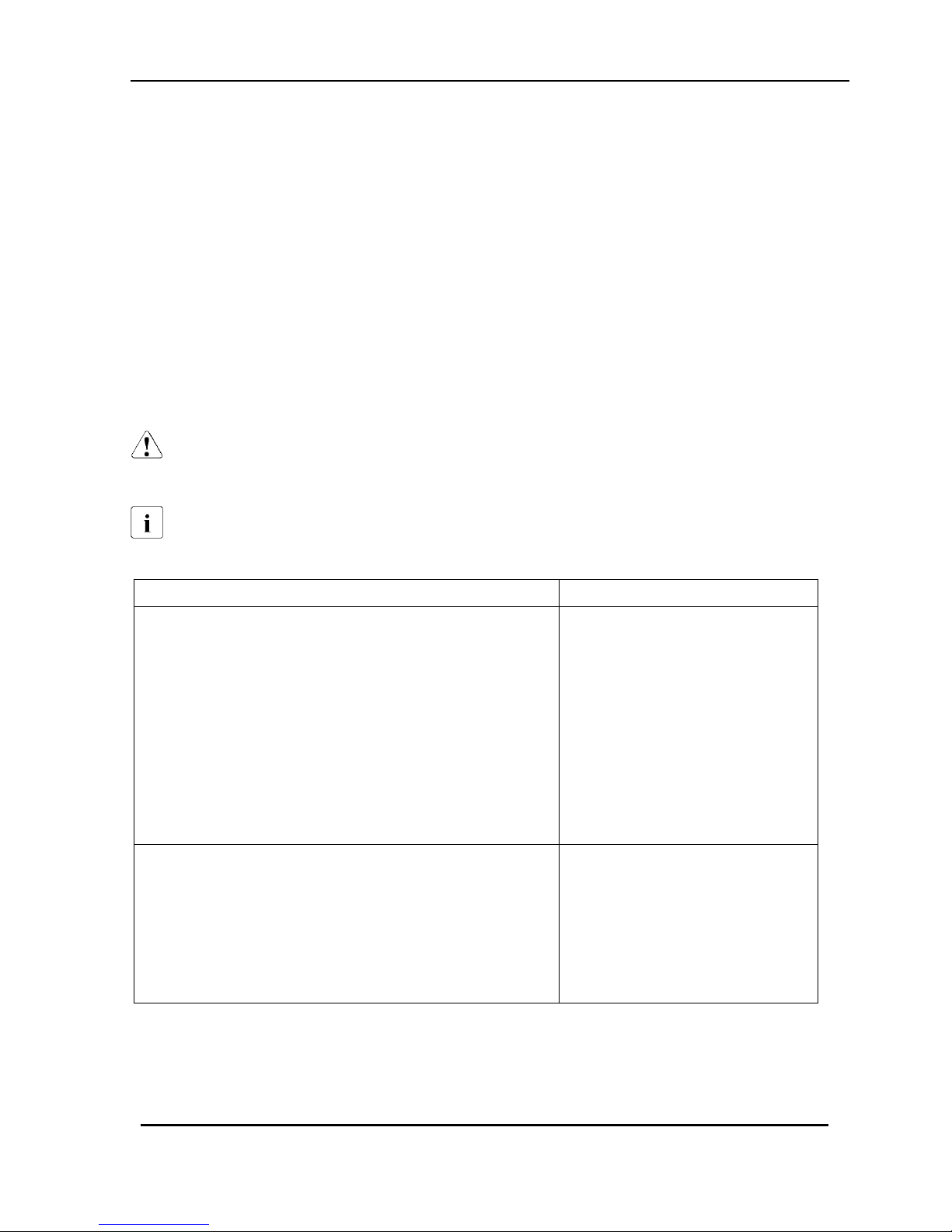
1.1Documentation Overview
4 Operating Manual
1. Preface
The storage subsystem is a passive system that can be directly attached for data management or for
expanding the hard disk capacity of connected servers.
With 2 height units (HU), the storage subsystem satisfies the requirements of both compactness and
maximum hard disk capacity in 19-inch rack infrastructures.
1.1. Documentation Overview
Concept and target groups
This Service Supplement supplements the information contained in the operating manual.
ATTENTION!
The activities described in this manual may only be performed by specialist personnel with technical
training.
The installation and removal of the hot-plug components is described in the operating manual
supplied with the storage subsystem.
Information/Activity
Manual
Features and technical data of the storage subsystem
Installation and activation, including:
– External connections to the storage subsystem
– Operation
– Configuration of the storage subsystem
– Installation of the rack mounting kit Troubleshooting
Installation/removal of all hot-plug components, such as:
– Hot-plug power supply units
– Hot-plug HDD modules
Operating manual
Replacing components:
– Replacing the SAS expander module
– Replacing LED displays
– Replacing the midplane
– Replacing the housing
Cable overview
Service Supplement
Table 1: Overview of the documentation
Page 5
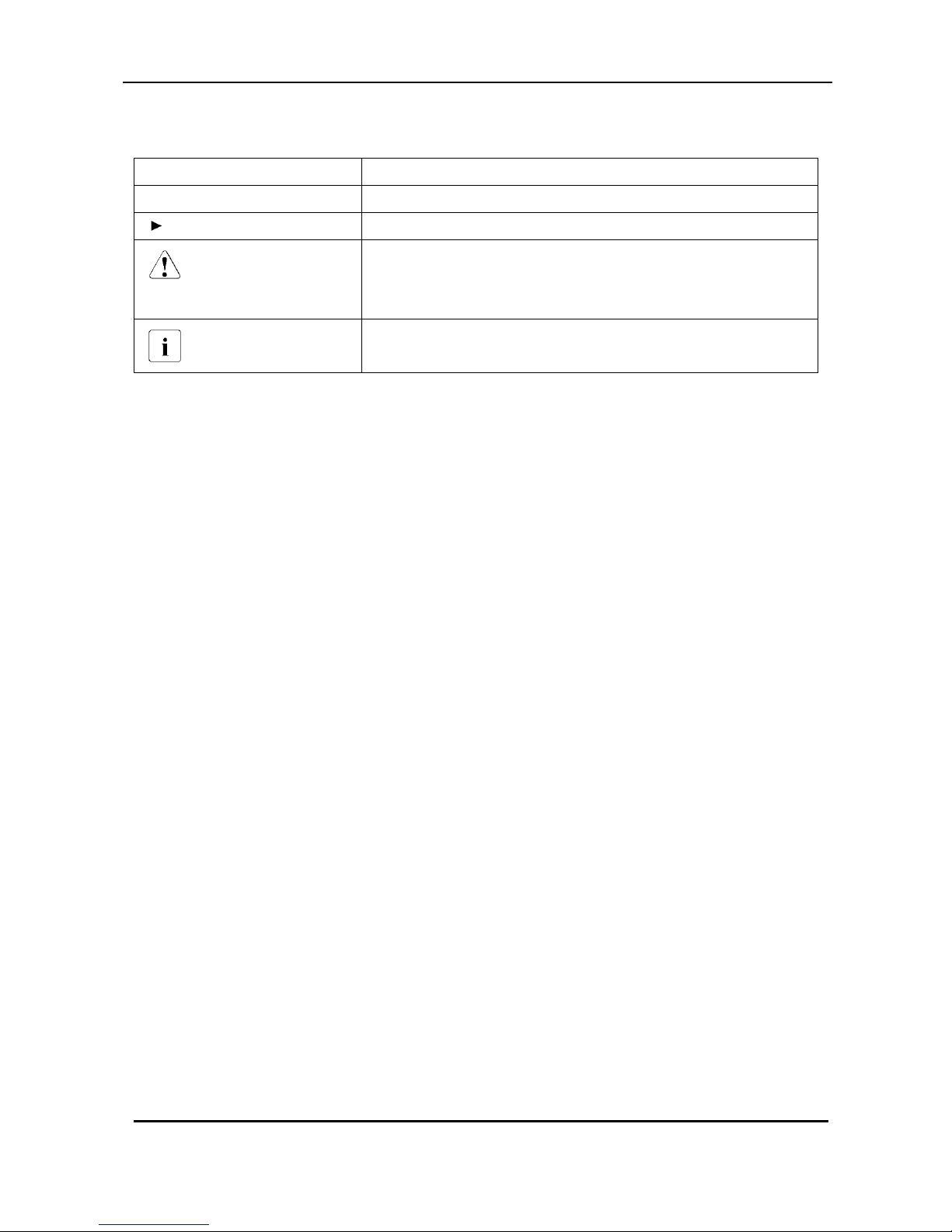
1.Preface
5
1.2. Notation Conventions
Italics
indicate commands, menu items or software programs.
”Quotation marks”
indicate names of chapters and terms that need to be emphasized.
indicates an activity that must be performed.
ATTENTION!
indicates that, if you ignore the information given at this point, your
health, the correct functioning of your system or the security of your
data may be at risk.
indicates supplementary information, remarks and tips.
Table 2: Notational conventions
Page 6
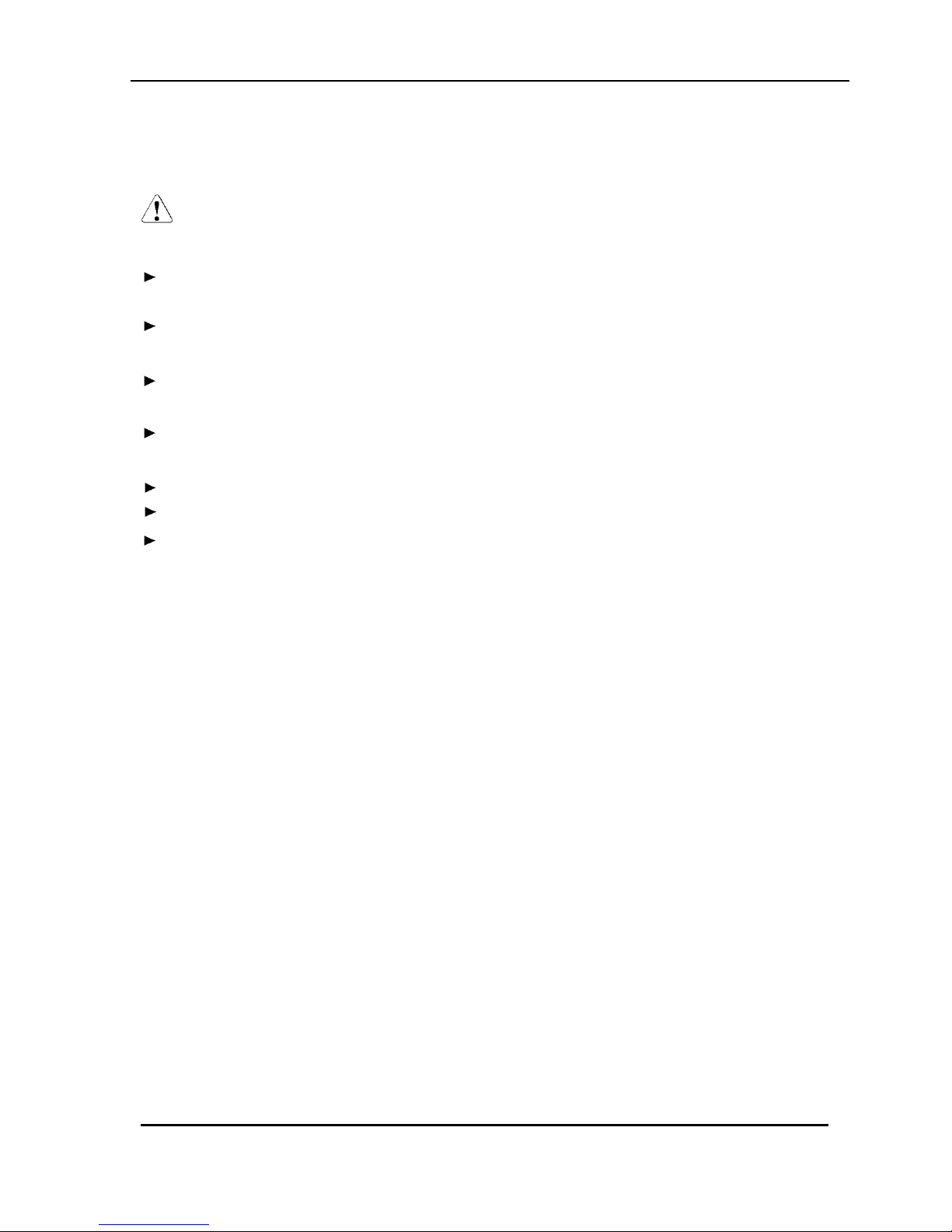
1.2Notation Conventions
6 Operating Manual
2. Procedure
ATTENTION!
The activities described in this manual should only be performed by engineers, service personnel or
technical specialists.
First of all please familiarize yourself with the safety instructions in the chapter “Important Notes” on
page 7.
Make sure that all the manuals you need are available, printing out the PDF files if necessary. You
will definitely need the operating manual for the storage subsystem.
Shut down the server connected to the storage subsystem correctly (see the operating manual for
the relevant server).
Pull out the power plugs of your storage subsystem and – if necessary – also disconnect the cables
of the expander module as described in the chapter “Replacing Components” on page 12.
Replace the defective component as described in the relevant chapter.
If necessary, reconnect the cables of the SAS expander module to the storage subsystem.
Plug the power plugs into the grounded power outlets.
Page 7
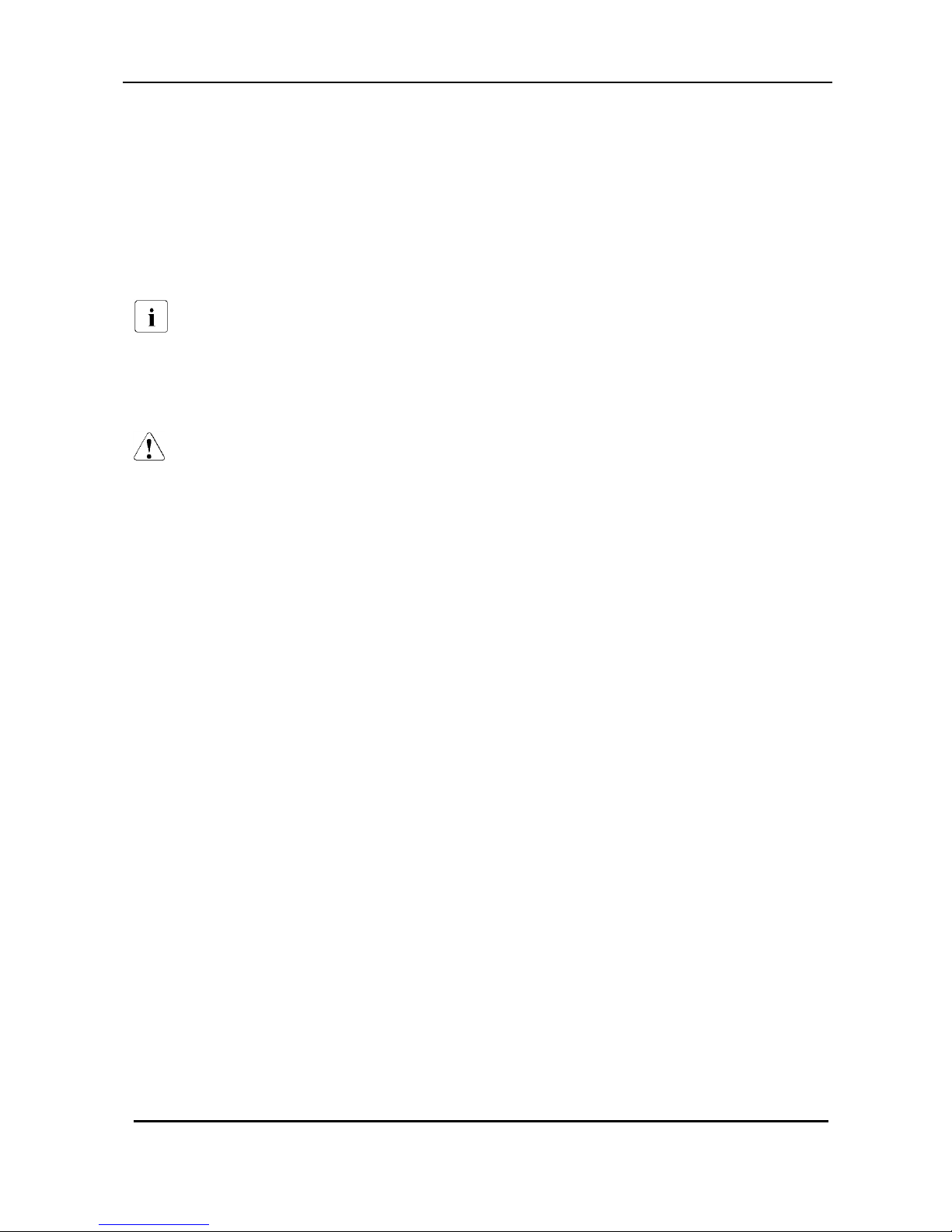
3.Important Notes
7
3. Important Notes
3.1. Notes on Safety
This chapter provides safety instructions which you must observe when handling your storage subsystem.
The device complies with the relevant safety regulations for data processing equipment.
The following safety instructions can also be found in the manual entitled “Safety notes and other
important information”. Please also read the notes in the operating manual for the attached system.
If you have any questions on setting up and operating the device in your particular environment, please
contact your sales outlet or one of our Service Desks.
ATTENTION!
● The activities described in this manual may only be performed by specialist technical personnel.
Equipment repairs must only be performed by service staff. Any unauthorized opening or improper
repairs could endanger the user (through electric shock, energy hazard, fire hazard) or damage
the equipment. Please note that any unauthorized opening of the device will result in the
invalidation of the warranty and exclusion from all liability.
● Transport the device only in its original packaging or in packaging which protects it from knocks
and jolts.
● If the device is brought in from a cold environment, condensation may form both inside and on the
outside of the machine. Before operating the device, wait until it is dry and has reached
approximately the same temperature as the installation site. Failure to observe these guidelines
can lead to material damage of the device.
● Check that the rated voltage specified on the device's ID plate is the same as the local mains
voltage.
● Only connect the device to a properly grounded wall outlet (the device is fitted with a tested and
approved power cable).
Page 8

3.1Notes on Safety
8 Operating Manual
ATTENTION!
● Make sure that the sockets on the device and the power points used are freely accessible.
● Switching off the devices does not disconnect them from the mains. To completely disconnect it
from the mains voltage, you must remove the power plugs from the power outlet.
● Before opening the device pull out the power plug first.
● Route the cables in such a way that they do not form a potential hazard (tripping) and cannot be
damaged. When connecting a device, refer to the relevant notes in the appropriate operating
manual.
● Do not connect or disconnect any data transmission cables during a thunderstorm (lightning
hazard).
● Systems which comprise a number of cabinets must use a separate fused socket for each cabinet.
● Always connect the server and the directly connected external storage subsystems to the same
power supply distributor. Otherwise you run the risk of losing data if, for example, the central unit is
still running but the storage subsystem has failed during a power cut.
● Make sure that no objects (such as bracelets or paper clips) fall into or liquids spill into the device
(risk of electric shock or short circuit).
● In emergencies (e.g. damaged casing, control elements or cable, penetration of liquids or foreign
bodies), unplug the device from the mains immediately, and contact your customer service center.
● Note that proper operation of the system (in accordance with IEC 60950-1/EN 60950-1) is only
guaranteed if slot covers are installed in all vacant slots and/or dummies in all vacant bays and the
housing cover is fitted (cooling, fire protection, RFI suppression).
Page 9
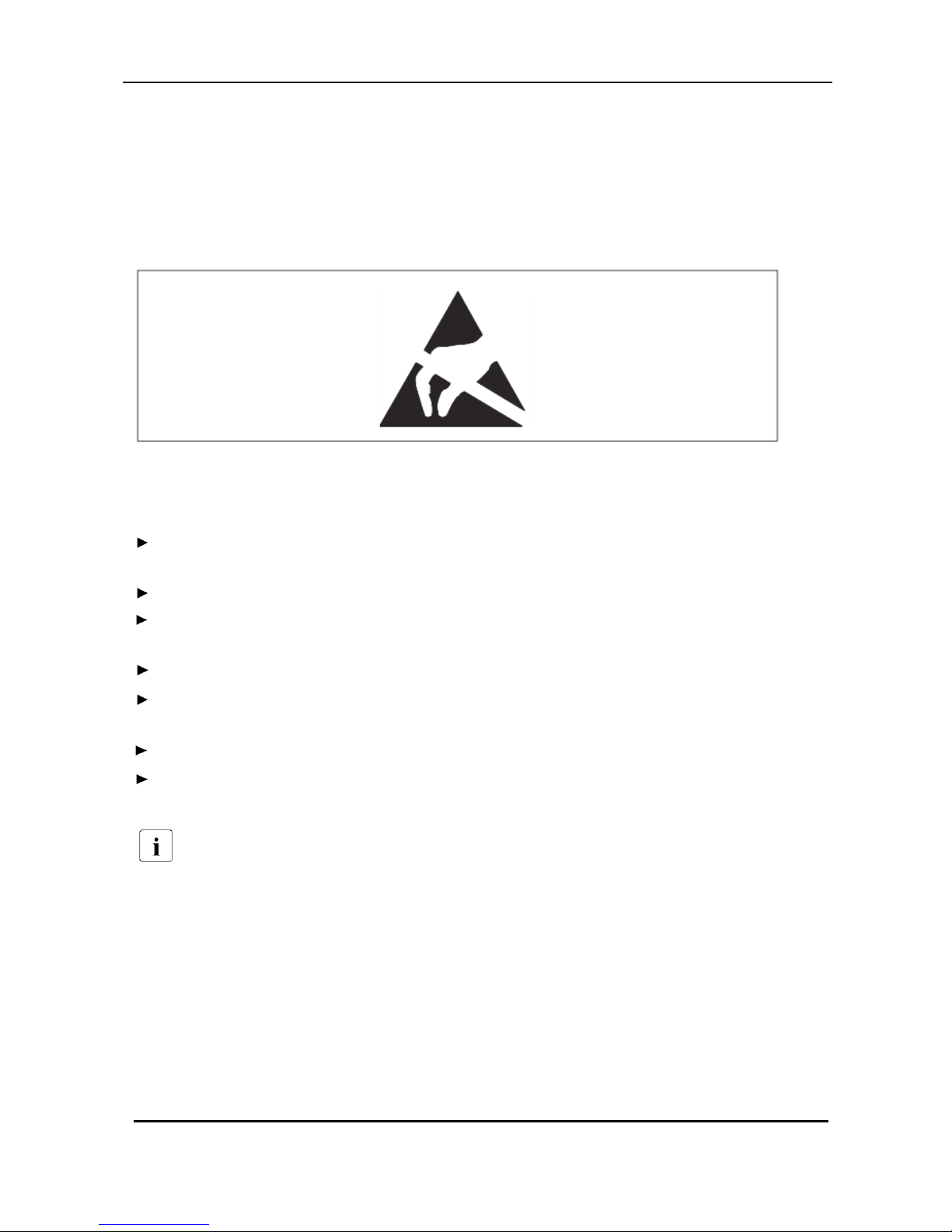
3.Important Notes
9
3.2. ESD Label
Components which can be damaged by electrostatic discharge (ESDs, electro- static-sensitive devices)
may have the following label:
Figure 1: ESD label
When handling modules with ESDs, it is essential that you observe the following guidelines:
You must electrostatically discharge yourself (e.g. by touching a grounded
object) before handling modules with ESDs.
Any devices or tools that are used must be free of electrostatic charge.
Pull out the power plug before installing or uninstalling modules containing
electrostatic-sensitive components.
Touch modules containing electrostatic-sensitive components only at the edges.
Do not touch any connectors or conduction paths on a module containing electrostatic-sensitive
components.
While installing modules, wear a suitable grounding strap that connects you to the system unit.
Place all the components on a pad which is free of electrostatic charge.
For a detailed description of how to handle ESD-module components, see the relevant
European or international standards (EN 61340-5-1, ANSI/ESD S20.20).
Page 10

3.3CE Conformity
10 Operating Manual
3.3. CE Conformity
The device complies with the requirements of EC directives 2004/108/EEC regarding
“Electromagnetic Compatibility“ and 2006/95/EEC “Low-Voltage Directive“. This is indicated
by the CE certificate label (CE = Communauté Européenne) on the back of the device.
3.4. RFI Suppression
All other equipment which is connected to this product must also have radio noise suppression in
accordance with EC directive 89/336/EEC.
Products which meet this requirement are accompanied by a certificate to that effect issued by the
manufacturer and/or bear the CE mark. Products which do not meet this requirement may be operated
only with the special permission of the German Federal Approvals Office for Telecommunications (BZT).
This is "Class A" equipment. This equipment may cause harmful inter- ference in residential areas.
In this case, the user may be required to take appropriate measures and bear the costs resulting
from these measures.
3.5. Notes on Mounting the Rack
● For safety reasons, at least two people are required to install the storage subsystem because of its
weight and size.
● When connecting and disconnecting the cables, observe the notes in the operating manual for
your system and the chapter “Important notes” in the technical manual for the relevant rack.
● Ensure that the anti-tilt bracket is correctly mounted when you set up the rack.
● For safety reasons, no more than one unit may be pulled out of the rack at any one time during
installation and maintenance work.
● If more than one unit is pulled out at any one time, the rack may tip over.
● The rack must be connected to the mains by an authorized specialist (electrician).
Page 11

3.Important Notes
11
3.6. Environmental Protection
Notes on packaging
Do not throw away the packaging as you may need it for future transport. If possible, devices should be
transported in their original packaging.
This packaging information doesn’t apply to the Japanese market.
Notes on labeling plastic housing parts
Avoid sticking your own labels on plastic housing parts whenever possible, as this makes recycling more
difficult.
Take-back, recycling and disposal
The device must not be disposed of together with regular household refuse. This device is
labeled according to European directive 2002/96/EC on Waste from Electrical and Electronic
Equipment - WEEE).
This directive sets the framework for EC-wide take-back and recycling of used devices. To return
your device, please use the return or collection systems available to you.
Page 12

4.1Preparation
12 Operating Manual
4. Replacing Components
ATTENTION!
When handling systems and boards, make sure you observe the safety information in the chapter
“Important Notes” on page 7.
4.1. Preparation
To replace components which are not hot-pluggable, proceed as follows:
Shut down the server connected to the storage subsystem; wait until the server and the storage
subsystem are switched off.
Unplug the two power plugs of the storage subsystem from the mains.
Disconnect the SAS cable(s) from the SAS expander module (after keeping a record for the
correct reconnection).
Page 13

4.Replacing Components
13
4.2. Replacing the SAS Expander Module
This component is NOT hot replaceable.
Requirements
– The connected server has been shut down, and the server and the storage subsystem are switched off.
– The power cables have been uplugged.
– The SAS cable(s) have been removed (after keeping a record for the correct reconnection).
Figure 2: Removing the SAS expander module
Release the latch of ejector lever on both sides with fingers of both hands, and pull the SAS expander unit out
halfway.
Take the SAS expander module out of the bay while supporting its bottom. To install the SAS expander module
follow the above steps in reverse.
Page 14

4.3Replacing the LED Display
14 Operating Manual
4.3. Replacing the LED Display
This component is NOT hot replaceable.
Requirements
– The connected server has been shut down, and the server and the storage subsystem are switched off.
– The power cables have been unplugged.
– The SAS cable(s) have been removed (after keeping a record for the correct reconnection).
Loosen the knurled thumb screw which fastens the bezel on the left side of
the storage subsystem and remove the bezel.
Figure 3: Loosening the knurled thumb screw of the bezel
Page 15

4.Replacing Components
15
Figure 4: Removing the panel behind the bezel
When disconnecting the panel and the flexible flat cable (FFC), be careful not to damage or break the lever, the
connector, or the FFC.
Lift up the lever of the flexible flat cable connector to the left (1).
Remove the connector carefully from the panel (2).
Undo the two screws (3).
Remove the metal plate, the printed board, and the foil behind it.
3
3
1
2
Page 16

4.3Replacing the LED Display
16 Operating Manual
Figure 5: Panel parts
To install the LED display follow the above steps in reverse.
Page 17

4.Replacing Components
17
4.4. Replacing the Backplane
This component is NOT hot replaceable.
Requirements
– The connected server has been shut down, and the server and the storage subsystem are switched off.
– The power cables have been unplugged.
– All other cables connected to the storage subsystem have been removed.
– All HDD modules and dummy modules have been removed (as described in the operating manual).
– The LED display has been removed (see section “Replacing the LED Display” on page 19).
– The power supply units have been removed (as described in the operating manual).
– The SAS expander module and the dummy blind right beside it have been removed (see section “Replacing
the SAS Expander Module” on page 13).
– The storage subsystem has been removed from the rack cabinet (see operating manual).
Figure 6: Screws securing the backplane case on the chassis
Remove the screws (flat-head Phillips screws) securing the backplane case.
Remove the backplane case and deposit it bottom up.
Backplane
Backplane case
Hard disk drives
Chassis
Page 18

4.4Replacing the Backplane
18 Operating Manual
Figure 7: Removing/installing the FFC from/to the backplane
At the flexible flat cable connector (FFC) connecting the backplane, lift up the lever and disconnect the FFC.
Figure 8: Screws securing the backplane
Remove the screws securing the backplane.
Replace the backplane with a new replacement one.
To reassemble the storage subsystem, follow the above procedure basically in reverse.
Page 19

5.Cable Overview
19
5. Cable Overview
Description
From
To
External SAS connection cable
(2.0m) with two SFF8088 plugs
SAS expander module
RAID-Ctrl of the server
External SAS connection cable
(4.0m) with two SFF8088 plugs
SAS expander module
RAID-Ctrl of the server
External SAS connection cable
(6.0m) with two SFF8088 plugs
(planned)
SAS expander module
RAID-Ctrl of the server
External SAS connection cable
(0.75m) with two SFF8088 plugs
SAS expander module
RAID-Ctrl of the server
*: A maximum of three storage subsystem can be daisy-chained in a connection to one RAID
controller port.
Page 20

4.4Replacing the Backplane
20 Operating Manual
Abbreviations
The technical terms and abbreviations given below represent only a selection of the full list of common
technical terms and abbreviations.
Not all technical terms and abbreviations listed here are valid for the described device.
AC
Alternating Current
ACPI
Advanced Configuration and Power Interface
ANSI
American National Standard Institute
ASR&R
Automatic Server Reconfiguration and Restart
ATA
Advanced Technology Attachment
BBU
Battery Backup Unit
BIOS
Basic Input-Output System
BMC
Baseboard Management Controller
CC
Cache Coherency
CHS
Cylinder Head Sector
CMOS
Complementary Metal Oxide Semiconductor
COM
Communication
CPU
Central Processing Unit
DC
Direct Current
DIMM
Dual Inline Memory Module
DIP
Dual Inline Package
Page 21

0.Abbreviations
21
DMA
Direct Memory Access
DMI
Desktop Management Interface
DRAM
Dynamic Random Access Memory
ECC
Error Checking and Correcting
EFI
Extensible Firmware Interface
EMC
Electromagnetic Compatibility
EMI
Electromagnetic interference
EMP
Emergency Management Port
EMRL
Embedded RAID Logic
ESD
Electrostatic Sensitive Devices, Electro Static Discharge
EVRD
Enterprise VRD
FPC
Front Panel Controller
FRU
Field Replaceable Unit
FSB
Front Side Bus
GUI
Graphical User Interface
HBA
Host Bus Adapter
HDD
Hard Disk Drive
HPC
Hot-plug Controller
HSC
Hot-swap Controller
I2C
Page 22

4.4Replacing the Backplane
22 Operating Manual
Inter-Integrated Circuit
I/O
Input/Output
ICM
Intelligent Chassis Management
ID
Identification
IDE
Integrated Drive Electronics
IEC
International Electrotechnical Commission
IME
Integrated Mirroring Enhanced
IPMB
Intelligent Platform Management Bus
IPMI
Intelligent Platform Management Interface
iRMC
integrated Remote Management Controller
IRQ
Interrupt Request Line
LAN
Local Area Network
LBA
Logical Block Address
LCD
Liquid Crystal Display
LUN
Logical Unit Number
LVD
Low-Voltage Differential SAS
MMF
Multi-Mode Fiber
MRL
Manual-Retention Latch
NMI
Non-Maskable Interrupt
NVRAM
Non-Volatile Random Access Memory
Page 23

0.Abbreviations
23
OEM
Original Equipment Manufacturer
OHCI
Open Host Controller Interface
OS
Operating System
PCI
Peripheral Component Interconnect
PDA
Prefailure Detection and Analyzing
PDB
Power Distribution Board
PIO
Programmed Input Output
PLD
Programmable Logic Device
POST
Power-On Self Test
PS(U)
Power Supply (Unit)
RAID
Redundant Arrays of Independent Disks
RoHS
Restriction of the Use of Certain Hazardous Substances (Waste from Electric and Electronic
Equipment, EU guideline)
RoMB
RAID on Motherboard
RSB
RemoteView Service Board
RST
ReSeT
RTC
Real Time Clock
RTDS
Remote Test and Diagnostics System
SAF-TE
SCSI-Accessed Fault-Tolerance Enclosures
SAS
Serial Attached SCSI
Page 24

4.4Replacing the Backplane
24 Operating Manual
SATA
Serial ATA
SBE
Single-Bit Error
SCA
Single Connector Attachment
SCSI
Small Computer System Interface
SDR
Sensor Data Record
SDRAM
Synchronous Dynamic Random Access Memory
SEL
System Event Log
SHDG
Server Hardware Design Guide
SMI
System Management Interrupt
SMM
Server Management Mode
SMP
Symmetrical Multi-Processing
SSD
Solid State Disk
SSU
System Setup Utility
SVGA
Super Video Graphics Adapter
UHCI
Unified Host Controller Interface
USB
Universal Serial Bus
WEEE
Waste from Electric and Electronic Equipment (EU directive)
WfM
Wired for Management
WOL
Wake up On LAN
Page 25

0.Abbreviations
25
Page 26

4.4Replacing the Backplane
26 Operating Manual
Figure
Figure 1: ESD label ...................................................................................................................................9
Figure 2: Removing the SAS expander module .................................................................................... 13
Figure 3: Loosening the knurled thumb screw of the bezel ................................................................... 14
Figure 4: Removing the panel behind the bezel .................................................................................... 15
Figure 5: Panel parts ............................................................................................................................. 16
Figure 6: Screws securing the backplane case on the chassis ............................................................. 17
Figure 7: Removing/installing the FFC from/to the backplane .............................................................. 18
Figure 8: Screws securing the backplane .............................................................................................. 18
Page 27

0.Table
27
Table
Table 1: Overview of the documentation ..................................................................................................4
Table 2: Notational conventions ...............................................................................................................5
