Page 1

C7200 VSA (VPN Services Adapter)
Installation and Configuration Guide
Corporate Headquarters
Cisco Systems, Inc.
170 West Tasman Drive
San Jose, CA 95134-1706
USA
http://www.cisco.com
Tel: 408 526-4000
800 553-NETS (6387)
Fax: 408 526-4100
Text Part Number: OL-9129-02
Page 2

THE SPECIFICATIONS AND INFORMATION REGARDING THE PRODUCTS IN THIS MANUAL ARE SUBJECT TO CHANGE WITHOUT NOTICE. ALL
STATEMENTS, INFORMATION, AND RECOMMENDATIONS IN THIS MANUAL ARE BELIEVED TO BE ACCURATE BUT ARE PRESENTED WITHOUT
WARRANTY OF ANY KIND, EXPRESS OR IMPLIED. USERS MUST TAKE FULL RESPONSIBILITY FOR THEIR APPLICATION OF ANY PRODUCTS.
THE SOFTWARE LICENSE AND LIMITED WARRANTY FOR THE ACCOMPANYING PRODUCT ARE SET FORTH IN THE INFORMATION PACKET THAT
SHIPPED WITH THE PRODUCT AND ARE INCORPORATED HEREIN BY THIS REFERENCE. IF YOU ARE UNABLE TO LOCATE THE SOFTWARE LICENSE
OR LIMITED WARRANTY, CONTACT YOUR CISCO REPRESENTATIVE FOR A COPY.
The following inform ation is for FCC compliance of Class A devices: This equipment has been tested and found to comply with the limits for a Class A digital device, pursuant
to part 15 of the FCC rules. These limits are designed to provide reasonable protection against harmful interference when the equipment is operated in a commercial
environment. This equipment generates, uses, and can radiate radio-frequency energy and, if not installed and used in accordance with the instruction manual, may cause
harmful interference to radio communications. Operation of this equipment in a residential area is likely to cause harmful interference, in which case users will be required
to correct the interference at their own expense.
The following information is for FCC compliance of Class B devices: The equipment described in this manual generates and may radiate radio-frequency energy. If it is not
installed in accordance with Cisco’s installation instructions, it may cause interference with radio and television reception. This equipment has been tested and found to
comply with the limits for a Class B digital device in accordance with the specifications in part 15 of the FCC rules. These specifications are designed to provide reasonable
protection against such interference in a residential installation. However, there is no guarantee that interference will not occur in a particular installation.
Modifying the equipment without Cisco’s written authorization may result in the equipment no longer complying with FCC requirements for Class A or Class B digital
devices. In that event, your right to use the equipment may be limited by FCC regulations, and you may be required to correct any interference to radio or television
communications at your own expense.
You can determine whether your equipment is causing interference by turning it off. If the interference stops, it was probably caused by the Cisco equipment or one of its
peripheral devices. If the equipment causes interference to radio or television reception, try to correct the interference by using one or more of the following measures:
• Turn the television or radio antenna until the interference stops.
• Move the equipment to one side or the other of the television or radio.
• Move the equipment farther away from the television or radio.
• Plug the equipment into an outlet that is on a different circuit from the television or radio. (That is, make certain the equipment and the television or radio are on circuits
controlled by different circuit breakers or fuses.)
Modifications to this product not authorized by Cisco Systems, Inc. could void the FCC approval and negate your authority to operate the product.
The Cisco implementation of TCP header compression is an adaptation of a program developed by the University of California, Berkeley (UCB) as part of UCB’s public
domain version of the UNIX operating system. All rights reserved. Copyright © 1981, Regents of the University of California.
NOTWITHSTANDING ANY OTHER WARRANTY HEREIN, ALL DOCUMENT FILES AND SOFTWARE OF THESE SUPPLIERS ARE PROVIDED “AS IS” WITH
ALL FAULTS. CISCO AND THE ABOVE-NAMED SUPPLIERS DISCLAIM ALL WARRANTIES, EXPRESSED OR IMPLIED, INCLUDING, WITHOUT
LIMITATION, THOSE OF MERCHANTABILITY, FITNESS FOR A PARTICULAR PURPOSE AND NONINFRINGEMENT OR ARISING FROM A COURSE OF
DEALING, USAGE, OR TRADE PRACTICE.
IN NO EVENT SHALL CISCO OR ITS SUPPLIERS BE LIABLE FOR ANY INDIRECT, SPECIAL, CONSEQUENTIAL, OR INCIDENTAL DAMAGES, INCLUDING,
WITHOUT LIMITATION, LOST PROFITS OR LOSS OR DAMAGE TO DATA ARISING OUT OF THE USE OR INABILITY TO USE THIS MANUAL, EVEN IF CISCO
OR ITS SUPPLIERS HAVE BEEN ADVISED OF THE POSSIBILITY OF SUCH DAMAGES.
CCVP, the Cisco Logo, and the Cisco Square Bridge logo are trademarks of Cisco Systems, Inc.; Changing the Way We Work, Live, Play, and Learn is a service mark of Cisco Systems,
Inc.; and Access Registrar, Aironet, BPX, Catalyst, CCDA, CCDP, CCIE, CCIP, CCNA, CCNP, CCSP, Cisco, the Cisco Certified Internetwork Expert logo, Cisco IOS, Cisco
Press, Cisco Systems, Cisco Systems Capital, the Cisco Systems logo, Cisco Unity, Enterprise/Solver, EtherChannel, EtherFast, EtherSwitch, Fast Step, Follow Me Browsing,
FormShare, GigaDrive, GigaStack, HomeLink, Internet Quotient, IOS, IP/TV, iQ Expertise, the iQ logo, iQ Net Readiness Scorecard, iQuick Study, LightStream, Linksys,
MeetingPlace, MGX, Networking Academy, Network Registrar, Pac k et , PIX, ProConnect, RateMUX, ScriptShare, SlideCast, SMARTnet, StackWise, The Fastest Way to Increase
Your Internet Quotient, and TransPath are registered trademarks of Cisco Systems, Inc. and/or its affiliates in the United States and certain other countries.
All other trademarks mentioned in this document or Website are the property of their respective owners. The use of the word partner does not imply a partnership relationship
between Cisco and any other company. (0609R)
Any Internet Protocol (IP) addresses used in this document are not intended to be actual addresses. Any examples, command display output, and figures included in the
document are shown for illustrative purposes only. Any use of actual IP addresses in illustrative content is unintentional and coincidental.
C7200 VSA (VPN Services Adapter) Installation and Configuration Guide
© 2006 Cisco Systems, Inc. All rights reserved.
Page 3
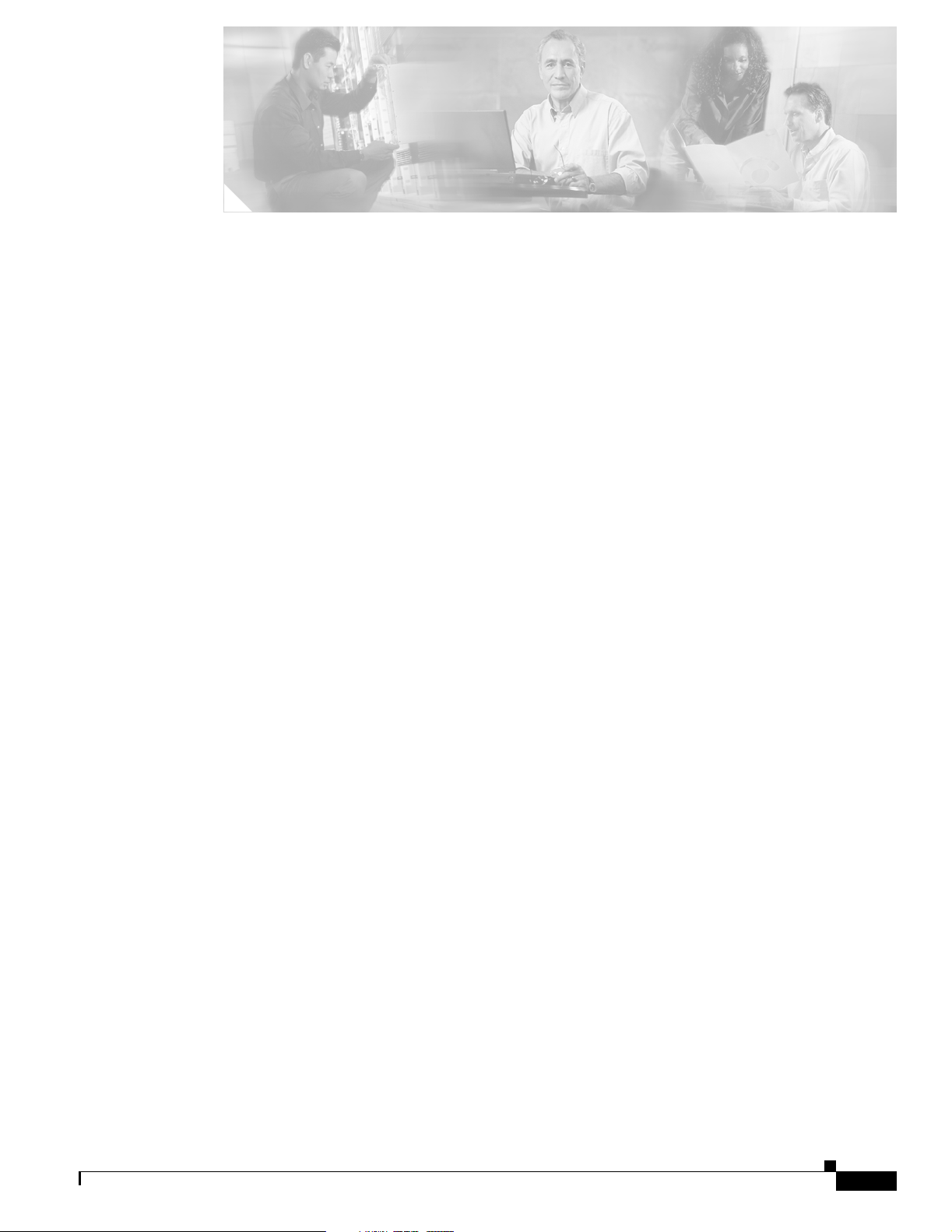
Preface vii
Audience vii
Warnings vii
Objectives viii
Organization viii
Related Documentation ix
Obtaining Documentation ix
Cisco.com ix
Product Documentation DVD x
Ordering Documentation x
Documentation Feedback x
CONTENTS
Cisco Product Security Overview x
Reporting Security Problems in Cisco Products xi
Product Alerts and Field Notices xi
Obtaining Technical Assistance xii
Cisco Technical Support & Documentation Website xii
Submitting a Service Request xiii
Definitions of Service Request Severity xiii
Obtaining Additional Publications and Information xiii
Overview 1 - 1
Data Encryption Overview 1 - 1
VSA Overview 1 - 2
Hardware Required 1 - 4
Features 1 - 4
Performance 1 - 5
Supported Standards, MIBs, and RFCs 1 - 5
Standards 1 - 5
MIBs 1 - 5
RFCs 1 - 5
OL-9129-02
Enabling/Disabling the VSA 1 - 6
C7200 VSA (VPN Services Adapter) Installation and Configuration Guide
iii
Page 4

Contents
Disabling the VSA during Operation 1 - 6
Enabling/Disabling Scheme 1 - 6
LEDs 1 - 7
Connectors 1 - 8
Slot Locations 1 - 8
Cisco 7204VXR Router 1 - 8
Cisco 7206VXR Router 1 - 10
Preparing for Installation 2 - 1
Required Tools and Equipment 2 - 1
Hardware and Software Requirements 2 - 1
Software Requirements 2 - 2
Hardware Requirements 2 - 2
Restrictions 2 - 2
Online Insertion and Removal (OIR) 2 - 3
Safety Guidelines 2 - 3
Safety Warnings 2 - 3
Electrical Equipment Guidelines 2 - 4
Preventing Electrostatic Discharge Damage 2 - 4
Compliance with U.S. Export Laws and Regulations Regarding Encryption 2 - 5
Removing and Installing the VSA 3 - 1
Handling the VSA 3 - 1
Online Insertion and Removal (OIR) 3 - 2
Warnings and Cautions 3 - 2
VSA Removal and Installation 3 - 2
Configuring the VSA 4 - 1
Overview 4 - 1
Configuration Tasks 4 - 1
Using the EXEC Command Interpreter 4 - 2
Configuring an IKE Policy 4 - 2
Disabling VSA (Optional) 4 - 4
Configuring a Transform Set 4 - 4
Defining a Transform Set 4 - 5
IPSec Protocols: AH and ESP 4 - 7
Selecting Appropriate Transforms 4 - 7
The Crypto Transform Configuration Mode 4 - 7
iv
C7200 VSA (VPN Services Adapter) Installation and Configuration Guide
OL-9129-02
Page 5

Changing Existing Transforms 4 - 8
Transform Example 4 - 8
Configuring IPSec 4 - 8
Ensuring That Access Lists Are Compatible with IPSec 4 - 8
Setting Global Lifetimes for IPSec Security Associations 4 - 8
Creating Crypto Access Lists 4 - 10
Creating Crypto Map Entries 4 - 10
Creating Dynamic Crypto Maps 4 - 12
Applying Crypto Map Sets to Interfaces 4 - 14
Monitoring and Maintaining IPSec 4 - 14
Verifying IKE and IPSec Configurations 4 - 15
Verifying the Configuration 4 - 16
Configuration Examples 4 - 18
Configuring IKE Policies Example 4 - 18
Configuring IPSec Configuration Example 4 - 18
Contents
I
NDEX
Basic IPSec Configuration Illustration 4 - 19
Router A Configuration 4 - 19
Router B Configuration 4 - 20
Troubleshooting Tips 4 - 21
Monitoring and Maintaining the VSA 4 - 23
Using Deny Policies in Access Lists 4 - 23
Configuration Guidelines and Restrictions 4 - 24
Monitor and Maintenance Commands 4 - 24
OL-9129-02
C7200 VSA (VPN Services Adapter) Installation and Configuration Guide
v
Page 6

Contents
vi
C7200 VSA (VPN Services Adapter) Installation and Configuration Guide
OL-9129-02
Page 7
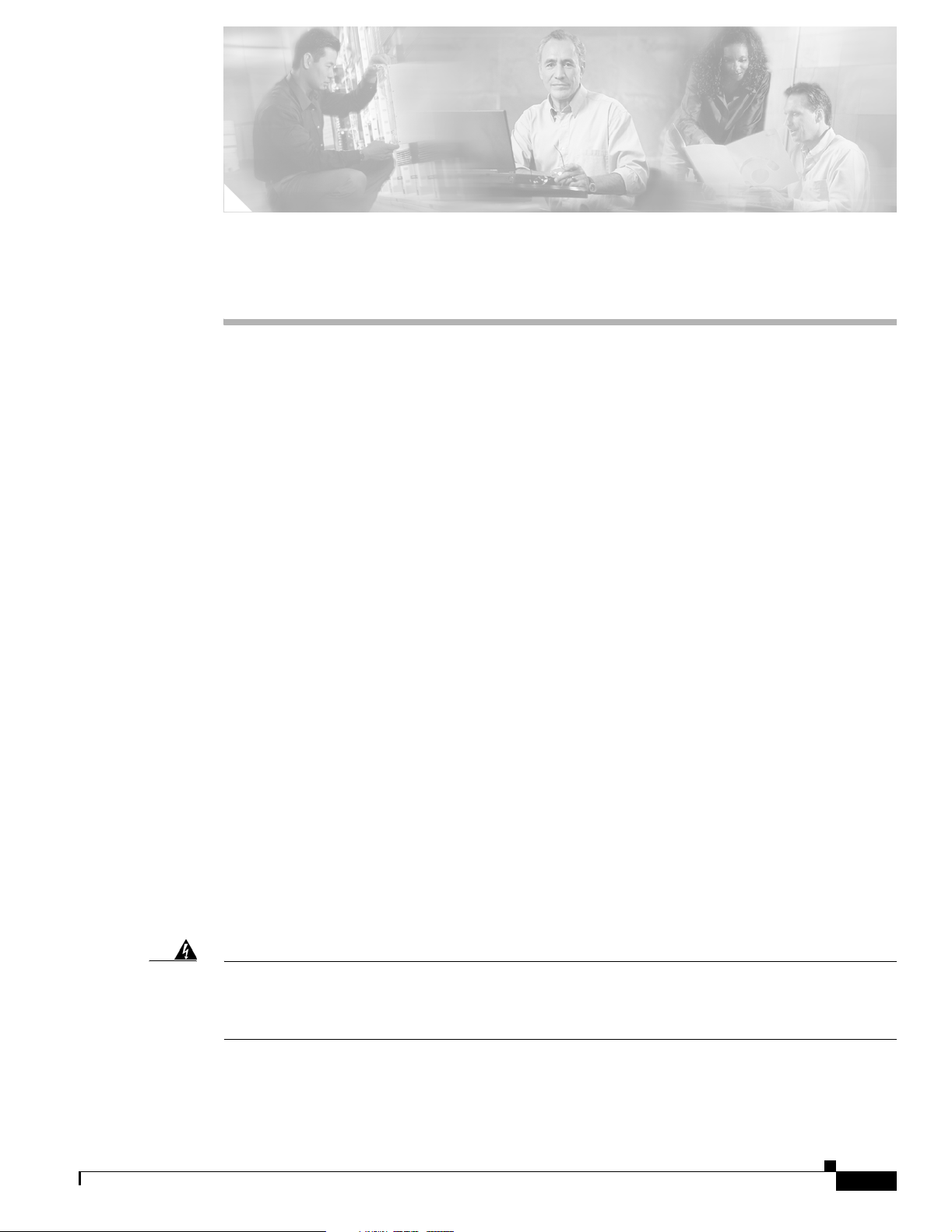
Preface
This preface describes the objectives and organization of this document and explains how to find
additional information on related products and services. This preface contains the following sections:
• Audience, page vii
• Warnings, page vii
• Objectives, page viii
• Organization, page viii
• Related Documentation, page ix
Audience
Warnings
Warning
• Obtaining Documentation, page ix
• Documentation Feedback, page x
• Cisco Product Security Overview, page x
• Product Alerts and Field Notices, page xi
• Obtaining Technical Assistance, page xii
• Obtaining Additional Publications and Information, page xiii
The audience for this publication should be familiar with Cisco router hardware and cabling along with
electronic circuitry and wiring practices. Experience as an electronic or electromechanical technician is
recommended.
To prevent the system from overheating, do not operate it in an area that exceeds the maximum
recommended ambient temperature of: 24°C (75°F).
OL-9129-02
Only trained and qualified personnel should be allowed to install, replace, or service this equipment.
C7200 VSA (VPN Services Adapter) Installation and Configuration Guide
vii
Page 8
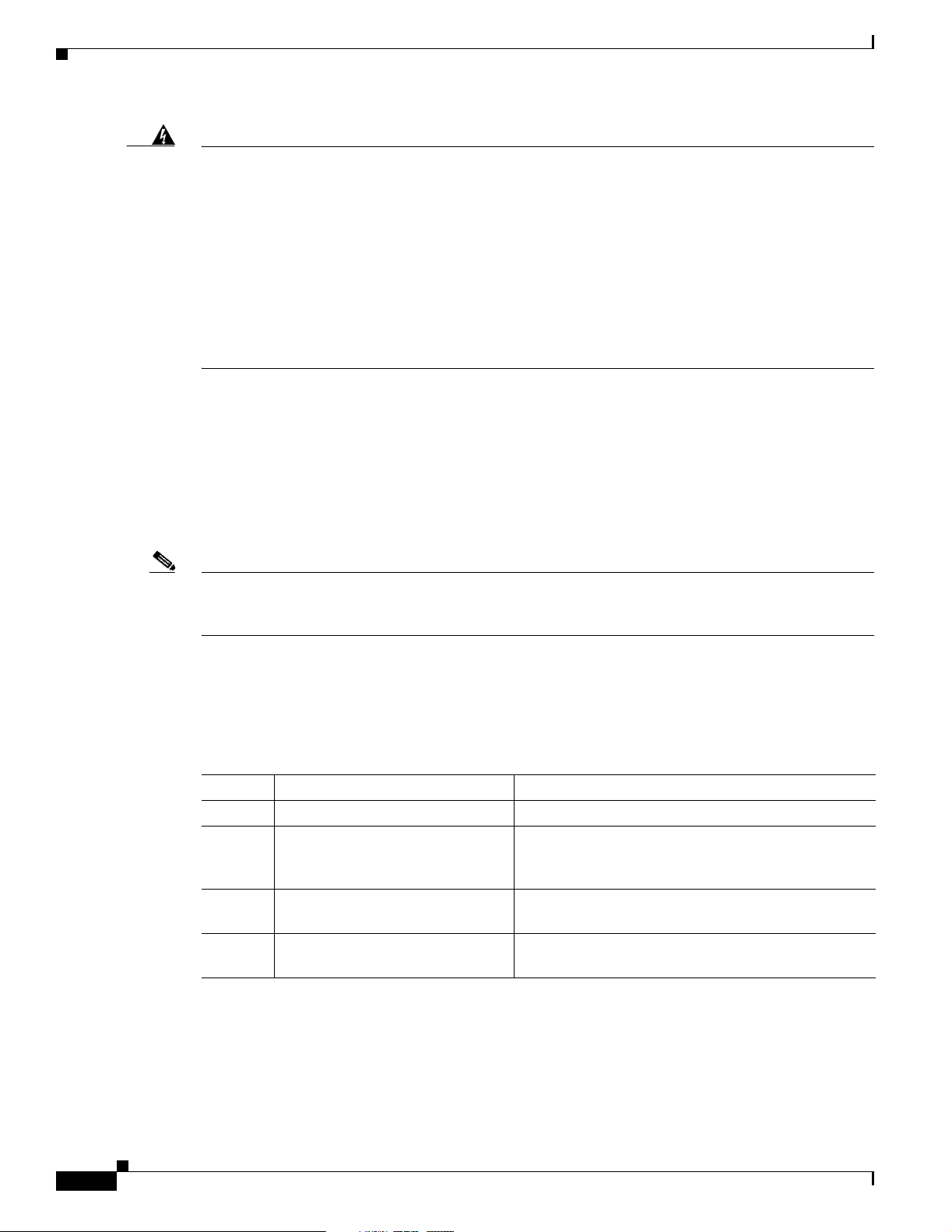
Objectives
Preface
Warning
Objectives
Note To ensure compliance with U.S. export laws and regulations, and to prevent future problems, see the
IMPORTANT SAFETY INSTRUCTIONS
This warning symbol means danger. You are in a situation that could cause bodily injury. Before you
work on any equipment, be aware of the hazards involved with electrical circuitry and be familiar
with standard practices for preventing accidents. To see translations of the warnings that appear in
this publication, refer to the translated safety warnings that accompanied this device.
Note: SAVE THESE INSTRUCTIONS
Note: This documentation is to be used in conjunction with the specific product installation guide
that shipped with the product. Please refer to the Installation Guide, Configuration Guide, or other
enclosed additional documentation for further details.
This document contains instructions and procedures for installing and configuring the C7200 VSA (VPN
Services Adapter), a double-width acceleration module supported on the Cisco 7204VXR and
Cisco 7206VXR routers with the NPE-G2 processor.
The part number for the VSA is C7200-VSA(=).
“Compliance with U.S. Export Laws and Regulations Regarding Encryption” section on page 2-5 for
specific, important information.
Organization
This document contains the following chapters:
Chapter Title Description
1
2
3
4
Overview Describes the VSA and VSA LED displays.
Preparing for Installation Describes safety considerations, tools required, and
procedures you should perform before the actual
installation.
Removing and Installing the VSA Describes the procedures for installing and removing
the VSA from the supported platform.
Configuring the VSA Describes procedures needed to configure the VSA in
the Cisco 7200VXR series routers.
viii
C7200 VSA (VPN Services Adapter) Installation and Configuration Guide
OL-9129-02
Page 9
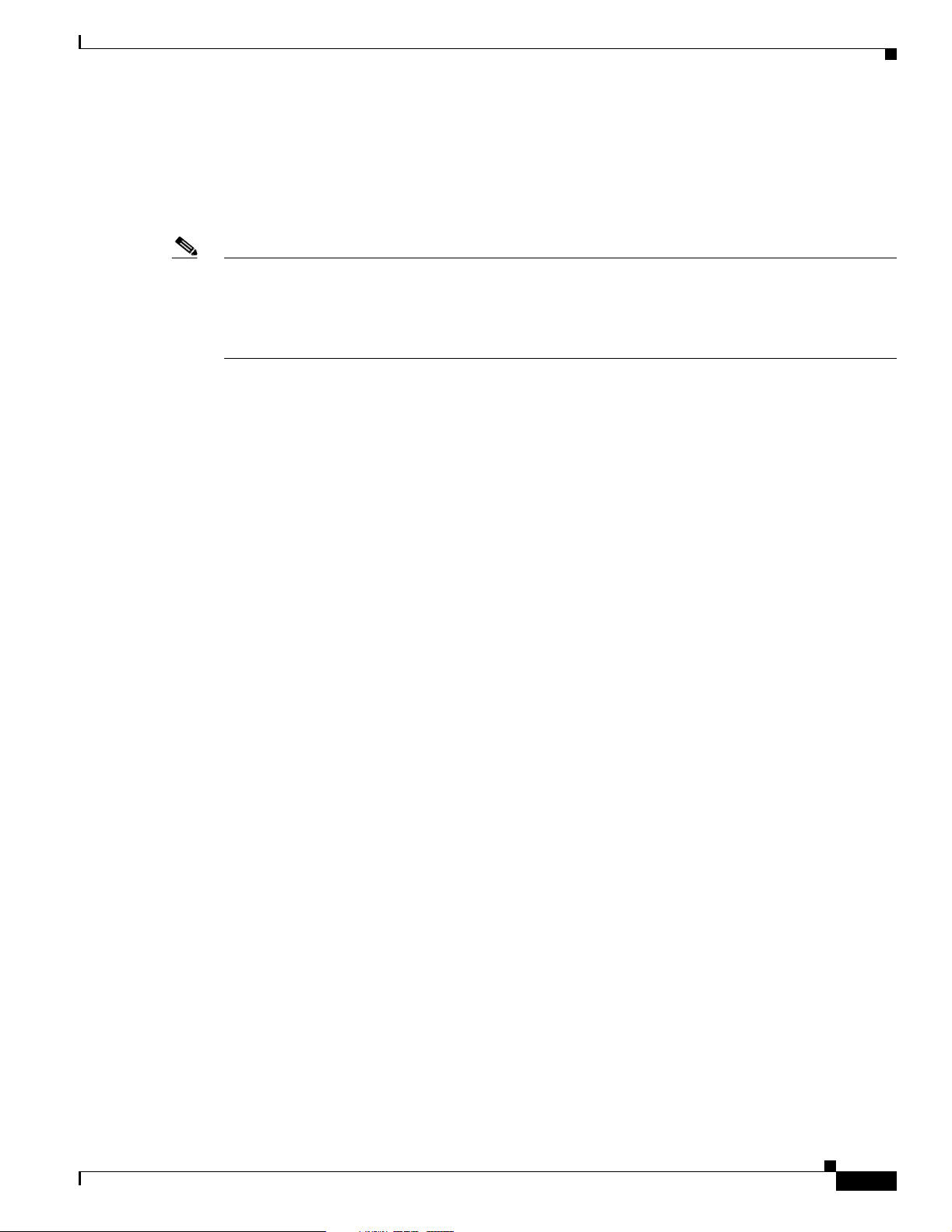
Preface
Related Documentation
This section lists documentation related to your router and its functionality. Because we no longer ship
the entire router documentation set automatically with each system, this documentation is available
online, or on the Documentation CD-ROM.
Note Select translated documentation is available at http://www.cisco.com/ by selecting the topic ‘Select a
Location / Language’ at the top of the page.
Some online documentation requires that you are a registered Cisco user. Complete the application at
http://tools.cisco.com/RPF/register/register.do to become a registered Cisco user.
• For hardware installation and maintenance information for the Cisco 7200VXR series routers:
http://www.cisco.com/en/US/products/hw/routers/ps341/tsd_products_support_series_home.html
• For port adapters and interface modules:
–
Port adapter installation and configuration guides, available online at:
http://www.cisco.com/en/US/products/hw/modules/ps2033/tsd_products_support_series_hom
e.html
–
Interfaces and services modules installation and configuration guides, available online at:
http://www.cisco.com/en/US/products/hw/modules/tsd_products_support_category_home.htm
l
Related Documentation
• For Cisco IOS software configuration and support documentation, available online at:
http://www.cisco.com/en/US/products/sw/iosswrel/tsd_products_support_category_home.html
–
To find the right Cisco IOS software and the amount of memory you need to run the Cisco IOS
features you want to run on your Cisco platform, use the Cisco IOS Software Selection Tool.
Registered Cisco Direct users can access the Cisco IOS Software Selection Tool at:
http://tools.cisco.com/ITDIT/ISTMAIN/servlet/index
–
To find the minimum Cisco IOS software requirements for your router, use the Software
Advisor tool. Registered Cisco Direct users can access the Software Advisor at:
http://www.cisco.com/cgi-bin/Support/CompNav/Index.pl
• For security and VPN documentation, available online at:
http://www.cisco.com/en/US/tech/tk583/tsd_technology_support_category_home.html
• If you are a registered Cisco Direct Customer, you can access Technical Assistance Center tools and
support at: http://www.cisco.com/kobayashi/support/tac/tools.shtml
Obtaining Documentation
Cisco documentation and additional literature are available on Cisco.com. This section explains the
product documentation resources that Cisco offers.
Cisco.com
OL-9129-02
You can access the most current Cisco documentation at this URL:
http://www.cisco.com/techsupport
C7200 VSA (VPN Services Adapter) Installation and Configuration Guide
ix
Page 10

Documentation Feedback
You can access the Cisco website at this URL:
http://www.cisco.com
You can access international Cisco websites at this URL:
http://www.cisco.com/public/countries_languages.shtml
Product Documentation DVD
The Product Documentation DVD is a library of technical product documentation on a portable medium.
The DVD enables you to access installation, configuration, and command guides for Cisco hardware and
software products. With the DVD, you have access to the HTML documentation and some of the
PDF files found on the Cisco website at this URL:
http://www.cisco.com/univercd/home/home.htm
The Product Documentation DVD is created and released regularly. DVDs are available singly or by
subscription. Registered Cisco.com users can order a Product Documentation DVD (product number
DOC-DOCDVD= or DOC-DOCDVD=SUB) from Cisco Marketplace at the Product Documentation
Store at this URL:
Preface
http://www.cisco.com/go/marketplace/docstore
Ordering Documentation
You must be a registered Cisco.com user to access Cisco Marketplace. Registered users may order
Cisco documentation at the Product Documentation Store at this URL:
http://www.cisco.com/go/marketplace/docstore
If you do not have a user ID or password, you can register at this URL:
http://tools.cisco.com/RPF/register/register.do
Documentation Feedback
You can provide feedback about Cisco technical documentation on the Cisco Technical Support &
Documentation site area by entering your comments in the feedback form available in every online
document.
Cisco Product Security Overview
Cisco provides a free online Security Vulnerability Policy portal at this URL:
http://www.cisco.com/en/US/products/products_security_vulnerability_policy.html
From this site, you will find information about how to do the following:
• Report security vulnerabilities in Cisco products
• Obtain assistance with security incidents that involve Cisco products
• Register to receive security information from Cisco
C7200 VSA (VPN Services Adapter) Installation and Configuration Guide
x
OL-9129-02
Page 11
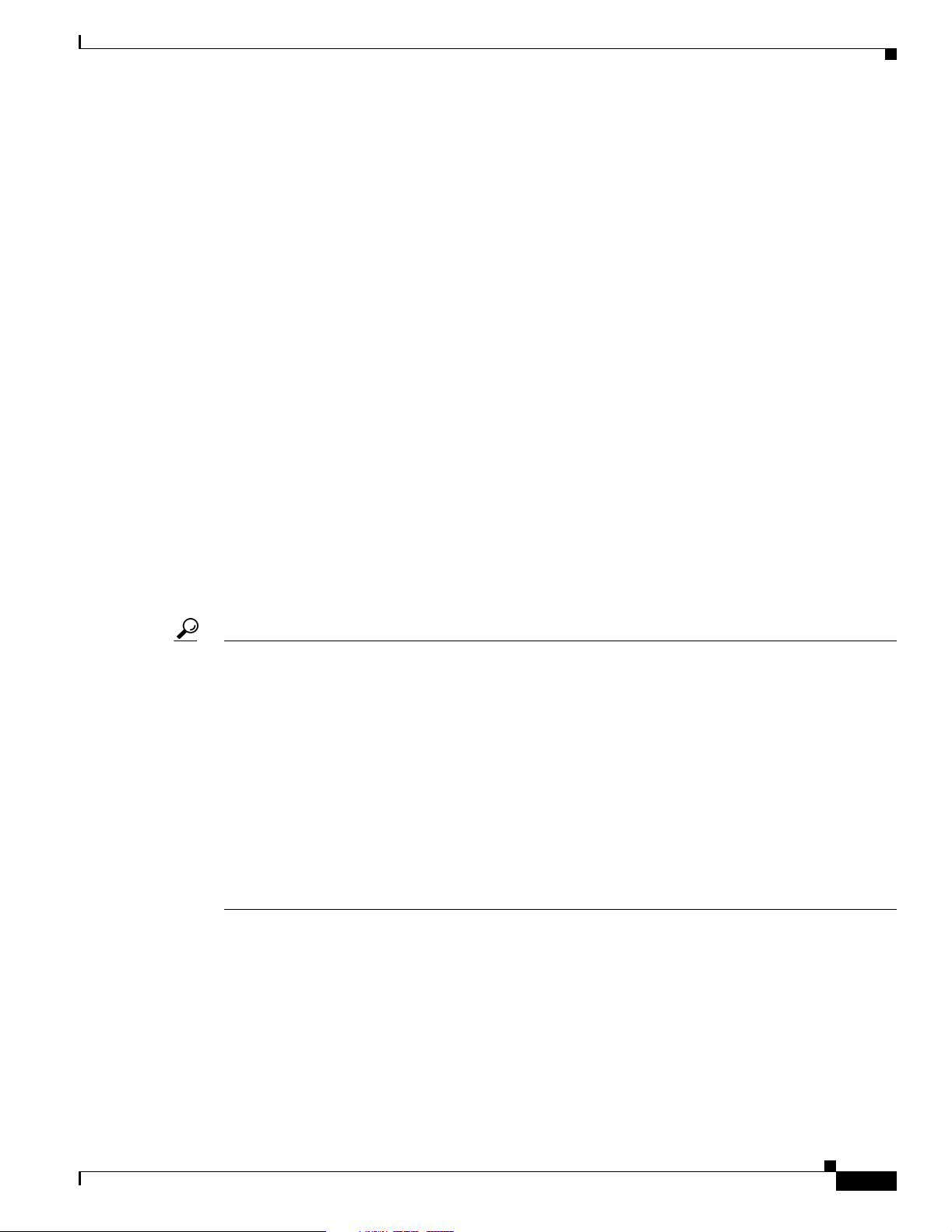
Preface
A current list of security advisories, security notices, and security responses for Cisco products is
available at this URL:
http://www.cisco.com/go/psirt
To see security advisories, security notices, and security responses as they are updated in real time, you
can subscribe to the Product Security Incident Response Team Really Simple Syndication (PSIRT RSS)
feed. Information about how to subscribe to the PSIRT RSS feed is found at this URL:
http://www.cisco.com/en/US/products/products_psirt_rss_feed.html
Reporting Security Problems in Cisco Products
Cisco is committed to delivering secure products. We test our products internally before we release them,
and we strive to correct all vulnerabilities quickly. If you think that you have identified a vulnerability
in a Cisco product, contact PSIRT:
• For emergencies only— security-alert@cisco.com
An emergency is either a condition in which a system is under active attack or a condition for which
a severe and urgent security vulnerability should be reported. All other conditions are considered
nonemergencies.
Product Alerts and Field Notices
• For nonemergencies —psirt@cisco.com
In an emergency, you can also reach PSIRT by telephone:
• 1 877 228-7302
• 1 408 525-6532
Tip We encourage you to use Pretty Good Privacy (PGP) or a compatible product (for example, GnuPG) to
encrypt any sensitive information that you send to Cisco. PSIRT can work with information that has been
encrypted with PGP versions 2.x through 9.x.
Never use a revoked encryption key or an expired encryption key. The correct public key to use in your
correspondence with PSIRT is the one linked in the Contact Summary section of the Security
Vulnerability Policy page at this URL:
http://www.cisco.com/en/US/products/products_security_vulnerability_policy.html
The link on this page has the current PGP key ID in use.
If you do not have or use PGP, contact PSIRT to find other means of encrypting the data before sending
any sensitive material.
Product Alerts and Field Notices
Modifications to or updates about Cisco products are announced in Cisco Product Alerts and Cisco Field
Notices. You can receive Cisco Product Alerts and Cisco Field Notices by using the Product Alert Tool
on Cisco.com. This tool enables you to create a profile and choose those products for which you want to
receive information.
C7200 VSA (VPN Services Adapter) Installation and Configuration Guide
OL-9129-02
xi
Page 12
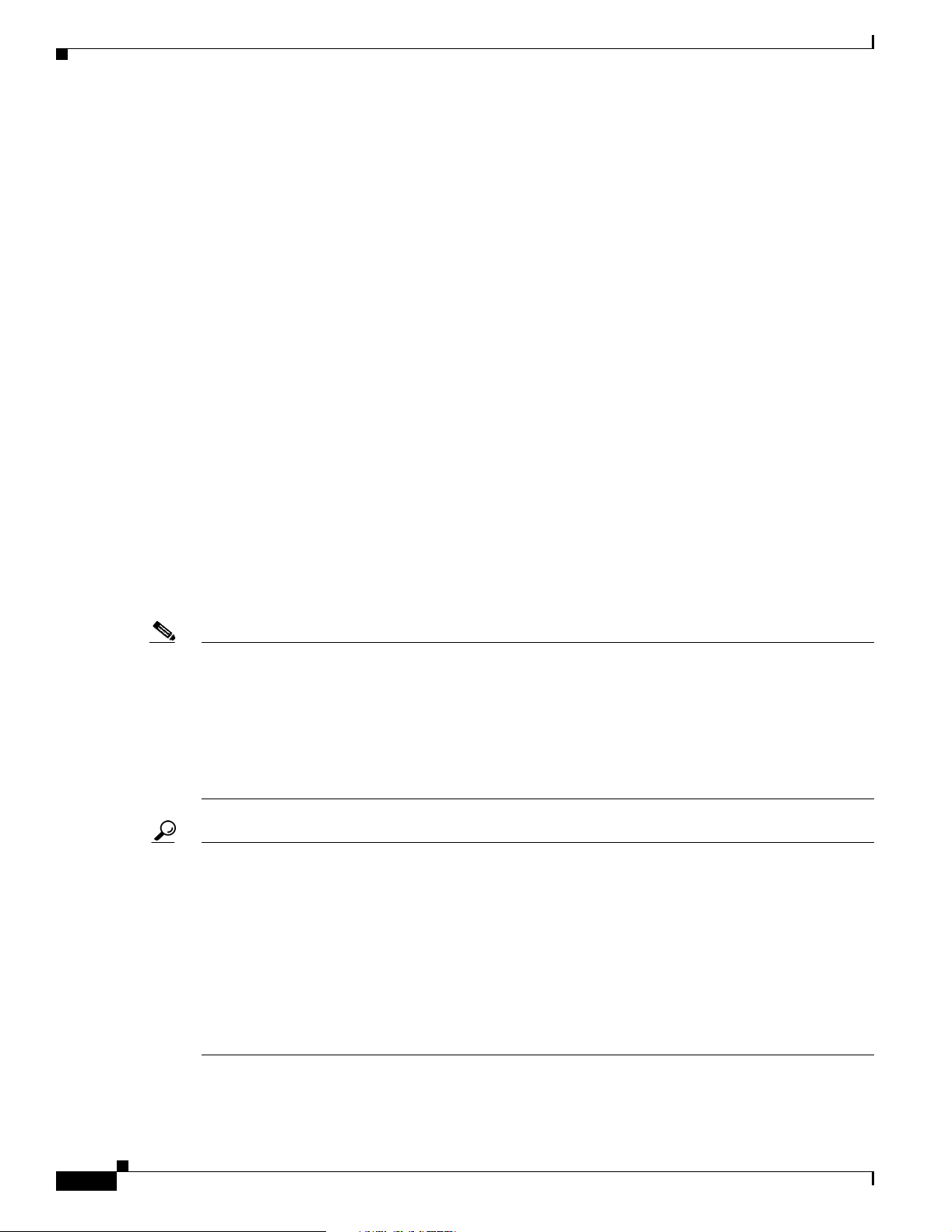
Obtaining Technical Assistance
To access the Product Alert Tool, you must be a registered Cisco.com user. (To register as a Cisco.com
user, go to this URL: http://tools.cisco.com/RPF/register/register.do) Registered users can access the
tool at this URL: http://tools.cisco.com/Support/PAT/do/ViewMyProfiles.do?local=en
Obtaining Technical Assistance
Cisco Technical Support provides 24-hour-a-day award-winning technical assistance. The
Cisco Technical Support & Documentation website on Cisco.com features extensive online support
resources. In addition, if you have a valid Cisco service contract, Cisco Technical Assistance Center
(TAC) engineers provide telephone support. If you do not have a valid Cisco service contract, contact
your reseller.
Cisco Technical Support & Documentation Website
The Cisco Technical Support & Documentation website provides online documents and tools for
troubleshooting and resolving technical issues with Cisco products and technologies. The website is
available 24 hours a day at this URL:
Preface
http://www.cisco.com/techsupport
Access to all tools on the Cisco Technical Support & Documentation website requires a Cisco.com
user ID and password. If you have a valid service contract but do not have a user ID or password, you
can register at this URL:
http://tools.cisco.com/RPF/register/register.do
Note Use the Cisco Product Identification Tool to locate your product serial number before submitting a
request for service online or by phone. You can access this tool from the Cisco Technical Support &
Documentation website by clicking the Tools & Resources link, clicking the All Tools (A-Z) tab, and
then choosing Cisco Product Identification Tool from the alphabetical list. This tool offers three search
options: by product ID or model name; by tree view; or, for certain products, by copying and pasting
show command output. Search results show an illustration of your product with the serial number label
location highlighted. Locate the serial number label on your product and record the information before
placing a service call.
Tip Displaying and Searching on Cisco.com
If you suspect that the browser is not refreshing a web page, force the browser to update the web page
by holding down the Ctrl key while pressing F5.
To find technical information, narrow your search to look in technical documentation, not the entire
Cisco.com website. On the Cisco.com home page, click the Advanced Search link under the Search box
and then click the Technical Support & Documentation radio button.
xii
To provide feedback about the Cisco.com website or a particular technical document, click Contacts &
Feedback at the top of any Cisco.com web page.
C7200 VSA (VPN Services Adapter) Installation and Configuration Guide
OL-9129-02
Page 13

Preface
Submitting a Service Request
Using the online TAC Service Request Tool is the fastest way to open S3 and S4 service requests. (S3 and
S4 service requests are those in which your network is minimally impaired or for which you require
product information.) After you describe your situation, the TAC Service Request Tool provides
recommended solutions. If your issue is not resolved using the recommended resources, your service
request is assigned to a Cisco engineer. The TAC Service Request Tool is located at this URL:
http://www.cisco.com/techsupport/servicerequest
For S1 or S2 service requests, or if you do not have Internet access, contact the Cisco TAC by telephone.
(S1 or S2 service requests are those in which your production network is down or severely degraded.)
Cisco engineers are assigned immediately to S1 and S2 service requests to help keep your business
operations running smoothly.
To open a service request by telephone, use one of the following numbers:
Asia-Pacific: +61 2 8446 7411
Australia: 1 800 805 227
EMEA: +32 2 704 55 55
USA: 1 800 553 2447
Obtaining Additional Publications and Information
For a complete list of Cisco TAC contacts, go to this URL:
http://www.cisco.com/techsupport/contacts
Definitions of Service Request Severity
To ensure that all service requests are reported in a standard format, Cisco has established severity
definitions.
Severity 1 (S1)—An existing network is “down” or there is a critical impact to your business operations.
You and Cisco will commit all necessary resources around the clock to resolve the situation.
Severity 2 (S2)—Operation of an existing network is severely degraded, or significant aspects of your
business operations are negatively affected by inadequate performance of Cisco products. You and
Cisco will commit full-time resources during normal business hours to resolve the situation.
Severity 3 (S3)—Operational performance of the network is impaired while most business operations
remain functional. You and Cisco will commit resources during normal business hours to restore service
to satisfactory levels.
Severity 4 (S4)—You require information or assistance with Cisco product capabilities, installation, or
configuration. There is little or no effect on your business operations.
Obtaining Additional Publications and Information
OL-9129-02
Information about Cisco products, technologies, and network solutions is available from various online
and printed sources.
• The Cisco Online Subscription Center is the website where you can sign up for a variety of
Cisco e-mail newsletters and other communications. Create a profile and then select the
subscriptions that you would like to receive. To visit the Cisco Online Subscription Center,
go to this URL:
http://www.cisco.com/offer/subscribe
C7200 VSA (VPN Services Adapter) Installation and Configuration Guide
xiii
Page 14

Obtaining Additional Publications and Information
• The Cisco Product Quick Reference Guide is a handy, compact reference tool that includes brief
product overviews, key features, sample part numbers, and abbreviated technical specifications for
many Cisco products that are sold through channel partners. It is updated twice a year and includes
the latest Cisco channel product offerings. To order and find out more about the Cisco Product Quick
Reference Guide, go to this URL:
http://www.cisco.com/go/guide
• Cisco Marketplace provides a variety of Cisco books, reference guides, documentation, and logo
merchandise. Visit Cisco Marketplace, the company store, at this URL:
http://www.cisco.com/go/marketplace/
• Cisco Press publishes a wide range of general networking, training, and certification titles. Both new
and experienced users will benefit from these publications. For current Cisco Press titles and other
information, go to Cisco Press at this URL:
http://www.ciscopress.com
• Internet Protocol Journal is a quarterly journal published by Cisco Systems for engineering
professionals involved in designing, developing, and operating public and private internets and
intranets. You can access the Internet Protocol Journal at this URL:
http://www.cisco.com/ipj
Preface
• Networking products offered by Cisco Systems, as well as customer support services, can be
obtained at this URL:
http://www.cisco.com/en/US/products/index.html
• Networking Professionals Connection is an interactive website where networking professionals
share questions, suggestions, and information about networking products and technologies with
Cisco experts and other networking professionals. Join a discussion at this URL:
http://www.cisco.com/discuss/networking
• “What’s New in Cisco Documentation” is an online publication that provides information about the
latest documentation releases for Cisco products. Updated monthly, this online publication is
organized by product category to direct you quickly to the documentation for your products. You
can view the latest release of “What’s New in Cisco Documentation” at this URL:
http://www.cisco.com/univercd/cc/td/doc/abtunicd/136957.htm
• World-class networking training is available from Cisco. You can view current offerings at
this URL:
http://www.cisco.com/en/US/learning/index.html
xiv
C7200 VSA (VPN Services Adapter) Installation and Configuration Guide
OL-9129-02
Page 15
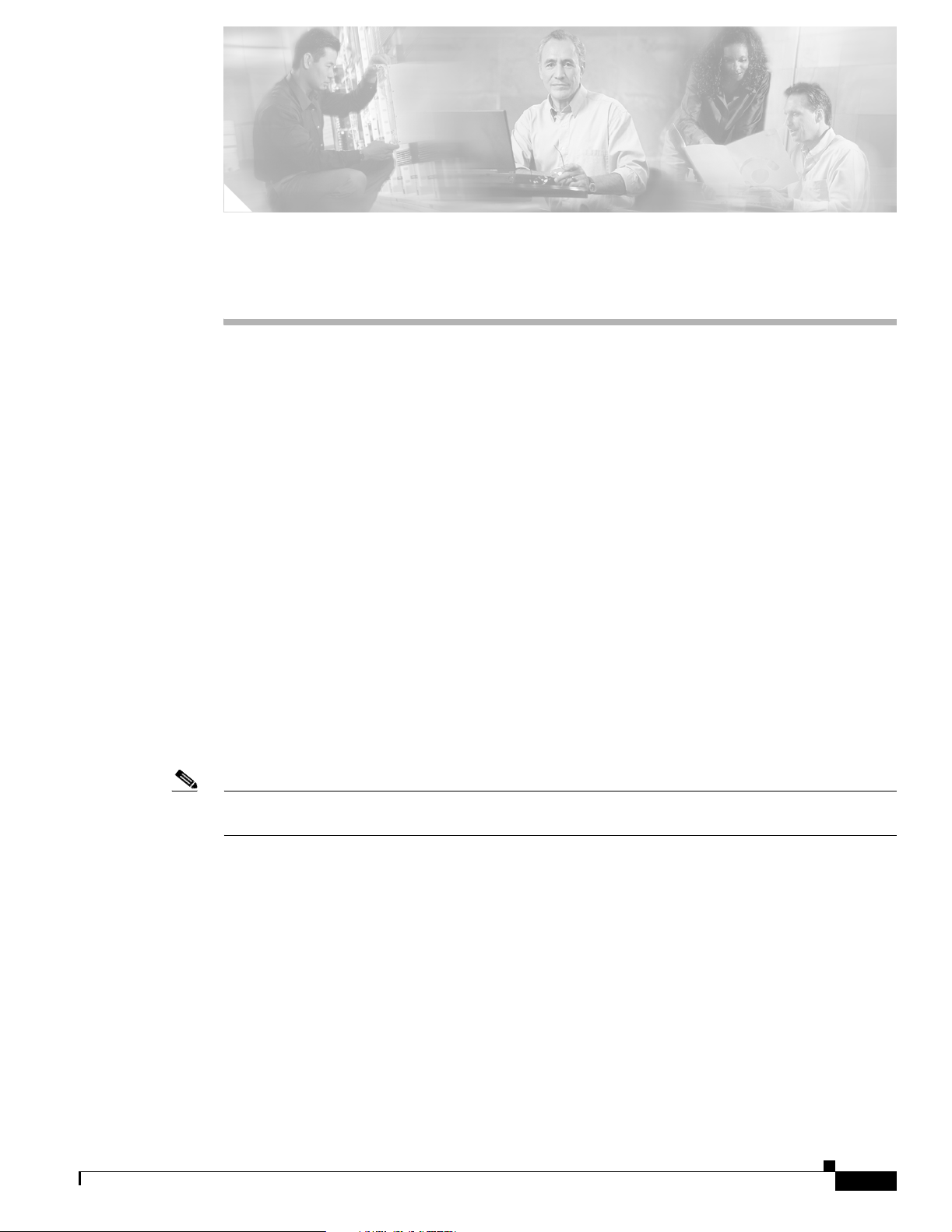
CHAPTER
1
Overview
This chapter describes the C7200 VSA (VPN Services Adapter) and contains the following sections:
• Data Encryption Overview, page 1-1
• VSA Overview, page 1-2
• Hardware Required, page 1-4
• Features, page 1-4
• Supported Standards, MIBs, and RFCs, page 1-5
• Enabling/Disabling the VSA, page 1-6
• LEDs, page 1-7
• Connectors, page 1-8
• Slot Locations, page 1-8
Data Encryption Overview
This section describes data encryption, including the IPSec, IKE, and certification authority (CA)
interoperability features.
Note For additional information on these features, refer to the “IP Security and Encryption” chapter in the
Security Configuration Guide and Security Command Reference publications.
IPSec is a network level open standards framework, developed by the Internet Engineering Task Force
(IETF) that provides secure transmission of sensitive information over unprotected networks such as the
Internet. IPSec includes data authentication, antireplay services and data confidentiality services.
Cisco follows these data encryption standards:
• IPSec—IPSec is an IP layer open standards framework that provides data confidentiality, data
integrity, and data authentication between participating peers. IKE handles negotiation of protocols
and algorithms based on local policy, and generates the encryption and authentication keys to be
used by IPSec. IPSec protects one or more data flows between a pair of hosts, between a pair of
security routers, or between a security router and a host.
OL-9129-02
C7200 VSA (VPN Services Adapter) Installation and Configuration Guide
1-1
Page 16
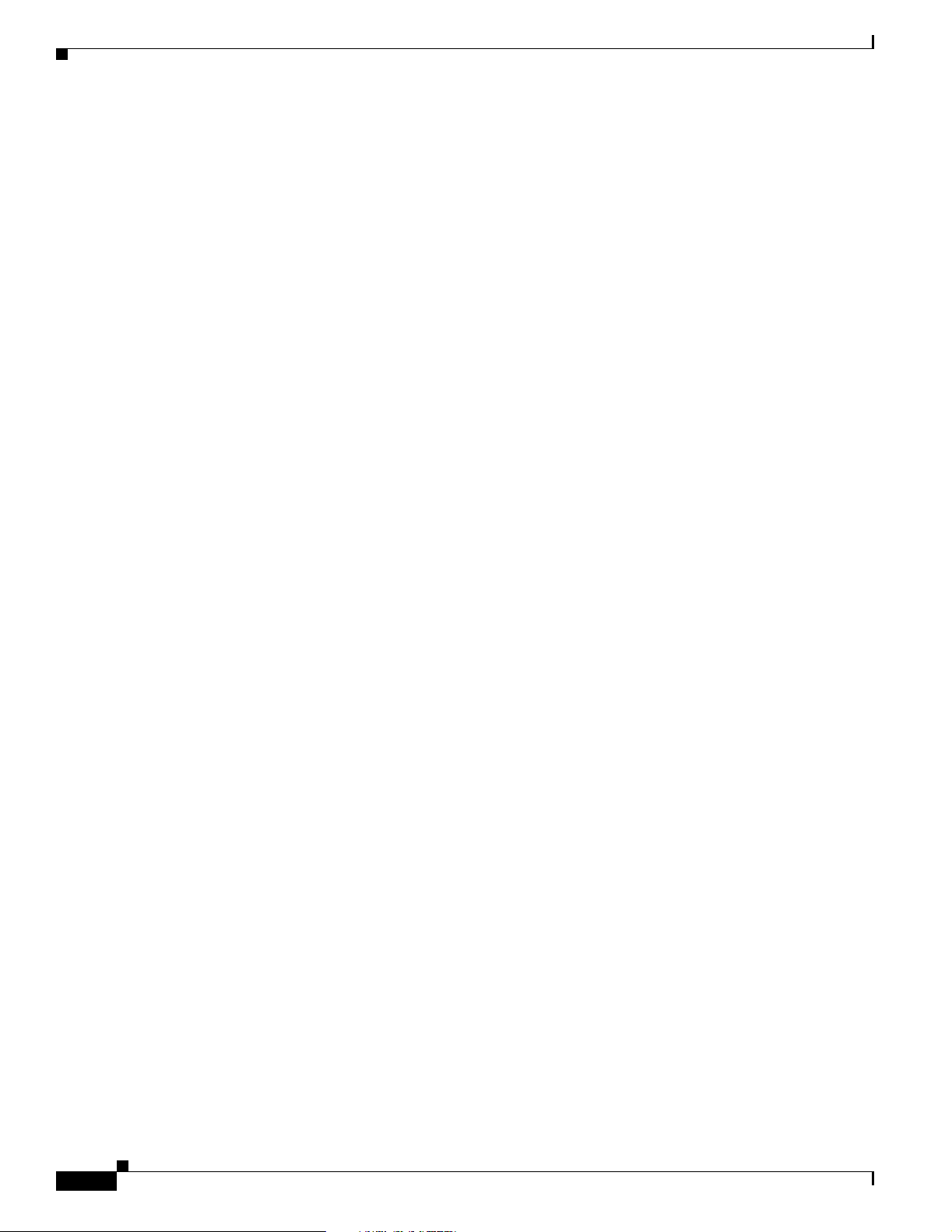
VSA Overview
Chapter 1 Overview
• IKE—Internet Key Exchange (IKE) is a hybrid security protocol that implements Oakley and Skeme
key exchanges inside the Internet Security Association and Key Management Protocol (ISAKMP)
framework. IKE can be used with IPSec and other protocols. IKE authenticates the IPSec peers,
negotiates IPSec security associations, and establishes IPSec keys. IPSec can be configured with or
without IKE.
• CA—certification authority (CA) interoperability supports the IPSec standard, using Simple
Certificate Enrollment Protocol (SCEP) and Certificate Enrollment Protocol (CEP). CEP permits
Cisco IOS devices and CAs to communicate to permit your Cisco IOS device to obtain and use
digital certificates from the CA. IPSec can be configured with or without CA. The CA must be
properly configured to issue certificates. For more information, see the “Configuring Certification
Authority Interoperability” chapter of the Security Configuration Guide at
http://www.cisco.com/en/US/products/sw/iosswrel/products_ios_cisco_ios_software_releases.htm
l
The component technologies implemented for IPSec include:
• DES and Triple DES—The Data Encryption Standard (DES) and Triple DES (3DES) encryption
packet data. Cisco IOS implements the 3-key Triple DES and DES-CBC with Explicit IV. Cipher
Block Chaining (CBC) requires an initialization vector (IV) to start encryption. The IV is explicitly
given in the IPSec packet.
• AES—The Advanced Encryption Standard, a next-generation symmetric encryption algorithm, used
by the U.S. Government and organizations outside the U.S.
• MD5 (HMAC variant)—MD5 is a hash algorithm. HMAC is a keyed hash variant used to
authenticate data.
• SHA (HMAC variant)—SHA is a hash algorithm. HMAC is a keyed hash variant used to
authenticate data.
• RSA signatures and RSA encrypted nonces—RSA is the public key cryptographic system developed
by Ron Rivest, Adi Shamir, and Leonard Adleman. RSA signatures provides non-repudiation while
RSA encrypted nonces provide repudiation.
IPSec with the Cisco IOS software supports the following additional standards:
• AH—Authentication Header is a security protocol that provides data authentication and optional
antireplay services.
The AH protocol uses various authentication algorithms; Cisco IOS software has implemented the
mandatory MD5 and SHA (HMAC variants) authentication algorithms. The AH protocol provides
antireplay services.
• ESP—Encapsulating Security Payload, a security protocol, provides data privacy services, optional
data authentication, and antireplay services. ESP encapsulates the data to be protected. The ESP
protocol uses various cipher algorithms and (optionally) various authentication algorithms. Cisco
IOS software implements the mandatory 56-bit DES-CBC with Explicit IV or Triple DES as the
encryption algorithm, and MD5 or SHA (HMAC variants) as the authentication algorithms. The
updated ESP protocol provides antireplay services.
VSA Overview
The C7200 VSA (VPN Services Adapter) is a full-width service adapter (see Figure 1-1) supported in the
I/O slot of the Cisco 7204VXR and Cisco 7206VXR routers with the NPE-G2 processor.
C7200 VSA (VPN Services Adapter) Installation and Configuration Guide
1-2
OL-9129-02
Page 17
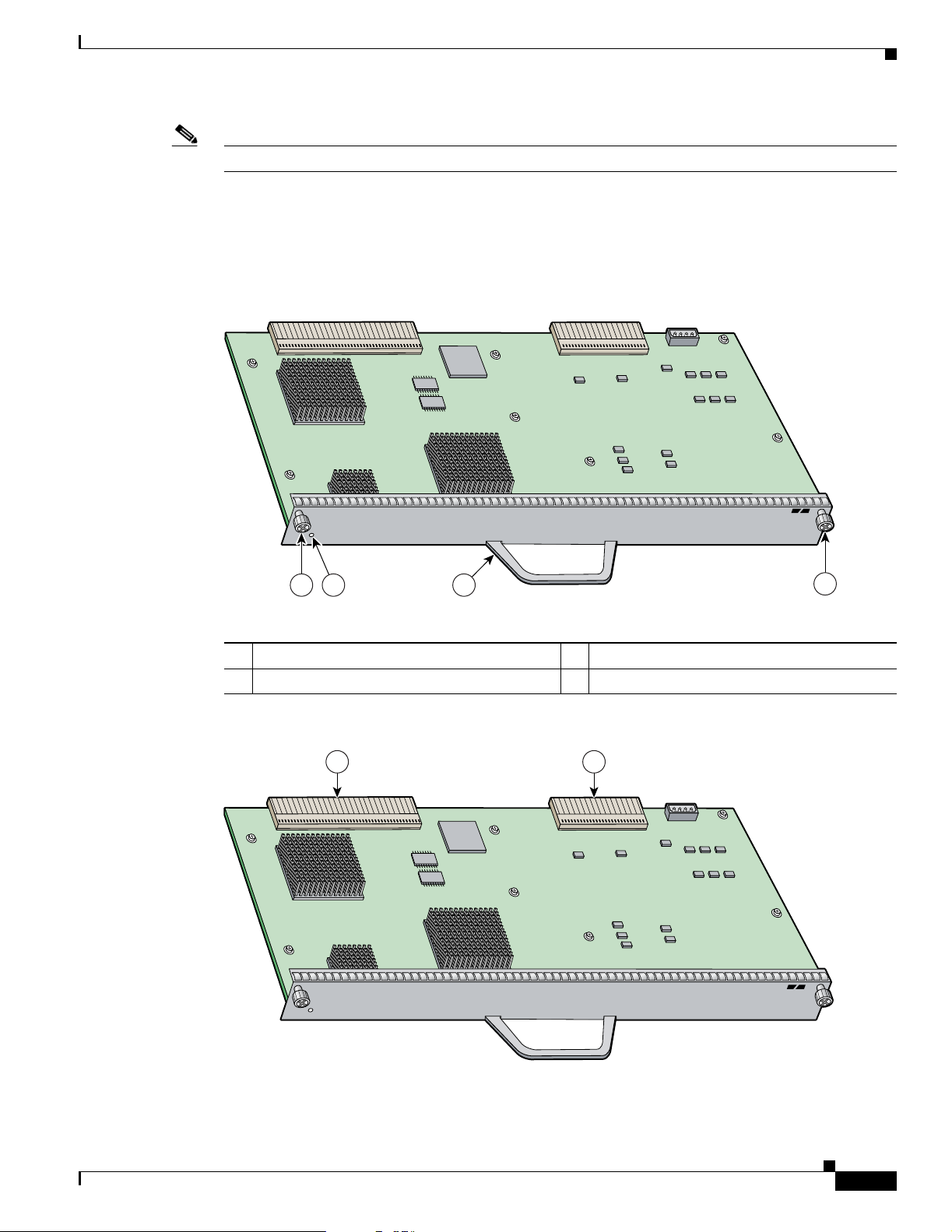
Chapter 1 Overview
Note The C7200 VSA is only supported on the Cisco 7200VXR with the NPE-G2 processor.
VSA Overview
The VSA features hardware acceleration for Advanced Encryption Standard (AES), Data Encryption
Standard (DES), and Triple DES (3DES), providing increased performance for site-to-site and
remote-access IPSec VPN services. The Cisco C7200 VSA solution provides quality of service (QoS),
multicast and multiprotocol traffic, and broad support of integrated LAN/WAN media.
Figure 1-1 VSA Module - Front View
1 2
3
1 Screws 3 Handle
2 Status LED light
Figure 1-2 VSA Module - Rear Connectors
1 2
C7200-VSA
148487
1
OL-9129-02
C7200-VSA
148488
C7200 VSA (VPN Services Adapter) Installation and Configuration Guide
1-3
Page 18
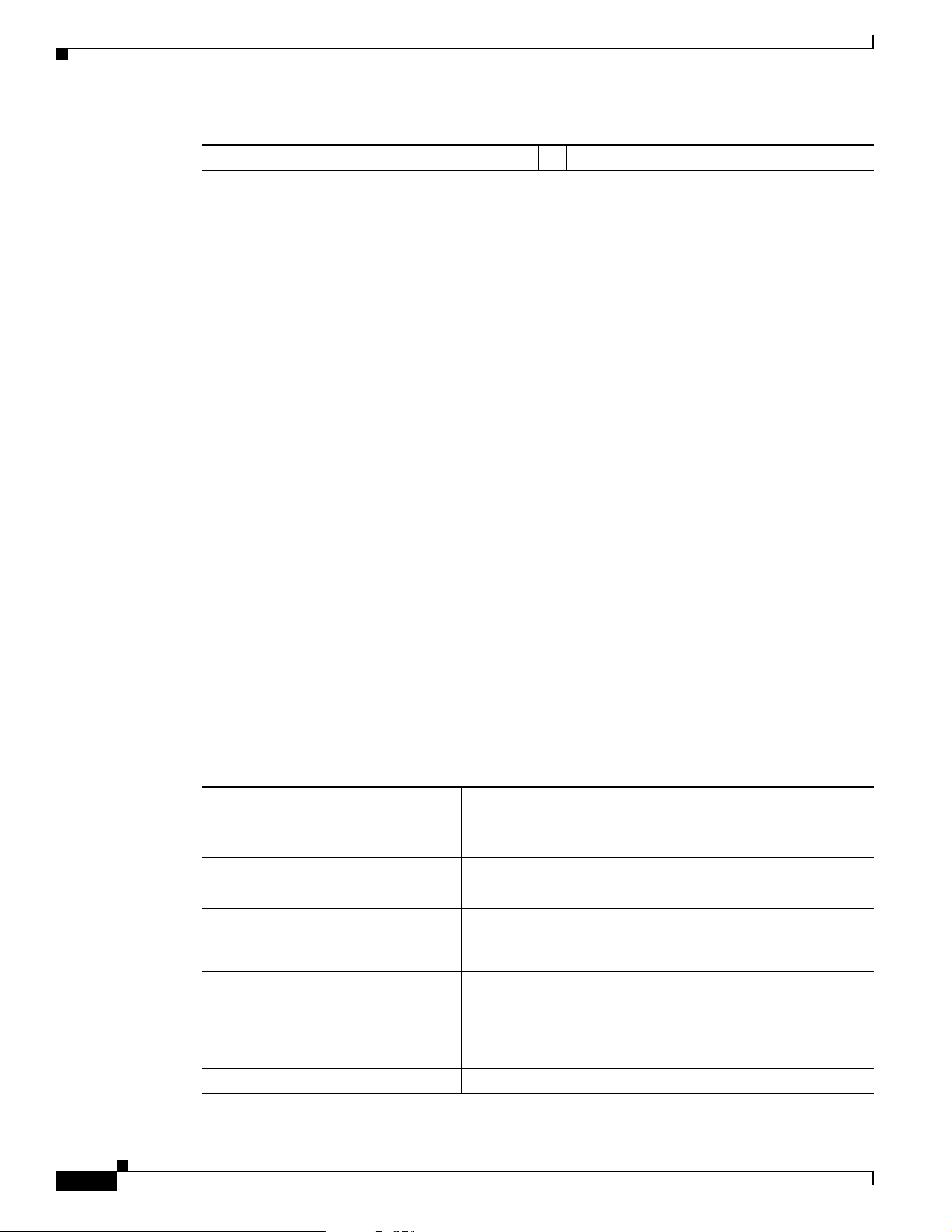
Hardware Required
1 Host IO Bus and PCI-X Bus 2 Power supply
The VSA provides hardware-accelerated support for multiple encryption functions:
• 128/192/256-bit Advanced Encryption Standard (AES) in hardware
• Data Encryption Standard (DES) standard mode with 56-bit key: Cipher Block Chaining (CBC)
• Performance to 900 Mbps encrypted throughput with 300 byte packets and 1000 tunnels
• 5000 tunnels for DES/3DES/AES
• Secure Hash Algorithm1 (SHA-1) and Message Digest 5 (MD5) hash algorithms
• Rivest, Shamir, Adelman (RSA) public-key algorithm
• Diffie-Hellman Groups 1, 2 and 5
Hardware Required
Chapter 1 Overview
Features
The hardware required to ensure proper operation of the C7200 VSA is as follows:
• The C7200 VSA is compatible with the Cisco NPE-G2 processor on the Cisco 7204VXR or Cisco
7206VXR routers.
• ROMmon requirement—12.4(4r)XD5
• I/O FPGA requirement—0x25 (decimal 0.37)
• VSA FPGA requirement—0x13 (decimal 0.19)
This section describes the VSA features, as listed in Table 1 - 1 .
Table 1-1 VSA Features
Feature Description/Benefit
Throughput
1
Performance to 900 Mbps encrypted throughput using 3DES
or AES on the Cisco 7204VXR and Cisco 7206VXR routers
Number of IPSec protected tunnels
2
Up to 5000 tunnels
3
Number of tunnels per second Note: will update after further testing
Hardware-based encryption Data protection: IPSec DES, 3DES, and AES
Authentication: RSA and Diffie-Hellman
Data integrity: SHA-1 and Message Digest 5 (MD5)
VPN tunneling IPsec tunnel mode; Generic Routing Encapsulation (GRE) and
Layer 2 Tunneling Protocol (L2TP) protected by IPSec
Minimum Cisco IOS software release
supported
12.4(4)XD3 fc2 or later release of 12.4XD
12.4(11)T or later release of 12.4T
Standards supported IPSec/IKE: RFCs 2401-2411, 2451
1. As measured with IPSec 3DES HMAC-SHA1 on 1400 byte packets.
1-4
C7200 VSA (VPN Services Adapter) Installation and Configuration Guide
OL-9129-02
Page 19
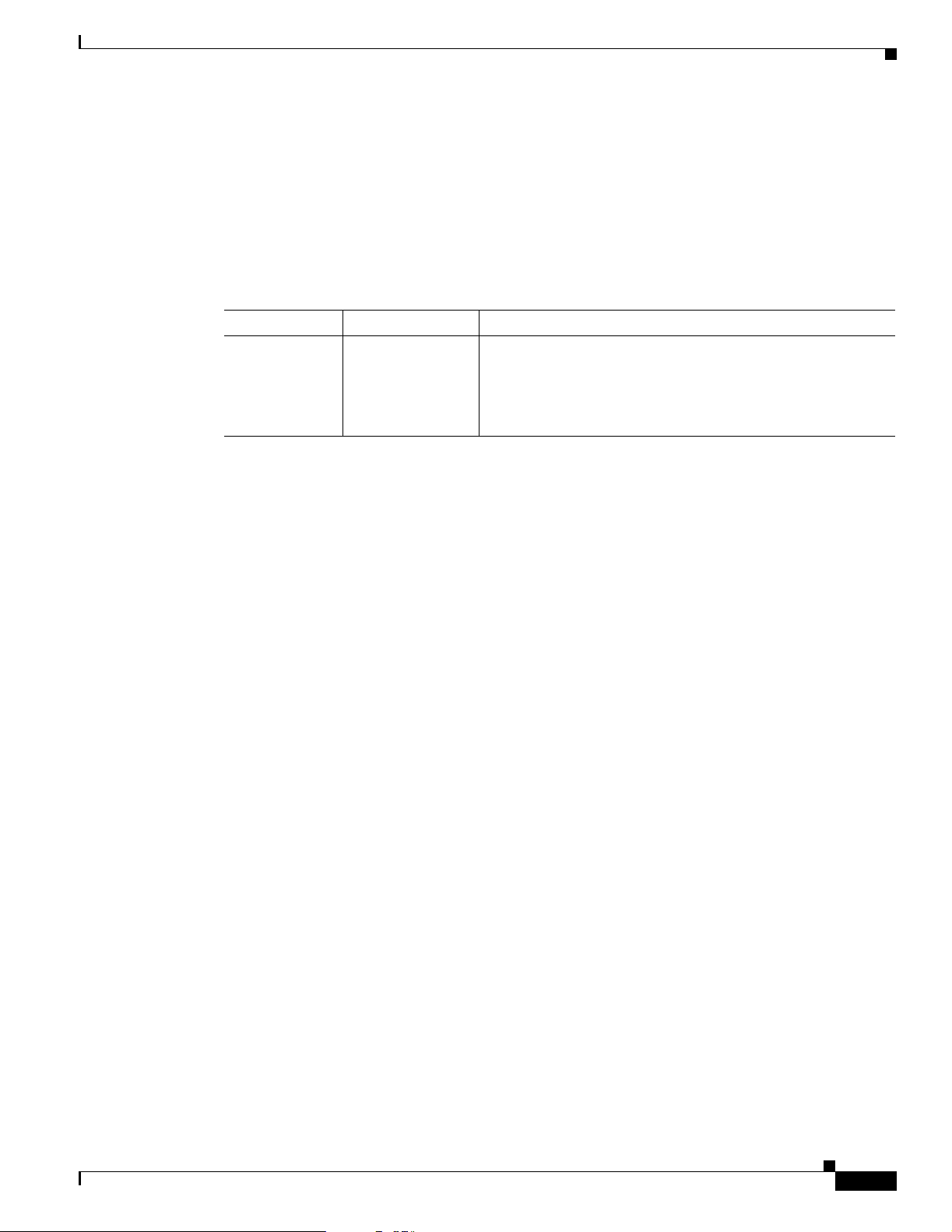
Chapter 1 Overview
Performance
Supported Standards, MIBs, and RFCs
2. Number of tunnels supported varies based on the total system memory installed.
3. On the NPE-G2, the minimum memory requirement is 1 GB of memory.
Table 1- 2 lists the performance information for the VSA.
Table 1-2 Performance for VSA
Cisco Router Throughput1
Cisco 7200VXR
series routers
with the
NPE-G2
processor
1. As measured with IPSec 3DES or AES Hashed Message Authentication Code (HMAC)-SHA-1 on 1400-byte packets.
Performance varies depending on the number of modules, bandwidth, traffic volume, Cisco IOS software release, and so
forth.
2. Using Cisco 12.4(4)XD3 fc2 image. Performance varies by Cisco IOS software release.
Performance to
900 Mbps
encrypted
throughput
2
Description
Cisco IOS release: 12.4(4)XD3 fc2
7200VXR/NPE-G2/VSA, 1GB system memory
3DES/HMAC-SHA or AES/HMAC-SHA, preshared with no
IKE-keepalive configured
Supported Standards, MIBs, and RFCs
This section describes the standards, Management Information Bases (MIBs), and Request for
Comments (RFCs) supported on the VSA. Requests for Comments (RFCs) contain information about
the supported Internet suite of protocols.
Standards
• IPSec/IKE: RFCs 2401-2411, 2451
MIBs
RFCs
OL-9129-02
• CISCO-IPSEC-FLOW-MONITOR-MIB
• CISCO-IPSEC-MIB
• CISCO-IPSEC-POLICY-MAP-MIB
To obtain lists of supported MIBs by platform and Cisco IOS release, and to download MIB modules,
go to the Cisco MIB website on Cisco.com at the following URL:
http://www.cisco.com/public/sw-center/netmgmt/cmtk/mibs.shtml
• IPSec/IKE: RFCs 2401-2411, 2451
C7200 VSA (VPN Services Adapter) Installation and Configuration Guide
1-5
Page 20

Enabling/Disabling the VSA
Enabling/Disabling the VSA
This section includes the following topics:
• Disabling the VSA during Operation, page 1-6
• Enabling/Disabling Scheme, page 1-6
The VSA crypto card does not support OIR. The VSA boots up only during system initialization. The
VSA will not work if it is inserted after the system is up and running. The VSA can be shut down by a
disabling CLI command. The VSA is ready for removal after the disabling CLI command is executed.
Disabling the VSA during Operation
Before removing the VSA, we recommend that you shut down the interface so that there is no traffic
running through the VSA when it is removed. Removing an VSA while traffic is flowing through the
ports can cause system disruption.
Caution You could damage the VSA, if you remove the VSA without entering the CLI command.
Chapter 1 Overview
To disable the C7200 VSA, use the following commands, starting in global configuration mode:
Command Purpose
Step 1
Step 2
no crypto engine [slot | accelerator]
0
crypto engine [slot | accelerator] 0
Enabling/Disabling Scheme
This section describes how the VSA operates without OIR support.
Table 1- 3 describes what occurs when the system boots up after power-on or after the reload command
is entered.
Table 1- 4 describes what occurs when the system is in run-time operation.
Table 1- 5 describes what occurs when the crypto engine command is entered.
Table 1-3 System Boots Up After Power-on or After the reload Command is Entered
Condition System Initialization
VSA is present The VSA subsystem comes up and initializes automatically. Other crypto
VSA is not present The VSA subsystem will not be initialized and system will use other crypto
Disables the C7200 VSA.
Enables the C7200 VSA after it has been
disabled.
Note See Tab le 1- 5 for more details.
engines will be disabled.
engine if exist.
1-6
C7200 VSA (VPN Services Adapter) Installation and Configuration Guide
OL-9129-02
Page 21

Chapter 1 Overview
LEDs
Table 1-4 System is in Run-time Operation
Condition System is Configured
Inserting the VSA The VSA runs in power-off, but you need to perform a system reload or a
reset to bring the VSA up.
CLI Enabling VSA Not supported.
CLI Disabling VSA Hw-module slot 0 shutdown—Not supported.
[no] crypto engine [slot | accelerator] 0—See Ta b l e 1-5
Removing VSA You must enter a disabling CLI (see Table 1 -5) before removing the card
to avoid damaging the hardware.
Table 1-5 crypto engine Command
Command Description of VSA Behavior
Crypto engine slot 0
Crypto engine accelerator 0
This allows the VSA to come up and be registered
as a crypto engine with the system.
LEDs
Note The VSA can only be inserted in slot 0
(the I/O controller slot).
No crypto engine slot 0
No crypto engine accelerator 0
The VSA has one LED, as shown in Figure 1-3.
If you just performed this configuration and the
VSA is currently disabled, reload or reset the
system to bring the VSA up.
Note The current crypto engine will be still
running, and the VSA will take over after
the next system reboot.
These CLIs will disable the VSA. This is a
configuration setting, so the VSA will remain
disabled until you remove this configuration and
system reloads or resets.
OL-9129-02
C7200 VSA (VPN Services Adapter) Installation and Configuration Guide
1-7
Page 22

Connectors
Chapter 1 Overview
Figure 1-3 VSA LED
LED
Table 1-6 VSA LED
Color State Function
No color Off Indicates that the VSA is disabled.
Green On Indicates the VSA is powered up and enabled for
operation.
Amber On Indicates VSA is booting or has encountered errors.
Yellow Powering Up Indicates that the VSA is powering up, but software
initialization has not started yet.
The following conditions must be met before the enabled LED goes on:
• The VSA is correctly connected to the backplane and receiving power.
• The system bus recognizes the VSA.
If either of these conditions is not met, or if the router initialization fails for other reasons, the enabled
LED does not go on.
C7200-VSA
148995
Connectors
See Figure 1-2 for the VSA connectors.
Slot Locations
This section includes the following topics:
• Cisco 7204VXR Router, page 1-8
• Cisco 7206VXR Router, page 1-10
See Figure 1-4 for the slot numbering for the Cisco 7204VXR router.
See Figure 1-5 for the slot numbering for the Cisco 7206VXR router.
Cisco 7204VXR Router
The VSA is supported in the I/O controller port on the Cisco 7204VXR router (see 3 in Figure 1-4).
1-8
C7200 VSA (VPN Services Adapter) Installation and Configuration Guide
OL-9129-02
Page 23

Chapter 1 Overview
Slot Locations
Figure 1-4 Cisco 7204VXR Router - Front View
1
3
2
3
EN
1
1
SERIAL-EIA/TIA-232
7
6
5
4
3
2
1
0
ENABLED
EN
X
X
X
R
TX
R
T
1
0
3
1 Port adapter 3 VSA in I/O controller slot
2 Port adapter lever
2
Cisco 7200
K
I
N
I
I
L
M
0
TX
RX
2
XVR
S
IE
R
E
S
T
E
N
R
E
H
T
E
T
S
A
F
5
4
J
R
X
X
T
R
3
-V
00
72
C
4
L
F
B
0
1
-
T
E
N
R
E
H
T
E
X
TX
R
2
4
A
S
0
153565
OL-9129-02
C7200 VSA (VPN Services Adapter) Installation and Configuration Guide
1-9
Page 24

Slot Locations
Cisco 7206VXR Router
The VSA is supported in the I/O controller port on the Cisco 7206VXR router (see 4 in Figure 1-5).
Figure 1-5 Cisco 7206VXR - Front View
Cisco 7200
Series VXR
1 2
5
K
D
E
L
B
A
3
N
E
N
E
D
T
1
3
2
N
1
0
C
D
C
R
R
T
I
L
3
1
2
0
D
C
B
D
C
D
D
B
C
L
R
R
T
T
C
L
C
D
D
C
B
D
C
D
T
T
C
L
R
R
T
T
ETHERNET 10BT
R
E
S
T
S
A
F
C
D
R
R
Chapter 1 Overview
TOKEN RING
6
3
2
1
0
T
E
N
R
E
H
T
E
T
S
A
D
E
L
B
A
N
E
L
A
I
N
E
D
B
C
L
X
X
R
TX
R
0
K
I
I
IN
L
M
0
X
X
TX
R
T
2
1
F
5
4
J
R
X
TX
R
3
-V
0
0
2
7
C
4
L
F
B
0
1
-
T
E
N
R
E
H
T
E
X
TX
R
2
4
A
S
0
153566
3
1 Blank port adapter 3 VSA in the I/O controller slot
2 Port adapter
1-10
C7200 VSA (VPN Services Adapter) Installation and Configuration Guide
OL-9129-02
Page 25

Preparing for Installation
This chapter describes the general equipment, safety, and site preparation requirements for installing the
C7200 VSA (VPN Services Adapter). This chapter contains the following sections:
• Required Tools and Equipment, page 2-1
• Hardware and Software Requirements, page 2-1
• Online Insertion and Removal (OIR), page 2-3
• Safety Guidelines, page 2-3
• Compliance with U.S. Export Laws and Regulations Regarding Encryption, page 2-5
Required Tools and Equipment
You need the following tools and parts to install a VSA. If you need additional equipment, contact a
service representative for ordering information.
CHAPTER
2
• VSA
• Number 2 Phillips screwdriver
• Your own electrostatic discharge (ESD)-prevention equipment or the disposable grounding wrist
strap included with all upgrade kits, field-replaceable units (FRUs), and spares
• Antistatic mat
• Antistatic container
Hardware and Software Requirements
This section describes the minimum software and hardware requirements for the VSA:
• Software Requirements, page 2-2
• Hardware Requirements, page 2-2
• Restrictions, page 2-2
OL-9129-02
C7200 VSA (VPN Services Adapter) Installation and Configuration Guide
2-1
Page 26
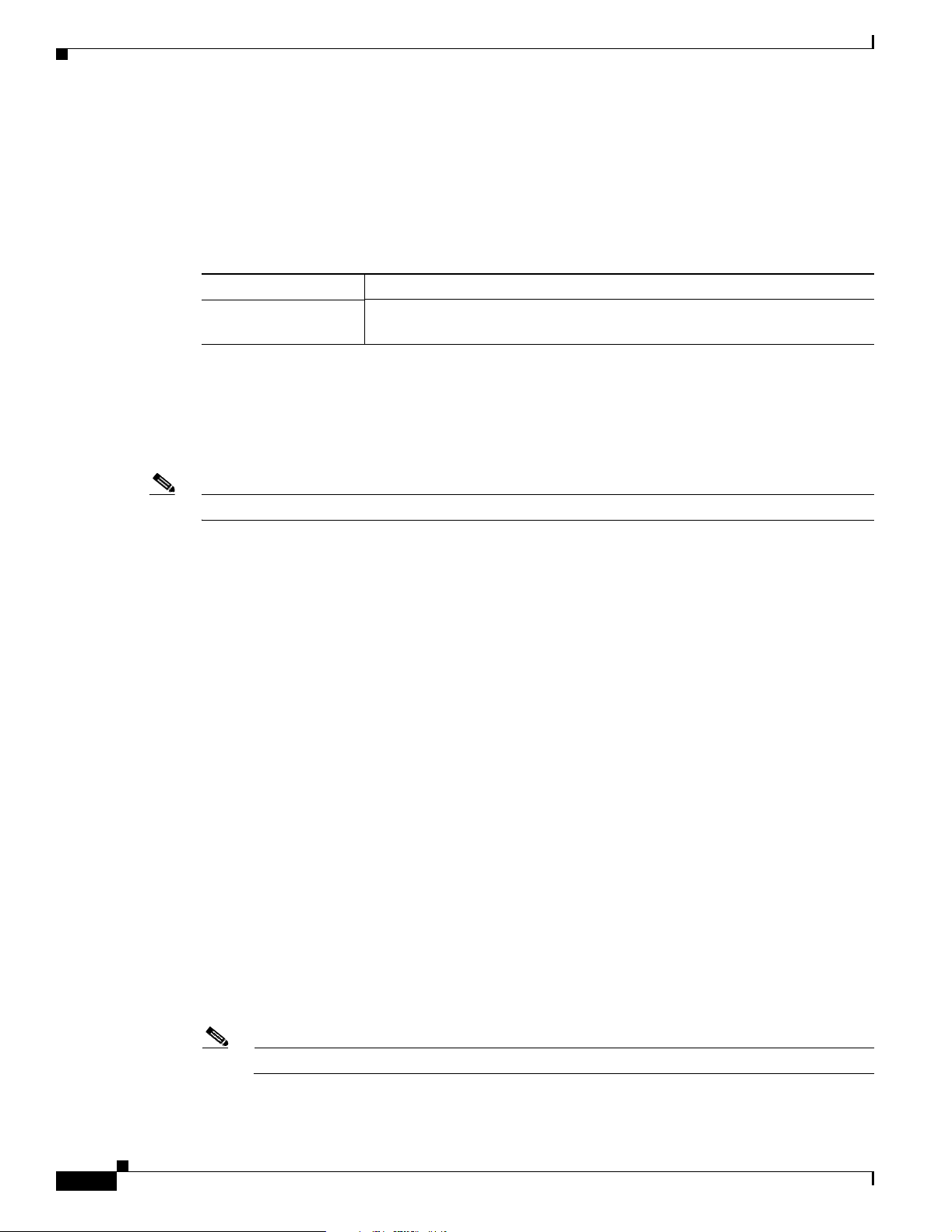
Hardware and Software Requirements
Software Requirements
Table 2- 1 lists the recommended minimum Cisco IOS software release required to use the VSA in
supported router or switch platforms. Use the show version command to display the system software
version that is currently loaded and running.
Table 2-1 VSA Software Requirements
Platform Recommended Minimum Cisco IOS Release
Cisco 7204VXR
Cisco 7206VXR
To check the minimum software requirements of Cisco IOS software with the hardware installed on your
router, Cisco maintains the Software Advisor tool on Cisco.com. Registered Cisco Direct users can
access the Software Advisor at: http://www.cisco.com/cgi-bin/Support/CompNav/Index.pl. This tool does
not verify whether modules within a system are compatible, but it does provide the minimum Cisco IOS
software requirements for individual hardware modules or components.
Chapter 2 Preparing for Installation
12.4(4)XD3 fc2
Note Access to this tool is limited to users with Cisco.com login accounts.
Hardware Requirements
The hardware required to ensure proper operation of the VSA is as follows:
• The VSA is compatible with the Cisco NPE-G2 processor on the Cisco 7204VXR or
Cisco 7206VXR routers.
The Cisco NPE-G2 is the latest routing engine for the Cisco 7204VXR and 7206VXR, which
provides the highest performance and scalability within the family of network processing engines
(NPEs).
• ROMmon requirement—12.4(4r)XD5
• I/O FPGA requirement—0x25 (decimal 0.37)
• VSA FPGA requirement—0x13 (decimal 0.19)
Restrictions
The VSA has the following restrictions:
• VSA does not interoperate with other ISA or VAM/VAM2/VAM2+ crypto cards in the same router.
The VAM/VAM2/VAM2+ crypto cards are disabled when the VSA is active in the Cisco 7200VXR
series routers with the NPE-G2 processor.
• Only a single VSA card is supported on the Cisco 7200VXR series routers with the NPE-G2
processor.
2-2
Note Only Cisco 7200VXR series routers with the NPE-G2 processor are supported.
C7200 VSA (VPN Services Adapter) Installation and Configuration Guide
OL-9129-02
Page 27

Chapter 2 Preparing for Installation
• The VSA module does not support Online Insertion and Removal (OIR). See “Enabling/Disabling
the VSA” section on page 1-6 for details.
• Per packet count details for crypto map ACL are not displayed when the show access-list command
is entered.
Use other counters, such as the output from the show crypto ipsec sa and show crypto engine
accelerator statistics 0 commands, to determine if the VSA is processing the packets.
• An anti-replay window size of 1024 is not supported.
Online Insertion and Removal (OIR)
The VSA plugs into the I/O controller slot of the Cisco 7200VXR series chassis. The VSA crypto card
does not support OIR. The VSA boots up only during system initialization. The VSA will not work if it
is inserted after the system is up and running. The VSA can be shut down by a disabling CLI command
(see “Enabling/Disabling the VSA” section on page 1-6). The VSA is ready for removal after the
disabling CLI command is executed.
Online Insertion and Removal (OIR)
Caution You could damage the VSA, if you remove the VSA without entering the CLI command.
Before removing the VSA, we recommend that you shut down the interface so that there is no traffic
running through the VSA when it is removed. Removing an VSA while traffic is flowing through the
ports can cause system disruption.
For more information on OIR, go to “Enabling/Disabling the VSA” section on page 1-6.
Safety Guidelines
This section provides safety guidelines that you should follow when working with any equipment that
connects to electrical power or telephone wiring. This section includes the following topics:
• Safety Warnings, page 2-3
• Electrical Equipment Guidelines, page 2-4
• Preventing Electrostatic Discharge Damage, page 2-4
Safety Warnings
Safety warnings appear throughout this publication in procedures that, if performed incorrectly, might
harm you. A warning symbol precedes each warning statement.
OL-9129-02
Warning
Ultimate disposal of this product should be handled according to all national laws and regulations.
Hazardous voltage or energy is present on the backplane when the system is operating. Use caution
when servicing.
Blank faceplates and cover panels serve three important functions: they prevent exposure to
C7200 VSA (VPN Services Adapter) Installation and Configuration Guide
2-3
Page 28

Safety Guidelines
hazardous voltages and currents inside the chassis; they contain electromagnetic interference (EMI)
that might disrupt other equipment; and they direct the flow of cooling air through the chassis. Do not
operate the system unless all cards, faceplates, front covers, and rear covers are in place.
Electrical Equipment Guidelines
Follow these basic guidelines when working with any electrical equipment:
• Before beginning any procedures requiring access to the chassis interior, locate the emergency
power-off switch for the room in which you are working.
• Disconnect all power and external cables before moving a chassis; do not work alone when
potentially hazardous conditions exist.
• Never assume that power has been disconnected from a circuit; always check.
• Do not perform any action that creates a potential hazard to people or makes the equipment unsafe;
carefully examine your work area for possible hazards such as moist floors, ungrounded power
extension cables, and missing safety grounds.
Chapter 2 Preparing for Installation
Preventing Electrostatic Discharge Damage
Electrostatic discharge (ESD) damage, which can occur when electronic cards or components are
improperly handled, results in complete or intermittent failures. Port adapters and processor modules
comprise printed circuit boards that are fixed in metal carriers. Electromagnetic interference (EMI)
shielding and connectors are integral components of the carrier. Although the metal carrier helps to
protect the board from ESD, use a preventive antistatic strap during handling.
Following are guidelines for preventing ESD damage:
• Always use an ESD wrist or ankle strap and ensure that it makes good skin contact.
• Connect the equipment end of the strap to an unfinished chassis surface.
• When installing a component, use any available ejector levers or captive installation screws to
properly seat the bus connectors in the backplane or midplane. These devices prevent accidental
removal, provide proper grounding for the system, and help to ensure that bus connectors are
properly seated.
• When removing a component, use any available ejector levers or captive installation screws to
release the bus connectors from the backplane or midplane.
• Handle carriers by available handles or edges only; avoid touching the printed circuit boards or
connectors.
• Place a removed board component-side-up on an antistatic surface or in a static shielding container.
If you plan to return the component to the factory, immediately place it in a static shielding
container.
• Avoid contact between the printed circuit boards and clothing. The wrist strap only protects
components from ESD voltages on the body; ESD voltages on clothing can still cause damage.
2-4
• Never attempt to remove the printed circuit board from the metal carrier.
• For safety, periodically check the resistance value of the antistatic strap. The measurement should
be between 1 and 10 Mohm.
C7200 VSA (VPN Services Adapter) Installation and Configuration Guide
OL-9129-02
Page 29

Chapter 2 Preparing for Installation
Compliance with U.S. Export Laws and Regulations Regarding Encryption
Compliance with U.S. Export Laws and Regulations Regarding
Encryption
This product performs encryption and is regulated for export by the U.S. government. Persons exporting
any item out of the United States by either physical or electronic means must comply with the Export
Administration Regulations as administered by the U.S. Department of Commerce, Bureau of Export
Administration. See http://www.bxa.doc.gov/ for more information.
Certain “strong” encryption items can be exported outside the United States depending upon the
destination, end user, and end use. See http://www.cisco.com/wwl/export/encrypt.html for more
information about Cisco-eligible products, destinations, end users, and end uses.
Check local country laws prior to export to determine import and usage requirements as necessary. See
http://cwis.kub.nl/~frw/people/koops/lawsurvy.htm as one possible, unofficial source of international
encryption laws.
OL-9129-02
C7200 VSA (VPN Services Adapter) Installation and Configuration Guide
2-5
Page 30

Compliance with U.S. Export Laws and Regulations Regarding Encryption
Chapter 2 Preparing for Installation
2-6
C7200 VSA (VPN Services Adapter) Installation and Configuration Guide
OL-9129-02
Page 31

CHAPTER
Removing and Installing the VSA
This chapter describes how to remove the C7200 VSA (VPN Services Adapter) from the supported
platforms and how to install a new or replacement VSA.
Before you begin installation, read Chapter 2, “Preparing for Installation” for a list of parts and tools
required for installation.
This chapter contains the following sections:
• Handling the VSA, page 3-1
• Online Insertion and Removal (OIR), page 3-2
• Warnings and Cautions, page 3-2
• VSA Removal and Installation, page 3-2
Note A system without an I/O controller or VSA, should have an empty slot to maintain the air flow.
3
The VSA circuit board is sensitive to ESD damage.
Handling the VSA
The VSA is a double-width circuit board mounted on a metal carrier. (see Figure 3-1).
Caution Always handle the VSA by the carrier edges and handle; never touch the VSA components or connector
pins. (See Figure 3-1.)
Figure 3-1 Handling the VSA
Printed circuit board
Metal carrier
H6419
OL-9129-02
C7200 VSA (VPN Services Adapter) Installation and Configuration Guide
3-1
Page 32

Online Insertion and Removal (OIR)
Online Insertion and Removal (OIR)
The VSA plugs into the I/O controller slot of the Cisco 7200VXR series chassis. The VSA crypto card
does not support OIR. The VSA boots up only during system initialization. The VSA will not work if it
is inserted after the system is up and running. The VSA can be shut down by a disabling CLI command
(see “Enabling/Disabling the VSA” section on page 1-6). The VSA is ready for removal after the
disabling CLI command is executed.
Caution You could damage the VSA, if you remove the VSA without entering the CLI command.
For more information on OIR, go to “Enabling/Disabling the VSA” section on page 1-6.
Warnings and Cautions
Observe the following warnings and cautions when installing or removing the VSA.
Chapter 3 Removing and Installing the VSA
Warning
Warning
Blank faceplates and cover panels serve three important functions: they prevent exposure to
hazardous voltages and currents inside the chassis; they contain electromagnetic interference (EMI)
that might disrupt other equipment; and they direct the flow of cooling air through the chassis. Do not
operate the system unless all cards, faceplates, front covers, and rear covers are in place.
The safety cover is an integral part of the product. Do not operate the unit without the safety cover
installed. Operating the unit without the cover in place will invalidate the safety approvals and pose
a risk of fire and electrical hazards.
Before working on equipment that is connected to power lines, remove jewelry (including rings,
necklaces, and watches). Metal objects will heat up when connected to power and ground and can
cause serious burns or weld the metal object to the terminals.
Keep hands and fingers out of the power supply bays. High voltage is present on the power backplane
when the system is running.
VSA Removal and Installation
This section describes how to remove and install the VSA.
Warning
When performing the following procedures, wear a grounding wrist strap to avoid ESD damage to the
card. Some platforms have an ESD connector for attaching the wrist strap. Do not directly touch the
midplane or backplane with your hand or any metal tool, or you could shock yourself.
3-2
Note After powering off the router, wait at least 30 seconds before powering it on again.
C7200 VSA (VPN Services Adapter) Installation and Configuration Guide
OL-9129-02
Page 33

Chapter 3 Removing and Installing the VSA
Follow these steps to remove and insert the VSA in the Cisco 7200VXR series routers:
Step 1 Turn the power switch to the off position and then remove the power cable. (Optional on Cisco 7200VXR
series routers; see Warnings and Cautions, page 3-2, above.)
Step 2 Attach an ESD wrist strap between you and an unpainted chassis surface.
Step 3 Unscrew the screws holding the VSA in the slot.
Step 4 Grasp the handle of the VSA and pull the VSA from the router (see Figure 3-2).
Figure 3-2 Cisco 7206VXR Chassis Shown - Removing VSA from I/O Controller Slot
VSA Removal and Installation
5
3
1
Cisco 7200
Series VXR
C7200-VSA
6
4
2
0
153077
Step 5 Carefully align the new VSA carrier between the upper and the lower edges of the I/O controller slot.
Caution To prevent jamming the carrier between the upper and the lower edges of the I/O controller slot, and to
ensure that the edge connector at the rear of the VSA mates with the connection at the rear of the I/O
controller slot, make certain that the carrier is positioned correctly, as shown in Figure 3-2.
Step 6 Slide the new VSA into the I/O controller slot until it is seated in the router midplane.
OL-9129-02
Caution Do not allow the VSA components to come in contact with the system board or the VSA could be
damaged.
If you are removing, but not replacing a VSA, insert a blank service adapter filler in the unoccupied I/O
controller slot, to ensure the proper flow of cooling air across the internal components.
Step 7 Reattach the power cable, and place the cable through any cable support brackets.
Step 8 Power on the router by turning the power switch to the on position.
This completes the removal and installation procedure of the VSA from the Cisco 7200VXR series
routers.
C7200 VSA (VPN Services Adapter) Installation and Configuration Guide
3-3
Page 34

VSA Removal and Installation
Chapter 3 Removing and Installing the VSA
3-4
C7200 VSA (VPN Services Adapter) Installation and Configuration Guide
OL-9129-02
Page 35

Overview
CHAPTER
4
Configuring the VSA
This chapter contains the information and procedures needed to configure the C7200-VSA (VPN Services
Adapter). This chapter contains the following sections:
• Overview, page 4-1
• Configuration Tasks, page 4-1
• Configuration Examples, page 4-18
• Basic IPSec Configuration Illustration, page 4-19
• Troubleshooting Tips, page 4-21
• Monitoring and Maintaining the VSA, page 4-23
The VSA in the I/O controller slot provides encryption services for the I/O controller port in the
Cisco 7204VXR or Cisco 7206VXR router with a NPE-G2 processor. If you have previously configured
IPSec on the router and you install a VSA, the VSA automatically performs encryption services.
Note The Cisco 7204VXR and the 7206VXR routers support a single VSA.
There are no interfaces to configure on the VSA.
This section only contains basic configuration information for enabling encryption and IPSec tunneling
services. Refer to the “IP Security and Encryption” part of the Security Configuration Guide and the
Security Command Reference guide for detailed configuration information on IPSec, IKE, and CA.
Configuration Tasks
On power up, the VSA is fully functional and does not require any configuration commands. However,
for the VSA to provide encryption services, you must complete the steps in the following sections:
• Using the EXEC Command Interpreter, page 4-2 (required)
• Configuring an IKE Policy, page 4-2 (required)
• Configuring a Transform Set, page 4-4 (required)
• Configuring IPSec, page 4-8 (required)
OL-9129-02
C7200 VSA (VPN Services Adapter) Installation and Configuration Guide
4-1
Page 36

Configuration Tasks
• Disabling VSA (Optional), page 4-4 (optional)
• Verifying IKE and IPSec Configurations, page 4-15 (optional)
• Configuring IPSec Configuration Example, page 4-18 (optional)
Note You can configure a static crypto map, create a dynamic crypto map, or add a dynamic crypto map into
a static crypto map. Refer to the configuration examples and tech notes located online at:
http://www.cisco.com/en/US/products/sw/secursw/ps2308/prod_configuration_examples_list.html.
Optionally, you can configure certification authority (CA) interoperability (refer to the “Configuring
Certification Authority Interoperability” chapter in the Security Configuration Guide).
Using the EXEC Command Interpreter
You modify the configuration of your router through the software command interpreter called the EXEC
(also called enable mode). You must enter the privileged level of the EXEC command interpreter with
the enable command before you can use the configure command to configure a new interface or change
the existing configuration of an interface. The system prompts you for a password if one has been set.
Chapter 4 Configuring the VSA
The system prompt for the privileged level ends with a pound sign (#) instead of an angle bracket (>).
At the console terminal, use the following procedure to enter the privileged level:
Step 1 At the user-level EXEC prompt, enter the enable command. The EXEC prompts you for a
privileged-level password as follows:
Router> enable
Password:
Step 2 Enter the password (the password is case sensitive). For security purposes, the password is not displayed.
When you enter the correct password, the system displays the privileged-level system prompt (#):
Router#
This completes the procedure for entering the privileged level of the EXEC command interpreter.
Configuring an IKE Policy
If you do not specify a value for a parameter, the default value is assigned. For information on default
values, refer to the “IP Security and Encryption” chapter of the Security Command Reference
publication.
4-2
C7200 VSA (VPN Services Adapter) Installation and Configuration Guide
OL-9129-02
Page 37

Chapter 4 Configuring the VSA
Command Purpose
Step 1
Step 2
Step 3
Router(config)# crypto isakmp policy
priority
Router(config-isakmp)# encryption {des |
3des | aes | aes 128 | aes 192 | aes 256}
Router(config-isakmp)# authentication
{rsa-sig | rsa-encr | pre-share}
Configuration Tasks
To configure an IKE policy, use the following commands beginning in global configuration mode:
Defines an IKE policy and enters Internet Security Association
Key Management Protocol (ISAKMP) policy configuration
(config-isakmp) mode.
Specifies the encryption algorithm within an IKE policy.
• des—Specifies 56-bit DES as the encryption algorithm.
• 3des—Specifies 168-bit DES as the encryption algorithm.
• aes—Specifies 128-bit AES as the encryption algorithm.
• aes 128—Specifies 128-bit AES as the encryption algorithm.
• aes 192—Specifies 192-bit AES as the encryption algorithm.
• aes 256—Specifies 256-bit AES as the encryption algorithm.
(Optional) Specifies the authentication method within an IKE
policy.
Step 4
Router(config-isakmp)# lifetime
seconds
• rsa-sig—Specifies Rivest, Shamir, and Adelman (RSA)
signatures as the authentication method.
• rsa-encr—Specifies RSA encrypted nonces as the
authentication method.
• pre-share—Specifies preshared keys as the authentication
method.
Note If this command is not enabled, the default value (rsa-sig)
will be used.
(Optional) Specifies the lifetime of an IKE security association
(SA).
seconds—Number of seconds that each SA should exist before
expiring. Use an integer from 60 to 86,400 seconds.
Note If this command is not enabled, the default value (86,400
seconds [one day]) will be used.
OL-9129-02
C7200 VSA (VPN Services Adapter) Installation and Configuration Guide
4-3
Page 38

Configuration Tasks
Command Purpose
Step 5
Step 6
Router(config-isakmp)# hash {sha | md5}
Router(config-isakmp)# group {1 | 2 | 5}
Chapter 4 Configuring the VSA
(Optional) Specifies the hash algorithm within an IKE policy.
• sha—Specifies SHA-1 (HMAC variant) as the hash
algorithm.
• md5—Specifies MD5 (HMAC variant) as the hash
algorithm.
Note If this command is not enabled, the default value (sha)
will be used.
(Optional) Specifies the Diffie-Hellman (DH) group identifier
within an IKE policy.
1—Specifies the 768-bit DH group.
2—Specifies the 1024-bit DH group.
5—Specifies the 1536-bit DH group.
Note If this command is not enabled, the default value (768-bit)
will be used.
For detailed information on creating IKE policies, refer to the “Configuring Internet Key Exchange
Security Protocol” chapter in the Security Configuration Guide publication.
Disabling VSA (Optional)
The VSA is enabled by default.
To disable the VSA, use the following commands, starting in global configuration mode:
Command Purpose
Step 7
Step 8
no crypto engine [slot | accelerator] 0
Note The VSA can only be inserted in slot 0.
crypto engine [slot | accelerator] 0
This completes the procedure for disabling and preparing to enable VSA after the next system reboot.
Configuring a Transform Set
Disables VSA.
VSA will be enabled after the next
system reboot.
4-4
See the Advanced Encryption Standard (AES) feature module for more information on configuring a
transform set.
This section includes the following topics:
• Defining a Transform Set
• IPSec Protocols: AH and ESP
C7200 VSA (VPN Services Adapter) Installation and Configuration Guide
OL-9129-02
Page 39

Chapter 4 Configuring the VSA
• Selecting Appropriate Transforms
• The Crypto Transform Configuration Mode
• Changing Existing Transforms
• Transform Example
A transform set is an acceptable combination of security protocols, algorithms, and other settings to
apply to IPSec protected traffic. During the IPSec security association (SA) negotiation, the peers agree
to use a particular transform set when protecting a particular data flow.
Defining a Transform Set
A transform set is a combination of security protocols and algorithms. During the IPSec security
association negotiation, peers agree to use a specific transform set to protect a particular data flow.
To define a transform set, use the following commands, starting in global configuration mode:
Note The clear commands in Step 4 below are in EXEC or enable mode (see “Using the EXEC Command
Interpreter” section on page 4-2 for more details).
Configuration Tasks
Step 1
Step 2
Step 3
Step 4
Command Purpose
Router(config)# crypto ipsec
transform-set
transform1 [transform2 [transform3
transform-set-name
]]
Defines a transform set and enters crypto transform configuration
mode.
• transform-set-name—Specifies the name of the transform set
to create (or modify).
• transform1 [transform2 [transform3]
[transform4]]—Defines the IPSec security protocols and
algorithms. Accepted transform values are described in
Table 4- 1.
Router(cfg-crypto-tran)# mode [tunnel |
transport]
(Optional) Changes the mode associated with the transform set.
The mode setting is only applicable to traffic whose source and
destination addresses are the IPSec peer addresses; it is ignored
for all other traffic. (All other traffic is in tunnel mode only.)
end
Router# clear crypto sa
or
Router# clear crypto sa peer {
peer-name
|
or
Router# clear crypto sa map
or
Router# clear crypto sa spi
destination-address protocol spi
}
ip-address
map-name
Exits the crypto transform configuration mode to enabled mode.
Clears existing IPSec security associations so that any changes to
a transform set take effect on subsequently established security
associations (SAs). (Manually established SAs are reestablished
immediately.)
Using the clear crypto sa command without parameters clears
out the full SA database, which clears out active security sessions.
You may also specify the peer, map, or spi keywords to clear out
only a subset of the SA database.
OL-9129-02
C7200 VSA (VPN Services Adapter) Installation and Configuration Guide
4-5
Page 40

Configuration Tasks
Table 4- 1 shows allowed transform combinations for the AH and ESP protocols.
Table 4-1 Allowed Transform Combinations
Transform type Transform Description
Chapter 4 Configuring the VSA
AH Transform (Pick up to one.) ah-md5-hmac
ah-sha-hmac
ESP Encryption Transform (Note: If an ESP
esp-aes
Authentication Transform is used, you must
pick one.)
esp-aes 128
esp-aes 192
esp-aes 256
esp-des
esp-3des
AH with the MD5 (Message Digest 5)
(HMAC variant) authentication algorithm
AH with the SHA (Secure Hash Algorithm)
(HMAC variant) authentication algorithm
ESP with the 128-bit Advanced Encryption
Standard (AES) encryption algorithm
ESP with the 128-bit AES encryption algorithm
ESP with the 192-bit AES encryption algorithm
ESP with the 256-bit AES encryption algorithm
ESP with the 56-bit Data Encryption Standard
(DES) encryption algorithm
ESP with the 168-bit DES encryption algorithm
(3DES or Triple DES)
ESP Authentication Transform (Pick up to
one.)
Examples of acceptable transform combinations are as follows:
• ah-md5-hmac
• esp-des
• esp-3des and esp-md5-hmac
• ah-sha-hmac and esp-des and esp-sha-hmac
The parser will prevent you from entering invalid combinations; for example, once you specify an AH
transform it will not allow you to specify another AH transform for the current transform set.
esp-null
esp-md5-hmac
esp-sha-hmac
Null encryption algorithm
ESP with the MD5 (HMAC variant)
authentication algorithm
ESP with the SHA (HMAC variant)
authentication algorithm
4-6
C7200 VSA (VPN Services Adapter) Installation and Configuration Guide
OL-9129-02
Page 41

Chapter 4 Configuring the VSA
IPSec Protocols: AH and ESP
Both the AH and ESP protocols implement security services for IPSec.
AH provides data authentication and antireplay services.
ESP provides packet encryption and optional data authentication and antireplay services.
ESP encapsulates the protected data—either a full IP datagram (or only the payload)—with an ESP
header and an ESP trailer. AH is embedded in the protected data; it inserts an AH header immediately
after the outer IP header and before the inner IP datagram or payload. Traffic that originates and
terminates at the IPSec peers can be sent in either tunnel or transport mode; all other traffic is sent in
tunnel mode. Tunnel mode encapsulates and protects a full IP datagram, while transport mode
encapsulates/protects the payload of an IP datagram. For more information about modes, refer to the
mode (IPSec) command description.
Selecting Appropriate Transforms
The following tips may help you select transforms that are appropriate for your situation:
• If you want to provide data confidentiality, include an ESP encryption transform.
• If you want to ensure data authentication for the outer IP header as well as the data, include an AH
transform. (Some consider the benefits of outer IP header data integrity to be debatable.)
Configuration Tasks
• If you use an ESP encryption transform, also consider including an ESP authentication transform or
an AH transform to provide authentication services for the transform set.
• If you want data authentication (either using ESP or AH) you can choose from the MD5 or SHA
(HMAC keyed hash variants) authentication algorithms. The SHA algorithm is generally considered
stronger than MD5 but is slightly slower.
• Note that some transforms might not be supported by the IPSec peer.
Note If a user enters an IPSec transform that the hardware (the IPSec peer) does not support, a warning
message will be displayed immediately after the crypto ipsec transform-set command is
entered.
• In cases where you need to specify an encryption transform but do not actually encrypt packets, you
can use the esp-null transform.
Suggested transform combinations follow:
• esp-aes and esp-sha-hmac
• ah-sha-hmac and esp-aes and esp-sha-hmac
The Crypto Transform Configuration Mode
After you issue the crypto ipsec transform-set command, you are put into the crypto transform
configuration mode. While in this mode, you can change the mode to tunnel or transport. (These are
optional changes.) After you have made these changes, type exit to return to global configuration mode.
For more information about these optional changes, refer to the match address (IPSec) and mode
(IPSec) command descriptions.
OL-9129-02
C7200 VSA (VPN Services Adapter) Installation and Configuration Guide
4-7
Page 42

Configuration Tasks
Changing Existing Transforms
If one or more transforms are specified in the crypto ipsec transform-set command for an existing
transform set, the specified transforms will replace the existing transforms for that transform set.
If you change a transform set definition, the change is only applied to crypto map entries that reference
the transform set. The change will not be applied to existing SAs, but will be used in subsequent
negotiations to establish new SAs. If you want the new settings to take effect sooner, you can clear all
or part of the SA database by using the clear crypto sa command.
Transform Example
The following example defines two transform sets. The first transform set will be used with an IPSec
peer that supports the newer ESP and AH protocols. The second transform set will be used with an IPSec
peer that only supports the older transforms.
crypto ipsec transform-set newer esp-3des esp-sha-hmac
crypto ipsec transform-set older ah-rfc-1828 esp-rfc1829
Chapter 4 Configuring the VSA
Configuring IPSec
This section includes the following topics:
• Ensuring That Access Lists Are Compatible with IPSec (required)
• Setting Global Lifetimes for IPSec Security Associations (required)
• Creating Crypto Access Lists (required)
• Creating Crypto Map Entries (required)
• Creating Dynamic Crypto Maps (required)
• Applying Crypto Map Sets to Interfaces (required)
• Verifying the Configuration (optional)
For IPSec configuration examples, refer to the “Configuring IPSec Configuration Example” section on
page 4-18.
See the “Configuring IPSec Network Security” of the Cisco IOS Security Configuration Guide for more
information on configuring IPSec.
Ensuring That Access Lists Are Compatible with IPSec
IKE uses UDP port 500. The IPSec Encapsulating Security Payload (ESP) and Authentication Header
(AH) protocols use protocol numbers 50 and 51. Ensure that your interface access lists are configured
so that protocol numbers 50, 51, and UDP port 500 traffic are not blocked at interfaces used by IPSec.
In some cases you might need to add a statement to your access lists to explicitly permit this traffic.
Setting Global Lifetimes for IPSec Security Associations
You can change the global lifetime values which are used when negotiating new IPSec security
associations. (These global lifetime values can be overridden for a particular crypto map entry).
These lifetimes only apply to security associations established via IKE. Manually established security
associations do not expire.
C7200 VSA (VPN Services Adapter) Installation and Configuration Guide
4-8
OL-9129-02
Page 43

Chapter 4 Configuring the VSA
To change a global lifetime for IPSec security associations, use one or more of the following commands:
Note The clear commands in Step 5 below are in EXEC or enable mode (see “Using the EXEC Command
Interpreter” section on page 4-2 for more details).
Step Command Purpose
Step 1
Router# enable
Enables privileged EXEC mode. Enter your password if
prompted.
Step 2
Step 3
Router# configure terminal
Router(config)# crypto ipsec
security-association lifetime seconds
seconds
Enters global configuration mode.
Changes global lifetime values used when negotiating
IPSec security associations (SAs). To reset a lifetime to
the default value, use the no form of this command.
Specifies the number of seconds a security association
will live before expiring. The default is 3600 seconds (one
hour).
Step 4
Router(config)# crypto ipsec
security-association lifetime kilobytes
kilobytes
Changes the global “traffic-volume” lifetime for IPSec
SAs.
Specifies the volume of traffic (in kilobytes) that can pass
between IPSec peers using a given security association
before that security association expires. The default is
4,608,000 kilobytes.
Step 5
Router# clear crypto sa
(Optional) Clears existing security associations. This
causes any existing security associations to expire
or
Router# clear crypto sa peer {
peer-name
}
or
Router# clear crypto sa map
map-name
ip-address
|
immediately; future security associations will use the new
lifetimes. Otherwise, any existing security associations
will expire according to the previously configured
lifetimes.
Note Using the clear crypto sa command without
or
Router# clear crypto sa spi
protocol spi
destination-address
Configuration Tasks
parameters will clear out the full SA database,
which will clear out active security sessions. You
may also specify the peer, map, or spi keywords
to clear out only a subset of the SA database. For
more information, see the clear crypto sa
command.
OL-9129-02
C7200 VSA (VPN Services Adapter) Installation and Configuration Guide
4-9
Page 44

Chapter 4 Configuring the VSA
Configuration Tasks
Creating Crypto Access Lists
Crypto access lists define which IP traffic will be protected by encryption. (These access lists are not the
same as regular access lists, which determine what traffic to forward or block at an interface.) For
example, access lists can be created to protect all IP traffic between Subnet A and Subnet Y or Telnet
traffic between Host A and Host B.
To create crypto access lists, use the following command in global configuration mode:
Step Command Purpose
Step 1
Router(config)# access-list
| permit}
destination destination-wildcard
protocol source source-wildcard
or
Router(config)# ip access-list extended
Step 2
Step 3
1. You specify conditions using an IP access list designated by either a number or a name. The access-list command designates a numbered extended access
Add permit and deny statements as appropriate. Adds permit or deny statements to access lists.
End
list; the ip access-list extended command designates a named access list.
access-list-number
[log]
name
{deny
Specifies conditions to determine which IP packets
will be protected.
1
(Enable or disable crypto for
traffic that matches these conditions.)
We recommend that you configure “mirror image”
crypto access lists for use by IPSec and that you
avoid using the any keyword.
Exits the configuration command mode.
For detailed information on configuring access lists, refer to the “Configuring IPSec Network Security”
chapter in the Security Configuration Guide publication.
Creating Crypto Map Entries
You can apply only one crypto map set to a single interface. The crypto map set can include a
combination of IPSec/IKE and IPSec/manual entries. Multiple interfaces can share the same crypto map
set if you want to apply the same policy to multiple interfaces.
To create crypto map entries that do not use IKE to establish the security associations, use the following
commands, starting in global configuration mode:
Command Purpose
Step 1
Step 2
Step 3
Router(config)# crypto map
ipsec-manual
Router(config-crypto-m)# match address
access-list-id
Router(config-crypto-m)# set peer
ip-address
}
map-name seq-num
{hostname
|
Specifies the crypto map entry to create (or modify).
This command puts you into the crypto map
configuration mode.
Names an IPSec access list. This access list
determines which traffic should be protected by
IPSec and which traffic should not be protected by
IPSec security in the context of this crypto map entry.
(The access list can specify only one permit entry
when IKE is not used.)
Specifies the remote IPSec peer. This is the peer to
which IPSec protected traffic should be forwarded.
4-10
(Only one peer can be specified when IKE is not
used.)
C7200 VSA (VPN Services Adapter) Installation and Configuration Guide
OL-9129-02
Page 45

Chapter 4 Configuring the VSA
Command Purpose
Step 4
Step 5
Router(config-crypto-m)# set transform-set
transform-set-name
Router(config-crypto-m)# set session-key inbound ah
spi hex-key-string
and
Router(config-crypto-m)# set session-key outbound ah
spi hex-key-string
Step 6
Router(config-crypto-m)# set session-key inbound esp
spi
cipher
hex-key-string
hex-key-string
and
Router(config-crypto-m)# set session-key outbound
esp
spi
cipher
Step 7
hex-key-string
Router(config-crypto-m)# exit
]
[authenticator
hex-key-string
]
[authenticator
Configuration Tasks
Specifies which transform set should be used.
This must be the same transform set that is specified
in the corresponding crypto map entry on the remote
peer .
(Only one transform set can be specified when IKE is
not used.)
Sets the AH Security Parameter Indexes (SPIs) and
keys to apply to inbound and outbound protected
traffic if the specified transform set includes the AH
protocol.
(This manually specifies the AH security association
to be used with protected traffic.)
Sets the ESP Security Parameter Indexes (SPIs) and
keys to apply to inbound and outbound protected
traffic if the specified transform set includes the ESP
protocol. Specifies the cipher keys if the transform
set includes an ESP cipher algorithm. Specifies the
authenticator keys if the transform set includes an
ESP authenticator algorithm.
(This manually specifies the ESP security association
to be used with protected traffic.)
Exits crypto-map configuration mode and return to
global configuration mode.
Step 1
Step 2
Step 3
Step 4
To create crypto map entries that will use IKE to establish the security associations, use the following
commands starting in global configuration mode:
Command Purpose
Router(config)# crypto map
ipsec-isakmp
map-name seq-num
Names the crypto map entry to create (or modify).
This command puts you into the crypto map
configuration mode.
Router(config-crypto-m)# match address
access-list-id
Names an extended access list. This access list
determines which traffic should be protected by
IPSec and which traffic should not be protected by
IPSec security in the context of this crypto map entry.
Router(config-crypto-m)# set peer {
ip-address
}
hostname
|
Specifies a remote IPSec peer. This is the peer to
which IPSec protected traffic can be forwarded.
Repeat for multiple remote peers.
Router(config-crypto-m)# set transform-set
transform-set-name1
transform-set-name2...transform-set-name6
[
]
Specifies which transform sets are allowed for this
crypto map entry. List multiple transform sets in
order of priority (highest priority first).
OL-9129-02
C7200 VSA (VPN Services Adapter) Installation and Configuration Guide
4-11
Page 46

Configuration Tasks
Command Purpose
Step 5
Router(config-crypto-m)# set security-association
lifetime seconds
seconds
Chapter 4 Configuring the VSA
(Optional) Specifies a security association lifetime
for the crypto map entry.
Step 6
Step 7
Step 8
and
Router (config-crypto-m)# set security-association
lifetime kilobytes
Router(config-crypto-m)# set security-association
level per-host
Router(config-crypto-m)# set pfs [group1 | group2 |
group5]
Router(config-crypto-m)# exit
kilobytes
Use this command if you want the security
associations for this crypto map entry to be
negotiated using different IPSec security association
lifetimes than the global lifetimes.
(Optional) Specifies that separate security
associations should be established for each
source/destination host pair.
Without this command, a single IPSec “tunnel” could
carry traffic for multiple source hosts and multiple
destination hosts.
With this command, when the router requests new
security associations it will establish one set for
traffic between Host A and Host B, and a separate set
for traffic between Host A and Host C.
Use this command with care, as multiple streams
between given subnets can rapidly consume
resources.
(Optional) Specifies that IPSec should ask for perfect
forward secrecy when requesting new security
associations for this crypto map entry, or should
demand perfect forward secrecy (PFS) in requests
received from the IPSec peer.
Exits crypto-map configuration mode and returns to
global configuration mode.
Creating Dynamic Crypto Maps
A dynamic crypto map entry is a crypto map entry with some parameters not configured.The missing
parameters are later dynamically configured (as the result of an IPSec negotiation). Dynamic crypto
maps are only available for use by IKE.
Dynamic crypto map entries are grouped into sets. A set is a group of dynamic crypto map entries all
with the same dynamic-map-name, each with a different dynamic-seq-num.
To create a dynamic crypto map entry, use the following commands starting in global configuration
mode:
Command Purpose
Step 1
Step 2
Router(config)# crypto dynamic-map
dynamic-seq-num
Router(config-crypto-m)# set transform-set
transform-set-name1
[
transform-set-name2...transform-set-name6
C7200 VSA (VPN Services Adapter) Installation and Configuration Guide
4-12
dynamic-map-name
]
Creates a dynamic crypto map entry.
Specifies which transform sets are allowed for the
crypto map entry. List multiple transform sets in
order of priority (highest priority first).
This is the only configuration statement required in
dynamic crypto map entries.
OL-9129-02
Page 47

Chapter 4 Configuring the VSA
Command Purpose
Step 3
Router(config-crypto-m)# match address
access-list-id
Configuration Tasks
(Optional) Accesses list number or name of an
extended access list. This access list determines
which traffic should be protected by IPSec and which
traffic should not be protected by IPSec security in
the context of this crypto map entry.
Note Although access-lists are optional for
dynamic crypto maps, they are highly
recommended.
If this is configured, the data flow identity proposed
by the IPSec peer must fall within a permit statement
for this crypto access list.
If this is not configured, the router will accept any
data flow identity proposed by the IPSec peer.
However, if this is configured but the specified
access list does not exist or is empty, the router will
drop all packets. This is similar to static crypto maps
because they also require that an access list be
specified.
Step 4
Step 5
Step 6
Step 7
Step 8
Care must be taken if the any keyword is used in the
access list, because the access list is used for packet
filtering as well as for negotiation.
Router(config-crypto-m)# set peer {
ip-address
}
hostname
|
(Optional) Specifies a remote IPSec peer. Repeat for
multiple remote peers.
This is rarely configured in dynamic crypto map
entries. Dynamic crypto map entries are often used
for unknown remote peers.
Router(config-crypto-m)# set security-association
lifetime seconds
seconds
and
Router (config-crypto-m)# set security-association
lifetime kilobytes
Router(config-crypto-m)# set pfs [group1 | group2 |
group5]
kilobytes
(Optional) If you want the security associations for
this crypto map to be negotiated using shorter IPSec
security association lifetimes than the globally
specified lifetimes, specify a key lifetime for the
crypto map entry.
(Optional) Specifies that IPSec should ask for perfect
forward secrecy when requesting new security
associations for this crypto map entry or should
demand perfect forward secrecy in requests received
from the IPSec peer.
Router(config-crypto-m)# exit
Exits crypto-map configuration mode and returns to
global configuration mode.
Repeat these steps to create additional crypto map entries as required.
OL-9129-02
C7200 VSA (VPN Services Adapter) Installation and Configuration Guide
4-13
Page 48

Configuration Tasks
To add a dynamic crypto map set into a crypto map set, use the following command in global
configuration mode:
Command Purpose
Router(config)# crypto map
ipsec-isakmp dynamic
dynamic-map-name
Applying Crypto Map Sets to Interfaces
Apply a crypto map set to each interface through which IPSec traffic will flow. Crypto maps instruct the
router to evaluate the interface traffic against the crypto map set and use the specified policy during
connection or security association negotiation on behalf of traffic to be protected by crypto.
To apply a crypto map set to an interface, use the following command in interface configuration mode:
Command Purpose
Router(config-if)# crypto map
map-name seq-num
map-name
Chapter 4 Configuring the VSA
Adds a dynamic crypto map set to a static crypto
map set.
Applies a crypto map set to an interface.
To specify redundant interfaces and name an identifying interface, use the following command in global
configuration mode:
Command Purpose
Router(config)# crypto map
local-address
interface-id
map-name
Monitoring and Maintaining IPSec
To clear (and reinitialize) IPSec security associations, use one of the following commands in EXEC or
enable mode (see “Using the EXEC Command Interpreter” section on page 4-2 for more details):
Command Purpose
Router# clear crypto sa
or
Router# clear crypto sa counters
or
Router# clear crypto sa peer {
peer-name
}
ip-address
|
Clears IPSec security associations.
Note Using the clear crypto sa command without parameters
Permits redundant interfaces to share the same
crypto map, using the same local identity.
will clear out the full SA database, which will clear out
active security sessions. You may also specify the peer,
map, or spi keywords to clear out only a subset of the SA
database. For more information, see the clear crypto sa
command.
or
Router# clear crypto sa map
or
Router# clear crypto sa spi
protocol spi
C7200 VSA (VPN Services Adapter) Installation and Configuration Guide
4-14
map-name
destination-address
OL-9129-02
Page 49

Chapter 4 Configuring the VSA
To view information about your IPSec configuration, use one or more of the following commands in
EXEC mode:
Command Purpose
Router# show crypto ipsec transform-set
Router# show crypto map [interface
map-name
tag
Router# show crypto ipsec sa [map
address | identity] [detail]
Router# show crypto dynamic-map [tag
Router# show crypto ipsec security-association
lifetime
]
interface
map-name
map-name
|
|
Displays your transform set configuration.
Displays your crypto map configuration.
Displays information about IPSec security associations.
]
Displays information about dynamic crypto maps.
Displays global security association lifetime values.
Verifying IKE and IPSec Configurations
To view information about your IPSec configurations, use the show crypto ipsec transform-set EXEC
command.
Configuration Tasks
Note If a user enters an IPSec transform that the hardware (the IPSec peer) does not support, a warning
message will be displayed in the show crypto ipsec transform-set command output.
The following sample output from the show crypto ipsec transform-set command displays a warning
message after a user tries to configure an IPSec transform that the hardware does not support:
Router# show crypto ipsec transform-set
Transform set transform-1:{esp-256-aes esp-md5-hmac}
will negotiate = {Tunnel, },
WARNING:encryption hardware does not support transform
esp-aes 256 within IPSec transform transform-1
To view information about your IKE configurations, use show crypto isakmp policy EXEC command.
Note If a user enters an IKE encryption method that the hardware does not support, a warning message will
be displayed in the show crypto isakmp policy output.
The following sample output from the show crypto isakmp policy command displays a warning
message after a user tries to configure an IKE encryption method that the hardware does not support:
Router# show crypto isakmp policy
Protection suite of priority 1
encryption algorithm: AES - Advanced Encryption Standard (256 bit keys).
WARNING:encryption hardware does not support the configured
encryption method for ISAKMP policy 1
hash algorithm: Secure Hash Standard
authentication method: Pre-Shared Key
Diffie-Hellman group: #1 (768 bit)
lifetime: 3600 seconds, no volume limit
OL-9129-02
C7200 VSA (VPN Services Adapter) Installation and Configuration Guide
4-15
Page 50

Configuration Tasks
Verifying the Configuration
Some configuration changes take effect only after subsequent security associations are negotiated. For
the new settings to take effect immediately, clear the existing security associations.
To clear (and reinitialize) IPSec security associations, use one of the commands in Table 4 -2 in EXEC
or enable mode (see “Using the EXEC Command Interpreter” section on page 4-2 for more details):
Table 4-2 Commands to Clear IP Sec Security Associations
Command Purpose
clear crypto sa
or
clear crypto sa peer {
peer-name
or
clear crypto sa map
or
clear crypto sa spi
protocol spi
Chapter 4 Configuring the VSA
Clear IPSec security associations (SAs).
}
ip-address
map-name
destination-address
|
Using the clear crypto sa command without
parameters clears out the full SA database, which
clears out active security sessions. You may also
specify the peer, map, or spi keywords to clear
out only a subset of the SA database.
The following steps provide information on verifying your configurations:
Step 1 Enter the show crypto ipsec transform-set command to view your transform set configuration:
Router# show crypto ipsec transform-set
Transform set combined-des-md5: {esp-des esp-md5-hmac}
will negotiate = {Tunnel,},
Transform set t1: {esp-des esp-md5-hmac}
will negotiate = {Tunnel,},
Transform set t100: {ah-sha-hmac}
will negotiate = {Transport,},
Transform set t2: {ah-sha-hmac}
will negotiate = {Tunnel,},
{esp-des}
will negotiate = {Tunnel,},
Step 2 Enter the show crypto map [interface interface | tag map-name] command to view your crypto map
configuration:
Router# show crypto map
Crypto Map: “router-alice” idb: Ethernet0 local address: 172.21.114.123
Crypto Map “router-alice” 10 ipsec-isakmp
Peer = 172.21.114.67
Extended IP access list 141
access-list 141 permit ip
source: addr = 172.21.114.123/0.0.0.0
dest: addr = 172.21.114.67/0.0.0.0
Current peer: 172.21.114.67
Security-association lifetime: 4608000 kilobytes/120 seconds
PFS (Y/N): N
Transform sets={t1,}
4-16
Step 3 Enter the show crypto ipsec sa [map map-name | address | identity | detail | interface] command to
view information about IPSec security associations:
Router# show crypto ipsec sa
interface: Ethernet0
Crypto map tag: router-alice, local addr. 172.21.114.123
local ident (addr/mask/prot/port): (172.21.114.123/255.255.255.255/0/0)
C7200 VSA (VPN Services Adapter) Installation and Configuration Guide
OL-9129-02
Page 51

Chapter 4 Configuring the VSA
remote ident (addr/mask/prot/port): (172.21.114.67/255.255.255.255/0/0)
current_peer: 172.21.114.67
PERMIT, flags={origin_is_acl,}
#pkts encaps: 10, #pkts encrypt: 10, #pkts digest 10
#pkts decaps: 10, #pkts decrypt: 10, #pkts verify 10
#send errors 10, #recv errors 0
local crypto endpt.: 172.21.114.123, remote crypto endpt.: 172.21.114.67
path mtu 1500, media mtu 1500
current outbound spi: 20890A6F
inbound esp sas:
spi: 0x257A1039(628756537)
transform: esp-des esp-md5-hmac,
in use settings ={Tunnel,}
slot: 0, conn id: 26, crypto map: router-alice
sa timing: remaining key lifetime (k/sec): (4607999/90)
IV size: 8 bytes
replay detection support: Y
inbound ah sas:
outbound esp sas:
spi: 0x20890A6F(545852015)
transform: esp-des esp-md5-hmac,
in use settings ={Tunnel,}
slot: 0, conn id: 27, crypto map: router-alice
sa timing: remaining key lifetime (k/sec): (4607999/90)
IV size: 8 bytes
replay detection support: Y
outbound ah sas:
interface: Tunnel0
Crypto map tag: router-alice, local addr. 172.21.114.123
local ident (addr/mask/prot/port): (172.21.114.123/255.255.255.255/0/0)
remote ident (addr/mask/prot/port): (172.21.114.67/255.255.255.255/0/0)
current_peer: 172.21.114.67
PERMIT, flags={origin_is_acl,}
#pkts encaps: 10, #pkts encrypt: 10, #pkts digest 10
#pkts decaps: 10, #pkts decrypt: 10, #pkts verify 10
#send errors 10, #recv errors 0
local crypto endpt.: 172.21.114.123, remote crypto endpt.: 172.21.114.67
path mtu 1500, media mtu 1500
current outbound spi: 20890A6F
inbound esp sas:
spi: 0x257A1039(628756537)
transform: esp-des esp-md5-hmac,
in use settings ={Tunnel,}
slot: 0, conn id: 26, crypto map: router-alice
sa timing: remaining key lifetime (k/sec): (4607999/90)
IV size: 8 bytes
replay detection support: Y
inbound ah sas:
outbound esp sas:
spi: 0x20890A6F(545852015)
transform: esp-des esp-md5-hmac,
in use settings ={Tunnel,}
slot: 0, conn id: 27, crypto map: router-alice
sa timing: remaining key lifetime (k/sec): (4607999/90)
IV size: 8 bytes
replay detection support: Y
outbound ah sas:
Configuration Tasks
OL-9129-02
For a detailed description of the information displayed by the show commands, refer to the “IP Security
and Encryption” chapter of the Security Command Reference publication.
C7200 VSA (VPN Services Adapter) Installation and Configuration Guide
4-17
Page 52

Configuration Examples
Configuration Examples
This section provides the following configuration examples:
• Configuring IKE Policies Example, page 4-18
• Configuring IPSec Configuration Example, page 4-18
• Basic IPSec Configuration Illustration, page 4-19
Configuring IKE Policies Example
In the following example, two IKE policies are created, with policy 15 as the highest priority, policy 20
as the next priority, and the existing default priority as the lowest priority. It also creates a preshared key
to be used with policy 20 with the remote peer whose IP address is 192.168.224.33.
crypto isakmp policy 15
encryption 3des
hash md5
authentication rsa-sig
group 2
lifetime 5000
crypto isakmp policy 20
authentication pre-share
lifetime 10000
crypto isakmp key 1234567890 address 192.168.224.33
Chapter 4 Configuring the VSA
Configuring IPSec Configuration Example
The following example shows a minimal IPSec configuration where the security associations will be
established via IKE:
An IPSec access list defines which traffic to protect:
access-list 101 permit ip 10.0.0.0 0.0.0.255 10.2.2.0 0.0.0.255
A transform set defines how the traffic will be protected. In this example, transform set “myset1” uses
DES encryption and SHA for data packet authentication:
crypto ipsec transform-set myset1 esp-des esp-sha
Another transform set example is “myset2,” which uses Triple DES encryptions and MD5 (HMAC
variant) for data packet authentication:
crypto ipsec transform-set myset2 esp-3des esp-md5-hmac
A crypto map joins together the IPSec access list and transform set and specifies where the protected
traffic is sent (the remote IPSec peer):
crypto map toRemoteSite 10 ipsec-isakmp
match address 101
set transform-set myset2
set peer 10.2.2.5
4-18
C7200 VSA (VPN Services Adapter) Installation and Configuration Guide
OL-9129-02
Page 53

Chapter 4 Configuring the VSA
The crypto map is applied to an interface:
interface Serial0
ip address 10.0.0.2
crypto map toRemoteSite
Note In this example, IKE must be enabled.
Basic IPSec Configuration Illustration
The following is an example of an IPSec configuration in which the security associations are established
through IKE. In this example, an access list is used to restrict the packets that are encrypted and
decrypted. In this example, all packets going from IP address 10.0.0.2 to IP address 10.2.2.2 are
encrypted and decrypted and all packets going from IP address 10.2.2.2 to IP address 10.0.0.2 are
encrypted and decrypted. Also, one IKE policy is created.
Figure 4-1 Basic IPSec Configuration
Basic IPSec Configuration Illustration
Clear text Clear text
10.0.0.2
10.0.0.1
Router A Configuration
Specify the parameters to be used during an IKE negotiation:
Update to 3DES/AES
crypto isakmp policy 15
encryption des
hash md5
authentication pre-share
group 2
lifetime 5000
Only packets from 10.0.0.2 to 10.2.2.2 are
encrypted and authenticated across the network.
Encrypted text
10.0.0.3
Router A
All other packets are not encrypted
Clear text
10.2.2.3
10.2.2.2
Router B
10.2.2.1
29728
OL-9129-02
crypto isakmp key 1234567890 address 10.2.2.3
crypto isakmp identity address
C7200 VSA (VPN Services Adapter) Installation and Configuration Guide
4-19
Page 54

Basic IPSec Configuration Illustration
Note In the preceding example, the encryption DES of policy 15 would not appear in the written configuration
because this is the default value for the encryption algorithm parameter.
A transform set defines how the traffic will be protected:
crypto ipsec transform-set auth1 ah-md5-hmac esp-des esp-md5-hmac
mode tunnel
Note In the preceding example, the mode tunnel would not appear in the written configuration because this is
the default value for the transform-set.
A crypto map joins the transform set and specifies where the protected traffic is sent (the remote IPSec
peer):
crypto map toRemoteSite 10 ipsec-isakmp
match address 101
set peer 10.2.2.3
set transform-set auth1
Chapter 4 Configuring the VSA
The crypto map is applied to an interface:
interface Serial0
ip address 10.0.0.3
crypto map toRemoteSite
An IPSec access list defines which traffic to protect:
access-list 101 permit ip host 10.0.0.2 host 10.2.2.2
access-list 101 permit ip host 10.0.0.3 host 10.2.2.3
Router B Configuration
Specify the parameters to be used during an IKE negotiation:
crypto isakmp policy 15
encryption des
hash md5
authentication pre-share
group 2
lifetime 5000
crypto isakmp key 1234567890 address 10.0.0.3
crypto isakmp identity address
A transform set defines how the traffic will be protected:
crypto ipsec transform-set auth1 ah-md5-hmac esp-des ah-md5-hmac
mode tunnel
4-20
Note In the preceding example, the parameter “mode tunnel” would not appear in the written configuration
because this is the default value for this configuration.
C7200 VSA (VPN Services Adapter) Installation and Configuration Guide
OL-9129-02
Page 55

Chapter 4 Configuring the VSA
A crypto map joins the transform set and specifies where the protected traffic is sent (the remote IPSec
peer):
crypto map toRemoteSite 10 ipsec-isakmp
match address 101
set peer 10.0.0.3
set transform-set auth1
The crypto map is applied to an interface:
interface Serial0
ip address 10.2.2.3
crypto map toRemoteSite
An IPSec access list defines which traffic to protect:
access-list 101 permit ip host 10.2.2.2 host 10.0.0.2
access-list 101 permit ip host 10.2.2.3 host 10.0.0.3
Troubleshooting Tips
Troubleshooting Tips
To verify that Cisco IOS software has recognized the VSA, enter the show diag command and check the
output. In the following example, the IOS software recognizes the C7200-VSA, which is found in slot 0
in the router.
Router# show diag 0
Slot 0:
VSA IPsec Card Port adapter
Port adapter is analyzed
Port adapter insertion time 00:23:25 ago
EEPROM contents at hardware discovery:
PCB Serial Number : PRTA4404055
Product (FRU) Number : C7200-VSA
EEPROM format version 4
EEPROM contents (hex):
0x00: 04 FF C1 8B 50 52 54 41 34 34 30 34 30 35 35 40
0x10: 05 0D CB 94 43 37 32 30 30 2D 56 53 41 20 20 20
0x20: 20 20 20 20 20 20 20 20 D9 03 C1 40 CB FF FF FF
0x30: FF FF FF FF FF FF FF FF FF FF FF FF FF FF FF FF
0x40: FF FF FF FF FF FF FF FF FF FF FF FF FF FF FF FF
0x50: FF FF FF FF FF FF FF FF FF FF FF FF FF FF FF FF
0x60: FF FF FF FF FF FF FF FF FF FF FF FF FF FF FF FF
0x70: FF FF FF FF FF FF FF FF FF FF FF FF FF FF FF FF
To see if the VSA is currently processing crypto packets, enter the show crypto engine accelerator
statistic 0 command. The following is sample output:
Router# show crypto engine accelerator statistic 0
Device: VSA
Location: Service Adapter: 0
VSA Traffic Statistics
OL-9129-02
Inbound rate: 0pps 0kb/s Outbound rate: 0pps 0kb/s
TXR0 PKT: 0x00000000000028B2 Byte: 0x000000000006ACF6 Full: 0x0000000000000000
RXR0 PKT: 0x00000000000028B2 Byte: 0x0000000000A86398
TXR1 PKT: 0x0000000000000000 Byte: 0x0000000000000000 Full: 0x0000000000000000
RXR1 PKT: 0x0000000000000000 Byte: 0x0000000000000000
TXR2 PKT: 0x0000000000000000 Byte: 0x0000000000000000 Full: 0x0000000000000000
RXR2 PKT: 0x0000000000000000 Byte: 0x0000000000000000
Inbound Traffic:
C7200 VSA (VPN Services Adapter) Installation and Configuration Guide
4-21
Page 56

Troubleshooting Tips
Chapter 4 Configuring the VSA
Decrypted PHY I/F:0x0000000000000000 TUNNEL I/F: 0x0000000000000000
SPI Error PHY I/F:0x0000000000000000 TUNNEL I/F: 0x0000000000000000
Pass clear PHY I/F:0x0000000000000000 TUNNEL I/F: 0x0000000000000000
SPD Drop: 0x0000000000000000 IKE Bypass: 0x0000000000000000
Outbound Traffic:
Encry CEF: 0x0000000000000000 FS: 0x0000000000000000 PROC: 0x0000000000000000
Pass CEF: 0x0000000000000000 FS: 0x0000000000000000 PROC: 0x0000000000000000
ICMP Unreachable: 0x0000000000000000 ICMP Unreach Fail: 0x0000000000000000
SPD Drop: 0x0000000000000000
Special Traffic:
VAM mode PKT: 0x0000000000000000 Exception: 0x0000000000000000
N2 Message: : 0x00000000000028B2 Exception: 0x0000000000000000
IP PKT Exception: 0x0000000000000000 DJ Overflow: 0x0000000000000000
RAE Report PKT:: 0x0000000000000000 PKT Consumed: 0x0000000000000000
TCAM WR: 0x0000000000000001 TCAM RD: 0x0000000000000000
SARAM WR: 0x0000000000008422 SARAM RD: 0x0000000000000000
RAE WR: 0x0000000000080000 RAE RD: 0x0000000000000000
Warnings:
N2 interrupt: 0x0000000000000000 Invalid Op: 0x0000000000000000
RX CTX error: 0x0000000000000000 TX CTX low: 0x0000000000000000
PKT CTX Low: 0x0000000000000000 PKT Info Low: 0x0000000000000000
PKT Header Low: 0x0000000000000000 Particle Low: 0x0000000000000000
Missing SOP: 0x0000000000000000 Missing EOP: 0x0000000000000000
TX Drop IB: 0x0000000000000000 TX Drop OB: 0x0000000000000000
MSG Unknown: 0x0000000000000000 MSG too Big: 0x0000000000000000
MSG Empty: 0x0000000000000000 MSG No Buffer: 0x0000000000000000
PKT Info Missing: 0x0000000000000000 IB SB Error: 0x0000000000000000
TX Drop Fastsend: 0x0000000000000000 IDMA Full: 0x0000000000000000
Particle Fallback: 0x0000000000000000 STATISTIC: 0x0000000000000000
Elrond statistic:
TXDMA PKT Count: 0x00000000000028B2 Byte Count: 0x000000000006ACF6
RXDMA PKT Count: 0x00000000000028B2 Byte Count: 0x0000000000A86398
IPPE PKT Count: 0x00000000000028B2 EPPE PKT Count:0x00000000000028B2
PL3TX PKT Count: 0x00000000000028B2 Byte Count: 0x000000000009DADE
PL3RX PKT Count: 0x00000000000028B2 Byte Count: 0x0000000000A86398
CAM search IPPE: 0x0000000000000000 EPPE: 0x0000000000000000
SARAM Req IPPE: 0x0000000000000000 EPPE: 0x0000000000000000
RAE Frag Req IPPE: 0x0000000000000000 EPPE: 0x0000000000000000
RAE ReAssembly: 0x0000000000000000 Re-Ordering: 0x0000000000000000
REA Frag Finished: 0x0000000000000000
Frag Drop Count:
IPPE: 0x0000000000000000 EPPE: 0x0000000000000000
FIFO: 0x0000000000000000 RAE: 0x0000000000000000
VSA RX Exception statistics:
IRH Not valid : 0 Invalid SA : 0
SA configuration error : 0 Enc Dec mismatch : 0
Insufficient Push : 0 Next Header mismatch : 0
Pad mismatch : 0 MAC mismatch : 0
Atomic OP failed : 0 L2 UDD GE 256 : 0
Max BMI Read too small : 0 Max BMI Read No payload : 0
Anti replay failed : 0 Enc Seq num overflow : 0
Dec IPver mismatch : 0 Enc IPver mismatch : 0
TTL Decr : 0 Selector checks : 0
UDP mismatch : 0 Reserved : 0
Soft byte lifetime : 0 hardbyte lifetime : 0
IP Parse error : 0 Fragmentation Error : 0
Unknown Exception : 0
4-22
When the VSA processes packets, the “packets in” and “packets out” counter changes. Counter “packets
out” represents the number of packets directed to the VSA. Counter “packets in” represents the number
of packets received from the VSA.
C7200 VSA (VPN Services Adapter) Installation and Configuration Guide
OL-9129-02
Page 57

Chapter 4 Configuring the VSA
To see if the IKE/IPSec packets are being redirected to the VSA for IKE negotiation and IPSec
encryption and decryption, enter the show crypto eli command. The following is sample output when
Cisco IOS software redirects packets to the VSA:
Router# show crypto eli
Hardware Encryption : ACTIVE
Number of hardware crypto engines = 1
CryptoEngine VSA details: state = Active
Capability : DES, 3DES, AES, RSA
IKE-Session : 0 active, 5120 max, 0 failed
DH : 0 active, 5120 max, 0 failed
IPSec-Session : 0 active, 10230 max, 0 failed
When the software crypto engine is active, the show crypto eli command yields no output.
When the Cisco IOS software agrees to redirect crypto traffic to the VSA, it prints a message similar to
the following:
%ISA-6-INFO:Recognised crypto engine (0) at slot-0
...switching to hardware crypto engine
To disable the VSA, use the configuration mode no crypto engine accelerator <slot> command, as
follows:
Monitoring and Maintaining the VSA
Router(config)# no crypto engine accelerator 0
...switching to SW crypto engine
Router(config)#
*Feb 6 11:57:26.763: %VPN_HW-6-INFO_LOC: Crypto engine: slot 0 State changed to:
Disabled
*Feb 6 11:57:26.779: %PA-3-DEACTIVATED: port adapter in bay [0] powered off.
*Feb 6 11:57:26.779: %CRYPTO-6-ISAKMP_ON_OFF: ISAKMP is OFF
Router(config)#end
Monitoring and Maintaining the VSA
This section includes the following topics:
• Using Deny Policies in Access Lists, page 4-23
• Monitor and Maintenance Commands, page 4-24
Using Deny Policies in Access Lists
Specifying a deny address range in an access list results in “jump” behavior. When a denied address
range is hit, it forces the search to “jump” to the beginning of the access list associated with the next
sequence on a crypto map and continue the search. If you want to pass clear traffic on these addresses,
you must insert a deny address range for each sequence on a crypto map. In turn, each permit list of
addresses inherits all the deny address ranges specified in the access list. A deny address range causes
the software to do a subtraction of the deny address range from a permit list, and creates multiple permit
address ranges that need to be programmed in hardware. This behavior can cause repeated address
ranges to be programmed in the hardware for a single deny address range, resulting in multiple permit
address ranges in a single access list.
C7200 VSA (VPN Services Adapter) Installation and Configuration Guide
OL-9129-02
4-23
Page 58

Monitoring and Maintaining the VSA
The crypto ipsec ipv4 deny-policy {jump | clear | drop} command helps you avoid this problem. The
clear keyword allows a deny address range to be programmed in hardware, the deny addresses are then
filtered out for encryption and decryption. When a deny address is hit, the search is stopped and traffic
is allowed to pass in the clear (unencrypted) state. The drop keyword causes traffic to be dropped when
a deny address is hit. These two new keywords are used to prevent repeated address ranges from being
programmed in the hardware, resulting in more efficient space utilization.
Configuration Guidelines and Restrictions
• The crypto ipsec ipv4 deny-policy {jump | clear | drop} command is a global command that can be
applied to a VSA module. The specified keyword (jump, clear, or drop) is propagated to the ACE
software of the VSA module. The default behavior is jump.
• If you apply the specified keyword (jump, clear, or drop) when crypto maps are already configured
on the VSA module, all existing IPSec sessions are temporarily removed and restarted which
impacts traffic on your network.
• The number of deny entries that can be specified in an access list are dependent on the keyword
specified:
–
jump—Supports up to 8 deny entries in an access list
–
clear—Supports up to 1000 deny entries in an access list
Chapter 4 Configuring the VSA
–
drop—Supports up to 1000 deny entries in an access list
Monitor and Maintenance Commands
Use the commands that follow to monitor and maintain the VSA:
Command Purpose
Router# show crypto engine
accelerator statistic 0
Router# Show version
Verifies the VSA is currently processing crypto packets.
Displays integrated service adapter as part of the interfaces.
4-24
C7200 VSA (VPN Services Adapter) Installation and Configuration Guide
OL-9129-02
Page 59

INDEX
A
acceleration module, VPN (see VAM) 1 - 1
access-list (encryption) command 4 - 10
B
basic IPSec configuration 4 - 19
illustration 4 - 19
C
cables, connectors, and pinouts 1 - 8
cautions, warnings and 3 - 2
clear crypto sa command 4 - 14, 4 - 16
command
clear crypto sa
command interpreter, EXEC 4 - 2
compliance
FCC Class A
U.S. export laws and regulations regarding
encryption
configuring
basic IPSec
examples 4 - 18
IKE 1 - 6, 4 - 2
IKE example 4 - 18
IPSec example 4 - 18
router A example 4 - 19
router B example 4 - 20
tasks 4 - 1
configuring IPSec
example
4 - 16
2 - 5
2 - 5
4 - 19
4 - 18
crypto dynamic-map command 4 - 12
crypto ipsec security-association lifetime command 4 - 9
crypto map command 4 - 10, 4 - 11
crypto sa command, clear 4 - 16
crypto transform configuration mode, enabling 4 - 7
D
Data 1 - 1
documentation
other related
ix
E
electrical equipment guidelines 2 - 4
electrostatic discharge
preventing damage
electrostatic discharge damage
See ESD prevention
equipment
electrical guidelines
required tools and 2 - 1
ESD prevention 2 - 4
EXEC command interpreter 4 - 2
2 - 4
2 - 4
G
guidelines, electrical equipment 2 - 4
guidelines, safety 2 - 3
H
hardware requirements 2 - 2
OL-9129-02
C7200 VSA (VPN Services Adapter) Installation and Configuration Guide
IN-1
Page 60

Index
I
IKE
configuring
configuring policies example 4 - 18
insertion and removal, online 3 - 2
interpreter, EXEC command 4 - 2
IPSec
access lists
monitoring 4 - 16
transform sets
defining
IPSec (IPSec network security protocol)
configuring
crypto access lists 4 - 10
creating 4 - 10
crypto maps
dynamic
1 - 6, 4 - 2
4 - 8
4 - 5
4 - 14
creating 4 - 12
definition 4 - 12
entries, creating ?? to 4 - 14
transforms
allowed combinations
changing 4 - 8
selecting 4 - 7
IPSec, configuring 4 - 19
4 - 6
L
LEDs
SM-VAM
1 - 3, 1 - 8
M
maintenance, parts required for VIP installation and 2 - 1
match address command 4 - 11, 4 - 13
MIBs 1 - 5
module, VPN acceleration (see VSA) 1 - 1
O
online insertion and removal 3 - 2
P
prevention, ESD 2 - 4
R
removal, online insertion and 3 - 2
Required 2 - 1
required tools and equipment 2 - 1
requirements
hardware
RFCs 1 - 5
2 - 2
S
sa command, clear crypto 4 - 16
safety guidelines 2 - 3
safety warnings 2 - 3
SAs (security associations)
clearing
lifetimes
global values, configuring
set peer command 4 - 10, 4 - 11, 4 - 13
set pfs command 4 - 12, 4 - 13
set security-association level per-host command 4 - 12
set security-association lifetime command 4 - 12, 4 - 13
set session-key command 4 - 11
set transform-set command 4 - 11, 4 - 12
show crypto dynamic-map command 4 - 15
show crypto ipsec sa command 4 - 15
show crypto ipsec security-association lifetime
show crypto ipsec transform-set command 4 - 15
show crypto map command 4 - 15
software
4 - 9, 4 - 14
command
4 - 8
4 - 15
IN-2
C7200 VSA (VPN Services Adapter) Installation and Configuration Guide
OL-9129-02
Page 61

requirements 2 - 2
software and hardware compatability ix, 2 - 2
standards
supported
1 - 5
T
This 2 - 1
tools and equipment, required 2 - 1
V
VAM
handling
VPN Acceleration Module (see VAM) 1 - 1
VSA
features
handling 3 - 1
monitoring and maintaining 4 - 23
overview viii, 4 - 1
3 - 1
1 - 4
Index
W
warnings, safety 2 - 3
warnings and cautions 3 - 2
OL-9129-02
C7200 VSA (VPN Services Adapter) Installation and Configuration Guide
IN-3
Page 62

Index
IN-4
C7200 VSA (VPN Services Adapter) Installation and Configuration Guide
OL-9129-02
