Page 1
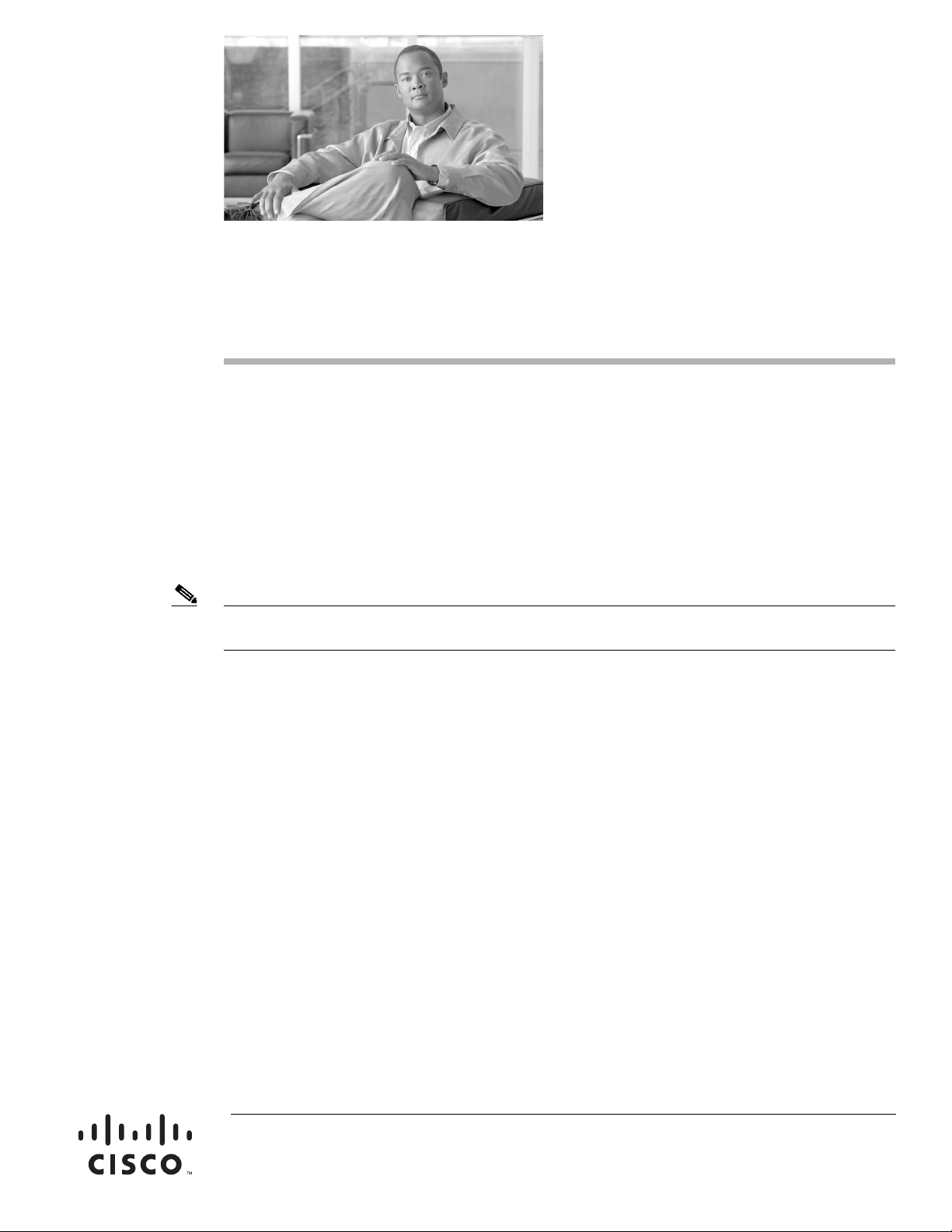
Note AC-input power supplies are not included as part of the basic chassis configuration product numbers.
Contents
Catalyst 4500-X AC-Input Power Supply
Installation Note
Revised: October 15, 2012
Product Numbers: C4KX-PWR-750AC-F(=) C4KX-PWR-750AC-R(=) C4KX-PWR-BLANK(=)
This document covers installing and removing the AC-input power supply in the Catalyst 4500-X series
switch chassis.
The AC-input power supplies are ordered separately.
This installation note contains the following sections
• AC-Input Power Supply Features, page 2
• Safety, page 3
• Tools Required, page 9
• Installing the Power Supply, page 9
• Removing the Power Supply, page 11
• Power Supply Specifications, page 13
• Power Cords, page 14
• Related Documentation, page 19
• Obtaining Documentation and Submitting a Service Request, page 20
Americas Headquarters:
Cisco Systems, Inc., 170 West Tasman Drive, San Jose, CA 95134-1706 USA
Page 2
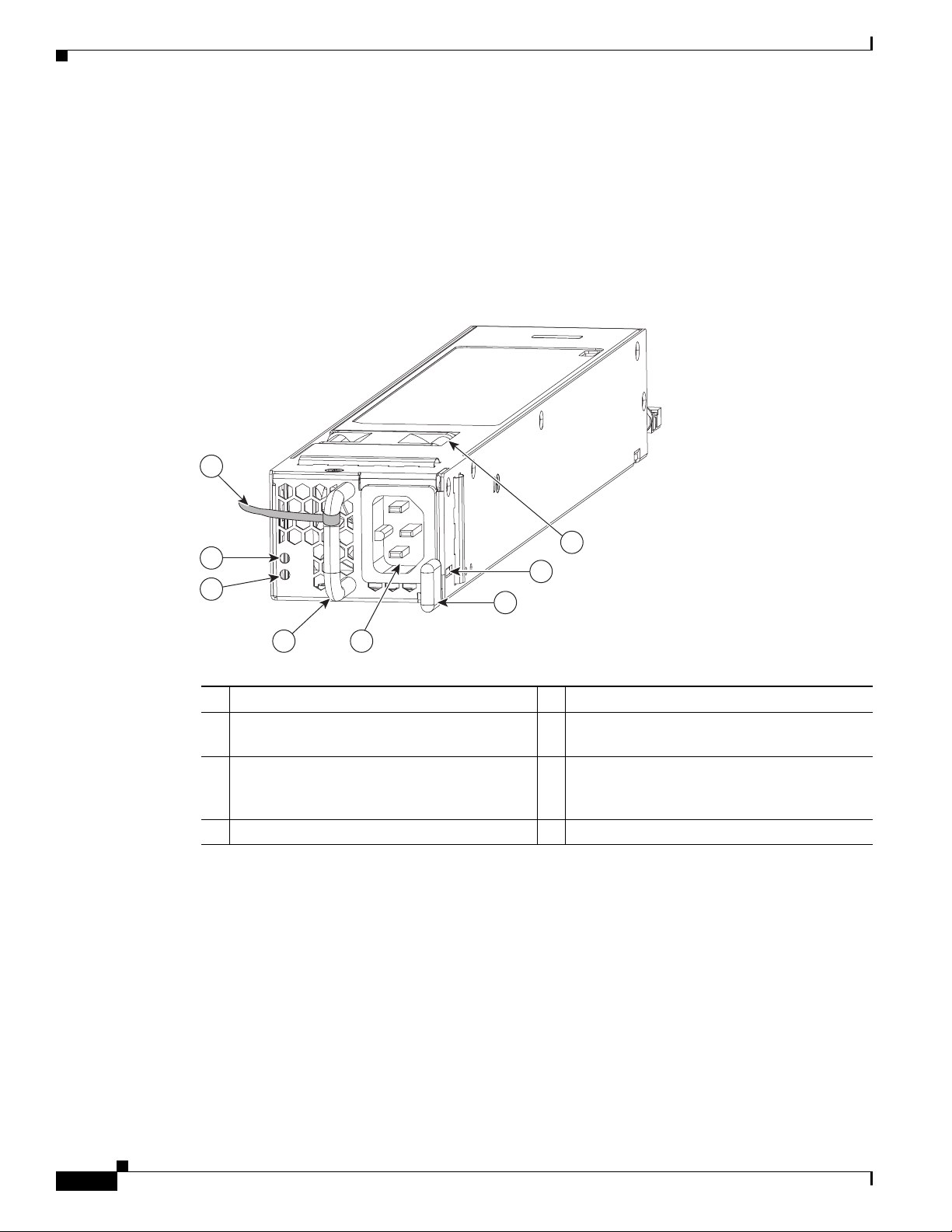
AC-Input Power Supply Features
AC-Input Power Supply Features
There are two versions of the 750 W AC-input power supply, the C4KX-PWR-750AC-F power supply
which has back-to-front airflow (the release lever is color-coded blue indicating cool side) and the
C4KX-PWR-750AC-R power supply which has front-to-back airflow (the release lever is color-coded
burgundy indicating warm side). Both power supplies provide 750 W of power. Figure 1 shows the
AC-input power supply and identifies the major features.
Figure 1 750 W AC-Input Power Supply Features
4
332194
6
1
8
2
7
3 5
1 FAIL LED (amber) 5 AC power cord receptacle (IEC 60320 C15)
2 OK LED (green) 6 Fan (directional arrow on top indicates
airflow direction)
3 Power supply handle 7 Release lever (color-coded for airflow
direction. Burgundy indicates front-to-back
airflow; blue indicates back-to-front airflow)
4 AC power cord retaining strap (velcro) 8 Retention clip
Catalyst 4500-X AC-Input Power Supply Installation Note
2
OL-26535-01
Page 3
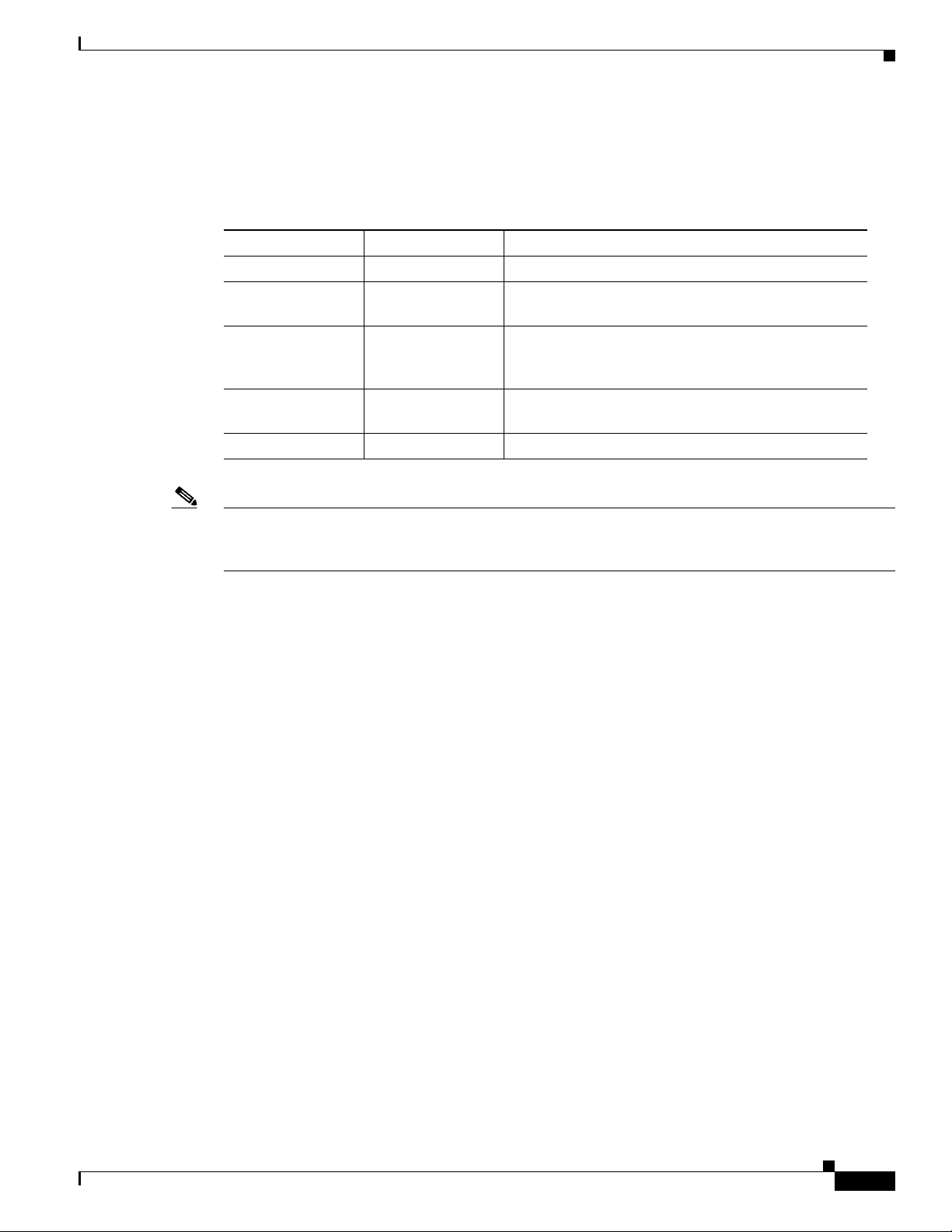
Safety
The AC power supply has two LEDS mounted on the lower left corner of the power supply front panel.
(See Figure 1.) Together, the two LEDs provide the status of the power supply. Table 1 lists the meanings
of the LEDs.
Table 1 AC-Input Power Supply Status LEDs Meanings
OK LED (Green) FAIL LED (Amber) Description
Off Off No source AC power is detected by the power supply.
Off On Power supply failure (can include overvoltage,
overcurrent, overtemperature, or fan failure).
Off Blinking Power supply warning situation where the power
supply continues to operate (possible scenerios include
high temperature, overvoltage, or slow fan).
Blinking Off Source AC is present. The 3.3 VDCsb (standby) is
present. The power supply 12 VDC off.
On Off Power supply is ON and is functioning normally.
Safety
Note Two LEDs labeled, PS1 and PS2, are located on the chassis front panel. The LEDs indicate the status of
their respective power supplies: Green indicates OK and red indicates a fault (either voltage out of
tolerance or fan failure) in the power supply.
Warning statements in the document use the following conventions:
OL-26535-01
Catalyst 4500-X AC-Input Power Supply Installation Note
3
Page 4
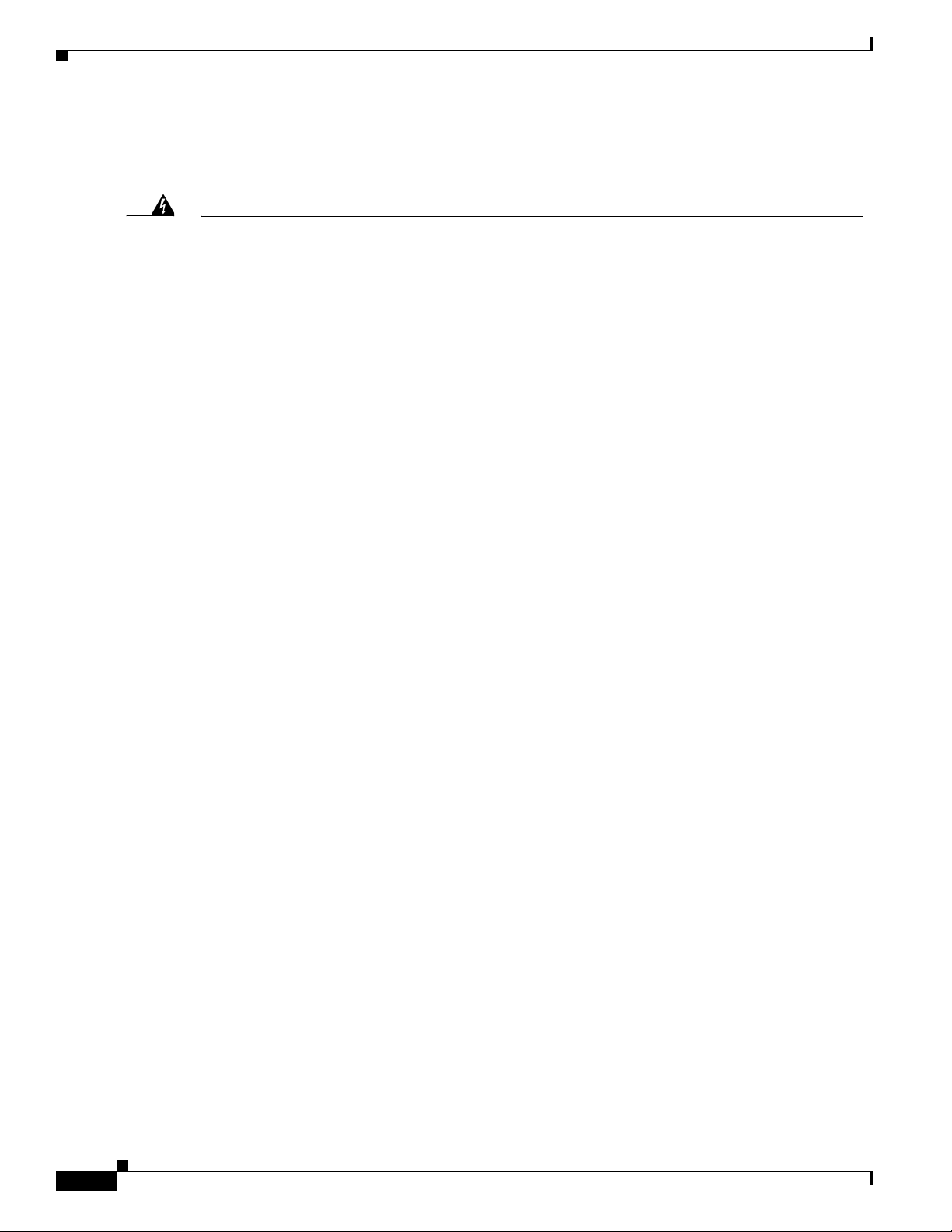
Safety
Statement 1071—Warning Definition
Warning
Waarschuwing
Varoitus
IMPORTANT SAFETY INSTRUCTIONS
This warning symbol means danger. You are in a situation that could cause bodily injury. Before you
work on any equipment, be aware of the hazards involved with electrical circuitry and be familiar
with standard practices for preventing accidents. Use the statement number provided at the end of
each warning to locate its translation in the translated safety warnings that accompanied this
device.
SAVE THESE INSTRUCTIONS
BELANGRIJKE VEILIGHEIDSINSTRUCTIES
Dit waarschuwingssymbool betekent gevaar. U verkeert in een situatie die lichamelijk letsel kan
veroorzaken. Voordat u aan enige apparatuur gaat werken, dient u zich bewust te zijn van de bij
elektrische schakelingen betrokken risico's en dient u op de hoogte te zijn van de standaard
praktijken om ongelukken te voorkomen. Gebruik het nummer van de verklaring onderaan de
waarschuwing als u een vertaling van de waarschuwing die bij het apparaat wordt geleverd, wilt
raadplegen.
BEWAAR DEZE INSTRUCTIES
TÄRKEITÄ TURVALLISUUSOHJEITA
Tämä varoitusmerkki merkitsee vaaraa. Tilanne voi aiheuttaa ruumiillisia vammoja. Ennen kuin
käsittelet laitteistoa, huomioi sähköpiirien käsittelemiseen liittyvät riskit ja tutustu
onnettomuuksien yleisiin ehkäisytapoihin. Turvallisuusvaroitusten käännökset löytyvät laitteen
mukana toimitettujen käännettyjen turvallisuusvaroitusten joukosta varoitusten lopussa näkyvien
lausuntonumeroiden avulla.
4
SÄILYTÄ NÄMÄ OHJEET
Attention
Catalyst 4500-X AC-Input Power Supply Installation Note
IMPORTANTES INFORMATIONS DE SÉCURITÉ
Ce symbole d'avertissement indique un danger. Vous vous trouvez dans une situation pouvant
entraîner des blessures ou des dommages corporels. Avant de travailler sur un équipement, soyez
conscient des dangers liés aux circuits électriques et familiarisez-vous avec les procédures
couramment utilisées pour éviter les accidents. Pour prendre connaissance des traductions des
avertissements figurant dans les consignes de sécurité traduites qui accompagnent cet appareil,
référez-vous au numéro de l'instruction situé à la fin de chaque avertissement.
CONSERVEZ CES INFORMATIONS
OL-26535-01
Page 5

Safety
Warnung
Avvertenza
Advarsel
WICHTIGE SICHERHEITSHINWEISE
Dieses Warnsymbol bedeutet Gefahr. Sie befinden sich in einer Situation, die zu Verletzungen führen
kann. Machen Sie sich vor der Arbeit mit Geräten mit den Gefahren elektrischer Schaltungen und
den üblichen Verfahren zur Vorbeugung vor Unfällen vertraut. Suchen Sie mit der am Ende jeder
Warnung angegebenen Anweisungsnummer nach der jeweiligen Übersetzung in den übersetzten
Sicherheitshinweisen, die zusammen mit diesem Gerät ausgeliefert wurden.
BEWAHREN SIE DIESE HINWEISE GUT AUF.
IMPORTANTI ISTRUZIONI SULLA SICUREZZA
Questo simbolo di avvertenza indica un pericolo. La situazione potrebbe causare infortuni alle
persone. Prima di intervenire su qualsiasi apparecchiatura, occorre essere al corrente dei pericoli
relativi ai circuiti elettrici e conoscere le procedure standard per la prevenzione di incidenti.
Utilizzare il numero di istruzione presente alla fine di ciascuna avvertenza per individuare le
traduzioni delle avvertenze riportate in questo documento.
CONSERVARE QUESTE ISTRUZIONI
VIKTIGE SIKKERHETSINSTRUKSJONER
Dette advarselssymbolet betyr fare. Du er i en situasjon som kan føre til skade på person. Før du
begynner å arbeide med noe av utstyret, må du være oppmerksom på farene forbundet med
elektriske kretser, og kjenne til standardprosedyrer for å forhindre ulykker. Bruk nummeret i slutten
av hver advarsel for å finne oversettelsen i de oversatte sikkerhetsadvarslene som fulgte med denne
enheten.
Aviso
¡Advertencia!
TA VARE PÅ DISSE INSTRUKSJONENE
INSTRUÇÕES IMPORTANTES DE SEGURANÇA
Este símbolo de aviso significa perigo. Você está em uma situação que poderá ser causadora de
lesões corporais. Antes de iniciar a utilização de qualquer equipamento, tenha conhecimento dos
perigos envolvidos no manuseio de circuitos elétricos e familiarize-se com as práticas habituais de
prevenção de acidentes. Utilize o número da instrução fornecido ao final de cada aviso para
localizar sua tradução nos avisos de segurança traduzidos que acompanham este dispositivo.
GUARDE ESTAS INSTRUÇÕES
INSTRUCCIONES IMPORTANTES DE SEGURIDAD
Este símbolo de aviso indica peligro. Existe riesgo para su integridad física. Antes de manipular
cualquier equipo, considere los riesgos de la corriente eléctrica y familiarícese con los
procedimientos estándar de prevención de accidentes. Al final de cada advertencia encontrará el
número que le ayudará a encontrar el texto traducido en el apartado de traducciones que acompaña
a este dispositivo.
GUARDE ESTAS INSTRUCCIONES
OL-26535-01
Catalyst 4500-X AC-Input Power Supply Installation Note
5
Page 6
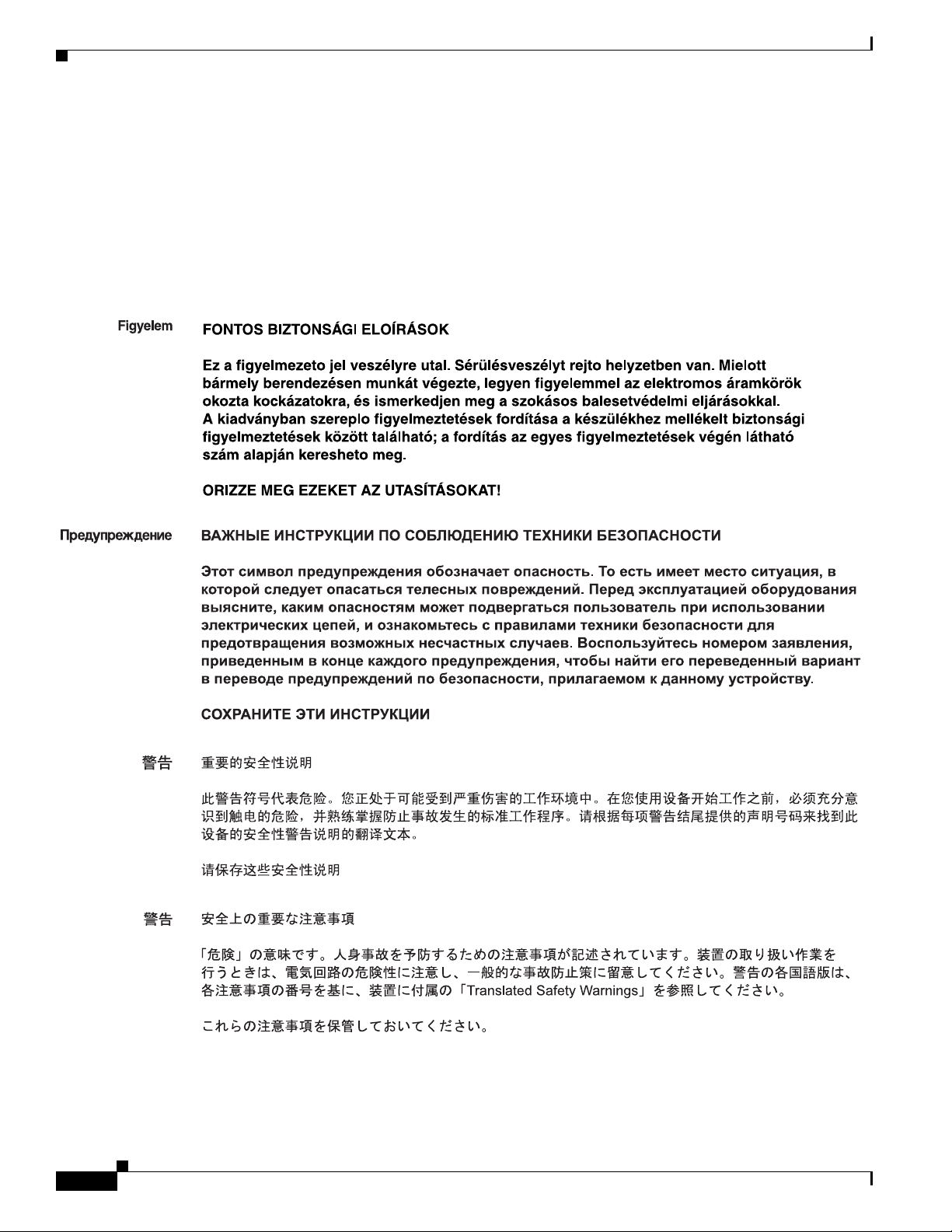
Safety
Varning!
VIKTIGA SÄKERHETSANVISNINGAR
Denna varningssignal signalerar fara. Du befinner dig i en situation som kan leda till personskada.
Innan du utför arbete på någon utrustning måste du vara medveten om farorna med elkretsar och
känna till vanliga förfaranden för att förebygga olyckor. Använd det nummer som finns i slutet av
varje varning för att hitta dess översättning i de översatta säkerhetsvarningar som medföljer denna
anordning.
SPARA DESSA ANVISNINGAR
Catalyst 4500-X AC-Input Power Supply Installation Note
6
OL-26535-01
Page 7

Safety
Aviso
Advarsel
INSTRUÇÕES IMPORTANTES DE SEGURANÇA
Este símbolo de aviso significa perigo. Você se encontra em uma situação em que há risco de lesões
corporais. Antes de trabalhar com qualquer equipamento, esteja ciente dos riscos que envolvem os
circuitos elétricos e familiarize-se com as práticas padrão de prevenção de acidentes. Use o
número da declaração fornecido ao final de cada aviso para localizar sua tradução nos avisos de
segurança traduzidos que acompanham o dispositivo.
GUARDE ESTAS INSTRUÇÕES
VIGTIGE SIKKERHEDSANVISNINGER
Dette advarselssymbol betyder fare. Du befinder dig i en situation med risiko for
legemesbeskadigelse. Før du begynder arbejde på udstyr, skal du være opmærksom på de
involverede risici, der er ved elektriske kredsløb, og du skal sætte dig ind i standardprocedurer til
undgåelse af ulykker. Brug erklæringsnummeret efter hver advarsel for at finde oversættelsen i de
oversatte advarsler, der fulgte med denne enhed.
GEM DISSE ANVISNINGER
OL-26535-01
Catalyst 4500-X AC-Input Power Supply Installation Note
7
Page 8

Safety
Catalyst 4500-X AC-Input Power Supply Installation Note
8
OL-26535-01
Page 9

Tools Required
Tools Required
No specific tools are required to install or remove the AC-input power supply.
Installing the Power Supply
To install the AC-input power supply, follow these steps:
Step 1 Remove the power supply from the shipping packaging and discard the packaging.
Step 2 Verify that the new power supply has the correct airflow direction (front-to-back or back-to-front) for
your situation. The power supply release lever (see Figure 1), is color-coded blue for back-to-front
airflow or burgundy for front-to-back airflow.
OL-26535-01
Catalyst 4500-X AC-Input Power Supply Installation Note
9
Page 10

Installing the Power Supply
Note The chassis determines which airflow direction is correct by polling all of the fan assemblies and
Step 3 If the chassis power supply bay is empty, proceed to Step 4. If you are replacing a power supply already
installed in the chassis power supply bay, go to the “Removing the Power Supply” section on page 11.
If the chassis power supply bay is empty, but has a power supply blank cover installed, you must remove
the blank cover (see Figure 2):
a. Grasp the two retaining clips with your thumb and forefinger and squeeze to release the blank cover
b. While still squeezing the two clips, pull on them to remove the blank cover from the power supply
Figure 2 Power Supply Blank Cover
the power supplies. The airflow direction for all of the devices must be the same. If the airflow
direction of the replacement power supply or the redundant power supply does not match the fan
assemblies airflow direction, the system software shuts down the power supply and generates a
power supply mismatch error message on the console.
from the power supply bay.
bay.
10
Note If the redundant power supply bay on the Catalyst 4500-X chassis is unused, you must cover it
with a power supply blank cover (part no. C4KX-PWR-BLANK=) to maintain proper airflow
through the chassis.
Step 4 Using two hands to support the new power supply, position it in front of the power supply bay and slide
it into the bay.
Step 5 Firmly push on the power supply handle to fully seat the power supply in the bay. (See Figure 3.)
Note The retaining clip will pivot in and then snap into place when the power supply is fully installed
in the bay. You can hear a click as the power supply release lever snaps into place.
Catalyst 4500-X AC-Input Power Supply Installation Note
OL-26535-01
Page 11

Figure 3 Installing the AC-Input Power Supply
332208
Removing the Power Supply
Step 6
Verify that you have the correct source AC power cord for your installation. See the “Power Cords”
section on page 14 for a list, including descriptions and illustrations, of the AC power cords supported
on the power supply.
Step 7 Attach the AC power cord’s appliance connector to the AC-in receptacle on the power supply and secure
the power cord in place with the velcro retaining strap on the power supply. Connect the power cord’s
AC plug to the source AC outlet.
Note If the source AC outlet is live, the power supply will immediately power up. There is no power
switch on the AC-input power supply.
Step 8 Verify that the power supply powers up correctly by visually monitoring the two LEDs on the power
supply. (See Figure 1.) See Table 1 for a list of LED conditions and meanings.
Removing the Power Supply
To remove the AC-input power supply from the chassis, follow these steps:
Step 1 Release the AC power cord from the velcro restraint strap.
Step 2 Disconnect the AC power cord from the power supply.
OL-26535-01
Note The AC-input power supply does not have an on/off switch. Disconnecting the AC power cord
immediately powers down the AC power supply.
Catalyst 4500-X AC-Input Power Supply Installation Note
11
Page 12

Removing the Power Supply
332209
Step 3 Grasp the power supply handle with your forefinger and place your thumb on the power supply release
handle.
Step 4 Squeeze your forefinger and thumb together and pull on the power supply handle to release the power
supply from the chassis bay. (See Figure 4.)
Figure 4 Removing the AC-Input Power Supply
Step 5
Slide the power supply out of the chassis bay.
Note The power supply is approximately 14 inches (35.56 cm) long. Place your other hand underneath
of the power supply to support the power supply as you extract it from the chassis.
Step 6 Set the removed power supply aside.
Step 7 If you are not going to replace the power supply, place a power supply blank cover (part no.
C4KX-PWR-BLANK=) over the empty power supply bay opening and snap it into place. If you are
going to install a new power supply in the chassis, see the “Installing the Power Supply” section on
page 9 for instructions.
12
Catalyst 4500-X AC-Input Power Supply Installation Note
OL-26535-01
Page 13

Power Supply Specifications
Table 2 lists and describes the electrical specifications for the 750 W AC-input power supply.
Table 2 Electrical Specifications, 750 W AC-Input Power Supply
Specification Description
AC-input type Autoranging input with power factor correction
AC-input voltage 100 to 240 VAC (115/230 VAC nominal)
AC-input current
AC-input frequency 47 to 63 Hz (50/60 Hz nominal)
Branch circuit requirement Each chassis power supply should have its own
Power Supply Specifications
(PFC)
single-phase
• 11 A @ 100 VAC (max)
• 6A @ 200VAC (max)
dedicated, fused-branch circuit:
• For North America—15 A
• For International—Circuits should be sized to
local and national codes
• All AC power supply inputs are fully isolated.
• Source AC can be out of phase between
multiple power supplies in the same chassis,
which means that PS1 can be operating from
phase A and PS2 can be operating from
phase B.
Power supply output capacity 750 W
Power supply output
• 12 VDC @ 62 A
• 3.3 VDC @ 3 A
Output holdup time 16 ms minimum (20 ms @ 60% load)
BTU (total output)
1
1122 BTU/hour (nominal)
1365 BTU/hour (max)
1. 1000 BTU/hour = 293 W
OL-26535-01
Catalyst 4500-X AC-Input Power Supply Installation Note
13
Page 14

Power Cords
Table 3 lists the physical specifications of an AC-input power supply (C4KX-PWR-750AC-R= or
C4KX-PWR-750AC-F=).
Table 3 Dimensions and Weight for an AC-Input Power Supply
Specification Description
AC-input power supply
dimensions
(H x W x D)
Weight 2 lb (0.91 kg)
Shipping box dimensions, spare
power supply
(H x W x D)
Shipping weight 3.7 lb (1.68 kg)
Power Cords
Table 4 lists and describes the power cords supported by the AC-input power supply. Illustrations of the
power cords are included.
1.57 x 2.15 x 14.28 in
(3.99 x 5.46 x 36.27 cm)
4.38 x 7.13 x 20.13 in
(11.13 x 18.11 x 51.13 cm)
Table 4 AC Power Cords Supported on the 750 W Power Supply
Locale Part Number AC Source Plug Type Cordset Rating Power Cord
Reference
Illustration
Switzerland CAB-9K10A-SW=
CAB-C15-ACS=
Australia CAB-AS3112-C15-AU= AS3112 10 A, 250 VAC Figure 6
United Kingdom CAB-BS1363-C15-UK= BS 1363 10 A, 250 VAC Figure 7
South Africa, India CAB-BS546-C15-SA= BS 546 10 A, 250 VAC Figure 8
Italy CAB-C2316-C15-IT= CEI 23-16/7 10 A, 250 VAC Figure 9
Continental Europe CAB-CEE77-C15-EU= CEE 7/7 16 A, 250 VAC Figure 10
Argentina CAB-IR2073-C15-AR= IRAM 2073 10 A, 250 VAC Figure 11
North America CAB-US515-C15-US= NEMA 5-15P 13 A, 125 VAC Figure 12
Israel CAB-C15-ISR= EL 212 (SI-32) 10 A, 250 VAC Figure 13
Japan CAB-C15-JPN= JIS C8303 12 A, 125 VAC Figure 14
Brazil CAB-EL223-C15-BR= EL223 (NBR 14136) 10 A, 250 VAC Figure 15
MP232-A 10 A, 250 VAC Figure 5
14
Catalyst 4500-X AC-Input Power Supply Installation Note
OL-26535-01
Page 15

Figure 5 CAB-9K10A-SW=, CAB-C15-ACS= (AC Power Cord, Switzerland)
Plug:
MP232-R
Cordset rating: 10 A, 250 V
Length: 8 ft. 2 in (2.5 m)
Connector:
IEC 60320 C15
Connector: IEC 60
320 C15
Cordset rating: 10 A, 250 V
Length: 8 ft 2 in. (2.5 m)
Plug: SAA AS 3112
Cordset rating: 10 A, 250 V
Length: 8 ft 2 in. (2.5 m)
113351
Connector: IEC 60320 C15
Plug: BS 1363
13A
fuse
Figure 6 CAB-AS3112-C15-AU= (AC Power Cord, Australia)
Power Cords
OL-26535-01
Figure 7 CAB-BS1363-C15-UK= (AC Power Cord, United Kingdom)
Catalyst 4500-X AC-Input Power Supply Installation Note
15
Page 16

Power Cords
Cordset rating 10A, 250V
6 ft . 0 in (1.83 m)
Plug: BS 546
(SABS 164-1)
196271
Connector: IEC 60320 C15
Plug: CEI 23-16/7
Cordset rating: 10 A, 250 V
Length: 8 ft 2 in. (2.5 m)
113349
Connector: IEC 60320 C15
Connector: IEC 60320 C15
Cordset rating: 16 A, 250 V
Length: 8 ft 2 in. (2.5 m)
Plug: CEE 7/7
Figure 8 CAB-BS546-C15-SA= (AC Power Cord, South Africa, India)
Figure 9 CAB-C2316-C15-IT= (AC Power Cord, Italy)
16
Figure 10 CAB-CEE77-C15-EU= (AC Power Cord, Europe)
Catalyst 4500-X AC-Input Power Supply Installation Note
OL-26535-01
Page 17

Figure 11 CAB-IR2073-C15-AR= (AC Power Cord, Argentina)
Plug: IRAM 2073
Cordset rating: 10 A, 250 V
Length: 8 ft 2 in. (2.5 m)
113346
Connector: IEC 60320 C15
Connector: IEC 60320 C15
Cordset rating: 10 A, 250 V
Length: 8 ft 2 in. (2.5 m)
Plug: EL212
Figure 12 CAB-US515-C15-US= (AC Power Cord, North America)
Power Cords
Cordset rating 13A, 125V
(8.2 feet) (2.5m)
Plug:
NEMA 5-15P
Figure 13 CAB-C15-ISR= (AC Power Cord, Israel)
Connector:
IEC60320/C15
192260
OL-26535-01
Catalyst 4500-X AC-Input Power Supply Installation Note
17
Page 18

Power Cords
Connector: IEC 60320 C15
Cordset rating:12 A, 125 V
Length: 8 ft 2 in. (2.5 m)
Plug: JIS C8303
Connector: IEC 60320 C15
Cordset rating: 10 A, 250 V
Length: 8 ft 2 in. (2.5 m)
Plug: EL223
Figure 14 CAB-C15-JPN= (AC Power Cord, Japan)
Figure 15 CAB-EL223-C15-BR= (AC Power Cord, Brazil)
Catalyst 4500-X AC-Input Power Supply Installation Note
18
OL-26535-01
Page 19

Related Documentation
Table 5 lists the documentation supporting the Catalyst 4500-X series switch that is available at
http://www.cisco.com/
Table 5 Documentation Supporting the Catalyst 4500-X Series Switch
Title Description of Contents
Catalyst 4500-X Series Switch
Installation Note
Catalyst 4500-X 8-Port Network Uplink
Module Installation Note
Catalyst 4500-X DC-Input Power
Supply Installation Note
Catalyst 4500-X Fan Assembly
Installation Note
Regulatory Compliance and Safety
Information for the Catalyst 4500-X
Series Switch
Catalyst 4500 Series Switch Cisco IOS
Software Configuration Guide, Release
IOS XE 3.3.0SG(15.1(1)SG)
Catalyst 4500 Series Switch Cisco IOS
Conmmand Reference, Release IOS
XE 3.3.0SG(15.1(1)SG)
Release Notes for the Catalyst 4500
Series Switch, Release IOS
XE 3.3.0SG(15.1(1)SG)
Related Documentation
Contains instructions for rack-mounting the switch chassis.
Contains instructions for installing and removing the
optional 8-port network uplink module in the
Catalyst 4500-X switch chassis.
Contains instructions for removing and installing the
DC-input power supply in the Catalyst 4500-X switch
chassis.
Contains instructions for removing and installing a fan
assembly in the Catalyst 4500-X switch chassis.
Contains the regulatory compliance and safety information
for the Catalyst 4500-X switch chassis. Also includes
language translations of the warnings that appear in the other
Catalyst 4500-X documentation.
Contains instructions on how to configure the
Catalyst 4500-X switch.
Contains descriptions of all of the software commands
available that support the Catalyst 4500-X switch.
Contains the latest software caveats and workarounds related
to the Catalyst 4500-X switch.
OL-26535-01
Catalyst 4500-X AC-Input Power Supply Installation Note
19
Page 20

Obtaining Documentation and Submitting a Service Request
Obtaining Documentation and Submitting a Service Request
For information on obtaining documentation, submitting a service request, and gathering additional
information, see the monthly What’s New in Cisco Product Documentation, which also lists all new and
revised Cisco technical documentation, at:
http://www.cisco.com/en/US/docs/general/whatsnew/whatsnew.html
Subscribe to the What’s New in Cisco Product Documentation as an RSS feed and set content to be
delivered directly to your desktop using a reader application. The RSS feeds are a free service. Cisco currently
supports RSS Version 2.0.
20
This document is to be used in conjunction with the documents listed in the “Related Documentation” section.
Cisco and the Cisco logo are trademarks or registered trademarks of Cisco and/or its affiliates in the U.S. and other countries. To view a list of
Cisco trademarks, go to this URL: www.cisco.com/go/trademarks. Third-party trademarks mentioned are the property of their respective owners. The
use of the word partner does not imply a partnership relationship between Cisco and any other company. (1110R)
Any Internet Protocol (IP) addresses and phone numbers used in this document are not intended to be actual addresses and phone numbers. Any
examples, command display output, network topology diagrams, and other figures included in the document are shown for illustrative purposes only.
Any use of actual IP addresses or phone numbers in illustrative content is unintentional and coincidental.
© 2012 Cisco Systems, Inc. All rights reserved.
Catalyst 4500-X AC-Input Power Supply Installation Note
OL-26535-01
