Page 1

Cisco Aironet Hyperlocation Antenna
(AIR-ANT-LOC-01=) Installation Guide
First Published: November 11, 2015
This document outlines the specifications for the Cisco Aironet Hyperlocation Antenna
(AIR-ANT-LOC-01=) and provides instructions for mounting it.
The following information is provided in this document.
• Product Overview, page 2
• System Requirements, page 3
• Installing the Hyperlocation Antenna and Module, page 3
• Related Documentation, page 8
• Obtaining Documentation and Submitting a Service Request, page 8
Cisco Systems, Inc.
www.cisco.com
Page 2

Product Overview
Product Overview
The hyperlocation antenna is a 32 element antenna design that provides 360 degree coverage around
supported access points — currently the 3600 and 3700 series APs. It is designed to integrate into the
Cisco Aironet Hyperlocation Module with Advanced Security (RM3010L) providing precise RF Angle
of Arrival (AoA) information, allowing the operating system a much more granular approach to the
location of a client device.
The hyperlocation antenna along with RM3010L helps in providing a location accuracy of less than a
meter for a wireless clients, using WiFi and Bluetooth technology.
The hyperlocation antenna operates in both the 2.4 GHz and 5 GHz frequency ranges and is designed for
indoor use.
The hyperlocation antenna, together with the hyperlocation module provides the following monitoring
and security services:
• Cisco Context-Aware
• Cisco CleanAir
• Radio Resource Management (RRM)
• wIDS/wIPS
• Rogue detection
• 802.11ac capability at 20, 40 and 80 MHz operation
• Integrated Bluetooth Low Energy (BLE) Beacon capability
• External DART connector for location capability with the use of the Hyper-Location antenna.
Cisco Aironet Hyperlocation Antenna (AIR-ANT-LOC-01=) Installation Guide
2
Page 3
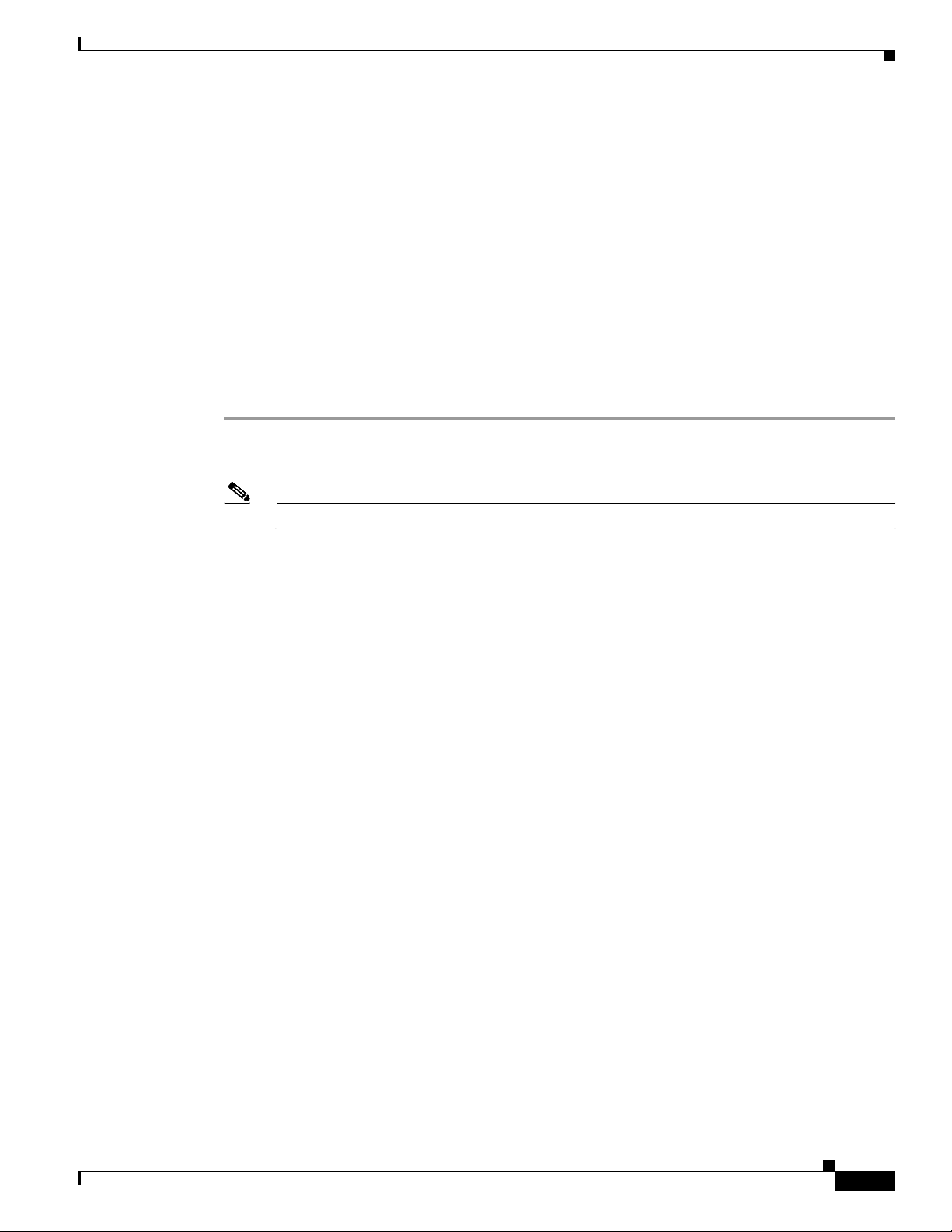
System Requirements
The hyperlocation antenna AIR-ANT-LOC-01= is designed for indoor use with Cisco Aironet 3600 and
3700 access point along with the Cisco Aironet Hyperlocation Module (AIR-RM3010L-UXK9=).
Installing the Hyperlocation Antenna and Module
Tools and Equipment Required
No specialized tools are required for this installation.
Mounting the modules
Step 1 Remove the modules from the packaging.
Step 2 Power down the access point.
System Requirements
Note If you install a module while the AP is powered on, the AP will reboot.
Step 3 Unmount the access point, in the reverse order of installing it.
See your AP’s installation guide (Related Documentation, page 8) for related information.
Step 4 If you have an 802.11ac or a Wireless Security Module installed on the AP, remove it.
Step 5 Position the hyperlocation antenna to the back of the AP, as shown in Figure 1. The radome of the
antenna will surround the AP. The antenna is not fastened to the AP yet.
Note that the arrow on the module and the face of the AP with the logo and LED should be aligned
as shown in Figure 2.
Cisco Aironet Hyperlocation Antenna (AIR-ANT-LOC-01=) Installation Guide
3
Page 4

Installing the Hyperlocation Antenna and Module
353866
Antenna
Access Point
Figure 1 Putting the Hyperlocation Antenna behind the AP
Cisco Aironet Hyperlocation Antenna (AIR-ANT-LOC-01=) Installation Guide
4
Page 5

Figure 2 Arrow on the Hyperlocation antenna with respect to the AP LED
1
Installing the Hyperlocation Antenna and Module
2
3
1 Arrow on hyperlocation antenna.
You can add a triangular arrow sticker in this arrow
indentation to make it more visible. Two such stickers are
factory-shipped in the package with the antenna.
2 Hyperlocation antenna
Step 6
Peel off the Module Port protective cover (if present) from the back of the access point to reveal the
Module Port connector (see Figure 3 for its location).
Step 7 Fix the hyperlocation module (RM3010L) to the back of the AP-antenna assembly, as shown in Figure 3,
such that the antenna is sandwiched between the AP and the hyperlocation module.
The PCIe connector on the hyperlocation module will go into the AP’s module port connector. Align the
PCIe connector with the module port connector on the back of the access point and click the module
down into place. Press firmly on the center of the module to properly seat the PCIe connector into the
AP’s module port connector.
353867
3 The position of the LED and the logo on the face of the
AP.
Cisco Aironet Hyperlocation Antenna (AIR-ANT-LOC-01=) Installation Guide
5
Page 6

Installing the Hyperlocation Antenna and Module
353868
1
5
2
3
Access Point and
Antenna assembly
Module
4
Figure 3 Attaching the module to the AP-Antenna assembly
1 PCIe connector on Hyperlocation Module 4 Module Port connector on the AP for the PCIe connector
of the Hyperlocation Module
2 Thumb screw (one of two) for fastening the module to the
5 DART connector on the Hyperlocation antenna
AP. Hand-tighten only!
3 Module’s BLE Beacon pod, and the corresponding recess
for it on the AP’s back
Step 8
Screw down the two thumb screws on the module, by hand only. Tighten each screw until the resistance
is obvious and you know you cannot further tighten the screws.
Caution Do not use any mechanical tool or device such as pliers or a torque wrench to tighten the screws.
Step 9 Plug in the DART connector of the hyperlocation antenna in to the DART port on the hyperlocation
module. The final assembly is as shown in Figure 4.
Cisco Aironet Hyperlocation Antenna (AIR-ANT-LOC-01=) Installation Guide
6
Page 7

Installing the Hyperlocation Antenna and Module
Figure 4 Final view of the AP-Antenna-Module assembly with the DART connector plugged in
353869
1
1 DART connector plugged into the DART port of the module.
Step 10 Re-mount the access point, while paying special attention to the direction in which you orient the AP.
For information in how to orient the AP for deploying the Cisco Hyperlocation solution, see the
deployment guide.
Step 11 Ensure that the AP is properly grounded.
See your AP’s installation guide (Related Documentation, page 8) for information on mounting and
grounding the AP.
Step 12 Power up the access point.
When the access point boots up, it detects the modules.
Cisco Aironet Hyperlocation Antenna (AIR-ANT-LOC-01=) Installation Guide
7
Page 8

Related Documentation
Related Documentation
• Cisco Aironet 3600 Series Install and Upgrade Guides:
http://www.cisco.com/c/en/us/support/wireless/aironet-3600-series/products-installation-guides-lis
t.html
• Cisco Aironet 3700 Series Install and Upgrade Guides
http://www.cisco.com/c/en/us/support/wireless/aironet-3700-series/products-installation-guides-lis
t.html
• Cisco Connected Mobile Experiences Configuration Guide, Release 10.2
http://www.cisco.com/c/en/us/td/docs/wireless/mse/10-2/cmx_config/b_cg_cmx102.html
The Cisco Hyperlocation Module with Advanced Security is supported starting with Cisco
Connected Mobile Experiences Release 10.2.1.
• Cisco Wireless Controller Configuration Guide, Release 8.1
http://www.cisco.com/c/en/us/td/docs/wireless/controller/8-1/configuration-guide/b_cg81.html
The Cisco Hyperlocation Module with Advanced Security is supported starting with Cisco Unified
Wireless Network Software Release 8.1.131.0.
Obtaining Documentation and Submitting a Service Request
For information on obtaining documentation, using the Cisco Bug Search Tool (BST), submitting a
service request, and gathering additional information, see What’s New in Cisco Product Documentation
at: http://www.cisco.com/c/en/us/td/docs/general/whatsnew/whatsnew.html.
Subscribe to What’s New in Cisco Product Documentation, which lists all new and revised
Cisco technical documentation as an RSS feed and delivers content directly to your desktop using a
reader application. The RSS feeds are a free service.
Cisco Aironet Hyperlocation Antenna (AIR-ANT-LOC-01=) Installation Guide
8
Page 9

Cisco and the Cisco logo are trademarks or registered trademarks of Cisco and/or its affiliates in the U.S. and other countries. To view a list of
Cisco trademarks, go to this URL: www.cisco.com/go/trademarks. Third-party trademarks mentioned are the property of their respective owners.
The use of the word partner does not imply a partnership relationship between Cisco and any other company. (1110R)
© 2015 Cisco Systems, Inc. All rights reserved.
Cisco Aironet Hyperlocation Antenna (AIR-ANT-LOC-01=) Installation Guide
9
Page 10

10
Cisco Aironet Hyperlocation Antenna (AIR-ANT-LOC-01=) Installation Guide
