Page 1

Doc. No.
78-4346-02
Cisco 12012 Gigabit Switch Router CableManagement Kit Installation Instructions
Product Numbers: ACS-GSR12-CCBLM=, ACS-GSR-LCCBLM=
Document Order Number: DOC-784346=
This document contains instructions for installing or replacing cable-management kit components in
the Cisco 12012 Gigabit Switch Router (GSR).
The sections in this document include the following:
• Product Overview, page 1
• Safety Guidelines, page 4
• Tools and Parts Required, page 5
• Removing and Replacing the Cable-Management System, page 6
• FCC Class A Compliance, page 12
• Cisco Connection Online, page 13
Product Overview
The Cisco 12012 has two card cages; the upper card cage and the lower card cage. (Refer to
Figure 1.) The upper card cage has 12 user-configurable slots available for line cards and a route
processor (RP). One additional slot (rightmost slot) in the upper card cage is non-configurable; it is
reserved for an alarm card. The line cards and the RP are not slot dependent; you can install the line
cards and the RP in any of the first 12 available slots.
Corporate Headquarters
Cisco Systems, Inc.
170 West Tasman Drive
San Jose, CA 95134-1706
USA
Copyright © 1997-2002
Cisco Systems, Inc.
All rights reserved.
1
Page 2

Product Overview
e
r)
B
(
Figure 1 Cisco 12012—Front View
Top blower module
(behind front cover)
Upper card cage
Air filter tray
0
ACTIVE
CARRIER
EJ
E
RX PKT
CT
SL
S
LOT-1
O
T
-0
RESET
AUX
1
0
0
ACTIVE
ACTIVE
ACTIVE
CARRIER
CARRIER
CARRIER
RX PKT
RX CELL
RX CELL
CONSOLE
2
ACTIVE
CARRIER
RX PKT
3
LIN
K
ACTIVE
COLL
T
CARRIER
X
RX
RX PKT
MII
R
J
-
4
5
ROUTE PROCESSOR
OC-12/STM-4 ATM
Q OC-3/STM-POS
OC-12/STM-4 POS
CRITICAL
M
AJ
O
R
MI
NO
R
ACO
/
LT
ALARM 1 ALARM 2
E
NA
BLE
FAIL
D
0
C
1
S
C
0
1
SFC
ALARM
2
Frame
Lower card cag
(behind air filte
INPUT:
200-240V
~
INPUT:
10 A
200-240V
~
INPUT:
10 A
200-240V
~
50/60 HZ
2000 W
AC
OK
OUTPUT
FAIL
INPUT:
10 A
200-240V
~
50/60 HZ
10 A
2000 W
50/60 HZ
2000 W
AC
OK
AC
OK
OUTPUT
FAIL
OUTPUT
FAIL
Power supply bay
50/60 HZ
2000 W
AC
OK
OUTPUT
FAIL
ottom blower module
behind front cover)
H10476
The lower card cage, located behind the air filter, has five horizontal slots for switch fabric cards.
Below the lower card cage is a power supply bay. Up to four AC-input power supplies or two
DC-input power supplies can be installed in the bay.
A cable-management system manages the line card interface cables in the upper card cage, keeping
them organized and free from sharp bends, which can degrade cable performance. The Cisco 12012
cable-management system consists of two components: a horizontal cable-management tray, which
is attached to the frame directly above the upper card cage, and a vertical cable-management bracket,
which is attached to each line card. (Refer to Figure 2.)
The horizontal cable-management tray keeps the interface cables organized by upper card cage slot
and free of sharp bends as the cables enter the Cisco 12012 from either the left or right side and are
routed to the individual line cards.
2 Cisco 12012 Gigabit Switch Router Cable- Management Kit Installation Instructions
Page 3
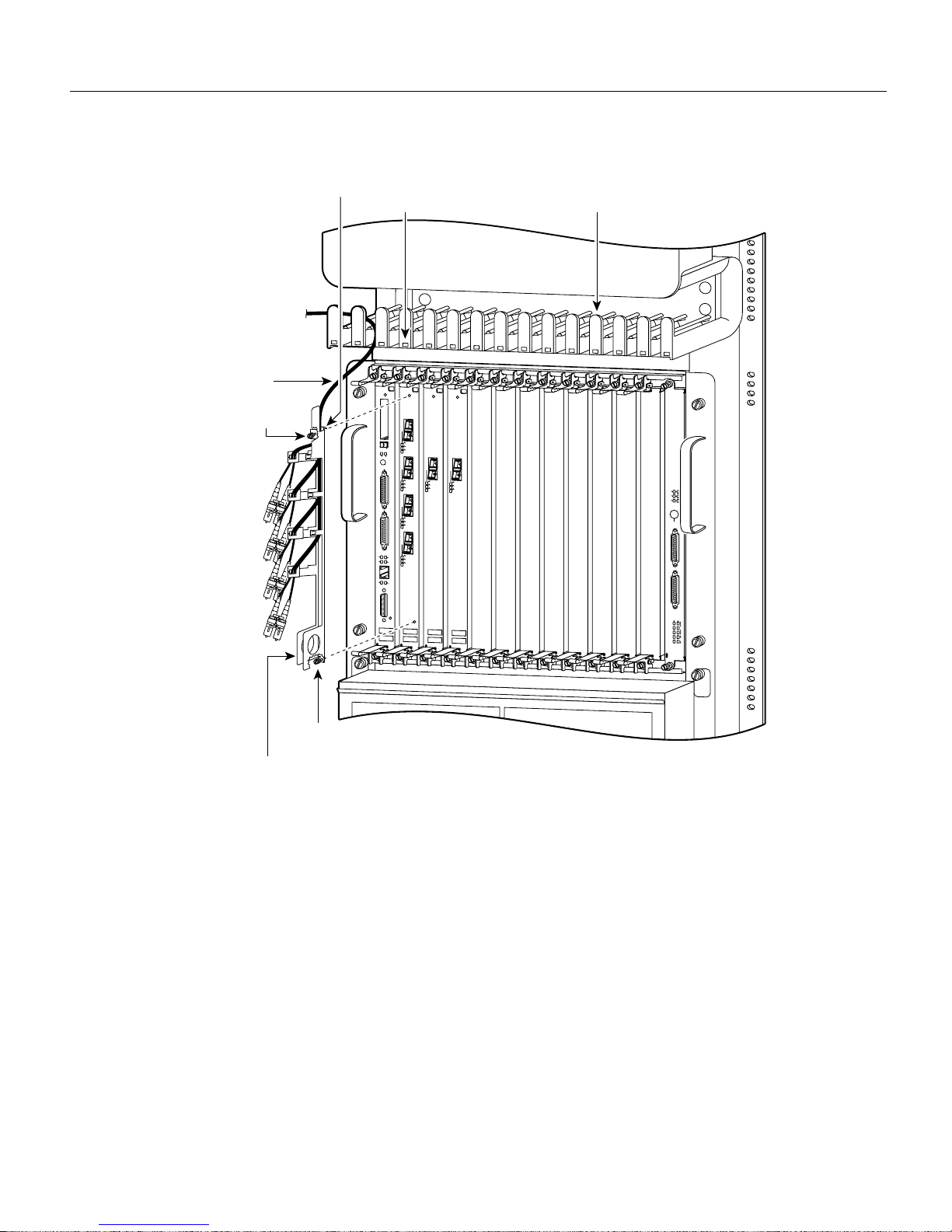
c
bracket
Hook
Figure 2 Cisco 12012 Cable-Management System
Cutout for hook Chassis cable-management tray
Interface
cable
Captive screw
CONSOLE
LINK
TX
MII
GIGABIT ROUTE PROCESSOR
0
ACTIVE
CARRIER
EJECT
RX PKT
SLOT-0
SLOT-1
RESET
AUX
1
0
0
ACTIVE
ACTIVE
CARRIER
RX PKT
2
ACTIVE
CARRIER
RX PKT
3
ACTIVE
COLL
CARRIER
RX
RX PKT
RJ-45
Q OC-3/STM-POS
ACTIVE
CARRIER
CARRIER
RX CELL
RX CELL
OC-12/STM-4 ATM
OC-12/STM-4 POS
Product Overview
CRITICAL
MAJOR
MINOR
ACO/LT
ALARM 1 ALARM 2
ENABLED
FAIL
0
CSC
1
0
1
SFC
ALARM
2
Captive screw
H10706
Line card
able-management
The vertical cable-management bracket attaches to each line card with two captive screws. Rubber
clips on the vertical cable-management bracket hold the line card’s interface cables in place,
allowing installation and removal of adjacent line cards. A vertical cable-management bracket can
be detached from the line card with the interface cables still in their clips, aligned to their respective
line card ports. This speeds up a line card removal and replacement.
Cisco 12012 Gigabit Switch Router Cable- Management Kit Installation Instructions 3
Page 4

Safety Guidelines
Safety Guidelines
Before you begin the procedures in this document, review the safety guidelines in this section to
avoid injuring yourself or damaging the equipment.
In addition, review the safety warnings listed in the document Regulatory Compliance and Safety
Information for the Cisco 12012 Gigabit Switch Router (Document Number 78-4347-xx) that
supports your Cisco 12012 before installing, configuring, or maintaining the router.
Safety with Equipment
The following guidelines will help ensure your safety and protect the equipment. This list is not
inclusive of all potentially hazardous situations, so be alert.
• Always disconnect all power cords and interface cables before moving the card cage assembly.
• Keep tools and assembly components away from walk areas.
• Do not work alone if potentially hazardous conditions exist.
• Do not perform any action that creates a potential hazard to people or makes the equipment
unsafe.
• Carefully examine your work area for possible hazards such as moist floors, ungrounded power
extension cables, and missing safety grounds.
Safety with Electricity
The line cards, RP, switch fabric cards, alarm card, blower modules, and redundant power supplies
are designed to be removed and replaced while the system is operating without presenting an
electrical hazard or damage to the system.
Follow these basic guidelines when working with any electrical equipment:
• Before beginning any procedures requiring access to the interior of the Cisco 12012, locate the
emergency power-off switch for the room in which you are working.
• Look carefully for possible hazards in your work area, such as moist floors, ungrounded power
extension cables, and missing safety grounds.
• If an electrical accident occurs, proceed as follows:
— Use caution; do not become a victim yourself. Disconnect power to the system.
— If possible, send another person to get medical aid. Otherwise, assess the condition of the
— Determine if the person needs rescue breathing or external cardiac compressions; then take
• Disconnect all power and external cables before installing or removing a router.
• Never assume that power has been disconnected from a circuit; always check.
• Do not perform any action that creates a potential hazard to people or makes the equipment
unsafe.
victim and then call for help.
appropriate action.
• Never install equipment that appears damaged.
4 Cisco 12012 Gigabit Switch Router Cable- Management Kit Installation Instructions
Page 5

In addition, use the guidelines that follow when working with any equipment that is disconnected
from a power source, but still connected to telephone or network wiring:
• Never install telephone wiring during a lightning storm.
• Never install telephone jacks in wet locations unless the jack is specifically designed for wet
locations.
• Never touch uninsulated telephone wires or terminals unless the telephone line has been
disconnected at the network interface.
• Use caution when installing or modifying telephone lines.
Prev enting Electrostatic Discharge Damage
Electrostatic discharge damage, which can occur when electronic boards or components are handled
improperly, can result in complete or intermittent failures.
Following are guidelines for preventing ESD damage:
• Always use an ESD-preventive wrist strap or ankle strap and ensure that it makes good skin
contact.
• When removing or installing a horizontal cable-management tray or vertical cable-management
bracket, connect the equipment end of a ground strap to one of the two ESD ground sockets
located on the front sides of the upper card cage or to a bare metal surface on the frame.
Tools and Parts Required
• If you plan to return a replaced part to the factory, immediately place it in a static shielding bag
to avoid ESD damage to the part.
• The wrist strap only protects the part from ESD voltages on the body; ESD voltages on clothing
can still cause damage.
Caution You should periodically check the resistance value of the antistatic strap. The
measurement should be between 1 and 10 megohms.
Tools and Parts Required
You need the following tools and parts to install or replace a horizontal cable-management tray or
vertical cable-management bracket:
• 3/16-inch flat-blade screwdriver
• ESD-preventive wrist strap
• A cable-management kit (Product Number ACS-GSR12-CCBLM=) or a vertical
cable-management kit (Product Number ACS-GSR-LCCBLM=)
Cisco 12012 Gigabit Switch Router Cable- Management Kit Installation Instructions 5
Page 6

Removing and Replacing the Cable-Management System
Removing and Replacing the Cable-Management System
This section provides the procedures for removing and replacing a horizontal cable-management
tray or a vertical cable-management bracket.
Removing a Horizontal Cable-Management Tray
The horizontal cable-management tray is mounted above the upper card cage and spans the width of
the frame. It is secured to the frame with four screws. Perform the following procedure to remove
the horizontal cable-management tray:
Step 1 Attach an antistatic wrist strap to yourself and to one of the two ESD connection sockets
located on the front edges of the upper card cage or to bare metal on the frame.
Step 2 Proceeding from left to right, identify each line card and write down the following
information:
• The slot number and type of line card.
• The interface cable connections to the line card ports. You will need to reconnect the
interface cables to the same line card ports.
Step 3 Proceeding from left to right in the upper card cage, select a line card. Starting with the
bottom port on the line card and working up (for cards with multiple ports only),
disconnect the network interface cable from the line card ports. Do not remove the cables
from the vertical cable-management bracket. (Refer to Figure 2.)
Step 4 Loosen the captive screws at the top and bottom of the vertical cable-management
bracket. (Refer to Figure 2.)
Step 5 Remove the vertical cable-management bracket from the line card and remove the
attached cables from the horizontal cable-management tray. Position the vertical
cable-management bracket out of the way of the horizontal cable-management tray.
Repeat Step 3 through Step 5 for the rest of the vertical cable-management brackets on the line cards.
Step 6 Remove the four scre ws at the lower edge the horizontal cable-management tray . (Refer
to Figure 3.)
Step 7 Pivot the bottom of the tray out, away from the frame, to disengage three horizontal
cable-management tray tabs (at the top of the tray) from the slots in the frame.
Step 8 Remove the horizontal cable-management tray from the frame and set it aside.
6 Cisco 12012 Gigabit Switch Router Cable- Management Kit Installation Instructions
Page 7

Removing and Replacing the Cable-Management System
SLOT-0
GIGABIT ROUTE PROCESSOR
SLOT-1
COLL
LINK
TX
RX
RJ-45
MII
RESET
AUX
EJECT
ACTIVE
0
CARRIER
RX PKT
ACTIVE
1
CARRIER
RX PKT
ACTIVE
2
CARRIER
RX PKT
ACTIVE
3
CARRIER
RX PKT
Q OC-3/STM-POS
ACTIVE
0
CARRIER
RX CELL
OC-12/STM-4 ATM
OC-12/STM-4 POS
ACTIVE
0
CARRIER
RX CELL
ACO/LT
ALARM
CSC
0
FAIL
1
0
1
2
ENABLED
CRITICAL
MAJOR
MINOR
SFC
ALARM 1
ALARM 2
H10905
H
c
t
Figure 3 Removing the Horizontal Cable-Management Tray
Frame
orizontal
Tabs (3)
able-management
ray
Screws (4)
Installing a Horizontal Cable-Management Tray
Perform the following steps to install a replacement horizontal cable-management tray:
Step 1 Attach an antistatic wrist strap to yourself and to one of the two ESD connection sockets
located on the front edges of the upper card cage or to bare metal on the frame.
Step 2 Remove the replacement horizontal cable-management tray from its shipping packaging.
Step 3 Angle the horizontal cable-management tray so that the top of the tray goes into the front
of the frame first. Fit the three tabs at the top of the horizontal cable-management tray into
the slots in the frame.
Step 4 Pivot the horizontal cable-management tray do wn so that the rest of the tray is in contact
with the frame.
Step 5 Secure the horizontal cable-management tray in the frame with the four screws.
Step 6 Consulting your list of line cards and their interface cable connections, select the vertical
cable-management bracket for the first line card (proceeding from left to right in the
upper card cage).
Cisco 12012 Gigabit Switch Router Cable- Management Kit Installation Instructions 7
Page 8

Removing and Replacing the Cable-Management System
Step 7 Carefully place the interface cables in the horizontal cable tray and route them down
through the bottom of the horizontal cable-management tray directly over the line card
attached to the vertical cable-management bracket.
Step 8 Attach the vertical cable-management bracket to the line card and secure it in place with
the two captive screws.
Step 9 Attach the interface cables to the line card ports.
Repeat Step 6 through Step 9 for the rest of the vertical cable-management brackets.
Removing a Vertical Cable-Management Bracket
A vertical cable-management bracket attaches to each line card to organize and control the location
of interface cables. A series of rubber clips on each vertical cable-management bracket keep the
cables in place.
Perform the following steps to remove a vertical cable-management bracket:
Step 1 Attach an antistatic wrist strap to yourself and to one of the two ESD connection sockets
located on the front edges of the upper card cage or to bare metal on the frame.
Step 2 On a piece of paper, note the interface cable connections on the line card.
8 Cisco 12012 Gigabit Switch Router Cable- Management Kit Installation Instructions
Page 9

Removing and Replacing the Cable-Management System
Chassis
I
Step 3 Proceeding from the bottom port on the line card (for line cards with multiple ports only),
disconnect the network interface cable from the each port on the line card. (Refer to
Figure 4a.)
Step 4 Carefully remove the interface cable from the vertical cable-management bracket clips.
(Refer to Figure 4b.)
Step 5 Carefully remove the interface cable from the vertical cable-management bracket clip
nearest the line card port. (Refer to Figure 4c.) Set the interface cable aside.
Repeat Step 3 through Step 5 for the rest of the interface cables attached to the line card.
Figure 4 Removing the Cables From a Vertical Cable-Management Bracket
cable-management
tray
a
b
cable-management
nterface
cable
0
ACTIVE
CARRIER
RX PKT
1
ACTIVE
CARRIER
RX PKT
2
ACTIVE
CARRIER
RX PKT
3
ACTIVE
CARRIER
RX PKT
Line card
bracket
0
ACTIVE
CARRIER
RX PKT
1
ACTIVE
CARRIER
RX PKT
2
ACTIVE
CARRIER
RX PKT
3
ACTIVE
CARRIER
RX PKT
Cable clip Cable clips
c
0
0
ACTIVE
ACTIVE
CARRIER
CARRIER
RX PKT
RX PKT
1
1
ACTIVE
ACTIVE
CARRIER
CARRIER
RX PKT
RX PKT
2
2
ACTIVE
ACTIVE
CARRIER
CARRIER
RX PKT
RX PKT
3
3
ACTIVE
ACTIVE
CARRIER
CARRIER
RX PKT
RX PKT
H10880
Cisco 12012 Gigabit Switch Router Cable- Management Kit Installation Instructions 9
Page 10

Removing and Replacing the Cable-Management System
Step 6 Loosen the two captive screws at the top and bottom of the vertical cable-management
bracket.
Step 7 Remove the vertical cable-management bracket from the line card.
Installing a Vertical Cable-Management Bracket
If you have installed a new line card in your Cisco 12012, you need to install a vertical
cable-management bracket to keep the interface cables organized. The vertical cable-management
bracket attaches to the line card faceplate with two captive screws; the interface cables are secured
with clips.
Perform the following steps to install a vertical cable-management bracket:
Step 1 Attach an antistatic wrist strap to yourself and to one of the two ESD connection sockets
located on the front edges of the upper card cage or to bare metal on the frame.
Step 2 Attach the vertical cable-management bracket to the line card. Secure the bracket in place
with two captive screws.
Step 3 Carefully route the line card interface cables up through the horizontal cable-management
tray and exit the horizontal tray either to the left side or the right side.
10 Cisco 12012 Gigabit Switch Router Cable- Management Kit Installation Instructions
Page 11

Removing and Replacing the Cable-Management System
Chassis
Step 4 Proceeding from the bottom port to the top port (for line cards with multiple ports only)
identify the interface cable that connects to each line card port. Connect the interface
cable to the line card port. (Refer to Figure 5a.)
Step 5 Proceeding from the bottom port to the top port (for line cards with multiple ports only),
carefully press the interface cable into the vertical cable-management bracket clip. A v oid
any kinks or sharp bends in the interface cable. (Refer to Figure 5b.)
Step 6 Proceeding from the bottom port to the top port (for line cards with multiple ports only),
route the interface cable up the vertical cable-management bracket and carefully press the
interface cable into the rest of the cable clips. (Refer to Figure 5c.)
Figure 5 Installing the Interface Cables in a Vertical Cable-Management Bracket
cable-management
tray
a
b
Interface
cable
Line card
cable-management
bracket
c
0
ACTIVE
CARRIER
RX PKT
1
ACTIVE
CARRIER
RX PKT
2
ACTIVE
CARRIER
RX PKT
3
ACTIVE
CARRIER
RX PKT
Cable clip
0
ACTIVE
CARRIER
RX PKT
1
ACTIVE
CARRIER
RX PKT
2
ACTIVE
CARRIER
RX PKT
3
ACTIVE
CARRIER
RX PKT
0
ACTIVE
CARRIER
RX PKT
1
ACTIVE
CARRIER
RX PKT
2
ACTIVE
CARRIER
RX PKT
3
ACTIVE
CARRIER
RX PKT
H10879
Repeat Step 3 through Step 6 for the rest of the interface cables to the line card.
Cable clips
Cisco 12012 Gigabit Switch Router Cable- Management Kit Installation Instructions 11
Page 12

FCC Class A Compliance
FCC Class A Compliance
This equipment has been tested and found to comply with the limits for a Class A digital device,
pursuant to part 15 of the FCC rules. These limits are designed to provide reasonable protection
against harmful interference when the equipment is operated in a commercial environment. This
equipment generates, uses, and can radiate radio-frequency energy and, if not installed and used in
accordance with the instruction manual, may cause harmful interference to radio communications.
Operation of this equipment in a residential area is likely to cause harmful interference, in which
case users will be required to correct the interference at their own expense.
You can determine whether your equipment is causing interference by turning it off. If the
interference stops, it was probably caused by the Cisco equipment or one of its peripheral devices.
If the equipment causes interference to radio or television reception, try to correct the interference
by using one or more of the following measures:
• Turn the television or radio antenna until the interference stops.
• Move the equipment to one side or the other of the television or radio.
• Move the equipment farther away from the television or radio.
• Plug the equipment into an outlet that is on a different circuit from the television or radio. (That
is, make certain the equipment and the television or radio are on circuits controlled by different
circuit breakers or fuses.)
Modifications to this product not authorized by Cisco Systems, Inc. could void the FCC approval
and negate your authority to operate the product.
12 Cisco 12012 Gigabit Switch Router Cable- Management Kit Installation Instructions
Page 13

Cisco Connection Online
T
C
F
g
t
,
I
,
C
,
I
S
A
b
C
A
Cisco Connection Online (CCO) is Cisco Systems’ primary, real-time support channel. Maintenance
customers and partners can self-register on CCO to obtain additional information and services.
Available 24 hours a day, 7 days a week, CCO provides a wealth of standard and value-added
services to Cisco’s customers and business partners. CCO services include product information,
product documentation, software updates, release notes, technical tips, the Bug Navigator,
configuration notes, brochures, descriptions of service offerings, and download access to public and
authorized files.
CCO serves a wide variety of users through two interfaces that are updated and enhanced
simultaneously: a character-based version and a multimedia version that resides on the W orld W ide
Web (WWW). The character-based CCO supports Zmodem, Kermit, Xmodem, FTP, and Internet
e-mail, and it is excellent for quick access to information over lower bandwidths. The WWW version
of CCO provides richly formatted documents with photographs, figures, graphics, and video, as well
as hyperlinks to related information.
You can access CCO in the following ways:
• WWW: http://www.cisco.com
• WWW: http://www-europe.cisco.com
• WWW: http://www-china.cisco.com
Cisco Connection Online
• Telnet: cco.cisco.com
• Modem: From North America, 408 526-8070; from Euro pe, 33 1 64 46 40 82. Use the
following terminal settings: VT100 emulation; databits: 8; parity: none; stop bits: 1; and
connection rates up to 28.8 kbps.
For a copy of CCO’s Frequently Asked Questions (FAQ), contact cco-help@cisco.com. For
additional information, contact cco-team@cisco.com.
Note If you are a network administrator and need personal technical assistance with a Cisco
product that is under warranty or covered by a maintenance contract, contact Cisco’s Technical
Assistance Center (TAC) at 800 553-2447, 408 526-7209, or tac@cisco.com. To obtain general
information about Cisco Systems, Cisco products, or upgrades, contact 800 553-6387,
408 526-7208, or cs-rep@cisco.com.
his document is to be used in conjunction with the Cisco 12012 Gigabit Switch Router Installation and Configuration Guide.
CIP, the Cisco Powered Network mark, the Cisco Systems Verified logo, Cisco Unity, Follow Me Browsing, FormShare, Internet Quotient, iQ Breakthrough, iQ Expertise, iQ
astTrack, the iQ Logo, iQ Net Readiness Scorecard, Networking Academy, ScriptShare, SMARTnet, TransPath, and Voice LAN are trademarks of Cisco Systems, Inc.; Changin
he Way We Work, Live, Play, and Learn, Discover All That’s Possible, The Fastest Way to Increase Your Internet Quotient, and iQuick Study are service marks of Cisco Systems
nc.; and Aironet, ASIST, BPX, Catalyst, CCDA, CCDP, CCIE, CCNA, CCNP, Cisco, the Cisco Certified Internetwork Expert logo, Cisco IOS, the Cisco IOS logo, Cisco Press
isco Systems, Cisco Systems Capital, the Cisco Systems logo, Empowering the Internet Generation, Enterprise/Solver, EtherChannel, EtherSwitch, Fast Step, GigaStack, IOS
P/TV, LightStream, MGX, MICA, the Net workers lo go, Network Registrar, Packet, PIX , P ost-R outin g, Pre -Rout ing, RateM UX , Re gistrar, SlideCast, StrataView Plus, Stratm,
witchProbe, TeleRouter, and VCO are registered trademarks of Cisco Systems, Inc. and/or its affiliates in the U.S. and certain other co untr ies.
ll other trademarks mentioned in this document or Web site are the property of their respective owners. The use of the word partner does not imply a partnership relationship
etween Cisco and any other company. (0203R)
opyright © 1997-2002, Cisco Systems, Inc.
ll rights reserved.
Cisco 12012 Gigabit Switch Router Cable- Management Kit Installation Instructions 13
Page 14

Cisco Connection Online
14 Cisco 12012 Gigabit Switch Router Cable- Management Kit Installation Instructions
