Page 1
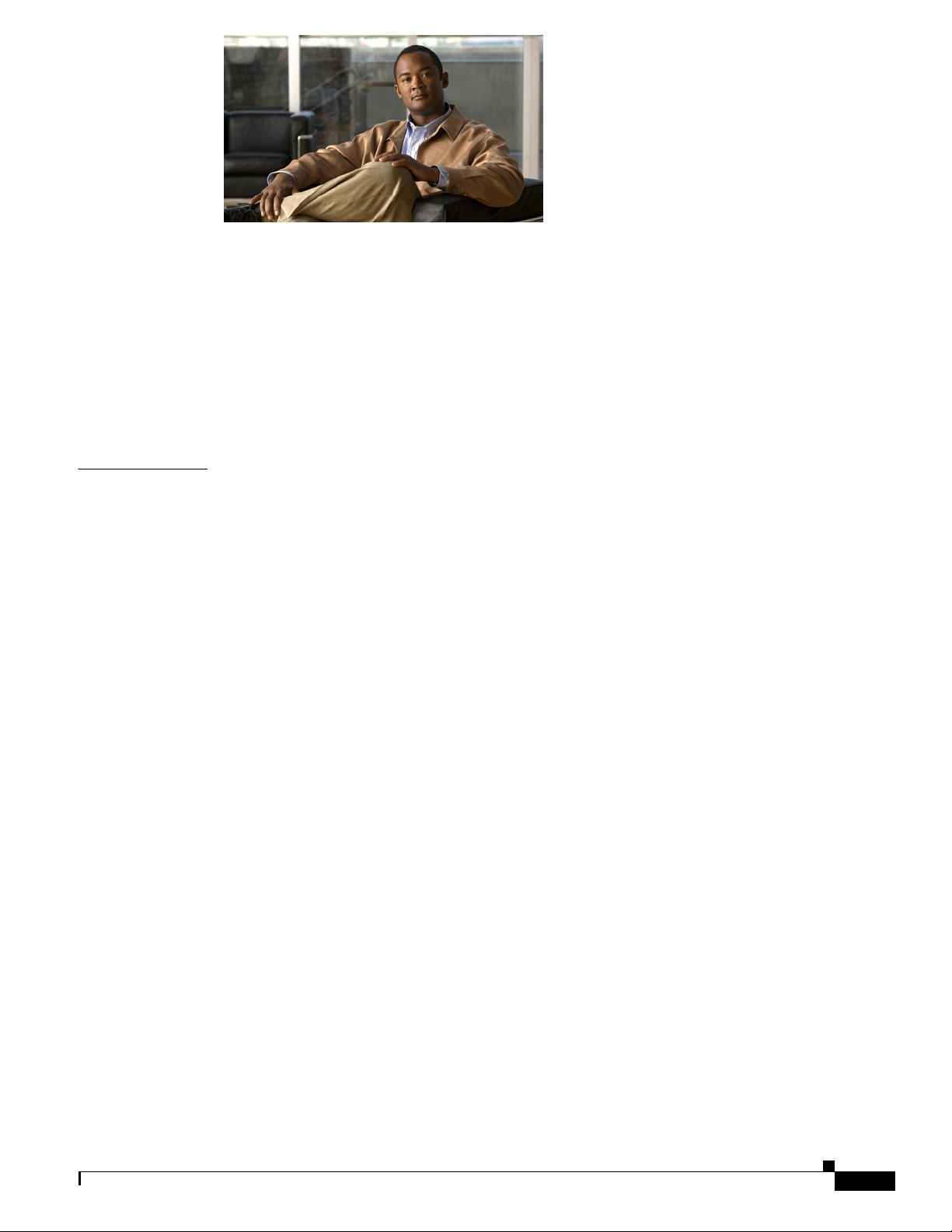
EFT Draft - CISCO CONFIDENTIAL
CONTENTS
Preface xi
Overview xi
Audience xi
Organization xi
Related Documentation xiii
Obtaining Documentation, Obtaining Support, and Security Guidelines xiii
Document Conventions xiv
CHAPTER
1 An Overview of the Cisco Unified IP Phone 1-1
Understanding the Cisco Unified IP Phone 8961, 9951, and 9971 1-2
What Networking Protocols are Used? 1-10
What Features are Supported on the Cisco Unified IP Phone 8961, 9951, and 9971? 1-13
Feature Overview 1-13
Configuring Telephony Features 1-14
Configuring Network Parameters Using the Cisco Unified IP Phone 1-14
Providing Users with Feature Information 1-15
Understanding Security Features for Cisco Unified IP Phones 1-15
Overview of Supported Security Features 1-16
Understanding Security Profiles 1-19
Identifying Secure (Encrypted) Phone Calls 1-19
Establishing and Identifying Secure Conference Calls 1-19
Establishing and Identifying Secure Calls 1-20
Call Security Interactions and Restrictions 1-20
Supporting 802.1X Authentication on Cisco Unified IP Phones 1-22
Overview 1-22
Required Network Components 1-22
Best Practices—Requirements and Recommendations 1-22
Security Restrictions 1-23
OL-20861-01
Overview of Configuring and Installing Cisco Unified IP Phones 1-23
Configuring Cisco Unified IP Phones in Cisco Unified Communications Manager 1-24
Checklist for Configuring the Cisco Unified IP Phone 8961, 9951, and 9971 in Cisco Unified
Communications Manager
1-25
Installing Cisco Unified IP Phones 1-28
Checklist for Installing the Cisco Unified IP Phone 8961, 9951, and 9971 1-28
Cisco Unified IP Phone 8961, 9951, and 9971 Administration Guide for Cisco Unified Communications Manager 8.5 (SIP)
iii
Page 2
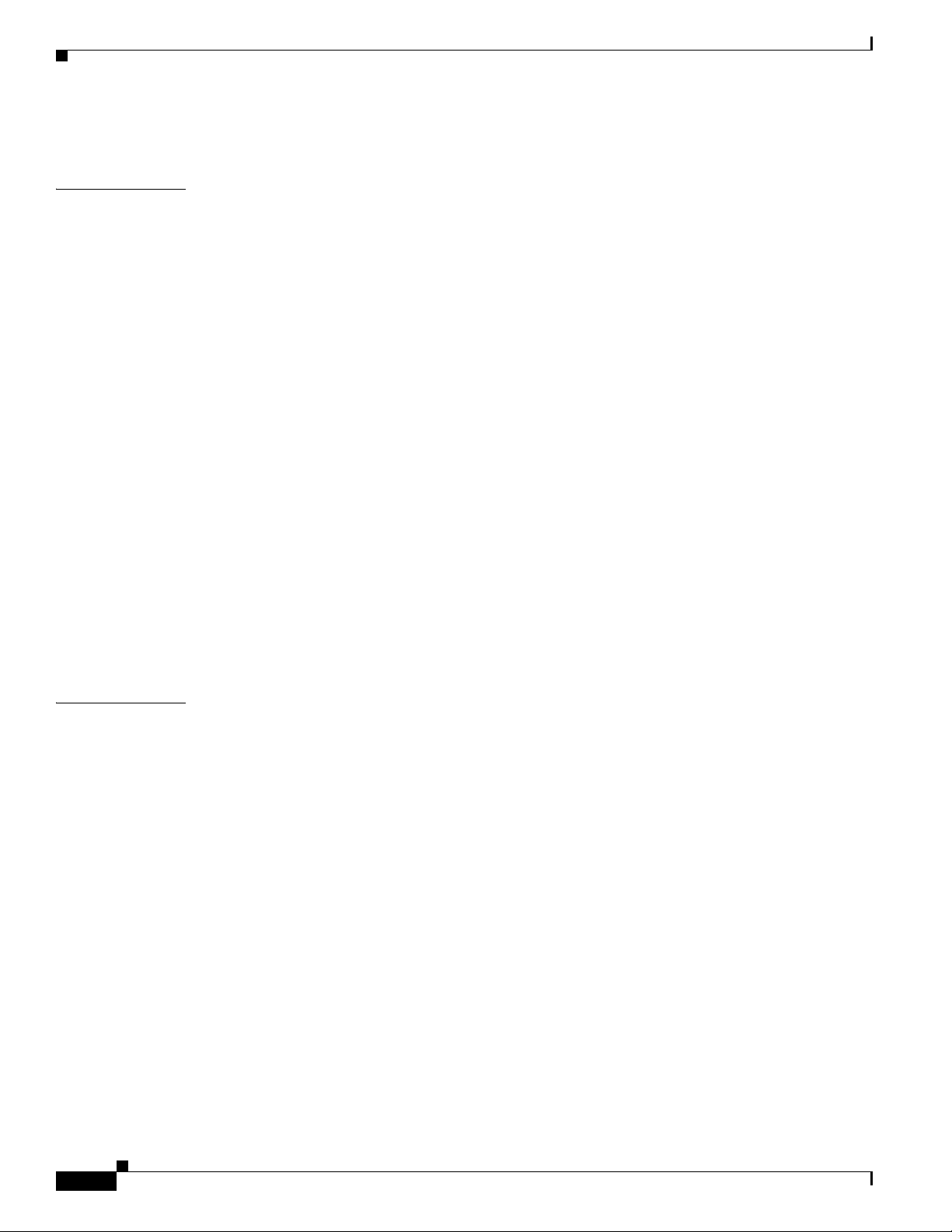
Contents
EFT Draft - CISCO CONFIDENTIAL
Terminology Information 1-30
CHAPTER
2 Preparing to Install the Cisco Unified IP Phone on Your Network 2-1
Understanding Interactions with Other Cisco Unified IP Telephony Products 2-1
Understanding How the Cisco Unified IP Phone Interacts with Cisco Unified Communications
Manager
2-2
Understanding How the Cisco Unified IP Phone Interacts with the VLAN 2-2
Providing Power to the Cisco Unified IP Phone 2-3
Power Guidelines 2-4
Power Outage 2-4
Reducing Power Consumption on the Phone 2-4
Power Negotiation over LLDP 2-5
Obtaining Additional Information About Power 2-5
Understanding Phone Configuration Files 2-6
Understanding the Phone Startup Process 2-7
Adding Phones to the Cisco Unified Communications Manager Database 2-9
Adding Phones with Auto-Registration 2-10
Adding Phones with Auto-Registration and TAPS 2-11
Adding Phones with Cisco Unified Communications Manager Administration 2-12
Adding Phones Using BAT Phone Template 2-12
CHAPTER
Determining the MAC Address for a Cisco Unified IP Phone 2-13
3 Setting Up the Cisco Unified IP Phone 3-1
Before You Begin 3-1
Network Requirements 3-1
Cisco Unified Communications Manager Configuration 3-2
Understanding the Cisco Unified IP Phone Components 3-2
Network and Computer Ports 3-3
Handset Rest 3-3
Speakerphone 3-4
Accessory Support on the Cisco Unified IP Phone 8961, 9951, and 9971 3-4
USB Port Data Information 3-5
External Speakers and Microphone 3-5
Headsets 3-5
Audio Quality Subjective to the User 3-6
Wired Headsets 3-6
USB Headsets 3-6
Analog Headsets 3-7
Wireless Headsets 3-8
iv
Cisco Unified IP Phone 8961, 9951, and 9971 Administration Guide for Cisco Unified Communications Manager 8.5 (SIP)
OL-20861-01
Page 3
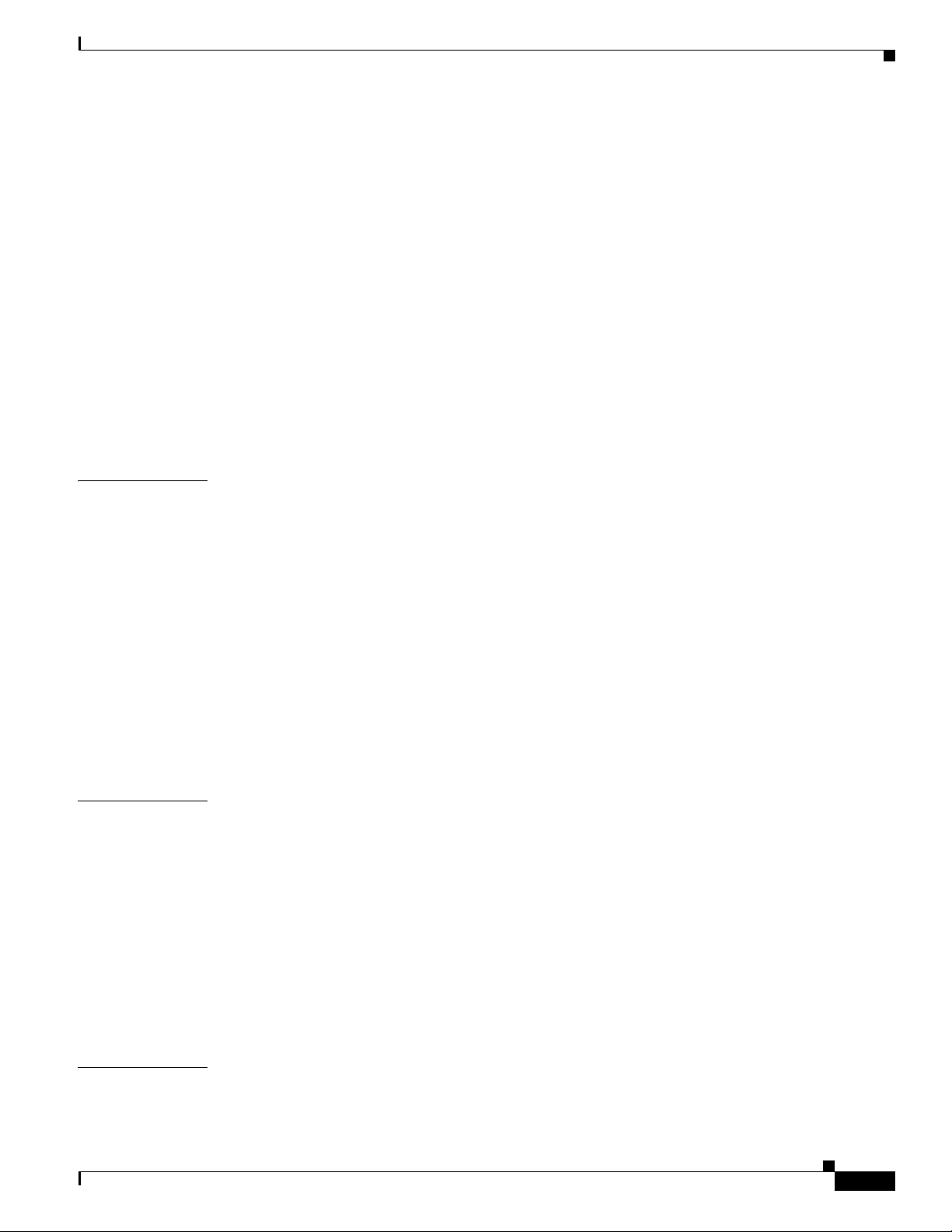
EFT Draft - CISCO CONFIDENTIAL
Using Bluetooth Wireless Headsets 3-8
Handsfree Profile 3-8
Important Note about Headset Types 3-10
Using External Devices 3-11
Installing the Cisco Unified IP Phone 3-11
Connecting the Footstand 3-19
Phone Display Viewing Angle 3-20
Securing the Phone with a Cable Lock 3-20
Mounting the Phone to the Wall 3-20
Verifying the Phone Startup Process 3-21
Configuring Startup Network Settings 3-21
Configuring Security on the Cisco Unified IP Phone 3-21
Contents
CHAPTER
CHAPTER
4 Setting Up the Cisco Unified IP Color Key Expansion Module 4-1
Installing a Key Expansion Module on the Cisco Unified IP Phone 4-2
Power Information 4-2
Connecting a Single KEM to the Cisco Unified IP Phone 4-3
Connecting Two or More KEMs to the Phone Using the KEM Spine Connector 4-4
Other Methods for Connecting KEMs to the Phone 4-5
Configuring the Key Expansion Module in Cisco Unified Communications Manager Administration 4-5
Key Expansion Module Settings on the Phone 4-6
Upgrading the Key Expansion Module 4-6
Removing a Key Expansion Module 4-7
Troubleshooting 4-7
5 Setting Up the Cisco Unified Video Camera 5-1
Configuring the Cisco Unified Video Camera 5-1
Attaching the Cisco Unified Video Camera 5-2
Adjusting the Camera Settings 5-2
Adjusting the Camera View Area 5-2
Adjusting the Brightness Setting 5-3
Adjusting Auto Transmit Setting 5-3
CHAPTER
OL-20861-01
Post-Installation Steps 5-4
Using the Cisco Unified Video Camera 5-4
6 Understanding the VoIP Wireless Network 6-1
Understanding the Wireless LAN 6-1
Cisco Unified IP Phone 8961, 9951, and 9971 Administration Guide for Cisco Unified Communications Manager 8.5 (SIP)
v
Page 4
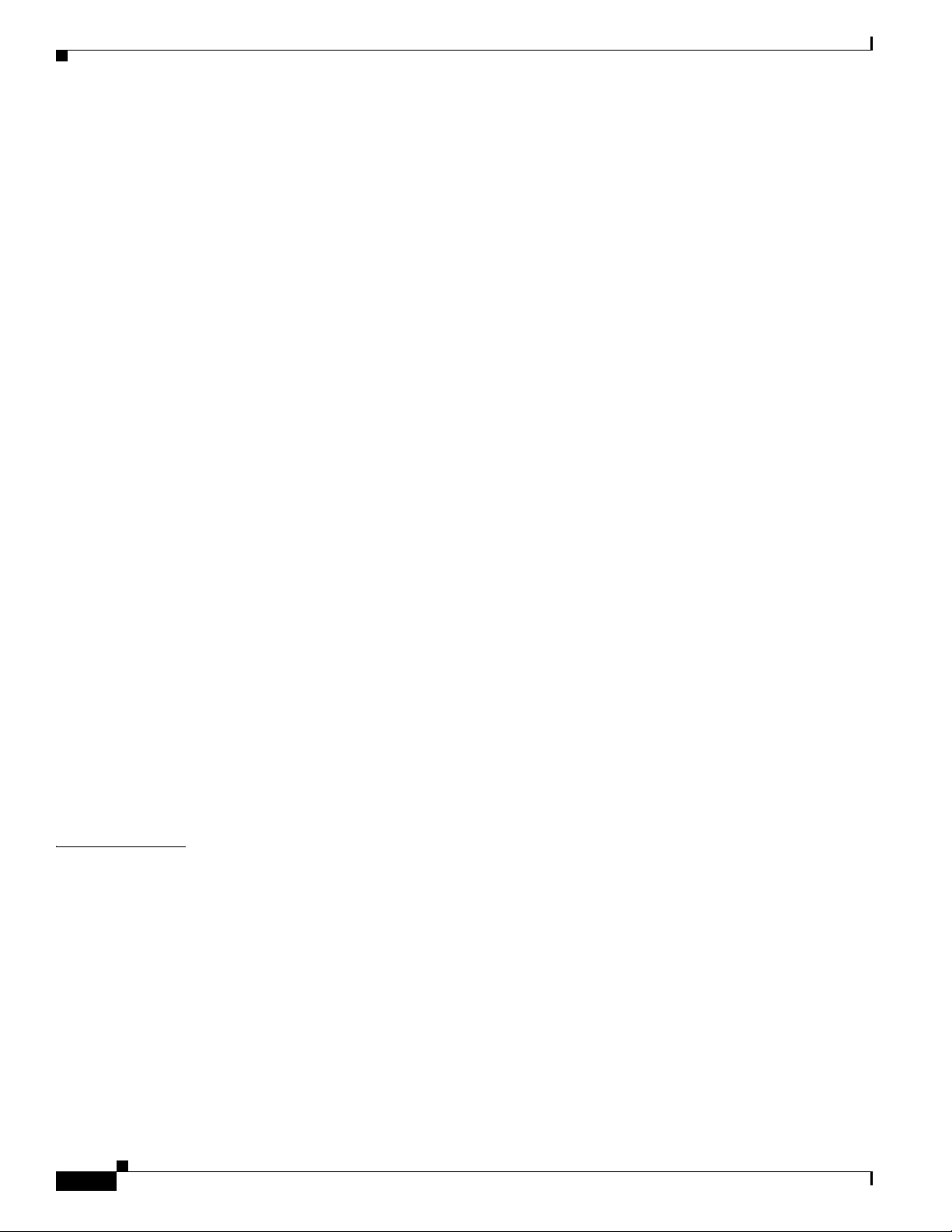
Contents
EFT Draft - CISCO CONFIDENTIAL
Understanding WLAN Standards and Technologies 6-2
802.11 Standards for WLAN Communications 6-3
World Mode (802.11d) 6-4
Radio Frequency Ranges 6-5
802.11 Data Rates, Tx Power, Ranges, and Decibel Tolerances 6-5
Wireless Modulation Technologies 6-6
AP, Channel, and Domain Relationships 6-7
WLANs and Roaming 6-7
Bluetooth Wireless Technology 6-7
Components of the VoIP Wireless Network 6-8
Interacting with Cisco Unified Wireless APs 6-8
Associating to APs 6-8
Voice QoS in a Wireless Network 6-9
Interacting with Cisco Unified Communications Manager 6-11
Security for Voice Communications in WLANs 6-11
Authentication Methods 6-11
Authenticated Key Management 6-12
Encryption Methods 6-13
Choosing AP Authentication and Encryption Methods 6-13
CHAPTER
VoIP WLAN Configuration 6-15
Supported Access Points 6-15
Supported APs and Modes 6-15
Supported Antennas 6-16
Configuring Wireless LAN 6-16
Summary of Configuring the Wireless LAN in Cisco Unified Communications Manager
Administration
6-17
Summary of Configuring the Wireless LAN on the Cisco Unified IP Phone 6-17
7 Configuring Settings on the Cisco Unified IP Phone 7-1
Setup Menus on the Cisco Unified IP Phone 7-1
Displaying a Setup Menu 7-2
Unlocking and Locking Options 7-3
Editing Values 7-3
Ethernet Setup Menu 7-4
WLAN Setup Menu 7-7
IPv4 Setup Menu Options 7-10
Security Setup Menu 7-13
Trust List Menu 7-14
802.1X Authentication and Transaction Status 7-15
vi
Cisco Unified IP Phone 8961, 9951, and 9971 Administration Guide for Cisco Unified Communications Manager 8.5 (SIP)
OL-20861-01
Page 5
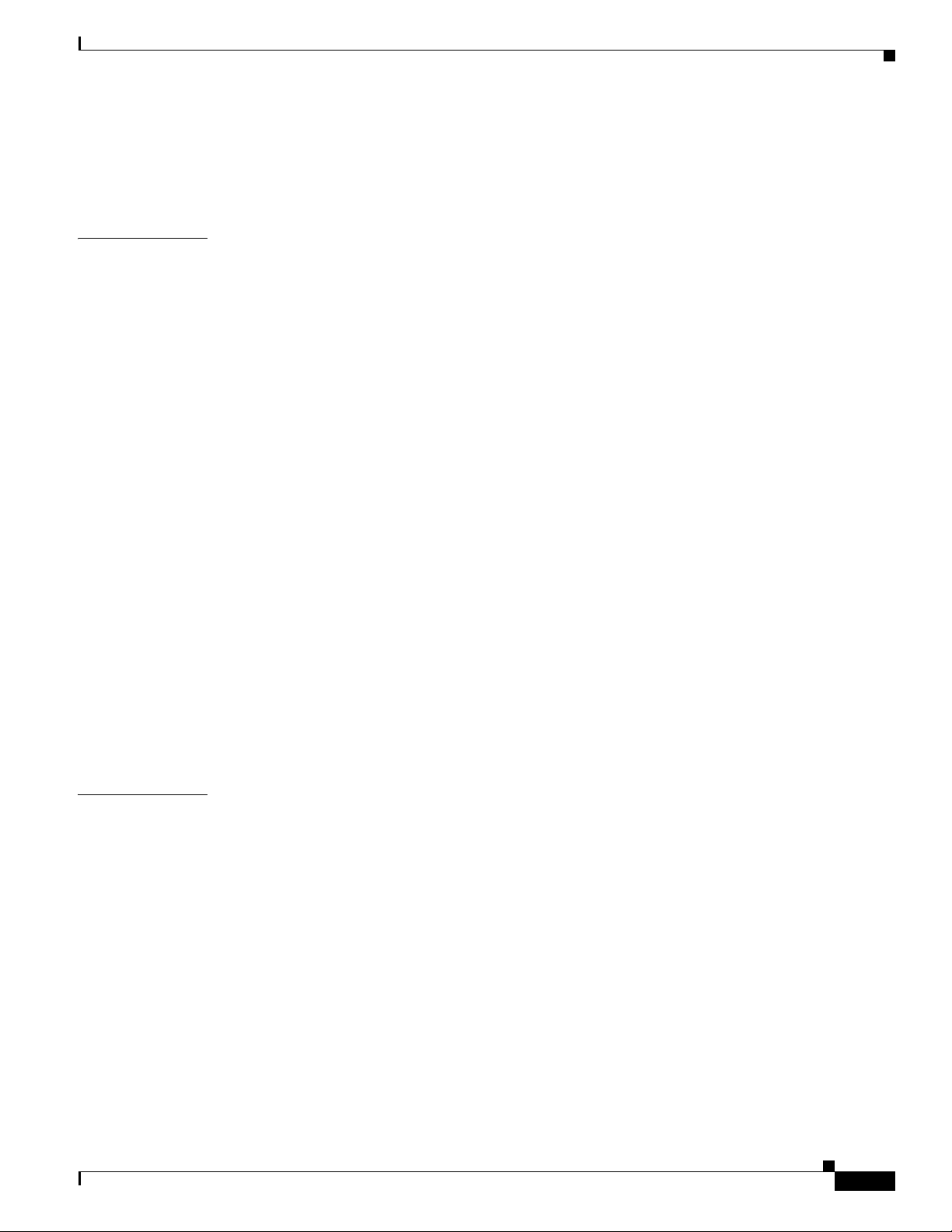
EFT Draft - CISCO CONFIDENTIAL
VPN Configuration Menu 7-16
Connecting to VPN 7-16
VPN Configuration Settings 7-17
Contents
CHAPTER
8 Configuring Features, Templates, Services, and Users 8-1
Telephony Features Available for the Cisco Unified IP Phone 8-2
Park Monitoring 8-23
Setting the Service Parameters for Park Monitoring 8-24
Setting Park Monitoring Parameters in Directory Number Configuration Window 8-25
Setting Park Monitoring Parameter in Hunt Pilot Configuration Window 8-25
Configuring Product Specific Configuration Parameters 8-26
Configuring Corporate and Personal Directories 8-27
Configuring Corporate Directories 8-27
Configuring Personal Directory 8-27
Feature Buttons and Softkeys 8-28
Modifying Phone Button Templates 8-29
Modifying a Phone Button Template for All Calls 8-29
Modifying a Phone Button Template for Personal Address Book or Speed Dials 8-30
Configuring Feature Control Policies 8-31
Setting Up Services 8-32
Adding Users to Cisco Unified Communications Manager 8-33
CHAPTER
Managing the User Options Web Pages 8-34
Giving Users Access to the User Options Web Pages 8-34
Specifying Options that Appear on the User Options Web Pages 8-36
9 Customizing the Cisco Unified IP Phone 9-1
Customizing and Modifying Configuration Files 9-1
Creating Custom Phone Rings 9-2
Ringlist.xml File Format Requirements 9-2
PCM File Requirements for Custom Ring Types 9-3
Configuring a Custom Phone Ring 9-3
Creating Custom Background Images 9-4
List.xml File Format Requirements 9-4
PNG File Requirements for Custom Background Images 9-5
Configuring a Custom Background Image 9-5
Configuring Wideband Codec 9-6
Configuring the Idle Display 9-7
Automatically Disabling the Cisco Unified IP Phone Display 9-7
OL-20861-01
Cisco Unified IP Phone 8961, 9951, and 9971 Administration Guide for Cisco Unified Communications Manager 8.5 (SIP)
vii
Page 6
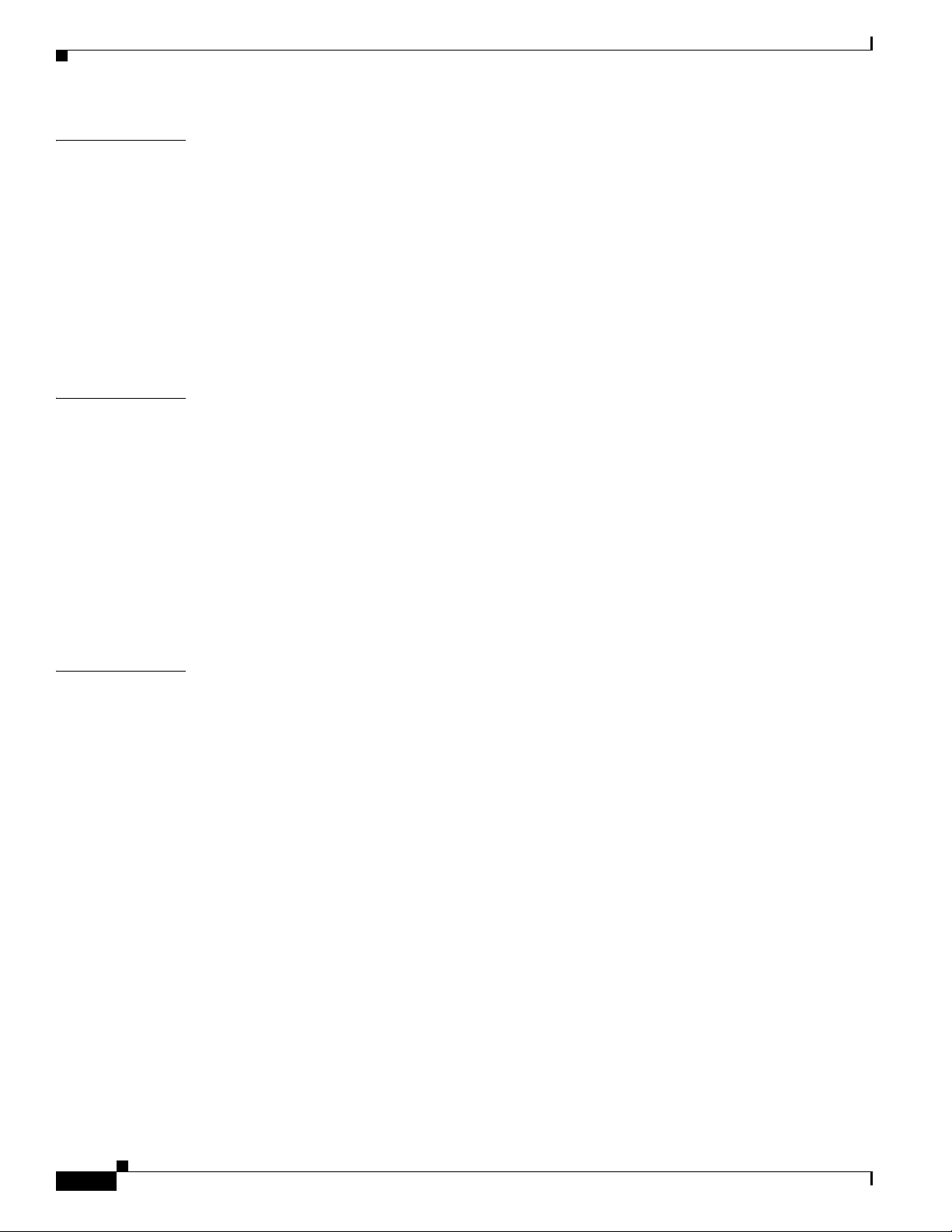
Contents
EFT Draft - CISCO CONFIDENTIAL
CHAPTER
CHAPTER
10 Viewing Model Information, Status, and Statistics on the Cisco Unified IP Phone 10-1
Model Information Screen 10-1
Status Menu 10-2
Status Messages Screen 10-3
Ethernet Statistics Screen 10-7
WLAN Statistics Screen 10-9
Call Statistics Screen 10-11
Video Statistics Screen 10-13
Current Access Point Screen 10-15
11 Monitoring the Cisco Unified IP Phone Remotely 11-1
Accessing the Web Page for a Phone 11-2
Enabling and Disabling Web Page Access 11-3
Configuring the Cisco Unified IP Phone to use HTTP/HTTPS Protocols 11-3
Device Information 11-4
Network Setup 11-5
Network Statistics 11-8
Device Logs 11-11
CHAPTER
Streaming Statistics 11-11
12 Troubleshooting and Maintenance 12-1
Resolving Startup Problems 12-1
Symptom: The Cisco Unified IP Phone Does Not Go Through its Normal Startup Process 12-2
Symptom: The Cisco Unified IP Phone Does Not Register with Cisco Unified Communications
Manager
12-2
Identifying Error Messages 12-3
Checking Network Connectivity 12-3
Verifying TFTP Server Settings 12-3
Verifying IP Addressing and Routing 12-3
Verifying DNS Settings 12-4
Cisco CallManager and TFTP Services Are Not Running 12-4
Creating a New Configuration File 12-5
Registering the Phone with Cisco Unified Communications Manager 12-5
Symptom: Cisco Unified IP Phone Unable to Obtain IP Address 12-6
Cisco Unified IP Phone Resets Unexpectedly 12-6
Verifying the Physical Connection 12-6
Identifying Intermittent Network Outages 12-6
Verifying DHCP Settings 12-7
viii
Cisco Unified IP Phone 8961, 9951, and 9971 Administration Guide for Cisco Unified Communications Manager 8.5 (SIP)
OL-20861-01
Page 7
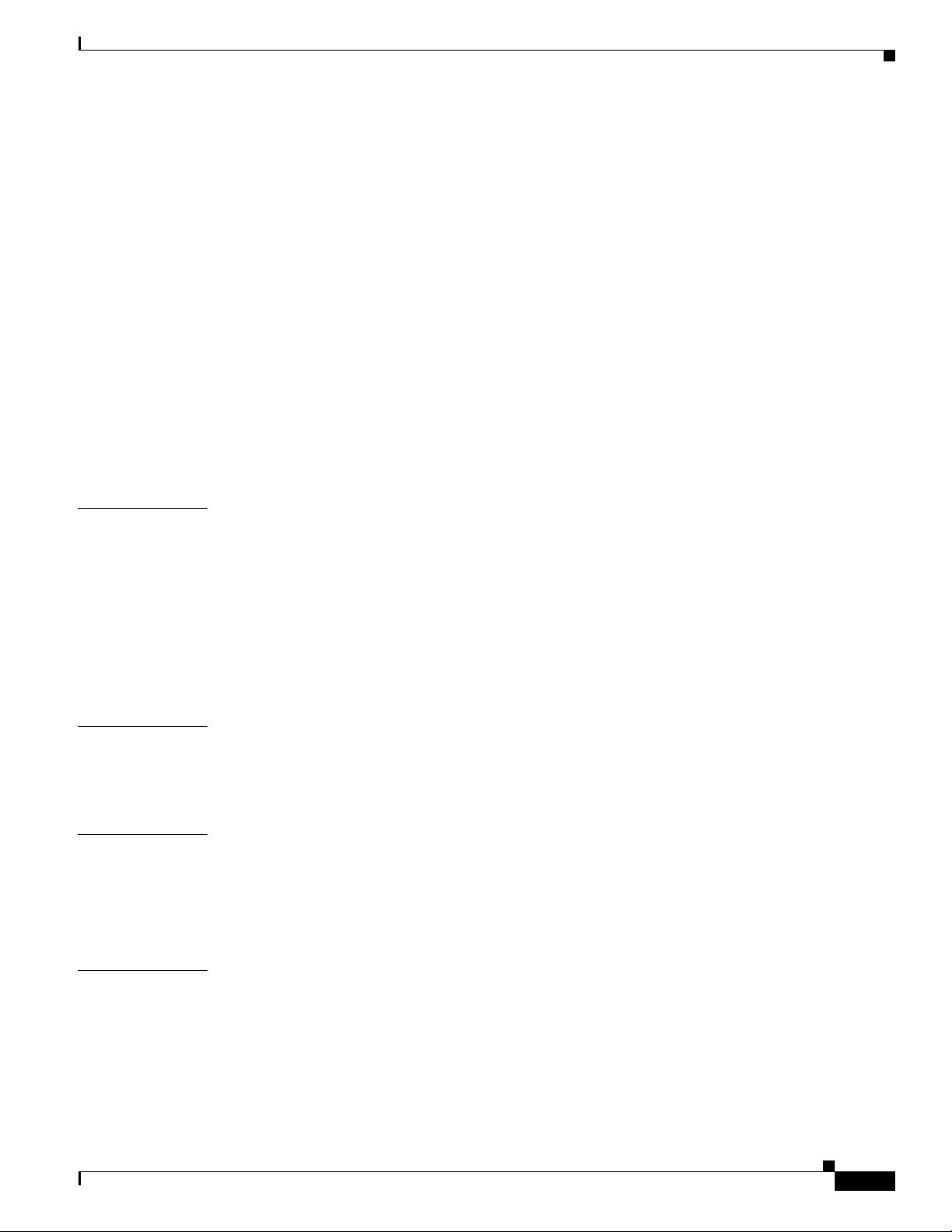
EFT Draft - CISCO CONFIDENTIAL
Checking Static IP Address Settings 12-7
Verifying the Voice VLAN Configuration 12-7
Verifying that the Phones Have Not Been Intentionally Reset 12-7
Eliminating DNS or Other Connectivity Errors 12-8
Checking Power Connection 12-8
Troubleshooting Cisco Unified IP Phone Security 12-9
General Troubleshooting Tips 12-10
Resetting the Cisco Unified IP Phone 12-15
Using the Quality Report Tool 12-16
Monitoring the Voice Quality of Calls 12-16
Troubleshooting Tips 12-17
Where to Go for More Troubleshooting Information 12-17
Cleaning the Cisco Unified IP Phone 12-17
Contents
APPENDIX
APPENDIX
APPENDIX
A Providing Information to Users Via a Website A-1
How Users Obtain Support for the Cisco Unified IP Phone A-1
Giving Users Access to the User Options Web Pages A-1
How Users Subscribe to Services and Configure Phone Features A-2
How Users Access a Voice Messaging System A-2
How Users Configure Personal Directory Entries A-3
Installing and Configuring the Cisco Unified IP Phone Address Book Synchronizer A-3
B Supporting International Users B-1
Installing the Cisco Unified Communications Manager Locale Installer B-1
Support for International Call Logging B-1
C Technical Specifications C-1
Physical and Operating Environment Specifications C-1
Cable Specifications C-2
Network and Computer Port Pinouts C-2
APPENDIX
OL-20861-01
D Basic Phone Administration Steps D-1
Example User Information for these Procedures D-1
Adding a User to Cisco Unified Communications Manager D-2
Adding a User From an External LDAP Directory D-2
Adding a User Directly to Cisco Unified Communications Manager D-2
Configuring the Phone D-3
Cisco Unified IP Phone 8961, 9951, and 9971 Administration Guide for Cisco Unified Communications Manager 8.5 (SIP)
ix
Page 8

Contents
EFT Draft - CISCO CONFIDENTIAL
Performing Final End User Configuration Steps D-6
APPENDIX
I
NDEX
E Installing the Wall Mount for the Cisco Unified IP Phone E-1
Installing the Wall Mount for Cisco Unified IP Phone 8961, 9951, and 9971 E-1
Before You Begin E-2
Installing the Bracket E-2
Installing a Wall Mount for a Phone with a Key Expansion Module E-8
Before You Begin E-8
Installing the Bracket E-9
Cisco Unified IP Phone 8961, 9951, and 9971 Administration Guide for Cisco Unified Communications Manager 8.5 (SIP)
x
OL-20861-01
