Page 1
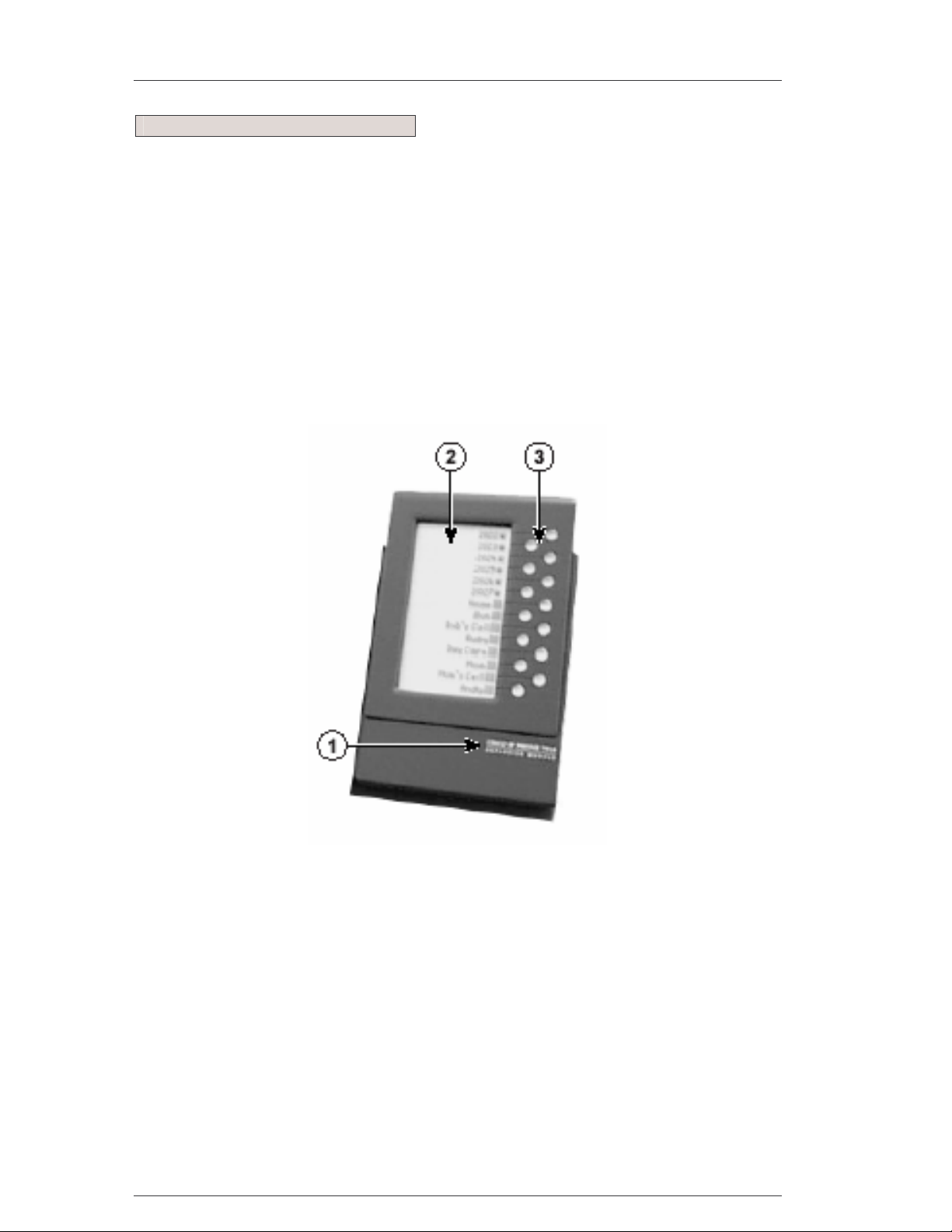
Cisco 7914 Expansion Module (CME) Quick Start Guide
What Is In This Document?
This document contains basic user information for the Cisco 7914 Expansion Module. For
information on other types of IP phone handsets, please refer to the relevant document.
The document is not intended as an exhaustive technical guide, rather is user orientated
and covers common tasks and questions.
Figure 1 – Cisco 7914 Expansion Module
7914 Expansion Module Guide (CME) Version 1.01 Page 1
Page 2

Cisco 7914 Expansion Module (CME) Quick Start Guide
Basic Call Functions
Feature Function
Cisco IP phone model
1
type
LCD Screen
2
LEDs
3
Transferring a Call
• Press Trnsfer soft button
• Press the line button of the extension you want to transfer to
NOTE: This method of transferring is known as a ‘blind’ transfer.
Adjusting the display contrast
On the Cisco IP Phone 7960G:-
• Press settings button
• Select Contrast and then press Select
• Select Expansion Module(s) from the Contrast menu
• The Expansion Module 1 Contrast screen appears
Show the Cisco IP Phone model number
Displays the extension number or name of the extension
user. The icons indicating line status appear and function
the same as those on the Cisco IP Phone 7960G
Fourteen lighted buttons
Each button corresponds to one line. The light beneath each
button indicates the state of the corresponding line, as
follows:
• Line available: light off
• Line in use by you: light steady green
• Line in use by someone else: light steady red
• Line ringing: light flashing amber
• Call on hold: light flashing green
• Call is being transferred: light steady green
7914 Expansion Module Guide (CME) Version 1.01 Page 2
