Page 1

CHA PTER
43
Cisco Unified IP Phones
Cisco Unified IP Phones as full-featured telephones, can plug directly into your IP network. H.323
clients, CTI ports, and Cisco IP Communicator represent software-based devices that you configure
similarly to the Cisco Unified IP Phones. Cisco Unified CallManager Administration allows you to
configure phone features such as call forwarding and call waiting for your phone devices. You can also
create phone button templates to assign a common button configuration to a large number of phones.
After you have added the phones, you can associate users with them. By associating a user with a phone,
you give that user control over that device.
This section covers the following topics:
• Supported Cisco Unified IP Phones, page 43-2
• Cisco SIP IP Phones, page 43-8
• H.323 Clients and CTI Ports, page 43-8
• Cisco IP Communicator, page 43-9
• Cisco Unified Personal Communicator, page 43-9
• Phone Button Templates, page 43-10
OL-14153-01
• Softkey Templates, page 43-17
• Softkey Template Operation, page 43-20
• Common Phone Profiles, page 43-20
• Methods for Adding Phones, page 43-21
• Phone Features, page 43-21
• Phone Association, page 43-27
• Phone Administration Tips, page 43-27
• Phone Failover and Fallback, page 43-31
• Phone Configuration Checklist, page 43-31
• Where to Find More Information, page 43-34
Cisco Unified CallManager System Guide
43-1
Page 2
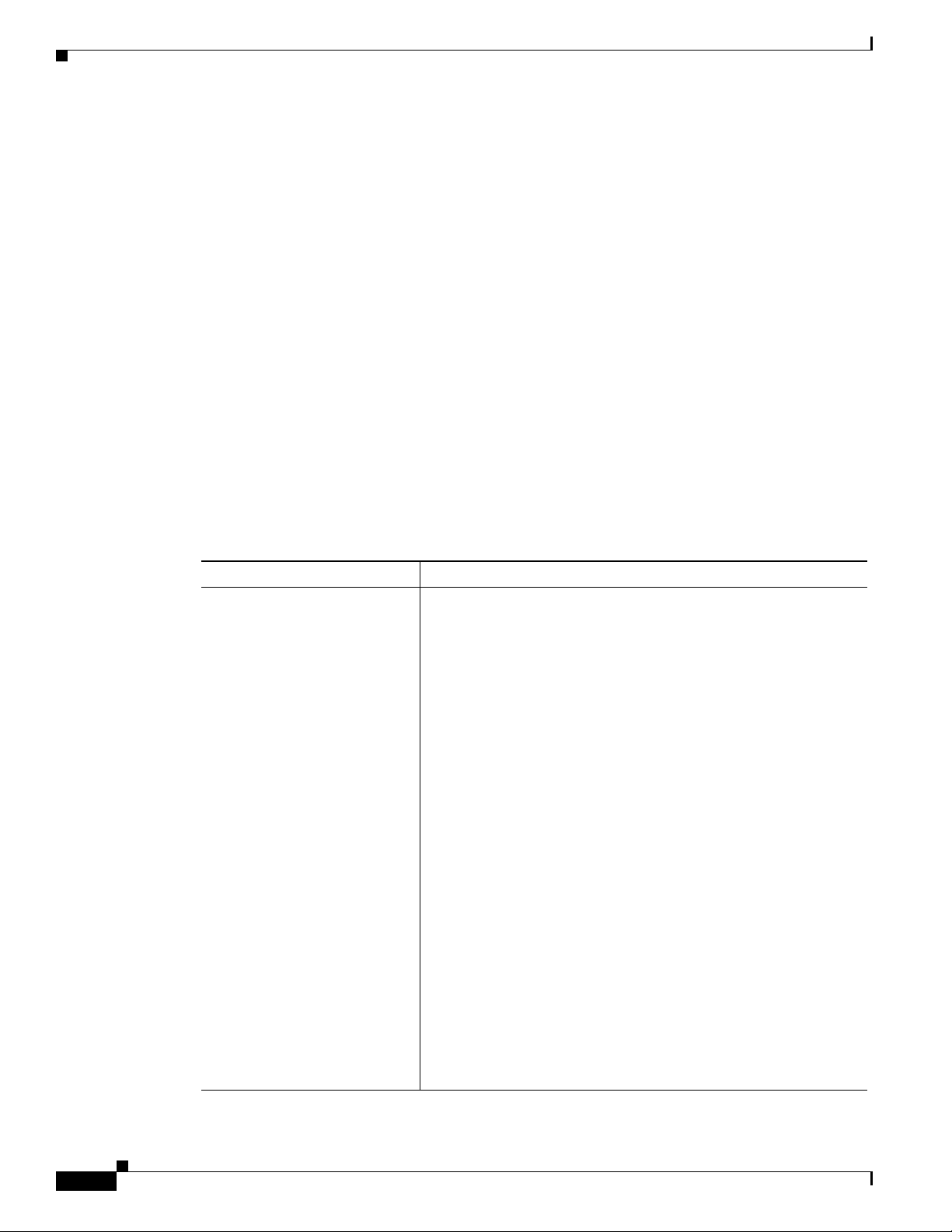
Supported Cisco Unified IP Phones
Supported Cisco Unified IP Phones
Table 43-1 provides an overview of the features that are available on the following Cisco Unified IP
Phones that Cisco Unified CallManager supports:
• Cisco Unified IP Phone model 7900 family (SCCP and SIP protocols)
• Cisco Unified IP Video Phone model 7985
• Cisco Unified IP Phone model 7914 Expansion Module
• Cisco IP Conference Station 7935 and 7936
• Cisco IP Phone model 30 VIP
• Cisco IP Phone model 12 series
For the latest information on features and services that these phone models support, refer to the following
documentation:
• Phone administration or user documentation that supports the phone model and this version of Cisco
Unified CallManager
• Firmware release notes for your phone model
• Cisco Unified CallManager release notes
Chapter 43 Cisco Unified IP Phones
Table 43-1 Supported Cisco Unified IP Phones and Features
Cisco Unified IP Phone Model Description
Cisco Unified IP Phone 7970
and Cisco Unified IP Phone
7971
The Cisco Unified IP Phone models 7970 and 7971, full-featured,
eight-line business sets, support the SCCP and SIP protocols and the
following features:
• A backlit, color touchscreen display for easy access to call
details and features.
• Four fixed feature buttons:
–
Messages—Accessing voice-messaging messages
–
Settings—Adjusting phone settings
–
Services—Accessing services
–
Directories—Accessing call logs and directories
• A Help (?) button for immediate assistance with calling features
• Eight programmable buttons to use as line buttons, speed-dial
buttons, or for other phone services
• Five softkeys for accessing additional call details and
functionality (Softkeys change depending on the call state for a
total of 16 softkeys.)
• An internal, two-way, full-duplex speakerphone and
microphone mute
The Cisco Unified IP Phone models 7970/71G-GE represent the
gigabit ethernet version of the Cisco Unified IP Phone models
7970/71 while Cisco Unified IP Phone models 7970G, 7960G, and
7940G represent the non-gigabit version.
43-2
Cisco Unified CallManager System Guide
OL-14153-01
Page 3
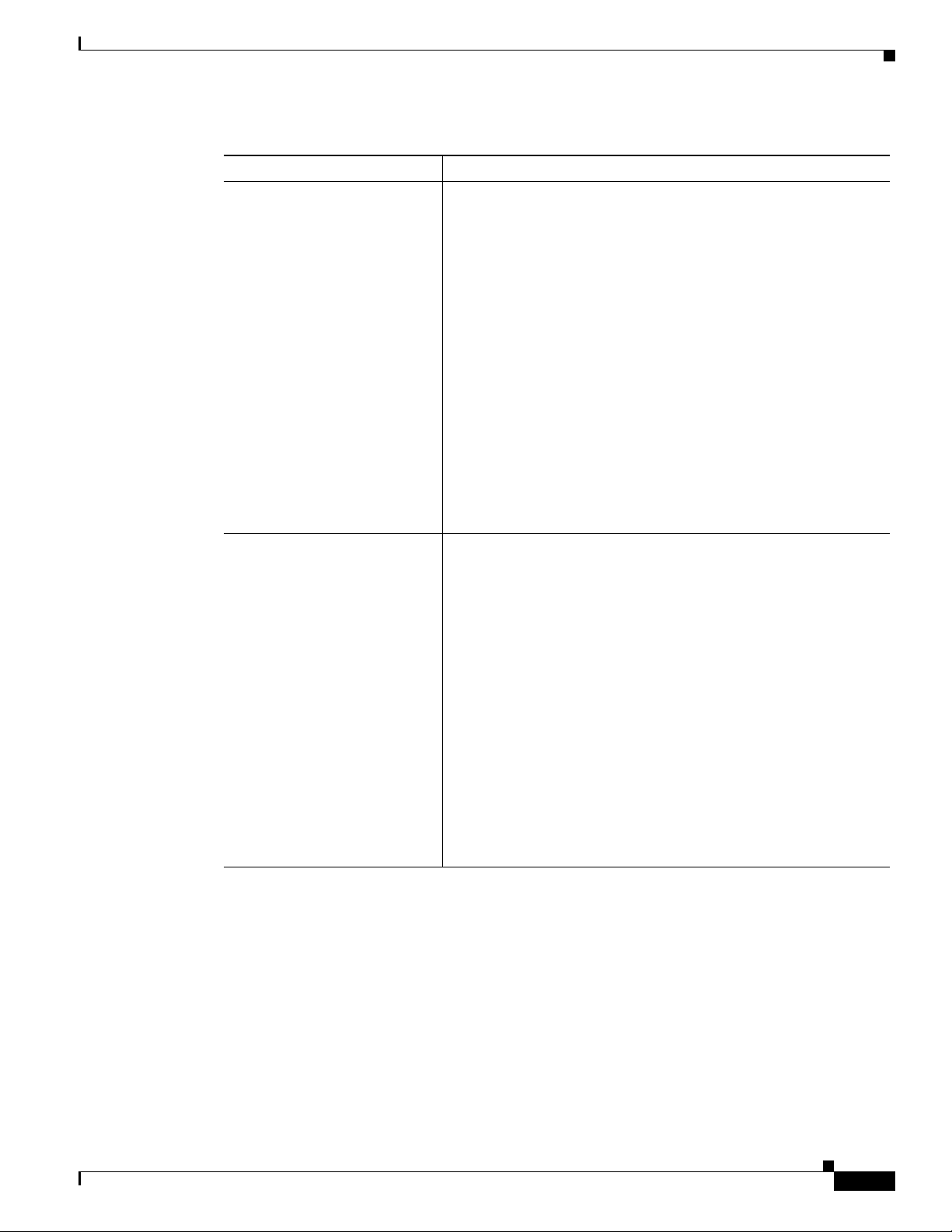
Chapter 43 Cisco Unified IP Phones
Table 43-1 Supported Cisco Unified IP Phones and Features (continued)
Cisco Unified IP Phone Model Description
Cisco Unified IP Phone 7960
and Cisco Unified IP Phone
7961
Cisco Unified IP Phone 7940
and Cisco Unified IP Phone
7941
Supported Cisco Unified IP Phones
The Cisco Unified IP Phone models 7960 and 7961, full-featured,
six-line business sets, support the SCCP and SIP protocols and the
following features:
• A help (?) button
• Six programmable buttons to use as line, speed-dial, or feature
buttons
• Four fixed buttons for accessing voice-messaging messages,
adjusting phone settings, accessing services, and accessing
directories
• Four softkeys for accessing additional call details and
functionality (Softkeys change depending on the call state for a
total of 16 softkeys.)
• A large LCD display that shows call details and softkey
functions
• An internal, two-way, full-duplex speakerphone and
microphone mute
The Cisco Unified IP Phone models 7940 and 7941, two-line
business sets with features similar to the Cisco Unified IP Phone
model 7960, support the SCCP and SIP protocols and include the
following features:
• A help (?) button
• Two programmable buttons to use as line, speed-dial, or feature
buttons
• Four fixed buttons for accessing voice-messaging messages,
services, and directories and for adjusting phone settings
• Four softkeys for accessing additional call details and
functionality (Softkeys change depending upon the call state
for a total of 16 softkeys.)
• A large LCD that shows call details and softkey functions
• An internal, two-way, full-duplex speakerphone and
microphone mute
OL-14153-01
Cisco Unified CallManager System Guide
43-3
Page 4
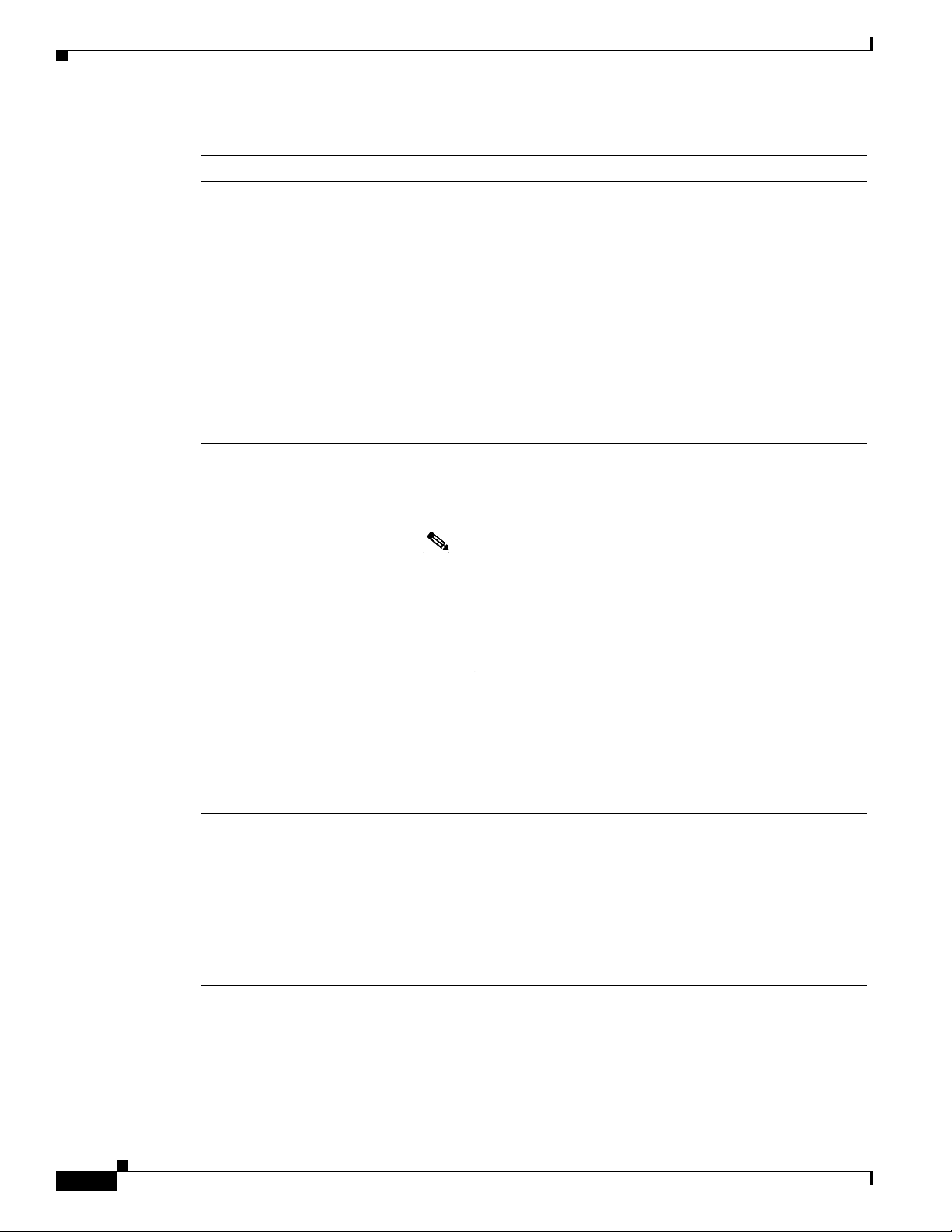
Supported Cisco Unified IP Phones
Table 43-1 Supported Cisco Unified IP Phones and Features (continued)
Cisco Unified IP Phone Model Description
Cisco Unified IP Phone 7920 The Cisco Wireless IP Phone model 7920, which is an easy-to-use
Cisco Unified IP Phone 7914
Expansion Module
Chapter 43 Cisco Unified IP Phones
IEEE 802.11b wireless IP phone, provides comprehensive voice
communication in conjunction with Cisco Unified CallManager and
Cisco Aironet 1200, 1100, 350, and 340 series of Wi-Fi (IEEE
802.11b) access points. Features include
• A pixel-based display for intuitive access to calling features
• Two softkeys that dynamically present calling options to the
user
• A four-way rocker switch that allows easy movement through
the displayed information
• Volume control for easy decibel-level adjustments of the
handset and ringer when in use
Cisco Unified IP Phone model 7914 Expansion Module extends the
functionality of the Cisco Unified IP Phone model 7960 by
providing 14 additional buttons. To configure these buttons as line
or speed dials, use Phone Button Template Configuration.
Note You can create the Cisco Unified IP Phone model 7914
Expansion Module phone button template by renaming the
phone button template that is used for the standard Cisco
Unified IP Phone model 7960. Refer to “Phone Button
Template Configuration” in the Cisco Unified CallManager
Administration Guide for more information.
The Cisco Unified IP Phone model 7914 Expansion Module
includes an LCD to identify the function of the button and the line
status.
You can daisy chain two Cisco Unified IP Phone model 7914
Expansion Modules to provide 28 additional lines or speed-dial and
feature buttons.
Cisco Unified IP Phone 7912 The Cisco Unified IP Phone model 7912, which is a single-line
phone that supports a maximum of two calls at the same time,
supports the SCCP and SIP protocols and provides basic-feature
functionality for individuals who conduct low to medium telephone
traffic.
This model, which supports inline power, provides an integrated
10/100 Ethernet switch for connectivity to a collocated PC.
This model offers four dynamic softkeys.
43-4
Cisco Unified CallManager System Guide
OL-14153-01
Page 5
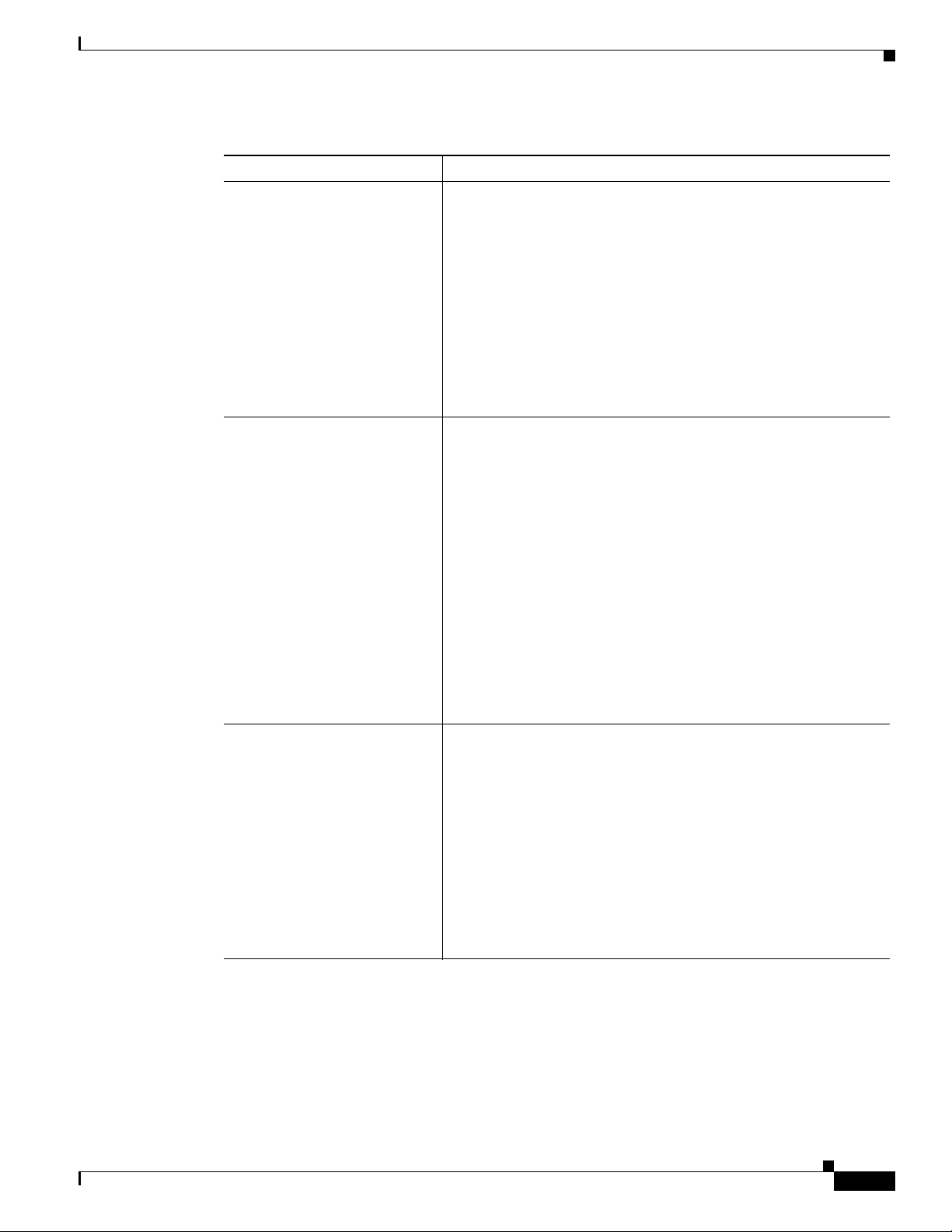
Chapter 43 Cisco Unified IP Phones
Table 43-1 Supported Cisco Unified IP Phones and Features (continued)
Cisco Unified IP Phone Model Description
Cisco Unified IP Phone 7911 The Cisco Unified IP Phone model 7911, which is a single-line
Cisco Unified IP Phone 7910 The Cisco Unified IP Phone model 7910, a single-line, basic-feature
Supported Cisco Unified IP Phones
phone that supports a maximum of six calls at the same time,
supports the SCCP and SIP protocols and provides basic-feature
functionality for individuals who conduct low to medium telephone
traffic.
Similarities exist between the Cisco Unified IP Phone model 7911
menus and the Cisco Unified IP Phone 7970 menus. The
Applications Menu button opens up a main applications menu.
This model, which supports inline power, provides an integrated
10/100 Ethernet switch for connectivity to a collocated PC.
This model offers four dynamic softkeys.
phone that is designed primarily for common-use areas with
medium telephone traffic such as lobbies or breakrooms, includes
the following features:
• Four dedicated feature buttons for Line, Hold, Transfer, and
Settings
• Six programmable feature buttons that you can configure
through phone button templates in Cisco Unified CallManager
Available features include Call Park, Redial, Speed Dial, Call
Pickup, Conference, Forward All, Message Waiting, and
Meet-Me Conference.
• A two-line LCD (24 characters per line) that indicates the
directory number, call status, date, and time
• An internal speaker that is designed for hands-free dialing.
Cisco Unified IP Phone 7906 The Cisco Unified IP Phone model 7906, which is a single-line
phone that supports a maximum of six calls at the same time,
supports the SCCP and SIP protocols and provides basic-feature
functionality for individuals who conduct low to medium telephone
traffic.
Similarities exist between the Cisco Unified IP Phone model 7906
menus and the Cisco Unified IP Phone 7970 menus. The
Applications Menu button opens up a main applications menu.
This model, which supports inline power, provides an integrated
10/100 Ethernet switch for connectivity to a collocated PC.
This model offers four dynamic softkeys.
OL-14153-01
Cisco Unified CallManager System Guide
43-5
Page 6
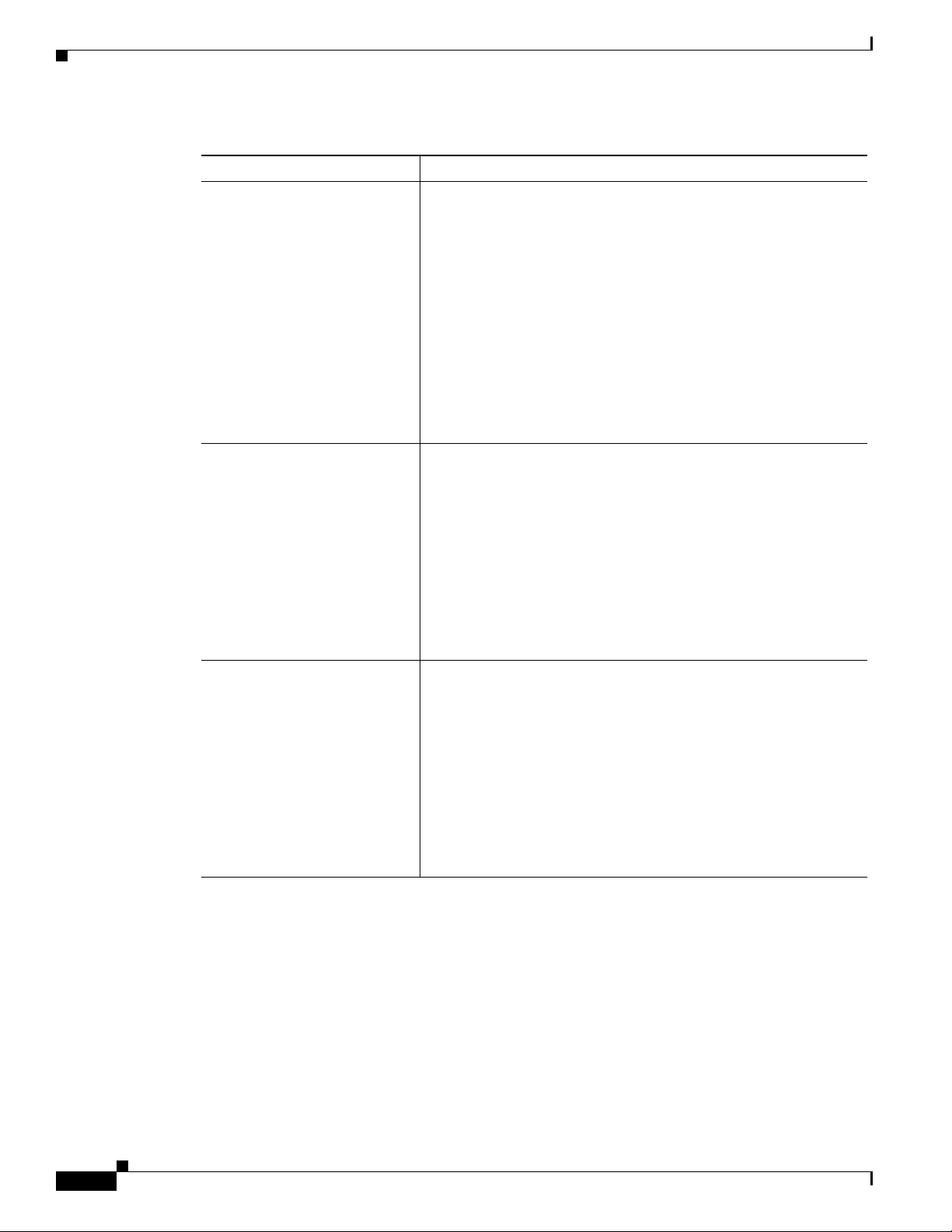
Supported Cisco Unified IP Phones
Table 43-1 Supported Cisco Unified IP Phones and Features (continued)
Cisco Unified IP Phone Model Description
Cisco Unified IP Phone 7905 The Cisco Unified IP Phone model 7905, a low-cost, single-line,
Cisco Unified IP Phone model
7902
Chapter 43 Cisco Unified IP Phones
basic-feature phone that is designed primarily for common-use
areas such as cafeterias, break rooms, lobbies, and manufacturing
floors, supports the SCCP and SIP protocols and includes the
following features:
• LCD that displays features such as time, date, phone number,
caller ID, call status, and softkey tabs
• Four softkeys that engage the function that displays on the
corresponding LCD tabs. (Softkey functions change depending
on the status of the phone.)
• Three dedicated buttons for Hold, Menu, and Navigation
• An internal speaker that is designed for hands-free dialing
The Cisco Unified IP Phone model 7902 provides a cost-effective,
entry-level IP phone for a lobby, laboratory, manufacturing floor, or
another area where only basic calling capability is required. The
single-line Cisco Unified IP Phone model 7902 includes the
following features:
• Fixed feature keys that provide one-touch access to the redial,
transfer, conference, and voice-messaging access features
• Three dedicated buttons for hold, menu, and volume control
• Inline power that allows the phone to receive power over the
LAN
Cisco Unified IP Phone 7985 The Cisco Unified IP Phone model 7985G provides
business-quality video over the same data network that your
computer uses. The video phone provides the same softkey
functionality and features as a Cisco IP telephone, which allows you
to place and receive calls, put calls on hold, transfer calls, make
conference calls, and so on. The Cisco Unified IP Phone model
7985G provides the following features:
• Color screen
• Support for up to eight line or speed-dial numbers
• Context-sensitive online help for buttons and feature
43-6
Cisco Unified CallManager System Guide
OL-14153-01
Page 7
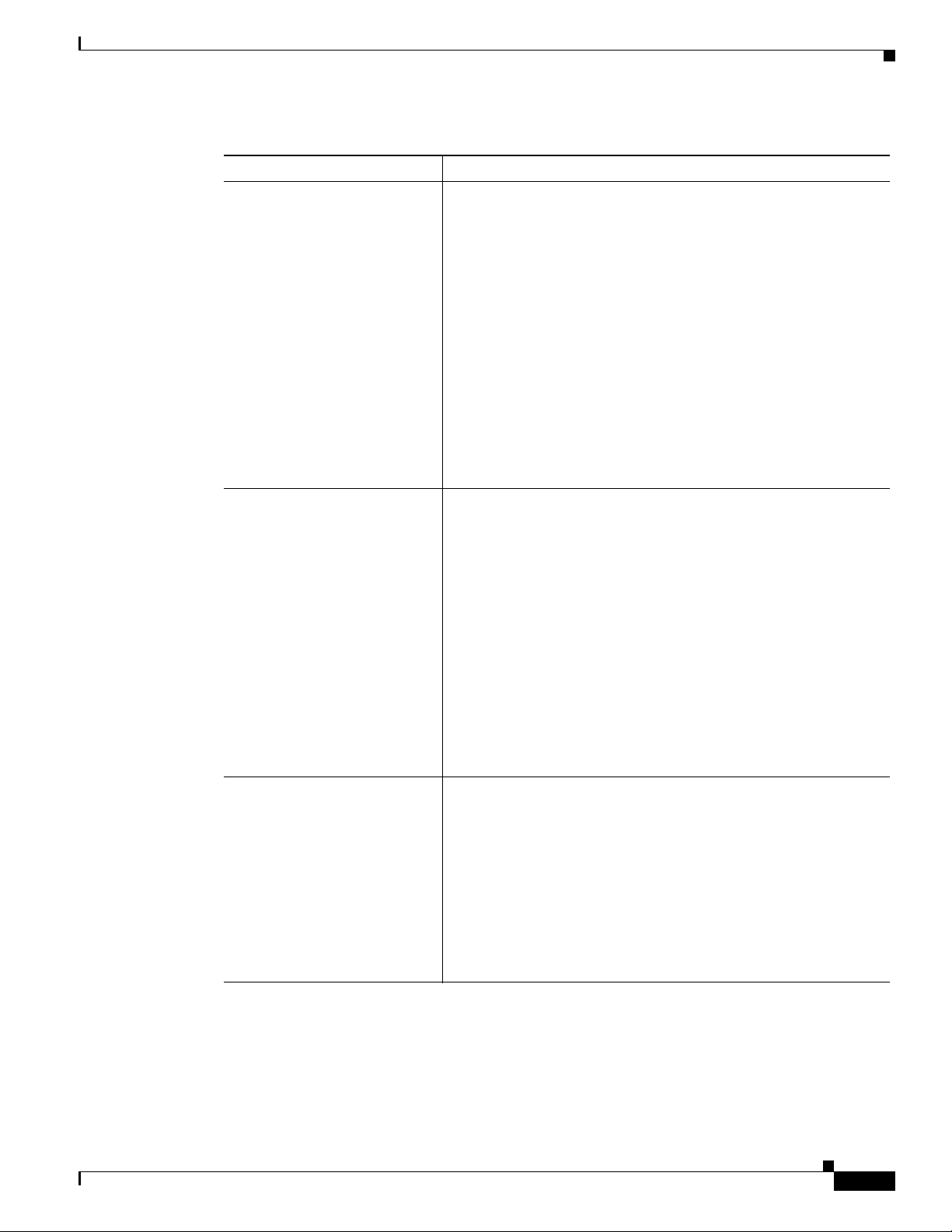
Chapter 43 Cisco Unified IP Phones
Table 43-1 Supported Cisco Unified IP Phones and Features (continued)
Cisco Unified IP Phone Model Description
Cisco Unified IP Conference
Station 7936
Cisco IP Conference Station
7935
Supported Cisco Unified IP Phones
The Cisco Unified IP Conference Station 7936, a full-featured,
IP-based, hands-free conference station for use on desktops, in
offices, and in small- to medium-sized conference rooms, includes
the following features:
• Three softkeys and menu navigation keys that guide a user
through call features and functions including available features
Call Park, Call Pickup, Group Call Pickup, Transfer, and
Conference (Ad Hoc and Meet-Me).
• An LCD that indicates the date and time, calling party name,
calling party number, digits dialed, feature, and line status
• A digitally tuned speaker and three microphones that allow
conference participants to move around while speaking
• Microphone mute
• Ability to add external microphones to support larger rooms
The Cisco IP Conference Station 7935, a full-featured, IP-based,
hands-free conference station for use on desktops, in offices, and in
small- to medium-sized conference rooms, includes the following
features:
• Three softkeys and menu navigation keys that guide a user
through call features and functions
Available features include Call Park, Call Pickup, Group Call
Pickup, Transfer, and Conference (Ad Hoc and Meet-Me).
• An LCD that indicates the date and time, calling party name,
calling party number, digits dialed, feature, and line status
• A digitally tuned speaker and three microphones that allow
conference participants to move around while speaking
• Microphone mute
Cisco IP Phone 12 SP+ The Cisco IP Phone model 12 SP+ offers many of the same features
as PBX or POTS telephones. This IP phone includes the following
features:
• 12 programmable line and feature buttons
• An LED that is associated with each of the 12 feature and line
buttons to indicate feature and line status
• A two-line LCD (20 characters per line) for call status and
identification
• An internal, two-way speakerphone and microphone mute
OL-14153-01
Cisco Unified CallManager System Guide
43-7
Page 8
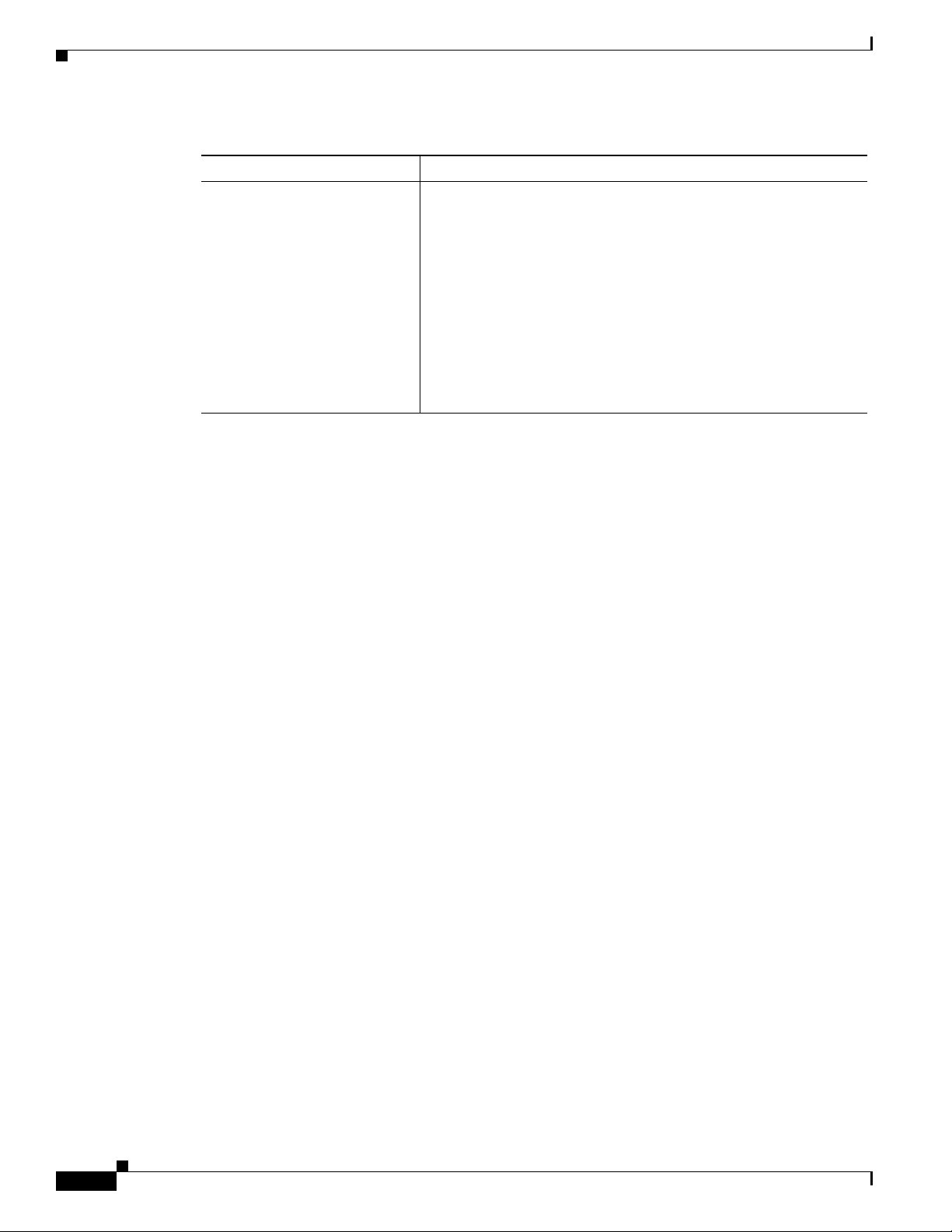
Cisco SIP IP Phones
Table 43-1 Supported Cisco Unified IP Phones and Features (continued)
Cisco Unified IP Phone Model Description
Cisco IP Phone 30 VIP The Cisco IP Phone model 30 VIP offers many of the same features
Cisco SIP IP Phones
Chapter 43 Cisco Unified IP Phones
as PBX or POTS telephones. This IP phone includes the following
features:
• 26 programmable line and feature buttons
• An LED that is associated with each of the 26 feature and line
buttons to indicate feature and line status
• A two-line LCD for displaying date and time, calling party
name, calling party number, and digits dialed
• An internal, two-way speakerphone with microphone mute
• Dedicated feature buttons for Transfer, Hold, and Redial
Cisco Unified CallManager supports the SIP protocol on the following Cisco Unified IP Phone models:
• Cisco Unified IP Phone 7970/71
• Cisco Unified IP Phone 7960/61
• Cisco Unified IP Phone 7940/41
• Cisco Unified IP Phone 7911/06
• Cisco Unified IP Phone 7905/12
The administrator uses the Cisco Unified CallManager Administration Phone Configuration window to
configure an IP phone for SCCP or SIP. If SIP is chosen, additional Cisco Unified CallManager
Administration configuration windows get used to configure the SIP protocol; for example, SIP Profile
Configuration. See Table 43-6 for configuration requirements. For information on SIP Profiles and SIP
Dial Rules, see SIP Dial Rules Configuration and SIP Profile Configuration in the Cisco Unified
CallManager Administration Guide.
Configuring Phones That are Running SIP With the Same Directory Number
Cisco Unified IP Phones 7906, 7911, 7941, 7961, 7970, and 7971 that are running SIP can support
multiple lines with the same directory number in different partitions; however, configuring and using
other Cisco Unified IP Phones that are running SIP with multiple lines with the same directory number
do not get supported.
H.323 Clients and CTI Ports
Cisco Unified CallManager Administration enables you to configure software-based devices such as
H.323 clients and CTI ports. Software-based Cisco Unified CallManager applications such as Cisco
SoftPhone, Cisco AutoAttendant, and Cisco IP Interactive Voice Response (IVR) use CTI ports that are
virtual devices.
H.323 clients include Microsoft NetMeeting devices.
Cisco Unified CallManager System Guide
43-8
OL-14153-01
Page 9
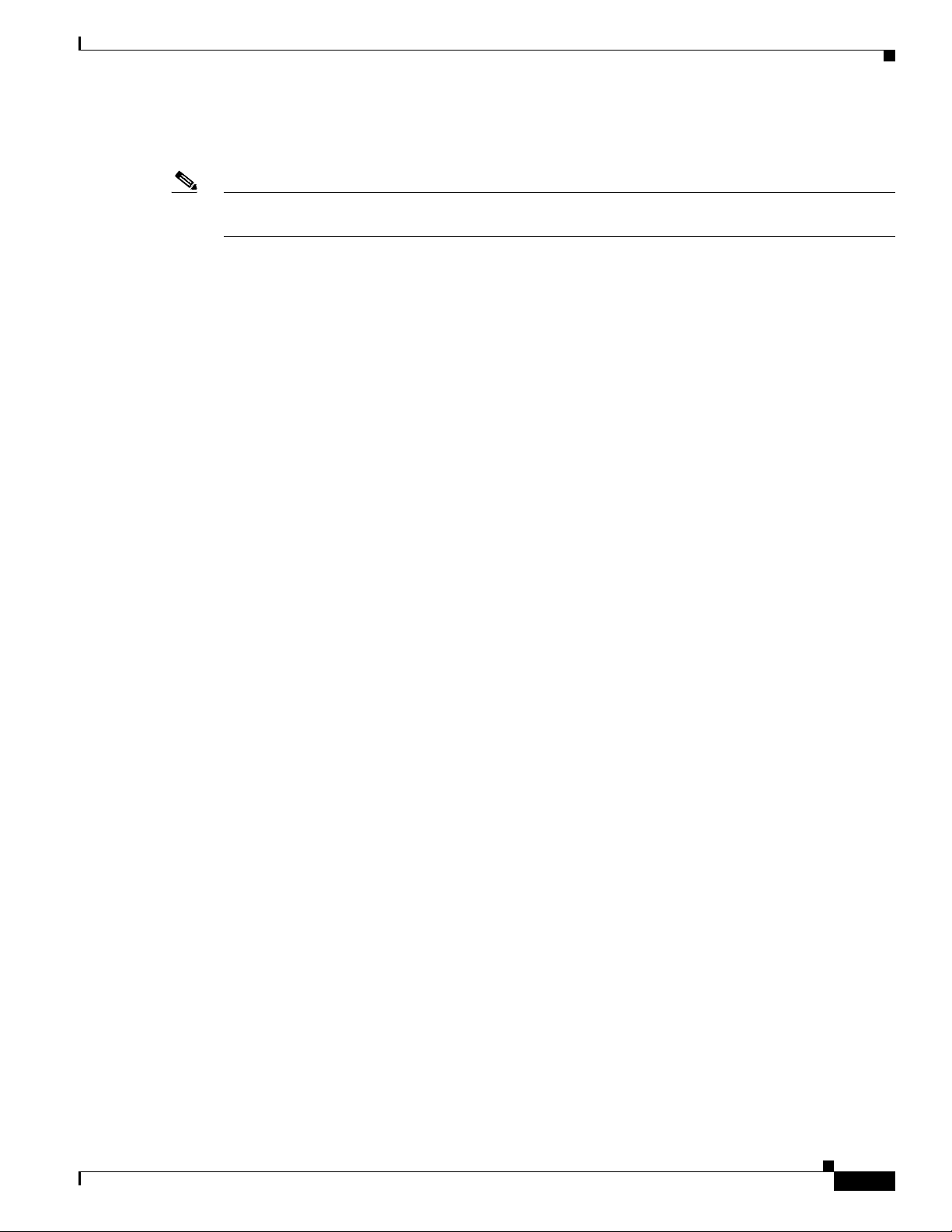
Chapter 43 Cisco Unified IP Phones
You configure H.323 clients and CTI ports through the Phone Configuration window in Cisco Unified
CallManager Administration like you do phones, but they often require fewer configuration settings.
Note Cisco recommends that you do not configure CTI ports or devices that use TAPI applications in a line
group.
For information on H.323 clients and shared line appearances, see the “Shared Line Appearance” section
on page 18-2.
For instructions on how to configure H.323 clients and CTI ports, refer to “Cisco Unified IP Phone
Configuration” in the Cisco Unified CallManager Administration Guide.
Cisco IP Communicator
Cisco IP Communicator, a software-based application, allows users to place and receive phone calls by
using their personal computers. Cisco IP Communicator depends upon the Cisco Unified CallManager
call-processing system to provide telephony features and voice-over-IP capabilities.
Cisco IP Communicator
This interaction with Cisco Unified CallManager means that Cisco IP Communicator provides the same
functionality as a full-featured Cisco Unified IP Phone, while providing the portability of a desktop
application. Additionally, it means that you administer Cisco IP Communicator as a phone device by
using the Cisco Unified CallManager Administration Phone Configuration window.
Cisco Unified Personal Communicator
Cisco Unified Personal Communicator, a desktop software application, provides access to voice, video,
document-sharing, and presence applications – all from a single, rich media interface. Cisco Unified
Personal Communicator relies on the Cisco Unified CallManager call-processing system to provide
telephony features and voice-over-IP capabilities.
This interaction with Cisco Unified CallManager enables Cisco Unified Personal Communicator to offer
integrated softphone capabilities and control of the physical IP phone of the user. Additionally, it means
you administer Cisco Unified Personal Communicator as a phone device by using the Cisco Unified
CallManager Administration Phone Configuration window.
Cisco TelePresence
The Cisco TelePresence system, a visual meeting room solution that comprises endpoints, IP Telephony
infrastructure technology, and user software applications, enables life-size, “you are there” video
teleconferencing. The Cisco TelePresence IP Phone represents an integral part of the solution that
provides the user interface for making connections to other Cisco TelePresence meeting rooms and for
driving the codec, the device that manages the plasma display screens, microphones, speakers, and
cameras that create the virtual meeting experience. The Cisco TelePresence IP Phone offers both
standard Cisco Unified IP Phone 7970 and Cisco TelePresence meeting connection functionality. As an
example, the Cisco TelePresence IP Phone user interface displays a schedule of the meetings for the day
and provides softkeys that are designed to enable and enhance the teleconference connections but then
can be used during the video teleconference to add audio meeting participants or to make voice calls.
OL-14153-01
Cisco Unified CallManager System Guide
43-9
Page 10
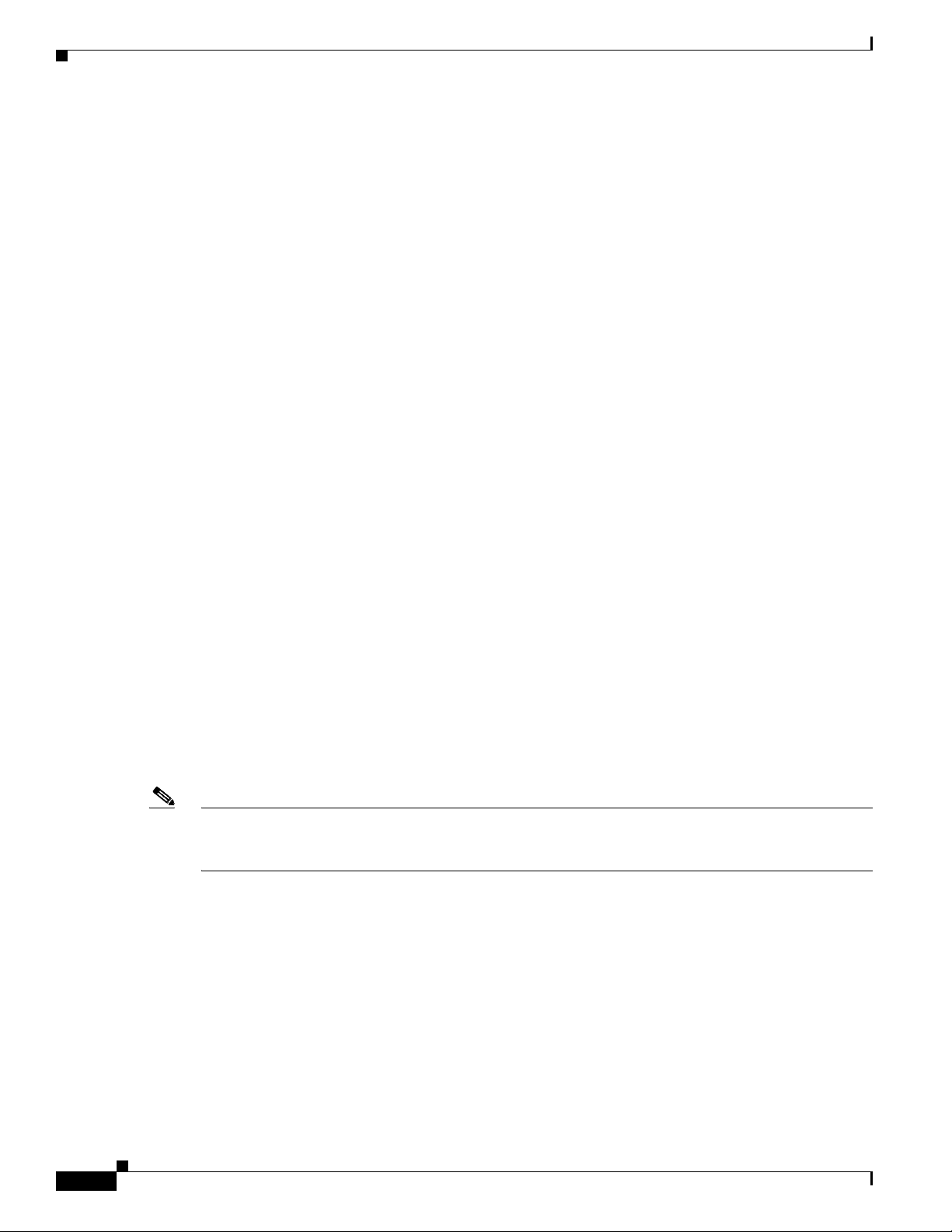
Phone Button Templates
For more information about Cisco TelePresence, see the following system and configuration
documentation:
• Cisco TelePresence System Administrator's Guide
• Cisco TelePresence Meeting User's Guide
• Cisco Unified CallManager and Cisco TelePresence Configuration
Phone Button Templates
Cisco Unified CallManager includes several default phone button templates. When adding phones, you
can assign one of these templates to the phones or create a new template.
Creating and using templates provide a fast way to assign a common button configuration to a large
number of phones. For example, if users in your company do not use the conference feature, you can
create a template that reassigns this button to a different feature, such as speed dial.
To create a template, you must make a copy of an existing template and assign the template a unique
name. You can make changes to the custom templates that you created, and you can change the labels of
the default phone button templates. You cannot change the function of the buttons in the default
templates. You can rename existing templates and modify them to create new ones, update custom
templates to add or remove features, lines, or speed dials, and delete custom templates that are no longer
being used. When you update a template, the change affects all phones that use the template.
Renaming a template does not affect the phones that use that template. All Cisco Unified IP Phones that
use this template continue to use this template after it is renamed.
Chapter 43 Cisco Unified IP Phones
Make sure that all phones have at least one line that is assigned to each phone. Normally, this assignment
specifies button 1. Phones can have additional lines that are assigned, depending on the Cisco Unified
IP Phone model. Phones also generally have several features, such as speed dial, that are assigned to the
remaining buttons.
You can delete phone templates that are not currently assigned to any phone in your system if they are
not the only template for a given phone model. You cannot delete a template that is assigned to one or
more devices or the default template for a model (specified in the Device Defaults Configuration
window). You must reassign all Cisco Unified IP Phones that are using the template that you want to
delete to a different phone button template before you can delete the template.
Note The standard phone button template for the Cisco Unified IP Phone model 7960, which supports the
Cisco Unified IP Phone model 7914 Expansion Module, includes buttons for both devices (up to 34
buttons).
Choose Dependency Records from the Related Links drop-down list box on the Phone Button Template
Configuration window to view the devices that are using a particular template.
Cisco Unified CallManager does not directly control all features on Cisco Unified IP Phones through
phone button templates. Refer to the Cisco Unified IP Phone Administration Guide for Cisco Unified
CallManager and other phone documentation for detailed information about individual Cisco Unified IP
Phone 7900 family models.
43-10
Cisco Unified CallManager System Guide
OL-14153-01
Page 11
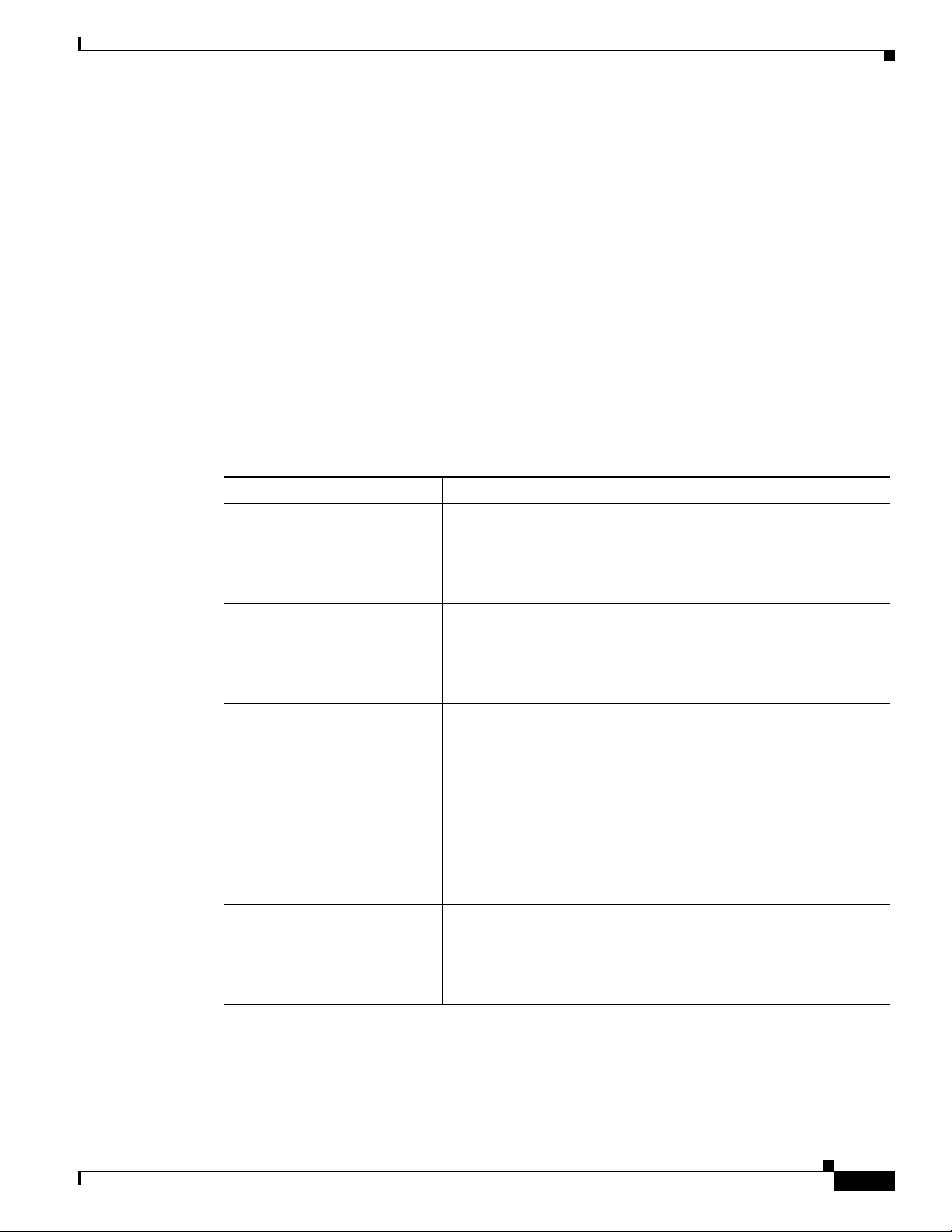
Chapter 43 Cisco Unified IP Phones
Default Phone Button Templates
Although all Cisco Unified IP Phones support similar features, you implement these features differently
on various models. For example, some models configure features such as Hold or Transfer by using
phone button templates; other models have fixed buttons or onscreen program keys for these features that
are not configurable. Also, the maximum number of lines or speed dials that are supported differs for
some phone models. These differences require different phone button templates for specific models.
Each Cisco Unified IP Phone model comes with a default phone button template. You can use the default
templates as is to quickly configure phones. You can also copy and modify the templates to create custom
templates.
Custom templates enable you to make features available on some or all phones, restrict the use of certain
features to certain phones, configure a different number of lines or speed dials for some or all phones,
and so on, depending on how the phone will be used. For example, you may want to create a custom
template that can be applied to phones that will be used in conference rooms. Table 43-2 provides
descriptions of the standard phone button templates.
Table 43-2 Default Phone Button Templates Listed by Model
Phone Button Template Name Template Description
Standard 7985 The Standard 7985 template uses buttons 1 and 2 for lines and
Standard 7971 SCCP The Standard 7971 SCCP template uses buttons 1 and 2 for lines and
Standard 7971 SIP The Standard 7971 SIP template uses buttons 1 and 2 for lines and
Standard 7970 SCCP The Standard 7970 SCCP template uses buttons 1 and 2 for lines and
Standard 7970 SIP The Standard 7970 SIP template uses buttons 1 and 2 for lines and
Phone Button Templates
assigns buttons 3 through 8 as speed dials. Access other phone
features, such as call park, call forward, redial, hold, resume,
voice-messaging system, conferencing, and so on, by using softkeys
on the Cisco IP Video Phone 7985.
assigns buttons 3 through 8 as speed dials. Access other phone
features, such as call park, call forward, redial, hold, resume,
voice-messaging system, conferencing, and so on, by using softkeys
on the Cisco Unified IP Phone 7971.
assigns buttons 3 through 8 as speed dials. Access other phone
features, such as call park, call forward, redial, hold, resume,
voice-messaging system, conferencing, and so on, by using softkeys
on the Cisco Unified IP Phone 7971.
assigns buttons 3 through 8 as speed dials. Access other phone
features, such as call park, call forward, redial, hold, resume,
voice-messaging system, conferencing, and so on, by using softkeys
on the Cisco Unified IP Phone 7970.
assigns buttons 3 through 8 as speed dials. Access other phone
features, such as call park, call forward, redial, hold, resume,
voice-messaging system, conferencing, and so on, by using softkeys
on the Cisco Unified IP Phone 7970.
OL-14153-01
Cisco Unified CallManager System Guide
43-11
Page 12

Phone Button Templates
Table 43-2 Default Phone Button Templates Listed by Model (continued)
Chapter 43 Cisco Unified IP Phones
Phone Button Template Name Template Description
Standard 7961 SCCP and
Standard 7961G-GE SCCP
Standard 7961 SIP The Standard 7961 SIP template uses buttons 1 and 2 for lines and
Standard 7960 SCCP The Standard 7960 SCCP template uses buttons 1 and 2 for lines and
Standard 7960 SIP The Standard 7960 SIP template uses buttons 1 and 2 for lines and
Standard 7941 SCCP and
Standard 7941G-GE SCCP
Standard 7941 SIP The Standard 7940 SIP template comes with a preconfigured
Standard 7940 SCCP The Standard 7940 SCCP templates comes with a preconfigured
Standard 7940 SIP The Standard 7940 SIP template comes with a preconfigured
Standard 7920 The Standard 7920 template uses buttons 1 and 2 for lines and
The Standard 7961 SCCP template uses buttons 1 and 2 for lines and
assigns buttons 3 through 6 as speed dials or lines or for the features
privacy and service URL. Access other phone features, such as
abbreviated dial, call park, call forward, redial, hold, resume, call
back, conferencing, and so on, by using softkeys on the Cisco
Unified IP Phone 7961.
assigns buttons 3 through 6 as speed dials or lines or for the features
privacy and service URL. Access other phone features, such as
abbreviated dial, call park, call forward, redial, hold, resume, call
back, conferencing, and so on, by using softkeys on the Cisco
Unified IP Phone 7961.
assigns buttons 3 through 6 as speed dials or lines or for the features
privacy and service URL. Access other phone features, such as
abbreviated dial, call park, call forward, redial, hold, resume, call
back, conferencing, and so on, by using softkeys on the Cisco
Unified IP Phone 7960.
assigns buttons 3 through 6 as speed dials or lines or for the features
privacy and service URL. Access other phone features, such as
abbreviated dial, call park, call forward, redial, hold, resume, call
back, conferencing, and so on, by using softkeys on the Cisco
Unified IP Phone 7960.
The Standard 7941 SCCP template comes with a preconfigured
one-line phone button template (button 1 for line 1 and button 2 for
speed dial). Access phone features, such as abbreviated dial, call
park, call forward, redial, hold, resume, call back, conferencing, and
so on, by using softkeys on the Cisco Unified IP Phone 7941.
one-line phone button template (button 1 for line 1 and button 2 for
speed dial). Access phone features, such as abbreviated dial, call
park, call forward, redial, hold, resume, call back, conferencing, and
so on, by using softkeys on the Cisco Unified IP Phone 7941.
one-line phone button template (button 1 for line 1 and button 2 for
speed dial). Access phone features, such as abbreviated dial, call
park, call forward, redial, hold, resume, call back, conferencing, and
so on, by using softkeys on the Cisco Unified IP Phone 7940.
one-line phone button template (button 1 for line 1 and button 2 for
speed dial). Access phone features, such as abbreviated dial, call
park, call forward, redial, hold, resume, call back, conferencing, and
so on, by using softkeys on the Cisco Unified IP Phone 7940.
assigns buttons 3 through 6 for speed dials.
43-12
Cisco Unified CallManager System Guide
OL-14153-01
Page 13

Chapter 43 Cisco Unified IP Phones
Table 43-2 Default Phone Button Templates Listed by Model (continued)
Phone Button Template Name Template Description
Standard 7912 SCCP The Standard 1912 SCCP template uses button 1 for line 1, buttons
Standard 7912 SIP The Standard 7912 SIP template uses button 1 for line 1, buttons 2
Standard 7911 SCCP The Standard 7911 SCCP template uses button 1 for line 1, makes
Standard 7911 SIP The Standard 7911 SIP template uses button 1 for line 1, makes
Standard 7910 The Standard 7910 template uses button 1 for message waiting,
Phone Button Templates
2 through 5 for speed dial, button 6 for Hold, and button 7 for
Settings.
through 5 for speed dial, button 6 for Hold, and button 7 for
Settings.
button 2 configurable as the Privacy softkey (default specifies
None), and assigns buttons 3 through 6 as speed dials. The user
accesses speed dials from the Directories menu or the Navigation
button on the phone.
button 2 configurable as the Privacy softkey (default specifies
None), and assigns buttons 3 through 6 as speed dials. The user
accesses speed dials from the Directories menu or the Navigation
button on the phone.
button 2 for conference, button 3 for forwarding, buttons 4 and 5 for
speed dial, and button 6 for redial.
The Cisco Unified IP Phone 7910 includes fixed buttons for Line,
Hold, Transfer, and Settings.
Standard 7906 SCCP The Standard 7906 SCCP template uses button 1 for line 1, makes
button 2 configurable as the Privacy softkey (default specifies
None), and assigns buttons 3 through 6 as speed dials. The user
accesses speed dials from the Directories menu or the Navigation
button on the phone.
Standard 7906 SIP The Standard 7906 SIP template uses button 1 for line 1, makes
button 2 configurable as the Privacy softkey (default specifies
None), and assigns buttons 3 through 6 as speed dials. The user
accesses speed dials from the Directories menu or the Navigation
button on the phone.
Standard 7905 SCCP The Standard 7905 SCCP template uses button 1 for line 1, buttons
2 through 5 for speed dial, button 6 for Hold, and button 7 for
Settings.
Standard 7905 SIP The Standard 7905 SIP template uses button 1 for line 1, buttons 2
through 5 for speed dial, button 6 for Hold, and button 7 for
Settings.
Standard 7902 The Standard 7902 template uses button 1 for line 1, buttons 2
through 5 for speed dial, button 6 for Hold, and button 7 for
Settings.
Standard 7936 The Standard 7936 template, which is not configurable for the Cisco
Unified IP Conference Station 7936, uses button 1 for line 1.
Standard 7935 The Standard 7935 template, which is not configurable for the Cisco
IP Conference Station 7935, uses button 1 for line 1.
OL-14153-01
Cisco Unified CallManager System Guide
43-13
Page 14

Phone Button Templates
Table 43-2 Default Phone Button Templates Listed by Model (continued)
Chapter 43 Cisco Unified IP Phones
Phone Button Template Name Template Description
Standard 30 SP+ The Standard 30 SP+ template uses buttons 1 through 4 for lines,
button 5 for call park, buttons 6 through 8 and 17 through 21 remain
undefined, and buttons 9 through 13 and 22 through 25 apply for
speed dial; button 14 applies for message-waiting indicator, button
15 for forward, and button 16 for conference.
Note For only the Cisco IP Phone model 30 SP+, assign button 26
for automatic echo cancellation (AEC).
Standard 30 VIP The Standard 30 VIP template uses buttons 1 through 4 for lines,
button 5 for call park, buttons 6 through 13 and 22 through 26 for
speed dial, button 14 for message-waiting indicator, button 15 for
call forward, and button 16 for conference.
Standard 12 Series, including
the 12 S, 12 SP, and 12 SP+
Standard VGC Phone The Standard VGC Phone template for the Cisco VG248 Gateway
Default VGC Virtual Phone The Default VGC Virtual Phone template for the Cisco VGC Virtual
Standard ATA 186 The Standard ATA 186 template uses button 1 for a line and buttons
ISDN BRI Phone The ISDN BRI Phone template uses button 1 for line 1.
Default IP Communicator The Default IP Communicator template uses buttons 1 and 2 for
Standard IP-STE The Standard IP-STE template uses buttons 1 and 2 for lines.
Standard Analog The Standard Analog template for analog phones uses button 1 for
Third-Party SIP Device
(Advanced)
Third-Party SIP Device (Basic) The Generic SIP Phone - 2 Lines template, which is used for
StandardCN622 The StandardCN622 template, used for the Static SIP Mobile
Standard Cisco TelePresence The Standard Cisco TelePresence template, required by Cisco
The Standard 12 S, Standard 12 SP, and Standard 12 SP + templates
use buttons 1 and 2 for lines, button 3 for redial, buttons 4 through
6 for speed dial, button 7 for hold, button 8 for transfer, button 9 for
forwarding, button 10 for call park, button 11 for message waiting,
and button 12 for conference.
uses button 1 for a line and buttons 2 through 10 for speed dials.
Phone uses button 1 for line 1.
2 through 10 for speed dials.
lines and assigns buttons 3 through 8 as speed dials. Access other
phone features, such as call park, call forward, redial, hold, resume,
voice-messaging system, conferencing, and so on, by using softkeys
(by configuring the softkey template to the phone).
line 1.
The Generic SIP Phone - 2 Lines template, which is used for
third-party SIP phones, uses buttons 1 and 2 for lines.
third-party SIP phones, uses buttons 1 and 2 for lines.
Subscriber, uses buttons 1 through 6 for lines.
TelePresence, uses buttons 1 and 2 for lines and buttons 3 through
42 for speed dials.
43-14
Cisco Unified CallManager System Guide
OL-14153-01
Page 15

Chapter 43 Cisco Unified IP Phones
Guidelines for Customizing Phone Button Templates
Use the following guidelines when you are creating custom phone button templates:
• Make sure that phone users receive a quick reference card or getting started guide that describes the
most basic features of the custom template. If you create a custom template for employees in your
company to use, make sure that it includes the following features and that you describe them on the
quick reference card that you create for your users:
–
Cisco Unified IP Phone 7970/71, 7960/61, 7940/41, 7911, 7906—Line (one or more)
–
Cisco Unified IP Phone 7912—Line, speed dial, hold, and settings
–
Cisco Unified IP Phone 7910—Forward all
–
Cisco Unified IP Phone 7905 and 7902—Line, speed dial, hold, and settings
–
Cisco Wireless IP Phone 7920—Line (one or more)
–
Cisco IP Phone model 12 SP+—Line (one or more), hold, call park, and forward all
–
Cisco IP Phone model 30 VIP—Line (one or more), call park, and forward all
–
Cisco VGC Virtual Phone and Cisco ATA 186—Line and speed dials
Phone Button Templates
• Consider the nature of each feature to determine how to configure your phone button template. You
may want to assign multiple buttons to speed dial and line; however, you usually require only one
of the other phone button features that are described in Table 43-3.
Table 43-3 Phone Button Feature Description
Feature Description
AEC If you are configuring a template for the Cisco IP Phone model 30 VIP,
you must include one occurrence of this feature and assign it to button
26. Auto echo cancellation (AEC) reduces the amount of feedback
that the called party receives when the calling party is using a
speakerphone. Users should press the AEC button on a Cisco IP Phone
model 30 SP+ when they are using speakerphone. Users do not need
to press this button when speakerphone is not in use. This feature
requires no configuration for it to work.
Answer/release In conjunction with a headset apparatus, the user can press a button on
the headset apparatus to answer and release (disconnect) calls.
Auto answer If this feature is programmed on the template, pressing this button
causes the speakerphone to go off hook automatically when an
incoming call is received.
Note You configure this feature for some phones models by using
the Phone Button Template window, and you configure this
feature for some phone models by using the Phone
Configuration window.
Call park In conjunction with a call park number or range, when the user presses
this button, call park places the call at a directory number for later
retrieval. You must have a call park number or range that is configured
in the system for this button to work, and you should provide that
number or range to your users, so they can dial in to the number(s) to
retrieve calls.
OL-14153-01
Cisco Unified CallManager System Guide
43-15
Page 16

Phone Button Templates
Table 43-3 Phone Button Feature Description (continued)
Chapter 43 Cisco Unified IP Phones
Feature Description
Conference Users can initiate an ad hoc conference and add participants by
pressing the Conference button. (Users can also use the Join softkey
to initiate an ad hoc conference.)
Only the person who initiates an ad hoc conference needs a conference
button. You must make sure that an ad hoc conference bridge device
is configured in Cisco Unified CallManager Administration for this
button to work. Refer to the “Conference Bridges” chapter for more
information.
Forward all Users press this button to forward all calls to the designated directory
number. Users can designate forward all in the Cisco Unified IP Phone
Configuration windows, or you can designate a forward all number for
each user in Cisco Unified CallManager Administration.
Hold Users press this button to place an active call on hold. To retrieve a call
on hold, users press the flashing line button or lift the handset and
press the flashing line button for the call on hold. The caller on hold
receives a tone every 10 seconds to indicate the hold status or music
(if the Music On Hold feature is configured). The hold tone feature
requires no configuration to work.
Line Users press this button to dial a number or to answer an incoming call.
For this button to work, you must have added directory numbers on the
user phone.
Meet-Me conference When users press this button, they initiate a meet-me conference, and
they expect other invited users to dial in to the conference. Only the
person who initiates a meet-me conference needs a meet-me button.
You must make sure that a meet-me conference device is configured
in Cisco Unified CallManager Administration for this button to work.
Message waiting Users press this button to connect to the voice-messaging system.
None Use None to leave a button unassigned.
Redial Users press this button to redial the last number that was dialed on the
Cisco Unified IP Phone. This feature requires no configuration to
work.
Privacy Users press this button to activate/deactivate privacy.
Service URL Users press this button to access a Cisco Unified IP Phone Service
such as personal fast dials, stock quotes, or weather.
Speed-dial Users press this button to speed dial a specified number. System
administrators can designate speed-dial numbers in Cisco Unified
CallManager Administration. Users can designate speed-dial numbers
in the Cisco Unified IP Phone User Options Menu.
BLF/SpeedDial Users monitor this button for the real-time status of the associated
directory number or SIP URI on those devices that support the
presence feature. Users press this button to dial the destination.
Transfer Users press this button to transfer an active call to another directory
number. This feature requires no configuration to work.
43-16
Cisco Unified CallManager System Guide
OL-14153-01
Page 17

Chapter 43 Cisco Unified IP Phones
Softkey Templates
Use softkey templates to manage softkeys that are associated with applications such as Cisco Unified
CallManager Assistant or call-processing features such as Cisco Call Back on the Cisco Unified IP
Phones. The administrator uses the Softkey Template Configuration windows in Cisco Unified
CallManager Administration to create and update softkey templates.
Cisco Unified CallManager supports two types of softkey templates: standard and nonstandard. Standard
softkey templates in the Cisco Unified CallManager database contain the recommended selection and
positioning of the softkeys for an application. Cisco Unified CallManager provides the following
standard softkey templates:
• Standard User
• Standard Feature
• Standard Assistant
• Standard Shared Mode Manager
• Standard Manager
Softkey Templates
Note The default process does not assign a softkey template to the Cisco Unified IP Phone. The administrator
must assign standard or nonstandard softkey templates to the Cisco Unified IP Phone by assigning the
templates individually to each phone or by assigning the device pool to each phone.
The administrator creates a nonstandard softkey template by using the Softkey Template Configuration
windows in Cisco Unified CallManager Administration. To create a nonstandard softkey template, the
administrator copies a standard softkey template and makes changes. The administrator can add and
remove applications that are associated with any nonstandard softkey template. Additionally, the
administrator can configure softkey sets for each call state for a nonstandard softkey template.
The Softkey Template Configuration window lists the standard and nonstandard softkey templates and
uses different icons to differentiate between standard and nonstandard templates.
The administrator assigns softkey templates in the following Cisco Unified CallManager Administration
configuration windows:
• Device Pool Configuration
• Phone Configuration (SIP and SCCP)
• User Device Profile Configuration
• Default Device Profile Configuration
Add Application
The administrator can add a standard softkey template that is associated with a Cisco application to a
nonstandard softkey template. When the administrator clicks the Add Application button from the
Softkey Template Configuration window, a separate window displays and allows the administrator to
choose the standard softkey template that is to be added to the end of the nonstandard softkey template.
Duplicate softkeys get deleted from the end of the set that is moving to the front of the set.
OL-14153-01
Cisco Unified CallManager System Guide
43-17
Page 18

Softkey Templates
Tip To refresh the softkeys for an application in the nonstandard softkey template, choose the standard
softkey template that is already associated with the nonstandard softkey template. For example, if the
administrator originally copied the Standard User template and deleted some buttons, choose the
Standard User softkey template by clicking on the Add Application button. This adds the buttons that
are included in the chosen softkey template.
The number of softkeys in any given call state cannot exceed 16. A message displays, and the add
application procedure stops when the maximum number of softkeys is reached. The administrator must
manually remove some softkeys from the call state before trying to add another application to the
template.
The Delete Application button allows the administrator to delete application softkey templates that are
associated with a nonstandard softkey template. Only the softkeys that are associated with the
application get deleted. When softkeys are commonly shared between applications, they remain in the
softkey template until the last application that shares the softkeys is removed from the softkey template.
Configure Softkey Layout
Chapter 43 Cisco Unified IP Phones
The administrator can configure softkey sets for each call state for a nonstandard softkey template. When
the administrator chooses Configure Softkey Layout from the Related Links drop-down list box on the
Softkey Template Configuration window and clicks Go, Softkey Layout Configuration displays.
The Softkey Layout Configuration pane contains the following fields:
• Call states—This drop-down list box displays the different call states of a Cisco Unified IP Phone.
You cannot add, update, or delete call states. The call state that gets chosen from the drop-down list
box indicates the softkeys that are available for that call state. Table 43-4 lists the call states.
Table 43-4 Call States
Call State Description
Connected Displays when call is connected
Connected Conference Consultation call for conference in connected call state
Connected Transfer Consultation call for transfer in connected call state
Digits After First Off-hook call state after user enters the first digit
Off Hook Dial tone presented to phone
Off Hook With Feature Off-hook call state for transfer or conference consultation call
On Hold Call on hold
On Hook No call exists for that phone.
Remote In Use Another device that shares the same line uses call.
Ring In Call received and ringing
Ring Out Call initiated and the destination ringing
43-18
Cisco Unified CallManager System Guide
OL-14153-01
Page 19

Chapter 43 Cisco Unified IP Phones
• Unselected Softkeys—Lists softkeys that are associated with a call state. This field lists the
unselected, optional softkeys of the call state that displays in the Select a Call State to Configure
drop-down list box. The softkeys that are listed in this field get added to the Selected Softkeys field
by using the right arrows. You can add the Undefined softkey more than once to the Selected Softkey
list. Choosing Undefined results in a blank softkey on the Cisco Unified IP Phone.
• Selected Softkeys—Lists softkeys that are associated with the chosen call state. This field lists the
chosen softkeys of the call state that displays in the Select a Call State to Configure drop-down list
box. The maximum number of softkeys in this field cannot exceed 16. See Figure 43-1 for a sample
softkey layout.
Note Cisco recommends that a softkey remain in the same position for each call state. This provides the user
with consistency and ease of use; for example, the More softkey always appears in the fourth softkey
position from the left for each call state.
Figure 43-1 Sample Softkey Layout
Softkey Templates
1
2
3
4
5
Softkey 1 Softkey 2 Softkey 3 More
Softkey 4 Softkey 5 Softkey 6 More
Softkey 7 Softkey 8 Softkey 9 More
Softkey 10 Softkey 11 Softkey 12 More
Softkey 13 Softkey 14 Softkey 15 More
OL-14153-01
Softkey 16
6 1
Column 1 Column 2 Column 4Column 3
More
68893
Cisco Unified CallManager System Guide
43-19
Page 20

Softkey Template Operation
Softkey Template Operation
For applications such as Cisco Unified CallManager Assistant to support softkeys, ensure softkeys and
softkey sets are configured in the database for each device that uses the application.
You can mix application and call-processing softkeys in any softkey template. A static softkey template
associates with a device in the database. When a device registers with Cisco Unified CallManager, the
static softkey template gets read from the database into call processing and then gets passed to the device
to be used throughout the session (until the device is no longer registered or is reset). When a device
resets, it may get a different softkey template or softkey layout because of updates that the administrator
makes.
Softkeys support a field called application ID. An application, such as Cisco Unified CallManager
Assistant, activates/deactivates application softkeys by sending a request to the device through the Cisco
CTIManager and call processing with a specific application ID.
When a user logs in to the Cisco IP Manager Assistant service and chooses an assistant for the service,
the application sends a request to the device, through Cisco CTIManager and call processing, to activate
all its softkeys with its application ID.
At any time, several softkey sets may display on a Cisco Unified IP Phone (one set of softkeys for each
call).
The softkey template that is associated with a device (such as a Cisco Unified IP Phone) in the database
designates the one that is used when the device registers with call processing. Perform the association
of softkey templates and devices by using Softkey Template configuration in Cisco Unified CallManager
Administration. See “Softkey Template Configuration” in the Cisco Unified CallManager
Administration Guide.
Chapter 43 Cisco Unified IP Phones
Common Phone Profiles
Cisco Unified CallManager uses common phone profiles to define phone attributes that are associated
with Cisco Unified IP Phones. Having these attributes in a profile instead of adding them individually to
every phone decreases the amount of time that administrators spend configuring phones and allows the
administrator to change the values for a group of phones. Common phone profiles specify the following
attributes:
• Profile name
• Profile description
• Local phone unlock password
• End user access to phone background image setting
The common phone profile remains a required field when phones are configured; therefore, you must
create the common phone profile before you create a phone. Cisco Unified CallManager provides a
Standard Common Phone Profile that you can copy and modify to create a new common phone profile.
You cannot, however, modify nor delete the Standard Common Phone Profile.
For information on configuring common phone profiles, see “Common Phone Profile Configuration” in
the Cisco Unified CallManager Administration Guide.
43-20
Cisco Unified CallManager System Guide
OL-14153-01
Page 21

Chapter 43 Cisco Unified IP Phones
Methods for Adding Phones
You can automatically add phones that support either the SCCP or SIP protocols to the Cisco Unified
CallManager database by using autoregistration, manually by using the phone configuration windows,
or in groups with the Bulk Administration Tool (BAT).
By enabling autoregistration before you begin installing phones, you can automatically add a Cisco
Unified IP Phone to the Cisco Unified CallManager database when you connect the phone to your IP
telephony network. For information on enabling autoregistration, refer to “Enabling Autoregistration”
in the Cisco Unified CallManager Administration Guide. During autoregistration, Cisco Unified
CallManager assigns the next available sequential directory number to the phone. In many cases, you
may not want to use autoregistration; for example, if you want to assign a specific directory number to
a phone or if you plan to implement authentication or encryption, as described in the Cisco Unified
CallManager Security Guide.
Tip Cisco Unified CallManager automatically disables autoregistration if you configure the clusterwide
security mode for authentication and encryption through the Cisco CTL client.
If you do not use autoregistration, you must manually add phones to the Cisco Unified CallManager
database or use the Bulk Administration Tool (BAT). BAT enables system administrators to perform
batch add, modify, and delete operations on large numbers of Cisco Unified IP Phones. Refer to the Cisco
Unified CallManager Bulk Administration Guide for detailed instructions on using BAT.
Methods for Adding Phones
User/Phone Add
You can use the End User, Phone, DN, and LA Configuration window to add a new phone at the same
time that you add a new end user. You can associate a directory number (DN) and line appearance (LA)
for the new end user by using the same window. To access the End User, Phone, DN, and LA
Configuration window, choose the User Management > User/Phone Add menu option. See
“User/Phone Add Configuration” in the Cisco Unified CallManager Administration Guide for
configuration details.
Note The End User, Phone, DN, and LA Configuration window only allows addition of a new end user and a
new phone. The window does not allow entry of existing end users or existing phones.
Phone Features
Cisco Unified CallManager enables you to configure the following phone features on Cisco Unified IP
Phones: barge, privacy release, call back, call park, call pickup, immediate divert, malicious call
identification, quality report tool, service URL, and speed dial and abbreviated dial.
For information about features that are related to directory numbers, see the “Directory Number
Features” section on page 18-5. The following features get configured for directory numbers: call
forward and call waiting.
OL-14153-01
Cisco Unified CallManager System Guide
43-21
Page 22

Phone Features
Chapter 43 Cisco Unified IP Phones
Barge and Privacy
The Barge and Privacy features work together. Both features work with shared lines only.
Barge adds a user to a call that is in progress. Pressing the Barge or cBarge softkey automatically adds
the user (initiator) to the shared-line call (target), and the users currently on the call receive a tone. Barge
supports built-in conference and shared conference bridges.
Privacy allows a user to allow or disallow other users of shared-line devices to view the device call
information or to allow another user to barge in to its active calls.
For more information about Barge and Privacy, refer to Barge and Privacy in the Cisco Unified
CallManager Features and Services Guide.
Call Forward
Call forward allows a user to configure a Cisco Unified IP Phone, so all calls that are destined for it ring
another phone. The following types of call forward exist:
• Call forward all—Forwards all calls.
• Call forward busy—Forwards calls only when the line is in use and busy trigger setting is reached.
• Call forward no answer—Forwards calls when the phone is not answered after the configured no
answer ring duration or if the destination is unregistered.
• Call forward no coverage—Forward calls when ringing either exhausts or times out and the
associated hunt-pilot for coverage specifies Use Personal Preferences for its final forwarding.
You can configure each call forward type for internal and external calls and can forward calls to
voice-messaging system or a dialed destination number by configuring the calling search space.
Cisco Unified CallManager includes a secondary Calling Search Space (CSS) configuration field for
Call Forward All (CFA). The secondary CSS for CFA combines with the existing CSS for CFA to allow
support of the alternate CSS system configuration. When CFA is activated, only the primary and
secondary CSS for CFA gets used to validate the CFA destination and redirect the call to the CFA
destination. If these fields are empty, the null CSS gets used. Only the CSS fields that are configured in
the primary CSS for CFA and secondary CSS for CFA fields get used. If CFA is activated from the phone,
the CFA destination gets validated by using the CSS for CFA and the secondary CSS for CFA, and the
CFA destination gets written to the database. When a CFA is activated, the CFA destination always gets
validated against the CSS for CFA and the secondary CSS for CFA.
The administrator configures call forward information display options to the original dialed number or
the redirected dialed number, or both. The administrator enables or disables the calling line ID (CLID)
and calling name ID (CNID). The display option gets configured for each line appearance.
The call forward busy trigger gets configured for each line appearance in a cluster and cannot exceed the
maximum number of calls that are configured for a line appearance. The call forward busy trigger
determines how many active calls exist on a line before the call forward busy setting gets activated (for
example, 10 calls).
The call forward no answer ring duration gets configured for each line appearance in a cluster, and the
default specifies 12 seconds. The call forward no answer ring duration determines how long a phone
rings before the call forward no answer setting gets activated.
43-22
Tip Keep the busy trigger slightly lower than the maximum number of calls, so users can make outgoing calls
and perform transfers.
Configure call forward in the Directory Number Configuration window in Cisco Unified CallManager
Administration.
Cisco Unified CallManager System Guide
OL-14153-01
Page 23

Chapter 43 Cisco Unified IP Phones
Cisco Unified CallManager provides a service parameter (CFA Destination Override) that allows the
administrator to override Call Forward All (CFA) when the target of the CFA calls the initiator of the
CFA, so the CFA target can reach the initiator for important calls. In other words, when the user to whom
calls are being forwarded (the target) calls the user whose calls are being forwarded (the initiator), the
phone of the initiator rings instead of the call being forwarded back to the target. The override works
whether the CFA target phone number is internal or external.
When the CFA Destination Override service parameter is set to False (the default value), no override
occurs. Ensure the service parameter is set to True for CFA override to work. See Service Parameters
Configuration in the Cisco Unified CallManager Administration Guide for information about
configuring service parameters.
Note CFA override only takes place if the CFA destination matches the calling party and the CFA Destination
Override service parameter is set to True. If the service parameter is set to True and the calling party
does not match the CFA destination, CFA override does not take place, and the CFA remains in effect.
Call Park
Call park allows a user to place a call on hold, so anyone who is configured to use call park on the Cisco
Unified CallManager system can retrieve it.
For example, if a user is on an active call at extension 1000, the user can park the call to a call park
extension such as 1234, and another user can dial 1234 to retrieve the call.
To use call park, you must add the call park extension (in this case, 1234) in Cisco Unified CallManager
Administration when you are configuring phone features. For more information about call park, refer to
Call Park in the Cisco Unified CallManager Features and Services Guide.
Phone Features
Call Pickup
Cisco Unified CallManager provides the following types of call pickup:
• Call pickup—Allows you to answer a ringing phone in your designated call pickup group.
• Group call pickup—Allows you to answer incoming calls in another pickup group.
• Other group call pickup—Allows you to answer incoming calls in a pickup group that is associated
with your own group.
All three types of call pickup can operate automatically or manually. If the service parameter,
AutoCallPickupEnabled, is enabled, the Cisco Unified CallManager automatically connects you to the
incoming call after you press one of the following softkeys on the phone:
• Pickup—For call pickup (calls in your own pickup group)
• GPickup—For group call pickup (calls in another pickup group)
• OPickup—For other group call pickup (calls in a pickup group that is associated with your own pickup
group)
After the call pickup feature is automated, you need to use only one keystroke for a call connection
except for group call pickup. You dial the DN of that other pickup group after you press the GPickup
softkey on the phone.
Note CTI applications support monitoring of the party whose call is picked up. CTI applications do not
support monitoring of the pickup requester or the destination of the call that is picked up. Hence, Cisco
Unified CallManager Assistant does not support auto call pickup (one-touch call pickup).
OL-14153-01
Cisco Unified CallManager System Guide
43-23
Page 24

Phone Features
Chapter 43 Cisco Unified IP Phones
You configure the call pickup feature when you are configuring phone features in Cisco Unified
CallManager.
When you are adding a line, you can indicate the call pickup group. The call pickup group indicates a
number that can be dialed to answer calls to this directory number (in the specified partition). For more
information about call pickup, refer to Call Pickup Group in the Cisco Unified CallManager Features
and Services Guide.
Call Select
The Select softkey allows a user to select a call for feature activation or to lock the call from other
devices that share the same line appearance. Pressing the Select softkey on a selected call deselects the
call.
When the call gets selected by a device, it gets put in the Remote-In-Use state on all other devices that
share the line appearance. No one can select a call that is in the Remote-In-Use state. In other words,
selecting a call instance will lock it from other devices that share the same line appearance.
A special display symbol identifies selected calls.
Conference List
The conference list feature provides a list of participant directory numbers that are in an ad hoc
conference. The name of the participant displays if it is configured in Cisco Unified CallManager
Administration.
Any participant can invoke the conference list feature on the phone and can view the participants. The
conference controller can invoke the conference list feature and can view and remove any participant in
the conference by using the Remove softkey.
Direct Transfer
Using the DirTrfr and Select softkeys, a user can transfer any two established calls to remove the calls
from the IP phone. For more information about Direct Transfer, see the “Making and Receiving Multiple
Calls Per Directory Number” section on page 18-7.
Onhook Call Transfer
The Call Transfer feature supports the onhook (hangup) action as a possible last step to complete a call
transfer. You must set the Transfer On-hook Enabled service parameter, which enables onhook call
transfer, to True for onhook call transfer to succeed. If the service parameter is set to False, the onhook
action ends the secondary call to the third party.
In the existing implementation, if user B has an active call on a particular line (from user A) and user B
has not reached the maximum number of calls on this line, the Cisco Unified IP Phone provides a
Transfer softkey to user B. If user B presses the Transfer softkey (or Transfer button, if available) once,
user B receives dial tone and can make a secondary call: user B dials the number of a third-party (user
C). Cisco Unified CallManager provides a Transfer softkey to user B again. If user B presses the Transfer
softkey again (or Transfer button, if available), the transfer operation completes.
With the onhook call transfer implementation, user B can hang up after dialing the number of user C,
and the transfer completes. Both the existing and new implementations work in the case of a blind
transfer (user B disconnects before user C answers) and also in the case of a consult transfer (user B
waits for user C to answer and announces the call from user A).
The previous implementation remains unchanged: user B can press the Transfer softkey twice to
complete the transfer.
43-24
Cisco Unified CallManager System Guide
OL-14153-01
Page 25

Chapter 43 Cisco Unified IP Phones
Immediate Divert
The Immediate Divert feature allows the invoker to immediately divert a call to a voice-messaging
system. Managers and assistants, or anyone who shares lines, use this feature. When the call gets
diverted, the line becomes available to make or receive new calls.
If the Use Legacy iDivert service parameter is set to False, the invoker can select a party voice mailbox
to which to divert an incoming call. The invoker can choose between the original called party voice
mailbox or the voice mailbox of the invoker.
To access the Immediate Divert feature, use the iDivert softkey. Configure this softkey by using the
Softkey Template Configuration window of Cisco Unified CallManager Administration. The softkey
template gets assigned to phones that are in the Cisco Unified CallManager system.
For more information about Immediate Divert, refer to Immediate Divert in the Cisco Unified
CallManager Features and Services Guide.
Join
By using the Join softkey, a user can join up to 15 established calls (for a total of 16) to create a
conference. For more information about Join, see the “Making and Receiving Multiple Calls Per
Directory Number” section on page 18-7.
Phone Features
Malicious Call Identification (MCID)
The MCID feature provides a useful method for tracking troublesome or threatening calls. When a user
receives this type of call, the Cisco Unified CallManager system administrator can assign a new softkey
template that adds the Malicious Call softkey to the user phone. For POTS phones that are connected to
a SCCP gateway, users can use a hookflash and enter a feature code of *39 to invoke the MCID feature.
For more information about MCID, refer to the “Malicious Call Identification” chapter in the Cisco
Unified CallManager Features and Services Guide.
Quality Report Tool
The Quality Report Tool (QRT), a voice-quality and general problem-reporting tool for Cisco Unified
IP Phones, allows users to easily and accurately report audio and other general problems with their IP
phone. QRT gets loaded as part of the Cisco Unified CallManager installation, and the Cisco Extended
Functions (CEF) service supports it.
As system administrator, you enable QRT functionality by creating, configuring, and assigning a softkey
template to associate the QRT softkey on a user IP phone. You can choose from two different user modes,
depending upon the level of user interaction that you want with QRT. You then define how the feature
will work in your system by configuring system parameters and setting up Cisco Unified CallManager
Serviceability tools. You can create, customize, and view phone problem reports by using the QRT
Viewer application.
Support for the QRT feature extends to any model IP phone that includes the following capabilities:
• Support for softkey templates
• Support for IP phone services
• Controllable by CTI
• Contains an internal HTTP server
OL-14153-01
Note For more information, refer to the following URL for the appropriate Cisco Unified IP Phone guide for
your phone model:
http://www.cisco.com/univercd/cc/td/doc/product/voice/c_ipphon/index.htm.
Cisco Unified CallManager System Guide
43-25
Page 26

Phone Features
Chapter 43 Cisco Unified IP Phones
When users experience problems with their IP phones, they can report the type of problem and other
relevant statistics by pressing the QRT softkey on the Cisco Unified IP Phone during one of the following
call states:
• Connected
• Connected Conference
• Connected Transfer
• On Hook
From a supported call state, and using the appropriate problem classification category, a user can then
choose the reason code that best describes the problem that is being reported for the IP phone. A
customized phone problem report provides you with the specific information.
For detailed information about configuring and using the Quality Report Tool feature, refer to Quality
Report Tool in the Cisco Unified CallManager Features and Services Guide. For more information about
configuring and using the QRT Viewer, refer to the Cisco Unified CallManager Serviceability
Administration Guide.
For information about the user interface, refer to the appropriate Cisco Unified IP Phone Guide for your
model IP phone and the Cisco Unified IP Phone Administration Guide for Cisco Unified CallManager.
Call Diagnostics and Voice-Quality Metrics
You can configure Cisco Unified IP Phones to collect call diagnostics and voice-quality metrics by
setting a service parameter in Cisco Unified CallManager Administration as described in the following
steps:
1. From Cisco Unified CallManager Administration, choose System > Service Parameters.
2. In Clusterwide Parameters (Device - General), locate the Call Diagnostics Enabled service
parameter.
3. From the drop-down list box, choose one of the following states:
• Enabled Only When CDR Enabled Flag is True
• Enabled Regardless of CDR Enabled Flag
4. Click Save.
For more information about configuring service parameters in Cisco Unified CallManager
Administration, refer to “Service Parameters Configuration” in the Cisco Unified CallManager
Administration Guide. For information on configuring Cisco Unified IP Phones in Cisco Unified
CallManager Administration, refer to “Cisco Unified IP Phone Configuration” in the Cisco Unified
CallManager Administration Guide. For information on configuring the Cisco Unified IP Phones for
which call diagnostics and voice-quality metrics are available, refer to the Cisco Unified IP Phone user
and administration documentation.
Service URL
You can also configure a Cisco Unified IP Phone Service URL, such as the extension mobility service,
to a phone button. When the button gets pressed, the service gets invoked.
To configure a service URL on a phone button for the user, the administrator performs the following
steps:
1. Using Cisco Unified IP Phone Services Configuration, create a service.
43-26
2. Using Phone Button Configuration, create a custom phone button template to include the service
URL feature.
Cisco Unified CallManager System Guide
OL-14153-01
Page 27

Chapter 43 Cisco Unified IP Phones
3. Using Phone Configuration, add the custom phone button template to each phone that requires the
service URL button.
4. Using Phone Configuration, subscribe to each appropriate service.
5. Using Phone Configuration, add the service URL button.
6. Notify the users to configure services for their phone by using the Add/Update your Service URL
Buttons link on the User Options Menu.
Speed Dial and Abbreviated Dial
Cisco Unified CallManager supports the configuration of up to 99 speed-dial entries, which are accessed
through phone buttons and abbreviated dialing.
When the user configures up to 99 speed-dial entries, part of the speed-dial entries can get assigned to
the speed-dial buttons on the IP phone; the remaining speed-dial entries get used for abbreviated dialing.
When a user starts dialing digits, the AbbrDial softkey displays, and the user can access any speed-dial
entry by entering the appropriate index. For information about configuring speed dials, see “Configuring
Speed-Dial Buttons” in the Cisco Unified CallManager Administration Guide.
Phone Association
Phone Association
Users can control some devices, such as phones. Applications that are identified as users control other
devices, such as CTI ports. When users have control of a phone, they can control certain settings for that
phone, such as speed dial and call forwarding. For more information on associating phones with users,
refer to the “Associating Devices to an End User” section in the Cisco Unified CallManager
Administration Guide.
Phone Administration Tips
The following sections contain information that may help you configure phones in Cisco Unified
CallManager Administration.
Phone Search
The following sections describe how to modify your search to locate a phone. If you have thousands of
Cisco Unified IP Phones in your network, you may need to limit your search to find the phone that you
want. If you are unable to locate a phone, you may need to expand your search to include more phones.
Note Be aware that the phone search is not case sensitive.
OL-14153-01
Searching by Device Name
When you enter the MAC address of the device in the MAC Address field when you are adding the
phone, you can search by using that value as the Device Name in the Find and List Phones window.
Searching by Description
If you enter a user name and/or extension in the Description field when you are adding the phone, you
can search by using that value in the Find and List Phones window.
Cisco Unified CallManager System Guide
43-27
Page 28

Phone Administration Tips
Searching by Directory Number
To search for a phone by its directory number (DN), choose Directory Number. Choose a search criterion
(such as begins with or ends with) and either choose a directory number from the drop-down list box
below the Find button or enter a search string. Click the Find button to perform the search.
Note Some directory numbers do not associate with phones. To search for those directory numbers, which are
called unassigned DN, use the Route Plan Report window or use the Directory Number Configuration
Find/List window.
Searching by Calling Search Space
If you choose calling search space, the options that are available in the database display; you can choose
one of these options from the drop-down list box below the Find button.
Searching by Device Pool
If you choose device pool, the options that are available in the database display (for example, Default);
you can choose one of these options from the drop-down list box below the Find button.
Searching by Device Type
To search for a phone by its device type, choose Device Type and either enter a device type or choose a
device type from the drop-down list box below the Find button.
Chapter 43 Cisco Unified IP Phones
Searching by Call Pickup Group
To search for a phone by its call pickup group, choose Call Pickup Group. If you choose Call Pickup
Group, the options that are available in the database display; you can choose one of these options from
the drop-down list box below the Find button. Alternatively, click the Find button only.
Searching by LSC Status
If you choose LSC status, the options that are available in the database display (for example, Operation
Pending); you can choose one of these options from the drop-down list box below the Find button.
Searching by Authentication String
To search for a phone by an authentication string, choose Authentication String and enter an
authentication string.
Searching by Device Protocol
To search for a phone by the protocol, choose Device Protocol and either enter a protocol, such as SIP,
or choose a protocol from the drop-down list box below the Find button.
Searching by Security Profile
To search for a phone by its security profile, choose Security Profile and either enter a security profile
name or choose a security profile from the drop-down list box below the Find button.
Search Within Results
To refine your search results, you can search for additional information. For example, if you search for
phones by the device protocol, you may want to search within the device protocol results for phones that
belong to a specific device pool. After you perform an initial search, check the Search Within Results
check box. You can enter additional, or different, search criteria in the drop-down list boxes. Click Find
again to search within the previous results.
43-28
Cisco Unified CallManager System Guide
OL-14153-01
Page 29

Chapter 43 Cisco Unified IP Phones
Finding All Phones in the Database
To find all phones that are registered in the database, choose Device Name from the list of fields; choose
“is not empty” from the list of patterns; then, click the Find button.
Note The list in the Find and List Phones window does not include analog phones and fax
machines that are connected to gateways (such as a Cisco VG200). This list shows only
phones that are configured in Cisco Unified CallManager Administration.
Messages Button
By performing the following actions, you can configure a voice-messaging access number for the
messages button on Cisco Unified IP Phone models 7970, 7960, and 7940, so users can access the
voice-messaging system by simply pressing the messages button:
1. Configure the voice-mail pilot number by choosing Voice Mail > Voice Mail Pilot.
2. Configure the voice-mail profile by choosing Voice Mail > Voice Mail Profile.
3. Choose the appropriate profile from the Voice Mail Profile field on the Directory Number
Phone Administration Tips
Configuration window. By default, this field uses the default voice-mail profile that uses the default
voice-mail pilot number configuration.
Note Typically, you can edit the default voice-mail pilot and default voice-mail profiles to configure
voice-messaging service for your site.
For more information on configuring a voice-messaging service, refer to the “Voice Mail Connectivity
to Cisco Unified CallManager” chapter.
Note For the Cisco IP Phone models 12 SP+ and 30 VIP, you can use phone button templates to configure a
button with the message-waiting feature for access to a voice-messaging service.
Directories Button
The Cisco Unified IP Phone models 7970, 7960, and 7940 can display a directory of employee names
and phone numbers. Although you access this directory from the directories button on the IP phone, you
must configure it before users can access it. To use the corporate directory, you must enter users into a
Lightweight Directory Access Protocol (LDAP) directory that is configured with Cisco Unified
CallManager.
The URL Directories enterprise parameter defines the URL that points to the global directory for display
on Cisco Unified IP Phone models 7970, 7960, and 7940. The XML device configuration file for the
phone stores this URL.
Tip If you are using IP addresses rather than DNS for name resolution, make sure that the URL Directories
enterprise parameter value uses the IP address of the server for the hostname.
OL-14153-01
If the phone URL was not updated correctly after the URL Directories enterprise parameter was changed,
try stopping and restarting the Cisco TFTP service; then, reset the phone.
Cisco Unified CallManager System Guide
43-29
Page 30

Phone Administration Tips
Cisco Unified CallManager User Options
Cisco Unified IP Phone users access Cisco Unified CallManager User Options through their web
browser, so they can configure a variety of features on their phone. Some of the configurable features
include user locale, user password, call forward, speed dial, and personal address book. By setting
enterprise parameters as either True or False, administrators can configure which features are made
available to users; for example, the administrator can set the Show Speed Dial Settings enterprise
parameter to False, and users cannot configure speed dials on their phones.
For more information on how to access and use Cisco Unified CallManager User Options, refer to the
phone guide for the specific Cisco Unified IP Phone.
Maximum Phone Fallback Queue Depth Service Parameter
The Cisco CallManager service uses the Maximum Phone Fallback Queue Depth service parameter to
control the number of phones to queue on the higher priority Cisco Unified CallManager when that Cisco
Unified CallManager is available for registration. The default specifies 10 phones per second. If a
primary Cisco Unified CallManager fails, the phones fail over to the secondary Cisco Unified
CallManager. The failover process happens as fast as possible by using the priority queues to regulate
the number of devices that are currently registering.
When the primary Cisco Unified CallManager recovers, the phones get returned to that Cisco Unified
CallManager; however, you do not need to remove a phone from a working Cisco Unified CallManager,
in this case the secondary system, as fast as possible because the phone remains on a working system.
The queue depth gets monitored (using the Maximum Phone Fallback Queue Depth service parameter
setting) to determine whether the phone that is requesting registration gets registered now or later. If the
queue depth is greater than 10 (default), the phone stays where it is and tries later to register to the
primary Cisco Unified CallManager.
In the Service Parameters Configuration window, you can modify the Maximum Phone Fallback Queue
Depth service parameter. If the performance value is set too high (the maximum setting specifies 500),
phone registrations could slow the Cisco Unified CallManager real-time response. If the value is set too
low (the minimum setting specifies 1), the total time for a large group of phones to return to the primary
Cisco Unified CallManager will be long.
Chapter 43 Cisco Unified IP Phones
Dependency Records
If you need to find what directory numbers a specific phone is using or to what phones a directory
number is assigned, choose Dependency Records from the Related Links drop-down list box on the
Cisco Unified CallManager Administration Phone Configuration or Directory Number Configuration
window. The Dependency Records Summary window displays information about directory numbers that
are using the phone. To find more information about the directory number, click the directory number,
and the Dependency Records Details window displays. If the dependency records are not enabled for the
system, the dependency records summary window displays a message.
For more information about Dependency Records, refer to the “Accessing Dependency Records” section
and the “Removing a Directory Number from a Phone” section in the Cisco Unified CallManager
Administration Guide.
Cisco Unified CallManager System Guide
43-30
OL-14153-01
Page 31

Chapter 43 Cisco Unified IP Phones
Phone Failover and Fallback
This section describes how phones fail over and fall back if the Cisco Unified CallManager to which they
are registered becomes unreachable. This section also covers conditions that can affect calls that are
associated with a phone, such as reset or restart.
Cisco Unified CallManager Fails or Becomes Unreachable
The active Cisco Unified CallManager designation applies to the Cisco Unified CallManager from which
the phone receives call-processing services. The active Cisco Unified CallManager usually serves as the
primary Cisco Unified CallManager for that phone (unless the primary machine is not available).
If the active Cisco Unified CallManager fails or becomes unreachable, the phone attempts to register
with the next available Cisco Unified CallManager in the Cisco Unified CallManager Group that is
specified for the device pool to which the phone belongs.
The phone device reregisters with the primary Cisco Unified CallManager as soon as it becomes
available after a failure. See the “Maximum Phone Fallback Queue Depth Service Parameter” section on
page 43-30 for information about phone registration during failover.
Phone Failover and Fallback
Note Phones do not fail over or fall back while a call is in progress.
Phone is Reset
If a call is in progress, the phone does not reset until the call finishes.
Phone Configuration Checklist
Table 43-5 provides steps to manually configure an SCCP phone in Cisco Unified CallManager
Administration. If you are using autoregistration, Cisco Unified CallManager adds the phone and
automatically assigns the directory number.
Table 43-6 provides steps to manually configure a SIP phone in Cisco Unified CallManager
Administration. If you are using autoregistration, Cisco Unified CallManager adds the phone and
automatically assigns the directory number.
Table 43-5 Phone Configuration Checklist for SCCP Protocol
Configuration Steps Procedures and Related Topics
Step 1
Gather the following information about the phone:
• Model
• MAC address
• Physical location of the phone
Phone Search, page 43-27
Step 2
OL-14153-01
• Cisco Unified CallManager user to associate with the phone
• Partition, calling search space, and location information, if
used
• Number of lines and associated DNs to assign to the phone
Add and configure the phone. Configuring Cisco Unified IP Phones, Cisco
Unified CallManager Administration Guide
Cisco Unified CallManager System Guide
43-31
Page 32

Chapter 43 Cisco Unified IP Phones
Phone Configuration Checklist
Table 43-5 Phone Configuration Checklist for SCCP Protocol (continued)
Configuration Steps Procedures and Related Topics
Step 3
Step 4
Step 5
Step 6
Add and configure lines (DNs) on the phone. You can also
configure phone features such as call park, call forward, and call
pickup.
Configure speed-dial buttons.
You can configure speed-dial buttons for phones if you want to
provide speed-dial buttons for users or if you are configuring
phones that do not have a specific user who is assigned to them.
Users can change the speed-dial settings on their phones by using
Cisco Unified IP Phone User Options.
Configure Cisco Unified IP Phone services.
You can configure services for Cisco Unified IP Phone models
7970/71, 7960/61, 7940/41, 7912, and 7905 and Cisco IP
Communicator if you want to provide services for users or if you
are configuring phones that do not have a specific user who is
assigned to them. Users can change the services on their phones
by using Cisco Unified CallManager User Options.
Customize phone button templates and softkey templates, if
required. Configure templates for each phone.
Configuring a Directory Number, Cisco
Unified CallManager Administration Guide
Configuring Speed-Dial Buttons, Cisco
Unified CallManager Administration Guide
Configuring Cisco Unified IP Phones, Cisco
Unified CallManager Administration Guide
Configuring Phone Button Templates, Cisco
Unified CallManager Administration Guide
Configuring Cisco Unified IP Phones, Cisco
Unified CallManager Administration Guide
Step 7
Step 8
Step 9
Step 10
Step 11
Adding Nonstandard Softkey Templates,
Cisco Unified CallManager Administration
Guide
Configure the Busy Lamp Field feature, if required. You must use
customized phone button templates to configure BLF/SpeedDial
BLF/SpeedDial Configuration Settings, Cisco
Unified CallManager Administration Guide
buttons.
Assign services to phone buttons, if required. Adding a Cisco Unified IP Phone Service to a
Phone Button, Cisco Unified CallManager
Administration Guide
Provide power, install, verify network connectivity, and configure
network settings for the Cisco Unified IP Phone.
Cisco Unified IP Phone Administration Guide
for Cisco Unified CallManager
Associate user with the phone (if required). Associating Devices to an End User, Cisco
Unified CallManager Administration Guide
Make calls with the Cisco Unified IP Phone. Refer to the user guide for your Cisco Unified
IP Phone.
43-32
Cisco Unified CallManager System Guide
OL-14153-01
Page 33

Chapter 43 Cisco Unified IP Phones
Phone Configuration Checklist
Table 43-6 lists the configuration steps for Cisco Unified IP Phones that support SIP. For third-party SIP
phones, see the Third-Party SIP Phone Configuration Checklist in the Cisco Unified CallManager
Administration Guide.
Table 43-6 Phone Configuration Checklist for SIP Protocol
Configuration Steps Procedures and Related Topics
Step 1
Step 2
Step 3
Step 4
Step 5
Gather the following information about the phone:
• Model (7905, 7911, 7912, 7940, 7941, 7960, 7961, 7970,
7971)
• MAC address
• Physical location of the phone
• Cisco Unified CallManager user to associate with the phone
• Partition, calling search space, and location information, if
used
• Number of lines and associated DNs to assign to the phone
If configuring the SIP phone in a secure mode, configure the SIP
Phone Port on the Cisco Unified CallManager Configuration
window.
If security is required, complete the SIP Security Profile
Configuration. The SIP Security Profile gets added to the SIP
phone by using the Phone Configuration window.
Configure the SIP Profile. The SIP Profile gets added to the SIP
phone by using the Phone Configuration window.
If you are using NTP for the timing synchronization, configure
the NTP server by using the Phone NTP Reference Configuration
window. Add the NTP server to Date/Time Group Configuration
and then assign the date/time group to the device pool. Add the
device pool to the SIP phone by using the Phone Configuration
window.
Phone Search, page 43-27
Cisco Unified CallManager Configuration,
Cisco Unified CallManager Administration
Guide
Phone Security Profile Configuration, Cisco
Unified CallManager Administration Guide
Configuring Cisco Unified IP Phones, Cisco
Unified CallManager Administration Guide
Configuring SIP Profiles, Cisco Unified
CallManager Administration Guide
Configuring Cisco Unified IP Phones, Cisco
Unified CallManager Administration Guide
Configuring the Phone NTP References,
Cisco Unified CallManager Administration
Guide
Configuring a Date/Time Group, Cisco
Unified CallManager Administration Guide
Configuring a Device Pool, Cisco Unified
CallManager Administration Guide
Step 6
Step 7
OL-14153-01
Configuring Cisco Unified IP Phones, Cisco
Unified CallManager Administration Guide
If you want the digits to be collected before sending them to
Cisco Unified CallManager, configure a SIP Phone Dial plan.
Add the SIP Dial Rule to the SIP phone by using the Phone
Configuration window
Configuring SIP Dial Rules, Cisco Unified
CallManager Administration Guide
Configuring Cisco Unified IP Phones, Cisco
Unified CallManager Administration Guide
Add and configure the SIP phone. Configuring Cisco Unified IP Phones, Cisco
Unified CallManager Administration Guide
Cisco Unified CallManager System Guide
43-33
Page 34

Chapter 43 Cisco Unified IP Phones
Where to Find More Information
Table 43-6 Phone Configuration Checklist for SIP Protocol (continued)
Configuration Steps Procedures and Related Topics
Step 8
Step 9
Step 10
Step 11
Add and configure lines (DNs) on the phone. You can also
configure phone features such as call park, call forward, and call
pickup.
Configure speed-dial buttons.
You can configure speed-dial buttons for phones if you want to
provide speed-dial buttons for users or if you are configuring
phones that do not have a specific user who is assigned to them.
Users can change the speed-dial settings on their phones by using
Cisco Unified CallManager User Options.
Configure Cisco Unified IP Phone services.
You can configure services for Cisco Unified IP Phone models
7970/71, 7960/61, 7940/41, 7912, 7911, and 7905 and Cisco IP
Communicator if you want to provide services for users or if you
are configuring phones that do not have a specific user who is
assigned to them. Users can change the services on their phones
by using the Cisco Unified CallManager User Options window.
Customize phone button templates and softkey templates, if
required. Configure templates for each phone.
Configuring a Directory Number, Cisco
Unified CallManager Administration Guide
Configuring Speed-Dial Buttons, Cisco
Unified CallManager Administration Guide
Configuring Cisco Unified IP Phones, Cisco
Unified CallManager Administration Guide
Configuring Phone Button Templates, Cisco
Unified CallManager Administration Guide
Configuring Cisco Unified IP Phones, Cisco
Unified CallManager Administration Guide
Step 12
Configure the Busy Lamp Field feature, if required. You must use
customized phone button templates to configure BLF/SpeedDial
buttons.
Step 13
Step 14
Assign services to phone buttons, if required. Adding a Cisco Unified IP Phone Service to a
Provide power, install, verify network connectivity, and configure
network settings for the Cisco Unified IP Phone.
Step 15
Step 16
Associate user with the phone (if required). Associating Devices to an End User, Cisco
Make calls with the Cisco SIP IP Phone. Refer to the user guide for your Cisco SIP IP
Where to Find More Information
Related Topics
• Understanding Directory Numbers, page 18-1
• Voice Mail Connectivity to Cisco Unified CallManager, page 29-1
• Enabling Autoregistration, Cisco Unified CallManager Administration Guide
Adding Nonstandard Softkey Templates,
Cisco Unified CallManager Administration
Guide
BLF/SpeedDial Configuration Settings, Cisco
Unified CallManager Administration Guide
Phone Button, Cisco Unified CallManager
Administration Guide
Cisco Unified IP Phone Administration Guide
for Cisco Unified CallManager
Unified CallManager Administration Guide
Phone.
43-34
Cisco Unified CallManager System Guide
OL-14153-01
Page 35

Chapter 43 Cisco Unified IP Phones
• Configuring Cisco Unified IP Phones, Cisco Unified CallManager Administration Guide
• Associating Devices to an End User, Cisco Unified CallManager Administration Guide
• User/Phone Add Configuration, Cisco Unified CallManager Administration Guide
• Phone Button Template Configuration, Cisco Unified CallManager Administration Guide
• Common Phone Profile Configuration, Cisco Unified CallManager Administration Guide
• Configuring SIP Dial Rules, Cisco Unified CallManager Administration Guide
• Configuring SIP Profiles, Cisco Unified CallManager Administration Guide
• Configuring the Phone NTP References, Cisco Unified CallManager Administration Guide
• Service Parameters Configuration, Cisco Unified CallManager Administration Guide
• Barge and Privacy, Cisco Unified CallManager Features and Services Guide
• Call Park, Cisco Unified CallManager Features and Services Guide
• Call Pickup Group, Cisco Unified CallManager Features and Services Guide
• Immediate Divert, Cisco Unified CallManager Features and Services Guide
• Quality Report Tool, Cisco Unified CallManager Features and Services Guide
Where to Find More Information
• Presence, Cisco Unified CallManager Features and Services Guide
Additional Cisco Unified CallManager Documentation
• Phone administration documentation that supports your phone model and this version of Cisco
Unified CallManager
• Cisco Unified IP Phone user documentation
• Firmware release notes for your phone model
• Cisco Unified CallManager Bulk Administration Guide
• Cisco Unified CallManager Security Guide
• Cisco Unified CallManager Assistant User Guide
• Cisco IP Communicator Administration Guide
OL-14153-01
Cisco Unified CallManager System Guide
43-35
Page 36

Where to Find More Information
Chapter 43 Cisco Unified IP Phones
43-36
Cisco Unified CallManager System Guide
OL-14153-01
