Page 1
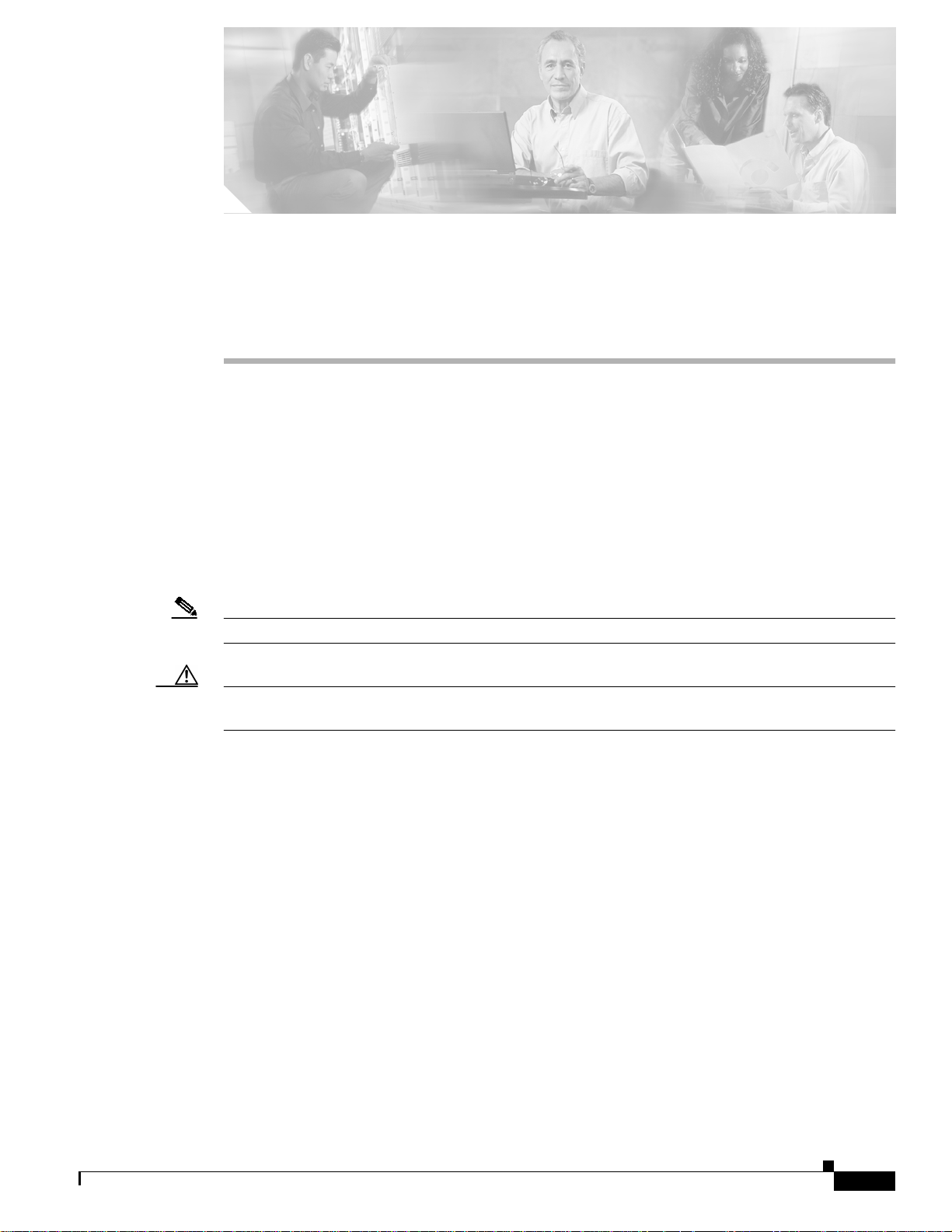
Slot Property Information—FC_MR-4, FMEC,
Multirate, Optical, and Transponder Cards
This appendix provides information on the cards supported in CTM. This appendix contains the
following sections:
• D.1 FC_MR-4 Card, page D-1
• D.2 FMEC Cards, page D-7
• D.3 Multirate Cards, page D-17
• D.4 Optical Cards, page D-66
• D.5 Transponder Cards, page D-213
Note In the CTM GUI, read-only fields have a gray background.
APPENDIX
D
Caution Refer to the appropriate hardware documentation before attempting to set thresholds on ONS 1580x
boards. See 1.7 Related Documentation, page 1-45.
D.1 FC_MR-4 Card
This section describes the FC_MR-4 card supported within CTM.
D.1.1 Slot Properties—FC_MR-4
The Slot Properties pane displays information about the Cisco ONS 15454 SONET or ONS 15454 SDH
card slot that is selected in the NE Explorer tree. Use this property sheet to change the card properties.
The Fiber Channel 4-port (FC_MR-4) card is a 1.0625- or 2.125-Gbps Fiber Channel/Fiber Connectivity
(FICON) card that integrates non-SONET or non-SDH framed protocols into a SONET or SDH
time-division multiplexing (TDM) platform through virtually concatenated payloads.
The FC_MR-4 card uses pluggable Gigabit Interface Converters (GBICs) to transport
non-SONET/SDH-framed, block-coded protocols over SONET/SDH in virtually concatenated or
contiguously concatenated payloads. The FC_MR-4 can transport fiber channel overSONET/SDHusing
fiber-channel client interfaces and allows transport of one of the following at a time:
78-17630-01
Cisco Transport Manager Release 7.2 User Guide
D-1
Page 2
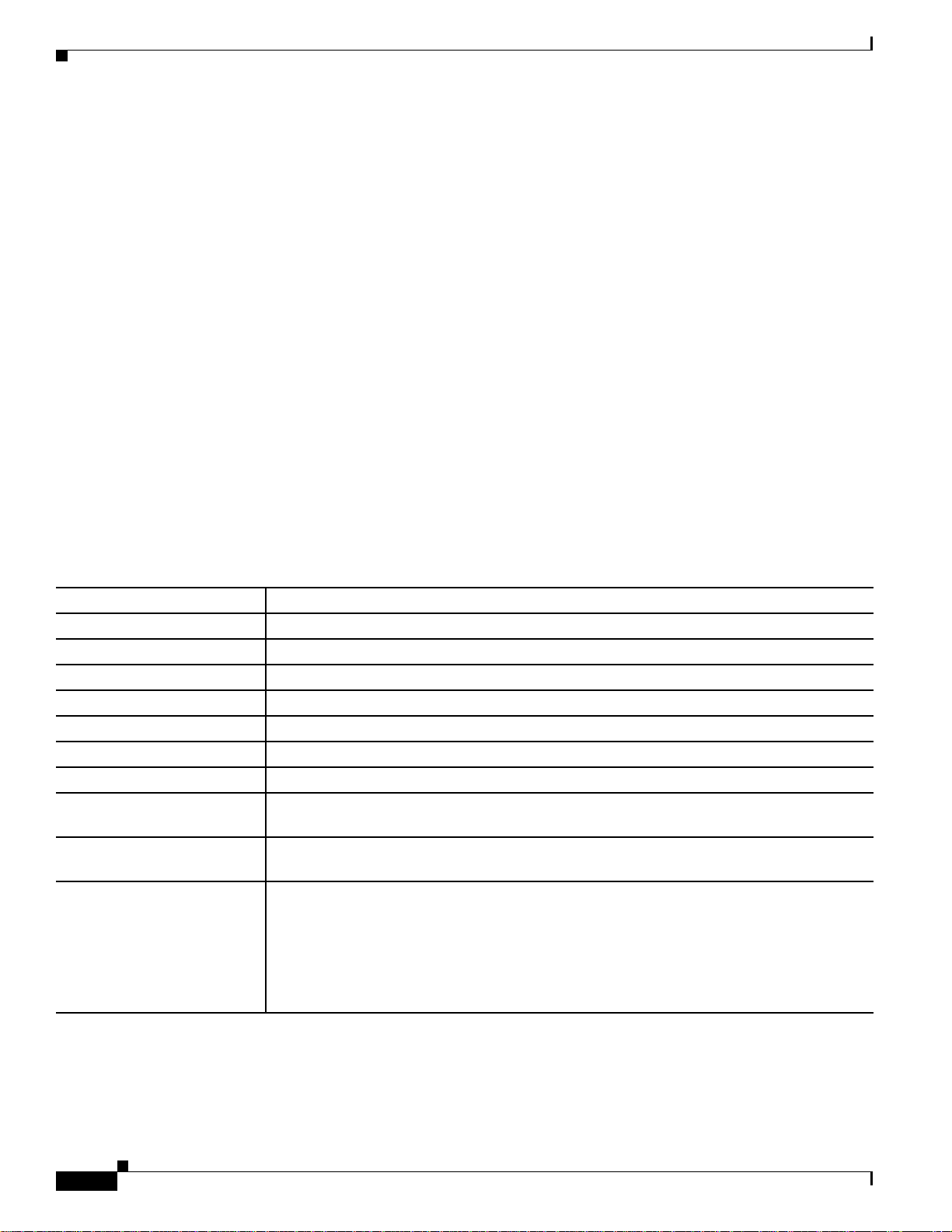
FC_MR-4 Card
• Two contiguously concatenated (CCAT) STS-24c/VC4-8c circuits
• One STS-48c/VC4-16c CCAT
• Two virtually concatenated (VCAT) circuits (STC3c-8V/VC4-8v) compliant with ITU-T G.7041
GFP-T and Telcordia GR-253-CORE
• One STS-24c/VC4-8c CCAT and one STS-24c/VC4-8c VCAT
For the FC_MR module, the Slot Properties pane displays the following tabs: Module View,
Identification,Card,Port,Alarm Behavior,RMONThresholds,J1 Path Trace,GBICInventory, and Info.
D.1.1.1 Module View Tab
The Module View tab displays a graphic of the FC_MR that is installed in the slot. The number of
critical, major, minor, and warning alarms for the module is displayed under Alarm Status. (Alarms are
also displayed when you move the mouse pointer over the graphic.) The Suppress Alarms check box is
read-only and indicates whether all alarms are suppressed for the card and its port(s).
Right-clicking the graphic opens a shortcut menu that you can use to reset, delete, or change the card.
Appendix D Slot Property Information—FC_MR-4, FMEC, Multirate, Optical, and Transponder Cards
D.1.1.2 Identification Tab
The Identification tab allows you to view and update FC_MR identification information.
Table D-1 Field Descriptions for the Identification Tab
Field Description
Equipment Type Displays the equipment type the slot is provisioned for.
Actual Equipment Displays the actual card that is installed in the slot.
HW Part Number Displays the card part number that is printed on the top of the card.
Hardware Revision Displays the hardware revision number.
Serial Number Displays the card serial number that is unique to each card.
CLEI Code Displays the CLEI code.
Firmware Version Displays the revision number of the software used by the ASIC chip installed on the card.
Product ID Displays a product ID string of 63 characters maximum. If the card does not support the
product ID, the field shows N/A.
Version ID Displays a version ID string in the format “V99_.” The version ID always begins with a V
and ends with a space. If the card does not support the version ID, the field shows N/A.
Administration State The port administration state. It can be:
• IS—In Service.
• IS, AINS—Automatic In Service.
• OOS, DSBLD—Out of Service, Disabled.
• OOS, MT—Out of Service, Maintenance.
D-2
Cisco Transport Manager Release 7.2 User Guide
78-17630-01
Page 3
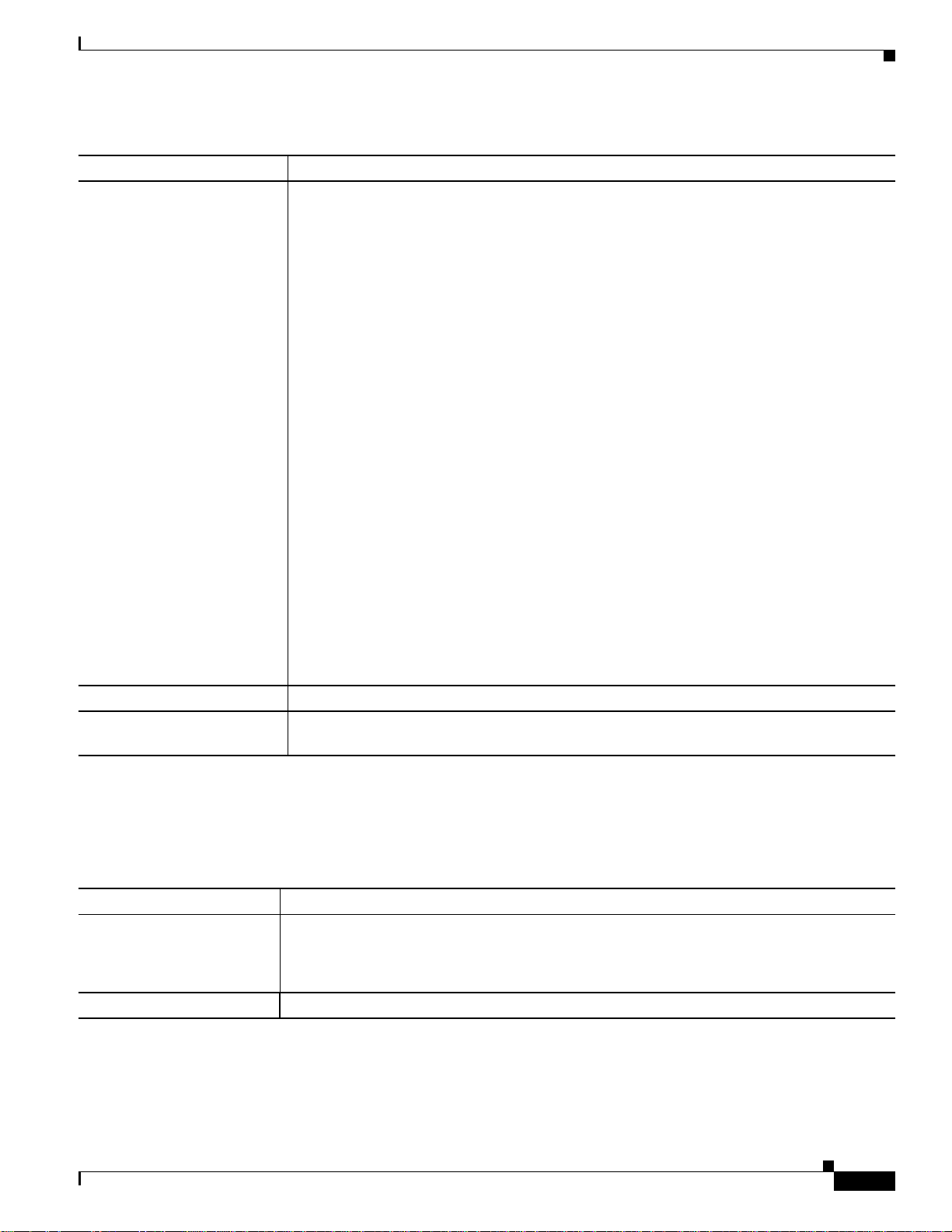
Appendix D Slot Property Information—FC_MR-4, FMEC, Multirate, Optical, and Transponder Cards
FC_MR-4 Card
Table D-1 Field Descriptions for the Identification Tab (continued)
Field Description
Service State Overall availability of the entity. Values are:
• IS_NR—In Service–Normal.
• OOS_AU—Out of Service–Autonomous.
• OOS_MA—Out of Service–Management.
• OOS_AUMA—Out of Service–Autonomous and Management.
In addition, a secondary state provides additional information about the status of the entity.
Values for secondary state are:
• MEA—Mismatch of equipment due to invalid equipment insertion.
• UEQ—Unequipped. There is nothing in the slot.
• UAS—Unassigned. The entity does not exist, has not been created, or has been deleted.
• SWDL—Software download in progress.
• MT—Maintenance, as per the Admin State change.
• AINS—Automatic In Service.
• DSBLD—Traffic is disabled on the entity.
• LPBK—Port or connection has a loopback on it.
• FLT—Fault secondary state. When an entity is faulted, an FLTstateisraised.Equipment
and ports in FLT state should be cleared as they transition. Transition states are listed in
Table 11-10 on page 11-15.
See Table 11-10 on page 11-15 for the Service state/Secondary state possible values.
Note If the NE release does not support the Service state, this field shows N/A.
Equipment State Displays the equipment state of the card.
Alarm Profile Sets the alarm profile for the port. Check the Suppress Alarms check box to suppress all
alarms for this card and its port(s).
D.1.1.3 Card Tab
The Card tab allows you to view and update card information.
Table D-2 Field Descriptions for the Card Tab
Field Description
Card Mode Select the card mode. It can be either of the following:
• Distance Extension (Cisco default)
• Line Rate Only
Current Bandwidth Usage Displays the current bandwidth utilization in terms of STS or VC-4 usage.
Cisco Transport Manager Release 7.2 User Guide
78-17630-01
D-3
Page 4
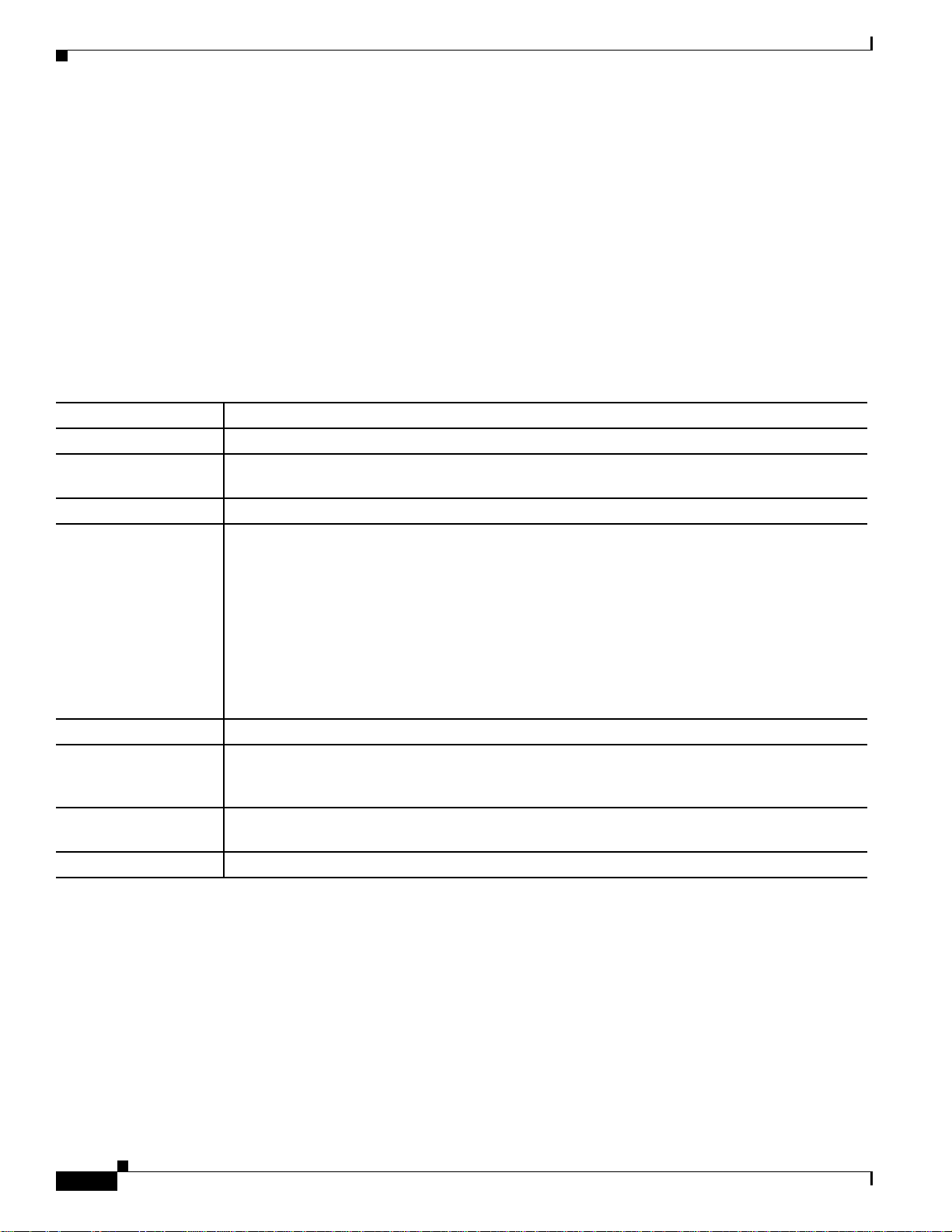
Appendix D Slot Property Information—FC_MR-4, FMEC, Multirate, Optical, and Transponder Cards
FC_MR-4 Card
D.1.1.4 Port Tab
The Port tab allows you to view and update FC_MR port information. The tab contains the following
subtabs:
• D.1.1.4.1 General Subtab, page D-4
• D.1.1.4.2 Distance Extension Subtab, page D-4
• D.1.1.4.3 Enhanced FC/FICON Subtab, page D-5
D.1.1.4.1 General Subtab
The General subtab allows you to view and update general port information.
Table D-3 Field Descriptions for the General Subtab
Field Description
Port Number Displays the card port number. Values are 1 to 4.
Port Name Allows you to assign the specified port a name. The name can be up to 32 alphanumeric or special
characters and is blank by default.
Admin State Displays the administration state. The state can either be Unlocked or Locked, Maintenance.
Media Type Set the media type for each port. Options are:
• FICON - 2 Gbps—Available when Distance Extension card mode is selected or distance
extension is enabled on the port.
• FICON - 1 Gbps—Available when Distance Extension card mode is selected or distance
extension is enabled on the port.
• Fibre Channel - 1 Gbps—Fiber channel interface.
• Fibre Channel - 2 Gbps—Fiber channel interface.
• Undefined—This is the Cisco default media type when the card is inserted.
Link Rate Displays the actual rate of the port.
Max GBIC Rate Displays the maximum GBIC rate. Cisco supports two GBICs for the FC_MR-4 card
(ONS-GX-2FC-SML and ONS-GX-2FC-MMI). If used with another GBIC, “See GBIC vendor”
displays.
Enable Link Recovery Enables or disables link recovery if a local port is inoperable. If enabled, a link reset occurs when
there is a loss of transport from a cross-connect switch, a protection switch, or an upgrade.
State Places the port in service (IS), out of service (OOS), or out of service–maintenance (OOS_MT).
D.1.1.4.2 Distance Extension Subtab
The Distance Extension subtab allows you to enable the buffer-to-buffer extension between the client
and the FC_MR-4 card in order to increase the dense wavelength division multiplexing (DWDM)
distance without affecting the throughput.
Cisco Transport Manager Release 7.2 User Guide
D-4
78-17630-01
Page 5
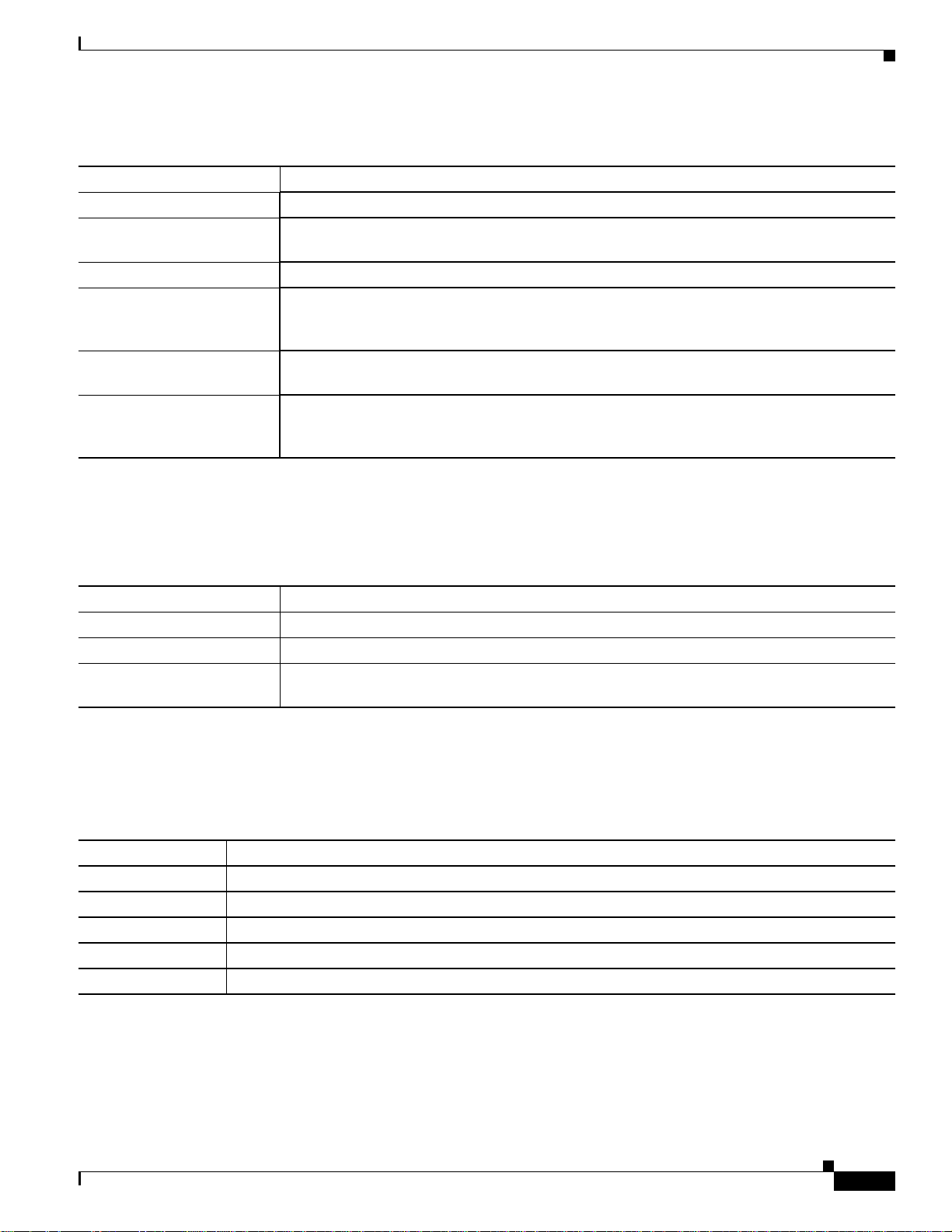
Appendix D Slot Property Information—FC_MR-4, FMEC, Multirate, Optical, and Transponder Cards
FC_MR-4 Card
Table D-4 Field Descriptions for the Distance Extension Subtab
Field Description
Port No. Displays the port number.
Enable Distance Extension Check to enable end-to-end distances of up to 1600 km for 1 GFC and up to 800 km for 2 GFC.
When enabled, all the fields for the port are enabled.
Auto Detect Credits Check to enable automatic detection of buffer credits for flow control.
Credits Available Displays the number of credits available. You can set the credits available only if the Auto
Detect Credits field is disabled on the port. Values should be in multiples of 2. The minimum
value is 2 and the maximum value is 256.
Autoadjust GFP Buffer
Check to automatically adjust the threshold of the GFP buffer.
Threshold
GFP Buffers Available Displays the number of GFP buffers. You can set the GFP buffers as available only if the
Autoadjust GFP Buffer Threshold field is disabled. Values should be in multiples of 16. The
minimum value is 16 and the maximum value is 1200.
D.1.1.4.3 Enhanced FC/FICON Subtab
The Enhanced FC/FICON ISL subtab allows you to enable FPGA to drop duplicate frames.
Table D-5 Field Descriptions for the Enhanced FC/FICON Subtab
Field Description
Port No. Displays the port number.
Ingress Idle Filtering Enable or disable ingress idle filtering.
Maximum Frame Size Allows you to select the maximum frame size supported by the FICON/FC. Valid range is
from 2148 to 2172.
D.1.1.5 Alarm Behavior Tab
The Alarm Behavior tab allows you to view and update FC_MR alarm profile information.
Table D-6 Field Descriptions for the Alarm Behavior Tab
Field Description
Card Profile Choose a global alarm profile for the card from the drop-down list.
Port Number Displays the FC_MR port number (1 to 4).
Alarm Profile Choose an alarm profile for the slot from the drop-down list.
Suppress Alarms If checked, all alarms are suppressed.
Force to All Ports Forces the selected alarm profile to all FC_MR ports.
D.1.1.6 RMON Thresholds Tab
The RMON Thresholds tab allows you to create, view, and delete FC_MR-4 thresholds.
78-17630-01
Cisco Transport Manager Release 7.2 User Guide
D-5
Page 6
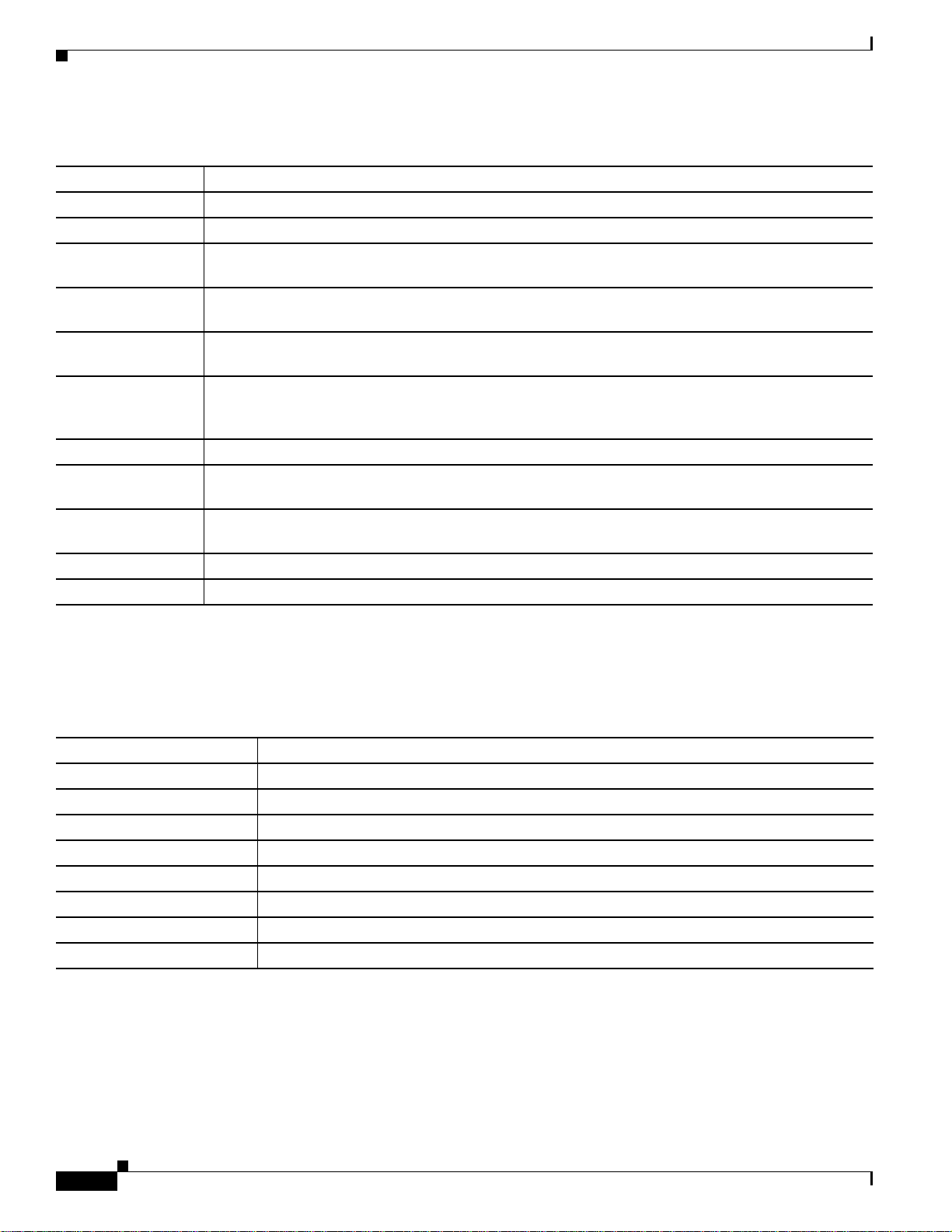
Appendix D Slot Property Information—FC_MR-4, FMEC, Multirate, Optical, and Transponder Cards
FC_MR-4 Card
Table D-7 Field Descriptions for the RMON Thresholds Tab
Field Description
Index Number A unique value that identifies the different thresholds currently existing on the NE.
Slot Select a slot for the new FC_MR threshold.
Port Select a port for the selected slot. If you select All, the threshold will be created on all ports for that
slot. This operation may take several minutes to complete.
Variable Select a variable for the new FC_MR threshold. Available variables will differ based on the type of
card selected in the Slot field.
Alarm Type Select an alarm type for the new FC_MR threshold. Indicate whether the event will be triggered by the
rising threshold, falling threshold, or both the rising and falling thresholds.
Sample Type Select a sample type for the new FC_MR threshold. Available sample types are relative and absolute.
Relative restricts the threshold to using the number of occurrences in the user-set sample period.
Absolute sets the threshold to use the total number of occurrences, regardless of time period.
Sample Period Enter a sample period for the new FC_MR threshold. The sample period is measured in seconds.
Rising Threshold Enter a rising threshold for the new FC_MR threshold. The value must be equal to or greater than the
falling threshold value.
Falling Threshold Enter a falling threshold for the new FC_MR threshold. The value must be equal to or less than the
rising threshold value.
Create Click the Create button to create an FC_MR threshold.
Delete Select an FC_MR threshold from the list displayed and click the Delete button.
D.1.1.7 J1 Path Trace Tab
The J1 Path Trace tab allows you to view and retrieve FC_MR-4 J1 path trace information.
Table D-8 Field Descriptions for the J1 Path Trace Tab
Column Description
Port Number Displays the port number.
STS Number/VC4 Number Displays the STS or VC4 number.
Expected String Displays the current expected string.
Received String Displays the current received string.
Mode Displays the path trace mode (Off/None, Auto, or Manual).
C2 Represents a machine-generated J1/J2 payload label byte.
Mismatch Indicates whether there is a mismatch in the C2 byte received.
Vcat Mem Num Displays the virtual concatenation (VCAT) member number.
D.1.1.8 GBIC Inventory Tab
The GBIC Inventory tab allows you to view GBIC inventory information.
D-6
Cisco Transport Manager Release 7.2 User Guide
78-17630-01
Page 7
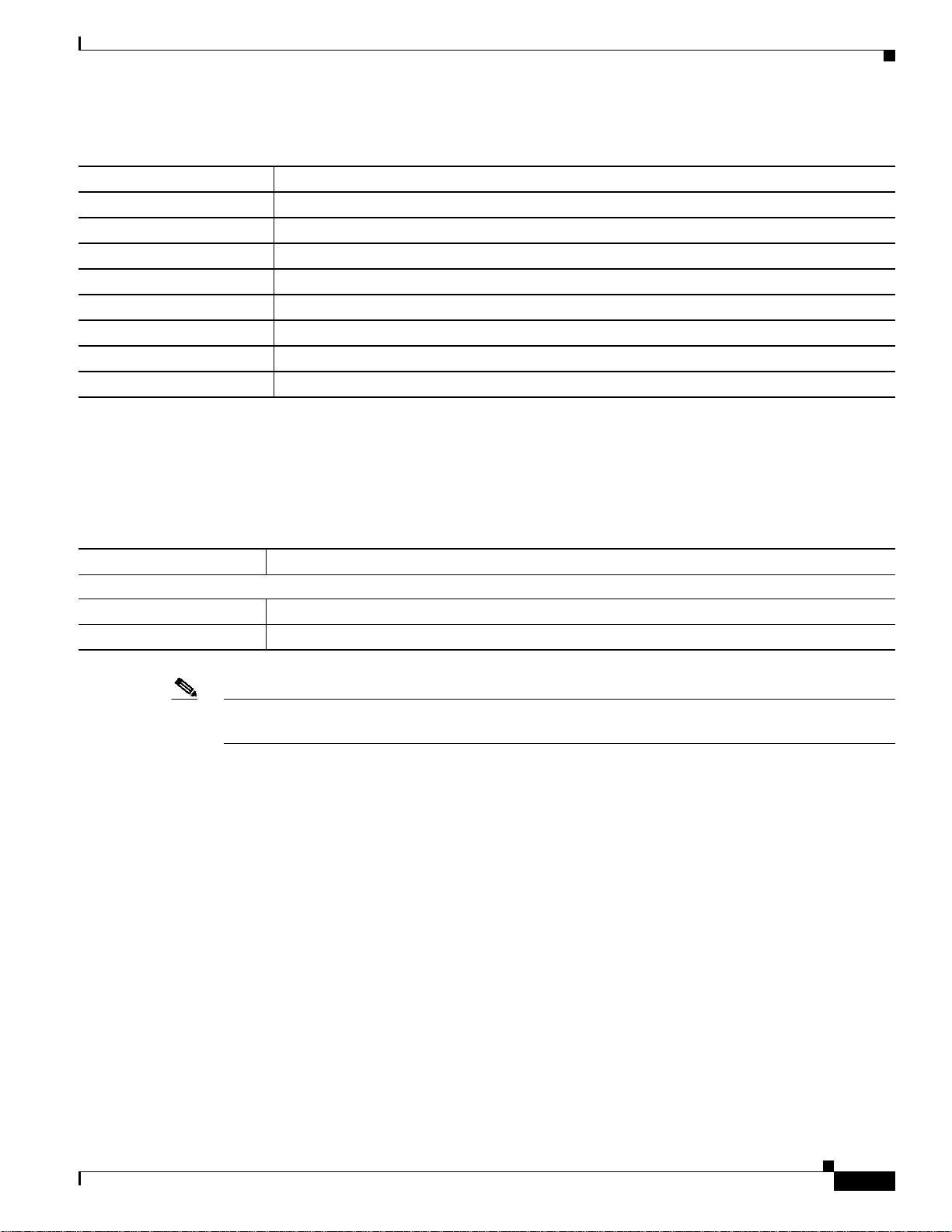
Appendix D Slot Property Information—FC_MR-4, FMEC, Multirate, Optical, and Transponder Cards
FMEC Cards
Table D-9 Field Descriptions for the GBIC Inventory Tab
Field Description
Port Number Displays the GBIC card port number.
Equipment Type Displays the equipment type the slot is provisioned for.
Actual Equipment Type Displays the actual card that is installed in the slot. Values are single mode or multimode.
Hardware Part Number Displays the manufacturer's part number.
Hardware Revision Displays the hardware revision number.
Serial Number Displays the GBIC serial number that is unique to each GBIC.
CLEI Code Displays the CLEI code.
Application Filename The application filename is not supported; therefore, this field displays “unknown.”
D.1.1.9 Info Tab
The Info tab allows you to view nominal operating values set during manufacturing for the FC_MR-4
card.
Table D-10 Field Descriptions for the Info Tab
Field Description
Extended Manufacturing Information
Attribute Displays the nominal card specification.
Value Displays the value of the attribute.
Note See Table 1-20 on page 1-44 for descriptions of actions that can be performed using the buttons at the
bottom of the window.
D.2 FMEC Cards
This section describes the following FMEC cards supported within CTM:
• D.2.1 Slot Properties—FMEC-DS-1/E1, page D-8
• D.2.2 Slot Properties—FMEC-DS-3/E3, page D-8
• D.2.3 Slot Properties—FMEC-E1, page D-9
• D.2.4 Slot Properties—FMEC-E1-120NP, page D-11
• D.2.5 Slot Properties—FMEC-STM1E 1:1, page D-12
• D.2.6 Slot Properties—MIC-A/P, page D-15
• D.2.7 Slot Properties—MIC-C/T/P, page D-16
78-17630-01
Cisco Transport Manager Release 7.2 User Guide
D-7
Page 8
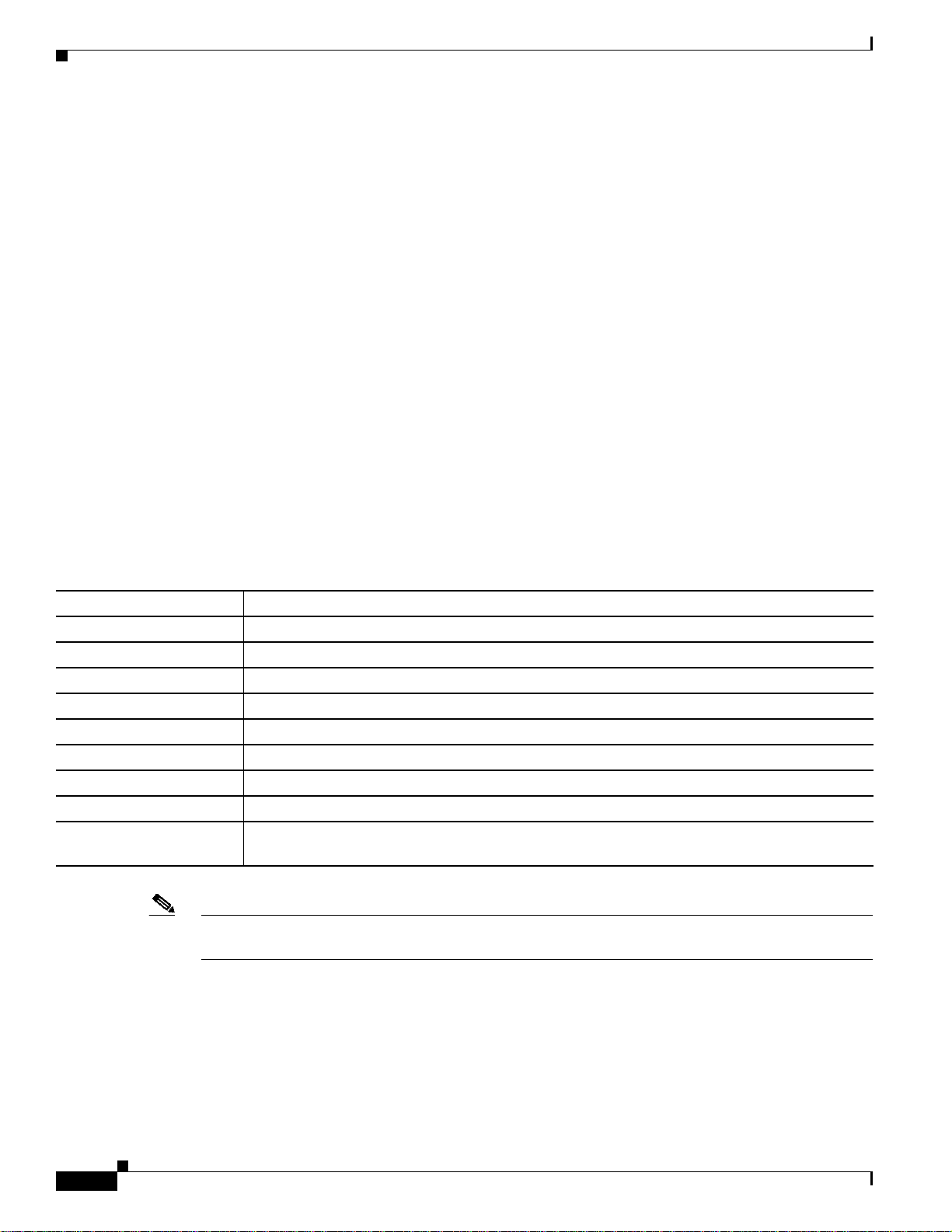
Appendix D Slot Property Information—FC_MR-4, FMEC, Multirate, Optical, and Transponder Cards
FMEC Cards
D.2.1 Slot Properties—FMEC-DS-1/E1
The Slot Properties pane displays information about the Cisco ONS 15454 SDH slot that is selected in
the NE Explorer tree. Use this properties pane to change the module performance monitoring thresholds.
The ONS 15454 SDH FMEC-DS-1/E1 card provides front-mount electrical connection for 14
ITU-compliant, G.703 E-1 ports. With the FMEC-DS-1/E1 card, each E1-N-14 port operates at
2.048 Mbps over a 120-ohm, balanced cable through two 37-pin DB connectors.
For the FMEC DS-1/E1 module, the Slot Properties pane displays the following tabs: Module Viewand
Identification.
D.2.1.1 Module View Tab
The Module View tab displays a graphic of the FMEC DS-1/E1 that is installed in the slot. The number
of critical, major, minor, and warning alarms for the module is displayed under Alarm Status. (Alarms
are also displayed when you move the mouse pointer over the graphic.) The Suppress Alarms check box
is read-only and indicates whether all alarms are suppressed for the card and its port(s).
D.2.1.2 Identification Tab
The Identification tab allows you to view and update FMEC DS-1/E1 identification information.
Table D-11 Field Descriptions for the Identification Tab
Field Description
Equipment Type Displays the equipment type the slot is provisioned for.
Actual Equipment Type Displays the actual card that is installed in the slot.
HW Part Number Displays the card part number that is printed on the top of the card.
Hardware Revision Displays the hardware version number of the card.
Serial Number Displays the card serial number that is unique to each card.
CLEI Code Displays the CLEI code.
Firmware Version Displays the revision number of the software used by the ASIC chip installed on the card.
Equipment State Displays the equipment state of the card.
Alarm Profile Sets the alarm profilefor the port. Check the Suppress Alarms check box to suppress all alarms
for this card and its port(s).
Note See Table 1-20 on page 1-44 for descriptions of actions that can be performed using the buttons at the
bottom of the window.
D.2.2 Slot Properties—FMEC-DS-3/E3
The Slot Properties pane displays information about the Cisco ONS 15454 SDH slot that is selected in
the NE Explorer tree. Use this properties pane to change the module performance monitoring thresholds.
Cisco Transport Manager Release 7.2 User Guide
D-8
78-17630-01
Page 9
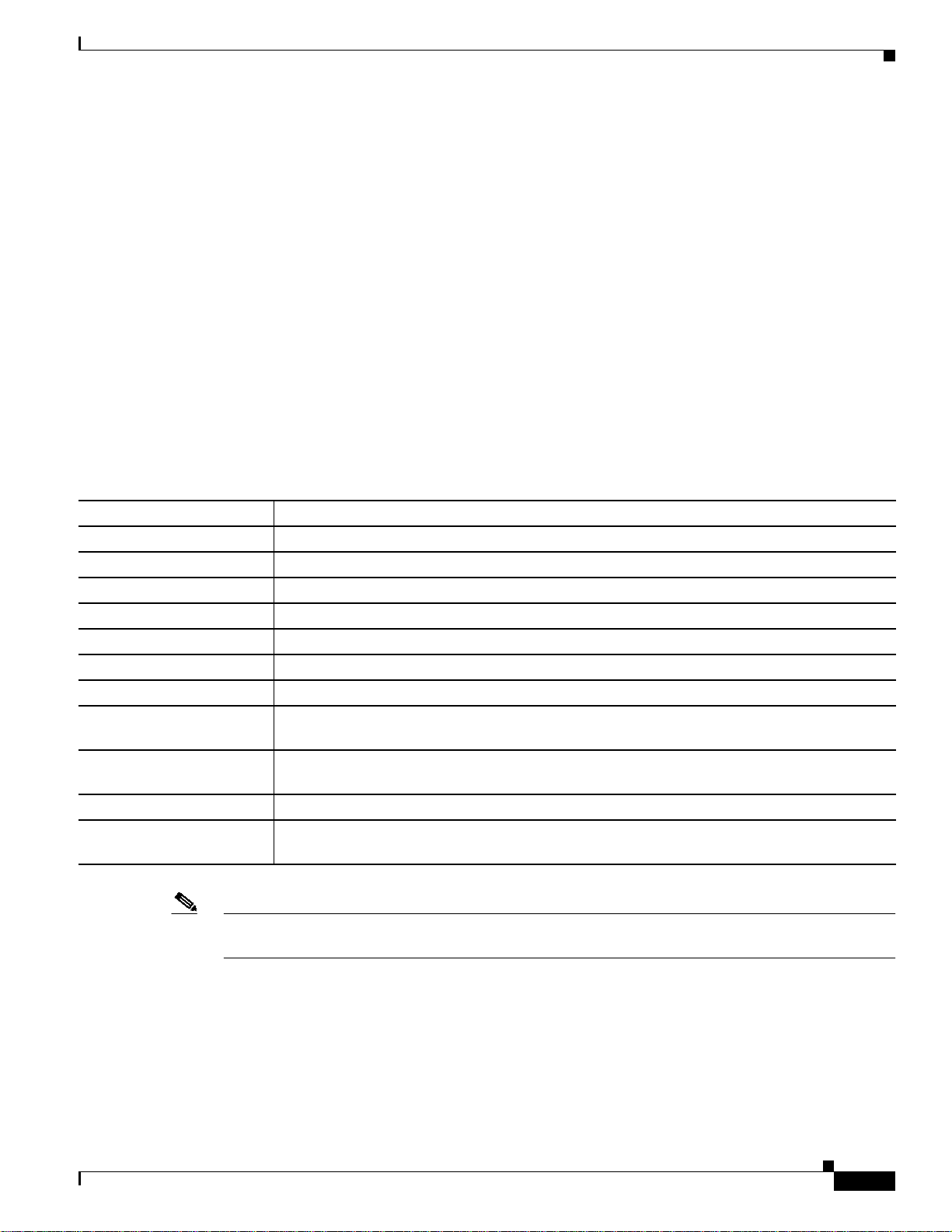
Appendix D Slot Property Information—FC_MR-4, FMEC, Multirate, Optical, and Transponder Cards
The ONS 15454 SDH FMEC-DS-3/E3 card provides front-mount electrical connection for 14
ITU-compliant, G.703 E-1 ports. With the FMEC-DS-3/E3 card, each E1-N-14 port operates at
2.048 Mbps over a 120-ohm, balanced cable through two 37-pin DB connectors.
For the FMEC DS-3/E3 module, the Slot Properties pane displays the following tabs: Module Viewand
Identification.
D.2.2.1 Module View Tab
The Module View tab displays a graphic of the FMEC DS-3/E3 that is installed in the slot. The number
of critical, major, minor, and warning alarms for the module is displayed under Alarm Status. (Alarms
are also displayed when you move the mouse pointer over the graphic.) The Suppress Alarms check box
is read-only and indicates whether all alarms are suppressed for the card and its port(s).
D.2.2.2 Identification Tab
The Identification tab allows you to view and update FMEC DS-3/E3 identification information.
Table D-12 Field Descriptions for the Identification Tab
FMEC Cards
Field Description
Equipment Type Displays the equipment type the slot is provisioned for.
Actual Equipment Type Displays the actual card that is installed in the slot.
HW Part Number Displays the card part number that is printed on the top of the card.
Hardware Revision Displays the hardware version number of the card.
Serial Number Displays the card serial number that is unique to each card.
CLEI Code Displays the CLEI code.
Firmware Version Displays the revision number of the software used by the ASIC chip installed on the card.
Product ID Displays a product ID string of 63 characters maximum. If the card does not support the
product ID, the field shows N/A.
Version ID Displays a version ID string in the format “V99_.” The version ID always begins withaVand
ends with a space. If the card does not support the version ID, the field shows N/A.
Equipment State Displays the equipment state of the card.
Alarm Profile Sets the alarm profile for the port. Check the Suppress Alarms check box to suppress all
alarms for this card and its port(s).
Note See Table 1-20 on page 1-44 for descriptions of actions that can be performed using the buttons at the
bottom of the window.
D.2.3 Slot Properties—FMEC-E1
The Slot Properties pane displays information about the Cisco ONS 15454 SDH slot that is selected in
the NE Explorer tree. Use this properties pane to change the module performance monitoring thresholds.
78-17630-01
Cisco Transport Manager Release 7.2 User Guide
D-9
Page 10
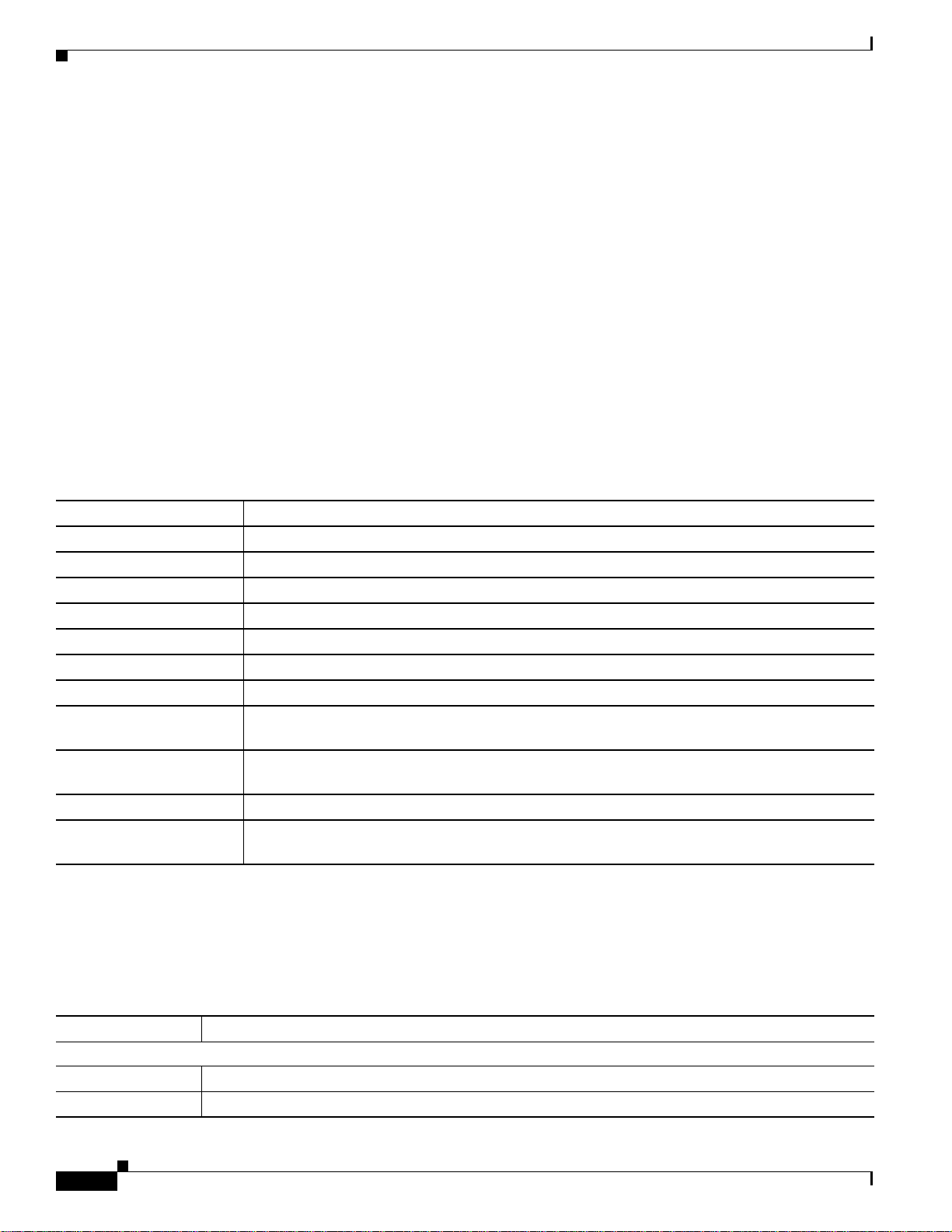
Appendix D Slot Property Information—FC_MR-4, FMEC, Multirate, Optical, and Transponder Cards
FMEC Cards
The ONS 15454 SDH FMEC-E1 card provides front-mount electrical connection for fourteen
ITU-compliant, G.703 E-1 ports. With the FMEC-E1 card, each E1-N-14 port operates at 2.048 Mbps
over a 75-ohm unbalanced coaxial 1.0/2.3 miniature coaxial connector.
For the FMEC-E1 module, the Slot Properties pane displays the following tabs: Module View,
Identification, and Info.
D.2.3.1 Module View Tab
The Module View tab displays a graphic of the FMEC-E1 that is installed in the slot. The number of
critical, major, minor, and warning alarms for the module is displayed under Alarm Status. (Alarms are
also displayed when you move the mouse pointer over the graphic.) The Suppress Alarms check box is
read-only and indicates whether all alarms are suppressed for the card and its port(s).
D.2.3.2 Identification Tab
The Identification tab allows you to view and update FMEC-E1 identification information.
Table D-13 Field Descriptions for the Identification Tab
Field Description
Equipment Type Displays the equipment type the slot is provisioned for.
Actual Equipment Type Displays the actual card that is installed in the slot.
HW Part Number Displays the card part number that is printed on the top of the card.
Hardware Revision Displays the hardware revision number.
Serial Number Displays the card serial number that is unique to each card.
CLEI Code Displays the CLEI code.
Firmware Version Displays the revision number of the software used by the ASIC chip installed on the card.
Product ID Displays a product ID string of 63 characters maximum. If the card does not support the product
ID, the field shows N/A.
Version ID Displays a version ID string in the format “V99_.” The version ID always begins with a V and
ends with a space. If the card does not support the version ID, the field shows N/A.
Equipment State Displays the equipment state of the card.
Alarm Profile Sets the alarm profile for the port. Check the Suppress Alarms check box to suppress all alarms
for this card and its port(s).
D.2.3.3 Info Tab
The Info tab allows you to view nominal operating values set during manufacturing for the FMEC-E1
card.
Table D-14 Field Descriptions for the Info Tab
Field Description
Extended Manufacturing Information
Attribute Displays the nominal card specification.
Value Displays the value of the attribute.
Cisco Transport Manager Release 7.2 User Guide
D-10
78-17630-01
Page 11
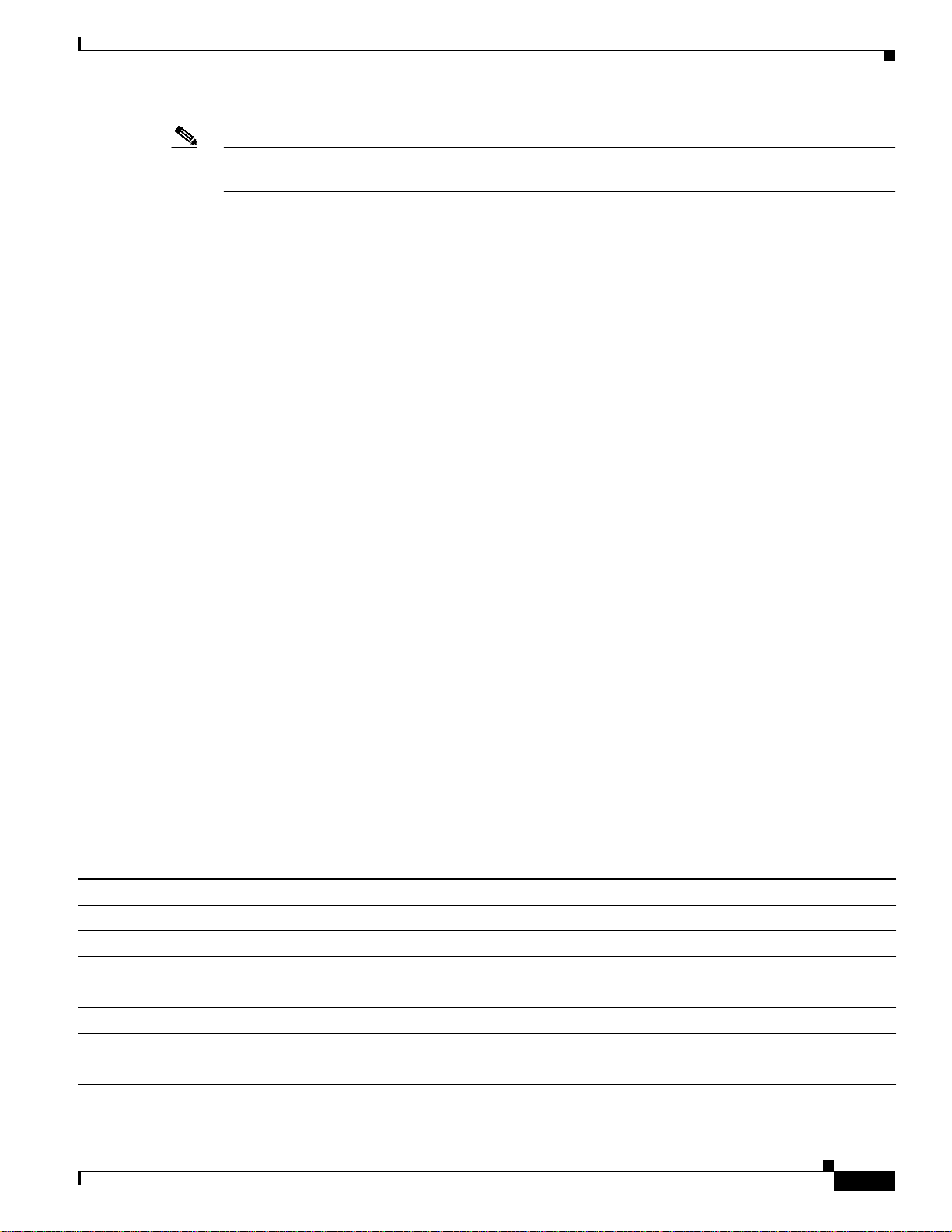
Appendix D Slot Property Information—FC_MR-4, FMEC, Multirate, Optical, and Transponder Cards
Note See Table 1-20 on page 1-44 for descriptions of actions that can be performed using the buttons at the
bottom of the window.
D.2.4 Slot Properties—FMEC-E1-120NP
The Slot Properties pane displays information about the Cisco ONS 15454 SDH slot that is selected in
the NE Explorer tree. Use this properties pane to change the module performance monitoring thresholds.
The ONS 15454 SDH FMEC-E1-120NP (Unprotected) card provides front-mount electrical connection
for 42 ITU-compliant, G.703 E-1 ports. With the FMEC E1-120NP card, each E1-42 port operates at
2.048 Mbps over a 120-ohm, balanced interface. Twenty-one interfaces are led through one common
Molex 96-pin LFH connector.
The ONS 15454 SDH FMEC E1-120PROA (1:3 Protect A) card provides front-mount electrical
connection for 42 ITU-compliant, G.703 E-1 ports. With the FMEC E1-120PROA card, each E1-42 port
operates at 2.048 Mbps over a 120-ohm, balanced interface. Twenty-one interfaces are led through one
common Molex 96-pin LFH connector.
The ONS 15454 SDH FMEC E1-120PROB (1:3 Protect B) card provides front-mount electrical
connection for 42 ITU-compliant, G.703 E-1 ports. With the FMEC E1-120PROB card, each E1-42 port
operates at 2.048 Mbps over a 120-ohm, balanced interface. Twenty-one interfaces are led through one
common Molex 96-pin LFH connector.
For the FMEC-E1-120NP module, the Slot Properties pane displays the following tabs: Module View,
Identification, and Info.
FMEC Cards
D.2.4.1 Module View Tab
The Module View tab displays a graphic of the FMEC-E1-120NP that is installed in the slot. The number
of critical, major, minor, and warning alarms for the module is displayed under Alarm Status. (Alarms
are also displayed when you move the mouse pointer over the graphic.) The Suppress Alarms check box
is read-only and indicates whether all alarms are suppressed for the card and its port(s).
D.2.4.2 Identification Tab
The Identification tab allows you to view and update FMEC-E1-120NP identification information.
Table D-15 Field Descriptions for the Identification Tab
Field Description
Equipment Type Displays the equipment type the slot is provisioned for.
Actual Equipment Type Displays the actual card that is installed in the slot.
HW Part Number Displays the card part number that is printed on the top of the card.
Hardware Revision Displays the hardware revision number.
Serial Number Displays the card serial number that is unique to each card.
CLEI Code Displays the CLEI code.
Firmware Version Displays the revision number of the software used by the ASIC chip installed on the card.
78-17630-01
Cisco Transport Manager Release 7.2 User Guide
D-11
Page 12
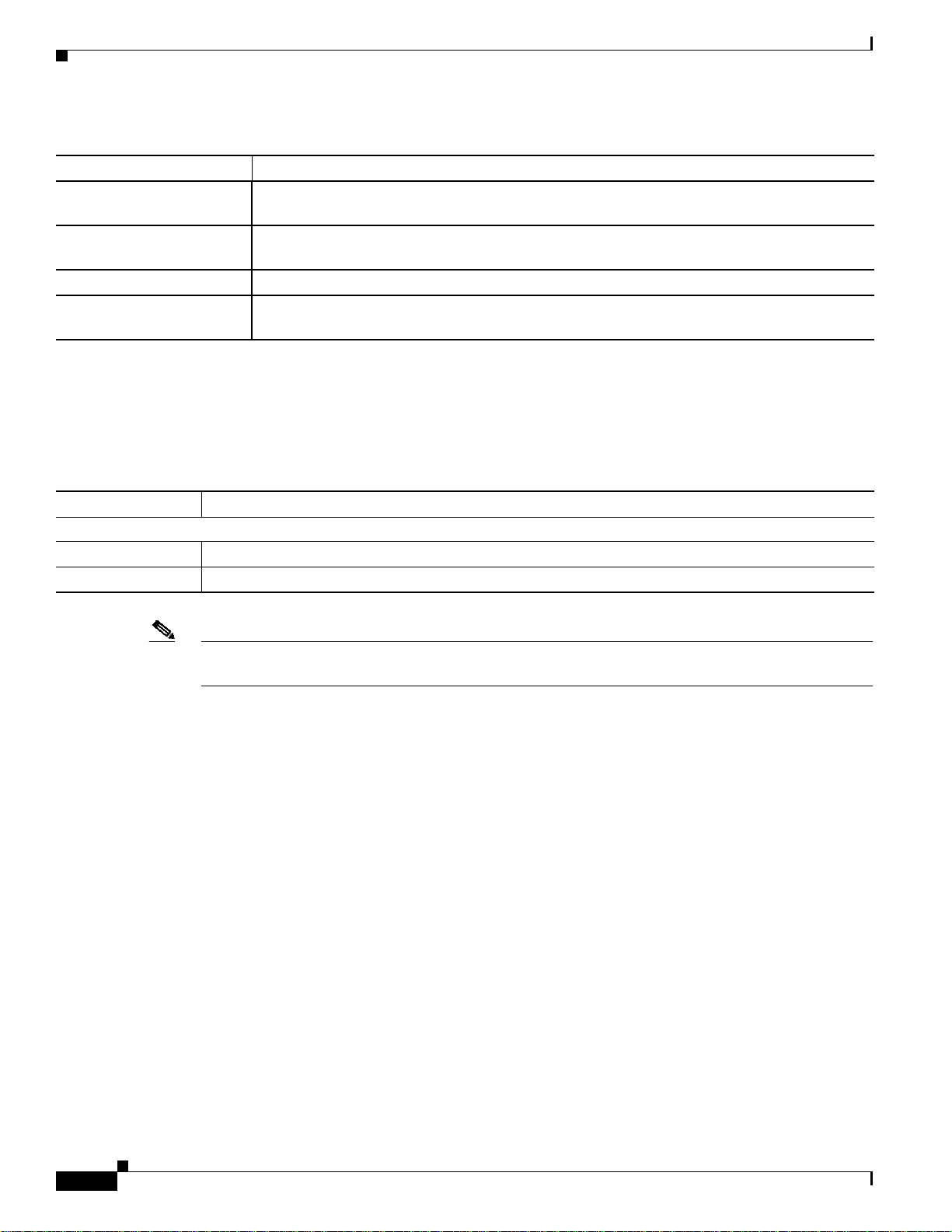
Appendix D Slot Property Information—FC_MR-4, FMEC, Multirate, Optical, and Transponder Cards
FMEC Cards
Table D-15 Field Descriptions for the Identification Tab (continued)
Field Description
Product ID Displays a product ID string of 63 characters maximum. If the card does not support the
product ID, the field shows N/A.
Version ID Displays a version ID string in the format “V99_.” The version ID always begins with a V and
ends with a space. If the card does not support the version ID, the field shows N/A.
Equipment State Displays the equipment state of the card.
Alarm Profile Sets the alarm profile for the port. Check the Suppress Alarms check box to suppress all
alarms for this card and its port(s).
D.2.4.3 Info Tab
The Info tab allows you to view nominal operating values set during manufacturing for the
FMEC-E1-120NP card.
Table D-16 Field Descriptions for the Info Tab
Field Description
Extended Manufacturing Information
Attribute Displays the nominal card specification.
Value Displays the value of the attribute.
Note See Table 1-20 on page 1-44 for descriptions of actions that can be performed using the buttons at the
bottom of the window.
D.2.5 Slot Properties—FMEC-STM1E 1:1
The Slot Properties pane displays information about the Cisco ONS 15454 SDH slot that is selected in
the NE Explorer tree. Use this properties pane to change the module performance monitoring thresholds.
The ONS 15454 SDH FMEC-STM1E 1:1 card provides front-mount electrical connection for 2 x 12
ITU-compliant, G.703 STM1E ports. With the FMEC-STM1E 1:1 card, each interface of an STM1E-12
card operates at 155.52 Mbps for STM-1 over a 75-ohm unbalanced coaxial 1.0/2.3 miniature coaxial
connector. The FMEC STM1E 1:1 card is required if you want to use the STM1E-12 card in 1:1
protection mode or for connection to two unprotected STM1E-12 cards.
For the FMEC-STM1E card, the Slot Properties pane displays the following tabs: Module View,
Identification, and Info.
D.2.5.1 Module View Tab
The Module View tab displays a graphic of the FMEC-STM1E 1:1 card that is installed in the slot. The
number of critical, major, minor, and warning alarms for the module is displayed under Alarm Status.
(Alarms are also displayed when you move the mouse pointer over the graphic.) The Suppress Alarms
check box is read-only and indicates whether all alarms are suppressed for the card and its port(s).
Cisco Transport Manager Release 7.2 User Guide
D-12
78-17630-01
Page 13
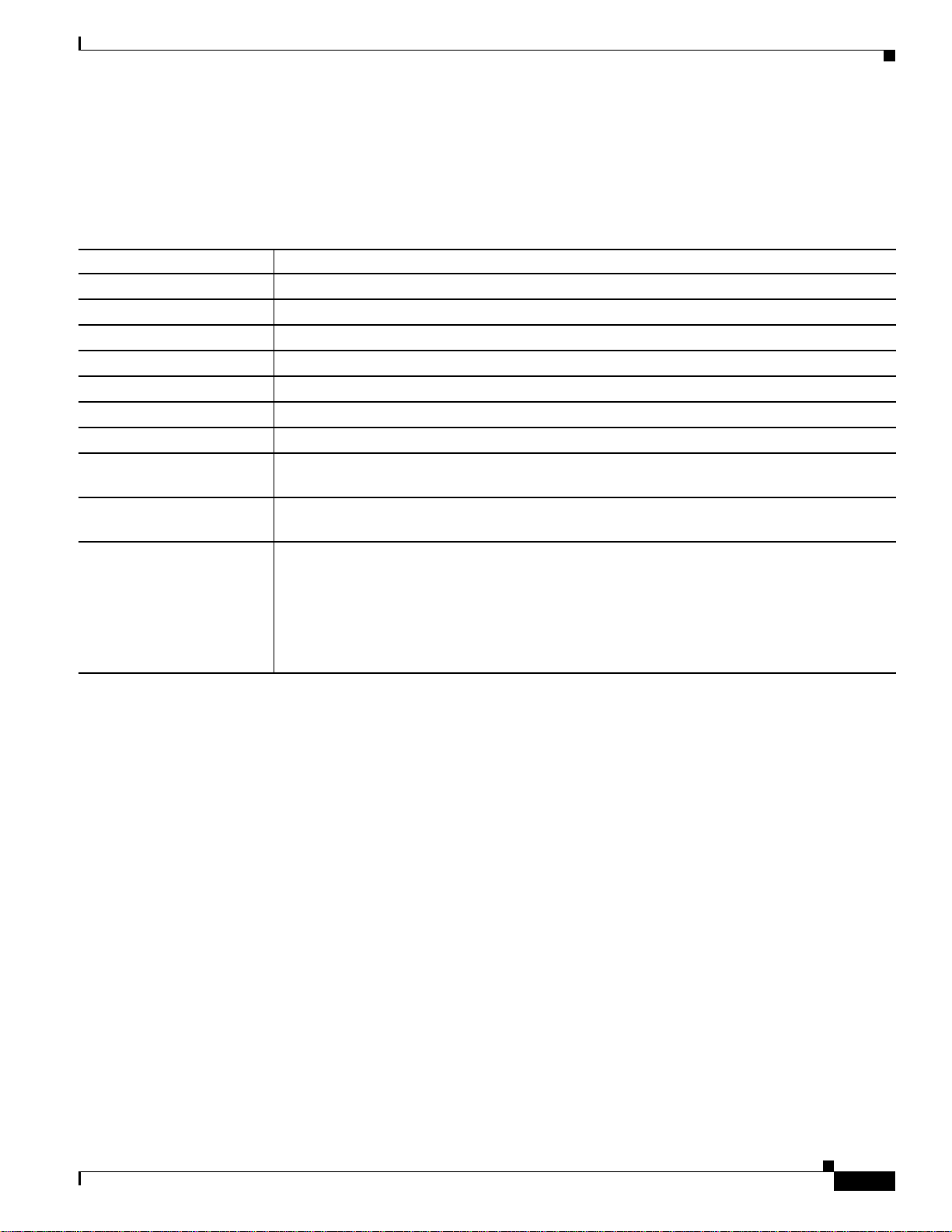
Appendix D Slot Property Information—FC_MR-4, FMEC, Multirate, Optical, and Transponder Cards
FMEC Cards
D.2.5.2 Identification Tab
The Identification tab allows you to view and update the FMEC-STM1E 1:1 card identification
information.
Table D-17 Field Descriptions for the Identification Tab
Field Description
Equipment Type Displays the equipment type the slot is provisioned for.
Actual Equipment Type Displays the actual card that is installed in the slot.
HW Part Number Displays the card part number that is printed on the top of the card.
Hardware Revision Displays the hardware version number of the card.
Serial Number Displays the card serial number that is unique to each card.
CLEI Code Displays the CLEI code.
Firmware Version Displays the revision number of the software used by the ASIC chip installed on the card.
Product ID Displays a product ID string of 63 characters maximum. If the card does not support the
product ID, the field shows N/A.
Version ID Displays a version ID string in the format “V99_.” The version ID always begins withaVand
ends with a space. If the card does not support the version ID, the field shows N/A.
Administration State The port administration state. It can be:
• IS—In Service.
• IS, AINS—Automatic In Service.
• OOS, DSBLD—Out of Service, Disabled.
• OOS, MT—Out of Service, Maintenance.
78-17630-01
Cisco Transport Manager Release 7.2 User Guide
D-13
Page 14
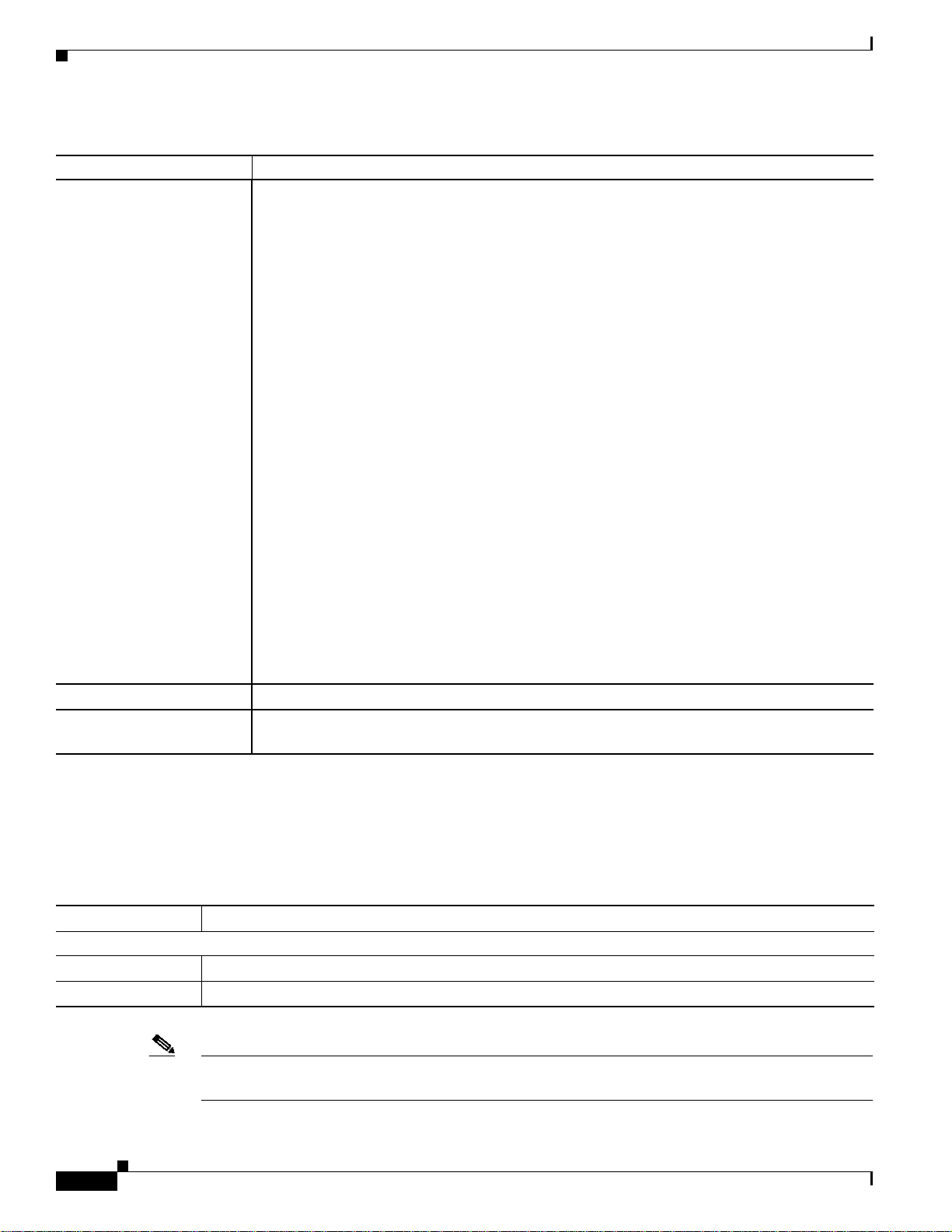
Appendix D Slot Property Information—FC_MR-4, FMEC, Multirate, Optical, and Transponder Cards
FMEC Cards
Table D-17 Field Descriptions for the Identification Tab (continued)
Field Description
Service State Overall availability of the entity. Values are:
• IS_NR—In Service–Normal.
• OOS_AU—Out of Service–Autonomous.
• OOS_MA—Out of Service–Management.
• OOS_AUMA—Out of Service–Autonomous and Management.
In addition, a secondary state provides additional information about the status of the entity.
Values for secondary state are:
• MEA—Mismatch of equipment due to invalid equipment insertion.
• UEQ—Unequipped. There is nothing in the slot.
• UAS—Unassigned. The entity does not exist, has not been created, or has been deleted.
• SWDL—Software download in progress.
• MT—Maintenance, as per the Admin State change.
• AINS—Automatic In Service.
• DSBLD—Traffic is disabled on the entity.
• LPBK—Port or connection has a loopback on it.
• FLT—Fault secondary state. When an entity is faulted, an FLT state is raised. Equipment
and ports in FLT state should be cleared as they transition. Transition states are listed in
Table 11-10 on page 11-15.
See Table 11-10 on page 11-15 for the Service state/Secondary state possible values.
Note If the NE release does not support the Service state, this field shows N/A.
Equipment State Displays the equipment state of the card.
Alarm Profile Sets the alarm profile for the port. Check the Suppress Alarms check box to suppress all
alarms for this card and its port(s).
D.2.5.3 Info Tab
The Info tab allows you to view nominal operating values set during manufacturing for the
FMEC-STM1E 1:1 card.
Table D-18 Field Descriptions for the Info Tab
Field Description
Extended Manufacturing Information
Attribute Displays the nominal card specification.
Value Displays the value of the attribute.
Note See Table 1-20 on page 1-44 for descriptions of actions that can be performed using the buttons at the
bottom of the window.
Cisco Transport Manager Release 7.2 User Guide
D-14
78-17630-01
Page 15
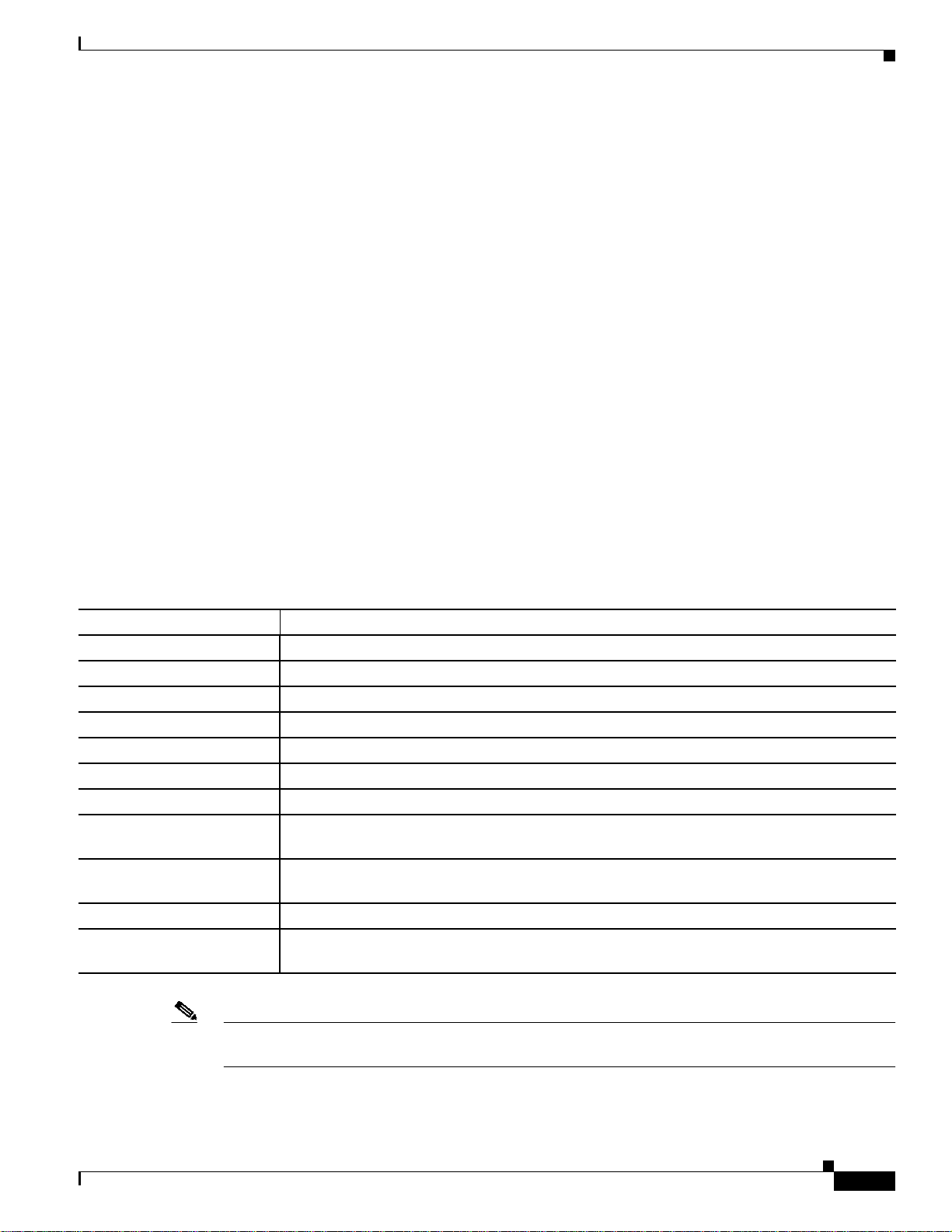
Appendix D Slot Property Information—FC_MR-4, FMEC, Multirate, Optical, and Transponder Cards
D.2.6 Slot Properties—MIC-A/P
The Slot Properties pane displays information about the Cisco ONS 15454 SDH slot that is selected in
the NE Explorer tree. Use this properties pane to change the module performance monitoring thresholds.
The MIC-A/P card provides connection for the BATTERY B input, one of the two possible redundant
power supply inputs. It also provides connection for eight alarm outputs (coming from the TCC2 card),
sixteen alarm inputs, and four configurable alarm inputs/outputs. Its position is in slot 23 in the center
of the ONS 15454 SDH subrack EFCA area.
For the MIC-A/P module, the Slot Properties pane displays the following tabs: Module View and
Identification.
D.2.6.1 Module View Tab
The Module View tab displays a graphic of the MIC-A/P that is installed in the slot. The number of
critical, major, minor, and warning alarms for the module is displayed under Alarm Status. (Alarms are
also displayed when you move the mouse pointer over the graphic.) The Suppress Alarms check box is
read-only and indicates whether all alarms are suppressed for the card and its port(s).
FMEC Cards
D.2.6.2 Identification Tab
The Identification tab allows you to view and update MIC-A/P identification information.
Table D-19 Field Descriptions for the Identification Tab
Field Description
Equipment Type Displays the equipment type the slot is provisioned for.
Actual Equipment Type Displays the actual card that is installed in the slot.
HW Part Number Displays the card part number that is printed on the top of the card.
Hardware Revision Displays the hardware version number of the card.
Serial Number Displays the card serial number that is unique to each card.
CLEI Code Displays the CLEI code.
Firmware Version Displays the revision number of the software used by the ASIC chip installed on the card.
Product ID Displays a product ID string of 63 characters maximum. If the card does not support the
product ID, the field shows N/A.
Version ID Displays a version ID string in the format “V99_.” The version ID always begins with a V and
ends with a space. If the card does not support the version ID, the field shows N/A.
Equipment State Displays the equipment state of the card.
Alarm Profile Sets the alarm profile for the port. Check the Suppress Alarms check box to suppress all
alarms for this card and its port(s).
78-17630-01
Note See Table 1-20 on page 1-44 for descriptions of actions that can be performed using the buttons at the
bottom of the window.
Cisco Transport Manager Release 7.2 User Guide
D-15
Page 16
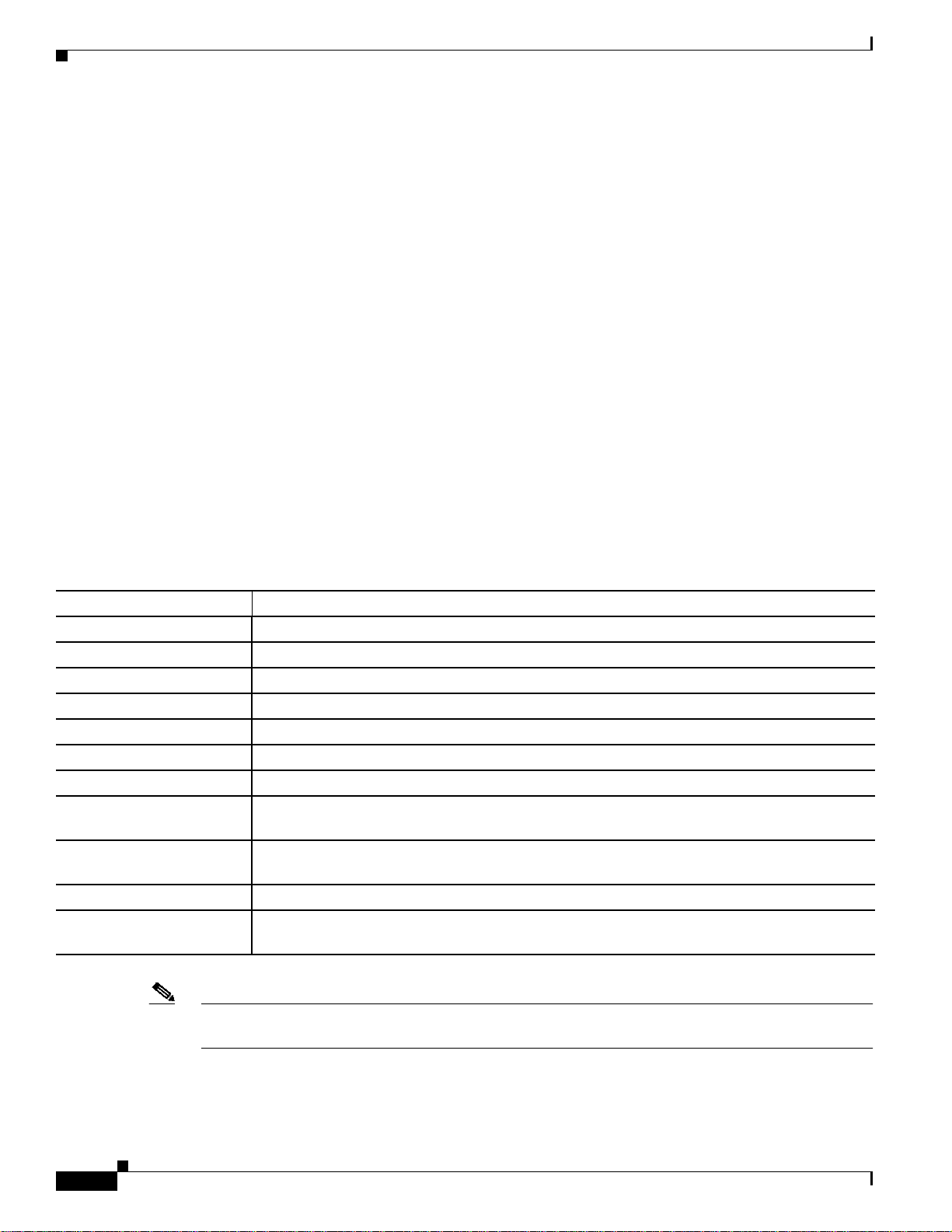
Appendix D Slot Property Information—FC_MR-4, FMEC, Multirate, Optical, and Transponder Cards
FMEC Cards
D.2.7 Slot Properties—MIC-C/T/P
The Slot Properties pane displays information about the Cisco ONS 15454 SDH slot that is selected in
the NE Explorer tree. Use this properties pane to change the module performance monitoring thresholds.
The MIC-C/T/P card provides connection for the BATTERY A input, one of the two possible redundant
power supply inputs. It also provides connection for system management serial port, system
management LAN port, modem port (for future use), and system timing inputs and outputs.
For the MIC-C/T/P module, the Slot Properties pane displays the following tabs: Module View and
Identification.
D.2.7.1 Module View Tab
The Module View tab displays a graphic of the MIC-C/T/P that is installed in the slot. The number of
critical, major, minor, and warning alarms for the module is displayed under Alarm Status. (Alarms are
also displayed when you move the mouse pointer over the graphic.) The Suppress Alarms check box is
read-only and indicates whether all alarms are suppressed for the card and its port(s).
D.2.7.2 Identification Tab
The Identification tab allows you to view and update MIC-C/T/P identification information.
Table D-20 Field Descriptions for the Identification Tab
Field Description
Equipment Type Displays the equipment type the slot is provisioned for.
Actual Equipment Type Displays the actual card that is installed in the slot.
HW Part Number Displays the card part number that is printed on the top of the card.
Hardware Revision Displays the hardware version number of the card.
Serial Number Displays the card serial number that is unique to each card.
CLEI Code Displays the CLEI code.
Firmware Version Displays the revision number of the software used by the ASIC chip installed on the card.
Product ID Displays aproductIDstringof63charactersmaximum.Ifthecarddoesnotsupport the product
ID, the field shows N/A.
Version ID Displays a version ID string in the format “V99_.” The version ID always begins with a V and
ends with a space. If the card does not support the version ID, the field shows N/A.
Equipment State Displays the equipment state of the card.
Alarm Profile Sets the alarm profile for the port. Check the Suppress Alarms check box to suppress all
alarms for this card and its port(s).
D-16
Note See Table 1-20 on page 1-44 for descriptions of actions that can be performed using the buttons at the
bottom of the window.
Cisco Transport Manager Release 7.2 User Guide
78-17630-01
Page 17

Appendix D Slot Property Information—FC_MR-4, FMEC, Multirate, Optical, and Transponder Cards
D.3 Multirate Cards
This section describes the following multirate cards supported within CTM:
• D.3.1 Slot Properties—ASAP_4, page D-17
• D.3.2 Slot Properties—MRC-12, page D-38
D.3.1 Slot Properties—ASAP_4
The Slot Properties pane displays information about the Cisco ONS 15600 SONET slot that is selected
in the NE Explorer tree. Use this properties pane to change the module performance monitoring
thresholds.
The ONS 15600 SONET Any Service Any Port (ASAP_4) card provides up to 16 optical network
interface ports, depending on the configuration. When configured for OC-192 XFP, the card provides a
maximum of four OC-192 optical network interface ports. When the ASAP_4 card is configured with a
combination of OC-192 XFP and lower-rate plugins such as OC-48, OC-12, or OC-3, the number of
optical network interfaces is factored by four for each OC-192. For example, if the ASAP_4 card is
configured with one OC-192, the card provides a maximum of 13 optical network interfaces (one for
OC-192 and 12 for lower-rate plugins). If the ASAP_4 card is configured with two OC-192s, the card
provides a maximum of 10 optical network interfaces (two for OC-192 and 8 for lower-rate plugins). The
card can be installed in any I/O module card slot. The card provides 16 optical interfaces on the front
panel. When configured for Ethernet, an ASAP port forwards Ethernet frames by encapsulating them in
Cisco HDLC or GFP and transports them over SONET to the far-end GE port, where the unencapsulation
is performed.
Introduced in the CTM R7.2 release, the new OC-192 XFP feature adds the capability to the existing
ONS 15600 ASAP card to support 10 GB Small Form Factor Pluggable (XFP) optics. This functionality
augments the ASAP card with an OC-192 line rate and allows the ASAP card to provide a range of
optical service rates that scale from OC-3 to OC-192.
Multirate Cards
Note The OC-192 XFP cannot be modified once it is configured.
The Slot Properties pane for the ASAP_4 card displays the following tabs: Module View, Card
Identification, Pluggable Provisioning, Line, STS, Loopback, Protection, Alarm Behavior, J1 Path
Trace, Info, Ether Line, Ether Loopback, Ether Alarm Behavior, POS Alarm Behavior, POS Line, and
Transceiver.
D.3.1.1 Module View Tab
The Module View tab displays a graphic of the transponder that is installed in the slot. The number of
critical, major, minor, and warning alarms for the module is displayed under Alarm Status. (Moving the
mouse pointer over the graphic also displays the alarm counts.)
D.3.1.2 Card Identification Tab
The Card Identification tab allows you to view and update identification information.
78-17630-01
Cisco Transport Manager Release 7.2 User Guide
D-17
Page 18
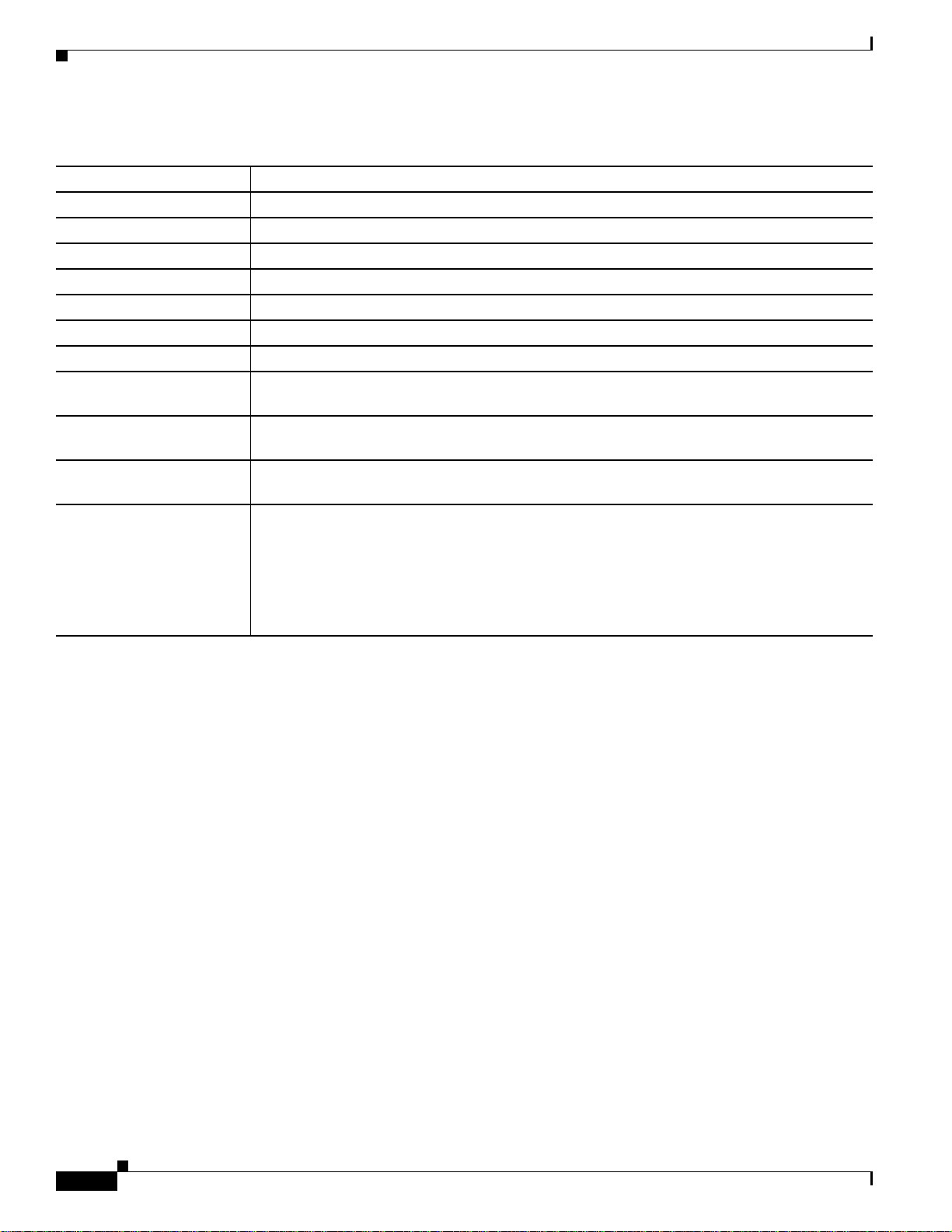
Appendix D Slot Property Information—FC_MR-4, FMEC, Multirate, Optical, and Transponder Cards
Multirate Cards
Table D-21 Field Descriptions for the Card Identification Tab
Field Description
Equipment Type Displays the equipment type that the slot is provisioned for.
Hardware Part Number Displays the card part number that is printed on the top of the card.
Hardware Revision Displays the hardware revision number.
Serial Number Displays the card serial number that is unique to each card.
CLEI Code Displays the CLEI code.
Actual Equipment Type Displays the actual card that is installed in the slot.
Firmware Version Displays the revision number of the software used by the ASIC chip installed on the card.
User Code Allows you to enter an ASCII string to identify the card. The user code is stored in nonvolatile
memory so that it is not lost when the unit is moved or stored as a spare.
Product ID Displays a product ID string of 63 characters maximum. If the card does not support the
product ID, the field shows N/A.
Version ID Displays a version ID string in the format “V99_.” The version ID always begins with a V and
ends with a space. If the card does not support the version ID, the field shows N/A.
Administration State The port administration state. It can be:
• IS—In Service.
• IS, AINS—Automatic In Service.
• OOS, DSBLD—Out of Service, Disabled.
• OOS, MT—Out of Service, Maintenance.
D-18
Cisco Transport Manager Release 7.2 User Guide
78-17630-01
Page 19
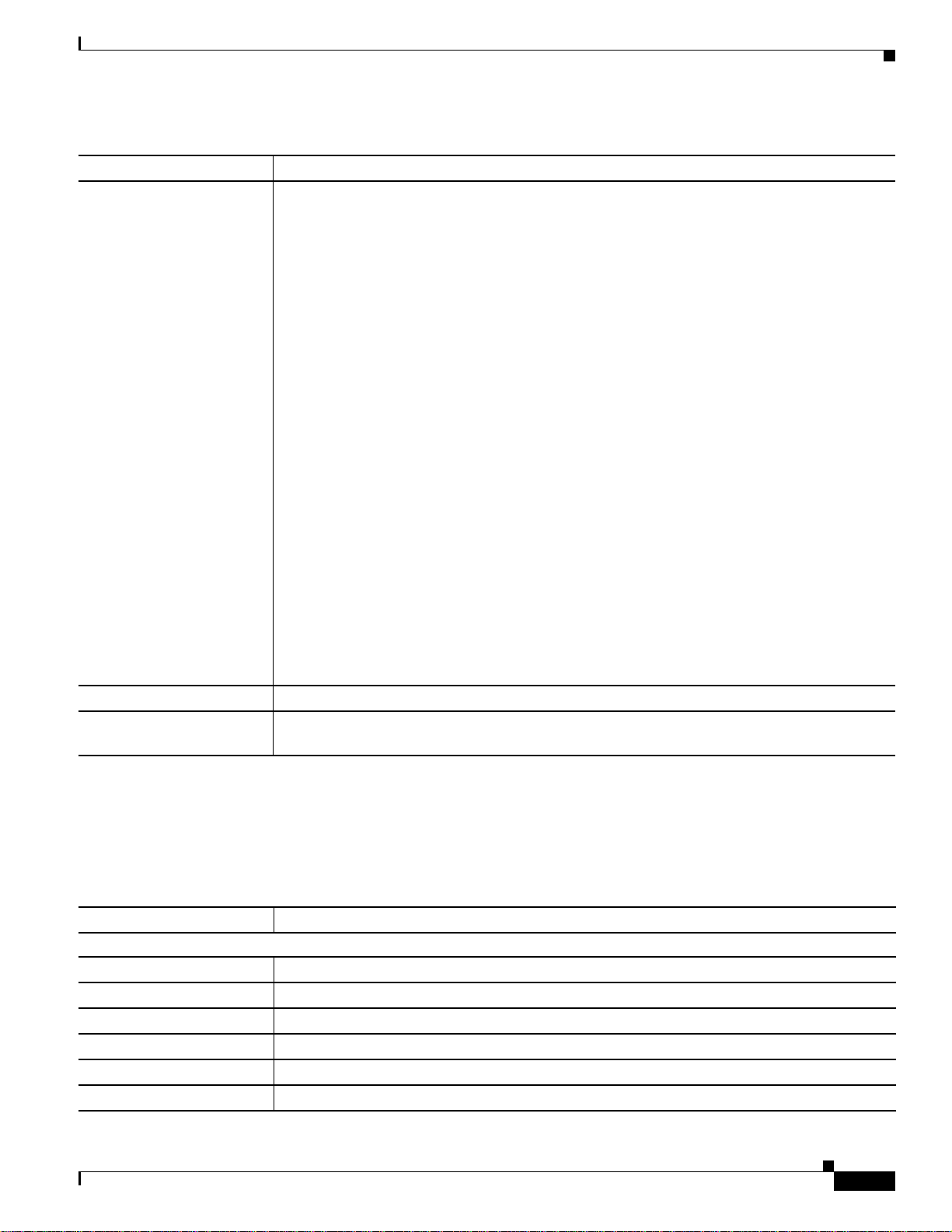
Appendix D Slot Property Information—FC_MR-4, FMEC, Multirate, Optical, and Transponder Cards
Multirate Cards
Table D-21 Field Descriptions for the Card Identification Tab (continued)
Field Description
Service State Overall availability of the entity. Values are:
• IS_NR—In Service–Normal.
• OOS_AU—Out of Service–Autonomous.
• OOS_MA—Out of Service–Management.
• OOS_AUMA—Out of Service–Autonomous and Management.
In addition, a secondary state provides additional information about the status of the entity.
Values for secondary state are:
• MEA—Mismatch of equipment due to invalid equipment insertion.
• UEQ—Unequipped. There is nothing in the slot.
• UAS—Unassigned. The entity does not exist, has not been created, or has been deleted.
• SWDL—Software download in progress.
• MT—Maintenance, as per the Admin State change.
• AINS—Automatic In Service.
• DSBLD—Traffic is disabled on the entity.
• LPBK—Port or connection has a loopback on it.
• FLT—Fault secondary state. When an entity is faulted, an FLT state is raised. Equipment
and ports in FLT state should be cleared as they transition. Transition states are listed in
Table 11-10 on page 11-15.
See Table 11-10 on page 11-15 for the Service state/Secondary state possible values.
Note If the NE release does not support the Service state, this field shows N/A.
Equipment State Displays the equipment state of the card.
Alarm Profile Sets the alarm profile for the port. Check the Suppress Alarms check box to suppress all
alarms for this card and its port(s).
D.3.1.3 Pluggable Provisioning Tab
The Pluggable Provisioning tab allows you to view and provision pluggable entities; for example,
pluggable port module (PPM) and the ports inside these entities.
Table D-22 Field Descriptions for the Pluggable Provisioning Tab
Field Description
Pluggable IO Module
Pluggable Number Displays the identifier of the plugin module.
Equipment Type Displays the equipment type that the pluggable slot is provisioned for.
Hardware Part Number Displays the card part number that is printed on the top of the card.
Hardware Revision Displays the hardware revision number.
Serial Number Displays the card serial number that is unique to each pluggable I/O module.
CLEI Code Displays the CLEI code.
Cisco Transport Manager Release 7.2 User Guide
78-17630-01
D-19
Page 20
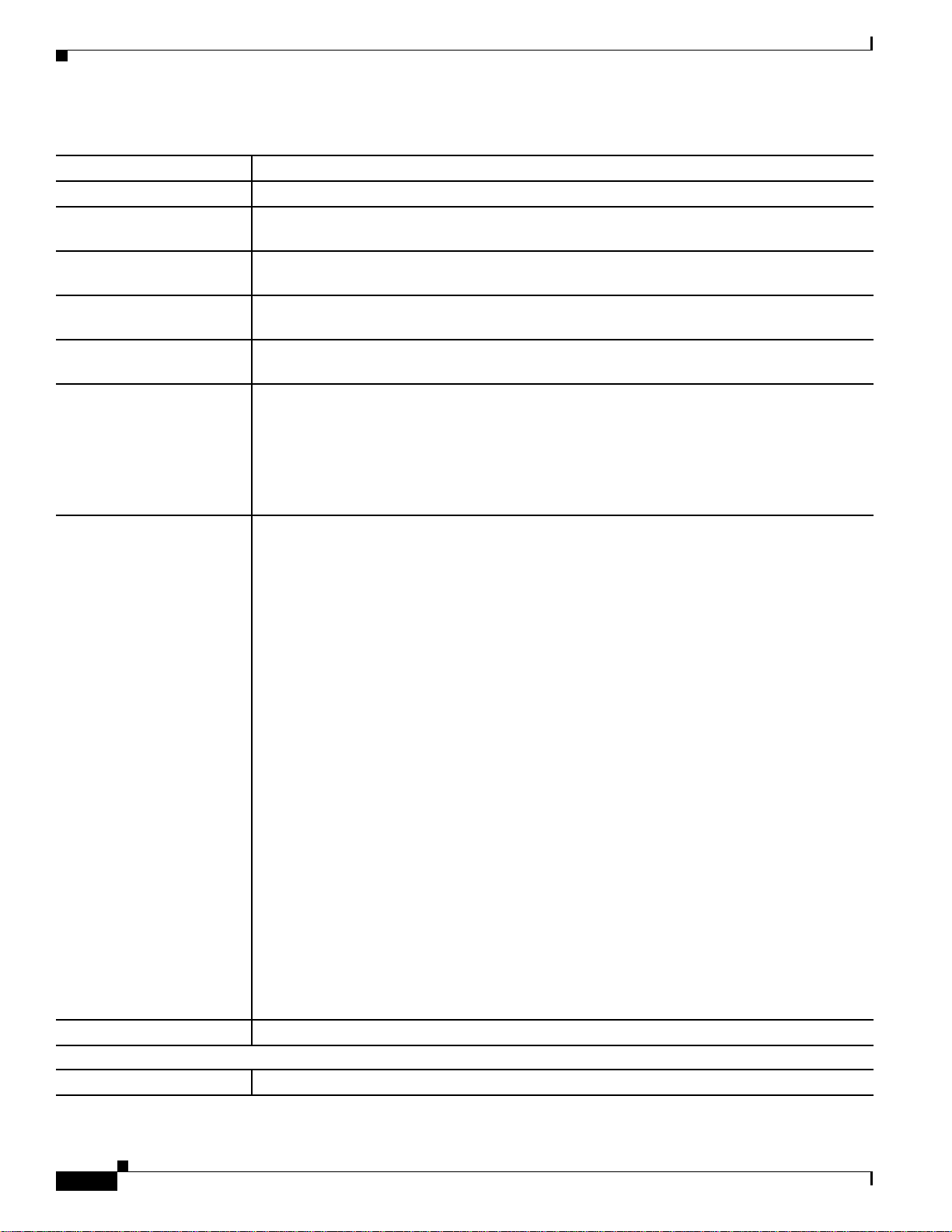
Appendix D Slot Property Information—FC_MR-4, FMEC, Multirate, Optical, and Transponder Cards
Multirate Cards
Table D-22 Field Descriptions for the Pluggable Provisioning Tab (continued)
Field Description
Actual Equipment Type Displays the actual pluggable I/O module that is installed in the pluggable slot.
Firmware Version Displays the revision number of the software used by the ASIC chip installed on the pluggable
I/O module.
User Code Allows you to enter an ASCII string to identify the pluggable I/O module. The user code is
stored in nonvolatile memory so that it is not lost when the unit is moved or stored as a spare.
Product ID Displays a product ID string of 63 characters maximum. If the pluggable I/O module does not
support the product ID, the field shows N/A.
Version ID Displays a version ID string in the format “V99_.” The version ID always begins with a V and
ends with a space. If the card does not support the version ID, the field shows N/A.
Administration State The port administration state. It can be:
• IS—In Service.
• IS, AINS—Automatic In Service.
• OOS, DSBLD—Out of Service, Disabled.
• OOS, MT—Out of Service, Maintenance.
Service State Overall availability of the entity. Values are:
• IS_NR—In Service–Normal.
• OOS_AU—Out of Service–Autonomous.
• OOS_MA—Out of Service–Management.
• OOS_AUMA—Out of Service–Autonomous and Management.
In addition, a secondary state provides additional information about the status of the entity.
Values for secondary state are:
• MEA—Mismatch of equipment due to invalid equipment insertion.
• UEQ—Unequipped. There is nothing in the slot.
• UAS—Unassigned. The entity does not exist, has not been created, or has been deleted.
• SWDL—Software download in progress.
• MT—Maintenance, as per the Admin State change.
• AINS—Automatic In Service.
• DSBLD—Traffic is disabled on the entity.
• LPBK—Port or connection has a loopback on it.
• FLT—Fault secondary state. When an entity is faulted, an FLT state is raised. Equipment
and ports in FLT state should be cleared as they transition. Transition states are listed in
Table 11-10 on page 11-15.
See Table 11-10 on page 11-15 for the Service state/Secondary state possible values.
Note If the NE release does not support the Service state, this field shows N/A.
Equipment State Displays the equipment state of the pluggable I/O module.
Pluggable Port Module
Pluggable Number Displays the identifier of the plugin module.
D-20
Cisco Transport Manager Release 7.2 User Guide
78-17630-01
Page 21
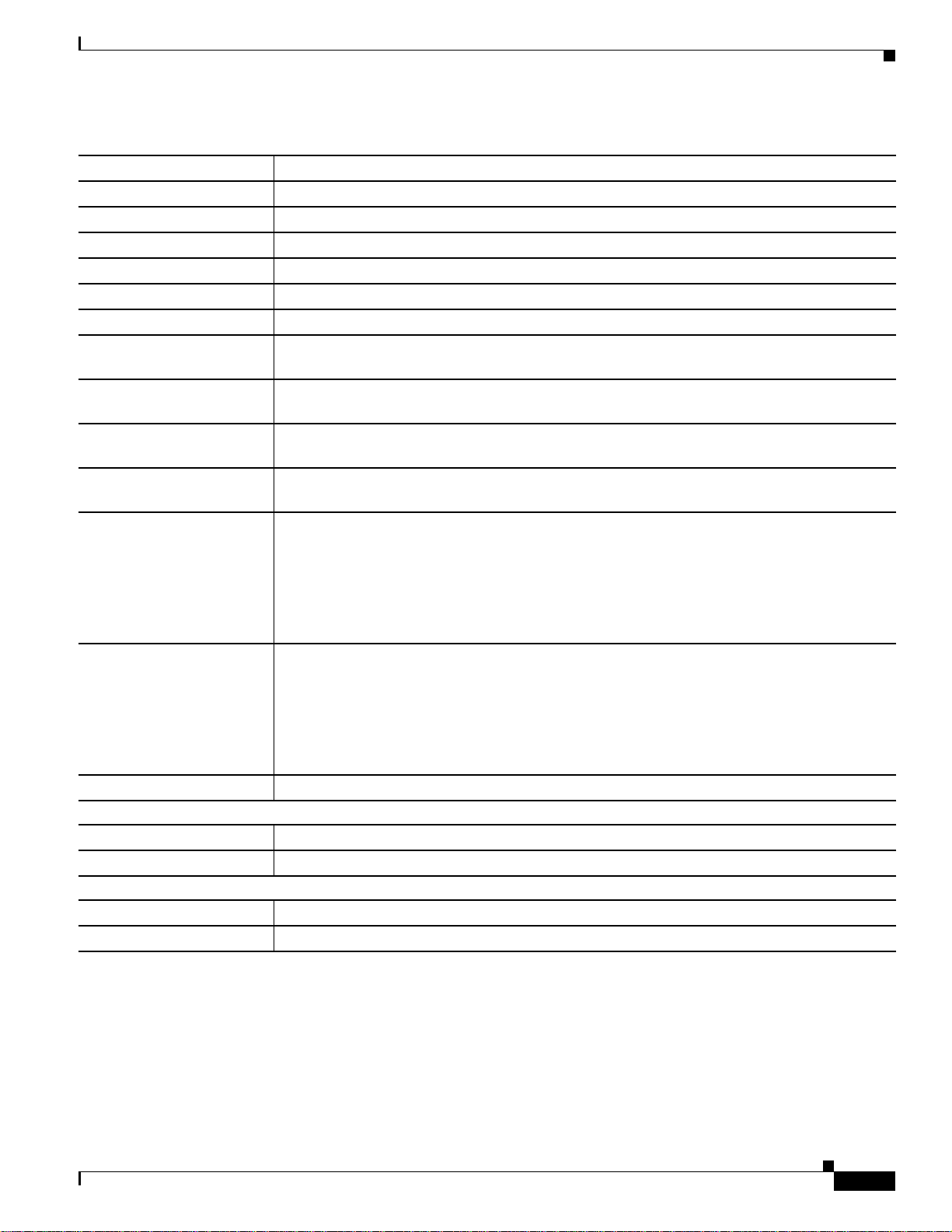
Appendix D Slot Property Information—FC_MR-4, FMEC, Multirate, Optical, and Transponder Cards
Multirate Cards
Table D-22 Field Descriptions for the Pluggable Provisioning Tab (continued)
Field Description
Equipment Type Displays the equipment type that the pluggable slot is provisioned for.
Hardware Part Number Displays the card part number that is printed on the top of the card.
Hardware Revision Displays the hardware revision number.
Serial Number Displays the card serial number that is unique to each pluggable port module.
CLEI Code Displays the CLEI code.
Actual Equipment Type Displays the actual pluggable port module that is installed in the pluggable slot.
Firmware Version Displays the revision number of the software used by the ASIC chip installed on the pluggable
port module.
User Code Allows you to enter an ASCII string to identify the pluggable port module. The user code is
stored in nonvolatile memory so that it is not lost when the unit is moved or stored as a spare.
Product ID Displays a product ID string of 63 characters maximum. If the pluggable port module does not
support the product ID, the field shows N/A.
Version ID Displays a version ID string in the format “V99_.” The version ID always begins with a V and
ends with a space. If the card does not support the version ID, the field shows N/A.
Administration State The port administration state. It can be:
• IS—In Service.
• IS, AINS—Automatic In Service.
• OOS, DSBLD—Out of Service, Disabled.
• OOS, MT—Out of Service, Maintenance.
Service State Overall condition of the port. It can be:
• IS_NR—In Service and Normal
• OOS_AU, AINS—Out of Service and Autonomous, Automatic In Service
• OOS_MA, DSBLD—Out of Service and Management, Disabled
• OOS_MA, MT—Out of Service and Management, Maintenance
Equipment State Displays the equipment state of the pluggable port module.
Optical Ports
Pluggable Number Displays the identifier of the plugin module.
Equipment Type Displays the equipment type that the optical port is provisioned for.
Ether Ports
Pluggable Number Displays the identifier of the plugin module.
Equipment Type Displays the equipment type that the Ether port is provisioned for.
D.3.1.3.1 Provision Pluggable Dialog Box
Click the Create button to launch the Provision Pluggable dialog box. The Provision Pluggable dialog
box allows you to provision pluggable entities; for example, the PPM and PIM, and to create the ports
inside these entities. See C.1.7.5.1 Provision Pluggable Dialog Box, page C-37 for more information.
78-17630-01
Cisco Transport Manager Release 7.2 User Guide
D-21
Page 22
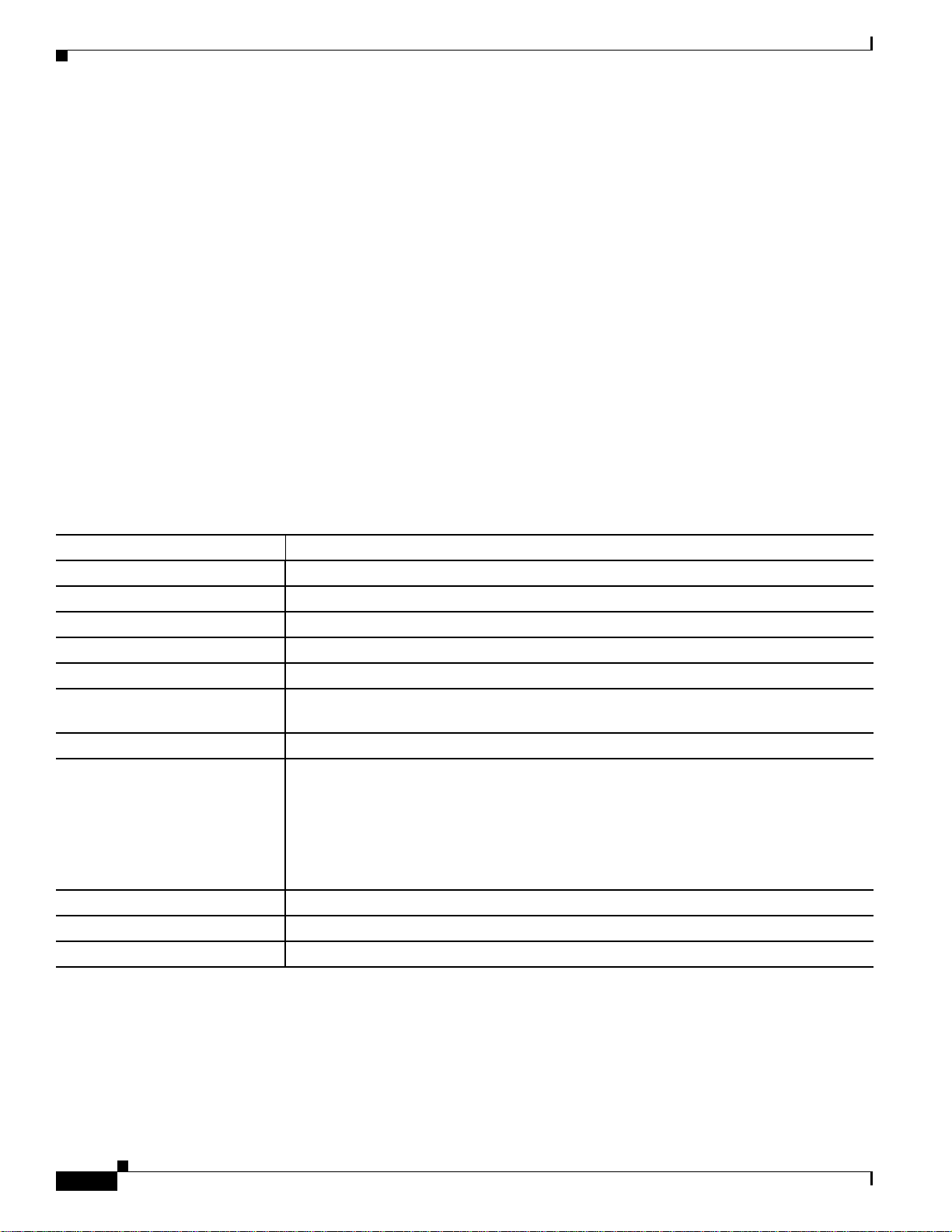
Multirate Cards
D.3.1.4 Line Tab
The Line tab allows you to view and update optical line performance monitoring information. The Line
tab contains the following subtabs:
• D.3.1.4.1 Line Config Subtab, page D-22
• D.3.1.4.2 Line Thresh 15 Min Subtab, page D-24
• D.3.1.4.3 Line Thresh 1 Day Subtab, page D-25
• D.3.1.4.4 Physical Thresh 15 Min Subtab, page D-26
• D.3.1.4.5 Physical Thresh 1 Day Subtab, page D-26
• D.3.1.4.6 Section Thresh 15 Min Subtab, page D-27
• D.3.1.4.7 Section Thresh 1 Day Subtab, page D-27
• D.3.1.4.8 Alarm Thresh Subtab, page D-28
D.3.1.4.1 Line Config Subtab
The Line Config subtab allows you to view and change the line settings of the ASAP_4 card.
Appendix D Slot Property Information—FC_MR-4, FMEC, Multirate, Optical, and Transponder Cards
Table D-23 Field Descriptions for the Line Config Subtab
Field Description
Port Number Displays the port number.
Port Name Allows you to add a name for the optical port.
SF BER Sets the signal fail bit error rate.
SD BER Sets the signal degrade bit error rate.
ProvidesSync If checked, the card is provisioned as an NE timing reference.
EnableSyncMsg Whenchecked, enables synchronization status messages, which allow the node to choose
the best timing source.
Send Do Not Use When checked, sends a do not use (DUS) message on the S1 byte.
Administration State The port administration state. It can be:
• IS—In Service.
• IS, AINS—Automatic In Service.
• OOS, DSBLD—Out of Service, Disabled.
• OOS, MT—Out of Service, Maintenance.
Synchronization Status Message Allows you to view the incoming synchronization status message.
BLSR Ext. Byte Select an alternate BLSR byte.
Type Defines the port.
D-22
Cisco Transport Manager Release 7.2 User Guide
78-17630-01
Page 23
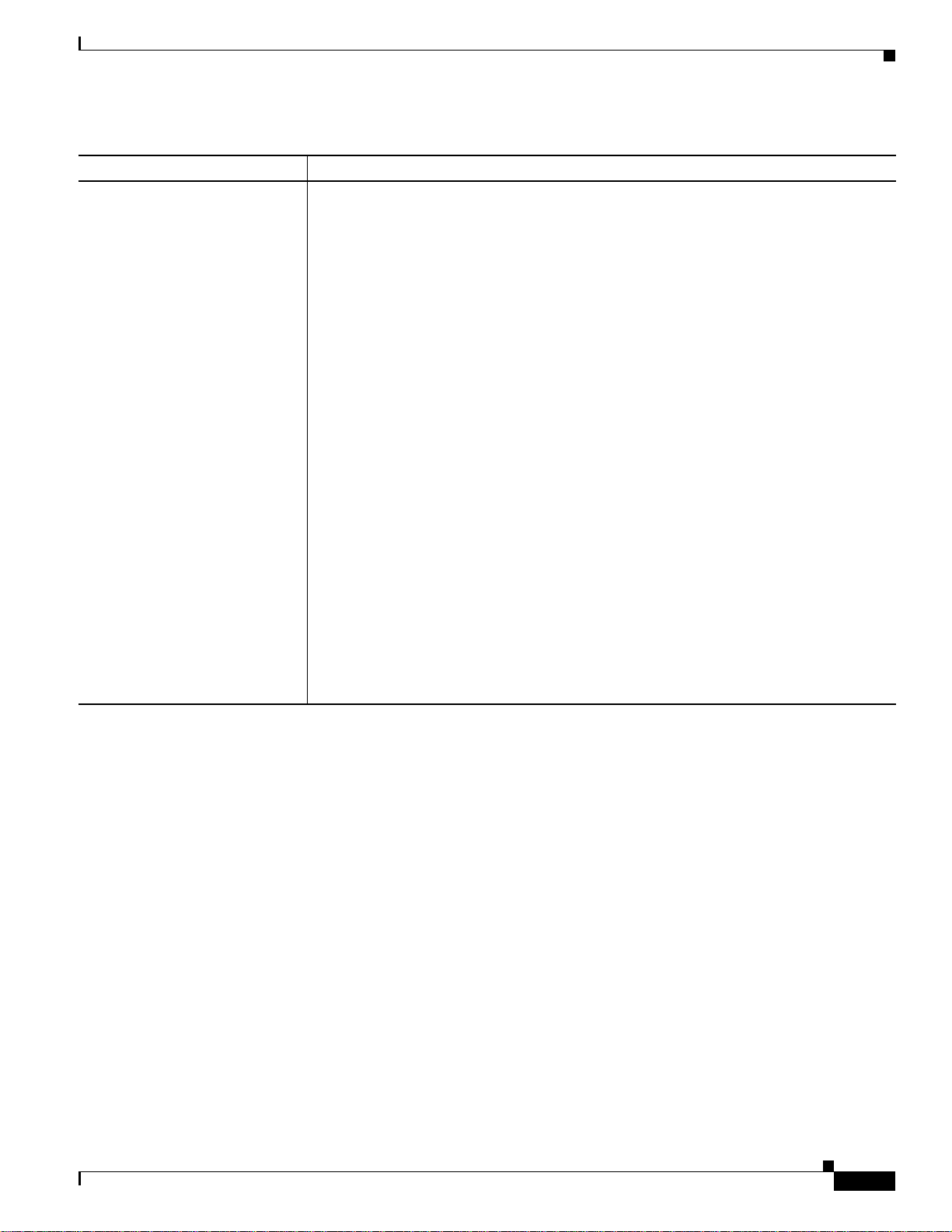
Appendix D Slot Property Information—FC_MR-4, FMEC, Multirate, Optical, and Transponder Cards
Table D-23 Field Descriptions for the Line Config Subtab (continued)
Field Description
Service State Overall availability of the entity. Values are:
• IS_NR—In Service–Normal.
• OOS_AU—Out of Service–Autonomous.
• OOS_MA—Out of Service–Management.
• OOS_AUMA—Out of Service–Autonomous and Management.
In addition, a secondary state provides additional information about the status of the
entity. Values for secondary state are:
• MEA—Mismatch of equipment due to invalid equipment insertion.
• UEQ—Unequipped. There is nothing in the slot.
• UAS—Unassigned. The entity does not exist, has not been created, or has been
deleted.
• SWDL—Software download in progress.
• MT—Maintenance, as per the Admin State change.
• AINS—Automatic In Service.
• DSBLD—Traffic is disabled on the entity.
• LPBK—Port or connection has a loopback on it.
• FLT—Fault secondary state. When an entity is faulted, an FLT state is raised.
Equipment and ports in FLT state should be cleared as they transition. Transition
states are listed in Table 11-10 on page 11-15.
See Table 11-10 on page 11-15 for the Service state/Secondary state possible values.
Note If the NE release does not support the Service state, this field shows N/A.
Multirate Cards
78-17630-01
Cisco Transport Manager Release 7.2 User Guide
D-23
Page 24
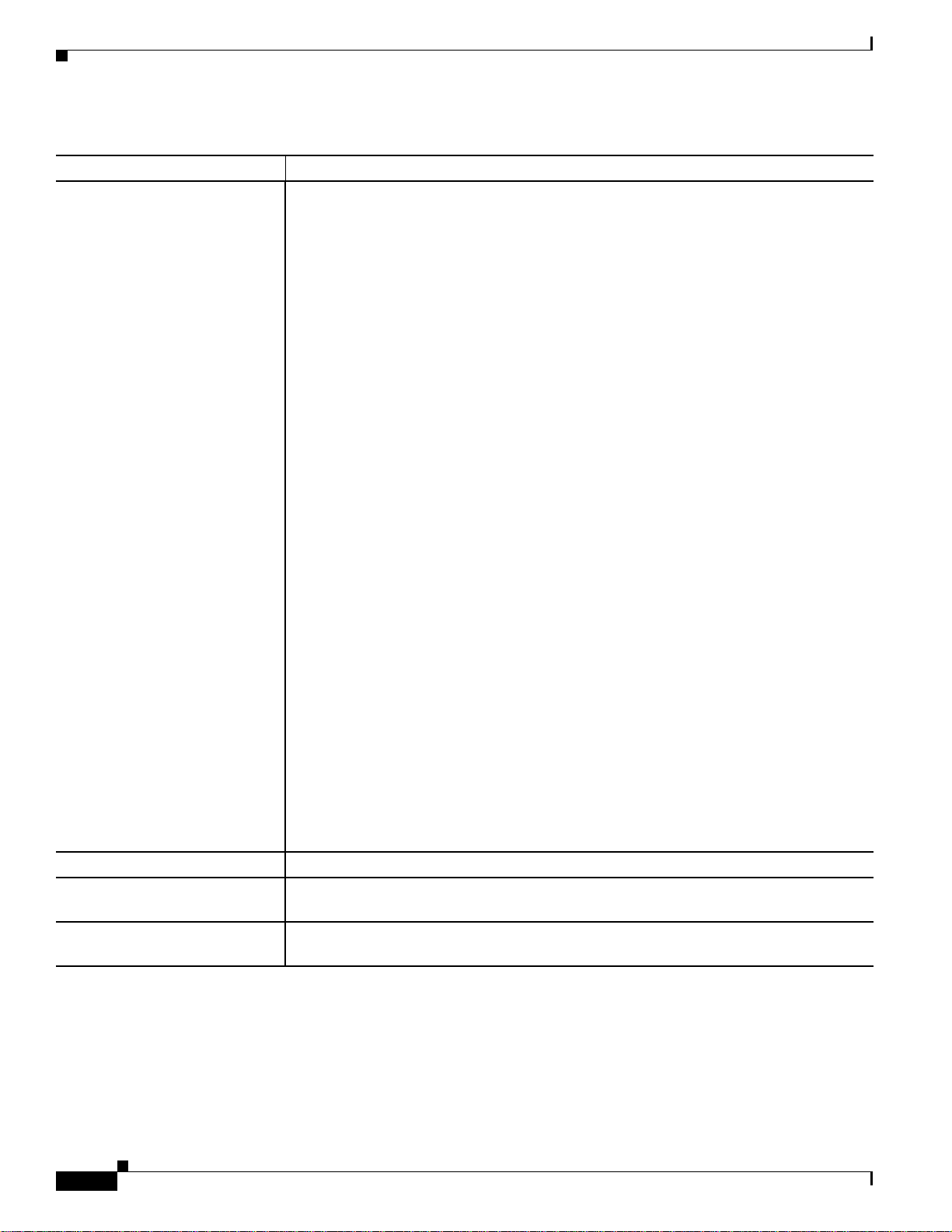
Appendix D Slot Property Information—FC_MR-4, FMEC, Multirate, Optical, and Transponder Cards
Multirate Cards
Table D-23 Field Descriptions for the Line Config Subtab (continued)
Field Description
Reach Allows you to provision the reach value. You can choose Auto Provision, which allows
the system to automatically provision the reach from the PPM reach value on the
hardware. Choose one of the following reach distances:
Note The reach distances options that appear in the drop-down list depend on the card
selected.
• SR (short reach, up to 2km distance)
• SR 1 (up to 2km distance)
• IR 1 (intermediate reach, up to 15km distance)
• IR 2 (up to 40kmm distance)
• LR 1 (long reach, up to 40km distance)
• LR 2 (up to 80km distance)
• LR 3 (up to 80km distance)
• I1
• S1
• S2
• L1
• L2
• L3
• SX (up to 550m or 270m distance based on 50um/62.5um diameter fiber)
• LX (up to 10km or 550m distance based on 50um/62.5um diameter fiber)
• CX
• T
• DX (up to 40km distance)
• HX (up to 40km distance)
• ZX (up to 80km distance)
• VX (up to 100km distance)
Wavelength Allows you to provision the wavelength frequency.
AINS Soak (H:M) Automatic in-service soak. The determination of duration left before the
traffic/termination transitions to IS state.
AINS Soak Count Down (H:M) Automatic in-service soak countdown. Displays the remaining time of valid input signal
in hh:mm, after which the card becomes in service (IS) automatically.
D.3.1.4.2 Line Thresh 15 Min Subtab
The Line Thresh 15 Min subtab allows you to view and change the 15-minute near- and far-end line
thresholds of the ASAP_4 card.
Cisco Transport Manager Release 7.2 User Guide
D-24
78-17630-01
Page 25
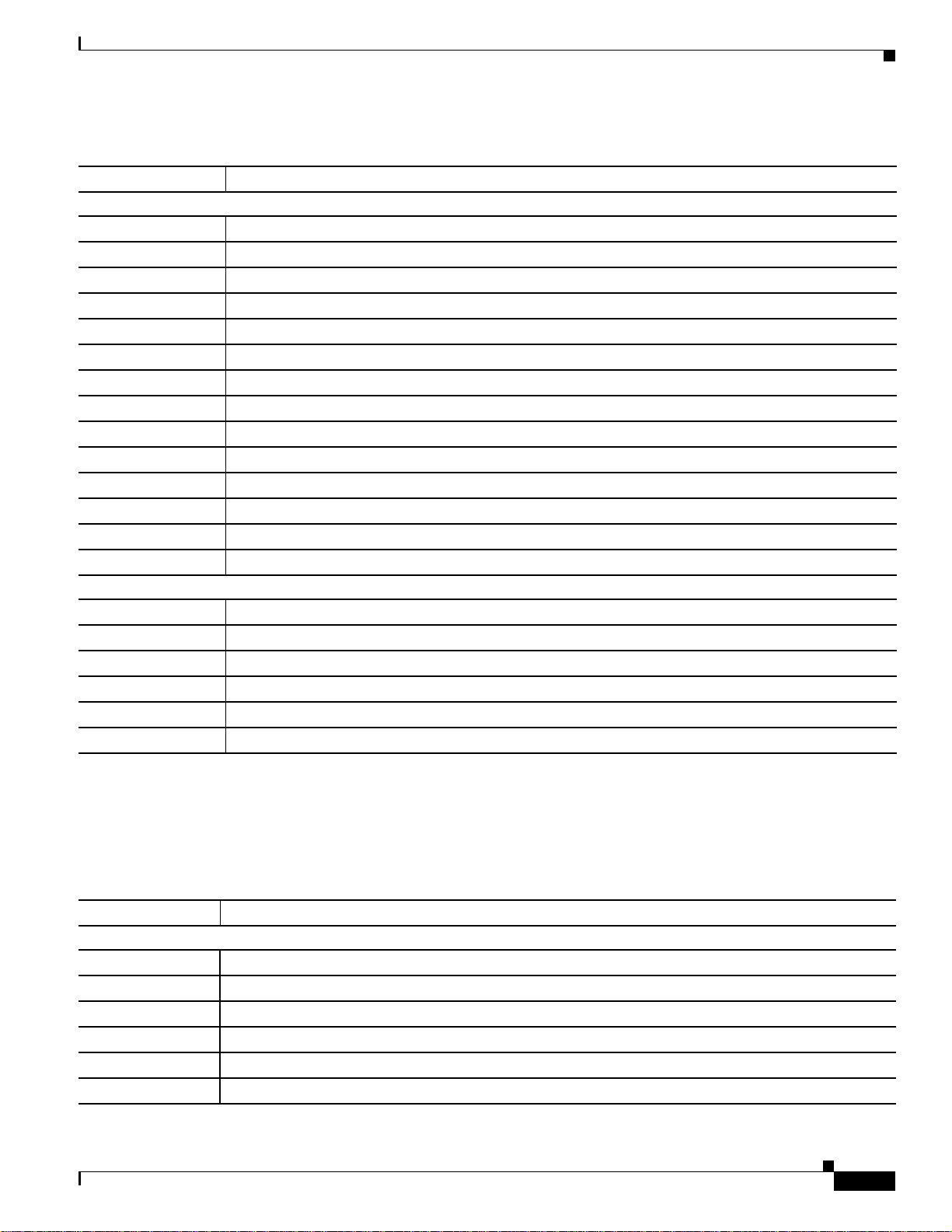
Appendix D Slot Property Information—FC_MR-4, FMEC, Multirate, Optical, and Transponder Cards
Table D-24 Field Descriptions for the Line Thresh 15 Min Subtab
Field Description
Near End
Port Number Displays the optical port number
CV-L Displays the coding violations–line
ES-L Displays the errored seconds–line
SES-L Displays the severely errored seconds–line
UAS-L Displays the unavailable seconds–line
FC-L Displays the failure count–line
PSC Displays the protection switching count–line
PSD Displays the protection switching duration–line
PSC-W Displays the protection switching count–working
PSD-W Displays the protection switching duration–working
PSC-S Displays the protection switching count–span
PSD-S Displays the protection switching duration–span
PSC-R Displays the protection switching count–ring
PSD-R Displays the protection switching duration–ring
Far End
Port Number Displays the optical port number
CV-L Displays the coding violations–line
ES-L Displays the errored seconds–line
SES-L Displays the severely errored seconds–line
UAS-L Displays the unavailable seconds–line
FC-L Displays the failure count–line
Multirate Cards
D.3.1.4.3 Line Thresh 1 Day Subtab
The Line Thresh 1 Day subtab allows you to view and change the 1-day near- and far-end line thresholds
of the ASAP_4 card.
Table D-25 Field Descriptions for the Line Thresh 1 Day Subtab
Field Description
Near End
Port Number Displays the optical port number
CV-L Displays the coding violations–line
ES-L Displays the errored seconds–line
SES-L Displays the severely errored seconds–line
UAS-L Displays the unavailable seconds–line
FC-L Displays the failure count–line
78-17630-01
Cisco Transport Manager Release 7.2 User Guide
D-25
Page 26
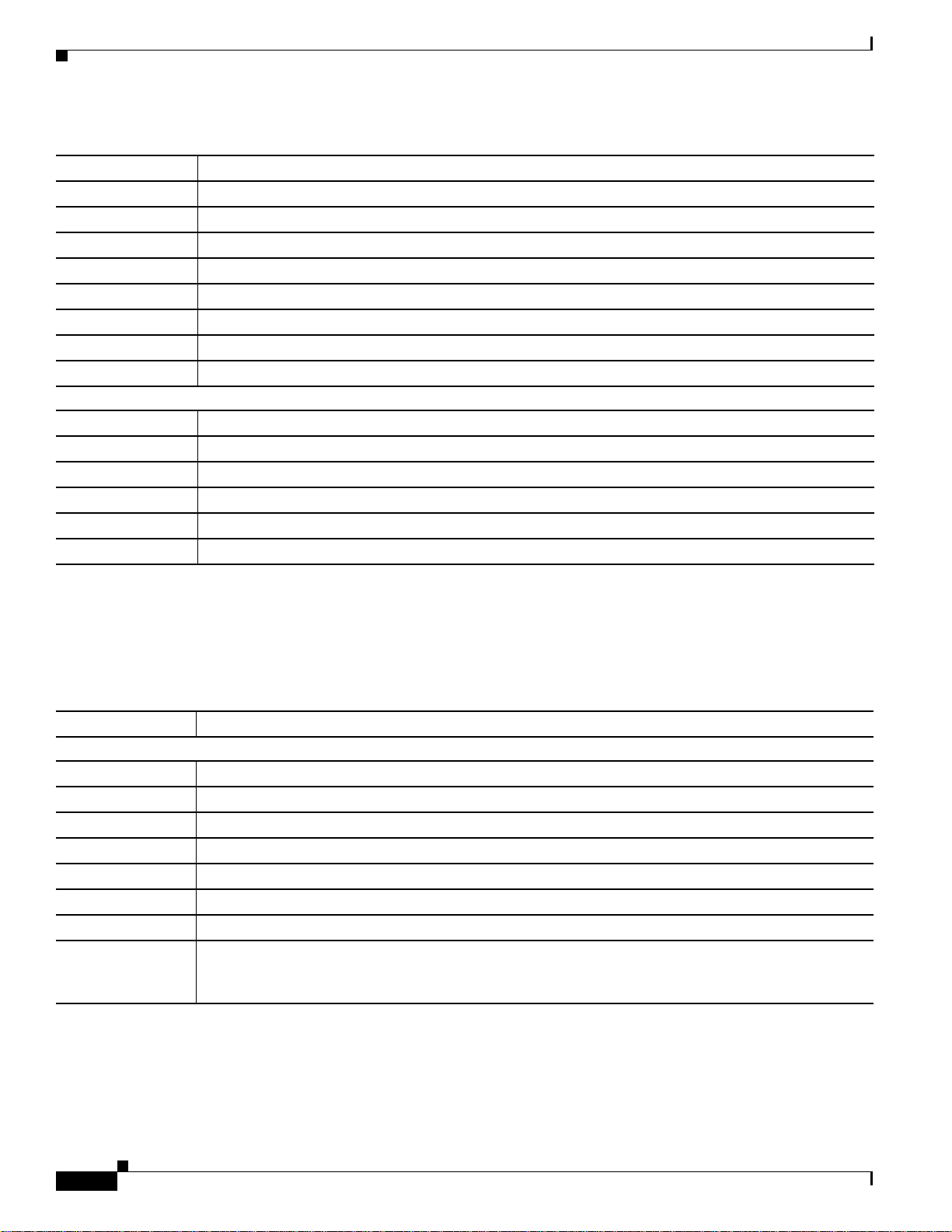
Appendix D Slot Property Information—FC_MR-4, FMEC, Multirate, Optical, and Transponder Cards
Multirate Cards
Table D-25 Field Descriptions for the Line Thresh 1 Day Subtab (continued)
Field Description
PSC Displays the protection switching count–line
PSD Displays the protection switching duration–line
PSC-W Displays the protection switching count–working
PSD-W Displays the protection switching duration–working
PSC-S Displays the protection switching count–span
PSD-S Displays the protection switching duration–span
PSC-R Displays the protection switching count–ring
PSD-R Displays the protection switching duration–ring
Far End
Port Number Displays the optical port number
CV-L Displays the coding violations–line
ES-L Displays the errored seconds–line
SES-L Displays the severely errored seconds–line
UAS-L Displays the unavailable seconds–line
FC-L Displays the failure count–line
D.3.1.4.4 Physical Thresh 15 Min Subtab
The Physical Thresh 15 Min subtab allows you to view and change the 15-minute near-end physical
thresholds of the ASAP_4 card.
Table D-26 Field Descriptions for the Physical Thresh 15 Min Subtab
Field Description
Near End
Port Number Displays the port number.
LBC-HIGH Laser bias current maximum. Cisco default is (15 min): 150 percent.
LBC-LOW Laser bias current minimum. Cisco default is (15 min): 50 percent.
OPT-HIGH Optical power transmitted maximum. Cisco default is (15 min): 120 percent.
OPT-LOW Optical power transmitted minimum. Cisco default is (15 min): 80 percent.
OPR-HIGH Optical power received maximum. Cisco default is (15 min): 200 percent.
OPR-LOW Optical power received minimum. Cisco default is (15 min): 50 percent.
Set OPR Setting the optical power received (OPR) establishes the received power level as 100 percent. If the
receiver power decreases, then the OPR percentage decreases to reflect the loss in receiver power. For
example, if the receiver power decreases 3 dBm, the OPR decreases 50 percent.
D.3.1.4.5 Physical Thresh 1 Day Subtab
D-26
The Physical Thresh 1 Day subtab allows you to viewand change the 1-day near-end physical thresholds
of the ASAP_4 card.
Cisco Transport Manager Release 7.2 User Guide
78-17630-01
Page 27
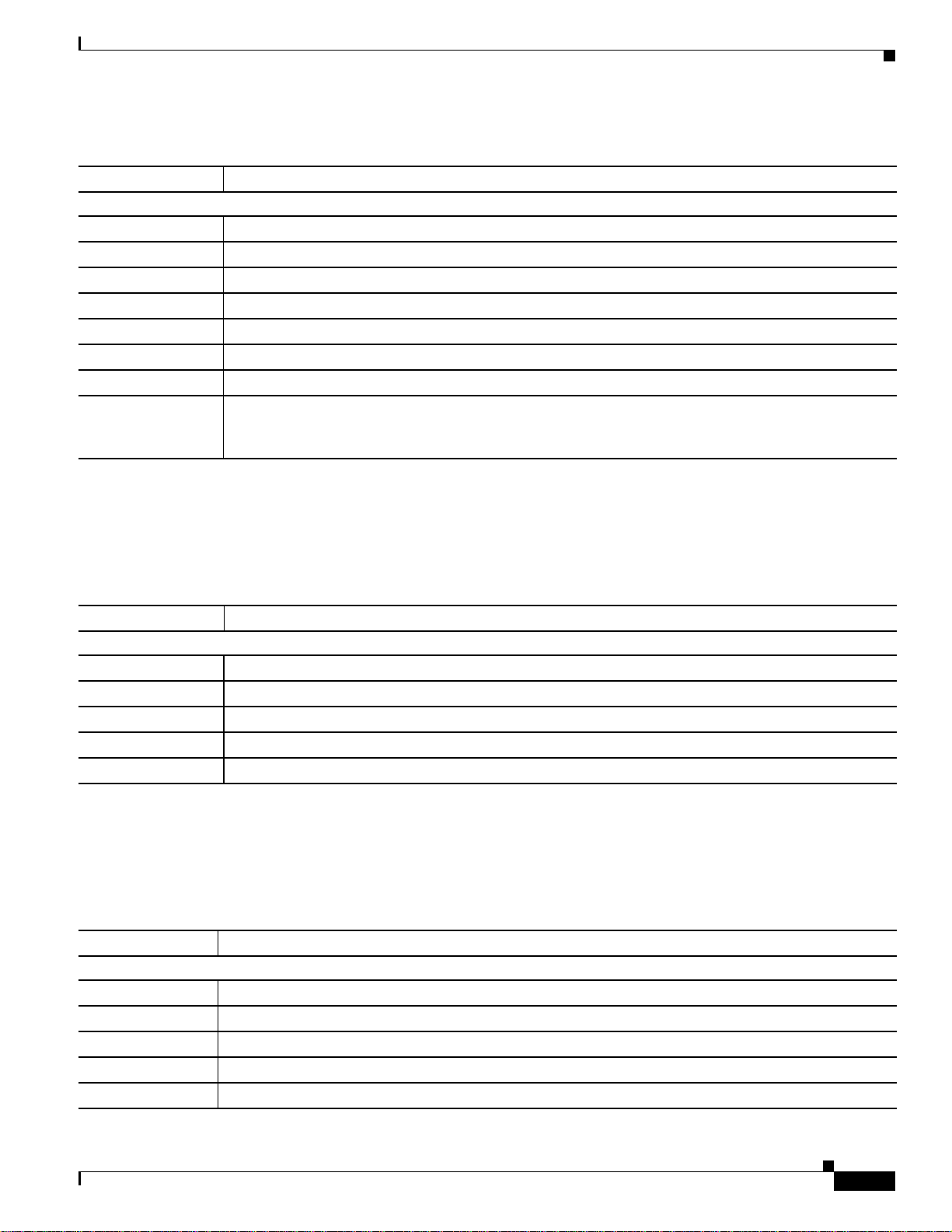
Appendix D Slot Property Information—FC_MR-4, FMEC, Multirate, Optical, and Transponder Cards
Multirate Cards
Table D-27 Field Descriptions for the Physical Thresh 1 Day Subtab
Field Description
Near End
Port Number Displays the port number.
LBC-HIGH Laser bias current maximum. Cisco default is (15 min): 150 percent.
LBC-LOW Laser bias current minimum. Cisco default is (15 min): 50 percent.
OPT-HIGH Optical power transmitted maximum. Cisco default is (15 min): 120 percent.
OPT-LOW Optical power transmitted minimum. Cisco default is (15 min): 80 percent
OPR-HIGH Optical power received maximum. Cisco default is (15 min): 200 percent.
OPR-LOW Optical power received minimum. Cisco default is (15 min): 50 percent.
Set OPR Setting the optical power received (OPR) establishes the received power level as 100 percent. If the
receiver power decreases, then the OPR percentage decreases to reflect the loss in receiver power. For
example, if the receiver power decreases 3 dBm, the OPR decreases 50 percent.
D.3.1.4.6 Section Thresh 15 Min Subtab
The Section Thresh 15 Min subtab allows you to view and change the 15-minute near-end section
thresholds of the ASAP_4 card.
Table D-28 Field Descriptions for the Section Thresh 15 Min Subtab
Field Description
Near End
Port Number Displays the port number.
CV-S Displays the coding violations–section.
ES-S Displays the errored seconds–section.
SES-S Displays the severely errored seconds–section.
SEFS-S Displays the severely errored framing seconds–section.
D.3.1.4.7 Section Thresh 1 Day Subtab
The Section Thresh 1 Day subtab allows you to view and change the 1-day near-end section thresholds
of the ASAP_4 card.
Table D-29 Field Descriptions for the Section Thresh 1 Day Subtab
Field Description
Near End
Port Number Displays the port number.
CV-S Displays the coding violations–section.
ES-S Displays the errored seconds–section.
SES-S Displays the severely errored seconds–section.
SEFS-S Displays the severely errored framing seconds–section.
78-17630-01
Cisco Transport Manager Release 7.2 User Guide
D-27
Page 28
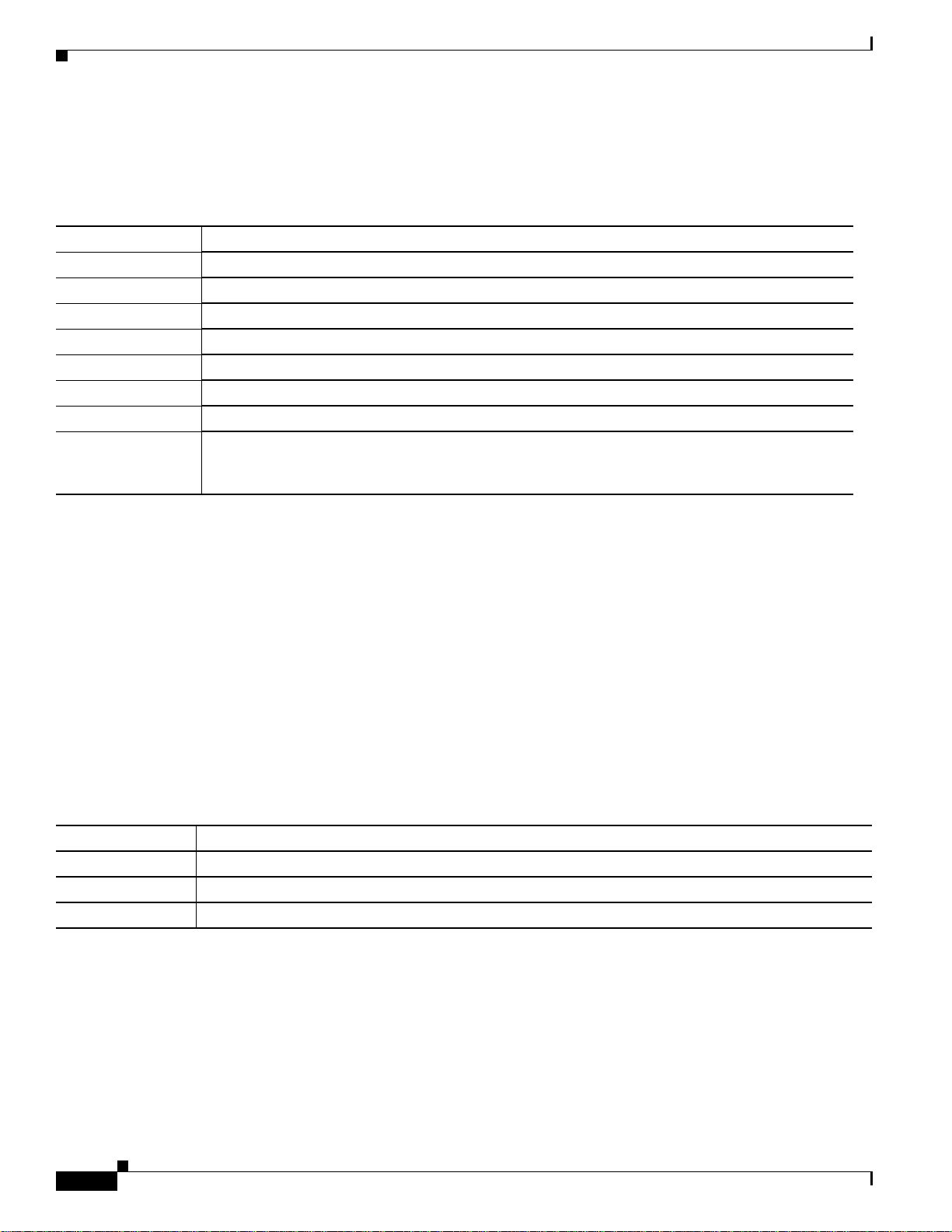
Appendix D Slot Property Information—FC_MR-4, FMEC, Multirate, Optical, and Transponder Cards
Multirate Cards
D.3.1.4.8 Alarm Thresh Subtab
The Alarm Thresh subtab allows you to select the thresholds for the alarms.
Table D-30 Field Descriptions for the Alarm Thresh Subtab
Field Description
Port No. Port number.
LBC-HIGH Laser bias current maximum.
LBC-LOW Laser bias current minimum.
OPT-HIGH Optical power transmitted maximum.
OPT-LOW Optical power transmitted minimum.
OPR-HIGH Optical power received maximum.
OPR-LOW Optical power received minimum.
Set OPR Setting the optical power received (OPR) establishes the received power level as 100 percent. If the
receiver power decreases, then the OPR percentage decreases to reflect the loss in receiver power.
For example, if the receiver power decreases 3 dBm, the OPR decreases 50 percent.
D.3.1.5 STS Tab
The STS tab allows you to view and update ASAP_4 STS information. The STS tab contains the
following subtabs:
• D.3.1.5.1 STS Config Subtab, page D-28
• D.3.1.5.2 Path Thresh 15 Min Subtab, page D-28
• D.3.1.5.3 Path Thresh 1 Day Subtab, page D-29
• D.3.1.5.4 Customer Info Subtab, page D-30
D.3.1.5.1 STS Config Subtab
The STS Config subtab allows you to view and change the STS settings of the ASAP_4 card.
Table D-31 Field Descriptions for the STS Config Subtab
Field Description
STS Number Displays the synchronous transport signal number information.
IPPM Enabled Check to enable IPPM and uncheck to disable IPPM.
XC Loopback Displays the cross-connect loopback status.
D.3.1.5.2 Path Thresh 15 Min Subtab
D-28
The Path Thresh 15 Min subtab allows you to view and change the 15-minute path thresholds of the
ASAP_4 card.
Cisco Transport Manager Release 7.2 User Guide
78-17630-01
Page 29
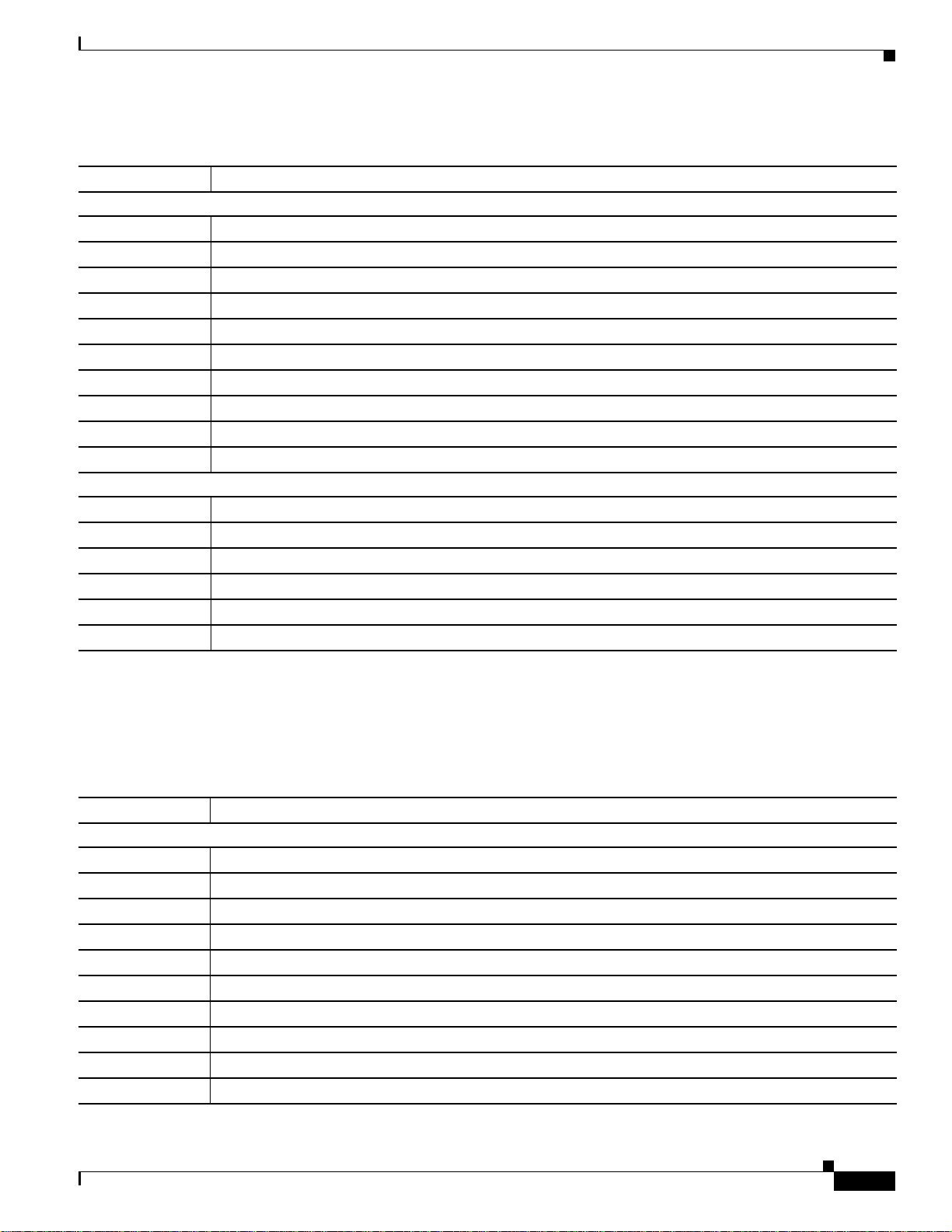
Appendix D Slot Property Information—FC_MR-4, FMEC, Multirate, Optical, and Transponder Cards
Table D-32 Field Descriptions for the Path Thresh 15 Min Subtab
Field Description
Near End
STS Number Displays the synchronous transport signal number information.
CV-P Displays coding violations–path information.
ES-P Displays errored seconds–path information.
SES-P Displays severely errored seconds–path information.
UAS-P Displays unavailable seconds–path information.
FC-P Displays failure count–path information.
PPJC-Pdet Displays positive pointer justification count, STS path detected.
NPJC-Pdet Displays negative pointer justification count, STS path detected.
PPJC-Pgen Displays positive pointer justification count, STS path generated.
NPJC-Pgen Displays negative pointer justification count, STS path generated.
Far End
STS No Displays the synchronous transport signal number information.
CV-P Displays coding violations–path information.
ES-P Displays errored seconds–path information.
FC-P Displays failure count–path information.
SES-P Displays severely errored seconds–path information.
UAS-P Displays unavailable seconds–path information.
Multirate Cards
D.3.1.5.3 Path Thresh 1 Day Subtab
The Path Thresh 1 Day subtab allows you to view and change the 1-day path thresholds of the ASAP_4
card.
Table D-33 Field Descriptions for the Path Thresh 1 Day Subtab
Field Description
Near End
STS Number Displays the synchronous transport signal number information.
CV-P Displays coding violations–path information.
ES-P Displays errored seconds–path information.
SES-P Displays severely errored seconds–path information.
UAS-P Displays unavailable seconds–path information.
FC-P Displays failure count–path information.
PPJC-Pdet Displays positive pointer justification count, STS path detected.
NPJC-Pdet Displays negative pointer justification count, STS path detected.
PPJC-Pgen Displays positive pointer justification count, STS path generated.
NPJC-Pgen Displays negative pointer justification count, STS path generated.
78-17630-01
Cisco Transport Manager Release 7.2 User Guide
D-29
Page 30
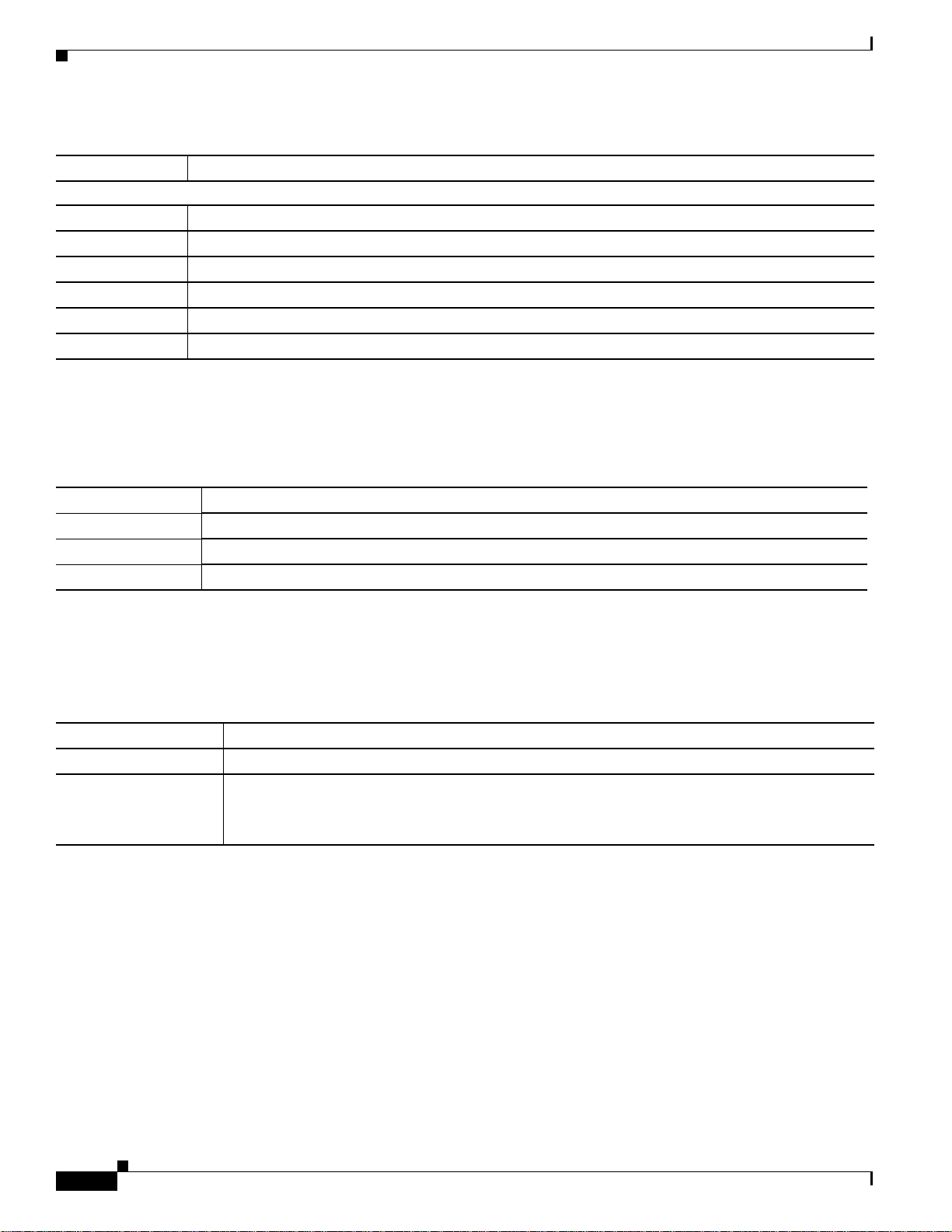
Appendix D Slot Property Information—FC_MR-4, FMEC, Multirate, Optical, and Transponder Cards
Multirate Cards
Table D-33 Field Descriptions for the Path Thresh 1 Day Subtab (continued)
Field Description
Far End
STS No Displays the synchronous transport signal number information.
CV-P Displays coding violations–path information.
ES-P Displays errored seconds–path information.
FC-P Displays failure count–path information.
SES-P Displays severely errored seconds–path information.
UAS-P Displays unavailable seconds–path information.
D.3.1.5.4 Customer Info Subtab
The Customer Info subtab allows you to view the customer information.
Table D-34 Field Descriptions for the Customer Info Subtab
Field Description
STS No. The STS number
Customer ID The user-defined customer ID number
Service ID The user-defined service ID number
D.3.1.6 Loopback Tab
The Loopback tab allows you to view and update loopback information.
Table D-35 Field Descriptions for the Loopback Tab
Field Description
Port Number Displays the port number.
Loopback Type Allows you to configure a port to terminal loopback (Inward) or Facility (Line), or clear the current
loopback (none).
Note The line state must be OOS_MT before you can configure the loopback type.
D-30
Cisco Transport Manager Release 7.2 User Guide
78-17630-01
Page 31
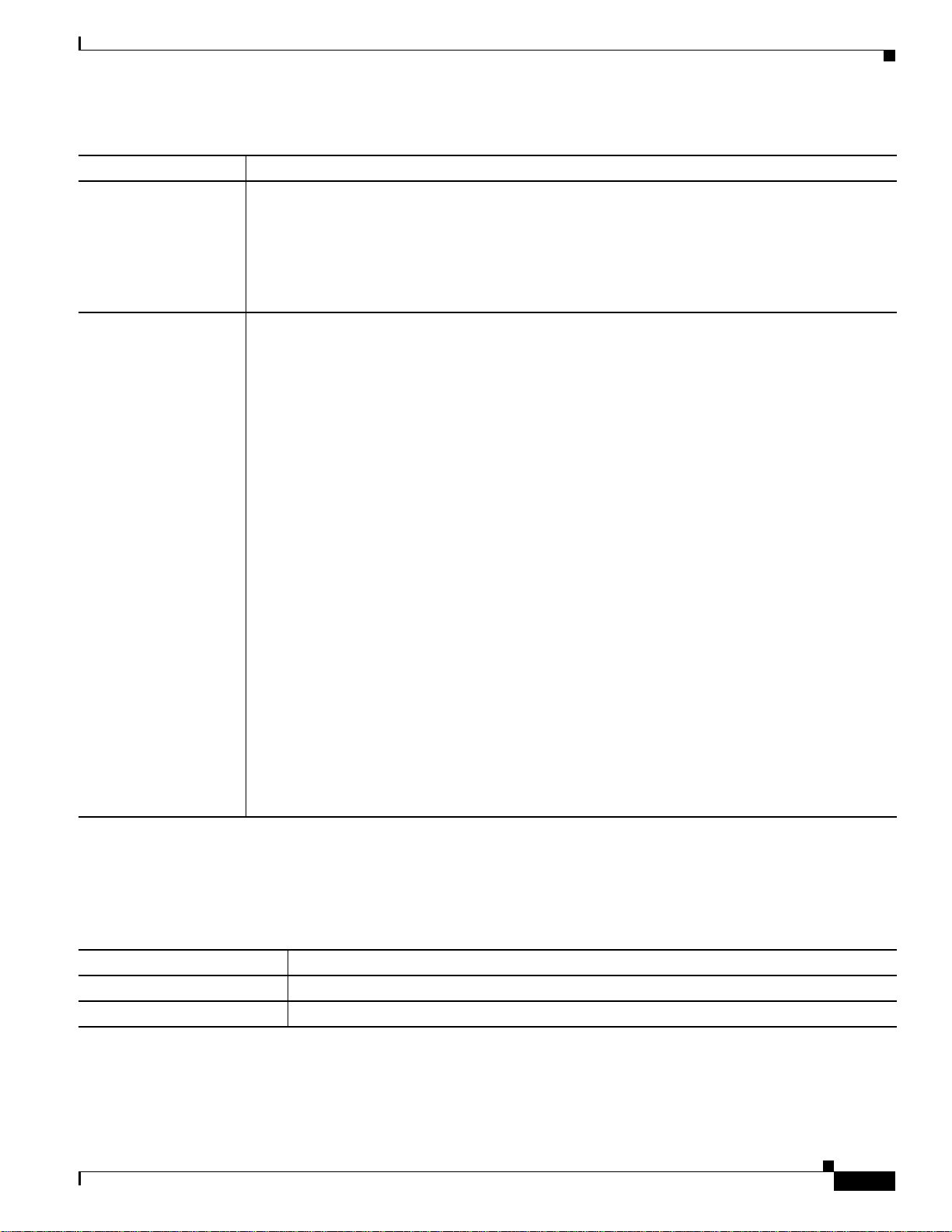
Appendix D Slot Property Information—FC_MR-4, FMEC, Multirate, Optical, and Transponder Cards
Table D-35 Field Descriptions for the Loopback Tab (continued)
Field Description
Administration State The port administration state. It can be:
• IS—In Service.
• IS, AINS—Automatic In Service.
• OOS, DSBLD—Out of Service, Disabled.
• OOS, MT—Out of Service, Maintenance.
Service State Overall availability of the entity. Values are:
• IS_NR—In Service–Normal.
• OOS_AU—Out of Service–Autonomous.
• OOS_MA—Out of Service–Management.
• OOS_AUMA—Out of Service–Autonomous and Management.
In addition, a secondary state provides additional information about the status of the entity. Values
for secondary state are:
• MEA—Mismatch of equipment due to invalid equipment insertion.
• UEQ—Unequipped. There is nothing in the slot.
• UAS—Unassigned. The entity does not exist, has not been created, or has been deleted.
• SWDL—Software download in progress.
• MT—Maintenance, as per the Admin State change.
• AINS—Automatic In Service.
• DSBLD—Traffic is disabled on the entity.
• LPBK—Port or connection has a loopback on it.
• FLT—Fault secondary state. When an entity is faulted, an FLT state is raised. Equipment and
ports in FLTstate should be cleared as they transition. Transition states are listed in Table 11-10
on page 11-15.
See Table 11-10 on page 11-15 for the Service state/Secondary state possible values.
Note If the NE release does not support the Service state, this field shows N/A.
Multirate Cards
D.3.1.7 Protection Tab
The Protection tab allows you to view and update ASAP_4 protection group information.
Table D-36 Field Descriptions for the Protection Tab
Field Description
Protection Groups Displays a list of available protection groups.
Protection Group Details Displays details about the selected protection group.
D.3.1.8 Alarm Behavior Tab
The Alarm Behavior tab allows you to view and update alarm profile information.
Cisco Transport Manager Release 7.2 User Guide
78-17630-01
D-31
Page 32

Appendix D Slot Property Information—FC_MR-4, FMEC, Multirate, Optical, and Transponder Cards
Multirate Cards
Table D-37 Field Descriptions for the Alarm Behavior Tab
Field Description
Port Number Displays the card port number.
Alarm Profile Choose an alarm profile for the port from the drop-down list. Values are Default, Inherited, or a
customized alarm profile.
Suppress Alarms If checked, all alarms are suppressed for the port.
Alarm Profile Choose an alarm profile for all ports.
Force to All Ports When clicked, forces all the ports to the selected alarm profile.
D.3.1.9 J1 Path Trace Tab
The J1 Path Trace tab allows you to view and update J1 path trace information.
Table D-38 Field Descriptions for the J1 Path Trace Tab
Field Description
Port Number Displays the port number.
STS Number Displays the STS number.
Expected String Displays the current expected string.
Received String Displays the current received string.
Mode Displays the path trace mode (Off/None, Auto, or Manual).
C2 Represents a machine-generated J1/J2 payload label byte.
D.3.1.10 Info Tab
The Info tab allows you to view nominal operating values set during manufacturing for the ASAP_4
card.
Table D-39 Field Descriptions for the Info Tab
Field Description
Extended Manufacturing Information
Attribute Displays the nominal card specification.
Value Displays the value of the attribute.
D.3.1.11 Ether Line Tab
The Ether Line tab allows you to configure Ether line information.
Table D-40 Field Descriptions for the Ether Line Tab
Field Description
Port Number The port number.
Port Name Allows you to enter a port name.
D-32
Cisco Transport Manager Release 7.2 User Guide
78-17630-01
Page 33

Appendix D Slot Property Information—FC_MR-4, FMEC, Multirate, Optical, and Transponder Cards
Multirate Cards
Table D-40 Field Descriptions for the Ether Line Tab (continued)
Field Description
Admin State The port administration state. It can be:
• IS—In Service.
• IS, AINS—Automatic In Service.
• OOS, DSBLD—Out of Service, Disabled.
• OOS, MT—Out of Service, Maintenance.
Service State Overall availability of the entity. Values are:
• IS_NR—In Service–Normal.
• OOS_AU—Out of Service–Autonomous.
• OOS_MA—Out of Service–Management.
• OOS_AUMA—Out of Service–Autonomous and Management.
In addition, a secondary state provides additional information about the status of the entity.Values
for secondary state are:
• MEA—Mismatch of equipment due to invalid equipment insertion.
• UEQ—Unequipped. There is nothing in the slot.
• UAS—Unassigned. The entity does not exist, has not been created, or has been deleted.
• SWDL—Software download in progress.
• MT—Maintenance, as per the Admin State change.
• AINS—Automatic In Service.
• DSBLD—Traffic is disabled on the entity.
• LPBK—Port or connection has a loopback on it.
• FLT—Fault secondary state. When an entity is faulted, an FLT state is raised. Equipment and
ports in FLT state should be cleared as they transition. Transition states are listed in
Table 11-10 on page 11-15.
See Table 11-10 on page 11-15 for the Service state/Secondary state possible values.
Note If the NE release does not support the Service state, this field shows N/A.
Link State Displays the physical port state. Possible values are Up, Down, or Not Present.
Flow Control Displays the negotiated flow control mode. Values are None, Symmetrical, and Asymmetrical.
Negotiation Status Displays the result of the most-recent auto-negotiation. The type of flow control that was
negotiated will be displayed.
Auto Negotiation Allows you to enable the card to match the speed and duplex mode of a partner node.
Max Frame Sets the maximum frame size.
Flow Control Low Sets the low flow control buffer level.
Flow Control High Sets the high flow control buffer level.
78-17630-01
Cisco Transport Manager Release 7.2 User Guide
D-33
Page 34

Appendix D Slot Property Information—FC_MR-4, FMEC, Multirate, Optical, and Transponder Cards
Multirate Cards
Table D-40 Field Descriptions for the Ether Line Tab (continued)
Field Description
Reach Allows you to provision the reach value. You can choose Auto Provision, which allows the system
to automatically provision the reach from the PPM reach value on the hardware. Choose one of the
following reach distances:
Note The reach distances options that appear in the drop-down list depend on the card selected.
• SR (short reach, up to 2km distance)
• SR 1 (up to 2km distance)
• IR 1 (intermediate reach, up to 15km distance)
• IR 2 (up to 40kmm distance)
• LR 1 (long reach, up to 40km distance)
• LR 2 (up to 80km distance)
• LR 3 (up to 80km distance)
• I1
• S1
• S2
• L1
• L2
• L3
• SX (up to 550m or 270m distance based on 50um/62.5um diameter fiber)
• LX (up to 10km or 550m distance based on 50um/62.5um diameter fiber)
• CX
• T
• DX (up to 40km distance)
• HX (up to 40km distance)
• ZX (up to 80km distance)
• VX (up to 100km distance)
Wavelength Allows you to provision the wavelength frequency.
AINS Soak (H:M) Automatic in-service soak. The determination of duration left before the traffic/termination
transitions to IS state.
AINS Soak Count Down
(H:M)
Automatic in-service soak countdown.Displays the remaining time of valid input signal in hh:mm,
after which the card becomes in service (IS) automatically.
D.3.1.12 Ether Loopback Tab
The Ether Loopback tab allows loopback to be configured in the Ether port. The Ether Loopback tab
contains the following subtabs:
• D.3.1.12.1 Ether Loopback Port Subtab, page D-35
• D.3.1.12.2 SONET STS (Ether) Subtab, page D-35
Cisco Transport Manager Release 7.2 User Guide
D-34
78-17630-01
Page 35

Appendix D Slot Property Information—FC_MR-4, FMEC, Multirate, Optical, and Transponder Cards
Multirate Cards
D.3.1.12.1 Ether Loopback Port Subtab
The Ether Loopback Port subtab allows you to configure Ethernet loopback port information.
Table D-41 Field Descriptions for the Ether Loopback Port Subtab
Field Description
Port Number The port number.
Loopback Type Allows you to configure a port to terminal loopback (Inward) or Facility (Line), or clear the
current loopback (none).
Note The line state must be OOS_MT before you can configure the loopback type.
Administration State The port administration state. It can be:
• IS—In Service.
• IS, AINS—Automatic In Service.
• OOS, DSBLD—Out of Service, Disabled.
• OOS, MT—Out of Service, Maintenance.
Service State Overall availability of the entity. Values are:
• IS_NR—In Service–Normal.
• OOS_AU—Out of Service–Autonomous.
• OOS_MA—Out of Service–Management.
• OOS_AUMA—Out of Service–Autonomous and Management.
In addition, a secondary state provides additional information about the status of the entity.
Values for secondary state are:
• MEA—Mismatch of equipment due to invalid equipment insertion.
• UEQ—Unequipped. There is nothing in the slot.
• UAS—Unassigned. The entity does not exist, has not been created, or has been deleted.
• SWDL—Software download in progress.
• MT—Maintenance, as per the Admin State change.
• AINS—Automatic In Service.
• DSBLD—Traffic is disabled on the entity.
• LPBK—Port or connection has a loopback on it.
• FLT—Fault secondary state. When an entity is faulted, an FLT state is raised. Equipment
and ports in FLT state should be cleared as they transition. Transition states are listed in
Table 11-10 on page 11-15.
See Table 11-10 on page 11-15 for the Service state/Secondary state possible values.
Note If the NE release does not support the Service state, this field shows N/A.
D.3.1.12.2 SONET STS (Ether) Subtab
The SONET STS (Ether) subtab allows you to configure loopback on cross-connects.
78-17630-01
Cisco Transport Manager Release 7.2 User Guide
D-35
Page 36

Appendix D Slot Property Information—FC_MR-4, FMEC, Multirate, Optical, and Transponder Cards
Multirate Cards
Table D-42 Field Descriptions for the SONET STS (Ether) Subtab
Field Description
STS Displays the STS number
XC Loopback Displays the cross-connect loopback status.
D.3.1.13 Alarm Behavior Tab
The Alarm Behavior tab contains the following subtabs:
• D.3.1.13.1 Ether Alarm Behavior Subtab, page D-36
• D.3.1.13.2 POS Alarm Behavior Subtab, page D-36
D.3.1.13.1 Ether Alarm Behavior Subtab
The Ether Alarm Behavior subtab allows you to view and update Ether alarm profile information.
Table D-43 Field Descriptions for the Ether Alarm Behavior Subtab
Field Description
Port Number Displays the card port number.
Alarm Profile Choose an alarm profile for the port from the drop-down list. Values are Default, Inherited, or a
customized alarm profile.
Suppress Alarms If checked, all alarms are suppressed for the port.
Force to All Ports When clicked, forces all the ports to the selected alarm profile.
D.3.1.13.2 POS Alarm Behavior Subtab
The POS Alarm Behavior subtab allows you to view and update POS alarm profile information.
Table D-44 Field Descriptions for the POS Alarm Behavior Subtab
Field Description
Port Number Displays the card port number.
Alarm Profile Choose an alarm profile for the port from the drop-down list. Values are Default, Inherited, or a
customized alarm profile.
Suppress Alarms If checked, all alarms are suppressed for the port.
Force to All Ports When clicked, forces all the ports to the selected alarm profile.
D.3.1.14 POS Line Tab
D-36
The POS Line tab allows you to view and update alarm profile information.
Cisco Transport Manager Release 7.2 User Guide
78-17630-01
Page 37

Appendix D Slot Property Information—FC_MR-4, FMEC, Multirate, Optical, and Transponder Cards
Multirate Cards
Table D-45 Field Descriptions for the POS Line Tab
Field Description
Port Number Displays the card port number.
Port Name Allows you to enter a port name.
Admin State The port administration state. It can be:
• IS—In Service.
• IS, AINS—Automatic In Service.
• OOS, DSBLD—Out of Service, Disabled.
• OOS, MT—Out of Service, Maintenance.
Service State Overall availability of the entity. Values are:
• IS_NR—In Service–Normal.
• OOS_AU—Out of Service–Autonomous.
• OOS_MA—Out of Service–Management.
• OOS_AUMA—Out of Service–Autonomous and Management.
In addition, a secondary state provides additional information about the status of the entity. Values
for secondary state are:
• MEA—Mismatch of equipment due to invalid equipment insertion.
• UEQ—Unequipped. There is nothing in the slot.
• UAS—Unassigned. The entity does not exist, has not been created, or has been deleted.
• SWDL—Software download in progress.
• MT—Maintenance, as per the Admin State change.
• AINS—Automatic In Service.
• DSBLD—Traffic is disabled on the entity.
• LPBK—Port or connection has a loopback on it.
• FLT—Fault secondary state. When an entity is faulted, an FLT state is raised. Equipment and
ports in FLTstate should be cleared as theytransition. Transition states are listed in Table 11-10
on page 11-15.
See Table 11-10 on page 11-15 for the Service state/Secondary state possible values.
Note If the NE release does not support the Service state, this field shows N/A.
Encap CRC Sets the cyclic redundancy check (CRC) to verify the integrity of the transmitted data.
Framing Type Allows you to select the line framing type.
Link State Displays the physical port state. Possible values are Up and Down.
MTU Maximum transfer unit. The largest acceptable packet size configured for that port. The Cisco
default value is 1500.
D.3.1.15 Transceiver Tab
The Transceiver tab allows you to view and update ASAP_4 transceiver information.
78-17630-01
Cisco Transport Manager Release 7.2 User Guide
D-37
Page 38

Appendix D Slot Property Information—FC_MR-4, FMEC, Multirate, Optical, and Transponder Cards
Multirate Cards
Table D-46 Field Descriptions for the Transceiver Tab
Field Description
Port No. PIM number, PPM number, Port number.
Non-normalized LBC (mA) The actual operating value of laser bias current (in mA) for the specified card port.
Non-normalized OPT (dBm) The actual operating value of optical power transmitted (in dBm) for the specified card port.
Non-normalized OPR (dBm) The actual operating value of optical power received (in dBm) for the specified card port.
Note See Table 1-20 on page 1-44 for descriptions of actions that can be performed using the buttons at the
bottom of the window.
D.3.2 Slot Properties—MRC-12
The Slot Properties pane displays information about the Cisco ONS 15454 SONET and ONS 15454 SDH
slot that is selected in the NE Explorer tree. Use this properties pane to change the module performance
monitoring thresholds.
The MRC-12 multirate card (MRC) provides up to 12 OC-3/STM-1 ports, 12 OC-12/STM-4 ports, or 4
OC-48/STM-16 ports using Small Form-factor Pluggables (SFPs), in any combination of line rates. All
ports are Telcordia GR-253 compliant. The SFP optics can use SR, IR, LR, coarse wavelength division
multiplexing (CWDM), and DWDM SFPs to support unrepeated spans.
The ports operate at up to 2488.32 Mbps over a single-mode fiber. The MRC-12 card has 12 physical
connector adapters with 2 fibers per connector adapter (Tx and Rx). The card supports VT payloads,
STS-1 payloads, and concatenated payloads at STS-3c, STS-6c, STS-9c, STS-12c, STS-18c, STS-24c,
STS-36c, or STS-48c signal levels.It is fully interoperable with the ONS 15454 G-Series Ethernet cards.
The card supports 1+1 unidirectional and bidirectional facility protection. It also supports 1+1 protection
in 4-fiber BLSR applications for the ONS 15454 SONET and in 4-fiber MS-SPRing applications for the
ONS 15454 SDH, where both span switching and ring switching might occur. You can provision this
card as part of a BLSR, UPSR, or 1+1 linear configuration for the ONS 15454 SONET or an MS-SPRing,
SNCP, or linear configuration for the ONS 15454 SDH.
D-38
Note Longer distances are possible in an amplified system using dispersion compensation.
Note MRC-12 cards can only protect another MRC-12 card if the card is in the same speed slot (drop or trunk
slot) and if both ports have matching line rates. For example, port 1 of the MRC-12 card 1 will protect
port 1 of the MRC-12 card 2 only if both ports are provisioned with the same rate (for example,
OC12/STM-4). If the ports are provisioned with different rates, you cannot set a 1+1 protection.
You can install MRC-12 cards in Slots 1 through 6 and 12 through 17 with an XCVT, XC10G,
XC-VXL-2.5G, XC-VXL-10G, or XC-VXC-10G card.
Note The MRC-12 card supports an errorless software-initiated cross-connect card switch when used in a
shelf equipped with XC-VXL-2.5G, XC-VXL-10G, or XC-VXC-10G cards.
Cisco Transport Manager Release 7.2 User Guide
78-17630-01
Page 39

Appendix D Slot Property Information—FC_MR-4, FMEC, Multirate, Optical, and Transponder Cards
The maximum bandwidth of the MRC-12 card is determined by the cross-connect card, as shown in the
following table.
Table D-47 Maximum Bandwidth by Shelf Slot for the MRC-12 in Different Cross-Connect
Configurations
Multirate Cards
XC Card Type
Maximum Bandwidth in the Drop
Slot1(Slots 1 to 4 and Slots 14 to 17)
Maximum Bandwidth in the
Trunk Slot2 (Slots 5, 6, 12, or 13)
XCVT OC-12 OC-48
XC10G/XC-VXC-10G OC-48 OC-192
XC-VXL-2.5G STM-16 STM-16
XC-VXC-10G/XC-VXL-10G STM-16 STM-64
1. Drop slots are low-speed slots
2. Trunk slots are high-speed slots
The twelve ports of the MRC-12 card are divided into four groups, with each group having a master port
as shown in the following table.
Table D-48 Port Grouping
Group Ports Included Master Port
11 1
2 2, 3, 4 4
3 5, 6, 7, 8 7
4 9, 10, 11, 12 10
Following are the general port rate configuration rules:
• The maximum bandwidth for each port is OC-48.
• Port 1 can occupy all possible backplane bandwidth but cannot exceed OC-48.
• Each port group can have a maximum of 25% backplane bandwidth, except for group 1.
• Only a master port can occupy all possible bandwidth assigned to the group.
Based on the cross-connect card and slot limitations shown in Table D-47, the following rules apply for
various synchronous transport signal (STS) available bandwidths:
• STS-12
–
Port 1 is the only port that is usable as an OC-12/STM-4. If port 1 is used as an OC-12/STM-4,
all other ports are disabled.
–
Ports 1, 4, 7, and 10 are the only ports usable as OC-3/STM-1. If any of these ports is used as
an OC-3/STM-1, Ports 2, 3, 5, 6, 8, 9, 11, and 12 are disabled.
• STS-48
–
Port 1 is the only port usable as an OC-48/STM-16. If port 1 is used as an OC-48/STM-16, all
other ports are disabled.
–
Ports 1, 4, 7, and 10 are the only ports usable as OC-12/STM-4.
–
If port 4 is used as an OC-12/STM-4, Ports 2 and 3 are disabled.
78-17630-01
Cisco Transport Manager Release 7.2 User Guide
D-39
Page 40

Multirate Cards
Appendix D Slot Property Information—FC_MR-4, FMEC, Multirate, Optical, and Transponder Cards
–
If port 7 is used as an OC-12/STM-4, Ports 5, 6, and 8 are disabled.
–
If port 10 is used as an OC-12/STM-4, Ports 9, 11, and 12 are disabled.
–
Any port can be used as an OC-3/STM-1 as long as all of the above rules are followed.
• STS-192
–
Ports 1, 4, 7, and 10 are the only ports usable as OC-48/STM-16.
–
If port 4 is used as an OC-48/STM-16, Ports 2 and 3 are disabled.
–
If port 7 is used as an OC-48/STM-16, Ports 5, 6, and 8 are disabled.
–
If port 10 is used as an OC-48/STM-16, Ports 9, 11, and 12 are disabled.
–
If port 4 is used as an OC-12/STM-4, Ports 2 and 3 can be used as an OC-12/STM-4 or
OC-3/STM-1.
–
If port 7 is used as an OC-12/STM-4, Ports 5, 6, and 8 can be used as an OC-12/STM-4 or
OC-3/STM-1.
–
If Port 10 is as used as an OC-12/STM-4, Ports 9, 11, and 12 can be used as an OC-12/STM-4
or OC-3/STM-1.
–
If port 4 is used as an OC-3/STM-1, Ports 2 and 3 can be used as an OC-12/STM-4 or
OC-3/STM-1.
–
If port 7 is used as an OC-3/STM-1, Ports 5, 6, and 8 can be used as an OC-12/STM-4 or
OC-3/STM-1.
–
If port 10 is used as an OC-3/STM-1, Ports 9, 11, and 12 can be used as an OC-12/STM-4 or
OC-3/STM-1.
–
Any port can be used as an OC-12/STM-4 or OC-3/STM-1, as long as all of the above rules are
followed.
For the MRC-12 card, the Slot Properties pane displays the following tabs: Module View, Identification,
Pluggable Provisioning, Line, STS, VC-4 (available only on the ONS 15454 SDH), Loopback,
Protection, Alarm Behavior, Transceiver,Auto Laser Shutdown, Section Trace, J1 Path Trace, and Info.
The tabs shown depend on the NE configuration.
D.3.2.1 Module View Tab
The Module View tab displays a graphic of the transponder that is installed in the slot. The number of
critical, major, minor, and warning alarms for the module is displayed under Alarm Status. (Moving the
mouse pointer over the graphic also displays the alarm counts.) Right-clicking the graphic opens a
shortcut menu that you can use to reset, delete, or change the card.
D.3.2.2 Identification Tab
The Identification tab allows you to view and update MRC-12 card identification information.
Table D-49 Field Descriptions for the Identification Tab
Field Description
Equipment Type Displays the equipment type that the slot is provisioned for.
Actual Equipment Type Displays the actual card that is installed in the slot.
Hardware Part Number Displays the card part number that is printed on the top of the card.
Cisco Transport Manager Release 7.2 User Guide
D-40
78-17630-01
Page 41

Appendix D Slot Property Information—FC_MR-4, FMEC, Multirate, Optical, and Transponder Cards
Multirate Cards
Table D-49 Field Descriptions for the Identification Tab (continued)
Field Description
Hardware Revision Displays the hardware revision number.
Serial Number Displays the card serial number that is unique to each card.
CLEI Code Displays the CLEI code.
Firmware Version Displays the revision number of the software used by the ASIC chip installed on the card.
Product ID Displays a product ID string of 63 characters maximum. If the card does not support the
product ID, the field shows N/A.
Version ID Displays a version ID string in the format “V99_.” The version ID always begins with a V and
ends with a space. If the card does not support the version ID, the field shows N/A.
Admin State The port administration state. It can be:
• IS—In Service.
• IS, AINS—Automatic In Service.
• OOS, DSBLD—Out of Service, Disabled.
• OOS, MT—Out of Service, Maintenance.
Service State Overall availability of the entity. Values are:
• IS_NR—In Service–Normal.
• OOS_AU—Out of Service–Autonomous.
• OOS_MA—Out of Service–Management.
• OOS_AUMA—Out of Service–Autonomous and Management.
In addition, a secondary state provides additional information about the status of the entity.
Values for secondary state are:
• MEA—Mismatch of equipment due to invalid equipment insertion.
• UEQ—Unequipped. There is nothing in the slot.
• UAS—Unassigned. The entity does not exist, has not been created, or has been deleted.
• SWDL—Software download in progress.
• MT—Maintenance, as per the Admin State change.
• AINS—Automatic In Service.
• DSBLD—Traffic is disabled on the entity.
• LPBK—Port or connection has a loopback on it.
• FLT—Fault secondary state. When an entity is faulted, an FLT state is raised. Equipment
and ports in FLT state should be cleared as they transition. Transition states are listed in
Table 11-10 on page 11-15.
See Table 11-10 on page 11-15 for the Service state/Secondary state possible values.
Note If the NE release does not support the Service state, this field shows N/A.
Equipment State Displays the equipment state of the card.
Alarm Profile Sets the alarm profile for the port. Check the Suppress Alarms check box to suppress all
alarms for this card and its port(s).
78-17630-01
Cisco Transport Manager Release 7.2 User Guide
D-41
Page 42

Appendix D Slot Property Information—FC_MR-4, FMEC, Multirate, Optical, and Transponder Cards
Multirate Cards
D.3.2.3 Pluggable Provisioning Tab
The Pluggable Provisioning tab allows you to view and provision pluggable entities; for example,
pluggable port module (PPM) and the ports inside these entities.
Table D-50 Field Descriptions for the Pluggable Provisioning Tab
Field Description
Pluggable Port Modules
Pluggable Number Displays the identifier of the plugin module.
Actual Equipment Type Displays the actual pluggable I/O module that is installed in the pluggable slot.
Equipment State Displays the equipment state of the card.
Admin State The port administration state. It can be:
• IS—In Service.
• IS, AINS—Automatic In Service.
• OOS, DSBLD—Out of Service, Disabled.
• OOS, MT—Out of Service, Maintenance.
Service State Overall availability of the entity. Values are:
• IS_NR—In Service–Normal.
• OOS_AU—Out of Service–Autonomous.
• OOS_MA—Out of Service–Management.
• OOS_AUMA—Out of Service–Autonomous and Management.
In addition, a secondary state provides additional information about the status of the entity.
Values for secondary state are:
• MEA—Mismatch of equipment due to invalid equipment insertion.
• UEQ—Unequipped. There is nothing in the slot.
• UAS—Unassigned. The entity does not exist, has not been created, or has been deleted.
• SWDL—Software download in progress.
• MT—Maintenance, as per the Admin State change.
• AINS—Automatic In Service.
• DSBLD—Traffic is disabled on the entity.
• LPBK—Port or connection has a loopback on it.
• FLT—Fault secondary state. When an entity is faulted, an FLT state is raised. Equipment
and ports in FLT state should be cleared as they transition. Transition states are listed in
Table 11-10 on page 11-15.
See Table 11-10 on page 11-15 for the Service state/Secondary state possible values.
Note If the NE release does not support the Service state, this field shows N/A.
Pluggable Ports
Pluggable Number Displays the identifier of the plugin module.
Rate Displays the rate of the port inside the pluggable entity.
D-42
Cisco Transport Manager Release 7.2 User Guide
78-17630-01
Page 43

Appendix D Slot Property Information—FC_MR-4, FMEC, Multirate, Optical, and Transponder Cards
D.3.2.3.1 Provision Pluggable Dialog Box
Click the Create button to launch the Provision Pluggable dialog box. The Provision Pluggable dialog
box allows you to provision pluggable entities; for example, the PPM and PIM, and to create the ports
inside these entities. See C.1.7.5.1 Provision Pluggable Dialog Box, page C-37 for more information.
D.3.2.3.2 Create Port Dialog Box
Use the Create Port dialog box to configure the port rate for a particular pluggable port module (PPM).
In the Port Rate field, use the drop-down list to select the new port rate and click OK.
D.3.2.4 Line Tab (ONS 15454 SONET)
The Line tab allows you to view and update optical line performance monitoring information. The Line
tab contains the following subtabs:
• D.3.2.4.1 Line Config Subtab, page D-43
• D.3.2.4.2 Line Thresh 15 Min Subtab, page D-46
• D.3.2.4.3 Line Thresh 1 Day Subtab, page D-47
• D.3.2.4.4 Physical Thresh 15 Min Subtab, page D-48
• D.3.2.4.5 Physical Thresh 1 Day Subtab, page D-48
• D.3.2.4.6 Section Thresh 15 Min Subtab, page D-49
• D.3.2.4.7 Section Thresh 1 Day Subtab, page D-49
• D.3.2.4.8 Alarm Thresholds Subtab, page D-50
Multirate Cards
D.3.2.4.1 Line Config Subtab
The Line Config subtab allows you to view and change the line settings of the MRC-12 card.
Table D-51 Field Descriptions for the Line Config Subtab
Field Description
Port Number Displays the port number.
Port Name Allows you to add a name for the optical port.
Administration State The port administration state. It can be:
• IS—In Service.
• IS, AINS—Automatic In Service.
• OOS, DSBLD—Out of Service, Disabled.
• OOS, MT—Out of Service, Maintenance.
Port Rate Sets the rate of the new port.
78-17630-01
Cisco Transport Manager Release 7.2 User Guide
D-43
Page 44

Appendix D Slot Property Information—FC_MR-4, FMEC, Multirate, Optical, and Transponder Cards
Multirate Cards
Table D-51 Field Descriptions for the Line Config Subtab (continued)
Field Description
Service State Overall availability of the entity. Values are:
• IS_NR—In Service–Normal.
• OOS_AU—Out of Service–Autonomous.
• OOS_MA—Out of Service–Management.
• OOS_AUMA—Out of Service–Autonomous and Management.
In addition, a secondary state provides additional information about the status of the
entity. Values for secondary state are:
• MEA—Mismatch of equipment due to invalid equipment insertion.
• UEQ—Unequipped. There is nothing in the slot.
• UAS—Unassigned. The entity does not exist, has not been created, or has been
deleted.
• SWDL—Software download in progress.
• MT—Maintenance, as per the Admin State change.
• AINS—Automatic In Service.
• DSBLD—Traffic is disabled on the entity.
• LPBK—Port or connection has a loopback on it.
• FLT—Fault secondary state. When an entity is faulted, an FLT state is raised.
Equipment and ports in FLT state should be cleared as they transition. Transition
states are listed in Table 11-10 on page 11-15.
See Table 11-10 on page 11-15 for the Service state/Secondary state possible values.
Note If the NE release does not support the Service state, this field shows N/A.
SF BER Sets the signal fail bit error rate.
SD BER Sets the signal degrade bit error rate.
Provide Sync If checked, the card is provisioned as an NE timing reference.
EnableSyncMsg Whenchecked, enables synchronization status messages, which allow the node to choose
the best timing source.
Send Do Not Use When checked, sends a do not use (DUS) message on the S1 byte.
BLSR Ext. Byte Select an alternate BLSR byte.
Type Defines the port.
AINS Soak (H:M) Automatic in-service soak. The determination of duration left before the
traffic/termination transitions to IS state.
AINS Soak Count Down (H:M) Automatic in-service soak countdown. Displays the remaining time of valid input signal
in hh:mm, after which the card becomes in service (IS) automatically.
D-44
Cisco Transport Manager Release 7.2 User Guide
78-17630-01
Page 45
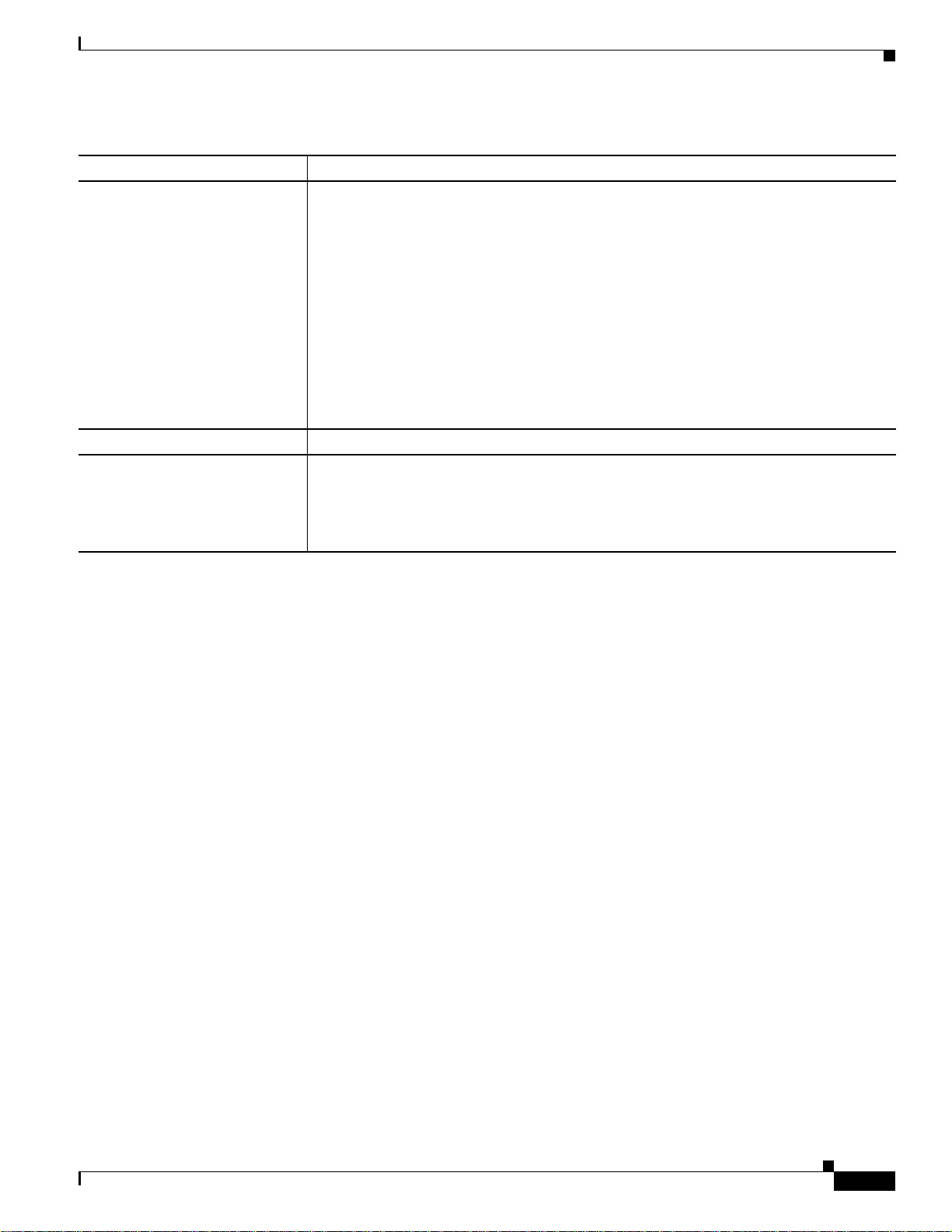
Appendix D Slot Property Information—FC_MR-4, FMEC, Multirate, Optical, and Transponder Cards
Multirate Cards
Table D-51 Field Descriptions for the Line Config Subtab (continued)
Field Description
Admin SSM If the node does not receive an SSM signal, it defaults to STU (synchronization
traceability unknown). Admin SSM allows you to override the STU value with one of the
following:
• PRS—Primary reference source (Stratum 1)
• STS2—Stratum 2
• TNC—Transit node clock
• STS3E—Stratum 3E
• STS3—Stratum 3
• SMC—SONET minimum clock
• ST4—Stratum 4
Send <FF> DoNotUse When checked, sends a special do not use (DUS) (0xff) message on the S1 byte.
PJSTSMon# Sets the STS that will be used for pointer justification. If set to 0, no STS is monitored.
Only one STS can be monitored on each OC-N port.
• 0 (Cisco default) - 3 (OC-3, per port)
• 0 (Cisco default) - 12 (OC-12)
78-17630-01
Cisco Transport Manager Release 7.2 User Guide
D-45
Page 46

Appendix D Slot Property Information—FC_MR-4, FMEC, Multirate, Optical, and Transponder Cards
Multirate Cards
Table D-51 Field Descriptions for the Line Config Subtab (continued)
Field Description
Reach Allows you to provision the reach value. You can choose Auto Provision, which allows
the system to automatically provision the reach from the PPM reach value on the
hardware. Choose one of the following reach distances:
Note The reach distances options that appear in the drop-down list depend on the card
selected.
• SR (short reach, up to 2km distance)
• SR 1 (up to 2km distance)
• IR 1 (intermediate reach, up to 15km distance)
• IR 2 (up to 40kmm distance)
• LR 1 (long reach, up to 40km distance)
• LR 2 (up to 80km distance)
• LR 3 (up to 80km distance)
• I1
• S1
• S2
• L1
• L2
• L3
• SX (up to 550m or 270m distance based on 50um/62.5um diameter fiber)
• LX (up to 10km or 550m distance based on 50um/62.5um diameter fiber)
• CX
• T
• DX (up to 40km distance)
• HX (up to 40km distance)
• ZX (up to 80km distance)
• VX (up to 100km distance)
Wavelength Allows you to provision the wavelength frequency.
D.3.2.4.2 Line Thresh 15 Min Subtab
The Line Thresh 15 Min subtab allows you to view and change the 15-minute near- and far-end line
thresholds of the MRC-12 card.
Table D-52 Field Descriptions for the Line Thresh 15 Min Subtab
Field Description
Near End
Port Number Displays the optical port number
Cisco Transport Manager Release 7.2 User Guide
D-46
78-17630-01
Page 47

Appendix D Slot Property Information—FC_MR-4, FMEC, Multirate, Optical, and Transponder Cards
Table D-52 Field Descriptions for the Line Thresh 15 Min Subtab (continued)
Field Description
ES-L Displays the errored seconds–line
SES-L Displays the severely errored seconds–line
CV-L Displays the coding violations–line
UAS-L Displays the unavailable seconds–line
FC-L Displays the failure count–line
PSC Protection switching count–line
PSD Protection switching duration–line
PSC-W Protection switching count–working
PSD-W Protection switching duration–working
PSC-S Protection switching count–span
PSD-S Protection switching duration–span
PSC-R Protection switching count–ring
PSD-R Protection switching duration–ring
Far End
Port Number Displays the optical port number
ES-L Displays the errored seconds–line
SES-L Displays the severely errored seconds–line
CV-L Displays the coding violations–line
UAS-L Displays the unavailable seconds–line
FC-L Displays the failure count–line
Multirate Cards
D.3.2.4.3 Line Thresh 1 Day Subtab
The Line Thresh 1 Day subtab allows you to view and change the 1-day near- and far-end line thresholds
of the MRC-12 card.
Table D-53 Field Descriptions for the Line Thresh 1 Day Subtab
Field Description
Near End
Port Number Displays the optical port number
ES-L Displays the errored seconds–line
SES-L Displays the severely errored seconds–line
CV-L Displays the coding violations–line
UAS-L Displays the unavailable seconds–line
FC-L Displays the failure count–line
PSC Protection switching count–line
PSD Protection switching duration–line
78-17630-01
Cisco Transport Manager Release 7.2 User Guide
D-47
Page 48

Appendix D Slot Property Information—FC_MR-4, FMEC, Multirate, Optical, and Transponder Cards
Multirate Cards
Table D-53 Field Descriptions for the Line Thresh 1 Day Subtab (continued)
Field Description
PSC-W Protection switching count–working
PSD-W Protection switching duration–working
PSC-S Protection switching count–span
PSD-S Protection switching duration–span
PSC-R Protection switching count–ring
PSD-R Protection switching duration–ring
Far End
Port Number Displays the optical port number
ES-L Displays the errored seconds–line
SES-L Displays the severely errored seconds–line
CV-L Displays the coding violations–line
UAS-L Displays the unavailable seconds–line
FC-L Displays the failure count–line
D.3.2.4.4 Physical Thresh 15 Min Subtab
The Physical Thresh 15 Min subtab allows you to view and change the 15-minute near-end physical
thresholds of the MRC-12 card.
Table D-54 Field Descriptions for the Physical Thresh 15 Min Subtab
Field Description
Near End
Port Number Displays the port number.
LBC-HIGH Laser bias current maximum. Cisco default is (15 min): 150 percent.
LBC-LOW Laser bias current minimum. Cisco default is (15 min): 50 percent.
OPT-HIGH Optical power transmitted maximum. Cisco default is (15 min): 120 percent.
OPT-LOW Optical power transmitted minimum. Cisco default is (15 min): 80 percent.
OPR-HIGH Optical power received maximum. Cisco default is (15 min): 200 percent.
OPR-LOW Optical power received minimum. Cisco default is (15 min): 50 percent.
Set OPR Setting the optical power received (OPR) establishes the received power level as 100 percent. If the
receiver power decreases, then the OPR percentage decreases to reflect the loss in receiver power. For
example, if the receiver power decreases 3 dBm, the OPR decreases 50 percent.
D.3.2.4.5 Physical Thresh 1 Day Subtab
D-48
The Physical Thresh 1 Day subtab allows you to viewand change the 1-day near-end physical thresholds
of the MRC-12 card.
Cisco Transport Manager Release 7.2 User Guide
78-17630-01
Page 49

Appendix D Slot Property Information—FC_MR-4, FMEC, Multirate, Optical, and Transponder Cards
Multirate Cards
Table D-55 Field Descriptions for the Physical Thresh 1 Day Subtab
Field Description
Near End
Port Number Displays the port number.
LBC-HIGH Laser bias current maximum. Cisco default is (15 min): 150 percent.
LBC-LOW Laser bias current minimum. Cisco default is (15 min): 50 percent.
OPT-HIGH Optical power transmitted maximum. Cisco default is (15 min): 120 percent.
OPT-LOW Optical power transmitted minimum. Cisco default is (15 min): 80 percent
OPR-HIGH Optical power received maximum. Cisco default is (15 min): 200 percent.
OPR-LOW Optical power received minimum. Cisco default is (15 min): 50 percent.
Set OPR Setting the optical power received (OPR) establishes the received power level as 100 percent. If the
receiver power decreases, then the OPR percentage decreases to reflect the loss in receiver power. For
example, if the receiver power decreases 3 dBm, the OPR decreases 50 percent.
D.3.2.4.6 Section Thresh 15 Min Subtab
The Section Thresh 15 Min subtab allows you to view and change the 15-minute near-end section
thresholds of the MRC-12 card.
Table D-56 Field Descriptions for the Section Thresh 15 Min Subtab
Field Description
Near End
Port Number Displays the port number.
CV-S Displays the coding violations–section.
ES-S Displays the errored seconds–section.
SES-S Displays the severely errored seconds–section.
SEFS-S Displays the severely errored framing seconds–section.
D.3.2.4.7 Section Thresh 1 Day Subtab
The Section Thresh 1 Day subtab allows you to view and change the 1-day near-end section thresholds
of the MRC-12 card.
Table D-57 Field Descriptions for the Section Thresh 1 Day Subtab
Field Description
Near End
Port Number Displays the port number.
CV-S Displays the coding violations–section.
ES-S Displays the errored seconds–section.
SES-S Displays the severely errored seconds–section.
SEFS-S Displays the severely errored framing seconds–section.
78-17630-01
Cisco Transport Manager Release 7.2 User Guide
D-49
Page 50

Appendix D Slot Property Information—FC_MR-4, FMEC, Multirate, Optical, and Transponder Cards
Multirate Cards
D.3.2.4.8 Alarm Thresholds Subtab
The Alarm Thresholds subtab allows you to select the thresholds for the alarms.
Table D-58 Field Descriptions for the Alarm Thresholds Subtab
Field Description
Port No. Port number.
LBC-HIGH Laser bias current maximum.
LBC-LOW Laser bias current minimum.
OPT-HIGH Optical power transmitted maximum.
OPT-LOW Optical power transmitted minimum.
OPR-HIGH Optical power received maximum.
OPR-LOW Optical power received minimum.
Set OPR Setting the optical power received (OPR) establishes the received power level as 100 percent. If the
receiver power decreases, then the OPR percentage decreases to reflect the loss in receiver power.
For example, if the receiver power decreases 3 dBm, the OPR decreases 50 percent.
D.3.2.5 Line Tab (ONS 15454 SDH)
The Line tab allows you to view and update optical line performance monitoring information. The Line
tab contains the following subtabs:
• D.3.2.5.1 Line Config Subtab, page D-50
• D.3.2.5.2 MS Thresh 15 Min Subtab, page D-53
• D.3.2.5.3 MS Thresh 1 Day Subtab, page D-54
• D.3.2.5.4 Physical Thresh 15 Min Subtab, page D-55
• D.3.2.5.5 Physical Thresh 1 Day Subtab, page D-55
• D.3.2.5.6 RS Thresh 15 Min, page D-56
• D.3.2.5.7 RS Thresh 1 Day Subtab, page D-56
• D.3.2.5.8 Alarm Thresholds Subtab, page D-57
D.3.2.5.1 Line Config Subtab
The Line Config subtab allows you to view and change the line settings of the MRC-12 card.
Table D-59 Field Descriptions for the Line Config Subtab
Field Description
Port Number Displays the port number.
Port Name Allows you to add a name for the optical port.
D-50
Cisco Transport Manager Release 7.2 User Guide
78-17630-01
Page 51

Appendix D Slot Property Information—FC_MR-4, FMEC, Multirate, Optical, and Transponder Cards
Multirate Cards
Table D-59 Field Descriptions for the Line Config Subtab (continued)
Field Description
Admin State The port administration state. It can be:
• IS—In Service.
• IS, AINS—Automatic In Service.
• OOS, DSBLD—Out of Service, Disabled.
• OOS, MT—Out of Service, Maintenance.
Port Rate Sets the rate of the new port.
Service State Overall availability of the entity. Values are:
• IS_NR—In Service–Normal.
• OOS_AU—Out of Service–Autonomous.
• OOS_MA—Out of Service–Management.
• OOS_AUMA—Out of Service–Autonomous and Management.
In addition, a secondary state provides additional information about the status of the
entity. Values for secondary state are:
• MEA—Mismatch of equipment due to invalid equipment insertion.
• UEQ—Unequipped. There is nothing in the slot.
• UAS—Unassigned. The entity does not exist, has not been created, or has been
deleted.
• SWDL—Software download in progress.
• MT—Maintenance, as per the Admin State change.
• AINS—Automatic In Service.
• DSBLD—Traffic is disabled on the entity.
• LPBK—Port or connection has a loopback on it.
• FLT—Fault secondary state. When an entity is faulted, an FLT state is raised.
Equipment and ports in FLT state should be cleared as they transition. Transition
states are listed in Table 11-10 on page 11-15.
See Table 11-10 on page 11-15 for the Service state/Secondary state possible values.
Note If the NE release does not support the Service state, this field shows N/A.
SF BER Sets the signal fail bit error rate.
SD BER Sets the signal degrade bit error rate.
Provide Sync If checked, the card is provisioned as an NE timing reference.
EnableSyncMsg Whenchecked, enables synchronization status messages, which allow the node to choose
the best timing source.
Send Do Not Use When checked, sends a do not use (DUS) message on the S1 byte.
MS-SPRing Ext. Byte Select an alternate MS-SPRing byte.
Type Defines the port.
AINS Soak (H:M) Automatic in-service soak. The determination of duration left before the
traffic/termination transitions to IS state.
78-17630-01
Cisco Transport Manager Release 7.2 User Guide
D-51
Page 52

Appendix D Slot Property Information—FC_MR-4, FMEC, Multirate, Optical, and Transponder Cards
Multirate Cards
Table D-59 Field Descriptions for the Line Config Subtab (continued)
Field Description
AINS Soak Count Down (H:M) Automatic in-service soak countdown. Displays the remaining time of valid input signal
in hh:mm, after which the card becomes in service (IS) automatically.
Admin SSM If the node does not receive an SSM signal, it defaults to STU (synchronization
traceability unknown). Admin SSM allows you to override the STU value with one of the
following:
• PRS—Primary reference source (Stratum 1)
• STS2—Stratum 2
• TNC—Transit node clock
• STS3E—Stratum 3E
• STS3—Stratum 3
• SMC—SONET minimum clock
• ST4—Stratum 4
Send <FF> DoNotUse When checked, sends a special do not use (DUS) (0xff) message on the S1 byte.
PJ VC-4 Mon# Sets the VC that will be used for pointer justification. If set to 0, no VC is monitored. Only
one VC can be monitored on each STM port.
D-52
Cisco Transport Manager Release 7.2 User Guide
78-17630-01
Page 53

Appendix D Slot Property Information—FC_MR-4, FMEC, Multirate, Optical, and Transponder Cards
Multirate Cards
Table D-59 Field Descriptions for the Line Config Subtab (continued)
Field Description
Reach Allows you to provision the reach value. You can choose Auto Provision, which allows
the system to automatically provision the reach from the PPM reach value on the
hardware. Choose one of the following reach distances:
Note The reach distances options that appear in the drop-down list depend on the card
selected.
• SR (short reach, up to 2km distance)
• SR 1 (up to 2km distance)
• IR 1 (intermediate reach, up to 15km distance)
• IR 2 (up to 40kmm distance)
• LR 1 (long reach, up to 40km distance)
• LR 2 (up to 80km distance)
• LR 3 (up to 80km distance)
• I1
• S1
• S2
• L1
• L2
• L3
• SX (up to 550m or 270m distance based on 50um/62.5um diameter fiber)
• LX (up to 10km or 550m distance based on 50um/62.5um diameter fiber)
• CX
• T
• DX (up to 40km distance)
• HX (up to 40km distance)
• ZX (up to 80km distance)
• VX (up to 100km distance)
Wavelength Allows you to provision the wavelength frequency.
D.3.2.5.2 MS Thresh 15 Min Subtab
The MS Thresh 15 Min subtab allows you to view and change the 15-minute near- and far-end line
thresholds of the MRC-12 card.
Table D-60 Field Descriptions for the MS Thresh 15 Min Subtab
Field Description
Near End
Port Number Displays the optical port number
78-17630-01
Cisco Transport Manager Release 7.2 User Guide
D-53
Page 54

Appendix D Slot Property Information—FC_MR-4, FMEC, Multirate, Optical, and Transponder Cards
Multirate Cards
Table D-60 Field Descriptions for the MS Thresh 15 Min Subtab (continued)
Field Description
EB-MS Displays the errored block–multiplex section
BBE-MS Displays the background block errors–multiplex section
ES-MS Displays the errored seconds–multiplex section
SES-MS Displays the severely errored seconds–multiplex section
UAS-MS Displays the unavailable seconds–multiplex section
PSC Displays the protection switching count
PSD Displays the protection switching duration
PSC-W Displays the protection switching count–working
PSD-W Displays the protection switching duration–working
PSC-S Displays the protection switching count–span
PSD-S Displays the protection switching duration–span
PSC-R Displays the protection switching count–ring
PSD-R Displays the protection switching duration–ring
Far End
Port Number Displays the optical port number
EB-MS Displays the errored block–multiplex section
BBE-MS Displays the background block errors–multiplex section
ES-MS Displays the errored seconds–multiplex section
SES-MS Displays the severely errored seconds–multiplex section
UAS-MS Displays the unavailable seconds–multiplex section
D.3.2.5.3 MS Thresh 1 Day Subtab
The MS Thresh 1 Day subtab allows you to view and change the 1-day near- and far-end line thresholds
of the MRC-12 card.
Table D-61 Field Descriptions for the MS Thresh 1 Day Subtab
Field Description
Near End
Port Number Displays the optical port number
EB-MS Displays the errored block–multiplex section
BBE-MS Displays the background block errors–multiplex section
ES-MS Displays the errored seconds–multiplex section
SES-MS Displays the severely errored seconds–multiplex section
UAS-MS Displays the unavailable seconds–multiplex section
PSC Displays the protection switching count
PSD Displays the protection switching duration
Cisco Transport Manager Release 7.2 User Guide
D-54
78-17630-01
Page 55

Appendix D Slot Property Information—FC_MR-4, FMEC, Multirate, Optical, and Transponder Cards
Table D-61 Field Descriptions for the MS Thresh 1 Day Subtab (continued)
Field Description
PSC-W Displays the protection switching count–working
PSD-W Displays the protection switching duration–working
PSC-S Displays the protection switching count–span
PSD-S Displays the protection switching duration–span
PSC-R Displays the protection switching count–ring
PSD-R Displays the protection switching duration–ring
Far End
Port Number Displays the optical port number
EB-MS Displays the errored block–multiplex section
BBE-MS Displays the background block errors–multiplex section
ES-MS Displays the errored seconds–multiplex section
SES-MS Displays the severely errored seconds–multiplex section
UAS-MS Displays the unavailable seconds–multiplex section
Multirate Cards
D.3.2.5.4 Physical Thresh 15 Min Subtab
The Physical Thresh 15 Min subtab allows you to view and change the 15-minute near-end physical
thresholds of the MRC-12 card.
Table D-62 Field Descriptions for the Physical Thresh 15 Min Subtab
Field Description
Near End
Port Number Displays the port number.
LBC-HIGH Laser bias current maximum. Cisco default is (15 min): 150 percent.
LBC-LOW Laser bias current minimum. Cisco default is (15 min): 50 percent.
OPT-HIGH Optical power transmitted maximum. Cisco default is (15 min): 120 percent.
OPT-LOW Optical power transmitted minimum. Cisco default is (15 min): 80 percent.
OPR-HIGH Optical power received maximum. Cisco default is (15 min): 200 percent.
OPR-LOW Optical power received minimum. Cisco default is (15 min): 50 percent.
Set OPR Setting the optical power received (OPR) establishes the received power level as 100 percent. If the
receiver power decreases, then the OPR percentage decreases to reflect the loss in receiver power. For
example, if the receiver power decreases 3 dBm, the OPR decreases 50 percent.
D.3.2.5.5 Physical Thresh 1 Day Subtab
78-17630-01
The Physical Thresh 1 Day subtab allows you to viewand change the 1-day near-end physical thresholds
of the MRC-12 card.
Cisco Transport Manager Release 7.2 User Guide
D-55
Page 56

Appendix D Slot Property Information—FC_MR-4, FMEC, Multirate, Optical, and Transponder Cards
Multirate Cards
Table D-63 Field Descriptions for the Physical Thresh 1 Day Subtab
Field Description
Near End
Port Number Displays the port number.
LBC-HIGH Laser bias current maximum. Cisco default is (15 min): 150 percent.
LBC-LOW Laser bias current minimum. Cisco default is (15 min): 50 percent.
OPT-HIGH Optical power transmitted maximum. Cisco default is (15 min): 120 percent.
OPT-LOW Optical power transmitted minimum. Cisco default is (15 min): 80 percent
OPR-HIGH Optical power received maximum. Cisco default is (15 min): 200 percent.
OPR-LOW Optical power received minimum. Cisco default is (15 min): 50 percent.
Set OPR Setting the optical power received (OPR) establishes the received power level as 100 percent. If the
receiver power decreases, then the OPR percentage decreases to reflect the loss in receiver power. For
example, if the receiver power decreases 3 dBm, the OPR decreases 50 percent.
D.3.2.5.6 RS Thresh 15 Min
The RS Thresh 15 Min subtab allows you to view and change the 15-minute near-end section thresholds
of the MRC-12 card.
Table D-64 Field Descriptions for the RS Thresh 15 Min Subtab
Field Description
Near End
Port Number Displays the optical port number
EB-RS Displays the errored block–regenerator section
BBE-RS Displays the background block errors–regenerator section
ES-RS Displays the errored seconds–regenerator section
SES-RS Displays the severely errored seconds–regenerator section
UAS-RS Displays the unavailable seconds–regenerator section
OFS-RS Displays the out of framing seconds–regenerator section
D.3.2.5.7 RS Thresh 1 Day Subtab
The RS Thresh 1 Day subtab allows you to view and change the 1-day near-end section thresholds of the
MRC-12 card.
Table D-65 Field Descriptions for the RS Thresh 1 Day Subtab
Field Description
Near End
Port Number Displays the optical port number
EB-RS Displays the errored block–regenerator section
BBE-RS Displays the background block errors–regenerator section
Cisco Transport Manager Release 7.2 User Guide
D-56
78-17630-01
Page 57

Appendix D Slot Property Information—FC_MR-4, FMEC, Multirate, Optical, and Transponder Cards
Multirate Cards
Table D-65 Field Descriptions for the RS Thresh 1 Day Subtab (continued)
Field Description
ES-RS Displays the errored seconds–regenerator section
SES-RS Displays the severely errored seconds–regenerator section
UAS-RS Displays the unavailable seconds–regenerator section
OFS-RS Displays the out of framing seconds–regenerator section
D.3.2.5.8 Alarm Thresholds Subtab
The Alarm Thresholds subtab allows you to select the thresholds for the alarms.
Table D-66 Field Descriptions for the Alarm Thresholds Subtab
Field Description
Port No. Port number.
LBC-HIGH Laser bias current maximum.
LBC-LOW Laser bias current minimum.
OPT-HIGH Optical power transmitted maximum.
OPT-LOW Optical power transmitted minimum.
OPR-HIGH Optical power received maximum.
OPR-LOW Optical power received minimum.
Set OPR Setting the optical power received (OPR) establishes the received power level as 100 percent. If the
receiver power decreases, then the OPR percentage decreases to reflect the loss in receiver power.
For example, if the receiver power decreases 3 dBm, the OPR decreases 50 percent.
D.3.2.6 STS Tab (ONS 15454 SONET)
The STS tab allows you to view and update MRC-12 STS information. The STS tab contains the
following subtabs:
• D.3.2.6.1 STS Config Subtab, page D-57
• D.3.2.6.2 Path Thresh 15 Min Subtab, page D-58
• D.3.2.6.3 Path Thresh 1 Day Subtab, page D-58
• D.3.2.6.4 Customer Info Subtab, page D-59
D.3.2.6.1 STS Config Subtab
The STS Config subtab allows you to view and change the STS settings of the MRC-12 card.
Table D-67 Field Descriptions for the STS Config Subtab
Field Description
STS Number Displays the synchronous transport signal number information.
IPPM Enabled Check to enable IPPM and uncheck to disable IPPM.
XC Loopback Displays the cross-connect loopback status.
Cisco Transport Manager Release 7.2 User Guide
78-17630-01
D-57
Page 58

Appendix D Slot Property Information—FC_MR-4, FMEC, Multirate, Optical, and Transponder Cards
Multirate Cards
D.3.2.6.2 Path Thresh 15 Min Subtab
The Path Thresh 15 Min subtab allows you to view and change the 15-minute path thresholds of the
MRC-12 card.
Table D-68 Field Descriptions for the Path Thresh 15 Min Subtab
Field Description
Near End
STS Number Displays the synchronous transport signal number information.
CV-P Displays coding violations–path information.
ES-P Displays errored seconds–path information.
SES-P Displays severely errored seconds–path information.
UAS-P Displays unavailable seconds–path information.
FC-P Displays failure count–path information.
PPJC-Pdet Displays positive pointer justification count, STS path detected.
NPJC-Pdet Displays negative pointer justification count, STS path detected.
PPJC-Pgen Displays positive pointer justification count, STS path generated.
NPJC-Pgen Displays negative pointer justification count, STS path generated.
PJCS-Pdet Displays positive pointer justification count, STS path detected.
PJCS-Pgen Displays positive pointer justification count, STS path generated.
PJC-Diff Displays the sum of the absolute values of differences between positive transmitted and received, and
negative transmitted and received. The important metric on pointer justification is not the exact counts,
but how many were absorbed.
Far End
STS No. Displays the synchronous transport signal number information.
CV-P Displays coding violations–path information.
ES-P Displays errored seconds–path information.
SES-P Displays severely errored seconds–path information.
UAS-P Displays unavailable seconds–path information.
FC-P Displays failure count–path information.
D.3.2.6.3 Path Thresh 1 Day Subtab
The Path Thresh 1 Day subtab allows you to view and change the 1-day path thresholds of the MRC-12
card.
Table D-69 Field Descriptions for the Path Thresh 1 Day Subtab
Field Description
Near End
STS Number Displays the synchronous transport signal number information.
CV-P Displays coding violations–path information.
ES-P Displays errored seconds–path information.
Cisco Transport Manager Release 7.2 User Guide
D-58
78-17630-01
Page 59

Appendix D Slot Property Information—FC_MR-4, FMEC, Multirate, Optical, and Transponder Cards
Multirate Cards
Table D-69 Field Descriptions for the Path Thresh 1 Day Subtab (continued)
Field Description
SES-P Displays severely errored seconds–path information.
UAS-P Displays unavailable seconds–path information.
FC-P Displays failure count–path information.
PPJC-Pdet Displays positive pointer justification count, STS path detected.
NPJC-Pdet Displays negative pointer justification count, STS path detected.
PPJC-Pgen Displays positive pointer justification count, STS path generated.
NPJC-Pgen Displays negative pointer justification count, STS path generated.
PJCS-Pdet Displays positive pointer justification count, STS path detected.
PJCS-Pgen Displays positive pointer justification count, STS path generated.
PJC-Diff Displays the sum of the absolute values of differences between positive transmitted and received, and
negative transmitted and received. The important metric on pointer justification is not the exact counts,
but how many were absorbed.
Far End
STS No. Displays the synchronous transport signal number information.
CV-P Displays coding violations–path information.
ES-P Displays errored seconds–path information.
SES-P Displays severely errored seconds–path information.
UAS-P Displays unavailable seconds–path information.
FC-P Displays failure count–path information.
D.3.2.6.4 Customer Info Subtab
The Customer Info subtab allows you to view the customer information.
Table D-70 Field Descriptions for the Customer Info Subtab
Field Description
STS No. The STS number.
Customer ID The user-defined customer ID number.
Service ID The user-defined service ID number.
D.3.2.7 VC-4 Tab (ONS 15454 SDH)
The VC-4 tab allows you to view and update MRC-12 VC-4 information. The VC-4 tab contains the
following subtabs:
• D.3.2.7.1 VC-4 Config Subtab, page D-60
• D.3.2.7.2 SDH Path Thresh 15 Min Subtab, page D-60
• D.3.2.7.3 SDH Path Thresh 1 Day Subtab, page D-61
• D.3.2.7.4 Customer Info Subtab, page D-62
78-17630-01
Cisco Transport Manager Release 7.2 User Guide
D-59
Page 60
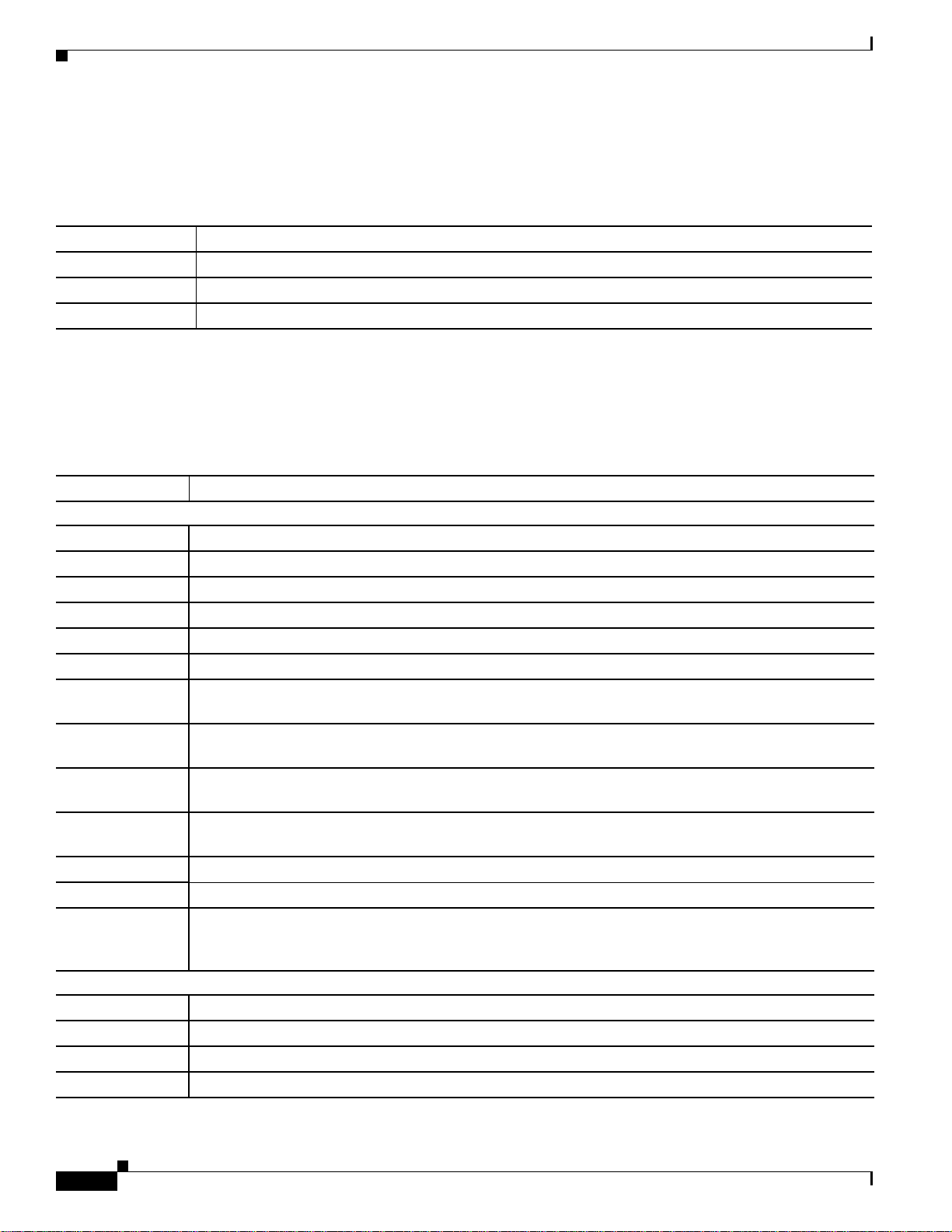
Appendix D Slot Property Information—FC_MR-4, FMEC, Multirate, Optical, and Transponder Cards
Multirate Cards
D.3.2.7.1 VC-4 Config Subtab
The VC-4 Config subtab allows you to view and change the VC-4 settings of the MRC-12 card.
Table D-71 Field Descriptions for the VC-4 Config Subtab
Field Description
VC Number Displays the VC number.
IPPM Enabled Check to enable intermediate path performance monitoring (IPPM) and uncheck to disable IPPM.
XC Loopback Indicates cross-connect loopback.
D.3.2.7.2 SDH Path Thresh 15 Min Subtab
The SDH Path Thresh 15 Min subtab allows you to view and change the 15-minute path thresholds of
the MRC-12 card.
Table D-72 Field Descriptions for the SDH Path Thresh 15 Min Subtab
Field Description
Near End
VC Number Displays the VC-4 port number.
EB-HP Errored block–higher order path.
ES-HP Errored seconds–higher order path.
SES-HP Severely errored seconds–higher order path.
UAS-HP Unavailable seconds–higher order path.
BBE-HP Background block errors–higher order path.
PPJC-Pdet Positive Pointer Justification Count, Path Detected (PPJC-Pdet) is a count of the positive pointer
justifications detected on a particular path on an incoming SDH signal.
NPJC-Pdet Negative Pointer Justification Count, Path Detected (NPJC-Pdet) is a count of the negative pointer
justifications detected on a particular path on an incoming SDH signal.
PPJC-Pgen Positive Pointer Justification Count, Path Generated (PPJC-Pgen) is a count of the positive pointer
justifications generated for a particular path.
NPJC-Pgen Negative Pointer Justification Count, Path Generated (MS-NPJC-Pgen) is a count of the negative pointer
justifications generated for a particular path.
PJCS-Pdet Number of Higher Order Path Pointer Justification Count Seconds detected on a particular path.
PJCS-Pgen Number of Higher Order Path Pointer Justification Count Seconds generated for a particular path.
PJC-Diff Displays the sum of the absolute values of differences between positive transmitted and received, and
negative transmitted and received. The important metric on pointer justification is not the exact counts,
but how many were absorbed.
Far End
VC Number Displays the VC-4 port number.
EB-HP Errored block–higher order path.
ES-HP Errored seconds–higher order path.
SES-HP Severely errored seconds–higher order path.
D-60
Cisco Transport Manager Release 7.2 User Guide
78-17630-01
Page 61

Appendix D Slot Property Information—FC_MR-4, FMEC, Multirate, Optical, and Transponder Cards
Multirate Cards
Table D-72 Field Descriptions for the SDH Path Thresh 15 Min Subtab (continued)
Field Description
UAS-HP Unavailable seconds–higher order path.
BBE-HP Background block errors–higher order path.
D.3.2.7.3 SDH Path Thresh 1 Day Subtab
The SDH Path Thresh 1 Day subtab allows you to view and change the 1-day path thresholds of the
MRC-12 card.
Table D-73 Field Descriptions for the SDH Path Thresh 15 Min Subtab
Field Description
Near End
VC Number Displays the VC-4 port number.
EB-HP Errored block–higher order path.
ES-HP Errored seconds–higher order path.
SES-HP Severely errored seconds–higher order path.
UAS-HP Unavailable seconds–higher order path.
BBE-HP Background block errors–higher order path.
PPJC-Pdet Positive Pointer Justification Count, Path Detected (PPJC-Pdet) is a count of the positive pointer
justifications detected on a particular path on an incoming SDH signal.
NPJC-Pdet Negative Pointer Justification Count, Path Detected (NPJC-Pdet) is a count of the negative pointer
justifications detected on a particular path on an incoming SDH signal.
PPJC-Pgen Positive Pointer Justification Count, Path Generated (PPJC-Pgen) is a count of the positive pointer
justifications generated for a particular path.
NPJC-Pgen Negative Pointer Justification Count, Path Generated (MS-NPJC-Pgen) is a count of the negative pointer
justifications generated for a particular path.
PJCS-Pdet Number of Higher Order Path Pointer Justification Count Seconds detected on a particular path.
PJCS-Pgen Number of Higher Order Path Pointer Justification Count Seconds generated for a particular path.
PJC-Diff Displays the sum of the absolute values of differences between positive transmitted and received, and
negative transmitted and received. The important metric on pointer justification is not the exact counts,
but how many were absorbed.
Far End
VC Number Displays the VC-4 port number.
EB-HP Errored block–higher order path.
ES-HP Errored seconds–higher order path.
SES-HP Severely errored seconds–higher order path.
UAS-HP Unavailable seconds–higher order path.
BBE-HP Background block errors–higher order path.
78-17630-01
Cisco Transport Manager Release 7.2 User Guide
D-61
Page 62

Appendix D Slot Property Information—FC_MR-4, FMEC, Multirate, Optical, and Transponder Cards
Multirate Cards
D.3.2.7.4 Customer Info Subtab
The Customer Info subtab allows you to view the customer information.
Table D-74 Field Descriptions for the Customer Info Subtab
Field Description
VC No. The VC number.
Customer ID The user-defined customer ID number.
Service ID The user-defined service ID number.
D.3.2.8 Loopback Tab
The Loopback tab allows you to view and update loopback information.
Table D-75 Field Descriptions for the Loopback Tab
Field Description
Port Number Displays the port number.
Administration State The port administration state. It can be:
• IS—In Service.
• IS, AINS—Automatic In Service.
• OOS, DSBLD—Out of Service, Disabled.
• OOS, MT—Out of Service, Maintenance.
Loopback Type Allows you to configure a port to terminal loopback (Inward) or Facility (Line), or clear the current
loopback (none).
Note The line state must be OOS_MT before you can configure the loopback type.
D-62
Cisco Transport Manager Release 7.2 User Guide
78-17630-01
Page 63

Appendix D Slot Property Information—FC_MR-4, FMEC, Multirate, Optical, and Transponder Cards
Table D-75 Field Descriptions for the Loopback Tab (continued)
Field Description
Service State Overall availability of the entity. Values are:
• IS_NR—In Service–Normal.
• OOS_AU—Out of Service–Autonomous.
• OOS_MA—Out of Service–Management.
• OOS_AUMA—Out of Service–Autonomous and Management.
In addition, a secondary state provides additional information about the status of the entity. Values
for secondary state are:
• MEA—Mismatch of equipment due to invalid equipment insertion.
• UEQ—Unequipped. There is nothing in the slot.
• UAS—Unassigned. The entity does not exist, has not been created, or has been deleted.
• SWDL—Software download in progress.
• MT—Maintenance, as per the Admin State change.
• AINS—Automatic In Service.
• DSBLD—Traffic is disabled on the entity.
• LPBK—Port or connection has a loopback on it.
• FLT—Fault secondary state. When an entity is faulted, an FLT state is raised. Equipment and
ports in FLTstate should be cleared as they transition. Transition states are listed in Table 11-10
on page 11-15.
See Table 11-10 on page 11-15 for the Service state/Secondary state possible values.
Note If the NE release does not support the Service state, this field shows N/A.
Send AIS on Facility
When selected, sends AIS on the facility loopback.
Loopback
Send AIS on Terminal
When selected, sends AIS on the terminal loopback.
Loopback
Multirate Cards
D.3.2.9 Protection Tab
The Protection tab allows you to view and update MRC-12 protection group information.
Table D-76 Field Descriptions for the Protection Tab
Field Description
Protection Groups Displays a list of available protection groups.
Protection Group Details Displays details about the selected protection group.
D.3.2.10 Alarm Behavior Tab
The Alarm Behavior tab allows you to view and update alarm profile information.
Cisco Transport Manager Release 7.2 User Guide
78-17630-01
D-63
Page 64

Appendix D Slot Property Information—FC_MR-4, FMEC, Multirate, Optical, and Transponder Cards
Multirate Cards
Table D-77 Field Descriptions for the Alarm Behavior Tab
Field Description
Port Number Displays the card port number.
Alarm Profile Choose an alarm profile for the port from the drop-down list. Values are Default, Inherited, or a
customized alarm profile.
Suppress Alarms If checked, all alarms are suppressed for the port.
Alarm Profile Choose an alarm profile for all ports.
Force to All Ports When clicked, forces all the ports to the selected alarm profile.
D.3.2.11 Transceiver Tab
The Transceiver tab allows you to view and update MRC-12 transceiver information.
Table D-78 Field Descriptions for the Transceiver Tab
Field Description
Port No. PIM number, PPM number, Port number.
Non-normalized LBC (mA) The actual operating value of laser bias current (in mA) for the specified card port.
Non-normalized OPT (dBm) The actual operating value of optical power transmitted (in dBm) for the specified card port.
Non-normalized OPR (dBm) The actual operating value of optical power received (in dBm) for the specified card port.
D.3.2.12 Auto Laser Shutdown Tab
The Auto Laser Shutdown tab allows you to view and update MRC-12 ALS parameters.
Table D-79 Field Descriptions for the Auto Laser Shutdown Tab
Field Description
Port No. Displays the port number.
ALS Mode Displays the ALS mode (Disabled, Auto Restart, Manual Restart, or Manual Restart for Test).
Rec. Pulse Dur. (sec) Allows you to set the received laser pulse duration, in seconds. The range is 2.0 to 100.0 seconds.
Rec. Pulse Int. (sec) Allows you to set the received laser pulse interval, in seconds. The range is 60 to 300 seconds.
Status Displays the current laser status. Values are Shutdown or Not Shutdown.
Request Restart If selected, it allows you to request a laser restart. This parameter is configurableonly when the ALS
mode is set to Manual Restart or Manual Restart for Test and when the laser status is Shut Down.
D.3.2.13 Section Trace Subtab
The Section Trace subtab allows you to change the section trace settings for the MRC-12 card.
D-64
Cisco Transport Manager Release 7.2 User Guide
78-17630-01
Page 65

Appendix D Slot Property Information—FC_MR-4, FMEC, Multirate, Optical, and Transponder Cards
Multirate Cards
Table D-80 Field Descriptions for the Section Trace Subtab
Field Description
Port Number Displays the port number.
Trace Mode The trace mode (Off/None or Manual).
Disable AIS/RDI on TIM-S Allows you to disable the Alarm Indication Signal (AIS) and the Remote Defect Indication
(RDI) when the path Trace Identifier Mismatch Section (TIM-S) alarm is detected.
Transmit Length Select a transmit length for the trace.
Current Transmit String Displays the current transmit string. The trail trace identifier is 64 bytes in length.
Current Expected String Displays the current expected string; sets a new expected string.
Current Received String Displays the current received string.
D.3.2.14 J1 Path Trace Tab
The J1 Path Trace tab allows you to view and update J1 path trace information.
Table D-81 Field Descriptions for the J1 Path Trace Tab
Field Description
Port Number Displays the port number.
STS | VC-4 Number Displays the STS or VC-4 number.
Expected String Displays the current expected string.
Received String Displays the current received string.
Mode Displays the path trace mode (Off/None, Auto, or Manual).
C2 Represents a machine-generated J1/J2 payload label byte.
D.3.2.15 Info Tab
The Info tab allows you to view nominal operating values set during manufacturing for the MRC-12
card.
Table D-82 Field Descriptions for the Info Tab
Field Description
Extended Manufacturing Information
Attribute Displays the nominal card specification.
Value Displays the value of the attribute.
78-17630-01
Note See Table 1-20 on page 1-44 for descriptions of actions that can be performed using the buttons at the
bottom of the window.
Cisco Transport Manager Release 7.2 User Guide
D-65
Page 66

Optical Cards
D.4 Optical Cards
This section describes the following optical cards supported within CTM:
• D.4.1 Slot Properties—OC12 IR/STM4 SH 1310, page D-66
• D.4.2 Slot Properties—OC12-4 IR/STM4 SH 1310, page D-75
• D.4.3 Slot Properties—OC192 LR/STM64 LH 1550, page D-85
• D.4.4 Slot Properties—OC192/STM64 XFR-Based, page D-93
• D.4.5 Slot Properties—OC3 IR 4 1310, page D-113
• D.4.6 Slot Properties—OC3 IR/STM1 SH 1310-8, page D-121
• D.4.7 Slot Properties—OC48, page D-129
• D.4.8 Slot Properties—OC48 IR 1310, page D-136
• D.4.9 Slot Properties—OC48 LR 1550, page D-145
• D.4.10 Slot Properties—OECP-L, page D-153
• D.4.11 Slot Properties—S1.1-2-LC (ONS 15305 CTC), page D-156
• D.4.12 Slot Properties—S1.1-8-LC (ONS 15305 CTC), page D-158
• D.4.13 Slot Properties—S16.1-1-LC (ONS 15305 CTC), page D-160
• D.4.14 Slot Properties—STM-1, page D-162
• D.4.15 Slot Properties—STM-1 S1.1-2-LC/E1-21 (ONS 15305 CTC), page D-168
• D.4.16 Slot Properties—STM-1E-12, page D-170
• D.4.17 Slot Properties—STM-16 (ONS 15454 SDH), page D-176
• D.4.18 Slot Properties—STM-16 (ONS 15600 SDH), page D-181
• D.4.19 Slot Properties—STM-4 IR/STM4 SH 1310, page D-189
• D.4.20 Slot Properties—STM-4 L4.2-2-LC (ONS 15305 CTC), page D-195
• D.4.21 Slot Properties—STM-16 L16.2-1-LC (ONS 15305 CTC), page D-197
• D.4.22 Slot Properties—STM-64 LH 1550 (ONS 15454 SDH), page D-199
• D.4.23 Slot Properties—STM-64 LR/LH 4 (ONS 15600 SDH), page D-205
Appendix D Slot Property Information—FC_MR-4, FMEC, Multirate, Optical, and Transponder Cards
D.4.1 Slot Properties—OC12 IR/STM4 SH 1310
The Slot Properties pane displays information about the Cisco ONS 15327 or ONS 15454 slot that is
selected in the NE Explorer tree. Use this properties pane to change the module performance monitoring
thresholds.
The ONS 15454 Optical Connector (OC12 IR/STM4 SH 1310) card provides one intermediate or short
range SONET/SDH OC-12 port compliant with the International Telecommunication Union (ITU)
G.707, ITU-T G.957, and Telcordia GR-253-CORE. The port operates at 622.08 Mbps over a
single-mode fiber span. The card supports VT and nonconcatenated or concatenated payloads at STS-1,
STS-3c, STS-6c, or STS-12c signal levels.
For the OC12 IR/STM4 SH 1310 module, the Slot Properties pane displays the following tabs: Module
View, Identification, Line, STS, Loopback, Protection, Alarm Behavior, and Info.
Cisco Transport Manager Release 7.2 User Guide
D-66
78-17630-01
Page 67

Appendix D Slot Property Information—FC_MR-4, FMEC, Multirate, Optical, and Transponder Cards
Optical Cards
D.4.1.1 Module View Tab
The Module View tab displays a graphic of the OC12 IR/STM4 SH 1310 that is installed in the slot. The
number of critical, major, minor, and warning alarms for the module is displayed under Alarm Status.
(Alarms are also displayed when you move the mouse pointer over the graphic.) The Suppress Alarms
check box is read-only and indicates whether all alarms are suppressed for the card and its port(s).
Right-clicking the graphic opens a shortcut menu that you can use to reset, delete, or change the card.
D.4.1.2 Identification Tab
The Identification tab allows you to view and update OC12 IR/STM4 SH 1310 identification
information.
Table D-83 Field Descriptions for the Identification Tab
Field Description
Equipment Type Displays the equipment type that the slot is provisioned for.
Actual Equipment Type Displays the actual card that is installed in the slot.
Hardware Part Number Displays the card part number that is printed on the top of the card.
Hardware Revision Displays the hardware revision number.
Serial Number Displays the card serial number that is unique to each card.
CLEI Code Displays the CLEI code.
Firmware Version Displays the revision number of the software used by the ASIC chip installed on the card.
Product ID Displays a product ID string of 63 characters maximum. If the card does not support the product
ID, the field shows N/A.
Version ID Displays a version ID string in the format “V99_.”The version ID always begins with a V and ends
with a space. If the card does not support the version ID, the field shows N/A.
Administration State The port administration state. It can be:
• IS—In Service.
• IS, AINS—Automatic In Service.
• OOS, DSBLD—Out of Service, Disabled.
• OOS, MT—Out of Service, Maintenance.
78-17630-01
Cisco Transport Manager Release 7.2 User Guide
D-67
Page 68

Appendix D Slot Property Information—FC_MR-4, FMEC, Multirate, Optical, and Transponder Cards
Optical Cards
Table D-83 Field Descriptions for the Identification Tab (continued)
Field Description
Service State Overall availability of the entity. Values are:
• IS_NR—In Service–Normal.
• OOS_AU—Out of Service–Autonomous.
• OOS_MA—Out of Service–Management.
• OOS_AUMA—Out of Service–Autonomous and Management.
In addition, a secondary state provides additional information about the status of the entity. Values
for secondary state are:
• MEA—Mismatch of equipment due to invalid equipment insertion.
• UEQ—Unequipped. There is nothing in the slot.
• UAS—Unassigned. The entity does not exist, has not been created, or has been deleted.
• SWDL—Software download in progress.
• MT—Maintenance, as per the Admin State change.
• AINS—Automatic In Service.
• DSBLD—Traffic is disabled on the entity.
• LPBK—Port or connection has a loopback on it.
• FLT—Fault secondary state. When an entity is faulted, an FLT state is raised. Equipment and
ports in FLT state should be cleared as they transition. Transition states are listed in
Table 11-10 on page 11-15.
See Table 11-10 on page 11-15 for the Service state/Secondary state possible values.
Note If the NE release does not support the Service state, this field shows N/A.
Equipment State Displays the equipment state of the card.
Alarm Profile Sets the alarm profile for the port. Check the Suppress Alarms check box to suppress all alarms
for this card and its port(s).
D.4.1.3 Line Tab
The Line tab allows you to view and update OC12 IR/STM4 SH 1310 line performance monitoring
information.
Table D-84 Field Descriptions for the Line Tab
Field Description
Line Config
Port Number Displays the optical port number.
Port Name Allows you to enter the name of the optical port.
SD BER Sets the signal degrade bit error rate.
SF BER Sets the signal fail bit error rate.
Type Defines the port as SONET or SDH.
Cisco Transport Manager Release 7.2 User Guide
D-68
78-17630-01
Page 69

Appendix D Slot Property Information—FC_MR-4, FMEC, Multirate, Optical, and Transponder Cards
Optical Cards
Table D-84 Field Descriptions for the Line Tab (continued)
Field Description
PJSTSMon# Sets the STS that will be used for pointer justification. If set to 0, no STS is monitored. Only one STS
can be monitored on each OC-N port.
• 0 (Cisco default)–3 (OC-3, per port)
• 0 (Cisco default)–12 (OC-12)
• 0 (Cisco default)–48 (OC-48)
ProvidesSync If checked, the card is provisioned as an NE timing reference.
EnableSyncMsg Enables synchronization status messages (S1 byte), which allow the node to choose the best timing
source.
Admin SSM If the node does not receive an SSM signal, it defaults to STU (synchronization traceability unknown).
Admin SSM allows you to override the STU value with one of the following:
• PRS—Primary reference source (Stratum 1)
• STS2—Stratum 2
• TNC—Transit node clock
• STS3E—Stratum 3E
• STS3—Stratum 3
• SMC—SONET minimum clock
• ST4—Stratum 4
Send DoNotUse When checked, sends a do not use (DUS) message on the S1 byte.
Admin State Select the designation that drives whether an entity is in service or out of service. The Admin state is
the driver for the Service state.
78-17630-01
Cisco Transport Manager Release 7.2 User Guide
D-69
Page 70

Appendix D Slot Property Information—FC_MR-4, FMEC, Multirate, Optical, and Transponder Cards
Optical Cards
Table D-84 Field Descriptions for the Line Tab (continued)
Field Description
Service State Displays the service state:
• IS_NR—In Service–Normal.
• OOS_AU—Out of Service–Autonomous.
• OOS_MA—Out of Service–Management.
• OOS_AUMA—Out of Service–Autonomous and Management.
In addition, a secondary state provides additional information about the status of the entity. Values for
secondary state are:
• MEA—Mismatch of equipment due to invalid equipment insertion.
• UEQ—Unequipped; there is nothing in the slot.
• UAS—Unassigned; the entity does not exist, has not been created, or has been deleted.
• SWDL—Software download in progress.
• MT—Maintenance, as per the Admin State change.
• AINS—Automatic in service.
• DSBLD—Traffic is disabled on the entity.
• LPBK—Port or connection has a loopback on it.
• FLT—Fault secondary state. When an entity is faulted, an FLT state is raised. Equipment and ports
in FLTstate should be cleared as they transition. Transition states are listed in Table 11-10 on page
11-15.
See Table 11-10 on page 11-15 for the Service state/Secondary state possible values.
Note If the NE does not support the Service State, this field shows N/A.
AINS Soak Automatic in-service soak. The determination of duration left before the traffic/termination transitions
to IS state.
AINS Soak Count
Down
Line Threshold 15 Minutes
Near End
Automatic in-service soak countdown. Displays the remaining time of valid input signal in hh:mm, after
which the card becomes in service (IS) automatically.
Port Number The optical port number
ES-L Errored seconds–line
SES-L Severely errored seconds–line
CV-L Coding violations–line
UAS-L Unavailable seconds–line
FC-L Failure count–line
PSC Protection switching count
PSD Protection switching duration
PSC-W Protection switching count–working
PSD-W Protection switching duration–working
Far End
D-70
Cisco Transport Manager Release 7.2 User Guide
78-17630-01
Page 71

Appendix D Slot Property Information—FC_MR-4, FMEC, Multirate, Optical, and Transponder Cards
Table D-84 Field Descriptions for the Line Tab (continued)
Field Description
Port Number The optical port number
ES-L Errored seconds–line
SES-L Severely errored seconds–line
CV-L Coding violations–line
UAS-L Unavailable seconds–line
FC-L Failure count–line
Line Threshold 1 Day
Near End
Port Number The optical port number
ES-L Errored seconds–line
SES-L Severely errored seconds–line
CV-L Coding violations–line
UAS-L Unavailable seconds–line
FC-L Failure count–line
PSC Protection switching count
PSD Protection switching duration
PSC-W Protection switching count–working
PSD-W Protection switching duration–working
Far End
Port Number The optical port number
ES-L Errored seconds–line
SES-L Severely errored seconds–line
CV-L Coding violations–line
UAS-L Unavailable seconds–line
FC-L Failure count–line
Section Threshold 15 Minutes
Port Number The optical port number
CV-S Coding violations–section
ES-S Errored seconds–section
SES-S Severely errored seconds–section
SEFS-S Severely errored framing seconds–section
Section Threshold 1 Day
Port Number The optical port number
CV-S Coding violations–section
ES-S Errored seconds–section
Optical Cards
78-17630-01
Cisco Transport Manager Release 7.2 User Guide
D-71
Page 72

Appendix D Slot Property Information—FC_MR-4, FMEC, Multirate, Optical, and Transponder Cards
Optical Cards
Table D-84 Field Descriptions for the Line Tab (continued)
Field Description
SES-S Severely errored seconds–section
SEFS-S Severely errored framing seconds–section
D.4.1.4 STS Tab
The STS tab allows you to view and update OC12 IR/STM4 SH 1310 synchronous transport signal (STS)
information.
Table D-85 Field Descriptions for the STS Tab
Field Description
STS Config
Displays the STS number, the intermediate path protection monitoring (IPPM) status, and XC loopback status.
Path Threshold 15 Minutes
STS Number The synchronous transport signal number
CV-P Coding violations–path
ES-P Errored seconds–path
SES-P Severely errored seconds–path
UAS-P Unavailable seconds–path
FC-P Failure count–path
PPJC-Pdet Positive pointer justification count, STS path detected
NPJC-Pdet Negative pointer justification count, STS path detected
PPJC-Pgen Positive pointer justification count, STS path generated
NPJC-Pgen Negative pointer justification count, STS path generated
PJCS-Pdet Positive pointer justification count, STS path detected
PJCS-Pgen Positive pointer justification count, STS path generated
PJC-Diff The sum of the absolute values of differences between positive transmitted and received, and negative
transmitted and received. The important metric on pointer justification is not the exact counts, but how
many were absorbed.
Path Threshold 1 Day
STS Number The synchronous transport signal number
CV-P Coding violations–path
ES-P Errored seconds–path
SES-P Severely errored seconds–path
UAS-P Unavailable seconds–path
FC-P Failure count–path
PPJC-Pdet Positive pointer justification count, STS path detected
NPJC-Pdet Negative pointer justification count, STS path detected
PPJC-Pgen Positive pointer justification count, STS path generated
D-72
Cisco Transport Manager Release 7.2 User Guide
78-17630-01
Page 73

Appendix D Slot Property Information—FC_MR-4, FMEC, Multirate, Optical, and Transponder Cards
Optical Cards
Table D-85 Field Descriptions for the STS Tab (continued)
Field Description
NPJC-Pgen Negative pointer justification count, STS path generated
PJCS-Pdet Positive pointer justification count, STS path detected
PJCS-Pgen Positive pointer justification count, STS path generated
PJC-Diff The sum of the absolute values of differences between positive transmitted and received, and negative
transmitted and received. The important metric on pointer justification is not the exact counts, but how
many were absorbed.
Customer Info
STS Number The STS number
Customer ID The user-defined customer ID number
Service ID The user-defined service ID number
D.4.1.5 Loopback Tab
The Loopback tab allows you to view and update OC12 IR/STM4 SH 1310 loopback information.
Table D-86 Field Descriptions for the Loopback Tab
Field Description
Port Number Displays the port number.
Admin State Displays the status of the line. The line can be In Service (IS), In Service–Auto In Service Soak
(IS_AINS), Out of Service (OOS), or Out of Service–Maintenance (OOS_MT).
78-17630-01
Cisco Transport Manager Release 7.2 User Guide
D-73
Page 74

Appendix D Slot Property Information—FC_MR-4, FMEC, Multirate, Optical, and Transponder Cards
Optical Cards
Table D-86 Field Descriptions for the Loopback Tab (continued)
Field Description
Loopback Type Allows you to configure a port to terminal loopback (Inward) or Facility (Line), or clear the current
loopback (None).
Note The line state must be OOS_MT before you can configure the loopback type.
Service State Overall availability of the entity. Values are:
• IS_NR—In Service–Normal.
• OOS_AU—Out of Service–Autonomous.
• OOS_MA—Out of Service–Management.
• OOS_AUMA—Out of Service–Autonomous and Management.
In addition, a secondary state provides additional information about the status of the entity. Values for
secondary state are:
• MEA—Mismatch of equipment due to invalid equipment insertion.
• UEQ—Unequipped. There is nothing in the slot.
• UAS—Unassigned. The entity does not exist, has not been created, or has been deleted.
• SWDL—Software download in progress.
• MT—Maintenance, as per the Admin State change.
• AINS—Automatic In Service.
• DSBLD—Traffic is disabled on the entity.
• LPBK—Port or connection has a loopback on it.
• FLT—Fault secondary state. When an entity is faulted, an FLT state is raised. Equipment and ports
in FLT state should be cleared as they transition. Transition states are listed in Table 11-10 on page
11-15.
See Table 11-10 on page 11-15 for the Service state/Secondary state possible values.
Note If the NE release does not support the Service state, this field shows N/A.
D.4.1.6 Protection Tab
The Protection tab allows you to view and update OC12 IR/STM4 SH 1310 protection group
information.
Table D-87 Field Descriptions for the Protection Tab
Field Description
Protection Groups Displays a list of available protection groups.
Protection Group Details Displays details about the selected protection group.
D.4.1.7 Alarm Behavior Tab
The Alarm Behavior tab allows you to view and update OC12 IR/STM4 SH 1310 alarm profile
information.
Cisco Transport Manager Release 7.2 User Guide
D-74
78-17630-01
Page 75

Appendix D Slot Property Information—FC_MR-4, FMEC, Multirate, Optical, and Transponder Cards
Optical Cards
Table D-88 Field Descriptions for the Alarm Behavior Tab
Field Description
Alarm Profile Displays the alarm profile that has been configured for the card.
Suppress Alarms If checked, indicates that all alarms are suppressed for the card.
Port Number Displays the card port number.
Alarm Profile Choose an alarm profile for the port from the drop-down list. Values are Default, Inherited, or a
customized alarm profile.
Suppress Alarms If checked, all alarms are suppressed for the port.
Alarm Profile Choose an alarm profile for all ports.
Force to All Ports When clicked, forces all the ports to the selected alarm profile.
D.4.1.8 Info Tab
The Info tab allows you to view nominal operating values set during manufacturing for the OC12
IR/STM4 SH 1310 module.
Table D-89 Field Descriptions for the Info Tab
Field Description
Extended Manufacturing Information
Attribute Displays the nominal card specification.
Value Displays the value of the attribute.
Note See Table 1-20 on page 1-44 for descriptions of actions that can be performed using the buttons at the
bottom of the window.
D.4.2 Slot Properties—OC12-4 IR/STM4 SH 1310
The Slot Properties pane displays information about the Cisco ONS 15327 or ONS 15454 slot that is
selected in the NE Explorer tree. Use this properties pane to change the module's performance
monitoring thresholds.
The Optical Connector (OC12-4 IR/STM4 SH 1310) card provides one intermediate or short range
SONET/SDH OC-12 port compliant with the International Telecommunication Union’s G.707, G.957,
and Telcordia’s GR-253. The port operates at 622.08 Mbps over a single-mode fiber span. The card
supports VT and nonconcatenated or concatenated payloads at STS-1, STS-3c, STS-6c, or STS-12c
signal levels.
For the OC12-4 IR/STM4 SH 1310 module, the Slot Properties pane displays the following tabs: Module
View, Identification, Line, STS, Loopback, Protection, Alarm Behavior, J1 Path Trace, and Info.
78-17630-01
Cisco Transport Manager Release 7.2 User Guide
D-75
Page 76
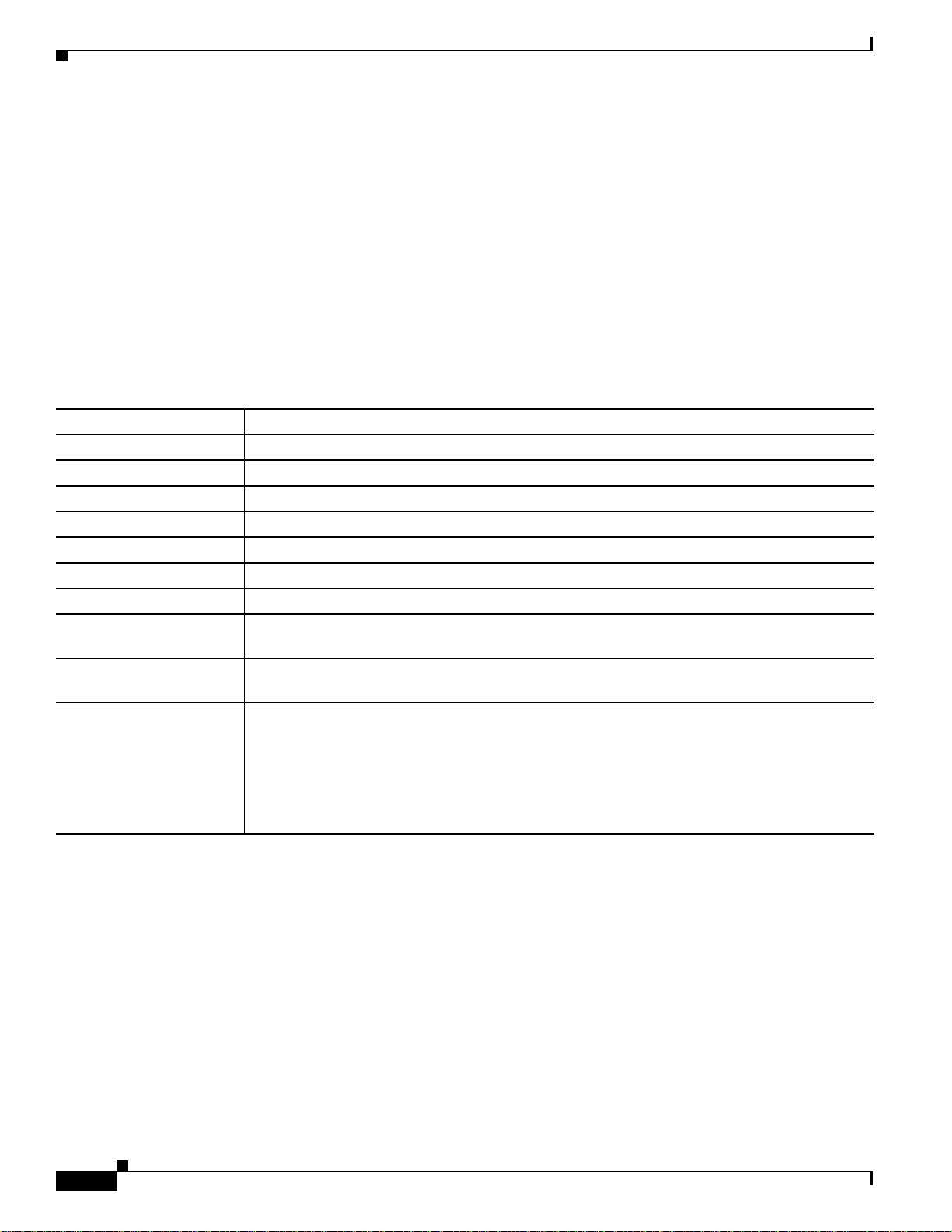
Appendix D Slot Property Information—FC_MR-4, FMEC, Multirate, Optical, and Transponder Cards
Optical Cards
D.4.2.1 Module View Tab
The Module View tab displays a graphic of the OC12-4 IR/STM4 SH 1310 that is installed in the slot.
The number of critical, major, minor, and warning alarms for the module is displayed under Alarm
Status. (Alarms also display when you move the mouse pointer over the graphic.) The Suppress Alarms
check box is read-only and indicates whether all alarms are suppressed for the card and its port(s).
Right-clicking the graphic opens a shortcut menu that you can use to reset, delete, or change the card.
D.4.2.2 Identification Tab
The Identification tab is where you view and update OC12-4 IR/STM4 SH 1310 identification
information.
Table D-90 Field Descriptions for the Identification Tab
Field Description
Equipment Type Displays the equipment type the slot is provisioned for.
Actual Equipment Type Displays the actual card that is installed in the slot.
Hardware Part Number Displays the card part number. This number is printed on the top of the card.
Hardware Revision Displays the hardware revision number of the card.
Serial Number Displays the card serial number. This number is unique to each card.
CLEI Code Displays the CLEI code.
Firmware Version Displays the revision number of the software used by the ASIC chip installed on the card.
Product ID Displays a product ID string of 63 characters maximum. If the card does not support the product
ID, the field shows N/A.
Version ID Displays a version ID string in the format “V99_.” The version ID always begins with a V and
ends with a space. If the card does not support the version ID, the field shows N/A.
Administration State The port administration state. It can be:
• IS—In Service.
• IS, AINS—Automatic In Service.
• OOS, DSBLD—Out of Service, Disabled.
• OOS, MT—Out of Service, Maintenance.
D-76
Cisco Transport Manager Release 7.2 User Guide
78-17630-01
Page 77

Appendix D Slot Property Information—FC_MR-4, FMEC, Multirate, Optical, and Transponder Cards
Optical Cards
Table D-90 Field Descriptions for the Identification Tab (continued)
Field Description
Service State Overall availability of the entity. Values are:
• IS_NR—In Service–Normal.
• OOS_AU—Out of Service–Autonomous.
• OOS_MA—Out of Service–Management.
• OOS_AUMA—Out of Service–Autonomous and Management.
In addition, a secondary state provides additional information about the status of the entity.
Values for secondary state are:
• MEA—Mismatch of equipment due to invalid equipment insertion.
• UEQ—Unequipped. There is nothing in the slot.
• UAS—Unassigned. The entity does not exist, has not been created, or has been deleted.
• SWDL—Software download in progress.
• MT—Maintenance, as per the Admin State change.
• AINS—Automatic In Service.
• DSBLD—Traffic is disabled on the entity.
• LPBK—Port or connection has a loopback on it.
• FLT—Fault secondary state. When an entity is faulted, an FLT state is raised. Equipment
and ports in FLT state should be cleared as they transition. Transition states are listed in
Table 11-10 on page 11-15.
See Table 11-10 on page 11-15 for the Service state/Secondary state possible values.
Note If the NE release does not support the Service state, this field shows N/A.
Equipment State Displays the equipment state of the card.
Alarm Profile Sets the alarm profilefor the port. Check the Suppress Alarms check box to suppress all alarms
for this card and its port(s).
D.4.2.3 Line Tab
The Line tab is where you view and update OC12-4 IR/STM4 SH 1310 optical line performance
monitoring information.
Table D-91 Field Descriptions for the Line Tab
Field Description
Line Config
Port Number Displays the optical port number.
Port Name Displays the port name.
SD BER Sets the signal degrade bit error rate.
SF BER Sets the signal fail bit error rate.
Type Defines the port as SONET or SDH.
78-17630-01
Cisco Transport Manager Release 7.2 User Guide
D-77
Page 78

Appendix D Slot Property Information—FC_MR-4, FMEC, Multirate, Optical, and Transponder Cards
Optical Cards
Table D-91 Field Descriptions for the Line Tab (continued)
PJSTSMon# Sets the STS that will be used for pointer justification. If set to 0, no STS is monitored. Only one STS
can be monitored on each OC-N port.
• 0 (Cisco default) - 3 (OC3, per port)
• 0 (Cisco default) - 12 (OC-12)
• 0 (Cisco default) - 48 (OC-48)
ProvidesSync If checked, the card is provisioned as an NE timing reference.
EnableSyncMsg Enables synchronization status messages (S1 byte), which allow the node to choose the best timing
source.
Send DoNotUse When checked, sends a do not use (DUS) message on the S1 byte.
Admin State The port administration state. Choosing an administrative state from the drop-down list and clicking
Apply changes the port’s service state unless network conditions prevent the change. Admin states
include:
• IS—In Service. The port service state changes to IS_NR.
• OOS,DSBLD—Out of Service, Disabled. The port service state changes to OOS_MA, DSBLD.
• OOS, MT—Out of Service, Maintenance. The port service state changes to OOS_MA, MT. For
loopbacks, the OOS, MT admin state must be initiated.
• IS, AINS—Automatic In Service. The port service state changes to OOS_AU, AINS.
AINS Soak Automatic in-service soak. The determination of duration left before the traffic/termination
transitions to IS state.
AINS Soak Count
Down
Automatic in-service soak countdown. Displays the remaining time of valid input signal in hh:mm,
after which the card becomes in service (IS) automatically.
D-78
Cisco Transport Manager Release 7.2 User Guide
78-17630-01
Page 79

Appendix D Slot Property Information—FC_MR-4, FMEC, Multirate, Optical, and Transponder Cards
Optical Cards
Table D-91 Field Descriptions for the Line Tab (continued)
Service State Overall availability of the entity. Values are:
• IS_NR—In Service–Normal.
• OOS_AU—Out of Service–Autonomous.
• OOS_MA—Out of Service–Management.
• OOS_AUMA—Out of Service–Autonomous and Management.
In addition, a secondary state provides additional information about the status of the entity. Values for
secondary state are:
• MEA—Mismatch of equipment due to invalid equipment insertion.
• UEQ—Unequipped. There is nothing in the slot.
• UAS—Unassigned. The entity does not exist, has not been created, or has been deleted.
• SWDL—Software download in progress.
• MT—Maintenance, as per the Admin State change.
• AINS—Automatic In Service.
• DSBLD—Traffic is disabled on the entity.
• LPBK—Port or connection has a loopback on it.
• FLT—Fault secondary state. When an entity is faulted, an FLT state is raised. Equipment and
ports in FLT state should be cleared as they transition. Transition states are listed in Table 11-10
on page 11-15.
See Table 11-10 on page 11-15 for the Service state/Secondary state possible values.
Note If the NE release does not support the Service state, this field shows N/A.
Admin SSM If the node does not receive an SSM signal, it defaults to STU (synchronization traceability unknown).
Admin SSM allows you to override the STU value with one of the following:
• PRS—Primary reference source (Stratum 1)
• STS2—Stratum 2
• TNC—Transit node clock
• STS3E—Stratum 3E
• STS3—Stratum 3
• SMC—SONET minimum clock
• ST4—Stratum 4
Send <<FF>
When checked, sends a do not use (DUS) message on the S1 byte.
DoNotUse
Line Threshold 15 Minutes
Near End
Port Number The optical port number
ES-L Errored seconds–line
SES-L Severely errored seconds–line
CV-L Coding violations–line
UAS-L Unavailable seconds–line
78-17630-01
Cisco Transport Manager Release 7.2 User Guide
D-79
Page 80

Appendix D Slot Property Information—FC_MR-4, FMEC, Multirate, Optical, and Transponder Cards
Optical Cards
Table D-91 Field Descriptions for the Line Tab (continued)
FC-L Failure count–line
PSC Protection switching count
PSD Protection switching duration
PSC-W Protection switching count–working
PSD-W Protection switching duration–working
PSC-S Protection switching count–span
PSD-S Protection switching duration–span
Far End
Port Number The optical port number
ES-L Errored seconds–line
SES-L Severely errored seconds–line
CV-L Coding violations–line
UAS-L Unavailable seconds–line
FC-L Failure count–line
Line Threshold 1 Day
Near End
Port Number The optical port number
ES-L Errored seconds–line
SES-L Severely errored seconds–line
CV-L Coding violations–line
UAS-L Unavailable seconds–line
FC-L Failure count–line
PSC Protection switching count
PSD Protection switching duration
PSC-W Protection switching count–working
PSD-W Protection switching duration–working
PSC-S Protection switching count–span
PSD-S Protection switching duration–span
Far End
Port Number The optical port number
ES-L Errored seconds–line
SES-L Severely errored seconds–line
CV-L Coding violations–line
UAS-L Unavailable seconds–line
FC-L Failure count–line
Section Threshold 15 Minutes
Port Number Displays the optical port number.
D-80
Cisco Transport Manager Release 7.2 User Guide
78-17630-01
Page 81

Appendix D Slot Property Information—FC_MR-4, FMEC, Multirate, Optical, and Transponder Cards
Table D-91 Field Descriptions for the Line Tab (continued)
CV-S Coding violations
ES-S Errored seconds
SES-S Severely errored seconds
SEFS-S Severely errored framing seconds
Section Threshold 1 Day
Port Number Displays the optical port number.
CV-S Coding violations
ES-S Errored seconds
SES-S Severely errored seconds
SEFS-S Severely errored framing seconds
D.4.2.4 STS Tab
The STS tab is where you view and update OC12-4 IR/STM4 SH 1310 STS information.
Optical Cards
Table D-92 Field Descriptions for the STS Tab
Field Description
STS Config
Displays the STS number, the intermediate path protection monitoring (IPPM) status, and XC loopback status.
Path Threshold 15 Minutes
STS Number The synchronous transport signal number
CV-P Coding violations–path
ES-P Errored seconds–path
SES-P Severely errored seconds–path
UAS-P Unavailable seconds–path
FC-P Failure count–path
PPJC-Pdet Positive pointer justification count, STS path detected
NPJC-Pdet Negative pointer justification count, STS path detected
PPJC-Pgen Positive pointer justification count, STS path generated
NPJC-Pgen Negative pointer justification count, STS path generated
PJCS-Pdet Positive pointer justification count, STS path detected
PJCS-Pgen Positive pointer justification count, STS path generated
PJC-Diff The sum of the absolute values of differences between positive transmitted and received, and negative
transmitted and received. The important metric on pointer justification is not the exact counts, but how
many were absorbed.
Path Threshold 1 Day
STS Number The synchronous transport signal number
CV-P Coding violations–path
ES-P Errored seconds–path
78-17630-01
Cisco Transport Manager Release 7.2 User Guide
D-81
Page 82

Appendix D Slot Property Information—FC_MR-4, FMEC, Multirate, Optical, and Transponder Cards
Optical Cards
Table D-92 Field Descriptions for the STS Tab (continued)
Field Description
SES-P Severely errored seconds–path
UAS-P Unavailable seconds–path
FC-P Failure count–path
PPJC-Pdet Positive pointer justification count, STS path detected
NPJC-Pdet Negative pointer justification count, STS path detected
PPJC-Pgen Positive pointer justification count, STS path generated
NPJC-Pgen Negative pointer justification count, STS path generated
PJCS-Pdet Positive pointer justification count, STS path detected
PJCS-Pgen Positive pointer justification count, STS path generated
PJC-Diff The sum of the absolute values of differences between positive transmitted and received, and negative
transmitted and received. The important metric on pointer justification is not the exact counts, but how
many were absorbed.
Customer Info
STS Number The STS number
Customer ID The user-defined customer ID number
Service ID The user-defined service ID number
D.4.2.5 Loopback Tab
The Loopback tab is where you view and update OC12-4 IR/STM4 SH 1310 loopback information.
Table D-93 Field Descriptions for the Loopback Tab
Field Description
Port Number Displays the port number.
Admin State Displays the status of the line. The line can be In Service (IS), In Service–Auto In Service Soak
(IS_AINS), Out of Service (OOS), or Out of Service–Maintenance (OOS_MT).
D-82
Cisco Transport Manager Release 7.2 User Guide
78-17630-01
Page 83

Appendix D Slot Property Information—FC_MR-4, FMEC, Multirate, Optical, and Transponder Cards
Optical Cards
Table D-93 Field Descriptions for the Loopback Tab (continued)
Field Description
Loopback Type Allows you to configure a port to terminal loopback (Inward) or Facility (Line), or clear the current
loopback (None).
Note The line state must be OOS_MT before you can configure the loopback type.
Service State Overall availability of the entity. Values are:
• IS_NR—In Service–Normal.
• OOS_AU—Out of Service–Autonomous.
• OOS_MA—Out of Service–Management.
• OOS_AUMA—Out of Service–Autonomous and Management.
In addition, a secondary state provides additional information about the status of the entity. Values for
secondary state are:
• MEA—Mismatch of equipment due to invalid equipment insertion.
• UEQ—Unequipped. There is nothing in the slot.
• UAS—Unassigned. The entity does not exist, has not been created, or has been deleted.
• SWDL—Software download in progress.
• MT—Maintenance, as per the Admin State change.
• AINS—Automatic In Service.
• DSBLD—Traffic is disabled on the entity.
• LPBK—Port or connection has a loopback on it.
• FLT—Fault secondary state. When an entity is faulted, an FLT state is raised. Equipment and ports
in FLT state should be cleared as they transition. Transition states are listed in Table 11-10 on page
11-15.
See Table 11-10 on page 11-15 for the Service state/Secondary state possible values.
Note If the NE release does not support the Service state, this field shows N/A.
D.4.2.6 Protection Tab
The Protection tab is where you view and update OC12-4 IR/STM4 SH 1310 protection group
information.
Table D-94 Field Descriptions for the Protection Tab
Field Description
Protection Groups Displays a list of available protection groups.
Protection Group Details Displays details about the selected protection group.
D.4.2.7 Alarm Behavior Tab
The Alarm Behavior tab is where you view and update OC12-4 IR/STM4 SH 1310 alarm profile
information.
Cisco Transport Manager Release 7.2 User Guide
78-17630-01
D-83
Page 84

Appendix D Slot Property Information—FC_MR-4, FMEC, Multirate, Optical, and Transponder Cards
Optical Cards
Table D-95 Field Descriptions for the Alarm Behavior Tab
Field Description
Alarm Profile Displays the alarm profile that has been configured for the card.
Suppress Alarms If checked, indicates that all alarms are suppressed for the card.
Port Number Displays the card port number.
Alarm Profile Choose an alarm profile for the port from the drop-down list. Values are Default, Inherited, or a
customized alarm profile.
Suppress Alarms If checked, all alarms are suppressed for the port.
Alarm Profile Choose an alarm profile for all ports.
Force to All Ports When clicked, forces all the ports to the selected alarm profile.
D.4.2.8 J1 Path Trace Tab
The J1 Path Trace tab allows you to view and update OC12-4 IR/STM4 SH 1310 J1 Path Trace
information.
Note This tab is not available on ONS 15327 OC12-4 IR/STM4 SH 1310 cards.
Table D-96 Field Descriptions for the J1 Path Trace Tab
Field Description
Port Number Displays the port number.
STS Number Displays the STS number.
Expected String Displays the current expected string.
Received String Displays the current received string.
Mode Displays the path trace mode (Off/None, Auto, or Manual).
C2 Represents a machine-generated J1/J2 payload label byte.
Mismatch Indicates whether there is a mismatch in the C2 byte received.
Vcat Member Number Displays the virtual concatenation (VCAT) member number.
Display Click the Display button to view the circuit trace information. See 7.2.21.2 Viewing a J1 Path
Trace from the NE Explorer, page 7-134 for more information.
Retrieve Click the Retrieve button to retrieve J1 path trace information.
D.4.2.9 Info Tab
The Info tab allows you to view nominal operating values set during manufacturing for the OC12-4
IR/STM4 SH 1310 module.
D-84
Cisco Transport Manager Release 7.2 User Guide
78-17630-01
Page 85

Appendix D Slot Property Information—FC_MR-4, FMEC, Multirate, Optical, and Transponder Cards
Table D-97 Field Descriptions for the Info Tab
Field Description
Extended Manufacturing Information
Attribute Displays the nominal card specification.
Value Displays the value of the attribute.
Note See Table 1-20 on page 1-44 for descriptions of actions that can be performed using the buttons at the
bottom of the window.
D.4.3 Slot Properties—OC192 LR/STM64 LH 1550
The Slot Properties pane displays information about the Cisco ONS 15454 SONET, ONS 15454 SDH,
or ONS 15600 slot that is selected in the NE Explorer tree. Use this properties pane to change the module
performance monitoring thresholds.
The OC192 LR/STM64 LH 1550 card provides one long-range SONET/SDH OC-192 port compliant
with the International Telecommunication Union (ITU-T) G.707, ITU-T G.957, Telcordia
GR-1377-CORE, and Telcordia GR-253-CORE. The card port operates at 9.96 Gbps over unamplified
distances up to 80 km when using fiber such as C-SMF or dispersion compensated fiber limited by loss
and/or dispersion. The card supports VT and nonconcatenated or concatenated payloads.
For the OC192 LR/STM64 LH 1550 module, the Slot Properties pane displays the following tabs:
Module View, Identification, Line, STS, Loopback, Protection, Alarm Behavior, Auto Laser Shutdown,
and J1 Path Trace.
Optical Cards
D.4.3.1 Module View Tab
The Module View tab displays a graphic of the OC192 LR/STM64 LH 1550 that is installed in the slot.
The number of critical, major, minor, and warning alarms for the module is displayed under Alarm
Status. (Alarms are also displayed when you move the mouse pointer over the graphic.) The Suppress
Alarms check box is read-only and indicates whether all alarms are suppressed for the card and its
port(s). Right-clicking the graphic opens a shortcut menu that you can use to reset, delete, or change the
card.
D.4.3.2 Identification Tab
The Identification tab allows you to view and update OC192 LR/STM64 LH 1550 identification
information.
Table D-98 Field Descriptions for the Identification Tab
Field Description
Equipment Type Displays the equipment type the slot is provisioned for.
Actual Equipment Type Displays the actual card that is installed in the slot.
Hardware Part Number Displays the card part number that is printed on the top of the card.
78-17630-01
Cisco Transport Manager Release 7.2 User Guide
D-85
Page 86

Appendix D Slot Property Information—FC_MR-4, FMEC, Multirate, Optical, and Transponder Cards
Optical Cards
Table D-98 Field Descriptions for the Identification Tab (continued)
Field Description
Hardware Revision Displays the hardware revision number of the card.
Serial Number Displays the card serial number that is unique to each card.
CLEI Code Displays the CLEI code.
Firmware Version Displays the revision number of the software used by the ASIC chip installed on the card.
User Code Allowsyou to enter an ASCII string to identify the card. The user code is stored in nonvolatile
memory so that it is not lost when the unit is moved or stored as a spare.
Product ID Displays a product ID string of 63 characters maximum. If the card does not support the
product ID, the field shows N/A.
Version ID Displays a version ID string in the format “V99_.”The version ID always begins with a V and
ends with a space. If the card does not support the version ID, the field shows N/A.
Administration State The port administration state. It can be:
• IS—In Service.
• IS, AINS—Automatic In Service.
• OOS, DSBLD—Out of Service, Disabled.
• OOS, MT—Out of Service, Maintenance.
Service State Overall availability of the entity. Values are:
• IS_NR—In Service–Normal.
• OOS_AU—Out of Service–Autonomous.
• OOS_MA—Out of Service–Management.
• OOS_AUMA—Out of Service–Autonomous and Management.
In addition, a secondary state provides additional information about the status of the entity.
Values for secondary state are:
• MEA—Mismatch of equipment due to invalid equipment insertion.
• UEQ—Unequipped. There is nothing in the slot.
• UAS—Unassigned. The entity does not exist, has not been created, or has been deleted.
• SWDL—Software download in progress.
• MT—Maintenance, as per the Admin State change.
• AINS—Automatic In Service.
• DSBLD—Traffic is disabled on the entity.
• LPBK—Port or connection has a loopback on it.
• FLT—Fault secondary state. When an entity is faulted, an FLT state is raised. Equipment
and ports in FLT state should be cleared as they transition. Transition states are listed in
Table 11-10 on page 11-15.
See Table 11-10 on page 11-15 for the Service state/Secondary state possible values.
Note If the NE release does not support the Service state, this field shows N/A.
D-86
Cisco Transport Manager Release 7.2 User Guide
78-17630-01
Page 87

Appendix D Slot Property Information—FC_MR-4, FMEC, Multirate, Optical, and Transponder Cards
Optical Cards
Table D-98 Field Descriptions for the Identification Tab (continued)
Field Description
Equipment State Displays the equipment state of the card.
Alarm Profile Sets the alarm profile for the port. Check the Suppress Alarms check box to suppress all
alarms for this card and its port(s).
D.4.3.3 Line Tab
The Line tab allows you to view and update OC192 LR/STM64 LH 1550 optical line performance
monitoring information.
Table D-99 Field Descriptions for the Line Tab
Field Description
Line Config
Port Number Displays the optical port number.
Port Name Allows you to enter an optical port name.
SD BER Sets the signal degrade bit error rate.
SF BER Sets the signal fail bit error rate.
Type Defines the port as SONET or SDH.
PJSTSMon# Sets the STS that will be used for pointer justification. If set to 0, no STS is monitored. Only one
STS can be monitored on each OC-N port.
• 0 (Cisco default)–3 (OC-3, per port)
• 0 (Cisco default)–12 (OC-12)
• 0 (Cisco default)–48 (OC-48)
ProvidesSync If checked, the card is provisioned as an NE timing reference.
EnableSyncMsg Enables synchronization status messages (S1 byte), which allow the node to choose the best timing
source.
Admin SSM If the node does not receive an SSM signal, it defaults to STU (synchronization traceability
unknown). Admin SSM allows you to override the STU value with one of the following:
• PRS—Primary reference source (Stratum 1)
• STS2—Stratum 2
• TNC—Transit node clock
• STS3E—Stratum 3E
• STS3—Stratum 3
• SMC—SONET minimum clock
• ST4—Stratum 4
Send DoNotUse When checked, sends a do not use (DUS) message on the S1 byte.
Admin State Select the designation that drives whether an entity is in service or out of service. The Admin state
is the driver for the Service state.
78-17630-01
Cisco Transport Manager Release 7.2 User Guide
D-87
Page 88

Appendix D Slot Property Information—FC_MR-4, FMEC, Multirate, Optical, and Transponder Cards
Optical Cards
Table D-99 Field Descriptions for the Line Tab (continued)
Field Description
Service State Displays the service state:
• IS_NR—In Service–Normal.
• OOS_AU—Out of Service–Autonomous.
• OOS_MA—Out of Service–Management.
• OOS_AUMA—Out of Service–Autonomous and Management.
In addition, a secondary state provides additional information about the status of the entity. Values
for secondary state are:
• MEA—Mismatch of equipment due to invalid equipment insertion.
• UEQ—Unequipped; there is nothing in the slot.
• UAS—Unassigned; the entity does not exist, has not been created, or has been deleted.
• SWDL—Software download in progress.
• MT—Maintenance, as per the Admin State change.
• AINS—Automatic in service.
• DSBLD—Traffic is disabled on the entity.
• LPBK—Port or connection has a loopback on it.
• FLT—Fault secondary state. When an entity is faulted, an FLT state is raised. Equipment and
ports in FLTstate should be cleared as they transition. Transition states are listed in Table 11-10
on page 11-15.
See Table 11-10 on page 11-15 for the Service state/Secondary state possible values.
Note If the NE does not support the Service State, this field shows N/A.
AINS Soak Automatic in-service soak. The determination of duration left before the traffic/termination
transitions to IS state.
AINS Soak Count
Down
Automatic in-service soak countdown. Displays the remaining time of valid input signal in hh:mm,
after which the card becomes in service (IS) automatically.
ALS Mode Displays the ALS mode (Disabled, Auto Restart, Manual Restart, or Manual Restart for Test).
Line Threshold 15 Minutes
Port Number The optical port number
ES-L Errored seconds–line
SES-L Severely errored seconds–line
CV-L Coding violations–line
UAS-L Unavailable seconds–line
FC-L Failure count–line
PSC Protection switching count—Near-end only
PSD Protection switching duration—Near-end only
PSC-W Protection switching count—working
PSD-W Protection switching duration—working
PSC-S Protection switching count—span
D-88
Cisco Transport Manager Release 7.2 User Guide
78-17630-01
Page 89

Appendix D Slot Property Information—FC_MR-4, FMEC, Multirate, Optical, and Transponder Cards
Table D-99 Field Descriptions for the Line Tab (continued)
Field Description
PSD-S Protection switching duration—span
PSC-R Protection switching count—ring
PSD-R Protection switching duration—ring
Line Threshold 1 Day
Port Number The optical port number
ES-L Errored seconds–line
SES-L Severely errored seconds–line
CV-L Coding violations–line
UAS-L Unavailable seconds–line
FC-L Failure count–line
PSC Protection switching count—Near-end only
PSD Protection switching duration—Near-end only
PSC-W Protection switching count—working
PSD-W Protection switching duration—working
PSC-S Protection switching count—span
PSD-S Protection switching duration—span
PSC-R Protection switching count—ring
PSD-R Protection switching duration—ring
Section Threshold 15 Minutes
Port Number The optical port number
CV-S Coding violations–section
ES-S Errored seconds–section
SES-S Severely errored seconds–section
SEFS-S Severely errored framing seconds–section
Section Threshold 1 Day
Port Number The optical port number
CV-S Coding violations–section
ES-S Errored seconds–section
SES-S Severely errored seconds–section
SEFS-S Severely errored framing seconds–section
Optical Cards
D.4.3.4 STS Tab
78-17630-01
The STS tab allows you to view and update OC192 LR/STM64 LH 1550 STS information.
Cisco Transport Manager Release 7.2 User Guide
D-89
Page 90

Appendix D Slot Property Information—FC_MR-4, FMEC, Multirate, Optical, and Transponder Cards
Optical Cards
Table D-100 Field Descriptions for the STS Tab
Field Description
STS Config
Displays the STS number, the intermediate path protection monitoring (IPPM) status, and XC loopback status.
Path Threshold 15 Minutes
STS Number The synchronous transport signal number
CV-P Coding violations–path
ES-P Errored seconds–path
SES-P Severely errored seconds–path
UAS-P Unavailable seconds–path
FC-P Failure count–path
PPJC-Pdet Positive pointer justification count, STS path detected
NPJC-Pdet Negative pointer justification count, STS path detected
PPJC-Pgen Positive pointer justification count, STS path generated
NPJC-Pgen Negative pointer justification count, STS path generated
PJCS-Pdet Positive pointer justification count, STS path detected
PJCS-Pgen Positive pointer justification count, STS path generated
PJC-Diff The sum of the absolute values of differences between positive transmitted and received, and negative
transmitted and received. The important metric on pointer justification is not the exact counts, but how
many were absorbed.
Path Threshold 1 Day
STS Number The synchronous transport signal number
CV-P Coding violations–path
ES-P Errored seconds–path
SES-P Severely errored seconds–path
UAS-P Unavailable seconds–path
FC-P Failure count–path
PPJC-Pdet Positive pointer justification count, STS path detected
NPJC-Pdet Negative pointer justification count, STS path detected
PPJC-Pgen Positive pointer justification count, STS path generated
NPJC-Pgen Negative pointer justification count, STS path generated
PJCS-Pdet Positive pointer justification count, STS path detected
PJCS-Pgen Positive pointer justification count, STS path generated
PJC-Diff The sum of the absolute values of differences between positive transmitted and received, and negative
transmitted and received. The important metric on pointer justification is not the exact counts, but how
many were absorbed.
Customer Info
STS Number The STS number
D-90
Cisco Transport Manager Release 7.2 User Guide
78-17630-01
Page 91

Appendix D Slot Property Information—FC_MR-4, FMEC, Multirate, Optical, and Transponder Cards
Optical Cards
Table D-100 Field Descriptions for the STS Tab (continued)
Field Description
Customer ID The user-defined customer ID number
Service ID The user-defined service ID number
D.4.3.5 Loopback Tab
The Loopback tab allows you to view and update OC192 LR/STM64 LH 1550 loopback information.
Table D-101 Field Descriptions for the Loopback Tab
Field Description
Port Number Displays the port number.
State Displays the status of the line. The line can be In Service (IS), In Service–Auto In Service Soak
(IS_AINS), Out of Service (OOS), or Out of Service–Maintenance (OOS_MT).
Loopback Type Allows you to configure a port to terminal loopback (Inward) or Facility (Line), or clear the current
loopback (none).
Note The line state must be OOS_MT before you can configure the loopback type.
D.4.3.6 Protection Tab
The Protection tab allows you to view and update OC192 LR/STM64 LH 1550 protection group
information.
Table D-102 Field Descriptions for the Protection Tab
Field Description
Protection Groups Displays a list of available protection groups.
Protection Group Details Displays details about the selected protection group.
D.4.3.7 Alarm Behavior Tab
The Alarm Behavior tab allows you to view and update OC192 LR/STM64 LH 1550 alarm profile
information.
Table D-103 Field Descriptions for the Alarm Behavior Tab
Field Description
Alarm Profile Displays the alarm profile that has been configured for the card.
Suppress Alarms If checked, indicates that all alarms are suppressed for the card.
Port Number Displays the card port number.
Alarm Profile Choose an alarm profile for the port from the drop-down list. Values are Default, Inherited, or a
customized alarm profile.
Suppress Alarms If checked, all alarms are suppressed for the port.
78-17630-01
Cisco Transport Manager Release 7.2 User Guide
D-91
Page 92
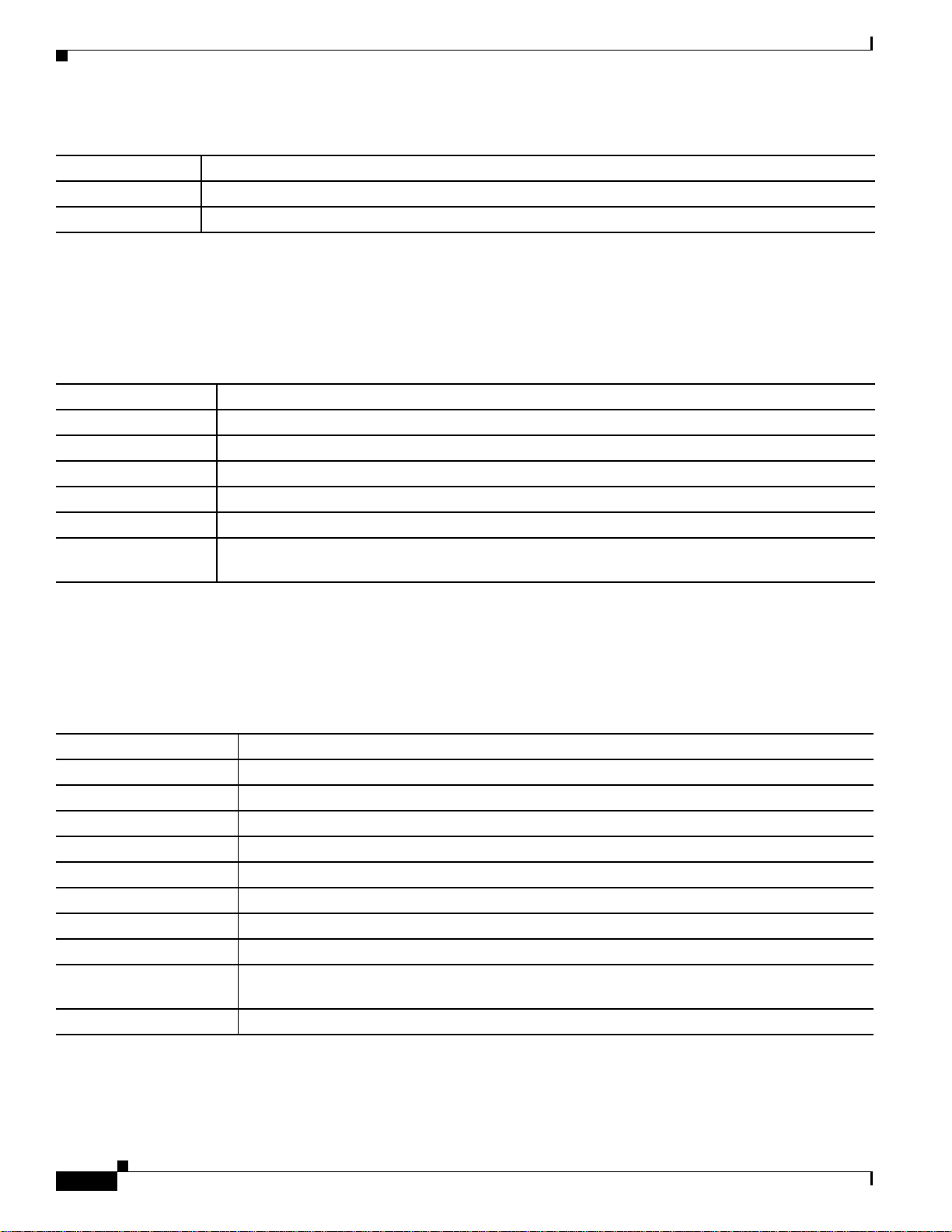
Appendix D Slot Property Information—FC_MR-4, FMEC, Multirate, Optical, and Transponder Cards
Optical Cards
Table D-103 Field Descriptions for the Alarm Behavior Tab (continued)
Field Description
Alarm Profile Choose an alarm profile for all ports.
Force to All Ports When clicked, forces all the ports to the selected alarm profile.
D.4.3.8 Auto Laser Shutdown Tab
The Auto Laser Shutdown tab allows you to view and update OC192 LR/STM64 LH 1550 ALS
parameters.
Table D-104 Field Descriptions for the Auto Laser Shutdown Tab
Field Description
Port No. Displays the port number.
ALS Mode Displays the ALS mode (Disabled, Auto Restart, Manual Restart, or Manual Restart for Test).
Rec. Pulse Dur. (sec) Allows you to set the received laser pulse duration, in seconds. The range is 2.0 to 100.0 seconds.
Rec. Pulse Int. (sec) Allows you to set the received laser pulse interval, in seconds. The range is 60 to 300 seconds.
Status Displays the current laser status. Values are Shutdown or Not Shutdown.
Request Restart If selected, it allows you to request a laser restart. This parameter is configurableonly when the ALS
mode is set to Manual Restart or Manual Restart for Test and when the laser status is Shut Down.
D.4.3.9 J1 Path Trace Tab
The J1 Path Trace tab allows you to view and update OC192 LR/STM64 LH 1550 J1 path trace
information.
Table D-105 Field Descriptions for the J1 Path Trace Tab
Field Description
Port Number Displays the port number.
STS Number Displays the STS number.
Expected String Displays the current expected string.
Received String Displays the current received string.
Mode Displays the path trace mode (Off/None, Auto, or Manual).
C2 Represents a machine-generated J1/J2 payload label byte.
Mismatch Indicates whether there is a mismatch in the C2 byte received.
Vcat Member Number Displays the virtual concatenation (VCAT) member number.
Display Click the Display button to view the circuit trace information. See 7.2.21.2 Viewing a J1 Path
Trace from the NE Explorer, page 7-134 for more information.
Retrieve Click the Retrieve button to retrieve J1 path trace information.
D-92
Cisco Transport Manager Release 7.2 User Guide
78-17630-01
Page 93

Appendix D Slot Property Information—FC_MR-4, FMEC, Multirate, Optical, and Transponder Cards
Note See Table 1-20 on page 1-44 for descriptions of actions that can be performed using the buttons at the
bottom of the window.
D.4.4 Slot Properties—OC192/STM64 XFR-Based
The Slot Properties pane displays information about the Cisco ONS 15454 SONET and ONS 15454 SDH
slot that is selected in the NE Explorer tree. Use this properties pane to change the module performance
monitoring thresholds.
The OC-192/STM64 XFR-based card is an OC-192/STM-64 card based on XFP optics for use in
ONS 15454 SONET or ONS 15454 SDH shelves. It is a one-base OC-192/STM-64 board that can be
used with SR, IR, or LR XFP optics modules.
Forthe OC192/STM64 XFR-based module, the Slot Properties pane displays the following tabs: Module
View, Identification, Pluggable Provisioning, Line, VC-4, STS, Loopback, Protection, Alarm Behavior,
Transceiver, Auto Laser Shutdown, Section Trace, J1 Path Trace, and Info.
Optical Cards
D.4.4.1 Module View Tab
The Module View tab displays a graphic of the OC192/STM64 XFR-based card that is installed in the
slot. The number of critical, major, minor, and warning alarms for the module is displayed under Alarm
Status. (Alarms are also displayed when you move the mouse pointer over the graphic.) The Suppress
Alarms check box is read-only and indicates whether all alarms are suppressed for the card and its
port(s). Right-clicking the graphic opens a shortcut menu that you can use to reset, delete, or change the
card.
D.4.4.2 Identification Tab
The Identification tab allows you to view and update OC192/STM64 XFR-based card identification
information.
Table D-106 Field Descriptions for the Identification Tab
Field Description
Equipment Type Displays the equipment type that the slot is provisioned for.
Actual Equipment Type Displays the actual card that is installed in the slot.
Hardware Part Number Displays the card part number that is printed on the top of the card.
Hardware Revision Displays the hardware revision number.
Serial Number Displays the card serial number that is unique to each card.
CLEI Code Displays the CLEI code.
Firmware Version Displays the revision number of the software used by the ASIC chip installed on the card.
Product ID Displays a product ID string of 63 characters maximum. If the card does not support the
product ID, the field shows N/A.
Version ID Displays a version ID string in the format “V99_.” The version ID always begins with a V and
ends with a space. If the card does not support the version ID, the field shows N/A.
78-17630-01
Cisco Transport Manager Release 7.2 User Guide
D-93
Page 94

Appendix D Slot Property Information—FC_MR-4, FMEC, Multirate, Optical, and Transponder Cards
Optical Cards
Table D-106 Field Descriptions for the Identification Tab (continued)
Field Description
Administration State The port administration state. It can be:
• IS—In Service.
• IS, AINS—Automatic In Service.
• OOS, DSBLD—Out of Service, Disabled.
• OOS, MT—Out of Service, Maintenance.
Service State Overall availability of the entity. Values are:
• IS_NR—In Service–Normal.
• OOS_AU—Out of Service–Autonomous.
• OOS_MA—Out of Service–Management.
• OOS_AUMA—Out of Service–Autonomous and Management.
In addition, a secondary state provides additional information about the status of the entity.
Values for secondary state are:
• MEA—Mismatch of equipment due to invalid equipment insertion.
• UEQ—Unequipped. There is nothing in the slot.
• UAS—Unassigned. The entity does not exist, has not been created, or has been deleted.
• SWDL—Software download in progress.
• MT—Maintenance, as per the Admin State change.
• AINS—Automatic In Service.
• DSBLD—Traffic is disabled on the entity.
• LPBK—Port or connection has a loopback on it.
• FLT—Fault secondary state. When an entity is faulted, an FLT state is raised. Equipment
and ports in FLT state should be cleared as they transition. Transition states are listed in
Table 11-10 on page 11-15.
See Table 11-10 on page 11-15 for the Service state/Secondary state possible values.
Note If the NE release does not support the Service state, this field shows N/A.
Equipment State Displays the equipment state of the card.
Alarm Profile Sets the alarm profile for the port. Check the Suppress Alarms check box to suppress all
alarms for this card and its port(s).
D.4.4.3 Pluggable Provisioning Tab
The Pluggable Provisioning tab allows you to view and provision pluggable entities; for example, the
pluggable port module (PPM) and the ports inside these entities.
Table D-107 Field Descriptions for the Pluggable Provisioning Tab
Field Description
Pluggable Number Displays the identifier of the plugin module.
Actual Equipment Type Displays the actual card that is installed in the slot.
Cisco Transport Manager Release 7.2 User Guide
D-94
78-17630-01
Page 95

Appendix D Slot Property Information—FC_MR-4, FMEC, Multirate, Optical, and Transponder Cards
Optical Cards
Table D-107 Field Descriptions for the Pluggable Provisioning Tab (continued)
Field Description
Admin State Select the designation that drives whether an entity is in service or out of service. The Admin state
is the driver for the Service state.
Service State Overall availability of the entity. Values are:
• IS_NR—In Service–Normal.
• OOS_AU—Out of Service–Autonomous.
• OOS_MA—Out of Service–Management.
• OOS_AUMA—Out of Service–Autonomous and Management.
In addition, a secondary state provides additional information about the status of the entity.Values
for secondary state are:
• MEA—Mismatch of equipment due to invalid equipment insertion.
• UEQ—Unequipped. There is nothing in the slot.
• UAS—Unassigned. The entity does not exist, has not been created, or has been deleted.
• SWDL—Software download in progress.
• MT—Maintenance, as per the Admin State change.
• AINS—Automatic In Service.
• DSBLD—Traffic is disabled on the entity.
• LPBK—Port or connection has a loopback on it.
• FLT—Fault secondary state. When an entity is faulted, an FLTstate is raised. Equipment and
ports in FLT state should be cleared as they transition. Transition states are listed in
Table 11-10 on page 11-15.
See Table 11-10 on page 11-15 for the Service state/Secondary state possible values.
Note If the NE release does not support the Service state, this field shows N/A.
Equipment State Displays the equipment state of the card.
Pluggable Number Displays the identifier of the plugin module and the port number.
Rate Displays the rate of the port inside the pluggable entity.
D.4.4.3.1 Provision Pluggable Dialog Box
Click the Create button to launch the Provision Pluggable dialog box. The Provision Pluggable dialog
box allows you to provision pluggable entities; for example, the PPM and PIM, and to create the ports
inside these entities.
D.4.4.4 Line (ONS 15454 SONET) Tab
The Line tab allows you to view and update OC192/STM64 XFR-based card optical line performance
monitoring information.
78-17630-01
Cisco Transport Manager Release 7.2 User Guide
D-95
Page 96

Appendix D Slot Property Information—FC_MR-4, FMEC, Multirate, Optical, and Transponder Cards
Optical Cards
Table D-108 Field Descriptions for the Line Tab
Field Description
Line Config
Port Number Displays the optical port number.
Port Name Allows you to enter the name of the optical port.
Admin State Displays the status of the line. The line can be In Service (IS), In Service–Auto In Service Soak
(IS_AINS), Out of Service (OOS), or Out of Service–Maintenance (OOS_MT).
Service State Overall availability of the entity. Values are:
• IS_NR—In Service–Normal.
• OOS_AU—Out of Service–Autonomous.
• OOS_MA—Out of Service–Management.
• OOS_AUMA—Out of Service–Autonomous and Management.
In addition, a secondary state provides additional information about the status of the entity. Values
for secondary state are:
• MEA—Mismatch of equipment due to invalid equipment insertion.
• UEQ—Unequipped. There is nothing in the slot.
• UAS—Unassigned. The entity does not exist, has not been created, or has been deleted.
• SWDL—Software download in progress.
• MT—Maintenance, as per the Admin State change.
• AINS—Automatic In Service.
• DSBLD—Traffic is disabled on the entity.
• LPBK—Port or connection has a loopback on it.
• FLT—Fault secondary state. When an entity is faulted, an FLT state is raised. Equipment and
ports in FLT state should be cleared as they transition. Transition states are listed in Table 11-10
on page 11-15.
See Table 11-10 on page 11-15 for the Service state/Secondary state possible values.
Note If the NE release does not support the Service state, this field shows N/A.
SF BER Sets the signal fail bit error rate.
SD BER Sets the signal degrade bit error rate.
ProvidesSync If checked, the card is provisioned as an NE timing reference.
EnableSyncMsg Enables synchronization status messages (S1 byte), which allow the node to choose the best timing
source.
Send DoNotUse When checked, sends a do not use (DUS) message on the S1 byte.
BLSR Ext. Byte Select an alternate BLSR byte. Choices are Z2, E2, or F1.
Type Defines the port as SONET or SDH.
AINS Soak Automatic in-service soak. The determination of duration left before the traffic/termination
transitions to IS state.
AINS Soak Count
Down
Automatic in-service soak countdown. Displays the remaining time of valid input signal in hh:mm,
after which the card becomes in service (IS) automatically.
D-96
Cisco Transport Manager Release 7.2 User Guide
78-17630-01
Page 97

Appendix D Slot Property Information—FC_MR-4, FMEC, Multirate, Optical, and Transponder Cards
Optical Cards
Table D-108 Field Descriptions for the Line Tab (continued)
Field Description
Admin SSM If the node does not receive an SSM signal, it defaults to STU (synchronization traceability
unknown). Admin SSM allows you to override the STU value with one of the following:
• PRS—Primary reference source (Stratum 1)
• STS2—Stratum 2
• TNC—Transit node clock
• STS3E—Stratum 3E
• STS3—Stratum 3
• SMC—SONET minimum clock
• ST4—Stratum 4
Send <FF>
When checked, sends a special do not use (DUS) (0xff) message on the S1 byte.
DoNotUse
PJSTSMon# Sets the STS that will be used for pointer justification. If set to 0, no STS is monitored. Only one STS
can be monitored on each OC-N port.
• 0 (Cisco default)–3 (OC3, per port)
• 0 (Cisco default)–12 (OC-12)
• 0 (Cisco default)–48 (OC-48)
78-17630-01
Cisco Transport Manager Release 7.2 User Guide
D-97
Page 98

Appendix D Slot Property Information—FC_MR-4, FMEC, Multirate, Optical, and Transponder Cards
Optical Cards
Table D-108 Field Descriptions for the Line Tab (continued)
Field Description
Reach Allows you to provision the reach value. You can choose Auto Provision, which allows the system to
automatically provision the reach from the PPM reach value on the hardware. Choose one of the
following reach distances:
Note The reach distances options that appear in the drop-down list depend on the card selected.
• SR (short reach, up to 2km distance)
• SR 1 (up to 2km distance)
• IR 1 (intermediate reach, up to 15km distance)
• IR 2 (up to 40kmm distance)
• LR 1 (long reach, up to 40km distance)
• LR 2 (up to 80km distance)
• LR 3 (up to 80km distance)
• I1
• S1
• S2
• L1
• L2
• L3
• SX (up to 550m or 270m distance based on 50um/62.5um diameter fiber)
• LX (up to 10km or 550m distance based on 50um/62.5um diameter fiber)
• CX
• T
• DX (up to 40km distance)
• HX (up to 40km distance)
• ZX (up to 80km distance)
• VX (up to 100km distance)
Wavelength Allows you to provision the wavelength frequency.
Line Thresh 15 Minutes
Near End
Port Number The optical port number
ES-L Errored seconds–line
SES-L Severely errored seconds–line
CV-L Coding violations–line
UAS-L Unavailable seconds–line
FC-L Failure count–line
PSC Protection switching count—Near-end only
PSD Protection switching duration—Near-end only
D-98
Cisco Transport Manager Release 7.2 User Guide
78-17630-01
Page 99

Appendix D Slot Property Information—FC_MR-4, FMEC, Multirate, Optical, and Transponder Cards
Table D-108 Field Descriptions for the Line Tab (continued)
Field Description
PSC-W Protection switching count–working
PSD-W Protection switching duration–working
PSC-S Protection switching count–span
PSD-S Protection switching duration–span
PSC-R Protection switching count–ring
PSD-R Protection switching duration–ring
Far End
Port Number The optical port number
ES-L Errored seconds–line
SES-L Severely errored seconds–line
CV-L Coding violations–line
UAS-L Unavailable seconds–line
FC-L Failure count–line
Line Thresh 1 Day
Near End
Port Number The optical port number
ES-L Errored seconds–line
SES-L Severely errored seconds–line
CV-L Coding violations–line
UAS-L Unavailable seconds–line
FC-L Failure count–line
PSC Protection switching count—Near-end only
PSD Protection switching duration—Near-end only
PSC-W Protection switching count–working
PSD-W Protection switching duration–working
PSC-S Protection switching count–span
PSD-S Protection switching duration–span
PSC-R Protection switching count–ring
PSD-R Protection switching duration–ring
Far End
Port Number The optical port number
ES-L Errored seconds–line
SES-L Severely errored seconds–line
CV-L Coding violations–line
UAS-L Unavailable seconds–line
FC-L Failure count–line
Optical Cards
78-17630-01
Cisco Transport Manager Release 7.2 User Guide
D-99
Page 100

Appendix D Slot Property Information—FC_MR-4, FMEC, Multirate, Optical, and Transponder Cards
Optical Cards
Table D-108 Field Descriptions for the Line Tab (continued)
Field Description
Physical Thresh 15 Minutes
Port No. Port number.
LBC-HIGH Laser bias current maximum. Cisco default is (15 min): 150 percent.
LBC-LOW Laser bias current minimum. Cisco default is (15 min): 50 percent.
OPT-HIGH Optical power transmitted maximum. Cisco default is (15 min): 120 percent.
OPT-LOW Optical power transmitted minimum. Cisco default is (15 min): 80 percent.
OPR-HIGH Optical power received maximum. Cisco default is (15 min): 200 percent.
OPR-LOW Optical power received minimum. Cisco default is (15 min): 50 percent.
Set OPR Setting the optical power received (OPR) establishes the received power level as 100 percent. If the
receiverpower decreases, then the OPR percentage decreases to reflectthe loss in receiver power. For
example, if the receiver power decreases 3 dBm, the OPR decreases 50 percent.
Physical Thresh 1 Day
Port No. Port number.
LBC-HIGH Laser bias current maximum. Cisco default is (15 min): 150 percent.
LBC-LOW Laser bias current minimum. Cisco default is (15 min): 50 percent.
OPT-HIGH Optical power transmitted maximum. Cisco default is (15 min): 120 percent.
OPT-LOW Optical power transmitted minimum. Cisco default is (15 min): 80 percent.
OPR-HIGH Optical power received maximum. Cisco default is (15 min): 200 percent.
OPR-LOW Optical power received minimum. Cisco default is (15 min): 50 percent.
Set OPR Setting the optical power received (OPR) establishes the received power level as 100 percent. If the
receiverpower decreases, then the OPR percentage decreases to reflectthe loss in receiver power. For
example, if the receiver power decreases 3 dBm, the OPR decreases 50 percent.
Section Thresh 15 Minutes
Port Number The optical port number.
CV-S Coding violations–section.
ES-S Errored seconds–section.
SES-S Severely errored seconds–section.
SEFS-S Severely errored framing seconds–section.
Section Thresh 1 Day
Port Number The optical port number.
CV-S Coding violations–section.
ES-S Errored seconds–section.
SES-S Severely errored seconds–section.
SEFS-S Severely errored framing seconds–section.
Alarm Thresholds
Port No. Port number.
LBC-HIGH Laser bias current maximum.
D-100
Cisco Transport Manager Release 7.2 User Guide
78-17630-01
