Page 1

APPENDIX
B
Cabling Specifications
This appendix describes cables and cabling guidelines for the router and contains
the following sections:
• Ethernet Cables
• Ethernet Network Cabling Guidelines
• Console Cable and Adapter
• VIC Cables and Pinouts
• Cables and Pinouts for 2-Port ISDN BRI Card
Note For detailed information about cables used with Cisco WICs and VICs, refer to
the Cisco WAN Interface Cards Hardware Installation Guide that comes with
each of the cards.
Ethernet Cables
This section describes the Ethernet cables that you use to connect the router to
your local Ethernet network. A 10/100BASE-TX router, such as the Cisco 1760
router, requiresCategory 5 twisted-pair cable. Table B-1 describes thepinoutsfor
an RJ-45-to-RJ-45 Ethernet cable.
78-13342-03
Cisco 1760 Modular Access Router Hardware Installation Guide
B-1
Page 2

Ethernet Network Cabling Guidelines
Table B-1 Straight-Through Ethernet Cable (RJ-45-to-RJ-45) Pinouts
Appendix B Cabling Specifications
RJ-45 Pin
1
Signal Direction RJ-45 Pin
1 TX+ —> 1
2 TX– —> 2
3 RX+ <— 3
6 RX– <— 6
1. Pins 4, 5, 7, and 8 are not used for signaling but for reducing radiated cable
emissions.
Ethernet Network Cabling Guidelines
Table B-2 describes guidelines for creating Ethernet networks. Numbers might
vary, depending on the manufacturer of the network equipment.
Table B-2 Ethernet Cabling Guidelines
Specification 10BASE-T 100BASE-TX
Maximum segment
length
Maximum number of
segments per network
Maximum hop count
Maximum number of
nodes per segment
Cable type required Category 3, 4, or 5 Category 5
1. Hop count = routing metric used to measure the distance between a source and a
destination.
100 meters 100 meters
5 • With Class I
• With Class II
1
4 • With Class I
• With Class II
1024 1024
repeaters: 1
repeaters: 2
repeaters: none
repeaters: 1
B-2
Cisco 1760 Modular Access Router Hardware Installation Guide
78-13342-03
Page 3
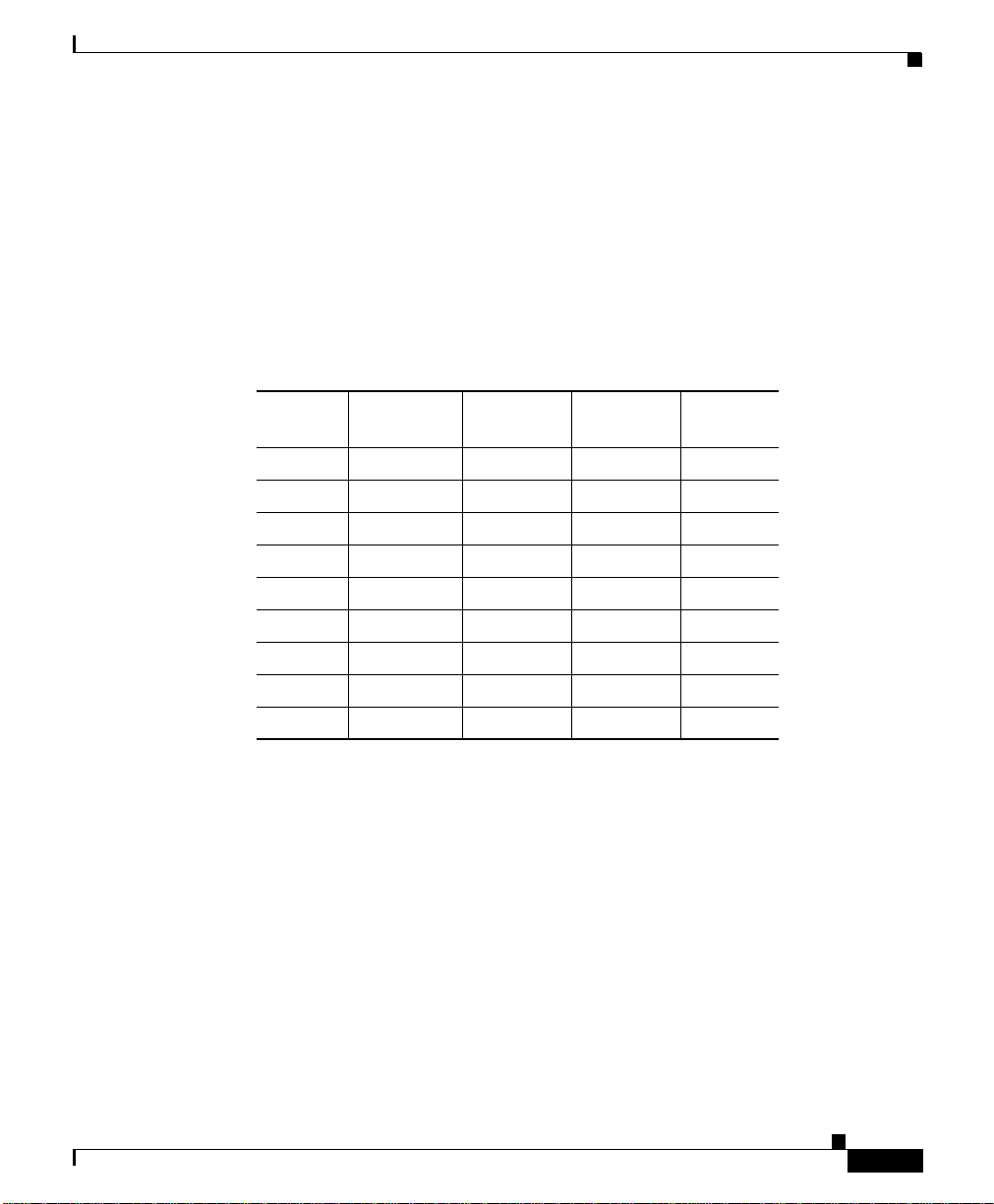
Appendix B Cabling Specifications
Console Cable and Adapter
A console cable is provided with your router. Use this cable to connect the router
to a PC or terminal. A DB-9-to-DB-25 adapter is also provided for connecting the
router to a modem, using the console cable.
Table B-3 describes the wiring for the console port and the console cable. This
table also includes pinouts for the DB-9-to-DB-25 adapter.
Table B-3 Console Cable and Adapter Pinouts
Console Cable and Adapter
Console
(DTE)
Signal RJ-45 Pin DB-9 Pin DB-25 Pin Signal
RTS 1 8 5 CTS
DTR 2 6 6 DSR
TXD 3 2 3 RXD
GND 4 5 7 GND
GND 5 5 7 GND
RXD 6 3 2 TXD
DSR 7 4 20 DTR
CTS 8 7 4 RTS
Console
Port
VIC Cables and Pinouts
This section describes the VIC cables and pinouts for foreign exchange station
(FXS), foreign exchange office (FXO), and recEive and transMit (or ear and
mouth) (E&M) connectors. Use the following cables to connect the VICs to the
network:
• Standard RJ-11 modular telephone cable to connect FXS VIC ports (gray) to
a telephone or fax machine.
• Standard RJ-11 modular telephone cable to connect FXO VIC ports (pink) to
the PSTN or to a PBX that does not support E&M signaling.
Console
Cable Adapter
Terminal
(DTE)
78-13342-03
Cisco 1760 Modular Access Router Hardware Installation Guide
B-3
Page 4

VIC Cables and Pinouts
Appendix B Cabling Specifications
• Standard RJ-48S connector and cable to connect E&M VIC ports (brown) to
a PBX line. The cable wiring depends on the PBX type and connection. For
details, refer to the Cisco WANInterface CardsHardwareInstallation Guide.
Figure B-1 shows how to connect the VICs to the network.
Figure B-1 Connecting VICs to the Network
FXS VIC
VIC
IN USE
FXS
1 0
SEE MANUAL BEFORE INSTALLATION
FXO VIC
VIC
IN USE
FXO
1 0
SEE MANUAL BEFORE INSTALLATION
IN USE
IN USE
E&M VIC
VIC
IN USE
E&M
1 0
SEE MANUAL BEFORE INSTALLATION
IN USE
PBX
10691
Table B-4 lists the pinouts for FXS and FXO VIC connectors.
Note Pins that are not used should not be connected.
Table B-4 Pinouts for FXS and FXO Connectors
Pin Signal
1–
2–
3 Ring
4Tip
5–
6–
B-4
Cisco 1760 Modular Access Router Hardware Installation Guide
78-13342-03
Page 5

Appendix B Cabling Specifications
The E&M VIC pinout depends on the PBX type and connection. Table B-5 lists
the pinouts for the E&M connector.
Note Pins that are not used should not be connected.
Table B-5 E&M Pinouts
Pin Signal Description
1 SB –48V signaling battery
2 M-lead Signaling input
3 R Ring, audio input
4 R or R1 Ring, audio input/output,
5 T or T1 Tip, audio input/output,
6 T Tip, audio input
7 E-lead Signaling output
8 SG Signaling ground return
Cables and Pinouts for 2-Port ISDN BRI Card
or output
or output
Cables and Pinouts for 2-Port ISDN BRI Card
Use the straight-through RJ-45 cable to connect the 2-port ISDN BRI card to an
ISDN network through a telephone wall outlet or other device.
Note When an interface configured as network termination (NT) is connecting to a
terminal equipment (TE) device, the cable must have the transmit and receivepins
swapped (crossover cable). (See Table B-6.)
Cisco 1760 Modular Access Router Hardware Installation Guide
78-13342-03
B-5
Page 6

Cables and Pinouts for 2-Port ISDN BRI Card
Table B-6 Interface Pin Numbers and Functions
Appendix B Cabling Specifications
ISDN BRI NT/TE
NT Interface
(straight-through cable)
TE Interface (crossover
cable)
Pin 3/T+ Pin 3/R+ Pin 3/T+
Pin 4/R+ Pin 4/T+ Pin 4/R+
Pin 5/R– Pin 5/T– Pin 5/R–
Pin 6/T– Pin 6/R– Pin 6/T–
B-6
Cisco 1760 Modular Access Router Hardware Installation Guide
78-13342-03
