Page 1
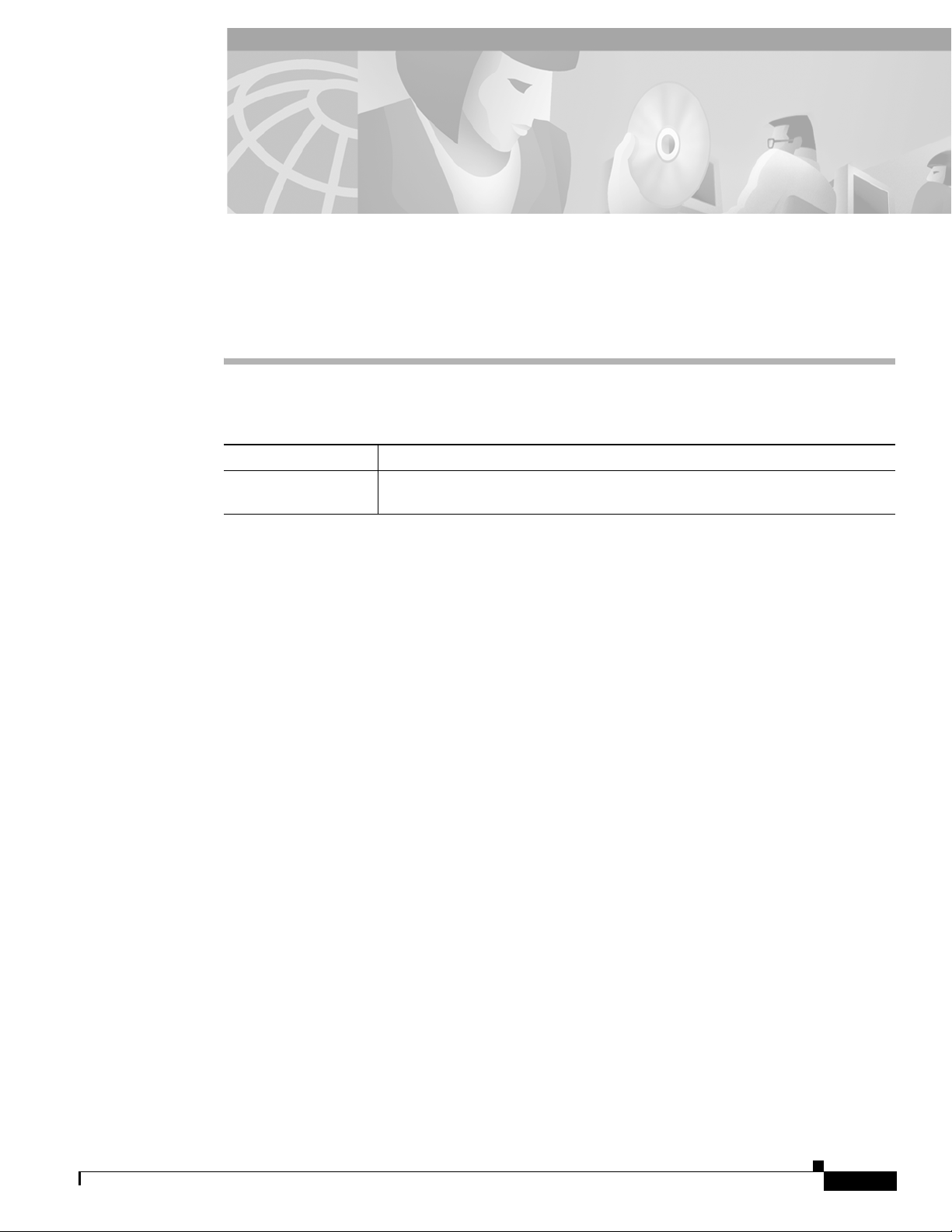
1-Port G.SHDSL WAN Interface Card for
Cisco 2600 Series Routers
Feature History
Release Modification
12.2(4)XL This feature was integrated into Cisco IOS Release 12.2(4)XL for Cisco 2600
series routers.
This document describes the Multirate Symmetrical High-Speed Digital Subscriber Line (G.SHDSL)
feature supported on the 1-port G.SHDSL WAN interface card (WIC) (WIC-1SHDSL) on Cisco 2600
series routers in Cisco IOS Release 12.2(4)XL. This document describes the benefits of the new feature,
supported platforms, configuration, and related documents and provides command reference
information.
This document includes the following sections:
• Feature Overview, page 2
• Supported Platforms, page 3
• Supported Standards, MIBs, and RFCs, page 3
• Prerequisites, page 4
• Configuration Tasks, page 4
• Configuration Examples, page 9
• Command Reference, page 14
• Glossary, page 21
Cisco IOS Release 12.2(4)XL
1
Page 2

Feature Overview
Feature Overview
G.SHDSL is ATM-based, multirate, high-speed (up to 2.3 MB), symmetrical digital subscriber line
technology for data transfer between a single customer premises equipment (CPE) subscriber and a
central office.
G.SHDSL is supported on the G.SHDSL WAN interface card (WIC-1SHDSL), a 1-port WAN interface
card (WIC) for Cisco 2600 series routers.
The G.SHDSL WIC is compatible with the Cisco 6015, Cisco 6130, Cisco 6160, and Cisco 6260 Digital
Subscriber Line Access Multiplexers (DSLAMs). The DSLAM must be equipped with G.SHDSL line cards
that are compatible with the DSL service to be configured.
The G.SHDSL WIC supports ATM Adaptation Layer 2 (AAL2), ATM Adaptation Layer 5 (AAL5), and
various classes of quality of service (QoS) for both voice and data service.
Benefits
• Enables business-class broadband service with voice integration, scalable performance, flexibility,
and security.
• Symmetrical WAN speeds (up to 2.3Mbps) over a single copper pair.
• Repeatable and has thirty percent longer reach than SDSL.
1-Port G.SHDSL WAN Interface Card for Cisco 2600 Series Routers
Restrictions
• Rate adaptive with G.HS “handshake” Protocol.
• Based on ITU Recommendation G.991.2 (Accepted Worldwide).
• Support for G.SHDSL Annex A (U.S. signaling) and Annex B (European signaling).
• Multiple G.SHDSL WAN Interface Cards configurable per Cisco 2600 series chassis.
• Toll-quality voice over delivery over AAL2, AAL5, and VoIP.
• Provides ATM traffic management and quality of service (QoS) features to enable service providers
to manage their core ATM network infrastructures.
• Critical IP QoS features.
• Supports ATM class of service features constant bit rate (CBR), variable bit rate-nonreal time
(VBR-nrt), variable bit rate-real time (VBR-rt), and unspecified bit rate (UBR and UBR+).
• Operates back-to-back or through a DSLAM.
• Sustains up to 23 virtual circuits Per WAN on a WIC in Cisco 2600 series routers.
• The G.SHDSL WIC does not support dual latency. When the DSL link is intended to support both
voice and data traffic simultaneously, the total supported data rate must be reduced to adjust for the
reduced coding gain, which is usually present with high-latency traffic.
• The G.SHDSL WIC does not support Dying Gasp in ANSI T1.413 Issue 2.
• The G.SHDSL WIC does not support available bit rate (ABR) class of service (CoS).
• The G.SHDSL WIC should be inserted only into onboard WIC slots or 1FE2W network modules.
This WIC is not supported in old combination network modules.
Cisco IOS Release 12.2(4)XL
2
Page 3

1-Port G.SHDSL WAN Interface Card for Cisco 2600 Series Routers
Related Documents
For more information about voice configuration, see the following Cisco IOS Release 12.2 guides:
• Cisco IOS Voice, Video, and Fax Configuration Guide, Release 12.2
• Cisco IOS Voice, Video, and Fax Command Reference, Release 12.2
The following configuration guides describe the configuration of IP and ATM:
• For more information about configuring IP, see the Cisco IOS IP Configuration Guide, Release 12.2.
• For more information about configuring ATM, see “Configuring ATM” in the Wide-Area
Networking Configuration Guide, Release 12.2.
For information about configuring a DSLAM, see the Configuration Guide for Cisco DSLAMs with NI-2.
The following online feature documentation and installation guides describe the configuration and
installation of hardware components:
• For information about installing Cisco 2600 series hardware, see the documents listed at the
following URL:
http://www.cisco.com/univercd/cc/td/doc/product/access/acs_mod/cis2600/index.htm
Supported Platforms
Supported Platforms
This feature is supported on the following router platforms:
• Cisco 2610
• Cisco 2611
• Cisco 2612
• Cisco 2613
• Cisco 2620
• Cisco 2621
• Cisco 2650
• Cisco 2651
Supported Standards, MIBs, and RFCs
Standards
• Supports ITU-T G.991.2 (SHDSL).
MIBs
• No new or modified MIBs are supported by this feature.
To obtain lists of supported MIBs by platform and Cisco IOS release, and to download MIB modules,
go to the Cisco MIB website on Cisco.com at the following URL:
http://www.cisco.com/public/sw-center/netmgmt/cmtk/mibs.shtml
Cisco IOS Release 12.2(4)XL
3
Page 4
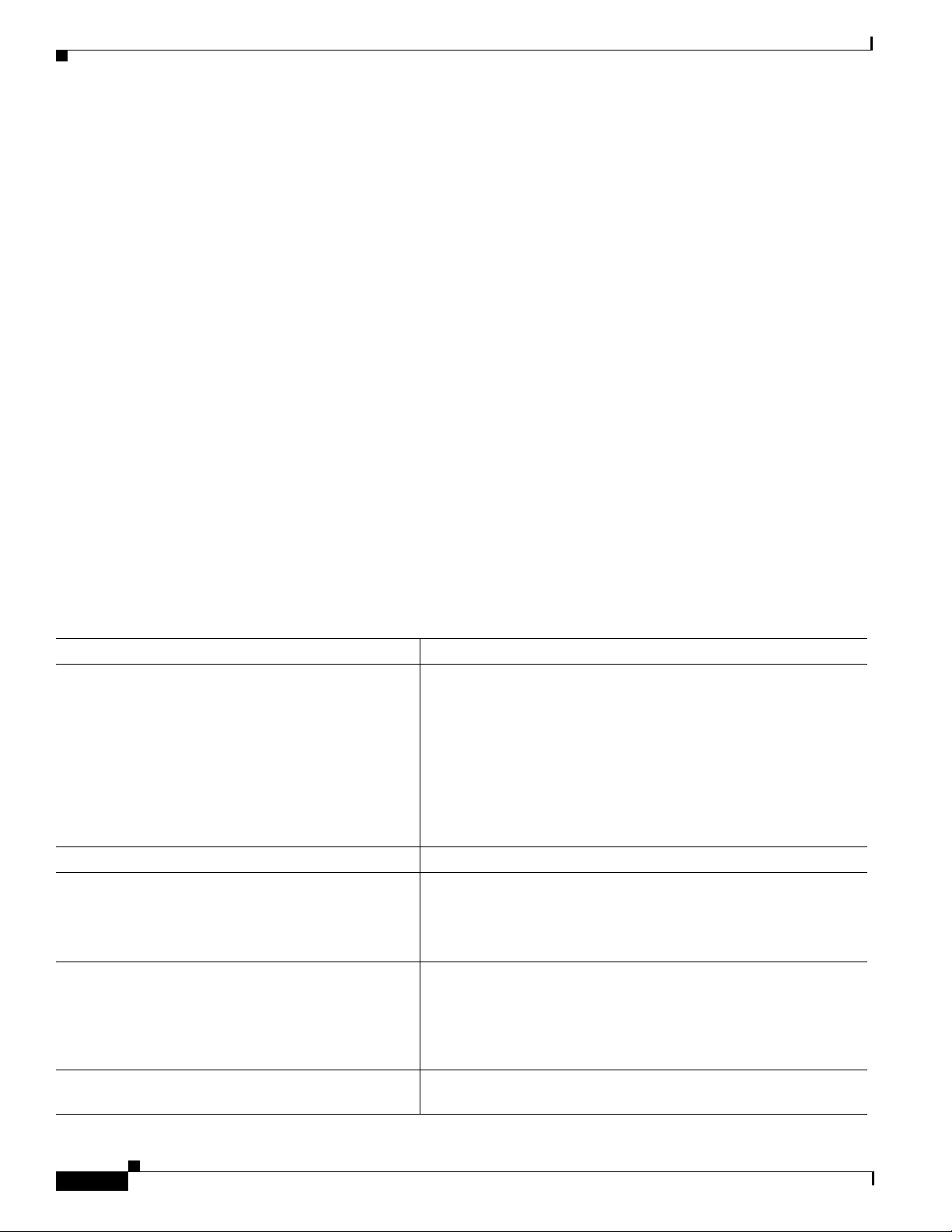
Prerequisites
RFCs
• No new or modified RFCs are supported by this feature.
Prerequisites
A G.SHDSL WIC must be installed in the router to match the DSL service to be configured. A
compatible G.SHDSL line card must be installed in the DSLAM.
Configuration Tasks
See the following sections for configuration tasks for this feature. Each task in the list is identified as
either required or optional:
• Configuring G.SHDSL on a Cisco Router (required)
• Configuring ILMI on the DSLAM Connected to the G.SHDSL WIC (optional)
• Verifying ATM Configuration (optional)
1-Port G.SHDSL WAN Interface Card for Cisco 2600 Series Routers
Configuring G.SHDSL on a Cisco Router
To configure G.SHDSL service on a Cisco router containing a G.SHDSL WIC, complete the following
steps, beginning in global configuration mode:
Command Purpose
Router(config)# interface atm 1/0
Step 1
Router(config-if)# ip-address IP-address
Step 2
Router(config-if)# atm ilmi-keepalive
Step 3
seconds
Router(config-if)# pvc [name] vpi/vci
Step 4
Enters ATM configuration mode for interface ATM 0 in slot 1.
Note If a slot has two subslots for WIC modules and no ATM
Assigns an IP address to the DSL ATM interface.
(Optional) Enables Integrated Local Management Interface (ILMI)
keepalives.
If you enable ILMI keepalives without specifying the seconds, the
default time interval is 3 seconds.
Enters atm-virtual-circuit (interface-atm-vc) configuration mode,
and configures a new ATM permanent virtual circuit (PVC) by
assigning a name (optional) and VPI/VCI numbers.
interface is present in subslot 0, the WIC will take ATM x/0
as its interface number even if placed in subslot 1 (ATMx/1).
If a two-port ATM module is present in subslot 0, the WIC
will use ATM x/2 as its interface number. This subslot
number is pertainent to all interface commands such as
show interface atm and show dsl interface atm.
Router(config-if-vc)# protocol ip
Step 5
IP-address
Cisco IOS Release 12.2(4)XL
4
The default traffic shaping is UBR; the default encapsulation is
AAL5+LLC/SNAP.
(Optional) Enables IP connectivity and create a point-to-point IP
address for the virtual circuit (VC).
Page 5
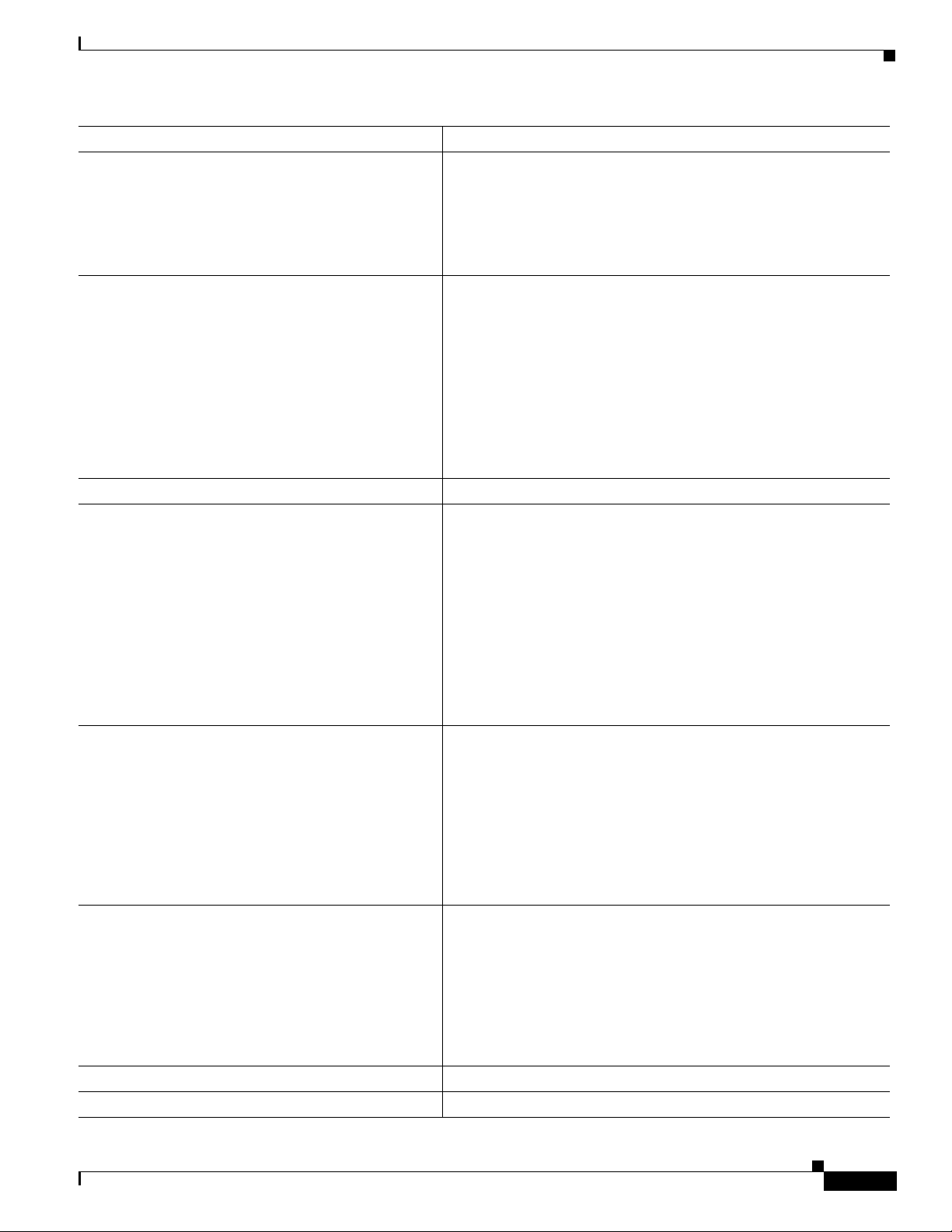
1-Port G.SHDSL WAN Interface Card for Cisco 2600 Series Routers
Command Purpose
Router(config-if-vc)# vbr-rt peak-rate
Step 6
average-rate burst
Router(config-if-vc)# encapsulation {aal1
Step 7
| aal2 | aal5ciscoppp | aal5mux |
aal5nlpid | aal5snap}
Router(config-if-vc)# exit
Step 8
Router(config-if)# dsl operating-mode
Step 9
{gshdsl symmetric annex {A | B}}
Configuration Tasks
(Optional) Configures the PVC for real-time variable bit rate (VBR)
traffic shaping.
• Peak r a t e —Peak information rate (PIR)
• Average rate—Average information rate (AIR)
• Burst—Burst size in cells
(Optional) Configures the ATM adaptation layer (AAL) and
encapsulation type.
• aal1—AAL1
• aal2—AAL2
• aal5ciscoppp—Cisco PPP over AAL5
• aal5mux—AAL5+MUX
• aal5nlpid—AAL5+NLPID
• aal5snap—AAL5+LLC/SNAP (the default)
Exits from interface-atm-vc configuration mode.
Configures the DSL interface to operate in a specified DSL mode:
• gshdsl—Configures multirate, high-speed DSL per ITU
G.991.2
• symmetric—Configures symmetrical mode per ITU G.992.1.
Router(config-if)# equipment-type
Step 10
{co | cpe}
Router(config-if)# dsl linerate {kbps |
Step 11
auto }
Router(config-if)# exit
Step 12
Router(config)# exit
Step 13
• annex—Configures the regional operating parameters.
• A—Sets the operating parameters for North America. This
value is the default.
• B—Sets the operating parameters for Europe.
The default is gshdsl symmetric annex A.
Configures the DSL interface to function as central office
equipment or customer premises equipment:
• co—The WIC functions as central office equipment and can
interface with another G.SHDSL WIC configured as cpe.
• cpe—The WIC functions as customer premises equipment and
can interface with a DSLAM or with another G.SHDSL WIC
configured as co.
The default is cpe.
Configures the DSL line rate:
• kbps—Line rate (data transfer rate) in kilobits per second.
Allowable entries are 72, 136, 200, 264, 392, 520, 776, 1032,
1160, 1544, 2056, and 2312.
• auto—The WIC automatically trains for an optimal line rate by
negotiating with the far-end DSLAM or WIC.
The default is auto.
Exits from ATM interface configuration mode.
Exits from global configuration mode.
Cisco IOS Release 12.2(4)XL
5
Page 6
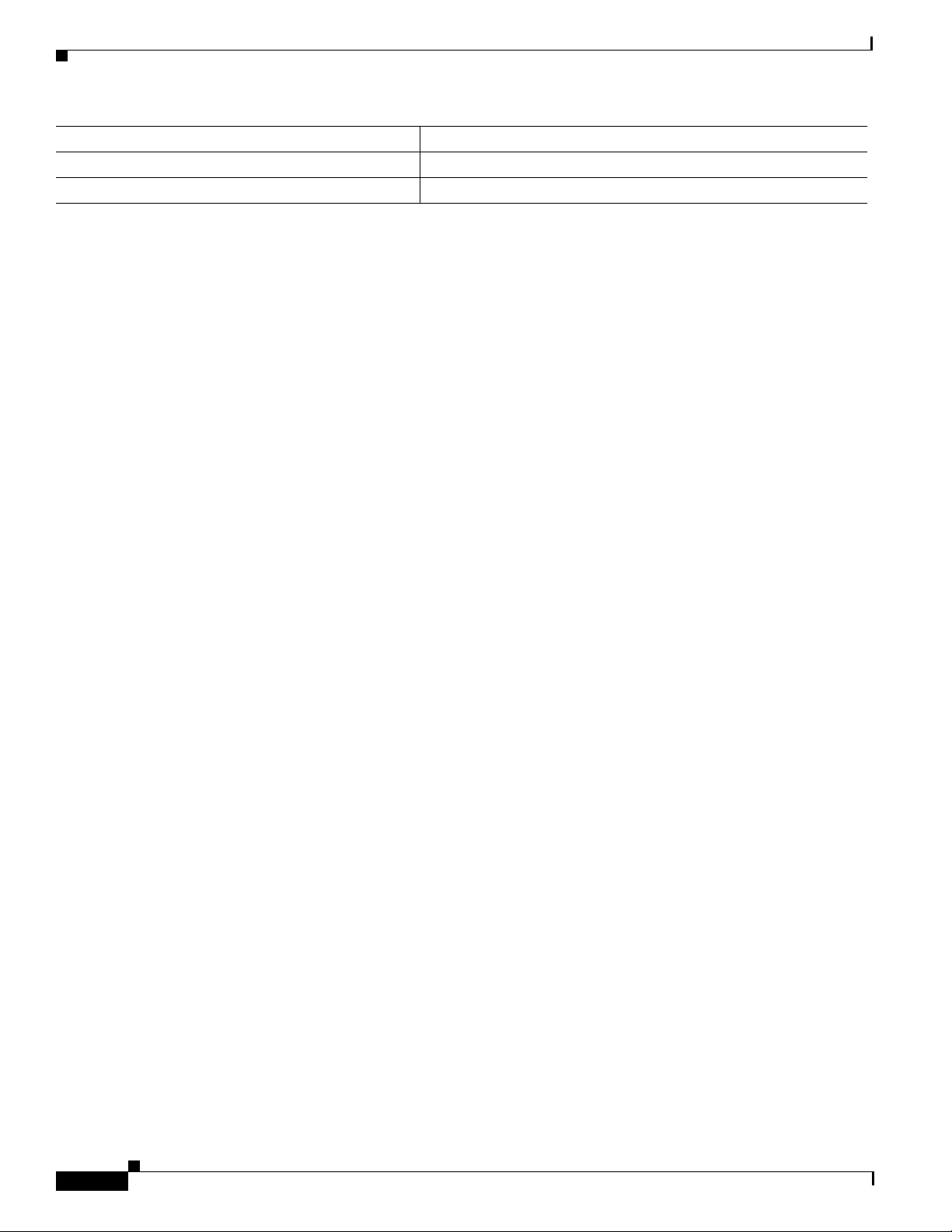
1-Port G.SHDSL WAN Interface Card for Cisco 2600 Series Routers
Configuration Tasks
Command Purpose
Router> show interface atm 1/0
Step 14
Router clear interface atm 1/0
Step 15
Verifies the ATM interface configuration.
Permits the configuration changes to take effect.
Configuring ILMI on the DSLAM Connected to the G.SHDSL WIC
The ILMI protocol allows DSLAMs to be used for ATM address registration across an ATM
User-Network Interface (UNI). If ILMI is configured on the G.SHDSL WIC, the ATM PVC must be
configured on the DSLAM. All switch terminating connections use interface 0/0 to connect to the switch
CPU.
For information about configuring the DSLAM, see the Configuration Guide for Cisco DSLAMs with
NI-2.
Verifying ATM Configuration
Use the following commands to verify your configuration:
• To verify current configuration and to view the status for all controllers, use the show
running-config command.
• To view ATM controller statistics, use the show controllers atm slot/port command.
• To verify the PVC status, use the show atm vc command. Make sure that active PVCs are up.
• To help identify ATM related events as they are generated, use the debug atm events command.
• To indicate which interfaces are having trouble, use the debug atm errors command.
• To identify an entry for the ATM interface you configured and to show an entry for the ATM slot/port
you configured, use the show ip route command.
• To view the status of ATM interface, use the show interface atm command. Make sure that the ATM
slot/port and the line protocol are up, as shown in the following example:
Router# show interface atm 1/0
ATM1/0 is up, line protocol is up
Hardware is DSLSAR (with Globespan G.SHDSL Module)
MTU 4470 bytes, sub MTU 4470, BW 800 Kbit, DLY 2560 usec,
reliability 255/255, txload 1/255, rxload 1/255
Encapsulation ATM, loopback not set
Keepalive not supported
Encapsulation(s):AAL5 AAL2, PVC mode
24 maximum active VCs, 256 VCs per VP, 2 current VCCs
VC idle disconnect time:300 seconds
Last input never, output 00:00:01, output hang never
Last clearing of "show interface" counters 03:16:00
Queueing strategy:fifo
Output queue 0/40, 0 drops; input queue 0/75, 0 drops
30 second input rate 0 bits/sec, 0 packets/sec
30 second output rate 0 bits/sec, 0 packets/sec
2527 packets input, 57116 bytes, 0 no buffer
Received 0 broadcasts, 0 runts, 0 giants, 0 throttles
0 input errors, 0 CRC, 0 frame, 0 overrun, 0 ignored, 0 abort
10798 packets output, 892801 bytes, 0 underruns
0 output errors, 0 collisions, 0 interface resets
0 output buffer failures, 0 output buffers swapped out
Router# show atm vc
Cisco IOS Release 12.2(4)XL
6
Page 7

1-Port G.SHDSL WAN Interface Card for Cisco 2600 Series Routers
VCD / Peak Avg/Min Burst
Interface Name VPI VCI Type Encaps SC Kbps Kbps Cells Sts
1/0.3 2 9 36 PVC MUX UBR 800 UP
1/0.2 1 9 37 PVC SNAP UBR 800 UP
Router# show controllers atm 1/0
Interface ATM1/0 is up
Hardware is DSLSAR (with Globespan G.SHDSL Module)
IDB: 62586758 Instance:6258E054 reg_dslsar:3C810000 wic_regs:3C810080
PHY Inst:62588490 Ser0Inst:62573074 Ser1Inst: 6257CBD8 us_bwidth:800
Slot: 1 Unit: 1 Subunit: 0 pkt Size:4496
VCperVP:256 max_vp: 256 max_vc: 65536 total vc:2
rct_size:65536 vpivcibit:16 connTblVCI:8 vpi_bits:8
vpvc_sel:3 enabled: 0 throttled:0
WIC Register Value Notes
--------------- ---------- ---------FPGA Dev ID (LB) 0x44 'D'
FPGA Dev ID (UB) 0x53 'S'
FPGA Revision 0x99
WIC Config Reg 0x45 WIC / VIC select = WIC;
CTRLE addr bit 8 = 1;
OK LED on;
LOOPBACK LED off;
CD LED on;
WIC Config Reg2 0x07 Gen bus error on bad ADSL access
Int 0 Enable Reg 0x03 ADSL normal interrupt enabled
ADSL error interrupt enabled
Configuration Tasks
• To view the status of the G.SHDSL modem, use the show dsl interface atm command. If the line
is down, the following statement appears: Line is not active. Some of the values may not be accurate.
You can also verify whether the equipment type and operating mode configuration are correct for
your application.
Sample output—The WIC is configured as central office equipment, and the line is up
Router# show dsl interface atm 0/0
Globespan G.SHDSL Chipset Information
Equipment Type: Central Office
Operating Mode: G.SHDSL
Clock Rate Mode: Auto rate selection Mode
Reset Count: 2
Actual rate: 2320 Kbps
Modem Status: Data
Noise Margin: 43 dB
Loop Attenuation: 0.0 dB
Transmit Power: 13.5 dB
Receiver Gain: 204.8000 dB
Last Activation Status:No Failure
CRC Errors: 0
Chipset Version: 1
Firmware Version: R1.0
Farend Statistics since CO boot-time:
CRC Errors: 0
Errored Seconds: 0
Severly ES: 0
Un Available S: 48
Loss Of Sync S: 0
Cisco IOS Release 12.2(4)XL
7
Page 8

Configuration Tasks
1-Port G.SHDSL WAN Interface Card for Cisco 2600 Series Routers
Sample output—The WIC is configured as customer premises equipment, and the line is up
Router# show dsl interface atm 0/0
Globespan G.SHDSL Chipset Information
Equipment Type: Customer Premise
Operating Mode: G.SHDSL
Clock Rate Mode: Auto rate selection Mode
Reset Count: 1
Actual rate: 2320 Kbps
Modem Status: Data
Noise Margin: 42 dB
Loop Attenuation: 0.0 dB
Transmit Power: 13.5 dB
Receiver Gain: 204.8000 dB
Last Activation Status:No Failure
CRC Errors: 0
Chipset Version: 1
Firmware Version: R1.0
Cisco IOS Release 12.2(4)XL
8
Page 9

1-Port G.SHDSL WAN Interface Card for Cisco 2600 Series Routers
Configuration Examples
This section provides the following configuration examples:
• Configuration in CPE Mode Example
• Configuration in CO Mode Example
Configuration in CPE Mode Example
The following example shows a G.SHDSL configuration of VoATM over AAL2, operating in customer
premises equipment (CPE) mode, on a Cisco 2600 series router. This router in CPE mode can be linked
to either a DSLAM or to another router that is configured to operate in central office (CO) mode.
Router#
version 12.2
service timestamps debug uptime
service timestamps log uptime
no service password-encryption
!
hostname host1
!
memory-size iomem 10
voice-card 1
!
ip subnet-zero
ip host host2 225.255.255.224
!
no mgcp timer receive-rtcp
call rsvp-sync
!
!
controller T1 1/0
framing esf
linecode b8zs
ds0-group 0 timeslots 1 type e&m-wink-start
ds0-group 1 timeslots 2 type e&m-wink-start
.
.
.
ds0-group 23 timeslots 24 type e&m-wink-start
!
controller T1 1/1
framing esf
linecode b8zs
!
interface Ethernet0/0
ip address 209.165.202.128 255.255.255.224
half-duplex
no cdp enable
!
interface Serial0/0
no ip address
shutdown
!
interface ATM0/1
ip address 209.165.201.1 255.255.255.224
dsl operating-mode gshdsl symmetric annex A
dsl equipment-type cpe
dsl linerate auto
load-interval 30
Configuration Examples
Cisco IOS Release 12.2(4)XL
9
Page 10

Configuration Examples
1-Port G.SHDSL WAN Interface Card for Cisco 2600 Series Routers
atm vc-per-vp 256
no atm ilmi-keepalive
pvc 10/100
vbr-rt 672 672 512
encapsulation aal2
!
pvc 10/200
protocol ip 209.165.202.159 broadcast
encapsulation aal5snap
!
no fair-queue
!
interface Ethernet0/1
no ip address
shutdown
!
ip classless
ip route 209.165.202.128 255.255.255.224 Ethernet0/0
no ip http server
!
!
snmp-server engineID local 000000090200003080477F20
snmp-server manager
!
voice-port 1/0:0
local-alerting
timeouts wait-release 3
connection trunk 3001
!
voice-port 1/0:1
local-alerting
timeouts wait-release 3
connection trunk 3002
.
.
.
voice-port 1/0:23
local-alerting
timeouts wait-release 3
connection trunk 3024
shutdown
!
dial-peer cor custom
!
dial-peer voice 3001 voatm
destination-pattern 3001
called-number 4001
session protocol aal2-trunk
session target ATM0/1 pvc 10/100 31
codec aal2-profile ITUT 1 g711ulaw
no vad
!
dial-peer voice 3002 voatm
destination-pattern 3002
called-number 4002
session protocol aal2-trunk
session target ATM0/1 pvc 10/100 32
codec aal2-profile custom 100 g726r32
no vad
!
dial-peer voice 3003 voatm
destination-pattern 3003
called-number 4003
session protocol aal2-trunk
10
Cisco IOS Release 12.2(4)XL
Page 11

1-Port G.SHDSL WAN Interface Card for Cisco 2600 Series Routers
session target ATM0/1 pvc 10/100 33
codec aal2-profile ITUT 7 g729abr8
no vad
.
.
.
dial-peer voice 3024 voatm
destination-pattern 3024
called-number 3024
session protocol aal2-trunk
session target ATM0/1 pvc 10/100 54
codec aal2-profile ITUT 7 g729abr8
no vad
!
dial-peer voice 1 pots
destination-pattern 4001
port 1/0:0
!
dial-peer voice 2 pots
destination-pattern 4002
port 1/0:1
.
.
.
dial-peer voice 24 pots
destination-pattern 4024
port 1/0:23
!
!
line con 0
exec-timeout 0 0
transport input none
line aux 0
line vty 0 4
login
!
no scheduler allocate
end
Configuration Examples
Configuration in CO Mode Example
The following example shows a G.SHDSL configuration of VoATM over AAL2, operating in central
office (CO) mode, on a Cisco 2600 series router. This router in CO mode can be linked to another router
that is configured to operate in CPE mode.
Router#
version 12.2
service timestamps debug uptime
service timestamps log uptime
no service password-encryption
!
hostname host2
!
memory-size iomem 10
voice-card 1
!
ip subnet-zero
ip host host2 225.255.255.224
!
no mgcp timer receive-rtcp
call rsvp-sync
Cisco IOS Release 12.2(4)XL
11
Page 12

Configuration Examples
1-Port G.SHDSL WAN Interface Card for Cisco 2600 Series Routers
!
!
controller T1 1/0
framing esf
linecode b8zs
ds0-group 0 timeslots 1 type e&m-wink-start
ds0-group 1 timeslots 2 type e&m-wink-start
.
.
.
ds0-group 23 timeslots 24 type e&m-wink-start
!
controller T1 1/1
framing esf
linecode b8zs
!
interface Ethernet0/0
ip address 209.165.202.128 255.255.255.224
half-duplex
no cdp enable
!
interface Serial0/0
no ip address
shutdown
!
interface ATM0/1
ip address 209.165.201.1 255.255.255.224
dsl operating-mode gshdsl symmetric annex A
dsl equipment-type co
dsl linerate auto
load-interval 30
atm vc-per-vp 256
no atm ilmi-keepalive
pvc 10/100
vbr-rt 672 672 512
encapsulation aal2
!
pvc 10/200
protocol ip 209.165.202.159 broadcast
encapsulation aal5snap
!
no fair-queue
!
interface Ethernet0/1
no ip address
shutdown
!
ip classless
ip route 209.165.202.128 255.255.255.224 Ethernet0/0
no ip http server
!
!
snmp-server engineID local 000000090200003080477F20
snmp-server manager
!
voice-port 1/0:0
local-alerting
timeouts wait-release 3
connection trunk 3001
!
voice-port 1/0:1
local-alerting
timeouts wait-release 3
connection trunk 3002
12
Cisco IOS Release 12.2(4)XL
Page 13

1-Port G.SHDSL WAN Interface Card for Cisco 2600 Series Routers
.
.
.
voice-port 1/0:23
local-alerting
timeouts wait-release 3
connection trunk 3024
shutdown
!
dial-peer cor custom
!
dial-peer voice 3001 voatm
destination-pattern 3001
called-number 4001
session protocol aal2-trunk
session target ATM0/1 pvc 10/100 31
codec aal2-profile ITUT 1 g711ulaw
no vad
!
dial-peer voice 3002 voatm
destination-pattern 3002
called-number 4002
session protocol aal2-trunk
session target ATM0/1 pvc 10/100 32
codec aal2-profile custom 100 g726r32
no vad
!
dial-peer voice 3003 voatm
destination-pattern 3003
called-number 4003
session protocol aal2-trunk
session target ATM0/1 pvc 10/100 33
codec aal2-profile ITUT 7 g729abr8
no vad
.
.
.
dial-peer voice 3024 voatm
destination-pattern 3024
called-number 3024
session protocol aal2-trunk
session target ATM0/1 pvc 10/100 54
codec aal2-profile ITUT 7 g729abr8
no vad
!
dial-peer voice 1 pots
destination-pattern 4001
port 1/0:0
!
dial-peer voice 2 pots
destination-pattern 4002
port 1/0:1
.
.
.
dial-peer voice 24 pots
destination-pattern 4024
port 1/0:23
!
!
line con 0
exec-timeout 0 0
transport input none
line aux 0
Configuration Examples
Cisco IOS Release 12.2(4)XL
13
Page 14

Command Reference
line vty 0 4
login
!
no scheduler allocate
end
Command Reference
This section documents the changed Cisco IOS commands for configuring the ADSL WAN Interface
Card feature. All other commands used to configure the ADSL WAN Interface Card feature are
documented in the Cisco IOS Release 12.2 command reference publications.
Reference information is provided in this section for configuring the following Cisco IOS commands on
the Cisco 2600 series routers:
Modified Commands
• dsl equipment-type
• dsl linerate
• dsl operating-mode (G.SHDSL)
1-Port G.SHDSL WAN Interface Card for Cisco 2600 Series Routers
14
Cisco IOS Release 12.2(4)XL
Page 15

1-Port G.SHDSL WAN Interface Card for Cisco 2600 Series Routers
dsl equipment-type
To configure the DSL ATM interface to function as central office equipment or customer premises
equipment, use the dsl equipment-type command in ATM interface mode. To restore the default
equipment type, use the no form of this command.
dsl equipment-type {co | cp }
no dsl equipment-type
dsl equipment-type
Syntax Description
co Configures the DSL ATM interface to function as central office equipment.
cpe Configures the DSL ATM interface to function as customer premises
equipment.
Defaults The DSL ATM interface functions as customer premises equipment.
Command Modes ATM interface.
Command History
Release Modification
12.2(4)XL This command was integrated into Cisco IOS Release 12.2(4)XL on the
G.SHDSL WIC on the Cisco 2600 series routers.
Usage Guidelines This configuration command applies to a specific ATM interface. You must specify the ATM interface
before you enter this command.
The ATM interface must be in the shutdown state before you enter this command.
Examples The following example shows how to configure DSL ATM interface 1/1 to function as central office
equipment.
Router# configure terminal
Enter configuration commands, one per line. End with CNTL/Z.
Router(config)# interface atm 1/1
Router(config-if)# dsl equipment-type co
Router(config-if)# end
Router# clear interface atm 0/1
Router#
Cisco IOS Release 12.2(4)XL
15
Page 16

dsl equipment-type
Related Commands Command Description
dsl linerate Specifies a line rate for the DSL ATM interface.
dsl operating-mode
Specifies an operating mode of the DSL ATM interface.
(G.SHDSL)
1-Port G.SHDSL WAN Interface Card for Cisco 2600 Series Routers
16
Cisco IOS Release 12.2(4)XL
Page 17

1-Port G.SHDSL WAN Interface Card for Cisco 2600 Series Routers
dsl linerate
To specify a line rate for the DSL ATM interface, use the dsl linerate command in ATM interface mode.
To restore the default line rate, use the no form of this command.
dsl linerate {kbps | auto}
no dsl linerate
dsl linerate
Syntax Description
kbps Specifies a line rate in kilobits per second for the DSL ATM interface.
Allowable entries are 72, 136, 200, 264, 392, 520, 776, 1032, 1160, 1544, 2056, and
2312.
auto Configures the DSL ATM interface to automatically train for an optimal line rate by
negotiating with the far-end DSLAM or WIC.
Defaults The DSL ATM interface automatically synchronizes its line rate with the far-end DSLAM or WIC.
Command Modes ATM interface.
Command History
Release Modification
12.2(4)XL This command was integrated into Cisco IOS Release 12.2(4)XL on the
G.SHDSL WIC on the Cisco 2600 series routers.
Usage Guidelines This configuration command applies to a specific ATM interface. You must specify the ATM interface
before you enter this command.
The ATM interface must be in the shutdown state before you enter this command.
Examples The following example shows how to configure DSL ATM interface 0/1 to operate at a line rate of 1040
kbps.
Router# configure terminal
Enter configuration commands, one per line. End with CNTL/Z.
Router(config)# interface atm 0/1
Router(config-if)# dsl linerate 1040
Router(config-if)# end
Router# clear interface atm 0/1
Router#
Cisco IOS Release 12.2(4)XL
17
Page 18

dsl linerate
Related Commands Command Description
dsl equipment-type Configures the DSL ATM interface to function as central office equipment
or customer premises equipment.
dsl operating-mode
Specifies an operating mode of the DSL ATM interface.
(G.SHDSL)
1-Port G.SHDSL WAN Interface Card for Cisco 2600 Series Routers
18
Cisco IOS Release 12.2(4)XL
Page 19

1-Port G.SHDSL WAN Interface Card for Cisco 2600 Series Routers
dsl operating-mode (G.SHDSL)
To specify an operating mode of the digital subscriber line for an ATM interface, use the
dsl operating-mode ATM interface command. To restore the default operating mode, use the no form
of this command.
dsl operating-mode gshdsl symmetric annex {A | B}
no dsl operating-mode
dsl operating-mode (G.SHDSL)
Syntax Description
Defaults The default operating mode is gshdsl symmetric annex A.
Command Modes ATM interface
Command History
gshdsl Configures the DSL ATM interface to operate in multirate high-speed mode
per ITU G.991.2.
symmetric Configures the DSL ATM interface to operate in symmetrical mode per ITU
G.991.2.
annex{A | B} Specifies the regional operating parameters. Enter A for North America and
B for Europe. The default is A.
A Configures the regional operating parameters for North America. This value
is the default.
B Configures the regional operating parameters for Europe.
Release Modification
12.1(3)XJ This command was introduced on the Cisco 1700 series routers.
12.2(2)T This command was integrated into Cisco IOS Release 12.2(2)T for the
Cisco 1700 series routers.
12.2(4)XL This command was integrated into Cisco IOS Release 12.2(4)XL for the
G.SHDSL WIC on the Cisco 2600 series routers.
Usage Guidelines This configuration command applies to a specific ATM interface. You must specify the ATM interface
before you enter this command.
The ATM interface must be in the shutdown state before you enter this command.
Cisco IOS Release 12.2(4)XL
19
Page 20

1-Port G.SHDSL WAN Interface Card for Cisco 2600 Series Routers
dsl operating-mode (G.SHDSL)
Examples The following example shows how to configure DSL ATM interface 0/0 to operate in G.SHDSL mode:
Router# configure terminal
Enter configuration commands, one per line. End with CNTL/Z.
Router(config)# interface atm 0/0
Router(config-if)# dsl operating-mode gshdsl symmetric annex A
Router(config-if)# end
Router# clear interface atm 0/1
Router#
Related Commands Command Description
dsl equipment-type Configures the DSL ATM interface to function as central office equipment
or customer premises equipment.
dsl linerate Specifies a line rate for the DSL ATM interface.
20
Cisco IOS Release 12.2(4)XL
Page 21

1-Port G.SHDSL WAN Interface Card for Cisco 2600 Series Routers
Glossary
ABR—available bit rate.
ADSL—asymmetric digital subscriber line (ADSL) available through several telecommunications
carriers to accommodate the need for increased bandwidth for Internet access and telecommuting
applications.
ATM—Asynchronous Transfer Mode. International standard for cell relay in which multiple service
types (such as voice, video, or data) are conveyed in fixed-length (53-byte) cells. Fixed-length cells
allow cell processing to occur in hardware, thereby reducing transit delays. ATM is designed to take
advantage of high-speed transmission media such as E3, SONET, and T3.
CLI—command-line interface.
CO—Central office, or local exchange (local switch), which terminates individual local telephone
subscriber lines for switching, and connects to the public network. Known as a class 5 switch office. For
example, 5ESS by Lucent and DMS 100 by Nortel.
CPE—customer premise equipment, including devices such as channel service units (CSUs)/data
service units (DSUs), modems, and ISDN terminal adapters, required to provide an electromagnetic
termination for wide-area network circuits before connecting to the router or access server. This
equipment was historically provided by the telephone company, but is now typically provided by the
customer in North American markets.
Glossary
DSL—digital subscriber line available through several telecommunications carriers to accommodate the
need for increased bandwidth for Internet access and telecommuting applications.
FXO—foreign exchange office. A FXO interface connects to a central office.
FXS—foreign exchange station: A FXS interface connects directly to a standard telephone, supplying
ring voltage, dial tone, etc.
G.SHDSL—Multirate Symmetrical High-Speed Digital Subscriber Line
IAD—integrated access device. A CPE device used to combine services from various sources onto a
common platform for transmission on a common transport span. Typically, an IAD combines various
voice and data services such as circuit-based services like traditional POTS and packet-switched services
such as frame relay or ATM.
PVC—permanent virtual circuit.
Cisco IOS Release 12.2(4)XL
21
Page 22

Glossary
1-Port G.SHDSL WAN Interface Card for Cisco 2600 Series Routers
22
Cisco IOS Release 12.2(4)XL
