Page 1
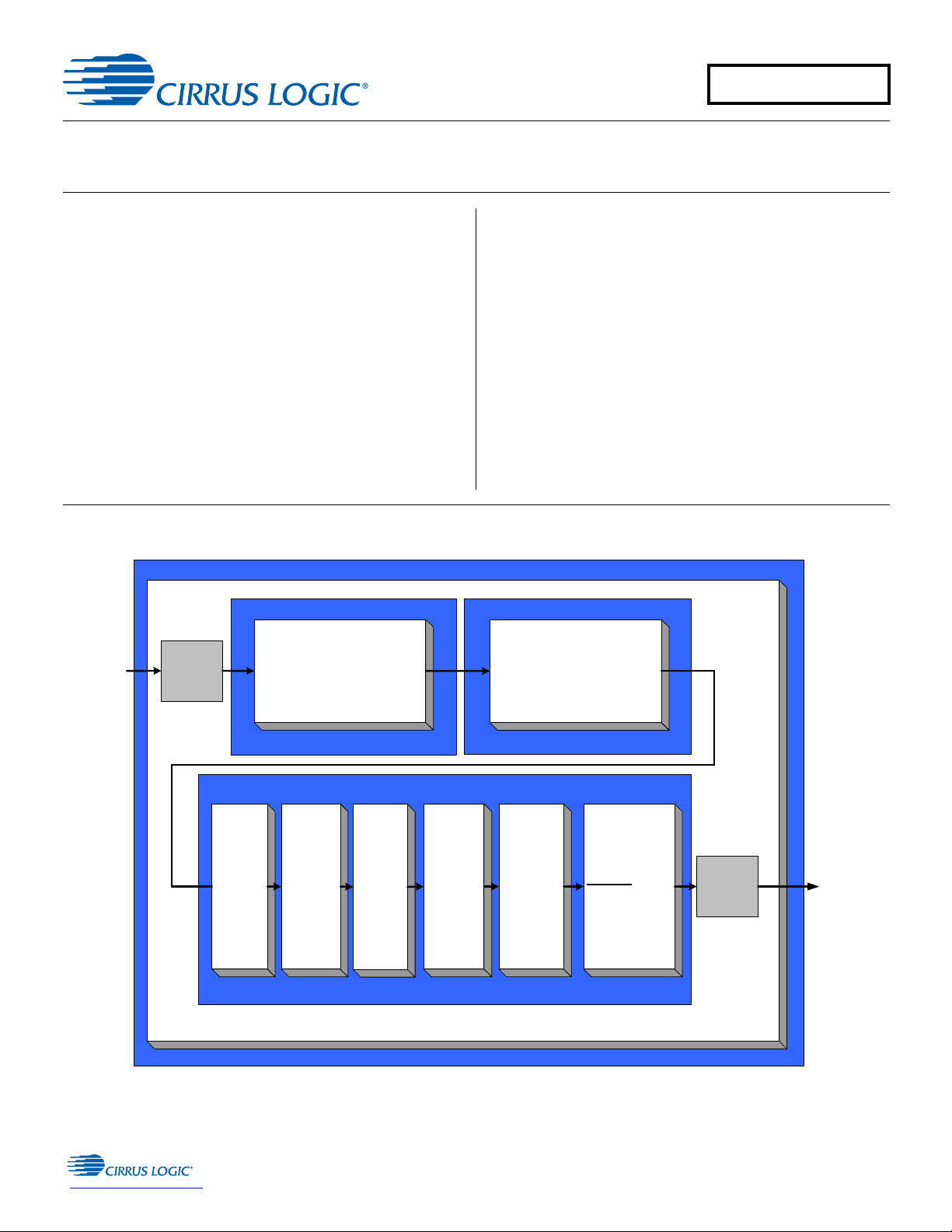
Mid-Processor O ver l ay
PCM Out p ut s
Post-Processor Overlay (wit h APP loaded)
ID = 0x83
ID = 0xD9
ID = 0xD5ID = 0xD 4
Tone
Control
Module
Re-EQ™
Module
Bass
Management
Module
Parametric
EQ
Module
Delay
Module
Audio Man age r
Module
Includes:
Ga in (mas ter)
Mute ( mas ter)
Channel Trim
Channel Remap
Up-sampler
Matri x Pr ocessor Modul e
Crossbar
Virtual i z er Processor
Module
Dolby Headphone®
Virtual izer Processor Overlay
Matri x Process or Overlay
PCM inputs
Down-
sampler
AN333
CS470xx Firmware User’s Manual:
General Overview and Common Firmware Modules
Contents
Document Strategy
Overview
Firmware Messaging
OS Firmware Module
Audio Manager Firmware Module
PCM Firmware Module
Watchdog Timer
Document Revisions
Overview
This document provides a description of the operation of
firmware for the CS470xx family of DSPs and attempts to
explain frequently used terminology and, at the same time,
systematically explains the OS operation and
communication for the CS470xx.
This document is a general overview to the family of
CS470xx Firmware User’s Manuals designated by the
general name AN333[X][Y]; where [X] = MPM (matrix
processing module), VPM (virtual processing module),
PPM (post processing module), and [Y] = A,B,C. The
CS470xx family of DSPs does not contain a compressed
data decoder.
http://www.cirrus.com
CS470xx Block Diagram
Copyright Cirrus Logic, Inc. 2014
(All Rights Reserved)
AN333
APR '14
Page 2

1 Document Strategy
1 Document Strategy
The CS470xx has been designed with inherently flexibility in terms of firmware usage. Each instance of operation of the
CS470xx can potentially use a different mix of DSP firmware, depending on the needs of the end user. The strategy
adopted to document the various DSP firmware is based on a single general overview firmware user’s manual coupled
with an individual application note for each DSP firmware module offered by Cirrus Logic.
The individual application notes each follow as an extension of AN333. These manuals have been named in such a way
so as to classify them into one of the following cate g or ies:
• Operating system and general overview
• Matrix processing module (MPM)
• Virtual processing module (VPM)
• Post-processing module (PPM)
Furthermore, since each classification (such as post-processing module) may contain several associated DSP firmware
modules, an incremental letter assignment (such as A, B, C) was given to index each DSP firmware document within a
given category. As an example, the table below outlines the ge neral naming conventions for several firmware documents.
Table 1-1. Naming Conventions
DSP Firmware Module Base Name Overlay Type Index Document Reference Number
General Overview, Operati ng System
and Common Firmware Modules
Delay Module AN333 Post Processing Module (PPM) a AN333PPMA
Crossbar Mixer Module AN333 Matrix Processing Module (MPM) c AN333MPMC
Dolby Headphone 2 AN333 Virtual Processing Module (VPM) a AN333VPMA
AN333 (General) — AN333
For a further breakdown of the available CS470xx firmware modules and their respective application note document
numbers, see Section 2.3. Contact your local field applications engineer (FAE) for the latest code updates and availability.
2 AN333
Page 3

2 Overview
2 Overview
The firmware that runs on this device expects a stereo or multichannel PCM input source. This section describes the
overlays.
The DSP program memory is divided into five functional segments called overlays that can be thought of as the locations
for the firmware modules that are accessed and implemented by the DSP. Firmware modules are downloaded into their
respective overlays either from internal ROM, or from the host.
•OS Overlay
Manages the overall operation of the DSP. Also handles host communication, data inputs and outputs, and other
critical internal tasks.
• Decoder Overlay
The decoder overlay on CS47xx only supports the Do lby Dig ita l
• Matrix Processing Overlay
Performs additional channel generation, upmixing, and downmixing. This overlay is where algorithms such as
®
Dolby
• Virtual Processing Overlay
Performs stereo virtualizing to simulate multichannel systems, such as Dolby
Dolby Virtual Surround
• Post-processing Overlay
This overlay specifically caters to firmware that performs post-processing tasks. It allows the system designer
flexibility in tweaking the system for optimal audio performance and effects. This is also the segment in which
firmware modules such as the Audio Manager, Bass Manager, Tone Control, Delay, and Parametric EQ Module
reside.
Pro Logic® IIx and Cirrus Original Multichannel Surround 2™ (COMS-2) reside.
™
.
®
decoder in certain memory maps.
®
Audistry®, Dolby Headphone®, and
2.1 Code Image (.uld) Files
Each overlay is a separate code image file (.uld) that is loaded individually into the DSP. To ch ange the functionality of the
application, only the overlay of interest needs to be loaded. For example the post-processing overlay can be exchanged
from SPP to APP by reloading only the post-processing overlay. This reduces the system response time to user changes,
as well as the code image storage requirements.
There are four different memory configuration s of the program RAM size, denoted by p2, p4, p6, and p8 (p for program
memory; 2, 4, 6, and 8 are the number of kilowords; 1 word = 32 bits). Increasi ng P RAM decreases Y RAM, while X RAM
remains the same. Each overlay is denoted as p2, p4, p6, or p8 in the .uld file name to indicate which memory configuration
is used. For example, “ac3_p2_xxx.uld”.
Memory configuration must be consistent across all overlays (OS, decoder, MPM, VPM, and PPM).
2.2 Download Sequence
A standard procedure to download firmware to the DSP follows this structure at system power-up:
AN333 3
Page 4
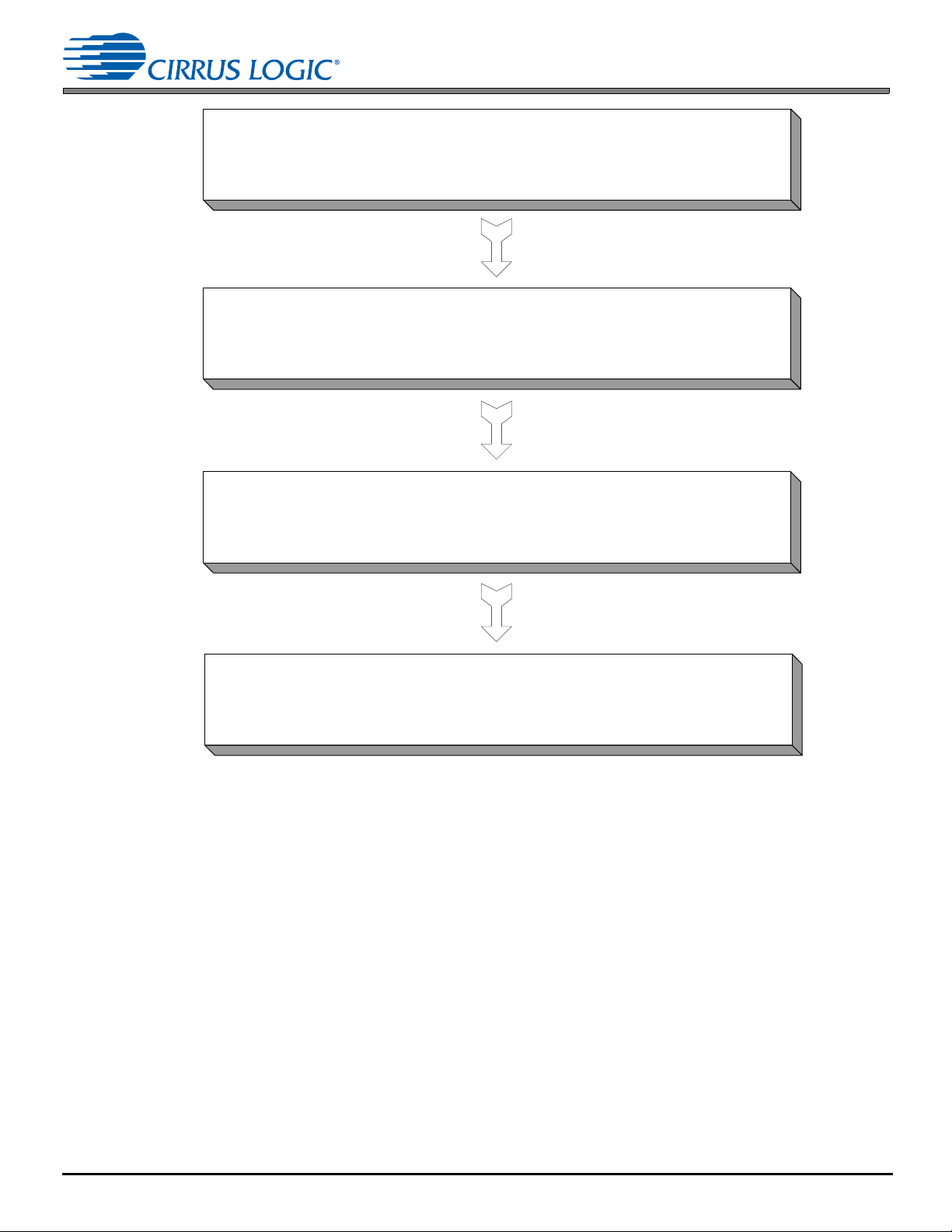
Step 2 (optional): Download a matrix processing module
(Examples: Crossbar Mixer, Pro Logic IIx, DTS Neo:6®)
Automatically fills the matrix processing overlay.
Step 3 (optional): Download a virtual processing module
(Examples: Dolby Headphone, Dolby Virtual Speaker™)
Automatically fills the virtual processing overlay.
Step 4: Download a post -processor module group
(Exa mples : SPP, APP)
Automatically fills the post-processing overlay. If SPP or APP is not required, then the bare
requirement f or t his overlay is the Audio Manager module.
Step 1: Download the firmware OS _p*_**.uld
Automatically fills the OS over lay. (*2, 4, 6, or 8 for mem or y ma p; **device and version)
2.2 Download Sequence
Figure 2-1. Download Sequence
4 AN333
Page 5
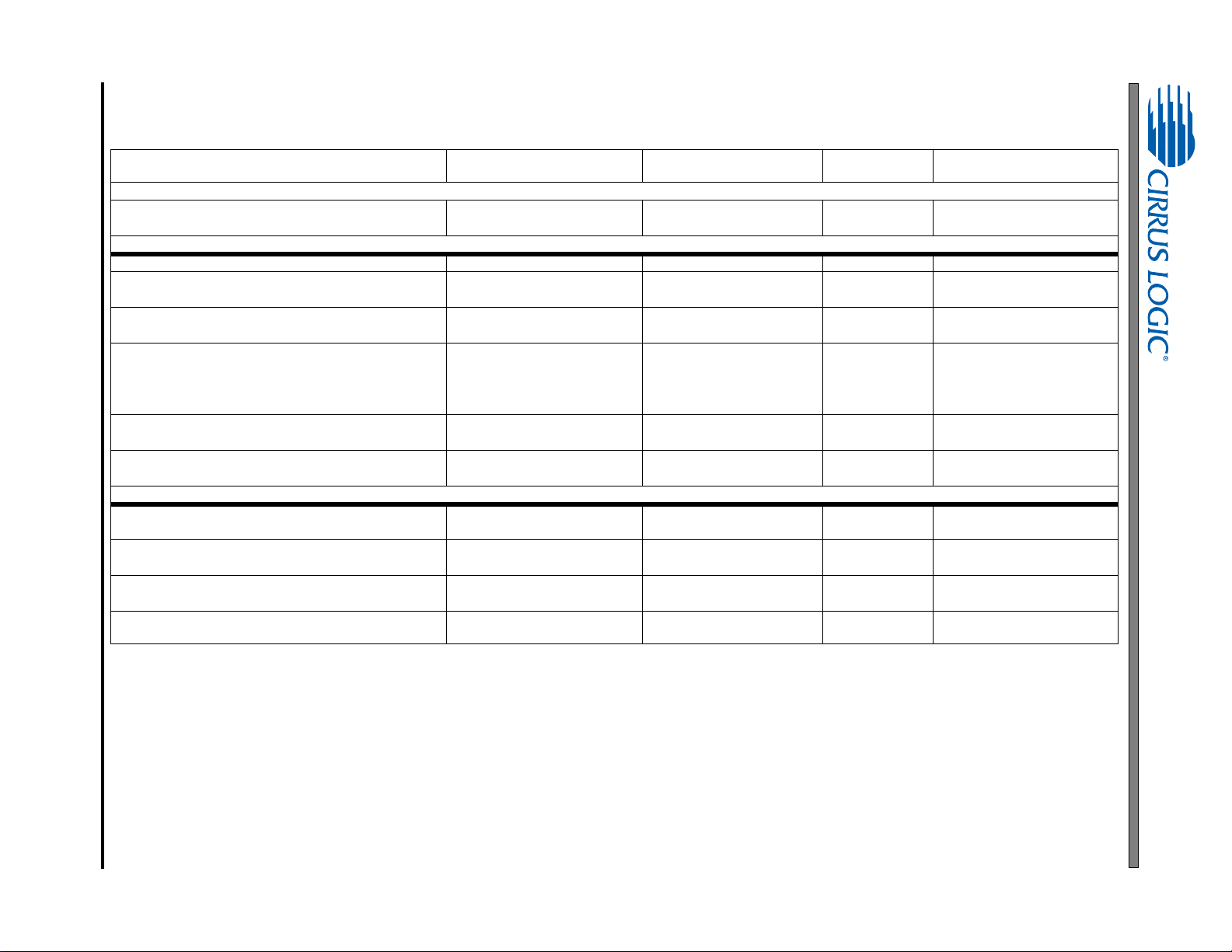
AN333 5
2.3 Firmware Modules and Associated Application Notes
Table 2-1. Firmware Module Read and Write Addresses with Associated Application Note Reference
DSP Firmware Module / (Application Note Name)
General
OS Manager
(AN333)
Matrix Processing Overlay
Dolby Pro Logic IIx (AN333MPMA) 01, 07 0xBF00HHHH 0xhhhhhhhh 0xBFC0HHHH 0x3FC0HHHH 0xhhhhhhhh
DTS Neo:6
(AN333MPMB)
Crossbar
(AN333MPMC)
®
SRS
Circle Surround
®
SRS Circle Surround II
SRS Circle Surround Auto
(AN333MPMG)
Signal Generator
(AN333MPMH)
Cirrus Original Multichannel Surround 2 (COMS-2)
(AN333MPMJ)
Virtual Processor Overlay
SRS TruSurround XT
®
(AN333VPMH)
Dolby Headphone 2
(AN333VPMK)
Dolby Virtual Speaker 2
(AN333VPML)
®
SRS
TruSurround HD4™ Modules (with SRS WOW
®
) (AN333VPMM)
HD
Supported Memory Map(s)
(Firmware Version)
Write Request Read Request Read Response
01, 03, 05, 07, 09 0x8100HHHH 0xhhhhhhhh 0x81C0HHHH 0x01C0HHHH 0xhhhhhhhh
01 0xB500HHHH 0xhhhhhhhh 0xB5C0HHHH 0x35C0HHHH 0xhhhhhhhh
01, 03, 05, 07, 09 0xDB00HHHH 0xhhhhhhhh 0xDBC0HHHH; 0x5BC0HHHH 0xhhhhhhhh
03, 05 0xB300HHHH 0xhhhhhhhh 0xB3C0HHHH 0x33C0HHHH 0xhhhhhhhh
01, 03 0x9A00HHHH 0xhhhhhhhh 0x9AC0HHHH 0x1AC0HHHH 0xhhhhhhhh
03 0xD300HHHH 0xhhhhhhhh 0xD3C0HHHH 0x53C0HHHH 0xhhhhhhhh
01 0xBA00HHHH 0xhhhhhhhh 0xBAC0HHHH 0x3AC0HHHH 0xhhhhhhhh
01 0xC000HHHH 0xhhhhhhhh 0xC0C0HHHH 0x40C0HHHH 0xhhhhhhhh
01 0xC100HHHH 0xhhhhhhhh 0xC1C0HHHH 0x41C0HHHH 0xhhhhhhhh
05 0xB300HHHH 0xhhhhhhhh 0xB3C0HHHH 0x33C0HHHH 0xhhhhhhhh
Page 6
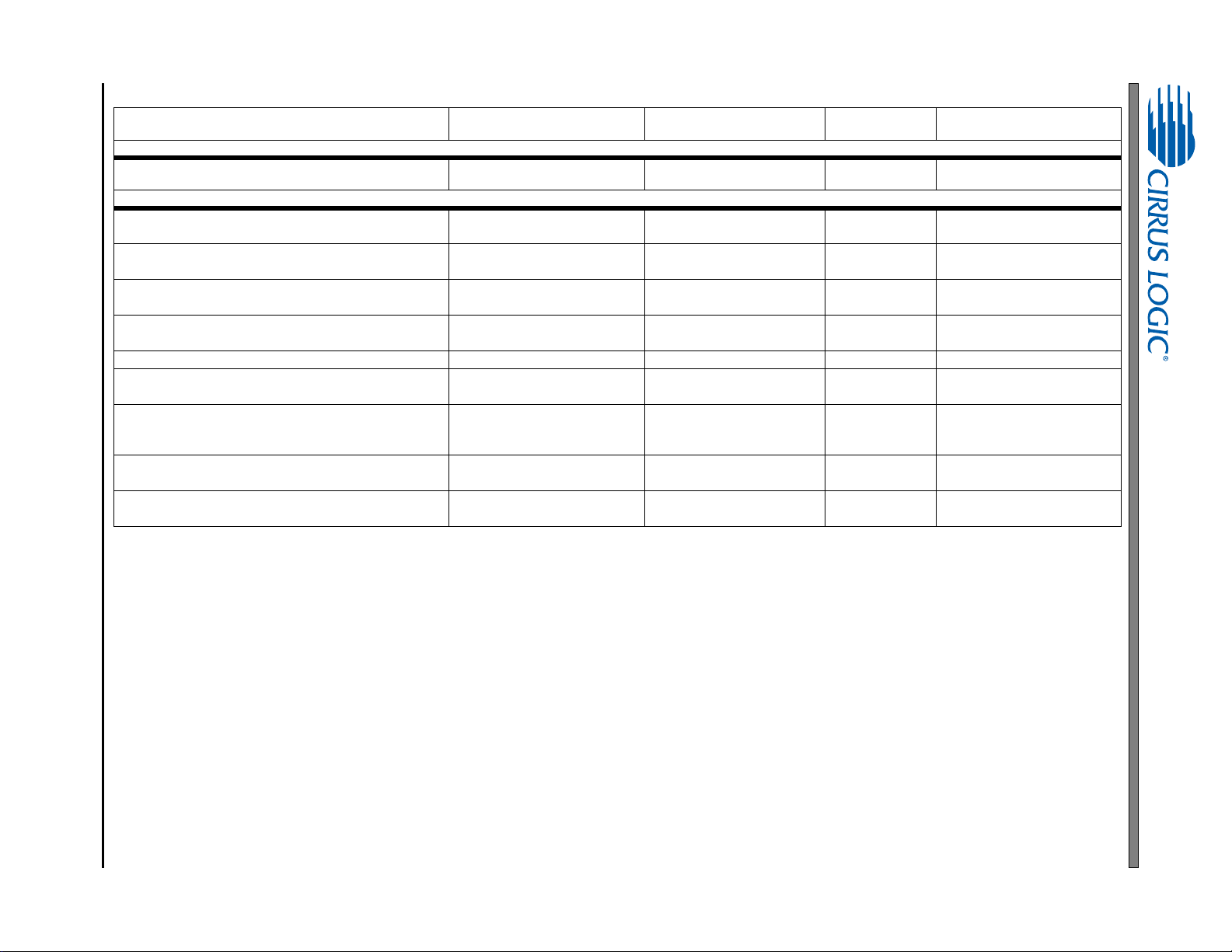
6 AN333
DSP Firmware Module / (Application Note Name)
Cirrus Virtualization Technology (CVT) - Virtualizer
Processor Module (AN333VPMN)
Post-processing Overlays
Audio Manager
(AN333)
PCM Manager
(AN333)
Delay
(AN333PPMA)
Bass Manager
(AN333PPMB)
Cirrus Band XpandeR (BXR) (AN333PPMC) 01 0xE700HHHH 0xhhhhhhhh 0xE7C0HHHH 0x67C0HHHH 0xhhhhhhhh
Cirrus Dynamic Volume Leveler (DVL)
(AN333PPMD)
EQ Module with PEQ and Direct Coefficient Mode
(11-bands)
(AN333PPME)
Tone Control
(AN333PPMF)
Cinema Re-EQ™
(AN333PPMK)
Table 2-1. Firmware Module Read and Write Addresses with Associated Application Note Reference (Cont.)
Supported Memory Map(s)
(Firmware Version)
Virtual Processor Overlay (continued)
09 0xC100HHHH 0xhhhhhhhh 0xC1C0HHHH 0x41C0HHHH 0xhhhhhhhh
01, 03, 05, 07, 09 0x8300HHHH 0xhhhhhhhh 0x83c0HHHH 0x03c0HHHH 0xhhhhhhhh
01, 03, 05, 07, 09 0x9B00HHHH 0xhhhhhhhh 0x9BC0HHHH 0x1BC0HHHH 0xhhhhhhhh
01, 03, 05, 07, 09 0xD900HHHH 0xhhhhhhhh 0xD9C0HHHH 0x59C0HHHH 0xhhhhhhhh
01, 03, 05, 07, 09 0xD700HHHH 0xhhhhhhhh 0xD7C0HHHH 0x57C0HHHH 0xhhhhhhhh
01 0xE600HHHH 0xhhhhhhhh 0xE6C0HHHH 0x67C0HHHH 0xhhhh hhhh
01, 03, 05, 07, 09 0xD500HHHH 0xhhhhhhhh 0xD5C0HHHH 0x55C0HHHH 0xhhhhhhhh
01, 03, 05, 07, 09 0xD400HHHH 0xhhhhhhhh 0xD4C0HHHH 0x54C0HHHH 0xhhhhhhhh
01, 03 0xDC00HHHH 0xhhhhhhhh 0xDCC0HHHH 0x5CC0HHHH 0xhhhhhhhh
Write Request Read Request Read Response
Page 7
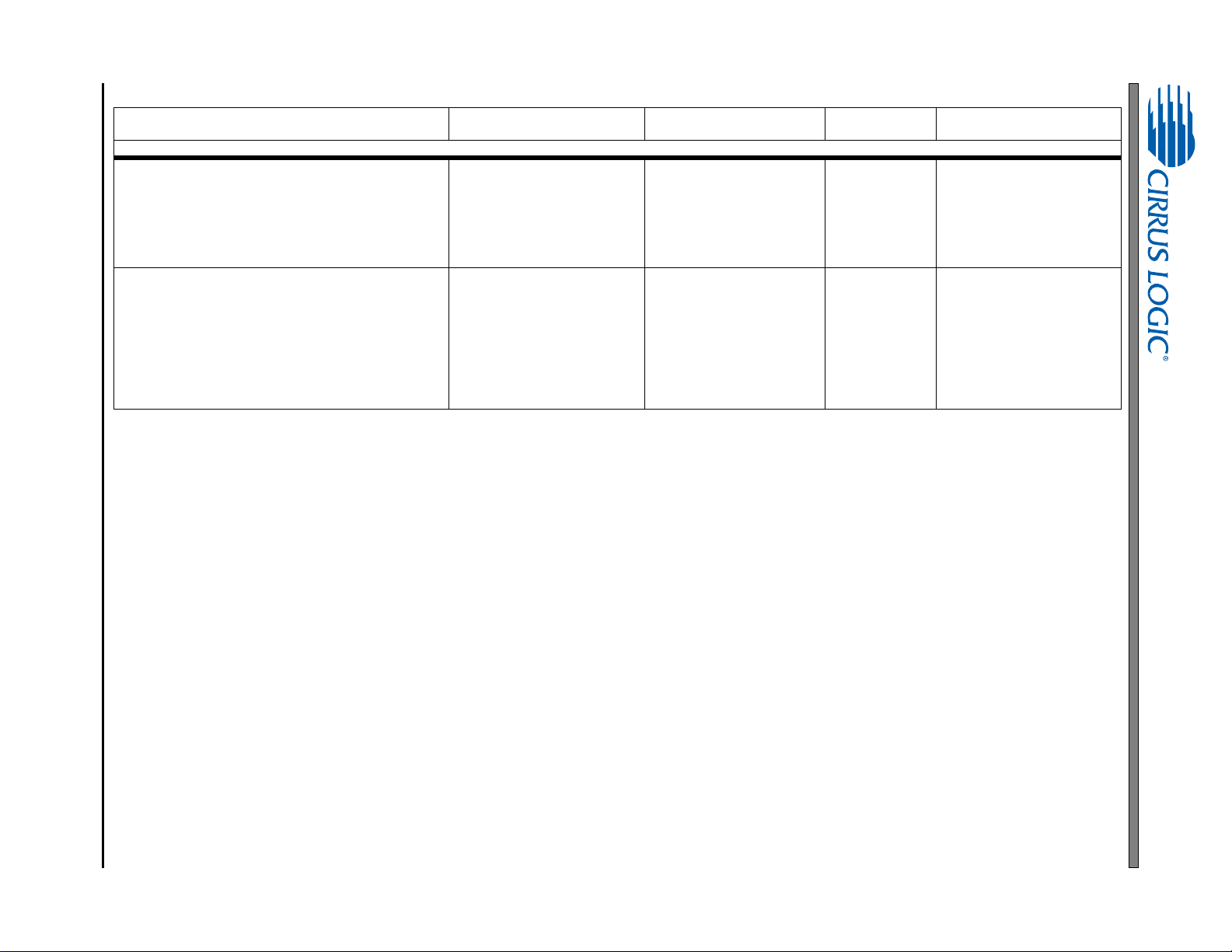
7 AN333
Table 2-1. Firmware Module Read and Write Addresses with Associated Application Note Reference (Cont.)
DSP Firmware Module / (Application Note Name)
SPP (Standard Post Processing) in DSP Composer Module
Processing Order:
1. Tone Control
2. BM
3. Delay
4. AM
See individual module application notes.
APP (Advanced Post Processing) in DSP Composer Module Processing Order:
1. Tone Control
2. ReEQ
3. BM
4. EQ
5. Delay
6. AM
See individual module application notes.
Supported Memory Map(s)
(Firmware Version)
Post-processing Overlays (continued)
01, 03, 05, 07, 09 — — —
01, 03 — — —
Write Request Read Request Read Response
Page 8
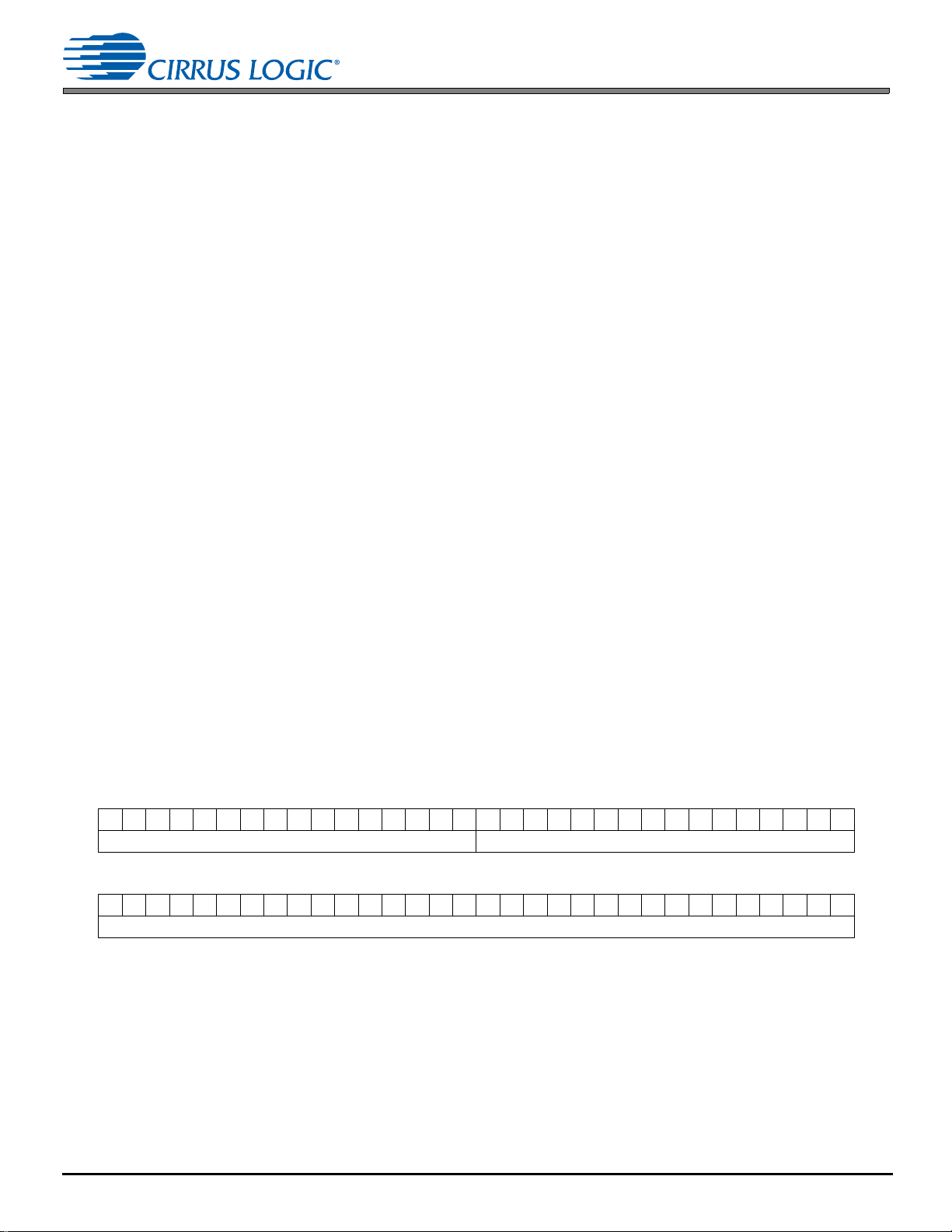
3 Firmware Messaging
3 Firmware Messaging
While using the CS470xx, it is necessary to communicate with the DSP in order to control or monitor the various
downloaded firmware modules. We refer to this process of communication as firmware messaging. The purpose of this
section is to describe the types and formats of these firmware messages. In general, the user can control the firmware
module running on the DSP with firmware messaging, and subsequently perform various tasks including the following:
• Configure the module after firmware download (such as kick-starting the DSP)
• Change runtime parameters (such as adjusting the volume or switching Pro Logic II modes)
• Obtain information from the DSP (such as the current state of the firmware registers or data stream information)
3.1 Communication Overview
From a microprogramming point of view, the CS470xx firmware modules can be thought of as blocks of several 32-bit
registers (variables) that either control the behavior of the firmware or store information about the state of the firmware at
the time of operation. Each register has a unique index. Access to the register involves a combination of a specified opcode
for that firmware module together with the register index. For each firmware module, the followin g opcod es are ava ilable :
• Write Opcode—Issues a command to write to a specific module.
• Read Opcode—Issues a command to read from a specific module.
• Read-response Opcode—Indicates the modul e and index that have been read.
These available opcodes permit the following types of communication with the CS470xx DSP:
• Writing to the DSP
• Solicited read from the DSP
• Unsolicited read from the DSP
3.1.1 Writing to the DSP
A write session with the CS470xx consists of one 8-byte message from the host to the CS470xx. The write message
consists of a 32-bit command word followed by a 32-bit data word (that is, data to be written to the register ). The command
word is formed by combining the write opcode for that module with the index of the register that needs to be written. The
32-bit data word is the value of the data intended to fill that register.
Fig. 3-1 shows the format of a write message:
Write Command Word:
313029282726252423222120191817161514131211109876543210
OPCODE[31:16] INDEX[15:0]
Write Data Word:
313029282726252423222120191817161514131211109876543210
DATA WORD[31:0]
Figure 3-1. Write Command and Write Data W ord s
3.1.2 Solicited Read
A solicited read can be thought of as a request to read the contents of a specific register. A solicited read is composed of
a 32-bit solicited read-command word, which is a request to read a specific index (register) in a given module or read up
to sixteen consecutive indices. The DSP, upon receiving this message, responds by sending back a 32-b it read-response
opcode and the requested 32-bit data word(s) contained in each of the indices read.
8 AN333
Page 9
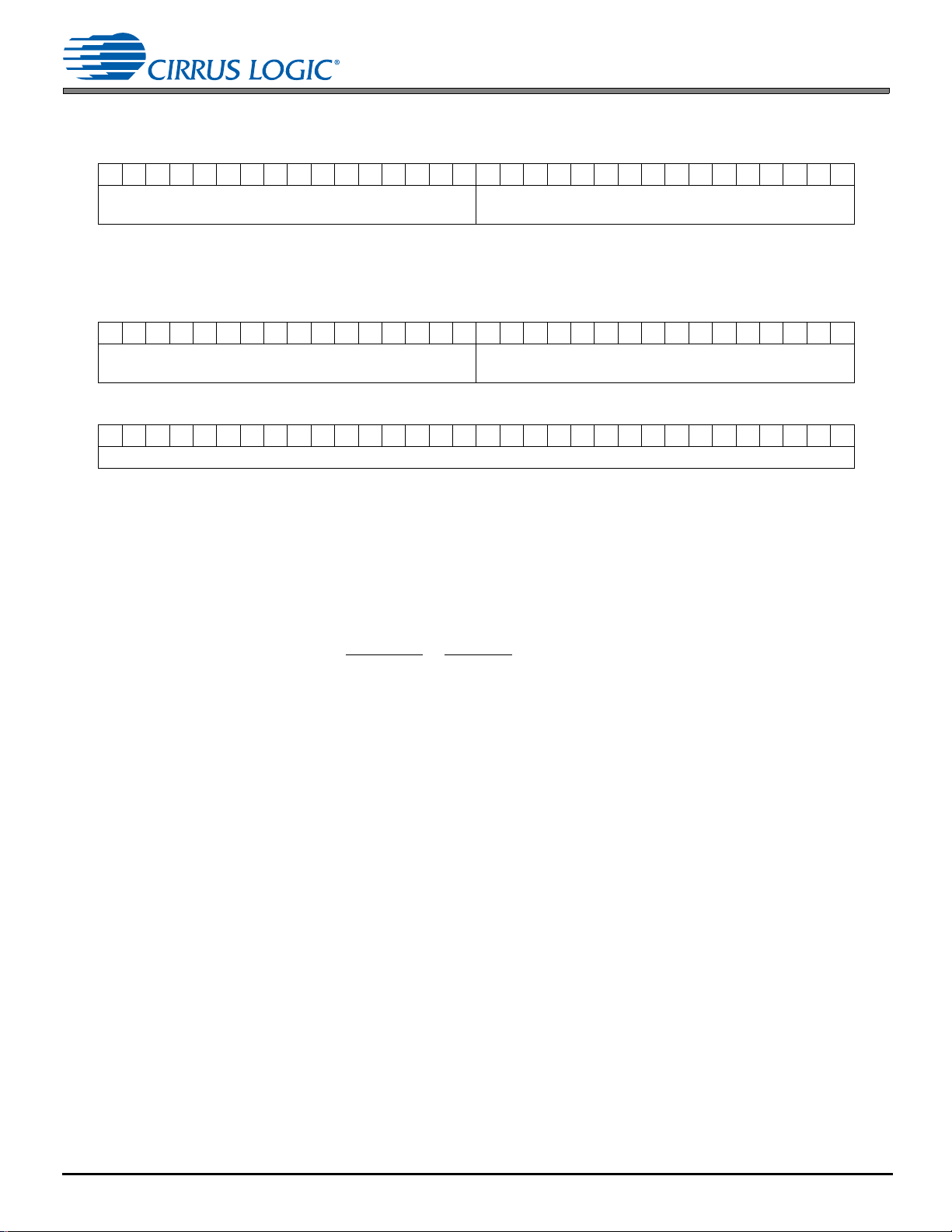
3.1 Communication Overview
Fig. 3-2 provides the format of a solicited read message:
Read Command Word:
313029282726252423222120191817161514131211109876543210
OPCODE[31:16] (Bits 31:24 = Module ID+0x80, bits 23:20 =
0xc, bits 19:16 = <num of indices – 1>)
Figure 3-2. Read Command Data Word
Fig. 3-3 provides the format of a solicited read message:
Read-Response Command Word:
313029282726252423222120191817161514131211109876543210
OPCODE[31:16] (Bits 31:24= Module ID, Bits 23:20 =0xc,
Bits 19:16= <num of indices – 1>)
Read-Response Data Word(s):
313029282726252423222120191817161514131211109876543210
DATA WORD[31:0]
Figure 3-3. Read-Response Command and Read-response Data Words
INDEX[15:0] (First index to be read)
INDEX[15:0] (First index to be read)
3.1.3 Unsolicited Message
The DSP needs to inform the host when the PLL is out of lock or there is a runtime memory allocation error (malloc failure).
This type of message is considered an unsolicited message because it was initiated by the CS470xx rather than the host.
This message comes from the CS470xx to indicate a change in the system that must be addressed. The 8- byte unsolicited
read messages from the CS470xx consists of a 4-byte read command word, which defines the type of unsolicited
message, and an associated 4-byte data word that contains more information describing a system condition. When the
IRQ pin for the port being used goes low (SCP1_IRQ
to be read. Every time a message is detected, the host reads out the 8-byte unsolicited read message.
or PCP_IRQ), the host senses that an unsolicited message is ready
AN333 9
Page 10

4 Operating System (OS) Firmware Module
4 Operating System (OS) Firmware Module
Unsolicited Read Command Word:
313029282726252423222120191817161514131211109876543210
OPCODE[31:16] INDEX[15:0]
Unsolicited Read Data Word:
313029282726252423222120191817161514131211109876543210
DATA WORD[31:0]
Figure 4-1. Unsolicited Read Command and Data Words
Table 4-1 describes the API used to control the OS firmware module. Indices of the Firmware Module can differ in
properties that are important to the system firmware programmer.
Variables marked by a ‘†’ can be modified after kick-starting the application. However, variables not marked by a ‘†’ must
be configured by the system host controller before the kick-start message is sent to begin decoding. For these indices,
changes after kick-starting the application do not have the desired effect and can potentially cause the application to
become unstable.
All indices are reinitialized to the default values after downloading the overlay and soft-resetting the overlay.
Index = 0xHHHH, data value = 0xhhhhhhhh
Write = 0x8100HHHH 0xhhhhhhhh
Read Request = 0x81C0HHHH
Read Response = 0x01C0HHHH 0xhhhhhhhh
10 AN333
Page 11

4 Operating System (OS) Firmware Module
T ab le 4-1. OS Firmware Manager
Index Variable Description
0x0000 KICKSTART Bit 16: 0/1 Disable/enable malloc failure reporting.
Bit 13: 0/1 Disable/enable continual GPIO updating.
Only applicable if Bit 12 is set. If Bit 12 is disabled, audio pins are be available.
Bit 12: 0/1 Disable/enable GPIO updates.
Bit 9: 0/1 Disable/enable hardware watchdog timer reload.
Bit 8: 0/1 Disable/enable hardware watchdog timer.
When Bit 8 is set, the hardware watchdog timer is enabled. When th e watchdog timer
is enabled, the timer with the initial s et value st art s decrementing, an d when it reaches
zero, it stops decrementing and reset s the hardware. Every 16 audio samples, th ere is
an option to reload the watchdog timer, controlled by bit 9. If bit 9 is set, a watchdog
timer reload does not take place. Otherwise, the counter i s reloaded with t he set value
every 16 audio samples.
Bit 0: Kick-start: Set to 1 to trigger kick-start
Default = 0x00000000
0x0001 IO_CONFIG See Section 4.2 for the details of this index.
0x0002 OUTPUT_MODE_CONTROL
† Bits 7:4 Dual Mono Mode (valid only if input mode is 0x0000)
0x0 = Stereo Mode => Center_ou t = None
Left_out = Left_in
Right_out = Right_in
0x1 = Left Mono => Center_out = Left_in
Left_out = None
Right_out = None
0x2 = Right Mono => Center_out = Right_in
Left_out = None
Right_out = None
0x3 = Mixed Mono => Center_out = (Lin+Rin)/2
Left_out = None
Right_out = None
For non-zero values (1,2 or 3) in bits 7:4 of the OUTPUT_MODE_CONTROL variabl e,
values in bits 3:0 are ignored.
Dual mono mode selection is available only if input mode is 0, that is for dual mono
streams.
Bits 3:0 Output Mode (number of speakers present in the system)
0x0 = 2/0 Lt, Rt Dolby Surround compatible
0x1 = 1/0 C
0x2 = 2/0 L/R
If the output mode is set to 0x02 and Dolby decoding is also set, then the output is Lt/
Rt or Lo/Ro depending on the setting of the AC3 Manager STEREO_MODE_
CONTROL. See AN333DA for more information.
0x3 = 3/0 L/C/R
0x4 = 2/1 L/R/S
0x5 = 3/1 L/C/R/S
0x6 = 2/2 L/R/Ls/Rs
0x7 = 3/2 L/C/R/Ls/Rs
0x8 = 3/3 L/C/R/Ls/Rs/Cs
0x9 = 3/4 L/C/R/Ls/Rs/Sbl/Sbr
0xA = 2/3 L/R/Ls/Rs/Cs
0xB = 2/4 L/R/Ls/Rs/Sbl/Sbr
Default = 0x00000007
AN333 11
Page 12
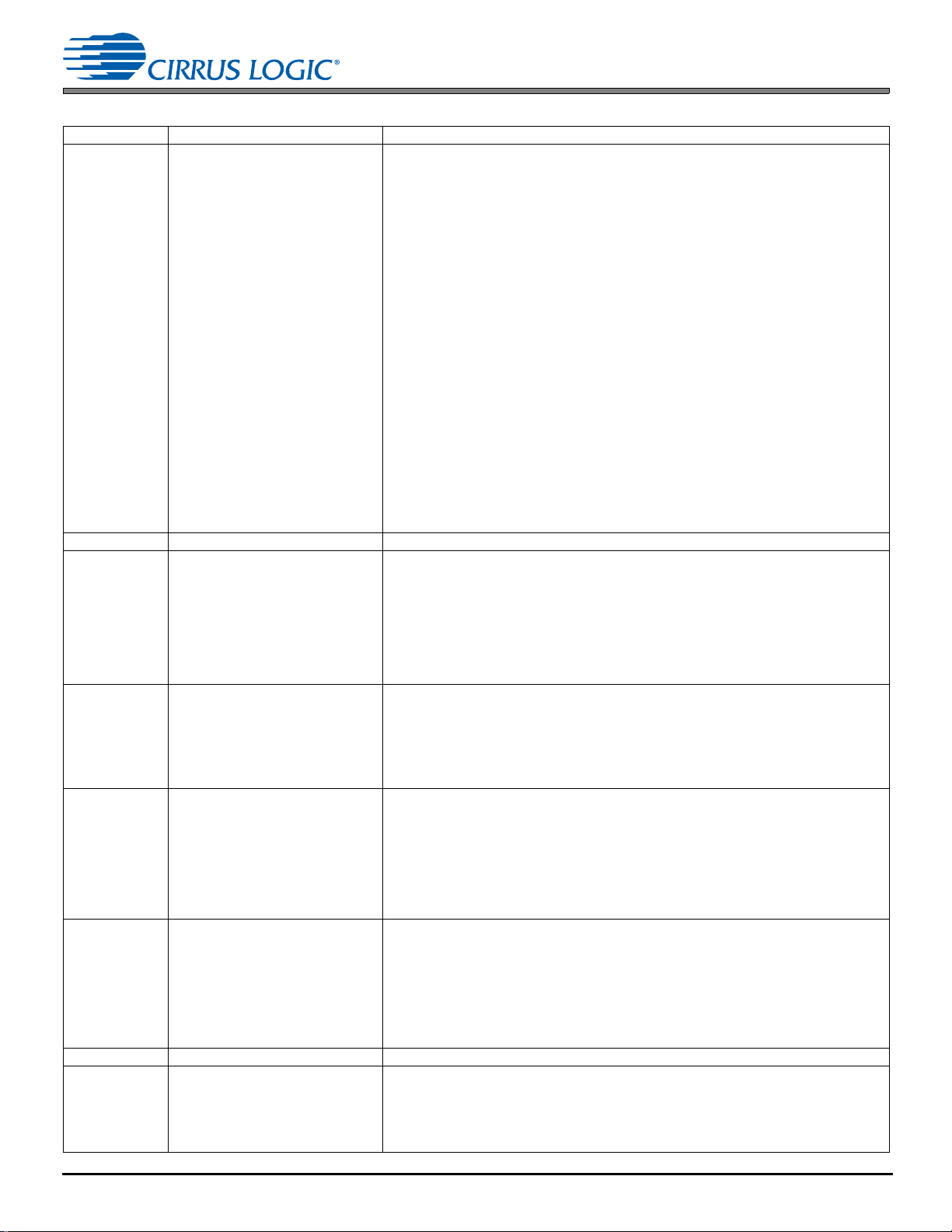
4 Operating System (OS) Firmware Module
Table 4-1. OS Firmware Manager (Cont.)
Index Variable Description
0x0003 SAMPLE_RATE† The host must set the sample rate variable to inform firmware modules of the sample
0x0004–0x0008 Reserved Reserved
0x0009 SOFTBOOT
0x000A WATCHDOG_CONFIG
0x000B TIMER0_RELOAD_COUNT
0x000C TIMER_MODULE_COUNT
0x000D–0x003A Reserved Reserved
0x003B GPIO_D† GPIO data register.
† Bit 4: 1 = Engage low-power mode.
rate. Some firmware modules use this information to calculate correct coefficients or
use the correct table data. The a ctual sampl e rat e is det ermine d by the DAO_L RCLK,
which can be configured to be master or slave. If the DAO_LRCLK is master, the
sample_rate can be set using the DAO clock dividers. See the CS470xx Hardware
User’s Manual for more information.
Bits 3:0 Sample Rate
0x0 = 48 kHz
0x1 = 44.1 kHz
0x2 = 32 kHz
0x3 = Reserved
0x4 = 96 kHz
0x5 = 88.2 kHz
0x6 = 64 kHz
0x7 = Reserved
0x8 = 24 kHz
0x9 = 22.05 kHz
0xA = 16 kHz
0xB = Reserved
0xC = 192 kHz
0xD = 176.4 kHz
0xE = 128 kHz
0xF = Reserved
Default = 0x00000000 (48 kHz)
Bit 0: 0/1 disable/initiate soft boot sequence.
After a soft boot is initiated, the OS sends a 0x00000005 (SOFT_BOOT_ACK) to the
host. The host can then use the standard boot protocol to download one or more
overlays. After a soft boot is initiated, the OS will respond to boot protocol messages
only.
The bit is reset to 0 after the soft boot is complete.
Default = 0x00000000
1
Specifies the sof tware watch-dog expiry count in t erms of timer0 ticks (timer isr counts).
This count is decremented in Timer0 ISR and upon reaching zero system is restarted.
Bits 31:0 0 = Disable Software watchdog.
<count_value> = Value of count in timer0 ticks to be elapsed before an app_restart.
Default: 0x1000 (corresponds to approximately 4 seconds assuming DSP_CLOCK is
150 MHz and TIMER_RELOAD is 0x249F0).
1
Specifies the value of TIMER0_RELOAD register from which count down to zero
begins.
TIMER0_COUNT starts with this value and is decremented every p rocessor cycle and
is reloaded back to this value upon reaching zero. Setting this register also sets the
frequency of TIMER0 ISR because timer isr fires whenever TIMER0_COUNT reaches
zero.
Bits 31:0 <timer_reload_value>
Default: 0x249F0 (corresponds to 1 millisecond assuming DSP_CLOCK is 150 MHz).
1
Specifies the value for frequency of executing timer entry point of modules. The value
is specified in terms of timer0 ticks (timer isr counts).
Bits 31:0 <timer_module_count>
Default: 500 (corresponds to half a second assuming DSP_CLOCK is 150 MHz and
TIMER_RELOAD is 0x249F0).
Note: Since timer entry point of modules is called from BRICK_ISR thread minimum
frequency of occurrence for timer modules is limited to 16/Fs sec (0.33 msec for 48
kHz).
Bits 31:0
Bit[i] corresponds to pin GPIO[i] (i=0,...,31).
Both the GPIO_OE and GPIO_MUX must be set to 1 for a part icula r bit bef ore tha t bit
can be written. Bit 13 and 12 of KICKSTART variable must be set to 1(enabled).
12 AN333
Page 13
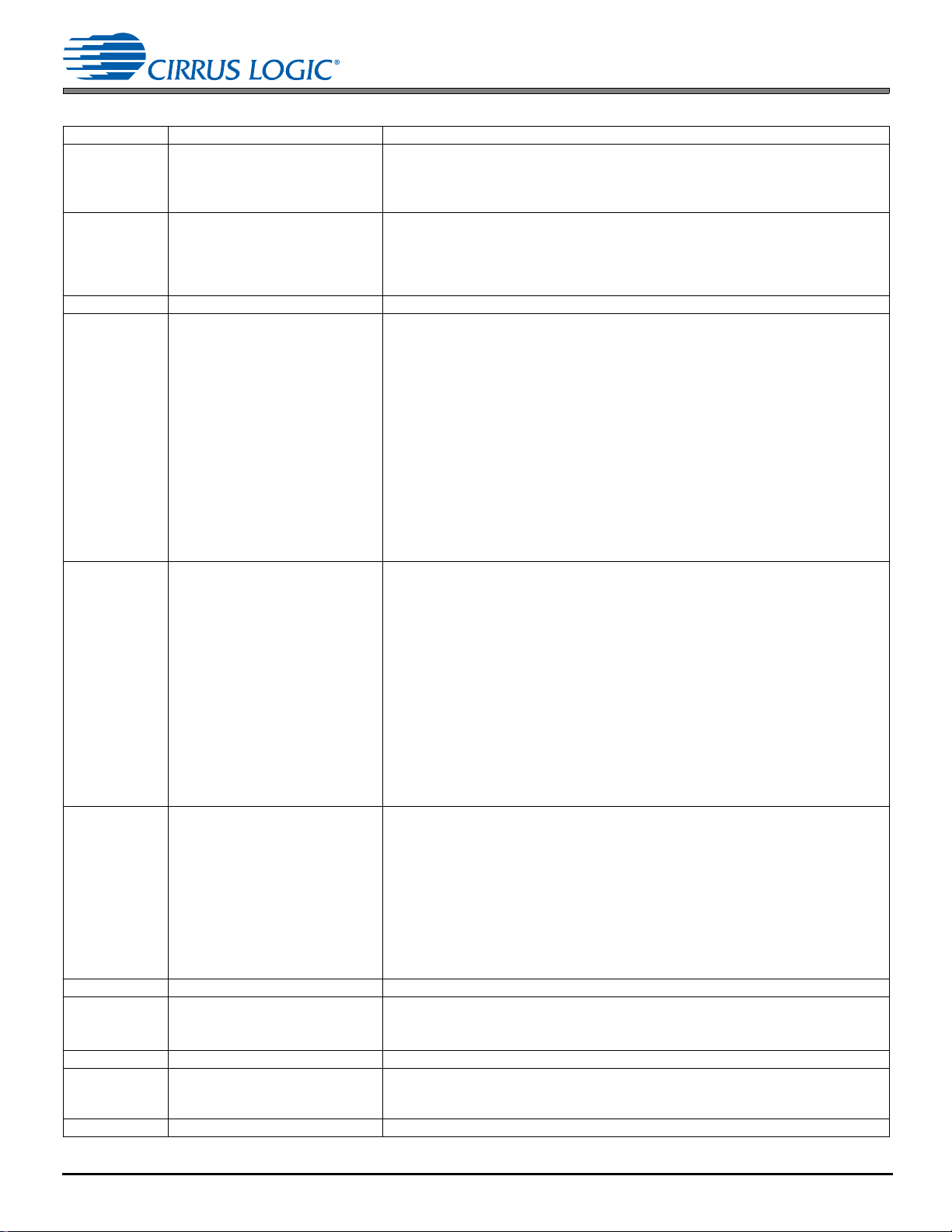
4 Operating System (OS) Firmware Module
Table 4-1. OS Firmware Manager (Cont.)
Index Variable Description
0x003C GPIO_OE GPIO data direction register.
Bits 31:0
When Bit[i] is 1, pin GPIO[i] is configured as an output. When Bit[i] is 0, pin GPIO[i] is
configured as an input. (i= 0, .. .,3 1).
0x003D GPIO_MUX GPIO MUX Selector register.
Bits 31:0
When Bit[i] is 1, pin GPIO[i] is a GPIO function. When Bit[i] is 0, pin GPIO[i] is
overwritten by the other function on that pin. Also, wh en Bit[i] is 0 , Bit[i] of t he GPIO_D
register is not writable
0x003E–0x0043 Reserved Reserved
0x0044 PLL_STANDARD_CONFIG Bits 11:4 Reference Clock Frequency is the frequency of clock attached to XTI pin,
0x0045 PLL_CUSTOM_CONFIG0 Bits 31:0 PLL Custom Configuration 0:
0x0046 PLL_CUSTOM_CONFIG1 Bits 31:0 PLL Custom Configuration 1:
0x0047–0x004E Reserved Reserved
0x004F SW_NUM_CHANS Number of software audio channels to be supported in OS I/O buffers.
0x0050–0x0054 Reserved Reserved
0x0055 MALLOC_SUCCESS_AND_
ATTEMPT_COUNTS
0x0056–0x0058 Reserved Reserved
must be set:
0x00 = 12.288 MHz
0x01 = 24.576 MHz
0x02–0x0F = Reserved
0x10 = 18.432 MHz
0x11 = 27 MHz
0x12–0xFF = Reserved
Bits 3:0 DSP core speed:
0x0 = Custom speed.
0x1 = 101 MHz
0x3 = Reserved
0x5 = 152 MHz
0x2, 0x4, 0x6–0xF = Reserved
Default = 0x00000011
0x00002402 - 11.2896 MHz REF_CLK frequency - 101 Core Speed
0x00002B02 - 11.2896 MHz REF_CLK frequency - 122 Core Speed
0x00002302 - 11.2896 MHz REF_CLK frequency - 130 Core Speed
0x00002002 - 12.288 MHz REF_CLK frequency - 130 Core Speed
0x00001502 - 18.432 MHz REF_CLK frequency - 130 Core Speed
0x80000000 - 24.576 MHz REF_CLK frequency - 130 Core Speed
0x74000000 - 27.000 MHz REF_CLK frequency - 130 Core Speed
PLL1_CUSTOM_CONFIG0: For REF_CLK frequ encies greater than or equal to 24.576
MHz, setting of fract_in of PLL1 (fract_in is in 1.31 unsigned fractional format, range:
1.000 to 0…) VCO_CLK = fract_in * 32 * REF_CLK.
PLL1_CUSTOM_CONFIG0: For REF_CLK frequencies less than 24.576 MHz, se tting
of fb_div of PLL1 (bits 13:8 sets fb_div value and bit 1 sets the additional multiplying
factor of 2) VCO_CLK = REF_CLK * fb_div * 2.
REF_CLK is the reference clock at XTI p in.
0x00000300 - 101 or 122 Core Speed
0x00000200 - 130 Core Speed
PLL1_CUSTOM_CONFIG1
Setting of OVFS_MUX (bit 12), OVFS_DIV1 (bits 3:0), OVFS_DIV2 (bits 7:4), HCLK_
DIV (bits 11:8; other bits are reserved) for the DSP Clock.
OVFS_MUX selects divided VCO_CLK for I2S_OVFS_CLK, else it is REF_CLK.
I2s_OVFS_CLK = VCO_CLK / (2 * (OVFS_DIV1+1) * (OVFS_DIV2+1)) This is the
DAO MCLK output used when DAO MCLK is set as Master .
DSP_CLK = VCO_CLK / (2 * (HCLK_DIV+1))
Bits 5:0 Number of channels. Maximum supported is 16.
Default: 0x00000008
Read Only
Bits 31:16 Number of successful memory allocations.
Bits 15:0 Number of memory allocation attempts.
AN333 13
Page 14

4 Operating System (OS) Firmware Module
Table 4-1. OS Firmware Manager (Cont.)
Index Variable Description
0x0059 SCP_CONTROL Post pre-kick-start mode of SCP communication
Bits 2 1 0
0 0 0 => I2C Master (Supported for firmware versions V01, V03 only)
0 0 1 => SPI Master (Supported for firmware versions V01, V03 only)
1 0 0 => I2C Slave
1 0 1 => SPI Slave
Default: 0x00000000
0x005D PLL1_CUSTOM_CONFIG2 Read only
ADC, DAC clock.
0x005E CLKMGR2_CUSTOM_CONFIG0 Reserved
0x005F CLKMGR2_CUSTOM_CONFIG1 Read only
S/PDIF Rx clock.
0x0060 CLKMGR2_CUSTOM_CONFIG2 Read only
SRC clock.
0x006D ADC_USER_MODES Setting of ADC_USER_MODE. Bits [18:9] can be changed during runtime.
Bits 0:3 ADC_ENABLE for ADCs
1 Enable
0 Disable
Bit 4
1 Enables single-ended operation for all ADCs
0 Differential operation for all ADCs
Bit 5:8 Reserved
Bits 9:13 MUX_SELECT_CH2–ADC
0x01 AIN2A
0x02 AIN3A
0x04 AIN4A
0x08 AIN5A
0x10 AIN6A
Bits 14:18 MUX_SELECT_CH3–ADC
0x01- AIN2B
0x02- AIN3B
0x04- AIN4B
0x08- AIN5B
0x10- AIN6B
Bit 19:31 Reserved
Default: 0x0000 423F
0x006E DAC_USER_MODES Bits 3:0 are the DAC_ENABLES (1 = enabled)
Bit 0 = DAC outputs AOUT_1 and AOUT_2
Bit 1 = DAC outputs AOUT_3 and AOUT_4
Bit 2 = DAC outputs AOUT_5 and AOUT_6
Bit 3 = DAC outputs AOUT_7 and AOUT_8
Other bits are reserved and set to 0, except bits 23 and 24 are reserved and set to 1.
0x006F Reserved Reserved
0x0070 DACSRC_FSI_SEL Bits 31:2 Reserved
Bits 1:0 FSI Select:
0x0 - FSI = SPDIFRX_LRCLK
0x1 - FSI = DAI1_LRCLK
0x2 - FSI = DAO1_LRCLK (default)
0x3 - Reserved
When output APBSRC is enabled, it must be ensured that DACSRC_FSI_SEL and
OUTPUT_APBSRC_FSI_SEL is the sa me whi ch coul d come from eithe r DAI_LRCLK
or SPDIFRX_LRCLK.
When output APBSRC is not enabled, variable OUTPUT_APBSRC_FSI_SEL is
irrelevant, however DACSRC_FSI_SEL must be set to 2 (DAO1_LRCLK).
Default = 0x0000 0002
14 AN333
Page 15

4 Operating System (OS) Firmware Module
Table 4-1. OS Firmware Manager (Cont.)
Index Variable Description
0x0071 OUTPUT_APBSRC_FSI_SEL Bits 31:1 Reserved
Bit 0 FSI Select:
0x0 - FSI = SPDIFRX_LRCLK
0x1 - FSI = DAI1_LRCLK
1. When output APBSRC is enabled, it must be ensured th at DACSRC_FSI_ SEL and
OUTPUT_APBSRC_FSI_SEL is the sa me whi ch coul d come from eithe r DAI_LRCLK
or SPDIFRX_LRCLK.
2. When output APBSRC is not enabled, variable OUTPUT_APBSRC_FSI_SEL is
irrelevant, however DACSRC_FSI_SEL must be set to 2 (DAO1_LRCLK).
Default = 0x0000 0000
0x0074 PCM_MANUAL_CONFIG† 0/1: Manually Disable/Enable PCM. Autodetect will not have any effect if this is enabled
Default: 0x00000000
0x0075 PCM_AUTOSWITCH_CONFIG† Bit 0 0/1 Disable/Enable automatic switching to/from PCM Decoder.
Notes:
1) Autodetect must be enabled to use this feature.
2) Val id for Stereo I²S or SPDIF compressed IO_CONFIG values ONLY.”
3) PCM Manager must be enabled to use this feature.
4) If IO_CONFIG is PCM in through SPDIF-RX, Output APBSRC must be enabled.
Default: 0x00000001
0x0076 AUTODETECT_CONFIG† Bit 2 0/1 Disable/Enable Audio Configuration Change Notification (ACCN).
Bit 1 0/1 Disable/Enable bypassing of autodetection at application restart.
Bit 0 0/1 Disable/Enable autodetection
Default = 0x00000001
0x0077 PCM_AUTODETECT_SILENCE_
THRESHOLD†
0x0078 SPDIF_RX_STATUS Read Only
0x007E RUNTIME_AUTODETECT_IEC_
SYNC_CHECK_CONFIG
1.General notes on indices 0x000A, 0x000B, 0x000C: Timer_Ticks (time between successive timer isrs) = TIMER0_RELOAD_COUNT/DSP_CLOCK.
In other words, for achieving desired frequency of timer ticks, register 0x000B needs to be set after taking cognizance of DSP_CLOCK. Also note the
dependence of values in index 0x000A and 0x000C on the value in index 0x000B.
Bits 31:0 Number of samples (Left+Right) of silence upon which the DSP will declare
Silence while having detected and currently playing PCM (Autodetect is enabled).
Valid for all decoders when configured for PCM pass-through and auto switch. It is
recommended that system designers set this value large enough to avoid inter-track
silence from PCM compact discs.
Default = 0x00017700
(The default allows for 1 sec of inter-track silence at 48 Khz).
S/PDIF Rx Lock: 0x00000040
S/PDIF Rx Unlock: 0x00000041
Valid only if Bit 21 of Index 0x0001 is set with the following input conf igurations:
• 0001 8-ch I
• 0004 8-ch I
• 1000 ADC
Refer to Table 4-3 for additional information.
MCV sets the number of IEC sync frames (1 or 2) that Autodetect is looking for.
Bit 0
0x0: Perform check for 2 IEC syncs
0x1: Perform check for 1 IEC sync
Default: 0x00000001
2
S PCM
2
S PCM with SRC
AN333 15
Page 16
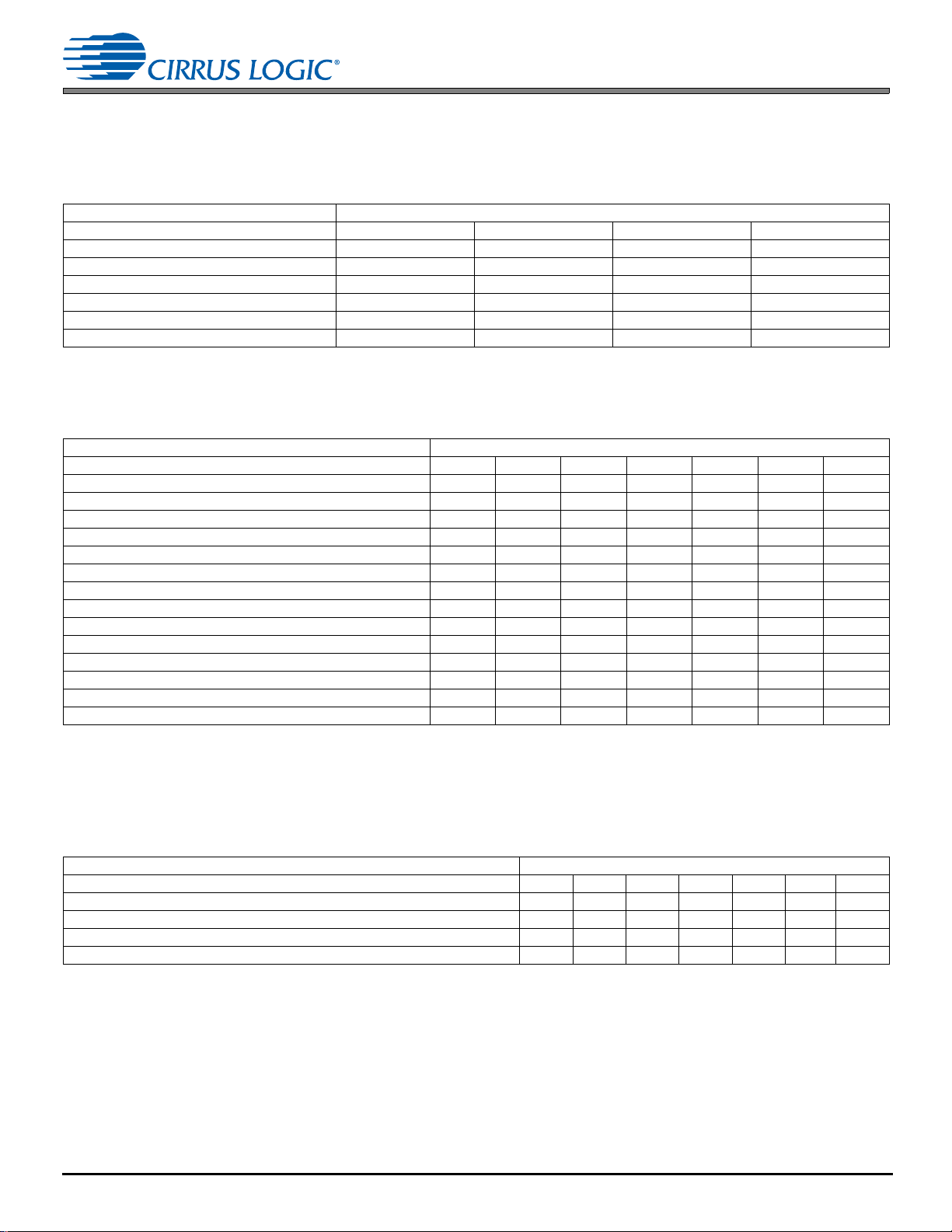
4.1 Memory Configurations for IO_CONFIG (Index 0x0001)
4.1 Memory Configurations for IO_CONFIG (Index 0x0001)
Table 4-2 shows the memory configurations for IO_CONFIG.
Table 4-2. Memory Configurations for IO_CONFIG (Index 0x0001)
Firmware Version Memory Configurations
V01 P8 P10 P12 P14
V03 P8 P10 P12 P14
V05 ———P14
V07 P8———
V09 — — P12 —
V11 — P10 — —
V13 — — P12 —
4.2 Details of Index 0x0001
Table 4-3. IO_CONFIG Bits 15:0 (Index 0x0001)
Input Configuration (IO_CONFIG Bits 15:0) Firmware Version
0001 8-ch I²S PCM
0002 2-ch I²S PCM V01 V03 V05 V07 V09 V11 V13
0004 8-ch I²S PCM with SRC
0008 2-ch I²S PCM with SRC
0010 ADC + 8-ch I²S PCM with SRC
0020 8-ch I
0040 Reserved — — —————
0080 Reserved — — —————
0100 I²S Compressed
0200 S/PDIF Compressed
0400 2-ch ADC + 10-ch I²S PCM V01 V03 —————
0800 ADC + 8-ch I²S PCM V01 V03 —————
1000 ADC
1
2000 S/PDIF PCM
4000 ADC + S/PDIF PCM V01 V03 —————
1.Index 0x0078 of OS Manager is valid only if Bit 21 of Index 0x0001 is set with these input configurations. DAI0.L and DAI0.R should be left unused in
the Audio In block of DSP Composer if Bit 21 of OS Manager Index 0x0001 is set.
2.With these configurations, SRC is used on the input side.
3.TDM must be ON. If TDM is OFF, this configuration doesn’t work correctly.
4.SRC is used after compressed decode before any other processing.
1
2
S TDM + 4-ch I2S
3
2
V01 V03 V05 V07 V09 V11 V13
1,2
2
1,2
3
V01 V03 V05 V07 V09 V11 V13
V01 V03 V05 V07 V09 V11 V13
V01V03—————
V01V03—————
— — V05 V07 V09 V11 V13
4
— — V05 V07 V09 V11 V13
V01 V03 V05 V07 V09 V11 V13
V01 V03 V05 V07 V09 V11 V13
Table 4-4. IO_CONFIG Bits 31:16 (Index 0x0001)
Output Configuration (IO_CONFIG Bits 31:16) Firmware Version
0001 DAC Output V01 V03 V05 V07 V09 V11 V13
0010 8-ch I²S PCM V01 V03 V 05 V07 V09 V11 V13
0100 DAO2 S/PDIF PCM Only V01 V03 — — — — —
1000 8-ch I²S with SRC V01 V03 — — — — —
2000 Auxiliary ADC Input
1. Supported only for stereo PCM/compressed configurations. For LO I/O configurations 0002, 0200, 0100, and 2000.
1
———V07—V11V13
16 AN333
Page 17

4.2 Details of Index 0x0001
Table 4-5. Input Configurations versus Slot index for Setting Up Input Channel Remap
Configurable Input Channel Map
Bits 31:16 I/O Configuration
20xx: Additional ADC Input
Bits 15:0 I/O Configuration
0001: 8-ch DAI/I2S PCM
0004: 8-channel DAI/I2S PCM with SRC
Bits 15:0 I/O Configuration
0002: 2-channel DAI/I2S PCM
0100: 2-channel DAI/I2S PCM
0008: 2-channel DAI/I2S PCM with SRC
PCM
Manager
Index
9 ADC-0 8
10 ADC-1 9
11 ADC-2 10
12 ADC-3 11
1 DAI0 left subframe word 0
2 DAI0 right subframe word 1
3 DAI1 left subframe word 2
4 DAI1 right subframe word 3
5 DAI2 left subframe word 4
6 DAI2 right subframe word 5
7 DAI3 left subframe word 6
8 DAI3 right subframe word 7
1 DAI4 left subframe word 0
2 DAI4 right subframe word 1
Input Port IO_BUFFER_SOURCE
Bits 15:0 I/O Configuration
0010: 4-channel ADC Input + 2-CH I²S with SRC
Bits 15:0 I/O Configuration
1000: 4-channel ADC Input
Bits 15:0 I/O Configuration
2000: 2-channel S/PDIF Rx Input
0200: 2-channel S/PDIF Rx Input
1 ADC1 left channel 0
2 ADC1 right channel 1
3 ADC2 left channel 2
4 ADC2 right channel 3
5 DAI0 left subframe word 4
6 DAI0 right subframe word 5
1 ADC1 left channel 0
2 ADC1 right channel 1
3 ADC2 left channel 2
4 ADC2 right channel 3
1 DAI0 left subframe word (S/
PDIF Rx recovered through
DAI0)
2 DAI0 right subframe word
(S/PDIF Rx recovered
through DAI0)
0
1
AN333 17
Page 18

4.2 Details of Index 0x0001
Table 4-5. Input Configurations versus Slot index for Setting Up Input Channel Remap (Cont.)
Configurable Input Channel Map
Bits 15:0 I/O Configuration
4000: 4-channel ADC + 2-channel S/PDIF Rx Input
Bits 15:0 I/O Configuration
0800: 4-channel ADC + 8-channel DAI /I²S Input
PCM
Manager
Index
1 ADC1 left channel 0
2 ADC1 right channel 1
3 ADC2 left channel 2
4 ADC2 right channel 3
5 DAI0 left subframe word (S/
PDIF Rx recovered through
DAI0)
6 DAI0 right subframe word
(S/PDIF Rx recovered
through DAI0)
1 ADC1 left channel 0
2 ADC1 right channel 1
3 ADC2 left channel 2
4 ADC2 right channel 3
5 DAI0 left subframe word 4
6 DAI0 right subframe word 5
Input Port IO_BUFFER_SOURCE
4
5
Bits 15:0 I/O Configuration
0400: 2-channel ADC + 10-channel DAI /I²S Input
7 DAI1 left subframe word 6
8 DAI1 right subframe word 7
9 DAI2 left subframe word 8
10 DAI2 right subframe word 9
11 DAI3 left subframe word 10
12 DAI3 right subframe word 11
1 ADC2 left channel 0
2 ADC2 right channel 1
3 DAI0 left subframe word 2
4 DAI0 right subframe word 3
5 DAI1 left subframe word 4
6 DAI1 right subframe word 5
7 DAI2 left subframe word 6
8 DAI2 right subframe word 7
9 DAI3 left subframe word 8
10 DAI3 right subframe word 9
11 DAI4 left subframe word 10
12 DAI4 right subframe word 11
18 AN333
Page 19

4.3 OS Manager in DSP Composer
4.3 OS Manager in DSP Composer
Most configuration information described in Section 4 can be controlled in DSP Composer. The OS Manager indices are
available in the Audio In, Audio Out, and System blocks. To insert these, simply drag the Audio In, Audio Out, and System
blocks to the workspace. When the Audio In, Audio Out, and System blocks are on th e workspace, the pre-kick and runtime
controls are accessible by double-clicking in the corresponding blocks. Runtime controls such as PCM Config, Autodetect,
and Autoswitch can be enabled by double-clicking the System block, as shown in Fig. 4-2.
Figure 4-2. Autodetect and Autoswitch
The controls are adjustable during runtime to interact with the DSP in a similar way as would a host microcontroller in an
actual system. Fig. 5-2 shows that when you initially drag the Audio In block onto the workspace, the Audio In Device
Properties automatically pops up, prompting to the user to select the input source and data forma t. This is also accessible
by right-clicking the Audio In block.
AN333 19
Page 20
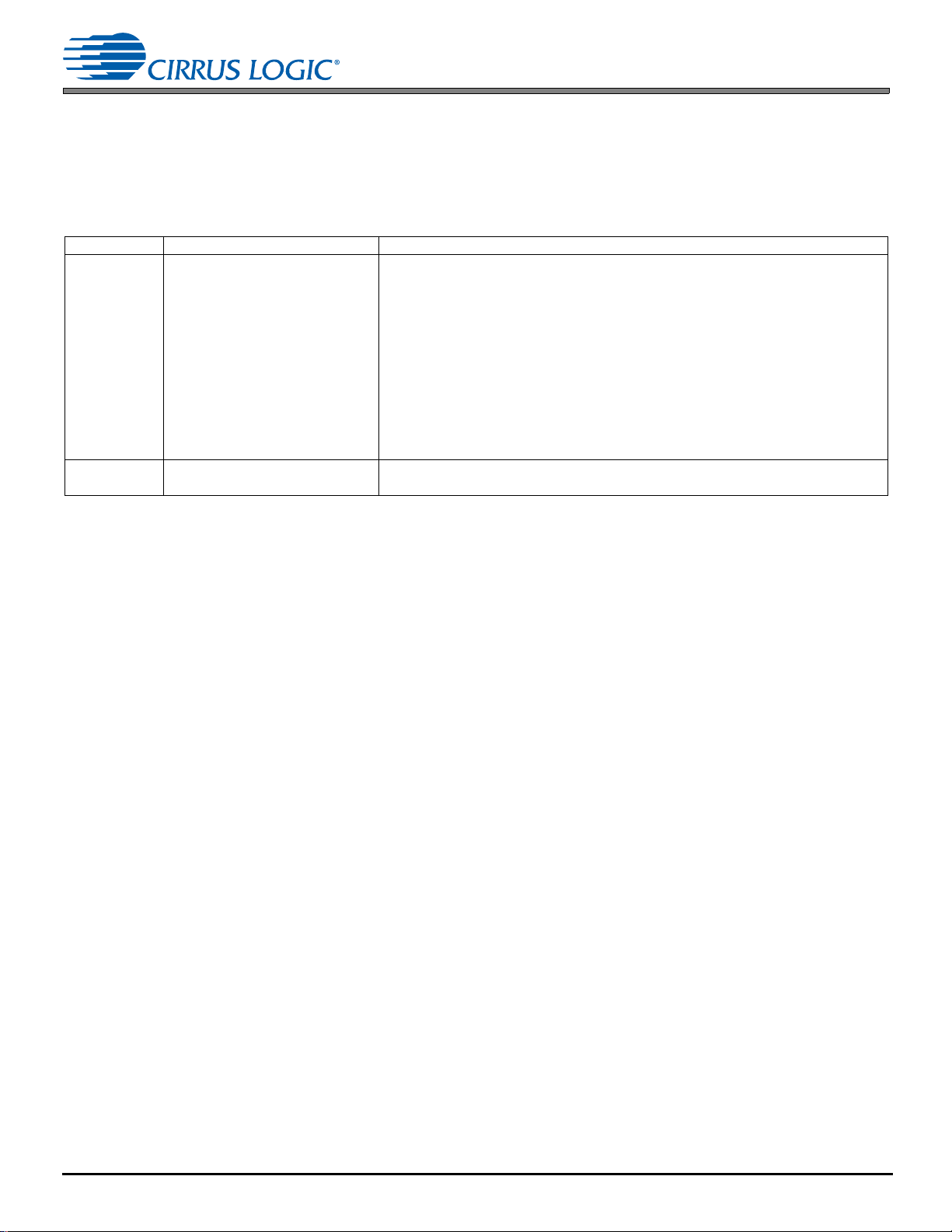
4.4 Unsolicited Messages
Index = 0xHHHH, data value = 0xhhhhhhhh
No Write Message. No Read Request.
Unsolicited Read Response = 0x8100HHHH 0xhhhhhhhh
Table 4-6. Unsolicited Messages
Index Message Description
0x0000 MALLOC_FAILURE Bits 19:16
1 = MALLOC_ERROR_REQ_LIST_OVERFLOW—too many requests.
2 = MALLOC_ERROR_NO_FREE_BLOCK—no non-modulo free block was available
to service next request)
3 = MALLOC_ERROR_NO_MOD_FREE_BLOCK—no modulo free block was
available to service next request)
Message= SPDIF_LOCK_UNLOCK
Bits 6:0
SPDIF LOCKED/SPDIF UNLOCKED unsolicited messages are applicable only if IO_
CONFIG bits 15:0 are set to 0x2000 or 0x02000.
0x40 SPDIF LOCKED
0x41 SPDIF UNLOCKED
0x0002 PLL_OUT_OF_LOCK Bit 23 1
Bits 22:0 Reserved.
4.4 Unsolicited Messages
4.4.1 Autodetection
Index = 0xHHHH, data value = 0xhhhhhhhh
No Write Command.
No Read Request Command.
Unsolicited Read Response = 0x8100HHHH 0xhhhhhhhh
20 AN333
Page 21
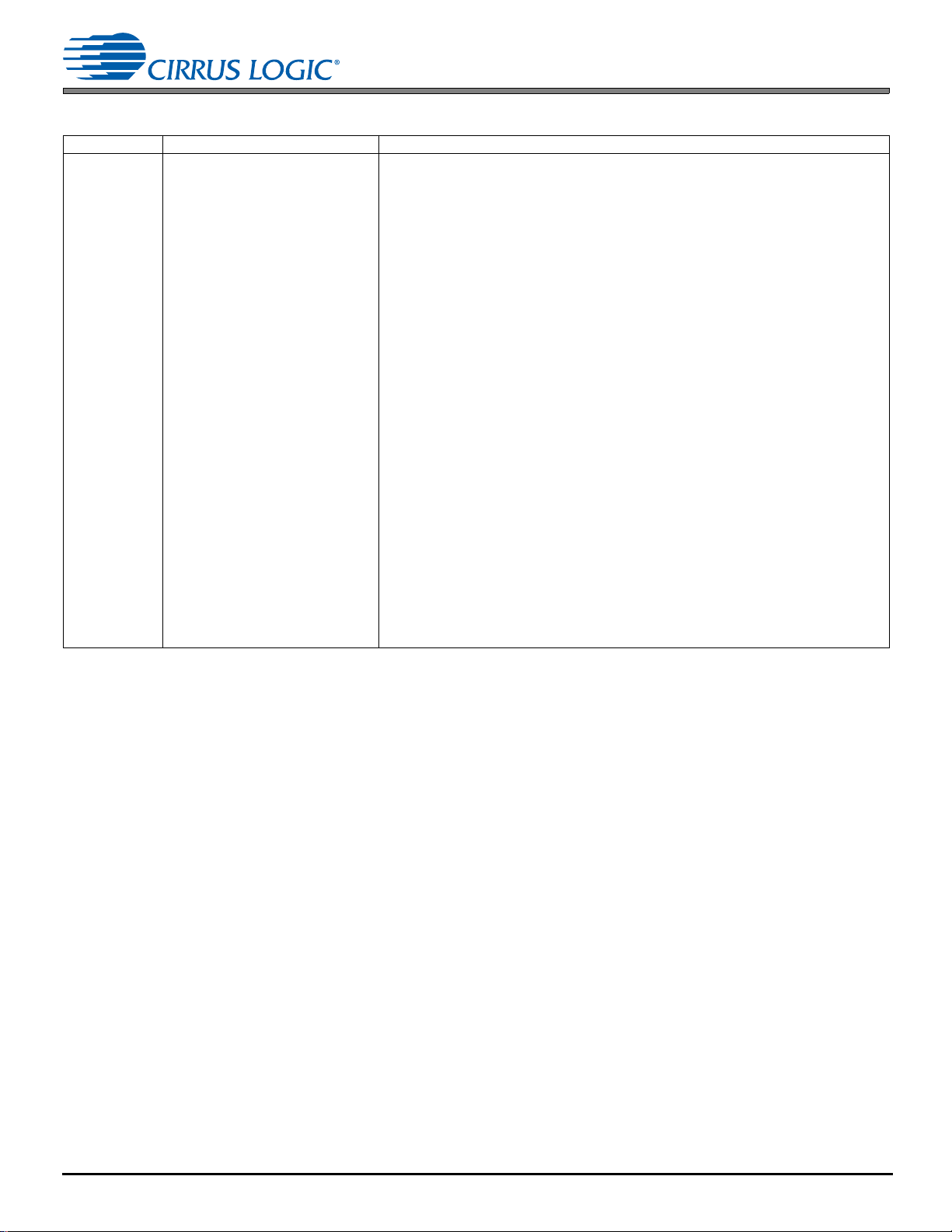
4.4 Unsolicited Messages
Table 4-7. Autodetect Messages
Index Variable Description
0x0000 AUTODETECT_RESPONSE Bit 31 = Decodable_Stream_Flag= 0/1 = This stream is not/is decodable by the
application (no need for new download if 1).
Bit 5 Non_IEC61937_Stream_Fl ag= 1/0 = Thi s stream is not/i s IEC61937 compressed
data.
If Non_IEC61937_Stream_Flag=1
Bits [4:0] = Non_IEC61937 Stream Descriptor.
0x00 = Silent Input Data (Out of Application Sync).
0x01 = DTS Format-16 elementary stream.
0x02 = DTS Format-14 elementary stream.
0x03 = Linear PCM stream.
0x04 = HDCD PCM Sync Detect (only available in HDCD application).
0x05 = HDCD PCM Sync Lost (only available in HDCD application).
If Non_IEC61937_Stream_Flag=0
Bits [4:0] = IEC61937 Stream Descriptor = Identical to bits [4:0] of the Pc burst
data-type descriptor in IEC61937 specification. Description of the data-type field of Pc
reproduced below from IEC61937 Specif ication (current as of 11/97):
0x00 = Never Reported.
0x01 = AC-3 data.
0x03 = Never Reported.
0x04 = MPEG-1 Layer 1 data.
0x05 = MPEG-1 Layer 2 or 3 data or MPEG-2 without extension.
0x06 = MPEG-2 data with extension.
0x07 = MPEG-2 AAC ADTS data.
0x08 = MPEG-2 Layer 1 Low sampling frequency.
0x09 = MPEG-2 Layer 2 or 3 Low sampling frequency.
0x0B = DTS-1 data (512-sample bursts).
0x0C = DTS-2 data (1024-sample bursts).
0x0D = DTS-3 data (2048-sample bursts).
0x0E - 0x1B = Reserved.
0x1C = MPEG-2 AAC ADTS data.
AN333 21
Page 22

5 Audio Manager Firmware Module
5 Audio Manager Firmware Module
The Audio Manager Firmware module provides the ability for the microcontroller to easily manage general audio controls
such as gain, mute, trim and channel remap.
Index = 0xHHHH, data value = 0xhhhhhhhh
Write = 0x8300HHHH 0xhhhhhhhh
Read Request = 0x83c0HHHH;
Read Response = 0x03c0HHHH 0xhhhhhhhh
Table 5-1. Audio Manager
Index Variable Description
0x0000 GAIN† 0x00000000-0x7FFFFFFF (-inf. to +24 dB). Overall System Gain. Signed value with
decimal point to the right of bit 27. Range is zero to (16-2
used to invert the phase of all the outputs.
Default = 0x08000000 (+0 dB)
0x0001 MUTE† 0/1 = Unmute/Mute Audio
Default = 0x00000000 (unmuted)
0x0002 CHAN_0_TRIM† 0x00000000 – 0x80000000 (0.0 to 1.0)
Volume trim for channel 0 (Left Channel)
Default = 0x80000000
0x0003 CHAN_1_TRIM† 0x00000000 – 0x80000000 (0.0 to 1.0)
Volume trim for channel 1 (Center Channel)
Default = 0x80000000
0x0004 CHAN_2_TRIM† 0x00000000 – 0x80000000 (0.0 to 1.0)
Volume trim for channel 2 (Right Channel)
Default = 0x80000000
0x0005 CHAN_3_TRIM† 0x00000000 – 0x80000000 (0.0 to 1.0)
Volume trim for channel 3 (Left Surround Channel)
Default = 0x80000000
0x0006 CHAN_4_TRIM† 0x00000000 – 0x80000000 (0.0 to 1.0)
Volume trim for channel 4 (Right Surround Channel)
Default = 0x80000000
0x0007 CHAN_5_TRIM† 0x00000000 – 0x80000000 (0.0 to 1.0)
Volume trim for channel 5 (Left Surround Back Channel)
Default = 0x80000000
0x0008 CHAN_6_TRIM† 0x00000000 – 0x80000000 (0.0 to 1.0)
Volume trim for channel 6 (Right Surround Back Channel)
Default = 0x80000000
0x0009 CHAN_7_TRIM† 0x00000000 – 0x80000000 (0.0 to 1.0)
Volume trim for channel 7 (LFE0 Channel)
Default = 0x80000000
0x000A CHAN_8_TRIM† 0x00000000 – 0x80000000 (0.0 to 1.0)
Volume trim for channel 8 (Left DualZone Channel)
Default = 0x80000000
0x000B CHAN_9_TRIM† 0x00000000 – 0x80000000 (0.0 to 1.0)
Volume trim for channel 9 (Right DualZone Channel)
Default = 0x80000000
0x000C CHAN_10_TRIM† 0x00000000 – 0x80000000 (0.0 to 1.0)
Volume trim for channel 10 (Left Auxiliary Channel)
Default = 0x80000000
0x000D CHAN_11_TRIM† 0x00000000 – 0x80000000 (0.0 to 1.0)
Volume trim for channel 11 (Right Auxiliary Channel)
Default = 0x80000000
0x000E CHAN_12_TRIM† 0x00000000 – 0x80000000 (0.0 to 1.0)
Volume trim for channel 12 (Application Dependent Channel)
Default = 0x80000000
-27
). Negative values can be
22 AN333
Page 23

5 Audio Manager Firmware Module
Table 5-1. Audio Mana ger (Cont.)
Index Variable Description
0x000F CHAN_13_TRIM† 0x00000000 – 0x80000000 (0.0 to 1.0)
Volume trim for channel 13 (Application Dependent Channel)
Default = 0x80000000
0x0010 CHAN_14_TRIM† 0x00000000 – 0x80000000 (0.0 to 1.0)
Volume trim for channe l 14 (Left Downmix Channel
Default = 0x80000000
0x0011 CHAN_15_TRIM† 0x00000000 – 0x80000000 (0.0 to 1.0)
Volume trim for channel 15 (Right Downmix Channel)
Default = 0x80000000
0x0012 DAO1_DATA0_L_REMAP† Selects which internal channel (0-15) is routed to DAO1 channel 0. A single internal
0x0013 DAO1_DATA0_R_REMAP† Selects which internal channel (0-15) is routed to DAO1 channel 1. A single internal
0x0014 DAO1_DATA1_L_REMAP† Selects which internal channel (0-15) is routed to DAO1 channel 2. A single internal
0x0015 DAO1_DATA1_R_REMAP† Selects which internal channel (0-15) is routed to DAO1 channel 3. A single internal
0x0016 DAO1_DATA2_L_REMAP† Selects which internal channel (0-15) is routed to DAO1 channel 4. A single internal
0x0017 DAO1_DATA2_R_REMAP† Selects which internal channel (0-15) is routed to DAO1 channel 5. A single internal
0x0018 DAO1_XMT_LEFT_REMAP†
or
DAO1_DATA3_L_REMAP†
0x0019 DAO1_XMT_RIGHT_REMAP†
or
DAO1_DATA3_R_REMAP†
0x001A DAC1_DATA0_L_REMAP† Selects which internal channel (0-15) is routed to DAC1 channel 0. A single internal
0x001B DAC1_DATA0_R_REMAP† Selects which internal channel (0-15) is routed to DAC1 channel 1. A single internal
0x001C DAC1_DATA1_L_REMAP† Selects which internal channel (0-15) is routed to DAC1 channel 2. A single internal
0x001D DAC1_DATA1_R_REMAP† Selects which internal channel (0-15) is routed to DAC1 channel 3. A single internal
0x001E DAC1_DATA2_L_REMAP† Selects which internal channel (0-15) is routed to DAC1 channel 4. A single internal
0x001F DAC1_DATA2_R_REMAP† Selects which internal channel (0-15) is routed to DAC1 channel 5. A single internal
channel may be mapped to multiple outputs.
Default = 0x00000000 (Left Channel Audio Data)
channel may be mapped to multiple outputs.
Default = 0x00000002 (Right Channel Audio Data)
channel may be mapped to multiple outputs.
Default = 0x00000003 (Left Surround Channel Audio Data)
channel may be mapped to multiple outputs.
Default = 0x00000004 (Right Surround Channel Audio Data)
channel may be mapped to multiple outputs.
Default = 0x00000001 (Center Channel Audio Data)
channel may be mapped to multiple outputs.
Default = 0x00000007 (LFE Channel Audio Data)
Selects which internal channel (0-15) is routed to DAO1 channe l 6 or DAO1 XMT LEFT
(if DAO1 XMT is enabled). A single internal channel may be mapped to multiple output s.
Default = 0x00000005 (Left Surround Back Channel Audio Data)
Selects which internal channel (0-15) is routed to DAO1 channel 7 or DAO1 XMT
RIGHT (if DAO1 XMT is enabled). A single internal channel may be mapp ed to multiple
outputs.
Default = 0x00000006 (Right Surround Back Channel Audio Data)
channel may be mapped to multiple outputs.
Default = 0x00000000 (Left Channel Audio Data)
channel may be mapped to multiple outputs.
Default = 0x00000002 (Right Channel Audio Data)
channel may be mapped to multiple outputs.
Default = 0x00000003 (Left Surround Channel Audio Data)
channel may be mapped to multiple outputs.
Default = 0x00000004 (Right Surround Channel Audio Data)
channel may be mapped to multiple outputs.
Default = 0x00000001 (Center Channel Audio Data)
channel may be mapped to multiple outputs.
Default = 0x00000007 (LFE Channel Audio Data)
AN333 23
Page 24

5.1 Audio Manager in DSP Composer Environment
Table 5-1. Audio Mana ger (Cont.)
Index Variable Description
0x0020 DAO2_XMT_LEFT_REMAP†
or
DAC1_DATA3_L_REMAP
0x0021 DAO2_XMT_RIGHT_REMAP†
or
DAC1_DATA3_R_REMAP
0x0022 CONTROL_WORD† Bit 28: 0/1 Disable/Enable Apply Swapping
Selects which internal channel (0-15) is rout ed to DAC1 channel 6 and DAO2 XMT
LEFT (if DAO2 XMT is enabled).
Note: In case DAO XMT2 is enabled, this remap will supersede the remap definition
DAO1_DATA2_L_REMAP.
A single internal channel may be mapped to multiple outputs.
Default = 0x00000005 (Left Surround Back Channel Audio Data)
Selects which internal channel (0-15) is rout ed to DAC1 channel 7 and DAO2 XMT
RIGHT (if DAO2 XMT is enabled).
Note: In case DAO XMT2 is enabled, this remap will supersede the remap definition
DAO1_DATA2_R_REMAP.
A single internal channel may be mapped to multiple outputs.
Default = 0x00000006 (Right Surround Back Channel Audio Data)
Bit 4: 0/1 Disable/Enable Apply Remap
Bit 0: 0/1 Disable/Enable Apply Gain
Default = 0x10000011
5.1 Audio Manager in DSP Composer Environment
DSP Composer can control all configuration information described in Section 5. The Audio Manager is included with the
(SPP) Standard Post Processing Overlay as well as the (APP) Advanced Post Processing Overlay Post Processing
Modules. To insert the Audio Manager, drag the Post Processing Modules folder to the workspace and select either SPP
or APP. Once the SPP or APP Module is on the workspace the runtime controls for Audio Manager can be accessed by
double-clicking the SPP or APP Module. The runtime control for the Audio Manager Module is shown in Fig. 5-1.
Figure 5-1. DSP Composer Audio Manager Runtime Control Panel
5.2 DSP Composer Sample Projects
Sample projects for various firmware applications have been provided in DSP Composer. Go to File > O pen and browse
to CirrusDSP\CS470xx\projects\. There are several sample projects. Open ‘adc_in_dac_out.cpa’ , wh ich is configur ed fo r
PCM processing as shown in Fig. 5-2.
Figure 5-2. Sample Project
24 AN333
Page 25

6 PCM Firmware Module
6 PCM Firmware Module
The PCM firmware module provides routing and control functions for stereo and multichannel PCM input. The PCM
firmware is co-resident with the OS module. There are two main modes of PCM operation, stereo and multichannel.
6.1 PCM Manager
Index = 0xHHHH, data value = 0xhhhhhhhh
Write = 0x9B00HHHH 0xhhhhhhhh
Read Request = 0x9BC0HHHH;
Read Response = 0x1BC0HHHH 0xhhhhhhhh
T a ble6-1. PCM Manager
Index Variable Description
Bit 8 = Disable/enable decimator (down sampler) = 0/1
This setting is valid for stereo and multichannel PCM inputs. When the decimator
(downsampler) is enabled, set SAMPLE_RATE (index 0x03) in OS Manager as follows:
0 = 96 kHz in 48 kHz out
0x0000 PCM_ENABLE
0x0001 IO_BUFF_CH0_SOURCE
0x0002 IO_BUFF_CH1_SOURCE
0x0003 IO_BUFF_CH2_SOURCE
0x0004 IO_BUFF_CH3_SOURCE
0x0005 IO_BUFF_CH4_SOURCE
0x0006 IO_BUFF_CH5_SOURCE
0x0007 IO_BUFF_CH6_SOURCE
0x0008 IO_BUFF_CH7_SOURCE
0x0009 IO_BUFF_CH8_SOURCE
0x000A IO_BUFF_CH9_SOURCE
0x000B IO_BUFF_CH10_SOURCE
1 = 88.2 kHz in 44.1 kHz out
2 = 64 kHz in 32 kHz out
Bit 4 = Disable/enable de-emphasis = 0/1
Bit 0 = Disable/enable PCM module = 0/1
Default = 0x00000001
Input source for channel 0 I/O buffer (Left) (see Table 4-1)
Default = 0x00000000 (DAI0 Left)
Input source for channel 1 I/O buffer (Center) (see Table 4-1)
Default = 0x00000004 DAI2 Left)
Input source for channel 2 I/O buffer (Right) (see Table 4-1)
Default = 0x00000001 (DAI0 Right)
Input source for channel 3 I/O buffer (Left Surround) (see Table 4-1)
Default = 0x00000002 (DAI1 Left)
Input source for channel 4 I/O buffer (Right Surround) (see Table 4-1)
Default = 0x00000003 (DAI1 Right)
Input source for channel 5 Left I/O buffer (Surround Back) (see Table 4-1)
Default = 0x00000006 (DAI3 Left)
Input source for channel 6 I/O buffer (Surround Back Right) (see Table 4-1)
Default = 0x00000007 (DAI3 Right)
Input source for channel 7 I/O buffer (LFE0) (see Table 4-1)
Default = 0x00000005 (DAI2 Right)
Input source for Aux Channel 8 I/O buffer
Default = 0x00000000
Input source for Aux Channel 9 I/O buffer
Default = 0x00000000
Input source for Aux Channel 10 I/O buffer
Default = 0x00000000
AN333 25
Page 26

6.2 PCM Manager in DSP Composer
Table 6-1. PCM Manager (Cont.)
Index Variable Description
0x000C IO_BUFF_CH11_SOURCE
0x000D Reserved
0x000E PCM_INPUT_MODE
Input source for Aux Channel 11 I/O buffer
Default = 0x00000000
Reserved
Bit 31: 0/1 Disable/enable LFE processing through PCM input
Bits 3:0 Input Mode
(number of input channels present in the system)
0x0 = 2/0 Lt, Rt Dolby Surround compatible
0x1 = 1/0 C
0x2 = 2/0 L/R
0x3 = 3/0 L/C/R
0x4 = 2/1 L/R/S
0x5 = 3/1 L/C/R/S
0x6 = 2/2 L/R/Ls/Rs
0x7 = 3/2 L/C/R/Ls/Rs
0x8 = 3/3 L/C/R/Ls/Rs/Cs
0x9 = 3/4 L/C/R/Ls/Rs/Sbl/Sbr
0xA = 2/3 L/R/Ls/Rs/Cs
0xB = 2/4 L/R/Ls/Rs/Sbl/Sbr
Default = 0x00000002
6.2 PCM Manager in DSP Composer
All configuration information described in Section 6.1 can be controlled in DSP Composer. I/O buffer channel availability
is device specific. The PCM Manager is part of the System block. To insert a System block, drag it onto the workspace.
When the System block is on the workspace, the runtime and pre-kick controls for the PCM Manager can be acce ssed by
double-clicking the System block. When the System Block is first dragged onto the workspace, the user is prompted to
select device and input mode as seen in Fig. 6-1. These settings can also be accessed by right-clicking the System block
and selecting Device Properties.
Figure 6-1. DSP Composer System Block Device Properties
The runtime controls are accessed by double-clicking the System Block as shown in Fig. 6-2.
Figure 6-2. DSP Composer PCM Manager Runtime Controls
26 AN333
Page 27

6.3 PCM Module Notes
6.3 PCM Module Notes
The following are the possible PCM input modes:
• Stereo Mode: Stereo PCM into DAI_D4. 2 Channel Mode set in IO_CONFIG in the OS Manager.
• Multichannel Mode: PCM into DAI_D0–DAI_D3. Multichannel Mode set in IO_CONFIG in the OS Manager.
Stereo and Multichannel input modes above are mutually exclusive and must be configured prior to runtime
(pre-kick-start). At runtime, switching between modes is not allowed.
7 Watchdog Timer
The CS470xx has an integrated hardware watchdog timer that acts as a monitor for the DSP. The watchdog timer must
be reset by the DSP before the counter expires, o r the entire chip is reset. This periph eral ensures that the CS470xx resets
itself in the event of a temporary system failure. In standalone mode (that is, no host MCU), the DSP reboots from external
FLASH. In slave mode (with host MCU present), all GPIOs are pulled hi gh to signal the host that the watchdog has expired
and the DSP should be rebooted and reconfigured. The watchdog timer is disabled on reset. There are three important
registers that the host uses for configuring the watchdog timer: KICKSTART, WDG_RELOAD, and WDG_COUNT.
The enabling of the watchdog timer happens post-kick-start.
7.1 Watchdog Timer Messaging
The KICKSTART message that enables the watchdog is set by bit 8 (a = 1). To enable no watchdog re-kicking, set bit 9
as well (a = 3). No watching with re-kicking is only used as a test hook to verify that the reset occurs when the
timer expires.
Mnemonic Value
KICKSTART 0x81000000
0x00000a00
The WDG_COUNT message reflects the watchdog state at last-timer ISR. The default is abcdefgh = FFFFFFFF.
Mnemonic Value
WDG_COUNT 0x81000018
0xabcdefgh
The WDG_RELOAD message is used to set the watchdog reload time. The default is abcdefgh = 00BB800, which is a
1-second reload time at 12.288 MHz.
Mnemonic Value
WDG_RELOAD 0x81000019
0xabcdefgh
The equation to calculate the watchdog reload time is as follows:
Watchdog reload time = MCLK / WDG_RELOAD
AN333 27
Page 28
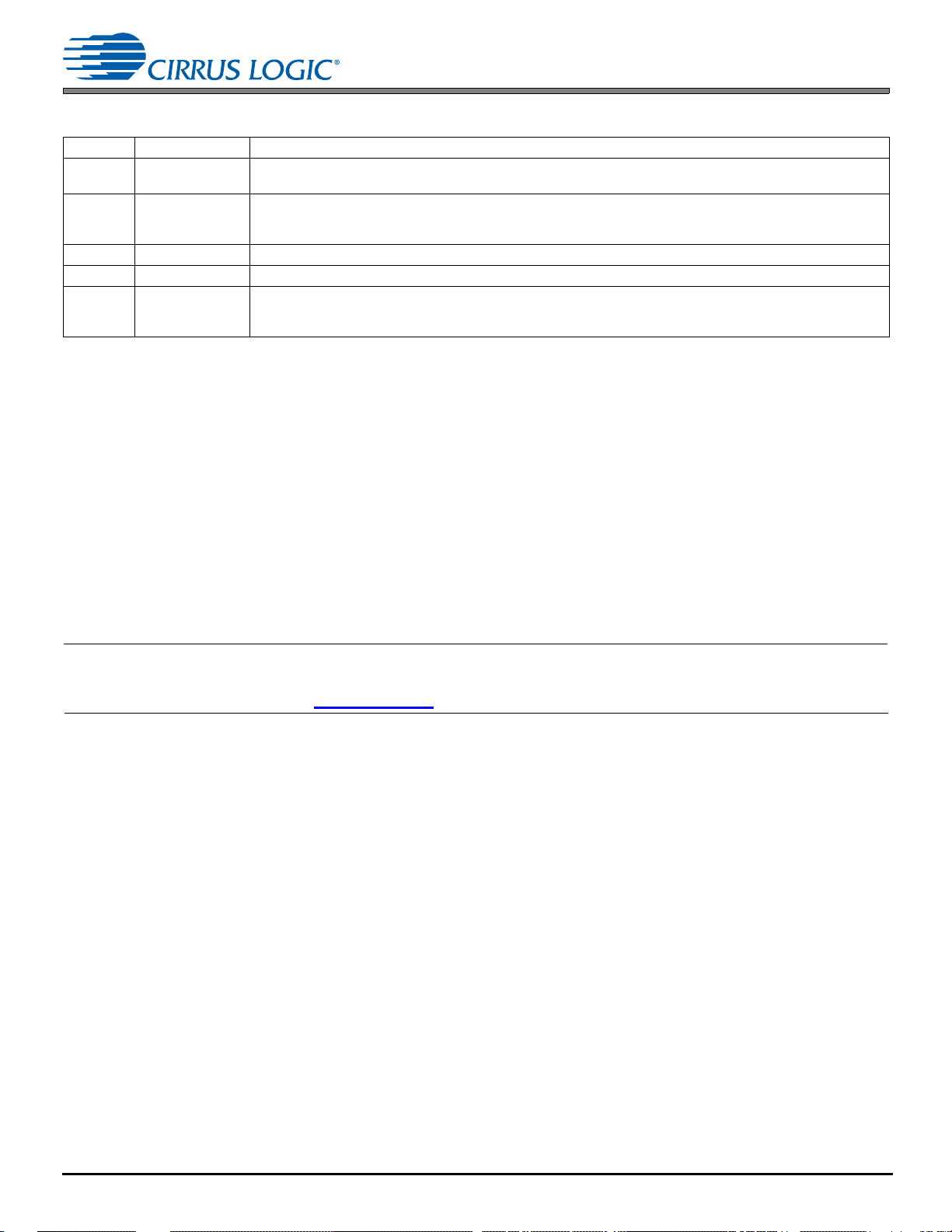
Contacting Cirrus Logic Support
For all product questions and inquiries contact a Cirrus Logic Sales Representative.
To find the one nearest to you go to www.cirrus.com
IMPORTANT NOTICE
Cirrus Logic, Inc. and its subsidiaries ("Cirrus") believe that the information contained in this document is accurate and reliable. However, the information is subject to
change without notice and is provided "AS IS" without warranty of any kind (express or implied). Custo mers are advised to ob tain the la test ve rsion of relevant infor mation to
verify, be for e placing order s, tha t inf orm ati on being relie d on is current and comple te . All pr oduct s are sold subject t o the t er ms an d condit ions of sa le su pplied at t he t ime of
order acknowledgment, including those pertaining to warranty, indemnification, and limitation of liability. No responsibility is assumed by Cirr us for the use of this inf ormation,
including use of this information as the basis for manufactur e or sale of any items, or fo r inf ringement of patents or other rights of third p a rti es. This docu ment is th e propert y
of Cirrus and by furnishing this information, Cirrus grants no license, express or implied under any patents, mask work rights, copyrights, trademarks, trade secrets or other
intellectual property rights. Cirrus owns the copyrights associated with the information contained herein and gives consent for copies to be made of the information only for
use within your organization with respect to Cirrus integrated circuits or other products of Cirrus. This consent does not extend to other copying such as copying for general
distribution, advertising or promotional purposes, or for creating any work for resale.
CERTAIN APPLICATIONS USING SEMICONDUCTOR PRODUCTS MAY INVOLVE POTENTIAL RISKS OF DEATH, PERSONAL INJURY, OR SEVERE PROPERTY OR
ENVIRONMENTAL DAMAGE (“CRITICAL APPLICATIONS”). CIRRUS PRODUCTS ARE NOT DESIGNED, AUTHORIZED OR WARRANTED FOR USE IN PRODUCTS
SURGICALLY IMPLANTED INTO THE BODY, AUTOMOTIVE SAFETY OR SECURITY DEVICES, LIFE SUPPORT PRODUCTS OR OTHER CRITICAL APPLICATIONS.
INCLUSION OF CIRRUS PRODUCTS IN SUCH APPLICATIONS IS UNDERSTOOD TO BE FULLY AT THE CUSTOMER’S RISK AND CIRRUS DISCLAIMS AND MAKES
NO WARRANTY, EXPRESS, STATUTORY OR IMPLIED, INCLUDING THE IMPLIED WARRANTIES OF MERCHANTABILITY AND FITNESS FOR PARTICULAR PURPOSE, WITH REGARD TO ANY CIRRUS PRODUCT THAT IS USED IN SUCH A MANNER. IF THE CUSTOMER OR CUSTOMER’S CUSTOMER USES OR PERMITS
THE USE OF CIRRUS PRODUCTS IN CRITICAL APPLICATIONS, CUSTOMER AGREES, BY SUCH USE, TO FULLY INDEMNIFY CIRRUS, ITS OFFICERS, DIRECTORS, EMPLOYEES, DISTRIBUTORS AND OTHER AGENTS FROM ANY AND ALL LIABILITY, INCLUDING ATTORNEYS’ FEES AND COSTS, THAT MAY RESULT
FROM OR ARISE IN CONNECTION WITH THESE USES.
Cirrus Logic, Cirrus , the Cirrus Lo gic logo desi gns, Cirrus Or iginal Multich annel Surround 2 , and DSP Composer a re trademarks o f Cirrus Logic, Inc. All other brand and
product names in this document may be trademarks or service marks of their respective owners.
Dolby, Dolby Digital, Dolby Headphone, Pro Logic, double-D symbols, Au distry are registered trademarks of Dolby La boratories, Inc. Dolby Virtual Surround is a trademark
of Dolby Laboratories, Inc. Supply of an implementation of Dolby Technology does not convey a license nor imply a right under any patent, or any other industrial or Intellectual
Property Right of Dolby Laboratories, to use the Implementation in any finished end-user or ready-to-use final product. It is hereby notified that a license for such use is
required from Dolby Laboratories.
Cinema Re-EQ is a trademark of Lucasfilm Ltd.
SRS, Circle Surround, SRS TruSurround XT, TruSurround HD4 technologies are incorporated under license from SRS Labs, Inc. The SRS, Circle Surround, SRS TruSurround
XT, TruSurround HD4 technol og y/ sol u t i on ri ght s i nc orp or ated in Cirrus Logic’ s CS47 0xx p ar t a re owne d by SRS Labs , a U. S. Co rp oration and licensed to Cirrus Logic, Inc.
Purchaser of the CS470xx part must sign a license for use of the chip a nd displa y of the SRS La bs tradem arks. Any prod ucts incorporating th e CS470xx p art must be sen t to
SRS Labs for review. SRS, Circle Surround, SRS TruSurround XT, TruSurround HD4 technologies are protected under US and foreign patents issued and/or pending. SRS,
Circle Surround, SRS TruSurround XT, WOW HD, TruSurround HD4, and ( O) symbol are trademarks of SRS Labs, Inc. in the United States and selected foreign countries.
Neither the purchase o f t he CS4 70 xx pa rt, no r t he c o rr es pon di ng s ale of aud i o en ha nce ment eq ui pmen t c o nveys t he ri gh t t o sel l c ommerci a li ze d r ecord ings made wi th a ny
SRS technology/solution. SRS Labs req uir es a ll set m a ker s to comply with all rules and regulations as outlined in the SR S Tr ad emark Usage Manual.
8 Document Revisions
8 Document Revisions
Revision Date Changes
RC12 February, 2012 Updated description of 0x0045 and 0x0046 in Table 4-1. Updated variable and description of 0x005D–0x0060
RC13 July, 2012 Marked 0x003B and 0x0074–0x0077 as runtime configurable, listed 0x0055 and 0x0078 as read only, and
RC14 August, 2012 Add ed Index 0x007E to Table 4-1.
RC15 April, 2013 Added Index 0x000A–0x000C to Table 4 -1 .
RC16 April, 2014 Removed IO config 0x8000 from Table 4-3 and Table 4-5. Updated config for 0x0020 in Table 4-3. Updated
in Table 4-1.
updated description of 0x0078 in Table 4-1. Added Fig. 4-2 to show autodetect/autoswitch controls. Updated
footnotes in Table 4-3.
variable names and descriptions of Index 0x0018, 0x0019, 0x0020, and 0x0021 in Table 5-1. Added † to all
variables in Table 5-1.
28 AN333
