Page 1
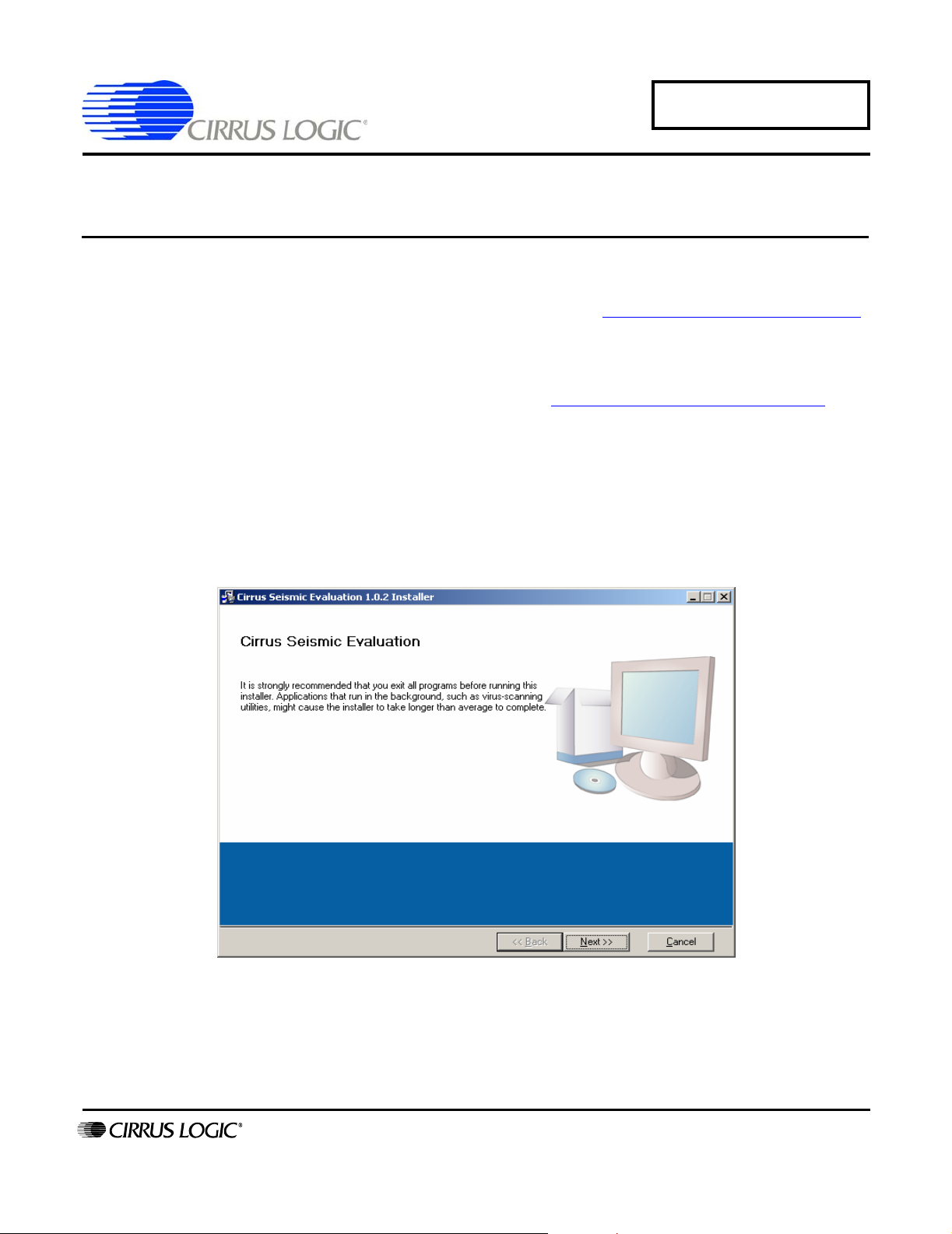
AN271
Cirrus Seismic Evaluation GUI Installation Guide
Cirrus Seismic Evaluation GUI (graphical user interface) is a generic tool controlling Cirrus Seismic Evaluation boards through a USB interface. The GUI can be obtained from www.cirrus.com/industrialsoftware
1. GUI Installation
1) Go to the Cirrus Industrial Software download web site (http://www.cirrus.com/industrialsoftware).
2) Click the link, “Cirrus Seismic Evaluation GUI Vxx” (xx indicates version number).
3) Download the file named SeismicEvalGUI_Vxx.zip onto the PC and unzip it. A folder structure called
“Distribution\Volume1” will be created (for example, C:\Distribution\Volume1)
4) Open the folder and run the setup.exe file (C:\Distribution\Volume1\setup.exe).
5) If the GUI has been installed previously, the Uninstall wizard will remove the older version (see below).
6) Follow the instructions presented by the Cirrus Seismic Evaluation Installation Wizard.
.
7) To run the GUI, go to:
Start B Programs B Cirrus Seismic Evaluation B Cirrus Seismic Evaluation
http://www.cirrus.com
Copyright © Cirrus Logic, Inc. 2007
(All Rights Reserved)
JAN ‘07
AN271REV3
Page 2
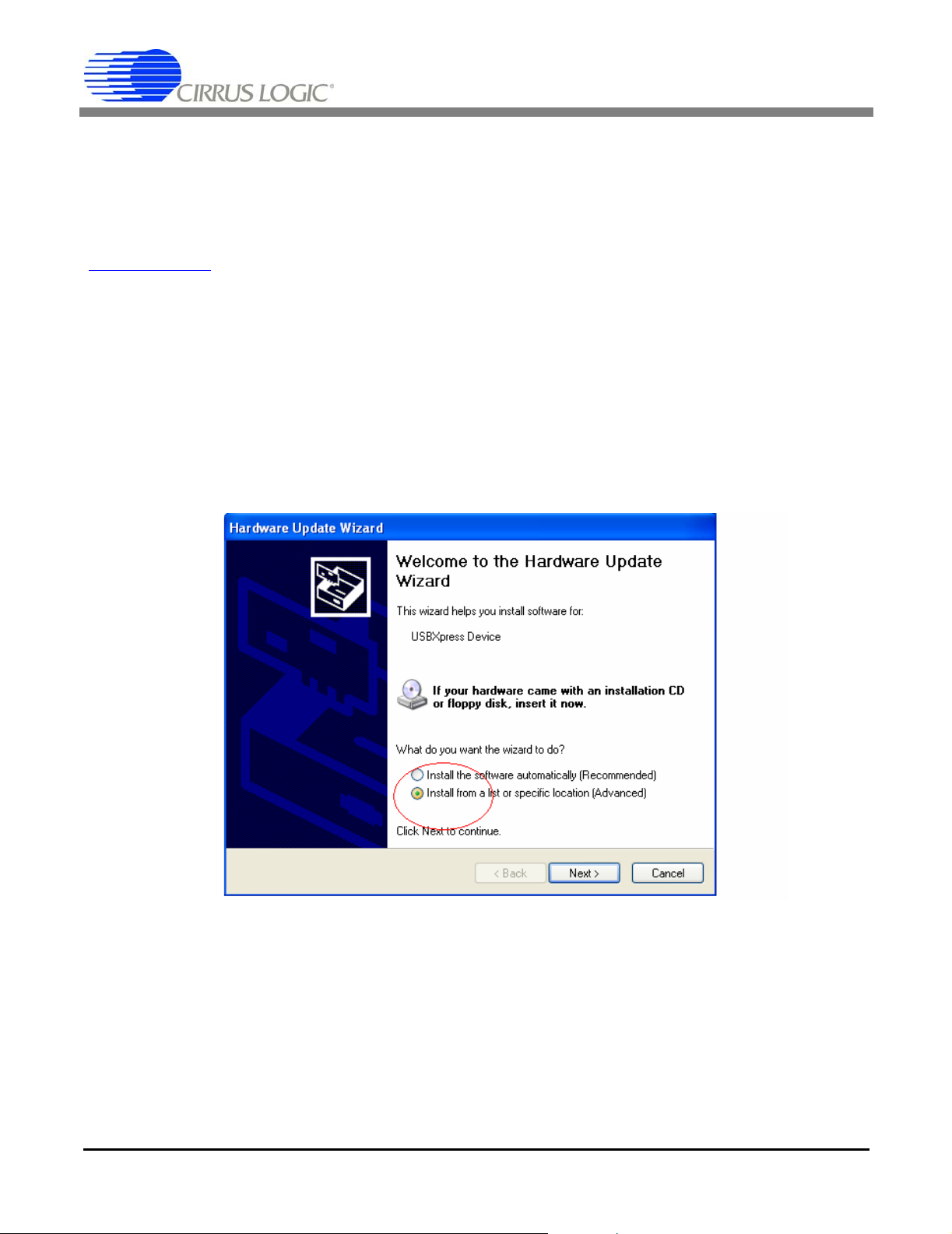
AN271
2. USBXpress® Installation
Important: The USBXpress® driver must be installed prior to launching the Cirrus Seismic Evaluation GUI.
The Cirrus Seismic Evaluation GUI uses the USBXpress driver to communicate with Cirrus Seismic Evaluation target boards. The USBXpress driver is a product of and is supported by Silicon Laboratories, Inc.
(www.silabs.com
the driver is already installed, these steps can be skipped.
1) Connect the target board to the PC through an available USB port.
2) Apply power to the target board.
). This section shows the steps necessary to install the USBXpress driver onto a PC. If
3) The PC will detect the target as an unknown device. Using the Windows
properties of the unknown device and select Update Driver.
4) Select Install from a list or specific location then click Next.
®
Device Manager, go to the
5) Select Include this location in the search and click the Browse button.
6) Select the driver directory under C:\Program Files\Cirrus Seismic Evaluation\, then click OK.
2 AN271REV3
Page 3

AN271
7) The PC will install the USBXpress Device driver.
8) After installation, cycle the power to the target board.
AN271REV3 3
Page 4

AN271
9) The PC should add the USBXpress Device under Universal Serial Bus controllers in Windows Device
Manager automatically. (See figure below.)
3. Using The Cirrus Seismic Evaluation GUI
10) To run the GUI, go to:
Start B Programs B Cirrus Seismic Evaluation B Cirrus Seismic Evaluation
For the most up-to-date information about the software, please refer to its help file:
• Within the software: Help .. Contents
or
• C:\Program Files\Cirrus Seismic Evaluation\SEISMICGUI.HLP
4 AN271REV3
Page 5

AN271
A
A
Contacting Cirrus Logic Support
For all product questions and inquiries contact a Cirrus Logic Sales Representative.
To find the one nearest to you go to www .cirrus.com
IMPORTANT NOTICE
Cirrus Logic, Inc. and its subsidiaries ("Cirrus") believe that the information contained in this document is accurate and reliable. However, the
information is subject to change without notice and is provided "AS IS" without warranty of any kind (express or implied). Customers are advised to
obtain the latest version of relevant information to verify, before placing orders, that information being relied on is current and complete. All products
are sold subject to the terms and conditions of sale supplied at the time of order acknowledgment, including those pertaining to warranty,
indemnification, and limitation of liability. No r esp ons ibility is as sum e d b y Cirr us for th e u se of th is in form ation , in clud ing us e of t his in form at ion a s th e
basis for manufacture or sale of any items, or for infringement of patents or other rights of third parties. This document is the property of Cirrus and by
furnishing this information, Cirrus grants no license, express or implied under any patents, mask work rights, copyrights, trademarks, trade secrets or
other intellectual property rights. Cirrus owns the copyrights associated with the information contained herein and gives consent for copies to be made
of the information only for use within your organization with respect to Cirrus integrated circuits or other products of Cirrus. This consent does not
extend to other copying such as copying for general distribution, advertising or promotional purposes, or for creating any work for resale.
CERTAIN APPLICATIONS USING SEMICONDUCTOR PRODUCTS MAY INVOLVE POTENTIAL RISKS OF DEATH, PERSONAL INJURY, OR
SEVERE PROPERTY OR ENVIRONMENTAL DAMAGE (“CRITICAL APPLICATIONS”). CIRRUS PRODUCTS ARE NOT DESIGNED, AUTHORIZED
OR WARRANTED FOR USE IN AIRCRAFT SYSTEMS, MILITARY APPLICATIONS, PRODUCTS SURGICALLY IMPLANTED INTO THE BODY,
UTOMOTIVE SAFETY OR SECURITY DEVICES, LIFE SUPPORT PRODUCTS OR OTHER CRITICAL APPLICATIONS. INCLUSION OF CIRRUS
PRODUCTS IN SUCH APPLICATIONS IS UNDERSTOOD TO BE FULLY AT THE CUSTOMER’S RISK AND CIRRUS DISCLAIMS AND MAKES NO
WARRANTY, EXPRESS, STATUTORY OR IMPLIED, INCLUDING THE IMPLIED WARRANTIES OF MERCHANTABILITY AND FITNESS FOR
PARTICULAR PURPOSE, WITH REGARD TO ANY CIRRUS PRODUCT THAT IS USED IN SUCH A MANNER. IF THE CUSTOMER OR
CUSTOMER’S CUSTOMER USES OR PERMITS THE USE OF CIRRUS PRODUCTS IN CRITICAL APPLICATIONS, CUSTOMER AGREES, BY
SUCH USE, TO FULLY INDEMNIFY CIRRUS, ITS OFFICERS, DIRECTORS, EMPLOYEES, DISTRIBUTORS AND OTHER AGENTS FROM ANY
ND ALL LIABILITY, INCLUDING ATTORNEYS’ FEES AND COSTS, THAT MAY RESULT FROM OR ARISE IN CONNECTION WITH THESE USES.
Cirrus Logic, Cirrus, and the Cirrus Logic logo designs are trademarks of Cirrus Logic, Inc. All other brand and product names in this document may be
trademarks or service marks of their respective owners.
USBXpress is a registered trademark of Silicon Laboratories, Inc.
Windows is a registered trademark of Microsoft Corporation.
AN271REV3 5
