Page 1
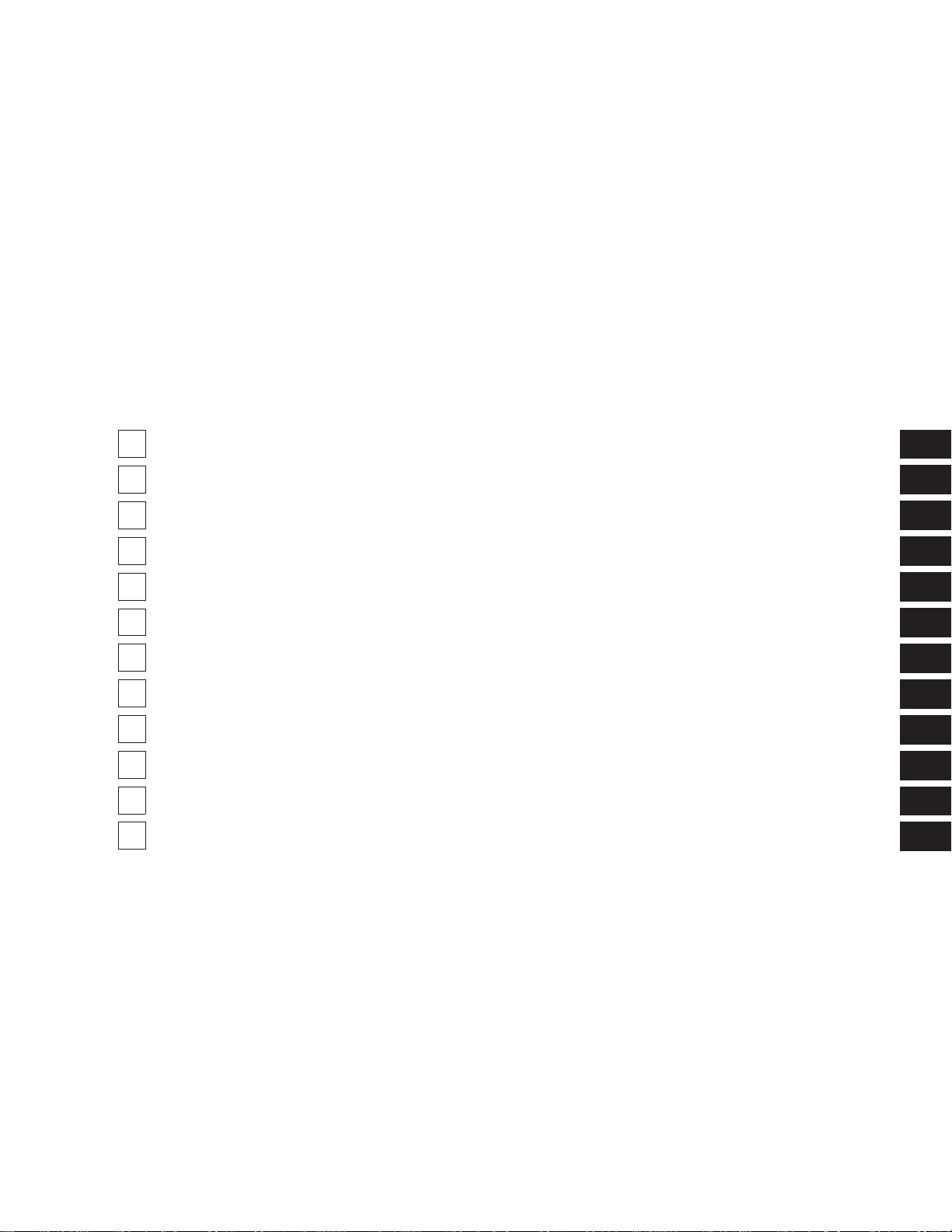
SECTION PAGE
1
INTRODUCTION
2
LOCKING AND UNLOCKING
3
SEATS, SEAT BELTS, CHILD RESTRAINTS AND AIR BAGS
4
INSTRUMENTS AND CONTROLS
5
STARTING AND DRIVING
6
FOR PLEASANT DRIVING
7
VEHICLE CARE
8
EMERGENCIES
9
MAINTENANCE
.............................................................251
.............................................................261
TABLE OF CONTENTS
.............................................................3
..................................................21
..........................55
.............................................105
...................................................143
...................................................207
...........................................................309
1
2
3
4
5
6
7
8
9
10
11
12
SPECIFICATIONS
IF YOU NEED CONSUMER ASSISTANCE
INDEX
...................................................................389
...........................................................371
.......................................379
10
11
12
Page 2

Page 3
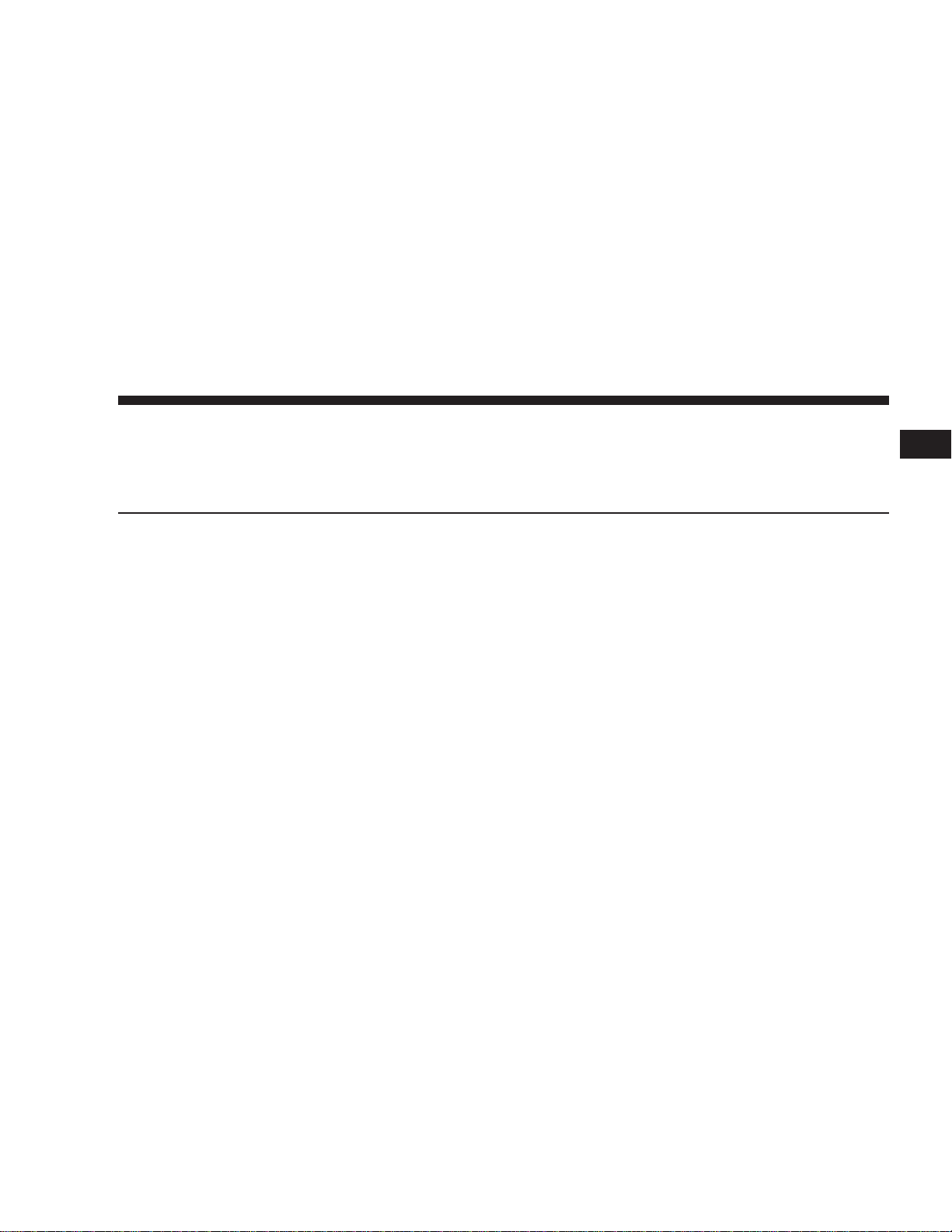
CONTENTS
INTRODUCTION
1
m Introduction
m How To Use This Manual
...........................4
.................4
m Warnings, Cautions And Notes
m Vehicle Identification Number
.............5
..............5
Page 4
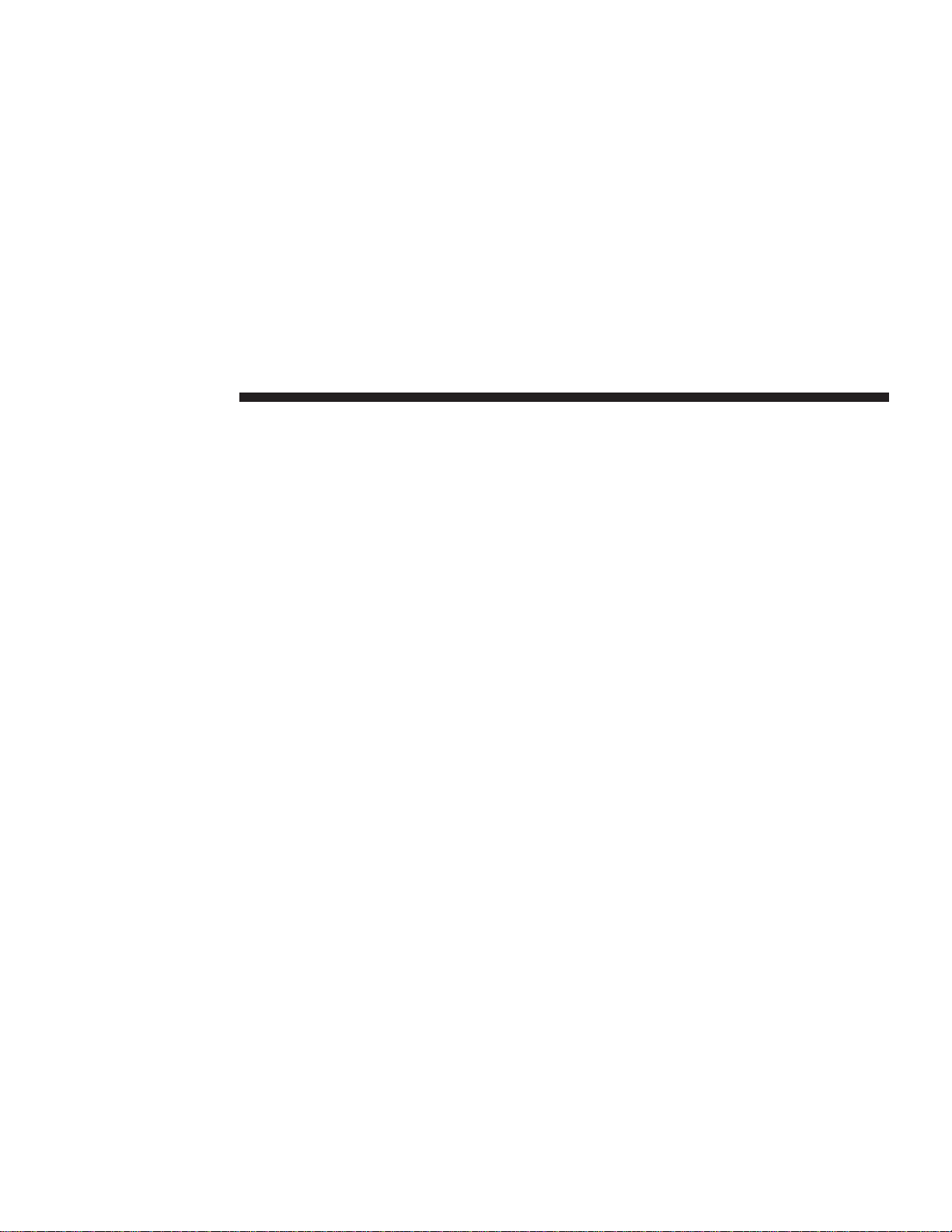
4 INTRODUCTION
INTRODUCTION
This manual has been prepared with the assistance of
service and engineering specialists to acquaint you with
the operation and maintenance of your new vehicle. It is
supplemented by a Warranty Information Booklet and
various customer oriented documents. You are urged to
read these publications carefully. Following the instructions and recommendations in this manual will help
assure safe and enjoyable operation of your vehicle.
NOTE:
After you read the manual, it should be stored
in the vehicle for convenient reference and remain with
the vehicle when sold.
When it comes to service, remember that your manufacturers dealer knows your vehicle best, has the factorytrained technicians and genuine Mopart parts, and is
interested in your satisfaction.
This manual includes instructions for standard and optional equipment available at the time this manual was
printed. The manufacturer reserves the right to make
changes in design and specifications and to make additions or improvements in its product without imposing
any obligations upon itself to install them on previously
manufactured products.
HOW TO USE THIS MANUAL
Consult the table of contents to determine which section
contains the information you desire.
The detailed index, at the rear of this manual, contains a
complete listing of all subjects.
Page 5
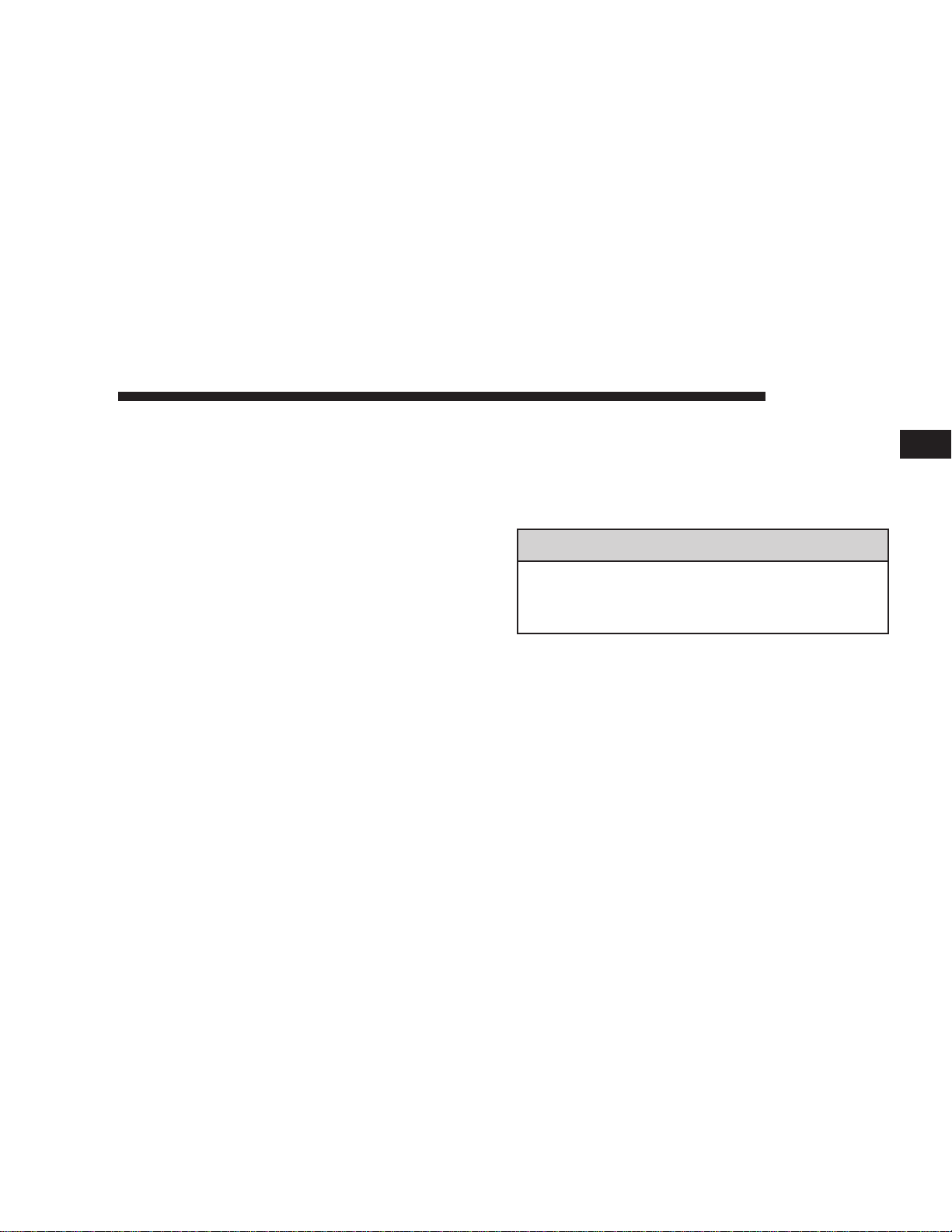
INTRODUCTION 5
WARNINGS, CAUTIONS AND NOTES
This manual contains WARNINGS against operating
procedures which could result in an accident or bodily
injury. It also contains CAUTIONS against procedures
which could result in damage to your vehicle. If you do
not read this entire manual you may miss important
information. Observe all Warnings and Cautions. Notes
are provided as helpful information.
VEHICLE IDENTIFICATION NUMBER
Vehicle Identification Number (VIN) is found on a
stamped plate located on the driver’s front corner of the
instrument panel, visible through the windshield. This
number also appears on the vehicle registration or title.
WARNING!
This product contains or emits chemicals known to
the State of California to cause birth defects or other
reproductive harm.
1
Page 6
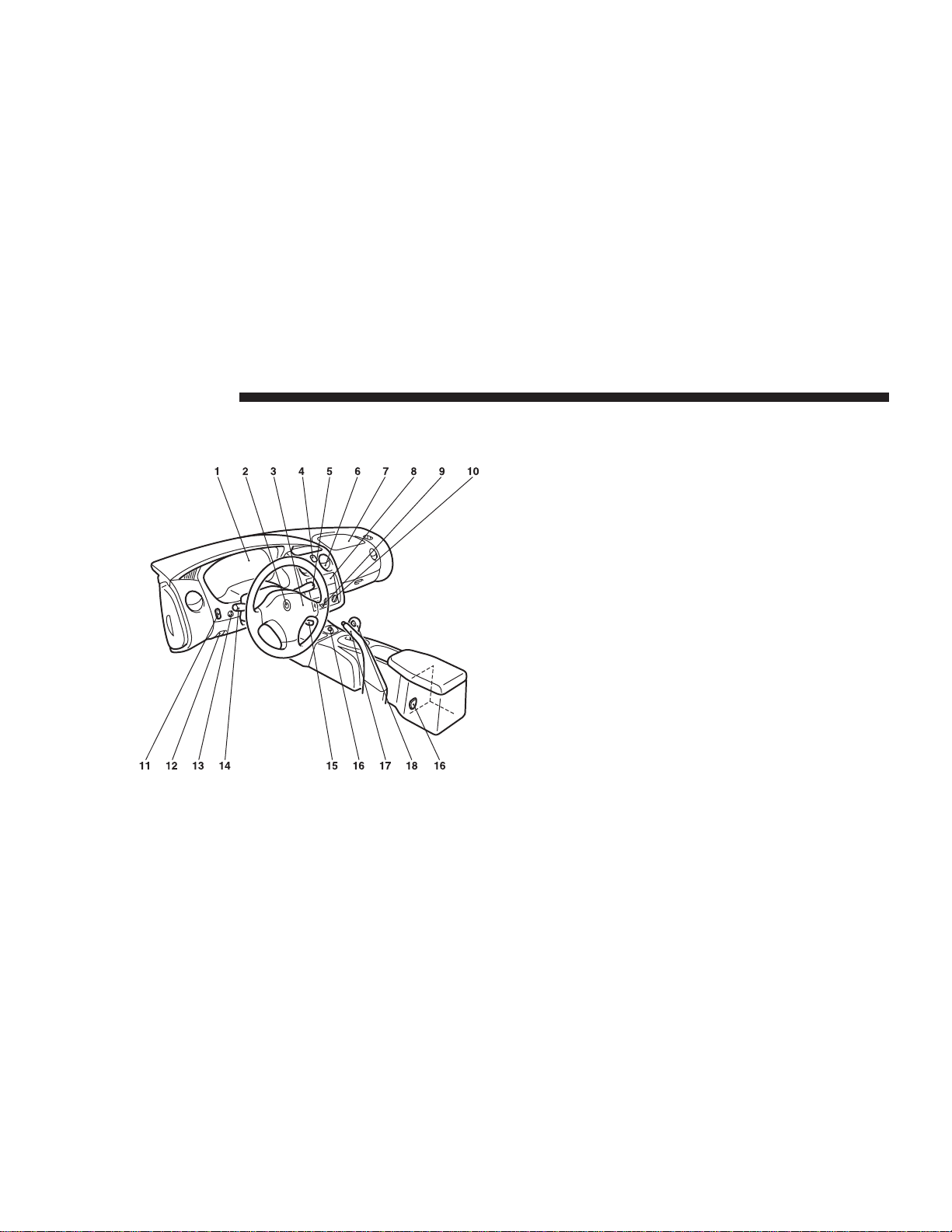
6 INTRODUCTION
Overview - Instruments and controls
1. Instrument cluster → p. 108
2. Ignition switch → p. 151
3. Supplemental restraint system-air bag
(For driver’s seat) → p. 89
Horn switch → p. 134
4. Hazard warning flasher switch → p. 126
5. Windshield wiper and washer switch → p. 128
6. Vents → p. 237
7. Supplemental restraint system-air bag
(For front passenger’s seat) → p. 89
8. Audio → p. 221
9. Rear window defroster switch → p. 127
10. Air conditioning → p. 238
11. Fog light switch (if so equipped) → p. 125
12. Hood release lever → p. 42
13. Instrument panel light dimmer control → p. 127
14. Combination headlight, dimmer and turn-signal
lever → p. 122
15. Cruise control lever → p. 115
16. Accessory socket → p. 213
17. Parking brake lever → p. 171
18. Gearshift or selector lever → p. 155, 160
Page 7
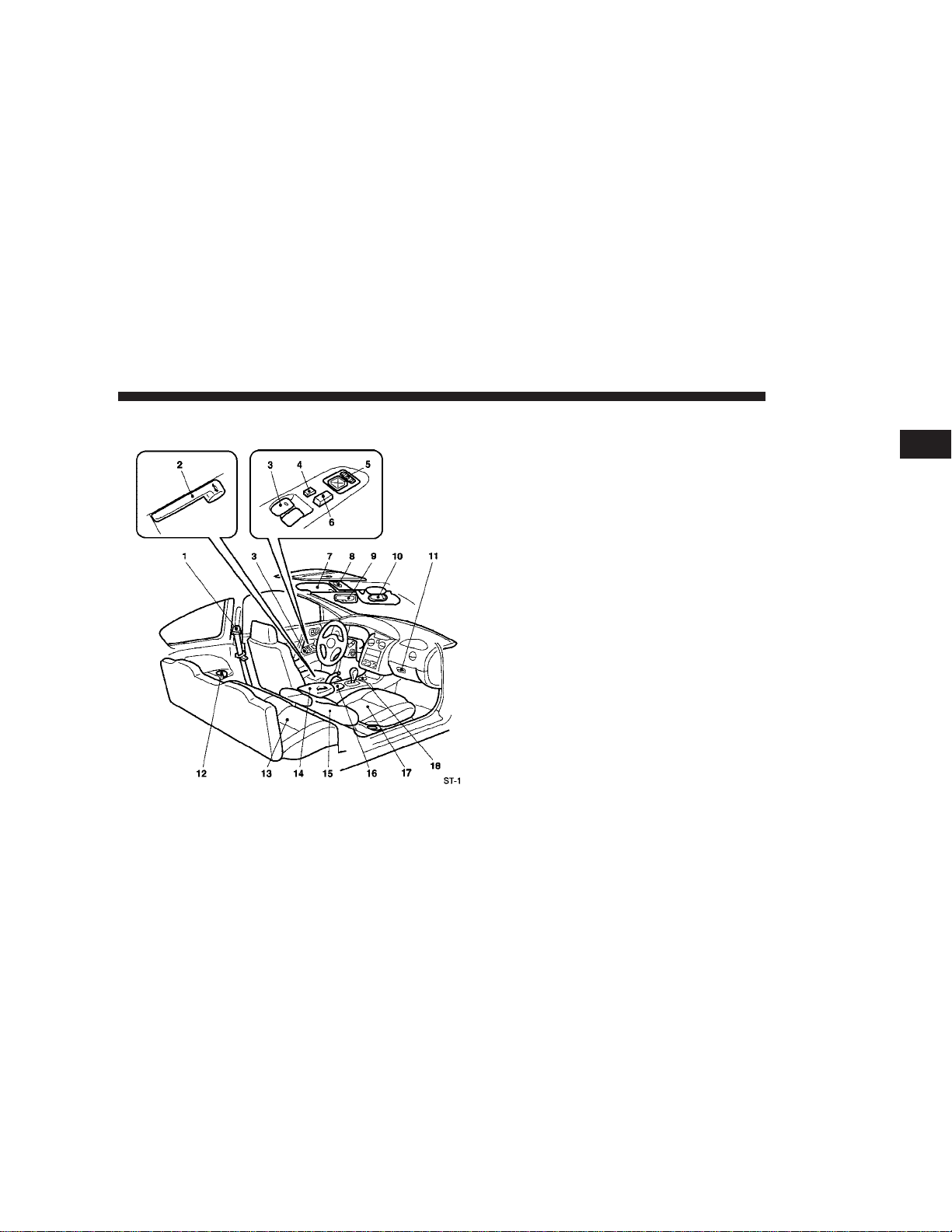
INTRODUCTION 7
Interior
1. Seat belt → p. 68
Adjustable seat belt shoulder anchor (for front
seats) → p. 73
2. Remote trunk lid release → p. 37
3. Power window switch → p. 44
4. Window lock switch → p. 45
5. Electric remote-controlled outside mirror
switch → p. 190
6. Power door lock switch → p. 34
7. Sun visor → p. 211
8. Sunroof switch (for vehicles with sunroof) → p. 46
Dome light (for vehicles without sunroof) → p. 131
9. Inside day/night rearview mirror → p. 179
Electrochromic inside rearview mirror (if so equipped)
→ p. 180
Dome light (for vehicles with sunroof)
10. Vanity mirror → p. 212
11. Glove compartment → p. 216
12. Cup holder (for rear seat) → p. 214
13. Rear seat → p. 66
14. Center console with lid → p. 217
15. Supplemental restraint system-side air bag → p. 89
(for front seats, if so equipped)
16. Cup holder (for front seats) → p. 214
17. Front seat → p. 57
18. Ash receptacle receiver.
1
Page 8
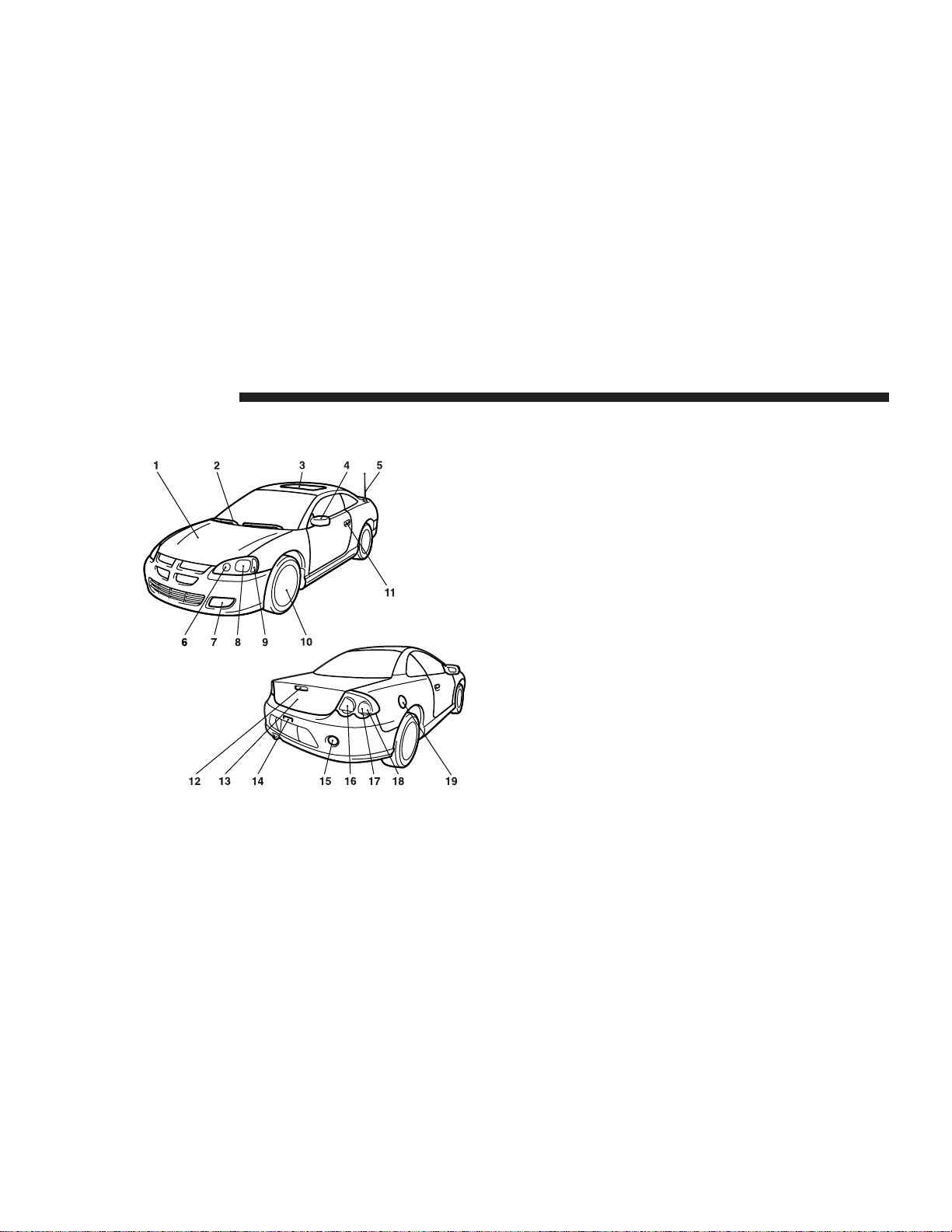
8 INTRODUCTION
Outside
1. Engine compartment → p. 259
Engine hood → p. 42
2. Windshield wiper and washer → p. 128
3. Sunroof (if so equipped) → p. 46
4. Outside rear-view mirrors → p. 190
5. Whip antenna → p. 221
6. Front turn signal lights and parking lights
→ p. 122, 297
7. Fog lights (if so equipped) → p. 122
8. Headlights → p. 122, 295
9. Front side marker lights → p. 300
10. Tire inflation pressure → p. 340
Changing tires → p. 270
Tire rotation → p. 347
Tire chains → p. 348
Wheel covers (if so equipped) → p. 268
11. Locking and unlocking → p. 26
Keyless entry system (if so equipped) → p. 29
12. High-mounted stop lights → p. 302
13. Trunk lid → p. 35
14. License plate lights → p. 303
15. Back up lights → p. 294
16. Stop and tail lights → p. 294
17. Rear turn signal and tail lights →p. 294
18. Rear side-marker lights → p. 294
19. Fuel filler → p. 39
Page 9
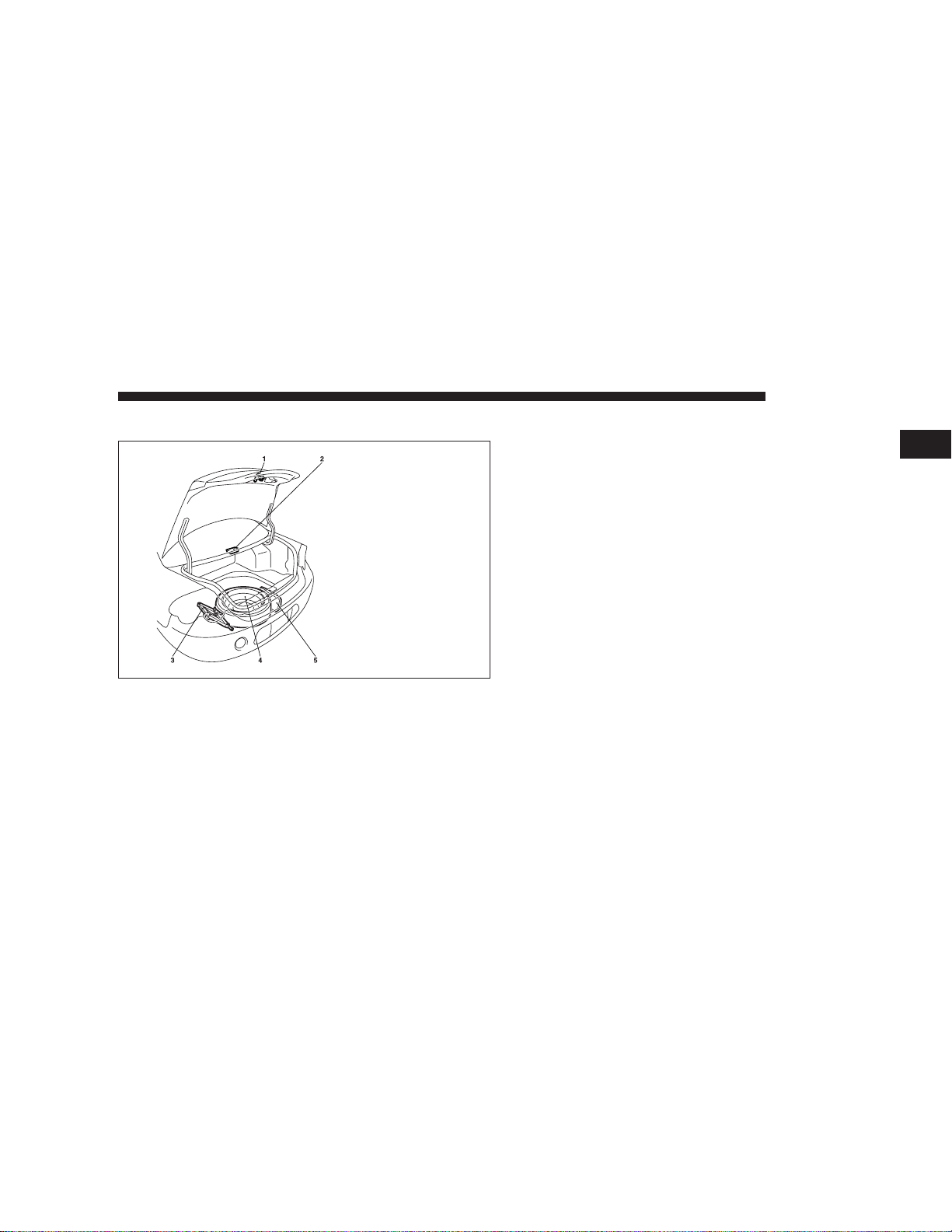
INTRODUCTION 9
Trunk Area
1. Inside emergency trunk release handle → p. 37
2. Trunk light → p. 305
3. Jack → p. 267
4. Spare tire → p. 267
5. Tools → p. 266
1
Page 10
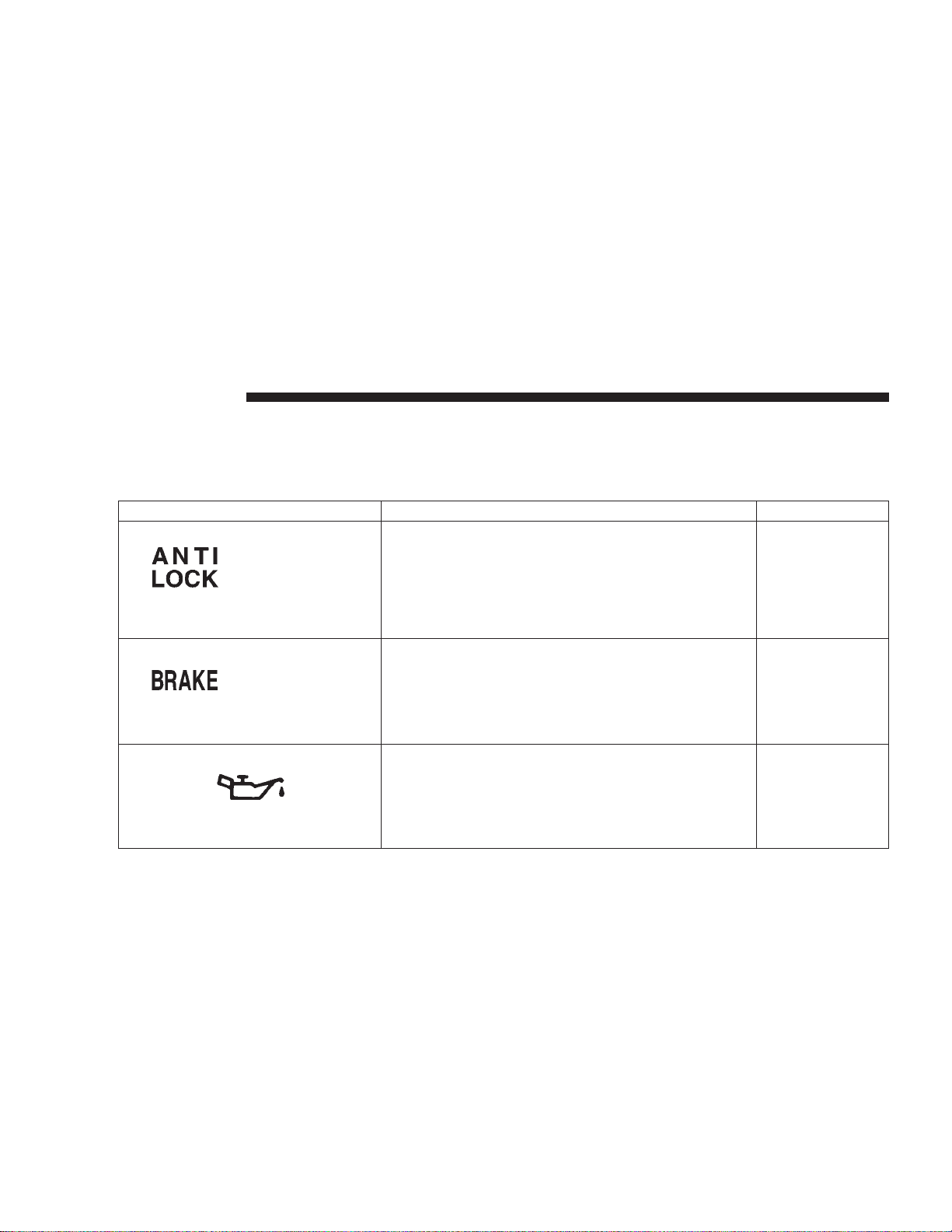
10 INTRODUCTION
QUICK INDEX
If this warning light comes on…
NOTE:
These warning lights will illuminate for a few seconds for a bulb check when the ignition key is first turned on.
Warning light Do this Ref. page
·Park the vehicle in a safe place and turn off the engine.
Test the system as described on page 115.
·If the light does not go out after the test, or if it illumi-
Anti-lock braking system
Brake warning light
Oil pressure warning light
nates again, have your vehicle inspected at an authorized dealer.
·When this light comes on, the anti-lock braking system is
not functioning and only the ordinary braking system is
functioning.
·If this light comes on while driving, check to see that the
parking brake is fully released.
·If this light stays on after releasing the parking brake,
stop and check the brake fluid level is correct.
·If the brake fluid level is correct, call an authorized
dealer for assistance.
·If this light comes on while driving, park your vehicle in
a safe place and stop the engine immediately.
Call an authorized dealer for assistance.
P. 115
P. 119
P. 116
Page 11
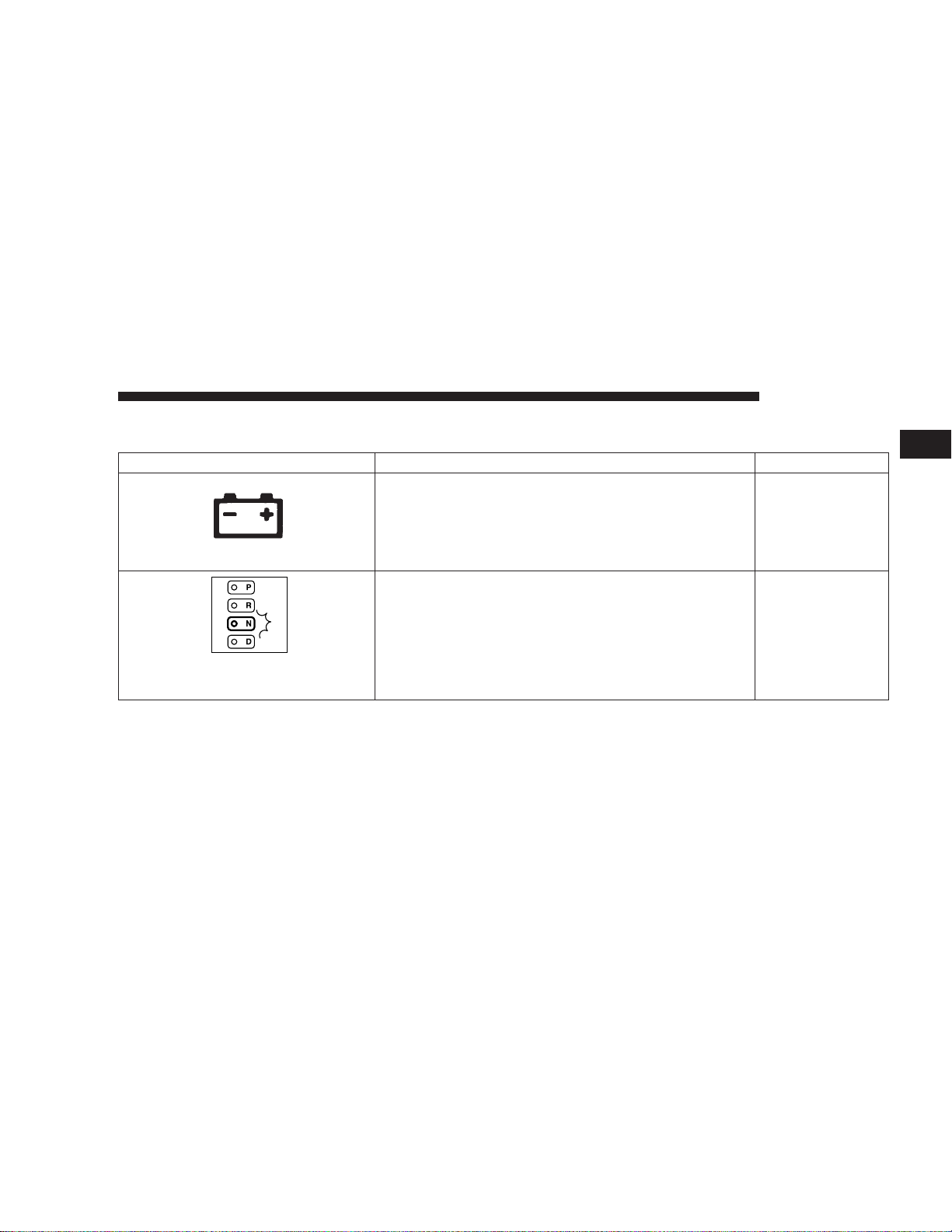
If this warning light comes on…
Warning light Do this Ref. page
Charging system warning light
“N” indicator light in the
instrument cluster flashes rapidly
(twice per second)
·Park the vehicle in a safe place and turn off the engine.
Check the alternator belt.
If the belt is loose, broken, missing, or if the light remains
on when the ignition key is turned back on, call an
authorized dealer for assistance.
·Park the vehicle in a safe place.
Idle the engine until the warning light goes off. If the
light does not go off, have your vehicle inspected at an
authorized dealer.
INTRODUCTION 11
1
P. 116
P. 163
Page 12
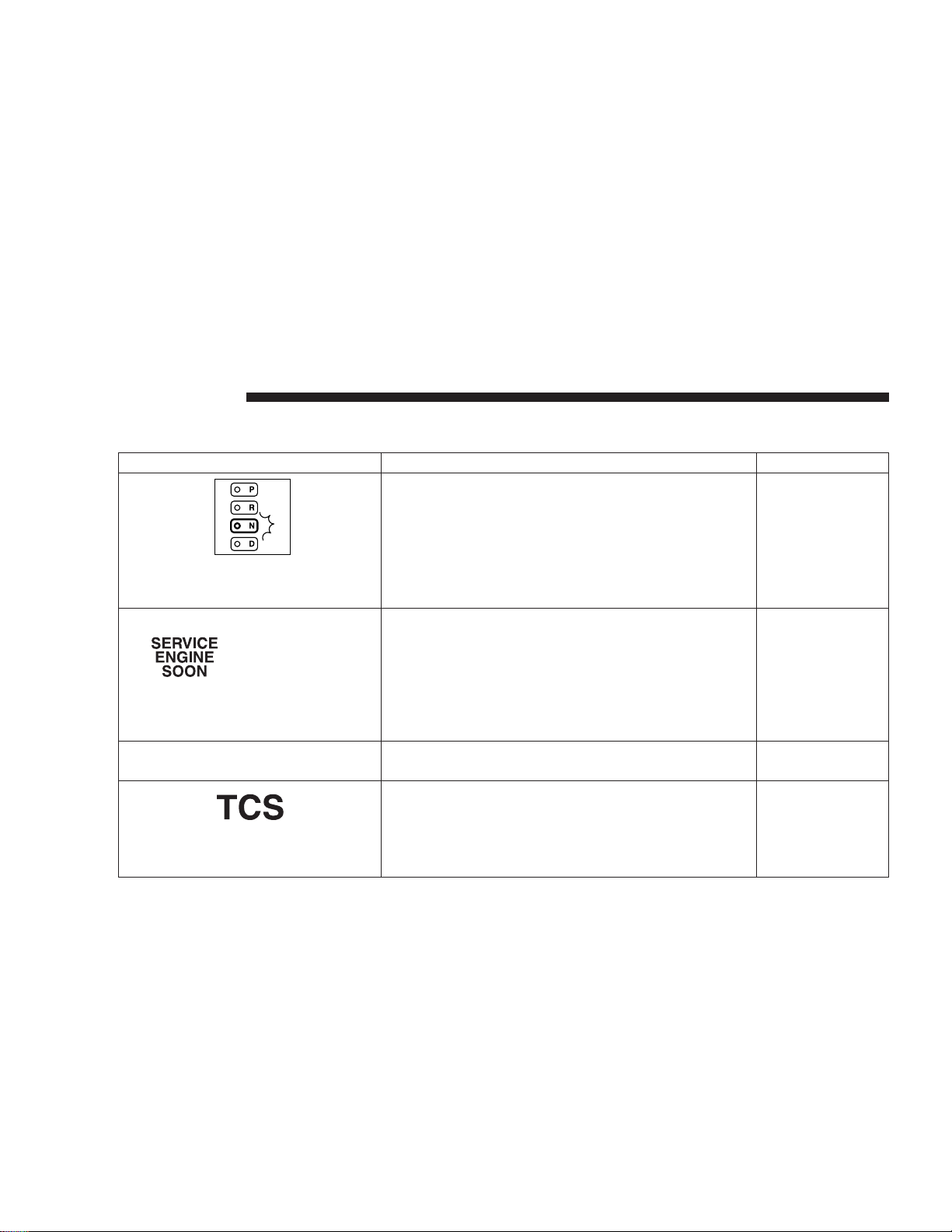
12 INTRODUCTION
If this warning light comes on…
Warning light Do this Ref. page
“N” indicator light in the
instruemnt cluster flashes slowly
(once per second)
Malfunction indicator light
(“SERVICE ENGINE SOON”)
SRS
Air bag warning light
Traction control system warning light
·Have the vehicle inspected at an authorized dealer as
soon as possible.
·Your vehicle will usually be drivable and not need
towing, have the engine system checked at an authorized
dealer as soon as possible.
If the vehicle is not drivable, contact Emergency
Roadside Service (ERS), authorized dealer, or local
towing company for assistance.
·Have the air bag system checked at an authorized dealer. P. 118
·
It is not necessary to stop the vehicle immediately but we
recommend that you have the system checked at an
authorized dealer as soon as possilble.
P. 163
P. 117
P. 121
Page 13
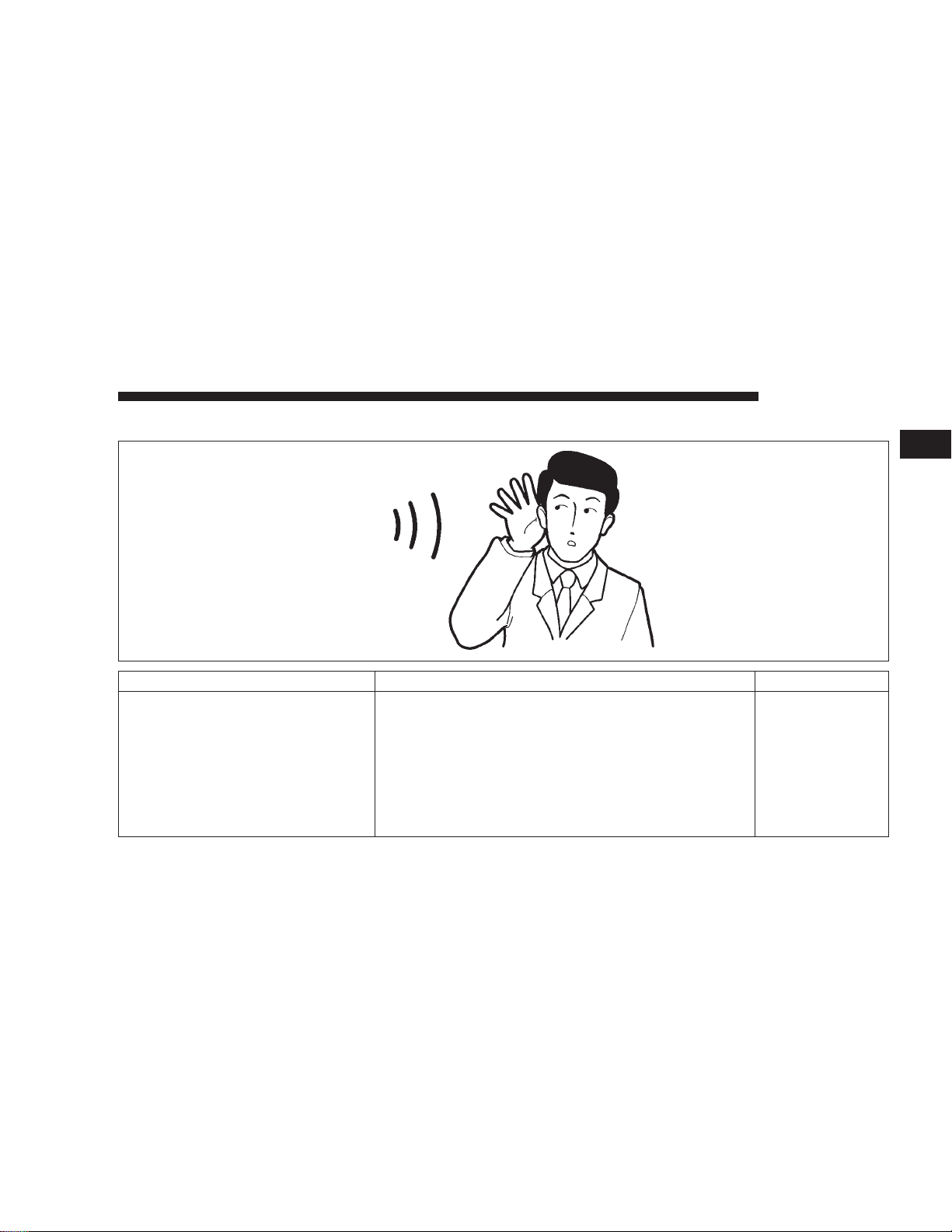
If you hear the sound…
Sound Do this Ref. page
If you hear a chime constantly when
the driver’s door is opened.
“Key reminder chime”
A chime will sound if the driver’s door is opened while
the ignition key is in the “LOCK” or “ACC” position.
Remove the key to stop the chime.
OR
“Headlight reminder chime”
A chime will sound if the driver’s door is opened when
the ignition key is in the “LOCK” or “ACC” position or
removed from the ignition switch with the lights on.
If the driver’s door is closed, the chime will stop
INTRODUCTION 13
1
N50B001D
P. 27, 152
P. 123
Page 14

14 INTRODUCTION
If you hear the sound…
Sound Do this Ref. page
If you hear a metallic sound (squeal)
when you depress the brake pedal
while driving.
If you hear a chime from the engine
compartment continuously while the
engine is on.
“Brake pad wear alarm”
The brake pads have worn down near the serviceable
limit.
Have the brake pads replaced at an authorized dealer.
“Brake system (hydraulic brake booster) warning chime
(Vehicle with anti-lock braking system)”
The brake circuit may not be operating correctly.
If this chime does not stop after a few minutes, carefully
stop the vehicle in a safe location and contact your nearest
authorized dealer.
P. 174
P. 119
Page 15
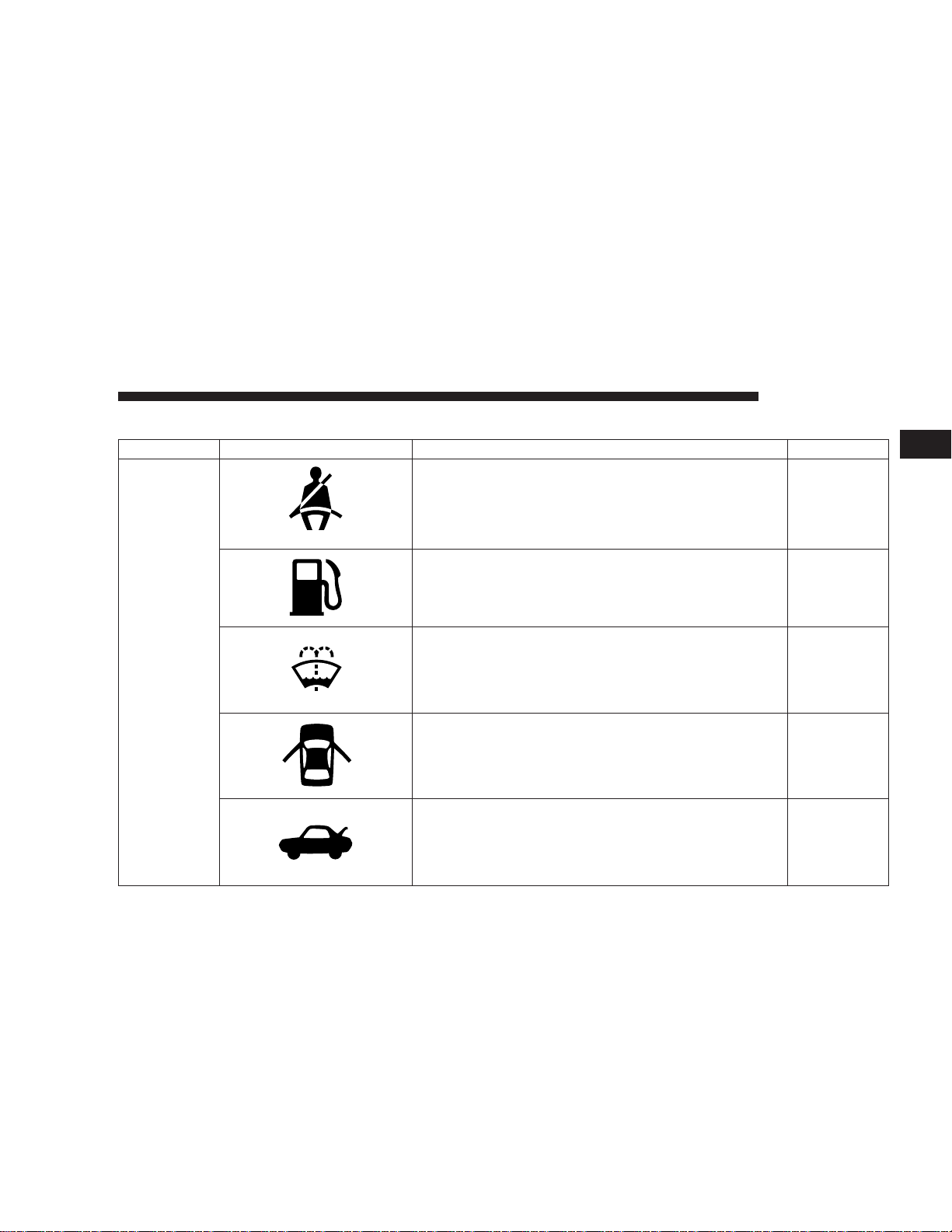
INTRODUCTION 15
If you hear the sound…
Sound Warning light Do this Ref. page
If you hear a
chime while
the engine is
on, see the
warning light
in the
instrument
cluster.
“Seat belt reminder/warning chime”
If the driver’s seat belt remains unfastened 1 minute later, the
chime will sound intermittently (12 times) when the vehicle is
driven. If the driver’s seat belt subsequently remains unfastened
while the vehicle is being driven, the chime will sound as a
warning each time the vehicle stops and starts.
“Low-fuel warning chime ”
Fuel is low. Add fuel as soon as possible.
P. 120
P. 41, 115
1
“Washer fluid level chime”
The windshield washer level is low. Add fluid.
“Door-ajar warning chime”
Door is not properly shut.
If you shut the door, the chime will stop.
“Trunk-ajar warning chime”
Trunk is not properly shut.
If you shut the trunk, the chime will stop.
P. 121
P. 27, 114
P. 36
Page 16
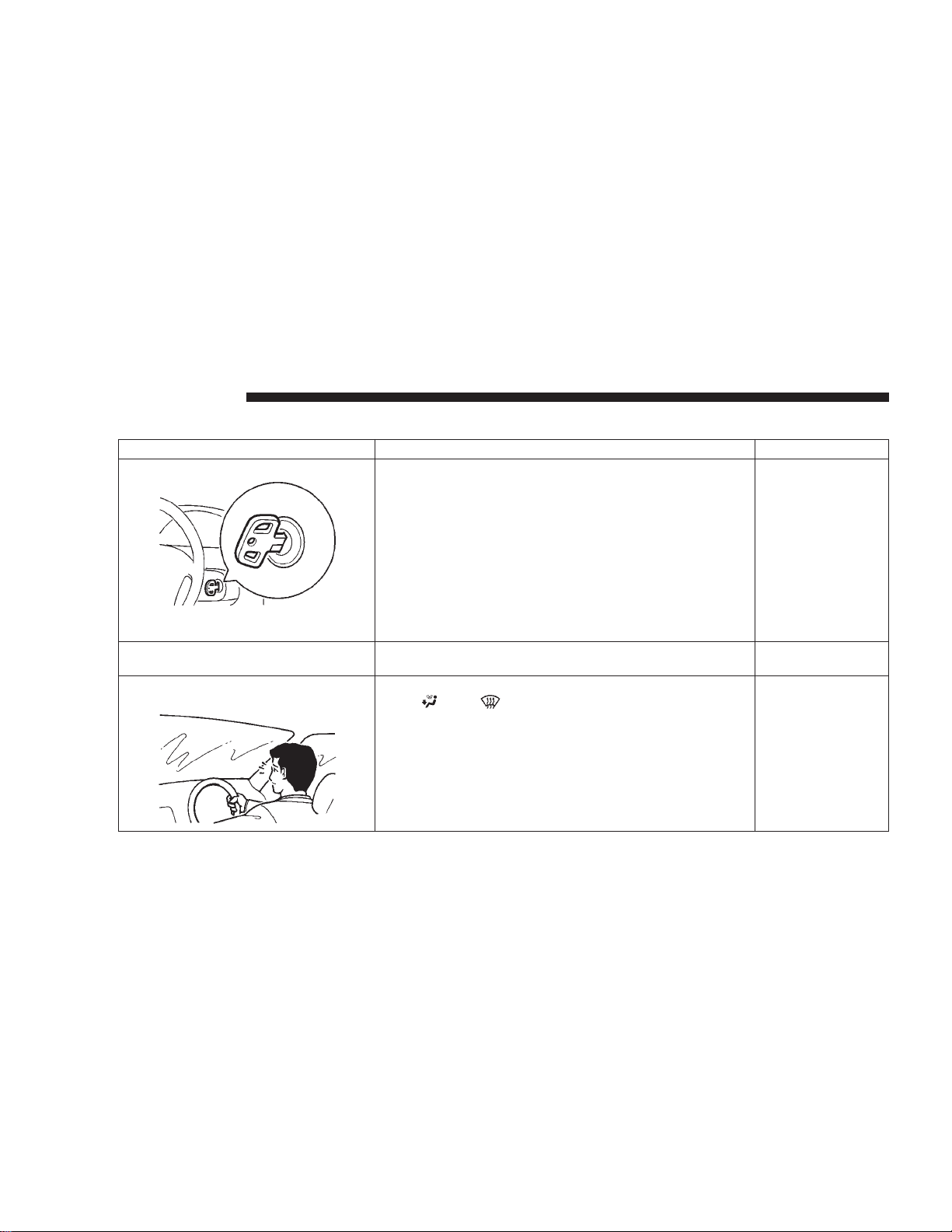
16 INTRODUCTION
If this problem occurs…
Problem Do this Ref. Page
Cannot turn the key
(1)“LOCK” to “ACC”
Turn the key while slightly turning the steering wheel
right and left.
(2)”ACC” to “LOCK”
Vehicle with automatic transaxle
Check the position of gear selector lever.
The key cannot be removed unless the gear selector
lever is set to the “P” (PARK) position.
Vehicle with manual transaxle
Place the key at the ‘‘ACC’’ position. Push the key in
and turn it.
P. 153
Cannot shift the gear selector lever
from the “P” (PARK) position
The windows are fogged up.
Shift the gear selector lever while depressing the brake
pedal. Check if the ignition key is in the “ON” position.
1.Set the heater/air conditioning mode selection dial to
the “
2.Turn on the blower.
”or“ ” position.
P. 156, 161
P. 246
Page 17
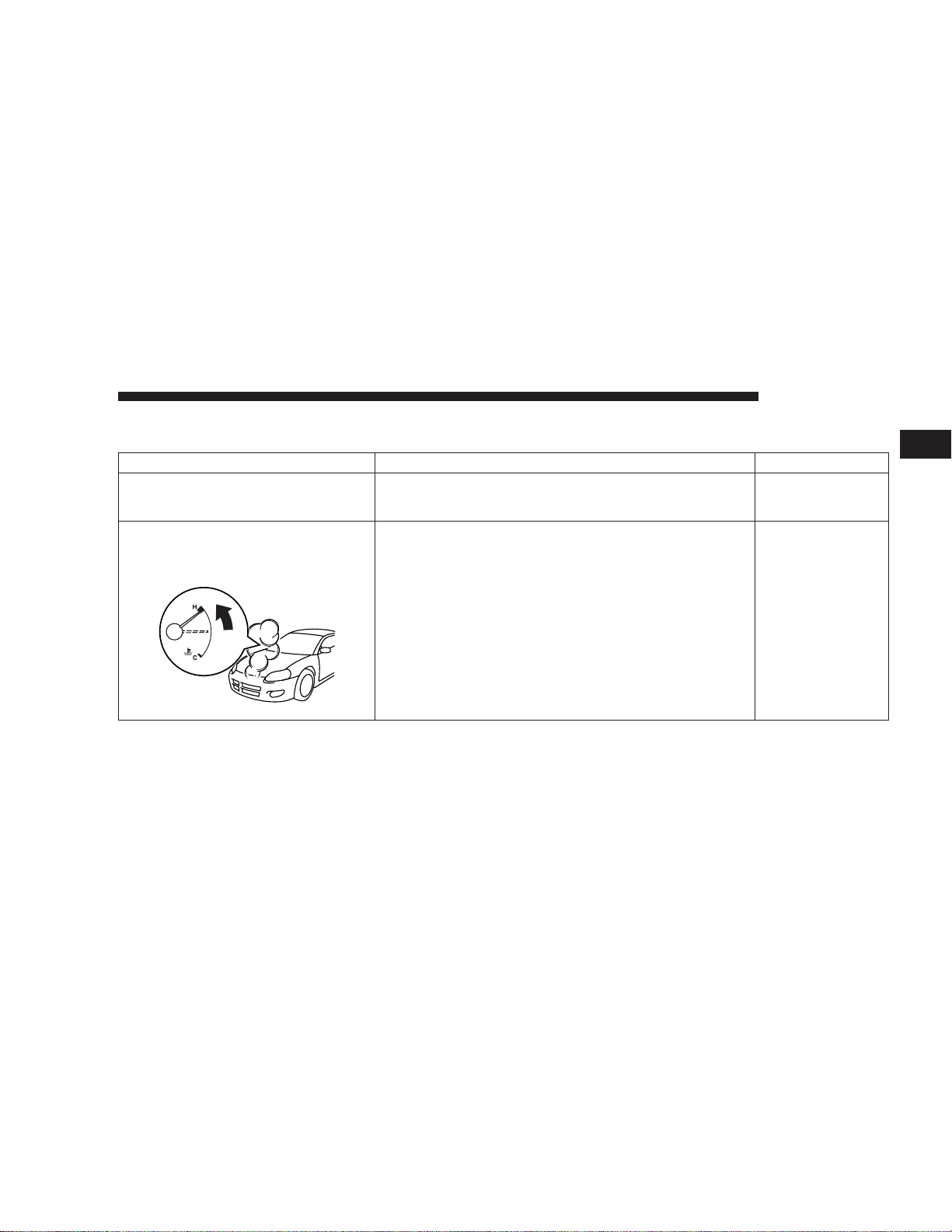
If this problem occurs…
Problem Do this Ref. page
The engine does not start.
The lights do not come on or dim.
The horn does not honk or weak sound.
The engine coolant temperature gauge
indicator enters the “H” (hot) position.
Steam comes out of the engine
compartment.
INTRODUCTION 17
The battery may have a weak charge. P. 280
The engine is overheated.
Carefully stop the vehicle in a safe place.
If necessary call for roadside assistance.
P. 279
1
Page 18
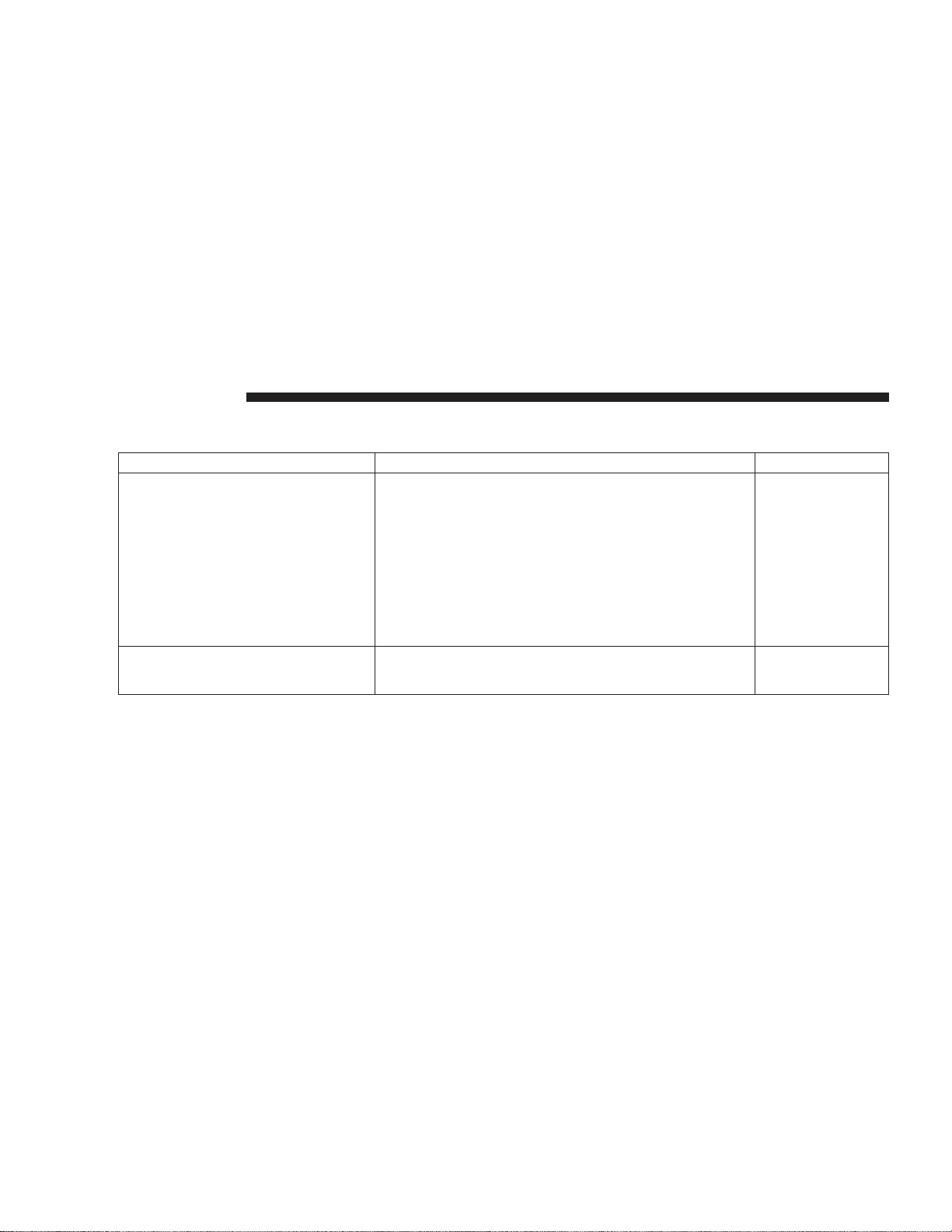
18 INTRODUCTION
If this problem occurs…
Problem Do this Ref. page
The vehicle is stuck in sand, mud, or
snow.
The brakes are not functioning
properly after crossing a puddle or
stream.
1. Carefully rock the vehicle by shifting the transmission
from low to reverse.
WARNING
1.When attempting to rock your vehicle out of a stuck
position, be sure that no one is near the vehicle. The
rocking motion may cause the vehicle to suddenly lurch
forward or backward, and injure bystanders.
2.Avoid racing the engine or spinning the wheels.
Prolonged efforts to free a stuck vehicle may result in
overheating and transaxle failure.
If the vehicle remains stuck after several rocking
attempts, have a towing service pull the vehicle out.
Dry out the brakes by driving slowly while lightly
depressing the brake pedal.
P. 263
—
Page 19
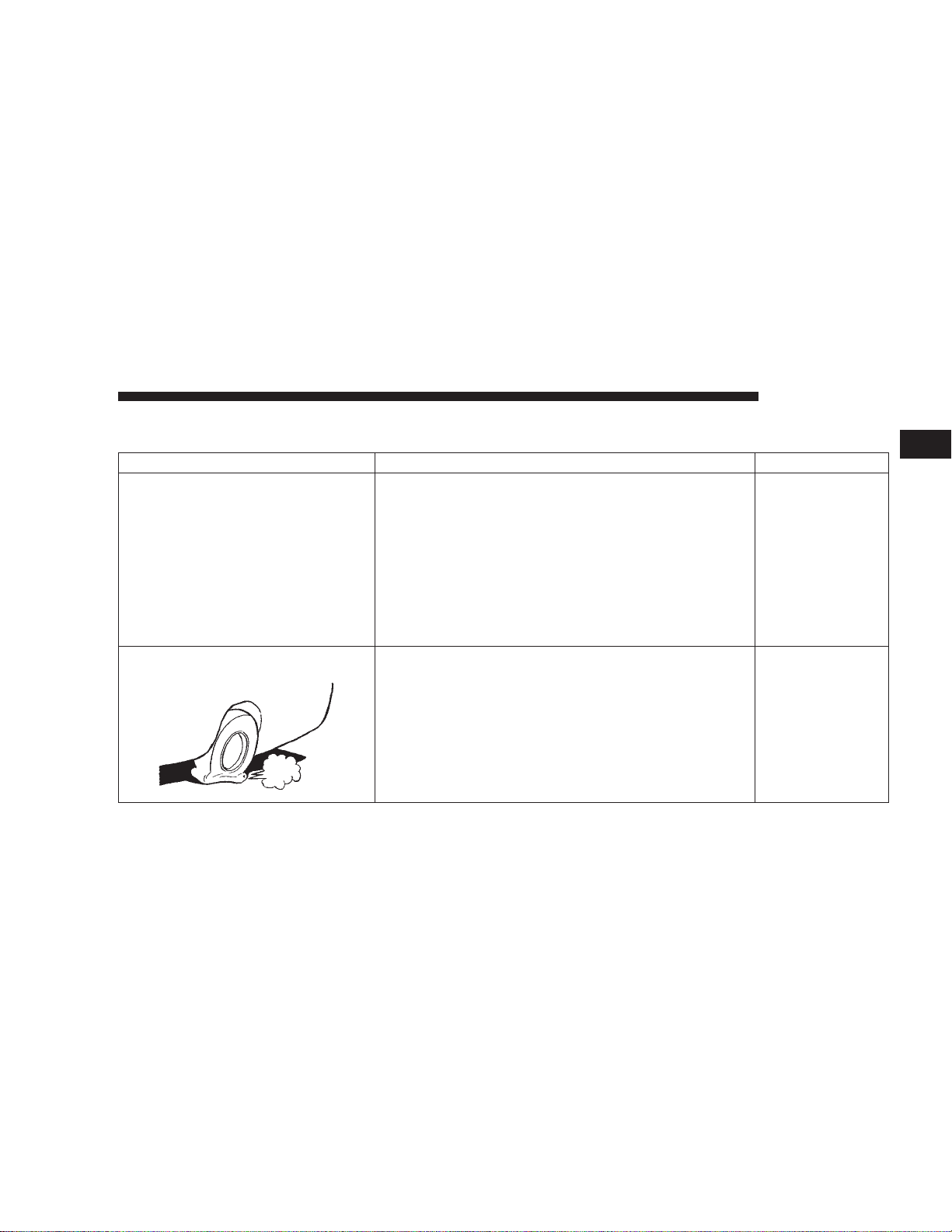
If this problem occurs…
Problem Do this Ref. page
The automatic transaxle does not shift
when accelerating and/or the vehicle
does not easily begin to move.
A tire is punctured.
There may be a problem in the automatic transaxle.
Have the vehicle inspected by an authorized dealer.
1.Vehicles with automatic transaxle
Shift the lever into “2” (SECOND) position when
starting the vehicle. If the vehicle is on a level road, shift
the lever back to “D” (DRIVE) position.
2.Vehicles with Autostick automatic transaxle
Shift the lever into 2nd gear of the Autostick mode
when starting the vehicle. If the vehicle is on a level
road, shift the lever back to “D” (DRIVE) position.
(These methods may or may not work depending on the
contents of malfunction.)
1.Park the vehicle in a safe place where the surface is flat
and level.
2.Replace the flat tire with the spare tire.
INTRODUCTION 19
1
P. 160, 168
P. 270
Page 20

Page 21
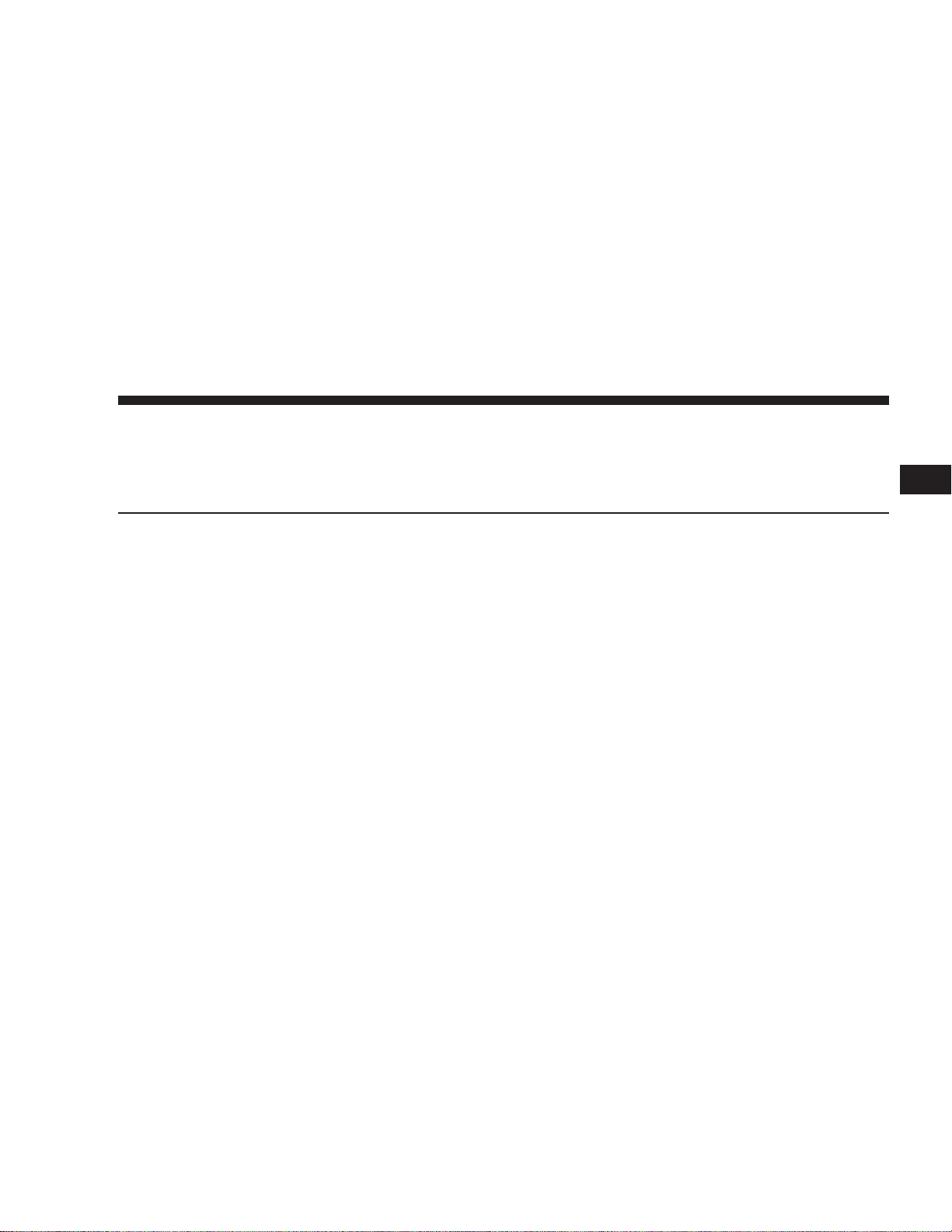
LOCKING AND UNLOCKING
CONTENTS
m Keys
m Sentry Key
m Door locks (Manual)
m Keyless entry system (if so equipped)
m Power door locks
.................................23
............................23
.....................26
▫ To lock the door without using the key .......26
▫ To lock the door with the key ..............27
▫ To lock the door from the inside ............28
........29
▫ Confirmation function ...................29
▫ Using the panic alarm ...................31
▫ Procedure for replacing keyless transmitter
battery ..............................32
........................34
▫ Locking and unlocking with the door lock
switch...............................34
▫ Locking and unlocking with key or inside lock
knob................................35
▫ Locking by means of the inside lock knob .....35
m Trunk lid
▫ Remote trunk lid release..................37
▫ Inside emergency trunk release .............37
m Fuel filler
m Engine hood release
m Power windows
▫ Driver switch..........................45
..............................35
.............................39
......................42
........................44
2
Page 22
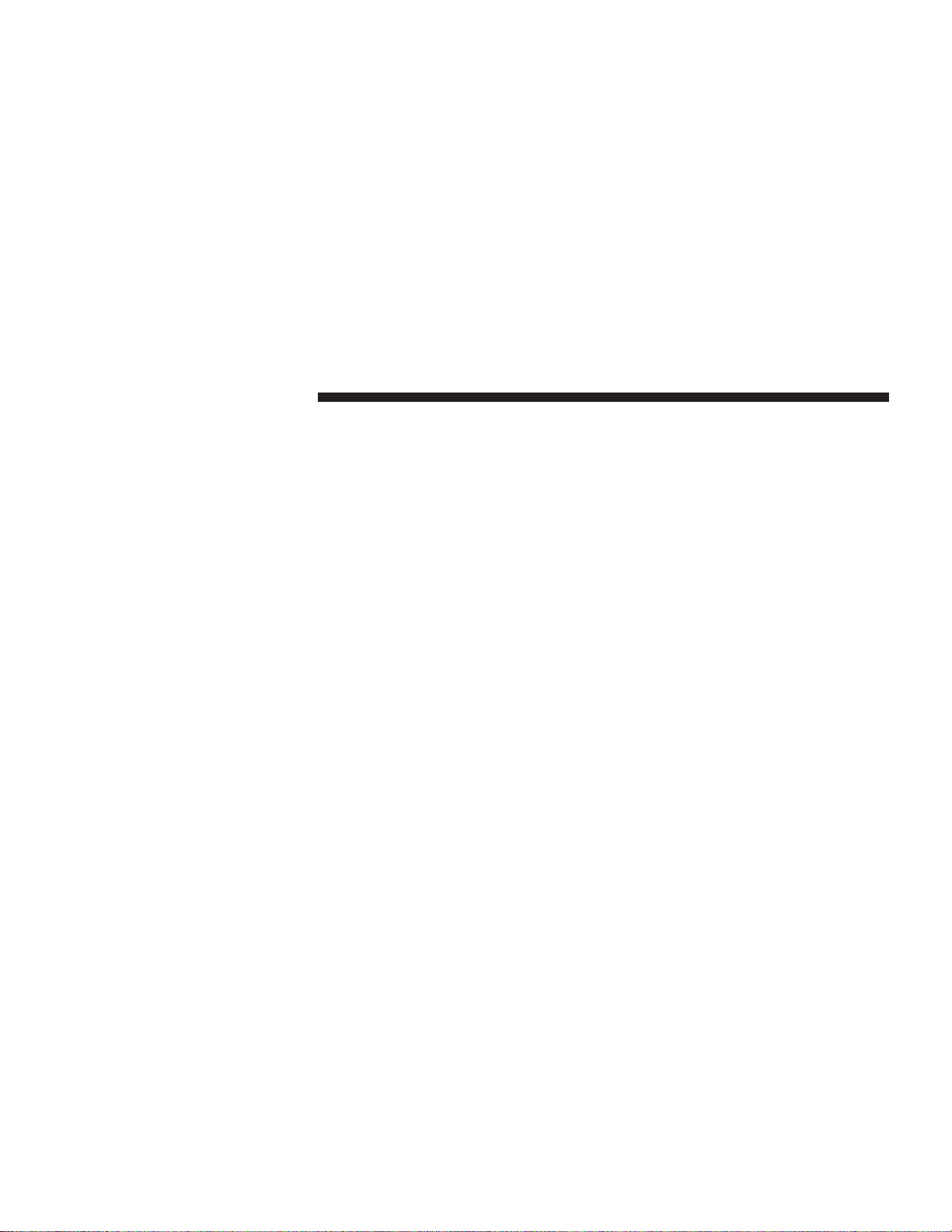
22 LOCKING AND UNLOCKING
▫ Passenger switch .......................46
m Sunroof (if so equipped)
..................46
▫ To tilt up.............................46
▫ To tilt down ..........................47
▫ To open..............................47
▫ To close..............................47
▫ Sunshade ............................48
m Theft-alarm system (if so equipped)
..........49
▫ Armed stage ..........................49
▫ Alarm stage...........................51
▫ Disarmed stage ........................52
▫ Testing the theft-alarm system..............53
Page 23
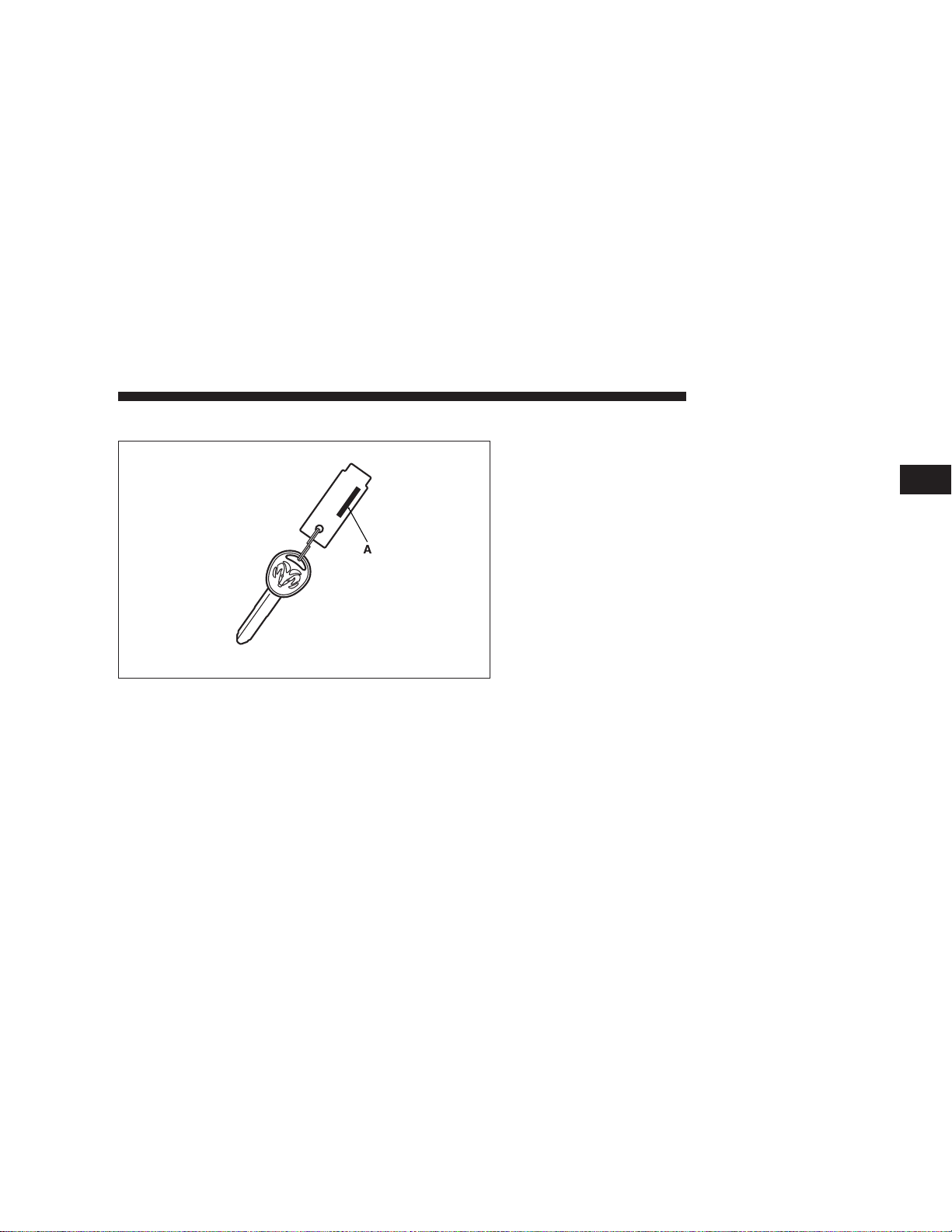
LOCKING AND UNLOCKING 23
KEYS
F11A1100
Two keys are provided.
The keys fit all locks. Keep one in a safe place as a spare
key.
NOTE
: The key number (A) is stamped on the plate as
shown in the illustration.
Make a record of the key number and store the key and
key number plate in a separate place so that you can
order a key from your authorized dealer if the original
keys are lost.
SENTRY KEY
The sentry key is designed to significantly reduce the
possibility of vehicle theft. The purpose of the system is
to immobilize the vehicle if an invalid start is attempted.
A valid start attempt can only be achieved (subject to
certain conditions), using a key 9registered9 to the sentry
key system.
All of the keys provided with your new vehicle have
been programmed to the vehicle electronics.
2
Page 24
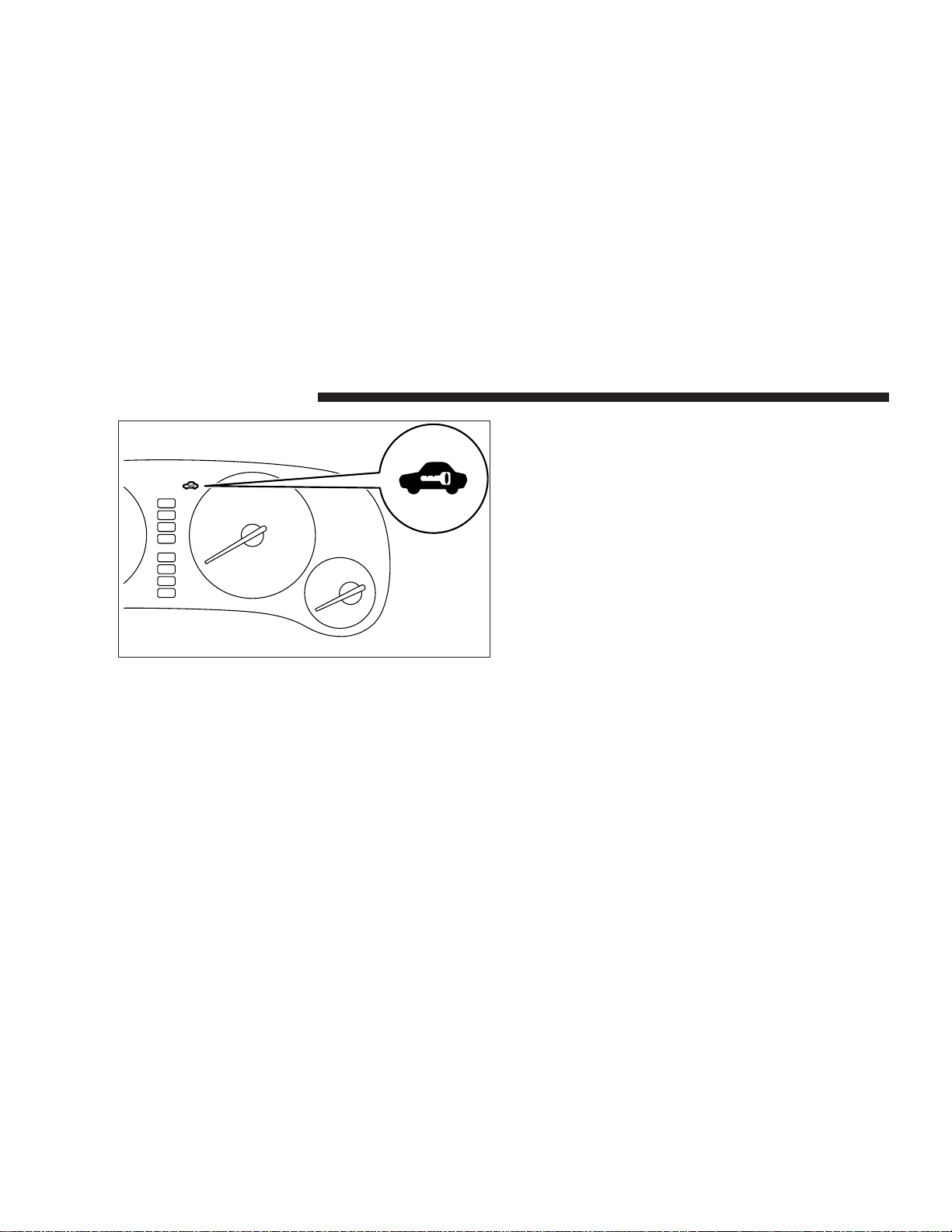
24 LOCKING AND UNLOCKING
F30A0210
NOTE
1. In the following cases, the vehicle may not be able to
receive the registered ID code from the key. This
means the engine will not start even when the registered key is turned to the 9START9 position:
•
When the key comes into contact with a metallic or
magnetic object.
•
When the key comes into contact with another
immobilizing key, or with some other transponder.
In case like these, the theft-alarm indicator (located in
the instrument cluster) will blink after 10 seconds. The
theft-alarm indicator will flash for approximately 30
seconds and then go off.
Remove the above object from the key and turn the
key back to the 9ACC9 or 9LOCK9 position. Then try
again to start the engine. If the engine does not start,
consult an authorized dealer.
2. Since there is a transponder built into the key, be
careful not to cause shock to the key, such as by dropping
it or by putting heavy objects on top of it.
3. Do not leave the key where it may be exposed to heat
caused by the high temperature and high humidity.
4. Sentry key is not compatible with remote starting
systems. Use of these systems may result in vehicle
starting problems and a loss of security protection.
5. A system failure is suspected when the ignition key is
turned to the 9START9 position, the engine does not start.
In such a case, consult an authorized dealer.
Page 25
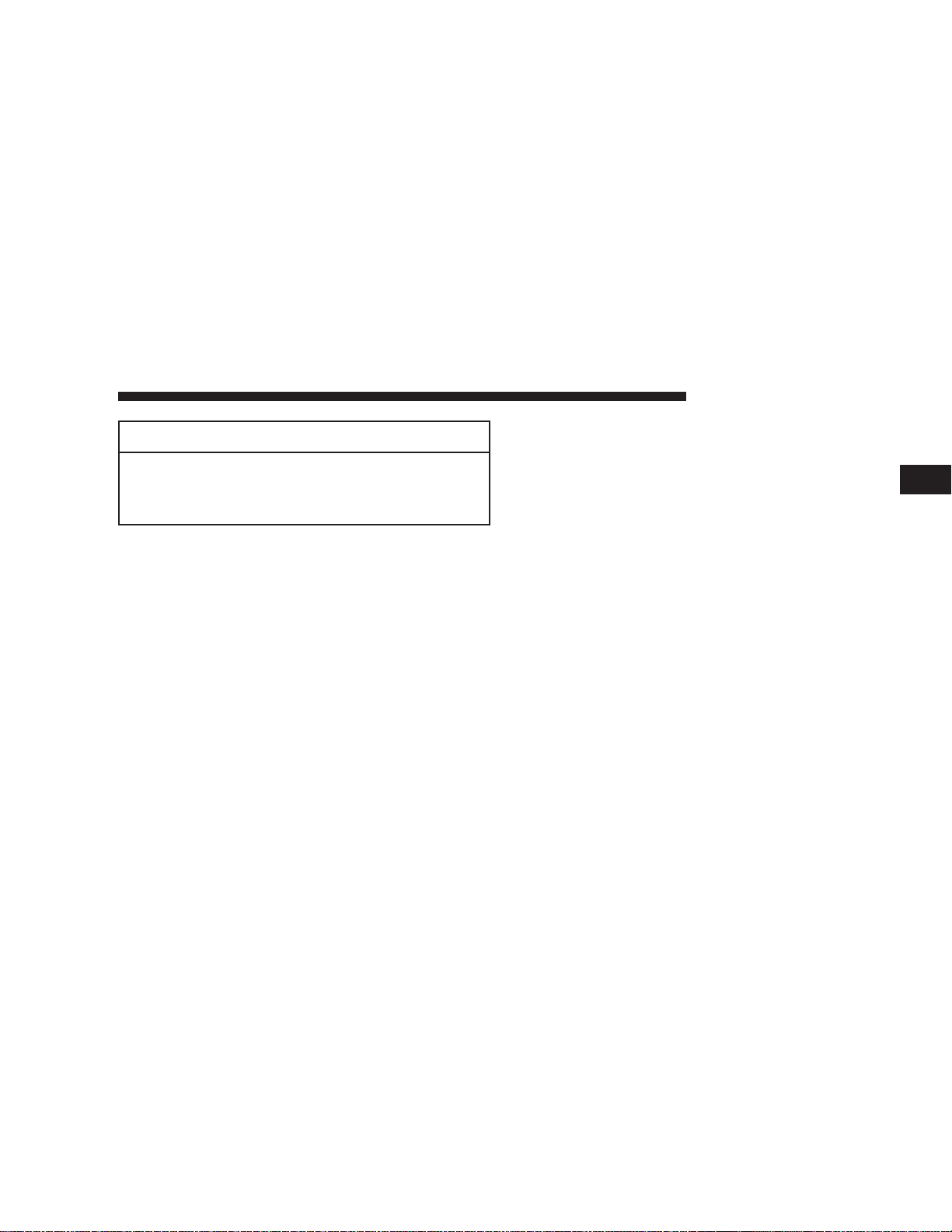
LOCKING AND UNLOCKING 25
CAUTION!
Do not make any alterations or additions to the
sentry key system. Any alterations or additions
could cause failure of the sentry key.
Replacement keys
NOTE
:
Only keys that have been programmed to the vehicle
electronics can be used to start the vehicle.
If you lose the key, you can order a key from your
authorized dealer by referring to the key number.
You will also need to register the key ID code.
Your dealer can register the key ID’s or you can follow
the 9Customer Key Programming9 procedure.
You are provided with 2 keys, but you may add up to 6
more keys, for a total of 8 registered to the vehicle.
Customer Key Programming
You can program new keys to the system if you have two
valid keys by doing the following:
NOTE
:
A valid key is one that will start and run the vehicle.
1. Insert the first valid key into the ignition and turn the
ignition to the 9ON9 position for 5 seconds.
2. Turn the ignition to the 9OFF9 position and remove the
first key.
3. Insert the second valid key and switch the ignition in
the 9ON9 position within 7 seconds.
Theft-alarm indicator will blink twice.
Turn the ignition to the 9OFF9 position and remove the
second key.
4. Insert a blank Sentry Key into the ignition and switch
the ignition in the 9ON9 position within 7 seconds.
The theft-alarm indicator will illuminate for about 3
seconds when the registration is completed.
2
Page 26
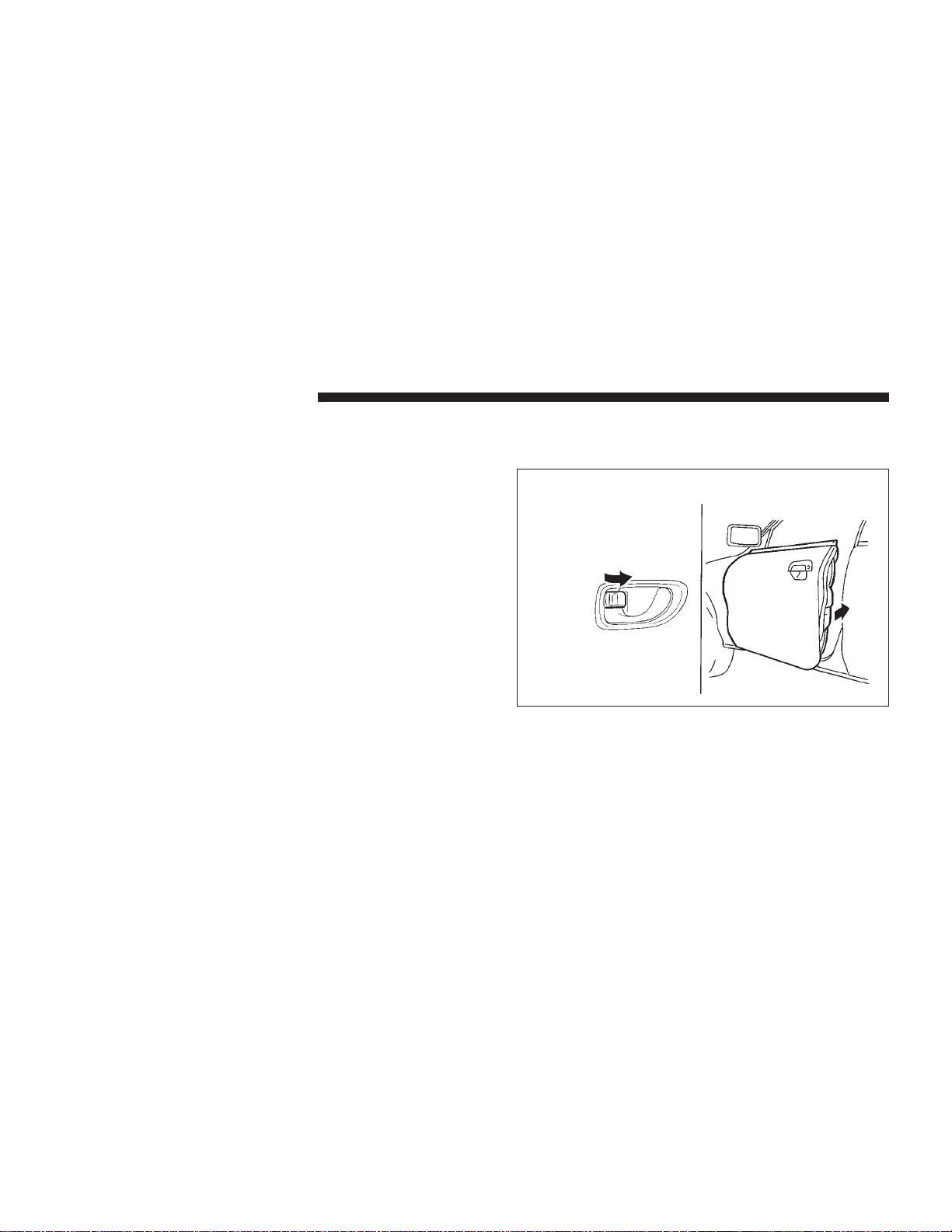
26 LOCKING AND UNLOCKING
If an error occurs, the indicator will flash 3 times.
5. Repeat step 4 if you want to register additional keys.
Be sure to complete the entire registration process within
30 seconds after the theft-alarm indicator flashes in step
3.
General Information
Your sentry key operates on a radio frequency subject to
Federal Communications Commission (FCC) Rules. This
device complies with Part 15 of the FCC Rules. Operation
is subject to the following two conditions.
•
This device may not cause harmful interference.
•
This device must accept any interference, including
interference that may cause undesired operation.
DOOR LOCKS (MANUAL)
To lock the door without using the key
F12A2370
To lock the door, set the inside lock knob to the locked
position, and close the door.
Be sure the keys are not inside the vehicle before closing
the door.
Page 27
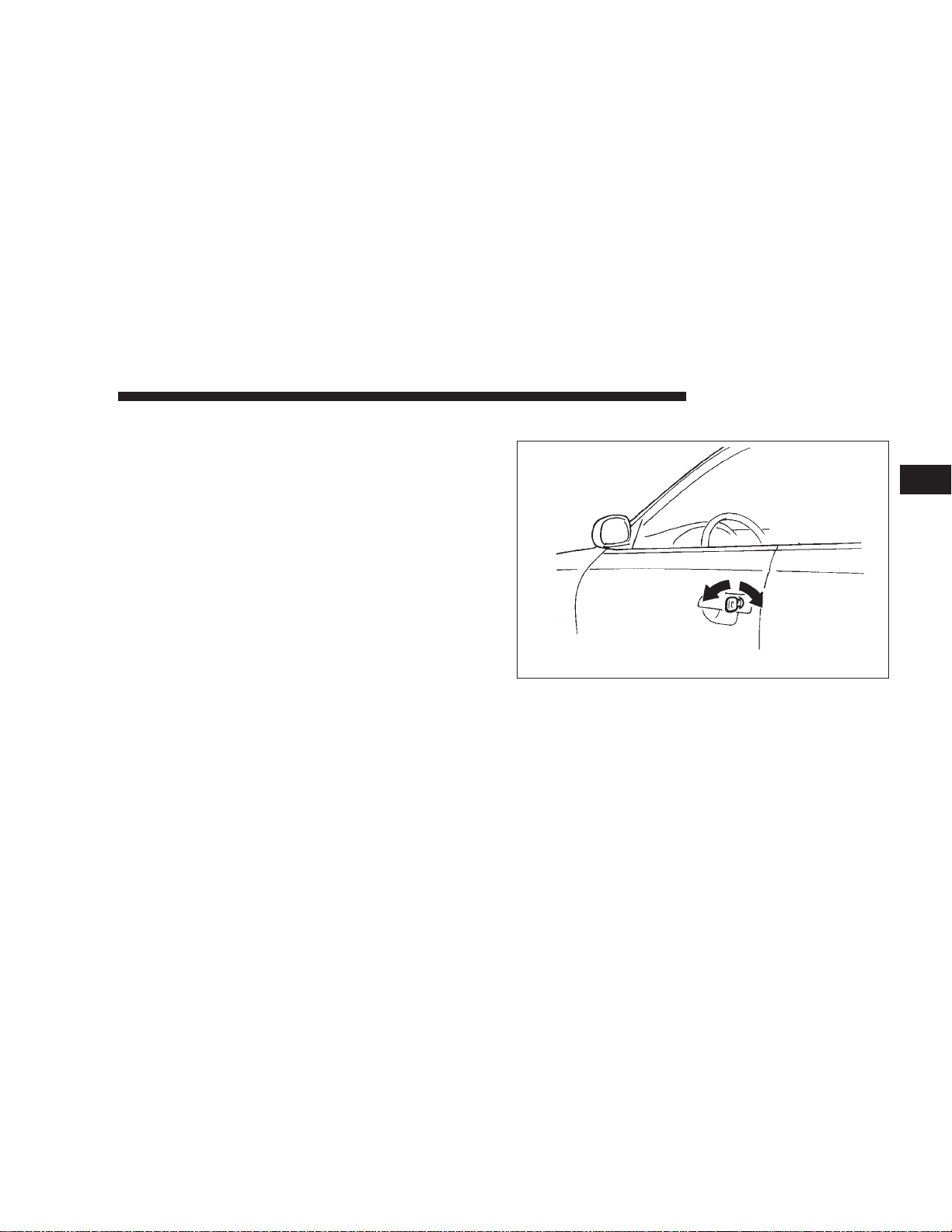
LOCKING AND UNLOCKING 27
Key reminder chime
After the ignition switch is off, if the driver’s door is
opened while the ignition key is in the ignition, a chime
will sound to remind you to remove the key.
Forgotten-key prevention mechanism
If the inside lock knobs on the doors are set to the locked
position and the driver’s door or passenger’s door is
closed while the key is still in the ignition switch, the lock
will automatically be released.
Door-ajar warning chime
When the vehicle is moving at more than 5 mph (8 km/h)
and the door or the trunk is open, a chime will sound to
inform the driver that the door is not properly shut.
To lock the door with the key
Lock
Unlock
F12A2330
Rotate the key toward the front of the vehicle to lock the
door. After checking that the door is locked, turn the key
back to the center and remove it from the lock cylinder.
2
Page 28
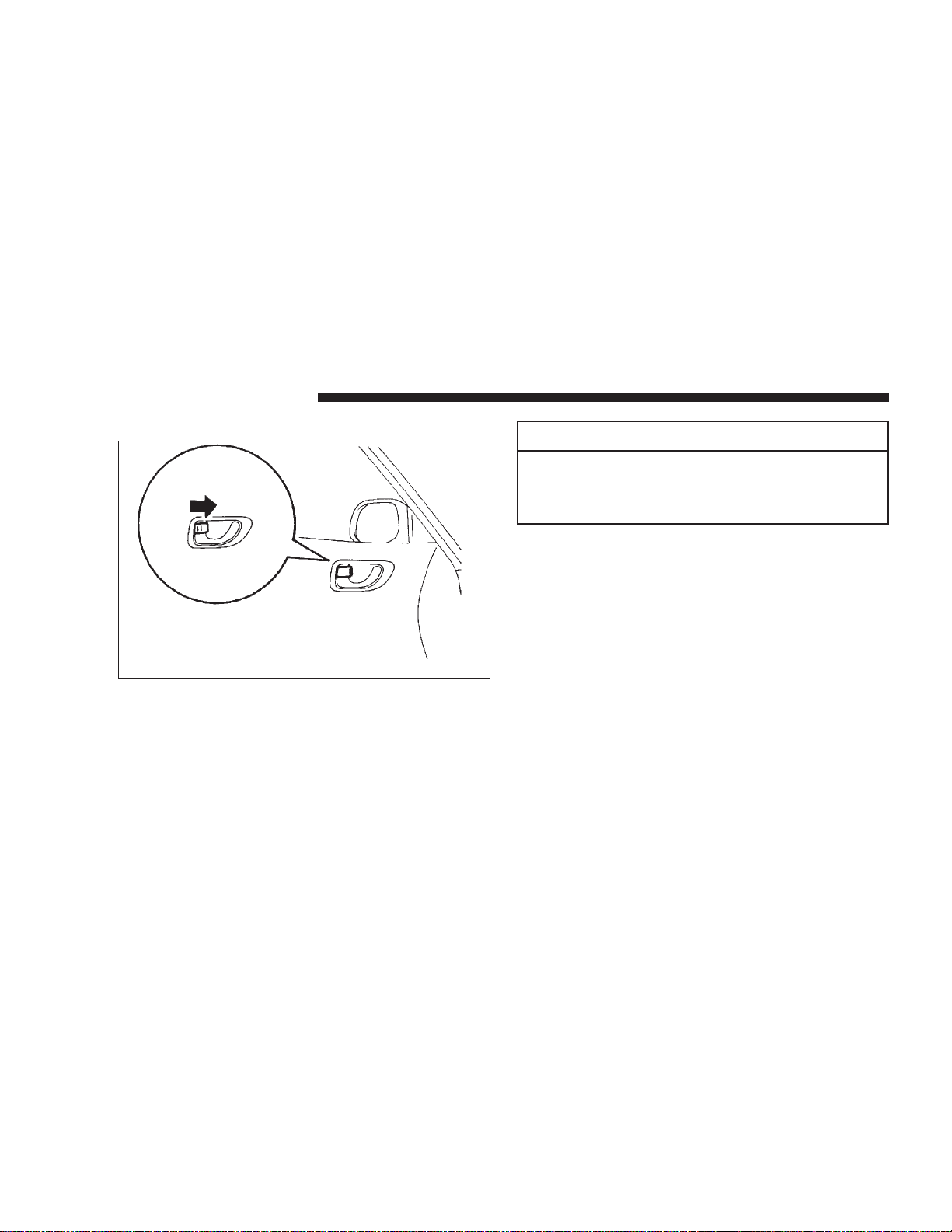
28 LOCKING AND UNLOCKING
To lock the door from the inside
F12A1720
Move the inside lock knob to the locked position (so that
the red mark cannot be seen) to lock the door. All doors
should be kept locked while driving.
The locked front driver’s side door can be opened by
pulling its inside door handle without unlocking the
inside lock knob. This feature is applicable to the driver’s
door only.
CAUTION!
•
Make sure the doors are closed; driving with
doors not completely closed is very dangerous.
•
Never leave a child in the vehicle unattended.
Page 29
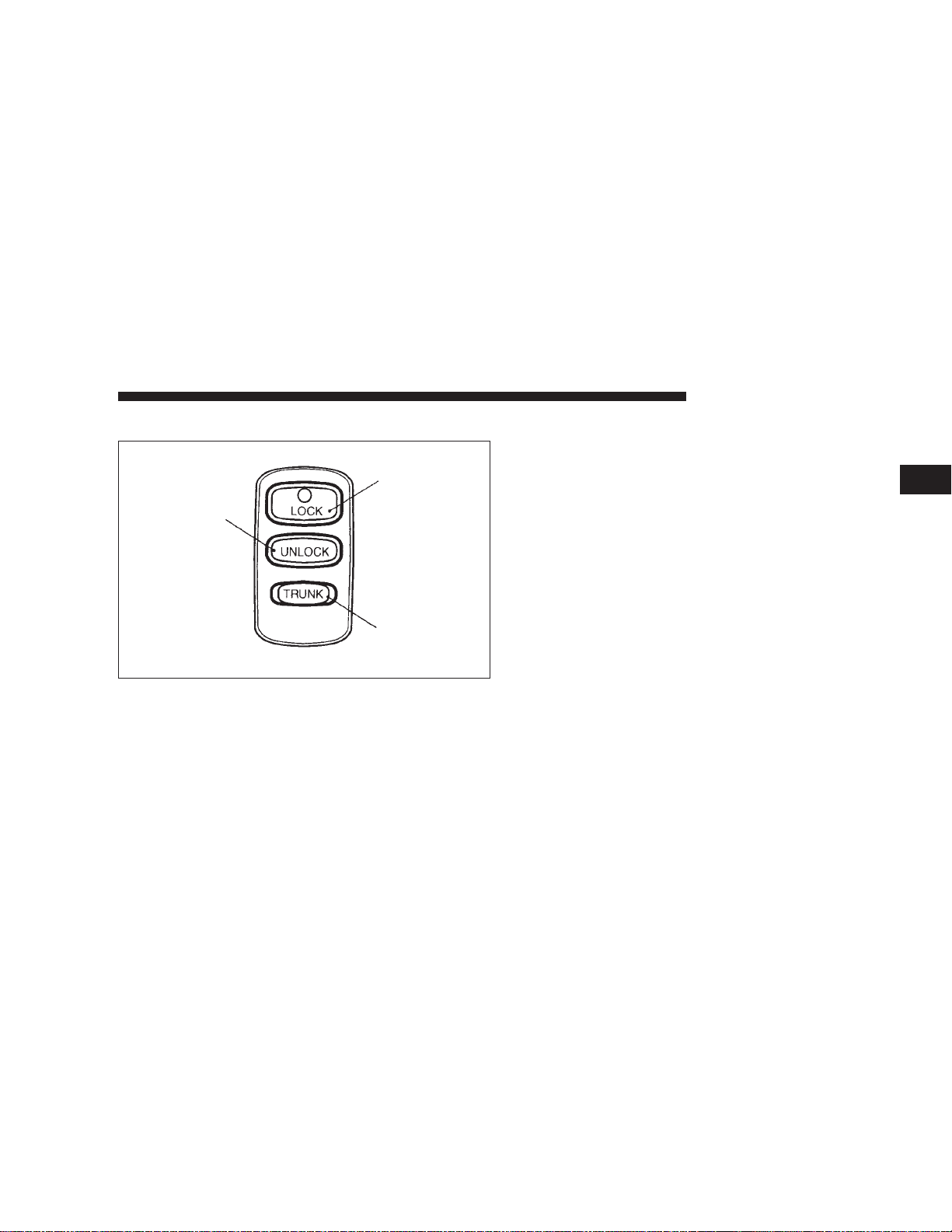
LOCKING AND UNLOCKING 29
KEYLESS ENTRY SYSTEM (IF SO EQUIPPED)
LOCK
button
UNLOCK
button
TRUNK
button
F12D0350T
Press the keyless transmitter button(s), and all doors will
be locked or unlocked as desired. The PANIC button can
also help you signal for attention.
To lock the doors
Press the LOCK button, and all doors will be locked.
When they are locked with the reading light in the “OFF”
position, the reading light blinks twice. All turn signal
lights also blink twice and the horn sounds once.
To unlock the doors
Pressing the UNLOCK button once will unlock the
driver’s door only. Press the UNLOCK button one more
time, and all doors will be unlocked.
When the driver’s door only, or all doors are unlocked
with the reading light in the “OFF” position, the reading
light will illuminate for 30 seconds.
All turn signal lights will also blink once.
To unlock the trunk lid
Press the TRUNK button twice within five seconds and
the trunk lid will be unlocked. The trunk lid must be
closed manually after it has been unlocked.
Confirmation function
The confirmation functions provided by the horn and
turn signal lights after operation of the keyless entry
system can each be turned ON or OFF as desired. The
following procedures must be performed with the key
removed from the ignition switch. At the end of each
procedure, a chime sounds once if the function has been
turned ON or twice if the function has been turned OFF.
2
Page 30
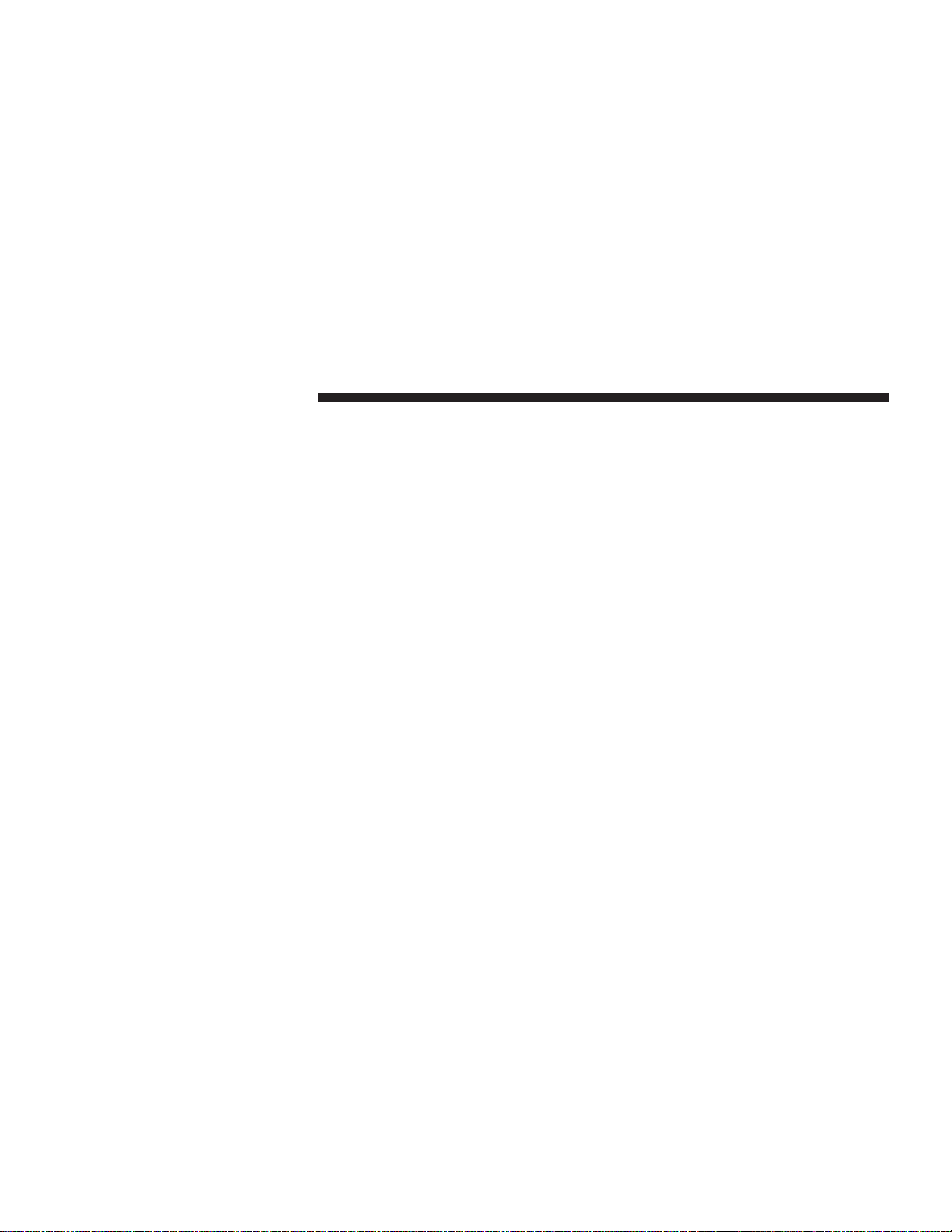
30 LOCKING AND UNLOCKING
Horn deactivation/reactivation
The confirmation function can be set in the following
three ways.
Each time the confirmation function is set, a buzzer will
sound to tell you the condition of the confirmation
function.
One buzzer: The horn will sound if the doors are locked
with the keyless entry system. The horn will sound
regardless of whether the doors are locked or unlocked.
Two buzzers: The horn will not sound, even if the doors
are locked with the keyless entry system.
Three buzzers: The horn will sound if the doors are
already locked and the keyless entry system is used
again.
In this mode, the horn will only sound when the keyless
entry LOCK button is pressed again to reconfirm that the
doors are locked.
1. Press the LOCK button for 4 to 10 seconds and press
the UNLOCK button during this period.
2. Release the LOCK and UNLOCK buttons at the same
time.
Turn signal light feature–ON/OFF
The confirmation function provided by the turn signal
lights when the doors are locked and the confirmation
function provided when they are unlocked can be
deactivated/reactivated separately.
At the end of each procedure, a buzzer sounds once if the
function has been reactivated or twice if the function has
been deactivated.
1. Press the UNLOCK button for 4 to 10 seconds and
press the LOCK button within this period.
2. To turn ON/OFF the function provided when the
doors are locked, release the LOCK button and then
release the UNLOCK button.
3. To turn ON/OFF the function provided when the
doors are unlocked, release the UNLOCK button and
then release the LOCK button.
Page 31

PANIC
button
LOCKING AND UNLOCKING 31
NOTE
1. The keyless entry system will not operate if the key is
in the ignition switch.
2. The keyless transmitter will operate within about 12 m
(39 ft) from the vehicle. However, the operating range
may change if the vehicle is located near a TV transmitting tower, power station, or radio broadcasting station.
3. If the UNLOCK button is pressed when all doors are
closed and no door is opened within approximately 30
seconds, re-locking will automatically occur.
2
F12D0360
Using the panic alarm
If you are near your vehicle and feel threatened, you may
activate the alarm to call attention.
1. Press the PANIC button.
2. The headlights will blink on and off and the horn will
sound intermittently for about 3 minutes.
3. To turn off the alarm, press any button on the keyless
transmitter.
4. If the following conditions are observed after pressing
a keyless transmitter button, the battery in the keyless
transmitter may need to be replaced.
•
The doors cannot be locked or unlocked.
•
The trunk lid cannot be unlocked.
•
The panic alarm cannot be operated.
5. Do not leave the keyless transmitter where it may be
exposed to heat caused by the direct rays of the sun.
6. If your transmitter is lost or damaged, please contact
an authorized dealer for a replacement.
Page 32

32 LOCKING AND UNLOCKING
7. If you wish to add another transmitter, contact an
authorized dealer. A maximum of 4 keyless transmitters
may be programmed for your vehicle.
CAUTION!
The keyless transmitter is a precision electronic
device. Therefore;
•
Avoid impact to the transmitter.
•
Keep the transmitter dry.
•
Do not disassemble the transmitter.
Your keyless entry system operates on a radio frequency
subject to Federal Communications Commission (FCC)
Rules. This device complies with Part 15 of the FCC
Rules. Operation is subject to the following two conditions.
•
This device may not cause harmful interference.
•
This device must accept any interference, including
interference that may cause undesired operation.
CAUTION!
Changes or modifications not expressly approved by
the manufacturer for compliance could void the
user’s authority to operate the equipment.
Procedure for replacing keyless transmitter
battery
F12D0390T
1. Remove the transmitter case mounting screw (A) and
gently pry open the case.
Page 33

+side
LOCKING AND UNLOCKING 33
NOTE
1. You may purchase a battery at any local store that sells
batteries.
2. Your authorized dealer can replace the battery for you
2
if necessary.
2
-side
F12D0280
2. Remove the discharged battery from the panic button
side of the case half.
3. Install a new battery with its positive + side (2) down.
Coin type battery CR2032 used
4. Close the transmitter case firmly and tighten the
mounting screw.
5. Check the keyless entry system for operation.
CAUTION!
When the transmitter is opened, be careful to keep
water, dust, etc. out. In addition, do not touch the
internal components.
Page 34

34 LOCKING AND UNLOCKING
POWER DOOR LOCKS
Locking and unlocking with the door lock switch
Driver side switch Passenger side switch
Lock
Unlock
Lock
Unlock
F12B0850
All of the doors can be locked or unlocked by pressing
the power door lock switch on the driver’s or the
passenger’s door.
Rolling lock feature (if so equipped)
If the vehicle’s speed goes over 15 mph (25 km/h), all the
doors will lock automatically.
NOTE
: The Rolling lock function can be turned ON or
OFF by the following procedures:
1. Insert the key in the ignition. Leave key in “OFF”
position.
2. Close both the driver’s and passenger’s doors.
3. Press and hold the driver’s (central) door lock switch
until a chime sounds (10 seconds). The Rolling lock
feature will be switched to ON (if it is OFF) or OFF (if it
is ON).
If the chime sounds once, the Rolling lock feature is ON.
If the chime sounds twice, the Rolling lock feature is OFF.
Page 35

LOCKING AND UNLOCKING 35
Locking and unlocking with key or inside lock
knob
Lock Unlock
Lock
F12B0710
Using the key to lock or unlock the driver’s or passenger’s (if so equipped) door will automatically lock or
unlock all of the doors.
•
Turn the key inserted in the driver’s door lock once in
the unlocking direction, and the front driver’s door
will be unlocked.
•
Give another turn in the unlocking direction, and both
doors will be unlocked.
Locking by means of the inside lock knob
Place the inside lock knob of the driver’s door in the
locked position, and both doors will be locked.
TRUNK LID
WARNING!
•
It is dangerous to drive with the trunk lid open
since carbon monoxide (CO) gas can enter the
cabin. CO is an invisible, odorless gas that can
cause unconsciousness and even death.
•
Do not allow children to have access to the trunk,
either by climbing into the trunk from outside or
through the inside of the vehicle. Always close the
trunk lid when your vehicle is unattended. If
trapped in the trunk, it is possible to escape from
the trunk by using the inside emergency trunk
release handle. (See ‘‘Inside emergency trunk release’’ on Page 37).
2
Page 36

36 LOCKING AND UNLOCKING
CAUTION!
Do not stand behind the exhaust pipe when loading
and unloading luggage. Heat from the exhaust could
lead to burns.
To open the trunk lid
Vehicles with keyless entry system
Press the TRUNK button twice within five seconds.
(Refer to ‘‘Keyless entry system’’ on page 29.) The trunk
lid will unlock and pop up slightly. Lift it to open the
trunk.
Vehicles without keyless entry system
Insert the ignition key and turn it clockwise. The trunk
lid will unlock and pop up slightly. Lift it to open the
trunk.
F15A2670
To close the trunk lid
Lower the trunk lid and push down with both hands
until it locks.
Trunk-ajar warning chime
When the vehicle is moving at more than 5 mph (8 km/h)
and the trunk lid is open, a chime will sound to inform
the driver that the trunk lid is not properly shut.
Page 37

LOCKING AND UNLOCKING 37
Remote trunk lid release
F15A1770 F15A2350
Pull the trunk lid release lever, located to the left of the
driver’s seat, up to open the trunk lid.
CAUTION!
Do not operate the trunk lid release lever while the
vehicle is moving. If the trunk lid opened, luggage
could fall onto the road and cause an accident.
Inside emergency trunk release
2
The emergency trunk release is designed to provide a way to
open the trunk lid from inside the trunk. It was developed to
help prevent death and serious heat-related injuries, including brain damage, especially for children who might become
locked inside a vehicle trunk.
The illuminated 9T9 shaped yellow emergency trunk release
handle (see illustration) is mounted near the latch inside the
trunk lid. Velcro keeps the handle secure in its holder.
Page 38

38 LOCKING AND UNLOCKING
The handle glows in the dark after exposure to sunlight.
You and your family should familiarize yourselves with the
location and operation of the emergency trunk release
handle. Children should be taught not to play in or around
vehicles.
WARNING!
•
Children should never be left unsupervised in or
around vehicles.
•
Unsupervised children could lock themselves in
an open vehicle or trunk.
•
People trapped inside a vehicle, or trunk, even if
only for a short period of time, can quickly die
from suffocation or heat stroke, especially on hot
days. Interior temperatures in vehicles can rise in
minutes.
•
Keep your vehicle doors locked and the trunk
closed when not in use. Keep your vehicle keys
away from children.
Handle
1. Tear off
2. Pull
Holder
F15A2180
To open the trunk from inside the trunk, tear off the
illuminated 9T9 handle from its holder by pulling in the
direction of the arrow (1). Then pull the handle in the
direction of the arrow (2). Push up on the trunk to exit.
Page 39

LOCKING AND UNLOCKING 39
CAUTION!
•
When loading objects in the trunk, position them
so that they will not contact the emergency trunk
release handle when closing the trunk. This will
prevent damage to the handle that could render it
inoperable.
•
Always keep the handle in its holder when operating the vehicle to prevent trunk cargo from
moving the handle that might result in the opening of the trunk lid.
FUEL FILLER
2
C20A1520
Page 40

40 LOCKING AND UNLOCKING
WARNING!
•
Remove the fuel tank filler tube cap (gas cap)
slowly to prevent fuel spray from the filler neck
which may cause injury.
•
The volatility of some gasolines may cause a build
up of pressure in the fuel tank that may increase
while you drive. This pressure can result in a
spray of gasoline and/or vapors when you remove
the cap from a hot vehicle. Removing the cap
slowly allows the pressure to vent and prevents
fuel spray.
•
Never have any smoking materials lit in or near
the vehicle when the gas cap is removed or the
tank filled.
•
Never add fuel when the engine is running. This
is in violation of most state and federal fire
regulations and will cause the malfunction indicator light to turn on.
The fuel filler is located on the right rear of the body.
Hook a finger behind the fuel filler door, and pull the
door toward you.
Close
Remove
C20A1140
Remove the fuel tank filler tube cap slowly by turning it
counterclockwise.
To close, securely turn the fuel tank filler tube cap
clockwise until you hear clicking sounds, and gently
push the fuel filler tank door into the closed position.
Page 41

LOCKING AND UNLOCKING 41
Low fuel warning chime
If a chime sounds when the low fuel warning light is on,
that means the fuel is low.
NOTE
: If the low fuel warning light goes off, then comes
back on again, the chime will not sound.
Fuel tank capacity 62 L (16.4 gal)
CAUTION!
•
As the fuel system may be under pressure, remove the
fuel tank filler tube cap slowly. Removing the cap
slowly relieves any pressure or vacuum that might have
built up in the fuel tank. If the cap is venting vapor or
if you hear a hissing sound, wait until it stops before
completely removing the cap. Otherwise, fuel may
spray out and injure you or others.
•
If you need to replace the fuel tank filler tube cap,
use only a cap specified for your model vehicle.
•
To avoid fuel spillage and overfilling, do not “top-off”
the fuel tank again and again after filling.
NOTE
: If the fuel tank filler tube cap is not tight while
driving, the “Malfunction indicator light (SERVICE ENGINE SOON)” may illuminate when the onboard diagnostic (OBD) system performs its self check.
Always tighten the fuel tank filler tube cap until you hear
clicking sounds. The indicator light will go off after
driving several times. If the indicator light does not go
off, contact your authorized dealer as soon as possible.
2
Page 42

42 LOCKING AND UNLOCKING
ENGINE HOOD RELEASE
F13A1480
The engine hood release lever (located under the instrument panel near the driver’s door) is used to unlock the
engine hood.
Pull the lever toward you to release the engine hood
latch.
WARNING!
•
Never release the engine hood using the release
lever while the vehicle is in motion.
•
Do not operate the vehicle unless the engine hood
is latched.
Release the safety lever and lift the engine hood.
F13A2240
Page 43

NOTE
: Only open the engine hood when the wipers are
at their parked position to prevent damage to the engine
hood and wipers.
F13A1710
Support the engine hood with the hood prop by
inserting the hood prop securely in the opening in the
hood marked with an arrow.
LOCKING AND UNLOCKING 43
F13A1720
To close, unlatch the hood prop from the engine hood
and place the hood prop in its retainer. Slowly lower
the engine hood to about 12 inches (30 cm) from the
closed position, then release it. The hood should latch
from its own weight.
: If this does not latch the engine hood, release it
NOTE
from a slightly higher position.
2
Page 44

44 LOCKING AND UNLOCKING
CAUTION!
Be careful that hands or fingers are not trapped
when closing the engine hood.
POWER WINDOWS
Open
Close
F17A0250
NOTE
1. The windows can be operated when the ignition key is
in the “ON ”position. The door windows can be opened
or closed for a 30-second period even after the ignition
switch is turned off. However, once the driver’s door or
the front passenger’s door is opened, the windows cannot be operated until the ignition switch is turned on
again.
2. Never try to operate the driver switch and passenger
switch in opposing directions at the same time. Doing so
will cause the window to freeze in position.
3. Repeated operation with the engine stopped (key
“ON”) will run down the battery. Operate the window
switches while the engine is running.
WARNING!
•
Before operating the power windows, make sure
that nothing can be trapped (head, hand, finger,
etc.) in the window.
•
Never leave the vehicle without removing the key.
•
Never leave a child in the vehicle alone.
Page 45

LOCKING AND UNLOCKING 45
Driver switch
F17A1600
The main driver switch can be used to operate both door
windows.
Windows will move while the switch is being operated
and stop when the switch is released.
1. Driver’s door window switch
(To fully open the driver’s door window, it is not necessary to hold the switch down for the entire time the
window is being lowered.)
2. Passenger’s door window switch
3. Window lock switch
(When this switch is pressed into lock mode, the passenger switch cannot be used to open or close the door
window, and the driver switch can open or close either
window. To unlock, press the window lock switch again.)
WARNING!
Before driving with a child in the vehicle, be sure to
press the window lock switch to make the window
switches inoperative. A child may tamper with the
switch at the risk of their hands or head becoming
trapped by the window.
2
Page 46

46 LOCKING AND UNLOCKING
Passenger switch
F17A1610 F19A0960
The passenger switch can be used to operate the passenger door window.
SUNROOF (IF SO EQUIPPED)
The sunroof can be opened and closed with the ignition
key in the “ON” position.
To tilt up
When the sunroof switch (1) is pressed, the back of the
sunroof automatically goes up for inside ventilation.
To stop the sunroof partway, push the sunroof switch (2).
Page 47

NOTE
: Before tilting the sunroof, completely open the
sunshade. Otherwise you will not have good ventilation.
To tilt down
Press the sunroof switch (2).
To stop the sunroof partway, release the sunroof switch.
To open
When the sunroof switch (1) is pressed, the back of the
sunroof automatically goes up.
When the sunroof switch (1) is pressed a second time, the
sunroof automatically opens completely.
To stop the sunroof partway, press the sunroof switch (2).
To close
The sunroof closes while the sunroof switch (2) is being
pressed.
To stop the sunroof partway, release the switch.
LOCKING AND UNLOCKING 47
NOTE
1. The sunroof can be operated when the ignition key is
in the “ON” position. The sunroof can be opened or
closed for a 30-second period after the ignition switch is
turned off. However, once the driver’s door or the
passenger’s door is opened, the sunroof cannot be operated until the ignition switch is turned on again.
2. If the battery cable is disconnected or the fuse is
replaced while the sunroof is open, the sunroof will not
close normally even after reconnecting the battery cable.
In this case, use the following steps.
Press the switch (2) repeatedly to close the sunroof
completely. The sunroof will resume its normal operation
after this procedure is completed.
2
Page 48

48 LOCKING AND UNLOCKING
Sunshade
F19A0770
The sunshade can be opened or closed manually while
the sunroof is closed.
NOTE
: The sunshade will operate together with the
sunroof only when the sunroof is opened.
CAUTION!
Do not attempt to close the sunshade when the
sunroof is opened.
WARNING!
•
When leaving the vehicle unattended, be sure to
close the sunroof and remove the ignition key.
•
Before operating the sunroof, make sure that
nothing can be trapped (head, hand, finger, etc.).
•
Never leave a child (or other person who is
incapable of safely operating the sunroof switch)
in the vehicle alone.
NOTE
1. Do not stick your head, hand or anything else out of
the sunroof opening.
2. After washing the vehicle or after there is rain, be sure
to wipe off any water that is on the sunroof before
operating it.
Page 49

LOCKING AND UNLOCKING 49
3. Do not try to operate the sunroof if it is frozen closed
(after snowfall or during extreme cold).
4. Do not sit on or place heavy luggage on the sunroof or
roof opening edge.
5. Do not apply any force that may cause damage to the
sunroof.
6. When waxing your vehicle, be careful not to put any
wax on the weatherstrip (black rubber) around the sunroof opening. If stained with wax, the weatherstrip
cannot maintain a weatherproof seal with the sunroof.
7. Release the switch when the sunroof has reached a
completely open or completely closed position.
THEFT-ALARM SYSTEM (IF SO EQUIPPED)
The theft-alarm system is designed to provide protection
from unauthorized entry into the vehicle. This system is
operated in three stages: the first is the “armed” stage, the
second is the “alarm” stage, and third is the “disarmed”
stage. If triggered, the system provides both audible and
visual alarm signals.
Armed stage
Park the vehicle and stop the engine. Arm the system as
described below.
2
Arm the system and leave.
F30A0010
1. Remove the key from the ignition switch.
2. Make sure the trunk lid is locked.
Page 50

50 LOCKING AND UNLOCKING
3. Lock the driver’s and the passenger’s door by using
the key, power door lock switch, or the remote keyless
transmitter (if equipped).
F30A0210
After completion of the steps above, the theft-alarm
indicator (located in the instrument cluster) will illuminate for approximately 20 seconds and then go out,
indicating that the system is armed.
NOTE
1. The system will be armed even if the trunk lid is
opened, but when the system is set, be sure that the trunk
lid is latched.
2. The system will be disarmed if, while the theft-alarm
indicator is illuminated, the driver’s door,the passenger’s
door is unlocked by using the key or keyless transmitter
(if equipped).
3. The system will be disarmed if, while the theft-alarm
indicator is illuminated, the ignition key is turned to the
“ON” or “ACC”.
4. The system will not be armed if a door is not completely closed. If this happens, rearm the system as
described above.
The trunk lid can only be unlocked by the remote
5.
keyless transmitter (if equipped) without triggering or
disarming the system even after the system has been
armed. When it is locked, the system will be rearmed.
6. The system will be armed even if the trunk lid is open,
but when the system is set, be sure that the trunk lid is
latched.
Page 51

LOCKING AND UNLOCKING 51
7. The driver should not arm the system until first
confirming that all passengers have left the vehicle. If the
driver arms the system while a passenger(s) in the
vehicle, the alarm may be activated when the passenger(s) leave the vehicle.
Alarm stage
The alarm will be activated if any of the following occur
while the vehicle is parked and the system is armed.
1. The driver’s or passenger’s door is opened without
using the key or the remote keyless transmitter (if
equipped).
2. The trunk lid is opened without the remote keyless
transmitter (if equipped).
TYPE OF ALARM
When the alarm is activated:
Horn sounds!
Headlights blink on and off!
F30A0020
1. The headlights blink on and off for 3 minutes. After 3
minutes the headlights automatically shut off.
2. The horn will sound intermittently for 3 minutes.
NOTE
: The alarm will continue to operate for 3 minutes.
At the end of that period, the alarm will automatically
shut off to save battery power. The system will then be
rearmed until the proper disarming step is taken.
2
Page 52

52 LOCKING AND UNLOCKING
Alarm deactivation
The alarm can be deactivated in the following ways.
1. By turning the key (in the driver’s or passenger’s
door) in either direction (toward lock or unlock).
2. By using the remote keyless transmitter (if equipped)
to lock or unlock the door or trunk lid.
Disarmed stage
Disarm....by key (or by keyless transmitter)
F30A0040T
The system will be disarmed when either of the following
steps are taken:
1. The front driver’s door, passenger’s door or the trunk
lid is unlocked by using the key or the remote keyless
transmitter (if equipped).
2. The ignition key is turned to the “ACC” or “ON ”
position.
Page 53

LOCKING AND UNLOCKING 53
3. If the UNLOCK button is pressed when all doors are
closed and no door is opened within approximately 30
seconds, re-arming will automatically occur.
NOTE
: Once the system has been disarmed, it cannot be
rearmed except by repeating the arming procedure.
Testing the theft-alarm system
Use the following procedure to test the system:
1. Lower the driver’s window.
2. Arm the system as explained in “Armed stage”.
3. Make sure that the theft-alarm indicator illuminates
and goes off in approximately 20 seconds.
4. Wait a few seconds and then unlock the driver’s side
door by using the inside door lock knob and opening the
door.
5. Check to be sure that the horn sounds intermittently
and the headlights blink on and off when the door is
opened.
6. Disarm the system by unlocking the front driver’s
door, passenger’s door or the trunk lid by using the key
or the remote keyless transmitter (if so equipped).
NOTE
: To make sure the alarm sounds when the trunk
lid is opened, open the trunk lid by using the trunk lid
release lever.
2
Page 54

Page 55

SEATS, SEAT BELTS, CHILD RESTRAINTS AND AIR BAGS
CONTENTS
m Front seats
.............................57
▫ Adjustment of the head restraints ...........67
3
▫ To adjust seat forward or backward..........59
▫ To recline the seatback ...................60
▫ To adjust seat height (Driver’s side only) ......63
▫ To adjust lumbar support
(Driver’s side only, if so equipped) ..........65
▫ For access to the rear seat
(passenger side entry)....................65
m Rear seats
▫ Rear seat capacity ......................66
▫ Fold down rear seatbacks .................66
m Head restraints
.............................66
.........................66
m Seat belts
▫ UNIBELT restraint system.................69
▫ UNIBELT instructions....................70
▫ Adjustable seat belt shoulder anchor
(front seats) ...........................73
▫ Enhanced Driver Seat Belt Use Reminder System
(BeltAlert™) ..........................74
▫ Seat belt extender.......................75
m Child restraints
▫ Installing a child restraint system to a UNIBELT
at the rear seat positions or the front passenger
seat (With emergency/automatic locking
mechanism) ..........................82
..............................68
.........................76
Page 56

56 SEATS, SEAT BELTS, CHILD RESTRAINTS AND AIR BAGS
▫ Tether anchors for the child restraint system....85
▫ Tether strap anchor installation .............86
▫ Children who have outgrown child restraint
systems..............................86
▫ Seat Belts and Pregnant Women ............87
m Maintenance and inspection of seat belts
......88
m Supplemental Restraint System (SRS) - air bag
m Event Data Recording
....................95
▫ SRS servicing.........................101
▫ Transporting Pets ......................103
..89
Page 57

SEATS, SEAT BELTS, CHILD RESTRAINTS AND AIR BAGS 57
Your vehicle has seat belts and other features that help
protect you and your passengers in an accident.
Seat belts are the most important safety device. When
worn properly, seat belts can reduce the chance of serious
injury or death in various types of crashes. For added
protection during a severe frontal collision, your vehicle
has a Supplemental Restraint System (SRS) with air bags
for the driver and front seat passenger. The seats, head
restraints, and door locks also are safety equipment,
which must be used correctly.
Always check the following before you drive:
7. Everyone in the vehicle is properly wearing their seat
belt.
8. Infants and small children are properly secured in
appropriate child restraints in the rear seat.
9. All doors are closed and locked.
10. Seat backs are fully upright, with head restraints
properly adjusted.
No safety equipment can prevent all injuries or deaths
that can occur in severe collisions, but by making sure all
your passengers follow the instructions in this manual,
you can help reduce the risk of injury.
FRONT SEATS
G21A0680
Adjust the driver’s seat as far back as possible to a
position that enables you to fully apply the pedals, easily
control the steering wheel, safely operate the vehicle and
also gives you a clear frontal view.
3
Page 58

58 SEATS, SEAT BELTS, CHILD RESTRAINTS AND AIR BAGS
WARNING!
•
Do not attempt to adjust the seat while driving.
This can be dangerous.
•
After adjusting the seat, make sure that the seat is
securely locked into position.
•
Be sure to have the seat adjusted by an adult. If it
is adjusted by a child, the seat may not be properly locked into position.
WARNING!
•
In order to reduce risk of serious or fatal injury in
a collision, including from a deploying front passenger air bag, all front seat passengers should
move the front passenger seat as far back as
possible, all children 12 years old and under
should ride restrained in the rear seat, and all
children in rear-facing child restraints must ride
in the rear seat.
•
In order to reduce risk of serious or fatal injury in
an accident, including from a deploying driver’s
side air bag, the driver should move the driver’s
seat as far back as possible, while still maintaining good visibility and good control of the steering wheel, accelerator and brake pedals.
NOTE
: On vehicles with a power seat, to prevent the
battery from running down, operate the power seat with
the engine in operation.
Page 59

SEATS, SEAT BELTS, CHILD RESTRAINTS AND AIR BAGS 59
To adjust seat forward or backward
Type 1 (Manual)
G21B0620
Pull the seat adjusting lever and slide the seat forward or
backward to the desired position. Release the adjusting
lever to lock the seat in position.
WARNING!
To ensure the seat is locked securely, attempt to
move the seat forward or backward without using
the adjusting lever.
3
Type 2 (Power, driver’s side only–if so equipped)
G22B0190
1. Backward
2. Forward
Page 60

60 SEATS, SEAT BELTS, CHILD RESTRAINTS AND AIR BAGS
Push the switch to adjust the seat forward or backward to
the desired position. Release the switch, and the seat will
lock at that position.
CAUTION!
Operate the power seat with care not to have the
hand or foot caught by the seat.
To recline the seatback
G21C0700
In order to recline the seatback, first lean your body
forward slightly and pull the seatback lock lever up, and
then lean backward to the desired position and release
the lever. The seatback will lock in that position.
Page 61

Memory reclining knob
When you fold down the seatback by using the memory
reclining knob, the angle of the seatback will be memorized.
Memory reclining
knob
G21C0870
Pull the memory reclining knob and fold the seatback
down.
SEATS, SEAT BELTS, CHILD RESTRAINTS AND AIR BAGS 61
3
G21C0880
Just by pushing the seatback up into position will lock it
in the memorized position.
Page 62

62 SEATS, SEAT BELTS, CHILD RESTRAINTS AND AIR BAGS
WARNING!
To minimize risk of severe or fatal personal injury in
the event of a collision or sudden stop, both the
driver and passenger seatbacks should always remain in a nearly upright position while the vehicle is
in motion.
The protection provided by the seat belts will be
reduced significantly the more the seatback is reclined.
There is greater risk that the seat belts will not be
properly positioned on your body and/or you will
slide under the belt in an accident the more the
seatback is reclined, resulting in severe or fatal
injury.
CAUTION!
Pull the seatback lock lever, and the seatback will
return to its original position. When operating the
lever, sit close to the seatback or check with your
hand on it.
Page 63

SEATS, SEAT BELTS, CHILD RESTRAINTS AND AIR BAGS 63
To adjust seat height (Driver’s side only)
Type 1 (Manual)
G21D0830
Turn the knob to raise or lower the whole seat cushion.
1. Raise
2. Lower
Type 2 (Power, driver’s side only-if so equipped)
Front and/or rear parts of the seat cushion height can be
adjusted.
Front part of the seat cushion
3
G22D0300
Push the switch to raise or lower the front part of the seat
cushion.
1. Raise
2. Lower
Page 64

64 SEATS, SEAT BELTS, CHILD RESTRAINTS AND AIR BAGS
Rear part of the seat cushion
G22D0310 G22D0320
Push the switch to raise or lower the rear part of the seat
cushion.
1. Raise
2. Lower
Whole seat cushion
Push the center of the switch to raise or lower the whole
seat cushion.
1. Raise
2. Lower
Page 65

SEATS, SEAT BELTS, CHILD RESTRAINTS AND AIR BAGS 65
To adjust lumbar support (Driver’s side only, if so
equipped)
Weak
Strong
G21E0230
A lumbar support is included in the seatback of the
driver’s seat. The support has a three position adjustment.
For access to the rear seat (passenger side entry)
G01J0310
To permit rear seat entry or exit, the front seatback will
fold down and the seat will move forward when the
seatback lock lever is pulled up or when the pedal in back
of the front passenger seat is depressed.
To return the seat, push the seatback backward until there
is a “click” and the seat locks in position.
NOTE:
The driver’s side seatback will fold down only.
3
Page 66

66 SEATS, SEAT BELTS, CHILD RESTRAINTS AND AIR BAGS
REAR SEATS
Rear seat capacity
WARNING!
•
The rear seating capacity of this vehicle is three
people.
•
The rear seat occupants should always wear their
seat belts when the vehicle is in motion.
Fold down rear seatbacks
The rear seatbacks can be folded forward to provide
additional cargo area.
Pull the left and/or right release knobs, and fold the rear
seatbacks forward.
HEAD RESTRAINTS
Lock knob
G26A0140T
Padded head restraints for the front seats reduce the risk
of whiplash injury in the event of a rear impact.
G02C0750
Page 67

Adjustment of the head restraints
Adjust the head restraint height so that the center of the
restraint is as close as possible to your seated eye level.
Any person too tall for the restraint to reach their seated
eye level, should adjust the restraint as high as possible.
• To raise the restraint, push in the lock knob and pull it
straight up.
• To lower the restraint, push down on it while pressing
the lock knob in the direction indicated by the arrow.
• After adjusting the height, lift up to confirm that it is
locked in position.
SEATS, SEAT BELTS, CHILD RESTRAINTS AND AIR BAGS 67
3
WARNING!
•
Failure to have head restraints properly mounted
and adjusted may increase the chance of injury in
the event of a collision.
•
A cushion or similar device should not be placed
on the seatback as it may increase the distance
between your head and the head restraint and
reduce the effectiveness of the restraint.
G26B0210
WARNING!
Driving with the head restraints removed can lead to
serious injury to you and your passengers in an
accident. Always have them mounted and properly
adjusted before operating the vehicle. Failure to do
so may increase the chance of injury in a collision.
Page 68

68 SEATS, SEAT BELTS, CHILD RESTRAINTS AND AIR BAGS
SEAT BELTS
Seat belts are installed in your vehicle for the protection
of the driver and passengers.
Always use the seat belts. In an accident, injury to the
driver and passengers may be reduced if the seat belts are
properly used.
NOTE
: Legislation in your state may require seat belt
usage; however,even if it is not required seat belts should
always be used.
WARNING!
•
Lock all doors before driving to reduce the risk of
injury or ejection in a collision.
•
Seat belts should always be worn by every adult who
drives or rides in this vehicle, and by all children
who are large enough to wear seat belts properly.
•
Never use one seat belt for more than one occupant.
•
Never carry more people in the vehicle than there
are seat belts.
•
Always adjust the belt for a snug fit.
•
Always route the shoulder belt over your shoulder
and across your chest. Never put it behind you or
under your arm.
•
Always wear the lap belt as low as possible across
your hips, not around your waist.
•
To reduce the risk of serious or fatal injury in a
collision, including from a deploying driver air
bag, the driver should adjust the driver’s seat to
the rear most position that still allows good visibility and good control of the steering wheel, the
brake, accelerator, and vehicle controls.
Page 69

SEATS, SEAT BELTS, CHILD RESTRAINTS AND AIR BAGS 69
WARNING!
•
To reduce the risk of severe or fatal injury from a
deploying passenger air bag, make sure the passenger is also properly wearing their seat belt,
remains sitting well back and upright in their seat
and the seat is moved as far back as possible.
Refer to “Supplemental Restraint System (SRS) air bag” on page 89.
•
Never hold an infant or child in your arms or on
your lap when riding in a vehicle even if you are
wearing your seat belt. Also never place any part
of the seat belt you are wearing around an infant
or child. To do so risks severe or fatal injury to
your child in a collision or sudden stop.
•
All children 12 years old and under should always
ride in the rear seat, properly restrained, in order
to reduce risk of serious or fatal injury in a
collision, including from the deployment of a
front passenger air bag. Refer to “Child restraints”
on page 76.
WARNING!
•
Any child who is too small to properly wear a seat
belt must be properly restrained in an appropriate
child restraint system. To reduce the risk of severe
or fatal injury in a collision, including from the
deployment of a front passenger air bag, children
should be seated only in the rear seat. Infants
must be in a rear-facing child safety seat and be
seated only in the rear seat.
UNIBELT restraint system
All seats are equipped with a UNIBELT system which
uses a single combined lap-and-shoulder belt with an
emergency locking retractor.
This system is designed to provide comfort and safety by
permitting full extension and automatic retraction of the
belts during normal vehicle operation. A sensing device
inside the belt retractor is designed to lock the retractor in
the event of an abrupt change in vehicle motion.
NOTE
: For instruction on how to install a child restraint
system, see “Installing a child restraint system with a
UNIBELT” on page 82.
3
Page 70

70 SEATS, SEAT BELTS, CHILD RESTRAINTS AND AIR BAGS
UNIBELT instructions
G28A0210
1. Get in the vehicle and sit in a normal correct posture.
To reduce the risk of severe or fatal injury caused by an
inflating air bag, adjust the driver’s seat to the rear most
position that still allows you to fully apply the pedals,
easily control the steering wheel and safely operate the
vehicle. The front passenger should also adjust their seat
as far back as possible. Refer to “Supplemental Restraint
System (SRS) - air bag” on page 89.
All vehicle occupant’s should sit and remain seated all
the way back in their seat with their back resting straight
against the upright seat back.
WARNING!
To minimize the risk of personal injury in the event
of a collision or sudden stop, both the driver and
passenger seatbacks should always be in a nearly
upright position while the vehicle is in motion.
The protection provided by the seat belts may be
reduced significantly when the seatback is reclined.
There is greater risk that the driver or the passenger
will slide under the belt and be seriously injured
when the seatback is reclined.
Page 71

SEATS, SEAT BELTS, CHILD RESTRAINTS AND AIR BAGS 71
G28A0220 G28A0230
3
2. Grasp the metal tongue and slide it up the webbing so
that it becomes easy to pull across your body.
After a couple of tries this will become an automatic
one-handed motion.
3. Pull the seat belt out slowly while holding the metal
tongue. This system will not lock up if you stop or
hesitate, so relax and continue to “buckle-up”.
Push the metal tongue into the buckle until a “click” is
heard. Pull up on the belt to confirm the metal tongue is
locked securely in the buckle.
NOTE:If the seat belt is pulled to its full extension, it can
enter the ALR mode and lock in position. If this occurs,
allow the belt to fully retract and then repeat step 3.
Page 72

72 SEATS, SEAT BELTS, CHILD RESTRAINTS AND AIR BAGS
NOTE
: If a person wearing the seat belt moves their
upper body or the belt completely unwinds, the retractor
may switch to its Automatic Locking Retractor (ALR)
child restraint installation mode and lock (see page 82),
thus preventing further movement. If this happens, the
person should switch the retractor back to its Emergency
Locking Retractor (ELR) mode by unlatching the buckle
and letting the belt fully retract. The person should then
put the seat belt back on repeating steps 1 through 4.
WARNING!
G28A0240
4. Pull up on the shoulder portion of the belt to ensure
that there is no slack in the lap belt. The belt will retain
the small amount of slack necessary for comfort when
you return to your normal seating position. If the belt is
still too tight, pull out 6 to 8 inches of webbing, release
the belt, and let it return to your chest.
•
Be sure the lap belt portion fits snugly and as low
as possible across the hips, not around the waist.
Failure to do so may increase the chance or severity of injury in the event of a collision.
•
Wear the seat belt without twisting it.
Page 73

G28A0260
5. The shoulder belt portion will allow regular movement under normal conditions. The belt will lock in the
event of an abrupt change in vehicle motion.
6. To release the belt, push the button on the buckle. The
belt retracts automatically, so hold the tongue when the
belt is released and while it retracts. Should the belt not
fully return to its stowed position, pull the shoulder belt
down slightly and release quickly.
SEATS, SEAT BELTS, CHILD RESTRAINTS AND AIR BAGS 73
Adjustable seat belt shoulder anchor (front seats)
3
G08C0070
The seat belt shoulder anchor height can be adjusted for
greater comfort.
To move the anchor down, depress the lock knob (A). To
move the anchor up, simply slide the anchor up to the
desired position (there is no need to depress the lock
knob).
Page 74

74 SEATS, SEAT BELTS, CHILD RESTRAINTS AND AIR BAGS
WARNING!
To reduce risk of serious injury in a collision, adjust
the anchor at a position so that the belt passes over
your shoulder, but does not touch your neck.
Always adjust the anchor when vehicle is not in
motion.
Make sure the anchor is securely latched after adjustment.
Enhanced Driver Seat Belt Use Reminder System
(BeltAlert™)
If the driver’s seat belt has not been buckled within 60
seconds of starting the vehicle and if the vehicle speed is
greater than 5 mph (8 km/h), the Enhanced Warning
System (BeltAlert™) will alert the driver to buckle their
seat belt. The driver should also instruct all other occupants to buckle their seat belts. Once the warning is
triggered, the Enhanced Warning System (BeltAlert™)
will continue to chime and flash the Seat Belt Warning
Light for 96 seconds or until the driver’s seat belt is
buckled.
The Enhanced Warning System (BeltAlert™) will be
reactivated if the driver’s seat belt is unbuckled for more
than 10 seconds and the vehicle speed is greater than 5
mph (8 km/h).
The Enhanced Warning System (BeltAlert™) can be enabled or disabled by your authorized dealer or by
following these steps:
NOTE
:
The following steps must occur within the first 60
seconds of the ignition switch being turned to the ON
or START position. The manufacturer does not recommend deactivating the Enhanced Warning System
(BeltAlert™).
• Turn the ignition switch to the OFF position, and
buckle the driver’s seat belt.
• Turn the ignition key to the ACCESSORY/RUN
position (engine does not need to be running), and
wait for the Seat Belt Warning Light to turn off.
• Within 60 seconds of starting the vehicle, unbuckle
and then re-buckle the driver’s seat belt at least three
times within 10 seconds, ending with the seat belt
buckled.
Page 75

SEATS, SEAT BELTS, CHILD RESTRAINTS AND AIR BAGS 75
• Turn the ignition key to the OFF position. A single
chime will sound to signify that you have successfully
completed the programming.
The Enhanced Warning System (BeltAlert™) can be reactivated by repeating this procedure.
NOTE
: Although the Enhanced Warning System
(BeltAlert™) has been deactivated, the Seat Belt Warning
Light will continue to illuminate while the driver’s seat
belt remains unfastened.
Seat belt extender
3
G28A0160
If the seat belt is too short, even when fully extended, a
seat belt extender is available from your dealer. The
extender may be used for either front seating positions.
Page 76

76 SEATS, SEAT BELTS, CHILD RESTRAINTS AND AIR BAGS
WARNING!
•
The extender should only be used if the existing
belt is not long enough.
Persons who can use the standard seat belt should
not use an extender. Unnecessary use could result
in serious personal injury in the event of a collision.
•
When not required, the extender must be removed
and stowed because the use of the extender when
not required may deactivate the seat belt locking
mechanism.
CHILD RESTRAINTS
When transporting infants or small children in your
vehicle, an appropriate child restraint system should
always be used. This is required by law in most states.
Child restraints specifically designed for infants and
small children are offeredby several manufacturers. Only
choose a child restraint system with a label certifying it
complies with Federal Motor Vehicle Safety Standard
213.
The child restraint system should be appropriate for your
child’s weight and height and properly fit the vehicle’s
seat.
All children should be restrained in a restraint device that
offers the maximum protection for their size and age.
• Children less than 1 year and less than 20 pounds must
ride in a rear-facing child safety seat only in the rear
seat.
• Children older than 1 year who weigh less than 40
pounds or are less than 40 inches tall should be in a
forward-facing restraint in the rear seat.
• Children who weigh more than 40 pounds or are more
than 40 inches tall - regardless of age - should use a
booster seat in the rear seat until the lap/shoulder belt
fits properly.
Page 77

WARNING!
•
All children 12 years old and under should be
seated in the rear seat, and properly restrained.
Accident statistics indicate that children of all
sizes and ages are safer when properly restrained
in the rear seat rather than in the front seat.
•
Any child who is too large to use a child restraint
should ride in the rear seat and wear the lap and
shoulder belt properly. The shoulder belt should
be over the shoulder and across the chest, not
across the neck, and the lap belt should be low on
the child’s hips, not across the stomach. If necessary, a booster seat should be used for proper seat
belt fit; follow the booster seat manufacturer’s
instructions. Only use a booster seat that certifies
it complies with Federal Motor Vehicle Safety
Standards.
SEATS, SEAT BELTS, CHILD RESTRAINTS AND AIR BAGS 77
3
G28A0890
WARNING!
Never hold an infant or child in your arms or on your
lap when riding in a vehicle, even if you are wearing
your seat belt. Also never place any part of your seat
belt around an infant or child. To do so risks severe
or fatal injury to the child in a collision or sudden
stop.
Page 78

78 SEATS, SEAT BELTS, CHILD RESTRAINTS AND AIR BAGS
Air bag cover
WARNING!
Your vehicle is also equipped with a front passenger
air bag. REAR-FACING CHILD RESTRAINTS or
INFANT RESTRAINTS must NOT be used in the
front passenger seat as it places an infant too close to
the passenger air bag. The force of an inflating air
bag could kill or cause serious injuries to the child.
Rear-facing child restraints or infant restraints must
only be used in the rear seat.
WARNING!
FRONT-FACING CHILD RESTRAINTS should always be used in the rear seat whenever possible; if
one must be used in the front passenger seat, adjust
the seat as far back as possible and ensure that the
child stays in the child seat properly restrained.
Failure to do so could result in serious or fatal injury
to the child.
Page 79

WARNING!
•
It is important to use an approved rear facing
infant restraint until the infant is one year old to
allow the infant’s neck and spine to develop
enough to support the weight of their head in the
event of a collision.
•
When installing a child restraint system, follow
the instructions provided by the manufacturer
and follow the directions in this manual. Failure
to do so can result in severe or fatal injury to your
child in a collision or sudden stop.
•
After installation, push and pull the child restraint system back and forth, and side to side, to
see that it is firmly secured. If the child restraint
system is not installed securely, it may cause
injury to the child or other occupants in the event
of a collision or sudden stop.
•
When not in use, keep your child restraint system
secured with the seat belt or remove it from the
vehicle in order to prevent it from being thrown
inside the vehicle during an accident.
SEATS, SEAT BELTS, CHILD RESTRAINTS AND AIR BAGS 79
NOTE
: Before purchasing a child restraint system, try
installing it in the rear seat to ensure a good fit. Due to the
location of the seat belt buckles and the shape of the seat
cushion it may be difficult to securely install some child
restraint systems.
If the child restraint system can be pulled forward or to
either side easily on the seat cushion after the seat belt
has been tightened, choose another child restraint system.
•
Depending on the seating position in the vehicle and
the child restraint system that you have, the child
restraint can be attached using one of the following 2
methods:
•
To the lower anchorage in the rear seat ONLY if the
child restraint is compatible with the LATCH System. (See page 80).
•
To the UNIBELT (See page 82).
3
Page 80

80 SEATS, SEAT BELTS, CHILD RESTRAINTS AND AIR BAGS
Installing a child restraint system to the lower
anchorage (LATCH System)
Your vehicle’s rear seat is equipped with lower anchorages for attaching a child restraint system that is compatible with the LATCH System.
NOTE
The marks on the seatback show the location of the
•
lower anchorage points.
Child restraint system that is compatible with the
LATCH (Lower Anchors and Tether for Children)
system.
A: Rear-facing child restraint
B: Forward-facing child restraint
C: Child restraint system lower anchor connectors
D: Tether anchor strap
(These are only examples.)
Page 81

SEATS, SEAT BELTS, CHILD RESTRAINTS AND AIR BAGS 81
Installation
G18D0240
1. Open the gap a little between the seat cushion (A) and
the seatback (B) with your hand to locate the lower
anchorages (C).
2. Push the child restraint system’s lower anchor connectors into the lower anchorages (C) in accordance with the
instructions provided by the child restraint system’s
manufacturer.
3. If your child restraint system requires the use of a top
tether strap, refer to ‘‘Tether anchors for child restraint
systems’’ on page 85.
4. Push and pull the child restraint system in all directions to be sure it is firmly secured.
NOTE
:
• For a child restraint system that is compatible with the
LATCH system, it is not necessary to secure the child
restraint system using the vehicle’s seat belt.
3
Page 82

82 SEATS, SEAT BELTS, CHILD RESTRAINTS AND AIR BAGS
WARNING!
•
If there is any foreign material in or around the
lower anchorage connectors, remove it before installing the child restraint system. Also, make sure
the seat belt is away from, not looped through or
otherwise interfering with the child restraint system. If foreign matter is not removed and/or the
seat belt interferes with the child restraint system,
the child restraint system will not be secured
properly and could detach and move forward in
the event of sudden braking or a collision, seriously injuring the child and possible other vehicle
occupants.
•
When the vehicle is moving, do not adjust the seat
where the child restraint system is installed.
Installing a child restraint system to a UNIBELT
at the rear seat positions or the front passenger
seat (With emergency/automatic locking
mechanism)
G18C0790
The UNIBELT at the rear seat positions, and at the front
passenger seat, can be converted from normal Emergency
Locking retractor (ELR) mode, to Automatic Locking
Retractor (ALR) mode. It must be converted to the ALR
mode when installing a child restraint system.
Page 83

SEATS, SEAT BELTS, CHILD RESTRAINTS AND AIR BAGS 83
Children 12 years old and under should be restrained in
the rear seat only, whenever possible, although the front
passenger seat belt can also be the converted to ALR
mode.
WARNING!
•
Before placing an infant or child in a child restraint system, be absolutely certain you converted the retractor from the ELR mode to the ALR
mode. The ALR mode will keep the child restraint
system tightly secured to the seat.
Failure to convert the retractor to the ALR mode
may allow the child restraint system to move
forward during sudden braking or in a collision,
seriously injuring the child or other occupants.
Installation:
1. Place the child restraint system in the rear seating
position as shown in the illustration.
3
G18C0540
2. Route the unibelt through the child restraint system
according to the child restraint system manufacturer’s
instructions. Then insert the unibelt latch plate into the
buckle. Make sure you hear a 9click9 when you insert the
latch plate into the buckle.
Page 84

84 SEATS, SEAT BELTS, CHILD RESTRAINTS AND AIR BAGS
G18C0550 G18C0560
3. To activate the ALR mode, slowly pull the shoulder
part of the belt all the way out until it stops, then let the
belt feed back into the retractor.
4. After the belt has retracted, tug on it. If the belt is
locked, you will not be able to pull it out. If you can pull
the belt out, it is not locked and not in the ALR mode. You
will need to repeat steps 3 and 4.
5. After confirming that the belt is locked, grab the
shoulder part of the belt near the buckle and pull up to
remove any slack from the lap part of the belt. Remember, if the lap part of the belt is not tight, the child
restraint system will not be secure. It may help to put
weight on the child restraint system and/or push on its
seatback while pulling up on the belt (see illustration).
Page 85

SEATS, SEAT BELTS, CHILD RESTRAINTS AND AIR BAGS 85
6. If your child restraint system requires the use of a top
tether strap, refer to “Anchors for the child restraint
system” on page 85.
7. Before putting the child in the restraint, push and pull
the restraint in all directions to be sure it is firmly secure.
Do this before each use. If the child restraint system is not
firmly secure, repeat steps 1 through 6.
8. To remove a child restraint system and deactivate the
ALR mode, remove the child from the restraint. Unlatch
the buckle, remove the belt from the restraint and let the
belt fully retract.
Tether anchors for the child restraint system
3
G28B1090
In compliance with the Federal Motor Vehicle Safety
Standards, your vehicle has 3 attachment points on the
rear shelf, located behind the top of your rear seat. For
securing a child seat tether strap to each of the 3 rear
seating positions (2 outer and 1 center) in your vehicle.
Page 86

86 SEATS, SEAT BELTS, CHILD RESTRAINTS AND AIR BAGS
Tether strap anchor installation
G28B0980
1. Lift the cover from the tether anchor installation point
by pulling it back with your hand as illustrated.
2. Latch the top tether strap hook (A) of the child seat
onto the tether anchor bracket (B) and tighten the top
tether strap hook so it is securely fastened.
WARNING!
Child restraint tether anchorages are designed to
withstand only those loads imposed by a correctly
fitted child restraint system.
Under no circumstances are they to be used for adult
seats, or harnesses, or for attaching other items or
equipment to the vehicle.
Children who have outgrown child restraint
systems
Children who have outgrown a child restraint system
should be seated in the rear seat and wear the UNIBELT.
If the shoulder belt crosses their face or neck, and/or the
lap belt crosses their stomach, a commercially available
booster seat must be used to raise the child so that the
shoulder belt crosses their shoulder and the lap belt
remains positioned low across their hips. The booster seat
should fit the vehicle seat and should have a label
certifying compliance with Federal Motor Vehicle Safety
Standards.
Page 87

SEATS, SEAT BELTS, CHILD RESTRAINTS AND AIR BAGS 87
WARNING!
•
Children who are not buckled up, with all the
doors locked, can be thrown out of the vehicle or
otherwise be seriously or fatally injured in the
event of a collision.
•
A child should never be left unattended or unsupervised around the vehicle. When you leave the
vehicle, always take the child out as well.
•
Children can die from heat stroke if trapped
inside vehicles, especially on hot days.
•
Keep vehicles locked and trunks closed when not
in use. Keep vehicle keys away from children.
Seat Belts And Pregnant Women
We recommend that pregnant women use the seat belts
throughout their pregnancy. Keeping the mother safe is
the best way to keep the baby safe.
Pregnant women should wear the lap part of the belt
across the thighs and as snug across the hips as possible.
Keep the belt low so that it does not come across the
abdomen. That way the strong bones of the hips will take
the force if there is a collision.
3
Page 88

88 SEATS, SEAT BELTS, CHILD RESTRAINTS AND AIR BAGS
MAINTENANCE AND INSPECTION OF SEAT
BELTS
The seat belt webbing may be cleaned with mild soap or
detergent solution. Allow the belts to dry in the shade.
Do not allow them to retract until completely dry. Do not
attempt to bleach or re-dye belts. The color may rub off
and webbing strength could be affected.
Regularly check seat belt buckles and release mechanisms for positive action and the retractors when in the
automatic locking retractor mode for positive engagement. Refer to “Installing a child restraint system to a
UNIBELT” on page 82.
Check that the anchor mounting bolts are tight. If the seat
belt webbing shows obvious cuts, tears, protruding broken fibers that cause a local increase in webbing thickness, or severe fading which indicates weakening by
exposure to sunlight, the entire seat belt assembly should
be replaced.
Good
No Good
Sleeve
Sleeve
G28A0420
The lap belt portion of the front UNIBELT has a sleeve
inside which the belt is folded back over itself in a loop.
This allows the belt to help absorb the energy of a
collision through a controlled release of the loop. In the
event that the loop inside the sleeve has come loose,
replace the entire seat belt assembly.
Page 89

SEATS, SEAT BELTS, CHILD RESTRAINTS AND AIR BAGS 89
WARNING!
All seat belt assemblies, including retractors and
attaching hardware, should be inspected by an authorized dealer after any collision. We recommend
that all seat belt assemblies in use during a collision
be replaced unless the collision was very minor and
the belts show no damage and continue to operate
properly.
Do not attempt to repair or replace any part of the
seat belt assemblies; that work should be done by an
authorized dealer. Failure to have an authorized
dealer perform the work could reduce the effectiveness of the belts and could result in serious or fatal
injury in a collision.
Supplemental Restraint System (SRS) - air bag
This vehicle is equipped with a Supplemental Restraint
System (SRS), which includes air bags for the driver and
front passenger. The SRS air bag is designed to supplement the primary protection of the driver and front
passenger side seat belt systems by providing those
occupants with protection against head and chest injuries
in certain moderate to severe frontal collisions. The SRS
side air bag (if so equipped) is also designed to supplement the seat belts and provide the driver and front
passenger with protection against chest injuries in certain
moderate to severe side impact collisions.
The SRS is NOT a substitute for the seat belts. For
maximum protection in all types of crashes and accidents, seat belts must ALWAYS be worn by everyone
who drives or rides in this vehicle (with infants and small
children in an appropriate child restraint in the rear seat,
and older children buckled in the rear seat). Refer to
‘‘Child Restraints’’ on page 76.
3
Page 90

90 SEATS, SEAT BELTS, CHILD RESTRAINTS AND AIR BAGS
WARNING!
• IT IS VERY IMPORTANT TO ALWAYS WEAR
YOUR SEAT BELT PROPERLY EVEN WITH
AN AIR BAG.
• Seat belts help keep the driver and front pas-
senger properly positioned. This reduces the
risk of injury in all collisions, and reduces the
risk of serious or fatal injuries when the air bags
inflate. During sudden braking just before a
collision, an unrestrained or improperly restrained driver or front passenger can move
forward into direct contact with, or within close
proximity to, the air bag when it begins to
inflate. The beginning stage of air bag inflation
is the most forceful and can cause serious or
fatal injuries if the occupant comes in contact
with the air bag at this time.
• Seat belts reduce the risk of injury in rollovers,
side or rear impact collisions, and in lowerspeed frontal collisions, because the air bags are
not designed to inflate in those situations.
• Seat belts reduce the risk of being thrown from
your vehicle in a collision or rollover.
WARNING!
• IT IS VERY IMPORTANT TO BE PROPERLY
SEATED.
A driver or front passenger sitting too close to the
steering wheel or instrument panel during air bag
deployment can be killed or seriously injured
Air bags inflate very quickly and with great force. If
the driver and front passenger are not properly
seated and restrained, the air bag may not provide
proper protection, and could cause serious or fatal
injuries when it inflates.
• Before driving, adjust the driver’s seat as far back
as possible without affecting your ability to be in
complete control of the vehicle.
• Before driving, adjust the front passenger seat as
far back as possible.
• Make sure all vehicle occupants are always prop-
erly restrained using the available seat belts.
• With seat belts properly fastened, the driver and
front passenger should sit well back in their seats
and remain upright without leaning against the
window or door.
Page 91

SEATS, SEAT BELTS, CHILD RESTRAINTS AND AIR BAGS 91
G28G1570 G28G1760
3
WARNING!
• Do not sit on the edge of the seat or lean your head
or chest close to the steering wheel or instrument
panel. Do not put your feet or legs on or against
the instrument panel.
• Seat all infants and children 12 years of age and
under in the rear seat properly restrained using an
appropriate child restraint system.
WARNING!
• Infants and small children should never ride
unrestrained, or lean against the instrument
panel. They should never ride held in your arms
or on your lap. They could be seriously injured or
killed in a collision, especially when the air bag
inflates. Children should be properly seated in
the rear seat in an appropriate child restraint
system. Refer to ‘‘Child Restraints’’ on page 76.
Page 92

92 SEATS, SEAT BELTS, CHILD RESTRAINTS AND AIR BAGS
Air bag cover
WARNING!
•
REAR- FACING CHILD RESTRAINTS or INFANT RESTRAINTS must NOT be used in the
front passenger seat as it places an infant too close
to the passenger air bag. The force of an inflating
air bag could kill or cause serious injuries to the
child.
Rear-facing child restraints or infants restraints
must only be used in the rear seat.
Page 93

SEATS, SEAT BELTS, CHILD RESTRAINTS AND AIR BAGS 93
WARNING!
•
FRONT- FACING CHILD RESTRAINTS should
be used in the rear seat whenever possible. If they
must be used in the front passenger seat, move the
seat to the full rear position. Failure to do so could
kill or cause serious injuries to the child.
•
Older children up to and including 12 year olds,
should be seated in the rear seat with their seat
belt properly worn and with an appropriate
booster seat if needed.
How the Supplemental Restraint System works
The SRS includes the following components:
3
Page 94

94 SEATS, SEAT BELTS, CHILD RESTRAINTS AND AIR BAGS
1. Air bag module (Driver)
2. Air bag module (Passenger)
3. Air bag control unit (including the front impact sensors)
4. SRS warning light
5. Side air bag modules (if so equipped)
6. Side impact sensors (if so equipped)
The air bag control unit monitors the readiness of the
electronic parts of the system whenever the ignition
switch is in the ‘‘ON’’ or ‘‘START’’ position. These
include all of the items listed above and all related
wiring.
Page 95

SEATS, SEAT BELTS, CHILD RESTRAINTS AND AIR BAGS 95
The air bags will operate only when the ignition switch is
in the ‘‘ON’’ or ‘‘START’’ position.
When an impact sensor detects a front or side impact of
sufficient force, it automatically ignities materials in the
module inflator which generate gas and inflates the
appropriate air bags.
NOTE:
airbag protection will not activate the system. This does
not mean something is wrong with the air bag system.
Deployment of the air bags produces a sudden, loud
noise and releases some smoke and powder. This is not
dangerous and does not indicate a fire in the vehicle.
People with breathing problems may feel some temporary irritation from chemicals used to inflate the bags. If
irritation continues see your doctor. You may open the
windows after air bags inflates, if it is safe to do so.
After deployment, the air bags deflate very rapidly, so
there is little danger of not being able to see. The time
between the sensors first detecting an impact and the air
bags deflating after deployment is shorter than a blink of
an eye.
A collision that is not severe enough to need
WARNING!
•
Air bags inflate very quickly and with great force.
In certain situations, contact with an inflating air
bag may cause small cuts, abrasions, and bruises.
Event Data Recording
Your vehicle is equipped with an 9EDR9 - Event Data
Recorder which is capable of collecting and storing data
in the event of an air bag deployment.
The EDR may record the following information;
– Condition of Specific vehicle systems;
– Whether the driver and front passenger seat belts were
buckled;
– Condition of SRS warning light;
– Diagnostic code(s);
3
Page 96

96 SEATS, SEAT BELTS, CHILD RESTRAINTS AND AIR BAGS
Driver’s and passenger’s front air bag system
Driver
Front passenger
WARNING!
•
Do not attach anything to the steering wheel’s
padded cover, such as trim material, badges, etc.
These could strike and injure an occupant if the
air bag inflates.
Page 97

SEATS, SEAT BELTS, CHILD RESTRAINTS AND AIR BAGS 97
WARNING!
•
Do not set anything on, or attach anything to, the
instrument panel above the glove compartment. Such
items could strike and injure an occupant if the air
bag inflates.
•
Do not mount or locate any aftermarket equipment
on or behind the knee bolsters.
•
Do not attach accessories to, or put them in front of,
the windshield. They could restrict the air bag inflation, or strike and injure an occupant, when the air
bag inflates.
•
Do not put packages, pets or other objects between the
air bags and either the driver or the front passenger.
This could affect air bag performance, or could cause
severe or even fatal injury when the air bag inflates.
•
Right after air bag inflation, several parts of the air
bag system will be hot. Do not touch them. You could
be burned.
•
The air bag system is designed to work only once.
After the air bags deploy, they will not work again.
They must promptly be replaced and the entire air
bag system inspected by an authorized dealer.
Side air bag system (if so equipped)
3
The side air bags (A) are contained in the driver and front
passenger seatbacks.
Page 98

98 SEATS, SEAT BELTS, CHILD RESTRAINTS AND AIR BAGS
G28L0160
A label is attached to the seatbacks in vehicles with side
air bags.
The side air bag is designed to inflate only on the side of
the vehicle that is hit.
Because the side air bags do not protect the occupants in
all types of collisions, be sure to always wear your seat
belts properly.
WARNING!
•
The side air bags are designed to supplement the
driver and front passenger seat belts in certain
side impacts. Seat belts should always be worn
properly, and the driver and front passenger
should sit well back and upright in their seats
without leaning against the window or door.
Page 99

SEATS, SEAT BELTS, CHILD RESTRAINTS AND AIR BAGS 99
WARNING!
•
The side air bag inflates with great force. In order
to reduce the risk of serious or possibly fatal
injury when the air bag is inflating, the driver and
front passenger should not put their arms out in
the windows or lean against the doors.
WARNING!
•
In order to reduce risk of injury from a deploying
side air bag, do not allow any rear seat passengers
to hold onto the back of either front seat. Special
care should be taken with children.
•
Do not place any objects near or around the front
of either front seatback. Such objects could interfere with proper side air bag inflation, and could
also cause injury if thrown by the deployment of
the side air bag.
•
Do not place stickers, labels or additional trim on
the back of either front seat. It could interfere
with proper side air bag inflation.
•
Do not install seat covers on seats with side air
bags. Do not re-cover the seats that have side air
bags. Covers could interfere with proper side air
bag inflation.
3
Page 100

100 SEATS, SEAT BELTS, CHILD RESTRAINTS AND AIR BAGS
WARNING!
•
Never install a rear-facing child restraint in the front
passenger seat. Rear-facing child restraints MUST
ONLY be used in the rear seat. Forward-facing child
restraints should also be used in the rear seat. If a
forward-facing child restraint must be used in the front
passenger seat, move the seat as far back as possible,
and make sure that the child stays in the child restraint
and away from the door.
Do not allow the child to lean against or close to the
passenger door even if the child is seated in a child
restraint system. The child’s head should also not lean
against or be close to the section of the seatback where
the side air bag is located. It is dangerous if the side air
bag inflates. Failure to follow all of these instructions
could lead to serious or fatal injury to the child.
•
Work done around and on the side air bag system
components should only be done by an authorized
dealer. Improper work methods could cause an accidental side air bag deployment, or could make a side
air bag inoperable. Either of these situations could
result in serious injury. Be sure to tell anyone who
works on your vehicle that it has air bags.
SRS warning light
G28G3980
There is a Supplemental Restraint System (SRS) warning
light on the instrument panel. The system checks itself
each time the ignition is turned on and the light indicates
if there is a problem.
When the ignition key is turned to the ‘‘ON’’ or ‘‘START’’
position, the warning light should come on for several
seconds and then go out. This means the system is
