Christie Digital Systems P35GPS-AT, P35GPS-MT User Manual
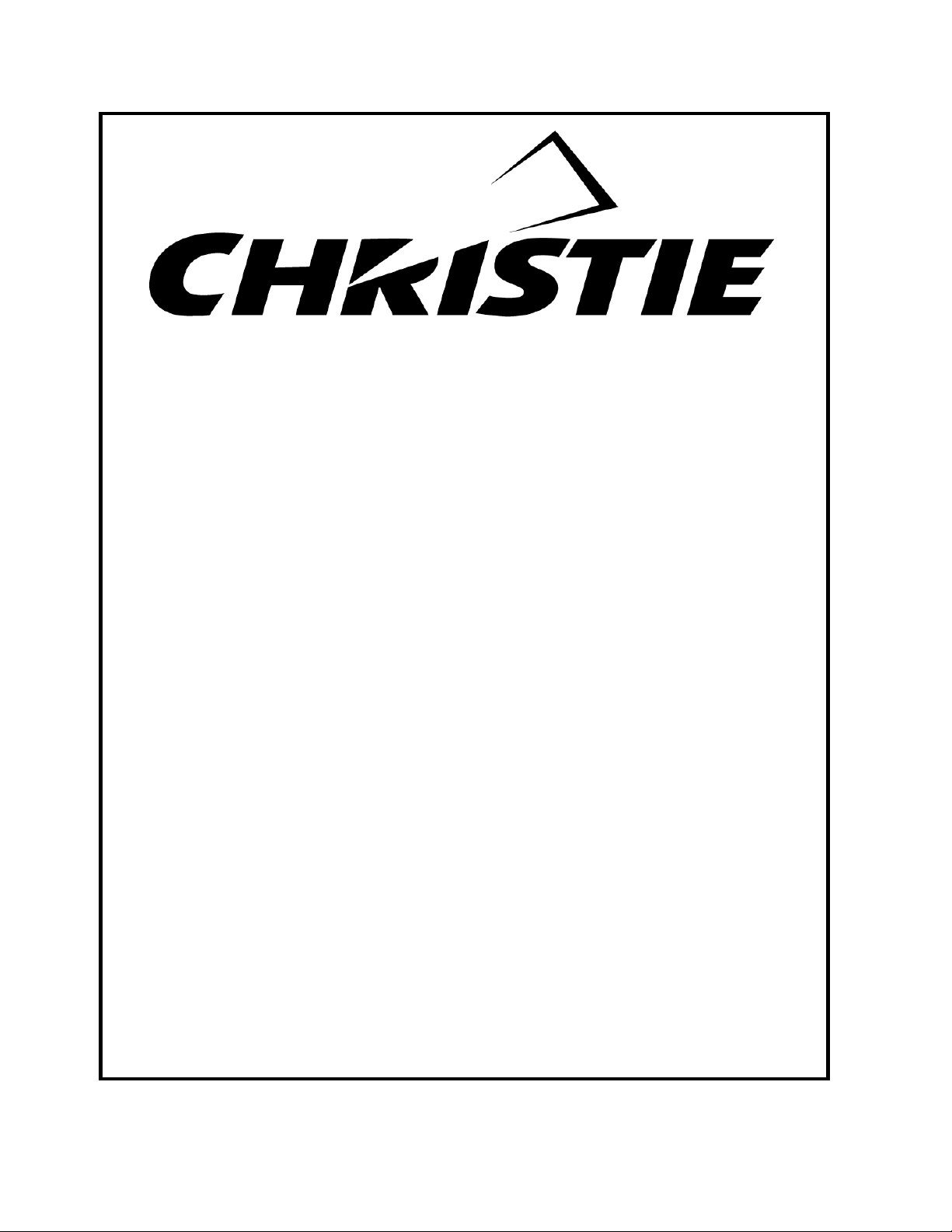
D I G I T A L S Y S T E M S
Operating Instructions
For
35mm Film Projector
Manual Turret Model P35GPS(Z)-MT
Automatic Turret Model P35GPS(Z)-AT
115VAC, 60Hz Motor or 220VAC, 50Hz Motor
TD-621: Version 3.8
C HRISTIE D IGITAL S YSTEMS
10550 Camden Drive
Cypress, CA 90630
Tel: 714-236-8610 Fax: 714-503-3385

Operator’s Manual
P35GPS-MT/P35GPS-AT
TD621GPS (Z)
The information in this document is subject to change without notice and does not represent a
commitment on the part of CHRISTIE, DIGITAL SYSTEMS (hereinafter referred to as
CHRISTIE). CHRISTIE does not assume responsibility for errors that may appear in this
document. CHRISTIE or its subsidiaries, designated representatives, and any other vendor of
the P35GPS Film Projector are not responsible in any way for any liabilities or loss resulting
from the use or misuse of this document.
Copyright © 1998 by CHRISTIE, DIGITAL SYSTEMS
All Rights Reserved
Ultramittent© is a copyright of CHRISTIE, DIGITAL SYSTEMS.
All other copyrights and trademarks are the property of their respective owners.
CHRISTIE
DIGITAL SYSTEMS
10550 Camden Drive
Cypress, CA 90630
Telephone 714-236-8610
FAX 714-503-3385

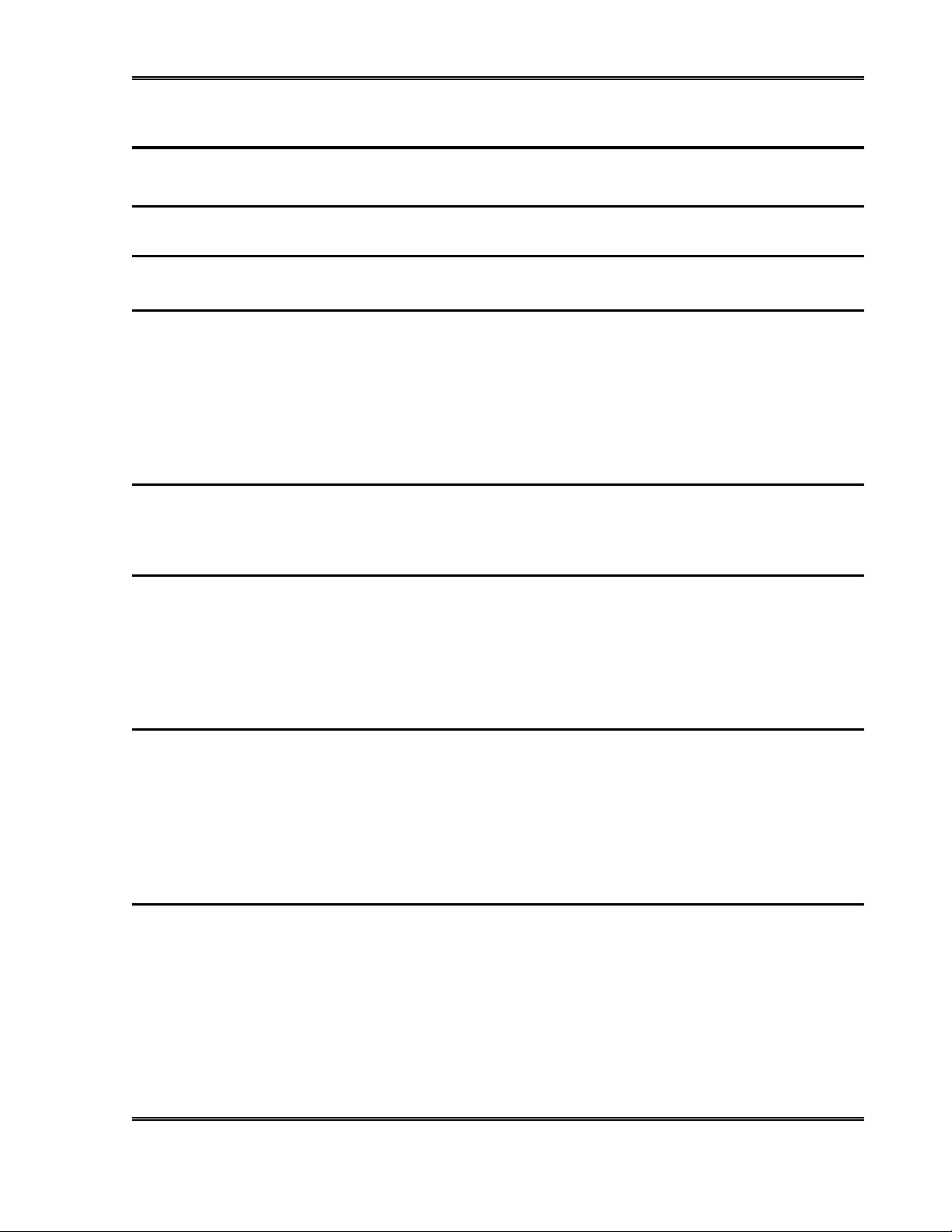
Table of contents
TABLE OF CONTENTS
TABLE OF CONTENTS..............................................................................i
LIST OF FIGURES AND TABLES...............................................................v
1. INTRODUCTION .................................................................................. 1-1
1.1. Contents of the Manual.................................................................................................. 1-1
1.2. Who Should Use This Manual?.....................................................................................1-1
1.3. Special Notices ..............................................................................................................1-1
1.3.1. Warning ..................................................................................................................1-2
1.3.2. Caution ................................................................................................................... 1-2
1.3.3. Note ........................................................................................................................ 1-2
2. General Description............................................................................ 2-1
2.1. Optional Features........................................................................................................... 2-1
2.2. Specifications................................................................................................................. 2-1
3. Projector installation and Assembly................................................. 3-1
3.1. Unpacking the Projector ................................................................................................ 3-1
3.2. Installation .....................................................................................................................3-1
3.3. Electrical Connections................................................................................................... 3-3
3.3.1. Solar Cell Wiring.................................................................................................... 3-3
3.3.2. A-C Projector Wiring ............................................................................................. 3-4
4. OPERATING THE PROJECTOR ......................................................... 4-1
4.1. General........................................................................................................................... 4-1
4.2. Pre-Operating Procedures.............................................................................................. 4-1
4.2.1. Flywheel Installation .............................................................................................. 4-1
4.2.2. Turret Installation ...................................................................................................4-1
4.2.3. Lens Installation ..................................................................................................... 4-2
4.3. Film Threading and Operating Procedure ..................................................................... 4-2
5. MAINTENANCE ................................................................................... 5-1
5.1. General Maintenance..................................................................................................... 5-1
5.2. Visual Inspection ........................................................................................................... 5-1
5.3. Cleaning......................................................................................................................... 5-2
5.4. Removal of Assemblies ................................................................................................. 5-2
5.4.1. Removal of the Trap and Gate Assembly............................................................... 5-2
CHRISTIE DIGITAL SYSTEMS P35GPS Projector
March, 2004
i
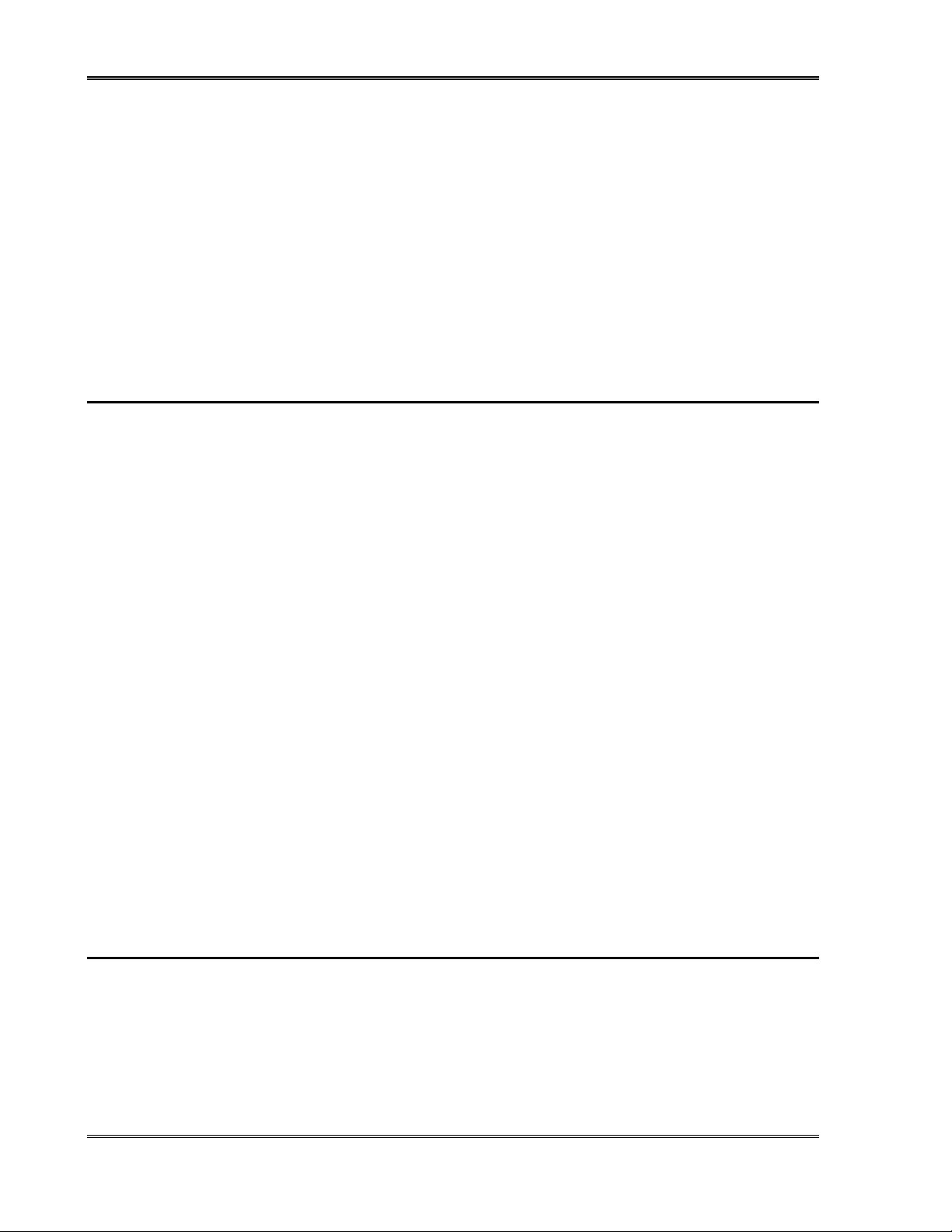
P35GPS Dual Lens Turret Projector
5.4.2. Outer Timing Belt .................................................................................................. 5-3
5.4.3. Inner Timing Belt................................................................................................... 5-3
5.4.4. Shutter Timing Belt................................................................................................ 5-4
5.4.5. Upper, Center, and Lower Constant-Speed Sprocket Assemblies......................... 5-5
5.4.6. Ultramittent Assembly ........................................................................................... 5-6
5.4.7. Removal of LED Soundhead and Solar Cell Assembly......................................... 5-6
5.4.8. Removal of Digital Soundhead Assembly ............................................................. 5-6
5.4.9. Removal of Electric Changeover Assembly .......................................................... 5-6
5.4.10. Removal of Shutter Driver Assembly.................................................................... 5-7
5.4.11. Removal of Motor Assembly................................................................................. 5-7
5.4.12. Removal of Fan...................................................................................................... 5-7
5.4.13. Removal of Framing Lamp .................................................................................... 5-7
6. CALIBRATION, ALIGNMENT, AND ADJUSTMENT PROCEDURES. 6-1
6.1. LED Soundhead Alignment and Adjustments .............................................................. 6-1
6.1.1. Preliminary Procedures .......................................................................................... 6-2
6.1.2. Cell Positioning: Vertical Alignment..................................................................... 6-2
6.1.3. Horizontal Alignment ............................................................................................ 6-2
6.1.4. Focus and Azimuth ................................................................................................ 6-2
6.1.5. Alignment Verification .......................................................................................... 6-3
6.1.6. Performance Check: Crosstalk.............................................................................. 6-3
6.1.7. Illumination Uniformity......................................................................................... 6-3
6.1.8. Final Check ............................................................................................................ 6-3
6.2. Digital Soundhead Alignment....................................................................................... 6-3
6.2.1. Preliminary Steps ................................................................................................... 6-3
6.2.2. Alignment Procedure ............................................................................................. 6-4
6.3. Dashpot Adjustment...................................................................................................... 6-5
6.4. Inner, Outer, and Shutter Timing Belt Adjustment....................................................... 6-5
6.4.1. Inner Timing Belt................................................................................................... 6-5
6.4.2. Shutter Timing Belt................................................................................................ 6-5
6.4.3. Outer Timing Belt .................................................................................................. 6-6
6.5. Shutter Timing............................................................................................................... 6-6
6.6. The CHRISTIE Dual-Lens Turret ........................................................................... 6-7
6.6.1. General Description ............................................................................................... 6-7
6.6.2. The Manual Turret System .................................................................................... 6-7
6.6.3. The Automatic Turret System................................................................................ 6-7
6.6.4. Timing Adjustments – Turret and Aperture Motor................................................ 6-8
6.7. Optical Image Alignment and Adjustment Procedures................................................. 6-8
7. Troubleshooting Procedures ............................................................. 7-1
7.1. Motor............................................................................................................................. 7-1
7.1.1. SYMPTOM: Motor Not Working......................................................................... 7-1
7.2. Ultramittent Assembly .................................................................................................. 7-2
7.2.1. SYMPTOM: Excessive Ticking ........................................................................... 7-2
7.2.2. SYMPTOM: Excessive Film Noise...................................................................... 7-2
7.2.3. SYMPTOM: Film Instability (Jump).................................................................... 7-2
CHRISTIE DIGITAL SYSTEMS P35GPS Projector ii
March 2004

Table of contents
7.2.4. SYMPTOM: Shutter Streaking .............................................................................7-2
7.3. Constant-Speed Sprocket Assembly.............................................................................. 7-2
7.3.1. SYMPTOM: Excessive Noise............................................................................... 7-2
7.3.2. SYMPTOM: Film Sprocket Hole Damage ...........................................................7-2
7.3.3. SYMPTOM: Sprocket Riding ............................................................................... 7-2
7.4. Belts ............................................................................................................................... 7-3
7.4.1. SYMPTOM: Excessive Noise............................................................................... 7-3
7.4.2. SYMPTOM: Excessive Belt Dust ......................................................................... 7-3
7.4.3. SYMPTOM: Excessive Belt Failure ..................................................................... 7-3
7.5. Changeover Assembly................................................................................................... 7-3
7.5.1. SYMPTOM: Operating Inconsistently.................................................................. 7-3
7.5.2. SYMPTOM: Not Operating .................................................................................. 7-3
CHRISTIE DIGITAL SYSTEMS P35GPS Projector
March, 2004
iii
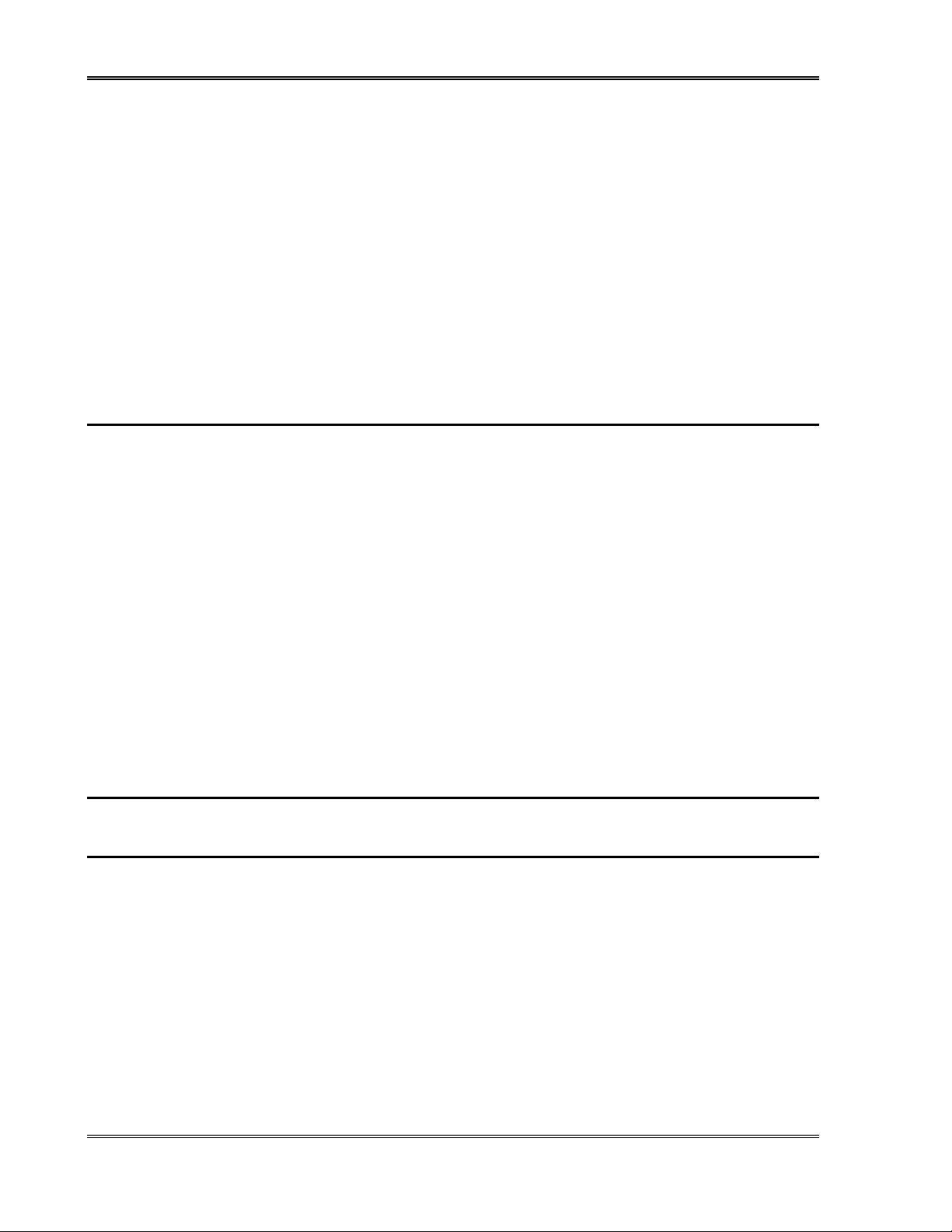
P35GPS Dual Lens Turret Projector
7.6. Shutter Drive (Shutter Driver and Jackshaft System) ................................................... 7-3
7.6.1. SYMPTOM: Excessive Noise .............................................................................. 7-3
7.6.2. SYMPTOM: Shutter Streak .................................................................................. 7-4
7.7. Trap and Gate Assembly ............................................................................................... 7-4
7.7.1. SYMPTOM: Excessive Jump and Weave ............................................................ 7-4
7.7.2. SYMPTOM: Aperture Binding............................................................................. 7-4
7.8. Lens Turret .................................................................................................................... 7-4
7.8.1. SYMPTOM: Not Rotating .................................................................................... 7-4
7.8.2. SYMPTOM: Focus Knob Inoperative .................................................................. 7-4
7.8.3. SYMPTOM: Turret Hinge Too Loose.................................................................. 7-5
7.8.4. SYMPTOM: Turret Hinge Too Tight................................................................... 7-5
Appendix A: Replaceable Assemblies and Components ................. A-1
Appendix B: Diagrams and Parts Lists P35GPS................................ B-1
B-1: Changeover Douser Assembly ......................................................................................B-2
B-2: Automatic Curved Trap and Gate Assembly ................................................................B-4
B-3: Fixed Idler Assembly ....................................................................................................B-8
B-4: Fixed Idler Assembly, Flanged .....................................................................................B-9
B-5: Jackshaft Assembly .....................................................................................................B-10
B-6: Center and Upper Constant-Speed Sprocket Assembly..............................................B-11
B-7: Lower Constant-Speed Sprocket Assembly................B-Error! Bookmark not defined.
B-8: Shutter Driver Assembly.............................................................................................B-15
B-9: 30-Groove Flanged Idler Assembly ............................................................................B-17
B-10: Outer Timing Belt Tensioner Assembly .....................................................................B-18
B-11: Inner Timing Belt Tensioner Assembly......................................................................B-19
B-12: Central Pivot Analog Soundhead Assembly...............................................................B-20
B-13: Central Pivot Digital Soundhead Assembly................................................................B-22
B-14: Intermittent Shoe Closure ...........................................................................................B-25
Appendix C: Schematic Diagrams ....................................................... C-1
Index ....................................................................................................... C-5
CHRISTIE DIGITAL SYSTEMS P35GPS Projector iv
March 2004
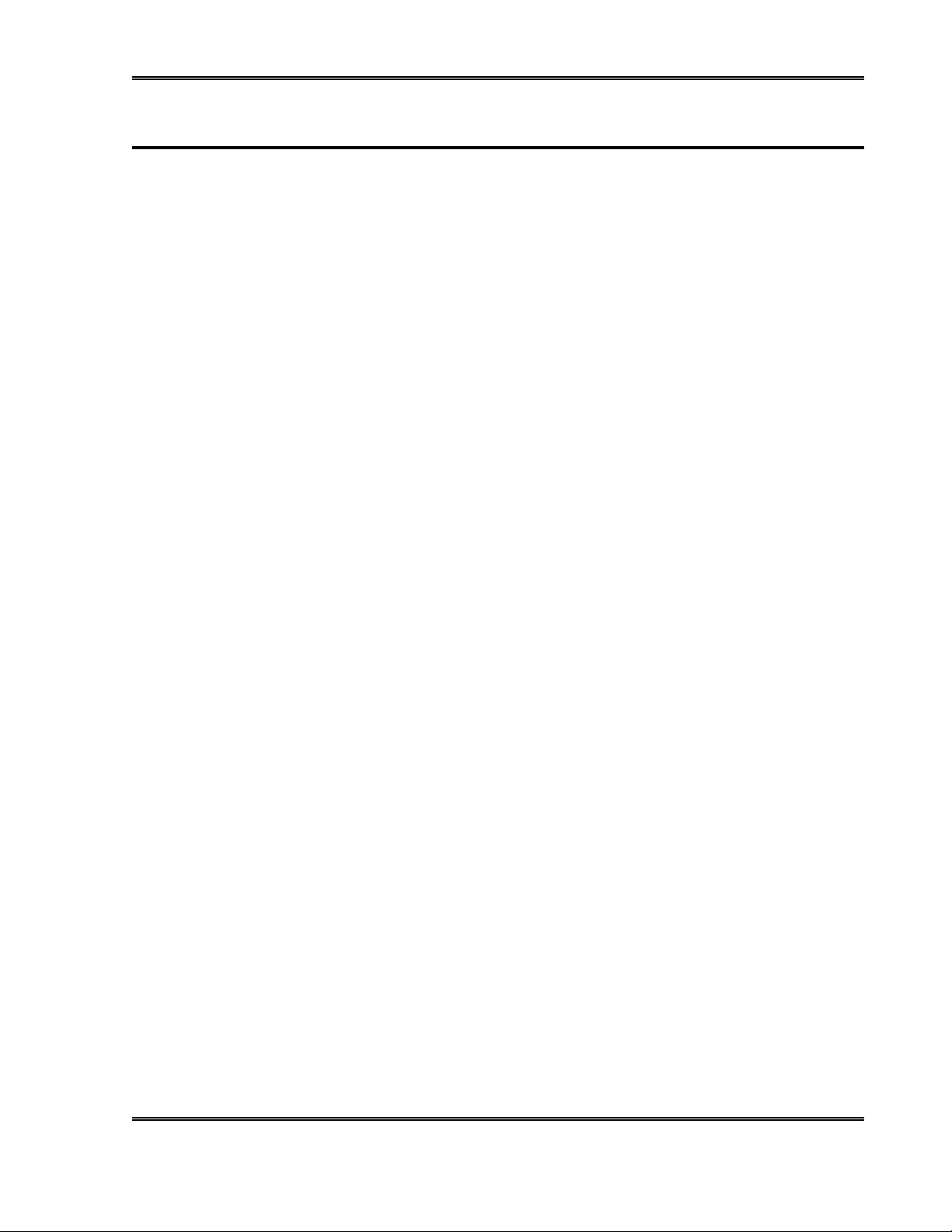
Table of contents
LIST OF FIGURES AND TABLES
Figure 2-1: Table of Equipment Specifications .......................................................................... 2-1
Figure 2-2: Projector, Front View...............................................................................................2-2
Figure 2-3: Projector, Rear View................................................................................................ 2-3
Figure 3-1: Installing the Projector .............................................................................................3-2
Figure 3-2: Tools and Materials Required for Assembly and Maintenance............................... 3-3
Figure 3-3: Projector Wiring Diagram (50- and 60-Hz models) ................................................3-4
Figure 3-4: Table of A-C Terminal Connections........................................................................3-5
Figure 4-1: Threading Diagram ..................................................................................................4-3
Figure 5-1: Schedule for Periodic Maintenance Operations....................................................... 5-1
Figure 5-2: Outer Timing Belt .................................................................................................... 5-3
Figure 5-3: Inner Timing Belt..................................................................................................... 5-4
Figure 5-4: Shutter Timing Belt..................................................................................................5-5
Figure 6-1: Analog Reader Alignment and Adjustments............................................................ 6-1
Figure 6-2: Digital Reader Assembly .........................................................................................6-4
Figure 6-3: Dual Turret (Front View) ......................................................................................... 6-7
Figure 6-4: Dual Turret (Rear View) .......................................................................................... 6-8
Table A-1: P35GPS Projector Replaceable Assemblies and Components................................ A-1
Figure B-1: Changeover Douser Assembly (P/N 196601-001) ................................................. B-2
Table B-1: Changeover Douser Assembly Parts List ................................................................ B-3
Figure B-2: Automatic Curved Trap and Gate Assembly (P/N 196556-001) ........................... B-4
Table B-2: Parts List for Automatic Curved Trap and Gate Assembly..................................... B-7
Figure B-3: Fixed Idler Assembly (P/N 194756-001) ............................................................... B-8
Table B-3: Fixed Idler Assembly Parts List............................................................................... B-8
Figure B-4: Fixed Idler Assembly, Flanged (P/N 194756-002) ................................................ B-9
Table B-4: Fixed Idler Roller Assembly, Flanged, Parts List.................................................... B-9
Figure B-5: Jackshaft Assembly (P/N 194810-001) ................................................................ B-10
Table B-5: Jackshaft Assembly Parts List ............................................................................... B-10
Figure B-6: Center and Upper Constant-Speed Sprocket Assembly (P/N 194856-001)......... B-11
Table B-6: Center and Upper Constant-Speed Sprocket Assembly Parts List ........................ B-12
Figure B-7: Lower Constant-Speed Sprocket Assembly (P/N 194857-001)........................... B-13
Table B-7: Lower Constant-Speed Sprocket Assembly Parts List .......................................... B-14
Figure B-8: Shutter Driver Assembly (P/N 194866-001)........................................................ B-15
Table B-8: Shutter Driver Assembly Parts List ....................................................................... B-16
Figure B-9: 30-Groove Flanged Idler Assembly (P/N 194880-001) ....................................... B-17
Table B-9: 30-Groove Flanged Idler Assembly Parts List ...................................................... B-17
Figure B-10: Outer Timing Belt Tensioner Assembly (P/N 196055-001) .............................. B-18
Table B-10: Outer Timing Belt Tensioner Assembly Parts List.............................................. B-18
Figure B-11: Inner Timing Belt Tensioner Assembly (P/N 196056-001)............................... B-19
CHRISTIE DIGITAL SYSTEMS P35GPS Projector
March, 2004
v

P35GPS Dual Lens Turret Projector
Table B-11 Inner Timing Belt Tensioner Assembly Parts List ................................................B-19
Figure B-12: Central Pivot Analog Soundhead Assembly (P/N 196260-001)..........................B-20
Table B-12 Central Pivot Analog Soundhead Assembly Parts List .........................................B-21
Figure B-13: Central Pivot Digital Soundhead Assembly (P/N 196220-002) ..........................B-22
Table B-13: Central Pivot Digital Soundhead Assembly Parts List.........................................B-24
Figure B-14: Intermittent Shoe Closure Assembly (P/N 120651M001)...................................B-25
Table B-14: Intermittent Shoe Closure Assembly Parts List ...................................................B-26
Table C- 1: Schematic Diagrams for P35GPS Projector............................................................C-1
CHRISTIE DIGITAL SYSTEMS P35GPS Projector vi
March 2004
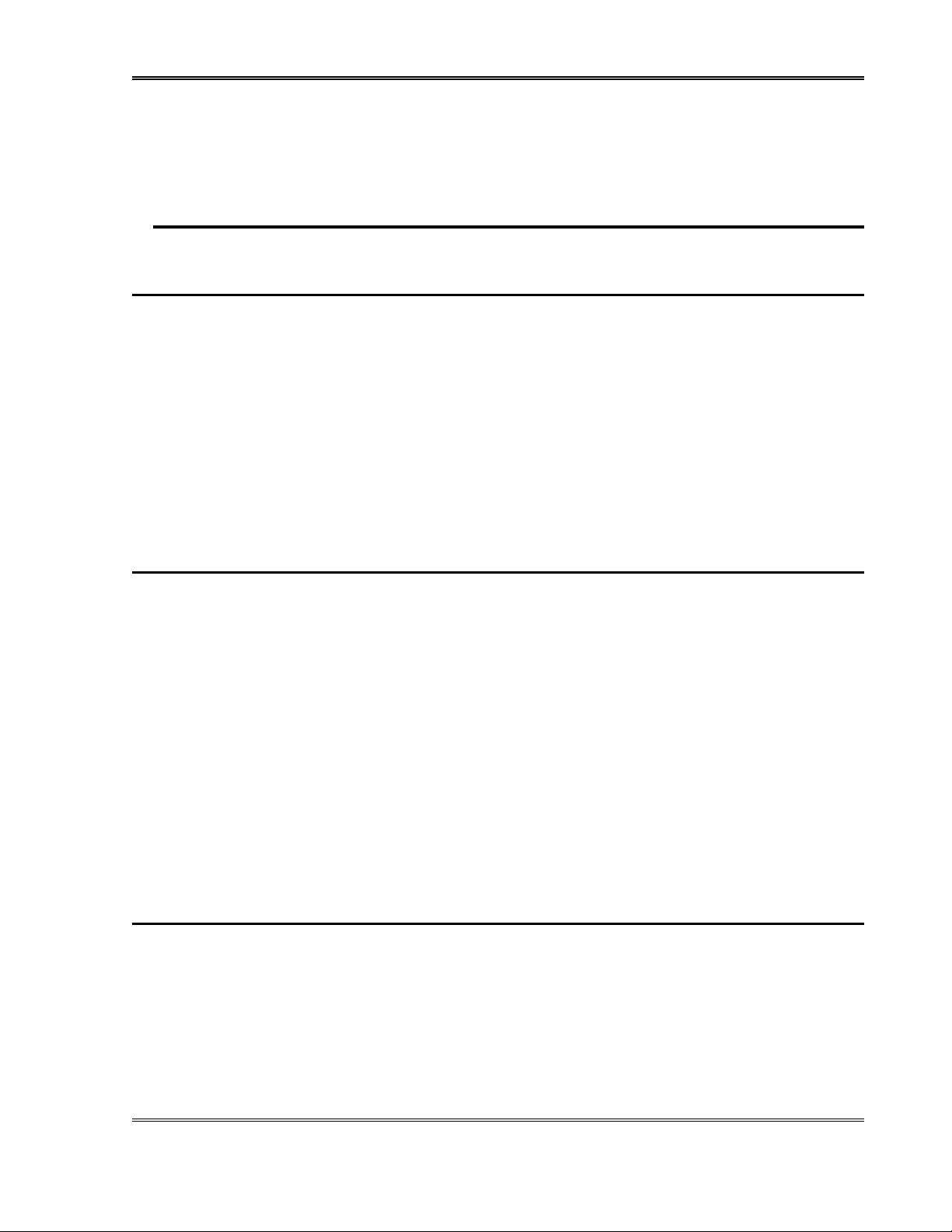
1
1. INTRODUCTION
1.1. CONTENTS OF THE MANUAL
This manual contains installation, operation, and operator maintenance procedures for
CHRISTIE P35GPS Projector models having serial numbers P-1201 and up. The material
covered includes:
• general description
• installation and assembly
• operating the projector
• periodic maintenance
• calibration, alignment, and adjustments
• troubleshooting.
1.2. WHO SHOULD U SE THIS M ANUAL?
This manual provides information suitable for various purposes. For details on operating the
projector and for general information, see:
• Section 2: General Description
• Section 3: Installation and Assembly
• Section 4: Operating the Projector.
Before performing adjustments and periodic maintenance during normal operation, see:
• Section 5: Periodic Maintenance
• Section 6: Calibration, Alignment, and Adjustments.
If a problem occurs, see:
• Section 7: Troubleshooting Procedures.
Additional reference information is contained in the appendices.
1.3. SPECIAL NOTICES
Three kinds of specific notices are used within this manual to emphasize specific
information.
CHRISTIE DIGITAL SYSTEMS P35GPS Projector
March 2004
1-1
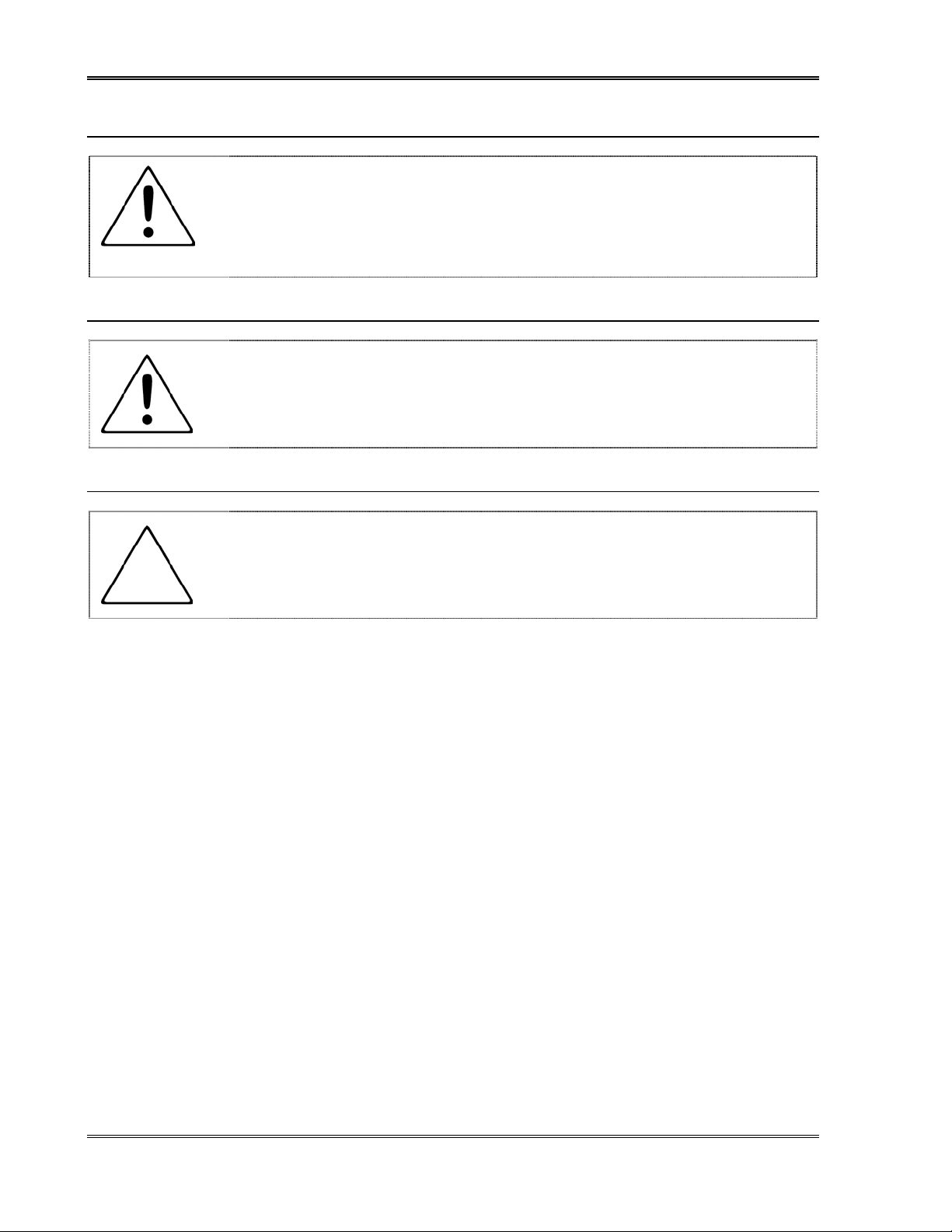
P35GPS Dual Lens Turret Projector
1.3.1. WARNING
WARNING: Indicates the presence of a hazard that can cause personal
injury if the hazard is not avoided.
WARNING
1.3.2. CAUTION
CAUTION: Indicates the presence of a hazard that could cause damage
to projection system.
1.3.3. NOTE
NOTE: Provides additional information.
CHRISTIE DIGITAL SYSTEMS P35GPS Projector 1-2
March, 2004
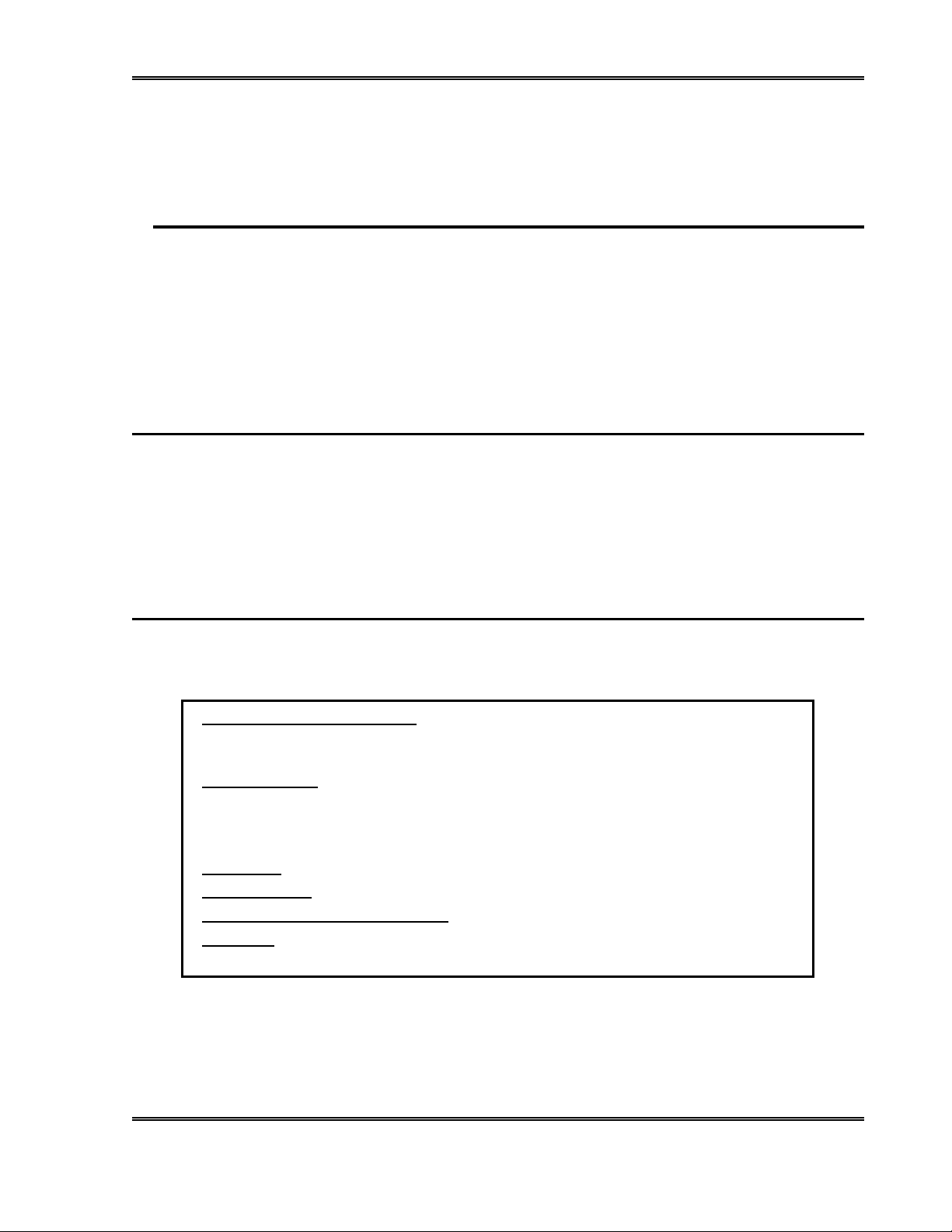
2
2. GENERAL DESCRIPTION
The CHRISTIE P35GPS Projector, manufactured exclusively by CHRISTIE DIGITAL
SYSTEMS in Cypress, California, is a dual-lens 35mm movie projector that employs a
revolutionary sealed-bearing intermittent movement called the Ultramittent©. This
movement coupled with uncompromising design and assembly workmanship, results in the
finest possible theater picture reproduction. The Ultramittent movement is standard on all
CHRISTIE projectors.
2.1. OPTIONAL FEATURES
Options available for enhancing the standard features of the P35GPS projector include:
• manual dual-lens turret
• automatic dual or triple lens turret, including automatic aperture changer
• inboard Dolby digital reader
• all models available in 50 Hz or 60 Hz
2.2. SPECIFICATIONS
Standard specifications for the P35GPS projector family are listed in the Table shown in
Figure 2-1, below.
POWER REQUIREMENTS:
Input Voltage 115 VAC, 5 Amp, 60 Hz
DIMENSIONS:
Height 23 inches
Width 18 inches
Depth 16 inches
WEIGHT:
FILM SPEED:
OPERATING TEMPERATURE:
MOTOR:
Figure 2-1: Table of Equipment Specifications
These specifications may vary slightly, depending upon the particular model and options
chosen.
OR
220 VAC, 3 Amp, 50 Hz
Standard: approximately 90 lb.
Standard: 24 frames/sec (90 ft/min)
0 to +45°C
Synchronous split phase, 1800 rpm, 60 Hz
OR
1500 rpm, 50 Hz
CHRISTIE DIGITAL SYSTEMS P35GPS Projector
March, 2004
2-1
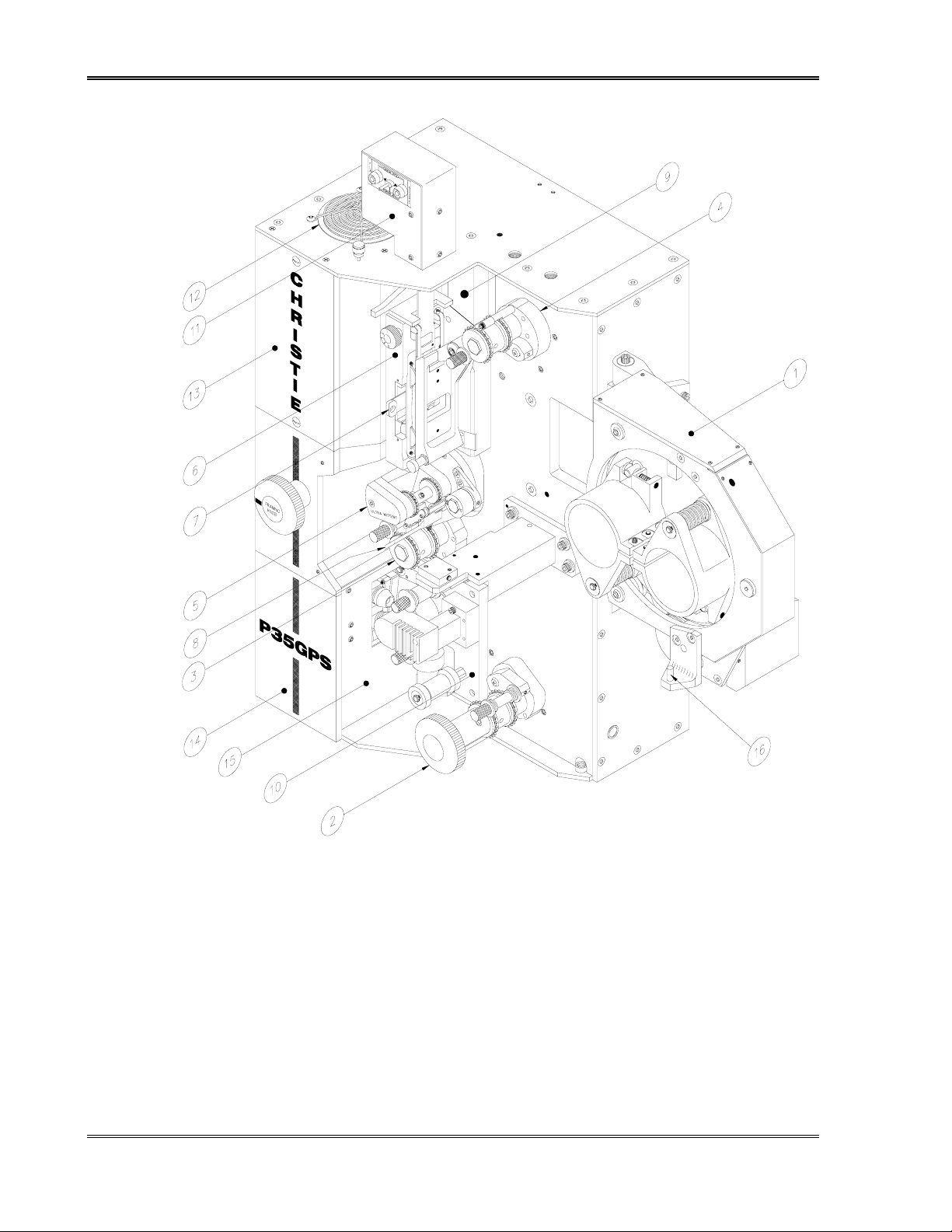
P35GPS Dual Lens Turret Projector
1. *Dual Turret (196555-001 10. **Sound-head Assembly-(Analog-
2. Turndown Knob (194510-001) (96260-001,Digital-196220-002)
3. center sprocket Assembly (194856-002 11. Aperture Drive Assembly (121435-001)
4. Upper Sprocket Assembly (194856-0010 12. Fan Grill (598931-547)
5. Ultramittent Assembly (119450-001) 13. Baffle Light Cover (119039-001)
6. Trap and gate Assembly (196556-001) 14. Sound-head Access Door (119041-001)
7. Apperture plate (121117-00x) 15. **Light Shield (194434-00X)
8. Intermittent Shoe closure (120651M001) 16. Block Pin Latch(197026-001)
9. Shutter belt Cover (598931-533)
*Manual or Motorized **Analog or Digital
Figure 2-2: Projector, Operator Side
CHRISTIE DIGITAL SYSTEMS P35GPS Projector 2-2
March, 2004
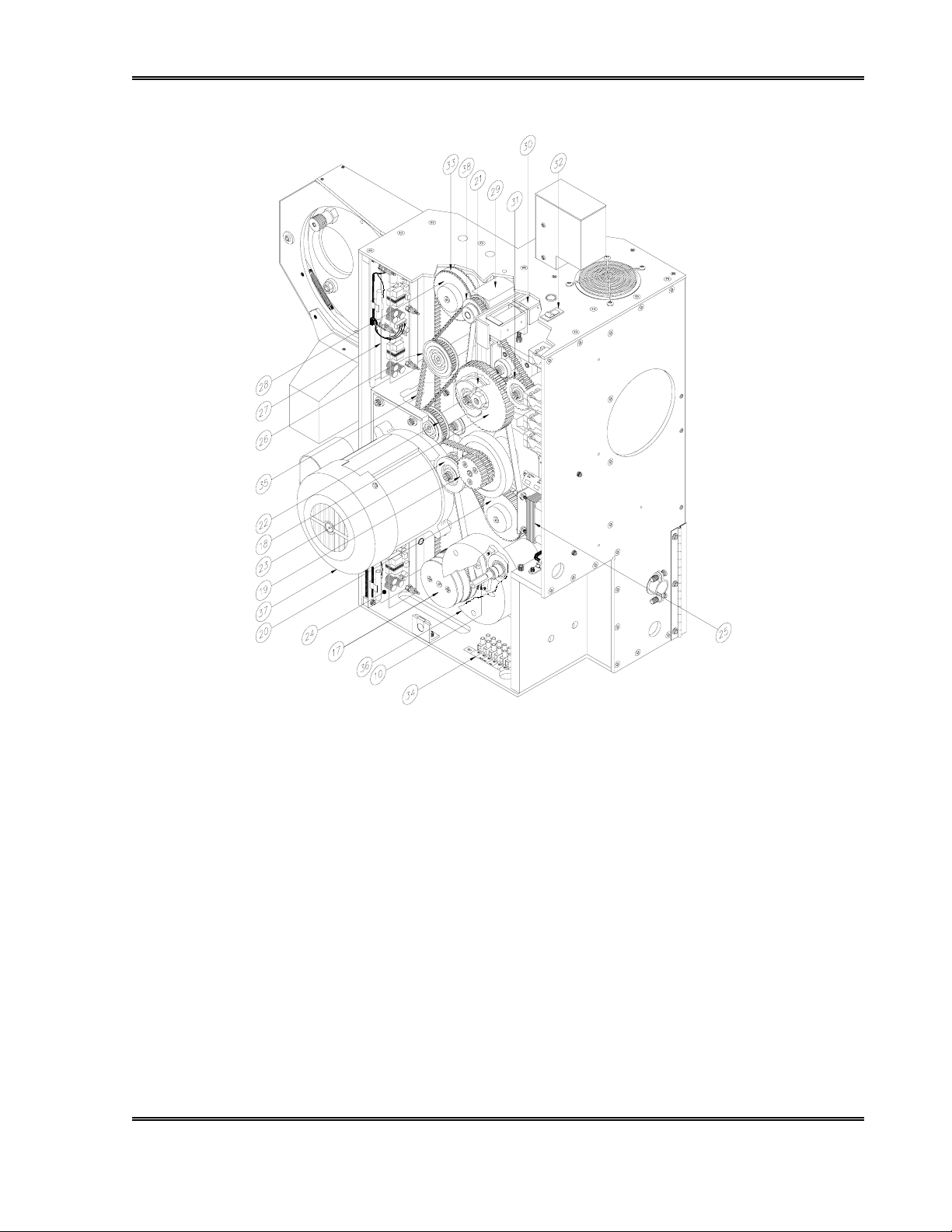
General Description
17. Lower Sprocket Assembly (194857-001) 27. Analog Power Supply (194908-001)
18. Shutter Driver Assembly (194866-001) 28. Upper Sprocket Pulley (194858-001)
19. Ultramittent Pulley (194818-001) 29. Jackshaft Assembly (194810-001)
20. Center Sprocket Pulley (194858-001) 30. Changeover Dowser (121195-001)
21. Inner Belt Tensioner (196056-001) 31. Outer Belt Tensioner (196055-001)
22. Flanged Idler Assembly (194880-001) 32. Framing Light Switch (598931-214)
23. Not used 33. Inner Timing Belt (598931-179)
10. Sound-drum Shaft (196315-001) 34. TB1 Connector (586210-602)
24. Digital LED Supply (194834-001) 35. Outer Timing Belt (598931-528)
25. Turret Control Module (121428-001) 36. Sound-drum Flywheel (119166-001)
26. Flanged Idler Assembly (194880-001) 37. Motor Assembly (50- or 60-Hz)
38. Pulley 20 Grooves (194820-001)
Projector 2-3: Projector, Non-Operator
CHRISTIE DIGITAL SYSTEMS P35GPS Projector
March, 2004
2-3

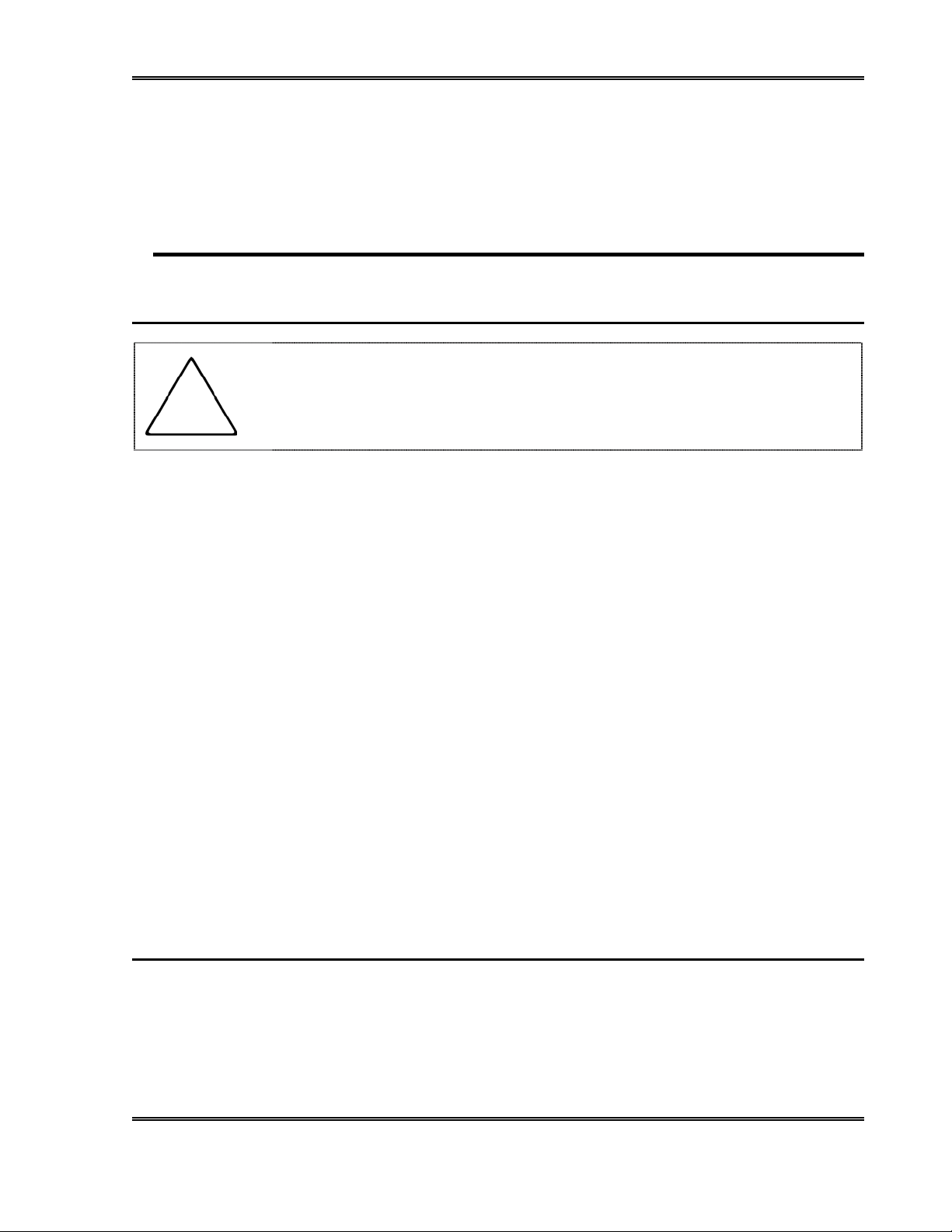
3
3. PROJECTOR INSTALLATION AND
ASSEMBLY
3.1. UNPACKING THE PROJECTOR
Before opening box (es), carefully inspect outside of carton(s). If carton
has been damaged, notify shipper immediately; do not open carton
unless instructed to do so.
The CHRISTIE P35GPS projector may be shipped in more than one container. Each
P35GPS projector normally comes complete with the following items:
• dual aperture plate (shipped in place)
• framing lamp (installed)
•
sound-head flywheel (not installed)
•
sound-head assembly (factory-aligned)
•
dual-lens turret
• drive motor assembly
• instruction manual.
The console and projector are shipped in a single carton, with special pockets containing
smaller items. The lens turret and sound-head flywheel are shipped separately.
To unpack:
1. Open carton(s).
2. Remove all protective material from framing lamp, sound-head assembly, and lens
holder.
3. Remove protective material around side panel.
3.2. INSTALLATION
To install the projector, refer to Figure 3-1. The required materials and tools for installing
and assembling the P35GPS projector are outlined in the Table in Figure 3-2.
1. Loosen but do not remove nut on projector mounting stud (item 4 in Figure 3-1). Verify
that lock washer (item 5 in Figure 3-1) and flat washer (item 6 in Figure 3-1) are
correctly positioned on mounting stud. Flat washer should be next to lock washer,
followed by nut.
CHRISTIE DIGITAL SYSTEMS P35GPS Projector
March, 2004
3-1
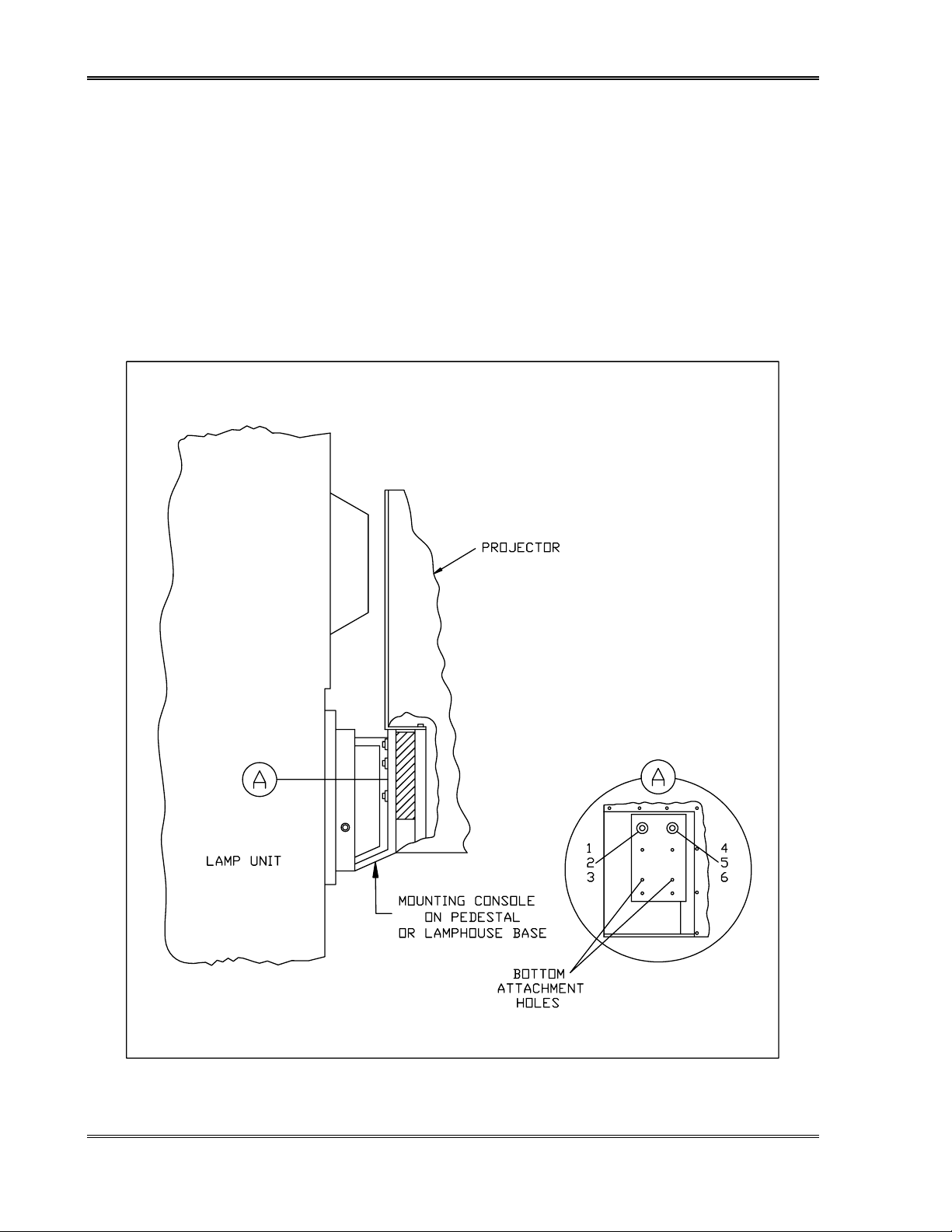
P35GPS Dual Lens Turret Projector
2. Insert lock washer (item 2 in Figure 3-1) and flat washer (item 3 in Figure 3-1) onto
second hex bolt (item 1 in Figure 3-1). Insert hex head bolt, with lock washer and flat
washer, into upper left opening of projector mount. Rotate hex head bolt four full turns.
3. Lift and mount projector to console or pedestal. Thread two remaining hex head bolts
with lock washer and flat washer. Insert into two bottom mounting holes on projector.
4. Level projector on lamp-house or pedestal.
5. Tighten nut on mounting stud using 9/16" wrench.
6. Tighten three hex head screws using same wrench.
Figure 3-1: Installing the Projector
CHRISTIE DIGITAL SYSTEMS P35GPS Projector 3-2
March, 2004
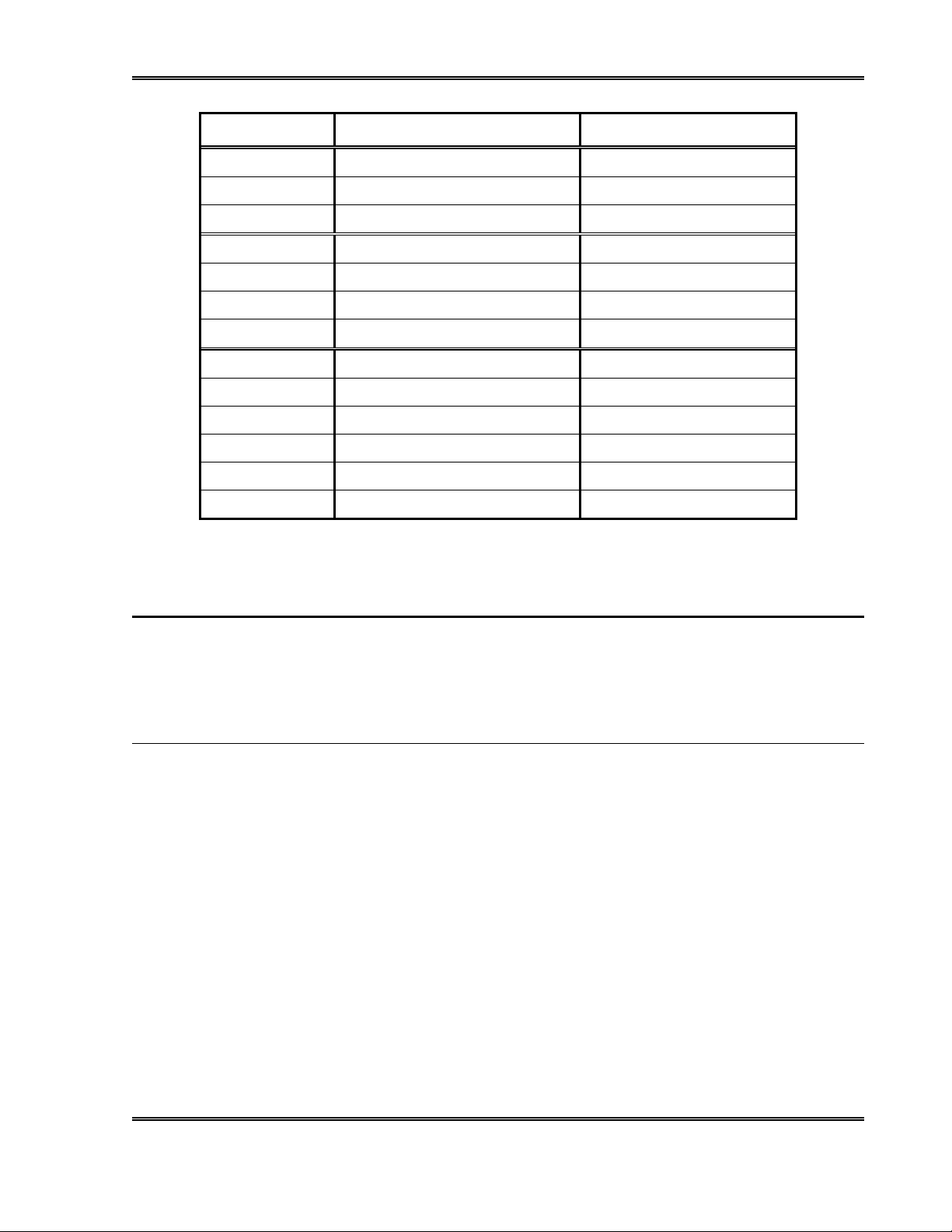
Projector Installation and Assembly
Category Item Use
Tools
Miscellaneous Allen wrenches General Maintenance
Small standard screwdriver
Phillips screwdrivers
Equipment
Oscilloscope Sound-head Alignment
Voltmeter
Real-time Analyzer
Materials
SK1994-3 alignment tool Lateral Guide Alignment
P35-BT (SMPTE) Buzz Track Test Loop
P35-FL Flutter Loop
Cat 69 Loop Dolby Tone, Pink Noise
Cat 566 Loop Illumination Uniformity
Cat 97 Loop Left/Right Alignment
RP-40 Loop Optical Alignment
Figure 3-2: Tools and Materials Required for Assembly and Maintenance
3.3. ELECTRICAL CONNECTIONS
Before wiring the projector, refer to Figure 3-3 for the wiring interface diagram. Use
stranded wire. Strip and tin the wire prior to connection. Use crimp connectors on all sound
connections. For projectors equipped with an automatic turret, refer to Section 6.6.3.
3.3.1. SOLAR C ELL W IRING
Solar cell wiring requires a shielded, four-conductor audio cable. (red – left (+), black – left
(-), green – right (+), white – right (-)). The best signal-to-noise ratio is achieved by
maintaining the same ground potential between the sound-head and the cinema processor.
Refer to the directions in the sound system instruction manual for proper connection of the
sound system.
CHRISTIE DIGITAL SYSTEMS P35GPS Projector
March, 2004
3-3
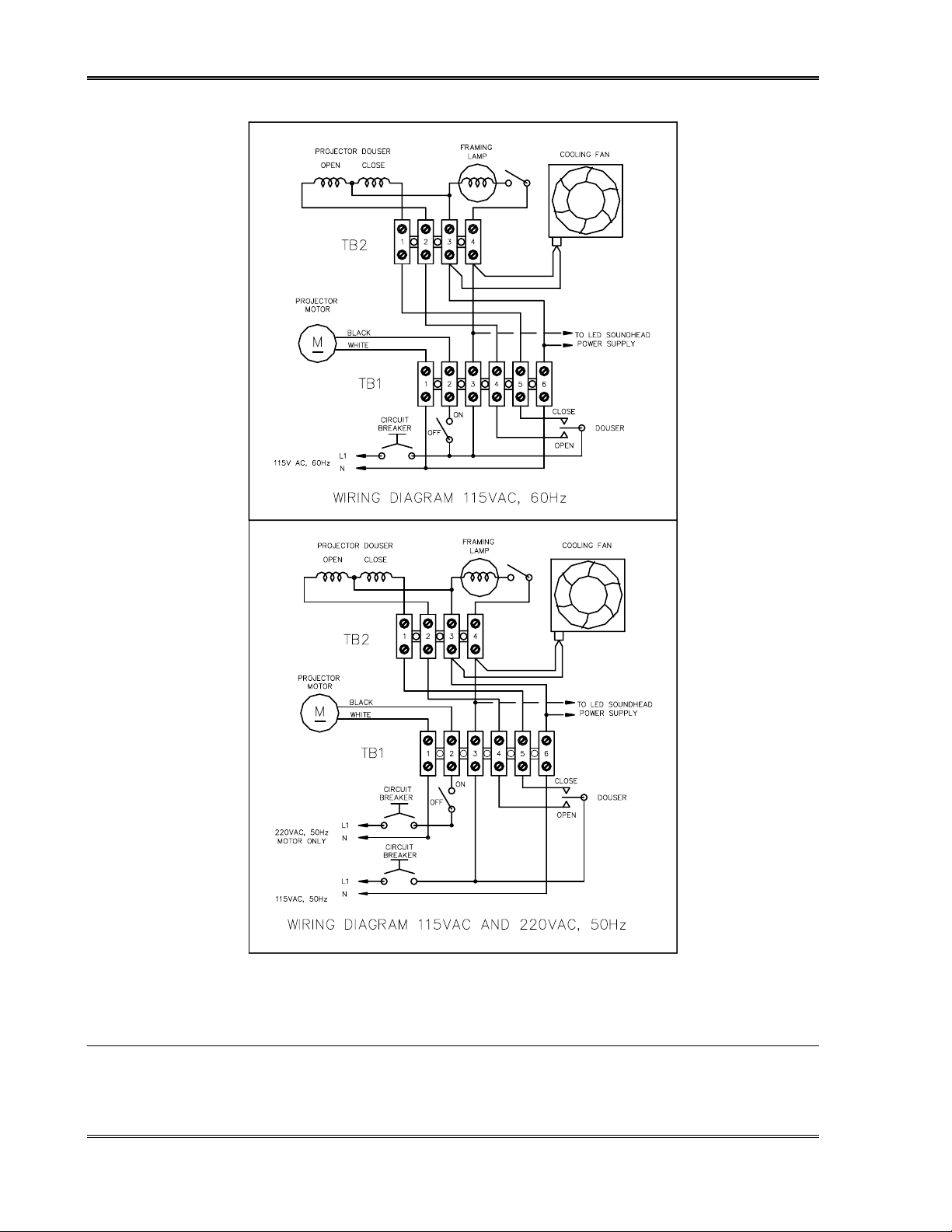
P35GPS Dual Lens Turret Projector
Figure 3-3: Projector Wiring Diagram (50- and 60-Hz models)
3.3.2. A-C PROJECTOR WIRING
A-C wiring to the projector requires stranded, 14-gauge wire. Be sure to follow local and
national electrical codes for A-C wiring. The terminal connection numbers in the table in
Figure 3-4 refer to terminals TB-1 in Figure 3-3.
CHRISTIE DIGITAL SYSTEMS P35GPS Projector 3-4
March, 2004
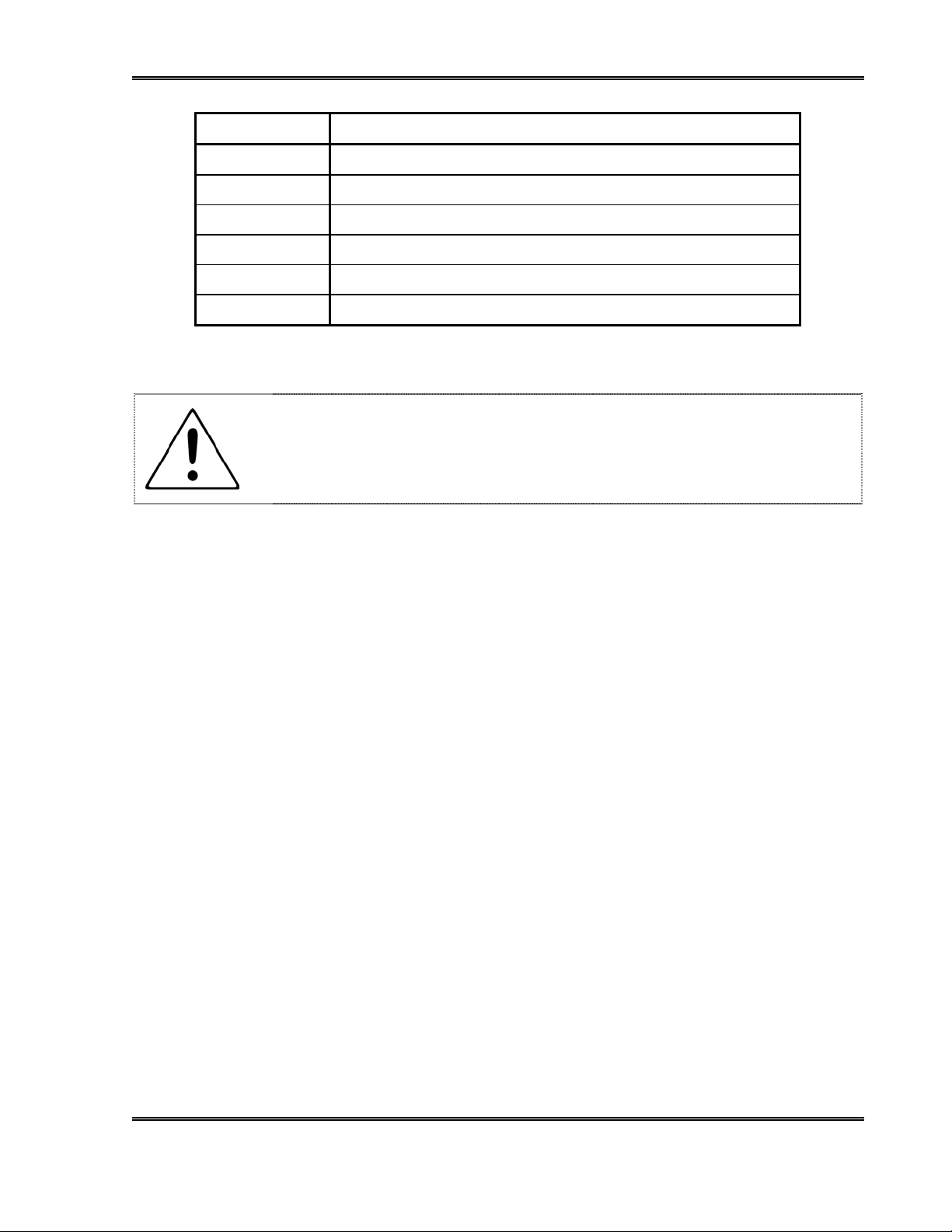
Projector Installation and Assembly
Terminal TB1 Connection
1 Motor (A-C neutral)
2 Motor switch lead (A-C hot, switched externally)
3 Framing lamp and cooling fan (A-C hot)
4 Changeover coil OPEN (A-C, switched externally)
5 Changeover coil CLOSE (A-C, switched externally)
6 Framing lamp, cooling fan, and changeover (A-C neutral).
Figure 3-4: Table of A-C Terminal Connections
The voltage and frequency rating of the projector (shown on the
nameplate) must match the power line frequency and voltage being
used.
CHRISTIE DIGITAL SYSTEMS P35GPS Projector
March, 2004
3-5

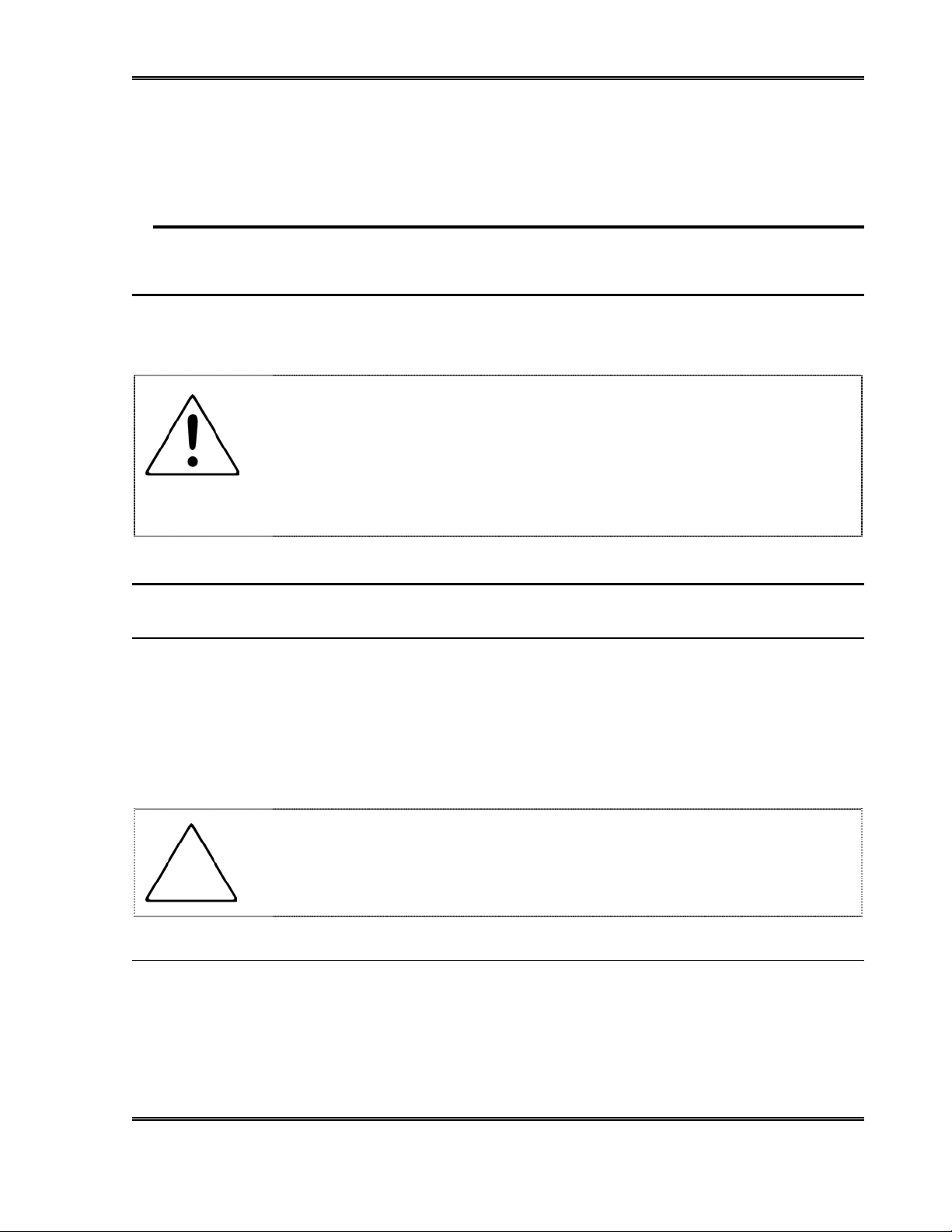
4
4. OPERATING THE PROJECTOR
4.1. GENERAL
Before operating the projector, verify that all phases of installation and assembly have been
completed.
• Verify that cover for belt side of projector is installed before and
during operation.
• Do not make adjustments on belt side of projector while cover is
WARNING
removed or power is on.
• Do not make adjustments or perform maintenance on projector
while it is in operation.
4.2. PRE-OPERATING PROCEDURES
4.2.1. FLYWHEEL I NSTALLATION
1. Back out flywheel set screw far enough to let flywheel slide onto shaft without scoring
shaft or damaging threads on set screw.
2. Slide flywheel onto shaft until it stops.
3. Position set screw over flat portion of shaft and tighten set screw.
4. Spin flywheel by hand to check for smooth operation.
CHRISTIE recommends that any projector accessories be installed at
this time.
4.2.2. TURRET I NSTALLATION
1. Secure turret hinge plate with four Allen head screws.
2. Install turret latch assembly using same holes and hardware (if it is not already installed).
3. Connect turret wiring to TB4-1 (Red) and TB4-2 (Black).
CHRISTIE DIGITAL SYSTEMS P35GPS Projector
March, 2004
4-1
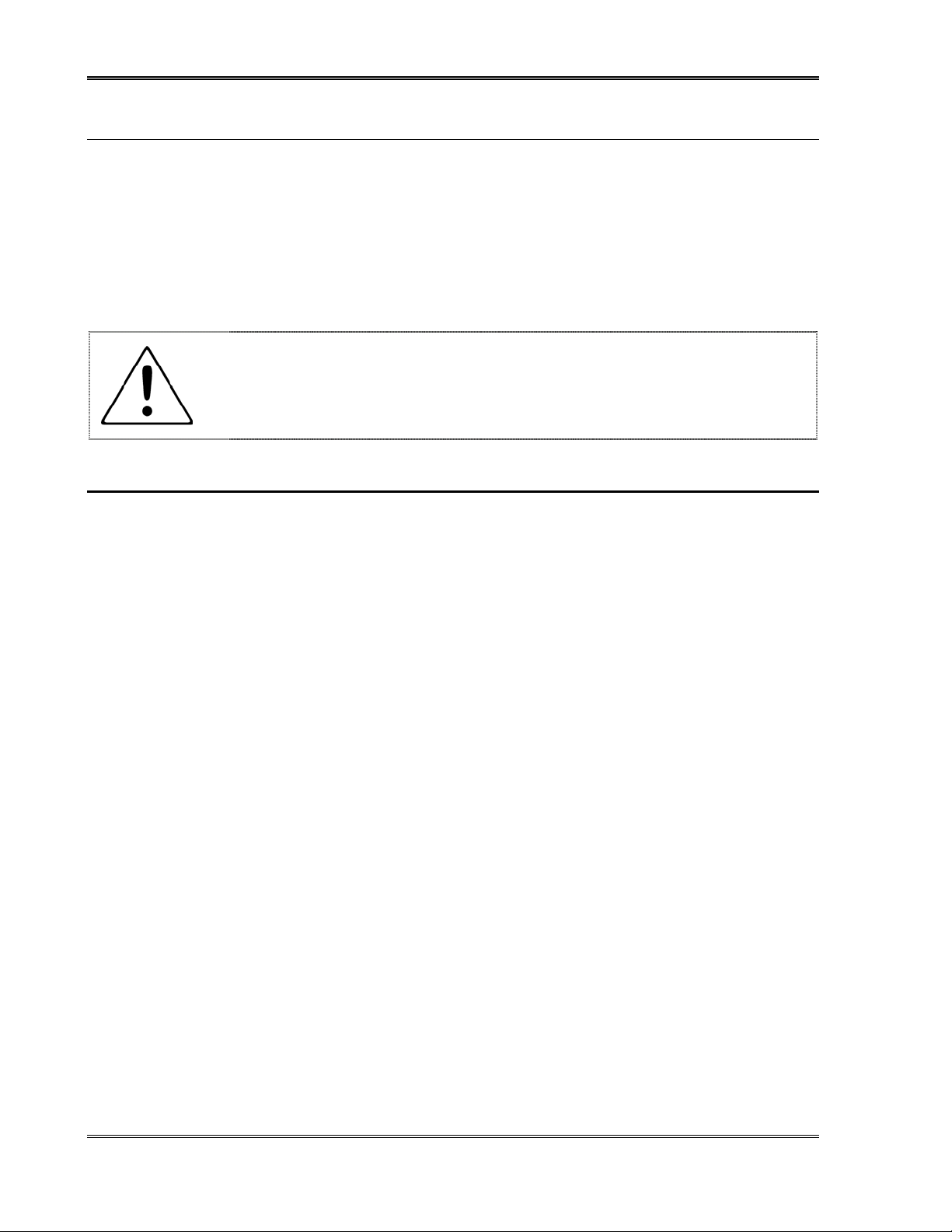
P35GPS Dual Lens Turret Projector
4.2.3. L ENS I NSTALLATION
3. Install lens system in lens holder. If it is necessary to open lens holder wider than
normal:
a) Loosen two lens-locking screws.
b) Turn jack screw clockwise until lens slides into lens holder.
3. Set focus knob at mid-position.
3. Secure lens system with two locking screws.
Over-tightening can cause focus mechanism to bind.
4.3. FILM THREADING AND O PERATING PROCEDURE
Refer to Figure 4-1 for film threading and positioning.
1. Set Ultramittent to its rest position. There should be no sprocket movement when manual
turndown knob (N) is turned.
2. Center framing knob (P) by aligning mark on knob with line on projector housing marked
CENTER FRAME.
3. Swing out pad rollers (B, F, and L) on upper constant-speed sprocket assembly (A),
center constant-speed sprocket assembly (G), and lower constant-speed sprocket
assembly (M).
4. Swing out film shoe on Ultramittent assembly (E).
5. Pull out catch knob (D) and swing out trap and gate assembly (C).
6. Using slightly more film length than is required to reach film transport system, begin to
thread film into projector.
7. Align film on Ultramittent sprocket and close Ultramittent film shoe.
8. To form proper loop between Ultramittent and center constant-speed sprocket assembly:
a) Pull film loosely over pad roller while pad roller is in open position (R) and then onto
center constant-speed sprocket.
b) Mate film sprocket holes with sprocket roller pins.
c) Hold film in position and close pad roller.
The required film loop has now been formed.
9. Thread film on sound-head assembly as shown in Figure 4-1:
a) Holding two lateral guide rollers (H and K) towards each other, pull film tight and
align film on lower constant-speed sprocket assembly (M).
b) Tighten film on one sprocket hole so lateral guides barely float off sound drum.
CHRISTIE DIGITAL SYSTEMS P35GPS Projector 4-2
March, 2004
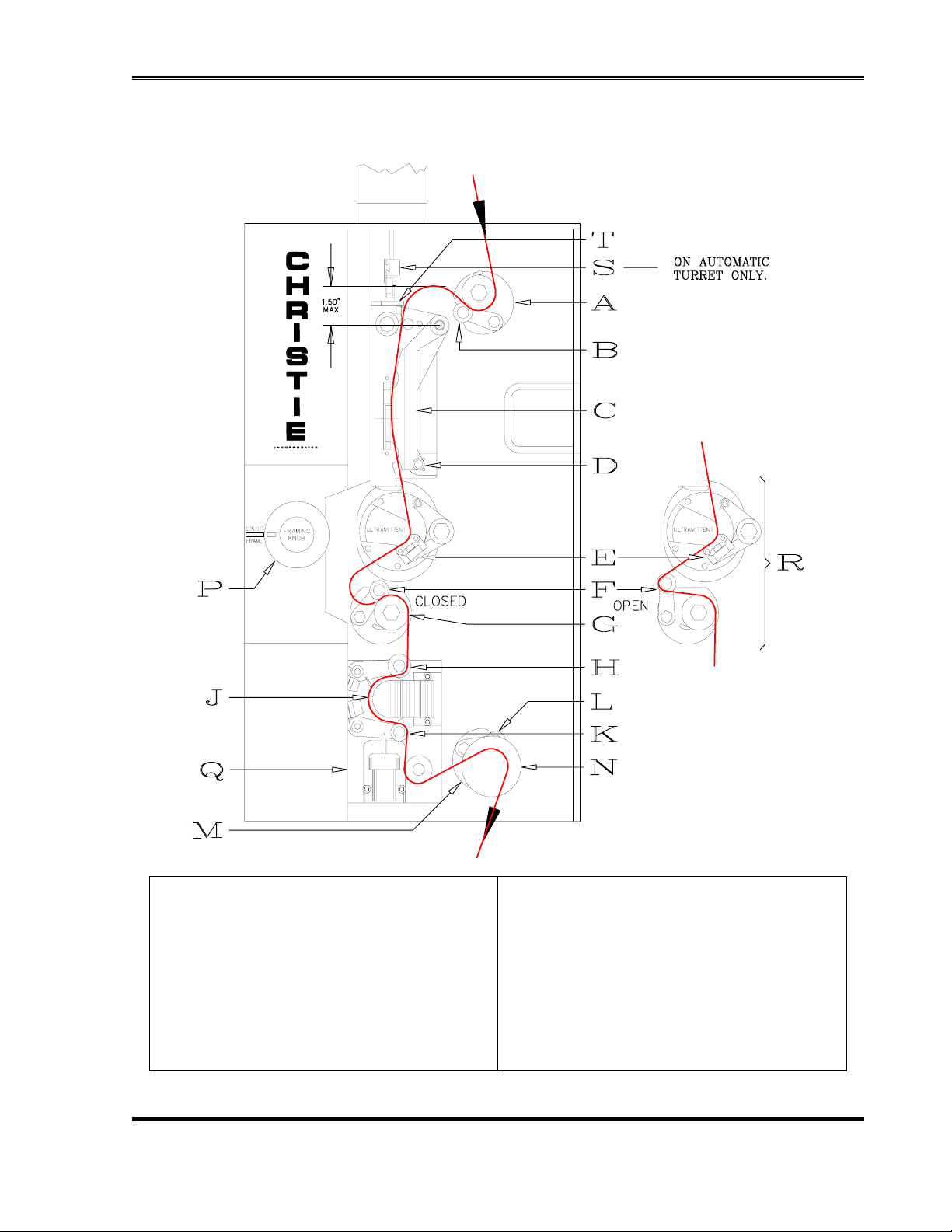
Operating the Projector
c) Wrap film around sprocket and close pad roller (L) of lower constant-speed sprocket
assembly.
A: Upper constant-speed sprocket assembly K: Lateral guide roller
B: Upper constant-speed sprocket pad roller L: Lower constant-speed sprocket pad roller
C: Trap and gate assembly M: Lower constant-speed sprocket assembly
D: Catch knob N: Manual turn-down knob
E: Ultramittent assembly P: Framing knob
F: Center constant-speed sprocket pad roller Q: Airpot
G: Center constant-speed sprocket assembly R: Open center constant-speed sprocket pad roller
H: Lateral guide roller S: Aperture linkage
J: Sound-head Assembly T: Gate bands
Figure 4-1: Threading Diagram
CHRISTIE DIGITAL SYSTEMS P35GPS Projector
March, 2004
4-3
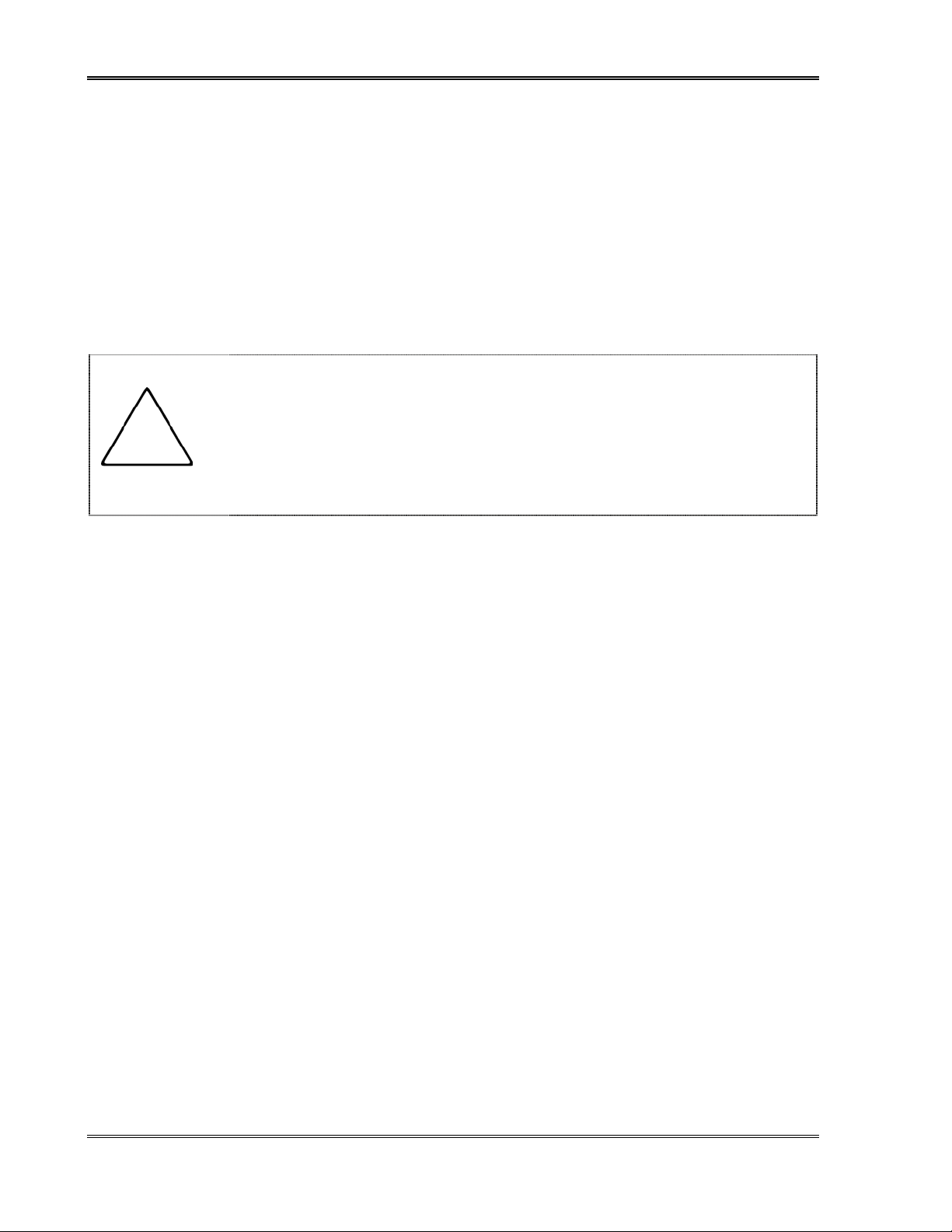
P35GPS Dual Lens Turret Projector
10. Place film at upper part of Ultramittent in film guide (R).
11. Align film on steel bands of trap and gate assembly (T).
12. Close gate (C) and lock catch knob (D) in place.
13. Form 1.5-inch loop between upper constant-speed sprocket and gate (C), as shown in
Figure 4-1.
14. Align the film on upper constant-speed sprocket (A) and close film shoe (B).
15. To verify that film is correctly aligned on all sprocket rollers, move turndown knob (N)
clockwise.
• Framing lamp can be turned “on” or “off” with black rocker switch
located on top of projector.
• Framing lamp is functional with picture changeover in either
position.
• If film reel is used, be sure take-up tension is in accordance with reel
manufacturer’s instructions.
CHRISTIE DIGITAL SYSTEMS P35GPS Projector 4-4
March, 2004
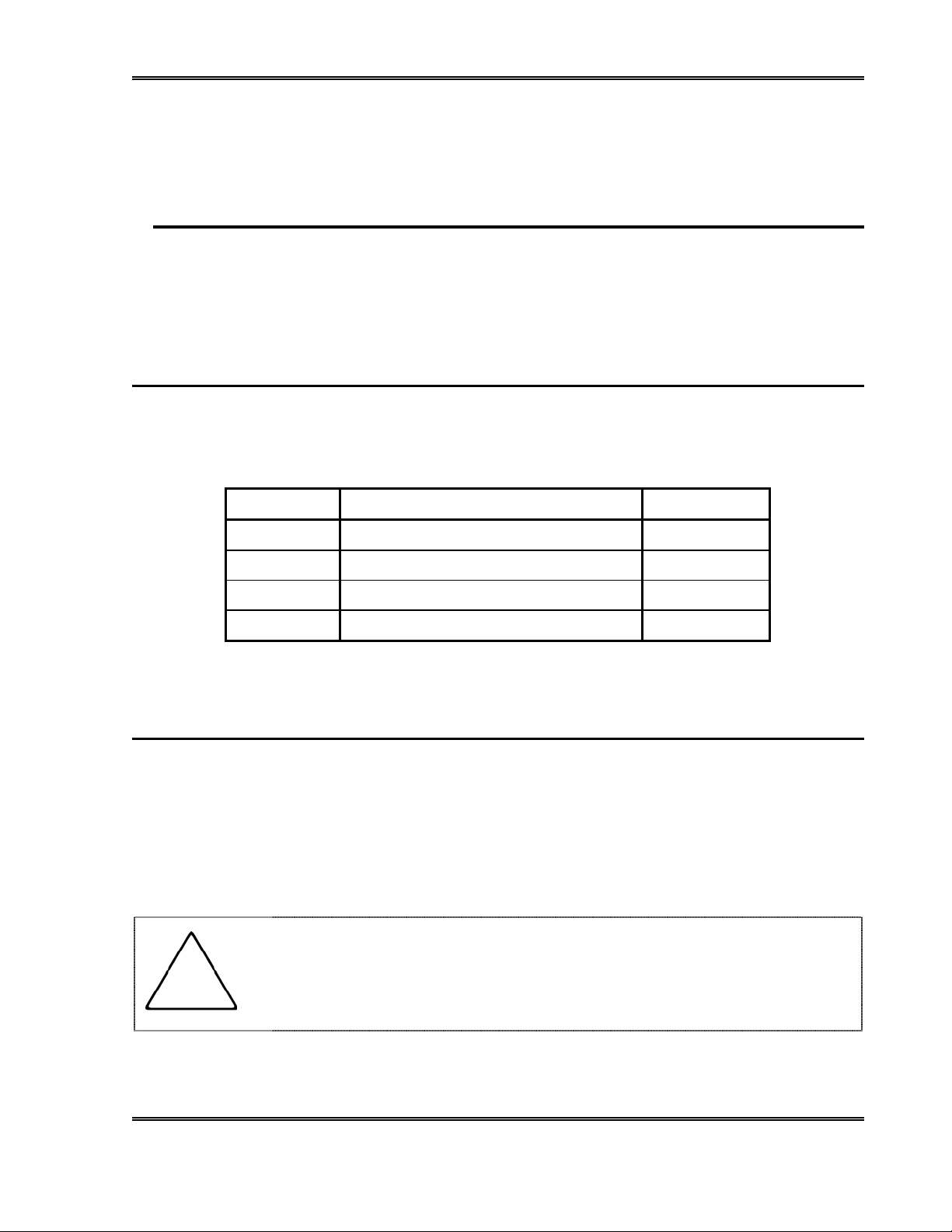
5
5. MAINTENANCE
This projector has been designed to provide years of optimum performance while requiring
only routine maintenance and cleaning. However, CHRISTIE strongly recommends a
periodic maintenance program of scheduled operational checks and preventive maintenance.
5.1. GENERAL MAINTENANCE
Use the program outlined in the schedule in Figure 5-1 to maximize projector life and
operating efficiency. Procedures for these operations are described in the referenced sections
of this manual.
Frequency Maintenance Operation Section
Daily Visual inspection 5.2
Daily Clean projector 5.3
Bi-weekly Oil lateral guides and jewels 5.3
Annually Replace belts and blow out belt dust 5.4.2
Figure 5-1: Schedule for Periodic Maintenance Operations
5.2. VISUAL INSPECTION
1. Visually inspect projector for signs of excessive dust, dirt, physical damage, frayed or
damaged cables, and loose hardware.
2. Remove, replace, and repair as necessary.
3. Visually inspect inner, outer, and shutter timing belts. Replace belts that are frayed or show
signs of wear.
4. Check belt deflection (Sections 6.4.1, 6.4.2, and 6.4.3) and re-adjust if necessary.
Ultramittent should be visually checked every 30 days. If leak is
detected, contact CHRISTIE to arrange for loan of substitute
Ultramittent. If leak is very slow, you may continue to operate
Ultramittent for 30 to 90 days.
CHRISTIE DIGITAL SYSTEMS P35GPS Projector
March, 2004
5-1
