Chord Electronics Blu Owners manual
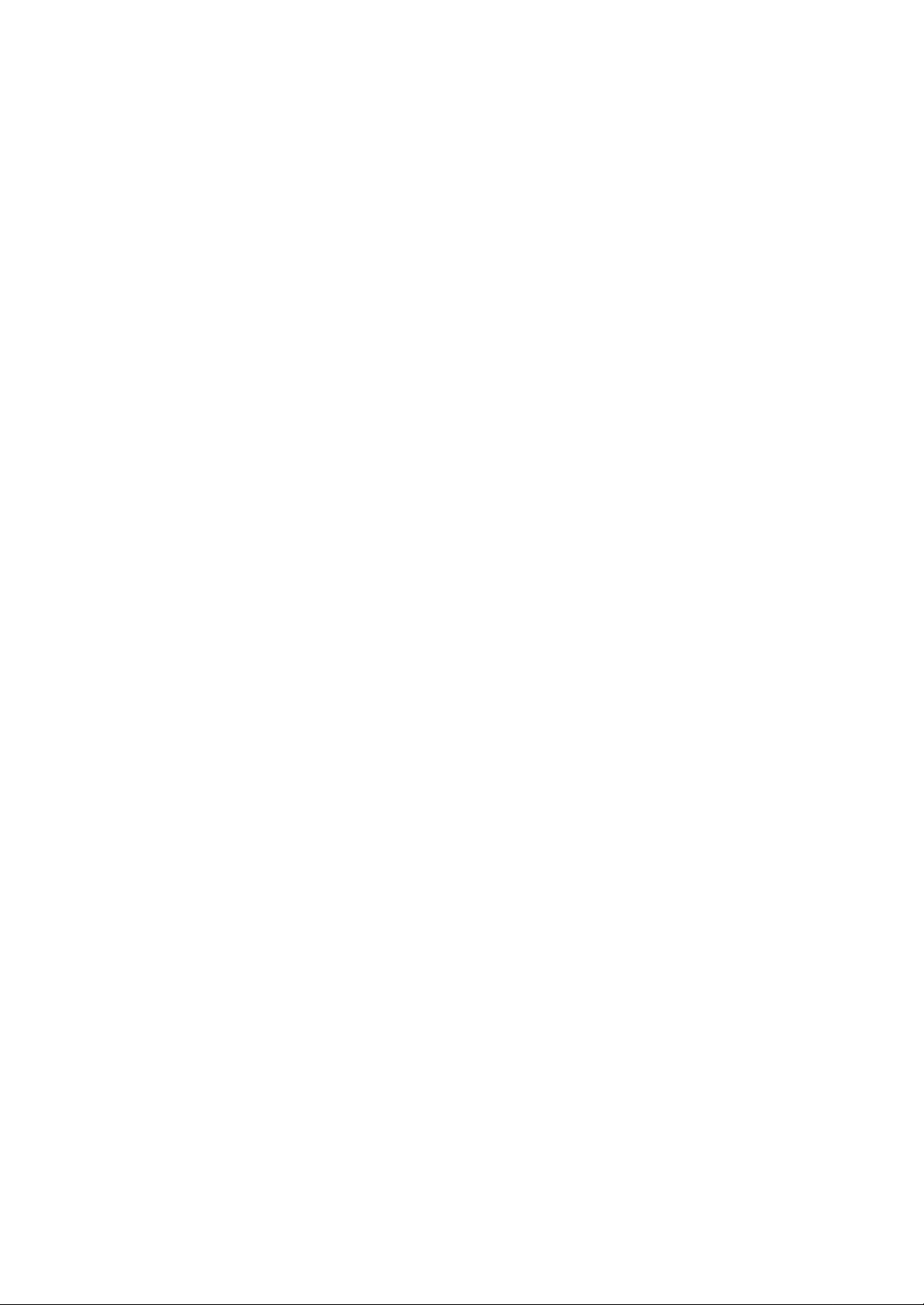
cd transport ‘Blu’
Thank you for buying a Chord Electronics product.
Before you start to enjoy your CD transport, please take a couple of minutes to read how to
connect your audio equipment and loudspeakers and how to maximise your listening
experience.
inventory
As well as your Blu and this user manual, you should also have received the following
items.
1. Blu remote control (or Chord touchscreen remote where specified*)
2. Mains cable
3. Chord guarantee registration card
*for details please refer to your Authorised Chord Retailer or Distributor
1

when setting up
To ensure that your CD transport works efficiently and safely, please pay particular
attention to the following issues.
ventilation
Your Chord transport should have at least 5cm of clear space all around it to ensure a free
flow of air at all times. We do not recommend that you place Blu directly on a carpet.
mains lead and plug
All Chord equipment comes supplied with the correct mains lead and plug. This should be
used at all times.
if you need to fit a plug for UK/Europe
Connect the blue wire to the neutral terminal
Connect the brown wire to the live terminal
Connect the yellow/green wire to the earth terminal
if you need to fit a plug for US/Canada
Connect the white wire to the neutral terminal
Connect the black wire to the live terminal
Connect the green to the earth terminal
earthing issues in Europe
In some European countries a hum may occur if your Blu is connected to mains sockets
that do not have an earth. If this is the case please ensure that:
1. Your transport is connected via a multi-way mains block, which contains an earth point
at each socket outlet. This is to ensure that the chassis metalwork of each item is
connected together.
2. We recommend that an earthing method for your building be implemented.
3. Use the connecting points on your Chord unit and connect to an available earth point.
2

safety warnings
It is important that your transport is earthed at all times via its own mains lead. Failure to
do this may be hazardous. The power supply components within the transport are designed
to operate at lethal voltages and energy levels. Circuit designs that embody these
components conform to applicable safety requirements. Precautions must be taken to
prevent accidental contact with power-line potentials. Do not connect grounded test
equipment.
3
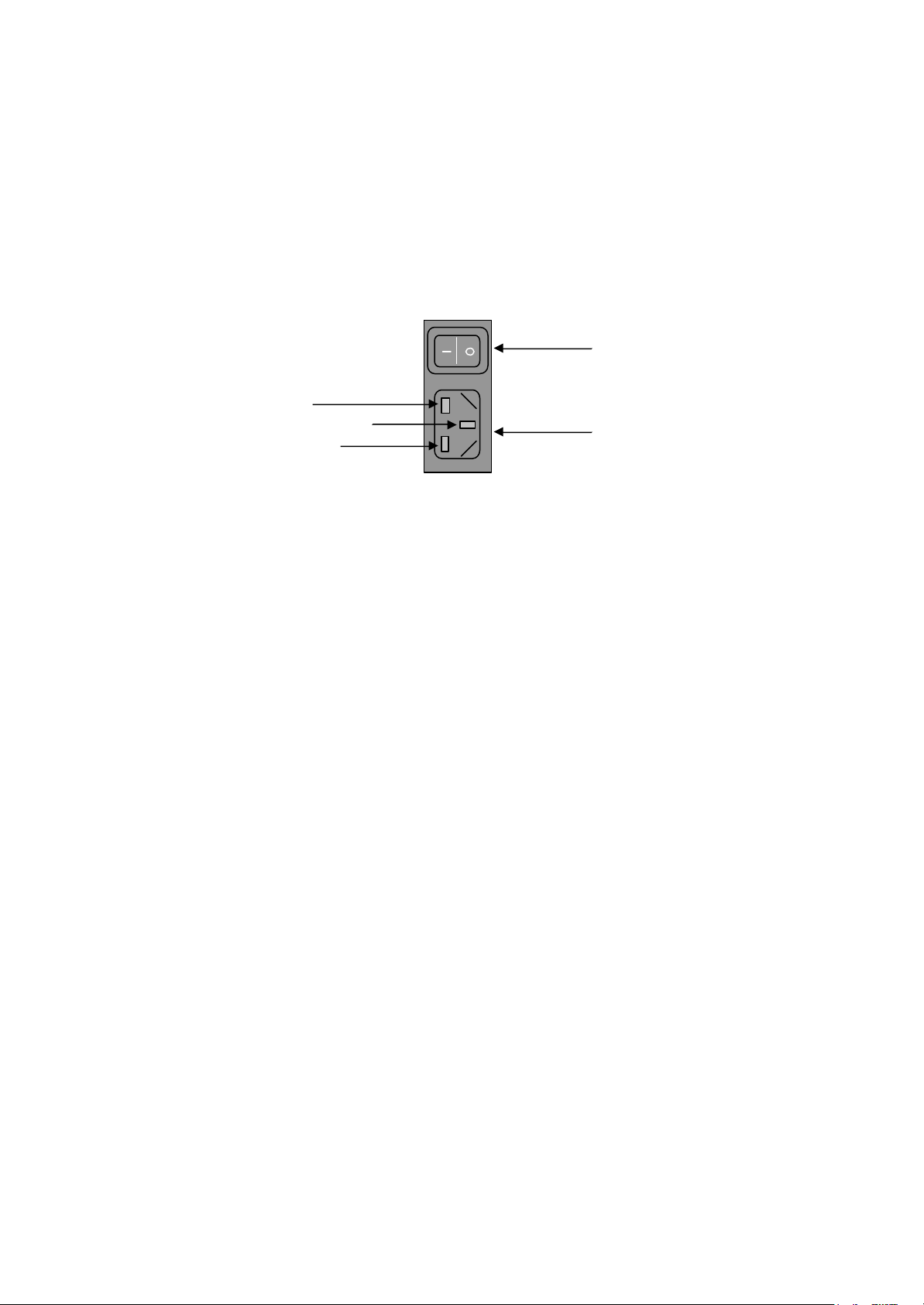
mains connection
The mains connector of Blu is at the back of the unit. Plug the female end (socket) of the
mains cable into the power connector of the transport, an d the male end (plug) of the mains
cable into mains wall socket or mains extension socket.
LIVE
EARTH
NEUTRAL
Mains Connector and Switch
Mains
Switch
Mains
Connector
powering up
Press the left-hand side of the power switch labelled ‘I’. Blu will now power up.
If Blu has no disc loaded, the top panel display with read “NO DISC”; if a disc has been
loaded then the number of tracks and length of the CD will be shown. Please allow a short
time for Blu to read the disc’s Table of Contents (TOC). During this time the display will
indicate “ -- ----“
powering down - long-term
1. Press the STANDBY button on the top panel or the Blu remote to put Blu into
STANDBY.
2. Press the right -hand side of the power switch labelled ‘O’.
powering down - short -term
For everyday use there is no need to power Blu down completely.
Press the STANDBY button on the top panel or the supplied remote to put Blu into its
Standby mode.
4

connecting your equipment
WORDCLOCK
CLOCK
SWITCH
INPUT
DUAL DATA
OUTPUT 1
OPTICAL
OUTPUT
DITHER
SWITCH
Blu - rear panel connections and switches
S/DIF2
OUTPUT
DUAL DATA
OUTPUT 2
AES/EBU
OUTPUT 1
AES/EBU
OUTPUT 2
All the input and output connections of Blu are situated on the rear panel of the transport.
Blu has three types of digital output; Optical, Coaxial and AES/EBU.
In addition to the standard digital outputs, a special Dual Data output provides an
upsampled digital output at 176.4MHz over the “Dual Data Output” and AES/EBU outputs
shown above.
A single red LED in the top right hand corner of the Blu display indicates Dual Data mode.
IMPORTANT NOTES
Do not connect either of the Dual Data BNC outputs to a D-A converter wi th the clock
switch at 44.1 or 88.2kHz as this will give a distorted sound.
Do not change the clock settings when your D-A converter is selected and the volume is up
in the system - this will send a distorted signal to the loudspeakers and may cause damage.
5
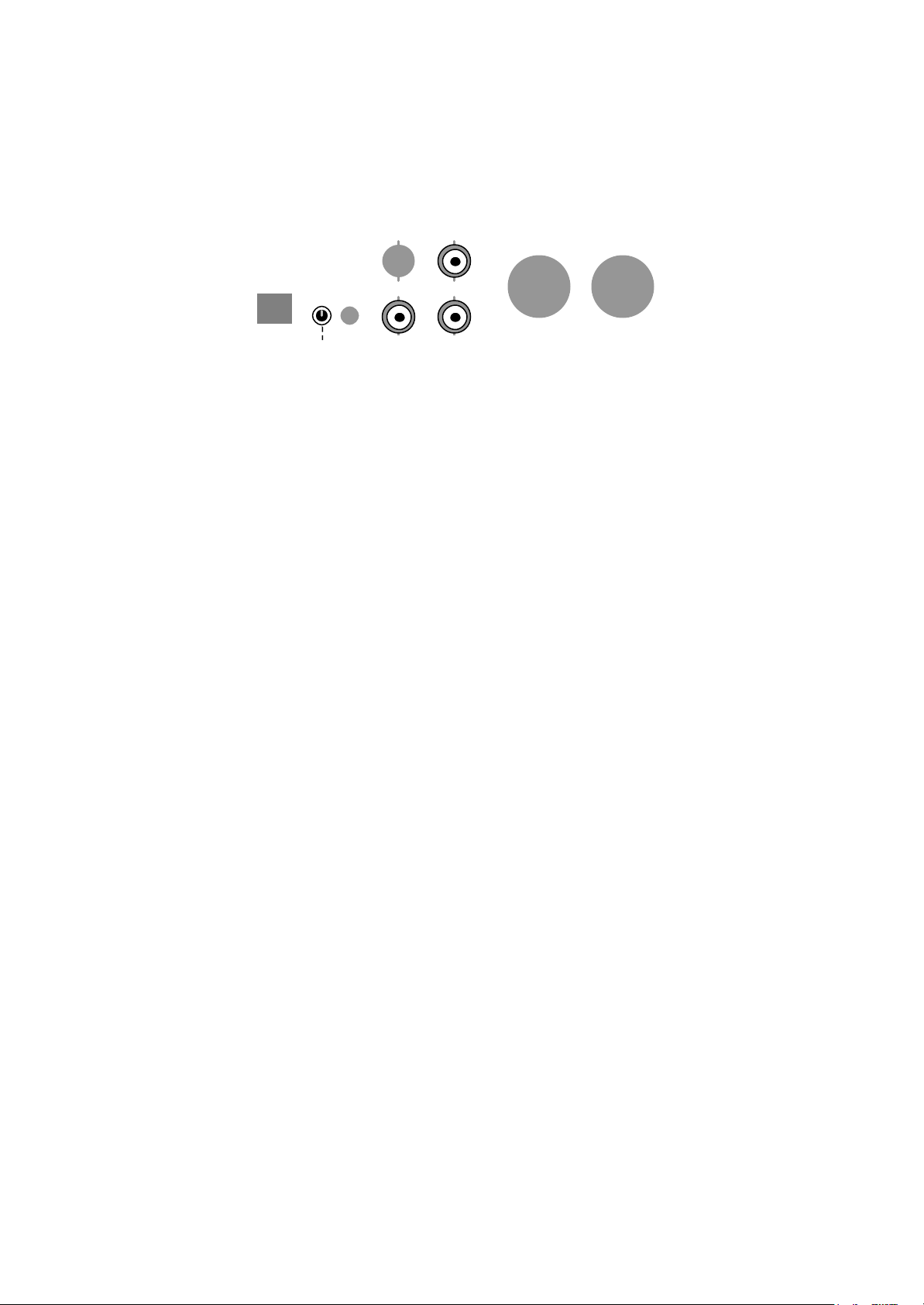
coaxial digital outputs
DUAL DATA
OUTPUT 1
CLOCK
SWITCH
OUTPUT
SPDIF
DUAL DATA
OUTPUT 2
Blu - coaxial connections and Clock switch
Blu has one SPDIF and 1x Dual Data output as shown above.
All coaxial connections use BNC connectors with 75ohm impedance. Although less
common than RCA-phono digital connectors, BNC connectors exhibit consistent
impedance behaviour and are essential for the correct transfer of digital audio data.
If your digital-analog converter only has RCA-phono coaxial digital inputs, it is worth
having a cable made by a sp ecialist manufacturer. Please avoid RCA-BNC adaptors as
they will undoubtedly impair the sound quality. In all cases a correctly screened cable
should be used.
Clock settings
Clock switch UP MIDDLE DOWN
SPDIF Output 44.1kHz 88.2kHz 88.2kHz
Dual Data Output 1 do not use do not use 176.4kHz right
Dual Data Output 2 do not use do not use 176.4kHz left
6
